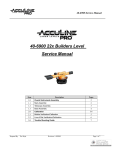Download 40-6910 22x Builders Level Service Manual
Transcript
40-6910 Service Manual 40-6910 22x Builders Level Service Manual Item Prepared By: Tim Wojo Description Pages 1.0 Overall Instrument Assembly 2 1.1 Main Assembly 2 1.2 Telescope Assembly 3 1.3 Base Assembly 4 1.4 Frame Assembly 5 2.0 Calibration 2.1 Vial Verification/Calibration 6 2.2 Line of Site Verification/Calibration 7 2.3 Vertical Accuracy Verification/Calibration 8 3.0 Trouble Shooting Guide 9 6-8 Revision: 1-050309 Page 1 of 9 40-6910 Service Manual 1. Overall Instrument Assembly This optical level is a highly accurate instrument. Out side of a few customer adjustments (outlined in the owners manual), all adjustments/service operations are internal to the instrument and to be performed only by authorized service personnel. Authorized personnel should adhere to the guidelines described within this service manual for all repairs and/or service work. It should be note that procedures in this manual should be referred to based on the specific situation. 1.1 Main Assembly (40-6910) JLT rubber Part cover 3 (1), Rubber Description 1.ItemRemove cover 1 (5), and Rubber coverQty 2 1 (7) byAP1990 Rubber 1 until parts come off. 1 gently pulling and Cover twisting AP1991 Rubber 2. 2 Remove Horizontal LockCover Knob 2(3) by continually turning counter 1 3 clockwise AP1992 Rubber Cover until screw comes out.3 1 3. 4 Remove AP1993 Press Spring Screw 1 4. 5 xxx AP1994 Horizontal Press Spring 1 5. 6 xxx AP2026 Telescope Assembly 1 6. 7 Remove the Telescope Assembly (6) from the Base Assembly (8) by AP1996 Horizontal Pres Spring Base 1 retaining screw (11), wave gasket (9), and gasket (10) 1 8 removing AP1997 Base Assembly 9 AP1998 Wave Ring 1 10 AP1999 Retainer 1) 11UsingAP2000 a cross screwdriver disassemble cross-slot M4x8 CrosstoSunk Screw screw M2×4(4#). 13plate AP2027 Frame Assembly 1 2) 14Counterturn horizontal knob on the AP2028 the Vertical Finemicro-motion Adjustment Knob 1 1 1 15 AP1022 M3x6 Cross Plate Screw 4 16 AP2029 Press Cover 2 17 AP2030 Vertical Locking Knob 1 18 AP2031 Dampening Piece 2 19 AP2032 Press Spring 2 1. Remove Rubber 1 (#1), rubber cover 2 (#2), and rubber cover 3 (#3) by hand. 2. Remove vertical locking knob (#17) and vertical fine adjustment knob (#14) from frame assembly (#13) by turning counter clockwise. 3. Remove telescope assembly (#6) from Frame Assembly (#13) by removing 4 Retaining screws (#15), 2 Press covers (#16), 2 dampening pieces (#18), and Press Springs (#19). 4. Remove Frame Assembly (#13) from Base Assembly (#8) by removing Retaining screw (#11), Wave ring (#9), Retainer (#10), Press Spring Screw (#4), Horizontal Press Spring (#5), and Horizontal Press Spring base (#7). Prepared By: Tim Wojo Revision: 1-050309 Page 2 of 9 40-6910 Service Manual 1.2 Telescope Assembly (AP2026) Item JLT Part 6-1 AP2001 6-2 6-3 Description Qty Item JLT Part Description Qty Objective Press Loop 1 6-13 AP1449 M2.5 x 6 Cross-slot Plate Screw 2 AP2002 Objective glued lens 1 6-14 AP2013 Horizontal micro motion loop 1 AP2003 Focus Lens assembly 1 6-15 AP2014 Horizontal Micro-motion 1 Locking Knob 6-4 AP2004 Focus knob assembly 1 6-17 AP2033 Axis Elastic Retainer 1 6-5 AP2005 M4 x 6 Inner Hexagon Notched 1 6-18 AP2034 Vertical Locking Loop 1 2 6-19 AP2035 Vertical Graduated Circle 1 2 6-20 AP1488 M2.5x4 Cross Plate Screw 3 Tightening Screw 6-6 AP2006 6-7 AP2007 M3 x 6 Inner Hexagon Notched Tightening Screw M4x12 Inner Hexagon Column head screw 6-8 AP2008 Vial Seat Assembly 1 6-21 AP2036 Press Spring 1 6-11 AP2011 Eye Piece Assembly 1 6-22 AP2037 Rod 1 6-12 AP2012 Horizontal vernier 1 1. Remove Vial Seat Assembly (6-8) by removing the 2 retainer screws (6-7). 2. Remove objective glued lens (6-2) from Telescope Assembly (6) by removing objective press loop 6-1). Be very careful not to damage the lens as 6-1 is unscrewed. 3. Remove Eye Piece Assembly (6-11) by loosening set screw (6-6) with 1.5 mm Allen wrench. 4. Remove Focus Lens Assembly (6-3) by loosening set screw (6-6) with 1.5mm Allen wrench and remove lens focus knob assembly (6-4). Once removed Lens focus assembly (6-3) is removed by pushing it from the front towards the back until it freely slides out. 5. Remove Vertical Graduated Circle (6-19) from Telescope Assembly (6) by removing 3 retaining screws (6-20). 6. Remove Vertical Locking Loop (6-18) from Telescope Assembly (6) by sliding off axis elastic retainer (6-17) and Vertical Locking Loop (6-18) Prepared By: Tim Wojo Revision: 1-050309 Page 3 of 9 40-6910 Service Manual 1.3 Base Assembly (AP1997) Item JLT Part Description Qty 8-1 AP2017 C-ring 1 8-2 AP2018 Compression Spring 1 8-3 AP2019 Spacer 1 8-4 N/A N/A 0 8-5 AP2020 Horizontal Graduated Circle 1 8-6 AP1579 2.5M Split Washer 3 8-7 AP2021 Base Module 1 8-8 AP1449 M2.5 x 6 Cross-slot Plate Screw 3 8-9 AP2022 Press Board 1 8-10 AP2023 Bottom Plate 1 8-11 AP2024 Foot Screw 3 8-12 AP2025 Bottom Module 1 8-13 AP1022 M3 x 6 Cross-slot Plate Screw 3 1. Remove Horizontal graduated circle (8-5) from Based Module (8-7) by removing C-ring retainer (8-1), compression spring (8-2), and spacer (8-3) respectively. 2. A ring pliers is a very useful tool in removing the C-ring Remove the 3 foot screws (8-11) from Base Module (8-7) by removing 3 split washers (8-6) located at the top each foot screw (8-11). Once the 3 split washers (8-6) have been removed, rotate each foot screw counter clock-wise to unscrew them from the Based module (8-7). 3. Remove Press Board (809 from Bottom plate (8-10) by removing 3 retaining screws (8-8). 4. Remove the Bottom module (8-12) from the Bottom plate (8-10) by removing the 3 retaining screws (8-13). Prepared By: Tim Wojo Revision: 1-050309 Page 4 of 9 40-6910 Service Manual 1.4 Frame Assembly (AP2027) Item JLT Part 13-1 AP2038 Position Block Screw 1 13-2 AP2039 Elastic Gasket 1 13-3 AP2041 Position Block 1 13-4 AP1022 M3x6 Cross Plate Screw 2 13-5 AP2009 Horizontal Fine Adjustment Knob 1 13-6 AP2010 M1.6x3 Cross Plate Screw 1 13-7 AP2014 Horizontal Locking Knob 1 13-8 AP2013 Horizontal Micro-motion Loop 1 13-9 AP1488 M2.5x4 Cross Plate Screw 2 13-10 AP2042 Vertical Vernier 1 13-11 AP2043 Bracket 1 13-12 AP1449 M2.5x6 Cross Plate Screw 2 13-13 AP2012 Horizontal Vernier 1 1. Description Qty Remove Horizontal Micro-motion loop (13-8) from Frame Assembly (13) by turning Horizontal Locking knob (13-7) counter clockwise until it comes out the sliding off Horizontal Micro Motion Loop (13-8) 2. Remove Position Block (13-3) from Frame Assembly (13) by removing Position Block Screw (13-1) and Elastic Gasket (13-2). 3. Remove Horizontal Fine Adjustment knob (13-5) from Frame Assembly (13) by removing retaining screw (13-6) and turning Horizontal Fine Adjustment knob (13-5) counter clockwise until it comes out. 4. Remove vertical vernier (13-10) and bracket (13-11) from Frame Assembly (13) by removing 2retaining screws (13-4) and (13-9) respectively. 5. Remove horizontal vernier (13-13) from Frame Assembly (13) by removing 2 retaining screws (13-12) Prepared By: Tim Wojo Revision: 1-050309 Page 5 of 9 40-6910 Service Manual 2.0 Calibration Calibration is a process that is used to correct for accuracy and/or functional errors above and beyond those stated in published specifications. This product is fairly easy to verify and calibrate as there are only two adjustments that can be made. Each item discussed is shown below. 2.1Vial Verification/Calibration Mount the instrument on the tripod. Turn the telescope to the position as shown in figure A, and line up the C C telescope bubble in alignment with foot screws A & B. Note that the bubble moves always in the same direction as your left thumb. If the bubble is not centered, first grasp screws A & B so that both thumbs are moving in opposite directions, either toward each other or away from each other, in Figure A B B Figure B order to make the bubble centered. Then turn the telescope to the position as shown in figure B, turn the foot screw C to make bubble centered. Now, the instrument C C should be leveled up, but to be certain, double-check. Rotate the instrument by any angle, and the bubble should always be centered. Otherwise, please make calibration for the bubble. If the bubble leans to the right side, adjust screws A & B as figure C shows, in order to remove one half the error. Remove the other half of the error by adjusting the two bubble level B B Figure C Figure D screws as shown in figure E, i.e. loose one screw while tightening the other screw. The instrument is calibrated when the bubble remains center as the telescope is rotated throughout a 360° rotation. Bubble level If the bubble leans to the left side, turn screws A & B as shown in figure D, and repeat the steps as described above. Figure E Prepared By: Tim Wojo Revision: 1-050309 Page 6 of 9 40-6910 Service Manual 2.2 Line of Site Verification/Calibration Once Vial calibration has been verify/achieved, it is necessary to verify/calibrate the line of site. stadia lines with in the telescope (cross hairs) are on the same plane as your reference. By purchasing an automatic level/collimator. By comparing the test instrument to a known good reference laser, Leveling accuracy using an automatic level theotolite, etc. Essentially this assures that the This can be done a number of ways: Using the long shot, short shot method. Regardless of the method, calibration adjustments are the same. This manual only discusses verification using an automatic level. Setup the instrument as shown in figure F, level the bubble, and focus the lens until you can clearly see the stadia lines inside the collimator tube. If the center horizontal hair on the stadia lines of the instrument is not coincident with the horizontal reference line on the of the collimator tube, the instrument Figure F should be calibrate using the method below. 1. Remove rubber cover 3 (3) to expose calibration set screws 6-6 and 6-16. 2. Using a 1.5mm Allen wrench, loosen calibration set screws 6-6 and 6-16. 3. Rotate the eyepiece seat to make the crosshair center on the reticle of instrument on the same level with crosshair center on the reticle of collimator tube. Then rotate the eyepiece tube to make the horizontal hair on the reticle of intrument level. Now the middle horizontal hair on the reticle of the instrument coincide with the horizontal line on the reticle of the collimator tube. 4. Tighten the two set screws 6-6 and 6-16 and restore rubber cover 3 (3) to its original position. Eyepiece tube Eyepiece seat Figure G Prepared By: Tim Wojo Revision: 1-050309 Page 7 of 9 40-6910 Service Manual 2.3 Vertical Accuracy Verification/Calibration 1. Set the instrument on the platform and face telescope to the wall. 2. Tighten the center screw and level the instrument. 3. Loosen the vertical lock knob and adjust the telescope as shown in the figure to the right. 4. Adjust the focus knob until the target on the top end of the wall could be observed clearly. 5. Turn the telescope to make the vertical hair of the cross hair coincide with the zero position of the target. 6. Adjust the telescope, as shown in figure to the right. To focus until the target on the lowest end could be observed clearly. 7. Then observe the deviation D of the vertical hair from the zero position. If D > 1.5mm, the vertical accuracy of the instrument is beyond the tolerance and should be calibrated. 2.3.3 Vertical accuracy calibration 1. If the vertical hair locates on the left side of the zero position, as shown below, use a hexagon spanner to loosen elevation-difference level screw 2 and tighten elevation-difference level screw 1, as shown below. Tighten the two level screws simultaneously until the vertical hair coincides with the zero position. 2. If the vertical hair locates on the right side of the zero position, as shown below, use a hexagon spanner to loosen elevation-difference level screw 1 and tighten elevation-difference level screw 2, as shown below. Tighten the two level screws simultaneously until the vertical hair coincides with the zero position. Elevation-difference level screw 2 Elevation-difference level screw 2 After the vertical accuracy of the instrument has been adjusted, please recheck the sightline levelness of the instrument with the same method as above. If the sightline levelness is beyond tolerance, it is necessary to make readjustment. Prepared By: Tim Wojo Revision: 1-050309 Page 8 of 9 40-6910 Service Manual 3.0 Trouble Shooting Guide No. 1 Symptom Cause Corrective Action The horizontal micro-motion knob The horizontal locking mechanism is Replace the horizontal locking doesn’t work mechanism damaged or defective The upper gear on the focus tube has a lot 2 The focus knob doesn’t work 3 Fail to level the bubble The bubble is broken 4 The cross hair is obscure The position of the eyepiece is not correct Adjust the position of the eyepiece 5 There is something on the reticle The reticle is dirty 6 Bubble is not centered in any direction Prepared By: Tim Wojo of wear The bubble level screw is loose Revision: 1-050309 Replace the focus tube Replace the bubble Clean the reticle Recalibrate according to the above method Page 9 of 9