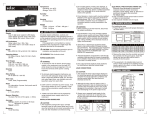Download Low Amp Probe - Snap-on
Transcript
Low Amp Probe EETA308D Reference Manual SAFETY WARNING Risk of Personal injury • • • • Do not apply over 150 VAC (RMS) or DC. Do not change the battery while the instrument is attached to a power source. Make sure the unit power is “OFF” before opening the battery compartment. Keep yourself, test leads, clothing, and other objects clear of electrical connections and hot or moving engine parts. Do not use if the probe or any part of the probe (including the lead and connectors) appear to be damaged or if a malfunction of the instrument is suspected. WARNING Risk of electrical shock • • • • • • This product is intended for Measurement Category I (for example, automotive 12V systems). Do not use it for Measurement Categories II, III, and IV. Measurement Category I is for measurements performed on circuits not directly connected to MAINS or MAINS circuits (an example of MAINS circuit is 120VAC or 240VAC household or industrial circuits. Do not connect this product to MAINS or MAINS circuits Do not exceed voltage limits between inputs as indicated on the rating label. Use extreme caution when working with circuits that have greater than 40 VAC or 24 VDC Do not connect to damaged or un-insulated conductors. SAFETY Safety Standards BSEN61010-1: 2001 BSEN61010-2-032: 2002 BSEN61010-031: 2002 150 VRMS, Category I Rated Transient Overvoltage 800V Pollution Degree 2 EMC Standards BSEN 61326-22:2006 1998 FCC Part 15 Class B SAFETY The following symbols appear on the products: WARNING Read instruction manual and safety messages before using product Double/Reinforced Insulation. Read all instructions completely before using this product. To avoid electric shock; use caution during installation and use of this product. High voltages and currents may be present in circuit under test. Complies with the relevant European standards This equipment should for disposal, be separated as Waste Electrical and Electronic Equipment, according to the EU directive 2002/96/EC Low Amp Probe EETA308D Reference Manual March 2011 For Technical Assistance Call 1 800 424 7226 (North America) +44 (0) 845 601 4736 (United Kingdom) For technical assistance in all other markets, contact your selling agent The information, specifications and illustrations in this manual are based on the latest information available at the time of publication. The manufacturer reserves the right to make equipment changes at any time without notice. ©2011 Snap-on Incorporated Contents Page 1.0 Introduction .......................................................... 2 2.0 Specifications ....................................................... 3 2.1 Electrical Data......................................................... 3 2.2 General Data ......................................................... 3 3.0 Operating Instructions ........................................ 4 3.1 Connecting the Probe ............................................ 4 3.2 Switch on ................................................................ 4 3.3 Low Amp Current Probe Zero Adjustment .............. 4 3.4 Error Factor ............................................................ 4 3.5 Reading the mV Scale ............................................ 5 3.6 Current Measurement Applications......................... 5 4.0 Current Probe Characteristics........................... 10 5.0 Battery Replacement .......................................... 11 6.0 Cleaning .............................................................. 12 7.0 Warranty ............................................................. 13 8.0 Declaration of Conformity ................................. 14 1 1.0 INTRODUCTION The Snap-on Low Amp Current Probe measures AC or DC current with digital multimeters, oscilloscopes, and other suitable recording instruments. The probe provides accurate and reliable non-intrusive testing of ignition coils, injectors, fuel pumps, relays, electric motors, and parasitic draw. The jaws of the probe are designed with a built in hook feature to help isolate wires (refer to Figure 1). Using advanced Hall Effect technology, the Snap-on Low Amp Probe accurately measures currents from 10 mA to 60 Amps with a resolution of 1mA over the frequency range of DC to 50 kHz. The probe has two scales, 0 to 20 Amps and 0 to 60 Amps. The Snap-on Low Amp Current Probe outputs an analog voltage based on current flow through the circuit. The output is millivolts AC or DC. For example, in the 0 to 20-Amp range, the probe output is 100 mV per 1 Amp. In the 0 to 60-Amp range, the probe output is 10 mV per 1 Amp. JAWS BATTERY COVER RELEASE SCREW (UNDERNEATH) BATTERY COVER ON / OFF & RANGE SELECTOR SWITCH ZERO BUTTON ON / OFF & LOW BATTERY INDICATING LED Figure 1 2 2.0 SPECIFICATIONS 2.1 Electrical Data Current ranges : 20A / 60A AC PEAK or DC Measuring range Output sensitivity : +/- 20A / 60A : 100mV / 10mV/A Accuracy (20A Range) : +/- 1% of reading +/- 5mA Accuracy (60A Range) : +/- 2% of reading +/- 50mA Resolution : +/- 1mA / 10mA Load impedance : >10kOhm and ≤ 100pF Conductor position Sensitivity reading : +/- 1% relative to center Frequency range : DC to 50kHz (-3dB) Temperature coefficient : +/- 0.1% of reading / °C Power supply : 9V Alkaline, PP3/MN1604 : 50 Hours, low battery indicator Working voltage (see Safety Standards section) : 150V AC (RMS) or DC. 2.2 General Data Maximum conductor size : 12mm diameter Output connection : 4mm safety plugs Output zero : Auto zero via push button Cable length Operating temperature range : : 1.5 meters : 0 to +50 °C / 32 to +122 ° F Storage temperature range: -20 to +85 °C / -4 to +1 85 °F Operating humidity : 15% to 85% (non condensing) Weight : 250g / 0.55lb 3 3.0 OPERATING INSTRUCTIONS Refer to Figure. 1 on page 2 3.1 Connecting the probe To connect the probe to the test equipment, connect the red plug of the probe connector to CH1 and the black to GND/COM. 3.2 Switch on When the probe is turned on, the RED LED illuminates. You will also notice that when the battery voltage is too low for normal operation, the LED flashes, to warn the user that the battery needs to be changed. The Battery Replacement procedure is described in section 5.0. 3.3 Low Amp Current Probe Zero Adjustment The Snap-on Low Amp Current Probe has a push button auto zero feature. The output zero offset voltage of the probe may change due to thermal shifts and other environmental conditions. To adjust the output voltage to zero: 1. Ensure that the probe is away from the current carrying conductor. 2. Connect the Low Amp Current Probe to your instrument and select the voltage scale to view the reading. 3. Turn the Low Amp Current Probe on by using the On/Off and Range Selector switch to select the 20A or 60A scale. Press the Zero button. 3.4 Error Factor Current probes work by reading the magnetic field around a conductor. The error factor is the amount of induced error or false reading from a current probe. Some current probes can have an error factor of over 100 mA. This induced error reading can be caused by many magnetic fields. Any device that generates a magnetic field can induce an error. Even the earth’s magnetic field has an influence on current probes. To reduce the error factor, zero the Low Amp Current Probe in the same direction and inclination as intended use! 4 3.5 Reading the mV scale When reading the millivolt scale, remember that a probe setting of 100mV equals 1 Amp (20Amp scale on the Snap-on Low Amp Current Probe). Similarly: A reading of: 0.8mV = 8mA A reading of: 1.8mV= 18mA A reading of: 21.8mV = 218mA A reading of: 100mV = 1000mA or 1A 3.6 Current Measurement Applications 3.6.1 Parasitic Draw Measurement Recommended Probe Setting: 20A scale Note: Before taking measurements or clamping the probe jaws around any wire, complete the Setup steps below. Setup 1. Use the On/Off and Range Selector switch to select the 20A setting. 2. Perform the Low Amp Current Probe Zero Adjustment procedure (refer to section 3.3). Test To measure parasitic draw: 1. Clamp the Low Amp Current Probe jaws around the B+ supply wire to the power distribution box, or to the positive or negative battery cable. The parasitic draw readings display. 2. If a negative reading displays, open the probe jaws and clamp the probe in the opposite direction. Note: Computer-controlled vehicles require a small amount of current to keep module memories alive. Refer to the appropriate vehicle service manual for module time-out and maximum parasitic draw information. The term “time-out” refers to the amount of time that modules operate, before going into sleep mode. 5 3.6.2 Fuel Pump Current Measurement Recommended Probe Setting: 20A Note: Before taking measurements or clamping the probe jaws around any wire, complete the Setup steps below. Setup 1. Use the On/Off and Range Selector switch to select the 20A setting. 2. Perform the Low Amp Current Probe Zero Adjustment procedure (refer to section 3.3). Test Important Note: If the vehicle has more than one fuel pump, test each pump independently. To measure fuel pump current: 1. Clamp the Low Amp Current Probe jaws around the fuel pump voltage supply circuit near the fuel tank or at the fuel pump relay. 2. Verify that the probe jaws are fully closed. The fuel pump current readings display. 3. If a negative waveform displays, open the probe jaws and clamp the probe in the opposite direction. Humps in the waveform represent the condition of the pump commutator and brushes (Figure 2). Waveform humps are considered normal. Figure 2. Figure 3. As brushes wear, the waveform will degrade, and the pump speed may slow down (refer to Figure 3). 6 Tech Note If the fuel pump is difficult to access, it may be possible to check the fuel pump current at the fuse box (if applicable). To check the fuel pump current at the fuse box: 1. Locate fuse box and remove the fuel pump fuse. 2. Install an inline fuse harness in place of the fuse. 3. Clamp the Low Amp Current Probe around the inline fuse harness. Fuel Pump RPM Calculations Most fuel pumps run at about 5000 to 6000 RPM and draw about 6 to 8 Amps. Pumps may cause driveability symptoms below 3000 RPM. Most fuel pump commutators have 8 segments. Using an 8-segment commutator as an example, RPM may be estimated by measuring the delta time of the 8 humps present in the waveform. One of the formulas to find RPM is 60,000 (the number of ms in a minute) divided by the time measurement of the 8 humps of the waveform. Let’s say if in our example that the time measurement of the 8 humps is 12 ms, we would divide 60,000 by 12 to get 5000 RPM. To measure amperage, measure the average voltage of the waveform and use 100 mV = 1A for calculation. 3.6.3 Ignition Coil Current Measurement Recommended Probe Setting: 20A Note: Before taking measurements or clamping the probe jaws around any wire, complete the Setup steps below. Setup 1. Use the On/Off and Range Selector switch to select the 20A setting. 2. Perform the Low Amp Current Probe Zero Adjustment procedure (refer to section 3.3). Test To measure ignition coil current: 1. Clamp the Low Amp Current probe around the B+ side or the control side wire of the ignition coil. Do not clamp the probe around both wires. 2. Verify that the probe jaws are fully closed. The ignition coil current readings display. 3. If a negative waveform appears, open the probe jaws and clamp the probe in opposite direction. The ignition coil waveform should have a gradual rise or ramp as current begins to flow (refer to Figure 4). 7 Figure 4. If the vehicle is DIS equipped, current flow through each coil should be about the same. If the ignition coil waveform has a sharp rise at the beginning of the ramp upward, suspect shorted coil windings (refer to Figure 5). Figure 5. To measure amperage, measure the maximum voltage of the waveform and use 100 mV = 1A for calculation. Tech Note If the ignition coil is difficult to access, it may be possible to check the ignition coil current at the fuse box (if applicable). To check the ignition coil current at the fuse box: 1. Locate fuse box and remove the ignition or DIS fuse(s). 2. Install an inline fuse harness in place of the fuse. 3. Clamp the Low Amp Current Probe around the inline fuse harness. 3.6.4 Injector Current Measurement Recommended Probe Setting: 20A Note: Before taking measurements or clamping the probe jaws around any wire, complete the Setup steps below. Setup 1. Use the On/Off and Range Selector switch to select the 20A setting. 2. Perform the Low Amp Current Probe Zero Adjustment procedure (refer to section 3.3). 8 Test To measure injector current: 1. Clamp the Low Amp Current Probe around the B+ side or the control side wire of injector. Do not clamp the probe around both wires. 2. Verify that the probe jaws are fully closed. The injector current readings display. 3. If a negative waveform displays, open the jaws and clamp the probe in the opposite direction. Tech Note If injectors are difficult to access, it may be possible to check injector current at the fuse box (if applicable). To check injector current at the fuse box: 1. Locate the fuse box and remove the injector fuse(s). 2. Install an inline fuse harness in place of the fuse. 3. Clamp the Low Amp Current Probe around the inline fuse harness. On sequential fuel injected vehicles, each waveform represents current flow through one injector. On bank-fired injectors, each waveform represents current flow through the injector bank. The injector waveform should have a gradual rise or ramp as the current begins to flow through the injector or the injector bank. Current flow through each injector or injector bank should be about the same (refer to Figure 6). Figure 6. If an injector or an injector bank has high current flow, suspect a shorted injector (refer to Figure 7). Figure 7. If an injector peak is missing, suspect an open injector, wiring, or defective PCM driver circuit (refer to Figure 8). Figure 8. To measure amperage, measure the maximum voltage of the waveform and use 100 mV = 1A for calculation. 9 4.0 CURRENT PROBE CHARACTERISTICS Frequency Response 0.00 Attenuation (dB) -0.50 -1.00 -1.50 -2.00 -2.50 -3.00 0.01 0.1 1 10 100 Frequency (kHz) Typical Linearity in 20A Range 2000 1500 Output Voltage (mV) 1000 500 0 -500 -1000 -1500 -2000 -20 -15 -10 -5 0 5 10 15 20 Input Current (A) Typical Linearity in 60A Range 600 Output Votage (mV) 400 200 0 -200 -400 -600 -60 -40 -20 0 Input Current (A) 10 20 40 60 5.0 BATTERY REPLACEMENT The RED LED flashes when the minimum operating voltage is approached, indicating that the battery needs to be replaced (refer to Figure 9). When replacing the battery, use the 9-volt alkaline (PP3/MN1604) type only. Using any other type of battery in the Snap-on Low Amp Current Probe will invalidate your warranty. To replace the battery: 1. Unclamp the probe from the conductor. 2. Using the On/Off and Range Selector switch, turn the Low Amp probe off. 3. Disconnect the output leads from external equipment. 4. Loosen the captive screw that secures the battery cover. 5. Lift the cover through 30˚ and pull it clear of the probe body as shown in Figure 9. The battery is then accessible. 6. Insert the new 9-volt alkaline battery. 7. Replace the battery cover and re-tighten the battery cover release screw. BATTERY COVER BATTERY COVER RELEASE SCREW Figure 9 11 6.0 CLEANING Clean the case periodically by wiping it with a damp cloth and detergent. Do not use abrasive cleaners or solvents. Do not immerse the probe in liquids. 12 7.0 WARRANTY SNAP-ON INCORPORATED WARRANTS THAT SNAP-ON ELECTRONIC DIAGNOSTIC PRODUCTS ARE FREE FROM DEFECTS IN WORKMANSHIP AND MATERIALS. Snap-on will repair or replace this product if it fails to give satisfactory service due to defective workmanship or materials. This warranty for Snap-on electronic diagnostic products is for ONE YEAR from the date of the original purchase. Repair or replacement shall be at the election and expense of Snap-on. Except where unreasonable, the product must be returned to Snap-on or a Snapon dealer for warranty service. Snap-on does not provide any warranty for products subjected to abnormal use. Abnormal use includes misuse, modification, unreasonable use, neglect, lack of maintenance, use in production-related service, or use after the tool is significantly worn. Consumable products are not covered by any warranty. Consumable products are goods, reasonably expected to be used up or damaged during use, including but not limited to filters, ribbons, printer paper, gases, oxygen sensors, batteries and air conditioning leak detector tips. SNAP-ON SHALL NOT BE LIABLE FOR ANY INCIDENTAL, SPECIAL OR CONSEQUENTIAL COST OR DAMAGES INCURRED BY THE PURCHASER OR OTHERS (including, without limitations, lost profits, revenues, anticipated sales, business opportunities, goodwill, or interruption of business and any other injury or damage). Some states do not allow the exclusion or limitation of incidental or consequential damages so the above limitation or exclusion may not apply to you. This is your exclusive remedy and is in place of all other rights and remedies. You may have other rights, which vary from state to state or country. SNAP-ON INCORPORATED Kenosha, WI. 53141-1410 13 8.0 DECLARATION OF CONFORMITY 14 NOTES 15 NOTES 16 Snap-on® Kenosha, WI 53141-1410 ZEETA308D Printed 11/03