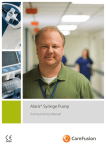Download Alaris® Syringe Pump - Frank`s Hospital Workshop
Transcript
Alaris® Syringe Pump Technical Service Manual s Alaris® Syringe Pump Contents General Information. . . . . . . . . . . . . . . . . . . . . . . . . . . . . . . . . . . . . . . . . . . . . . . . . . . . . . . . . . . . . 5 Introduction. . . . . . . . . . . . . . . . . . . . . . . . . . . . . . . . . . . . . . . . . . . . . . . . . . . . . . . . . . . . . . . . . . . . . . . . . . . . . . . . . . . . . . . . . . . 5 Product Familiarity . . . . . . . . . . . . . . . . . . . . . . . . . . . . . . . . . . . . . . . . . . . . . . . . . . . . . . . . . . . . . . . . . . . . . . . . . . . . . . . . . 5 Purpose of this manual. . . . . . . . . . . . . . . . . . . . . . . . . . . . . . . . . . . . . . . . . . . . . . . . . . . . . . . . . . . . . . . . . . . . . . . . . . . . . 5 Conventions Used in this Manual . . . . . . . . . . . . . . . . . . . . . . . . . . . . . . . . . . . . . . . . . . . . . . . . . . . . . . . . . . . . . . . . . . . 5 General precautions . . . . . . . . . . . . . . . . . . . . . . . . . . . . . . . . . . . . . . . . . . . . . . . . . . . . . . . . . . . . . . . . . . . . . . . . . . . . . . . . . . . 6 Front panel and main display. . . . . . . . . . . . . . . . . . . . . . . . . . . . . . . . . . . . . . . . . . . . . . . . . . . . . . . . . . . . . . . . . . . . . . . . . . . 7 Configuration and Calibration. . . . . . . . . . . . . . . . . . . . . . . . . . . . . . . . . . . . . . . . . . . . . . . . . . . . 8 Access codes . . . . . . . . . . . . . . . . . . . . . . . . . . . . . . . . . . . . . . . . . . . . . . . . . . . . . . . . . . . . . . . . . . . . . . . . . . . . . . . . . . . . . . . . . . 8 Dedication options (301/302) . . . . . . . . . . . . . . . . . . . . . . . . . . . . . . . . . . . . . . . . . . . . . . . . . . . . . . . . . . . . . . . . . . . . . . 9 Data Set Activation (612). . . . . . . . . . . . . . . . . . . . . . . . . . . . . . . . . . . . . . . . . . . . . . . . . . . . . . . . . . . . . . . . . . . . . . . . . . . 9 Handsfree Bolus (175). . . . . . . . . . . . . . . . . . . . . . . . . . . . . . . . . . . . . . . . . . . . . . . . . . . . . . . . . . . . . . . . . . . . . . . . . . . . . . 9 Power Lock (711). . . . . . . . . . . . . . . . . . . . . . . . . . . . . . . . . . . . . . . . . . . . . . . . . . . . . . . . . . . . . . . . . . . . . . . . . . . . . . . . . . . 9 Configuration options (251). . . . . . . . . . . . . . . . . . . . . . . . . . . . . . . . . . . . . . . . . . . . . . . . . . . . . . . . . . . . . . . . . . . . . . . 10 Teach Learn. . . . . . . . . . . . . . . . . . . . . . . . . . . . . . . . . . . . . . . . . . . . . . . . . . . . . . . . . . . . . . . . . . . . . . . . . . . . . . . . . . . . . . . . . . . 14 Teach Learn Procedure (Software versions V1.4.13 and above) . . . . . . . . . . . . . . . . . . . . . . . . . . . . . . . . . . . . . . 14 Data Set Transfer. . . . . . . . . . . . . . . . . . . . . . . . . . . . . . . . . . . . . . . . . . . . . . . . . . . . . . . . . . . . . . . . . . . . . . . . . . . . . . . . . . . . . . 15 Data Set Upload and Download (401 and 499). . . . . . . . . . . . . . . . . . . . . . . . . . . . . . . . . . . . . . . . . . . . . . . . . . . . . 15 Download CQI Event Log (402). . . . . . . . . . . . . . . . . . . . . . . . . . . . . . . . . . . . . . . . . . . . . . . . . . . . . . . . . . . . . . . . . . . . 15 Calibration procedures (243). . . . . . . . . . . . . . . . . . . . . . . . . . . . . . . . . . . . . . . . . . . . . . . . . . . . . . . . . . . . . . . . . . . . . . . . . . 16 SYRINGE CLAMP calibration. . . . . . . . . . . . . . . . . . . . . . . . . . . . . . . . . . . . . . . . . . . . . . . . . . . . . . . . . . . . . . . . . . . . . . . . 16 PLUNGER POS (position) calibration. . . . . . . . . . . . . . . . . . . . . . . . . . . . . . . . . . . . . . . . . . . . . . . . . . . . . . . . . . . . . . . . 17 SYRINGE FORCE calibration. . . . . . . . . . . . . . . . . . . . . . . . . . . . . . . . . . . . . . . . . . . . . . . . . . . . . . . . . . . . . . . . . . . . . . . . 18 LINE PRESSURE calibration – Alaris® CC Syringe Pump only. . . . . . . . . . . . . . . . . . . . . . . . . . . . . . . . . . . . . . . . . . . . . 20 BATTERY calibration. . . . . . . . . . . . . . . . . . . . . . . . . . . . . . . . . . . . . . . . . . . . . . . . . . . . . . . . . . . . . . . . . . . . . . . . . . . . . . . 21 Preventative Maintenance . . . . . . . . . . . . . . . . . . . . . . . . . . . . . . . . . . . . . . . . . . . . . . . . . . . . . . 22 Preventative Maintenance . . . . . . . . . . . . . . . . . . . . . . . . . . . . . . . . . . . . . . . . . . . . . . . . . . . . . . . . . . . . . . . . . . . . . . . . . . . . 22 Visual Inspection. . . . . . . . . . . . . . . . . . . . . . . . . . . . . . . . . . . . . . . . . . . . . . . . . . . . . . . . . . . . . . . . . . . . . . . . . . . . . . . . . . . . . . 22 Recommended Cleaning . . . . . . . . . . . . . . . . . . . . . . . . . . . . . . . . . . . . . . . . . . . . . . . . . . . . . . . . . . . . . . . . . . . . . . . . . . . . . 23 Updates. . . . . . . . . . . . . . . . . . . . . . . . . . . . . . . . . . . . . . . . . . . . . . . . . . . . . . . . . . . . . . . . . . . . . . . . . . . . . . . . . . . . . . . . . . . . . . 24 Upgrading software. . . . . . . . . . . . . . . . . . . . . . . . . . . . . . . . . . . . . . . . . . . . . . . . . . . . . . . . . . . . . . . . . . . . . . . . . . . . . . . 24 Pole Clamp Arm Update. . . . . . . . . . . . . . . . . . . . . . . . . . . . . . . . . . . . . . . . . . . . . . . . . . . . . . . . . . . . . . . . . . . . . . . . . . . 27 Motor Plate Strain Beam Update. . . . . . . . . . . . . . . . . . . . . . . . . . . . . . . . . . . . . . . . . . . . . . . . . . . . . . . . . . . . . . . . . . . 27 Transmission Buffer Pad Update. . . . . . . . . . . . . . . . . . . . . . . . . . . . . . . . . . . . . . . . . . . . . . . . . . . . . . . . . . . . . . . . . . . . 28 Linear (PL3) Update. . . . . . . . . . . . . . . . . . . . . . . . . . . . . . . . . . . . . . . . . . . . . . . . . . . . . . . . . . . . . . . . . . . . . . . . . . . . . . . .28 Battery Test and Replacement. . . . . . . . . . . . . . . . . . . . . . . . . . . . . . . . . . . . . . . . . . . . . . . . . . . . . . . . . . . . . . . . . . . . . . . . . 29 Replace the Main Battery. . . . . . . . . . . . . . . . . . . . . . . . . . . . . . . . . . . . . . . . . . . . . . . . . . . . . . . . . . . . . . . . . . . . . . . . . . 29 Self-test Procedure (123). . . . . . . . . . . . . . . . . . . . . . . . . . . . . . . . . . . . . . . . . . . . . . . . . . . . . . . . . . . . . . . . . . . . . . . . . . . . . . 30 Self-tests included in full test . . . . . . . . . . . . . . . . . . . . . . . . . . . . . . . . . . . . . . . . . . . . . . . . . . . . . . . . . . . . . . . . . . . . . . 30 Self-tests not included in full test. . . . . . . . . . . . . . . . . . . . . . . . . . . . . . . . . . . . . . . . . . . . . . . . . . . . . . . . . . . . . . . . . . . 31 Comms Test (123). . . . . . . . . . . . . . . . . . . . . . . . . . . . . . . . . . . . . . . . . . . . . . . . . . . . . . . . . . . . . . . . . . . . . . . . . . . . . . . . . .31 Calibration Verification Mode (240). . . . . . . . . . . . . . . . . . . . . . . . . . . . . . . . . . . . . . . . . . . . . . . . . . . . . . . . . . . . . . . . . . . . 32 1000SM00001 Iss. 18 2/86 Alaris® Syringe Pump Performance Verification Procedure . . . . . . . . . . . . . . . . . . . . . . . . . . . . . . . . . . . . . . . . . . . . . . . . . . . . . . . . . . . . . . . . . . . 33 Troubleshooting . . . . . . . . . . . . . . . . . . . . . . . . . . . . . . . . . . . . . . . . . . . . . . . . . . . . . . . . . . . . . . . 34 Review logs. . . . . . . . . . . . . . . . . . . . . . . . . . . . . . . . . . . . . . . . . . . . . . . . . . . . . . . . . . . . . . . . . . . . . . . . . . . . . . . . . . . . . . . . . . . 34 Event Log download. . . . . . . . . . . . . . . . . . . . . . . . . . . . . . . . . . . . . . . . . . . . . . . . . . . . . . . . . . . . . . . . . . . . . . . . . . . . . . . 34 Information Logs (376) . . . . . . . . . . . . . . . . . . . . . . . . . . . . . . . . . . . . . . . . . . . . . . . . . . . . . . . . . . . . . . . . . . . . . . . . . . . . 34 Software fault codes. . . . . . . . . . . . . . . . . . . . . . . . . . . . . . . . . . . . . . . . . . . . . . . . . . . . . . . . . . . . . . . . . . . . . . . . . . . . . . . . . . 35 PL3 Error . . . . . . . . . . . . . . . . . . . . . . . . . . . . . . . . . . . . . . . . . . . . . . . . . . . . . . . . . . . . . . . . . . . . . . . . . . . . . . . . . . . . . . . . . . . . . 39 Introduction . . . . . . . . . . . . . . . . . . . . . . . . . . . . . . . . . . . . . . . . . . . . . . . . . . . . . . . . . . . . . . . . . . . . . . . . . . . . . . . . . . . . . . 39 Failure causes . . . . . . . . . . . . . . . . . . . . . . . . . . . . . . . . . . . . . . . . . . . . . . . . . . . . . . . . . . . . . . . . . . . . . . . . . . . . . . . . . . . . . 39 Diagnosis . . . . . . . . . . . . . . . . . . . . . . . . . . . . . . . . . . . . . . . . . . . . . . . . . . . . . . . . . . . . . . . . . . . . . . . . . . . . . . . . . . . . . . . . . 39 Actions. . . . . . . . . . . . . . . . . . . . . . . . . . . . . . . . . . . . . . . . . . . . . . . . . . . . . . . . . . . . . . . . . . . . . . . . . . . . . . . . . . . . . . . . . . . . 39 Exception error handling . . . . . . . . . . . . . . . . . . . . . . . . . . . . . . . . . . . . . . . . . . . . . . . . . . . . . . . . . . . . . . . . . . . . . . . . . . . . . 42 General fault diagnosis. . . . . . . . . . . . . . . . . . . . . . . . . . . . . . . . . . . . . . . . . . . . . . . . . . . . . . . . . . . . . . . . . . . . . . . . . . . . . . . . 42 Circuit Descriptions. . . . . . . . . . . . . . . . . . . . . . . . . . . . . . . . . . . . . . . . . . . . . . . . . . . . . . . . . . . . . 43 Functional module block diagram. . . . . . . . . . . . . . . . . . . . . . . . . . . . . . . . . . . . . . . . . . . . . . . . . . . . . . . . . . . . . . . . . . . . . 43 Module overview functional description . . . . . . . . . . . . . . . . . . . . . . . . . . . . . . . . . . . . . . . . . . . . . . . . . . . . . . . . . . . . . . 44 Control PCB. . . . . . . . . . . . . . . . . . . . . . . . . . . . . . . . . . . . . . . . . . . . . . . . . . . . . . . . . . . . . . . . . . . . . . . . . . . . . . . . . . . . . . . 44 Pressure Transducer (Model CC). . . . . . . . . . . . . . . . . . . . . . . . . . . . . . . . . . . . . . . . . . . . . . . . . . . . . . . . . . . . . . . . . . . . 44 Power Supply Unit PCB. . . . . . . . . . . . . . . . . . . . . . . . . . . . . . . . . . . . . . . . . . . . . . . . . . . . . . . . . . . . . . . . . . . . . . . . . . . . 44 Display PCB . . . . . . . . . . . . . . . . . . . . . . . . . . . . . . . . . . . . . . . . . . . . . . . . . . . . . . . . . . . . . . . . . . . . . . . . . . . . . . . . . . . . . . . 44 Battery. . . . . . . . . . . . . . . . . . . . . . . . . . . . . . . . . . . . . . . . . . . . . . . . . . . . . . . . . . . . . . . . . . . . . . . . . . . . . . . . . . . . . . . . . . . . 45 Transmission. . . . . . . . . . . . . . . . . . . . . . . . . . . . . . . . . . . . . . . . . . . . . . . . . . . . . . . . . . . . . . . . . . . . . . . . . . . . . . . . . . . . . . 45 Corrective Maintenance. . . . . . . . . . . . . . . . . . . . . . . . . . . . . . . . . . . . . . . . . . . . . . . . . . . . . . . . 46 Corrective Maintenance. . . . . . . . . . . . . . . . . . . . . . . . . . . . . . . . . . . . . . . . . . . . . . . . . . . . . . . . . . . . . . . . . . . . . . . . . . . . . . . 46 Access to pump . . . . . . . . . . . . . . . . . . . . . . . . . . . . . . . . . . . . . . . . . . . . . . . . . . . . . . . . . . . . . . . . . . . . . . . . . . . . . . . . . . . . . . 47 Rear case and subassemblies. . . . . . . . . . . . . . . . . . . . . . . . . . . . . . . . . . . . . . . . . . . . . . . . . . . . . . . . . . . . . . . . . . . . . . . . . . 49 Power Supply Unit and Speaker. . . . . . . . . . . . . . . . . . . . . . . . . . . . . . . . . . . . . . . . . . . . . . . . . . . . . . . . . . . . . . . . . . . . 49 Mains inlet, PE stud and magnet. . . . . . . . . . . . . . . . . . . . . . . . . . . . . . . . . . . . . . . . . . . . . . . . . . . . . . . . . . . . . . . . . . . 50 Pole clamp and RS232. . . . . . . . . . . . . . . . . . . . . . . . . . . . . . . . . . . . . . . . . . . . . . . . . . . . . . . . . . . . . . . . . . . . . . . . . . . . . 51 Rail cam . . . . . . . . . . . . . . . . . . . . . . . . . . . . . . . . . . . . . . . . . . . . . . . . . . . . . . . . . . . . . . . . . . . . . . . . . . . . . . . . . . . . . . . . . . 52 Front case and subassemblies. . . . . . . . . . . . . . . . . . . . . . . . . . . . . . . . . . . . . . . . . . . . . . . . . . . . . . . . . . . . . . . . . . . . . . . . . 53 Control PCB and RS232 (if option fitted). . . . . . . . . . . . . . . . . . . . . . . . . . . . . . . . . . . . . . . . . . . . . . . . . . . . . . . . . . . . 53 Display PCB . . . . . . . . . . . . . . . . . . . . . . . . . . . . . . . . . . . . . . . . . . . . . . . . . . . . . . . . . . . . . . . . . . . . . . . . . . . . . . . . . . . . . . . 55 Chassis PCB and Plunger assembly. . . . . . . . . . . . . . . . . . . . . . . . . . . . . . . . . . . . . . . . . . . . . . . . . . . . . . . . . . . . . . . . . 56 Chassis assembly and Pressure Transducer (Model CC only). . . . . . . . . . . . . . . . . . . . . . . . . . . . . . . . . . . . . . . . . 57 Syringe Sizing assembly. . . . . . . . . . . . . . . . . . . . . . . . . . . . . . . . . . . . . . . . . . . . . . . . . . . . . . . . . . . . . . . . . . . . . . . . . . . 58 Chassis assembly breakdown. . . . . . . . . . . . . . . . . . . . . . . . . . . . . . . . . . . . . . . . . . . . . . . . . . . . . . . . . . . . . . . . . . . . . . 60 Plunger assembly breakdown. . . . . . . . . . . . . . . . . . . . . . . . . . . . . . . . . . . . . . . . . . . . . . . . . . . . . . . . . . . . . . . . . . . . . . 62 Pressure Transducer Assembly (Model CC only) . . . . . . . . . . . . . . . . . . . . . . . . . . . . . . . . . . . . . . . . . . . . . . . . . . . . . . . . 64 Keypads and labels . . . . . . . . . . . . . . . . . . . . . . . . . . . . . . . . . . . . . . . . . . . . . . . . . . . . . . . . . . . . . . . . . . . . . . . . . . . . . . . . . . . 65 Appendix. . . . . . . . . . . . . . . . . . . . . . . . . . . . . . . . . . . . . . . . . . . . . . . . . . . . . . . . . . . . . . . . . . . . . . 70 Electromagnetic Compatibility. . . . . . . . . . . . . . . . . . . . . . . . . . . . . . . . . . . . . . . . . . . . . . . . . . . . . . . . . . . . . . . . . . . . . . . . 70 Guidance and Manufacturer’s Declaration – Electromagnetic Emissions. . . . . . . . . . . . . . . . . . . . . . . . . . . . . 70 Guidance and Manufacturer’s Declaration - Electromagnetic Immunity . . . . . . . . . . . . . . . . . . . . . . . . . . . . . 71 1000SM00001 Iss. 18 3/86 Alaris® Syringe Pump Guidance and Manufacturer’s Declaration—Electromagnetic Immunity . . . . . . . . . . . . . . . . . . . . . . . . . . . . 72 Recommended Separation Distances for LIFE SUPPORT Equipment between portable and mobile RF communications equipment and the Alaris® Syringe Pump . . . . . . . . . . . . . . . . . . . . . . . . . . . . . . . . . . . . . . . . . 73 Disposal. . . . . . . . . . . . . . . . . . . . . . . . . . . . . . . . . . . . . . . . . . . . . . . . . . . . . . . . . . . . . . . . . . . . . . . . . . . . . . . . . . . . . . . . . . . . . . 74 Information on Disposal for Users of Waste Electrical and Electronic Equipment . . . . . . . . . . . . . . . . . . . . . 74 Information on Disposal in Countries outside the European Union . . . . . . . . . . . . . . . . . . . . . . . . . . . . . . . . . . 74 Battery Removal. . . . . . . . . . . . . . . . . . . . . . . . . . . . . . . . . . . . . . . . . . . . . . . . . . . . . . . . . . . . . . . . . . . . . . . . . . . . . . . . . . . 74 Spare Parts Listing. . . . . . . . . . . . . . . . . . . . . . . . . . . . . . . . . . . . . . . . . . . . . . . . . . . . . . . . . . . . . . . . . . . . . . . . . . . . . . . . . . . . 75 Electrical Parts Listing . . . . . . . . . . . . . . . . . . . . . . . . . . . . . . . . . . . . . . . . . . . . . . . . . . . . . . . . . . . . . . . . . . . . . . . . . . . . . 75 Front Case Parts Listing. . . . . . . . . . . . . . . . . . . . . . . . . . . . . . . . . . . . . . . . . . . . . . . . . . . . . . . . . . . . . . . . . . . . . . . . . . . . 76 Rear Case Parts Listing. . . . . . . . . . . . . . . . . . . . . . . . . . . . . . . . . . . . . . . . . . . . . . . . . . . . . . . . . . . . . . . . . . . . . . . . . . . . . 77 Keypads and Labels . . . . . . . . . . . . . . . . . . . . . . . . . . . . . . . . . . . . . . . . . . . . . . . . . . . . . . . . . . . . . . . . . . . . . . . . . . . . . . . 78 Transmission Parts Listings. . . . . . . . . . . . . . . . . . . . . . . . . . . . . . . . . . . . . . . . . . . . . . . . . . . . . . . . . . . . . . . . . . . . . . . . . 79 Software. . . . . . . . . . . . . . . . . . . . . . . . . . . . . . . . . . . . . . . . . . . . . . . . . . . . . . . . . . . . . . . . . . . . . . . . . . . . . . . . . . . . . . . . . . 79 Test Equipment. . . . . . . . . . . . . . . . . . . . . . . . . . . . . . . . . . . . . . . . . . . . . . . . . . . . . . . . . . . . . . . . . . . . . . . . . . . . . . . . . . . .80 Fitting and Replacement Guidelines. . . . . . . . . . . . . . . . . . . . . . . . . . . . . . . . . . . . . . . . . . . . . . . . . . . . . . . . . . . . . . . . . . . 81 General assembly information. . . . . . . . . . . . . . . . . . . . . . . . . . . . . . . . . . . . . . . . . . . . . . . . . . . . . . . . . . . . . . . . . . . . . 81 Torque guide. . . . . . . . . . . . . . . . . . . . . . . . . . . . . . . . . . . . . . . . . . . . . . . . . . . . . . . . . . . . . . . . . . . . . . . . . . . . . . . . . . . . . . 81 Service Contacts . . . . . . . . . . . . . . . . . . . . . . . . . . . . . . . . . . . . . . . . . . . . . . . . . . . . . . . . . . . . . . . . . . . . . . . . . . . . . . . . . . . . . 83 Document History. . . . . . . . . . . . . . . . . . . . . . . . . . . . . . . . . . . . . . . . . . . . . . . . . . . . . . . . . . . . . . . . . . . . . . . . . . . . . . . . . . . . 84 Software Upgrade Record. . . . . . . . . . . . . . . . . . . . . . . . . . . . . . . . . . . . . . . . . . . . . . . . . . . . . . . . . . . . . . . . . . . . . . . . . . . . . 85 1000SM00001 Iss. 18 4/86 Alaris® Syringe Pump General Information 1 General Information Introduction The Alaris® Syringe Pumps are designed to deliver a continuous and accurate infusion whenever small fluid volumes need to be administered with great precision. High performance, comprehensive alarm protection and sophisticated monitoring systems combined with simple operation make these syringe pumps suitable for both general and critical infusions in a variety of areas within a hospital. The Asena® brand name has been changed to the Alaris® brand name. This change in brand name has no effect on the intended use or functionality of the product. Recommended disposable products for use with this product may refer to either the Asena® brand name or Alaris® brand name and both types are suitable for use with this infusion pump. Product Familiarity Ensure that you are fully familiar with this syringe pump by carefully studying the Directions for Use (DFU) prior to attempting any repairs or servicing. As part of a policy of continuous improvement, product enhancements and changes are introduced from time to time. Purpose of this manual This Technical Service Manual shows how to set up, test and maintain the following Alaris® Syringe Pump models: • Alaris® CC Syringe Pump • Alaris® GH Syringe Pump (with Plus software) • Alaris® GH Syringe Pump • Alaris® GH Guardrails® Syringe Pump (with Plus software) • Alaris® TIVA Syringe Pump • Alaris® CC Syringe Pump (with Plus software) • Alaris® GS Syringe Pump • Alaris® CC Guardrails® Syringe Pump (with Plus software) • Alaris® PK Syringe Pump • Alaris® CC Guardrails® Syringe Pump (with Compatible Pre-filled syringe) • Alaris® GH Guardrails® Syringe Pump • Alaris® GH Guardrails® Syringe Pump (with Compatible Pre-filled syringe) • Alaris® CC Guardrails® Syringe Pump It is intended for use by personnel experienced in medical equipment testing and maintenance procedures. Conventions Used in this Manual BOLD Used for Display names, self-test codes, controls and indicators referenced in this manual, for example, Battery Indicator, access code 212, ON/OFF button. 'Single quotes' Used to indicate cross-references made to another section of this manual. For example, see Chapter 2, 'Configuration and Calibration'. underline Used to indicate a link to another section within this manual. Italics Used to refer to other documents or manuals. For example, refer to the relevant Directions for Use (DFU) for further information. Also used for emphasis, for example, ...if the gap still measures less than... Wherever this symbol is shown a Hints and Tips note is found. These notes provide useful advice or information that may help to perform the task more effectively. Wherever this symbol is shown an Update note is found. A typical example is drawing attention to a software upgrade that should be confirmed has been installed. A Wherever this symbol is shown an Important note is found. These notes highlight an aspect of test or maintenance that is important to know about. 1000SM00001 Iss. 18 5/86 Alaris® Syringe Pump General Information General precautions w Please read the general Operating Precautions described in the Directions for Use carefully prior to using the pump. This pump contains static-sensitive components. Observe strict precautions for the protection of static sensitive components when attempting to repair and service the pump. B A An explosion hazard exists if the pump is used in the presence of flammable anaesthetics. Exercise care to locate the pump away from any such hazardous sources. M This pump is protected against the effects of high energy radio frequency emissions and is designed to fail safe if extremely high levels of interference are encountered. Should false alarm conditions be encountered, either remove the source of the interference or regulate the infusion by another appropriate means. L If the pump is dropped, subjected to excessive moisture, humidity or high temperature, or otherwise suspected to have been damaged, remove it from service for inspection by qualified service personnel. An electrical shock hazard exists if the pumps casing is opened or removed. Refer all servicing to qualified service personnel. When connected to an external power source, a three-wire (Live, Neutral, Earth) supply must be used. If the integrity of the external protective conductor in the installation or its arrangement is in doubt, the pump should be operated from the battery. 1000SM00001 Iss. 18 6/86 Alaris® Syringe Pump General Information Front panel and main display The display shown is for general guidance only. For pump specific front panel and main display information refer to relevant Directions For Use. Time Remaining Icon Syringe Type Fitted / Drug Name / Profile* Pressure Information** / Pressure Icon (if enabled) Infusion Status Infusion Rate Volume Infused Blank Softkeys Pressure button (not available on the Alaris® GS Syringe Pump) * “Profile” is only available on an Alaris® Syringe Pumps with a Data Set loaded. ** Pressure Information is only displayed on the Alaris® CC Syringe Pumps. Controls and indicators a ON/OFF button - Press once to switch the pump ON. Press and hold down for 3 seconds to switch the pump OFF. b RUN button - Press to start the infusion. The Green LED will flash during infusion. h HOLD button - Press to put the infusion on hold. The amber LED will be lit while on hold. c i MUTE button - Press to silence alarms. PURGE/BOLUS button - Press to access PURGE or BOLUS soft keys. Press and hold down soft key to operate. PURGE the extension set during set up. • Pump is on hold • Extension set is not connected to the patient • Volume Infused (VI) is not added BOLUS fluid or drug delivered at an accelerated rate. • Pump is infusing • Extension set is connected to the patient • VI is added d OPTION button - Press to access optional features. e PRESSURE button - Press to display the pumping pressure and alarm level. g BLANK SOFTKEYS - Use in conjunction with the prompts shown on the display. f CHEVRON keys - Double or single for faster/slower, increase or decrease of values shown on main display. j BATTERY indicator - When illuminated, indicates that the pump is running on the internal battery. When flashing, indicates that the battery power is low, with less than 30 minutes of use remaining. k AC POWER indicator - When illuminated, indicates that the pump is connected to an AC power supply and the battery is being charged. 1000SM00001 Iss. 18 7/86 Alaris® Syringe Pump Configuration and Calibration 2 Configuration and Calibration Access codes The syringe pump software contains a number of configuration and test routines that can be accessed by the user. The majority of tests are ‘MENU’ driven from a technical access code (see below). Note: The pump should be power cycled after entering any new calibration or configuration information prior to performing any validation tests. Code Description 123 Self Test Procedure 166 External Reprogramming 167 Teach Learn Procedure 175 Handsfree Bolus 243 Calibration Selection Menu 251 User Configuration Menu 301 Fully Dedicated 302 Semi-dedicated 376 Service Access Menu 401 Upload Data Set to Pump (Guardrails® Software enabled Pumps and the Alaris® PK Syringe Pump) 402 Download CQI Event Log from Pump (Guardrails® Software enabled Pumps only) 418 Alternative Alarm Tone. (Not available for Guardrails® Software enabled Pumps and the Alaris® PK Syringe Pump) 499 Download Data Set from Pump (Guardrails® Software enabled Pumps and the Alaris® PK Syringe Pump) 611 Cold Start (RAM Clear) 612 Data Set activation (Alaris® PK Syringe Pump) 711 Power Lock (Alaris® PK Syringe Pump) Codes available on Alaris® Syringe Pumps (with Plus software): Code Description 123 Self Test Procedure 166 External Reprogramming 167 Teach Learn Procedure 240 Calibration Verification Mode 243 Calibration Selection Menu 251 User Configuration Menu 301 Fully Dedicated 302 Semi-dedicated 376 Service Access Menu 401 Upload Data Set to Pump 402 Download CQI Event Log from Pump (Guardrails® Software enabled Pumps) 611 Cold Start (RAM Clear) Each MENU (and some unique items) has its own three-digit access code that can be entered using the following procedure: 1. Hold down b and turn the pump ON. 2. Enter the required access code using the f keys and the NEXT softkey. 3. When the required code shows on screen, press OK to confirm. 1000SM00001 Iss. 18 8/86 Alaris® Syringe Pump Configuration and Calibration Dedication options (301/302) Fully Dedicated (set using access code 301) will remind a user that a pressure disc must be fitted to start any infusion. In this mode occlusion pressures are always displayed in mmHg. Semi-Dedicated (set using access code 302) will remind a user that a pressure disc must be fitted when drugs and dosing features are used. When a pressure disc is not in use, pressure levels L-0 to L-10 will be displayed. Data Set Activation (612) This code is used to load the predefined pump configuration and drug setup into the non-volatile storage. It is necessary to enter the code 612 after a cold start (code 611); the configuration and drug setup will then be available in normal operation. Alternatively a data set may be uploaded as appropriate. See directions for use contained within the Alaris® PK Editor Software package. Handsfree Bolus (175) Enable or disable the Handsfree Bolus. If enabled pressing bolus button displays screen prompting for hands free or hands on. Default volume after clear setup is 0.0. Upper amount restricted to bolus volume limit in general options or drug protocol bolus volume limit. Power Lock (711) Available on the Alaris® PK Syringe Pumps with software V2.3.11 and above. Disabled The new alternative Power Down sequence now allows the user to Power Down the pump whilst the infusion is suspended (on hold) in TCI mode and predictive TIVA mode. Enabled The Power Down sequence (Power Lock) remains the same where the user may only Power Down the pump by stopping the infusion, selecting ‘new operation’ from the options menu, confirming the selection, then Powering Down the pump. 1000SM00001 Iss. 18 9/86 Alaris® Syringe Pump Configuration and Calibration Configuration options (251) Enter access code 251 to display the User Configuration menu: Drug Library* Set drug names list on a Model GH - Select Character Group f(double chevrons) Select Character f(single chevrons). To go to next Character use NEXT. Set drug names and protocols for Models CC and TIVA (see drug protocol setup instructions on following pages). General Options* See general options table later in this chapter. Clock Set Set the current date and time. To set the clock, use f and NEXT to adjust and OK to store. Hospital Name* Enables establishment name (max 20 characters) to be displayed during the power-up sequence. To set the hospital name, use f and NEXT to adjust and OK to store. Enable Syringes* Configure the type and size of syringes permitted for use. To enable syringes, use f and SELECT, to enable/disable and OK to store. Language Configure the language used for messages shown on display. Select language required using f and SELECT to store. Contrast Set the display panel contrast. Use f to adjust contrast and OK to store. Enable Units* Select the type of units permitted for use on the pump. To enable units, use f and MODIFY, to enable/disable and OK to store. A Warning When entering a drug name the character "%" should not be used as it may cause the pump to lock up and the safety processor alarm to sound. The word "percent" or an abbreviation is recommended for use. Only the Models GH and CC are affected by this anomaly. *Note: For Guardrails® Software enabled pumps, pumps with Plus software and the Alaris® PK Syringe Pump these options may vary or will not be available. Please refer to the relevant pump or PC software Directions For Use for comprehensive information. 1000SM00001 Iss. 18 10/86 Alaris® Syringe Pump Configuration and Calibration Alaris® TIVA Syringe Pump drug protocol setup Select Drug Library from Configuration Options (251). Use f to select drug and press MODIFY to modify selected drug or NEW to create new drug name. QUIT will return to 251 main menu. When modifying a drug protocol, pressing BACK at any time will take you to the previous step. Modify - Existing drug a) ENABLE/DISABLE - Enables or disables the drug being available. b) DELETE - Select Yes to delete from drug library. c) EDIT - See table below. 6. Edit Drug Protocol - New or existing drug a) Press OK softkey to confirm each step. 1. 2. 3. 4. 5. Drug Option To Adjust (Softkeys are shown in Bold) Select Character Group f (double chevrons) Drug Name Select Character f (single chevrons) To go to next Character NEXT Concentration Units f Minimum Concentration f or OFF Default Concentration f or OFF Maximum Concentration f or OFF Dose Rate Units f Induction Dose f or OFF Induction Time f Pause After Induction MODIFY Maintenance Rate f Bolus Dose f Bolus Rate RATE Hands Free Bolus MODIFY 1000SM00001 Iss. 18 11/86 Alaris® Syringe Pump Configuration and Calibration Alaris® CC Syringe Pump* drug protocol setup Select Drug Library from Configuration Options (251). Use f to select drug and press MODIFY to modify selected drug or NEW to create new drug name. QUIT will return to 251 main menu. When modifying a drug protocol, pressing BACK at any time will take you to the previous step. Modify - Existing drug a) ENABLE/DISABLE - Enables or disables the drug being available. b) DELETE - Select Yes to delete from drug library. c) EDIT - See table below. 6. Edit Drug Protocol - New or existing drug a) Press OK softkey to confirm each step. 1. 2. 3. 4. 5. *Note:For Guardrails® Software enabled pumps this option will not be available. Please refer to the relevant Alaris® Syringe Pump Directions For Use or Guardrails® Editor Directions For Use for comprehensive information. Drug Option To Adjust (Softkeys are shown in Bold) Select Character Group f (double chevrons) Drug Name Select Character f (single chevrons) To go to next Character NEXT Dose Rate Units f Maximum Dose f or OFF Default Dose f or OFF Minimum Dose f or OFF Concentration Units f Minimum Concentration f or OFF Default Concentration f or OFF Maximum Concentration f or OFF Maximum Bolus f or OFF Bolus Rate f Pressure Alarm f or OFF A Warning When entering a drug name the character "%" should not be used as it may cause the pump to lock up and the safety processor alarm to sound. The word "percent" or an abbreviation is recommended for use. Only the Models GH and CC are affected by this anomaly. 1000SM00001 Iss. 18 12/86 Alaris® Syringe Pump Configuration and Calibration General options Models Option Description NURSE CALL FITTED Enables Nurse Call (hardware option). NURSE CALL INVERT When enabled, the nurse call output is inverted. RS232 SELECTED Sets the pump’s communications to use RS232 (hardware option). NEOI WARNING Sets the Near End Of Infusion (NEOI) warning time. GS EOI POINT Sets the End Of Infusion volume. KVO AT EOI Enables pump to run at the Keep Vein Open (KVO) rate when End Of Infusion (EOI) is reached. KVO RATE Sets the Keep Vein Open (KVO) rate. BACK OFF Motor will reverse to relieve line pressure when an occlusion occurs. AUTO SAVE When disabled, the patient information is cleared on power up. RATE LOCK When enabled, the rate can be locked to prevent unwanted changes of the set infusion rate. QUIET MODE When enabled, the button beeps are muted. AC FAIL When enabled, the AC Power Failure Alarm will sound if AC power is disconnected. RATE TITRATION When enabled, the rate can be changed whilst the pump is infusing. PRESSURE DISPLAY Enables / disables the Pressure Icon on the main display. AUTO PRESSURE Enables / disables the automatic pressure alarm level option. AUTO SET PRESSURE Automatically sets the line occlusion pressure alarm level to a specified amount above the current pressure. AUTO OFFSET Adjusts the automatic offset value used by auto pressure and auto set pressure. HANDS FREE BOLUS Enables / disables hands-free bolus. CAP PRESSURE Sets the maximum pressure limit. PRESSURE DEFAULT Sets the default occlusion alarm level. DEFAULT BOLUS VOLUME Sets the default hands-free bolus volume for No Drug mode only. MAX PRESSURE Sets the maximum pressure limit. WEIGHT Sets the default patient weight in kg. CAP RATE Sets the maximum value for infusion rate. PURGE RATE Sets the purge rate. PURGE VOLUME LIMIT Sets the maximum permissible purge volume. PURGE SYRINGE Prompt to purge syringe after confirmation. BOLUS Enables / disables the bolus feature. DEFAULT BOLUS Sets the default bolus rate. CAP BOLUS RATE Sets the maximum value for bolus rate. BOLUS VOL LIMIT Sets the maximum permissible bolus volume. MANUAL BOLUS Volume infused will be increased if plunger is manually moved in and syringe remains confirmed. CALL BACK TIME Adjusts the time for the pump to sound the call back alarm. VTBI CLEAR RATE Rate will be set to zero when VTBI has been set-up with stop as the end rate. EVENT LOG DISPLAY Enables / disables the event log display. BATTERY ICON Enables / Disable the Battery Icon on the main display.** AUDIO VOLUME Sets the alarm volume of the pump at high, medium or low. AUTO NIGHT MODE Sets Backlight to dim between 21:00 and 06:00hrs. Key: = available option = unavailable option GH* CC* TIVA * For Guardrails® Software enabled pumps, pumps with Plus software and the Alaris® PK Syringe Pump these options may vary or will not be available, with only the first three options listed in table above adjustable in the General Options on the pump. Please refer to the relevant Pump or PC Software Directions For Use for comprehensive information. ** For Alaris® GS Syringe Pump the battery icon can be seen via the Options menu by pressing the d key. 1000SM00001 Iss. 18 13/86 Alaris® Syringe Pump Configuration and Calibration Teach Learn Teach Learn Procedure (Software versions V1.4.13 and above) 1. For the teacher pump only (not required for learn pumps), in General Options 251, switch off RS232 before commencing Teach Learn procedure. 2. Turn the teacher pump on in normal operation. 3. Enter the access code 167 on learn pump. 4. Align the two IrDA ports on the pumps (optimum distance is 5cm). Note: For multiple Teach Learn procedures, to avoid call-back alarm every 2 minutes, turn teacher pump on in access code mode. 5. Press OK and then Yes to confirm. 6. A progress bar will travel across the learn pump. 7. When completed, select No to cancel retry. Possible reasons for failure: • RS232 is not switched off. • If software versions are different, confirm Teach Learn procedure on learner pump to continue. Verify settings after completion of learn. • The pump models are different. For example, an Alaris® GS Syringe Pump can only teach an Alaris® GS Syringe Pump. • The line of sight between the IrDA windows was obstructed during data transfer. • Important: During the Teach Learn procedure a note should be taken of any parameters that fail. These should then be adjusted manually in the relevant option setting. The final screen will show “Incomplete Data Transfer” if any commands have failed. Verify learn pump configuration prior to returning the pump to clinical use. A Check protocols are correct on learn pump after Teach Learn procedure, before returning pump to use. After a Teach Learn procedure it is necessary to clear the previous patient setup in order to update the syringe information. On power-up after Teach Learn procedure and when prompted with CLEAR SETUP, select YES. 1000SM00001 Iss. 18 14/86 Alaris® Syringe Pump Configuration and Calibration Data Set Transfer Data Set Upload and Download (401 and 499) Upload Data Set to an Alaris® Syringe Pump with Guardrails® Safety Software or an Alaris® PK Syringe Pump (401) Using the Guardrails® Editor Transfer Tool or Alaris® PK Editor Software Transfer Tool allows a released Data Set to be uploaded to an Alaris® Syringe Pump. Download Data Set from an Alaris® Syringe Pump with Guardrails® Safety Software or an Alaris® PK Syringe Pump (499) Using the Verification Tool allows an uploaded Data Set in an Alaris® Syringe Pump to be downloaded to a PC for comparison and verification. Note: After data set upload the new parameters will not take effect until the pump has been powered up in normal operation mode and a new profile has been selected. Download CQI Event Log (402) Download CQI Event Log from an Alaris® Syringe Pump with Guardrails® Safety Software (402) Using the CQI Event Log Downloader allows the CQI Event Log to be downloaded from an Alaris® Syringe Pump to a PC for use with the Guardrails® CQI Reporter. The Guardrails® CQI Reporter is a program for querying and reporting on the collective event data allowing the user to analyse trends in medication administration and track medication errors. A Warning At no time should the Guardrails® Safety Software or the Alaris® PK Editor Software be used to upload to or download from an Alaris® Syringe Pump while the pump is connected to a patient. Note: For more information relating to the Guardrails® Editor, the Alaris® PK Editor Software and the Guardrails® CQI Reporter refer to the relevant Directions For Use supplied with the software. 1000SM00001 Iss. 18 15/86 Alaris® Syringe Pump Configuration and Calibration Calibration procedures (243) Enter access code 243 to display the Calibration Selection menu (see Access Codes). SYRINGE CLAMP calibration • Fit calibration tool into position on pump as shown in Steps 1-2 and close the clamp. • At each step, CAL is displayed if value is within tolerances. • Press CAL button to store calibration point. Calibration tool required: 1000TG00095 Note: If CAL is not displayed, check for correct positioning of calibration tool. If calibration cannot be performed, repairs to pump may be necessary. Note: The pump should be power cycled after entering any new calibration or configuration information prior to performing any validation tests. Note: The calibration values shown on the displays are for illustrative use only and may vary. Step 1 Step 2 Step 3 1000SM00001 Iss. 18 16/86 Alaris® Syringe Pump Configuration and Calibration PLUNGER POS (position) calibration • Fit calibration tool into position on pump as shown in Steps 1-3. • At each step, CAL is displayed if value is within tolerances. • Press CAL button to store calibration point. Note: If CAL is not displayed, check for correct positioning of calibration tool. If calibration cannot be performed, repairs to pump may be necessary. Calibration tool required: 1000TG00095 Note: The calibration values shown on the displays are for illustrative use only and may vary. Step 1 Channel for locking clip Step 2 Close-up of calibration tool, showing locking clip in position. Step 3 Locking clip Step 4 1000SM00001 Iss. 18 17/86 Alaris® Syringe Pump Configuration and Calibration SYRINGE FORCE calibration Precondition: This preconditions the mechanism and should only be done if motorplate or chassis has been replaced. Fit Calibration tool as shown, zero the gauge, run until gauge registers 10kgf and then carefully declutch mechanism and withdraw plunger. Do not press any button during this procedure. Note: To convert Kilograms of Force (kgf ) to Newtons (N) multiply by 9.806650. For example 10kgf = 98.07N. Calibration tool required: Note: The calibration values shown on the displays are for illustrative use only and may vary. A 0000TG00200 (top) or 0000TG00020 (bottom) Excessive force will damage the plunger mechanism. Do not apply more than 10 kgf ±0.05kgf to the plunger mechanism at any time. 10kgf ±0.05kgf Zero Gauge Syringe Force Calibration Tool Plunger Fit Calibration tool and position plunger as shown in Steps 1 to 3, zero the gauge. At each step press CAL when required calibration force is reached. Note: If CAL is not displayed, check for correct positioning of tool. If calibration cannot be performed, repairs to pump may be necessary. Allow 30 seconds for pressure to stabilise following any preconditioning calibration. Step 1 0kgf ±0.05kgf 1000SM00001 Iss. 18 18/86 Alaris® Syringe Pump Configuration and Calibration Step 2 3kgf ±0.05kgf Step 3 10kgf ±0.05kgf Step 4 A Use of the 0000TG00200 Digital Occlusion Testgear. The 0000TG00200 Occlusion testgear uses a digital force gauge to register applied forces. Please refer to the MecMesin Compact Gauge Operation Instructions supplied for detailed operational information and power options and requirements. To prepare the testgear for use, load into the syringe pump. • Ensure there is nothing touching the testgear plunger (such as the syringe plunger drive). • Turn on the Compact Gauge using the ‘On/Zero’ key. • Select ‘kg’ force units, and ‘MAX’ reading option. • If the display indicates other than 0.00kg, zero the system using the ‘On/Zero’ key. Operate the system as required for performing the calibration activity. Before the next use, ensure the ‘MAX’ reading is cleared using the ‘On/Zero’ key. 1000SM00001 Iss. 18 19/86 Alaris® Syringe Pump Configuration and Calibration LINE PRESSURE calibration – Alaris® CC Syringe Pump only Tools required: • Pressure gauge (range 0-1400 mmHg) (Tolerance +/- 0.1% Full Scale Accuracy) • Dedicated pressure sensing disc extension set (i.e. G30402M) • 50ml Luer-lock syringe Dedicated pressure sensing disc extension set 50ml Luer-lock syringe Pressure Transducer Pressure gauge Load pressure disc infusion set into transducer. Connect infusion set to syringe and gauge. Using syringe, apply pressure required as shown at steps 1-3. At each step press CAL when required calibration pressure is displayed on pressure gauge. Note: The calibration values shown on the displays are for illustrative use only and may vary. Step 1 25mmHg ± 1mmHg Step 2 500mmHg ± 1mmHg Step 3 1000mmHg ± 1mmHg Step 4 1000SM00001 Iss. 18 20/86 Alaris® Syringe Pump Configuration and Calibration BATTERY calibration 1. C onnect the Pump to AC mains. 2. Select BATTERY CALIBRATION from menu and press OK. 3. The pump will automatically run the battery calibration. Battery calibration cycles the battery through a charge, discharge and recharge sequence during which the gas gauge within the battery pack will be updated with a measurement of the current capacity of the cells. A Battery compartment should be ventilated during calibration (open battery cover). Pump may fail calibration if too hot, so care should be taken not to calibrate too many pumps in close proximity (in a docking station, for example). Ensure that the battery is supported as you open the battery compartment. A Disconnecting the AC mains at any time during calibration will cause battery calibration to fail. 4. When calibration is complete, the following is shown on the display: 1 2 4 CAP 2488 mAh 00:09 CHR 2362 mAh 05:28 VOL 8.21 V 02:05 BATTERY STATE FINISH OK 3 6 5 Value Description Pass Criteria 1 Battery Capacity Pack capacity value updated after measured discharge phase (if changed). Greater than 2100mAh 2 Current Battery Charge Level Current charge in pack. n/a 3 Battery Voltage Current pack voltage. n/a 4 Initial Charge Time Time taken during initial charge phase. Initial charge phase checks pack is fully charged and if not it is charged. Lower than 2 hours 59 minutes 5 Discharge Time Time taken during measured discharge phase. Pack is discharged to determine how much charge is available from the pack. Between 4 hours 15 minutes and 10 hours 6 Final Charge Time Time taken during final charge phase. Pack is fully recharged ready for use. Lower than 2 hours 59 minutes 5. A ll pass criteria (see table above) should be met and the pump should display FINISH at the end of the calibration otherwise calibration has failed. If calibration has failed retry calibration or replace battery. 6. Press OK to exit. Note: The plunger drive will move automatically during the discharge phase, so ensure that the plunger drive is not obstructed during calibration (remove syringes etc). 1000SM00001 Iss. 18 21/86 Alaris® Syringe Pump Preventative Maintenance 3 Preventative Maintenance Preventative Maintenance To ensure the pump remains in good operating condition, routine and preventative maintenance inspections are required. Routine maintenance inspections should be performed by hospital/facility before each use, see Directions For Use for details. Preventative maintenance inspections should be performed at least every three years. For the preventative maintenance inspection the following should be performed: • • • • • Full visual inspection of the pump, internal and external Fitting of all updates required Battery test and/or replacement Clean the pump Performance Verification Procedure A Following all spare part replacement and repair activities, testing must be performed in accordance with the Performance Verification Procedure (PVP). Additional testing and calibration may be required after certain repairs are completed, see table in Chapter 6 Corrective Maintenance for more information. Visual Inspection Open the pump, as per Chapter 6 Corrective Maintenance and visually inspect the interior of the pump. Visually inspect the exterior of the pump checking the following: • • • • • • • Labels should be replaced as required if not flat, legible or fully adhered. Check Keypad for any sign of wear and replace as required. Case components must be checked for damage and replaced if necessary. Check the pole clamp is not damaged and that it functions correctly. Inspect the AC power supply plug and cable for damage. The case should be clean and free from IV solution residue, especially near moving parts. Check for dried solution deposits on accessible areas of pressure transducer and plunger mechanism. 1000SM00001 Iss. 18 22/86 Alaris® Syringe Pump Preventative Maintenance Recommended Cleaning To ensure this pump remains in good operating condition, it is important to keep it clean and carry out the routine procedures described below. All servicing should only be performed by a qualified service engineer. Thoroughly clean external surfaces of the pump, by wiping over with a lint-free cloth, lightly dampened with warm water and a standard disinfectant/detergent solution. Do not use the following disinfectant types: • NaDcc (such as PRESEPT) • Hypochlorites (such as CHLORASOL) • Aldehydes (such as CIDEX) • Cationic Surfactants (such as Benzalkonium Chloride) • Iodine (such as Betadine) Recommended cleaners are: Brand Concentration Hibiscrub 20% (v/v) Virkon 1% (w/v) The following products were tested and are acceptable for use on the Alaris® Syringe Pump range if used in accordance with the specified manufacturer’s guidelines. • • • • • • • • • • • • • Warm soapy water Mild detergent in water (e.g. Young’s Hospec) 70% Isopropyl Alcohol in water Chlor-Clean Clinell Sporicidal wipes Hibiscrub TriGene Advance Tristel Fuse sachets Tristel Trio wipes system Tuffie 5 wipe Virkon Disinfectant Virusolve+ (Ready To Use) Virusolve+ (Wipes) A Before cleaning always switch OFF and disconnect from the AC power supply. Never allow fluid to enter the casing and avoid excess fluid build up on the pump. Do not use aggressive cleaning agents as these may damage the exterior surface of the pump. Do not steam autoclave, ethylene oxide sterilise or immerse this pump in any fluid. Use an appropriate cleaning method that does not allow an excess of fluid to accumulate around the keypads. Aggressive cleaning can potentially create a fluid ingress path into the shelf keypad which can result in keypad failure. In case of failure, usually resulting in a KY1 error code, the shelf keypad must be replaced. As a preventive measure, shelf keypads manufactured after week number 15, 2003 should be used since they offer more protection to excessive cleaning. The week number may be found on the keypad connection tail. We recommend that all pumps within the following serial numbers Alaris® GS Syringe Pump 08510 - 09976 Alaris® GH Syringe Pump 16437 - 22286 Alaris® CC Syringe Pump 03471 - 06632 Alaris® TIVA Syringe Pump 01310 - 02369 (or pumps outside of this range which had their shelf keypad replaced between 2nd July 2002 and 30th April 2003) have their shelf keypad replaced at the next routine service. All other pumps have a shelf keypad that does not exhibit this potential risk. 1000SM00001 Iss. 18 23/86 Alaris® Syringe Pump Preventative Maintenance Updates Upgrading software Recommended at the next service: If the pump has software versions V1.9.3 (MK1/2) or V2.3.5 (MK3) and below, then upgrade to software version V1.9.4 (MK1/2) or V2.3.6 (MK3) or greater. Strongly recommended: If the pump has software version V1.5.9 and below then upgrade the Alaris® Syringe Pump (except the Alaris® TIVA Syringe Pump) software to the latest software versions, as this will address a potential issue that may result in a condition where the running LED is flashing, the infusion status shows "INFUSING" but the volume infused display will not increment and no drug will be infused into the patient. This potential issue may occur under the following remote circumstances :• A new syringe was recently fitted into the drive mechanism and • A n infusion is started, very quickly stopped and then restarted. (The pump must be stopped between 0.375 secs and 0.435 secs after starting - a window of 0.06 secs.) If the pump is subsequently stopped and restarted, the infusion will start normally. Mandatory: If the Alaris® PK Syringe Pump software is below V3.2.16 then upgrade to software version V3.2.16 or greater. This will provide an additional advice screen for the Propofol Schnider model usage, alerting the user that a Tpeak of 1.6 minutes is used. When upgrading a pump from one software version to another where the first or middle digit changes, cold start will be required before and after software upgrade, unless otherwise stated in a Technical Information Notice. Calibration will also be required after software upgrade and cold start. A Complete and return the 'Software Upgrade Record' in the 'Appendix' section after performing any software upgrade. Tools required • • • • • The Software Distribution Disk (See table below) IrDA port on PC or Comms Port Programming kit 1000SP00172 (Includes Programme Header and IrDA cable) RS232 cable 1000SP00336 Ver. 3 Software Maintenance Utility (SMU) 1000CD00028 IrDA power-down test To check PC is set up correctly for communication with Alaris® Syringe Pumps the Power Down Test needs to be performed on one Alaris® Syringe Pump only as follows: 1. Load the IrDA Power Down Test program on your PC. 2. Select GO on the PC software program. 3. Align the IrDA converter with the pump IrDA window (optimum distance is 5cm). 4. Connect to serial port. 5. Enter access code 166. 6. Press Yes to continue Bootstrap. 7. Select IrDA interface. 8. Select a Baud rate of 115200. 9. The pump will then display Bootstrap in progress. 10. Press the c button to silence the alarm. 11. Select Transmit on PC. Check progress bar moves on PC and pump powers down. 1000SM00001 Iss. 18 24/86 Alaris® Syringe Pump Preventative Maintenance Software Versions available Syringe Pump Model Alaris® GS Syringe Pump Alaris® GH Syringe Pump Alaris® CC Syringe Pump Alaris® TIVA Syringe Pump Software Enhanced Software Mk1/Mk2 Mk3 Mk1/Mk2 Mk3 1000SP01221 1000SP01225 1000SP01270 1000SP01276 (MP v1 5.10) (MP v2.0.0) (MP v1.9.4) (MP v2.3.6) 1000SP01221 1000SP01226 1000SP01270 1000SP01268 (MP v1 5.10) (MP v2.0.0) (MP v1.9.4) (MP v2.3.6) 1000SP01221 1000SP01227 1000SP01270 1000SP01267 (MP v1 5.10) (MP v2.0.0) (MP v1.9.4) (MP v2.3.6) 1000SP01221 1000SP01228 1000SP01270 1000SP01269 (MP v1.6.2) (MP v2.1.0) (MP v1.9.4) (MP v2.3.6) Guardrails® Safety Software Mk3 MP v3.1.4 (Installed by CareFusion Personnel) MP v3.1.4 (Installed by CareFusion Personnel) 1000SP01454 Alaris® PK Syringe Pump (MP v3.2.16) Key: MP = Main Processor. Mk1/Mk2/Mk3 are the released versions of the Control PCB. Syringe Pump Model Alaris® GH Syringe Pump Alaris® GH Guardrails® Syringe Pump Alaris® CC Syringe Pump Alaris® CC Guardrails® Syringe Pump with Plus Software 1000SP01469 (MP v4.1.4) 1000SP01469 (MP v4.1.4) 1000SP01476 (MP v4.1.4) 1000SP01476 (MP v4.1.4) Soft bootstrap 1. L oad the software program onto your PC. Start the ‘MP Only’ version of relevant pump software. Check the correct pump type is displayed. 2. Select GO. 3. Align the IrDA converter pump with the IrDA window (optimum distance is 5cm), or connect RS232 cable. 4. Connect to serial port. 5. Enter access code 166. 6. Press Yes to continue Bootstrap. 7. Select IrDA interface or RS232 interface. 8. Select a Baud rate of 115200. 9. The pump will then display Bootstrap in progress. 10. Press the c button to silence the alarm. 11. Select Start on PC. Monitor progress of all selected channels 12. Power down pump. 1000SM00001 Iss. 18 25/86 Alaris® Syringe Pump Preventative Maintenance Hard bootstrap 1. Load the software program onto your PC. Start the relevant pump software (not the ‘MP Only’ version). 2. Disconnect the battery and separate the pump. 3. Fit the Programme header onto the control board. 4. Reconnect the battery. The pump will alarm, press the c button to silence. 5. Align the IrDA converter pump with the IrDA window (optimum distance is 5cm), or connect RS232 cable. 6. Connect to serial port. 7. Switch the Programme header to the correct position either RS232 or IrDA. 8. Switch on the Programme header. 9. Select GO on the PC software program. 10. Select Start on PC. Monitor progress of all selected channels 11. Power down pump. Cold start It may be necessary to carry out a cold start if the pump has changed between certain software. Refer to documentation supplied with the software disk to see if cold start is required. 1. E nter access code 611, then power down when prompted. 2. Perform a full calibration. A Caution - Potential Erasure of Data: Cold Start erases ALL information from the pump. This feature should only be used when changing between incompatible software versions. Full recalibration and reconfiguration will be required. CareFusion technicians should not re-instate drug information (this MUST be left to the customer). Power Failure Failures may occur when using laptops when communicating with Alaris® Syringe Pumps, due to power requirements. External power supply may be used in conjunction with IrDA or RS232 cable to compensate for lack of power from laptop. Please Note IrDA data transfer can be affected by bright sunlight or fluorescent lighting. 1000SM00001 Iss. 18 26/86 Alaris® Syringe Pump Preventative Maintenance Pole Clamp Arm Update The Pole Clamp Arm material has been changed to a stronger material to prevent the arm from bending when tightened. The Pole Clamp Arm spares kit (part number 1000SP00589) replaces parts of the Pole Clamp assembly to address bent or slipping Pole Clamps. Note: There is no requirement to remove the V Clamp. (see Figure 1) V Clamp (remains fixed to the pump case). Apply small amount of Castrol LMX grease to this surface. Apply Loctite 243 and Loctite 7471 here. Spring Arm clamp Ball Bearing Modified Knob Pole Clamp Screw. Pivot Screw (Torque to 2Nm using Driver) Apply Loctite 7471 here. Figure 1 - Pole Clamp Arm replacement Motor Plate Strain Beam Update Check motor plate serial number, if code is numeric only, numeric barcode or is alphanumeric beginning with prefix "PH", then this is the current version of motor plate. The current version of motor plate does not require the motor plate beam support (see Figure 2). All other versions of motor plate require the motor plate beam support (see Figure 3). Motor Plate Motor Plate Strain Beam Support Figure 2 - Current Motor Plate 1000SM00001 Iss. 18 Figure 3 - Motor Plate Strain Beam Support 27/86 Alaris® Syringe Pump Preventative Maintenance Transmission Buffer Pad Update Check Buffer Pad fitted if manufactured prior to March 2001 and serial numbers are within either of the ranges 8001-03468 and below or 8002-06788 and below . If not fitted, clean the surface of the carriage face nearest the plunger drive tube and fit Buffer Pad in the position shown (sloping edge to match carriage profile, see Figure 4). (see Chapter 6 Corrective Maintenance for instructions on how to fit part) Buffer Pad Figure 4 - Buffer Pad location Linear (PL3) Update Fit the Linear upgrade kit (1000SP01488) to any pump that exhibits error PL3 and was manufactured prior to September 2008 with serial number within the ranges: • 8001-20585 and below • 8002-20783 and below • 8003-55260 and below • 8004-09725 and below • 8005-08623 and below This update includes a chassis with linear potentiometer fitted and Chassis PCB. See Chapter 6 Corrective Maintenance for instructions on how to fit part. Parts in the kit have the following enhancements: • Linear potentiometer - new gold plated and high insertion force crimp contacts. • Chassis PCB - new gold plated contacts for the connector to the linear potentiometer and change to track layout. The enhancements will improve the contact quality between the Chassis PCB pins and the linear potentiometer crimp terminals. Also the change to track layout on the Chassis PCB have been made to eliminate the exposed via hole contacts. Follow additional instructions on how to deal with PL3 errors in Chapter 4 Troubleshooting. 1000SM00001 Iss. 18 28/86 Alaris® Syringe Pump Preventative Maintenance Battery Test and Replacement To test the battery perform the battery calibration, as outlined in the procedure in Chapter 2 Configuration and Calibration, and verify that all pass criteria are met. If pass criteria are not met then replace the battery. Battery charge retention will eventually degrade. So where retention is critical the internal battery should be replaced every three years. Replace the Main Battery 1. Remove the two case screws in battery cover, remove cover and battery. 2. Fit new battery. 3. Replace battery cover and secure with 2 screws. Battery Cover Battery A A It is essential that the battery pack is calibrated after fitting as failure to do so will degrade the quoted auxiliary battery power on this product. The battery pack used in this Alaris® Syringe Pump is manufactured by CareFusion and includes a proprietary PCB (printed circuit board) designed specifically for the Alaris® Syringe Pump, and in conjunction with Alaris® Syringe Pump software, controls battery use, charge and temperature. Any use of battery packs that are not manufactured by CareFusion in the Alaris® Syringe Pump is at your sole risk, and CareFusion does not provide any warranty for or endorsement on any battery packs that are not manufactured by CareFusion. CareFusion’s product warranty shall not apply in the event the Alaris® Syringe Pump has suffered damage or premature wear, or malfunctions or otherwise operates incorrectly, as a result of use with a battery pack that is not manufactured by CareFusion. 1000SM00001 Iss. 18 29/86 Alaris® Syringe Pump Preventative Maintenance Self-test Procedure (123) Self-tests included in full test Enter access code 123 to view the Test Selection menu (see Access Codes in chapter 2). Refer to table below for the tests in each menu item. Test Section Software Safety Processor Full only Sensor Test Action Software info Displays the software version. Data Set Info Displays the Data Set information. (pumps with Guardrails® Safety Software only) Safety ID Check displays the version of the safety ID. Safety LED Check red LED illuminated. Safety Alarm Check Backup alarm sounds. Serial Number Check displays serial number of unit. Language Check displays correct language. Real-time Clock Check displays correct date and time. Service Date Check displays date when service is next required. Disc Detect Check the display changes correctly to indicate if a disc is Out or In (Model CC only). Line Pressure Check pressure is 000mmHg +/-20mmHg with no pressure applied (Model CC only). Motor Encoder Check motor runs and Passed is displayed. Drive Engage Check display indicates Drive Engaged or Disengaged when clutched/declutched. Plunger Fit Check display indicates if the Plunger button is Out or In. Plunger Position Check display smoothly and continuously changes during full plunger travel. Syringe Clamp Insert the syringe size calibration tool (1000TG00095) and check the following values are displayed for diameters inserted: 12mm diameter = 11.5 to 12.5mm 32mm diameter = 31.5 to 32.5mm Syringe Force Check motor runs and syringe force is displayed. Battery Battery Check displays values in CAP, CHR and VOL; no dashes should be seen. Audio Audio Speaker Check the main audible alarm sounds. Display Check that all of the display pixels are illuminated. Backlight Check that the backlight switches from LOW to HIGH when indicated. Battery LED Check the Battery LED (Amber) flashes. Start LED Check the Start LED (Green) flashes. Stop LED Check the Stop LED (Amber) flashes. Warning LED Check the Warning LED (Amber) flashes. Alarm LED Check the Alarm LED (Red) flashes. Key Keypad Press the key indicated and check changes to next key. Comms Comms RS232 only. Check Nurse call and RS232 operation. Visual Indicator 1000SM00001 Iss. 18 30/86 Alaris® Syringe Pump Preventative Maintenance Self-tests not included in full test Test Section Test Remote Calibration records Linearity Action Remote Check the function of the IrDA output for remote access Syringe clamp Displays calibration values for Closed and Open positions. Plunger position Displays calibration values for Left, Middle and Right positions. Syringe force Displays calibration values for 0, 3 and 10 kgf. Line pressure Displays calibration values for 25, 500 and 1000mmHg (Model CC only) Linearity Check the mechanism runs full travel and graph displays smooth linear travel. Occlusion base Check the occlusion base level is within tolerance shown on graph. Comms Test (123) Select COMMS TEST from the displayed menu. Note: Section only applicable if RS232 Hardware option is fitted. No specific customer test equipment is available to conduct the RS232 on nurse call alarm tests. It is assumed that the customer will have associated systems that make use of the RS232 and nurse call options, hence: The nurse call system can be tested, once connected to the customer facility, by running the pump and simulating an alarm condition (e.g. Disengaging the drive while running). The RS232 system can be tested by communicating with the pump using a customer application. If no customer systems are available for in-use testing, the following connections to the 9 pin D type output socket will permit testing. It is recommended that all test connections are made via a 9 way D type plug that can be fitted into the pump socket. Test Description RS232 Test Only available when Nurse Call option is fitted. Note: NURSE CALL FITTED and RS232 SELECTED must be enabled () in access code 251 General Options for this test to work. Connect the 9-pin D type connector to the 9 pin D type output socket at the rear of the pump. The display ‘_ _ _ _’ will change to PASS if the communications test is successful. Nurse Call Only available when Nurse Call option is fitted. Note: NURSE CALL FITTED and RS232 SELECTED must be enabled () in access code 251 General Options for this test to work. Locate the 9-pin D type connector at the rear of the pump. Check that the Nurse Call relay switches from NC to NO connections during test. RS232 pinout GND DSR RXD TXD NC C 4 5 9 3 8 2 7 1 6 NC NC O CTS COM Required Action Comments 1 Nurse call relay - normally closed connection With nurse call test in progress - Confirm continuity with pin 5 Alternately switches with pin 8. 2 Link pin 2 to pin 3 RS232 Tx and RX test link. With RS232 test in progress - Confirm PASS is displayed on test screen. 3 See pin 2 ----- 4 Not used ----- 5 0 volt line With respect to pin 7. 6 Not used ----- 7 Apply 9 to12 volts DC RS232 Power supply - with respect to pin 9. 8 Nurse call relay - normally open connection With nurse call test in progress - Check continuity to pin 5 Alternately switches with pin 1. 9 Nurse call relay - common connection ---- Pin Number (Pump Socket Id) 1000SM00001 Iss. 18 31/86 Alaris® Syringe Pump Preventative Maintenance Calibration Verification Mode (240) The Calibration Verification Mode allows a qualified service engineer to verify the required calibration in normal operation mode by selecting to use the Calibration Verification profile. This tech mode screen allows activation of this profile with the required settings only for the next time the pump is powered up in normal operation mode. Confirmation of this profile on power up is required. This profile and the appropriate dedication mode set to allow verification will be discarded when the pump is powered down. 1. Enter the access code 240. 2. Pressing the OK key will activate the Calibration Verification profile as defined below as the currently selected profile, clear the current drug setup, and return to the access code screen. 3. Pressing the QUIT key will return to the access code screen Note: The Calibration Verification profile Name will be CALIBRATION VERIF. CALIBRATION VERIF. settings: • Profile name is displayed on the main screen during normal operation mode. This provides a clear indication of the pump being set in this profile. Likewise all logging will be against this profile and can be filtered out with the CQI PC package, • Infusion Rate Maximum will be 200ml/h • Pressure Maximum will be 1000mmHg / L10 • Number of Syringe Brands will be 1 i.e. BD Plastipak • Syringe enabled will be the BD Plastipak 50ml syringe model Note: If BD Plastipak 50ml physical characteristics are not available in the current data set then these settings will be extracted from the default data set. • Profile will not have any drug setups • The Calibration Verification profile will take the default values for all remaining parameters, except ml/h will be the only enabled dosing only unit and Auto Save will be disabled. • The Calibration Verification profile will count as an additional profile in the data set only for the next time the pump is powered up in normal operation mode, but will not be selectable from the list of data set profiles. 1000SM00001 Iss. 18 32/86 Alaris® Syringe Pump Preventative Maintenance Performance Verification Procedure Model / Serial Number: Service Order / Inventory Number: Hospital Name / Reference: Software Version: Inspection Physical inspection and clean Error Log Check/set serial number, set service date (optional) ch4 376 Check all functions in self-test Self Test Check date and time is correct (set as required (251) ch2 ch3 Syringe size detection test 123 • 12 mm spacer (11.5 to 12.5) • 32 mm spacer (31.5 to 32.5) Alarms functionality check Drive Disengaged, Check Syringe, AC power fail, Pressure Disc out (CC), Near End of Infusion, End of Infusion Infusing Ensure pump works on battery and AC mains Linear speed test* Pump set to 200 ml/h, syringe type BD Plastipak 50, for a distance of 15 mm. 2 min 27.01 secs to 2 mins 30.59 secs ______ mins ______ secs Occlusion test Pump set to 100 ml/h, syringe type BD Plastipak 50, alarm level L-3, Verification Tests CH3 2.4 kgf to 3.8 kgf _____________ kgf OR Dedicated (CC), alarm level 200 mmHg, drive occlusion at 2.4 kgf to 3.8 kgf Line pressure readings (CC) _____________ mmHg Alarm set to 50 mmHg – pump alarms 40 mmHg to 60 mmHg Alarm set to 750 mmHg – pump alarms 710 mmHg to 790 mmHg Setup _____________ mmHg Set rate to zero (or lowest value possible), Clear Volume Infused and VTBI Clear Error / Alarm/Battery logs (as required) Electrical Safety Tests Class I Type CF Test results are stored: Test in accordance with the standard EN 60601-1 and test equipment operation manual. Electronically ¨ Print-out ¨ Other ¨ PASS / FAIL ____________________ Verification Performed By chX _______________________________ ___________________ _____________________ Sign Print Date indicates the chapter number in the Technical Service Manual (TSM) - 1000SM00001. E.G. CH3 A = Refer to TSM Chapter 3 * Latest issue of the plunger protector jig (0000JG00014 Issue 7) has been improved so that the needle of the dial gauge rests upon the plunger head (avoid resting the needle on the moulding flash line) of the pump. This improves the linear speed accuracy test results as any variation caused by the jig movement during the test are eliminated. 1000SM00001 Iss. 18 33/86 Alaris® Syringe Pump Troubleshooting 4 Troubleshooting Review logs Event Log download A PC application known as the Event Log Download Utility (ELDU) (part number 1000SP00209) is available to download logs from Alaris® Syringe Pumps. The Event Log holds up to 1500 individual events. Pumps with Guardrails® Software enabled retain one year of events. For Alaris® Syringe Pumps (with Plus software) the event log is downloaded via the Alaris® Transfer Tool (1000SP01463), refer to the relevant Directions For Use for further details. ELDU operation 1. 2. 3. 4. 5. 6. Click on ELDU icon on PC. Click Accept to agree with Restrictions of Use and continue. Select Configure from drop-down menu. Select Setup Pump and choose Alaris® as pump type. Select Settings to select log to be downloaded. Check communications are set as follows: • Required PC com port selected. • Set baud rate to 38400. 7. Click OK to confirm. 8. Align the IrDA converter pump with the IrDA window (optimum distance is 5cm), or connect RS232 cable. 9. Power up pump. 10. Click Download Log from main screen. 11. Press Close, when finished. 12. Select File from drop-down menu and save file. Log may be printed here as required. Information Logs (376) Use access code 376 to view the information logs (see Access Codes in chapter 2). Log View Notes Service Displays the last 10 fault codes. Option to view the time and date at which they occur. Clear Service Clears any information stored in the service log. Will not be available if there is no data in the service log. Event Displays the complete event log (maximum 1500 events except Pumps with Guardrails® Software enabled which have one year of events). Option to view the time and date at which they occur. Key Displays the last 200 key presses and the time they occurred. Does not record while in Tech mode. Use Displays the hours of use since reset and since last cold start. Press OK to clear hours since reset. Access code 376 provides the following additional service options: Service Date Set the date when pump will display ‘Service due’ and any service message entered. Service Message Enter message to be displayed on service date. Serial Number Record the serial number of the pump. Unit Reference Free-form text field for user reference only. Event Log Access provided when standard power-up mode leads to errors such that the Event Log access from the Options d button cannot be accessed. PCB Identification Allows Control PCB ID to be reviewed. (Pumps with Guardrails® Safety Software only) Number 1000SM00001 Iss. 18 34/86 Alaris® Syringe Pump Troubleshooting Software fault codes A Code AC1 AC2 AD1 AM1 AM2 The following errors, MT1, DE1, PF1, PP1 and SC1 may be experienced if the self test operation or calibration operation has been accessed by quitting from the configuration menu. If these are displayed the pump should be power cycled and these operations entered directly. Module AC Alarm manager ADC Converter Audio manager AS1 AS2 Failure AC alarm manager failure Voltage reference/Power regulation Audio Status Audio status monitoring input ADC Battery gas gauge Battery BT4 Drive Engage Detect Excessive timing drift Control PCB Drive engagement software module Control PCB Drive engagement opto self test Plunger drive flexi, Control PCB or Transmission PCB flexi DE3 Emitter in wrong state DB1 Drug database file system Drugs Manager DB4 Drug database file retrieval CRC Error Dosing retrieval failure DS2 Dosing storage failure DS3 Dosing data failure DS5 Dosing Manager Dosing drug library failure Dosing IDFS failure DS7 Dosing Data Set manager failure DS8 Dosing Profile manager failure DSM1 Data Set loading failure DSM2 Data Set integrity failure DSM3 Data Set incompatible format DSM4 Data Set CRC failure Data Set Manager Control PCB Dosing patient data failure DS6 DSM5 Control PCB Drug database file storage DS1 DS4 Battery or Control PCB Battery cell voltage is high Battery discharging when connected to mains. Clock DE1 DB3 Speaker, wiring or Control PCB Speaker current test at power up Battery cell voltage is low DB2 Control PCB VCO failure BT2 DE2 Control PCB Audio status output driver BT1 CK1 Control PCB AC VCO failure Software execution AS3 BT3 Action/Replace Upload or check Data Set Data Set read failure DSM6 Data Set element CRC failure DSM7 Data Set storage failure DSM8 Data Set storage retrieval failure DSM9 Data Set data corruption 1000SM00001 Iss. 18 Upload or check Data Set Control PCB Control PCB 35/86 Alaris® Syringe Pump Troubleshooting Code Module Failure EV1 Open log file at power up EV2 File storage software module EV3 Log read index EV4 Log write index EV5 Log data read EV6 EV7 Log data write Event Log Log repair failure EV9 Log format failure EV10 Log reporting failure EV11 Log extracting failure EV12 Log pack failure EV13 Log unpack failure FD1 Fluid delivery software module FD2 Alarm manager software module FD3 Plunger drive software module FD4 Pressure monitor software module FD6 Fluid Delivery Syringe software module Fluid delivery setup data retrieval FD8 Fluid delivery setup data storage FD9 Fluid delivery critical data FD11 VI cross check error FL1 Open fluid log file at power up FL2 File storage software module FL3 Log read index FL4 Log write index FL5 Log data read FL6 Log data write Fluid Log Control PCB User configuration software module FD7 FL7 Control PCB Log data seek EV8 FD5 Action/Replace Control PCB Log data seek FL8 Log repair failure FL9 Log format failure FL10 Log reporting failure FL11 Log extracting failure FL12 Log pack failure FL13 Log unpack failure GG1 Gas Gauge Communications with gas gauge Battery or Control PCB GR1 Guardrails® Limit Guardrails® Limit failure Control PCB IM1 Data corrupt Control PCB IM2 Serial number to set Set Serial Number in access code 376 Identification Manager IM3 RTC to set IM4 Storage failure 1000SM00001 Iss. 18 Set RTC in access code 251. Control PCB Control PCB 36/86 Alaris® Syringe Pump Troubleshooting Code Module Failure KL1 Open key log file at power up KL2 File storage software module KL3 Log read index KL4 Log write index KL5 Log data read KL6 KL7 Log data write Key Log Log repair failure KL9 Log format failure KL10 Log reporting failure KL11 Log extracting failure KL12 Log pack failure KL13 Log unpack failure KY2 LC2 LC3 Keypad LCD Keypad key stuck down for 10mins LCD control parameter storage Control PCB or Display PCB LCD display memory test Motor encoder module software ME2 Overrun detected ME3 Keypad or Control PCB Line failure ME1 Motor Encoder Control PCB Log data seek KL8 KY1 Action/Replace Motor encoder interrupt service software run when encoder is disabled MT1 Motor module software MT2 Encoder has failed, preventing motor software continuing to run MT3 Safety processor has failed, preventing motor software continuing to run MT4 Motor rotation in wrong direction MT5 Motor rotation speed has drifted MT6 Stepper Motor Running at wrong rate MT7 Motor rotation detected when it should be stopped MT8 Motor not rotating when it should be MT9 Motor rotation inhibit control of Safety Processor MT10 MT12 Motor critical data NC1 ADC preventing nurse call operation NC3 Nurse Call Monitor signal is out of range Safety processor failure PA1 Patient Data retrieval failure PA3 Patient Data PA4 PB3 Patient Data storage failure Control PCB Patient Data data error Patient Data IDFS error PB1 PB2 Control PCB or RS232/Nurse Call PCB Relay current monitor drive NC4 PA2 Check motor wire connections, opto flag not slipping and encoder gear is not in line with opto. Chassis PCB, Control PCB. Motor rotation travel data has reached maximum value MT11 NC2 Motor encoder or Control PCB Plunger button module software Plunger Button Plunger drive flexi, Control PCB or Transmission PCB flexi Plunger button opto self test Emitter in wrong state 1000SM00001 Iss. 18 37/86 Alaris® Syringe Pump Troubleshooting Code Module Failure PC1 PIP Controller software module PC2 PIP Controller critical data PC3 PC4 PIP Controller Phase module critical data PIP Controller setup data retrieval PC6 PIP Controller setup data storage PD1 Pressure disc module software Pressure Disc PD3 Pressure disc opto self test Plunger fitment software module Plunger Fitment PF3 Plunger button opto module software Profile storage failure PFM2 Profile retrieval failure Profile Manager Profile data corruption PG1 Plunger gripper module software Plunger Grippers Emitter in wrong state PL1 Plunger drive software module PL2 Alarm manager software module PL3 Plunger drive travel deviation PL4 Plunger position monitor software PL5 Motor software module Plunger Drive Plunger gripper opto, Transmission PCB, or Control PCB Plunger gripper opto self test PG3 PL6 Control PCB Profile startup failure PFM4 PG2 Optos,Cables, Control PCB or Plunger assy. Gripper opto module software PFM1 PFM3 Pressure disc opto or Control PCB Emitter in wrong state PF1 PF2 Control PCB Fluid delivery software module PC5 PD2 Action/Replace Control PCB or Chassis PCB See next page. Control PCB or Chassis PCB Syringe software module PL7 User configuration option software PL8 Excessive plunger drive travel deviation when stationary PL9 Carriage assembly, Motor plate, Excessive plunger drive travel deviation when in motion Linear Potientiometer or Chassis PCB 1000SM00001 Iss. 18 Perform Plunger Postion and Syringe Force calibrations. 38/86 Alaris® Syringe Pump Troubleshooting PL3 Error Introduction A PL3 is an alarm code that is triggered when the pump observes deviation within the linear measurement system. Deviation is calculated between the measured value (linear potentiometer) and the calculated values derived from the motor travel. The alarm is designed to detect failures within the transmission. Note: This alarm code is not available in the Alaris® Syringe Pumps (with Plus software). Failure causes • • • • Worn half nut Fluid ingress on or around the linear potentiometer Loose motor plate bearing Contact resistance linear potentiometer/Chassis PCB Diagnosis To establish where the fault lies perform the following test and checks: • Perform precondition test as detailed in the Syringe Force Calibration procedure see Chapter 2, Configuration and Calibration. If the pump does not reach 10kgf this would indicate a worn half nut. • Open the case and internally inspect the pump for any signs of fluid ingress. • With the case open and the mechanism NOT declutched, try to push the plunger in the direction shown in figure 1. Check that there is no movement of the motor plate bearing (figure 2). If there is movement this would indicate a loose motor plate bearing. Actions • Check the pump was manufactured prior to September 2008 and serial number is as listed or below (Serial numbers 8001-20585, 8002-20783, 8003-55260, 8004-09725 or 8005-08623), if so then fit the Linear upgrade kit (1000SP01488) that contains chassis with linear potentiometer and Chassis PCB. Motor Plate bearing Figure 1 • • • • • Figure 2 Replace the carriage assembly (1000SP01107) if the half nut is worn, as indicated by precondition test. Replace the motor plate (1000SP01110) if the motor plate has a loose motor plate bearing. Replace any parts damaged by fluid ingress. Perform Plunger Position and Syringe Force calibrations, see Chapter 2, Configuration and Calibration. Testing must be performed in accordance with the Performance Verification Procedure (PVP), see Chapter 3, Preventative Maintenance. A Linear potentiometer and Chassis PCB included in the Linear upgrade kit have had the following enhancements: Linear Potentiometer - Crimp contacts changed to gold plated and high insertion force to improve contact Chassis PCB - Connector changed to gold plated to improve contact with linear potentiometer and track layout change to eliminate bridging connections on the linear signal tracks 1000SM00001 Iss. 18 39/86 Alaris® Syringe Pump Troubleshooting Code Module Failure PM1 Pressure measurement software PM2 Pressure sensor PM3 PM4 Syringe force Pressure Measurement User configuration options PM5 Syringe PM6 Setup retrieval failure PM7 Setup storage failure PP1 Plunger position monitor software PP2 ADC PP3 PP4 Plunger Position Monitor Plunger position sensor calibration Calibrate linear travel Plunger position cal data retrieval Plunger position cal data storage PP7 Drive engagement software PS1 Pressure sensor software module PS2 ADC PS3 Current reading invalid PS4 Voltage (Normal) reading invalid PS5 Voltage (Test) reading invalid Pressure sensor cal data retrieval PS8 Pressure sensor cal data storage PS9 Pressure sensor amplifier gain PS10 Pressure sensor shift failure SC1 Syringe clamp software module SC2 ADC SC4 Syringe Clamp SC6 Syringe clamp cal data storage Calibrate pressure sensor Control PCB Pressure sensor or Control PCB Control PCB or syringe clamp potentiometer Calibrate syringe clamp Control PCB Service data file retrieval SD Data SD3 Service data file storage Perform Cold start. Control PCB Service data file contents SF1 Syringe force sensor software SF2 ADC SF3 Syringe force sensor current reading SF4 Syringe force sensor normal reading SF5 Voltage (test) reading SF6 Pressure sensor or Control PCB Syringe clamp calibration Syringe clamp cal data retrieval SD2 Control PCB Syringe clamp sensor readings SC5 SD1 Control PCB Pressure sensor calibration PS7 SC3 Control PCB Plunger position linear potentiometer. PP6 Pressure Sensor Control PCB Plunger position sensor PP5 PS6 Action/Replace Syringe Force Control PCB Motor plate or Control PCB Syringe force sensor calibration Calibrate syringe force SF7 Syringe force cal data retrieval SF8 Syringe force cal data storage SF9 Syringe force sensor amplifier Motor plate or Control PCB SF10 Syringe force output Calibrate syringe force. Motor plate. SP1 SP2 SP3 Control PCB Safety processor program memory Safety Processor Safety processor ID version Control PCB Safety processor 1000SM00001 Iss. 18 40/86 Alaris® Syringe Pump Troubleshooting Code Module Failure SV1 Service Log software module SV2 File storage software module SV3 Log read index SV4 Log write index SV5 Log data read SV6 SV7 Log data write Service Log Log repair failure SV9 Log format failure SV10 Log reporting failure SV11 Log extracting failure SV12 Log pack failure SV13 Log unpack failure SY1 Syringe manager software module SY2 Syringe clamp SY4 Plunger fitment Syringe Manager Syringe data table retrieval SY7 Syringe data table storage TC0 No fault found TC1 TCI data corruption TC3 TC13 PK Model parameters error TC14 PK Model init error UC1 User config. option file retrieval User Config. options UC4 UT1 UT2 Control PCB Contact your local CareFusion, Alaris® Products service representative TCI incorrect state PK Model error 4-12 UC3 Check plunger button. Control PCB. TCI not configured PK / TCI TC4-12 UC2 Control PCB Plunger button stuck in SY6 TC2 Control PCB Log data seek SV8 SY5 Action/Replace User config. option file storage Control PCB User config. option data retrieval User configuration model User Timer Perform Cold start User timer master clock Control PCB User timer software request 1000SM00001 Iss. 18 41/86 Alaris® Syringe Pump Troubleshooting Exception error handling Exception errors include Assertion Errors and Enum Failure Errors and are used to trap logical errors in the software execution. The pump will display the error type, the title of the software module in which the error occurred and the line number. The user should make a note of these for use in diagnosis. This information is stored in the service log (access code 376). After an error, the pump will not store information when powered down. When the pump is switched on again, the user should always confirm clear setup if this is not done automatically. General fault diagnosis No battery power No AC mains power Delivery rates out of tolerance 1000SM00001 Iss. 18 42/86 Fuses Mains Lead Battery Display PCB Exposed to fluids Power PCB Control PCB Mechanism Rear Case Dropped or damaged Labels and Keypads Front Case General Fault Parts to Check/Test Alaris® Syringe Pump Circuit Descriptions 5 Circuit Descriptions Functional module block diagram Transmission Control PCB PL5 Syringe Clamp Audio Alarm Pressure Transducer PL3 Backup Battery Main Processor PL15 PL9 PL3 CCFL Backlight IrDA Safety Processor PL2 Carriage PCB Backup Speaker PL1 Plunger PCB Motor Drive PL10 Pressure Transducer (Model CC) Motor Plate Chassis PCB Real-time Clock Display PL18 Main Audio Speaker Transmission Interface PL4 PL1 Syringe sizing potentiometer Keypad and LED Indicators PL8 PL6 Function Keypad Display PCB and Backlight Linear Travel Potentiometer PL5 Rate/Soft Keypad PL7 Start/Stop Keypad Options Stepper Motor Power Distribution (Battery Charger) Programme Header 1000SM00001 Iss. 18 43/86 PL13 Serial Comms Battery with Gas Gauge Mains Inlet PL12 PL2 RS232/Nurse Call Power PCB Alaris® Syringe Pump Circuit Descriptions Module overview functional description The Alaris® Syringe Pumps are designed to be serviced generally to major assembly level. The PCBs are designed as non-serviceable items and as such, can only be replaced as complete parts. The major assemblies are: • Control PCB • Power Supply Unit PCB • Display PCB • Battery • Transmission • Transducer (Model CC) CareFusion will make available, on request, circuit diagrams which will assist appropriately qualified technical personnel to repair those parts of the device which are designated by the manufacturer as repairable. Control PCB Contains the main processor module, which provides the control functions for almost all aspects of the pump. It drives and monitors all other modules using the program code stored in the flash eprom. The main processor runs the main application program. The main processor directly interfaces to: • • • • • • • • • • Safety Processor Keypads Display Real Time Clock Communications Switch to IrDA and RS232 (optional) interfaces Nurse Call Output Indicator LEDs Audible Alarm Motor – controller and dual channel coil driver DAC System Sensors (including: syringe clamp, plunger position, drive engagement opto, plunger button opto, syringe force sensor, line pressure sensor, pressure disc opto, motor encoder, AC power). • Backlight • Power supply • Battery gas gauge The function of the Safety Processor Module is to ensure the correct operation of the Main Processor by constantly exchanging data. If an error is detected, the module can independently disable the stepper motor that drives the transmission. Additionally, it can create both audible and visible alarms using its dedicated piezoelectric buzzer, alarm LED and, if fitted, the Nurse Call Interface. The Safety Processor controls (independent of main processor): • • • • Audio sounder Visual indicator LED Control signal to inhibit motor drive Power supply hold up control Pressure Transducer (Model CC) Monitors the line pressure when the pressure disc is inserted and flags the presence of a pressure disc. The Control PCB checks the transducer for presence of a pressure disc and the line pressure when a disc is present. Power Supply Unit PCB The Power Supply Unit (PSU) is a single output switched-mode power supply rated at 15 VDC/1.6 A continuous duty. The PSU has a wide input voltage range of 85 to 264VAC, 47-63 Hz single phase. Display PCB The Pump uses a Cold Cathode Fluorescent Lamp (CCFL) as a backlight for the negative mode LCD display. The CCFL Backlight Supply Module generates the high voltages required to drive the lamp and facilitates software based brightness control. 1000SM00001 Iss. 18 44/86 Alaris® Syringe Pump Circuit Descriptions Battery The Battery Pack Module provides system power in the absence of a mains supply. The Battery Pack Module consists of six 1 2V 2.7Ah NiMH battery cells connected in series, a thermal fuse, thermal circuit breaker and Gas Gauge Module sealed in a heat shrink sleeving. The Gas Gauge Module is permanently connected across the battery terminals so that it can monitor terminal voltage, charge / discharge current and the battery pack temperature. Through charge monitoring information, from the Gas Gauge Module, the Control PCB Main Processor Module determines the battery charge level and hence ‘Battery Low’ and ‘Battery Empty’ conditions. Battery capacity will reduce over time. Battery calibration will update the Gas Gauge Module with ‘up to date’ battery capacity information. If the battery pack fails to achieve the calibration limits, it is recommended that the battery pack is replaced and calibration performed. Transmission The Transmission Interface Module provides the Pump with the capability of monitoring a number of critical parameters associated with the transmission operation. The device can detect failures or incorrect operation of the transmission and prevent incorrect drug dosage administration. The electronics for this module occupy three separate PCBs that are located in various areas of the transmission as follows: Plunger PCB Located inside the Plunger Holder Assembly. Contains the electronics that detect correct syringe plunger location and gripper motion. Carriage PCB Located on the Transmission Carriage. Contains electronics that detect correct engagement of the Half Nut with the Leadscrew. Chassis PCB Located on the Chassis Extrusion. This facilitates measurement of motor speed, syringe drive force and linear plunger position. Additionally, the IrDA compliant infrared transceiver is positioned on the reverse side of this PCB. The stepper motor which drives the mechanical transmission of the pump is controlled by the Motor Drive module on the Control PCB. 1000SM00001 Iss. 18 45/86 Alaris® Syringe Pump Corrective Maintenance 6 Corrective Maintenance Corrective Maintenance This chapter contains procedures required to properly disassemble, repair and replace parts and then to reassemble the pump. Following all spare part replacement and repair activities, testing must be performed in accordance with the Performance Verification Procedure (PVP), see Chapter 3, Preventative Maintenance. Additional testing and calibration may be required after certain repairs are completed, see table below for more information. A Ensure the pump is disconnected from the AC power supply and switched off before attempting to service. The pump contains static-sensitive components and therefore strict ESD precautions should be observed at all times. Always protect the plunger holder and syringe clamp when the pump is upside down. For regular servicing, the use of the case support cradle Part No. 0000JG00047 is recommended. Batteries should be disposed of as outlined by the local country regulations. Do not send batteries back to the manufacturer. For fastener torque settings, please refer to Appendix D Fitting and Replacement guidelines. Only use CareFusion recommended spare parts. Test/calibration to perform Performance Verification Procedure Plunger Position Calibration Line Pressure Calibration Syringe Force Calibration = Required = Optional Pressure Transducer Syringe Size clamp / potentiometer Battery Chassis PCB Syringe Clamp Calibration Blank Display PCB Battery Calibration Power PCB Control PCB Mechanism Labels and Keypads Rear Case Front Case Repair/Replacement of 1000SM00001 Iss. 18 46/86 Alaris® Syringe Pump Corrective Maintenance Access to pump Replacement Procedure 1. R emove the two case screws in battery cover, remove cover and battery. 2. Remove the six case screws. 3. Model CC only: Insert a flat-blade screwdriver into the blanking plug of transducer, prise plug away from transducer and remove securing screw. 4. Carefully separate case halves and disconnect cables. 5. Where necessary, remove the foot rivets with a flat-blade screwdriver and remove the feet from the case. Refer to additional information on the following page concerning rivet orientation. 6. Reassemble in reverse order. (H/J) Case Screws C Blanking Plug F Pressure Transducer I Feet Note: Feet shown are the rivet style. Adhesive backed feet are now available. B Battery Cover E Rear Case D Front Case A Battery Note: It is essential that the battery pack is calibrated after fitting as failure to do so will degrade the quoted auxiliary battery power on this product.) Item Description Part Number a ASENA SP, Assy, Battery 1000SP01122 b ASENA SP, Battery Cover/Handle 1000SP01121 c ASENA CC, Assy, Plug Blanking Transducer 1000ME01317 d ASENA GS, Kit, Front Case 1000SP00478 d ASENA GH, Kit, Front Case 1000SP00479 d ASENA TIVA, Kit, Front Case 1000SP00480 d ASENA CC, Kit, Front Case 1000SP01153 d ASENA PK, Kit, Front Case 1000SP01204 e Alaris GS/GH/TIVA/PK, Kit, Rear Case 1000SP01115 e ASENA CC, Kit, Rear case 1000SP01154 f ASENA CC, Kit, Pressure Transducer 1000SP01155 g ASENA SP, Case Sealing Cord (1m) (internal, not shown) 1000ME00311 h ASENA SP, Kit, Fixings (screws, washers etc) 1000SP00466 i ASENA SP, Kit, Spare adhesive foot rivet replacement 1000SP00593 i ASENA SP, Kit, Spare adhesive foot 1000SP00595 j Alaris SP main case screws 80 off 1000SP01325 1000SM00001 Iss. 18 47/86 Alaris® Syringe Pump Corrective Maintenance The Pump has two types of rivet feet, one type is white and the other is black. The rivet feet can be removed and replaced without opening the pump, and may be replaced with adhesive backed feet as described below. There are also two types of cases, one that had rivet feet and therefore holes in the cases for them and the other is without the holes but only a recess for the adhesive backed foot to fit into. For cases that had rivet feet and therefore holes, kit 1000SP00593 is required. For cases without the holes, kit 1000SP00595 is required. Kit 1000SP00593 contains a fitting instruction, 242 adhesive backed feet, 242 foot bonding pads and one 20g tube of Loctite 454 gel adhesive. This kit is intended as a replacement for the rivet style foot and has enough feet for 48 pumps. Kit 1000SP00595 contains 11 adhesive backed feet only. This kit is intended for cases that do not have the rivet feet and therefore no holes in the cases. Only a recess is present for the adhesive backed foot to be placed into. 1000SM00001 Iss. 18 48/86 Alaris® Syringe Pump Corrective Maintenance Rear case and subassemblies Power Supply Unit and Speaker Replacement Procedure 1. 2. 3. 4. 5. 6. isconnect the PSU cable. D Remove the three PSU screws. Remove earth wire screw and washer. Remove PSU and insulator. With a pair of soft-faced pliers, carefully compress the catch holding the internal speaker and pull the speaker up and out. Reassemble in reverse order. C PSU Screws D PSU Cable B PSU A Speaker E PSU Insulator C Earth Screw Earth Wire Item Description Part Number a ASENA SP, Kit, Speaker 1000SP01130 b PSU / Insulator Assy SP E / DHR 1000SP01448 c ASENA SP, Kit, Fixings (screws, washers etc) 1000SP00466 d Assy Cable PSU P8000 1000SP00094 e Insulator PSU Asena SP 1000ME01306 1000SM00001 Iss. 18 49/86 Alaris® Syringe Pump Corrective Maintenance Mains inlet, PE stud and magnet Replacement Procedure 1. 2. 3. 4. 5. emove two nuts to remove PE stud. R Remove the two screws on Mains inlet. Remove mains inlet and retainer. Remove magnet by lifting one end. Reassemble in reverse order. Retainer C Magnet B Mains Inlet A PE Stud E Mains Inlet Retainer Screws Item Description Part Number a ASENA SP/GW, Kit, PE Stud 1000SP00467 b ASENA SP, Kit, Mains Inlet 1000SP01124 c Magnet IR Detect 1000ME01303 d ASENA SP, Fuse, T-1.25A Slow Blow, Mains (not shown) 1000EL00222 e ASENA SP, Kit, Fixings (screws, washers etc) 1000SP00466 1000SM00001 Iss. 18 50/86 Alaris® Syringe Pump Corrective Maintenance Pole clamp and RS232 Replacement Procedure 1. 2. 3. 4. emove three pole clamp screws. R Remove two tube restraint screws. Remove two nuts and washers from RS232 socket screws. Reassemble in reverse order. E RS232 Socket Connector C Tube Restraint RS232 B Tube Restraint A Pole clamp F Restraint screw F Pole Clamp screw The Pole Clamp Arm material has been changed to a stronger material to prevent the arm from bending when tightened. The Pole Clamp Arm spares kit replaces parts of the Pole Clamp assembly to address bent or slipping Pole Clamps. Note: There is no requirement to remove the V Clamp. V Clamp (remains fixed to the pump case) Apply small amount of Castrol LMX grease to this surface Apply Loctite 243 and Loctite 7471 here Spring D Modified Knob D Arm clamp Pole Clamp Screw Ball Bearing Pivot Screw (Torque to 2Nm using Driver) Apply Loctite 7471 here Item Description Part Number a ASENA SP, Assy, Pole clamp 1000SP00115 b ASENA SP, Tube restraint blank 1000ME01213 c ASENA SP, Tube restraint RS232 1000ME01214 d SPARE KIT POLE CLAMP ARM 1000SP00589 e ASENA SP/GW, Kit, RS232 connector 1000SP00468 f ASENA SP, Kit, Fixings (screws, washers etc) 1000SP00466 g Pole Clamp Snake Eye Driver (not shown) 1000ME01466 1000SM00001 Iss. 18 51/86 Alaris® Syringe Pump Corrective Maintenance Rail cam Replacement Procedure 1. 2. 3. 4. Remove screw from lever release. Remove screw from lever rail cam. Remove locking washer from spring. Reassemble in reverse order. A Lever Release C Lever Release A Rail Cam Kit B Lever Rail Cam A Lever Rail Cam Item Description Part Number a ASENA SP, Kit, Rail Cam 1000SP01114 b Alaris SP Cam rail clamp only kit 1000SP01323 c Alaris SP Cam rail relase level only kit 1000SP01324 1000SM00001 Iss. 18 52/86 Alaris® Syringe Pump Corrective Maintenance Front case and subassemblies Control PCB and RS232 (if option fitted) Replacement Procedure 1. D isconnect cable from RS232 PCB. 2. Remove the four retaining screws and washers from RS232 PCB. 3. Remove the three retaining screws and disconnect all flexi and cable connections. Push the motor towards the transmission to ease removal of Control PCB. 4. When fitting Control PCB ensure all flexi and cables are routed clear of PCB. 5. Connect all flexi and cable connections - secure with the three retaining screws. 6. Reassemble RS232 PCB in reverse order. B RS232 PCB and Fixings Motor A Control PCB C Retaining screws 1000SM00001 Iss. 18 53/86 Alaris® Syringe Pump Corrective Maintenance Control PCB Reverse side E Piezo sounder A D Battery The removal and replacement of soldered components should only be undertaken by engineers trained to IPC standards. The pump contains static sensitive components and therefore strict ESD precautions should be observed at all times. Prior to removing any component it should be established if the PCB being reworked is a lead or lead free device. If in doubt, contact your CareFusion affiliate office or distributor for further information. Item Description Part Number a Asena GS, Control PCB, Mk3 1000SP01275 a Asena GH, Control PCB, Mk3 1000SP01272 a Asena CC, Control PCB, Mk3 1000SP01271 a Asena TIVA, Control PCB, Mk3 1000SP01273 a Asena PK, Control PCB, Mk3 1000SP01455 a Alaris GH GR Control Panel Spares Kit 1000SP01359 a Alaris CC GR Control Panel Spares Kit 1000SP01360 a Alaris GH Guardrails Control Board/RS232 1000SP01318 a Alaris CC Guardrails Control Board/RS232 1000SP01317 a GH Cntrl PCB Plus S/W & Plus Dataset 1000SP01472 a GH Cntrl PCB Plus S/W & Plus GR Dataset 1000SP01473 a CC Cntrl PCB Plus S/W & Plus Dataset 1000SP01474 a CC Cntrl PCB Plus S/W & Plus GR Dataset 1000SP01475 b ASENA SP, Kit, RS232 (PCB and Fixings) 1000SP01160 c ASENA SP, Kit, Fixings (screws, washers etc) 1000SP00466 d Asena SP, Battery BT1 3.6V 70mAh NiMH 1000EL00719 e Alaris SP, Buzzer LS2 (SMD) (MKIII) 1000EL00718 1000SM00001 Iss. 18 54/86 Alaris® Syringe Pump Corrective Maintenance Display PCB Replacement Procedure 1. 2. 3. 4. emove the flexible circuit ferrite. R Remove the four display fixing screws and two display mounting brackets. Reassemble in reverse order. For the Model GS fit the adaptor bracket to the display. Secure the shelf keypad flexi to the display using double-sided adhesive pad. D Mounting Bracket C Window Adaptor A Display PCB K Mounting Bracket Screws (x4) Models GH/CC/TIVA/PK Display Option Shown Fitted to Display PCB F Display Insulator H Gasket Model GS Display Option B Display PCB J Backlight shield H Gasket G Display Insulator Models GH/CC/TIVA/PK Display Option Item Description Part Number a ASENA GS, Display PCB 1000SP01118 b ASENA GH/CC/TIVA, Display PCB 1000SP01119 c Adaptor GS Display Mkii Asena 1000ME01500 d ASENA SP, Assy, Bracket Display Mounting 1000ME00261 e Pad Self-adhesive Double-sided 12x12mm 0000ME00423 (not shown on back of Display PCB) f ASENA GS, Assy, Display Insulator 1000SP00187 g ASENA GH/CC/TIVA, Assy, Display Insulator 1000SP00188 h ASENA SP, Assy, Gasket Display 1000ME01301 i Ferrite FP-24.5x5x20(J70) 0000EL00821 j ASENA GS, Kit, Backlight Shield 1000SP00273 k ASENA SP, Kit, Fixings (screws, washers etc) 1000SP00466 (not shown on flexible circuit of Display PCB) 1000SM00001 Iss. 18 55/86 Alaris® Syringe Pump Corrective Maintenance Chassis PCB and Plunger assembly Replacement Procedure 1. R emove the two Chassis PCB screws. Disconnect all cables. 2. Extend the plunger out to its full extent and fully loosen the two plunger retaining screws in the carriage. 3. Carefully remove the plunger flexi from the carriage PCB and straighten. While applying controlled force to the plunger, extract it from the carriage and withdraw it completely. 4. Reassemble in reverse order. D Plunger Screw x2 A Chassis PCB D Chassis PCB Screw x2 Carriage PCB B Plunger Flexi Check Buffer Pad fitted if manufactured prior to March 2001 and serial numbers are within either of the ranges 8001-03468 and below or 8002-06788 and below. If not fitted, clean the surface of the carriage face nearest the plunger drive tube and fit Buffer Pad in the position shown (sloping edge to match carriage profile, see diagram). C Buffer Pad Item Description Part Number a ASENA SP, Kit, Chassis PCB 1000SP00189 b ASENA SP, Kit, Plunger assembly (not shown) 1000SP01113 c ASENA SP, Kit, Carriage buffer 1000SP00230 d ASENA SP, Kit, Fixings (screws, washers etc) 1000SP00466 1000SM00001 Iss. 18 56/86 Alaris® Syringe Pump Corrective Maintenance Chassis assembly and Pressure Transducer (Model CC only) Replacement Procedure 1. 2. 3. 4. 5. Carefully peel away the label on the bottom of the front case to gain access to the chassis screw. Remove this screw. Remove the two screws securing the syringe flange clamp. Carefully withdraw the chassis. Remove the two screws from the pressure transducer assembly and carefully withdraw (Model CC only). Reassemble in reverse order. A Chassis E Pressure Transducer Screws (x2) C Pressure Transducer B Syringe Flange Clamp (2 piece) E Chassis Screw B Flange Clamp Screws D Label Syringe Flange Clamp has been enhanced in response to market feedback indicating under certain conditions, false error alarms may occur on the pump close to the End of Infusion (EOI) particularly when syringes of small sizes are used (5,10ml etc.) if incorrectly fitted to the pump. Fit Enhanced 1 piece Syringe Flange Clamp if manufactured prior to March 2001 and serial numbers are within either of the ranges 8001-02315 and below or 8002-04311 and below. Alternatively the latest 2 piece Syringe Flange Clamp may be fitted if the pump is required to have an EOI point below 5%. Pump must have software versions v1.8.1 or higher if fitting the 2 piece Syringe Flange Clamp. Original syringe flange clamp Enhanced 1 piece syringe flange clamp Enhanced 2 piece syringe flange clamp Item Description Part Number a ASENA SP, Kit, Chassis Assembly 1000SP01112 b ASENA SP, Kit, Syringe Flange Clamps (1 piece) 1000SP00577 b ASENA SP, Kit, Syringe Flange Clamps (2 piece) 1000SP00570 c ASENA CC, Kit, Pressure Transducer 1000SP01155 d ASENA SP, LBL, Label Chassis Screw Cover 1000LB00431 e ASENA SP, Kit, Fixings (screws, washers etc) 1000SP00466 1000SM00001 Iss. 18 57/86 Alaris® Syringe Pump Corrective Maintenance Syringe Sizing assembly Replacement Procedure 1. 2. 3. 4. emove the syringe sizing retainer screws, case brace and retainer. R Remove the shim and discard, then lever the syringe sizing mechanism from the housing and withdraw the potentiometer. Pull the syringe clamp back to its full extent. Carefully remove the bung, screw and washer. Pull hard on the syringe clamp to remove. Carefully lever the syringe sizing mechanism from the housing and pull through the case. Remove the shaft bearing and the v-ring seal. 5. Secure the assembly loading jig to the syringe sizing mechanism. Fit the shaft bearing and v-ring seal onto the end of the jig. 6. Lay the assembly on one side, potentiometer to the left, wires exiting upwards. The injection 'pip' feature on the pre-moulded shaft should be visible. 7. Fit the seal protector into the upper case and load the syringe sizing mechanism. Compress the v-seal against the protector. E Retainer Screw x2 Retainer B Syringe Sizing Mechanism Shim (If Required) C Syringe Sizing Clamp Bung Potentiometer Apply Catrol LMX Grease liberally 8. W ithdraw the protector and push the syringe sizing mechanism through the hole in the front case until the flat sides locate in the case and the potentiometer aligns with the case recess. Ensure the moulding pip is located on the side. 9. Slide the shim component, if required, down the side wall of the syringe potentiometer recess. Bend the shim 'outward'. 10. Fit the syringe sizing retainer so that the shim is visible protruding from the retainer. Fit the case brace. Secure with two screws. 11. Remove the assembly loading jig. 12. The syringe shaft flats to be moved into the open position. 13. Fit the syringe clamp over the shaft, fit the screw, washer and bung into the shaft end. 1000SM00001 Iss. 18 58/86 Alaris® Syringe Pump Corrective Maintenance A Cam Kit F Syringe Clamp Jig D Potentiometer B Syringe Sizer Kit Check for presence of shim if the potentiometer is the earlier type with blue casing. If shim is not fitted, or the cam has sharp edges, fit the Cam Kit on reassembly. If the cam has sharp edges or the shim is folded incorrectly, these may cause excessive wear of areas around the front case. Mechanical movement and small changes in the syringe diameter can result in a syringe detect failure, which may occur if shim is not present or case is worn. Potentiometers with black casing do not require a shim to be fitted. When replacing a potentiometer that had a shim with a new potentiometer with black casing do not re-fit the shim. If pump was manufactured prior to March 2001 and has serial numbers within either of the ranges 8001-02574 and below or 8002-04778 and below fit enhanced syringe clamp 1000SP01123 on reassembly. Old syringe clamps can be recognised as clear plastic; new syringe clamps are solid blue plastic. Old syringe clamps may crack and fail after being subjected to Isopropyl alcohol used in the cleaning process. Note: Replace the foot last if replacing the case. If fitting a new syringe sizing mechanism, apply generous amounts of grease (CASTROL LMX) to the slot of the mechanism and lightly grease the v-seal. Item Description Part Number a ASENA SP, Kit, CAM Kit 1000SP00170 b Vishay Syringe Sizing Spare 1000SP01407 c ASENA SP, Kit, Syringe and Flange Clamps (see previous page) 1000SP01123 d Vishay Potentiometer Spare 1000SP01408 e ASENA SP, Kit, Fixings (screws, washers etc) 1000SP00466 f ASENA SP, Test, Syringe Clamp Jig 1000SP00481 1000SM00001 Iss. 18 59/86 Alaris® Syringe Pump Corrective Maintenance Chassis assembly breakdown Replacement Procedure 1. 2. 3. 4. 5. 6. Remove the pulley nut, washers and withdraw the pulley and toothed belt. Remove three screws securing stepper motor. Remove the leadscrew by driving out the roll pin using a suitable punch. Remove three screws securing motor plate. Remove three screws securing bearing block. Refit plunger into carriage, declutch plunger and withdraw plunger and carriage. Hold linear potentiometer actuator and spring on the side of the carriage. 7. Remove one screw holding carriage PCB. 8. Remove the linear travel potentiometer. 9. Fit new linear potentiometer to centre area of chassis and flush to rear of chassis slot and flush to motor-plate end. 10. Reassemble in reverse order. D Chassis A Chassis Assembly E Carriage PCB D Linear Potentiometer I Bearing Block B Motor H Carriage J Leadscrew G Bearing Block Screw x3 There are 2 different chassis assemblies available therefore before fitting a replacement chassis assembly check software version to ensure fitting the correct part, see table below. Control PCB assembly numbers are supplied for reference when the software is inaccessible. Chassis Part Number Mark 1000SP01136 MkI and MkII V1.x.x 8000EL00008 and 8000EL00070 1000SP01328 MkIII V2.x.x and above 8000EL00100 1000SM00001 Iss. 18 Software version Control PCB assembly number 60/86 Alaris® Syringe Pump Corrective Maintenance G Motor screw x3 C Motor Plate G Motor Plate Screw x3 Figure 1 - Current Motor Plate F Motor Plate Strain Beam Support Figure 2 - Motor Plate Strain Beam Support Check motor plate serial number, if code is numeric barcode or is alphanumeric beginning with prefix "PH", then this is the current version of motor plate. The current version of motor plate does not require the motor plate beam support (see Figure 1). All other versions of motor plate require the motor plate beam support (see Figure 2). New bearing block (1000SP01478) is required if replacing the bearing block on a new style chassis. If upgrading the pump from an old chassis to a new chassis, this bearing block must be fitted and the old one discarded. The new chassis can be identified by having pre tapped holes instead of self tapping holes. Item Description Part Number A ASENA SP, Kit, Chassis Assembly 1000SP01112 B ASENA SP, Kit, Stepper Motor 1000SP01109 C ASENA SP, Kit, Motor Plate 1000SP01110 D ASENA SP, Kit, Chassis Enhancement (MkI and MkII) 1000SP01136 D ASENA SP, Kit, Chassis Enhancement MkIII Kit 1000SP01328 E ASENA SP, Carriage PCB 8000EL00022 F SP Kit Motor Plate Strain Beam Support 1000SP00408 G ASENA SP, Kit, Fixings (screws, washers etc) 1000SP00466 H Spare Carriage Asena 1000SP01107 I Spare Bearing Block Asena (P8) 1000SP01111 I Bearing Block New Chassis Kit 1000SP01478 J Alaris SP leadscrew kit 1000SP01327 1000SM00001 Iss. 18 61/86 Alaris® Syringe Pump Corrective Maintenance Plunger assembly breakdown Replacement Procedure 1. R emove three screws holding plunger backplate. 2. Remove components as required. Follow diagrams step ii to step ix. 3. Reassemble in reverse order. i ii H Backplate E Backplate screws G Plunger Fixings kit I Intermediate tube iv iii F Gear declutch Item Description Part Number a ASENA SP, Kit, Plunger Assembly 1000SP01113 (Complete Plunger Assembly, not shown) b ASENA SP, Plunger Detect PCB 8000EL00019 c ASENA SP, Gripper Bottom 1000ME01218 d ASENA SP, Gripper Top 1000ME01219 e ASENA SP, Kit, Fixings (screws, washers etc) 1000SP00466 f GEAR DECLUTCH 1000ME01198 g Alaris SP plunger fixings kit 1000SP01320 h Alaris SP Plunger back plate kit 1000SP01321 i Alaris SP Intermediate tube kit 1000SP01322 1000SM00001 Iss. 18 62/86 Alaris® Syringe Pump Corrective Maintenance v vi C Gripper Bottom D Gripper Top G Plunger Fixings kit vii a Ensure flexible circuit exits via this slot B Plunger Detect PCB viii View on arrow a ix Ensure Keyway locates correctly between these 2 parts Feed flexible circuit through this slot after routing as shown 1000SM00001 Iss. 18 63/86 Alaris® Syringe Pump Corrective Maintenance Pressure Transducer Assembly (Model CC only) The following instructions detail the fitting of the Pressure Transducer Assembly. Replacement Procedure 1. Fit the mylar gasket. 2. A lign the hole in the gasket with the hole in the centre disc holder and ensure label is square to the Centre Disc Holder. D Mylar Gasket 3. Use a clean wipe and apply pressure to the mylar gasket. 4. C rease the mylar gasket along the ledge of the centre disc holder and ensure it is well adhered along the front face of the step edge. 5. Load the spring onto the disc-detect flag shaft. 6. L ocate spring arms to spring retainer on the flag and to the recess in the disc holder top. Centre Disc Holder 7. Rotate and install the plastic flag. 8. Fit the sealing cord starting at the break bar. 9. Load the disc holder centre onto the disc holder top. 10. Secure disc holder centre to disc holder top using screw. 11. Load pressure transducer into assembled housing. Sealing Cord 12. Once the PCB is located, apply pressure over the sensor area of the PCB to ensure good location. D Flag C Transducer Screw x4 B Top Disc Holder Ferrite 13. Slide the flexible circuit ferrite into place and ensure the flexible circuit is formed at 90° to the PCB. 14. Lower the Base Disc Holder onto the Centre Disc Holder. 15. Secure the base with the screws. 16. Use a lint-free cloth and approved cleaner to wipe the surface clean. 17. Start the gasket at the pointed end. Work around the perimeter and minimise the gap at the join (if using cord - N/A if using single-piece gasket). A Pressure Transducer Item Description Part Number a ASENA CC, Kit, Pressure Transducer 1000SP01155 b ASENA CC, Assy, Top Disc Holder 1000ME00450 c ASENA SP, Kit, Fixings (screws, washers etc) 1000SP00466 d Alaris SP CC disc detect parts kit 1000SP01326 1000SM00001 Iss. 18 64/86 Alaris® Syringe Pump Corrective Maintenance Keypads and labels Replacement Procedure 1. 2. 3. 4. 5. 6. 7. 8. Discard any keypads removed as they cannot be reused. Ensure all residual adhesive is removed from bonding surfaces. Fit replacement keypads after removing backing paper from underside. Handle replacement keypads carefully to avoid damage. Apply finger pressure to keypads working from one end, to drive the air out of the adhesive/case interface. Remove label(s) from case as required. Clean case where replacement label(s) to be fitted. Fit replacement label(s) taken from label sheet as required. Ensure all keypad membrane flexi tails are routed and secured with double sided adhesive pads (0000ME00423). A To ensure an effective case fluid seal, ensure the top 5mm edge of the shelf keypad is given careful attention as described in step 4 above. (A/B) Keypad (A/D) Keypad (A/C) Keypad Top Edge Item a b c d Description Part Number ASENA GH/CC, Key, Switch Overlay Keypad 1000SP01126 ASENA GS, Key, Switch Overlay Keypad 1000SP01127 ASENA TIVA, Key, Switch Overlay Keypad 1000SP00403 ASENA PK, Key, Switch Overlay Keypad 1000SP01203 Keypad Asena SP On/Off 1000LB00625 Asena Pk Keypad - On/off Bom 1000LB01405 Keypad Asena Gh Shelf 1000LB00626 Asena Pk Keypad - Shelf- Bom 1000LB01404 Keypad Asena Gs Shelf 1000LB00628 Keypad Asena Gh Options 1000LB00627 Asena Pk Keypad - Options - Bom 1000LB01403 Keypad Asena Gs Options 1000LB00629 Keypad Asena Tiva Options 1000LB00630 1000SM00001 Iss. 18 65/86 Alaris® Syringe Pump Corrective Maintenance C A Note: Item A additionally provides a clear window for the combined serial number and status label Part No. 1000LB00590. B Note: Item B also available separately. Part No. 1000LB00431 1000SM00001 Iss. 18 66/86 Alaris® Syringe Pump Corrective Maintenance B (one spare) SA M PL E Cardinal H lth 1180 Roll witzer d 1000LB01 10 ss 3 D Patents, Patenter, Pa entes, Brevets, Pa e Brevet i, Patenten, 特許 AU 144122; 144123; 144125; 723884; 737149; 906; 91584; DE 29920378.6; 49910883.3; FR 997137; GB 2083560; 20835 83563; IE 003; D13007; JP 1117996; 1117997; 1117999; US 64 7335; 6428 Alaris® GS Label Set 1000LB01410 Iss 3 1000AW01933 Iss 3 E 1000LB01410 Iss 3 F 115-230V ~50-60Hz 20VA A C 1000LB01410 Iss 3 Alaris® GS Picture shows Alaris® GS Syringe Pump Label Set. Refer to the following model types for correct label set. Description Part Number Label Set GS Syringe Pump 1000LB01410 Label Set CC Syringe Pump 1000LB01536 Label Set GH Syringe Pump 1000LB01537 Label Set TIVA Syringe Pump 1000LB01539 Label Set PK Syringe Pump 1000LB01540 Alaris CC With Guardrails Label Set 1000LB01544 Alaris GH With Guardrails Label Set 1000LB01545 Alaris GH PFS Label Set 1000LB01550 Alaris CC PFS Label Set 1000LB01551 Alaris GH Plus Label Set 1000LB01558 Alaris CC Plus Label Set 1000LB01559 Alaris CC Guardrails Plus Label Set 1000LB01560 Alaris GH Guardrails Plus Label Set 1000LB01561 1000SM00001 Iss. 18 67/86 Alaris® Syringe Pump Corrective Maintenance E D F 1000SM00001 Iss. 18 68/86 Alaris® Syringe Pump Corrective Maintenance A Note: Label A is a blank combined serial number and status label. Transfer information from old label. This label should be used in conjunction with the clear protective cover from the universal label set. B/C The picture above shows the label set that is available as a separate item from the standard Alaris® Syringe Pump label sets. Item Description Part Number abc Instrument Label 1”x1 1/2” 1000LB00590 Use in conjunction with universal label set. 1000SM00001 Iss. 18 69/86 Alaris® Syringe Pump Appendix 7 Appendix Electromagnetic Compatibility Warning: • The use of any accessory, transducer, or cable with the Alaris® Syringe Pump other than those specified may result in increased emissions or decreased immunity of the pump. • The Alaris® Syringe Pump should not be used adjacent to or stacked with other equipment, however if adjacent or stacked use is necessary, the Alaris® Syringe Pump should be observed to verify normal operation in the configuration in which it will be used. Caution: • The Alaris® Syringe Pump is a CISPR 11 Group 1 Class A Medical Equipment System and intended for use by healthcare professionals only. • Medical Electrical Equipment needs special precautions regarding EMC and needs to be installed, put into service and used according to the EMC information provided in the accompanying documents. • Portable and Mobile RF communications can affect Medical Electrical Equipment. • Operating the pump near equipment which radiates high energy radio frequencies (electro surgical or cauterizing equipment, portable radios, cellular telephones, etc.) may cause false alarm conditions. If this happens, reposition the pump away from the source of interference or turn off the pump and manually regulate the flow. Guidance and Manufacturer’s Declaration – Electromagnetic Emissions The Alaris® Syringe Pump is intended for use in the electromagnetic environment specified below. The customer or the user of the Alaris® Syringe Pump should assure that it is used in such an environment. Emissions Test CISPR 11 RF Emissions CISPR 11 RF Emissions EN 61000-3-2 Harmonic Emissions Compliance Electromagnetic Environment – Guidance Group 1 The pump uses RF energy only for its internal function in the normal product offering. Therefore, its RF emissions are very low and are not likely to cause any interface in nearby electronic equipment. Class A Class A EN 61000-3-3 Voltage Fluctuations, Flicker Emissions The pump is suitable for use in all establishments, other than domestic, and those directly connected to the public low-voltage power supply network that supplies buildings used for domestic purposes. Complies 1000SM00001 Iss. 18 70/86 Alaris® Syringe Pump Appendix Guidance and Manufacturer’s Declaration - Electromagnetic Immunity The Alaris® Syringe Pump is intended for use in the electromagnetic environment specified below. The customer or the user of Alaris® Syringe Pump should assure that it is used in such an environment. Immunity Test EN 61000-4-2 Electro-Static Discharge (ESD) EN 61000-4-4 Electrical Fast Transient, Burst (EFT) (Note 3) EN 61000-4-5 Power Line Surge EN 60601-1-2 Test Level Compliance Level ±6 kV contact ±8 kV contact (Note 2) ±8 kV air ±15 kV air (Note 2) ±2 kV for power supply lines ±1 kV for input/ output lines ±1 kV Line(s) to Line(s) ±2 kV for power supply lines N/A (Note 4) ±1 kV Line(s) to Line(s) (Note 3) ±2 kV Line(s) to Earth ±2 kV Line(s) to Earth EN 61000-4-8 Power Frequency Magnetic Field (50/60 Hz) 3 A/m 400 A/m 50 Hz (Note 2) <5 % UT (Note 1) <5 % UT (>95 % dip in UT) (>95 % dip in UT) for 0.5 cycle for 0.5 cycle 40 % UT 40 % UT (60 % dip in UT) (60 % dip in UT) for 5 cycles for 5 cycles 70 % UT 70 % UT (30 % dip in UT) (30 % dip in UT) for 25 cycles for 25 cycles <5 % UT <5 % UT (>95 % dip in UT) (>95 % dip in UT) for 5 sec for 5 sec EN 61000-4-11 Voltage Dips, Short Interruptions, and Voltage Variations (Note 3) Electromagnetic Environment – Guidance Floors should be wood, concrete, or ceramic tile. If floors are covered with synthetic material, the relative humidity should be at least 30 %. Mains power quality should be that of a typical commercial or hospital environment. Mains power quality should be that of a typical commercial or hospital environment. Power frequency magnetic fields should be at levels characteristic of a typical location in a typical commercial or hospital environment. Mains power quality should be that of a typical commercial or hospital environment. If the user of the pump requires continued operation during power mains interruptions, it is recommended that the pump be powered from an uninterruptible power supply or a battery. The pump does employ an internal short duration battery. Note 1—UT is the AC mains voltage prior to application of the test level. Note 2—Compliance levels raised by EN 60601-2-24. Note 3—Performed at the Minimum and Maximum Rated Input Voltage. Note 4—CareFusion recommends using signal cables of less than 3 metres in length and this requirement is applicable only if signal cables are 3 metres or more in length. (EN 60601-1-2:2002, Clause 36.202.4) 1000SM00001 Iss. 18 71/86 Alaris® Syringe Pump Appendix Guidance and Manufacturer’s Declaration—Electromagnetic Immunity LIFE SUPPORT Equipment The Alaris® Syringe Pump is intended for use in the electromagnetic environment specified below. The customer or the user of the Alaris® Syringe Pump should ensure that it is used in such an environment. Immunity Test EN 60601-1-2 Compliance Level Test Level Electromagnetic Environment – Guidance Portable and mobile RF communications equipment should be used no closer to any part of the pump, including cables, than the recommended separation distance calculated from the equation applicable to the frequency of the transmitter. Recommended Separation Distance 3.5 EN 61000-4-6 3 V rms 10 V rms Conducted RF 150 kHz to 80 MHz (Note 3) d = [-----] √P V1 12 d = [-----] √P 80 MHz to 800 MHz 3 V/m EN 61000-4-3 Radiated RF 80 MHz to 2.5 GHz 10 V/m (Note 3) V2 12 d = [-----] √P 80 MHz to 2 5 GHz E1 23 d = [-----] √P 800 MHz to 2.5 GHz E1 where P is the maximum output power rating of the transmitter in watts (W) according to the transmitter manufacturer and d is the recommended separation distance in metres (m). a Field strengths from fixed RF transmitters, as determined by an electromagnetic site survey, should be less than the compliance level in each frequency range. b c Interference may occur in the vicinity of equipment marked with the following symbol: Note 1—At 80 MHz and 800 MHz, the higher frequency range applies. Note 2—These guidelines may not apply in all situations. Electromagnetic propagation is affected by absorption and reflection from structures, objects, and people. Note 3—Compliance levels raised by EN 60601-2-24. The compliance levels in the ISM frequency bands between 150 kHz and 80 MHz and in the frequency range 80 MHz to 2.5 GHz are intended to decrease the likelihood that mobile/portable communications equipment could cause interference if it is inadvertently brought into patient areas. For this reason, an additional factor of 10/3 is used in calculating the recommended separation distance for transmitters in these frequency ranges. a Field strengths from fixed transmitters, such as base stations for radio (cellular/cordless) telephones and land mobile radios, amateur radio, AM and FM radio broadcast, and TV broadcast cannot be predicted theoretically with accuracy. To assess the electromagnetic environment due to fixed RF transmitters, an electromagnetic site survey should be considered. If the measured field strength in the location in which the pump is used exceeds the applicable RF compliance level above, the pump should be observed to verify normal operation. If abnormal performance is observed, additional measures may be necessary, such as re-orienting or relocating the pump. b c Over the frequency range 150 kHz to 80 MHz, field strengths should be less than 10 V/m. 1000SM00001 Iss. 18 72/86 Alaris® Syringe Pump Appendix Recommended Separation Distances for LIFE SUPPORT Equipment between portable and mobile RF communications equipment and the Alaris® Syringe Pump The Alaris® Syringe Pump is intended for use in an electromagnetic environment in which radiated RF disturbances are controlled. The user of the Alaris® Syringe Pump can help prevent electromagnetic interference by maintaining a minimum distance between portable and mobile RF communications equipment (transmitters) and the Alaris® Syringe Pump as recommended below, according to the maximum output power of the communications equipment. Separation Distance According to Frequency of Transmitter m Rated Maximum Output Power of Transmitter W 150 kHz to 80 MHz Outside ISM bands 150 kHz to 80 MHz 3.5 d = [------] √P V1 80 MHz to 800 MHz 800 MHz to 2.5 GHz 12 12 23 d = [------] √P d = [ ------] √P d = [------] √P V2 E1 E1 In ISM bands 0.01 0.03 0.12 0.12 0.23 0.1 0.11 0.38 0.38 0.73 1 0.35 1.20 1.20 2.30 10 1.11 3.80 3.80 7.28 100 3.50 12.00 12.00 23.00 For transmitters rated at a maximum output power not listed above, the recommended separation distance d in metres (m) can be determined using the equation applicable to the frequency of the transmitter, where P is the maximum output power rating of the transmitter in watts (W) according to the transmitter manufacturer. Note 1—At 80 MHz and 800 MHz, the separation distance for the higher frequency range apply. Note 2—The ISM (Industrial, Scientific, and Medical) bands between 150 kHz and 80 MHz are 6.765 MHz to 6.795 MHz; 13.553 MHz to 13.567 MHz; 26.957 MHz to 27.283 MHz; and 40.66 MHz to 40.70 MHz. Note 3—An additional factor of 10/3 is used in calculating the recommended separation distance for transmitters in the ISM frequency bands between 150 kHz and 80 MHz and in the frequency range 80 MHz to 2.5 GHz to decrease the likelihood that mobile/ portable communications equipment could cause interference if it is inadvertently brought into patient areas. Note 4—These guidelines may not apply in all situations. Electromagnetic propagation is affected by absorption and reflection from structures, objects, and people. 1000SM00001 Iss. 18 73/86 Alaris® Syringe Pump Appendix Disposal Information on Disposal for Users of Waste Electrical and Electronic Equipment This U symbol on the product and/or accompanying documents means that used electrical and electronic products should not be mixed with municipal waste. If you wish to discard electrical and electronic equipment, please contact your CareFusion affiliate office or distributor for further information. Disposing of this product correctly will help to save valuable resources and prevent any potential negative effects on human health and the environment which could otherwise arise from inappropriate waste handling. Information on Disposal in Countries outside the European Union This symbol is only valid in the European Union. The product should be disposed of taking environmental factors into consideration. To ensure no risk or hazard, remove the internal rechargeable battery and the Nickel Metal Hydride battery from the control board and dispose of as outlined by the local country regulations. All other components can be safely disposed of as per local regulations. Battery Removal Remove the Main Battery 1. Remove the two case screws in battery cover. 2. Remove cover and battery. Battery Cover Remove the Battery on Control PCB 1. Remove the Control PCB from the pump, see 'Spare Parts Replacement Procedures'. 2. Remove the protective plastic cover from the Control PCB. Battery 3. Desolder battery from the Control PCB. Plastic cover Control PCB Reverse side Battery 1000SM00001 Iss. 18 74/86 Alaris® Syringe Pump Appendix Spare Parts Listing Electrical Parts Listing Part Number Description 1000EL00222 FUSE, T-1.25A SLOW BLOW, MAINS 1000SP00189 ASENA SP, KIT, CHASSIS PCB 1000SP01273 Asena TIVA, Control PCB, Mk3 1000SP01118 ASENA GS, DISPLAY PCB 1000SP01119 ASENA GH/CC/TIVA, DISPLAY PCB 1000SP01272 Asena GH, Control PCB, Mk3 1000SP01122 ASENA SP, ASSY, BATTERY 1000SP01124 ASENA SP, KIT, MAINS INLET 1000SP01408 VISHAY POTENTIOMETER SPARE 1000SP01130 ASENA SP, KIT, SPEAKER 1000SP01275 Asena GS, Control PCB, Mk3 1000SP01155 ASENA CC, KIT, PRESSURE TRANSDUCER 1000SP01160 ASENA SP, KIT, RS232 (PCB and FIXINGS) 1000SP01271 Asena CC, Control PCB, Mk3 8000EL00019 ASENA SP, PLUNGER DETECT PCB 8000EL00022 ASENA SP, CARRIAGE PCB 1000SP01455 Asena PK, Control PCB, Mk3 1000SP01359 Alaris GH GR Control Panel Spares Kit 1000SP01360 Alaris CC GR Control Panel Spares Kit 1000SP01448 PSU / Insulator Assy SP E / DHR 0000EL00821 Ferrite FP-24.5x5x20(J70) 1000SP00094 Assy Cable PSU P8000 1000SP01472 GH Cntrl PCB Plus S/W & Plus Dataset 1000SP01473 GH Cntrl PCB Plus S/W & Plus GR Dataset 1000SP01474 CC Cntrl PCB Plus S/W & Plus Dataset 1000SP01475 CC Cntrl PCB Plus S/W & Plus GR Dataset 1000SP01318 Alaris GH Guardrails Control Board/RS232 1000SP01317 Alaris CC Guardrails Control Board/RS232 1000EL00719 Asena SP, Battery BT1 3.6V 70mAh NiMH 1000EL00718 Alaris SP, Buzzer LS2 (SMD) (MKIII) 1000SM00001 Iss. 18 75/86 Alaris® Syringe Pump Appendix Front Case Parts Listing Part Number Description 1000SP01153 ASENA CC, KIT, FRONT CASE 1000SP00478 ASENA GS, KIT, FRONT CASE 1000SP00479 ASENA GH, KIT, FRONT CASE 1000SP00480 ASENA TIVA , KIT, FRONT CASE 1000SP01204 ASENA PK , KIT, FRONT CASE 1000SP00593 ASENA SP, KIT, SPARE ADHESIVE FOOT RIVET REPLACEMENT 1000SP00595 ASENA SP, KIT, SPARE ADHESIVE FOOT 1000SP01123 ASENA SP, KIT, SYRINGE and FLANGE CLAMPS 1000SP01407 Vishay Syringe Sizing Spare 1000ME01500 Adaptor GS Display Mkii Asena 1000SP00187 ASENA GS, ASSY, DISPLAY INSULATOR 1000SP00188 ASENA GH/CC/TIVA, ASSY, DISPLAY INSULATOR 0000ME00423 PAD SELF ADHESIVE DOUBLE SIDED 12X12MM 1000ME00261 ASENA SP, ASSY, BRACKET DISPLAY MOUNTING 1000ME01301 ASENA SP, ASSY, GASKET DISPLAY 1000ME00450 ASENA CC, ASSY, TOP DISC HOLDER 1000ME00311 ASENA SP, CASE SEALING CORD (1M) 1000SP01326 Alaris SP CC Disc Detect parts Kit 1000SP00466 ASENA SP, KIT, FIXINGS (SCREWS,WASHERS,ETC) 1000SP00170 ASENA SP, Kit, CAM Kit 1000SP00570 ASENA SP, Kit, Syringe Flange Clamps (2 piece) 1000SP00577 ASENA SP, Kit, Syringe Flange Clamps (1 piece) 1000SP00273 ASENA GS, Kit, Backlight Shield 1000SM00001 Iss. 18 76/86 Alaris® Syringe Pump Appendix Rear Case Parts Listing Part Number Description 1000SP01115 Alaris GS/GH/TIVA/PK, KIT, REAR CASE 1000SP01154 ASENA CC, KIT, REAR CASE 1000SP01121 ASENA SP, BATTERY COVER/HANDLE 1000SP00593 ASENA SP, KIT, SPARE ADHESIVE FOOT RIVET REPLACEMENT 1000SP00595 ASENA SP, KIT, SPARE ADHESIVE FOOT 1000SP01114 ASENA SP, KIT, RAIL CAM 1000SP00115 ASENA SP, ASSY, POLE CLAMP 1000ME01213 ASENA SP, TUBE RESTRAINT BLANK 1000ME01214 ASENA SP, TUBE RESTRAINT RS232 1000ME01303 MAGNET IR DETECT 1000ME01317 ASENA CC, ASSY, PLUG BLANKING TRANSDUCER 1000SP00466 ASENA SP, KIT, FIXINGS (SCREWS,WASHERS,ETC) 1000SP00467 ASENA SP/GW, KIT, PE STUD 1000SP00468 ASENA SP/GW, KIT, RS232 CONNECTOR 1000SP01323 Alaris SP Cam Rail Clamp only Kit 1000SP01324 Alaris SP Cam Rail Release Lever only Kit 1000SP01325 Alaris SP Main Case Screws 80 off 1000SP00589 SPARE KIT POLE CLAMP ARM 1000ME01306 Insulator PSU Asena SP 1000SM00001 Iss. 18 77/86 Alaris® Syringe Pump Appendix Keypads and Labels Part Number Description 1000SP01126 ASENA GH/CC, KEY, SWITCH OVERLAY KEYPAD 1000SP01127 ASENA GS, KEY, SWITCH OVERLAY KEYPAD 1000SP00403 ASENA TIVA, KEY, SWITCH OVERLAY KEYPAD 1000SP01203 ASENA PK, KEY, SWITCH OVERLAY KEYPAD 1000LB00625 Keypad Asena SP On/Off 1000LB01405 Asena PK Keypad - On/off Bom 1000LB00626 Keypad Asena GH Shelf 1000LB01404 Asena PK Keypad - Shelf- Bom 1000LB00628 Keypad Asena GS Shelf 1000LB00627 Keypad Asena GH Options 1000LB01403 Asena PK Keypad - Options - Bom 1000LB00629 Keypad Asena GS Options 1000LB00630 Keypad Asena TIVA Options 1000LB00431 ASENA SP, LBL, LABEL CHASSIS SCREW COVER 1000LB00590 Instrument Label 1”x1 1/2” 1000LB01410 Label Set GS Syringe Pump 1000LB01536 Label Set CC Syringe Pump 1000LB01537 Label Set GH Syringe Pump 1000LB01539 Label Set TIVA Syringe Pump 1000LB01540 Label Set PK Syringe Pump 1000LB01544 Alaris CC With Guardrails Label Set 1000LB01545 Alaris GH With Guardrails Label Set 1000LB01550 Alaris GH PFS Label Set 1000LB01551 Alaris CC PFS Label Set 1000LB01558 Alaris GH Plus Label Set 1000LB01559 Alaris CC Plus Label Set 1000LB01560 Alaris CC Guardrails Plus Label Set 1000LB01561 Alaris GH Guardrails Plus Label Set 1000SM00001 Iss. 18 78/86 Alaris® Syringe Pump Appendix Transmission Parts Listings Part Number Description 1000ME01218 ASENA SP, GRIPPER BOTTOM 1000ME01219 ASENA SP, GRIPPER TOP 1000SP00230 ASENA SP, KIT, CARRIAGE BUFFER 1000SP01109 ASENA SP, KIT, STEPPER MOTOR 1000SP01111 Spare Bearing Block Asena (P8) 1000SP01112 ASENA SP, KIT, CHASSIS ASSEMBLY 1000SP01113 ASENA SP, KIT, PLUNGER ASSEMBLY 1000SP01136 ASENA SP, KIT, CHASSIS ENHANCEMENT (MkI and MkII) 1000SP01328 ASENA SP, KIT, CHASSIS ENHANCEMENT MkIII Kit 1000SP01110 ASENA SP, KIT, MOTOR PLATE 1000SP01107 SPARE CARRAIGE ASENA 1000ME01198 GEAR DECLUTCH 1000SP00408 SP KIT MOTOR PLATE STRAIN BEAM SUPPORT 1000SP01320 Alaris SP Plunger Fixings Kit 1000SP01321 Alaris SP Plunger Back Plate Kit 1000SP01322 Alaris SP Intermediate Tube Kit 1000SP01327 Alaris SP Leadscrew Kit 1000SP01488 Linear Upgrade Kit 1000SP01478 Bearing Block New Chassis Kit Software Part Number Description 1000SP01221 Asena Mk1and2 V1.5.10 and V1.6 2 Sprs Kit 1000SP01270 ASENA SYRINGE PUMP, SOFT, SOFTWARE CD V1.9.4 (MK1 and 2) 1000SP01227 ASENA CC, SOFT, SOFTWARE CD V2.0.0 (MK3) 1000SP01225 ASENA GS, SOFT, SOFTWARE CD V2.0.0 (MK3) 1000SP01226 ASENA GH, SOFT, SOFTWARE CD V2.0.0 (MK3) 1000SP01228 ASENA TIVA, SOFT, SOFTWARE CD V2.1.0 (MK3) 1000SP01267 ASENA CC, SOFT, SOFTWARE CD V2 3.6 (MK3) 1000SP01276 ASENA GS, SOFT, SOFTWARE CD V2 3.6 (MK3) 1000SP01268 ASENA GH, SOFT, SOFTWARE CD V2.3.6 (MK3) 1000SP01269 ASENA TIVA, SOFT, SOFTWARE CD V2.3.6 (MK3) 1000SP01454 Asena PK Spares Kit V3.2.16 (Smuv3) 1000CD00028 Alaris® Software Maintenance Utility CD 1000SP01469 Alaris GH/GH GR Plus S/W Upgrade Kit 1000SP01476 Alaris CC/CC GR Plus S/W Upgrade Kit 1000SM00001 Iss. 18 79/86 Alaris® Syringe Pump Appendix Test Equipment Part Number Description 1000SP00373 Alaris Calibration Kit Includes: 1000TG00080 Linear Speed Test Gear Bom 0000JG00175 Syringe Sizing Shim 1000TG00010 Syringe Sizing Spacer Bom 1000TG00011 Syringe Sizing Spacer 0000JG00014 Asena SP and P Series,test,plunger Protect 0000TG00200 Digital Occlusion Test Gear (Cal) 0000TG00033 Test Gear Stopwatch 1000TG00095 Linear Sizing Spacer Bom 1000TG00055 Syringe Sizing Spacer Bom 1000TG00059 Linear Sizing Spacer Bom 5000SP00010 Spare Key Elec/mech P5000 0000TG00032 Test Gear Magnet PCAM 0000JG00047 ASENA SP, TEST, CASE CRADLE JIG 0000JG00053 ASENA SP, TEST, PE STUD SOCKET 1000SP00172 ASENA SP, KIT, IRDA PORT CABLE and HEADER PCB 1000SP00209 ASENA SP, KIT, EVENT LOG DOWNLOAD UTILITY DEC001 RS232 CABLE 1000SP00481 ASENA SP, TEST, SYRINGE CLAMP JIG 1000ME01466 POLE CLAMP SNAKE EYE DRIVER G30402M EXT SET, 200cm, P-DISC 1000SM00001 Iss. 18 80/86 Alaris® Syringe Pump Appendix Fitting and Replacement Guidelines General assembly information 1. 2. 3. 4. 5. 6. 7. 8. 9. wide range of self-tapping fasteners are available. A PT screws are for plastic, self-tapping applications. TAPTITE screws are for metal self thread-forming applications. These can be recognised by a triangular cross-section on the end. Almost all fasteners on the Alaris® Syringe Pumps are self-tapping and have the potential to be over-tightened (over-torqued). The force required to create a thread for the first time is more than when reassembling a previously made joint. Always use the correct torque level when first making an assembly stage. Take care with the torque applied when re-assembling parts. Less torque is required, so a hand tool may be more appropriate. In many situations a stripped thread will require replacement of the failed component. The head patterns of the fasteners are of the following types: • Pozi Number 1 (smaller X head) • Pozi Number 2 (larger X head) • Torx Number T8 (Small star profile, used typically on countersunk parts with smaller heads - Backplate / Mains Inlet / Carriage PCB screw). • Torx Number T10 (Medium star profile, used on the majority of Alaris® Syringe Pump Torx fasteners) • Torx Number T20 (Larger star shape, typically for case securing screws) • M3 (Hex head with 5.5mm across flats (AF) drivers) • M4 nuts (Hex head with 7mm across flats (AF) drivers) 10. Always select the correct tool and bit pattern for the fastener. Torque guide Note: Where a torque level is not stated then fixing should be hand tight. 1. When selecting a torque for a servicing activity, be aware that refastening will require less torque than the initial manufacture. 2. Use this information as a guide to the 'do not exceed' torque levels when servicing the equipment. When servicing it is recommended that torque is applied gradually until the component is secure. In any process do not exceed the stated levels. 3. If a torque driver is available for servicing this will help control the applied torque. Otherwise, be aware that excess force may cause the component to fail. Plunger Drive Assembly: Stage Description Component Description Qty Established Process Torque Intermediate Tube Bearing Plate Screw - PT K30x8 Pan Hd Torx (T10) 2 50 cNm Fixing Gripper Gears Screw - PT K22x12 Pan Hd (T6) 2 50 cNm Screw on the Backplate Assembly Screw - PT K30x12 Csk Torx (T8) Rogard 3 40 cNm Stage Description Component Description Qty Established Process Torque Mount motor onto motor plate Screw - M3x12 Pan Hd Torx (T10) 3 60 cNm Main Chassis Assembly: Mount motor plate to chassis assembly Screw - Taptite M4x10 Csk Pozi 3 1.0 Nm Attach drive belt and leadscrew pulley Nut - M4 Full 1 40 cNm Secure Carriage PCB to carriage Screw - PT K30x6 Csk Pozi 1 30 cNm Secure carriage plate to carriage Screw - PT K30x6 Pan Hd Torx (T10) 1 40 cNm Secure bearing block to chassis Screw - Taptite M4x10 Csk Pozi 3 1.0 Nm 1000SM00001 Iss. 18 81/86 Alaris® Syringe Pump Appendix Front Case Assembly: Stage Description Component Description Qty Established Process Torque Secure syringe sizing retainer Screw - PT K30x8 Csk Pozi 2 40 cNm Attach syringe clamp Screw M3 x 8 Pan Hd Torx (T10) 1 50 cNm Secure display / mounting brackets to front case Screw PT K30x12 Csk Pozi 4 50 cNm Secure syringe flange clamp to chassis / bearing block Screw - PT K30x14 Pan Hd Torx (T10) 2 70 cNm Secure chassis to front case Screw M3x8 Taptite Csk Pozi 1 50 cNm Secure plunger drive to carriage Screw - PT K30x6 Pan Hd Torx (T10) 2 30 cNm Secure RS232 option Spacer 8mm Hex Br/Ni Pl M3x6mm 4 hand tight Nut M3 St. St A2 4 40 cNm Screw M3x6 Pan Hd Pozi Z+C 4 40 cNm Secure Control board Screw - PT K30x6 Pan Hd Torx (T10) 3 30 cNm Secure Chassis PCB to chassis Screw - M3x8 Taptite Pan Hd 2 50 cNm Secure Model CC pressure transducer assembly to front case Screw - PT K30x12 Pan Hd Torx (T10) 2 70 cNm Stage Description Component Description Qty Established Process Torque Attach pole clamp to rear case Screw - M3x8 Pan Hd Torx (T10) 3 70 cNm Attach pole clamp arm to pole v clamp Pivot screw 1 2 Nm Secure rail clamp to cam Screw - PT K30x10 Csk Torx (T8) Rogard 1 70 cNm Attach camera lever Screw PT K30x8 Pan Hd Torx (T10) 1 60 cNm Secure mains inlet assy to retainer Screw - PT K30x12 Csk Torx (T8) Rogard 2 40 cNm Secure PE stud M6 Nut 2 hand tight Secure PSU to case Screw - PT K30x8 Pan Hd Torx (T10) 3 40 cNm Secure earth lead to PSU metal frame Screw M3x6 Pan Hd Pozi 1 hand tight Fit tube restraint / RS232 cover Screw PT K30x8 Csk 2 40 cNm Fit RS232 male / female connectors Jack Socket RS232 P8000 1 hand tight Secure Model CC pressure transducer assembly to rear case Screw - 4gx1/2” S/T B Zn Clr Pz1 1 60 cNm Stage Description Component Description Qty Established Process Torque Secure front case to rear case Screw PT K40x12 Pan Hd Torx (T20) 6 70 cNm Secure battery cover / handle Screw PT K40x12 Pan Hd Torx (T20) 2 70 cNm Assembly Rear Case: Final Assembly: Pressure Transducer Assembly for Model CC only: Stage Description Component Description Qty Established Process Torque Secure disk holder centre to top Screw PT K30x8 Pan Hd Torx (T10) 1 50 cNm Secure disk holder base to centre Screw PT K30x8 Pan Hd Torx (T10) 4 50 cNm 1000SM00001 Iss. 18 82/86 Alaris® Syringe Pump Appendix Service Contacts For service, contact your local CareFusion Affiliate Office or Distributor. AE CN GB NZ CareFusion, PO Box 5527, Dubai, United Arab Emirates. CareFusion, Shanghai Representative Office, Suite A, Floor 24, Shanghai Times Square Office Building, No.500 Zhangyang Road, Shanghai 200122, China. CareFusion, The Crescent, Jays Close, Basingstoke, Hampshire, RG22 4BS, United Kingdom. CareFusion, 14B George Bourke Drive, Mt Wellington 1060, PO Box 14-518, Panmure 1741, Auckland, New Zealand Tel: (971) 4 28 22 842 Tel: (86) 21 58368028 Tel: (44) 0800 917 8776 Tel: 09 270 2420 Freephone: 0508 422734 Fax: (971) 4 28 22 914 Fax: (86) 21 58368017 Fax: (44) 1256 330860 Fax: 09 270 6285 AU DE HU SE CareFusion, 3/167 Prospect Highway, PO Box 355 Seven Hills, NSW 2147, Australia. CareFusion, Pascalstr. 2, 52499 Baesweiler, Deutschland. CareFusion, Döbrentei tér 1, H-1013 Budapest, Magyarország. CareFusion, Hammarbacken 4B, 191 46 Sollentuna, Sverige. Tel: (61) 2 9838 0255 Tel: (49) 2401 604 0 Tel: (36) 14 88 0232 Tel: (36) 14 88 0233 Tel: (46) 8 544 43 200 Fax: (61) 2 9674 4444 Fax: (49) 2401 604 121 Fax: (36) 12 01 5987 Fax: (46) 8 544 43 225 BE DK IT US CareFusion, Leuvensesteenweg 248 D, 1800 Vilvoorde, Belgium. CareFusion, Firskovvej 25 B, 2800 Lyngby, Danmark. CareFusion, Via Ticino 4, 50019 Sesto Fiorentino, Firenze, Italia. CareFusion, 10020 Pacific Mesa Blvd., San Diego, CA 92121, USA. Tel: (32) 2 267 38 99 Tlf. (45)70 20 30 74 Tél: (39) 055 30 33 93 00 Tel: (1) 800 854 7128 Fax: (32) 2 267 99 21 Fax. (45)70 20 30 98 Fax: (39) 055 34 00 24 Fax: (1) 858 458 6179 CA ES NL ZA CareFusion, 235 Shields Court, Markham, Ontario L3R 8V2, Canada. CareFusion, Edificio Veganova, Avenida de La Vega, nº1, Bloque 1 - Planta 1, 28108 Alcobendas, Madrid, España. CareFusion, De Molen 8-10, 3994 DB Houten, Nederland. CareFusion, Unit 2 Oude Molen Business Park, Oude Molen Road, Ndabeni, Cape Town 7405, South Africa. Tel: (1) 905-752-3333 Tel: (34) 902 555 660 Tel: (31) 30 228 97 11 Tel: (27) (0) 860 597 572 Tel: (27) 21 510 7562 Fax: (1) 905-752-3343 Fax: (34) 902 555 661 Fax: (31) 30 225 86 58 Fax: (27) 21 5107567 CH FR NO CareFusion Switzerland 221 Sàrl Critical Care A-One Business Centre Zone d’activitiés Vers-la-Pièce n° 10 1180 Rolle / Switzerland CareFusion, Parc d’affaire le Val Saint Quentin 2, rue René Caudron 78960 Voisins le Bretonneux France CareFusion, Solbråveien 10 A, 1383 ASKER, Norge. Ph.: 0848 244 433 Tél: (33) 1 30 05 34 00 Tel: (47) 66 98 76 00 Fax: 0848 244 100 Fax: (33) 1 30 05 34 43 Fax: (47) 66 98 76 01 1000SM00001 Iss. 18 83/86 Alaris® Syringe Pump Appendix Document History Issue Date CO No. Author Update Description 1 19/12/02 4091 Ian Tyler Initial release 2 14/01/03 4268 Ian Tyler RS232 pin-out table pin descriptions pin5 and 9 switched. Drug Protocol Setup table - Dose Rate Max and Min headings switched. Note added on cleaning with reference to shelf keypads. 3 24/04/03 4432 Ian Tyler Added pole clamp pivot screw and changed one screw description. Added pole clamp arm and updated part numbers. Drawings of Pole clamp and Transducer to show latest versions. Information relating to Guardrails® Safety Software. Pole clamp arm replacement. 4 10/06/04 4710 Ian Tyler Updates for latest Software versions, including - configuration options, part numbers, error codes and new screen display. Enhanced 2 piece syringe flange clamp. Adhesive feet availability information. Added additional diagrams for Chassis and Plunger assembly. 5 27/09/04 5478 Ian Tyler Administration change. 6 6/04/05 5688 Ian Tyler Add Alaris® PK Syringe Pump Add more information regarding battery calibration 7 20/04/05 5920 Ian Tyler Updated TIVA Drug setup and protocol to include more units in column headings Add access code 612 Update Speed test values New PK error codes Strain plate update 8 4/11/05 6064 Ian Tyler New software settings Pole clamp part numbers update Rebranded from ALARIS Medical Systems to CareFusion Added access codes 175 and 711 Administration rebrand change. 9 23/06/06 6932 Ian Tyler 10 01/07 7322 Ian Tyler Update of Spare Parts 11 07/07 7805 Ian Tyler Update of Spare Parts 12 10/2007 7988 Ian Tyler Update of Spare Parts Updated Motor Plate replacement instructions and drawings Revision of Maintenance procedures 13 05/2008 8408 Ian Tyler Update of syringe potentiometer part Update of Spare Parts 14 06/2008 8606 Ian Tyler Administration change. 15 07/2008 8616 Ian Tyler Administration change. 16 Jan 2009 8827 Ian Tyler 17 February 2010 9361 Ian Tyler 18 April 2010 10534 Ian Tyler 1000SM00001 Iss. 18 Update of PL3 Error diagnosis Inclusion of several Information Notices Rebrand to CareFusion Correct calibration pressure gauge tolerance. Updated Plunger Assembly breakdown. 84/86 Alaris® Syringe Pump Appendix Software Upgrade Record Please fill out the table below and return to the local CareFusion representative, see Service Contacts for address details, to ensure the records are upto date so that any future product actions can be directed to the correct institution(s). Hospital Name: Product SKU Signature: Country: Serial Number Processor/Software version after upgrade Date Updated Comments/Reference (dd/mm/yyyy) (e.g. Field Safety Notice number, Information Notice number, etc.) Name: 1000SM00001 Iss. 18 Position: 85/86 This manual has been prepared for use by qualified service personnel only. CareFusion cannot accept any liability for any breakdown or deterioration in performance of parts or equipment resulting from unauthorised repair or modification. Alaris, Guardrails and Asena are registered trademarks of CareFusion Corporation or one of its subsidiaries. All rights reserved. All other trademarks are property of their respective owners. © 2002-2010 CareFusion Corporation or one of its subsidiaries. All rights reserved. t CareFusion Switzerland 317 Sàrl, CH-1180, Rolle EC REP CareFusion U.K. 305 Ltd., RG22 4BS, UK carefusion.com