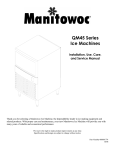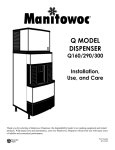Download 4 - Convotherm
Transcript
MARINE Q MODEL DISPENSER Installation, Use, Care, and Service Manual Thank you for selecting a Manitowoc Dispenser, the dependability leader in ice making equipment and related products. With proper care and maintenance, your new Manitowoc Dispenser will provide you with many years of reliable and economical performance. Part Number 80-1209-3 Rev C 7/00 Safety Notices Procedural Notices Installation and start-up of this equipment should be done by a qualified service technician. When using or servicing a Q Model Dispenser, be sure to read the procedural notices in this manual. These notices supply helpful and important information. When using or servicing a Q Model Dispenser, be sure to pay close attention to the safety notices in this manual. Disregarding the notices may lead to serious injury and/or damage to the dispenser. Throughout this manual, you will see the following types of safety notices: WARNING Text in a Warning box alerts you to a potential personal injury situation. Be sure to read the Warning statement, and then proceed carefully. CAUTION Text in a Caution box alerts you to a situation in which you could damage the dispenser. Be sure to read the Caution statement, and then proceed carefully. CAUTION Proper care and maintenance are essential for troublefree operation of your Manitowoc Dispenser. Read and understand this manual. It contains valuable care and maintenance information. If you encounter problems not covered by this manual, feel free to contact Manitowoc Ice, Inc. We will be happy to provide assistance. WARNING Personal Injury Potential Do not operate equipment that has been misused, abused, neglected, damaged, or altered/modified from that of original manufactured specifications. Throughout this manual, you will see the following types of procedural notices: NOTE: Text set off as a Note provides you with simple, but useful, extra information. Important Important boxes serve two functions. They call the operator’s attention to important information. They also provide the service technician with information that may help in performing a procedure more efficiently. Disregarding this information may slow down the work. Dispensers Covered in This Manual FLOOR-STANDING MODELS QFA–291 Glass Fill Dispensers (With Water Dispenser) NOTE: These dispensers are designed to dispense both dice and half dice ice. NOTE: These dispensers may be used in conjunction with a Manitowoc ice machine for automatic fill of dispenser. NOTE: These dispensers are capable of storing 180 lbs. (82 kgs) of ice. Table of Contents Table of Contents Section 1 - General Information Foreword ..................................................................................................................................................................1-1 Model/Serial Number Location..............................................................................................................................1-1 Warranty Information ............................................................................................................................................1-2 Equipment Overview...............................................................................................................................................1-3 Section 2 – Equipment Specifications Q Series Measurements...........................................................................................................................................2-1 Q Series Metric Measurements ..............................................................................................................................2-2 Section 3 – Installation Procedures Installation Check List............................................................................................................................................3-1 Installation Procedures ...........................................................................................................................................3-3 Post-Installation Check List ...................................................................................................................................3-4 Section 4 - Maintenance Disassembling the Dispenser Parts For Cleaning (Door Removal) ................................................................................................................................4-1 Cleaning the Drain Pan...........................................................................................................................................4-2 Disassembling the Rocking Chute/Door................................................................................................................4-3 Re-Installing the Paddle Wheel Guard .................................................................................................................4-6 Disassembling the Dispenser Parts for Bin Cleaning (Agitator and Paddle Wheel Removal)..................................................................................................................4-7 Monthly Sanitizing Procedure................................................................................................................................4-9 Sanitizing Procedure for Water Valve Assembly............................................................................................................................................4-10 i Table of Contents Table of Contents (continued) Section 5 – Component Parts-Removal and Replacement Gearmotor Shaft Seal Replacement ......................................................................................................................5-1 Removal of Front Panel of Dispenser (See pages 4-1 and 4-2) Removal of Pin, Agitator and Paddle Wheel (See pages 4-5and 4-6) Removal of the Gearmotor .....................................................................................................................................5-4 Section 6 – Ice Dispensing Troubleshooting Problem: Dispenser Does Not Dispense Ice ..........................................................................................................6-1 Problem: Dispenser Crushes Ice as it Dispenses ..................................................................................................6-3 Problem: Ice Continues to Dispense Or Dispenses by Itself.............................................................................................................................6-3 Section 7 – Adjustments Guide Agitation Timer Adjustment ..................................................................................................................................7-1 Section 8 – Wiring Diagrams QPA-310 Standard Wiring Diagram.....................................................................................................................8-1 ii Section 1 General Information Foreword This manual is a reference guide for the owner/operator, service agent and installer of this equipment. Please read this manual before installation or operation of the machine. If you encounter a problem, first consult the Trouble shooting Guide or Adjustments sections of this manual. If you cannot correct the problem, call your Manitowoc Service Agent, Distributor or the Factory. Always have your model and serial number available when you call. Adapter Kit A 22’’ wide machine mounted to a 30’’ wide dispenser requires an adapter kit Locations of Model Number and Serial Number Model Number/ Serial Number Front of Dispenser Label with Model Number and Serial Number is located behind the front panel, to the left of the rocking chute. Model Number/ Serial Number Back of Dispenser A second location for the Model Number and Serial Number is on the back of the dispenser, in the upper left corner. Your Service Agent_________________________________________________________________________ Service Agent Telephone Number____________________________________________________________ _ Model Number (Model QPA-310, Model QFA-29) Serial Number_____________________________________________________________________________ Installation Date____________________________________________________________________________ Your Local Manitowoc Distributor____________________________________________________________ Distributor Telephone Number_________________________________________________________________ 1-1 General Information Section 1 WARRANTY INFORMATION The packet containing this manual also includes warranty information. Warranty coverage begins the day your new dispenser is installed. Important Complete and mail the OWNER WARRANTY REGISTRATION CARD as soon as possible to validate the installation date. If you do not return your OWNER WARRANTY REGISTRATION CARD, Manitowoc will use the date of sale to the Manitowoc Distributor as the first day of warranty coverage for your new dispenser. Warranty Coverage 2. Repairs due to unauthorized modifications to the dispenser or the use of non-standard parts without prior written approval from Manitowoc Ice, Inc. 3. Damage caused by improper installation of the dispenser, electrical supply, water supply or drainage, or damage caused by floods, storms, or other acts of God. 4. Premium labor rates due to holidays, overtime, etc.; travel time; flat rate service call charges; mileage and miscellaneous tools and material charges not listed on the payment schedule. Additional labor charges resulting from the inaccessibility of the dispenser are also excluded. The following Warranty outline is provided for your convenience. For a detailed explanation, read the warranty bond shipped with each product. 5. Parts or assemblies subjected to misuse, abuse, neglect or accidents. Contact your local Manitowoc representative or Manitowoc Ice, Inc. if you need further warranty information. 6. Damage or problems caused by installation, cleaning and/or maintenance procedures inconsistent with the technical instructions provided in this manual. PARTS Manitowoc warrants the dispenser against defects in materials and workmanship, under normal use and service, for three (3) years from the date of original installation. LABOR Labor required to repair or replace defective components is covered for three (3) years from the date of original installation. EXCLUSIONS The following items are not included in the dispenser’s warranty coverage: 1. Normal maintenance, adjustments and cleaning as outlined in this manual. 1-2 AUTHORIZED WARRANTY SERVICE To comply with the provisions of the warranty, a refrigeration service company, qualified and authorized by a Manitowoc distributor, or a Contracted Service Representative must perform the warranty repair. NOTE: If the dealer the dispenser was purchased from is not authorized to perform warranty service, contact the Manitowoc distributor or Manitowoc Ice, Inc. for the name of the nearest authorized service representative. SERVICE CALLS If you have followed the procedures listed the Troubleshooting Guide of this manual, and the dispenser still does not perform properly, call your authorized service company. Section 1 General Information Equipment Overview The operation of the Q Series ice dispenser can be divided into three main operations. They are Dispenser Activation, Ice Pick-Up and Ice Delivery. Dispenser Activation Dispenser activation can be accomplished with a number of different mechanisms. • • • Rocking Chute (Push for Ice) Activation –User pushes the Rocking Chute, which energizes a microswitch. The energized microswitch engages the gearmotor. Room Key Card Activation – User places their hotel room key card into a slot on the dispenser. The room key card activates the microswitch. The user then presses the Rocking Chute (Push for Ice) for ice dispense. This action activates the gearmotor. Coin Operated Activation – User places one quarter (US currency only) into dispenser. The quarter activates the coin mechanism. The user then presses the Rocking Chute (Push for Ice) for ice dispense. This action activates the gearmotor. Ice Pick-Up When the customer activates the dispenser, the gearmotor inside the dispenser begins to turn. The gearmotor shaft is attached to the paddle wheel inside the bin of the dispenser. As the paddle wheel turns it picks up ice from the dispenser bin. The paddle wheel will bring the pocket containing the ice to the top of the travel area. Ice Delivery When the paddle wheel pocket reaches the top of its travel, the ice falls from the paddle wheel to the ice chute opening of the dispenser bin. The bin chute then directs the ice to the door assembly. If the door closes before all the ice is dispensed, some ice may be held back by the door assembly. If the door is open, the ice will fall through the door and the ice chute. The ice chute will direct the ice into the customer’s container. Model QFA-291 is equipped with an optional water valve. When the water valve lever is pressed, water flows through the system to the water valve nozzle. 1-3 General Information THIS PAGE INTENTIONALLY LEFT BALNK 1-4 Section 1 Section 2 Equipment Specifications Q Series Measurements Dimensions: Width Depth – overall Height – with 6 inch legs Dispense Height Bin Top Size – width - depth 30 inches 32 inches 60.5 inches 10 inches 30 inches 23 inches Electrical Entrance: Cord exits machine from the back of the machine. (Eight foot cord with plug is included with the U.S. Standard unit) 120 Volts – 50 / 60 Hz. / 1 Ph 220 Volts – 50 / 60 Hz. / 1 Ph 230 Volts 60 Hz. / 1 Ph 240 Volts 50 Hz. / 1 Ph 1.6 amp 1.5 amp 1.5 amp 1.5 amp Motor Horsepower: 1/7 HP Fuse Size: 15 amp maximum Drain to Bottom of Dispenser: 3 inches Ship Weight: 187 pounds Drain to Right Side: 15 inches Drain Fitting Size: ½” N.P.T. Operating Temperature Range: 40°F minimum - 110°F maximum Ice Storage Capacity: 240 pounds actual A.R.I. 180 lbs. Follow N.E.C. (National Electrical Code) And any local electrical codes. Electric Voltage – Cycle – Amperage: 120 Volts – 60 Hz. – 1.6 amp (U.S. Standard) 2-1 General Information Section 1 Q Series Metric Measurements Dimensions: Width Depth – overall Height – with 6 inch legs Dispense Height Bin Top Size – width - depth 76.2 cm 81.3 cm 153.7 cm 25.4 cm 76.2 cm 58.4 cm Electrical Entrance: Cord exits machine from the back of the machine. Electric Voltage – Cycle – Amperage: 120 Volts – 60 Hz. – 1.6 amp (U.S. Standard) (Eight foot cord with plug is included with the U.S. Standard unit) 120 Volts – 50 / 60 Hz. / 1 Ph 220 Volts – 50 / 60 Hz. / 1 Ph 230 Volts 60 Hz. / 1 Ph 240 Volts 50 Hz. / 1 Ph 1.6 amp 1.5 amp 1.5 amp 1.5 amp Motor Horsepower: 1/7 HP Drain to Bottom of Dispenser: 7.6 cm Fuse Size: 15 amp maximum Drain to Right Side: 38.1 cm Ship Weight: 84.8 kg Drain Fitting Size: ½” N.P.T. Ice Storage Capacity: 108.9 kg actual A.R.I. 81.6 kg. Operating Temperature Range: 2°C minimum - 43°C maximum Follow N.E.C. (National Electrical Code) And any local electrical codes. 2-2 Section 3 Dispenser Operation Installation Check List For Q Series Dispensers Front View Side View NOTE: Dispensers must be installed on a solid, level floor or surface. Back View 3-1 Dispenser Operation Section 3 With Top-Mounted Ice Machines Installation Check List For Q Series Dispensers 1. Location: Floor drain available - A floor drain for the dispenser should be available. We recommend that you vent the drain at the back of the dispenser to reduce buildup of algae and improve drainage. Drain tubing should be ½” I.D. at maximum. 2. Location: Avoid heat sources – Avoid placing the ice machine near heat sources such as radiators, heating vents and direct sunlight. Avoid placing air-cooled ice machines in kitchens, due to grease, flour, or other particles, which can collect on the condenser and fan blade, increasing ice machine maintenance and reducing ice machine efficiency. 3. Location: On a solid floor – The dispenser and ice maker should be sitting on a good, solid, level floor or surface. 4. Location: Do not obstruct traffic – The dispenser should not extend from the wall in a way that obstructs traffic through the area. 5. Electrical – Proper electrical voltage is available. Receptacle is available and within six feet. WARNING Never use an extension cord. If an electrical outlet is not within six feet, have proper amperage outlet installed. WARNING The dispenser must be grounded in accordance with all local and national electrical codes. 3-2 6. Clearances for top and both sides of ice machine – Use clearances specified in the ice machine’s Installation and Use & Care Guide. 7. Clearance behind ice machine for dispenser and drains – The location must allow enough clearance for the water and drain connection at the rear of the dispenser. 8. Back of ice machine to be flush with back of dispenser – This allows installation of the supplied mounting clip (metal plate) which secures the ice machine to the dispenser. 9. Separate drains – a separate drain line is required for the ice machine, in addition to a drain line for the Q Series Dispenser. Vent all drain lines. 10. Water filtration – Water filtration is strongly recommended in order to increase the performance of the ice machine and reduce maintenance costs. For full information about ice machine installation, including plumbing lines, connections and electrical requirements, see the ice machine installation manual. Section 3 Dispenser Operation With Top-Mounted Ice Machines Installation Procedures WARNING Do not attempt to move a dispenser without first removing the ice machine. The combination can be unstable and could tip, causing serious injury. 1. Review the installation Check List on pages 3-1 and 3-2. Make sure all utility and space requirements are present at the installation site. 2. Remove the carton top from the dispenser. 3. Remove the legs and other accessories from inside the dispenser bin. 4. Remove the carton from the sides of the dispenser. 11.Make sure the dispenser bin top is level. A level bin is important for proper operation of the ice machine. 12. Place the ice machine on top of the dispenser at this time. 13.The back of the ice machine is secured to the back of the dispenser with the supplied mounting clip (metal plate). The clip is pre-punched with to holes for screws. One screw is attached through the clip and the ice machine. The other screw is attached through the clop and the dispenser. 14.Connect the drain of the dispenser to the floor drain. Vent the drain at the back of the dispenser to reduce buildup of algae and improve drainage. 5. Remove the dispenser from the shipping pallet. 15.Follow local plumbing codes for drain installation. 6. Flatten the shipping carton. 7. Lay the dispenser on it back on the carton. (Save carton for possible future use.) 8. Thread the legs into the bottom of the dispenser. 16.If the dispenser has a water valve, connect your water line to the water connection at the back of the dispenser. 17.Test all drain and water lines for leaks. 9. Set the dispenser upright. 18.Plug the dispenser into the proper electrical outlet. 10. Place the dispenser in the desired location. 3-3 Dispenser Operation Section 3 Installation Procedures (continued) 19. Clean and sanitize all equipment. The dispensers cleaning and sanitizing instructions are on page 4-9. 20. If you have a top-mounted ice machine, adjust the ice machine according to the instructions provided with the ice machine. 22. Install foam gasket on the bottom of the front panel. 23. Fill the dispenser bin one quarter full of ice or start the ice machine, allowing the ice machine to drop at least three complete batches of ice. 24. Test the ice dispensing action of the dispenser 21. Install ice baffle inside the ice maker compartment. Follow installation instructions supplied with ice baffle. __________________________________________________________________________________________ Post-Installation Check List 1. Dispenser and ice machine are level. (If dispenser is equipped with an ice machine.) 8. Installation is clean and neat. 2. Drains are vented. 10. The warranty card was returned. 3. Dispenser does not sit in direct sunlight. 11. Owner was instructed on the operation of the dispenser. 4. Dispenser does not sit in direct airflow from a heating duct. 5. Bin and ice machine drains are separate. (If dispenser is equipped with an ice machine.) 6. The back of the ice machine and the back of the dispenser are attached together with the supplied mounting clip (metal plate) and two screws. 7. Ice dispensed properly. 3-4 9. Dispenser is accessible for servicing. 12. Owner knows how to clean and sanitize the dispenser. 13. Owner knows how often to clean and sanitize the dispenser. 14. Owner has your telephone number to call for follow-up service on the dispenser. 15. You have placed one of your service stickers on the dispenser for follow-up service. Section 4 Maintenance Disassembling the Dispenser Parts For Cleaning WARNING Unplug unit before servicing or cleaning. Electric Shock Hazard. Dispenser Front Panel 1 Shut off water to ice machine. Black rubber holes Catch Hook 3 Hold the front panel of the dispenser on both sides and tilt the panel forward. The front panel will be resting on the catch hooks at the bottom of the panel. 4 Disconnect water line at the front panel “quick 2 Locate a cylindrical object, such as a ballpoint pen with a cap on the pen. disconnect” fitting. This water line feature is only on model QFA-291 Insert the pen into the left and right black rubber holes in the top of the front panel of the dispenser. This action releases the two clips which hold the dispenser front panel in place. While applying pressure on the pen, pull the front panel forward slightly, so the clip in the panel does not snap back into place. 4-1 Maintenance Section 4 Disassembling the Dispenser Parts For Cleaning (continued) Cleaning the Drain Pan Dispenser Front Panel Catch Hook 1 The drain pan is visible when the front panel of the dispenser is removed. 5 Lift the front panel off the catch hooks and set the panel aside. 2 Slide the drain pan forward. 3 Remove scrap ice if any scrap ice has accumulated. 4-2 Section 4 Maintenance Cleaning the Drain Pan (continued) Disassembling the Rocking Chute/Door Outer drain pan WARNING Unplug unit before servicing or cleaning. Electric Shock Hazard. Inner drain pan 1 Remove the front panel as described on pages 4-1 and 4-2. 4 Remove the inner drain pan. Clean the inner drain pan with sanitizing solution. (See page 4-9.) 5 After cleaning, place inner drain pan back into outer drain pan. 6 Slide drain pan back into place. 2 Remove outer bracket. 4-3 Maintenance Section 4 Disassembling the Rocking Chute/Door (continued) Metal Support Bracket Door Lock 5 Remove metal support bracket. 3 Remove door lock. Metal Support Bracket Door 4 Loosen the two knurled screws of the metal 6 Remove door. support bracket. 7 Remove ice chute. 4-4 Section 4 Maintenance Disassembling the Rocking Chute/Door (continued) Paddle wheel guard Paddle wheel guard Retainer 8 Remove the two knurled screws from the plastic paddle wheel guard retainer. 10 Pull the stainless steel paddle wheel guard from the slot that is cut into the chute… Paddle wheel guard Retainer Paddle wheel guard 9 Remove the paddle wheel guard retainer 11 …And remove the paddle wheel guard 4-5 Maintenance Section 4 Re-Installing the Paddle Wheel Guard Correct Installation Cylinder hinge Welded to Front of Paddle wheel Guard Slot in Chute Paddle wheel guard Paddle wheel guard (front) 1 When re-assembling the rocking chute/door, the paddle wheel guard is placed in the slot in the ice chute. Notice that a cylinder hinge is welded to the top front side of the paddle wheel guard, as shown in the picture above. 2 Correct Installation: If you press your finger forward against the paddle wheel guard, the paddle wheel guard does not swing back open. Incorrect Installation Paddle wheel guard When the paddle wheel guard is placed in the slot in the ice chute, the cylinder hinge on the front of the paddle wheel guard faces forward, as shown in the picture above. When the paddle wheel guard is correctly installed, the paddle wheel guard will swing outward toward the front of the chute, allowing ice to flow out of the chute. If incorrectly installed, the paddle wheel guard will not swing outward and ice delivery is blocked. 4-6 3 Incorrect Installation: If you press your finger forward against the paddle wheel guard, the paddle wheel guard does swing back open. Section 4 Maintenance Disassembling the Dispenser Parts For Bin Cleaning WARNING Unplug unit before servicing or cleaning. Ice dispenser bin contains moving parts that can move at any time and will cause injury if hands are in the way. Paddle wheel pin Paddle wheel pin handle 3 …Then remove the paddle wheel pin by firmly rotating the pin and pulling upward. 1 Inside the dispenser, rotate the agitator arm so the paddle wheel pin handle is pointing up, toward the ceiling. Paddle wheel pin handle Paddle wheel hub 4 Push the agitator bar toward the back of the bin until agitator is free of the paddle wheel hub. 2 UN-clip the hand-removable paddle wheel pin from the agitator… 4-7 Maintenance Section 4 Disassembling the Dispenser Parts For Bin Cleaning (continued) Bushing 5 Move the agitator to one side and slide the agitator forward until the rear of the agitator shaft is clear of the bushing. 6 Remove the agitator from the bin area. 4-8 7 Slide the paddle wheel from its shaft. Section 4 Maintenance Monthly Sanitizing Procedure WARNING Unplug unit before servicing or cleaning. Electric Shock Hazard. 7. Do not rinse dispenser parts after they are sanitized. Allow parts to air dry. 8. After all dispenser parts are replaced, restore power to the dispenser. 1. Remove the front panel, paddle wheel, ice chute and door assembly as shown on pages 4-1through 4-6. 2. Mix a solution of 3 ounces (100 ml) Manitowoc cleaner per 1-gallon (4 liters) plain tap water. 3. Carefully clean all parts removed from inside 9. Turn the ice machine on. 10. Allow the ice machine to begin filling the dispenser. 11. After three batches are in the dispenser, test the dispenser operation. the bin with this cleaner. Clean the dispenser bin, door assembly, and ice chute. 4. Rinse all cleaned parts with fresh, running tap water. 5. Mix a solution of 1-ounce (30-ml) Manitowoc sanitizer with 4 gallons (15 liters) plain tap water. 6. Sanitize each part washed in the previous step with this sanitizer solution. Sanitize and reassemble in this order: Paddle wheel Agitator Paddle wheel pin Ice chute assembly Scrap ice tray Front panel 4-9 Maintenance Section 4 THIS PAGE INTENTIONALLY LEFT BLANK 4-10 Section 5 Component Parts – Removal & Replacement Gearmotor Shaft Seal Replacement Oil seal retainer marks the topside of bin insulator plate WARNING Unplug unit before servicing or cleaning. Electric Shock Hazard. 1 If the dispenser is top mounted with an ice machine, remove the ice machine front panel. Most will allow access to the bin. NOTE: The following photos show a bin that is not top-mounted with an ice machine. 2 Remove the paddle wheel pin, agitator, and paddle wheel. (See pages 4-5 and 4-6.) Bin insulator plate 4 Remove the bin insulator plate. CAUTION It is important to know which side of the bin insulator plate you are accessing, the topside or the underside. The topside of the bin insulator plate can be noted by an approximately two-inch square of oil seal retainer welded to the top of the bin insulator plate. (As shown in Step 4 above.) The underside of the bin insulator plate is where the shaft seal is located. (As shown in Step 5 on page 5-2.) Bin insulator plate 3 The motor shaft seal can be replaced with the gearmotor in or out. With a 7/16” nut driver, remove the three bolts on the bin insulator plate. 5-1 Component Parts – Removal & Replacement Section 5 Gearmotor Shaft Seal Replacement (continued) Shaft seal marks the underside of bin insulator plate Shaft seal 5 Locate the shaft seal on the underside of the bin insulator plate. 6 Using a screwdriver, pry out the shaft seal, then throw the shaft seal away. CAUTION Know which side of the shaft seal you are accessing, the convex side or the concave (ridge) side. Snap in the new seal with the concave (ridge) side down. Otherwise the seal will not work and the dispenser will leak. 7 With the convex side of the shaft seal facing up (and the concave, ridge side facing down), snap the new shaft seal onto the bin insulator plate. Convex side (front of shaft seal) 5-2 Concave side (ridge side…back of shaft seal) CAUTION Preventive maintenance note: Replace the motor shaft seal once a year. Section 5 Component Parts – Removal & Replacement Gearmotor Shaft Seal Replacement (continued) 8 Press the bin insulator plate back into place. 9 Replace the three bolts. Using a 7/16” nut driver, tighten a quarter turn past tight. 10 Replace the paddle wheel, agitator and paddle wheel pin in the dispenser. 11 Refill the dispenser or restart the ice machine. 12 Restore power to the dispenser and ice machine. 5-3 Component Parts – Removal & Replacement Section 5 Removal of the Gearmotor WARNING Unplug unit before servicing or cleaning. Electric Shock Hazard. Removal pins 1 Remove the front panel from dispenser. (See pages 4-1 and 4-2.) 2 Remove paddle wheel pin, agitator, and paddle wheel. (See pages 4-5 and 4-6.) 4 Turn the two removal pins toward you as shown in photo. Gearmotor wire 3 Unplug the gearmotor wire. 5 Pull removal pins out to the right. 5-4 Section 5 Component Parts – Removal & Replacement Removal of the Gearmotor (continued) 6 As soon as the second pin is removed, be sure to hold onto the gearmotor as it slides forward. Then place the gearmotor aside. 5-5 Component Parts – Removal & Replacement THIS PAGE INTENTIOALLY LEFT BLANK 5-6 Section 5 Section 6 Ice Dispensing Troubleshooting Ice Dispensing Troubleshooting WARNING Unplug unit before servicing or cleaning. Ice dispenser bin contains parts that can move at any time and will cause injury if hands are in the way. WARNING Unplug unit before servicing or cleaning. Electric Shock Hazard. Problem: Dispenser does not dispense ice Problem There is no power to the dispenser. Possible Cause Is the dispenser plugged in? To Correct Plug the dispenser in. The dispenser is plugged in with If no power is present, check the power to the receptacle. With a cord and plug of the dispenser, meter, check to see if power is getting Replace cord set if wire is broken. to the white and black cord wires inside the electric box. There is power to the dispenser, however nothing runs. Is power able to conduct through the microswitch? With the dispenser unplugged and the ohm meter probes on the “C” and “NC” terminals, depress the microswitch lever. The mere reading should display ohms. Release the microswitch lever. The ohm value should register continuity. Check continuity at the microswitch, replace the switch or repair the connection if defective. If the gearmotor attempts to start but fails to do so, check the capacitor. Use a capacitor checker according to the instructions supplied. If the capacitor does not test correctly, replace the capacitor. If gearmotor fails to attempt to start, check the gearmotor. First, disconnect power from the dispenser. Then disconnect the gearmotor wires in the junction box. Check for continuity through the gearmotor. If gearmotor does not test correctly, replace the gearmotor. 6-1 Ice Dispensing Troubleshooting Section 6 Problem: Dispenser does not dispense ice (continued) Problem The gearmotor runs, but the dispensing paddle wheel does not turn. Dispenser runs but does not dispense ice. Dispenser runs, ice does not dispense but does congeal ice into a large ball. 6-2 Possible Cause To Correct Remove the paddle wheel pin. Is this pin broken, damaged, or missing? If the paddle wheel pin is broken or missing, replace the pin. Remove the agitator and paddle wheel. Are you able to turn the shaft from the gearmotor without turning the motor armature itself? The gearbox of the gearmotor contains a stripped gear. Replace the gearmotor. Is there any ice in the bin? If the ice is not sufficient, add additional to bin. Is the ice in the bin proper size ice? Replace ice with acceptable type. The agitation timer should be checked. See page 7-1 for proper checkout procedure. Adjust or replace the agitation timer as required. Is excess water running into the dispenser from the top mounted ice machine? Repair top mounted ice machine to reduce the amount of water falling on the ice in the dispenser. Is the bin drain clean and open? Clean the bin drain. Section 6 Ice Dispensing Troubleshooting Problem: Dispenser crushes ice as it dispenses Problem Dispenser crushes ice as it dispenses. Possible Cause The ice in the bin is not the proper size and type? Is the ice being used a full size piece of ice, i.e., are cubes full, not shallow, etc.? To Correct Replace ice with acceptable type. Adjust ice machine to make a good, complete, not hollow piece of ice. Problem: Ice continues to dispense or dispenses by itself Problem Possible Cause To Correct Is the agitation timer set properly? Timer should agitate for two seconds every four hours. Adjust or replace timer if necessary. See page 7-1. Is the ice door opening fully when the dispenser operates? The ice door should open a minimum of 1.5 inches (3.8 cm). Adjust the door to minimum or larger opening. Does ice continue to dispense after the cup has been pulled away? Does the gearmotor continue to run during this time? Does the ice dispense by itself without anyone around the dispenser? Does the dispenser do this at regular intervals? Microswitch may be sticking. Check and clean the microswitch and linkage to the microswitch. Replace microswitch if necessary. Check the agitation timer. Adjust the timer to two seconds on time and four hours off time. Also check to see if timer has a short. 6-3 Ice Dispensing Troubleshooting THIS PAGE INTENTIONALLY LEFT BLANK 6-4 Section 6 Section 7 Adjustments Guide Agitation Timer Adjustment The agitation timer is standard equipment for the floor standing dispenser. The purpose of the timer is to periodically agitate the ice in the bin, preventing the ice from congealing together. The timer is located in the electrical box of the dispenser. The two dials on the timer should be set to agitate the ice for two second every four hours of non-use of the ice dispenser. To check the agitation timer, use the following procedure: 1. Place a small screwdriver in the adjustment dial marked “OFF TIME” (see illustration at right). 2. Gently turn the adjustment dial counter clockwise until the dial stops. You will be turning the dial so it points to the “O-MIN” position. The agitation timer is located in the electrical box at the front of the dispenser. ON TIME Seconds of agitation adjustment dial 3. Do not use the dispenser for 15 minutes. Within that time period, the agitator will turn. If the agitator does not turn replace the timer. To reset the agitation timer, Use the following procedure: OFF TIME Hours off between agitation adjustment dial Male slide terminals 1. With a small screwdriver, gently turn both dials counterclockwise until they stop. You will be turning the dial so it pints to the “O-MIN” Male slide position, which stands for O-minimum. terminals 2. Turn the “ON TIME” (left dial) from the “0” to the “2”, for two seconds of agitation. 3. Turn the “OFF TIME (right dial) from the “0” to the “4”, so agitation will begin approximately every four hours. The drawing shows the position of the dials when the timer is set correctly. Male slide terminals Screw attaching timer to dispenser NOTE: Dials on actual agitation timer are not marked with numbers, only small notches. 7-1 Adjustments Guide THIS PAGE INTENTIONALLY LEFT BLANK. 7-2 Section 7 Section 8 Wiring Diagrams QPA-310 STANDARD WIRING DIAGRAM 8-1 MANITOWOC ICE, INC. We reserve the right to make product improvements at any time. Specifications and design are subject to change without notice. 2110 South 26th Street P.O. Box 1720 Manitowoc, WI 54221-1720 Phone: (920) 682-0161 Service Fax: (920) 683-7585 Web Site - www.manitowocice.com ©1998 Manitowoc Ice, Inc. Litho in USA