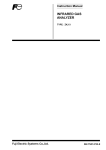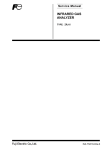Download INFRARED GAS ANALYZER SERVICE MANUAL
Transcript
Instruction Manual INFRARED GAS ANALYZER SERVICE MANUAL TYPE: ZRH INZ-TN507285b-E PREFACE You are now proud owner of the Fuji’s Infrared Gas Analyzer (Type: ZRH). This is the service manual of the non-dispersion type infrared gas analyzer (ZRH). The maintenance, check, repair and adjustment procedures of this analyzer are mostly covered by the section of maintenance, check and troubleshooting in the instruction manual. For those procedures, therefore, reference should be made primarily to the instruction manual and the service manual should be read together in a supplementary way. Hence, this service manual contains what cannot be followed by the instruction manual, i.e., items related to parameter setting in adjustment modes, particularly those due to changes in the specifications and the optical system such as the detector and cell - “adjustment of amplifier gain”, “change of temperature compensation values”, “change of range parameters”, “adjustment of linearization”, “zero and span calibrations at occurrence of error”, - and “readjustment of analog output signal (0 to 1V, 4 to 20 mA)”, “detailed description of error codes and remedial measures against errors” and “contents of adjustment modes and their operating methods” required for readjustment and remedy. • Before using, be sure to read this instruction manual carefully to ensure correct installation, operation and maintenance of the infrared gas analyzer. Note that incorrect handling may lead to trouble or personal injury. • The specifications of this infrared gas analyzer are subject to change for improvement without prior notice. • Do not attempt to modify the infrared gas analyzer without permission. Fuji is not responsible for any trouble caused by modification without permission. • After reading, be sure to keep this manual in a place where it can easily be seen by the operator. We hope that this manual be helpful for you to make prompt and appropriate response in your daily aftersales service. Manufacturer : Fuji Electric Instrumentation Co., Ltd. Type : Described in Fuji Electric’s company nameplate on main frame Date of manufacture : Described in Fuji Electric’s company nameplate on main frame Product nationality : Japan NOTICE © Fuji Electric Systems Co., Ltd. 1992 • It is prohibited to transfer part or all of this manual without Fuji Electric’s permission in written format. • Description in this manual will be changed without prior notice for further improvement. i Issued in Nov., 1992 Rev. 1st ed. Nov., 1993 Rev. 2nd ed. Apr., 1997 SAFETY PRECAUTION First of all, read this “Safety Precaution” carefully, and then use the analyzer in the correct way. • The cautionary descriptions listed here contain important information about safety, so they should always be observed. Those safety precautions are ranked 2 levels; “DANGER” and “CAUTION”. Warning & Symbol Meaning DANGER: Wrong handling may cause a dangerous situation, in which there is a risk of death or heavy injury. CAUTION: Wrong handling may invite a dangerous situation, in which there is a possibility of medium-level trouble or slight injury or only physical damage is predictable. Caution on installation and transport of gas analyzer DANGER: This unit is not an explosion-proof type. Do not use it in a place with explosive gases to prevent explosion, fire or other serious accidents. CAUTION: • For installation, observe the rule on it given in the instruction manual and select a place where the weight of gas analyzer can be endured. Installation at an unsuited place may cause turnover of fall and there is a risk of injury. • For lifting the gas analyzer, be sure to wear protective gloves. Bare hands may invite an injury. • Before transport, fix the casing so that it will not open. Otherwise, the casing may be separated and fall to cause an injury. • The gas analyzer is heavy. It should be transported carefully by two or more persons if manually required. Otherwise, body may be damaged or injured. • During installation work, care should be taken to keep the unit free from entry of cable chips or other foreign objects. Otherwise, it may cause fire, trouble or malfunction of the unit. ii Caution on piping DANGER: In piping, the following precautions should be observed. Wrong piping may cause gas leakage. If the leaking gas contains a toxic component, there is a risk of serious accident being induced. Also, if combustible gas is contained, there is a danger of explosion, fire or the like occurring. • Connect pipes correctly referring to the instruction manual. • Exhaust should be led outdoors so that it will not remain in the locker and installation room. • Exhaust from the analyzer should be relieved in the atmospheric air in order that an unnecessary pressure will not be applied to the analyzer. Otherwise, any pipe in the analyzer may be disconnected to cause gas leakage. • For piping, use a pipe and a pressure reducing valve to which oil and grease are not adhering. If such a material is adhering, a fire or the like accident may be caused. Caution on wiring CAUTION: • Wiring is allowed only when all power supplies are turned off. This is required for preventing a shock hazard. • Enforce construction of grounding wire by all means. If the specified grounding construction is neglected, a shock hazard or fault may be caused. • Wires should be the proper one meeting the ratings of this instrument. If using a wire which cannot endure the ratings, a fire may occur. • Use power source that matches the rating of the unit. Use of power source out of rating may cause fire. Caution on use DANGER: • When handling the standard gas such as calibration gas, read the instruction manual of the standard gas carefully and use the gas correctly. CAUTION: • Avoid continuous operation with the casing drawn out. • During operation, avoid opening the casing and touching the internal parts. Otherwise, you may suffer a burn or shock hazard. iii Caution on maintenance and check DANGER: • When doors are open during maintenance or inspection for adjusting the optical system, etc., be sure to purge sufficiently the inside of the gas analyzer as well as the measuring gas line with nitrogen or air, in order to prevent poisoning, fire or explosion due to gas leaks. CAUTION: • Before working, take off a wrist watch, finger ring or the like metallic accessories. And never touch the instrument with a wet hand, Otherwise, you will have a shock hazard. • If the fuse is blown, eliminate the cause, and then replace it with the one of the same capacity and type as before. Otherwise, shock hazard or fault may be caused. Others CAUTION: • If the cause of any fault cannot be determined despite reference to the instruction manual, be sure to contact your dealer or Fuji Electric’s technician in charge of adjustment. If the instrument is disassembled carelessly, you may have a shock hazard or injury. • Do not use a replacement part other than specified by the instrument maker. Otherwise, adequate performance will not be provided. Besides, an accident or fault may be caused. • Replacement parts such as a maintenance part should be disposed of as incombustibles. iv CAUTIONS ON USE ● Select a suitable installation place. Install the unit in a place with normal temperature and humidity, free from excessive change in temperature and from heat radiation and direct sunlight. This unit is designed for indoor installation. When it is installed outdoors, choose a place where it is not exposed to wind and rain. Be sure to use a proper case cover. ● Do not install the unit in a place with vibrations. ● Cleaning of instrument Do not use solvents such as benzine, thinner, etc., as it damages the case. ● Use the unit in a place with good environment. The unit should be used in a place free from corrosive or combustible gases. ● Be careful with electric shocks. The unit should be earthed to avoid electric shocks. ● Key operation Do not use any object with a sharp tip when operating the function keys on the instrument panel. v CONTENTS PREFACE ....................................................................................................................................... i SAFETY PRECAUTION ............................................................................................................... ii CAUTIONS ON USE ..................................................................................................................... v 1. ADJUSTMENT OF AMPLIFIER GAIN ............................................................................... 1 2. CHANGE OF TEMPERATURE COMPENSATION VALUES ........................................... 1 3. CHANGE OF RANGE PARAMETERS ................................................................................ 1 4. ADJUSTMENT OF LINEARIZATION ................................................................................ 2 4.1 Measurement for Calibration Curve .......................................................................................... 2 5. ZERO AND SPAN CALIBRATIONS ................................................................................... 3 6. ADJUSTMENT OF ANALOG OUTPUTS ........................................................................... 3 6.1 Internal Layout ........................................................................................................................... 4 7. ERROR CODES ..................................................................................................................... 5 8. ADJUSTMENT MODES ....................................................................................................... 6 8.1 Entry into Adjustment Mode ..................................................................................................... 7 8.2 Entry into a Specific Mode ........................................................................................................ 8 8.3 Mode No. 0: System reset (return to measurement mode) ....................................................... 8 8.4 Mode No. 1: Clearing zero/span calibration ............................................................................. 9 8.5 Mode No. 4: Setting number of ranges ..................................................................................... 9 8.6 Mode No. 5: Setting engineering units ................................................................................... 10 8.7 Mode No. 6: Setting upper limit of range ............................................................................... 12 8.8 Mode No. 7: Setting the decimal point position ..................................................................... 13 8.9 Mode No. 10: Setting zero-point temperature compensation table ........................................ 14 8.10 Mode No. 11: Setting span-point temperature compensation table ........................................ 14 8.11 Mode No. 12: Setting linearization table ................................................................................ 15 8.12 Mode No. 13: Zero adjustment of external output .................................................................. 16 8.13 Mode No. 14: Span adjustment of external output ................................................................. 16 8.14 Mode No. 15: Setting station No. of RS-232C ....................................................................... 17 8.15 Mode No. 16: Error cancel ...................................................................................................... 17 8.16 Mode No. 17: LED/key test .................................................................................................... 18 8.17 Mode No. 18: Count value display ......................................................................................... 19 9. SETTING TIME CONSTANT ............................................................................................. 20 vi 1. ADJUSTMENT OF AMPLIFIER GAIN While introducing zero gas into the analyzer, measure the voltage between check terminals CP3 and SC on the P.C.B. with a voltmeter. Adjust the voltage to 2.3 V ± 0.2 V by connection of jumpers J1 to J12 and adjustment of VR4. (For the 2nd component of a 2-component analyzer, connect jumpers J1 to J12 and adjust VR2 so that the voltage between CP3 and SC on the 2nd-component P.C.B. becomes 2.3 V ± 0.2 V.) *) Adjust the voltage roughly by jumper wire connections and finely by the variable resistor. Listed below is the relationship between jumper wire connections on P.C.B. and gains of analog amplification block. Gain No. Jumper connection Gain G1 J1~J2, J7~J8, J9~J10 ×60 G2 J3~J4, J5~J6, J9~J10 ×270 G3 J1~J2, J7~J8, J10~J11 ×400 G4 J1~J2, J7~J8, J10~J12 ×1050 G5 J3~J4, J5~J6, J10~J11 ×1840 G6 J3~J4, J5~J6, J10~J12 ×4780 2. CHANGE OF TEMPERATURE COMPENSATION VALUES Because temperature characteristic depends on each optical unit, temperature compensation values need to be updated whenever the optical unit is changed. The values can be updated in “adjustment mode Nos.: 10, 11” (page 14). New values are to be given by the factory. 3. CHANGE OF RANGE PARAMETERS A new range is settable in “adjustment mode Nos.: 4 to 7” (pages 9 to 13). 1 4. ADJUSTMENT OF LINEARIZATION 4.1 Measurement for Calibration Curve Before measurement, turn the linearization setting of analyzer to the nonlinear status (to make setting at each point in adjustment mode 12 identical between X and Y). 1) Carry out zero and span calibrations in the maximum range. Span should be calibrated on the full scale (at gas concentration 90% or more of full scale). 2) Introduce gas at 0/5, 1/5, 2/5, 3/5, 4/5 and 5/5 of the span gas concentration into the analyzer by means of a gas divider, and read the indicated value at each concentration value. 3) Based on the result of measurement, prepare a graph of calibration curve (Fig. 4-1). Y (%FS) 100 Y13 Y12 Y11 Y10 100%FS P13 P12 P11 P10 Y9 P9 Y8 P8 Y7 Indicated value P6 Y6 P7 P5 Y5 P4 Y4 P3 Y3 Y2 P14 P2 P0 0 1/5 2/5 3/5 4/5 5/5 0 5 1015 20 25 30 40 50 60 Gas concentration Fig. 4-1 70 80 90 100 X (%FS) Fig. 4-2 Take compensation points P1 to P14 (P1 and P14 representing 0 and 100%) on the calibration curve as shown in Fig. 4-2, and calculate the X-scale % values of Y2 to Y13. The data to be input is listed below. Calculation of Table Data Break point on segmented line Y-axis data (%FS) P1 P2 P3 P4 P5 P6 P7 0 Y2 Y3 Y4 Y5 Y6 Y7 X-axis data (%FS) 0 5.0 10.0 15.0 20.0 25.0 30.0 Break point on segmented line Y-axis data (%FS) X-axis data (%FS) P8 P9 P10 P11 P12 P13 P14 Y8 Y9 Y10 Y11 Y12 Y13 100.0 40.0 50.0 60.0 70.0 80.0 90.0 100.0 Then, input the above table data (X and Y-axis data) in adjustment mode 12. On the 2nd component, implement the same procedure. 2 5. ZERO AND SPAN CALIBRATIONS After linearization setting, carry out zero and span calibrations. If calibration cannot be carried out due to detection of an error caused by a wide deviation of zero and/or span point, activate adjustment mode 16 (error cancel) and then retry calibration. 6. ADJUSTMENT OF ANALOG OUTPUTS Analog signal outputs are adjustable by the following methods. 1) Method of adjusting voltage output Connect a voltmeter between input/output terminals 1) and 2) of COMP1 or COMP2 terminal block. Adjust the voltage to 0 V ± 0.05 V in adjustment mode 13 and 1 V ± 0.05 V in adjustment mode 14 by key setting on the front panel. 2) Method of adjusting current output After voltage adjustment in 1), connect a currentmeter between terminals 3) and 4) of COMP1 or COMP2 input/output terminal block. Make indication blink in adjustment mode 13 and adjust the current to 4 mA ± 0.07 mA. Then, adjust the current to 20 mA ± 0.07 mA in adjustment mode 14 by the variable resistors on printed circuit board (VR6 and VR7 on the 1st-component P.C.B. and VR4 and VR5 on the 2nd-component P.C.B.). Because both VR6 and VR7 (VR4 and VR5) affect zero and span, each VR pair should be adjusted repeatedly until both zero and span are adjusted satisfactorily. 3 6.1 Internal Layout Shown below are the locations of the PC boards necessary for adjustment, and those of the check terminals and VRs on the boards. 6.1 A.CAL input/output PCB 1st-component input/output PCB 2nd-component input/output PCB Display PCB 1st-component PCB 2nd-component PCB A.CAL input/output PCB 2nd-component input/output PCB Optical unit 1st-component input/output PCB 1st-component PCB 2nd-component PCB Display PCB Optical unit <ZRH1/2 type> CP2 VR1 VR2 VR4 VR5 <ZRH3/4 type> CP3 — CP8 CP9 VR6 VR7 Vcb Vss P14 SC SV1 VR1 N12 SV2 CP2 VR3 CP3 CP1 VR5 CP1 VR4 CP4 VR3 Vcc VR2 SC 1st-component PCB 4 2nd-component PCB 7. ERROR CODES Error codes, corresponding errors, causes and remedies are listed below. Error code Error Condition of analyzer Possible cause Check and remedy RAM write or read operation is abnormal. Inoperable unless error is eliminated • Program does not run normally. • CPU (Q14) is faulty. • Turn off power supply and then turn it on. • Replace Q14 with a new one. EEPROM write or read operation is abnormal. Inoperable unless error is eliminated • Program does not run normally. • The pattern between CPU (Q14) and EEPROM (Q18) is short-circuited or discontinued. • Connection is incorrect. • EEPROM (18) is faulty. • Turn off power supply and then turn it on. • Check the pattern on PCB. • Pattern is short-circuited or discontinued. • Operation or part of the A/D converter circuit is unsatisfactory. • Reference voltage (+5 V or -5 V) is abnormal. • Temperature sensor (TMP1) is unsatisfactory. • Check the pattern on PCB. • Turn off power supply and then turn it on. • Check the reference voltage (CP1-SC, CP2-SC). • Replace the temperature sensor (TMP1) with a new one. • Zero gas is not introduced into the analyzer. • Drift due to internal contamination of measuring cell, etc. • Detector is deteriorated. • Span gas is not introduced into the analyzer. • The set value of span concentration is wrong. • Introduce zero gas properly. Check piping when required. • Clean the cell. • Replace the detector with a new one. • Introduce span gas properly. • Match span concentration setting with the concentration of the span gas to be used. • Clear zero/span calibration (in adjustment mode: 1). • Zero gas is not introduced into the analyzer. • Introduce zero gas properly. Check piping when required. • Clean the cell. • Replace the detector with a new one. • Check detector voltage (SV1-SC, SV2-SC). • Introduce span gas properly. • Match span concentration setting with the concentration of the span gas to be used. • Clear zero/span calibration (in adjustment mode: 1). Digital input value of the sensor signals is less than 100. Operable, but indication is not normal. Indication or output may be held. Digital input value of the sensor signals is more than 61440. The calibration coefficient for zero point is outside the allowable range (0 to 16 times). Operable, but zero calibration cannot be carried out further. The calibration coefficient for span point is outside the allowable range (0 to 16 times). Operable, but span calibration cannot be carried out further. The necessary correction value for zero point calibration exceeds 50% of the range value. Operable, but calibration is impossible. The necessary correction value for span point calibration (difference between indicated value and the set value for span gas concentration) exceeds 50% of the range value. Operable, but calibration is impossible. • Drift due to internal contamination of measuring cell, etc. • Detector is deteriorated. • Detector voltage is abnormal. • Span gas is not introduced into the analyzer. • The set value of span concentration is wrong. • Replace Q18 with a new one. Even if an error occurs, the analyzer will return to normal operation so far as the cause of the error is eliminated. However, indication of an error code remains even after the analyzer restores normalcy. This is for informing the operator about occurrence of the error. Error indication can be erased by pressing ENT key. 5 8. ADJUSTMENT MODES In these modes, various parameters are to be set at adjustment in the factory. Adequate attention should be paid when changing the value set in each adjustment mode. Each mode and its operation method are explained as follows. The adjustment modes are listed below. Mode No. Item Main display Sub display Page 0 System reset 9 1 Clearing zero/span calibration 10 4 Setting number of ranges (Number of ranges) 10 5 Setting engineering units (Unit No.) 11 6 Setting upper limit of range (Upper limit) 13 7 Setting the decimal point position (Decimal point position No.) 14 10 Setting zero-point temperature compensation table (Numeric value equivalent to temperature) (Compensation value) 15 11 Setting span-point temperature compensation table (Numeric value equivalent to temperature) (Compensation value) 15 12 Setting linearization table (Y) 16 13 Zero adjustment of external output (Adjustment value) 17 14 Span adjustment of external output (Adjustment value) 17 15 Setting station No. of RS-232C (Station No.) 18 16 Error cancel 17 LED/key test 18 Count value display (X) or 18 19 (Count value) 6 (Temperature count value) 20 8.1 Entry into Adjustment Mode Operation for entry into the adjustment mode is described below. In the measurement mode, press and keys simultaneously. With the keys held down, press FUNC key. [For 1-component analyzer] FUNC COMP > ∧ [For 2-component analyzer] ENT ZERO SPAN CAL FUNC COMP > ∧ ENT ZERO SPAN CAL On entry into the maintenance mode, the following display appears. When you press ENT key twice under the above display, system resetting is applied and measurement mode returns. 7 8.2 Entry into a Specific Mode Any mode No. of 0 to 18 Under this display, select the number of the desired mode. SPAN key advances display to the next mode No. CAL key returns display to the previous mode No. After selecting the number, press ENT key, and the analyzer will enter the mode of the selected number. For exit from each mode, press FUNC key, and the above display will reappear. 8.3 Mode No. 0: System reset (return to measurement mode) [Function] Returning the analyzer from adjustment mode to measurement mode and resetting the program for adjustment mode. [Operating procedure] ENT Measurement mode 8 1) On entry into this mode, the display at left appears. 2) Press ENT key for resetting, and the analyzer will return to the measurement mode. 8.4 Mode No. 1: Clearing zero/span calibration [Function] Clearing the coefficients set for zero and span calibration (internal coefficients are reset to 1.0). [Operating procedure] 1) On entry into this mode, the display at left appears. 2) Press ENT key. The zero and span calibration coefficients will be cleared (to 1) and the display at the bottom left will appear. 3) To avoid clearing the calibration coefficients, press FUNC key. ENT or FUNC 8.5 Mode No. 4: Setting number of ranges [Function] Selecting the number of ranges for each component. Up to 3 ranges are selectable. [Operating procedure] 1) (For a 2-component analyzer, the number of ranges is presented on the sub display of 2nd component.) Number of ranges Number of ranges to be set *) Number of ranges usable for analyzer 0001 1 range 0002 2 ranges 0003 3 ranges On entry into this mode, the display at left appears. 2) Press > key, and the position for the number of ranges will blink. 3) Press ^ key, and numeral will change. So select the desired number of ranges. (Note *) When the second component is provided: 4) The first and second components are selectable alternately by COMP key. 5) Set the number of ranges for the 2nd component, referring to steps 2) and 3). 6) Press ENT key for determining your selection, and indication will stop blinking. Because the maximum number of ranges is 3, a value larger than 0003 cannot be accepted. 9 8.6 Mode No. 5: Setting engineering units [Function] Selecting the unit of measuring range, Vol% or ppm. Range value is to be set by combination of modes 5 to 7 (Table 8-1). [Operating procedure] Range No. Symbol of engineering unit 1) On entry into this mode, the display at left appears. 2) Select the desired range No. by or key. The range should be larger in the order of range numbers. 3) Press > key, and Vol or PP will blink in the sub display area. 4) Select VoL or PP by changing display by ^ key. VoL: Vol% PP: ppm 5) Press ENT key for determining your selection, and indication will stop blinking. When PP is selected, sub display turns to “0001.” When Vol is selected, sub display turns to “0000.” 6) ENT The 1st and 2nd components are alternately selectable by COMP key. Procedure remains the same for the 2nd component. 0001=ppm 0000=Vol% *) Range number is displayed in 2, 1, 0 for a dual range analyzer, and in 1, 0, 0 for a single range analyzer. Indication of 0 should be ignored because it does not concern setting. 10 Table 8-1 lists the parameters to be set in modes 5, 6 and 7 for each range value. Table 8-1 Range setting Range *) Parameter in mode 5 Parameter in mode 6 Parameter in mode 7 Actual range display 0 to 500ppm PP (0001) 5000 0001 500.0ppm 0 to 1000ppm PP (0001) 1000 0000 1000ppm 0 to 2000ppm PP (0001) 2000 0000 2000ppm 0 to 5000ppm PP (0001) 5000 0000 5000ppm 0 to 1% VOL (0000) 1000 0003 1.000Vol% 0 to 2% VOL (0000) 2000 0003 2.000Vol% 0 to 5% VOL (0000) 5000 0003 5.000Vol% 0 to 10% VOL (0000) 1000 0002 10.00Vol% 0 to 20% VOL (0000) 2000 0002 20.00Vol% 0 to 50% VOL (0000) 5000 0002 50.00Vol% 0 to 100% VOL (0000) 1000 0001 100.0Vol% For non-standard range (not included in the above list), the unit value at the lowest digit of range display should be 0.1% FS or less. 11 8.7 Mode No. 6: Setting upper limit of range [Function] Setting the upper limit of a measuring range. The set parameter is displayed in the sub display of measurement mode. For instance, when entering 0500, the sub display of measurement mode indicates 500. The position of decimal point is settable in mode 7. [Operating procedure] Upper limit of range 1) On entry into this mode, the display at left appears. 2) Select the desired range No. by Range No. or key. The range should be larger in the order of range numbers. 3) Press > key, and the leftmost digit of sub display will blink. When pressing the key again, the blinking position will shift to the next digit at right. 4) Blinking numeral can be changed by ^ key. So enter an appropriate value. 5) After completion of entry at all digits and for all ranges, press ENT key for determining your selection, and indication will stop blinking. 6) The 1st and 2nd components are alternately selectable by COMP key. Procedure remains the same for the 2nd component. *) 0 in range No. should be ignored in setting. 12 8.8 Mode No. 7: Setting the decimal point position [Function] Setting the position of decimal point for the range value displayed on the sub display. [Operating procedure] Range No. Position number of decimal point (0~3) 1) On entry into this mode, the display at left appears. 2) Select the desired range No. by 3) Press > key, and the position number of decimal point will blink. 4) The position number can be changed by ^ key. or key. Select the desired number. For relationship between the position number and decimal point position, refer to Table 8-2. 5) Press ENT key for determining your selection, and indication will stop blinking. 6) The 1st and 2nd components are alternately selectable by COMP key. Procedure remains the same for the 2nd component. *) 0 in range No. should be ignored in setting. Table 8-2 Relationship between the position number and decimal point position Position of decimal point Position No. of decimal point 0000 < 0001 0002 0003 13 This decimal point is not indicated. 8.9 Mode No. 10: Setting zero-point temperature compensation table [Function] Setting the quantity of temperature compensation for zero point at -5°C, 25°C and 45°C. According to this setting, temperature at the zero point will be compensated. As data, set numeric values 12.5, 37.5 and 54.2 for the X axis (main display), and the compensation value corresponding to each temperature on the X axis for the Y axis (sub display). [Operating procedure] X axis Y axis 1) On entry into this mode, the display at left appears. 2) There are 3 compensation points to be input. Change over compensation points by key. or Setting is required in order starting from the smallest X-axis value. 3) Press > key, and the leftmost digit of main display will blink. When pressing the key again, the blinking position will shift to the next digit at right until the right end of sub display is reached. 4) Blinking numeral can be changed by ^ key. So enter an appropriate value. 5) Press ENT key for determining your selection, and indication will stop blinking. 6) The 1st and 2nd components are alternately selectable by COMP key. Procedure remains the same for the 2nd component. 8.10 Mode No. 11: Setting span-point temperature compensation table [Function] Setting the quantity of temperature compensation for span point at -5°C, 25°C and 45°C. [Operating procedure] Implement the same procedure as in “Mode No. 10: Setting zero-point temperature compensation table.” 14 8.11 Mode No. 12: Setting linearization table [Function] Setting compensation data for linearizing the output characteristic. Data of 14 points (including 0 and 100% FS) on the calibration curve prepared in the nonlinear status (when this mode is set in the linear status) is to be set here. [Operating procedure] X compensation point 1) On entry into this mode, the display at left appears. 2) Compensation points can be changed over by or key. A total of 14 points need to be set. Y compensation point Input for compensation points should be made in order starting from the zero point. Zero point At shipment from the factory, values 0, 5, 10, 15, 20, 25, 30, 40, 50, 60, 70, 80, 90 and 100 (% FS) have been input for X compensation points in this order, and the values on the calibration curve, which correspond to the X points, are set for Y compensation points. 3) Press > key, and the leftmost digit of main display will blink. Toward span point When pressing the key again, the blinking position will shift to the next digit at right. On reaching the right end of main display, blinking shifts to the left end of sub display. 4) Blinking numeral can be changed by ^ key. So enter an appropriate value. 5) After setting X and Y data of all compensation points, press ENT key for determination. When the second component is provided, press COMP key to blink display of this component and implement the same procedure as above. 15 8.12 Mode No. 13: Zero adjustment of external output [Function] Adjusting the zero point (0 V point) of analog voltage output. Output will vary in response to a numerical change in this mode with a digital voltmeter connected to output. So match output with the zero point. [Operating procedure] 1) On entry into this mode, the display at left appears. 2) Press > key, and the leftmost digit will blink. When pressing the key again, the blinking position will shift to the next digit at right. 3) Blinking numeral can be changed by ^ key. 4) Carry out fine up/down adjustment by or key (value at the 1st digit will change). 5) Press ENT key for determining your setting. 6) Move on to the 2nd component by COMP key and implement the same procedure. Zero adjustment value *) While observing the output, adjust it roughly by key first, and then finely by or key. 8.13 Mode No. 14: Span adjustment of external output [Function] Adjusting the span point of analog output. While observing a digital voltmeter, match the span point (1 V point) as in mode 13. 1) On entry into this mode, the display at left appears. 2) The subsequent steps are the same as in mode 13. 3) Also carry out adjustment on the 2nd component. [Operating procedure] Span adjustment value *) Current output (4 to 20 mA) should be adjusted by the variable resistor on PCB in mode 13, 14. (Refer to “Adjustment of analog outputs” in section 6.) 16 8.14 Mode No. 15: Setting station No. of RS-232C [Function] Setting the number used for the personal computer to recognize the analyzer in data read/write operations between them through RS-232C interface. Therefore, data exchange through communication cannot be made unless the relevant number coincides with the station number called from the personal computer side. 1) On entry into this mode, the display at left appears. 2) Press > key, and station No. display will blink. 3) Blinking numeral can be changed by ^ key (within 0 to 9). 4) Press ENT key for determining your setting. [Operating procedure] Station No. *) Any value larger than 9 cannot be accepted. 8.15 Mode No. 16: Error cancel [Function] When this mode is turned on, error detection due to self-diagnosis is disabled. When turning off power supply and then turning it on, this mode is automatically turned off. In particular case where an error occurs due to a wide correction in zero or span calibration, this mode should be turned on. Because no error will occur, calibration can be performed. 1) On entry into this mode, the display at left appears. 2) Press > key, and blink. 3) Press ^ key for selection of the 4) status. Press ENT key for determining your selection, and blinking will stop. [Operating procedure] or 17 / display will or 8.16 Mode No. 17: LED/key test [Function] Checking keys and LEDs on the display panel for normal operation. [Operating procedure] 1) On entry into this mode, the display at left appears. When pressing each key, the corresponding code is displayed as shown below. • When pressing COMP key, all indications become • When pressing > key, all indications become • When pressing ^ key, all indications become • When pressing ENT key, all indications become • When pressing ZERO key, all indications become • When pressing SPAN key, all indications become • When pressing CAL key, all indications become • When pressing the key of 1st component, all indications become • When pressing the key of 1st component, all indications become • When pressing the key of 2nd component, all indications become • When pressing the key of 2nd component, all indications become 18 8.17 Mode No. 18: Count value display [Function] Displaying the count value of A/D converted input signals from each sensor of 1st component, 2nd component and temperature. [Contents] Count value of 1st component Count value of temperature sensor None indicated Count value of 2nd component On entry into this mode, display becomes as shown above and each count value is indicated. The indicated value is 1/10 of the actual count value. 19 9. SETTING TIME CONSTANT [Function] This time constant works as a filter by generating a lag time in signal processing, thereby enhancing S/N ratio. Lag time is settable in 5 steps to extend response time. [Contents] 1) Under the key lock display in user mode, press CAL key. 2) Display shown at left appears. 3) Press > key, and time constant display will blink. 4) The blinking value is changeable by ^ key. CAL Set an appropriate value in consideration of the relationship between fluctuation and response. Time constant FUNC 5) Measurement mode Set value Lag time (sec) 0000 2.5 0001 4.5 0002 8 0003 15 0004 30 20 Press ENT key for determining your setting, and blinking will stop. Head Office Gate City Ohsaki, East Tower, 11-2, Osaki 1-chome, Shinagawa-ku, Tokyo 141-0032, Japan http://www.fesys.co.jp/eng Instrumentation Div. International Sales Dept. No.1, Fuji-machi, Hino-city, Tokyo 191-8502, Japan Phone: 81-42-585-6201, 6202 Fax: 81-42-585-6187 http://www.fic-net.jp/eng