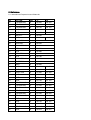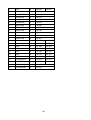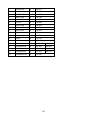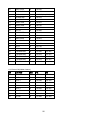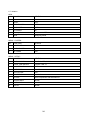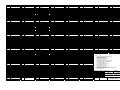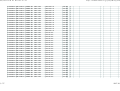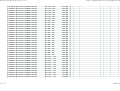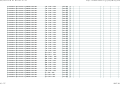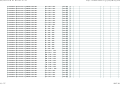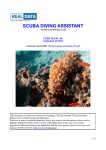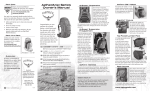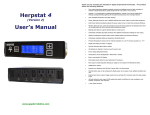Download Service Manual for RT-2500
Transcript
Service Manual for RT-2500 Japan Marina Co., Ltd. ‘ Corporation 02.09 JQD824ZF002 R0 < CONTENTS > 1. FEATURES............................................................................................................................................. 6 1.1. Contrast Adjusting............................................................................................................................ 6 1.2. Lamp Adjusting ................................................................................................................................ 6 1.3. Key Tone On/Off .............................................................................................................................. 6 1.4. Alarm Clock...................................................................................................................................... 6 1.5. Directory........................................................................................................................................... 6 1.6. Auto Channel Switch ....................................................................................................................... 6 1.7. Position Reply.................................................................................................................................. 6 1.8. Channel Tag..................................................................................................................................... 6 1.9. MMSI................................................................................................................................................ 6 1.10. High/Low Function ......................................................................................................................... 6 1.11. STEP .............................................................................................................................................. 6 1.12. DSC Call ........................................................................................................................................ 7 1.12.1. Individual Call.......................................................................................................................... 7 1.12.2. Group Call ............................................................................................................................... 7 1.12.3. All Ships Call ........................................................................................................................... 7 1.12.4. Position Request..................................................................................................................... 7 1.12.5. Position Send .......................................................................................................................... 7 1.12.6. Standby ................................................................................................................................... 7 1.12.7. Call Wait.................................................................................................................................. 7 1.12.8. Geographical Call ................................................................................................................... 7 1.13. GPS Display .................................................................................................................................. 7 1.14. ATIS ............................................................................................................................................... 7 1.15. U.I.C. (Hidden feature) .................................................................................................................. 7 2. DESIGN.................................................................................................................................................. 8 2.1. FRONT DESIGN.............................................................................................................................. 8 2.2. TOP DESIGN................................................................................................................................... 8 2.3. HAND MIC DESIGN ........................................................................................................................ 9 3. CONTROLS AND FUNCTIONS........................................................................................................... 10 3.1. FRONT Switch............................................................................................................................... 10 3.1.1. [POWER/VOLUME] knob ....................................................................................................... 10 3.1.2. [SQUELCH] knob .................................................................................................................... 10 3.1.3. [ ], [ ] key ............................................................................................................................ 10 3.1.4. [SELECT] key.......................................................................................................................... 10 3.1.5. [MENU] key ............................................................................................................................. 10 3.1.6. [HI/LO] key .............................................................................................................................. 10 3.1.7. [16/9 /TRI] key......................................................................................................................... 10 3.1.8. [STEP/SCAN] key ................................................................................................................... 10 3.1.9. [MEM] key ................................................................................................................................11 2 3.1.10. [PA] key ..................................................................................................................................11 3.1.11. [DISTRESS] key.....................................................................................................................11 3.2. MIC Switch..................................................................................................................................... 12 3.2.1. [PTT] key................................................................................................................................. 12 3.2.2. [ ] [ ] key ............................................................................................................................. 12 3.2.3. [MENU] key ............................................................................................................................. 12 3.2.4. [CLR] key ................................................................................................................................ 12 3.2.5. [SELECT] key.......................................................................................................................... 12 3.2.6. TEN keys................................................................................................................................. 12 4. LCD DISPLAY ...................................................................................................................................... 13 4.1. ICON Detail ................................................................................................................................. 14 4.2. 14seg. Character Pattern .............................................................................................................. 15 5. OPERATIONS ...................................................................................................................................... 16 5.1. POWER ON/OFF........................................................................................................................... 16 5.2. Channel Select .............................................................................................................................. 16 5.3. Transmission.................................................................................................................................. 17 5.4. HI/LO POWER............................................................................................................................... 17 5.5. MENU ............................................................................................................................................ 18 5.5.1. DSC CALL Menu..................................................................................................................... 20 5.5.1.1. INDIVIDUAL CALL Menu ................................................................................................. 21 5.5.1.2. GROUP CALL Menu ........................................................................................................ 25 5.5.1.3. ALL SHIPS CALL Menu.................................................................................................... 27 5.5.1.4. POSITION REQUEST CALL Menu.................................................................................. 29 5.5.1.5. POSITION SEND Menu ................................................................................................... 31 5.5.1.6. STANDBY Menu............................................................................................................... 33 5.5.1.7. CALL WAIT Menu ............................................................................................................. 34 5.5.2. SETUP Menu .......................................................................................................................... 40 5.5.2.1. ALARM CLOCK Menu...................................................................................................... 42 5.5.2.2. LOCAL TIME ADJUST Menu ........................................................................................... 44 5.5.2.3. DAYLITE SAVE Menu ...................................................................................................... 45 5.5.2.4. DIRECTORY Menu .......................................................................................................... 46 5.5.2.5. AUTO CH SW Menu......................................................................................................... 51 5.5.2.6. POS REPLY Menu ........................................................................................................... 52 5.5.2.7. CH TAG Menu .................................................................................................................. 53 5.5.2.8. GROUP MMSI Menu........................................................................................................ 55 5.5.2.9. USER MMSI Menu ........................................................................................................... 56 5.5.2.10. ATIS ID Menu ................................................................................................................. 57 5.5.3. SYSTEM Menu ....................................................................................................................... 58 5.5.3.1. CONTRAST Menu............................................................................................................ 59 5.5.3.2. LAMP ADJUST Menu ....................................................................................................... 60 3 5.5.3.3. KEY BEEP Menu.............................................................................................................. 61 5.6. 16CH / 9CH ................................................................................................................................... 62 5.7. Memory Channel Set / Cancel ...................................................................................................... 63 5.8. Triple Watch ................................................................................................................................... 64 5.9. Scan mode..................................................................................................................................... 65 5.9.1. Triple watch scan .................................................................................................................... 66 5.9.2. Normal scan ............................................................................................................................ 66 5.10. Distress ........................................................................................................................................ 67 5.11. DSC Call ...................................................................................................................................... 71 5.11.1. Individual ............................................................................................................................... 71 5.11.2. Group..................................................................................................................................... 73 5.11.3. All Ships................................................................................................................................. 74 5.11.4. POS. REQUEST ................................................................................................................... 75 5.11.5. POS. SEND........................................................................................................................... 77 5.11.6. Geographical Call.................................................................................................................. 77 5.11.7. Standby.................................................................................................................................. 78 5.11.8. Auto Channel Switch ............................................................................................................. 79 5.11.9. Call Wait ................................................................................................................................ 79 5.11.10. Directory .............................................................................................................................. 79 5.12. Step.............................................................................................................................................. 80 5.13. U.I.C............................................................................................................................................. 80 5.14. Other Function ............................................................................................................................. 81 5.14.1. GPS Display.......................................................................................................................... 81 5.14.2. PA.......................................................................................................................................... 84 5.14.3. Hi/Lo Battery detect .............................................................................................................. 84 5.14.4. GPS ANTENNA DETECT ICON ........................................................................................... 85 5.14.5. Last Channel Memory........................................................................................................... 85 5.14.6. Inlandwater way Mode/Seagoing Mode ............................................................................... 85 5.14.7. Free CH active ON/OFF(Hidden feature) ............................................................................. 86 6. Reference ............................................................................................................................................. 87 6.1. International Frequencies and Channels ...................................................................................... 87 6.2. USA Frequencies and Channels ................................................................................................... 89 6.3. Canada Frequencies and Channels.............................................................................................. 91 6.4. Extend CH(Hidden feature) ........................................................................................................... 92 6.5. Only Low power CH....................................................................................................................... 93 6.6. Tones ............................................................................................................................................. 93 6.7. Initialize .......................................................................................................................................... 94 4 Revision History 5 1. FEATURES 1.1. Contrast Adjusting This feature will allow the user to change the contrast levels of the LCD. 1.2. Lamp Adjusting This feature will allow the user to adjust the brightness level of the back lighting of the LCD screen. 1.3. Key Tone On/Off Key Tone can be selected On/Off. 1.4. Alarm Clock This feature can sound alarm at the time, which the user set up. However, this function cannot be used unless the GPS module is connected. 1.5. Directory This function will allow the user to send Individual Call etc. Directory is the function to memorize the name and number of 20 other vessels. 1.6. Auto Channel Switch This feature is to allow the user to disable the automatic channel change when receiving a DSC Call. 1.7. Position Reply This item in the Setup Menu will allow the user turn on or off the automatic Position Reply that a vessel asks for the user position. 1.8. Channel Tag This item in the Setup Menu will allow the user to change the normal channel tags (names). 1.9. MMSI MMSI is the identification number of vessel. In case of state of emergency, an identification number is sent from a communication machine and rescue is requested from other vessels etc. 1.10. High/Low Function This feature will allow the user to change output to set less than 25W or less than 1W. 1.11. STEP This feature will allow the radio will step to the next channel that has been memorized for scan channel. 6 1.12. DSC Call There are many technical requirements on how the radio must operate this function. A detailed thing is described below. 1.12.1. Individual Call This function will be used to send a message to individual vessel. 1.12.2. Group Call This function will be used to send a message to group vessel. 1.12.3. All Ships Call This function will be used to send a message to all vessels. 1.12.4. Position Request This function will be used to send a request of reply of current position. 1.12.5. Position Send This function will be used to send a current position. 1.12.6. Standby This feature will allow the user to set unattended mode. 1.12.7. Call Wait This function will allow the user to view a list of received calls. 1.12.8. Geographical Call This function can be called to vessels these are present in specific area. 1.13. GPS Display GPS Display is not displayed when having not connected the GPS module. If GPS module connected to a radio, the present latitude, longitude, date, and time will be displayed. 1.14. ATIS This function is the automatic transmitter identification system. 1.15. U.I.C. (Hidden feature) This feature can change the following 3 modes of operation; USA, INT and CAN. This hidden feature is enabled when user is pushing and holding [HI/LO] & [SELECT]keys and turn on the radio. 7 2. DESIGN 2.1. FRONT DESIGN This design has some difference from real thing. 2.2. TOP DESIGN ( None ) 8 2.3. HAND MIC DESIGN This design has some difference from real thing. 9 3. CONTROLS AND FUNCTIONS 3.1. FRONT Switch 3.1.1. [POWER/VOLUME] knob Turns this radio on and off as well as adjusts the audio volume. 3.1.2. [SQUELCH] knob Sets the point at which random noise on the channel does not activate the audio circuits but a received signal does. 3.1.3. [ ], [ ] key [ ] is able to move up the channels. [ ] is able to move down the channels. [ ] is able to move up an item of Menu. [ ] is able to move down an item of Menu. 3.1.4. [SELECT] key An item is decided by pushing this key in Menu mode. 3.1.5. [MENU] key Push this key to appear Menu Command. These options will control the following categories; DSC CALL, SETUP, and SYSTEM within each of these categories, there will be Submenu options that are outlined in the attached document. 3.1.6. [HI/LO] key Push this key to change output power. 3.1.7. [16/9 /TRI] key Pushing this key immediately recalls EMG 16CH from any location except 16CH. Next push this key to recall EMG 9CH. Pushing this key again reverts the radio to the previous select channel. Pushing and holding this key for 2 seconds will activate the triple watch feature. 3.1.8. [STEP/SCAN] key Push this key to activate the step operation. Every time this key is pushed, the radio will step to the next channel that has been placed into Memory. Pushing and holding this key for 2 seconds will activate the channel scan feature. 10 3.1.9. [MEM] key Push this key to add the current channel to scanning memory. Pushing this key again, it will delete the channel from scanning memory. This key will press and hold, it is possible to select USA / International / Canadian mode. (Hidden feature) 3.1.10. [PA] key Push this key to enable the PA(Public Address) feature. This key will press and hold, it is possible to select Inlandwater way / Seagoing mode. 3.1.11. [DISTRESS] key Push this key to call an emergency. If it does so, a rescue signal will send towards a surrounding vessel. 11 3.2. MIC Switch 3.2.1. [PTT] key This key will be pushed to send a transmission. 3.2.2. [ ] [ ] key Same as P.10 [3.1.3 [ ], [ ] key]. 3.2.3. [MENU] key Same as P.10 [3.1.5 [MENU] key]. 3.2.4. [CLR] key Delete a character. 3.2.5. [SELECT] key Same as P.10 [3.1.4 [SELECT] key]. 3.2.6. TEN keys a) For Entry Channel No., GROUP/USER MMSI, and DIRECTORY menu 1 press 1 2 3 4 5 6 7 8 9 0 b) For Name data entry in DIRECTORY Menu 1 press @ A D G J M P T W _ 2 presses - B E H K N Q U X <Blank> 3 presses = C F I L O R V Y ( 4 presses / 2 3 4 5 6 S 8 Z ) 5 presses < 9 ’ 6 presses > 7 presses + 7 0 8 presses 9 presses 1 12 4. LCD DISPLAY This area is used for Channel Tag, Menu, and message of DSC, GPS. These messages will continually scroll from right to the left. 13 4.1. ICON Detail ICON DETAIL (“ TX” Icon) This icon is turned on during transmitting. This icon will be displayed when the radio is in the DSC mode, including receiving DSC Call. This icon is turned on when the transmit power is a less than 1W output. This icon is turned on when the transmit power is a less than 25W output. This icon is the mode that can receive EMG 16CH, EMG 9CH and current channel are scanning by turns. This icon is turned on (Blink) when Inlandwater way mode active. U icon is turned on when the channel is in USA mode. I icon is turned on when the channel is in International mode. C icon is turned on when the channel is in Canada mode. Note : These icons indicate in U.I.C. (Hidden feature) function. This icon is turned on when the current channel is a memory channel. This icon is turned on when the ALARM function is turned on. This icon (no waves) is turned on when GPS data is invalid. These icons are turned on when GPS data is effective. 14 4.2. 14seg. Character Pattern CHR FONT FONT G CHR FONT FONT FONT FONT CHR CHR CHR CHR CHR FONT CHR FONT FONT CHR 4 FONT CHR FONT CHR CHR FONT CHR FONT FONT CHR FONT < FONT CHR CHR FONT FONT CHR CHR CHR FONT CHR FONT FONT CHR FONT FONT CHR FONT FONT 15 CHR CHR CHR CHR FONT CHR FONT CHR CHR FONT CHR FONT T FONT CHR FONT 1 FONT CHR FONT 8 FONT * FONT FONT M 7 > CHR FONT Z ) CHR CHR CHR F S 6 CHR FONT L Y = FONT CHR CHR E R 5 FONT FONT K ( / FONT CHR X FONT CHR D Q W FONT FONT J P FONT CHR C 0 CHR FONT 3 9 CHR CHR FONT I V 2 CHR FONT O U CHR CHR CHR B H N CHR FONT A Blank CHR CHR CHR FONT + FONT CHR FONT FONT CHR FONT @ FONT CHR 5. OPERATIONS 5.1. POWER ON/OFF This knob will be rotated in a clockwise direction in order to turn the radio on. Upon turning the radio on there will be a click feel and a Wake Up Tone with message of “RT-2500 > MMSI : XXXXXXXXX”. (XXXXXXXXX = User MMSI Data or “NO DATA”) As the knob is rotated clockwise, each volume level will have a click feel up to the maximum volume level. Upon turning on the radio, the channel displayed will be the last channel selected before the radio was turned off. The first time the radio is turned on, channel 16 will be selected. 5.2. Channel Select [ ] key is used to scroll up through the channels. [ ] key is used to scroll down through the channels. If either [ ] or [ ] keys are held down for an interval of 0.5 seconds, the channel display will quickly scroll in the direction of the appropriately held key. The radio will sounds Key Tone (Single) only when [ ] or [ ] keys was pushed. << [ ] key >> << [ ] key >> User can select channel number by [TEN] Key and [SELECT] Key. Example. 1 : Push [1] key. 2 : Push [2] key. 3 : Push [SELECT] key. => The channel number will change to “12” Channel 70 is used DSC only, user cannot select channel 70. 16 5.3. Transmission Push and hold [PTT] key, the “TX” icon on the LCD is displayed. While the user pushes [HI/LO] key while the radio has transmitted by low power, it is possible to output high power. Transmit time is limited to 5 minutes. “TX” icon and channel number blinks when transmit time is over 5 minutes. This prevents unintentional transmissions. (The radio cannot transmit on 15CH(USA) by [PTT] key.) NOTE The ATIS signal shall be transmitted at the end of each transmission. The end of a transmission is considered to be every release of [PTT] key. When the radio is turned on while [PTT] key is held down, PTT Error Tone sounds, the channel indicator and “TX” icon blinks. All key except [HI/LO] key is not accepted during transmitting. 5.4. HI/LO POWER Pushing [HI/LO] key will change the transmit output power for the currently selected channel from HI (less than 25W) to LO (less than 1W) or from LO to HI depending on the current setting. Push [HI/LO] key, turn on “LO” icon; the transceiver can transmit with less than 1W. Once again, if this key is pushed, it will change to HI icon, the transceiver can transmit with less than 25W. The radio can’t switch TX Power when it is scanning of SCAN mode. [HI/LO] key 17 5.5. MENU Push [MENU] key to change to Menu mode. Next push [MENU] key to cancel from Menu mode. These options in the Menu mode will control the following categories: DSC CALL, SETUP, and SYSTEM. [ ] key is used for scrolling down through the item of Menu. [ ] key is used for scrolling up through the item of Menu. [SELECT] key is used to select the item of Menu. [MENU] key is used to change up class of Menu. [MENU]key [ ]key [ ]key [ ]key [ ]key [ ]key [ ]key [MENU]key Exit Menu [SELECT]key 18 NOTE “POS SEND”, “LOCAL TIME ADJUST”, “DAYLITE SAVE” and “ALARM CLOCK” are not displayed in Menu when GPS module is not connected. EMG mode, Scan mode and Triple watch are canceled when the radio enter MENU. It will be canceled from MENU when the radio is transmitted and takes DSC Call. When [DISTRESS], [PTT] key is pushed, it will be canceled from MENU mode. When Inlandwater way Mode, “INDIVIDUAL”, “GROUP”, “ALL SHIPS”, “POS REQUEST” and “POS SEND” are not selected. (Error Tone) 19 5.5.1. DSC CALL Menu [SELECT]key [ ]key [ ]key [ ]key [ ]key [ ]key [ ]key [ ]key [ ]key [ ]key [ ]key [ ]key [ ]key [ ]key [ ]key [MENU]key Exit Menu [MENU]key (2S) Exit Menu [SELECT]key 20 5.5.1.1. INDIVIDUAL CALL Menu Example: [SELECT]key [ ]key [ ]key [MENU]key [ ]key [ ]key [MENU]key (2S) [ ]key [ ]key Exit Menu Exit Menu [SELECT]key [SELECT]key [SELECT]key To Manual Input (Select Inter-ship channel) 21 Select Inter-ship Channel by [ ] or [ ]key. [ ]key : [ ]key: Example : [ ]key Note : Group Call also is able to select inter-ship channel same as Individual Call. [SELECT]key 22 TX Power : High Individual Call is sent with High Power. Return to idle screen. Receive the ACK. 23 Manual Input (ID) Example: [1]key [CLR]key [2]key [MENU]key [3]key [4]key [5]key [6]key [7]key [8]key NOTE: [ [9]key position to right in Manual Input(Menu). ]key is used to change cursor [ ]key is used to change cursor position to left in Manual Input(Menu). [SELECT]key Select Inter-ship channel 24 5.5.1.2. GROUP CALL Menu Example: [SELECT]key [SELECT]key Select Inter-ship channel Select Inter-ship Channel by [ ] or [ ]key. Example : [ ]key Same as [5.5.1.1. INDIVIDUAL CALL Menu]. [SELECT]key 25 TX Power : Low Return to idle screen. Group Call is sent with Low Power. 26 5.5.1.3. ALL SHIPS CALL Menu Example: [SELECT]key [ ]key [ ]key [ ]key [ ]key [MENU]key Exit Menu [MENU]key (2S) Exit Menu [SELECT]key [SELECT]key 27 Routine : TX Power Low Other : TX Power High Return to idle screen. 28 5.5.1.4. POSITION REQUEST CALL Menu Example: [SELECT]key [ ]key [ ]key [ ]key [ ]key [ ]key [ ]key [MENU]key Exit Menu [MENU]key (2S) Exit Menu [SELECT]key [SELECT]key [SELECT]key Same as INDIVIDUAL CALL (Manual Input) 29 TX Power : High (Position Request Call is sent with High Power.) Return to idle screen Receive the Reply. UTC Time 30 5.5.1.5. POSITION SEND Menu Example: [SELECT]key [ ]key [ ]key [ ]key [ ]key [ ]key [ ]key [MENU]key Exit Menu [MENU]key (2S) Exit Menu [SELECT]key [SELECT]key [SELECT]key Same as INDIVIDUAL CALL (Manual Input) 31 TX Power : High Position Send Call is sent with High Power. 32 5.5.1.6. STANDBY Menu Example: [SELECT]key 33 5.5.1.7. CALL WAIT Menu Log Example: [SELECT]key [ ]key [ ]key [ ]key [ ]key [MENU]key Exit Menu [MENU]key (2S) Exit Menu [SELECT]key [SELECT]key [SELECT]key INDIVIDUAL CALL Log.. 34 DISTRESS CALL Log. 5.5.1.7.1. DISTRESS CALL Log. Menu Example: [SELECT]key [ ]key [ ]key [ ]key [ ]key [ ]key [ ]key [MENU]key Ex.) If user has not checked the log, the log will be blinked. Exit Menu [MENU]key (2S) Exit Menu [SELECT]key [SELECT]key [MENU]key Exit Menu [MENU]key (2S) 35 If the radio is not connected GPS, the log data have not the logged time. 36 5.5.1.7.2. INDIVIDUAL CALL Log. Menu Example: [SELECT]key [ ]key [ ]key [ ]key [ ]key [ ]key [ ]key [MENU]key Ex.) If user has not checked the log, the log will be blinked. Exit Menu [MENU]key (2S) Exit Menu [SELECT]key [SELECT]key [MENU]key Exit Menu [MENU]key (2S) [SELECT]key If the radio is not connected GPS, the log data have not the logged time. 37 Select Inter-ship Channel by [ ] or [ ]key. Example : [ ]key Same as [5.5.1.1. INDIVIDUAL CALL Menu]. [SELECT]key TX Power : High Same as INDIVIDUAL CALL Menu 38 NOTE If ID of “KENT NEWMAN” is memorized in directory already, “KENT NEWMAN” will be indicated. If this ID is not memorized in directory, this ID will be indicated. 39 5.5.2. SETUP Menu This section has explained about Setup of this radio. Items in Setup Menu are as follows. ALARM CLOCK LOCAL TIME ADJUST DAYLITE SAVE DIRECTORY AUTO. CH.SW POS. REPLY CH TAG GROUP MMSI USER MMSI ATIS ID 40 [SELECT]key [ ]key [ ]key [ ]key [ ]key [ ]key [ ]key [MENU]key [ ]key [ ]key [ ]key [ ]key [ ]key [ ]key [ ]key [ ]key [ ]key [ ]key [ ]key [ ]key [ ]key [ ]key Exit Menu [MENU]key (2S) Exit Menu 41 5.5.2.1. ALARM CLOCK Menu This feature will allow the user to set the alarm based on satellite time only if GPS is connected to the NMEA0183 jack. This option will only appear in the options list if a GPS is added to the unit. When set-up time comes, the radio will generate alarm. While alarm is generated, “ALARM” icon blinks. Push any key, in order to cancel alarm and disappear the “ALARM” icon. Example: [SELECT]key [MENU]key not Memory ( ALARM On/Off Select Screen ) [ ]key [ ]key [SELECT]key [MENU]key (2S) ALARM On Exit Menu not Memory Exit Menu [SELECT]key (2S) 42 [SELECT]key ALARM Off Exit Menu ( ALARM Time Set ) ALARM On/Off Select Screen [CLR]key [1]key [MENU]key not Memory [0]key Exit Menu [MENU]key (2S) not Memory [SELECT]key (2S) [2]key [4]key [2](A)key [SELECT]key NOTE: [ ]key is used to change cursor position to right. [ ]key is used to change cursor position to left. 43 5.5.2.2. LOCAL TIME ADJUST Menu This feature allows to adjusting local time –1H to + 1H. The following screens illustrate how to select this feature. [SELECT]key [SELECT]key Memory [MENU]key not Memory [ ]key [ ]key Local Time +1H Local Time +0H [ ]key Exit Menu [MENU]key (2S) not Memory Local Time – 1H 44 [ ]key 5.5.2.3. DAYLITE SAVE Menu This feature allows changing the summer time is turned on or off. The following screens illustrate how to select this feature. [SELECT]key [SELECT]key Memory [MENU]key not Memory [ ]key [ ]key Summer Time : On Summer Time : Off [MENU]key (2S) not Memory Exit Menu 45 5.5.2.4. DIRECTORY Menu Example 1: directory [SELECT]key [ ]key [ ]key [ ]key [ ]key [ ]key [ ]key [MENU]key Exit Menu [MENU]key (2S) Exit Menu [SELECT]key 46 Example 2: Set New Data [SELECT]key [2]key [2]key [CLR]key [MENU]key not Memory [2]key x 2 Exit Menu [MENU]key (2S) not Memory [SELECT]key [3]key [SELECT]key [SELECT]key(2S) ( [SELECT]key x 9 ) [SELECT]key NOTE: [ ]key is used to change cursor position to right. [ ]key is used to change cursor position to left. 47 Exit Menu [MENU]key (2S) Same as Manual Input (ID) not Memory [MENU]key not Memory [SELECT]key(2S) (Memory) [SELECT]key Memory 48 Example 3: Edit Data [SELECT]key [ ]key [ ]key [ ]key [ ]key [MENU]key Exit Menu [MENU]key (2S) Exit Menu [SELECT]key [SELECT]key Name Edit ID Edit ( same as “Set New Data” ) 49 Example 4: Delete Data [ ]key [ ]key [SELECT]key [ ]key [ ]key [ ]key [ ]key [ ]key [ ]key [SELECT]key [ ]key [ ]key Data of “KENT NEWMAN” is deleted, and change position to next data. 50 5.5.2.5. AUTO CH SW Menu This feature allows disabling the automatic channel change that happens when receiving a DSC Call. The following screens illustrate how to select this feature. [SELECT]key [SELECT]key Memory [MENU]key not Memory [ ]key [ ]key AUTO CH SW : On AUTO CH SW : Off [MENU]key (2S) not Memory Exit Menu 51 5.5.2.6. POS REPLY Menu When this radio is requested the position data by other vessel, the user can decide to transmit the ACK automatically or manually. [SELECT]key [SELECT]key Memory [MENU]key not Memory [ ]key [ ]key POS REPLY : On(Auto) POS REPLY : Off (Manual) [MENU]key (2S) not Memory Exit Menu 52 5.5.2.7. CH TAG Menu This feature allows setting name each MRN channel. (The user can name for the channel of each of U.I.C mode.) Max character of the TAG is 12digits. Example 1: [SELECT]key [ ]key [ ]key [ ]key [ ]key [MENU]key Exit Menu [MENU]key (2S) 53 Example 2: Edit Data [SELECT]key Same as Edit of DIRECTORY Name [MENU]key not Memory Exit Menu [MENU]key (2S) not Memory [SELECT]key (2S) (Memory) 54 5.5.2.8. GROUP MMSI Menu Group MMSI is composed by number of 9 digits. This MMSI is used to Group Call. group MMSI [SELECT]key Same as Manual Input (ID) [MENU]key not Memory Exit Menu [MENU]key (2S) not Memory [SELECT]key (2S) (Memory) [SELECT]key (Memory) Note : The first digit of a Group MMSI is preselected “0” in the radio. 55 5.5.2.9. USER MMSI Menu USER MMSI is composed by number of 9 digits. The specifications for this feature state that the radio can only be programmed 1 time. If the radio needs changing the MMSI 2times, the user should send back to Uniden for reprogramming. User MMSI [SELECT]key [CLR]key Same as Manual Input (ID) [MENU]key not Memory Exit Menu [MENU]key (2S) not Memory [SELECT]key (2S) (Memory) [SELECT]key (Memory) 56 5.5.2.10. ATIS ID Menu The ATIS ID is composed by number of 10 digits. The first digit of ATIS ID is preselected “9” in the radio. The ATIS ID can only be entered once. If it is necessary to change the ATIS ID, the user should send back to Uniden for reprogramming. programming 1. The unit power supply is turned on pushing [HI/LO]key and [MENU]key. ATIS ID Usually, only a check is. [SELECT]key [MENU]key Same as Manual Input (ID) not Memory Exit Menu [MENU]key (2S) not Memory [SELECT]key (2S) (Memory) [SELECT]key (Memory) 57 5.5.3. SYSTEM Menu This section has explained about setting of System of this radio. Items in System Menu are as follows. CONTRAST LAMP ADJUST KEY BEEP [SELECT]key [ ]key [ ]key [ ]key [ ]key [ ]key [ ]key [MENU]key Exit Menu [MENU]key (2S) Exit Menu [SELECT]key 58 5.5.3.1. CONTRAST Menu This option allows changing the contrast levels of the LCD. The contrast can be set as 0 - 7 levels continuously. The each level has adjusting of 5step. [SELECT]key [SELECT]key Memory [MENU]key not Memory [ ]key (*1) [ ]key(*1) [MENU]key (2S) not Memory Exit Menu *1 : Push and hold the key. 59 5.5.3.2. LAMP ADJUST Menu The feature allows changing the brightness level of the back lighting of the LCD screen and the keys. The brightness can be set as 4 levels. [SELECT]key [SELECT]key Memory [MENU]key not Memory [ ]key [ ]key [MENU]key (2S) not Memory Exit Menu 60 5.5.3.3. KEY BEEP Menu This feature allows changing the Key Beep (Key Tone, Error Tone and Wake Up Tone) is enabled (on) or disabled (off). [SELECT]key [SELECT]key Memory [MENU]key not Memory [ ]key [ ]key [MENU]key (2S) not Memory Exit Menu 61 5.6. 16CH / 9CH Pushing [16/9 /TRI] key immediately recalls EMG 16CH from any location except when current channel is 16CH. ( But if Triple watch mode is ON, the channel will change to EMG 16CH. ) And the transmit output power will change to HI in 16CH. Next push [16/9 /TRI] key to recall EMG 9CH. Pushing [16/9 /TRI] key again reverts the radio to the previous select channel. Push [16/9] key When [16/9 /TRI] key is pushed on conditions that Scan mode or Triple watch mode is ON, Scan mode or Triple watch mode is stopped temporarily. When [PTT] key is pushed on condition that EMG mode is ON, Triple watch mode or Scan mode has be canceled. When [16/9 /TRI] key is pushed when Triple watch mode or Scan mode has stopped temporarily, then these modes will be recalled. When [16/9 /TRI], [ ], [ ], and [STEP/SCAN] key is pushed, EMG mode is canceled. Push [16/9] key Push [16/9] key 62 5.7. Memory Channel Set / Cancel Pushing [MEM] key to store the memory with the On/Off current MRN CH by not memory channel, “MEM” icon appears. Pushing [MEM] key to remove the memory of channel, and “MEM” icon disappears. NOTE (Memory Channel can be set up by mode of USA, INT, and CAN.) If the radio is SCAN mode with scanning, the channel can’t be set. Pushing [MEM] key while staying the channel that is scanning, the channel will be canceled the memorized channel. If repeat the above-mentioned operation, a memory channel is turned off. If the memorized channel becomes only one channel, scan mode will turn off and will turn into MRN Idle mode. Only one memorized channel is set as current channel. It cannot be cancel all memory channels at the same time. 63 5.8. Triple Watch On/Off This function carries out scan of 9CH, 16CH, and current channel. Pushing and holding [16/9 /TRI] key for 2 seconds in state of Triple watch off, it is set to Triple watch on, “TRI” icon and message of “TRIPLE WATCHING” appears. Pushing and holding [16/9 /TRI] key for 2 seconds in state of Triple watch on, it is set to Triple watch off, and “TRI” icon and message of “TRIPLE WATCHING” disappears. NOTE Triple watch receives EMG 16CH, EMG 9CH, and Current CH by turns. If 9CH is busy, Triple watch receives EMG 9CH and EMG 16CH by turns. If 16CH is busy, Triple watch only receives EMG 16CH. If Triple watch is in EMG mode, Triple watch receives EMG 16CH, EMG 9CH and last MRN CH(16 or 9). If user pushes [16/9 /TRI] key in Triple watch, Triple watch will be interrupted temporarily and it will be set to EMG 16CH. If user pushes [16/9 /TRI] key once again, it will be set to EMG 9CH, and Triple watch will be resumed if user pushes [16/9 /TRI] key once again. Triple Watch will be resumed if a signal of EMG CH is lost for 3 seconds (Drop Out Delay Timer) in the EMG CH Stay state of Triple Watch On. When [DISTRESS] key and [PTT] is pushed, Triple Watch mode is canceled. 64 5.9. Scan mode This feature will allow the user to scan the memorized channels. Pushing and holding [STEP/SCAN] key for 2 seconds in scan mode off, it is set to Triple watch scan on, “CHANNEL SCANNING” is indicated on 14seg. And “TRI” icon appears. Pushing and holding [STEP/SCAN] key for 2 seconds in scan mode on, it is set to scan mode off. When [DISTRESS] or [PTT] key is pushed, SCAN mode is canceled. If the radio has detected a signal, the CH digits are displayed a stay channel. If [ ] key is pushed while scan is staying, the memory channel can restart scanning. If a signal stopped when the radio is staying a channel in Scan mode, then the radio wait to detect a signal for 3 seconds (Drop out Delay Timer). But if a signal wasn’t detected, then restart to scan. Pushing and holding [STEP/SCAN] key for 2 seconds by EMG 16CH or EMG 9CH, EMG 16CH or EMG 9CH will be canceled and Triple watch scan will be started. When one does not have Memory channel, it is not set to scan mode and ring the Error Tone even if it pushed [STEP/SCAN] key. Pushing and holding [STEP/SCAN] key for 2 seconds at the time only a memory channel, it will be set to the Memory channel, without being set to scan mode. Push [PTT] key or [SCAN] key in SCAN mode (Triple Watch) Scan mode will be OFF. Current channel become as following Scanning Scanning CH Scan Stay Stay Channel 16CH Watch Stay 16CH 9CH Watch Stay 9CH 65 5.9.1. Triple watch scan Pushing and holding [STEP/SCAN] key for 2 seconds in scan mode off, it is set to Triple watch scan on, “CHANNEL SCANNING” is indicated on 14seg. and “TRI” icon appears. Although current channel is scanned, EMG 16CH and EMG 9CH are watched every 2 seconds. "TRI" turn on. Triple watch scan is not performed when the memory is not registered. 5.9.2. Normal scan To Normal scan is turned on, pushing and holding [16/9/TRI] key for 2 seconds in Triple watch scan mode. Although Memory channel is scanned, EMG 16CH and EMG 9CH are not watched in Normal scan. Normal scan is not performed when the memory is not registered. 66 5.10. Distress This feature will allow the user to transmit a Distress Call. In order to transmit a Distress Call, push [DISTRESS] key for 5 seconds. And select nature code. Then push [SELECT] key. Distress Call is sent with High Power (less than 25W). Count down 4S –1S count down If channel 70 is free, it transmits a Distress Call automatically TX Power : High 67 The radio “shadow-watches” for a transmission between CH16 and CH70 until an acknowledgment signal is received. If user push [16/9 /TRI], it is canceled the Distress Call. Then the Distress Call has been sent, the Distress alert will sound. Distress Call is transmitted and it waits for about 210 - 270 seconds. This is continued Distress Ack Wait until an acknowledgment signal is received. . If this radio received an acknowledgment signal, as shown in the following screen. The name will be displayed if it is the name registered into the directory. Otherwise, MMSI is displayed. 68 If this radio takes a Distress Call, it will be displayed such as the following screen and an emergency alarm sounds. The screen will display a message with calling radio’s MMSI(or Name), nature code, time (hour/minute) and position (degree/minute; second data = “000”). If the data of caller radio is attached second data of position, this radio will display second data too. (This radio support the second data of position for Distress/Position Request Call) Nature Code FIRE FLOODING COLLISION GROUNDING CAPSIZING SINKING ADRIFT ABANDONING PIRACY/ARMED OVERBOARD UNDESIGNATED 69 If the radio receives a Distress Call without GPS data, the position data indicate as below. A) Even if the radio has already displayed message screen, if the radio received a DSC Call, it will display a new message instead of old message B) If the user pushes any key when message screen is displayed, the message screen is disappeared. C) Even if the user doesn’t push any key, the radio will stop DSC Routine Tone or DSC Distress Tone automatically. (When STANDBY mode is OFF, the tone stop after 5 minutes. When STANDBY mode is ON, the DSC Distress Tone stop after 30 sec, the DSC Routine Tone stop after 5 sec) D) The radio don’t watch 70CH if the signal of current channel is busy. So the radio can’t receive DSC Call when signal is busy. E) When the radio send DSC Call, Channel Display change to 70CH temporarily and check whether a signal (on 70CH) is busy. If signal is busy the radio will wait until signal isn’t busy. If signal isn’t busy the radio will send a DSC Call (If [16/9 /TRI] key was pushed, the radio cancel to send DSC Call). F) When the radio received DSC Call, the radio is canceled SCAN, TRIPLE WATCH, EMG function/mode. G) A) – F) are common operation of All DSC Call. 70 5.11. DSC Call 5.11.1. Individual Please refer to P.21 [5.5.1.1 INDIVIDUAL CALL Menu] about transmit Individual Call. Individual Call is sent with High Power. DSC Call Tone (Routine) will sounds when receive the ACK after sending Individual Call. It will stop the tone to push any key. If the calling vessel has already set “STANDBY” mode, it will display the following. 71 If this radio takes the Individual Call, it will be displayed the following screen and an emergency alert sounds. The name will be displayed if it is the name registered into the directory; otherwise MMSI is displayed with category code. If user reply the Individual Call push [SELECT]key. If cancel to reply the call, push [MENU] or [CLR]key. Category Code DISTRESS URGENCY SAFETY ROUTINE SHIP BUSINESS Example: Radio one makes an Individual Call on 18CH and radio two is on 20CH. The receiving radio will automatically change to 18CH once the signal is received. The receiving radio will also display the name that has called and the indicator of INDIVIDUAL NOTE When the call is first made both radios will display 70CH while the signal is received. After all of the data is received, the receiving radio will change channels to the channel that the transmitting radio first sent the transmission out on. 72 5.11.2. Group Please refer to P.25 [5.5.1.2 GROUP CALL Menu] about transmit Group Call. Group Call is sent with Low Power. If Group MMSI registered beforehand is the same, it will be possible to communicate. If this radio has received Group Call, the following screen display on LCD and sounds DSC Call Tone. To stop the tone, push any key. Push any key again, it will return to idle screen. 73 5.11.3. All Ships Please refer to P.27 [5.5.1.3 ALL SHIPS CALL Menu] about transmit All Ships Call. ROUTINE is sent with Low Power. The others are sent with High Power. This function will be used to send a message to all vessels. There will be three types of transmissions that may be sent, URGENCY, SAFETY and ROUTINE. If this radio is received from other vessel, it will display the following screen. When sending either an URGENCY or SAFETY message, both radios will automatically move to 70CH until all of the data is received and then both radios will go to 16CH for transmissions and replies. The ROUTINE transmission will go to 70CH until all data is transmitted, and then both radios will go to the channel that the transmission originated from. Category Code 74 5.11.4. POS. REQUEST Please refer to P.29 [5.5.1.4 POSITION REQUEST CALL Menu] about transmit Position Request Call. Position Request Call is sent with High Power. This function will be used to request that the position of the vessel registered into the directory should be transmitted. When this radio is requested the position data by other vessel, it will display the following screen. "POS.REPLY" is set up as “Auto”. When this radio is requested to the position data by other vessel, it will display the following screen. "POS.REPLY" is set up as “Off”. If reply a position request, push [SELECT]key. If cancel to reply a position request, push [MENU]key. 75 If this radio receives “POS. REPLY”, the following screen appears. The screen will display a message with calling radio’s MMSI(or Name), time (hour/minute) and position (degree/minute; second data = “000”). If the reply data is attached second data of position, this radio will display second data too. (This radio support the second data of position for Distress/Position Request Call) If this radio receives “POS. REPLY” without GPS data, the following screen appears. 76 5.11.5. POS. SEND Please refer to P.31 [5.5.1.5 POSITION SEND Menu] about transmit Position Send Call. Position Send Call is sent with High Power. This function will be used to transmit that the position of the vessel registered into DIRECTORY should be transmitted. The position information include not only degree and minute but also second. If this radio receives “POS. SEND”, the following screen appears. 5.11.6. Geographical Call This function can receive the electric wave transmitted towards the vessel that is present in the domain specified from the call side. This operation will display the following screen. This radio is impossible to transmit the Geographical Call. Only receive. The time that received the Geographical Call is displayed. 77 5.11.7. Standby Please refer to P.33 [5.5.1.6 STANDBY Menu] about set this mode. This radio will allow the user to place the radio in an unattended mode. This will not allow an incoming DSC Call. The user will need to place the radio in this mode if they will be away from the radio and not wish to answer any calls. The following screen will appear to let the user know that the STANDBY mode has been activated. If any calls is received in standby state, it will be indicated the call message. When this mode is activated if the radio received DSC Call, it is as following. Individual Call It will automatically reply NACK to the call on channel 70 and then change to calling radio’s channel. The call is memorized as Call Wait Log. Distress Call The call is memorized as Call Wait Log. Other Call These Calls aren’t memorized as Call Wait Log. The user can push any key or [PTT] key to deactivate this feature. The radio will automatically reply to the call on 70CH same as when the radio is not STANDBY mode. 78 5.11.8. Auto Channel Switch Please refer to P.51 [5.5.2.5 AUTO CH SW Menu] about set this mode. If the radio received DSC Call when AUTO CH SW mode is OFF, it will display message screen and sound DSC Call Tone (Routine). But the channel doesn’t change. If received Individual Call, this radio will reply that it is unattended. The user can deactivate this feature by Auto CH SW Menu only. When this mode is activated the radio will receive DSC Call Tone (Routine) indicating that a call is coming in. The radio will automatically reply to the call on 70CH and then return to the working channel. * Auto ch switch setting is ignore, when All DSC calls of category distress or urgency or DISTRESS CALL are received. 5.11.9. Call Wait Please refer to P.34 [5.5.1.7 CALL WAIT Menu] about use this feature. This feature allows the user to view a list of received calls that came into the radio while either in STANDBY mode or if a call timed out after 5 minutes and went into the Call Wait log. Distress Call has 10 record able domains, and Individual Call has 20 record able domains. A new log is placed on the top of each Menu. If the number of logs is max, then the bottom log (most oldest log) is removed from memory. 5.11.10. Directory Please refer to P.46 [5.5.2.4 DIRECTORY Menu] about use this feature. This function will allow the user to send an Individual Call etc. Directory is the function to memorize the name and number of 20 other vessels. The name can be inputted to within 12 characters. NOTE MMSI cannot be inputted if all the portions of a name are inputted by BLANK. 79 5.12. Step The user will push [STEP/SCAN]key to activate the step operation. If time this key is pushed, the radio will step to the next channel that has been placed into Memory. Please refer to P.63 [5.7 Memory Channel Set / Cancel] about use this feature. 5.13. U.I.C The unit power supply is turned on pushing [HI/LO]key and [SELECT]key for confirming private use which changes UIC. If the hidden feature (U.I.C.) is enabled, pushing and holding the [MEM]key for 2 seconds will change channel mode (USA to International, International to Canada, Canada to USA). The radio needs to remember which channel was last selected in each of U, I, C so that when the radio is switched modes the next time these modes are selected the last channel is displayed. Also, this will apply even if the radio is turned off. The initial default channel for each mode is channel 16. When U.I.C. mode is changed, Triple Watch mode, Scan mode, EMG mode are canceled. 80 5.14. Other Function 5.14.1. GPS Display This section will explain the operations of GPS that this radio will be able to display based on an external GPS module being connected through the NMEA0183 jack. The radio meets the requirements of GPS by displaying date, time, latitude and longitude. Below is how the display will read based on having and external GPS module connected. The local time offset from UTC will automatically be applied based on current Lat/Long position. This will eliminate any need for a time offset screen. The channel mode display information will be the priority and will be displayed whenever the radio receives an incoming transmission or when the radio is transmitting. The user can also toggle back and forth between the two displays by pushing [SELECT]key from the channel display screen. < GPS OK > 2 seconds [SELECT]key Other key 81 If user push [SELECT] key in MRN Mode and external GPS module unconnected, the radio will be GPS Setting Mode. The time is used UTC in this mode. < Not connect GPS > MRN Mode [SELECT]key GPS Setting Mode [SELECT]key Note : if external GPS modulate is not connected, and position data not input, GPS Icon will start blinking. If the position data is not change for 4hours, GPS Icon will start blinking. And if the position data is not change for 23.5hours, GPS setting data is cleared(No Data). 82 < GPS Setting Mode > [SELECT]key GPS Setting Mode Manual GPS Mode [0][8][2][3][1][0][3][4] [SELECT]key(2S) [SELECT]key [1][2][3][4][5][6][7][7(S)]key [SELECT]key(2S) [SELECT]key [SELECT]key(2S) Indicate Date and Position by scroll. (Blanks are fill uped with 0) [SELECT]key 83 [1][3][5][7][9][2][4][6][3(E)]key 5.14.2. PA The [PA]key will be used to activate the Public Address feature. When the PA key is pushed, the LCD screen will be as follows. Push and hold PTT on the microphone, and speak clearly in a normal voice. Pushing the [PA] key again will return the radio to the radio mode. Push PTT Public Address 5.14.3. Hi/Lo Battery detect This feature will allow the user to detect a battery condition. The display of a battery is not performed when DSC is received. When the radio detect battery low (11V), appear the following screen. When the radio detect battery high (16V), appear the following screen. 84 5.14.4. GPS ANTENNA DETECT ICON Waves will move to show activity and connection with the satellite. If the external GPS modulate is not connected, and position data not input, GPS Icon will start blinking If the position data is not change for 4hours, GPS Icon will start blinking. 5.14.5. Last Channel Memory This radio indicates the memorized channel (the channel when shutting off = last channel) at time of turning on. The last channel is as below. Example, if you shut off the radio in EMG mode, the last channel will be current marine channel. 1: EMG mode => Current MRN CH 2: Scan Mode => Scan Start CH 3: Triple Watch Mode => Current MRN CH If you shut off the radio within 3 seconds from the channel is changed, the channel will be not memorized. (the last channel will be memorized to EEP Memory per 3 seconds.) 5.14.6. Inlandwater way Mode/Seagoing Mode Push and hold [PA] key, "Inlandwater way Mode" of PA Key and "Seagoing Mode" are switched. Seagoing Mode The sending and receiving of DISTRESS/DSC is transmitted and ATIS can be transmitted. Inlandwater way Mode DISTRESS/DSC cannot be sent and received. ATIS can be transmitted. “WX" icon blinks at active Mode. Seagoing Mode Inlandwater way Mode 85 5.14.7. Free CH active ON/OFF(Hidden feature) Transmission and reception of 30,31,L1, L2, L3, F1, F2, F3 and M1 of 9CH are enabled in addition to existing MRN CH. The unit power supply is turned on pushing [HI/LO]key and [SCAN]key. Active Mode(3 Mode)/Inactive of Free CH changes. It changes with Inactive -> Mode1 -> Mode2 -> Mode3 -> Mode4. Mode1 : L1/L2/F1/F2/F3 active Mode2 : L1/L2/L3/F1/F2/F3 active Mode3 : 30/31 active Mode4 : M1 active ( CH display is “n1”) CHANNEL SELECT Press [ ] key to increment the Channel number. 01 02 88 (L1) (L2) (F1) (F2) (F3) (M1) Press [ ] key to decrement the Channel number. 01 02 88 (L1) (L2) (F1) (F2) (F3) (M1) * Active/Inactive of Free CH becomes effective also at the time of Power On next time. 86 6. Reference 6.1. International Frequencies and Channels CH CH TAG S/D TX RX 01 TELEPHONE D 156.050 160.650 02 TELEPHONE D 156.100 160.700 03 TELEPHONE D 156.150 160.750 04 INTL D 156.200 160.800 05 INTL D 156.250 160.850 06 SAFETY S 156.300 07 INTL D 156.350 08 COMMERCIAL S 156.400 09 CALLING S 156.450 10 COMMERCIAL S 156.500 11 VTS S 156.550 12 VTS S 156.600 13 BRG/BRG S 156.650 14 VTS S 156.700 15 COMMERCIAL S 156.750 16 DISTRESS S 156.800 17 SAR S 156.850 18 INTL D 156.900 161.500 19 INTL D 156.950 161.550 20 PORT OPR D 157.000 161.600 21 INTL D 157.050 161.650 22 INTL D 157.100 161.700 23 INTL D 157.150 161.750 24 TELEPHONE D 157.200 161.800 25 TELEPHONE D 157.250 161.850 26 TELEPHONE D 157.300 161.900 27 TELEPHONE D 157.350 161.950 28 TELEPHONE D 157.400 162.000 60 TELEPHONE D 156.025 160.625 61 INTL D 156.075 160.675 62 INTL D 156.125 160.725 63 INTL D 156.175 160.775 64 TELEPHONE D 156.225 160.825 65 INTL D 156.275 160.875 160.950 87 66 INTL D 156.325 160.925 67 BRG/BRG S 156.375 68 SHIP-SHIP S 156.425 69 PLEASURE S 156.475 70 DSC S 156.525 (Only DSC) 71 PLEASURE S 156.575 72 SHIP-SHIP S 156.625 73 PORT OPR S 156.675 74 PORT OPR S 156.725 75 CH75 S 156.775 76 CH76 S 156.825 77 PORT OPR S 156.875 78 INTL D 156.925 161.525 79 INTL D 156.975 161.575 80 INTL D 157.025 161.625 81 INTL D 157.075 161.675 82 INTL D 157.125 161.725 83 INTL D 157.175 161.775 84 TELEPHONE D 157.225 161.825 85 TELEPHONE D 157.275 161.875 86 TELEPHONE D 157.325 161.925 87 TELEPHONE S 157.375 88 TELEPHONE S 157.425 88 6.2. USA Frequencies and Channels CH CH TAG S/D TX 01 VTS S 156.050 S 156.150 03 RX 05 VTS S 156.250 06 SAFETY S 156.300 07 COMMERCIAL S 156.350 08 COMMERCIAL S 156.400 09 CALLING S 156.450 10 COMMERCIAL S 156.500 11 VTS S 156.550 12 VTS S 156.600 13 BRG/BRG S 156.650 14 VTS S 156.700 15 COMMERCIAL S ----- 16 DISTRESS S 156.800 17 SAR S 156.850 18 COMMERCIAL S 156.900 19 COMMERCIAL S 156.950 20 PORT OPR S 157.000 21 CCG S 157.050 22 USCG S 157.100 23 USCG S 157.150 24 TELEPHONE D 157.200 161.800 25 TELEPHONE D 157.250 161.850 26 TELEPHONE D 157.300 161.900 27 TELEPHONE D 157.350 161.950 28 TELEPHONE D 157.400 162.000 61 CCG S 156.075 63 VTS S 156.175 64 COMMERCIAL S 156.225 65 PORT OPR S 156.275 66 PORT OPR S 156.325 67 BRG/BRG S 156.375 68 SHIP-SHIP S 156.425 69 PLEASURE S 156.475 70 DSC S 156.525 (Only DSC) 156.750 89 71 PLEASURE S 156.575 72 SHIP-SHIP S 156.625 73 PORT OPR S 156.675 74 PORT OPR S 156.725 75 CH 75 S 156.775 76 CH 76 S 156.825 77 PORT OPR S 156.875 78 SHIP-SHIP S 156.925 79 SHIP-SHIP S 156.975 80 SHIP-SHIP S 157.025 81 CCG S 157.075 82 CCG S 157.125 83 USCG S 157.175 84 TELEPHONE D 157.225 161.825 85 TELEPHONE D 157.275 161.875 86 TELEPHONE D 157.325 161.925 87 TELEPHONE D 157.375 161.975 88 COMMERCIAL S 157.425 90 6.3. Canada Frequencies and Channels 01 TELEPHONE D 156.050 160.650 02 TELEPHONE D 156.100 160.700 03 TELEPHONE D 156.150 160.750 04 INTL S 156.200 05 VTS S 156.250 06 SAFETY S 156.300 07 COMMERCIAL S 156.350 08 COMMERCIAL S 156.400 09 CALLING S 156.450 10 COMMERCIAL S 156.500 11 VTS S 156.550 12 VTS S 156.600 13 BRG/BRG S 156.650 14 VTS S 156.700 15 COMMERCIAL S 156.750 16 DISTRESS S 156.800 17 SAR S 156.850 18 COMMERCIAL S 156.900 19 COMMERCIAL S 156.950 20 PORT OPR D 157.000 21 CCG S 157.050 22 USCG S 157.100 23 INTL D 157.150 161.750 24 TELEPHONE D 157.200 161.800 25 TELEPHONE D 157.250 161.850 26 TELEPHONE D 157.300 161.900 27 TELEPHONE D 157.350 161.950 28 TELEPHONE D 157.400 162.000 60 TELEPHONE D 156.025 160.625 61 CCG S 156.075 62 INTL S 156.125 64 COMMERCIAL S 156.225 65 PORT OPR S 156.275 66 PORT OPR S 156.325 67 BRG/BRG S 156.375 161.600 91 68 SHIP-SHIP S 156.425 69 PLEASURE S 156.475 70 DSC S 156.525 (Only DSC) 71 PLEASURE S 156.575 72 SHIP-SHIP S 156.625 73 PORT OPR S 156.675 74 PORT OPR S 156.725 75 CH 75 S 156.775 76 CH 76 S 156.825 77 PORT OPR S 156.875 78 SHIP-SHIP S 156.925 79 SHIP-SHIP S 156.975 80 SHIP-SHIP S 157.025 81 CCG S 157.075 82 CCG S 157.125 83 USCG S 157.175 84 TELEPHONE D 157.225 161.825 85 TELEPHONE D 157.275 161.875 86 TELEPHONE D 157.325 161.925 87 TELEPHONE D 157.375 161.975 88 TELEPHONE D 157.425 162.025 6.4. Extend CH(Hidden feature) CH CH TAG S/D TX RX 30 30 D CH D 157.500 162.100 31 31 D CH D 157.550 162.150 L1 CH L1 S 155.500 155.500 L2 CH L2 S 155.525 155.525 L3 CH L3 S 155.650 155.650 F1 CH F1 S 155.625 155.625 F2 CH F2 S 155.775 155.775 F3 CH F3 S 155.825 155.825 M1 CH M1 S 157.850 157.850 92 6.5. Only Low power CH The CH that use exclusive for low power is following. Seagoing Mode AREA CH CH CH CH CH CH INT 30 31 75 76 USA 13 67 30 CAN 13 15 CH CH 31 75 76 17 20 30 31 75 76 Inlandwater way Mode AREA INT CH CH CH CH CH CH CH CH 6 8 10 11 12 13 14 15 17 30 31 71 72 74 75 76 75 76 77 USA 13 67 30 31 75 76 CAN 13 15 17 20 30 31 6.6. Tones Tone Explanation Key Tone (Single Tone) This sounds when key is pressed. Key Tone (Double Tone) This sounds when key is pressed and held for 2 seconds. Error Tone This sounds when pressed key is invalid. PTT Error Tone This sounds when [PTT] key is invalid. Wake Up Tone This sounds when the radio is powered on. DISTRESS send Tone This sounds when the radio Distress send. ([SELECT] key pressed) DSC ACK Wait Tone This sounds when the radio is DSC ACK waiting state. DSC Call Tone (Distress) This sounds when Distress Call or DSC Call which category code is Distress or Urgency is decoded. DSC Call Tone (Routine) This sounds when DSC Call which category code isn’t Distress or Urgency is decoded. 93 6.7. Initialize MRN NO. FUNCTION STATUS 1 Channel CH16 2 SCAN OFF 3 TRIPLE WATCH OFF 4 EMG MODE OFF 5 TX POWER HI 6 Memory Channel All Channel OFF 7 Mode Seagoing Mode MENU - SYSTEM NO. FUNCTION STATUS 1 CONTRAST 7 2 LAMP ADJUST 3 3 KEY BEEP ON MENU - SETUP NO. FUNCTION STATUS 1 ALARM CLOCK ALARM : 0FF , 00:00A 2 LOCAL TIME ADJUST LOCAL TIME +0 3 DAYLITE SAVE OFF 4 DIRECTORY NONE 5 AUTO.CH.SW ON 6 POS.REPLY MANUAL 7 CH TAG See Frequencies and channels list 8 GROUP MMSI NONE 9 USER MMSI NONE 10 ATIS ID NONE 94