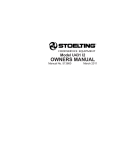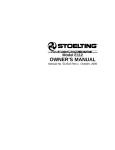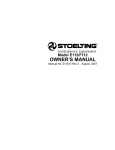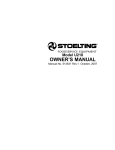Download Model F231 SERVICE MANUAL
Transcript
Model F231 SERVICE MANUAL Manual No. 513659 Rev.1 INTELLITEC2 FIRMWARE VERSION UPDATE LOG The list below shows the history of the firmware versions in the IntelliTec2 control. The information in this manual refers to Version 20.27. VERSION 20.27 - CURRENT VERSION Released on 12/28/10 • Added Unit Serial Number to Service Contact Information and Modify Contact Information • Added Clean Warning to Clean Options VERSION 20.15 Released 11/23/10 • Added Enable Control to Basic Settings • Removed Enable CutOut Temp from Basic Settings • Changed CutOut Consistency to CutOut Consistency Offset • Added CutIn Consistency Offset • Moved Sleep 1 Drive On and Sleep 1 Drive Off to Factory Settings from Advanced Settings • Moved Stir On and Stir Off to Advanced Settings from Factory Settings • Added Storage Refrigeration to Storage Settings • Storage CutIn changed to 37.5°F (was 37°F) • Moved Pressure Sensing and Liquid Sensing to Factory Settings • Added Clean Options to Utilities page 1 • Moved Clean Lockout to Clean Options from Utilities page 1 • Added Clean History Log to Clean Options VERSION 17.19 Released on 9/8/10 Note: They are few initial machines with 15.19 (8/23/10) where cutout consistency was 70, then pulleys were changed. Two machines with 16.19 had 60 as cutout limit, then some minor internal reset timers were changed and 17.19 released on 9/8/10 • Consistency Limit changed to 60 (was 110 for 1 phase / 80 for 3 phase) • Moved Stir On and Stir Off to Factory Settings from Basic Settings • Enable CutOut Temp and CutOut Temp moved to Basic Settings from Factory Settings • Sleep 1 Drive Off changed to 600 seconds (was 300 seconds) • Sleep 2 CutIn changed to 33°F (was 38°F) • Sleep 2 CutOut changed to 30.5°F (was 30°F) (continued on next page) iii VERSION 17.19 (CONTINUED) • Storage CutOut changed to 32°F (was 31°F) • Storage Offset changed to 4°F (was 2°F) • Storage Off Time changed to 13 min (was 2 min) • Storage On Time changed to 130 sec (was 200 sec) • Storage Max On changed to 3 min (was 10 min) • Storage Recovery changed to 4 min (was 1 min) • Clean Lockout Period moved to Factory Settings from Storage Settings • Touchpad Lockup moved to Utilities from User Preferences • Date Format added to Time and Date • Added second Utilities page • Changed Utilities page 1 to be accessible to Manager passcode • Testing and Manual Operation, Restore Factory Defaults, Clear Error Log and Clear Statistics moved to Utilities page 2 from page 1 • Added Product Selection, Export Machine Stats to Utilities page 1 • Removed Clear EEPROM Map from Utilities • Added Motor Zero Load Calibration, Restore Motor Table Defaults and Reset Unit Configuration to Utilities page 2 iv Service Manual For F231 Stoelting Floor Model Gravity Machine This manual provides basic information about the machine. Instructions and suggestions are given covering its operation and care. The illustrations and specifications are not binding in detail. We reserve the right to make changes to the machine without notice, and without incurring any obligation to modify or provide new parts for freezers built prior to date of change. DO NOT ATTEMPT to operate the machine until instructions and safety precautions in this manual are read completely and are thoroughly understood. If problems develop or questions arise in connection with installation, operation, or servicing of the machine, contact the company at the following location: STOELTING 502 Hwy. 67 Kiel, WI 53042 © 2011 Stoelting, LLC, All Rights Reserved Ph: 800-558-5807 Fax: 920-894-7029 A Few Words About Safety Safety Information Read and understand the entire manual before operating or maintaining Stoelting equipment. This manual provides the operator with information for the safe operation and maintenance of Stoelting equipment. As with any machine, there are hazards associated with their operation. For this reason safety is emphasized throughout the manual. To highlight specific safety information, the following safety definitions are provided to assist the reader. The purpose of safety symbols is to attract your attention to possible dangers. The safety symbols, and their explanations, deserve your careful attention and understanding. The safety warnings do not by themselves eliminate any danger. The instructions or warnings they give are not substitutes for proper accident prevention measures. If you need to replace a part, use genuine Stoelting parts with the correct part number or an equivalent part. We strongly recommend that you do not use replacement parts of inferior quality. Safety Alert Symbol: This symbol Indicates danger, warning or caution. Attention is required in order to avoid serious personal injury. The message that follows the symbol contains important information about safety. Signal Word: Signal words are distinctive words used throughout this manual that alert the reader to the existence and relative degree of a hazard. WARNING The signal word “WARNING” indicates a potentially hazardous situation, which, if not avoided, may result in death or serious injury and equipment/property damage. CAUTION The signal word “CAUTION” indicates a potentially hazardous situation, which, if not avoided, may result in minor or moderate injury and equipment/property damage. CAUTION The signal word “CAUTION” not preceded by the safety alert symbol indicates a potentially hazardous situation, which, if not avoided, may result in equipment/property damage. NOTICE The signal word “NOTICE” indicates information or procedures that relate directly or indirectly to the safety or personnel or equipment/property. TABLE OF CONTENTS Section Description Page 1 Description and Specifications 1.1 Description.................................................................................................. 1 1.2 Specifications ............................................................................................. 2 2 Installation Instructions 2.1 Safety Precautions ..................................................................................... 5 2.2 Shipment and Transit.................................................................................. 5 2.3 Machine Installation .................................................................................... 5 2.4 Installing Permanent Wiring........................................................................ 5 3 Initial Set-Up and Operation 3.1 Operator’s Safety Precautions.................................................................... 7 3.2 Operating Controls and Indicators .............................................................. 7 3.3 Disassembly of Machine Parts ................................................................... 8 3.4 Cleaning Disassembled Parts .................................................................... 9 3.5 Sanitizing Machine Parts ............................................................................ 9 3.6 Cleaning the Machine ................................................................................. 9 3.7 Assembling the Machine ............................................................................ 10 3.8 Sanitizing .................................................................................................... 10 3.9 Freeze Down and Operation ...................................................................... 11 3.10 Mix Information ........................................................................................... 11 4 Maintenance and Adjustments 4.1 Accessing Control Readings and Settings ................................................. 13 4.2 Navigation and Modifying Settings ............................................................. 13 4.3 User Interface Screens ............................................................................... 13 4.4 Performance Screens ................................................................................. 14 4.5 Settings Screens ........................................................................................ 14 4.6 Utilities Screens .......................................................................................... 16 4.7 Errors & Statistics Screens ......................................................................... 19 4.8 Updating Firmware ..................................................................................... 21 4.9 Drive Belt Tension Adjustment .................................................................... 22 4.10 Condenser Cleaning ................................................................................... 22 4.11 Preventative Maintenance .......................................................................... 23 4.12 Extended Storage ....................................................................................... 23 Section Description Page 5 Refrigeration System 5.1 Refrigeration System .................................................................................. 25 5.2 Refrigerant Recovery and Evacuation ........................................................ 25 5.3 Refrigerant Charging .................................................................................. 26 5.4 Compressor ................................................................................................ 27 5.5 Condenser .................................................................................................. 28 5.6 Valves ......................................................................................................... 28 A. Thermostatic Expansion Valve (TXV) .................................................................. 28 B. Check Valve ......................................................................................................... 29 C. High Pressure Cutout ........................................................................................... 29 D. Hot Gas Bypass ................................................................................................... 30 E. Evaporator Pressure Regulator (EPR) ................................................................. 30 F. Water Valve (Water Cooled Models Only) ............................................................ 31 5.7 Solenoid...................................................................................................... 32 5.8 Filter Drier ................................................................................................... 33 5.9 Capillary Tube............................................................................................. 34 6 Electrical and Mechanical Control Systems 6.1 Intellitec2 Control ........................................................................................ 35 6.2 Contactors .................................................................................................. 35 6.3 Drive Motor ................................................................................................. 36 6.4 Capacitors .................................................................................................. 37 6.5 Gearbox ...................................................................................................... 37 6.6 Condenser Fan Motor (Air-Cooled Only) .................................................... 37 6.7 Spigot Switch .............................................................................................. 38 6.8 Temperature Control Sensor ...................................................................... 39 7 Troubleshooting 7.1 Error Codes ................................................................................................ 41 7.2 Troubleshooting .......................................................................................... 42 7.3 Troubleshooting - Machine ......................................................................... 44 8 Replacement Parts 8.1 Decals and Lubrication ............................................................................... 45 8.2 Panels and Screws ..................................................................................... 45 8.3 Auger Shaft and Faceplate Parts ............................................................... 46 8.4 Internal Components .................................................................................. 48 8.5 Spigot Assembly ......................................................................................... 50 8.6 Front ........................................................................................................... 50 8.7 Wiring Diagrams ......................................................................................... 51 SECTION 1 INTRODUCTION 1.1 DESCRIPTION The Stoelting F231 floor machine is gravity fed. The machine is equipped with the IntelliTec2 control which provides a uniform product. The F231 is designed to operate with almost any type of commercial soft serve or non-dairy mixes available, including: ice milk, ice cream, yogurt, and frozen dietary desserts. This manual is designed to assist qualified service personnel and operators in the installation, operation and maintenance of the Stoelting F231 gravity machine. Figure 1-1 Model F231 1 1.2 SPECIFICATIONS Figure 1-2 Specification Model F231 Dimensions Machine with crate width height depth 19-1/4’’ (48,9 cm) 58-1/4’’ (148,0 cm) 28’’ (71,1 cm) 40-1/4’’ (102,2 cm) 64-1/2’’ (163,8 cm) 33-1/4’’ (84,5 cm) Weight Electrical running amps connection type 400 lbs (181,4 kg) 1 Phase, 208-240 VAC, 60Hz approximately 12A NEMA 6-20P power cord provided 490 lbs (222,2 kg) 3 Phase, 208-240 VAC, 60Hz approximately 10A NEMA L15-20P power cord provided International Option Compressor Drive Motor 1 Phase, 220-240 VAC, 50Hz 12,000 Btu/hr (R-404A) Two - 3/4 hp Air Flow Air cooled units require 3” (7,6 cm) air space on both sides Water cooled units require 1/2” N.P.T. water and drain fittings. Plumbing Fittings Maximum water pressure of 130 psi. Minimum water flow rate of 3 GPM. Ideal EWT of 50°-70°F Hopper Volume Freezing Cylinder Volume Two - 3 gallon (11,35 liters) Two - 0.85 gallon (3,22 liters) 2 Menu Display F231 Basic Enable Control CutOut Consist Offset CutIn Consist Offset CutIn Temp CutOut Temperature Cycles In Serve Mode Standby On Time Standby Off Time Standby Time Stir On Stir Off Sleep 2 CutIn Sleep 2 CutOut Default Off Time Storage Refrigeration Storage CutIn Storage CutOut Storage Offset Storage Off Time Storage On Time Storage Max On Storage Recovery Storage Too Warm Storage Too Warm Consistency/Consistency 7 30 19.5 °F 19 °F 20 10 sec 360 sec 120 min 15 sec 600 sec 33 °F 30.5 °F 300 sec Active 37.5 °F 32 °F 4 °F 13 min 130 sec 3 min 4 min 50 °F 2 hr Advanced Storage F231 Refrigerant Charge Suction Pressure (at 72°F) R-404A (W/C) 32 oz (A/C) 42 oz One Cylinder 18-22 psig Both Cylinders 22-27 psig Hopper Only 14 psig Discharge Pressure 225-235 psig Hot Gas Bypass Pressure EPR Valve 14 psig (only hopper running) 68-70 psig 3 4 Temperature CutOut Consistency CutIn Temperature or Consistency Standby Time* Standby On Time Standby Off Time Standby Mode Standby Time Sleep 2 CutIn* Sleep 2 CutIn Sleep 2 Cutout Sleep 2 CutIn Sleep 2 Mode PUSH TO FREEZE or Spigot Pull Sleep 1 Mode PUSH TO FREEZE or Spigot Pull Note: 1) A stir cycle will start in each mode. The cycle is independent of the freezing cycle. 2) Normal start up mode is Sleep 1 when the number of cycles is set below 99. When cycles are set higher than 99, the freezer will start up in the Serve mode. 3) Sensor failure will keep the control in Serve and Standby modes only. 4) A freeze cycle will reset the stir cycle. 5) Serve Mode is active for the Temperature/Consistency setting and monitors CutIn Temperature. Serve 2 Mode is active for the Consistency/Consistency setting and monitors CutIn Consistency. Both use CutOut Consistency. * Resets any time the PUSH TO FREEZE button is pressed or a spigot is pulled. In order for the mode to change, it has to go through its normal cycles without reset. Cycles Until Sleep* Freezing Cycle Serve Mode / Serve 2 Mode PUSH TO FREEZE or Spigot Pull IntelliTec2 Control Modes of Operation SECTION 2 INSTALLATION INSTRUCTIONS 2.1 SAFETY PRECAUTIONS A. Uncrate the machine. Do not attempt to operate the machine until the safety precautions and operating instructions in this manual are read completely and are thoroughly understood. B. Install the four casters. Turn the threaded end into the machine until no threads are showing. To level, turn out casters no more than 1/4” maximum, then tighten all jam nuts. C. The machine must be placed in a solid level position. Take notice of all warning labels on the machine. The labels have been put there to help maintain a safe working environment. The labels have been designed to withstand washing and cleaning. All labels must remain legible for the life of the machine. Labels should be checked periodically to be sure they can be recognized as warning labels. NOTE Accurate leveling is necessary for correct drainage of freezing cylinder and to insure correct overrun. If danger, warning or caution labels are needed, indicate the part number, type of label, location of label, and quantity required along with your address and mail to: STOELTING ATTENTION: Customer Service 502 Hwy. 67 Kiel, Wisconsin 53042 D. Machines with air cooled condensers require a minimum of 3” (7,5cm) of space on both sides for proper circulation. (Fig. 2-1) E. Machines that have a water cooled condenser require 1/2” NPT supply and drain fittings. 2.2 SHIPMENT AND TRANSIT The machine has been assembled, operated and inspected at the factory. Upon arrival at the final destination, the entire machine must be checked for any damage which may have occurred during transit. With the method of packaging used, the machine should arrive in excellent condition. THE CARRIER IS RESPONSIBLE FOR ALL DAMAGE IN TRANSIT, WHETHER VISIBLE OR CONCEALED. Do not pay the freight bill until the machine has been checked for damage. Have the carrier note any visible damage on the freight bill. If concealed damage and/or shortage is found later, advise the carrier within 10 days and request inspection. The customer must place claim for damages and/or shortages in shipment with the carrier. Stoelting, Inc. cannot make any claims against the carrier. Figure 2-1 Space and Ventilation Requirements 2.4 INSTALLING PERMANENT WIRING To install wiring follow the steps below: 2.3 MACHINE INSTALLATION A. Refer to the nameplate on the side panel of the machine for specific electrical requirements. Make sure the power source in the building matches the nameplate requirements. B. Remove the back panel and the junction box cover located at the bottom of the machine. C. Install permanent wiring according to local code. WARNING Installation must be completed by a qualified electrician/refrigeration specialist. Incorrect installation may cause personal injury, severe damage to the machine and will void factory warranty. Installation of the machine involves moving the machine close to its permanent location, removing all crating, setting in place, assembling parts, and cleaning. 5 6 SECTION 3 INITIAL SET-UP AND OPERATION 3.1 OPERATOR’S SAFETY PRECAUTIONS 3.2 OPERATING CONTROLS AND INDICATORS SAFE OPERATION IS NO ACCIDENT; observe these rules: Before operating the machine, it is required that the operator know the function of each operating control. Refer to Figure 3-1 for the location of the operating controls on the machine. For the information regarding error codes displayed on the control panel, refer to the troubleshooting section of this manual. A. Know the machine. Read and understand the Operating Instructions. B. Notice all warning labels on the machine. C. Wear proper clothing. Avoid loose fitting garments, and remove watches, rings or jewelry that could cause a serious accident. D. Maintain a clean work area. Avoid accidents by cleaning up the area and keeping it clean. E. Stay alert at all times. Know which switch, push button or control you are about to use and what effect it is going to have. F. Disconnect power for maintenance. Never attempt to repair or perform maintenance on the machine until the main electrical power has been disconnected. G. A. INTELLITEC2 TOUCHPAD WARNING High voltage will shock, burn or cause death. The OFF-ON switch must be placed in the OFF position prior to disassembling for cleaning or servicing. Do not operate machine with panels removed. Main Power On/Off The Main Power button is used to supply power to the IntelliTec2 control, the freezing cylinder circuits and the storage refrigeration system. When the machine is first plugged in, the control defaults to the On status with power to the hopper only. If the Main Power On/Off button is pressed when the machine is on, the machine will turn off and a status message will be displayed on the screen. Do not operate under unsafe operating conditions. Never operate the machine if unusual or excessive noise or vibration occurs. IntelliTec2 Control (See Figure 3-2) Dispense Rate Adjustor Figure 3-1 Machine Controls 7 3.3 DISASSEMBLY OF MACHINE PARTS Figure 3-2 IntelliTec2 Control Before using the machine for the first time, complete machine disassembly, cleaning and sanitizing procedures need to be followed. Routine cleaning intervals and procedures must comply with the local and state health codes. Inspection for worn or broken parts should be made at every disassembly of the machine. All worn or broken parts should be replaced to ensure safety to both the operator and the customer and to maintain good machine performance and a quality product. Check the wear line on the auger flights on a regular basis (Fig. 3-3) and replace as needed. Frequency of cleaning must comply with the local health regulations. Help Pressing the Help button will display help information dependant on the cursor’s location. Pressing the Help button again will exit the help screen. Selection Button (SEL) The SEL button is used by technicians to select menu options. Wear Line Set Button (SET) The SET button is used by technicians to save changes when modifying control settings. On/Off Button Power to the freezing cylinders can then be controlled with the On/Off Left and On/Off Right switches. Push to Freeze Button Pressing the PUSH TO FREEZE button initiates “Serve Mode”. Clean Button Figure 3-3 Auger Flight Wear To disassemble the machine, refer to the following steps: A. REMOVING MIX For the first time cleaning the machine, skip to part B. Disassembly of Front Door. 1. Press the Clean button. After mix has melted (about 5 minutes) open the spigot to drain the mix. The arrow buttons are used by technicians to navigate through the control readings and settings. 2 Fill the hopper with 2 gallons (8 liters) of cool tap water. B. SPIGOT SWITCH 3. Press the Clean button to run the machine. After 30 seconds press the Clean button again to stop the auger. 4. Drain the water out of the machine. The CLEAN button initiates “Clean Mode”. Arrow Buttons () The spigot switch is mounted to the spigot cam assembly behind the header panel. When the spigot is opened to dispense product, the spigot switch opens and the “Serve Mode” begins. NOTE C. DISPENSE RATE ADJUSTOR The dispense rate adjustor is located under the header panel, to the immediate right of the spigot handles. Turning the knob counterclockwise will decrease the dispense rate. If the water does not drain clear, repeat steps 2-4. 5. Use Stera-Sheen or equivalent sanitizing solution mixed according to manufacturer’s instructions to provide a 100 parts per million strength solution. Mix sanitizer in quantities of no less than 2 gallons of 90° to 110°F (32°C to 43°C) water. Any sanitizer must be used only in accordance with the manufacturer’s instructions. 6. Pour the sanitizer into the hopper. 7. Using brushes provided, scrub the hopper. 8. After 5 minutes, drain the sanitizer out of the freezing cylinder. D. MIX LOW LIGHTS The mix low lights are located at the back of the F231. There is a light for each freezing cylinder. A steady light signifies a low mix condition. A blinking light signifies an error. The light will automatically turn off when the condition has been resolved. E. USB ACCESS PORT The USB access port is located on the right side panel of the machine. The port is used by technicians to import firmware and export machine statistics. 8 B. DISASSEMBLY OF FRONT DOOR 3.4 CLEANING DISASSEMBLED PARTS 1. Turn the machine off by pressing the Main Freezer Power Off/On button on the IntelliTec2 control. 2. Remove the knobs on the front door. 3. Remove the front door by pulling it off the studs. 4. Remove the spigot through the bottom of the front door. 5. Remove all o-rings from parts by first wiping off the lubrication using a clean towel. Then squeeze the o-ring upward to form a loop (Fig. 3-4). Roll the o-ring out of the groove. Disassembled machine parts require complete cleaning, sanitizing and air drying before assembling. Local and state health codes will dictate the procedure required. Some state health codes require a four sink process (pre-wash, wash, rinse, sanitize, air dry), while others require a three sink process (without the pre-wash step). The following procedures are a general guideline only. Consult your local and state health codes for the procedures required in your location. A. Prepare Stera-Sheen or equivalent in 2 gallons of 90° to 110°F (32° to 43°C) water following manufacturers instructions. Place all parts in the solution and clean with provided brushes. B. Rinse all parts with clean 90° to 110°F (32° to 43°C) water. C. Wash the hopper and freezing cylinder with the Stera-Sheen solution and brushes provided. D. Clean the rear seal surfaces from the inside of the freezing cylinder with the Stera-Sheen Solution. 3.5 SANITIZING MACHINE PARTS A. Use Stera-Sheen or equivalent sanitizing solution mixed according to manufacturer’s instructions to provide a 100 parts per million strength solution. Mix sanitizer in quantities of no less than 2 gallons of 90° to 110°F (32°C to 43°C) water. Any sanitizer must be used only in accordance with the manufacturer’s instructions. Place all parts in the sanitizing solution for 5 minutes, then remove and let air dry completely before assembling in machine. Figure 3-4 Removing O-Ring B. DISASSEMBLY OF AUGER 1. Remove the front auger support and bushing. 2. Remove the auger assembly from the machine. Pull the auger out of the machine barrel slowly. As the auger is being pulled out, carefully remove each of the plastic flights with springs. B. 3. Keep the rear of the auger tipped up once it is clear of the freezing cylinder to prevent the rear seal assembly from dropping. 3.6 CLEANING THE MACHINE 4. Wipe the spline lubricant off of the hex end of the auger with a paper towel. Remove the rear seal assembly (Fig. 3-5). 5. Unscrew the springs from the auger flights. Figure 3-5 Rear Seal Assembly The exterior should be kept clean at all times to preserve the luster of the stainless steel. A high grade of stainless steel has been used on the machine to ease cleanup. To remove spilled or dried mix, wash the exterior with 90° to 110°F (32°C to 43°C) Stera-Sheen solution and wipe dry. Do not use highly abrasive materials, as they will mar the finish. Use a soft cloth or sponge to apply the solution. For best results, wipe with the grain of the steel. 9 A. Clean the rear seal surface from inside of the freezing cylinder. B. Using sanitizing solution and the large barrel brush provided, sanitize the freezing cylinder by dipping the brush in the sanitizing solution and brushing the inside of the freezing cylinder. C. Remove the drip tray by pulling from the front panel. Clean and replace the drip tray. 3.7 ASSEMBLING MACHINE H. Apply a thin layer of sanitary lubricant to the inside and outside of the auger support bushing. Install the bushing onto the auger support and install the auger support into the front of the auger. Rotate the auger support so that one leg of the support points straight up. I. Apply a thin layer of sanitary lubricant to the o-rings on the spigot body and install the spigot body through the bottom of the front door. K. Apply a thin film of sanitary lubricant to the door seal o-ring and fit it into the groove on the rear of the front door. M. Place the front door assembly on the mounting studs and the push front door against the machine carefully. N. Secure the front door to the machine by placing the knobs on the studs and tightening until finger tight. Do not overtighten. A proper o-ring seal can be observed through the transparent front door. To assemble the machine parts, refer to the following steps: NOTICE Petrol-Gel sanitary lubricant or equivalent must be used when lubrication of machine parts is specified. NOTICE The United States Department of Agriculture and the Food and Drug Administration require that lubricants used on food processing equipment be certified for this use. Use lubricants only in accordance with the manufacturer’s instructions. A. Assemble all o-rings onto parts dry, without lubrication. Then apply a thin film of sanitary lubricant to exposed surfaces of the o-rings. B. Lubricate the rear seal area on the auger shaft with a thin layer of sanitary lubricant. Install the rear seal o-ring. Lubricate the outside of the rear seal o-ring with sanitary lubricant. C. Lubricate the inside metal surface of the rear seal and install it onto the auger shaft. DO NOT lubricate the outside of the rear auger seal (Fig. 3-6). D. 3.8 SANITIZING Sanitizing must be done after the machine is clean and just before the machine is filled with mix. Sanitizing the night before is not effective. However, you should always clean the machine and parts after using it. Lubricate the hex drive end of the auger with a small amount of spline lubricant. A small container of spline lubricant is shipped with the machine. E. Screw the springs onto the studs in the plastic flights. The springs must be screwed into the flights completely to provide proper compression. F. Install the two plastic flights onto the rear of the auger and insert it part way into the freezing cylinder. G. Install the remaining plastic flights, push the auger into the freezing cylinder and rotate slowly until the auger engages the drive shaft. NOTE The United States Department of Agriculture and the Food and Drug Administration require that all cleaning and sanitizing solutions used with food processing equipment be certified for this use. When sanitizing the machine, refer to local sanitary regulations for applicable codes and recommended sanitizing products and procedures. The frequency of sanitizing must comply with local health regulations. Mix sanitizer according to manufacturer’s instructions to provide a 100 parts per million strength solution. Mix sanitizer in quantities of no less than 2 gallons of 90°F to 110°F (32°C to 43°C) water. Allow sanitizer to contact the surfaces to be sanitized for 5 minutes. Any sanitizer must be used only in accordance with the manufacturer’s instructions. A. Prepare 2 gallons of Stera-Sheen sanitizing solution following the manufacturer’s instructions. B. Install the mix inlet regulator into the hopper. C. Pour the sanitizing solution into the hopper. D. Make sure the display shows the freezing cylinder is off. If it is not, press the On/Off Left or On/Off Right button to turn it off. NOTE If the freezing cylinder is not off, the control will not go into Clean mode. This is to protect from accidentally going into Clean mode. Figure 3-6 Lubricate Rear Seal E. 10 Press the CLEAN button. F. Check for leaks. NOTE 1. Check for leaks at the front door seals. 2. Check the drain tray located under the front door for leaks coming from the rear of the rear auger seal. G. Using a sanitized soft bristle brush (or equivalent) dipped in sanitizing solution, clean the hopper sides, mix inlet regulator and underside of the hopper cover. H. After five minutes, open the spigot to expel sanitizing solution. Drain all of the solution from the machine. I. When the solution has drained, press the CLEAN button to stop the auger. Allow the freezing cylinder to drain completely. The machine is now sanitized and ready for adding mix. 3.9 FREEZE DOWN AND OPERATION A. Sanitize immediately before use. B. Make sure the display shows the freezing cylinder is off. If it is not, press the On/Off Left or On/Off Right button to turn it off. C. Fill the hopper with at least 2.5 gallons of mix. D. Place a container under the spigot and open the spigot to allow the mix to flush out about 8 ounces (0.23 liters) of sanitizing solution and liquid mix. E. Press the On/Off button for the cylinder. F. Press the PUSH TO FREEZE button. NOTE After the drive motor starts, there is a 3-second delay before the compressor starts. G. When the product is at 75% consistency, the display will read “SERVE”. Open the spigot to dispense product. NOTE If the product consistency needs to be adjusted, use the Technician passcode and go to the Basic Settings menu. Adjust the CutOut Consistency higher to increase the consistency or lower to decrease the consistency. Make adjustments in increments of 5 for best results. H. The machine dispenses product at a reasonable draw rate. If the machine is overdrawn, the result is a soft product or a product that will not dispense at all. If this occurs, allow the machine to run for approximately 30 seconds before dispensing more product. A dispense rate adjustor is located under the header panel, to the immediate right of the spigot handle. Turning the knob counterclockwise will decrease the dispense rate. I. Do not operate the machine when the MIX LOW message is displayed. Refill the mix container immediately. 11 The machine has a standby and sleep mode. After a preset number of freezing cycles, it will enter the standby mode (followed by sleep mode) and remain there until someone draws product or presses the PUSH TO FREEZE button. In the sleep mode, the machine will keep the product below 41°F (5°C). Sleep modes do not take the place of cleaning and sanitizing. Federal, State, and local regulatory agencies determine frequency of cleaning and sanitizing. 3.10 MIX INFORMATION Mix can vary considerably from one manufacturer to another. Differences in the amount of butterfat content and quantity and quality of other ingredients have a direct bearing on the finished frozen product. A change in machine performance that cannot be explained by a technical problem may be related to the mix. Proper product serving temperature varies from one manufacturer’s mix to another. Mixes should provide a satisfactory product in the 20°F to 24°F range. Diet and low-carb mixes typically freeze to proper consistency at higher temperatures. When checking the temperature, stir the thermometer in the frozen product to get an accurate reading. Old mix, or mix that has been stored at too high a temperature, can result in a finished product that is unsatisfactory. To retard bacteria growth in dairy based mixes, the best storage temperature range is between 33° to 38°F (0.5° to 3.3° C). 12 SECTION 4 MAINTENANCE AND ADJUSTMENTS This section is intended to provide maintenance personnel with a general understanding of the machine adjustments. It is recommended that any adjustments in this section be made by a qualified person. The Current Status screen gives an overview of the machine's operation. It shows the mode of the freezing cylinders and the storage refrigeration. If there is an error, the error text description replaces the status information. 4.1 ACCESSING CONTROL READINGS AND SETTINGS The Service Contact Information screen is accessed from the Current Status screen. Move the cursor to the Service Contact Information option and press the SEL button. The readings and settings on the IntelliTec2 control are accessed by using a keypad sequence. Press the left arrow button from the Current Status screen to access the passcode input screen. B. Service Contact Information The specific readings and parameters available depend on the keypad sequence entered. The lowest level is Associate and has limited access. The Manager level has access to the majority of screens except Utilities (2 of 2). The Technician level has full access to the control including the Associate and Manager level options. Following are the keypad sequences for the three levels available. Associate Press the right arrow then the SEL button. Manager Press the right arrow, up arrow then the SEL button Technician Press the right arrow, SET, then the SEL button The Service Contact Information screen provides the name and telephone number for service. The default is Stoelting Technical Customer Service. The Manager and Technician levels can change the default by selecting the Modify Contact Information option or by uploading the info.txt file. C. Main Menu 4.2 NAVIGATION AND MODIFYING SETTINGS Navigating through the IntelliTec2 screens is done with the arrow keys on the touchpad. After positioning the cursor on a desired menu, press the SEL button to select that option. If the option is a setting, press the SET button to change the value. Use the arrow keys to change the value. Press the SET button to save the changes. The SEL button changes the cylinder selection on screens that show the cylinder. Pressing the left arrow button from any menu will go back one screen. Pressing the left arrow button at the Main Menu screen goes to the Current Status screen. The Main Menu screen provides access to all the readings and settings on the IntelliTec2 control. To access the Main Menu, use one of the keypad sequences from Section 4.1. The example above shows the options available when entering the Manager or Technician keypad sequence. The Associate will only see the Fine Consistency Adjustment option. 4.3 USER INTERFACE SCREENS A. Current Status 13 D. Fine Consistency Adjustment B. Performance (2 of 2) Product consistency can be adjusted by the Associate level by using the Fine Consistency Adjustment screen. Increasing the Fine Consistency number increases the product consistency (firmer product). The Consistency Limits show the Fine Consistency adjustment added to the Consistency number. The Performance screens display the current status of the machine. This screen shows the current ambient temperature, storage temperature and number of cycles since the Push to Freeze button was pressed or the spigot was pulled. Press the left arrow to go to the first screen. 4.4 PERFORMANCE SCREENS 4.5 SETTINGS SCREENS A. Performance (1 of 2) A. Modify Operating Settings The Performance screens display the current status of the machine. These screens are available to the Manager and Technician levels. Press the right arrow to go to the second screen. This menu provides access to view and change the different operating settings on the machine. The Manager and Technician levels have access to these screens. B. Basic Settings Cylinder The performance information displayed is for the selected cylinder. To change cylinders press the SEL button. Consistency* This is the current consistency number of the selected cylinder. The consistency number represents how thick or thin the product in the freezing cylinder is. A higher number means the product is thicker. Go to the Modify Operating Settings menu to change the operating setting. Cylinder Temperature This is the current suction line temperature of the selected cylinder. This menu contains settings for the control style, CutIn and CutOut, cycles in serve mode and auger cycle times. This screen is available to the Technician level. Motor Amps* Cylinder can be changed by pressing the SEL button. This is the current motor amps of the selected cylinder. Input Voltage* This is the current voltage of the selected cylinder. * Only shown when the drive motor is running 14 The Enable Control setting determines the cutin and cutout style. The options are Consistency-Consistency, Temperature-Consistency or Temperature-Temperature. D. Advanced Settings (2 of 2) Setting the control to Consistency-Consistency enables Serve 2 Mode (instead of Serve 1 Mode). Serve 2 Mode extends the post stir to prevent short cycling the compressor and a possible misread of the consistency in the freezing cylinder. CutOut Consistency Offset is a number that represents the point at which a freezing cycle will end in ConsistencyConsistency or Temperature-Consistency style. The actual cutout value is the sum of this number, the Cutin Consistency Offset and the Motor Zero Load numbers. The Advanced Settings menu contains standby and sleep mode adjustments and is available to the Manager and Technician levels. Press the left arrow to go to the first screen. CutIn Consistency Offset is a number that represents the point at which a freezing cycle will start in ConsistencyConsistency style. The actual cutout value is the sum of this number and the Motor Zero Load number. Sleep 2 CutIn is the temperature that a freezing cycle starts in Sleep 2 Mode. CutIn Temperature is the suction line temperature in the cylinder when a freezing cycle will start in TemperatureConsistency or Temperature-Temperature style. Sleep 2 CutOut is the temperature that a freezing cycle stops in Sleep 2 Mode. Default Off Time is the maximum time between freezing cycles during Serve Mode or Serve 2 Mode. CutOut Temperature is the suction line temperature in the cylinder when a freezing cycle will stop in TemperatureTemperature style. E. Storage Settings (1 of 2) Cycles In Serve Mode is a count of the number of freezing cycles. C. Advanced Settings (1 of 2) This Storage Settings menu contains storage refrigeration parameters and is available to the Technician level. Press the right arrow to go to the second screen. The Advanced Settings menu contains standby and sleep mode adjustments and is available to the Manager and Technician levels. Press the right arrow to go to the second screen. Storage Refrigeration can be set to Active or Suspend. Active is the normal setting. Suspend is used only for troubleshooting and setting an AXV. Never have refrigeration set to Suspend during normal operation. Cylinder can be changed by pressing the SEL button. Storage CutIn is the temperature at which the storage refrigeration cycle starts. This is how warm it will get before starting a storage freezing cycle. The Standby On Time setting determines the length of the freezing cycle in Standby Mode. Storage CutOut is the temperature at which the storage refrigeration cycle stops. This is how low the temperature will get before ending the storage freezing cycle. The Standby Off Time setting determines the length between freezing cycles in Standby Mode. The Standby Time setting determines the total amount of time in Standby Mode. The Storage Offset value is added to the storage temperature reading to determine if storage refrigeration starts with a freezing cycle. This setting helps prevent short cycling and saves energy. Stir On is the amount of time that the auger rotates during the stir cycle. Stir cycles occur in Serve Mode, Standby Mode and Sleep 2 Mode. The Storage Off setting determines the time between storage refrigeration cycles during a sensor failure. Stir Off is the amount of time between stir cycles. Stir cycles occur in Serve Mode, Standby Mode and Sleep 2 Mode. The Storage On setting determines the length of a storage refrigeration cycle during a sensor failure. 15 F. Storage Settings (2 of 2) H. Time and Date This Storage Settings menu contains storage refrigeration parameters and is available to the Manager and Technician levels. Press the left arrow to go to the first screen. The Time and Date menu shows the time and date settings. The Manager and Technician levels can change the time and date by using the Modify Time and Date option. The Storage Max On setting is the maximum time that a storage refrigeration cycle will run. The Storage Recovery setting is the minimum time between storage refrigeration cycles if the Storage Max On time ends the cycle. The Storage Too Warm values are the temperature and amount of time. When the temperature is above the set temperature for the set period, the Storage too Warm message will be displayed. G. User Preferences The User Preferences menu contains language options, temperature units, service contact information and touchpad lockup. The screen is available to the Manager and Technician levels. 4.6 UTILITIES SCREENS The Utilities menu gives access for various settings and operations in the control. The Utilities menu is available to the Technician and Manager levels. The Manager level will only have access to the first screen. The Technician level has access to both screens. The Language setting changes the language displayed. English is the only language currently available. The Temperature Units setting changes the units displayed to Fahrenheit or Celsius. NOTE The Service Contact Information option is used to change the service contact details including service company name and number and machine serial number. Entering the Utilities (2 of 2) screen automatically shuts off the freezing cylinders. 16 A. Product Selection E. Clean Options The Product Selection screen changes CutIn Consistency and CutOut Consistency to a predetermined value depending on the product type. The Clean Options Menu gives access to the Clean History Log and Clean Lockout options. B. Adjust LCD Contrast The Adjust LCD Contrast screen adjusts the contrast between the background lighting and the text on the screen. C. Touchpad Lockup The Clean History Log screen shows the date, time and duration of the last 32 clean cycles. The Touchpad Lockup is used to lock and unlock the keypad for self service locations. D. Export Machine Stats The Clean Warning and Clean Lockout screens are used to enable the clean warning mode or the clean lockout mode. When one of the modes is enabled and the machine is not cleaned within a specified period, the machine will either display a warning (for warning mode) or remain in sleep mode and not go into serve mode (for lockout mode). The Export Machine Stats screen allows you to export all the data and statistics stored in the control. Connect a USB flash drive to the port on the side of the machine and select the yes option. F. Testing and Manual Operation 17 The Testing and Manual Operation menu provides access for individual components to be energized to assist with troubleshooting. There are also test monitoring screens that provide details of the machine status during testing. Any energized component will deenergize after leaving the Testing and Manual Operations menu. G. Motor Calibration The Motor Calibration screen is used when a motor is replaced or the control firmware is updated. Move the cursor to the correct option and press the SEL button to calibrate the motor to the control. H. Clear Error Log Selecting Left or Right Output Control goes to a screen that allows motors, solenoids or the compressor to be individually activated. Activate by moving the cursor to the desired component and press the SET button. Selecting Left/Right Monitoring goes to screens that show current statistics of the selected cylinder. The Test Monitoring screens can be used for immediate feedback when troubleshooting. For example the spigot switch can be tested by opening the spigot and observing if the status text changes from "Closed" to "Open". The Clear Error Log screen will clear all the errors in memory. I. Clear Statistics The Clear Statistics screen will clear all the statistics in memory. 18 J. Restore Motor Table Defaults B. Machine Statistics (2 of 10) The Restore Motor Table Defaults screen allows you to restore the motor defaults. The Machine Statistics screen 2 of 10 shows the low mix running time. This is the total time, including serve mode and sleep mode, that the freezing cylinder was operating with a low mix error. The screen shows a running total, the total for the previous day and the total for the previous week. 4.7 ERRORS & STATISTICS SCREENS C. Machine Statistics (3 of 10) The Errors & Statistics menu gives the Technician access to machine statistics and error history. A. Machine Statistics (1 of 10) The Machine Statistics screen 3 of 10 provides the time and date that the freezing cylinder was last cleaned. This value is recorded when the Clean button is pressed on the touchpad. The screen also shows how long the most recent clean mode lasted. D. Machine Statistics (4 of 10) The Machine Statistics screen 1 of 10 shows the time in serve mode and time in sleep mode. The screen shows a running total, the total for the previous day and the total for the previous week for both statistics. The Machine Statistics screen 4 of 10 shows the total time that the spigot has been open during serve mode. The screen shows a running total, the total for the previous day and the total for the previous week. The screen also shows the total times that the spigot has been opened. 19 E. Machine Statistics (5 of 10) H. Machine Statistics (8 of 10) The Machine Statistics screen 5 of 10 gives the estimated serve amount of the freezing cylinder based on the time the spigot is open during serve mode. The estimation is also calculated for the previous day and the previous week. The screen gives an option to reset the serve amount and shows when the last reset was done. The Machine Statistics screen 8 of 10 shows the total run time for the pump and counts the total cycles. There is an option to reset the timer and the screen shows when the last reset was done. The reset should be used if the pump is changed. I. Machine Statistics (9 of 10) F. Machine Statistics (6 of 10) The Machine Statistics screen 9 of 10 shows the amount of time the pump hose has been in use and when the last reposition was completed. There is also an option to reset the hose timer. The Machine Statistics screen 6 of 10 shows the total run time for the compressor and counts the total cycles. There is an option to reset the timer and the screen shows when the last reset was done. The reset should be used if the compressor is changed. NOTE The hose timer must be reset each time the hose is repositioned or replaced to keep an accurate record of the hose service time. G. Machine Statistics (7 of 10) J. Machine Statistics (10 of 10) The Machine Statistics screen 7 of 10 shows the total run time for the drive motor and counts the total cycles. There is an option to reset the timer and the screen shows when the last reset was done. The reset should be used if the drive motor is changed. The Machine Statistics screen 10 of 10 shows when the machine was last powered on. The screen also gives an average power consumption per day. 20 B. K. Error History Connect the USB flash drive to the port on the machine. Depending on the model, the USB port will be located: 1. On the side of the machine. Remove the plug. 2. Behind the header panel. Remove the panel and locate the USB connector on the display module. The Error History screen shows the last error that occurred. The screen shows the type of error, the time and date and the cylinder that had the error. Up to 25 errors are stored. Press the up or down arrow to scroll through the errors. Select the Status at Time of Error option to view data for the time the error occurred. The Help option explains the error and provides quick troubleshooting tips. E. Connect power to the machine. On a dual power supply machine, only the left side needs to be connected. F. The display should say "Stoelting Foodservice Equipment" in a large font and the new firmware version will be displayed at the bottom. NOTE If the display does not show the "Stoelting Foodservice Equipment" text, make sure the .rom file is in the top level of the USB flash drive. The .rom file cannot be in any folders within the flash drive. L. Status at Time of Error The Status at Time of Error screen gives data for the time the error occurred. G. From the Current Status screen, press the left arrow button to get to the passcode entry screen. H. Enter the technician password to the control by pressing the right arrow, SET, then the SEL button. I. Navigate to the Utilities menu and select the Next Utilities Menu. J. Go to the Reset Unit Configuration option and press the SEL button. K. On the Reset Unit Configuration screen select the Yes option and press the SEL button. L. Confirm the control settings are the same as the values in the table below: 4.8 UPDATING FIRMWARE Machine Before starting, make sure there is liquid mix or water in the freezing cylinder. The calibration steps cannot be completed with frozen product in the freezing cylinders. Firmware is contained in a .rom file which can be downloaded from the extranet website or sent via email. Download the .rom file onto the top level of a USB drive (don't put the file in a folder and don’t change the name of the file) and follow the instructions below.. F231-18 2 2 F231-38 2 2 F231-109 2 3 F231-309 2 3 Machine & Motor Types NOTE Updating firmware will not affect any parameter setting in the control. Any setting changes made prior to changing the firmware will be retained. To reset all settings, go to the Restore Factory Settings screen. A. Machine Type Motor Type Unplug the machine from electrical power. M. Scroll the cursor down to the Accept option and press the SEL button. The screen will read “Restoring EEPROM”. This process takes about three minutes. N. Once the control has completed this step, it will automatically restart. O. Enter the technician password to the control by pressing the right arrow, SET, then the SEL button. P. Navigate to the Utilities menu and select the Next Utilities Menu. NOTE On a dual power supply machine, unplug both sides. 21 Q. Go to the Motor Zero Load Calibration option and press the SEL button. NOTE Calibration must be done with water or liquid mix in the freezing cylinder. Do not try to calibrate with frozen mix in the freezing cylinder. R. Tension Adjustment Nut Press the SEL button to calibrate the motors for both freezing cylinders. NOTE If the motors do not start, cycle the power and try again. S. Press the left arrow to exit the Utilities menu and go the Main Menu screen. T. Go to the Modify Settings screen, scroll to the User Preferences option and press SEL at the Service Contact Information screen. U. Figure 4-1 Belt Tension Adjustment 4.10 CONDENSER CLEANING (AIR-COOLED MACHINES) Scroll to the serial number and press the SET button. Enter the serial number for the machine by scrolling through the numbers. The serial number is found on the information plate located on the side or back of the machine. If the last digit is a blank, scroll past the “z” for the blank space. 4.9 The F231 has an air-cooled or water-cooled condenser. The air-cooled condenser is a copper tube and aluminum fin type. Condensing is totally dependent upon airflow. A plugged condenser, or restrictions in the louvered panel will restrict airflow. This will lower the capacity of the system and damage the compressor. The condenser must be kept clean of dirt and grease. The machine must have a minimum of 3” (7.6 cm) of ventilation on the sides of the unit for free flow of air. Make sure the machine is not pulling over 100° F (37° C) air from other equipment in the area. DRIVE BELT TENSION ADJUSTMENT To check belt tension, refer to Figure 4-4 and follow the steps below: The water-cooled condenser is a tube and shell type. The condenser needs a cool, clean supply of water to properly cool the machine, inlet and discharge lines must be 3/8” I.D. minimum. WARNING Hazardous voltage Make sure the machine is off when disassembling for servicing. The machine must be disconnected from electrical supply before removing any access panel. Failure to disconnect power before servicing could result in death or serious injury. A. Remove the back panel. B. Use a Burroughs Belt Tension Gauge to set the tension for the drive belt. Set the belt tension to 35-40 lbs. C. D. The air-cooled condenser requires periodic cleaning. To clean, refer to the following procedures. If an adjustment is necessary, loosen the four motor plate retaining nuts, adjust belt tension then retighten the four nuts. A. Visually inspect the condenser for dirt. B. If the condenser is dirty, place a wet towel over the condenser. C. Using compressed air or CO2 tank, blow out the dirt from the back of the condenser. Most of the dirt will cling to the wet towel. D. An alternative method is to clean with a condenser brush and vacuum. NOTE If the condenser is not kept clean, refrigeration efficiency will be lost. Using a straightedge, check that the drive motor pulley is aligned with the speed reducer pulley. Align the pulley if necessary. NOTE Belt life will be increased if new drive belts are tightened after two or three weeks of operation. 22 4.11 PREVENTATIVE MAINTENANCE It is recommended that a preventative maintenance schedule be followed to keep the machine clean and operating properly. The following steps are suggested as a preventative maintenance guide. The United States department of agriculture and the food and drug administration require that lubricants used in food zones be certified for this use. Use lubricants only in accordance with the manufacturer’s instructions. A. Daily checks Check for any unusual noise or condition and repair immediately. B. Monthly checks Check the condenser for dirt and clean if necessary. C. Quarterly Checks Check drive belts for wear and tighten belts if necessary. 4.12 EXTENDED STORAGE Refer to the following steps for storage of the machine over any long period of shutdown time: A. Clean all the parts that come in contact with mix thoroughly with a warm detergent water. Rinse in clear water and dry all parts. Do not sanitize. NOTE Do not let cleaning solution stand in the freezing cylinder or hopper during the shutdown period. B. Remove, disassemble, and clean the front door, and auger shaft. Leave disassembled during the shutdown period. C. Place the auger flights and auger support bushing in a plastic bag with a moist paper towel. This will prevent them from becoming brittle if exposed to dry air over an extended period of time (over 30 days). 23 24 SECTION 5 REFRIGERATION SYSTEM NOTE 5.1 REFRIGERATION SYSTEM The F231 refrigeration systems have two functions: Medium-Temperature - Maintaining mix temperature in the hopper. Low-Temperature - Producing and maintaining high quality product in the freezing cylinders. The system is designed for efficient use with R404A refrigerant. The proper charge is indicated on the information plate. For qualified service personnel only. Anybody working with refrigerants must be certified as a Technician TYPE I as required by 40 CFR 82 Subpart F and hold all State and/or local refrigerant handling certifications. In addition, all handling, storage, and disposal of refrigerants must be in accordance with Environmental Protection Agency (EPA) guidelines and standards and all State and local guidelines and standards. 5.2 REFRIGERANT RECOVERY AND EVACUATION Refer to the following procedures to properly recover and evacuate the refrigeration system. Do not purge refrigerant into the atmosphere. WARNING Hazardous voltage Make sure the machine is off when disassembling for servicing. The machine must be disconnected from electrical supply before removing any access panel. Failure to disconnect power before servicing could result in death or serious injury. *-./0 % ( "# "! ,'+ %( %&'( 1 2! %&' % ( "# "! ,'+ 1 2! 1 2! ) ! *+ #$!# "! *+ #$!# "! %&'( ) ! *+ %&' #$!# "! " ! ! 1 ! ,'+ 1 2! Figure 5-1 Water Cooled Refrigeration System 25 A. REFRIGERANT RECOVERY 1. Disconnect the machine from electrical supply before removing any panels for servicing. 2. Remove all panels. 3. Connect the recovery unit to the suction and discharge service valves of the compressor. 4. Connect power to the machine. 5. Turn the machine on by pressing the Main Power Off/On button. 6. Press the right arrow, SET, then the SEL button to access the technician level on the control. 7. Activate the Liquid Solenoid and the Refer Solenoid on the left side and right side. Activating the solenoids is done through the Left Output Control and Right Output Control menus which are located under Utilities in the Testing and Manual Operation screen. Refer to Section 4 for details. 8. Evacuate the system until the gauge reads 300 microns of mercury (300μ Hg) for 5 continuous minutes. 10. If the system will not maintain a standing vacuum test with the vacuum pump off (gauge increases towards atmosphere), find the leak, fix it, and evacuate again. 11. After evacuating is complete, deactivate the solenoids by exiting the Testing and Manual Operation screens. 5.3 REFRIGERANT CHARGING Refer to the following procedures to properly charge the refrigeration system. Stoelting recommends liquid refrigerant charging. NOTE For qualified service personnel only. Anybody working with refrigerants must be certified as a Technician TYPE I as required by 40 CFR 82 Subpart F and hold all State and/or local refrigerant handling certifications. In addition, all handling, storage, and disposal of refrigerants must be in accordance with Environmental Protection Agency (EPA) guidelines and standards and all State and local guidelines and standards. CAUTION The solenoid valves must be energized to allow all refrigerant to be recovered and to prevent injury when brazing. 8. 9. Operate the recovery unit per manufacturer’s instructions A. Ensure the electrical supply has been removed before continuing. B. If the system has been opened or if there was a leak, refer to Section 5.2 - Refrigerant Recovery and Evacuation to evacuate the system prior to charging. C. Refer to machine’s information plate for total charge requirements. After recovery is complete, deactivate the solenoids by exiting the Testing and Manual Operation screens. B. EVACUATING THE REFRIGERATION SYSTEM 1. Close any open ports in the refrigeration system. 2. Connect a vacuum gauge to one of the Schrader valves next to an evaporator. 3. Connect the evacuation unit to the suction and discharge service valves of the compressor. 4. Connect power to the machine. 5. Turn the machine on by pressing the Main Power Off/On button. 6. Press the right arrow, SET, then the SEL button to access the technician level on the control. 7. Activate the Liquid Solenoid and the Refer Solenoid on the left side and right side. Activating the solenoids is done through the Left Output Control and Right Output Control menus which are located under Utilities in the Testing and Manual Operation screen. Refer to Section 4 for details. NOTE The refrigeration systems of F231 is critically charged. Be sure to charge the system to the weight listed on the machine’s information plate. 26 D. For liquid refrigerant charging, connect refrigerant cylinder to the discharge Schrader valve of the compressor. E. Energize all five solenoid valves. There are three liquid line solenoids and two suction line solenoids. F. Add the proper amount of refrigerant according to the machine’s information plate. F. 5.4 COMPRESSOR The F231 has a hermetic reciprocating compressor (Refer to Figure 5-2). To check if windings are shorted to ground, connect one ohmmeter lead to a bare metal part on the compressor (such as any copper line leading to or from the compressor) and check terminals C, R, and S. NOTE The compressor is equipped with an internal overload protector. If the compressor is warm and ohmmeter readings indicate an open winding, allow up to one hour for overload to reset. B. COMPRESSOR REMOVAL A. Disconnect the machine from electrical supply before removing any panels for servicing. B. Remove the front panel. C. Remove the protective cover from the compressor terminals and disconnect the wires. D. Recover refrigerant charge per the instructions in Section 5.2. E. Leave the suction and discharge ports open to prevent pressure buildup during compressor removal. F. Remove six inches of insulating tubing on the suction line going to the compressor and unsweat the suction and discharge line from the compressor. G. Remove the four nuts and washers from the base of the compressor. H. Remove the compressor through the front of the machine. I. Remove the four rubber compressor mounts from the compressor. J. Crimp and braze all open ports of the old compressor. Figure 5-2 Compressor A. WINDING TEST To test the compressor motor windings for possible problems, perform the following steps: A. Disconnect the machine from electrical supply WARNING Hazardous voltage Make sure the machine is off when disassembling for servicing. The machine must be disconnected from electrical supply before removing any access panel. Failure to disconnect power before servicing could result in death or serious injury. NOTE before removing any panels for servicing. B. Remove the front panel. C. Remove the protective cover from the compressor terminals. Disconnect the three terminals; C (common), R (run), and S (start). D. Connect an ohmmeter to the C and R terminals on the compressor. Resistance through the run winding should be 1.16±10%. E. A compressor returned to Stoelting with any open ports will void the warranty. ALWAYS crimp and braze ports on a compressor that has been removed. C. COMPRESSOR INSTALLATION Connect an ohmmeter to the C and S terminals on the compressor. Resistance through the start winding should be 3.10±10%. 27 A. Make sure the machine is disconnected from the electrical supply before removing any panels for servicing. B. Install the four rubber mounts on the compressor. C. Install the compressor into the machine, fitting the base over the four bolt holes. D. Install the four washers and nuts onto the bolts and tighten securely. E. Remove all tubing plugs from the replacement compressor. TXV TESTING & ADJUSTMENT NOTE NOTE The bulb has an indent which must be positioned against the tubing. Good contact between the bulb and the suction line is necessary for proper operation of the valve. The bulb must also be well insulated. The compressor plugs protect the compressor from moisture in the air. Do not remove the plugs until you are ready to install. The compressor must not be opened to the atmosphere for more than 10 minutes. A. Leave the suction and discharge ports open to prevent pressure buildup. Braze the suction and discharge line to the compressor. Connect a gauge to the Schrader valve on the suction line. B. Connect a thermocouple to the suction line next to the evaporator. G. Connect the wires to the compressor terminals. C. H. Replace the drier per the instructions in Section 5.9. Immediately before the refrigeration cycle ends, the gauge should read between 18-22 psig. The superheat should be 7-10°F. I. Evacuate the system per the instructions in Section 5.2 D. J. Recharge the system per the instructions in Section 5.3. If the pressure reading is higher than expected and the superheat is low, check to see if there is an overcharge of refrigerant. E. If the pressure reading is lower than expected and the superheat is high, check to see if there is a low refrigerant charge or if there is a restriction in the system. F. K. Replace the insulating tubing on the suction line. 5.5 CONDENSER NOTE The F231 comes with either an air-cooled or a watercooled condenser. The capacity of the machine is directly related to keeping the condenser clean and free of debris. The TXV is the LAST component to adjust in the refrigeration system. The air-cooled condenser is a copper tube and aluminum fin type. The machine must have a minimum of 3” of clearance on both sides for proper air flow. F. The TXV can be adjusted after the steps above are completed. When adjusting, do not turn the valve over 1/4 turn (90°). Turn the valve stem clockwise to increase the superheat or counterclockwise to decrease the superheat. The water-cooled condenser is a tube and shell type. This condenser requires cool, clean water to function properly. Inlet and discharge lines must be 3/8” ID minimum. TXV REMOVAL CONDENSER TESTING A. Disconnect the machine from electrical supply before removing any panels for servicing. Remove the front panel. B. Recover refrigerant charge per instructions in Section 5.2. C. Leave the suction and discharge ports open to prevent pressure buildup during TXV removal. D. Remove any insulation from the TXV and immediate surrounding lines. E. Apply a heat sink (wet cloth) to the valve dome (Figure 5-4). F. Unsweat the TXV and remove. The condenser can be checked for leaks using the bubble test or using a leak detector. 5.6 VALVES A. THERMOSTATIC EXPANSION VALVE (TXV) The Thermostatic Expansion Valve (TXV) is used to meter the refrigerant to the freezing cylinder evaporator. It does so by maintaining a constant pressure in the evaporator. The self-regulating TXV is preset by the manufacturer and adjustment is not recommended. Figure 5-3. Figure 5-3 TXV Figure 5-4 TXV Removal 28 TXV REPLACEMENT To replace the TXV, perform the following procedures: A. Position the TXV, with a heat sink, into the system. B. With the suction and discharge ports open, braze the TXV into the system. C. Remove the heat sink from the TXV. E. Replace insulation to the TXV and surrounding lines. F. Replace the drier per the instructions in Section 5.9. G. Evacuate the system per the instructions in Section 5.2. H. Recharge the system per the instructions in Section 5.3. Figure 5-6 High Pressure Cutout B. Disconnect cooling: In a water-cooled machine, shut off the water supply. B. CHECK VALVE The machine has 3 magnetic check valves (Refer to Figure 5-5). Each valve is positioned in the suction line and prevents backflow of refrigerant into the evaporator. If there is reversed flow, the product in the freezing cylinder softens and liquid refrigerant can flood into the compressor on startup. In an air-cooled machine, shut off the fan motor in the IntelliTec2 control. Refer to Section 4.6 for details. C. If a check valve needs to be replaced, use a heat sink (wet cloth) when installing the new valve to prevent damage. High pressure cutout should trip when pressure reaches 445 psig ±9. HIGH PRESSURE CUTOUT REMOVAL A. Remove the left side panel. B. Recover refrigerant charge per instructions in Section 5.2. C. Leave the suction and discharge ports open to prevent pressure buildup during removal. D. Unsweat capillary tube from suction line. E. Disconnect terminals from high pressure cutout. HIGH PRESSURE CUTOUT REPLACEMENT Figure 5-5 Check Valve C. HIGH PRESSURE CUTOUT The high pressure cutout stops the compressor if the discharge pressure reaches the cutout, 445 psig for the freezing cylinders. It is an automatic reset when the pressure drops below 350 psig. HIGH PRESSURE CUTOUT TEST A. Connect a gauge to the Schrader valve on the discharge line. 29 A. With the suction and discharge ports open, braze the capillary tube to the discharge line. C. Replace the drier per the instructions in Section 5.9. D. Braze bulb into place on suction line. E. Evacuate the system per the instructions in Section 5.2. F. Recharge the system per the instructions in Section 5.3. G. Connect the terminals to the high pressure cutout. H. Attach the high pressure cutout using the two screws with star washers. D. HOT GAS BYPASS HOT GAS BYPASS REMOVAL The hot gas bypass valve is installed parallel to the compressor and helps to regulate the compressor temperature (Refer to Figure 5-7). When the cab evaporator is the only part of the system requiring refrigerant, the bypass valve will allow discharge gas to bypass into the suction line to prevent liquid refrigerant from entering the compressor. A. Remove the left side panel. B. Recover refrigerant charge per instructions in Section 5.2. C. Remove insulation around hot gas bypass and tubing. D. Leave the suction and discharge ports open to prevent pressure buildup during hot gas bypass removal. E. Apply a heat sink (wet cloth) to the hot gas bypass. F. Unsweat the hot gas bypass and remove. HOT GAS BYPASS REPLACEMENT To replace the hot gas bypass, perform the following procedures: A. Apply a heat sink (wet cloth) to the hot gas bypass. B. With an open port, braze the hot gas bypass into the system. C. Remove the heat sink from the hot gas bypass. D. Replace the filter drier. Refer to Section 5.8 for details. E. Evacuate and recharge system per instructions in Section 5.2. E. EVAPORATOR PRESSURE REGULATOR (EPR) Figure 5-7 Hot Gas Bypass There is one EPR in the refrigeration system (Refer to Figure 5-8). It is located on the suction line of the hopper evaporators and regulates evaporator refrigerant pressure. HOT GAS BYPASS ADJUSTMENT Adjustment to the hot gas bypass must be made when the hopper refrigeration is the only part of the system running. NOTE Before adjusting the hot gas bypass, check the EPR valve and adjust if necessary. A. Turn the machine off by pressing the Main Power On/Off button. B. Connect a gauge to the Schrader valve on the suction line next to the compressor. Figure 5-8 EPR Valve C. Wait until the gauge stops moving. D. Unscrew the seal cap from the top of the valve. EPR TEST AND ADJUSTMENT E. Using a 5/16” Allen wrench, adjust the valve counterclockwise to decrease pressure and clockwise to increase pressure. Adjustment to the EPR must be made when the hopper refrigeration is the only part of the system running NOTE Each 360° turn will change the pressure about 6 psig. F. Adjust the hot gas bypass valve to 14 psig ±1. G. Wait 2 minutes to ensure pressure remains stable. H. Hand-tighten seal cap to valve. 30 A. Turn the machine off by pressing the Main Power Off/On button. B. Connect a gauge to the Schrader valve on the suction line between the hopper evaporators and the EPR. C. Press the Main Power OFF/ON button to turn the machine power on. Listen for the hopper compressor to start. D. If the gauge does not read 60 ±2 then adjustment is needed. F. Remove the plastic cap and loosen the locknut on the EPR. Using a small screwdriver, turn the adjustment screw counterclockwise 1/2 turn, then adjust as necessary. Turn the valve stem clockwise for higher pressure or counterclockwise for lower pressure. G. The exit water temperature should be 95-107°F. Allow the system to stabilize for 5 minutes to ensure pressure remains stable. E. If the water temperature and high side pressure are too low, the opening point pressure should be increased to slow the water flow. Turn the adjustment screw counterclockwise. F. If the water temperature and high side pressure are too high, the opening point pressure should be decreased to increase the flow of water. Turn the adjustment screw clockwise. WATER VALVE REMOVAL EPR REMOVAL The water valve is connected to the refrigeration system by capillary tube brazed to the discharge line. A. Remove the left side panel and front panel. B. Recover refrigerant charge per instructions in Section 5.2. A. Turn off and disconnect the water supply. Blow out the water lines with compressed air or CO2. C. Leave the suction and discharge ports open to prevent pressure buildup during EPR removal. B. Recover refrigerant charge per instructions in Section 5.2. D. Unsweat the EPR and remove. C. Leave the suction and discharge ports open to prevent pressure buildup during water valve removal. D. Unsweat the capillary tube from the discharge line. E. Remove the clamps from the water lines at the valve. Remove the two screws holding the water valve to the frame and remove the valve. EPR REPLACEMENT To replace the EPR, perform the following procedures: A. Apply a heat sink (wet cloth) to the EPR. B. With an open port, braze the EPR into the system. C. Remove the heat sink from the hot gas bypass. D. Replace the filter drier. Refer to Section 5.8 for details. F. E. Evacuate and recharge system per instructions in Section 5.2. WATER VALVE REPLACEMENT To replace the water valve, perform the following procedures: F. WATER VALVE (WATER COOLED MODELS ONLY) The water valve monitors refrigerant pressure and opens on an increase of pressure. The opening point pressure is the refrigerant pressure required to lift the valve disc off the valve seat. (Figure 5-9) A. Position the water valve and attach to the frame using the two screws. B. Install the water lines onto the valve with hose clamps. WATER VALVE ADJUSTMENT C. Leave the suction and discharge ports open to prevent pressure buildup during water valve installation. D. Braze the capillary tube into the system. A. Remove the right side panel. B. Connect a gauge to the compressor discharge Schrader valve. C. Connect the machine to the electrical supply, start the refrigeration cycle, and read the pressure. E. Connect the water supply line and turn on the water supply. D. The proper gauge reading should be 225-235 psig. F. Check for leaks in the water lines. If there are no leaks, turn off the water supply. G. Replace the filter drier. Refer to Section 5.8 for details. H. Evacuate and recharge system per instructions in Section 5.2. I. Turn on the water and check for leaks in the water lines with the refrigeration system running. J. Adjust the valve as necessary. Figure 5-9 Water Valve 31 5.7 SOLENOID Solenoid valves are installed on the liquid and suction lines of each freezing cylinder evaporator and on the liquid line of the hopper evaporators (Refer to Figure 5-10 and Figure 5-11). A solenoid valve has a magnetic coil that, when energized, lifts a plunger and allows refrigerant to flow. The solenoids are activated by the IntelliTec control and determine which evaporator receives refrigeration. The suction line solenoid prevents refrigerant flow in the evaporator when the suction pressure drops due to the operation of the other evaporators in the system. Figure 5-10 Liquid Line Solenoid Valve ACTIVATING A SOLENOID To open a solenoid, follow these steps: A. Turn the machine on by pressing the Main Power Off/On button. B. Press the right arrow, SET, then the SEL button to access the technician level on the control. C. Navigate to the Left Output Control or Right Output Control menu which is located under Utilities in the Testing and Manual Operation screen. Refer to Section 4 for details. D. Activate the solenoid by moving the cursor to the Liquid Solenoid option and pressing the SET button. Figure 5-11 Suction Line Solenoid Valve NOTE F. Any energized component will deenergize after leaving the Testing and Manual Operations menu. SUCTION LINE SOLENOID TESTING If the pressure drops more than 3 psi in 30 seconds on the side being tested, the suction line solenoid valve seat leaks and should be replaced. Repeat the procedure for the other side. LIQUID LINE SOLENOID TESTING To check for leaking valve seats, follow the procedure outlined below. The liquid line solenoid must remain open for this test. The following test will check if a liquid line solenoid has a leaking valve seat. The power to the solenoid is disconnected and refrigerant flow is monitored through the system. If the valve seat does not leak, the suction pressure during the test will be low. NOTE Machine barrels must NOT contain frozen product for this test. A. A. Turn the machine off by pressing the Main Power On/Off button. Attach a gauge to the Schrader valve on the suction line. B. B. Attach a gauge to the Schrader valve located after the evaporator of the side being tested. Turn the machine on by pressing the Main Power Off/On button. C. C. Turn the machine on by pressing the Main Power Off/On button. Press the right arrow, SET, then the SEL button to access the technician level on the control. D. D. Turn the opposite side Freezing Cylinder on by pressing the On/Off Left or On/Off Right button. Navigate to the Left Output Control or Right Output Control menu which is located under Utilities in the Testing and Manual Operation screen. Refer to Section 4 for details. E. Activate the compressor by moving the cursor to the compressor option and pressing the SET button. F. The gauge should read well below 21 psig after 1 minute. G. A leaking valve seat may also show frost on the liquid line tubing just past the solenoid and before the evaporator. NOTE If checking the solenoid on the left side, press the On/Off Right button. For the right side, press the On/Off Left button. E. Start a freezing cycle of the opposite side by pressing the Push To Freeze button or by pulling the spigot handle. 32 SOLENOID MAGNETIC COIL REMOVAL 5.8 FILTER DRIER A. Remove the side panel. B. Disconnect the electrical wires. C. Remove the retainer screw from the top of the solenoid and pull the magnetic coil off. The filter drier must be replaced every time the refrigeration system is opened for service. A new filter drier improves operation of the entire refrigeration system by stopping the circulation of moisture and by removing harmful contaminants (Refer to Figure 5-12). SOLENOID MAGNETIC COIL INSTALLATION To replace the magnetic coil, perform the following procedures: A. Connect the two electrical wires to the magnetic coil. B. Push the coil on to the solenoid valve stem. C. Make sure there isn’t any foam insulation between the valve coil and valve body. Trim any excess insulation. D. Install retainer screw onto top of coil. Figure 5-12 Filter Drier SOLENOID VALVE REMOVAL FILTER DRIER REMOVAL A. Identify and disconnect the two wires from the solenoid coil. A. B. Remove the retainer holding the coil to the solenoid body and remove the coil. Recover refrigerant charge per instructions in Section 5.2. B. C. Recover refrigerant charge per instructions in Section 5.2. Cut the refrigeration line as close to the filter drier as possible and remove drier. C. D. Remove insulation around valve and attached refrigeration lines. Cap the ends of the drier using the plugs from the new drier. E. Apply heat sinks (wet cloth) to the insulated refrigerant lines near the valve. F. Leave a port open to prevent pressure buildup during solenoid removal G. Unsweat the solenoid and remove. NOTE The drier must be capped to prevent moisture from the environment FILTER DRIER REPLACEMENT A. Position the filter drier so the arrow is pointing toward the direction of refrigerant flow (pointing away from the condenser). To replace the solenoid, perform the following procedures: B. Apply a heat sink (wet cloth) to the filter drier. A. Position the new solenoid with the arrow pointing toward the direction of refrigerant flow. C. With the suction and discharge ports open, braze the filter drier into the system. B. Apply a heat sink (wet cloth) to the solenoid valve. D. C. With the suction and discharge ports open, braze the solenoid into the system. Evacuate the system per instructions in Section 5.2. E. Recharge the system per instructions in Section 5.3. SOLENOID VALVE REPLACEMENT D. Remove the heat sink from the valve. E. Replace insulation around valve. F. Replace the filter drier. Refer to Section 5.8 for details. G. Evacuate and recharge system per instructions in Section 5.2. 33 5.9 CAPILLARY TUBE The capillary tube meters refrigerant flow in the mix line evaporator (Refer to Figure 5-13). The amount of flow is dependent on the length and ID of the capillary tube as well as the refrigerant charge. Figure 5-13 Capillary Tube and Drier Assembly CAPILLARY TUBE REMOVAL NOTE The capillary tube assembly contains a drier. The entire assembly must be removed. A. Recover refrigerant charge per instructions in Section 5.2. B. Leave a port open to prevent pressure buildup during capillary tube removal. C. Remove foam insulation from the capillary tube at the evaporator inlet. C. Unsweat the capillary tube and remove. CAPILLARY TUBE REPLACEMENT A. Position the capillary tube in the refrigeration system. B. Apply a heat sink (wet cloth) to the capillary tube and drier assembly. C. With the suction and discharge ports open, braze the capillary tube into the system. D.. Replace foam insulation to the capillary tube at the evaporator inlet. E. Evacuate the system per instructions in Section 5.2. F. Recharge the system per instructions in Section 5.3. 34 SECTION 6 ELECTRICAL AND MECHANICAL CONTROL SYSTEMS NOTE The wiring diagram is available in Section 8. 6.1 INTELLITEC2 CONTROL The IntelliTec2 control consists of three main components; a control board, a display board and a membrane switch (touchpad). The control board is modular and consists of a program board and a relay board. The two boards make it easy to service and replace. The boards are connected by two screws. 6.2 CONTACTORS The F231 has a total of three contactors. One for the compressor and one for each drive motor. The contactors are located in the electrical box behind the right side panel. The IntelliTec2 control sends electronic signals to trigger the contactors. Separate signals are used to control each drive motor contactor and the compressor contactor. The signals to the contactors are staggered, so the drive motor will always start three seconds before the compressor. By staggering the starting and stopping of the drive motor, maximum starting torque is available and voltage spikes are reduced. A. CONTACTOR TESTS The following tests will show if a contactor is working properly. Figure 6-2 Display Board 1. Listen for the contactor to close. When the spigot is opened or the Push To Freeze button is pressed, the drive motor contactor will close. After three seconds, the compressor contactor will close. 2. Check to ensure contactor is receiving signal. Read voltage across the coils of the contactor during a freezing cycle. Voltage should be about 230V. If there is no voltage reading, refer to Section 7 Troubleshooting. Figure 6-1 IntelliTec2 Control Board 35 6.3 DRIVE MOTOR The F231 has two drive motors. They are used to rotate the auger assemblies. An internal, normally closed, centrifugal switch starts the drive motor. The motors have an internal thermal overload. A. DRIVE MOTOR TEST 1. Turn the machine off by pressing the Main Power Off/On button and disconnect the machine from the electrical supply. Tension Adjustment Nut WARNING Hazardous voltage Make sure the machine is off when disassembling for servicing. The machine must be disconnected from electrical supply before removing any access panel. Failure to disconnect power before servicing could result in death or serious injury. Figure 6-3 Belt Tension Adjustment B. DRIVE MOTOR REMOVAL 1. Disconnect machine from electrical supply before removing any panels for servicing. 2. Remove the back panel and the side panel. 3. Remove the electrical cover plate from the back of the motor. Turn the machine on by pressing the Main Power Off/On button. 4. Identify (mark) wires and remove them from the motor. 6. Press the right arrow, SET, then the SEL button to access the technician level on the control. 5. Loosen the belt tension adjustment bolt and remove the belt. (Refer to Figure 6-3) 7. Activate the drive motor through the Left Output Control or Right Output Control menus which are located under Utilities in the Testing and Manual Operation screen. Refer to Section 4 for details. 7. Remove the motor mounting bolts. 8. Loosen the two allen head screws from the pulley. 9. Remove the pulley and key from the motor shaft. Go to the Test Monitoring screen under Utilities. The motor current should be as follows: C. DRIVE MOTOR INSTALLATION 2. Remove the back panel and a side panel. 3. Loosen the belt tension adjustment nut and remove the belt. 4. Connect power to the machine. 5. 8. 1. Place the drive motor in position and install the four mounting bolts. 2. Place the pulley and key on the motor shaft. Single Phase Machines: 6.1-6.3 Amps Three Phase Machines: 4.0-4.2 Amps NOTE NOTE The motor amps are based on 230VAC supply voltage. Do not tighten the pulley screws until after the belt tension has been properly adjusted. 3. Install the belt and tighten the tension adjustment bolt. 4. Use a Burroughs Belt Tension Gauge to set the tension for the drive belt. Set the belt tension to 35-40 lbs. Use a Burroughs Belt Tension Gauge to set the tension for the drive belt. Set the belt tension to 35-40 lbs. 5. Using a straightedge, align the drive motor pulley with the gearbox pulley. Tighten the two allen head screws. Using a straightedge, align the drive motor pulley with the gearbox pulley. Tighten the two allen head screws. 6. Install wiring according to wiring diagram (located behind the left side panel). Install electrical cover plate on the motor. 7. Install back and side panels. 9. After the test, stop the motor by exiting the Testing and Manual Operation section. Turn the machine off and disconnect from the electrical supply. 10. Install the belt and tighten the tension bolt. 11. 12. 36 4. Pull the capacitor out of its holder and replace. The compressor start and run capacitors are only on single phase machines. They are accessible by removing the right side panel. 5. Connect the leads to the terminals of the new capacitor. The start and run capacitors for the drive motors are mounted directly onto each motor body. 6.5 GEARBOX A. CAPACITOR TEST Inspect the gearbox and listen for unusual noise. A grinding sound generally indicates a bad gear. 6.4 1. CAPACITORS A. GEARBOX INSPECTION Disconnect machine from electrical supply before removing any panels for servicing. B. GEARBOX REMOVAL 1. Disconnect machine from electrical supply before removing any panels for servicing. 2. Remove the back panel and the side panel. 3. Remove the four nuts holding the support bracket and remove the bracket. 4. Remove the belts. 5. Remove the bolts while holding the gearbox assembly and remove it. WARNING Hazardous voltage Make sure the machine is off when disassembling for servicing. The machine must be disconnected from electrical supply before removing any access panel. Failure to disconnect power before servicing could result in death or serious injury. C. GEARBOX INSTALLATION 2. Remove a lead from one of the capacitor terminals. 3. Using insulated pliers, discharge the capacitor by connecting a 20K 5W resistor across the terminals. 1. Place the gearbox in position from the rear of the machine. Fasten the bolts through the gearbox to the rear of the barrel. 2. Mount the pulley on the gearbox shaft and align with the motor pulley, then tighten the allen head screws. 3. Install the belt. 4. Use a Burroughs Belt Tension Gauge to set the tension for the drive belt. Set the belt tension to 35-40 lbs. 5. Using a straightedge, align the drive motor pulley with the gearbox pulley. Tighten the two allen head screws. 6. Install the support bracket to the gearbox. NOTE Discharge the capacitor even if there is a bleeder resistor across the terminals. There may be an open in the bleeder resistor preventing it from working properly. 4. Disconnect the bleeder resistor from the circuit. 5. Measure the capacitance across the terminals. The results should be as follows: Rating Part MFD VAC Drive Motor Start 231095 500 MFD 125 VAC Drive Motor Run 231078 50 MFD 370 VAC Compressor Start 231079 145-174 MFD 220 VAC Compressor Start 230649 130-156 MFD 250 VAC Compressor Run 231084 30 MFD 370 VAC Compressor Run 230633 30 MFD 370 VAC 6.6 CONDENSER FAN MOTOR (AIRCOOLED ONLY) A. FAN MOTOR REPLACEMENT B. CAPACITOR REPLACEMENT 1. Disconnect machine from electrical supply before removing any panels for servicing. 2. Remove leads from the capacitor terminals. 3. Using insulated pliers, discharge the capacitor with a 20K 5W resistor across the terminals. NOTE Discharge the capacitor even if there is a bleeder resistor across the terminals. There may be an open in the bleeder resistor preventing it from working properly. 37 1. Disconnect machine from electrical supply before removing any panels for servicing. 2. Remove a side panel and the header panel. 3. Trace and disconnect the black and white wires on the fan motor. 4. Loosen the set screw on the fan blade. 5. Remove the bolts from the fan motor mounting plate and remove the motor. NC COM Spigot Glide Figure 6-5 Spigot Cam Assembly (Center Spigot) SPIGOT SWITCH TEST - ADJUSTMENT NOTE Figure 6-4 Air Cooled Condenser Adjustments to the spigot switch should be done after the product is at consistency in “Serve Mode” or when the machine is empty. B. FAN MOTOR INSTALLATION 1. Attach motor to the mounting plate with the three bolts. 2. Place fan blade on motor shaft. Make sure the motor shaft does not extend past the hub of the fan blade. Tighten the set screw. 1. Open the spigot slowly and listen for a click when the spigot switch closes. 2. The clicking sound should be within the first 1/2” of the spigot glide movement (Refer to Figure 6-5). If the switch does not close, an adjustment may be necessary. NOTE The fan blades must be at least 3/8” from the fins on the condenser. 3. Ensure purple wire is terminated. 4. Ensure red wire is terminated with blue wire. 5. Route the white and black wires through the side panel to the compressor contactor. 6. Connect black wire to the T1 terminal. 7. Connect white wire to the T2 terminal. 6.7 SPIGOT SWITCH NOTE The center spigot has two switches; one for each side. When testing the center spigot, there should be two audible clicks occurring almost simultaneously. SPIGOT SWITCH TESTING - ELECTRICAL The spigot switch is a normally closed, held open switch. When a spigot is pulled, the spigot switch sends a signal to the IntelliTec2 control to start the auger drive and refrigeration system. This signal moves the control to “Serve Mode”, or if it already is in “Serve Mode”, it resets the cycle count. After serving product, the IntelliTec2 continues a freezing cycle until the product reaches consistency. 1. Disconnect the switch from the circuit by unplugging the connectors. 2. Check resistance readings across the common (COM) and normally closed (NC) terminals. When the spigot is closed, the resistance should show an open. When the spigot is opened, the switch will close and the resistance should be 0 ohms. SPIGOT SWITCH ADJUSTMENT 38 1. Turn the machine off by pressing the Main Power On/Off button. 2. Remove the header panel. 3. Loosen the bolts on the spigot switch. 4. Using a pencil, mark the spigot glide 1/4” from the spigot housing. 5. Adjust the switch to activate when the plastic glide reaches the mark. 6. Fully tighten the retaining bolts and remove mark from spigot glide. 6.8 TEMPERATURE CONTROL SENSOR The temperature control sensor is a thermistor used to sense the temperature of the suction line. As the suction line temperature increases, the internal resistance of the thermistor will decrease. Refer to Figure 6-7 for the relationship between sensor resistance and temperature. The IntelliTec control board monitors this value. In “Serve Mode”, when the temperature of the sensor equals the Cut In T value on the control, a freezing cycle will start. When troubleshooting a sensor, refer to the wiring diagram and remove the wires from the control board. Measure the resistance of the sensor and compare it with the table below. If the resistance is not within this range, replace it. Figure 6-6 Spigot Switch Replacement SPIGOT SWITCH REPLACEMENT 1. Remove the header panel. 2. Remove the dispense rate adjuster knob located below the header panel. (Refer to Figure 6-6) 3. Remove the two Phillips head screws that attach the spigot cam assembly to the panel. Remove the assembly. °F Resistance °F Resistance -22 176950 40 26100 -20 165200 42 24725 -18 154300 44 23400 -16 144200 46 22175 -14 134825 48 21000 -12 126125 50 19900 -10 118050 52 18875 -8 110550 54 17900 4. Disconnect the connector from the switch and remove the switch.. -6 103550 56 17000 -4 97075 58 16125 5. Install the replacement switch onto the handle assembly. Do not fully tighten the retaining screws at this time. -2 91025 60 15325 0 85400 62 14550 2 80150 64 13825 Using a pencil, mark the spigot glide 1/4” from the spigot housing. Adjust the switch to activate when the spigot handle moves the glide to the mark. 4 75275 66 13150 6 70725 68 12500 8 66475 70 11875 10 62500 72 11300 7. Fully tighten the retaining screws. 12 58800 74 10750 8. Attach the connector to the spigot switch. 14 55325 76 10250 9. Position the spigot handle assembly in the electrical box and fasten securely with the two Phillips head screws. 16 52100 78 9750 18 49075 80 9300 20 46250 82 8850 Replace the dispense rate adjuster knob and tighten. 22 43600 84 8450 24 41125 86 8050 Replace the header panel and secure with the two Phillips head screws. 26 38800 88 7675 28 36625 90 7325 30 34575 92 7000 32 32675 94 6675 34 30875 96 6375 36 29175 98 6100 38 27600 100 5825 6. 10. 11. Figure 6-7 Temperature Sensor Resistance (10K Ohms) 39 40 SECTION 7 TROUBLESHOOTING Ice crystals in the hopper can clog the mix inlet regulator and prevent mix from entering the freezing cylinder. Thoroughly thaw mix per manufacturer's recommendations. To check for ice crystals, pour a small amount of product from the hopper through a clean and sanitized sieve or strainer. If ice crystals are in the mix, check the temperature of the walk-in cooler where the mix is stored or the temperature of the machine’s hopper. If the hopper is below 34°F (1°C), adjust the temperature by raising the Storage Cutout value in the Storage Settings menu. 7.1 ERROR CODES When the machine experiences a problem, one of the following error codes will be displayed on the control panel. Each error code directs you to the system location of the malfunction. ERROR CODE MALFUNCTION 2 High Torque 3 Run Time 4 Clean 5 Freezing Cylinder Sensor 6 Hopper Sensor (single hopper machines) 7 Drive Motor 8 Cab Sensor 9 High Pressure Cutout 10 Ambient Sensor 11 Prime (cab units only) 12 Left Storage Sensor 13 Right Storage Sensor The Run Time Error may also occur if airflow within the machine has reduced or stopped. Check the sides and top of the machine for anything that would restrict airflow. Check the condenser filter and clean if necessary. Check the evaporator for frost that could restrict airflow. The compressor will run continuously if a solenoid valve fails to open. This could be due to loose wiring, magnetic coil failure, a stuck valve or a faulty control board. After the cause of the problem is found and remedied press the On/Off button for the cylinder to turn it off then back on. To return the machine to normal operation, any error causing condition must be corrected and the freezing cylinder must be turned off and on again using the On/Off Left or On/Off Right button. ERROR CODE 4 - CLEAN If the machine is left in the Clean Mode for more than 20 minutes, the control panel will display a Clean Error (04). This condition does not reflect a problem with the machine itself. The Clean Error has been programmed into the controller as a safeguard to protect the machine from potential damage caused by the machine being accidentally left in "Clean Mode". To clear the Clean Error, press the On/Off button for the cylinder to turn it off then back on. 7.2 TROUBLESHOOTING ERROR CODE 2 - HIGH TORQUE If the control panel displays a High Torque Error (E2), the drive motor is running at a high load for 10 or more seconds. Very low and/or fluctuating supply voltages typically cause this error. The error can also be caused by faulty motor or starting components which could produce a high amp draw. ERROR CODE 3 - RUN TIME The Run Time Error (E3) occurs when the compressor runs continuously for an extended period. This error could happen if the cutout parameter is not attained. This error is generally caused by very low mix levels in the hopper or from product breakdown. Another common cause results from a restriction preventing mix from entering the freezing cylinder. Check the mix on the affected freezing cylinder. If the level mix is low, add mix. If there is a possibility that the mix is broken down, clean and sanitize the machine and replace the mix with fresh product. 41 ERROR CODE 5 - FREEZING CYLINDER SENSOR ERROR CODE 6 - HOPPER SENSOR The Freezing Cylinder Sensor Error (E5) indicates a failure of the barrel sensor or if the sensor is out of range. If the control panel displays an E5, press the On/Off button for the cylinder to turn it off then back on. If the control panel still displays the error code, refer to the machine's wiring diagram and the Temperature Sensor Chart (Figure 7-1). Check each lead of the sensor to ground for continuity. If continuity is found, replace the sensor. To check the resistance of the sensor, place a thermocouple on the suction line at the exit of the freezing cylinder. Compare temperature and sensor resistance with the table as reference. If measured value does not coincide with a value on the table (± 500 ohms), replace the sensor. The Hopper Sensor Error (E6) will not occur on the F231. ERROR CODE 7 - DRIVE MOTOR If the control panel displays a Drive Motor Error (E7), the control does not sense the drive motor. Press the On/Off button for the cylinder to turn it off then back on. If the error returns, use the machine's wiring diagram and check connections at the IntelliTec control and at the motor. An E7 may also be the result of a faulty drive motor contactor. ERROR CODE 8 - CAB SENSOR A Cab Sensor Error (E8) will not occur on the F231. NOTE ERROR CODE 9 - HIGH PRESSURE CUTOUT When the machine encounters a Freezing Cylinder Sensor Error, the machine will continue to run using preset timers. This mode will allow the operator to continue serving product until the machine can be serviced. °F Resistance °F Resistance -22 176950 40 26100 -20 165200 42 24725 -18 154300 44 23400 -16 144200 46 22175 -14 134825 48 21000 -12 126125 50 19900 -10 118050 52 18875 -8 110550 54 17900 -6 103550 56 17000 -4 97075 58 16125 -2 91025 60 15325 0 85400 62 14550 2 80150 64 13825 4 75275 66 13150 6 70725 68 12500 8 66475 70 11875 10 62500 72 11300 12 58800 74 10750 14 55325 76 10250 16 52100 78 9750 18 49075 80 9300 20 46250 82 8850 22 43600 84 8450 24 41125 86 8050 26 38800 88 7675 28 36625 90 7325 30 34575 92 7000 32 32675 94 6675 34 30875 96 6375 36 29175 98 6100 38 27600 100 5825 High Pressure Cutout Errors (E9) are usually caused by a dirty or inefficient condenser. If the control panel displays an E9, press the On/Off button for the cylinder to turn it off. Wait for 8-10 minutes for the machine pressures stabilize and an the internal timer to expire then press the On/ Off button for the cylinder to turn it back on. In air cooled condenser models, check the air filter to make sure it is clean. Replace or clean the filter as required. Check for proper air clearance around the machine. Refer to the machine's Owner's Manual for clearances. Check the condenser for blockage, and be sure condenser fan is functioning. On water cooled condenser models, check for proper water flow through the condenser coil. After the cause of the error is determined and corrected, press the On/Off button for the cylinder to turn it off then back on. ERROR CODE 10 - AMBIENT SENSOR The Ambient Temperature Sensor Error (E10) indicates a failure of the condenser air inlet temperature sensor or if the sensor is out of range. If the control panel displays an E10, press the On/Off button for the cylinder to turn it off then back on. If the control panel still displays the error condition code, refer to the machine's wiring diagram and the Temperature Sensor Chart (Figure 7-1). Check each lead of the sensor to ground for continuity. If continuity is found, replace the sensor. To check the resistance of the sensor, place a thermocouple on the suction line at the exit of the freezing cylinder. Compare temperature and sensor resistance with the table as reference. If measured value does not coincide with a value on the table (± 400 ohms), replace the sensor. Figure 7-1 Temperature Sensor Resistance (10K Ohms) 42 ERROR CODE 11 - PRIME The Prime Error (E11) will not occur on the F231. ERROR CODE 12 - LEFT HOPPER SENSOR The Left Hopper Sensor Error (E12) indicates a failure of the hopper sensor or if the sensor is out of range. If the control panel displays an E12, press the On/Off button for the cylinder to turn it off then back on. If the control panel still displays the error condition code, refer to the machine's wiring diagram and the Temperature Sensor Chart (Figure 4-1). Check each lead of the sensor to ground for continuity. If continuity is found, replace the sensor. To check the resistance of the sensor, place a thermocouple on the suction line at the exit of the freezing cylinder. Compare temperature and sensor resistance with the table as reference. If measured value does not coincide with a value on the table (± 400 ohms), replace the sensor. ERROR CODE 13 - RIGHT HOPPER SENSOR The Right Hopper Sensor Error (E13) indicates a failure of the hopper sensor or if the sensor is out of range. If the control panel displays an E13, press the On/Off button for the cylinder to turn it off then back on. If the control panel still displays the error condition code, refer to the machine's wiring diagram and the Temperature Sensor Chart (Figure 4-1). Check each lead of the sensor to ground for continuity. If continuity is found, replace the sensor. To check the resistance of the sensor, place a thermocouple on the suction line at the exit of the freezing cylinder. Compare temperature and sensor resistance with the table as reference. If measured value does not coincide with a value on the table (± 400 ohms), replace the sensor. 43 7.3 TROUBLESHOOTING - MACHINE PROBLEM Machine does not run. Machine will not shut off. Product is too firm. POSSIBLE CAUSE REMEDY 1 Power to machine is off. 1 Supply power to machine. 2 Freeze-up (auger will not turn). 2 Turn Clean/Off/On switch Off for 15 minutes, then restart. 3 Front door not in place. 3 Assemble front door in place. 1 Drive belt failure. 1 Replace drive belt. 2 Consistency temperature setting is too 2 Turn Consistency Adjustment knob counterfirm. clockwise. 3 Refrigeration problem. 3 Check system. (Call distributor for service) 1 CutOut Consistency setting too high 1 Adjust the CutOut Consistency (See Section 3) 1 No vent space for free flow of cooling 1 A minimum of 3” of air space at the back. (See air. Section 2) Product is too soft. Product does not dispense. 2 Condenser is dirty. 2 Clean the condenser. (See Section 3) 3 CutOut Consistency setting too low 3 Adjust the CutOut Consistency (See Section 3) 4 Auger is assembled incorrectly. 4 Remove mix, clean, reassemble, sanitize and freeze down. 5 Refrigeration problem. 5 Check system. (Call distributor for service) 1 No mix in hopper. 1 Add mix to the hopper. 2 Drive motor overload tripped. 2 Wait for automatic reset. (If condition continues, call distributor for service.) 3 Drive belt failure. 3 Replace drive belt. 4 Freeze-up (Auger will not turn). 4 Turn off cylinder, wait for 15 minutes, then restart. 1 Worn drive belt. 1 Replace drive belt. Drive belt slipping 2 Freeze-up (Auger will not turn). or squealing. Rear auger seal leaks. Front door leaks. 2 Turn off cylinder, wait for 15 minutes, then restart. 3 Not tensioned properly. 3 Adjust belt tension 1 Outside surface of rear auger seal is lubricated. 1 Clean lubricant from outside of rear seal, lubricate inside of seal and reinstall. 2 Rear seal missing or damaged. 2 Check or replace. 3 Seal o-ring missing, damaged or installed incorrectly. 3 Check or replace. 4 Worn or scratched auger shaft. 4 Replace auger shaft. 1 Front door knobs are loose. 1 Tighten knobs. 2 Spigot parts are not lubricated. 2 See Section 3. 3 Chipped or worn spigot o-rings. 3 Replace o-rings. 4 O-rings or spigot installed wrong. 4 Remove spigot and check o-ring. 5 Inner spigot hole in front door nicked or scratched. 5 Replace front door. 44 SECTION 8 REPLACEMENT PARTS 8.1 DECALS AND LUBRICATION Part 208135 208380 208401 208467 236059 244138 244139 324065 324103 324105 324106 324107 324125 324141 324208 324509 324566 324584 324594 324686 324803 324908 324909 508048 508135 513658 1159501 Description Brush - 4” X 8” X 16” (Barrel) Brush - 1/4” X 3” X 14” Brush - 1” X 3” X 10” Brush - 3/8” X 1” X 5” Card - Cleaning Instructions Caster - Non-Locking (4”) (Each) Caster - Locking (4”) (Each) Decal - Water Inlet Decal - Caution Rotating Shaft Decal - Caution Electrical Shock Decal - Caution Electrical Wiring Materials Decal - Caution Hazardous Moving Parts Decal - Danger Electric Shock Hazard Decal - Caution Rotating Blades Decal - Attention Refrigerant Leak Check Decal - Cleaning Instructions Decal - Wired According To Decal - Adequate Ventilation 3” Decal - Attention Heat Sensitive Decal - Danger Automatic Start Decal - Domed Stoelting Logo (Large) (Header Panel) Decal - Rear Light Decal - USB Port Lubricant - Spline (2 oz Squeeze Tube) Petrol Gel - 4 oz Tube Manual - Owner’s O-Ring & Bushing Kit Quantity 1 1 1 1 1 2 2 1 1 1 1 1 1 1 1 1 1 3 4 1 1 2 1 1 1 1 1 8.2 PANELS AND SCREWS Part 647658 647660 649114 2202322 2202323 2202324 2202327 2202328 2202329 2202458 2202459 2202460 Description Screw - Header Panel Screw - Sides & Rear Panel Screw - Upper Front Panel Panel - R.H. Side (Air-Cooled) Panel - L.H. Side (Air Cooled) Panel - Rear (Air-Cooled) Panel - Header Panel - Upper Front Panel - Lower Front Panel - R.H. Side (Water-Cooled) Panel - L.H. Side (Water-Cooled) Panel - Rear (Water-Cooled) 45 Quantity 2 4 1 1 1 1 1 1 1 1 1 8.3 AUGER SHAFT AND FACEPLATE PARTS 694255 381804 149003 666786 624678-5 4157968 3170644 625133 2149243-01 2177428 624677-5 3159696 3158086 624664-5 624598-5 624614-5 744262 417006 744273 46 8.3 AUGER SHAFT AND FACEPLATE PARTS (CONTINUED) Part 149003 232734 314453 381804 417006 482019 624598-5 624614-5 624664-5 624677-5 624678-5 625133 666786 694255 744262 744273 2149243-01 2177072 2177073 2177074 2177428 3158086 3159696 3170644 4157968 Description Bushing - Front Auger Support Cap - Rosette - Teardrop Cover - Hopper Auger Flight Grid - Drip Tray (Metal) Knob - Front Door (Black) O-Ring - Outside Spigot - Black (5 Pack) O-Ring - Top & Bottom Center Spigot - Black (5 Pack) O-Ring - Middle Center Spigot - Black (5 Pack) O-Ring - Mix Inlet - Black (5 Pack) O-Ring - Rear Seal - Black (5 Pack) O-Ring - Front Door - Red Seal - Rear Auger - Black Spring - Auger Flight Tray - Drain (Black Plastic) Tray - Drip Mix Inlet Assembly - 3/16” Hole - Extended Length (2LA) Extension - Spigot - 1.5” Extension - Spigot - 2.5” Extension - Spigot - 3.2” Door w/Pins Spigot Body - Center Spigot Body - Outer Support - Front Auger Auger Shaft 47 Quantity 2 3 2 10 1 4 4 2 1 4 2 2 2 8 1 1 2 1 1 2 2 2 8.4 INTERNAL COMPONENTS 2202316 231078 762454 762490 763422 763482 231095 272065 763423 342004 521513 521514 521516 618142 618157 763017 230633 231084 230649 231079 614233 598296 718794 231107 295112 762978 152231 598031 342020 522858-SV 458003 282032 284084 162077 522291 48 8.4 INTERNAL COMPONENTS (CONTINUED) Part 152234 162077 229148 230633 230649 231079 231084 231107 272065 282032 284084 284104 295112 342004 342020 368140 458003 521513 521514 521516 522291 522858-SV 598032 598540 614233 618142 618157 718537 718794 762359 762454 762490 762978 763017 763181 763422 763423 763482 764385 1158090-SV 2202316 Description Belt - Gripnotch (AX33) (1 per Side) Blade - Fan (Air-Cooled Condenser) Cable - IntelliTec2 (Control Board to Display Board) Capacitor - Run (50 Hz) Capacitor - Start (50 Hz) Capacitor - Start Capacitor - Run Cap Tube Valve Coil - Solenoid (#763423 Valve) Compressor - Copeland 1 PH - 60 Hz - R404A (No Capacitors) Condenser (Air-Cooled) Condenser (Water-Cooled) Contactor - Compressor / Drive Drier (Liquid Line) Drier (Hopper Liquid Line) (Cap Tube) Filter - Air (Condenser) Sight Glass Board - Program (IntelliTec2) Board - Relay (IntelliTec2) Board - Program / Relay (IntelliTec2) Motor - Fan (Air-Cooled Condenser) Motor - Drive (1 PH) Pulley - Speed Reducer Pulley - Drive Motor Speed Reducer Relay (50 Hz) Relay Switch - Limit (Door Interlock) Switch - High Pressure Cutout Valve Core (Schrader) Valve - Expansion Valve - Expansion (AXV) Valve - EPR Valve - Hot Gas Bypass Valve - Water Valve - Solenoid (1/4”) (Liquid Line) Valve - Solenoid (1/2”) (Suction Side) Valve Coil - Solenoid (#763422) Valve Kit - Water Valve Repair Switch - Door Interlock Evaporator / Hopper Assembly 49 Quantity 2 1 1 1 1 1 1 1 2 1 1 1 3 1 1 1 1 1 1 1 1 2 2 2 2 1 1 1 1 3 2 2 1 1 1 3 2 3 1 1 8.5 SPIGOT ASSEMBLY 718733 696044 570961 2158082 428045 2187805 Part 428045 570961 696044 718773 2158082 2187805 Description Knob - Spigot Handle (Black) Pin - Cotterless Clevis (Spigot Cam) Spring - Torsion (Spigot Cam) Switch - Limit (Spigot Cam) Glide - Spigot Socket Handle - Spigot (Handle Only) Quantity 3 3 3 3 3 3 8.6 FRONT 332563 482004 Part 332563 482004 Description Board - Display Module (Display Only) Knob (Spigot Adjustment) 50 Quantity 1 3 8.7 WIRING DIAGRAMS 51 52