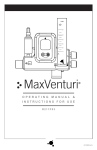Download Technical Service Manual MaxVenturi Oxygen Delivery
Transcript
6526 South Cottonwood Street Salt Lake City, Utah 84107 (801) 266-5300 Fax (801) 270-5590 Toll Free USA 1-866-4maxtec [email protected] www.maxtecinc.com Technical Service Manual MaxVenturi Oxygen Delivery Device R211M01 CONTENTS DESCRIPTION PAGE SECTION 1: 1. Introduction ....................................................................................................................... 3 SECTION 2: 2. Diagnostics 2.1 Error Codes ............................................................................................................ 4 2.2 Flow diagnostic procedure ...................................................................................... 5 2.2.1 Background ......................................................................................................... 5 2.2.2 Equipment needed .............................................................................................. 5 2.2.3 Configuration ...................................................................................................... 5 2.2.4 Test procedure .................................................................................................... 6 2.2.5 Oxygen flow diagnostic procedure ....................................................................... 6 SECTION 3 3. Troubleshooting ................................................................................................................ 8 SECTION 4 4. Replacement Procedures ............................................................................................... 12 4.1 Front cover/circuit board replacement .................................................................. 12 4.2 Flow meter cleaning procedure ............................................................................ 13 4.3 Cable replacement procedure .............................................................................. 14 4.4 Valve cartridge replacement procedure ................................................................ 16 4.5 Orifice leak detection procedure ........................................................................... 17 4.6 Orifice replacement procedure ............................................................................. 17 4.7 Battery replacement procedure ............................................................................ 19 4.8 Conic replacement procedure............................................................................... 20 SECTION 5 5. Spare and replacement parts .................................................................................... 20-21 REV. F 2 INTRODUCTION 1. INTRODUCTION NOTICE Repair of this equipment must be performed by a qualified service technician experienced in repair of portable hand-held medical equipment. The MaxVenturi series of products has been designed for maximum reliability, stable performance and low maintenance. Send Maxtec products/material in need of factory repair to: Maxtec Customer Service Department 6526 South Cottonwood Street Salt Lake City, Utah 84107 (Include RMA number) Maxtec Customer Service Line: 1-800-748-5355 HOW TO USE THIS MANUAL This manual provides service technicians with information needed to maintain and service the MaxVenturi series of products. The manual is divided into several sections. The DIAGNOSTICS section describes self-test and service diagnostics for checking system functions. The TROUBLESHOOTING section provides a guide to assist service technicians in locating the source of problems. The REPLACEMENT PROCEDURES section contains instruction for removal and replacement of assemblies that are considered field-replaceable. GENERAL TROUBLESHOOTING GUIDELINES Troubleshooting the MaxVenturi series of products should always begin by assessing the problem with the user who experienced the trouble. This may eliminate unnecessary troubleshooting steps. Once a general problem has been identified, refer to the trouble shooting guidelines in Section 3 to determine the proper corrective action. After a component has been replaced, verify that the unit is operating properly by running the appropriate diagnostic procedure. CAUTION The MaxVenturi contains electronic components that are susceptible to damage by electrostatic discharge. When disassembling the device, work at a static controlled workstation; wear a static control wrist strap to discharge accumulated static charges from you and any tool you are using. Handle the circuit board by the case. Use antistatic containers for transporting circuit boards. Note: Some illustrations and pictures may be for representation only. However, the repair operations remain the same as set forth in this service manual. REV. F 3 TROUBLESHOOTING 2. DIAGNOSTICS 2.1 ERROR CODES The MaxVenturi series of products contains internal programming designed to indicate common errors that occur during the use and maintenance of the device. The analyzer has a self test feature built into the software to detect faulty calibrations, oxygen sensor failures, and low battery voltage. When errors occur in the function of the oxygen analyzer assembly portion of the device, error codes are displayed to signify to the end user or service technician the type of error and corrective action(s) needed to restore proper function of the device. Listed below are the types of error codes displayed, the types of error they may signify, and the corrective action(s) needed to restore proper function. E02: No signal from sensor Possible Errors: No sensor attached. No signal is being sent through the cable to the analyzer. Corrective action: Disconnect and reconnect the sensor. Unit should perform an auto calibration and should read 20.9%. Should the unit fail to calibrate properly, see troubleshooting section of this manual. E03: No valid calibration data available Possible Errors: Calibration is occurring when oxygen levels are not at room air or 100% oxygen. Unit is not in thermal equilibrium. Corrective action: Make sure the unit has reached thermal equilibrium. Perform calibration as described in user manual. E04: Battery below minimum operating voltage. Possible Errors: Battery power is low. Corrective action: Replace the batteries as described in replacement procedures section of this manual. CAL Err St: O2 Sensor reading is not stable. Corrective action: Wait for displayed oxygen reading to stabilize when calibrating the device at 100% oxygen. Wait for unit to reach thermal equilibrium. (Note this can take up to one half hour if the device is stored in temperatures outside its operating temperature range.) CAL Err lo: Sensor voltage too low REV. F 4 TROUBLESHOOTING Corrective action: Repeat calibration routine as described in user manual. If unit repeats this error more than three times, refer to troubleshooting section of this manual. CAL Err hi: Sensor voltage too high Corrective action: Repeat calibration routine as described in user manual. If unit repeats this error more than three times, refer to troubleshooting section of this manual. CAL Err Bat: Battery voltage is too low to recalibrate. Corrective Actions: Replace batteries (See replacement procedures section 4.7.) Repeat calibration routine to insure proper function. 2.2 FLOW DIAGNOSTIC PROCEDURE 2.2.1 Background The MaxVenturi series of products uses the venturi effect to entrain room air by using a stream of oxygen flowing perpendicular to the entrainment port. The output of mixed oxygen and air can be affected by various factors – the velocity of the oxygen exiting the orifice (affected by pressure, and orifice size), the shape and position of the diffuser, the length and diameter of tubing attached to the exit port of the device, the type of user interface, and the presence and type of inlet filter. A test system was devised by Maxtec, Inc. to measure the flow characteristics of the MaxVenturi device and to detect product failures or defects. Note: The flow diagnostic procedure must be performed with this test system setup to ensure correct diagnostic data. 2.2.2 Equipment Needed • 50 psi supply source of medical grade oxygen • TSI 4000 series flow meter – Model 4040 E – see www.tsi.com • PC – used to fix settings of the TSI 4000 series flow meter. • 22mm dia. corrugated tubing – 22” length. • Flow Inspection Tool – Maxtec Part # - MT130 (MaxVenturi) HEPA filterMaxtec Part # RP34P02 2.2.3 Configuration 2.2.3.1 TSI Configuration Using the supplied software and PC modify the settings of the TSI4000 series flow meter to measure a mixture of oxygen and air with an oxygen concentration of 32%. Ensure that this device is maintained at this setting for the duration of use. 2.2.3.2 Test Bench Configuration On the outlet port of the TSI 4000 series flow meter, attach the Flow Inspection Tool (MT130) for the MaxVenturi. Attach the 22mm diameter corrugate tubing onto the inlet port of the TSI4000 Series flow meter. REV. F 5 TROUBLESHOOTING 2.2.4 Test Procedure 1. Insert the disposable HEPA filter (RP34P01) onto the MaxVenturi to be tested. Check that the disposable filter is not excessively dirty or moist. Replace filter when it is visibly contaminated with dirt or moisture. 2. Mount the MaxVenturi to a pole or other device. Attach the oxygen supply line to the oxygen inlet fitting on the back of the MaxVenturi. 3. Turn oxygen % control valve completely off. 4. Open on/off valve on the back of the MaxVenturi. Turn on main oxygen supply valve (from the O2 tank). 5. Slowly open the flow control valve. Adjust the flow control valve until the MaxVenturi flow meter reaches 20 LPM. Be sure to read the flow meter with your eyes vertically level to the ball. 6. Turn on the TSI flow meter if it is not already on. Connect the 22mm hose to the outlet of the MaxVenturi. 7. Read the flow on the TSI flow meter. Check Venturi Testing Chart (seen below) to verify that the flow reading falls within acceptable range. 8. Adjust the flow control valve until the flow meter reaches 35 LPM and verify the TSI flow meter is reading within the acceptable range. 9. Adjust the flow control valve to 50 LPM and verify the TSI flow meter is reading with the acceptable range. 10. Failure occurs when one or more flow readings fall outside the acceptable range. Note: When failure occurs perform the Oxygen Flow Diagnostic Procedure found in Section 2.2.5 and then proceed to the Troubleshooting section of this document. MaxVenturi Testing Chart Flow Setting Acceptable Range 20 LPM 15.8 LPM – 21.0 LPM 35 LPM 28.8 LPM – 34.0 LPM 50 LPM 42.1 LPM – 47.6 LPM 2.2.5 Oxygen Flow Diagnostic Procedure The Oxygen Flow diagnostic procedure should be performed anytime the Flow Diagnostic Procedure has a failure at one or more of the flow rates. 1. Insert the disposable HEPA filter (RP34P01) onto the MaxVenturi being tested. Check that the disposable filter is not excessively dirty or moist. Replace filter when it is visibly contaminated with dirt or moisture. 2. Mount the MaxVenturi to a pole or other device. Attach the oxygen supply line to the oxygen inlet fitting on the back of the MaxVenturi. 3. Turn oxygen % control valve completely off. 4. Open on/off valve on the back of the MaxVenturi. Turn on main oxygen supply valve (from the O2 tank). 5. Plug the inlet of the disposable filter. REV. F 6 TROUBLESHOOTING 6. Slowly open the flow control valve. Adjust the flow control valve until the MaxVenturi flow meter reaches 20 LPM. Be sure to read the flow meter with your eyes vertically level to the ball. 7. Turn on the TSI flow meter if it is not already on. Connect the 22mm hose to the outlet of the MaxVenturi. 8. Read the flow on the TSI flow meter. Check Oxygen Flow Testing Chart (seen below) to verify that the flow reading falls within acceptable range. 9. Adjust the flow control valve until the flow meter reaches 35 LPM and verify the TSI flow meter is reading within the acceptable range. 10. Adjust the flow control valve to 50 LPM and verify the TSI flow meter is reading within the acceptable range. 11. Failure occurs when any flow reading falls outside the acceptable range. *Proceed to Troubleshooting Section for further diagnosis. MaxVenturi Oxygen Flow Testing Chart Flow Setting Acceptable Range 20 LPM 2.35LPM – 2.97 LPM 35 LPM 4.26 LPM – 4.87 LPM 50 LPM 6.77 LPM – 7.38 LPM 2.2.6 MaxVenturi Leak Test Procedure 1. Attach oxygen supply line to the oxygen inlet fitting on the back of the MaxVenturi being tested. 2. Close all flow valves. Plug the sensor port and the outlet port with plugs or caps (A new device is shipped with red caps provided). Insert a barbed adapter into the air inlet. Place a tube on the barbed adapter. Place the end of the tube into a container of water. 3. Open all the valves supplying oxygen to the MaxVenturi. Watch for bubbles in the container of water. The maximum number of allowable bubbles is 1 bubble per minute. 4. If the unit leaks bubbles into the container of water, loosen the oxygen valve, then retighten, and repeat leak test. Also check flow valve for leaks in the same manner. If any valve continues to leak, remove the valve and replace the o-ring (RP56P02-901) on the tip of the valve stem if necessary. 5. If the unit continues to leak, return unit to Maxtec Service department. 3.0 Troubleshooting This section contains information to assist the Service Technician in determining possible faults affecting the performance of the MaxVenturi device. The MaxVenturi device is comprised of several subassemblies. For sake of troubleshooting; the MaxVenturi analyzer is the portion of the device that contains the printed circuit board, the plastic cover, the overlay, and any other parts permanently attached to those components. This subassembly is only replaceable and cannot be repaired. Another subassembly of the MaxVenturi is the sensor. This subassembly is not repairable in the field, such that if failures occur with the sensor, it will need to be replaced. The following section is a list of problems that may occur and possible causes of that failure. PROBLEM: Flow does not reach 55 LPM even with the flow valve wide open. POSSIBLE CAUSE(S): REV. F 7 TROUBLESHOOTING • • • The inlet pressure of the oxygen supply may be too low. Check the pressure of the gas entering the device. Make sure the inlet pressure falls between 45-55 psi. (Consult user manual for flow ranges at pressures outside of this range). If the inlet pressure is within range, remove the device from its fixture and tilt the unit back and forth to see if the ball-float rolls without impedance. If it sticks or hesitates, see repair procedure 4.2. If the inlet pressure is within range, and the ball-float rolls without impedance, the venturi orifice may be plugged or defective. To check orifice and/or repair it see repair procedure 4.6. PROBLEM: The oxygen level on the display does not reach 100%, even with the oxygen control knob fully open. POSSIBLE CAUSE(S): • The device needs to be calibrated. If the unit is being used with oxygen concentrations close to 100%, it is best to calibrate the device at 100%. Refer to the calibration section of the user manual to follow the 100% oxygen calibration routine. • If the oxygen level on the display does not reach 95%, check that the correct needle valve is in the O2% Control Valve. See repair section 4.4. PROBLEM: The oxygen level displayed does not go as low as the level indicated in the specifications, even with the oxygen control knob completely closed. POSSIBLE CAUSE(S): • The device needs to be calibrated. Refer to calibration section of the user manual. • Ensure that the humidifier, patient circuit, and patient interface being used are on the approved list of disposables. • Ensure that the room air inlet (HEPA) filter is not soiled or wet. Replace the filter if needed. • Make sure that the nasal canula or other tubing is not occluded. PROBLEM: Unit fails to energize. POSSIBLE CAUSE(S): • The batteries are exhausted. Replace batteries following the repair procedure found in Section 4.7. • The batteries are oriented incorrectly. Reinstall the batteries in the correct orientation. • The batteries are not contacting the terminals. Check for loose connection. • The analyzer screen is damaged. See replacement procedure 4.1. PROBLEM: The analyzer gives an E02 code when a sensor is connected to the cable. POSSIBLE CAUSES: • The sensor has expired. Check that voltage from sensor is present. Testing the sensor on another unit may indicate if the sensor is broken or if the analyzer is defective. • The sensor cable is broken. Disconnect, and then reconnect the sensor. If the error persists, check for a short in the sensor cable. The cable can be broken when excessive force is used to pull the sensor out of its port by pulling on the cord instead of the sensor. To replace sensor cable see replacement procedure 4.3. PROBLEM: The MaxVenturi unit does not pass the Flow Diagnostic Procedure at one or more flow levels AND the MaxVenturi unit does pass the Oxygen Flow Diagnostic Procedure at one or more flow levels. POSSIBLE CAUSES: Note- possible causes are listed from most to least likely. • Gas is escapes around the orifice. In older models, insufficient glue was applied to orifice. Newer models may have defective o-ring. Perform the Orifice Leak Detection Procedure in Section 4.5. If leak is present proceed to section 4.6 to replace the leaky orifice. (Section 4.6 applies only to new models). • The diameter of the orifice is incorrect due to damage or manufacturing defect. Check the diameter of the orifice using pin gauges. The diameter of the MaxVenturi orifice should be .020” and not less .019” and not more than .021”. Use a smaller pin gauge first and increase the size of the pin gauge until the pin just barely slides through the hole and the next largest pin gauge does not fit. If the size of the hole is too small or too large follow the replacement procedure in section 4.6. (Section 4.6 applies only to new models). REV. F 8 TROUBLESHOOTING • • • The flow meter has a leak around its seals. This can be caused by a missing or pinched o-ring. Visually check to make sure the o-ring has a seal around all its edges. If the o-rings appear to be correctly positioned, connect an oxygen source to the unit and use snoop or soapy water around the perimeter of the flow meter to check for leaks. The inner diameter of the diffuser tube is incorrect due to damage or manufacturing defect. Check the inner diameter of the tube with pin gauges. The MaxVenturi smallest tube diameter should be .252” ±.005. Start with smaller pin gauges that fit and proceed until the pin just barely fits in the hole and the next larger pin gauge does not fit. Also check the if the diffuser tube has moved or is loose. The air inlet filter is occluded, dirty, damaged, or wet. Visually inspect it for occlusion, dirt, damage or moisture. Replace if necessary. PROBLEM: The MaxVenturi unit does not pass the Flow Diagnostic at one or more flow levels AND The MaxVenturi unit does not pass the Oxygen Flow Diagnostic Procedure at one or more flow levels. POSSIBLE CAUSES: Note- possible causes are listed from most to least likely. • A foreign object has partially or fully occluded the opening of the orifice. It is important that any time the orifice is suspect that it be checked for foreign material. This procedure is explained in the orifice repair section 4.6. (Section 4.6 applies only to new models). If a particle is found in the hole remove it by inserting a small pin gauge into the hole and then blowing out the cavity with air. Be sure the particle is removed before reinstalling the flow control valve. • The orifice has a manufacturing defect. Replace the orifice as described in section 4.6. (Section 4.6 applies only to new models). • The flow meter has a manufacturing defect. This can best be detected by replacing the flow meter with a flow meter that is known to be correct and passes the Flow Diagnostic Procedure. Replacing the flow meter with a good one and performing the Flow Diagnostic Procedure again on the unit will either determine the flow meter is defective or rule it out. PROBLEM: Air does not come out the outlet of the MaxVenturi when the on/off valve is open, the flow control valve is partially open, and an oxygen source is connected. POSSIBLE CAUSES: • The oxygen source is not on. Check the valve on the cylinder or any other supply valves. • The oxygen source is depleted. Check the pressure of the gas on the cylinder. • The connections between the oxygen cylinder and the MaxVenturi have a leak. Check for leak and tighten connections if necessary. PROBLEM: Gas flows from the MaxVenturi, when the on/off valve is open but the flow control valve is closed as well as the O2% control knob. POSSIBLE CAUSES: • An o-ring is missing from either of the two control valves. Remove each of them and check that there are two o-rings on each of them. Sometimes the smaller o-ring will come off of the valve and be lodged inside the opening. Remove it from the opening with a pair of tweezers and reapply it. When the valves are reinserted, be sure to check that the o-ring is seated properly on the groove. • An o-ring is damaged on either of the two control valves. Remove each of them and check for damage. • A needle valve is broken. Check that the control valves needles are not broken or that the end of the needle valve has come loose. PROBLEM: The ball in the flow meter is jumpy. POSSIBLE CAUSE: • A particle is on the ball in the flow meter or in the tube of the flow meter. To clean the flow meter, see Section 4.2. PROBLEM: The ball in the flow meter suddenly drops and won’t return to higher flow levels. POSSIBLE CAUSE: REV. F 9 TROUBLESHOOTING • The orifice has become occluded with a foreign object. See the procedure to check for debris in Section 4.6. PROBLEM: One or both of the buttons on the MaxVenturi have to be pushed really hard to work. POSSIBLE CAUSE: • The foam sticker under the overlay is missing or has become dislodged. To repair the button, carefully remove the overlay by pulling up on a corner with a blade. Remove the overlay and check for the foam stickers (circular foam adhesive dots). Reinstall or install the foam sticker if they are dislocated or missing. Carefully reinstall the overlay. A small gap is acceptable on either side. Be sure that the overlay does not overlap the edge of the recessed portion of the plastic cover. PROBLEM: The battery symbol appears on the LCD screen. POSSIBLE CAUSE: • The batteries are low in power. Replace the batteries – see section 4.7. PROBLEM: The display reads “CAL Err lo” and the user has tried to calibrate the sensor 3 times. POSSIBLE CAUSE: The Max250 Sensor is defective or dying. Replace the sensor with a new sensor – if available. Calibrate the unit. This will determine if it is the sensor or the circuit board (analyzer). If no sensor is available, then do the following to determine if the sensor is bad. 1. Disconnect the sensor from the cable of the MaxVenturi. 2. Use a multi-meter to measure the mV output of the sensor. Contact one probe of the multi-meter to the center post of the connector and the second probe to the outside edge of the connector. The mV reading should be at 10-14 mV at standard pressure (Sea level). 3. To determine what the mV output of the user’s sensor is at standard pressure, use the following equation where P(u) is the barometric pressure at the location of the sensor in mbar, V(s) is the output voltage of the sensor in mV, and V(c) is the corrected output voltage in mV. V(c) = V(s) X 1013 mbar / P(u) 4. V(c) should fall within the 10-14mV range. If V(c) falls below that range then the sensor needs to be replaced. Contact Maxtec Customer Service for a replacement sensor. If the V(c) falls within the correct range, reconnect the sensor and attempt to calibrate the unit again. Be sure to follow the correct procedure as outlined in the user manual for the MaxVenturi. If the problem persists contact customer service for a replacement MaxVenturi Analyzer Assembly and follow Section 4.1 to replace the assembly. PROBLEM: The display reads “CAL Err hi” and the user has tried to calibrate the sensor 3 times at 100% oxygen. POSSIBLE CAUSE: The Max250 Sensor is defective. Replace the sensor with a new sensor. Calibrate the unit at 100% oxygen following the user manuals instructions. This is done by completely blocking off the inlet of the MaxVenturi and leaving the sensor in its port. Turn the Flow control valve on and wait for the gas to equilibrate. Push the CAL button and hold it for 3 seconds or until the display reads CAL. If the unit calibrates then it is likely that the first sensor is defective. Contact customer service for a replacement Max250 sensor. If the unit fails to calibrate it is likely that the MaxVenturi Analyzer Assembly is damaged or defective. If the problem persists contact customer service for a replacement MaxVenturi Analyzer Assembly and follow Section 4.1 to replace the assembly. *If a replacement sensor is not readily available then the following procedure can be used to determine if the sensor is defective. 1. 2. 3. 4. Disconnect the sensor from the cable of the MaxVenturi, leave the sensor in the sensor port. Connect a 100% oxygen supply to the oxygen inlet of the MaxVenturi. Plug the air inlet port, open the on/off valve of the unit and turn up the flow control valve. Use a multi-meter to measure the mV output of the sensor. Contact one probe of the multi-meter to the center post of the connector and the second probe to the outside edge of the connector. The mV reading should be at 10-14 mV at standard pressure (See level). REV. F 10 TROUBLESHOOTING 5. To determine what the mV output of the user’s sensor is at standard pressure, use the following equation where P(u) is the barometric pressure at the location of the sensor in mbar, V(s) is the output voltage of the sensor in mV, and V(c) is the corrected output voltage in mV. V(c) = V(s) X 1013 mbar / P(u) 6. V(c) should fall within the 10-14mV range. If V(c) falls below that range then the sensor needs to be replaced. Contact Maxtec Customer Service for a replacement sensor. REV. F 11 REPLACEMENT 4.0 REPLACEMENT PROCEDURES The following section contains repair procedures that can be performed in the field with the appropriate replacement parts. Any repair procedure not included in this section should be performed by the manufacturer. Only repairs shown here should be performed in the field, by an authorized repair technician. All other repairs should be performed by the manufacturer. *VERY IMPORTANT NOTE: Check to see if you have an old or new MaxVenturi manifold. This will determine whether you also need revision D of this document for an old manifold (Rev H). If there is a “2” scribed on the back of the manifold below the pole clamp then you have a new manifold (Rev J), if no number is present then you have an old manifold (Rev H). If the unit being repaired is a Revision H, the orifice repair procedure described in section 4.6 is not field repairable and should be returned to Maxtec Service Department for Repair or an authorized service facility. To become an authorized service facility, contact Maxtec Technical Service Department at 801-327-9836. 4.4 FRONT COVER/CIRCUIT BOARD REPLACEMENT For front cover/circuit board replacement use: Maxtec part # R211P13 (MaxVenturi). Follow the steps provided below to replace the front cover assembly. • For replacement parts contact the Maxtec Service Department at 1 – 866 – 4MAXTEC or 1 – 800 – 748 – 5355. Step 1. Remove the MaxVenturi Analyzer Step 3. Remove the replacement Step 2. Detach the two electrical of the MaxVenturi from the main body by MaxVenturi Analyzer assembly from its connectors from the back of the removing the four screws on the back. packaging. Ensure proper care is taken printed circuit board (PCB). Push in Use a #2 Phillips screwdriver (a to prevent electrostatic discharge which the center of each connector to open screwdriver is provided with each unit). will damage the printed circuit board. the latch of each connector. Step 4. Attach the battery cable (larger connector) to the appropriate connector (larger connector) on the PCB of the replacement MaxVenturi Analyzer. REV. F Step 5. Attach the sensor cable (smaller connector) to the appropriate connector (small connector) on the PCB on the replacement MaxVenturi Analyzer. Step 6. Align the front cover in the upright position on the front of the unit and install the 4 screws through the back to secure the replacement MaxVenturi Analyzer. Ensure that the wires do not get pinched between the front cover and the main body of the device. 12 REPLACEMENT Step 7. Check that unit powers up and reads correctly. 4.5 Flow Meter Cleaning Procedure • For replacement parts contact the Maxtec Service Department at 1 – 866 – 4MAXTEC or 1 – 800 – 748 – 5355. Step 1. Using a 5/32” Allen (hex) wrench, remove the lowest stainless steel set screw holding the flow meter to the main body of the device. Step 2. Using a ball-end of a 5/32” Allen (hex) wrench, remove the top stainless steel set screw holding the flow meter. (The wrench must be held at angle. The screw will not come out of the hole, but the flow meter will come off the front.) Step 3. Two o-rings sit in grooves on the front of the unit. It is suggested that these Orings be replaced during maintenance. Contact Maxtec Service Department for replacement o-rings. Step 4. Using a 6 mm Allen (hex) wrench, remove the metal plug from the flow meter by twisting counter-clockwise. Step 5. Use a pair of tweezers or needle nose pliers to remove the plastic plug inside the flow meter. Step 6. Tilt the flow meter to remove the ball. REV. F 13 REPLACEMENT Step 7. Remove foreign particles in the flow meter using a long cotton applicator. If particles remain, use of rubbing alcohol may be required. Blow out any debris with an air hose if necessary. Step 8. Insert the ball back into the hole. Reinsert the plastic plug inside the flow meter. Reattach the metal plug of the flow meter. Step 9. Check to make sure the ball rolls freely back and forth in the flow meter. Step 10. Place the flow meter on a flat surface with the openings face-up. Place the two o-rings around the two small openings in the flow meter. Step 11. Carefully line up the body of the device over the flow meter so the grooves for the o-ring line up with the o-rings on the flow meter. Step 12. Fasten the flow meter in place with the two stainless steel screws removed in steps 1 and 2. It works best to start both screws before tightening both of them. 4.6 Cable Replacement Procedure The following procedure should be followed when the cable to the sensor is defective. Please read the procedure completely before beginning. The cable replacement kit part number is R211P30-003. • For replacement parts contact the Maxtec Service Department at 1 – 866 – 4MAXTEC or 1 – 800 – 748 – 5355. Step 1. Remove the MaxVenturi Step 2. Disconnect the two wire Step 3. Remove the batteries Analyzer Assembly from the front of connections by pressing in the center of from the unit to allow for room to the unit by removing the (4) the connecter and pulling lightly on the work. mounting screws in the back. wires. (Battery holder may be different than what is shown) REV. F 14 REPLACEMENT Step 4. Push on the cable from the back to break any glue that is sticking to the cable and the rubber strain relief. Step 5. Cut the wire between the zip tie and the rubber strain relief. Step 7. Carefully pull the wire out from the rubber strain relief through the back of the device. Step 8. Remove the replacement cable from its packaging and insert the stripped end of the wires into the rubber strain relief in the back of the unit. Pull on the cable till approximately one inch of the shielded cable protrudes into the main cavity of the unit. Step 9. Wrap the end of the cable with a zip tie and tighten the zip tie. Step 10. Clip off the excess length of the zip tie and pull on the cable till the zip tie is against the rubber grommet inside the main cavity. Step 11. Apply a few drops of glue on the zip tie next to the cable. Step 12. Attach two clips using wire crimpers to the red and black wires. (Clips may be pre-attached by service department at Maxtec upon request.) REV. F Step 6. Remove the connector from the end of the red and black wires by inserting a small pin into the holes and depressing the lever of each pin. 15 REPLACEMENT Step 13. Insert the clips into the connector removed in step 6. The red wire should be inserted into the hole with the arrow on the connector. (See photo.) Step 14. Place the batteries back into the unit. Reconnect the power cable connector and the sensor cable connector to the back of the PCB. Step 15. Connect a sensor to the sensor cable. Turn the unit on and verify that the unit powers up and that a reading shows up on the LCD screen. Step 16. Align the MaxVenturi Analyzer Assembly to the edges of the main body and reattach it using the 4 screws removed in step 1. 4.7 VALVE CARTRIDGE REPLACEMENT PROCEDURE The following procedure should be performed when a unit has a broken or defective flow control knob/cartridge or a broken O2% control knob/cartridge. Note: Replacement valve cartridges will not appear or assemble the same as previous versions of the knob, but will function the same. • For replacement parts contact the Maxtec Service Department at 1 – 866 – 4MAXTEC or 1 – 800 – 748 – 5355. Step 1a. If you have the old style Step 1b. If you have new style Step 2. Using a ½” open ended knob as seen below, pull the knob knob as seen below, first remove wrench, loosen and remove the off. the cap on the knob and then valve cartridge. Be careful not to remove the knob by loosening the scratch the venture body. O REV. F 16 REPLACEMENT R retaining nut with a 7mm nut driver while holding the knob. Pull knob to remove. Step 3. O2 control and flow control cartridges are different. Check to make sure the replacement cartridge matches the cartridge being replaced. Step 4. Before installing cargres remove the knob as noted in step1b. Use wrench to tighten till the fitting is just barely snug. (Do not Over tighten the nut.) O-ring damage caused by over tightening can be detected during a leak test. Step 6. Install the cap on the new knob. Be sure to align the wide gap in the cap with the two protruding ribs inside the cap. Step 7. Verify that the new valve cartridge opens and closes properly. REV. F Step 5. Reinstall the black knob by placing the knob over the valve stem and tightening the retaining nut with a 7mm nut driver while holding the knob. 17 REPLACEMENT 4.5 ORIFICE LEAK DETECTION PROCEDURE This test should be performed to determine if there is a leak on the sides of the orifice into the venturi cavity. A leak at the orifice will cause a higher percentage of oxygen to exit the device than the minimum specification. Step 1. Connect a 100% medical grade oxygen supply to the oxygen inlet of the MaxVenturi. (Inlet pressure should be approximately 50psi.) Step 4. Open the flow control valve partially. Step 2. Insert a long slender tool down the length of the device and plug the opening of the orifice. Step 3. Open the on/off valve on the back of the venturi. Step 5. Apply a few drops of soapy water or Snoop® around the sides of the orifice. Step 6. If the orifice leaks bubbles will form around the orifice. After the procedure is complete, allow the soapy water to dry before using the unit. If a leak is found in the unit, proceed to repair procedure 4.6. 4.6 ORIFICE REPLACEMENT PROCEDURE This test should be performed when a leak was detected using step 4.5 or when a close inspection of the orifice indicates that it is faulty or damaged. This replacement procedure is for Revision J of the Manifold and later. See earlier note under 4.0 section heading. Step 1. Remove the flow control valve of the MaxVenturi as seen in Section 4.4 steps 1-2. Step 3. Place the orifice punch out tool down the outlet of the MaxVenturi. Step 2. IMPORTANT: In order to determine the exact cause of the part failure hold the MaxVenturi so that light is entering the inlet port of the venturi and peer down the orifice opening through the opening where the flow control valve was removed. The opening of the orifice should be circular and devoid of debris. If the opening is circular and free of debris proceed with the rest of this procedure. If there is debris, refer to the Troubleshooting section to see how to remove debris. Then reattach the valves. Step 5. Use an arbor press to push Step 6. Remove the orifice from the out the orifice. Apply increasing valve cartridge opening by tipping the amounts of force gradually until the unit. Use tweezers if necessary. part is removed. Step 7a. Insert the small o-ring (RP56P02-901) onto the outside of the new orifice. REV. F Step 8. Insert the orifice onto the orifice positioning tool (MT152). 18 REPLACEMENT MaxVenturi Orifice Step 9. Thread the positioning tool(MT152) (with the orifice) completely into the opening for the valve cartridge of the MaxVenturi. Step 10. Place the device on its end and press the orifice into place using an arbor press. The orifice is seated when the positioning tool knob is fully depressed as shown. Step 11. Remove the orifice insertion tool by twisting the tool counterclockwise. Step 12. Reinsert the valve cartridge and reinstall the black knob and cap as seen in section 4.4. Test the function of the device according to section 2.2.5 and perform a leak test according to 2.2.6. REV. F 19 REPLACEMENT 4.7 BATTERY REPLACEMENT PROCEDURE Step 1. Remove the MaxVenturi Step 2. Take out the battery holder. Analyzer Assembly from the front Remove the dead batteries from the holder. A screwdriver or other of the unit by removing the (4) mounting screws in the back. tool may be used to pry the batteries out. Step 4. Reinsert the battery holder on the Velcro strip. REV. F Step 5. Connect a sensor to the sensor cable. Turn the unit on and verify that the unit powers up and that a reading shows up on the LCD screen. Verify that the battery symbol is no longer displayed. Step 3. Insert new batteries. Ensure that they are oriented correctly following the diagram on the battery holder. Step 6. Align the MaxVenturi Analyzer Assembly to the edges of the main body and reattach it using the 4 screws removed in step 1. 20 REPLACEMENT 4.8 CONIC REPLACEMENT PROCEDURE Step 1. Lightly strike the male or Step 2. Carefully verify that all glue female conic with a plastic mallet. is removed before proceeding. Strike on opposite sides of the part until the glue breaks loose and the part comes off. Scrape off excess glue inside the main body where the part was glued in. Step 4. Position a new fitting in the opening of the hole and insert the fitting into the hole. Strike the part gently with a plastic mallet to ensure the part snaps into place. Step 3. Apply a small amount of glue (Loctite #414) around the edge of the opening for the fitting. Step 5. Wipe off any excess glue and allow the glue to dry. 4.9 O-RING MAINTENANCE PROCEDURE Step 1. Remove the black knob from Step 2. Use a ½” open ended the flow valve cartridge. wrench to remove the valve cartridge. Step 3. Remove the two o-rings from the valve cartridge. Step 4. Replace the two o-rings with new o-rings. O-rings can be purchased from Maxtec. Replacement part numbers are RP56P02-901 (smaller o-ring), and RP56P02-903 (larger o-ring). Step 5. Reinsert the flow valve cartridge into the manifold using the ½” open ended wrench. REV. F Step 6. Repeat the preceding steps to replace the o-rings of the O2% valve cartridge Step 7. Be sure not to switch the two control knobs. See the image below for differentiation. 21 REPLACEMENT 5.0 SPARE AND REPLACEMENT EMENT PARTS For replacement parts contact the Maxtec Service Department at 1–866–4MAXTEC 4MAXTEC or 1–800–748–5355. 1 REV. F Part Number Description R110P10 Diverter R125P03-002 Sensor MAX 250E R211P04 Manifold R211P05-001 MaxVenturi Orifice (new style) R211P06 MaxVenturi Diffuser R211P07 Female Conic R211P08 Male Conic R211P09-002 Chamber filter R211P09-001 Porous Photo 22 REPLACEMENT R100P20-002 and R100P38 R211P11 Battery Clip SubAssembly R211P30-003 Sensor cable Replacement Kit Male Conic Upgrade Kit NIST Fitting R211P25 R211P22 REV. F oxygen filter Pole Mount Clamp and Hand screw R211P15 On/Off Valve Assembly R211P13 (MaxVenturi) Analyzer Assembly RP06P29 #4-40 screws Contains replacement cable, crimp pins, 2 pin connector, zip-tie, and 3g tube of Loctite 414 Contains Male conic and 3 gram tube of Loctite 414. MaxVenturi 23 REPLACEMENT RP06P30 #10 #10-32 Socket Head Cap Screws RP06P31 #10 #10-32 Pan Pan-head screws R211P30-001 Flow Control Valve Replacemen t Kit R211P30-002 O2% Valve Replacement Kit RP31P05 Cable Strain Relief RP34P01 MaxVenturi Flow meter RP56P02-009 O O-rings for flow meter QTY: 2 Orifice o oring QTY: 1 Metal pin clips QTY: 2 RP56P02-901 RP57P48 REV. F RP57P49 2 2-wire male connector RP61P01 Zip Tie R211P25-001 Female Conic Contains Female conic and 3 gram tube of Loctite 414. 24 REPLACEMENT Upgrade Kit RP56P02-901 RP56P02-903 REV. F Valve Cartridge Orings (smaller) Valve Cartridge Oring (larger) 25