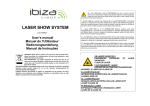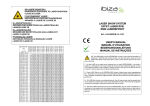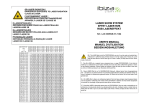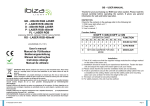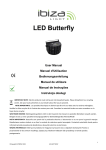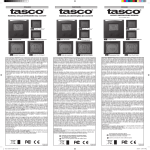Download BLUE DMX LASER
Transcript
GB – USER MANUAL Thanks for your purchasing, please read this manual carefully before operating the system. It gives you general information for your safe and better operation. BLUE DMX LASER LAS200B (15-1144) User’s manual Manuel de l’Utilisateur Bedienungsanleitung Manual de Instruções IMPORTANT NOTE: Electric products must not be put into household waste. Please bring them to a recycling centre. Ask your local authorities or your dealer about the way to proceed. NOTE IMPORTANTE : Les produits électriques ne doivent pas être mis au rebut avec les ordures ménagères. Veuillez les faire recycler là où il existe des centres pour cela. Consultez les autorités locales ou votre revendeur sur la façon de les recycler. WICHTIGER HINWEIS: Elektrogeräte gehören nicht in den Hausmüll. Sie müssen in speziellen Betrieben recycelt werden. Bringen Sie sie zu einer speziellen Entsorgungsstelle für Elektrokleingeräte (Wertstoffhof)! Produtos eléctricos não deverão ser postos em contentores de lixo caseiros. Por favor, deposite‐os em contentores para reciclagem. Questione as autoridades locais ou onde adquiriu o produto sobre como deverá proceder. INSPECTION Check for the contents in the package refer to the following list: 1. Laser lighting: 1 2. PIN cable: 1 3. User’s manual: 1 Function Setting for LASER 0=OFF 1=ON X=OFF or ON FUNCTION DIPSWITCH CHART #1 #2 #3 #4 #5 #6 #7 #8 #9 0 X X X X X X X 1 X X X X X X X SET DMX ADDRESS FOR DMX X #10 1 SOUND ACTIVE X 1 AUTO MODE 0 DMX/SLAVE MODE Installation 1. Firstly, be sure that the using voltage is match with the voltage marked on the base of the laser lighting; 2. Installation should be made by professional technician. Fix the laser lighting and adjust the angle of the laser lighting to you need; 3. Please check whether the fan and the exhaust is blocked; 4. There is a hole for connection. When hang the laser lighting, be sure the cable can support 10 times the weight of the unit; 5. The laser lighting should be fixed; 6. It is essential to be earthed well for the sake of safety. DMX512 DMX Control Parameter Chart This laser light is controlled by the standard DMX. Please connect controlling panel with the lighting as following Channel No Channel 1 Before using the DMX512 controller, you should set the channel address. It can be set 001~511 address, every binary address switch has a digital no, please refer to: No. Digital No. No. Digital No. 1st 1 6th 32 2nd 2 7th 64 3rd 4 8th 128 4th 5th 8 16 9th 10th 256 Function switch Control mode Channel 2 Pattern Selection Channel 3 Strobe Channel 4 Spot and line DMX512 fig. 0~139 Black out 140~209 Auto play 210~255 manual 0~33 Static pattern Dynamic Geometric pattern 8 grade speed 0-255)/30=0-8do 34~255 Horizontal move Channel 5 When CH2 is selected, the STATIC PATTERN MODE (DMX value 0-33), you can use CH2, CH3 up to CH10 to control the laser beam, otherwise CH2 to CH10 are invalid. 0-255 0-255 From line to spot effect 1~160 Manual 161~190 From left to right move 191-220 From right to left move 221-255 Channel 6 Vertical move Content 1~160 161~190 191~220 221~255 Right and left in-phase move Manual From down to up From up to down Up and down in-phase move Channel 7 Zoom(+/-) pattern size Channel 8 No special Channel 9 Reset 0-255 The number come to more Than 200, the machine reset Channel 10 Gradually paint 0-255 Gradually paint 0-255 pattern size change Maintenance ☆ Please clean the lens regularly. Do not do it using the wet cloth or other chemical. the clean times is depend on the using frequency and surrounding condition; it is recommended that should be cleaned every 20 days; ☆ Please clean the lighting surface and engine outlet regularly. ☆ Be sure that there is no flammable or explosive subject nearby. The least distance is 0.5 meters. at the same time, keep more than 15cm between the wall and laser lighting; F - MANUEL D’UTILISATION Lire attentivement le manuel avant la première mise en service Vérifiez le contenu à l’ouverture de l’emballage L’emballage doit contenir les pièces suivantes : 1 Effet laser IBIZA LIGHT 1 cordon PIN 1 manuel d’utilisation REGLAGE DE L’ADRESSE Warning 1. 2. 3. 4. 5. 6. 7. 8. Power off before installation or maintenance; The danger class of this laser lighting is CLASS 3 B. it’s dangerous for observing laser. The safe minimum distance is 13cm,the safe maximum time is 10 seconds; Keep at least 0.5 meters distance between the lighting and flammable material; Technical parameters Laser diode: DPSS blue450nm Power supply: AC220V—240V, 50/60Hz Laser power: Blue 200mW Motor: N1.8 high precision step motor Control mode: sound control/auto/DMX Dimensions: 255 x 195 x 88mm Net weight: 2.8KG Gross weight: 3.5KG DANGER LASER RADIATION AVOID EXPOSURE TO BEAM CLASS 3B LASER PRODUCT 0 0=ARRET 1=MARCHE X=MARCHE ou ARRET Position des commutateurs DIP FONCTION #2 #3 #4 #5 #6 #7 #8 #9 #10 Activé par le son X X X X X X X X 1 1 X #1 X X X X X X X 1 Réglage de l’adresse DMX pour le mode DMX 0 Mode automatique DMX/Esclave INSTALLATION o Assurez-vous que la tension secteur correspond à celle qui est marquée sur le produit. o L’appareil doit être installé par un spécialiste, fixé solidement et ajusté sur le bon angle de radiation. o Assurez-vous qu’aucun matériau inflammable ne se trouve à moins de 1m de l’appareil. La distance entre l’appareil et le mur ne doit pas être inférieure à 15cm. o N’obstruez pas le ventilateur et les fentes de ventilation. o Pour des raisons de sécurité, le câble de fixation doit pouvoir porter au moins 10 fois le poids de l’appareil. o Cet appareil doit être relié à la masse. DMX512 Le laser est commandé par le protocole standard DMX512. Branchez la commande sur le laser de la manière suivante : Canaux DMX DMX512 fig. N° canal Canal 1 Avant d’utiliser la commande DMX512, vous devez régler l’adresse du canal. L’adresse est réglable entre 001 et 511. Chaque commutateur d’adresse binaire porte un numéro digital. Reportez-vous au tableau ci-dessous: N° N° Digital N° N° Digital 1er 2nd 3ème 4ème 5ème 1 2 4 8 16 6ème 7ème 8ème 9ème 10ème 32 64 128 256 Commutateur de fonction Mode contrôle de Canal 2 Sélection du motif Canal 3 Canal 4 Stroboscope Point & ligne Canal 5 Déplacement horizontal 0139 140-209 210-255 0-33 34-255 0-255 0-255 1~160 161~190 191-220 221-255 Canal 6 Canal 7 Canal 8 Canal 9 Canal 10 Déplacement vertical Zoom(+/-) Dimension motif Rien Reset Coloration progressive 1-160 161-190 191-220 221-255 0-255 0-255 0-255 Contenu Black out Automatique manuel Motif statique Motif géométrique dynamique 8 niveaux de vitesse Effet ligne vers point Manuel Dépl. Gauche à droite Dépl. Droite à gauche Dépl. Gauche-droite en phase Manuel De bas en haut De haut en bas Haut-bas en phase Changement dimension du motif de Au-delà de 200, l’appareil se remet à zéro Coloration progressive Lorsque le canal 2 est sélectionné en Motif statique (valeur DMX 0-33), vous pouvez utiliser les canaux 2 à 10 pour commander le rayon laser. Sinon, les canaux 2-10 n’ont aucun effet. Mises en Garde Avant toute intervention, débranchez l’appareil du secteur. Ce laser fait partie de la classe IIIB. Il est dangereux de regarder dans le rayon laser. La distance minimum de radiation est de 50cm. La distance entre la lumière et un objet inflammable doit être d’au moins 0,5m. Maintenance Entretenez ce produit régulièrement. Nettoyez le verre avec un coton-tige trempé dans l’alcool afin d’optimiser la puissance lumineuse. Ne pas utiliser de torchons humides ou autres solvants chimiques pour nettoyer le verre. La fréquence de nettoyage dépend de la fréquence et des conditions d’utilisation. Nous conseillons un nettoyage tous les 20 jours. Essuyez le boîtier avec un torchon propre. Vérifiez et nettoyez régulièrement les fentes de ventilation. Caractéristiques techniques 1. Diode Laser: DPSS bleu 450nm 2. Alimentation: AC220V—240V, 50/60Hz 3. Puissance du laser: Bleu 200mW 4. Moteur: Moteur à pas haute precision N1.8 5. Modes de commande: Audio/Auto/DMX 6. Dimensions: 255 x 195 x 88mm 7. Poids net: 2,8kG 8. Poids brut: 3.5kG DANGER RAYONS LASER; NE PAS REGARDER DANS LE RAYON.LASER DE CLASSE 3B D - BEDIENUNGSANLEITUNG Anleitung vor Inbetriebnahme bitte sorgfältig durchlesen Beim Öffnen der Verpackung bitte den Inhalt prüfen Die Verpackung muss folgende Teile enthalten: 1 Lasereffekt 1 Pin-Kabel 1 Anleitung ADRESSENEINSTELLUNG DER FUNKTIONEN 0=AUS 1=EIN X=AUS oder EIN Stellung der DIP Schalter FUNKTION #1 #2 #3 #4 #5 #6 #7 #8 #9 #10 0 X X X X X X X X 1 Musikaktiviert 1 X X X X X X X X 1 Automatikbetrieb 0 DMX/Slave Einstellung der DMX Adresse für DMX Betrieb INSTALLATION o Prüfen Sie, ob Ihre Netzspannung der Versorgungsspannung auf dem Gerät entspricht. o Das Gerät muss von einem Fachmann installiert, sicher befestigt und auf den richtigen Abstrahlwinkel eingestellt werden. o Beachten Sie einen Sicherheitsabstand von mindestens 1m zwischen dem Gerät und brennbaren Materialien. Der Abstand zwischen Wand und Gerät muss mindestens 15cm betragen. Nicht den Lüfter blockieren oder die Belüftungsschlitze verstopfen. o Aus Sicherheitsgründen muss das Befestigungskabel mindestens 10 mal das Gewicht des Geräts tragen können. o Das Gerät muss geerdet sein. DMX512 Der Laser wird über das DMX512 Protokoll gesteuert. Schließen Sie den Controller wie folgt ans Gerät an: DMX Parametertabelle DMX512 fig. Kanalnr. Kanal 1 Steuerart Bevor Sie das Gerät über DMX steuern können, müssen Sie eine Kanaladresse zwischen 001 und 511 festlegen. Jeder Schalter für die Binäradresse besitzt eine digitale Nummer, d.h.: Nr. 1. 2. 3. 4. 5. Digital Nr. 1 2 4 8 16 Nr. 6. 7. 8. 9. 10. Digital Nr. 32 64 128 256 Funktionsschalter Wenn Kanal 2 im statischen Motivbetrieb (DMX Wert 0-33) gewählt wird, kann der Laserstrahl mit den Kanälen 2 bis 10 gesteuert werden. Sonst sind die Kanäle 2-10 inaktiv. Kanal 2 Kanal 3 Kanal 4 Musterwahl Stroboskop Punkt und Strich Kanal 5 Horizontalbewegung Kanal 6 Vertikalbewegung 0-139 Black out 140-209 210-255 0-33 Automatik manuell Statisches Muster Dynamisches geometrisches Muster 8-stufige Geschwindigkeit Von Strich auf Punkt 34-255 0-255 0-255 1~160 161~190 191-220 221-255 1-160 161-190 191-220 221-255 Kanal 7 Kanal 8 Zoom(+/-) Mustergrösse Bedeutung 0-255 Manuell Von links nach rechts Von rechts nach links Rechts-links in Phase Manuell Von unten nach oben Von oben nach unten Auf-/Abwärtsbewegung in Phase Wechsel der Mustergrösse Unbelegt Kanal 9 Reset 0-255 Wenn die Zahl 200 übersteigt, führt das Gerät ein Reset durch Kanal 10 Allmähliche Verfärbung 0-255 Allmähliche Verfärbung WARNHINWEISE Bevor Sie irgendwelche Arbeiten am Gerät vornehmen, Netzstecker abziehen. Dieser Laser gehört zur Klasse IIIB. Es ist gefährlich, in den Laserstrahl zu blicken. Der Abstand zwischen Laserstrahl und entzündlichen Materialien muss mindestens 0,5m betragen. INSTANDHALTUNG Pflegen Sie das Gerät regelmäßig. Reinigen Sie das Glas mit einem in Alkohol getränktem Wattestäbchen, um die Lichtausbeute zu optimieren. Zur Glasreinigung keine feuchten Tücher oder chemische Reinigungsmittel benutzen. Die Häufigkeit der Reinigung hängt vom Gebrauch und den Umgebungsbedingungen ab. Wir empfehlen eine Reinigung alle 3 Wochen. Wischen Sie das Gehäuse mit einem sauberen Tuch ab. Prüfen und reinigen Sie regelmäßig die Belüftungsschlitze. 1. 2. 3. 4. 5. 6. 7. 8. Technische Daten Laserdiode: Blau 450nm Versorgung: AC220V—240V, 50/60Hz Laserleistung: Blau 200mW Motor: N1.8 präziser Schrittmotor Steuerarten: Audio/Auto/DMX Abmessungen: 255 x 195 x 88mm Nettogewicht: 2,8kg Bruttogewicht: 3.5kg VORSICHT LASERSTRAHLEN ! NICHT IN DEN STRAHL BLICKEN.LASERKLASSE 3B PT – MANUAL DE INSTRUÇÕES Leia este manual de instruções antes de usar o equipamento Verifique o conteúdo ao abrir a embalagem A embalagem contém: Laser: 1 Unid. Manual de Instruções: 1 Unid. Cabo PIN: 1 Unid. CONFIGURAÇÕES DE FUNCIONAMENTO #1 0 #2 X 1 X 0=OFF 1=ON X=OFF or ON FUNÇÃO MAPA DIPSWITCH #3 #4 #5 #6 #7 #8 #9 #10 X X X X X X X 1 ACTIVAÇÃO SOM X X X X X X X 1 MODO AUTO AJUSTA ENDEREÇO DMX PARA MODO DMX 0 DMX/SLAVE Instalação 1. Certifique-se de que a voltagem existente é compatível com a voltagem mencionada na base do equipamento. 2. A instalação deve ser feita por um profissional. Fixe ao equipamento e ajuste o ângulo de acordo com as suas necessidades; 3. Verifique se a ventoinha ou saída de ar se encontram bloqueadas; 4. Existe um orifício para o suporte. Ao pendurar o equipamento, certifique-se de que o cabo suporta até 10 vezes mais do que o peso da unidade; 5. A unidade deve ser fixa; 6. Deve existir uma ligação terra por razões de segurança. DMX512 Esta unidade é controlada por uma unidade padrão DMX. Ligue a unidade ao painel de controlo de acordo com as seguintes especificações: Controlo de Parâmetros Gráficos DMX Canal Canal 1 Canal 2 Antes de usar o controlador DMX512, deve ajustar os endereços dos canais. Pode ser ajustado entre 001~511, todos os interruptores dos endereços binários têm um número digital. Consulte: Canal 3 Canal 4 Modo Controlo Selecção de Padrão Strobe Ponto e Linha DMX512 fig. 0-139 140-209 210-255 0-33 34-255 0-255 0-255 1~160 No. No.Digital No. No.Digital 1º 1 6º 32 2º 2 7º 64 3º 4 8º 128 221-255 4º 8 9º 256 5º 16 10º Interruptor de Função 1-160 161-190 191-220 221-255 161~190 Canal 5 Canal 6 Canal 7 Canal 8 Canal 9 Canal 10 Movimento Horizontal Movimento Vertical Tamanho Padrão Zoom(+/-) Selecção de Cor Reset Pintura Gradual 191-220 Conteúdo Apagão Auto play Manual Padrão Estáticos Padrão Geométrico Dinâmico 8 Graus de Velocidade Efeito de Linha para Ponto Manual Movimento da esquerda para a direita Movimento da direita para a esquerda Movimento direita e esquerda in-phase Manual De baixo para cima De cima para baixo Cima e baixo in-phase 0-255 Mudança padrão de tamanho 0-255 Três Cores Combinadas Amarelo-Vermelho-Verde 0-255 Numero maior que 200, a unidade reinicia 0-255 Pintura gradual Quando o canal 2 é seleccionado, o MODO PADRÃO ESTATICO (valor DMX 0-33), pode usar o canal 2, canal 3 até ao canal 10 para controlar o raio laser, caso contrario o canal 2 até ao 10 são inválidos. Manutenção ☆ Faça a manutenção do equipamento com regularidade. Não use panos molhados ou outros químicos para limpar a unidade. A frequência de limpeza deve ser proporcional à frequência de utilização e condições ambientais. Sugerimos uma limpeza a cada 20 dias; ☆ Limpe o equipamento e a saída do motor regularmente. ☆ Certifique-se de que a distância entre a luz e substâncias inflamáveis é de pelo menos 0,5m. A distância entre a luz e a parede deve ser de pelo menos 15cm. Aviso 1. 2. 3. 4. 5. 6. 7. 8. Desligue antes da instalação ou manutenção; A classe de perigo deste laser é CLASSE III B. É perigoso observar o laser directamente. A distância mínima de segurança é de 13cm e o tempo máximo é de 10 seg. Mantenha pelo menos 0,5 m de distância entre o laser e materiais inflamáveis. Parâmetros Técnicos Laser Diodo: DPSS, Azul 450nm Voltagem: AC220V—240V, 50/60Hz Potência Laser: Azul 200mW Motor: Motor step N1.8 de alta precisão Modo Controlo: Controlo som/auto/DMX Dimensões: 255 x 195 x 88mm Peso Liquido: 2,8KG Peso Bruto: 3,5KG PERIGO RADIAÇÃO LASER EVITE EXPOSIÇÃO AOS RAIOS DE CLASSE 3B GB-LASER RADIATION ! DANGEROUS EXPOSURE TO LASER RADIATION CLASS 3B LASER F-RAYONNEMENT LASER ! EXPOSITION AU FAISCEAU DANGEREUSE APPAREIL À LASER DE CLASSE 3B D-LASERSTRAHLEN ! GEFÄHRLICHE AUSSETZUNG AN LASERSTRAHLEN LASERKLASSE 3B NL-LASERSTRALEN! GEVAARLIJKE BLOOTSTELLING AAN LASERLICHT LASER CLASSE 3B PT-RADIAÇÃO LASER! EXPOSIÇÃO PERIGOSA A RADIAÇÃO LASER LASER DE CLASSE 3B