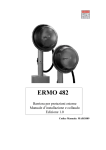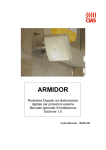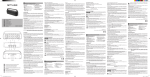Download ermusa
Transcript
ERMUSA Barriera a Microonde per protezioni esterne Manuale di Installazione External Microwave Protection Barrier Installation Handbook Edizione / Edition 2.0 CIAS Elettronica S.r.l. Ed 2.0 INDICE 1 DESCRIZIONE ............................................................................................................. 3 1.1 2 Descrizione ........................................................................................................................................................... 3 INSTALLAZIONE ......................................................................................................... 4 2.1 Informazioni preliminari .................................................................................................................................... 4 2.1.1 Modi di Installazione ................................................................................................................................... 4 2.2 Numero di Tratte ................................................................................................................................................ 5 2.3 Condizioni del Terreno ....................................................................................................................................... 6 2.4 Presenza di Ostacoli ............................................................................................................................................ 6 2.5 Ampiezza dei Fasci Sensibili............................................................................................................................... 7 2.6 Lunghezza delle Zone Morte in prossimità degli apparati .............................................................................. 8 3 COLLEGAMENTI ......................................................................................................... 9 3.1 Morsettiere, connettori e funzionalità del circuito ........................................................................................... 9 3.1.1 Circuito Trasmettitore.................................................................................................................................. 9 3.1.2 Circuito Ricevitore .................................................................................................................................... 11 3.2 Collegamento all’Alimentazione Principale .................................................................................................... 13 3.2.1 Collegamento all’Alimentazione ............................................................................................................... 13 3.3 Collegamento alla Centrale .............................................................................................................................. 13 3.3.1 Contatti d’allarme: Allarme, Guasto, Manomissione ................................................................................. 13 3.3.2 Connessione per Sincronismo .................................................................................................................... 14 3.3.3 Connessione per Stand-by ......................................................................................................................... 14 3.3.4 Connessione per Test ................................................................................................................................. 14 4 ALLINEAMENTO E VERIFICA................................................................................... 15 4.1 Allineamento e Verifica con Strumento STC 95 ............................................................................................. 15 4.1.1 Operazioni sul Trasmettitore ..................................................................................................................... 16 4.1.2 Operazioni sul Ricevitore .......................................................................................................................... 16 5 MANUTENZIONE E ASSISTENZA ............................................................................ 20 5.1 5.2 6 Ricerca Guasti ................................................................................................................................................... 20 Kit assistenza e loro funzione ........................................................................................................................... 20 CARATTERISTICHE .................................................................................................. 21 6.1 Caratteristiche Tecniche................................................................................................................................... 21 Manuale di Installazione pagina 1 di 44 ERMUSA CIAS Elettronica S.r.l. Ed 2.0 INDEX 1 DESCRIPTION ........................................................................................................... 22 1.1 2 Description ......................................................................................................................................................... 22 INSTALLATION .......................................................................................................... 23 2.1 Preliminary Information .................................................................................................................................. 23 2.1.1 Installation types ........................................................................................................................................ 23 2.2 Number of Sections ........................................................................................................................................... 24 2.3 Ground conditions............................................................................................................................................. 25 2.4 Presence of Obstacles ........................................................................................................................................ 25 2.5 Amplitude of the Sensitive Beam ..................................................................................................................... 26 2.6 Length of the Dead Zones near the equipment ............................................................................................... 27 3 CONNECTIONS ......................................................................................................... 28 3.1 Terminal block, connectors, and Circuit function .......................................................................................... 28 3.1.1 Transmitter Circuit .................................................................................................................................... 28 3.1.2 Receiver circuit .......................................................................................................................................... 30 3.2 Equipment connection to the Power Supply ................................................................................................... 32 3.2.1 Connections to the Power Supply .............................................................................................................. 32 3.3 Connections to the data processing Central ................................................................................................... 32 3.3.1 Alarm contacts: Alarm, Tamper, Fault ...................................................................................................... 32 3.3.2 Synchronism connection ............................................................................................................................ 33 3.3.3 Stand-by connection .................................................................................................................................. 33 3.3.4 Test connection.......................................................................................................................................... 33 4 ADJUSTMENT AND TESTING .................................................................................. 34 4.1 Adjustment and testing with STC 95 Instrument ........................................................................................... 34 4.1.1 Transmitter Test and Adjustment .............................................................................................................. 35 4.1.2 Receiver Test and Adjustment ................................................................................................................... 35 5 MAINTENANCE.......................................................................................................... 38 5.1 5.2 6 Troubleshooting ................................................................................................................................................ 38 Maintenance kits, use and function ................................................................................................................. 38 CHARACTERISTICS .................................................................................................. 39 6.1 Technical Characteristics ................................................................................................................................. 39 SCHEDA DI COLLAUDO – TEST SHEET .......................................................................... 0 SCHEDA DI COLLAUDO – TEST SHEET .......................................................................... 1 Manuale di Installazione pagina 2 di 44 ERMUSA CIAS Elettronica S.r.l. Ed 2.0 1 DESCRIZIONE 1.1 Descrizione ERMUSA è un sistema a Microonde per protezioni esterne del tipo a Barriera Volumetrica. Il sistema è in grado di rilevare la presenza di un corpo che si muove all’interno del Campo Sensibile instauratosi tra il Trasmettitore (Tx) ed il Ricevitore (Rx). I modelli disponibili del prodotto sono: - ERMUSA 30 ERMUSA 60 ERMUSA 80 ERMUSA 80 S Portata 30 metri, da esterno Portata 60 metri, da esterno Portata 80 metri, da esterno Portata 80 metri, da esterno La versione “S” dispone delle funzioni supplementari di Test, Stand-by e Sincronismo che consentono una più efficace gestione dei rivelatori. Per informazioni più dettagliate, consultare il paragrafo 3.3 “Collegamento alla Centrale” che verrà descritto più avanti nel corso del manuale. Manuale di Installazione pagina 3 di 44 ERMUSA CIAS Elettronica S.r.l. Ed 2.0 2 INSTALLAZIONE 2.1 Informazioni preliminari La diversificazione in vari modelli della barriera ERMUSA, implica più tipi di installazione e fissaggio, in base alle esigenze dell’utente. 2.1.1 Modi di Installazione Le versioni 30, 60, 80 e 80S sono già dotate della “piastra di fondo snodata” e sono completamente protette dall’attacco degli agenti atmosferici. Per il fissaggio a parete si sfrutta la “STAFFA A MURO” (figura 2) o la “STAFFA A MURO 30” (figura 3). E’ possibile inoltre effettuare il fissaggio della barriera su un comune palo da 60 mm utilizzando la “STAFFA A PALO” (figura 4). Per installazioni a parete, la distanza minima consigliata tra la maggior sporgenza e il centro del fascio è di 30 cm, la lunghezza massima consigliata per questo tipo di installazione è di 50m. Figura 4 80 80 116 300 Figura 2 Manuale di Installazione Figura 3 pagina 4 di 44 48 170 ERMUSA CIAS Elettronica S.r.l. Ed 2.0 2.2 Numero di Tratte Dovendo progettare la protezione con barriere volumetriche di un perimetro chiuso, oltre alle normali considerazioni di suddivisione del perimetro in un certo numero di tratte, che tengano conto delle necessità gestionali dell'intero impianto, occorre ricordare che è sempre preferibile installare un numero di tratte pari. Questa considerazione è legata al fatto che le possibili interferenze reciproche, tra tratte contigue vengono annullate nel caso in cui ai vertici ( incroci ) del poligono risultante dall’installazione stessa, vengano installati due rivelatori aventi lo stesso nome, cioè due trasmettitori o due ricevitori. E' evidente che ciò può avvenire solo nel caso che il numero delle tratte sia pari. Qualora non fosse possibile disporne in numero pari, occorrerà fare alcune attente considerazioni sulle possibili interferenze in modo che possa essere correttamente scelto il vertice più opportuno dove collocare il Trasmettitore vicino al Ricevitore, alcuni esempi sono illustrati in figura 5. ERRATO CORRETTO CORRETTO ERRATO CORRETTO CORRETTO Figura 5 Esempi di soluzione corretta di casi con numero di tratte dispari Manuale di Installazione pagina 5 di 44 ERMUSA CIAS Elettronica S.r.l. Ed 2.0 2.3 Condizioni del Terreno E’ sconsigliabile installare l’apparato lungo tratti dove ci siano, erba alta (maggiore di 10 cm), stagni, corsi d’acqua in senso longitudinale, ed in generale tutti quei tipi di terreni la cui conformazione sia rapidamente variabile. 2.4 Presenza di Ostacoli Le recinzioni se metalliche, e pertanto molto riflettenti, possono causare diversi problemi di riflessione della microonda, è quindi necessario adottare alcuni accorgimenti: - - la recinzione deve essere accuratamente fissata, in modo che il vento non ne provochi il movimento; dove possibile la tratta non deve essere installata in parallelo alla recinzione, è necessario creare un angolo rispetto ad essa; nel caso in cui il fascio sensibile debba essere delimitato lateralmente da due reti metalliche, il corridoio tra esse non deve essere inferiore ai 5 mt. in quanto il loro movimento potrebbe creare dei disturbi; recinzioni metalliche poste dietro gli apparati possono provocare talvolta distorsioni del fascio sensibile e quindi dare luogo a falsi allarmi. Gli alberi, le siepi, i cespugli, la vegetazione in genere richiede una grande attenzione qualora ve ne sia in prossimità o entro i fasci di protezione. Questi ostacoli sono elementi variabili sia come dimensione che come posizione, possono infatti crescere ed essere mossi dal vento. Figura 6 Manuale di Installazione pagina 6 di 44 ERMUSA CIAS Elettronica S.r.l. Ed 2.0 Pertanto è sconsigliabile tollerare la presenza di detti ostacoli entro le tratte di protezione. E’ possibile tollerarne la presenza solo a patto che la loro crescita venga limitata mediante una metodica manutenzione e che il loro movimento venga impedito mediante barriere di contenimento. All’interno del fascio di protezione, è altresì tollerabile la presenza di tubi, pali ed Ostacoli vari (illuminazione, camini, ecc) purché non presentino dimensioni eccessive all’interno dei lobi di protezione. Questi infatti sono la causa di Zone d’Ombra non protette e di Zone di Ipersensibilità, fonti di falsi allarmi. 2.5 Ampiezza dei Fasci Sensibili L’ampiezza del Campo Sensibile è funzione sia della distanza tra trasmettitore e ricevitore, sia dalla regolazione di sensibilità impostata. I grafici seguenti forniscono la dimensione a metà tratta del Fascio Sensibile, in funzione della lunghezza della tratta, nel caso di sensibilità massima e minima (figure 7 e 8). 20 Larghezza zona sensibile 16 a metà tratta [m] 18 Sensibilità Massima 14 12 10 8 6 Sensibilità minima 4 Lunghezza della tratta [m] 2 10 20 30 40 50 60 70 80 90 100 Figura 7 Larghezza della zona sensibile a metà tratta in funzione della lunghezza (in spazio libero) 20 Altezza zona sensibile a metà tratta [m] 16 Sensibilità Massima 18 14 12 10 8 6 Sensibilità minima 4 Lunghezza della tratta [m] 2 10 20 30 40 50 60 70 80 90 100 Figura 8 Altezza della zona sensibile a metà tratta in funzione della lunghezza (in spazio libero) Nota: E’ necessario ricordare che per l’apparato ERMUSA, la regolazione di Sensibilità deve essere presa in considerazione per ricavare la dimensione dei fasci sensibili a metà della tratta. Quanto più alta è la soglia tanto più bassa è la sensibilità e viceversa. Manuale di Installazione pagina 7 di 44 ERMUSA CIAS Elettronica S.r.l. Ed 2.0 2.6 Lunghezza delle Zone Morte in prossimità degli apparati La lunghezza delle Zone Morte in prossimità degli apparati è in funzione sia della distanza dell'apparato stesso dal suolo, sia della sensibilità impostata sul ricevitore (fig. 9). L’Altezza consigliabile per installazioni standard è di 85 cm circa, compatibilmente con le esigenze impiantistiche. La misura è da considerarsi tra il suolo e il centro dell'apparecchio. Con una sensibilità media la distanza minima consigliata per effettuare l’Incrocio è di 3,5 mt. Se installate a parete (figura 3), la distanza minima consigliata tra la maggior sporgenza e il centro del fascio è di 30 cm. 100 Sensibilità Massima 90 Sensibilità minima 100 90 80 80 70 70 60 60 50 50 40 40 30 30 20 Altezza dal suolo al centro 10 antenna [cm] 20 1 2 Lunghezza 10 zona morta [m] 3 4 5 6 7 8 9 10 Figura 9 Lunghezza della zona morta in prossimità degli apparati in funzione dell’altezza degli stessi dal centro, al suolo. La seguente illustrazione mostra le zone morte in prossimità dell'incrocio tra due tratte. Manuale di Installazione pagina 8 di 44 ERMUSA CIAS Elettronica S.r.l. Ed 2.0 3 COLLEGAMENTI 3.1 Morsettiere, connettori e funzionalità del circuito 3.1.1 Circuito Trasmettitore TEST J1 1 STBY PT1 GST1 GND SYNC PT0 GST0 13,8 D17 D16 D10 Test Guasto Alimen. SW1 Selettore Canale 9 8 7 6 Ampolla Sposiziona mento Sensore 5 4 3 2 1 MS1 TX Figura 10 Nelle seguenti tabelle sono indicate le funzioni delle morsettiere, connettori, selettori e trimmer presenti sulla scheda ERMUSA TX: MORSETTIERA MS1 Morsettiera principale per le connessioni alla Centrale Mors. 1 2 3 4 5 6 7 8 9 Simbolo 13,8 V GND GST 0 GST 1 PT 0 PT 1 SYNC STBY TEST Manuale di Installazione FUNZIONE Ingresso tensione di alimentazione 13,8 V Ingresso negativo della tensione di alimentazione ( 0 V Contatto Relè di Guasto (C) – Versione S Contatto Relè di Guasto (NC) – Versione S Contatto di Manomissione (C) + Ampolla Contatto di Manomissione (NC) + Ampolla Uscita/ingresso segnale di Sincronismo – Versione S Ingresso funzione Standby dell’apparato – Versione S Ingresso funzione di Test dell’apparato – Versione S pagina 9 di 44 ) ERMUSA CIAS Elettronica S.r.l. Ed 2.0 CONNETTORE J1 Connettore per lo strumento STC 95 Pin 4 6 13 16 Simbolo GND 13,8 V OSCILL 9V FUNZIONE Tensione di alimentazione ( 0 V ) Tensione di alimentazione ( 13,8 V ) Segnale funzionamento Oscillatore ( 4,5 V Alimentazione interna ( 9 V ) ) LEDS Simbolo D 10 D 16 D 17 FUNZIONE Indica presenza alimentazione ( Verde - normalmente On ) Indica Guasto del dispositivo ( Rosso - normalmente Off ) Indica la funzione di Test attivata ( Rosso - normalmente Off ) JUMPERS Simbolo JP 5 FUNZIONE Abilita / disabilita i Leds ( Chiuso = Leds Abilitati ) SWITCHES Simbolo SW 1 Manuale di Installazione FUNZIONE Selettore canali ( 1 4) pagina 10 di 44 ERMUSA CIAS Elettronica S.r.l. Ed 2.0 3.1.2 Circuito Ricevitore PT1 J1 D1 D6 D10 1 ALL1 GND ALL0 13,8 MS1 6 Canale Aliment Allarme 5 4 3 2 1 Ampolla Sposizionamento Sensore Selettore Canale SW1 PT0 Regolazione Sensibilità Regolazione Integrazione RX Figura 11 Nelle seguenti tabelle sono indicate le funzioni delle morsettiere, connettori, selettori e trimmer presenti sulla scheda ERMUSA TX: MORSETTIERA MS1 Morsettiera principale per le connessioni alla Centrale Mors. 1 2 3 4 5 6 Simbolo 13,8 V GND ALL0 ALL1 PT0 PT1 FUNZIONE Ingresso tensione di alimentazione 13,8 V Ingresso negativo della tensione di alimentazione ( 0 V Contatto Relè di Allarme (C) Contatto di Relè di Allarme (NC) Contatto di Manomissione (C) + Ampolla Contatto di Manomissione (NC) + Ampolla ) CONNETTORE J1 Connettore per lo strumento STC 95 Pin 4 6 8 9 10 12 13 14 Simbolo GND Vcc Soglia 200 mV Rivelata +5V Allarme VRag Manuale di Installazione FUNZIONE Tensione di alimentazione ( 0 V ) Tensione di alimentazione ( 13,8 V ) Soglia di allarme ( 300 mV 9V ) Segnale rivelato ( 200 mVpp ) Tensione rivelata ( normalizzata a 0 V con circuito a riposo ) Alimentazione interna Segnale di barriera in Allarme Uscita tensione Regolatore Automatico di Guadagno pagina 11 di 44 ERMUSA CIAS Elettronica S.r.l. Ed 2.0 LEDS Simbolo D1 D6 D 10 FUNZIONE Indica il riconoscimento del canale Tx ( Verde - normalmente On ) Indica Allarme ( Rosso - normalmente Off ) Indica se il dispositivo è alimentato ( Verde - normalmente On ) JUMPERS Simbolo JP 2 FUNZIONE Abilitare / disabilita i leds ( Chiuso = Leds Abilitati ) TRIMMERS Simbolo PT 1 PT 7 FUNZIONE Regolazione della Sensibilità (minima in senso antiorario) Regolazione dell’Integrazione (minima in senso antiorario) SWITCHES Simbolo SW 1 FUNZIONE Selettore canali ( 1 Manuale di Installazione 4) pagina 12 di 44 ERMUSA CIAS Elettronica S.r.l. Ed 2.0 3.2 Collegamento all’Alimentazione Principale 3.2.1 Collegamento all’Alimentazione Le teste devono essere alimentate in corrente continua alla tensione nominale di 13,8 V . Il collegamento tra l’alimentatore e la testa deve essere adeguatamente dimensionato, quindi la sezione del conduttore deve essere calcolata in base alla lunghezza del collegamento ed all’assorbimento degli apparati. Nel caso in cui i collegamenti risultassero troppo lunghi, si consiglia l’utilizzo dell’alimentatore supplementare. Connettere i fili di alimentazione continua 13,8 V e GND rispettivamente ai morsetti 1 e 2 della morsettiera MS1 sia del circuito Tx che del circuito Rx. Il cavo che porta l’alimentazione all’apparecchiatura deve essere schermato. 3.3 Collegamento alla Centrale Le connessioni alla Centrale di elaborazione devono essere effettuate mediante cavi schermati. Le Uscite degli apparati sono costituite da contatti normalmente chiusi liberi da potenziale per la segnalazione dei seguenti stati: Allarme - Manomissione - Guasto. Sono inoltre presenti, solo per la versione S, ingressi per attivare le seguenti funzioni: Sincronismo (Tx) - Stand-By (Tx) - Test (Tx) 3.3.1 Contatti d’allarme: Allarme, Guasto, Manomissione I contatti di uscita per Allarme e Guasto sono costituiti da Relè statici con portata 100 mA max e presentano ai morsetti una resistenza complessiva di 35 Ohm. L’uscita di Manomissione è data dal contatto del Microinterruttore e dal contatto dell’Ampolla antisposizionamento, con portata 100 mA max. Le uscite sono attivate per i seguenti motivi: Uscita di Allarme – Allarme intrusione sul Ricevitore – Allarme canale sul Ricevitore Uscita di Manomissione – Apertura della testa a microonde Tx o Rx – Sposizionamento (apertura ampolla) Tx o Rx Uscita di Guasto (solo per le versioni S) – Guasto oscillatore a BF (Tx) – Guasto oscillatore a RF (Tx) Manuale di Installazione pagina 13 di 44 ERMUSA CIAS Elettronica S.r.l. Ed 2.0 3.3.2 Connessione per Sincronismo SYNC, presente solo nella versione S, viene utilizzato quando si desidera sincronizzare tra loro due dispositivi Tx, relativamente vicini tra loro, in modo che possano funzionare alla stessa frequenza di modulazione. Per effettuare il sincronismo, occorre connettere tra loro i morsetti 7 “SYNC” e 2 “GND” della morsettiera MS1 dei due trasmettitori È inoltre necessario selezionare un trasmettitore come “Master” e l’altro come “Slave” mediante il ponticello “E” E Chiuso : è selezionato il sincronismo interno, quindi il Tx è Master; E Aperto : è selezionato il sincronismo esterno, quindi il Tx è Slave; N.B. Prima di effettuare le operazioni di sincronismo è necessario allineare ogni singola barriera, avendo cura di disalimentare il trasmettitore. Il cavo di connessione tra un trasmettitore e l’altro, deve essere il più breve possibile (< 10 metri) e deve essere schermato con schermo collegato a terra. Per lunghezze del cavo di sincronismo maggiori di 10 metri occorre utilizzare un circuito di ripetizione del sincronismo (mod. SYNC 01). Figura 12 3.3.3 Connessione per Stand-by La funzione STBY è presente solo nella versione S, per attivare la funzione di Stand-by è necessario collegare a “GND” il morsetto 8 “STBY” di MS1 sul trasmettitore. Lo Stand-by inibisce la trasmissione del dispositivo Trasmettitore. 3.3.4 Connessione per Test Nelle protezioni ad Alto Rischio è indispensabile che i rivelatori siano sottoposti con adeguata periodicità al Test operativo. In questo modo la centrale di allarme sarà in grado di riconoscere i tentativi di elusione. Per attivare il Test operativo, presente nella versione S, procedere come segue: connettere il morsetto 9 “TEST” di MS1 del circuito Trasmettitore a “GND". Se la procedura di Test è andata a buon fine si attiverà il relè di allarme sul circuito Ricevitore. Qualora non venga utilizzata una barriera Ermusa 80 S è possibile comunque effettuare il Test operativo disalimentando temporaneamente il Trasmettitore. Manuale di Installazione pagina 14 di 44 ERMUSA CIAS Elettronica S.r.l. Ed 2.0 4 ALLINEAMENTO E VERIFICA 4.1 Allineamento e Verifica con Strumento STC 95 Per facilitare l’operazione di installazione delle proprie barriere, Cias ha realizzato uno strumento di Allineamento e Taratura. Nella seguente immagine è riportato lo schema di connessione tra la barriera ERMUSA e lo strumento STC 95 e le funzioni dei tasti e dei leds. Flat per ERMUSA Al c onnettore STC95 ERMUSA TX/RX c avetto RCA /BNC osc illosc opio Figura 13 1 2 3 4 5 6 7 Connettore 3M Display LCD Barra LED LED misura Alimentazione (13,8 V LED misura Campo rilevato LED misura Sens.RX / TX LED misura VRag 8 9 LED misura Alimentaz. TX ( 9 V LED misura Alimentaz. RX ( 5 V 10 Tasto selezione misure 22 11 Tasto aumento manuale del Guadagno 23 12 Tasto diminuz.manuale del Guadagno Manuale di Installazione ) ) ) 13 14 15 16 17 18 19 20 21 Tasto aumento Soglia intervento Buzzer Tasto diminuzione Soglia intervento Buzzer Tasto attivazione / disattivazione Buzzer LED segnalazione Buzzer Attivato Tasto apertura / chiusura Loop LED segnalazione Loop aperto Tasto attivazione / disattivazione misure Tx / Rx 2 e Medusa LED segnalaz. misure Tx / Rx 2 Medusa Tasto attivazione / disattivazione misure modulo MEDUSA RX / TX - ERMO - ERMUSA MINERMO LED segnalazione misure modulo MEDUSA RX / TX-ERMO – ERMUSA - MINERMO Connettore RCA per connettere mediante il cavetto fornito l’oscilloscopio pagina 15 di 44 ERMUSA CIAS Elettronica S.r.l. Ed 2.0 4.1.1 Operazioni sul Trasmettitore Per effettuare la taratura e il collaudo del trasmettitore ERMUSA occorre procedere nel seguente modo: - togliere la calotta di plastica svitando le apposite viti; verificare la connessione dei fili di alimentazione alla morsettiera MS1 (figura 10); verificare l’accensione del led D10 con alimentazione presente; predisporre, agendo sul selettore SW1, una delle 4 frequenze disponibili. Effettuare la interconnessione tra lo strumento STC 95 e la barriera ERMUSA TX, inserendo l’apposito cavetto flat a 16 poli nel connettore J1. a) Verificare che il led ”Rx Tx 1” (22) sia acceso. Qualora fosse spento premere il tasto “1” (21) per accenderlo. b) Premere il tasto”” (10) tante volte quante ne servono per accendere il led “+ 13,8 V” (4). La tensione letta sul display (2) dovrà essere 13,8 V 10 %. c) Premere il tasto ”” (10) fino alla accensione del led “9V Tx” (8). La tensione letta sul display (2) dovrà essere 9 V 10 %. d) Premere il tasto ”” (10) fino alla accensione del led “sens Rx Tx” (6). La tensione letta sul display (2) dovrà essere 4,5 V 10 %. 4.1.2 Operazioni sul Ricevitore Per effettuare la taratura e il collaudo del Ricevitore ERMUSA occorre procedere nel seguente modo: - togliere la calotta plastica svitando le apposite viti. connettere i fili di alimentazione ai morsetti 1 e 2 della morsettiera MS1 (figura 11). verificare che si accenda il led D10 (con alimentazione presente). predisporre, agendo sul selettore canale, lo stesso canale impostato sulla testa trasmittente, posizionando opportunamente il selettore SW1. Effettuare la interconnessione tra lo strumento STC 95 e la barriera ERMUSA RX come indicato in figura 13. Inserire il connettore a 16 pin, nel connettore J1 presente sul circuito ricevitore (figura 11). a) Verificare che il led “Rx Tx 1” (22) sia acceso. Qualora fosse spento premere il tasto “1” (21) per accenderlo. b) Premere il tasto ”” (10) fino ad accendere il led “+ 13,8 V “ (4). La tensione letta sul display (2) dovrà essere 13,8 V 10 %. Portarsi sulla parte posteriore della testa ricevente ed accertarsi che la tratta sia libera da ostacoli in movimento. Se il preventivo puntamento a vista degli apparati è stato eseguito opportunamente, si deve verificare sul ricevitore l’accensione del led D1 relativo al riconoscimento del canale. Manuale di Installazione pagina 16 di 44 ERMUSA CIAS Elettronica S.r.l. Ed 2.0 Allo scopo di ottimizzare il collegamento, si proceda all’effettuazione del puntamento elettronico nel seguente modo: c) Verificare che il led “on” (16) sia spento. Qualora fosse acceso, premere il tasto “buzzer” (15) per spegnerlo, disattivando in tal modo il buzzer interno al STC 95. d) Verificare che il led “open” (18) sia acceso. Qualora fosse spento, premere il tasto “Loop” (17) per accenderlo, ottenendo in tale modo l’apertura del “LOOP”. e) Premere il tasto ”” (10) fino ad ottenere l’accensione del led “field Rx” (5). Verificare che sul display sia leggibile una tensione di circa 6 V 10 % e sulla barra a led (3) sia acceso il led centrale. Qualora il valore di tensione fosse diverso e il led illuminato fosse verso i limiti estremi, premere il tasto “gain ” (11) o il tasto “gain ” (12) fino a quando si verificherà la condizione precedentemente descritta (accensione led centrale della barra e indicazione di 6 V 10 % sul display). f) Dopo aver allentato le viti di fissaggio sul palo, ruotare il ricevitore sul piano orizzontale fino ad ottenere la massima lettura sul display (2). g) Ripetere l’operazione di puntamento agendo sulla regolazione orizzontale della testa trasmittente. h) Ottenuto il migliore puntamento, bloccare il movimento orizzontale sulle due teste (TX e RX). i) Sbloccare il movimento verticale della testa ricevente e orientarla verso l’alto. Spostarla lentamente verso il basso fino ad ottenere la massima lettura sul display (2) e sulla barra a led (3) con le stesse modalità adottate per la regolazione orizzontale. j) Ripetere il movimento verticale sulla testa TX e, ottenuta la massima lettura, bloccare il movimento verticale sulle due teste (TX e RX). k) Premere il pulsante “loop” (17) e verificare lo spegnimento del led “open” (18). Verificare che, dopo un tempo di recupero massimo di due minuti primi, il valore del “field Rx” letto sul display (2) si porti a 6 V 10 % e si illumini il led centrale della barra. N.B. La precisione del valore assoluto ( 6 V ).di questa lettura non è molto importante essa infatti non dipende dal valore assoluto del segnale a MW ricevuto, ma bensì dalla taratura dello strumento di misura STC 95. La stabilità invece di questa lettura è direttamente collegata alla Stabilità del segnale MW ricevuto, pertanto una lettura instabile sta ad indicare che il segnale ricevuto è perturbato, occorre quindi accertare che non vi siano nel campo di protezione, oggetti in movimento, o che il segnale ricevuto sia insufficiente e quindi affetto da rumore. In caso di dubbio, verificare la reale situazione utilizzando un oscilloscopio collegato al connettore RCA dell’STC 95 (vedi punto S). l) Premere il tasto ”” (10) fino ad ottenere l’accensione del led “Vrag Rx” (7) e verificare sul display che la tensione letta sia compresa tra 2,5 6,5 V . Questo valore di RAG è direttamente proporzionale alla distanza tra testa trasmittente e ricevente. Manuale di Installazione pagina 17 di 44 ERMUSA CIAS Elettronica S.r.l. Ed 2.0 m) Premere il tasto ”” (10) fino ad ottenere l’accensione del led “sens RxTx” (6). Agire sul trimmer PT1 (testa ricevente, fig.10) fino a leggere sul display un valore compreso tra 0,3 9 V 10 %. Va tenuto presente che il valore di 0,3 V corrisponde alla massima sensibilità e il valore 9 V corrisponde alla minima sensibilità. Le prove di attraversamento vengono di norma, effettuate da una persona che cammina in posizione eretta ad una velocità di 0.5 m/s. Si consiglia di iniziare le prove con una impostazione del 50 % di sensibilità (corsa del trimmer) ed una regolazione del 40 % di integrazione (corsa del trimmer). La regolazione di sensibilità deve essere effettuata per soddisfare le esigenze di protezione dello specifico sito. N.B. Una Sensibilità troppo elevata può causare allarmi impropri. Si consiglia di non adottare sensibilità maggiori del 75 % (corsa del trimmer) che corrisponde a circa 1,6 V . Una Sensibilità troppo bassa può impedire la rivelazione di un intruso di dimensioni ridotte. Si consiglia di non adottare sensibilità inferiori al 25 % (corsa del trimmer) che corrisponde a circa 6,7 V . n) Regolare il trimmer PT7 (fig.10) fino ad ottenere l’integrazione desiderata (massima in senso orario). L’Integrazione agisce sulla Velocità di attraversamento. Le prove di attraversamento vengono di norma effettuate da una persona che cammina in posizione eretta ad una velocità di 0.5 m/s. La regolazione di integrazione deve essere effettuata per soddisfare le esigenze di protezione dello specifico sito. N.B. Una regolazione di Integrazione eccessivamente bassa può causare allarmi impropri. Si consiglia di non adottare un’integrazione superiore al 80 % (corsa del trimmer). Integrazioni di valore maggiore possono essere favorevolmente adottate quando la barriera è installata in modo che l’intruso non possa attraversarla correndo (ad esempio lungo la parete di un edificio). o) Premere il tasto “buzzer” (15) fino ad ottenere l’accensione del led “on” (16) che corrisponde all’abilitazione del buzzer. p) In assenza di movimenti nel campo di protezione verificare che il buzzer sia silenziato. Se non lo fosse, premere il tasto “buzzer adj. ” (14) fino ad ottenere il suo spegnimento. q) Se all’attivazione della funzione il buzzer fosse già silenziato, agire sul tasto “buzzer adj. ” (13) fino ad ottenere il suo intervento intermittente, quindi agire leggermente sul tasto “buzzer adj. ” (14) fino ad ottenere lo spegnimento. Manuale di Installazione pagina 18 di 44 ERMUSA CIAS Elettronica S.r.l. Ed 2.0 r) Effettuare le prove di attraversamento verificando prima il suono intermittente del buzzer e successivamente il suono continuo e l’accensione del led D6 sulla barriera RX, che indica l’avvenuto rilevamento dell’allarme. Verificare, inoltre, che in assenza di movimento nel campo protetto il buzzer non entri in funzione. Se ciò avviene, anche in modo discontinuo, significa che il campo è perturbato. Per attraversamento di grossi bersagli può verificarsi lo spegnimento anche del led D1 indicando in tal modo che si è verificata l’interruzione del segnale RF. s) Lo strumento STC 95 dispone di un’uscita RCA (23) che, mediante il cavetto in dotazione, consente di verificare la forma d’onda del segnale ricevuto. Tale verifica richiede un oscilloscopio (qualsiasi modello presente sul mercato). Un buon collegamento tra testa trasmittente e testa ricevente mostra una forma d’onda come indicato in figura 13. 50 mV/div. 50 mV/div. 100 us/div. Figura 13 - Forma d'onda corretta 100 us/div. Figura 14 - Forma d'onda non corretta (eccessivo rumore) A = 200 mVpp (+ 10%) Un cattivo collegamento mostra una forma d’onda come indicato in fig.14. Si osservi come sulle cuspidi dell’onda quadra sia presente il rumore. Ciò sta a significare che il segnale ricevuto non è ottimale. In questo caso ripetere le operazioni di puntamento fino ad ottenere la forma d’onda di fig. 13. Tutti i dati relativi alle misure effettuate in impianto vanno riportati sulle schede di collaudo che sono in dotazione ad ogni barriera. Ciò renderà più semplice l’operazione di assistenza. t) Rimontare le calotte in plastica bloccandole uniformemente con le apposite viti in modo da ottenere una buona tenuta all’acqua. Manuale di Installazione pagina 19 di 44 ERMUSA CIAS Elettronica S.r.l. Ed 2.0 5 MANUTENZIONE E ASSISTENZA 5.1 Ricerca Guasti In caso di falsi allarmi, verificare i parametri riscontrati durante l’installazione che saranno stati registrati nell’apposita scheda di collaudo allegata e se si riscontrano delle variazioni che eccedono i limiti indicati, rivedere i relativi punti nel capitolo “ Allineamento e Verifica “ (4). Difetto Possibile Causa Led alimentazione spento Tx e/o Rx Tensione + 13,8 V corretta e/o insufficiente . non Led canale spento Led allarme acceso VRag elevato - Alimentazione +13,8 V presente - Connessioni interrotte .non Possibile Soluzione - Verifica collegamenti - Lunghezza e/o sezione cavi non adeguata Ridimensionare nuovamente le connessioni e/o i cavi (vedere paragrafo 3.2.1 ) - Selezione canale errata - Agendo sul selettore canali del Ricevitore impostare lo stesso canale del Trasmettitore - Sostituire parti guaste - Assicurarsi che non vi sia nulla nel campo protetto - Ripetere il puntamento descritto nei paragrafi 4.1.1 e 4.1.2 - Tx o Rx guasti - Movimento od ostacoli nel campo protetto -Teste disallineate Contatto manomissione aperto - Teste disallineate - Ostacoli nel campo protetto - Segnale trasmesso insufficiente - Circuito guasto - Ricevitore a microonde guasto - Microinterruttore aperto Led Guasto acceso solo circuito Tx versione S - Ampolla in posizione errata - Guasto oscillatore BF - Guasto oscillatore MW - Eseguire il puntamento - Rimuovere gli ostacoli - Controllare il Trasmettitore - Sostituire con apposito Kit - Sostituire il Kit Rx - Verificare la chiusura del microinterruttore - Verificare la posizione dell’ampolla - Sostituire il Kit Tx - Sostituire il Kit Tx 5.2 Kit assistenza e loro funzione I kit di assistenza sono costituiti dalla parte di elaborazione circuitale, completi di parte a microonde. L’operazione di sostituzione è molto semplice: è sufficiente svitare l’unica vite di fissaggio e centrare il nuovo circuito nelle apposite guide di plastica presenti sul fondo del contenitore. La sostituzione della parte circuitale e della cavità sia sul Trasmettitore sia sul Ricevitore non altera l’orientamento della barriera e quindi non obbliga ad effettuare un nuovo puntamento. Manuale di Installazione pagina 20 di 44 ERMUSA CIAS Elettronica S.r.l. Ed 2.0 6 CARATTERISTICHE 6.1 Caratteristiche Tecniche Min CARATTERISTICHE TECNICHE Potenza massima di emissione Modulazione Duty-Cycle Numero di canali PORTATE ERMUSA 30 ERMUSA 60 ERMUSA 80 ERMUSA 80 S Note On / Off 50 / 50 4 30 60 80 80 Tensione d'alimentazione Corrente assorbita max. RX in vigilanza Corrente assorbita max. RX in allarme Corrente assorbita max. TX Corrente assorbita max. TX in standby Corrente assorbita max. TX con Test attivo m m m m 11,5 V Apertura (TX) calotta contenitore e sposiz.(N.C.) Apertura (RX) calotta contenitore e sposiz.(N.C.) Contatto allarme guasto (TX) (N.C.) Contatto allarme intrusione (RX) (N.C.) SEGNALAZIONI LUMINOSE Presenza alimentazione - led verde (TX) Test da centrale - led rosso (TX) Segnalazione Guasto - led rosso (TX) Presenza alimentazione - led verde (RX) Riconoscimento canale - led verde (RX) Stato di allarme intrusione - led rosso (RX) Regolazione di sensibilità (RX) Regolazione di integrazione (RX) Peso (TX) Peso (RX) Dimensioni Manuale di Installazione Max Da 9,47 GHz a 10,60 GHz In accordo con le richieste nazionali Da 20 a 500 mW P.I.R.E. In accordo con le richieste nazionali Frequenza di lavoro Temperatura di lavoro Livello di prestazione: Grado di protezione dell'involucro: Nom 13,8 V 45 mA 40 mA 47 mA 21 mA 55 mA 14,8 V 30 30 100 100 VA VA mA mA P max P max I max I max On Off Off On On Off trimmer trimmer 420 g 420 g 125 x 125 x 50 - 25 °C 3° IP 55 pagina 21 di 44 + 55 °C mod. 30 mod. 60 mod.80 - S ERMUSA CIAS Elettronica S.r.l. Ed 2.0 1 DESCRIPTION 1.1 Description The ERMUSA equipment is a microwave system for outdoor / indoor volumetric barrier protection. Such a system can detect the presence of somebody or something moving within the sensitive field present between the transmitter (Tx) and the receiver (Rx). The ERMUSA system types availabile: - ERMUSA 30 ERMUSA 60 ERMUSA 80 ERMUSA 80 S Range 30 meters, for outdoor use Range 60 meters, for outdoor use Range 80 meters, for outdoor use Range 80 meters, for outdoor use The "S" version has the built-in supplementary functions Test, Stand-by and Synchronism for a more effective detectors management. For more detailed information see this handbook at the paragraph "Connection to the Data Processing Central". Installation Handbook page 22 to 44 ERMUSA CIAS Elettronica S.r.l. Ed 2.0 2 INSTALLATION 2.1 Preliminary Information Due to the various types of ERMUSA barrier, there are some different kinds of installation and fixing unit types related to user requirements. 2.1.1 Installation types The 30, 60, 80 e 80S versions, are equipped with a "knuckle bottom board" and are environment conditions fully protected. The wall installation requires the "WALL ADAPTER" (see figure 2) or the "WALL ADAPTER 30" (see figure 3). It is also possible to install the barrier unit on a standard 60 mm pole using the "POLE ADAPTER" (see figure 4). If the barriers are installed on a wall (fig. 3), the min. suggested distance from the max. overhang and the centre beam is 30 cm, and the maximum suggested length from Tx and Rx is 50m. Figure 4 80 80 116 300 Figure 2 Installation Handbook Figure 3 page 23 to 44 48 170 ERMUSA CIAS Elettronica S.r.l. Ed 2.0 2.2 Number of Sections Having to design protection of a closed perimeter with volumetric barriers, besides having to split the perimeter within a certain number of sections that take into account the management need of the entire plant, it must be remembered that it is always preferable to install an even number of sections. This consideration is bound to the fact that the likely reciprocal interferences between adjacent sections are annulled should at the vertices of the polygon, resulting from the installation of the various sections, be installed two equipment with the same name, i.e., two transmitters or two receivers. It is evident that this might occur only if the number of sections is even. Should it not be possible to have an even number of sections then some careful considerations must be made on interferences that might likely occur in order to find the vertex point where retained best to place the transmitter near the receiver. The following pictures show some typical cases for which the most correct solution is given (FIG. 5). WRONG RIGHT RIGHT WRONG RIGHT RIGHT Figure 5 Right solutions for the odd section installation cases Installation Handbook page 24 to 44 ERMUSA CIAS Elettronica S.r.l. Ed 2.0 2.3 Ground conditions It is inadvisable to install the equipment along sections with tall grass (more than 10 cm), ponds, longitudinal waterways, and all those types of grounds whose structure is rapidly mutable. 2.4 Presence of Obstacles The fences, are generally metallic therefore highly reflecting hence causing various problems, for this reasons some precautions are suggested: - first of all, make sure that the fence has been properly fixed in order that the wind does not move. - if it is possible the microwave beam shouldn’t be placed in parallel to a metallic fence, is necessary to create a corner with it. - metal fences placed behind the equipment might cause distortions to the sensitive beam especially, and might cause movement detection in unexpected spots, with subsequent likely generation of false alarms. - In case of Mw barrier should be installed in a corridor between two metallic fences, the width of the corridor should be necessary not less to 5 m. Along the section, within the area of the protection field, are allowed pipes, poles or similar (e.g., lamp posts) as long as their dimensions, with respect to the protection beam, are not too excessive. The trees, hedges, bushes in general, need very great attention if near or within the protection beams. These obstacles vary in size and position, in fact they grow and they can be moved by the wind. Therefore, it is absolutely inadvisable to tolerate the presence of the cited obstacles within the protection sections. Figure 6 It is possible to tolerate the presence of these elements near the protection sections only if their growth is limited through routine maintenance, and if their movement is stopped through containment barriers. Various Obstacles might be present along the protection sections. For them there is the need to make the same considerations and take the same necessary precautions adopted for the above cases. These create dead zones not protected and hypersensitive zones which, cause false alarm. Installation Handbook page 25 to 44 ERMUSA CIAS Elettronica S.r.l. Ed 2.0 2.5 Amplitude of the Sensitive Beam The amplitude of the sensitive beam depends on the distance between the transmitter and the receiver, and on the sensitivity adjustment set. The figures below state the diameter half-way of the sensitive beam section (based on the length of the section) in case of maximum and minimum sensitivity (figure 7 and 8). With a medium sensibility, the minimum space recommended for corner crossing is 3,5 m. For wall installation, the minimum distance from the wall to the centre head is 30 cm. 20 18 16 Half range sensible horizontal zone dimension [m] Maximum sensitivity 14 12 10 8 6 Minimum sensitivity 4 2 Range [m] 10 20 30 40 50 60 70 80 90 100 Figure 7 Free space Horizontal dimension of the sensible beam at half-range 20 18 16 Half range sensible vertical zone dimension [m] Maximum sensitivity 14 12 10 8 6 Minimum sensitivity 4 2 Range [m] 10 20 30 40 50 60 70 80 90 100 Figure 8 Free space Vertical dimension of the sensible beam at half-range Note: that for the ERMUSA equipment, the sensitivity regulation to be considered for obtaining the dimensions of the sensitivity beams half-way of the section, is that of the alarm threshold. The higher the threshold the lower the sensitivity, and vice versa. Installation Handbook page 26 to 44 ERMUSA CIAS Elettronica S.r.l. Ed 2.0 2.6 Length of the Dead Zones near the equipment The length of the dead zones near the equipment is based on the distance of the equipment from ground, on the sensitivity set on the receiver (figure 8). With regard to the considerations stated above, and based on plant requirements, the equipment must be installed at a certain height from ground. In mean plant the height must be 85 cm. (from the ground and the centre of the equipment). If the barriers are installed on a wall (fig. 3), the min. suggested distance from the max. overhang and the centre beam is 30 cm. 100 Maximum sensitivity 90 Minimum sensitivity 100 90 80 80 70 70 60 60 50 50 40 40 30 30 20 20 Antenna centre height 10 from ground [cm] 1 2 Dead Zone lenght [m] 3 4 5 6 7 8 9 10 10 Figure 9 : Dead zone length near the equipment versus installation height. From the ground and the centre of the equipment The next figure shows the corner crossing overlap between sections. Installation Handbook page 27 to 44 ERMUSA CIAS Elettronica S.r.l. Ed 2.0 3 CONNECTIONS 3.1 Terminal block, connectors, and Circuit function 3.1.1 Transmitter Circuit The following figure and tables show the terminal block and connector function present on the ERMUSA TX board. TEST J1 1 STBY PT1 GST1 GND SYNC PT0 GST0 13,8 D17 D16 D10 Test Fault SW1 Power Supply. Channel selector 9 8 7 Position sensor bulb 6 5 4 3 2 1 MS1 TX Figure 10 Term. 1 2 3 4 5 6 7 8 9 Installation Handbook Symbo l 13,8 V GND GST 0 GST 1 PT 0 PT 1 SYNC STBY TEST TERMINAL BLOCK MS1 For the connection to the Control Panel FUNCTION Power Supply positive input 13,8 V Ground ( 0 V ) Fault contact Relè (C) - only S version Fault contact Relè (NC) - only S version Tamper contact (C) + bulb contact Tamper contact (NC) + bulb contact Input / Output Synchronism signal - only S version Standby TX Input - only S version Test Input - only S version page 28 to 44 ERMUSA CIAS Elettronica S.r.l. Ed 2.0 CONNECTOR J1 Connector for STC 95 Instrument PIN 4 6 13 16 Symbol GND 13,8 V OSCILL 9V FUNCTION Ground ( 0 V ) Power Supply Output ( 13,8 V ) Function Oscillator Signal OK Internal Power Supply LEDS Symbol D 10 D 16 D 17 FUNCTION Power On ( Green normal On ) Fault ( Red normal Off ) Test Enable ( Red normal Off ) JUMPERS Symbol JP 5 FUNCTION Jumper for Enable / Disabile LEDS ( Closed = Enable ) SWITCHES Symbol SW 1 Installation Handbook FUNCTION Channel Selector (1 to 4) page 29 to 44 ERMUSA CIAS Elettronica S.r.l. Ed 2.0 3.1.2 Receiver circuit The following figure and tables show the terminal block and connector function present on the ERMUSA RX board. PT1 J1 1 PT0 ALL1 GND ALL0 13,8 MS1 D1 D6 D10 Power Channel Alarm Sup ply 6 5 4 3 2 1 Position sensor bulb Cha nne l Selec tor SW1 PT1 PT7 Sensitivity adjustment Inte gra tion adjustment RX Figure 11 TERMINAL BLOCK MS1 Term. 1 2 3 4 5 6 Symbol 13.8 V GND ALL 0 ALL 1 PT 0 PT 1 For the connection to the Control Panel FUNCTION Power supply Positive input 13,8 V Power supply Negative input ( 0 V ) ALL 0 Alarm contact Relè (NC) ALL 1 Alarm contact Relè (NC) PT 0 Tamper contact (NC) + bulb contact PT 1 Tamper contact (NC) + bulb contact CONNECTOR J1 Connector for STC 95 Instrument PIN 4 6 8 9 10 12 13 14 Symbol GND Vcc Soglia 200 mV Rivelata +5V Allarme V Rag Installation Handbook FUNCTION Ground 0 V Power Supply Output 13,8 V Alarm threshold ( 300 mV 9 V ) Detected signal Field voltage Internal Power Supply ALARM signal AGC (Automatic Gain Control) Voltage page 30 to 44 ERMUSA CIAS Elettronica S.r.l. Ed 2.0 LEDS Symbol D1 D6 D 10 FUNCTION Channel Ok ( Green normal On ) Alarm / Channel Off ( Red normal Off ) Power On ( Green normal On ) JUMPERS Symbol JP 2 FUNCTION Jumper for Enable / Disabile LEDS ( Closed = Enable ) TRIMMER Symbol PT 1 PT 7 FUNCTION Sensitivity setting Trimmer ( Minimum – anticlock wise ) Integration setting Trimmer ( Minimum – anticlock wise ) SWITCHES Symbol SW 1 Installation Handbook FUNCTION Channel Selector ( 1 to 4 ) page 31 to 44 ERMUSA CIAS Elettronica S.r.l. Ed 2.0 3.2 Equipment connection to the Power Supply 3.2.1 Connections to the Power Supply The units must be powered with DC voltage, nominal value is 13,8 V . The connection between unit and the power supply must be realised with cables of correct section, the cables section must be computed keeping in account connection length and unit current absorption. For the very long connection case we suggest the use of a supplementary power supply. For the power supply connection (13,8 V e GND ), to make connect pin 1 and 2 on the terminal strep MS1 of the Tx and Rx circuit. The cable must be shielded type. 3.3 Connections to the data processing Central The connection cables to the Central must be of shielded type. The connections are made-up by contact, normally closed and free of electrical voltage, they are as follows: Alarm - Tamper - Fault On the Transmitter (only S version) unit are also present inputs for the following functions activation: Synchronism (Tx) - Stand-By (Tx) - Test (Tx). 3.3.1 Alarm contacts: Alarm, Tamper, Fault The Alarm and Fault outputs are made-of static relays contacts with 100 mA 12 V max capability and total internal resistance of 35 Ohm. The Tamper output is made of Microswitch contact and a Bulb contact with 100 mA max capability. The outputs are activated by the following reasons: Alarm output: 1 – Intrusion alarm on Receiver 2 – Channel alarm on Receiver Tamper output: 1 – Opening of microwave head, Tx or Rx 2 – Changing head position (bulb contact), Tx or Rx Fault output 1 – Fault BF oscillator (Tx) 2 – Fault RF oscillator (Tx) Installation Handbook page 32 to 44 ERMUSA CIAS Elettronica S.r.l. Ed 2.0 3.3.2 Synchronism connection SYNC, only S version: it is used for the synchronization of two transmitter mounted somehow near between them, so they can work at the same modulation frequency For the synchronisation operation is required the connection between pin 7 "SYNC" and 2 "GND" of MS1 terminal block of both Transmitter. It is also necessary the choice for the transmitter Master or Slave, by means of the "E" strip (see fig. 12). E Closed: The choice is internal synchronism, the Tx is Master; E Open : The choice is external synchronism, the Tx is Slave. Remark: Before connecting synchronization wires each barrier must be aligned individually. Ensure that the transmitter of the barrier not being aligned is powered down. The cable connecting the two transmitters, must be as short as possible and not more than 10 meters. If cables longer than 10 meters are required, it is necessary to use the synchronisation repetition circuit mod. SYNC 01. Figure 12 3.3.3 Stand-by connection For the Stand-by function, only S version: activation is required the connection to GND of pin 8 "STBY" on MS1 terminal block, Transmitter unit. The Stand-by function prevents the transmission from Tx unit. 3.3.4 Test connection For high risk protection it’s necessary a periodic Test for the equipments. By means for these control panel will be able to detect tamper action. For the Test function, only S version: activation it is required the connection to GND of pin 9 "TEST" on MS1 terminal block of Transmitter unit. If the test procedure is correct the Alarm on Receiver unit will be activated. Using other model them S version, it’s possible to test the microwave barrier, temporary switching-off the transmitter. Installation Handbook page 33 to 44 ERMUSA CIAS Elettronica S.r.l. Ed 2.0 4 ADJUSTMENT AND TESTING 4.1 Adjustment and testing with STC 95 Instrument For the Microwave Barrier adjustment and testing, CIAS gives the availability of a dedicated instrument, with the intention to facilitate installation operation and operator activity support. The following figure 12 shows the CIAS STC 95 instrument with function explanations. The fig. 12 shows also the STC 95 interconnection scheme to barriers CIAS ERMUSA. ERMUSA Flat c able Flat c able to ERMUSA J1 connector (Tx / Rx) RCA /BNC c able Osc illosc ope Figure 13 1 2 3M connector LCD Display 13 14 3 4 5 6 7 LED strip Power supply LED test 13,8 V Received field LED test Check Sens.RX / RF TX LED AGC LED check 15 16 17 18 19 8 9 Power supply LED test TX 9 V Power supply LED test RX 5 V 20 21 10 Tests selection key 22 11 Manual increasing gain key 23 12 Manual decreasing gain key Installation Handbook Increasing threshold Buzzer activation key. Decreasing threshold Buzzer activation key. Buzzer activation / deactivation key. Buzzer activation LED Open / closed Loop key Open loop LED indication Activation / deactivation tests key TX / RX 2 and Medusa Test indication LED RX / TX 2 Measurement activation / deactivation key TX / RX 1, MEDUSA, ERMO, ERMUSA, MINERMO Test indication LED TX / RX 1, MEDUSA, ERMO, ERMUSA, MINERMO RCA for scope connection with supplied cable page 34 to 44 ERMUSA CIAS Elettronica S.r.l. Ed 2.0 4.1.1 Transmitter Test and Adjustment To align and adjust the Transmitter ERMUSA proceed as follows: - unscrew the specific screws to remove the front cover; - activate the power supply connection to MS1 terminal block (Fig. 9); - check that the LED D10 indicating presence of mains lights up. - preset one of the 4 channels available through the channel selector SW1 (fig. 9). Connect the STC 95 instrument to the ERMUSA Tx barrier, use the related flat cable (16 wires) and insert it in J1 connector. a) Check that LED Rx/Tx 1 (22) is lights up. If it isn’t, press the key “1” (21) for lights up it. b) Press the key “” (10) a number of time as needed for lights up the LED “+ 13,8 V” (4). The voltage indicated by display (2) must be 13,8 V + 10%. c) Press the key “” (10) until the LED “9V Tx” lights up (8).The voltage indicated by display (2) must be 9 V + 10%. d) Press the key “” (10) until the LED “sens. Rx / Tx” lights up (6). The voltage indicated by display (2) must be 4,5 V + 10%. 4.1.2 Receiver Test and Adjustment To align and adjust the Receiver ERMUSA proceed as follows: - unscrew the specific screws to remove the front cover; - connect the power supply to terminals 1 and 2 of MS1 terminal block (fig. 10); - check that the LED D 10 indicating presence of mains lights up; - preset one of the 4 channels available through the channel selector SW1, same as channel preset on Transmitter unit. Connect the STC 95 instrument to the ERMUSA RX barrier as shown in Fig. 12. Insert the seven pins connector into the connector J1 present on Receiver circuit (fig. 10). a) Check that LED “Rx / Tx 1” (22) is lights up, If not press the key “1” (21) for lights up. b) Press the key “” (10) a number of time as needed for lights up the LED “+ 13,8 V” (4). The voltage indicated by display (2) must be 13,8 V + 10%. Go on the rear part of receiver head and verifies that the path is free from moving obstacles. If the previous visual system alignment is correct, check that the LED D1 (channel identification) are lights up (Fig. 11). For the path optimisation go on with electronic alignment, see next: c) Check that the LED “On” (16) is off. If not, press the key “buzzer” (15), for turn the LED off, this force the STC 95 internal buzzer not active. d) Check that the LED "open" (18) is light up, if not press the key “loop” (17), for the “loop” opening and turn on the LED. e) Press the key “” (10) until the LED “Field Rx” (5) lights up. Check that a 6 V 10 % voltage is read on the display and that the mid LED is glowing on the LED (3). Should the voltage value differ and should the glowing LED be the end ones, then press either key “ gain” (11) or key “ gain” (12), till the previously described condition arises (i.e., the LED in the middle of the bar lights up, and a 6 V 10 % value is read on the display). Installation Handbook page 35 to 44 ERMUSA CIAS Elettronica S.r.l. Ed 2.0 f) After having loosened the fastening screws on the mast, turn the Receiver module on the horizontal plane till obtaining the maximum reading on the display (2). g) Repeat the pointing operation on the horizontal adjustment of the transmitter module. h) After having obtained the best pointing, lock the horizontal movement of the TX and RX modules. i) Unlock the vertical movement of the RX module and direct it towards the top. Slowly move it towards the bottom till obtaining the maximum reading on display (2) and on the LED (3) by proceeding as per the horizontal adjustment. j) Repeat the vertical movement on the TX module. After having obtained the maximum reading, lock the vertical movement on modules TX and RX. k) Press key “loop” (17) and check that Loop Closure LED “open” (18) turns OFF. Check that after a recovery period of approx. 2 mins. the value read on display (2) reaches approx. 6 V 10 %, and that the LED at the centre of the bar lights up. Note: The absolute value precision of this test (6 V ) isn't very important, because it doesn't depend by the absolute value of microwave (MW) received signal, but it is related to the instrument STC 95 adjustment. On the contrary the stability of this test, is directly related to the stability of the received microwave (MW) signal, for this reason the instability of this test mean that the RF received signal is in some way perturbed, in this case is necessary to check for the absence of moving object into the protected area, or check if the received signal is too weak and so affected by large amount of noise. In case of uncertainty check the real working condition by means of a scope connected to RCA connector of STC 95 (see point "S"). l) Press key “” (10) till LED “V Rag Rx” (7) lights up. Check that a voltage value within 2,5 6,5 V . is read on the display. This AGC voltage value is directly proportional to the distance between the transmitting and receiving heads. m) Press key “” (10) till the Sensitivity Measurement LED “sens Rx / Tx” (6) lights up. Operate on the PT1 trimmer present in module RX (fig. 10) till a value within 0,5 and 9,5 V 5 % is read on the display. Note that the value of 0,5 V corresponds to the maximum sensitivity, and that value 9,5 V corresponds to the minimum sensitivity. The alarm crossing tests usually are performed with a walking person (standing) moving at a speed of 0.5 m/s. We suggest to start this tests with the sensitivity adjusted at 50 % (trimmer position) and the integration adjusted at 40 % (trimmer position). The final sensitivity adjustment must be related to the specific site requirements. Note: Too much sensitivity can cause unwanted alarms. We suggest to adjust the max. sensitivity at no more than 75 % (trimmer position), which correspond at about 1,6 V . Too low sensitivity can miss alarm in case of little dimension intruder. We suggest to adjust the min. sensitivity at no less than 25 % (trimmer position), which correspond at about 6,7 V . n) Adjust the PT7 trimmer on module RX (fig. 10) till obtaining the required integration (max clockwise). The integration function act on intruder crossing speed. The alarm crossing tests usually are performed with a walking person (standing) moving at a speed of 0.5 m/s. The final integration adjustment must be related to the specific site requirements. Note: Too low integration can cause unwanted alarms. Installation Handbook page 36 to 44 ERMUSA CIAS Elettronica S.r.l. Ed 2.0 We suggest to adjust the min. integration at no less than 30 % (trimmer position). Too much integration can miss alarm in case of running intruder. We suggest to adjust the max. integration at no more than 80 % (trimmer position). Higher integration value can be adopted when the barrier can't be crossed by running intruder, (e. g. the barrier installation is along a building wall). o) Press key “buzzer” (15) untill the buzzer enabling LED “buzzer On” (16) lights up. When there are no movements in the protection field check that the buzzer is mute. If otherwise, press key “ buzzer adj.” (14) till it turns OFF. If when activating the function the buzzer is already mute press key “ buzzer adj.” (13) till an intermittent operation is obtained, afterwards slightly press key “ buzzer adj.” (14) till it switches OFF. p) Carry out the crossing trials to check for the presence of an intermittent sound and then, following the presence of an alarm, for a continuous buzz and LED D6 light up on Receiver unit (alarm for intrusion detection). q) Check that the buzzer is not active for no moving object into the protected field. If the buzzer ring (also in an intermittent manner) the protection field is in some way disturbed. r) If the protection field is crossed by a very big object, the LED D1 turns off, this means an interruption of RF signal. s) The STC 95 is provided with an RCA (23) connector which, through the cable supplied, allows to check the wave form of the received signal. An oscilloscope (any of the types present on the market) is utilised for this check. A good connection between the transmitting head and the receiving head produces the waveform illustrated in fig. 13. 50 mV/div. 50 mV/div. 100 us/div. 100 us/div. Figure 13 - Correct waveform Figure 14 - not correct waveform (excessive noise) A = 200 mVpp (+ 10%) A bad installation produces the waveform illustrated in fig. 14. Note the noise at the tip of the square wave. This means that the signal is not good. Therefore, repeat the pointing operations till the waveform shown in fig. 13 is obtained. In case of bad barrier installation the waveform will be like the one in fig. 14. All the data concerning the tests made on the plant must be reported on the test sheets supplied for each barrier. This will make the servicing operations easier to carry out. t) Place the front cover cap back again and regularly fasten it with the screws provided in order to obtain good water proofing. Installation Handbook page 37 to 44 ERMUSA CIAS Elettronica S.r.l. Ed 2.0 5 MAINTENANCE 5.1 Troubleshooting In case of false alarm, check the parameters recorded during the installation phase (on attached testing form), if there are divergences with permitted limits check again the related points in chapter "Adjustment and Testing (4)" Fault Power Supply LED Off ( Tx and / or Rx ) Possible reason - No Power - Cable disconnected Possible solution - Check connection + 13,8 V not correct and / or not - Length and / or cable section sufficient ( see par. 3.2.1) not proper - Modify connection and / or cable Channel LED off - Channel selection wrong - Tx or Rx fault Alarm LED on - Movement or obstacle in the protected field - Heads not aligned VRag High - Heads not aligned - Obstacle in the field - Low transmitter signal - Fault circuit - MW receiver fault - Micro-switch open - Antiremoval bulb in wrong position ( not vertical ) - BF oscillator fault - MW oscillator fault - Set the same channel on Tx and Rx - Change circuit Tx or Rx - Ensure that nothing is in the field - Remake the alignment ( see par 4.1.1 or 4.1.2 ) - Do the alignment - Remove obstacles - Check Tx - Change Rx Kit - Change Rx Kit - Check micro-swith - Check position of antiremoval bulb - Change Tx Kit - Change Tx Kit Tamper relay open Fault LED On (only Tx S version) 5.2 Maintenance kits, use and function The maintenance Kits are composed by circuits equipped with microwave cavities, their substitution is very easy: Unlock the only one fixing screw and install the new circuit into related plastic guides present on the bottom box. The circuit and cavity substitution on both transmitter and receiver heads doesn’t changes the heads alignment, and so no new alignment is required Installation Handbook page 38 to 44 ERMUSA CIAS Elettronica S.r.l. Ed 2.0 6 CHARACTERISTICS 6.1 Technical Characteristics TECHNICAL CHARACTERISTICS Frequency Min Nom Modulation Duty-cycle Channel number RANGE: ERMUSA 30 ERMUSA 60 ERMUSA 80 ERMUSA 80S On / Off 50 / 50 4 30 60 80 80 DC power supply: Max. Current absorption RX in surveillance Max. Current absorption RX in alarm Max. Current absorption TX Max. Current absorption TX in stand-byn Max. Current absorption TX Test active m m m m 11,5 V TX front cover and out of position.(N.C.) RX front cover and out of position.(N.C.) Failure Alarm contact (TX) (N.C.) Intrusion Alarm contact (RX) (N.C.) LEDs Mains presence (TX) Green LED Test from Central (TX) red LED Failure (TX) red LED Mains presence (RX) Green LED Channel identification (RX) Green LED Intrusion Alarm status (RX) red LED Sensitivity tuning (RX) Integration tuning (RX) Weight (TX) Weight (RX) Dimension ** Note 9,47 GHz to 10.60 GHz According with national rules 20 to 500 mW P.I.R.E. According with national rules Maximum power to emitting Operating Temperature Performance level Box protection level Max 13,8 V 45 mA 40 mA 47 mA 21 mA 55 mA 14,8 V 30 30 100 100 VA VA mA mA P max P max I max I max On Off Off On On Off trimmer trimmer 420 g 420 g 125 x 125 x 50 - 25 °C** 3° IP 55 + 55 °C** mod. 30 mod.60 mod.80 - S The manufacturer declares that the operational working temperatures for this device are included within the range -35°C /+65°C Installation Handbook page 39 to 44 ERMUSA SCHEDA DI COLLAUDO – TEST SHEET ERMUSA TX NUMERO DI SERIE SERIAL NUMBER: Cliente / Customer Indirizzo / Address Barriera / Barrier N° VALORI MISURATI SUL TRASMETTITORE – MEASURED VALUES ON THE TRASMITTER MISURE MEASUREMENTS VALORI TIPICI STANDARD VALUES 1 2 3 TENSIONE DI ALIMENTAZIONE, MISURATA TRA I PIN 4 - 6 DI J1 ( PIN 4 = GND ). (*) SUPPLY VOLTAGE, MEASURED BETWEEN PINS 4 - 6 OF J1 ( PIN 4 = GND ). (*) 13,8 VDC TENSIONE DI ALIMENTAZIONE INTERNA MISURATA TRA IL PIN 16 DI J1 E GND (*) INSIDE SUPPLY VOLTAGE MEASURED BETWEEN PIN 16 OF J1 AND GND (*) 9 VDC TENSIONE OSCILLATORE FUNZIONANTE MISURATA TRA IL PIN 13 DI J1 E GND OSCILLATOR OK VOLTAGE MEASURED BETWEEN PIN 13 OF J1 AND GND 4,5 V 4 SELEZIONE MASTER/SLAVE (SOLO VERSIONE “S”) MASTER/SLAVE SELECTION (ONLY “S” VERSION) 5 CANALE DI MODULAZIONE SELEZIONATO MODULATION CHANNEL SELECTED (*) (*) VALORI MISURATI MEASURED VALUES INSTALLAZIONE INSTALLATION MANUTENZIONE MAINTENANCE 10% 10% 10% - - □ MASTER □ SLAVE □ MASTER □ SLAVE □ Ch 1 □ Ch 2 □ Ch 3 □ Ch 4 □ Ch 1 □ Ch 2 □ Ch 3 □ Ch 4 misura può essere effettuata anche con lo strumento STC 95 It is possible to make the measure also by the STC 95 TAGLIARE QUI / CUT HERE OSSERVAZIONI DELL’INSTALLATORE – INSTALLER COMMENTS Data installazione / Installation date Firma installatore / Installer signature SCHEDA DI COLLAUDO – TEST SHEET ERMUSA RX NUMERO DI SERIE SERIAL NUMBER: Cliente / Customer Indirizzo / Address Barriera / Barrier N° VALORI MISURATI SUL RICEVITORE – MEASURED VALUES ON THE RECEIVER MISURE MEASUREMENTS VALORI TIPICI STANDARD VALUES 1 2 3 4 5 6 (*) (*) TENSIONE DI ALIMENTAZIONE, MISURATA TRA I PIN 4 - 6 DI J1 ( PIN 4 = GND ). (*) SUPPLY VOLTAGE, MEASURED BETWEEN PINS 4 - 6 OF J1 ( PIN 4 = GND ). (*) 13,8 VDC TENSIONE DI ALIMENTAZIONE INTERNA MISURATA TRA IL PIN 12 DI J1 E GND (*) INSIDE SUPPLY VOLTAGE MEASURED BETWEEN PIN 12 OF J1 AND GND (*) 5 VDC VERIFICA SEGNALE RIVELATO, MISURATA CON LO STRUMENTO STC 95. SIGNAL DETECTED VOLTAGE MEASURED BY STC 95. INSTALLAZIONE INSTALLATION MANUTENZIONE MAINTENANCE 10% 10% 6 VDC 10% STABILE STEADY TENSIONE DI RAG, MISURATA TRA IL PIN 14 DI J1 E GND. (*) AGC VOLTAGE MEASURED BETWEEN PIN 14 OF J1 AND GND. (*) 2,5 6 VDC TENSIONE DI SOGLIA MISURATO TRA IL PIN 8 DI J1 E GND.(*) THRESHOLD VOLTAGE MEASURED BETWEEN PIN 8 OF J1 AND GND. (*) 0.3 9 VDC CANALE DI MODULAZIONE SELEZIONATO MODULATION CHANNEL SELECTED VALORI MISURATI MEASURED VALUES - □ Ch 1 □ Ch 2 □ Ch 3 □ Ch 4 □ Ch 1 □ Ch 2 □ Ch 3 □ Ch 4 misura può essere effettuata anche con lo strumento STC 95 It is possible to make the measure also by the STC 95 Data installazione / Installation date Firma Installatore / Installer Signature TAGLIARE QUI / CUT HERE OSSERVAZIONI DELL’INSTALLATORE – INSTALLER COMMENTS NOTE: Con la presente, CIAS Elettronica, dichiara che questo rivelatore d’intrusione “Ermusa” è conforme ai requisiti essenziali ed alle altre disposizioni rilevanti della Direttiva 1999/5/CE (Art.3.1a-3.1b-3.2) Hereby, Cias Elettronica, declares that this movement detector “Ermusa” is in compliance with the essential requirement and other relevant provisions of Directive 1999/5/EC (Art.3.1a-3.1b3.2) Omologazioni CEI 79-2 IMQ: III° livello Questo apparecchio è contrassegnato in conformità alla Direttiva Europea 2002/96/EC, Waste Electrical and Electronic Equipment (WEEE) Assicurarandosi che questo prodotto sia smaltito in modo corretto, l’utente contribuisce a prevenire le potenziali conseguenze negative per l’ambiente e la salute. Il simbolo sul prodotto o sulla documentazione d’accompagnamento indica che questo prodotto non deve essere trattato come rifiuto domestico ma deve essere consegnato presso l’idoneo punto di raccolta per il riciclaggio d’apparecchiature elettriche ed elettroniche. Disfarsene seguendo le normative locali per lo smaltimento rifiuti. Lo smaltimento abusivo è punito con le sanzioni previste dalla legislazione nazionale vigente Il prodotto può essere riconsegnato al distributore/installatore a fine vita in occasione di un nuovo acquisto. This product is marked in compliance with the European Directive 2002/96/EC, Waste Electrical and Electronic Equipment (WEEE). The correct disposal of the product will prevent potential negative consequences for the environment and the human health. The symbol on the product or into the annexed documentation indicates that this product does not have to be dealt like domestic refusal but must be delivered near the suitable point of collection for the recycling of electrical and electronic equipment. The illicit disposal will be endorsed according to local l regulations. At the end of operative life the product can be given back to the vendor/installation organization in occasion of a new purchase. Copyright CIAS Elettronica S.r.l. Stampato in Italia / Printed in Italy CIAS Elettronica S.r.l. Direzione, Ufficio Amministrativo, Ufficio Commerciale, Laboratorio di Ricerca e Sviluppo Direction, Administrative Office, Sales Office, Laboratory of Research and Development 20158 Milano, via Durando n. 38 Tel. +39 02 376716.1 Fax +39 02 39311225 Web-site: www.cias.it E-mail: [email protected] Stabilimento / Factory 23887 Olgiate Molgora (LC), Via Don Sturzo n. 17