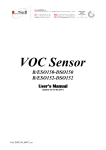Download KALEIDO - Griven
Transcript
Foglio di Istruzioni Instructions KALEIDO GR 0410 MSD 575 W FI-0410 Rev. 02 27.09.06 INDICE 1.0 CONTENUTO DELL’IMBALLAGGIO 2.0 SICUREZZA 3.0 INSTALLAZIONE DEL PROIETTORE 3.1 Montaggio della Lampada 3.2 Posizionamento del Proiettore 3.3 Installazione 3.4 Installazione del Paraluce 3.5 Collegamento elettrico 3.6 Lettura del Display ed uso dei comandi 4.0 USO DEL PROIETTORE 4.1 Funzionamento con DMX 4.2 Funzionamento in automatico 4.3 Master-Slave 5.0 MANUTENZIONE 6.0 INFORMAZIONI TECNICHE 7.0 PARTI DI RICAMBIO Pag. 3 3 3 3 4 4 4 4 5 6 6 7 8 8 9 9 INDEX Page 1.0 PACKING 2.0 SAFETY 3.0 INSTALLATION 3.1 Fitting the Lamp 3.2 Mounting position 3.3 Mounting 3.4 Leaf barndoor setup 3.5 Electrical connection 3.6 Display and control panel use 4.0 USE OF THE LANTERN 4.1 DMX Function 4.2 Automatic mode 4.3 Master-Slave 5.0 MAINTENANCE 6.0 TECHNICAL INFORMATION 7.0 SPARE PARTS 10 10 10 10 11 11 11 11 12 13 13 14 15 15 16 16 1.0 CONTENUTO DELL’IMBALLAGGIO Controllate attentamente il contenuto del cartone e, in caso di danni al prodotto, contattate il Vs. trasportatore. Nell’imballaggio del presente proiettore sono contenuti i seguenti prodotti: n° 1 Foglio di Istruzioni n° 1 proiettore Kaleido n° 2 spine XLR 3 poli (1 maschio+1 femmina); 2.0 SICUREZZA Prima di effettuare qualsiasi operazione sul proiettore, sconnettere fisicamente la linea di alimentazione staccando la spina (ad esempio durante la sostituzione della lampada). Questo proiettore è stato progettato per utilizzi in ambienti interni ed esterni. La temperatura ambiente massima non deve superare i 40°C. Attenzione: la temperatura della superficie esterna del vetro del proiettore può raggiungere 130°C. Attenzione: lampada molto calda, prima della sostituzione attendete almeno 20 minuti. Nel caso in cui il proiettore venga appeso, si raccomanda l’utilizzo della catena di sicurezza da fissare al proiettore ed alla struttura di sospensione dello stesso per evitare la caduta accidentale del proiettore, nel caso poco probabile che il punto di fissaggio primario dovesse cedere. 3.0 INSTALLAZIONE DEL PROIETTORE 3.1 Montaggio della lampada 1) Rimuovete lo sportello porta-vetro svitando le 6 viti situate nella parte superiore del proiettore(fig.1). 2) Dopo averla sgrassata con l’apposita salvietta detergente, inserite la lampada nel portalampada con le dovute precauzioni (fig.2): - non toccate la lampada con le dita e con stracci unti o comunque sporchi; - non scuotete la lampada e non fatela urtare contro la lamiera del proiettore o altri oggetti; 3) Fissate saldamente la lampada al portalampada; 4) Riposizionate lo sportello porta-vetro; Per la sostituzione della lampada, si raccomanda di rimuovere la copertura in alluminio riflettente, agendo sul pomolino in ferro, posto al centro della stessa (vedi l’indicazione della freccia in fig.2). Nel caso in cui il proiettore sia dotato di paraluce a 4 alette, le operazioni da eseguire sono esattamente le stesse: infatti esso è fissato, mediante viti M3, allo sportello porta-vetro. fig.1 fig.2 3 3.2 Posizionamento del proiettore Kaleido è dotato di una forcella con base d’ appoggio (fig.1), che permette una stabile collocazione a terra. Per qualsiasi tipo di installazione, si raccomanda di non capovolgere mai il proiettore; questo è possibile perchè la staffa di sostegno può ruotare di 180° intorno al proiettore (Vedi figure a lato). Mantenere una distanza dalla parete o dalle pareti di almeno 50cm per favorire la libera circolazione dell’aria intorno al proiettore e contenerne il riscaldamento. SI 3.3 Installazione Per il fissaggio del proiettore al pavimento, oppure al soffitto, utilizzate i fori posti sulla staffa di fissaggio.La forcella con base d’appoggio è provvista di 4 fori Ø 11mm interasse 180x180 mm; E’ possibile utilizzare anche il foro Ø12,5 posto al centro della staffa come mostra la figura 1. NO fig.1 3.4 Installazione del paraluce: Per installare il paraluce (fig.2) sul proiettore, è necessario svitare le 6 viti M4 testa esagonale che fissano la griglia porta-vetro e riavvitare, insieme al porta-vetro, anche il paraluce a 4 alette (fig.3). Sono stati previsti 4 fori per fissare ulteriormente il paraluce con 4 viti M3x10. 3.5 COLLEGAMENTO ELETTRICO 1) Cablate il cavo di alimentazione di sezione 3x1.5mm2 con una spina 2 poli x10A + T; 2) Collegate alla rete facendo attenzione alla tensione di alimentazione (230V - 50/60Hz). 3) La linea di alimentazione del proiettore deve essere protetta mediante corretta messa a terra e interruttore magnetotermico differenziale avente le seguenti caratteristiche elettriche: - corrente nominale (In) 10A - valore d’intervento (Id) 0,03A. 4) Questo proiettore dispone di rifasatore di corrente. 4 fig.2 fig.3 3.6 LETTURA DEL DISPLAY ED USO DEI COMANDI Il colore del led indica lo stato del proiettore. La luce verde indica lo stato operativo. La luce rossa indica lo stato di impostazione o modifica. Quando il proiettore è in stato operativo il display indica il numero dell’indirizzo DMX del proiettore (001 fino a quando non verrà cambiato). Per modificare l’indirizzo DMX del proiettore premere una volta il tasto (SELECT) e agire sui tasti (-), (+), quindi premere (ENTER). Premere il tasto (SELECT) 2 volte per visualizzare l’opzione da modificare. Per memorizzare la modifica premere il tasto (ENTER). Se le modifiche non vengono confermate dopo 15 secondi il proiettore ritorna allo stato operativo. Luce peggiante - Lucelam lampeggiante DDMX M X ASSEN TE assente LED VER D E Luce Luce ffissa issa --DMX D M X presente PR ESEN TE Luce peggiante - Lucelam lampeggiante SETTAG G IO D MDMX X SETTAGGIO LED R O SSO Select - + Enter Luce fissa - SETTAGGIO Luce fi ssa -SETTTAG G IO OPZIONI O PZIO N I Opzioni: 1= Master On/Off Master On -Funzionamento in AUTOMATICO Master Off -Funzionamento con centralina DMX 2= Preset Colours -Raggruppa in un solo canale i colori base (Giallo, Cyan, Magenta) 3= Remote switch lamp On/Off -Permette di accendere o spegnere la lampada tramite la centralina DMX 4= Dimmer shutter, lamp On/Off Independent setting -Permette di settare l’ accensione della lampada e il dimmer su un indirizzo personalizzato. Per selezionarlo, premere (Select) dopo avere impostato su ON l’ opzione 4 (il display mostra l’ indirizzo corrente del proiettore); per vederel’indirizzo del dimmer premere (SELECT); agire quindi sui pulsanti (+) e (-) per visualizzarlo e premere (ENTER) per memorizzare. N.B.: Con questa opzione il proiettore ha 2 indirizzi diversi.Passati 15 secondi il proiettore ritorna allo stato operativo e visualizza sul display l’ indirizzo dei colori, che si è aggiornato automaticamente al nuovo indirizzo. 9= Test Tenendo premuto il tasto Enter per 5 secondi si visualizza il contatore della vita lampada Tenendo premuto il tasto Enter per 20 secondi si visualizza il contatore della vita proiettore. Per resettare il contaore della lampada premere contemporaneamente (-), (+) ed (ENTER) fino ad ottenere l’azzeramento del displaY. 5 4.0USO DEL PROIETTORE 4.1 Funzionamento con DMX Il proiettore KALEIDO per poter funzionare con una centralina DMX deve essere settato in MASTER OFF. Per far questo agite sul pulsante Select, quando sul display compare la scritta 1.ON premere il tasto (+) oppure (-) per ottenere la scritta 1.OF. A questo punto premete (ENTER) ed il proiettore è settato in MASTER OFF. Tutti i proiettori KALEIDO che ricevono un segnale digitale da una centralina di controllo devono avere correttamente settato il rispettivo display. Per poter essere comandato singolarmente, ogni proiettore dovrà essere settato come da tab.1 (tenendo presente che ogni KALEIDO occupa da 2 a 5 canali, a seconda delle opzioni scelte): tab.1 Indirizzario Proiettore 1 Proiettore 2 Proiettore 3 Proiettore 4 Proiettore 5 Proiettore 6 Proiettore 7 Proiettore 8 Proiettore 9 Proiettore 10 5 Canali 2 Canali 0 0 1 0 0 1 0 0 6 0 0 3 0 1 1 0 0 5 0 1 6 0 0 7 0 2 1 0 0 9 0 2 6 0 1 1 0 3 1 0 1 3 0 3 6 0 1 5 0 4 1 0 1 7 0 4 6 0 1 9 La connessione delle prese XLR 3 poli dovrà avvenire come di seguito descritto (vedi fig.1): pin 1—-> function GND (SHIELD) pin 2—-> function SIGNAL pin 3—-> function SIGNAL + fig.1 Verificate che i fili siano correttamente collegati nel connettore e che essi non ne tocchino il guscio (utilizzare filo schermato). N.B.:Al fine di assicurare l’impermeabilità dell’alloggiamento della scheda, si consiglia di posizionare i cavi dei connettori DMX tra i due coperchi come rappresentato nelle figure 2 e 3. Indicazione dei canali 6 fig.2 fig.3 4.2 FUNZIONAMENTO IN AUTOMATICO Il proiettore KALEIDO per poter funzionare in modo automatico deve essere settato in MASTER ON. Per far questo agite sul pulsante Select, quando sul display compare la scritta 1.OF premere il tasto (+) oppure (-) per ottenere la scritta 1.ON. A questo punto premete (ENTER) ed il proiettore è settato in MASTER ON. Il proiettore inizia a funzionare in automatico ed è già pronto per la scelta del programma. Premete (SELECT), sul display apparirà il seguente messaggio: (P.01) Selezionate il programma desiderato agendo sui pulsanti (+) e (-); tenendo presente che sono disponibili 8 programmi descritti nella tab.1 Agendo sul tasto (+) dopo il programma8 oppure sul tasto (-) prima del programma1 il display mostrerà rispettivamente (C.01) oppure (C.60) Agite sui tasti (+) e (-) per selezionare uno dei 60 colori fissi a disposizione E’ possibile regolare la velocità del cambiocolori premendo il pulsante (SELECT); il display mostrerà: (SP.1) Agite sui tasti (+) e (-) per regolare la velocità. La durata dei tempi è descritta in tab.2. E’ possibile regolare la durata di una scena colore premendo il pulsante (SELECT) il display mostrerà: (PA.0) Agite sui tasti (+) e (-) per regolare la durata della scena. La durata delle scene colore pre-impostate è descritta nella tab.3. Per visualizzare le successione delle scene colore automatiche durante la loro esecuzione premete ripetutamente il pulsante (ENTER). Per selezionare un nuovo programma premete il pulsante (SELECT) e agite sui tab.1 pusanti (+) e (-) come descritto precedentemente. SP. 1 2 3 4 5 6 7 8 9 Tempo posiz. Colore 2 sec. 4 sec. 6 sec. 8 sec. 11 sec. 16 sec. 21 sec. 26 sec. 1 sec. tab.2 P. Programma 1 Programma 2 Programma 3 Programma 4 Programma 5 Programma 6 Programma 7 Programma 8 PA. 0 1 2 3 4 5 6 7 8 9 EFFETTO Rosso, Magenta,Giallo Rosso, Magenta,Giallo + Bianco Verde, Cyan, Giallo Verde, Cyan, Giallo + Bianco Blu, Cyan, Magenta Blu, Cyan, Magenta + Bianco Colori base Colori base + Bianco Durata scena colore 4 sec. 15 sec. 30 sec. 1 min. 1,5 min. 2 min. 2,5 min. 3 min. 3,5 min. 4 min. tab.3 7 4.3 Master-Slave E’ possibile settare più proiettori KALEIDO in modalità Slave per fare in modo che seguano il programma eseguito da un proiettore Master. Il proiettore Master deve essere settato in Master ON, i proiettori Slave in Master Off (con indirizzo 1 e le opzioni 2, 3 e 4 in OFF). Master Slave Slave Slave Terminale di linea Master On (1.ON) Master Off (1 OF) Master Off (1 OF) Master Off (1 OF) Il terminale di linea consiste in una resistenza, inserita tra i due pin Signal (pin 2 e 3) del connettore di uscita posto alla fine della linea DMX. Ciò consente di evitare il malfunzionamento della linea stessa. Consigliamo una resistenza da 120 Ohm. 5.0 MANUTENZIONE Tutti i proiettori richiedono una manutenzione regolare per assicurare la massima funzionalità e la massima resa ottica. Seguite pertanto le seguenti istruzioni: - pulite regolarmente gli specchi e i dicroici poiché persino un sottilissimo strato di polvere può ridurre in modo sostanziale la resa luminosa ed alterare la compattezza del fascio; - sostituite gli specchi e i dicroici se hanno subito danni visibili quali tagli, crepe e profondi graffi; - sostituite la lampada se ha subito danni visibili o se si è deformata a causa del calore; - controllate i collegamenti elettrici ed in particolare la messa a terra; - sostituite tutte le parti eventualmente danneggiate; - pulite periodicamente le ventole e tutti i filtri di raffreddamento da eventuali oggetti estranei entrati, o dalla polvere accumulatasi all’interno; per tali operazioni si consiglia l’uso di un pennellino o eventualmente di un aspirapolvere; evitate l’uso di cacciaviti o altri oggetti acuminati che potrebbero danneggiare le ventole o altre parti del faro. 8 6.0 INFORMAZIONI TECNICHE KALEIDO MSD 575 W Dimensioni max di ingombro proiettore Dimensioni max di ingombro proiettore + paraluce a 4 alette Peso proiettore Materiale della carcassa L490 x P365 x H535 mm L490 x P500 x H535 mm 24 Kg Alluminio e acciaio galvanizzato T ensione nominale 230 V Frequenza nominale 50/60 Hz Corrente nominale 3,5 A Potenza assorbita 800 VA Lampada consigliata MSD 575 W Attacco GX 9,5 Sistema ottico Fusibile per lampada Fusibile per elettronica Gruppo ottico a riflettori piani brevettato 6x30 250V 10A 5x20 250V 3,25A T emperatura massima di esercizio 130 °C T emperatura ambiente massima 40 °C 7.0 PARTI DI RICAMBIO Tutti i componenti del proiettore KALEIDO sono disponibili come parti di ricambio ed il relativo catalogo è disponibile su richiesta. Importanti informazioni per il corretto riciclaggio/ smaltimento di questa apparecchiatura La direttiva Europea 2002/96/CE sui rifiuti di apparecchiature elettroniche (RAEE), prevede che gli apparecchi illuminanti non debbano essere smaltiti nel normale flusso dei rifiuti solidi urbani. Gli apparecchi dismessi debbono essere raccolti separatamente per ottimizzare il tasso di recupero e riciclaggio dei materiali che li compongono ed impedire potenziali danni per la salute e l’ambiente. Il simbolo del cestino barrato è riportato su tutti i prodotti per ricordare gli obblighi di raccolta separata. Per ulteriori informazioni sulla corretta dismissione delle apparecchiature, i detentori potranno rivolgersi al servizio pubblico preposto o ai rivenditori. 9 1.0 PACKING Check carefully the content of the box and in case of damage contact your forwarder immediately. The following items are included in the box: n° 1 instructions leaflet; n° 1 KALEIDO unit; n° 2 XLR 3 poles plugs (1 male + 1 female); 2.0 SAFETY Disconnect the lantern from mains supply before servicing the unit or replacing the lamp. - This projector has been designed for outdoor and indoor use. For safety operation, maximum ambient temperature must not exceed 40°C. - Caution: the temperature of the glass surface of the projector can reach 130°C - Caution: hot lamp; ensure that the lamp is cold before attempting to remove it (wait for about 20 minutes). - Caution: it is strongly recommended that a safety-chain or wire is attached to this projector and secured to the main mounting framework to arrest the fall of the unit in the unlikely event that the primary mounting arrangement should fail. 3.0 INSTALLATION 3.1 Fitting the lamp 1) Open the glass cover untightening the 6 screws located on the top part of the lantern (Pict. 1). 2) Clean the lamp with a cleaning towel and fit it carefully in the lamp holder. - avoid touching the lamp with fingers or dirty towels; - do not shake the lamp; - position the lamp towards the lamp cover to obtain the maximum light output 3) Tighten the fixing knobs to fix the lamp to the lamp holder. 5) Put the glass cover in its original position. 6) Fix the glass cover with the 4 screws again. Please remove the reflecting aluminium cover by unscrewing the metal knob as per picture 2. 4.0 10 Pict. 1 Pict. 2 3.2 Mounting position KALEIDO is fitted with a support base which allows a steady position on the floor or attached to a trussing system. The KALEIDO unit must not be hung upside down; Both fixing yoke and support base allow a complete movement of 180° to help easy installation. Minimum distance from flmmable objects must be 0.5m so as to make air circulation easy. NO YES 3.3 Mounting 4 11mm Ø holes (180x180 mm wheelbase) are provided in the support base to fix the lantern to the ceiling or to the floor. One 12,5 mm Ø hole screw nut is also available in the middle of the support base and the yoke to hang or fix the projector (see pict.1 and 2). 3.4 leaf barndoor set up Take the glass safety grid off the unit by removing the 6 M4 screws and replace it with the 4 leaf barndoor set fixing it again with the 6 screws. Further 4 holes have been provided to fix the 4-leaf barndoor and the glass panel together to the unit by 4 M3x10 screws. pict.1 pict.2 3.5 Electrical connection 1) Cable the mains plug with a supply cable 3x1.5 mm2 minimum and a 2-pin + GND plug; 2) Connect the lantern to a mains supply of 230V 50/60Hz. 3) Ensure that the mains cable is connected to earth; 4) the line safety thermoswitch must have the following characteristics: rated for (In) 20A - sensitivity (Id) 0,03 A. 5) The unit is provided with power factor correction. pict.3 11 3.6 DISPLAY AND CONTROL PANEL USE The led colour indicates the projector mode. The green led indicates the operating mode. The red light indicates the setting or the zapping mode. When the projector is in the operating mode the display indicates the projector DMX addressing number, which is 001 when the unit leaves the factory. In order to change the DMX addressing number push (SELECT) then (-) or (+). When you find the desired number push (ENTER). Push twice (SELECT) when you want to view or zap an option. To memorise it push (ENTER). If options are not entered within 15 seconds the projector returns to the operating mode. Fl ashing green led -led Flashing green N O D M X SIG N AL - NO DMX SIGNAL G R EEN LED Green led - DMX G reen led -D M X SIGNAL SIG N AL Fl ashing redred led -led Flashing D M X SETTIN G - DMX SETTING R ED LED Red led - OPTIONS R ed led -O PTIO N S SETTING SETTI NG Select - + Enter Options: 1= Master On/Off Master On -AUTOMATIC MODE Master Off -DMX MODE 2= Preset Colours -Yellow, Cyan, Magenta, all in one channel. 3= Remote switch lamp On/Off -Lamp On/Off through the DMX controller. DMX 4= Dimmer shutter, lamp On/Off Independent setting-To enter this option push SELECT after you have set option 4 to ON(the display shows the current projector ; addressing); to view the dimmer/Shutter adressing push SELECT and then push (+) and (-) to view the new one and push ENTER to memorise it. Note: The unit will have now two different addressing. Within 15 seconds the projectors returns to the operating mode and the display shows the colours addressing which is automatically updated to the new addressing. 9= Test Lamp life: Push ENTER for more then 5 seconds Use meter: Push ENTER for more then 20 seconds To reset the lamp life meter push (-), (+) and ENTER simultaneously until you get the zero setting of the display 12 4.0 USE OF THE 4.1 DMX function 4.1 DMX function To access the unit through a DMX controller KALEIDO must be set to MASTER OFF. Push SELECT; when 1.ON is displayed push (+) or (-) to obtain 1.OF. Now press ENTER. The unit is set to MASTER OFF. Every single KALEIDO unit must have its own display correctly set. Please set the display of each unit as per diagram 1 when more units are accessed through a DMX controller. KALEIDO uses 2 or 5 channels according to the chosen options. (diag.1) DMX Addressing 5 Channels 2 Channels Projector 1 0 0 1 0 0 1 Projector 2 0 0 6 0 0 3 Projector 3 0 1 1 0 0 5 Projector 4 0 1 6 0 0 7 Projector 5 0 2 1 0 0 9 Projector 6 0 2 6 0 1 1 Projector 7 0 3 1 0 1 3 Projector 8 0 3 6 0 1 5 Projector 9 0 4 1 0 1 7 Projector 10 0 4 6 0 1 9 The connection of the 3-pin DMX male and plug must be carried out as per following description: pin 1---> function GND (SHIELD) pin 2---> function SIGNAL pin 3---> function SIGNAL + Please make sure cables are properly connected. Use shielded cable. In oreder to protect the PCB housing from water penetration, it is strictly recommended to position the DMX connecting plugs as illustrated below (see pictures 2 and 3). Channels Indicatoion Pict.2 Pict.3 13 4.2 AUTOMATIC MODE KALEIDO has to be set to MASTER ON to be accessed in automatic mode: push. (SELECT), when 1.OF is displayed push (+) or (-) to obtain 1.ON. Now press (ENTER) . The unit is set to MASTER ON. The unit starts working in automatic mode and is ready for the programming procedure. Push (SELECT) and (P.01) will be displayed. Choose the desired programme by pushing (+) and(-): 8 programmes are available as per picture 1. Pushing (+) after programme 8 or (-) before programme 1 the display will show relevant (C.01) or (C.60) Push keys (+) and (-) to select one of the 60 colours available. Programme speed can be determined by pushing (SELECT); the display will show: (SP.1) Push (+) and (-) to set the speed; Pause and positioning length is described as per picture 2. Colour scene length can be set by pushing (SELECT): the dsiplay will show (PA.0) Push (+) and (-) to set the speed; Pre-programmed colour scenes length is described as per picture 3. Push (ENTER) repeatedly to view the pre-programmed colour scenes sequences when they run. Push SELECT, then (+) or (-), as above mentioned, to select a new programme. P. Programme 1 Programme 2 Programme 3 Programme 4 Programme 5 Programme 6 Programme 7 Programme 8 14 EFFECT Red, Magenta, Yellow Red, Magenta, Yellow + White Green, Cyan, Yellow Green, Cyan, Yellow + White Blue, Cyan, Magenta Blue, Cyan, Magenta + Bianco All colors All colors + White PA. 0 1 2 3 4 5 6 7 8 9 Durata della pausa e del colore 4 sec. 15 sec. 30 sec. 1 min. 1,5 min. 2 min. 2,5 min. 3 min. 3,5 min. 4 min. Pict. 1 Pict. 3 SP 1 2 3 4 5 6 7 8 9 Positioning length 2 sec. 4 sec. 6 sec. 8 sec. 11 sec. 16 sec. 21 sec. 26 sec. 1 sec. Pict. 2 4.3 Master -Slave More KALEIDO units can be set to ‘SLAVE’option to follow the ‘MASTER’ unit in synchrony. The ‘MASTER’ unit must be set to MASTER ON; the ‘SLAVE’ units must be set to ‘MASTER OFF’(with address number 1 and options 2,3 and 4 set to OFF). Master Slave Slave Slave Line terminal Master On (1.ON) Master Off (1.OF) Master Off (1.OF) Master Off (1.OF) The line terminal is a resistor fitted between the 2 Signal Pins (2 and 3) at the end of the DMX. line. This is to avoid the defective functioning of the DMX line. A 120 Ohm resistor is suggested. 5.0 MAINTENANCE All lanterns require regular maintenance to ensure maximum performance and light output. Please follow these instructions: - clean lenses, mirrors and dichroics regularly, as even a thin layer of dust can reduce the light output and scatter the beam; - replace the lamp in case it is damaged or deformed; - carefully check the electrical connections, particularly the earth connection; - replace the lenses, the mirrors and the dichroic filters if they are visibly damaged; - replace all the damaged components IMPORTANT: clean regularly the fans and the grids. Don't use screw drivers or sharp objects which may damage the fans or other parts of the lantern. The grids can be removed by unscrewing the 4 self-tapping screws. 15 6.0 TECHNICAL INFORMATION KALEIDO MSD 575 W Size L490 x P365 x H535 mm Size with 4-leaf barndoor L490 x P500 x H535 mm 24 Kg Weight Body Operating Voltage Aluminium and galvanised steel body 230 V Operating Frequence 50/60 Hz Operating Amperage 3,5 A Power Absorbed 800 VA Suggested Lamp MSD 575 W Socket GX 9,5 Optic Sistem Lamp Fuse Electtronic System fuse Optic system with planar mirrors (patented) 6x30 250V 10A 5x20 250V 3,25A Max Working T emperature 130 °C Max Ambient T emperature 40 °C 7.0 SPARE PARTS All components for the KALEIDO are available. The exploded diagram and the catalogue are available on request. Important information for the correct recycle/treatment procedures of this equipment 16 The European Directive 2002/96/EC on Waste Electrical and Electronic Equipment (WEEE), requires that old lighting fixtures must not be disposed of the normal unsorted municipal waste stream. Old appliances must be collected separately in order to optimise the recovery and recycling of the materials they contain and reduce the impact on human health and the environment. The crossed out “wheeled bin” symbol on the product reminds you of your obligation, that when you dispose of the appliance it the must be separately collected. Consumer should contact their local authority or retailer for information conceming the correct disposal of their old appliance. WORLD LIGHTING CHALLENGE Professional Lighting Manufacturer Via Bulgaria, 16 - 46042 CASTEL GOFFREDO (MN) Telefono 0376/779483 - Fax 0376/779682 - 0376/779552 http://www.griven.com/ e-mail [email protected] http://www.griven.it/ e-mail [email protected]