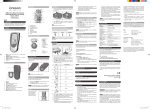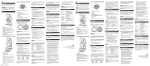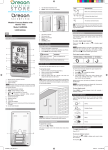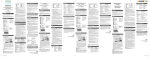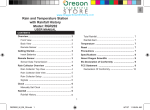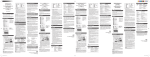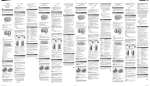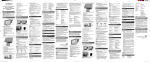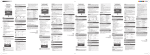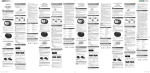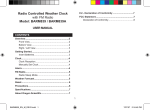Transcript
ADJUSTING THE SETTINGS WARNINGS DISTANCE This product is designed to give you years of service if handled properly. Observe the following guidelines: The distance traveled is shown on the bottom line of the LCD display. For greater accuracy it is recommended that a personal stride-length is set. DIGITAL PEDOMETER with REAL-TIME CLOCK (Model #: PE320) 1. Press DIST until the stride length is viewed on the top line of the LCD display. USER MANUAL EN INTRODUCTION Thank you for selecting the Oregon ScientificTM Digital Pedometer with Real-Time Clock (PE320). This unique product is ideal in assisting an exercise routine. The pedometer counts number of steps taken from one location to another. By inputting the stride-length the total distance covered can be calculated. 2. Insert a blunt stylus into HR / + to increase or MIN / - to decrease stride length (30 to 150cm or 11 to 60 inches). The stride length is set at 50cm (20 inches) by default. If no changes are made to the Stride function, the top line of the display will automatically return to the clock display after 5 seconds. In this box, you will find: • Digital Pedometer with Real-Time Clock • 1 x LR43 size 1.5 V battery WEARING THE PEDOMETER • While the product can be considered splash proof, never immerse the unit in water. This can cause electrical shock and damage the unit. • Do not subject the main unit to extreme force, shock, or fluctuations in temperature or humidity. • The product can withstand a drop of approx. 4 feet, but it is strongly recommended that you avoid dropping the unit. • Do not tamper with the internal components. Doing so will terminate the units warranty and may cause damage. The unit contains no user-serviceable parts. • Do not mix new and old batteries or batteries of different types. IT Grazie per aver scelto il Contapassi con orologio digitale di Oregon ScientificTM (PE320). Questo straordinario prodotto è l’aiuto ideale per l’esercizio fisico quotidiano. Il contapassi conteggia il numero di passi fatti da un punto ad un altro. Inserendo la lunghezza della falcata è possibile calcolare la distanza totale percorsa. Contenuto della confezione: • Contapassi Remove the batteries if storing this product for a long period of time. • 1 batteria di tipo LR43 da 1,5 V • Read this instruction manual thoroughly before operating the unit. DISTANZA Pulire il prodotto con un panno leggermente inumidito e con un detergente delicato. INTRODUZIONE Do not use rechargeable batteries with this product. Do not scratch the LCD display. CURA E MANUTENZIONE 1. Premere DIST finché la lunghezza della falcata non viene visualizzata sulla riga superiore del display LCD. • • REGOLAZIONE DELLE IMPOSTAZIONI La distanza percorsa viene visualizzata sulla riga inferiore del display LCD. Per una maggior precisione, si consiglia di impostare la lunghezza della propria falcata. MANUALE PER L’UTENTE • The contents of this user manual and technical specifications are subject to change without further notice. Images not drawn to scale. Do not make any changes or modifications to this product. Unauthorized changes may void your right to use the product. Keep this manual handy as you use your new product. It contains practical step-by-step instructions as well as technical specifications and warnings you should know about. CONTAPASSI con OROLOGIO DIGITALE (Modello: PE320) Si consiglia di tenere questo manuale a portata di mano durante l’utilizzo del prodotto. Il manuale contiene pratiche istruzioni dettagliate ed istruzioni per la manutenzione che è necessario conoscere. 2. Premere con una punta smussata HR / + per aumentare oppure MIN / - per diminuire la lunghezza della falcata (da 30 a 150cm o da 11 a 60 pollici). La lunghezza della falcata è impostata in modo predefinito su 50cm (20 pollici). Se non vengono apportate modifiche alla funzione Falcata, dopo 5 secondi la riga superiore del display tornerà automaticamente alla visualizzazione dell’orologio. INDOSSARE IL CONTAPASSI FUNZIONI PRINCIPALI VISTA ANTERIORE KEY FEATURES FRONT VIEW 2 3 4 1 5 Step counter 0 to 99,999 steps Distance traveled 0 to 999.99 km (0 to 999.99 miles) Stride distance 30 to 150 cm (11 to 60 inches) USING THE PEDOMETER Clock 24 hr COUNTING STEPS TAKEN Dimensions 65 x 40 x 14 mm (L x W x H) The pedometer counts the number of steps taken. 2.6 x 1.6 x 0.6 inches (L x W x H) 1. Press DIST once to view number of steps. 1. Motion Sensitivity Switch - Increases or decreases unit sensitivity 2. RESET button - Resets display mode values to zero 3. DIST button - Total distance and stride length display mode 4. HR / + button - Changes clock hour digits; changes stride length upward 5. MIN / - button - Changes clock minute digits; changes stride length downward BACK VIEW 1 2 1. Battery compartment - Requires 1 x LR43 size 1.5V battery 2. Belt clip - Use to clip unit securely to belt or waistline To return the pedometer display to zero, press RESET in STEP mode. NOTE To make the unit more or less sensitive to motion, reposition the motion sensitivity slide switch. To determine the proper amount of motion sensitivity, experiment with different settings. See section on ADJUSTING MOTION SENSITIVITY for more information. NOTE Improper positioning of the pedometer may result in incorrect data collection. MEASURING DISTANCE 2 1. Clock / Stride length 2. Distance traveled 1. Press DIST until the distance traveled is viewed on the LCD display. To return the distance counter to zero, press RESET in DISTANCE display mode. Total Distance = steps taken x average step length NOTE Individual stride-length varies. Input an appropriate length for an average stride. To determine length of stride walk 10 paces and divide distance traveled by 10. 6m (20 ft) 3. Replace the battery compartment door. Batteries 1 x LR43 1.5 V Battery Life 1 year Visit our website (www.oregonscientifi www.oregonscientific.com) c.com to learn more about Oregon Scientific products such as digital cameras; MP3 players; children’s electronic learning products and games; projection clocks; health and fitness gear; weather stations; and digital and conference phones. The website also includes contact information for our customer care department in case you need to reach us, as well as frequently asked questions and customer downloads. We hope you will find all the information you need on our website, however if you’re in the US and would like to contact the Oregon Scientific Customer Care department directly, please visit: 1. Interruttore della sensibilità di movimento – aumenta o diminuisce la sensibilità dell’unità 2. Pulsante RESET – Azzera i valori della modalità di visualizzazione 3. Pulsante DIST – Modalità di visualizzazione distanza totale e lunghezza della falcata 4. Pulsante HR / + Modifica l’ora; aumenta la lunghezza della falcata 5. Pulsante MIN / - Modifica i minuti; diminuisce la lunghezza della falcata VISTA POSTERIORE 1 2 1. Vano batterie – contiene 1 batteria di tipo LR43 da 1,5 V 2. Clip per cintura – Per il fissaggio sicuro dell’unità alla cintura o alla vita 1 For international enquiries, please visit: 2 1. Set switch to the center. 2. Reset step counter to zero. 3. Walk at a normal pace; take at least 100 steps to provide more accurate motion sensitivity. EU-DECLARATION OF CONFORMITY Hereby, Oregon Scientific, declares that the Digital Pedometer with Real-Time Clock model PE320 is in compliance with EMC directive 89/336/CE and LVD directive 73/23/EC. A copy of the signed and dated Declaration of Conformity is available on request via our Oregon Scientific Customer Service. 1. Orologio / Lunghezza della falcata 2. Distanza percorsa NOTE The unit automatically returns to clock display after 5 seconds if no buttons are pressed. PE320 086L00XXXX-02_8 LANG_R1.indd 1 Non sottoporre l’unità a forza eccessiva, urti o oscillazioni di temperatura o di umidità. • Il prodotto è in grado di sopportare una caduta da circa 1,20 metri, ma si consiglia di non farlo cadere. • Non manomettere i componenti interni. In questo modo si invalida la garanzia del prodotto e si possono provocare danni. L’unità non contiene componenti che possono essere riparati dall’utente. • Non mischiare batterie nuove con batterie vecchie o con batterie di tipo diverso. • Non utilizzare batterie ricaricabili con questo prodotto. • Rimuovere le batterie se si prevede di non utilizzare il prodotto per un lungo periodo di tempo. • Non graffiare il display LCD. • Prima dell’utilizzo dell’unità, leggere attentamente il presente manuale di istruzioni. SPECIFICHE Contapassi da 0 a 99.999 passi Distanza percorsa da 0 a 999,99 km (da 0 a 999,99 miglia) Distanza falcata da 30 a 150 cm (da 11 a 60 poll.) Orologio 24 h Dimensioni 65 x 40 x 14 mm (L x l x h) 2.6 x 1.6 x 0.6 pollici Per azzerare la visualizzazione del contapassi, premere RESET in modalità STEP. Peso 24 grammi (0,85 once) NOTA Per aumentare o diminuire la sensibilità di movimento dell’unità, utilizzare l’interruttore della sensibilità di movimento. Per determinare il giusto livello di sensibilità di movimento, provare impostazioni diverse. Per ulteriori informazioni, si veda il paragrafo REGOLAZIONE DELLA SENSIBILITÀ DI MOVIMENTO. Temp. funzionamento da -5.0 a 40.0 °C (da 23 a 104.0 °F) Temp. a riposo da -20 a 60 °C (da -4 a 140 °F) Batterie 1 x LR43 1,5 V UTILIZZO DEL CONTAPASSI CONTEGGIO DEI PASSI EFFETTUATI Il contapassi conteggia il numero dei passi effettuati. 1. Premere DIST una volta per visualizzare il numero dei passi. NOTA Il posizionamento scorretto del contapassi può causare un rilevamento errato. La corretta misurazione della distanza dipende dalla impostazione precisa della lunghezza media di una falcata individuale (lunghezza della falcata) e dalla corretta impostazione del dispositivo interno di sensibilità di movimento. 1. Premere DIST finché non viene visualizzata la distanza percorsa sul display LCD. Per azzerare la misurazione della distanza, premere RESET in modalità di visualizzazione DISTANCE. Distanza totale = passi effettuati x lunghezza media della falcata NOTA La lunghezza della falcata varia da individuo a individuo. Inserire una lunghezza adeguata ad una falcata media. Per determinare la lunghezza media della falcata, fare 10 passi e dividere la distanza percorsa per 10. INFORMAZIONI SU OREGON SCIENTIFIC Per avere maggiori informazioni sui nuovi prodotti Oregon Scientific, come le fotocamere digitali, i lettori MP3, i computer didattici per ragazzi, gli orologi con proiezione dell’ora, le stazioni barometriche, gli orologi da polso multifunzione, gli strumenti per la cura della persona ed il fitness, ed altro ancora, visita il nostro sito internet www.oregonscientific.it Puoi trovare anche le informazioni necessarie per contattare il nostro servizio clienti, le risposte ad alcune domande più frequenti (FAQ) o i software da scaricare gratuitamente. Sul nostro sito internet potrai trovare tutte le informazioni di cui hai bisogno, ma se desideri contattare direttamente il nostro Servizio Consumatori puoi visitare il sito www. oregonscientific.it c oppure chiamare al numero 199112277. Per ricerche di tipo internazionale puoi visitare invece il sito www.oregonscientific.com. c DICHIARAZIONE DI CONFORMITA’ UE Con la presente Oregon Scientific dichiara che questo Contapassi con Orologio Digitale modello PE320 è conforme alla direttiva EMC 89/336/CE ed alla direttiva LVD 73/23/EC. Una copia firmata e datata della Dichiarazione di Conformità è disponibile, su richiesta, tramite il servizio clienti della Oregon Scientific. 60cm (24inch) 60cm (24inch) NASTRO ISOLANTE ADJUSTING MOTION SENSITIVITY Prima di utilizzare il dispositivo, togliere il nastro isolante protettivo sulla parte inferiore della copertura della batteria di tipo LR43 da 1,5 V. Seguire le importanti istruzioni indicate di seguito per la regolazione -/+ dell’interruttore di sensibilità di movimento del contapassi e per ottenere delle rilevazioni precise: NOTA L’unità non funziona finché non viene tolto il nastro 1. Spostare l’interruttore al centro isolante. BATTERIE Questo prodotto funziona con 1 batteria di tipo LR43 da 1,5 V. Quando è necessario sostituire le batterie: If unit shows more steps than actual number of steps taken, slide switch toward - . If unit shows fewer steps than actual number of steps taken, slide switch toward + . 1. Uneven walking pace, such as walking in crowded areas or on uneven floor. 2. Frequent up and down movements, such as standing up and/or sitting down; running, jumping, or ascending/ descending stairs or steep slopes. CLOCK Insert a blunt stylus into the HR / + or MIN / - buttons to alter the clock hour and minute values, respectively. The clock is set at 00:00 by default. • OPERAZIONI PRELIMINARI 1. Premere delicatamente ed estrarre la copertura del vano batterie. Clean the unit with a slightly damp cloth and mild detergent. 3. Camminare a passo normale; fare almeno 100 passi per rendere più precisa la sensibilità di movimento. 3. Riposizionare la copertura del vano batterie. NOTA Proteggere l’ambiente portando le batterie scariche in centri di raccolta autorizzati. OROLOGIO SAFETY AND CARE 2. Azzerare il contatore dei passi. 2. Inserire 1 batteria di tipo LR43 da 1,5 V o equivalente. The following conditions may cause incorrect reading of steps taken: Protect the environment by taking exhausted batteries to authorized disposal stations. Il prodotto si può considerare a prova di spruzzi, non immergerlo in acqua. Ciò potrebbe causare scariche elettriche e danni all’unità. 6m (20 ft) 4. Adjust sensitivity switch if walking speed changes. Repeat steps 2-5 until accurate readings is obtained. NOTE Fissare alla cintura, ai pantaloni o agli indumenti all’altezza della vita e mantenerlo in posizione orizzontale per ottenere risultati più precisi. MISURAZIONE DELLA DISTANZA Call 1-800-853-8883. www2.oregonscientific.com/about/international.asp Follow these important procedures below to adjust Pedometer -/+ Motion Sensitivity Switch and ensure accurate readings: • Le immagini utilizzate non sono in scala. Non apportare modifiche o variazioni a questo prodotto. ADJUSTING MOTION SENSITIVITY BATTERIES 2. Insert 1 x LR43 size 1.5V battery or equivalent. -20 to 60 °C (-4 to 140 °F) 1 5 OR 60cm (24inch) NOTE The unit will not work until the tape is pulled out. 1. Gently press and pull the battery compartment door. Storage Temp 3 4 SIMBOLI SUL DISPLAY LCD INSULATION TAPE This product uses 1 x LR43 size 1.5V battery. Should you need to change the batteries, -5.0 to 40.0 °C (23 to 104.0 °F) 2 www2.oregonscientific.com/service/default.asp 60cm (24inch) GETTING STARTED Before using the device, pull out the insulation tape underneath the battery cover protecting the 1 x LR43 size 1.5V battery. Operating Temp 24grams (0.85 ounces) ABOUT OREGON SCIENTIFIC Correctly measuring distance depends on accurately setting the average length of an individual stride (stride length) and properly setting an internal motion-sensitivity device. LCD DISPLAY SYMBOLS 1 Weight Questo prodotto è progettato per offrire anni di funzionamento soddisfacente purché venga maneggiato con cura. Attenersi alle seguenti istruzioni: Il contenuto di questo manuale e le specifiche tecniche sono soggetti a modifiche senza preavviso. SPECIFICATIONS Attach securely at waist level to your belt, slacks, or training attire and maintain a horizontal position for more accurate results. AVVERTENZE Premere i pulsanti HR / + o MIN / - con una punta smussata per modificare rispettivamente i valori di ora e minuto. L’orologio è impostato in modo predefinito su 00:00. NOTA Se non viene premuto nessun pulsante entro 5 secondi, l’unità torna automaticamente alla visualizzazione dell’orologio. Se l’unità indica un numero di passi maggiore rispetto a quello effettivo, spostare l’interruttore su - . Se l’unità indica un numero di passi inferiore rispetto a quello effettivo, spostare l’interruttore su + . 4. Regolare l’interruttore della sensibilità al variare della velocità di camminata. Ripetere le fasi da 2 a 5 finché non si ottengono delle rilevazioni precise. Le seguenti condizioni possono causare la lettura errata dei passi effettuati: 1. Passo irregolare, come ad esempio se si cammina in aree affollate o su una superficie irregolare. 2. Movimenti frequenti in su e in giù, ad es. alzarsi e/o sedersi, correre, saltare, salire/scendere scale o pendii ripidi. 2/8/06 4:20:47 PM