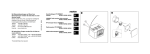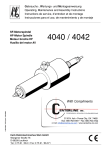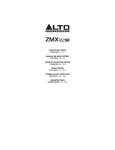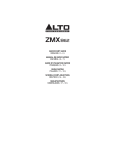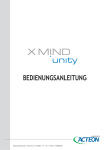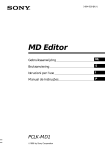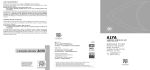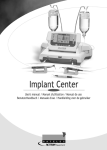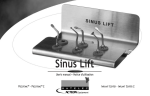Download manufacturer - The Ultrasonic dental bone surgery
Transcript
2 English 4 Français 24 Español 44 Deutsch 64 Italiano 84 Nederlands 3 104 ENGLISH CONTENTS I - INTRODUCTION II - WARNINGS III - DESCRIPTION Items delivered Components Technical specification IV - INSTALLATION Recommendations Unpacking the device Installation V - USE Using for the first time Booting Switching the active connection PIEZOTOME function NEWTRON function Changing tips 5 VI - MAINTENANCE Generator unit and accessories 18 Maintenance of handpieces and tips 18 Taking the pump apart 18-19 Changing the fuses 19 Fan 19 Inspection 19 5-6 6-7 7-8 8-12 VII - MAINTENANCE Troubleshooting Replacement of faulty components 12 12-13 13-14 VIII - DISPOSAL AND RECYCLING IX - LIABILITY 14 14-15 15 15-16 16-17 17 22 22-23 X - MANUFACTURER 23 XI - SYMBOLS 23 AFTER-SALES SERVICE 4 19-22 22 131 I - INTRODUCTION In order to get the most out of this hightechnology device for as long a time as possibleas well as cutting down the risk of accidentCongratulations! You have just taken possession of please read this manual carefully before using your PIEZOTOME™. the device for the first time. Designed by SATELEC®, the PIEZOTOME is an ultrasound generator for use in dental surgery. • The PIEZOTOME function can be used for surgical procedures, including osteotomy, osteoplasty, periodontal surgery and implantation. • NEWTRON function can be used for mechanical 2. 1 INSTALLATION PRECAUTIONS ultrasound treatment in prophylaxis, periodontics or endodontics. • The device should only be connected to the main electric supply by a qualified dental This device is fitted with two handpiece cord installation engineer who distributes SATELEC connectors. Depending on the application, the products. practitioner may connect a PIEZOTOME handpiece or • The electrical supply to which the device is a NEWTRON handpiece. connected should comply with current For greater efficiency, two handpieces of the standards. Use of an earthed mains plug is same type can be connected at the same time. compulsory. • On reception of the device, check for damage The PIEZOTOME function offers four utilization caused in transit. If there is any problem, modes at pre-set ultrasound power settings. contact the SATELEC After-Sales Service (see In NEWTRON function, the power of the ultrasound Section 10.2). can be finely adjusted by the user. • Follow the installation instructions in the In both cases, the user regulates the flow rate of correct order (see Chapter IV). the irrigation fluid. 2. 2 ENVIRONMENTAL PRECAUTIONS The practitioner controls the device using a • Do not cover the device or obstruct the air keyboard and a multi-function footswitch. vents. The irrigation fluid flow rate and the ultrasound • Do not immerse in liquid. power are monitored on a screen. • Operating temperature: +10 to +40°C at a For enhanced efficacy, the last settings are maximum of 95% relative humidity without memorized by the machine. condensation. The PIEZOTOME makes it possible to work in optimal • Storage temperature: -20 to +70°C at a sterile conditions. maximum of 95% relative humidity without condensation. • Do not use the device in an inflammable atmosphere or in the presence of explosive gas (e.g. volatile anesthetics). II - WARNINGS 5 • Position the device on a flat surface, tilted to an angle of no more than 10°. • Make sure that the cords do not get in people's way. • The PIEZOTOME complies with current Electromagnetic Compatibility standards (CEI 601-1-2). However, the user should ensure that any possible electromagnetic interference does not present an additional risk of interfering with or damaging the device or any other electronic devices in the vicinity. The device should not be used if either the practitioner or the patient is carrying an active implanted device (e.g. a pacemaker). If in doubt, seek advice from a qualified source. • The mechanical ultrasound waves produced by the tips may damage prostheses. • The device and its accessories are not designed to withstand shocks delivered by an electric defibrillator. • The device should be stored in its original packaging in an appropriate place, where it does not pose any danger to people. • In the event of any problem, you are strongly recommended to contact the SATELEC AfterSales Service (see Section 10.2) rather than having it repaired by an unauthorized person who may make the device dangerous for patient and/or practitioner. • Turn the device off before unplugging from the mains. • Before use, make sure that any disinfectant products (which might contain inflammable substances) have completely evaporated. 2. 4 MAINTENANCE • Follow maintenance instructions to the letter (see Chapter VI). • The user must never destroy the device or any of its accessories (see Chapter VIII). III - DESCRIPTION 2. 3 USAGE PRECAUTIONS 3. 1 ITEMS DELIVERED • The PIEZOTOME should only ever be used by trained dental practitioners in the context of their regular activity. • Before using the device, check the patient's condition (for fragile tissues, incomplete anesthesia, if the patient is in a particularly emotional or nervous state, etc.). • The device is designed to be used exclusively with SATELEC accessories. • Do not use the device if it or any of its accessories appear damaged or faulty. • Only ever use a sterile irrigation fluid such as normal saline. The irrigation line is not designed for the administration of drugs. The components which make up the PIEZOTOME are delivered in separate packages: • One "Generator Unit and Accessories" package • One or more "Handpiece Packs" and/or kit(s) (according to the option chosen) A detailed list of the items delivered is given below. Refer to Figure 1 for the purposes of identification. 6 a) Generator Unit and Accessories K. 1 set of Perio tips (H1, H2L, H2R, H3, H4L, A. 1 PIEZOTOME Generator Unit H4R) B. 1 mains cord L. 1 torque wrench C. 1 multifunction footswitch M. 1 notice D. 2 handpiece supports P. 5 fixing clips E. 5 sterile irrigation lines with integrated cassette NEWTRON Retro Pack F. 1 bracket + 3 hooks I. 1 sterilization box G. 1 pump dismantling wrench N. 1 NEWTRON handpiece H. 1 manual O. 1 NEWTRON handpiece cord K. 1 set of Retro tips (S12-70D, S12-90ND, S13LD, b) Packs and instrument kits (depending on the S13RD) option chosen) L. 1 torque wrench PIEZOTOME BONE SURGERY Pack M. 1 notice I. 1 sterilization box P. 5 fixing clips J. 1 PIEZOTOME handpiece and its cord K. 1 set of BONE SURGERY tips (BS1, BS2L, BS2R, No-tip NEWTRON Pack BS4, BS5, BS6) I. 1 sterilization box L. 1 torque wrench N. 1 NEWTRON handpiece M. 1 manual O. 1 NEWTRON handpiece cord P. 5 fixing clips L. 1 torque wrench M. 1 notice PIEZOTOME SINUS LIFT Pack P. 5 fixing clips I. 1 sterilization box J. 1 PIEZOTOME handpiece and its cord 3. 2 COMPONENTS K. 1 set of SINUS LIFT tips (SL1, SL2, SL3, SL4, SL5) L. 1 torque wrench + 1 flat universal wrench a) PIEZOTOME Unit: Front panel M. 1 manual Refer to Figure 2 to identify the items listed P. 5 fixing clips below. 1. Control screen (for details, see Section 3.2.f) No-tip PIEZOTOME Pack 2. Keyboard (for details, see Section 3.2.g) I. 1 sterilization box 3. Left handpiece cord connector J. 1 PIEZOTOME handpiece and its cord 4. Right handpiece cord connector L. 1 torque wrench 5. Left pump unit M. 1 notice 6. Right pump unit P. 5 fixing clips b) PIEZOTOME Unit: Back panel NEWTRON Periodontics Pack Refer to Figure 3 to identify the items listed I. 1 sterilization box below. N. 1 NEWTRON handpiece 1. Bracket support O. 1 NEWTRON handpiece cord 2. Bracket 7 3. 4. 5. 6. 7. Fuse box Mains cable socket Air vents Power supply switch Footswitch connector 4. Lights indicating mode selected in PIEZOTOME functioning (always off in NEWTRON function) g) Keyboard Refer to Figure 8 to identify the items listed below. c) PIEZOTOME Unit: Pumps 1. Left connection active light Refer to Figure 4 to identify the items listed 2. Right connection active light below. 3. Activate left connection key 1. Cover (open) 4. Activate right connection key 2. Irrigation line cassette compartment 5. Select ultrasound power range key (NEWTRON 3. Pump cartridges function) 6. Fine ultrasound power tuning key (within the d) Multifunction footswitch selected range) (NEWTRON function) Refer to Figure 6 to identify the items listed 7. Select keys for PIEZOTOME function below. 8. Set irrigation flow rate keys 1. Change footswitch: 9. Switch-key: Starts/stops irrigation - mode (in PIEZOTOME function) 10. Flush irrigation circuit key - range (in NEWTRON function) 2. Switch-pedal: starts/stops the output of h) Taking the pump apart ultrasound Refer to Figure 9 to identify the items listed 3. Switch-button: starts/stops irrigation below. 4. Switch-button: Right connection active/Left 1. Pump dismantling wrench connection active 2. Pump cover hinge 5. Flush irrigation circuit button 3. Pump cover 6. Connector cord for the PIEZOTOME Unit 4. Pump cartridge e) Handpieces 3. 3 TECHNICAL SPECIFICATIONS Refer to the User's manual delivered with the equipment. a) Standards This equipment complies with the applicable regulations and standards. f) Control screen Refer to Figure 7 to identify the items listed European Directive no. 93/42/CEE (Class IIa Medical Device). below. 1. LCD display (shows the fluid flow rate or Norms CEI 60601-1, CEI 601-1-2 and related norms. ultrasound power) 2. Irrigation On light 3. Light indicating the type of information being PIEZOTOME needs special precautions regarding displayed on the LCD electromagnetic compatibility. On: à fluid flow rate (in ml/mn) displayed It must be installed and put into service as Off: à ultrasound power displayed described in the "Installation" chapter. 8 Certain types of mobile telecommunication devices such as mobile telephones are likely to interfere with PIEZOTOME. The separation distances recommended in the "Electromagnetic Compatibility" chapter must be complied with. PIEZOTOME should not be used adjacent to or stacked with other equipment. If adjacent or stacked use is necessary, the Piezotome should be observed to verify normal operation in the configuration in which it will be used. The use of accessories other than those specified or sold by Satelec as replacement parts may increase emissions or reduce the immunity of PIEZOTOME. Electromagnetic emissions PIEZOTOME is intended for use in the electromagnetic environment specified in the table below. The user and/or the installer must ensure that PIEZOTOME is used in such an environment. Emission test Compliance Electromagnetic environment - guidance RF emission CISPR 11. Group 1 PIEZOTOME uses RF energy only for its internal function. Therefore, its radiofrequency emissions are very low and are not likely to cause any interference in nearby equipment. RF emission CISPR 11. Harmonic current emission IEC 61000-3-2. Class B Class A Voltage fluctuation and flicker IEC 61000-3-3. Complies PIEZOTOME is suitable for use in all establishments, including domestic establishments and those directly connected to the public low voltage power supply network that supplies buildings used for domestic purposes. Electromagnetic immunity PIEZOTOME is intended for use in the electromagnetic environment specified in the table below. The user and/or installer must ensure that PIEZOTOME is used in such an electromagnetic environment. Immunity test IEC 60601 test level Compliance level Electromagnetic environment - guidance Electrostatic discharge (ESD) IEC 61000-4-2. ± 6 KV contact ± 8 KV air ± 6 KV contact ± 8 KV air Floors must be wood, concrete, cement or tiled. If the floors are covered with synthetic material, the relative humidity must be at least 30%. Electrical fast transients IEC 61000-4-4. ± 2 KV for power supply lines ± 2 KV for power supply lines Mains power quality should be that of a typical commercial or hospital environment. Surges IEC 61000-4-5. ± 1 KV differential mode ± 2 KV common mode ± 1 KV differential mode ± 2 KV common mode Mains power quality should be that of a typical commercial or hospital environment. Voltage dips, short interruptions and voltage variations IEC 61000-4-11. <5% UT (>95% dip in UT) for 0.5 cycles 40% UT (60% dip in UT) for 5 cycles 70% UT (30% dip in UT) for 25 cycles <5% UT (>95% dip in UT) for 250 cycles <5% UT (>95% dip in UT) for 0.5 cycles 40% UT (60% dip in UT for 5 cycles 70% UT (30% dip in UT) for 25 cycles <5% UT (>95% dip in UT) for 250 cycles Mains power quality should be that of a typical commercial or hospital environment. If the use of Piezotome requires continued operation during power mains interruptions, it is recommended that the product be powered from a separate power supply (UPS, etc.). 9 Electromagnetic immunity/mobile radiofrequency equipment PIEZOTOME is intended for use in the electromagnetic environment specified in the table below. The user and/or installer must ensure that PIEZOTOME is used in such an electromagnetic environment. Immunity test IEC 60601 test level Complianc e level Electromagnetic environment - guidance Portable and mobile radiofrequency communications devices must not be used near PIEZOTOME (including its cables) at a distance less than that recommended and calculated according to the frequency and power of the emitter. Conducted disturbance, 3 V/m radiofrequency fields. 3 V/m P 150 KHz to 80 MHz Recommended separation distance: d = 1.2 IEC 61000-4-6 P d = 1.2 Radiated radiofrequency electromagnetic field. IEC 61000-4-3 3 V/m 80 MHz to 2.5 GHz 80 MHz to 800 MHz P 80 MHz to 800 MHz d = 2.3 Where P is the maximum power rating of the emitter in watts (W) according to the manufacturer's specification and d is the recommended minimum separation distance in metres (m). The electromagnetic field strengths of fixed radiofrequency emitters, as determined by an electromagnetic environment measurement (a), must be less than the compliance level in each frequency range (b). Interference may occur near equipment marked with the symbol below: 3 V/m Note 1: At 80 MHz and 800 MHz, the higher frequency range applies. Note 2: These specifications may not be applicable in all situations. Electromagnetic propagation is affected by absorption and reflection from structures, objects and persons. (a): The electromagnetic field strengths of fixed emitters, such as base stations for mobile telephones (cellular/cordless), mobile radios, amateur radio, AM/FM radio broadcasts and TV broadcasts cannot be determined exactly by theory. To assess the electromagnetic environment due to fixed radiofrequency emitters, an electromagnetic environment measurement must be made. If the measured radiofrequency field strength in the immediate environment where the product is used exceeds the radiofrequency compliance level specified above, the performance of the product must be tested to verify whether it conforms to the specification. If abnormal performance is observed, additional measures may be necessary, such as reorienting or relocating the product. (b): In the 150 kHz to 80 MHz frequency range, the electromagnetic field strengths must be less than 3 V/m. 10 Recommended separation distances PIEZOTOME is intended for use in an electromagnetic environment in which radiated radiofrequency disturbances are controlled. The PIEZOTOME user and/or installer can help prevent electromagnetic interference by maintaining a minimum distance between portable and mobile radiofrequency communications equipment (transmitters) and PIEZOTOME, according to the maximum output power of the equipment, as recommended in the table below. Rated max. power of the transmitter (W) Separation distance in metres (m) according to transmitter frequency 150 KHz to 80 Mhz 0.01 0.1 1 10 100 80 MHz to 800 MHz P d = 1.2 0.12 m 0.38 m 1.2 m 3.8 m 12 m 800 MHz to 2.5 GHz P d = 1.2 0.12 m 0.38 m 1.2 m 3.8 m 12 m P d = 2.3 0.23 m 0.73 m 2.3 m 7.3 m 23 m For transmitters rated at max. power not listed above, the recommended separation distance d in metres (m) can be estimated using the equation applicable to the frequency of the transmitter, where P is the max. power rating of the emitter in watts (W) according to the manufacturer. Note 1: At 80 MHz and 800 MHz, the higher frequency range applies. Note 2: These specifications may not be applicable in all situations. Electromagnetic propagation is affected by absorption and reflection from structures, objects and persons. PIEZOTOME cable lengths Cables and accessories Maximum length Complies with RF emission, CISPR 1 - Class B/Group 1 Harmonic current emission - IEC 61000-3-2 Voltage fluctuation - IEC 61000-3-3 Immunity to electrostatic discharge - IEC 61000-4-2 Handpiece cord Immunity to electrical fast transients/bursts - IEC 61000-4-4 2m Control footswitch Immunity to surges - IEC 61000-4-5 Immunity to Voltage dips, short interruptions and voltage variations IEC 1000-4-11 Immunity to conducted disturbances induced by radiofrequency fields IEC 61000-4-6 Immunity to radiated radiofrequency electromagnetic fields - IEC 61000-4-3 11 b) PIEZOTOME Unit Dimensions/weight Width: 350 mm (13.79 in) Height: 110 mm (4.33 in) without bracket 490 mm (19.31 in) with bracket Depth: 240 mm (9.46 in) Weight: 2.6 kg (5.73 lb) (without any accessories) Electrical specifications Class: Class I, type BF Operating mode: Intermittent 10 min/5 min Power supply: 115 V AC, 50/60 Hz 230 V AC, 50/60 Hz Power rating: 55 VA Fuses: 230 V: 2 x 315 mAT (5 x 20 mm) 115 V: 2 x 630 mAT (5 x 20 mm) Internal protector fuses: 2 x 1.5 AT (not accessible to the user) Stored memory retention: 10 years at +25°C Peristaltic pumps Flow rate in irrigation mode: 5-80 ml/min ± 10% Flow rate in flush mode: 80 ml/min ± 10% Each motor is enclosed in a pump housing mounted on rubber shock absorbers. Ultrasound Output frequency: 28-36 KHz f) Bracket Height: 473 mm (18.64 in) Number of attachment points: 3 Number of hooks: 3 Can accommodate: Bags (not provided) Bottles (not provided) g) Cords Earthed mains cord: Length: 2,000 mm (78.80 in) PIEZOTOME cord: Length: 2000 mm (78,80 in) Ultrasound cord: Length: 2000 mm (78,80 in) h) PIEZOTOME and NEWTRON Packs Refer to the User's manual delivered with the equipment. NB: A handpiece compatibility system makes it impossible to screw a PIEZOTOME surgery tip (Bone Surgery, Sinus Lift or ligament cutting) to a NEWTRON handpiece or a CCS tip (periodontics, endodontics, etc.) to a PIEZOTOME handpiece. IV - INSTALLATION c) Multifunction footswitch Width: 185 mm (7.29 in) Height: 40 mm (1.58 in) Depth: 145 mm (5.71 in) Number of footswitches: 2 Number of sealed buttons: 3 Connecting cord: about 2,000 mm (78.80 in) 4. 1 RECOMMENDATIONS See Section 2.1 "Installation precautions". 4. 2 UNPACKING THE DEVICE d) Handpiece supports Sterilizables On reception of the device, check for any damage caused in transit. If you observe a problem: e) Irrigation line 1) Keep the original packaging. Single-use sterile irrigation line with integrated 2) Note the device's serial number. pump cartridge 12 3) Contact the SATELEC After-Sales Service (see • When it is switched on, the device Section 10.2). automatically identifies which type of cord is connected (PIEZOTOME or NEWTRON) (see Section 4. 3 INSTALLATION 5.2.c). It is important to follow the instructions below in b) Fitting the tip to the handpiece order. 1) Screw a tip (Figure 1, #K) into the handpiece (Figure 1, #J ou #N) using the wrench (Figure a) Unit connections 1, #L). 1) Position the Unit (Figure 1, #A) in easy reach Refer to the User's manual delivered with on a flat surface which is tilted to an angle of the equipment. no more than 10°. 2) Lay the handpiece on its support (Figure 1, 2) Insert the two rods of the bracket (Figure 3, #D). #2) into the bracket supports (Figure 3, #1) so NB: A handpiece compatibility system makes it that the bracket is suspended above the Unit. impossible to screw a PIEZOTOME surgery tip (Bone 3) Plug the multifunction footswitch cord Surgery, Sinus Lift or ligament cutting) to a connector (Figure 5, #6) into the Unit (Figure NEWTRON handpiece or a CCS tip (periodontics, 3, #7). endodontics, etc.) to a PIEZOTOME handpiece. 4) Place the footswitch on the ground so it is easy to operate with the foot. c) Installing the irrigation line 5) Plug the mains cord (Figure 1, #B) into the The following instructions describe how to install power supply socket (Figure 3, #4). an irrigation line. You will have to repeat the 6) Plug the PIEZOTOME handpice and its cord process to install a second irrigation line. (Figure 1, #J) into one of the unit cord 1) Open the sterile pouch and remove the connector (Figure 2, #3 or #4), taking care to irrigation line. align the red marks on each of the two 2) Connect the end of the silicone tube to the components. end of the cord connector. 7) If the NEWTRON function is chosen, plug the 3) Lift the pump cover on the same side of the NEWTRON cord (Figure 1, #O) into the device (Figure 4, #1). unoccupied cord connector (Figure 2, #3 or 4) Introduce the pump cartridge (Figure 4, #3) #4). into its special compartment (Figure 4, #2). 8) Connect the NEWTRON handpiece (Figure 1, #N) 5) Close the pump cover (Figure 4, #1), taking to its cord (Figure 1, #O). care not to trap any of the tubes. Refer to the User's manual delivered with 6) Push the pump cartridge pin into the cap of the irrigation solution bottle/bag and open the equipment. the air vent (if there is one). Nota: 7) If there is only one bottle/bag: hang the hook • In the same way, it is possible to connect a from the frame's central attachment point second PIEZOTOME handpiece and its cord (Figure (Figure 1, #F-a). 1, #J) or a second NEWTRON cord to the unoccupied cord connector. 13 If there are two bottles/bags: hang the hooks 1) The 6 indicator lights on the control screen from the lateral attachment points (Figure 1, (Figure 7, #2, #3 and #4) and the 2 active #F-b). connection indicator lights on the keyboard (Figure 8, #1 and #2) will light up. 8) Hang the bottle(s)/bag(s) off the bracket 2) The LCD display on the control screen (Figure (Figure 1, #F). 7, #1) will show ".8.8" (the points and 9) Position the fixing clips of the irrigation line segments should always be lit up). (provided with the unit) on the handpiece 3) The background of the LCD display (Figure 7, cord (Figure 5) and push gently. #1) goes from green to yellow to blue to orange to white. Check that all the colors d) Switching on appear in the right order. 1) Check that the power supply switch (Figure 3, 4) The 6 control screen indicator lights (Figure 7, #6) is Off (O). #2, #3 and #4) and the 2 keyboard active 2) Plug the mains cord into the power supply. connection indicator lights (Figure 8, #1 and 3) Switch the power supply switch (Figure 3, #6) #2) will go out. On (I). b) Step 2: Default active connection The device contains a single ultrasound generator with two outlets (Left and Right) (Figure 2, #3 and #4). Only one of these can be used at a time. The connection being used is referred to as the "active connection". 1) The device detects the type of cord present at each connector (Left and Right). 2) It automatically decides which connection will be active on the following basis: - a PIEZOTOME connection takes priority over a NEWTRON connection. - the right connection takes priority over the left connection. 3) The light corresponding to the active connection lights up (Figure 8, #1 or #2). NB: In the course of use, the operator can of course switch from one connection to the other (see Section 5.3). V - USE 5. 1 USING FOR THE FIRST TIME Accessories and the unit must always be sterilized before the device is used for the first time (see Section 6.1). 5. 2 BOOTING Every time it is switched on, the device automatically boots up, a process which lasts a few seconds. The device should not be used until this process is complete. Booting up involves a series of different steps, as described below: a) Step 1: Testing This step checks that the LCD display is working properly. The user should check that it proceeds correctly: c) Step 3: Switching to PIEZOTOME function or NEWTRON function The device identifies the type of connection which is active (PIEZOTOME or NEWTRON). 14 • If the active connection has been identified as PIEZOTOME, the device automatically goes into PIEZOTOME function: The PIEZOTOME block of the keyboard is activated (Figure 8, #7). The NEWTRON block of the keyboard is inactivated (Figure 8, #5 and #6). • If the active connection has been identified as NEWTRON, the device automatically goes into NEWTRON function: The NEWTRON block of the keyboard is activated (Figure 8, #5 and #6). The PIEZOTOME block of the keyboard is inactivated (Figure 8, #7). 5. 3 SWITCHING THE ACTIVE CONNECTION (LEFT/RIGHT) The user can switch from one connection to the other (Left/Right) during use: • From the keyboard: The left connection key (Figure 8, #3) activates the left connection. The right connection key (Figure 8, #4 ) activates the right connection. • Using the footswitch switch-button (Figure 6, #4). Every time the button is stepped on, the active connection (Left/Right) switches. The device immediately identifies the type of cord at the active connector (PIEZOTOME or d) Step 4: Loading settings In this step, the device reloads the settings NEWTRON) and accordingly goes into either (ultrasound power and irrigation flow rate) stored PIEZOTOME function or NEWTRON function; the at the end of the last session. settings associated with the identified connection The settings are displayed on the control screen: (side + type) are loaded (see Section 5.2.d). • In PIEZOTOME function: A light indicates the current mode (Figure 7, #4). NB: the keys on the keyboard and the footswitch The fluid flow rate is shown on the LCD display button will be inactive if: (Figure 7, #1). - the device is emitting ultrasound. • In NEWTRON function: - there is no cord plugged into the connector. The background color of the LCD display indicates the current range (Figure 7, #1). 5. 4 PIEZOTOME FUNCTION The fluid flow rate is shown on the LCD display (Figure 7, #1). a) Mode selection NB: the first time the device is started up, factory In PIEZOTOME function, the PIEZOTOME block on the default settings are used. keyboard is active (Figure 8, #7). The device has 4 operating modes with pre-set e) Step 5: Activation of irrigation ultrasound power levels. At the end of the booting up process, the device Mode Density Cortical Bone automatically starts irrigation. The corresponding 1 Very High Thick indicator (Figure 7, #2) lights up. 2 High Thick 15 3 Medium Thin Dense Spongy 4 Low Thin or none Spongy c) Turning the ultrasound on Ultrasound is turned On or Off using the footswitch (Figure 6, #2). Every time the footswitch is stepped on, the generator is switched (On/Off). • If irrigation is On, the indicator (Figure 7, #2) lights up and the pump switches on at the same time as the generator. • If irrigation is Off, the indicator (Figure 7, #2) goes out and the pump does not switch on at the same time as the generator. The practitioner has to choose the mode which is most appropriate to the procedure. The mode can be selected either: • From the keyboard (Figure 8, #7): The user should press the key corresponding to the mode to be selected. • Using the left footswitch (Figure 6, #1): Every time the left footswitch is stepped on, the device goes on to the next mode (1, 2, 3, 4, 1...) An indicator light on the control screen confirms the selection (Figure 7, #4). The fluid flow rate associated with the selected mode is shown on the LCD display (Figure 7, #1). NB: the keys on the keyboard and the footswitch button will be inactive if the device is emitting ultrasound. 5. 5 NEWTRON FUNCTION a) Power range Range selection In NEWTRON function, the NEWTRON block on the keyboard is active (Figure 8, #5 and #6). The device has 4 ultrasound power ranges. The practitioner has to choose the range which is most appropriate to the procedure. The range can be selected: • From the keyboard (Figure 8, #5): The user should press the key corresponding to the range to be selected. • Using the footswitch button (Figure 6, #1): Every time the button is stepped on, the device goes on to the next range (G, Y, B, O, G, ...). b) Irrigation settings In PIEZOTOME function, the control screen LCD display (Figure 7, #1) still shows the fluid flow rate in ml/mn (on a white background). An indicator light (Figure 7, #3) confirms the rate. The user can adjust the fluid flow rate using the +/- keys of the irrigation block on the keyboard (Figure 8, #8). The rate can be varied from 10-80 ml/mn in steps of 5 ml/mn. Irrigation can be activated either: • Using the keyboard switch-key (Figure 8, #9) • Using the footswitch switch-button (Figure 6, #3) If irrigation is On, the indicator (Figure 7, #2) lights up. If irrigation is Off, the indicator (Figure 7, #2) goes out. NB: • the pump only operates while ultrasound is being emitted. • the keys on the keyboard and the footswitch button are inactivated as long as the device is emitting ultrasound. 16 Range Ultrasound Power Procedure Green Low Periodontics mainly Yellow Medium Endodontics mainly Blue High Prophylaxis mainly Orange Very High Specific treatment modalities The background color of the LCD display (Figure 7, #1) confirms the selected range. NB: The keyboard keys and the footswitch button will be inactive if the device is emitting ultrasound. Irrigation is turned on by: • Using the keyboard switch-key (Figure 8, #9) • Using the footswitch switch-button (Figure 6, #3) If irrigation is On, the indicator light (Figure 7, #2) lights up. If irrigation is Off, the indicator light (Figure 7, Fine adjustment Within each ultrasound range, the user can fine- #2) goes out. tune the power. In NEWTRON function, the fine-tuning of the NB: ultrasound within the selected range is shown by • the pump only turns on when ultrasound is being emitted. default on the LCD display (Figure 7, #1) (see • the keyboard keys and the footswitch button Section 5.2.d). are inactive if the device is emitting ultrasound. The indicator light (Figure 7, #3) being out confirms that the LCD display is showing the c) Turning the ultrasound on ultrasound power. The fine-tuning includes 10 levels which can be The ultrasound is turned On or Off using the selected using the +/- keys of the NEWTRON block footswitch (Figure 6, #2). Every time the footswitch is stepped on, the generator switches. on the keyboard (Figure 8, #6). • If irrigation is On (and the indicator light Figure 7, #2) is lit up, the pump turns on at the same b) Modulating irrigation time as the generator. In NEWTRON function, the LCD display (Figure 7, #1) • If irrigation is not On (and the indicator light shows the ultrasound level by default. The Figure 7, #2) is out, the pump does not turn on screen's background color corresponds to the at the same time as the generator. range selected (green, yellow, blue or orange). The indicator light (Figure 7, #3) being out confirms that the LCD display is showing the 5. 6 CHANGING TIPS ultrasound power. Refer to the User's manual delivered with The user can nevertheless modulate the irrigation the equipment. flow rate using the +/- keys of the irrigation block on the keyboard (Figure 8, #8). The rate can be varied from 5-40 ml/min in steps NB: A handpiece compatibility system makes it impossible to screw a PIEZOTOME surgery tip (Bone of 1 ml/min. During adjustment, the LCD display (Figure 7, #1) Surgery, Sinus Lift or ligament cutting) to a shows the current fluid flow rate. NEWTRON handpiece or a CCS tip (periodontics, The indicator light (Figure 7, #3) being on endodontics, etc.) to a PIEZOTOME handpiece. confirms that the LCD display is showing the flow rate. Three seconds after the flow rate has been set, the display switches back to the ultrasound level. 17 VI - MAINTENANCE 6. 2 MAINTENANCE OF HANDPIECES AND TIPS Refer to the User's Manual for the specific piece of equipment. Before every procedure, check that all the During this procedure, tips should be taken off instruments are sterile and install a new sterile the handpieces. irrigation line with the handpiece cord. 6. 1 UNIT AND ACCESSORIES (not including handpieces and tips) 6. 3 TAKING THE PUMP APART (basic maintenance) A preliminary maintenance procedure should be carried out on the unit and its accessories every time the device is to be used. This maintenance procedure can be broken down into 3 phases: • Cleaning (unit and accessories) • Decontamination (unit and accessories) • Sterilization (accessories) Recommended maintenance procedure: 1) Clean and disinfect the unit and accessories using a suitable product or with special disinfectant wipes for dental applications. Avoid using cleaning agents and disinfectants containing inflammable substances. 2) Remove any fluid that might have penetrated into openings in the course of decontamination. 3) Put the decontaminated accessories into the sterilization box (Figure 1, #I). Components made of different types of metal should not be allowed to come into contact with one another during sterilization (because of the risk of damage if electrolytic couples are formed). 4) Wrap the sterilization box in cloth or put it into a sterilization pouch. 5) Sterilize in a Type B autoclave (18 minutes steam-sterilization at 134°C and a pressure of 2 bar (200hPa). PIEZOTOME pumps can be taken apart to facilitate cleaning of internal components. Proceed as follows: 1) Set the power supply switch (Figure 3, #6) to "O". 2) Pull the mains cord out of its socket (Figure 3, #4). 3) Position the lugs of the pump wrench (Figure 9, #1) under the claws of the pump cover hinge (Figure 9, #2). 4) Push the pump wrench towards the pump until it can advance no further. 5) Release the pump cover/pump cartridge compartment unit (Figure 9, #3 and #4) by gently lifting it upwards. 6) Remove the pump wrench (Figure , #1). 7) Remove the pump cartridge compartment (Figure 9, #4) from the pump cover (Figure 9, #3). 8) Clean the pump and components using a suitable product, making sure that no fluids run down the motor axle (getting fluid in the motor may damage the device). 9) Put the pump cartridge compartment (Figure 9, #4) and the cover (Figure 9, #3) back together. 10) Replace the unit on the pump, taking care to introduce each of the three metal rods (on the pump side) into the pump cartridge compartment guides. A click will be heard when they are in the correct position. 18 11) Put the mains cord back into its socket (Figure 6. 6 INSPECTION 3, #4). The accessories and cords should be regularly 6. 4 CHANGING THE FUSES checked for faulty insulation. Replace, if necessary. 1) Set the power supply switch (Figure 3, #6) to If any problem is observed, you are recommended "O". to contact the SATELEC After-Sales Service (see 2) Pull the mains cord out of its socket (Figure 3, Section 10.2) rather than some other repair #4). service. 3) Introduce the point of a flat screwdriver into the notch above the fuse drawer to release it (Figure 3, #3). 4) Remove old fuses. 5) Replace with new fuses of the same type and rating. 7. 1 TROUBLESHOOTING 6) Push the fuse drawer back into its compartment until a click is heard to indicate NB: the user should never attempt to repair or that it is in the correct position. modify the device without prior permission from 7) Put the mains cord back into its socket (Figure SATELEC. 3, #4). NB: the device also contains two internal fuses which the user cannot access. Contact the SATELEC After-Sales Service (see Section 10.2). VII - MAINTENANCE 6. 5 FAN Regularly check the fan for dust. Proceed as follows: 1) Set the power supply switch (Figure 3, #6) to "O". 2) Pull the mains cord out of its socket (Figure 3, #4). 3) Clean off the fan by gently blowing through the air vents (Figure 3, #5). 4) Put the mains cord back into its socket (Figure 3, #4). 19 FAULT POSSIBLE CAUSE Mains cord disconnected or faulty The device does Fuses damaged not turn on REMEDY Check and, if necessary, replace mains cord Change the fuses (see Section 6.4) NB: the device also contains two internal fuses which the user cannot access. Contact the SATELEC AfterSales Service (see Section 10.2) Mains supply socket faulty Contact an electrician Power supply switch (Figure 3, #6) set Set the power supply switch (Figure 3, #6) to On (I) to Off (O) Switch irrigation on using the keyboard key-switch Irrigation not on (Figure 8, #9) or the footswitch switch-button (Figure 6, #3) Irrigation line not connected to the handpiece Connect the irrigation line (see Section 4.3.c) Adjust the flow rate setting (see Section 5.4.b or 5.5.b) Disconnect the handpiece and check to see if fluid is Ultrasound is coming out of the cord: working but there - If not, contact the SATELEC After-Sales Service (see is no irrigation Section 10.2). Handpiece and/or tip clogged up - If it is, unscrew the tip from the handpiece, blow air into the tip and handpiece. If the problem persists, contact the SATELEC After-Sales Service of (see Section 10.2) Change the tip or the mode (in Piezotome function) or Wrong tip or the selected ultrasound power range (In Newtron function) (see Section 5.4.a power is too weak or 5.5.a) Flow rate incorrectly set Tip does not screw in properly Screw the tip back in again Refer to the manual provided with the equipment Tip deformed or worn Replace the tip Refer to the manual provided with the equipment Handpiece and/or tip not being used Refer to the manual provided with the equipment properly No atomization Poor contact between the handpiece Push the handpiece in without turning it and its connector Fluid present in the NEWTRON handpiece connector Dry out the connector. If there is a black residue around the connector pins and/or the handpiece terminals, contact the SATELEC After-Sales Service (see Section 10.2) Fluid flow rate poorly adjusted Adjust the flow rate setting (see Section 5.4.b or 5.5.b) 20 FAULT POSSIBLE CAUSE The control screen is lighting up but neither the Footswitch disconnected or faulty ultrasound nor the irrigation systems are working Tip not screwed in properly Tip deformed or worn REMEDY Check that the footswitch is properly connected Contact the After-Sales Service of SATELEC see Section 10.2) Screw the tip back in. Refer to the manual provided with the equipment Replace the tip. Refer to the manual provided with the equipment Ultrasound too Handpiece and/or tip not being used Refer to the manual provided with the equipment strong or too weak properly Dry out the connector. If there is a black residue Fluid present in the NEWTRON around the connector pins and/or the handpiece handpiece connector terminals, contact the SATELEC After-Sales Service (see Section 10.2) Screw the tip back in. Refer to the manual provided Tip not screwed in properly with the equipment Replace the handpiece. Refer to the manual provided Handpiece faulty with the equipment No ultrasound output Fluid leakage in the NEWTRON handpiece connector Oxidation and/or a black residue Clean the contacts, replace the cord or contact the around the NEWTRON connector pins SATELEC After-Sales Service (see Section 10.2) Cord cut Replace the cord Handpiece not suitable Refer to the manual et provided with the equipment Fluid present in the NEWTRON handpiece connector Dry out the connector. If there is a black residue around the connector pins and/or the handpiece terminals, contact the SATELEC After-Sales Service (see Section 10.2) Small water-proof washer in the NEWTRON handpiece worn out Replace the washer. Refer to the manual provided with the equipment Fluid leakage at Disposable pump cartridge damaged Change the pump cartridge (see Section 4.3.c) the end of the tip TR OR TO DISPLAYED and no Internal problem with the device's ultrasound output functioning or irrigation Turn the device off and then turn it on again. If the problem persists, contact the SATELEC After-Sales Service (see Section 10.2) 21 FAULT Mode (in PIEZOTOME function) or power range (In NEWTRON function) cannot be changed The irrigation circuit cannot be flushed Active connection (left/right) cannot be switched POSSIBLE CAUSE REMEDY The device is emitting ultrasound Stop ultrasound by stepping on the footswitch (Figure 6, #2) There is no cord plugged into the connector Check that the handpiece cord is correctly connected to the connector The device is emitting ultrasound There is no line plugged into the handpiece The device is emitting ultrasound Stop ultrasound by stepping on the footswitch (Figure 6, #2) Check that the irrigation line is correctly connected to the handpiece Stop ultrasound by stepping on the footswitch (Figure 6, #2) There is no cord plugged into the connector Check that the handpiece cord is correctly connected to the connector • Used irrigation lines should be disposed of in a special contaminated waste container. • Used tips should be disposed of in special safety For the technical staff of agents in its distribution containers. network, SATELEC will provide all the information necessary for the repair of faulty components that SATELEC considers as reparable. 7. 2 REPLACEMENT OF FAULTY COMPONENTS IX - LIABILITY VIII - DISPOSAL AND RECYCLING The manufacturer is not liable if: • the manufacturer's recommendations have not been followed (see Chapter 2), • repairs have been performed by anybody other than an engineer authorized by the manufacturer • the device has been used in an electrical installation which does not comply with current standards, • the device has been used in a way which is not stipulated in this manual, • the instructions in this document have not been followed. In no circumstances should worn out equipment be disposed of by the user. The presence of this symbol means that this product should not be treated as household waste but must be processed separately, in line with Directive 2002/96/CE. By making sure that this product is disposed of correctly, you are helping to protect the environment. For more information on the recycling of this product, please contact your local authority, an official dump or the outlet where you bought the product. 22 XI - SYMBOLOGY NB: the manufacturer reserves the right to change the device and/or the User's Manual without prior notice. Alternating current X - MANUFACTURER BF device Note the device's serial number before contacting your distributor. SATELEC 17, avenue Gustave Eiffel BP 30216 33708 MERIGNAC - France Tel : +33 (0) 556 34 06 07 Fax : +33 (0) 556 34 92 92 E.mail : [email protected] www.acteongroup.com Warning, please refer to the accompanying documentation CE Marking Not to be disposed of as household waste Steam-sterilization (autoclave) O/I On/Off Note: refer to the label on the back of the device. 23 FRANÇAIS SOMMAIRE I - INTRODUCTION 25 II - AVERTISSEMENTS 25-26 III - DESCRIPTION Eléments livrés Nomenclature Caractéristiques techniques 26-27 27-28 28-32 IV - INSTALLATION Recommandations Déballage de l'appareil Mise en place VI - ENTRETIEN Boîtier et accessoires 38 Entretien des pièces à main et inserts 38 Démontage de la pompe 38-39 Remplacement des fusibles 39 Ventilateur 39 Surveillance 39 VII - MAINTENANCE Anomalies de fonctionnement Remplacement des Pièces défectueuses 32 32-33 33-34 VIII - ELIMINATION ET RECYCLAGE V - UTILISATION Première utilisation Processus d'initialisation Bascule connexion active Fonction PIEZOTOME Fonction NEWTRON Changement d'insert IX - RESPONSABILITÉ DU FABRICANT 34 34-35 35 35-36 36-37 37 39-42 42 42 42-43 X - IDENTIFICATION DU CONSTRUCTEUR 43 XI - SYMBOLOGIE SERVICE APRÈS-VENTE 24 43 131 I - INTRODUCTION Afin de profiter pleinement et durablement de la haute technologie de ce produit tout en réduisant les risques d'accident, il vous est Vous venez de prendre possession de votre demandé de lire attentivement cette notice appareil PIEZOTOME™, nous vous en félicitons. avant la mise en service de l'appareil. Créé par la société SATELEC®, le PIEZOTOME est un appareil de chirurgie dentaire générateur d'ultrasons. • Sa fonction PIEZOTOME permet la réalisation d'actes chirurgicaux (ostéotomie, ostéoplastie, chirurgies parodontale et implantatoire). 2. 1 PRÉCAUTIONS D'INSTALLATION • Sa fonction NEWTRON® permet la réalisation de traitements mécanisés aux ultrasons • Le raccordement de votre appareil au réseau de (prophylaxie, parodontie, endodontie). distribution électrique doit être effectué par un installateur dentaire agréé, distribuant la Cet appareil est doté de deux connexions pour gamme SATELEC. cordon de pièce à main. Suivant ses besoins, le • Le réseau électrique de raccordement de praticien peut choisir d'y connecter une pièce à l'appareil doit être conforme aux normes en main de type PIEZOTOME ou une pièce à main de vigueur. L'appareil doit être impérativement type NEWTRON. relié à une prise de terre. Pour plus d'efficacité, il est possible de travailler • Repérer les éventuels dommages subis lors du avec deux pièces à main de même type. transport dès la réception de l'appareil. En cas d'anomalie, contacter le service après-vente La fonction PIEZOTOME propose 4 modes d'utilisation SATELEC (voir chapitre X-10.2). pour lesquels la puissance des ultrasons est • Respecter l'ordre des consignes d'installation préréglée. (voir chapitre IV). La fonction NEWTRON autorise un réglage fin de la 2. 2 PRÉCAUTIONS ENVIRONNEMENTALES puissance des ultrasons. Dans les deux cas, l'utilisateur peut doser le débit • Ne pas recouvrir l'appareil ou obstruer les ouïes du liquide d'irrigation. d'aération. • Ne pas immerger l'appareil. Le praticien commande l'appareil par • Température de fonctionnement : +10 à +40°C l'intermédiaire d'un clavier et d'une pédale avec au maximum 95% d'humidité relative sans multifonctions. condensation. Un écran lui permet de contrôler le débit • Température de stockage : -20 à +70°C avec au d'irrigation et la puissance des ultrasons. maximum 95% d'humidité relative sans Pour plus d'efficacité, l'appareil mémorise les condensation. derniers réglages utilisés. Le dispositif PIEZOTOME permet de travailler dans • Ne pas utiliser l'appareil dans une atmosphère des conditions de stérilité optimale. inflammable ou en présence de gaz explosif (gaz anesthésique par exemple). II - AVERTISSEMENTS 25 • Positionner l'appareil sur un plan horizontal ou n'excédant pas 10° d'inclinaison. • Veiller à ce que les cordons n'entravent pas la libre circulation des personnes. • Le PIEZOTOME est conforme aux normes de Compatibilité Electro Magnétique en vigueur (IEC 601-1-2). Néanmoins, l'utilisateur devra s'assurer que d'éventuelles interférences électromagnétiques ne créent pas un risque susceptible de perturber ou d'endommager le dispositif ou les appareils électroniques environnants. L'utilisation du dispositif est à proscrire si le patient ou le praticien est muni d'un implant actif (stimulateur cardiaque par exemple). En cas de doute, il convient d'obtenir l'avis ou l'approbation des personnes qualifiées. • Les ondes mécaniques ultrasonores produites par les inserts sont susceptibles de causer des dommages aux prothèses. • L'appareil et ses accessoires ne sont pas conçus pour supporter les chocs créés par un défibrillateur électrique. • Le stockage de l'appareil doit être effectué dans l'emballage d'origine, dans un lieu approprié, sans danger pour les personnes. stérile du type sérum physiologique. La ligne d'irrigation n'est pas destinée à administrer de médicament. • En cas d'anomalie, il est vivement recommandé de contacter le service après-vente SATELEC (voir paragraphe 10.2) plutôt que d'avoir recours à un quelconque réparateur qui pourrait rendre l'appareil dangereux pour le patient et/ou le praticien. • Mettre l'appareil sur arrêt, avant de débrancher le cordon secteur. • S'assurer de l'évaporation complète des produits de désinfection contenant des agents inflammables avant la mise en fonctionnement. 2. 4 ENTRETIEN • Respecter scrupuleusement les consignes d'entretien (voir chapitre VI). • L'appareil et ses accessoires ne doivent en aucun cas être détruits par l'utilisateur (voir chapitre VIII). III - DESCRIPTION 2. 3 PRÉCAUTIONS D'UTILISATION 3. 1 ELÉMENTS LIVRÉS • L'utilisation de l'appareil PIEZOTOME est limitée aux praticiens en odontologie qualifiés dans le cadre habituel de leur activité. • Ne pas utiliser l'appareil sans s'être assuré au préalable de l'état général du patient (fragilité excessive des tissus, degré d'émotivité ou de nervosité, anesthésie incomplète…). • L'appareil est conçu pour recevoir exclusivement des accessoires fournis par SATELEC. • Ne pas utiliser l'appareil si celui-ci ou l'un de ses accessoires semble défectueux. • Utiliser uniquement un liquide d'irrigation Les éléments constituant le dispositif PIEZOTOME sont livrés en plusieurs colis : • Un colis "Boîtier et accessoires" • Un ou plusieurs colis "Packs pièce à main" et/ou kit(s) selon option Vous trouverez ci-dessous la liste détaillée des éléments livrés. Se reporter aux repères de la Figure 1 pour les identifier. 26 a) Boîtier et accessoires K. 1 Jeu d'inserts Paro (H1, H2L, H2R, H3, H4L, A. 1 boîtier générateur PIEZOTOME H4R) B. 1 cordon secteur L. 1 clé de serrage dynamométrique C. 1 pédale multifonctions M. 1 notice D. 2 supports de pièce à main P. 5 clips de fixation E. 5 lignes d'irrigation stérile avec cassette intégrée Pack NEWTRON Retro F. 1 potence + 3 crochets I. 1 boîte de stérilisation G. 1 clé de démontage de pompe N. 1 pièce à main NEWTRON H. 1 manuel d'utilisation O. 1 cordon pour pièce à main NEWTRON K. 1 Jeu d'inserts Retro (S12-70D, S12-90ND, b) Packs et kits instruments (selon option) S13LD, S13RD) Pack PIEZOTOME BONE SURGERY L. 1 clé de serrage dynamométrique I. 1 boîte de stérilisation M. 1 notice J. 1 pièce à main PIEZOTOME et son cordon P. 5 clips de fixation K. 1 jeu d'inserts BONE SURGERY (BS1, BS2L, BS2R, BS4, BS5, BS6) Pack NEWTRON sans insert L. 1 clé de serrage dynamométrique I. 1 boîte de stérilisation M. 1 notice N. 1 pièce à main NEWTRON P. 5 clips de fixation O. 1 cordon pour pièce à main NEWTRON L. 1 clé de serrage dynamométrique Pack PIEZOTOME SINUS LIFT M. 1 notice I. 1 boîte de stérilisation P. 5 clips de fixation J. 1 pièce à main PIEZOTOME et son cordon K. 1 jeu d'inserts SINUS LIFT (SL1, SL2, SL3, SL4, 3. 2 NOMENCLATURE SL5) L. 1 clé de serrage dynamométrique + 1 clé plate a) Boîtier PIEZOTOME : Face avant M. 1 notice Se reporter aux repères de la Figure 2 pour P. 5 clips de fixation identifier les pièces listées ci-dessous. 1. Ecran de contrôle (voir détails au paragraphe Pack PIEZOTOME sans insert 3.2.f) I. 1 boîte de stérilisation 2. Clavier (voir détails au paragraphe 3.2.g) J. 1 pièce à main PIEZOTOME et son cordon 3. Connecteur gauche de cordon de pièce à main L. 1 clé de serrage dynamométrique 4. Connecteur droit de cordon de pièce à main M. 1 notice 5. Ensemble pompe gauche P. 5 clips de fixation 6. Ensemble pompe droite Pack NEWTRON Parodontie I. 1 boîte de stérilisation N. 1 pièce à main NEWTRON O. 1 cordon pour pièce à main NEWTRON b) Boîtier PIEZOTOME : Face arrière Se reporter aux repères de la Figure 3 pour identifier les pièces listées ci-dessous. 1. Support de potence 2. Potence 27 3. 4. 5. 6. 7. Logement fusibles Embase secteur Ouïes d'aération Interrupteur secteur Connecteur pédale 4. Témoins du mode sélectionné en fonction PIEZOTOME (toujours éteints en fonction NEWTRON) g) Clavier Se reporter aux repères de la Figure 8 pour c) Boîtier PIEZOTOME : Pompes identifier les pièces listées ci-dessous. Se reporter aux repères de la Figure 4 pour 1. Témoin connexion gauche active identifier les pièces listées ci-dessous. 2. Témoin connexion droite active 1. Capot (ouvert) 3. Touche activant la connexion gauche 2. Logement pour cassette de ligne d'irrigation 4. Touche activant la connexion droite 3. Cassette d'irrigation 5. Touches de sélection de la plage de puissance d'ultrasons (fonction NEWTRON) d) Pédale multifonctions 6. Touches de réglage fin dans la plage de Se reporter aux repères de la Figure 6 pour puissance d'ultrasons choisie (fonction identifier les pièces listées ci-dessous. NEWTRON) 1. Pédale de changement : 7. Touches de sélection du mode PIEZOTOME - de mode (en fonction PIEZOTOME) 8. Touches de réglage du débit d'irrigation - de plage (en fonction NEWTRON) 9. Touche-bascule : Active/Désactive l'irrigation 2. Pédale-bascule : Active/Désactive l'émission 10. Touche activant la purge du circuit d'irrigation d'ultrasons 3. Bouton-bascule : Active/Désactive l'irrigation h) Démontage de pompe 4. Bouton-bascule : Connexion droite active / Se reporter aux repères de la Figure 9 pour Connexion gauche active identifier les pièces listées ci-dessous. 5. Bouton activant la purge du circuit d'irrigation 1. Clé de démontage 6. Cordon de raccordement au boîtier PIEZOTOME 2. Charnière du capot de la pompe 3. Capot de pompe e) Pièces à main 4. Logement pour cassette d'irrigation Se référer au manuel utilisateur livré avec le matériel. 3. 3 CARACTÉRISTIQUES TECHNIQUES f) Ecran de contrôle Se reporter aux repères de la Figure 7 pour identifier les pièces listées ci-dessous. 1. Afficheur LCD (affiche un débit de liquide ou une puissance d'ultrasons) 2. Témoin d'irrigation active 3. Témoin du type d'information donnée par l'afficheur LCD • Allumé : il affiche un débit de liquide (en ml/min) • Eteint : il affiche une puissance d'ultrasons a) Conformité Ce matériel est en conformité avec les réglementations et les normes en vigueur. Directive européenne n°93/42/CEE (dispositif médical de classe IIa). Norme IEC 60601-1, IEC 601-1-2 et normes collatérales. PIEZOTOME nécessite de prendre des précautions particulières en ce qui concerne la compatibilité électromagnétique. 28 Il doit être installé et mis en service selon le chapitre "Installation". Certains types d'appareils mobiles de télécommunication tels que les téléphones portables sont susceptibles d'interférer avec PIEZOTOME. Les distances de séparation recommandées dans le chapitre "Compatibilité Electromagnétique" doivent être respectées. PIEZOTOME ne doit pas être utilisé à proximité d'un autre appareil ou posé sur ce dernier. Si cela ne peut être évité, il est nécessaire avant l'utilisation de contrôler son bon fonctionnement dans les conditions d'utilisation. L'utilisation d'accessoires autres que ceux spécifiés ou vendus par SATELEC comme pièce de remplacement, peuvent avoir comme conséquence une augmentation de l'émission ou une diminution de l'immunité de PIEZOTOME. Emissions électromagnétiques PIEZOTOME est destiné à une utilisation dans l'environnement électromagnétique du tableau ci-dessous. L'utilisateur et/ou l'installateur devra s'assurer que PIEZOTOME est utilisé dans l'environnement décrit cidessous Test d'émission Conformité Emission RF CISPR 11. Groupe 1 Emission RF CISPR 11. Emission de courants harmoniques IEC61000-3-2. Classe B Fluctuation de tension et flicker IEC61000-3-3. Classe A Conforme Environnement électromagnétique - remarques PIEZOTOME utilise de l'énergie RF pour son fonctionnement interne. Par conséquent, ses émissions de radiofréquence sont très faibles et ne sont pas susceptibles de créer une quelconque interférence avec les équipement voisins. PIEZOTOME convient pour une utilisation dans tous les établissements, y compris domestiques et ceux directement reliés au réseau public d'alimentation d'énergie basse tension alimentant des bâtiments utilisés dans des buts domestiques. Immunité électromagnétique PIEZOTOME est destiné à une utilisation dans l'environnement électromagnétique du tableau ci-dessous. L'utilisateur et/ou l'installateur devra s'assurer que son appareil est utilisé dans un tel environnement électromagnétique. Environnement électromagnétique remarques Les sols doivent être en bois, en béton, ciment Décharges ± 6 KV en contact ± 6 KV en contact ou en carrelage. Si les sols sont couverts de électrostatiques ± 8 KV à l'air ± 8 KV à l'air matériaux synthétiques, l'humidité relative (ESD) IEC61000-4-2. doit être de 30% minimum. Transitoires La qualité de l'alimentation électrique doit être ± 2 KV pour les lignes d'alimentation ± 2 KV pour les lignes d'alimentation électriques rapides équivalente à celle d'un environnement électrique électrique IEC61000-4-4. commercial typique ou d'un hôpital. La qualité de l'alimentation électrique doit être Ondes de chocs ± 1 KV en mode différentiel ± 1 KV en mode différentiel équivalente à celle d'un environnement IEC61000-4-5. ± 2 KV en mode commun ± 2 KV en mode commun commercial typique ou d'un hôpital Test d'immunité Niveau de test selon IEC60601 <5% UT (>95% baisse de UT) pour 0.5 cycles Creux de tension, 40% UT (60% baisse de UT) pour 5 coupures brèves et cycles variation de tension 70% UT (30% baisse de UT) pour 25 cycles IEC61000-4-11. <5% UT (>95% baisse de UT) pour 250 cycles Niveau de conformité <5% UT (>95% baisse de UT) pour 0.5 cycles 40% UT (60% baisse de UT) pour 5 cycles 70% UT (30% baisse de UT) pour 25 cycles <5% UT (>95% baisse de UT) pour 250 cycles 29 La qualité de l'alimentation électrique doit être équivalente à celle d'un environnement commercial typique ou d'un hôpital. Si l'utilisation de PIEZOTOME requière une alimentation électrique sans interruption, il est fortement recommandé d'alimenter le produit à partir d'une alimentation autonome (onduleur…). Immunité électromagnétique / équipement portable radiofréquences PIEZOTOME est destiné à être utilisé dans l'environnement électromagnétique du tableau ci-dessous. L'utilisateur et/ou l'installateur devra s'assurer que son appareil est utilisé dans un tel environnement électromagnétique. Test d'immunité Niveau de test Niveau de selon IEC60601 conformité Environnement électromagnétique - remarques Les appareils portables et mobiles de communication radiofréquence ne doivent pas être utilisés à proximité de PIEZOTOME (y compris les câbles) à une distance inférieure à celle recommandée et calculée d'après la fréquence et la puissance de l'émetteur. Perturbation conduite 3 V/m radiofréquence. 3 V/m P 150 KHz à 80 MHz Distance de séparation recommandée : d = 1,2 IEC61000-4-6 P d = 1,2 Champs électromagnétique radiofréquence rayonné. IEC61000-4-3 3 V/m 80 MHz à 2,5 GHz 80 MHz à 800 MHz P 80 MHz à 800 MHz d = 2,3 Où P est la puissance nominale maximale de l'émetteur en Watts (W) selon les spécifications du fabricant et d est la distance minimale en mètres (m) de séparation recommandée. Les intensités des champs électromagnétique des émetteurs fixes radiofréquences, comme déterminés par une mesure d'environnement électromagnétique (a), doivent être inférieures au niveau de conformité pour chaque gamme de fréquence (b). Des interférences peuvent se produire à proximité d'équipements identifiés par le symbole suivant : 3 V/m Remarque 1 : A 80 MHz et 800 MHz, la gamme de fréquence la plus élevée s'applique Remarque 2 : Ces spécifications peuvent ne pas s'appliquer dans toutes les situations. La propagation électromagnétique est affectée par l'absorption et la réflexion des structures, des objets et des personnes. (a) : Les intensités des champs électromagnétiques des émetteurs fixes, tels que stations de base pour les téléphones portables (cellulaires/sans fil), radios mobiles, radioamateurs, émissions radios AM/FM et émissions TV ne peuvent être déterminées avec exactitude par la théorie. Pour évaluer l'environnement électromagnétique dû aux émetteurs fixes radiofréquence une mesure d'environnement électromagnétique doit être effectuée. Si l'intensité mesurée du champ radiofréquence dans l'environnement immédiat d'utilisation du produit excède le niveau de conformité radiofréquence spécifié ci-dessus, il est nécessaire de tester les performances du produit pour vérifier qu'elles sont conformes aux spécifications. Si des performances anormales sont constatées, des mesures additionnelles peuvent être nécessaires, comme ré-orienter ou déplacer le produit. (b) : Dans la gamme de fréquence 150 MHz à 80 Mhz, les forces des champs électromagnétiques doivent être inférieures à 3 V/m. 30 Distances de séparation recommandées PIEZOTOME est destiné à une utilisation dans un environnement électromagnétique dans lequel les perturbations dues au rayonnement RF sont contrôlées. L'utilisateur et/ou l'installateur de PIEZOTOME peut aider à éviter toute interférence électromagnétique en maintenant une distance minimale, fonction de la puissance maximale du matériel de transmission radiofréquence portatif et mobile (émetteurs), entre l'appareil et PIEZOTOME comme recommandé dans le tableau ci-dessous. Puissance nominale max de l'émetteur en Watts Distance de séparation en fonction de la fréquence de l'émetteur en mètres (m) De 150 KHz à 80 Mhz d = 1,2 De 80 MHz à 800 MHz P d = 1,2 De 800 MHz à 2,5 GHz P d = 2,3 P 0,01 0,1 0,12 m 0,38 m 0,12 m 0,38 m 0,23 m 0,73 m 1 1,2 m 1,2 m 2,3 m 10 3,8 m 3,8 m 7,3 m 100 12 m 12 m 23 m Pour les émetteurs de puissance max non listée ci-dessus, la distance recommandée d de séparation en mètres (m) peut être estimée en utilisant l'équation applicable à la fréquence de l'émetteur où P est la puissance max de l'émetteur en watts (W) selon le fabricant. Remarque 1 : A 80MHz et 800MHz, la gamme de fréquence la plus élevée s'applique. Remarque 2 : Ces spécifications peuvent ne pas s'appliquer dans toutes les situations. La propagation électromagnétique est atténuée par l'absorption et la réflexion des structures, des objets et des personnes. Longueur des câbles de PIEZOTOME Câbles et accessoires Longueur maximale En conformité avec : Emission RF, CISPR 1 - Classe B / Groupe 1 Emission de courants harmoniques - IEC61000-3-2 Fluctuation de tension - IEC61000-3-3 Immunité aux décharges électrostatiques - IEC61000-4-2 Cordon de Pièce à Main 2m Pédale de commande Immunité aux transitoires électriques rapides en salve - IEC61000-4-4 Immunité aux ondes de choc - IEC61000-4-5 Immunité aux creux de tension, coupures brèves et variation de tension IEC61000-4-11 Immunité conduite - Perturbation conduite radiofréquence - IEC61000-4-6 Immunité rayonnée - Champs électromagnétiques - IEC61000-4-3 31 b) Boîtier PIEZOTOME Encombrement/Poids Largeur : 350 mm (13,79 in) Hauteur : 110 mm (4,33 in) sans potence 490 mm (19,31 in) avec potence Profondeur : 240 mm (9,46 in) Poids : 2.6 kg (5,73 lb) (sans accessoire) Caractéristiques électriques Classe électrique : Classe I, type BF Mode de fonctionnement : Service intermittent 10 min / 5 min Alimentation : 115 V AC, 50/60 Hz 230 V AC, 50/60 Hz Puissance consommée : 55 VA Fusibles : 230 V : 2 x 315 mAT (5 x 20 mm) 115 V : 2 x 630 mAT (5 x 20 mm) Protection par fusibles internes : 2 x 1,5 AT (non accessibles par l'utilisateur) Rétention configuration mémorisée : 10 ans à +25°C Pompes péristaltiques Débit en fonction irrigation : de 5 à 80 ml/min ± 10% Débit en fonction purge : 80 ml/min ± 10% Chaque moteur de pompe est enfermé dans un corps de pompe monté sur amortisseurs caoutchouc Ultrasons Fréquence de sortie : 28 KHz à 36 KHz e) Ligne d'irrigation Ligne d'irrigation stérile avec cassette intégrée : usage unique. f) Potence Hauteur : 473 mm (18,64 in) Nombre de points d'attache : 3 Nombre de crochets de fixation : 3 Peut recevoir : Poches (non fournis) Flacons (non fournis) g) Cordons Cordon secteur avec prise de terre : Longueur : 2000 mm (78,80 in) Cordon piezotome (hors pièce à main) : Longueur : 2000 mm (78,80 in) Cordon ultrasons : Longueur : 2000 mm (78,80 in) h) Packs PIEZOTOME et NEWTRON Se référer au manuel utilisateur livré avec le matériel. Attention : Les pièces à main sont équipées de systèmes de détrompage pour éviter de visser un insert de chirurgie PIEZOTOME (BONE SURGERY, SINUS LIFT ou LIGAMENT CUTTING) sur une pièce à main NEWTRON ou un insert CCS (parodontie, endodontie…) sur une pièce à main PIEZOTOME. c) Pédale multifonctions Largeur : 185 mm (7,29 in) Hauteur : 40 mm (1,58 in) Profondeur : 145 mm (5,71 in) Nombre de pédales : 2 4. 1 RECOMMANDATIONS Nombre de boutons étanches : 3 Se référer au paragraphe 2.1 "Précautions Cordon de raccordement : 2000 mm (78,80 in) d'installation". environ 4. 2 DEBALLAGE DE L'APPAREIL d) Supports de pièce à main Stérilisables Repérer, dès la réception de l'appareil, les éventuels dommages subis lors du transport. IV - INSTALLATION 32 En cas d'anomalie : • L'appareil identifie automatiquement le type de 1) Conserver l'emballage d'origine. cordon connecté (PIEZOTOME ou NEWTRON) (voir 2) Relever le numéro de série de l'appareil. paragraphe 5.2.c). 3) Contacter le service après-vente SATELEC (voir paragraphe 10.2). b) Mise en place de l'insert sur la pièce à main 1) Visser un insert (Figure 1, rep. K) 4. 3 MISE EN PLACE correspondant à sa pièce à main (Figure 1, rep. J ou N) à l'aide de la clé de serrage Il est important de respecter l'ordre des consignes (Figure 1, rep. L). d'installation ci-dessous. Se référer à la notice livrée avec le matériel. a) Branchements sur boîtier 2) Poser la pièce à main sur son support (Figure 1) Positionner le boîtier (Figure 1, rep. A) à portée 1, rep. D). de main, sur un plan horizontal n'excédant pas Attention : Les pièces à main sont équipées de 10° d'inclinaison. systèmes de détrompage pour éviter de visser un 2) Insérer chacune des branches de la potence insert de chirurgie PIEZOTOME (Bone Surgery, Sinus (Figure 3, rep. 2) dans l'un des supports de Lift ou Ligament Cutting) sur une pièce à main potence (Figure 3, rep. 1) de façon à ce que la NEWTRON ou un insert CCS (parodontie, potence surplombe le boîtier. endodontie…) sur une pièce à main Piezotome. 3) Brancher le connecteur du cordon de la pédale multifonctions (Figure 6, rep. 6) à celui du boîtier c) Mise en place de la ligne d'irrigation (Figure 3, rep. 7). Les instructions suivantes décrivent les étapes 4) Poser la pédale au sol à portée de pied. nécessaires à la mise en place d'une ligne 5) Brancher le cordon secteur (Figure 1, rep. B) sur d'irrigation. Vous devrez éventuellement les l'embase secteur (Figure 3, rep. 4). répéter pour installer une seconde ligne 6) Brancher l'ensemble pièce à main-cordon d'irrigation. PIEZOTOME (Figure 1, rep. J) à l'un des connecteurs 1) Ouvrir le sachet stérile et retirer la ligne du boîtier (Figure 2, rep. 3 ou 4) en veillant à d'irrigation faire coïncider les repères rouges de chacune des 2) Raccorder l'extrémité du tuyau silicone à deux pièces. l'embout du connecteur du cordon. 7) Si option choisie, raccorder le cordon NEWTRON 3) Soulever le capot de la pompe située du (Figure 1, rep. O) au connecteur resté libre même côté de l'appareil (Figure 4, rep. 1). (Figure 2, rep. 3 ou 4). 4) Insérer la cassette de ligne d'irrigation (Figure 4, rep. 3) dans le logement prévu à cet effet 8) Connecter la pièce à main NEWTRON (Figure 1, rep. (Figure 4, rep. 2). N) à la douille de son cordon (Figure 1, rep. O). 5) Fermer le capot de la pompe (Figure 4, rep. Se référer à la notice livrée avec le 1) en veillant à ne pas coincer l'un des tuyaux. matériel. 6) Enfoncer le perforateur de la cassette Note : d'irrigation dans le bouchon du contenant de • Il est possible de brancher de la même façon un solution d'irrigation et ouvrir l'opercule de second ensemble pièce à main-cordon PIEZOTOME mise à l'air (selon modèle). (Figure 1, rep. J) ou un second cordon NEWTRON au 7) Si un seul conteneur : Fixer le crochet au connecteur resté libre (Figure 2, rep. 3 ou 4). 33 devra vérifier son bon déroulement : 1) Les 6 voyants témoins de l'écran de contrôle (Figure 7, rep. 2, 3 et 4) et les 2 voyants témoins de connexion active du clavier (Figure 8, rep. 1 et 2) s'allument. 2) L'afficheur LCD de l'écran de contrôle (Figure 7, rep. 1) affiche ".8.8" (les points et segments doivent être tous allumés). 3) Le fond d'écran de l'afficheur LCD (Figure 7, rep. 1) prend successivement les couleurs suivantes : vert, jaune, bleu, orange, blanc. Vérifier que toutes les couleurs défilent dans d) Mise sous tension cet ordre. 1) Vérifier que l'interrupteur secteur (Figure 3, 4) Les 6 voyants témoins de l'écran de contrôle rep. 6) est sur la position arrêt (O). (Figure 7, rep. 2 , 3 et 4) et les 2 voyants 2) Raccorder le cordon secteur à une prise du témoins de connexion active du clavier réseau électrique. (Figure 8, rep. 1 et 2) s'éteignent. 3) Basculer l'interrupteur secteur (Figure 3, rep. 6) en position marche (I). b) Etape 2 : Connexion active par défaut L'appareil possède un seul générateur d'ultrasons et deux sorties possibles (Gauche et Droite) (Figure 2, rep. 3 et 4). Une seule d'entre elles peut fonctionner à la fois. La connexion en fonction est appelée "connexion active". 5. 1 PREMIÈRE UTILISATION 1) Pour chaque connecteur (Gauche et Droit) l'appareil détecte la présence d'un cordon. Une procédure de stérilisation des accessoires et 2) Il détermine quelle connexion sera déclarée du boîtier devra impérativement être exécutée active par défaut en suivant la règle suivante : avant la première utilisation de l'appareil (voir Une connexion PIEZOTOME est prioritaire sur paragraphe 6.1). une connexion NEWTRON. 5. 2 PROCESSUS D'INITIALISATION - La connexion Droite est prioritaire sur la connexion Gauche. A chaque mise sous tension, l'appareil entame 3) Le témoin correspondant à la connexion automatiquement un processus d'initialisation qui déclarée active s'allume (Figure 8, rep. 1 ou ne dure que quelques secondes. L'opérateur doit 2). attendre la fin de ce processus avant d'utiliser Note : En cours d'utilisation, l'opérateur pourra l'appareil. Son initialisation se déroule en évidemment basculer d'une connexion à l'autre plusieurs étapes décrites ci-dessous : (voir paragraphe 5.3). point d'attache central de la potence (Figure 1 rep. F-a). Si deux conteneurs : Fixer le crochet à l'un des points d'attache latéraux de la potence (Figure 1 rep. F-b). 8) Suspendre le conteneur à la potence (Figure 1 rep. F). 9) Positionner et enfoncer les clips de fixation de la ligne d'irrigation (fournis avec l'appareil) sur le cordon de la pièce à main (Figure 5). V - UTILISATION a) Etape 1 : Test c) Etape 3 : Passage en fonction PIEZOTOME ou Cette étape permet de vérifier le bon NEWTRON fonctionnement de l'afficheur LCD. L'utilisateur L'appareil a identifié le type de la connexion 34 active (PIEZOTOME ou NEWTRON). • Si la connexion active a été identifiée PIEZOTOME, l'appareil se met automatiquement en fonction PIEZOTOME : Le bloc PIEZOTOME du clavier est activé (Figure 8, rep. 7). Le bloc NEWTRON du clavier est désactivé (Figure 8, rep. 5 et 6). • Si la connexion active a été identifiée NEWTRON, l'appareil se met automatiquement en fonction NEWTRON : Le bloc NEWTRON du clavier est activé (Figure 8, rep. 5 et 6). Le bloc PIEZOTOME du clavier est désactivé (Figure 8, rep. 7). 5. 3 BASCULE CONNEXION ACTIVE (GAUCHE/DROITE) En cours d'utilisation, l'opérateur peut basculer d'une connexion à l'autre (Gauche/Droite): • Par l'intermédiaire du clavier : Une pression sur la touche connexion gauche (Figure 8, rep. 3) active la connexion gauche. Une pression sur la touche connexion droite (Figure 8, rep. 4) active la connexion droite. • Par l'intermédiaire du bouton-bascule de la pédale (Figure 6, rep. 4). Chaque pression sur le bouton fait basculer la connexion active (Gauche/Droite). L'appareil identifie immédiatement le type du cordon branché au connecteur actif (PIEZOTOME ou NEWTRON). En fonction du résultat, il passe automatiquement en fonction PIEZOTOME ou en fonction NEWTRON puis procède au chargement des réglages associés à la connexion identifiée (côté + type) (voir paragraphe 5.2.d). d) Etape 4 : Chargement des réglages A cette étape, l'appareil utilise les valeurs de réglages qu'il avait mémorisées à la fin de la précédente manipulation, pour initialiser la puissance des ultrasons et le débit de l'irrigation. L'écran de contrôle affiche les valeurs des réglages : • En fonction PIEZOTOME : Un témoin lumineux indique le mode courant (Figure 7, rep. 4). L'afficheur LCD affiche le débit de liquide (Figure 7, rep. 1). • En fonction NEWTRON : La couleur du fond de l'afficheur LCD indique la plage courante (Figure 7, rep. 1). L'afficheur LCD affiche le débit de liquide (Figure 7, rep. 1). Note : au premier démarrage, l'appareil utilise des valeurs de réglages par défaut déterminées en usine. Note : Les touches du clavier et le bouton de la pédale seront inactifs si : - l'appareil est en cours d'émission d'ultrasons. - aucun cordon n'est branché au connecteur. 5. 4 FONCTION PIEZOTOME a) Sélection du mode En fonction PIEZOTOME, le bloc PIEZOTOME du clavier est actif (Figure 8, rep. 7). L'appareil propose 4 modes d'utilisation pour lesquels la puissance des ultrasons est préréglée. Mode Densité Corticale Os e) Etape 5 : Activation de l'irrigation En fin de processus d'initialisation, l'appareil active systématiquement l'irrigation. Le témoin (Figure 7, rep. 2) s'allume. 35 1 Très Forte Epaisse 2 Forte Epaisse 3 Moyenne Fine Spongieux Dense 4 Faible Fine, voire absente Spongieux c) Activation des ultrasons L'activation/désactivation des ultrasons se fait par l'intermédiaire de la pédale (Figure 6, rep. 2). Chaque pression sur la pédale fait basculer l'état du générateur (Marche/Arrêt). • Si l'irrigation a été activée le témoin (Figure 7, rep. 2) est allumé, la pompe se met en marche en même temps que le générateur. • Si l'irrigation n'a pas été activée le témoin (Figure 7, rep. 2) est éteint, la pompe ne se met pas en marche en même temps que le générateur. Le praticien devra choisir le mode le plus adapté à l'intervention. La sélection du mode peut se faire soit : • au clavier (Figure 8, rep. 7) : L'utilisateur doit appuyer sur la touche correspondant au mode de son choix. • Par appui sur la pédale de gauche (Figure 6, rep. 1) : A chaque pression, l'appareil passe au mode suivant (1, 2, 3, 4, 1, ...). Un témoin lumineux de l'écran de contrôle confirme la sélection (Figure 7, rep. 4). L'afficheur LCD (Figure 7, rep. 1) affiche le débit de liquide associé au mode sélectionné. Note : Les touches du clavier et le bouton de la pédale seront inactifs si l'appareil est en cours d'émission d'ultrasons. 5. 5 FONCTION NEWTRON a) Plage de puissance Sélection de la plage b) Réglage de l'irrigation En fonction NEWTRON, le bloc NEWTRON du clavier En fonction PIEZOTOME, l'afficheur LCD de l'écran de est actif (Figure 8, rep. 5 et 6). contrôle (Figure 7, rep. 1) affiche toujours un L'appareil propose 4 plages de puissance débit de liquide en ml/min (sur fond blanc). Un d'ultrasons. Le praticien choisit la plage la plus témoin (Figure 7, rep. 3) allumé, le confirme. adaptée à l'intervention. L'utilisateur peut régler le débit de liquide en Plage Puissance ultrasons Intervention appuyant sur les touches +/- du bloc irrigation du Parodontie clavier (Figure 8, rep. 8). Vert Faible principalement Le débit peut varier de 10 ml/min à 80 ml/min par pas de 5 ml/min. Endodontie Jaune Moyenne L'activation de l'irrigation se fait soit : principalement • Par l'intermédiaire de la touche-bascule du Prophylaxie Bleu Haute clavier (Figure 8, rep. 9) principalement • Par l'intermédiaire du bouton-bascule de la Traitements pédale (Figure 6, rep. 3) Orange Très Haute spécifiques Si l'Irrigation est activée, le témoin (Figure 7, rep. 2) est allumé. La sélection de la plage peut se faire soit : Si l'Irrigation est désactivée, le témoin (Figure 7, • Par l'intermédiaire du clavier (Figure 8, rep. 5) : rep. 2) est éteint. L'utilisateur doit appuyer sur la touche Note : correspondant à la plage de son choix. • la pompe ne se met en marche que pendant • Par l'intermédiaire du bouton de la pédale l'émission d'ultrasons. (Figure 6, rep. 1) : A chaque pression sur ce • Les touches du clavier et le bouton de la pédale bouton, l'appareil passe à la plage suivante (V, sont inactifs si l'appareil est en cours d'émission J, B, O, V...). d'ultrasons. 36 La couleur de fond de l'afficheur LCD (Figure 7, rep. 1) confirme la couleur de la plage sélectionnée. Note : Les touches du clavier et le bouton de la pédale seront inactifs si l'appareil est en cours d'émission d'ultrasons. L'activation de l'irrigation se fait soit : • Par l'intermédiaire de la touche-bascule du clavier (Figure 8, rep. 9) • Par l'intermédiaire du bouton-bascule de la pédale (Figure 6, rep. 3) Si l'irrigation est activée, le témoin (Figure 7, rep. 2) est allumé. Si l'irrigation est désactivée, le témoin (Figure 7, rep. 2) est éteint. Note : • la pompe ne se met en marche que pendant l'émission d'ultrasons. • Les touches du clavier et le bouton de la pédale sont inactifs si l'appareil est en cours d'émission d'ultrasons. Réglage fin Dans chaque plage d'ultrasons, l'utilisateur peut procéder à un réglage fin. En fonction NEWTRON, l'afficheur LCD (Figure 7, rep. 1) affiche par défaut le niveau du réglage fin des ultrasons associé à la plage sélectionnée (voir paragraphe 5.2.d). Le témoin (Figure 7, rep. 3) éteint, confirme que l'afficheur LCD affiche une puissance d'ultrasons. L'utilisateur a la possibilité de procéder à un réglage fin sur 10 niveaux. Il utilisera pour cela les touches +/- du bloc NEWTRON du clavier (Figure 8, rep. 6). c) Activation des ultrasons L'activation/désactivation des ultrasons se fait par l'intermédiaire de la pédale (Figure 6, rep. 2). Chaque pression sur la pédale fait basculer l'état du générateur : Marche/Arrêt. • Si l'irrigation a été activée le témoin (Figure 7, rep. 2) est allumé, la pompe se met en marche en même temps que le générateur. • Si l'irrigation n'a pas été activée le témoin (Figure 7, rep. 2) est éteint, la pompe ne se met pas en marche en même temps que le générateur. b) Réglage de l'irrigation En fonction NEWTRON, l'afficheur LCD (Figure 7, rep. 1) affiche par défaut le niveau d'ultrasons. Le fond d'écran de l'afficheur prend la couleur de la plage sélectionnée (vert, jaune, bleu ou orange). Le témoin (Figure 7, rep. 3) éteint, confirme que l'afficheur LCD affiche une puissance d'ultrasons. L'utilisateur peut toutefois régler le débit d'irrigation en appuyant sur les touches +/- du bloc irrigation du clavier (Figure 8 rep. 8). Le débit peut varier de 5 ml/min à 40 ml/min par pas de 1 ml/min. Pendant la mise au point, l'afficheur LCD (Figure 7, rep. 1) affiche le débit de liquide en cours de réglage. Le témoin lumineux (Figure 7, rep. 3) allumé, confirme que l'afficheur LCD affiche un débit. 3 secondes après la fin de la mise au point du débit, l'afficheur réaffiche le niveau d'ultrasons. 5. 6 CHANGEMENT D'INSERT Se référer au manuel utilisateur livré avec le matériel. Attention : Les pièces à main sont équipées de systèmes de détrompage pour éviter de visser un insert de chirurgie PIEZOTOME (BONE SURGERY, SINUS LIFT ou LIGAMENT CUTTING) sur une pièce à main NEWTRON ou un insert CCS (parodontie, endodontie ….) sur une pièce à main PIEZOTOME. 37 VI - ENTRETIEN 6. 2 ENTRETIEN DES PIÈCES À MAIN ET INSERTS Se référer au manuel utilisateur correspondant au matériel. Avant chaque intervention, vérifier que tous les Durant cette procédure, les inserts devront être instruments sont stériles et mettre une ligne désolidarisés des pièces à main. d'irrigation stérile neuve avec le cordon de la pièce à main. 6. 3 DÉMONTAGE DE LA POMPE (maintenance de premier niveau) 6. 1 BOÎTIER ET ACCESSOIRES (hors pièces à main et inserts) Les pompes du PIEZOTOME sont démontables afin de Une procédure d'entretien du boîtier et des faciliter le nettoyage des pièces intérieures. accessoires devra être exécutée avant toute Procéder comme suit : utilisation de l'appareil. Une procédure 1) Positionner l'interrupteur secteur (Figure 3, d'entretien se décompose en 3 phases : rep. 6) sur "O". • Nettoyage (boîtier et accessoires) 2) Débrancher le cordon secteur de son embase • Décontamination (boîtier et accessoires) (Figure 3, rep. 4). • Stérilisation (accessoires) 3) Positionner les ergots de la clé de démontage Méthode d'entretien préconisée : (Figure 9, rep. 1) sous les pattes de la 1) Nettoyer et désinfecter le boîtier et les charnière du capot de la pompe (Figure 9, accessoires à l'aide d'un produit adapté ou au rep. 2). moyen de lingettes désinfectantes de cabinet 4) Pousser l'outil de démontage vers la pompe, dentaire. jusqu'en butée. Eviter d'utiliser des produits de nettoyage et 5) Dégager l'ensemble capot de pompe et de désinfection contenant des agents logement pour cassette d'irrigation (Figure 9, inflammables. rep. 3 et 4) en le soulevant délicatement vers le haut. 2) Chasser tous les liquides ayant pu pénétrer 6) Retirer la clé de démontage (Figure 9, rep. 1). dans les interstices durant la procédure de 7) Désolidariser le logement à cassette (Figure décontamination. 9, rep. 4) du capot pompe (Figure 9, rep. 3). 3) Placer les accessoires dûment décontaminés 8) Procéder au nettoyage de la pompe et des dans le conteneur de stérilisation (Figure 1, éléments à l'aide d'un produit adapté en rep. I). s'assurant qu'aucun liquide ne coule le long de Les pièces métalliques de nature différente l'axe moteur. La pénétration de liquide dans ne doivent pas entrer en contact pendant la les moteurs pourrait endommager l'appareil. stérilisation. Tout contact serait susceptible de générer des couples électrolytiques 9) Assembler le logement à cassette (Figure 9, rep. 4) et le capot (Figure 9, rep. 3). responsables d'éventuelles détériorations. 4) Mettre le conteneur de stérilisation dans un 10) Replacer l'ensemble sur la pompe, en prenant tissu ou dans un sac stérilisable. soin d'introduire chacune des trois tiges 5) Stériliser à l'aide d'un autoclave de type B, métalliques (côté pompe) dans un des guides pendant 18 minutes sous chaleur humide du logement à cassette. Un déclic confirme 134°C sous 2 bars (200hPa). un positionnement correct. 38 11) Brancher le cordon secteur sur son embase 6. 6 SURVEILLANCE (Figure 3, rep. 4). La surveillance régulière des accessoires et des 6. 4 REMPLACEMENT DES FUSIBLES cordons est nécessaire afin de déceler tout défaut d'isolation. Les remplacer le cas échéant. 1) Positionner l'interrupteur secteur (Figure 3, En cas d'anomalie, il est recommandé de rep. 6) sur "O". contacter le service après-vente SATELEC (voir 2) Débrancher le cordon secteur de son embase paragraphe 10.2) plutôt que d'avoir recours à un (Figure 3, rep. 4). quelconque réparateur. 3) Insérer la pointe d'un tournevis plat dans l'encoche située au dessus du tiroir à fusibles pour le dégager (Figure 3, rep. 3). 4) Oter les fusibles usagés. 5) Remplacer les fusibles usagés par des fusibles de même type et de même valeur. 6) Placer le tiroir à fusibles dans son logement 7. 1 ANOMALIES DE FONCTIONNEMENT en le poussant jusqu'à entendre un déclic qui confirme un positionnement correct. Note : l'utilisateur ne doit pas effectuer de 7) Brancher le cordon secteur de l'embase réparations ou de modifications de l'appareil sans (Figure 3, rep. 4). autorisation préalable de SATELEC. Note : l'appareil dispose également de deux fusibles internes non accessibles à l'utilisateur. Contacter le service après vente SATELEC (voir paragraphe 10.2). VII - MAINTENANCE 6. 5 VENTILATEUR Vérifier régulièrement que le ventilateur ne soit pas empoussiéré. Procéder comme suit : 1) Positionner l'interrupteur secteur (Figure 3, rep. 6) sur "O". 2) Débrancher le cordon secteur de son embase (Figure 3, rep. 4). 3) Nettoyer le ventilateur par soufflage à basse pression au travers des ouïes d'aération (Figure 3, rep. 5). 4) Brancher le cordon secteur de l'embase (Figure 3, rep. 4). 39 ANOMALIES CONSTATEES CAUSE POSSIBLE Cordon secteur débranché ou défectueux Aucun Fusibles endommagés fonctionnement général Prise secteur murale défectueuse Interrupteur secteur (Figure 3, rep. 6) sur arrêt "O" Irrigation non activée Emission d'ultrasons Pas d'irrigation Pas de brumisation de liquide SOLUTION Vérifier et/ou remplacer le cordon secteur Remplacer les fusibles (voir paragraphe 6.4). Attention : l'appareil dispose de deux fusibles internes non accessibles à l'utilisateur. Contacter le service après-vente SATELEC (voir paragraphe 10.2) Contacter votre électricien Mettre l'interrupteur secteur (Figure 3, rep. 6) sur marche "I" Activer l'irrigation en appuyant sur la touche -bascule du clavier (Figure 8, rep. 9) ou sur le bouton-bascule de la pédale (Figure 6, rep. 3) Ligne d'irrigation non connectée à la Connecter la ligne d'irrigation (voir paragraphe 4.3.c) pièce à main Ajuster le réglage du débit (voir paragraphe 5.4.b ou Mauvais réglage du débit 5.5.b) Débrancher la pièce à main et vérifier si du liquide sort du cordon : - Si non, contacter le service après vente SATELEC (voir paragraphe 10.2). Pièce à main et/ou insert bouché - Si oui, dévisser l'insert de la pièce à main, souffler de l'air dans l'insert et la pièce à main, si le problème persiste, contacter le service après-vente SATELEC (voir paragraphe 10.2) Changer d'insert ou de mode (en fonction PIEZOTOME) ou Insert non adapté ou puissance des plage de puissance (en fonction NEWTRON). (voir ultrasons sélectionnée trop faible paragraphe 5.4.a ou 5.5.a) Mauvais serrage de l'insert Resserrer l'insert. Se reporter à la notice livrée avec le matériel Insert déformé ou usé Remplacer l'insert. Se reporter à la notice livrée avec le matériel Mauvaise utilisation de la pièce à main et/ou de l'insert Se reporter à la notice livrée avec le matériel Mauvais contact de la pièce à main avec son connecteur Enfoncer, sans tourner, la pièce à main Présence de liquide au niveau du connecteur de la pièce à main NEWTRON Sécher le connecteur. En cas de traces noires entre les broches du connecteur et/ou les plots de la pièce à main, contacter le service après vente SATELEC (voir paragraphe 10.2) Mauvais réglage du débit de liquide Ajuster le réglage du débit (voir paragraphe 5.4.b ou 5.5.b) 40 ANOMALIES CONSTATEES CAUSE POSSIBLE L'écran de contrôle s'allume mais les Pédale déconnectée et/ou ultrasons et défectueuse l'irrigation ne fonctionnent pas Mauvais serrage de l'insert Insert déformé ou usé Emission Mauvaise utilisation de la pièce à d'ultrasons trop main et/ou de l'insert forte ou trop faible Présence de liquide au niveau du connecteur de la pièce à main NEWTRON Mauvais serrage de l'insert Pièce à main défectueuse Emission d'ultrasons nulle SOLUTION Vérifier que la pédale est bien connectée. Contacter le service après-vente SATELEC (voir paragraphe 10.2) Serrer l'insert. Se reporter à la notice livrée avec le matériel Remplacer l'insert. Se reporter à la notice livrée avec le matériel Se reporter à la notice livrée avec le matériel Sécher le connecteur. En cas de traces noires entre les broches du connecteur et/ou les plots de la pièce à main, contacter le service après vente SATELEC (voir paragraphe 10.2) Serrer l'insert. Se reporter à la notice livrée avec le matériel Remplacer la pièce à main. Se reporter à la notice livrée avec le matériel Présence d'oxydation et/ou de traces Nettoyer les contacts ou remplacer le cordon ou noires au niveau des broches du contacter le service après vente SATELEC (voir connecteur NEWTRON paragraphe 10.2) Cordon coupé Remplacer le cordon Pièce à main non adaptée Se reporter à la notice livrée avec le matériel Présence de liquide au niveau du connecteur de la pièce à main NEWTRON Sécher le connecteur. En cas de traces noires entre les broches du connecteur et/ou les plots de la pièce à main, contacter le service après vente SATELEC (voir paragraphe 10.2) Fuite de liquide au niveau du Usure du petit joint d'étanchéité en Remplacer le joint. Se reporter à la notice livrée avec connecteur de la eau de la pièce à main NEWTRON le matériel pièce à main NEWTRON Fuite de liquide en Cassette d'irrigation à usage unique Changer la cassette d'irrigation(voir paragraphe 4.3.c) bout d'insert détériorée AFFICHAGE TR OU Mettre l'appareil hors tension puis le remettre sous TO et pas Problème de fonctionnement interne tension. Si le problème persiste, contacter le service d'émission de l'appareil après vente SATELEC (voir paragraphe 10.2) d'ultrason et pas d'irrigation 41 ANOMALIES CONSTATEES Impossible de changer de mode (en fonction PIEZOTOME) ou plage de puissance(en fonction NEWTRON) CAUSE POSSIBLE SOLUTION L'appareil est en cours d'émission d'ultrasons Stopper l'émission d'ultrasons en appuyant sur la pédale (Figure 6, rep. 2) Aucun cordon n'est branché au Vérifier que le cordon pièce à main est correctement connecteur branché au connecteur L'appareil est en cours Impossible de purger le d'émission d'ultrasons circuit d'irrigation Aucun cordon n'est branché au connecteur L'appareil est en cours Impossible de changer d'émission d'ultrasons de connexion active Aucun cordon n'est branché au (gauche/droite) connecteur Stopper l'émission d'ultrasons en appuyant la pédale (Figure 6, rep. 2) Vérifier que le cordon pièce à main est correctement branché au connecteur Stopper l'émission d'ultrasons en appuyant la pédale (Figure 6, rep. 2) 7. 2 REMPLACEMENT DES PIÈCES DÉFECTUEUSES produit, veuillez contacter votre administration locale, votre déchetterie ou le magasin où vous avez effectué cet achat. Vérifier que le cordon pièce à main est correctement branché au connecteur SATELEC tient à la disposition, sur demande du personnel technique du réseau de revendeurs • Les lignes d'irrigation usagées doivent être agréés par SATELEC, toutes les informations éliminées dans un conteneur pour déchets nécessaires à la réparation des éléments contaminés. défectueux que SATELEC a désignés comme étant • Les inserts en fin de vie doivent être jetés dans réparables. des conteneurs de sécurité prévus à cet effet. VIII - ELIMINATION ET RECYCLAGE IX - RESPONSABILITE DU FABRICANT Le matériel usagé ne doit en aucun cas être détruit par l'utilisateur. La présence de ce symbole signifie que ce produit ne doit pas être considéré comme un déchet ménager, mais doit être traité à part, conformément à la Directive 2002/96/CE. La responsabilité du fabricant ne sera pas engagée en cas : • du non-respect des recommandations du fabricant (voir chapitre 2), • d'intervention ou de réparations effectuées par des personnes non autorisées par le constructeur, En vous assurant que ce produit a été jeté • d'utilisation sur une installation électrique non correctement, vous contribuerez à protéger conforme aux réglementations en vigueur, l'environnement. • d'utilisations autres que celles spécifiées dans Pour plus d'informations sur le recyclage de ce ce manuel, 42 XI - SYMBOLOGIE • du non-respect des consignes contenues dans ce document. Note : le fabricant se réserve le droit de modifier l'appareil et/ou le manuel d'utilisation sans préavis. Courant alternatif Appareil de type BF X - IDENTIFICATION DU CONSTRUCTEUR Attention, se référer aux documents d'accompagnement Relever le numéro de série de l'appareil avant de prendre contact avec votre revendeur. Marquage CE SATELEC 17, avenue Gustave Eiffel BP 30216 33708 MERIGNAC - France Tel : +33 (0) 556 34 06 07 Fax : +33 (0) 556 34 92 92 E.mail : [email protected] www.acteongroup.com Ne pas jeter dans les poubelles domestiques Stérilisation à la vapeur (autoclave) O/I Arrêt /Marche Note : se référer à l'étiquette apposée à l'arrière de l'appareil. 43 ESPAÑOL ÍNDICE I - INTRODUCCIÓN 45 II - ADVERTENCIAS 45-46 III - DESCRIPCIÓN Artículos suministrados Componentes Especificaciones técnicas IV - INSTALACIÓN Recomendaciones Desembalaje del equipo Instalación VI - MANTENIMIENTO Unidad del generador y accesorios Mantenimiento de las piezas de mano e inserts Extracción de la bomba Cambio de fusibles Ventilador Revisión 46-47 47-48 48-52 58 58-59 59 59 59 VII - MANTENIMIENTO Resolución de problemas 59-62 Reemplazo de componentes averiados 62 52 52-53 53-54 VIII - ELIMINACIÓN Y RECICLAJE V - UTILIZACIÓN Uso por primera vez Inicio Cambio de la conexión activa Función PIEZOTOME Función NEWTRON Cambio de inserts 58 IX - RESPONSABILIDAD DEL FABRICANTE 54 54-55 55 55-56 56-57 57 62-63 X - FABRICANTE 63 XI - SÍMBOLOS 63 SERVICIO POSTVENTA 44 62 131 I - INTRODUCCIÓN Con el fin de sacar el mayor provecho de este equipo de alta tecnología, durante el mayor tiempo posible, y reducir el riesgo de ¡Enhorabuena! Acaba de entrar a formar parte del accidentes, lea cuidadosamente este manual grupo de felices propietarios de un PIEZOTOME™. antes de utilizar el equipo por primera vez. El PIEZOTOME, diseñado por SATELEC®, es un generador de ultrasonidos utilizado en cirugía dental. • La función PIEZOTOME puede utilizarse para cirugías, incluyendo osteotomía, osteoplastia, 2. 1 PRECAUCIONES DE INSTALACIÓN así como cirugías periodontales e implantes. • La función NEWTRON® puede utilizarse para • El equipo sólo debe ser conectado a la tratamiento mecánicos por ultrasonido, tales alimentación principal por un técnico de como profilaxis, tratamientos periodontales o instalaciones dentales cualificado, que endodontales. distribuya productos SATELEC. • La red eléctrica a la que se conecta el equipo Este equipo se suministra con dos conectores de debe cumplir las normas siguientes. El uso de un cables de piezas de mano. Dependiendo de la enchufe con toma de tierra es obligatorio. aplicación, el usuario puede conectar una pieza • Al recibir el equipo, compruebe que no ha sido de mano PIEZOTOME o NEWTRON. dañado durante el transporte. Si existe algún Para una mayor eficacia, se pueden conectar dos problema, contacte con el servicio postventa de piezas de mano del mismo tipo al mismo tiempo. SATELEC (consulte la Sección 10.2). • Siga las instrucciones de instalación en el orden La función PIEZOTOME ofrece cuatro modos de uso, correcto (consulte el Capítulo IV). en configuraciones de potencia de ultrasonido 2. 2 PRECAUCIONES AMBIENTALES preajustadas. Con la función NEWTRON, el usuario puede ajustar • No cubra el equipo ni obstruya los orificios de la potencia del ultrasonido. ventilación. En ambos casos, el usuario regula el caudal del • No lo sumerja en un líquido. fluido de irrigación. • Temperatura de funcionamiento: de +10 a +40°C a un máximo de 95% de humedad relativa El usuario controla el equipo mediante un teclado sin condensación. y un pedal multifunciones. • Temperatura de almacenamiento: de -20 a El caudal del fluido de irrigación y la potencia del +70°C a un máximo de 95% de humedad relativa ultrasonido se visualizan en una pantalla. sin condensación. Para una mayor eficacia, el equipo memoriza los • No utilice el dispositivo en una atmósfera últimos ajustes. inflamable o en presencia de un gas explosivo El PIEZOTOME permite trabajar en condiciones de esterilidad óptimas. (por ejemplo, anestésicos volátiles). II - ADVERTENCIAS 45 • Coloque el dispositivo en una superficie plana, inclinado en un ángulo que no supere los 10°. • Compruebe que los cables no queden pinzados. • El PIEZOTOME cumple las normas de compatibilidad electromagnética siguientes (CEI 601-1-2). No obstante, el usuario debe comprobar que cualquier interferencia electromagnética potencial no representa un riesgo de interferencia o daño del equipo o de cualquier otro elemento electrónico cercano. El equipo no debe utilizarse si el usuario o el paciente lleva un dispositivo activo (por ejemplo, un marcapasos). En caso de dudas, consulte con un especialista cualificado. • Las ondas mecánicas del ultrasonido producidas por los inserts pueden dañar las prótesis. • El equipo y sus accesorios no han sido diseñados para soportar los choques producidos por un desfibrilador eléctrico. • El equipo debe guardarse en su embalaje original en un sitio adecuado, donde no represente un peligro para los demás. • En caso de que se presente un problema, contacte con el servicio postventa de SATELEC (consulte la Sección 10.2) en vez de hacer que una persona no autorizada lo repare. De lo contrario, el dispositivo puede representar un riesgo para el paciente y/o el usuario. • Apague el equipo antes de desconectarlo de la alimentación. • Antes de usarlo, compruebe que todo producto desinfectante (que pueda contener sustancias inflamables) se haya evaporado por completo. 2. 4 MANTENIMIENTO • Siga las instrucciones de mantenimiento al pie de la letra (consulte el Capítulo VI). • El usuario no debe destruir el equipo ni sus accesorios (consulte el Capítulo VIII). III - DESCRIPCIÓN 2. 3 PRECAUCIONES DE USO 3. 1 ARTÍCULOS SUMINISTRADOS • El PIEZOTOME sólo debe ser usado por profesionales dentales debidamente cualificados, en el contexto de sus actividades normales. • Antes de usar el equipo, compruebe el estado del paciente (tejidos frágiles, anestesia incompleta, estado emocional o nervioso particular, etc.). • El equipo ha sido diseñado para su uso exclusivo con los accesorios SATELEC. • No lo utilice si el mismo o uno de sus accesorios parece averiado. • Utilice únicamente un fluido de irrigación estéril, tal como una solución salina normal. La línea de irrigación no ha sido diseñada para la administración de medicamentos. Los componentes del PIEZOTOME se suministran en packs separados: • Un pack con el "Generador y accesorios" • Uno o más "packs de piezas de mano" y/o kit(s) (dependiendo de la opción seleccionada) Una lista detallada de los artículos suministrados se presenta a continuación. Consulte la Figura 1 para identificar visualmente los componentes. a) Generador y accesorios A. 1 generador del PIEZOTOME B. 1 cable de alimentación C. 1 pedal multifunciones D. 2 soportes para piezas de mano E. 5 líneas de irrigación estéril con cartucho integrado 46 F. 1 soporte + 3 portabotellas G. 1 llave para el desmontaje de la bomba H. 1 manual Pack retro NEWTRON I. 1 caja de esterilización N. 1 pieza de mano NEWTRON O. 1 cable de la pieza de mano NEWTRON b) Packs y kits de instrumentos (dependiendo de K. 1 caja de inserts Retro (S12-70D, S12-90ND, la opción seleccionada) S13LD, S13RD) Pack de cirugía ósea PIEZOTOME L. 1 llave de ajuste I. 1 caja de esterilización M. 1 manual J. 1 pieza de mano PIEZOTOME con su cable P. 5 ganchos de sujeción K. 1 conjunto de inserts de cirugía ósea (BS1, BS2L, BS2R, BS4, BS5, BS6) Pack NEWTRON sin inserts L. 1 llave de ajuste I. 1 caja de esterilización M. 1 manual N. 1 pieza de mano NEWTRON P. 5 ganchos de sujeción O. 1 cable de la pieza de mano NEWTRON L. 1 llave de ajuste Pack de elevación de senos PIEZOTOME M. 1 manual I. 1 caja de esterilización P. 5 ganchos de sujeción J. 1 pieza de mano PIEZOTOME con su cable K. 1 conjunto de inserts para elevación de senos 3. 2 COMPONENTES (SL1, SL2, SL3, SL4, SL5) L.1 llave de fijación + 1 llave plana universal a) Unidad PIEZOTOME: Panel frontal M. 1 manual Consulte la Figura 2 para identificar los elementos P. 5 ganchos de sujeción descritos a continuación. 1. Pantalla de control (para más detalles, Pack PIEZOTOME sin inserts consulte la Sección 3.2.f) I. 1 caja de esterilización 2. Teclado (para más detalles, consulte la J. 1 pieza de mano PIEZOTOME con su cable Sección 3.2.g) L. 1 llave de ajuste 3. Conector para el cable de la pieza de mano M. 1 manual izquierda P. 5 ganchos de sujeción 4. Conector para el cable de la pieza de mano derecha Pack periodontal NEWTRON 5. Bomba izquierda I. 1 caja de esterilización 6. Bomba derecha N. 1 pieza de mano NEWTRON O. 1 cable de la pieza de mano NEWTRON b) Unidad PIEZOTOME : Panel trasero K. 1 caja de inserts Periodontales (H1, H2L, H2R, Consulte la Figura 3 para identificar los elementos H3, H4L, H4R) descritos a continuación. L. 1 llave de ajuste 1. Base del soporte M. 1 manual 2. Soporte P. 5 ganchos de sujeción 3. Caja de fusibles 4. Conector del cable de alimentación 47 5. Orificios de ventilación 6. Interruptor de alimentación 7. Conector del pedal 4. Luces que indican el modo seleccionado en la función PIEZOTOME (apagadas siempre en la función NEWTRON) c) Unidad PIEZOTOME : Bombas Consulte la Figura 4 para identificar los elementos descritos a continuación. 1. Cubierta (abierta) 2. Compartimiento del cartucho de la línea de irrigación 3. Cartuchos de la bomba g) Teclado Consulte la Figura 8 para identificar los elementos descritos a continuación. 1. Indicador luminoso de conexión izq. activa 2. Indicador luminoso de conexión der. activa 3. Tecla de activación conexión izquierda 4. Tecla de activación conexión derecha 5. Tecla de selección del rango de potencia del d) Pedal multifunciones ultrasonido (función NEWTRON) Consulte la Figura 6 para identificar los elementos 6. Tecla de ajuste de potencia de ultrasonido descritos a continuación. (dentro del rango seleccionado) (función 1. Pedal de cambio: NEWTRON) - modo (en función PIEZOTOME) 7. Teclas de selección para la función PIEZOTOME - rango (en función NEWTRON) 8. Teclas de ajuste del caudal de irrigación 2. Pedal-interruptor: inicia/detiene la 9. Tecla-interruptor: Inicia/detiene la irrigación producción de ultrasonido 10. Tecla de circuito de irrigación de enjuague 3. Botón-interruptor: inicia/detiene la irrigación 4. Botón-interruptor: Conexión derecha h) Desmontaje de la bomba activa/Conexión izquierda activa Consulte la Figura 9 para identificar los elementos 5. Botón del circuito de irrigación de enjuague descritos a continuación. 6. Cable de conexión al PIEZOTOME 1. Llave de desmontaje de la bomba 2. Bisagra de la cubierta de la bomba e) Piezas de mano 3. Cubierta de la bomba Consulte el manual del usuario suministrado 4. Cartucho de la bomba con el equipo. 3. 3 ESPECIFICACIONES TÉCNICAS f) Pantalla de control Consulte la Figura 7 para identificar los elementos a) Normas descritos a continuación. Este equipo cumple con las regulaciones y normas 1. Pantalla LCD (muestra el caudal de fluido o vigentes. Directiva europea no. 93/42/CEE (Dispositivo potencia de ultrasonido) médico clase IIa). 2. Indicador luminoso de irrigación activada 3. Indicador luminoso de tipo de información Normas CEI 60601-1, CEI 601-1-2 y normas relacionadas. visualizada en la pantalla • Encendido: se visualiza el caudal de fluido En lo que concierne a la compatibilidad (en ml/mn) • Apagado: se visualiza la potencia de electromagnética, PIEZOTOME necesita que se ultrasonido tomen precauciones particulares. 48 Se debe instalar y poner en servicio según el capítulo "Instalación". Ciertos tipos de aparatos móviles de telecomunicación tales como los teléfonos móviles pueden provocar interferencias con PIEZOTOME. Se deben respetar las distancias de separación recomendadas en el capítulo "Compatibilidad Electromagnética". No se debe utilizar PIEZOTOME a proximidad de otro aparato o colocado sobre éste. Si lo anterior resulta inevitable, es necesario controlar antes de la utilización su funcionamiento correcto en las condiciones de utilización. La utilización de accesorios diferentes a los especificados o vendidos por Satelec como pieza de recambio, puede tener como consecuencia un aumento de la emisión o una disminución de la inmunidad de PIEZOTOME. Emisiones electromagnéticas PIEZOTOME está destinado para una utilización en el entorno electromagnético del siguiente cuadro. El usuario y/o el instalador deberán asegurarse de que PIEZOTOME se utiliza en el entorno que se describe a continuación. Test de emisión Conformidad Emisión RFCISPR 11. Grupo 1 Emisión RFCISPR 11. Emisión de corrientes armónicas IEC61000-3-2. Clase B Fluctuación de tensión y flicker IEC61000-3-3. Clase A Conforme Entorno electromagnético - observaciones PIEZOTOME utiliza energía de RF para su funcionamiento interno. Como consecuencia, sus emisiones de radiofrecuencia son muy débiles y no son susceptibles de crear interferencias con los equipos cercanos. PIEZOTOME se puede utilizar en todos los establecimientos, incluyendo domésticos y en aquellos directamente conectados a la red pública de alimentación de energía de baja tensión que alimenta a edificios utilizados con fines domésticos. Inmunidad electromagnética PIEZOTOME está destinado para una utilización en el entorno electromagnético del siguiente cuadro. El usuario y/o el instalador deberán asegurarse de que PIEZOTOME se utiliza en el entorno que se describe a continuación. Test de inmunidad Nivel de test según IEC60601 Nivel de conformidad Descargas ± 6 KV en contacto electrostáticas (ESD) ± 8 KV en el aire IEC61000-4-2. ± 6 KV en contacto ± 8 KV en el aire Transiciones eléctricas rápidas IEC61000-4-4. ± 2 KV para las líneas de alimentación eléctrica ± 2 KV para las líneas de alimentación eléctrica Ondas de choque IEC61000-4-5. ± 1 KV en modo diferencial ± 2 KV en modo común ± 1 KV en modo diferencial ± 2 KV en modo común <5% UT (>95% disminución de UT) para 0.5 ciclos Caída de tensión, 40% UT (60% disminución de UT) para cortes breves y 5 ciclos variación de tensión 70% UT (30% disminución de UT) para 25 ciclos IEC61000-4-11. <5% UT (>95% disminución de UT) para 250 ciclos <5% UT (>95% disminución de UT) para 0.5 ciclos 40% UT (60% disminución de UT) para 5 ciclos 70% UT (30% disminución de UT) para 25 ciclos <5% UT (>95% disminución de UT) para 250 ciclos 49 Entorno electromagnético - observaciones El suelo debe ser de madera, de hormigón, cemento o embaldosado. Si el suelo está cubierto de materiales sintéticos, la humedad relativa debe ser como mínimo de 30%. La calidad de la alimentación eléctrica debe ser equivalente a la de un entorno comercial típico o a la de un hospital. La calidad de la alimentación eléctrica debe ser equivalente a la de un entorno comercial típico o a la de un hospital. La calidad de la alimentación eléctrica debe ser equivalente a la de un entorno comercial típico o a la de un hospital. Si la utilización de Piezotome requiere una alimentación eléctrica sin interrupción, se recomienda vivamente alimentar el producto a partir de una alimentación autónoma (ondulador, etc). Inmunidad electromagnética/equipamiento portátil radiofrecuencias PIEZOTOME está destinado para una utilización en el entorno electromagnético del siguiente cuadro. El usuario y/o el instalador deberán asegurarse de que PIEZOTOME se utiliza en el entorno que se describe a continuación. Test de inmunidad Nivel de test Nivel de según IEC60601 conformidad Entorno electromagnético - observaciones Los aparatos portátiles y móviles de comunicación radiofrecuencia no se deben utilizar a proximidad de PIEZOTOME (incluyendo los cables) a una distancia inferior a la recomendada y calculada a partir de la frecuencia y la potencia del emisor. Perturbación conducida 3 V/m de radiofrecuencia. 3 V/m P 150 KHz a 80 MHz Distancia de separación recomendada: d = 1,2 IEC61000-4-6 d = 1,2 Campo electromagnético radiofrecuencia irradiada. IEC61000-4-3 3 V/m de 80 MHz a 2,5 GHz P 80 MHz a 800 MHz P 80 MHz a 800 MHz d = 2,3 Donde P es la potencia nominal máxima del emisor en Watts (W) según las especificaciones del fabricante y d es la distancia mínima en metros (m) de separación recomendada. Las intensidades de los campos electromagnéticos de los emisores fijos de radiofrecuencias, determinadas por una medida de entorno electromagnético (a), deben ser inferiores al nivel de conformidad para cada gama de frecuencia (b). Se pueden producir interferencias a proximidad de equipamientos identificados mediante el símbolo siguiente: 3 V/m Observación 1: A 80MHz y 800MHz, se aplica la gama de frecuencia más elevada. Observación 2: Estas especificaciones pueden no aplicarse en todas las situaciones. La propagación electromagnética está afectada por la absorción y la reflexión de las estructuras, de los objetos y de las personas. (a): Las intensidades de los campos electromagnéticos de los emisores fijos, tales como las estaciones de base para los teléfonos móviles (celulares/inalámbricos), radios portátiles, radio de aficionados, emisiones radios AM/FM y emisiones de TV no se pueden determinar con exactitud mediante la teoría. Para evaluar el entorno electromagnético, debido a los emisores fijos de radiofrecuencia, se debe efectuar una medida del entorno electromagnético. Si la intensidad medida del campo de radiofrecuencia en el entorno inmediato de utilización del producto excede el nivel de conformidad de radiofrecuencia especificado anteriormente, resulta necesario probar las prestaciones del producto para verificar que están conformes con las especificaciones. Si se constatan prestaciones anormales, pueden ser necesarias medidas adicionales, como volver a orientar o desplazar el producto. (b): En la gama de frecuencia de 150MHz a 80Mhz, las fuerzas de los campos electromagnéticos deben ser inferiores a 3V / m. 50 Distancias de separación recomendada PIEZOTOME está destinado para una utilización en un entorno electromagnético en el cual se controlan las perturbaciones debidas a la radiación RF. El usuario y/o el instalador de PIEZOTOME pueden ayudar a evitar cualquier interferencia electromagnética manteniendo una distancia mínima, función de la potencia máxima del material de transmisión de radiofrecuencia portátil y móvil (emisores), entre el aparato y PIEZOTOME como se recomienda en el siguiente cuadro. Potencia nominal máx. del emisor en Watts Distancia de separación en función de la frecuencia del emisor en metros (m) De 150 KHz a 80 Mhz d = 1,2 De 80 MHz a 800 MHz P d = 1,2 De 800 MHz a 2,5 GHz P d = 2,3 P 0.01 0.1 0,12 m 0,38 m 0,12 m 0,38 m 0,23 m 0,73 m 1 1,2 m 1,2 m 2,3 m 10 3,8 m 3,8 m 7,3 m 100 12 m 12 m 23 m Para los emisores de potencia máx. no listados anteriormente, la distancia recomendada d de separación en metros (m) se puede estimar utilizando la ecuación aplicable a la frecuencia del emisor donde P es la potencia máx. del emisor en watts (W) según el fabricante. Observación 1: A 80MHz y 800MHz, se aplica la gama de frecuencia más elevada. Observación 2: Estas especificaciones pueden no aplicarse en todas las situaciones. La propagación electromagnética se atenúa por la absorción y la reflexión de las estructuras, de los objetos y de las personas. Longitud de los cables de PIEZOTOME Cables y accesorios Longitud máxima En conformidad con Emisión RF, CISPR 1 - Clase B/Grupo 1 Emisión de corrientes armónicas - IEC61000-3-2 Fluctuación de tensión - IEC61000-3-3 Inmunidad a las descargas electrostáticas - IEC61000-4-2 Cordón de Pieza de Mano Inmunidad a las transiciones eléctricas rápidas en salva - IEC61000-4-4 2m Pedal de mando Inmunidad a las ondas de choque - IEC61000-4-5 Inmunidad a las caídas de tensión, cortes breves y variaciones de tensión - IEC61000-4-11 Inmunidad conducción - Perturbación conducción radiofrecuencia IEC61000-4-6 Inmunidad irradiación - Campos electromagnéticos - IEC61000-4-3 51 b) PIEZOTOME Dimensiones/peso Ancho : 350 mm (13,79 pulg.) Altura : 110 mm (4,33 pulg.) sin soporte 490 mm (19,31 pulg.) con soporte Profundidad : 240 mm (9,46 pulg.) Peso : 2.6 kg (5,73 lb) (sin accesorios) Especificaciones eléctricas Clase: Clase I, tipo BF Modo operativo: Intermitente 10 min/5 min Alimentación: 115 V CA, 50/60 Hz 230 V CA, 50/60 Hz Rango de alimentación: 55 VA Fusibles : 230 V: 2 x 315 mAT (5 x 20 mm) 115 V: 2 x 630 mAT (5 x 20 mm) Fusibles de protección interna: 2 x 1.5 AT (inaccesibles al usuario) Duración de la memoria: 10 años a +25°C Bombas peristáticas Caudal en modo de irrigación: 5-80 ml/min ± 10% Caudal en modo de enjuague: 80 ml/min ± 10% Cada motor está instalado en un chasis montado en amortiguadores de caucho. Ultrasonido Frecuencia de salida : 28 KHz à 36 KHz f) Soporte Altura: 473 mm (18,64 pulg.) Número de puntos de sujeción: 3 Número de ganchos: 3 Puede soportar: Bolsas (no suministradas) Botellas (no suministradas) g) Cables Cable de alimentación con toma de tierra: Longitud: 2,000 mm (78,80 pulg.) Cable del PIEZOTOME: Longitud: 2000 mm (78,80 pulg.) Cable de ultrasonido: Longitud: 2000 mm (78,80 pulg.) h) Packs PIEZOTOME y NEWTRON Consulte el manual del usuario suministrado con el equipo. Nota : Un sistema de compatibilidad de la pieza de mano hace que no pueda ajustar un insert de cirugía PIEZOTOME (cirugía ósea, elevación de senos o corte de ligamentos) a una pieza de mano NEWTRON o a un insert CCS (periodontal, endodontal, etc.) a una pieza de mano PIEZOTOME. IV - INSTALACIÓN c) Pedal multifunciones Ancho : 185 mm (7,29 pulg.) Altura : 40 mm (1,58 pulg.) Profundidad : 145 mm (5,71 pulg.) 4. 1 RECOMENDACIONES Número de pedales: 2 Número de botones sellados: 3 Consulte la Sección 2.1 "Precauciones de Cable de conexión: cerca de 2,000 mm (78,80 instalación". pulg.) 4. 2 DESEMBALAJE DEL EQUIPO d) Soporte de pieza de mano Esterilizables Al recibir el equipo, compruebe que no ha sido dañado durante el transporte. e) Línea de irrigación Si observa un problema: Línea de irrigación estéril de uso único con 1) Conserve el embalaje original. cartucho de bomba integrada. 2) Anote el número de serie del equipo. 52 3) Contacte con el servicio postventa de • Cuando se enciende, el equipo identifica SATELEC (Consulte la Sección 10.2). automáticamente el tipo de cable conectado (PIEZOTOME o NEWTRON) (consulte la Sección 4. 3 INSTALACIÓN 5.2.c). Es importante seguir cuidadosamente las b) Ajuste del insert en la pieza de mano siguientes instrucciones en su orden estricto. 1) Inserte un insert (Figura 1, K) en la pieza de mano (Figura 1, J o N) usando la llave (Figura a) Conexiones de la unidad 1, L). 1) Posicione la unidad (Figura 1, A) en un lugar Consulte el manual del usuario suministrado de fácil alcance en una superficie plana, con el equipo. inclinada a un ángulo que no supere los 10°. 2) Coloque la pieza de mano en su soporte 2) Inserte las dos varillas del soporte (Figura 3, (Figura 1, D). #2) en las bases del soporte (Figura 3, #1) de Nota : Un sistema de compatibilidad de la pieza forma que quede suspendido por encima de la de mano hace que no pueda ajustar un insert de unidad. cirugía PIEZOTOME (cirugía ósea, elevación de senos 3) Inserte el conector del cable del pedal o corte de ligamentos) a una pieza de mano multifunciones (Figura 5, #6) en la unidad NEWTRON o a un insert CCS (periodontal, (Figura 3, #7). endodontal, etc.) a una pieza de mano PIEZOTOME. 4) Coloque el pedal en el suelo de forma que se pueda accionar fácilmente con el pie. c) Instalación de la línea de irrigación 5) Conecte el cable de alimentación (Figura 1, B) Las instrucciones siguientes describen la en el conector de alimentación (Figura 3, #4). instalación de una línea de irrigación. Deberá 6) Conecte la pieza de mano del PIEZOTOME y su repetir el proceso para instalar una segunda línea cable (Figura 1, J) en uno de los conectores de irrigación. de cable de la unidad (Figura 2, #3 o #4), 1) Abra la bolsa estéril y retire la línea de alineando las marcas rojas de cada uno de los irrigación. componentes. 2) Conecte el extremo del tubo de silicona al 7) Si selecciona la función NEWTRON, conecte el extremo del conector de cable. cable NEWTRON (Figura 1, O) en el conector de 3) Abra la cubierta de la bomba del mismo lado cable libre (Figura 2, #3 o #4). del equipo (Figura 4, #1). 8) Conecte la pieza de mano NEWTRON (Figura 1, 4) Introduzca el cartucho de la bomba (Figura 4, N) a su cable (Figura 1, O). #3) en su compartimiento (Figura 4, #2). Consulte el manual del usuario suministrado 5) Cierre la cubierta de la bomba (Figura 4, #1). Tenga cuidado de no pinzar un tubo. con el equipo. 6) Inserte la patilla del cartucho de la bomba en Nota : el tapón de la botella/bolsa de solución de • De la misma forma, puede conectar otra pieza irrigación y abra el orificio de ventilación (si de mano PIEZOTOME y su cable (Figura 1, J) o un procede). segundo cable NEWTRON en un conector de cable 7) Si sólo existe una botella/bolsa: cuelgue el libre. gancho del punto de sujeción central del chasis (Figura 1, F-a). 53 Si existen dos botellas/bolsas: cuelgue los 1) Las 6 luces de indicación de la pantalla de control (Figura 7, #2, #3 y #4) y las 2 luces de ganchos de los puntos de sujeción laterales indicación de conexión activa del teclado (Figura 1, F-b). (Figura 8, #1 y #2) deben encenderse. 8) Cuelgue la botella(s)/bolsa(s) en el soporte 2) La pantalla LCD de la pantalla de control (Figura 1, F). (Figura 7, #1) muestra ".8.8" (los puntos y 9) Coloque los ganchos de sujeción de la línea de segmentos deben estar encendidos). irrigación (suministrados con la unidad) en el 3) El fondo de la pantalla LCD (Figura 7, #1) pasa cable de la pieza de mano (Figura 5) y por los colores siguientes: verde, amarillo, presione ligeramente. azul, naranja y finalmente blanco. Compruebe que todos los colores aparecen en d) Encendido el orden adecuado. 1) Compruebe que el interruptor de 4) Las 6 luces de indicación de la pantalla de alimentación (Figura 3, #6) esté apagado (O). control (Figura 7, #2, #3 y #4) y las 2 luces de 2) Conecte el cable en la toma de alimentación. indicación de conexión activa del teclado 3) Encienda el interruptor (Figura 3, #6) (I). (Figura 8, #1 y #2) deben apagarse. V - UTILIZACIÓN b) 2o paso: Conexión activa por defecto El equipo contiene un generador de ultrasonido sencillo con dos salidas (Izquierda y derecha) (Figura 2, #3 y #4). Sólo se puede utilizar una a la vez. La conexión utilizada se denomina "conexión activa". 1) El equipo detecta el tipo de cable presente en cada conector (Izquierda y derecha). 2) Automáticamente decide cuál será la conexión activa basándose en lo siguiente: - una conexión PIEZOTOME tiene la prioridad sobre una conexión NEWTRON. - la conexión derecha tiene prioridad sobre la conexión izquierda. 3) La luz correspondiente a la conexión activa se enciende (Figura 8, #1 o #2). Nota : Durante el uso, el operador puede cambiar de una conexión a otra (consulte la Sección 5.3). 5. 1 USO POR PRIMERA VEZ Los accesorios y la unidad deben esterilizarse siempre antes usar el equipo por primera vez (consulte la Sección 6.1). 5. 2 INICIO Cada vez que se enciende, el equipo se inicia automáticamente. Este proceso tarda unos cuantos segundos. El equipo no debe utilizarse hasta que el proceso haya terminado. El inicio incluye una serie de pasos diversos, descritos a continuación: a) 1r paso: Prueba Este paso comprueba que la pantalla LCD c) 3r paso: Cambio a la función PIEZOTOME o funciona correctamente. El usuario debe NEWTRON comprobar que todo se desarrolla correctamente: El equipo identifica el tipo de conexión activa (PIEZOTOME o NEWTRON). 54 • Si la conexión activa identificada es PIEZOTOME, el equipo entra automáticamente en la función PIEZOTOME: El bloque PIEZOTOME del teclado se activa (Figura 8, #7). El bloque NEWTRON del teclado se desactiva (Figura 8, #5 y #6). • Si la conexión activa identificada es NEWTRON, el equipo entra automáticamente en la función NEWTRON: El bloque NEWTRON del teclado se activa (Figura 8, #5 y #6). El bloque PIEZOTOME del teclado se desactiva (Figura 8, #7). 5. 3 CAMBIO DE LA CONEXIÓN ACTIVA (IZQ./DER.) El usuario puede pasar de una conexión a otra (Izq./der.) durante el uso: • Con el teclado: La tecla de conexión izquierda (Figura 8, #3) activa la conexión izquierda. La tecla de conexión derecha (Figura 8, #4) activa la conexión derecha. • Con el interruptor del pedal (Figura 6, #4). Cada vez que el botón se presiona, la conexión activa cambia (Izq./Der.). El equipo identifica inmediatamente el tipo de cable del conector activo (PIEZOTOME o NEWTRON) y d) 4o paso: Carga de la configuración entra en la función PIEZOTOME o NEWTRON según En este paso, el equipo recarga la configuración proceda. Se carga la configuración asociada con la (potencia ultrasónica y caudal de irrigación) conexión identificada (lado + tipo) (consulte la guardada durante la última sesión. Sección 5.2.d). La configuración se visualiza en la pantalla de control: Nota : el teclado y el pedal se desactivan si: • En la función PIEZOTOME: - el equipo está emitiendo ultrasonido. Una luz indica el modo del momento (Figura 7, - no se ha insertado un cable en el conector. #4). El caudal de fluido se muestra en la pantalla LCD 5. 4 FUNCIÓN PIEZOTOME (Figura 7, #1). • En la función NEWTRON: a) Selección de modo El color de fondo de la pantalla LCD indica el En la función PIEZOTOME, el bloque del teclado rango del momento (Figura 7, #1). correspondiente se activa (Figura 8, #7). El caudal de fluido se muestra en la pantalla LCD El equipo dispone de 4 modos operativos con (Figura 7, #1). niveles de potencia de ultrasonido preajustados. Nota : la primera vez que inicia el equipo, se Modo Densidad Córtica Ósea utiliza la configuración de fábrica. 1 Muy Alta Espesa e) 5o paso: Activación de la irrigación 2 Alta Espesa Al final del proceso de inicio, el equipo activa Esponjoso automáticamente la irrigación. El indicador 3 Intermedia Delgada Denso correspondiente (Figura 7, #2) se enciende. Delgada o 4 Baja Esponjoso Ninguna 55 c) Encendido del ultrasonido El ultrasonido se enciende y apaga con el pedal (Figura 6, #2). Cada vez que se pulsa el pedal, el generador se enciende/apaga. • Si la irrigación está activada, el indicador (Figura 7, #2) se enciende y la bomba se enciende al mismo tiempo que el generador. • Si la irrigación está desactivada, el indicador (Figura 7, #2) se apaga y la bomba no se enciende al mismo tiempo que el generador. El usuario debe escoger el modo más adecuado al procedimiento. El modo se puede seleccionar: • Con el teclado (Figura 8, #7): El usuario pulsa la tecla correspondiente al modo que desea seleccionar. • Con el pedal (Figura 6, #1): Cada vez que se pulsa el pedal izquierdo, el equipo pasa al modo siguiente (1, 2, 3, 4, 1, etc.) Un indicador luminoso en la pantalla de control confirma la selección (Figura 7, #4). El caudal de fluido asociado con el modo seleccionado se muestra en la pantalla LCD (Figura 7, #1). Nota : el teclado y el pedal se desactivan si el equipo está emitiendo ultrasonidos. 5. 5 FUNCIÓN NEWTRON a) Rango de potencia Selección del rango Selección del rango En la función NEWTRON, el bloque del teclado b) Configuración de la irrigación correspondiente se activa (Figura 8, #5 y #6). En la función PIEZOTOME, la pantalla de control LCD El equipo dispone de 4 rangos de potencia de (Figura 7, #1) muestra el caudal de fluido en ultrasonido. El usuario debe escoger el rango más ml/mn (con un fondo blanco). Un indicador Potencia de luminoso (Figura 7, #3) confirma el caudal. Rango Procedimiento ultrasonido El usuario puede ajustar el caudal de fluido mediante las teclas +/- del bloque de irrigación Principalmente Verde Baja del teclado (Figura 8, #8). Periodontal El caudal puede variar de 10 a 80 ml/mn en Principalmente Amarilla Intermedia intervalos de 5 ml/mn. Endodontal La irrigación se puede activar: Principalmente • Con el interruptor del teclado (Figura 8, #9) Azul Alta Profilaxis • Con el interruptor del pedal (Figura 6, #3). Modalidades de Si la irrigación está encendida, el indicador Naranja Muy Alta tratamiento específico correspondiente (Figura 7, #2) se enciende. Si la irrigación está apagada, el indicador correspondiente (Figura 7, #2) se apaga. adecuado al procedimiento. Nota : El rango se puede seleccionar: • la bomba sólo funciona cuando se emite · Con el teclado (Figura 8, #5): El usuario pulsa la ultrasonido. tecla correspondiente al rango que desea • el teclado y el pedal se desactivan si el equipo seleccionar. está emitiendo ultrasonidos. · Con el botón del pedal (Figura 6, #1): Cada vez que se pulsa el botón, el equipo pasa al rango siguiente (V, A, A, N, V, etc.). 56 El color de fondo de la pantalla LCD indica el La irrigación se enciende: rango del momento (Figura 7, #1). • Con el interruptor del teclado (Figura 8, #9) Nota : El teclado y el pedal se desactivan si el • Con el interruptor del pedal (Figura 6, #3). Si la irrigación está activada, el indicador equipo está emitiendo ultrasonidos. correspondiente (Figura 7, #2) se enciende. Si la irrigación está desactivada, el indicador Ajuste preciso Dentro de cada rango de ultrasonido, el usuario correspondiente (Figura 7, #2) se apaga. Nota : puede ajustar la potencia con precisión. En la función NEWTRON, el ajuste preciso del • La bomba sólo funciona cuando se emite ultrasonido. ultrasonido dentro del rango seleccionado se • El teclado y el pedal se desactivan si el equipo muestra por defecto en la pantalla LCD (Figura 7, está emitiendo ultrasonidos. #1) (consulte la Sección 5.2.d). El indicador luminoso (Figura 7, #3) apagado confirma que la pantalla LCD muestra la potencia c) Encendido del ultrasonido El ultrasonido se enciende y apaga con el pedal de ultrasonido. El ajuste preciso incluye 10 niveles que se pueden (Figura 6, #2). Cada vez que se pulsa el pedal, el seleccionar mediante las teclas +/- del bloque generador se enciende/apaga. • Si la irrigación está activada, el indicador NEWTRON del teclado (Figura 8, #6). (Figura 7, #2) se enciende y la bomba se enciende al mismo tiempo que el generador. b) Irrigación de modulación • Si la irrigación no está activada, el indicador En la función NEWTRON, la pantalla LCD (Figura 7, (Figura 7, #2) se apaga y la bomba se enciende #1) muestra el nivel de ultrasonido por defecto. El al mismo tiempo que el generador. color de fondo de la pantalla corresponde al rango seleccionado (verde, amarillo, azul o naranja). El indicador luminoso (Figura 7, #3) apagado 5. 6 CAMBIO DE INSERTS confirma que la pantalla LCD muestra la potencia Consulte el manual del usuario suministrado de ultrasonido. con el equipo. No obstante, el usuario puede modular el caudal Nota : Un sistema de compatibilidad de la pieza de fluido de irrigación mediante las teclas +/- del de mano hace que no pueda ajustar un insert de bloque de irrigación del teclado (Figura 8, #8). cirugía P El caudal puede variar de 5 a 40 ml/mn en IEZOTOME (cirugía ósea, elevación de senos intervalos de 1 ml/mn. o corte de ligamentos) a una pieza de mano Durante el ajuste, la pantalla LCD (Figura 7, #1) NEWTRON o a un insert CCS (periodontal, muestra el caudal del fluido del momento. endodontal, etc.) a una pieza de mano PIEZOTOME. El indicador luminoso (Figura 7, #3) encendido confirma que la pantalla LCD muestra el caudal. Tres segundos después de ajustar el caudal, la pantalla vuelve al nivel del ultrasonido. 57 VI - MANTENIMIENTO 6. 2 MANTENIMIENTO DE LAS PIEZAS DE MANO E INSERTS Consulte el manual del usuario para obtener Antes de cada procedimiento, compruebe que información sobre una pieza específica del todos los instrumentos están esterilizados e equipo. Durante este procedimiento, puede instale una nueva línea de irrigación estéril con el retirar los inserts de las piezas de mano. cable de la pieza de mano. 6. 1 UNIDAD DEL GENERADOR Y ACCESORIOS (no incluye piezas de mano e inserts) 6. 3 EXTRACCIÓN DE LA BOMBA (mantenimiento básico) Un procedimiento de mantenimiento previo debe realizarse en la unidad y los accesorios cada vez que se usa el equipo. Este procedimiento de mantenimiento puede dividirse en tres fases: • Limpieza (unidad y accesorios) • Descontaminación (unidad y accesorios) • Esterilización (accesorios) Procedimiento de mantenimiento recomendado: 1) Limpie y desinfecte la unidad y los accesorios usando un producto adecuado o con toallitas de desinfección especiales para aplicaciones dentales. Evite el uso de agentes de limpieza y desinfectantes que contengan substancias inflamables. 2) Retire cualquier fluido que pueda haber entrado en las aberturas durante la descontaminación. 3) Ponga los accesorios descontaminados en la caja de esterilización (Figura 1, I). Los componentes hechos de tipos de metal diferentes no deben entrar en contacto entre sí durante la esterilización (riesgo de avería en caso de que se formen pares electrolíticos). 4) Envuelva la caja de esterilización en un paño en una bolsa de esterilización. 5) Esterilice en esterilizador de tipo autoclave (18 minutos esterilización al vapor a 134°C, a una presión de 2 bares (200hPa). Las bombas PIEZOTOME pueden extraerse fácilmente para facilitar la limpieza de componentes internos. Siga las instrucciones a continuación: 1) Ponga el interruptor en la posición "O" (Figura 3, #6). 2) Retire el cable de alimentación de su conector (Figura 3, #4). 3) Coloque las garras de la llave de la bomba (Figura 9, #1) bajo los agarres de la bisagra de la cubierta de la bomba (Figura 9, #2). 4) Presione la llave hacia la bomba hasta que no pueda avanzar más. 5) Retire la cubierta de la bomba/unidad del compartimiento del cartucho de la bomba (Figura 9, #3 y #4) levantándola suavemente. 6) Retire la llave de la bomba (Figura 9, #1). 7) Retire el compartimiento del cartucho de la bomba (Figura 9, #4) de la cubierta (Figura 9, #3). 8) Limpie la bomba y los componentes usando un producto adecuado, comprobando que ningún fluido entre en el motor (de lo contrario se puede estropear el dispositivo). 9) Reinstale el compartimiento del cartucho de la bomba (Figura 9, #4) y la cubierta (Figura 9, #3). 10) Instale la unidad en la bomba, teniendo cuidado de introducir cada una de las tres varillas de metal (al lado de la bomba) en las guías del compartimiento del cartucho de la bomba. Debe escuchar un chasquido cuando se instalan correctamente. 58 11) Reinserte el cable de alimentación en su 6. 6 REVISIÓN conector (Figura 3, #4). Los accesorios y cables deben revisarse 6. 4 CAMBIO DE FUSIBLES regularmente con el fin de detectar cualquier problema de aislamiento. Reemplácelos si 1) Ponga el interruptor en la posición "O" (Figura procede. 3, #6). Si observa algún problema, contacte con el 2) Retire el cable de alimentación de su servicio postventa SATELEC (Consulte la Sección conector (Figura 3, #4). 10.2). 3) Introduzca la punta de un destornillador plano en la muesca sobre la caja de fusibles para liberarla (Figura 3, #3). 4) Retire los fusibles usados. 5) Reemplácelos con fusibles nuevos del mismo tipo y rango. 6) Reinstale la caja de fusibles en su 7. 1 RESOLUCIÓN DE PROBLEMAS compartimiento hasta que escuche un clic que indica que se ha instalado Nota: El usuario no debe tratar de reparar o correctamente. modificar nunca el equipo sin la autorización 7) Reinserte el cable de alimentación en su previa de SATELEC. conector (Figura 3, #4). Nota: el dispositivo también contiene dos fusibles internos a los cuales el usuario no tiene acceso. Contacte con el servicio postventa de SATELEC (Consulte la Sección 10.2). VII - MANTENIMIENTO 6. 5 VENTILADOR Compruebe frecuentemente que el ventilador no tenga polvo. Siga las instrucciones a continuación: 1) Ponga el interruptor en la posición "O" (Figura 3, #6). 2) Retire el cable de alimentación de su conector (Figura 3, #4). 3) Limpie el ventilador soplando ligeramente los orificios de ventilación (Figura 3, #5). 4) Reinserte el cable de alimentación en su conector (Figura 3, #4). 59 FALLO El equipo no se enciende CAUSA POTENCIAL SOLUCIÓN Cable de alimentación principal desconectado o defectuoso Revise y cambie el cable, si procede Fusibles dañados Cambie los fusibles (consulte la Sección 6.4). Nota: el dispositivo también contiene dos fusibles internos a los cuales el usuario no tiene acceso. Contacte con el servicio postventa de SATELEC (Consulte la Sección 10.2) Fallo del conector de alimentación principal Contacte con un técnico eléctrico Interruptor de alimentación (Figura 3, Ponga el interruptor en la posición encendido (Figura #6) en la posición "O" 3, #6) (I) Irrigación desactivada Encienda la irrigación con el teclado (Figura 8, #9) o el pedal (Figura 6, #3) Línea de irrigación no conectada a la Conecte la línea de irrigación (consulte la Sección pieza de mano 4.3.c) Caudal ajustado de forma incorrecta Ajuste el caudal (consulte la Sección 5.4.b o 5.5.b) El ultrasonido funciona pero no hay irrigación No hay atomización Insert equivocado o la potencia de ultrasonido seleccionada es demasiado débil Desconecte la pieza de mano y compruebe que el fluido sale de la línea: - En caso negativo, contacte con el servicio postventa de SATELEC (Consulte la Sección 10.2). - En caso afirmativo, desatornille el insert de la pieza de mano y sople ambos elementos. Si el problema continúa, contacte con el servicio postventa de SATELEC (Consulte la Sección 10.2). Cambie el insert o el modo (en función PIEZOTOME) o rango de potencia (en función NEWTRON) (consulte la Sección 5.4.a o 5.5.a) El insert no se ha instalado correctamente Vuelva a instalar el insert. Consulte el manual suministrado con el equipo Insert deformado o desgastado Reemplace el insert. Consulte el manual suministrado con el equipo Pieza de mano y/o insert no usados de forma adecuada Consulte el manual suministrado con el equipo Contacto débil entre la pieza de mano y el conector Presione la pieza de mano sin girarla Pieza de mano y/o insert atascados Seque el conector. Si existe un residuo negro alrededor Fluido presente en el conector de la de las patillas del conector y/o a los terminales de la pieza de mano NEWTRON pieza de mano, contacte con el servicio postventa SATELEC (consulte la Sección 10.2) Caudal de fluido ajustado sin precisión Ajuste el caudal (consulte la Sección 5.4.b o 5.5.b) 60 FALLO CAUSA POTENCIAL La pantalla de control se enciende pero ni el Pedal desconectado o averiado sistema de ultrasonido ni de irrigación funcionan Insert no ajustado correctamente Insert deformado o desgastado SOLUCIÓN Compruebe que el pedal se ha conectado correctamente. Contacte con el servicio posventas de SATELEC (consulte la Sección 10.2). Vuelva a ajustar el insert. Consulte el manual suministrado con el equipo Reemplace el insert. Consulte el manual suministrado con el equipo Ultrasonido Pieza de mano y/o insert no usados Consulte el manual suministrado con el equipo demasiado fuerte de forma adecuada o débil Seque el conector. Si existe un residuo negro entorno a Fluido presente en el conector de la las patillas del conector y/o a los terminales de la pieza de mano NEWTRON pieza de mano, contacte con el servicio postventa SATELEC (consulte la Sección 10.2) Insert no ajustado correctamente Pieza de mano defectuosa No hay salida de ultrasonido Vuelva a ajustar el insert. Consulte el manual suministrado con el equipo Reemplace el insert. Consulte el manual suministrado con el equipo Óxido y/o un residuo negro aparecen Limpie los contactos, reemplace el cable o contacte alrededor de las patillas del con el servicio postventa SATELEC (consulte la Sección conector NEWTRON 10.2) Cable cortado Reemplace el cable Pieza de mano inadecuada Consulte el manual suministrado con el equipo Seque el conector. Si existe un residuo negro alrededor Fluido presente en el conector de la de las patillas del conector y/o a los terminales de la pieza de mano NEWTRON pieza de mano, contacte con el servicio postventa SATELEC (consulte la Sección 10.2) Escape de fluido en el conector de la pieza de mano NEWTRON Escape de fluido en el extremo del insert Se visualiza el mensaje TR o TO y no hay salida de ultrasonido o irrigación Arandela impermeable de la pieza de mano NEWTRON desgastada Reemplace la arandela. Consulte el manual suministrado con el equipo Cartucho desechable de la bomba averiado Cambie el cartucho de la bomba (consulte la Sección 4.3.c) Apague el dispositivo y vuelva a encenderlo. Si el Problema interno de funcionamiento problema continúa, contacte con el servicio postventa del dispositivo de SATELEC (Consulte la Sección 10.2) 61 FALLO No se puede cambiar el modo (en función PIEZOTOME) o el rango de potencia (en función NEWTRON) CAUSA POTENCIAL SOLUCIÓN El equipo está emitiendo ultrasonido Detenga el ultrasonido presionando el pedal (Figura 6, #2) No se ha insertado un cable en Compruebe que el cable de la pieza de mano se ha el conector insertado correctamente en el conector El equipo está emitiendo El circuito de irrigación ultrasonido no se puede enjuagar No se ha conectado una línea en la pieza de mano El equipo está emitiendo No se puede cambiar la ultrasonido conexión activa No se ha insertado un cable en (izq./der.) el conector Detenga el ultrasonido presionando el pedal (Figura 6, #2) Compruebe que la línea de irrigación se ha conectado correctamente en la pieza de mano Detenga el ultrasonido presionando el pedal (Figura 6, #2) Compruebe que el cable de la pieza de mano se ha insertado correctamente en el conector 7. 2 REEMPLAZO DE COMPONENTES AVERIADOS • Las líneas de irrigación usados deben tirarse en un contenedor especial para residuos contaminados. SATELEC proporcionará toda la información • Los inserts usados deben tirarse en técnica necesaria, al personal o agentes técnicos contenedores de seguridad. de su red de distribución, para la reparación de componentes averiados que SATELEC considere como reparables. IX - RESPONSABILIDAD DEL FABRICANTE VIII - ELIMINACIÓN Y RECICLAJE El fabricante no será considerado como responsable si: • no se han seguido las recomendaciones del fabricante (consulte el Capítulo II), • las reparaciones no han sido realizadas por un técnico autorizado por el fabricante • el equipo se ha utilizado en una instalación eléctrica que no cumple con las normas vigentes, • el dispositivo se ha utilizado de forma no estipulada en este manual, • no se han seguido las instrucciones de este documento. El usuario no debe tirar nunca el equipo usado. La presencia del símbolo significa que este producto no debe tratarse como desecho doméstico sino que debe procesarse por separado, según la Directiva 2002/96/CE. Si comprueba que este producto se elimina correctamente estará ayudando a proteger el medioambiente. Para obtener más información sobre el reciclaje de este producto, contacte con las autoridades locales, un centro de reciclaje o el distribuidor del producto. 62 XI - SÍMBOLOS Nota: el fabricante se reserva el derecho de modificar el dispositivo y/o el manual del usuario sin notificación previa. Corriente alterna X - FABRICANTE Dispositivo BF Anote el número de serie del equipo antes de contactar con su distribuidor. Precaución, consulte la documentación adjunta SATELEC 17, avenue Gustave Eiffel BP 30216 33708 MERIGNAC - Francia Tel : +33 (0) 556 34 06 07 Fax : +33 (0) 556 34 92 92 E.mail : [email protected] www.acteongroup.com Marcado CE No debe eliminarse con los residuos domésticos Esterilización al vapor (autoclave)) O/I Encendido/Apagado Nota: consulte la etiqueta en la parte posterior del dispositivo. 63 DEUTSCH INHALT I - EINLEITUNG 65 II - BESONDERE HINWEISE WARNUNGEN 65-66 III - BESCHREIBUNG Gelieferte Teile Stückliste Technische Daten 66-67 67-68 68-72 IV - MONTAGE Empfehlungen Gerät auspacken Installation 72 72 73-74 VI - PFLEGE Gehäuse und Zubehör Pflege der Handstücke und Spitzen Ausbau der Pumpe Auswechseln der Sicherungen Ventilator Regelmäßige Überprüfung 78 78 78-79 79 79 79 VII - WARTUNG Betriebsstörungen Austausch defekter Teile 79-82 82 VIII - ENTSORGUNG UND RECYCLING IX - HERSTELLERHAFTUNG V - BENUTZUNG Erstinbetriebnahme 74 Initialisierung 74-75 Umschalten in den aktiven Anschluss 75 PIEZOTOME-Funktion 75-76 NEWTRON-Funktion 76-77 Wechseln der Spitzen 77 82-83 X - HERSTELLER 83 XI - SYMBOLE UND ZEICHEN 83 KUNDENSERVICE 64 82 131 I - EINLEITUNG Bitte vor Inbetriebnahme des Gerätes aufmerksam diese Gebrauchsanweisung lesen um die Spitzentechnologie dieses Produktes für lange Sie sind soeben Besitzer eines PIEZOTOME™ Zeit zu garantieren und Unfälle zu vermeiden. geworden, herzlichen Glückwunsch! II - BESONDERE HINWEISE WARNUNGEN Die Firma SATELEC® hat PIEZOTOME als Ultraschallgenerator im Bereich der Zahnheilkunde entwickelt. • Mit der Funktion PIEZOTOME können chirurgische Eingriffe wie Osteotomie, Osteoplastik sowie Parodontalchirurgie erfolgen und Implantationen 2. 1 VORSICHTSMAßNAHMEN BEI DER MONTAGE vorgenommen werden. • Mit der Funktion NEWTRON® können mechanische • Der Anschluss des Gerätes an das elektrische Behandlungen unter Einsatz von Ultraschall Leitungsnetz muss von einem autorisierten vorgenommen werden (Prophylaxe, Installateur für zahnmedizinische Geräte aus dem Parodontologie, Endodontie und Retrochirurgie). Vertriebsnetz für SATELEC Produkte vorgenommen werden. Das Gerät ist mit zwei Kabelanschlüssen für • Das elektrische Leitungsnetz zum Geräteanschluss Handstücke ausgestattet. Nach Bedarf kann der hat den gültigen Normen zu entsprechen. Das Zahnarzt ein Handstück vom Typ PIEZOTOME oder Gerät muss unbedingt an eine geerdete Steckdose vom Typ NEWTRON anschließen. angeschlossen werden. Optimal kann auch mit zwei Handstücken des • Das Gerät muss sofort bei Lieferung auf eventuelle gleichen Typs gearbeitet werden. Transportschäden geprüft werden. Festgestellte Mit der PIEZOTOME-Funktion sind vier Einsatzarten Mängel sind dem Kundendienst von SATELEC möglich, für die die Ultraschall-Leistungsstufe umgehend zu melden (siehe Abschnitt X-10.2). voreingestellt wird. • Die Reihenfolge der Montageanweisungen ist zu beachten (siehe Kapitel IV). Mit der NEWTRON-Funktion kann eine Feineinstellung der Ultraschall-Leistungsstufe vorgenommen 2. 2 VORSICHTSMAßNAHMEN BEZÜGLICH DER werden. UMGEBUNGSBEDINGUNGEN In beiden Fällen kann die Durchflussmenge der Spülflüssigkeit dosiert werden. • Das Gerät nicht abdecken oder die Lüftungsöffnungen versperren. Bedient wird das Gerät mit Hilfe eines Tastenfelds • Das Gerät nicht in Flüssigkeiten eintauchen. und eines Multifunktionsfußschalters. • Betriebstemperatur: +10 bis +40°C mit max. 95% Auf dem Bildschirm können die Durchflussmenge relativer Luftfeuchtigkeit ohne Kondensation. der Spülflüssigkeit und die Ultraschall·• Lagertemperatur: -20 bis +70°C mit max. 95% Leistungsstufe mitverfolgt werden. relativer Luftfeuchtigkeit ohne Kondensation. Zur besseren Effizienz bleiben die zuletzt verwendeten Einstellungen im Gerät gespeichert. • Das Gerät nicht in entzündbarer Umgebung oder Mit dem PIEZOTOME kann mit optimaler Keimfreiheit in der Nähe von explosionsgefährdeten Gasen gearbeitet werden. (z.B. Anästhesiegas) verwenden. 65 • Das Gerät auf eine horizontale Fläche oder eine Fläche mit maximal 10° Neigung stellen. • Auf Kabel und Schläuche am Fußboden achten. • Das Gerät entspricht den Normen zu elektromagnetischer Kompatibilität (IEC 601-12). Der Benutzer vergewissert sich jedoch, dass bei ev. elektro-magnetischen Interferenzen kein zusätzliches Risiko entsteht, wodurch das PIEZOTOME oder in der Nähe befindliche elektronische Geräte beeinträchtigen oder beschädigen könnte. Das Gerät darf nicht verwendet werden, wenn der Patient oder der Zahnarzt ein aktives Implantat trägt (z.B. einen Herzschrittmacher). Im Zweifelfall sind Rat oder Genehmigung qualifizierter Kräfte einzuholen. • Die von den Spitzen produzierten mechanischen Ultraschallwellen können die Prothesen beschädigen. • Das Gerät und sein Zubehör sind nicht für Stromstöße eines elektrischen Defibrillators ausgelegt. • Lagerung des Gerätes in Originalverpackung, in geeignetem Raum, ohne Personengefährdung. Medikamenten benutzt werden. • Bei Störungen wenden Sie sich bitte an den SATELEC-Kundendienst (siehe Abschnitt 10.2) und nicht an einen beliebigen Reparaturbetrieb, weil ein unqualifizierter Eingriff eine Gefahr für den Patienten bzw. den Zahnarzt darstellen kann. • Vor Abziehen des Stromsteckers das Gerät abschalten. • Sich vergewissern, dass die Desinfizierungsmittel, die entzündbare Substanzen enthalten, vor Inbetriebnahme vollständig verdunstet sind. 2. 3 VORSICHTSMAßNAHMEN BEIM BETRIEB 3. 1 GELIEFERTE TEILE • Die Verwendung des PIEZOTOME ist Odontologen zur normalen Ausübung ihrer Tätigkeit vorbehalten. • Vor Verwendung des Gerätes ist der allgemeine Zustand des Patienten sicherzustellen (übermäßige Empfindlichkeit der Gewebe, Intensität von Emotionalität oder Nervosität, unvollständige Anästhesie usw.). • Das Gerät darf nur mit Zubehör von SATELEC ausgestattet werden. • Das Gerät bei Verdacht auf Defekt nicht benutzen. • Nur keimfreie Spülflüssigkeit wie beispielsweise physiologische Kochsalzlösung verwenden. Die Sterillinie darf nicht für die Verabreichung von Die Bestandteile des PIEZOTOME sind in mehrere Kartons verpackt: • Einen Karton mit "Gerät und Zubehörteilen" • Je nach Zubehör-Auswahl einen oder mehrere Kartons mit "Handstück-Packs" und/oder dem entsprechenden Instrumentenkit bzw. den entsprechenden Kits. Im Folgenden ist die detaillierte Liste der gelieferten Teile aufgeführt. Die hier angegebenen Teile entsprechen den Bezugspunkten in Abb. 1. 2. 4 PFLEGE • Die Pflegehinweise (siehe Kapitel VI) sind unbedingt zu beachten. • In keinem Fall dürfen Geräte und Zubehör vom Benutzer entsorgt werden (siehe Kapitel VIII). III - BESCHREIBUNG 66 a) Gerät und Zubehörteile A. 1 PIEZOTOME Gerät B. 1 Netzkabel C. 1 Multifunktionsfußschalter D. 2 Handstückablagen E. 5 Sterillinien mit Pumpenrad F. 1 Flaschenhalter + 3 Befestigungshaken G. 1 Pumpeninstallationskit H. 1 Bedienungsanleitung K. 1 Satz Paro-Spitzen (H1, H2L, H2R, H3, H4L, H4R) L. 1 Drehmomentschlüssel M. 1 Gebrauchsanweisung P. 5 Halteclips Pack NEWTRON Retro I. 1 Steribox N. 1 NEWTRON Handstück O. 1 NEWTRON Handstückschlauch b) Packs und Instrumentenkits (je nach Zubehör- K. 1 Satz Retro-Spitzen (S12-70D, S12-90ND, Auswahl) S13LD, S13RD) Pack PIEZOTOME BONE SURGERY L. 1 Drehmomentschlüssel I. 1 Steribox M. 1 Gebrauchsanweisung J. 1 PIEZOTOME Handstück mit -Schlauch P. 5 Halteclips K. 1 Satz BONE SURGERY Ansätze (BS1, BS2L, BS2R, BS4, BS5, BS6) Pack NEWTRON sans insert L. 1 Drehmomentschlüssel I. 1 Steribox M. 1 Gebrauchsanweisung N. 1 NEWTRON Handstück P. 5 Halteclips O. 1 NEWTRON Handstückschlauch L. 1 Drehmomentschlüssel Pack PIEZOTOME SINUS LIFT M. 1 Gebrauchsanweisung I. 1 Steribox P. 5 Halteclips J. 1 PIEZOTOME Handstück mit -Schlauch K. 1 Satz SINUS LIFT Ansätze (SL1, SL2, SL3, SL4, 3. 2 STÜCKLISTE SL5) L. 1 Drehmomentschlüssel + 1 Flachschlüssel a) PIEZOTOME Gerät: Vorderseite (universal) Die hier angegebenen Teile entsprechen den M. 1 Gebrauchsanweisung Bezugspunkten in Abb. 2. P. 5 Halteclips 1. Kontrollbildschirm (mehr dazu in Abschnitt 3.2.f) Pack PIEZOTOME sans insert 2. Tastenfeld (mehr dazu in Abschnitt 3.2.g) I. 1 Steribox 3. Linker Netzkabelanschluss für das Handstück J. 1 PIEZOTOME Handstück mit -Schlauch 4. Rechter Netzkabelanschluss für das Handstück L. 1 Drehmomentschlüssel 5. Peristaltikpumpe links M. 1 Gebrauchsanweisung 6. Peristaltikpumpe rechts P. 5 Halteclips b) PIEZOTOME Gerät: Rückseite Pack NEWTRON Parodontie Die hier angegebenen Teile entsprechen den I. 1 Steribox Bezugspunkten in Abb. 3. N. 1 NEWTRON Handstück 1. Halterung für Flaschenhalter O. 1 NEWTRON Handstückschlauch 2. Flaschenhalter 67 3. 4. 5. 6. 7. Sicherungen Buchse für Netzkabeleingang Lüftungsöffnungen Netzschalter Fußschaltersteckbuchse 4. Kontrollleuchten der gewählten Betriebsart in der Betriebsart PIEZOTOME (in der Betriebsart NEWTRON immer Aus) g) Tastenfeld Die hier angegebenen Teile entsprechen den c) PIEZOTOME Gerät: Peristaltikpumpen Bezugspunkten in Abb. 8. Die hier angegebenen Teilen entsprechen den 1. Kontrollleuchte für Anschluss links Ein Bezugspunkten in Abb. 4. 2. Kontrollleuchte für Anschluss rechts Ein 1. Abdeckung (offen) 3. Betätigungstaste für den Anschluss links 2. Kassettenfach für die Sterillinie 4. Betätigungstaste für den Anschluss rechts 3. Spülkassette 5. Wahltasten für den UltraschallLeistungsbereich (Betriebsart NEWTRON) d) Multifunktionsfußschalter 6. Feineinstelltasten im gewählten UltraschallDer hier angegebenen Teilen entsprechen den Leistungsbereich (Betriebsart NEWTRON) Bezugspunkten in Abb. 6. 7. Wahltasten der Betriebsart PIEZOTOME 1. Fußschalter für die Änderung: 8. Einstelltasten für die Durchflussmenge der - der Betriebsart (PIEZOTOME) Spülflüssigkeit - des Leistungsbereiches (NEWTRON) 9. Wahltaste: Ein-/Ausschalten des Spülenvorgangs 2. Wahlpedal: Ein-/Ausschalten des Ultraschalls 10. Einschalttaste für die Entleerung des 3. Wahlknopf: Ein-/Ausschalten des Sprays Irrigationskreislaufs 4. Wahlknopf: Rechter Anschluss Ein / Linker Anschluss Ein (Änderung der Wahl des h) Ausbau der Pumpe Handstückes) Die hier angegebenen Teile entsprechen den 5. Einschalter für die Spülfunktion und Entlüften Bezugspunkten in Abb. 9. des Irrigationskreislaufs 1. Schlüssel 6. Anschlusskabel für das PIEZOTOME Gerät 2. Scharnier des Pumpendeckels 3. Pumpendeckel 4. Fach für die Spülkassette e) Handstücke 3. 3 TECHNISCHE DATEN Siehe beiliegende Gebrauchsanweisung. f) Digitalanzeige Die hier angegebenen Teile entsprechen den Bezugspunkten in Abb. 7. 1. LCD-Display (Anzeige der Durchflussmenge der Spülflüssigkeit oder der UltraschallLeistungsstufe) 2. Kontrollleuchte für Spülvorgang Ein 3. Kontrollleuchte für den Typ der Angaben auf dem LCD-Display • Ein: Anzeige der Durchflussmenge (ml/mn) • Aus: Anzeige der Ultraschall-Leistungsstufe a) Konformität Dieses Gerät entspricht den gültigen Vorschriften und Normen. EU-Richtlinie 93/42/EWG für Medizinprodukte der Klasse IIa. Norm IEC60601-1, IEC 601-1-2 und kollaterale Vorschriften. Der Ultraschallgenerator PIEZOTOME erfordert besondere Vorsichtsmaßnahmen bezüglich der elektromagnetischen Kompatibilität. 68 Bei Einbau und Inbetriebnahme sind unbedingt die Angaben im Kapitel "Installation" zu beachten. Bestimmte Mobilfunkgeräte sowie kabellose Telefone können Störungen am PIEZOTOME verursachen. Deshalb müssen die im Kapitel "Elektromagnetische Kompatibilität" angegebenen Sicherheitsabstände eingehalten werden. PIEZOTOME darf nicht in der Nähe eines anderen Geräts verwendet oder auf ein anderes Gerät gelegt werden. Falls dies nicht zu vermeiden ist, muss vor dem Gebrauch sichergestellt werden, ob er unter den herrschenden Bedingungen einwandfrei funktioniert. Die Verwendung von Zubehörteilen, die nicht von Satelec als Ersatzteile angegeben oder verkauft werden, können eine Erhöhung der Emissionen oder eine Reduzierung der Störfestigkeit des PIEZOTOME zur Folge haben. Elektromagnetische Emissionen PIEZOTOME ist für den Einsatz in dem in folgender Tabelle angegebenen elektromagnetischen Umfeld vorgesehen. Der Benutzer bzw. Installateur muss sich vergewissern, dass PIEZOTOME auch tatsächlich in diesen Bereichen verwendet wird. Emissionsprüfung Konformität Elektromagnetisches Umfeld - Bemerkungen HF Emissionen CISPR 11. Gruppe 1 PIEZOTOME verwendet HF Energie nur für geräteinterne Funktionen. Deshalb sind die HF Emissionen sehr gering und es ist unwahrscheinlich, dass andere, in der Nähe befindliche Geräte gestört werden. HF Emissionen CISPR 11. Klasse B Oberschwingungen IEC61000-3-2. Klasse A Spannungsschwankungen und Flimmern IEC61000-3-3. Konform PIEZOTOME eignet sich für die Verwendung in allen Einrichtungen, einschließlich in Wohngebieten und bei direktem Niederspannungsanschluss an ein öffentliches Versorgungsnetz für Wohngebiete. Elektromagnetische Störfestigkeit PIEZOTOME ist für den Einsatz in dem in folgender Tabelle angegebenen elektromagnetischen Umfeld vorgesehen. Der Benutzer bzw. Installateur muss sich vergewissern, dass PIEZOTOME auch tatsächlich in diesen Bereichen verwendet wird Störfestigkeitsprüfung Elektrostatische Entladung (ESE) IEC61000-4-2. IEC60601 Prüfungsebene ± 6 KV Kontakt ± 8 KV Luft Konformitätsebene ± 6 KV Kontakt ± 8 KV Luft Schnelle transiente Störungen ± 2 KV für Netzleitungen IEC61000-4-4. ± 2 KV für Netzleitungen Stoßspannungen IEC61000-4-5. ± 1 KV symmetrischer Betrieb ± 2 KV asymmetrischer Betrieb ± 1 KV symmetrischer Betrieb ± 2 KV asymmetrischer Betrieb Spannungseinbrüch, kurze Unterbrechungen und Spannungsschwankungen IEC61000-4-11. <5% UT (>95% Einbruch der UT) für 0,5 Zyklen 40% UT (60% Einbruch der UT) für 5 Zyklen 70% UT (30% Einbruch der UT) für 25 Zyklen <5% UT(>95% Einbruch der UT) für 250 Zyklen <5% UT (>95% Einbruch der UT) für 0,5 Zyklen 40% UT (60% Einbruch der UT) für 5 Zyklen 70% UT (30% Einbruch der UT) für 25 Zyklen <5% UT (>95% Einbruch der UT) für 250 Zyklen 69 Elektromagnetisches Umfeld - Bemerkungen Der Bodenbelag sollte aus Holz, Beton, Zement oder Fliesen bestehen. Bei Kunststoffbelägen sollte die relative Luftfeuchte mindestens 30% betragen. Die Netzstromversorgung sollte die für Industrie- und Krankenhausanwendungen übliche Qualität aufweisen. Die Netzstromversorgung sollte die für Industrie- und Krankenhausanwendungen übliche Qualität aufweisen. Die Netzstromversorgung sollte die für Industrie- und Krankenhausanwendungen übliche Qualität aufweisen. Sollte der Einsatz des PIEZOTOME eine unterbrechungsfreie Stromversorgung erfordern, empfiehlt sich ein autonomes Netzteil (Wechselrichter o.ä.). Elektromagnetische Störfestigkeit/mobile HF Ausrüstungen PIEZOTOME ist für den Einsatz in dem in folgender Tabelle angegebenen elektromagnetischen Umfeld vorgesehen. Der Benutzer bzw. Installateur muss sich vergewissern, dass PIEZOTOME auch tatsächlich in diesen Bereichen verwendet wird. Störfestigkeitsprüfung IEC60601 Konformitä Prüfungsebene tsebene Elektromagnetisches Umfeld - Bemerkungen Tragbare und mobile Kommunikationsgeräte und HF Funkgeräte müssen in dem empfohlenen Abstand, der aus einer der Senderfrequenz entsprechenden Gleichung ermittelt wird, zu jeglichem Teil (einschließlich Kabel) des PIEZOTOME gehalten werden. 3 V/m Leitungsgebundene HF. 150 KHz bis 3 V/m P IEC61000-4-6 Empfohlener Abstand: d = 1,2 80 MHz Ausgestrahlte HF. IEC61000-4-3 3 V/m 80 MHz bis 2,5 GHz P d = 1,2 3 V/m 80 MHz bis 800 MHz P 80 MHz bis 800 MHz d = 2,3 wobei P die maximale Ausgangsleistung des Senders in Watt (W) gemäß Herstellerdaten und d der empfohlene Abstand in Metern (m) ist. Feldstärken von fest installierten HF Sendern, die mit einer Messung des elektromagnetischen Umfelds (a) festgelegt werden, müssen unter der Konformitätsebene für jeden Frequenzbereich (b) liegen. In der Nähe von Ausrüstungen, die mit dem folgenden Symbol gekennzeichnet sind, können Interferenzen auftreten: Bemerkung 1: Bei 80 MHz und 800 MHz gilt der höhere Frequenzbereich. Bemerkung 2: Diese Richtlinien sind nicht in allen Situationen anwendbar. Die elektromagnetische Ausbreitung wird auch durch Absorption und Reflexion von Bauwerken, Gegenständen und Menschen beeinflusst. (a): Die Feldstärken von fest installierten Sendern, wie z.B. Basisstationen für Funktelefone (Handy oder kabellos) sowie Funkgeräte, Amateurfunk, Kurz- und Langwellenradiosender sowie Fernsehsender können theoretisch nicht genau abgeschätzt werden. Zur Beurteilung des elektromagnetischen Umfelds, das durch fest installierte HF Sender erzeugt wird, sollte eine Prüfung vor Ort in Erwägung gezogen werden. Wenn die gemessene Feldstärke am Verwendungsort des Gerätes die anwendbare oben aufgeführte HF Konformitätsebene übersteigt, muss beobachtet werden, ob das Gerät richtig funktioniert. Bei abnormaler Funktion sind entsprechende Maßnahmen zu treffen, wie z.B. eine Neuausrichtung des Geräts oder Wahl eines anderen Aufstellplatzes. (b): Im Frequenzbereich 150MHz bis 80Mhz müssen die Kräfte der elektromagnetischen Felder kleiner als 3V / m sein. 70 Empfohlene Abstände PIEZOTOME muss in einem elektromagnetischen Umfeld eingesetzt werden, in dem HF Störstrahlungen unter Kontrolle gehalten werden. Benutzer dieses Gerätes und/oder Installateure können zur Vermeidung elektromagnetischer Störungen beitragen, indem sie den Mindestabstand zwischen dem Gerät und tragbaren Kommunikationsgeräten sowie HF Funkgeräten entsprechend der unten aufgeführten Empfehlungen einhalten, so wie in folgender Tabelle angegeben. Maximale Nennleistung des Senders in Watt Abstand im Verhältnis zur Senderfrequenz in Metern (m) 150 KHz bis 80 Mhz 0.01 0.1 80 MHz bis 800 MHz P d = 1,2 0,12 m 0,38 m P d = 1,2 0,12 m 0,38 m 800 MHz bis 2,5 GHz P d = 2,3 0,23 m 0,73 m 1 10 1,2 m 3,8 m 1,2 m 3,8 m 2,3 m 7,3 m 100 12 m 12 m 23 m Bei Sendern mit einer nicht oben aufgeführten maximalen Nennleistung kann der empfohlene Abstand d in Metern (m) durch die der Senderfrequenz entsprechende Formel geschätzt werden, wobei P die vom Hersteller angegebene maximale Nennleistung des Senders in Watt (W) ist. Bemerkung 1: Bei 80 MHz und 800 MHz gilt der Abstand für den höheren Frequenzbereich. Bemerkung 2: Diese Richtlinien sind nicht in allen Situationen anwendbar. Die elektromagnetische Ausbreitung wird auch durch Absorption und Reflexion von Bauwerken, Gegenständen und Menschen beeinflusst. PIEZOTOME Kabellängen Kabel und Zubehör Max. Länge Konform mit folgenden Normen: HF Emissionen, CISPR 1 - Klasse B/Gruppe 1 Oberschwingungen - IEC61000-3-2 Spannungsschwankungen und Flimmern - IEC61000-3-3 Elektrostatische Entladung - IEC61000-4-2 Netzkabel des Handstücks 2m Fußschalter Schnelle transiente Störungen - IEC61000-4-4 Stoßspannungen - IEC61000-4-5 Spannungseinbrüche, kurze Unterbrechungen und Spannungsschwankungen IEC61000-4-11 Leitungsgebundene HF Signale - IEC61000-4-6 Ausgestrahlte HF - IEC61000-4-3 71 b) PIEZOTOME-Gerät Maße/Gewicht Breite: 350 mm (13,79 in) Höhe: 110 mm (4,33 in) ohne Flaschenhalter 490 mm (19,31 in) mit Flaschenhalter Tiefe: 240 mm (9,46 in) Gewicht: 2.6 kg (5,73 lb) (ohne Zubehör) Elektrische Daten Stromklasse: Klasse I, Typ BF Betriebsweise: Wechselbetrieb 10 mn / 5 mn Stromversorgung: 115 V AC, 50/60 Hz 230 V AC, 50/60 Hz Verbrauch: 55 VA Sicherungen: 230 V : 2 x 315 mAT (5 x 20 mm) 115 V : 2 x 630 mAT (5 x 20 mm) Innere Sicherungen: 2 x 1,5 AT (für den Benutzer nicht zugänglich) Speicherung der Konfiguration: 10 Jahre bei +25°C Peristaltikpumpen Durchflussmenge im Spülmodus: 5 bis 80 ml/mn ± 10% Durchflussmenge im Entleerungsmodus: 80 ml/mn ± 10% Jeder Pumpenantrieb ist in einem auf Schwingungsdämpfer aus Gummi montierten Pumpengehäuse untergebracht. Ultraschall Ausgangsfrequenz: 28 KHz bis 36 KHz f) Flaschenhalter Höhe: 473 mm (18,64 in) Anzahl Befestigungspunkte: 3 Anzahl Befestigungshacken: 3 für: Beutel (nicht mitgeliefert) Flasche (nicht mitgeliefert) g) Kabel Netzkabel mit geerdetem Anschluss: Länge: 2000 mm (78,80 in) PIEZOTOME -Kabel (ohne das Handstück) Länge: 2000 mm (78,80 in) Ultraschallkabel: Länge: 2000 mm (78,80 in) h) Pack PIEZOTOME und Pack NEWTRON Siehe beiliegende Gebrauchsanweisung. Wichtig: Die Handstücke sind mit Verwechslungssicherungen ausgestattet, um zu vermeiden, dass eine chirurgische Spitze PIEZOTOME (Bone Surgery, Sinus Lift oder Ligament Cutting) an ein NEWTRON-Handstück oder eine CCS-Spitze (Parodontologie, Endodontie usw.) an ein PIEZOTOME-Handstück angeschlossen wird. IV - MONTAGE c) Multifunktionsfußschalter Breite: 185 mm (7,29 in) Höhe: 40 mm (1,58 in) Tiefe: 145 mm (5,71 in) Anzahl Pedale: 2 Anzahl wasserdichte Betätigungstasten: 3 Verbindungskabel: ca. 2000 mm (78,80 in) 4. 1 EMPFEHLUNGEN Siehe Abschnitt 2.1 "Vorsichtsmaßnahmen bei der Montage". 4. 2 GERÄT AUSPACKEN Bei Empfang das Gerät auf eventuelle Transportschäden überprüfen. Bei festgestellten Mängeln: 1) Die Originalverpackung aufbewahren. 2) Die Seriennummer des Gerätes notieren. 3) Den SATELEC-Kundendienst verständigen (siehe Abschnitt 10.2). d) Handstückablagen Sterilisierbar e) Sterillinie Sterillinie mit Pumpenrad zum Einmalgebrauch. 72 4. 3 INSTALLATION (PIEZOTOME oder NEWTRON) (siehe Abschnitt 5.2.c). Es ist wichtig, die Reihenfolge der folgenden b) Anbringen des Ansatzes auf dem Handstück Montageanweisungen zu beachten. 1) Eine Spitze (Abb. 1, Bezugspunkt K) mit dem Spannschlüssel (Abb. 1, Bezugspunkt L) auf a) Anschluss an das Gehäuse das entsprechende Handstück schrauben 1) Gehäuse (Abb. 1, Bezugspunkt A) in greifbarer (Abb. 1, Bezugspunkt J oder N). Nähe auf eine horizontale Fläche mit maximal 10° Neigung stellen. Siehe beiliegende Gebrauchsanweisung. 2) Jeden Schaft des Flaschenhalters (Abb. 3, 2) Das Handstück auf den Halter stellen Bezugspunkt 2) in eine der Ausnehmungen (Abb. 1, Bezugspunkt D). setzen (Abb. 3, Bezugspunkt 1), sodass der Wichtig: Die Handstücke sind mit Flaschenhalter über dem Gehäuse hängt. Verwechslungssicherungen ausgestattet, um zu 3) Den Stecker des Kabels des Multifunktions- vermeiden, dass eine chirurgische Spitze PIEZOTOME fußschalters (Abb. 6, Bezugspunkt 6) mit dem (Bone Surgery, Sinus Lift oder Ligament Cutting) des Gehäuses (Abb.3, Bezugspunkt 7) verbinden. an ein NEWTRON-Handstück oder eine CCS-Spitze 4) Den Fußschalter so auf den Boden stellen, dass (Parodontologie, Endodontie usw.) an ein es mit dem Fuß leicht zu erreichen ist. PIEZOTOME -Handstück angeschlossen wird. 5) Netzkabel (Abb. 1, Bezugspunkt B) an der Buchse für Netzkabeleingang (Abb. 3, Bezugspunkt 4) c) Anbringen der Sterillinie anschließen. In den folgenden Anweisungen sind die einzelnen 6) Das PIEZOTOME-Handstück mit -Schlauch (Abb. 1, Etappen zum Anbringen einer Sterillinie beschrieben. Bezugspunkt J) mit einem der Gehäusestecker Diese Etappen müssen eventuell wiederholt werden, verbinden (Abb. 2, Bezugspunkt 3 oder 4) und um eine zweite Sterillinie zu installieren. darauf achten, dass die roten Markierungen der 1) Den Sterilbeutel öffnen und die Sterillinie beiden Teile miteinander übereinstimmen. herausnehmen. 7) Bei Bedarf, das NEWTRON--Kabel (Abb. 1, 2) Das Ende des Silikonschlauches mit dem Bezugspunkt O) mit dem freien Stecker Steckeranschluss des Kabels verbinden. verbinden (Abb. 2, Bezugspunkt 3 oder 4). 3) Den Pumpendeckel auf der gleichen Geräteseite 8) Das NEWTRON--Handstück (Abb. 1, Bezugspunkt N) öffnen (Abb. 4, Bezugspunkt 1). an die Buchse des Handstückschlauches (Abb. 1, 4) Die Kassette der Sterillinie (Abb. 4, Bezugspunkt Bezugspunkt O) anschließen. 3) in das dazu vorgesehene Fach (Abb. 4, Bezugspunkt 2) legen. 5) Den Pumpendeckel schließen (Abb. 4, Siehe beiliegende Gebrauchsanweisung. Bezugspunkt 1) und darauf achten, dass die Hinweis: Schläuche nicht eingeklemmt werden. • Es ist möglich, auf die gleiche Weise ein zweites 6) Den Lochdorn der Spülkassette in den Stöpsel PIEZOTOME Handstück mit -Schlauch (Abb. 1, des Spülflüssigkeitsbehälters drücken und die Bezugspunkt J) oder ein zweites NEWTRON Kabel Membran öffnen (je nach Modell). mit dem freien Stecker zu verbinden (Abb. 2, 7) Bei einem Behälter: Den Haken am mittleren Bezugspunkt 3 oder 4). Befestigungspunkt des Flaschenhalters • Beim Einschalten identifiziert das Gerät befestigen (Abb. 1, Bezugspunkt F-a). automatisch den angeschlossenen Kabeltyp 73 Kontrollleuchten für den aktiven Anschluss des Bei zwei Behältern: Den Haken an einem der Tastenfelds (Abb. 8, Bezugspunkt 1 und 2) seitlichen Befestigungspunkte des Flaschenhalters leuchten auf. befestigen (Abb. 1, Bezugspunkt F-b). 2) Auf dem LCD-Display der Digitalanzeige (Abb. 7, 8) Den Behälter an den Flaschenhalter hängen Bezugspunkt 1) erscheint ".8.8" (alle Punkte und (Abb. 1, Bezugspunkt F). Segmente müssen aufleuchten). 9) Die Halteclips der Sterillinie (mit dem Gerät 3) Der Hintergrund des LCD-Displays (Abb. 7, mitgeliefert) positionieren und an dem Schlauch Bezugspunkt 1) wird nacheinander grün, gelb, des Handstückes (Abb. 5) befestigen. blau, orange und weiß. Bitte überprüfen, ob die Farben in dieser Reihenfolge auftreten. d) Einschalten 4) Die 6 Kontrollleuchten der Digitalanzeige (Abb. 1) Sich vergewissern, dass der Netzschalter (Abb. 3, 7, Bezugspunkt 2 , 3 und 4) und die beiden Bezugspunkt 6) auf Aus (O) steht. Kontrollleuchten für den aktiven Anschluss des 2) Stecker des Netzkabels in eine Steckdose des Tastenfelds (Abb. 8, Bezugspunkt 1 und 2) Stromnetzes stecken. erlöschen. 3) Netzschalter (Abb. 3, Bezugspunkt 6) auf Ein (I) stellen. b) Etappe 2 : Defaultmäßig aktiver Anschluss Das Gerät besitzt einen einzigen Ultraschallgenerator und zwei mögliche Ausgänge (links und rechts) (Abb. 2, Bezugspunkt 3 und 4), von denen jeweils nur einer funktionieren kann. Der Anschluss während des Betriebes wird "aktiver Anschluss" genannt. 5. 1 ERSTINBETRIEBNAHME 1) Für jeden Stecker (links und rechts) erfasst das Gerät die Anwesenheit eines Kabels. Vor der ersten Inbetriebnahme des Gerätes müssen 2) Es bestimmt anhand der folgenden Regel, die Zubehörteile und das Gehäuse unbedingt welcher Anschluss defaultmäßig als aktiv sterilisiert werden (siehe Abschnitt 6.1). festgelegt wird: - ein PIEZOTOME-Anschluss hat Vorrang vor einem 5. 2 INITIALISIERUNG NEWTRON-Anschluss. Bei jedem Einschalten durchläuft das Gerät - Der rechte Anschluss hat Vorrang vor dem linken automatisch einen Initialisierungsprozess, der nur Anschluss. wenige Sekunden dauert. Vor Benutzung des Gerätes 3) Die dem als aktiv festgelegten Anschluss muss das Ende der Initialisierung abgewartet entsprechende Kontrollleuchte leuchtet auf werden. Die einzelnen Etappen der Initialisierung (Abb. 8, Bezugspunkt 1 oder 2). lauten wie folgt: Hinweis: Während des Einsatzes kann der Bediener selbstverständlich den Anschluss wechseln (siehe a) Etappe 1 : Test Abschnitt 5.3). In dieser Etappe wird der einwandfreie Betrieb der LCD-Anzeige überprüft. Der Benutzer muss den c) Etappe 3 : Übergang zur Funktion PIEZOTOME Ablauf kontrollieren: oder NEWTRON 1) Die 6 Kontrollleuchten der Digitalanzeige (Abb. Das Gerät hat die aktive Anschlussart identifiziert 7, Bezugspunkt 2, 3 und 4) und die beiden (PIEZOTOME oder NEWTRON). V - BENUTZUNG 74 • Wenn PIEZOTOME als der aktive Anschluss identifiziert wird, geht das Gerät automatisch in die PIEZOTOME -Funktion: Das PIEZOTOME -Feld im Tastenfeld wird eingeschaltet (Abb. 8, Bezugspunkt 7). Das NEWTRON-Feld im Tastenfeld wird ausgeschaltet (Abb. 8, Bezugspunkt 5 und 6). • Wenn NEWTRON als der aktive Anschluss identifiziert wird, geht das Gerät automatisch in die NEWTRON-Funktion: Das NEWTRON-Feld im Tastenfeld wird eingeschaltet (Abb. 8, Bezugspunkt 5 und 6). Das PIEZOTOME -Feld im Tastenfeld wird ausgeschaltet (Abb. 8, Bezugspunkt 7). 5. 3 UMSCHALTEN IN DEN AKTIVEN ANSCHLUSS (LINKS/RECHTS) Während des Einsatzes kann der Bediener den Anschluss wechseln (links/rechts): • Auf dem Tastenfeld: Durch einmaliges Drücken der Taste für den linken Anschluss (Abb. 8, Bezugspunkt 3) wird der linke Anschluss eingeschaltet. Durch einmaliges Drücken der Taste für den rechten Anschluss (Abb. 8, Bezugspunkt 4) wird der rechte Anschluss eingeschaltet. • Mit dem Wahlknopf des Fußschalters (Abb. 6, Bezugspunkt 4). Bei jeder Betätigung des Schalters wird der aktive Anschluss gewechselt (links/rechts). Das Gerät identifiziert augenblicklich den an den aktiven Anschluss angeschlossenen Kabeltyp (PIEZOTOME oder NEWTRON). Je nach Ergebnis wechselt es automatisch in PIEZOTOME- oder NEWTRON-Funktion um und lädt die mit dem identifizierten Anschluss (welche Seite + welcher Typ) zusammenhängenden Einstellungen (siehe Abschnitt 5.2.d). Hinweis: Das Tastenfeld und der Fußschalter sind ausgeschaltet, wenn: - Das Gerät gerade Ultraschall sendet oder - Kein Kabel am Stecker angeschlossen ist. d) Etappe 4 : Laden der Einstellungen In dieser Etappe verwendet das Gerät die Einstellwerte, die es nach dem vorherigen Einsatz gespeichert hat, um die Leistung des Ultraschalls und die Durchflussmenge der Spülflüssigkeit zu initialisieren. Der Kontrollbildschirm zeigt die Einstellwerte an: • PIEZOTOME-Funktion: Eine Kontrollleuchte zeigt die aktuelle Betriebsart an (Abb. 7, Bezugspunkt 4). Der LCD-Display zeigt die Durchflussmenge der Flüssigkeit an (Abb. 7, Bezugspunkt 1). • NEWTRON -Funktion: Die Hintergrundfarbe des LCD-Displays zeigt den aktuellen Bereich an (Abb. 7, Bezugsp. 1). Auf dem LCD-Display erscheint die Durchflussmenge der Flüssigkeit (Abb. 7, Bezugsp. 1). Hinweis: Bei der ersten Inbetriebnahme verwendet das Gerät die im Werk eingestellten Default-Werte. 5. 4 PIEZOTOME-FONCTION a) Wahl der Betriebsart In der PIEZOTOME-Funktion ist das PIEZOTOME-Feld im Tastenfeld eingeschaltet (Abb. 8, Bezugspunkt 7). Das Gerät besitzt Betriebsarten, für die die Leistung des Ultraschalls voreingestellt ist. e) Etappe 5 : Einschaltung des Spülvorgangs Nach der Initialisierung schaltet das Gerät systematisch den Spülvorgang ein. Die entsprechende Kontrollleuchte (Abb. 7, Bezugspunkt 2) leuchtet auf. 75 Betriebsart Dichte Kortikal 1 Sehr hoch Hart Knochen 2 Hoch Hart 3 Mittelmäßig Weich Schwammig 4 Gering Weich oder nicht vorhanden Dicht c) Einschaltung des Ultraschalls Die Ein-/Ausschaltung des Ultraschalls erfolgt über den Fußschalter (Abb. 6, Bezugspunkt 2). Bei jeder Betätigung des Pedals wechselt der Zustand des Generators (Ein/Aus). • Wenn der Spülvorgang eingeschaltet ist (d.h. wenn die Kontrollleuchte in Abb. 7, Bezugspunkt 2 aufleuchtet), setzt sich die Pumpe zur gleichen Zeit wie der Generator in Gang. • Wenn der Spülvorgang nicht eingeschaltet ist (d.h. wenn die Kontrollleuchte in Abb. 7, Bezugspunkt 2 erlischt), setzt sich die Pumpe nicht zur gleichen Zeit wie der Generator in Gang. Der Zahnarzt muss die für die Behandlung angemessene Betriebsart wählen. Die Wahl der Betriebsart erfolgt: • Entweder auf dem Tastenfeld (Abb. 8, Bezugspunkt 7): Der Benutzer muss die seiner Wahl entsprechenden Taste drücken. • Oder mit dem Fußschalter (Abb. 6, Bezugspunkt 1): Bei jeder Betätigung des Schalters wechselt das Gerät in die folgende Betriebsart (1, 2, 3, 4, 1, ...). Eine Kontrollleuchte am Kontrollbildschirm bestätigt die Wahl (Abb. 7, Bezugspunkt 4). Der LCD-Display (Abb. 7, Bezugspunkt 1) zeigt die Durchflussmenge der jeweiligen Betriebsarten an. Hinweis: Die Tasten des Tastenfelds und der Fußschalter sind ausgeschaltet, wenn das Gerät gerade Ultraschall sendet. 5. 5 NEWTRON-FUNKTION a) Leistungsbereich Wahl des Leistungsbereiches In der NEWTRON-Funktion ist das NEWTRON-Feld im Tastenfeld eingeschaltet (Abb. 8, Bezugspunkt 5 und 6). Das Gerät besitzt 4 Ultraschall-Leistungsbereiche. Der Zahnarzt wählt den für die Behandlung angemessenen Leistungsbereich. Leistungs- UltraschallBehandlung bereich Leistungsstufe Grün Gering Parodontologie Gelb Mittelmäßig Endodontie Blau Hoch Prophylaxe Orange Sehr hoch Spezialbehandlungen b) Einstellung des Spülvorgangs In der PIEZOTOME-Funktion zeigt der LCD-Display der Digitalanzeige (Abb. 7, Bezugspunkt 1) grundsätzlich eine Durchflussmenge in ml/mn (auf weißem Hintergrund) an. Eine Kontrollleuchte (Abb. 7, Bezugspunkt 3) bestätigt dies. Der Benutzer kann die Durchflussmenge der Flüssigkeit durch Betätigung der Tasten +/- des Spülfelds auf dem Tastenfeld einstellen (Abb. 8, Bezugspunkt 8). Die Durchflussmenge kann zwischen 10 ml/mn und 80 ml/mn pro 5 ml/mn-Schritt betragen. Eingeschaltet wird der Spülvorgang: • Entweder mit der Wahltaste des Tastenfelds (Abb. 8, Bezugspunkt 9) • Oder dem Wahlknopf des Fußschalters (Abb. 6, Bezugspunkt 3) Wenn der Spülvorgang eingeschaltet ist, leuchtet die Kontrollleuchte in Abb. 7, Bezugspunkt 2 auf. Wenn der Spülvorgang ausgeschaltet ist, erlischt die Kontrollleuchte in Abb. 7, Bezugsp. 2. Hinweis: • Die Pumpe setzt sich nur während der Aussendung des Ultraschalls in Gang. • Die Tasten des Tastenfelds und der Fußschalter sind ausgeschaltet, wenn das Gerät gerade Ultraschall sendet. Die Wahl des Leistungsbereiches erfolgt: • Entweder auf dem Tastenfeld (Abb. 8, Bezugspunkt 5) : Der Benutzer muss die dem gewählten Leistungsbereich entsprechende Taste drücken. • Oder mit dem Fußschalter (Abb. 6, Bezugspunkt 1) : Bei jeder Betätigung dieses Schalters wechselt das Gerät zum nächsten Leistungsbereich über (G, Ge, B, O, G. usw). Die Hintergrundfarbe des LCD-Displays (Abb. 7, Bezugspunkt 1) bestätigt die Farbe des gewählten Leistungsbereiches. 76 Hinweis: Die Tasten des Tastenfelds und der Die Einschaltung des Spülvorgangs erfolgt: Fußschalter sind ausgeschaltet, wenn das Gerät • Entweder mit der Wahltaste des Tastenfelds (Abb. 8, Bezugspunkt 9) gerade Ultraschall sendet. • Oder mit dem Wahlknopf am Fußschalter (Abb. 6, Bezugspunkt 3) Feineinstellung Wenn der Spülvorgang eingeschaltet ist, leuchtet In dem Ultraschall-Leistungsbereich kann der die Kontrollleuchte in Abb. 7, Bezugspunkt 2 auf. Benutzer eine Feineinstellung vornehmen. Wenn der Spülvorgang ausgeschaltet ist, erlischt In der NEWTRON-Funktion zeigt der LCD-Display (Abb. die Kontrollleuchte in Abb. 7, Bezugsp. 2. 7, Bezugspunkt 1) defaultmäßig die Feineinstellung Hinweis: des Ultraschalls für den gewählten Leistungsbereich • Die Pumpe setzt sich nur während der an (siehe Abschnitt 5.2.d). Aussendung des Ultraschalls in Gang. Wenn die Kontrollleuchte (Abb. 7, Bezugspunkt 3) • Die Tasten des Tastenfelds und der Fußschalter erlischt, so bedeutet dies, dass der LCD-Display eine sind ausgeschaltet, wenn das Gerät gerade Ultraschall-Leistungsstufe anzeigt. Ultraschall sendet. Der Benutzer kann die Feineinstellungen in 10 verschiedenen Stufen vornehmen. Dazu verwendet er die Tasten +/- des NEWTRON-Felds c) Einschaltung des Ultraschalls im Tastenfeld (Abb. 8, Bezugsp. 6). Ein- bzw. Ausschaltung des Ultraschalls erfolgen mit Hilfe des Fußschalters (Abb. 6, Bezugspunkt b) Einstellung des Spülvorgangs 2). Bei jeder Betätigung des Fußschalters In der NEWTRON-Funktion zeigt der LCD-Display (Abb. wechselt der Zustand des Generators: Ein/Aus. 7, Bezugspunkt 1) defaultmäßig die Ultraschall- • Wenn der Spülvorgang eingeschaltet ist (d.h. wenn die Kontrollleuchte in Abb. 7, Bezugspunkt Leistungsstufe an. Der Display-Hintergrund der 2 aufleuchtet), setzt sich die Pumpe zur Anzeige hat die gleiche Farbe wie der gewählte gleichen Zeit wie der Generator in Gang. Leistungsbereich (grün, gelb, blau oder orange). • Wenn der Spülvorgang nicht eingeschaltet ist Wenn die Kontrollleuchte (Abb. 7, Bezugspunkt 3) (d.h. wenn die Kontrollleuchte in Abb. 7, erlischt, so bedeutet dies, dass der LCD-Display eine Bezugspunkt 2 erlischt), setzt sich die Pumpe Ultraschall-Leistungsstufe anzeigt. nicht zur gleichen Zeit wie der Generator in Gang. Der Benutzer kann jedoch die Durchflussmenge der Spülflüssigkeit mit Hilfe der Tasten +/- des Spülfelds 5. 6 WECHSELN DER SPITZEN im Tastenfeld einstellen (Abb. 8, Bezugspunkt 8). Die Durchflussmenge kann zwischen 5 ml/mn und 40 Siehe beiliegende Gebrauchsanweisung. ml/mn pro 1 ml/mn-Schritt betragen. Wichtig: Die Handstücke sind mit Bei der Einrichtung zeigt der LCD-Display (Abb. 7, Verwechslungssicherungen ausgestattet, um zu Bezugspunkt 1) die Durchflussmenge der Flüssigkeit vermeiden, dass eine chirurgische Spitze P während der Einstellung an. IEZOTOME Wenn die Kontrollleuchte (Abb. 7, Bezugspunkt 3) (Bone Surgery, Sinus Lift oder Ligament Cutting) aufleuchtet, so bedeutet dies, dass der LCD-Display an ein NEWTRON-Handstück oder eine CCS-Spitze eine Durchflussmenge anzeigt. (Parodontologie, Endodontie usw.) an ein 3 Sekunden nach Ende der Einrichtung der PIEZOTOME-Handstück angeschlossen wird. Durchflussmenge zeigt das Display wieder die Ultraschall-Leistungsstufe an. 77 VI - PFLEGE 6. 2 PFLEGE DER HANDSTÜCKE UND SPITZEN Siehe beiliegende Gebrauchsanweisung. Vor jeder Behandlung muss sichergestellt werden, Bei diesem Vorgang müssen die Spitzen von den dass alle Instrumente keimfrei sind und eine neue Handstücken abgenommen werden. keimfreie Einweg-Sterillinie am Kabel des 6. 3 AUSBAU DER PUMPE Handstückes eingesetzt wird. (1. Wartungsstufe) 6. 1 GEHÄUSE UND ZUBEHÖR Die Pumpen des PIEZOTOME können ausgebaut werden, (ohne Handstücke und Spitzen) um die Reinigung der Innenseite zu vereinfachen. Vor jeder Verwendung des Gerätes sind Gehäuse Dabei ist folgendermaßen vorzugehen: und Zubehör zu pflegen. Diese Pflege erfolgt in 3 1) Netzschalter (Abb. 3, Bezugspunkt 6) auf "O" Schritten: setzen. • Reinigung (Gehäuse und Zubehör) 2) Stecker des Netzkabels am Gerät ziehen (Abb. 3, • Dekontaminierung (Gehäuse und Zubehör) Bezugspunkt 4). • Sterilisation (Zubehör) 3) Die Spitzen des Schlüssels (Abb. 9, Bezugspunkt Empfohlene Vorgehensweise: 1) unter die Halterungen des Scharniers am 1) Gehäuse und Zubehör mit einem geeigneten Pumpendeckel schieben (Abb. 9, Bezugspunkt Mittel oder den in Zahnarztpraxen üblichen 2). Reinigungstüchern reinigen und desinfizieren. 4) Das Werkzeug bis zum Anschlag zur Pumpe hin Reinigungs- und Desinfizierungsmittel, die hineindrücken. einzündbare Substanzen enthalten, sind zu 5) Pumpendeckel und Kassettenfach (Abb. 9, vermeiden. Bezugspunkt 3 oder 4) vorsichtig nach oben 2) Eventuell eingedrungene Flüssigkeit herausheben. 6) Schlüssel beiseite legen (Abb. 9, Bezugspunkt 1). entfernen. 3) Die dekontaminierten Zubehörteile in der 7) Kassettenfach (Abb. 9, Bezugspunkt 4) vom Pumpendeckel (Abb. 9, Bezugsp. 3) abnehmen. Steribox legen (Abb. 1, Bezugspunkt I). 8) Die Pumpe und die einzelnen Teile mit einem Metallteile unterschiedlicher Art dürfen sich geeigneten Mittel reinigen. Darauf achten, dass während der Sterilisierung nicht berühren, keine Flüssigkeit an der Motorachse in die weil bei jedem Kontakt Elektrolytpaare Motoren läuft, weil dadurch das Gerät entstehen können, die Beschädigungen beschädigt werden kann. verursachen können. 4) Die Steribox in ein Tuch oder einen 9) Kassettenfach (Abb. 9, Bezugspunkt 4) und Deckel (Abb. 9, Bezugspunkt 3) wieder sterilisierbaren Beutel einschlagen. zusammensetzen. 5) In einem Autoklav vom Typ B 18 Minuten lang bei feuchter Wärme (134°C) mit 2 bar 10) Das Ganze wieder auf die Pumpe setzen. Darauf (200hPa) sterilisieren. achten, dass jeder der drei Metallstifte (an der Pumpe) wieder in die Führung des Kassettenfaches zu sitzen kommt. Ein Einrastgeräusch bestätigt den richtigen Sitz. 78 11) Netzkabel wieder anschließen (Abb. 3, 6. 6 REGELMÄßIGE ÜBERPRÜFUNG Bezugspunkt 4). Zubehör und Kabel sind regelmäßig zu 6. 4 AUSWECHSELN DER SICHERUNGEN überprüfen, um sicherzustellen, dass die Isolierung einwandfrei ist. Bei Bedarf müssen sie 1) Netzschalter (Abb. 3, Bezugspunkt 6) auf (O) ausgewechselt werden. setzen. Bei Störungen wenden Sie sich bitte an den 2) Stecker des Netzkabels am Gerät abziehen SATELEC-Kundendienst (siehe Abschnitt 10.2) und (Abb. 3, Bezugspunkt 4). nicht an einen beliebigen Reparaturbetrieb. 3) Die Spitze eines Flachschraubendrehers in den Schlitz unter dem Sicherungsfach einführen, um es freizulegen (Abb. 3, Bezugspunkt 3). 4) Defekte Sicherungen herausnehmen. 5) Die defekten Sicherungen durch Sicherungen des gleichen Typs und der gleichen Wertigkeit ersetzen. 7. 1 BETRIEBSSTÖRUNGEN 6) Das Sicherungsfach bis zum Anschlag wieder einschieben. Hinweis: Ohne vorherige Genehmigung von 7) Netzkabel wieder anschließen (Abb. 3, SATELEC dürfen vom Benutzer keine Reparaturen Bezugspunkt 4). oder Änderungen am Gerät vorgenommen Hinweis: Das Gerät enthält zwei Sicherungen, die werden. nicht zugänglich sind. Bei Bedarf den SATELECKundendienst fragen (siehe Abschnitt 10.2). VII - WARTUNG 6. 5 VENTILATOR Regelmäßig überprüfen, ob der Ventilator nicht staubig ist. Dabei ist folgendermaßen vorzunehmen: 1) Netzschalter (Abb. 3, Bezugspunkt 6) auf (O) setzen. 2) Stecker des Netzkabels am Gerät abziehen (Abb. 3, Bezugspunkt 4). 3) Den Ventilator an den Lüftungsöffnungen mit Niederdruckluft ausblasen (Abb. 3, Bezugspunkt 5). 4) Netzkabel wieder anschließen (Abb. 3, Bezugspunkt 4). 79 STÖRUNG Keine Funktion bei Betrieb MÖGLICHE URSACHE LÖSUNG Netzanschluss herausgezogen oder defekt Netzstecker überprüfen bzw. auswechseln Sicherungen durchgebrannt Sicherungen auswechseln (siehe Abschnitt 6.4) Vorsicht: Das Gerät enthält zwei Sicherungen, die nicht zugänglich sind. Bei Bedarf den SATELECKundendienst fragen (siehe Abschnitt 10.2) Wandsteckdose defekt Elektriker fragen Netzschalter (Abb. 3, Bezugspunkt 6) Netzschalter (Abb. 3, Bezugspunkt 6) einschalten (I) auf AUS (O) Spülvorgang durch Betätigung der Wahltaste auf dem Spülvorgang nicht eingeschaltet Tastenfeld (Abb. 8, Bezugspunkt 9) oder am Fußschalter (Abb. 6, Bezugspunkt 3) einschalten. Sterillinie nicht an das Handstück angeschlossen Falsche Einstellung der Durchlaufmenge Sterillinie anschließen (siehe Abschnitt 4.3.c) Durchlaufmenge nachstellen (siehe Abschnitt 5.4.b oder 5.5.b) Handstück abnehmen und überprüfen, ob Flüssigkeit Ultraschall am Kabel austritt: Kein Spülvorgang - Tritt keine Flüssigkeit aus, den SATELEC-Kundendienst fragen (siehe Abschnitt 10.2). Handstück und/oder Spitze verstopft - Tritt Flüssigkeit aus, die Spitze vom Handstück nehmen und Spitze und Handstück ausblasen. Sollte dadurch das Problem nicht beseitigt werden, den SATELEC-Kundendienst fragen (siehe Abschnitt 10.2) Spitze oder Betriebsart (bei Betriebsart PIEZOTOME) oder Spitze nicht passend oder eingestellte Leistungsbereich (bei Betriebsart NEWTRON) wechseln Ultraschall-Leistungsstufe zu niedrig (siehe Abschnitt 5.4.a oder 5.5.a) Kein Spray Spitze nicht richtig festgezogen Spitze festziehen. Siehe Gebrauchsanweisung Spitze verformt oder verschlissen Spitze auswechseln. Siehe Gebrauchsanweisung Falsche Benutzung des Handstückes und/oder der Spitze Siehe Gebrauchsanweisung Mangelhafter Kontakt zwischen Handstück und Stecker Handstück fest hineindrücken, ohne es zu drehen Flüssigkeit am NEWTRON Handstückstecker Stecker trocknen. Falls schwarze Streifen zwischen den Kontakten des Steckers und/oder den Steckstellen des Handstückes festgestellt werden, den SATELECKundendienst fragen (siehe Abschnitt 10.2) Falsche Einstellung der Durchlaufmenge Durchlaufmenge nachstellen 5.4.b oder 5.5.b) 80 STÖRUNG MÖGLICHE URSACHE Die Digitalanzeige ist eingeschaltet, Stecker des Fußschalters aber Ultraschall herausgezogen und/oder Pedal und Spülvorgang defekt funktionieren nicht Spitze nicht richtig festgezogen Spitze verformt oder verschlissen Zu starker oder zu Falsche Benutzung von Handstück schwacher und/oder Spitze Ultraschall Kein Ultraschall LÖSUNG Überprüfen, ob der Fußschalter richtig angeschlossen ist. Bei Bedarf den SATELEC-Kundendienst fragen (siehe Abschnitt 10.2) Spitze festziehen. Siehe Gebrauchsanweisung Spitze auswechseln. Siehe Gebrauchsanweisung Siehe Gebrauchsanweisung Flüssigkeit am NEWTRON Handstückstecker Stecker trocknen. Falls schwarze Streifen zwischen den Kontakten des Steckers und/oder den Steckstellen des Handstückes festgestellt werden, den SATELECKundendienst fragen (siehe Abschnitt 10.2) Spitze nicht richtig festgezogen Spitze festziehen. Siehe Gebrauchsanweisung Handstück defekt Handstück auswechseln. Siehe Gebrauchsanweisung Oxidation und/oder schwarze Streifen an den Kontakten des Steckers NEWTRON Kontakte reinigen oder Kabel auswechseln oder den SATELEC-Kundendienst fragen (siehe Abschnitt 10.2) Kabel durchtrennt Kabel auswechseln Falsches Handstück Siehe Gebrauchsanweisung Flüssigkeit am NEWTRON Handstückstecker Stecker trocknen. Falls schwarze Streifen zwischen den Kontakten des Steckers und/oder den Steckstellen des Handstückes festgestellt werden, den SATELECKundendienst fragen (siehe Abschnitt 10.2) Leck am NEWTRON Verschleiß der kleinen Dichtung des Dichtung auswechseln. Siehe Gebrauchsanweisung Handstückstecker NEWTRON Handstückes Leck am Ende der Einweg-Spülkassette beschädigt Spitze Spülkassette wechseln (siehe Abschnitt 4.3.c) TR ODER TO auf der Anzeige und kein Ultraschall sowie kein Spülvorgang Gerät aus- und wieder einschalten. Sollte dadurch das Problem nicht beseitigt werden, den SATELECKundendienst fragen (siehe Abschnitt 10.2) Funktionsproblem im Gerät 81 STÖRUNG MÖGLICHE URSACHE LÖSUNG Das Gerät sendet gerade Ultraschall Ultraschallsendung durch Betätigung des Pedals unterbrechen (Abb. 5, Bezugspunkt 2) Am Stecker ist kein Kabel angeschlossen Überprüfen, ob das Kabel des Handstückes an dem Stecker angeschlossen ist Das Gerät sendet gerade Der Irrigations-kreislauf Ultraschall entleert sich nicht Am Stecker ist kein Kabel angeschlossen Das Gerät sendet gerade Der aktive Anschluss Ultraschall (links/rechts) kann nicht geändert werden Am Stecker ist kein Kabel angeschlossen Ultraschallsendung durch Betätigung des Pedals unterbrechen (Abb. 6, Bezugspunkt 2) Überprüfen, ob das Kabel des Handstückes an dem Stecker angeschlossen ist Ultraschallsendung durch Betätigung des Pedals unterbrechen (Abb. 6, Bezugspunkt 2) 7. 2 AUSTAUSCH DEFEKTER TEILE Gerät gekauft haben. Betriebsart (PIEZOTOMEFunktion) oder Leistungs-bereich (NEWTRON-Funktion) kann nicht geändert werden Überprüfen, ob das Kabel des Handstückes an dem Stecker angeschlossen ist SATELEC hält auf Wunsch der technischen • Verbrauchte Sterillinien müssen in speziellen Mitarbeiter des autorisierten SATELECSicherheitscontainer für gefährliche Abfälle Fachhandels sämtliche Informationen bereit, die entsorgt werden. zur Reparatur defekter Teile, die von SATELEC als • Verbrauchte Spitzen müssen ebenfalls in reparaturfähig bezeichnet sind, erforderlich sind. spezielle Sicherheitscontainer entsorgt werden. VIII - ENTSORGUNG UND RECYCLING IX - HERSTELLERHAFTUNG Der Hersteller übernimmt keine Haftung bei: • Nichteinhaltung der Herstellerempfehlungen (siehe Kapitel 2), • Eingriffen oder Reparaturen durch Personal ohne Herstellerzulassung, • Verwendung mit einer Elektroinstallation, die nicht den gültigen Vorschriften entspricht, • Anderen als in diesem Handbuch angegebenen Verwendungen, • Nichtbeachtung der in diesem Dokument angegebenen Hinweise. Der Benutzer ist in keinem Fall berechtigt, das Gerät sowie Zubehör selbständig zu entsorgen. Das Symbol bedeutet, dass dieses Produkt nicht als Hausmüll angesehen werden darf, sondern gemäß der Richtlinie 2002/96/EWG als Sondermüll zu behandeln ist. Indem Sie für die vorschriftsmäßige Entsorgung des Gerätes sorgen, tragen Sie zum Schutz der Umwelt bei. Bei Fragen zum Recycling dieses Produktes Hinweis: Der Hersteller behält sich das Recht vor, wenden Sie sich bitte an die lokalen Behörden, das Gerät und/oder das Benutzerhandbuch ohne die Deponie oder den Händler, bei dem Sie das Vorankündigung zu modifizieren. 82 X - KUNDENSERVICE XI - SYMBOLE UND ZEICHEN Bitte notieren Sie die Seriennummer des Gerätes, bevor Sie sich mit dem Fachhändler in Verbindung setzen. Wechselstrom SATELEC 17, avenue Gustave Eiffel BP 30216 33708 MERIGNAC - France Tel : +33 (0) 556 34 06 07 Fax : +33 (0) 556 34 92 92 E.mail : [email protected] www.acteongroup.com Gerät Typ BF Vorsicht, beiliegende Anleitung beachten CE-Kennzeichnung Nicht in dem Hausmüll entsorgen Dampfsterilisierung (Autoklav) O/I EIN/AUS Hinweis: siehe Etikett auf der Rückseite des Gerätes. 83 ITALIANO INDICE I - INTRODUZIONE II - AVVERTENZE III - DESCRIZIONE Componenti in dotazione Descrizione tecnica Caratteristiche tecniche IV - INSTALLAZIONE Raccomandazioni Disimballaggio dell'apparecchio Installazione 85 VI - MANUTENZIONE Apparecchio e accessori Manutenzione dei manipoli e delle punte Smontaggio della pompa Sostituzione dei fusibili Ventola Controllo 85-86 86-87 87-88 88-92 VII - MANUTENZIONE Anomalie di funzionamento Sostituzione delle parti difettose 92 92-93 93-94 VIII - SMALTIMENTO E RICICLO V - UTILIZZO Primo utilizzo 94 Processo di inizializzazione 94-95 Commutazione di connessione attiva 95 Funzione PIEZOTOME 95-96 Funzione NEWTRON 96-97 Cambio della punta 97 IX - RESPONSABILITA' DEL PRODUTTORE 98 98 98-99 99 99 99 99-102 102 102 102-103 X - IDENTIFICAZIONE DEL PRODUTTORE 103 84 XI - SIMBOLI 103 INDIRIZZI DELLE FILIALI 131 I - INTRODUZIONE Il dispositivo PIEZOTOME consente di lavorare in condizioni ottimali di sterilità. Congratulazioni per aver scelto un apparecchio Per beneficiare completamente e per lungo PIEZOTOME™. tempo dell'avanzata tecnologia di questo apparecchio e ridurre il rischio di incidenti, Creato dalla società SATELEC®, PIEZOTOME è un leggere attentamente le istruzioni prima della generatore di ultrasuoni per trattamenti di messa in funzione. chirurgia dentaria. • La funzione PIEZOTOME permette di eseguire alcune operazioni chirurgiche (osteotomia, osteoplastica, chirurgia parodontale e implantare). • La funzione NEWTRON® permette la realizzazione 2. 1 PRECAUZIONI DI INSTALLAZIONE di trattamenti meccanizzati agli ultrasuoni (profilassi, parodontologia, endodonzia). • Il collegamento del vostro apparecchio alla rete di alimentazione elettrica deve essere eseguito L'apparecchio è dotato di due prese di da un installatore di apparecchiature collegamento del cordone dei manipoli. A seconda odontoiatriche autorizzato e distributore della delle esigenze, il medico può scegliere di gamma SATELEC. collegare contemporaneamente il manipolo • L'impianto elettrico di collegamento PIEZOTOME o il manipolo NEWTRON. dell'apparecchio deve essere conforme alle Per una maggiore efficacia, è possibile lavorare normative vigenti. Collegare l'apparecchio ad con due manipoli dello stesso tipo. una presa di terra. • Al collaudo dell'apparecchio verificare la La funzione PIEZOTOME offre 4 modalità di utilizzo presenza di danni causati dal trasporto. In caso con preimpostazione della potenza degli di anomalie contattare il Servizio di assistenza ultrasuoni. CSN Industrie srl (paragrafo 10.2). La funzione NEWTRON permette di selezionare una • Rispettare le istruzioni per l'installazione nell'ordine indicato (capitolo 4). regolazione precisa della potenza degli ultrasuoni. In entrambi i casi, l'utente può dosare 2. 2 PRECAUZIONI PER L'AMBIENTE l'erogazione del liquido d'irrigazione. • Non coprire l'apparecchio né ostruire le aperture di aerazione. Una tastiera ed un pedale multifunzionale • Non immergere l'apparecchio in un liquido. permettono il controllo dell'apparecchio. • Temperatura di funzionamento: da +10 a +40°C Grazie ad uno schermo il medico può controllare con tasso massimo di umidità relativa del 95% la quantità di liquido d'irrigazione erogata e la senza condensa. potenza degli ultrasuoni. Per garantire una maggiore funzionalità, • Temperatura di stoccaggio: da -20 a +70°C con tasso massimo di umidità relativa del 95% senza l'apparecchio memorizza le ultime impostazioni utilizzate. condensa. II - AVVERTENZE 85 • Non utilizzare l'apparecchio in un ambiente infiammabile o in presenza di gas esplosivo (gas anestetico ad esempio). • Posizionare l'apparecchio su un piano orizzontale oppure con inclinazione non superiore a 10°. • Prestare attenzione affinché i cavi non ostacolino la libera circolazione delle persone. • Il PIEZOTOME è conforme alle norme di Compatibilità Elettromagnetica in vigore (IEC 601-1-2). Tuttavia, l'utente è tenuto a garantire che eventuali interferenze elettromagnetiche non possano disturbare o danneggiare il dispositivo o gli apparecchi elettronici circostanti. Il dispositivo non deve essere utilizzato su pazienti o da operatori portatori di impianti attivi come stimolatori cardiaci. In caso di dubbio, rivolgersi al personale qualificato per l'autorizzazione. • Le onde meccaniche ultrasonore generate dalle punte potrebbero danneggiare le protesi. • L'apparecchio ed i suoi accessori non sono progettati per sopportare le scariche prodotte da un defibrillatore elettrico. • L'apparecchio deve essere riposto nell'imballo originale, in un luogo appropriato e in modo da non costituire un pericolo per le persone. • Non utilizzare l'apparecchio o uno dei suoi accessori se questi sembrano presentare difetti. • Utilizzare solo un liquido d'irrigazione sterile del tipo siero fisiologico. La linea utilizzata per l'irrigazione non dovrà essere utilizzata per la somministrazione di farmaci. • In caso d'anomalia, si consiglia di contattare il Servizio di assistenza CSN Industrie srl (paragrafo 10.2) piuttosto che far ricorso ad un tecnico qualsiasi che potrebbe rendere l'apparecchio pericoloso per il paziente e/o il medico. • Spegnere l'apparecchio prima di staccare il cavo dalla presa di alimentazione. • Verificare l'evaporazione completa dei prodotti di disinfezione contenenti agenti infiammabili prima della messa in funzione dell'apparecchio. 2. 4 MANUTENZIONE • Attenersi scrupolosamente alle istruzioni di manutenzione (capitolo 6). • Lo smaltimento dell'apparecchio e dei suoi accessori non devono essere eseguiti dall'utente (capitolo 8). III - DESCRIZIONE 2. 3 RACCOMANDAZIONI PER L'USO 3. 1 COMPONENTI IN DOTAZIONE • L'utilizzo dell'apparecchio PIEZOTOME è limitato esclusivamente a medici esperti in odontoiatria qualificati nell'ambito della loro abituale attività. • Non utilizzare l'apparecchio senza aver prima verificato le condizioni di salute generale del paziente (eccessiva fragilità dei tessuti, emotività e nervosismo, anestesia incompleta…). • L'apparecchio deve essere accessoriato esclusivamente con dispositivi forniti da SATELEC. Il dispositivo PIEZOTOME è costituito dai seguenti componenti forniti in confezioni diverse: • Una confezione "Apparecchio e accessori" • Una o varie confezioni "Manipoli" e/o kit a scelta Segue l'elenco completo dei componenti in dotazione. Fare riferimento alla Figura 1 per identificarli. 86 a) confezione - Apparecchio e accessori A. 1 apparecchio generatore PIEZOTOME B. 1 cordone C. 1 pedale multifunzionale D. 2 supporti per manipolo E. 5 linee d'irrigazione con cassette integrate F. 1 sostegno + 3 ganci G. 1 chiave di smontaggio della pompa H. 1 manuale d'uso L. 1 chiave di serraggio dinamometrica M. 1 libretto di istruzioni P. 5 serbatoi d'irrigazione Pack NEWTRON Retro I. 1 kit di sterilizzazione N. 1 manipolo NEWTRON O. 1 cordone per manipolo NEWTRON K. 1 kit di punte Retro (S12-70D, S12-90ND, S13LD, S13RD) L. 1 chiave di serraggio dinamometrica M. 1 libretto di istruzioni P. 5 serbatoi d'irrigazione b) Kit di strumenti (optional) Confezione PIEZOTOME BONE SURGERY I. 1 kit di sterilizzazione J. 1 manipolo PIEZOTOME con cordone K. 1 kit di punte BONE SURGERY (BS1, BS2L, BS2R, Pack NEWTRON senza punte BS4, BS5, BS6) I. 1 kit di sterilizzazione L. 1 chiave di serraggio dinamometrica N. 1 manipolo NEWTRON M. 1 libretto di istruzioni O. 1 cordone per manipolo NEWTRON P. 5 serbatoi d'irrigazione L. 1 chiave di serraggio dinamometrica M. 1 libretto di istruzioni Confezione PIEZOTOME SINUS LIFT P. 5 serbatoi d'irrigazione I. 1 kit di sterilizzazione J. 1 manipolo PIEZOTOME con cordone 3. 2 DESCRIZIONE TECNICA K. 1 kit di punte SINUS LIFT (SL1, SL2, SL3, SL4, SL5) a) PIEZOTOME: Lato anteriore L. 1 chiave di serraggio dinamometrica Fare riferimento alla Figura 2 per identificare i M. 1 libretto di istruzioni componenti elencati sotto. P. 5 serbatoi d'irrigazione 1. Display di controllo (dettagli paragrafo 3.2.f) 2. Tastiera (dettagli paragrafo 3.2.g) Confezione PIEZOTOME senza punta 3. Connettore sinistro del cordone del manipolo I. 1 kit di sterilizzazione 4. Connettore destro del cordone del manipolo J. 1 manipolo PIEZOTOME con cordone 5. Gruppo pompa sinistro L. 1 chiave di serraggio dinamometrica 6. Gruppo pompa destro M. 1 libretto di istruzioni P. 5 serbatoi d'irrigazione b) PIEZOTOME : Lato posteriore Fare riferimento alla Figura 3 per identificare i Confezione NEWTRON Parodontologia componenti elencati sotto. I. 1 kit di sterilizzazione 1. Supporto del sostegno N. 1 manipolo NEWTRON 2. Sostegno O. 1 cordone per manipolo NEWTRON 3. Vano fusibili K. 1 kit di punte Paro (H1, H2L, H2R, H3, H4L, 4. Presa di alimentazione H4R) 5. Aperture di aerazione 87 6. Interruttore di alimentazione 7. Connettore pedale 4. Indicatori della modalità selezionata in funzione PIEZOTOME (sempre spenti in funzione NEWTRON) c) PIEZOTOME : Pompe g) Tastiera Fare riferimento alla Figura 4 per identificare i Fare riferimento alla Figura 8 per identificare i componenti elencati sotto. componenti elencati sotto. 1. Coperchio (aperto) 1. Indicatore connessione sinistra attiva 2. Vano cassetta linea di irrigazione 2. Indicatore connessione destra attiva 3. Cassetta linea di irrigazione 3. Tasto per attivazione della connessione sinistra 4. Tasto per attivazione della connessione destra d) Pedale multifunzionale 5. Tasti di selezione delle gamme di potenza degli Fare riferimento alla Figura 6 per identificare i ultrasuoni (funzione NEWTRON) componenti elencati sotto. 6. Tasti di regolazione fine della gamma di potenza 1. Pedale di regolazione: degli ultrasuoni selezionata (funzione NEWTRON) - funzione PIEZOTOME 7. Tasti di selezione della modalità PIEZOTOME - funzione NEWTRON 8. Tasti di regolazione della portata di irrigazione 2. Pedale di commutazione: Attiva/Disattiva 9. Tasto di commutazione: Attiva/Disattiva l'emissione di ultrasuoni l'irrigazione 3. Pulsante di commutazione: Attiva/Disattiva 10. Tasto di attivazione del ciclo di pulizia della linea irrigazione d'irrigazione 4. Pulsante di commutazione: Connessione destra attiva / Connessione sinistra attiva h) Smontaggio della pompa 5. Pulsante per attivazione ciclo di pulizia della Fare riferimento alla Figura 9 per identificare i linea di irrigazione componenti elencati sotto. 6. Cavo di collegamento al corpo macchina 1. Chiave di smontaggio PIEZOTOME 2. Cerniera del coperchio della pompa 3. Coperchio della pompa 4. Vano per cassetta linea di irrigazione e) Manipoli Fare riferimento al manuale utente in 3. 3 CARATTERISTICHE TECNICHE dotazione a) Conformità Il presente materiale è conforme alle normative in vigore. Direttiva europea n°93/42/CEE (dispositivo medico di classe IIa). Norma IEC60601-1, IEC 601-1-2 e relative disposizioni. f) Display di controllo Fare riferimento alla Figura 7 per identificare i componenti elencati sotto. 1. Display LCD (visualizzazione dell'erogazione di liquido o del livello di potenza ultrasonora) 2. Indicatore d'irrigazione attiva 3. Indicatore del tipo di informazione visualizzata dal display LCD • Acceso : visualizza l'erogazione del liquido (in ml/min) • Spento : visualizza la potenza degli ultrasuoni PIEZOTOME necessita l'osservanza di alcune precauzioni particolari per quel che riguarda la compatibilità elettromagnetica. 88 Questo apparecchio deve essere installato e messo in servizio seguendo le indicazioni al capitolo "Installazione". Alcuni tipi di apparecchiature mobili di telecomunicazione come i cellulari possono interferire con PIEZOTOME. Le distanze di separazione raccomandate nel capitolo "Compatibilità Elettromagnetica" devono essere rispettate. PIEZOTOME non deve essere utilizzato nei pressi di un altro apparecchio o posato su di esso. Se non si può evitare, bisognerà dapprima controllarne il buon funzionamento in condizioni d'utilizzo. L'utilizzo di accessori diversi da quelli precisati o venduti da Satelec come pezzi sostitutivi, possono avere come conseguenza un aumento dell'emissione o una diminuzione dell'immunità di PIEZOTOME. Emissioni elettromagnetiche PIEZOTOME è destinato a un uso in ambienti elettromagnetici descritti nella tabella a seguito. L'utilizzatore e/o l'installatore dovrà assicurarsi che PIEZOTOME è utilizzato nell'ambiente descritto a seguito Prove di emissione Conformità Emissioni RFCISPR 11. Gruppo 1 Emissioni RFCISPR 11. Emissione di correnti armoniche IEC61000-3-2. Classe B Fluttuazione di tensione e flicker IEC61000-3-3. Classe A Conforme Ambiente elettromagnetico - osservazioni PIEZOTOME utilizza dell'energia RF per il suo funzionamento interno. Di conseguenza, le sue emissioni di radiofrequenza sono molto deboli e non sono suscettibili di creare una qualsiasi interferenza con le apparecchiature circostanti. PIEZOTOME conviene a un uso in tutti i locali, compresi quelli domestici e quelli direttamente collegati alla rete pubblica di alimentazione di energia a bassa tensione che alimenta gli edifici utilizzati a fini domestici. Immunità elettromagnetica PIEZOTOME è destinato a un uso in ambienti elettromagnetici descritti nella tabella a seguito. L'utilizzatore e/o l'installatore dovrà assicurarsi che PIEZOTOME è utilizzato nell'ambiente descritto a seguito. Prove di immunità Livello di prova secondo IEC60601 Alle scariche ± 6 KV contatto elettrostatiche ± 8 KV aria (ESD) IEC61000-4-2. Livello di conformità ± 6 KV contatto ± 8 KV aria Ambiente elettromagnetico - osservazioni I pavimenti devono essere in legno, in calcestruzzo, cemento o con piastrelle. Se i pavimenti sono ricoperti con materiali sintetici, l'umidità relativa deve essere almeno del 30%. La qualità dell'alimentazione elettrica deve Ai transitori elettrici ± 2 KV per le linee di alimentazione ± 2 KV per le linee di alimentazione essere equivalente a quella di un ambiente veloci IEC61000-4-4. elettrica elettrica commerciale tipico o di un ospedale. Agli impulsi di tensione IEC61000-4-5. ± 1 KV di modo differenziale ± 2 KV di modo comune ± 1 KV di modo differenziale ± 2 KV di modo comune <5% UT (>95% riduzione di UT) per 0.5 <5% UT (>95% riduzione di UT) per 0.5 cicli Ai buchi di tensione, cicli 40% UT (60% riduzione di UT) per 5 40% UT (60% riduzione di UT) per 5 brevi interruzioni e cicli cicli variazioni di 70% UT (30% riduzione di UT) per 25 70% UT (30% riduzione di UT) per 25 tensione cicli cicli IEC61000-4-11. <5% UT (>95% riduzione di UT) per <5% UT (>95% riduzione di UT) per 250 250 cicli cicli 89 La qualità dell'alimentazione elettrica deve essere equivalente a quella di un ambiente commerciale tipico o di un ospedale. La qualità dell'alimentazione elettrica deve essere equivalente a quella di un ambiente commerciale tipico o di un ospedale. Se l'utilizzo di Piezotome necessita un'alimentazione elettrica senza interruzione, si consiglia vivamente di alimentare il prodotto a partire da un'alimentazione autonoma (ondulatore…). Immunità elettromagnetica/apparecchiatura portatile a radiofrequenza PIEZOTOME è destinato a un uso in ambienti elettromagnetici descritti nella tabella a seguito. L'utilizzatore e/o l'installatore dovrà assicurarsi che PIEZOTOME è utilizzato nell'ambiente descritto a seguito. Prove di immunità Livello di prova Livello di secondo IEC60601 conformità Ambiente elettromagnetico - osservazioni Le apparecchiature portatili e mobili di comunicazione a radiofrequenza non devono essere utilizzate nei pressi di PIEZOTOME (compresi i cavi) a una distanza inferiore a quella raccomandata e calcolata in base alla frequenza e alla potenza dell'emettitore. Disturbi condotti a 3 V/m radiofrequenza. 3 V/m P 150 KHz - 80 MHz Distanza di separazione raccomandata: d = 1,2 IEC61000-4-6 P d = 1,2 Campi elettromagnetici irradiati a radiofrequenza. IEC61000-4-3 3 V/m 80 MHz - 2,5 GHz 80 MHz - 800 MHz P 80 MHz - 800 MHz d = 2,3 Dove P è la potenza nominale massima dell'emettitore in Watt (W) secondo le specifiche del fabbricante e d è la distanza minima in metri (m) di separazione consigliata. Le intensità dei campi elettromagnetici degli emettitori fissi a radiofrequenza, come determinati da una misura d'ambiente elettromagnetico (a), devono essere inferiori al livello di conformità per ogni gamma di frequenza (b). Si possono verificare delle interferenze nei pressi di apparecchiature identificate dal simbolo seguente: 3 V/m Nota 1: A 80 MHz e 800 MHz, si applica la gamma di frequenza più alta. Nota 2: Queste specifiche possono non applicarsi in tutte le situazioni. La propagazione elettromagnetica varia a seconda dell'assorbimento e della riflessione delle strutture, degli oggetti e delle persone. (a): Le intensità dei campi elettromagnetici degli emettitori fissi, come le stazioni di base per i cellulari e i cordless, le radio mobili, radio amatoriale, emissioni radio AM/FM ed emissioni TV non possono essere determinate con esattezza dalla teoria. Per valutare l'ambiente elettromagnetico dovuto agli emettitori fissi a radiofrequenza, bisogna effettuare una misura d'ambiente elettromagnetico. Se l'intensità misurata del campo radiofrequenza nell'ambiente immediato di utilizzo del prodotto supera il livello di conformità radiofrequenza precisato qui sopra, sarà necessario testare le prestazioni del prodotto per verificare che siano conformi alle specifiche. Se si constatano prestazioni anomale, sarà necessario prendere altri provvedimenti, come ad esempio orientare diversamente o spostare il prodotto. (b): Nella gamma di frequenza compresa tra 150 MHz e 80 Mhz, le forze dei campi elettromagnetici devono essere inferiori a 3V/m. 90 Distanze di separazione raccomandate PIEZOTOME è destinato all'uso in un ambiente elettromagnetico nel quale le perturbazioni dovute all'irradiamento RF sono controllate. L'utilizzatore e/o l'installatore di PIEZOTOME può essere utile nell'evitare qualsiasi interferenza elettromagnetica mantenendo una distanza minima, funzione della potenza massima del materiale di trasmissione a radiofrequenza portatile e mobile (emettitori), tra l'apparecchio e PIEZOTOME come raccomandato nella tabella a seguito. Potenza nominale massima dell'emettitore in watt Distanza di separazione in base alla frequenza dell'emettitore in metri (m) Da 150 KHz a 80 Mhz Da 80 MHz a 800 MHz P d = 1,2 0,12 m 0,38 m 1,2 m 3,8 m 12 m P d = 1,2 0,12 m 0,38 m 1,2 m 3,8 m 12 m 0,01 0,1 1 10 100 Da 800 MHz a 2,5 GHz P d = 2,3 0,23 m 0,73 m 2,3 m 7,3 m 23 m Per gli emettitori di potenza max non elencati qui sopra, la distanza raccomandata d di separazione in metri (m) può essere stimata ricorrendo all'equazione applicabile alla frequenza dell'emettitore dove P è la potenza max dell'emettitore in watt (W) secondo il fabbricante. Nota 1: A 80 MHz e 800 MHz, si applica la gamma di frequenza più alta. Nota 2: Queste specifiche possono non applicarsi in tutte le situazioni. La propagazione elettromagnetica varia a seconda dell'assorbimento e della riflessione delle strutture, degli oggetti e delle persone. Lunghezza dei cavi di PIEZOTOME Cavi e accessori Lunghezza massima In conformità a Emissione RF, CISPR 1 - Classe B/Gruppo 1 Emissione di correnti armoniche - IEC61000-3-2 Fluttuazione di tensione - IEC61000-3-3 Immunità alle scariche elettrostatiche - IEC61000-4-2 Immunità ai transitori elettrici veloci (burst) - IEC61000-4-4 Cordone manipolo 2m Pedale di comando Immunità agli impulsi di tensione (surge) - IEC61000-4-5 Immunità ai buchi di tensione, brevi interruzioni e variazioni di tensione IEC61000-4-11 Immunità ai disturbi condotti, indotti da campi a radiofrequenza IEC61000-4-6 Immunità ai campi elettromagnetici irradiati alle frequenze radioelettriche - IEC61000-4-3 91 b) PIEZOTOME Ingombro/Peso Larghezza: 350 mm Altezza: 110 mm senza sostegno 490 mm con sostegno Profondità: 240 mm Peso: 2.6 kg (senza accessori) Caratteristiche elettriche Classe elettrica: Classe I, tipo BF Modalità di funzionamento: Servizio intermittente 10 min / 5 min Alimentazione: 115 V AC, 50/60 Hz 230 V AC, 50/60 Hz Potenza assorbita: 55 VA Fusibili: 230 V: 2 x 315 mAT (5 x 20 mm) 115 V: 2 x 630 mAT (5 x 20 mm) Protezione mediante fusibili interni: 2 x 1,5 AT (non accessibili da parte dell'utente) Memoria configurazione impostata: 10 anni a +25°C Pompe peristaltiche Erogazione in funzione irrigazione: da 5 a 80 ml/min ± 10% Erogazione in funzione pulizia: 80 ml/min ± 10% Ogni motore della pompa è contenuto in un alloggio installato su ammortizzatori in gomma Ultrasuoni Frequenza in uscita: da 28 KHz a 36 KHz peristaltica integrata. f) Sostegno Altezza: 473 mm Numero di punti di attacco: 3 Numero di ganci di fissaggio: 3 Può sostenere: Sacche (non fornite) Flaconi (non fornite) g) Cordoni Cordone di alimentazione con messa a terra: Lunghezza: 2000 mm Cordone Piezotome: Lunghezza: 2000 mm Cordone ultrasuoni: Lunghezza: 2000 mm h) Kit PIEZOTOME e NEWTRON Fare riferimento al manuale di istruzioni utente in dotazione. Attenzione : I manipoli sono dotati di sistemi di protezione per evitare che una punta chirurgica (PIEZOTOME, BONE SURGERY, SINUS LIFT o LIGAMENT CUTTING) sia avvitata su un manipolo NEWTRON o una punta CCS (parodontologia, endodonzia ...) su un manipolo PIEZOTOME. IV - INSTALLAZIONE c) Pedale multifunzionale Larghezza: 185 mm Altezza: 40 mm Profondità: 145 mm Numero di pedali: 2 Numero di tasti a tenuta: 3 Cavo di collegamento: 2000 mm circa 4. 1 RACCOMANDAZIONI Fare riferimento al paragrafo 2.1 "Precauzioni di installazione". 4. 2 DISIMBALLAGGIO DELL'APPARECCHIO d) Supporti manipolo Sterilizzabili Al ricevimento dell'apparecchio, controllare che lo stesso non abbia subito danni durante il trasporto. e) Linea d'irrigazione In caso di anomalia: Linea d'irrigazione sterile monouso con pompa 1) Conservare l'imballo originale. 92 2) Annotare il numero di matricola automaticamente il tipo di cordone collegato dell'apparecchio. (PIEZOTOME o NEWTRON) (paragrafo 5.2.c). 3) Contattare il Servizio di assistenza CSN Industrie srl (paragrafo 10.2). b) Montaggio delle punte sui manipoli 1) Avvitare una punta sul manipolo (Figura 1, rif. 4. 3 INSTALLAZIONE J o N) con l'ausilio della chiave di serraggio (Figura 1, rif. L). E' importante rispettare l'ordine delle istruzioni di Fare riferimento alle istruzioni fornite in installazione di seguito indicato. dotazione. 2) Installare il manipolo sul suo supporto (Figura a) Collegamenti sul corpo macchina 1, rif. D). 1) Posizionare il corpo macchina (Figura 1, rif. A) Attenzione : I manipoli sono dotati di sistemi di a portata di mano su un piano orizzontale con protezione per evitare che una punta chirurgica inclinazione non superiore a 10°. (PIEZOTOME, BONE SURGERY, SINUS LIFT o LIGAMENT 2) Inserire i due bracci di sostegno (Figura 3, rif. 2) CUTTING) sia avvitata su un manipolo NEWTRON o una nei rispettivi supporti (Figura 3, rif. 1) in modo punta CCS (parodontologia, endodonzia ...) su un che il sostegno sovrasti il corpo macchina. manipolo PIEZOTOME. 3) Collegare il connettore del cordone del pedale multifunzionale (Figura 56, rif. 6) a c) Installazione della linea di irrigazione quello del corpo macchina (Figura 3, rif. 7). Le seguenti istruzioni descrivono le fasi di 4) Appoggiare il pedale a terra in maniera che installazione di una linea di irrigazione. Ripetere sia facilmente raggiungibile con il piede. queste stesse fasi per l'installazione di una 5) Collegare il cordone (Figura 1, rif. B) al corpo seconda linea di irrigazione. macchina (Figura 3, rif. 4). 1) Aprire la busta sterile ed estrarre la linea di 6) Collegare il cordone del manipolo PIEZOTOME irrigazione. (Figura 1, rif. J o N) ad uno dei connettori del 2) Collegare l'estremità del tubo di silicone corpo macchina (Figura 2, ref. 3 o 4) facendo all'innesto del manipolo. attenzione di far coincidere i riferimenti rossi. 3) Sollevare il coperchio della pompa posta sullo 7) Se viene scelta la funzione NEWTRON collegare stesso lato dell'apparecchio (Figura 4, rif. 1). il cordone NEWTRON (Figura 1, rif. O) al 4) Inserire la cassetta della linea di irrigazione connettore del corpo macchina libero (Figura (Figura 4, rif. 3) nell'apposita sede (Figura 4, 2, rif. 3 o 4). rif. 2). 8) Collegare il manipolo NEWTRON (Figura 1, rif. 5) Chiudere il coperchio della pompa (Figura 4, rif. 1) facendo attenzione a non bloccare uno N) al suo cordone (Figura 1, rif. O) dei tubi. Fare riferimento alle istruzioni fornite in 6) Inserire il terminale perforatore della linea dotazione. d'irrigazione nel tappo del flacone/sacca Note: della soluzione d'irrigazione ed aprire la • Allo stesso modo è possibile collegare un secondo valvola di aerazione (a seconda del modello). manipolo PIEZOTOME con cordone (Figure 1, rif J) o 7) In caso di un unico contenitore: Fissare il un secondo cordone NEWTRON al connettore non gancio al punto di attacco centrale del occupato (Figura 2, rif 3 ou rif 4). sostegno (Figura 1 rif. F-a). • accendendo l'apparecchio, viene identificato 93 In caso di due contenitori: Fissare il gancio ad verificarne il corretto svolgimento: uno dei punti di attacco laterali del sostegno 1) Le 6 spie luminose del display di controllo (Figura 7, rif. 2, 3 e 4) e le 2 spie luminose (Figura 1 rif. F-b). che indicano la connessione attiva della 8) Appendere il flacone/sacca al sostegno tastiera (Figura 8, rif. 1 e 2) si illuminano. (Figura 1 rif. F). 2) Il display LCD di controllo (Figura 7, rif. 1) 9) Applicare le clip di fissaggio della linea di visualizza ".8.8" (i punti ed i segmenti devono irrigazione (fornite con l'apparecchio) sul essere tutti accesi). cordone (Figura 5) premendo delicatamente. 3) Lo sfondo del display LCD (Figura 7, rif. 1) assume in successione i seguenti colori: d) Accensione dell'apparecchio verde, giallo, blu, arancio, bianco. Verificare 1) Controllare che l'interruttore della rete di che tutti i colori si susseguano in quest'ordine. alimentazione (Figura 3, rif. 6) si trovi in 4) Le 6 spie luminose del display di controllo posizione di arresto (O). (Figura 7, rif. 2 , 3 e 4) e le 2 spie luminose 2) Collegare il cordone ad una presa di che indicano la connessione attiva della alimentazione. tastiera (Figura 8, rif. 1 e 2) si spengono. 3) Accendere l'apparecchio premendo l'interruttore di alimentazione (Figura 3, rif. b) Fase 2: Connessione attiva preimpostata 6) in posizione (I). L'apparecchio possiede un solo generatore di ultrasuoni e due possibili uscite (Sinistra e Destra) (Figura 2, rif. 3 e 4) che però possono funzionare solo una alla volta. La connessione in funzione è denominata "connessione attiva". 1) Per ogni connettore (Sinistro e Destro) 5. 1 PRIMO UTILIZZO l'apparecchio rileva la presenza di un cordone. Prima di utilizzare l'apparecchio per la prima 2) Esso stabilisce quale connessione sarà volta eseguire la procedura di sterilizzazione dichiarata attiva per default in base alla degli accessori e dell'unità (paragrafo 6.1). seguente regola: - Una connessione PIEZOTOME è prioritaria 5. 2 PROCESSO DI INIZIALIZZAZIONE rispetto ad una connessione NEWTRON. Ogni volta che l'apparecchio viene alimentato, - La connessione Destra è prioritaria sulla esso esegue automaticamente un processo di connessione Sinistra. inizializzazione della durata di qualche secondo. 7) La spia corrispondente alla connessione L'operatore dovrà attendere la fine di questo dichiarata attiva si illumina (Figura 8, rif. 1 o processo prima di utilizzare l'apparecchio. 2). L'inizializzazione si svolge seguendo le fasi Nota: In fase di utilizzo, l'operatore potrà passare descritte di seguito: da una connessione all'altra (paragrafo 5.3). V - UTILIZZO a) Fase 1: Test c) Fase 3: Passaggio alla funzione PIEZOTOME o Questa fase permette di verificare il corretto NEWTRON funzionamento del display LCD. L'utente dovrà L'apparecchio ha identificato il tipo di 94 connessione attiva (PIEZOTOME o NEWTRON). • Se la connessione attiva identificata è la connessione PIEZOTOME, l'apparecchio passa automaticamente alla funzione PIEZOTOME: Viene attivato il blocco PIEZOTOME della tastiera (Figura 8, rif. 7). Viene disattivato il blocco NEWTRON della tastiera (Figura 8, rif. 5 e 6). • Se la connessione attiva identificata è la connessione NEWTRON, l'apparecchio passa automaticamente alla funzione NEWTRON: Viene attivato il blocco NEWTRON della tastiera (Figura 8, rif. 5 e 6). Viene disattivato il blocco PIEZOTOME della tastiera (Figura 8, rif. 7). 5. 3 COMMUTAZIONE DI CONNESSIONE ATTIVA (SINISTRA/DESTRA) In fase di utilizzo, l'operatore può passare da una connessione all'altra (Sinistra/Destra): • Con l'ausilio della tastiera: Premendo il tasto connessione sinistra (Figura 8, rif. 3) si attiva la connessione sinistra. Premendo il tasto connessione destra (Figura 8, rif. 4) si attiva la connessione destra. • Con l'ausilio del pulsante di commutazione del pedale (Figura 6, rif. 4): Ogni volta che viene premuto il pulsante l'apparecchio cambia connessione attiva (Sinistra/Destra). L'apparecchio identifica immediatamente il tipo di cordone collegato al connettore attivo (PIEZOTOME o NEWTRON). In base al risultato, l'apparecchio passa automaticamente alla funzione PIEZOTOME o alla funzione NEWTRON e procede quindi a caricare le configurazioni associate alla connessione identificata (lato + tipo) (vedi paragrafo 0d). Nota: I tasti della tastiera ed il pulsante del pedale saranno inattivi nei seguenti casi: - se l'apparecchio si trova in fase di emissione di ultrasuoni. - se nessun cavo è stato collegato al connettore. d) Fase 4: Caricamento delle configurazioni In questa fase, l'apparecchio utilizza i valori di configurazione memorizzati al termine dell'utilizzo precedente per inizializzare la potenza degli ultrasuoni e la portata di irrigazione. I valori di configurazione appaiono sul display di controllo: • In funzione PIEZOTOME: Un indicatore luminoso indica la modalità di funzionamento corrente (Figura 7, rif. 4). Il display LCD visualizza l'erogazione di liquido (Figura 7, rif. 1). • In funzione NEWTRON: Lo sfondo del display LCD indica la gamma corrente (Figura 7, rif. 1). Il display LCD visualizza l'erogazione di liquido (Figura 7, rif. 1). Nota: alla prima attivazione, l'apparecchio utilizza i valori delle configurazioni preimpostate eseguite in fabbrica. 5. 4 FUNZIONE PIEZOTOME a) Selezione modalità Nella funzione PIEZOTOME, è attivo il blocco PIEZOTOME della tastiera (Figura 8, rif. 7). L'apparecchio dispone di 4 modalità di utilizzo con preimpostazione della potenza degli ultrasuoni. Modalità Densità 1 Molto Forte 2 Forte 3 Media e) Fase 5: Attivazione dell'irrigazione Terminato il processo di inizializzazione, l'apparecchio attiva automaticamente l'irrigazione. L'indicatore (Figura 7, rif. 2) si illumina. 4 95 Debole Corticale Osso Spessa Spessa Fine Spugnoso Denso Fine praticamente Spugnoso assente attivi se l'apparecchio è in fase di emissione di ultrasuoni. E' compito del medico scegliere la modalità più adatta al tipo di intervento da eseguire. La modalità può essere selezionata nei modi seguenti: • Tramite la tastiera (Figura 8, rif. 7): L'utente deve premere il tasto corrispondente alla modalità prescelta. • Mediante il pulsante del pedale (Figura 6, rif. 1): Ogni volta che viene premuto il pulsante, l'apparecchio passa alla modalità successiva (1, 2, 3, 4, 1, ...). Un indicatore luminoso sul display di controllo conferma l'avvenuta selezione (Figura 7, rif. 4). Il display LCD (Figura 7, rif. 1) visualizza la portata di liquido associata alla modalità selezionata. Nota: I tasti della tastiera ed il pulsante del pedale saranno inattivi se l'apparecchio è in fase di emissione di ultrasuoni. c) Attivazione degli ultrasuoni Gli ultrasuoni vengono attivati/disattivati tramite il pedale (Figura 6, rif. 2). Ogni volta che l'operatore preme il pedale, viene commutato lo stato del generatore (Avvio/Arresto). • Se l'irrigazione è stata attivata l'indicatore (Figura 7, rif. 2) è acceso, la pompa ed il generatore entrano in funzione contemporaneamente. • Se l'irrigazione non è stata attivata l'indicatore (Figura 7, rif. 2) è spento, la pompa ed il generatore non entrano in funzione contemporaneamente. 5. 5 FUNZIONE NEWTRON a) Gamma di potenza Selezione della gamma di potenza Nella funzione NEWTRON, il blocco NEWTRON della tastiera è attivo (Figura 8, rif. 5 e 6). L'apparecchio dispone di 4 gamme di potenza per l'emissione di ultrasuoni. Sarà compito del medico scegliere la gamma più adatta all'intervento da eseguire. b) Regolazione dell'irrigazione Nella funzione PIEZOTOME, il display LCD di controllo (Figura 7, rif. 1) visualizza sempre un'erogazione di liquido in ml/min (su sfondo bianco). Un indicatore (Figura 7, rif. 3) acceso ne dà conferma L'utente può regolare l'erogazione di liquido premendo i tasti +/- del blocco irrigazione presenti sulla tastiera (Figura 8, rif. 8). L'erogazione può variare da 10ml/min a 80ml/min con intervalli di 5 ml/min. L'irrigazione può essere attivata: • Mediante il tasto di commutazione della tastiera (Figura 8, rif. 9) • Mediante il tasto di commutazione del pedale (Figura 6, rif. 3) Se l'Irrigazione è attivata, l'indicatore (Figura 7, rif. 2) è acceso. Se l'Irrigazione non è attivata, l'indicatore (Figura 7, rif. 2) è spento. Nota: • la pompa entra in funzione solo durante l'emissione di ultrasuoni. • I tasti della tastiera ed il tasto del pedale non sono Gamma Potenza ultrasuoni Verde Bassa Giallo Media Blu Alta Arancio Elevata Intervento Principalmente Parodontologia Principalmente Endodonzia Principalmente Profilassi Trattamenti specifici La gamma di potenza può essere selezionata: • Tramite la tastiera (Figura 8, rif. 5): L'utente deve premere il tasto corrispondente alla gamma di potenza prescelta. • Tramite il pulsante del pedale (Figura 6, rif. 1): Ogni volta che l'operatore preme il pulsante, l'apparecchio passa alla gamma di potenza successiva (V, G, B, A, V...). 96 Il colore dello sfondo del display LCD (Figura 7, rif. 1) conferma il colore della gamma di potenza selezionata. Nota: I tasti della tastiera ed il pulsante del pedale non saranno attivi se l'apparecchio è in fase di emissione di ultrasuoni. L'irrigazione può essere attivata: • Mediante il tasto di commutazione della tastiera (Figura 8, rif. 9) • Mediante il pulsante di commutazione del pedale (Figura 6, rif. 3) Se l'Irrigazione è attivata, l'indicatore (Figura 7, rif. 2) è acceso. Se l'Irrigazione non è attivata, l'indicatore (Figura 7, rif. 2) è spento. Nota: • la pompa entra in funzione solo durante l'emissione di ultrasuoni. • I tasti della tastiera ed il pulsante del pedale non sono attivi se l'apparecchio è in fase di emissione di ultrasuoni. Regolazione precisa Per ognuna delle gamme di potenza degli ultrasuoni, l'utente può procedere ad una regolazione precisa. Nella funzione NEWTRON, il display LCD (Figura 7, rif. 1) visualizza per default il livello di regolazione precisa degli ultrasuoni associato alla gamma selezionata (paragrafo 5.2.d). L'indicatore spento (Figura 7, rif. 3) indica che il display LCD sta visualizzando una potenza di ultrasuoni. L'utente può procedere ad una regolazione precisa su 10 livelli, utilizzando i tasti +/- del blocco NEWTRON della tastiera (Figura 8, rif. 6). c) Attivazione degli ultrasuoni Gli ultrasuoni sono attivati/disattivati tramite il pedale (Figura 6, rif. 2). Ogni volta che l'operatore preme il pedale, viene commutato lo stato del generatore (Avvio/Arresto). • Se l'irrigazione è stata attivata l'indicatore (Figura 7, rif. 2) è acceso, la pompa ed il generatore entrano in funzione contemporaneamente. • Se l'irrigazione non è stata attivata l'indicatore (Figura 7, rif. 2) è spento, la pompa ed il generatore non entrano in funzione contemporaneamente. b) Regolazione dell'irrigazione Nella funzione NEWTRON, il display LCD (Figura 7, rif. 1) visualizza per default il livello di ultrasuoni. Lo sfondo dello schermo del display assume il colore della gamma selezionata (verde, giallo, blu o arancio). L'indicatore spento (Figura 7, rif. 3) indica che il display LCD sta visualizzando una potenza di ultrasuoni. L'utente può comunque regolare la portata di irrigazione premendo i tasti +/- del blocco irrigazione della tastiera (Figura 8, rif. 8). L'erogazione può variare da 5 ml/min a 40 ml/min a intervalli di 1ml/min. Durante la messa a punto, il display LCD (Figura 7, rif. 1) visualizza l'effettiva erogazione di liquido. L'indicatore luminoso (Figura 7, rif. 3) acceso indica che il display LCD sta visualizzando l'erogazione. 3 secondi dopo la messa a punto, il display visualizza nuovamente il livello di ultrasuoni. 5. 6 CAMBIO DELLA PUNTA Fare riferimento al manuale utente in dotazione. Attenzione : I manipoli sono dotati di sistemi di protezione per evitare che una punta chirurgica (PIEZOTOME, BONE SURGERY, SINUS LIFT o LIGAMENT CUTTING) sia avvitata su un manipolo NEWTRON o una punta CCS (parodontologia, endodonzia ...) su un manipolo PIEZOTOME. 97 VI - MANUTENZIONE 6. 2 MANUTENZIONE DEI MANIPOLI E DELLE PUNTE Fare riferimento al manuale utente in dotazione. Prima di eseguire un intervento, controllare che Durante questa procedura, le punte dovranno tutti gli strumenti siano stati sterilizzati e, a essere smontate dai manipoli. seconda della modalità prescelta, inserire una nuova linea di irrigazione sterilizzata insieme al 6. 3 SMONTAGGIO DELLA POMPA cordone del manipolo. (manutenzione di base) 6. 1 APPARECCHIO E ACCESSORI Le pompe del PIEZOTOME sono smontabili allo scopo (esclusi manipoli e punte) di facilitare la pulizia delle parti interne. Prima di utilizzare l'apparecchio, seguire la Procedere nel modo seguente: procedura di manutenzione del corpo macchina e 1) Posizionare l'interruttore di alimentazione degli accessori, che si svolge in 3 fasi: (Figura 3, rif. 6) in posizione "O". • Pulizia (corpo macchina e accessori) 2) Staccare il cordone (Figura 3, rif. 4). • Decontaminazione (corpo macchina e accessori) 3) Posizionare le griffe della chiave di • Sterilizzazione (accessori) smontaggio (Figura 9, rif. 1) sotto i fermagli Metodo di manutenzione raccomandato: della cerniera del coperchio della pompa 1) Pulire e disinfettare il corpo macchina e gli (Figura 9, rif. 2). accessori con un prodotto adatto o con 4) Spingere l'utensile di smontaggio in direzione salviette disinfettanti apposite. della pompa, fino all'arresto. Non utilizzare prodotti detergenti e 5) Rimuovere il gruppo del coperchio della pompa disinfettanti contenenti agenti infiammabili. e la sede del serbatoio d'irrigazione (Figura 9, rif. 2) Eliminare gli eventuali liquidi penetrati 3 e 4) sollevandolo delicatamente verso l'alto. all'interno degli interstizi durante la 6) Rimuovere la chiave di smontaggio (Figura 9, rif. 1). procedura di decontaminazione. 7) Smontare la sede del serbatoio (Figura 9, rif. 3) Collocare gli accessori debitamente 4) del coperchio della pompa (Figura 9, rif. 3). decontaminati nel box di sterilizzazione 8) Procedere alla pulitura della pompa e dei suoi (Figura 1, rif. I). componenti utilizzando un prodotto adatto e Durante la sterilizzazione non devono entrare verificando che nessun liquido coli lungo l'asse in contatto parti metalliche di natura diversa. motore. La penetrazione di liquido all'interno Il contatto creerebbe infatti un effetto del motore potrebbe causare danni elettrolitico che provocherebbe possibili all'apparecchio. danni. 4) Avvolgere il box di sterilizzazione in un 9) Montare la cassetta della linea di irrigazione (Figura 9, rif. 4) ed il coperchio (Figura 9, Rif. 3). tessuto o in un sacchetto sterilizzabile. 5) Sterilizzare mediante autoclave di tipo B (per 10) Rimontare il gruppo sulla pompa facendo 18 minuti a 134°C e a 2 bar [200hPa]). attenzione ad inserire ciascuna delle tre aste metalliche (lato pompa) in una delle guide della cassetta. Il clic indica il corretto posizionamento. 98 11) Collegare il cordone (Figura 3, rif. 4). 6. 6 CONTROLLO 6. 4 SOSTITUZIONE DEI FUSIBILI E' consigliabile una regolare ispezione degli accessori e dei cordoni per individuare eventuali 1) Posizionare l'interruttore di alimentazione difetti di isolamento. Se necessario provvedere alla sostituzione. (Figura 3, rif. 6) in posizione "O". In caso di anomalia, si consiglia di contattare il 2) Staccare il cordone (Figura 3, rif. 4). 3) Inserire la punta di un cacciavite a testa Servizio di assistenza CSN INDUSTRIE (paragrafo piatta nell'intaglio posto sopra il portafusibili 10.2) piuttosto che ricorrere ad una tecnico non specializzato. per staccarlo (Figura 3, rif. 3). 4) Eliminare i fusibili bruciati. 5) Sostituire i fusibili bruciati con fusibili dello stesso tipo e valore. 6) Riposizionare il portafusibili nella sua sede spingendolo fino a che sentirete un clic che indicherà il corretto posizionamento. 7. 1 ANOMALIE DI FUNZIONAMENTO 7) Collegare il cordone (Figura 3, rif. 4). Nota: l'apparecchio è dotato di due fusibili interni Nota: Non eseguire modifiche o riparazioni senza non accessibili dall'utente. Contattare il Servizio l'autorizzazione del fabbricante. di assistenza di CSN INDUSTRIE® (paragrafo 10.2). VII - MANUTENZIONE 6. 5 VENTOLA Controllare regolarmente che la ventola sia pulita. Procedere come descritto: 1) Posizionare l'interruttore di alimentazione (Figura 3, rep. 6) in posizione "O". 2) Staccare il cordone (Figura 3, rif. 4). 3) Pulire la ventola con soffiaggio a bassa pressione attraverso le aperture di aerazione (Figura 3, rif. 3). 4) Collegare il cordone (Figura 3, rif. 4). 99 ANOMALIA RISCONTRATA Mancato funzionamento generale POSSIBILE CAUSA SOLUZIONE Cordone scollegato o difettoso Ispezionare e/o sostituire il cordone Fusibili bruciati Sostituire i fusibili (paragrafo 6.4). Attenzione: l'apparecchio dispone di due fusibili interni non accessibili all'utente. Contattare il Servizio di assistenza CSN INDUSTRIE (paragrafo 10.2). Presa a muro difettosa Rivolgersi ad un elettricista Interruttore di alimentazione (Figura Spostare l'interruttore di alimentazione (Figura 3, rif. 3, rif. 6) in posizione di arresto (O) 6) in posizione di avvio (I). Attivare l'irrigazione premendo il tasto di Irrigazione non attivata commutazione della tastiera (Figura 8, rif. 9) o il pulsante di commutazione del pedale (Figura 6, rif. 3). Linea d'irrigazione non collegata al manipolo Regolazione errata dell'erogazione Emissione d'ultrasuoni maassenza di irrigazione Manipolo e/o punta ostruiti Punta inadatta o potenza degli ultrasuoni troppo debole Mancata vaporizzazione del liquido Collegare la linea di irrigazione (paragrafo 4.3.c) Regolare la regolazione dell'irrigazione (paragrafo 5.4.b o 5.5.b) Scollegare il manipolo e controllare se l'acqua esce dal cavo: - In caso negativo, contattare il Servizio di assistenza CSN INDUSTRIE (paragrafo 10.2). - In caso positivo, svitare la punta dal manipolo e soffiare aria nella punta e nel manipolo; se il problema persiste contattare il Servizio di assistenza CSN INDUSTRIE (paragrafo 10.2). Cambiare punta o modalità (in funzione PIEZOTOME) o gamma di potenza (in funzione NEWTRON). (paragrafo 5.4.a o 5.5.a) Errato serraggio della punta Serrare correttamente la punta. Fare riferimento alle istruzioni in dotazione Punta deformata o usurata Sostituire la punta.Fare riferimento alle istruzioni in dotazione Uso errato del manipolo e/o della punta Fare riferimento alle istruzioni in dotazione Problema ai contatti tra il manipolo Spingere il manipolo senza ruotarlo ed il connettore Asciugare il connettore. In presenza di macchie scure Presenza di liquido nel connettore del tra i piedini del connettore e/o i contatti del manipolo NEWTRON manipolo, contattare il Servizio di assistenza CSN INDUSTRIE (vedi paragrafo 10.2) Errata regolazione dell'erogazione di Regolare l'erogazione(paragrafo 5.4.b o 5.5.b) liquido 100 ANOMALIA RISCONTRATA Il display di controllo si illumina ma gli ultrasuoni e l'irrigazione non funzionano POSSIBILE CAUSA Pedale scollegato e/o difettoso Errato serraggio della punta Punta deformata o usurata Ultrasuoni troppo Errato utilizzo del manipolo e/o forti o troppo della punta deboli Presenza di liquido nel connettore del manipolo NEWTRON Errato serraggio della punta Manipolo difettoso Emissione di ultrasuoni assente SOLUZIONE Controllare che il pedale sia collegato. Contattare il Servizio di assistenza CSN INDUSTRIE (paragrafo 10.2). Serrare correttamente la punta. Fare riferimento alle istruzioni in dotazione Sostituire la punta. Fare riferimento alle istruzioni in dotazione Fare riferimento alle istruzioni in dotazione Asciugare il connettore. In presenza di macchie scure tra i piedini del connettore e/o i contatti del manipolo, contattare il Servizio di assistenza CSN INDUSTRIE (paragrafo 10.2) Serrare correttamente la punta. Fare riferimento alle istruzioni in dotazione all'apparecchio Sostituire il manipolo. Fare riferimento alle istruzioni in dotazione Presenza di ossidazione e/o macchie Pulire i contatti o sostituire il cordone oppure scure nei contatti del connettore contattare il Servizio di assistenza CSN INDUSTRIE NEWTRON (paragrafo 10.2) Cordone tagliato Sostituire il cordone Manipolo non adatto Fare riferimento alle istruzioni in dotazione Presenza di liquido nel connettore del manipolo NEWTRON Asciugare il connettore. In presenza di macchie scure tra i piedini del connettore e/o i contatti del manipolo, contattare il Servizio di assistenza CSN INDUSTRIE (paragrafo 10.2). Perdita di liquido Usura della guarnizione di tenuta del Sostituire la guarnizione. Fare riferimento alle dal connettore del manipolo NEWTRON istruzioni fornite in dotazione manipolo NEWTRON Perdita di liquido Cassetta d'irrigazione monouso dall'estremità della danneggiata punta Sostituire la cassetta d'irrigazione(paragrafo 4.3.c) VISUALIZZAZIONE Scollegare l'apparecchio e quindi alimentarlo TR O TO e mancata Problema di funzionamento interno nuovamente.Se il problema persiste contattare il emissione di dell'apparecchio Servizio di assistenza CSN INDUSTRIE (paragrafo 10.2) ultrasuoni e di irrigazione 101 ANOMALIA RISCONTRATA POSSIBILE CAUSA SOLUZIONE L'apparecchio è in fase di emissione di ultrasuoni Interrompere l'emissione di ultrasuoni premendo il pedale (Figura 6, rif. 2) Cordone non collegato al connettore Verificare che il cordone del manipolo sia collegato al connettore L'apparecchio è in fase di Impossibile scaricare il emissione di ultrasuoni circuito di Cordone non collegato al alimentazione connettore L'apparecchio è in fase di Impossibile commutare emissione di ultrasuoni la connessione attiva Cordone non collegato al (sinistra/destra) connettore Interrompere l'emissione di ultrasuoni premendo il pedale (Figura 6, rif. 2) Verificare che il cordone del manipolo sia collegato al connettore Interrompere l'emissione di ultrasuoni premendo il pedale (Figura 6, rif. 2) Verificare che il cordone del manipolo sia collegato al connettore 7. 2 SOSTITUZIONE DELLE PARTI DIFETTOSES discarica o il distributore da cui il prodotto è stato acquistato. Impossibile cambiare modalità di funzionamento (in funzione PIEZOTOME) o gamma di potenza (in funzione NEWTRON) Su richiesta del personale tecnico della rete di rivenditori autorizzati, CSN INDUSTRIE mette a • Le cassette delle linee di irrigazione usurate disposizione tutte le informazioni necessarie alla devono essere smaltite in un contenitore per riparazione di componenti difettosi che il rifiuti contaminati. fornitore ha indicato come riparabili. • Le punte usurate devono essere smaltite in appositi contenitori di sicurezza. VIII - SMALTIMENTO E RICICLO IX - RESPONSABILITA' DEL PRODUTTORE In nessun caso l'utente deve provvedere allo smaltimento del materiale usurato. La presenza del simbol indica che il prodotto non è da considerarsi alla stregua dei rifiuti domestici ma che deve essere trattato separatamente, conformemente alla Direttiva 2002/96/CE. Accertandovi che il prodotto è stato smaltito correttamente contribuirete alla tutela dell'ambiente. Per maggiori informazioni sul riciclaggio del prodotto contattare l'amministrazione locale, la Il produttore declina qualsiasi responsabilità in caso di: • inosservanza delle istruzioni del produttore (capitolo 2), • interventi o riparazioni effettuati da personale non autorizzato dal produttore, • uso con un impianto elettrico non conforme alle normative vigenti, • uso diverso da quello specificato nel presente manuale, • mancato rispetto delle istruzioni contenute nel presente manuale. 102 Nota: il produttore si riserva il diritto di modificare l'apparecchio e/o il manuale utente senza preavviso. XI - SIMBOLI X - IDENTIFICAZIONE DEL PRODUTTORE Corrente alternata Apparecchio di tipo BF Annotare il numero di matricola dell'apparecchio prima di contattare il vostro rivenditore. SATELEC 17, avenue Gustave Eiffel BP 30216 33708 MERIGNAC - Francia Tel : +33 (0) 556 34 06 07 Fax : +33 (0) 556 34 92 92 E.mail : [email protected] www.acteongroup.com Attenzione, fare riferimento alla documentazione allegata Marcatura CE Non gettare nei cassonetti dei rifiuti domestici Sterilizzazione a vapore (autoclave) O/I Arresto/Avvio Nota: consultare l'etichetta nella parte posteriore dell'apparecchio. 103 NEDERLANDS INHOUD I - INLEIDING 105 II - WAARSCHUWINGEN 105-106 III - BESCHRIJVING Geleverde elementen Componenten Technische kenmerken 106-107 107-108 108-112 IV - INSTALLATIE Aanbevelingen Het apparaat uitpakken Installatie VI - PERIODIEK ONDERHOUD Generator en accessoires 118 Onderhoud van handstukken en tips 118 De pomp demonteren 118-119 De zekeringen vervangen 119 Ventilator 119 Inspectie 119 VII - ONDERHOUD Storingen verhelpen Defecte onderdelen vervangen 112 112-113 113-114 VIII - VERWIJDERING EN RECYCLING IX - AANSPRAKELIJKHEID V - GEBRUIK Eerste ingebruikname 114 Opstarten 114-115 De actieve aansluiting omschakelen 115 PIEZOTOME modus 115-116 NEWTRON modus 116-117 De tips vervangen 117 104 119-122 122 122 122-123 X - FABRIKANT 123 XI - SYMBOLEN 123 KLANTENSERVICE 131 I - INLEIDING Om zolang mogelijk maximaal plezier te hebben van dit hightech apparaat - en om het risico van ongelukken tot een minimum te beperken - wordt Wij feliciteren u met de aanschaf van uw PIEZOTOME™. u verzocht deze handleiding zorgvuldig te lezen voordat u het apparaat voor de eerste keer gaat De door SATELEC® ontwikkelde PIEZOTOME is een gebruiken. ultrasoongenerator voor tandheelkundig gebruik. · De PIEZOTOME functie kan worden gebruikt voor chirurgische ingrepen, waaronder osteotomie, osteoplastie, periodontale en implantatie chirurgie. · De NEWTRON® functie kan worden gebruikt voor 2. 1 VOORZORGSMAATREGELEN BIJ DE mechanische ultrasone profylactische, INSTALLATIE periodontale en endodontische behandelingen. • Het apparaat mag uitsluitend op het Dit apparaat is uitgerust met twee aansluitingen voor elektriciteitsnet worden aangesloten door een de snoeren van de handstukken. Afhankelijk van de erkend installateur van tandheelkundige apparaten toepassing kan de tandarts een PIEZOTOME handstuk of die SATELEC producten verkoopt. een NEWTRON handstuk aansluiten. • De netvoeding waarop het apparaat wordt Voor extra doeltreffendheid kunnen twee aangesloten moet voldoen aan de geldende handstukken van hetzelfde type tegelijkertijd normen. Het gebruik van een geaarde stekker is worden aangesloten. verplicht. • Controleer bij ontvangst van het apparaat of De PIEZOTOME functie heeft vier programma's met tijdens het transport geen schade is ontstaan. vooraf ingestelde sterktes van het Neem in geval van problemen contact op met de ultrasoonvermogen. SATELEC klantenservice (zie Paragraaf 10.2). Bij de NEWTRON functie kan het ultrasoonvermogen • Volg de installatie-instructies in de juiste volgorde (zie Hoofdstuk IV). nauwkeurig worden ingesteld door de gebruiker. In beide gevallen reguleert de gebruiker het debiet 2. 2 ALGEMENE VOORZORGSMAATREGELEN van de irrigatievloeistof. II - WAARSCHUWINGEN De tandarts bedient het apparaat via een bedieningspaneel en een multifunctionele voetbediening. Het debiet van de irrigatievloeistof en het ultrasoonvermogen worden gemonitord op een scherm. Voor extra doeltreffendheid worden de laatste instellingen door de machine in het geheugen opgeslagen. De PIEZOTOME maakt het mogelijk om onder optimaal steriele omstandigheden te werken. • Bedek het apparaat niet en sluit de ventilatieopeningen niet af. • Het apparaat niet onderdompelen in vloeistof. • Bedrijfstemperatuur: +10 tot +40°C bij een maximale luchtvochtigheid van 95% zonder condens. • Opslagtemperatuur: -20 tot +70°C bij een maximale luchtvochtigheid van 95% zonder condens. • Gebruik het apparaat niet in een ontvlambare omgeving of in aanwezigheid van ontplofbaar 105 gas (bijv. vluchtige verdovingsmiddelen). • Plaats het apparaat op een vlak oppervlak, in een enigszins schuine stand onder een hoek van maximaal 10°. • Zorg dat de snoeren niemand in zijn bewegingen kunnen hinderen. • De PIEZOTOME voldoet aan de huidige normen voor Elektromagnetische Compatibiliteit (CEI 601-1-2). Niettemin dient de gebruiker erop te letten dat eventuele elektromagnetische storingen geen bijkomend risico kunnen opleveren van verstoorde werking of beschadiging van het apparaat zelf of van andere elektronische apparaten in de buurt. Het apparaat mag niet worden gebruik als de tandarts of de patiënt een elektronisch implantaat draagt (bijv. een pacemaker). Win in geval van twijfel deskundig advies in. • De mechanische ultrasone trillingen geproduceerd door de tips kunnen prothesen beschadigen. • Het apparaat en zijn accessoires zijn er niet op berekend weerstand te bieden aan de schokken veroorzaakt door een elektrische defibrillator. • Het apparaat moet worden opgeslagen in de oorspronkelijke verpakking op een geschikte plaats, waar het geen gevaar oplevert voor personen. 2. 3 VOORZORGEN BIJ HET GEBRUIK • De PIEZOTOME mag uitsluitend worden gebruikt door getrainde tandartsen in het kader van hun normale activiteit. • Controleer voordat u het apparaat gebruikt de toestand van de patiënt (tere weefsels, onvolledige verdoving, of de patiënt in een bijzondere emotionele of nerveuze toestand verkeert enz.). • Het apparaat mag uitsluitend worden gebruikt in combinatie met SATELEC accessoires. • Gebruik het apparaat niet als het apparaat zelf of de accessoires beschadigd of defect lijken. • Gebruik altijd uitsluitend steriele irrigatievloeistof, bijv. een normale zoutoplossing. De irrigatieslang is niet bedoeld voor het toedienen van medicijnen. • In geval van problemen wordt ten stelligste aangeraden contact op te nemen met de SATELEC klantenservice (zie Paragraaf 10.2) en het apparaat niet te laten repareren door een onbevoegd persoon, die het apparaat gevaarlijk kan maken voor de patiënt en/of de tandarts. • Schakel het apparaat uit, voordat u de stekker uit het stopcontact neemt. • Controleer, voordat u het apparaat gaat gebruiken, of desinfecterende producten (die ontvlambare stoffen kunnen bevatten) volledig verdampt zijn. 2. 4 ONDERHOUD • Volg de onderhoudsvoorschriften naar de letter (zie Hoofdstuk VI). • De gebruiker mag het apparaat of de bijbehorende accessoires nooit vernietigen (zie Hoofdstuk VIII). III - BESCHRIJVING 3. 1 GELEVERDE ELEMENTEN De elementen waaruit de PIEZOTOME is samengesteld, worden geleverd in afzonderlijke verpakkingen: • Een verpakking met de generator en de accessoires • Een of meer handstukpakketten en/of kit(s) (overeenkomstig de gekozen optie) Hieronder volgt een uitgebreide lijst van de geleverde elementen. Zie Afbeelding 1 om de elementen te identificeren. 106 a) Generator en accessoires A. 1 PIEZOTOME generator B. 1 netsnoer C. 1 multifunctionele voetbediening D. 2 handstuksteunen E. 5 steriele irrigatieslangen met ingebouwde pompcassette F. 1 houder + 3 haken G. 1 moersleutel voor demontage van de pomp H. 1 handleiding L. 1 momentsleutel M. 1 handleiding P. 5 bevestigingsklemmen PIEZOTOME sinusliftpakket I. 1 sterilisatiedoos J. 1 PIEZOTOME handstuk met snoer K. 1 set sinuslifttips (SL1, SL2, SL3, SL4, SL5) L. 1 momentsleutel + 1 clé plate M. 1 handleiding P. 5 bevestigingsklemmen 3. 2 COMPONENTEN NEWTRON Retro pakket I. 1 sterilisatiedoos N. 1 NEWTRON handstuk O. 1 NEWTRON handstuk snoer K. 1 set Retro tips (S12-70D, S12-90ND, S13LD, S13RD) L. 1 momentsleutel b) Pakketten en instrumentensets (afhankelijk M. 1 handleiding van de gekozen optie) P. 5 bevestigingsklemmen PIEZOTOME botchirurgiepakket I. 1 sterilisatiedoos NEWTRON pakket zonder tips J. 1 PIEZOTOME handstuk met snoer I. 1 sterilisatiedoos K. 1 set botchirurgietips (BS1, BS2L, BS2R, BS4, N. 1 NEWTRON handstuk BS5, BS6) O. 1 NEWTRON handstuk snoer L. 1 momentsleutel L. 1 momentsleutel M. 1 handleiding M. 1 handleiding P. 5 bevestigingsklemmen P. 5 bevestigingsklemmen a) PIEZOTOME apparaat: front Zie Afbeelding 2 om onderstaande elementen te identificeren. 1. Controlescherm (zie Paragraaf 3.2.f voor bijzonderheden) 2. Bedieningspaneel (zie Paragraaf 3.2.g voor bijzonderheden) 3. Aansluiting voor snoer van linkerhandstuk 4. Aansluiting voor snoer van rechterhandstuk 5. Linkerpomp 6. Rechterpomp PIEZOTOME pakket zonder tips I. 1 sterilisatiedoos J. 1 PIEZOTOME handstuk met snoer L. 1 momentsleutel M. 1 handleiding P. 5 bevestigingsklemmen NEWTRON periodontisch pakket I. 1 sterilisatiedoos N. 1 NEWTRON handstuk O. 1 NEWTRON handstuk snoer K. 1 set Perio tips (H1, H2L, H2R, H3, H4L, H4R) b) PIEZOTOME apparaat: achterkant Zie Afbeelding 3 om onderstaande elementen te identificeren. 1. Houdersteun 2. Houder 107 3. 4. 5. 6. 7. Zekeringendoos Aansluiting voor het netsnoer Luchtopeningen AAN/UIT-schakelaar Aansluiting voor voetbediening 4. Lampjes die het gekozen programma aanduiden in de PIEZOTOME modus (altijd UIT in de NEWTRON modus) g) Bedieningspaneel Zie Afbeelding 8 om onderstaande elementen te c) PIEZOTOME apparaat: pompen identificeren. Zie Afbeelding 4 om onderstaande elementen te 1. Lampje linkeraansluiting actief identificeren. 2. Lampje rechteraansluiting actief 1. Deksel (in geopende stand) 3. Toets linkeraansluiting activeren 2. Compartiment voor de cassette van de 4. Toets rechteraansluiting activeren irrigatieslang 5. Keuzetoetsen voor bereik ultrasoonvermogen 3. Pompcassettes (NEWTRON functie) 6. Toetsen voor fijnafregeling ultrasoond) Multifunctionele voetbediening vermogen (binnen het geselecteerde bereik) Zie Afbeelding 6 om onderstaande elementen te (NEWTRON functie) identificeren. 7. Keuzetoetsen voor PIEZOTOME programma 8. Toetsen voor instelling irrigatiedebiet 1. Omschakelpedaal: 9. Schakeltoets: Start/stopt irrigatie - programma (in PIEZOTOME functie) 10. Toets van doorspoelcircuit - bereik (in NEWTRON functie) 2. Schakelpedaal: start/stopt de productie van h) De pomp demonteren ultrasone trillingen Zie Afbeelding 9 om onderstaande elementen te 3. Schakelknop: start/stopt het irrigeren 4. Schakelknop: Rechteraansluiting actief identificeren. 1. Moersleutel voor demontage van de pomp /Linkeraansluiting actief 2. Pompdekselscharnier 5. Knop voor doorspoelcircuit 3. Pompdeksel 6. Aansluitsnoer voor het PIEZOTOME apparaat 4. Pompcassette e) Handstukken Zie de bij het apparaat geleverde 3. 3 TECHNISCHE KENMERKEN Handleiding voor de gebruiker. a) Normen Dit apparaat voldoet aan de toepasselijke f) Controlescherm voorschriften en normen. om onderstaande elementen te identificeren. 1. LCD-display (toont het irrigatiedebiet of het Europese richtlijn nr. 93/42/CEE (Klasse IIa medisch apparaat). ultrasoonvermogen) Normen CEI 60601-1, CEI 601-1-2 en aanverwante 2. Controlelampje irrigatie AAN 3. Lampje dat het type informatie aanduidt dat normen. op het LCD-display wordt getoond • AAN: weergave irrigatiedebiet (in ml/min.) Voor de PIEZOTOME dienen speciale voorzorgsmaatregelen • UIT: weergave ultrasoonvermogen betreffende elektromagnetische compatibiliteit te worden getroffen. 108 Het apparaat moet worden geïnstalleerd en gebruikt volgens de aanwijzingen in het hoofdstuk "Installatie". Bepaalde soorten mobiele telecommunicatietoestellen zoals draagbare telefoons kunnen de werking van de PIEZOTOME beïnvloeden. De in het hoofdstuk "Elektromagnetische compatibiliteit" aanbevolen scheidingsafstanden moeten in acht genomen worden. De PIEZOTOME mag niet in de nabijheid van een ander apparaat worden gebruikt of hier bovenop worden geplaatst. Als dit niet vermeden kan worden, is het noodzakelijk om voorafgaand aan het gebruik de deugdelijke werking onder normale gebruiksomstandigheden te controleren. Het gebruik van andere accessoires, dan die welke door Satelec als reserveonderdelen worden opgegeven of verkocht, kan een toename van de emissie of een vermindering van de immuniteit van de PIEZOTOME veroorzaken. Elektromagnetische emissie De PIEZOTOME is bestemd voor gebruik in de in onderstaande tabel beschreven elektromagnetische omgeving. De gebruiker en/of de installateur moet ervoor zorgen de PIEZOTOME in een dergelijke omgeving wordt gebruikt. Emissietest Conformiteit Elektromagnetische omgeving - opmerkingen RF emissie CISPR 11. Groupe 1 De PIEZOTOME gebruik alleen RF energie voor interne functies. De RF-emissie is erg laag en interferentie met elektronische apparatuur in de omgeving is daarom niet waarschijnlijk. RF emissie CISPR 11. Classe B Harmonische emissie IEC61000-3-2. Classe A Spanningsvariaties en flikkeremissie IEC61000-3-3. Conforme De PIEZOTOME is geschikt voor gebruik in alle instellingen, met inbegrip van thuisomgevingen en instellingen die rechtstreeks zijn aangesloten op het openbare laagspanningsnetwerk dat woongebouwen van stroom voorziet. Elektromagnetische immuniteit De PIEZOTOME is bestemd voor gebruik in de in onderstaande tabel beschreven elektromagnetische omgeving. De gebruiker en/of de installateur moet ervoor zorgen dat het apparaat in een dergelijke omgeving wordt gebruikt. Immuniteitstest Elektrostatische ontladingen (ESO) IEC61000-4-2. Testniveau volgens IEC60601 ± 6 KV contact ± 8 KV lucht Conformiteitsniveau ± 6 KV contact ± 8 KV lucht Snelle schakeltransiënten ± 2 KV voor voedingsleidingen IEC61000-4-4. ± 2 KV voor voedingsleidingen Pulsen IEC61000-4-5. ± 1 KV verschilspanning ± 2 KV in-fase spanning ± 1 KV verschilspanning ± 2 KV in-fase spanning Spanningsdalingen, korte onderbrekingen en spanningsschommelingen IEC61000-4-11. <5% UT (>95% daling van UT) bij 0.5 <5% UT (>95% daling van UT) bij 0.5 cycli cycli 40% UT (60% daling van UT) bij 5 cycli 40% UT (60% daling van UT) bij 5 cycli 70% UT (30% daling van UT) bij 25 70% UT (30% daling van UT) bij 25 cycli cycli <5% UT (>95% daling van UT) bij 250 <5% UT (>95% daling van UT) bij 250 cycli cycli 109 Elektromagnetische omgeving - opmerkingen De vloeren moeten van hout, beton, cement of tegels zijn. Als de vloeren bekleed zijn met synthetisch materiaal, moet de relatieve vochtigheid ten minste 30% bedragen. De kwaliteit van de netspanning moet geschikt zijn voor een gebruikelijke commerciële of medische omgeving. De kwaliteit van de netspanning moet geschikt zijn voor een gebruikelijke commerciële of medische omgeving. De kwaliteit van de netspanning moet geschikt zijn voor een gebruikelijke commerciële of medische omgeving. Als de Piezotome tijdens stroomstoringen moet blijven doorwerken, wordt aangeraden het toestel te voeden met een zelfstandige voedingsbron (ondulator…). Elektromagnetische immuniteit/draagbare radiofrequentie apparatuur De PIEZOTOME is bestemd voor gebruik in de in onderstaande tabel beschreven elektromagnetische omgeving. De gebruiker en/of de installateur moet ervoor zorgen dat het apparaat in een dergelijke elektromagnetische omgeving wordt gebruikt. Immuniteitstest Testniveau Conformivolgens IEC60601 teitsniveau Elektromagnetische omgeving - opmerkingen Draagbare en mobiele RF-communicatieapparaten mogen niet dichter bij de PIEZOTOME (inclusief kabels) worden gebruikt dan de aanbevolen afstand, zoals deze wordt berekend op basis van de vergelijking die van toepassing is op de frequentie en het vermogen van de zender. 3 V/m Geleide RF IEC61000-4-6 3 V/m 150 KHz tot P Aanbevolen scheidingsafstand: d = 1,2 80 MHz d = 1,2 3 V/m 80 MHz tot 2,5 GHz P 80 MHz tot 800 MHz P 80 MHz tot 800 MHz d = 2,3 waarin P staat voor het maximale nominale vermogen van de zender in Watt (W), volgens de specificaties van de fabrikant, en d staat voor de aanbevolen minimale afstand in meters (m). De elektromagnetische veldsterkten van vaste RF-zenders, zoals door meting van de elektromagnetische omgeving (a) is vastgesteld, moeten kleine zijn dan het conformiteitsniveau per frequentiebereik (b). Er kan interferentie optreden in de buurt van apparatuur gemerkt met het volgende symbool: Uitgestraalde RF IEC61000-4-3 3 V/m Opmerking 1: Bij 80 MHz en 800 MHz is het hoogste frequentiebereik van toepassing. Opmerking 2: Deze specificaties zijn mogelijk niet in alle situaties van toepassing. Elektromagnetische voortplanting wordt beïnvloed door de absorptie en weerkaatsing van structuren, voorwerpen en personen. (a): De elektromagnetische veldsterkten van vaste zenders, zoals basisstations voor radiotelefoons (mobiele/draadloze telefoons), landmobiele radio's, amateur-radio's, AM- en FM-radiozenders en tv-zenders, kunnen niet met nauwkeurigheid theoretisch worden voorspeld. De elektromagnetische omgeving zoals deze door vaste RF-zenders ontstaat, kan uitsluitend door middel van een elektromagnetisch locatieonderzoek worden beoordeeld. Als de gemeten veldsterkte in de onmiddellijke gebruiksomgeving van het apparaat groter is dan het hierboven opgegeven conformiteitsniveau voor de radiofrequentie, moet worden gecontroleerd of de werking van het apparaat overeenkomt met de specificaties. Als een abnormale werking wordt waargenomen, kunnen aanvullende maatregelen nodig zijn. De Piezotome kan bijvoorbeeld anders worden gericht of elders worden geplaatst. (b): Boven het frequentiebereik van 150 MHz tot 80 Mhz moeten de veldsterkten kleiner zijn dan 3V/m. 110 Aanbevolen scheidingsafstanden De PIEZOTOME is bestemd voor gebruik in elektromagnetische omgevingen waar gestraalde RF-storingen onder controle gehouden worden. De gebruiker en/of de installateur van de PIEZOTOME kan elektromagnetische interferentie helpen voorkomen door een minimale afstand aan te houden tussen draagbare en mobiele RFcommunicatieapparaten (zenders) en de PIEZOTOME. De afstand wordt in onderstaande tabel gespecificeerd en is afhankelijk van het maximale uitgangsvermogen van de communicatieapparatuur. Nominaal maximaal uitgangsvermogen van de zender in Watt Scheidingsafstand op basis van de frequentie van de zender in meter (m) Van 150 KHz tot 80 Mhz 0,01 0,1 1 10 100 Van 80 MHz tot 800 MHz Van 800 MHz tot 2,5 GHz P d = 1,2 0,12 m 0,38 m 1,2 m 3,8 m 12 m P d = 1,2 0,12 m 0,38 m 1,2 m 3,8 m 12 m P d = 2,3 0,23 m 0,73 m 2,3 m 7,3 m 23 m Voor zenders met een nominaal maximaal uitgangsvermogen dat hierboven niet wordt genoemd, kan de aanbevolen scheidingsafstand d in meters (m) worden geschat met behulp van de vergelijking die van toepassing is op de frequentie van de zender, waarbij P staat voor het nominale maximale vermogen van de zender in Watt (W) volgens de specificatie van de fabrikant van de zender. Opmerking 1: Bij 80 MHz en 800 MHz is het hoogste frequentiebereik van toepassing. Opmerking 2: Deze specificaties zijn mogelijk niet in alle situaties van toepassing. De elektromagnetische voortplanting wordt beïnvloed door de absorptie en weerkaatsing van structuren, voorwerpen en personen. Lengte van de kabels van de PIEZOTOME Kabels en accessoires Maximale lengte Conform aan RF emissie, CISPR 1 - Klasse B/Groep 1 Harmonische emissie - IEC61000-3-2 Spanningsvariaties - IEC61000-3-3 Elektrostatische ontladingen - IEC61000-4-2 Snoer van het handstuk 2m Bedieningspedaal Snelle schakeltransiënten (bursts) - IEC61000-4-4 Pulsen - IEC61000-4-5 Spanningsdalingen, korte onderbrekingen en spanningsschommelingen IEC61000-4-11 Geleide RF - IEC61000-4-6 Uitgestraalde RF - IEC61000-4-3 111 b) PIEZOTOME apparaat Afmetingen /gewicht Breedte : 350 mm (13,79 in) Hoogte : 110 mm (4,33 in) zonder houder 490 mm (19,31 in) met houder Diepte : 240 mm (9,46 in) Gewicht : 2.6 kg (5,73 lb) (zonder accessoires) Elektrische kenmerken Klasse: Klasse I, type BF Bedrijfsmodus: Intermitterend 10 min/5 min Voeding: 115 V AC, 50/60 Hz 230 V AC, 50/60 Hz Stroomsterkte: 55 VA Zekeringen: 230 V: 2 x 315 mAT (5 x 20 mm) 115 V: 2 x 630 mAT (5 x 20 mm) Inwendige veiligheidszekeringen: 2 x 1.5 AT (niet toegankelijk voor de gebruiker) Behoud geheugenopslag: 10 jaar bij +25°C Peristaltische pompen Debiet in irrigatiemodus: 5-80 ml/min ± 10% Debiet in doorspoelmodus: 80 ml/min ± 10% Elke motor zit in een pomphuis gemonteerd op rubberen schokdempers. Ultrasone trillingen Uitvoerfrequentie : 28-36 KHz c) Multifunctionele voetbediening Breedte: 185 mm (7,29 inch) Hoogte: 40 mm (1,58 inch) Diepte: 145 mm (5,71 inch) Aantal pedalen: 2 Aantal gesealde knoppen: 3 Aansluitsnoer: ca. 2000 mm (78.80 in) d) Handstuk steunen Steriliseerbaar f) Houder Hoogte: 473 mm (18,64 inch) Aantal bevestigingspunten: 3 Aantal haken: 3 Geschikt voor: Zakken (niet meegeleverd) Flessen (niet meegeleverd) g) Snoeren Geaard netsnoer: Lente: 2000 mm (78,80 inch) PIEZOTOME snoeren: Lente: 2000 mm (78,80 in) Ultrasoon snoer: Lente: 2000 mm (78,80 in) h) PIEZOTOME en NEWTRON pakketten Zie de bij de uitrusting geleverde Handleiding voor de gebruiker. NB: Een compatibiliteitssysteem van de handstukken maakt het onmogelijk om een PIEZOTOME operatietip (botchirurgie, sinuslift of ligament snijden) in een NEWTRON handstuk of een CCS tip (periodontale, endodontische behandelingen enz.) in een PIEZOTOME handstuk te schroeven. IV - INSTALLATIE 4. 1 AANBEVELINGEN Zie Paragraaf 2.1 "Voorzorgsmaatregelen bij de installatie". 4. 2 HET APPARAAT UITPAKKEN e) Irrigatieslang Controleer bij ontvangst van het apparaat of het Steriele irrigatieslang voor eenmalig gebruik met tijdens het transport niet beschadigd is. ingebouwde pompcassette Als u problemen constateert: 1) bewaar dan de oorspronkelijke verpakking, 2) noteer het serienummer van het apparaat, 112 3) neem contact op met de SATELEC klantenservice (zie Paragraaf 10.2). 4. 3 INSTALLATIE Het is belangrijk om de instructies te volgen in onderstaande volgorde. a) Aansluitingen van het apparaat 1) Plaats het apparaat (Afbeelding 1, A) binnen handbereik op een vlak oppervlak dat schuin staat onder een hoek van maximaal 10°. 2) Steek de twee stangen van de houder (Afbeelding 3, nr.2) in de houdersteunen (Afbeelding 3, nr.1) zodat de houder boven het apparaat uitsteekt. 3) Steek de stekker van het snoer van de multifunctionele voetbediening (Afbeelding 5, nr. 6) in het apparaat (Afbeelding 3, nr. 7). 4) Plaats de voetbediening zodanig op de grond dat hij gemakkelijk met de voet bediend kan worden. 5) Sluit het netsnoer (Afbeelding 1, B) aan op het stopcontact (Afbeelding 3, nr. 4). 6) Sluit het PIEZOTOME handstuk met snoer (Afbeelding 1, J) aan op een van de aansluitingen van het apparaat (Afbeelding 2, nr.3 of 4), waarbij u erop let dat u de rode merktekens op beide onderdelen op elkaar uitlijnt. 7) Als de NEWTRON functie is gekozen, sluit u het NEWTRON snoer (Afbeelding 1, O) aan op de vrije snoeraansluiting (Afbeelding 2, nr. 3 of 4). 8) Sluit het NEWTRON handstuk (Afbeelding 1, N) aan op het bijbehorende snoer (Afbeelding 1, O). Zie de bij de uitrusting geleverde Handleiding voor de gebruiker. NB: • Het is evengoed mogelijk om een tweede PIEZOTOME handstuk met snoer (Afbeelding 1, J) of een tweede NEWTRON snoer op de vrije snoeraansluiting aan te sluiten. • Wanneer het apparaat onder spanning wordt gezet herkent het automatisch welk soort snoer erop is aangesloten (PIEZOTOME of NEWTRON) (zie Paragraaf 5.2.c). b) De tip op het handstuk zetten 1) Schroef een tip (Afbeelding 1, K) in het handstuk (Afbeelding 1, J of N) met de sleutel (Afbeelding 1, L). Zie de bij de uitrusting geleverde Handleiding voor de gebruiker. 2) Leg het handstuk op zijn steun (Afbeelding 1, D). NB: Een compatibiliteitssysteem van de handstukken maakt het onmogelijk om een PIEZOTOME operatietip (botchirurgie, sinuslift of ligament snijden) in een NEWTRON handstuk of een CCS tip (periodontale, endodontische behandelingen enz.) in een PIEZOTOME handstuk te schroeven. c) De irrigatieslang installeren Onderstaande instructies beschrijven hoe de irrigatieslang geïnstalleerd moet worden. Voor het aansluiten van de tweede irrigatieslang gaat u op dezelfde wijze te werk. 1) Open de steriele verpakking en neem de irrigatieslang eruit. 2) Sluit het uiteinde van de siliconenslang aan op het uiteinde van de aansluiting. 3) Til aan dezelfde kant van het apparaat het pompdeksel op (Afbeelding 4, nr. 1). 4) Plaats de pompcassette (Afbeelding 4, nr. 3) in het hiertoe bestemde compartiment (Afbeelding 4, nr. 2). 5) Sluit het pompdeksel (Afbeelding 4, nr. 1), waarbij u erop let dat u geen slangen beknelt. 6) Druk de pen van de pompcassette in de dop van de fles of zak met irrigatieoplossing en open de luchtopening (als deze er is). 7) Als er maar één fles/zak is: hang de haak dan op aan het centrale bevestigingspunt van de houder (Afbeelding 1, F-a). Als er twee flessen/zakken zijn: hang de 113 op het bedieningspaneel (Afbeelding 8, nr. 1 haken dan op aan de bevestigingspunten aan en 2) gaan branden. de zijkanten (Afbeelding 1, F-b). 2) Het LCD-display op het controlescherm 8) Hang de fles(sen)/zak(ken) aan de houder (Afbeelding 7, nr. 1) zal ".8.8" weergeven (de (Afbeelding 1, F). punten en segmenten moeten altijd 9) Plaats de bevestigingsklemmen van de oplichten). irrigatieslang (meegeleverd met het apparaat) op het snoer van het handstuk 3) De achtergrond van het LCD-display (Afbeelding 7, nr. 1) gaat van groen naar geel (Afbeelding 5) en druk ze zachtjes vast. naar blauw naar oranje naar wit. Controleer of alle kleuren in de juiste volgorde d) Inschakelen verschijnen. 1) Controleer of de AAN/UIT-schakelaar 4) De 6 indicatorlampjes van het controlescherm (Afbeelding 3, nr. 6) op Uit (O) staat. (Afbeelding 7, nr. 2, 3 en 4) en de 2 2) Sluit het netsnoer aan op het stopcontact. indicatorlampjes bedieningspaneelaansluiting 3) Zet de AAN/UIT-schakelaar (Afbeelding 3, nr. actief (Afbeelding 8, nr. 1 en 2) gaan uit. 6) op Aan (I). V - GEBRUIK 5. 1 EERSTE INGEBRUIKNAME De accessoires en het apparaat moeten altijd worden gesteriliseerd, voordat het apparaat voor de eerste keer wordt gebruikt (zie Paragraaf 6.1). 5. 2 OPSTARTEN Telkens wanneer het apparaat wordt aangezet, start het automatisch op. Dit proces duurt enkele seconden. Het apparaat mag pas worden gebruikt nadat dit proces is beëindigd. Het opstarten omvat een serie verschillende fases die hieronder beschreven worden: b) Fase 2: Standaard actieve aansluiting Het apparaat heeft één enkele ultrasoongenerator met twee uitgangen (links en rechts) (Afbeelding 2, nr. 3 en 4). Slechts één van deze twee kan tegelijk worden gebruikt. De aansluiting die wordt gebruikt wordt aangeduid als de "actieve aansluiting". 1) Het apparaat detecteert het type snoer dat aanwezig is op elke aansluiting (links en rechts). 2) Het apparaat bepaalt automatisch welke aansluiting actief zal zijn volgens de hierna vermelde regel: - een PIEZOTOME aansluiting heeft voorrang op een NEWTRON aansluiting. - de rechteraansluiting heeft voorrang op de linkeraansluiting. 3) Het lampje dat overeenkomt met de actieve aansluiting licht op (Afbeelding 8, nr. 1 of 2). NB: Tijdens het gebruik kan de gebruiker natuurlijk van de ene aansluiting op de andere overschakelen (zie Paragraaf 5.3). a) Fase 1: Testen Deze stap controleert of de LCD-display goed werkt. De gebruiker moet controleren of dit correct verloopt: c) Fase 3: Overschakelen op de PIEZOTOME 1) De 6 indicatorlampjes op het controlescherm functie of NEWTRON functie (Afbeelding 7, nr. 2, 3 en 4) en de 2 Het apparaat herkent het type aansluiting dat indicatorlampjes van de actieve aansluiting actief is (PIEZOTOME of NEWTRON). 114 • Als de actieve aansluiting wordt herkend als PIEZOTOME, schakelt het apparaat automatisch over op de PIEZOTOME functie: Het PIEZOTOME blok van het bedieningspaneel wordt geactiveerd (Afbeelding 8, nr. 7). Het NEWTRON blok van het bedieningspaneel word geïnactiveerd (Afbeelding 8, nr. 5 en 6). • Als de actieve aansluiting wordt herkend als Newtron, schakelt het apparaat automatisch over op de NEWTRON functie: Het NEWTRON blok van het bedieningspaneel wordt geactiveerd (Afbeelding 8, nr. 5 en 6). Het PIEZOTOME blok van het bedieningspaneel word geïnactiveerd (Afbeelding 8, nr. 7). d) Fase 4: Instellingen laden In deze stap laadt het apparaat de instellingen (ultrasoonvermogen en irrigatiedebiet), die aan het eind van de laatste sessie zijn opgeslagen. De instellingen worden getoond op het controlescherm: • In PIEZOTOME modus: Een lampje duidt de actieve modus aan (Afbeelding 7, nr. 4). Het vloeistofdebiet wordt getoond op het LCDdisplay (Afbeelding 7, nr. 1). • In NEWTRON modus: De achtergrondkleur van het LCD-display duidt het huidige bereik aan (Afbeelding 7, nr. 1). Het vloeistofdebiet wordt getoond op het LCDdisplay (Afbeelding 7, nr. 1). NB: De eerste keer dat het apparaat wordt opgestart, worden de standaard fabrieksinstellingen gebruikt. e) Fase 5: Irrigatie activeren Aan het eind van het opstartproces start het apparaat automatisch de irrigatie. Het overeenkomstige indicatorlampje (Afbeelding 7, nr. 2) licht op. 5. 3 DE ACTIEVE AANSLUITING OMSCHAKELEN (LINKS/RECHTS) De gebruiker kan tijdens het gebruik van de ene naar de andere aansluiting overschakelen (Links/Rechts): • Vanaf het bedieningspaneel: De toets van de linkeraansluiting (Afbeelding 8, nr. 3) activeert de linkeraansluiting. De toets van de rechteraansluiting (Afbeelding 8, nr. 4) activeert de rechteraansluiting. • Met de schakelknop van de voetbediening (Afbeelding 6, nr. 4). Telkens wanneer op de knop wordt getrapt, schakelt de actieve aansluiting om (Links/Rechts). Het apparaat herkent onmiddellijk het type snoer op de actieve aansluiting (PIEZOTOME of NEWTRON) en schakelt dienovereenkomstig over op de PIEZOTOME functie of de NEWTRON functie; de instellingen verbonden aan de herkende aansluiting (kant + type) worden geladen (zie Paragraaf 5.2.d). NB: De toetsen op het bedieningspaneel en de knop op de voetbediening zullen inactief zijn als: - het apparaat ultrasone trillingen uitzendt - er geen snoer op de aansluiting is aangesloten. 5. 4 PIEZOTOME MODUS a) Sterkteselectie In PIEZOTOME modus is het PIEZOTOME blok op het bedieningspaneel actief (Afbeelding 8, nr. 7). Het apparaat heeft 4 sterktes met vooraf ingestelde niveaus van ultrasoonvermogen. Sterkte Dichtheid 1 Zeer Hoog 2 Hoog Corticaal Dik Dik Bot 3 Medium Dun Dicht spongieus 4 Laag Dun of geen Spongieus De tandarts kiest de sterkte die het best geschikt is voor de uit te voeren behandeling. 115 De sterkte kan worden gekozen: • Vanaf het bedieningspaneel (Afbeelding 8, nr. 7): De gebruiker drukt op de toets die overeenkomt met de te selecteren sterkte. • Met het linkerpedaal (Afbeelding 6, nr. 1): Telkens wanneer het linkerpedaal wordt ingetrapt, schakelt het apparaat over naar de volgende sterkte (1, 2, 3, 4, 1...) Een indicatorlampje op het controlescherm bevestigt de selectie (Afbeelding 7, nr. 4). Het vloeistofdebiet dat overeenkomt met de geselecteerde sterkte wordt getoond op het LCDdisplay (Afbeelding 7, nr. 1). NB: De toetsen op het bedieningspaneel en de schakelknop op de voetbediening zullen inactief zijn wanneer het apparaat ultrasone trillingen produceert. b) Irrigatie-instellingen In PIEZOTOME modus toont het LCD-display op het controlescherm (Afbeelding 7, nr. 1) nog steeds het vloeistofdebiet in ml/min. (tegen een witte achtergrond). Een indicatorlampje (Afbeelding 7, nr. 3) bevestigt het debiet. De gebruiker kan het vloeistofdebiet instellen met behulp van de +/- toetsen van het irrigatieblok op het bedieningspaneel (Afbeelding 8, nr. 8). Het debiet kan worden gevarieerd van 10 tot 80 ml/min. in stappen van 5 ml/min. Het irrigeren kan worden geactiveerd: • door middel van de schakeltoets op het bedieningspaneel (Afbeelding 8, nr. 9) • met de schakelknop van de voetbediening (Afbeelding 6, nr. 3) Als de irrigatie Aan staat, brandt het indicatorlampje (Afbeelding 7, nr. 2). Als de irrigatie Uit staat, gaat het indicatorlampje (Afbeelding 7, nr. 2) uit. NB: • De pomp werkt alleen wanneer er ultrasone trillingen worden geproduceerd. • De toetsen op het bedieningspaneel en de knop van de voetbediening zijn inactief zolang het apparaat ultrasone trillingen produceert. c) De ultrasone trillingen inschakelen De ultrasone trillingen worden Aan of Uit gezet met behulp van de voetbediening (Afbeelding 6, nr. 2). Telkens wanneer het pedaal wordt ingetrapt, wordt de generator ingeschakeld (Aan/Uit). • Wanneer de irrigatie Aan staat, gaat het indicatorlampje (Afbeelding 7, nr. 2) branden en schakelt de pomp in tegelijkertijd met de generator. • Wanneer de irrigatie Uit staat, gaat het indicatorlampje (Afbeelding 7, nr. 2) uit en schakelt de pomp niet in tegelijk met de generator. 5. 5 NEWTRON MODUS a) Vermogensbereik Selectie van het bereik In de NEWTRON modus is het NEWTRON blok op het bedieningspaneel actief (Afbeelding 8, nr. 5 en 6). Het apparaat heeft 4 programma's voor het vermogensbereik van ultrasone trillingen. De tandarts kiest het bereik dat het best geschikt is voor de uit te voeren behandeling. Bereik Ultrasoon vermogen Behandeling Groen Laag Vooral periodontaal Geel Medium Vooral endodontisch Blauw Hoog Vooral profylactisch Specifieke behandelwijzen Het bereik kan worden ingesteld: • Vanaf het bedieningspaneel (Afbeelding 8, nr. 5): De gebruiker drukt op de toets die overeenkomt met het te selecteren bereik. • Met de knop van de voetbediening (Afbeelding 6, nr. 1): Telkens wanneer de knop wordt ingetrapt, schakelt het apparaat over naar het volgende bereik (G, G, B, O, G, ...). 116 Oranje Zeer Hoog De achtergrondkleur van het LCD-display (Afbeelding 7, nr. 1) bevestigt het geselecteerde bereik. NB: De toetsen van het bedieningspaneel en de knop van de voetbediening zijn inactief terwijl het apparaat ultrasone trillingen produceert. Drie seconden nadat het debiet is ingesteld, schakelt het display terug naar het ultrasoonniveau. De irrigatie wordt aangezet door middel van: • de schakeltoets van het bedieningspaneel (Afbeelding 8, nr. 9) • de schakelknop van de voetbediening (Afbeelding 6, nr. 3) Als de irrigatie Aan staat, gaat het indicatorlampje branden (Afbeelding 7, nr. 2). Als de irrigatie Uit staat, gaat het indicatorlampje uit (Afbeelding 7, nr. 2). NB: • De pomp schakelt alleen in wanneer er ultrasone trillingen worden geproduceerd. • De toetsen van het bedieningspaneel en de knop van de voetbediening zijn inactief terwijl het apparaat ultrasone trillingen produceert. Fijnafregeling Binnen elk ultrasoon bereik kan de gebruiker het vermogen fijn afstellen. In NEWTRON modus wordt de fijnafregeling van de ultrasone trillingen binnen het geselecteerde bereik getoond via de standaardinstelling op het LCDdisplay (Afbeelding 7, nr. 1) (zie Paragraaf 5.2.d). Wanneer het indicatorlampje (Afbeelding 7, nr. 3) niet brandt, bevestigt dit dat het LCD-display het ultrasoonvermogen toont. De fijnafregeling omvat 10 niveaus die geselecteerd kunnen worden met behulp van de +/- toetsen van het NEWTRON blok op het c) De ultrasone trillingen inschakelen De ultrasone trillingen worden Aan of Uit gezet bedieningspaneel (Afbeelding 8, nr. 6). met behulp van de voetbediening (Afbeelding 6, nr. 2). Telkens wanneer het pedaal wordt b) De irrigatie moduleren In NEWTRON modus toont het LCD-display ingetrapt, schakelt de generator in. (Afbeelding 7, nr. 1) het standaard ultrasoon • Als de irrigatie Aan staat en het indicatorlampje (Afbeelding 7, nr. 2) brandt, schakelt de pomp niveau. De achtergrondkleur van het scherm komt in tegelijk met de generator. overeen met het geselecteerde bereik (groen, • Als de irrigatie Uit staat en het indicatorlampje geel, blauw of oranje). (Afbeelding 7, nr. 2) niet brandt, schakelt de Wanneer het indicatorlampje (Afbeelding 7, nr. 3) pomp niet tegelijk met de generator in. niet brandt, bevestigt dit dat het LCD-display het ultrasoonvermogen toont. De gebruiker kan niettemin het irrigatiedebiet 5. 6 DE TIPS VERVANGEN moduleren door middel van de +/- toetsen van Zie de bij de uitrusting geleverde het irrigatieblok op het bedieningspaneel Handleiding voor de gebruiker. (Afbeelding 8, nr. 8). NB: Door een compatibiliteitssysteem van de Het debiet kan worden gevarieerd van 5 tot 40 handstukken is het onmogelijk om een PIEZOTOME ml/min. in stappen van ml/min. Tijdens het bijstellen toont het LCD-display operatietip (botchirurgie, sinuslift of ligament (Afbeelding 7, nr. 1) het huidige vloeistofdebiet. snijden) in een NEWTRON handstuk of een CCS tip Wanneer het indicatorlampje (Afbeelding 7, nr. 3) (periodontale, endodontische behandelingen brandt, bevestigt dit dat het LCD-display het enz.) in een PIEZOTOME handstuk te schroeven. vloeistofdebiet toont. 117 VI - PERIODIEK ONDERHOUD 6. 2 ONDERHOUD VAN HANDSTUKKEN EN TIPS Zie de Handleiding voor de gebruiker voor het specifieke onderdeel van de uitrusting. Controleer voorafgaand aan elke behandeling of Tijdens deze procedure moeten de tips van de alle instrumenten steriel zijn en installeer een handstukken verwijderd worden. nieuwe steriele irrigatieslang langs het handstuksnoer. 6. 3 DE POMP DEMONTEREN (basisonderhoud) 6. 1 GENERATOR EN ACCESSOIRES (zonder de handstukken en tips) PIEZOTOME pompen kunnen gedemonteerd worden, Telkens wanneer het apparaat gebruikt gaat om het reinigen van de inwendige onderdelen te worden, moeten het apparaat en de bijbehorende vergemakkelijken. Ga als volgt te werk: accessoires aan een voorbereidende 1) Zet de AAN/UIT-schakelaar (Afbeelding 3, nr. onderhoudsprocedure worden onderworpen. Deze 6) op "O". onderhoudsprocedure kan worden onderverdeeld 2) Trek de stekker uit het stopcontact in 3 fasen: (Afbeelding 3, nr. 4). • Reiniging (apparaat en accessoires) 3) Plaats de uitsteeksels van de pompsleutel • Ontsmetting (apparaat en accessoires) (Afbeelding 9, nr. 1) onder de poten van het • Sterilisatie (accessoires) pompdekselscharnier (Afbeelding 9, nr. 2). Aanbevolen onderhoudsprocedure: 4) Druk de pompsleutel tegen pomp totdat hij 1) Reinig en desinfecteer het apparaat en de niet verder kan. accessoires met een geschikt product of met 5) Maak het samenstel pompdeksel/ speciale desinfecterende doekjes voor pompcassettecompartiment los (Afbeelding 9, tandheelkundige toepassingen. nr. 3 en 4) door dit voorzichtig op te lichten. Gebruik geen reinigingsen 6) Verwijder de pompsleutel (Afbeelding , nr. 1). ontsmettingsmiddelen die ontvlambare 7) Verwijder het pompcassettecompartiment (Afbeelding 9, nr. 4) van het pompdeksel stoffen bevatten. (Afbeelding 9, nr. 3). 2) Verwijder vloeistof die tijdens het ontsmetten 8) Maak de pomp en de onderdelen schoon met in de openingen binnengedrongen kan zijn. een geschikt product, waarbij u ervoor zorgt 3) Plaats de ontsmette accessoires in de dat er geen vloeistof langs de motoras omlaag sterilisatiedoos (Afbeelding 1, I). kan vloeien (als er vloeistof in de motor komt Onderdelen vervaardigd van verschillende kan dit het apparaat beschadigen). soorten metaal mogen niet met elkaar in het pompcassettecompartiment aanraking komen tijdens de sterilisatie 9) Zet (Afbeelding 9, nr. 4) en het deksel (Afbeelding (wegens het gevaar van beschadiging indien 9, nr. 3) weer aan elkaar. elektrolytische koppels worden gevormd). 4) Wikkel de sterilisatiedoos in een doek of doe 10) Zet het geheel terug op de pomp, waarbij u hem in een sterilisatiezak. ervoor zorgt dat u elk van de drie metalen 5) Steriliseer in een autoclaaf Type B (18 staven (aan de pompzijde) in de geleiders van minuten stoomsterilisatie bij 134°C en een het pompcassettecompartiment steekt. U hoort druk van 2 bar (200hPa). een klik wanneer ze in de juiste positie zijn. 118 11) Sluit het netsnoer weer aan op het 6. 6 INSPECTIE stopcontact (Afbeelding 3, nr. 4). De accessoires en snoeren moeten regelmatig 6. 4 DE ZEKERINGEN VERVANGEN worden gecontroleerd op isolatiedefecten. Vervang ze indien nodig. 1) Zet de AAN/UIT-schakelaar (Afbeelding 3, nr. Indien u problemen constateert, wordt 6) op "O". aangeraden om altijd contact op te nemen met de 2) Trek de stekker van het netsnoer uit het SATELEC klantenservice (zie Paragraaf 10.2) en stopcontact (Afbeelding 3, nr. 4). niet met andere reparatiediensten. 3) Steek de punt van een platte schroevendraaier in de inkeping boven de zekeringenlade om deze los te maken (Afbeelding 3, nr. 3). 4) Verwijder de oude zekeringen. 5) Vervang ze door nieuwe zekeringen van 7. 1 STORINGEN VERHELPEN hetzelfde type en dezelfde sterkte. 6) Duw de zekeringenlade terug in het NB: De gebruiker mag nooit proberen om het compartimenten totdat u een klik hoort, die apparaat zelf te repareren of te veranderen aanduidt dat de lade in de juiste positie zit. zonder voorafgaande toestemming van SATELEC. 7) Sluit het netsnoer weer aan op het stopcontact (Afbeelding 3, nr. 4). NB: Het apparaat bevat tevens twee inwendige zekeringen die niet toegankelijk zijn voor de gebruiker. Neem hiervoor contact op met de SATELEC klantenservice (zie Paragraaf 10.2). VII - ONDERHOUD 6. 5 VENTILATOR Controleer de ventilator regelmatig op stof. Ga als volgt te werk: 1) Zet de AAN/UIT-schakelaar (Afbeelding 3, nr. 6) op "O". 2) Trek de stekker van het netsnoer uit het stopcontact (Afbeelding 3, nr. 4). 3) Maak de ventilator schoon door de luchtopeningen voorzichtig door te blazen (Afbeelding 3, nr. 5). 4) Sluit het netsnoer weer aan op het stopcontact (Afbeelding 3, nr. 4). 119 STORING MOGELIJKE OORZAAK Netsnoer losgekoppeld of defect Het apparaat schakelt niet in Controleer het netsnoer en vervang dit zonodig Vervang de zekeringen (zie Paragraaf 6.4) NB: Het apparaat bevat tevens twee inwendige Zekeringen beschadigd zekeringen die niet toegankelijk zijn voor de gebruiker. Neem contact op met de SATELEC antenservice (zie Paragraaf 10.2). Stopcontact defect Wend u tot een elektricien AAN/UIT-schakelaar (Afbeelding 3, nr. Zet de AAN/UIT-schakelaar (Afbeelding 3, nr. 6) op Aan 6) ingesteld op Uit (O) (I) Irrigatiefunctie staat niet aan Schakel de irrigatiefunctie in met de schakeltoets op het bedieningspaneel (Afbeelding 8, nr. 9) of de schakelknop van de voetbediening (Afbeelding 6, nr. 3) Irrigatieslang niet op het handstuk aangesloten Sluit de irrigatieslang aan (zie Paragraaf 4.3.c) Debiet niet goed ingesteld Stel de debietinstelling bij (zie Paragraaf 5.4.b of 5.5.b) Het ultrasoonsysteem werkt, maar het irrigatiesysteem niet Handstuk en /of tip verstopt Verkeerde tip of het geselecteerde ultrasoonvermogen is te zwak Tip niet goed ingeschroefd Geen spray OPLOSSING Koppel het handstuk los en controleer of er vloeistof uit de slang komt: - Zo niet, neem dan contact op met de SATELEC klantenservice (zie Paragraaf 10.2). -Zo ja, schroef de tip los van het handstuk, blaas lucht in de tip en het handstuk. Als het probleem aanhoudt, neem dan contact op met de SATELEC klantenservice (zie Paragraaf 10.2). Vervang de tip of de sterkte (in PIEZOTOME modus) of het vermogensbereik (in NEWTRON modus) (zie Paragraaf 5.4.a of 5.5.a) Schroef de tip er goed inZie de bij de uitrusting geleverde handleiding Tip vervormd of versleten Vervang de tipZie de bij de uitrusting geleverde handleiding Handstuk en/of tip niet correct gebruikt Zie de bij de uitrusting geleverde handleiding Slecht contact tussen het handstuk en Druk het handstuk in zonder het te draaien de aansluiting Vloeistof aanwezig in de NEWTRON handstukaansluiting Maak de aansluiting droog. Zit er zwarte aanslag rondom de pennen van de aansluiting en/of de aansluitklemmen van het handstuk, neem dan contact op met de SATELEC klantenservice (zie Paragraaf 10.2) Vloeistofdebiet slecht ingesteld Stel de debietinstelling bij (zie Paragraaf 5.4.b of 5.5.b) 120 STORING MOGELIJKE OORZAAK OPLOSSING Het controlescherm is verlicht, maar noch het Voetbediening losgekoppeld of ultrasoonsysteem defect noch het irrigatiesysteem werkt Controleer of de voetbediening goed is aangesloten. Neem contact op met de SATELEC klantenservice (zie Paragraaf 10.2) Tip niet goed ingeschroefd Schroef de tip goed in. Zie de bij de apparatuur geleverde handleiding Tip vervormd of versleten Vervang de tip. Zie de bij de apparatuur geleverde handleiding Ultrasone trillingen Handstuk en/of tip niet correct te sterk of te zwak gebruikt Zie de bij de uitrusting geleverde handleiding Maak de aansluiting droog. Zit er zwarte aanslag rondom de pennen van de aansluiting en/of de aansluitklemmen van het handstuk, neem dan contact op met de SATELEC klantenservice (zie Paragraaf 10.2) Vloeistof aanwezig in de NEWTRON handstuk aansluiting Schroef de tip goed in. Zie de bij de uitrusting geleverde handleiding Vervang het handstuk. Zie de bij de uitrusting Handstuk defect geleverde handleiding Oxidatie en/of zwarte aanslag Maak de contacten schoon, vervang het snoer of neem rondom de pennen van de NEWTRON contact op met de SATELEC klantenservice (zie Er worden geen Paragraaf 10.2) ultrasone trillingen aansluiting Tip niet goed ingeschroefd geproduceerd Snoer doorgesneden Vervang het snoer Handstuk niet geschikt Zie de bij de uitrusting geleverde handleiding Vloeistof aanwezig in de NEWTRON handstuk aansluiting Maak de aansluiting droog. Zit er zwarte aanslag rondom de pennen van de aansluiting en/of de aansluitklemmen van het handstuk, neem dan contact op met de SATELEC klantenservice (zie Paragraaf 10.2) Vloeistoflek in de De kleine waterdichte aansluiting van het afdichtingsring in het NEWTRON NEWTRON handstuk handstuk is versleten Vloeistoflek aan de Pompcassette voor eenmalig gebruik punt van de tip beschadigd Er wordt TR OF TO GETOOND en er Inwendig probleem in de werking zijn geen ultrasone van het apparaat trillingen en geen irrigatie Vervang de afdichtingsring. Zie de bij de uitrusting geleverde handleiding Vervang de pompcassette (zie Paragraaf 4.3.c) Schakel het apparaat uit en dan weer aan. Houdt het probleem aan, neem dan contact op met de SATELEC klantenservice (zie Paragraaf 10.2) 121 STORING Sterkte (in PIEZOTOME modus) of vermogensbereik (in NEWTRON modus) kan niet gewijzigd worden MOGELIJKE OORZAAK OPLOSSING Het apparaat produceert ultrasone trillingen Stop de ultrasoonfunctie door op het pedaal te trappen (Afbeelding 6, nr. 2) Er is geen snoer aangesloten op Controleer of het handstuksnoer goed op de aansluiting de aansluiting is aangesloten Het apparaat produceert Het irrigatiecircuit kan ultrasone trillingen niet worden Er is geen slang aangesloten op doorgespoeld het handstuk Het apparaat produceert Actieve aansluiting ultrasone trillingen (links/rechts) kan niet worden omgeschakeld Er is geen snoer aangesloten op de aansluiting Stop de ultrasoonfunctie door op het pedaal te trappen (Afbeelding 6, nr. 2) Controleer of de irrigatieslang goed op het handstuk is aangesloten Stop de ultrasoonfunctie door op het pedaal te trappen (Afbeelding 6, nr. 2) 7. 2 DEFECTE ONDERDELEN VERVANGEN met uw plaatselijke overheidsinstantie, een officieel inzamelcentrum of de leverancier bij wie u het product hebt gekocht. • Gebruikte irrigatieslangen moeten worden weggegooid in een speciale container voor besmet afval. • Gebruikte tips moeten worden weggegooid in speciale veiligheidscontainers. Voor de technische medewerkers van de agenten in het distributienetwerk verschaft SATELEC alle nodige informatie voor het repareren van de defecte onderdelen die SATELEC als herstelbaar beschouwt. VIII - VERWIJDERING EN RECYCLING Controleer of het handstuksnoer goed op de aansluiting is aangesloten IX - AANSPRAKELIJKHEID Onder geen voorwaarde mag versleten apparatuur door de gebruiker met het huisvuil worden weggegooid. De aanwezigheid van dit symbool betekent dat dit product niet als huisvuil behandeld mag worden, maar dat het apart moet worden verwerkt, in overeenstemming met de Richtlijn 2002/96/CE. Door erop te letten dat dit product op de juiste manier wordt afgevoerd, draagt u bij aan de bescherming van het milieu. Voor nadere informatie over de recycling van dit product, wordt u verzocht contact op te nemen De fabrikant is niet aansprakelijk indien: • de aanbevelingen van de fabrikant niet in acht genomen zijn (zie Hoofdstuk II), • reparaties zijn verricht door iemand anders dan een door de fabrikant erkend technicus, • het apparaat is gebruikt in een elektrische installatie die niet overeenstemt met de geldende normen, • het apparaat is gebruikt op een andere manier dan in deze handleiding is beschreven, • de instructies in dit document niet in acht genomen zijn. 122 NB: De fabrikant behoudt zich het recht voor om het apparaat en/of de Handleiding voor de gebruiker zonder voorafgaande kennisgeving te wijzigen. XI - SYMBOLEN Wisselstroom X - FABRIKANT Apparaat van het type BF Noteer het serienummer van het apparaat voordat u contact opneemt met uw leverancier. SATELEC 17, avenue Gustave Eiffel BP 30216 33708 MERIGNAC - Frankrijk Tel : +33 (0) 556 34 06 07 Fax : +33 (0) 556 34 92 92 E.mail : [email protected] www.acteongroup.com Waarschuwing, zie bijgaande documentatie CE markering Niet weggooien als huisvuil Stoomsterilisatie (autoclaaf) O/I Aan/Uit NB : Zie het etiket op de achterzijde van het apparaat. 123 Figure / Figura / Afbeelding 1 Figure / Figura / Afbeelding 2 124 Figure / Figura / Afbeelding 3 Figure / Figura / Afbeelding 4 125 Figure / Figura / Afbeelding 5 Figure / Figura / Afbeelding 6 126 Figure / Figura / Afbeelding 7 Figure / Figura / Afbeelding 8 127 Figure / Figura / Afbeelding 9 128 129 130 FRANCE 17 av. Gustave Eiffel - B.P. 30216 - F-33708 MERIGNAC cedex Tel. +33 (0) 556 34 06 07 - Fax. +33 (0) 556 34 92 92 e-mail : [email protected] U.S.A. 130 Gaither Drive, Suite 100, MOUNT LAUREL NJ 08054 - U.S.A. Tel. +1 856 222 9988 - Fax. +1 856 222 4726 e-mail : [email protected] GERMANY Industriestrasse 9 - D-40822 METTMANN Tel. +49 21 04 95 65 10 - Fax. +49 21 04 95 65 11 e-mail : [email protected] SPAIN Avda Principal n°11 H - Poligono Industrial Can Clapers - E-08181 SENTMENAT (BARCELONA) Tel. +34 93 715 33 66 - Fax. +34 93 715 32 29 e-mail : [email protected] U.K. Unit 1B - Steel Close - Eaton Cocon, St Neots - GB-CAMBS PE19 8TT Tel. +44 1480 477 307 - Fax. +44 1480 477 381 e-mail : [email protected] MIDDLE EAST Numan Center - 1st Floor N°111 - Gardens Street - PO Box 468 AMMAN 11953 - JORDAN Tel. +962 6 553 4401 - Fax. +962 6 553 7833 e-mail : [email protected] CHINA PHILIPPINES Office 401 - 12 Xinyuanxili Zhong Street - Chaoyang District BEIJING 100027 - CHINA Tel. +86 10 646 570 11/2/3 - Fax. +86 10 646 580 15 e-mail : [email protected] 3F King's Court II Bldg. - Corner Pasong Tamo & de la Rosa Street Makati City - 1200 METRO MANILA - PHILIPPINES Tel. +632 811 2487 - Fax. +632 811 2488 e-mail : [email protected] THAILAND 23/45 Sorachai Building 16th floor - Sukumvit 63 Road, Klongton Nua Wattana, BANGKOK 10110 - THAILAND Tel. +66 2 714 3295 - Fax. +66 2 714 3296 e-mail : [email protected] KOREA 8F Hanil B/D - 132-4 1Ga Bongrae-dong - JOONG-GU - SEOUL - KOREA Tel. +82 2 753 41 91 - Fax. +82 2 753 41 93 e-mail : [email protected] INDIA E-91, G.I.D.C. Electronic Estate - Sector 26 - GANDHINAGAR 382044 (Gujarat) Tel. ++91 79 2323 8000 - Fax. ++91 79 2646 2041 e-mail : [email protected] LATIN AMERICA Sr. Arnaud LAMAISON - Del Cristo Sabanilla 2,6 km arriba - 100 mts Este del Taller Autotransmisiones - Residencial "El Refugio" - San Ramón de Tres Ríos - COSTA RICA Office Phone/Fax: (+506) 273 4033 e-mail : [email protected] RUSSIA Valdajskij Proezd 16 building 1, office 253 - 125445 Moscow - RUSSIA Tel./Fax: +7(495)451 80 50 e-mail : [email protected] REF. I57310 • Q9 • V4 SATELEC 17, avenue Gustave Eiffel BP 30216 33708 MERIGNAC - France Tel : +33 (0) 556 34 06 07 Fax : +33 (0) 556 34 92 92 E.mail : [email protected] www.acteongroup.com