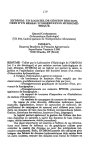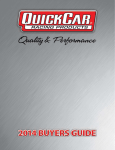Download DaVinci - Starlane
Transcript
DAVINCI‐S/SX S X Insstallation and d operaation m manual. nuale d’’installlazionee e uso. Man DAVINCI è il cruscotto digittale one di ultima generaazione multifunzi m deato e svilluppato id daall’esperien nza acquisiita da Starrlane nei campionaati MotoGP, Superbike, e port. Supersp E’’ lo strume ento indisp pensabile p per ogni pilota che v p voglia ragggiungere i m migliori risultati nell’uso sporrtivo e ago onistico della moto, d , si installaa universallmente e sono diisponibili aanche i Plu ug Kit speciffici per la cconnession ne al cablaggi a io originalee delle mo oto più diffusee. DAVINCI is thee last geneeration multiifunction d digital dash hboard designed and de eveloped o on the exp perience reached b by Starlane e in the MotoGP P, Superbikke, and persport championsh hips. Sup It’s the iinstrument any riderr needs to gain the b best resultts in sport and racingg use of the motorbike, it’s uniiversal and d are also aavailable the Plug Kitt looms for the con nnection to o the harne ess of the mo ost commo on motorbikes. 1 DaVinci‐S kit contains ‐ ‐ ‐ ‐ ‐ DaVinci‐S dashboard. Universal bracket with silent blocks. Universal loom. USB Data cable for the PC connection. Installation and operation manual. DaVinci‐SX extra content Power Shift connection cables. Power Shift NRG sensor kit. Power Shift connection manual. ‐ ‐ ‐ Optionals: ‐ Speed Kit for bikes not fitted with speed sensor. ‐ Cooler temperature sensor. ‐ Plug Kit (Factory loom adaptor for the most common bikes.) Il kit DaVinci‐S comprende ‐ ‐ ‐ ‐ ‐ Cruscotto DaVinci‐S. Staffa Universale con supporti elastici. Cablaggio Universale. Cavo USB per connessione PC. Manuale di installazione ed uso. Contenuto extra DaVinci‐SX Cavi di connessione Power Shift. Kit sensore Power Shift NRG. Manuale di connessione Power Shift. ‐ ‐ ‐ Accessori opzionali: ‐ Speed Kit per moto sprovviste di sensore velocità. ‐ Sensore temperatura liquido refrigerante. ‐ Plug Kit di connessione (Adattatore di fabbrica per cablaggio originale delle moto più comuni). 2 Contents Introduction………………………………………………………….5 Contenuti Introduzione……………………………………………………………5 Intruducing the GPS technology………………………………5 Introduzione alla tecnologia GPS……………………………..5 Front Panel………………………………………………………………5 Pannello Frontale…………………………………………………….5 Installation of DaVinci……………………………………………6 Installazione di DaVinci…………………………………….…….6 DaVinci power supply connection....………………………..7 Connessione dell’alimentazione di DaVinci………….…..7 Engine RPM wire connection…………………….……………..7 Connessione cavo lettura Regime Motore………………..7 Connecting warning lights..………………….………………….8 Connessione dei segnali per le spie………………………..…8 Connection of the speed signal input wire for gear Connessione cavo lettura segnale velocità per indication and odometer or mounting the Speed indicazione marcia e distanza percorsa o montaggio kit…………………………………………………………………………….9 dello Speed Kit……..…………………………………………………..9 Connecting the engine cooler temperature wire…...11 Connessione cavo temperatura liquido refrigerante.11 Main screen…………………………………………………………13 Schermata principale……………………………………….……13 Setting the engine RPM reading parameters………….15 Impostazione dei parametri di lettura RPM…………….15 Setting the distance reading parameters..................15 Impostazione dei parametri di lettura dei chilometri Setting the warning lights………………………………….….17 percorsi…………………………………………………………………..15 Setting the cooler temperature reading ………………..20 Impostazione delle spie………………………………………..…17 Updating the DaVinci firmware………………………………22 Impostazione della lettura di temperatura liquido refrigerante………………………………………………………….…20 Checking the firmware version installed……………..…22 Aggiornamento del firmware di DaVinci………………….22 Downloading the update…………………………………….…23 Verifica della versione di firmware installata…………..22 GPS signal acquisition………………………………………..…..23 Scarico dell’aggiornamento…………………………………….23 Configuration…………………………………………………..….24 Setting the Freeze time…………………………….…………...24 Acquisizione del segnale GPS…………………………………..23 Aligning the GPS clock to the local timezone………….25 Configurazione…………………………………………….……….24 Impostazione del tempo di visualizzazione a fine Setting the LED Bar full scale…………………….……………26 giro…………………………………………………………………………24 LED Bar type choice……………………………………………….27 Allineamento dell’orologio GPS con il fuso orario……25 Setting the shift light……………………………………………..28 Impostazione del fondo scala della Barra LED …….….26 Selection of the units of measurement.…………………28 Scelta del tipo di Barra LED……………………………………..27 Gear programming………………….. …………………………..29 Impostazione del flash di fuori giri…………………………..28 Gear learning……………………….. ..…………………………….30 Selezione delle unità di misura………………………………..28 Setting the odometer…………………………………………….31 Programmazione delle marce………………………………….29 Quick shifter feature (only on DaVinci‐SX)……………32 Apprendimento dei rapporti……………………………………30 Installation……………………………………………………………32 Impostazione del contachilometri………………………..…31 3 Power shift setting………………………………………………...33 Funzione di cambio elettronico (solo su DaVinci‐SX)... Setting the cut off threshold………………………………....34 ……………………………………………………………………………..32 Direction of operation……………………………………………34 Installazione……………………………………………………………32 Setting the sensitivity…………………………………………….35 Impostazione di Power Shift……………………………………33 Inverting the electric contact type…………………….…..37 Taratura della soglia di intervento…………………………..34 Track management……………………..……………………...38 Verso di funzionamento………………………………………….34 Learning the finish line and intermediates positions Regolazione della sensibilità……………………………………35 ……………………………………………………………………………..38 Inversione del contatto di azionamento………………….36 Storing the coordinates of the finish line and Gestione circuiti…………………………………………………...38 intermediates positions…………………………………………39 Apprendimento della linea di traguardo e degli Loading the track coordinates…………..…………………..40 intermedi……………………………………………………………….38 Analysis of the stored times……..……………………………41 Memorizzazione delle coordinate di traguardo e Managing the hour meters…………..…………………….….42 intermedi……………………………………………………………….39 Resetting the hour meters…….……………………………….42 Richiamare le coordinate di un circuito…………………..40 Memory management…………………………………………43 Analisi dei tempi memorizzati…………………………………41 Session recording…………………………………………………..43 Gestione dei contaore…………………………………………….42 Checking the memory in use………………………………….44 Azzeramento dei contaore………………………………………42 Memory clearing……………………………………………………44 Gestione della memoria…………………………………….….43 Memory formatting……………………………..………………..45 Registrazione delle sessioni…………………………………….43 Computer connections………………………………………...47 Verifica della memoria utilizzata……………………………..44 USB cable connection………..…………………………………..47 Cancellazione della memoria…………………………………..44 Configuring the Bluetooth connection………………..…48 Formattazione della memoria…………………………………45 Protecting the Bluetooth connection………………….….51 Collegamenti con il computer………………………….……47 Cleaning the surfaces………………………………………….….51 Connessione con cavo USB……………………………………..47 Warranty……………………………………………………………….52 Impostazione della connessione Bluetooth…….………48 Notes…………………………………………………………………….52 Protezione della connessione Bluetooth…………………51 Pulizia delle superfici……………………………………………….51 Garanzia………………………………………………………………….52 Note………………………………………………………………………..52 4 Introduction Introduzione Introducing the GPS technology Introduzione alla tecnologia GPS GPS is the acronym of "Global Positioning System", a satellite positioning system for global and continuous coverage managed by the USA Defence Department. The navigation system is subdivided into the following components: GPS è l'acronimo di "Global Positioning System", un sistema di posizionamento satellitare, a copertura globale e continua, gestito dal dipartimento della difesa statunitense. Il sistema di navigazione si articola nelle seguenti componenti: • a group of 24 operating satellites plus some spare ones • un complesso di 24 satelliti in funzione più alcuni di scorta • a network of ground stations for system management • una rete di stazioni a terra per la gestione del sistema • A GPS receiver Satellites elliptically orbit at a distance of about 20200 km so that at least 6 satellites can always be seen from any place on the earth. Every single satellite transmits a radio signal specifying exact time and its position to enable the GPS receiver – knowing the exact position of at least 4 satellites – to calculate the position of the receiver in the space, the current accuracy of which is usually guaranteed even below 1 m. The GPS positioning service is free for end users only requiring the GPS receiver to be able to use it. • un ricevitore GPS I satelliti orbitano a circa 20200 Km su orbite ellittiche in modo che almeno 6 satelliti siano sempre visibili in qualunque luogo sulla terra. Ogni satellite trasmette un segnale radio che indica l'ora precisa e la sua posizione. In tal modo il ricevitore GPS, conoscendo l'esatta posizione di almeno 4 satelliti riesce a calcolare la posizione nello spazio del ricevitore stesso, con una precisione attuale che arriva anche a livelli inferiori a 1 m. Il servizio di posizionamento GPS è gratuito per gli utenti finali, i quali necessitano solo del ricevitore GPS per poterlo utilizzare. Front panel Pannello frontale Il pannello frontale di DaVinci presenta: The Front Panel of the DaVinci contains: • Engine RPM Bar • SHIFT LIGHT • Settable ALARM LEDS • BEST LAP LED • DATA RECORDING LED • LCD BACKLIT DISPLAY • Barra lettura RPM • FLASH DI FUORIGIRI • LED ALLARMI impostabili • LED BEST LAP • LED DATA RECORDING • DISPLAY LCD RETROILLUMINATO 5 • LIG GHT SENSO OR for auto omatic RPM M baar brightneess regulation • KEEYPAD • SENSOR RE LUMINO OSITA’ este erna per autoreggolazione luminosità della barra LED • TASTIER RA Insstallazio one di D DaVinci Installation off DaVinci DaV Vinci si installa sul telaaietto originale della moto con n i supportti elastici fo orniti. Se Kit specificco seguite avette acquistaato il Plug K le isstruzioni in esso contenute. DaVinci is installed on the original motorbikke supports through the univerrsal loom and d bracket ssupplied. Iff you purchaseed the Plugg Kit for a sspecific bike follow th he instruction supplieed with thee kit. Carry out the follow Segu wing installaation stagees: uire le segu uenti istruzzioni: 1. Rem move the m motorbike fairing. 1. 1 Rimuovvere la careenatura e ill cupolino. 2. Cheeck that th he ignition key is not inserted. 2. 2 Controllare che la chiave di accensione non sia inserita. 3. Rem move the o original dashboard an nd releease the co onnector ffrom the 3. 3 Rimuovvere il crusccotto origin nale e loo om. sganciare il conneettore dal ccablaggio. 4. Drill the facto ory frame in order to 4. 4 Predisporre le foratura da 4mm. Sul 4‐ o originalee per i 3 sup pporti install the 3 SSilent Blockks with M4 telaietto he position n of elastici Silent Blocck con filettto M4 thrread suppliied using th thee holes avaailable on the universsal basandosi ssulla posiziione dei forniti b 6 fori disponibili sulla staffa di bracket provided. supporto fornita nella confezione. 5. Mount the 3 Silent Blocks on the 5. Fissare sulla staffa i 3 supporti bracket in position corresponding to elastici nella posizione the 3 holes made on the frame. opportunamente definita. 6. Fix DaVinci onto the bracket using 6. Fissare DaVinci alla staffa con i the 4 M3‐thread rubber insertions quattro inserti elastici tramite le with the specific M3 screws. apposite viti M3. Attenzione! Non Attention! Never remove the Silent Block supports between the rimuovere mai i supporti Silent Block tra il cruscotto e il telaietto. dashboard and the bike frame. 7. Follow the connection instructions 7. Seguire le istruzioni di connessione below. del presente manuale. 8. Once the connections have been 8. Una volta terminate le connessioni completed insert the ignition key and inserire la chiave di accensione e turn it in the ON position. portarla in posizione ON. DaVinci will be switched on. DaVinci si accenderà. ATTENTION! The connectors at the back of DaVinci can be the same as those used on some mass‐produced motorbikes, anyway never connect the motorbike harness directly with the main connector because internal contacts are different and the connection would definitively damage DaVinci and motorbike electronics. ATTENZIONE! I connettori sul retro di DaVinci possono essere dello stesso modello di quelli usati su alcune moto di serie, in ogni caso i cablaggi della moto non vanno mai collegati direttamente al connettore principale in quanto i contatti interni sono diversi e il collegamento danneggerebbe irreparabilmente DaVinci e l’elettronica della moto. DaVinci power supply connection Connect the Red power supply wire to a key‐switched +12V and the Black GND wire to the chassis or to any ground point, such as the Negative of the battery. Connettere il cavo Rosso di alimentazione ad un +12V sotto chiave e il cavo Nero di massa al telaio o ad un qualsiasi punto di massa, come il Negativo della batteria. Connessione dell’ alimentazione di DaVinci Connessione cavo lettura Regime Motore Engine RPM wire Connection DaVinci è dotato di due ingressi diversi per DaVinci fits to different inputs for the 7 engine speed reading, respectively connected to the VIOLET wire for low voltage signals (square wave 0‐5V or 0‐ 12V) or to the ORANGE wire for high voltage inputs (0‐150V) that will never have to be kept connected contemporaneously. A. Low voltage connection: Connect the VIOLET wire to the RPM (Tacho) signal output wire that goes from the ECU to the connector of the factory instrument panel. If you connect this wire the ORANGE wire will not have to be connected. B. High voltage connection: Connect the ORANGE wire to the driver wire of one of the ignition coils. If you connect this wire the VIOLET wire will not have to be connected. ATTENTION! Don’t connect absolutely the VIOLET wire to any of the ignition coils wires or to other wires with voltage higer then the specified in order to void any damage to the engine speed input channel. effettuare la lettura del regime motore, rispettivamente collegati al filo VIOLA per segnali in bassa tensione (onda quadra 0‐5V oppure 0‐12V) oppure al filo ARANCIONE per ingressi in alta tensione (0‐150V) che non dovranno mai essere collegati in contemporanea. A. Connessione in bassa tensione: Connettere il cavo VIOLA al cavo del segnale RPM (Tacho) che dalla centralina va al connettore del pannello strumenti originale. Se viene collegato questo filo, il filo ARANCIONE non dovrà essere collegato. B. Connessione in alta tensione: Connettere il filo ARANCIONE al filo di pilotaggio di una delle bobine accensione. Se viene collegato questo filo, il filo VIOLA non dovrà essere collegato. ATTENZIONE! Non collegare assolutamente il filo VIOLA ai fili delle bobine o ad altri fili che possono avere tensioni superiori a quanto specificato per evitare di danneggiare il canale di lettura giri motore. Connecting warning lights Connessione dei segnali per le spie DaVinci is able to control Neutral, Oil Pressure, Fuel Reserve, Beam warning lights. The determination of warning lights switching signals can’t be standardized because of the different ways of activation used by the makers for each model, so warning lights functioning is not guaranteed on DaVinci Universal version even if the powerful software allows a very wide possibility of configuration for most of the bikes in the current productions. DaVinci gestisce le spie di Folle, Pressione Olio, Riserva Carburante, Abbaglianti. Non è possibile standardizzare il segnale di accensione delle spie a causa dei differenti modi di attivazione usati dalle case produttrici per ogni modello, quindi il funzionamento delle spie di allarme non è garantito sulla versione Universale di DaVinci anche se l’avanzato software permette larghe possibilità di configurazione per la maggior parte delle moto attualmente in produzione. 8 Neutral = Blue wire Can be connected to the wire of the specific light on the harness going to the factory dashboard or directly to the wire coming out from the neutral switch inside the gearbox. Oil= White wire Can be connected to the wire of the specific light on the harness going to the factory dashboard or directly to the wire coming out from the oil sensor inside the engine. Fuel=Yellow wire Can be connected to the wire of the specific light on the harness going to the factory dashboard or directly to the wire coming out from the fuel sensor on the tank. Beam=Grey wire Can be connected to the wire of the specific light on the harness going to the factory dashboard or directly to the wire supplying the power to the beam light. Folle= filo Blu: Può essere collegato al filo di accensione della rispettiva spia sul cablaggio che arriva al cruscotto originale oppure direttamente al cavo dell’interruttore del folle in uscita dalla scatola del cambio. Pressione Olio=filo Bianco: Può essere collegato al filo di accensione della rispettiva spia sul cablaggio che arriva al cruscotto originale oppure direttamente al cavo del sensore olio in uscita dalla carter motore. Carburante=filo Giallo: Può essere collegato al filo di accensione della rispettiva spia sul cablaggio che arriva al cruscotto originale oppure direttamente al cavo del sensore di riserva in uscita dal serbatoio carburante. Abbaglianti=filo Grigio: Può essere collegato al filo di accensione della rispettiva spia sul cablaggio che arriva al cruscotto originale oppure direttamente al cavo di alimentazione del faro abbagliante. Connection of the Speed signal input wire for gear indication and odometer Or mounting the Speed Kit (Optional for bikes with mechanical speed transmission) Connessione cavo lettura segnale Velocità per indicazione marcia e distanza percorsa O montaggio dello Speed Kit (Opzionale per moto non dotate di segnale velocità elettronico) Connect the GREEN wire to the Speed signal output wire that goes from the speed sensor 8usually positioned on one of the wheels or on the gearbox) to the connector of the factory instrument panel. If on your bike there is no speed sensor and the speed value is sent to the speedometer Connettere il cavo VERDE al cavo di lettura Velocità che va dal sensore velocità (solitamente posizionato su una delle due ruote o in uscita dalla scatola del cambio) al connettore del pannello strumenti originale. 9 by a mechanical cord you can mount the optional Speed Kit (code CSKNP) which detects the bolts of the brake rotor passing in front of the sensitive tip of the sensor. On the basis of the number of impulses and the wheel circumference entered, DaVinci calculates the speed and distance run. For a correct gear indication the sensor must sense the REAR wheel speed. Carry out the following installation stages: 1. Insert the sensor into the hole on the support and position it so that the brake disk bolts run at a distance of about 1 mm. from the sensor tip. In most cases you can drill the support of the rear brake caliper and fix the sensor directly without the supplied bracket.* 2. Lock the sensor nuts to fix it to the support . Attention! Never tighten the nuts too much to avoid “ironing out” the sensor and damaging it irreparably. 3. Fix the cable by means of plastic clamps so that it is never tensioned during use. 4. Connect the sensor as follows: BROWN = +12V key switched BLUE = Ground BLACK = Instrument speed input. 5. Turn the key to the ignition position. 6. Check the sensor operation: every time a bolt passes in front of the sensor, the yellow LED near the sensor cable output must turn on. If this does not happen, slightly put the sensor close to the bolt head of the bolt, suggested distance 1mm, (the bolts must be made of ferrous material but not of burnished iron), in case of hexagon socket screws Se sulla moto non c’è un sensore velocità, e quindi il valore è trasmesso al tachimetro tramite cordina meccanica, potete montare il kit opzionale Speed Kit (codice CSKNP) che rileva i bulloni sul disco del freno quando questi passano davanti al sensore. In funzione del numero di impulsi e della circonferenza ruota inseriti, DaVinci calcola velocità e distanza percorsa. Per una corretta indicazione della marcia inserita il sensore deve rilevare la velocità della ruota POSTERIORE. Seguire le seguenti fasi d’installazione: 1. Inserire il sensore nell’apposito foro sul supporto e posizionarlo in modo che i bulloni del disco freno scorrano ad una distanza di circa 1 mm. dalla testa del sensore. Nella maggior parte dei casi è possibile forare il supporto della pinza‐freno posteriore e fissare il sensore direttamente senza utilizzare la staffa fornita.* 2. Bloccare i dadi del sensore in modo da fissarlo al supporto. Attenzione! Non bloccare troppo i dadi per evitare di “stirare” il sensore danneggiandolo irreparabilmente. 3. Fissare il cavo con fascette in modo che durante l’uso non sia mai in tensione. 4. Collegare il sensore come indicato di seguito: MARRONE = +12V sotto chiave BLU = Massa NERO = Ingresso Velocità dello strumento. 5. Ruotare la chiave sulla posizione di accensione. 6. Verificare il funzionamento del sensore: ogni volta che un bullone passa di fronte al sensore il LED giallo vicino all’uscita cavo del sensore si 10 position the sensor with a little offset to avoid any double switching brought about by the hole in the head (see picture). deve illuminare, se ciò non accade, avvicinare leggermente il sensore alla testa del bullone, distanza consigliata 1mm, (i bulloni devono essere di materiale ferroso ma non di ferro brunito), in presenza di bulloni a brugola posizionare il sensore leggermente decentrato per evitare doppie accensioni causate dal foro nella testa (vedi figura). Wrong alignment: Correct alignment: *If the bike has not the good fixing support create a proper bracket and proceed from point 3. Connecting the Engine Cooler Temperature wire There are two ways for reading the cooler Allineamento sbagliato: Allineamento corretto: *Se la moto non dispone di punti di fissaggio sarà necessario realizzare un supporto adeguato e procedere dal punto 3. Connessione cavo Temperatura Liquido Refrigerante La temperatura del liquido refrigerante può 11 temperature: • Through the “A” adapter: DaVinci senses the temperature from the same sensor used by the factory ECU (Engine Control Unit). • Through the “B” adapter: DaVinci senses the temperature from a vehicle sensor not connected to the factory ECU (Engine Control Unit) (ex. Honda, Kawasaki and old generation Ducati) or from the optional Starlane sensor available for 19mm. and 26mm. manifolds. ”A” adapter installation: Find the cooler temperature sensor on the bike, it’s usually connected to 2 wires, one of the wires is directly connected to Ground, the other is connected to the ECU of the bike, connect to this one the Brown wire of the DaVinci, the connection must be parallel, don’t cut the connection of the factory sensor to the ECU. ”B” adapter installation: The optional temperature sensor must be installed on the cooler rubber connector between hot water output and the radiator and fixed with two metal strips. Connect the sensor to the fitting 2PIN connector on the DaVinci loom. On engines fitting a cooler temp. sensor not connected to the ECU it's possible to cut the two ways "B" patch connector and connect the white wire to the sensor signal pin and the green to the sensor ground pin. essere rilevata in due modi: • Utilizzando il cavo adattatore “A”: DaVinci rileva la temperatura dallo stesso sensore usato dalla centralina originale. • Utilizzando il cavo adattatore “B”: DaVinci rileva la temperatura dal sensore del veicolo che non sia collegato alla centralina originale (es. moto Honda, Kawasaki e Ducati di vecchia generazione) oppure dal sensore opzionale Starlane disponibile per manicotti di diametro 19mm. e 26mm. Installazione con adattatore ”A”: Individuare sulla moto il sensore per il rilevamento della temperatura del liquido refrigerante, in genere è connesso a 2 cavi, uno dei quali è direttamente collegato alla Massa, l’altro è connesso alla centralina della moto, collegare a quest’ultimo il cavo Marrone di DaVinci, la connessione deve essere in parallelo, non interrompere la connessione tra il sensore e la centralina. Installazione con adattatore ”B”: Il sensore opzionale deve essere installato sul manicotto di gomma di mandata dell’acqua calda al radiatore attraverso l’adattatore opzionale (MAN19 e MAN26). Connettere il sensore all’apposito connettore a 2 vie sul cablaggio di DAVINCI. In caso di connessione al sensore della moto non alimentato dalla centralina originale è possibile tagliare il connettore a due vie dell’adattatore “B” e collegare il filo BIANCO al pin di segnale del sensore ed il VERDE al pin di massa del sensore. 12 Main Screen Sch hermataa princip pale The Main Screen sho ows the most importtant La scchermata p principale mostra le p più on in 2 diffferent mod des: Street informatio impo ortanti info ormazioni in due mod dalità mode and d Chrono m mode. diffe erenti: la m modalità Street e quella Crono. The system m automattically swittches to thee Il sisstema passsa automatticamente alla Chrono M Mode as soo on as the finish line iss mod dalità Crono quando vviene rilevato il triggered. You can also cycle b between th he passsaggio sul ttraguardo. E’ possibile anche cambiare le schermate p premendo iil tasto key. screens byy pressing the Mode are d displayed: In Street M ngono indicati: Nella modalitàà Street ven o Mode aree displayed d: In Chrono ngono indicati: Nella modalitàà Crono ven 13 To enable the system to reco ord the featuress for trajecttories, geaars, engine revolutio ons and sp peed rates, select thee Chrono screen or, in the Streeet screen, Perché il sisteema registtri i dati di traaiettorie, m marce, giri m motore e vvelocità, è n necessario che sia sellezionata laa sch hermata Crrono oppure, nella sch hermata Sttreet, teneere premuto per 3 press the keey for 3 secconds until the “Reccording” LEED turns on n. In this case preess the key once again to stop recordin ng. seccondi il tassto fiinchè si atttiva il LED “Recordiing”. In queest’ultimo caso sarrà necessario ripremeere il tasto o per intterromperee la registrazione. move between the Menu lines You can m using the and d each pagee pressing tthe keyys and acceess key, the keyy will return n back to the previou us screen. Ci si può muovvere da unaa linea all’aaltra del Men e nu usando I tasti e acce edere ad oggni pagina premendo o il tasto faràà tornare alla , il tasto sche ermata preecedente. 14 Setting the engine RPM reading parameters Impostazione dei parametri di lettura RPM Se DaVinci indica più o meno giri rispetto al corretto valore RPM è sufficiente inserire il numero di impulsi ricevuti per ogni giro del motore: If the DaVinci is displaying more or less than the correct engine RPM you just need to set the number of impulses received for each engine revolution: Setting the distance reading parameters Impostazione dei parametri di lettura dei chilometri percorsi To be able to indicate the correct distance DaVinci needs two fundamental informations: A. The circumference of the wheel (in millimeters) on which the sensor is mounted. Per essere in grado di indicare la distanza percorsa DaVinci ha bisogno di due informazioni fondamentali: A. La circonferenza della ruota (espressa in millimetri) sulla quale è montato il sensore. 15 B. Number of impulses (for example, bolts of the brake disk read by the speed sensor) for each wheel turn. Once set the correct circumference you can find out the correct pulse number by trying different values and comparing the speed shown by DaVinci with the speed shown by the factory instruments at the specific engine speed. B. Il numero di impulsi (ad esempio i bulloni del disco del freno rilevati dal sensore velocità) per ogni giro della ruota. Una volta impostata la corretta circonferenza potete trovare il giusto numero di impulsi provando differenti valori e paragonando la velocità mostrata da DaVinci con quella indicata dal tachimetro originale ad un determinato regime. It’s also possible to acquire automatically the pulse number by using the Pulse Learning feature: E’ anche possibile acquisire in automatico il numero di impulsi per ogni giro ruota utilizzando la funzione Pulse Learning: 16 Once enteered the Pu ulse Learniing mode yyou just madee to make aa completee wheel revolution n and confiirm the vallue with th he Una volta entrrati nella m modalità di Pulse Learrning è suffficiente eseeguire a mano un giro completo della ruotaa e conferm mare il keyy. IMPORTANT: createe a marker on the wheel in order to o make a ccomplete w wheel revolution n without o overpassing 360°, if yyou make morre than 360 0° repete tthe Pulse Learning ffrom the beginning fo or the valu ue is incrementted indipendently byy the rotation direction. valore con il taasto . IMPORTANTE: creare un riferimentto sulla ruotta in modo da eseguire un giro completo senzza superaree i 360°, in caso si ese eguissero più d di 360° ripeetere il Pullse Learnin ng dal principio in quanto il valo ore viene mentato ind dipendenteemente dal senso di aum rotazione dellaa ruota. Setting th he Warnin ng Lights Imp postazione e delle Spiie NEUTRAL: FOLLLE: he 1. As sshown on tthe instrucctions on th 1. 1 Come m mostrato daalle istruzio oni sullo 17 screen put th he gear in n neutral schermo mettere in folle e p premere 2 possition and press during 2 secconds to seet the LIGH HT ON thrreshold. per 2 secon ndi per imp postare la p soglia di accension ne (LIGHT O ON) della spia. 2. Eng gage a gear and press 2. 2 Inseriree una marcia e preme ere per 2 seecondi per impostare e la soglia di spegn nimento “LLIGHT OFF”” della spia. OLIO O: to set thee LIGHT OFFF threshold. OIL: 1. As shown on the instrucctions on tthe scrreen put th he bike in the conditio on in w which the o oil alarm iss on, for many bikkes it’s enough to turn on the keey and d leave thee engine no ot running,, and d press during 2 secondss to sett the LIGHTT ON thresh hold. On a few w bikes you u will need to take aw way som me oil till the factory oil alarm light turrns on and then plug the DaVincci in and d set the LIGHT ON th hreshold. 18 1. 1 Come m mostrato daalle istruzio oni sullo schermo mettere la moto in n one di acceensione de ella spia condizio dell’olio o, per moltte moto è sufficien nte girare la chiave e e manten nere il moto ore spento o, e premere peer 2 second di per impostaare la soglia di accenssione LIGHT O ON. Su alcu une moto ssarà necessaario toglierre olio finch hè la spia originale non si acccende e poi 2. Add the oil if you took it away or mply run the engine in n idle and sim preess collegarre DaVinci e impostare la soglia LIGHT ON. 2. 2 Aggiunggere olio see è stato to olto o sempliccemente acccendere ill motore tto set thee LIGHT OFF. in folle e premeree perr 2 secondii per imposstare la sogglia di spegnim mento LIGH HT OFF. CARBURANTE: FUEL: 1. Come m mostrato d dalle istruzioni sullo scherm mo togliere carburantte per lasciaree la moto in riserva, ggirare la chiave,, aspettaree 1 minuto in modo che il sensore ben nzina temp porizzato 1. As shown on the instructions on tthe scrreen take aaway somee fuel to leaave it in fuel reseerve, turn o on the key,, waait 1 minutee in order tto let the ffuel sen nsor timer go on and press during 2 seco onds to sett the LIGHTT N threshold d. ON 2. Fill the tank w with fuel to o be sure itt wo on’t be in reeserve and d press to sset the LIG GHT OFF. per 2 si attivii e premere second di per impo ostare la so oglia di accensione LIGHTT ON. 2. 2 Riempirre il serbatoio in mod do da essere ssicuri di no on essere in n riserva e premeere per 2 secondi per impostaare la soglia di spegnimento LIGHT O OFF. 19 LIGHTS: ABBAGLIANTI: wn on the iinstruction ns on the 1. As show screen turrn ON the beam lightt and presss 1. 1 Come m mostrato daalle istruzio oni sullo during 2 seco onds to sett the LIGHTT hold. ON thresh e premeere per 2 seco ondi per impostaare la soglia di accenssione LIGHT O ON. 2. 2 Spegnere i fari abbaglianti e premere schermo accendere i fari abbaglianti 2. Turn OFFF the beam light and d press during 2 seconds to set the LIGHT OFFF. per 2 secon ndi per imp postare la p soglia di spegnimeento LIGHTT OFF. Setting th he Cooler Temperaature read ding Imp postazione e della letttura di Tem mperatura Liquido R Refrigeran nte or generatees a The cooler temperatture senso non‐linear signal thaat can be vvery differeent brand. On D DaVinci you can load for each b predefineed temperaature mapss for the most common m motorbike brands: Il sensore temperatura d del liquido refriigerante, al variare della tempe eratura, gene era un segn nale non lineare che può esse ere molto d diverso in ffunzione de el tipo di senssore. In DaV Vinci sono richiamab bili le map ppe di segn nale tempeeratura soliitamente utilizzzate dallee più diffusee marche d di moto: 20 If you install the Starlane temperature sensor (code CH2OM10) you will need to select the STARLANE profile in the sensor list. Se avete installato il sensore temperatura Starlane (codice CH2OM10) dovrà essere selezionato il profilo STARLANE nella lista dei sensori. 21 Updating the DaVinci firmware Aggiornamento del firmware di DaVinci Il software installato all’interno di DaVinci e che ne gestisce tutte le funzionalità ha il nome di Firmware. È possibile aggiornare il Firmware quando ne siano rese disponibili da Starlane nuove versioni con implementazioni aggiuntive e/o migliorie. The software installed inside DaVinci and intended to manage all functionalities is referred to as Firmware. You can update the Firmware when new versions with additional implementations and/or improvements are made available by Starlane. Checking the Firmware version installed The Firmware version installed is displayed on the right corner at the bottom of the initial screen of your DaVinci. You can also check the exact model, the software version (Firmware) and the serial number by accessing the System Info screen: Verifica della versione di Firmware installata Nell’angolo in basso a destra della schermata di avvio del vostro DaVinci è indicata la versione di Firmware installata. È anche possibile verificare l’esatto modello, versione di software (Firmware) e numero di serie accedendo alla schermata System Info: 22 Downloading the update Scarico dell’aggiornamento Check on the technical support page of the www.starlane.com web site whether more up‐to‐date Firmware or DigiRace versions (the version number is higher) are available for your device. Follow the procedure described by the DigiRace software manual to download and install the latest Firmware update. Verificare sulla pagina di supporto tecnico del sito www.starlane.com la disponibilità di versioni più aggiornate (numero di versione più alto) del Firmware per il vostro dispositivo nonché la relativa versione aggiornata di DigiRace. Seguire la procedura indicata sul manuale del software DigiRace per eseguire correttamente l’aggiornamento all’ultima versione di Firmware. GPS signal acquisition Acquisizione del segnale GPS The first time the system is switched on after a long time or at a considerable distance from the previous place of operation it might require some minutes to find out the satellites and calculate its position, this phase is called “Cold Start”. La prima volta che il sistema viene acceso dopo un lungo periodo o a distanza considerevole dal luogo di utilizzo precedente potrebbe richiedere alcuni minuti per individuare i satelliti e calcolare la propria posizione, questa fase viene chiamata “Avvio a Freddo”. The next time the system will be used in the same location it will find out the satellites quickly and you will be able to operate immediately by entering the track within just a few seconds. La volta successiva che il sistema sarà utilizzato nello stesso luogo, esso individuerà i satelliti rapidamente e sarà possibile procedere immediatamente, entrando in pista entro pochi secondi. To provide for a correct and rapid acquisition before usage, it’s important to install DaVinci in the open where it can easily “see” a good portion of the sky. Per consentire una rapida e corretta acquisizione prima dell’uso è importante posizionare DaVinci all’aperto dove possa “vedere” un buona porzione di cielo. 23 Configuration Configurazione Setting the Freeze Time Impostazione del tempo di visualizzazione a fine giro You can set the lap time you wish to remain on the display when the lap is over (Freeze Time). È possibile impostare il tempo per cui resta fissa sul display l’indicazione del giro appena concluso (Freeze Time). Carry out the following operations to set the Freeze Time: Eseguire le seguenti operazioni per impostare il Freeze Time: 24 Aligning the GPS clock to the local timezone Allineamento dell’orologio GPS con il fuso orario DaVinci receives the Greenwich time from the GPS system satellites, it’s necessary to set the difference between the local time and the Greenwich one. Carry out the following operations to set the parameter: DaVinci riceve l’ora di Greenwich dai satelliti del sistema GPS, è quindi necessario impostare la differenza tra l’ora locale e l’orario di Greenwich. Eseguire le seguenti operazioni per impostare il parametro: 25 Setting the LED Bar full scale Impostazione del fondo scala della Barra LED E’ possibile selezionare il regime massimo della Barra LED in funzione delle caratteristiche del motore. Eseguire le seguenti operazioni per impostare il fondo scala: You can select the maximum speed rate of the LED Bar according to the features of the engine. Carry out the following operations to set the full scale: 26 Choosing LED Bar type Scelta del tipo di Barra LED The LED Bar can be set in the following modes: Carry out the following operations to set the mode: E’ possibile impostare la Barra LED nei seguenti modi: 1. SHIFT LIGHT: la Barra LED resta spenta ed è attivo solo il Flash di fuori giri. 2. SINGLE LED: si illumina un singolo LED che dà l’effetto “lancetta”. 3. FULL LED: la Barra si illumina progressivamente. 4. OFF: la Barra LED resta completamente spenta. Eseguire le seguenti operazioni per impostare la modalità: 1. SHIFT LIGHT: the LED Bar is off and only the Shift Light is active. 2. SINGLE LED: only one LED turns on to give the “cursor” effect. 3. FULL LED: the LED Bar turns on progressively. 4. OFF: the LED Bar is totally off. 27 Setting the Shift Light Impostazione del Flash di fuori giri Carry out the following operations to set the threshold: Eseguire le seguenti operazioni per impostare il regime di accensione: Selection of the units of measurement Selezione delle unità di misura Carry out the following operations to set the units of measurement: Eseguire le seguenti operazioni per impostare le unità di misura: 28 Gear programming Programmazione delle marce DaVinci can specify the gear you have engaged by calculating the continuous ratio between the engine speed and the wheel speed. DaVinci è in grado di indicare la marcia inserita calcolando il continuo rapporto tra il regime motore e la velocità della ruota. • Accertarsi di aver collegato il filo di lettura del regime motore • Make sure that you have connected the wire intended to read the engine speed • Accertarsi che il filo di lettura della velocità sia collegato a quello di segnale della velocità del veicolo che va dal sensore velocità al connettore del pannello strumenti originale o alla Centralina Gestione Motore (tale sensore è solitamente posizionato su una delle due ruote o in uscita dalla scatola del cambio). Se il veicolo non è dotato di un sensore velocità ma il valore è trasmesso al tachimetro tramite cordina meccanica potete montare il kit opzionale Speed Kit (codice CSKNP) che rileva i bulloni sul disco del freno quando questi passano davanti al sensore. Perché DaVinci riconosca le marce è necessario impostare il numero di marce del motore e programmare il sistema con la moto su un cavalletto che mantenga sollevata la ruota posteriore (se il sensore velocità rileva la velocità della ruota posteriore) o in strada (se il sensore velocità rileva la velocità della ruota anteriore). Per programmare correttamente il riconoscimento delle marce eseguire le seguenti operazioni: • Make sure that the speed reading wire is connected with the wire intended to signal the vehicle speed, from the speed sensor to the connector of the original instrument panel or the Engine Control Unit (this sensor is usually arranged on one of the two wheels or at the output of the gear case). If the vehicle is not equipped with a speed sensor, but the value is transmitted to the tachometer by means of a mechanical string, you can mount the optional Speed Kit (code CSKNP) intended to detect the bolts on the brake disc as soon as they pass by the sensor. To enable DaVinci to recognize the gears, set the number of engine gears and program the system after having arranged the motorbike on a stand keeping the rear wheel up (if the speed sensor is intended to detect the speed of the rear wheel) or while running it on the road (if the speed sensor is intended to detect the speed of the front wheel). To program the recognition of the gears properly, carry out the following operations: 29 Gear learning App prendimen nto dei rapporti 1. Start the engine,, engage th he first gear, aaccelerate to reach a constant speed of about 4 4000 RPM aand press 1. Avviare il motore, in nserire la p prima marcia, acccelerare ffino ad un regime costante d di circa 400 00 RPM e to store th he 1st gearr. premere per memorizzaare il rapporto di 1a marccia. 2. Una voltaa appresa laa 1a marcia sul display vieene richiessto l’inserim mento della 2a, iinserire quindi la 2a m marcia e, manten nendo il motore a cirrca 4000 2. After h having learrnt the 1st gear, you are req quired to eengage thee 2nd gear on thee display. Engage the 2nd gear and prress while keep ping the motor at about 4 4000 RPM. 3. Contin nue the sam me way until you store tthe last geaar. RPM, premere . 3. Procederee nello stessso modo ffino alla memorizzzazione dell’ultima m marcia. 30 N.B.: Poiché N é durante l’apprendimento sul cavallettto è necessario avere e un rapporto piiù stabile p possibile si consiglia di c premere leggermente il frreno posteeriore duraante la memorizzaz m zione in modo da ridurre al minimo le o m oscillazioni della trasmission ne. Please N Note: Sincee the gear m must be as stablee as possib ble during tthe learningg cycle on the stand, iit is recomm mended to p press the rrear brake sliightly durin ng storage so as to reduce d drive oscillations to aa minimum m. Nota: Ricor N rdarsi che D DaVinci calcola continuame c ente il rapp porto tra G GIRI MOTORE e M VELOCITA’ e ogni in ntervento sulla frizione può cam mbiare taale rapporto e far ap pparire isstantaneam mente una marcia no on corretta sul c l display. Note: Reemember tthat DaVinci will constanttly calculatte the ratio o between n ENGINE R REVOLUTIO ONS and SPEED. A Any action on the clu utch may change tthis ratio aand cause aa false gear to iinstantly appear on the display. Setting th he odome eter postazione e del contachilomettri Imp You can sset the tottal odomeeter to thee current vvehicle milleage by ccarrying ou ut the follow wing operations: E’ possibile im mpostare ii chilomettri attuali hilometri totale del vveicolo neel contach esegguendo le seguenti operazion ni: The trip o odometer can be qu uickly reseet from the main screeen by preessing the keyy. Il co ontachilom metri parziiale può essere velo ocemente azzerato dalla sche ermata prin ncipale preemendo il tasto 31 . Quick shifter feature (only on DaVinci‐SX) Funzione di cambio elettronico (solo su DaVinci‐SX) DaVinci‐SX fits the built in Power Shift NRG unit based on a sensor that can detect the energy produced by the driver’s action on the gears lever. Installation DaVinci‐SX è dotato di cambio elettronico Power Shift NRG integrato che basa il suo funzionamento su un sensore in grado di rilevare l’energia generata dall’azione del pilota sulla leva del cambio. Installazione 1. Remove the original bolt intended to fasten the lever and replace it with the 1. Rimuovere il bullone originale di fissaggio della leva e sostituirlo con one supplied in the kit. quello fornito nel kit. In case of assembly on the transmission In caso di montaggio sull’asta di rinvio, rod, unscrew the uniball and insert the svitare l’uniball e inserire il sensore sensor, as it is shown by the figure. come indicato in figura. 2. According to the vehicle leverage, install 2. A seconda del leveraggio del veicolo, the sensor, as it is shown by the figure installare il sensore come indicato in by always placing the two supplied figura interponendo sempre le due washers in‐between. The sensor rondelle fornite, non sono determinanti direction and orientation represent no il verso e l’orientamento del sensore. decisive factor. ROADRACING ‐ MOTO VELOCITA’ DIRECT LEVER – LEVA DIRETTA SOCKET HEAD SCREW LEVER LEVA CON SEDE VITE A BRUGOLA KTM LEVER – LEVA KTM 32 Please Note: In case of assembly on levers complete with a socket head screw, insert the spacer supplied with the kit to balance the original seat height. N.B.: In caso di montaggio su leve dotate di vite a brugola, inserire l’apposito distanziale fornito con il kit per compensare l’altezza della sede originale. Attention: On screwing the bolt, never exceed max. 8 Nm driving torque. Attenzione: Avvitare il bullone non superando mai una coppia di serraggio massima di 0,8 Kgm. CONNESSIONE ELETTRICA ELECTRICAL CONNECTION Collegare all’impianto elettrico della moto i cavi sul retro di DaVinci‐SX seguendo attentamente lo schema allegato nella confezione. Carefully follow the diagram attached to the package to connect the cables on the back of DaVinci‐SX to the motorcycle harness. Power Shift setting Impostazione di Power Shift DaVinci’s Power Shift allows to set the cut off time according to predefined engine speed ranges and the cut inhibition below a specific engine speed. Enter the page indicated below to set the parameters. Power Shift DaVinci consente l’impostazione del tempo di taglio in funzione di fasce di regime motore predefinite e l’eventuale inibizione del taglio sotto un determinato regime. Accedere alla schermata sotto indicata per procedere con le impostazioni. Enable Power Shift: activates the quick shift Enable Power Shift: attiva la funzione di feature. cambio elettronico. Cut Time RPM: allows to set, for each Cut Time RPM: permette di impostare, per 33 range, the desired cut off time in milliseconds (default value: 50). You can set to 0 the value on the first range to inhibit the cut off below 3000 RPM. Sensitivity: allows to set the sensor cut off threshold. See below for detailed instructions. Lever Direction: allows to set the direction of operation (default and surely suggested: Bidirectional). See below for detailed instructions. Contact Type: defines the kind of electrical contact output (default: Closed). See connection diagram and indications below. Vibration Filtering: in case of undesired cuts due to strong vibrations of the foot rest or of the lever you can increase the filter value (default value: 15). Setting the cut off threshold The force at which you wish the system to cut off can be set on 20 steps, the minimum value (high sensitivity) is indicated by ”1”, setting a higher value will result in a stickly behaviour of the lever till the maximum value reached on the ”20” position. Direction of operation Power Shift NRG can be easily used without requiring any special setup. It can detect the signal in both directions of operation of the lever. When set up by default, Power Shift will act at the time of engaging or shifting the gears (please remember that – when shifting the gears ‐ the action of the electronic gears has no effect on the engagement thereof). However, you can ogni fascia di giri, il tempo di taglio desiderato in millisecondi (valore predefinito: 50). E’ possibile impostare a 0 il valore sulla prima fascia per inibire il taglio sotto i 3000 RPM. Sensitivity: permette di impostare la soglia di intervento del sensore. Vedere sotto per istruzioni dettagliate. Lever Direction: permette di impostare il verso di funzionamento (predefinito e sicuramente consigliato: Bidirezionale). Vedere sotto per istruzioni dettagliate. Contact Type: definisce il tipo di contatto elettrico del pilotaggio (predefinito: Chiuso). Vedere schema di connessione e indicazioni in basso. Vibration Filtering: in caso di tagli indesiderati dovuti a forti vibrazioni della pedana o della leva è possibile incrementare il valore di filtro (valore predefinito: 15). Taratura della soglia di intervento La soglia di energia alla quale si desidera che intervenga il taglio può essere impostata su 20 livelli, il valore minimo (più sensibile) è indicato con ”1”, aumentando il valore si aumenta l’energia richiesta dal pilota nella cambiata, il valore massimo (innesto più duro) è raggiunto nella posizione ”20”. Verso di funzionamento Per essere facilmente utilizzabile senza particolari tarature Power Shift NRG è in grado di rilevare il segnale in entrambi i versi di azionamento della leva, con l’impostazione di fabbrica Power Shift interverrà sia in inserimento che in scalata (ricordiamo che in scalata l’intervento del cambio elettronico non ha comunque effetto sull’innesto della marcia), è 34 limit the action to one of the two directions. comunque possibile limitare l’intervento a una delle due direzioni. Nota sul verso di funzionamento La selezione del verso è strettamente correlata alle caratteristiche meccaniche di ogni leva o asta. Indipendentemente dal fatto che la propria installazione consenta il corretto funzionamento della modalità monodirezionale, è di primaria importanza aver impostato la sensibilità della soglia d’intervento al valore più alto possibile per il proprio veicolo, come descritto nel paragrafo “Regolazione della sensibilità”. Se la soglia d’intervento è impostata ad un valore molto sensibile il sistema taglierà sempre in entrambi i versi. N.B: Per una più semplice taratura e miglior fluidità di funzionamento è consigliato comunque mantenere il sistema sulla modalità bidirezionale. Lever direction notice The direction selection is strongly related to mechanical characteristics of each kind of lever or rod. Independently by your linkage allowing or not the correct unidirectional operating, it’s very important to set the sensitivity to the higher threshold working on your own vehicle, as stated on the “Setting the Sensitivity” paragraph, the sensitivity threshold must be set to the highest working value that still allows you the correct shifting. If the threshold is set to a very sensitive value the system will always cut in both directions. Please Note: For a easier setting and a smoother operating it is recommended to keep the system set to the bidirectional mode. Regolazione della sensibilità Setting the Sensitivity While the engine is off move by hand the gearshift lever, in upshift direction, till you feel the gear “sticking”, the “Best” LED must light on just while you are feeling the “stiffness”, if the LED keeps off you must reduce the Sensitivity value, if it lights on before the gear is engaged you must increase the value. The correct setting is reached when the LED lights on at the moment of the gear engaging. VERY IMPORTANT: Please note that the value measured by the sensor depends upon the shift energy and not simply upon the force. As a consequence, a slow action on the lever A motore spento azionare con la mano la leva del cambio, nel senso di inserimento, fino a che si sente “puntare” la marcia, il LED “Best“ si attiverà non appena raggiunto tale “puntamento”, se il LED resta spento il valore di Sensitivity dovrà essere abbassato, se invece si attiva prima che la marcia punti dovrà essere aumentato. La taratura è corretta se il LED si attiva nell’esatto istante del “puntamento”. MOLTO IMPORTANTE: Da notare che il valore rilevato dal sensore è in funzione dell’energia della cambiata e non semplicemente della forza, pertanto 35 may fail to be detected or it may produce a weaker signal compared to the driver’s usual action. This aspect shall be considered at the time of the setup (by means of a rapid and resolute movement of the lever as if you were driving) and by the driver who will resolutely shift the gears by releasing the gears lever after every single operation. It’s suggested to optimize the setting after a drive test; in order to avoid the intervention being influenced by possible dumps, vibrations or unwanted actions by the rider ,the optimal setting is always reached looking for the highest value on the selector, set the sensitivity to increasing values till the force on the lever during the ride is too high, then lower the sensitivity value by 1 step. So its always necessary to opt for a higher threshold if you notice undesired cuts or possible gears coming out after a shifting. un’azione lenta sulla leva può non essere rilevata o può generare un segnale più debole rispetto alla normale azione del pilota. Questo aspetto deve essere considerato sia in fase di taratura (con movimento della leva rapido e deciso come se si stesse guidando) sia dal pilota durante la guida che eseguirà cambiate decise rilasciando la leva del cambio dopo ogni azionamento. E’ consigliabile ottimizzare la taratura dopo una prova su strada; per evitare che l’intervento sia influenzato da eventuali sobbalzi, vibrazioni o azioni involontarie del pilota , la taratura ottimale si ottiene cercando sempre il valore di durezza maggiore, impostare la Sensitivity a valori crescenti finché lo sforzo sulla leva durante la cambiata diventa eccessivo, dopodiché riabbassare il valore di Sensitivity di un 1 punto. E’ quindi necessario optare sempre per una soglia più alta se si notano tagli di corrente indesiderati o l’eventuale accidentale uscita di una marcia dopo la cambiata. If, after a correct sensitivity adjustment, while driving you can notice undesired cuts due to vibrations over a certain engine speed, you can increase the value of the Vibration Filtering. Se, dopo aver regolato correttamente la sensibilità, durante la guida si notano tagli indesiderati dovuti a vibrazioni oltre un certo regime, è possibile aumentare il valore del Vibration Filtering. Inverting the electric contact type (normally opened‐normally closed) Note: In the case it should be necessary to invert the cut contact, for particular applications as the installation on Ducati bikes, modify “Contact Type” parameter. (Attention: before making this operation verify the electrical connections because the contact inversion could damage the Inversione del contatto di azionamento (normalmente aperto‐normalmente chiuso) N.B: Nel caso in cui fosse necessario invertire il contatto di azionamento, per applicazioni particolari come l’installazione su moto Ducati , modificare il parametro “Contact Type”. (Attenzione: prima di effettuare tale 36 motorbike electronics, harness or some fuses). Please Note: If you reverse the operation contact when DaVinci is not supplied, the motorcycle might fail to start or power off as soon as you engage the gears. In this case, make sure that the DaVinci control unit is properly supplied. operazione verificare le connessioni elettriche perché l’inversione del contatto potrebbe danneggiare l’impianto o i fusibili). Nota: Se viene effettuata l’inversione del contatto di azionamento, quando DaVinci non è alimentato la moto potrebbe non avviarsi o spegnersi all'innesto della marcia, in tal caso verificare che alla centralina DaVinci arrivi la corretta alimentazione. 37 Track management Gestione circuiti Learning the Finish Line and Intermediate positions Apprendimento della linea di traguardo e degli intermedi DaVinci internal laptimer is based on the GPS System so it's necessary to let it know the exact position of the Finish Line and the desired Intermediates. Once the positions have been acquired the chrono can start counting whenever you cross the Finish Line. Carry out the operations here below before entering a new track and set the positions during the first lap. Il cronometro interno di DaVinci è basato sul sistema GPS, pertanto è necessario fornirgli l’esatta posizione del Traguardo e degli Intermedi desiderati. Una volta che le posizioni sono state acquisite il cronometro può iniziare il conteggio ogni volta che passate sulla linea del traguardo. Eseguite le operazioni indicate di seguito prima di entrare in un nuovo circuito e impostate le posizioni durante il primo giro. IMPORTANT! Before starting the learning procedure be sure that the system has been switched on in time to allow it acquire at least 5 satellites. IMPORTANTE! Prima di iniziare la procedura di apprendimento assicurarsi che il sistema sia stato acceso il tempo necessario all’acquisizione di almeno 5 satelliti. 38 The coordinates will be kept active till you set new positions for a different track. Le coordinate saranno mantenute attive finché non saranno impostate nuove posizioni per un circuito differente. Storing the coordinates of the Finish Line and Intermediate positions Memorizzazione delle coordinate di Traguardo e Intermedi Once you have learnt the position, you can store them in a list of 16 favourite Tracks. Una volta che sono state apprese le posizioni è possibile memorizzarle in una lista di 16 circuiti favoriti. 39 Loading the track coordinates Richiamare le coordinate di un circuito You can recall the Finish Line and Intermediate positions of a track that have already been stored or choose them in the customized track list sent via Bluetooth (see DigiRace user guide). È possibile richiamare le posizioni di traguardo e intermedi di un circuito precedentemente memorizzato oppure sceglierle dalla lista personalizzata dei circuiti inviata tramite Bluetooth (vedi manuale utente DigiRace): DaVinci will automatically select the nearest track on the basis of its position. DaVinci evidenzierà automaticamente il circuito più vicino in base alla propria posizione. 40 Analysis of the stored times Analisi dei tempi memorizzati DaVinci stores the times of 999 laps divided into 99 sessions. Carry out the following operations to display the stored times: DaVinci memorizza i tempi di 999 giri suddivisi in 99 sessioni. Eseguire le seguenti operazioni per visualizzare i tempi memorizzati: 41 Managing the Hour Meters Gestione dei Contaore In order to allow an easy and sharp engine maintenance DaVinci also integrates two separate Hour Meters. The Hour Meters are activated by the engine speed signal and by the GPS speed. Carry out the following operations to check the Hour Meters: Per consentire una semplice e puntuale manutenzione del motore DaVinci integra anche due Contaore separati. I Contaore sono attivati sia dal segnale regime motore che dalla velocità GPS. Eseguire le seguenti operazioni per controllare i Contaore: Resetting the Hour Meters Azzeramento dei Contaore Carry out the following operations to reset the Hour Meters: Eseguire le seguenti operazioni per azzerare i Contaore: 42 Memorry Manaagemen nt Ge estione della m memoriaa Session re ecording Registrazione e delle sesssioni The device will auto omatically sstart recording a new session whenever the over 3000 rrpm or thee engine speed goes o d goes over 25 Km/h (15.5 mph h) GPS speed for at leasst 2 secs. Recordingg will autom matically sttop if the engine speed is = 0 rrpm and th he GPS below 10 Km/h (6.2 m mph) for at speed is b least 5 seccs. Il d dispositivo cominceràà a registraare auttomaticam mente una nuova sesssione ogni volta che il reegime motore superaa i 3000 ocità GPS ssupera i 25 5 Km/h per RPM o la velo meno 2 seccondi. alm La registrazio one si ferm ma automatticamente motore sceende a 0 e la velocità se il regime m PS è inferiore a 10 Km m/h per alm meno 5 GP seccondi. To recorrd the session automatically, select th he Chrono screen by pressing the Perché le se P essioni ven ngano regisstrate automatica a amente è n necessario selezionaree la scherm mata Crono con il key. taasto You can m manually sttart and sto op recordin ng just by ho olding the 2 secondss. . È p possibile atttivare e feermare maanualmente la registrrazione pre emendo butto on down fo or per 2 secondi il tasto . While DaV Vinci is recording thee REC label blinks at tthe bottom m of the scrreen and th he REC LED liights on. Men ntre DaVincci è in regisstrazione la scritta REC lampeggiaa alla base del displayy e si ende il led REC. acce NO OTA: per evvitare che vvengano me emorizzatee sessioni in nutili, DaVinci can ncella auto omaticameente ogni reggistrazionee di durata inferiore aa 1 minuto. NOTE: in n order to vvoid the m memorizatio on of uselesss sessionss, DaVinci d deletes automattically everry session o of duration n below 1 minute. 43 Checking the memory in use Verifica della memoria utilizzata Carry out the following operations to check the Session and Graph Memory space in use: Eseguire le seguenti operazioni per verificare lo spazio di memoria utilizzato dalle sessioni: Memory clearing Cancellazione della memoria DaVinci will enable you to clear the memory of the session you last stored: DaVinci consente di cancellare la memoria dell’ultima sessione memorizzata: 44 or the complete session list: oppure di tutta la lista di sessioni: Memory Formatting Formattazione della Memoria You can completely format the DaVinci Memory by executing the following operations: È possibile formattare totalmente la Memoria di DaVinci eseguendo le operazioni indicate di seguito: Attention: if you format the memory all the operation parameters will be reset and you’ll have to set them up again or to send the instrument your own file with the parameters you have set up before from the PC. It is recommended to import the parameters in DigiRace‐MMX and to save them on a file before formatting. Attenzione: se si esegue la formattazione della memoria tutti i parametri di funzionamento saranno resettati e sarà necessario reimpostarli o inviare allo strumento dal PC il proprio file con i parametri precedentemente impostati. E’ quindi consigliato importare i parametri in DigiRace‐MMX e salvarli su file prima di eseguire la formattazione. 45 If you only wish to clear the Memory of the Sessions you have already downloaded, you can do it by using the Clear Downloaded Sessions command: Se si vuole cancellare solo la Memoria delle Sessioni già scaricate è possibile farlo con il comando Clear Downloaded Sessions: 46 Computer connections Collegamenti con il computer DaVinci can be connected to a computer via a high speed USB cable or Bluetooth wireless. The connection is necessary for: 1. Set the dashboard parameters. 2. Import on a computer and save on a file the parameters you have previously set directly from the dashboard keyboard. 3. Download the data acquired during the track sessions to analyze them by means of the Digirace‐MMX software (for this operation it is recommended to use the USB cable in order to drastically reduce the data download time). DaVinci può essere collegato al computer sia con cavo USB ad alta velocità che in modalità senza fili Bluetooth. Il collegamento è necessario per: 1. Impostare i parametri del cruscotto. 2. Importare su computer e salvare su file i parametri precedentemente impostati direttamente dalla tastiera del cruscotto. 3. Scaricare i dati acquisiti durante le sessioni in pista per poi analizzarli con il software DigiRace‐MMX (per questa operazione è consigliabile utilizzare il cavo USB in quanto consente di ridurre notevolmente il tempo di scarico dati). DaVinci è stato progettato per essere anche alimentato direttamente dal cavo USB per consentirne la comoda impostazione e lo scarico dei dati anche quando non è installato sul veicolo. E’ sufficiente connettere il cavo USB al computer e il cruscotto si attiverà con le funzioni base, in questa modalità non vengono attivate la retroilluminazione, i LED ed il GPS. DaVinci has been designed to be also supplied directly by the USB cable for an easy setup and data download even when it is not installed on the vehicle. Just connect the USB cable to the computer and the dashboard will be active with the basic features, in this mode the backlighting, the LEDs and the GPS are not activated. USB cable connection Connessione con cavo USB For the USB connection, please follow the USB driver installation procedure, as it is set forth by the manual made available in the HELP menu of the DigiRace‐MMX software that you can download from www.starlane.com. Per effettuare la connessione con cavo USB, eseguire la procedura di installazione del driver USB come indicato sul manuale disponibile nel menu AIUTO del software DigiRace‐MMX scaricabile dal sito www.starlane.com. 47 When the USB cable is plug into the PC, DaVinci will be seen as a normal USB flash memory unit, in order to avoid any malfunction, never copy or remove any file manually on the DaVinci removable unit. Quando il cavo USB viene collegato al computer, DaVinci viene visto come una normale memoria flash USB, onde evitare anomalie nel funzionamento è importante non copiare o rimuovere mai alcun file manualmente dall’unità removibile DaVinci. Impostazione della connessione Bluetooth Configuring the Bluetooth connection Per attivare la comunicazione Bluetooth tra il PC e lo strumento procedere come segue: 1. Installare i driver forniti dal produttore del dispositivo Bluetooth. 2. Accendere DaVinci e posizionarlo entro 2‐3 metri dal PC. To activate the Bluetooth communication between PC and device proceed as follows: 1. Install the drivers supplied by the manufacturer of the Bluetooth device. 2. Power on DaVinci and keep it not more than 2‐3 metres from the PC. 3. Cliccare sull'icona Bluetooth presente nell'area di notifica di Windows® e selezionare la voce "Aggiungi dispositivo Bluetooth" per attivare la ricerca dei dispositivi Bluetooth visibili. 3. Click on the Bluetooth icon in the Windows® notification area and select the "Add a Bluetooth Device" item to start searching for visible Bluetooth devices. 4. From Add Bluetooth Device Wizard window select the checkbox "My device is set up and ready to be found" and click on the "Next" button to search for any Bluetooth device in the proximity. 4. Nella finestra della procedura guidata selezionare la casella "Il dispositivo è configurato ed è pronto per il rilevamento" e cliccare sul pulsante "Avanti" per effettuare una ricerca dei dispositivi Bluetooth presenti nelle vicinanze. 48 5. A new device will be found. It is specified by an abbreviation corresponding to the unique code (device address, e.g.: 00:04:3E:25:ab:14) of your DaVinci. The name DaVinci will appear on the display after some seconds. If no device is found out, try powering off and on DaVinci and click on the button "Search Again". 6. Select the device and click on the "Next" button. 5. Verrà rilevato un nuovo dispositivo indicato con una sigla corrispondente al codice univoco (indirizzo dispositivo, es.: 00:04:3E:25:ab:14) del vostro DaVinci. Dopo alcuni secondi verrà visualizzato il nome DaVinci. Se il dispositivo non viene rilevato, provare a spegnere e riaccendere DaVinci e cliccare sul pulsante "Nuova Ricerca". 6. Selezionare il dispositivo e cliccare sul pulsante "Avanti". 7. Select the item "Use the passkey found in the documentation", type the PIN in the box on the right and click on the "Next" button. The default PIN is 0000. If you do not remember the PIN, reset it as described in the following section and try again by using the default PIN (0000). 7. Selezionare la voce "Utilizza la passkey contenuta nella documentazione", digitare il PIN nella casella a destra e cliccare sul pulsante "Avanti". Il PIN di default è 0000. Se non vi ricordate il PIN, eseguire il reset del PIN come indicato nella sezione successiva e riprovare usando il PIN di default (0000). 49 8. Se l'accoppiamento ha avuto successo vengono visualizzate le porte COM (seriali) utilizzate per la comunicazione tra il PC e il dispositivo DaVinci. La porta utilizzata dal software DigiRace‐MMX è quella denominata "Porta COM in uscita" (COM8 nell'esempio rappresentato in figura). 8. If the pairing was successful, the (serial) COM ports for the communication between the PC and the DaVinci device appear on the display. The port used by the DigiRace‐MMX software is the one named "Outgoing COM port" (COM8 in the example represented by the figure). 9. Cliccare sul pulsante "Fine" per terminare la procedura di accoppiamento. 9. Click on the button "Finish" to quit the pairing procedure. 50 Protezione della Connessione Bluetooth Il vostro Bluetooth Manager richiederà il PIN durante la fase di accoppiamento del dispositivo (Pairing).Il PIN di default è: 0000. È possibile inserire un PIN personalizzato seguendo la procedura illustrata sul manuale utente del software DigiRace. In caso vi dimentichiate il PIN del vostro DaVinci è possibile resettarlo al valore di default eseguendo la seguente procedura: Protecting the Bluetooth Connection Your Bluetooth Manager will require a PIN during the pairing process. The default PIN is:0000. You can customise your PIN by following the procedure described by the user’s manual of the DigiRace software. If you forget your DaVinci PIN you can reset it to the default value by executing the following operations: After the PIN reset, power on DaVinci again. Al termine del reset del PIN riaccendere DaVinci. Attention: whenever you modify the PIN, provide once again for pairing with the PC. Attenzione: ogni volta che viene modificato il PIN è necessario rieseguire l’accoppiamento (pairing) con il PC. Cleaning the surfaces Pulizia delle superfici Use a soft cloth wetted with water to clean the surfaces of your DaVinci. Using alcohol or aggressive detergents might turn the transparent areas opaque. Per pulire le superfici del vostro DaVinci usate un panno morbido bagnato con acqua, l’uso di alcool o detergenti aggressivi può opacizzare le aree trasparenti. 51 Warranty Garanzia DaVinci is covered by a 12‐month warranty for all manufacturing defects. DaVinci è coperto da 12 mesi di garanzia sui difetti di fabbricazione. Notes Note DaVinci is not type‐approved for road use. DaVinci non è omologato per uso stradale. 52 NOTE: Forr any update to the p present manual pllease visit tthe web sitte: www.starlane.com m User Guid de Version: DVNS_001.02 NO OTA: Eventuali aggiorrnamenti al presente maanuale sono disponib bili sul sito: w www.starla ane.com Versione Manuale: DVN NS_001.02 Staarlane s.r.l.. Via Mad donna delle Rose, 70 0 24061 Albano S. Aleessandro (BG) ‐ Italiaa TTel. +39 035 5‐4521007 7 FFax +39 035 5‐4528208 8 e‐mail: [email protected] m m http:///www.staarlane.com 53 54 55 56