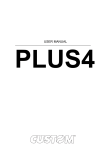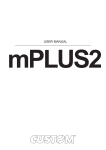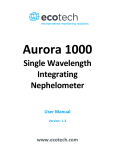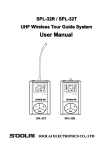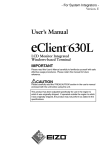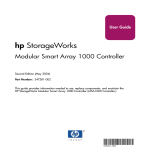Download Manuale utente TG558
Transcript
Emettitore di Ticket Serie TG558 35-58 mm Manuale utente www.custom.it TG558 Tutti i diritti riservati. È vietata la riproduzione totale o parziale del presente manuale in qualsiasi forma, sia essa cartacea o informatica. La CUSTOM ENGINEERING SPA e le risorse impiegate nella realizzazione del manuale, non si assumono nessuna responsabilità derivante dall’utilizzo dello stesso, garantendo che le informazioni contenute nel manuale sono state accuratamente verificate. Ogni suggerimento riguardo ad eventuali errori riscontrati o a possibili miglioramenti sarà particolarmente apprezzato. I prodotti sono soggetti ad un continuo controllo e miglioramento, pertanto la CUSTOM ENGINEERING SPA si riserva di modificare le informazioni contenute nel manuale senza preavviso. COD. DOMI-TG558 Copyright 2004 CUSTOM ENGINEERING SPA – Italy CUSTOM ENGINEERING SPA Str. Berettine 2 - 43010 Fontevivo (PARMA) - Italy Tel. : +39 0521-680111 Fax : +39 0521-610701 http: www.custom.it Assistenza Tecnica Clienti : Tel. : +39 059 88 69 587 Email : [email protected] TG558 REV. 1.14 PARTI DELLA STAMPANTE A. Vista esterna TG558 con frontale plastico TG558-x35P (1),TG558-x58P (1), TG558-x35P-0001 (2) , TG558-x58P-0001 1- Meccanismo di stampa 2- Tasto “PRINT” 3- Tasto “FEED” 4- Telaio 5- Pannello frontale 6- Led 7- Uscita carta Il suffisso x indica i seguenti modelli : TG558-S35P (versione 35mm con interfaccia seriale TG558-S58P (versione 58mm con interfaccia seriale TG558-T35P (versione 35mm con interfaccia seriale TG558-T58P (versione 58mm con interfaccia seriale (1) - (2) RS232) RS232) TTL) TTL) Il suffisso 0001 indica l’opzione real time clock. TG558 (2) B. Vista esterna TG558 con frontale metallico TG558-x35M (1),TG558-x58M (1), TG558-x35M-0001 1- Meccanismo di stampa 2- Tasto “PRINT” 3- Tasto “FEED” 4- Telaio 5- Pannello frontale 6- Led 7- Uscita carta Il suffisso x indica i seguenti modelli : TG558-S35M (versione 35mm con interfaccia seriale TG558-S58M (versione 58mm con interfaccia seriale TG558-T35M (versione 35mm con interfaccia seriale TG558-T58M (versione 58mm con interfaccia seriale (1) - (2) Il suffisso 0001 indica l’opzione real time clock. TG558 RS232) RS232) TTL) TTL) (2) , TG558-x58M-0001 (2) C. Vista esterna TG558 con display TG558-35D 1- Meccanismo di stampa 2- Tasto “PRINT” 3- Tasto “FEED” 4- Telaio 5- Pannello frontale 6- Uscita carta 7- Display 8- Led D. Vista posteriore TG558 con frontale plastico 1- Connettore di alimentazione 2- Connettore interfaccia seriale RS232 /TTL 3- Ingresso carta 4- Sportellino d’ispezione basculante TG558 E. Vista posteriore TG558 con frontale metallico 1- Connettore di alimentazione 2- Connettore interfaccia seriale RS232 /TTL 3- Ingresso carta 4- Sportellino d’ispezione basculante F. Vista posteriore TG558 con display 1- Connettore di alimentazione 2- Connettore interfaccia seriale TTL 3- Connettore di alimentazione e segnali ausiliari 4- Ingresso carta 5- Sportellino d’ispezione basculante TG558 SOMMARIO INTRODUZIONE CONTENUTO DEL MANUALE .......................................................................................................... 1 CONVENZIONI UTILIZZATE NEL MANUALE ..................................................................................... 1 INFORMAZIONI GENERALI SULLA SICUREZZA .............................................................................. 1 DISIMBALLO DELLA STAMPANTE ................................................................................................... 1 DESCRIZIONE DELLA STAMPANTE ................................................................................................ 2 PRINCIPALI APPLICAZIONI ............................................................................................................... 2 1. INSTALLAZIONE ED UTILIZZO 1.1 CONNESSIONI ........................................................................................................................ 1-1 1.1.1 Alimentazione ................................................................................................................... 1-1 1.1.2 Connettore Input/Output per versione TG558 con display ................................................ 1-1 1.2 CONFIGURAZIONE .................................................................................................................. 1-2 1.2.1 Configurazione dai tasti REPORT e FEED ...................................................................... 1-3 1.3 AUTOTEST .............................................................................................................................. 1-3 1.4 MANUTENZIONE ...................................................................................................................... 1-3 1.4.1 Cambio rotolo carta .......................................................................................................... 1-3 1.4.2 Note per l’installazione ed utilizzo della stampante ........................................................... 1-4 2. INTERFACCE 2.1 INTERFACCE MODELLI TG558-S E TG558-T ........................................................................ 2-1 2.1.1 Seriale RS232 / TTL ......................................................................................................... 2-1 3. FUNZIONI DELLA STAMPANTE 3.1 CARATTERI DI CONTROLLO ................................................................................................. 3-1 4. SPECIFICHE TECNICHE 4.1 SPECIFICHE TECNICHE ......................................................................................................... 4-1 4.2 DIMENSIONI ............................................................................................................................. 4-2 4.2.1 Modello con frontale plastico ............................................................................................. 4-2 4.2.2 Modello con frontale metallico ........................................................................................... 4-3 4.2.3 Modello con display ........................................................................................................... 4-4 5. SERIE DI CARATTERI 5.1 SET DI CARATTERI ................................................................................................................. 5-1 APPENDICE A. ACCESSORI E RICAMBI A.1 ACCESSORI ............................................................................................................................ A-1 A.1.1 Alimentatore ...................................................................................................................... A-1 A.1.2 Kit staffa porta rotolo orientabile ....................................................................................... A-1 Istruzioni di montaggio ............................................................................................................ A-3 Utilizzo dei dischi di contenimento .......................................................................................... A-7 Dimensioni con staffa porta rotolo .......................................................................................... A-8 A.2 RICAMBI ................................................................................................................................... A-9 i TG558 1. INSTALLAZIONE ED UTILIZZO 1.1 CONNESSIONI (Fig.1.1) 1.1.1 Alimentazione La stampante è dotata, per l’alimentazione (per tutti i modelli), di un connettore molex serie 5569 2 poli maschio 90° (J6). I segnali sui pin del connettore di alimentazione sono i seguenti : Tipo connettore : Maschio : Femmina : Molex serie 5569 Verticale (no. 39-30-1020) Molex serie 5557 (no. 39-01-3022) PIN SEGNALE DESCRIZIONE 1 + 12 V Alimentazione 2 GND Segnale di massa ATTENZIONE: Rispettare le polarità dell’alimentazione. (Tab.1.1) 1.1.2 Connettore Input/Output per versione TG558 con display La stampante è dotata, per l’alimentazione della gettoniera ed altoparlanti, e per segnali ausiliari, di un connettore a 10 poli (J1). I segnali sui pin del connettore di alimentazione sono i seguenti : Tipo connettore : Maschio : Femmina : Connettore flat 10 poli 90° (passo 2.54mm) Cavo flat 10 poli (passo 2.54mm) 1- 1 TG558 1. INSTALLAZIONE ED UTILIZZO (Fig.1.2) PIN SEGNALE DESCRIZIONE 1 GND Segnale di massa 2 GND Segnale di massa 3 + 12 V Alimentazione 4 USCITA AUSILIARIA Open Collector 5 + 12 V Alimentazione 6 COIN-IN1 Ingresso gettoniera 7 ALT1 Uscita altoparlante 8 COIN-IN2 Ingresso gettoniera 9 ALT2 Uscita altoparlante 10 INIBIT Uscita abilitazione gettoniera (Tab.1.2) 1.2 CONFIGURAZIONE La stampante permette la configurazione dei parametri di default (vedi fig. 1.2). I parametri influenzati nella configurazione sono: * PRINT MODE * • Colonne: 24 col.D , 40 col. e 42 col. • Modo di stampa: NormalD o Reverse. • Dmensione carattere: PiccoloD , Doppia larghezza (2 x Width), Doppia altezza (2 x Height), Espanso. • Avanzamento automatico: CR disattivato o CR attivatoD. • Auto Feed (1): attivatoD, disattivato. • Stampa in Rosso (2): 0,1,2,3,4,5D,6,7. * SERIAL MODE * • Baud Rate: 38400, 19200, 9600D, 4800, 2400, 1200, 600. • Protocol: 8, N,1D (8 bit, senza parità, 1 bit di Stop) 8, E,1 (8 bit, parità pari, 1 bit di Stop) 8, O,1 (8 bit, parità dispari, 1 bit di Stop) 7, N, 2 (7 bit, senza parità, 2 bit di Stop) 7, E, 1 (7 bit, parità pari, 1 bit di Stop) 7, O, 1 (7 bit, parità dispari, 1 bit di Stop) • Controllo di flusso: CTS-RTS, XON-XOFFD. * REAL TIME CLOCK * (3) • Settaggio stampa secondi: Abilita secondi, Disabilita secondiD. • Settaggio DST (4): Abilita DSTD, Disabilita DST. Note generali : I parametri indicati con il simbolo D sono quelli impostati di default. (1) NOTA: Se la funzione è abilitata quando la stampante riceve un numero di caratteri pari al buffer di linea va a capo automaticamente. (2) NOTA: utilizzando carta termica bicolore è possibile impostare varie tonalità di rosso. (3) NOTA: Settaggio presente solo nelle versioni TG558 1- 2 1. INSTALLAZIONE ED UTILIZZO con RTCK (Real Time Clock) e nella versione con display. (4) NOTA: Questo parametro abilita il cambio automatico dell’ora solare-legale. SET UP DEFAULT : 24 COLUMNS (font 16 x 24) PRINT DIR. = NORMAL PRINT MODE. = LITTLE CR-LF HONORCR AUTO FEED = ENABLE RED INTENSITY = 5 SERIAL PORT SELECTED BAUD RATE = 9600 PROTOCOL = 8, N, 1 FLOW CONTROL = XON - XOFF DISABLESECONDS ENABLE DST 1.2.1 Configurazione dai tasti PRINT e FEED Se all’accensione della stampante vengono mantenuti premuti contemporaneamente i tasti PRINT e FEED, la stampante si dispone in modo configurazione e stampa il primo parametro modificabile. Ad ogni successiva pressione del tasto PRINT si ottiene la variazione del parametro e la stampa del valore corrente dello stesso. Ottenuto il valore desiderato, premendo il tasto FEED si passa al parametro successivo, e così via. La stampa di un messaggio, quando sono scorsi tutti i parametri, segnala il termine del settaggio. 1.3 AUTOTEST L’autotest si ottiene mantenendo premuto il tasto FEED all’accensione della stampante. L’esecuzione dell’autotest provoca la stampa del font caratteri e del logo memorizzato all’interno della stampante. 1.4 MANUTENZIONE (Fig.1.3) 1.4.1 Cambio rotolo carta Ad ogni cambio carta, facendo riferimento alla fig. 1.4, occorre verificare quanto segue : • sollevando lo sportellino, ispezionare il vano carta in prossimità della testina, nella zona contrassegnata dalla lettera a) per eliminare eventuali ritagli di carta rimasti dal rotolo precedentemente esaurito. ATTENZIONE Periodicamente rimuovere l’accumulo di polvere di carta dal rullo di trascinamento carta e dalla zona vicina al sensore di uscita carta (vedi fig. 1.4 zona indicata dalla lettera b). Per effettuare questa opera zione non utlizzare solventi chimici aggressivi ma si consiglia l’uso di un panno morbido inumidito con alcohol . Per cambiare il rotolo di carta nella stampante procedere nel seguente modo : 1) Posizionare il rotolo di carta (1) rispettando il verso di rotazione indicato (fig.1.5); 2) Inserire l’estremità del rotolo di carta nelle fessura sul meccanismo di stampa (2) ed attendere il 1- 3 TG558 1. INSTALLAZIONE ED UTILIZZO 3) caricamento automatico della carta; Rimuovere il biglietto presente sulla bocca di uscita. (Fig.1.4) ATTENZIONE: Prima di inserire la carta assicurarsi che il taglio non sia regolare. OK NOT (Fig.1.5) Per installare la stampante in posizione sottosopra procedere come segue : 1) Sganciare la molla come indicato in fig. 1.6 ed agganciarla nella nuova posizione come indicato in fig. 1.7; . (Fig.1.6) Sganciare la molla da questa parte TG558 1- 4 1. INSTALLAZIONE ED UTILIZZO (Fig.1.7) Agganciare la molla in questa posizione 2) La stampante è pronta per essere installata in posizione sottosopra : (Fig.1.8) 3) NOTA: Le operazioni descritte sono valide per tutti i modelli. 1- 5 TG558 2. INTERFACCE 2.1 INTERFACCE MODELLI TG558-S E TG558-T (Fig.2.1) PIN 1 J4 2.1.1 Seriale RS232/TTL La stampante con interfaccia seriale RS232/TTL dispone di un connettore RJ45 (J4 rif. fig. 2.1). Nella seguente tabella vengono descritti i segnali presenti sul connettore: (Tab.2.1) PIN SEGNALE DESCRIZIONE 1 VC C + 5V 2 GND Segnale Massa 3 TXD Trasmissione dati 4 RXD Ricezione dati 5 RTS Pronto all'invio 6 +VIN + 12V 7 N.C. Non connesso 8 N.C. Non connesso 2- 1 TG558 2. INTERFACCE Nel protocollo seriale TTL, i segnali che caratterizzano la comunicazione sono TD, RD e RTS se è stato selezionato il protocollo RTS/CTS, mentre se è stato selezionato il protocollo XON/XOFF i segnali sono TD e RD. (Fig.2.2) Formato di trasmissione START BIT BIT 0 BIT 2 BIT 1 BIT 3 BIT 4 BIT 5 BIT 6 BIT 7(1) PARITY BIT (2) STOP BIT NEXT START BIT NOTE : Bit 7 è presente solo se nel set-up è stato abilitato 8 bit per carattere (“lunghezza dati”). (2) Bit di parità è presente solo se nel set-up è stata abilitata la parità. (1) Protocollo RTS/CTS (Fig.2.3) STOP STOP RD DATO DATO DATO START STOP START ATTESA START RTS Protocollo XON/XOFF (Fig.2.4) STOP STOP RD ATTESA DATO DATO START BIT START BIT STOP STOP TD $11XON $13XOFF START BIT TG558 START BIT 2- 2 2. INTERFACCE 1.1.4 Connessione stampante-PC Il seguente schema mostra la connessione tra stampante e PC tramite un connettore lato stampante 8 poli RJ45 maschio e lato PC connettore a vaschetta 9 poli femmina. Lato stampante Lato PC 2- 3 TG558 3. PRINTER FUNCTIONS 3.1 CONTROL CHARACTERS LEGEND : Symbol $ {} n, m, t, x, y Function indicates the representation of the command hexadecimal value (for example $40 means HEX 40). indicates an ASCII character not performable. are additionals/optional parameters that can have different values. The command table lists all the commands for the management of the printer functions. The commands can be transmitted to the printer at any moment, but they will only be carried out when the characters previously transmitted have been printed or the commands previously transmitted have been carried out. There are no commands with priority status; all the commands are carried out when the circular buffer is free to do so. COMMAND TABLE HEX $00 $01 $02 $03 $04 $08 $0A (n) $0B $0D $0F $10 $04 (n) $11 $12 $13 $14 $18 $1B $23 n $1B $28 nL nH $1B $2D (n) $1B $30 $1B $32 $1B $33 (n) $1B $40 $1B $41 $1B $44 $1B $49 $1B $4A (n) (dd) $1B $4D $1B $4E $1B $51 $1B $52 $1B $54 $1B $55 $1B $57 $1B $58 ASCII NUL SOH STX ETX EOT BS LF VT CR SI DLE EOT n DC1 DC2 DC3 DC4 CAN ESC # n ESC ( v nL nH ESC - n ESC 0 ESC 2 ESC 3 n ESC @ ESC A ESC D ESC I ESC J n (dd) ESC M ESC N ESC Q ESC R ESC T ESC U ESC W ESC X Description Prints in small characters Prints in double width Prints in double height Expanded printing Restores small character printing Moving back of one character Forward feeds one line Forward feeds (n) line Prints line buffer Sets CRLF mode Real-time status transmission Graphic mode Prints time and date Sets time and date Transmits time and date in serial Cancel print data Transmit printer ID Set relative vertical print position Turn underline mode on/off Select 1/8-inch line spacing Select 1/6-inch line spacing Set line spacing using minimum units Resets the printer Executes [n] dots line feed Enters date in print buffer Selects Font A Print and feed paper Writes value (dd) in print mode Sets normal mode printing Enables underlining Sets reverse mode printing Enters time in print buffer Enters date (mm:dd:yy) in print buffer Prints graphic line of 200 dpi Prints in red 3- 1 (Table 3.1) Notes TG558-D,RTCK opt. TG558-D,RTCK opt. TG558-D,RTCK opt. TG558-D,RTCK opt TG558-D,RTCK opt TG558-D,RTCK opt TG558 3. PRINTER FUNCTIONS HEX ASCII $1B $61 $1B $62 $1B $63 $1B $64 (n) $1B $68 $1B $69 $1B $6D $1B $71 $1B $72 (n) $1B $73 $1B $76 $1B $78 n (dd) ESC a (dd) ESC b ESC c ESC d n ESC h ESC i ESC m ESC q ESC r n ESC s ESC v ESC x n $1B $7B (n) ESC { n $1B $F0 $1B $F1 $1B $FA n xL xH yH yL $1D $24 n $1D $44 s1 s2 s3 s4 $1D $45 d1..d8 $1D $46 n $1D $49 (n) $1D $4C n m t d1..dk $1D $57 nL nH $1D $59 n $1D $5A n $1D $62 n $1D $64 n $1D $6F n $1D $72 n $1D $EB ESC { } ESC { } ESC { } n xL xH yH yL GS $ n GS D s1 s2 s3 s4 GS E d1..d8 GS F n GS I n GS L n m t d1..dk GS W nL nH GS Y n GS Z n GS b n GS d n GS o n GS r n GS { } Description Selects justification Selects number of dot spaces Management of bar code printing Print and feed paper n lines Selects Font B Selects Font B Transmits print mode in serial Disables underlining Set/reset red printing mode Transmits next character in serial Transmit printer status Select speed/current mode Set/cancel upside-down character printing Transmission of printer real time clock Setting of printer real time clock Notes TG558-D,RTCK opt TG558-D,RTCK opt Print logo Set absolute shift into a graphic line Visualization on display of a string characters Display management in graphic mode Setting graphic display effects Transmit printer ID Receive graphic display effect from serial port Set printing area width Sets height in printing Receive n bytes from serial port Prints formatted barcode Enable/Disable scrolling text Management of output lines Transmit status Receive, Save and Play melody Only for TG558-D Only for TG558-D Only for TG558-D Only for TG558-D Only for TG558-D Only for TG558-D Only for TG558-D NOTE: commands without specifications in the “Note” column are valid for all the models; otherwise the “Note” column indicate a command that is valid for a specific model as follows : • TG558-D printer version with display; • RTCK opt. printer version with real time clock option. The following pages provide a more detailed description of each command. $00 [Name] [Format] [Description] Small character printing ASCII NUL Hex 00 Decimal 0 The printer prints in small characters (normal) TG558 3- 2 3. PRINTER FUNCTIONS [Notes] [Default] [Reference] [Example] • The commands $00 - $04 do not cancel the print buffer • The commands which modify the direction of the characters are only active at the beginning of the line Setting the “Print mode” parameter in the printer set-up $01, $02, $03, $04, $1D $21, $1B $4D $01 [Name] [Format] [Description] [Notes] [Default] [Reference] [Example] Double width printing ASCII SOH Hex 01 Decimal 1 The printer prints in double width format • The commands $00 - $04 do not cancel the print buffer • The commands which modify the direction of the characters are only active at the beginning of the line Setting the “Print mode” parameter in the printer set-up $00, $02, $03, $04, $1D $21, $1B $4D $02 [Name] [Format] [Description] [Notes] [Default] [Reference] [Example] Double height printing ASCII STX Hex 02 Decimal 2 The printer prints in double height format. • The commands $00 - $04 do not cancel the print buffer • The commands which modify the direction of the characters are only active at the beginning of the line Setting the “Print mode” parameter in the printer set-up $00, $01, $03, $04, $1D $21, $1B $4D $03 [Name] [Format] [Description] [Notes] [Default] [Reference] [Example] Expanded printing ASCII ETX Hex 03 Decimal 3 The printer prints in expanded character mode • commands $00 - $09 do not cancel the print buffer • the commands which modify the dimensions of the characters are only active at the beginning of the line Setting the “Print mode” parameter in the printer set-up $00, $01, $02, $04, $1D $21, $1B $4D 3- 3 TG558 3. PRINTER FUNCTIONS $04 [Name] [Format] [Description] [Notes] [Default] [Reference] [Example] Restore small character printing ASCII EOT Hex 04 Decimal 4 The printer resumes printing with small characters • The commands $00 - $09 do not cancel the print buffer • the commands which modify the dimensions of the characters are only active at the beginning of the line Setting the “Print mode” parameter in the printer set-up $00, $01, $02, $03, $1D $21, $1B $4D $07 [Name] [Format] [Description] [Notes] Cancel print data buffer ASCII BEL Hex 07 Decimal 7 Deletes all the print data in the current print buffer. • If data that existed in the previously specified printing area also exists in the currently specified printing area, it is deleted. [Default] [Reference] [Example] BS [Name] [Format] [Description] [Notes] [Default] [Reference] [Example] Moving back of one character ASCII BS Hex 08 Decimal 8 Moves print position to previous character. This command can put two characters at the same position. $0A [Name] [Format] [Description] [Notes] [Default] [Reference] [Example] Forward feeds one line ASCII LF Hex 0A Decimal 10 Forward feeds one line equivalent to a line of print • This command brings about the printing of the contents of the line buffer $1B $32, $1B $33 TG558 3- 4 3. PRINTER FUNCTIONS (n) $0B [Name] [Format] [Description] [Notes] [Default] [Reference] [Example] Forward feeds (n) lines ASCII VT Hex 0B Decimal 11 Carries out the number of line feeds specified in (n) •The number must be ASCII and between 0 and 9 (when n=0 the command is ignored) • This command clears the line buffer $0A To forward feed fast, 5 lines at a time: $35 $0B (or 5 and the command $0B) CR [Name] [Format] [Description] [Notes] [Default] [Reference] [Example] Print and carriage return ASCII CR Hex 0D Decimal 13 When autofeed is “CR enabled”, this command functions in the same way as $0A, otherwise it is disregarded. • Sets the print position to the beginning of the line. See “Autofeed in setup” parameter. $0A $0F [Name] [Format] [Description] [Notes] [Default] [Reference] [Example] Set CRLF mode ASCII SI Hex 0F Decimal 15 Inhibits the command $0D maintaining enabled only the command $0A for printing • To disable this option, reset the printer • This command clears the line buffer • On switching on the default value is in the Option Register Setting in the option register by means of the front keys $0D DLE EOT n [Name] [Format] [Range] [Description] Real-time status transmission ASCII DLE EOT n Hex 10 04 n Decimal 16 4 n 1≤n≤6 Transmits the selected printer status specified by n in real time according to the following parameters: 3- 5 TG558 3. PRINTER FUNCTIONS [Notes] [Default] [Reference] [Example] n=1 transmit printer status n=2 transmit off-line status n=3 transmit error status n=4 transmit paper roll sensor status n=5 transmit paper sensors status n=6 transmit input/output status • This command is executed when the data buffer is full. • This status is transmitted whenever data sequence $10 $04 n is received (1 ≤ n ≤ 6). See tables below. n=1: Printer status Bit 0 1 2 3 4 5 6 7 Hex Decimal Off/On Off On Function 00 08 0 8 RESERVED RESERVED RESERVED On-line. Off-line. Off On - 00 40 - 0 64 - RESERVED RESERVED Drag paper motor off Drag paper motor on RESERVED n=2: Off-line status Bit 0 1 2 3 4 5 6 7 Off/On Off On Off On Hex 00 04 00 08 Decimal 0 4 0 8 Off On Off On - 00 20 00 40 - 0 32 0 64 - Function RESERVED. RESERVED. REPORT button not pressed REPORT button pressed FEED button not pressed FEED button pressed RESERVED. Paper present. Paper end. No error. Error. RESERVED. n=3: Error status Bi t 0 1 2 3 4 5 6 Off/On Off On Hex 00 40 Decimal 0 64 7 - - - TG558 Function RESERVED. RESERVED. RESERVED. RESERVED. RESERVED. RESERVED. No auto-recoverable error. Auto-recoverable error. RESERVED. 3- 6 3. PRINTER FUNCTIONS n=4: Paper roll sensor status Bit Hex Decimal 0 Off/On - Function - - RESERVED. 1 - - - RESERVED. 2 - - - RESERVED. 3 - - - RESERVED. 4 - - - RESERVED. 5,6 7 - - - RESERVED RESERVED. n=5: Paper sensor status Bi t 0 1 2,3 4 5, 6 7 Off/On Off Hex 00 Decimal Function RESERVED. RESERVED. 0 Paper end sensor Paper present 12 The paper end is detected by the sensor On 0C Off 00 0 On 40 64 - - - RESERVED. Near Paper end sensor Paper present The near paper end is detected by the sensor RESERVED. n=6: Input/Output status Bi t 0 1 2 3 4 5 6 7 Off/On Off On Off On Hex 00 04 00 08 Decimal 0 4 0 8 Off On Off On - 00 20 00 40 - 0 32 0 64 - Function RESERVED. RESERVED. COIN 1 status COIN 1 status COIN 2 status COIN 2 status at low level at high level at low level at high level RESERVED. INHGET status at low level INHGET status at high level AUXOUT status at low level AUXOUT status at high level RESERVED. $11 [Name] [Format] [Description] [Notes] Graphic mode ASCII DC1 Hex 11 Decimal 17 Enables graphic mode: a line in 24 column mode corresponds to 144 horizontal dots divided into 24 blocks of 6 dots each; a line in 40 column mode corresponds to 240 horizontal dots divided into 40 blocks of 6 dots each. To obtain graphic printing, enter the command $11 at the beginning of each line. The format of the byte in graphic configuration is: 3- 7 TG558 3. PRINTER FUNCTIONS X R P6 P5 P4 P3 P2 P1 D7 D6 D5 D4 D3 D2 D1 D0 where: X is not used (0 is recommended); R must be fixed at level 1; P1,...,P6 are the graphic dot data (1 prints, 0 does not print). The P6 bit of the string of dots transmitted is printed on the left and the others follow from left to right (P5, P4, P3, P2, P1) as shown: 1st byte ! 2nd byte ! 3rd byte ! P6 P5 P4 P3 P2 P1 [Default] [Reference] [Example] P6 P5 P4 P3 P2 P1 P6 P5 P4 P3 P2 P1 To print a line of dots, transmit: $11, n x $7F (where n is the number of characters per line), $0D. To print an empty line, transmit: $11, $40, $0D. $12 [Name] [Format] [Description] [Notes] [Default] [Reference] [Example] Print time and date ASCII Hex 12 Decimal 18 Prints the time and date in the following format: hh : mm dd - mm -yy If seconds printing is enabled, the format will be: hh : mm : ss dd - mm -yy • The command resets the line • This command is present only in the printer version with display (TG558-D) and RTCK option. $13, $14 $13 [Name] [Format] [Description] [Notes] Set time and date ASCII Hex 13 Decimal 19 This command sets the time and date in two possible ways : the first uses 24 hour clock and the second the 12-hour am/pm clock. In the first case, transmits the 10 ASCII characters representing the time and the date followed by $13 and in the second case transmits the 10 ASCII characters representing the time and the date preceded by “A” or “P” and followed by $13. • It is advisable to transmit the command $0D first, in order to empty the print buffer. • This command is present only in the printer version with display (TG558-D) and with RTCK option. [Default] TG558 3- 8 3. PRINTER FUNCTIONS [Reference] [Example] $12, $14 To set the time 12:45 on 19-01-93, transmit 1 2 4 5 1 9 0 $31$32 $34 $35 $31 $39 $30 $31 To set the time A 12:45 on 19-01-93, transmit A 1 2 4 5 1 9 $41$31 $32 $34 $35 $31 $39 $30 1 $39 9 $33 3 $13 $13 0 $31 1 $39 9 $33 3 $13 $13 $14 [Name] [Format] [Description] [Notes] [Default] [Reference] [Example] Transmit the time and date in serial ASCII Hex 14 Decimal 20 Transmit the time and date on serial port with ASCII format (11 ASCII characters) : hours/minutes/day/mont h/year + (CR) $0D • This command is present only in the printer version with display (TG558-D) and RTCK option. $13, $14 $1B $23 n [Name] [Format] [Range] [Description] Transmit printer ID ASCII ESC # n Hex 1B 23 n Decimal 27 73 n 1 ≤ n ≤ 3, 49 ≤ n ≤ 51 Transmits the printer ID specified by n follows: n [Notes] Printer ID Specification 1, 49 Printer model ID $68 (58mm model) $69 (35mm model) 2, 50 Not used Fixed on $00 3, 51 ROM version ID Depends on version ROM (4 char) • This command is executed when the data is processed in the data buffer. Therefore, there could be a time lag between command reception and data transmission, depending on data buffer status. [Default] [Reference] [Example] $1B $28 $76 n L n H [Name] [Format] Set relative vertical print position ASCII ESC ( v nL Hex 1B 28 76 nL Decimal 27 10 118 nL 3- 9 nH nH nH TG558 3. PRINTER FUNCTIONS [Range] [Description] [Notes] 0 ≤ nL ≤ 255 0 ≤ nH ≤ 255 Sets the print vertical position based on the current position by using the horizontal or vertical motion unit. • This command sets the distance from the current position to [( nL + nH x 256) x ( horizontal or vertical motion unit )]. • When the starting position is specified by N motion unit to the bottom: nL + nH x 256=N • When the starting position is specified by N motion unit to the top (negative direction), use the complement of 65536: nL + nH x 256=65536 - N • In standard mode, the vertical motion unit is used. [Default] [Reference] [Example] $1B $30 [Name] [Format] [Description] [Notes] [Default] [Reference] [Example] Select 1/8-inch line spacing. ASCII ESC 0 Hex 1B 30 Decimal 27 48 Selects 1/8-inch line spacing. $1B $32, $1B $33 $1B $32 [Name] [Format] [Description] [Notes] [Default] [Reference] [Example] Set line spacing at 1/6 inch. ASCII ESC 2 Hex 1B 32 Decimal 27 50 Selects 1/6 inch line spacing. $1B $30, $1B $33 $1B $33 n [Name] [Format] [Range] [Description] [Notes] Set line spacing. ASCII ESC 3 n Hex 1B 33 n Decimal 27 51 n 0 ≤ n ≤ 255 Sets the line spacing at [ n × (vertical or horizontal motion unit)] inches. • Changing the horizontal or vertical motion unit does not affect the current line spacing. • However, the value cannot be less than the minimum vertical movement amount. TG558 3- 10 3. PRINTER FUNCTIONS [Default] [Reference] [Example] • In standard mode, the vertical motion unit is used. • The maximum line spacing is n = 255 ( ≅ 32mm). n = 32 (1/6 inch) $1B $30, $1B $32 ESC @ [Name] [Format] [Description] [Notes] Initialize printer ASCII ESC @ Hex 1B 40 Decimal 27 64 Clears the data in the print buffer and resets the printer mode to that in effect when power was turned on. • The data in the receiver buffer is not cleared. • The macro definitions are not cleared. [Default] [Reference] [Example] $1B $41 [nH] [nL] [Name] [Format] [Description] [Notes] [Default] [Reference] [Example] Executes [n] dots line feed ASCII ESC A nH nL Hex 1B 41 nH nL Decimal 27 65 nH nL Executes [N] dots line feed where N = 256 x nL + nH. • 1 mm is equivalent to 8 dot line. To executes a 40 mm of feed transmit : $1B $41 $01 $40 (or the ESC A command and the value 40mm x8 dot). $1B $44 [Name] [Format] [Description] [Notes] [Default] [Reference] [Example] Enters the date in the print buffer ASCII ESC D Hex 1B 44 Decimal 27 68 Enters in the buffer the date of the calendar clock intsalled inside the printer, in the following format :dd - mm - yy . • The date is printed in 8 characters: if there is not enough space in the buffer, it will not be printed. • It does not zero-set the line buffer • This command is present only in the printer version with display (TG558-D) and RTCK option. $1B $54, $1B $55 If you wish to write : DATE : 11-09-93 TEST OK 3- 11 TG558 3. PRINTER FUNCTIONS transmit to print just the date DATE : $1B $44 TEST TEST OK $0D $1B $44 $0D $1B $49 [Name] [Format] [Description] [Notes] [Default] [Reference] [Example] Selects Font A ASCII ESC I Hex 1B 49 Decimal 27 73 After this command is received Font A is selected and the printer is ready to use this configuration. The number of columns by row is indicated as follows : TG558 Font A 58mm model 35mm model 24 columns 17 columns $1B $69 $1B $4A n [Name] [Format] [Range] [Description] [Notes] Print and feed paper. ASCII ESC J n Hex 1B 4A n Decimal 27 74 n 0 ≤ n ≤ 255 Prints the data in the print buffer and feeds the paper [ n × ( vertical or horizontal motion unit) inches. • After printing is over, this command sets the print starting position at the beginning of the line. • The paper feed amount set by this command does not affect the values set by $1B $32 or $1B $33. • In standard mode, the vertical motion unit is used. • The maximum paper feed amount is 31.8 mm. [Default] [Reference] [Example] (dd) $1B $4D [Name] [Format] [Description] [Notes] Writes the value (dd) in the print mode. ASCII dH dL ESC M Hex dH dL 1B 4D Decimal dH dL 27 77 Sets the print mode default parameters $00small characters $01double width printing $02double height printing $03expanded printing • The setting is stored in EEPROM TG558 3- 12 3. PRINTER FUNCTIONS [Default] [Reference] [Example] Setting by means of the front keys $1B $6D For double height printing, transmit : $30 $32 $1B $4D $1B $4E [Name] [Format] [Description] [Notes] [Default] [Reference] [Example] Set printing in NORMAL ASCII ESC N Hex 1B 4E Decimal 27 78 Selects printing in NORMAL mode. • Setting remains until next set. Setting the “Print mode” parameter in the printer set-up. $1B $52 $1B $51 [Name] [Format] [Description] [Notes] [Default] [Reference] [Example] Enable underlined printing ASCII ESC Q Hex 1B 51 Decimal 27 81 After this command has been received, the characters are printed underlined. $1B $71 $1B $52 [Name] [Format] [Description] [Notes] [Default] [Reference] [Example] Set printing in REVERSE ASCII ESC R Hex 1B 52 Decimal 27 82 Set printing in REVERSE mode: the ticket comes out from the printer with the strings straight and orientated from left to right . Setting the “Print mode” parameter in the printer set-up. $1B $4E $1B $54 [Name] [Format] [Description] [Notes] Enters the time in the print buffer ASCII ESC T Hex 1B 54 Decimal 27 84 Enters in the buffer the time of the calendar clock intsalled inside the printer, in the following format : hh : mm. • The time is printed in 5 characters: if the seconds option is enabled, in 8 characters: if 3- 13 TG558 3. PRINTER FUNCTIONS there is not enough space in the buffer, it will not be printed. • It does not zero-set the line buffer • This command is present only in the printer version with display (TG558-D) and RTCK option. [Default] [Reference] [Example] $1B $44, $1B $55 If you wish to write : transmit to print just the time HOUR : 16 : 45 TEST OK HOUR : $1B $54 TEST TEST OK $0D $1B $54 $0D $1B $55 [Name] [Format] Enters the date (mm - dd- yy) in the print buffer ASCII ESC U Hex 1B 55 Decimal [Description] [Notes] [Default] [Reference] [Example] 27 85 Enters in the buffer the date of the calendar clock installed inside the printer, in the American style format : mm-dd-yy. • The date is printed in 8 characters: if there is not enough space in the buffer, it will not be printed. • It does not zero-set the line buffer • This command is present only in the printer version with display (TG558-D) and RTCK option. $1B $44, $1B $54 If you wish to write : transmit to print just the date DATE : 09-11-93 TEST OK DATE : $1B $55 TEST OK $0D $1B $55 $0D $1B $57 [Name] [Format] [Description] Prints a graphic line at 203 dpi ASCII ESC W Hex 1B 57 Decimal 27 87 After receiving this command, the printer waits for n bytes which correspond to an entire graphic line where n assumes : n = 34byte for 35mm model n = 48 bytes for 58mm model [Notes] [Default] [Reference] [Example] $1B $58 [Name] [Format] Prints in red ASCII TG558 ESC X 3- 14 3. PRINTER FUNCTIONS [Description] [Notes] [Default] [Reference] [Example] Hex 1B 58 Decimal 27 88 After receiving this command, the printer prepares itself to print in red. ESC a n [Name] [Format] [Range] [Description] [Notes] [Default] [Reference] [Example] Select justification ASCII ESC a n Hex 1B 61 n Decimal 27 97 n 0 ≤ n ≤ 2, 48 ≤ n ≤ 50 Aligns all data in one line to the specified position, where n selects the type of justification as follows: n Justification 0, 48 Flush left 1, 49 Centered 2, 50 Flush right • This command is only enabled when inserted at the beginning of a line. • Lines are justified within the specified printing area. • Spaces set by HT, ESC $ and ESC \ will be justified according to the previously entered mode. n=0 Flush left Centered ABC ABCD ABCDE ABC ABCD ABCDE Flush right ABC ABCD ABCDE (dd) $1B $61 [Name] [Format] [Description] [Notes] [Default] [Reference] [Example] Selects the number of dot spaces ASCII (dd) ESC b Hex (dd) 1B 62 Decimal (dd) 27 98 (dd) are two ASCII characters which identify a hexadecimal byte and correspond to the number of dot lines between one print line and another. =0 $1B $63 [Name] [Format] Management of bar code printing ASCII ESC c [code] [height] [position] [options] [length] [data] Hex 1B 63 3- 15 TG558 3. PRINTER FUNCTIONS [Description] Decimal 27 99 This command executes a barcode printing depending on the following parameters: [code] = Type of bar code (ASCII character) The values are : I Interleved 2/5 C Code 39 B CodaBar e EAN8 E EAN13 [height] = Number of dot lines in 1/8 mm units. [position]= Left hand margin, expressed in 1/8 mm units. [options] = Specify the bar code options through a byte. Listed in the following table are all the possible value of a single bit inside of byte : Bi t 0 Function 0 Check digit is not printed 1 Check digit is printed Bi t 1 Description Check digit Function - Description Not used - Bi t 3 Bi t 2 Function 0 0 no 0 1 above 1 0 below 1 1 above and below Bi t 5 Bi t 4 0 0 normal 0 1 double 1 0 triple 1 1 Not used Description HRI position Function Bi t 1 Description barcode length Function Description 6 Not used - 7 Not used - [maximum length] Specify the characters number to print through a byte; following are the maximum lengths allowed : Interleaved 2/5 = 12 characters Code 39 = 10 characters CodaBar = 10 characters EAN8 = 8 characters EAN13 = 13 characters TG558 3- 16 3. PRINTER FUNCTIONS [data] = Expressed in ASCII. [Notes] [Default] [Reference] [Example] In the following example the command sequence to print a barcode is indicated : $1B, ‘N’, $1B, ‘c’, ‘C’, $50, $3C, $14, $06, ‘TG558’ where : $1B, ‘N’ $1B, ‘c’, ‘C’, $50, $3C, $14, $06, ‘TG558’ (sets the printing in normal mode) (barcode printing command) (barcode type= Code 39) (barcode height = 10 mm) (starting position = 7,5 mm) (HRI printing below, barcode width double) (characters number to print) (characters to print) ESC d n [Name] [Format] [Range] [Description] [Notes] [Default] [Reference] [Example] Print and feed paper n rows ASCII ESC d n Hex 1B 64 n Decimal 27 100 n 0 ≤ n ≤ 255 Prints the data in the print buffer and feeds the paper n rows. • Sets the print starting position at the beginning of the line. • This command does not affect the line spacing set by $1B $32 or $1B $33. • The maximum paper feed amount is 200 rows. Even if a paper feed amount of more than 200 rows is set, the printer feeds the paper only 200 rows. $1B $32, $1B $33 $1B $68 [Name] [Format] [Description] Selects Font B ASCII ESC h Hex 1B 68 Decimal 27 104 After this command is received Font B is selected and the printer is ready to use this configuration. The number of columns by rows is indicated as follows : 3- 17 TG558 3. PRINTER FUNCTIONS [Notes] [Default] [Reference] [Example] TG558 Font B 58mm model 35mm model 42 columns 28 columns $1B $49, $1B $69 $1B $69 [Name] [Format] [Description] [Notes] [Default] [Reference] [Example] Selects Font B ASCII ESC i Hex 1B 69 Decimal 27 105 After this command is received Font B is selected and the printer is ready to use this configuration. The number of columns by rows is indicated as follows : TG558 Font B 58mm model 35mm model 40 columns 28 columns $1B $49, $1B $68 $1B $6B [Name] [Format] [Description] [Notes] [Default] [Reference] [Example] Transmits the second configuration register in serial ASCII ESC k Hex 1B 6B Decimal 27 107 The value of the second configuration register is transmitted through the serial port, is in ASCII format and has two characters which represent the hexadecimal value. $1B $4B The response is on two bytes. E.g. if you receive : $30 $39 it means that the default register is 00001001 $1B $6D [Name] [Format] [Description] [Notes] [Default] [Reference] Transmits the printing mode in serial ASCII ESC m Hex 1B 6D Decimal 27 109 Transmits the printing mode configuration through serial port. • If the printer using a parallel protocol, it doesn’t transmits anything. Setting in the option register by means on the front keys TG558 3- 18 3. PRINTER FUNCTIONS [Example] The response is in two bytes. E.g. if you receive : $30 $32 it means that printing is in double height mode $1B $70 [Name] [Format] [Description] [Notes] [Default] [Reference] [Example] Transmits the configuration register in serial ASCII ESC p Hex 1B 70 Decimal 27 112 Transmits the option register byte through serial port. • If the printer using a parallel protocol, it doesn’t transmits anything $1B $47, $1B $4B, $1B $6B The response is in two bytes. E.g. if you receive : $30 $39 it means that the default configuration is 00001001 $1B $72 n [Name] [Format] [Range] [Description] [Notes] [Default] [Reference] [Example] Set/reset red printing mode ASCII ESC r n Hex 1B 72 n Decimal 27 114 n 0 ≤ n ≤ 1, 48 ≤ n ≤ 49 Sets and resets red printing mode. n Function 0, 48 Reset red printing mode 1, 49 Set red printing mode • The printer prints only entire lines in red, not individual characters. • The printer prints red only if enabled (see Setup). n=0 $1B $73 [Name] [Format] [Description] [Notes] [Default] [Reference] [Example] Transmits the next character in serial ASCII ESC s Hex 1B 73 Decimal 27 115 Transmits the next character it receives from the serial port If you transmit : $1B $73 $41 the last character, A ($41), will not be printed but immediately transmitted on the serial line. 3- 19 TG558 3. PRINTER FUNCTIONS $1B $76 [Name] [Format] [Description] [Notes] Transmit paper sensor status ASCII ESC v Hex 1B 76 Decimal 27 118 Trasmit the current paper sensor status upon receiving this command This commandi is executes immediately, even when the reception buffer is full (BUSY). The status to be trasmitted is shown in the table bellow. Bit Off/On 0-3 off 0-3 on 5 off 5 on 6-7 - [Reference] [Example] Hex 00 0F 00 20 - Decimal 00 15 00 32 - Function Paper present Paper end Cover close/no paper jam Cover oper/Paper jam RESERVED [Default] $10 $04 $1B $78 [Name] [Format] [Description] [Notes] [Default] [Reference] [Example] Prints in black ASCII ESC x Hex 1B 78 Decimal 27 120 After receiving this command, the printer prepares itself to print in black. n=0 $1B $7B n [Name] [Format] [Range] [Description] [Notes] [Default] [Reference] Turn upside-down printing mode on/off ASCII ESC { n Hex 1B 7B n Decimal 27 123 n 0 ≤ n ≤ 255 Turns upside-down printing mode on or off. • When the LSB of n is 0, the upside-down printing mode is off. • When the LSB of n is 1, the upside-down printing mode is on. • Only the LSB of n is effective. • This command is valid only if entered at the beginning of a line. • In upside-down printing mode, the printer rotates the line to be printed 180° and then prints it. n=0 TG558 3- 20 3. PRINTER FUNCTIONS [Example] Upside-down printing Off Upside-down printing On ABCDEFG 0123456 0123456 ABCDEFG Printing direction $1B $F 0 [Name] [Format] [Description] [Notes] Transmits the real time clock ASCII ESC {} Hex 1B F0 Decimal 27 240 Use this command, to read the printer’s calendar clock (real time clock). • Transmit the time and date in 12 ASCII characters format : HHmmSSDDMMYY where : HH -> hour mm -> minutes SS -> seconds DD -> day MM -> month YY -> year • This command is present only in the printer version with display (TG558-D) and RTCK option. [Default] [Reference] [Example] $1B $F1 n0...n9 [Name] [Format] [Description] [Notes] Sets the real time clock ASCII ESC {} n0... n9 Hex 1B F1 n0... n9 Decimal 27 241 n0... n9 Use this command, to set the printer calendar clock (real time clock). • Transmit the time and date in 10 ASCII characters format : HHmmDDMMYY where : HH -> hour mm -> minutes DD -> day MM -> month YY -> year • This command is present only in the printer version with display (TG558-D) and RTCK option. 3- 21 TG558 3. PRINTER FUNCTIONS [Default] [Reference] [Example] $1B $FA n xH xL yH yL [Name] [Format] [Range] [Description] [Notes] [Default] [Reference] [Example] Print logo. ASCII ESC {} n xH xL yH yL Hex 1B FA n xH xL yH yL Decimal 27 250 n xH xL yH yL n = 1, 49 0 ≤ xH, xL, yH, yL ≤ 255 Prints graphic logo stored into flash bank; n selects the graphic source as follows : xL + xH × 256 specifies the starting dotline ( 1 ÷ Nrow) where Nrow = 341 for 58mm model Nrow = 512 for 35mm model yL + yH × 256 specifies the number of lines to print. • If (xL + (xH × 256)) > Nrow the printer does not execute the command where Nrow = 341 for 58mm model Nrow = 512 for 35mm model • If ( xL + ( xH × 256 ) + yL +( yH × 256 ))> Nrow the printer prints only Nrow - xL + ( xH × 256 ) +1 dotline where Nrow = 341 for 58mm model Nrow = 512 for 35mm model • The logo dimension is : 384 x 341 for 58mm model 256 x 512 for 35mm model To print from ram bank dotline 10 to dotline 64, send: $1B $FA $00 $00 $0A $00 $40 $1D $21 n [Name] [Format] [Range] [Description] Select character size ASCII GS ! n Hex 1D 21 n Decimal 29 33 n 0 ≤ n ≤ 255 Selects character height and width, as follows: • Bits 0 to 3 low Nibble: to select character height (see table 2). • Bits 4 to 7 High Nibble: to select character width (see table 1). 0bi t 1bi t 2bi t height TG558 3bi t 4bi t 5bi t 6bi t width 3- 22 7bi t 3. PRINTER FUNCTIONS Table 1 Select Character Width (high Nibble) Hex Width Table 2 Select character height (Low Nibble) Hex Height 0x 1 (normal width = 1x) x0 1 (normal height = 1x)) 1x 2 (width = 2x) x1 2 (height = 2x) 2x 3 (width = 3x) x2 3 (height = 3x) 3x-Fx [Notes] [Default] [Reference] [Example] 1 (normal width = 1x ) x3-xF 1 (normal height = 1x) • This command is effective for all characters (except HRI characters). • If n falls outside the defined range, this command is ignored. • Characters enlarged to different heights on the same line are aligned at the baseline or topline. n=0 $00, $01, $02, $03, $04 $1D $24 n [Name] [Format] [Range] [Description] [Notes] [Default] [Reference] [Example] Set absolute shift into a graphic line. ASCII GS $ n Hex 1D 24 n Decimal 29 36 n 0≤ n ≤ 47 for 58mm model 0≤ n ≤ 34 for 35mm model Set the print beginning position into a graphic line based on the current value of n that indicate the byte number of shift from left margin. • Settings outside the specified printable area are ignored. $1D $44 s1 s2 s3 s4 [Name] [Format] [Range] [Description] [Notes] [Default] [Reference] [Example] Visualization on display a string of 4 characters. ASCII GS D s1 s2 s3 s4 Hex 1D 44 s1 s2 s3 s4 Decimal 29 68 s1 s2 s3 s4 48 ≤ s1, s2, s3, s4 ≤ 57 65 ≤ s1, s2, s3, s4 ≤ 90 Visualizes a string of 4 characters on printer display. • This command is present only in the printer version with display (TG558-D). To visualize the string “CIAO” on display send : $1D $44 $43 $49 $41 $4F 3- 23 TG558 3. PRINTER FUNCTIONS $1D $45 d1...d8 [Name] [Format] [Range] [Description] Display management in graphic mode. ASCII GS E d1... d8 Hex 1D 45 d1... d8 Decimal 29 69 d1... d8 0 ≤ d1 ≤ 255 0 ≤ d8 ≤ 255 It’s possible to customize the display visualization mode. Send 8 bytes (d1...d8) that identify the 4 digit present on display in the following mode : 1st digit d1 [Notes] d2 2nd digit 3rd digit 4th digit d3 d5 d7 d4 d6 d8 • In the followimg figure are represented the display digits : a g f i h p e b k m n c l dn - dn+1 d DP • Each pair of bytes identify a digit, and must be as follows : 7 N.U. dn DP k p n m l 0 7 i h dn +1 g f e d 0 c b • This command is present only in the printer version with display (TG558-D). [Default] [Reference] [Example] To visualize the character “+” on all 4 display digits send : $1D $45 $34 $80 $34 $80 $34 $80 $34 TG558 3- 24 $80 a 3. PRINTER FUNCTIONS $1D $46 n [Name] [Format] [Range] [Description] [Notes] [Default] [Reference] [Example] Enabling graphic display effects. ASCII GS F n Hex 1D 46 n Decimal 29 70 n 1 ≤ n ≤ 4, 49 ≤ d8 ≤ 52 Enables the graphic display effects. There are four effects already stored into the printer that can be reloaded in base of the n value. • This command is present only in the printer version with display (TG558-D). $1D $49 n [Name] [Format] [Range] [Description] Transmit printer ID ASCII GS I n Hex 1D 49 n Decimal 29 73 n 1 ≤ n ≤ 3, 49 ≤ n ≤ 51 Transmits the printer ID specified by n follows: n Printer ID Specification 1, 49 Printer model ID $68 (58mm model) $69 (35mm model) 2, 50 Type ID See table below 3, 51 ROM version ID Depends on ROM version (4 character) n = 2, Type ID [Notes] Bi t 0 1 Off/On Off Off On Hex 00 00 02 Decimal 0 0 2 Function 2-byte character codes not supported Autocutter not supplied Autocutter supplied 2 Off On 00 04 0 4 Thermal paper w/o label Thermal paper w/label 3 4 5 6 7 - - - RESERVED RESERVED RESERVED RESERVED RESERVED • This command is executed when the data is processed in the data buffer. Therefore, there could be a time lag between command reception and data transmission, depending on data buffer status. [Default] [Reference] [Example] 3- 25 TG558 3. PRINTER FUNCTIONS $1D $4C n m t d1...dk [Name] [Format] [Range] [Description] [Notes] [Default] [Reference] [Example] Receive display effect from serial port ASCII GS L n m t d1... dk Hex 1D 4C n m t d1... dk Decimal 29 76 n m t d1... dk 1 ≤ n ≤ 4, 49 ≤ n ≤ 52 0 ≤ m ≤ 63 0 ≤ d1 ≤ 255, 0 ≤ dk ≤ 255 Receives display effect from serial port. • The n parameter indicates the effect display number to apply (see $1D $46 command). • The m parameter indicates the frame number. If the m value exceeds the maximum value allowed then was automatically limited to 63. • The t parameter indicates the display interval between one frame and another (the value is calculated in milliseconds). • The frame structure is the same as specified in the command $1D $45. • The d1...dk bytes, that was sent to define the display effect, are calculated as follows : k = m x 8 (where m is the frame number) • After receiving this command a printer reset is executed. • This command is present only in the printer version with display (TG558-D). $1D $45 $1D $57 n d1...dn [Name] [Format] [Range] [Description] [Notes] [Default] [Reference] [Example] Prints n byte of a 203 dpi graphic line ASCII GS W n d1... dn Hex 1D 57 n d1... dn Decimal 29 87 n d1... dn 1 ≤ n ≤ 48 for 58mm model 1 ≤ n ≤ 34 for 35mm model 0 ≤ d1 … dn ≤ 255 Print n byte of a 203 dpi graphic line where : • n specifies the number of byte to print; • d1...dn specify the bytes to print. • If the bit image data input exceeds the number of dots to be printed on a line, the excess data are processed as printable characters. • d indicates the bit image data. Set a corresponding bit to 1 to print a dot, or to 0 to not print the dot. • This command is not affected by the emphasized, double-strike, underline (etc.) print modes and the upside-down mode. For printing 12 bytes the command sequence is : $1D $57 $0C $FF $00 $FF $00 $FF $00 $FF $00 $FF $00 $FF $00 TG558 3- 26 3. PRINTER FUNCTIONS $1D $59 n [Name] [Format] [Description] [Notes] [Default] [Reference] [Example] Sets height in printing. ASCII GS Y n Hex 1D 59 n Decimal 29 89 n Sets height during printing based on following values of n: When you print a dot line if n=0 height is set to one n ≠ 0 (default value) height is set to two When n ≠ 0 (default value) each dotline is twice replicated n ≠ 0 $1D $5A n [Name] [Format] [Description] [Notes] Receive n bytes from serial port ASCII GS Z n Hex 1D 5A n Decimal 27 90 n Receives n bytes from serial port and prints them in graphic mode Max value of n is n ≤ 48for 58mm model n ≤ 34for 35mm model [Default] [Reference] [Example] $1D $62 m n [Name] [Format] [Range] [Description] Management of barcode printing. " # $ ASCII GS b m n Hex 1D 62 m n Decimal 29 124 m n " m = ‘p’, ‘P’ 1 ≤ n ≤ 3, 49 ≤ n ≤ 51 # m = ‘t’, ‘T’ 48 ≤ n ≤ 56 $ m = ‘c’, ‘C’ n = ‘z’, ‘Z’, ‘i’, ‘I’, ‘d’, ‘D’, ‘r’, ‘R’ " This command prints a EAN13 barcode already formatted ; n specifies the formattation type as follows : n Barcode format 1, 49 DDMMYYHHmmSS 2, 50 DDMMYnHHmmSS 3, 51 DDMMYHHmmnnn where : DD -> day MM -> month YY -> year HH ->hour mm -> minutes SS -> seconds n -> terminal number(0-9) nnn -> progressive ticket number # This command sets the terminal number that will be printed in the barcode if it was 3- 27 TG558 3. PRINTER FUNCTIONS selected the DDMMYnHHmmSS format. • The terminal number value must be included between 0 and 9 (n). After receiving this command the printer send a byte to host in the following format : 1° byte: ACK ($06) if the setting value is included in the interval NAK ($15) if the setting value is not included in the interval • The terminal number is stored into EEprom so this value still remains also after a reset command or printer shut-down. $ This command is relative to the counter defined as progressive of ticket printed; n specifies the operation executed on counter as indicated in the following table : n Function 'z', 'Z' Resets the progressive ticket counter 'i', 'I' Increases the progressive ticket counter 'd', 'D' Decreases the progressive ticket counter 'r', 'R' Reads the progressive ticket counter • The counter value is stored into RAM so when the printer resets or shut-down the counter is reset . [Notes] [Default] [Reference] [Example] (1) $1D $64 $30, (2) $1D $64 $31 n d1...dk [Name] [Format] [Range] [Description] [Notes] Enable / Disable scrolling text " ASCII GS d 0 Hex 1D 64 30 Decimal 29 100 0 # ASCII GS d 1 n d1...dk Hex 1D 64 31 n d1...dk Decimal 29 100 1 n d1...dk # 0 ≤ n ≤ 63, 0 ≤ d1 ≤ 255, 0 ≤ dk ≤ 255 # This command disables scrolling text . " This command visualizes on display a string , that was sent through serial port as scrolling text; # • The n parameter indicates the length of a string. The maximum number length’s 63 characters it will be. • If the string containes a NULL character ($00) the next characters recpetion are aborted. • This command is present only in the printer version with display (TG558-D). [Default] [Reference] [Example] ù TG558 3- 28 3. PRINTER FUNCTIONS $1D $6F n [Name] [Format] [Description] Management of output lines ASCII GS o n Hex 1D 6F n Decimal 27 111 n This command sets the output lines as follows : bi t 7 bi t 6 bi t 5 bi t 4 bi t 3 bi t 2 bi t 1 bi t 0 AUXOUT Bi t 0 1 2 3 4 5 6 7 [Notes] [Default] [Reference] [Example] INIBIT Off/On Off On Off On Hex 00 01 00 08 Decimal 0 1 0 8 - - - Function Out Inibit RESERVED RESERVED RESERVED Out Auxout RESERVED RESERVED RESERVED • This command is present only in the printer version with display (TG558-D). $1D $72 n [Name] [Format] [Range] [Description] Transmit status ASCII GS r n Hex 1D 72 n Decimal 29 114 n n = 1, 49 Transmits the status specified by n as follows: n Function 1, 49 Transmits paper sensor status (as for $1D $76). Paper sensor status (n = 1, 49) Bi t 0,1 2,3 4 5 6 7 Off/On Off Hex 00 Decimal 0 On (0C) (12) Off - 00 - 0 - 3- 29 Function RESERVED Paper-end sensor: Paper present Paper-end sensor: Paper not present Not used. Fixed to Off. RESERVED RESERVED RESERVED TG558 3. PRINTER FUNCTIONS [Notes] [Default] [Reference] [Example] • This command is executed when the data is processed in the data buffer. Therefore, there may be a time lag between receiving the command and transmitting the status, depending on data buffer status. $10 $04, $1B $76 $1D $E B [Name] [Format] [Range] [Description] Receive, save, execute melody " ASCII GS {} N k Hex 1D EB 4E k Decimal 29 235 78 k GS {} w k mh ml n1t1..nmtm # ASCII Hex 1D EB 77 k mh ml n1t1..nmtm Decimal 29 235 119 k mh ml n1t1..nmtm " 1 ≤ k ≤ 4, 49 ≤ k ≤ 52 # 1 ≤ k ≤ 4, 49 ≤ k ≤ 52 0 ≤ mH ≤ 255, 0 ≤ mL ≤ 255 " • This command is used for receiving and saving a melody. • The k parameter selects the melody to execute. # • This command save a melody into flash. • k parameter selects the melody to receive. • mh and mL are the number of notes to receive (mH x 256 + mL). • n indicates the note to play (see Note Table). • t indicates the duration of playing note ; (the exactly duration of any note will be expressed in multiples of 5 ms). In the following table are listed the usable notes and theirs hexedecimal value to send for playing note. TG558 3- 30 3. PRINTER FUNCTIONS NOTES TABLE [Notes] Note Value (Hex) Description NO_SOUND SOUND_ON RE_D_5 MI_5 FA_5 FA_D_5 SOL_5 SOL_D_5 LA _5 LA _D _5 SI_5 DO_6 DO_D_6 RE_6 RE_D_6 MI_6 FA_6 FA_D_6 SOL_6 SOL_D_6 LA _6 LA _D _6 SI_6 DO_7 DO_D_7 RE_7 RE_D_7 $21 $20 $30 $31 $32 $33 $34 $35 $36 $37 $38 $39 $3A $29 $3B $3C $3D $0E $3E $2C $3F $04 $05 $25 $2F $06 $07 RE # 5 Ottava MI FA FA # SOL SOL # LA LA # SI DO 6 Ottava DO # RE RE # MI FA FA # SOL SOL # LA LA # SI DO 7 Ottava DO # RE RE # # • The NO_SOUND note disable the tones generator must be used to end a melody. • The SOUND_ON note enable the tones generator but no produce any music. This note must be used also when executes a pause. • Every melody must start with the SOUND_ON note. • This command is present only in the printer version with display (TG558-D). [Default] [Reference] [Example] 3- 31 TG558 3. PRINTER FUNCTIONS Blank page TG558 3- 32 4. SPECIFICHE TECNICHE 4.1 SPECIFICHE TECNICHE (Tab.4.1) La tabella 4.1 riporta le principali caratteristiche tecniche della stampante. Modello 58 mm Colonne 24 35 mm 40 42 Metodo di stampa 17 28 Termica Risoluz ione 203 DPI (8 dot/mm) Caratteristiche carta Tipo di carta Carta termica in rotolo Lato termico all'esterno del rotolo Tipo di carta consigliati da 55 g/m2 a 65 g/m2 (KANZAN) Larghezza 57.5 mm ± 1 mm 35mm ± 0.5 mm Diametro anima interna rotolo 13mm Diametro esterno rotolo max Ø80 mm (con staffa porta rotolo esterna) Tipo anima Cartone o plastica Temperatura testina, presenza carta, sensore inceppamento carta Opzionale : sensore quasi fine carta esterno, sensore prelevamento ticket Sensori Modo di scrittura Diritto, Rovesciato Formati di stampa Altezza / larghezza da 1 a 2, grassetto, negativo, sottolineato. Font di caratteri ASCII standard, International Interfaccie standard RS232/TTL Baud rate D a 600 a 38400 bps Buffer di ricez ione 750 bytes Flash memory 60 Kbytes Memoria grafica 1 logo da 384 x 341 dots 1 logo da 256 x 512 dots WindowsTM 95, 98, ME, NT4, 2K, XP Driver di stampa Alimentaz ione 12 V dc ± 10% Consumo di corrente Corrente in stampa 2A Corrente di stand by 0.1 A Peso stampante (1) 490 gr. Condiz ioni ambientali 0°C ÷ 45°C Temperatura di funzionamento 10% ÷ 70% senza condensa Umidità relativa -20 °C ÷ +70 °C / 10% ÷ 90% Temperatura di stoccaggio / Umidità Note :(1) Riferito senza rotolo carta ed al modello con frontale plastico. 4- 1 TG558 4. SPECIFICHE TECNICHE OPZIONI - Staffa porta rotolo orientabile con sensore Colonne Matrice di carattere 24 (mod. 58mm) 17 (mod. 35mm) 40 (mod. 58mm) 28 (mod. 35mm) 16 x 24 8 x 24 16,25 16,25 390 650 2x3 1x3 Velocità di stampa Linee / sec Caratteri / sec Carattere (L x H) Normale 4.2 DIMENSIONI 4.2.1 Modello con frontale plastico In figura 4.1 sono riportate le dimensioni della stampante con frontale plastico. (Fig.4.1) Piano di foratura per fissaggio stampante a pannello TG558 4- 2 4. SPECIFICHE TECNICHE 4.2.2 Modello con frontale metallico In figura 4.2 sono riportate le dimensioni della stampante con frontale metallico versione 35mm. (Fig.4.2) 4- 3 TG558 4. SPECIFICHE TECNICHE 4.2.3 Modello con Display In figura 4.3 sono riportate le dimensioni della stampante con display versione 35mm. (Fig.4.3) Piano di foratura per fissaggjo stampante a pannello TG558 4- 4 4. SPECIFICHE TECNICHE Le figure 4.4 e 4.5 riportano le dimensioni del pannello frontale della TG558. Pannello frontale TG558 35 mm (Fig.4.4) Pannello frontale TG558 58 mm (Fig.4.5) 4- 5 TG558 5. SERIE DI CARATTERI 5.1 SET DI CARATTERI La stampante dispone di due set di 224 caratteri ciascuno (font 1 e font 2). Nella seguente figura viene riportato un esempio. 24 COLUMNS (font 16 x24) (Fig.5.1) 5- 1 TG558 APPENDICE A - ACCESSORI E RICAMBI A.1 ACCESSORI A.1.1 Alimentatore La figura seguente mostra l’alimentatore 12V di produzione CUSTOM ENGINEERING SPA, utlizzabile per il funzionamento della stampante TG558. 66 35 (Fig.A.1) 70 3. 54 5 5 3. 112 120 GND chassis LED on 0V 12V N L (Tab.A.1) Specifiche di uscita Specifiche di ingresso Tensione di ingresso 100 Vac to 240 Vac Tensione di uscita Frequenza di ingresso 50 Hz to 60 Hz Corrente di uscita 12 V Maximum 4A P eak 6A Short Circuit 6A A.1.2 Kit staffa portarotolo orientabile La stampante dispone di un kit staffa porta rotolo orientabile (vedi fig. A.2 e A.3) per consentire l’utilizzo di rotoli carta con diametro maggiore (max 80mm). (Tab.A.2) PCXSP-TG558-35 Kit staffa porto rotolo per vers. 35mm con sensore QFC PCXSP-TG558-58 Kit staffa porto rotolo per vers. 58mm con sensore QFC A- 1 TG558 APPENDICE A - ACCESSORI E RICAMBI ll kit viene fornito già assemblato come riportato in figura A.2 e A.3. (Fig.A.2) Kit staffa vers. 58mm : - Staffa portarotolo (1) assemblata al perno rotolo carta (2); - Schedino sensore quasi fine carta (3); - Due viti di fissaggio M3x6 (4); - Due dischi di contenimento (5). Kit staffa vers. 35mm : - Staffa portarotolo (1) assemblata al perno rotolo carta (2); - Anello di bloccaggio (1) per regolazione larghezza carta (3); - Schedino sensore quasi fine carta (4); - Due viti di fissaggio M3x6 (5); - Due dischi di contenimento (6). NOTA:L’anello di bloccaggio è presente solo nella versione 35mm. (1) TG558 A- 2 (Fig.A.3) APPENDICE A - ACCESSORI E RICAMBI Istruzioni di montaggio Il posizionamento della staffa porta rotolo non è fisso ma regolabile su 3 diverse posizioni: posteriore, inferiore e superiore come indicato in figura A.4. 1 = Fissaggio superiore 2 = Fissaggio posteriore 3 = Fissaggio inferiore (Fig.A.4) Fissaggio staffa superiore Versione 58mm 1- Fissare la staffa al telaio della stampante con le due viti di fissaggio, presenti nel kit, nei due punti indicati in fig. A.5. 2 - Collegare il cablaggio sensore della staffa al connettore della stampante come indicato in fig. A.5. A- 3 TG558 APPENDICE A - ACCESSORI E RICAMBI (Fig.A.5) (K) : parte smussata ATTENZIONE:Verificare che il perno rotolo carta si trovi in questa posizione con la parte smussata (k) rivolta verso il basso; altrimenti in caso contrario, allentando la vite di fissaggio del perno alla staffa, posizionarlo in questo modo. Versione 35mm 1 - Fissare la staffa al telaio della stampante con le due viti di fissaggio, presenti nel kit, nei due punti indicati in fig. A.6. 2 - Collegare il cablaggio sensore della staffa al connettore della stampante come indicato in fig. A.6. (Fig.A.6) (K) : parte smussata ATTENZIONE: Verificare che il perno rotolo carta si trovi in questa posizione con la parte smussata (k) rivolta verso il basso; altrimenti in caso contrario, allentando la vite di fissaggio del perno alla staffa, posizionarlo in questo modo. TG558 A- 4 APPENDICE A - ACCESSORI E RICAMBI Fissaggio posteriore Versione 58mm 1 - Fissare la staffa al telaio della stampante con le due viti di fissaggio, presenti nel kit, nei due punti indicati in fig. A.7. 2 - Collegare il cablaggio sensore della staffa al connettore della stampante come indicato in fig. A.7. (FIg.A.7) (K) : parte smussata ATTENZIONE: Verificare che il perno rotolo carta si trovi in questa posizione con la parte smussata (k) rivolta verso il basso; altrimenti in caso contrario, allentando la vite di fissaggio del perno alla staffa, posizionarlo in questo modo. Versione 35mm 1 - Fissare la staffa al telaio della stampante con le due viti di fissaggio, presenti nel kit, nei due punti indicati in fig. A.8. 2 - Collegare il cablaggio sensore della staffa al connettore della stampante come indicato in fig. A.8. (FIg.A.8) (K) : parte smussata A- 5 ATTENZIONE: Verificare che il perno rotolo carta si trovi in questa posizione con la parte smussata (k) rivolta verso il basso; altrimenti in caso contrario, allentando la vite di fissaggio del perno alla staffa, posizionarlo in questo modo. TG558 APPENDICE A - ACCESSORI E RICAMBI Fissaggio inferiore Versione 58mm 1- Fissare la staffa al telaio della stampante con le due viti di fissaggio, presenti nel kit, nei due punti indicati in fig. A.9. 2 - Collegare il cablaggio sensore della staffa al connettore della stampante come indicato in fig. A.9. (FIg.A.9) ATTENZIONE: Verificare che il perno rotolo carta si trovi in questa posizione con la parte smussata (k) rivolta verso il basso; altrimenti in caso contrario, allentando la vite di fissaggio del perno alla staffa, posizionarlo in questo modo. (K) : parte smussata Versione 35mm 1 - Fissare la staffa al telaio della stampante con le due viti di fissaggio, presenti nel kit, nei due punti indicati in fig. A.10. 2 - Collegare il cablaggio sensore della staffa al connettore della stampante come indicato in fig. A.10. (Fig.A.10) ATTENZIONE: Verificare che il perno rotolo carta si trovi in questa posizione con la parte smussata (k) rivolta verso il basso; altrimenti in caso contrario, allentando la vite di fissaggio del perno alla staffa, posizionarlo in questo modo. (K) : parte smussata TG558 A- 6 APPENDICE A - ACCESSORI E RICAMBI Utilizzo dei dischi di contenimento Nella seguente figura A.11 viene mostrato come assemblare i dischi di contenimento al perno del rotolo carta della la stampante. NOTA: Il modello riportato in fig. A.11 è indicativo sul loro utilizzo; l’operazione descritta è valida per tutti i modelli. (2) A- 7 TG558 APPENDICE A - ACCESSORI E RICAMBI Dimensioni stampante con staffa porta rotolo (Fig.A.12) Modello con frontale plastico Piano di foratura per fissaggjo stampante a pannello TG558 A- 8 APPENDICE A - ACCESSORI E RICAMBI Modello con frontale metallico (Fig.A.13) A.2 RICAMBI Rotoli carta RCT35X70-AF Modello 35mm Rotolo carta termica Antifrode (Tab.A.4) RCT35X70-RS Modello 35mm Rotolo carta termica Retrostampata (Tab.A.5) RCT58X70-RS Modello 58mm Rotolo carta termica Retrostampata Con l'acquisto di n° 2000 rotoli vi è la possibilità di personalizzare il retro della carta con un logo A- 9 TG558