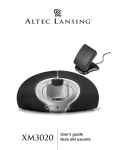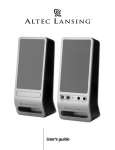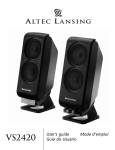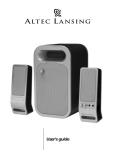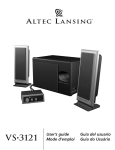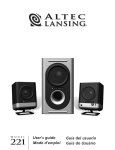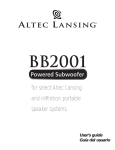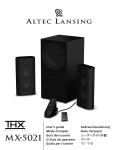Download A10847 R01 US IMX2 MAN.qxd
Transcript
User’s guide Guía del usuario FCC Instructions for a Class B digital device or peripheral Note: This equipment has been tested and found to comply with the limits for a Class B digital device, pursuant to part 15 of the FCC Rules. These limits are designed to provide reasonable protection against harmful interference in a residential installation. This equipment generates, uses and can radiate radio frequency energy and, if not installed and used in accordance with the instructions, may cause harmful interference to radio communications. However, there is no guarantee that interference will not occur in a particular installation. If this equipment does cause harmful interference to radio or television reception, which can be determined by turning the equipment off and on, the user is encouraged to try to correct the interference by one or more of the following measures: • Reorient or relocate the receiving antenna. • Increase the separation between the equipment and receiver. • Connect the equipment into an outlet on a circuit different from that to which the receiver is connected. • Consult the dealer or an experienced radio/TV technician for help. The lightning flash with arrowhead, within an equilateral triangle, is intended to alert the user to the presence of uninsulated “dangerous voltage” within the product’s enclosure that may be of sufficient magnitude to constitute a risk of electric shock to persons. Caution: To prevent the risk of electric shock, do not remove cover (or back). No user- serviceable parts inside. Refer servicing to qualified service personnel. The exclamation point within an equilateral triangle is intended to alert the user to the presence of important operating and maintenance (servicing) instructions in the literature accompanying the appliance. ALTEC LANSING TECHNOLOGIES, INC. ONE YEAR LIMITED WARRANTY CAUTION What Does The Warranty Cover?: Altec Lansing warrants that its products shall be free from defects in materials or workmanship, with the exceptions stated below. To prevent electric shock do not use this (polarized) plug with an extension cord, receptacle or other outlet unless the blades can be fully inserted to prevent blade exposure. What Is The Period Of Coverage?: This warranty runs for one year from the date of purchase. The term of any warranties implied by law shall expire when your limited warranty expires. Some states do not allow limitations on how long an implied warranty lasts, so the above limitation may not apply to you. What Does The Warranty Not Cover?: This warranty does not cover any defect, malfunction or failure that occurs as a result of: improper installation; misuse or failure to follow the product directions; abuse; or use with improper, unintended or faulty equipment. (For information on proper installation, operation and use consult the manual supplied with the product. If you require a replacement manual, you may download a manual from www.alteclansing.com.) Also, consequential and incidental damages are not recoverable under this warranty. Some states do not allow the exclusion or limitation of incidental or consequential damages, so the above limitation or exclusion may not apply to you. WARNING TO REDUCE THE RISK OF FIRE OR ELECTRIC SHOCK, DO NOT EXPOSE THIS APPLIANCE TO RAIN OR MOISTURE. CONNECTING THE POWER CORD (AC WALL SOCKET) Snap plug into power supply and then insert the blades into the outlet. The power supply may be plugged upside down with no effect on product. Please note, the inMotion iMX2 can also be powered with four AA batteries (not included). What Will Altec Lansing Do To Correct The Problem?: Altec Lansing will, at its option, repair or replace any product that proves to be defective in material or workmanship. If your product is no longer being manufactured, or is out of stock, at its option, Altec Lansing may replace your product with a similar or better Altec Lansing product. IMPORTANT SAFETY INSTRUCTIONS How To Get Warranty Service: To get a covered product repaired or replaced, you must contact Altec Lansing during the warranty period by email ([email protected]). You must include in your email, your name, address, email address, telephone number, date of purchase and a complete description of the problem you are experiencing. In the United States, you may alternatively contact Altec Lansing by telephone at 1-800-ALTEC88 — please be prepared to provide the same information. If the problem appears to be related to a defect in material or workmanship, Altec Lansing will provide you a return authorization and instructions for return shipment. Return shipments shall be at the customer’s expense, and the return must be accompanied by the original proof of purchase. You should insure the shipment as appropriate because you are responsible for the product until it arrives at Altec Lansing. 1. Read these instructions. 2. Keep these instructions. 3. Heed all warnings. 4. Follow all instructions. 5. Do not use this apparatus near water — This apparatus shall not be exposed to dripping or splashing, and no objects filled with liquids, such as vases, shall be placed on the apparatus. 6. Clean only with dry cloth. How Will State Law Affect Your Rights?: This warranty gives you specific legal rights, and you may also have other rights which vary from state to state. 7. Do not block any ventilation openings. Install in accordance with the manufacturer’s instructions. The apparatus should not be situated on a bed, sofa, rug or similar surface that may block the ventilation openings. The apparatus must not be placed in a built-in installation, such as a closed bookcase or cabinet that may impede the flow of air through the ventilation openings. Ventilation should not be impeded by covering the openings with items such as newspapers, tablecloths, curtains, etc. The above limited warranties and remedies are sole warranties and remedies available to purchaser, if, and to the extent, valid and enforceable under the applicable law. CUSTOMER SERVICE The answers to most setup and performance questions can be found in the Troubleshooting guide. You can also consult the FAQs in the customer support section of our Web site at www.alteclansing.com. If you still can’t find the information you need, please call our customer service team for assistance before returning the speakers to your retailer under their return policy. 8. Do not install near any heat sources such as radiators, heat registers, stoves, or other apparatus (including amplifiers) that produce heat. 9. No naked flame sources, such as lighted candles, should be placed on the apparatus. 10. Do not defeat the safety purpose of the polarized or grounding-type plug. A polarized plug has two blades with one wider than the other. A grounding type plug has two blades and a third grounding prong. The wide blade or the third prong are provided for your safety. If the provided plug does not fit into your outlet, consult an electrician for the replacement of the obsolete outlet. Tel: 800-258-3288 Email: [email protected] For the most up-to-date information, be sure to check our Web site at www.alteclansing.com. 11. Protect the power cord from being walked on or pinched — particularly at plugs, convenience receptacles, and the point where they exit from the apparatus. 12. Do not install in an area which impedes the access to the power plug. Disconnecting the power plug is the only way to completely remove power to the product and must be readily accessible at all times. 13. Power source — Use only power supplies of the type specified in the operating instructions or as marked on the appliance. If a separate power supply is included with this apparatus, do not substitute with any other power supply — use only manufacturer-provided power supplies. 14. Unplug this apparatus during lightning storms or when unused for long periods of time. 15. Refer all servicing to qualified service personnel. Servicing is required when the apparatus has been damaged in any way, such as power-supply cord or plug is damaged, liquid has been spilled or objects have fallen into the apparatus, the apparatus has been exposed to rain or moisture, does not operate normally, or has been dropped. For service, refer to qualified service personnel, return to the dealer, or call the Altec Lansing service line for assistance. 16. For products which incorporate batteries, please refer to local regulations for proper battery disposal. 1 INMOTION IMX2 MOBILE AUDIO DOCK Power Use one of the following two options to power your inMotion iMX2: AC (Wall outlet) Power Thank you for purchasing this Altec Lansing product. For generations, Altec Lansing has been first in audio innovation. Today, our line of powered speakers has received more performance awards than any other brand. In all kinds of desktop environments, in every price range, Altec Lansing offers sound of distinction — giving even the most demanding customers the audio enjoyment they seek. Just listen to this! Insert the barrel connector from the power supply into the DC connector on the back of the inMotion iMX2. After this connection is made, insert the power supply into a wall outlet. DC (Battery) Power Install four AA batteries (not included) into the battery compartments on the bottom of the inMotion iMX2 (two to each compartment). Make sure the batteries are installed as illustrated in the battery compartments. Box Contents • inMotion iMX2 Mobile Audio Dock • Home antenna cable adapter Start Playing • 3.5 mm stereo cable (for secondary input) • Power supply 1. Place your XM2go receiver onto the docking connector. • Protective carry bag 2. Turn on your XM2go device. • User’s guide and quick connect instructions 3. Turn on the inMotion iMX2 by pushing the power button located on the top of the unit. A blue LED will light around the button when the power is on. Compatible XM2go receivers: Note: To avoid hearing a popping sound when you turn on your inMotion iMX2, always turn on your audio source first. Works with: • Delphi MyFi XM2go receiver Power Off • Pioneer Airware XM2go receiver • Tao XM2go receiver Placing the Turn off the inMotion iMX2 by pushing the power button located on the top of the unit. The LED will turn off. INMotion IMX2 Auto Shut-down (Standby) Position the inMotion iMX2 on a level surface, preferably close to you. For live reception of XM satellite radio programing The inMotion iMX2 automatically shuts down (standby) if no audio is detected after three minutes. While this mode reduces battery consumption, it does not completely turn the inMotion iMX2 off. To maximize battery life when not using the inMotion iMX2, push the power button located on the top of the unit. The LED will turn off. Outdoor use When outdoors, make sure your XM2go receiver and inMotion iMX2 mobile audio dock have an unobstructed view of the southern sky. Note: If you are unable to receive any XM signals, we suggest you plug in the home antenna according to the indoor instructions below. Connecting to alternate audio source Indoor use Connect an alternate audio source — such as a CD player, MP3 player, or portable DVD player — to your inMotion iMX2 by plugging one end of the lime-green audio input cable to the line out of your portable device (if it has one) or to the device’s headphone jack. Connect the other end to the input marked “AUX” on the back of the inMotion iMX2. When indoors, connect the XM Radio home antenna that came with your XM2go receiver directly to the XM2go receiver (not to the inMotion iMX2 mobile audio dock), as follows: • Locate the home antenna cable adapter included with the inMotion iMX2. • Insert the home antenna cable adapter’s 3.5mm cable into the XM2go receiver’s headphone jack. This will de-activate the XM2go receiver’s internal FM transmitter. Volume • Insert the XM Radio home antenna cable into the home antenna cable adapter’s large input jack. The “+” and “–” buttons on the top of the inMotion iMX2 are the master volume controls. Press and hold the “+” button to increase the volume and the “–” button to decrease the volume. • Insert the home antenna cable adapter’s smaller cable into your XM2go receiver’s antenna jack. • Make sure the XM Radio home antenna points south outdoors through a window. Assembling the For Additional Bass The inMotion iMX2 is equipped with a subwoofer jack (“SUB OUT”). This output should only be used to connect an Altec Lansing optional subwoofer specifically designed to increase the bass output of this speaker system. Please check www.alteclansing.com for availability information. INMotion IMX2 Place the compatible XM2go receiver docking adapter onto the docking connector. Docking adapters are labeled for XM2go receiver identification. 2 Troubleshooting Symptom Possible Problem Solution Power LED is not lit (AC Operation). The power supply isn’t connected to a wall outlet and/or the power supply connector is not plugged into the DC connector on the back of the inMotion iMX2. Insert the barrel connector from the power supply into the DC connector on the back of the inMotion iMX2. After this connection is made, insert the power supply into a wall outlet. The surge protector (if used) isn’t powered on. If the power supply is plugged into a surge protector, make sure the surge protector is switched on. The wall outlet is not functioning. Plug another device into the same wall outlet to confirm the outlet is working. The power isn’t turned on. Turn on the inMotion iMX2 by pushing the power button located on the top of the unit. A blue LED will light around the button when the power is on. No batteries are installed. Install four AA batteries (not included) into the battery compartments on the bottom of the inMotion iMX2 (two to each compartment). Make sure the batteries are installed as illustrated in the battery compartments. The power isn’t turned on. Turn on the inMotion iMX2 by pushing the power button located on the top of the unit. A blue LED will light around the button when the power is on. The XM Radio home antenna (not included) is not getting a signal. Make sure the antenna points south outdoors or through a window. Specific instructions and tips on how to improve signal reception can be found in your XM2go receiver user’s guide. The volume is set too low. The “+” and “–” buttons on the top of the inMotion iMX2 are the master volume controls. Press and hold the “+” button to increase the volume. The XM2go receiver is not correctly seated onto the docking connector. Remove the XM2go receiver and re-seat it in the docking station. The XM2go receiver is properly docked and the inMotion iMX2’s blue LED is lit, but the XM2go receiver is in the “mute” mode. Turn off the “mute” function on the XM2go device by pressing the mute button on the receiver or your remote control. If using an alternate audio source, the audio source is not properly connected to the inMotion iMX2 or there is a problem with the alternate audio source. Connect an alternate audio source — such as a CD player, MP3 player, or portable DVD player — to your inMotion iMX2 by plugging one end of the lime-green audio input cable to the line out of your portable device (if it has one) or to the device’s headphone jack. Connect the other end to the input marked “AUX” on the back of the inMotion iMX2. There is a crackling sound coming from speakers. If using an alternate audio source, the audio source is not properly connected to the inMotion iMX2 or there is a problem with the alternate audio source. Connect an alternate audio source — such as a CD player, MP3 player, or portable DVD player — to your inMotion iMX2 by plugging one end of the lime-green audio input cable to the line out of your portable device (if it has one) or to the device’s headphone jack. Connect the other end to the input marked “AUX” on the back of the inMotion iMX2. There is a crackling sound coming from speakers (when connected to PC or laptop). The volume level in operating system is set too high. Check the operating system volume level and decrease if necessary. The sound is distorted. The volume level on inMotion iMX2 is set too high. The “+” and “–” buttons on the top of the inMotion iMX2 are the master volume controls. Press and hold the “–” button to decrease the volume. There is radio interference. The unit is too close to a radio tower. Move your speakers to see if the interference goes away. Power LED is not lit (Battery Operation). No sound is coming from speakers. 3 La figura de relámpago que termina en punta de flecha y se encuentra dentro de un triángulo equilátero, tiene por finalidad alertar al usuario de la presencia de “voltaje peligroso” sin aislamiento en el interior del producto que podría tener potencia suficiente para constituir riesgo de choque eléctrico para las personas. Precaución: Para evitar el riesgo de choque eléctrico, no retire la cubierta (o parte posterior). En su interior hay piezas que no debe manipular el usuario. El servicio debe realizarlo personal de servicio calificado. El signo de exclamación que se encuentra dentro de un triángulo equilátero tiene por finalidad alertar al usuario de la presencia de importantes instrucciones de operación y mantenimiento (servicio) en la literatura que viene incluida con el artefacto. ALTEC LANSING TECHNOLOGIES, INC. GARANTÍA PRECAUCIÓN PARA EVITAR CHOQUES ELÉCTRICOS NO UTILICE ESTE ENCHUFE (POLARIZADO) CON UNA EXTENSIÓN, RECEPTÁCULO U OTRA TOMA DE CORRIENTE A MENOS QUE SE PUEDA INSERTAR COMPLETAMENTE LAS CUCHILLAS PARA EVITAR QUE ESTAS QUEDEN EXPUESTAS. ¿Cuál es el periodo de cobertura? Para las unidades adquiridas en la Unión Europea o Asia, la garantía es de dos años, contados a partir de la fecha de compra. Para las unidades no adquiridas en la Unión Europea o Asia, la garantía es de un año, contado a partir de la fecha de compra. El término de cualquiera de las garantías de acuerdo a ley deberá expirar al vencimiento de la garantía limitada. Algunos estados y/o Estados Miembros de la Unión Europea no permiten limitaciones en el periodo de vigencia de la garantía, por lo tanto, las limitaciones antes mencionadas pueden no aplicarse a su caso. ADVERTENCIA ¿Qué es lo que no cubre la garantía? La presente garantía no cubre cualquier defecto, mal funcionamiento o falla que resulte de: instalación inadecuada, mal uso o incumplimiento de las instrucciones del producto; abuso o uso con equipo inadecuado, no correspondiente o defectuoso. (Para obtener información sobre la instalación, operación y uso adecuado consulte el manual proporcionado con el producto. Si necesita un manual de reemplazo, puede descargar un manual visitando www.alteclansing.com). Asimismo, los daños incidentales e indirectos no son recuperables de acuerdo con esta garantía. Algunos estados no permiten exclusiones o limitaciones por daños incidentales o indirectos, por lo tanto, dicha limitación o exclusión es posible que no sea aplicable a su caso. PARA REDUCIR EL RIESGO DE INCENDIO O CHOQUE ELÉCTRICO, NO EXPONGA EL ARTEFACTO A LA LLUVIA O HUMEDAD. CONEXIÓN DEL CORDÓN DE ALIMENTACIÓN (TOMA DE CA DE PARED) Conecte el enchufe a presión en la fuente de suministro y luego inserte las cuchillas en el tomacorriente. La fuente de suministro se puede enchufar al revés sin afectar el producto. Tome nota, el sistema inMotion iMX2 también se puede alimentar con cuatro baterías AA (no incluidas). INSTRUCCIONES IMPORTANTES DE LIMITADA DE UN AÑO ¿Qué cubre la garantía?: Altec Lansing garantiza que sus productos no tendrán defectos de material o de mano de obra, con las excepciones que se indican a continuación. ¿Qué hará Altec Lansing para corregir el problema? Altec Lansing, de acuerdo a su criterio, reparará o reemplazará cualquier producto que presente defectos en el material o en la mano de obra. Si su producto ya no se fabrica más, o está agotado, de acuerdo a su criterio, Altec Lansing puede reemplazarlo con otro producto similar o mejor de Altec Lansing. SEGURIDAD 1. Lea estas instrucciones. Cómo obtener servicio de garantía: Para obtener el reemplazo o reparación de un producto en garantía, debe ponerse en contacto con Altec Lansing durante el periodo de garantía vía correo electrónico a ([email protected]). En su correo electrónico debe colocar su nombre, dirección, dirección de correo electrónico, número de teléfono, fecha de compra y una descripción completa del problema experimentado. En los Estados Unidos, también puede comunicarse con Altec Lansing llamando al teléfono 1-800-ALTEC88 — por favor esté listo para proporcionar la misma información. Si el problema aparenta ser un defecto en el material o mano de obra, Altec Lansing le proporcionará una autorización de devolución y las instrucciones para el envío de la misma. Los envíos de devolución deberán ser pagados por el cliente, y el envío deberá incluir el comprobante de compra original. Deberá asegurar el envío en forma adecuada puesto que usted es el responsable del producto hasta que éste llegue a Altec Lansing. 2. Guarde estas instrucciones. 3. Preste atención a todas las advertencias. 4. Siga todas las instrucciones. 5. No use este aparato cerca del agua — El aparato no debe estar expuesto a goteo o salpicaduras, y no se deben colocar encima objetos llenos de agua, como jarrones. 6. Limpie únicamente con un paño seco. 7. No bloquee ninguna abertura de ventilación. Efectúe la instalación según las instrucciones del fabricante. No coloque el aparato sobre una cama, sofá, alfombra o superficie similar que pueda bloquear las aberturas de ventilación. El aparato no se debe colocar en una instalación empotrada, como un estante o armario cerrado que pueda impedir el flujo de aire a través de las aberturas de ventilación. No impida la ventilación cubriendo las aberturas con artículos como periódico, manteles, cortinas, etc. ¿Cómo afectará la legislación estatal sus derechos? Esta garantía le brinda derechos legales específicos, y además puede contar con otros derechos que pueden variar de estado a estado. 8. No instale el aparato cerca de fuentes de calor como radiadores, termorregistradores, hornos u otros aparatos (incluyendo amplificadores) que produzcan calor. Las garantías y recursos limitados antes mencionados constituyen las garantías y recursos exclusivos disponibles para el comprador, siempre y cuando, y en la medida en que tengan validez y sean exigibles bajo la ley aplicable. 9. Las fuentes de llama descubierta, como velas encendidas, no se deben colocar sobre el aparato. 10. No anule el propósito de seguridad del enchufe tipo conector a tierra o polarizado. Un enchufe polarizado tiene dos puntas, una más ancha que la otra. Un enchufe de tipo conexión a tierra tiene dos cuchillas y una tercera cuchilla que se conecta a tierra. La cuchilla ancha o tercera cuchilla se proporciona para su seguridad. Si el enchufe proporcionado no encaja en su tomacorriente, consulte con un electricista para reemplazar el tomacorriente obsoleto. SERVICIO AL CLIENTE En la Guía de solución de problemas encontrará respuestas a la mayoría de las preguntas sobre configuración y rendimiento. De igual manera, puede consultar las FAQ (Preguntas y respuestas frecuentes) de la sección de soporte al cliente en nuestro sitio Web www.alteclansing.com. Si todavía no puede encontrar la información que necesita, comuníquese con nuestro equipo de servicio al cliente para que le proporcione ayuda antes de devolver los parlantes a su distribuidor en virtud de su política de devolución. 11. Proteja el cordón de alimentación para que no lo pisen o prensen — especialmente en los puntos de enchufes, receptáculos, y el lugar donde salen del aparato. 12. No lo instale en un área que impida el acceso al enchufe de alimentación. El único medio de impedir completamente el ingreso de suministro eléctrico al producto es desconectar el enchufe de alimentación que debe estar accesible en todo momento. Teléfono: 800-258-3288 Correo electrónico: [email protected] Para obtener la información más actualizada, asegúrese de visitar nuestro sitio Web en www.alteclansing.com. 13. Fuente de alimentación — Use únicamente fuentes de alimentación del tipo especificado en las instrucciones de operación o como se indique en el artefacto. Si se incluye una fuente de alimentación separada con este aparato no la sustituya con ninguna otra fuente de alimentación — use únicamente fuentes de alimentación suministradas por el fabricante. 14. Desenchufe el aparato durante las tormentas eléctricas o cuando permanezca sin uso por largos periodos de tiempo. 15. Para realizar el servicio técnico acuda al personal de servicio calificado. Es necesario que se efectúe el servicio técnico cuando el aparato se haya dañado de alguna forma, como por ejemplo, cuando el cordón o enchufe de alimentación esté dañado o cuando se haya derramado líquido o se hayan caído objetos dentro del aparato, o que el mismo haya estado expuesto a la lluvia o humedad, no funcione normalmente o se haya dejado caer. Para efectuar el servicio técnico, envíe el artefacto al personal de servicio calificado, devuélvalo al distribuidor o llame a la línea de servicio de Altec Lansing para solicitar ayuda. 16. Para los productos que usan baterías, refiérase a las normas locales para disponer de ellas de manera adecuada. 4 INMOTION IMX2 ACOPLE DE AUDIO PORTÁTIL Encendido Use una de las siguientes dos opciones para encender su inMotion iMX2: Gracias por comprar este producto de Altec Lansing. Por generaciones, Altec Lansing ha ocupado el primer puesto en innovación de audio. Hoy día, nuestra línea de parlantes amplificados ha recibido más premios por rendimiento que cualquier otra marca en el mercado. En todos los ámbitos de escritorio, en cualquier rango de precio, Altec Lansing ofrece el sonido de distinción — brindando aun a los clientes más exigentes el placer de audio que ellos buscan. ¡Sólo escuche esto! Alimentación de CA (Tomacorriente de pared) Inserte el conector cilíndrico de la fuente de suministro en el conector CC ubicado en la parte posterior del inMotion iMX2. Después de hacer esta conexión, inserte la fuente de suministro en un tomacorriente de pared. Suministro de potencia CC (Batería) Contenido de la caja Instale cuatro baterías AA (no incluidas) en el compartimiento de las baterías ubicado en la parte inferior del inMotion iMX2 (dos en cada compartimiento). Tenga cuidado de instalar las baterías tal como se indica en el compartimiento de baterías. • Acople de audio portátil inMotion iMX2. • Adaptador de cable de antena para el hogar • Cable estéreo de 3.5 mm (para entrada secundaria) • Suministro de potencia Inicie la reproducción • Estuche de protección para transporte 1. Coloque el receptor XM2go en el conector de acople. • Guía del usuario e instrucciones Quick Connect 2. Encienda su dispositivo XM2go. 3. Encienda el inMotion iMX2 pulsando el botón de encendido ubicado en la parte superior de la unidad. Un indicador LED azul se iluminará alrededor del botón cuando el sistema se encuentre encendido. Receptores compatibles XM2go: Funciona con: Nota: Para evitar escuchar un ruido seco cuando encienda su sistema inMotion iMX2, siempre encienda primero la fuente de audio. • Receptor Delphi MyFi XM2go • Receptor Pioneer Airware XM2go • Receptor Tao XM2go Colocación del Apagado Apague el inMotion iMX2 pulsando el botón de encendido ubicado en la parte superior de la unidad. El indicador LED se apagará. INMotion IMX2 Coloque el sistema inMotion iMX2 sobre una superficie plana, si es posible cerca de usted. Apagado automático (En espera) Para obtener una recepción en vivo de la programación de Radio Satélite XM El inMotion iMX2 se apagará automáticamente (en espera) si no se detecta señal de audio después de transcurridos tres minutos. Si bien este modo disminuye el consumo de batería, no apaga de manera definitiva el sistema inMotion iMX2. Para maximizar la duración de la batería cuando no esté usando el inMotion iMX2, pulse el botón de encendido ubicado en la parte superior de la unidad. El indicador LED se apagará. Uso en exteriores En exteriores, asegúrese de que su receptor XM2go y el acople de audio portátil inMotion iMX2 tengan una vista sin obstáculos del cielo en dirección al sur. Nota: Si no recibe ninguna señal XM, le sugerimos que conecte la antena para el hogar de acuerdo a las instrucciones para el interior que aparecen a continuación. Conexión a una fuente de audio alternativa Uso en interiores Conecte una fuente de audio alternativa — como un reproductor de CD, reproductor de MP3 o reproductor de DVD portátil — a su sistema inMotion iMX2 conectando un extremo del cable de entrada de audio de color verde lima a la línea de salida del dispositivo portátil (si lo tuviera) o en la clavija de audífonos del mismo. Conecte el otro extremo de la entrada marcada como “AUX” en la parte posterior del inMotion iMX2. En interiores, conecte la antena para el hogar XM Radio que vino con su receptor XM2go directamente al receptor XM2go (no al acople de audio portátil inMotion iMX2), como sigue: • Ubique el adaptador del cable de la antena para el hogar incluido con el inMotion iMX2. • Inserte el cable de 3.5 mm del adaptador de cable de la antena para el hogar en la clavija de audífono del receptor XM2go. Esto desactivará el transmisor FM interno XM2go. Volumen • Inserte el cable de la antena para el hogar XM Radio en la clavija de entrada grande del adaptador del cable de dicha antena. Los botones “+” y “–” en la parte superior del inMotion iMX2 son los controles del volumen maestro. Pulse y mantenga presionado el botón “+” para aumentar el volumen y el botón “–” para disminuirlo. • Inserte el cable más pequeño del adaptador de cable de la antena para el hogar en la clavija de antena del receptor XM2go. • Asegúrese que la antena para el hogar XM Radio señale hacia el sur al exterior a través de una ventana. Armado del Para obtener un nivel de graves adicional El inMotion iMX2 está equipado con una clavija de parlante secundario para graves. (“SUB OUT”). Esta salida solo se debe usar para conectar un parlante secundario para graves Altec Lansing opcional específicamente diseñado para aumentar las salidas de graves de este sistema de parlantes. Visite www.alteclansing.com para obtener información disponible. INMotion IMX2 Coloque el adaptador de acople del receptor XM2go compatible en el conector de acople. Los adaptadores de acople cuentan con una etiqueta que los identifica como receptores XM2go. 5 Solución de problemas Síntoma Posible problema Solución El indicador LED de encendido no está iluminado (Operación de CA). La fuente de suministro no está conectada a un tomacorriente de pared y /o el conector de la fuente de suministro no está enchufado en el conector CC ubicado en la parte posterior del inMotion iMX2. Inserte el conector cilíndrico de la fuente de suministro en el conector CC ubicado en la parte posterior del inMotion iMX2. Después de hacer esta conexión, inserte la fuente de suministro en un tomacorriente de pared. El supresor de picos (si se utiliza) no está encendido. Si la fuente de suministro está conectada a un supresor de picos, asegúrese que el supresor de picos esté encendido. El tomacorriente de pared no funciona. Enchufe otro dispositivo en el mismo tomacorriente de pared para confirmar que está funcionando. El sistema no está encendido. Encienda el inMotion iMX2 pulsando el botón de encendido ubicado en la parte superior de la unidad. Un indicador LED azul se iluminará alrededor del botón cuando el sistema se encuentre encendido. El indicador LED de encendido no está iluminado (Operación a batería). No hay baterías instaladas. Instale cuatro baterías AA (no incluidas) en el compartimiento de las baterías ubicado en la parte inferior del inMotion iMX2 (dos en cada compartimiento). Tenga cuidado de instalar las baterías tal como se indica en el compartimiento de baterías. El sistema no está encendido. Encienda el inMotion iMX2 pulsando el botón de encendido ubicado en la parte superior de la unidad. Un indicador LED azul se iluminará alrededor del botón cuando el sistema se encuentre encendido. Los parlantes no emiten sonido alguno. La antena para el hogar XM Radio (no incluida) no proporciona ninguna señal. Asegúrese de que la antena para el hogar XM Radio señale hacia el sur al exterior o a través de una ventana. Se puede encontrar instrucciones específicas y consejos de cómo mejorar la recepción de la señal en la guía del usuario del receptor XM2go. El volumen está fijado demasiado bajo. Los botones “+” y “–” ubicados en la parte superior del inMotion iMX2 son los controles del volumen maestro. Presione y mantenga presionado el botón “+” para aumentar el volumen. El receptor xm2 no está correctamente colocado en la estación de acople. Retire el receptor XM2go y vuelva a colocarlo en la estación de acople. El receptor XM2go está acoplado de manera correcta y el INDICADOR LED azul del inMotion iMX2 está iluminado, pero el receptor XM2go se encuentra en el modo “mute” (silencio). Apague la función “mute” (silencio) en el dispositivo XM2go pulsando el botón de silencio en el receptor o su control remoto. Si está usando una fuente de audio alternativa, la fuente de audio no está conectada de manera correcta al inMotion iMX2 o hay un problema con la fuente de audio alternativa. Conecte una fuente de audio alternativa — como un reproductor de CD, reproductor de MP3 o reproductor de DVD portátil — a su sistema inMotion iMX2 conectando un extremo del cable de entrada de audio de color verde lima a la línea de salida de su dispositivo portátil (si lo tuviera) o en la clavija de audífono del mismo. Conecte el otro extremo de la entrada marcada como “AUX” en la parte posterior del inMotion iMX2. Los parlantes emiten un sonido crepitante. Si está usando una fuente de audio alternativa, la fuente de audio no está conectada de manera correcta al sistema inMotion iMX2 o hay un problema con la fuente de audio alternativa. Conecte una fuente de audio alternativa — como un reproductor de CD, reproductor de MP3 o reproductor de DVD portátil — a su sistema inMotion iMX2 conectando un extremo del cable de entrada de audio de color verde lima a la línea de salida de su dispositivo portátil (si lo tuviera) o en la clavija de audífonos del mismo. Conecte el otro extremo de la entrada marcada como “AUX” en la parte posterior del inMotion iMX2. Los parlantes emiten un sonido crepitante (cuando se conectan a la computadora o computadora portátil). El nivel de volumen del sistema operativo está fijado demasiado alto. Verifique el nivel de volumen del sistema operativo y disminúyalo si fuera necesario. El sonido está distorsionado. El nivel de volumen del inMotion iMX2 está fijado demasiado alto. Los botones “+” y “–” ubicados en la parte superior del inMotion iMX2 son los controles del volumen maestro. Presione y mantenga presionado el botón “–” para disminuir el volumen. Hay interferencia de radio. La unidad se encuentra demasiado cerca de una torre de radio. Mueva sus parlantes para ver si la interferencia desaparece. 6 7 This Class B digital apparatus complies with Canadian ICES-003. • Cet appareillage digital de Classe B est conforme au ICES-003 canadien. Corporate Headquarters 535 Rte. 6 & 209, Milford, PA 18337-0277, USA • 866-570-5702 • 570-296-4434 • Fax 570-296-6887 Europe 13 Rue Beaumont, L-1219 Luxembourg, Luxembourg • Tel: +352 26 15 76 36 • Fax: +352 26 15 76 26 Asia/Pacific 25 Canton Road, Tsim Sha Tsui, Kowloon, Hong Kong • (852) 2735-7331 • Fax (852) 2730-7748 Engineered in USA. Made in China A10847 R01