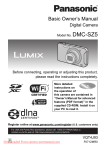Download Quick Guide
Transcript
Quick Guide Read the following before using this printer. Manual structure Enclosed accessories A User’s Guide and a Software Guide are included with this printer. MW-100 mobile printer Software Guide User’s Guide The User’s Guide provides details on setting up the printer and precautions for using this printer. The Software Guide describes the procedures for installing and running the software on a R Windows based Tablet, Notebook or PC; or on a device running either Pocket PC or Palm O/S. Printer operation 1 Read the Quick Guide (this sheet) and check that all accessories are enclosed. 2 3 4 5 Prepare the printer. Paper cassette filled with C-11 thermal paper (50 sheets). Charger (AC adapter) User’s Guide USB cable Software Guide CD-ROM Quick Guide (this sheet) Refer to the User’s Guide. Install the software for this printer. Refer to the Software Guide. (containing the software) Register your printer online. Print!! Refer to the Software Guide. Printed in Japan Impreso en Japón LB2213001 Guía rápida Lea lo siguiente antes de usar esta impresora. Estructura del manual Accesorios adjuntos Esta impresora viene acompañada de una “Guía de usuario” y de una “Guía del software”. Guía del software Guía del usuario La Guía del usuario incluye los detalles para la configuración de la impresora y precauciones para la utilización de esta impresora. Impresora móvil MW-100 La Guía del software describe los procedimientos necesarios para instalar y ejecutar el software en un equipo Tablet, portátil o PC con WindowsR ; o en un equipo con sistema operativo de Pocket PC o Palm. Manejo de la impresora Cassette de papel contiene papel térmico C-11 (50 hojas). Cargador (Adaptador de CA) Guía del usuario Cable USB Guía del software 1 Lea la “Guía rápida” (esta hoja) y compruebe que no falta ningún accesorio. 2 Prepare la impresora. 3 4 5 Instale el software de esta impresora. CD-ROM Guía rápida Consulte la “Guía del software”. (contiene el software) (esta hoja) Consulte la “Guía del usuario”. Efectúe el registro en línea de su impresora. ¡Imprimir! Consulte la “Guía del software”.