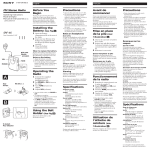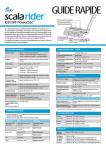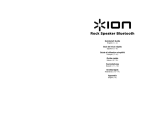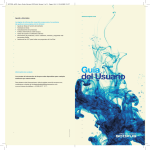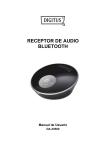Download istruzioni prima) 2 Listening to sound with your “WALKMAN” 1
Transcript
Guide to Bluetooth connection (Read this frist) Guide de la connexion Bluetooth (Lire en premier) Anleitung zur Bluetooth-Verbindung (Bitte zuerst lesen) Guía para la conexión Bluetooth (Lea esto primero) Guida alla connessione Bluetooth (Leggere queste istruzioni prima) Hint Press and hold the button of the Bluetooth Headphones for approximately 2 seconds until the indicator starts to blink. button Indicator (blue) (red) Press any button to turn your “WALKMAN” on. If appears on the top of the screen, slide the HOLD switch. When using wireless Bluetooth Headphones via a Bluetooth connection and wired headphones are also connected, sound is not output to the wired headphones. To use wired headphones, end the Bluetooth connection. For details, refer to the User Guide of your “Walkman.” You can disable [Autoconnect Settings], which establishes Bluetooth connection automatically when you turn on your “WALKMAN.” For further details, refer to the User Guide of your “WALKMAN.” To save the battery power of your “Walkman” and Bluetooth Headphones, turn them both off after use. For details, refer to the User Guide of your “Walkman.” Français Procédure de reproduction du son à l’aide des écouteurs Bluetooth fournis ©2011 Sony Corporation Printed in Malaysia English Procedure to play back sound with supplied Bluetooth Headphones To enjoy sound from a Bluetooth audio device, both the Bluetooth audio device and the “WALKMAN” must be registered with each other (paired) beforehand. The “WALKMAN” and supplied Bluetooth Headphones are already paired as a default setting, and therefore you do not need to complete any further pairing steps. You can enjoy the sound once you have made the Bluetooth connection. 1 Bluetooth connecting Place your “WALKMAN” and the supplied Bluetooth Headphones within 1 metre of each other. A “WALKMAN” screen message informs you that connection is automatically established. It may take some time to connect with the supplied Bluetooth Headphones. Wait for a while. Hint If connection fails, press and hold the OPTION/POWER OFF* button to turn off your “WALKMAN” (“WALKMAN” screen displays [POWER OFF]). Turn on your “WALKMAN” again, and re-establish Bluetooth connection with the headphones. *For “WALKMAN” NWZ-A series, press the HOME button instead. 2 Pour profiter du son d’un périphérique audio Bluetooth, il faut que celui-ci et le « WALKMAN » soient préalablement enregistrés l’un avec l’autre (pairé). Le « WALKMAN » et les écouteurs Bluetooth fournis sont déjà pairés par défaut et vous n’avez donc plus besoin de le faire. Vous pouvez écouter le son dès que vous avez établi la connexion Bluetooth. 1 Connexion Bluetooth Placez votre « WALKMAN » et les écouteurs Bluetooth fournis à moins de 1 mètre l’un de l’autre. Appuyez sur la touche des écouteurs Bluetooth et maintenez-la enfoncée pendant 2 secondes environ jusqu’à ce que l’indicateur se mette à clignoter. Listening to sound with your “WALKMAN” Vous pouvez désactiver [Réglages connexion auto], qui établit automatiquement une connexion Bluetooth à la mise sous tension de votre « WALKMAN ». Pour plus d’informations, reportez-vous au Mode d’emploi de votre « WALKMAN ». Pour économiser les piles de votre « Walkman » et de vos écouteurs Bluetooth, éteignez-les après utilisation. Pour plus d’informations, reportez-vous au Mode d’emploi de votre « Walkman ». Deutsch Vorgehen zum Wiedergeben von Ton über die mitgelieferten Bluetooth-Kopfhörer Un message s’affiche sur l’écran du « WALKMAN » pour vous informer que la connexion est automatiquement établie. La connexion aux écouteurs Bluetooth fournis peut prendre du temps. Patientez quelques instants. Conseil Si la connexion échoue, appuyez sur la touche OPTION/POWER OFF* et maintenez-la enfoncée pour mettre votre « WALKMAN » hors tension (l’écran du « WALKMAN » affiche [POWER OFF]). Remettez le « WALKMAN » sous tension et rétablissez la connexion Bluetooth avec les écouteurs. *Dans le cas du « WALKMAN » série NWZ-A, appuyez plutôt sur la touche HOME. 2 Ecoute du son à l’aide de votre « WALKMAN » Ecoutez le son de votre « WALKMAN ». Wenn Sie Ton von einem Bluetooth-Audiogerät wiedergeben lassen wollen, muss zuerst eine gegenseitige Registrierung (Pairing) von Bluetooth-Audiogerät und „WALKMAN“ erfolgen. Zwischen dem „WALKMAN“ und den mitgelieferten Bluetooth-Kopfhörern wurde das Pairing bereits ausgeführt, so dass keine weiteren Pairing-Schritte erforderlich sind. Die Tonwiedergabe erfolgt, sobald die BluetoothVerbindung hergestellt wurde. 1 Herstellen einer Bluetooth-Verbindung Platzieren Sie den „WALKMAN“ und die mitgelieferten Bluetooth-Kopfhörer im Abstand von maximal 1 Meter voneinander. Halten Sie die Taste an den Bluetooth-Kopfhörern etwa 2 Sekunden lang gedrückt, bis die Anzeige anfängt zu blinken. Si la lecture ne démarre pas lorsque vous utilisez les écouteurs Bluetooth, sélectionnez un fichier audio et lancez sa lecture sur votre « WALKMAN ». Conseil Play back sound on your “WALKMAN.” If playback does not start when you operate the Bluetooth Headphones select an audio contents to play back on your “WALKMAN.” Appuyez sur n’importe quelle touche pour mettre votre « WALKMAN » sous tension. Si apparaît en haut de l’écran, faites glisser le commutateur HOLD. Touche Indicateur (bleu) (rouge) Lorsque vous utilisez des écouteurs Bluetooth sans fil via une connexion Bluetooth et que des écouteurs avec fil sont également raccordés, le son n’est pas reproduit dans ces derniers. Pour utiliser les écouteurs avec fil, clôturez la connexion Bluetooth. Pour plus d’informations, reportez-vous au Mode d’emploi de votre « Walkman ». Taste Anzeige (blau) (rot) Drücken Sie eine beliebige Taste, um den „WALKMAN“ einzuschalten. Wenn oben im Bildschirm erscheint, verschieben Sie den HOLD-Schalter. beenden Sie die Bluetooth-Verbindung. Weitere Informationen finden Sie im Benutzerhandbuch zum „Walkman“. Sie können die Option [Einst. für autom. Verbind.], mit der beim Einschalten des „WALKMAN“ automatisch eine Bluetooth-Verbindung hergestellt wird, deaktivieren. Weitere Informationen finden Sie im Benutzerhandbuch zum „WALKMAN“. Um den Akku im „Walkman“ und in den Bluetooth-Kopfhörern zu schonen, schalten Sie beide Geräte nach dem Gebrauch aus. Weitere Informationen finden Sie im Benutzerhandbuch zum „Walkman“. Pulse cualquier botón para encender el “WALKMAN”. Si aparece en la parte superior de la pantalla, deslice el interruptor HOLD. Italiano Procedura per riprodurre l’audio mediante le cuffie Bluetooth in dotazione Español Eine Bildschirmmeldung am „WALKMAN“ informiert Sie darüber, dass die Verbindung automatisch hergestellt wird. Es kann etwas dauern, bis die Verbindung zu den mitgelieferten Bluetooth-Kopfhörern hergestellt wird. Warten Sie eine Weile. Tipp Wenn die Verbindung fehlschlägt, halten Sie die Taste OPTION/POWER OFF* gedrückt, um den „WALKMAN“ auszuschalten (am Bildschirm des „WALKMAN“ wird [POWER OFF] angezeigt). Schalten Sie den „WALKMAN“ wieder ein und versuchen Sie erneut, eine BluetoothVerbindung zu den Kopfhörern herzustellen. *Bei der „WALKMAN“-Serie NWZ-A drücken Sie stattdessen die Taste HOME. 2 Wiedergeben von Ton mit dem „WALKMAN“ Lassen Sie den Ton am „WALKMAN“ wiedergeben. Procedimiento para reproducir sonido con los auriculares Bluetooth suministrados Para reproducir el sonido del dispositivo de audio Bluetooth, tanto el dispositivo de audio Bluetooth como el “WALKMAN” deben registrarse entre sí (emparejarse) de antemano. El “WALKMAN” y los auriculares Bluetooth suministrados están emparejados de forma predeterminada, por lo tanto no necesitará realizar ningún otro paso para emparejarlos. YPodrá reproducir sonido una vez que haya realizado la conexión Bluetooth. 1 Conexión Bluetooth Coloque el “WALKMAN” y los auriculares Bluetooth suministrados a menos de 1 metro de distancia entre sí. Mantenga pulsado el botón de los auriculares Bluetooth durante aproximadamente 2 segundos hasta que el indicador comience a parpadear. Un mensaje en pantalla en el “WALKMAN” le informará de que la conexión se ha establecido automáticamente. Es posible que tarde un tiempo en conectarse con los auriculares Bluetooth suministrados. Espere unos minutos. Sugerencia Si se produce un error de conexión, mantenga pulsado el botón OPTION/POWER OFF* para apagar el “WALKMAN” (en la pantalla del “WALKMAN” se visualizará [POWER OFF]). Apague el “WALKMAN” de nuevo y restablezca la conexión Bluetooth con los auriculares. *En modelos de la serie NWZ-A de “WALKMAN”, pulse en su lugar el botón HOME. 2 Escucha de sonido con el “WALKMAN” Per ascoltare l’audio da un dispositivo audio Bluetooth, è necessario associare prima il dispositivo audio Bluetooth al “WALKMAN”. Il “WALKMAN” e le cuffie Bluetooth in dotazione sono già abbinati per impostazione predefinita, quindi non è necessario completare alcuna ulteriore fase di abbinamento. Una volta effettuata la connessione Bluetooth, è possibile ascoltare l’audio. 1 Connessione Bluetooth Posizionare il “WALKMAN” e le cuffie Bluetooth in dotazione entro 1 metro l’uno dalle altre. Premere e tenere premuto il pulsante delle cuffie Bluetooth per circa 2 secondi finché l’indicatore non inizia a lampeggiare. Reproduzca el sonido en el “WALKMAN”. Tipp Botón Indicador (azul) (rojo) Cuando se utilizan auriculares Bluetooth inalámbricos mediante una conexión Bluetooth y también están conectados los auriculares no inalámbricos, no se emitirá sonido a través de los auriculares con cable. Para utilizar auriculares con cable, finalice la conexión Bluetooth. Para obtener información detallada, consulte la Guía del usuario de “Walkman”. Puede desactivar la opción [Ajustes de conexión auto.], que establece la conexión Bluetooth de manera automática cuando encienda el Un messaggio a schermo del “WALKMAN” informa che la connessione è stata automaticamente stabilita. Potrebbe essere necessario del tempo per il collegamento delle cuffie Bluetooth in dotazione. Attendere alcuni istanti. Suggerimento Se la connessione non riesce, premere e tenere premuto il pulsante OPTION/POWER OFF* per spegnere il “WALKMAN” (lo schermo del “WALKMAN” visualizza [POWER OFF]). Riaccendere il “WALKMAN”, quindi ristabilire la connessione Bluetooth con le cuffie. *Per la serie “WALKMAN” NWZ-A, premere invece il pulsante HOME. 2 Ascolto dell’audio con il “WALKMAN” Riproduzione dell’audio sul “WALKMAN”. Se la riproduzione non si avvia quando si utilizzano le cuffie Bluetooth selezionare un file audio per la riproduzione sul “WALKMAN”. Suggerimento Si la reproducción no se inicia al utilizar los auriculares Bluetooth, seleccione un archivo de audio para reproducirlo en el “WALKMAN”. Sugerencia Wenn Sie die Bluetooth-Kopfhörer bedienen und die Wiedergabe nicht gestartet wird, wählen Sie am „WALKMAN“ eine Audiodatei für die Wiedergabe aus. Wenn Sie über eineBluetooth-Verbindung Bluetooth-Funkkopfhörer verwenden und gleichzeitig Kopfhörer per Kabel angeschlossen sind, wird an die per Kabel angeschlossenen Kopfhörer kein Ton ausgegeben. Wenn Sie die per Kabel angeschlossenen Kopfhörer verwenden wollen, “WALKMAN”. Para obtener más información, consulte la Guía del usuario de “WALKMAN”. Para ahorrar energía de la batería del “Walkman” y de los auriculares Bluetooth, apáguelos después de su utilización. Para obtener información detallada, consulte la Guía del usuario de “Walkman”. Tasto Indicatore (blu) (rosso) Premere un pulsante qualsiasi per accendere il “WALKMAN”. Se nella parte superiore dello schermo viene visualizzata l’indicazione , far scorrere l’interruttore HOLD. Se si utilizzano cuffie Bluetooth wireless mediante una connessione Bluetooth e risultano collegate anche cuffie cablate, l’audio non viene trasmesso alle cuffie cablate. Per utilizzare le cuffie cablate, terminare la connessione Bluetooth. Per ulteriori informazioni, consultare il Manuale dell’utente del “Walkman”. È possibile disattivare [Impostaz. autoconness.], che stabilisce la connessione Bluetooth automaticamente all’accensione del “WALKMAN”. Per ulteriori informazioni, consultare il Manuale dell’utente del “WALKMAN”. Per risparmiare l’energia delle batterie del “Walkman” e delle cuffie Bluetooth, spegnerli entrambi dopo l’uso. Per ulteriori informazioni, consultare il Manuale dell’utente del “Walkman”.