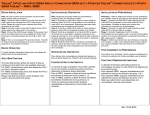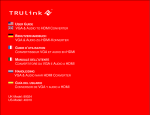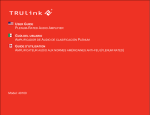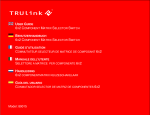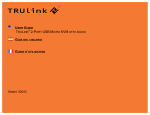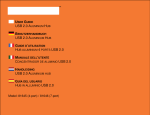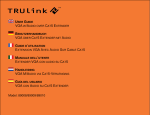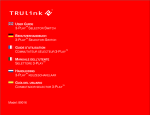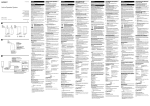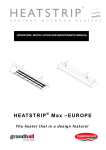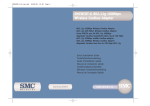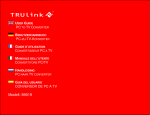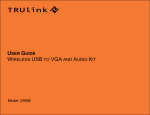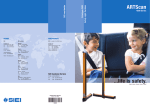Download HDMI® HDMI®
Transcript
USER GUIDE HDMI® OVER CAT5E EXTENDER BENUTZERHANDBUCH HDMI®-ÜBER-CAT5E EXTENDER GUIDE D’UTILISATION EXTENSION HDMI® SUR CABLE CAT5E MANUALE DELL’UTENTE EXTENDER HDMI® SU CAT5E HANDLEIDING HDMI® OVER CAT5E VERLENGER GUÍA DEL USUARIO ALARGADOR HDMI® SOBRE CAT5E Model: 89027 1 Table of Contents TABLE OF CONTENTS INHALTSVERZEICHNIS TABLE DES MATIERES Introduction ............................................................... 2 Features ................................................................... 3 System Requirements............................................... 4 Package Contents..................................................... 5 Device Overview ....................................................... 6 Device Installation..................................................... 7 Device Installation Diagrams ..................................... 8 Technical Specifications............................................ 9 Cables To Go One Year Warranty........................... 10 Important Safety Information ................................... 11 Einführung ................................................................ 2 Merkmale .................................................................. 3 Systemanforderungen ............................................... 4 Packungsinhalt .......................................................... 5 Geräteübersicht......................................................... 6 Geräteinstallation ...................................................... 7 Geräteinstallationsdiagramme ................................... 8 Technische Daten ..................................................... 9 Einjährige Garantie von Cables To Go..................... 10 Wichtige Sicherheitshinweise .................................. 11 Introduction............................................................... 2 Fonctions .................................................................. 3 Configuration du système ......................................... 4 Contenu du pack....................................................... 5 Vue générale du périphérique ................................... 6 Installation du périphérique ....................................... 7 Schémas d’installation du périphérique ..................... 8 Caractéristiques techniques ...................................... 9 Garantie d'un an Cables To Go ............................... 10 Informations de sécurité importantes....................... 11 INDICE INHOUDSOPGAVE INDICE Introduzione .............................................................. 2 Caratteristiche .......................................................... 3 Requisiti di Sistema .................................................. 4 Contenuto della confezione ....................................... 5 Panoramica del dispositivo........................................ 6 Installazione del dispositivo ....................................... 7 [Device Installation Diagrams] ................................... 8 Specifiche tecniche ................................................... 9 Cables To Go One un anno di garanzia .................. 10 Importanti informazioni sulla sicurezza .................... 11 Inleiding .................................................................... 2 Onderdelen ............................................................... 3 Systeemvereisten...................................................... 4 Inhoud verpakking ..................................................... 5 Overzicht apparaat .................................................... 6 Installatie apparaat .................................................... 7 Installatiediagrammen apparaat................................. 8 Technische specificaties............................................ 9 Cables To Go 1 jaar garantie................................... 10 Belangrijke veiligheidsinformatie.............................. 11 Introducción .............................................................. 2 Características.......................................................... 3 Requisitos del sistema .............................................. 4 Contenido del paquete .............................................. 5 Descripción general del dispositivo ........................... 6 Instalación del dispositivo ......................................... 7 [Device Installation Diagrams] ................................... 8 Especificaciones técnicas ......................................... 9 Un año de garantía Cables to Go ............................ 10 Información de seguridad importante ...................... 11 1 INTRODUCTION INTRODUCTION Thank you for purchasing the TruLink™ HDMI® over Cat5e Extender. This product is a robust solution that allows you to extend your HDMI® signal up to 60 meters (200 feet) over two Cat5e Unshielded Twisted Pair (UTP) cables. This solution is ideal for applications where your HDMI® monitor needs to be placed further than the average 10 meter HDMI® cable limitation. Driving a HDMI® signal over Cat5e allows you to take advantage of your UTP cable infrastructure already installed for a cost-effective and reliable installation. It is recommended that you read this manual thoroughly before use, and retain for future reference. EINFÜHRUNG Vielen Dank, dass Sie den TruLink™ HDMI®-über-Cat5e Extender gekauft haben. Dieses Produkt ist eine robuste Lösung, die es Ihnen ermöglicht, Ihr HDMI®-Signal über zwei nicht abgeschirmte Cat5e Twisted-Pair-Kabel (UTP) zu erweitern. Diese Lösung ist ideal für Anwendungen, bei denen der HDMI®-Monitor weiter entfernt als die für HDMI®-Kabel durchschnittlich erlaubten 10 Meter aufgestellt werden muss. Die Beförderung eines HDMI®-Signals über Cat5e ermöglicht es Ihnen, Ihre bereits installierte UTP-Kabelinfrastruktur zu nutzen. Dies macht die Installation kostengünstig und zuverlässig. Bitte lesen Sie dieses Handbuch vor Gebrauch sorgfältig durch und bewahren Sie es zum zukünftigen Nachschlagen auf. INTRODUCTION Merci d’avoir acheté l'extension HDMI® sur câble Cat5e TruLink™. Ce produit est une solution robuste qui permet d’augmenter la portée d’un signal HDMI® jusqu’à 60 mètres sur deux câbles Cat5e à paires torsadées non blindés (UTP). Cette solution est idéale pour les applications où votre moniteur HDMI® doit être placé plus loin que les 30 mètres habituels d'un câble HDMI® courant. Faire passer le signal HDMI® par le câble Cat5e permet de tirer parti de l’infrastructure existante à câble UTP, pour une installation économique et fiable. Nous recommandons de lire attentivement ce manuel avant utilisation et de le conserver pour toute référence ultérieure. INTRODUZIONE Grazie per aver acquistato l’Extender TruLink™ HDMI® su Cat5e. Questo prodotto è una soluzione solida che consente di estendere il segnale HDMI® fino a 60 metri su due cavi Cat5E Unshielded Twisted Pair (UTP). Questa soluzione è ideale per applicazioni in cui il monitor HDMI® deve essere posizionato oltre la limitazione media del cavo HDMI® di 10 m. Il passaggio del segnale HDMI® su Cat5E consente di trarre vantaggio dall’infrastruttura dei cavi UTP già installata per un’installazione affidabile ed economica. Si consiglia di leggere il presente manuale attentamente prima dell’uso e di conservarlo per riferimento futuro. INLEIDING Hartelijk dank voor uw aankoop van de TruLink™ HDMI® over Cat5e verlenger. Dit product is een robuuste oplossing die u in staat stelt uw HDMI®-signaal te verlengen tot 60 meter via twee Cat5e Unshielded Twisted Pair (niet-afgeschermd twisted pair, UTP) kabels. Deze oplossing is ideaal voor toepassingen waarbij uw HDMI®-monitor op een grotere afstand moet worden geplaatst dan de gemiddelde HDMI-kabellengte van 10 meter. Door de aansturing van een HDMI®-signaal via Cat5e kunt u optimaal profiteren van de UTPkabelinfrastructuur die al aanwezig is voor een kosteneffectieve en betrouwbare installatie. Aanbevolen wordt deze handleiding voor gebruik aandachtig door te lezen en voor toekomstig gebruik te bewaren. INTRODUCCIÓN Le agradecemos que haya adquirido el alargador HDMI® sobre Cat5e TruLink™. Este producto representa una solución sólida con la que podrá alargar la señal de HDMI® hasta 60 metros sobre dos cables Cat5e de par trenzado sin apantallar (UTP). Esta solución es perfecta para aquellos casos en que el monitor HDMI® tenga que estar colocado a más de 10 metros, que es lo que suelen permitir los cables HDMI®. Dado que las señales de HDMI® se transmiten por medio de un cable Cat5e, podrá aprovechar la infraestructura de cables UTP de la que ya dispone, lo cual permite instalar este sistema de forma eficaz y sin incurrir en grandes gastos. Es recomendable que lea este manual a fondo antes de usar este sistema, como también es recomendable que lo guarde para poder consultarlo en el futuro. 2 FEATURES FEATURES FONCTIONS Extend your digital video signal up to 60 meters (200 feet) Cat5e UTP cabling enables easy and cost effective in-wall installation Supports HDCP Video Bandwidth: 2.25Gbps HDMI® (deep color, x.v. color, high speed refresh rates, and lossless multi Adjustable equalization Wall mountable Augmente la portée du signal vidéo numérique jusqu'à 60 mètres Le câblage Cat5e UTP permet une installation encastrée simple et économique 3 System Requirements SYSTEM REQUIREMENTS ® One HDMI source device ® Two HDMI Cables (Source to transmitter, and receiver to HDTV) Two Cat5e cables One HDTV with an available HDMI® port REQUISITI DI SISTEMA Un dispositivo sorgente HDMI® Due cavi HDMI® (da sorgente a trasmettitore e da ricevitore a HDTV) Due cavi Cat5e Un HDTV con una porta HDMI® disponibile SYSTEMANFORDERUNGEN CONFIGURATION DU SYSTÈME Ein HDMI®-Quellgerät Zwei HDMI®-Kabel (Quelle zu Sender und Empfänger zu HD-Fernseher) Zwei Cat5e-Kabel Ein HD-Fernseher mit einem freien HDMI®Anschluss SYSTEEMVEREISTEN Eén HDMI®-bronapparaat Twee HDMI® -kabels (bron naar zender, en ontvanger naar HDTV) Twee Cat5e-kabels Eén HDTV met een vrije HDMI®-poort 4 Un périphérique source HDMI® Deux câbles HDMI® (source au transmetteur, et récepteur au TVHD) Deux câbles Cat5e Un téléviseur HD avec un port HDMI® libre REQUISITOS DEL SISTEMA Un dispositivo de origen HDMI® Dos cables HDMI® (origen a transmisor y receptor a HDTV) Dos cables Cat5e Un HDTV con un puerto HDMI® libre PACKAGE CONTENTS PACKAGE CONTENTS ™ ® TruLink HDMI over Cat5e extender Transmitter TruLink™ HDMI® over Cat5e extender Receiver Mounting Brackets User Guide Universal (UK-EU) Power Adapter CONTENUTO DELLA CONFEZIONE Trasmettitore extender TruLink™ HDMI® su Cat5e Ricevitore extender TruLink™ HDMI® su Cat5e Staffe di montaggio Manuale per l’utente Adattatore di alimentazione universale (UK-UE) PACKUNGSINHALT ™ CONTENU DU PACK ® TruLink HDMI -über-Cat5e Extender – Sender TruLink™ HDMI®-über-Cat5e Extender – Empfänger Montagehalterungen Benutzerhandbuch Universal-Netzadapter (UK-EU) INHOUD VERPAKKING ™ ® TruLink HDMI over Cat5e verlenger zender TruLink™ HDMI® over Cat5e verlenger ontvanger Montageklemmen Gebruiksaanwijzing Universele (GB-EU) Stroomadapter STEP 1 5 ™ ® Transmetteur de l'extension TruLink HDMI sur câble Cat5e Récepteur de l'extension TruLink™ HDMI® sur câble Cat5e Supports de fixation Guide d'utilisation Adaptateur universel (RU-UE) CONTENIDO DEL PAQUETE Transmisor de alargador HDMI® sobre Cat5e TruLink™ Receptor de alargador HDMI® sobre Cat5e TruLink™ Soportes de montaje Guía del usuario Adaptador de corriente universal (Reino Unido-UE) DEVICE OVERVIEW / GERÄTEÜBERSICHT / VUE GÉNÉRALE DE L’APPAREIL / PANORAMICA DISPOSITVO OVERZICHT APPARAAT / DESCRIPCIÓN GENERAL DEL DISPOSITIVO / 6 DEVICE INSTALLATION Step 1: Make sure that your HDMI enabled device and televisions/monitors are turned off. Step 2: Using an HDMI cable (not included), connect the HDMI output of your source device to the HDMI input on the HDMI over Cat5e Transmitter unit. Step 3: Using an HDMI cable, connect the HDMI output of the HDMI over Cat5e Receiver unit to your display device. Step 4: Attach two Cat5e cables from the TMDS and DDC on the HDMI over Cat5e Transmitter to the TMDS and DDC on the HDMI over Cat5e Receiver. Step 5: Connect the supplied power adapter to the HDMI over Cat5e Receiver and into a power outlet. The RJ-45 LEDs will be illuminated indicating the signal is active. Mounting brackets are included in the package to the Receiver and Transmitter units if you wish to make the units stationary. Note: If your video signal flickers or is not clear, adjust the Equalizer rotational switch to adjust the setting. This should be adjusted until the picture becomes clear and does not flicker. Schritt 1: Stellen Sie sicher, dass Ihr HDMI-fähiges Gerät und die Fernsehgeräte/Monitore ausgeschaltet sind. Schritt 2: Schließen Sie ein HDMI-Kabel (nicht mitgeliefert) an den HDMI-Ausgang Ihres Quellgeräts und an den HDMI-Eingang an der HDMI-über-Cat5e Sendereinheit an. Schritt 3: Schließen Sie ein HDMI-Kabel an den HDMI-Ausgang der HDMI-über-Cat5e Empfängereinheit und an Ihr Anzeigegerät an. Schritt 4: Schließen Sie zwei Cat5e-Kabel an TMDS und DDC am HDMI-über-Cat5e Sender und an TMDS und DDC am HDMIüber-Cat5e Empfänger an. Schritt 5: Schließen Sie den mitgelieferten Netzadapter an den HDMI-über-Cat5e Empfänger und an eine Netzsteckdose an. Die RJ-45 LEDs leuchten und geben damit an, dass das Signal aktiv ist. In der Verpackung der Sender- und Empfängereinheiten sind Montagehalterungen enthalten, falls Sie die Einheiten befestigen möchten. Hinw eis: W enn Ihr Videosignal flimmert oder sonst nicht deutlich ist, stellen Sie den Equalizer-Drehschalter entsprechend ein. Nach der Einstellung sollte das Bild deutlich sein und nicht flimmern. Étape 1 : s’assurer que le périphérique compatible HDMI et les téléviseurs/écrans sont éteints. Étape 2 : à l'aide d'un câble HDMI (non fourni), brancher la sortie HDMI du périphérique source à l’entrée HDMI du transmetteur HDMI sur câble Cat5e. Étape 3 : à l'aide d'un câble HDMI, brancher la sortie HDMI du récepteur HDMI sur câble Cat5e à l'écran. Étape 4 : fixer les deux câbles Cat5e des ports TMDS et DDC sur le transmetteur HDMI sur câble Cat5e aux ports TMDS et DDC du récepteur HDMI sur câble Cat5e. Étape 5 : brancher l’adaptateur universel fourni au récepteur HDMI sur câble Cat5e et sur une prise secteur. Les DEL RJ-45 s’allument pour indiquer que le signal est actif. Les supports de fixation sont inclus dans le pack du transmetteur et du récepteur, pour pouvoir en faire des unités fixes. Remarque : si le signal vidéo scintille ou n’est pas clair, le régler à l'aide du commutateur rotatif de l’égaliseur. Régler jusqu’à obtenir une image claire, qui ne scintille pas. Fase 1: Assicurarsi che il dispositivo abilitato HDMI e i monitor/le televisioni siano spenti. Fase 2: Usando un cavo HDMI (non incluso), collegare l’uscita HDMI del dispositivo sorgente all'ingresso HDMI sull’unità del trasmettitore HDMI su Cat5e. Fase 3: Usando un cavo HDMI, collegare l’uscita HDMI dell’unità del ricevitore HDMI su Cat5e al dispositivo di visualizzazione. Fase 4: Collegare due cavi Cat5e dal TMDS e DDC sul trasmettitore HDMI su Cat5e a TMDS e DDC sul ricevitore HDMI su Cat5e. Fase 5: Collegare l’adattatore di alimentazione fornito al ricevitore HDMI su Cat5e e a una presa di corrente. I LED RJ-45 si illuminano, a indicare che il segnale è attivo. Se si desidera rendere l’unità stazionaria, le staffe di montaggio sono incluse nella confezione delle unità del ricevitore e del trasmettitore. Nota: se il segnale video è intermittente o non è chiaro, regolare l’interruttore girevole dell’equalizzazione per regolare l’impostazione. Quest’ultimo deve essere regolato fino a quando l’immagine diventa chiara e non è più intermittente. Stap 1: Zorg ervoor dat uw voor HDMI geschikte apparaat en de televisies/monitoren zijn uitgeschakeld. Stap 2: Met behulp van een HDMI-kabel (niet meegeleverd) sluit u de HDMI-uitgang van uw bronapparaat aan op de HDMI-ingang van de HDMI over Cat5e zenderunit. Stap 3: Sluit met behulp van een HDMI-kabel de HDMI-uitgang van de HDMI over Cat5e ontvangerunit aan op uw weergaveapparaat. Stap 4: Sluit twee Cat5e-kabels van de TMDS en DDC op de HDMI over Cat5e zender aan op de TMDS en DDC op de HDMI over Cat5e ontvanger. Stap 5: Sluit de meegeleverde stroomadapter aan op de HDMI over Cat5e ontvanger en steek deze in het stopcontact. De RJ-45 LED-lampjes gaan branden om aan te geven dat het signaal actief is. Bevestigingsklemmen zijn meegeleverd in de verpakking bij de ontvanger- en zenderunits als u de units stationair wilt maken. Opmerking: Als uw videosignaal flikkert of niet helder is, pas dan de draaiknop van de equalizer aan om de instelling te wijzigen. Deze dient te worden aangepast totdat het beeld helder wordt en niet meer flikkert. Paso 1: compruebe que los dispositivos con HDMI y los televisores o los monitores estén apagados. Paso 2: con un cable HDMI (no incluido), conecte la salida HDMI del dispositivo de origen a la entrada HDMI del transmisor de HDMI sobre Cat5e. Paso 3: con un cable HDMI, conecte la salida HDMI del receptor de HDMI sobre Cat5e a su dispositivo de visualización. Paso 4: conecte dos cables Cat5e de los puertos TMDS y DDC en el transmisor de HDMI sobre Cat5e a los puertos TMDS y DDC en el receptor de HDMI sobre Cat5e. Paso 5: conecte el adaptador de corriente suministrado al receptor de HDMI sobre Cat5e y a una toma de corriente. Los LED RJ-45 se iluminarán, indicando que la señal está activa. Se incluyen soportes de montaje en el paquete que le permitirán fijar, si lo desea, las unidades del receptor y del transmisor. Nota: si su señal de vídeo parpadea o no aparece clara, ajuste el mando giratorio del ecualizador para ajustar la configuración. Debe realizar el ajuste hasta que la imagen se vuelva clara y no parpadee. 7 DEVICE INSTALLATION DIAGRAMS 8 TECHNICAL SPECIFICATIONS / TECHNISCHE DATEN / CARACTERISTIQUES TECHNIQUES / SPECIFICHE TECNICHE / TECHNISHCE SPECIFICATIES / ESPECIFICACIONES TÉCNICAS Part Number 89027 Output Ports HDMI Type A 19-pin female on receiver Input Port HDMI Type A 19-pin female on transmitter @ 40 m – 1920 x 1080 (1080p 12bit) @ 60 m - 1920 x 1080 (1080i) @ 60 m – 1280 x 720 (720p) 2.25 Gps Resolutions Supported Bandwidth Input TMDS Signal 1.2 Volts (peak to peak) Input DDC Signal 5 Volts (peak to peak) Product Dimensions 6.99 cm x 6.60 cm x 2.49 cm Product Weight 0.08 kg Power adapter DC 5 V 2.6A 9 CABLES TO GO® ONE YEAR WARRANTY / EINJÄHRIGE GARANTIE VON CABLES TO GO® / GARANTIE D'UN AN DE CABLES TO GO® / GARANZIA DI UN ANNO CABLES TO GO® / CABLES TO GO® EÉNJAARSGARANTIE / UN AÑO DE ® GARANTÍA CABLES TO GO At Cables To Go, we want you to be totally confident in your purchase. That is why we offer a one year warranty on this device. If you experience problems due to workmanship or material defect for the duration of this warranty, we will repair or replace this device. To request a Return Merchandise Authorisation (RMA) number, contact customer service at 0800 328 2916 or www.cablestogo.co.uk Wir bei Cables To Go möchten, dass Sie mit Ihrem Kauf vollständig zufrieden sind. Deshalb bieten wir eine einjährige Garantie auf dieses Gerät. Wenn während dieser Garantie Probleme aufgrund eines Fertigungs- oder Materialfehlers auftreten, reparieren oder ersetzen wir dieses Gerät. Wenden Sie sich zum Anfordern einer Return Merchandise Authorization (RMA)Nummer an unseren Kundenservice unter 0800 328 2916 oder www.cablestogo.co.uk. Chez Cables To Go, nous voulons que vous soyez complètement satisfait de votre achat. C'est pourquoi vous bénéficiez d'un an de garantie sur cet appareil. Si vous rencontrez des problèmes liés à des défauts matériels ou de fabrication pendant la durée de cette garantie, nous réparerons ou remplacerons cet appareil. Pour demander un numéro d'autorisation de retour de marchandise (ARM), contactez le service client au 0800.328.2916 ou www.cablestogo.co.uk. Alla Cables To Go, vogliamo che i nostri clienti abbiano totale fiducia nei loro acquisti. Ecco perché, su questo dispositivo offriamo una garanzia di un anno. Qualora nel corso del periodo coperto da garanzia dovessero verificarsi problemi legati alla manodopera o ai materiali utilizzati, sarà nostra cura occuparci della riparazione o della sostituzione del dispositivo. Per richiedere un numero RMA (Return Merchandise Authorization / autorizzazione alla restituzione della merce), contattare il Servizio Clienti al numero 0800 328 2916 o visitare il sito www.cablestogo.co.uk. Bij Cables To Go willen we dat u volledig op uw aankoop kunt vertrouwen. Daarom bieden we een garantie van een jaar op dit apparaat. Als u problemen ondervindt door slecht vakmanschap of een materieel defect tijdens de garantieperiode, zullen we het apparaat repareren of vervangen. Als u een RMA-nummer (Return Merchandise Authorization - Toestemming voor retour van consumentenproducten) wilt, kunt u contact opnemen met klantenservice op 0800 328 2916 of via www.cablestogo.co.uk. En Cables To Go queremos que confíe completamente en su compra. Esa es la razón por la que ofrecemos un año de garantía en este dispositivo. Si experimenta problemas debidos a mano de obra o defectos de material durante el periodo de validez de esta garantía, repararemos o sustituiremos este dispositivo. Para solicitar un número de autorización de devolución de mercancía, contacte con el servicio de atención al cliente en el número de teléfono 0800 328 2916 o visite www.cablestogo.co.uk 10 Important Safety Information IMPORTANT SAFETY INFORMATION WICHTIGE SICHERHEITSHINWEISE INFORMATIONS DE SECURITE IMPORTANTES Do not plug the unit in any outlet that does not have enough current to allow the device to function. Refer to the specifications in this manual for power level of the unit. Schließen Sie das Gerät nicht an eine Steckdose an, die nicht genug Strom für das Gerät liefert. Die entsprechenden Daten für das Gerät finden Sie in diesem Handbuch. Pour permettre à l'appareil de fonctionner, ne branchez pas l'unité sur une prise ne délivrant pas assez de courant. Reportez-vous aux spécifications de ce manuel pour connaître le niveau d'alimentation de l'unité. Liquid: If this unit or its corresponding power adapter has had liquid spilled on or in it, do not attempt to use the unit. Do not attempt to use this product in an outdoor environment as elements such as rain, snow, hail, etc. can damage the product. Flüssigkeit: Wenn auf dieses Gerät oder den dazugehörigen Netzadapter Flüssigkeiten geschüttet wurden, darf es/er nicht verwendet werden. Verwenden Sie dieses Produkt nicht im Freien, da Regen, Schnee, Hagel usw. das Produkt beschädigen können. Ziehen Sie bei einem Gewitter den Netzstecker des Geräts. Liquide : Si du liquide s'est répandu sur ou à l'intérieur de cette unité ou son adaptateur d'alimentation correspondant, n'essayez pas d'utiliser cette unité. N'essayez pas d'utiliser ce produit dans un environnement extérieur car des éléments tels que la pluie, la neige, la grêle, etc. peuvent endommager ce produit. In case of a storm, it is recommended that you unplug this device from the outlet. Avoid placing this product next to objects that produce heat such as portable heaters, space heaters, or heating ducts. Stellen Sie dieses Produkt nicht in der Nähe von Gegenständen auf, die Hitze erzeugen, zum Beispiel tragbare Heizgeräte, Heizöfen oder Heizungsleitungen. THERE ARE NO USER SERVICEABLE PARTS. Do not attempt to open this product and expose the internal circuitry. If you feel that the product is defective, unplug the unit and refer to the warranty information section of this manual. ES BEFINDEN SICH KEINE VOM BENUTZER REPARIERBAREN TEILE IM GERÄT. Versuchen Sie nicht, das Produkt zu öffnen und den internen Schaltkreis freizulegen. Wenn das Produkt defekt ist, ziehen Sie den Netzstecker und sehen Sie im Abschnitt mit den Garantieinformationen in diesem Handbuch nach. INFORMAZIONI DI SICUREZZA IMPORTANTI BELANGRIJKE VEILIGHEIDSINFORMATIE Cables To Go Sluit de unit niet aan op een stopcontact dat niet genoeg spanning Kettering Blvd. levert om het 3555 apparaat te laten functioneren. Raadpleeg de specificaties inMoraine, deze handleiding voor 45439 het spanningsniveau van de OH unit. 1-800-506-9607 Non collegare l'unità a prese che non dispongono di un quantitativo di corrente sufficiente a garantire il corretto funzionamento del dispositivo. Consultare le specifiche tecniche presenti in questo manuale per maggiori informazioni relative al livello energetico del dispositivo. Liquidi: Se l'unità o il relativo alimentatore entrano in contatto con dei liquidi, non cercare di utilizzare il dispositivo. Non cercare di utilizzare il prodotto in presenza di pioggia, neve, grandine, ecc. Il dispositivo si potrebbe danneggiare. Vloeistof:Als op of in deze unit of de bijbehorende stroomadapter vloeistof is gemorst, moet de unit niet gebruiken. Gebruik dit product niet buitenshuis aangezien regen, sneeuw, hagel enz. schade aan het product kunnen toebrengen. IMPORTANT SAFETY INFORMATION In caso di temporale si consiglia di scollegare il dispositivo dalla presa di corrente. Evitare di posizionare il dispositivo nelle vicinanze di oggetti che producono calore come ad esempio stufette portatili, convettori termici o condotti di riscaldamento. En cas de tempête, il est recommandé de débrancher cet appareil de la source de courant. Évitez de placer ce produit près d'objets produisant de la chaleur comme les appareils de chauffage portables ou non et les conduits de chauffage AUCUNE PIÈCE NE NÉCESSITE D'ÊTRE ENTRETENUE PAR L'UTILISATEUR. N'essayez pas d'ouvrir ce produit et d'exposer sa circuiterie interne. Si vous pensez que ce produit présente des défauts, débranchez l'unité et reportez-vous à la section de ce guide comportant des informations de garantie. INFORMACIÓN DE SEGURIDAD IMPORTANTE No conecte la unidad en una salida que no disponga de suficiente corriente como para permitir que el dispositivo funcione. Consulte en este manual las especificaciones sobre nivel de potencia de la unidad. Líquidos: Si se han derramado líquidos sobre la unidad, en la unidad o en su correspondiente adaptador de potencia, no intente utilizar la unidad. No intente utilizar este producto en el exterior, ya que elementos como la lluvia, la nieve, el granizo, etc. pueden dañar el producto. Bij onweer is het aan te bevelen dit product van de stroom af te halen. www.cablestogo.com Plaats dit product niet bij voorwerpen die hitte afgeven zoals radiatoren, verwarmingselementen of verwarmingsbuizen. ER ZIJN GEEN ONDERDELEN DIE DE GEBRUIKER ZELF KAN HERSTELLEN. Dit product niet te openen en het interne circuit niet blootstellen. Als u meent dat het product defect is, koppel de unit dan af en raadpleeg het gedeelte in deze handleiding over de garantieinformatie. does not have enough current to allow the device IL DISPOSITIVO NON CONTIENE PARTI CHE POSSONO ESSERE RIPARATE DALL’UTENTE. Non cercare di aprire il prodotto fino a ! Do not plug the unit in any outlet that scoprire i circuiti interni. Se si ritiene che il prodotto sia difettoso, specifications in this manual for power level scollegare l'unità e consultare la sezione informativa sulla garanzia all'interno del presente manuale. of the unit. 11 En caso de tormenta, se recomienda que desconecte este dispositivo del enchufe. Evite situar este producto cerca de objetos que produzcan calor, como calefacciones portátiles, calefactores o conductos de calefacción. HAY PIEZASRefer QUE PUEDA REPARAR EL PROPIO USUARIO. toNOfunction. to the No intente abrir este producto y exponer la circuitería interna. Si cree que el producto presenta algún defecto, desconecte la unidad y consulte la sección de garantía de este manual. For more information on this product or to check for updated drivers, manuals or frequently asked questions please visit our website. Weitere Informationen über dieses Produkt und aktualisierte Treiber, Handbücher und häufig gestellte Fragen finden Sie auf unserer Website. Pour plus d'informations concernant ce produit ou pour rechercher des pilotes actualisés, des manuels ou des questions souvent posées, veuillez visiter notre site web. Per ulteriori informazioni su questo prodotto oppure per verificare la presenza di aggiornamenti di driver e manuali o per consultare le domande frequenti, visitare il nostro sito web. Ga voor meer informatie over dit product of over bijgewerkte stuurprogramma’s, handleidingen of veel gestelde vragen naar onze website. Para obtener más información sobre este producto o para comprobar controladores actualizados, manuales o preguntas frecuentes, visite nuestro sitio web. www.cablestogo.co.uk VER. 2.1.07.06.10 12