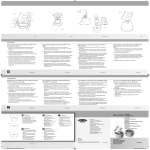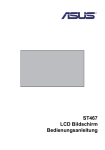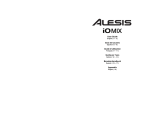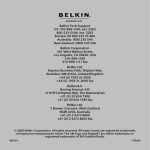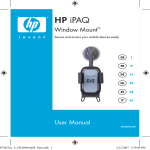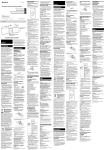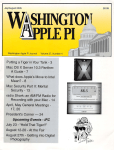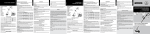Download In-car iPod™ holder
Transcript
P74388ea-B_F8E467ea_man 10-11-2003 14:51 Page 1 In-car iPod™ holder Support pour iPod™ pour la voiture iPod™ Autohalterung Soporte iPod™ para vehículos Porta iPod™ per auto Belkin TuneDok User Guide Guide de l’utilisateur Benutzerhandbuch Guía del usuario Manuale utente T7420ZM/A F8E467ea P74388ea-B_F8E467ea_man 10-11-2003 14:51 Page 2 Contents English 2 Français 4 Deutsch 6 Español 8 Italiano 10 P74388ea-B_F8E467ea_man 10-11-2003 14:51 Page 2 ™ EN How to Set Up the In-car iPod holder For automobiles: To insert the iPod into the In-car iPod holder: 1. Insert the In-car iPod holder flexible cup into the small, rigid cup. 1. Make sure the suction cup is clear of dust or dirt. If necessary, wipe it with a damp cloth. 2. Push the three snaps through the corresponding holes in the bottom of the flexible cup. Make sure the two are firmly connected. 2. Take off anything that may be connected to the dock connector. 3. Insert the In-car iPod holder cups into your car’s cup holder. Ensure that the arm of the cup holder rests on top of the smaller cup’s rim (Fig. 1). The smaller cup keeps your In-car iPod holder firmly in place. To adjust the position of the iPod cradle: 1. Hold the In-car iPod holder flexible cup in one hand, and the iPod cradle in the other. 3. Lay the dock connector end of the iPod into the bottom of the iPod cradle and gently push the iPod onto the suction cup. 4. Insert the Auto Kit connector into the dock connector of the iPod through the iPod cradle’s bottom opening (Fig. 4). Fig. 1 2. Twist the cradle clockwise to lower it, or counterclockwise to raise it (Fig. 2). Do not raise the cradle above the red line that’s printed on the In-car iPod holder stem, as it will make the In-car iPod holder unstable. 3. Place the In-car iPod holder into your car’s cup holder. 4. Turn the iPod cradle toward you and make sure that its position allows you to see and reach your iPod comfortably; adjust if necessary. For safety, always make sure that the In-car iPod holder is securely resting inside your car’s Fig. 4 To use In-car iPod holder as a desk stand: 1. Hold the cradle firmly in one hand, and the rubber base in the other. Completely unscrew the Holder from the rubber cup. 2. Flip the base upside down. To attach the cable of the Belkin Auto Kit: 3. Insert the screw into the opening on the bottom of the base, and twist clockwise. Make sure to turn the screw until the red marker is fully inserted into the base. 1. Turn the In-car iPod holder upside down. 2. On the underside, toward the front of the iPod cradle, you’ll find a cable snap. 4. Adjust the height and angle to your liking. 3. Thread the Auto Kit cable through here so it stays in place when you take your iPod out of the In-car iPod holder (Fig. 3). Fig. 5 Fig. 2 2 Fig. 3 3 P74388ea-B_F8E467ea_man 10-11-2003 14:51 Page 4 FR Comment installer votre Support pour iPod™ pour la voiture Pour les voitures : Pour insérer l’iPod dans le Support pour iPod pour la voiture : 1. Insérez le godet souple du Support pour iPod pour la voiture dans le petit godet rigide. 2. Poussez les trois saillies dans les trous correspondants au fond du godet souple. Assurez-vous qu’ils sont fixés fermement. 3. Insérez les godets du Support pour iPod pour la voiture dans le porte-gobelet de votre voiture. Assurez-vous que le support du porte-gobelet repose sur le rebord du plus petit godet (Fig. 1). Le petit gobelet maintient votre Support pour iPod pour la voiture fermement en place. Pour ajuster la positition du support pour iPod : Fig. 1 1. Tenez le godet flexible du Support pour iPod pour la voiture dans une main et le support de l’iPod dans l’autre. 2. Tournez le support dans le sens des aiguilles d’une montre pour l’abaisser et dans le sens contraire pour le remonter. (Fig. 2). Ne remontez pas le support au-delà de la ligne rouge apparaîssant sur la tige du Support pour iPod pour la voiture. Le montage risque alors d’être instable. 3. Insérez le Support pour iPod pour la voiture dans le porte-gobelet de votre voiture. 4. Tournez le support pour iPod vers vous, et assurez-vous que votre iPod est à votre portée. Ajustez la position au besoin. Pour brancher le câble du Kit Auto de Belkin : 1. Retournez à l’envers le Support pour iPod pour la voiture. 2. Au dos, vers l’avant du support, vous trouverez une attache pour câble. 3. Insérez-y le câble du Kit Auto de façon à ce qu’il soit maintenu fermement en place lorsque vous retirez votre iPod du Support pour iPod pour la voiture. (Fig. 3). 1. Assurez-vous que la ventouse est exempte de poussières et de saletés. Nettoyez-la avec un chiffon humide au besoin. 2. Retirez tout ce qui pourrait être branché au connecteur pour station d’accueil. 3. Placez l’iPod avec son connecteur vers le bas sur le support pour iPod, et appuyez sur l’iPod pour le fixer avec la ventouse. 4. Insérez le connecteur du Kit Auto dans le connecteur pour station d’accueil du iPod, à travers l’ouverture du support (Fig. 4). Assurez-vous que le Support pour iPod pour la voiture est bien en place dans le portegobelet de votre voiture. Fig. 4 Pour utiliser le Support pour iPod pour la voiture comme support de bureau : 1. Tenez le support fermement dans une main et la base en caoutchouc dans l’autre. Dévissez complètement le Support du godet en caoutchouc. 2. Retournez la base. 3. Insérez la vis dans l’ouverture du dessous de la base, et tournez dans le sens des aiguilles d’une montre. Assurez-vous de bien visser jusqu’à ce que la marque rouge soit entièrement insérée dans la base. 4. Ajustez ensuite la hauteur et l’angle à votre guise. Fig. 5 Fig. 2 4 Fig. 3 5 P74388ea-B_F8E467ea_man 10-11-2003 14:51 Page 6 DE Installieren der iPod™ Autohalterung Für Autos: iPod in die Autohalterung einsetzen: 1. Setzen Sie den elastischen Becher der iPod Autohalterung in den kleinen, starren Becher ein. 2. Drücken Sie die drei Klemmen in die entsprechenden Öffnungen im Boden des elastischen Bechers. Die Becher müssen fest miteinander verbunden sein. 3. Setzen Sie das iPod Bechermodul in den Becherhalter des Autos ein. Stellen Sie sicher, dass der Arm der Becherhalterung auf der Einfassung des kleineren Bechers aufliegt (Abb. 1). Der kleinere Becher sorgt für eine feste Verankerung der iPod Autohalterung. Abb. 1 Position des iPod Cradles einstellen: 1. Halten Sie den flexiblen Becher der iPod Halterung in der einen und das Cradle in der anderen Hand. 2. Drehen Sie das Cradle im Uhrzeigersinn nach unten bzw. gegen den Uhrzeigersinn nach oben (Abb. 2). Das Cradle darf nicht über die rote Linie auf dem Fuß der Halterung gedreht werden, da die iPod Autohalterung sonst instabil wird. 3. Setzen Sie die iPod Autohalterung in den Becherhalter des Autos ein. 4. Drehen Sie das iPod Cradle in Ihre Richtung. Die Position muss so eingestellt werden, dass Sie den iPod sehen und bequem erreichen können. Belkin Autoset-Kabel anschließen: 1. Überprüfen Sie den Saugbecher auf Sauberkeit. Entfernen Sie ggf. Staub und Verunreinigungen mit einem feuchten Tuch. 2. Lösen Sie alle Kabel vom Dock-Anschluss. 3. Setzen Sie den iPod mit dem DockAnschluss nach unten in die Unterseite des iPod-Cradles ein, und drücken Sie den iPod vorsichtig in den Saugbecher. 4. Führen Sie den Autoset-Anschluss durch die Öffnung an der Cradle-Unterseite, und verbinden Sie ihn mit dem Dock-Anschluss des iPod (Abb. 4). Achten Sie zu Ihrer Sicherheit stets darauf, dass die iPod Autohalterung fest verankert ist. Abb. 4 iPod Autohalterung als Schreibtischständer verwenden: 1. Halten Sie den Cradle mit einer Hand und den Gummifuß mit der anderen Hand fest. Schrauben Sie die Halterung vollständig vom Gummifuß ab. 2. Drehen Sie den Gummifuß auf den Kopf. 1. Drehen Sie die iPod Autohalterung auf den Kopf. 3. Setzen Sie die Schraube in die Öffnung auf der Fußunterseite ein, und drehen Sie sie im Uhrzeigersinn. Die Schraube muss so lange gedreht werden, bis die rote Markierung vollständig vom Fuß überdeckt wird. 2. Vorne an der Unterseite des iPod Cradle befindet ein kleiner Kabelclip. 3. Ziehen Sie das Autoset-Kabel durch den Clip, damit es nicht verrutscht, wenn Sie den iPod aus der iPod Autohalterung nehmen (Abb. 3). 4. Stellen Sie Höhe und Winkel nach Belieben ein. Abb. 5 Abb. 2 6 Abb. 3 7 P74388ea-B_F8E467ea_man 10-11-2003 14:51 Page 8 ES Cómo instalar el soporte iPod™ para vehículos Para automóviles: Para instalar el iPod en el soporte iPod para vehículos: 1. Inserte el vaso flexible del soporte iPod para vehículos en el vaso rígido pequeño. 2. Introduzca los tres salientes de ajuste en los orificios correspondientes del fondo del vaso flexible. Asegúrese de que los dos elementos estén firmemente conectados. 3. Inserte los vasos del soporte iPod en el soporte para vasos de su vehículo. Asegúrese de que el brazo del soporte para vasos esté apoyado en la parte superior del borde del vaso de menor tamaño (Fig. 1). El vaso de menor tamaño mantiene firmemente en su sitio su soporte iPod para vehículos. Para regular la posición de la base del iPod: Fig. 1 1. Sujete el vaso flexible del soporte iPod para vehículos en una mano y la base del iPod en la otra. 2. Gire la base en el sentido de las agujas de reloj para bajarla o en el sentido contrario para elevarla (Fig. 2). No eleve la base por encima de la línea roja impresa en la parte baja del soporte iPod para vehículos, ya que esto desestabilizaría el soporte iPod. 3. Coloque el soporte iPod para vehículos en el soporte para vasos de su vehículo. 4. Gire la base del iPod hacia usted y asegúrese de que esta posición le permita ver y alcanzar su iPod cómodamente; regúlela si es necesario. Para conectar el cable del Juego para Automóvil de Belkin: Para mayor seguridad, asegúrese siempre de que el soporte del iPod para vehículos esté asentado firmemente en el soporte de su coche. Fig. 4 Para emplear el soporte iPod para vehículos como soporte para escritorio: 1. Sujete la base con una mano y la pieza de goma con la otra. Desenrosque completamente el soporte de la pieza de goma. 2. Invierta la pieza de goma. 1. Invierta el soporte iPod para vehículos. 2. En la cara inferior, hacia la parte frontal de la base del iPod, encontrará un saliente de ajuste para el cable. 3. Pase el cable del Juego para Automóvil por dicho saliente de forma que permanezca firme en su sitio cuando extraiga su iPod del soporte iPod para vehículos (Fig. 3). 3. Inserte el tornillo en la apertura de la parte inferior de la base y atorníllelo en el sentido de las agujas del reloj. Asegúrese de atornillar hasta que la marca roja haya sido introducida completamente en la base. 4. Regule la altura y el ángulo a su gusto. Fig. 5 Fig. 2 8 1. Asegúrese de que la ventosa de succión esté limpia de polvo o suciedad. En caso necesario, límpiela con un paño húmedo. 2. Retire cualquier elemento que pueda estar insertado en el conector de acoplamiento. 3. Coloque el extremo del conector de acoplamiento del iPod en la parte inferior de la base del iPod y presione suavemente el iPod en la ventosa de succión. 4. Inserte el conector del Juego para Automóvil en el conector de acoplamiento del iPod a través de la apertura de la parte interior de la base del iPod (Fig. 4). Fig. 3 9 P74388ea-B_F8E467ea_man 10-11-2003 14:51 Page 10 IT Istruzioni per l’installazione del porta iPod™ per auto Per vetture: 1. Inserire il contenitore flessibile del porta iPod per auto nel piccolo contenitore rigido. 2. Spingere i tre dentini di arresto attraverso i rispettivi fori sul fondo del contenitore flessibile. Accertarsi che i due elementi siano collegati saldamente. 3. Inserire il contenitore flessibile del porta iPod per auto nel portabicchieri della vettura. Accertarsi che il braccio del portabicchieri poggi sopra il bordo più piccolo del contenitore (fig. 1). Il contenitore più piccolo ha lo scopo di mantenere il porta iPod per auto in posizione. Per inserire l’iPod nel porta iPod per auto: Fig. 1 Per regolare la posizione dell’alloggiamento dell’iPod: 1. Tenere il contenitore flessibile del porta iPod per auto con una mano e l’alloggiamento iPod con l’altra. 2. Ruotare l’alloggiamento in senso orario per abbassarlo o in senso antiorario per alzarlo (fig. 2). Non sollevare l’alloggiamento oltre la linea rossa stampata nel porta iPod per auto per evitare di renderlo instabile. 3. Inserire il porta iPod per auto nel portabicchieri della vettura. 4. Ruotare l’alloggiamento dell’iPod verso di sé ed accertarsi che la sua posizione consenta di vedere e raggiungerlo comodamente, regolarlo se necessario. Per collegare il cavo del kit per auto Belkin: 1. Ribaltare il porta iPod per auto 2. Sul lato inferiore, verso la parte anteriore dell’alloggiamento, si trova il dentino d’arresto di un cavo. 3. Far passare il cavo del kit per auto attraverso quest’ultimo in modo da mantenerlo in posizione quando si estrae l’iPod dal porta iPod per auto. (fig. 3) 1. Accertarsi che il contenitore di aspirazione non presenti polvere o sporco. Se necessario, pulirlo con un panno umido. 2. Estrarre tutto quanto possa essere collegato al connettore di base. 3. Appoggiare l’estremità del connettore di base dell’iPod nel fondo dell’alloggiamento e spingere delicatamente l’iPod nel contenitore di aspirazione. 4. Inserire il connettore del kit per auto nel connettore della base dell’iPod attraverso l’apertura sul fondo dell’alloggiamento dell’iPod (fig. 4). Per motivi di sicurezza, accertarsi sempre che il porta iPod per auto sia appoggiato saldamente in quello della vettura. Fig. 4 Per usare il porta iPod da tavolo come supporto da tavolo: 1. Tenere l’alloggiamento fermamente con una mano e la base di gomma con l’altra. Svitare completamente il supporto dal contenitore di gomma. 2. Ribaltare la base. 3. Inserire la vite nel foro sul fondo della base e girare in senso orario. Accertarsi di girare la vite fino a inserire completamente la tacca rossa nella base. 4. Regolare in altezza e angolazione come si preferisce. Fig. 5 Fig. 2 10 Fig. 3 11 P74388ea-B_F8E467ea_man 10-11-2003 14:51 Page 12 Belkin Corporation Manufacturer’s 3-Year Product Warranty 3 Options: Belkin Corporation warrants this product against defects in materials and workmanship for three years. If a defect is discovered, Belkin will, at its option, repair or replace the product at no charge provided it is returned during the warranty period, with transportation charges prepaid, to the authorised Belkin dealer from whom you purchased the product. Proof of purchase may be required. This warranty does not apply if the product has been damaged by accident, abuse, misuse, or misapplication; if the product has been modified without the written permission of Belkin; or if any Belkin serial number has been removed or defaced. THE WARRANTY AND REMEDIES SET FORTH ABOVE ARE EXCLUSIVE IN LIEU OF ALL OTHERS, WHETHER ORAL OR WRITTEN, EXPRESSED OR IMPLIED. BELKIN SPECIFICALLY DISCLAIMS ANY AND ALL IMPLIED WARRANTIES, INCLUDING, WITHOUT LIMITATION, WARRANTIES OF MERCHANTABILITY AND FITNESS FOR A PARTICULAR PURPOSE. No Belkin dealer, agent, or employee is authorised to make any modification, extension, or addition to this warranty. BELKIN IS NOT RESPONSIBLE FOR SPECIAL, INCIDENTAL, OR CONSEQUENTIAL DAMAGES RESULTING FROM ANY BREACH OF WARRANTY, OR ANY OTHER LEGAL THEORY, INCLUDING BUT NOT LIMITED TO, LOST PROFITS, DOWNTIME, GOODWILL, DAMAGE TO OR REPROGRAMMING OR REPRODUCING, ANY PROGRAM OR DATA STORED IN OR USED WITH BELKIN PRODUCTS. Large Rubber Base For large-diameter cup holder Small Rubber Base For smaller-diameter cup holders Some states do not allow the exclusion or limitation of incidental or consequential damages or exclusion of implied warranties, so the above limitations or exclusions may not apply to you. This warranty gives you specific legal rights, and you may also have other rights that vary from state to state. 12 13 Small Rubber Base with Adapter Cup For VW Jetta and Golf expanding cup holders P74388ea-B_F8E467ea_man 10-11-2003 14:51 Page 14 belkin.com Belkin Corporation 501 West Walnut Street Compton • CA • 90220 • USA Tel: 310.898.1100 Fax: 310.898.1111 Belkin Components, Ltd. Express Business Park • Shipton Way Rushden • NN10 6GL • United Kingdom Tel: +44 (0) 1933 35 2000 Fax: +44 (0) 1933 31 2000 Belkin Components B.V. Starparc Building • Boeing Avenue 333 1119 PH Schiphol-Rijk • The Netherlands Tel: +31 (0) 20 654 7300 Fax: +31 (0) 20 654 7349 Belkin GmbH Hanebergstrasse 2 • 80637 München • Germany Tel: +49 (0) 89 143 4050 Fax: +49 (0) 89 143 405 100 Tech Support US: 310.898.1100 ext. 2263 800.223.5546 ext. 2263 Europe: 00 800 223 55 460 © 2003 Belkin Corporation. All rights reserved. All trade names are registered trademarks of respective manufacturers listed. iPod is a trademark of Apple Computer, Inc. P74388ea-B