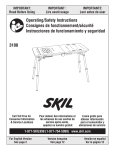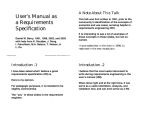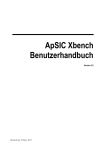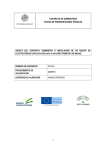Download Agilent Style Guide - Spanish_Argos
Transcript
Agilent Translation and Validation Style Guide for Spanish 2 Document Control Document Control Revision History Date Author Version Change History October 30, 2008 Cross Language 0.1 Initial draft created November 7, 2008 Cross Language 0.2 Incorporated Cross Language review changes November 6, 2012 Argos Translations 0.3 Incorporated Argos Translations review changes Date Reviewer Company Role November 6, 2008 Joeri Van de Walle Cross Language Project Coordinator Reviewers Agilent | Translation and Validation Style Guide 3 Table of Contents Table of Contents Document Control ............................................................................................................... 2 Revision History ............................................................................................................... 2 Reviewers ........................................................................................................................ 2 Introduction ......................................................................................................................... 5 Part 1 General Guidelines ............................................................................................... 5 Part 2 Agilent-‐specific guidelines .................................................................................... 5 Part 3 Checklists .............................................................................................................. 5 Part 1 General Guidelines ......................................................................................................... 6 Style ..................................................................................................................................... 7 Follow the formatting of the source text ........................................................................ 8 Style consistency ............................................................................................................. 8 Miscellaneous .................................................................................................................. 9 Active and Passive Voice. ................................................................................................ 9 Accents .......................................................................................................................... 10 Agreement .................................................................................................................... 10 QA tools ............................................................................................................................. 11 Spelling ............................................................................................................................... 11 Grammar ............................................................................................................................ 11 Capitalization ..................................................................................................................... 11 Punctuation ........................................................................................................................ 13 Spaces ............................................................................................................................ 13 Commas ......................................................................................................................... 14 Quotation marks ........................................................................................................... 14 Exclamation marks ........................................................................................................ 14 Dashes ........................................................................................................................... 15 Hyphens ........................................................................................................................ 16 Parentheses ................................................................................................................... 17 Colons and semicolons .................................................................................................. 17 Acronyms and Abbreviations ............................................................................................. 18 Numbers and Measurements ............................................................................................ 19 Numbers ........................................................................................................................ 19 Measurements .............................................................................................................. 21 Date and Time ............................................................................................................... 22 Currencies ..................................................................................................................... 23 Agilent | Translation and Validation Style Guide 4 Table of Contents Phone Numbers ............................................................................................................. 24 Names ................................................................................................................................ 25 Lists .................................................................................................................................... 26 Numbered Lists ............................................................................................................. 26 Bulleted Lists ................................................................................................................. 26 Part 2 Agilent-‐specific guidelines ............................................................................................ 29 Address Format .................................................................................................................. 30 References & bibliographies .............................................................................................. 30 Agilent Publication Numbers ............................................................................................. 31 Agilent Terminology ........................................................................................................... 31 Agilent Product Names ...................................................................................................... 31 Agilent-‐specific stylistic preferences .................................................................................. 33 Headings and Titles ....................................................................................................... 35 Part 3 Checklists ...................................................................................................................... 37 Checklist for translator ....................................................................................................... 38 Checklist for coordinator ................................................................................................... 39 Checklist for reviewer ........................................................................................................ 40 Agilent | Translation and Validation Style Guide 5 Introduction Introduction The objective of this document is to provide guidelines that will help translators produce translations that are consistent and in line with Agilent reviewer’s expectations. This document is targeted towards translation of Agilent requirements and has three parts: Part 1 General Guidelines The first part of this guide lists a number of topics that commonly lead to uncertainty and consequently inconsistent translations. These topics include items such as style, capitalization, punctuation, etc. Part 2 Agilent-‐specific guidelines The second part of this guide addresses Agilent specific requirements. The goal is to make a number of the Agilent terminological and stylistic preferences more explicit to translators. Part 3 Checklists The third part of this style guide includes checklists for the translator, Agilent’s coordinator and Agilent’s reviewer. These checklists are intended to confirm that a list of specific steps was performed prior to sending the files to the next step in the process. Agilent | Translation and Validation Style Guide 6 Part 1 General Guidelines Part 1 General Guidelines
Agilent | Translation and Validation Style Guide 7 Part 1 General Guidelines — Style Style You are translating marketing materials. Please translate with the goal to convey Agilent’s marketing message in a way that is best received by the target audience. Every language has its own way of expressing ideas and conveying certain information. Your own language may use different idioms than the source text to convey the same message. Therefore, do not stay too close to the English language structure to the last detail and general terminology. Use the natural word order of the Spanish language instead. Pay special attention to subtle differences in punctuation: English-‐like punctuation in Spanish text is a typical style error. DO: •
DO NOT: Use everyday language and natural word order of the Spanish language: •
Agilent’s 240FS/280FS AA are the world’s fastest, and most productive systems. => Los sistemas 240FS/280FS AA de Agilent son los más rápidos y productivos del mundo. •
Translate with the goal to convey Agilent’s marketing message in a way that is best received by the target audience: With an intuitive user interface and “minimalist” five-‐button keypad, the 7820A GC is very easy to operate, even for inexperienced or infrequent users. => El sistema 7820A GC, gracias a su interfaz de usuario intuitiva y a su teclado "minimalista" de cinco botones, resulta muy fácil de usar, incluso para los usuarios inexpertos o que lo utilizan poco. Stay too close to the English language structure to the last detail and general terminology: Agilent’s 240FS/280FS AA are the world’s fastest, and most productive systems. => 240FS/280FS AA de Agilent son los más rápidos y productivos sistemas. •
Use jargon: Upgrade for Infiniium 90000 and 90000-‐X Series Oscilloscopes including a new motherboard. => Actualización para los osciloscopios Serie Infiniium 90000 y 90000-‐X, incluida una nueva tarjeta madre. •
Use unexplained abbreviations: Agilent VEE (Visual Engineering Environment) is a powerful graphical programming environment => VEE de Agilent es un entorno gráfico de programación sumamente eficaz. •
Use highfalutin words: Agilent’s 240FS/280FS AA are the world’s fastest, and most productive systems. => Los sistemas 240FS/280FS AA de Agilent se jactan de ser los más rápidos y productivos del planeta. •
Use personification of programs, features etc. that is common in English: Agilent | Translation and Validation Style Guide 8 Part 1 General Guidelines — Style DO: DO NOT: When tested, this device has shown thrombus formation. => Cuando se probó, este dispositivo mostró formación de trombos. •
Use English-‐like punctuation: Agilent’s 240FS/280FS AA are the world’s fastest, and most productive systems. => Los sistemas 240FS/280FS AA de Agilent son los más rápidos, y productivos del mundo. Follow the formatting of the source text As a general rule, you should apply the same formatting to your target text as is used in the source text. If you can’t see the actual formatting, make sure to position layout tags in your translation according to their position in the source text. Style consistency In general, style consistency in translation should be ensured. DO: DO NOT: •
Adhere to reference materials. •
Translate similar/identical phrases and language constructs consistently. •
Check company and product names by their respective web-‐sites and/or documents. •
Consult the Agilent language expert if major issues emerge. •
Introduce style that is not consistent with reference materials available. Agilent | Translation and Validation Style Guide 9 Part 1 General Guidelines — Style Miscellaneous Be especially careful when translating jokes and cultural references; use cultural adaptation when possible. DO: •
DO NOT: In translation omit the word "Please" in the beginning of the sentence, if it is possible and does not introduce rudeness: Please enter appropriate settings => Por favor introduzca los valores correctos. Please enter appropriate settings => Introduzca los valores correctos. Active and Passive Voice. Begin most of your sentences with the source of the action. This makes sentences clearer and shorter. In English, it is quite common to use the passive voice, but that is not the case in Spanish. Therefore, try to avoid these "non-‐native" structures. DO: DO NOT: This method is used to create new components. => Este método se utiliza para crear nuevos componentes. This method is used to create new components. => Este método es utilizado para crear nuevos componentes. Be concise and avoid redundancy. Keep sentences short and avoid redundancy. Do not use more words than necessary to convey the message, and avoid repetition when possible. DO: DO NOT: •
Use repeated constructions unless you feel they are absolutely necessary to facilitate reader’s understanding of the sentence: Please enter appropriate setting for the new product’s setting. => Introduzca la configuración correcta para la nueva configuración del producto. Agilent | Translation and Validation Style Guide 10 Part 1 General Guidelines — Style Accents DO: •
DO NOT: Leave out the accent in the adverb "solo" or in the demostratives pronouns "este, ese, aquel", etc. even when they can be ambiguous (according to the new recommendations from "Ortografía de la Real Academia Española"): •
He works only in this project. => Trabaja solo en este proyecto. He works only in this project. => Trabaja sólo en este proyecto. To avoid ambiguity we could say: Solo trabaja en este proyecto. •
Accentuate the adverb "solo" or the demostratives pronouns "este, ese, aquel", etc. even when they can be ambigous (according to the new recommendations from "Ortografía de la Real Academia Española"): •
Leave out the accent in the "o" between figures (according to the new "Ortografía de la Real Academia Española"): Accentuate the letter "o" between figures (according to the new "Ortografía de la Real Academia Española"): 4, 7 ó 6 proteínas […] 14, 7 or 6 proteins => 14, 7 o 6 proteínas […] •
Accentuate words in capital letters: ATTENTION: See use instructions => ATENCIÓN: consulte las instrucciones de uso. Agreement DO: •
DO NOT: With expressions like "la mayoría", "el resto", "la mitad", etc. the verb can be in singular or plural: Most of the products will be market next winter. => La mayoría de los productos se comercializarán el próximo invierno. / La mayoría de los productos se comercializará el próximo invierno. Agilent | Translation and Validation Style Guide 11 Part 1 General Guidelines — QA tools QA tools Make sure to use the QA tools to check for obvious errors. Suggested QA tools: Xbench. You can download this tool from http://www.apsic.com/en/products_xbench.html. Please refer to the "Help" document for specific instruction on this tool. Spelling Make sure to use the latest official spelling for your language. Reference materials for Spanish: REAL ACADEMIA ESPAÑOLA: DICCIONARIO DE LA LENGUA ESPAÑOLA •
These reference materials are available on the Internet at http://www.rae.es/drae/. Make sure to always spell check your translation before delivering it back to Agilent. Grammar Always abide by the official grammar rules for your language, unless specified otherwise. Reference materials for Spanish: REAL ACADEMIA ESPAÑOLA: NUEVA GRAMÁTICA DE LA LENGUA ESPAÑOLA •
Additional reference materials for linguistic issues are available on the internet at: DICCIONARIO PANHISPÁNICO DE DUDAS: http://www.rae.es/dpd/ MANUAL DEL ESPAÑOL URGENTE: http://www.fundeu.es/manual-‐espanol-‐urgente.html. LIBRO DE ESTILO INTERINSTITUCIONAL: http://publications.europa.eu/code/es/es-‐000500.htm REAL ACADEMIA ESPAÑOLA: Frequently Asked Questions regarding linguistic issues:
http://www.rae.es/rae/gestores/gespub000018.nsf/%28voAnexos%29/arch8100821B76809110
C12571B80038BA4A/$File/CuestionesparaelFAQdeconsultas.htm#ap23
Capitalization Use the capitalization conventions that apply in Spanish. Bear in mind that those are not necessarily the same as in the English source text. DO: •
DO NOT: Use lower case initial letters for words in titles, headings, etc. except for the first word: •
Use initial capitals for words in titles, headings, etc. except for the first word: Year-‐End Promotions -‐ Great offer on a wide variety of Agilent products. Agilent | Translation and Validation Style Guide 12 Part 1 General Guidelines — Capitalization DO: DO NOT: Year-‐End Promotions -‐ Great offer on a wide variety of Agilent products. => Promoción final de año: grandes ofertas en una amplia variedad de productos. •
Use a lower case initial letter for names of languages or nationalities: Select Spanish language. => Seleccione el idoma español. •
•
Use a lower case initial letter for names of days, months and seasons except at the beginning of a sentence: […] will launch its new product next February. => […] lanzará su nuevo producto el próximo febrero. •
=> Promoción Final de Año: Grandes Ofertas en una amplia variedad de productos. Use an initial capital for names of days, months and seasons except at the beginning of a sentence: […] will launch its new product next February. => […] lanzará su nuevo producto el próximo Febrero. •
Use an initial capital for names of languages or nationalities: Select Spanish language. => Seleccione el idoma Español. Use an initial capital for product’s names and others referring to specific applications, resources or services: Benefits of Agilent 3100 OFFGEL Fractionator => Ventajas del Fraccionador 3100 OFFGEL de Agilent Agilent Advantage Silver => Agilent Advantage Plata •
Use initial capital letter after an interrogation or exclamation mark, unless there is a comma or colon after it: ¿Do you think all the parts and supplies for ICP-‐MS are the same? The use of low quality supplies or […] => ¿Cree que todas las piezas y consumibles para ICP-‐MS son iguales? El uso de consumibles de inferior calidad o […] •
Use initial capital letter after ellipsis "(...)": You also get… Over 40 years of […] Agilent | Translation and Validation Style Guide 13 Part 1 General Guidelines — Punctuation DO: DO NOT: => También obtiene… Más de 40 años de […] •
Most of the acronyms are in capital letters, but when they are common names they must be written in lower case: R&D, AIDS => I+D, sida Punctuation Make sure that Spanish punctuation rules were followed. Spaces DO: •
DO NOT: Avoid spaces where words are separated by a slash. When possible replace the slash with proper prepositions or conjunctions. Example: •
Possible Negative Side Effects / Adverse Events => Posibles reacciones adversas/efectos secundarios negativos Possible Negative Side Effects / Adverse Events => Posibles reacciones adversas y efectos secundarios negativos •
Leave spaces between figures and units of measurement. Also leave spaces between figures and percentage symbol (Recommendation from the new "Ortografía de la RAE"). Examples: Put spaces where words are separated by a slash. When possible replace the slash with proper prepositions or conjunctions. Examples: Agilent NDS / Security Pack. => Agilent NDS / Security Pack. Signal-‐to-‐noise => Relación señal / ruido •
Put spaces before colons, semi-‐colons, exclamations marks and question marks: First node: Displays the site or group causing the conflict. => Primer nodo : muestra el sitio o grupo que causa el conflicto. 5.3cm => 5,3 cm 15ºC => 15 ºC 98% => 98 %. Agilent | Translation and Validation Style Guide 14 Part 1 General Guidelines — Punctuation Commas Please follow the punctuation rules that apply in Spanish language: DO: DO NOT: •
Insert commas before the conjunctions "y", "e", "o", "u": Agilent’s 240FS/280FS AA are the world’s fastest, and most productive systems. => Los sistemas 240FS/280FS AA de Agilent son los más rápidos, y productivos del mundo. Quotation marks Unless instructed otherwise, follow standard rules of Spanish typography. Pay special attention when you need to use inserted quotation marks. DO: •
•
DO NOT: La Real Academia de la Lengua recommends angular quotation marks (« »), but use straight quotation marks ("") as they are less challenging technically. •
Include the punctuation mark in the quotation that doesn’t belong to the quoted text: "User's Guide provides you with additional information on function generator." => “La guía del usuario le ofrece información adicional sobre el funcionamiento del generador.” Use single quotation marks (‘ ’) when you need to quote some terms in a sentence already enclosed: "We can utilise our assets in other locations and «share» IP infrastructure". => “Podemos utilizar nuestros activos en otras ubicaciones y ‘compartir’ la infraestructura IP”. Exclamation marks DO: •
DO NOT: Avoid using exclamation marks, even if the English source has them: Learn more about Agilent´s BioSeparations solutions at Solution Source! Agilent | Translation and Validation Style Guide 15 Part 1 General Guidelines — Punctuation DO: DO NOT: => Obtenga más información acerca de las soluciones de bioseparación de Agilent en Solution Source. Dashes DO: •
DO NOT: Avoid dashes, when possible. Coordinate, subordinate or split sentences instead. Use extra commas to clarify a sentence structure, if required. Example: One platform— endless possibilities for DNA, RNA, protein and cell analysis. => Una plataforma, infinitas posibilidades para el análisis de AND, ARN, proteínas y células. •
When English uses a dash to separate the option name and the related explanation, in Spanish you can use a colon followed by the sentence in lowercase: •
Use dashes. Coordinate, subordinate or split sentences instead: One platform— endless possibilities for DNA, RNA, protein and cell analysis. => Una plataforma— infinitas posibilidades para el análisis de AND, ARN, proteínas y células. •
Use a dash followed by the sentence in uppercase: First node— Displays the site or group causing the conflict. => Primer nodo— Muestra el sitio o grupo que causa el conflicto. First node— Displays the site or group causing the conflict. => Primer nodo: muestra el sitio o grupo que causa el conflicto. •
Use double dashes to add something as if they were parentheses or commas, or to indicate direct speech. Note: Don’t leave space between the dashes and the text: The online information (even for the new products) is now available => La información online —incluso para los productos nuevos— está ahora disponible •
Use dashes to indicate several elements in a list: Agilent | Translation and Validation Style Guide 16 Part 1 General Guidelines — Punctuation DO: DO NOT: Testing protocols typically fall into four areas: — raw material quality; — process control; — fuel certification; — monitoring. => Los protocolos de prueba se engloban en cuatro áreas principalmente: — calidad del material sin procesar; — control de proceso; — certificación de combustible; — supervisión. Use n-‐dashes (semimenos) as a minus sign. To get the "semimenos" use Alt+0150 in Windows. Example: 6 + 3 – 5 = 4 – 15 °C Hyphens DO: •
DO NOT: Use hyphens to join two words, related terms or numbers, and also to hyphenate a long word at the end of a line. Please, note there is no space between the hyphen and the word or number: 50-‐60 Hz, 5-‐40 ºC •
•
Insert hyphens to force hyphenation. Hyphenation will be applied automatically during the layout phase. Example: Nevertheless, if you decide […] => No obstan-‐ te, si decide […] Use with prefixes when required, i.e. when the prefix is in front of an acronym or capitalized word: Mini-‐USB => Mini-‐USB Agilent | Translation and Validation Style Guide 17 Part 1 General Guidelines — Punctuation Parentheses DO: •
DO NOT: Use parenthesis to insert some data o clarification (dates, numbers, to explain acronyms and abbreviations, etc): •
VEE (Visual Engineering Environment) => VEE (Visual Engineering Environment, Entorno de ingeniería visual). •
Agilent 33500 Series Product Reference CD (product software, programming examples, and manuals). => CD de referencia del producto de la serie 33500 de Agilent (software del producto, ejemplos de programación y manuales.) Use parentheses to indicate alternatives: The selected product(s) will be included in the form. => En la solicitud se incluirá(n) lo(s) producto(s) seleccionado(s). Place punctuation marks that do not refer to texts in parentheses inside brackets: •
Use punctuation marks (comma, semi colon, colon) in front of parenthesis: This communication sets out guidelines for future action (two of them of high priority) […]: => El presente comunicado traza las líneas de acción de cara al futuro, (dos de ellas de suma prioritaridad) […] Colons and semicolons DO: •
DO NOT: Use colons to introduce listing of items or a quotation: According to our users’s feedback: "These are the most reliable products in the market". => Según la opinión de nuestros clientes: "Estos son los productos más fiables del mercado". •
Use colons in titles to separate the general concept from the secondary: Electronic Test & Measurement: Additional Test and Measurement Products => Medida y prueba electrónica: productos adicionales de test y medida •
•
Precede colons and semicolons by space: Year-‐End Promotions -‐ Great offer on a wide variety of Agilent products. => Promoción final de año : grandes ofertas en una amplia variedad de productos de Agilent. •
Use initial capital letter for the word that follows the colon: Year-‐End Promotions -‐ Great offer on a wide variety of Agilent products. => Promoción final de año: Grandes ofertas en una amplia variedad de productos de Agilent. As a general rule use lower case after colon when used to introduce an Agilent | Translation and Validation Style Guide 18 Part 1 General Guidelines — Acronyms and Abbreviations DO: DO NOT: enumeration, but upper case when used to introduce a quotation: Great offers on a wide variety of Agilent products: Oscilloscopes, Analyzers, Meters, etc. => Grandes ofertas en una amplia variedad de productos: osciloscopios, analizadores, medidores, etc. Acronyms and Abbreviations Acronyms are abbreviations that form a letter word and are pronounced as words. UNICEF and NATO are typical examples of acronyms. In some languages acronyms behave differently from other abbreviations. In English, for example, they do not take articles whereas other abbreviations do. DO: •
DO NOT: Use localized version if it exists: •
IT (Information Technology) => TI (Tecnología de la información) •
•
VEE (Visual Engineering Environment ) => EEV (Entorno de ingeniería visual). When pluralizing an acronym, use a descriptor/qualifier to indicate is plural: Search PDFs on Internet => Buscar archivos PDF en Internet. If an acronym is not localized in Spanish, you can do the following the first time it appears: use the acronym in English followed by the explanation in English and Spanish in brackets or the full spelling in Spanish followed by the English acronym and its full spelling in English in brackets. Example: Translate acronyms/abbreviations if there is no established localized equivalent: •
Add "s" to acronyms: Search PDFs on Internet => Buscar PDFs en Internet. VEE (Visual Engineering Environment, Entorno de ingeniería visual) Entorno de ingeniería visual (VEE, Visual Engineering Environment) Agilent | Translation and Validation Style Guide 19 Part 1 General Guidelines — Numbers and Measurements DO: •
DO NOT: Remember that in Spanish abbreviations have a period at the end, but not the symbols: N.º (abbreviation for number) Ud. (abbreviation for Usted) h (symbol for hour) min (symbol for minute) s (symbol for second) Numbers and Measurements Agilent does not want to leave imperial values in English in the Spanish documents (for example "inches" or "). Instead, translate them ("pulgada") or convert to the metric system. Numbers Make sure to follow Spanish rules of number formatting. DO: •
•
DO NOT: Even if in technical documents where it is more common to write numbers with figures, in non technical documents it is advisable to spell out the numbers. Spell out numerals in the following cases: o
Numbers from 0-‐29, tens (10, 20, 30, etc.) and hundreds (100, 200, 300, etc), and numbers below 100 that are written with two words joined with the conjunction "y": •
Mix in the same sentence numbers spelled out and numbers in figures: Over a 1000 people attended the conference, including 450 doctors, 7 nurses and 40 engineers. => La conferencia congregó a unas 1000 personas, incluidos 450 médicos, siete enfermeras y cuarenta ingenieros. 30 new products will be included in the list. => En la lista se incluirán treinta nuevos productos. o
Numbers that form part of expressions: No doubt, he is the number one => Agilent | Translation and Validation Style Guide 20 Part 1 General Guidelines — Numbers and Measurements DO: DO NOT: No hay duda: es el número uno. o
Numbers representing approximate figures: Around 30 people will attend the meeting => A la reunión acudirán unas treinta personas. •
Write numbers with figures in the following cases: o
When the number requires more than three words: 12 458 people attended the conference. => A la conferencia asistieron 12 458 personas. o
Dates and time: 31st December 2012 => 31 de diciembre de 2012 14.30hr =>14.30 h At 23.59 =>a las 23.59 horas. o
Measurement units: 32 °C; 25 km; 61 m3 o
Currency: 1 euro; 15 800 dólares o
Percentages below 10 percent can be spelled out: 70% of the users said to be satisfied with the new product => El 70 % de los usuarios dijo estar satisfecho con el nuevo producto. 3% of users said to be dissatisfied with the new product => El 3 % (o tres por ciento) de los usuarios dijo no estar satisfecho con el nuevo producto. Agilent | Translation and Validation Style Guide 21 Part 1 General Guidelines — Numbers and Measurements DO: •
DO NOT: According to the RAE, four digit numbers (thousands) shouldn’t have a space or period, but Agilent has specifically requested the use of a period as a separator. This rule does not apply to numbers that define dates, pages, etc. Example: 1000 people attended the conference. => A la conferencia asistieron 1.000 personas. o
Traditionally, the decimal symbol in Spanish was the comma. In the new "Ortografía de la Real Academia Española" the use of decimal period is recommended for unification. But Agilent uses the decimal comma as decimal symbol. Example: 5.3 => 5,3 •
Ordinal numbers: For the 1st and 2nd tenths can be written in one or two words, but now it is more common to use just one word, however, after the 3rd tenth they are written in two words: 13th, 28th => Decimotercero, vigesimoctavo 31st, 42nd => Trigésimo primero, cuatrigésimo segundo Measurements Make sure that the system of measurements commonly accepted in Spanish is used in translation. DO: •
DO NOT: Convert values in Imperial measurement units to the metric system, unless instructed otherwise: 5 inch => 12,5 cm •
Leave values in Imperial measurement unit, unless instructed otherwise: 5 inch => 5 inch 5 '' => 5 '' Agilent | Translation and Validation Style Guide 22 Part 1 General Guidelines — Numbers and Measurements DO: •
DO NOT: Use the following notation for measurements: measurements follow the numbers and are separated from the number by a space: 123,45 km •
Always round off converted measurement values to the nearest full or half value, unless instructed otherwise (consult Agilent language expert if necessary). Round off the converted values based on the converted value with two decimal digits. Example: 1 inch => 2,5 cm (<2,54) 5 inch => 12,5 cm (<12,7) 7.5 inch => 19 cm (<19,05) 67 °F => 19,5 °C (>19,44) •
Use two decimal digits if you are requested not to round off the converted value: 7.5 inch => 19,05 cm 10 inch => 25,40 cm •
Abbreviation or full form: always use the abbreviated form. •
Use a non-‐breaking space before the degree sign: –40 °C (–40 °F) Date and Time Make sure to apply Spanish date and time formatting standards. DO: •
DO NOT: Use the following short date notation (omit leading zeros): •
Use leading zeros: 16-‐03-‐12 16.03.12 Agilent | Translation and Validation Style Guide 23 Part 1 General Guidelines — Numbers and Measurements DO: DO NOT: 16-‐3-‐12 16/III/1912 •
31st December 2011 => 31 diciembre 2011 16.3.12 •
Omit preposition "de": Use the following long date notation (day+month+year with preposition "de"): 31st December 2011 => 31 de diciembre de 2011 •
Use the following time notation: 17.30 or 17:30 (with period or colon) 22.30 or 22.30 h (with or w/o symbol “h“) 22.00 or 20 h (use "h“ to replace “00“) 17.30 h or 5.30 p. m (don’t use “h“ with “p.m.“ or “a.m.“ Currencies Apply Spanish currency format unless instructed otherwise. Pay special attention to placement of currency sign. DO: •
DO NOT: Use the following notation for currencies with currency symbol (currency symbol following amount and separated from the amount by a space): 123 456 789 € •
Use the following notation for currencies with currency abbreviation (currency abbreviation following amount and separated from the amount by a space): •
Convert currency amounts to the local currency unless instructed otherwise. If currencies must be converted, use the exchange rate that applies at the time of writing and mention it in parentheses once per document (if space permits it): £50.00 => 63,60 € (1 GBP = 1,27201 EUR) 123 456 789 EUR •
Currency symbol, currency abbreviation, or full form: follow the English source text, if the source text uses the currency symbol, so should the translation; if the source text uses the currency Agilent | Translation and Validation Style Guide 24 Part 1 General Guidelines — Numbers and Measurements DO: DO NOT: abbreviation, so should the translation; if the source text uses the full form, so should the translation: $50.00 => 50 $ USD50.00 => 50 USD 50.00 dollars => 50 dólares •
Round off converted amounts only if the source amount is expressed in thousands, millions, billions, etc. Use the same amount of decimal spaces in the converted amount as the source amount uses: £50.00 => 63,60 € (1 GBP = 1,27201 EUR) £8,053,223.06 => 10.245.519,65 € (1 GBP = 1,27201 EUR) £10 million => 13 millones € (1 GBP = 1,27201 EUR) Phone Numbers Please follow Spanish phone number formatting standard. Make sure that it is clear for Spanish readers how to dial the number. Do not forget international dialing codes, decipher American alphanumerical format etc. DO: •
DO NOT: Foreign numbers: Phone numbers should be grouped in logical entities (country code, local area code, local number and extension). Split groups that consist of more than 4 digits and separate them by spaces. Example: +34 901 11 68 90 •
Local numbers: Omit the country code. Group numbers as shown below. Do not use periods to group telephone numbers. Examples: •
Use following formatting: +34 0800 800 152 +34 (0)91 593 43 66 +34 91 593 43 66 •
Copy the source formatting of phone numbers: +7 (495) 105-‐33-‐64 495.105.33.64 Agilent | Translation and Validation Style Guide 25 Part 1 General Guidelines — Names DO: DO NOT: 800 800 152 91 593 43 66 Names Peoples’ names, if they belong to real people, don’t get localized. Leave them in their original language. Localize the names only when in they are used in English as a general example, you will also need to look for a general example in Spanish. Examples: George Smith => José Rodríguez Geographic and other names are translated using established or most common translations, and should also be verified, when it is possible. TIP: Check the InterActive Terminology for Europe (IATE), there you will find the official translation for most of the countries in the world DO: •
DO NOT: Make software-‐related names and terms (product names, user interface items, etc.) consistent with existing translations and have proper descriptors, when possible. If the product has not been localized into Spanish or is not available at the moment (availability of Agilent product localizations should be acknowledged by Agilent language expert), all names and terms related to it should be left in English, followed by Spanish translation in parentheses. Ensure correctness and consistency of software references throughout the whole translation, using reference materials when necessary. •
Translate file and directory (folder) names, except when they are localized in corresponding operating systems; all such cases require verification. File name extensions should also be left intact. Example: C:/Biotechnologies/Services => C:/Biotecnologías/Servicios ATTENTION: mistranslation of file, folder, and software-‐related names can seriously affect applicability and lead to recall-‐level errors. Agilent | Translation and Validation Style Guide 26 Part 1 General Guidelines — Lists Lists Use complete sentences to introduce lists. Incomplete or interrupted sentences cause confusion. Numbered Lists All list items are followed by comma, semi-‐colon or periods depending on the length and complexity of the list. DO: •
DO NOT: Use consistent formatting throughout the list: •
Testing protocols typically fall into four areas: (1) raw material quality; (2) process control; (3) fuel certification; (4) monitoring. => Los protocolos de prueba se engloban en cuatro áreas principalmente: (1) calidad del material sin procesar; (2) control de proceso; (3) certificación de combustible; (4) supervisión. Use inconsistent formatting throughout the list: Testing protocols typically fall into four areas: (1) raw material quality; (2) process control; (3) fuel certification; (4) monitoring. => Los protocolos de prueba se engloban en cuatro áreas principalmente: (1) calidad del material sin procesar, (2) control de proceso (3) certificación de combustible; (4) supervisión. Bulleted Lists All list items are followed by comma, semi-‐colon or periods depending on the length and complexity of the list. Except when they finish with period, the items introduced are in lower case. See below some examples for different uses: DO: DO NOT: Keep list items consistent in structure and tone. For example: •
If you use initial capitals, make sure you do so throughout the list, •
If you use infinitive verbs, make sure you do so throughout the list, •
If you end the sentence with a comma, make sure you do so throughout the list, •
If you end the sentence with a full stop, make sure you do so throughout the list, •
Use inconsistent formatting throughout the list: From the front panel menu of the Agilent professional test kit you can: – select the shape of the modulating waveform, – set the frequency in Hz, – save the current waveform. => En el menú del panel delantero del kit de pruebas profesional de Agilent puede: – seleccionar la forma de la onda de modulación; Agilent | Translation and Validation Style Guide 27 Part 1 General Guidelines — Lists DO: •
•
DO NOT: If you end the sentence with a semi-‐colon, make sure you do so throughout the list. Use initial lower case if the list is an enumeration. In that case, do not use any ending punctuation to close the list item. Example: Agilent’s Life Sciences & Chemical Analysis solutions include: • Instruments and Systems • Reagents and Standards • Parts and Supplies => Las soluciones de Biociencia y Análisis químico de Agilent incluyen: • instrumentos y sistemas • reactivos y patrones • piezas y consumibles •
– ajustar la frecuencia en Hz, – guardar la onda actual. •
Leave the source alphabetical order if it differs from the target language alphabetical order: Algeria France Great Britain Spain => Argelia Francia Gran Bretaña España Use lower case if the list items complement the sentence that introduces the list. Use punctuation as you would for a regular sentence. Example: The program for Agilent analyzer allows you: – easily alter printer settings. – select default paper size. – print the text with a simple keystroke. => El programa del analizador de Agilent le permite: – cambiar fácilmente la configuración de la impresora, – seleccionar el tamaño de papel predeterminado, – imprimir el texto pulsando una sola tecla. •
Use initial capital if the list items are complete sentences. In that case use a full stop to close each list item. Example: The program for Agilent analyzer has the following key features: – You can easily alter printer settings. – You can select default paper size. Agilent | Translation and Validation Style Guide 28 Part 1 General Guidelines — Lists DO: DO NOT: – You can print the text with a simple keystroke. => El programa del analizador de Agilent incorpora las siguientes características: – Puede cambiar fácilmente la configuración de la impresora. – Puede seleccionar el tamaño de papel predeterminado. – Puede imprimir el texto pulsando una sola tecla. •
If list items have any sort of order (alphabetical, numeric, etc.), the same kind of order should be observed in translation: Algeria France Great Britain Spain => Argelia España Francia Gran Bretaña Agilent | Translation and Validation Style Guide 29 Part 2 Agilent-‐specific guidelines Part 2 Agilent-‐specific guidelines
Agilent | Translation and Validation Style Guide 30 Part 2 Agilent-‐specific guidelines — Address Format Address Format •
Use the following format for Spanish addresses: 1. [Company] 3. Address (street, house, building, apartment/office, may include other items) 4. Postal code and City 5. [Country] Example: Carretera Nacional VI, km 18,200 28230 Las Rozas, Madrid España •
Copy the format that is used in the source text for addresses in foreign countries, for example: Agilent Technologies Deutschland GmbH Herrenberger Str. 130 71034 Böblingen Deutschland References & bibliographies A reference is a full description of each source the author of the source text has consulted, in a bibliography or list of references at the end of your work. A References List contains only the details of the sources that have been cited in the body of the source text. A bibliography may also include details of other sources that the author of the source text consulted when researching a piece of work, but may not have cited in the text. Documents may contain references to book or article titles. Agilent documents as well as external documents may be referenced. Please use the guidelines below to handle references: •
•
•
•
•
•
Look up the book or article that is referenced on the Internet to see if a translation in your language exists. If a translation exists, use the title of the translation in your translation. If a translation does not exist, keep the English title. If you are still unsure, please contact your Agilent contact to check if a translation of the publication in question exists. Do not translate the title if the referenced title does not appear to have been translated. Do not add a translation between brackets after the original title if the referenced title does not appear to have been translated. Copyright Information As a rule, translate copyright information except for the company name after the copyright mark. Agilent | Translation and Validation Style Guide 31 Part 2 Agilent-‐specific guidelines — Agilent Publication Numbers Agilent Publication Numbers Agilent has publication numbers which have a region extension for example: Agilent PLRP-‐S 100Å HPLC Columns and Media (5990-‐8187EN). EN is the termination for English but when we localize the document we need to change it to the localized ending. This is important for our QA and distribution system. It appears at the end of each publication. In Spanish localized documents "EN" above should be replaced with "ES", for example: Information, descriptions, and specifications in this publication are subject to change without notice. ©Agilent Technologies, Inc. 2008 Printed in Germany July 8, 2008 5589-‐6668EN => La información, las descripciones y las especificaciones incluidas en esta publicación están sujetas a cambio sin previo aviso. ©Agilent Technologies, Inc. 2008 Impreso en Alemania, el 8 de julio de 2008 5589-‐6668ES Agilent Terminology This section requires further clarification with Agilent regarding access to existing terminology database and will be updated in future. Agilent Product Names Pay attention to the proper and consistent usage of Agilent product names. DO: •
DO NOT: Names of products, services, solutions, business needs, etc. may or may not have translation. Please refer to the terminology database to see if a localized version for a specific product, service, solution, or business need exists. Examples: Chip cube => Chip Cube •
Translate trade marks: X-‐parameters® => Parámetros-‐X® •
Use registered trademarks and symbols inconsistently with the source: HP/Agilent 3070 Series => HP®/Agilent® 3070 Series X-‐parameters® => X-‐parameters Agilent 3100 OFFGEL Fractionator => Fraccionador 3100 OFFGEL de Agilent •
If the product you are looking for cannot be found in the terminology Agilent | Translation and Validation Style Guide 32 Part 2 Agilent-‐specific guidelines — Agilent Product Names DO: DO NOT: database, please adhere to the following guidelines: o
If the product name includes the word "Agilent", do not translate it: Agilent 6100 LC/MS Agilent GC Agilent ZORBAX LC o
Some products have an abbreviated equivalent. Follow the English source text: if the source text uses the abbreviated form, so should the translation; if the source text uses the full form, so should the translation: FID => FID o
•
Translated names should be enclosed in quotation marks. Do not use quotation marks for names that are not translated. Use of registered trademarks and symbols: follow the English source text, if the product name has a symbol in the source text, it should have the symbol in translation; if the product name does not have a symbol in the source text, it should not have the symbol in translation. Trademarks are not translated unless noted otherwise. ATTENTION: unless noted otherwise, "trademark" is translated as "marca comercial", "registered trademark" is translated as "marca comercial registrada", and "brand" is translated as "marca". Examples: HP/Agilent 3070 Series => HP/Agilent 3070 Series Agilent | Translation and Validation Style Guide 33 Part 2 Agilent-‐specific guidelines — Agilent-‐specific stylistic preferences DO: DO NOT: X-‐parameters® => X-‐parameters® •
Make sure to add the preposition "de" if the product is followed by the name of the company ("Agilent"): Agilent’s 240FS/280FS AA are the world’s fastest, and most productive systems. => Los sistemas 240FS/280FS AA de Agilent son los más rápidos y productivos del mundo. Agilent-‐specific stylistic preferences In addition to the high-‐level stylistic guidelines provided in "Part 1. General Guidelines", detailed analysis of recurring review corrections has brought to light the following specific stylistic preferences. DO: DO NOT: •
Keep titles concise and consistent. •
Make references to products, services, features, etc. more explicit by adding the appropriate noun qualifier. If plural form with the additional "s" is used (for example, "five FIDs"), do not include the "s" in translation; instead, apply a qualifier/descriptor in proper form: •
Omit qualifiers/descriptors in Spanish: ChemSationWorkstation => ChemSationWorkstation •
Use a colloquial style: Contact Technical Support. => Ponte en contacto con el Servicio de soporte técnico. ChemSationWorkstation => Estación de trabajo ChemSationWorkstation •
The formal use of "usted" is preferred instead of a more colloquial style: Contact Technical Support. => Póngase en contacto con el Servicio de soporte técnico. •
In English, possessives are used more often than in Spanish; avoid literal translation, omitting them when possible, but in some cases, a more Agilent | Translation and Validation Style Guide 34 Part 2 Agilent-‐specific guidelines — Agilent-‐specific stylistic preferences DO: DO NOT: literal translation of English possessives is preferred to create client involvement. Examples: Don’t touch the device with your hands => No toque el dispositivo con las manos. Call our Agilent Customer Contact Center => Llame a su oficina local de ventas Agilent Some of the benefits of maintaining your GC/MSD include: => Estos son algunos de los beneficios de un buen mantenimiento de su GC/MSD: •
Specific capitalization preference: When translating words such as the following, to mention but a few, the first letter of each word should be left in upper case to keep in mind the original English term. This is done to make the link with the English source text more apparent. Please note that the English abbreviation does not get localized. Examples: Design Qualification (DQ) => Cualificación del Diseño (DQ) Installation Qualification (IQ) => Cualificación de la Instalación (IQ) Operational Qualification (OQ) => Cualificación Operacional (OQ) Performance Qualification (PQ) => Cualificación del Rendimiento (PQ) Selected Ion Monitoring (SIM) => Monitorización Selectiva de Iones (SIM) Chemical Ionization (CI) => Agilent | Translation and Validation Style Guide 35 Part 2 Agilent-‐specific guidelines — Agilent-‐specific stylistic preferences DO: DO NOT: Ionización Química (CI) Retention Time Locking (RTL) => Bloqueo de Tiempo de Retención (RTL) Enterprise Content Manager (ECM) => Gestión de Contenidos Empresariales (ECM) Deconvolution Reporting Software (DRS) => Software de Elaboración de Informes de Deconvolución (DRS) Large Volume Injection (LVI) => Inyección de Altos Volúmenes (LVI) Quality Assurance (QA) => Control de Calidad (QA) •
Miscellaneous preferences: o
"Customer Center" should be translated as "Centro de Atención al Cliente" or "CCC", o
The word "Web" should be written in lower case (web), and only in upper case if referring to the World Wide Web. Headings and Titles Please pay special attention to headings and titles, as any inaccuracy there can seriously affect the quality of translation. DO: •
DO NOT: Headings and titles should begin with a noun. If it is impossible, use alternative structures with verbs: How To Measure Deviations => Cómo medir las desviaciones How To Measure Deviations => Medición de las desviaciones •
Do not use parentheses in titles and headings; if an abbreviation should be Agilent | Translation and Validation Style Guide 36 Part 2 Agilent-‐specific guidelines — Agilent-‐specific stylistic preferences DO: DO NOT: introduced for a term, provide it at the term’s first occurrence in common text: Agilent VEE, a powerful graphical programming environment => Agilent VEE (Visual Engineering Environment, Entorno de ingeniería visual), un poderoso entorno gráfico de programación. Agilent | Translation and Validation Style Guide 37 Part 3 Checklists Part 3 Checklists
Agilent | Translation and Validation Style Guide 38 Part 3 Checklists — Checklist for translator Checklist for translator As a translator, be sure to perform the following before delivery: Please run spellchecker. o Yes o No o N/A Please run QA tools for obvious errors. o Yes o No o N/A Please search for double spaces and remove them. o Yes o No o N/A Please check if correct quotation marks and dashes are used. o Yes o No o N/A Please verify if number, date, time, and currency formatting o Yes matches Spanish country standards. o No o N/A Please check if all measurements are metric and there is no imperial units left. o Yes o No o N/A Please check Product names. o Yes o No o N/A Please check if all text is translated. o Yes o No o N/A Please confirm approved terminology is used. o Yes o No o N/A Agilent | Translation and Validation Style Guide 39 Part 3 Checklists — Checklist for coordinator Checklist for coordinator As a coordinator, be sure to perform the following before delivery: Please check if files open properly (check for file corruption). o Yes o No o N/A Please check if compressed files uncompress properly. o Yes o No o N/A For FTP delivery, please check that correct path has been used. o Yes o No o N/A Please check that files are delivered in the agreed path and folder structure. o Yes o No o N/A Please check file naming as per client requirements. o Yes o No o N/A Please check number of files delivered. o Yes o No o N/A Please check if layout has been done page by page or flow-‐
based (according to customer’s instructions). o Yes o No o N/A Please check that Part Numbers/Re-‐ordering Numbers are correct. o Yes o No o N/A Agilent | Translation and Validation Style Guide 40 Part 3 Checklists — Checklist for reviewer Checklist for reviewer As a reviewer, be sure to perform the following before delivery: Please check if the layout of the document matches the source. o Yes o No o N/A Please check if Agilent as a company name mentioned correctly in the text. o Yes o No o N/A Please verify if trademarks are reflected correctly. o Yes o No o N/A Please check if the approved terminology was applied. o Yes o No o N/A Agilent | Translation and Validation Style Guide