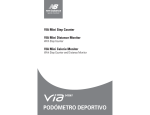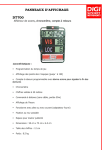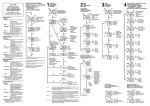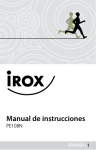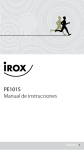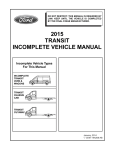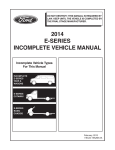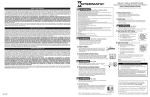Download PODOMETRES/ PEDOMETERS/ PODÓMETROS Podomètre avec 4
Transcript
PODOMETRES/ PEDOMETERS/ PODÓMETROS DW2A Podomètre avec 4 fonctions 4-functions large-digit Pedometer Podómetro con 4 funciones Caractéristiques : Features: Características : Affichage grand écran Hauteur des chiffres : 1 cm EXCELLENTE VISIBILITÉ Très simple d’utilisation Mode pas : calcule du nombre de pas jusqu’à 100 000 Mode distance : calcul de la distance parcourue jusqu’à 1000 km Estimation des calories brûlées Chronomètre (jusqu’ à 10h) Pile Lithium : 3V CR2025 Dimensions : 5 cm x 6 cm x 3 cm Poids : 60 g Large LCD digit for easy reading Step mode : shows the number of steps moved (until 100 000) Distance mode : shows the travelled distance (until 1 000 km) Calorie mode : shows the amount of calories consumed Stopwatch (up to 10h) Lithium battery CR2025 3V Size : 5 cm x 6 cm x 3 cm Weight : 60 g Visualización pantalla grande – EXCELENTE VISIBILIDAD Tamaño de las cifras : 1cm Modo paso : muestra la cuenta de pasos (hasta 100 000) Modo distancia : muestra la distancia recorrida ( hasta 1 000 km) Estimación de las calorias quemadas Cronómetro ( hasta 10h) Pila de Litio : 3V CR2025 Dimensiones : 5 cm x 6 cm x 3 cm Peso : 60 g www.digisportinstruments.com MODE D’EMPLOI PODOMÈTRE DW2A EVALUATION DE LA DISTANCE PARCOURUE : Fixez le podomètre bien droit sur votre ceinture à l’ aide du clip. Pour connaître la distance parcourue, placez le curseur face au signe « km ». Appuyez sur A pour remettre le compteur à zéro. CARACTERISTIQUES: LE COMPTE-PAS : - Indicateur de consommation de calories Mesure la distance parcourue jusqu’ à 1000 km Comptabilise le nombre de pas jusqu’ à 100 000 Chronomètre Placez le curseur face au signe « step » pour voir le nombre de pas effectué. Appuyez sur la touche A pour remettre le compte-pas à zéro. REMARQUES : Ce podomètre est conçu pour être utilisé sur un terrain plat, dans des conditions de marche à un rythme régulier. Des résultats incorrects peuvent subvenir : Si vous faites des pas irréguliers, vous traînez les pieds ou vous marchez ou courez en sandales. Si vous soumettez le podomètre à des vibrations, des arrêts brusques ou des sauts. CHANGEMENT DE LA PILE : La pile doit être remplacée lorsque l’affichage devient illisible. Le podomètre fonctionne avec une pile de type CR 2025. CALCUL DE VOTRE PAS MOYEN : ESTIMATION DES CALORIES BRULÉES : Votre pas moyen est la distance qui sépare vos deux pieds quand vous faites un pas. Pour connaître votre longueur de pas moyen, il vous suffit de faire 10 pas, de mesurer la distance parcourue et de diviser ce résultat par 10. Placez le curseur face au signal « cal ». Pressez la touche B pour enregistrer votre poids. Les chiffres augmentent par incréments de 1 kg de 30 à 150 kg maximum. Lorsque vous changez la pile, toutes les informations enregistrées dans l’appareil sont effacées. MISE EN MARCHE DU CHRONOMETRE : Les caractéristiques et la présentation sont modifiables sans avis préalable. ENREGISTREMENT DE VOTRE PAS MOYEN : Placez le curseur face au signe km. Pressez la touche B pour entrer votre pas moyen. Les chiffres augmentent par incréments de 1 cm, avec un minimum de 30 cm et un maximum de 150 cm. Placez le curseur en position « sw ». Pressez la touche B, le compteur se met en marche. Pressez-la à nouveau, le compteur s’arrête. Pour remettre le chronomètre à zéro, pressez la touche A. Il vous faut donc enregistrer à nouveau votre pas moyen et votre poids. LA PILE N’EST PAS COUVERTE PAR LA GARANTIE. www.digisportinstruments.com MODO DE EMPLEO DW2A CARACTERÍSTICAS : - Indicador de calorías quemadas ; Mide la distancia recorrida hasta 1 000 km. Cronómetro ; Contabiliza el número de pasos hasta 100 000. CÁLCULO DE SU PASO MEDIO : Corresponde su paso medio a la distancia que separa sus dos pies cuando Ud. da un paso. Para conocer la longitud de su paso medio, basta con dar 10 pasos, medir la distancia recorrida y dividir este resultado por 10. REGISTRAR SU PASO MEDIO : Colocar el cursor en frente de la señal KM. Pulsar la tecla B para aumentar esta cifra por fases de 1 km. Las cifras aumentan por incremento de 1 cm, con un mínimo de 30 cm y un máximo de 150 cm. El podómetro entonces está listo para el empleo. Colocar el cursor en frente de la señal step. Este aparato está concebido para una utilización sobre un terreno llano, en condiciones de marcha con un ritmo regular. EVALUACIÓN DE LA DISTANCIA RECORRIDA: Enganchar de manera muy recta el podómetro a su cinturón con el clip. Para conocer la distancia recorrida, colocar el cursor en frente de la señal “km”. Para volver la cuenta a cero, pulsar la tecla A. EL CUENTA PASO: Colocar el cursor en frente de la señal “step” para ver el número de pasos recorridos. Pulsar la tecla A para volver el cuentapasos a cero. CÁLCULO DE LAS CALORÍAS QUEMADAS: Para conocer su consumo de calorías, colocar el cursor en frente de la señal “cal”. Pulsar el botón B para ajustar su peso. Su consumo aparece en la pantalla. Las cifras aumentan por incremento de 1 kg, con un mínimo de 30 kg y un máximo de 150 kg. PUESTA EN MARCHA DEL CRONÓMETRO : Colocar el cursor en frente de la señal “sw”. Pulsar la tecla B, el contador se pone en marcha. Pulsar la tecla B de nuevo, el contador para. Para volver a poner el cronómetro a cero, pulsar la tecla A. NOTAS : Está concebido este podómetro para un uso en terreno llano. Pueden aparecer resultados incorrectos : Si Ud da pasos irregulares, si anda arrastrándose o si anda o corre con sandalias. Si somete Ud su podómetro a vibraciones, paradas bruscas o saltos. CAMBIO DE LA PILA : Se debe de cambiar la pila cuando la lectura se hace difícil. El podómetro funciona con una pila de tipo CR 2025. Cuando se cambia la pila se borran todas las informaciones registradas en el aparato. Es necesario registrar de nuevo su paso medio y su peso. Las características y la presentación pueden modificarse sin aviso previo. LA PILA NO ESTA CUBIERTA POR LA GARANTIA. DISTANCE MODE: www.digisportinstruments.com INSTRUCTION MANUAL STOPWATCH DW2A FEATURES: - PC105M2,E18M2 with STEP and DISTANCE functions - PC105M4,E18M4 with STOPWATCH, STEP, CALORIE and DISTANCE functions - PC105U2,E18U2 with STEP and DISTANCE functions (for DW 2A) - PC105U4,E18U4 with STOPWATCH, STEP, CALORIE and DISTANCE functions (for DW 2A) - Large LCD digits for easy reading OPERATION INSTRUCTIONS: When C is moved to the C4 position, the pedometer enters in the DISTANCE MODE as shown in Fig. 4a, which shows the distance travelled corresponding to the number of steps moved. Press B in this mode will changes the display as shown in Fig.4b, which is for setting of the stride of the step. Press B again advance the strides by 1 or if you press and hold B, it will advance strides at a rate of 4 Hz. The range of the stride is 30 to 150cm. The display will return to the distance display if B is not press in 4 seconds. STOPWATCH MODE: STEP MODE: When C is on the C2 position as shown in Fig.3 the indicator will be on the STEP position. In this mode the display shows the number of steps moved. Depressing A for 1 sec resets the display to zero. When the SLIDE SWITCH C is moved to the C1 position, the indicator will point to SW (Fig.2). At this mode, press BUTTON B will start or stop stopwatch. When the stopwatch is running, the indicator blinks on and off. Depressing and holding A for 1 sec when the stopwatch is stopped resets the stopwatch to zero. The display shows MINUTE’ SECOND. 1/100 SEC for the first 9 min 59.99 sec and then change over to HOUR: MINUTE . SECOND. The stopwatch has a full range of 9 H 59 M 59 S, after, the display will start all over again from zero. The stopwatch indicator will remain blinking on and off as long as it is running, even if the pedometer is switch to other modes. CALORIE MODE: When C is moved to the C3 position, the pedometer enters in the CALORIE MODE (Fig.5a), which shows the number of calories consumed corresponding to the number of steps moved. Press B in this mode will change the display to the setting of the user’s weight (Fig.5b), which is the base to find the calories consumed. Press B again will adjust the weight by 1 or press and hold B to adjust the weight at a rate of 4 Hz. The range of the weight is 30 to 150 kg. The display will return to calorie display if B is not press in 4 seconds. BATTERY REPLACEMENT: When the display becomes dim or faded out, battery replacement is necessary. 1. Remove the 3 screws at the back of the unit 2. Remove the battery in the direction 3. Replace the old battery with a flesh Lithium battery (CR2025 or equivalent). 4. Reinstall the screws at the back. REMARK: The user should try hooking the pedometer on Different positions on the waist to attain the most accurate measurement. THE WARRANTY DOES NOT COVER THE BATTERY.