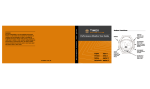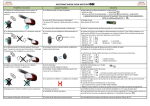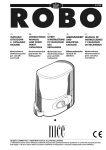Download Rt9s Rt9s - Gorgy timing
Transcript
Étape 1 ►► Connecter la source de synchronisation (Antenne, câble Ethernet, …) et les sorties. BACK TIME SERVER TDF / DCF GPS IRIG B / AFNOR CODE CODE CODE ASCII 1 : RXD ASCII 2 : TXD GND ASCII 1 : E/S + ASCII 2 : E/S GND Ethernet ASCII RS232 ASCII RS485 NTP ►► La dernière ligne permet de renseigner la politique de changement d’heure (été / hiver). Exemple : Pour la France, il faut renseigner : ►► UTC : + 01H00 ►► DST : Europe Étape 6 OK ESC NTP CODE GND CODE RT9s ►► La deuxième ligne permet de renseigner l’adresse IP du produit. ►► La troisième ligne permet d’indiquer le masque de sous réseau. ►► La dernière ligne permet de renseigner la passerelle par défaut (facultatif). Étape 7 Réglage de l’adresse IP Note : Contacter l’administrateur réseau pour connaître les paramètres de votre réseau. Activation des sorties (si disponibles) Validation Retour à l’étape précédente Déplacement dans l’écran en cours Modification des valeurs Étape 3 ►► La troisième ligne permet d’indiquer le fuseau horaire sur la sortie par rapport à l’heure UTC. ►► La dernière ligne permet de renseigner la politique de changement d’heure (été / hiver). Exemple : Pour la France, pour avoir les sorties en heure locale, il faut renseigner : ►► UTC : + 01H00 ►► DST : Europe STEP 1 ►► Connecting the synchronisation input (antenna, Ethernet cable…) and outputs. ►► Appuyer sur la touche «OK» pour lancer le démarrage rapide. Étape 8 Option impulsion (si disponible) ►► Saisir l’heure à laquelle les horloges réceptrices impulsions se sont arrêtées pour que le RT9s détermine le nombre d’impulsions à envoyer. 46 20.59 TIMING GORGY BACK TIME SERVER TDF / DCF GPS IRIG B / AFNOR ASCII RS232 ASCII RS485 NTP ►► The bottom line is to define daylight saving time policy (DST). Example: for France, you shall put: ►► UTC : + 01H00 ►► DST : Europe STEP 6 IP address setting Remark : contact your network administrator for information on network parameters. CODE CODE CODE ASCII 1 : RXD ASCII 2 : TXD GND ASCII 1 : E/S + ASCII 2 : E/S GND Ethernet ►► The second line allows entering IP address of the product. ►► The third line allows indicating the subnet mask. ►► The bottom line allows entering the gateway address if any (optional). STEP 7 Activating outputs (if available) ►► Appuyer sur le bouton «OK» pour valider les réglages. Le RT9s va alors redémarrer. Vous devez voir l’écran suivant. ►► If the clock is not connected to a computer network or if your network has a DHCP server, select YES and go to STEP 7.Otherwise, select NO to set manually the parameters: Example: for France, to have local time output, you shall put: ►► UTC : + 01H00 ►► DST : Europe Étape 5 Réglage de la date et de l’heure ►► Pour réglez l’heure manuellement, sélectionner OUI, sinon sélectionner NON et passer à l’étape 6. ►► La deuxième ligne permet de renseigner la date et l’heure courante. ►► La troisième ligne permet d’indiquer le fuseau horaire par rapport à l’heure UTC. Étape 10 ►► Pour les configurations avancées (Réglage par l’interface Web) ou la programmation des relais, reportez-vous au mode d’emploi disponible sur le DVD Gorgy Timing (Fourni). ☛☛Un ordinateur est indispensable pour ces configurations. SUPPORT TECHNIQUE depuis la France sur un poste fixe : GORGY TIMING SAS Quartier Beauregard 38350 La Mure d'Isère (Grenoble France) Tél: +33 4 76 30 48 20 Fax: +33 4 76 30 85 33 email: [email protected] - www.gorgy-timing.com RADIO TIMING®, LEDI®, LEDICA®, HANDI® sont des marques déposées GORGY TIMING. GORGY TIMING RC 74 B 38 - Toutes modifications d’ordre technique ou esthétique peuvent être apportées sans préavis Numéro de déclaration d’activité de prestataire de formation : 82 38 04877 38 QUICKSTART_RT9s-6002V1.0 ☛☛ No polarity required for connection of TDF, DCF and GPS antenna, or for IRIG B and AFNOR time code. STEP 4 Choosing the language STEP 2 ►► Connecting the device to power and wait for startup (about 1 minute). Validation Return to previous step Navigate on screen Modifications of values STEP 3 ►► Choose the language for interface then validate. STEP 5 Date and time setting ►► To set up time manually, select YES. Otherwise, select NO and go to Step 6. Activating rapid startup ►► Press on «OK» button to launch quick startup. STEP 8 Pulse option (if available) ►► E nter the current time indicated on slave impulse clocks, RT9s will automatically determine the right number of pulses to send to clocks. STEP 9 ►► The third line allows to specify the time offset from UTC of the output. ►► The bottom line allows entering daylight saving time policy (DST). ►► Choisir la langue de l’interface puis valider. [email protected] OK ESC NTP CODE CODE RT9s GND MMER PROGRA ETHERNET Validation des réglages Buttons on LCD front display ASCII 2 OK ASCII 1 Quick Start Guide ASCII 1 ASCII 2 GND Reserved CODE CODE FUSE 1A ȵ IMPULS Wall Mount Version NTP Rack Version Réglage de la langue Activation du démarrage rapide Étape 9 ►► Si l’horloge n’est pas connectée au réseau informatique ou si votre réseau possède un serveur DHCP, sélectionner OUI et passer à l’étape 7. Sinon, sélectionner NON pour le réglage manuel des paramètres : Étape 4 Étape 2 ►► Connecter l’alimentation et attendre que le produit démarre (Environ 1 minute). Boutons sur l’interface LCD ASCII 2 46 20.59 TIMING GORGY ETHERNET ȵ IMPULS ASCII 1 OK MMER PROGRA Guide de démarrage rapide du ASCII 1 ASCII 2 GND Reserved CODE CODE FUSE 1A Version boîtier NTP Version rack ☛☛ Les antennes TDF, DCF et GPS ainsi que le code IRIG B et AFNOR ne possèdent pas de polarité. Validation of setting ►► P ress on «OK» button to validate all settings. RT9s will then restart. The following screen will appear: ►► The second line allows entering current date and time. ►► The third line allows indicating time offset from UTC. STEP 10 ►► For advanced configuration (via web page interface) or programming of relays, please refer to user manual on Gorgy Timing DVD (delivered with the product). ☛☛A PC is required for configuration. TECHNICAL SUPPORT +33 476 30 48 20 [email protected] GORGY TIMING SAS Quartier Beauregard 38350 La Mure d'Isère (Grenoble France) Phone: +33 4 76 30 48 20 Fax: +33 4 76 30 85 33 www.gorgy-timing.com/en/ email: [email protected] RADIO TIMING®, LEDI®, LEDICA®, HANDI® are trademarks by GORGY TIMING. Gorgy Timing RC74B38 - Any technical, aesthetic, color modifications can be made without notice. Number of statement for training provider activity : 82 38 04877 38 QUICKSTART_RT9s-6002V1.0 PASO 1 ►► Conectar la fuente de sincronización (Antena, cable Ethernet,…) y las salidas. 46 20.59 TIMING GORGY BACK TIME SERVER TDF / DCF GPS IRIG B / AFNOR CODE CODE CODE ASCII 1 : RXD ASCII 2 : TXD GND ASCII 1 : E/S + ASCII 2 : E/S GND Ethernet ASCII RS232 ASCII RS485 NTP ►► La última línea permite introducir las consignas de cambio de hora (verano / invierno). Ejemplo: Para España, habrá que indicar: ►► UTC : + 01H00 ►► DST : Europa PASO 6 Configuración de la dirección IP Nota: Contactar el administrador de red para conocer los parámetros de su red. ►► La segunda línea permite configurar la dirección IP del equipo. ►► La tercera línea permite indicar la máscara de red. ►► La última línea permite configurar la pasarela por defecto (opcional). PASO 7 Activación de las salidas (si están disponibles) Validación Retorno al paso anterior Desplazamiento en la pantalla actual Modificación de los valores PASO 3 ►► La tercera línea permite indicar la zona horaria de salida con respecto a la hora UTC. ►► La última línea permite introducir las consignas de cambio de hora (verano / invierno). Ejemplo: Para España, para obtener las salidas en hora local, habrá que indicar: ►► UTC : + 01H00 ►► DST : Europa SCHRITT 1 ►► Schließen Sie das Eingangssignal (Antenne Kabel, Netzwerk Kabel,…) und die Ausgänge an. Quick Start ►► Presionar la tecla “OK” para empezar el inicio rápido. PASO 8 Opción impulsión (si está disponible) ►► Seleccionar la hora a la cual los relojes receptores de impulsos se han parado para que el RT9s determine el número de impulsos a enviar. TDF / DCF GPS IRIG B / AFNOR ASCII RS232 ASCII RS485 NTP ►► Die letzte Zeile ermöglicht die Eingabe der Winter-/Sommerzeitumstellung. Beispiel für Deutschland: ►► UTC: + 01H00 ►► DST: Europe SCHRITT 6 Einstellung der IP Adresse Hinweis: Für die Einstellungen ihres Netzwerks kontaktieren Sie ihren Netzwerkadministrator. CODE CODE CODE ASCII 1 : RXD ASCII 2 : TXD GND ASCII 1 : E/S + ASCII 2 : E/S GND Ethernet ►► Die zweite Zeile ermöglicht die Eingabe der IP Adresse des Gerätes. ►► Die dritte Zeile ermöglicht die Eingabe der Netzwerkmaske. ►► Die letzte Zeile ermöglicht die Eingabe der Gateway Adresse (Fakultativ). SCHRITTZ 7 Aktivierung der Ausgänge (wenn vorhanden) ►► Presione el botón “OK” para validar las configuraciones realizadas. El RT9s se reiniciará. Aparecerá la siguiente pantalla: ☛☛ Folgende Anschlüsse haben keine Polarität (DCF, TDF, GPS, IRIG CODE, AFNOR CODE). Beispiel für Deutschland (Ausgang Lokalzeit): ►► UTC : + 01H00 ►► DST : Europe Configuración de la fecha y de la hora. ►► Para configurar la hora manualmente, seleccione SI o en caso contrario selecciones NO y pase al paso 6. ►► La segunda línea permite configurar la fecha y la hora actuales. ►► La tercera línea permite indicar la zona horaria con respecto a la hora UTC. PASO 10 ►► Para las configuraciones avanzadas (Configuración del interfaz Web) o la programación de los relés, vea el modo de empleo disponible en el DVD Gorgy Timing (Entregado). ☛☛Para realizar estas configuraciones es indispensable un PC. SOPORTE TÉCNICO Desde fuera de Francia : +33 476 30 48 20 [email protected] World Trade Center - Edificio Este, 6ª Plta. C/ Moll de Barcelona, s/n 08039 Barcelona – ESPAÑA Tel.: +34 93 508 83 53 Fax: +34 93 508 83 54 email: [email protected] www.gorgy-timing.com SCHRITT 4 Einstellung der Sprache SCHRITT 2 ►► Schließen Sie das Gerät an das Stromnetz und warten Sie ca. 1 Min. Bestätigen Zurück zum vorherigen Schritt Bewegung in dem aktuellen Bildschirm Änderung der Werte SCHRITT 3 ►► Wählen Sie die Sprache auf der Benutzeroberfläche und drücken Sie bestätigen. SCHRITT 5 Datum und Zeiteinstellung ►► Bei der manuellen Einstellung der Uhrzeit „JA“ wählen, ansonsten „NEIN“ und mit dem Schritt 6 fortfahren. Aktivierung des Quick Starts ►► Drücken Sie auf OK um den Quick Start zu starten. SCHRITT 8 Minutenimpuls-Ausgang (wenn vorhanden) ►► Geben Sie die Zeit ein, die auf den Nebenuhren Steht damit die Hauptuhr die Nebenuhren nachstellen kann. SCHRITT 9 ►► Die dritte Zeile ermöglicht die Eingabe der Ausgangszeitzone in Bezug auf die UTC- Zeit. ►► Die letzte Zeile ermöglicht die Eingabe der Winter-/Sommerzeitumstellung. PASO 5 RADIO TIMING®, LEDI®, LEDICA®, HANDI® sont marcas registradas GORGY TIMING. Gorgy Timing RC74B38 Cualquier modificación de orden técnico, estético o de color pueden realizarse sin previo aviso. Numéro de déclaration d’activité de prestataire de formation : 82 38 04877 38 QUICKSTART_RT9s-6002V1.0 Bestätigung der Einstellungen ►► Wenn die Uhr nicht am Netzwerk angeschlossen ist oder wenn Ihr Netzwerk einen DHCP Server hat, wählen Sie JA und gehen Sie zum SCHRITTT 7, ansonsten wählen Sie NEIN für eine manuelle Parametereinstellung. : ►► Escoger el idioma del interfaz y a continuación validar. GORGY TIMING SPAIN OK ESC NTP CODE TIME SERVER RT9s CODE BACK GND 46 20.59 TIMING GORGY ASCII 2 MMER PROGRA Validación de las configuraciones Tasten auf der Frontseite ASCII 1 OK ETHERNET ASCII 1 ASCII 2 GND Reserved CODE CODE FUSE 1A ȵ IMPULS Wand Ausführung NTP Rack Ausführung Configuración del idioma Activación del inicio rápido PASO 9 ►► Si el reloj no está conectado a la red informática o si su red posee un servidor DHCP, seleccione SI y pase al paso 7. En caso contrario, seleccione NO para la configuración manual de los parámetros : PASO 4 PASO 2 ►► Conectar la alimentación y esperar que el equipo se inicie (aproximadamente 1 minuto). OK ESC NTP CODE GND CODE ASCII 2 RT9s OK MMER PROGRA ETHERNET código IRIG B y AFNOR, no tienen polaridad. Botones del interfaz LCD ASCII 1 GUÍA DE INICIO RÁPIDO DEL ASCII 1 ASCII 2 GND Reserved CODE CODE FUSE 1A ȵ IMPULS Versión caja NTP Versión rack ☛☛Las antenas TDF, CDF y GPS así como el ►► Die zweite Zeile ermöglicht die Eingabe des aktuellen Datums und Uhrzeit. ►► Die dritte Zeile ermöglicht die Eingabe der Zeitzone in Bezug auf die UTC-Zeit. SCHRITT 10 ►► Für detaillierte Einstellungen (per WEBOberfläche) oder Relais-Einstellungen, verwenden Sie bitte die Gebrauchsanleitung auf der mitgelieferten DVD. ☛☛Für diese Einstellungen ist ein Rechner notwendig. TECHNICHER SUPPORT +33 476 30 48 20 [email protected] ►► Drücken Sie auf OK, um die Einstellungen zu bestätigen. Der RT9s wird neu gestartet. Folgender Bildschirm muss erscheinen. GORGY TIMING GMBH Östliche Rheinbrückenstr. 50 D-76187 Karlsruhe - DEUTSCHLAND Tél: +49 721 60156 Fax: +49 721 695259 www.gorgy-timing.de email: [email protected] RADIO TIMING®, LEDI®, LEDICA®, HANDI® Marke und Modelle geschützt GORGY TIMING. GORGY TIMING RC 74 B 38 - Änderungen der Technik und Gestaltung vorbehalten Numéro de déclaration d’activité de prestataire de formation : 82 38 04877 38 UICKSTART_RT9s-6002V1.0