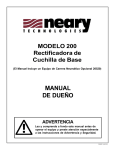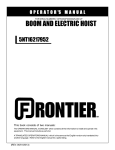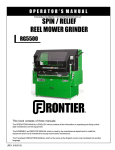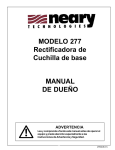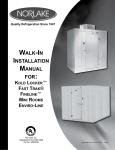Download OPERATING INSTRUCTIONS (Continued)
Transcript
Bedknife Grinder BG1500 This book consists of three manuals: The OPERATORS MANUAL in ENGLISH which contains all the information on operating and doing routine daily maintenance on this equipment. The ASSEMBLY and SERVICE MANUAL which is used by the maintainence department to install the equipment and to do all maintenance except routine daily maintenance. The OPERATORS MANUAL in SPANISH which is the same as the English version only translated into Spanish. (REV. 6/16/2011) 1 DEALER PREPARATION/INSTALLATION CHECK LIST Frontier BG1500 Bedknife Grinder THIS CHECKLIST IS TO REMAIN IN OWNER’S MANUAL It is the responsibility of the dealer to complete the procedures listed below, then review this checklist with the customer upon the delivery or the sale of this equipment.The installation training goes over the basic operational functions of the equipment. To ensure adequate training, we require that the following items are reviewed by your John Deere Dealer. Please check off to ensure that you understand the following items before the installation training is complete: 1. Equipment is completely assembled 2. All shields are in place and in good condition. 3. All decals in place and readable. 4. Overall condition good (i.e. paint, welds, electrical) 5. Verify there is sufficient electrical power to operate the machine. 6. Review Operators, Assembly & Service Manuals, and any additional training material if available. 7. Review proper positioning of bedknife 8. Review traverse proximity switch positioning 9. Explain use of setup flags 10. Explain gringing wheel height adjustment. 11. Discuss grinder flood coolant system. 12. Review cleaning/dressing the wheel 13. Review General Maintenance Dealer's Signature Purchaser's Signature Safety IMPORTANT SAFETY MESSAGE FOR OWNERS/OPERATORS OF BEDKNIFE GRINDERS Before operating a bedknife grinder, an operator must read and understand all of the information in the owner’s manual and in the safety signs attached to the product. A person who has not read or understood the owner’s manual and safety signs is not qualified to operate the unit. Accidents occur often on machines that are used by someone who has not read the owner’s manual and is not familiar with the equipment. If you do not have an owner’s manual or current production safety signs, contact the manufacturer or your dealer immediately. Safety is a primary concern in the design, manufacture, sale, and use of bedknife grinders. As manufacturer of bedknife grinders, we want to confirm to you, our customers, our concern for safety. We also want to remind you about the simple, basic, and common sense rules of safety when using a bedknife grinder. Failure to follow these rules can result in severe injury or death to operators or bystanders. It is essential that everyone involved in the assembly, operation, transport, maintenance, and storage of this equipment be aware, concerned, prudent, and properly trained in safety. Always use proper shielding as specified by the manufacturer. Bedknife grinders are designed for one-man operation. Never operate the grinder with anyone near, or in contact with, any part of the grinder. Be sure no one else, including bystanders, are near you when you operate this product. Our current production machines include, as standard equipment, guards or shields for the grinding wheel, safety signs and an operators manuals. Never bypass or operate the machine with any of the guards or safety device removed. Following these simple, basic safety rules, as well as others identified in the owner’s manual and in product safety signs, will help minimize the possibility of accidents and increase your productivity in using this product. Be careful and make sure that everyone who operates the grinder knows and understands that it is a very powerful piece of machinery, and if used improperly, serious injury or death may result. The final responsibility for safety rests with the operator of this machine. Read and fully understand all the safety practices discussed on pages 4 and 5 of this manual. All safety rules must be understood and followed by anyone who works with bedknife grinders. 2 TO THE DEALER: Assembly and proper installation of this product is the responsibility of the John Deere dealer. Read manual instructions and safety rules. Make sure all items on the Preparation Check List in the Operator’s Manual are completed before releasing equipment to the owner. TO THE OWNER: Read this manual before operating your Frontier equipment. Keep this manual handy for ready reference. Require all operators to read this manual carefully and become acquainted with all adjustments and operating procedures before attempting to operate the equipment. Replacement manuals can be obtained from your selling dealer. The equipment you have purchased has been carefully engineered and manufactured to provide dependable and satisfactory use. Like all mechanical products, it will require cleaning and upkeep. Lubricate the unit as specified. Please observe all safety information in this manual and safety decals on the equipment. For service, your authorized John Deere dealer has trained mechanics, genuine Frontier service parts, and the necessary tools and equipment to handle all of your service needs. Use only genuine Frontier service parts. 3 SAFETY INSTRUCTIONS Safety Awareness Symbols are inserted into this manual to alert you to possible Safety Hazards. Whenever you see these symbols, follow their instructions. The Caution Symbol identifies special instructions or procedures which, if not strictly observed, could result in damage to or destruction of equipment. The Warning Symbol identifies special instructions or procedures which, if not correctly followed, could result in personal injury. 1. KEEP GUARDS IN PLACE and in working order. 2. REMOVE WRENCHES AND OTHER TOOLS. 3. KEEP WORK AREA CLEAN. 4. DON'T USE IN DANGEROUS ENVIRONMENT. Don't use Grinder in damp or wet locations. Machine is for indoor use only. Keep work area well lit. 5. KEEP ALL VISITORS AWAY. All visitors should be kept a safe distance from work area. 6. MAKE WORK AREA CHILD-PROOF with padlocks or master switches. ! 13. MAINTAIN GRINDER WITH CARE. Follow instructions in service section of the Manual for lubrication and preventive maintenance. 14. DISCONNECT POWER BEFORE SERVICING, or when changing the grinding wheel. 15. REDUCE THE RISK OF UNINTENTIONAL STARTING. Make sure all switches are OFF before plugging in the Grinder. 16. USE RECOMMENDED ACCESSORIES. Consult the manual for recommended accessories. Using improper accessories may cause risk of personal injury. 7. DON'T FORCE THE GRINDER. It will do the job better and safer if used as specified in this manual. 17. CHECK DAMAGED PARTS. A guard or other part that is damaged or will not perform its intended function should be properly repaired or replaced. 8. USE THE RIGHT TOOL. Don't force the Grinder or an attachment to do a job for which it was not designed. 18. NEVER LEAVE GRINDER RUNNING UNATTENDED. TURN POWER OFF. Do not leave grinder until it comes to a complete stop. 9. WEAR PROPER APPAREL. Wear no loose clothing, gloves, neckties, or jewelry which may get caught in moving parts. Nonslip footwear is recommended. Wear protective hair covering to contain long hair. 19. KNOW YOUR EQUIPMENT. Read this manual carefully. Learn its application and limitations as well as specific potential hazards. 10. ALWAYS USE SAFETY GLASSES. 11. SECURE YOUR WORK. Make certain that the bedknife is securely fastened with the mounts provided before operating. 12. DON'T OVERREACH. Keep proper footing and balance at all times. 20. KEEP ALL SAFETY DECALS CLEAN AND LEGIBLE. If safety decals become damaged or illegible for any reason, replace immediately. Refer to replacement parts illustrations in this Manual for the proper location and part numbers of safety decals. 21. DO NOT OPERATE THE GRINDER WHEN UNDER THE INFLUENCE OF DRUGS, ALCOHOL, OR MEDICATION. 4 SAFETY INSTRUCTIONS IMPROPER USE OF GRINDING WHEEL MAY CAUSE BREAKAGE AND SERIOUS INJURY. ! Grinding is a safe operation if the few basic rules listed below are followed. These rules are based on material contained in the ANSI B7.1 Safety Code for "Use, Care and Protection of Abrasive Wheels". For your safety, we suggest you benefit from the experience of others and carefully follow these rules. DO DON'T 1. DO always HANDLE AND STORE wheels in a CAREFUL manner. 1. DON'T use a cracked wheel or one that HAS BEEN DROPPED or has become damaged. 2. DO VISUALLY INSPECT all wheels before mounting for possible damage. 2. DON'T FORCE a wheel onto the machine OR ALTER the size of the mounting hole - if the wheel won't fit the machine, get one that will. 3. DO CHECK MACHINE SPEED against the established maximum safe operating speed marked on wheel. 4. DO CHECK MOUNTING FLANGES for equal and correct diameter. 5. DO USE MOUNTING BLOTTERS when supplied with wheels. 6. DO be sure WORK REST is properly adjusted. 3. DON'T ever EXCEED MAXIMUM OPERATING SPEED established for the wheel. 4. DON'T use mounting flanges on which the bearing surfaces ARE NOT CLEAN, FLAT AND FREE OF BURNS. 5. DON'T TIGHTEN the mounting nut excessively. 7. DO always USE A SAFETY GUARD 6. DON'T grind on the SIDE OF THE WHEEL COVERING at least one-half of the grinding wheel. (see Safety Code B7.2 for exception). 8. DO allow NEWLY MOUNTED WHEELS to run at operating speed, with guard in place, for at least one minute before grinding. 7. DON'T start the machine until the WHEEL GUARD IS IN PLACE. 8. DON'T JAM work into the wheel. 9. DO always WEAR SAFETY GLASSES or some type of eye protection when grinding. 10. DO TURN OFF COOLANT before stopping to avoid creating an out of balance condition. 9. DON'T STAND DIRECTLY IN FRONT of a grinding wheel whenever a grinder is started. 10. DON'T FORCE GRINDING so that motor slows noticeably or work gets hot. AVOID INHALATION OF DUST generated by grinding and cutting operations. Exposure to dust may cause respiratory ailments. Use approved NIOSH or MSHA respirators, safety glasses or face shields, and protective clothing. Provide adequate ventilation to eliminate dust, or to maintain dust level below the Threshold Limit Value for nuisance dust as classified by OSHA. 5 TABLE OF CONTENTS This machine is intended for reel mower bedknife grinding ONLY. Any use other than this may cause personal injury and void the warranty. To assure the quality and safety of your machine and to maintain the warranty, you MUST use original equipment manufactures replacement parts and have any repair work done by a qualified professional. ALL operators of this equipment must be thoroughly trained BEFORE operating the equipment. ! Do not use compressed air to clean grinding dust from the machine. This dust can cause personal injury as well as damage to the grinder. Machine is for indoor use only. Do not use a power washer to clean the machine. Low Voltage Relay The grinder is equipped with a high-low voltage relay which is factory preset at 100-140 VAC. If the power supply line does not deliver 100-140 VAC power under load, the relay will open and trip out the starter. If this occurs, your power supply line is incorrect and must be correct before proceeding further with the grinder. TABLE OF CONTENTS Safety Instructions ................................................................................................ Page 2 - 7 Daily Maintenance ............................................................................................... Page 6 Getting to Know Your Grinder ............................................................................... Page 8 - 14 Operating Instructions .......................................................................................... Page 15 - 25 DAILY MAINTENANCE BY THE OPERATOR On a daily basis, clean the machine by wiping it off. On a daily basis, remove all grinding grit from the traverse shafts and tooling bar area. On a daily basis, check coolant tray fluid level. Fluid must be above the sump. On a daily basis, inspect the machine for loose fasteners or components. Contact your company's Maintenance Department if damaged or defective parts are found. ! DO NOT USE COMPRESSED AIR TO CLEAN GRINDING DUST FROM GRINDER. 6 SAFETY INSTRUCTIONS PLEASE TAKE SPECIAL NOTE OF THE FOLLOWING WARNING DECALS LOCATED ON THE FRONT AND SIDES OF THE GRINDER. GRINDING WHEEL RPM SHARP OBJECTS ELECTRICITY GENERAL INFORMATION Label Sheet (English and Spanish) Part Number 5NT127300 (English and French) Part Number 5NT127301 7 GETTING TO KNOW YOUR GRINDER SPECIFICATIONS Traversing Switches Overall Width Overall Height Overall Depth Weight Base Construction Carriage Rails Grind Head Motor Sound Level Auto Traverse Tooling Coolant Solid state, non-contacting proximity switches. 61" [155 cm] 58" [148 cm] with door closed, 81" [206 cm] with door open 32" [82 cm] 750 lbs. [340 kg] shipping weight 935 lbs. [424 kg] Precision heavy duty reinforced welded steel base Precision Ground, Hardened Steel - 1.000 Dia. [25.4 mm] 3/4HP AC Motor, 3450 RPM Less than 75 Dba, Belt driven with easy to engage clamp system Magnetic Mount for Bed Knife with addition center supports Built in flood coolant system. Control System *Safety grind motor with door interrupt switches *Variable speed traverse control. 8 GETTING TO KNOW YOUR GRINDER CONTROL PANEL COMPONENT IDENTIFICATION FOR THE BG1500 GRIND MOTOR SWITCH Learn the function of each switch and knob on the control panel. As you read and learn about each knob you are encouraged to turn that knob on and view that particular operation. See FIG. 1. ALWAYS WEAR PROPER SAFETY TRAVERSE EYEWEAR WHEN OPERATING SWITCH YOUR GRINDER. NEVER TURN ON YOUR GRINDER WITHOUT FIRST PUTTING ON SAFETY EMERGENCY EYEWEAR. STOP PUSHBUTTON EMERGENCY STOP PUSHBUTTON Push in to cut all power to the control panel functions. This removes power from all motors, including the grinding motor, coolant pump, traverse motor, etc. To restore power, pull up on button and press the Start button. The large button design allows a quick stop of all power in an emergency situation. SYSTEM START PUSHBUTTON The green pushbutton is the system start switch. Pushing it will engage the magnetic starter and power the control panel. The magnetic starter will not engage unless the emergency stop pushbutton is pulled out and the grinding motor switch is turned off. GRIND MOTOR SWITCH The grind motor switch turns the Grinding Wheel Motor on and off. COOLANT PUMP SWITCH The coolant pump switch turns the coolant pump on and off. There is also a valve on the side of the grinding head to control the amount of the flow. TRAVERSE MOTOR SWITCH The travel motor switch turns the traverse motor on and off. It controls the side to side movement of the carriage and grinding head. TRAVERSE SPEED CONTROL POTENTIOMETER This control knob sets the speed of traverse for the grinding carriage. When turned on to minimum, the carriage will stop. When turned to the maximum, the carriage moves back and forth at full speed. When learning to use this machine, it is a good idea to set this speed at minimum, start the other functions, then slowly increase the speed to observe that your operation and set up are correct. 9 SYSTEM START PUSHBUTTON COOLANT PUMP SWITCH TRAVERSE SPEED CONTROL FIG. 1 GETTING TO KNOW YOUR GRINDER (CONTINUED) TRAVERSE ENGAGEMENT AND RELEASE The belt that drives the carriage left and right can be engaged and released by rotating the red clamp handle located on the front, left of the carriage. Moving the lever to the up position will engage the belt and rotating it down will disengage the belt. The clamp tip can be adjusted if necessary to increase or decrease the tension on the belt. See adjustments in the service manual for more details. IF NECESSARY, THE BELT CLAMP TIP MUST BE ADJUSTED AS SPECIFIED IN THE SERVICE MANUAL. IF THE CLAMP IS OVERTIGHTENED, THE BELT MAY NOT SLIP WHICH MAY CAUSE DAMAGE TO THE MACHINE OR BEDKIFE. TRAVERSE ENGAGEMENT LEVER (UP TO ENGAGE BELT, DOWN TO DISENGAGE) BELT CLAMP TIP FIG. 2 TRAVERSE PROXIMITY SWITCHES Two movable switches determine the left and right limits of carriage traverse. See FIG 3. An LED on the switch lights when the switch actuator bracket on the bottom of the carriage gets close to the head of the switch. Note, there should be a 3/16 gap between the proximity switch head and the traverse actuator bracket. FIG. 3 TRAVERSE PROXIMITY SWITCHES FLEXIBLE TUBE AND NOZZLE COOLANT SYSTEM FLOW VALVE Coolant Nozzle Directs a stream of coolant onto the bedknife and grinding wheel. For precise aiming, the nozzle and connecting tubing are completely flexible. NOTE: The connecting tube can be shortened by removing segments as desired Coolant Flow Valve Controls the volume of coolant flowing to the nozzle. Use only enough flow to cool the bedknife. Excess flow will cause excess splashing - and won't improve performance. FIG. 4 10 GETTING TO KNOW YOUR GRINDER (CONTINUED) GRINDING HEAD WHEEL GUARD LOCK SCREW VERTICAL CAM LEVER Vertical Eccentric Adjustment and Lock Moves the grinding head up and down. Horizontal Handwheel Moves the grinding head infeed in and out. Horizontal Adjustment Scale Calibrated in .002 in [.05mm] increments, so you can accurately move the grinding wheel in for each pass across the face of the bedknife. Wheel Guard Lock Screws A T-knob holds the guard in position. Loosen it to pivot the guard when the guard interferes with the bedbar. Diamond Wheel Dresser Allows you to dress the grinding wheel. Cleaning and dressing the grinding wheel improves the quality of the grind. VERTICAL ADJUSTEMENT LOCK LEVER FIG. 5 DIAMOND DRESSER THE DIAMOND DRESSER SHOULD ONLY BE USED WITH A VITRIFIED GRINDING WHEELS. THIS GRINDER IS SHIPPED WITH A BORAZON GRINDING WHEEL AND A CLEANING BRICK. DO NOT USE THE BUILT IN DIAMOND DRESSER ON THE BORAZON WHEEL! FIG. 6 HORIZONTAL ADJUSTMENT SCALE 11 HANDWHEEL HORIZONTAL ADJUSTMENT GETTING TO KNOW YOUR GRINDER (CONTINUED) FIXED BEDKNIFE SUPPORT (LEFT SIDE) The bedknife and bedbar is held in position by two magnets and centers. The left side magnet and center position is fixed. See Fig 7. ADJUSTABLE BEDKNIFE SUPPORT (RIGHT SIDE) The right side magnet and center is adjustable to match the width of the bedknife. See Fig 8 BEDKNIFE SETUP GAUGE (RETRACTED) CENTERS LOCK KNOB (ON BACK OF RIGHT HAD ADJUSTABLE SUPPORT) Locks the right magnet and center assembly in position on the tooling bar slide. See Fig 8 LOCK KNOB MAGNET FIG. 7 CENTER ! WHEN TIGHTENING THE ADJUSTABLE BEDKNIFE SUPPORT, CHECK TO SEE THAT IT IS TIGHT TO THE MACHINED SURFACES OF THE TOOLING BAR. BEDKNIFE SETUP GAUGE On the outside of each magnet is a retractable bedknife setup gauge. These gauges are used to help align the bedknife to the grinding wheel carriage travel. Operation of the gauges will be explained in the operations section of this manual. See Fig 7 & 8 MAGNET TOOLING BAR ADJUSTMENT HANDWHEEL BEDKNIFE SETUP GAUGE (UP POSITION) ANGLE INDICATOR The tooling bar adjustment handwheel moves the tooling bar horizontally. The handwheel is used to align the the tooling assembly and bedknife to the grinding head. This will ensures maximum life of the bedknife. See Fig 9 FIG. 8 TOOLING ROTATE HANDLE TOOLING ROTATION To achieve the recommended bedknife angles, the BG1500 bedknife grinder has a rotatable tooling bar with an angle indicator and lock handle. See Fig. 9 To rotate to a new angle or to rotate from the front face to top face, grasp the tooling rotate handle and then loosen the tooling bar rotate lock handle. Manually rotate to the desired angle as indicated on the decal and tighten the lock handle. 12 TOOLING BAR ADJUSTMENT HANDWHEEL TOOLING BAR ROTATE LOCK HANDLE FIG. 9 OPERATING INSTRUCTIONS WHEN TO SHARPEN THE BEDKNIFE When the grass is not being cut cleanly, or the cut ends of the grass appear torn or ragged, the edges of the reel blade and bedknife have become rounded and need sharpening. See FIG. 10A. The purpose of sharpening is to restore the sharp edges to the reel and bedknife. IMPORTANT: To fully sharpen a reel mower, you need to grind the reel blades (using a Reel Grinder) and reshape the cutting edge of the bedknife. NOTE: New bedknives should be ground before being put into use. New bedknives deform and move to match the shape of the bedbar at the time of installation and therefore MUST be ground to a straight surface after installation. FIG. 10 BEDKNIFE GRINDING ANGLES The bedknife has two faces that normally need to be ground, the top face and the front face (on some models, the front face may be curved and may not need grinding). +4 TO - 10 O The proper grinding angles for the two faces will vary depending on the model. Always follow the manufacturer's recommended specifications for bedknife angles. Typical Bedknife angles: There will be a +4 to -10 degrees clearance angle ground on the top face. The angle is usually measured relative to the bedknife mounting surface. See FIG. 11A. There will be a 0-30 degrees clearance angle ground on the front face. The angle is usually measured relative to a line perpendicular to the bedknife mounting surface. See FIG. 11B. 0O- 30o FIG. 11 13 TERMS: Bedknife - the stationary blade in a reel mower. Bedknife Support or bedbar - the bedknife is mounted to this frame member with screws or rivets. Top Face - the horizontal, ground surface of the bedknife. Front Relief Angle - the angle between vertical and the manufacturer’s recommended sharpening angle. Top Relief Angle - the angle between horizontal and the manufacturer’s recommended sharpening angle. Recommended Face & Top Angles If your model is not listed, consult your John Deere manual for the recommended sharpening angles. John Deere Bedknife Grind Angles 14 OPERATING INSTRUCTIONS (CONTINUED) MOUNTING A GRINDING WHEEL GRINDING WHEEL SHAFT HAS A LEFT HAND THREADTURN CLOCKWISE TO LOOSEN To replace the grinding wheel: See FIG. 12. 1. First, turn the power off by pushing in the Emergency Stop button. 2. Use the grinding wheel wrench supplied with the grinder to unscrew the mounting flange that holds the grinding wheel,. ! THE LOCK FLANGE HAS A LEFT HANDED THREAD, HOLD THE WHEEL AND TURN THE WRENCH CLOCKWISE WHILE LOOKING AT THE LOCK FLANGE TO LOOSEN. 3. Remove the old wheel and install the new one. 4. Screw on the flange finger tight, then tighten approximately 1/8 turn further with the wrench. The flange will self-tighten when motor is turned on. FIG. 12 (VITRIFIED GRINDING WHEELS) IF THE WHEEL FLANGE IS OVERTIGHTENED, THE GRINDING WHEEL MAY CRACK AND FLY APART. 5. (VITRIFIED GRINDING WHEELS) After you install a new or different wheel, it is recommended that you dress it before grinding. Dressing trues the grinding surface of the wheel and removes the hard glaze sometime remaining from the manufacturing process. Dressing the wheel properly prepares the wheel for grinding. GRINDING WHEELS AVAILABLE FOR BG1500 BEDKNIFE GRINDER WHEEL PART NO. COLOR/DESCRIPTION/SIZE GRIT 5NT3700060 White/red (ruby) flare-cup wheel 6/3-1/4 x 2 0.627 inch bore, vitrified ruby 60 5NT3700062 White flare-cup wheel, 6/ 3-1/4 x 2 0.627 inch bore, vitrified 46 5NT3700268 White/red (ruby) straight-cup wheel, 6 x 2 x 0.627 inch bore, vitrified ruby 60 5NT3700411 White straight-cup wheel, 6 x 2 x 1.25 inch bore, vitrified 46 5NT3700670 Borazon straight - cup wheel, 6 x 1-1/2 x 0.625 inch bore 60 5NT3700696 Borazon straight-cup wheel, 6 x 1-1/2 x 0.625 inch bore 120 15 Standard Grinding Wheel OPERATING INSTRUCTIONS (CONTINUED) DRESSING/CLEANING THE GRINDING WHEEL Clean or dress the grinding wheel whenever there is any glazing. Glazing is the buildup of stone dust, grinding grit, and coolant on the face of the wheel. For best results with a vitrified wheel, also dress the wheel before making the final grind. REFER ALSO TO THE "SAFETY RULES WHEN GRINDING" ON PAGE 3. For cleaning or dressing, always move the grinding head to the right hand side of the machine (FIG. 13) so you are clear of the bedknife. FIG. 13 CLEANING A BORAZON GRINDING WHEEL Do not use the built in diamond dresser on the Borazon grinding wheel. If the Borazon wheel is not grinding effectively use the cleaning stick to recondition the wheel. To use the cleaning stick, thoroughly soak the stick in water. Turn on the grinding motor if not already on. Once the motor is at full speed, turn off the motor. As soon as the power is turned off, press the cleaning stick STRAIGHT into the grinding surface of the wheel until the wheel skids to a stop. Repeat this procedure if necessary until the wheel is grinding effectively. ! DO NOT MOVE THE CLEANING STICK SIDEWAYS. MOVING THE CLENAING STICK SIDEWAYS WILL ERRODE THE BONDING MATERIAL ON THE SIDES OF THE GRINDING PARTICALS. THIS WILL GREATLY DRECREASE THE LIFE OF THE WHEEL. DRESSING A VITRIFIED GRINDING WHEEL With the wheel turning, lift the dresser movement arm off its holder and push it forward. Swing the dresser around to the grinding face of the wheel and turn the adjuster ring until the diamond point JUST touches the wheel. See FIG. 16. If the dresser is adjusted too far into the wheel, the area supporting the diamond will be ground and the diamond may come loose. Rotate the diamond tip dresser across the full width of the wheel two times. When done, rotate the handle clockwise against the lock bracket before pulling back and replace the dresser movement arm in the holder. See FIG. 15. ! NOTE: Excessive dressing will shorten the life of the wheel. Too little dressing will inhibit proper grinding. DRESSER ADJUSTING RING LOCK BRACKET DRESSER MOVEMENT ARM FIG. 15 Dresser locked FIG. 16 Dresser unlocked Replacing the Wheel BORAZON WHEEL - There is approximately 1/8 “ [3.2 mm] of grinding material on the end of the wheel. When there is minimal grinding material remaining the wheel should be replaced. VITRIFIED WHEEL - A new vitrified grinding wheel is 2" [51 mm] deep. When it wears down to a depth of 0.75" [19 mm], it should be replaced. See FIG. 17. 16 [19mm] FIG. 17 OPERATING INSTRUCTIONS (CONTINUED) USING FLOOD COOLANT For quality grinding, we highly recommend using flood coolant to prevent heat buildup on the knife edge. ! IF YOU DRY-GRIND, NEVER ALLOW THE BEDKNIFE EDGE TO CHANGE COLOR OR YOU MAY LOSE THE TEMPER IN THE KNIFE EDGE. ALWAYS READ THE MATERIAL SAFETY DATA SHEET (MSDS) FOR THE COOLANT YOU ARE USING. BELOW ARE WARNINGS THAT APPLY TO MOST COOLANTS. AVOID CONTACT OF COOLANT WITH EYES: IT WILL CAUSE EYE IRRITATION. WEAR FACE SHIELD OR GOGGLES WHEN HANDLING CONCENTRATE. IN CASE OF CONTACT, FLUSH EYES WITH WATER FOR 15 MINUTES AND CONTACT A PHYSICIAN. FIG. 18 AVOID BREATHING MIST. PROVIDE LOCAL VENTILATION. KEEP CONCENTRATED BOTTLE CLOSED WHEN NOT IN USE. CONTINUED CONTACT OF CONCENTRATE ON SKIN MAY CAUSE IRRITATION. WASH WITH SOAP AND WATER AFTER CONTACT. DO NOT TAKE INTERNALLY. IF INGESTED, CONSULT PHYSICIAN AND DO NOT INDUCE VOMITING. (HAZARD POTENTIAL APPLIES TO CONCENTRATE, AND IS LESS AT NORMAL USE DILUTION.) Mixing the Coolant Mix Part No. 5NTBG1509002 coolant at a ratio of 50 parts water to 1 part concentrate. Refer also to the label on the coolant container. If the coolant tray is empty, this will take about 6.5 gallons of water and one pint of concentrate [24.6 liters of water, and 0.5 liter of concentrate]. ! THE COOLANT RATIO AS SPECIFIED MUST BE USED. TOO HIGH A CONCENTRATION OR LOW A CONCENTRATION WILL CAUSE CORROSION AND PERFORMANCE PROBLEMS. USE OF COOLANT OTHER THAN FACTORY SUPPLIED COOLANT CONCENTRATE IS NOT RECOMMENDED. ALTERNATIVE COOLANT CONCENTRATES MAY CAUSE CORROSION, GUMMING, OR GRINDING PROBLEMS. 17 FIG. 19 Using the Coolant Direct the nozzle so the coolant sprays onto the bedknife face being ground. FIG. 18 or 19. Some coolant will then also be deflected onto the grinding wheel. Adjust the flow valve so there is a steady stream of coolant. Avoid a stronger flow than needed, excessive coolant doesn't cool more, and increases splattering. Fluid Level in Coolant Tank Check the fluid level in the Coolant tray daily to avoid running out while grinding. Keep the coolant level between .25 - .50 inches [6-12 mm] above the top of the coolant sump. The pump inlet must always be completely submerged in water. Never add plain water to the coolant when the level is low. Always add water and concentrate in the correct proportions. It is recommended to pre-mix coolant and water in a separate container for this purpose. OPERATING INSTRUCTIONS (CONTINUED) MOUNTING A BEDKNIFE FOR GRINDING Inspect and Clean the Bedknife Inspect the bedknife for damage (cracks, warping, bushing wear, excessive bedknife wear). Replace or repair if necessary, see the mowing unit manufacturer's manual. Thoroughly clean the bedknife, especially on the bottom where the magnets will attach. It is recommended that you thoroughly wire brush the bottom of the bedknife before mounting. Prepare the Machine for Mounting the Bedknife Position the grinding head all the way to the right, then move the grinding wheel back (away from the magnets) to gain clearance for the bedknife. Pivot the tooling assembly to the horizontal position (Front face grinding position) and set the bedknife angle to 0 front face angle. Always wipe any grindings, dirt, etc. from the magnets and the tooling bar right side slide area before mounting the bedknife. USING A FLARE CUP WHEEL FOR ADDED CLEARANCE WHEEL GUARD LOCK KNOB The shape of some bed bars requires using an optional flare-cup grinding wheel to clear the end supports. See FIG. 20. Flare-cup wheels can be ordered in several 6" [150 mm] diameter versions. For most applications, the 6" borazon straight cupped wheel is used. However, if the end mounting flanges of the bedknife are more than 2" [50 mm] high or near the front face of the knife, you may need the optional 6" flared cup wheel. For Part Numbers and descriptions of available grinding wheels, refer to the Grinding Wheels list on Page 15. FLARED-CUP WHEEL FIG. 20 ROTATING THE WHEEL GUARD Some bedknives and bedbars have mounting ears so close to the bedknife top face that there is no clearance for the wheel guard. For these applications, generally a flared cup grinding wheel should be used and the grinding wheel guard can be loosened and rotated so the clearance area of the guard allows the bedknife to be ground without interference. When completed, ALWAYS reposition the guard to its normal position with the clearance notch down. See FIG. 20 FOR OPERATOR SAFETY, THE GRINDING WHEEL GUARD MUST BE USED WITH THE CLEARANCE AREA UP ONLY WHEN REQUIRED FOR BEDBAR CLEARANCE. 18 OPERATING INSTRUCTIONS (CONTINUED) MOUNTING A BEDKNIFE FOR GRINDING (Continued) Mount the Bedknife 1. Pull both gauge tips forward and rotate the gauge into position, straight up. Loosen the lock knob and on the right side magnet and center assembly. See FIG. 21. Set the bedknife / bedbar assembly to be ground on the magnets. Move the right side magnet assembly until the bedknife setup gauge tips are at both ends of the bedknife, then tighten the right side adjustable support lock knob enough to secure the magnet. When tightening, make certain the mount is tight to the tooling bar machined surfaces. 2. Position the bedknife so the unworn tips on a used bedknives or the ends of a new bedknife are on the gauge tips. See FIG. 22 Pull the bedknife forward firmly against the gauge tips. Install the centers by loosening the arms lock handles only enough to slide the arms and loosening the center lock knobs. Position the center into a bedknife hole and tighten the center lock knob and the arm lock handle on both sides. See FIG. 21 and 22. Rotate the bedknife setup gauge until the gauge retracts to the stored position. ! THE CENTER SHOULD NOT LOAD THE BEDBAR IN ANY DIRECTION AND SHOULD BE TIGHTENED INTO THE BEDBAR ONLY ENOUGH TO HOLD THE BEDBAR RIGID. VERIFY TOOLING IS TIGHT TO BOTH MACHINED SURFACES OF THE TOOLING BAR RIGHT SIDE ADJUSTABLE SUPPORT LOCK KNOB CENTER FIG. 21 CENTER LOCK KNOB BEDKNIVES WITH DUAL CUTTING EDGES Some mowing unit manufacturers and some after market bedknife manufacturers make a bedknife with Dual Cutting Edges as shown in FIG. 24. Because of the two rounded surfaces that these bedknives present to the magnets there is minimal holding force. Therefore, to achieve a solid hold with the magnets, you must file the bottom side of the bedknife with a flat bastard file as shown in Fig 23. BEDKNIFE SETUP GAGE FIG. 22 You must file with a uniform stroke across both radiuses. File until you have developed flats on the radius that are a minimum of 3/32 (.09) [2.3mm] wide and uniform in width for the length of the magnet on each end of the bedknife. FIG. 23 FIG. 24. 19 OPERATING INSTRUCTIONS (Continued) GRINDING THE FRONT FACE NOTE: The following instructions presume that you have already studied all previous sections of this manual. NOTE: On some mower bedknives, the front face is curved and therefore may not have to be sharpened. Position the Bedknife for Front-Face Grinding (See FIG. 25) Loosen the left side tooling rotate lock handle. Rotate the tooling assembly to the front face position (down) and set the front face angle to the mower factory specification. Tighten the tooling rotate lock handle. Check Clearances and Set Traverse Limits Position the grinding head so that the grinding wheel just touches the front face of the bedknife. With the vertical cam and lock lever (see Fig 26), adjust the grinding head so the grinding wheel rim extends 1/2" [12mm] or as much as possible above the front face to be ground. FIG. 25 LOCK LEVER VERTICAL CAM LEVER IF THE GRINDING WHEEL RIM DOES NOT EXTEND OVER THE BEDKNIFE FACE, IT WILL GRIND UNEVENLY AND CAUSE GROOVES ACROSS THE SURFACE OF THE BEDKNIFE. Check for interference: 1. Back out the grinding head so the wheel no longer touches the front face of the bedknife. 2. Slide the left and right proximity switches to the far ends of the rail. 3. Set the TRAVERSE speed potentiometer to slow. Set the CARRIAGE TRAVERSE switch to ON. Traverse the carriage to the left until the contact area of the grinding wheel is about 1" beyond the area to be ground on the bedknife, then turn the traverse potentiometer to zero. Be prepared to STOP the traverse earlier if there is any interference between the grinding wheel and the bedbar. FIG. 26 With the carriage still in the position determined in Step 3 above, slide the left proximity switch in until its LED lights. Traverse back to the right until the grinding wheel reaches the point where it covers the entire area to be ground and goes past that point by 1" [25 mm] or more if possible. Then set the right proximity switch in the same manner. NOTE: The area of the grinding wheel which contacts the bedknife is on the left side of the wheel. When grinding the left end of the bedknife, the area of the wheel which does not contact the bedknife will still be over the bedknife. See FIG. 27. When you go to the right end of the grinder, the wheel traverses completely off the bedknife. Follow the alignment procedure on the next page before grinding the bedknife. 20 FIG. 27 OPERATING INSTRUCTIONS (Continued) BEDKNIFE ALIGNMENT After securing the bedknife on the tooling support assembly, the bedknife face must be aligned to the grinding head. Use the left side tooling adjuster handwheel to align the bedknife to the grinding head. GRINDING WHEEL AT RIGHT END OF BEDKNIFE Alignment is accomplished by touching the grinding wheel to the bedknife. With the bedknife set to the correct angle, move the grinding head to the right end fo the bedknife. Now, rotate the infeed handwheel until the wheel just touches the bedknife at the end nib of the knife face on a used bedknife, or the full knife face on a new bedknife. On used bedknive if you wish to grind to match the worn bedknife, then touch the grinding wheel inside the end nib. See FIG. 28. FIG. 28 GRINDING WHEEL AT LEFT END OF BEDKNIFE Next, move the grinding head to the left end of the bedknife. Now without moving the grinding head infeed, adjust the tooling bar left side adjuster until the grinding wheel just touches the bedknife end nib or the knife face on a used bedknife, or the full knife face on a new bedknife. Again, on a used bedknife if you wish to grind to match the worn bedknife, touch End Nib the grinding wheel inside the end nib. See FIG.29. Because when you adjust the left side, the right side also moves a small amount, you should go to the right and left sides several times to verify that you just contact the knife at both ends. This can be done while grinding the knife. NOTE: These adjustments are done at the left side handwheel, NOT at the infeed handwheel on the grinding head. FIG. 29 NOTE: The recommended method is to use the end nib. Using the end nibs will help keep the bedknife true to the mounting holes in the bedbar. 21 OPERATING INSTRUCTIONS (Continued) GRINDING THE FRONT FACE (Continued) Grind the Bedknife When you are satisfied with the grinder head alignment, begin grinding: REFER TO THE "SAFETY RULES WHEN GRINDING" ON PAGE 3. 1. Set the GRINDING WHEEL switch to ON. 2. Set the COOLANT PUMP switch to ON. Check the nozzle is directing coolant onto the bedknife. FIG. 19. 3. Set the TRAVERSE speed Potentiometer at about 15 to 20. 4. With the grinding wheel is over the bedknife, rotate the horizontal infeed handwheel (clockwise) until the wheel is lightly removing metal from the bedknife. It is recommended to take off about .002 to .003" [.05 to .075 mm] per pass. NOTE: The horizontal adjustment dial is calibrated in .002" [.05 mm] increments. NOTE: During the grinding process, watch the spark pattern for the full length of grind, the sparks should look equal for the full length of grind. NOTE: If an excessive amount of metal stock will have to be removed on one end of the bedknife, recheck your setup first and then the straightness of the bedknife. If it is bowed or twisted, replace it. 5. Continue grinding the bedknife in this manner until you are satisfied with the front face grind. Dress the wheel when necessary. (see "Cleaning/Dressing the Grinding Wheel" ) 6. If you are using a vitrified grinding wheel, dress the wheel before the final spark out grind. For spark out procedure, see the top of page 25. By partially grinding both surfaces, the top face and the front face, as shown in FIG. 30, you will resharpen a used bedknife with the least metal removal. FIG. 30 also shows how much stock would be removed if you ground the top face surface until sharp. Partially grinding both surfaces is the preferred method for life utilization of the bedknife. FIG. 30 SHUT OFF THE COOLANT PUMP SWITCH BEFORE YOU SHUT OFF THE GRINDING WHEEL, TO ALLOW THE WHEEL TO SPIN DRY. IF THE WHEEL RETAINS TOO MUCH COOLANT, IT WILL BE UNBALANCED WHEN YOU AGAIN TURN ON THE GRINDING MOTOR. 22 OPERATING INSTRUCTIONS (Continued) GRINDING THE TOP FACE NOTE: The following instructions presume that you have already studied all previous sections of this manual. Position the Bedknife for Top-Face Grinding (See FIG. 31 ) When rotating from front face grinding to top face grinding, the grinding head must be backed out three full turns. Rotate the tooling assembly to the top face position (up) and set the top face angle to the mower factory specifications. Check Clearances and Set Traverse Limits Position the grinding head so that the grinding wheel just touches the top face of the bedknife. Check to see if the rim of the grinding wheel is extended 1/2" [50mm] above the top face of the bedknife. If you have previously ground the front face it most often will be correct. If not, with the vertical cam and lock lever, adjust the grinding head. See FIG. 32. If the shape of the bedbar interferes with the wheel guard or grinding wheel you will need to make adjustments. See page 18. FIG. 31 LOCK LEVER VERTICAL CAM LEVER ! IF THE GRINDING WHEEL RIM DOES NOT EXTEND OVER THE BEDKNIFE FACE, IT WILL GRIND UNEVENLY AND CAUSE GROOVES ACROSS THE SURFACE OF THE BEDKNIFE. Check for interference: 1. Back out the grinding head so the wheel no longer touches the top face of the bedknife. 2. If you have just ground the front face the travel limit should still be correct, but you should still verify no interferences as described below. If you did not grind the front face, follow the full procedure listed below. Slide the left and right proximity switches to the far ends of the rail. 3. Set the TRAVERSE speed potentiometer at 10. Set the CARRIAGE TRAVERSE switch ON. Traverse the carriage to the left until the contact area of the grinding wheel is about 1" beyond the area to be ground on the bedknife. Turn the traverse potentiometer to zero. Be prepared to STOP the traverse earlier if there is any interference between the grinding wheel and the bedbar. With the carriage still in the position determined in Step 3 above, slide the left proximity switch in until the LED lights. 23 FIG. 32 OPERATING INSTRUCTIONS (Continued) GRINDING THE TOP FACE (Continued) Traverse back to the right until the grinding wheel reaches the point where it covers the entire area to be ground and goes past that point by 1" [25 mm] or more if possible. Then set the right proximity switch in the same manner. NOTE: The area of the grinding wheel which contacts the bedknife is on the left side of the wheel. When grinding the left end of the bedknife, the area of the wheel which doesn't contact the bedknife will still be over the bedknife. See FIG. 33. When you go to the right end of the Grinder, the wheel traverses completely off the bedknife. Infeed the grinding wheel until it very lightly touches the bedknife on the left side. Now traverse to the right end of the bedknife to assure that the right side is not closer to the grinding wheel. Back the wheel out if necessary until you can traverse full length with a very light touch at the closest point. FIG. 33 Grind the Bedknife Align the bedknife per the procedure labeled BEDKNIFE ALIGNMENT. NOTE: Top face alignment is fully independent of the front face alignment and MUST be done. When you are satisfied with the grinding head travel and alignment begin grinding: REFER ALSO TO THE "SAFETY RULES WHEN GRINDING" ON PAGE 3. NOTE: At this point you won't know the condition of the grinding wheel after the previous job. Always clean or dress the wheel before grinding. See section on Cleaning/Dressing grinding wheel. 1. Set the GRINDING WHEEL switch to ON. 2. Set the COOLANT PUMP switch to ON, and check that the nozzle is directing coolant onto the bedknife. See FIG. 33. 3. Set the TRAVERSE speed potentiometer at about 15 to 20. NOTE: If an excessive amount of metal stock will have to be removed on one end, recheck your setup first and then check the straightness of the bedknife. If it is bowed or twisted, replace it. 4. With the grinding wheel is over the bedknife, rotate the horizontal infeed handwheel (clockwise) until the wheel is lightly removing metal from the bedknife. It is recommended to infeed about .002 to .003" [.05 to .075 mm] per pass. NOTE: The horizontal adjustment dial is calibrated in .002" [.05 mm] increments. NOTE: During the grinding process, watch the spark pattern for the full length of grind, the sparks should look equal for the full length of grind. NOTE: If an excessive amount of metal stock will have to be removed on one end of the bedknife, recheck your setup first and then the straightness of the bedknife. If it is bowed or twisted, replace it. 5. Continue grinding the bedknife in this manner until you are satisfied with the top face grind. Dress the wheel when necessary. (see "Cleaning/Dressing the Grinding Wheel" ) 6. If you are using a vitrified grinding wheel, dress the wheel before the final spark out grind. 24 OPERATING INSTRUCTIONS (Continued) GRINDING THE TOP FACE (Continued) On the spark out passes, infeed the grinding wheel only about .001" [.025 mm] and then let the grinding wheel spark out. For sparking out, always traverse the grinding head 10 to 20 passes without infeeding the grinding head. To get the finest top-face grind, set the TRAVERSE knob at slow speed for this final grinding sparkout. This process improves the surface finish of the grind and improves the grind quality. NOTE: What you are looking for is a "near sparkout" - about a 99% reduction in grinding spark from a normal grind. Don't continue sparking out until you have no sparks, because this could be an extremely long time. SHUT OFF THE COOLANT PUMP SWITCH BEFORE YOU SHUT OFF THE GRINDING WHEEL. THIS WILL ALLOW THE WHEEL TO SPIN DRY. IF THE WHEEL RETAINS TOO MUCH COOLANT, IT WILL BE UNBALANCED WHEN YOU TURN ON THE GRINDING MOTOR AGAIN. REMOVING THE BEDKNIFE To remove the bedknife, rotate the tooling assembly to the front face grinding position (down). Remove the right hand center from the bedbar by backing the center back as far as necessary. DO NOT loosen the arm lock; grasp the bedknife and pull it off the magnets. If the next bedknife to be ground is the same type and size as the previous, simply mount it and proceed with verifying mounting and proceed with new alignment. If the next bedknife to be ground is a different type or size, follow the full installation procedure. 25 26 ASSEMBLY AND SERVICE MANUAL Bed Knife Grinder BG1500 (REV. 6/14/2011) 1 DEALER PREPARATION/INSTALLATION CHECK LIST IS LOCATED IN THE OPERATOR'S MANUAL SEE OPERATOR'S MANUAL FOR INSTALLTION CHECKLIST It is the responsibility of the dealer to complete the procedures listed in the Operators Manual then review this checklist with the customer upon the delivery or the sale of this equipment.The installation training goes over the basic operational functions of the equipment. To ensure adequate training, we require that the following items are reviewed by your John Deere Dealer. Please check off to ensure that you understand the following items before the installation training is complete: Safety IMPORTANT SAFETY MESSAGE FOR OWNERS/OPERATORS OF BEDKNIFE GRINDERS Before operating a bedknife grinder, an operator must read and understand all of the information in the operator’s manual and in the safety signs attached to the product. A person who has not read or understood the operator’s manual and safety signs is not qualified to operate the unit. Accidents occur often on machines that are used by someone who has not read the operator’s manual and is not familiar with the equipment. If you do not have an operator’s manual or the current production safety signs, contact your dealer immediately. Safety is a primary concern in the design, manufacture, sale, and use of bedknife grinders. As a manufacturer of bedknife grinders, we want to confirm to you, our customers, our concern for safety. We also want to remind you about the simple, basic, and common sense rules of safety when using a bedknife grinder. Failure to follow these rules can result in severe injury or death to operators or bystanders. It is essential that everyone involved in the assembly, operation, transport, maintenance, and storage of this equipment be aware, concerned, prudent, and properly trained in safety. Always use proper shielding as specified by the manufacturer. Bedknife grinders are designed for one-man operation. Never operate the grinder with anyone near, or in contact with, any part of the grinder. Be sure no one else, including bystanders, are near you when you operate this product. Our current production machines include, as standard equipment, guards or shields for the grinding wheel, safety signs and an operator's manual. Never bypass or operate the machine with any of the guards or the safety devices removed. Following these simple, basic safety rules, as well as others identified in the owner’s manual and in the product safety signs, will help minimize the possibility of accidents and increase your productivity in using this product. Be careful and make sure that everyone who operates the grinder knows and understands that this is a very powerful piece of machinery, and if used improperly, serious injury or death may result. The final responsibility for safety rests with the operator of this machine. Read and fully understand all the safety practices discussed on pages 4 and 5 of this and the operator’s manual. All safety rules must be understood and followed by anyone who works with this bedknife grinders. 2 TO THE DEALER: Assembly and proper installation of this product is the responsibility of the John Deere dealer. Read the manual instructions and safety rules. Make sure all items on the Preparation Check List in the Operator’s Manual are completed before releasing equipment to the owner. TO THE OWNER Read the Operator’s Manual before operating your Frontier equipment. Keep all manuals handy for ready reference. Require all operators to read the Operator’s Manual carefully and become acquainted with all adjustments and operating procedures before attempting to operate the equipment. Replacement manuals can be obtained from you selling dealer. The equipment you have purchased has been carefully engineered and manufactured to provide dependable and satisfactory use. Like all mechanical products, it will require cleaning and upkeep. Lubricate the unit as specified. Please observe all safety information in the Operator’s Manual and safety decals on the equipment. For service, your authorized John Deere dealer has trained mechanics, genuine Frontier service parts, and the necessary tools and equipment to handle all of your service needs. Use only genuine Frontier service parts. 3 SAFETY INSTRUCTIONS Safety Awareness Symbols are inserted into this manual to alert you to possible Safety Hazards. Whenever you see these symbols, follow their instructions. The Caution Symbol identifies special instructions or procedures which, if not strictly observed, could result in damage to or destruction of equipment. The Warning Symbol identifies special instructions or procedures which, if not correctly followed, could result in personal injury. 1. KEEP GUARDS IN PLACE and in working order. 2. REMOVE WRENCHES AND OTHER TOOLS. 3. KEEP WORK AREA CLEAN. 4. DON'T USE IN DANGEROUS ENVIRONMENT. Don't use Grinder in damp or wet locations. Machine is for indoor use only. Keep work area well lit. 5. KEEP ALL VISITORS AWAY. All visitors should be kept a safe distance from work area. 6. MAKE WORK AREA CHILD-PROOF with padlocks or master switches. 13. MAINTAIN GRINDER WITH CARE. Follow instructions in service section of the Manual for lubrication and preventive maintenance. 14. DISCONNECT POWER BEFORE SERVICING, or when changing the grinding wheel. 15. REDUCE THE RISK OF UNINTENTIONAL STARTING. Make sure all switches are OFF before plugging in the Grinder. 16. USE RECOMMENDED ACCESSORIES. Consult the manual for recommended accessories. Using improper accessories may cause risk of personal injury. 7. DON'T FORCE THE GRINDER. It will do the job better and safer if used as specified in this manual. 17. CHECK DAMAGED PARTS. A guard or other part that is damaged or will not perform its intended function should be properly repaired or replaced. 8. USE THE RIGHT TOOL. Don't force the Grinder or an attachment to do a job for which it was not designed. 18. NEVER LEAVE GRINDER RUNNING UNATTENDED. TURN POWER OFF. Do not leave grinder until it comes to a complete stop. 9. WEAR PROPER APPAREL. Wear no loose clothing, gloves, neckties, or jewelry which may get caught in moving parts. Nonslip footwear is recommended. Wear protective hair covering to contain long hair. 19. KNOW YOUR EQUIPMENT. Read this manual carefully. Learn its application and limitations as well as specific potential hazards. 10. ALWAYS USE SAFETY GLASSES. 11. SECURE YOUR WORK. Make certain that the bedknife is securely fastened with the mounts provided before operating. 12. DON'T OVERREACH. Keep proper footing and balance at all times. 20. KEEP ALL SAFETY DECALS CLEAN AND LEGIBLE. If safety decals become damaged or illegible for any reason, replace immediately. Refer to replacement parts illustrations in this Manual for the proper location and part numbers of safety decals. 21. DO NOT OPERATE THE GRINDER WHEN UNDER THE INFLUENCE OF DRUGS, ALCOHOL, OR MEDICATION. 4 SAFETY INSTRUCTIONS IMPROPER USE OF GRINDING WHEEL MAY CAUSE BREAKAGE AND SERIOUS INJURY. Grinding is a safe operation if the few basic rules listed below are followed. These rules are based on material contained in the ANSI B7.1 Safety Code for "Use, Care and Protection of Abrasive Wheels". For your safety, we suggest you benefit from the experience of others and carefully follow these rules. DO DON'T 1. DO always HANDLE AND STORE wheels in a CAREFUL manner. 1. DON'T use a cracked wheel or one that HAS BEEN DROPPED or has become damaged. 2. DO VISUALLY INSPECT all wheels before mounting for possible damage. 2. DON'T FORCE a wheel onto the machine OR ALTER the size of the mounting hole - if wheel won't fit the machine, get one that will. 3. DO CHECK MACHINE SPEED against the established maximum safe operating speed marked on wheel. 4. DO CHECK MOUNTING FLANGES for equal and correct diameter. 5. DO USE MOUNTING BLOTTERS when supplied with wheels. 6. DO be sure WORK REST is properly adjusted. 3. DON'T ever EXCEED MAXIMUM OPERATING SPEED established for the wheel. 4. DON'T use mounting flanges on which the bearing surfaces ARE NOT CLEAN, FLAT AND FREE OF BURNS. 5. DON'T TIGHTEN the mounting nut excessively. 7. DO always USE A SAFETY GUARD 6. DON'T grind on the SIDE OF THE WHEEL COVERING at least one-half of the grinding wheel. (see Safety Code B7.2 for exception). 8. DO allow NEWLY MOUNTED WHEELS to run at operating speed, with guard in place, for at least one minute before grinding. 7. DON'T start the machine until the WHEEL GUARD IS IN PLACE. 8. DON'T JAM work into the wheel. 9. DO always WEAR SAFETY GLASSES or some type of eye protection when grinding. 10. DO TURN OFF COOLANT before stopping to avoid creating an out of balance condition. 9. DON'T STAND DIRECTLY IN FRONT of a grinding wheel whenever a grinder is started. 10. DON'T FORCE GRINDING so that motor slows noticeably or work gets hot. AVOID INHALATION OF DUST generated by grinding and cutting operations. Exposure to dust may cause respiratory ailments. Use approved NIOSH or MSHA respirators, safety glasses or face shields, and protective clothing. Provide adequate ventilation to eliminate dust, or to maintain dust level below the Threshold Limit Value for nuisance dust as classified by OSHA. 5 TABLE OF CONTENTS This machine is intended for reel mower bedknife grinding ONLY. Any use other than this may cause personal injury and void the warranty. To assure the quality and safety of your machine and to maintain the warranty, you MUST use original equipment manufactures replacement parts and have any repair work done by a qualified professional. ALL operators of this equipment must be thoroughly trained BEFORE operating the equipment. Do not use compressed air to clean grinding dust from the machine. This dust can cause personal injury as well as damage to the grinder. Machine is for indoor use only. Do not use a power washer to clean the machine. Low Voltage Relay The grinder is equipped with a high-low voltage relay which is factory preset at 100-140 VAC. If the power supply line does not deliver 100-140 VAC power under load, the relay will open and trip out the starter. If this occurs, your power supply line is incorrect and must be correct before proceeding further with the grinder. TABLE OF CONTENTS Safety Instructions ................................................................................................ Page 2-6 Daily Maintenance ............................................................................................... Page 6 Service Data ....................................................................................................... Page 7 Assembly Instructions........................................................................................... Page 8-12 Maintenance ........................................................................................................ Page 13-14 Adjustments......................................................................................................... Page 15-21 Electrical Troubleshooting .................................................................................... Page 22-33 Mechanical Troubleshooting ................................................................................. Page 34-35 Exploded Views and parts Lists ........................................................................... Page 36-53 Wiring Diagram & Schematic ............................................................................... Page 54-56 DAILY MAINTENANCE BY THE OPERATOR On a daily basis, clean the machine by wiping it off. On a daily basis, remove all grinding grit from the traverse shafts and tooling bar area. On a daily basis, check coolant tray fluid level. Fluid must be above the sump. On a daily basis, inspect the machine for loose fasteners or components. Contact your company's Maintenance Department if damaged or defective parts are found. DO NOT USE COMPRESSED AIR TO CLEAN GRINDING DUST FROM GRINDER. 6 SERVICE DATA SKILL AND TRAINING REQUIRED FOR SERVICING This Service Manual is designed for technicians who have the necessary mechanical and electrical knowledge and skills to reliably test and repair the BG1500 Bedknife Grinder. For those without the background, service can be arranged through your local distributor. This section presumes that you are already familiar with the normal operation of the Grinder. If not, you should read the front of this manual, or do the servicing in conjunction with someone who is familiar with its operation. Persons without the necessary knowledge and skills should not remove the control box cover or attempt any internal troubleshooting, adjustments, or parts replacement. If you have questions not answered in this manual, please call your distributor. They will contact the manufacturer if necessary. TORQUE REQUIREMENTS Throughout this manual we refer to torque requirements as "firmly tighten" or the like. For more specific torque values, refer to the information below. GRADE 2 Bolts Going Into a Nut, or Into a Thread Hole in Steel. Refer to the table at the right. Bolts Going Into a Thread Hole In Aluminum Use the Grade 2 values in the table at the right. SMOOTH HEAD 3 MARKS on HEAD 1/4 In. thread 6 ft-lbs (0.8 kg-m) 9 ft-lbs (1.25 kg-m) 13 ft-lbs (1.8 kg-m) 5/16 In. thread 11 ft-lbs (1.5 kg-m) 18 ft-lbs (2.5 kg-m) 28 ft-lbs (3.9 kg-m) 31 ft-lbs (4.3 kg-m) 46 ft-lbs (6.4 kg-m) 75 ft-lbs (10.4 kg-m) 3/8 In. thread Socket-Head Screws Going Into a Nut or Steel Use the Grade 8 values in the table at the right. Machine Screws No. 6 screws: 11 in.- lbs (0.125kg - m) No. 8 screws: 20 in. - lbs (0.23 kg - m) No. 10 screws: 32 in. - lbs (0.37 kg - m) 7 GRADE 5 GRADE 8 19 ft-lbs (2.6 kg-m) 6 MARKS on HEAD 7/16 In. thread 30 ft-lbs (4.1 kg-m) 50 ft-lbs (6.9 kg-m) 1/2 In. thread 45 ft-lbs (6.2 kg-m) 75 ft-lbs 115 ft-lbs (10.4 kg-m) (15.9 kg-m) ASSEMBLY INSTRUCTIONS Remove the sides, front, and back of the crate. Remove the plastic bag, shrink wrap and bubble wrap. Remove the metal clips that secure the grinder to the crate base. With a fork lift, raise the grinder from the wood base and set it in its final position. See FIG. 1 and2. Remove shipping straps. THE UNIT WEIGHS 750 LBS. (340 kg). TO LIFT, USE POWER EQUIPMENT. FIG. 1 POSITION BASE The BG1500 Bedknife Grinder will require an operating area of about 91" W x 72" D x 87" H (231 x 183 x 221 cm). The machine operator will operate the unit from the front of the machine. Position the base to allow sufficient operating room in front and right side of the machine. See FIG. 1 and 2. The base should be placed on a relatively level concrete floor, with ample ceiling height to allow for the installation of the unit. Do not place the unit across two concrete slab seams or across a large crack. FIG. 2 8 ASSEMBLY INSTRUCTIONS (Continued) LEVEL BASE Place a level on the top of the traverse base and check the unit for level side to side. Adjust the leveling feet as necessary until the machine is level. See FIG. 3 . Now place the level across the traverse base from front to rear. Adjust the leveling feet as necessary until the machine is level. See FIG. 3 . LOOSEN JAM NUT TO ADJUST FOOT LEVELING FEET LOCATED AT CORNERS OF MAHCINE When both front to back and side to side leveling procedures have been completed, thread the hex jam nuts up against the nut that is welded to the bottom of the machine. Be careful not to move the leveling feet when tightening the jam nut. See FIG. 3. Make certain that all four leveling feet are firmly contacting the floor. FIG. 3 Recheck that the machine is level after locking the four feet into position. Remove the carton and remove the contents from the carton onto a workbench. The carton includes: Product Packet Assembly (Operators & Service Manuals) Coolant Concentrate (Pint) Grinding Wheel Wrench 9 ASSEMBLY (Continued) ASSEMBLE THE FLOOD COOLANT SYSTEM 1. COOLANT FLOW VALVE The flood coolant system has been fully assembled at the factory. The only requirement is to fill the coolant tank. 2. Mix the coolant concentrate at a ratio of 50 parts water to 1 part concentrate. Refer also to the label on the coolant container. If the coolant tray is empty, this will take about 6.5 gallons of water and one pint of concentrate [24.6 liters of water, and 0.5 liter of concentrate]. USE OF COOLANT OTHER THAN FACTORY SUPPLIED COOLANT CONCENTRATE IS NOT RECOMMENDED. ALTERNATIVE COOLANT CONCENTRATES MAY CAUSE CORROSION, GUMMING, OR GRINDING PROBLEMS. 3. After the mixed coolant has been added, your coolant system is ready to operate. When you start the coolant pump for the first time you must adjust the coolant flow using the valve on the grinding head. See FIG 4. 10 FIG. 4 ASSEMBLY INSTRUCTIONS (Continued) IMPORTANT GROUNDING INSTRUCTIONS In case of a malfunction or breakdown, grounding reduces the risk of electrical shock by providing a path of least resistance for electrical current. This Grinder has an electrical cord with an equipment grounding conductor and a grounding plug. The plug must be plugged into a matching outlet that is properly installed and grounded according to all local or other appropriate electrical codes and ordinances. Before plugging in the Grinder, make sure it will be connected to a supply circuit protected by a properly sized circuit breaker or fuse. SEE SERIAL NUMBER PLATE FOR FULL LOAD AMP RATING OF YOUR MACHINE. Never modify the plug provided with the machine--if it won't fit the outlet, have a proper outlet and circuit installed by a qualified electrician. ALWAYS PROVIDE A PROPER ELECTRICAL GROUND FOR YOUR MACHINE. AN IMPROPER CONNECTION CAN CAUSE A DANGEROUS ELECTRICAL SHOCK. IF YOU ARE UNSURE OF THE PROPER ELECTRICAL GROUNDING PROCEDURE, CONTACT A QUALIFIED ELECTRICIAN. 11 ASSEMBLY INSTRUCTIONS (Continued) APPLY POWER BEFORE YOU APPLY POWER TO THE GRINDER, REFER TO THE "IMPORTANT GROUNDING INSTRUCTIONS". 115 Volt Model Only. Plug the control box power cord into a standard 115V AC 15-amp grounded receptacle. See FIG. 5. IT IS RECOMMENDED THAT THIS GRINDER HAS ITS OWN PERMANENT POWER CONNECTION FROM THE POWER DISTRIBUTION PANEL, WITH NO OTHER MAJOR POWER DRAW EQUIPMENT ON THE SAME LINE. IT IS REQUIRED THAT THE POWER DELIVERED TO THIS GRINDER IS 115 VAC & 15 AMPS. THE TOLERANCE ON THIS POWER REQUIREMENT IS +/- 5%. THEREFORE THE MINIMUM VOLTAGE REQUIREMENT IS 109VAC WITH 15 AMPS. VOLTAGE MUST BE CHECKED WITH ALL EQUIPMENT UNDER LOAD (OPERATING) ON THE CIRCUIT. DO NOT OPERATE THIS GRINDER WITH AN EXTENSION CORD. FIG. 5 The grinder is equipped with a high-low voltage relay which is factory preset at 100-140 VAC. If the power supply line does not deliver 100-140 VAC power under load, the relay will open and trip out the starter. If this occurs, your power supply line is incorrrect and must be correct before proceeding further with the grinder. DO NOT OPERATE THIS GRINDER ON A GROUND FAULT INTERUPTER (GFI) CIRCUIT. THE (GFI) WILL TRIP CONSTANTLY. PROPER GROUNDING OF THE RECEPTACLE GROUND IN YOUR BUILDING MUST BE VERIFIED. IMPROPER GROUNDING IN YOUR BUILDING MAY CAUSE THE GRINDER TO MALFUNCTION. When installing the grinder, the following guidelines should be used to establish the wire size between the power panel in your building and the grinder receptacle. Note that the wiring in your building must be per code between main power panels and sub panels. FOR 15 AMP RATED LARGE MACHINES BUILDING WIRING For 0 to 30 Feet ( 0 to 9 m) from panel to receptacle = Use 14 Ga. (2.5 mm) Wire. For 30 to 50 Feet (9 to 15 m) from panel to receptacle = Use 12 Ga. (4.0mm ) Wire. For 50 to 80 Feet (15 to 24 m) from panel to receptacle = Use 10 Ga. (6.0 mm) Wire. For 80 to 140 Feet (24 to 42 m) from panel to receptacle = Use 8 Ga. (10.0 mm) Wire. 12 MAINTENANCE DAILY MAINTENANCE IS SPECIFIED ON PAGE 6, AND IS TO BE PERFORMED BY THE OPERATOR. LISTED BELOW ARE PERIODIC MAINTENANCE ITEMS TO BE PERFORMED BY YOUR COMPANY'S MAINTENANCE DEPARTMENT: PERIODIC MAINTENANCE 1. Clean the Traverse Rails by wiping down with CRC3-36 or equivalent on a weekly basis. 2. Replace the four foam rail wipers as necessary and at least every 6 months of operation. (FIG. 6) 3. Clean the interior of the Coolant Tray as necessary and at least every 6 months. 4. Clean and lubricate the traverse bearings per the procedure below as necessary and at least every 6 months. 5. Check the brushes on the traverse drive motor once every 36 months. Replace as necessary. FIG. 6 Wiper LUBRICATION OF LINEAR BEARINGS STEP 1 – Thoroughly clean the both traverse shafts. STEP 2 – Flood spray both shafts with CRC 3-36 until the lubricant is dripping off the shafts. (Do not use a Teflon-based lubricant) Then run the grinding head assembly back and forth through the full range of travel. This will remove the dust and deposits from inside the bearings. Repeat spraying the shafts, moving the grinding head, and wiping the shafts clean until the lubrication is clear of deposits when moving the grinding head back and forth. STEP 3 – With a clean rag, wipe off the excess amount of lubricant from the shafts. Run the grinding head assembly through the full range of travel and wipe the shafts after each traverse. Repeat until the shafts feel dry. This completes the lubrication process. IMPORTANT: If the unit will be shut down for an extended period of time, more than four weeks, then the shafts and other appropriate parts of the unit should be flooded with lubricant and that lubricant left in place until the unit is brought back into service. When the unit is brought back into service the full lubrication procedure as stated above should be repeated. 13 MAINTENANCE CLEANING AND MAINTENANCE GUIDELINES FOR POLYCARBONATE WINDOWS Cleaning Instructions DO NOT USE GASOLINE Adherence to regular and proper cleaning procedures is recommended to preserve appearance and performance. Washing to Minimize Scratching Wash polycarbonate windows with a mild dish washing liquid detergent and lukewarm water, using a clean soft sponge or a soft cloth. Rinse well with clean water. Dry thoroughly with a moist cellulose sponge to prevent water spots. Do not scrub or use brushes on these windows. Also, do not use butyl cellosolve in direct sunlight. Fresh paint splashes and grease can be removed easily before drying by rubbing lightly with a good grade of VM&P naphtha or isopropyl alcohol. Afterward, a warm final wash should be made, using a mild dish washing liquid detergent solution and ending with a thorough rinsing with clean water. Minimizing Hairline Scratches Scratches and minor abrasions can be minimized by using a mild automobile polish. Three such products that tend to polish and fill scratches are Johnson paste Wax, Novus Plastic Polish #1 and #2, and Mirror Glaze plastic polish (M.G. M10). It is suggested that a test be made on a corner of the polycarbonate window with the product selected following the polish manufacturer's instructions. Some Important "DON'TS" i DO NOT use abrasive or highly alkaline cleaners on the polycarbonate windows. i Never scrape polycarbonate windows with squeegees, razor blades or other sharp instruments. i Benzene, gasoline, acetone or carbon tetrachloride should NEVER be used on polycarbonate windows. i DO NOT clean polycarbonate windows in hot sun or at elevated temperatures. Graffiti Removal • Butyl cellosolve, (for removal of paints, marking pen inks, lipstick, etc.) • The use of masking tape, adhesive tape or lint removal tools works well for lifting off old weathered paints. • To remove labels, stickers, etc., the use of kerosene, VM&P naphtha or petroleum spirits is generally effective. When the solvent will not penetrate sticker material, apply heat (hair dryer) to soften the adhesive and promote removal. GASOLINE SHOULD NOT BE USED! 14 ADJUSTMENTS CARRIAGE LINEAR BEARING REPLACEMENT STEP 1--Remove the four screws of one linear bearing and slide the linear bearing off the end of the carriage shaft. STEP 2--Insert a new linear bearing onto the end of the carriage shaft with the tension adjustment screw pointing outward. See FIG. 7. STEP 3--Adjust the tension screw of the linear bearing so when you radially rotate the linear bearing around the carriage shaft there should be no free play between the linear bearing and the carriage shaft. FIG. 7 NOTE: Tension is too tight if you feel a cogging action when you rotate the linear bearing around the shaft. This cogging is from the skidding of the bearing on the shaft and indicates the tension screw is too tight. Sliding the bearing block back and forth should be a smooth uniform motion. SETTING THE BEARING TENSION CORRECTLY IS CRITICAL TO PROPER GRINDING. BEARINGS WHICH ARE TOO TIGHT OR TOO LOOSE WILL CAUSE POOR GRIND QUALITY. ALSO, BEARINGS WHICH ARE TOO TIGHT WILL HAVE SUBSTANTIALLY SHORTER LIVES AND MAY DAMAGE THE SHAFT. STEP 4--Slide linear bearing under carriage and attach with the four screws. Repeat Steps 1 through 3 with the other two linear bearings. STEP 5--After all three linear bearings are secured to the carriage, check for correct bearing tension. The bearing tension is correct when you try to lift the carriage and can feel no carriage movement. If there is movement this means there is up and down free play. The most dependable method of checking free play is to use a magnetic base dial indicator attached to the traverse frame weldment and a bearing testing fork 5NT3706055. Read the vertical movement above each bearing. This movement should be within .003" [.07 mm]. See FIG 8. In addition, when there should only be approximately 3lbs [13 Newtons] of force required to pull the carriage from side to side with the belt clamp disengaged. The grinding head assembly should have very uniform resistance through its full range of travel. BEARING TESTING FORK 5NT3706055 CAN BE USED TO APPLY THE CORRECT UPWARD FORCE FOR CHECKING THE BEARINGS. DIAL INDICATOR ABOVE BEARING TO ADJUST BEARINGS FIG. 8 15 ADJUSTMENTS (Continued) TO ELIMINATE INFEED HANDWHEEL BACKLASH If there is backlash in the Grinder Head Infeed handwheel verify the following adjustements are correct: 1. Washers behind the handwheel: A. Remove the calibration ring setscrew and rotating the calibration ring to access the handwheel setscrew. Loosen the handwheel setscrew (about half a turn). FIG. 9 Setscrew with nylon ball B. Hold the handwheel and torque the hex lock nut which secures the handwheel to 100 in. lbs. [1.15 kg-m], then back off 1/2 turn. C. Verify that the gap between the wave washer and flat washer is .015 in. [.04mm]. See FIG10. Adjust the hex lock nut if necessary. Infeed Handwheel Hex Nut D. Tighten the setscrew holding the handwheel to the shaft. Install and tighten the calibration ring setscrew. 2. Check the nylon ball tension: Check the nylon ball tension on the adjustment shaft threads at the grinding head slide. See FIG. 9. When you turn the handwheel the grinding head slide should move without any freeplay. If there is free play, tighten the setscrew that pushes the nylon ball against the acme thread of the adjustment shaft. The nylon ball preloads the free play out of the threaded joint between the adjustment shaft and the tooling bar slide block. Tighten the setscrew unitl this is zero freeplay in the shaft. DO NOT over tension the setscrew as the adjuster will be difficult to turn. 16 Wave and flat washers .015 in. gap FIG. 10 ADJUSTMENTS (Continued) TO ELIMINATE ALIGNMENT ADJUSTMENT BACKLASH If there is backlash in the alignment adjustment handwheels (FIG. 47), verify the following adjustements are correct: 1. Washers behind the handwheel: A. Loosen the handwheel setscrew (about half a turn). B. Hold the handwheel and torque the hex lock nut which secures the handwheel to 100 in. lbs. [1.15 kg-m], then back off 1/2 turn. C. Verify that the gap between the wave washer and flat washer is .015 in. [.04mm]. See FIG12. Adjust the hex lock nut if necessary. FIG. 11 Setscrew and Nylon Ball D. Tighten the setscrew holding the handwheel to the shaft. 2. Check the nylon ball tension: On the tooling bar adjustment block there is a nylon ball / setscrew combination used to set the tension on the shaft slide block. See FIG. 11. When you turn the handwheel the tooling bar block slide should move without any freeplay. If there is free play, tighten the set screw that pushes the nylon ball against the acme thread on the adjustment shaft. The nylon ball adjusts the freeplay between the adjustment shaft and the tooling bar slide block. Tighten the setscrew unitl this is zero freeplay in the shaft. DO NOT over tension the setscrew as the adjuster will be difficult to turn. 17 .015 in. gap FIG. 12 ADJUSTMENTS (CONTINUED) TO ELIMINATE MOVEMENT IN THE DIAMOND DRESSER ADJUSTMENT COLLAR The adjustment collar on the diamond dresser (See FIG. 49) has a nylon ball and setscrew to put a holding drag on the diamond dresser shaft. If it becomes necessary to increase the collar drag, tighten the setscrew. If the adjustment collar is difficult to turn, reduce the drag by loosening the setscrew. Setscrew and Nylon Ball 18 FIG. 13 ADJUSTMENTS (CONTINUED) ADJUSTING THE PRELOAD TENSION ON THE SMALL GRINDING HEAD SLIDE VEE ROLLERS There are 3 vee rollers that support the grinding head. The 2 vee rollers on the left side are fixed and the vee roller on the right side is adjustable. To set the correct preload on the right side adjuster, tighten the setscrew in FIG. 14 until the spring is fully compressed solid, then back off 1/2 turn. FIG. 14 Tension Adjust Setscrew TO ADJUST THE PROXIMITY SWITCHES Proximity Sensor Bracket For the proximity switches to work properly a distance of 3/16 in. +/- 1/32 [4.75 mm +/- 0.75] must be maintained between the top of the switch and the actuator bracket on the bottom of the carriage. See FIG. 51. To adjust the clearance, loosen one of the hex nut and tighten the other. FIG. 15 3/16 19 Proximity Switch Proximity Switch Nut ADJUSTMENT (Continued) 3/4” TRAVERSE BELT TENSION To adjust the tension on the traverse belt tighten the screws and nuts located at the left side of the traverse belt. Tighten until the compression springs measure 3/4" [19 mm]. See FIG. 16. If the springs are not tensioned equally, uneven loading on the traverse syst em may cause premature f ailure of t he components. DO NOT OVERTIGHTEN. OVERTIGHTENING COULD DAMAGE THE BELT OR TRAVERSE DRIVE SYSTEM. FIG. 16 CLAMP TIP TRAVERSE CLAMP FORCE If the traverse clamp is slipping during regular operation it may become necessary to adjust the clamp tip location. To adjust the clamp tip, loosen the jam nut and rotate the clamp tip. The clamp tip should be adjusted to the dimension specified in FIG 17. To measure, move the traverse belt out of the way. Measure the clamped distance from the clamp tip to the clamping block (shoe). To secure the new position, jam the nut against the clamp being careful not to move the clamp tip. JAM NUT THE TIP HAS BEEN FACTORY SET SO THAT IT WILL SLIP IF THE GRINDING HEAD ASSEMBLY COMES IN CONTACT WITH SOMETHING. CAUTION SHOULD BE USED AS ADJUSTING THE TIP WILL AFFECT THE SLIP LOAD AND COULD DAMAGE THE CLAMP TIP, BELT OR TRAVERSE DRIVE SYSTEM. 20 FIG. 17 ADJUSTMENTS (Continued) POTENTIOMETER ADJUSTMENTS TRAVERSE DRIVE CONTROL (TDC) Min. Speed--Factory set at full (CCW) 8:30. Do not change this setting. (Right Traverse) Forward Torque--Factory set at full (CW) 4:30. Do not change this setting. (Left Traverse) Reverse Torque--Factory set at full (CW) 4:30. Do not change this setting. IR COMP--Factory set to 9:00. IR COMP is current (I) resistance (R) compensation (COMP). IR COMP adjusts the output voltage of the drive which balances load to motor RPM. Regulation of a traverse motor may be improved by slight adjustment of the IR COMP trim pot clockwise from its factory-set position. Overcompensation causes the motor to oscillate or to increase speed when fully loaded. If you reach such a point, turn the IR COMP trim pot counterclockwise until the symptoms disappear. Max. Speed--Set at 3:30 for maximum voltage of 90 Volts DC to the traverse motor. When voltage is above 90 volts DC, the traverse motor will start to pulsate and not run smoothly. (Right Traverse) Forward Acceleration--Factory set at full (CCW) 8:30. Do not change this setting. (Left Traverse) Reverse Acceleration--Factory set at full (CCW) 8:30. Do not change this setting. (DB) Dead Band is the potentiometer setting for the 50 or 60 Hz cycle control. Factory set to 9:00, works for both 50 and 60 Hz. Do not change this setting. Calibrating the DWELL TIME rotary DIP switch adjusts the amount of time the process remains in the stop position after a limit switch is actuated. The DWELL TIME range is adjustable from 0 - 4 seconds. A DIP switch setting of 0 sets the DWELL TIME to 0 seconds, while a setting of 8 sets the DWELL TIME to 4 seconds. Dwell time is preset to #2 setting for a 1 second dwell time when reversing at each end of stroke. Diagnostic LED's indicate the function that is currently being performed: POWER indicates that ac power is being applied to the control. FORWARD indicates that the process is running in the forward direction (traversing left). REVERSE indicates that the process is running in the reverse direction (traversing right). PROX 1 FWD LIMIT lights when the forward limit switch is actuated (left prox). PROX 2 REV LIMIT lights when the reverse limit switch is actuated (right prox). DWELL lights when the process remains stopped after a proximity switch is actuated. 6:00 12:00 3:00 * * * * * * 9:00 Potentionmeter Clock Orientation 21 ELECTRICAL TROUBLESHOOTING SKILL AND TRAINING REQUIRED FOR ELECTRICAL SERVICING This Electrical Troubleshooting section is designed for technicians who have the necessary electrical knowledge and skills to reliably test and repair the BG1500 electrical system. For those without that background, service can be arranged through your local dealer. This section presumes that you are already familiar with the normal operation of the Grinder. If not, you should read the Operator's Manual, or do the servicing in conjunction with someone who is familiar with its operation. Persons without the necessary knowledge and skills should not open the control panel or attempt any internal troubleshooting, adjustments, or parts replacement. If you have any question not answered in this manual, please call your local dealer. WIRE LABELS All wires on the BG1500 have a wire label at each end for troubleshooting. The wire label has a code which tells you wiring information. The wire label has a seven position code. The first two or three digits are the wire number: 01-199. The next three numbers or letters are the code for the component to which the wire attaches. Example: TDC for Traverse Drive Control. The last two numbers or letters are the number of the terminal on the component to which the wire attaches. TERMINAL BLOCKS: To insert or remove a wire from the terminal block insert a small screw driver into the square hole. Then insert or remove wire from the round hole. Remove screwdriver to lock the wire in place. Note the square hole can also be used when checking for voltages. The probe tip of the multimeter can be inserted into the square hole to take readings. TROUBLESHOOTING INDEX AC Main Power Controls ................................................................................................. Page 24-25 Grinding Motor Controls .................................................................................................. Page 26-28 Coolant Pump Controls .................................................................................................. Page 28 Traverse Drive Controls-w/prox ....................................................................................... Page 29-33 Mechanical Troubleshooting ............................................................................................ Page 34-35 22 ELECTRICAL TROUBLESHOOTING (Continued) CONTROL PANEL located on the right side of the machine. Low Voltage Relay (LVR) Traverse Drive Control Board FUSES 3A Slow Blow Terminal Strip #2 (TB2) Magnetic Contactor (MAG) Traverse Drive Control Board (TDC) Blue Terminal Blocks (TBB) Grey Terminal Blocks (TBG) Secondary Circuit Breaker (SCB) Main Circuit Breaker (MCB) Grinding Motor Relay (REL) Termial Strip #1 (TB1) Main Ground Lug AC Filter (FTR) 23 ELECTRICAL TROUBLESHOOTING (Continued) PROBLEM--AC Main Power Controls: no electrical power to control panel. Verify all wires shown on the wiring diagram are correct and pull on wire terminals with approximately 3 lbs force to verify there are no loose terminal connections and/or no loose crimps between the wire and the terminal. If problem persists, test as listed below. Possible Cause Checkout Procedure Emergency Stop Button (ESS) A. Pull Up on ESS Button is Depressed Machine works Yes--end troubleshooting No--go to Step B. next You must push the System Start Switch (SSS) to get power to control Panel B. Listen for the Magnetic Starter (MAG) contacts to pull in with a clunk Machine works Yes--end troubleshooting No--go to step C. next. Main Power Cord is not plugged in C. Plug in main power cord Machine works Yes--end troubleshooting No--go to step D. next. Guard doors must be closed and ALL Switches MUST be turned OFF for contactor to pull in. D. Close guard doors and turn off all switches. Machine works Yes--end troubleshooting No--go to step E. next. Main 15 amp outlet circuit breaker has tripped E. Check circuit breaker in your building and reset if necessary. (Check wall outlet with a light to make sure it works) Machine works Yes--end troubleshooting No--but light works in outlet--go to Step F. next. No--but light does not work in outlet. You must solve your power delivery problem independent of machine. No 120 Volts AC power to Filter (FTR) F. Check for 120V at Cord into FTR (Power Cord #32) FTR "Line" Terminals for 120 Volts AC Yes--Go to Step G. next. No--Replace Power Cord5NT6059054 No 120 Volts AC power out of Filter G. Check for 120V out of FTR No 120 Volts AC power to Main Circuit Breaker (MCB) H. Check for 120V to MCB No 120 Volts AC power from Main Circuit Breaker (MCB) I. Check for 120V to MCB FTR "Load" Terminals for 120 Volts AC Yes--Go to Step H. next. No--Replace Filter MCB Bottom Terminal to Terminal Block 4 (Blue) for 120 Volts AC Yes--Go to Step I. next. No--Check wires & replace if needed. MCB Top Terminal to Terminal Block 4 (Blue) for 120 Volts AC Yes--Go to Step J. next. No--Flip Switch on MCB to "ON" Machine works-- end trouble shooting Machine does not work-- replace MCB 24 ELECTRICAL TROUBLESHOOTING (Continued) Possible Causes No 120 Volts AC power to Secondary Circuit Breaker (SCB) 6 Amp. Checkout Procedure J. Check for 120V to SCB No 120 Volts AC power from Secondary Circuit Breaker (SCB) 6 Amp. K. Check for 120V from SCB SCB (67SCB--) to nuetral (blue) terminal out of FTR for 120 VAC Yes-- Go to Step L. next. No--Flip Switch on SCB to "ON"-Machine works--end of troubleshooting. Machine does not work--replace SCB 120 Volts AC power not delivered to Terminal Strip L. Check for 120 Volts AC at terminal strip. Grinding Motor Switch (GMS) not working M. Check for 120 Volts AC at Measure 120 volts AC from GMS Terminal 1 to Term Block 4(Blue) GMS Terminals 1 Yes--Go to Step N. next. No--Flip Switch and check again-Works--Switch is upside down. Does not work-- Check wiring/Verify Continuity/ Replace Switch Bad Emergency Stop Switch (ESS) N. Check voltage after the Measure 120 Volts AC from (ESS) term 2 to Term Block (ESS) MAKE SURE SWITCH 4(Blue) Yes--Go to Step O. next IS PULLED UP! No--Check wire for continuity, then verify switch continuity. If bad replace ESS contactor (NC) Bad System Start Switch (SSS) O. Hold in SSS and Check voltage after the (SSS) Low Voltage Relay (REL) not operating P. Hold in SSS and Check volt- Measure 120 Volts AC from LVR term 8 to Term Block age at LVR. LVR must be in- 4(Blue) Yes--Go to Step Q. next stalled in 8-pin socket. No--Check for 120 Volts AC from LVR term 6 to term 7. Yes--Verify Continuity of term 1 to term 8 on LVR. Replace LVR if bad. No--Verify Continuity of Wires. Bad Main Contactor (MAG) Q. Hold in SSS and Check voltage at MAG A1 & A2. SCB (03SCB--) to nuetral (blue) terminal out of FTR for 120VAC Yes--Go to Step K. next. No--Check wires & replace if needed. Terminal "11" on Terminal Strip 2 "07TB2-11" to Terminal Block 4 (Blue) for 120 Volts AC Yes--Go to Step M. next. No--Check wires #7 & #3, Check Jumper on Terminal Blocks 1-3. Measure 120 Volts AC from (SSS) term 3 to Term Block 4(Blue) Yes--Go to Step P. next No--Check wire for continuity, then verify switch continuity. If bad replace SSS contactor (NO) Measure 120 Volts AC from MAG Term A1 to Term A2 Yes--MAG Should pull in with clunk, if not replace MAG. No--Verify Continuity of Wires. 25 ELECTRICAL TROUBLESHOOTING (Continued) PROBLEM--Machine Shuts off when you turn on Grind motor switch. Possible Cause Checkout Procedure Guard Door is open. A. Close the guard doors. Machine works Yes--end troubleshooting No--go to Step B. next Low Voltage Relay is tripping. B. Power delivered to the grinder is inadequate. Verify that adequate power is delivered to the grinder. See page 27 of the manual. Fix the problem with building power. Machine works Yes--end troubleshooting No--go to Step C. next Door Safety Switch is not aligned C. Check Alignment of Door Safety Switch on guard door. Check aligment of door switch. Yes--end troubleshooting No--Go to Step D. next. Door Safety Switch is not working properly. D. Verify Door Swith is Working properly. Disconnect door safety switch cord at terminal 14 and 15 on Terminal Strip 1. Verify Conituity of switch with door closed. Yes--Reconnect Terminals and verify continuity of wires. No--Verify continuity of cord and replace cord or switch. PROBLEM--(MAG) turns on only with System Start Switch held in. Possible Cause Checkout Procedure No Power to MAG holding Contact A. Check voltage to MAG holding contact in. Measure 120 Volts AC at MAG term T3 to Term Block 4(Blue) with E-Stop Pulled out. (do NOT press start button while checking.) Yes--Go to Step D. next. No--Verify continuity of wiring to MAG T3. MAG holding contact has failed B. Verify the magnetic starter (MAG) holding contact is working. Disconnect Wire to MAG L3 and Measure 120 Volts AC from MAG term L3 to Term Block 4(Blue) Press and hold Green Start button to hold in MAG contacts while checking. Yes--Verify continuity of wiring from MAG L3 No--Replace MAG. 26 ELECTRICAL TROUBLESHOOTING (Continued) PROBLEM-- Grinding motor not working. Assuming (SSS) System Start Switch is on with 120 volts AC to control panel and all other functions are working. Verify all wires shown on the wiring diagram are correct and pull on wire terminals with approximately 3 lbs force to verify there are no loose terminal connections and/or no loose crimps between the wire and the terminal. If problem persists, test as listed below. Possible Cause Grinding Motor Switch (GMS) is not on A. Turn switch on Grinding Motor works Yes--end troubleshooting No--go to Step B. next Guard door is not closed B. Close Front guard doors (and rear ramp - lift option) Grinding Motor works Yes--end troubleshooting No--go to Step C. next 10 Amp Circ uit Breaker (CB) is tripped C. Check 10 amp CB on front of Control panel. Press in if tripped. Grinding Motor works Yes--end troubleshooting No--go to Step D. next Grind Motor Switch (GMS) not working D. Check for power to GMS GMS term 5 to Terminal Block 4 (Blue) for 120 Volts AC Yes--go to Step E. next No--With power off, check continuity of wires to GMS. E. Check for power from GMS With GMS ON , check GMS Term 6 to Terminal Block 4 (Blue) for 120 Volts AC. Yes--Go to Step F. next No--replace GMS Grinding Motor Relay not working F. Check for power to relay Coil (Relay should click when GMS is turned on.) Check for 120 Volts (AC) from A1 to A2 of Grinding motor Relay. Yes--If Relay does not pull in with click, replace Relay, if it does Go to Step G. next No-- check continuity of wires to Grinding motor Relay. No Power to Relay Contacts G. Verify Power to Relay Contacts (REL) Term L1 to Term L2 for 120 Volts (AC) Yes--Go to Step H. next No--Check wires to REL Term L1 & L2 27 ELECTRICAL TROUBLESHOOTING (Continued) Possible Cause Checkout Procedure Bad Contacts in Grinding motor Relay H. Verify power out of Grinding Motor Relay. With relay pulled in (click) check (REL) Term T1 to Term T2 for 120 Volts (AC) Yes--Go to Step I. next No--Replace Gringing Motor Relay Bad Circuit Breaker I. Verify Power out of Circuit Breaker. Check for 120 Volts (AC) from terminals TB2-6 to Terminal Block 4 (Blue) Yes--Go to Step J. next No--Check circuit breaker for continuity. Verify wiring and replace if needed. Bad Grinding Motor J. Verify Power to Grinding motor Cord. Verify wiring at terminals 1, 2 & 3 on Terminal Strip 1. Check TB1-1 to TB1-2 for 120 Volts (AC). Yes-- Check terminals on motor cord. If tight replace motor. No-- Check wires from Grinding Motor Relay and Circuit Breaker to Terminal Strip 1. PROBLEM-- Coolant Pump not working. Possible Cause Coolant Pump Switch (CPS) is not on. A. Turn switch Coolant Pump works Yes--end troubleshooting No--go to Step B. next Coolant flow valve closed. B. Open coolant flow valve. Coolant Pump works Yes--end troubleshooting No--go to Step C. next 2 Amp Circuit Breaker (CB) is tripped C. Check 2 amp CB on front of Control panel. Press in if tripped. Coolant Pump works Yes--end troubleshooting No--go to Step D. next 2 Amp Circuit Breaker (CB) failed D. Check power from CB Measure 120 volt AC from both sides of 2 amp CB to Terminal Block 4 (Blue) Yes--go to Step E. next No--With power off, check continuity of CB & wires to CB. Replace CB. Coolant Pump Switch (CPS) not working E. Check for power from CPS CPS Term 5 to Terminal Block 4 (Blue) for 120 Volts AC Yes--Go to Step F. next No--replace CPS Coolant Pump Not Working F. Check for power from CPS Measure 120 volt AC from TB1-4 to TB1-5. Yes--Replace Coolant Pump. 28 ELECTRICAL TROUBLESHOOTING (Continued) PROBLEM--Traverse Drive not working. Assuming (SSS) System Start Switch is on with 120 volts AC to control panel and all other functions are working. Verify all wires shown on the wiring diagram are correct and pull on wire terminals with approximately 3 lbs force to verify there are no loose terminal connections and/or no loose crimps between the wire and the terminal. If problem persists, test as listed below. Possible Cause Checkout Procedure Traverse Motor Switch (TMS) is not on A. Turn on (TMS) Traverse works Yes--end troubleshooting No--got to Step B. next Traverse Speed Pot (TSP) set to zero B. Set (TSP) to 35 on the control panel Traverse works Yes--end troubleshooting No--go to Step C. next Fuse on Traverse Drive Control (TDC) has failed C. Check fuse and replace if failed. See Page 23. Too heavy a grind causes grinding head traverse motor to overload and blow the fuse, NOTE: Fuse can not be checked visually. Use Ohm test to check fuse. Fuse must be replaced with a slo-blo fuse. Traverse works Yes--end troubleshooting No--go to Step D. next Traverse Drive Control (TDC) is bad D. Check for 120 Volts (AC) incoming to (TDC) On (TDC) Terminal L1 to L2 for 120 Volts AC Yes--Go to Step F. No--Go to Step E. next Bad Traverse Motor Switch (TMS) E. Check for 120 Volts AC at (TMS). (Make certain (TMS) is on) Measure 120 volts AC from TMS Terminal 5 to Term Block 4(Blue) Yes--Verify wiring to TDC. No--Flip Switch and check againWorks--Switch is upside down. Does not work-- Check wiring/Verify Continuity/ Replace Switch 29 ELECTRICAL TROUBLESHOOTING (Continued) Possible Cause Checkout Procedure No DC Voltage from (TDC) Traverse Drive Control F. Check for 90 Volts DC across (TDC) terminals #A1 to #A2 this voltage drives the DC traverse motor. NOTE: Traverse must be on and have (TSP) turned full CW to maximum voltage of 90 VDC Check (TDC) terminals #A1 to #A2 for 90 Volts DC Yes--go to Step G. next No--go to Step H. next Traverse Motor is bad G. Check traverse motor continuity Remove motor wires from Terminal Strip 1 terminals #7 & #8 check for 0 ohms across the black and white wires. Yes--end troubleshooting No--go to Step K. next (TSP) is not working H. Check (TSP) (10K) on control panel (TDC) Pin #8 to #7 Pot Full CCW Pot Full CW 0VDC 9.75 VDC Pin #8 to 9 Pot Full CCW Pot Full CW 9.75 VDC 0 VDC Yes--replace the (TDC) No--go to Step J. next (TSP) (10K) is bad J. Check (TSP) for 10,000 ohms. Remove three wires from (TDC) red from term #8 white from term #7 black from term #9 Check for 10,000 ohms red to white wires Full CCW--0 ohms Full CW--10,000 ohms Red to black wires Full CCW--10,000 ohms Full CW--0 ohms Yes--replace the (TDC) No--replace (TSP) Worn motor brushes K. Inspect Motor Brushes Remove the brushes one at a time and maintain orientation for reinsertion. See if brush is worn short, 3/8" (10 mm) minimum length. Yes--replace motor brushes No--replace Traverse Motor NOTE: TRAVERSE MOTOR BRUSHES HAVE SHOWN A VERY LONG LIFE. THEREFORE IT IS IMPROBABLE THAT MOTOR BRUSHES ARE BAD. DISCONNECT POWER FROM MACHINE 30 ELECTRICAL TROUBLESHOOTING (Continued) PROBLEM--Traverse does not stop to reverse directions when flag goes under the proximity switch on the left side or right side of machine. Possible Cause Checkout Procedure Gap between flag and prox is incorrect. A. Gap between flag and prox should be 3/16 to 1/4" (4-6 mm). Prox LED does not light when flag is under prox. If incorrect, adjust per adjustment section of manual. Yes--end troubleshooting No--go to Step B. next Proximity Switch is bad. B. Proximity switch is not working properly or wire connections are loose. First check to see if proximity light comes on. When the light is on, it means that there is electricity coming to proximity switch. Actuate prox switches with steel tool to take measurements. The light coming on shows the proximity is getting electrical contact. Left proximity (PROX 1) check Traverse drive Control (TDC) between terminals #13 (black wire) and #15 (brown wire). Proximity light on0 Volts DC Proximity light off12 Volts DC Right proximity (PROX) check #14 (black wire) and #15 (brown wire). Proximity light on0 Volts DC Proximity light off12 Volts DC Replace proximity switch if the voltages do not read as above. 31 ELECTRICAL TROUBLESHOOTING (Continued) PROBLEM--Traverse speed control goes at one speed only. Possible Cause Checkout Procedure Defective speed control potentiometer A. Check potentiometer on control panel. Traverse Drive Control Pin #8 to 7 Pot full CCW Pot Full CW 0 VDC 9.75 VDC Pin #8 to 9 Pot full CCW Pot Full CW 9.75 VDC 0 VDC Yes--Pot is OK No--Go to Step B. next B. Check potentiometer for 10,000 ohms. Remove three wires from Traverse Drive Control red from term #8 white from term #7 black from term #9 Check for 10,000 ohms Red to White wires Full CCW - 0 ohms Full CW - 10,000 ohms Red to Black wires Full CCW - 10,000 ohms Full CW - 0 ohms Yes--Go to Step C. next No--replace potentiometer. Wiper inside of potentiometer controls speed. Wiper may be bad and not making contact. C. Check potentiometer wiring for proper hookup. See that speed pot is wired per electrical diagram Wrong wire hookup effects traverse control. Reversing red and orange wires to potentiometer to the D C motor will run at zero speed but maximum will be too slow. Reversing red and white wires does not affect speed control. Check for Proper function. Yes--end troubleshooting No--Go to Step D. next D. Check all pot settings on circuit board as shown in wiring diagram. (See adjustment section Traverse Motor Control Board Settings.) Minimum and maximum pot settings effect traverse speed. Wiring hookup to potentiometer is improper. (If components have been replaced.) Main circuit board dial pot settings not correct. (If board has not been replaced.) 32 ELECTRICAL TROUBLESHOOTING (Continued) PROBLEM--If the carriage traverses to one end of stroke or the other and it stops and does not reverse direction. Possible Cause Remedy Reason Proximity switch is not working properly or wire connections are loose First check to see if proximity light comes on. When the light is on, it means that there is electricity coming to proximity switch. Actuate prox switches with steel tool to take measurements. The light c oming on shows t he proximity is getting electrical contact. Left proximity (PROX1) check Traverse drive Control (TDC) between terminals #14 (black wire) and #15 (brown wire). Proximity light on0 Volts DC Proximity light off12 Volts DC Right proximity (PROX) check (TDC) between terminals #13 (black wire) and #15 (brown wire). Proximity light on0 Volts DC Proximity light off12 Volts DC Replac e proxim ity switch if t he voltages do not read as above. PROBLEM--Insufficient hesitation at carriage stops prior to reversing traverse. The dwell time on the traverse drive control not set properly. Reset dwell time as required. One increment increases Dwell time by 1/2 second. PROBLEM--Traverse changes directions erratically while running in traverse cycle. Loose wire to proximity switch. Check wire connections from the proximity switches and tighten down screws. 33 A loose wire connection will give intermittent electrical contact. MECHANICAL TROUBLESHOOTING --PROBLEM-- --POSSIBLE CAUSE-- Top face of bedknife is ground in a convex shape (high in the center) or concave shape (low in the center) A--Grinding wheel is loading up with grinding grit. Dress the wheel prescribed in the Operators Manual. A loaded wheel creates undue pressure on the surface being ground. Both ends of bedknife move because of this pressure, allowing bedknife to rock on the middle support. B--Too heavy a grind on the final grinding pass. Follow the procedures in the Operators Manual. On the final pass, infeed only about .001" [.025 mm]. Let the wheel spark out for 10-20 passes at about slow speed, with no additional infeed. For precise grinding, sparking-out process is critical. It eliminates excessive finalgrinding pressure on centers and middle support, which helps maintain grinding straightness. C--Small Grinding Head Slide Vee Roller loose Adjust Vee Rollers per procedure on Page 19. Looseness in roller causes erratic grind. A--Grinding wheel rim is not completely over the top face being ground. The wheel rim must extend over the bedknife top face by 1/2" [13 mm] whenever possible. See Operators Manual. If not possible, dress the wheel more often. When the rim doesn't extend over the top face, it wears unevenly and causes grooves across the bedknife. B--Small grinding Head Slide Vee Roller loose. Adjust Vee rollers per procedure on Page 19. Looseness in rollers causes erratic grind. C--Backlash in infeed handwheel. Eliminate backlash in infeed handwheel, see Page 16. Backlash allows grinding wheel to move under load. Too coarse a grind on bedknife. Grinding head is traversing too fast. Slow down the traversing speed. Traversing speed controls the grinding surface texture. A slower traverse produces grind marks closer together. The top face of the bedknife shows burn marks from being too hot. A--Coolant not directed onto the bedknife and grinding wheel. Direct coolant into the grinding wheel, at the point of the grind. See Operators Manual. When the front face of the bedknife gets too hot, the steel loses its temper (softens). B--Too heavy stock removal during grinding. Take off about .002 to .003" [.05 to .075mm] per pass during rough grind. See Operators Manual. Too much stock removal in one pass creates too much heat and softens the steel. C--Grinding wheel is glazing. Dress the wheel before the finish-grinding pass on each bedknife. See Operators Manual. The top face of the bedknife is ground unevenly across the width. --REMEDY-- 34 --REASON-- Wheel will glaze if not dressed often enough. Also, as a general rule, use a higher traverse speed for the heavy grind. MECHANICAL TROUBLESHOOTING (Continued) --PROBLEM-- Grinding wheel is glazing too quickly. --POSSIBLE CAUSE-- --REMEDY-- --REASON-- A--Wheel needs dressing. Dress the wheel before the finish-grinding pass on each bedknife. See Operators Manual. Wheel will glaze if not dressed often enough. If grinding wheel is not extended 1/2" [12 mm] over bedknife, it will glaze more quickly because there is less dressing. B--Too light a cut when rough grinding. Take off about .002 to .003" [.05 to .075 mm] per pass during rough grind. See Operators Manual. Too light a grinding cut doesn't permit enough dressing action on the wheel, so it glazes. C--Grinding head is traversing too slow. Speed up traverse. Too slow a traverse speed can cause excessive heat buildup in the grinding wheel, which glazes the wheel. Grinding motor vibrates excessively. Grinding wheel is out of balance. Visually check the outside diameter runout while slowly rotating the wheel by hand. Also check the motor without a wheel installed. Replace the wheel if out-of -round. A grinding wheel which isn't properly trued up on outside or inside diameters can vibrate excessively and transfer that vibration to the motor. Carriage traversing varies speed while grinding A--Linear bearings in the carriage do not rotate freely Adjust bearing for proper tension. See adjustments section of this manual. When bearing preload is too tight, it causes excessive loading to drive carriage. Flush linear bearing per lubrication proceedure and replace wipers. Or replace the three linear bearings and wipers. Grinding grit is getting into the linear bearings and causing excessive driving torque of the carriage. B--Belt it slipping. Adjust belt clamping force. See adjustment section of manual. If the traverse belt clamp is damaged or not adjusted properly the belt will slip. C--Traverse belt tension is too loose. Adjust traverse belt tension. See adjustments section of this manual. If the belt is too loose it will tend to vibrate or the belt tensioning springs may tend to jump when loaded. 35 5NTBG1509504 MAIN BASE ASSEMBLY 36 EXPLODED VIEW PARTS LIST DIAGRAM NUMBER 1 2 3 4 5 6 7 8 9 5NTBG1509504 MAIN BASE ASSEMBLY PART NUMBER DESCRIPTION ................... 5NT6709209 ............. Coolant Pump Assembly ................... 5NTB190809............. 10 -24 x 1/2 RHMS ................... 5NTB250816............. 1/4-20 x 1/2 Button Head Socket Cap Screw ................... 5NTB251016............. 1/4-20 x 5/8 Button Head Socket Cap Screw ................... 5NTB371201............. 3/8-16x 3/4 Hex Head Cap Screw ................... 5NTB501601............. 1/2-13 x 1 Hex Head Cap Screw ................... 5NTC161020 ............ 8 - 32 x 5/8 SSS CPPT ................... 5NTK371501............. 3/8 Split Lockwasher ................... 5NTK501501............. 1/2 SAE Split Lockwasher 10 ................. 5NT6609046 ............. Coolant Pump Cover 11 .................. 5NTH371202............. .375 Dia. x .75 Long Roll Pin 12 ................. 5NTH371602............. .375 Dia. x 1.00 Long Roll Pin 13 ................. 5NTJ167000 ............. 8 - 32 Nylon Insert Jam Locknut 14 ................. 5NTJ501000 ............. 1/2 - 13 Hex Nut 15 ................. 5NTR000483 ............ #10 Int. Teeth Lock Washer 16 ................. 5NTR000536 ............ 1/4 Int. Teeth Lock Washer 17 ................. 5NTR000553 ............ 10 - 24 Kep Nut 18 ................. 5NT27148 ................. Traverse LH Prox. Assembly 19 ................. 5NT27149 ................. Traverse RH Prox. Assembly 20 ................. 5NTBG1509502 ........ Control Panel Weldment 21 22 23 24 25 26 27 28 29 ................. 5NTBG1509505 ........ Cabinet Weldment ................. 5NT6609044 ............. Coolant Tube ................. 5NT3700696 ............. 6 x 1.5 Steel Cup Borazon 120G Grinding Wheel ................. 5NT3706022 ............. 3/4 NPTF (Steel) Pipe Plug ................. 5NT3707009 ............. Strain Relief ................. 5NT3707029 ............. Strain Relief ................. 5NT3708121 ............. .38 Dia. Double Cord Clamp ................. 5NT3708339 ............. Barbed Insert Connector ................. 5NT3708419 ............. .78 ID Wave Spring 30 31 32 33 34 35 36 37 38 ................. 5NT3708421 ............. .75 x 1.0 x .075 T Flat Washer ................. 5NT3708832 ............. HIPOT Test Decal ................. 5NTRG5509004 ........ Frontier Decal ................. 5NT127300 ............... BG1500 Decal - Part of Decal Sheet ................. 5NT127300 ............... Protractor Decal - Part of Decal Sheet ................................................... Electrical Caution Decal (See page 7 of the Operators Manual) ................................................... Machine Caution Decal (See page 7 of the Operators Manual) ................................................... Sharp Caution Decal (See page 7 of the Operators Manual) ................................................... Wheel RPM Caution Decal (See page 7 of the Operators Manual) 37 5NT27519 GUARD DOOR ASSEMBLY 38 EXPLODED VIEW PARTS LIST DIAGRAM NUMBER 1 2 3 4 5 6 7 8 9 5NT27519 GUARD DOOR ASSEMBLY PART NUMBER DESCRIPTION ................... 5NTB190834 ............ 10 - 32 x 1/2 Button Head Socket Cap Screw ................... 5NTB252811 ............. 1/4 - 20 x 1-3/4 Socket Head Cap Screw ................... 5NTB311213 ............. 5/16 - 18 x 3/4 Button Head Socket Cap Screw ................... 5NTB312013 ............ 5/16 - 18 x 1.25 Button Head Socket Cap Screw ................... 5NTJ167000 ............. 8 - 32 Jam Locknut ................... 5NTJ257100 ............. 1/4 - 20 Locknut ................... 5NTJ317000 ............. 5/16 - 18 Jam Locknut ................... 5NTK190001 ............ #10 Flat Washer ................... 5NTK310001 ............ 5/16 Flat Washer 10 ................. 5NTR000453 ............ Flat Washer .31 x .88 x .104 Thick 11 .................. 5NT27131 ................. Door Frame Bracket - Right Hand 12 ................. 5NT27132 ................. Door Frame Bracket - Left Hand 13 ................. 5NT27133 ................. Lower Arm 14 ................. 5NT27138 ................. Torque Tube 15 ................. 5NT27139 ................. Inside Door Reinforce - Right Hand 16 ................. 5NT27140 ................. Inside Door Reinforce - Left Hand 17 ................. 5NT27141 ................. Safety Switch Key Bracket 18 ................. 5NT27142 ................. Polycarbonate Door 19 ................. 5NT27517 ................. Door Arm Weldment - Right Hand 20 21 22 23 24 25 26 27 28 29 ................. 5NT27518 ................. Door Arm Weldment - Left Hand ................. 5NT3707728 ............. Safety Switch ................. 5NT3707372 ............. Straight Key - Safety Switch ................. 5NT3707563 ............. Strain Relief ................. 5NT3708572 ............. Ball Stud - 10MM ................. 5NT3708577 ............. D - Handle ................. 5NT3708820 ............. 8 - 32 x .50 Button Head Safety Screw ................. 5NT3708865 ............. 8 - 32 x 1.50 Button Head Safety Screw ................. 5NT3708866 ............. Gas Spring ................. 5NT3889045 ............. Spacer .406 x .875 x .38 Long 30 ................. 5NT6709071 ............. Handle Ferrule ..................... 5NT3708378 ............. Foam Strip - .25 Thick (Not Shown) 39 5NT27541 BEDKNIFE SUPPORT ASSEMBLY 40 EXPLODED VIEW PARTS LIST DIAGRAM NUMBER PART NUMBER 5NT27541 BEDKNIFE SUPPORT ASSEMBLY DESCRIPTION 1 ................ 5NTB160605 ........... 8-32x3/8 Flat Head Cap Screw 2 ................ 5NTB190805 ........... 10-24x1/2 Flat Head Socket Cap Screw 3 ................ 5NTB190811 ............ 10-24x1/2 Socket Head Cap Screw 4 ................ 5NTB190813 ........... 10-24x1/2 Button Head Socket Cap Screw 5 ................ 5NTB250611 ............ 1/4-20x3/8 Socket Head Cap Screw 6 ................ 5NTB250816 ........... 1/4-20x1/2 Socket Head Cap Screw 7 ................ 5NTB251211 ............ 1/4-20x3/4 Socket Head Cap Screw 8 ................ 5NTB371216 ........... 3/8-16x3/4 Button Head Socket Cap Screw 9 ................ 5NT27117 ................ Bracket - Rotation Decal 10 .............. 5NTC310420 ........... 5/16-18x1/4 Socket Set Screw - Cup Pt. 11 .............. 5NTC310820 ........... 5/16-18x1/2 Socket Set Screw - Cup Pt. 12 .............. 5NTH250802 ........... 1/4 dia x 1/2 Long Roll Pin 13 .............. 5NTH253202 ........... 1/4 dia x 2 Long Roll Pin 14 .............. 5NTJ377000 ............ 3/8-16 Jam Locknut 15 .............. 5NTK251501 ........... 1/4 Lockwasher 16 .............. 5NTK370001 ........... 3/8 Flat Washer 17 .............. 5NTK371501 ........... 3/8 Lockwasher 18 .............. 5NT3709327 ............ Rubber Tip 19 .............. 5NT27508 ................ Tooling Bar 20 .............. 5NT28181 ................ Center Assy 21 .............. 5NT28196 ................ RH Tooling Pivot Block 22 .............. 5NT28200 ................ LH Tooling Slide Bar 23 .............. 5NT28201 ................ Tooling Adj. Block 24 .............. 5NT27118 ................ Bracket - Tooling pointer 25 .............. 5NTBG1509003 ....... Decal - Protractor 26 .............. 5NT28212 ................ Spacer - 39ID x .750D x .311Long 27 .............. 5NT3999030 ............ 3/8-16 x3.62 LG Thread Stud 28 .............. 5NT3579109 ............ Nylon Plug 3/16 Dia 29 .............. 5NT3589106 ............ Washer - Flat .39 x 1.38 x .125 30 .............. 5NT3708148 ............ Handwheel 4.5Dia .38 Bore 31 .............. 5NT80318 ................ Knob-T 1.5 1/2-13 32 .............. 5NT6009555 ............ Knob Assembly-T 2.5 3/8-16x1.5 Long 33 .............. 5NT3709437 ............ Handle - Adj 3/8-16 x 1.97 34 .............. 5NT3708652 ............ Washer - Conical 1.2 x 1.83 x .024 35 .............. 5NT3708836 ............ Spring - Compressed .600D x .531ID x 2.5Long 36 .............. 5NT3709062 ............ Washer - Conical .382 x .75 x .035 37 .............. 5NT3709304 ............ Washer - Thrust .375 x .812 x .032 38 .............. 5NT6009027 ............ Shaft - Adjusting Acme LH 39 .............. 5NT6309050 ............ Lock Bar - LH Adjuster 40 .............. 5NT6309051 ............ Lock Bar - Threaded LH Adjuster 41 .............. 5NT6609087 ............ Base - Gage Short C’bore 42 .............. 5NT6609016 ............ Block - Slide RH 43 .............. 5NT6609018 ............ Shaft - Gage 44 .............. 5NT6609019 ............ Magnet 45 .............. 5NT6609021 ............ Arm - Center Adjust 46 .............. 5NT6609023 ............ Screw - Gage Lock 47 .............. 5NT6609093 ............ Lock Support Bar 48 .............. 5NT6609092 ............ Slide Lock Bar RH 49 .............. 5NT6609501 ............ Knob Assy - T 2.5 1/4-20 x 1.31Long 50 .............. 5NT6609535 ............ Mount Weldment LH 51 .............. 5NT6609536 ............ Slide Weldment RH 52 .............. 5NT6709021 ............ Tip - Gage 53 .............. 5NTJ372000 ............ 3/8-16 Hex Jam Nut Thin 54 .............. 5NT27115 ................ Spacer .386 IDx .50 ODx .75 Long 41 5NT27554 CHANNEL & TRAVEL ASSEMBLY 42 EXPLODED VIEW PARTS LIST DIAGRAM NUMBER 1 2 3 4 5 6 7 8 9 5NT27554 CHANNEL & TRAVEL ASSEMBLY PART NUMBER DESCRIPTION ................... 5NTB160607............. 8-32 x 3/8 Button Head Socket Cap Screw ................... 5NTB251211 ............. 1/4-20 x 3/4 Socket Head Cap Screw ................... 5NTB252016............. 1/4-20 x 1-1/4 Button Head Socket Cap Screw ................... 5NTB252011 ............. 1/4-20 x 1-1/4 Socket Head Cap Screw ................... 5NTB256411 ............. 1/4-20 x 4 Socket Head Cap Screw ................... 5NT3708419 ............. Wave Spring .78 ID x 1.00 OD ................... 5NTJ257000 ............. 1/4-20 Locknut Thin ................... 5NTK161501............. #8 Lockwasher Split ................... 5NTK251501............. 1/4 Lockwasher Split 10 ................. 5NT3708884 ............. Spacer .281 ID x .62 OD x .38 Long 11 .................. 5NT28192 ................. Support - Travel Pulley 12 ................. 5NT27156 ................. Traverse Base Machined 13 ................. 5NT28197 ................. Guard - Travel RH 14 ................. 5NT50309 ................. Shaft- Travel Pulley 15 ................. 5NT3706056 ............. Pulley - Cog Drive 16 ................. 5NT6059062 ............. Motor Assembly - Travel W34 17 ................. 5NT50363 ................. Guard - Traverse Pulley 18 ................. 5NT55553 ................. Idler Pulley Assembly 19 ................. 5NT80355 ................. Washer - Thrust .75ID x 1.25OD 20 21 22 23 ................. 5NT80375 ................. Belt -Cog ................. 5NT3708658 ............. Spring - Compression ................. 5NT3709331 ............. Ring - Retaining Ext ................. 5NT6509063 ............. Shaft - Carrier 43 5NT27543 CARRIAGE ASSEMBLY EXPLODED VIEW 44 PARTS LIST DIAGRAM NUMBER 1 2 3 4 5 6 7 8 9 5NT27543 CARRIAGE ASSEMBLY PART NUMBER DESCRIPTION ................... 5NTB191211 ............. 10-24 x 3/4 Button Head Socket Cap Screw ................... 5NTB250816 ............ 1/4-20 x 1/2 Button Head Socket Cap Screw ................... 5NTB252016 ............ 1/4 -20 x 1-1/4 Button Head Socket Cap Screw ................... 5NTB253216 ............ 1/4 - 20 x 2 Button Head Socket Cap Screw ................... 5NTJ252000 ............. 1/4-20 Hex Jam Nut ................... 5NTJ627200 ............. 5/8 - 18 Locknut - Jam Nylon ................... 5NTK251501 ............ 1/4 Lockwasher Split ................... 5NT28183 ................. Bracket - Travel Clamp ................... 5NT28187 ................. Block - Travel Clamp 10 ................. 5NT28188 ................. Spacer - Travel Clamp 11 .................. 5NT28189 ................. Block - Clamp Support 12 ................. 5NT28191 ................. Carriage - Grinding Head 13 ................. 5NT28211 ................. Bracket - Rail Wiper 14 ................. 5NT28507 ................. Travel Clamp Assembly 275 15 ................. 5NT50310 ................. Tip - Belt Clamp 16 ................. 5NT80335 ................. Clamp 17 ................. 5NT3709044 ............. Bearing - Ball Bushing 18 ................. 5NT3969064 ............. Wiper - Foam 45 5NT6609529 GRINDING HEAD ASSEMBLY 46 EXPLODED VIEW 1 ........ 2 ........ 3 ........ 4 ........ 5 ........ 6 ........ 7 ........ 8 ........ 9 ........ 10 ...... 11 ....... 12 ...... 13 ...... 14 ...... 15 ...... 16 ...... 17 ...... 18 ...... 19 ...... 20 ...... 21 ...... 22 ...... 23 ...... 24 ...... 25 ...... 26 ...... 27 ...... 28 ...... 29 ...... 30 ...... 31 ...... PART DESCRIPTION 5NTB190611 ....... .10 - 24 x 3/8 Socket Head Cap Screw 5NTB191213 ....... 10 - 24 x 3/4 Button Head Socket Cap Screw 5NTB250816 ....... 1/4 -20 x 1/2 Button Head Socket Cap Screw 5NTB251216 ....... 1/4 - 20 x 3/4 Button Head Socket Cap Screw 5NTB251616 ....... 1/4 - 20 x 1 Button Head Socket Cap Screw 5NTB252016 ....... 1/4 - 20 x 1 - 1/4 Button Head Socket Cap Screw 5NTB371611 ....... 3/8 - 16 x 1 Socket Head Cap Screw 5NTC190820 ....... 10 - 24 x 1/2 Socket Set Screw 5NTC250420 ....... 1/4 - 20 x 1/4 Socket Set Screw 5NTC250820 ....... 1/4 - 20 x 1/2 Socket Set Screw 5NTC310420 ....... 5/16 - 18 x 1/4 Socket Set Screw 5NTC621060 ....... 5/8 - 18 x 5/8 Socket Set Screw 5NTJ377000 ........ 3/8 - 16 Locknut Jam Nylon 5NTK190001 ....... No. 10 Flat Washer 5NTK191501 ....... No. 10 Lockwasher Split 5NTK251501 ....... 1/4 Lockwasher Split 5NTK371501 ....... 3/8 Lockwasher Split 5NT3589081 ........ Spacer 5NTK310101 ....... 5/16 Flat Cut Washer 5NT3700409 ........ Bushing - Reducer (Not req. for Borazon Wheel) 5NT3700696 ........ Grinding Wheel Stt. Cup 6 x 1.5 BZN 120G 5NT3702086 ........ Diamond Dresser 5NT3708121 ........ Clamp - Double Tube 5NT3708543 ........ Shoulder Bolt 5NT3708553 ........ Spring Compression 5NT3708561 ........ Adjustable Handle 5NT3708657 ........ Roller Dual Vee 5NT3708658 ........ Spring Compression 5NT3709062 ........ Washer Conical 5NT3709304 ........ Washer - Thrust 5NT3709526 ........ Knob DIAGRAM PART NUMBER NUMBER 32 33 34 35 36 37 38 39 40 41 42 43 44 45 46 47 48 49 50 51 52 53 54 55 56 57 58 59 60 61 62 63 PART NUMBER PART DESCRIPTION ..... 5NT3708103 ........ Washer Conical ..... 5NT3709705 ........ Nylon Ball ..... 5NT3809047 ........ Indicator Clear ..... 5NT6009218 ........ Shaft Adjusting ..... 5NT6059082 ........ Ring Calibrated ..... 5NT6009044 ........ Handwheel ..... 5NT6609004 ........ Base Carriage Slide ..... 5NT6609027 ........ Arm - Roller Pivot ..... 5NT6609028 ........ Bushing-V Roller Short ..... 5NT6609029 ........ Bracket - Dresser Lock ..... 5NT6609030 ........ Guide - Feed Screw ..... 5NT6609058 ........ Bushing-V Roller Long ..... 5NT6709035 ........ Stud ..... 5NT3707009 ........ Strain Relief ..... 5NT6609502 ........ Motor Assy 3/4 HP ..... 5NTB191611 ........ 10-24 x 1 Socket Hd Cap Screw ..... 5NT3679116 ........ Connector - Shut Off Valve ..... 5NT3709593 ........ Connector - Barbed Female NPT ..... 5NT6609505 ........ Motor Pivot Assy ..... 5NT6709038 ........ Collar - Adjuster ..... 5NT6709103 ........ Flange - Outer ..... 5NT6709501 ........ Tee Knob Assy ..... 5NT6709503 ........ Eccentric Pin Assy ..... 5NT6709509 ........ Dresser Arm Weldment ..... 5NT6709552 ........ Grinding Wheel Guard Weldment ..... 5NT3709595 ........ Valve - Shut Off Needle ..... 5NTB255011 ........ 1/4 -20 x3-1/8 Socket Hd Cap Screw ..... 5NT3709370 ........ Handle ..... 5NTJ252000 ........ Hex Jam Nut 1/4 - 20 ..... 5NTJ257000 ........ 1/4 - 20 Nylok Lock Nut ..... 5NTH250802........ 1/4 x 1/2 Roll Pin ..... 5NT3709642 ........ Coolant Line Assy. DIAGRAM NUMBER PARTS LIST 5NT6609529 GRINDING HEAD ASSEMBLY 47 CARTON ASSEMBLY EXPLODED VIEW 48 PARTS LIST DIAGRAM NUMBER CARTON ASSEMBLY PART NUMBER DESCRIPTION 1 ................... 5NTBG1509002 ........ Coolant Pint 2 ................... 5NT6709160 ............. Wrench-Grinding Wheel 49 5NT27548 ELECTRICAL PANEL SUB - ASSEMBLY 50 EXPLODED VIEW PARTS LIST DIAGRAM NUMBER 1 2 3 4 5 6 7 8 9 5NT27548 ELECTRICAL PANEL SUB - ASSEMBLY PART NUMBER DESCRIPTION ................... 5NTD160666 ............ #8 x 3/8 Seft Tapping Screw ................... 5NTD161266 ............ #8 X3/4 Self Tapping Screw ................... 5NTR000480 ............ #8 External Tooth Lock Washer ................... 5NT3706078 ............. 19 Pole Decal (TB1) ................... 5NT3707073 ............. 8 Pin Socket ................... 5NT3707163 ............. Primary Ground Decal ................... 5NT3707164 ............. Primary Ground Lug ................... 5NT3707378 ............. Din Rail 14” ................... 5NT3707764 ............. Power Line Filter 10 ................. 5NT3707850 ............. Traverse Control Board 11 .................. 5NT3707556 ............. Magnetic Starter 12 ................. 5NT3707558 ............. Voltage Sensor Relay 13 ................. 5NT3707625 ............. End Stop - Terminal Block 14 ................. 5NT3707626 ............. Jumper - Adjacent Terminal Block 15 ................. 5NT3707627 ............. End Plate - Terminal Block 16 ................. 5NT3707628 ............. Terminal Block - 2 Conductor Grey 17 ................. 5NT3707629 ............. Terminal Block - 2 Conductor Blue 18 ................. 5NT3706079 ............. 19 Pole Decal (TB2) 19 ................. 5NT6009270 ............. Panel - Electrical 20 ................. 5NT3707589 ............. Circuit Breaker - 15 Amp 21 ................. 5NT3707778 ............. Terminal Strip - 19 Pole 22 ................. 5NT3707707 ............. Straight Double Spade Terminal 23 ................. 5NT3707709 ............. Single 90° Spade Terminal 24 ................. 5NT3707708 ............. Double 90° Spade Terminal 25 ................. 5NT3707779 ............. 6-Amp Circuit Breaker 26 ................. 5NT3707624 ............. Ground Terminal Block ..................... 5NT3707224 ............. Cable Tie Mount (Not Shown) ..................... 5NT3707225 ............. Cable Tie 6.5” Long x .18 Wide (Not Shown) ..................... 5NT3707255 ............. Cable Tie 4” Long x .10 Wide (Not Shown) ..................... 5NT3707773 ............. Wire Harness Assembly - Common (Not Shown) 51 5NT27549 CONTROL PANEL ASSEMBLY 52 EXPLODED VIEW PARTS LIST DIAGRAM NUMBER 5NT27549 CONTROL PANEL ASSEMBLY PART NUMBER DESCRIPTION 1 ................... 5NTD250800 ............ 1/4-20 x 1/2 Thread Cutting Screw Hex Head 2 ................... 5NTR000536 ............ 1/4 Internal Tooth Lock Washer 3 ................... 5NTBG1509502 ........ Control Panel Weldment 4 ................... 5NT27548 ................. Electrical Panel Sub-Assembly (See Pages 66-69) 5 ................... 5NT80409 ................. Decal - Control Panel 6 ................... 5NT3707093 ............. Strain Relief 7 ................... 5NT3707342 ............. Yellow E-Stop Ring 8 ................... 5NT3707367 ............. Rocker Switch - On/Off 9 ................... 5NT3707429 ............. Rocker Switch - On/Off 10 ................. 5NT3707442 ............. 2 Amp Circuit Breaker 11 .................. 5NT3707543 ............. 12 Amp Circuit Breaker 12 ................. 5NT3707446 ............. Potentiometer Knob 13 ................. 5NT3707564 ............. Green Start Pushbutton 14 ................. 5NT3707565 ............. Normally Open Contact Block 15 ................. 5NT3707566 ............. Pushbutton Mounting Latch 16 ................. 5NT3707567 ............. Red Push/Pull E-Stop Pushbutton 17 ................. 5NT3707568 ............. Normally Closed Contact Block 18 ................. 5NT6059050 ............. Pot. Assy ..................... 5NT6059054 ............. Main Power Cord (Not Shown) .................... 5NT3707255 ............. Cable Tie (Not Shown) ..................... 5NT3708378 ............. .25 Thick Foam Strip (Not Shown) 53 5NT27402 WIRING DIAGRAM 54 5NT27402 WIRING DIAGRAM 55 56 57 58 Manual del operador Rectificadora de cuchilla BG1500 (REV. 5/19/2011) 1 LISTA DE COMPROBACIÓN DE PREPARACIÓN/INSTALACIÓN DEL DISTRIBUIDOR Rectificadora de cuchilla Frontier BG1500 ESTA LISTA DE COMPROBACIÓN DEBE PERMANECER EN EL MANUAL DEL USUARIO El distribuidor tiene la responsabilidad de realizar los procedimientos que se enumeran a continuación, y luego, revisar la lista de comprobación con el cliente en el momento de la entrega o venta de este equipo. La capacitación sobre la instalación cubre las funciones operativas básicas del equipo. Para garantizar una capacitación apropiada, establecemos como requisito que su distribuidor de John Deere revise los puntos a continuación. Marque para asegurarse de comprender los puntos a continuación antes de completar la capacitación sobre la instalación: 7. Revise la posición adecuada de la cuchilla. 8. Revise la posición del interruptor de proximidad longitudinal. 9. Explique el uso de las marcas de configuración. 10. Explique cómo ajustar la altura de la rueda abrasiva. 11. Converse acerca del sistema de refrigeración por inundación de la rectificadora. 12. Revise cómo limpiar/labrar la rueda. 13. Revise el mantenimiento general. 1. El equipo está completamente montado. 2. Todas las protecciones están en su lugar y en buenas condiciones. 3. Todas las calcomanías están en su lugar y son legibles. 4. Se encuentra en buenas condiciones generales (es decir, pintura, soldaduras, instalaciones eléctricas). 5. Verifique que haya suficiente suministro eléctrico para poner la máquina en funcionamiento 6. Revise los manuales del operador, montaje y servicio, y cualquier material de capacitación adicional que tenga a disposición. Firma del distribuidor Firma del comprador Seguridad MENSAJE DE SEGURIDAD IMPORTANTE PARA LOS PROPIETARIOS/OPERADORES DE LAS RECTIFICADORAS DE CUCHILLA La seguridad es una de las preocupaciones principales para el diseño, la fabricación, la venta y la operación de las rectificadoras de cuchilla. Como fabricantes de rectificadoras de cuchilla, deseamos confirmarles a ustedes, nuestros clientes, nuestra preocupación por la seguridad. También deseamos recordarles las reglas simples, básicas y de sentido común acerca de la seguridad cuando utilicen la rectificadora de cuchilla. No seguir estas reglas puede resultar en lesiones graves para el operador o las personas cercanas al área, e incluso la muerte. Es esencial que toda persona involucrada en el montaje, la operación, el transporte, el mantenimiento y el almacenamiento de este equipo sea consciente y se preocupe por la seguridad, sea prudente y cuente con la capacitación adecuada sobre seguridad. Siempre utilice la protección adecuada, como lo especifica el fabricante. Nuestras máquinas de producción actuales incluyen, como equipamiento estándar, protectores o protecciones para la rueda abrasiva, señales de seguridad y un manual del operador. Nunca pase por alto o ponga en funcionamiento la máquina sin alguno de los protectores o alguno de los dispositivos de seguridad. Lea y comprenda completamente todas las prácticas de seguridad que se especifican en las páginas 4 y 5 de este manual. Toda persona que trabaje con las rectificadoras de cuchilla debe comprender y seguir todas las reglas de seguridad. Antes de poner en funcionamiento la rectificadora de cuchilla, un operador debe leer y comprender toda la información en el manual del usuario y en las señales de seguridad que aparecen adjuntas al producto. Una persona que no haya leído o comprendido el manual del usuario y las señales de seguridad no está calificada para poner en funcionamiento la unidad. A menudo, ocurren accidentes en máquinas que son utilizadas por una persona que no leyó el manual del usuario y no se familiarizó con el equipo. Si no cuenta con un manual del usuario o con las señales de producción actualizadas, póngase en contacto con el fabricante o con su distribuidor de inmediato. Las rectificadoras de cuchilla están diseñadas para ser operadas por una sola persona. Nunca ponga en funcionamiento la rectificadora cuando alguien esté cerca de alguna parte de la rectificadora o esté en contacto con esta. Asegúrese de que nadie más, lo que incluye cualquier persona cercana al área, esté cerca de usted cuando ponga en funcionamiento este producto. Seguir estas reglas de seguridad simples y básicas, así como también otras especificadas en el manual del usuario y en las señales de seguridad del producto, ayudará a minimizar la posibilidad de accidentes y aumentará su productividad al utilizar este producto. Tenga la precaución y asegúrese de que toda persona que ponga en funcionamiento la rectificadora sepa y comprenda que es una máquina muy poderosa y que, de ser utilizada indebidamente, puede causar lesiones graves e incluso la muerte. La responsabilidad final sobre la seguridad recae en el operador de esta máquina. 2 PARA EL DISTRIBUIDOR: El montaje y la instalación adecuada de este producto son responsabilidad del distribuidor de John Deere. Lea las instrucciones del manual y las reglas de seguridad. Asegúrese de que se hayan realizado todos los puntos de la Lista de comprobación de preparación del Manual del usuario antes de entregar el equipo al propietario. PARA EL PROPIETARIO: Lea este manual antes de poner en funcionamiento su equipo Frontier. Conserve este manual al alcance de su mano para tener una referencia rápida. Solicite a todos los operadores que lean este manual con detenimiento y se familiaricen con todos los ajustes y procedimientos operativos antes de intentar poner en funcionamiento el equipo. Puede obtener los manuales de repuesto de su distribuidor. El equipo que adquirió ha sido diseñado y fabricado cuidadosamente para brindar un uso confiable y satisfactorio. Como todos los productos mecánicos, requerirá limpieza y mantenimiento. Lubrique la unidad como se especifica. Tenga en cuenta toda la información de seguridad que incluye este manual y las calcomanías de seguridad sobre el equipo. Para obtener servicio, su distribuidor autorizado John Deere cuenta con mecánicos capacitados, piezas de repuesto Frontier genuinas, y las herramientas y los equipos necesarios para dar respuesta a todas sus necesidades de servicio. Utilice solo piezas de servicio Frontier genuinas. 3 INSTRUCCIONES DE SEGURIDAD Los Símbolos de seguridad están incluidos en este manual para que esté alerta de los posibles peligros de seguridad. Siempre que vea estos símbolos, siga sus instrucciones. El Símbolo de precaución identifica instrucciones o procedimientos especiales que, si no se obedecen estrictamente, pueden resultar en daños al equipo e incluso su destrucción. El Símbolo de advertencia identifica instrucciones o procedimientos especiales que, si no se siguen correctamente, pueden resultar en lesiones personales. 1. CONSERVE LOS PROTECTORES EN SU LUGAR y en buenas condiciones de operación. 2. QUITE LAS LLAVES Y OTRAS HERRAMIENTAS. 3. CONSERVE EL ÁREA DE TRABAJO LIMPIA. 4. NO UTILIZAR EN UN ENTORNO PELIGROSO. No utilice la rectificadora en zonas húmedas o mojadas. La máquina es solo para uso en interiores. Conserve el área de trabajo bien iluminada. ! 13. REALICE EL MANTENIMIENTO DE LA RECTIFICADORA CON CUIDADO. Siga las instrucciones de la sección de servicio del Manual para la lubricación y el mantenimiento preventivos. 14. DESCONECTE LA ALIMENTACIÓN ELÉCTRICA ANTES DE REALIZAR EL SERVICIO, o cuando cambie la rueda abrasiva. 15. REDUZCA EL RIESGO DE UN ARRANQUE INVOLUNTARIO. Asegúrese de que todos los interruptores estén en la posición OFF (Apagado) antes de conectar la rectificadora. 5. TODOS LOS VISITANTES DEBEN MANTENER DISTANCIA. Todos los visitantes deben mantenerse a una distancia segura del área de trabajo. 16. UTILICE LOS ACCESORIOS RECOMENDADOS. Consulte el manual para obtener información acerca de 6. ACONDICIONE EL ÁREA DE TRABAJO PARA QUE los accesorios recomendados. Utilizar accesorios SEA A PRUEBA DE NIÑOS con candados e inadecuados puede aumentar el riesgo de lesiones interruptores principales. personales. 7. NO FUERCE LA RECTIFICADORA. Realizará un trabajo mejor y más seguro si se utiliza según las especificaciones de este manual. 17. VERIFIQUE LAS PIEZAS DAÑADAS. Un protector u otra pieza que estén dañados o no cumplan con la función que deben realizar deben repararse o reemplazarse adecuadamente. 8. UTILICE LA HERRAMIENTA CORRECTA. No fuerce la rectificadora ni ninguna pieza adjunta a que realicen 18. NUNCA DESCUIDE LA RECTIFICADORA AL un trabajo para el que no fueron diseñadas. DEJARLA ENCENDIDA; APÁGUELA. No se aleje de la rectificadora hasta que esté completamente detenida. 9. UTILICE LA VESTIMENTA ADECUADA. No vista indumentaria suelta, guantes, corbatas ni alhajas que 19. CONOZCA SU EQUIPO. Lea este manual con atención. puedan atascarse en las piezas en movimiento. Se Conozca sus aplicaciones y limitaciones, así también recomienda el uso de calzado antideslizante. Utilice como los peligros potenciales específicos. una redecilla protectora del cabello para contener el cabello largo. 20. CONSERVE TODAS LAS CALCOMANÍAS DE SEGURIDAD LIMPIAS Y LEGIBLES. Si las calcomanías 10. SIEMPRE UTILICE GAFAS DE SEGURIDAD. están dañadas o ilegibles por alguna razón, reemplácelas inmediatamente. Tome como referencia las 11. ASEGURE SU TRABAJO. Asegúrese de que la ilustraciones de las piezas de repuesto que contiene cuchilla esté trabada en forma segura con los soportes este Manual para ubicarlas adecuadamente y obtener que se brindan antes de poner en funcionamiento. los números de pieza de las calcomanías de seguridad. 12. NO ADOPTE POSTURAS FORZADAS. Mantenga una posición firme y equilibrada en todo momento. 21. NO PONGA EN FUNCIONAMIENTO LA RECTIFICADORA BAJO LA INFLUENCIA DE DROGAS, ALCOHOL O MEDICAMENTOS. 4 INSTRUCCIONES DE SEGURIDAD UN USO INADECUADO DE LA RUEDA ABRASIVA PUEDE CAUSAR DAÑO O UNA LESIÓN GRAVE. ! El rectificado es una operación segura si se siguen las pocas reglas enumeradas a continuación. Estas reglas se basan en el material incluido en el Código de seguridad ANSI B7.1 para el “Uso, cuidado y protección de ruedas abrasivas”. Para su seguridad, le sugerimos que aproveche los beneficios de la experiencia de otros y siga estas reglas cuidadosamente. LO QUE NO DEBE HACER LO QUE DEBE HACER 1. Siempre MANIPULE Y ALMACENE las ruedas con cuidado. 1. NO utilice una rueda agrietada ni una que SE HAYA CAÍDO o que esté dañada. 2. INSPECCIONE VISUALMENTE todas las ruedas en busca de daños posibles antes de montarlas. 2. NO FUERCE una rueda a la máquina NI ALTERE el tamaño del orificio de montaje. Si la rueda no encaja en la máquina, busque una que sí. 3. VERIFIQUE LA VELOCIDAD DE LA MÁQUINA en comparación con la velocidad operativa de seguridad máxima establecida, marcada en la rueda. 3. NUNCA EXCEDA LA VELOCIDAD OPERATIVA MÁXIMA establecida para la rueda. 4. NO utilice bridas de montaje en las que las superficies de rodamiento NO ESTÉN LIMPIAS, PLANAS Y LIBRES DE QUEMADURAS. 4. CONTROLE LAS BRIDAS DE MONTAJE a fin de que tengan el mismo diámetro y que sea el correcto. 5. UTILICE SECADORES DE MONTAJE cuando se le suministren las ruedas. 5. NO AJUSTE EXCESIVAMENTE la tuerca de montaje. 6. NO rectifique con el LATERAL DE LA RUEDA (consulte el Código de seguridad B7.2 para conocer las excepciones). 6. Asegúrese de que el portapiezas esté ajustado adecuadamente. 7. SIEMPRE UTILICE UNA CUBIERTA PROTECTORA DE SEGURIDAD que cubra por lo menos la mitad de la 7. NO encienda la máquina hasta que el PROTECTOR DE LA RUEDA ESTÉ EN SU LUGAR. rueda abrasiva. 8. Permita que LAS RUEDAS RECIÉN MONTADAS giren 8. NO ATASQUE la pieza de trabajo en la rueda. a la velocidad operativa, con el protector colocado en 9. NO SE PARE DIRECTAMENTE DELANTE de la su lugar, durante por lo menos un minuto antes de rueda abrasiva cada vez que se encienda una comenzar a rectificar. rectificadora. 9. Siempre USE GAFAS DE SEGURIDAD o algún tipo de 10. NO FUERCE EL RECTIFICADO de modo que el protección ocular cuando rectifique. motor disminuya notablemente la velocidad o la pieza de trabajo se caliente. 10. APAGUE EL SUMINISTRO DE REFRIGERANTE antes de detener la máquina para evitar que se genere un desequilibrio. EVITE INHALAR EL POLVO generado por las operaciones de rectificado y corte. La exposición al polvo puede causar problemas respiratorios. Utilice respiradores, gafas de seguridad o máscaras, e indumentaria protectora aprobados por el NIOSH (Instituto nacional para la seguridad y salud ocupacional) y la MSHA (Administración para la seguridad y salud de los mineros). Propicie una ventilación adecuada para eliminar el polvo o para mantener el nivel de polvo por debajo del Valor mínimo de polvo perjudicial según lo clasifica la OSHA (Administración para la seguridad y salud ocupacional). 5 ÍNDICE DE CONTENIDOS Esta máquina fue diseñada SOLO para rectificar la cuchilla de la segadora de carrete. Cualquier uso diferente a este puede causar lesiones personales y anular la garantía. ! Para asegurar la calidad y seguridad de su máquina y para mantener la garantía, usted DEBE utilizar piezas de repuesto del fabricante del equipo original y encargar cualquier trabajo de reparación a un profesional calificado. TODOS los operadores de este equipo deben estar debidamente capacitados ANTES de poner en funcionamiento el equipo. No utilice aire comprimido para limpiar de la máquina el polvo generado por el rectificado. Este polvo puede causar lesiones personales, así como también daños a la rectificadora. La máquina es solo para uso en interiores. No utilice una hidrolavadora para limpiar la máquina. Relé de bajo voltaje La rectificadora está equipada con un relé de alto-bajo voltaje cuyo ajuste predeterminado de fábrica es 100-140 V CA. Si la línea de suministro eléctrico no entrega 100-140 V CA bajo carga, el relé se abrirá y desenganchará el arrancador. Si esto sucede, la línea de suministro eléctrico es incorrecta y debe corregirse antes de continuar trabajando con la rectificadora. ÍNDICE DE CONTENIDOS Instrucciones de seguridad ................................................................................................... Página 2 - 7 Mantenimiento diario ............................................................................................................ Página 6 Conozca su rectificadora ...................................................................................................... Página 8 - 14 Instrucciones de operación ................................................................................................... Página 15 - 25 MANTENIMIENTO DIARIO POR EL OPERADOR Diariamente, limpie la máquina con un trapo. Diariamente, quite toda la arenilla resultante del rectificado de los ejes longitudinales y del área de la barra de mecanizado. Diariamente, verifique el nivel de líquido refrigerante en la bandeja. El líquido debe estar por encima del sumidero. Diariamente, inspeccione la máquina en busca de sujetadores o componentes sueltos. Póngase en contacto con el Departamento de mantenimiento de su compañía si encuentra piezas dañadas o defectuosas. ! NO UTILICE AIRE COMPRIMIDO PARA LIMPIAR EL POLVO DE LA RECTIFICADORA. 6 INSTRUCCIONES DE SEGURIDAD PRESTE ESPECIAL ATENCIÓN A LAS CALCOMANÍAS DE ADVERTENCIA QUE APARECEN A CONTINUACIÓN Y QUE ESTÁN UBICADAS EN LA PARTE FRONTAL Y EN LOS LATERALES DE LA RECTIFICADORA. GRINDING WHEEL RPM SHARP OBJECTS ELECTRICITY GENERAL INFORMATION CALCOMANÍA DE HOJA (ENGLISH - ESPAÑOL) 5NT127300 7 CONOZCA SU RECTIFICADORA ESPECIFICACIONES Interruptores longitudinales Ancho total Altura total Profundidad total Peso Estructura de la base Rieles del carro Motor del cabezal de rectificado Nivel de sonido Desplazamiento automático Mecanizado Refrigerante Sistema de control Interruptores de proximidad sin contacto de estado sólido. 61" (155 cm) 58" (148 cm) con la tapa cerrada, 81" (206 cm) con la tapa abierta 32" (82 cm) 750 lbs. (340 kg), peso de embarque 935 lbs. (424 kg) Base de acero reforzado soldado para trabajo pesado y de precisión Acero endurecido con rectificado de precisión - 1,000 diám. (25,4 mm) Motor de 3/4 HP CA, 3450 RPM Menos de 75 dBA, Accionada por correa con un sistema de abrazaderas de fácil enganche Montaje magnético para la cuchilla de base con agregado de soportes centrales. Sistema de refrigeración por inundación incorporado. *Motor de la rectificadora de seguridad con interruptores de corte en la tapa *Control longitudinal de velocidad variable. 8 CONOZCA SU RECTIFICADORA IDENTIFICACIÓN DE LOS COMPONENTES DEL PANEL DE CONTROL PARA EL MODELO BG1500 Conozca la función de cada interruptor y cada perilla del panel de control. A medida que lea y aprenda acerca de cada perilla, le sugerimos que gire dicha perilla y observe la operación específica que realiza. Vea la Fig. 1 SIEMPRE USE GAFAS PROTECTORAS ADECUADAS CUANDO OPERA SU RECTIFICADORA. NUNCA ENCIENDA SU RECTIFICADORA SIN HABERSE COLOCADO PRIMERO LAS GAFAS PROTECTORAS. INTERRUPTOR DEL MOTOR DE LA RECTIFICADORA INTERRUPTOR LONGITUDINAL PARADA DE EMERGENCIA PULSADOR PULSADOR DE PARADA DE EMERGENCIA Presione para detener todo suministro eléctrico a las funciones del panel de control. Esto detiene el suministro eléctrico a todos los motores, lo que incluye el motor de la rectificadora, la bomba del refrigerante, el motor longitudinal, etc. Para reanudar el suministro eléctrico, tire del botón y presione el botón Start (Inicio). El diseño de botón grande permite una detención rápida de todo suministro eléctrico en una situación de emergencia. PULSADOR DE ARRANQUE DEL SISTEMA El pulsador verde es el interruptor de arranque del sistema. Al presionarlo, pondrá en funcionamiento el arrancador magnético y suministrará electricidad al panel de control. El arrancador magnético no se pondrá en funcionamiento a menos que se tire del pulsador de parada de emergencia y el interruptor de la rectificadora esté apagado. INTERRUPTOR DEL MOTOR DE LA RECTIFICADORA El interruptor del motor de la rectificadora enciende y apaga el motor de la rueda abrasiva. INTERRUPTOR DE LA BOMBA DEL REFRIGERANTE El interruptor de la bomba del refrigerante enciende y apaga la bomba del refrigerante. También hay una válvula en el lateral del cabezal de rectificado para controlar el volumen del flujo. INTERRUPTOR DEL MOTOR LONGITUDINAL El interruptor del motor de carrera enciende y apaga el motor longitudinal. Controla el movimiento de lado a lado del carro y del cabezal de rectificado. POTENCIÓMETRO DE CONTROL DE VELOCIDAD LONGITUDINAL Esta perilla de control establece la velocidad longitudinal del carro de la rectificadora. Cuando se gira hasta el mínimo, el carro se detiene. Cuando se gira al máximo, el carro se traslada de un lado al otro a máxima velocidad. Mientras aprende a utilizar esta máquina, es recomendable que configure esta velocidad al mínimo, inicie las otras funciones, y luego, lentamente incremente la velocidad para observar que tanto la operación como la configuración sean correctas. 9 ARRANQUE DEL SISTEMA PULSADOR INTERRUPTOR DE LA BOMBA DEL REFRIGERANTE VELOCIDAD LONGITUDINAL FIG. 1 CONOZCA SU RECTIFICADORA (CONTINUACIÓN) MANECILLA DE ACOPLE LONGITUDINAL (ARRIBA PARA ACOPLAR LA CORREA, ABAJO PARA DESACOPLARLA) ACOPLE Y DESACOPLE LONGITUDINAL La correa que traslada al carro de izquierda a derecha se puede acoplar y desacoplar al rotar la manivela de la abrazadera roja ubicada en la parte frontal izquierda del carro. Al mover la manecilla hacia arriba, acoplará la correa, y al rotarla hacia abajo, la desacoplará. La punta de la abrazadera puede ajustarse de ser necesario para aumentar o disminuir la tensión sobre la correa. Consulte los ajustes en el manual de servicio para obtener más detalles. DE SER NECESARIO, LA PUNTA DE LA ABRAZADERA DE LA CORREA SE DEBE AJUSTAR COMO LO ESPECIFICA EL MANUAL DE SERVICIO. SI LA ABRAZADERA SE AJUSTA EN EXCESO, ES POSIBLE QUE LA CORREA NO SE DESLICE, LO QUE PUEDE CAUSAR DAÑO A LA MÁQUINA O A LA CUCHILLA. PUNTA DE LA ABRAZADERA DE LA CORREA FIG. 2 INTERRUPTORES DE PROXIMIDAD LONGITUDINALES Dos interruptores móviles determinan los límites izquierdo y derecho del recorrido longitudinal del carro. Vea la Fig. 3. Se enciende un LED en el interruptor cuando el soporte del accionador del interruptor en la parte inferior del carro se acerca al cabezal del interruptor. Tenga en cuenta que debe haber un espacio de 3/16 entre el cabezal del interruptor de proximidad y el soporte del accionador longitudinal. FIG. 3 INTERRUPTORES DE PROXIMIDAD LONGITUDINALES TUBO FLEXIBLE Y BOQUILLA SISTEMA DE REFRIGERACIÓN VÁLVULA DE FLUJO Boquilla del refrigerante Dirige una corriente de refrigerante a la cuchilla y a la rueda abrasiva. Para un direccionamiento preciso, la boquilla y el tubo de conexión deben ser completamente flexibles. NOTA: El tubo de conexión se puede acortar al quitar segmentos si lo desea Válvula de flujo del refrigerante Controla el volumen de refrigerante que fluye a través de la boquilla. Utilice solo el flujo suficiente como para refrigerar la cuchilla. El exceso de flujo puede causar gran cantidad de salpicaduras y no mejorará el desempeño. FIG. 4 10 CONOZCA SU RECTIFICADORA (CONTINUACIÓN) CABEZAL DE RECTIFICADO TORNILLO DE BLOQUEO DEL PROTECTOR DE LA RUEDA Ajuste y bloqueo excéntricos y verticales Mueve el cabezal de rectificado hacia arriba y hacia abajo. MANECILLA DE LEVA VERTICAL Manivela horizontal Mueve el avance del cabezal de rectificado hacia adentro y hacia afuera. Escala de ajuste horizontal Calibrada en incrementos de 0,002 in (0,05 mm), de manera que pueda mover con precisión la rueda abrasiva hacia adentro para cada paso a lo largo de la cara de la cuchilla. Tornillos de bloqueo del protector de la rueda Una perilla T sostiene el protector en su posición. Aflójela para girar el protector cuando este interfiera con la mordaza de bancada. Reavivador de ruedas abrasivas con punta de diamante Le permite labrar la rueda abrasiva. La limpieza y el labrado de la rueda abrasiva mejoran la calidad del trabajo de rectificado. MANECILLA DE BLOQUEO PARA AJUSTE VERTICAL FIG. 5 REAVIVADOR DE PUNTA DE DIAMANTE EL REAVIVADOR DE PUNTA DE DIAMANTE SOLO DEBE UTILIZARSE CON RUEDAS ABRASIVAS VITRIFICADAS. ESTA RECTIFICADORA SE ENVÍA CON UNA RUEDA ABRASIVA DE BORAZÓN Y UN LADRILLO DE LIMPIEZA. NO UTILICE EL REAVIVADOR DE PUNTA DE DIAMANTE INCORPORADO SOBRE LA RUEDA DE BORAZÓN. FIG. 6 ESCALA DE AJUSTE HORIZONTAL 11 MANIVELA AJUSTE HORIZONTAL CONOZCA SU RECTIFICADORA (CONTINUACIÓN) SOPORTE FIJO DE LA CUCHILLA (LATERAL IZQUIERDO) La cuchilla y la mordaza de bancada se mantienen en su posición gracias a un par de imanes y centros. La posición del imán y el centro del lateral izquierdo es fija. Vea la Fig. 7 SOPORTE AJUSTABLE DE LA CUCHILLA (LATERAL DERECHO) El imán y el centro del lateral derecho son ajustables para que puedan coincidir con la mordaza de bancada. Vea la Fig. 8 CENTROS PERILLA DE BLOQUEO (EN LA PARTE POSTERIOR DEL SOPORTE AJUSTABLE DERECHO) Bloquea la posición del montaje de imán y centro de la derecha sobre la guía de deslizamiento de la barra de mecanizado. Vea la Fig. 8 IMÁN CALIBRE DE CONFIGURACIÓN DE LA FIG. 7 CUCHILLA (RETRAÍDO) PERILLA DE BLOQUEO CENTRO ! CUANDO APRIETE EL SOPORTE AJUSTABLE DE LA CUCHILLA, VERIFIQUE QUE ESTÉ AJUSTADO A LAS SUPERFICIES MAQUINADAS DE LA BARRA DE MECANIZADO. CALIBRE DE CONFIGURACIÓN DE LA CUCHILLA En el exterior de cada imán, se encuentra un calibre de configuración de la cuchilla. Estos calibres se utilizan para poder alinear la cuchilla con el recorrido del carro de la rueda abrasiva. Se explicará cómo se operan estos calibres en la sección de operaciones de este manual. Vea las Fig. 7 y 8 CALIBRE DE CONFIGURACIÓN DE LA CUCHILLA (POSICIÓN FIG. 8 LEVANTADA) MANIVELA DE ROTACIÓN INDICADOR DE ÁNGULO DEL MECANIZADO IMÁN MANIVELA DE AJUSTE DE LA BARRA DE MECANIZADO La manivela de ajuste de la barra de mecanizado mueve la barra horizontalmente. La manivela se utiliza para alinear el montaje del mecanizado y la cuchilla con el cabezal de rectificado. Esto asegurará la máxima vida útil de la cuchilla. Vea la Fig. 9 ROTACIÓN DEL MECANIZADO Para lograr los ángulos recomendados para la cuchilla, la rectificadora de cuchilla BG1500 cuenta con una barra de mecanizado rotatoria con un indicador de ángulo y una manivela de bloqueo. Vea la Fig. 9. Para rotar a un nuevo ángulo o para rotar de la cara frontal a la superior, tome la manivela de rotación del mecanizado, y luego, afloje la manivela de bloqueo de rotación de la barra de mecanizado. Manualmente, rote hasta el ángulo deseado, BARRA DE como lo indica la calcomanía, y ajuste la manivela de MECANIZADO bloqueo. AJUSTE MANIVELA MANIVELA DE BLOQUEO DE ROTACIÓN DE LA BARRA DE MECANIZADO FIG. 9 12 INSTRUCCIONES DE OPERACIÓN CUÁNDO AFILAR LA CUCHILLA Cuando no realiza cortes limpios a la grama, o los extremos del corte de la grama están rasgados o son irregulares, los bordes de la lámina del carrete y la cuchilla se han redondeado y deben afilarse. Vea la Fig. 10A El propósito de la afiladura es recuperar los bordes afilados del carrete y la cuchilla. IMPORTANTE: Para afilar completamente una segadora de carrete, debe rectificar las láminas del carrete (mediante una Rectificadora de carrete) y volver a darle forma al filo cortante de la cuchilla. NOTA: Las nuevas cuchillas deben rectificarse antes de comenzar a utilizarlas. Las nuevas cuchillas se deforman y se mueven para que coincidan con la forma de la mordaza de bancada al momento de su instalación, y por lo tanto, DEBEN rectificarse contra una superficie recta luego de ser instaladas. FIG. 10 ÁNGULOS DE RECTIFICADO DE LA CUCHILLA La cuchilla cuenta con dos caras que habitualmente necesitan rectificarse, la cara superior y la cara frontal (en algunos modelos, la cara frontal puede ser curva y es posible que no necesite rectificarse). Los ángulos de rectificado adecuados para las dos caras variarán según el modelo. Siempre siga las especificaciones recomendadas por el fabricante para los ángulos de las cuchillas. Ángulos de cuchilla típicos: Habrá un ángulo de despojo anterior de entre +4 y -10 grados en la cara superior. El ángulo habitualmente se mide con relación a la superficie de montaje de la cuchilla. Vea la Fig. 11A Habrá un ángulo de despojo anterior de entre 0 y 30 grados en la cara frontal. El ángulo habitualmente se mide con relación a una línea perpendicular a la superficie de montaje de la cuchilla. Vea la Fig. 11B FIG. 11 13 TÉRMINOS: Cuchilla: la lámina estática de una segadora de carrete. Soporte de cuchilla o mordaza de bancada: la cuchilla está montada a este miembro del marco con tornillos y remaches. Cara superior: la superficie horizontal de base de la cuchilla. Ángulo de incidencia frontal: el ángulo entre la vertical y el ángulo de afilado recomendado por el fabricante. Ángulo de incidencia superior: el ángulo entre la horizontal y el ángulo de afilado recomendado por el fabricante. Ángulos de cara y superior recomendados Si su modelo no está enumerado, consulte el manual de John Deere para obtener los ángulos de afilado recomendados. Ángulos de rectificado de la cuchilla John Deere 14 INSTRUCCIONES DE OPERACIÓN (CONTINUACIÓN) CÓMO MONTAR UNA RUEDA ABRASIVA Para reemplazar la rueda abrasiva: Vea la Fig. 12 1. Primero, apague la máquina al presionar el botón Emergency Stop (Parada de emergencia). EL EJE DE LA RUEDA DE RECTIFICACIÓN CUENTA CON UNA ROSCA LEVÓGIRA; GIRE EN EL SENTIDO DE LAS AGUJAS DEL RELOJ PARA AFLOJARLA. 2. Utilice la llave para la rueda abrasiva incluida con la rectificadora para destornillar la brida de soporte que sostiene la rueda. ! LA BRIDA DE BLOQUEO CUENTA CON UNA ROSCA LEVÓGIRA; SOSTENGA LA RUEDA Y GIRE LA LLAVE EN SENTIDO DE LAS AGUJAS DEL RELOJ MIENTRAS OBSERVA CÓMO SE AFLOJA LA BRIDA DE BLOQUEO. 3. Quite la rueda vieja e instale la nueva. 4. Enrosque la brida con la mano, y luego, ajuste aproximadamente 1/8 de vuelta adicional con la llave. La brida se ajustará sola cuando el motor se encienda. FIG. 12 (RUEDAS ABRASIVAS VITRIFICADAS) SI LA BRIDA DE LA RUEDA SE AJUSTA EN EXCESO, ES POSIBLE QUE LA RUEDA ABRASIVA SE AGRIETE Y SALGA DESPRENDIDA. 5. (RUEDAS ABRASIVAS VITRIFICADAS) Luego de haber instalado una nueva rueda o una diferente, es recomendable que se labre antes de comenzar a rectificar. El labrado corrige la superficie de rectificado de la rueda y quita la película dura que algunas veces queda del proceso de fabricación. El labrado prepara adecuadamente la rueda para el rectificado. RUEDAS ABRASIVAS DISPONIBLES PARA LA RECTIFICADORA DE CUCHILLA BG1500 RUEDA, N.° DE PIEZA COLOR/DESCRIPCIÓN/TAMAÑO GRANO 5NT3700060 Rueda de copa cónica Blanca/roja (rubí) Rubí vitrificado, diámetro interior de 6/3 - 1/4 x 2 0,627 in 60 5NT3700062 Rueda de copa cónica Blanca Vitrificada, diámetro interior de 6/3 - 1/4 x 2 0,627 in 46 5NT3700268 Rueda de copa recta blanca/roja (rubí) Rubí vitrificado, diámetro interior de 6 x 2 x 0,627 in 60 5NT3700411 Rueda de copa recta blanca Vitrificada, diámetro interior de 6 x 2 x 1,25 in 46 5NT3700670 Rueda de copa recta de borazón Diámetro interior de 6 x 1-1/2 x 0,625 in 60 5NT3700696 Rueda de copa recta de borazón Diámetro interior de 6 x 1-1/2 x 0,625 in 120 15 Rectificado estándar Rueda INSTRUCCIONES DE OPERACIÓN (CONTINUACIÓN) CÓMO LABRAR/LIMPIAR LA RUEDA ABRASIVA Limpie o labre la rueda abrasiva siempre que detecte la acumulación de alguna película. La película es una acumulación de polvo de roca, arenilla de rectificado y refrigerante en la cara de la rueda. Para obtener mejores resultados con una rueda vitrificada, también labre la rueda antes de realizar el rectificado final. CONSULTE TAMBIÉN LA SECCIÓN “REGLAS DE SEGURIDAD DURANTE EL RECTIFICADO” EN LA PÁGINA 3. FIG. 13 Para la limpieza y el labrado, siempre mueva el cabezal de rectificado al lateral derecho de la máquina (Fig. 13), de manera que usted quede alejado de la cuchilla. CÓMO LIMPIAR UNA RUEDA ABRASIVA DE BORAZÓN No utilice el reavivador de punta de diamante incorporado sobre la rueda abrasiva de borazón. Si la rueda de borazón no rectifica en forma eficaz, utilice la varilla de limpieza para reacondicionar la rueda. Para utilizar la varilla de limpieza, humedézcala completamente en agua. Encienda el motor de la rectificadora si todavía no está encendido. Una vez que el motor esté encendido a velocidad máxima, apáguelo. Apenas lo haya apagado, presione la varilla de limpieza DIRECTAMENTE sobre la superficie de rectificado de la rueda y deje que patine hasta detenerse. Repita este procedimiento de ser necesario hasta que la rueda rectifique eficazmente. ! NO MUEVA LA VARILLA DE LIMPIEZA HACIA LOS LADOS. MOVERLA HACIA LOS LADOS EROSIONARÁ EL MATERIAL LIGANTE EN LOS LATERALES DE LAS PARTÍCULAS DE RECTIFICADO. ESTO DISMINUIRÁ CONSIDERABLEMENTE LA VIDA ÚTIL DE LA RUEDA. CÓMO LABRAR UNA RUEDA ABRASIVA VITRIFICADA Con la rueda girando, levante el brazo de movimiento del reavivador de su soporte y empuje hacia adelante. Vire el reavivador en redondo hacia la cara de rectificado de la rueda y gire el aro de ajuste hasta que la punta de diamante APENAS toque la rueda. Vea la Fig. 16. Si el reavivador se ajusta demasiado profundo en el interior de la rueda, el área que ofrece apoyo al diamante se rectificará y el diamante se puede soltar. Rote el reavivador de punta de diamante a lo largo del ancho completo de la rueda dos veces. Cuando haya finalizado, rote la manivela en sentido de las agujas del reloj contra el soporte de bloqueo, al retraer y reemplazar el brazo de movimiento del reavivador en el soporte. Vea la Fig. 15 ! NOTA: Un labrado excesivo acortará la vida útil de la rueda. Muy poco labrado no posibilitará un rectificado adecuado. REAVIVADOR ARO DE AJUSTE BRAZO DE MOVIMIENTO DEL REAVIVADOR SOPORTE DE BLOQUEO FIG. 16 Reavivador desbloqueado FIG. 15 Reavivador bloqueado Cómo reemplazar la rueda RUEDA DE BORAZÓN. Hay aproximadamente 1/8" (3,2 mm) de material de rectificado en el extremo de la rueda. Cuando reste un mínimo de material de rectificado, se debe reemplazar la rueda. RUEDA VITRIFICADA. Una rueda vitrificada nueva es de 2" (51 mm) de profundidad. Cuando se gasta hasta una profundidad de 0,75" (19 mm), se debe reemplazar. Vea la Fig. 17 16 (19 mm) FIG. 17 INSTRUCCIONES DE OPERACIÓN (CONTINUACIÓN) CÓMO UTILIZAR REFRIGERANTE DE INUNDACIÓN Para un rectificado de calidad, recomendamos el uso de refrigerante de inundación para evitar la acumulación de calor en el filo de la cuchilla. ! SI REALIZA RECTIFICADO EN SECO, NUNCA PERMITA QUE EL FILO DE LA CUCHILLA CAMBIE DE COLOR, O PUEDE PERDER SU TEMPLADO. SIEMPRE LEA LA HOJA DE INFORMACIÓN SOBRE LA SEGURIDAD DEL MATERIAL (MSDS) DEL REFRIGERANTE QUE UTILICE. A CONTINUACIÓN, ENCONTRARÁ ADVERTENCIAS RELEVANTES PARA LA MAYORÍA DE LOS REFRIGERANTES. EVITE EL CONTACTO DEL REFRIGERANTE CON LOS OJOS: CAUSARÁ IRRITACIÓN EN LOS OJOS. USE UNA MÁSCARA O GAFAS PROTECTORAS CUANDO MANIPULE EL CONCENTRADO. EN CASO DE CONTACTO, ENJUAGUE LOS OJOS CON AGUA DURANTE 15 MINUTOS Y PÓNGASE EN CONTACTO CON UN MÉDICO. FIG. 18 EVITE RESPIRAR EL VAPOR. PROPICIE UNA VENTILACIÓN LOCAL. MANTENGA LA BOTELLA DEL CONCENTRADO CERRADA CUANDO NO LA UTILICE. UN CONTACTO CONTINUO DEL CONCENTRADO CON LA PIEL PUEDE CAUSAR IRRITACIÓN. LAVE CON JABÓN Y AGUA LUEGO DEL CONTACTO. NO LO CONSUMA. EN CASO DE INGERIRLO, CONSULTE CON UN MÉDICO Y NO INDUZCA EL VÓMITO. (UN RIESGO POTENCIAL APLICA AL CONCENTRADO Y ES MENOR SI SE UTILIZA LA DILUCIÓN NORMAL). Cómo mezclar el refrigerante Mezcle el refrigerante N.° de pieza 5NTBG1509002 con una proporción de 50 partes de agua y 1 parte de concentrado. Consulte también la etiqueta del recipiente del refrigerante. Si la bandeja del refrigerante está vacía, se utilizarán 6,5 galones de agua y una pinta de concentrado (24,6 litros de agua y 0,5 litros de concentrado). ! DEBE UTILIZARSE LA PROPORCIÓN DE REFRIGERANTE QUE SE ESPECIFICA. UNA CONCENTRACIÓN DEMASIADO ALTA O BAJA PUEDE CAUSAR CORROSIÓN Y PROBLEMAS EN EL DESEMPEÑO. NO SE RECOMIENDA EL USO DE UN REFRIGERANTE DIFERENTE AL CONCENTRADO DE REFRIGERANTE INCLUIDO POR EL FABRICANTE. LOS CONCENTRADOS DE REFRIGERANTE ALTERNATIVOS PUEDEN CAUSAR CORROSIÓN, ENGOMADO O PROBLEMAS EN EL RECTIFICADO. 17 FIG. 19 Cómo utilizar el refrigerante Dirija la boquilla de manera que el refrigerante se pulverice sobre la cara de la cuchilla que se está rectificando. Fig. 18 o 19. Algo de refrigerante también se desviará a la rueda abrasiva. Ajuste la válvula de flujo de manera que vierta una corriente constante de refrigerante. Evite un flujo mayor que el necesario; el refrigerante en exceso no enfría más y aumenta el salpicado. Nivel de líquido del tanque de refrigerante Diariamente, verifique el nivel de líquido de la bandeja de refrigerante para evitar que se acabe durante el rectificado. Mantenga el nivel de refrigerante entre 0,25 y 0,50 in (6 a 12 mm) por encima de la parte superior del sumidero. La entrada de la bomba debe estar siempre completamente sumergida en agua. Nunca agregue agua al refrigerante cuando el nivel esté bajo. Siempre agregue agua y concentrado en las proporciones adecuadas. Es recomendable que mezcle previamente el concentrado con el agua en un recipiente separado, destinado a este propósito. INSTRUCCIONES DE OPERACIÓN (CONTINUACIÓN) CÓMO MONTAR LA CUCHILLA PARA SU RECTIFICADO Inspeccione y limpie la cuchilla Inspeccione la cuchilla en busca de daños (grietas, deformaciones, desgaste del casquillo, desgaste excesivo de la cuchilla). Reemplace o repare de ser necesario; consulte el manual del fabricante de la unidad segadora. Limpie en profundidad la cuchilla, especialmente en la parte inferior donde se adherirán los imanes. Es recomendable que cepille cuidadosamente con cepillo de alambre la parte inferior de la cuchilla antes de montarla. Prepare la máquina para montar la cuchilla Ubique el cabezal de rectificado en el extremo derecho, y luego, mueva la rueda abrasiva hacia atrás (alejada de los imanes) para generar un espacio para la cuchilla. Gire el montaje del mecanizado hasta la posición horizontal (posición de rectificado de cara frontal) y establezca el ángulo de la cuchilla en un ángulo de cara frontal de 0 grados. Siempre limpie con un trapo cualquier polvo resultante del rectificado, suciedad, etc. de los imanes y del área derecha de la guía de deslizamiento de la barra de mecanizado antes de montar la cuchilla. CÓMO UTILIZAR UNA RUEDA DE COPA CÓNICA PARA UNA DISTANCIA ADICIONAL PERILLA DE BLOQUEO DEL PROTECTOR DE LA RUEDA La forma de algunas mordazas de bancada requieren la utilización de una rueda de copa cónica opcional para limpiar los soportes de los extremos. Vea la Fig. 20 Las ruedas de copa cónica pueden solicitarse en diferentes versiones de diámetro de 6" (150 mm). Para la mayoría de las aplicaciones, se utiliza la rueda de copa recta de borazón de 6". Sin embargo, si las bridas de los extremos del montaje de la cuchilla tienen una altura mayor a 2" (50 mm) o están cerca de la cara frontal de la cuchilla, es posible que necesite una rueda de copa cónica opcional de 6". Para obtener los números de pieza y las descripciones de las ruedas abrasivas disponibles, consulte la Lista de ruedas abrasivas de la página 15. RUEDA DE COPA CÓNICA FIG. 20 CÓMO ROTAR EL PROTECTOR DE LA RUEDA Algunas cuchillas y mordazas de bancada cuentan con aberturas de montaje tan cerca de la cara superior de la cuchilla que no hay margen para el protector de la rueda. Para estas aplicaciones, por lo general, debe utilizarse una rueda abrasiva de copa cónica, y el protector de la rueda abrasiva puede aflojarse y rotar, de manera que el margen del protector permita que se rectifique la cuchilla sin interferencias. Cuando haya finalizado, SIEMPRE vuelva a ubicar el protector en su posición habitual con la muesca de margen hacia abajo. Vea la Fig. 20 PARA LA SEGURIDAD DEL OPERADOR, DEBE UTILIZARSE EL PROTECTOR DE LA RUEDA ABRASIVA CON EL MARGEN HACIA ARRIBA SOLO CUANDO SEA NECESARIO PARA EL MARGEN DE LA MORDAZA DE BANCADA. 18 INSTRUCCIONES DE OPERACIÓN (CONTINUACIÓN) CÓMO MONTAR UNA CUCHILLA PARA SU RECTIFICADO (Continuación) Cómo montar la cuchilla 1. Empuje ambas puntas del calibre hacia adelante y rótelo hasta la posición de manera que mire hacia arriba. Afloje la perilla de bloqueo y el montaje de imán y centro de la derecha. Vea la Fig. 21. Configure el montaje de cuchilla/mordaza de bancada para que se rectifique sobre los imanes. Mueva el montaje de imán de la derecha hasta que las puntas del calibre de configuración de la cuchilla estén en ambos extremos de la cuchilla, y luego, ajuste la perilla de bloqueo del soporte ajustable de la derecha lo suficiente como para asegurar el imán. Cuando realice el ajuste, asegúrese de que el montaje esté bien ajustado a las superficies maquinadas de la barra de mecanizado. VERIFIQUE QUE EL MECANIZADO ESTÉ AJUSTADO A AMBAS SUPERFICIES MAQUINADAS DE LA BARRA DE MECANIZADO. 2. Ubique la cuchilla de manera que las puntas no desgastadas de una cuchilla usada o los extremos de una cuchilla nueva estén sobre las puntas del calibre. Vea la Fig. 22. Empuje la cuchilla firmemente hacia adelante contra las puntas del calibre. Instale los centros al aflojar las manivelas de bloqueo de los brazos solo lo suficiente como para deslizar los brazos y soltar las perillas de bloqueo de los centros. Ubique el centro dentro del orificio de la cuchilla y ajuste la perilla de bloqueo del centro y la manivela de bloqueo del brazo en ambos lados. Vea las Fig. 21 y 22. Rote el PERILLA DE BLOQUEO DEL calibre de configuración de la cuchilla hasta que el calibre esté SOPORTE AJUSTABLE DEL retraído en la posición almacenada. LATERAL DERECHO ! EL CENTRO NO DEBE CARGAR LA MORDAZA DE BANCADA EN NINGUNA DIRECCIÓN Y DEBE ESTAR AJUSTADO A LA MORDAZA SOLO LO SUFICIENTE COMO PARA MANTENERLA RÍGIDA. FIG. 21 PERILLA DE BLOQUEO CENTRAL CENTRO CUCHILLAS CON FILOS CORTANTES DOBLES Algunos fabricantes de unidades segadoras y de cuchillas de mercado secundario producen una cuchilla con filos cortantes dobles, como lo muestra la Fig. 24. Debido a que las dos superficies que estas cuchillas presentan a los imanes son redondeadas, la fuerza de atracción es mínima. Por lo tanto, para lograr una atracción firme con los imanes, usted debe limar la cara inferior de la cuchilla con una lima bastarda plana, como lo muestra la Fig. 23. CALIBRE DE CONFIGURACIÓN DE LA CUCHILLA FIG. 22 Debe limar de manera uniforme a lo largo de ambos radios. Lime hasta que haya logrado una cara plana en el radio que tenga una amplitud de por lo menos 3/32 (0,09"; 2,3 mm) y que el ancho sea uniforme a lo largo del imán para cada extremo de la cuchilla. FIG. 23 FIG. 24 19 INSTRUCCIONES DE OPERACIÓN (Continuación) CÓMO RECTIFICAR LA CARA FRONTAL NOTA: Las instrucciones a continuación suponen que usted ya estudió todas las secciones previas de este manual. NOTA: En algunas mordazas de bancada de segadoras, la cara frontal es curva, y por lo tanto, es posible que no sea necesario afilarla. Ubique la cuchilla para un rectificado de cara frontal (Vea la Fig. 25) Afloje la manivela de bloqueo de rotación de la barra de mecanizado del lateral izquierdo. Rote el montaje del mecanizado hacia la posición de cara frontal (hacia abajo) y configure el ángulo de cara frontal según la especificación de fábrica de la segadora. Ajuste la manivela de bloqueo de rotación de la barra de mecanizado. Verifique los márgenes y establezca los límites longitudinales Ubique el cabezal de rectificado, de manera que la rueda abrasiva apenas toque la cara frontal de la cuchilla. Con la leva vertical y la manecilla de bloqueo (vea la Fig. 26), ajuste el cabezal de rectificado, de manera que el aro de la rueda abrasiva se extienda 1/2" (12 mm), o tanto como sea posible, por encima de la cara frontal que se rectificará. FIG. 25 MANECILLA DE BLOQUEO MANECILLA DE LEVA VERTICAL SI EL ARO DE LA RUEDA ABRASIVA NO SE EXTIENDE SOBRE LA CARA DE LA CUCHILLA, RECTIFICARÁ EN FORMA DESPAREJA Y DEJARÁ SURCOS A LO LARGO DE LA SUPERFICIE DE LA CUCHILLA. Verifique si hay alguna interferencia: 1. Aleje el cabezal de rectificado, de manera que la rueda ya no toque la cara frontal de la cuchilla. 2. Deslice los interruptores de proximidad izquierdo y derecho completamente hasta los extremos del riel. 3. Configure el potenciómetro de velocidad longitudinal en velocidad lenta. Encienda el interruptor de desplazamiento del carro. Desplace el carro a la izquierda hasta que el área de contacto de la rueda abrasiva esté alejada alrededor de 1" (25 mm) del área de la cuchilla que se rectificará; luego, gire el potenciómetro longitudinal hasta la posición cero. FIG. 26 Esté preparado para DETENER antes el desplazamiento si hay alguna interferencia entre la rueda abrasiva y la mordaza de bancada. Con el carro todavía en la posición establecida anteriormente en el Paso 3, deslice el interruptor de proximidad izquierdo hacia adentro hasta que se encienda su LED. Desplace de vuelta hacia la derecha hasta que la rueda abrasiva alcance el punto en el que cubra toda el área que se debe rectificar y que lo sobrepase hasta por 1" (25 mm) o más, de ser posible. Luego, configure el interruptor de proximidad de la derecha de la misma manera. NOTA: El área de la rueda abrasiva que se pone en contacto con la cuchilla está en el lateral izquierdo de la rueda. Cuando se rectifique el extremo izquierdo de la cuchilla, el área de la rueda que no se pone en contacto con la cuchilla todavía permanecerá sobre esta. Vea la Fig. 27. Cuando se ubica en el extremo derecho de la rectificadora, la rueda se aleja completamente de la cuchilla. Siga el procedimiento de alineación de la página siguiente antes de rectificar la cuchilla. 20 FIG. 27 INSTRUCCIONES DE OPERACIÓN (Continuación) ALINEACIÓN DE LA CUCHILLA Luego de afirmar la cuchilla sobre el montaje de soporte de la barra de mecanizado, la cara de la cuchilla debe estar alineada con el cabezal de rectificado. Utilice la manivela de ajuste izquierda de la barra de mecanizado para alinear la cuchilla con el cabezal de rectificado. RUEDA ABRASIVA EN EL EXTREMO DERECHO DE LA CUCHILLA La alineación se logra cuando la rueda abrasiva toca la cuchilla. Con la cuchilla configurada en el ángulo correcto, mueva el cabezal de rectificado hasta el extremo derecho de la cuchilla. Ahora, rote la manivela de avance hasta que la rueda apenas toque la cuchilla en el plumín del extremo de la cara de la cuchilla en una cuchilla usada, o toda la cara de la cuchilla en una nueva. En una cuchilla usada, si desea rectificar para que coincida con la cuchilla desgastada, entonces ponga en contacto la rueda abrasiva con el plumín del extremo. Vea la Fig. 28 FIG. 28 RUEDA ABRASIVA EN EL EXTREMO IZQUIERDO DE LA CUCHILLA A continuación, mueva el cabezal de rectificado al extremo izquierdo de la cuchilla. Ahora, sin mover el avance del cabezal de rectificado, ajuste la manivela de ajuste izquierda de la barra de mecanizado hasta que la rueda abrasiva apenas toque el plumín del extremo de la cuchilla o la cara de la cuchilla en una cuchilla usada, Plumín del o toda la cara de la cuchilla en una nueva. Nuevamente, extremo en una cuchilla usada, si desea rectificar para que coincida con la cuchilla desgastada, ponga en contacto la rueda abrasiva con el plumín del extremo. Vea la Fig. 29 Puesto que cuando se ajusta el extremo izquierdo, el derecho también se mueve un poco, debe volver a los laterales izquierdo y derecho varias veces para verificar que la cuchilla esté apenas en contacto en ambos extremos. Esto se puede hacer mientras se realiza el rectificado de la cuchilla. NOTA: Estos ajustes se realizan con la manivela izquierda, NO con la manivela de avance del cabezal de rectificado. NOTA: El método recomendado es utilizar el plumín del extremo. Utilizar los plumines de los extremos ayudará a mantener la cuchilla alineada con los orificios de montaje de la mordaza de bancada. 21 FIG. 29 INSTRUCCIONES DE OPERACIÓN (Continuación) CÓMO RECTIFICAR LA CARA FRONTAL (Continuación) Rectifique la cuchilla Cuando esté satisfecho con la alineación del cabezal de rectificado, comience con el rectificado: CONSULTE LA SECCIÓN “REGLAS DE SEGURIDAD DURANTE EL RECTIFICADO” EN LA PÁGINA 3. 1. ENCIENDA el interruptor de la RUEDA ABRASIVA. 2. ENCIENDA el interruptor de la BOMBA DEL REFRIGERANTE. Verifique que la boquilla dirija el refrigerante a la cuchilla. Fig. 19. 3. Configure el potenciómetro de velocidad LONGITUDINAL entre 15 y 20. 4. Con la rueda abrasiva por encima de la cuchilla, rote la manivela de avance horizontal (en sentido de las agujas del reloj) hasta que la rueda apenas rebane metal de la cuchilla. Es recomendable que saque alrededor de 0,002" a 0,003" (0,05 a 0,075 mm) por paso. NOTA: El indicador de ajuste horizontal está calibrado en incrementos de 0,002" (0,05 mm). NOTA: Durante el proceso de rectificado, observe el patrón de chispas a lo largo de todo el rectificado; las chispas deberían verse iguales durante todo el proceso. NOTA: Si se debe quitar una cantidad excesiva de material metálico de un extremo de la cuchilla, vuelva a verificar su configuración primero, y luego, compruebe la linealidad correcta de la cuchilla. Si está curvada o torcida, reemplácela. 5. Continúe rectificando la cuchilla de esta manera hasta que esté satisfecho con el rectificado de la cara frontal. Labre la rueda cuando sea necesario. (consulte “Cómo limpiar/labrar la rueda abrasiva”) 6. Si utiliza una rueda abrasiva vitrificada, labre la rueda antes del rectificado final en vacío. Para el procedimiento de rectificado en vacío, consulte la parte superior de la página 25. Al rectificar parcialmente ambas superficies, la cara superior y la frontal, como se muestra en la Fig. 30, usted volverá a afilar una cuchilla usada con la menor remoción de metal posible. La Fig. 30 también muestra cuánto material se quitará si rectifica la cara superior hasta que esté afilada. El rectificado parcial de ambas superficies es el método preferido para un uso de por vida de la cuchilla. FIG. 30 CIERRE EL INTERRUPTOR DE LA BOMBA DE REFRIGERANTE ANTES DE APAGAR LA RUEDA ABRASIVA PARA PERMITIR QUE LA RUEDA GIRE EN SECO. SI LA RUEDA RETIENE DEMASIADO REFRIGERANTE, ESTARÁ DESEQUILIBRADA CUANDO VUELVA A ENCENDER EL MOTOR DE RECTIFICADO. 22 INSTRUCCIONES DE OPERACIÓN (Continuación) CÓMO RECTIFICAR LA CARA SUPERIOR NOTA: Las instrucciones a continuación suponen que usted ya estudió todas las secciones previas de este manual. Ubique la cuchilla para un rectificado de cara superior (Vea la Fig. 31) Cuando rote del rectificado de la cara frontal al de la cara superior, el cabezal de rectificado debe estar retraído tres vueltas completas. Rote el montaje del mecanizado hacia la posición de cara superior (hacia arriba) y configure el ángulo de cara superior según las especificaciones de fábrica de la segadora. Verifique los márgenes y establezca los límites longitudinales Ubique el cabezal de rectificado, de manera que la rueda abrasiva apenas toque la cara superior de la cuchilla. Compruebe si el aro de la rueda abrasiva está extendido 1/2" (50 mm) por encima de la cara superior de la cuchilla. Si previamente rectificó la cara frontal, la mayoría de las veces estará correctamente posicionado. De no estarlo, con la leva vertical y la manecilla de bloqueo, ajuste el cabezal de rectificado. Vea la Fig. 32. Si la forma de la mordaza de bancada interfiere con el protector de la rueda o con la rueda abrasiva, deberá realizar algunos ajustes. Consulte la página 18. FIG. 31 MANECILLA DE BLOQUEO MANECILLA DE LEVA VERTICAL ! SI EL ARO DE LA RUEDA ABRASIVA NO SE EXTIENDE SOBRE LA CARA DE LA CUCHILLA, RECTIFICARÁ EN FORMA DESPAREJA Y DEJARÁ SURCOS A LO LARGO DE LA SUPERFICIE DE LA CUCHILLA. Verifique si hay alguna interferencia: 1. Aleje el cabezal de rectificado, de manera que la rueda ya no toque la cara superior de la cuchilla. 2. Si acaba de rectificar la cara frontal, el límite del recorrido debería seguir siendo el correcto, pero es recomendable que, de todas maneras, verifique que no haya interferencias como se describe a continuación. Si no rectificó la cara frontal, siga todo el procedimiento que se enumera a continuación. Deslice los interruptores de proximidad izquierdo y derecho completamente hasta los extremos del riel. 3. Configure el potenciómetro de velocidad LONGITUDINAL en 10. Encienda el interruptor de DESPLAZAMIENTO DEL CARRO. Desplace el carro a la izquierda hasta que el área de contacto de la rueda abrasiva esté alejada alrededor de 1" (25 mm) del área de la cuchilla que se rectificará. Gire el potenciómetro longitudinal hasta la posición cero. Esté preparado para DETENER antes el desplazamiento si hay alguna interferencia entre la rueda abrasiva y la mordaza de bancada. Con el carro todavía en la posición establecida anteriormente en el Paso 3, deslice el interruptor de proximidad izquierdo hacia adentro hasta que se encienda el LED. 23 FIG. 32 INSTRUCCIONES DE OPERACIÓN (Continuación) CÓMO RECTIFICAR LA CARA SUPERIOR (Continuación) Desplace de vuelta hacia la derecha hasta que la rueda abrasiva alcance el punto en el que cubra toda el área que se debe rectificar y que lo sobrepase hasta por 1" (25 mm) o más, de ser posible. Luego, configure el interruptor de proximidad de la derecha de la misma manera. NOTA: El área de la rueda abrasiva que se pone en contacto con la cuchilla está en el lateral izquierdo de la rueda. Cuando se rectifica el extremo izquierdo de la cuchilla, el área de la rueda que no se pone en contacto con la cuchilla todavía permanecerá sobre esta. Vea la Fig. 33. Cuando se ubica en el extremo derecho de la rectificadora, la rueda se aleja completamente de la cuchilla. Avance la rueda abrasiva hasta que apenas toque superficialmente el lateral izquierdo de la cuchilla. Ahora, desplácela al extremo derecho de la cuchilla para asegurarse de que el lateral derecho no esté más cerca de la rueda abrasiva. Retraiga la rueda de ser necesario hasta que pueda desplazarla a lo largo de toda la pieza con apenas un contacto superficial en el punto más cercano. FIG. 33 Rectifique la cuchilla Alinee la cuchilla de acuerdo con el procedimiento denominado ALINEACIÓN DE LA CUCHILLA. NOTA: La alineación de la cara superior es completamente independiente de la alineación de la cara frontal y SE DEBE realizar. Cuando esté satisfecho con el recorrido y la alineación del cabezal de rectificado, comience con el rectificado: CONSULTE TAMBIÉN LA SECCIÓN “REGLAS DE SEGURIDAD DURANTE EL RECTIFICADO” EN LA PÁGINA 3. NOTA: En este punto, no sabrá las condiciones de la rueda abrasiva después del trabajo previo. Siempre limpie o labre la rueda antes de rectificar. Consulte la sección sobre Cómo limpiar/labrar la rueda abrasiva. 1. ENCIENDA el interruptor de la RUEDA ABRASIVA. 2. ENCIENDA el interruptor de la BOMBA DEL REFRIGERANTE y verifique que la boquilla dirija el refrigerante a la cuchilla. Vea la Fig. 33 3. Configure el potenciómetro de velocidad LONGITUDINAL entre 15 y 20. NOTA: Si se debe quitar una cantidad excesiva de material metálico de un extremo, vuelva a verificar su configuración primero, y luego, compruebe la linealidad correcta de la cuchilla. Si está curvada o torcida, reemplácela. 4. Con la rueda abrasiva por encima de la cuchilla, rote la manivela de avance horizontal (en sentido de las agujas del reloj) hasta que la rueda apenas rebane metal de la cuchilla. Es recomendable que avance alrededor de 0,002" a 0,003" (0,05 a 0,075 mm) por paso. NOTA: El indicador de ajuste horizontal está calibrado en incrementos de 0,002" (0,05 mm). NOTA: Durante el proceso de rectificado, observe el patrón de chispas a lo largo de todo el rectificado; las chispas deberían verse iguales durante todo el proceso. NOTA: Si se debe quitar una cantidad excesiva de material metálico de un extremo de la cuchilla, vuelva a verificar su configuración primero, y luego, compruebe la linealidad correcta de la cuchilla. Si está curvada o torcida, reemplácela. 5. Continúe rectificando la cuchilla de esta manera hasta que esté satisfecho con el rectificado de la cara superior. Labre la rueda cuando sea necesario. (consulte “Cómo limpiar/labrar la rueda abrasiva”) 6. Si utiliza una rueda abrasiva vitrificada, labre la rueda antes del rectificado final en vacío. 24 INSTRUCCIONES DE OPERACIÓN (Continuación) CÓMO RECTIFICAR LA CARA SUPERIOR (CONTINUACIÓN) En los pasos de rectificado al vacío, avance la rueda abrasiva solo alrededor de 0,001" (0,025 mm), y luego, permita que la rueda realice el rectificado. Para el rectificado al vacío, siempre desplace el cabezal de rectificado entre 10 y 20 pasos sin avanzar el cabezal. Para obtener el rectificado más fino de la cara superior, configure la perilla LONGITUDINAL en una velocidad lenta para este rectificado final al vacío. Este proceso mejora el acabado superficial del rectificado y la calidad de este. NOTA: Lo que usted busca es una “aproximación al rectificado en vacío”: cerca de un 99 % de reducción de la chispa de rectificado en comparación con el rectificado normal. No continúe el rectificado al vacío hasta que no haya chispas, puesto que esto puede demorar demasiado tiempo. CIERRE EL INTERRUPTOR DE LA BOMBA DE REFRIGERANTE ANTES DE APAGAR LA RUEDA ABRASIVA. ESTO PERMITIRÁ QUE LA RUEDA GIRE EN SECO. SI LA RUEDA RETIENE DEMASIADO REFRIGERANTE, ESTARÁ DESEQUILIBRADA CUANDO VUELVA A ENCENDER EL MOTOR DE RECTIFICADO. CÓMO QUITAR LA CUCHILLA Para quitar la cuchilla, rote el montaje del mecanizado hacia la posición de rectificado de cara frontal (hacia abajo). Quite el centro del lateral derecho de la mordaza de bancada al retraer el centro hacia atrás tanto como sea necesario. NO afloje el bloqueo del brazo. Tome la cuchilla y quítela de los imanes. Si la próxima cuchilla que se debe rectificar es del mismo tipo y tamaño que la anterior, simplemente móntela y proceda con la verificación del montaje y la nueva alineación. Si la próxima cuchilla que se debe rectificar es de diferente tipo o tamaño, siga el procedimiento de instalación completo. 25 PART NUMBER NÚMERO DE PIEZA 5NTBG1507901 26