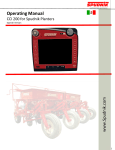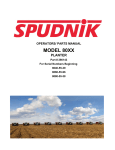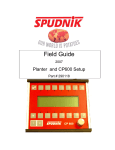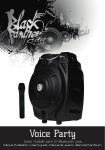Download Operating Manual - Spudnik Equipment Company
Transcript
Operating Manual CCI 200 for Spudnik Harvesters Mission Statement Our mission is to consistently provide high quality, reliable, safe, and well-designed products and services to meet and exceed the needs of our customer www.spudnik.com Part # 290174 1 Service Center Phone: (208) 785-0480 E-Mail: [email protected] Website: www.Spudnik.com 2 BLACKFOOT HEYBURN GRAFTON 584 West 100 North P.O. Box 1045 Blackfoot, ID 83221 Phone (208) 785-0480 Fax (208) 785-1497 300 Centennial Dr. 1410 12th St. West Grafton, ND 58273 Phone (701) 352-9603 Fax (701) 352-9610 Heyburn, ID 83336 Phone (208) 436-8052 Fax (208) 496-9170 PASCO PRESQUE ISLE 5802 N Industrial Way Suite #D Pasco, WA 99301 Phone (509) 543-7166 Fax (509) 543-7169 Parts Fax (509) 543-7186 80B Airport Drive Presque Isle, ME Phone (207) 764-4686 Fax (207) 764-4674 Introduction ............................................................................................................................................................................................................................................ 4 Intended Use ........................................................................................................................................................................................................................................... 5 Limited Warranty Policy for New Spudnik Machinery ............................................................................................................................................................................. 6 Safety ...................................................................................................................................................................................................................................................... 7 3 3.1 CCI 200 control terminal ............................................................................................................................................................................................................... 8 Machine Setup ........................................................................................................................................................................................................................ 8 3.2 Electrical Connections on the case .......................................................................................................................................................................................... 8 3.3 Operating the Joystick ............................................................................................................................................................................................................. 9 3.4 Connecting the control terminal ............................................................................................................................................................................................. 9 4 Main Screen Functions ............................................................................................................................................................................................................... 10 4.1 Operating Mode Switch .................................................................................................................................................................................................................. 10 5 5.1 Field Mode .................................................................................................................................................................................................................................. 10 Using Control Buttons ........................................................................................................................................................................................................... 11 5.2 Display Panels ................................................................................................................................................................................................................................. 12 5.3 6 Function, Sensor, & Warning Symbols Lists ........................................................................................................................................................................... 13 Road Travel Mode....................................................................................................................................................................................................................... 15 6.1 Main Menu ............................................................................................................................................................................................................................ 15 6.2 Info Menu ............................................................................................................................................................................................................................. 16 7 7.1 Programming Menu .................................................................................................................................................................................................................... 17 Programming the CCI 200 user interface .............................................................................................................................................................................. 17 7.1.1 Programming soft keys (F1-F12) page 1 of 3 ................................................................................................................................................................... 17 7.1.2 Programming Display Panels and Middle Function Buttons, ........................................................................................................................................... 17 7.1.3 Programming the info fields page 3 of 3 ......................................................................................................................................................................... 18 7.1.4 Programming the Joystick ................................................................................................................................................................................................ 18 7.1.5 Programming Start of Field / End of Field ........................................................................................................................................................................ 19 8 Diagnostic Menu ........................................................................................................................................................................................................................ 20 8.1 Diagnostics: Function Parameters (page 1/3) ...................................................................................................................................................................... 20 8.2 Diagnostics: Function Outputs (page 2/3) ............................................................................................................................................................................ 23 a. Function number and Block number: ......................................................................................................................................................................................... 23 8.3 Diagnostics: Function Inputs (page 3 of 3) ........................................................................................................................................................................... 23 8.4 Diagnostic Abbreviations, Symbols, Conditions .................................................................................................................................................................... 24 8.5 Diagnostic: Teach Sensor ....................................................................................................................................................................................................... 25 8.5.1 Teach Digger Nose Position (Manual) ............................................................................................................................................................................. 25 8.5.2 Teaching in the steering center sensor (Manual) ............................................................................................................................................................. 26 8.5.3 Teach Speed Sensors........................................................................................................................................................................................................ 26 8.5.4 9 Automatic Sensor Teach ................................................................................................................................................................................................. 26 Hardware Test ........................................................................................................................................................................................................................... 27 9.1 MDA Test Values ................................................................................................................................................................................................................... 27 9.2 Joystick Test.......................................................................................................................................................................................................................... 27 9.3 Function Test of the CCI200 Terminal................................................................................................................................................................................... 27 10 Touch screen Calibration ....................................................................................................................................................................................................... 28 11 CCI 200 Updates .................................................................................................................................................................................................................... 29 12 Wiring Schematics Quick Reference Sheet 3 Introduction Welcome to the SPUDNIK line of potato handling equipment. We appreciate your decision to make our equipment a part of your operation, and look forward to a long term partnership. We strive to put the best quality and workmanship into each of our machines, and hope as you use your CCI 200 Control Terminal, that you will find this to be true. This owners /operators manual has been prepared to aid you in the safe operation and service. Read this manual carefully to learn how to operate your machine safely and within the designated limits of this machine. Failure to do so could result in personal injury and/or damage to the machine. This manual is considered to be an important part of this machine and should accompany it when moved from location to location. Name Address City State/Province Country Model Number Purchase Date 4 Serial Number Intended Use The SPUDNIK CCI 200 control terminal has been designed to be exclusively used with the corresponding SPUDNIK machines intended use. The notes in these operating instructions, and particularly in the operating instructions for SPUDNIK machines on which the CCI 200 control terminal is installed, must be read and observed by all persons who install or operate the CCI 200 control terminal and the machine in order to avert hazards. Any other use is regarded as improper. The manufacturer is not liable for any damages resulting thereof, the risk is borne solely by the user. Particular attention should be paid to the section entitled "Safety". Any instructions which are not understood must be clarified before initial operation of the machine. In such cases, please consult your SPUDNIK agent or contact us directly. The relevant accident prevention directives as well as other, generally applicable safety, health and road traffic regulations are to be observed. Changes done at own will, as well as use of spare parts, accessories and attachment that are not originally from SPUDNIK and have not been tested and approved by SPUDNIK as manufacturer can bring about changes in the design properties of the control terminal or can have a negative effect on its functioning and can thus actively and/or passively affect the working safety accident prevention. 5 Limited Warranty Policy for New Spudnik Machinery Spudnik Equipment Company LLC (“Spudnik”) warrants to the original purchaser each new Spudnik machine to be free from defects in material and workmanship. Spudnik will repair or replace, at its option, any part covered by this warranty that is found to be defective during the warranty period outlined below. Warranty service must be performed by an authorized dealer or representative of Spudnik. This warranty is applicable only for the normal service life expectancy of the product or components, as noted in the following table. Once the warranty period has begun, it cannot be stopped or interrupted. What is included in the Spudnik Warranty: Product Rollers, sprockets, roller chain, belt lacing, and bearings All pant to include: Insufficient coverage, failure of paint adherence, and excessive runs. All other materials and workmanship (except as noted below) Genuine Spudnik replacement parts and components Warranty Term 180 Days from 1st day of operation or 720 Hours of machine operation, whichever comes first 12 Months from date of delivery of new Spudnik product to the original retail customer 12 Months from date of delivery of new Spudnik product to the original retail customer 30 days from date of purchase, or the remainder of the original equipment warranty period, which is longer Those items that are excluded from this warranty are as follows: (1) any merchandise or components thereof, which, in the opinion of the company have been subject to: (a) Rock chip damage and other abuse to painted surfaces, (b) damage caused by weather (to include UV damage), accident, or acts of God, (c) any product that has been altered or modified in ways not approved by Spudnik Equipment Company LLC., (d) depreciation or damage caused by normal wear, lack of reasonable and proper maintenance, misuse, failure to follow the product’s Operator Manual recommendations, (e) Using machine for other than normal moving of agricultural products during planting, harvest, and processing seasons. Agricultural products to include: Potatoes, beets, onions, carrots, grains, etc., (2) Used products, (3) Repairs made by unauthorized dealers. To Obtain Warranty Service To be eligible for the Spudnik warranty, purchaser must: (a) Have already remitted payment in full (b) have filled out and submitted the Spudnik Delivery Declaration form to a Spudnik representative (c) report the product defect to an authorized dealer or Spudnik sales representative and request repair within 30 days of noticing the defect and (d) make the product available to the dealer or service center within a reasonable period of time, transportation charges prepaid. The selling dealer has no authority to make any representation or promise on behalf of Spudnik, or to modify the terms or limitations of this warranty in any way. Limited Warranty Statement To the extent permitted by law, Spudnik does not make any warranty, representation, or promises express or implied as to the quality, performance, or freedom from defect of any Spudnik New Machinery. NO IMPLIED WARRANTY OF MERCHANTABILITY OR FITNESS IS MADE. IN NO EVENT WILL SPUDNIK, AN AUTHORIZED SPUDNIK DEALER, OR ANY COMPANY AFFILIATED WITH SPUDNIK BE LIABLE FOR INCIDENTAL OR CONSEQUENTIAL DAMAGES. This warranty is subject to any existing conditions of supply which may directly affect our ability to obtain materials or manufacture replacement parts. Spudnik reserves the right to make improvements in design or changes in specifications at any time, without incurring any obligation to owners of units previously sold. No one is authorized to alter, modify or enlarge this warranty nor the exclusion, limitations and reservations. To obtain more information, please contact your dealer or Spudnik at 1-208-785-0480. 6 Safety The control terminal/device described in this operating manual can be operated only in conjunction with a SPUDNIK machine. Therefore all additional safety instructions of the operating manual of the machine are to be adhered to! The personnel must read both operating manuals prior to use and commissioning. Both operating manuals must be available for the personnel. Any instructions in the operating manual, which are not understood, must be clarified before initial operation of the machine. For clarification, please consult your SPUDNIK dealer or contact us directly All safety instructions, both the general safety instructions given here and the specific safety instructions given elsewhere in this manual, must be observed. Observe the advice contained in this operating manual as well as the generally applicable safety and accident prevention regulations! If safety instructions are not complied with, you risk injury to yourself and others as well as damage to the environment or the machine. Non-compliance with safety instructions can also void any claims for damage. Use only original fuses with the specified current rating! Switch off the machine immediately if a fault occurs in the electrical power supply. Work on the electrical system or equipment may only be carried out by an electrician, or by specially instructed personnel under the control and supervision of an electrician, and in accordance with the applicable electrical engineering regulations. The machine’s electrical equipment is to be inspected and tested at regular intervals. Defects such as loose connection or scorched cables must be rectified immediately. The machine is fitted with electronic components and modules, the function of which may be influenced by the electromagnetic fields of other equipment. Such interference can lead to potentially dangerous situations if the following safety advice is not observed. If electric devices and/or components are retrofitted to the machine then it is the responsibility of the user to check whether such installations interfere with the vehicle’s electronics or other components. This particularly applies to: Mobile telephones Radio equipment In particular, the following conditions must also be satisfied if mobile communications systems (e.g. radio, telephone) are to be installed subsequently: Only approved devices complying with the relevant national regulations may be installed. The device(s) must form a permanent installation The operation of portable or mobile devices in the tractor or on the machine is only permitted via a connection of a permanent external aerial. The transmitter part must be installed separately from the vehicle electronics A properly installed aerial is to be fitted with a good earth connection between aerial and vehicle chassis The installation instructions of the machine manufacturer are also to be observed for the wiring and fitting as well as the maximum current consumption. Safety Symbols Warning notes in these operating instructions are marked by symbols. The notes contain signal words that indicate the extent of the hazard. These instructions must be adhered to and the operator must proceed with care to avoid accidents, injuries and damages. Danger! / Warning! / Caution! …indicates an immediate dangerous situation that may lead to severe injuries or even death if it is not avoided Note …indicates immediate situations, which can lead to machine damage if they are not avoided Info …emphasizes useful tips and recommendation as well as information for an efficient and smooth operation 7 3 CCI 200 control terminal 3.1 Machine Setup 1 2 1 10 3 11 4 21 5 4 6 5 7 5 8 7 9 10 497 The CCI 200 control terminal is a graphical display and control system. The system is used for directly controlling all the frequently used settings and functions of the machine in a quick manner. The settings are displayed in the form of symbols or numbers. see Symbols List Section 5.3 The CCI 200 control terminal is set up as follows: ❶ Touch Screen ❷ Operating Mode Switch: depress to enter ‘Road Mode. Release to resume ‘Field Mode’ ❸ Ambient light sensor ❹ Soft keys for the direct adjustment/operation of functions ❺ On / off Button ❻ Key not used ❼ Key not used ❽ Key not used ❾ Key not used ❿ Selection Dial ⓫ Escape; back key for levels in the diagnosis menu 3.2 Electrical Connections on the case - ❶CAN-1-IN / (M12-8p) – Input connection for CAN bus 1 ❷Can-1-OUT / (M12-8p) – Output connection for CAN bus 1 ❸Can-2-In / (M12-8p) – Input connection for CAN bus 2 ❹ Video-In / M12 (not used) ❺ Signal – tractor signal socket / M12 (not used) ❻ RS232-1 / (M8-4p) – RS232 port 1 ❼ RS232-2 / (M8-4p) – RS232 port 2 ❽ WLAN antenna – SMA connector (not used) ❾ LIN-OUT / (M8-4p) - (not used) ❿ ETHERNET / (M12-8p) - (not used) Note Never touch the touch screen with a sharp object. Use only your fingers to operate it. 8 3.3 Operating the Joystick Frequently used functions (such as axle steering) can be transferred to the joystick in order to increase the users comfort level. The joystick is connected to the CCI 200 control terminal and can be placed in the tractor cab in an easy access location. The joystick is programmable to operate multiple different functions as desired by the operator; see Joystick Programming procedure Section 7.1.4 2 1 3 Factory Joystick Default Settings: - 4 5 6 8 7 - ❶ Left Coulter up/down ❷ Start of Row / End of row ❸ Right Coulter up/down ❹ Steering left / right ❺ Digger Nose up/down ❻ Inner Boom up/down (Forward/backward joystick motion) ❼ Outer Boom up/down (Left/Right joystick motion) ❽ Steering: Return to center Note Functions activated by the joystick will not be shown visually on the CCI 200 display 3.4 Connecting the control terminal DANGER Damaged insulation of voltage-carrying cables leads to short circuit – danger to life! Damaged hydraulic lines cause hydraulic system to fail – risk of accident! Consequently: To avoid damage and accidents, lay supply lines without squeezing and shearing - - 1 7 2 7 - 2 3 ❶ CAN bus 1 from the Machine: Connect the plug on the CAN cable (orange ends) from the machine to the corresponding socket on the side of the joystick ❷ Connect the CAN cable (black ends) from the remaining connector on the joystick to the CCI 200 CAN-1 IN connector ❸ Terminating plug (orange cap) must be located on the CAN-1 OUT Info Without a terminating plug❸, the machine cannot be controlled via the control terminal 9 4 Main Screen Functions DANGER Inadvertent activation of field / digging functions on the road can lead to dangerous situations. To avoid an inadvertent activation of field functions on the road switch the machine to road travel mode via the control terminal! 4.1 Operating Mode Switch In order to avoid inadvertent actuation, the CCI 200 control terminal shall be shut off prior to driving on public roads! Press and hold the “I” button. The screen will turn black “Field Mode” 1 “Road Travel Mode” 1 Switch to “Road Travel Mode” by pressing the❶ Operating Mode Switch in. Return to “Field Mode” by twisting the Operating Mode Switch clockwise (CW) until it pops out. When in Road Travel Mode the machine can no longer be operated via the control terminal, these controls are locked for safety purposes The two symbols (field and road) represent which mode the machine is currently in The Programming and Diagnostic menus of the CCI 200 can only be accessed while in 5 Field Mode “Road Travel Mode”. Enter the Main Menu by pressing the Menu Button. see Programming Section 7 and Diagnostics Section 8 When the CCI 200 control terminal is in Field Mode, the operator has access to different pages that allow the control of the machine. The operator can choose which page they want to view on the screen shown in the picture below (left). Operators can also cycle through the pages by pushing the ❶ “A-B-C” button in the upper right corner 1 7 The number of pages displayed depends on how many options are configured for any given machine. A very basic machine will need only one or two pages (A, B), but additional features and options require more pages. The functions accessible on each page can be customized by the operator (see Programming Section 7.1). A maximum of 5 pages can be used (A, B, C, D, E). 10 5.1 Using Control Buttons Example of an Operating Window 5 1 7 2 7 6 7 3 7 4 7 5 - - ❶ Dial ❷ Page Selection Button current example shows Page A o Repeatedly touch to cycle through pages A, B, & C ❸ Middle Function Buttons ❹ Soft Keys F1-F12 ❺ Display Panels These areas can include: o Joystick Display o Information Display o Digger Nose o Speed Sensors o MultiSep Controls ❻ Side Function Buttons (corresponding to F1 – F12 buttons) ❹Adjustment via the soft keys (F1-F12): By touching the soft key adjacent to the ❻side touch screen button will complete the same action. Each button can perform 3 actions, depending on programming: (UP/DOWN): Press the button to move a control on the machine Set Point Adjustment: Touch the button to highlight the set point (red border around value when selected). Adjust by turning the ❶Dial to the desired value Automatic Function: Touch the icon to activate/deactivate, Solid red circle indicates Auto MODE ON ❸Adjustment via the function buttons (middle function buttons): The middle function buttons are a combination of all the functions capable with the soft keys. 1 2 3 4 ① Automatic Function: Touch the to activate/deactivate, Solid red circle indicates AUTO mode is ON ②Set point Adjustment: Touch the symbol inside the button to highlight the set point (red border around value when selected). Adjust by turning the ❶ Dial In some cases using by ④ Touching the UP/DOWN arrows ③ Function Symbols see Functional Symbols list for descriptions Section 5.3 11 5.2 Display Panels The CCI 200 display has 4 Display Panels: ❶ Full Panel and ❷ Half Panel. This section will show what can be displayed in each of the 4 panels. see Section 7.1.2 for programming display panels. Function Buttons & Values Up / Down Arrows allow position adjustment to be made to the selected function by touching up or down 1 - Right / Left Arrows allow position adjustment made to the selected function by touching right or left - Current positions are displayed in % 2 Enlarged Display Symbol Descriptions Display Panel ❶ Full Panel Function and/or Information displayed Joystick Display indicates the operations currently on the joystick Digger Nose Depth Speed Display Display of speed is variable based on machine configuration Full Width MultiSep Adjustment Side Elevator MultiSep Adjustment Combined Full Width & Side Elevator MultiSep Steering Operated with buttons or by the joystick 12 Display Panel ❷ Half Panel Function and/or Information displayed Information Display Arrows move through machine information Full Width MultiSep Adjustment Side Elevator MultiSep Adjustment 5.3 Function, Sensor, & Warning Symbols Lists Harvester Functions Machine Function Description Left Leveling Control Left/Right: Steer right/left Auto: Return to Center Up/Down: Raise/lower machine on the left Right Leveling Control Up/Down: Raise/lower machine on the right Digger Nose Right Coulter Up/Down: Raise/lower digger nose. Auto: Switch Depth control on/off. - Adjust Depth Control position with dial Up/Down: Raise/lower digger nose. Auto: Switch ridge relief on/off Adjust Ridge relief pressure with dial. Up/down: Raise/lower right side of Terra float drum Adjust position with dial Auto: return to preset position Up/down: Raise/lower left side of Terra float drum - Adjust position with dial - Auto: return to preset position Up/down: Raise/lower right coulter Left Coulter Up/down: Raise/lower left coulter Steering Digger Nose with Ridge Relief Right Terra float Left Terra float Deviner Speed Auto: move left & right sides to the preset position - Hold Auto for 3 seconds to store current positions as new preset. Up/Down: activate Start of Row or End of Row see Programming Start & End of Row Section 7.1.5 Display speed in ft/sec - Set speed in % with dial (When Hyd drive control is installed) Display speed in ft/sec Secondary Speed Display speed in ft/sec Fold-over boom Inner boom up/down Holding Tank Only: Fold boom for transport - Standard machines fold over using the inner boom up function Raise/lower inner section of the boom Outer boom up/down Raise/lower outer section of the boom Terra float Control - Start of Row / End of Row Boom Speed - Side Elevator Speed Display speed in ft/sec - Set speed in % with dial (When Hyd drive control is installed) - Left/Right: Swing Boom left/right. - Boom Swing Boom Control Rear Cross Speed Symbol - Holding Tank Only: Normal mode: Boom chain starts and runs to fill trucks (AUTO indicator is RED) Buffering mode: Boom stops and fills the holding tank: - Up: Run boom chain forward (slow) - Down: Run boom chain reverse (slow) Display speed in ft/sec - Set speed in % with dial (When Hyd drive control is installed) Full Width MultiSep Speed Auto: Runs when PTO is on Down: Reverse for 3 seconds Full Width Table Clod Roller Height Full Width Table Clod Roller Spacing Elevator Table Roller Spacing Up/down: Raise/lower clod roller in relation to segment roller Elevator Table Angle Up/Down: Increase/decrease table angle Stripper Kit Up/down: Raise/lower stripper kit Left/Right: Increase/decrease spacing between segment and clod rollers Left/Right: Increase/decrease spacing between segment and clod rollers 13 Full Width MultiSep Scraper Automatically scrapes MultiSep rollers at pre-defined intervals. - NO OPERATOR CONTROL Closed / open center output- Closed/Open Center Hyd. Valve - NO OPERATOR CONTROLL - - Condition Diagnostic Symbols Description Output or input disabled Operating Mode Switch has been pushed in; all machine functions are disabled for safety. Center Point or Zero Defines the center point for steering, or the zero point for other functions Sensor Symbols Description Sensor Angle Sensor Digger nose, table adjustments, terra float position Ridge Relief Pressure Detect Ridge Relief pressure, (BAR) Full Width MultiSep Pressure Display pressure of Full Width MultiSep Hyd Drive, (BAR) Wheel Speed Sensor Detects wheel speed Speed Sensor Detects shaft speed PTO Speed Display of PTO speed Steering Angle Sensor Detects Steering Angle PTO Speed Sensor Detects PTO speed Warning Symbols Description Warning Condition MultiSep Drive Reverse MultiSep has been automatically reversed Alarm Beep Symbol displayed when alarm sounds Switch Defective Check and repair electric issue Wheel Speed Sensor Sensor unplugged or has malfunctioned PTO Speed Sensor Sensor unplugged or has malfunctioned Digger Nose Sensor Sensor unplugged or has malfunctioned MultiSep Drive Reverse MultiSep has been automatically reversed Symbol Symbol Symbol In certain situations, warning messages are shown on the control terminal. All warning messages that may appear on the control terminal are numbered. 14 6 Road Travel Mode When the CCI 200 control terminal is in Road Travel Mode none of the controls provided by the display or joystick will function. Any tractor driven functions will still operate (e.g. PTO chain drives, hyd. boom from a tractor remote, hyd. shakers from a tractor remote, etc.). When in Road Travel Mode the menu system of the CCI 200 is accessible. Enter the Main Menu by pressing the teal colored ❶ “menu” button. The “menu” button is also used to exit the current menu page and go back to the previous level. 1 7 6.1 Main Menu The Main Menu provides access to sub-menus used for programming, diagnostics, and general machine information. The following sections describe each sub-menu. Navigation through the menus: - Enter a menu by touching its “box” on the display. - Exit a menu and go back by touching the teal “menu” button 15 6.2 Info Menu The counter menu provides acres and hours information. The total acres / hectare or total operating hours count, or the daily acre & hectare or daily operating hours count can be displayed. At any time the daily acre / hectare and operating hour counters can be reset to be zero. Menu Structure - Operating switch depressed - Touch Menu Button - Touch Info Menu - Touch Counter Menu Totals Counter Index 16 Meaning Daily Counter Comment Index Meaning ① Total hectares ⑦ Hectares today ② Total Acres ⑧ Acres today ③ Total operating hours in the field ⑨ Daily operating hours in the field ④ Total operating hours on the road ⑩ Daily operating hours on the road ⑤ Status of total operating hours ⑪ Status of daily operating hours ⑥ Total operating hours ⑫ Daily operating hours Cannot be deleted Comment Can be deleted using above symbol 7 Programming Menu 7.1 Programming the CCI 200 user interface 7.1.1 - Operating Switch depressed - Touch the Menu Button - Touch the Programming button - Touch the Hardware button - Touch the CCI 200 Button - Touch the desired machine area (A-E) - Touch the Next button to cycle through all 3 pages Programming soft keys (F1-F12) page 1 of 3 - ① Page A selected. This key is used to browse through Pages AE. - ② Select Arrows: The symbols of the functions and actions can be selected with the arrow keys. Press the arrows UP/DOWN until the desired symbol is displayed - ③Button Location: Touch the location to program. Each machine function can be programmed to be in any position (F212) on any of the separate pages (A-E) o ④Touch the bottom area of the button to activate the setting mode The field will have a white background when selected o ② Touch the arrows until the desired machine function is displayed o ⑤Touch the upper area of the button to activate the adjustment mode The field will have a white background ② Touch the arrows until the desired action is displayed 1 5 3 2 4 Programming actions include: Automatic function Set point [%] number display Up/Down, Left/Right Actions blocked will be blank (white background) in the adjustment window 7.1.2 The Menu Button may be touched to exit the current menu and go back to the previous page at any time Programming Display Panels and Middle Function Buttons page 2 of 3 3 ① Middle function buttons can be programmed with the arrow keys. Touch the desired function and repeatedly press the arrows until the symbol for the desired assembly appears in the display 1 2 - ② Full panel displays are selected by repeatedly selecting the adjacent UP/DOWN arrows repeatedly until the desired function appears - ③ Half panel displays with moveable position controls & Information displays. Select functions by touching the UP/DOWN arrows repeatedly until the desired function appears Save Programming Every Change must be saved prior to exiting the menu if it is to be saved. Press the SAVE button. The change will be verified with OK 17 7.1.3 7.1.4 Programming the info fields page 3 of 3 - Vertical arrows are used to scroll up or down in the display window - The horizontal arrows are used to select the machine functions. Press the arrow keys repeatedly until the desired Info symbol appears - Pressing the NEXT button takes you back to the previous programming window Programming the Joystick 1 1 3 2 - Operating switch depressed - Touch menu button - Touch Programming button - Touch the hardware button - Touch the joystick touch screen button Each Function is described by the following menu and chart. - ①The dotted lined box shows the corresponding joystick button is associated with the closest icon description - ②Joystick motion (example Up/Down) - ③Joystick buttons without a assigned function will appear blank By moving the joystick or pressing any of the buttons the operator can assign each group of buttons to have a custom function see Functional Symbols list for descriptions Section 5.3 Save Programming Every Change must be saved prior to exiting the menu if it is to be saved. Press the SAVE button. The change will be verified with OK 18 7.1.5 Programming Start of Field / End of Field - Operating Switch depressed - Touch the Menu Button - Touch Programming button - Touch Software button - Touch Start of Field or End of Field - 1 2 3 5 6 4 7 ❶Current Sequence (example shown Start of field) ❷Allows user to scroll through 30 possible functions 1 line at a time ❸Allows user to scroll through 30 possible functions 4 lines at a time ❹Function: Set the desired function by using the ❼arrows ❺Action: Can be selected by touching the button then using the ❼arrows Function Description Up right allows the selected function to raise or move right Down left allows the selected function to lower or move left NOT USED - Symbol Function Description If selected automatic ON/OFF Start and stop selected function Symbol ❻ Time Delay: Can be set (by using the dial to adjust the time period in seconds) to a predetermined time The delay time determines how long the next function in line will pause before beginning for example in the above example: Line 1 (return to center AUTO) will occur then wait 0.5s prior to beginning the next function After the 0.5s on the return to center function the ridge relief will automatically start and then wait for 1.0s Shown below example of coulters: If you START the coulter moving down, you also need to tell it to STOP after a certain amount of time. Sequence depicted in the photos above: Steering return to center, wait 0.5 seconds Digger nose to AUTO, wait 1.0 seconds Left coulter starts down, wait 0.2 seconds Right coulter starts down, wait 3.0 seconds Left coulter stops, wait 0.1 seconds 19 8 Diagnostic Menu - Operating switch depressed - Touch Menu Button - Touch Diagnostic button - Touch Machine Button - Touch area on the Machine A-D desired o Chart below; Function parameter table; provides description of Machine Inputs page 1 of 3; Touch a machine function button o Touch the Next button to cycle through diagnostic pages Touch Button Diagnostic Menu Page Machine Function Menu Hardware Testing Menu Software Menu Service Password Menu Parameter Page Input Page Output Page Main Electronic MDA I CCI 200 control terminal Joystick Event Counter Used by Service Representative 8.1 Diagnostics: Function Parameters page 1 of 3 The following illustration provides an example of an input page. . If a function contains no parameters the page will be blank. Many machine functions have parameters that determine how they operate. The Parameter page shows each parameter (row along the top of the picture). The parameters can be adjusted by touching and holding the symbol (parameter box will turn white) and rotating the dial to make the adjustment. There is also a row of boxes in the middle of the screen that can display special sensor information about position, pressure, etc. NOTE: When in this page, if you release the Operating Mode Switch, you can then use the buttons to control the function and observe any changes to sensor readings. You can also observe the result of any parameter changes you have made. Press and hold any function key (highlighted white when touched) and rotate dial to desired number at the same time When the desired value is reached the operating switch can be released out and machine movement will occur based on the adjustment 20 Function Parameter Table Machine Area A B C Machine Function Parameter Symbol Page 1/3 Parameter Description Preset Value Teach Sensor Digger Nose position up; 0% n/a Manual Digger Nose position down; 100% n/a Manual Control hysteresis dead band 1.0% n/a NOT USED leave at 0.0s 0.0s n/a NOT USED 100.0% n/a NOT USED 100.0% n/a Control hysteresis dead band 3.0% Control times out after x seconds with no effect 10.0s Control hysteresis dead band 3.0% Control times out after x seconds with no effect 10.0s NOT USED 100.0% Auto Auto n/a NOT USED 0.0% Control hysteresis dead band 100mV Steering center point 3000mV Control times out after x seconds with no effect 20.0s Centering gain adjustment 50 Min Speed to set off secondary chain alarm 10rpm Pitch of chain X number of teeth on Sprockets 400mm Machine Width 108.0in Circumference of tires 12.5ft Tire Slip Constant – locked at 1% 1.0% Min Speed to set off Rear cross alarm 10rpm Pitch of chain X number of teeth on sprockets. 500mm n/a Min Speed to set off side elevator alarm 10rpm Manual PWM Min hydraulic position to open 5.0% n/a Pitch of chain X number of teeth on sprockets. 500mm 10rpm n/a Min Speed to set off deviner alarm Manual Pitch of chain X number of teeth on sprockets. 900mm n/a Control hysteresis dead band 3.0% Control times out after x seconds with no effect 30.0s Control hysteresis dead band 3.0% Control times out after x seconds with no effect 30.0s PWM Hydraulic valve min position to open 5.0% n/a n/a Manual n/a n/a Manual n/a n/a n/a n/a Manual Auto Auto n/a 21 PWM Hydraulic valve max position to open 100.0% n/a Starting hydraulic valve position to open 100bar n/a Reverse control factor 30bar Reverse control factor 15bar n/a Reverse Time allowed 1.0s n/a Time out value preventing a reoccurrence of reverse for set time 0.4s n/a Reverse control factor 30bar n/a Forced reverse if pressure value is exceeded 150bar n/a Reverse table speed 100.0% n/a Min speed to set off table alarm 10rpm n/a Cleaning interval 300.0s n/a Cleaning duration 30.0s n/a Time to move scraper 15.0s n/a 10rpm Manual Min speed to set off boom alarm PWM Hydraulic valve min position to open Pitch of chain X number of teeth on sprockets. D 22 5.0% 450mm n/a n/a n/a Control hysteresis dead band 6.0% Depth set point; Holding Tank boom 20.0% Holding tank boom height depth set point offset when in buffering mode set point is increased to this value 8.0% Manual Time for boom to run slow when leaving buffering mode 2.0s n/a Time to wait to lift the holding tank floor 12.0s 10.0s n/a Time to raise holding tank floor Diagnostic value 2 n/a n/a Manual n/a 8.2 Diagnostics: Function Outputs page 2 of 3 The following illustration provides an example of an output page. If a function contains no outputs the page will be blank. Touch a machine function as described in the above chart in Section 8 Touch the Next button ① Example of Output Block - Each output block displays the controller, outputs type, and pin numbers. This information helps trace wiring and connections. - Symbols and provide information about the diagnostic state of the valves see Diagnostic Abbreviations & Symbols for descriptions Section 8.4 - ① 2/3 Displays current page (currently on Output Page) a. Function number and Block number: F1 Function number 1 01 Block number 1 outputs of function block 1 b. Controller ID: MDA1 Controller providing the output port c. Type of output: Defines electrical behavior of the output d. Output ID: ID number of the specific output port e. Status Display – Display of current status of output f. Actual set point of output NOTE: When in this page, if you release the Operating Mode Switch, you can then use the buttons to control the function and observe the outputs to make sure they are functioning properly. 8.3 Diagnostics: Function Inputs page 3 of 3 The following illustration provides an example of an input page. . If a function contains no inputs the page will be blank. - From the Output page in diagnostics (2/3) Touch the Next Button - These variable symbols and values provide information about the diagnostic state of the sensors see Diagnostic Abbreviations & Symbols Section 8.4 a. b. c. d. e. f. g. h. i. j. Block number Function number and Block number F1 Function number 1 share function I1 Block number input 1 Controller ID: MDA1 Controller providing the input port Type of input Input Counter – running number of the type of input Terminal assignment at the MDA and the current path can be determined and by the electric circuit diagram Status display – Display of current status of sensor inputs Installation position of the sensor Percent display of current pressure Type of sensor Current sensor voltage Sensor scaling – area used for sensor evaluation NOTE: When in this page, if you release the Operating Mode Switch, you can then use the buttons to control the function and observe any changes to sensor readings. You can also observe the result of any parameter changes you have made. 23 8.4 Diagnostic Abbreviations, Symbols, Conditions Abbr. Symbol sPA sPB SA SL SR PA PB pPA pPB RSA RSR sPA sPB Meaning Proportional output A Proportional output B Switching output Low side output Switching output relay Control proportional valve A output Control proportional valve B output Current controlled proportional valve A output Current controlled proportional valve B output Relay switching output Relay switching output Proportional relay switching output A Proportional relay switching output B AE CE DT FH FQ MFE Voltage Input Current Input Data input High Frequency Input Frequency Input Multifunction Input Meaning Symbol Valve OFF Input is OK Sensor “open” Valve ON Input is OK Sensor “closed” Short circuit to Plus – Check cable connection Short circuit to Minus – Check cable connection Input of cable break Valve ON PWM Low side switch not activated Low side switch active Road Travel Mode, Operating Switch pushed in, Output is locked out Fuse Defective Control Offline Short-circuit to Ground Cable break or short circuit or damage connection Input is okay Sensor OK Unknown Error 24 Meaning CANError --FORCED VALUE INIT process data transfer Storage process is active CAN error Output not present Input set with forced value 8.5 Diagnostic: Teach Sensor The Teach Sensor function is used to set the range of a sensor so that it reads the full range of motion. see Machine Input Chart Section 8.1 for details on which sensors are teachable and for detailed instructions. - Operating switch depressed - Touch Menu button - Touch Diagnostics button - Touch Machine Button - Touch Area on the Machine (A-D) desired o Select machine function Section 8.5.1 Select Touch Digger nose machine function button Section 8.5.2 Select Touch Steering machine function button Section 8.5.3 Select Touch machine functions buttons that have speed control 8.5.1 Section 8.5.4 Select Touch machine functions buttons that have Auto Teach Teach Digger Nose Position (Manual) Example teaching digger nose position ① ② ② Digger nose position up and down must be taught separately (turn the operating switch counter clockwise out) Raise the digger nose out of the ground to the highest position. - Touch the teach button then touch the up position , the parameter box will turn red Touch the AUTO button; the sensor position for Digger Nose Up is stored. Press the Teach button so it is no longer red. Lower the digger nose all the way into the ground (Make sure the safety chains are removed, you may need to drive forward in order for the digger nose to dig all the way down into the ground) - Touch the teach button then touch , the parameter box will turn red Touch the AUTO button; the sensor position for Digger Nose Down is stored. Press the Teach button so it is no longer red 25 8.5.2 Teaching in the steering center sensor (Manual) The center point adjustment for the axle steering requires the wheel first to be moved to the straight-ahead before the sensor is taught. Example teaching in steering ① - Position the wheels straight ahead and perform a visual check - Touch the teach button then touch ① the parameter box will turn red - ② Touch the AUTO button. The display will read 0.0°, and the bar graph is in the middle. The sensor is taught the new center position. ② ② 8.5.3 Teach Speed Sensors Chain speed functions contain a low speed alarm that can be taught. This procedure teaches ALL chain speed sensors on the machine. This procedure can be accessed from any Chain Speed function. - Turn on PTO and all hydraulically driven chains at the speed you wish to use for the low speed alarm. e.g. If PTO operating speed is normally 800 RPM, run PTO at 600RPM for teaching low speed alarm. - Touch the teach button then touch the speed sensor button Both buttons will turn red Touch the AUTO button. All low speed alarms are now set to the current speed (RPM). 8.5.4 Automatic Sensor Teach WARNING Ensure all personnel are clear of machine; automatic machine functions will occur The functions below have the ability to automatically teach sensor ranges. Once the teach function is started the automated procedure will move the function to both extremes, and save the sensor range. -MultiSep Roller Space -MultiSep Roller Height -Left Terra Float -Right Terra Float Example of teaching table adjustment up and down - Ensure Hydraulic oil is supplied so that functions can move, release (twist clockwise) the operating switch so that it pops out to the Field Mode Position - Touch the teach button then touch ① teach button; both will turn red - Touch the AUTO button o The teach indicator ② will automatically step through the below steps to show the progress of the teach procedure ① ② The Teach Function is ready to begin The cylinder automatically runs to the lower end position 26 Next, cylinder runs to the upper end position Teach process complete 9 Hardware Test In addition to testing voltage inputs and outputs on the main electronic this section explains testing the function of each control unit. When trouble shooting problems it is useful to check the voltages and to make sure all the buttons are functioning - Operating Switch depressed - Touch menu Button - Touch Diagnostic button - Touch Hardware test button By touching the following buttons each device may be tested, these tests are mainly to determine cause of electrical failure Control MDA I see MDA Test Values below Joystick All keys and joystick functions can be checked correct operation. Control CCI 200 All keys, dial, and operating switch can be tested for correct functioning. 9.1 MDA Test Values Item No Meaning ① Supply voltage MDA ② Voltage on Operating Switch relay coil ③ Sensor Supply ④ Sensor Supply 24V ⑤ Sensor Supply 12V ⑥ Supply for output connectors C+D ⑦ Sensor Supply ⑧ Sensor Supply 24V 9.2 Joystick Test The figure below shows the diagnostic page of the joystick box. ② - ① Each button can be tested for proper function. When the respective button is touch the arrow turns white and the background black - ② The operating direction of the joystick will be displayed by the blue bars showing corresponding intensity ① 9.3 Function Test of the CCI200 Terminal The figure bellows shows the diagnostic page of the CCI 200 control terminal ① - ① When one of the keys (touch screen or soft key F1-F12) is touched the symbol of the key on the display must be filled in black; repeated for every key - ② When the dial is used the bar above the dial symbol (center) will be filled in blue. ② 27 10 Touch screen Calibration The touch screen on the CCI 200 should be re-calibrated if the buttons do not accurately respond to the touch of your finger. 2 1 1 1 ① ② - - 28 Press and hold the round arrow key Press and release the Esc Key The calibration procedure will begin. Cross-hairs will appear in the center of the screen. Press and hold your finger directly over the Cross-hairs until they move to the next point on the screen. The Cross-hairs will move to a total of 5 points. Repeat this step for each of the 5 points on the screen. When the Cross-hairs disappear you can tap anywhere on the screen to save the new calibration, or wait for 30 seconds and the new settings will be discarded. You must TURN OFF and then TURN ON your CCI-200 to begin using the new calibration. 11 CCI 200 Updates This section is included to give instruction on how to implement future updates to the CCI 200 control terminal will be completed with the below procedure. - Connect the CCI 200 directly to the MDA CAN cable (MDA CAN port to CCI CAN-1 IN port) - Open the cover on the reverse side o - Push on the cover and pull the cover open Plug in the USB Drive Provided, and turn the CCI200 control terminal ON (CAUTION: cover of hinge could break if excess force applied!) - ❶ After Automatic updater completes loading select the button to open the machine list Scroll down the machine list using the dial - Select the update for SP_HRV_6XX0 MDA by touching the highlighted button ❶ Note: For future updates of the CCI 200, VC 50/80 & CCI Updates button would be selected ❷ - ❸ Then press refresh button Ensure the ❷ button is highlighted as shown; if not touch the button Once the system refreshes the update can be selected touch the ❸ button to update Update will start; once complete press the button 29 12 30 Wiring Schematics Spudnik Harvester with MDA Controller 2012 MDA Pinout Chart 6/18/2012 MDA INPUTS AE Input Functions FW-MS Gap POT FW-MS Angle POT Port AE1 FW-MS Height POT AE2 Depth POT AE3 Steering Angle POT AE4 TerraFloat Right POT AE5 Terra Float Left POT AE6 CE Input Functions FW-MS Pressure Port CE1 Ridge Relief Pressure CE2 CE3 CE3 Elev Table Pressure CE4 Holding Tank Ultrasonic CE5 MFE Input Functions Digger Nose Angle POT Port MFE1 AirSep Table Angle POT MFE2 AirSep Table Incline MFE3 AirSep Axle Incline MFE4 Elev. Table Angle POT MFE5 Elev Table Height POT MFE6 Right Leveling POT MFE7 Left Leveling POT MFE8 SE Input Functions SE1 SE2 SE3 SE4 SE5 SE6 Port SE1 SE2 SE3 SE4 SE5 SE6 SE7 SE8 SE9 SE10 SE11 SE12 SE13 SE14 SE15 SE16 SE17 SE18 MDA Pin A13 A16 A19 A22 B16 B17 B19 B22 B27 B35 C28 C40 C41 D20 D21 D22 D34 D35 Type Signal Signal Signal Signal Signal Signal Signal Signal Signal Signal Signal Signal Signal Signal Signal Signal Signal Signal MDA Pin Type A27 Signal A21 +24V B30 Signal PCB: 12V/24V B33 Signal PCB: 12V/24V, GND C37 Signal D28 C38 Signal C14 +24V C39 GND FQ Input Functions FW MultiSep Speed Port FQ1 FQ2 FQ2 Type Signal +9V Signal Ground Speed FQ3 Boom Speed FQ4 FQ5 FQ5 Secondary Speed FQ6 MDA Pin Type D16 Signal PCB: 12V/24V, GND D17 Signal PCB: 12V/24V, GND D18 Signal PCB: 12V/24V, GND D19 Signal PCB: 12V/24V, GND D30 Signal D28 +24V D23 GND D31 Signal D28 +24V D23 GND D32 Signal PCB: 12V/24V, GND D33 Signal PCB: 12V/24V, GND Deviner Speed FQ7 Rear Cross Speed FQ8 PTO Speed FH1 Side Eleveator Speed FH2 Elev Table Speed FH3 FH4 FH4 MDA Pin A25 A18 A26 PCB: 9V B25 B31 B26 C31 B34 PCB: 9V C32 C31 C35 C31 D25 C31 B37 C31 D24 C31 D26 A18 D27 PCB: 9V Sensor Power on PCB +24V Supply +12V Supply +9V Supply Sensor Ground Port Us24 Us12 Un GND GND GND MDA Pin A23 A21 A20 A24 A21 A20 B23 B20 B21 B24 B20 B21 C30 C33 C25 C36 C33 C25 Type Signal +24V GND Signal +24V GND Signal GND +24V Signal GND +24V Signal +24V GND Signal +24V GND MDA Pin D14 D37 D36 A17 D7 D39 Signal Supply Signal +9V Signal Signal +9V Signal +9V Signal +9V Signal +9V Signal +9V Signal +9V Signal MDA OUTPUTS SA Output Function Right Level Up Port SA1 Right Level Down SA2 Left Level Up SA3 Left Level Down SA4 Outer Boom Up SA5 Outer Boom Down SA6 Inner Boom Up SA7 Inner Boom Down SA8 Right Coulter Up SA9 Right Coulter Down SA10 Left Coulter Up SA11 Left Coulter Down SA12 Open/Closed Center SA13 Boom Swing Right Rock Box Open 3rd Coulter Up Boom Swing Left Rox Box Close 3rd Coulter Down Stripper Kit Up SA14 Stripper Kit Down SA17 Ridge Relief Valve SR Port PA1 Source PA/PB Output Function Shakers Up Shaker Primary -PWM Shakers Down Shaker Secondary -PWM Steer Left Source Steer Right PB2 Output GND Output GND Output GND Output GND Output GND Output GND Output GND Output GND Output GND Source Digger Nose Up PB3 Digger Nose Down PA3 Digger Nose Float PA4 MDA Pin A9 PCB: GND A11 PCB: GND B11 PCB: GND B13 PCB: GND C16 C15 C17 C15 C19 C15 C20 C15 C22 C15 C23 C15 C24 A15 C26 A15 C27 A15 D2 PCB: GND Type Source SA15 D4 PCB: GND Source SA16 D6 PCB: GND D8 PCB: GND C42 PCB: GND MDA POWER & COMMUNICATION Power Supply to MDA Port MDA 12V Supply +UB Source Boom Forward MDA Pin A2 PCB: GND A4 PCB: GND B2 B15 B4 B15 B7 B15 B5 B15 B8 B15 B10 PCB: GND C2 PCB GND C4 PCB: GND C5 PCB: GND Type Source PB6 C7 PCB: GND Source PA7 C8 PCB: GND Source PB7 C10 PCB: GND Source PA8 C11 PCB: GND C13 PCB: GND Source PB1 PA2 -PWM PB4 PA5 Source Rear Cross - PWM Elev. Table Drive - PWM Side Elevator - PWM Elev. Table Reverse Elev. Table Angle Up Right TerraFloat Up Right Aux Wheel Up Elev. Table Angle Down Right TerraFloat Down Right Aux Wheel Down Elev. Table Height Up Left TerraFloat Up Left Aux Wheel Up Elev. Table Height Down Left TerraFloat Down Left Aux Wheel Down Digger Angle Up Source Digger Angle Down PB8 PB5 PA6 Source Output GND Output GND Output GND Output GND Output GND Source Source GND Source Source Source Source PCB GND connects directly to the supply from the tractor. MDA Pin A14, A28, A42, B14, B28, B42 Communication CAN 1 CAN 2 MDA Ground GND A1, A29, B1, B29, C1, C29, D1, D15, D29 Sensor Supplies +24V Supply (1.0A) Port Us24 +12V Supply (1.6A) +9V Supply (0.2A) Sensor Ground Us12 Un GND MDA Pin A21, B18, B21, B32, C14, C33, D14, D28, D42 D37, D38 A18, B31, C31, D36 A20, A34, B12, B20, B36, C25, C34, C39, D12, D13, D15, D23, D29, D39, D40 MS1 (MDA Config) MS2 (MDA Update Enb) RS232 Power On Signal Display Supply (12V 1.6A) E-Stop Output (12V 1.6A) E-Stop Loop Tempurature Probe Port CAN1_L CAN1_H CAN2_L CAN2_H MS1 MS2 TX RX Uon Ut Uec Uer Uet PT PT MDA Pin A32 A33 A41 A40 A30 A31 A5, B38 A6, B39 A35 A36 A37 A38 A39 B40 B41 Type Comm Comm Comm Comm Config Config Comm Comm Signal Supply Supply Signal Signal Signal Signal ECS INPUTS & OUTPUTS SA Output Function Piler Up Port ECS-SA1 ECS Pin EB2 Type Source Piler Down ECS-SA2 GND EB3 GND Source Floor Up ECS-SA3 GND EB4 GND Source Floor Down ECS-SA4 GND EB5 GND Source GND EB6 GND ECS-SA6 EB7 GND ECS-SA7 EB8 GND ECS-SA8 EB9 GND ECS-SA9 EB10 GND ECS-SA10 EB11 GND ECS-SA11 EB12 GND ECS-SA12 EB13 GND GND Source GND Source GND Source GND Source GND Source GND Source GND Source GND Source GND AE Input Functions Port ECS-AE1 MDA Pin EA5 CE Input Functions Port ECS-CE1 ECS-CE2 MDA Pin EA36 EA20 Boom Fold Boom Unfold FW-MS Scraper Out FW-MS Scraper In FW-MS Gap Inc FW-MS Angle Inc FW-MS Gap Dec FW-MS Angle Dec FW-MS Height Inc FW-MS Height Dec ECS-SA5 ECS POWER & COMMUNICATION Power Supply to ECS Port ECS 12V Supply +UB PA/PB Output Function Right TerraFloat Up Aux Wheel Up Port ECS-PA1 ECS Pin EA2 Type Source Right TerraFloat Down Aux Wheel Down ECS-PB1 PCB GND EA3 GND Source Left TerraFloat Up Aux Wheel Up ECS-PA2 PCB GND EA6 GND Source Left TerraFloat Down Aux Wheel Down ECS-PB2 PCB GND EA9 GND Source FW-MS Drive ECS-PA3 PCB GND EA11 EA15 EA12 EA15 EA13 EA15 EA27 EA15 GND Source GND Source GND Source GND Source GND - PWM FW MultiSep Reverse ECS-PB3 Boom Slow Forward ECS-PA4 Boom Reverse ECS-PB4 Type Signal SE Input Functions Port ECS-SE1 MDA Pin EA37 Type Signal Type Signal Signal FQ Input Functions Port ECS-FQ1 ECS-FQ2 MDA Pin EA34 EA21 Type Signal Signal ECS Pin EA14, EA28, EA42 Communication CAN 1 MS (ECS CFG) Port CAN1_L CAN1_H MS ECS Pin EA35, EA38 EA24, EA39 EA19 Type Comm Comm Config Power On Signal E-Stop Input Uon Uer EA26, EA40 EA25, EA41 Signal Supply ECS Ground GND EA1, EA15, EA29 Sensor Supplies +12V Supply (1.6A) +9V Supply (0.2A) Sensor Ground Port Us12 Un GND MDA Pin EA23 EA4 EA16, EA17, EA18, EA30, EA31, EA32, EA33, EB16 to EB27, EB30 to EB41 ECS 2 INPUTS & OUTPUTS SA Output Function M-Table Angle Up Port E2-SA1 M-Table Angle Dn E2-SA2 M-Table Bypass Open E2-SA3 M-Table Bypass Close E2-SA4 E2-SA5 E2-SA6 ECS Pin E2-B2 GND E2-B3 GND E2-B4 GND E2-B5 GND E2-B6 GND E2-B7 GND E2-B8 GND E2-B9 GND E2-B10 GND E2-B11 GND E2-B12 GND E2-B13 GND Type Source GND Source GND Source GND Source GND Source GND Source GND Source GND Source GND Source GND Source GND Source GND Source GND PA/PB Output Function M-Table Drive Port E2-PA1 ECS Pin E2-A2 M-Table Reverse E2-PB1 E2-A3 E2-PA2 E2-A6 E2-PB2 E2-A9 Wheel Drive FWD E2-PA3 Wheel Drive REV E2-PB3 Wheel Drive Float E2-PA4 E2-A11 E2-A15 E2-A12 E2-A15 E2-A13 E2-A15 E2-A27 E2-A15 Type Source GND Source GND Source GND Source GND Source GND Source GND Source GND Source GND AirSep Table Up E2-SA7 AirSep Table Dn E2-SA8 AirSep Clutch Open E2-SA9 AirSep Clutch Close E2-SA10 AirSep Gate Open E2-SA11 AirSep Gate Close E2-SA12 AE Input Functions M-Table Angle POT Port E2-AE1 MDA Pin E2-A5 12V/24V, GND Type Signal SE Input Functions Wheel Drive Press. SW Port E2-SE1 MDA Pin E2-A37 12V/24V Type Signal CE Input Functions M-Table Pressure Port E2-CE1 Type Signal FQ Input Functions M-Table Speed Port E2-FQ1 E2-CE2 Signal E2-FQ2 E2-FQ2 MDA Pin E2-A34 9V E2-A21 9V Type Signal E2-CE2 MDA Pin E2-A36 12V/24V E2-A20 12V/24V, GND ECS Pin E2-A14, E2-A28, E2-A42 Communication CAN 1 MS (ECS CFG) Port CAN1_L CAN1_H MS ECS Pin E2-A35, E2-A38 E2-A24, E2-A39 E2-A19 Type Comm Comm Config Power On Signal E-Stop Input Uon Uer E2-A26, E2-A40 Signal E2-A25, E2-A41 Supply ECS 2 POWER & COMMUNICATION Power Supply to ECS Port ECS 12V Supply +UB ECS Ground GND E2-A1, E2-A15, E2-A29 Sensor Supplies +12V Supply (1.6A) +9V Supply (0.2A) Sensor Ground Port Us12 Un GND MDA Pin E2-A23 E2-A4 E2-A16, E2-A17, E2-A18, E2-A30, E2-A31, E2-A32, E2-A33, E2-B16 to E2-B27, E2-B30 to E2-B41 E2-PB4 Signal ǣ 35 D C NLSignal Signal NLOutput Output GND NLGND NL012V +12V NL024V +24V +9V NL09V Wire Color Key Comm NLComm 1 NLB3102 4 3 30 in M12 4p R/A Female COJ7 J7 PIJ703 PIJ702 PIJ701 NLB24 NLB2102NLB20 2 2 178 in NLA1503NLB2 PIDN102 PIDN10 DIN9 CODIN9 NLB4 NLA1502 PIDN901 PIDN902 RH Coulter Dn 2.5 in NLC1506NLC23 PIDN20 PIDN201 DIN10 CODIN10 PIDN10 PIDN102 3 in NLC22NLC1507 LH Coulter Dn Steer Left 3 NLB1506NLC26 PIDN302 PIDN301 DIN11 CODIN11 PIDN10 PIDN102 NLC24NLB1505 2.5 in CODIN5 DIN5 Outer Boom Dn 2 1 B25 B31-2 NLB25 Steering Angle 2 1 A15-3 B2 18 in 2 1 C15-6 C23 18 in B Steer Right 3 2 1 B24 B21-2 B20-2 18 in 1 2 B4 A15-2 14 in 1 2 C22 C15-7 14 in 2 1 B15-6 C26 18 in NLC1505NLC17 PIDN502 PIDN501 2 1 C15-5 C17 18 in CODIN3 DIN3 DIN13 CODIN13 PIDN130 PIDN1302 NLB1504NLB8 PIDN702 PIDN701 2.5 in SPLICE 3 (B15-1) NLC16NLC1504 CODIN7 DIN7 Digger Nose Float CODIN2 DIN2 C16 C15-4 14 in 1 2 C24 B15-5 14 in 1 2 CODIN1 DIN1 CODIN4 DIN4 Inner Boom Dn PIJ304 PIJ30 PIJ302 PIJ301 PIDN402 PIDN401 4 DIN12 CODIN12 NLC1503NLC20 Inner Boom Up 2 1 B15-4 B8 16 in 2 1 C15-3 C20 Open/Closed Ctr. CODIN8 DIN8 NLA1501NLC27 PIDN802 PIDN801 18 in Digger Nose Up CODIN6 DIN6 DIN14 CODIN14 NLB1503NLB7 PID N602 PID N601 NLB5 98 in SPLICE 1 (A15) SPLICE 2 (B15) SPLICE 4 (C15) NLB1502 PIDN140 PIDN1402 1.5 in 5 5 Main Panel Main Harness_Panel.SchDoc Form a strain relief for cables leaving the panel by placing a zip tie 3" above the end of the split wire loom. Place heat shrink tubing over the end of the loom and zip tie to form a clamping location. 2.5 in SPLICE 5 (C15-1) NLC19NLC1502 PIDN120 PIDN120 1 2 C19 C15-2 14 in Ground Speed Digger Nose Dn 2 1 A15-1 C27 16 in 2 1 B15-3 B7 1 2 B5 B15-2 14 in 4 NLB37NLB3101 Date: File: Tabloid Size Rev. 2 Revision 6 Sheet 1 of 2 Drawn By: Keith Mecham 402964 Main/MDA Harness 6/18/2012 D:\Projects\..\Main Harness.SchDoc 402964 Number Spudnik Eq. Co. Title Do not use loom inside the electrical panel, ziptie wires only. Use Split loom on all wires outside the electrical panel SPLICE 6 (B31) SPLICE 7 (B20) SPLICE 8 (B21) PIJ1903 PIJ1902 PIJ190 NLB23NLB2101NLB20 1 6 PIJ1804 PIJ1803 PIJ1802 PIJ180 COJ18 J18 PTO Speed COJ19 J19 Digger Depth 80 in 3 Machine[0..23] 22 in 3 2 1 B23 B21-1 B20-1 COJ3 J3 2 AMP 282087-1 2 1 B37 B31-1 4 3 195 in A 1 M12 4p R/A Female 18 in Outer Boom Up LH Coulter Up RH Coulter Up AMP 282087-1 D C B A D C To Terminal Strip Inputs To Terminal Strip Outputs GND NL012V +12V NL024V +24V NL09V +9V NLSignal Signal NLOutput Output 1 Wire Color Key NLComm Comm NLE20A150 NLE20A1502 NLE20A1503NLGND01 NLGND02 2 NLGND03 NLGND04 PIJ56N0L1E20PAI2J5N60L2E20PAI3JN56L0E320API4J5N60L4E20PAI5J5N60LE20PIAJ6560 PIJ5607 PIJN56L0E820API9J5609 PIJ5N6L01E20A1PIJ56N0L1E20AP1IJ256N01L2E20API1J536013 PIJ56014 NLE20API1J556015 PIJ56N0L1E20AP1I7J5N6L01E720A1PI8J56N0L18E20AP1IJ956N01L9E20API2J506N02LE20AP2IJ156021 PIJ5N6L02E20A2PI3J56023 PIJ56024 PIJ56025 PIJ56N02LE20API2J576027 PIJ56028 E2-A15 Wire #12 PIJ56029 PIJ5603 PIJ5N6L03E120A3PI2J56032 PIJ5N60L3E20API3J546034 PIJ5N60L35E20AP3I6J5N6L03E620A3PI7J56037 PIJ56038 PIJ56039 PIJ5604 PIJ56041 PIJ56042 E2-A29 Wire #23 B E2-A COJ56 J56 3 Wire #13 Wire #14 E2-A32 Wire #24 A J66 J65 Wire #1 Wire #2 Wire #3 Wire #4 Wire #5 Wire #6 E2-A1 E2-A2 E2-A3 E2-A4 E2-A5 E2-A6 Wire #15 Wire #16 Wire #25 Wire #26 Wire #27 Wire #28 Wire #29 Wire #30 Wire #13 Wire #17 Wire #27 Wire #15 Wire #5 Wire #28 Wire #16 Wire #25 Wire #4 Wire #24 E2-A9 Wire #7 E2-A17 E2-A18 E2-A19 E2-A20 E2-A21 E2-A42 Wire #31 10 in 3 AMP 1-967281-1 PIJN57L0E120BPI2J5N70L2E20PBI3JN57L0E320BPI4J5N70L4E20PBI5J5N70LE20PIBJ657N0L6E20PBI7J5N70LE20PIBJ857N0L8E20PBI9J5N70L9E20BP1I0J5N7L01E20B1PIJ57N0L1E20BP1IJ257N01L2E20BPI1J537013 PIJ57014 PIJ57015 PIJ57016 PIJ57017 PIJ57018 PIJ57019 PIJ5702 PIJ57021 PIJ5702 PIJ57023 PIJ57024 PIJ57025 PIJ57026 PIJ57027 PIJ57028 PIJ57029 PIJ5703 PIJ57031 PIJ57032 PIJ5703 PIJ57034 PIJ57035 PIJ57036 PIJ5703 PIJ57038 PIJ57039 PIJ5704 PIJ57041 PIJ57042 Do not use loom, ziptie wires only. 5 in E2-B COJ57 J57 4 Wire #33 Wire #34 Wire #35 Wire #36 Wire #37 Wire #38 Wire #39 Wire #40 Wire #41 Wire #42 Wire #43 Wire #44 E2-B2 E2-B3 E2-B4 E2-B5 E2-B6 E2-B7 E2-B8 E2-B9 E2-B10 E2-B11 E2-B12 E2-B13 Wire #8 Wire #9 Wire #10 Wire #11 E2-A11 E2-A12 E2-A13 E2-A14 Wire #17 Wire #18 Wire #19 Wire #20 Wire #21 Wire #22 E2-A23 E2-A24 E2-A25 E2-A26 E2-A27 E2-A28 1 2 3 4 5 6 7 8 9 10 11 12 13 14 E2-A34 E2-A35 E2-A36 E2-A37 E2-A38 E2-A39 E2-A17 E2-A23 E2-A36 E2-A20 E2-A5 E2-A37 E2-A21 E2-A34 E2-A4 E2-A32 Wire #12 Wire #2 Wire #3 Wire #6 Wire #7 Wire #12 Wire #8 Wire #9 Wire #10 Wire #21 Wire #12 Wire #32 Wire #33 Wire #34 Wire #35 Wire #36 Wire #32 Wire #37 Wire #38 Wire #39 Wire #40 Wire #32 Wire #41 Wire #42 Wire #43 Wire #44 Wire #32 E2-A15-1 E2-A2 E2-A3 E2-A6 E2-A9 E2-A15-2 E2-A11 E2-A12 E2-A13 E2-A27 E2-A15-3 GND-1 E2-B2 E2-B3 E2-B4 E2-B5 GND-2 E2-B6 E2-B7 E2-B8 E2-B9 GND-3 E2-B10 E2-B11 E2-B12 E2-B13 GND-4 4 15 in AMP 1-967281-1 Date: File: Tabloid Size COJ58 J58 E2 Pwr In PIJ5801 PIJ5802 PIJ5803 PIJ5804 PIJ5805 PIJ5806 ECS_2 Harness AMP 350715-1 5 COJ54 J54 E2 CAN In NLE20AP2I4J5N40L1E20API3J55402 PIJ5403 PIJ540 NLE20A1PI4J5N90L1E20AP2I8J5N90L2E20API4J25903 COJ59 J59 E2 Pwr Out NLE20API1J5N90L4E20AP2I9J5NLGND90 PIJ5906 6/18/2012 D:\Projects\..\ECS 2 Harness.SchDoc 403016 Number Spudnik Eq. Co. Title 24 in 5 E2-A14 Wire #11 E2-A28 Wire #22 E2-A42 Wire #31 1 2 3 4 5 6 7 8 9 10 11 12 13 14 15 16 17 18 19 20 21 22 23 24 25 26 27 28 29 30 31 32 33 34 35 36 37 38 39 40 41 42 2 NLE20API3J85N0L1E20AP3I9J5 02 COJ55 J55 E2 CAN Out 6 NLE20API2J65N0L3E20AP2I5J5 04 Rev. 1 Revision 6 Sheet 1 of 1 Drawn By: Gene Hart AMP 350781-1 15 16 17 18 19 20 21 22 23 24 25 26 27 28 29 30 31 32 33 34 35 36 37 38 39 40 41 42 12 in E2-A14 Wire #11 E2-A28 Wire #22 E2-A42 Wire #31 E2-A1 Wire #1 E2-A29 Wire #23 GND Wire #32 1 2 3 E2-A1 Wire #1 E2-A29 Wire #23 GND Wire #32 4 5 6 4 in E2-A24 Wire #18 E2-A35 Wire #26 1 2 E2-A26 Wire #20 E2-A25 Wire #19 3 4 3 in 1 2 3 4 5 6 4 in AMP 794617-4 9 in E2-A38 Wire #29 E2-A39 Wire #30 1 2 E2-A26 Wire #20 E2-A25 Wire #19 3 4 3 in 1 AMP 794616-4 D C B A D C NL09V +9V NL024V +24V NL012V +12V NLGND GND NLSignal Signal NLOutput Output 1 Wire Color Key NLComm Comm NLGND02 NLGND03 PIJ2301 PIJ230 PIJ230 PIJ2304 PIJ2305 PIJ2306 PIJ2307 PIJ2308 PIJ2309 PIJ2301 PIJ2301 PIJ23012 NLEA1502 NLGND01 PIJ2501 PIJ2502 PIJ2503 PIJ2504 PIJ250 COJ25 J25 Tank Output PIJ2506 PIJ2507 PIJ2508 PIJ2509 PIJ2501 NLEA1501 AMP 1-794953-0 2 SPLICE 1 (GND) SPLICE 2 (EA15) COJ20 J20 ECS-A EA9 EA6 NLEA1 NLEA12NLEA13 PIJ20 1 PIJ20 2 PIJ20 3 PIJ20 4 PIJ20 5 PIJ20 6 PIJ20 7 PIJ20 8 PIJ20 9 PIJ201 PIJ20 1 PIJ2012 PIJ20 13 PIJ2014 EA1 EA2 EA3 NLEA27 PIJ20 15 PIJ2016 PIJ20 17 PIJ2018 PIJ2019 PIJ20 20 PIJ20 1 PIJ20 2 PIJ20 3 PIJ20 4 PIJ20 25 PIJ20 6 PIJ20 27 PIJ20 8 NLEA15 EA15 NLEA38NLEA39 PIJ20 29 PIJ203 PIJ20 31 PIJ2032 PIJ203 PIJ20 34 PIJ2035 PIJ20 36 PIJ2037 PIJ2038 PIJ20 39 PIJ204 PIJ20 41 PIJ2042 EA29 COJ23 J23 FW MultiSep EB12 EB13 EA35 B GND-2 EB8 EB9 EB10 EB11 GND-3 1 2 3 4 5 6 EA11 EA15-2 EA12 EA38 EA39 A 4 in 7 8 9 10 11 12 4 in GND-1 EB2 EB3 EB4 EB5 1 2 3 4 5 EB6 EB7 EA13 EA15-1 EA27 6 7 8 9 10 EA11 EA12 EA13 EA14 1 2 3 4 5 6 7 8 9 10 11 12 13 14 EA24 EA25 EA26 EA27 EA28 4 in 3 5 in 120 Ohm R1 PIJ210 5 PIJ2106 PIJ2107 PIJ210 8 PIJ2109 PIJ2102 PIJ210 PIJ2102 PIJ2103 PIJ2104 PIJ21025 PIJ2106 PIJ21027 PIJ2108 26 in 4 PIJ2 04 PIJ2 05 PIJ2 06 NLEA1NLEA29 Date: File: Tabloid Size PIJ2403 PIJ240 NLEA2NLEA9 402965 ECS Harness 2 in PIJ2401 PIJ240 NLEA3NLEA6 COJ24 J24 ECS TerraFloat 5 6/18/2012 D:\Projects\..\ECS Harness.SchDoc 402965 Number Spudnik Eq. Co. Title PIJ2 01 PIJ2 02 PIJ2 03 15 in 5 COJ22 J22 ECS Power NLEA14NLEA28NLEA42 AMP 1-967281-1 PIJ21029 PIJ2103 PIJ2103 PIJ21032 PIJ2103 PIJ21034 PIJ21035 PIJ21036 PIJ21037 PIJ21038 PIJ21039 PIJ2104 PIJ21041 PIJ21042 Do not use loom, ziptie wires only. PIR1COR1 02 PIR101 PIJ210 PIJ2102 PIJ2103 PIJ2104 PIJ2105 PIJ2106 PIJ2107 PIJ2108 PIJ2109 PIJ210 PIJ210 1 PIJ2102 PIJ210 3 PIJ2104 NLEB2NLEB3NLEB4NLEB5NLEB6NLEB7NLEB8NLEB9NLEB10NLEB1 NLEB12NLEB13 COJ21 J21 ECS-B 4 EB2 EB3 EB4 EB5 EB6 EB7 EB8 EB9 EB10 EB11 EB12 EB13 3 AMP 350715-1 15 16 17 18 19 20 21 22 23 24 25 26 27 28 EA42 29 30 31 32 33 34 35 36 37 38 39 40 41 42 12 in 2 AMP 794954-4 1 2 3 4 5 6 7 8 9 10 11 12 13 14 29 30 31 32 33 34 35 36 37 38 39 40 41 42 15 16 17 18 19 20 21 22 23 24 25 26 27 28 EA14 EA28 EA42 1 2 3 EA1 EA29 GND 4 5 6 4 in EA3 EA6 1 2 EA2 EA9 3 4 4 in PIJ2601 PIJ260 NLEA24NLEA35 COJ26 J26 ECS CAN EA24 EA35 PIJ2603 PIJ2604 NLEA26NLEA25 1 2 EA26 EA25 3 4 Rev. 3 Revision 6 6 Sheet 1 of 1 Drawn By: Keith Mecham 9 in 1 AMP 794617-4 AMP 1-967281-1 AMP 1-794953-2 D C B A D C NLGND03NLC10 GND NL012V +12V NL024V +24V NL09V +9V 1 Wire Color Key NLComm Comm Elev MS Height Dec NLSignal Signal NLOutput Output CODIN54 DIN54 NLGND04 PIDN5401 PIDN5402 NLGND01 CODIN55 DIN55 NLGND02 PIDN501 PIDN502 144 in 2 NLWire #1 NLWire #3 NLWire #4 NLWire #5 NLWire #6 NLWire #2 NLWire #8 To PCB Outputs Wire #1 B Electrical Panel 24h 20w 8d Wire #3 Wire #4 PIDN5302 PIDN5301 Wire #5 PIDN520 PIDN5201 NLGNDNLC5NLC7NLC8 NLA1802 PIJ6201 PIJ620 PIJ6203 PIJ6204 PIJ6205 PIJ620 PIJ6207 NLD28NLD23 3 Use Split loom on all wires outside the electrical panel NLGND1 COJ62 J62 Elev MS Sensor Use Split loom on all wires outside the electrical panel Wire #6 2 1 GND-1 Wire #1 C7 Wire #4 18 in Elev MS Angle Dec Do not use loom inside the electrical panel, ziptie wires only. Wire #2 2 1 GND-3 Wire #1 C10 Wire #6 21 in Wire #7 CODIN53 DIN53 Elev MS Angle Inc 1.5 in AMP 1445022-7 98 in 4 PIJ604NLWireP#I1J3603 PIJ602 PIJ601 NLC37 NLD2801 PIDN502 NLWirPeID#7N501 Wire #2 M12 4p R/A Female NLGND102 NLC2 Date: File: Tabloid Size CODIN51 DIN51 COJ63 J63 NLD31 NLD2803NLD2303 403015 MDA Elev. Table Harness COJ64 J64 NLD26NLA18 PIJ6104 PIJ6103 NLWireP#I1J46102 NLWirePI#1J5610 COJ61 J61 Elev MS Speed NLWirePI#1J0630 PIJ6302 PIJ6301 226 in NLGND10 NLC4 PIDN510 PIDN5102 6 NLWirePI#J96403 NLWirePI#J16402 NLWiPreIJ#162401 NLD30NLD2802NLD2302 Rev 1 Revision 5 6 6/18/2012 Sheet 1 of 1 D:\Projects\..\Elev Table Harness.SchDoc Drawn By: Gene Hart Number Spudnik Eq. Co. Title Elev MS Drive CODIN50 DIN50 5 Elev MS Reverse COJ60 J60 Elev. MS Pressure 4 3 Wire #13 C37 2 1 Wire #11 D28-1 12 in 2 1 Wire #7 GND1-2 C2 8 in 120 in Wire #8 1 2 Wire #2 C4 GND1-1 8 in Form a strain relief for cables leaving the panel by placing a zip tie 3" above the end of the split wire loom. Place heat shrink tubing over the end of the loom and zip tie to form a clamping location. 4 Elev MS Height CODIN52 DIN52 Elev MS Height Inc 1 2 C8 Wire #5 GND-4 Wire #1 17 in Wire #10 1 2 C5 Wire #3 GND-2 Wire #1 14 in Wire #11 D30 D31 D28 D23 C37 D26 A18-2 1 2 3 4 5 6 7 6 in Wire #8 GND C5 C7 C8 C10 GND1 C2 C4 18 in Wire #12 D31 D28-3 D23-3 2 Wire #14 3 Elev MS Angle A 2 22 in 22 in Wire #9 3 2 1 110 in Wire #11 4 3 AMP 282087-1 46 in D26 Wire #15 1 A18 M12 4p R/A Female 3 2 1 Wire #12 D30 D28-2 D23-2 103 in 1 AMP 282087-1 D C B A D C B NL09V +9V NL024V +24V NL012V +12V NLGND GND 1 Wire Color Key NLComm Comm NLSignal Signal NLOutput Output COJ32 J32 FW-MS Height PIJ3203 PIJ320 PIJ3201 NLA2103NLA20 3 COJ30 J30 NLA18 NLA2102NLA20 2 PIJ30 3 PIJ30 2 PIJ30 1 AMP 282087-1 2 172 in FW-MS Drive SPLICE 5 (A20) NLEA1502 EA15-2 EA11 24 in 84 in 4 3 PIJ3104 PIJ310 PIJ3102 PIJ310 2 1 SPLICE 3 (EA15) PIDN190 PIDN1902 1 2 NLEA1501 EA12 EA15-1 18 in 2 1 24 in FW-MS Speed COJ31 J31 3 2 1 A24 A21-3 A20-3 24 in A21-1 M12 4p R/A Female NLA2101 CODIN16 DIN16 FW-MS Scraper In A27 2 NLGND01 PIDN1602 PIDN160 2 1 GND-1 EB9 18 in PIDN1502 PIDN150 CODIN20 DIN20 PIDN201 PIDN20 NLGND02 CODIN17 DIN17 NLGND103 PIDN1702 PIDN170 3 in 3 SPLICE 4 (A21) FW-MS Height Dec PIJ2904 PIJ2903 PIJ290 PIJ2901 FW-MS Scraper Out 4 3 AMP 282087-1 46 in EB8 GND-2 2 1 GND1-3 EB13 18 in CODIN19 DIN19 CODIN21 DIN21 PIDN210 PIDN210 NLGND104 CODIN18 DIN18 NLGND10 PIDN1802 PIDN180 3 in SPLICE 2 (GND) FW-MS Space Dec A FW-MS Height Inc 2 1 GND1-1 EB11 18 in FW-MS Reverse CODIN15 DIN15 CODIN22 DIN22 FW-MS Space Inc 1 A25 A18 M12 4p R/A Female FW-MS Space 1 2 14 in 1 2 EB12 GND1-4 14 in NLGND102 PIDN201 PIDN20 1 2 EB10 GND1-2 4 144 in SPLICE 1 (GND1) 14 in 3 2 1 A23 A21-2 A20-2 18 in 5 Do not use loom inside the electrical panel, ziptie wires only. PIJ2801 PIJ2802 PIJ2803 PIJ2804 PIJ2805 PIJ2806 NLEB8NLEB9NLEB10NLEB11NLGND1 COJ28 J28 FW MultiSep PIJ2807 PIJ280 PIJ2809 PIJ2801 PIJ2801 PIJ28012 NLEB12NLEB13 NLEA1 NLEA15NLEA12 12 in Date: File: A PIJ2701 PIJ2702 PIJ2703 PIJ2704 PIJ2705 PIJ2706 PIJ270 NLA23NLA24NLA21NLA20NLA27NLA25 COJ27 J27 FW MS Sensor 402968 MDA FW Multisep Harness Rev. 3 Revision 5 6 6/18/2012 Sheet 1 of 1 D:\Projects\..\FW MultiSep Harness.SchDoc Drawn By: Keith Mecham 402968 Number Spudnik Eq. Co. Size 1.5 in Use Split loom on all wires outside the electrical panel Electrical Panel 24h 20w 8d Title 6 Form a strain relief for cables leaving the panel by placing a zip tie 3" above the end of the split wire loom. Place heat shrink tubing over the end of the loom and zip tie to form a clamping location. EB12 EB13 COJ29 J29 FW-MS Pressure 4 AMP 1-794954-2 3 20 in 2 4 in A23 A24 A21 A20 A27 A25 A18 1 2 3 4 5 6 7 GND EB8 EB9 EB10 EB11 GND1 1 2 3 4 5 6 EA11 EA15 EA12 7 8 9 10 11 12 1 AMP 1445022-7 D C B A D C B A 1 1 AMP 282087-1 PI03 PI02 PI01 SUPER SEAL PLUG 1 2 3 2 2 24 in Assembly Instructions 16-3 SO 4 3 Package Wiring Harness and loose Super Seal Socket into labeled Ziploc bag Leave Super Seal Socket Unattached 4 Date: File: Tabloid Size CO HARV RTC PIGTAIL BOM 6 1 2 3 AMP 282105-1 SUPER SEAL SOCKET PI03 PI02 PI01 Rev. 0 Revision #450192 QTY. 6 EA PLUG,WIRE SEAL, RED #450195 QTY. 1 EA #282105 SS 3 PIN CONN. #450189 QTY. 1 EA #282087 SS 3 PIN PLUG #450191 QTY. 3 EA PLUG,4-3-2 RCTCL PIN #450197 QTY. 3 EA PLUG,4-3-2 PIN #401087 QTY. 2 EA 16-3 SO CORD HRV RTC POT PIGTAIL 5 5 6 6/18/2012 Sheet 1 of 1 D:\Projects\..\HRV RTC POT PIGTAIL.SchDoc Drawn By: Gene Hart 403014 Number Spudnik Eq. Co. Title Super Seal Socket- Crimp pins to SO cord, slide on red seals, DO NOT snap pins into plastic SS Socket- Super Seal Plug- Crimp pins to SO cord, slide on red seals, snap pins into plastic SS Plug 3 D C B A D C B 1 402992 402994 402995: 4 wire **NOTE **NOTE **NOTE GROUND Tail Lamp Stop Lamp Right Signal Tail Lamp GROUND Left Signal Stop Lamp Tail Lamp GROUND 2 3 GROUND Right Signal Left Signal Stop Lamp Tail Lamp GROUND Right Signal +12V Work Lamp Left Signal GROUND On LOW COST harvesters use wire nuts to make connections inside harvester control box **NOTE On CCI/MDA Harvesters route cables through fringed opening into box Low cost planters use Strain Relief: 402829 Relief 402835 Nut 402996: 2 wire 402995: 4 wire 4 4 **NOTE 402830 Relief 402837 Nut **NOTE On CCI/MDA harvesters use PCB Terminal to make connections unless there are too many wires. Additional connections can be made with wire nuts. 3 402996: 2 wire 5 403001: 7 Wire 402996: 2 wire 5 Date: File: A Size Title 5 6 7 4 1 3 Rev. 1 Revision Inside/Back View of Plug 2 6 6/18/2012 Sheet 1 of 1 D:\Projects\..\HRV Signal Lighting.SchDoc Drawn By: Keith Mecham N/A Number 6 402139 Plug 2012 HARVESTER Signal Lighting Schematic 402993 Left Signal Stop Lamp Right Signal +12V Tail Lamps & Strobe GROUND Work Lamp 402993 BRN GRN 402991 2 WHT BLU RED A 1 BLK YEL D C B A D C B NL09V +9V NL024V +24V NL012V +12V GND NLOutput Output NLSignal Signal NLComm Comm Wire Color Key 1 RH Height COJ51 J51 PIJ510 PIJ5102 PIJ5103 NLGND0S 1NL012V0S1 1 2 3 PIJ50 1 PIJ50 2 PIJ50 3 GND_S-2 +12V_S-2 MFE8 NLG D0S 2NL012V0S2 224 in 48 in CODIN45 DIN45 NLGND02 RH Level Up CODIN47 DIN47 PIDN4701 PIDN4702 NLGND01 3 in PIDN4602 PIDN4601 NLGND102 CODIN48 DIN48 PIDN4801 PIDN4802 NLGND10 SPLICE 3 (GND1) SPLICE 4 (GND) 148 in 1.5 in Form a strain relief for cables leaving the panel by placing a zip tie 3" above the end of the split wire loom. Place heat shrink tubing over the end of the loom and zip tie to form a clamping location. 2 PIDN4502 PIDN4501 CODIN46 DIN46 LH Level Dn COJ50 J50 LH Height RH Level Dn 2 1 GND-2 SA2 18 in 2 1 GND1-2 SA4 18 in 2 LH Level Up A 1 1 2 SA1 GND-1 14 in 1 2 SA3 GND1-1 14 in 1 2 3 GND_S-1 +12V_S-1 MFE7 70 in 3 3 22 in NLMFE7NLMFE8NL012V0SNLGND0S To PCB Inputs 4 Date: File: Letter Size Rev. 1 Revision 402987 MDA Machine Leveling Harness 4 6/18/2012 Sheet 1 of 1 D:\Projects\..\Machine Leveling Harness.SchDoc Drawn By: Keith Mecham 402987 Number Spudnik Eq. Co. Title Do not use loom inside the electrical panel, ziptie wires only. Use Split loom on all wires outside the electrical panel SPLICE 1 (+12V_S) SPLICE 2 (GND_S) NLSA1NLSA2NLGNDNLSA3NLSA4NLGND1 To PCB Outputs Electrical Panel 24h 20w 8d SA1 SA2 GND SA3 SA4 GND1 12 in MFE7 MFE8 +12V_S GND_S 18 in AMP 282087-1 AMP 282087-1 D C B A D C D27 B34 A26 D36 A17 B17 D14 D17 D16 B33 B30 1 2 3 4 5 6 7 8 9 10 11 12 D7 D37 D39 D18 D19 D32 D33 A13 A16 A19 A22 B16 NLComm Comm NLSignal Signal Output NLOutput NLGND GND +12V NL012V NL024V +24V NL09V +9V NLCurrent Sense Current Sense Wire Color Key 1 13 14 15 16 17 18 19 20 21 22 23 24 COJ8 J8 EL MS Sensor Speed Sensor COJ9 J9 NLA1802 PIJ801 PIJ802 PIJ803 PIJ804 PIJ805 PIJ806 PIJ807 10 in 4 in B AMP 2-794617-4 D30 D31 D28 D23 C37 D26 A18-2 PIJ901 PIJ902 PIJ903 PIJ904 PIJ905 PIJ906 1 2 3 4 5 6 7 PIJ2013 PIJ2014 PIJ2015 PIJ2016 PIJ2017 PIJ2018 PIJ2019 PIJ20 PIJ201 PIJ20 2 PIJ203 PIJ20 4 AMP 1445048-7 PIJ201 PIJ20 PIJ203 PIJ204 PIJ205 PIJ206 PIJ207 PIJ208 PIJ209 PIJ201 PIJ201 PIJ2012 COJ13 J13 FW MS Sensor NLA1801 PIJ1301 PIJ1302 PIJ130 PIJ1304 PIJ1305 PIJ1306 PIJ1307 4 in COJ2 J2 MDA Sensors C32 C35 D25 D24 C31 B26 1 2 3 4 5 6 4 in AMP 1445048-6 A23 A24 A21 A20 A27 A25 A18-1 PIJ601 PIJ602 PIJ603 PIJ604 TF Sensor COJ6 J6 1 2 3 4 5 6 7 C30 C36 C33 C25 1 2 3 4 AMP 1445048-7 AMP 1445048-4 2 SPLICE 9 (A18) 4 in Tank Sensor COJ14 J14 PIJ140 PIJ1402 PIJ1403 PIJ140 C38 C14 C39 D20 PIJ1405 PIJ1406 PIJ1407 PIJ1408 22 in NLB7NLB8 PIJ10 1 PIJ10 2 PIJ10 3 PIJ104 PIJ10 5 PIJ10 6 PIJ10 7 PIJ10 8 PIJ109 PIJ10 10 PIJ10 PIJ10 12 PIJ10 13 PIJ10 14 NLB2 B4 B5 NLB4NLB5 COJ10 J10 MDA-B NLB20NLB21 NLB23NLB24NLB25NLB26 PIJ10 15 PIJ10 16 PIJ10 17 PIJ10 8 PIJ10 19 PIJ10 20 PIJ10 21 PIJ10 2 PIJ1023 PIJ10 24 PIJ1025 PIJ10 26 PIJ10 27 PIJ10 28 NLB15NLB16NLB17 NLB30NLB31 NLB33NLB34 NLB37 PIJ10 29 PIJ10 30 PIJ10 31 PIJ1032 PIJ10 3 PIJ10 34 PIJ10 35 PIJ10 36 PIJ1037 PIJ10 38 PIJ1039 PIJ10 40 PIJ10 41 PIJ10 42 B37 COJ16 J16 MDA-A NLA13 PIJ1601 PIJ1602 PIJ1603 PIJ1604 PIJ1605 PIJ160 PIJ1607 PIJ1608 PIJ1609 PIJ1601 PIJ160 PIJ16012 PIJ16013 PIJ16014 A9 PIJ16015 PIJ16016 PIJ16017 PIJ1608 PIJ16019 PIJ1602 PIJ16021 PIJ1602 PIJ16023 PIJ16024 PIJ16025 PIJ16026 PIJ16027 PIJ16028 NLA15NLA16NLA17NLA18NLA19NLA20NLA21NLA22NLA23NLA24NLA25NLA26NLA27 NLA31 NLA34 NLA38NLA39 PIJ16029 PIJ1603 PIJ16031 PIJ16032 PIJ1603 PIJ16034 PIJ16035 PIJ16036 PIJ16037 PIJ16038 PIJ16039 PIJ1604 PIJ16041 PIJ16042 3 8 in POMACHINE0213987654 COJ11 J11 MDA-D NLD7 4 NLD14 PIJ1 01 PIJ1 02 PIJ1 03 PIJ1 04 PIJ105 PIJ1 06 PIJ1 07 PIJ1 08 PIJ1 09 PIJ1 01 PIJ1 01 PIJ102 PIJ1 013 PIJ1 014 D1 D2 A A29 1 2 3 4 B1 B2 B15 B16 B17 B29 B30 B31 A31 A32 A33 A34 A35 C28 C40 C41 B7 B8 B9 B10 B11 B20 B21 B33 B34 A1 A2 A3 A4 A5 A6 6 in 5 6 7 8 4 in B13 B14 1 2 3 4 5 6 7 8 9 10 11 12 13 14 B23 B24 B25 B26 A11 NLD16NLD17NLD18NLD19NLD20 NLD23NLD24NLD25NLD26NLD27NLD28 PIJ1 015 PIJ1 016 PIJ1 017 PIJ1 018 PIJ109 PIJ1 02 PIJ1 021 PIJ1 02 PIJ1 023 PIJ1 024 PIJ1 025 PIJ1026 PIJ1 027 PIJ1 028 NLD30NLD31NLD32NLD33 NLD36NLD37 NLD39 PIJ1 029 PIJ1 03 PIJ1 031 PIJ1 032 PIJ103 PIJ1 034 PIJ1 035 PIJ1 036 PIJ1 037 PIJ1 038 PIJ1 039 PIJ104 PIJ1 041 PIJ1 042 D39 B28 15 16 17 18 19 20 21 22 23 24 25 26 27 28 A37 A38 A39 D36 D37 COJ17 J17 MDA-C NLC14 PIJ1701 PIJ1702 PIJ1703 PIJ1704 PIJ1705 PIJ1706 PIJ170 PIJ1708 PIJ1709 PIJ1701 PIJ1701 PIJ1702 PIJ17013 PIJ17014 C7 C8 B42 29 30 31 32 33 34 35 36 37 38 39 40 41 42 D4 D29 D30 D31 D32 D33 C1 C2 C3 C4 C5 PIJ17015 PIJ17016 PIJ17017 PIJ17018 PIJ1709 PIJ1702 PIJ17021 PIJ1702 PIJ17023 PIJ17024 PIJ17025 PIJ17026 PIJ17027 PIJ17028 NLC15NLC16NLC17 NLC19NLC20 NLC22NLC23NLC24NLC25NLC26NLC27NLC28 C15 C16 C17 A13 A14 1 2 3 4 5 6 7 8 9 10 11 12 13 14 A15 A16 A17 A18 A19 A20 A21 A22 A23 A24 A25 A26 A27 A28 15 16 17 18 19 20 21 22 23 24 25 26 27 28 A42 29 30 31 32 33 34 35 36 37 38 39 40 41 42 D6 D7 D8 D16 D17 D18 D19 D20 C19 C20 NLC30NLC31NLC32NLC33 NLC35NLC36NLC37NLC38NLC39NLC40NLC41 PIJ17029 PIJ1703 PIJ17031 PIJ17032 PIJ1703 PIJ17034 PIJ17035 PIJ17036 PIJ17037 PIJ17038 PIJ17039 PIJ1704 PIJ17041 PIJ17042 C29 C30 C31 C32 C33 AMP 1-967281-1 AMP 1-967281-1 D14 1 2 3 4 5 6 7 8 9 10 11 12 13 14 D23 D24 D25 D26 D27 D28 15 16 17 18 19 20 21 22 23 24 25 26 27 28 29 30 31 32 33 34 35 36 37 38 39 40 41 42 8 in 4 6 in 3 AMP 794953-2 PIJ1503 PIJ1504 NLA35NLA37 6 in 1.5 in NLB1NLC29 PIJ501 PIJ504 PIJ507 PIJ501 PIJ5013 NLA14NLB14 MDA Power COJ5 J5 5 PIJ502 PIJ50 PIJ508 PIJ501 PIJ5014 NLA28NLB28NLA1NLB29NLD1 PIJ503 PIJ506 PIJ509 PIJ5012 PIJ501 NLA42NLB42NLA29NLC1NLD29 5 Form a strain relief for cables leaving the panel by placing a zip tie 3" above the end of the split wire loom. Place heat shrink tubing over the end of the loom and zip tie to form a clamping location. 16 in PIJ1201 PIJ120 NLA5NLA6 COJ12 J12 RS232 PIJ1501 PIJ1502 NLA32NLA33 COJ15 J15 MDA CAN AMP 794615-4 C10 C11 C12 C13 C14 1 2 3 4 5 6 7 8 9 10 11 12 13 14 C22 C23 C24 C25 C26 C27 C28 15 16 17 18 19 20 21 22 23 24 25 26 27 28 C35 C36 C37 C38 C39 C40 C41 C42 29 30 31 32 33 34 35 36 37 38 39 40 41 42 AMP 1-967281-1 AMP 1-967281-1 11 in A5 A6 1 2 3 in A32 A33 1 2 A35 A37 3 4 3 in A14 B14 2 PIJ403 PIJ40 NLC7NLC8 5 in PIJ10 PIJ102 PIJ103 PIJ104 PIJ105 PIJ106 PIJ107 PIJ108 PIJ109 PIJ10 NLD4NLD2NLB13NLB11NLA11NLA9NLC42NLA3NLA4NLA2 MDA Outputs COJ1 J1 6 PIJ10 PIJ10 2 PIJ10 3 PIJ10 4 PIJ10 5 PIJ106 PIJ10 7 PIJ108 PIJ10 9 PIJ102 NLD6NLD8NLB10NLB9NLC2NLC4NLC3NLC11NLC12NLC13 Date: File: Tabloid Size 402964 Main/MDA Harness Rev. 2 Revision 6 6/18/2012 Sheet 2 of 2 D:\Projects\..\Main Harness_Panel.SchDocDrawn By: Keith Mecham 402964 Number Spudnik Eq. Co. Title Do not use loom inside the electrical panel, ziptie wires only. 4 in PIJ401 PIJ402 NLC5NLC10 COJ4 J4 MDA TF/MS AMP 794954-4 B1 C29 1 4 7 10 13 A28 B28 A1 B29 D1 2 5 8 11 14 A42 B42 A29 C1 D29 3 6 9 12 15 3 in C5 C10 1 2 C7 C8 3 4 3 in D4 D2 B13 B11 A11 A9 C42 A3 A4 A2 1 2 3 4 5 6 7 8 9 10 D6 D8 B10 B9 C2 C4 C3 C11 C12 C13 11 12 13 14 15 16 17 18 19 20 1 1.5 in Machine[0..23] AMP 2-794954-0 AMP 350736-1 11 in AMP 794615-8 D C B A D C NLOutput Output NLGND GND 1 Wire Color Key 2 Exp Output 4 Dn 2 1 GND4-2 OP4-DN NLGND402 CODIN41 DIN41 Exp Output 4 Up 21 in PIDN410 PIDN4102 NLGND302 PIDN3802 PIDN3801 2 1 GND3-2 OP3-DN Exp Output 3 Dn CODIN42 DIN42 PIDN4201 PIDN420 CODIN39 DIN39 NLGND20 PIDN3902 PIDN3901 3 in SPLICE 4 (GND4) SPLICE 3 (GND3) Exp Output 2 Dn CODIN43 DIN43 PIDN4301 PIDN4302 CODIN40 DIN40 4 NLGND102 PIDN402 PIDN401 3 in SPLICE 2 (GND2) CODIN44 DIN44 3 1.5 in 4 Form a strain relief for cables leaving the panel by placing a zip tie 3" above the end of the split wire loom. Place heat shrink tubing over the end of the loom and zip tie to form a clamping location. 18 in PIDN3702 PIDN3701 Exp Output 3 Up 2 1 GND2-2 OP2-DN 18 in CODIN38 DIN38 Exp Output 1 Dn CODIN37 DIN37 Exp Output 2 Up 2 1 GND1-2 OP1-DN 18 in 3 Exp Output 1 Up B 2 OP3-UP GND3-1 1 2 OP4-UP GND4-1 17 in 1 2 14 in 1 2 OP2-UP GND2-1 14 in PIDN401 PIDN402 1 2 OP1-UP GND1-1 148 in Size Date: File: To PCB Outputs Electrical Panel 24h 20w 8d 36 in NLOP40UPNLOP40DN LGND401NLOP30UPNLOP30DN LGND301NLOP20UPNLOP20DN LGND201NLOP10UPNLOP10DN LGND10 6 402970 MDA Output Harness Rev. 1 Revision 5 6 6/18/2012 Sheet 1 of 1 D:\Projects\..\Opt Output Harness.SchDoc Drawn By: Keith Mecham 402970 Number Spudnik Eq. Co. Title A 5 Do not use loom inside the electrical panel, ziptie wires only. Use Split loom on all wires outside the electrical panel SPLICE 1 (GND1) 14 in A 1 OP4-UP OP4-DN GND4-1 OP3-UP OP3-DN GND3-1 OP2-UP OP2-DN GND2-1 OP1-UP OP1-DN GND1-1 D C B A D C B NL09V +9V NL024V +24V NL012V +12V NLGND GND NLSignal Signal NLOutput Output 1 Wire Color Key NLComm Comm 4 3 54 in 2 1 D25 C31-6 NLC3106 PIJ40 PIJ403 PIJ402 PIJ401 2 NLC3105 C32 C31-5 2 1 COJ44 J44 Secondary Speed PIJ450 PIJ4503 PIJ4502 PIJ4501 COJ45 J45 Deviner Speed 160 in M12 4p R/A Female PIJ430 PIJ430 PIJ4302 PIJ4301 NLC3104 M12 4p R/A Female 212 in PIJ5301 PIJ5302 PIJ530 PIJ5304 PIJ530 PIJ5306 NLC32NLC35NLD25 NLC31 Speed Sensor COJ53 J53 Elec. Panel 24h 20w 8d SPLICE 1 (C31) 4 3 1.5 in 4 Form a strain relief for cables leaving the panel by placing a zip tie 3" above the end of the split wire loom. Place heat shrink tubing over the end of the loom and zip tie to form a clamping location. SPLICE 2 (C31) 3 M12 4p R/A Female NLB26NLC3101 PIJ420 PIJ4203 PIJ420 PIJ4201 M12 4p R/A Female PIJ460 PIJ4603 PIJ4602 PIJ4601 COJ46 J46 Elevator Speed NLD24NLC3102 Date: File: A Size Rev. 1 Revision 402986 MDA Speed Sensor 66x0 Harness 6 5 6 6/18/2012 Sheet 1 of 1 D:\Projects\..\Speed Sensor 66x0 Harness.SchDoc Drawn By: Keith Mecham 402986 Number Spudnik Eq. Co. Title Do not use loom inside the electrical panel, ziptie wires only. Use Split loom on all wires outside the electrical panel 173 in 5 COJ42 J42 Boom Speed 4 3 126 in COJ43 J43 Rear Cross Speed 2 1 C35 C31-4 2 1 B26 C31-1 2 AMP 1445022-6 4 3 30 in 28 in 4 3 126 in C32 C35 D25 D24 C31 B26 1 2 3 4 5 6 22 in 4 3 236 in 2 1 D24 C31-2 A 1 M12 4p R/A Female D C B A D C B NL09V +9V NL024V +24V NL012V +12V NLGND GND NLSignal Signal NLOutput Output 1 Wire Color Key NLComm Comm 4 3 90 in 2 1 D25 C31-6 NLC3106 PIJ3604 PIJ360 PIJ3602 PIJ3601 4 3 72 in 2 1 2 NLC3105 C35 C31-5 PIJ3504 PIJ350 PIJ3502 PIJ3501 M12 4p R/A Female 72 in PIJ3704 PIJ370 PIJ3702 PIJ3701 Secondary Speed COJ37 J37 2 1 NLC3104 C32 C31-4 COJ36 J36 Deviner Speed 380 in PIJ3401 PIJ3402 PIJ3403 PIJ340 PIJ3405 PIJ3406 NLC32NLC35NLD25 NLC31 COJ34 J34 Speed Sensor Elec. Panel 24h 20w 8d SPLICE 1 (C31) 4 3 1.5 in 4 Form a strain relief for cables leaving the panel by placing a zip tie 3" above the end of the split wire loom. Place heat shrink tubing over the end of the loom and zip tie to form a clamping location. SPLICE 2 (C31) M12 4p R/A Female M12 4p R/A Female Rear Cross Speed AMP 1445022-6 COJ35 J35 3 SPLICE 3 (C31) NLC3101 NLB26 PIJ490 PIJ4903 PIJ4902 PIJ4901 M12 4p R/A Female NLD24NLC3102 PIJ304 PIJ30 PIJ302 PIJ301 COJ33 J33 Elevator Speed Date: File: A Size 402966 MDA Speed Sensor Harness Rev. 2 Revision 6 5 6 6/18/2012 Sheet 1 of 1 D:\Projects\..\Speed Sensor Harness.SchDoc Drawn By: Keith Mecham 402966 Number Spudnik Eq. Co. Title Do not use loom inside the electrical panel, ziptie wires only. Use Split loom on all wires outside the electrical panel 162 in 5 COJ49 J49 Boom Speed 4 3 56 in 2 1 B26 C31-1 2 28 in 4 3 30 in C32 C35 D25 D24 C31 B26 1 2 3 4 5 6 22 in 4 3 210 in 2 1 D24 C31-2 A 1 M12 4p R/A Female D C B A D C B AMP 282105-1 GND NL012V +12V NL024V +24V NL09V +9V NLSignal Signal NLOutput Output 1 PIDN230 PIDN2301 NLEGND04 CODIN29 DIN29 PIDN2901 PIDN290 2 in NLEGND05 Boom Unfold 1 2 3 C14 C38 C39 246 in Wire Color Key NLComm Comm Boom Floor Dn 2 1 EGND-4 EB5 18 in NLEGND06 PIDN240 PIDN2401 2 1 EGND-6 EB7 18 in CODIN30 DIN30 2 2 in NLEGND07 PIDN301 PIDN302 CODIN25 DIN25 Boom Slow Fwd CODIN24 DIN24 Boom Fold NLEA1503 PIDN2501 PIDN250 1 2 EA13 EA15-3 18 in CODIN23 DIN23 CODIN31 DIN31 Boom Slow Rev 2 in NLEA1502NLEA2702 PIDN3102 PIDN310 CODIN26 DIN26 PIDN2601 PIDN260 1 2 PB4 GND CODIN32 DIN32 NLEA1501NLEA2701 PIDN320 PIDN3201 SPLICE 4 (EA27) 40 in SPLICE 1 (EGND-1) SPLICE 2 (EA15) CODIN27 DIN27 PIDN2701 PIDN270 NLEB3 NLEGND03 SPLICE 5 (GND) 70 in CODIN28 DIN28 3 1.5 in 4 Form a strain relief for cables leaving the panel by placing a zip tie 3" above the end of the split wire loom. Place heat shrink tubing over the end of the loom and zip tie to form a clamping location. 18 in PIJ4801 PIJ4802 PIJ4803 Elev Piler Dn A 4 Elev Piler Up COJ48 J48 Tank Sensor 3 Boom Rev 1 2 EB3 EGND-3 16 in NLEGND02 PIDN280 PIDN2801 2 1 EGND-2 EB2 NLEB4NLEB5 PIJ3801 PIJ3802 PIJ380 PIJ3804 PIJ3805 NLEGNDNLEB2 COJ38 J38 Tank Output PIJ3806 PIJ3807 PIJ380 PIJ3809 PIJ3801 NLEB6NLEB7NLEA13NLEA15NLEA27 12 in PIJ4701 PIJ4702 PIJ4703 PIJ4704 NLC38NLC14NLC39 COJ47 J47 Tank Sensors Electrical Panel 24h 20w 8d 5 PIJ4705 PIJ4706 PIJ470 PIJ4708 AMP 794617-8 NLGNDNLPB4 To PCB Outputs Date: File: A Size Title 5 6 6 Sheet 1 of 1 Drawn By: Keith Mecham Rev. 2b Revision 402967 MDA Holding Tank Harness 6/18/2012 D:\Projects\..\Tank Harness.SchDoc 402967 Number Spudnik Eq. Co. Use Split loom on all wires outside the electrical panel Do not use loom inside the electrical panel, ziptie wires only. 44 in SPLICE 3 (EGND) 16 in 2 AMP 1-794954-0 1 Boom Floor Up 1 2 EB4 EGND-5 14 in 1 2 EB6 EGND-7 14 in 2 1 EA15-2 EA27-2 14 in 2 1 EA15-1 EA27-1 14 in EGND EB2 EB3 EB4 EB5 1 2 3 4 5 C38 C14 C39 1 2 3 4 5 6 7 8 12 in EB6 EB7 EA13 EA15 EA27 6 7 8 9 10 4 in GND PB4 26 in Boom Fwd D C B A D C B NL09V +9V NL024V +24V NL012V +12V GND NLOutput Output NLSignal Signal NLComm Comm Wire Color Key RH TF Dn 1 CODIN35 DIN35 RH TF Up 21 in PIDN3501 PIDN3502 NLGND01 2 1 NLGND102 GND1-2 EPB2/PB7 18 in 2 1 GND-2 EPB1/PB6 NLGND02 CODIN36 DIN36 LH TF Up PIDN3402 PIDN3401 NLGND10 PIDN3601 PIDN3602 106 in SPLICE 3 (GND1) SPLICE 4 (GND) PIJ5204 PIJ5203 PIJ520 PIJ5201 COJ52 J52 R Relief Press CODIN49 DIN49 PIDN4901 PIDN4902 To PCB Outputs NLSR NLEPA10PA6NLEPB10PB6NLGNDNLEPA20PA7NLEPB20PB7NLGND1 NLGND3NLCE2 20 in 2 1.5 in 3 3 PIJ3901 PIJ3902 PIJ390 PIJ3904 NLC33NLC25 COJ39 J39 TF Sensors Electrical Panel 24h 20w 8d Form a strain relief for cables leaving the panel by placing a zip tie 3" above the end of the split wire loom. Place heat shrink tubing over the end of the loom and zip tie to form a clamping location. NLC3 03 4 3 CE2 PIDN302 PIDN301 2 1 C33-3 18 in LH TF Dn CODIN34 DIN34 M12 4p R/A Female 30 in CODIN33 DIN33 Ridge Relief 1 2 SR GND3 18 in A EPA1/PA6 EPB1/PB6 GND EPA2/PA7 EPB2/PB7 GND1 SR GND3 CE2 18 in 1 2 EPA1/PA6 GND-1 17 in 6 in 1 2 EPA2/PA7 GND1-1 14 in C30 C36 C33 C25 AMP 1445022-4 COJ40 J40 RH TF Depth NLC2502NLC3 02NLC30 PIJ401 PIJ402 PIJ40 3 COJ41 J41 LH TF Depth 4 NLC2501NLC3 01NLC36 PIJ410 PIJ4102 PIJ4103 Date: File: Letter Size 402969 MDA TerraFloat Harness Rev. 3 Revision 4 6/18/2012 Sheet 1 of 1 D:\Projects\..\TerraFloat Harness.SchDoc Drawn By: Keith Mecham 402969 Number Spudnik Eq. Co. Title Do not use loom inside the electrical panel, ziptie wires only. Use Split loom on all wires outside the electrical panel SPLICE 1 (C25) SPLICE 2 (C33) 1 2 3 4 22 in 22 in 1 2 3 C25-2 C33-2 C30 72 in 2 AMP 282087-1 1 2 3 C25-1 C33-1 C36 316 in 1 AMP 282087-1 D C B A ǣ 46 Symbol Machine Function Steering Display Panel Left / Right Leveling Control; Digger Nose & w/ Ridge Relief Left / Right Terra Floats Full Panel Display Function and/or Information displayed Joystick Display indicates the operations currently on the joystick Digger Nose Depth Warning Symbols & Sensors Closed/open center output Output or input disabled Center Point or Zero Angle Sensor Wheel Speed Sensor Left / Right Coulters Speed Display Terra float Control Display of speed is variable based on machine configuration Full Width MultiSep Adjustment Start of Row / End of Row Boom Speed (ft/sec) Deviner Speed (ft/sec) Secondary Speed (ft/sec) Speed Sensor PTO speed Steering angle sensor Valve OFF Valve ON Side Elevator MultiSep Adjustment Fold-over boom Inner boom up/down Short Circuit to (+) Short Circuit to (-) Combined Full Width & Side Elevator MultiSep Outer boom up/down Side Elevator Speed Steering Operated with buttons or by the joystick Boom Swing left/right Boom Control (boom chain direction) Half Panel Displays Input Cable break Short circuit to ground Cable break or damage connection Input is okay sensor OK Information display arrows move through the programmed machine info Rear Cross Speed (ft/sec) Full Width MultiSep Speed Full Width MultiSep Adjustment Full Width Table Clod Roller Height Full Width Table Clod Roller Spacing Elevator Table Roller Spacing Side Elevator MultiSep Adjustment Elevator Table Angle - Stripper Kit adjustment - DĂĐŚŝŶĞ>ĞǀĞůŝŶŐ,ĞŝŐŚƚ ͲhƐĞhdKƚŽĂĚũƵƐƚǁŝƚŚ ĚŝĂů͘tŚĞŶZK>>ŝƐƐĞƚĂďŽǀĞ ŽƌďĞůŽǁϱϬй͕ƵƉƉĞƌĂŶĚ ůŽǁĞƌŚĞŝŐŚƚǁŝůůďĞůŝŵŝƚĞĚƚŽ ƐĂƚŝƐĨLJƌŽůů͘ DĂĐŚŝŶĞ>ĞǀĞůŝŶŐZŽůů ͲhƐĞhdKƚŽĂĚũƵƐƚǁŝƚŚ ĚŝĂů͘ZK>>ŝƐůĞǀĞůĂƚϱϬй ŝŐŐĞƌŶŽƐĞŚƵŵƉĂĚũƵƐƚ - (UP/DOWN) Move a control on themachine Set Point Adj. Touch button to highlight, then use dial to desired value Automatic Touch button; solid red circle = AUTO ON - Up/Down position adjustment - Left/Right position adjustment 1 2 3 4 ① Auto Function; solid red circle = AUTO ON ②Set Point Adjustment touch button to highlight then turn dial until value is achieved ③ Function Symbol ④ Perform machine action in some also actsas set point adj. Menu Structure Touch Button Menu Page Menu Operating Page A Operating Page B Switch between operating screens by touching Field Mode Operating Switch in the up position (turn clockwise) Operating Page C Joystick CCI 200 Control terminal screen Start of Field Road Travel Mode End of Field Operating Switch depressed Machine Function Menu Hardware Testing Menu Touch menu Button Software Menu Service Password Acre Counter Status display Parameter Page Input Page Output Page Main Electronic MDA I CCI 200 control terminal Joystick Event Counter Used by Service Representative Operating Manual CCI 200 for Spudnik Harvesters Mission Statement Our mission is to consistently provide high quality, reliable, safe, and well-designed products and services to meet and exceed the needs of our customer www.Spudnik.com Spanish Version 1 Service Center Phone: (208) 785-0480 E-Mail: [email protected] Website: www.Spudnik.com 2 BLACKFOOT HEYBURN GRAFTON 584 West 100 North P.O. Box 1045 Blackfoot, ID 83221 Phone (208) 785-0480 Fax (208) 785-1497 300 Centennial Dr. 14282 61 St. NE Pisek, NC 58273 Phone (701) 520-0384 Fax (701) 248-2082 Heyburn, ID 83336 Phone (208) 436-8052 Fax (208) 496-9170 PASCO PRESQUE ISLE 5802 N Industrial Way Suite #D Pasco, WA 99301 Phone (509) 543-7166 Fax (509) 543-7169 Parts Fax (509) 543-7186 80B Airport Drive Presque Isle, ME Phone (207) 764-4686 Fax (207) 764-4674 Tabla de contenidos Tabla de contenidos .............................................................................................................................................................................. 3 Introducción .......................................................................................................................................................................................... 4 Intención de uso .................................................................................................................................................................................... 5 3 Terminal de control CCI 200 ......................................................................................................................................................... 8 3.1 Configuración de la máquina .................................................................................................................................................... 8 3.2 Conexiones eléctricas en el caso .............................................................................................................................................. 8 3.3 Funcionamiento de la palanca de mando ................................................................................................................................ 9 3.4 Conexión del terminal de control ............................................................................................................................................. 9 4 4.1 Funciones principales de la pantalla ........................................................................................................................................... 10 Modo de operación del interruptor ....................................................................................................................................... 10 5 Campo Modo ............................................................................................................................................................................. 10 6 Estructura del menú................................................................................................................................................................... 11 6.1 ventana de operación ............................................................................................................................................................. 11 6.2 Funciones de la pantalla ampliada ......................................................................................................................................... 12 6.3 Función, sensor, y símbolos de advertencia Listas ................................................................................................................. 13 6.4 Camino modo de viaje ............................................................................................................................................................ 15 6.4.1 6.5 7 7.1 Menú Principal .................................................................................................................................................................. 15 Información del menú ........................................................................................................................................................... 16 Menú de Programación .............................................................................................................................................................. 17 Programación de la CCI 200interfaz de usuario .................................................................................................................... 17 7.1.1 Programación de teclas de función (F1-F12) Página 1 de 3 .............................................................................................. 17 7.1.3 Programación de la información media campos de página del panel 3 de 3 ................................................................... 18 7.1.4 Programación del Joystick .................................................................................................................................................. 18 7.1.5 Programación Comienzo del campo / Fin de Campo ......................................................................................................... 18 8 Menú de diagnóstico ................................................................................................................................................................. 20 8.1 Descripción general de diagnóstico ........................................................................................................................................ 20 8.2 Descripción general de diagnóstico (página2 de 3) ................................................................................................................ 23 8.3 Página de entrada de diagnóstico (página 3 de 3) ................................................................................................................ 23 8.4 Las abreviaturas de diagnóstico, los símbolos, las condiciones ............................................................................................ 24 8.5 Diagnóstico, la enseñanza - en función del sensor ................................................................................................................. 25 8.5.1 Enseñe la posición Digger nariz (Manual) ......................................................................................................................... 25 8.5.2 La enseñanza en el sensor de dirección del centro (Manual) ............................................................................................ 26 8.5.3 La enseñanza en el sensor de velocidad y los parámetros no enseñable .......................................................................... 26 8.5.4 La enseñanza en las funciones AUTO ................................................................................................................................ 26 9 Prueba de hardware .................................................................................................................................................................. 27 9.1 MDA Los valores de prueba.................................................................................................................................................... 27 9.2 Joystick Prueba ...................................................................................................................................................................... 27 9.3 Función de prueba de la Terminal CCI200 ............................................................................................................................. 27 10 La calibración de la interfaz de usuario .................................................................................................................................. 28 3 Introducción Bienvenido a la línea de SPUDNIK de equipos de manipulación de patatas. Apreciamos su decisión de hacer de nuestro equipo una parte de su operación, y esperamos una asociación a largo plazo. Nos esforzamos por poner la mejor calidad y mano de obra encada una, o las máquinas, y esperamos que utilice su terminal de control CCI 200, que usted encontrará que esto es cierto. Este propietario / manual del operador ha sido preparado para ayudar en la operación de seguridad y servicio. Lea atentamente este manual para aprender a operar su máquina de forma segura y dentro de los límites designados de esta máquina. El no hacerlo podría resultar en lesiones personales y / o daños a la máquina. Este manual se considera que es una parte importante de este equipo y debe acompañar al moverse de un lugar a otro. Nombre Dirección Ciudad Estado / Provincia País Número de modelo Fecha de compra 4 Número de serie Intención de uso El SPUDNIK CCI 200 terminales de control ha sido diseñado para ser utilizado exclusivamente con la correspondiente máquinas SPUDNIK uso previsto Las notas en este manual de instrucciones, y en particular en el manual de instrucciones de máquinas SPUDNIK el que está instalado el CCI 200terminales de control, debe ser leído y observado por todas las personas que instalar u operar el terminal de control CCI 200 y la máquina a fin de evitar peligros. Cualquier otro uso se considera impropio. El fabricante no se hace responsable de cualquier daño derivado de la misma, el riesgo corre a cargo exclusivamente del usuario. Se debe prestar especial atención a la sección titulada "Seguridad". Cualquier instrucción que no se entienden hay que aclarar antes de la operación inicial de la máquina. En estos casos, consulte a su agente SPUDNIK o póngase en contacto con nosotros directamente. Las directivas pertinentes de prevención de accidentes, así como otros, la seguridad de aplicación general, la salud y las normas de circulación vial, deben ser respetados. Los cambios hechos a voluntad, así como el uso de piezas de repuesto, accesorios y datos adjuntos que no son originarios de SPUDNIK y no han sido probados y aprobados por SPUDNIK como fabricante puede producir cambios en las propiedades de diseño de la terminal de control o puede tener un efecto negativo efecto sobre su funcionamiento y así puedan participar activa y / o pasivamente afectan a la seguridad, prevención de accidentes de trabajo. 5 Política de Garantía Limitada de Nueva Spudnik Maquinaria Spudnik Equipment Compañía LLC ("Spudnik") garantiza al comprador original de cada nueva máquina Spudnik a estar libre de defectos en materiales y mano de obra. Spudnik reparará o reemplazará, a su opción, cualquier pieza cubiertos por esta garantía que se encuentre defectuoso durante el período de garantía se describen a continuación. El servicio de garantía debe ser realizado por un distribuidor autorizado o representante de Spudnik. Esta garantía se aplica sólo a la expectativa de vida útil normal del producto o sus componentes, como se indica en la siguiente tabla. Una vez que el periodo de garantía ha comenzado, no puede ser detenido o interrumpido. Qué se incluye en la garantía Spudnik: Producto Rodillos, ruedas dentadas, cadenas de rodillos, cinta del cordón, y los cojinetes Todos los pantalones que son: cobertura insuficiente, la falta de adherencia de la pintura, y corre excesiva. Todos los demás materiales y mano de obra (excepto como se indica a continuación) Genuina Spudnik piezas de repuesto y componentes Plazo de Garantía de 180 días desde el 1 día de la operación o 720 horas de funcionamiento de la máquina, lo que ocurra primero 12 meses desde la fecha de entrega de nuevos productos Spudnik para el cliente minorista original 12 meses desde la fecha de entrega de nuevos productos Spudnik para el cliente minorista original 30 días desde la fecha de compra, o el resto del período de garantía del equipo original, que es más largo Aquellos elementos que están excluidos de esta garantía son los siguientes: (1) cualquier mercancía o sus componentes, que, en opinión de la empresa han sido objeto de: (a) daños por las rocas de chips y otros abusos a las superficies pintadas, (b) los daños causados por el clima (para incluir a los rayos UV), accidente , o actos de Dios, (c) si el producto ha sido alterado o modificado de manera no aprobada por Spudnik Equipment Compañía LLC., (d) la depreciación o daños causados por el desgaste, la falta de mantenimiento correcto y razonable, mal uso, falta de seguir las recomendaciones del producto Manual del operador, (e) Uso de la máquina para que no sea en movimiento normal de los productos agrícolas durante la siembra, la cosecha, y las estaciones de procesamiento. Los productos agrícolas que incluyen: patatas, remolacha, cebollas, zanahorias, granos, etc, (2) Los productos usados, (3) Las reparaciones realizadas por distribuidores no autorizados. Para obtener servicio de garantía Para ser elegible para la garantía Spudnik, el comprador debe: (a) ya han remitido el pago en su totalidad (b) se han llenado y enviado el Spudnik Forma de entrega Declaración de un representante Spudnik (c) el informe del defecto del producto a un distribuidor autorizado o representante de ventas y Spudnik solicitud de reparación dentro de 30 días de darse cuenta de los defectos y (d)hacer que el producto a disposición del distribuidor o centro de servicio en un plazo razonable de tiempo, a portes pagados. El distribuidor de ventas no tiene autoridad para hacer ninguna representación o promesa en nombre de Spudnik, o para modificar las condiciones o limitaciones dé esta garantía de ninguna manera. Declaración de garantía limitada En la medida permitida por la ley, Spudnik no hace ninguna garantía, representación o promesa expresa o implícita en cuanto a la calidad, rendimiento, o la ausencia de defectos de cualquier maquinaria Spudnik Nueva. NINGUNA GARANTÍA DE COMERCIALIZACIÓN O ADECUACIÓN SE HACE. EN NINGÚN CASO SPUDNIK, Distribuidor SPUDNIK autorizado, o cualquier compañía afiliada con SPUDNIK SERÁN RESPONSABLES POR DAÑOS DIRECTOS O INDIRECTOS. Esta garantía está sujeta a las condiciones existentes de suministro que pueden afectar directamente a nuestra capacidad de obtener los materiales o la fabricación de piezas de repuesto. Spudnik se reserva el derecho de hacer mejoras en el diseño o cambios en las especificaciones en cualquier momento, sin incurrir en ninguna obligación a los propietarios de las unidades anteriormente vendidas. Nadie está autorizado para alterar, modificar ampliar esta garantía, ni la exclusión, las limitaciones y reservas. Para obtener más información, póngase en contacto con su distribuidor o al 208-785-0480 Spudnik. 6 Safety El terminal de control / dispositivo descrito en este manual sólo se puede utilizar en combinación con una máquina SPUDNIK. Por lo tanto, todas las instrucciones adicionales de seguridad del manual de operación de la máquina que deben ser respetados! El usuario deberá leer atentamente los manuales de operación antes de su uso y puesta en marcha. Tanto los manuales de operación debe estar disponible para el personal. Las instrucciones en el manual de instrucciones, que no se entienden, hay que aclarar antes de la operación inicial de la máquina. De aclaración, por favor consulte a su distribuidor SPUDNIK o contacte con nosotros directamente Todas las instrucciones de seguridad, tanto en las instrucciones de seguridad dadas aquí y las instrucciones de seguridad específicas dadas en este manual, debe ser observado. Tenga en cuenta las sugerencias contenidas en este manual, así como la seguridad de aplicación general y prevención de accidentes! Si las instrucciones de seguridad no se cumplen, corre el riesgo de lesiones personales y otros, así como daños al medio ambiente o la máquina. El incumplimiento de las instrucciones de seguridad también puede anular cualquier reclamación por daños. Utilice solamente fusibles originales con la valoración actual del indicado!Apagar la máquina inmediatamente si se produce un fallo en el suministro de energía eléctrica. Trabajar en el sistema o equipamiento eléctrico sólo puede ser llevada a cabo por un electricista, o por personal especialmente instruido bajo el control y la supervisión de un electricista, y de acuerdo con las normas de seguridad aplicables. Equipo eléctrico de la máquina ha de ser inspeccionados y probados a intervalos regulares. Defectos tales como conexiones flojas o cables quemados se subsanarán de inmediato. La máquina está equipada con componentes electrónicos y módulos, la función de los cuales pueden verse influidos por los campos electromagnéticos de otros equipos. Dicha interferencia puede dar lugar a situaciones potencialmente peligrosas si las advertencias de seguridad siguientes no se observa. Si los dispositivos eléctricos y / o componentes están adaptados a la máquina, entonces es la responsabilidad del usuario para comprobar si este tipo de instalaciones interferir con la electrónica del vehículo u otros componentes. Esto se aplica particularmente a: Teléfonos móviles Los equipos de radio En particular, las siguientes condiciones deben ser satisfechas si los sistemas móviles de comunicación (radio, teléfono) se van a instalar posteriormente: - Sólo los dispositivos aprobado que cumpla con los reglamentos nacionales pertinentes se pueden instalar. - El dispositivo (s) deben formar una instalación permanente - El funcionamiento de los dispositivos portátiles o móviles en el tractor o la máquina sólo está permitido a través de una conexión de una antena externapermanente. - La parte del transmisor debe ser instalado por separado de la electrónica del vehículo - Una antena correctamente instalado debe ser equipado con una buena conexión a tierra entre el chasis y vehículos aéreos Las instrucciones de instalación del fabricante de la máquina también seobservó para el cableado y montaje, así como el consumo máximo de corriente. Símbolos de seguridad Notas de advertencia en este manual están marcadas por símbolos. Las notas contienen palabras de advertencia que indican la magnitud del peligro. Estas instrucciones deben ser respetados y el operador debe proceder con cuidadopara evitar accidentes, lesiones y daños. ¡Peligro! / ¡Advertencia! / ¡Cuidado! ... Indica una situación inmediatamente peligrosa que puede conducir a lesiones graves o incluso la muerte si no se evita nota ... Indica una situación inmediata, que pueden conducir a daños en la máquina si no se evitan info ... Hace hincapié en consejos útiles y recomendaciones, así como información para una operación eficiente y suave 7 3 Terminal de control CCI 200 3.1 Configuración de la máquina 1 2 1 10 3 11 4 21 4 6 5 5 7 5 8 7 9 10 497 El CCI 200 terminales de control es una representación gráfica y el sistema de control. El sistema se utiliza para controlar directamente todos los ajustes utilizados con frecuencia y funciones de la máquina de una manera rápida. Los ajustes se muestran en forma de símbolos o números. Vea la Sección 5.2 Lista de Símbolos Los terminales de control CCI 200 está configurado de la siguiente manera: ❶ Pantalla táctil ❷ Conmutador del modo: presione para entrar en "modo de transporte por carretera. Suéltelo para reanudar el "Modo de campo ' ❸ Sensor de luz ambiental - ❹ Las teclas de función se puede utilizar para el ajuste directo / operación de las funciones ❺ Botón on / off ❻ Clave no se usa ❼ Clave utilizada para la calibración de la pantalla ❽ Clave no se usa ❾ Clave no se usa - ❿ Selección de marcación - ⓫ Escapar, de nuevo clave para los niveles en el menú de diagnóstico 3.2 Conexiones eléctricas en el caso - Nota Nunca toque la pantalla t 8 ❶CAN-1-IN / (M12-8p) – Input connection for CAN bus 1 ❷Can-1-OUT / (M12-8p) – Output connection for CAN bus 1 ❸Can-2-In / (M12-8p) – Input connection for CAN bus 2 ❹ Video-In / M12 - (No utilizado) ❺ Signal – tractor signal socket / M12 - (No utilizado) ❻ RS232-1 / (M8-4p) – RS232 port 1 ❼ RS232-2 / (M8-4p) – RS232 port 2 ❽ WLAN antenna – SMA connector - (No utilizado) ❾ LIN-OUT / (M8-4p) - (No utilizado) ❿ ETHERNET / (M12-8p) - (No utilizado) 3.3 Funcionamiento de la palanca de mando Las funciones más utilizadas (por ejemplo, la dirección Del eje) puede ser transferido a la palanca de mando con el fin de aumentar el nivel de comodidad de los usuarios. El joystick está conectado al terminal de control CCI 200 y se puede colocar en la cabina del tractor en un lugar de fácil acceso. El joystick se puede programar para operar varias funciones diferentes según lo deseado por el operador; CONSULTE procedimiento Joystick programación vea la Sección 7.1.4 2 1 3 Ajustes de fábrica por defecto Joystick: 4 5 - 6 8 7 - - ❶ Cuchilla izquierda hasta /abajo ❷ Comienzo de la fila/del final de la fila ❸ Cuchilla derecha hasta /abajo ❹ Dirección a la izquierda/derecho ❺ Nariz picadora hasta /abajo ❻ Movimiento delantero del auge interno/al revés de la palanca de mando hasta /abajo ❼ Movimiento izquierdo del auge externo/correcto hasta /abajo de la palanca de mando ❽ Manejo: Vuelva al centro Nota Las funciones activadas por la palanca de mando no serán demostradas visualmente en la exhibición del CCI 200 3.4 Conexión del terminal de control DANGER ¡El aislamiento dañado de cables voltaje-que llevan lleva para cortocircuitos - peligro a la vida! ¡Las líneas hidráulicas dañadas hacen el sistema hidráulico fallar - el riesgo de accidente! Por lo tanto: Para evitar daño y accidentes, líneas de suministro puestas sin exprimir y corte - - 1 7 2 7 2 3 - ❶ Conecte el enchufe de la línea de alimentación, cable CAN (los extremos de color naranja), de la máquina a la toma correspondiente en el lado de la palanca de mando y el tornillo en ❷ Conecte la línea de alimentación, cable CAN (termina negro), de la pantalla táctil en la CAN-1 en el reverso y el tornillo en ❸ Tapa de terminación (independiente de tapa naranja) debe estar ubicado en elCAN-1 SALIDA INFO Sin tapón del terminal de ❸ la máquina no puede ser controlada a través de la terminal de control 9 4 Funciones principales de la pantalla PELIGRO La activación involuntaria del campo / excavación funciones en el camino puede conducir a situaciones peligrosas. Para evitar una activación accidental de funciones de campo en el camino de apagar la máquina al modo de los desplazamientos por carretera a través del terminal de control! 4.1 Modo de operación del interruptor A fin de evitar el accionamiento accidental, el CCI 200 terminales de control debe estar apagado antes de conducir en la vía pública! - Pulse el botón "I". La pantalla se vuelve negro “Field Modo” "Camino del modo de viaje" 1 5 1 Cambiar a "modo de viaje por carretera" pulsando el interruptor de modo de funcionamiento ❶ pulgadas Volver a "Modo de campo" al girar el interruptor de modo de funcionamiento del reloj (CW) hasta que salga. o Cuando en el modo de viaje por carretera la máquina ya no puede ser operadoa través del terminal de control, estos los controles están bloqueados por motivos de seguridad o Los dos símbolos (campo y carretera) representan el modo que la máquina se encuentra actualmente en La programación y los menús de diagnóstico de la CCI 200 sólo puede tener acceso a las "Camino del modo de viaje". Entre en el menú principal pulsando el botón consulte la sección Programación de 7 y la Sección 8 de diagnóstico Campo Modo Cuando el CCI 200 terminales de control está en el modo de campo, el operador tiene acceso a diferentes páginas que permiten el control de la máquina. El operador puede elegir la página que desea ver en la pantalla que se muestra en la siguiente imagen (izquierda). Los operadores pueden también desplazarse por las páginas pulsando el ❶ "ABC" en la esquina superior derecha El número de páginas mostradas depende de la cantidad de opciones se configuran para cualquier máquina. Una máquina muy básico tendrá sólo una o dos páginas (A, B), pero las características y opciones adicionales requieren más páginas. Las funciones accesibles en cada página puede ser personalizada por el operador (ver la sección de programación 7.1). Un máximo de 5 páginas se pueden utilizar (A, B, C, D, E). 10 6 Estructura del menú El principal CCI 200 pantallas (páginas A - C) que se utiliza cuando la máquina está en funcionamiento son: información de la máquina en, modificar la ubicación y función de las teclas. 6.1 ventana de operación Al tener el interruptor de arranque en libertad (CW Girar hacia fuera) y tocar la tecla de función correspondiente en el subensamble de la máquina (A, B o C), la ventana de acciones seleccionadas se muestra, como se muestra a continuación. Cada área de visualización se le puede asignar una función personalizada y / o información, consulte la sección de programación 7.1 - Ejemplo de una ventana de operación 5 1 7 2 7 6 7 - 3 7 4 7 5 - ❶Marque ❷ botón de selección Página ejemplo actual muestra una página o tocar repetidamente para desplazarse por las páginas A, B y C ❸ Botones de función Medio ❹ Teclas de función F1-F12 ❺ Muestra ampliada, consulte la sección Funciones de visualización ampliada 6,2 o Estas áreas pueden incluir: Visualización Joystick la visualización de información la nariz Digger sensores de velocidad Multi-sep de control ❻ Botones laterales de la pantalla táctil (que corresponde a la F1 - F12 botones) ❹ Ajuste mediante las teclas de función (F1-F12): Al tocar la tecla de función al lado del botón lateral ❻ pantalla táctil completa de lamisma acción. Cada botón puede realizar tres acciones, dependiendo de la programación: (Arriba / abajo) Mantenga el dedo en las flechas hasta que el ajuste deseado se cumple Establecer Ajuste del punto: Al tocar el borde del botón tendrá un borde de color rojo cuando se selecciona • El ajuste se realiza girando el dial de ❶ en el valor deseado Función automática. Toque el icono para activar / desactivar, círculo rojo sólido indica modo Auto ❸ Ajuste mediante las teclas de función (teclas de función media): Los botones de función media son una combinación de todas las funciones capaces con las teclas de función. ① Función automática. toque el para activar / desactivar, círculo 1 rojo sólido indica modo Auto ②Ajuste del punto de ajuste: Pulse el botón para resaltar el valor con un borde rojocuando se 2 selecciona. Ajuste por: 3 Al girar el dial ❶ En algunos casos, al tocar el ④ flechas ARRIBA / ABAJO ③ Símbolos de función Ver la lista de símbolos funcionales descripciones Sección5.2 4 Info Algunas funciones no incluyen ajustes de valor nominal, pero sólo cuentan con ON / OFF funciones. En estos casos, un rápido toque de un botón es suficiente (sin presionar el botón). 11 6.2 Funciones de la pantalla ampliada Cada área ampliada cuenta con 2 tamaños de pantalla: ❶ izquierda del panel completó y panel ❷ mitad. En esta sección se muestran las opciones en cada una de las dos áreas y el funcionamiento de la función específica. Vea la Sección 7.1.2 de la programación muestra ampliada. La siguiente tabla proporciona una descripción de cada opción disponible tanto para áreas de la pantalla de visualización 1 2 Botones de funciones y valores Flechas arriba / abajo permite ajustar la posición que deben hacerse a la función seleccionada pulsando arriba o hacia abajo Derecha / Izquierda flechas permiten ajustar la posición de hecho a la función seleccionada pulsando izquierda o derecha Establecer los valores de punto de proporcionar un valor basado en la posición% Descripción ampliada pantalla de símbolos Símbolo Función Area ❶ Panel completo Función y / o información que se muestra Mostrar Joystick indica las operaciones en la actualidad en el joystick Digger nariz Sensor de velocidad Velocidad de lacadena secun daria (pies /seg) Deviner Velocid ad (pies / seg) Ancho de velocidad completa MultiSep (rpm) de velocidad de la Cruz trasero (pies / seg) Ancho total de Ajuste MultiSep Ascensor lado MultiSep ajuste Combinado de ancho total y lateral MultiSep Ascensor Gobierno Operado por el dial o el control de joystick 12 ❷ la mitad del panel Función y / o información Símbolo que se muestra Función Area Muestra la información Flechas se mueven a través de información de la máquina Ancho total de Ajuste MultiSep Ascensor lado MultiSep ajuste 6.3 Función, sensor, y símbolos de advertencia Listas Harvester Functions Machine Function Description Gobierno Control de Nivelación de la izquierda Control de nivelación derecho Izquierda / Derecha: Manténgase a la derecha / izquierda Auto: Volver al Centro de Arriba / abajo: subir / bajar de la máquina a la izquierda Arriba / abajo: subir / bajar de la máquina a la derecha Digger nariz derecho Coulter Arriba / Abajo: Subir / bajar la nariz excavadora. Auto: interruptor de control de profundidad de encendido / apagado. - Ajuste la posición de Control de profundidad con el dial Arriba / Abajo: Subir / bajar la nariz excavadora. Auto: el alivio de cresta interruptor de encendido / apagado - Ajustar la presión de canto de alivio con el dial. Arriba / abajo: subir / bajar el lado derecho del tambor del flotador Terra - Ajuste la posición con el dial - Auto: volver a la posición predeterminada Arriba / abajo: subir / bajar el lado izquierdo del tambor del flotador Terra - Ajuste la posición con el dial - Auto: volver a la posición predeterminada Arriba / abajo: subir / bajar la derecha siembra izquierda Coulter Arriba / abajo: subir / bajar izquierda siembra Digger nariz con alivio canto Derecho flotar Terra Dejó flotar Terra Terra Control de flotación Deviner velocidad Auto: lados mover hacia la izquierda y la derecha a la posición predeterminada - Auto Hold durante 3 segundos para almacenar las posiciones actuales como nuevo ajuste preestablecido. Arriba / Abajo: activar el inicio de la fila o la final de la fila Consulte Inicio Programación y Fin de la sección 7.1.5 Fila - Visualización de la velocidad en pies / seg - Ajustar la velocidad en% con el dial (Cuando el control de la unidad hidráulica está instalado) Visualización de la velocidad en pies / seg - velocidad de secundaria Visualización de la velocidad en pies / seg Inicio de la Fila / final de la fila Boom de velocidad Veces-más de la pluma - Tanque de retención sólo: Auge de veces para el transporte - Máquinas estándar doble sobre el uso de los brazos primero a la función Brazo primero hacia arriba / abajo Subir / bajar la sección interior de la pluma Brazo segundo hacia arriba / abajo Subir / bajar la sección exterior de la pluma de velocidad del elevador Rotación del brazo Boom de control Velocidad de la Cruz trasera Ancho de velocidad completa MultiSep Symbol - Visualización de la velocidad en pies / seg - Ajustar la velocidad en% con el dial (Cuando el control de la unidad hidráulica está instalado) Izquierda / Derecha: Rotación del brazo izquierdo / derecho. Tanque de retención sólo: - Modo normal: Boom de la cadena se inicia y ejecuta para llenar los camiones(indicador AUTO ROJO) - El almacenamiento en búfer modo: Boom se detiene y se llena el tanque de retención: - Up: Ejecutar la cadena de la pluma hacia delante (lento) - Down: El boom de ejecución en cadena (lento) Visualización de la velocidad en pies / seg - Ajustar la velocidad en% con el dial (Cuando el control de la unidad hidráulica está instalado) Auto: en marcha si la toma de fuerza está en Abajo: Invertir por 3 segundos 13 Tabla de ancho total Clod Roller Altura Tabla de ancho total Clod Roller Espacio Tabla ascensor Roller Espacio Arriba / abajo: subir / bajar rodillo terrón en relación con el segmento de rodillos Ascensor ángulo de la tabla Izquierda / Derecha: Aumentar / disminuir la distancia entre el segmento y los rodillos de terrón Izquierda / Derecha: Aumentar / disminuir la distancia entre el segmento y los rodillos de terrón Arriba / abajo para aumentar / disminuir el ángulo de mesa Stripper Kit Arriba / abajo: subir / bajar kit removedor Ancho total Raspador MultiSep Automáticamente rasguños rodillos MultiSep en intervalos predefinidos. - NO OPERADOR DE CONTROL Abierto / cerrado centro de producción - Cerrado / Abierto Centro hidráulico. válvula - NO OPERADOR DE CONTROL Los símbolos de diagnóstico Condición Salida o de entrada con discapacidad Descripción Cambie el modo de operación se ha llevado en todas las funciones de la máquinaestán inhabilitadas para la seguridad. Center Point o Cero Define el punto central para la dirección, o el punto cero para otras funciones Simbolo Símbolos del sensor Condición Descripción Sensor de ángulo de Nariz Digger, los ajustes de la tabla, la posición de flotación terra Canto de alivio de presión Detectar la presión Ridge, Socorro, (BAR) Ancho total de presión MultiSep Indicador de presión de ancho total unidad MultiSep hidráulico, (BAR) Rueda del sensor de velocidad Detecta la velocidad de la rueda Sensor de velocidad Detecta la velocidad del eje velocidad de TDF Visualización de la toma de fuerza Sensor de ángulo de dirección Detecta Ángulo de dirección PTO sensor de velocidad Detecta toma de fuerza Simbolo Símbolos de advertencia Condición de alerta MultiSep inversa unidad Descripción Símbolo MultiSep se ha invertido de forma automática Beep de alarma interruptor defectuoso Revisar y reparar tema eléctrico Rueda del sensor de velocidad Sensor desconectado o mal funcionamiento ha PTO sensor de velocidad Sensor desconectado o mal funcionamiento ha Digger sensor de la nariz Sensor desconectado o mal funcionamiento ha MultiSep Drive Reverse MultiSep se ha invertido de forma automática En ciertas situaciones, los mensajes de advertencia se muestran en el terminal de control. Todos los mensajes de advertencia que pueden aparecer en la terminal de control están contados. 14 6.4 Camino modo de viaje Cuando el CCI 200 terminales de control está en modo ninguno Viajes por carretera de los controles previstos por la pantalla o el joystick funcione. Cualquier funciones del tractor conducido seguirá funcionando (por ejemplo, las unidades de la cadena de toma de fuerza, hyd. coctelera auge de un mando a distancia del tractor, hyd. de un tractor a distancia, etc.) Cuando en el modo de Viajes por carretera el sistema de menús de la CCI 200 es accesible. Entre en el menú principal pulsando el pato de color ❶ "Menú". El botón "menú" se usa también para salir de la página del menú actual y volver al nivel anterior. 6.4.1 Menú Principal El menú principal permite acceder a los sub-menús que se utilizan para la programación, el diagnóstico y la información general de la máquina. los siguientes secciones describen cada sub-menú. La navegación por los menús: - Introduzca un menú tocando su "caja" en la pantalla. - Salir de un menú y volver al tocar el pato botón "menú" 15 6.5 Información del menú El menú Contador de acres ofrece información y horas. Las pantallas muestra el recuento de hectáreas totales y diarias, hectárea, y las horas. En cualquier momento el diario acre /hectárea y contadores de horas se puede restablecer a cero. Estructura de menúsInterruptor de funcionamiento deprimido - Toque el botón Menú - Toque Menú Info - Toque Menú Contador Conteos Totales índice comentario índice significado ① total de hectáreas ⑦ hectáreas en la actualidad ② total de Acres ⑧ acres de hoy ③ El total de horas de funcionamiento en el campo ⑨ ④ El total de horas de funcionamiento en la carretera ⑤ ⑥ 16 significado Contra todos los días Estado de las horas totales de operación El total de horas de funcionamiento No se puede eliminar ⑩ ⑪ ⑫ Horas diarias de funcionamiento en el campo Horas diarias de funcionamiento en la carretera Estado de las horas de operación diaria Horas diarias de funcionamiento comentario Se pueden borrar con el símbolo arriba 7 Menú de Programación Se pueden hacer ajustes a la CCI 200 diseño de control pantalla del terminal, diseño de joystick, y el inicio / fin de las características dela fila 7.1 Programación de la CCI 200interfaz de usuario - Interruptor de funcionamiento deprimido - Pulse el botón Menú - Pulse el botón de programación Toque el área de la máquina que desee (A - E) - Pulse el botón Siguiente En cualquier momento el botón de menú 7.1.1 para recorrer las 3 páginas puede ser tocado para salir del menú actual y volver a la página anterior Programación de teclas de función (F1-F12) Página 1 de 3 - 1 Página ① Un seleccionado. Esta clave se utiliza para navegar a través de las páginas A-E. - 3 Las flechas ② Seleccione: Los símbolos de las funciones y acciones se pueden seleccionar con las teclas de flecha. Pulse las flechas arriba / abajo hasta que el símbolo deseado Ubicación ③ Botón: Toca la ubicación de programa. Cada función de la máquina se puede programar para estar en cualquier posición(F2-12) en cualquiera 5 de las páginas separadas (AE) o ④ Toque el área inferior del botón para activar el 2 4 modo de ajuste El campo tendrá un fondo blanco cuando se selecciona o ② o toque las flechas hasta que la función de la máquina deseada Programación de las acciones siguientes: o ⑤ Toque el área superior del botón para activar el - Función automática modo de ajuste - Punto de consigna [%] número de la pantalla El campo tendrá un fondo blanco Arriba / abajo, derecha / izquierda ② Pulse las flechas hasta que la Acciones de bloqueo estará en blanco (fondo acción deseada blanco) en la ventana de ajuste 7.1.2 Botón de programación ampliada página muestra 2 de 3 véase la sección 6.2 el cuadro ampliado Símbolo Descripción 3 ①Botones de función de media se pueden programar con las teclas de flecha. Toque la función deseada y pulse repetidamente la teclade las flechas hasta que el símbolo para el montaje deseado aparezca en la pantalla 1 - ② ampliada, se muestra el panel completo son seleccionados por varias veces la selección de la vecina flechas ARRIBA / ABAJO repetidamente hasta que aparezca la función deseada 2 - Panel ③ media ampliada, se muestra con los controles de posición móvil y muestra la información. Seleccionar las funciones tocándolas flechas arriba / abajo hasta que aparezca la función deseada Guardar programación Cada cambio debe ser salvado antes de salir del menú si se va a guardar. Pulse el botón GUARDAR. El cambio será verificado con la tecla OK 17 7.1.3 Programación de la información media campos de página del panel 3 de 3 Desde la página de botón de programación ampliada en el menúcampo de información se puede abrir pulsando el botón SIGUIENTE - 7.1.4 Las flechas verticales se utilizan para desplazarse hacia arriba o hacia abajo en la ventana de visualización Las flechas horizontales se utilizan para seleccionar los parámetros para mostrar. Pulse las teclas de flecha varias veceshasta que el parámetro deseado Al pulsar el botón Siguiente para ir de nuevo a la ventana de programación anterior Programación del Joystick - Interruptor de funcionamiento deprimido - Toque el botón Menú - Toque el botón de programación - Toque el botón de hardware Pulse el botón de la pantalla táctil Joystick 1 2 1 Cada función se describe en el siguiente menú y carta. - ① El cuadro de puntos alineados muestra el botón de la palanca correspondiente se asocia con la descripción más cercana icono - ② Joystick de movimiento (por ejemplo, arriba / abajo) - ③Botones Joystick sin función asignada aparecerá en blanco Moviendo el joystick o pulsando cualquiera de los botones el usuario puede asignar a cada grupo de botones que tienen una función personalizada Ver lista de símbolos funcionales de la Sección 5.2descripciones 3 Guardar programación Cada cambio debe ser salvado antes de salir del menú si se va a guardar. Pulse el botón GUARDAR. El cambio será verificado con la tecla OK 7.1.5 Programación Comienzo del campo / Fin de Campo Una secuencia de acciones puede ser programada para ocurrir. Cada entrada de la secuencia consiste en una función, una acción, y un retardo de tiempo - Interruptor de funcionamiento deprimido - Toque el botón Menú - Toque el botón de programación Toque el botón Software Toque Comienzo del campo o el final del campo 1 2 3 5 6 4 7 18 - ❶ Secuencia actual (Inicio ejemplo que se muestra de campo) - ❷ Permite al usuario desplazarse a través de 30 posibles funciones uña línea a la vez - ❸ Permite al usuario desplazarse a través de 30 funciones posibles de 4 líneas a la vez - ❹ Función: Define la función deseada con las flechas ❼ - ❺ Acción: Se puede seleccionar pulsando el botón y luego usando las flechas ❼ función Descripción Encima de la derecha permite a la función seleccionada para levantar o mover a la derecha Abajo a la izquierda permite a la función seleccionada para bajar omoverse hacia la izquierda NO SE UTILIZA Símbolo función Descripción Si se selecciona automática ON / OFF Iniciar y detener la función seleccionada Símbolo Tiempo de retardo: establece mediante el dial para ajustar el período de tiempo en segundos El tiempo de retardo determina el tiempo que la función siguiente en la línea hará una pausa antes de comenzar, por ejemplo, en el ejemplo anterior: Línea 1 (volver a AUTO centro) se producirá luego esperar 0,5 segundos antes de comenzar la siguiente función Después de que el 0.5s en el retorno a la función central de lacordillera de ayuda se iniciará automáticamente y luego esperar a1.0s Se muestra a continuación ejemplo de rejas: Si inicia la siembra en movimiento hacia abajo, también es necesario para que deje de después de una cierta cantidad de tiempo. Secuencia se muestra en las fotos de arriba: - Volver a la dirección del centro, espera 0,5 segundos - Nariz Digger en AUTO, espere 1.0 segundos - Izquierda siembra comienza a bajar, esperar 0.2 segundos - Derecho de siembra comienza a bajar, esperar 3.0 segundos - Izquierda reja se detiene, espera 0,1 segundos 19 8 Menú de diagnóstico - Interruptor de funcionamiento deprimido - Toque el botón Menú - Toque el botón de diagnóstico - Toque el botón de la máquina Área táctil de la máquina (A-D) que se desean Página de parámetros; tabla a continuación proporciona una descripción de las entradas de la máquina (Página 1 de 3); Toque un parámetro 8.1 Pulse el botón Siguiente para pasar por tres páginas de diagnóstico Descripción general de diagnóstico toque el botón Página del menú de diagnóstico Máquina del menú de funciones Menú de pruebas de hardware software de menú servicio Contraseña menú parámetro de la página Página de entrada resultado de la página Main Electronic MDA I Control Terminal CCI 200 Joystick Contador de eventos Utilizado por el representante de servicio consulte la sección de servicio La siguiente ilustración es un ejemplo de una página de entrada. . Si una función no contiene los parámetros de la página estará en blanco. Muchas de las funciones de la máquina que los parámetros que determinan la forma en que operan. La página muestra los parámetros de cada parámetro (fila a lo largo de la parte superior de la imagen). Los parámetros se pueden ajustar al tocar y con el símbolo (cuadro de parámetros se convertirá en blanco) y girando el dial para hacer el ajuste. También hay una fila de cajas en el centro de la pantalla que puede mostrar información de los sensores especiales acerca de la posición, presión, etc NOTA: En esta página, si se suelta el interruptor de modo de funcionamiento, a continuación, puede utilizar los botones para controlar la función y observar cualquier cambio en las lecturas del sensor. También se puede observar el resultado de cualquier cambio de parámetros que han hecho. Pulse y mantenga pulsado cualquier tecla de función (resaltado blanco al tocar) y gire el dial hasta el número deseado, al mismo tiempo Cuando el valor deseado se alcanza el interruptor de operación pueden ser liberados a cabo y el movimiento de la máquina reproducen basados en el ajuste 20 La máquina del siguiente gráfico proporciona la función de entrada y una descripción de la función (página 1 de 3) Parámetros que no se muestran en la siguiente tabla designa no hay ajustes de valor ajustable Área de la máquina A funciones de la máquina Parámetro de la página de símbolos 1/3 Descripción del parámetro B n/a Manual Digger posición de la nariz hacia abajo; 100% n/a Manual Control de histéresis de banda muerta 1.0% n/a NO SE UTILIZA dejar a 0.0s 0.0s n/a NO SE UTILIZA 100.0% n/a NO SE UTILIZA 100.0% n/a Control de tiempo de espera después de x segundos sin efecto NO SE UTILIZA 3.0% 10.0s Auto 3.0% 10.0s 100.0% NO SE UTILIZA 0.0% Control de histéresis de banda muerta 100mV De vuelta al centro constante 3000mV Control de tiempo de espera después de x segundos sin efecto Centrado ajuste de ganancia 20.0s Velocidad mínima para hacer estallar la alarma secundaria por cadena 10rpm Tono de la cadena de X número de dientes de los piñones 400mm Anchura de la máquina 108.0in Circunferencia de los neumáticos 12.5ft Tire constante deslizamiento - bloqueado en el 1% 1.0% Velocidad mínima para hacer estallar la alarma cruzada posterior 10rpm Tono de la cadena de X número de dientes de los piñones. 500mm 10rpm Velocidad mínima para hacer estallar la alarma lado del ascensor PWM Min hidráulico para abrir la posición 50 Auto n/a n/a n/a Manual n/a n/a Manual n/a n/a n/a n/a Manual n/a Manual 5.0% n/a 500mm 10rpm n/a Velocidad mínima para hacer estallar la alarma deviner Manual Tono de la cadena de X número de dientes de los piñones. 900mm n/a Control de histéresis de banda muerta 3.0% Control de tiempo de espera después de x segundos sin efecto 30.0s Tono de la cadena de X número de dientes de los piñones. C Valor de Preselección Digger posición de la nariz hasta; 0% Control de histéresis de banda muerta Control de tiempo de espera después de x segundos sin efecto Control de histéresis de banda muerta A Valor de preselección Auto 21 C Control de histéresis de banda muerta 3.0% Control de tiempo de espera después de x segundos sin efecto PWM válvula hidráulica posición min para abrir 30.0s 5.0% n/a PWM válvula hidráulica máxima posición para abrir 100.0% n/a Posición inicial de la válvula hidráulica para abrir 100bar n/a Factor de control de marcha atrás 30bar Factor de control de marcha atrás 15bar n/a Tiempo permitido revertir 1.0s n/a El tiempo de espera de valor prevenir la repetición de invertir el tiempo establecido Factor de control de marcha atrás 0.4s n/a 30bar n/a Forzado hacia atrás si se excede el valor de presión 150bar n/a Velocidad de la mesa inversa 100.0% n/a Min velocidad para hacer estallar la alarma de mesa 10rpm n/a limpieza de intervalo 300.0s n/a limpieza de duración 30.0s n/a Llegado la hora de raspador 15.0s n/a 10rpm Manual Min velocidad para hacer estallar la alarma auge PWM válvula hidráulica posición min para abrir 5.0% Tono de la cadena de X número de dientes de los piñones. D 22 450mm Control de histéresis de banda muerta 6.0% Punto de ajuste de profundidad, altura Pilas 20.0% La altura de Pilas profundidad punto de ajuste de compensación cuando en la amortiguación de punto ajustado en el modo mayor a este valor La hora de la pluma para correr lento al salir de modo de búfer Tiempo de espera para levantar el piso tanque 8.0% Auto n/a n/a n/a n/a Manual Manual 2.0s n/a 12.0s 10.0s n/a Hora de levantar del piso tanque de retención valor diagnóstico 2 n/a n/a 8.2 Descripción general de diagnóstico (página2 de 3) La siguiente ilustración es un ejemplo de una página de salida. Con funciones sin sensores, la página de salida permanece en blanco Toca una función de la máquina como se describe en la tabla de arriba en la Sección 8 ① Ejemplo de bloque de salida a. b. c. d. e. f. 8.3 - Pulse el botón Siguiente - Cada columna muestra los principales productos electrónicos MDA - Los símbolos de variables y valores de proporcionar informaciónsobre el estado de diagnóstico de las válvulas de diagnóstico Verabreviaturas y símbolos de la Sección 8.2 descripciones - ① 2/3 Visualiza la página actual (en la actualidad en la página de salida) Número de bloque - el número de función y número de bloque F1 función de número 1 01 número Bloque 1 salidas de un bloque de función Control ID: MDA1 Controlador que brinda el puerto de salida Tipo de salida - Define el comportamiento eléctrico ID de salida - Número de identificación del tipo de puerto de salida Mostrar el estado - Visualización del estado actual de la producción Ajuste real de punto de salida Página de entrada de diagnóstico (página 3 de 3) La siguiente ilustración es un ejemplo de una página de entrada. Con funciones sin sensores, la página de entrada se mantiene en blanco Desde la página de salida en el diagnóstico (2 / 3) Toque el o botón Siguiente o Los símbolos de variables y valores de proporcionar información sobre el estado de diagnóstico de los sensores de diagnóstico y abreviaturas Ver Sección 8.2 Símbolos Ejemplo de un bloque de entrada a. b. c. d. e. f. g. h. i. j. Número de bloque - el número de funciones y el bloque número F1 número de funciones 1 función de compartir I1 número de bloques de entrada 1 ID de control - Pantalla de la entrada de los dispositivos electrónicos MDA1 dispositivo electrónico Tipo de entrada ID de entrada - el número de identificación del tipo de entrada Visualización del estado - Visualización del estado actual de las entradas del sensor Instalación del sensor de posición Por ciento de visualización de la presión actual Tipo de sensor Voltaje del sensor de corriente La ampliación del sensor - área utilizada para la evaluación de sensores 23 8.4 Las abreviaturas de diagnóstico, los símbolos, las condiciones Abbr. SE FQ AE CE MSE MAE MCE DT FH TS LC MFQ sPA sPB SA SL SR PA PB pPA pPB RSA RSR sPA RPB Símbolo Significado entrada de conmutación Frecuencia de entrada voltaje de entrada Corriente de entrada Multi-función de conmutación de entrada Multi-función de la tensión de entrada Multi-función de la potencia de entrada entrada de datos de software, la señal de la función de diferentes salida de alta frecuencia de entrada del tanque celda de entrada de carga Multi-función de la frecuencia de entrada proporcional de salida A proporcional de salida B salida de conmutación De salida del lado de baja Salida de conmutación del relé La válvula de control proporcional Una salida La válvula de control proporcional de salida B Actual de la válvula proporcional controlada una salida Corriente controlada válvula proporcional de salida B La salida de relé de conmutación La salida de relé de conmutación Proporcionales del relé de conmutación de salida A Proporcionales del relé de conmutación de salida B Significado Símbolo válvula de cierre La entrada es de sensor OK "cerrado" válvula ON Válvula ON PWM Cortocircuito a Plus - Compruebe la conexión del cable Interruptor del lado de baja no se activa Cortocircuito a Minus - Compruebe la conexión del cable Entrada de rotura de cable Interruptor lateral activa a nivel bajo fusible defectuoso Modo de Viajes por carretera, interruptor de funcionamiento pulsado, de salida está bloqueada Proceso de transferencia de datos INIT proceso de almacenamiento está activo de control fuera de línea Cortocircuito a tierra Rotura de cable o cortocircuito o una conexión de daños De entrada del sensor está bien está bien Error desconocido 24 Significado De entrada del sensor está bien "abierta" CANError --FORCED VALUE CAN error La salida no presente Conjunto de entrada con un valor forzado 8.5 Diagnóstico, la enseñanza - en función del sensor La función de sensor de enseñar se utiliza para establecer el rango de un sensor para que se lea toda la gama de movimiento. Hay dos maneras de enseñar a las funciones deseadas (Auto y Manual) Ver la sección de entrada de la máquina Tabla 8.1 para detalles sobre los sensores se puede enseñar. - Interruptor de funcionamiento deprimido - Toque el botón Menú - Toque el botón de diagnóstico - Toque el botón de la máquina Área táctil de la máquina (A-D) que se desean Sección 8.5.1 Toque Seleccionar Digger la nariz de la máquina la función del botón La Sección 8.5.2 Toque Seleccionar dirección de la máquina botón de función Sección 8.5.3 Seleccionar las funciones táctil de la máquina botones que tienen el control de velocidad Sección 8.5.3 Seleccionar las Funciones táctil de La Máquina Que Tienen El Botones de control de Velocidad 8.5.1 Enseñe la posición Digger nariz (Manual) Posición Digger nariz hacia arriba y hacia abajo se les debe enseñar por separado (gire el interruptor de funcionamiento de las agujas del reloj) Seleccione la nariz Digger botón de la máquina desde la página de funciones de la máquina - Coloque la nariz excavadora de forma manual La enseñanza de ejemplo excavadora nariz posición en la posición completamente hacia arriba o hacia abajo totalmente ① ② Toque el botón de enseñar a continuación, toque la posición superior o si excavadora hacia arriba o hacia abajo de la posición ② - si excavadora abajo o ①tanto hacia arriba o hacia abajo selecciona los botones y los botones de enseñar se vuelve rojo ②Toque el botón AUTO. La posición del sensor se almacena, un pitido en la CCI 200 Terminal se produce Pulse el botón de enseñar lo que ya no es rojo Repita el proceso para subir o bajar cada vez que la acción no se ha completado 25 8.5.2 La enseñanza en el sensor de dirección del centro (Manual) El ajuste del punto central del eje de dirección requiere de la primera rueda que se mueve a la línea recta antes de que el sensor se enseña. Ejemplo de enseñanza en la dirección ① ② - Coloque las ruedas en línea recta y realizar una comprobación visual - Pulse el botón de enseñar a continuación, toque ① el cuadro de parámetros se vuelve rojo ②Pulse el botón AUTO. La pantalla mostrará 0,0 °, y el gráfico de barras se encuentra en el centro. El sensor se enseña en la nueva posición. - ② 8.5.3 La enseñanza en el sensor de velocidad y los parámetros no enseñable Múltiples funciones incluyen la capacidad para enseñar a la velocidad, véase el gráfico de la máquina de entrada. El Manual de enseñar será en el botón. Cada ajuste de velocidad se ajusta de la misma manera. Funciones de Velocidad de la cadena contiene una alarma de baja velocidad que se puede enseñar. o ④ ③ 8.5.4 o Encienda la máquina y las funciones de toma de fuerza de accionamiento hidráulico (gire el interruptor de funcionamiento de las agujas del reloj); asegurar que todas las cadenas se están ejecutando a la velocidad deseada de baja e.g. Si la velocidad de la toma de fuerza de funcionamiento están 800rpm, ejecute la toma de fuerza a 600 rpm para la enseñanza de alarma de baja velocidad Toque el botón de enseñar a continuación, toque el botón. Ambos se volverá rojo Pulse el botón AUTO. La alarma de baja velocidad se establece ahora en la velocidad (RPM) ③ parámetros se puede ajustar manualmente con el mando. Toque el parámetro (fondo blanco) y el dial se puede girar al mismo tiempo para alcanzar el valor deseado. La enseñanza en las funciones AUTO Múltiples funciones tiene la capacidad para enseñar de forma automática los rangos del sensor, Vea el cuadro de entrada de la máquina, el Auto Teach estará bajo la y botones de las funciones deseadas. Ejemplo de ajuste de la enseñanza de la tabla de arriba abajo Encienda las funciones de la máquina (gire el interruptor de funcionamiento de las agujas del reloj); asegurar que todas las funciones se están ejecutando y el aceite hidráulico se suministra a todas las funciones ① ② La función Teach Inicia El cilindro se ejecuta automáticamente a la posición final inferior 26 - Toque el botón de enseñar a continuación, toque el botón ① enseñar, ambos se vuelve rojo - Toque el botón o ②Botón de contacto seguirá automáticamente la tabla a continuación de las operaciones de la función: Corre al lado, el cilindro a la posición de extremo superior Enseñar el proceso completo 9 Prueba de hardware Además de las pruebas de tensión entradas y salidas en el principal electrónico esta sección se explican las pruebas de la función de cada unidad de control. Cuando los problemas los problemas de tiro que es útil para verificar las tensiones y para asegurarse de que todos los botones están funcionando - Interruptor de funcionamiento deprimido - Toque el botón Menú Toque el botón de diagnóstico Hardware táctil Botón de prueba Área táctil de la máquina (A-D) que se desean Al tocar los botones siguientes pueden ser cada dispositivo probado, estas pruebas son principalmente para determinar la causa de una falla eléctrica - Control MDA I - ver MDA Test Values por debajo de - Joystick Todas las teclas y funciones de las palancas se puede comprobar el funcionamiento correcto. - Control CCI 200 Todas las teclas y funciones de las palancas se puede comprobar el funcionamiento correcto. 9.1 MDA Los valores de prueba Articulo No ① ② ③ ④ ⑤ ⑥ ⑦ ⑧ Significado la tensión de alimentación MDA Voltaje en la bobina del relé Conmutador sensor de Suministro sensor de Suministro 24V sensor de Suministro 12V Suministro de conectores de salida de C + D sensor de Suministro sensor de Suministro 24V 9.2 Joystick Prueba La siguiente figura muestra la página de diagnóstico de la caja de joystick. ② - ①Cada botón puede ser probado para que funcione correctamente. Al pulsar el botón correspondiente se toque la flecha se vuelve blanca y el fondo negro ②La dirección de operación de la palanca de mando se mostrará en las barras azules que muestra la intensidad correspondiente ① - 9.3 Función de prueba de la Terminal CCI200 ② ① - ①Cuando una de las claves (pantalla táctil o la tecla de función F1-F12) se toca el símbolo de la tecla en la pantalla debe ser llenada en negro, que se reitera a cada tecla ②Cuando la marcación se utiliza la barra sobre el símbolo de marcado (centro) se llenará de color azul. 27 10 La calibración de la interfaz de usuario Si en algún momento un botón táctil no responde correctamente, la calibración se justifica. 2 1 1 1 ① ② 28 Pulse y mantenga pulsado la tecla de flecha redonda Presione brevemente la tecla Esc - Ventana de calibración se muestra y las instrucciones de la pantalla deberán ser seguidas. El ❶ señaló Cruz de pelo se moverá en una secuencia de cinco localidades tocar el centro de la cruz en cada lugar. Debe ser tocado cinco veces en el centro. - "Tiempo Límite: 30 Segundos" aparecerá Toque cualquier punto de la pantalla para guardar la calibración. Simbolo Stripper Kit adjustment Ascensor ángulo de la tabla Tabla de ancho total Clod Roller Altura Tabla de ancho total Clod Roller Espacio Tabla ascensor Roller Espacio Ancho de velocidad completa MultiSep Velocidad de la Cruz trasera Boom de control Rotación del brazo de velocidad del elevador Brazo segundo hacia arriba / abajo Brazo primero hacia arriba / abajo Veces-más de la pluma velocidad de secundaria Deviner velocidad Boom de velocidad Inicio de la Fila / final de la fila Terra Control de flotación Izquierda / Derecha Coulter Izquierda / Derecha Terra Flota Izquierda / Derecha de nivelación de control Digger nariz y Socorro w / Ridge Gobierno Funciones de la máquina 4 3 2 1 (Arriba / abajo) Mover un control sobre la - - - - Función automática. toque el para activar / desactivar, círculo rojo sólido indica modo Auto ②Ajuste del punto de ajuste: Pulse el botón para resaltar el valor con un borde rojocuando se selecciona. Ajuste por: Al girar el dial En algunos casos, al tocar el ④ flechas ARRIBA / ABAJO - ③ Símbolos de función Ver la lista de símbolos funcionales . ① Izquierda / Derecha posición de ajuste Arriba / Abajo posición de ajuste Set Adj Point. Toque para resaltar, a continuación, utilizar el acceso telefónico al valor deseado Toque el botón automático; sólido círculo rojo = AUTO máquina Rotura de cable o cortocircuito o una conexión de daños Input is okay sensor OK Sensor de ángulo de dirección Cortocircuito a tierra Cortocircuito a Plus Compruebe la conexión del cable Cortocircuito a Minus Compruebe la conexión del cable Entrada de rotura de cable válvula ON velocidad de PTO Sensor de velocidad Rueda del sensor de velocidad Sensor de ángulo de Center Point o Cero Salida o de entrada con discapacidad Símbolos de advertencia y Sensores Abierto / cerrado centro válvula de cierre de producción - - Simbolo Función Area Ascensor lado MultiSep ajuste Muestra la información Flechas se mueven a través de información de la máquina Ancho total de Ajuste MultiSep la mitad del panel Gobierno Operado por el dial o el control de joystick Combinado de ancho total y lateral MultiSep Ascensor Ascensor lado MultiSep ajuste Ancho total de Ajuste MultiSep Sensor de velocidad Visualización de la velocidad es variable dependiendo de la configuración de la máquina Panel completo Función y / o información que se muestra Mostrar Joystick indica las operaciones en la actualidad en el joystick nariz excavadora de control de profundidad 29 Toque el botón de menú Interruptor de funcionamiento deprimido El modo de viaje por carretera Interruptor de funcionamiento en la posición hacia arriba (vuelta a la derecha) Campo Modo Página de Operación C Página de Operación B Página de Operación A Estructura del menú Cambiar entre las pantallas de funcionamiento por contacto Toque el botón Utilizado por el representante de servicio servicio Contraseña Indicación de estado Contador de acre Contador de eventos Parámetro de la página Página de entrada Resultado de la página Principales electrónico MDA I CCI 200 terminales de control palanca de mando Fin de campo Comienzo del campo CCI 200 de control de pantalla de la terminal palanca de mando Menú software de menú Menú de pruebas de hardware Máquina del menú de funciones Menú de la página 30