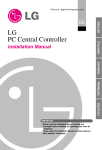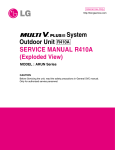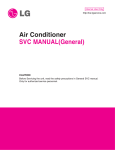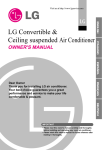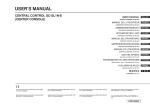Download Simple Central Controller
Transcript
Visit us at : http://www.lgservice.com Owner's Manual ESPAÑOL PQCSB101S0 ITALIANO LG Simple Central Controller ENGLISH LG FRANÇAIS DEUTSCH IMPORTANT • Please read this installation manual completely before installing the product. • Installation work must be performed in accordance with the national wiring standards by authorized personnel only. • Please retain this installation manual for future reference after reading it thoroughly. Central Control Unit TABLE OF CONTENTS ■ Safety precautions ..................................................................3 ■ Before use................................................................................5 System drawing ........................................................................5 Name of each part ....................................................................6 ■ Operation tips..........................................................................7 Individual operation...................................................................7 Total control for each group ......................................................7 Total On/Off operation...............................................................7 Mode change ............................................................................8 Setting individual lock ...............................................................9 Setting total lock .......................................................................9 Connected indoor unit search function ...................................10 Self diagnosis for indoor unit ..................................................11 Set group inquiry ....................................................................11 Function controller connection................................................12 2 Simple Central Controller Safety Precautions Safety Precautions • The installation requires expert skills, and it should be installed by the service center or other shops specialized in the installation and recognized by our company. • The following safety cautions are provided to prevent unexpected dangers or losses. WARNING : If the user does not follow the mandatory items, it may result in serious injury or death. CAUTION : If the user does not follow the mandatory items, it may cause personal injury or property damage. : Warning and Caution are to call the user’s attention to the possible danger. Read and follow them carefully in order to prevent a safety accident. : Warning and Caution are indicated in this guide and the product itself to help protect the users from danger. WARNING ■ Installation Entrust installation of the product to the service center because improper installation may cause fire, an electric shock, explosion, and physical injury. Use the original parts in order to prevent fire, an electric shock, explosion, and product breakdown. Keep combustible and/or inflammable materials away from the product in order to prevent fire or product breakdown. Service Center ¿ł ¿‰ˆ¿ ¿‰ˆ`⁄` ¿ł ¿‰ˆ¿ ¿‰ˆ`⁄` Original Parts Do not disassemble, repair, or modify the product at your discretion in order to prevent fire or an electric shock. ¿ł ¿‰ˆ¿ Do not install the product in wet and humid areas in order to prevent product breakdown. Do not expose the product to the sun in order to prevent product breakdown. ¿‰ˆ`⁄` ¿ł ¿‰ˆ¿ ¿‰ˆ`⁄` Owner’s Manual 3 ENGLISH • For all the problems arising after installation by someone who has no relevant qualifications, LG will not provide free service. Safety Precautions ■ In-use Do not modify or lengthen the power cable at your discretion. It may cause fire or an electric shock. Do not place a heating device near the product. It may cause fire. Do not drop water on to the product. It may cause an electric shock or product breakdown. ¿ł ¿‰ˆ¿ Do not place something heavy on the power cable. It may cause fire or an electric shock. ¿‰ˆ`⁄` Do not place a heavy thing on the product. It may cause product breakdown. If the product was submerged under water, ask the service center for instruction. It may cause fire or an electric shock unless you do that. ter ice v Ser ¿ł ¿‰ˆ¿ Cen ¿‰ˆ`⁄` CAUTION Make sure children or senor citizens use the product under proper observation in order to prevent safety accident. ¿ł ¿‰ˆ¿ Do not subject the product to shock. It will cause product breakdown. Do not pick the product with a sharp tool. It may cause product breakdown with the damage to its parts. ¿‰ˆ`⁄` ¿ł ¿ł ¿‰ˆ¿ ¿‰ˆ¿ ¿‰ˆ`⁄` ¿‰ˆ`⁄` ■ In-use Do not clean the product with strong cleanser such as solvent. Use soft clothes in order to prevent fire or product deformation. ¿ł ¿‰ˆ¿ Do not touch the product with a wet hand. Do not pull the lead cable. It may cause product breakdown or an electric shock. ¿‰ˆ`⁄` ¿ł 4 Simple Central Controller ¿‰ˆ¿ ¿‰ˆ`⁄` Before Use Before Use System Drawing ENGLISH Total 128 indoor units can be controlled by central controllers using function controller along with. Function controller is connected as shown below. PI 485 Indoor unit PQRCHCS0 Defrost Preheat Out door Slo Room Temp Lo Total on Med Central Run Hi Po (1) (3) (16) Cooling Heating Auto Dry Fan MODE Central controller FAN SPEED SEARCH Individual controller Function controller • Function controller and PI 485 are sold separately. Owner’s Manual 5 Before Use Name of Each Part Central controller 1 3 2 4 5 1. On/Off status display LED (total 16EA) Displays the status of the indoor unit if individual On/Off button is pressed. • Cooling/dehumidification/blowing operation: Green • Heating operation: Orange • Failure of product: Red • Stop: Off 2. Power display LED • Application of power: Green • No power: Off • During control: Flickering 3. Individual On/Off button (total 16EA) On/Off control of the connected indoor units. 4. Total Off button Sequentially turns off all indoor units connected to it. 5. Total On button Sequentially starts all indoor units connected to it. Annexed parts Central controller anchoring screws (4EA) Owner/Installation manual Actual name description sheet Addressing remote control AAA cell (2EA) Guide sheet 6 Simple Central Controller Operation Tips Operation Tips Control of On/Off operation ENGLISH Individual Operation 1. Press the individual On/Off button, then the equivalent unit starts and LED is on. 2. If pressing the individual On/Off button, equivalent unit stops and LED is off. Total Control for Each Group • Press Total On button, then all units of that group operate sequently and LED is on. • Press Total Off button, then each group units stop sequently and LED is off. Total On/Off Operation (master & slave combination) 1. Press Total On button for more than 2sec, then all linked units start sequentially and their LEDs turn on. 2. Press Total Off button for more than 2sec, then all linked units stop sequentially and their LEDs turn off. Owner’s Manual 7 Operation Tips • Mode change function doesn't work when the function controller is connected with the system. Mode Change Operating mode change for individual indoor unit While changing the operating mode of the indoor unit, press the individual Operate/Stop button for 2 seconds and the operating mode of the applicable indoor unit will change from cooling to heating mode or from heating to cooling mode. When the indoor unit is running in the cooling mode, the status indicator LED would be green and when the indoor unit is running in the heating mode, it will be orange. ❈ This is applicable to heatpump models only. Operating mode change for group of indoor units 1. Cooling operation of group of indoor units Press the Total On, Total Off and no. 5 button simultaneously to change all indoor units to cooling mode through the Central controller and the LEDs will turn green. 2. Heating operation of group of indoor units Press the Total On, Total Off and no. 8 button simultaneously to change all indoor units to heating mode through the Central controller and the LEDs will turn orange. 8 Simple Central Controller Operation Tips • Control is available only by central controller & control by individual remote controller is impossible Setting Individual Lock ENGLISH Setting individual lock Press Total On and individual On/Off button at the same time. • In this case, equivalent unit is controlled only by Central controller. After lock function is set, the equivalent LED of locked unit blinks for 5 sec. Cancellation Press, Total Off and individual On/Off button at the same time to cancel the lock function. After lock function is canceled, the equivalent LED of unlocked unit blinks for 5 sec. Setting Total Lock for Each Group Setting total lock Press Total On, Total Off and no. 1 button at the same time. • All linked units are now controlled only by central controller, control of main body is impossible. After lock function is set, LEDs of all locked units blink for 5 sec. Cancellation Press Total On, Total Off and no. 4 button at the same time. • Lock of all units is cancelled and the LEDs of all unlocked units blink for 5 sec. Check of the locked units Press Total On and Total Off • LED of locked units blinks for 5 sec. Owner’s Manual 9 Operation Tips Connected Indoor Unit Search Function Automatic search When power is connected to the Central controller set as master, LEDs from no. 1 to 16 will light up in sequence and automatically runs a search for all the connected indoor units for 3 minutes. This is generally the just operation after the installation of the controller. Indoor unit re-search If all indoor units have not been searched during the automatic search, press the Total On, Total Off and no. 16 button simultaneously to re-search all the connected indoor units from no. 1 to 16 by lighting up the LEDs in sequence. Connected indoor unit indication Press the Total On, Total Off and no. 13 button simultaneously and all LEDs of the indoor units connected to a group/central controller and the power LEDs will flash simultaneously to notify which indoor units are connected to the central controller. 10 Simple Central Controller Operation Tips Self Diagnosis for Indoor unit Normal ENGLISH The On/Off status indicator LED of individual indoor unit is On/Off (depends upon unit state) Error condition If there is an error in the indoor unit, the On/Off status indicator LED of the that indoor unit turns red and when it recovers normal condition, the LED will turn green or orange depending on the operating mode. Set Group Inquiry Press the Total On, Total Off and no. 6 button simultaneously. The On/Off status indicator LED equivalent to the group number set in the controller will flash. e.g. If LED 2 blinks, the group no. is 1. Owner’s Manual 11 Operation Tips Function Controller Connection Individual indoor unit control 1. Press the individual On/Off button of the central controller and select the indoor unit to be controlled. Now the applicable indoor unit will start or stop. 2. Function controller indicates the operating status of the selected indoor unit and makes it to change the condition to adjust the wind/set temperature of the operating mode. PQCSC101S0 Group indoor unit control(1 group) 1. Press Total On/Total Off button of the Central controller. Then all the connected units will operate/stop. 2. Function controller indicates the operating statue of the first indoor unit of that group if no settings have been made at functional controller. 3. However all indoors can also work under same running conditions as a group by making settings at the functional controller. All Groups (master & slave) Indoor Unit Control 1. Press Total On/Total Off button for more than 3 seconds. Then all indoor units conected to whole network will start/stop. 2. Function control displays the operating status of the first indoor unit of master controller only. It also display "Total on" on its screen. Now the settings can be done for all groups using function controller. PQCSC101S0 12 Simple Central Controller Operation Tips Group selection from Master Centrol Controller 2. Function controller of the selected slave controller displays the operating status of the first indoor unit. It also displays "Total on" on its screen. Now the setting can be done for whole group/slave indoor units using function controller. Slave no. 3 group Slave no. 2 group PCS-B101S0 Function controller Master no. 1 group Indoor unit search 1. Select the search button of the function controller. 2. The On/Off status indicator LED of the applicable indoor unit of the central controller will flash for 5 seconds to indicate that the function control is in progress. Owner’s Manual 13 ENGLISH 1. Press the On/Off button for more than 3 seconds on the master Central controller equivalent to the group no. of slave controller whose indoor units you want to turn On. ex) Press the no. 2 button on master Central controller for more than 3 seconds. Now all the indoor units of slave/group 1 will be turned on. Memo 14 Simple Central Controller Manuale dell’utente PQCSB101S0 Importante • Leggere per intero questo manuale d'intallazione prima di installare il prodotto. • Il servizio di installazione deve essere eseguito solo da personale autorizzato e in conformità con gli standard di cablaggio nazionali. • Dopo aver letto interamente il manuale, conservarlo per riferimento futuro. ITALIANO LG Unità centrale di controllo Unità centrale di controllo INDICE ■ Precauzioni di sicurezza .......................................................3 ■ Prima dell'uso .......................................................................5 Schema del sistema .................................................................5 Nome di ciascun componente .................................................6 ■ Consigli per l'uso ..................................................................7 Uso singolo ...............................................................................7 Controllo totale per ciascun gruppo ..........................................7 Funzionamento Accensione/Spegnimento totale ....................7 Cambio modalità.......................................................................8 Impostazione del blocco singolo...............................................9 Impostazione del blocco totale .................................................9 Funzione di ricerca dell’unità interna collegata.......................10 Auto-diagnosi per unità interna...............................................11 Impostazione richiesta gruppo................................................11 Collegamento del controller di funzionamento........................12 2 Unità centrale di controllo Precauzioni di sicurezza Precauzioni di sicurezza - L’installazione del prodotto richiede la perizia di un esperto e deve essere eseguita dal centro di assistenza o altro centro specializzato nell’installazione e riconosciuto dalla società. - Per eventuali problemi sorti in seguito all’installazione eseguita da personale privo delle necessarie qualifiche, la società non fornisce il servizio di assistenza gratuita. - Le seguenti precauzioni di sicurezza vengono indicate per impedire il verificarsi di danni o perdite improvvise. : Se l’utente non rispetta le norme obbligatorie, si possono verificare lesioni fisiche gravi o addirittura la morte. Attenzione : Se l’utente non rispetta le norme obbligatorie, si possono verificare lesioni fisiche o danni alle proprietà. Avviso ITALIANO : Gli avvisi servono per richiamare l’attenzione dell’utente sul verificarsi di possibili danni. Leggere e rispettare gli avvisi per impedire il verificarsi di incidenti. : Gli avvisi vengono indicati nel presente manuale e sul prodotto stesso per proteggere l’utente da eventuali pericoli. Avviso ■ Installazione Affidare l’installazione del prodotto al centro di assistenza perché in caso di installazione inappropriata si possono verificare incendi, scosse elettriche, esplosioni o lesioni fisiche. Utilizzare i componenti originali per impedire il verificarsi di incendi, scosse elettriche, esplosioni o guasti al prodotto. Tenere il combustibile e/o i materiali infiammabili lontano dal prodotto per impedire incendi o guasti all’unità. Non smontare, riparare o modificare il prodotto secondo la propria discrezione in modo da evitare incendi o scosse elettriche. Non installare il prodotte in aree umide con presenza di bagnato per impedire guasti al prodotto. Non esporre il prodotto alla pioggia per impedire guasti al prodotto. Manuale dell’utente 3 Precauzioni di sicurezza ■ Durante l’uso Non modificare o allungare il cavo di alimentazione. Ciò potrebbe causare incendi o scosse elettriche. Non posizionare dispositivi di riscaldamento in prossimità del prodotto. Ciò potrebbe causare incendi. Non rovesciare acqua sul prodotto. Ciò potrebbe causare scosse elettriche o guasti al prodotto. Non posizionare oggetti pesanti sul cavo di alimentazione. Ciò potrebbe causare incendi o scosse elettriche. Non posizionare oggetti pesanti sul prodotto. In caso contrario, si potrebbero verificare guasti al prodotto. Se il prodotto è stato sommerso dall’acqua, rivolgersi al centro di assistenza per ricevere istruzioni in merito. In caso contrario si potrebbero causare incendi o scosse elettriche. Attenzione In presenza di bambini o persone anziane il prodotto deve essere utilizzato rispettando le norme per impedire il verificarsi di incidenti. Non sottoporre il prodotto ad urti. In caso contrario, si potrebbero verificare guasti al prodotto. Non urtare il prodotto con utensili appuntiti. In caso contrario si potrebbero verificare guasti al prodotto o danni ai componenti. ■ Durante l’uso Non pulire il prodotto con detergenti aggressivi come i solventi. Utilizzare una panno morbido in modo da impedire il verificarsi di incendi o deformazione del prodotto. 4 Unità centrale di controllo Non toccare il prodotto con le mani bagnate. Non tirare il cavo di alimentazione. Ciò potrebbe causare scosse elettriche o guasti al prodotto. Prima dell'uso Prima dell'uso Schema del sistema L'unità di controllo delle funzioni viene collegata come indicato dalla figura. È possibile controllare fino a 128 unità interne dall'unità centrale e unità di controllo di funzione che possono essere espanse e connesse. PI 485 PQRCHCS0 Defrost Preheat Out door Slo Room Temp Lo Total on Med Central Run Hi Po (1) (3) ITALIANO Unità interna (16) Cooling Heating Auto Dry Fan MODE FAN SPEED SEARCH Comando individuale Unità centrale Unità di di controllo controllo funzioni • L'unità centrale di controllo e il PI485 sono venduti separatamente. Manuale dell’utente 5 Prima dell'uso Nome di ciascun componente Central controller 1. LED_di visualizzazione stato On/Off (totale 16EA) 1 3 2 4 5 Visualizza lo stato dell'unità interna quando il singolo pulsante On/Off viene premuto. • Funzionamento in raffreddamento/ Deumidificazione/Ventilazione: Verde • Riscaldamento: Rosso • Guasto del prodotto: Arancione • Stop: Spento 2. LED_di visualizzazione alimentazione • Applicazione di alimentazione: Verde • Nessuna alimentazione: Spento • Durante il controllo: Lampeggiante 3. Pulsante singolo On/Off (totale 16EA) Controllo On/Off delle unità interne connesse. 4. Pulsante completamente Off Spegne sequenzialmente tutte le unità interne alle quali è connesso. 5. Pulsante completamente On Accende sequenzialmente tutte le unità interne alle quali è connesso. Parti annesse Viti di ancoraggio della centralina di controllo(4pz) Manuale dell’utente/Installazione Schema illustrativo nome attuale Telecomando di impostazione indirizzo Batteria AAA (2pz) Schema guida 6 Unità centrale di controllo Consigli per l'uso Consigli per l'uso Controllo di Accensione/Spegnimento Uso singolo 1. Premere il singolo pulsante On/Off, e l'unità corrispondente viene avviata e il LED si accende. 2. Premere il singolo pulsante On/Off, e l'unità corrispondente si ferma e il LED si spegne. ITALIANO Controllo totale per ciascun gruppo • Premere il pulsante Total on, successivamente le unità di ciascun gruppo funzionano in sequenza e il LED si accende. • Premere il pulsante Total on, successivamente le unità di ciascun gruppo funzionano in sequenza e il LED si spegne. Funzionamento Accensione/Spegnimento totale 1. Premere il pulsante Total on per più di 2sec, tutte le unità collegate funzionano in sequenza e il LED_è acceso. 2. Premere il pulsante Total on per più di 2sec, tutte le unità collegate si fermano in sequenza e il LED_è acceso. Manuale dell’utente 7 Consigli per l'uso • La funzione di cambio modalità non è supportata quando si collega il controller di funzionamento. Cambio modalità Cambio modalità di funzionamento per unità interna singola Quando si modifica la modalità operativa dell’unità interna, premere il pulante funzionamento singolo/stop per 2 secondi e la modalità operativa dell’unità interna applicabile passa da condizionamento a riscaldamento o da aria calda a aria fredda. Quando l’unità interna funziona in condizionamento, l’indicatore di stato LED diventa verde e quando invece funziona in riscaldamento diventa di colore arancione. Cambio modalità di funzionamento per gruppo di unità interne. 1. Funzionamento in raffreddamento di unità interne in gruppo Premere i pulsanti accensione totale e spegnimento totale e il pulsante n. 5 contemporaneamente per cambiare tutti i gruppi di unità interne applicabili alla modalità di condizionamento attraverso il controller centrale e il LED diventa verde. 2. Funzionamento in riscaldamento di unità interne in gruppo Premere i pulsanti accensione totale e spegnimento totale e il pulsante n. 8 contemporaneamente per cambiare tutti i gruppi di unità interne applicabili alla modalità di riscaldamento attraverso il controller centrale e il LED diventa arancione. 8 Unità centrale di controllo Consigli per l'uso • I comandi sono disponibili solo tramite l'unità centrale; non sono possibili comandi tramite il singolo telecomando Impostazione del blocco singolo Impostazione del blocco singolo Premere contemporaneamente il tasto accensione totale, il pulsante singolo On/Off contemporaneamente. • In questo caso, l’unità corrispondente è comandata solo dall'unità di controllo centrale. ITALIANO Dopo aver impostato la funzione di blocco, il corrispondente LED delle unità bloccate lampeggerà per 5 secondi. Annullamento Premere contemporaneamente il tasto spegnimento totale, il pulsante singolo On/Off contemporaneamente. • Dopo aver annullato la funzione di blocco, il LED corrispondente all'unità sbloccata lampeggerà per 5 secondi. Impostazione del blocco totale Impostazione del blocco totale Premere contemporaneamente il tasto di accensione totale, spegnimento totale, numero 1. • Tutte le unità collegate sono comandate solo dall'unità di controllo centrale e il controllo del corpo centrale non è possibile. Dopo aver impostato la funzione di blocco, il corrispondente LED delle unità bloccate lampeggerà per 5 secondi. Annullamento Premere contemporaneamente il tasto di accensione totale, spegnimento totale e numero 4. • Dopo aver annullato la funzione di blocco, il LED corrispondente all'unità sbloccata lampeggerà per 5 secondi. Controllo delle unità bloccate Premere il tasto di accensione totale e spegnimento totale • Il LED delle unità bloccate lampeggerà per 5 secondi. Manuale dell’utente 9 Consigli per l'uso Funzione di ricerca dell’unità interna collegata Ricerca automatica Quando l’alimentazione è collegata al controller centrale come master i LED da n. 1 a n. 16 si accendono in sequenza e viene avviata una ricerca automatica di tutte le unità interne collegate per 3 minuti. Ricerca unità interna Se durante la ricerca automatica non sono state cercate tutte le unità interne premere il pulsante di accensione totale, di spegnimento totale e il pulsante n. 16 contemporaneamente per ricercare tutte le unità interne collegate dalla n.1 alla n. 16 accendendo i LED in sequenza. Indicazione dell’unità interna collegata Premere il tasto di accensione totale, spegnimento totale e il pulsante n. 13 contemporaneamente e tutti i LED delle unità interne collegate per il gruppo applicabile e i LED di alimentazione lampeggeranno contemporaneamente per indicae quali unità interne sono collegate al controller centrale. 10 Unità centrale di controllo Consigli per l'uso Auto-diagnosi per unità interna Normale Il LED indicatore dello stato di funzionamento/stop dell’unità interna singola deve essere mantenuto costantemente acceso o spento. Condizione di errore ITALIANO In caso di errore dell’unità interna, il LED indicatore dello stato di funzionamento/stop della relativa unità interna diventa rossa e quando invece è recuperata la condizione normale, il LED torna verde o arancione secondo la modalità di funzionamento. Impostazione richiesta gruppo Premere contemporaneamente il pulsante di accensione totale, spegnimento totale e il pulsante n. 16, il LED indicatore dello stato di funzionamento/stop del numero di gruppo applicabile lampeggia. Manuale dell’utente 11 Consigli per l'uso Collegamento del controller di funzionamento Scelta dell’unità interna 1. Premere il pulsante singolo funzionamento/stop del controller centrale e selezionare l’unità intena da controllare. A questo punto, l’unità interna relativa entrerà in funzione o si spegnerà. 2. Il controller di funzionamento indica lo stato di funzionamento dell’unità interna selezionata e cambia lo stato per regolare la temperatura del flusso d’aria/del set della modalità operativa. PQCSC101S0 Scelta del gruppo di unità interne 1. Premere il pulsante di accensione totale del controller centrale e selezionare il gruppo di unità interne da controllare. A questo punto, il gruppo di unità interne relativo entrerà in funzione o si spegnerà. 2. Il controller di funzionamento indica lo stato di funzionamento della prima unità interna collegata e “l’accensione totale” e cambia lo stato per regolare la temperatura del flusso d’aria/del set della modalità operativa. Scelta di tutte le unità interne 1. Premere il pulsante di accensione totale del controller centrale per 2-3 secondi e selezionare tutte le unità interne da controllare. A questo punto, tutte le unità interne collegate entreranno in funzione o si spegneranno. 2. Il controller di funzionamento indica lo stato di funzionamento della prima unità interna collegata al controller centrale master e “l’accensione totale” e cambia lo stato per regolare la temperatura del flusso d’aria/del set della modalità operativa. PQCSC101S0 12 Unità centrale di controllo Consigli per l'uso Scelta del gruppo dal controller centrale master 1. Premere il pulsante funzionamento/stop del controller centrale impostato come master per 2-3 secondi e selezionare il n. del pulsante applicabile del gruppo di unità interne per il funzionamento sincronizzato. 2. Il controller di funzionamento indica lo stato di funzionamento della prima unità interna collegata al controller centrale master e “l’accensione totale” e cambia lo stato per regolare la temperatura del flusso d’aria/del set della modalità operativa. Es.) Premere il pulsante n.2 del controller centrale master per 2-3 secondi per azionare il gruppo di unità interne n.2. ITALIANO gruppo 3 asservito gruppo 2 asservito PCS-B101S0 Controller di funzionamento Gruppo n. 1 master Ricerca unità interna 1. Premere il pulsante di Ricerca del controller di funzionamento. 2. Il LED indicatore di stato funzionamento/stop dell’unità interna applicabile del controller centrale lampeggia per 5 secondi per indicare che il controllo del funzionamento è in corso. Manuale dell’utente 13 Note 14 Unità centrale di controllo LG Controlador central simple Manual del propietario ESPAÑOL PQCSB101S0 Importante • Lea completamente este manual de installación antes de instalar el producto. • Las tareas de instalación deben realizarse de acuerdo con la Normativa Eléctrica Nacional y sólo puede llevarlas a cabo personal autorizado. • Conserve este manual de instalación para futuras consultas después de haberlo leído completamente. Unidad de control CONTENIDO ■ Recautiones de seguridad .....................................................3 ■ Previo al uso ............................................................................5 Diseño del sistema ...................................................................5 Nombre de cada pieza..............................................................6 ■ Sugerencias.............................................................................7 Funcionamiento individual ........................................................7 Control total de cada grupo ......................................................7 Funcionamiento con Total On/Off (Enc./Apag.) ........................7 Cambio de modo ......................................................................8 Ajuste del bloqueo individual ....................................................9 Ajuste del bloqueo total ............................................................9 Función búsqueda de unidades interiores conectadas ..........10 Autodiagnóstico de la unidad interior......................................11 Ajuste de la información de grupo ..........................................11 Conexión del controlador de funciones ..................................12 2 Controlador central simple Precauciones de seguridad Precauciones de seguridad - La instalación requiere de personal experto, y deberá ser llevada a cabo por el centro de servicio u otra tienda especializada en su instalación, y reconocida por nuestra empresa. - Nuestra empresa no proporcionará la reparación gratuita de los problemas que surjan tras la instalación si ésta ha sido realizada por alguien no especializado. - Respete las siguientes advertencias de seguridad a fin de evitar daños o pérdidas inesperadas. : Advertencia: Si el usuario no siguiera las directrices obligatorias, podría resultar en lesiones serias o incluso la muerte. Precaución : Precaución: Si el usuario no siguiera las directrices obligatorias, podría resultar en lesiones personales o daños a la propiedad. Aviso : Los Avisos y Precauciones sirven el propósito de llamar la atención del usuario sobre peligros potenciales. Lea y siga cuidadosamente estos avisos a fin de evitar accidentes por falta de seguridad. : Los Avisos y Precauciones están bien indicados en esta guía y en el propio producto a fin de ayudar a proteger a los usuarios de posibles riesgos. Aviso Confíe la instalación del producto a un centro de servicio autorizado, ya que una instalación incorrecta podría ser causa de fuego, descargas eléctricas, explosiones y lesiones físicas. Utilice sólo piezas originales a fin de evitar el riesgo de fuego, descargas eléctricas, explosión y la avería del producto. ESPAÑOL ■ Instalación Mantenga los materiales combustibles y/o inflamables lejos del producto a fin de evitar riesgos por fuego o avería del producto. Service Center Original Parts No desmonte, repare ni modifique el producto usted mismo, a fin de evitar riesgos por fuego o descargas eléctricas. No instale el producto en una zona húmeda a fin de evitar la avería del producto. No exponga el producto a la lluvia a fin de evitar la avería del producto. Manual del propietario 3 Safety Precautions ■ Durante el uso No modifique ni aumente la longitud del cable de alimentación usted mismo. Podría ser causa de fuego o descarga eléctrica. No coloque ningún dispositivo de calefacción cerca del producto. Podría ser causa de fuego. No deje caer agua sobre el producto. Podría ser causa de descarga eléctrica o avería del producto. No coloque nada pesado sobre el cable de alimentación. Podría ser causa de fuego o descarga eléctrica. No coloque nada pesado sobre el producto. Podría ser causa de la avería del producto. Si por algún motivo el producto ha esta sumergido bajo agua, solicite instrucciones al centro de servicio. Podría ser causa de fuego o descarga eléctrica a menos que solicite esas instrucciones. ter ice v Ser Cen Precaución Asegúrese que los niños o personas mayores utilicen el producto bajo supervisión a fin de evitar accidentes por falta de seguridad. No someta el producto a descargas de ningún tipo. Sería la causa de la avería del producto. No manipule el producto con herramientas afiladas. Podría causar la avería del producto con daños a sus piezas. ■ Durante el uso No emplee agentes limpiadores abrasivos, como disolvente, para limpieza del producto. Emplee paños bajos a fin de evitar el riesgo de fuego o deformación del producto. 4 Controlador central simple No toque este producto con las manos mojadas. No tire del cable de alimentación. Podría ser causa de descarga eléctrica o avería del producto. Previo al uso Previo al uso Diseño del sistema El controlador de funciones está conectado como detalla la siguiente figura. Es posible controlar un total de 128 unidades internas, ya que el controlador de funciones puede ser ampliado y conectado a más elementos. PI 485 Unidad interior PQRCHCS0 Defrost Preheat Out door Slo Room Temp Lo Total on Med Central Run Hi Po (1) (3) (16) Cooling Heating Auto Dry Fan MODE FAN SPEED SEARCH Controlador individual ESPAÑOL Controlador Controlador central de funciones • El controlador de funciones y el PI485 son productos que se venden por separado. Manual del propietario 5 Previo al uso Nombre de cada pieza Central controller 1 3 2 4 5 1. LED de visualización de estado On/Off (total 16 EA) Muestra el estado de la unidad interior si el botón individual On/Off ha sido pulsado. • Modo enfriamiento/ deshumidificación /ventilación: Verde • Modo calentamiento: Naranja • Fallo en el producto: Rojo • Parada: Off 2. LED Power • Conexión a la corriente: Verde • Sin conexión: Apagado • Durante el control: Parpadeo 3. Botón On/Off individual (total 16 EA) Control de on/off (encendido/apagado) de las unidades interiores conectadas. 4. Botón Total Off Apaga secuencialmente todas las unidades interiores conectadas. 5. Botón Total On Enciende secuencialmente todas las unidades interiores conectadas. Componentes adjuntos Tornillos de anclaje del controlador (4EA) Manual de instalación/del propietario Hoja de descripción del nombre real Control remoto de direccionamiento Pilas AAA (2EA) Guía 6 Controlador central simple Sugerencias Sugerencias Funcionamiento del control Encendido/Apagado Funcionamiento individual 1. Presione el botón Enc./Apag. individual, a continuación la unidad equivalente entrará en funcionamiento y se iluminará el LED. 2. Si presiona el botón Enc./Apag. individual, a continuación la unidad equivalente cesará su funcionamiento y se apagará el LED. Control total de cada grupo ESPAÑOL • Presione el botón Total on, a continuación las unidades de cada grupo operarán secuencialmente y se iluminará el LED. • Presione el botón Total off, a continuación las unidades de cada grupo cesará secuencialmente y se apagará el LED. Funcionamiento con Total On/Off (Enc./Apag.) 1. Presione el botón Total on durante más de 2 segundos, a continuación las unidades totales asociadas operarán secuencialmente y se iluminará el LED. 2. Presione el botón Total off durante más de 2 segundos, a continuación las unidades totales asociadas cesarán secuencialmente y se apagará el LED. Manual del propietario 7 Sugerencias • No permite la función de cambio de modo al conectarlo al controlador de funciones. Cambio de modo Cambio del modo de funcionamiento en una única unidad interior Para cambiar el modo de funcionamiento de la unidad interior, pulse el botón funcionamiento/parada durante 2 segundos, y el modo de funcionamiento de la unidad interior deseada cambiará de aire acondicionado a calefacción y viceversa. Cuando la unidad interior esté en modo aire acondicionado, el indicador LED de estado será de color verde y cuando la unidad interior esté en modo calefacción, éste será naranja. Cambio del modo de funcionamiento para un grupo de unidades interiores 1. Funcionamiento en modo aire acondicionado de un grupo de unidades interiores Pulse simultáneamente los botones TOTAL ON, TOTAL OFF y el botón nº 5 para cambiar todos los grupos de unidades interiores deseados al modo de aire acondicionado a través del controlador central. El LED se volverá verde. 2. Funcionamiento en modo calefacción de un grupo de unidades interiores Pulse simultáneamente los botones TOTAL ON, TOTAL OFF y el botón nº 8 para cambiar todos los grupos deseados de unidades interiores al modo calefacción a través del controlador central. El LED se volverá naranja. 8 Controlador central simple Sugerencias • No permite la función de cambio de modo al conectarlo al controlador de funciones. Ajuste del bloqueo individual Ajuste del bloqueo individual Pulse el botón TOTAL ON, y el botón individual On/Off simultáneamente. • En este caso, la unidad correspondiente sólo está controlada por el controlador central. Una vez ajustada la función de bloqueo, el LED correspondiente de la unidad bloqueada parpadea durante 5 segundos. Cancelación Pulse el botón TOTAL OFF, y el botón On/Off simultáneamente. ESPAÑOL • Una vez cancelada la función de bloqueo, el LED correspondiente de la unidad desbloqueada parpadea durante 5 segundos. Ajuste del bloqueo total Ajuste del bloqueo total Pulse el botón TOTAL ON, TOTAL OFF y el botón nº 1 simultáneamente. • Todas las unidades vinculadas están controladas sólo por el controlador central. El control de la unidad principal no es posible. Una vez ajustada la función de bloqueo, el LED de las unidades bloqueadas parpadea durante 5 segundos. Cancelación Pulse el botón TOTAL ON, TOTAL OFF y el botón nº 4 simultáneamente. • Se cancela el bloqueo de todas las unidades. El LED correspondiente de la unidad desbloqueada parpadea durante 5 segundos. Comprobación de las unidades bloqueadas Pulse TOTAL ON, TOTAL OFF. • El LED de las unidades bloqueadas parpadea durante 5 segundos. Manual del propietario 9 Sugerencias Función búsqueda de unidades interiores conectadas Búsqueda automática Cuando la alimentación está conectada al controlador central establecido como principal, los LED del 1 al 16 se iluminarán en secuencia y se realizará automáticamente una búsqueda de todas las unidades interiores conectadas durante 3 minutos. Nueva búsqueda de unidades interiores Cuando las unidades interiores no han sido todas buscadas durante la búsqueda automática, pulse los botones TOTAL ON, TOTAL OFF y el botón nº 16 simultáneamente para realizar una nueva búsqueda de todas las unidades interiores de la 1 a la 16 mediante la iluminación en secuencia de los LED. Indicación de unidades interiores conectadas Pulse los botones TOTAL ON, TOTAL OFF y el botón nº 13 simultáneamente y todos los LED de las unidades interiores conectadas para el grupo deseado y los LED de alimentación parpadearán simultáneamente para notificar qué unidades internas están conectadas al controlador central. 10 Controlador central simple Sugerencias Autodiagnóstico de la unidad interior Normal El LED indicador de estado de funcionamiento/parada de la unidad interior individual debe mantenerse apagado o encendido de forma continua. Estado de error Si existe un error en la unidad interior, el LED indicador de estado de funcionamiento/parada de la unidad interna correspondiente se volverá rojo y cuando vuelva al estado normal, el LED cambiará a verde o naranja dependiendo del modo de funcionamiento. Ajuste de la información de grupo ESPAÑOL Pulse el botón de TOTAL ON, TOTAL OFF y el botón nº 6 simultáneamente, y el LED indicador de estado de funcionamiento/parada del grupo correspondiente parpadeará. Manual del propietario 11 Sugerencias Conexión del controlador de funciones Selección de una única unidad interior 1. Pulse el botón funcionamiento/parada del controlador central y seleccione la unidad interior que desee controlar. En este momento, la unidad interior correspondiente funcionará o se parará. 2. El controlador de funciones indica el estado de funcionamiento de la unidad interior seleccionada y cambia de estado para ajustar el ventilador y la temperatura del modo de funcionamiento. PQCSC101S0 Selección de un grupo de unidades interiores 1. Pulse el botón TOTAL ON del controlador central y seleccione el grupo de unidades interiores que desea controlar. En ese momento, el grupo de unidades interiores determinado funcionará o se parará. 2. El controlador de funciones indica el estado de funcionamiento de la primera unidad interior conectada y el “TOTAL ON”, y cambia de estado para ajustar el ventilador y la temperatura del modo de funcionamiento. Selección de todas las unidades interiores 1. Pulse el botón TOTAL ON del controlador central durante 2-3 segundos y seleccione todas las unidades interiores que desee controlar. En ese momento, todas las unidades interiores conectadas funcionarán. 2. El controlador de funcionamiento indica el estado de funcionamiento de la primera unidad interior conectada al controlador central principal y el “TOTAL ON”, y cambia de estado para ajustar el ventilador y la temperatura del modo de funcionamiento. PQCSC101S0 12 Controlador central simple Sugerencias Selección del grupo desde el controlador central principal 1. Pulse el botón funcionamiento/parada del controlador central establecido como principal durante 2-3 segundos y seleccione el número de botón correspondiente del grupo de la unidad interior para funcionar de forma sincronizada. 2. El controlador de funciones indica el estado de funcionamiento de la primera unidad interior conectada al controlador central principal y el “TOTAL ON”, y cambia de estado para ajustar el ventilador y la temperatura del modo de funcionamiento. Ej.) Pulse el botón nº 2 del controlador central principal durante 2-3 segundos para operar con el grupo nº 2 de las unidades interiores. ESPAÑOL Grupo secundario nº 3 Grupo secundario nº 2 PCS-B101S0 Controlador de funciones Grupo principal nº 1 Búsqueda de unidades interiores 1. Seleccione el botón de búsqueda del controlador de funciones. 2. El LED indicador de funcionamiento/parada de la unidad interior determinada del controlador central parpadeará durante 5 segundos para indicar que el controlador de funciones está en progreso. Manual del propietario 13 Nota 14 Controlador central simple LG Télécommande Filaire Simple Manuel d’installation et d’utilisation PQCSB101S0 FRANÇAIS IMPORTANT • Veuillez lire en entier ce manuel d'installation le produit. • Le travail d'installation doit être effectué conformément aux standards nationaux en matière d'installations électriques, seulement par du personnel agréé. • Après avoir lu en entier ce manuel d'installation, veuillez le conserver pour future consultation. Boîtier de Contrôle Central TABLE DES MATIÈRES ■ Consignes de Sécurité ..........................................................3 ■ Avant utilisation .....................................................................5 Schéma du système .................................................................5 Dénomination de chaque partie ...............................................6 ■ Conseils d’utilisation .............................................................7 Utilisation individuelle ...............................................................7 Contrôle Total de chaque groupe..............................................7 Fonctionnement Total On/Off ....................................................7 Changement de mode ..............................................................8 Réglage du verrouillage individuel............................................9 Réglage du verrouillage total ....................................................9 Fonction de recherche des appareils connectés ....................10 Auto diagnostic pour l’unité intérieure.....................................11 Réglage de la révision du groupe ...........................................11 Connexion du contrôleur de fonctionnement ..........................12 2 Télécommande Filaire Simple Consignes de Sécurité Consignes de Sécurité • L’installation doit être réalisée par notre service client ou bien par un technicien spécialisé dans l’installation et agréé par notre société. • En cas de problèmes survenus à la suite d’une installation effectuée par une personne non qualifiée, notre société ne fournira aucun service gratuit. • Les consignes de sécurité suivantes sont dispensées afin de prévenir tout danger ou perte imprévue. AVERTISSEMENT : Si l’utilisateur ne respecte pas les consignes obligatoires, cela peut provoquer des ATTENTION blessures graves et la mort. : Si l’utilisateur ne respecte pas les consignes obligatoires, cela peut provoquer des dommages corporels ou matériels. : Les signes d’avertissement et d’attention ont pour but d’attirer l’attention de l’utilisateur sur les dangers éventuels. Lisez et respectez ces indications afin d’éviter tout accident. :Les signes d’avertissement et d’attention indiqués dans ce guide ont pour but de protéger l’utilisateur des dangers éventuels. AVERTISSEMENT ■ Installation Utilisez les composants originaux afin d’éviter tout risque d’incendie, d’explosion ou de panne. Conservez les substances combustibles et inflammables loin de l’appareil afin d’éviter tout risque d’incendie ou de panne. Ne pas démonter, réparer ou modifier le produit selon votre bon vouloir pour d’éviter tout risque d’incendie et de choc électrique. Ne pas installer l’appareil dans un endroit humide ou mouillé pour d’éviter tout risque de panne. Ne pas exposer votre appareil à la pluie afin d’éviter tout risque de panne. FRANÇAIS Confier l’installation de votre appareil au service client car une mauvaise installation peut provoquer un incendie, un choc électrique, une explosion ou une blessure corporelle. Manuel d’installation et d’utilisation 3 Consignes de Sécurité ■ Pendant l’utilisation Ne pas modifier ou rallonger le câble d’alimentation selon votre bon vouloir. Cela peut provoquer un incendie ou un choc électrique. Ne pas placer un appareil chauffant à proximité du produit. Cela pourrait provoquer un incendie. Ne pas faire tomber de l’eau sur l’appareil, cela pourrait provoquer un court-circuit ou une panne. Ne pas placer d’objets lourds sur le câble d’alimentation, cela pourrait provoquer un incendie ou un court-circuit. Ne pas placer d’objets lourds sur l’appareil, cela pourrait provoquer une panne. Si l’appareil a été immergé dans l’eau, demandez la procédure à suivre au service client. Dans le cas contraire, il y aurait un risque de court-circuit. ATTENTION Assurez-vous de bien surveiller les enfants et les personnes âgées lorsqu’ils utilisent l’appareil, afin d’éviter tout accident. Éviter tout choc avec le produit, cela pourrait provoquer une panne. Ne pas manipuler l’appareil avec des outils coupants. Cela pourrait abîmer l’appareil et provoquer une panne. ■ Pendant l’utilisation Ne pas nettoyer l’appareil avec des détergents puissants comme des solvants. Utilisez des tissus doux afin d’éviter tout risque d’incendie ou de déformation du produit. 4 Télécommande Filaire Simple Ne pas toucher l’appareil avec les mains mouillées. Ne pas tirer le câble de dérivation. Cela pourrait provoquer une panne ou un choc électrique. Avant utilisation Avant utilisation Schéma du système Le contrôleur de fonction est connecté comme indiqué ci-dessous. L’intégralité des 128 pièces intérieures peuvent être contrôlées car vous le contrôleur de fonction peut être connecté et étendu à partir des contrôleurs centraux. PI 485 Unité Intérieure PQRCHCS0 Defrost Preheat Out door Slo Room Temp Lo Total on Med Central Run Hi Po (1) (3) (16) Cooling Heating Auto Dry Fan MODE FAN SPEED SEARCH Contrôleur Individuel Contrôleur Contrôleur Central de Fonction • Le Contrôleur Central et PI485 sont des vendus séparément. FRANÇAIS Manuel d’installation et d’utilisation 5 Avant utilisation Dénomination de chaque partie Central controller 1 3 2 4 5 1. DEL d’affichage de l’état de service (On/Off) (16 EA au total) Affiche l’état de service de l'unité intérieure, si la touche de mise en service (On/Off) individuelle a été activée. • Fonctionnement en mode Refroidissement / Déshumidification / Soufflage: Vert. • Fonctionnement en mode Chauffage : Orange. • Panne de l’appareil : Rouge. • Arrêt : Off. 2. DEL d’affichage d’alimentation • Mise sous tension : Vert • Pas d’alimentation : OFF (état d’arrêt) • En cours de commande : Clignotement 3. Touche Marche/Arrêt (On/Off) individuelle (16 EA au total) Commande "Marche/Arrêt" des unités intérieures connectées. 4. Touche Arrêt (OFF) total Arrête séquentiellement toutes les unités intérieures y connectées. 5. Touche Marche (ON) totale Met en marche séquentiellement toutes les unités intérieures y connectées. Annexed parts Boulons de fixation du système de commande centrale (4 EA) Télécommande 6 Télécommande Filaire Simple Manuel du propriétaire/ d’installation Piles AAA (2 EA) Fiche descriptive du nom en cours Fiche d’instruction Conseils d’utilisation Conseils d’utilisation Contrôle de la mise sous/hors tension Utilisation individuelle 1. Appuyez sur la touche individuelle on/off, puis l’appareil correspondant démarre et la DEL s’allume. 2. Si vous appuyez une nouvelle fois sur la touche individuelle on/off, l’appareil correspondant s’arrête et la DEL s’éteint. Contrôle Total de chaque groupe • Appuyez sur la touche Total On. Tous les appareils du groupe démarrent et la DEL s’allume. FRANÇAIS • Appuyez sur la touche Total Off. Tous les appareils du groupe s’arrêtent et la DEL s’éteint. Fonctionnement Total On/Off 1. Appuyez sur la touche Total On pendant plus de 2 secondes, puis tous les appareils reliés démarrent et la DEL s’allume. 2. Appuyez sur la touche Total Off pendant plus de 2 secondes, puis tous les appareils reliés s’arrêtent et la DEL s’éteint. Manuel d’installation et d’utilisation 7 Conseils d’utilisation • La fonction de changement de mode n’est pas prise en charge lors du raccordement au contrôleur de fonctionnement. Changement de mode Changement du mode de fonctionnement pour des unités intérieures individuelles Lors du changement du mode de fonctionnement de l'unité intérieure, appuyez sur la touche individuelle de fonctionnement (Operate/Stop) [Marche/Arrêt] pendant 2 secondes et le mode de fonctionnement de l'unité intérieure correspondante passera du mode climatisation au mode chauffage ou vice-versa. Lorsque l'unité intérieure fonctionne en mode climatisation, le voyant d’état s’allume en vert et lorsqu’elle fonctionne en mode chauffage, le voyant d’état s’allume en orange. Changement du mode de fonctionnement pour un groupe d’unités intérieures 1. Fonctionnement en mode refroidissement d’un groupe d’unités intérieures Appuyez simultanément sur les touches Total ON, Total OFF et Nº 5 pour que tous les groupes d’unités intérieures correspondants passent en mode climatisation par l’intermédiaire du contrôleur central ; le voyant d’état deviendra vert. 2. Fonctionnement en mode chauffage d’un groupe d’unités intérieures Appuyez simultanément sur les touches Total ON, Total OFF et Nº 8 pour que pour que tous les groupes d’unités intérieures correspondants passent en mode chauffage par l’intermédiaire du contrôleur central ; le voyant d’état deviendra orange. 8 Télécommande Filaire Simple Conseils d’utilisation • La commande n’est possible que depuis le contrôleur central ; la commande depuis la télécommande individuelle s’avère impossible. Réglage du verrouillage individuel Réglage du verrouillage individuel Appuyez en même temps sur les touches Total ON, Individual ON/OFF. • Dans ce cas, l’unité choisie est commandée uniquement par le contrôleur central. Lorsque la fonction de verrouillage est réglée, le voyant LED correspondant à l’unité verrouillée clignote pendant 5 secondes. Annulation Appuyez en même temps sur les touches Total OFF, Individual ON/OFF. • Lorsque la fonction de verrouillage est annulée, le voyant LED correspondant à l’unité déverrouillée clignote pendant 5 secondes. Réglage du verrouillage total FRANÇAIS Réglage du verrouillage total Appuyez en même temps sur les touches Total ON, Total OFF et Nº 1. • Tous les appareils connectés sont commandés par le contrôleur central uniquement, la commande de la pièce principale s’avérant impossible. Lorsque la fonction de verrouillage est réglée, les voyants LED des appareils verrouillés clignotent pendant 5 secondes. Annulation Appuyez en même temps sur les touches Total ON, Total OFF et Nº 4. • Le verrouillage de tous les appareils est annulé, les voyants LED des appareils déverrouillés clignotent pendant 5 secondes. Vérification des appareils verrouillés Appuyez sur les touches Total ON et Total OFF. • Le voyant LED correspondant aux appareils verrouillés clignote pendant 5 secondes. Manuel d’installation et d’utilisation 9 Conseils d’utilisation Fonction de recherche des appareils connectés Recherche automatique Lorsque l'appareil de commande centrale réglé comme Maître est mis sous tension, les voyants LED allant du numéro 1 au numéro 16 s'allumeront l’un après l’autre et une recherche automatique de toutes les unités intérieures connectées sera lancée pendant 3 minutes. Nouvelle recherche des unités intérieures Si toutes les unités intérieures n’ont pas été recherchées pendant la recherche automatique, appuyez simultanément sur les touches Total ON, Total OFF et Nº 16 pour effectuer une nouvelle recherche de toutes les unités intérieures connectées, du numéro 1 au numéro 16 ; les voyants LED correspondants s’allumeront l’un après l’autre. Indication d’unité intérieure connectée Appuyez simultanément sur les touches Total ON, Total OFF et Nº 13 : tous les voyants LED des unités intérieures connectées correspondant au groupe ainsi que le voyant d’alimentation clignoteront simultanément pour indiquer quelles unités intérieures sont connectées au contrôleur central. 10 Télécommande Filaire Simple Conseils d’utilisation Auto diagnostic pour l’unité intérieure Normal Le voyant d’état de fonctionnement (Operate/Stop) de l'unité intérieure individuelle reste à l’état marche ou arrêt. Condition d’erreur Si une erreur se produit dans l'unité intérieure, l'indicateur d’état de fonctionnement (Operate/Stop) de l'unité intérieure correspondante deviendra rouge et lorsque l’appareil reprendra son fonctionnement normal, le voyant LED deviendra vert ou orange en fonction du mode de fonctionnement. Réglage de la révision du groupe Appuyez simultanément sur les touches Total ON, Total OFF et Nº 6 ; le voyant de l’état de fonctionnement (Operate/Stop) du numéro de groupe correspondant clignotera. FRANÇAIS Manuel d’installation et d’utilisation 11 Conseils d’utilisation Connexion du contrôleur de fonctionnement Sélection d’une unité intérieure individuelle 1. Appuyez sur la touche de fonctionnement individuel (Operate/Stop) du contrôleur central et sélectionnez l’unité intérieure à commander. L’unité intérieure correspondante se mettra alors en marche ou s’arrêtera. 2. Le contrôleur de fonctionnement indique le statut de fonctionnement de l'unité intérieure sélectionnée et permet de régler la condition pour ajuster le flux d’air ou la température du mode de fonctionnement. PQCSC101S0 Sélection de l’unité intérieure dans un groupe 1. Appuyez sur la touche Total ON du contrôleur central et sélectionnez une unité intérieure à commander dans un groupe. L’unité intérieure du groupe correspondant se mettra alors en marche. 2. Le contrôleur de fonctionnement indique le statut de fonctionnement de la première unité intérieure connectée et la « marche totale » et permet de régler la condition pour ajuster le flux d’air ou la température du mode de fonctionnement. Sélection de toutes les unités intérieures 1. Appuyez sur la touche Total ON du contrôleur central pendant 2 ou 3 secondes et sélectionnez toutes les unités intérieures à commander. Toutes les unités intérieures connectées se mettront alors en marche. 2. Le contrôleur de fonctionnement indique le statut de fonctionnement de la première unité intérieure connectée au contrôleur central Maître et la « marche totale » et permet de régler la condition pour ajuster le flux d’air ou la température du mode de fonctionnement. PQCSC101S0 12 Télécommande Filaire Simple Conseils d’utilisation Sélection d’un groupe depuis le contrôleur central maître 1. Appuyez sur la touche de fonctionnement (Operate/Stop) du contrôleur central réglé comme Maître pendant 2 ou 3 secondes et sélectionnez le numéro de touche correspondant de l'unité intérieure de groupe pour un fonctionnement synchronisé. 2. Le contrôleur de fonctionnement indique le statut de fonctionnement de la première unité intérieure connectée au contrôleur central Maître et la « marche totale » et permet de régler la condition pour ajuster le flux d’air ou la température du mode de fonctionnement. Ex) Appuyez sur la touche Nº 2 du contrôleur central Maître pendant 2 ou 3 secondes pour mettre en marche les unités intérieures du groupe Nº 2. Groupe esclave Nº 3. Groupe esclave Nº 2. FRANÇAIS PCS-B101S0 Groupe principal Nº 1. Contrôleur de fonctionnement Recherche des unités intérieures 1. Sélectionnez la touche de recherche sur le contrôleur de fonctionnement. 2. Le voyant de fonctionnement (Operate/Stop) de l'unité intérieure correspondante situé sur le contrôleur central clignotera pendant 5 secondes pour indiquer que la commande de fonctionnement est en marche. Manuel d’installation et d’utilisation 13 Note 14 Télécommande Filaire Simple LG Einfache Kabel-Fernbedienung Benutzerhandbuch PQCSB101S0 DEUTSCH WICHTIG • Lesen Sie diese Anleitung vor der Montage des Gerätes sorgfältig durch. • Die Montage der Elektrik muss darf nur von qualifiziertem Personal und gemäß den nationalen Bestimmungen vorgenommen werden. • Bewahren Sie dieses Benutzerhandbuch nach sorgfältigem Lesen auf. Zentralsteuerungseinheit INHALTSVERZEICHNIS ■ Sicherheitshinweise................................................................3 ■ Vor dem Betrieb.......................................................................5 Anschlussschaltplan .................................................................5 Bauteilbezeichnungen ..............................................................6 ■ Hinweise zum Betrieb .............................................................7 Einzelbetrieb .............................................................................7 Gemeinsame Steuerung einzelner Gruppen ............................7 Alle Geräte Ein-/Ausschalten....................................................7 Moduswechsel ..........................................................................8 Einzelsperrung aktivieren .........................................................9 Gesamtsperrung aktivieren ......................................................9 Suche nach angeschlossenen Innengeräten..........................10 Selbstdiagnose der Innengeräte.............................................11 Gerätegruppe abfragen ..........................................................11 Zentralsteuerung anschließen ................................................12 2 Einfache Kabel-Fernbedienung Sicherheitshinweise Sicherheitshinweise - Die Montage sollte nur durch erfahrene Benutzer erfolgen, z. B. durch den Servicebetrieb oder durch spezialisierte und von uns zugelassene Händler. - Bei Störungen auf Grund einer unsachgemäßen Montage durch nicht qualifizierte Personen erlischt der Garantieanspruch. - Zur Vermeidung unerwarteter Gefahren oder Schäden sollten die folgenden Sicherheitshinweise beachtet werden. Warnung : Warnung: Bei Missachtung der erforderlichen Verfahren besteht die Gefahr von schweren Verletzungen bzw. Lebensgefahr. Achtung : Achtung: Bei Missachtung der erforderlichen Verfahren besteht die Gefahr von Verletzungen bzw. Sachschäden. : Die Warnungen und Vorsichtshinweise weisen den Benutzer auf mögliche Gefahren hin. Lesen und beachten Sie sämtliche Hinweise sorgfältig, um Unfälle zu vermeiden. : Zur Vermeidung von Gefahren wird auf Warnungen und Vorsichtshinweise in diesem Handbuch sowie auf dem Produkt selbst gesondert hingewiesen. Warnung ■ Montage Die Montage des Produktes sollte nur durch einen Servicebetrieb erfolgen. Bei unsachgemäßer Montage besteht die Gefahr von Bränden, Stromschlägen, Explosionen sowie Verletzungen. Verwenden Sie zur Vermeidung von Bränden, Stromschlägen, Explosionen und Geräteausfällen nur Originalteile. Leicht entzündliche und/oder brennbare Stoffe niemals in der Nähe des Gerätes lagern oder verwenden. Ansonsten besteht die Gefahr von Bränden oder Geräteausfällen. Service Center ¿ł ¿‰ˆ¿ ¿‰ˆ`⁄` ¿ł ¿‰ˆ¿ ¿‰ˆ`⁄` Original Parts ¿ł ¿‰ˆ¿ Das Gerät niemals in nassen oder feuchten Orten montieren. Ansonsten besteht die Gefahr von Geräteausfällen. Das Gerät niemals Regen aussetzen. Ansonsten besteht die Gefahr von Geräteausfällen. ¿‰ˆ`⁄` ¿ł ¿‰ˆ¿ ¿‰ˆ`⁄` Benutzerhandbuch 3 DEUTSCH Das Gerät niemals selbst auseinandernehmen, reparieren oder verändern. Ansonsten besteht die Gefahr von Bränden oder Stromschlägen. Sicherheitshinweise ■ Während des Betriebs Das Netzkabel niemals selbst verändern oder verlängern. Ansonsten besteht die Gefahr von Bränden oder Stromschlägen. Heizgeräte niemals in der Nähe des Gerätes betreiben. Diese können Brände verursachen. Es darf kein Wasser auf das Gerät tropfen. Ansonsten besteht die Gefahr von Stromschlägen oder Geräteausfällen. ¿ł ¿‰ˆ¿ Keine schweren Gegenstände auf das Netzkabel stellen. Ansonsten besteht die Gefahr von Bränden oder Stromschlägen. ¿‰ˆ`⁄` Keine schweren Gegenstände auf das Gerät stellen. Ansonsten besteht die Gefahr von Geräteausfällen. Falls das Gerät in Wasser getaucht wurde, verständigen Sie sofort einen Servicebetrieb. Ansonsten besteht die Gefahr von Bränden oder Stromschlägen. ter ice v Ser ¿ł ¿‰ˆ¿ Cen ¿‰ˆ`⁄` Achtung Um Unfälle zu vermeiden, sollten Kinder oder ältere Personen das Gerät niemals unbeaufsichtigt bedienen. ¿ł ¿‰ˆ¿ Das Gerät niemals Erschütterungen aussetzen. Ansonsten besteht die Gefahr von Geräteausfällen. Das Gerät niemals mit scharfen Gegenständen berühren. Ansonsten besteht die Gefahr von Geräteausfällen durch Beschädigungen der Bauteile. ¿‰ˆ`⁄` ¿ł ¿ł ¿‰ˆ¿ ¿‰ˆ¿ ¿‰ˆ`⁄` ¿‰ˆ`⁄` ■ Während des Betriebs Das Gerät nicht mit starken Reinigungsmitteln reinigen, wie z. B. Lösemittel. Verwenden Sie zur Vermeidung von Bränden oder Verformungen des Gerätes nur weiche Tücher. ¿ł ¿‰ˆ¿ Das Gerät niemals mit feuchten Händen berühren. Niemals am Leitungskabel ziehen. Ansonsten besteht die Gefahr von Geräteausfällen oder Stromschlägen. ¿‰ˆ`⁄` ¿ł 4 Einfache Kabel-Fernbedienung ¿‰ˆ¿ ¿‰ˆ`⁄` Vor dem Betrieb Vor dem Betrieb Anschlussschaltplan Die Zentralsteuerung wird wie in der folgenden Abbildung angeschlossen. Es können maximal 128 Innengeräte gesteuert werden, da die Zentralsteuerungen und Funktionssteuerungen erweitert und angeschlossen werden können. PI 485 Innengerät PQRCHCS0 Defrost Preheat Out door Slo Room Temp Lo Total on Med Central Run Hi Po (1) (3) (16) Cooling Heating Auto Dry Fan MODE Zentralsteuerung FAN SPEED SEARCH Einzelsteuerung Funktionssteuerung • Zentralsteuerung und PI485 sind separat erhältlich. DEUTSCH Benutzerhandbuch 5 Vor dem Betrieb Bauteilbezeichnungen Central controller 1. Betriebsanzeige-LED (insgesamt 16) Anzeige des Status eines Innengerätes, falls der Ein-/Aus-Schalter des einzelnen Gerätes gedrückt wurde. 3 • Kühlungs-/Entfeuchtungs-/Lüfter-betrieb: Grün • Heizbetrieb: Orange • Gerätestörung: Rot • Stop: Aus 4 2. Netzanzeige-LED • Eingeschaltet: Grün • Ausgeschaltet: Aus • Während der Steuerung: Blinkend 5 3. Separater Ein-/Aus-Schalter (insgesamt 16) Ein-/Ausschalten eines angeschlossenen Innengerätes. 1 2 4. Taste Total Off Alle angeschlossenen Innengeräte nacheinander ausschalten. 5. Taste Total On Alle angeschlossenen Innengeräte nacheinander einschalten. Zubehörteile Dübelschrauben für Zentralsteuerung (4 Stk.) Benutzerhandbuch und Montageanleitung Informationsblatt mit tatsächlichen Bezeichnungen Fernbedienung für Adressierung AAA-Batterie (2 Stk.) Montageschablone 6 Einfache Kabel-Fernbedienung Hinweise zum Betrieb Hinweise zum Betrieb Steuerung des Ein/Aus-Betriebs Einzelbetrieb 1. Drücken Sie eine einzelne Ein/Aus-Taste, um die entsprechende Geräte nacheinander einzuschalten. Die LEDs leuchten. 2. Drücken Sie eine einzelne Ein/Aus-Taste, um die entsprechende Geräte nacheinander auszuschalten. Die LEDs erlöschen. Gemeinsame Steuerung einzelner Gruppen • Drücken Sie die Taste Total On, um die einzelnen Gruppen nacheinander einzuschalten. Die LEDs leuchten. • Drücken Sie die Taste Total Off, um die einzelnen Gruppe nacheinander auszuschalten. Die LEDs erlöschen. 1. Halten Sie die Taste Total On länger als zwei Sekunden gedrückt, um alle angeschlossenen Geräte nacheinander einzuschalten. Die LEDs leuchten. 2. Halten Sie die Taste Total On länger als zwei Sekunden gedrückt, um alle angeschlossenen Geräte nacheinander auszuschalten. Die LEDs erlöschen. Benutzerhandbuch 7 DEUTSCH Alle Geräte Ein-/Ausschalten Hinweise zum Betrieb • Moduswechsel sind beim Anschluss an die Zentralsteuerung nicht möglich. Moduswechsel Betriebsmodus einzelner Innengeräte wechseln Um den Betriebsmodus eines Innengerätes zu wechseln, halten Sie die Betrieb/Stop-Taste des jeweiligen Innengerätes zwei Sekunden lang gedrückt. Daraufhin wechselt der Betriebsmodus des entsprechenden Innengerätes von Kühlen nach Heizen bzw. von Heizen nach Kühlen. Im Kühlungsbetrieb des Innengerätes leuchtet die Statusanzeige-LED grün und im Heizmodus orange. Betriebsmodus einer Gruppe von Innengeräten wechseln 1. Kühlungsbetrieb einer Gruppe von Innengeräten Halten Sie die Tasten Total On, Total Off sowie die Nummerntaste 5 gleichzeitig gedrückt, um alle dazugehörigen Innengerätegruppen über die Zentralsteuerung auf den Kühlungsbetrieb umzuschalten. Die LED-Anzeige leuchtet daraufhin grün. 2. Heizbetrieb einer Gruppe von Innengeräten Halten Sie die Tasten Total On, Total Off sowie die Nummerntaste 8 gleichzeitig gedrückt, um alle dazugehörigen Innengerätegruppen über die Zentralsteuerung auf den Heizbetrieb umzuschalten. Die LED-Anzeige leuchtet daraufhin orange. 8 Einfache Kabel-Fernbedienung Hinweise zum Betrieb • Die Steuerung der Geräte ist ausschließlich über die Zentralsteuerung möglich, nicht über die einzelnen Fernbedienungen Einzelsperrung aktivieren Einzelsperrung aktivieren Halten Sie gleichzeitig die Taste Total On sowie die Ein/Aus-Taste eines Einzelgerätes gedrückt. • Das so ausgewählte Gerät kann nur über die Zentralsteuerung angesprochen werden. • Nach Aktivierung der Sperrung blinkt die LED des gesperrten Gerätes fünf Sekunden lang. Einzelsperrung deaktivieren Halten Sie gleichzeitig die Taste Total Off sowie die Ein/Aus-Taste eines gesperrten Einzelgerätes gedrückt. • Nach Deaktivierung der Sperrung blinkt die LED des freigegebenen Gerätes fünf Sekunden lang. Gesamtsperrung aktivieren Gesamtsperrung aktivieren Halten Sie gleichzeitig die Tasten Total On, Total Off sowie die Nummerntaste 1 gedrückt. • Alle angeschlossenen Geräte können nur über die Zentralsteuerung angesprochen werden, die Bedienung des Hauptgerätes ist gesperrt. Nach Aktivierung der Sperrung blinken die LEDs der gesperrten Geräte fünf Sekunden lang. DEUTSCH Gesamtsperrung deaktivieren Halten Sie gleichzeitig die Tasten Total On, Total Off sowie die Nummerntaste 4 gedrückt. • Die Sperrung sämtlicher Geräte wird aufgehoben und die LEDs der freigegebenen Gerät blinken fünf Sekunden lang. Gesperrte Geräte überprüfen Drücken Sie gleichzeitig die Tasten Total On und Total Off • Die LEDs der gesperrten Geräte blinken fünf Sekunden lang. Benutzerhandbuch 9 Hinweise zum Betrieb Suche nach angeschlossenen Innengeräten Automatische Suche Bei Anschluss des Zentralsteuerungssystems als Hauptsteuerung an die Stromversorgung leuchten die LEDs 1 bis 16 nacheinander auf und alle angeschlossenen Innengeräte werden drei Minuten lang automatisch gesucht. Suche nach Innengeräten wiederholen Falls bei der automatischen Suche nicht alle Innengeräte gefunden wurden, drücken Sie gleichzeitig die Tasten Total On, Total Off, sowie die Nummerntaste 16, um eine erneute Suche nach allen angeschlossenen Innengeräten von 1 bis 16 durchzuführen. Bei der Suche leuchten die LEDs von 1 bis 16 nacheinander auf. Angeschlossene Innengeräte anzeigen Drücken Sie gleichzeitig die Tasten Total On, Total Off sowie die Nummerntaste 13 gedrückt. Daraufhin blinken die LEDs sowie die Netzstrom-LEDs aller angeschlossenen Innengeräte der jeweiligen Gruppe auf gleichzeitig auf, um anzuzeigen, welche Innengeräte an die Zentralsteuerung angeschlossen sind. 10 Einfache Kabel-Fernbedienung Hinweise zum Betrieb Selbstdiagnose der Innengeräte Normal Die Betrieb/Stop-Status-LED-Anzeige der einzelnen Innengeräte muss entweder stetig leuchten oder nicht leuchten. Störung Bei einer Störung eines Innengerätes leuchtet die Betrieb/Stop-Status-LED-Anzeige des fehlerhaften Innengerätes rot. Sobald der Normalbetrieb wiederhergestellt wurde, ändert die LED seine Farbe je nach Betriebsmodus entweder nach grün oder nach orange. Gerätegruppe abfragen Drücken Sie gleichzeitig die Tasten Total On, Total Off sowie die Nummerntaste 6. Daraufhin blinkt die Betrieb/Stop-Status-LEDAnzeige der entsprechenden Gruppennummer. DEUTSCH Benutzerhandbuch 11 Hinweise zum Betrieb Zentralsteuerung anschließen Einzelne Innengeräte auswählen 1. Drücken Sie die jeweilige Betrieb/Stop-Taste auf der Zentralsteuerung und wählen Sie ein zu steuerndes Innengerät aus. Der Betrieb des gewählten Innengerätes wird daraufhin unterbrochen. 2. Der Betriebsstatus des ausgewählten Innengerätes wird auf der Zentralsteuerung angezeigt und die Einstellungen des Gerätes für Luftzug und Temperatur werden angepasst. PQCSC101S0 Innengerätegruppe auswählen 1. Drücken Sie die Taste Total On auf der Zentralsteuerung und wählen Sie eine zu steuernde Innengerätegruppe aus. Der Betrieb der gewählten Gruppe wird nicht unterbrochen. 2. Der Betriebsstatus des ersten angeschlossenen Innengerätes sowie “Total On” wird auf der Zentralsteuerung angezeigt und die Einstellungen des Gerätes für Luftzug und Temperatur werden angepasst. Alle Innengeräte auswählen 1. Halten Sie die Taste Total On der Zentralsteuerung zwei bis drei Sekunden lang gedrückt und wählen Sie alle zu steuernden Innengeräte aus. Der Betrieb der gewählten Gruppe wird nicht unterbrochen. 2. Der Betriebsstatus des ersten angeschlossenen Innengerätes sowie “Total On” wird auf der Hauptsteuerung angezeigt und die Einstellungen des Gerätes für Luftzug und Temperatur werden angepasst. PQCSC101S0 12 Einfache Kabel-Fernbedienung Hinweise zum Betrieb Gruppenauswahl über die Hauptsteuerung 1. Halten Sie die Taste Betrieb/Stop auf der als Hauptsteuerung festgelegten Zentralsteuerung zwei bis drei Sekunden lang gedrückt und drücken Sie die Nummerntaste der gewünschten Innengerätegruppe, die synchron betrieben werden soll. 2. Der Betriebsstatus des ersten Innengerätes sowie “Total On” wird auf der Hauptsteuerung angezeigt und die Einstellungen des Gerätes für Luftzug und Temperatur werden angepasst. Beispiel: Halten Sie die Nummerntaste 2 an der Hauptsteuerung zwei bis drei Sekunden lang gedrückt, um die Innengeräte der Gruppe 2 zu starten. Slave Gruppe Nr. 3 Slave Gruppe Nr. 2 PCS-B101S0 Hauptsteuerung Suche nach Innengeräten 1. Drücken Sie die Suchtaste auf der Zentralsteuerung. 2. Die Betrieb/Stop-Status-LED-Anzeige für das entsprechende Innengerät der Zentralsteuerung blinkt fünf Sekunden lang, um anzuzeigen, dass das Gerät gerade angesprochen und gesteuert wird. Benutzerhandbuch 13 DEUTSCH Zentralsteuerung P/No.: 3828A20467B Printed in Korea After reading this manual, keep it in a place easily accessible to the user for future reference.