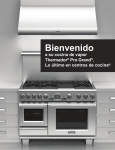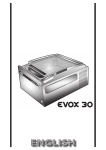Download IN S T R U C IO N E S D E IN S T A L A C IÓ N
Transcript
AGUA. TIPO PARED WATER. WALL MOUNTED FANCOILS UNITS FPW 04.14 Ref.200344 Rev.101 20, 25, 35, 40 INSTALLATION, OPERATION AND MAINTENENANCE INSTRUCTIONS INSTRUCIONES DE INSTALACIÓN, FUNCIONAMIENTO Y MANTENIMIENTO UNIDADES FANCOILS Gracias por confiar en el Producto Hitecsa. Desde nuestra compañía llevamos más de 30 años ofreciendo al mercado una gama extensa de equipamiento especializado para las instalaciones de climatización y refrigeración. Nuestro enfoque de búsqueda de soluciones eficientes, flexibles, manejables y prácticas ha constituido un sello característico de nuestro catálogo de producto. La versatilidad de nuestra fábrica nos permite aportar soluciones casi personalizables a cada proyecto, buscando una solución para cada problema que surge en el día a día del diseño e implantación de instalaciones de climatización. Thank you for trust in Hitecsa Product. From our company we are offering to the market, for more than 30 years, an extended range of specialized units for air conditioning and cooling installations. Our approach is based in efficiency, flexibility, manageability and practical solutions. It has built a hallmark of our product catalogue. The versatility of our factory allows us to contribute solutions almost customitzables in each project, searching a solution for every problem that arises in design and implementation of air conditioning installations. 04.14 Ref. 200344 Rev. 101 Desde todos los que componemos Hiplus Aire Acondicionado, una vez más muchas gracias. From Hiplus Aire Acondicionado’s team, once more thank you very much 2 ÍNDICE CONTENTS Introducción .............................................................. 4 Introduction ......................................................... 4 Precauciones de seguridad ...................................... 4 Safety precautions ............................................... 4 Descripción de componentes .................................... 5 Components description ...................................... 5 Límites de funcionamiento ....................................... 6 Operation limits .................................................... 6 Características técnicas ........................................... 6 Technical data ..................................................... 6 Dimensiones generales ............................................ 7 General dimensions ............................................. 7 Conexiones hidráulicas y drenaje de condensados .. 7 Hidrúlic connections and condensate drain .......... 7 Lugar de instalación ................................................. 8 Installation location ............................................. 8 Instalación montaje de la placa ................................. 8 Mounting plate installation ................................... 8 Tuberías y drenaje de la unidad fancoil ....................10 Piping and drainge of fan coil unit ......................... 10 Conexión de tubos ...................................................12 Piping connection .................................................12 Como sacar el marco rejilla ......................................13 How to remove the fram grille ...............................13 Comprobar el drenaje ..............................................14 Checking drainage ...............................................14 Conexiones de cableado...........................................14 Wiring connections................................................14 Purgación aire ..........................................................21 Air purging ...........................................................21 Instalación marco de la rejilla en el fancoil ................22 Installing the grille frame on the fan coil ................ 22 Preparación mando a distancia.................................22 Preparation remote controller................................22 Uso del mando a distancia........................................23 Use of the remote controller ..................................23 Descripción y funciones del mando a distancia ........23 Descriptions and functions of remote controller.....23 Manual de funcionamiento del mando a distancia ...27 Operation guide of remote controller ..................... 27 Autodiagnóstico .......................................................32 Self diagnostic ......................................................32 Aviso de arranque ....................................................33 Start-up notice ......................................................33 Ajuste dirección de caudal .......................................33 Adjusting air flow direction ...................................33 Mantenimiento ........................................................34 Maintenance ........................................................34 Consejos funcionamiento .........................................35 Operation tips .......................................................35 Guía solución de problemas .....................................35 Trouble shooting guide .........................................35 Información importante ............................................37 Important information ...........................................37 04.14 Ref. 200344 Rev. 101 3 INTRODUCCIÓN INTRODUCTION Por favor lee este manual con atención antes de poner en marcha el equipo. Mantenga particular atención a las instrucciones que vayan acompañadas con las palabras “PELIGRO” o “ATENCIÓN”, ya que si no se cumplen, puede causar daño al equipo o a las personas. Para cualquier mal funcionamiento de la máquina que no sea contemplado en este manual, contactar inmediatamente con el Servicio de Asistencia Técnica. 1. No almacene o desembale el equipo en un lugar húmedo o lo exponga a la lluvia o agua, esto puede causar un corto circuito de la unidad y ocasionar descargas eléctricas o incendios. 2. No instalar en lugares donde el gas inflamable pueda tener fugas, esto puede ocasionar incendios. 3. Esta unidad está diseñada exclusivamente para uso doméstico y comercial, si se utiliza en ciertos ambientes, como en lugares de trabajo de producción, es posible que el aire acondicionado no funciona eficientemente. El fabricante no se hace responsable de los daños o lesiones causados por un uso incorrecto del equipo o por el conocimiento parcial o superficial de la información contenida en esta guía. Please read this manual carefully before operating the unit. Pay particular attention to the instructions for use accompanied by the writing “DANGER” or “CAUTION”, as failure to comply with these instructions could cause damage to the appliance or property and injury to persons. For any malfunctioning not contemplated in this guide, immediately contact an authorised aftersales service centre. 1. Do not store or unpack the unit in a wet area or expose to rain or water, it may cause the unit short circuit and may result electric shocks or fire. 2. Do not install in a place where flammable gas may leak, it may cause fire. 3. This unit is designed for domestic and commercial use only, if used in certain enviroments, such as manufacturing workplace, the air conditioner may not function efficiently. The manufacturer cannot be held liable for any damage or injury caused by misuse of the appliance or by partial or superfi cial knowledge of the information contained in this guide. PRECAUCIONES DE SEGURIDAD SAFETY PRECAUTIONS - Las instalaciones tienen que ser efectuadas por un técnico cualificado. - Antes de proceder con la instalación poner un dispositivo de protección individual. - Este aire acondicionado tiene que instalarse según el Manual de Instalación - Verificar todos los códigos locales y ordenanzas que puedan afectar a la instalación de la unidad. - Consulte la placa de características en cada unidad para conocer la tensión, la frecuencia y la corriente. - No utilice extensión de cables. En el caso de utilizarse, se necesita poner bornes. - Consulte los dibujos de dimensiones para la ubicación de la tubería refrigerante y los condensados y las conexiones eléctricas antes de instalar en su lugar. - El aparato debe ser instalado de acuerdo con las regulaciones nacionales de cableado. - Installations must be performed by a qualified technician. - Before carrying out installation, put proper individual protection device. ESTE PRODUCTO DEBE ESTAR BIEN CONECTADO A TIERRA La maquinaria en movimiento y la energía eléctrica en movimiento son peligrosas ya que puede provocar lesiones graves o la muerte. Apague y desconecte la alimentación durante la instalación y la reparación o cualquier intento de los servicios de la unidad. Los bordes afilados. 04.14 Ref. 200344 Rev. 101 - This air conditioner must be properly installed in accordance with the Installation Manual. - Check all local codes and ordinances that could affect installation of this unit. - Refer to rating plate on each unit for the correct voltage, frequency and current. - Do not use the extension cables. In the case extended cables are needed use terminal block. - Refer to dimensional drawings for location of refrigerant tubing, condensate drain, and electrical connections before setting in place. - The appliance shall be installed in accordance with national wiring regulations. THIS PRODUCT MUST BE PROPERLY GROUNDED Moving machinery and electrical power is hazards it may cause severe injury or death. Turn off and disconnect the power during installation and repair or any services attempt to the unit. Sharp edges 4 DESCRIPCIÓN DE LOS COMPONENTES COMPONENTS DESCRIPTION 1. Panel frontal 2. Batería lado evaporador 3. Lama horizontal 4. Mando control remoto 5. Filtros de aire 6. Botón auxiliar/emergencia 7. Display 8. Bandeja de la base 9. Marco de la rejilla 1. Frontal panel 2. Evaporator coil 3. Horizontal louver 4. Remote control unit 5. Air filters 6. Emergency/auxiliary switch 7. Display 8. Base Pan 9. Frame grille 1. PANEL FRONTAL La entrada de aire traviesa ranuras del panel frontal. Al levantar el panel frontal tendrá el acceso al filtro de aire y a las demás partes internas. 1. FRONTAL PANEL The air intake is through the slots of the frontal panel. Lifting the frontal panel you will have the access to the air filter and to the other internal parts. 2. BATERÍA EVAPORADOR Está fabricada con tubos de cobre con un tratamiento hidrofílico. 2. EVAPORATOR COIL This is made of a copper tube with turbelented type. 3. LAMA HORIZONTAL Utilizada para desviar el aire de la unidad, viene accionado por el motor de la aleta. 3. HORIZONTAL LOUVER Use to deflect the air from the unit, operated with the step motor. 4. MANDO CONTROL REMOTO Utilizando esta unidad será posible establecer todos los parámetros de funcionamiento de la unidad, estos parámetros se mostrarán en la pantalla LCD para que la programación de las funciones sean más fáciles. 4. REMOTE CONTROL UNIT Using this unit make possible to set all operating parameters of the unit, these parameter are shown in the LCD display to make the programming operations easier. 5. FILTROS DE AIRE Para atrapar la suciedad y el polvo que viene con el aire 5. AIR FILTERS To trap all dirt and dust coming with the air. 6. BOTÓN AUXILIAR / EMERGENCIA Hace posible encender “ON” o apagar “OFF” la unidad en ausencia del mando. Para acceder en él, levantar el panel frontal. 6. EMERGENCY/AUXILIARY SWITCH Make it possible to turn the unit “ON” or “OFF” in the absence of remote control. To access it, raise the frontal panel. 7. DISPLAY Muestra el estado de trabajo actual de la unidad, recibe señal del mando control remoto. 7. DISPLAY Shown the current operating status of the unit, receive signal from remote control. 8. BANDEJA DE LA BASE Base de toda la unidad. 8. BASE PAN The base of the whole unit. 9. MARCO DE LA REJILLA 9. FRAME GRILLE 04.14 Ref. 200344 Rev. 101 5 LIMITES DE FUNCIONAMIENTO OPERATION LIMITS Frío |Cooling Temperatura Entrada de agua Aire ambiente Temperature Inlet water Room air Presión de trabajo Humedad aire ambiente Operating pressure Room air humidity Mín. 4 ºC - Max. 35 ºC - 15 bar 80% Mín. 4 ºC Max. 70 ºC 35 ºC - 15 bar 80% Calor |Heating Temperatura Entrada de agua Aire ambiente Temperature Inlet water Room air Presión de trabajo Humedad aire ambiente Operating pressure Room air humidity CARACTERÍSTICAS TÉCNICAS TECHNICAL DATA MOD. 20 25 35 40 1 1 1 1 1 0,8 1/2” 1 0,9 1/2” 1 1,2 1/2” 1 1,9 1/2” 880 990 1172 1172 298 305 360 360 210 12.4 220 19 220 20.5 VENTILADORES Número BATERIAS Número Contenido agua Conexiones agua DIMENSIONES Y PESOS FANS Number COILS Number Water content Water connections DIMENSIONS & WEIGHTS Largo Lenght L (mm) Alto Height H (mm) Ancho Peso neto Depth Weight net P (mm) Kg 205 11.5 04.14 Ref. 200344 Rev. 101 L Ø 6 DIMENSIONES GENERALES GENERAL DIMENSIONS MOD. 20-25 MOD. 35-40 CONEXIONES HIDRÁULICAS Y DRENAJE DE CONDENSADOS HYDRAULIC CONNECTIONS AND CONDENSATE DRAIN MOD. 20-25 A 04.14 Ref. 200344 Rev. 101 MOD. 35-40 Impulsión|Supply B Retorno| Return C Drenado de condensados|Condensate drain 7 LUGAR DE INSTALACIÓN INSTALLATION LOCATION Seleccione la localización de la unidad fan coil siguiendo las consideraciones que se presentan: 1. El frente de la entrada y salida de aire debe estar libre de cualquier obstrucción. La salida del aire debe fluir libremente. 2. La pared donde está montado el equipo debe ser suficientemente gruesa para aguantar el peso y no producir ruido. 3. Asegurarse de despejar ambos lados de la unidad fan coil (ver dibujo). Evitar la instalación de la unidad en la luz solar directa. Select the location of fan coil unit with following consideration: 1. The front of air inlet and outlet shall be free from any obstruction. The outlet air should flow out freely. 2. The wall where unit is to be mounted should be strong enough to bear the weight and not to produce noise. 3. Ensure the clearance on every side of fan coil unit (see drawing below). Avoid installing the unit in direct sunlight. INSTALACIÓN MONTAJE DE LA PLACA MOUNTING PLATE INSTALLATION 1. Después de seleccionar un lugar adecuado para la instalación, coloque la placa de montaje horizontal en la pared. Si la unidad no está perfectamente instalada en posición horizontal, se pueden presentar algunos problemas con la descarga de condensado. 2. En referencia a la figura de abajo, marque la ubicación de los tacos y el agujero para las tuberías 1. After a suitable place for installation has been selected, place the mounting plate horizontally on the wall. If the unit is not perfectly installed horizontally, some problems with condensate discharge may occur. 2. Referring to the figure below, mark the location for the wall plugs and the hole for the pipings PLANO DE DIMENSIONES PARA INSTALACIÓN DE MONTAJE DE LA PLACA PLAN DIMENSIONS FOR MOUNTING PLATE INSTALLATION LA Contorno Outline Unit Contorno Outline Unit Placa montaje Mounting plate Placa montaje Mounting plate Agujero izquierdo tubería Left backward piping hole 20 25 04.14 Ref. 200344 Rev. 101 Agujero derecho tubería Right backward piping hole Agujero izquierdo tubería Left backward piping hole Agujero derecho tubería Right backward piping hole 35 40 8 INSTALACIÓN MONTAJE DE PLACA MOUNTING PLATE INSTALLATION 3. Perforar 6.4 mm de diámetro, 32.0 mm de profundidad en la pared. 3. Drill 6.4 mm diameter, 32 mm depht on the wall. 4. Insertar los tacos 4. 5. 5. Fije la placa de montaje y compruebe si está rígida. Insert the wall plugs Secure the mounting plate and check for stiffness. Placa de montaje Mounting plate Tacos Wall Plug Tornillo Screw 6. 7. Haga un agujero a la tubería de diámetro 70,0 mm, ya sea por la derecha o al lado izquierdo del fan coil y asegúrese de que el agujero es ligeramente inclinación hacia abajo. Si la pared es hueca por favor provea una manga para el conjunto del tubo para proteger la línea de drenaje, tuberías y conexiones de campo. 6. Drill a piping hole 70.0 mm diameter hole either from the right or to the left fan coil side and make sure that the hole is slightly slant downward. 7. If the wall is hollow please provide a sleeve for tube assembly to protect the drain line, pipings and field connection. Interior Indoor Exterior Outdoor Pared Wall 04.14 Ref. 200344 Rev. 101 Pared Wall 9 TUBERÍAS Y DRENAJE DE LA UNIDAD FANCOIL PIPING AND DRAINAGE OF FANCOIL UNIT 1. Dirija la tubería fan coil con manguera de drenaje al agujero. Hay cuatro rutas de tubos posibles. Por la ruta 1, 2 y 4 cortar la placa para pasar la tubería a través de él, retire el borde afilado a la izquierda en la bandeja de la base. 1. Route the fan coil tubing with drain hose to the hole. There are four possible tubing routes. For the route 1, 2 and 4 cut the plate to pass the pipe through it, remove sharp edge left on the base pan. Lado izquierdo Left side Lado derecho Right side Parte trasera Rear Bajo Down 2. Inserte las tuberías y el conducto de drenaje de la unidad fan coil a través del agujero. 3. Tape la tubería, tubo de desagüe, y el cable de conexión. 4. Para la tubería horizontal, asegúrese de que se establecen a lo largo de la ranura en la parte posterior de la unidad y asegurar la tubería utilizando la abrazadera de tubería (2 piezas) antes de fijar la placa de montaje. 5. Asegure la unidad a la placa de montaje. Placa de montaje Mounting plate 2. Insert the fan coil unit pipings and drain pipe through the hole. 3. Tape the tubing, drain hose, and connecting cable. 4. For the horizontal piping, make sure they are laid along the groove at the back of unit and secure the piping using piping clamp (2 pieces) before fixing to mounting plate. 5. Secure the unit to the mounting plate. Placa de montaje Mounting plate Base Base Cinta adhesiva Scotch tape Gancho inferior Lower hook Pared Wall DETALLE A DETAIL A Parte de atrás Back side of the unit Placa de montaje Mounting plate Cable eléctrico Electric cable Tuberías de agua Water piping Pared Wall Manguera de drenaje Drain Hose Nota: poner la manguera de drenaje como se muestra arriba Note: Lay the drain hose as shown above 04.14 Ref. 200344 Rev. 101 10 TUBERÍAS Y DRENAJE DE LA UNIDAD FANCOIL PIPING AND DRAINAGE OF FANCOIL UNIT Bulbo sensor de ambiente Room sensor bulb Disposición del agujero “U” Disposal to the hole “U” Bulbo sensor de ambiente Room sensor bulb Extraiga el sensor de ambiente en la prestación agujero ciego “U” Draw out the room sensor bulb into knockout U-hole provision 6. 6. Conecte las tuberías y asegúrese de que las juntas están instaladas perfectamente. 7. Conecte la manguera de drenaje y póngala sobre las piezas de conexión. 8. Asegúrese de que el tubo de escape no está obstruido o tiene depresiones que impiden el flujo de agua. 7. 8. Connect the piping and make sure that the seals are fitted neatly. Connect the drain hose and tape over the connecting parts. Ensure that the drain hose has no traps or dips to impede the water flow. Manguera de drenaje Drain hose Junta Coupling Cableado de interconexión Interconnecting wiring Cubrir adecuadamente las tuberías Cover adequately the piping Manguera de drenaje Drain hose Cavidad Dip ATENCIÓN! PARA LA INSTALACIÓN DE LAS VÁLVULAS DE CIERRE / EQUILIBRIO, DE DOS VÁLVULAS DE CIERRE O DE LA BOMBA DE DRENAJE DE CONDENSADO HAY QUE INSTALAR UNA CAJA PREVISTO PARA SISTEMA DE CLIMATIZACIÓN. 04.14 Ref. 200344 Rev. 101 ATENTION! FOR THE INSTALLATION OF SHUT OFF/BALANCING VALVES, OF TWO SHUT OFF VALVES OR OF THE CONDENSATE DRAIN PUMP IT IS NECESSARY TO INSTALL A BOX FORESEEN FOR CONDITIONING SYSTEM. 11 CONEXIÓN DE TUBOS PIPING CONNECTION ATENCIÓN! Durante la instalación de las tuberías no se deben crear sifones no deseados. ATTENTION! During the installation the piping must not create undesired siphons. MOD CONEXIÓN |CONNECTION Entrada agua Water inlet Entrada agua Water inlet 20 F 1/2" F 1/2" 25 F 1/2" F 1/2" 35 F 1/2" F 1/2" 40 F 1/2" F 1/2" AISLAMIENTO DE TUBOS INSULATION OF PIPES 1. El aislamiento de tubos debe cubrirse tanto la ENTRADA como la SALIDA como se muestra debajo. 2. Utilice un aislamiento de espuma de polietileno de 5mm de espesor como mínimo. 1. The pipe insulation should cover both INLET and OUTLET pipes as shown below. Entrada de agua Water inlet Aislamiento Insulation Salida de agua Water outlet 2. Use the insulation of polyethylene foam minimum of 5 mm in thickness. Entrada de agua Water inlet Salida de agua Water outlet Aislamiento Insulation Entrada de agua Water inlet Salida de agua Water outlet 04.14 Ref. 200344 Rev. 101 12 COMO SACAR EL MARCO DE LA REJILLA HOW TO REMOVE THE FRAME GRILLE 1. Abra el panel frontal agarrándolo por la ranura de lado redondeado y tirándolo hacia usted. 2. Desenrosque la tapa del terminal, saque y desconecte la placa de conexiones del display, como se muestra en la ilustración. 1. Open the front panel by grasping the panel at the side rounded groove and pulling it towards you. 2. Unscrew the terminal cover, pull out and disconnect the display board connection as shown in the illustration. Tapa del terminal Terminal cover Placa de conexiones del display Display board connection 3. Extraiga los 3 tornillos de la tapa y los tornillos de montaje del marco de la rejilla (ver la ilustración). 3. Remove the 3 screws cover and the mounting screws of the frame grille (please refer to the illustration). 20-25 Tornillos |Screws Tapa tornillos |Screws cover 35-40 Tornillos |Screws Tapa tornillos |Screws cover 04.14 Ref. 200344 Rev. 101 13 COMPROBAR EL DRENAJE CHECKING DRAINAGE 1. Apagar la alimentación de la unidad 2. Derramar un vaso de agua al interior de la bandeja de drenaje 3. Asegúrese que el agua fluye hacia fuera desde la manguera de drenaje de la unidad fancoil. 1. Turn off power to the unit. 2. Pour a glass of water into the drain pan. Bandeja de drenaje Drain pan 3. Ensure that the water flows out from the drain hose of fan coil unit. Drenaje de condensado Condensate drain CONEXIONES DE CABLEADO WIRING CONNECTIONS - Asegúrese de apagar la alimentación principal antes de abrir el marco de la rejilla para el servicio. - Consulte siempre los diagramas de cableado en el interior de la unidad - Be sure to turn off the main power supply before open the frame grille for servicing - Always refer to the wiring diagrams inside the unit Conecte la unidad a la toma de corriente adecuada. (Tensión de medición ± 10% durante la operación) Connect the unit to adequate power outlet. (Rating voltage ±10% during operation) 1. Después de retirar la rejilla frontal, conecte el cable de fuente de alimentación. 2. Quite el retén de alambre. 1. After removing the front grille, connect the power source cable. 2. Remove the wire retainer. Tapa |Cover Bloque de terminales |Terminal block Caja de control |Control box Bandeja de la base |Base pan Retén de alambre |Wire retainer Tapa |Cover Bloque de terminales |Terminal block Caja de control |Control box Bandeja de la base |Base pan Retén de alambre |Wire retainer 04.14 Ref. 200344 Rev. 101 14 CONEXIONES DE CABLEADO WIRING CONNECTIONS 3. La longitud del aislamiento de los cables tiene que acortarse. 3. Field wiring insulation lenght to be removed. Aislamiento del cable Wiring insulation Cable Wire 4. Los cables de la fuente de alimentación deben estar dentro del tamaño de (18 AWG). 5. Inserte completamente los cables de la fuente de alimentación en los bloques de terminales y fíjalos con tornillos. 6. Asegúrese de conectar el cable con el retén de alambre 4. Power source wires should be within the size of (18 AWG). 5. Insert the power source wires fully into the terminal blocks and secure it by screw tightly. 6. Secure the connecting cable wire retainer. Conexión de los cables al controlador Connecting wires to the controller Bloque de terminales Terminal block Alimentación eléctrica Electrical power supply Conexión de los cables la placa madre Connecting wires to the motherboard Bloque de terminales Terminal block Alimentación eléctrica Electrical power supply 04.14 Ref. 200344 Rev. 101 15 CONEXIONES DE CABLEADO WIRING CONNECTIONS MOD 20-25 Previsto por control remoto con válvula ON/OFF 230 Vac Foreseen for remote control with ON/OFF valve 230 Vac COLOR CABLES | WIRE COLORS BL BR BK RD YL GR WH Azul Marrón Negro Rojo Amarillo Verde Blanco Blue Brown Black Red Yellow Green White LEYENDA | LEGEND IFM TB WCV COM LOW MED HI Motor ventilador Bloque terminal Válvulas 3 vías Motor común Velocidad mín. Velocidad media Velocidad max. Fan motor Terminal block 3 way valve Motor common Minimum speed Medium speed Maximum speed MOD 35-40 Previsto por control remoto con válvula ON/OFF 230 Vac Foreseen for remote control with ON/OFF valve 230 Vac COLOR CABLES | WIRE COLORS BL BR BK RD YL GR WH Azul Marrón Negro Rojo Amarillo Verde Blanco Blue Brown Black Red Yellow Green White LEYENDA | LEGEND IFM TB WCV COM LOW MED HI Motor ventilador Bloque terminal Válvulas 3 vías Motor común Velocidad mín. Velocidad media Velocidad max. 04.14 Ref. 200344 Rev. 101 Fan motor Terminal block 3 way valve Motor common Minimum speed Medium speed Maximum speed 16 CONEXIONES DE CABLEADO WIRING CONNECTIONS MOD 20-25 Previsto por control remoto con válvula ON/OFF 230 Vac Foreseen for remote control with ON/OFF valve 230 Vac COLOR CABLES | WIRE COLORS BL BR BK RD YL GR WH Azul Marrón Negro Rojo Amarillo Verde Blanco Blue Brown Black Red Yellow Green White LEYENDA | LEGEND AUX DB ID/OD IFM L N RM SM TB WCV COM LOW MED HI Emerg. auxiliar switch Receiver with display Water temp. sensors Fan motor Phase Neutral Air temperature sensor Louver motor Terminal block 3 way valve Motor common Minimum speed Medium speed Maximum speed Botón auxiliar emerg. Receptor con display Sensor temp. agua Motor ventilador Fase Neutral Sensor temp. aire Motor persiana Bloque terminal Válvulas 3 vías Motor común Velocidad mín. Velocidad media Velocidad max. MOD 35-40 Previsto por control remoto con válvula ON/OFF 230 Vac Foreseen for remote control with ON/OFF valve 230 Vac COLOR CABLES | WIRE COLORS BL BR BK RD YL GR WH Azul Marrón Negro Rojo Amarillo Verde Blanco Blue Brown Black Red Yellow Green White LEYENDA | LEGEND AUX DB ID/OD IFM L N RM SM TB WCV COM LOW MED HI Botón auxiliar emerg. Receptor con display Sensor temp. agua Motor ventilador Fase Neutral Sensor temp. aire Motor persiana Bloque terminal Válvulas 3 vías Motor común Velocidad mín. Velocidad media Velocidad max. 04.14 Ref. 200344 Rev. 101 Emerg. auxiliar switch Receiver with display Water temp. sensors Fan motor Phase Neutral Air temperature sensor Louver motor Terminal block 3 way valve Motor common Minimum speed Medium speed Maximum speed 17 CONEXIONES DE CABLEADO WIRING CONNECTIONS MOD 20-25 Previsto por control remoto sin válvula ON/OFF 230 Vac Foreseen for remote control without ON/OFF valve 230 Vac COLOR CABLES | WIRE COLORS BL BR BK RD YL GR WH Azul Marrón Negro Rojo Amarillo Verde Blanco Blue Brown Black Red Yellow Green White LEYENDA | LEGEND IFM TB COM LOW MED HI Motor ventilador Bloque terminal Motor común Velocidad mín. Velocidad media Velocidad max. Fan motor Terminal block Motor common Minimum speed Medium speed Maximum speed MOD 35-40 Previsto por control remoto sin válvula ON/OFF 230 Vac Foreseen for remote control without ON/OFF valve 230 Vac COLOR CABLES | WIRE COLORS BL BR BK RD YL GR WH Azul Marrón Negro Rojo Amarillo Verde Blanco Blue Brown Black Red Yellow Green White LEYENDA | LEGEND IFM TB COM LOW MED HI Motor ventilador Bloque terminal Motor común Velocidad mín. Velocidad media Velocidad max. 04.14 Ref. 200344 Rev. 101 Fan motor Terminal block Motor common Minimum speed Medium speed Maximum speed 18 CONEXIONES DE CABLEADO WIRING CONNECTIONS MOD 20 Control remoto IR sin válvula ON/OFF 230 Vac IR Remote control without ON/OFF valve 230 Vac COLOR CABLES | WIRE COLORS BL BR BK RD YL GR WH Azul Marrón Negro Rojo Amarillo Verde Blanco Blue Brown Black Red Yellow Green White LEYENDA | LEGEND AUX DB ID/OD IFM L N RM SM TB WCV COM LOW MED HI Emerg. auxiliar switch Receiver with display Water temp. sensors Fan motor Phase Neutral Air temperature sensor Louver motor Terminal block 3 way valve Motor common Minimum speed Medium speed Maximum speed Botón auxiliar emerg. Receptor con display Sensor temp. agua Motor ventilador Fase Neutral Sensor temp. aire Motor persiana Bloque terminal Válvulas 3 vías Motor común Velocidad mín. Velocidad media Velocidad max. MOD 25 Control remoto IR sin válvula ON/OFF 230 Vac IR Remote control without ON/OFF valve 230 Vac COLOR CABLES | WIRE COLORS BL BR BK RD YL GR WH Azul Marrón Negro Rojo Amarillo Verde Blanco Blue Brown Black Red Yellow Green White LEYENDA | LEGEND AUX DB ID/OD IFM L N RM SM TB WCV COM LOW MED HI Botón auxiliar emerg. Receptor con display Sensor temp. agua Motor ventilador Fase Neutral Sensor temp. aire Motor lama Bloque terminal Válvulas 3 vías Motor común Velocidad mín. Velocidad media Velocidad max. 04.14 Ref. 200344 Rev. 101 Emerg. auxiliar switch Receiver with display Water temp. sensors Fan motor Phase Neutral Air temperature sensor Louver motor Terminal block 3 way valve Motor common Minimum speed Medium speed Maximum speed 19 CONEXIONES DE CABLEADO WIRING CONNECTIONS MOD 35-40 Control remoto IR sin válvula ON/OFF 230 Vac IR Remote control without ON/OFF valve 230 Vac COLOR CABLES | WIRE COLORS BL BR BK RD YL GR WH Azul Marrón Negro Rojo Amarillo Verde Blanco Blue Brown Black Red Yellow Green White LEYENDA | LEGEND AUX DB ID/OD IFM L N RM SM TB WCV COM LOW MED HI Botón auxiliar emerg. Receptor con display Sensor temp. agua Motor ventilador Fase Neutral Sensor temp. aire Motor lama Bloque terminal Válvulas 3 vías Motor común Velocidad mín. Velocidad media Velocidad max. 04.14 Ref. 200344 Rev. 101 Emerg. auxiliar switch Receiver with display Water temp. sensors Fan motor Phase Neutral Air temperature sensor Louver motor Terminal block 3 way valve Motor common Minimum speed Medium speed Maximum speed 20 PURGACIÓN AIRE AIR PURGING 1. Después de conectar los tubos de entrada y salida de agua por las principales líneas de suministro de agua, pon en marcha la potencia y trabaja con la máquina presionando el botón auxiliar. 2. Abra la válvula de entrada de agua e inunda la batería 3. Desconecte la alimentación eléctrica. 4. Revise todas las conexiones por si hay alguna fuga de agua, si no encuentra ninguna fuga, desatar (1 vez, en sentido contrario las agujas del reloj) la válvula de purga utilizando el destornillador de cabeza estándar y soporte con una llave de boca (Nº 10), a continuación, purgar el aire atrapado en el interior de la batería. 1. After connecting the water inlet and outlet pipes to the main water supply lines, turn on the power and operate the unit by pressing the Auxiliary switch. 2. Open the water inlet valve and flood the coil. 3. Disconnect the power supply 4. Check all connection for water leak, if no leak found unloose (1 turn, counter clockwise) the purging valve by using standard head screw driver and support with an open end wrench (No.10), then purge the trap air inside the coil. ¡Asegurase de desahogar la unidad después de la desconexión de la alimentación eléctrica! Ensure to vent the unit after power supply disconnection. 5. Cierre la válvula de purgación (en el sentido de las agujas del reloj) cuando no aparezcan burbujas. 6. Abrir la válvula de salida de agua. 5. Close the purging valve (Clockwise) when the bubbles do not appear. 6. Open the water outlet valve. Segunda llave inglesa Nose key Llave inglesa Wrench Botón auxiliar Auxiliary switch Dirección apertura Opening direction Botón auxiliar Auxiliary switch Llave inglesa Wrench Dirección apertura Opening direction 04.14 Ref. 200344 Rev. 101 21 INSTALACIÓN DEL MARCO REJILLA EN EL FANCOIL DE LA INSTALLING THE GRILLE FRAME ON THE FANCOIL 1. Instale el marco de la rejilla en el orden opuesto de “COMO SACAR EL MARCO DE LA REJILLA” 1. Install the frame grille in the opposite order of “HOW TO REMOVE THE FRAME GRILLE”. Cuando el marco de la rejilla sea quitado y montado otra vez, sigue las acciones mostradas a continuación: Antes de apretar los tornillos de montaje, asegúrese de conectar la parte superior interna de bloqueo de la rejilla del marco. When the frame grille is removed and mounted again, take the following actions: Before fastening the mounting screws be sure to hook the top inside lock of the frame grille. Tornillo |Screw Tapa tornillo |Screw cover 2. Vuelva a conectar la conexión de la placa del display y volverla a la ubicación original, devolver la tapa del terminal mediante tornillos. 3. Cierre y empuje la parte frontal del panel dentro del marco de la rejilla hasta que escuche “click”. 2. Re-connect the display board connection and return it to the original location, return the terminal cover by fastening it’s screw. 3. Close and push the front panel into the frame grille until the “click” sound is heard. ATENCIÓN! No ponga en funcionamiento la unidad sin la parte frontal de la rejilla ATTENTION! Do not operate the unit without the front grille. PREPARACIÓN DEL MANDO A DISTANCIA PREPARATION CONTROLLER - Abre tapa de las pilas presionando ligeramente en la dirección de las flechas. - Inserte dos pilas alcalinas de 1,5 voltios de alto rendimiento (AAA), teniendo cuidado de no invertir la polaridad - Cierre la tapa de las pilas - Open the battery cover by pressing slightly in the direction of arrow. - Insert two 1.5 Volt high performance alkaline batteries (AAA), being careful not to invert the polarity. - Close the battery cover. 04.14 Ref. 200344 Rev. 101 OF THE REMOTE 22 USO DEL MANDO A DISTANCIA USE OF THE REMOTE CONTROL - Asegúrese de que no haya obstáculos entre el receptor y el mando a distancia. - El receptor de señal puede ser recibida a una distancia de hasta unos 7 m. - Apunte el transmisor del mando a distancia hacia el receptor de aire acondicionado, mientras que el ajuste se estabilice. - Para poder llevar a cabo cualquier operación o el cambio de la configuración de la unidad de control remoto de aire acondicionado debe ser alimentado. - Cuando una señal es recibida correctamente por la unidad, ésta emitirá un pitido. Si no se oye el sonido, vuelva a pulsar el botón del mando a distancia. - Be sure that no obstructions between receiver and remote controller. - The remote control signal can be received at the distance of up to about 7 m. - Point the remote control unit transmitter towards the air conditioner receiver while the setting is being stabilise. - To be able to carry out any operation or change of the setting from the remote control unit air conditioner must be powered. - When a signal is receive correctly by the unit, the unit will emit a beep. If you do not hear the sound, press the remote control button again. IMPORTANTE IMPORTANT - No deje caer o tire el mando - No coloque ningún líquido en el mando a distancia y no lo ponga directamente bajo la luz del sol o de cualquier lugar donde hace mucho calor. - Quite las pilas cuando el mando a distancia no se use durante mucho tiempo - Las dos pilas deben ser idénticas y deben cambiar al mismo tiempo. - El mando a distancia se debe colocar a 1 metro o más de distancia de la TV o cualesquiera otros aparatos eléctricos - Don’t drop or throw the remote controller. - Don’t put any liquid in the remote controller and do not put it directly under the sunlight or any place where is very hot. - Remove batteries when the remote controller is not in use for a long time. - The two batteries must be identical and must changed at the same time. - The remote controller should be place 1 meter or more away from TV or any other electric appliances. DESCRIPCIÓN Y FUNCIONES DEL MANDO A DISTANCIA DESCRIPTIONS AND FUNCTIONS OF REMOTE CONTROLLER Configuración del modo |Mode setting Configuración velocidad del ventilador |Fan speed setting Configuración temperatura |Temperature settings Configuración movimiento |Swing/louver setting Configuración reloj| Clock settings Configuración bloqueo |Lock setting Configuración reposo |Sleep setting BotónON/OFF |Power button Botón temperatura |Temp. button Indicador envío| Send indicator Botón ventilador| Fan button Botón envío| Send button Configuración del modo |Mode setting Botón temporizazdor ON |Timer on button Botón reposo|Sleep button Botón display|Display button Botón reloj|Clock button Botón luz|Light button 04.14 Ref. 200344 Rev. 101 Botón lama| Louver button Botón temporiz. off|Timer off button Botón movimiento| Swing button Botón bloqueo| Lock button Botón ajustes|Set button 23 DESCRIPCIÓN Y FUNCIONES DEL MANDO A DISTANCIA DESCRIPTIONS AND FUNCTIONS OF REMOTE CONTROLLER 1. ON / OFF Presione el botón “ ” para encender o apagar el aire acondicionado. Cuando lo encienda operar acorde con la configuración mostrada en la pantalla del mando. 1. POWER ON/OFF Press POWER “ ” button will turn on the air conditioner or vice versa. When turn on, it will operate according to the setting shown on the remote. 2. MODO FUNCIONAMIENTO Presionando el botón “MODE” el aire acondicionado puede funcionar en 5 modos distintos (auto, frío, seco, ventilador y calor). 2. OPERATING MODE By pressing By pressing the “MODE” button, the air conditioner can be put in five operating mode (auto, cool, dry, fan and heat). VENTILADOR FAN La pantalla de la unidad mostrará ( ). El sistema funcionará como ventilador. Los botones SLEEP, y TEMP no se usan. TEMP The display board in the unit will show ( system will operate as FAN. The SLEEP, TEMP and buttons are not used. FRIO La pantalla de la unidad mostrará ( ). El sistema funcionará como aire acondicionado. SECO La pantalla de la unidad mostrará ( funcionará como humidificador. CALOR La pantalla de la unidad mostrará ( funcionará como bomba de calor. ). El sistema COOL The display board in the unit will show ( system will operate as the air conditioner. AUTO La pantalla de la unidad mostrará los modos ( )y ( ) al mismo tiempo. El sistema cambiará automáticamente a modo frío, modo calor o el modo de banda muerta en función de la temperatura del agua de entrada. Nota: En caso de que la unidad esté funcionando en el modo de banda muerta, se cambiará al modo VENTILADOR de forma automática. TEMP ). The DRY The display board in the unit will show ( system will operate as the humidifier. ). El sistema ). The HEAT The display board in the unit will show ( system will operate as the heat pump. ). The ). The AUTO The display board in the unit will show ( ) and ( ) mode at the same time. The system will automatically switch for Cool mode, Heat mode or dead band mode depending on the inlet water temperature. Note: In case the unit is running in Dead band mode, it will switch to FAN mode automatically. 3. CONFIGURACIÓN TEMPERATURA La configuración de la temperatura se puede establecer entre 16ºC – 30ºC presionado los botones TEMP “ ” o TEMP “ ”. El LCD en la unidad a distancia mostrará la configuración a temperatura. 3. TEMPERATURE SETTING The setting temperature can be set in the range of 16 - 30°C by pressing TEMP “ ” or TEMP “ ” button. The LCD on the Remote unit will show the setting temperature. 4. VENTILADOR 4. FAN Presione el botón FAN ( ) para seleccionar la velocidad del ventilador (Alta, Media, Baja o Modo Automático). La pantalla de la unidad a distancia mostrará el estatus. Press FAN ( ) button to the select the fan speed (High, Medium, Low or Auto mode). The display on the Remote unit will shown the status. 04.14 Ref. 200344 Rev. 101 24 DESCRIPCIÓN Y FUNCIONES DEL MANDO A DISTANCIA DESCRIPTIONS AND FUNCTIONS OF REMOTE CONTROLLER Nota: el botón ( ) solo se puede utilizar en los modos VENTILADOR, FRIO, CALOR i modo AUTO, no se puede utilizar en modo SECO. Note: The ( ) button can be used only in FAN, COOL, HEAT, and AUTO mode, it can not be used in DRY mode. 5. REPOSO Pulse el botón "SLEEP" botón, la pantalla en la 5. SLEEP Press the “SLEEP” button, LCD on the Remote unit unidad remota mostrará el siguiente símbolo ( ). Este modo de reposo no está disponible bajo los modos SECO, VENTILADOR y AUTO. La temperatura se ajusta automáticamente para proporcionar un reposo cómodo. will show ( ) symbol. This Sleep mode is not available under DRY, FAN and AUTO mode. The temperature is automatically adjusted to provide comfortable sleep. 6. MOVIMIENTO Presione el botón “SWING” para encender / apagar el motor de barrido. 6. SWING Press “SWING” button will turn on/off the sweep motor. 7. LAMAS Presione el botón “LOUVER” para cambiar el ángulo de las lamas (que son controladas para motor paso a paso). Si se pulsa el botón y se suelta, el ángulo de la lama se cambia cada vez. 7. LOUVER Press “LOUVER” button to change the angle of louver (which is controlled by step motor). If the button is pressed and released, the angle of louver is change one step at a time. 8. ENVÍO Presione el botón “SEND” para re-transmitir todos los parámetros mostrados en la pantalla a la placa de control principal. 8. SEND Press “SEND” button to re-transmit all parameters shown on the LCD to the main control board. 9. LUZ Mantenga presionado el botón “LIGHT” durante 3 segundos para encender o apagar la luz de la pantalla LCD. 9. LIGHT Hold “LIGHT” button for 3sec to control the LCD screen light ON or OFF. 10. BLOQUEO Mantenga presionado el botón ( ) durante 3 segundos para bloquear o desbloquear los otros botones, cuando el símbolo aparezca en la pantalla, las otras teclas están bloqueadas 10. LOCK Hold ( ) button for 3sec to lock or unlock the other buttons, when the symbol display on the LCD screen, the other keys were locked. 11. AJUSTES Mantenga presionado “SET” para ajustar el reloj, el temporizador y la desconexión del temporizador. 12. TEMPORIZADOR ON El acondicionador de aire puede ser programado para que se desactive de antemano. Presione el botón “ON ”, el símbolo aparecerá. Presione los botones o para cambiar el tiempo real (incrementa 1 minuto). Aguante el botón o durante 3 segundos y el tiempo real se incrementará 10 minutos. ” Presione el botón “SET”, el símbolo “ aparecerá en el display. 04.14 Ref. 200344 Rev. 101 11. SET Hold “SET” to set clock, timer and timer off setting 12. TIMER ON The air conditioner can be programmed to turn off in advance. ” button, the symbol ( ) will Press “ON appear. Press or button to change the real time (1 min incremental). Hold or button for 3 sec, the real time will be 10 min incremental. Press “SET”, the symbol ( ) will appear on display. 25 DESCRIPCIÓN Y FUNCIONES DEL MANDO A DISTANCIA DESCRIPTIONS AND FUNCTIONS OF REMOTE CONTROLLER 13. TEMPORIZADOR ON El acondicionador de aire puede ser programado para que se desactive de antemano. Presione el botón “ON ”, el símbolo aparecerá. Presione los botones o para cambiar el tiempo real (incrementa 1 minuto). Aguante el botón o durante 3 segundos y el tiempo real se incrementará 10 minutos. Presione el botón “SET”, el símbolo “ ” aparecerá en el display. 13. TIMER ON The air conditioner can be programmed to turn off in advance. ” button, the symbol ( ) will Press “ON appear. Press or button to change the real time (1 min incremental). Hold or button for 3 sec, the real time will be 10 min incremental. ) will appear on Press “SET”, the symbol ( display. 14. TEMPORIZADOR OFF El acondicionador de aire puede ser programado para que se active de antemano. Presione el botón “OFF ”, el símbolo OFF aparecerá. o para cambiar Presione los botones el tiempo real (incrementa 1 minuto). Aguante el botón o durante 3 segundos y el tiempo real se incrementará 10 minutos. Presione el botón “SET”, el símbolo “OFF ” aparecerá en el display. 14. TIMER OFF The air conditioner can be programmed to turn on in advance. Press “OFF ” button, the symbol OFF will appear. or button to change the real Press time (1 min incremental). Hold or button for 3 sec, the real time will be 10 min incremental. Press “SET”, the symbol OFF will appear on display. Observaciones: Cuando la visualización en el símbolo aparezca en la pantalla LCD, presione el botón "ON ", El símbolo parpadeará y luego pulse el botón "ON " de nuevo para cancelar el ajuste de TIMER ON. El símbolo desaparecerá de la pantalla LCD. Cuando en la pantalla aparezca el símbolo OFF , pulse "OFF ", y el símbolo OFF parpadeará, luego vuelve a presionar el botón "OFF " para cancelar el TIMER ON. El símbolo OFF desaparecerá de la pantalla LCD. Remarks: When the symbol display on the LCD screen, press “ON ” button, symbol will blink, then press “ON ” button again to cancel the TIMER ON setting. The symbol will disappear on the LCD screen. When the OFF symbol display on the LCD screen, press “OFF ”, OFF symbol will blink, then press “OFF ” button again to cancel the TIMER ON setting. The symbol OFF will disappear on the LCD screen. 15. RELOJ Para ajustar el reloj a la unidad remota. Presione el botón “ ”, el símbolo parpadeará. Presione los botones o para cambiar el tiempo real (incremento de 1 minuto). Mantenga presionados los botones o durante 3 segundos y el tiempo real incrementará 10 minutos. Presione el botón SET, el símbolo desaparecerá de la pantalla LCD y un nuevo reloj a tiempo real aparecerá en la pantalla. 15. CLOCK To set the clock on the remote unit. Press “ ” button, the symbol will blink. Press or button to change the real time (1 min incremental). Hold or button for 3 sec, the real time will be 10 min incremental. symbol will disappear on Press SET button, the the LCD screen and the new real time clock will display to the LCD screen. 16. DISPLAY Para ajustar el display pulse ON u OFF 16. DISPLAY To set the display board ON or OFF. 04.14 Ref. 200344 Rev. 101 26 MANUAL DE FUNCIONAMIENTO MANDO A DISTANCIA DEL OPERATION GUIDE CONTROLLER OF REMOTE FUNCIONAMIENTO FRÍO (COOL) 1. PRESIONAR BOTÓN ON/OFF ( ) El acondicionador de aire se enciende con el último ajuste. COOLING OPERATION (COOL) 1. PRESS ON/OFF BUTTON The air conditioner turned on with the last setting. 2. PRESIONAR EL BOTÓN “MODE” Presionar la tecla “MODE” repetidamente hasta que ( ) aparezca en la pantalla LCD. El símbolo ( ) se iluminará en el display. 2. PRESS “MODE” BUTTON Press the mode key repeatedly until the ( appears on the LCD screen. The symbol ( ) will lights on the display board. 3. PRESIONAR EL BOTÓN DE TEMPERATURA ( ) PARA REGULAR TEMPERATURA La tecla con el símbolo ( ) permite incrementar la temperatura 1ºC. La tecla con el símbolo ( ) permite disminuir la temperatura 1ºC. El display muestra el valor establecido, la temperatura puede estar entre 16ºC – 30ºC. 3. PRESS TEMPERATURE BUTTON ( ) TO REGULATE TEMPERATURE ) allows increases The key with the symbols ( of 1°C. The key with the symbols ( ) allows decreases of 1°C. The display shows the set value, the temperature can be between 16°C and 30°C. 4. PRESIONAR EL BOTÓN VENTILADOR ( 4. PRESS THE FAN BUTTON ( ) ) ) Cuando el botón ( ) es presionado repetidamente, se cambia el sistema de velocidad del ventilador a auto, alta, media y baja When the ( ) button is pressed repeatedly, the system will changed the fan to auto, high, med and low speed. 5. PRESIONAR LOS BOTONES “SWING” Y “LOUVER” Cuando el botón “SWING” es presionado, la lama es orientada continuamente con movimientos oscilatorios. Presione otra vez para parar. Cuando el botón “LOUVER” es presionado, la lama horizontal trabaja como la ilustración inferior. 5. PRESS “SWING” AND “LOUVER” BUTTON When the “SWING” button is pressed, the horizontal louver is oriented continuously oscillating movements. Press again to stop. When the “LOUVER” button is pressed, the horizontal louver work like in illustration below. FUNCIONAMIENTO CALORÍFICO (CALOR) HEATING OPERATION (HEAT) 1. PRESIONAR BOTÓN ON/OFF ( ) El acondicionador de aire se enciende con el último ajuste. 1. PRESS ON/OFF BUTTON The air conditioner turned on with the last setting. 2. PRESIONAR EL BOTÓN “MODE” Presione la tecla “MODE” repetidamente hasta que aparezca ( ) en la pantalla LCD. El símbolo ( ) se iluminará en la placa del display. 2. PRESS THE “MODE” BUTTON Press the mode key repeatedly until the ( appears on the LCD screen. The symbol ( ) will lights on the display board. 04.14 Ref. 200344 Rev. 101 27 ) MANUAL DE FUNCIONAMIENTO MANDO A DISTANCIA DEL OPERATION GUIDE CONTROLLER OF REMOTE 3. PRESIONAR EL BOTÓN TEMPERATURA ( ) PARA REGULAR TEMPERATURA La tecla con el símbolo ( ) permite incrementar la temperatura 1ºC. La tecla con el símbolo ( ) permite disminuir la temperatura 1ºC. El display muestra el valor establecido, la temperatura puede estar entre 16ºC – 30ºC. 3. PRESS TEMPERATURE BUTTON ( ) TO REGULATE THE TEMPERATURE. The key with the symbols ( ) allows increases of 1°C. The key with the symbols ( ) allows decreases of 1°C. The display shows the set value, the temperature can be between 16°C and 30°C. 4. PRESIONAR EL BOTÓN VENTILADOR ( ) Cuando el botón es presionado repetidamente, el sistema cambia la velocidad del ventilador a auto, alta, media y baja. 4. PRESS THE FAN BUTTON ( ) When the ( ) button is pressed repeatedly, the system will changed the fan to auto, high, med and low speed. 5. PRESIONAR LOS BOTONES “SWING” Y “LOUVER” Cuando el botón “SWING” es presionado, la lama es orientada continuamente con movimientos oscilatorios. Presione otra vez para parar. Cuando el botón “LOUVER” es presionado, la lama horizontal trabaja como en la ilustración inferior. 5. PRESS THE “SWING” AND “LOUVER” BUTTON When the “SWING” button is pressed, the horizontal louver is oriented continuously oscillating movements. Press again to stop. When the “LOUVER” button is pressed, the horizontal louver work like in illustration below. FUNCIONAMIENTO DESHUMIDIFICACIÓN (DRY) DEHUMIDIFICATION OPERATION (DRY) 1. PRESIONAR BOTÓN ON/OFF ( ) El acondicionador de aire se enciende con el último ajuste. 1. PRESS ON/OFF BUTTON 2. PRESIONAR EL BOTÓN “MODE” Presione la tecla “MODE” repetidamente hasta que 2. PRESS THE “MODE” BUTTON aparezca ( El símbolo ( ) en la pantalla LCD. The air conditioner turned on with the last setting. Press the mode key repeatedly until the ( appears on the LCD screen. The symbol ( ) ) will lights on the display board. ) se iluminará en la placa del display. 3. PRESIONAR EL BOTÓN TEMPERATURA ( ) PARA REGULAR TEMPERATURA La tecla con el símbolo ( ) permite incrementar la temperatura 1ºC. La tecla con el símbolo ( ) permite disminuir la temperatura 1ºC. El display muestra el valor establecido, la temperatura puede estar entre 16ºC – 30ºC. 04.14 Ref. 200344 Rev. 101 3. PRESS TEMPERATURE BUTTON ( ) TO REGULATE THE TEMPERATURE. The key with the symbols ( ) allows increases of 1°C. The key with the symbols ( ) allows decreases of 1°C. The display shows the set value, the temperature can be between 16°C and 30°C. 28 MANUAL DE FUNCIONAMIENTO MANDO A DISTANCIA DEL OPERATION GUIDE CONTROLLER OF REMOTE 4. PRESIONAR EL BOTÓN VENTILADOR ( ) Cuando el botón es presionado repetidamente, el sistema cambia la velocidad del ventilador a auto, alta, media y baja. ) 4. PRESS THE FAN BUTTON ( When the ( ) button is pressed repeatedly, the system will changed the the fan to auto, high, med and low speed 5. PRESIONAR LOS BOTONES “SWING” I “LOUVER” Cuando el botón “SWING” es presionado, la lama horizontal es orientada continuamente con movimientos oscilatorios. Presione otra vez para parar. Cuando el botón “LOUVER” es presionado, la lama horizontal trabaja como en la ilustración inferior. 5. PRESS THE “SWING” AND “LOUVER” BUTTON When the “SWING” button is pressed, the horizontal louver is oriented continuously oscillating movements. Press again to stop. When the “LOUVER” button is pressed, the horizontal louver work like in illustration below. FUNCIONAMIENTO VENTILACIÓN (FAN) VENTILATION OPERATION (FAN) 1. PRESIONAR BOTÓN ON/OFF ( ) El acondicionador de aire se enciende con el último ajuste. 1. PRESS ON/OFF BUTTON ( ) The air conditioner turned on with the last setting. 2. PRESIONAR EL BOTÓN “MODE” Presione la tecla “MODE” repetidamente hasta que aparezca ( ) en la pantalla LCD. El símbolo ( ) se iluminará en la placa del display. 2. PRESS THE “MODE” BUTTON Press the “MODE” key repeatedly until the ( appears on the LCD screen. The symbol ( ) will lights on the display board. 3. PRESIONAR EL BOTÓN TEMPERATURA ( ) PARA REGULAR TEMPERATURA ) permite La tecla con el símbolo ( incrementar la temperatura 1ºC. La tecla con el símbolo ( ) permite disminuir la temperatura 1ºC. El display muestra el valor establecido, la temperatura puede estar entre 16ºC – 30ºC. 3. PRESS TEMPERATURE BUTTON ( ) TO REGULATE TEMPERATURE. ) allows increases The key with the symbols ( of 1°C. The key with the symbols ( ) allows decreases of 1°C. The display shows the set value, the temperature can be between 16°C and 30°C. 4. PRESIONAR EL BOTÓN VENTILADOR ( ) Cuando el botón es presionado repetidamente, el sistema cambia la velocidad del ventilador a auto, alta, media y baja. 4. PRESS THE FAN BUTTON ( ) When the ( ) button is pressed repeatedly, the system will changed the the fan to auto, high, med and low speed. 5. PRESIONAR LOS BOTONES “SWING” Y “LOUVER” Cuando el botón “SWING” es presionado, la lama horizontal es orientada continuamente con movimientos oscilatorios. Presione otra vez para parar. Cuando el botón “LOUVER” es presionado, la lama horizontal trabaja como en la ilustración inferior 5. PRESS THE “SWING” AND “LOUVER” BUTTON When the “SWING” button is pressed, the horizontal louver is oriented continuously oscillating movements. Press again to stop. When the “LOUVER” button is pressed, the horizontal louver work like in illustration below. 04.14 Ref. 200344 Rev. 101 29 ) MANUAL DE FUNCIONAMIENTO MANDO A DISTANCIA DEL OPERATION GUIDE CONTROLLER OF REMOTE FUNCIONAMIENTO EN MODO SOLO VENTILACIÓN Este programa es utilizado para mover el aire de la habitación i evitar el estancamiento. FUNCTIONING IN JUST VENTILATION MODE This program is used to move the room air and avoid stagnation. FUNCIONAMIENTO REPOSO (SLEEP) SLEEP OPERATION (SLEEP) 1. PRESIONAR BOTÓN ON/OFF ( ) El acondicionador de aire se enciende con el último ajuste. 1. PRESS ON/OFF BUTTON ( ) The air conditioner turned on with the last setting. 2. PRESIONAR BOTÓN “MODE” Presione el botón “MODE” para seleccionar el ajuste deseado 2. PRESS “MODE” BUTTON Press the “MODE” button to select you desire setting. 3. PRESIONAR EL BOTÓN TEMPERATURA ( ) PARA REGULAR TEMPERATURA La tecla con el símbolo ( ) permite incrementar la temperatura 1ºC. La tecla con el símbolo ( ) permite disminuir la temperatura 1ºC. El display muestra el valor establecido, la temperatura puede estar entre 16ºC – 30ºC. 3. PRESS TEMPERATURE BUTTON ( ) TO REGULATE THE TEMPERATURE. The key with the symbols ( ) allows increases of 1°C. ) allows The key with the symbols ( decreases of 1°C. The display shows the set value, the temperature can be between 16°C and 30°C. 4. PRESIONAR LAS TECLAS “SWING” y “LOUVER” Cuando el botón “SWING” es presionado, la lama horizontal es orientada continuamente con movimientos oscilatorios. Presione otra vez para parar. Cuando el botón “LOUVER” es presionado, la lama horizontal trabaja como en la ilustración inferior. 4. PRESS THE “SWING” AND “LOUVER” BUTTON When the “SWING” button is pressed, the horizontal louver is oriented continuously oscillating movements. Press again to stop. When the “LOUVER” button is pressed, the horizontal louver work like in illustration below 5. PRESIONAR EL BOTÓN “SLEEP” Presione el botón “SLEEP” para empezar la función 5. PRESS “SLEEP” BUTTON de reposo. El display mostrará el símbolo ( ) La temperatura ambiente se incrementará automáticamente 1ºC después de una hora. Para el modo FRÍO la temperatura ambiente se incrementará automáticamente 1ºC después de una hora. Para el modo CALOR, la temperatura ambiente disminuirá 1ºC después de una hora. 04.14 Ref. 200344 Rev. 101 Press “SLEEP” button to start the sleep fuction. The display will show ( ) symbol. The setting temperature will be automatically raised by 1°C after one hour. For COOL mode, the setting temperature will be automatically raised up 1°C after 1 hour. For HEAT mode, the setting temperature will be automatically decreased by 1°C after 1 hour 30 MANUAL DE FUNCIONAMIENTO MANDO A DISTANCIA DEL OPERATION GUIDE CONTROLLER OF REMOTE FRÍO |COOLING . SET TEMPERATURE Hora |Hour Sleep on Sleep off CALOR |HEATING |CALOR Sleep on Sleep off Hora |Hour SET TEMPERATURE Cuando el sistema se pone en modo reposo, y los botones ( ) o ( ) son presionados, la temperatura ambiente se elevará 1ºC desde el último ajuste. Presione otra vez el botón “SLEEP” para cancelar la función reposo. Corte de alimentación, convirtiendo en "OFF" y cambiando el modo de la unidad, se cancelará la función reposo. When the system is put in the sleep mode, and the ( ) or ( ) button is pressed, it will raised up the setting temperature 1°C from the last setting. Press the “SLEEP” button again to cancel the sleep function. Power failure, turning “OFF” and changing mode of the unit will cancel the sleep function. PROGRAMA INICIO AUTOMÁTICO MEDIANTE TEMPORIZADOR AUTO-START PROGRAM BY TIMER Esta función puede programar previamente la puesta en marcha del acondicionador de aire. Presione el botón “ON ”, el símbolo “ ”parpadeará. Presione ( ) o ( ) para cambiar la hora real (incrementa 1 minuto) Mantenga presionado ( )o( ) durante 3 segundos, la hora real se incrementará 10 minutos. Presione el botón “SET”, el símbolo aparecerá en la pantalla LCD. Si se activa esta función, la unidad se iniciará automáticamente cada vez que se alcance el ajuste de la hora. Esta función se desactiva cuando aparezca el símbolo ( ) en la pantalla LCD, pulse "ON ", el símbolo "ON " parpadeará, luego pulse el botón "ON " de nuevo para cancelar el ajuste de TIMER ON. El símbolo ( ) desaparecerá de la pantalla LCD. This function can program the air conditioner to turn “ON” in advance. Press “ON ” button, the symbol ( ) symbol will blink, Press ( ) or ( ) button to change the real time (1 min incremental). Hold ( ) or ( ) button for 3 sec, the real time will be 10 min incremental. Press “SET” button, the ( ) symbol will display on the LCD screen. If this function is activated, unit will start automatically everytime it reach the time setting. This function will disable only when the ( ) symbol display on the LCD screen, press “ON ” button, ( ) symbol will blink, then press “ON ” button again to cancel the TIMER ON setting. The symbol ( ) will disappear on the LCD screen. 04.14 Ref. 200344 Rev. 101 31 MANUAL DE FUNCIONAMIENTO MANDO A DISTANCIA DEL OPERATION GUIDE CONTROLLER OF REMOTE PROGAMA PARADA AUTOMÁTICA MEDIANTE TEMPORIZADOR AUTO-STOP PROGRAM BY TIMER Esta función puede programar el paro del acondicionador de aire previamente. Presione el botón “OFF ”, el símbolo “OFF parpadeará. This function can program the air conditioner to turn “OFF” in advance. Press the “OFF ” button, the symbol (OFF ) will blink. ” Presione los botones ( ) o ( ) para cambiar la hora real (incrementa 1 minuto). Mantenga presionado los botones ( ) o ( ) durante 3 segundos, la hora real se incrementará 10 minutos. Presione el botón “SET”, el símbolo (OFF ) aparecerá en la pantalla LCD. Si se activa esta función, la unidad se parará automáticamente cada vez que se alcance el ajuste de la hora Esta función se desactivará tan solo cuando el símbolo (OFF ) aparezca en la pantalla, luego pulse el botón “OFF ” de nuevo para cancelar los ajustes del TIMER OFF. El símbolo “OFF ” desaparecerá de la pantalla LCD. Press ( ) or ( ) button to change the real time (1 min incremental). Hold ( ) or ( ) button for 3 sec, the real time will be 10 min incremental. Press “SET” button, the (OFF ) symbol will display on the LCD screen. If this function is activated, unit will stop automatically everytime it reach the time setting. This function will disable only when the (OFF ) symbol display on the LCD screen, press “OFF ” button, (OFF ) symbol will blink, then press “OFF ” button again to cancel the TIMER OFF setting. The symbol (OFF ) will disappear on the LCD screen. AUTODIAGNÓSTICO SELF DIAGNOSTIC Velocidad Ventilador Fan Speed Seco Dry Frío Cooling Temperatura Calor Ventilador Temporizador Timer Código error Heating Fan Temperature code error 1. TEMP/CÓDIGO ERROR Normalmente muestra la temperatura ambiente cuando el acondicionador de aire está encendido. Si se modifica el ajuste de temperatura parpadeará el nuevo ajuste en ° C durante 5 segundos. Si el error sonda ambiente está activo, E1 parpadeará. Si el error del sensor interior está activo, E2 parpadeará. Si el error del sensor de entrada de agua de está activo, E3 parpadeará. Si hay un error en la temperatura de entrada del agua activa, E4 parpadeará. 04.14 Ref. 200344 Rev. 101 1. TEMP/ERROR CODE Normally shows the room temperature when the airconditioner is turned on. If the setting temperature is changed it will blink the new setting in °C for 5 seconds. If room sensor error is active, E1 will blink. If Indoor sensor error is active, E2 will blink. If Inlet water sensor error is active, E3 will blink. If Inlet water temperature is fault, E4 will blink 32 AUTODIAGNÓSTICO SELF DIAGNOSTIC 1. VELOCIDAD VENTILADOR Muestra la velocidad de trabajo real del ventilador (no son ajustes). 2. FAN SPEED Shows the real working speed of the fan (not the setting speed). 2. SECO, FRÍO, CALOR y VENTILADOR Normalmente muestra el modo de trabajo de cada función. 3. DRY, COOL, HEAT and FAN Normally shows the working mode of operation. 3. TEMPORIZADOR Muestra el estado de la marcha y paro automáticos. 4. TIMER Shows the status of the auto start and auto stop. AVISO DE ARRANQUE START-UP NOTICE 1. Asegúrese que no hay ninguna obstrucción en la salida y entradas de aire. 2. Verifique que el filtro está instalado 3. Verifique que la alimentación eléctrica está conectada. 4. Verifique que el cable de tierra está debidamente conectado. 1. Be sure that there is no obstruction in the air outlet and intake vents. 2. Check if the filter is installed. 3. Check if the the power supply is connected. 4. Check if the ground wire is properly connected. AJUSTE DE LA DIRECCIÓN DEL CAUDAL DE AGUA ADJUSTING AIR FLOW DIRECTION Las lamas y deflectores de aire horizontales en el suministro de aire pueden ser dispuestas en dos direcciones: - Los deflectores se orienten de forma manual - Lama horizontal, puede estar orientada sólo por medio del mando a distancia. The horizontal louver and air deflectors on the air delivery can arranged in two directions: - Air deflectors to be oriented manually. - Horizontal louver, can be oriented only by means of the remote controller. ORIENTACIÓN DEL DEFLECTOR DE AIRE: ORIENT THE AIR DEFLECTOR: Gire el deflector tal y como indica la figura. En los modos frío y calor es aconsejable que el aire fluya y no golpee directamente a las personas. Turn the air deflector as indicated in the figure. Both in Heating and Cooling mode it is advisable for the air flow not to hit people directly. LAMA HORIZONTAL MOTORIZADA: MOTORIZED HORIZONTAL LOUVER: No orientar nunca las lamas horizontales motorizadas manualmente. Cualquier operación manual en la lama puede ocasionar daños en el sistema y un malfuncionamiento de este. Ajuste la lama horizontal mediante el mando a distancia. Never orient the motorized horizontal louver manually. Any manual operation on the louver may cause damage in the system and cause malfunctioning. Adjust the horizontal louver using only the remote controller. 04.14 Ref. 200344 Rev. 101 33 MANTENIMIENTO MAINTENANCE ATENCIÓN Desconecte y desbloquee la alimentación antes de hacer cualquier reparación o servicio. Los bordes afilados y las superficies de las baterías son un riesgo potencial de lesiones, evite el contacto con ellos. WARNING Disconnect and lock off the power before making any repair or any services. Sharp edges and coil surfaces are a potential injury hazard avoid contact with them. MANTENIMIENTO MAINTENANCE Si va a dejar la unidad inactiva durante mucho tiempo, realice lo siguiente: 1. Haga funcionar el motor del ventilador para secarse la unidad. 2. Detenga el acondicionador de aire y desconecte la energía. 3. Quite las pilas del mando a distancia. If you plan to idle the unit for a long time, performed the following: 1. Operate the fan motor to dry off the unit. 2. Stop the air conditioner and disconnect power. 3. Remove the batteries from the remote controller. VERIFICAR DESPUÉS DEL FUNCIONAMIENTO CHECK BEFORE OPERATION 1. Verificar que el cableado no esté roto o desconectado. 2. Verificar que el filtro de aire está instalado y la salida de aire no está bloqueada. 1. Check the wiring if is not broken off or disconnected. 2. Check the air filter if is installed and the air outlet is not blocked. LIMPIEZA DEL VENTILADOR FAN CLEANING 1. Limpie el exterior cada semana con un paño seco humedecido con agua y un detergente suave, evitar el uso de otros detergentes. 2. El marco con panel de rejilla se puede quitar, limpiar con agua tibia que no exceda de 40ºC y secar con un paño seco. 3. No utilice paños tratados químicamente o plumeros para limpiar la unidad. 4. No utilice benceno, disolventes, pulidos químicos o similares para limpiar. Puede decolorar, quebradizo o agrietado o deformar la superficie de plástico. 1. Clean the outside part every week with a dry cloth humdified with water and soft detergent, avoid use other detergents. 2. The frame with grille panel can be removed, clean it with lukewarm water (40ºC max.) and blot dry on cloth. 3. Do not use clothes chemically treated or dusters to clean the unit 4. Do not use benzene, solvents, chemical polishing or similar solvents for cleaning. You can discolour, brittle or cracked or deform the plastic surface. LIMPIEZA DE LOS FILTROS DE AIRE CLEANING AIR FILTERS Los filtros sucios y obstruidos reducen la eficiencia frigorífica de la unidad, por lo que se recomienda limpiar los filtros una vez cada dos semanas o semanalmente. 1. Abra el panel deco agarrando la ranura redondeada y tirando de ella hacia usted. 2. Sujete las pestañas del filtro de aire y levántelas un poco, tire de ellas hacia abajo. 3. Limpie los filtros de aire con un aspirador o lávelos con agua y después sécalos en el lugar fresco. 4. No utilice benceno, disolvente, pulido químico o disolventes similares para la limpieza. Estos pueden causar que grietas o deformaciones de plástico. 5. Instale el filtro de aire de con el procedimiento contrario del desmontaje. El lado correcto del filtro muestra la palabra "FRONT" hacia usted. 04.14 Ref. 200344 Rev. 101 Dirty and clogged filters reduce the cooling efficiency of the unit, it is recommended. to clean the filters once every 2 weeks or weekly. 1. Open the deco panel by grasping the rounded groove and pulling it towards you. 2. Hold the tabs of air filter and raise it slightly, then pull it downwards. 3. Clean the air filters with vacuum cleaner or wash it with water then dry it up in the cool place. 4. Do not use benzene, thinner, polishing chemical or similar solvents for cleaning. These may cause the plastic surface to crack or deform. 5. Install the air filter vise versa of dismantling procedure. The correct filter side shown the “FRONT” letter towards you. 34 CONSEJOS DE FUNCIONAMIENTO OPERATION TIPS Los sucesos mostrados a continuación pueden ocurrir durante una operación normal. The following events may occur during normal operation. OLOR PECULIAR PROVINENTE DE LA UNIDAD Los olores presentes en la habitación, tales como los de la alfombra, muebles o humo pueden ser provinentes de la unidad. A PECULIAR SMELL COMING FROM THE UNIT Odors present in the room, such as those from the carpet, furniture or smoke maybe emitted from the unit. SISEO DURANTE LA OPERACIÓN El ruido silbante suave puede ser oído durante el funcionamiento o inmediatamente después de que la unidad esté encendida o apagada. Este es el sonido de los medios de circulares de enfriamiento. HISSING SOUND HEAR DURING OPERATION A soft, swishing noise can be heard during operation or immediately after the unit is turned ON or OFF. This is the sound of circulating cooling media. GUÍA DE SOLUCIÓN DE PROBLEMAS TROUBLE SHOOTING GUIDE Si hay un malfuncionamiento de la unidad, verifique los siguientes puntos antes de llamar al servicio técnico. If the unit appears to be malfunctioning, check the following points before calling for service. PROBLEMA 1. El aire acondicionado no funciona en absoluto PROBLEM 1. Air conditioner does not operate at all. CAUSA DEL PROBLEMA 1. ¿Ha caído la tensión o ha habido un corto circuito? 2. ¿Están las conexiones sueltas? 3. ¿Está la protección de fuga en funcionamiento? 4. ¿Está el fusible fundido o el cortacircuito abierto? PROBLEM CAUSE 1. Is the power been shut down or power failure? 2. Is the wiring connection loose? 3. Is the power leakage protection in operation? 4. Is fuse blown or circuit breaker open? SOLUCIÓN 1. Espere por la reanudación de la alimentación. 2. Apretar las conexiones 3. Restablecer la protección de fugas de potencia 4. Remplazar el fusible o restablecer el cortocircuito. SOLUTION 1. Wait for power resume. 2. Tighten the connection. 3. Reset the power leakage protection. 4. Replace fuse or reset the circuit breaker. PROBLEMA 2. Insuficiente calor o frío PROBLEM 2. Insufficient cooling or heating. CAUSA DEL PROBLEMA 1. ¿Es adecuado el set de temperatura? 2. ¿Está obstruida la entrada o salida del aire? 3. ¿Los filtros están sucios? 4. ¿Hay otra fuente de calor en la habitación? 5. ¿Hay una gran cantidad de personas en la habitación? PROBLEM CAUSE 1. Is the set temperature is suitable? 2. Is air inlet or outlet obstructed? 3. Are the filters dirty? 4. Is there any other heat source in the room? 5. Is there a large number of people in the room? SOLUCIÓN 1. Restablecer adecuadamente la temperatura de consigna. 2. Quite los objetos que obstruya la entrada y salida del aire 3. Limpie los filtros y otras partes SOLUTION 1. Reset in suitable set temperature 2. Remove objects that obstruct the air inlet and outlet. 04.14 Ref. 200344 Rev. 101 3. Clean filters and other part. 35 GUÍA DE SOLUCIÓN DE PROBLEMAS TROUBLE SHOOTING GUIDE PROBLEMA 3. El mando a distancia no funciona PROBLEM 3. Wireless remote controller is not functioning. CAUSA DEL PROBLEMA 1. ¿El mando a distancia está lejos de la distancia efectiva de la unidad interior? 2. ¿Hay alguna obstrucción entre el mando a distancia y el receptor de control? 3. ¿Las pilas están agotadas? PROBLEM CAUSE 1. Is the remote control unit out of effective distance to the indoor unit? 2. Are there any obstruction between the remote controller and signal receptor? 3. Is the battery dryout? SOLUCIÓN 1. Utilice el mando a distancia con suficiente distancia. 2. Quite o limpie la obstrucción 3. Remplace nuevas pilas SOLUTION 1. Use the remote controller in sufficient distance. 2. Remove or clean the obstruction. 3. Replace with new batteries. PROBLEMAS QUE NECESITAN PERSONAL CUALIFICADO DE ASISTENCIA PROBLEMS THAT NEEDS PERSONNEL ASSISTANCE PROBLEMA 1. El aire acondicionado no se enciende PROBLEM 1. Air conditioner does not run. CAUSA DEL PROBLEMA 1. Fallo del contactor, relé y condensador del motor del ventilador 2. La placa de control no funciona 3. El terminal está suelto PROBLEM CAUSE 1. Faulty contactor, relay and fan motor capacitor. 2. Control board not functioning. 3. Terminal loose. SOLUCIÓN 1. Remplazar los componentes dañados 2. Identificar la causa del mal funcionamiento y remplazar la placa de control, si es necesario 3. Verificar y apretar SOLUTION 1. Replace faulty components. 2. Check the cause of malfunctioning and replace control board, if necessary. 3. Check and retighten. PROBLEMA 1. E1 parpadea 2. E2 parpadea 3. E3 parpadea PROBLEM 1. E1 blinking 2. E2 blinking 3. E3 blinking CAUSA DEL PROBLEMA 1. Se activa el error de sensor de ambiente 2. Se activa el error de sensor de frío 3. Se activa el error del sensor de entrada de agua PROBLEM CAUSE 1. Room Sensor error is activated. 2. Freeze Sensor error is activated. 3. Inlet water Sensor error is activated. SOLUCIÓN 1. Verifique todos los conectores por una posible desconexión y reemplace los defectuosos si es necesario. SOLUTION 1. Check all sensors for loss connection and replace defective sensors if necessary. PROBLEMA 4. E4 parpadea PROBLEM 4. E4 blinking CAUSA DEL PROBLEMA 1. Se activa el error de la temperatura de entrada del agua porque: - en el modo frío la entrada de la temperatura del agua es ≥20ºC - en el modo calor la temperatura de entrada del agua es ≥40ºC. PROBLEM CAUSE 1. Inlet water temperature fault is activated because; - in cool mode the starting temperature is ≥20°C. - in heat mode the starting temperature is ≤35°C. 04.14 Ref. 200344 Rev. 101 QUALIFIED 36 GUÍA DE SOLUCIÓN DE PROBLEMAS TROUBLE SHOOTING GUIDE SOLUCIÓN 1. Verificar si la temperatura de entrada del agua es la correcta para arrancar en los modos frío/calor. - en el modo frío la entrada de la temperatura del agua es ≥20ºC. - en el modo calor la temperatura de entrada del agua es ≥40ºC. SOLUTION 1. Check the inlet water temperature whether right to start in cool/heat mode. - in cool mode the inlet water temperature is ≤15°C. - in heat mode the inlet water temperature is ≥40°C. INFORMACIÓN IMPORTANTE IMPORTANT INFORMATION La unidad está conectada a la fuente de alimentación. Las operaciones realizadas por personas sin los conocimientos técnicos necesarios pueden conducir a lesiones personales para el operador o daños a la unidad y los objetos circundantes. The unit is connected to the power supply. Operations performed by persons without the required technical skills can lead to personal injury to the operator or damage to the unit and surrounding objects. - En caso de mal funcionamiento quitar la alimentación de la unidad luego realimentarla y poner otra vez la unidad en marcha. Si los problemas vuelven a ocurrir, avise enseguida al Servicio de Asistencia. - El aire acondicionado debe trabajar cumpliendo con la alimentación, amperios y Hz que indican en la placa de características de la máquina. Si no lo hace, puede provocar daños permanentes en la unidad. - El cable de tierra debe estar conectado. No lo conecte en conductos de agua, gas, pararrayos y cable de tierra telefónico - Seleccione la temperatura más apropiada para conseguir el máximo confort en la sala. Mantenga la temperatura de la sala 5ºC por debajo de la exterior. Cuidado con la elección de la temperatura de la sala se tiene que tener en cuenta el ahorro energético. - No dejar las ventanas y las puertas abiertas mientras el aire acondicionado esté en funcionamiento. Durante el funcionamiento deje siempre los filtros de la unidad de lo contrario el polvo en el aire puede ensuciar la superficie del serpentín del evaporador. - La dirección del aire debe ser la apropiada. El aire de la unidad no debe golpear directamente a las personas ya que puede provocar malestar. Ajuste el deflector del aire con las manos y utilice el mando a distancia para ajustar la lama horizontal. No obstruir la ranura de la entrada y la salida del aire con nada, esto podría causar heridas a las personas y daños al ventilador. Salpicaduras de agua en el aire acondicionado podría ocasionar una descarga eléctrica y un mal funcionamiento de la unidad. Debido a la continua investigación y desarrollo, las especificaciones pueden cambiar sin previo aviso. - In the case of malfunctioning remove the power to the unit then repower it and start up the unit again. If the problems occur again, call services personnel promptly. 04.14 Ref. 200344 Rev. 101 - Air conditioner must be operated comply with the Power, Amps and Hz noted in the unit name plate. Failing to do so, it may cause permanents damage to the unit. - The ground must be connected. Do not connect the ground wire to water pipes, gas pipes, lighting rods, and telephone ground wire. - Select the most appropriate temperature to provide maximum comfort in room. Keep the room cooler than outside about 5°C. Careful choice of the room temperature will lead to energy savings. - Do not leave windows and doors open while operating the air conditioner. During operation always leave the filters on the unit otherwise the dust in the air could soil the surface of the evaporator coil. - The air direction can be adjusted appropriately. The air coming out of the unit must not strike people directly it could cause cold sensation and resulting discomfort. Adjust the air deflector by hands and use the remote control to adjust the horizontal louver. Do not put anything in the air inlets or outlet slot. this could cause injury to the people and damage to the fan. Splashing water on the air conditioner can cause an electrical shock and malfunction on the unit. Due to continuous research and development, the specification may change without prior notice. 37 Reservado el derecho a efectuar modificaciones sin previo aviso. Reserved the right to make changes without previous notice . Manual original en inglés. Original manual in english HIPLUS AIRE ACONDICIONADO S.L. C/ Masia Torrents, 2 Tel. 938 934 912 Fax 938 939 615 08800 VILANOVA I LA GELTRÚ- BARCELONA –ESPAÑA Internet: http://www.hitecsa.com E-mail: [email protected]