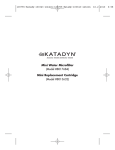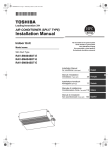Transcript
Precautions Set-Up Avoid leaving cords in places where they are likely to be walked on or tripped over. Do not pinch, damage, or wrap cords around objects or people. Using your Mounting Bracket 1. Slide the front grip of the Mounting Bracket over the front of your TV. Do not allow children to play with cords. Do not throw or drop the products, or expose them to strong physical shock. Rear grip Front grip Do not expose the product to high temperatures, high humidity or direct sunlight (use in an environment where temperature ranges from 42°F to 95°F). Tension arm 2. Straighten the tension arm at the back of the Mounting Bracket. 3. Rotate the tension arm down so the rear grip presses against the back of your flat-panel TV. The tension in the arm should hold the mount securely in place. Refer to the instruction booklet that comes with your console. Failure to follow these directions may void your warranty. Features STAND WITH CLIP + EXTENSION XTENSION CABLE COMPATIBLE WITH PS™ EYE CAMERA Compact and lightweight design Note: The tension arm can be adjusted to accommodate different thickness of the TV panel. Color: Black Designed for PlayStation™ Eye USB extension cable (200 cm) 5Z22011KAO 4. Unplug the USB cable of the camera from the PS3™ console, then place the PS™ Eye into the Mounting Bracket. Make sure the camera is facing forward. 5. Connect the USB extension cable with the existing camera USB cable and the other end to an available USB port on your PS3™ console. PlayStation™ EYE camera is not included INSTRUCTION BOOKLET 2 1 Precauciones Montaje No dejar los cables en lugares donde sea fácil pisarlos o tropezarse con ellos. No pelarlos, dañarlos o rodear con ellos a personas u objetos. Usar el soporte 1. Colocar la parte frontal del soporte sobre el televisor. No permitir que los niños jueguen con los cables. No lanzar ni dejar caer el producto, ni exponerlo a un golpe físico fuerte. Parte trasera No exponer el producto a altas temperaturas, alta humedad o luz solar directa (usarlo en un ambiente donde la temperatura oscile entre 5,5 y 33,3 ºC). Parte frontal Agarre 2. Enderezar el agarre situado en la parte trasera del soporte. 3. Ajustar el agarre de manera que la parte trasera del soporte presione la parte trasera del televisor. El agarre sujetará la cámara. Acudir al manual de instrucciones que viene con la consola. No seguir estas precauciones puede invalidar la garantía. Características SOPORTE CON CLIP + CABLE ABLE ALARGADOR COMPATIBLE CON LA CÁMARA ÁMARA DE PS™ EYE El agarre se puede ajustar a televisores de diferentes grosores Diseño compacto y ligero Color: negro 4. Desenchufar el cable USB de la cámara de la consola PS3™ y colocar la cámara en el soporte, deslizándola hacia atrás de manera que quede fija. Asegúrese que la cámara mira hacia delante. 5. Conectar un extremo del cable USB suministrado con este pack con el cable USB de la cámara y el otro extremo a un puerto USB disponible de la consola PS3™. Diseñado para PS™ Eye Cable alargador USB de 200 cm 5Z22011KAO PS™ Eye no incluida MANUAL DE INSTRUCCIONES 2 1 IM Rev # Description of Change Designer Date Brand: KAO 1 initial Jessie 7/11/11 Model #: 5Z22011KAO 2 Updated Jessie 7/13/11 Product: PS EYE Mount Colors: black Material: 3 Approved Approved (Product Engineer) APPROVED Customer: KAO (Senior Design Supervisor) Approved Approved (Senior Account Manager) (Customer) V2