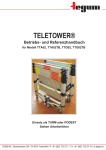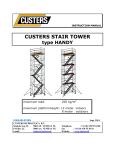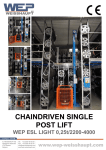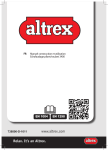Download tasc-tower - Northern Tool + Equipment
Transcript
TASC-TOWER TASC-TOWER Instruction and Reference Manual for models TTA02, TTA02TB, TTG02, TTG02TB Instrucciones y manual de consulta para los modelos TTA02, TTA02TB, TTG02, TTG02TB For use as a TOWER or a PODIUM. Seven working heights Para uso como TORRE o TARIMA. Siete alturas de trabajo English TASC-TOWER TASC-TOWER Instruction and Reference Manual for models TTA02, TTA02TB, TTG02, TTG02TB 1 English INTRODUCTION Thank you for purchasing the TASC-TOWER. The TASC-TOWER is manufactured in aluminum with an anodised finish. It is built to withstand the toughest handling and working conditions. It is suitable for DIY, trade and professional applications. Spare parts are readily available. You may already be familiar with using similar equipment but the TASC-TOWER is unique and we recommend you to take time and read these instructions. They are designed to familiarize you with the features of the system and to ensure you get the very best performance from your purchase. Keep these instructions in a safe place for future reference. For more information about the TASC-TOWER and other products, please visit the website www.tasc-tower.com SAFETY Please ensure you read the Safety section in this manual starting on page 4 before assembling or using the equipment. Your safety and that of others is important. TASC-TOWER Instruction and Reference Manual Issue 2 All rights reserved. No part of this publication may be reproduced, transmitted, transcribed, translated or stored in a retrieval system in any form by any means without the written permission of Telescopic Access Solutions Corporation. Technical details contained in this publication are correct for the equipment model number supplied. The Instruction and Reference Manual will be revised as necessary for subsequent revisions to the equipment. This information will also be published on our website. Copyright Telescopic Access Solutions Corporation 2011. 2 English Contents INTRODUCTION . . . . . . . . . . . . . . . . . . . . . . . . . . . . . . . . . . . . . . . . . . 2 SAFETY . . . . . . . . . . . . . . . . . . . . . . . . . . . . . . . . . . . . . . . . . . . . . . 2 IMPORTANT SAFETY INFORMATION . . . . . . . . . . . . . . . . . . . . . . . . . . . . . . 4 Safety considerations . . . . . . . . . . . . . . . . . . . . . . . . . . . . . . . . . . . . . . 4 Servicing and spare parts . . . . . . . . . . . . . . . . . . . . . . . . . . . . . . . . . . . . 4 MAIN FEATURES . . . . . . . . . . . . . . . . . . . . . . . . . . . . . . . . . . . . . . . . . 5 IN THE BOX . . . . . . . . . . . . . . . . . . . . . . . . . . . . . . . . . . . . . . . . . . . . 6 Equipment and accessories supplied . . . . . . . . . . . . . . . . . . . . . . . . . . . . . . 6 GETTING STARTED . . . . . . . . . . . . . . . . . . . . . . . . . . . . . . . . . . . . . . . . 7 Lock indicator buttons . . . . . . . . . . . . . . . . . . . . . . . . . . . . . . . . . . . . . . 7 Castors/StabiliSers. . . . . . . . . . . . . . . . . . . . . . . . . . . . . . . . . . . . . . . . 7 1. ERECTING THE SAFETY CAGE . . . . . . . . . . . . . . . . . . . . . . . . . . . . . . . . 9 2. FITTING THE PLATFORM . . . . . . . . . . . . . . . . . . . . . . . . . . . . . . . . . . . 12 3. FITTING THE TOE BOARD . . . . . . . . . . . . . . . . . . . . . . . . . . . . . . . . . . 14 4. DEPLOYING THE PLATFORM STABILISERS . . . . . . . . . . . . . . . . . . . . . . . . 15 Releasing the stabilisers . . . . . . . . . . . . . . . . . . . . . . . . . . . . . . . . . . . . 16 5. SETTING THE PLATFORM HEIGHT . . . . . . . . . . . . . . . . . . . . . . . . . . . . . 17 Platform height 39.37 in. (1.00 m) . . . . . . . . . . . . . . . . . . . . . . . . . . . . . . . 18 Platform height 49.21 in. (1.25 m) . . . . . . . . . . . . . . . . . . . . . . . . . . . . . . . 19 Platform height 59.05 in. (1.50 m) . . . . . . . . . . . . . . . . . . . . . . . . . . . . . . . 20 Platform height 59.05 in. (1.50 m) . . . . . . . . . . . . . . . . . . . . . . . . . . . . . . . 21 Platform height 68.89 in. (1.75 m) . . . . . . . . . . . . . . . . . . . . . . . . . . . . . . . 22 Platform height 78.74 in. (2.00 m) . . . . . . . . . . . . . . . . . . . . . . . . . . . . . . . 24 6. COLLAPSING THE TASC-TOWER . . . . . . . . . . . . . . . . . . . . . . . . . . . . . . 27 7. PODIUM . . . . . . . . . . . . . . . . . . . . . . . . . . . . . . . . . . . . . . . . . . . . 30 Setting up the Podium . . . . . . . . . . . . . . . . . . . . . . . . . . . . . . . . . . . . . 30 SPECIFICATIONS . . . . . . . . . . . . . . . . . . . . . . . . . . . . . . . . . . . . . . . . 33 TASC-TOWER COMPONENTS IDENTIFIED . . . . . . . . . . . . . . . . . . . . . . . . . . 35 3 English IMPORTANT SAFETY INFORMATION WARNING. For your safety, please read all the safety instructions in this Manual before using the TASC-TOWER. Safety and quality is of paramount importance when manufacturing TASC-TOWER. products. All products meet the requirements of the Work at Height Regulations of 2005. IMPORTANT. Read these instructions before assembling the TASC-TOWER. IMPORTANT. Always assemble the TASC-TOWER according the instructions given in this Manual and on the labels affixed to the TASC-TOWER. SAFETY CONSIDERATIONS General • • • • • • • Do not use the TASC-TOWER if it is damaged in any way Never exceed the maximum load of 453.59 lb (1000 kg) It is recommended that the platform is removed when adjusting the height It is recommended that the platform is removed when collapsing the TASC-TOWER Never release two red buttons at the same time Never place hands or fingers between rungs when collapsing the TASC-TOWER Always wear a hard hat when erecting or collapsing the TASC-TOWER Cleaning • • Do not use any abrasive or chemical solvents. • The castors should be cleaned using a wet sponge and dried afterwards. Periodically clean with a soft bristle brush and wipe with a damp cloth. We recommend occasionally spraying with a silicon spray How do I dispose of this product? When the unit has reached the end of its life, contact your local council regarding available recycling or disposal options. SERVICING AND SPARE PARTS A full set of spares are available. Please visit our website for further details for Servicing and Spare Parts. 4 English MAIN FEATURES The main features of the TASC-TOWER are listed below. • • • • • • Manufactured in anodised Aluminum (models TTA02 and TTA02TB) • • • • • Folds down for ease of transportation and storage • • ANSI: Meets Code A10.8. Manufactured in Fibreglass (models TTG02 and TTG02TB) Can be used as a Tower or a Podium Has seven working height from 12.99 in. to 78.74in. (0.33 m to 2 m) Five-position stabiliser legs with locking castors Can be erected in less than three minutes by a single person thereby saving down time and man hours Easily transportable in a small van or estate car thereby reducing fuel costs Comprises only three parts (main assembly, platform and Toe boards) Conforms to EN1004 Type examined by SP. Type Examination Number SC-1363-11. Only applicable to the aluminium model. OSHA: Manufacturer Certifies Conformance Applicable Standards 1910.29. 5 English IN THE BOX Carefully remove your TASC-TOWER from the box it arrived in. It is recommended that you retain this packaging should the item need to be returned under warranty. EQUIPMENT AND ACCESSORIES SUPPLIED There are four models of the TASC-TOWER: TTA02, TTA02TB, TTG02 and TTG02TB . The illustrations below apply to model TTA02TB where 'TB' indicates toe boards are supplied. (1) The main assembly in collapsed form (with folded platform) (2) Four lockable castors with adjustable stabilisers (3) The Instruction and Reference Manual (This publication) (4) Toe boards in carrying case (optional with TTA02 and TTG02)) TASC-TOWER 3. The Instruction and Reference Manual x4 1. Main assembly with folded platform x2 (x4) 2.. Castors with stabilisers 6 TASC-TOWER 4. Toe boards. These are only supplied with the TTA02TB and TTG02TB models. English GETTING STARTED LOCK INDICATOR BUTTONS The red and yellow buttons are used to show that the lock mechanisms are engaged or not when erecting the TASC-TOWER. At all height settings, the yellow buttons should always be in the locked position i.e. guard rails should be in place, see page 9. At the 78.74 in. (2 m) height setting, all yellow and red buttons should be in their locked position. The locking mechanism of a rung is situated at each end of the rung immediately below it. As a rung is lifted, it automatically locks to the frame when it is in the correct position. When this happens an audible 'click' will be heard. At the same time the red or yellow buttons on the rung immediately below the one being lifted will move to the locked position, see the example shown right. INDICATES RUNG 2 ABOVE IS LOCKED RUNG 3 RUNG 4 INDICATES RUNG 3 IS NOT LOCKED THIS POSITION INDICATES THAT RUNG 4 ABOVE IS LOCKED RUNG 5 RUNG 6 THIS POSITION INDICATES RUNG 5 IS UNLOCKED Red Buttons The red buttons on the rungs are used to release the locking mechanism during the time the TASC-TOWER is being collapsed. There is a red release-button located near each end of the rungs labelled RUNG 4, RUNG 5, RUNG 6 and RUNG 7. When a button is activated by sliding it away from the end of the rung, the locking pin at this position is retracted which allows the rung immediately above (and any rungs and or structures above this) to move downwards. Yellow buttons The yellow buttons act in the same way as the red buttons and are used during the time the TASC-TOWER is being collapsed. The yellow release-buttons are located at each end of RUNG 2 and RUNG 3. These buttons allow the erected safety cage to be collapsed. CASTORS/STABILISERS A stabiliser leg is an integral part of each castor. In addition to providing a larger more stabilized foot print, the stabilisers are used to allow the TASC-TOWER to be used on an uneven surfaces. CASTOR SHAFT ADJUSTER CASTOR LOCKING LEVER CASTOR STABILISER LEG STABILISER FOOT RELEASE LEVER FOOT The stabiliser can be rotated through 270 degrees. It can be locked in one of five positions set at 45 degree intervals. The castors and adjustable stabiliser legs are supplied as a single item. 7 English Fitting the castors To fit the castors carry out the following. 1. Carefully lay the fully collapsed main assembly (without platform) in a horizontal position on the floor or on a bench. 2. Take a castor/stabiliser leg and slide the castor shaft into position on the main assembly. 3. Push the red button on RUNG 9 away from the castor and push the castor shaft fully in and rotate until the castor is adjacent to rung 9. 4. Release the button and if necessary rotate it a little further until you hear the lock-pin click into place, which locks the stabiliser in this position. PART OF FRAME CASTOR RELEASE BUTTON ADJUSTER CASTOR SHAFT CASTOR LOCKING LEVER CASTOR STABILISER FOOT RELEASE LEVER FOOT 5. Push down on the stabiliser release lever and lift the stabiliser foot until it is fully retracted, and then release the lever. This will allow the stabiliser leg to be clear of the ground when the main assembly is returned to its upright position. 6. Repeat for the other castors and return the TASC-TOWER to its upright position. Deploying the ground stabiliser legs The ground stabiliser legs should be deployed when the TASC-TOWER has been fully erected at the required platform height. 1. To move it into place, unlock the castors and push it to the working position. 2. Lock the castors by pushing down on the locking lever with your foot. 3. Slide the red button closest to the ground stabiliser towards the centre of RUNG 9 and rotate the stabiliser until it is near the required position. Release the button and rotate a little further either way until you hear the locking mechanism click in. 4. Deploy a ground stabiliser foot by pressing down on the Adjuster until the foot is in contact with the surface. Turn the adjuster to tighten it to be in good contact with the ground. Repeat for the other ground stabilisers as required or allowed. 5. Check that the castors and ground stabiliser legs are secure and locked before using the TASC-TOWER. 8 English 1. ERECTING THE SAFETY CAGE This procedure starts from when the TASC-TOWER is in its fully collapsed arrangement, with castors fitted as in Figure 1.1. Not locked ADJUSTABLE HAND-RAIL RUNG 1 RUNG 2 RUNG 3 RUNG 4 RUNG 5 RUNG 6 RUNG 7 ADJUSTABLE KNEE-RAIL RUNG 8 LOCKING GATE RUNG 9 1. Ensure the castors are unlocked and the wheels are free to rotate. 2. Release the two fabric straps fastened around the legs of the assembly that hold the two frames together. 3. While keeping the frames together at the back, push the front legs slightly apart as shown in Figure 1.2. 4. Lift and withdraw the folded platform and put it to one side. 5. Unfold the TASC-TOWER and straighten the yellow gate keeping the side frames parallel until the gate locks. You will hear it click-lock. Check that the gate is locked. 6. Swing the two side frames so they are each at 90 degrees to the gate and then lock the four castors by using your foot to push the locking lever down on all four castors. 1.2 9 English LIFTING 1. Hold both ends of RUNG 1 (Figure 1.3) and place one foot on RUNG 9. Lift RUNG 1 until it locks in place. A click will be heard when it locks and the yellow buttons on RUNG 2 should then be in the locked position. This has lifted the hand guardrail, see Figure 1.3. 1.4 RUNG 1 RUNG 1 1.3 RUNG 1 RUNG 1 RUNG 2 RUNG 2 Locked Locked Locked Locked Click Click RUNG 2 RUNG RUNG 32 RUNG RUNG 4 3 RUNG RUNG 5 4 RUNG RUNG 6 5 RUNG RUNG 7 6 RUNG 7 Locked Locked Click Click Locked Locked Click Click Click Click Click Click RUNG 3 RUNG 4 3 RUNG 5 4 RUNG RUNG 6 5 RUNG RUNG 7 6 RUNG RUNG 7 RUNG 88 RUNG RUNG 88 RUNG LOCKING LOCKING GATE GATE LOCKING LOCKING GATE GATE RUNG 99 RUNG RUNG 99 RUNG 2. Now hold both ends of RUNG 2. Place one foot on RUNG 9 and lift RUNG 2 until it locks in place, Figure 1.4. This is indicated by the yellow buttons on RUNG 3 being in the locked position. This has lifted the hand and knee guardrails into position, see Figure 1.4. 3. Repeat steps (1) and (2) on the opposite frame of the TASC-TOWER. Note. There is a pair of hand rails and a pair of knee-rails on the left and right frames of the TASC-TOWER. The lower part of each pair comprises a side rail, RUNG 1 and RUNG 2 (fixed), and the upper parts, adjustable hand-rail and adjustable knee-rail (movable). The latter is the front rail or the rear rail (rear on the left frame, front on the right frame). 10 English FRONT AND REAR RAILS 1. Hold the yellow cover on the end of an upper handrail using your thumb and fingers, and push it towards the end of the rail. Hold it in this position while you lift the end to unfasten it from its anchor point, see Figure 1.5. 2. Rotate the anchor point through 90 degrees to face the opposite side frames, see Figure 1.6. 1.5 1.6 ROTATE 3. Rotate the rail end towards the opposite frame. 4. Extend the rail until you hear two clicks. This tells you that the 3-part rail has been securely locked in its extended position. Carefully let the rail hang down from the attached end. Note. You should be able to see the ball-bearings from the locking mechanism protruding from the side walls of the rail. 5. Repeat steps 1 to 4 for the other guardrails. 6. Lift one of the extended rails above its new anchor point on the opposite frame and push down to lock in place. 7. Repeat for the other three rails to complete the erection of the Safety Cage, Figure 1.7. 8. The Safety Cage can remain 'built' until theTASC-TOWER is collapsed. 1.7 11 English 2. FITTING THE PLATFORM RUNG 3. Always place the Platform on this rung – 1m / 39.37in. TRAVESAÑO 3. Coloque siempre la plataforma a esta altura. – 1m / 39.37in. WARNING. The platform must ALWAYS be mounted on RUNG 3 except when the TASC-TOWER is being used in "PODIUM" mode. 1. Fully unfold the platform until it is straight. It will lock straight automatically. Ensure it has locked in this position, see Figure 2.1. 2.1 LOCATION BRACKET (HIDDEN) TOE BOARD FIXING BRACKETS HOLD SIDE FRAME HERE WHEN LIFTING PLATFORM TRAP DOOR LOCATION BRACKET LOCATION BRACKETS TOE BOARD FIXING BRACKET HOLD SIDE FRAME HERE WHEN LIFTING PLATFORM TOE BOARD FIXING BRACKET 2. LOCKING HINGE RELEASE LEVER The platform has four location brackets fitted one near each corner on the underside to correctly locate and secure the platform on the rung as shown in Figure 2.1 and Figure 2.2. RUNG 3 has two locator guides on the inner face of the rung for positioning the platform correctly, see Figure 2.3. WARNING. When lifting the platform, hold the side frames only. Take care NOT to hold it via the underside panel as there is a trapdoor in the panel. This will open if you try to support the weight of the platform at this point. 2.2 2.3 PLATFORM PLATFORM LOCATION BRACKET RUNG 3 12 LOCATION BRACKET LOCATION BRACKET GUIDE (1 OF 4) RUNG 3 English 3. Grip the platform along its sides and place it on RUNG 3 on both left and right frames ensuring the platform location brackets sit over the rung and sit inside the location bracket guides on the rung. 2.4 PLATFORM PLATFORM LOCK RUNG 3 4. The platform has two spring-loaded safety catches located one at each end on the underside which when set secures the platform to RUNG 3, see Figure 2.4. Pull the tab onto the locking pin on each RUNG 3. 5. The platform level is 39.37 in. (1.00 m), see Figure 2.5. 2.5 HANDRAIL HANDRAIL LOCKED HANDRAIL LOCKED KNEERAIL RUNG 2 KNEERAIL LOCKED KNEERAIL LOCKED TOE BOARD PLATFORM RUNG 3 RUNG 4 RUNG 5 RUNG 6 RUNG 7 RUNG 8 LOCKING GATE RUNG 9 13 English 3. FITTING THE TOE BOARD The Toe board is supplied as six sections in a canvas carry bag with Toe board fixing brackets (x8) and cross-head screws (x32). Screw the brackets into the tapped holes along the side of the platform as shown in Figure 3.1. The Toe boards are supplied ready to use. Figure 3.1 shows the front Toe boards being fitted. The front and rear boards have locating pins fitted which engage with the Toe board brackets on the edge of the platform. Note that the rails use different spacing between the locating pins. The side toe boards do not have pins but each have four hooked shaped lugs that engage with slots in the edges of the front and rear toe boards. 3.1 TOE BOARD FIXING BRACKET TOE BOARD FITTED PLATFORM FRONT OR REAR TOE BOARD SLOPING SURFACE (TOP) TOE BOARD FIXING BRACKET 1. Take a section fitted with pins and align the pins with the receptacles (from above) and lower it into place, Figure 3.1. 2. Repeat for the other three sections with pins. 3. Take a side Toe board and align the lugs with the slots in the front/rear toe boards, see Figure 3.2. 4. Lift the front and then the rear Toe boards a little (1). Guide the lugs into the slots (2). Lower the front and rear toe boards (3) to lock together. The side toe board cannot now be removed without lifting the front and rear toe boards. 5. 14 Repeat for the other side toe board to complete. CLOSE UP OF TOE BOARD BRACKET REAR TOE BOARD 3.2 SIDE TOE BOARD FRONT TOE BOARD 1 3 2 LOCAT PINS English 4. DEPLOYING THE PLATFORM STABILISERS The platform is equipped with four platform stabilisers (braces) which are stowed on the underside of the platform, see Figure 4.1. WARNING. The platform stabilisers MUST be deployed when the platform working height is at or greater than 59.05 in (1.50 m). 4.1 PUSH DOWN TO RELEASE THE LOCK EXTENSION POSITIONS PULL LEVER TO RELEASE STABILISER LOCKING BALL MECHANISM PLATFORM STABILISER STOWED PLATFORM STABILISER STOWAGE BRACKET PLATFORM Press the release button at the far end of the stabiliser and pull back on the yellow lever to release it from the stowage bracket. The stabilisers are hinged centrally on the platform and when deployed anchor to brackets on the inner face of RUNGS 5, 6 & 7. The stabilisers are telescopic in construction and adjustable to three different lengths to suit the three platform heights that require platform stabilisers to be used. The free end has a spring self-locking slot, see Figure 4.2. 4.2 There is a spring-loaded ball locking mechanism which holds the stabiliser at any of the three preset extensions. The stabiliser has a viewing window in its side that lets you easily adjust it to the correct length using a colour coded system. The brackets are also coloured, see Figure 4.3. 15 English • For a 78.74 in. (2.00 m) platform height use the red coloured bracket with the stabiliser extended to show red in the viewing window. • For 68.89 in. (1.75 m) platform height use the yellow coloured bracket with the stabiliser extended to show yellow in the viewing window. • 4.3 78.84 INCHES PLATFORM HEIGHT For a 59.05 in. (1.50 m) platform height use the blue coloured bracket with the stabiliser extended to show blue in the viewing window. 68.89 INCHES PLATFORM HEIGHT When the TASC-TOWER has been erected to the required height, and the platform fitted, extend a platform stabiliser until the required colour is seen in the viewing window on the side of the stabiliser. This should be the same as the colour of the bracket it is to connect to. At this time you will hear a click that indicates the stabiliser is locked at the required length. Figure 4.4 and Figure 4.5 shows an example of a platform stabiliser deployed when the platform height is 68.89 in (1.75 m). 59.05 INCHES PLATFORM HEIGHT STABILIZER BRACKETS 4.4 The correct bracket is always two rungs below the platform. Firmly push the stabiliser end onto the bracket. Check that it has locked. Repeat for the other three stabilisers. RELEASING THE STABILISERS To release a platform stabiliser, press the yellow lever on the end of the stabiliser and lift the end off the bracket. The locking ball bearing will be protruding since the stabiliser will be extended and locked. Depress the protruding ball bearing on the underside of the stabiliser and retract the stabiliser when preparing to stow it. This action may need to be repeated according to how far the stabiliser was extended. Return the stabiliser to its stowed position and pull the yellow lever towards the stowage bracket until a click is heard from the pivoted end as it is locked under the stowage bracket. Repeat for the other stabilisers. 16 YELLOW IN WINDOW YELLOW BRACKET 4.5 HOOK ONTO THE BRACKET ON THE RUNG WHEN AT THE REQUIRED LENGTH HINGED VIEWING WINDOW DEPRESS AND EXTEND UNTIL THE REQUIRED COLOUR IS DISPLAYED IN THE WINDOW English 5. SETTING THE PLATFORM HEIGHT Decide upon the platform height you require. This is important since the next stage varies according to the required platform height. WARNING. Although it is possible to erect the TASC-TOWER with the platform in situ, it is strongly recommended that the platform is ALWAYS fitted when the TASC-TOWER is at the required height. WARNING. The platform must ALWAYS be removed prior to lowering the TASC-TOWER. WARNING. When you wish to change from one platform height to another, you are recommended to remove the platform, lower the TASC-TOWER until the platform height is at 39.37 in. (1.00 m) and then follow the procedure to erect it to the height required. RUNG 3. Always place the Platform on this rung – 1m / 39.37in. TRAVESAÑO 3. Coloque siempre la plataforma a esta altura. – 1m / 39.37in. • • • • • For a platform height of 39.37 in. (1.00 m), follow the procedure on page 18. For a platform height of 49.21 in. (1.25 m), follow the procedure on page 19. For a platform height of 59.05 in. (1.50 m), follow the procedure on page 20. For a platform height of 68.89 in. (1.75 m), follow the procedure on page 22. For a platform height of 78.74 in. (2.00 m), follow the procedure on page 24. 17 English PLATFORM HEIGHT 39.37 IN. (1.00 M) 1. RUNG 3. Always place the Platform on this rung – 1m / 39.37in. TRAVESAÑO 3. Coloque siempre la plataforma a esta altura. – 1m / 39.37in. Erect the Safety Cage as described on pages 9 to 11. Refer to the diagram below. 2. Attach the Platform to RUNG 3 as described on page 12 and 13. 3. Fit the Toe boards as described on page 14. 4. Deploy the ground stabiliser legs as described on page 8. HANDRAIL HANDRAIL LOCKED HANDRAIL LOCKED KNEERAIL RUNG 2 KNEERAIL LOCKED KNEERAIL LOCKED TOE BOARD PLATFORM RUNG RUNG RUNG RUNG RUNG 3 4 5 6 7 RUNG 8 LOCKING GATE RUNG 9 18 English PLATFORM HEIGHT 49.21 IN. (1.25 M) RUNG 6. Platform height 1.25m / 49.21in. Lift this rung. TRAVESAÑO 6. Altura de la plataforma 1.25m / 49.21in. Levante este travesaño . 1. Erect the Safety Cage as described on pages 9 to 11. 2. Place your foot on RUNG 9 and lift RUNG 6 as shown below to engage the locking mechanism on RUNG 7. 3. Attach the Platform to RUNG 3 as described on pages 12 and 13. 4. Fit the Toe boards as described on page 14. 5. Deploy the ground-stabiliser legs as described on page 8. RUNG 1 RUNG 1 RUNG 2 RUNG 2 LOCKED LOCKED RUNG 3 RUNG 4 RUNG 5 RUNG 6 RUNG 3 RUNG 4 RUNG 5 RUNG 6 RUNG 7 RUNG 8 LOCKED LOCKED RUNG 7 ‘Click’ ‘Click’ RUNG 8 LOCKING GATE LOCKING GATE RUNG 9 RUNG 9 19 English PLATFORM HEIGHT 59.05 IN. (1.50 M) 1. RUNG 5. Platform height 1.5m / 59.05in. Lift this rung then rung 6. TRAVESAÑO 5. Altura de la plataforma 1.5m / 59.05in. Levante este travesaño, a continuación el travesaño 6. Erect the Safety Cage as described on pages 9 to 11. Refer to the diagrams on page 21. 2. Place your foot on RUNG 9 and lift RUNG 5 on the LEFT frame until locked. 3. Place your foot on RUNG 9 and lift RUNG 5 on the RIGHT frame until locked. 4. Place your foot on RUNG 9 and lift RUNG 6 on the RIGHT frame until locked. 5. Place your foot on RUNG 9 and lift RUNG 6 on the LEFT frame until locked. 6. Attach the Platform to RUNG 3 as described on pages 12 and 13. 7. See 'Deploying the Platform Stabilisers' described on pages 15 and 16. Extend and lock a platform stabiliser above the rung containing the BLUE bracket until BLUE shows in the viewing window in the stabiliser. Ensure it is locked. 8. Place the stabiliser hook over the BLUE bracket and push down to lock it in place. 9. Repeat steps (7) and (8) for the other platform stabilisers. 10. Fit the Toe boards as described on page 14. 11. Deploy the ground-stabiliser legs as described on page 8. 20 English PLATFORM HEIGHT 59.05 IN. (1.50 M) RUNG 5. Platform height 1.5m / 59.05in. Lift this rung then rung 6. TRAVESAÑO 5. Altura de la plataforma 1.5m / 59.05in. Levante este travesaño, a continuación el travesaño 6. RUNG 1 RUNG 2 RUNG 3 RUNG 4 RUNG 5 RUNG 3 RUNG 4 LIFT RUNG 5 LOCKED RUNG 6 RUNG 7 LIFT RUNG 6 LOCKED LOCKED RUNG 7 ‘Click’ ‘Click’ ‘Click’ RUNG 8 RUNG 8 LOCKING GATE LOCKING GATE RUNG 9 RUNG 9 LOCKED ‘Click’ 21 English PLATFORM HEIGHT 68.89 IN. (1.75 M) 1. RUNG 4. Platform height 1.75m / 68.89in. Lift this rung, then rungs 5 and 6. TRAVESAÑO 4. Altura de la plataforma 1.75m / 68.89in. Levante este travesaño, a continuación el travesaños 5 y 6. Erect the Safety Cage as described on page 9 to 11. Refer to the diagrams on this page and page 23. 2. Place your foot on RUNG 9 and lift RUNG 4 on the LEFT frame until locked. 3. Place your foot on RUNG 9 and lift RUNG 4 on the RIGHT frame until locked. 4. Place your foot on RUNG 9 and lift RUNG 5 on the RIGHT frame until locked. 5. Place your foot on RUNG 9 and lift RUNG 5 on the LEFT frame until locked. 6. Place your foot on RUNG 9 and lift RUNG 6 on the LEFT frame until locked. 7. Place your foot on RUNG 9 and lift RUNG 6 on the RIGHT frame until locked. 8. Attach the Platform to RUNG 3 as described on pages 12 and 13. 9. See 'Fitting the Platform Stabilisers' described on pages 15 and 16. RUNG 1 RUNG 1 10. Extend and lock a platform stabiliser above the rung containing the YELLOW bracket until YELLOW shows in the viewing window in the stabiliser. Ensure it is locked. RUNG 2 RUNG 2 RUNG 3 RUNG 4 11. Place the stabiliser hook over the YELLOW bracket and push down to lock it in place. RUNG 3 LIFT RUNG 4 12. Repeat steps (10) and (11) for the other platform stabilisers. 13. Fit the Toe boards as described on page 14. LOCKED RUNG 5 RUNG 6 RUNG 7 LOCKED RUNG 6 RUNG 7 ‘Click’ ‘Click’ 14. Deploy the ground stabiliser legs as described on page 8. 22 RUNG 8 RUNG 8 LOCKING GATE LOCKING GATE RUNG 9 RUNG 9 English PLATFORM HEIGHT 68.89 IN. (1.75 M) RUNG 4. Platform height 1.75m / 68.89in. Lift this rung, then rungs 5 and 6. TRAVESAÑO 4. Altura de la plataforma 1.75m / 68.89in. Levante este travesaño, a continuación el travesaños 5 y 6. RUNG 1 RUNG 1 RUNG 2 RUNG 2 RUNG 3 RUNG 4 RUNG 3 RUNG 4 RUNG 5 LIFT RUNG 5 LOCKED RUNG 6 RUNG 7 ‘Click’ LIFT RUNG 6 LOCKED LOCKED RUNG 7 ‘Click’ ‘Click’ ‘Click’ RUNG 8 RUNG 8 LOCKING GATE LOCKING GATE RUNG 9 RUNG 9 LOCKED ‘Click’ 23 English PLATFORM HEIGHT 78.74 IN. (2.00 M) 1. RUNG 7. Platform height 2m / 78.74in. Lift rungs 3, 4, 5 and 6. TRAVESAÑO 7. Altura de la plataforma 2m / 78.74in. Levante los travesaños 3, 4, 5 y 6. Erect the Safety Cage as described on pages 9 to 11. Refer to the diagrams on page 25 and 26. 2. Place your foot on RUNG 9 and lift RUNG 3 on the LEFT frame until locked. 3. Place your foot on RUNG 9 and lift RUNG 3 on the RIGHT frame until locked. 4. Place your foot on RUNG 9 and lift RUNG 4 on the RIGHT frame until locked. 5. Place your foot on RUNG 9 and lift RUNG 4 on the LEFT frame until locked. 6. Place your foot on RUNG 9 and lift RUNG 5 on the LEFT frame until locked. 7. Place your foot on RUNG 9 and lift RUNG 5 on the RIGHT frame until locked. 8. Place your foot on RUNG 9 and lift RUNG 6 on the RIGHT frame until locked. 9. Place your foot on RUNG 9 and lift RUNG 6 on the LEFT frame until locked. 10. Attach the Platform to RUNG 3 as described on pages 12 and 13. 11. See 'Fitting the Platform Stabilisers' described on pages 15 and 16. 12. Extend and lock a platform stabiliser above the rung containing the RED bracket until RED shows in the viewing window in the stabiliser. Ensure it is locked. 13. Place the stabiliser hook over the RED bracket and push down to lock it in place. 14. Repeat steps (12) and (13) for each of the other platform stabilisers. 15. Fit the Toe boards as described on page 14. 16. Deploy the ground stabiliser legs as described on page 8. 24 English PLATFORM HEIGHT 78.74 IN. (2.00 M) RUNG 7. Platform height 2m / 78.74in. Lift rungs 3, 4, 5 and 6. TRAVESAÑO 7. Altura de la plataforma 2m / 78.74in. Levante los travesaños 3, 4, 5 y 6. RUNG 1 RUNG 1 RUNG 1 RUNG 2 RUNG 2 RUNG 2 RUNG 3 RUNG 3 RUNG 4 LIFT RUNG 3 LIFT RUNG 4 LOCKED RUNG 4 RUNG 5 RUNG 6 RUNG 7 LOCKED LOCKED RUNG 5 RUNG 6 RUNG 7 ‘Click’ ‘Click’ ‘Click’ LOCKED RUNG 6 RUNG 7 ‘Click’ RUNG 8 RUNG 8 RUNG 8 LOCKING GATE LOCKING GATE LOCKING GATE RUNG 9 RUNG 9 RUNG 9 25 English PLATFORM HEIGHT 78.74 IN. (2.00 M) RUNG 7. Platform height 2m / 78.74in. Lift rungs 3, 4, 5 and 6. TRAVESAÑO 7. Altura de la plataforma 2m / 78.74in. Levante los travesaños 3, 4, 5 y 6. RUNG 1 RUNG 1 RUNG 2 RUNG 2 RUNG 3 RUNG 3 RUNG 4 RUNG 4 RUNG 5 LIFT RUNG 5 LOCKED RUNG 6 RUNG 7 Click’ LIFT RUNG 6 LOCKED ‘Click’ ‘Click’ RUNG 8 RUNG 8 LOCKING GATE LOCKING GATE RUNG 9 RUNG 9 26 LOCKED RUNG 7 ‘Click’ LOCKED ‘Click’ English 6. COLLAPSING THE TASC-TOWER WARNING. The platform must ALWAYS be removed prior to collapsing the TASC-TOWER. 1. Remove any tools or other items that are on the platform. 2. Remove the Toe board from the platform. 3. Unfasten the four Platform Stabilisers and stow under the platform as described on page 16. 4. Unfasten the two spring-catches that hold the platform to RUNG 3. 5. Carefully lift the Platform off each RUNG 3 and take the Platform to a safe place away from the TASC-TOWER. WARNING. Always begin collapsing TASC-TOWER assembly by starting from RUNG 7. REMEMBER. The red and yellow buttons operate as follows: • The buttons on RUNG 7 release the locking mechanism for RUNG 6 which allows RUNG 6 and all above to move down . • The buttons on RUNG 6 release the locking mechanism for RUNG 5 which allows RUNG 5 and all above to move down. • The buttons on RUNG 5 release the locking mechanism for RUNG 4 which allows RUNG 4 and all above to move down. • The buttons on RUNG 4 release the locking mechanism for RUNG 3 which allows RUNG 3 and all above to move down. • The buttons on RUNG 3 release the locking mechanism for RUNG 2 which allows RUNG 2 and all above to move down. • The buttons on RUNG 2 release the locking mechanism for RUNG 1 which allows RUNG 1 to move down. WARNING. NEVER release the two buttons on a rung at the same time. A 27 English WARNING. NEVER place your hand or fingers on rungs that are being lowered onto another rung, or on the rung you are lowering to. The following procedure is for when the platform height is set at 78.74 in. (2.00 m). Not all of the following steps will apply to other platform heights. Step 1 (On the left frame) (a) With one hand hold the stile above RUNG 6 on the left frame prepare to take the weight of this and all above, see Figure 6.1 and Figure B. B (b) On RUNG 7, push one button towards the centre of RUNG 7 and then release the button. (c) While still holding the stile above RUNG 6, push the button on the other end of RUNG 7 towards the centre (Figure C) and then release the button and carefully lower RUNG 6 onto RUNG 7. C (d) Repeat Step 1 (a) to (c) on the right frame. 28 RUNG 4 English 6.1 RUNG 5 GRIP AND SUPPORT ALL ABOVE LOWER RUNG 6 (WITH ALL ABOVE ) STILE RIGHT HAND RUNG 6 RUNG 7 11 2 LEFT THUMB PUSH BUTTONS TOWARDS CENTRE RUNG 8 LOCKING GATE RUNG 9 Step 2 (Repeat as above for rung 5), but release the buttons on RUNG 6. Step 3 (Repeat as above for rung 4), but release the buttons on RUNG 5. Step 4 (Repeat as above rung 3), but release the buttons on RUNG 4. Step 5. To collapse the Safety Cage, reverse the procedure given on pages 9 to 11 that describes erecting the Safety Cage. With the Safety Cage collapsed: Step 6 (Repeat as above for rung 2), but release buttons on RUNG 3. Step 7 (On the right frame) (a) With one hand hold RUNG 1 on the left frame prepare to take the weight of this. (b) On RUNG 2, push one button towards the centre of RUNG 2 and then release the button. (c) While still holding RUNG 1, push the button on the other end of RUNG 2 towards the centre and then release the button and carefully lower RUNG 1 onto RUNG 2. (d) Repeat Step 7 (a) to (c) on the left frame. 29 English 7. PODIUM The Podium platform can be set at two heights, 24.01 in. (61 cm) and 12.99 in. (33 cm) as shown in the Figure 7.1 and Figure 7.2 on page 31. SETTING UP THE PODIUM This procedure starts from when the TASC-TOWER is in its fully collapsed arrangement, with castors fitted. 1. Ensure the castors are unlocked and the wheels are free to turn. 2. Unfasten the two fabric straps fastened around the legs of the frame assembly that hold the equipment together and separate the side frames a little at the front. 3. Lift and withdraw the folded platform and put it to one side. 4. Unfold the frame assembly and straighten the yellow gate until the gate locks. You will hear it click-lock. Check that the gate is locked. 5. Swing the two side frames so they are each at 90 degrees to the yellow gate and then lock the two castors on the left frame only using your foot to operate the locking levers on the two castors. 6. Now move the front of the right hand frame slightly outwards. This helps in placing the platform location brackets on either RUNG 8 or RUNG 9 according to the podium height required. 7. Fully unfold the platform until it is straight. It will lock straight automatically. Ensure it has locked in this position. The platform has four location brackets fitted one near each corner on the underside that fit over the rung to hold the platform in position. The platform can be fitted on either RUNG 9 (for 12.99 in. / 33 cm platform height), or RUNG 8 (for 24.01 in. / 61 cm platform height) depending on the height required. WARNING. When lifting the platform, take care NOT to hold it via the underside panel as there is a trapdoor in the panel. This will open if you try to support the weight of the platform at this point. 8. Support the platform and place the left-hand end on to the required rung on the left hand frame. Now hold the opposite end of the platform pull the right hand frame towards the platform and lower the platform onto RUNG 8 or RUNG 9 according to the platform height you have chosen. Ensure the location brackets are sitting correctly on the chosen rung. See OPTION 1 Figure 7.1 or OPTION 2 Figure 7.2 on the next page which shows the appearance when erected. 30 English OPTION 1 and OPTION 2 1. Hold both ends of RUNG 1 and place one foot on RUNG 9. 2. Lift RUNG 1 until it locks in place. A click will be heard when it locks. This has lifted the hand guardrail. 3. Repeat steps (1) to (2) on the opposite frame. Note. There are a pair of hand rails and knee rails on the left and right frames of the TASC-TOWER. The lower part of each pair comprises a fixed side rail, and an upper adjustable part. The front rail is on the right side and the rear rail on the left. 7.1 4. Hold the yellow cover on the end of the left knee rail using your thumb and fingers, and push it towards its end of the rail. Hold it in this position while you lift the end to unfasten it from its anchor point. 5. Rotate the anchor point through 90 degrees to face the opposite side frame. 6. Rotate the rail end towards the opposite frame. See Figures 1.5 & 1.6 on page 11. 7. Extend the rail until you hear two clicks. This tells you that the 3-part rail has been securely locked in its extended position. Carefully let the rail hang down and rest on the platform. 8. Repeat steps (4) to (7) for the left handrail. 9. Repeat steps (4) to (7) for the front knee rail and front handrail to complete the erection of the safety cage. 7.2 Ground Stabilisers (both options) 1. Unlock the castors and push the Podium to its working position. 2. Lock the castors by pushing down on the locking lever with your foot. 3. On RUNG 9, slide the red button towards the centre of the rung and rotate the stabiliser leg until it is near the required position. Release the button and rotate the ground stabiliser a little further either way until you hear the locking mechanism click in. 4. Repeat for the other three stabiliser legs. 5. Deploy a stabiliser leg by depressing its release lever until the base of the leg is in contact with the surface. Turn the adjuster to tighten and where necessary to raise the Podium to be horizontal. Repeat for the other stabiliser legs as required or allowed. 31 English WARNING. Check that the castors and stabiliser legs are secure and locked before using the Podium. In use To step onto the Podium, 1. Release the front hand-rail and the front knee-rail. 2. Take care and step up onto the platform. 3. Reconnect the front hand rail and knee rail. 32 English SPECIFICATIONS MAXIMUM LOAD 453.59 lb (1000 kg) WEIGHTS Main Assembly Platform Total 18.60 lb (41 kg) 6.35 lb (14 kg) 24.95 lb (55 kg) PLATFORM HEIGHT (Options) 12.99 in (33 cm), 24.01 in (61 cm), 39.37 in (1.00 m) 49.21 in (1.25 m), 59.05 in (1.50 m), 68.89 in (1.75 m) 78.74 in (2.00 m). DIMENSIONS Fully collapsed with castors fitted (approx.) (43.31 x 31.50 x 17.72) in (1.1 x 0.8 x 0.45) m Erected Platform height: 78.74 in. (2.00 m) 68.89 in. (1.75 m) 59.05 in. (1.50 m) 49.21 in. (1.25 m) 39.37 in. (1.00 m) 24.01 in. (61 cm) 12.99 in. (33 cm) Overall h x w x d in. (115.75 x 59.06 x 36.22) in. (105.91 x 59.06 x 36.22) in. (96.06 x 59.06 x 36.22) in. (86.22 x 59.06 x 36.22) in. (76.38 x 59.06 x 36.22) in. (57.48 x 59.06 x 36.22) in. (57.48 x 59.06 x 36.22) in. CONSTRUCTION Aluminum (models TTA02, TTA02TB) Fibreglass (models TTG02, TTG02TB) STANDARDS Conforms to EN1004 ANSI: Meets Code 10.8 OSHA: Mannufacturer confirms conformance to Applicable Standards 1910.29 SP: Type examined by SP. Only applies to the aluminium models (h x w x d) m (2.94 x 1.5 x 0.92) m (2.69 x 1.5 x 0.92) m (2.44 x 1.5 x 0.92) m (2.19 x 1.5 x 0.92) m (1.94 x 1.5 x 0.92) m (1.46 x 1.5 x 0.92) m (1.46 x 1.5 x 0.92) m Note. We reserve the right to change the specifications and design without notice in order to improve performance and quality. 33 English WARRANTY Your TASC-TOWER is covered by a 12 month warranty. The Company undertakes to replace or repair, free of charge, any defect which the Company considers to be due to faulty workmanship or material within 12 months of the sale date, except for: • Defects arising from neglect, misuse or unauthorised modifications. • Damage caused by abuse, misuse, dropping or other similar damage caused by or as a result of failure to follow transportation, storage, loading or operation, instructions. • Alterations, additions or repairs carried out by persons other than the Manufacturer or their recognized distributors. • Transportation or shipment costs to and from the Manufacturer or their recognized agents, for repair or assessment against a warranty claim, on any TASC-TOWER or component. • Materials and/or labour costs to renew, repair or replace components due to fair wear and tear. • Faults arising from the use of non-standard or additional parts, or any consequential damage or wear caused by the fitting or use of such parts. IMPORTANT. The Manufacturer and/or their recognized agents, directors, employees or insurers will not be held liable for consequential or other damages, losses or expenses in connection with, or by reason of, or the inability to use the TASC-TOWER for any purpose. MODIFICATIONS If additional equipment or any third party work, modifications or alterations are to be carried out on the TASC-TOWER® which will involve any welding, drilling or any form of cutting or distortion of materials, full written approval must be obtained from the Manufacturer prior to the work being carried out. REPLACEMENT PARTS INFORMATION For information on replacement parts, visit our website where you can download illustrations and part listings. www.tasc-tower.com 34 English TASC-TOWER COMPONENTS IDENTIFIED 28 29 1 27 26 2 6 3 5 4 4 5 25 7 6 7 24 8 19 23 22 9 21 10 11 12 13 14 20 15 18 16 1. 2. 3. 4. 5 6 7 8. 9. 10. 11. 12. 13. 14. 15. 17 Front/rear hand rails Guard rail latch Spring loaded lock/release button (yellow) Front and rear toe boards (short) Side toe board Front and rear toe boards (long) Platform locking catch Spring loaded lock/release button (red) Gate lock release button Ground stabiliser positioning red release button Ground stabiliser Ground stabiliser adjuster Ground stabiliser bar Ground stabiliser bar release lever Foot 16. 17. 18. 19. 20. 21. 22. 23. 24. 25. 26. 27. 28. 29. Castor lock lever Castor Stowage/transport securing straps Platform stabiliser bars Folding gate Platform stabiliser bracket (blue) Stile Platform stabiliser bracket (yellow) Platform stabiliser bracket (red) Platform Hand rail / knee rail swivel anchors Side hand-rail Side knee-rail Front/rear knee-rails 35 English 36 Español TASC-TOWER TASC-TOWER Instrucciones y manual de consulta para los modelos TTA02, TTA02TB, TTG02, TTG02TB 37 Español INTRODUCCIÓN Gracias por comprar esta plataforma de trabajo TASC-TOWER. La TASC-TOWER está fabricada en aluminio con acabado anodizado. Su construcción soporta las condiciones de manipulación y trabajo más exigentes. Es adecuada para bricolaje y aplicaciones comerciales y profesionales. Hay piezas de repuesto fácilmente disponibles. Quizás ya haya utilizado equipos similares, pero la plataforma de trabajo TASC-TOWER es única y le recomendamos que lea estas instrucciones detenidamente. Estas instrucciones se han diseñado para que pueda familiarizarse con las características del sistema y garantizarle la máxima rentabilidad por su compra. Guarde estas instrucciones en un lugar seguro para futuras consultas. Para más información sobre TASC-TOWER y otros productos, visite el sitio web www.tasc-tower.com SEGURIDAD Lea la sección de Seguridad del manual que comienza en la página 40 antes de montar o utilizar el equipo. Su seguridad y la de los demás es importante. TASC-TOWER Manual de instrucciones y consulta Número 2 Todos los derechos reservados. Ninguna parte de la presente publicación puede reproducirse, transmitirse, transcribirse, traducirse ni almacenarse en cualquier tipo de soporte sin el permiso por escrito de Telescopic Access Soltions Corporation. La información técnica contenida en esta publicación es correcta para el número de modelo del equipo suministrado. El manual de instrucciones y consulta se revisará cuando sea necesario para posteriores revisiones del equipo. Esta información también se publicará en nuestro sitio web. Copyright tasc-tower 2011. 38 Español Contents INTRODUCCIÓN . . . . . . . . . . . . . . . . . . . . . . . . . . . . . SEGURIDAD . . . . . . . . . . . . . . . . . . . . . . . . . . . . . . . INFORMACIÓN IMPORTANTE SOBRE SEGURIDAD . . . . . . . . . Factores de seguridad . . . . . . . . . . . . . . . . . . . . . . . . . Mantenimiento y repuestos. . . . . . . . . . . . . . . . . . . . . . . CARACTERÍSTICAS PRINCIPALES . . . . . . . . . . . . . . . . . . . EMBALAJE . . . . . . . . . . . . . . . . . . . . . . . . . . . . . . . . Equipo y accesorios suministrados . . . . . . . . . . . . . . . . . . PARA EMPEZAR . . . . . . . . . . . . . . . . . . . . . . . . . . . . . Botones indicadores de bloqueo . . . . . . . . . . . . . . . . . . . . Ruedas/niveladores. . . . . . . . . . . . . . . . . . . . . . . . . . . 1. MONTAJE DE LA JAULA DE SEGURIDAD . . . . . . . . . . . . . 2. MONTAJE DE LA PLATAFORMA . . . . . . . . . . . . . . . . . . . 3. MONTAJE DEL RODAPIÉ . . . . . . . . . . . . . . . . . . . . . . . 4. DESPLIEGUE DE LOS ESTABILIZADORES DE LA PLATAFORMA . Liberación de los estabilizadores. . . . . . . . . . . . . . . . . . . . 5. AJUSTE DE LA ALTURA DE LA PLATAFORMA . . . . . . . . . . . Altura de plataforma de 39.37 in. (1,00 m) . . . . . . . . . . . . . . . Altura de plataforma de 49.21 in. (1,25 m) . . . . . . . . . . . . . . . Altura de plataforma de 59.05 in. (1,50 m) . . . . . . . . . . . . . . . Altura de plataforma de 59.05 in. (1,50 m) . . . . . . . . . . . . . . . Altura de plataforma de 68.89 in. (1,75 m) . . . . . . . . . . . . . . . Altura de plataforma de 68.89 in. (1,75 m) . . . . . . . . . . . . . . . Altura de plataforma de 78.74 in. (2,00 m) . . . . . . . . . . . . . . . 6. PLEGADO DE LA TASC-TOWER . . . . . . . . . . . . . . . . . . . 7. TARIMA . . . . . . . . . . . . . . . . . . . . . . . . . . . . . . . . Montaje de la tarima . . . . . . . . . . . . . . . . . . . . . . . . . . ESPECIFICACIONES . . . . . . . . . . . . . . . . . . . . . . . . . . . IDENTIFICACIÓN DE LOS COMPONENTES DE LA TASC-TOWER . . . . . . . . . . . . . . . . . . . . . . . . . . . . . . . . . . . . . . . . . . . . . . . . . . . . . . . . . . . . . . . . . . . . . . . . . . . . . . . . . . . . . . . . . . . . . . . . . . . . . . . . . . . . . . . . . . . . . . . . . . . . . . . . . . . . . . . . . . . . . . . . . . . . . . . . . . . . . . . . . . . . . . . . . . . . . . . . . . . . . . . . . . . . . . . . . . . . . . . . . . . . . . . . . . . . . . . . . . . . . . . . . . . . . . . . . . . . . . . . . . . . . . . . . . . . . . . . . . . . . . . . . . . . . . . . . . . . . . . . . . . . . . . . . . . . . . . . . . . . . . . . . . . . . . . . . . . . . . . . . . . . . . . . . . . . . . . . . . . . . . . . . . . . . . 38 38 40 40 40 41 42 42 43 43 43 45 48 50 51 52 53 54 55 56 57 58 59 60 63 66 66 69 71 39 Español INFORMACIÓN IMPORTANTE SOBRE SEGURIDAD ADVERTENCIA: Por su seguridad, lea todas las instrucciones de este manual antes de utilizar la TASC-TOWER. La seguridad y la calidad son de importancia fundamental en la fabricación de los productos TASC-TOWER. Todos los productos cumplen los requisitos del "Work at Height Regulations 2005" (reglamento de trabajo en altura de 2005). IMPORTANTE: Lea estas instrucciones antes de montar la TASC-TOWER. IMPORTANTE: Monte siempre la TASC-TOWER siguiendo las instrucciones de este manual y las de las etiquetas que figuran en la TASC-TOWER. FACTORES DE SEGURIDAD Consideraciones generales • • • • • • No utilice la TASC-TOWER si presenta cualquier daño. • Use siempre casco al montar o plegar la TASC-TOWER. No supere nunca la carga máxima de 453.59 lb (150 kg). Se recomienda retirar la plataforma cuando ajuste la altura. Se recomienda retirar la plataforma para plegar la TASC-TOWER. No suelte nunca dos botones rojos a la vez. Nunca coloque las manos o los dedos entre los travesaños cuando pliegue la TASC-TOWER. Limpieza • • No utilice disolventes químicos ni abrasivos. • Las ruedas deben limpiarse con una esponja húmeda y secarse después. Limpie el equipo periódicamente con un cepillo de cerdas suaves y aclare con un paño húmedo. Recomendamos que periódicamente se rocíe con un espray de silicio. ¿Cómo elimino este producto? Cuando el equipo llegue al final de su vida útil, consulte en su ayuntamiento las diferentes opciones de reciclado o eliminación. MANTENIMIENTO Y REPUESTOS Disponemos de un conjunto completo de repuestos. En nuestro sitio web encontrará más información sobre mantenimiento y repuestos. 40 Español CARACTERÍSTICAS PRINCIPALES A continuación se indican las características principales de la TASC-TOWER. • • • • • • Fabricada en aluminio anodizado (modelos TTA02 y TTA02TB) • • Se pliega para facilitar el transporte y el almacenamiento • • • Consta solo de tres partes (conjunto principal, plataforma y rodapiés) • • ANSI: Cumple con el Código A10.8. Fabricada en fibra de vidrio (modelos TTG02 y TTG02TB) Se puede utilizar como torre o tarima Tiene siete alturas de trabajo que van desde 12.99 in. a 78.74in. (0,33 m a 2 m). Patas niveladoras de cinco posiciones con ruedas de bloqueo Una sola persona puede levantarla en menos de tres minutos, ahorrando tiempo de paradas y horas de mano de obra Fácilmente transportable en una pequeña furgoneta o ranchera, lo que ahorra combustible Cumple la norma EN1004 Tipo examinado por SP. Tipo de examen SC1363-11. Sólo se aplica al modelo de aluminio. OSHA: Fabricante certifica conformidad con los estándares aplicables 1.910,29. 41 Español EMBALAJE Saque cuidadosamente su TASC-TOWER de la caja de transporte. Le recomendamos que conserve el embalaje por si tuviera que devolver el artículo en garantía. EQUIPO Y ACCESORIOS SUMINISTRADOS Hay cuatro modelos de TASC-TOWER: TTA02, TTA02TB, TTG02 y TTG02TB. Las siguientes ilustraciones se refieren al modelo TTA02TB donde 'TB' indica que se suministran los rodapiés. (1) Conjunto principal plegado (con plataforma plegada) (2) Cuatro ruedas bloqueables con niveladores ajustables (3) Manual de instrucciones y consulta (esta publicación) (4) Rodapiés en bolsa de transporte (opcional con TTA02 y TTG02) TASC-TOWER 3. Manual de instrucciones y consulta. x4 1. Conjunto principal con plataforma plegada. x2 (x4) 2. Ruedas con niveladores. 42 TASC-TOWER 4. Rodapiés. Solo se suministran con los modelos TTA02TB y TTG02TB. Español PARA EMPEZAR BOTONES INDICADORES DE BLOQUEO Los botones rojos y amarillos se utilizan para mostrar si los mecanismos de bloqueo están o no activados cuando se monta la TASC-TOWER. En todas las alturas los botones amarillos deben estar siempre en la posición de bloqueo, es decir, deben estar colocadas las barandillas, consulte la página 45. En la posición de 2 metros de altura, todos los botones rojos y amarillos deben estar en la posición de bloqueo. El mecanismo de bloqueo de un travesaño se sitúa a ambos extremos del travesaño e inmediatamente por debajo de éste. Cuando el travesaño se eleva, se bloquea inmediatamente en el bastidor si está en la posición correcta. Cuando esto ocurre se oye un "clic". Al mismo tiempo, los botones rojos o amarillos del travesaño inmediatamente inferior del que se ha levantado pasarán a la posición de bloqueo, como se muestra en el ejemplo de la derecha. ESTA POSICIÓN INDICA QUE EL TRAVESAÑO 2 SUPERIOR ESTÁ BLOQUEADO TRAVESAÑO 3 TRAVESAÑO 4 INDICA QUE EL TRAVESAÑO 3 NO ESTÁ BLOQUEADO ESTA POSICIÓN INDICA QUE EL TRAVESAÑO 4 SUPERIOR ESTÁ BLOQUEADO TRAVESAÑO 5 TRAVESAÑO 6 ESTA POSICIÓN INDICA QUE EL TRAVESAÑO 5 ESTÁ DESBLOQUEADO Botones rojos Los botones rojos de los travesaños sirven para liberar el mecanismo de bloqueo cuando se pliega la TASC-TOWER. Hay un botón de liberación rojo situado cerca de cada extremo de los travesaños con las etiquetas TRAVESAÑO 4, TRAVESAÑO 5, TRAVESAÑO 6 y TRAVESAÑO 7. Cuando se activa un botón deslizándolo desde el extremo del travesaño, el pasador de bloqueo en esa posición se retrae, lo que permite que el travesaño que queda inmediatamente por encima (y cualquier otro travesaño y estructuras por encima del mismo) se desplacen hacia abajo. Botones amarillos Los botones amarillos funcionan de la misma forma que los botones rojos cuando se pliega la TASC-TOWER. Los botones de liberación amarillos se sitúan a ambos extremos del TRAVESAÑO 2 y TRAVESAÑO 3. Estos botones permiten plegar la jaula de seguridad. RUEDAS/NIVELADORES La pata niveladora es parte integral de cada rueda. Además de proporcionar una mayor huella más estabilizada, los niveladores se utilizan para que la TASC-TOWER pueda utilizarse en superficies irregulares. El nivelador puede girar 270 grados. Puede bloquearse en cinco posiciones diferentes a intervalos de 45 grados. EJE DE LA RUEDA MECANISMO DE AJUSTE PALANCA DE LIBERACIÓN DEL PIE NIVELADOR PALANCA DE BLOQUEO DE LA RUEDA RUEDA PATA NIVELADORA PIE Las ruedas y las patas niveladoras ajustables se suministran como un único artículo. 43 Español Colocación de las ruedas Para colocar las ruedas haga lo siguiente: 1. Con cuidado, coloque el conjunto principal plegado (sin plataforma) en posición horizontal sobre el suelo o una bancada. 2. Tome una rueda/pata niveladora y deslice el eje de la rueda hasta la posición correspondiente en el conjunto principal. 3. Pulse el botón rojo del TRAVESAÑO 9 alejándolo de la rueda e introduzca el eje de la rueda completamente girándolo hasta que la rueda quede junto al travesaño 9. 4. Suelte el botón y, si fuese necesario, gírelo un poco más hasta que oiga que el pasador de bloqueo entra en su posición, bloqueando el nivelador. PARTE DEL BASTIDOR BOTÓN DE LIBERACIÓN DE LA RUEDA MECANISMO DE AJUSTE EJE DE LA RUEDA PALANCA DE BLOQUEO DE LA RUEDA RUEDA PALANCA DE LIBERACIÓN DEL PIE NIVELADOR PIE 5. Empuje hacia abajo la palanca de liberación del nivelador y levante el pie nivelador hasta que quede completamente recogido y entonces suelte la palanca. De esta forma la pata niveladora se separará de suelo cuando el conjunto principal vuelva a la posición vertical. 6. Repita con las otras ruedas y vuelva a poner la TASC-TOWER en vertical.. Despliegue de las patas niveladoras Las patas niveladoras deben desplegarse cuando la TASC-TOWER se haya elevado completamente hasta la altura de plataforma requerida. 1. Para colocarla en su sitio, desbloquee las ruedas y desplácela hasta la posición de trabajo. 2. Bloquee las ruedas empujando la palanca de bloqueo con el pie. 3. Deslice el botón rojo más próximo al nivelador de suelo hacia el centro del TRAVESAÑO 9 y gire el nivelador hasta que esté cerca de la posición requerida. Suelte el botón y gire un poco más en ambos sentidos hasta que oiga que el mecanismo de bloqueo se queda en su posición. 4. Despliegue la pata niveladora pulsando el mecanismo de ajuste hasta que la pata esté en contacto con la superficie. Gire el mecanismo de ajuste para apretarlo y que haga buen contacto con el suelo. Repita con los demás niveladores según se necesite o permita. 5. Compruebe que las ruedas y las patas niveladoras estén seguras y bloqueadas antes de utilizar la TASC-TOWER. 44 Español 1. MONTAJE DE LA JAULA DE SEGURIDAD Este procedimiento comienza cuando la TASC-TOWER está completamente plegada, con las ruedas colocadas como en la Figura 1.1. No bloqueada BARANDILLA AJUSTABLE TRAVESAÑO 1 TRAVESAÑO 2 TRAVESAÑO 3 TRAVESAÑO 4 TRAVESAÑO 5 TRAVESAÑO 6 TRAVESAÑO 7 TOPE PARA RODILLA AJUSTABLE TRAVESAÑO 8 COMPUERTA DE BLOQUEO TRAVESAÑO 9 1. Asegúrese de que las ruedas están desbloqueadas y pueden girar. 2. Suelte las dos tiras de tela atadas alrededor de las patas del conjunto que mantienen unidos los dos bastidores. 3. Manteniendo unidos los dos bastidores por la parte posterior, separe ligeramente las patas delanteras tal como se muestra en la Figura 1.2. 1.2 4. Levante y retire la plataforma plegada y déjela a un lado. 5. Despliegue la TASC-TOWER y enderece la compuerta amarilla manteniendo los bastidores laterales paralelos hasta que la compuerta se bloquee. Oirá un clic de bloqueo. Compruebe que la compuerta esté cerrada. 6. Desplace los dos bastidores laterales de forma que queden a 90 grados respecto a la compuerta y bloquee las cuatro ruedas con el pie empujando hacia abajo la palanca de bloqueo de cada una de ellas. 45 Español ELEVACIÓN 1. Sujete ambos extremos del TRAVESAÑO 1 (Figura 1.3) y ponga un pie sobre el TRAVESAÑO 9. Levante el TRAVESAÑO 1 hasta que se bloquee en su posición. Se oirá un clic cuando se bloquee y los botones amarillos del TRAVESAÑO 2 quedarán en posición de bloqueo. De esta forma se ha elevado la barandilla, como se muestra en la Figura 1.3. 1.4 TRAVESAÑO 1 1.3 TRAVESAÑO 1 TRAVESAÑO 2 Bloqueada Bloqueada Bloqueada Bloqueada Clic Clic Clic TRAVESAÑO 2 TRAVESAÑO 3 TRAVESAÑO 4 TRAVESAÑO 5 TRAVESAÑO 6 TRAVESAÑO 7 Clic Clic TRAVESAÑO 3 TRAVESAÑO 4 TRAVESAÑO 5 TRAVESAÑO 6 TRAVESAÑO 7 TRAVESAÑO 8 TRAVESAÑO 8 COMPUERTA DE BLOQUEO COMPUERTA DE BLOQUEO TRAVESAÑO 9 TRAVESAÑO 9 2. Ahora sujete ambos extremos del TRAVESAÑO 2. Coloque un pie en el TRAVESAÑO 9 y levante el TRAVESAÑO 2 hasta que quede bloqueado en su posición, Figura 1.4. Esto se indica con los botones amarillos en el TRAVESAÑO 3 en la posición de bloqueo. De esta forma se ha elevado la barandilla y el tope para rodilla, véase la Figura 1.4. 3. Repita los pasos (1) y (2) en el bastidor opuesto de la TASC-TOWER. Nota: Hay un par de barandillas y un par de topes para rodilla en los bastidores izquierdo y derecho de la TASC-TOWER. La parte inferior de cada par incluye una barandilla lateral, TRAVESAÑO 1 y TRAVESAÑO 2 (fijos) y las piezas superiores, barandilla ajustable y tope de rodilla ajustable (móvil). Este último está en la barandilla delantera y trasera (parte posterior del bastidor izquierdo, parte delantera del bastidor derecho). 46 Español BARANDILLAS DELANTERAS Y TRASERAS 1. Sujete la tapa amarilla del extremo de una barandilla superior entre el pulgar y los demás dedos y tire de ella hacia el extremo de la barandilla. Manténgalo en esta posición mientras levanta el extremo para separarlo del punto de anclaje, véase la Figura 1.5. 2. Gire el punto de anclaje 90 grados para que mire hacia los bastidores del lado opuesto, véase la Figura 1.6. 1.5 1.6 GIRAR 3. Gire el extremo de la barandilla hacia el bastidor opuesto. 4. Extienda la barandilla hasta que oiga dos clics. Esto indica que la barandilla de tres piezas ha quedado bloqueada en la posición extendida. Con cuidado, deje que la barandilla cuelgue desde el extremo sujeto. Nota: Debe poder ver los rodamientos del mecanismo de bloqueo que sobresalen de las partes laterales de la barandilla. 5. Repita los pasos 1 a 4 con las demás barandillas. 6. Levante una de las barandillas extendidas por encima de su nuevo punto de anclaje sobre el bastidor opuesto y empuje hacia abajo para que quede bloqueada en su posición. 7. Repita la operación en las otras tres barandillas hasta terminar el montaje de la jaula de seguridad, Figura 1.7. 8. La jaula de seguridad puede dejarse "construida" hasta que se pliegue la TASC-TOWER. 1.7 47 Español 2. MONTAJE DE LA PLATAFORMA RUNG 3. Always place the Platform on this rung – 1m / 39.37in. TRAVESAÑO 3. Coloque siempre la plataforma a esta altura. – 1m / 39.37in. ADVERTENCIA: La plataforma debe montarse SIEMPRE en el TRAVESAÑO 3 excepto cuando la TASC-TOWER se utilice en modo "TARIMA". 1. Despliegue completamente la plataforma hasta que quede recta. Se bloqueará automáticamente. Compruebe que se ha bloqueado en esa posición, véase la Fig 2.1. SOPORTE DE POSICIÓN (OCULTO) SOPORTES DE FIJACIÓN DE RODAPIÉS SUJETAR BASTIDOR LATERAL AQUÍ CUANDO SE ELEVE LA PLATAFORMA PUERTA DE LA TRAMPILLA SOPORTE DE POSICIÓN SOPORTES DE POSICIÓN SOPORTES DE FIJACIÓN DE RODAPIÉS SUJETAR BASTIDOR LATERAL AQUÍ CUANDO SE ELEVE LA PLATAFORMA PALANCA DE SOPORTES DE FIJACIÓN DE RODAPIÉS LIBERACIÓN BISAGRA DE BLOQUEO 2. La plataforma tiene cuatro soportes de posición ubicados en cada esquina en la cara inferior, para ubicar correctamente y sujetar la plataforma en el travesaño tal como se muestra en las Figuras 2.1 y 2.2. El TRAVESAÑO 3 tiene dos pasadores de posición en la cara interior del travesaño para colocar correctamente la plataforma, véase la Fig 2.3. ADVERTENCIA: Cuando eleve la plataforma sujete solo los laterales del bastidor. Tenga cuidado de NO sujetarlo por el panel inferior ya que hay una trampilla en el panel. Esta trampilla se abrirá si intenta soportar el peso de la plataforma en este punto. 2.3 2.2 PLATAFORMA PLATAFORMA SOPORTE DE POSICIÓN GUÍA DEL SOPORTE DE POSICIÓN (1 DE 4) SOPORTE DE POSICIÓN TRAVESAÑO 3 48 TRAVESAÑO 3 Español 3. Agarre la plataforma por los lados y colóquela 2.4 en el TRAVESAÑO 3 en los bastidores izquierdo y derecho asegurándose de que los soportes queden encima del travesaño y penetren en las guías de los soportes del travesaño. CERROJO DE PLATAFORMA PLATAFORMA TRAVESAÑO 3 4. La plataforma tiene dos trinquetes de seguridad por muelle situados en cada uno de los extremos de la cara inferior que cuando se cierran aseguran la plataforma en el TRAVESAÑO 3, véase la Figura 2.4. Tire de la lengüeta por encima del pasador de bloqueo en cada TRAVESAÑO 3. 5. El nivel de la plataforma es de 1 metro, véase la Figura 2.5. 2.5 PASAMANOS TRAVESAÑO 1 PASAMANOS BLOQUEADO PASAMANOS BLOQUEADO BARANDILLA DE RODILLA TRAVESAÑO 2 BARANDILLA DE RODILLA BLOQUEADA BARANDILLA DE RODILLA BLOQUEADA TOE BOARD PLATAFORMA TRAVESAÑO 3 TRAVESAÑO 4 TRAVESAÑO 5 TRAVESAÑO 6 TRAVESAÑO 7 TRAVESAÑO 8 COMPUERTA DE BLOQUEO TRAVESAÑO 9 49 Español 3. MONTAJE DEL RODAPIÉ El rodapié se suministra en seis partes en una bolsa de lona con soportes de fijación (x8) y tornillos de estrella (x32). Atornille los soportes en los orificios roscados del lateral de la plataforma tal como se muestra en la Figura 3.1. Los rodapiés se suministran listos para usar. La Figura 3.1 muestra la colocación del rodapié delantero. Los rodapiés delantero y trasero tienen pasadores de posición que encajan en los soportes del rodapié en el extremo de la plataforma. Tenga en cuenta que las barandillas utilizan distintos espaciados entre los pasadores de posición. Los rodapiés laterales no tienen pasadores sino cuatro lengüetas en forma de gancho que se introducen en las ranuras de los bordes de los rodapiés delantero y trasero. SOPORTES DE FIJACIÓN DE RODAPIÉ RODAPIÉ COLOCADO PLATAFORMA RODAPIÉ DELANTERO O TRASERO SUPERFICIE INCLINADA (SUPERIOR) SOPORTES DE FIJACIÓN DE RODAPIÉ 1. Tome una sección con pasadores y hágalos coincidir con los receptáculos (desde arriba) y bájela hasta su posición, Figura 3.1. PRIMER PLANO DE SOPORTE DE RODAPIÉ 3.2 RODAPIÉ TRASERO 2. Repita esta operación con las otras tres secciones con pasadores. 3. Tome un rodapié lateral y alinee las lengüetas con las ranuras de los rodapiés delantero/trasero, véase la Figura 3.2. RODAPIÉ LATERAL 4. Levante un poco el rodapié delantero y luego el trasero (1). Introduzca las lengüetas en las ranuras (2). Baje los rodapiés delantero y trasero (3) para que encajen a la vez. Ahora, el rodapié lateral no se puede retirar sin levantar los rodapiés delantero y trasero. RODAPIÉ DELANTERO 1 3 2 5. Para terminar, repita el procedimiento para el rodapié del otro lado. 50 LOCA PIN Español 4. DESPLIEGUE DE LOS ESTABILIZADORES DE LA PLATAFORMA La plataforma está equipada con cuatro estabilizadores (guías) que se recogen en la parte inferior de la plataforma, ver la Figura 4.1. ADVERTENCIA: Los estabilizadores de la plataforma DEBEN desplegarse cuando la altura de la plataforma sea de 59.05 in. (1,50 m) o más. 4.1 EMPUJE HACIA ABAJO PARA LIBERAR EL CERROJO POSICIONES DE EXTENSIÓN TIRE DE LA PALANCA PARA LIBERAR EL ESTABILIZADOR MECANISMO DE RODAMIENTO DE BLOQUEO ESTABILIZADOR DE PLATAFORMA RECOGIDO SOPORTE PARA RECOGER EL ESTABILIZADOR DE PLATAFORMA PLATAFORMA Pulse el botón de liberación del extremo del estabilizador y tire de la palanca amarilla para sacarlo del soporte. Los estabilizadores tienen una bisagra central en la plataforma y cuando se despliegan se sujeta en los soportes de la cara interior de los TRAVESAÑOS 5, 6 y 7. Los estabilizadores son telescópicos y se ajustan a tres longitudes diferentes para las distintas alturas de la plataforma que requieren el uso de estabilizadores. El extremo libre tiene una ranura de seguridad con muelle, véase la Figura 4.2. Hay un mecanismo de bloqueo por rodamiento mediante muelle que sujeta el estabilizador en una de las tres extensiones prefijadas. El estabilizador tiene un visor lateral que permite ajustar la longitud correcta con un sistema de colores. Los soportes también son de color, véase la Figura 4.3. 51 Español • Para poner la plataforma a una altura de 78.74 in. (2,00 m), utilice el soporte rojo con el estabilizador extendido hasta que se vea el color rojo por el visor. 4.3 • Para poner la plataforma a una altura de 68.89 in. (1,75 m), utilice el soporte amarillo con el estabilizador extendido hasta que se vea el color amarillo por el visor. PLATAFORMA A 78.74 INCHES DE ALTURA • Para poner la plataforma a una altura de 59.05 in. (1,50 m), utilice el soporte azul con el estabilizador extendido hasta que se vea el color azul por el visor. Cuando la TASC-TOWER se ha levantado a la altura necesaria y se ha instalado la plataforma, extienda un estabilizador de plataforma hasta que se vea el color correspondiente por el visor en el lateral del estabilizador. Debe ser el mismo que el color del soporte al que va a ir conectado. Ahora oirá un clic que indica que el estabilizador está bloqueado a la longitud necesaria. PLATAFORMA A 68.89 INCHES DE ALTURA PLATAFORMA A 59.05 INCHES DE ALTURA SOPORTES ESTABILIZADORES Las Figuras 4.4. y 4.5 muestran un ejemplo de estabilizador de plataforma desplegado cuando la altura de la plataforma es de 68.89 in. (1,75 m). El soporte correcto queda siempre dos travesaños por debajo de la plataforma. Empuje firmemente el extremo del estabilizador contra el soporte. Compruebe que se ha cerrado. Repita para los otros tres estabilizadores. 4.4 AMARILLO EN VISOR LIBERACIÓN DE LOS ESTABILIZADORES Para liberar un estabilizador de plataforma, pulse la palanca amarilla del extremo del estabilizador y saque el extremo del soporte. El rodamiento de bloqueo sobresaldrá, ya que el estabilizador estará desplegado y bloqueado. Pulse el rodamiento que sobresale en la parte inferior del estabilizador y saque el estabilizador para recogerlo. Puede ser necesario repetir esta acción dependiendo de la distancia a la que se haya extendido el estabilizador. Vuelva a poner el estabilizador en la posición de recogida y tire de la palanca amarilla hacia el soporte hasta que oiga un clic del extremo pivotante cuando queda recogido debajo del soporte. Repita para los otros estabilizadores. 52 SOPORTE AMARILLO 4.5 ENGANCHAR EN EL SOPORTE DEL TRAVESAÑO CUANDO ESTÉ A LA LONGITUD REQUERIDA EMBISAGRADO VISOR PULSE Y EXTIENDA HASTA QUE APAREZCA EN EL VISOR EL COLOR REQUERIDO Español 5. AJUSTE DE LA ALTURA DE LA PLATAFORMA Decida la altura de la plataforma que necesita. Es importante ya que la siguiente fase varía dependiendo de la altura de la plataforma que se necesite. ADVERTENCIA: Aunque es posible elevar la TASC-TOWER con la plataforma montada, se recomienda que la plataforma se instale SIEMPRE cuando la TASC-TOWER esté a la altura requerida. ADVERTENCIA: La plataforma debe retirarse SIEMPRE antes de bajar la TELETOWER. ADVERTENCIA: Cuando quiera cambiar de una altura de plataforma a otra le recomendamos que retire la plataforma, baje la TASC-TOWER hasta que la altura de la plataforma sea de 39.37 in. (1,00 m) y siga el procedimiento para elevarla a la altura requerida. RUNG 3. Always place the Platform on this rung – 1m / 39.37in. TRAVESAÑO 3. Coloque siempre la plataforma a esta altura. – 1m / 39.37in. • • • • • Para una altura de 39.37 in. (1,00 m), siga el procedimiento de la página 54. Para una altura de 49.21 in. (1,25 m), siga el procedimiento de la página 55 Para una altura de 59.05 in. (1,50 m), siga el procedimiento de la página 56 Para una altura de 68.89 in. (1,75 m), siga el procedimiento de la página 58 Para una altura de 78.74 in. (2,00 m), siga el procedimiento de la página 60. 53 Español RUNG 3. Always place the Platform on this rung – 1m / 39.37in. ALTURA DE PLATAFORMA DE 39.37 IN. (1,00 M) TRAVESAÑO 3. Coloque siempre la plataforma a esta altura. – 1m / 39.37in. 1. Monte la jaula de seguridad tal como se describe en las páginas 45 a 46. Consulte el diagrama más abajo. 2. Fije la plataforma al TRAVESAÑO 3 tal como se describe en las páginas 48 y 49. 3. Coloque los rodapiés como se describe en la página 50. 4. Despliegue las patas niveladoras de suelo como se describe en la página 44. PASAMANOS TRAVESAÑO 1 PASAMANOS BLOQUEADO PASAMANOS BLOQUEADO BARANDILLA DE RODILLA TRAVESAÑO 2 BARANDILLA DE RODILLA BLOQUEADA BARANDILLA DE RODILLA BLOQUEADA TOE BOARD PLATAFORMA TRAVESAÑO 3 TRAVESAÑO 4 TRAVESAÑO 5 TRAVESAÑO 6 TRAVESAÑO 7 TRAVESAÑO 8 COMPUERTA DE BLOQUEO TRAVESAÑO 9 54 Español RUNG 6. Platform height 1.25m / 49.21in. Lift this rung. ALTURA DE PLATAFORMA DE 49.21 IN. (1,25 M) TRAVESAÑO 6. Altura de la plataforma 1.25m / 49.21in. Levante este travesaño . 1. Monte la jaula de seguridad tal como se describe en las páginas 45 a 46. Consulte el diagrama más abajo. 2. Ponga el pie en el TRAVESAÑO 9 y levante el TRAVESAÑO 6 tal como se muestra a continuación para encajar el mecanismo de bloqueo en el TRAVESAÑO 7. 3. Fije la plataforma al TRAVESAÑO 3 tal como se describe en las páginas 48 y 49. 4. Coloque los rodapiés como se describe en la página 50. 5. Despliegue las patas niveladoras de suelo como se describe en la página 44. TRAVESAÑO 1 TRAVESAÑO 1 TRAVESAÑO 2 TRAVESAÑO 2 Bloqueada Bloqueada TRAVESAÑO 3 TRAVESAÑO 4 TRAVESAÑO 5 TRAVESAÑO 6 TRAVESAÑO 3 TRAVESAÑO 4 TRAVESAÑO 5 TRAVESAÑO 6 TRAVESAÑO 7 Bloqueada Bloqueada TRAVESAÑO 7 ‘Clic’ TRAVESAÑO 8 TRAVESAÑO 8 COMPUERTA DE BLOQUEO COMPUERTA DE BLOQUEO TRAVESAÑO 9 TRAVESAÑO 9 ‘Clic’ 55 Español ALTURA DE PLATAFORMA DE 59.05 IN. (1,50 M) RUNG 5. Platform height 1.5m / 59.05in. Lift this rung then rung 6. TRAVESAÑO 5. Altura de la plataforma 1.5m / 59.05in. Levante este travesaño, a continuación el travesaño 6. 1. Monte la jaula de seguridad tal como se describe en las páginas 45 a 46. Refer to the diagrams on page 21. 2. Ponga el pie en el TRAVESAÑO 9 y levante el TRAVESAÑO 5 del bastidor IZQUIERDO hasta que esté bloqueado. 3. Ponga el pie en el TRAVESAÑO 9 y levante el TRAVESAÑO 5 del bastidor DERECHO hasta que esté bloqueado. 4. Ponga el pie en el TRAVESAÑO 9 y levante el TRAVESAÑO 6 del bastidor DERECHO hasta que esté bloqueado. 5. Ponga el pie en el TRAVESAÑO 9 y levante el TRAVESAÑO 6 del bastidor IZQUIERDO hasta que esté bloqueado. 6. Fije la plataforma al TRAVESAÑO 3 tal como se describe en las páginas 48 y 49. 7. Consulte la sección "Despliegue de los estabilizadores de la plataforma" en las páginas 51 y 52. Extienda y bloquee un estabilizador de plataforma por encima del travesaño con el soporte AZUL hasta que en el visor del estabilizador aparezca el color AZUL. Compruebe que está bloqueado. 8. Coloque el gancho del estabilizador sobre el soporte AZUL y empuje hacia abajo para bloquearlo en su posición. 9. Repita los pasos (7) y (8) para los demás estabilizadores de la plataforma. 10. Coloque los rodapiés como se describe en la página 50. 11. Despliegue las patas niveladoras de suelo como se describe en la página 44. 56 Español ALTURA DE PLATAFORMA DE 59.05 IN. (1,50 M) RUNG 5. Platform height 1.5m / 59.05in. Lift this rung then rung 6. TRAVESAÑO 5. Altura de la plataforma 1.5m / 59.05in. Levante este travesaño, a continuación el travesaño 6. TRAVESAÑO 1 TRAVESAÑO 1 TRAVESAÑO 2 TRAVESAÑO 2 TRAVESAÑO 3 TRAVESAÑO 4 TRAVESAÑO 3 TRAVESAÑO 4 LEVANTE EL TRAVESAÑO 6 LEVANTE EL TRAVESAÑO 5 Bloqueada TRAVESAÑO 6 TRAVESAÑO 7 Bloqueada Bloqueada TRAVESAÑO 7 ‘Clic’ ‘Clic’ ‘Clic’ TRAVESAÑO 8 TRAVESAÑO 8 COMPUERTA DE BLOQUEO COMPUERTA DE BLOQUEO TRAVESAÑO 9 TRAVESAÑO 9 Bloqueada ‘Clic’ 57 Español ALTURA DE PLATAFORMA DE 68.89 IN. (1,75 M) RUNG 4. Platform height 1.75m / 68.89in. Lift this rung, then rungs 5 and 6. TRAVESAÑO 4. Altura de la plataforma 1.75m / 68.89in. Levante este travesaño, a continuación el travesaños 5 y 6. 1. Monte la jaula de seguridad tal como se describe en las páginas 45 a 47. Consulte los diagramas de esta página y de la página 59. 2. Ponga el pie en el TRAVESAÑO 9 y levante el TRAVESAÑO 4 del bastidor IZQUIERDO hasta que esté bloqueado. 3. Ponga el pie en el TRAVESAÑO 9 y levante el TRAVESAÑO 4 del bastidor DERECHO hasta que esté bloqueado. 4. Ponga el pie en el TRAVESAÑO 9 y levante el TRAVESAÑO 5 del bastidor DERECHO hasta que esté bloqueado. 5. Ponga el pie en el TRAVESAÑO 9 y levante el TRAVESAÑO 5 del bastidor IZQUIERDO TRAVESAÑO 1 hasta que esté bloqueado. 6. Ponga el pie en el TRAVESAÑO 9 y levante el TRAVESAÑO 6 del bastidor IZQUIERDO hasta que esté bloqueado. TRAVESAÑO 1 7. Ponga el pie en el TRAVESAÑO 9 y levante el TRAVESAÑO 6 del bastidor DERECHO hasta que esté bloqueado. 8. Fije la plataforma al TRAVESAÑO 3 tal como se describe en las páginas 48 y 49. TRAVESAÑO 2 TRAVESAÑO 2 9. Consulte la sección "Despliegue de los estabilizadores de la plataforma" en las páginas 51 y 52. TRAVESAÑO 3 TRAVESAÑO 4 10. Extienda y bloquee un estabilizador de plataforma por encima del travesaño con el soporte AMARILLO hasta que en el visor del estabilizador aparezca el color AMARILLO . Compruebe que está bloqueado. 11. Coloque el gancho del estabilizador sobre el soporte AMARILLO y empuje hacia abajo para bloquearlo en su posición. TRAVESAÑO 3 LEVANTE EL TRAVESAÑO 4 Bloqueada TRAVESAÑO 5 TRAVESAÑO 6 TRAVESAÑO 7 TRAVESAÑO 6 TRAVESAÑO 7 ‘Clic’ 12. Repita los pasos (10) y (11) para los demás estabilizadores de la plataforma. TRAVESAÑO 8 13. Coloque los rodapiés como se describe COMPUERTA DE BLOQUEO en la página 50. 14. Despliegue las patas niveladoras de suelo como se describe en la página 44. 58 Bloqueada TRAVESAÑO 9 ‘Clic’ Español ALTURA DE PLATAFORMA DE 68.89 IN. (1,75 M) RUNG 4. Platform height 1.75m / 68.89in. Lift this rung, then rungs 5 and 6. TRAVESAÑO 4. Altura de la plataforma 1.75m / 68.89in. Levante este travesaño, a continuación el travesaños 5 y 6. TRAVESAÑO 1 TRAVESAÑO 1 TRAVESAÑO 2 TRAVESAÑO 2 TRAVESAÑO 3 TRAVESAÑO 4 TRAVESAÑO 3 TRAVESAÑO 4 TRAVESAÑO 5 LEVANTE EL TRAVESAÑO 5 da Bloqueada TRAVESAÑO 6 TRAVESAÑO 7 ‘Clic’ LEVANTE EL TRAVESAÑO 6 Bloqueada Bloqueada TRAVESAÑO 7 ‘Clic’ ‘Clic’ ‘Clic’ TRAVESAÑO 8 TRAVESAÑO 8 COMPUERTA DE BLOQUEO COMPUERTA DE BLOQUEO TRAVESAÑO 9 TRAVESAÑO 9 Bloqueada ‘Clic’ 59 Español ALTURA DE PLATAFORMA DE 78.74 IN. (2,00 M) RUNG 4. Platform height 1.75m / 68.89in. Lift this rung, then rungs 5 and 6. TRAVESAÑO 4. Altura de la plataforma 1.75m / 68.89in. Levante este travesaño, a continuación el travesaños 5 y 6. 1. Monte la jaula de seguridad tal como se describe en las páginas 45 a 47. Consulte los diagramas de las páginas 61 y 62. 2. Ponga el pie en el TRAVESAÑO 9 y levante el TRAVESAÑO 3 del bastidor IZQUIERDO hasta que esté bloqueado. 3. Ponga el pie en el TRAVESAÑO 9 y levante el TRAVESAÑO 3 del bastidor DERECHO hasta que esté bloqueado. 4. Ponga el pie en el TRAVESAÑO 9 y levante el TRAVESAÑO 4 del bastidor DERECHO hasta que esté bloqueado. 5. Ponga el pie en el TRAVESAÑO 9 y levante el TRAVESAÑO 4 del bastidor IZQUIERDO hasta que esté bloqueado. 6. Ponga el pie en el TRAVESAÑO 9 y levante el TRAVESAÑO 5 del bastidor IZQUIERDO hasta que esté bloqueado. 7. Ponga el pie en el TRAVESAÑO 9 y levante el TRAVESAÑO 5 del bastidor DERECHO hasta que esté bloqueado. 8. Ponga el pie en el TRAVESAÑO 6 y levante el TRAVESAÑO 4 del bastidor DERECHO hasta que esté bloqueado. 9. Ponga el pie en el TRAVESAÑO 6 y levante el TRAVESAÑO 4 del bastidor IZQUIERDO hasta que esté bloqueado. 10. Fije la plataforma al TRAVESAÑO 3 tal como se describe en las páginas 48 y 49. 11. Consulte la sección "Despliegue de los estabilizadores de la plataforma" en las páginas 51 y 52. 12. Extienda y bloquee un estabilizador de plataforma por encima del travesaño con el soporte ROJO hasta que en el visor del estabilizador aparezca el color ROJO. Compruebe que está bloqueado. 13. Coloque el gancho del estabilizador sobre el soporte ROJO y empuje hacia abajo para bloquearlo en su posición. 14. Repita los pasos (12) y (13) para los demás estabilizadores de la plataforma. 15. Coloque los rodapiés como se describe en la página 50. 16. Despliegue las patas niveladoras de suelo como se describe en la página 44. 60 Español ALTURA DE PLATAFORMA DE 78.74 IN. (2,00 M) RUNG 7. Platform height 2m / 78.74in. Lift rungs 3, 4, 5 and 6. TRAVESAÑO 7. Altura de la plataforma 2m / 78.74in. Levante los travesaños 3, 4, 5 y 6. TRAVESAÑO 1 TRAVESAÑO 1 TRAVESAÑO 1 TRAVESAÑO 2 TRAVESAÑO 2 TRAVESAÑO 2 TRAVESAÑO 3 TRAVESAÑO 3 TRAVESAÑO 4 LEVANTE EL TRAVESAÑO 3 LEVANTE EL TRAVESAÑO 4 Bloqueada TRAVESAÑO 4 TRAVESAÑO 5 TRAVESAÑO 6 TRAVESAÑO 7 Bloqueada Bloqueada TRAVESAÑO 5 TRAVESAÑO 6 TRAVESAÑO 7 ‘Clic’ ‘Clic’ Bloqueada TRAVESAÑO 6 TRAVESAÑO 7 ‘Clic’ TRAVESAÑO 8 TRAVESAÑO 8 COMPUERTA DE BLOQUEO COMPUERTA DE BLOQUEO TRAVESAÑO 9 TRAVESAÑO 9 ‘Clic’ 61 Español ALTURA DE PLATAFORMA DE 78.74 IN. (2,00 M) RUNG 7. Platform height 2m / 78.74in. Lift rungs 3, 4, 5 and 6. TRAVESAÑO 7. Altura de la plataforma 2m / 78.74in. Levante los travesaños 3, 4, 5 y 6. TRAVESAÑO 1 TRAVESAÑO 1 TRAVESAÑO 2 TRAVESAÑO 2 TRAVESAÑO 3 TRAVESAÑO 3 TRAVESAÑO 4 TRAVESAÑO 4 TRAVESAÑO 5 LEVANTE EL TRAVESAÑO 5 Bloqueada TRAVESAÑO 6 TRAVESAÑO 7 Clic’ Bloqueada Bloqueada TRAVESAÑO 7 ‘Clic’ 62 LEVANTE EL TRAVESAÑO 6 ‘Clic’ ‘Clic’ TRAVESAÑO 8 TRAVESAÑO 8 COMPUERTA DE BLOQUEO COMPUERTA DE BLOQUEO TRAVESAÑO 9 TRAVESAÑO 9 Bloqueada ‘Clic’ Español 6. PLEGADO DE LA TASC-TOWER ADVERTENCIA: La plataforma debe retirarse SIEMPRE antes de bajar la TASC-TOWER. 1. Retire las herramientas y otros artículos que estén en la plataforma. 2. Quite el rodapié de la plataforma. 3. Suelte los cuatro estabilizadores de plataforma y guárdelos debajo de la plataforma tal como se describe en la página 52. 4. Suelte los dos trinquetes de muelle que sujetan la plataforma al TRAVESAÑO 3. 5. Con cuidado, levante la plataforma del TRAVESAÑO 3 y lleve la plataforma a un lugar seguro alejado de la TASC-TOWER. ADVERTENCIA: Empiece siempre a plegar la TASC-TOWER desde el TRAVESAÑO 7. RECUERDE: Los botones rojos y amarillos funcionan de la forma siguiente: • Los botones del TRAVESAÑO 7 liberan el mecanismo de bloqueo del TRAVESAÑO 6 que permite que el TRAVESAÑO 6 y todos los superiores desciendan. • Los botones del TRAVESAÑO 6 liberan el mecanismo de bloqueo del TRAVESAÑO 5 que permite que el TRAVESAÑO 5 y todos los superiores desciendan. • Los botones del TRAVESAÑO 5 liberan el mecanismo de bloqueo del TRAVESAÑO 4 que permite que el TRAVESAÑO 4 y todos los superiores desciendan. • Los botones del TRAVESAÑO 4 liberan el mecanismo de bloqueo del TRAVESAÑO 3 que permite que el TRAVESAÑO 3 y todos los superiores desciendan. • Los botones del TRAVESAÑO 3 liberan el mecanismo de bloqueo del TRAVESAÑO 2 que permite que el TRAVESAÑO 2 y todos los superiores desciendan. • Los botones del TRAVESAÑO 2 liberan el mecanismo de bloqueo del TRAVESAÑO 1 que permite que el TRAVESAÑO 1 descienda. ADVERTENCIA: NUNCA libere los dos botones de un travesaño a la vez. A 63 Español ADVERTENCIA: NUNCA ponga las manos o los dedos en los travesaños que descienden sobre otro travesaño o sobre el travesaño hacia el que están bajando. El procedimiento siguiente es para una altura de plataforma de 78.74 in. (2 m). No todos los pasos siguientes son de aplicación para otras alturas de plataforma. Paso 1 (En el bastidor izquierdo) (a) Con una mano sujete el montante sobre el TRAVESAÑO 6 del bastidor izquierdo y prepárese para soportar el peso de éste y todos los que quedan por encima, véase la Figura 6.1 y Figura B. B (b) En el TRAVESAÑO 7, pulse un botón hacia el centro del TRAVESAÑO 7 y a continuación suéltelo, Figura B. (c) Sujetando todavía el montante sobre el TRAVESAÑO 6, pulse el botón del otro extremo del TRAVESAÑO 7 hacia el centro (Figura C) y a continuación suelte el botón y baje con cuidado el TRAVESAÑO 6 sobre el TRAVESAÑO 7. C (d) Repita el paso 1 (a) a (c) en el bastidor derecho. 64 Español TRAVESAÑO 4 6.1 TRAVESAÑO 5 AGARRE Y SUJETE TODO LO ANTERIOR MONTANTE MANO DERECHO BAJE EL TRAVESAÑO 6 (CON TODO LO ANTERIOR) TRAVESAÑO 6 TRAVESAÑO 7 11 2 DESPLAZAR BOTONES HACIA EL CENTRO CON PULGAR IZQUIERDO TRAVESAÑO 8 COMPUERTA DE BLOQUEO TRAVESAÑO 9 Paso 2 (Repita el procedimiento anterior para el travesaño 5), pero suelte los botones del TRAVESAÑO 6. Paso 3 (Repita el procedimiento anterior para el travesaño 4), pero suelte los botones del TRAVESAÑO 5. Paso 4 (Repita el procedimiento anterior para el travesaño 3), pero suelte los botones del TRAVESAÑO 4. Paso 5 Para plegar la jaula de seguridad, invierta el procedimiento de las páginas 45 a 47 que describe el montaje de la jaula de seguridad. Con la jaula de seguridad plegada: Paso 6 (Repita el procedimiento anterior para el travesaño 2), pero suelte los botones del TRAVESAÑO 3. Paso 7 (En el bastidor derecho) (a) Sujete con una mano el TRAVESAÑO 1 del bastidor derecho, prepárese para soportar el peso. (b) En el TRAVESAÑO 2, pulse un botón hacia el centro del TRAVESAÑO 2 y a continuación suéltelo. (c) Sujetando todavía el TRAVESAÑO 1, pulse el botón del otro extremo del TRAVESAÑO 2 hacia el centro y a continuación suelte el botón y baje con cuidado el TRAVESAÑO 1 sobre el TRAVESAÑO 2. (d) Repita el paso 7 (a) a (c) en el bastidor izquierdo. 65 Español 7. TARIMA La plataforma de la tarima se puede fijar a dos alturas, 24.01 in. (61 cm) y 12.99 in. (33 cm) como se muestra en las Figura 7.1 y 7.2 de la página 67. MONTAJE DE LA TARIMA Este procedimiento comienza cuando la TASC-TOWER está plegada, con las ruedas colocadas. 1. Asegúrese de que las ruedas están desbloqueadas y pueden girar. 2. Suelte las dos tiras de tela colocadas alrededor de las patas del conjunto del bastidor que mantienen el equipo unido y separe los bastidores laterales ligeramente en la parte delantera. 3. Levante y retire la plataforma plegada y déjela a un lado. 4. Despliegue el conjunto de bastidor y enderece la compuerta amarilla hasta que la compuerta se bloquee. Oirá un clic de bloqueo. Compruebe que la compuerta esté cerrada. 5. Gire los dos bastidores laterales para que queden a 90 grados de la compuerta amarilla y bloquee las dos ruedas del bastidor izquierdo usando solo el pie para accionar las palancas de bloqueo de las dos ruedas. 6. Ahora desplace la parte delantera del bastidor derecho ligeramente hacia fuera. Esto ayuda a colocar los soportes de posición de la plataforma en el TRAVESAÑO 8 o el TRAVESAÑO 9 dependiendo de la altura de tarima que se necesite. 7. Despliegue completamente la plataforma hasta que quede recta. Se bloqueará automáticamente. Compruebe que está fija en esta posición. La plataforma tiene cuatro soportes cerca de cada esquina en la parte inferior que encajan sobre el travesaño para sujetar la plataforma en su posición. La plataforma se puede colocar en el TRAVESAÑO 9 (para una altura de plataforma de 12.99 in. / 33 cm), o en el TRAVESAÑO 8 (para una altura de plataforma de 24.01 in. / 61 cm) dependiendo de la altura que se necesite. ADVERTENCIA: Cuando levante la plataforma tenga cuidado de NO sujetarla por el panel inferior ya que hay una trampilla en el panel. Esta trampilla se abrirá si intenta soportar el peso de la plataforma en este punto. 8. Sujete la plataforma y coloque el extremo izquierdo en el travesaño correspondiente del bastidor izquierdo. Ahora sujete el extremo opuesto de la plataforma, tire del bastidor derecho hacia la plataforma y bájela sobre el TRAVESAÑO 8 o TRAVESAÑO 9 dependiendo de la altura de plataforma que haya elegido. Compruebe que los soportes estén bien asentados en el travesaño elegido. Consulte la OPCIÓN 1 Figura 7.1 o la OPCIÓN 2 Figura 7.2 de la página siguiente que muestra el aspecto que tendrá una vez montada. 66 Español OPCIÓN 1 y OPCIÓN 2 1. Sujete el TRAVESAÑO 1 por ambos extremos y ponga un pie en el TRAVESAÑO 9. 2. Levante el TRAVESAÑO 1 hasta que quede bloqueado en su posición. Cuando se bloquee se oirá un clic. De esta forma se ha elevado la barandilla. 3. Repita los pasos (1) y (2) en el bastidor opuesto. Nota: Hay un par de barandillas y un par de topes para rodilla en los bastidores izquierdo y derecho de la TASC-TOWER. La parte inferior de cada par consta de una barandilla lateral fija y un parte superior ajustable. La barandilla delantera está a la derecha y la trasera a la izquierda. 7.1 4. Sujete la tapa amarilla del extremo del tope para rodilla izquierdo entre el pulgar y los demás dedos y tire de ella hacia el extremo del tope. Manténgala en esta posición mientras levanta el extremo para separarlo del punto de anclaje. 7.2 5. Gire el punto de anclaje 90 grados para que miren hacia los bastidores del lado opuesto. 6. Gire el extremo de la barandilla hacia el bastidor opuesto. Consulte las Figuras 1.5 y 1.6 de la página 47. 7. Extienda la barandilla hasta que oiga dos clics. Esto indica que la barandilla de tres piezas ha quedado bloqueada en la posición extendida. Con cuidado deje que la barandilla cuelgue y se apoye en la plataforma. 8. Repita los pasos (4) y (7) para la barandilla izquierda. 9. Repita los pasos (4) a (7) para la barandilla y el tope para rodilla delanteros para terminar el montaje de la jaula de seguridad. Niveladores de suelo (ambas opciones) 1. Desbloquee las ruedas y empuje la tarima hasta la posición de trabajo. 2. Bloquee las ruedas empujando la palanca de bloqueo con el pie. 3. En el TRAVESAÑO 9, deslice el botón rojo hacia el centro del travesaño y gire la pata niveladora hasta que esté cerca de la posición deseada. Suelte el botón y gire el estabilizador un poco más en ambos sentidos hasta que oiga que el mecanismo de bloqueo se queda en su posición. 4. Repita para las otros tres patas niveladoras. 5. Despliegue la pata niveladora pulsando la palanca de liberación hasta que la base de la pata esté en contacto con la superficie. Gire el mecanismo de ajuste para apretar y cuando sea necesario para levantar la tarima hasta que quede horizontal. Repita con las demás patas niveladoras según se necesite o permita. 67 Español ADVERTENCIA: Compruebe que las ruedas y las patas niveladoras estén seguras y bloqueadas antes de utilizar la tarima. Uso Para subir a la tarima 1. Suelte la barandilla y el tope para rodilla delanteros. 2. Con cuidado suba a la plataforma. 3. Vuelva a colocar la barandilla y el tope para rodilla. 68 Español ESPECIFICACIONES CARGA MÁXIMA 453.59 lb (1000 kg) PESOS Conjunto principal Plataforma Total 18.60 lb (41 kg) 6.35 lb (14 kg) 24.95 lb (55 kg) ALTURA DE LA PLATAFORMA (Opciones) 12.99 in (33 cm), 24.01 in (61 cm), 39.37 in (1.00 m) 49.21 in (1.25 m), 59.05 in (1.50 m), 68.89 in (1.75 m) 78.74 in (2.00 m). DIMENSIONES Plegada completamente con ruedas (aprox.) (43.31 x 31.50 x 17.72) in (1.1 x 0.8 x 0.45) m Izada Altura de la plataforma: 78.74 in. (2.00 m) 68.89 in. (1.75 m) 59.05 in. (1.50 m) 49.21 in. (1.25 m) 39.37 in. (1.00 m) 24.01 in. (61 cm) 12.99 in. (33 cm) Dimensiones de conjunto (H x A x L) m (115.75 x 59.06 x 36.22) in. (2.94 x 1.5 x 0.92) m (105.91 x 59.06 x 36.22) in. (2.69 x 1.5 x 0.92) m (96.06 x 59.06 x 36.22) in. (2.44 x 1.5 x 0.92) m (86.22 x 59.06 x 36.22) in. (2.19 x 1.5 x 0.92) m (76.38 x 59.06 x 36.22) in. (1.94 x 1.5 x 0.92) m (57.48 x 59.06 x 36.22) in. (1.46 x 1.5 x 0.92) m (57.48 x 59.06 x 36.22) in. (1.46 x 1.5 x 0.92) m CONSTRUCCIÓN Aluminio (modelos TTA02, TTA02TB) Fibra de vidrio (modelos TTG02, TTG02TB) ESTÁNDAR Cumple la norma EN1004 ANSI: Cumple con el Código A10.8. OSHA: Fabricante certifica conformidad con los estándares aplicables 1.910,29. SP: Tipo examinado por SP. Sólo se aplica al modelo de aluminio. Nota: Nos reservamos el derecho a modificar las especificaciones y el diseño sin previo aviso para mejorar el rendimiento y la calidad. 69 Español GARANTÍA Su TASC-TOWER tiene una garantía de 12 meses. La Empresa se compromete a sustituir o reparar, sin coste alguno, cualquier defecto que en opinión de la Empresa se deba a un fallo de fabricación o de material en los 12 meses posteriores a la fecha de venta excepto en el caso de: • • Defectos debidos a negligencia, mal uso o modificaciones no autorizadas. • Las modificaciones, añadidos o reparaciones realizadas por personal distinto del fabricante o sus distribuidores autorizados. • Los costes de transporte o envío a y desde el fabricante o sus agentes reconocidos para la reparación o evaluación en garantía de cualquier TASC-TOWER o componente. • Costes de materiales y/o mano de obra para renovar, reparar o sustituir componentes debido a un desgaste normal. • Defectos debidos al uso de piezas no estándar o adicionales, o cualquier daño o desgaste provocados por el uso de dichas piezas. Daños causados por abuso, mal uso, caída o daños similares provocados o resultado por el incumplimiento de las instrucciones de transporte, almacenamiento, carga o funcionamiento. IMPORTANTE: El fabricante y/o sus agentes, directivos, empleados o aseguradores reconocidos no serán responsables de los daños indirectos o de otro tipo, pérdidas o gastos relacionados o motivados por la incapacidad de utilizar la TASC-TOWER para cualquier fin. MODIFICACIONES Si fuera necesario añadir equipos o realizar trabajos de modificación o alteración por parte de terceros en la TASC-TOWER que supongan la soldadura, taladrado o cualquier forma de corte o distorsión de los materiales, debe solicitarse el permiso por escrito del fabricante antes de realizar dichos trabajos. INFORMACIÓN SOBRE PIEZAS DE REPUESTO La información sobre las piezas de repuesto se puede visitar el sitio web y descargar ilustraciones y listas de piezas. www.tasc-tower.com 70 Español IDENTIFICACIÓN DE LOS COMPONENTES DE LA TASC-TOWER 28 29 1 27 26 2 6 3 5 4 4 5 25 7 6 7 24 8 19 23 22 9 21 10 11 12 13 14 20 15 18 16 1. 2. 3. 4. 5. 6. 7. 8. 9. 10. 11. 12. 13. 14. 17 Barandillas delantera/trasera Pestillo de barandilla Botón de bloqueo/liberación por muelle (amarillo) Rodapiés delantero y trasero (cortos) Rodapié lateral Rodapiés delantero y trasero (largos) Trinquete de bloqueo de la plataforma Botón de bloqueo/liberación por muelle (rojo) Botón de liberación del cierre de la compuerta Botón de liberación rojo de colocación del nivelador de suelo Nivelador de suelo Mecanismo de ajuste del nivelador de suelo Barra del nivelador de suelo Palanca de liberación del nivelador de suelo 15. 16. 17. 18. 19. 20. 21. 22. 23. 24. 25. 26. 27. 28. 29. Pie Palanca de bloqueo de la rueda Rueda Cintas de amarre para almacenamiento/transporte Barras estabilizadoras de la plataforma Compuerta plegable Soporte estabilizador de la plataforma (azul) Montante Soporte estabilizador de la plataforma (amarillo) Soporte estabilizador de la plataforma (rojo) Plataforma Anclajes giratorios del pasamanos/barandilla para rodilla Pasamanos lateral Barandilla para rodilla lateral Barandillas para rodilla delantera/trasera 71 Español 72 Español 73 TASC-TOWER