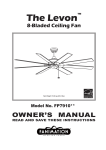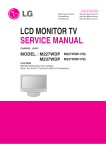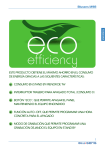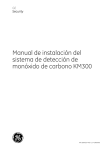Download DM-1225 DM-1225
Transcript
DM-1225 MANUAL DE INSTRUCCIONES DM-1225 USER MANUAL ,www.triton-blue.com INDICE Seguridad.................................................................................................. 3 Capitulo 1. Introducción DM-1225............................................................. 3 1-1 Características......................................................................... 3 1-2 Especificaciones...................................................................... 4 1-3 Introducción al panel frontal.................................................... 4 1-4 Introducción al panel trasero................................................... 4 1-5 Diagrama de conexiones......................................................... 5 Capitulo 2 . Uso......................................................................................... 5 2-1 Señal DMX 512...................................................................... 5 2-2 Direccionamiento señal DMX................................................. 5 2-3 Visualización de salidas......................................................... 6 2-4 Test de salida......................................................................... 6 2-5 Función Dimmer / Interruptor................................................. 6 2-6 Precalentamiento de canales (0...6%)................................... 7 2-7 Limitación de salida............................................................... 7 2-8 Temperatura interna............................................................... 7 2-9 DMX Status y Dirección DMX................................................ 7 2 ,www.triton-blue.com SEGURIDAD Leer antes de conectar Tomar nota de estos datos para un funcionamiento normal en horas de uso. 1 Si el DM-1225 es instalado en rack, asegurese que este tenga una buena refrigeración. El dimmer necesita una buena refrigeración para que sus funciones no esten limitadas. 2 La máxima salida del DM-1225 es de 20 A por canal para hacer funciones de test con un máximo de 30 minutos de funcionamiento. 3 Si va a trabajar muy forzado y durante muchas horas, la máxima intensidad será de 16 A para usos como Teatro, escenarios etc. 4 Si el DM-1225 va a ser instalado en Hoteles, Restaurantes, iluminación para edificios etc, y va a estar trabajando si apagar durante muchos periodos de tiempo, la intensidad sera de un maximo 12 A por canal, para asegurar su buen funcionamiento. CONDICIONES DE TRABAJO AMBIENTAL 1 Temperatura: hasta 35 grados C. 2 Si el dimmer es instalado en un rack, la temperatura interior del rack no puede superar los 45 grados C. 3 Humedad: 40%----80% CAPITULO DE INTRODUCCION AL DM-1225 CARACTERISTICAS Autobúsqueda de frecuencia: El dimmer es muy estable ante distintas frecuencias (45Hz a 63Hz). Control de temperatura: Cuando la temperatura es superior a 45 grados el ventilador arranca automáticamente. Cada canal puede ser usado como Dimmer o como interruptor. Posibilidad de hacer un test por canal sin mesa de control. En el display se puede visualizar el nivel de dimmer y la temperatura interna. Función de precalentamiento ( desde 0---6%). Las salidas se pueden limitar desde 50% a 100%. El uso del dimmer es muy sencillo. 3 ,www.triton-blue.com ESPECIFICACIONES Alimentación AC100-240v, 45---63Hz Salida Salida maxima 20 A(remítase a seguridad en este manual) Protocolo DMX 512 Conectores de señal XLR 5 pin (Macho x 1 , Hembra x 1 ) 2 6p4c phone jack Dimensiones 482(W) x 132(H) x 312(D)mm Unidades de rack 19” 3U rack Peso 13,5 Kg INTRODUCCION AL PANEL FRONTAL 34 5 6 7 8 2 1 1 DMX IN 2 Magnetotermicos (1-6) 3 Botones de canales (1-6) 4 Led Display 5 Botón subida 6 10 9 Botón bajada 7 Botón de funciones 9 Botones de canales (7-12) 8 Botón Enter 10 Magnetotermicos (7-12) INTRODUCCION AL PANEL FRONTAL 1 2 3 1 Terminales de salida 2 DMX IN 3 DMX IN 4 4 Terminales de acometida 4 ,www.triton-blue.com DIAGRAMA DE CONEXIONES CAPITULO DE UTILIZACION SEÑAL DMX 512 Este punto parpadea cuando está recibiendo señal DMX DIRECCIONAMIENTO DE SEÑAL DMX 512 PASO 1. Pulse ENTER, pulsar ENTER + ENTER + o para buscar la dirección de inicio. : mueve un número hacia arriba. : mueve un número hacia abajo. Subir hasta el canal 512 El DM-1225 es un dimmer de 12 canales. Si se configura como d.001 las salidas de canales son del 1 al 12 Si se configura como d.0013 las salidas de canales son del 13 al 24 5 ,www.triton-blue.com VISUALIZACION DE SALIDAS PASO 1: Entrar en estado DMX y presionar el botón ENTER. PASO 2: Presionar o para verlo. Canal 4 = 100% Full TEST DE SALIDA PASO 1: Presionar el botón del canal para comprobar su nivel PASO 2: Presionar el botón del canal para apagarlo. FUNCION DIMMER / INTERRUTOR PASO 1: Entrar en el estado DMX y presionar ENTER PASO 2: Presionar el botón FUNC y el display se coloca como abajo Posición por defecto: Todos los canales son dimerizables PASO 3: Presionar o para seleccionar dimmer (d) o interruptor (S). (dimmer) (interruptor) PASO 4 : Presionar el botón del canal elegido del 1 al 12 6 ,www.triton-blue.com PASO 5: Presionar o para elegir si el canal es dimmer o interruptor. Canal 1 = Interruptorl PRECALENTAMIENTO PASO 1: Presionar el botón FUNC hasta que en el display se ponga como abajo PASO 2: Presionar o para ajustar el nivel deseado. Todos los canales estan al 6% LIMITACION DE SALIDA PASO 1: Presionar el botón FUNC hasta que en el display se ponga como abajo PASO 2: Presionar o para ajustar el nivel deseado. Todos los canales estan limitados al 86% TEMPERATURA INTERNA PASO 1: Presionar el botón FUNC hasta que en el display se ponga como abajo Temperatura en el radiador derecho Temperatura en el radiador izquierdo DMX STATUS Y DMX DIRECCION Presionando ENTER el dimmer va inmediatamente a DMX status. 7 ,www.triton-blue.com CONTENTS Safety Introdution...................................................................................... 9 Chapter 1 Introdution of DM-1225 ............................................................ 9 1-1 Feature.................................................................................... 9 1-2 Specification............................................................................ 10 1-3 Operation Panel Function Introducing...................................... 10 1-4 Output Rear Panel Introducing..................................................10 1-5 Wiring Diagram...................................................................... 11 Chapter 2 . Operation.............................................................................. 11 2-2 DMX Start Address Setting.................................................. 11 2-1 Standard DMX 512 Signal.................................................... 11 2-3 Channel Output Status Preview........................................... 12 2-5 Dimming / Swiching Setting.................................................. 12 2-4 Output Testing...................................................................... 2-6 Warn - Up setting (0...6%).................................................... 2-7 Output Limit Settin................................................................ 12 13 13 2-8 Internal Temperature............................................................. 13 2-9 DMX Status y DMX Address................................................ 8 13 ,www.triton-blue.com SAFETY INTRODUCTION Please note the load power Please refer to the data we suggest to ensure the normal total working hours of DM-1225 1 If DM-1225 is installed in a rack, please make sure the rack is airy. Otherwise the machine will become over-heat and result in the mis-fuction. 2 DM-1225 The max output of each channel is 20A : For testing (do not over 30 minutes) 3 DM-1225 The max output of each channel is 16A: For several hours use. (Theaters, stage). 4 DM-1225 The output of each channel is 12A: Can work for the whole year without switching off. (Is suitable for hotels, restaurants and building). CONDICIONES DE TRABAJO AMBIENTAL 1 Temperature: Under 35 C 2 If the machine is installed in a rack, then the temperature inside the rack must be under 45 C. 3 Humidity: 40%----80% CHAPTER 1 INTRODUCTION OF DM-1225 FEATURE Automatic frecuency sensor can detec power frecuency (45Hz--63Hz) in differents areas and stabilizes the dimming output. The thermo-controlled fan will be activated automatically when the temperature is over 45 C. The intelligent thermo-protection will cease the output when the temperature is over 85 C and restart output below 65 C. Each channel can be set as dimming r non-dimming. Self-testing function to test without a console. Dimmer level and internal temperature monitor. Warm up function to protect the loads. (Warm up setting 0%--6%) Output can be limited from 50% to 100% for overload protection. Each channel is equipped with a N.F.M. Easy wiring. 9 ,www.triton-blue.com SPECIFICATION Power AC100-240v, 45---63Hz Output Maximal outputs is 20A per channel (Please refer to the safety Introduction) Protocol DMX 512 Signal Connector XLR 5 pin (Male x 1 , Female x 1 ) Dimension 482(W) x 132(H) x 312(D)mm 2 6p4c phone jack Location 19î 3U standar rack Weight 13,5 Kg OPERATION PANEL FUNCTION INTRODUCING 34 5 6 7 8 2 1 1 DMX IN 6 2 N.F.B. (1-6) 3 Channel Button (1-6) 4 Led Display 5 Button 10 9 Button 7 Function Button 9 Channel Button (7-12) 8 Enter Button 10 N.F.B. (7-12) INTRODUCCION AL PANEL FRONTAL 1 2 3 1 Output terminal board 2 DMX IN 3 DMX IN 4 4 Power input terminal board 10 ,www.triton-blue.com WIRING DIAGRAM CHAPTER 2 OPERATION STANDARD DMX 512 SIGNAL This point flashing when receiving DMX STAR ADDRESS SETTING STEP1. Hold ENTER, press ENTER + ENTER + or : move 1 number forward. to find the start address. : move 1 number backward. Up to 512 Channel DM-1225 is 12 channels dimmer pack so when setting this units: 1. As the start channel is d.001, the output is from channel 1 to channel 12 2. As the start channel is d.007, the output is from channel 7 to channel 19 11 ,www.triton-blue.com CHANNEL OUTPUT STATUS PREVIEW STEP 1: Enter to DMX status and press ENTER button. STEP 2: Press or to preview. Channel 4 = 100% Full OUTPUT TESTING STEP1: Press channel button for full load output. STEP 2: Press channel Buton again for turn off output.. DIMMING / SWITCHING SETTING STEP 1: Enter to DMX status and press ENTER button STEP 2: Press FUNC button and LED displays as below. Default setting: all channel are dimmable STEP 3: Press or to select dimming (d) or switching (S). (Dimming) (Switching) STEP 4 : Press channel button (channel 1---channel 6) to chosse the channel 12 ,www.triton-blue.com STEP 5: Press or to choose the channel is dimming or switching.. Channel 1 = Switching WARN - UP SETTING STEP 1: Press STEP 2: Press FUNC button untill the LCD displays as below or to adjust. All channels are set on 6% for warm OUTPUT LIMIT SETTING STEP 1: Press STEP 2: Press FUNC button untill the LCD displays as below or to adjust All channel output limit is 86% INTERNAL TEMPERATURE STEP 1: Press FUNC button untill the LCD displays as below Temperature of left side heat sink Temperature of right side heat sink DMX STATUS Y DMX ADDRESS In the middle of any of setting, press ENTER , the machine can immediately return to DMX status. 13 ,www.triton-blue.com 14 ,www.triton-blue.com