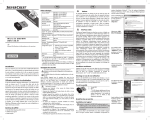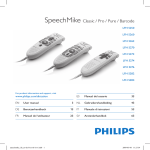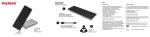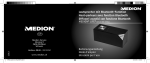Download IAN 106974 - Lidl Service Website
Transcript
TECLADO BLUETOOTH® SBT 3.0 A1
TECLADO BLUETOOTH®
BLUETOOTH® KEYBOARD
Instrucciones de uso
Operating instructions
BLUETOOTH®-TASTATUR
Bedienungsanleitung
IAN 106974
Antes de empezar a leer abra la página que contiene las imágenes y, en seguida,
familiarícese con todas las funciones del dispositivo.
Before reading, unfold the page containing the illustrations and familiarise yourself
with all functions of the device.
Klappen Sie vor dem Lesen die Seite mit den Abbildungen aus und machen Sie sich
anschließend mit allen Funktionen des Gerätes vertraut.
ES
GB
DE / AT / CH
Instrucciones de uso
Operating instructions
Bedienungsanleitung
Página
Page
Seite
1
17
33
TECLADO BLUETOOTH® SBT 3.0 A1
TECLADO BLUETOOTH®
BLUETOOTH® KEYBOARD
Instrucciones de uso
Operating instructions
BLUETOOTH®-TASTATUR
Bedienungsanleitung
IAN 106974
Índice
ES
Introducción . . . . . . . . . . . . . . . . . . . . . . . . . . . . . . . . . . . . . . 2
Información sobre estas instrucciones de uso . . . . . . . . . . . . . . . . . . . .
Derechos de propiedad industrial . . . . . . . . . . . . . . . . . . . . . . . . . . . . .
Limitación de la responsabilidad . . . . . . . . . . . . . . . . . . . . . . . . . . . . . .
Indicaciones sobre las marcas comerciales . . . . . . . . . . . . . . . . . . . . . .
Uso previsto . . . . . . . . . . . . . . . . . . . . . . . . . . . . . . . . . . . . . . . . . . . . . .
Indicaciones de advertencia utilizadas . . . . . . . . . . . . . . . . . . . . . . . . .
2
2
2
2
3
3
Seguridad . . . . . . . . . . . . . . . . . . . . . . . . . . . . . . . . . . . . . . . 4
Indicaciones de seguridad básicas . . . . . . . . . . . . . . . . . . . . . . . . . . . . 4
Indicaciones sobre la interfaz funcional . . . . . . . . . . . . . . . . . . . . . . . . 5
Descripción de las piezas . . . . . . . . . . . . . . . . . . . . . . . . . . . 6
Puesta en funcionamiento . . . . . . . . . . . . . . . . . . . . . . . . . . 6
Comprobación del volumen de suministro . . . . . . . . . . . . . . . . . . . . . . . 6
Desecho del embalaje . . . . . . . . . . . . . . . . . . . . . . . . . . . . . . . . . . . . . . 7
Inserción/cambio de las pilas . . . . . . . . . . . . . . . . . . . . . . . . . . . . . . . . 7
Manejo y funcionamiento . . . . . . . . . . . . . . . . . . . . . . . . . . 7
Encender/apagar el teclado . . . . . . . . . . . . . . . . . . . . . . . . . . . . . . . . . 7
Establecer la conexión con tableta o smartphone . . . . . . . . . . . . . . . . . 8
Asignaciones de teclas especiales . . . . . . . . . . . . . . . . . . . . . . . . . . . . 8
Asignaciones de teclas divergentes en iOS . . . . . . . . . . . . . . . . . . . . . 10
Búsqueda de errores . . . . . . . . . . . . . . . . . . . . . . . . . . . . . 11
Limpieza . . . . . . . . . . . . . . . . . . . . . . . . . . . . . . . . . . . . . . . 12
Almacenamiento y transporte . . . . . . . . . . . . . . . . . . . . . . 12
Desecho . . . . . . . . . . . . . . . . . . . . . . . . . . . . . . . . . . . . . . . . 12
Desecho del aparato . . . . . . . . . . . . . . . . . . . . . . . . . . . . . . . . . . . . . . 12
Eliminar las pilas y baterías . . . . . . . . . . . . . . . . . . . . . . . . . . . . . . . . . 12
Anexo. . . . . . . . . . . . . . . . . . . . . . . . . . . . . . . . . . . . . . . . . . 13
Características técnicas . . . . . . . . . . . . . . . . . . . . . . . . . . . . . . . . . . . . 13
Garantía . . . . . . . . . . . . . . . . . . . . . . . . . . . . . . . . . . . . . . . . . . . . . . . 13
Asistencia técnica . . . . . . . . . . . . . . . . . . . . . . . . . . . . . . . . . . . . . . . . 14
Importador . . . . . . . . . . . . . . . . . . . . . . . . . . . . . . . . . . . . . . . . . . . . . . 14
Declaración de conformidad de la UE . . . . . . . . . . . . . . . . . . . . . . . . 15
SBT 3.0 A1
1
ES
Introducción
Información sobre estas instrucciones de uso
Felicidades por la compra de su aparato nuevo. Ha adquirido un producto
de alta calidad. Las instrucciones de uso forman parte del producto y
contienen indicaciones importantes acerca de la seguridad, el uso y el
desecho de este aparato. Antes de usar el producto, familiarícese con
todas las indicaciones de manejo y de seguridad leyendo íntegramente
las presentes instrucciones de servicio. Utilice el producto únicamente
como se describe y para los ámbitos de aplicación indicados. Entregue
todos los documentos cuando transfiera el producto a terceros.
Derechos de propiedad industrial
Esta documentación está protegida por derechos de propiedad industrial.
Solo se permite su reproducción o reimpresión, total o parcial, así como la
reproducción de imágenes, incluso modificadas, con la autorización por
escrito del fabricante.
Limitación de la responsabilidad
Toda la información técnica, los datos y las indicaciones de estas instrucciones de uso para la conexión y el manejo del aparato reflejan la situación
más avanzada en el momento de la impresión y se proporcionan teniendo
en cuenta nuestras experiencias y conocimientos hasta ese momento.
Los datos, ilustraciones y descripciones de estas instrucciones no pueden
servir como base para posibles reclamaciones.
El fabricante no asume responsabilidad alguna por los daños derivados
del incumplimiento de las instrucciones, del uso contrario a lo previsto,
de las reparaciones inadecuadas, de las modificaciones realizadas sin
autorización o del empleo de recambios no homologados.
Indicaciones sobre las marcas comerciales
■ El término Bluetooth® y sus logotipos son marcas comerciales
registradas de Bluetooth SIG, Inc.
■ Las marcas iPhone, iPad e iOS son marcas comerciales registradas de
Apple Inc., Cupertino Calif., US.
■ Microsoft®, Windows® y otros nombres de productos de Microsoft
son marcas comerciales registradas de Microsoft Corporation.
■ Android© es una marca comercial registrada de Google Inc. en los
EE. UU. y en otros países.
El resto de términos y productos pueden ser marcas comerciales o marcas
comerciales registradas de sus respectivos propietarios.
2
SBT 3.0 A1
Uso previsto
El teclado Bluetooth® es un aparato de tecnología de la información y
sirve como dispositivo de introducción para tabletas y smartphones. Este
dispositivo no debe ser utilizado fuera de estancias cerradas. Este aparato
no está previsto para ser utilizado en empresas ni para uso comercial (p. ej.,
uso en oficinas). Utilice el aparato exclusivamente en el ámbito doméstico
y con fines destinados al uso privado. Cualquier uso diferente o que supere
lo indicado se considerará contrario al uso previsto. Se excluyen las reclamaciones de cualquier tipo en relación con los daños causados por un
uso contrario al uso previsto. El riesgo será responsabilidad exclusiva del
usuario. Tenga siempre presente las disposiciones y leyes del país de uso.
Indicaciones de advertencia utilizadas
En estas instrucciones de uso, se utilizan las siguientes advertencias:
PELIGRO
Una advertencia de este nivel de peligro indica una posible
situación de peligro.
Si no se evita la situación de peligro, puede causar la muerte o
lesiones graves.
► Deben cumplirse las instrucciones de esta advertencia para evitar un
peligro de muerte o de lesiones graves.
¡CUIDADO!
Una advertencia de este nivel de peligro indica un posible
daño material.
Si no se evita la situación, pueden producirse daños materiales.
► Deben cumplirse las instrucciones de esta advertencia para evitar
daños materiales.
INDICACIÓN
► La indicación advierte de información adicional que facilita el
manejo del aparato.
SBT 3.0 A1
3
ES
ES
Seguridad
En este capítulo, obtendrá indicaciones de seguridad importantes para
manejar el aparato. Este aparato cumple las normas de seguridad prescritas.
Un uso inadecuado puede causar lesiones personales y daños materiales.
Indicaciones de seguridad básicas
Para manejar con seguridad el aparato, deben tenerse en cuenta las
siguientes indicaciones de seguridad:
■ Este aparato puede ser utilizado por niños a partir de 8 años y por
personas cuyas facultades físicas, sensoriales o mentales sean reducidas o carezcan de los conocimientos y de la experiencia necesaria
siempre que sean vigilados o hayan sido instruidos correctamente
sobre el uso seguro del aparato y hayan comprendido los peligros
que entraña. Los niños no deben jugar con el aparato. Los niños no
deben realizar las tareas de limpieza y mantenimiento del aparato sin
supervisión.
■ Antes de usar el aparato, compruebe si hay signos de daños externos
visibles. No utilice un aparato dañado o que se haya caído.
■ Coloque el aparato sobre una superficie recta y plana. En caso de
caerse, podría sufrir daños.
■ No exponga el aparato a la luz solar directa ni a temperaturas elevadas.
De lo contrario, podría sobrecalentarse y dañarse de modo irreparable.
■ No coloque el producto cerca de fuentes de calor, como calefactores
u otros aparatos generadores de calor.
■ No utilice el aparato en la proximidad de llamas abiertas (p. ej., velas).
■ El aparato no está concebido para funcionar en estancias con altas
temperaturas o fuerte presencia de humedad ambiental (p. ej., cuartos
de baño).
■ No intente jamás abrir el aparato.
■ No realice cambios ni transformaciones por cuenta propia en el aparato.
■ Las reparaciones en el aparato deben ser realizadas exclusivamente
por talleres autorizados o por el servicio de asistencia técnica. En caso
de reparaciones indebidas, pueden producirse riesgos para los usuarios.
Además, se anulará la garantía.
■ No exponga al aparato a gotas o salpicaduras de agua y no coloque
objetos llenos de líquidos, como jarrones o bebidas abiertas, sobre el
aparato o junto a él.
■ Si el aparato oliera a quemado o si saliera humo, extraiga rápidamente las pilas.
■ Los materiales de embalaje (p. ej., plásticos o poliestireno) no deben
usarse para jugar. Existe peligro de asfixia.
4
SBT 3.0 A1
Indicaciones sobre la interfaz funcional
■ Desconecte el aparato si se encuentra en un avión, hospital, sala de operaciones o cerca de un sistema electrónico médico. Las ondas de radio
transmitidas pueden mermar el funcionamiento de aparatos sensibles.
■ El aparato debe mantenerse alejado como mínimo 20 cm de marcapasos, ya que, de lo contrario, las ondas de radio podrían alterar un
normal funcionamiento del marcapasos.
■ Las ondas de radio transmitidas pueden causar interferencias en
aparatos de audición.
■ No acerque el aparato con el componente de radio encendido a gases
inflamables ni a ambientes susceptibles de explosión (p. ej., taller de
pintura), ya que las ondas de radio transmitidas pueden causar una
explosión o incendio.
■ El alcance de las ondas de radio depende de las condiciones del entorno
y del ambiente.
■ La transmisión de datos a través de una comunicación inalámbrica permite que también reciban estos datos terceras personas no autorizadas.
PELIGRO
Un manejo erróneo de las pilas puede provocar fuego,
explosiones, salida de sustancias peligrosas y otras situaciones peligrosas.
► Nunca tire las pilas al fuego ni las exponga a temperaturas altas.
► No abra las pilas, ni las deforme ni cortocircuite, ya que contienen
sustancias químicas.
► No intente volver a cargar las pilas. Solo pueden recargarse las pilas
marcadas con la indicación "recargables". Existe peligro de explosión.
► Compruebe las pilas de forma periódica. Las sustancias químicas
del interior pueden provocar daños permanentes en el aparato.
Proceda con especial cautela al manejar cualquier pila dañada o
con fugas. ¡Peligro de abrasión! Use guantes protectores.
► Las sustancias del interior de una pila pueden provocar irritaciones
dermatológicas. Lave la zona afectada con agua abundante. Si las
sustancias químicas alcanzan los ojos, enjuáguelos bien con agua,
no los frote y busque inmediatamente asistencia médica.
► Los niños no deben tener acceso a las pilas, ya que podrían metérselas en la boca y atragantarse. En caso de ingestión de una pila,
busque inmediatamente asistencia médica.
► No pueden utilizarse al mismo tiempo pilas de distintos tipos.
► Coloque las pilas siempre con la polaridad correcta, ya que, de lo
contrario, podrían explotar.
► Extraiga las pilas del aparato cuando no vaya a usarlo durante un
periodo prolongado.
SBT 3.0 A1
5
ES
ES
Descripción de las piezas
Compartimento de pilas
Interruptor de encendido/apagado
Tecla CONNECT
LED indicador (azul)
Teclado
2 pilas de 1,5 (tipo AAA/Micro)
Instrucciones de servicio
Puesta en funcionamiento
Comprobación del volumen de suministro
(Consulte las ilustraciones de la página desplegable)
El volumen de suministro consta de los siguientes componentes:
▯ Teclado Bluetooth® SBT 3.0 A1
▯ 2 pilas de 1,5 V (tipo AAA/Micro)
▯ Estas instrucciones de uso
INDICACIÓN
► Compruebe la integridad del suministro y si hay daños visibles.
► Si el suministro está incompleto o se observan daños debido a un
embalaje deficiente o al transporte, póngase en contacto con la
línea directa de asistencia (consulte el capítulo Asistencia técnica).
♦ Extraiga del embalaje todas las piezas del aparato y deseche todo
el material de embalaje.
6
SBT 3.0 A1
Desecho del embalaje
ES
El embalaje protege el aparato durante el transporte. El material de
embalaje se ha seleccionado teniendo en cuenta criterios ecológicos y
de desecho, por lo que es reciclable.
El reciclaje del embalaje permite ahorrar en materias primas y
reduce el volumen de residuos. Deseche el material de embalaje
innecesario de la forma dispuesta por las normativas locales
aplicables.
Inserción/cambio de las pilas
♦ Abra el compartimento de pilas
en la parte inferior del teclado.
♦ Coloque las 2 pilas de 1,5 V del tipo AAA/Micro con el polo correcto
en su compartimento correspondiente.
♦ Vuelva a cerrar el compartimento de pilas.
INDICACIÓN
► En cuanto el LED indicador parpadee intermitentemente, será
señal de que las pilas están prácticamente descargadas y deben
cambiarse por unas nuevas.
¡CUIDADO!
► Utilice siempre pilas del mismo tipo y fabricante. Sustituya siempre
ambas pilas simultáneamente para evitar deteriorar el aparato.
Manejo y funcionamiento
En este capítulo, se proporcionan indicaciones importantes sobre el manejo
y funcionamiento del aparato.
Encender/apagar el teclado
♦ Coloque el interruptor de encendido/apagado en la posición ON
para encender el teclado y activar la función Bluetooth®.
El LED indicador se ilumina durante 2 segundos.
♦ Coloque el interruptor de encendido/apagado en la posición OFF
para apagar el teclado y desactivar la función Bluetooth®.
SBT 3.0 A1
7
Establecer la conexión con tableta o smartphone
ES
Para poder utilizar el teclado deberá acoplarlo antes a una tableta o
smartphone compatible.
♦ Active en su tableta o smartphone la conexión de Bluetooth® e
inicie la búsqueda de dispositivos Bluetooth®. Encontrará una
descripción detallada al respecto en el manual de instrucciones
de su tableta o smartphone.
♦ Conecte el teclado con el interruptor de encendido/apagado
El LED indicador se ilumina durante 2 segundos.
.
♦ Pulse la tecla CONNECT . El LED indicador parpadea por
segundos, hasta que se haya establecido la conexión.
♦ Seleccione en la lista de los dispositivos detectados su tableta o
smartphone con la entrada SBT 3.0 A1.
♦ Su tableta o smartphone le indicará ahora el código para establecer
la conexión. Este código se introducirá en el teclado y se confirmará
con la tecla Return ( ). El LED indicador se apaga y la conexión
queda establecida.
INDICACIÓN
Transcurridos aprox. 10 minutos sin pulsar ninguna tecla, el teclado
pasará al modo de reposo para preservar las pilas.
► Para volver a activar el teclado, pulse cualquier tecla y espere aprox.
3 segundos. A continuación, podrá volver a utilizar el teclado.
Asignaciones de teclas especiales
Las teclas de la fila superior están reservadas para funciones especiales.
De acuerdo con el símbolo, podrá controlar directamente las funciones de
programa como, p. ej., la reproducción de medios o el volumen. En función
del sistema operativo utilizado, las teclas tendrán diferentes funciones.
Tenga en cuenta que, dependiendo de la versión del sistema operativo,
puede que no todas las teclas especiales ejecuten la función descrita.
En la primera conexión con una tableta o smartphone, el diseño de la
primera fila del teclado estará configurado para el sistema operativo iOS.
INDICACIÓN
En función de la versión del sistema operativo utilizado, debe ajustarse
antes del primer uso el idioma del teclado (p. ej., español) para mantener
la asignación de teclado habitual.
8
SBT 3.0 A1
Para adaptar el diseño del teclado a otro sistema operativo, pulse la
siguiente combinación de teclas:
Combinación de teclas
Sistema operativo
fn + "Q"
Sistema iOS
fn + "W"
Sistema Android
fn + "E"
Sistema Windows
fn + NumLk
Activar teclado numérico
Alt Option + "L"
@ (solo sistema iOS)
Alt Gr Option + "Q"
@ (solo sistema Android)
Alt Gr Option + "E"
€
ES
En función del sistema operativo utilizado (iOS, Android o Windows)
pueden activarse otras funciones mediante la tecla de comando y otra
tecla más, como la tecla Command + "C" = iniciar contactos, o la tecla
command + "B" = iniciar navegador (sistema Android).
Sistema iOS
Tecla Inicio
Copiar
Insertar
Mostrar/ocultar teclado
de pantalla
Imagen de pantalla
Buscar
Seleccionar teclado
internacional
Título anterior/
retroceso rápido*1
Título siguiente/
avance rápido*2
Reproducción/pausa
Encender/apagar volumen
Bajar volumen
Subir volumen
Bloque/desbloqueo*3
*1:
Título anterior si se pulsa varias veces; retroceso rápido si se mantiene
pulsada la tecla.
*2:
Título siguiente si se pulsa una vez; avance rápido si se mantiene
pulsada la tecla.
*3:
Si no hay código asignado solo se encenderá o apagará la pantalla.
Con la tecla pulsada podrá apagarse el iPad/iPhone. Aparecerá la
consulta habitual para salir.
SBT 3.0 A1
9
Sistema Android
ES
Tecla Inicio
Atrás
Iniciar correo
Medios
Buscar
Reproducción/pausa
Título anterior/
retroceso rápido
Título siguiente/
avance rápido
Encender/apagar volumen
Bajar volumen
Subir volumen
Bloque/desbloqueo
Sistema Windows
ESC, F1, F2, F3….F12 y eliminar
Asignaciones de teclas divergentes en iOS
Caracteres
Combinación de teclas
<
>
"^"
~
^
°
[
]
|
{
}
10
Tecla de conmutación ( ) + "^"
Alt Option + "L"
"<"
Tecla de conmutación ( ) + "<"
Alt Option + "5"
Alt Option + "6"
Alt Option + "7"
Alt Option + "8"
Alt Option + "9"
SBT 3.0 A1
Búsqueda de errores
Si no puede acoplar el teclado a una tableta o smartphone compatible o
en caso de que no reaccione a ninguna introducción, proceda como sigue:
♦ Compruebe si las pilas están colocadas en el orden correcto (polaridad).
♦ Compruebe el nivel de energía disponible en las pilas y, si hiciera
falta, coloque pilas nuevas.
♦ Cerciórese de que el teclado está conectado.
♦ Compruebe si en su tableta o smartphone está activada la interfaz de
Bluetooth®.
♦ En caso de que utilice varios dispositivos Bluetooth®, cerciórese
de que no esté activada una conexión anterior. Es posible que uno
de los aparatos conectados anteriormente se encuentre dentro del
ámbito de alcance.
♦ Cerciórese también de que el teclado está como máximo a 8 metros
de distancia de la tableta o smartphone y de que no haya obstáculos
ni dispositivos electrónicos entre ellos.
Si las teclas especiales del teclado tienen asignada una función errónea o
ninguna función, compruebe si está ajustado el sistema operativo y el diseño
correctos (véase el capítulo Asignaciones de teclas especiales y Asignaciones de teclas divergentes en iOS).
INDICACIÓN
► Si no logra solucionar el problema con los pasos indicados, póngase
en contacto con la línea directa de asistencia (consulte el capítulo
Asistencia técnica).
SBT 3.0 A1
11
ES
ES
Limpieza
ATENCIÓN
Posibles daños en el aparato.
No hay piezas en el interior del teclado que deban limpiarse o mantenerse. Si penetra humedad, pueden producirse daños en el aparato.
► Durante la limpieza, asegúrese de que no penetre humedad en el
aparato para evitar daños irreparables.
► No utilice productos de limpieza con abrasivos, cáusticos o con
disolventes, ya que podrían dañar la superficie del aparato.
♦ Limpie el aparato únicamente con un paño ligeramente humedecido
con un producto de limpieza suave.
Almacenamiento y transporte
♦ Si tiene previsto no utilizar el aparato durante un tiempo prolongado,
extraiga las pilas y guárdelo en un lugar seco, sin polvo, y que no
esté expuesto a la luz solar directa.
♦ Transporte el aparato en su embalaje original.
Desecho
Desecho del aparato
El símbolo siguiente de un contenedor tachado sobre unas
ruedas informa que el aparato está sujeto a la Directiva
2012/19/EU. Dicha Directiva estipula que el aparato no
debe desecharse con la basura doméstica normal al finalizar
su vida útil, sino en puntos de recogida, puntos limpios o empresas de
desechos previstas especialmente para ello.
Este tipo de desecho es gratuito. Cuide el medio ambiente
y deseche el aparato de la manera adecuada.
Para obtener más información al respecto, póngase en contacto con las
instalaciones locales de desechos o con las administraciones públicas
competentes.
Eliminar las pilas y baterías
Las baterías o pilas no deben tirarse a la basura doméstica. Los consumidores están obligados legalmente a entregar las pilas en un punto de
recogida de residuos de su municipio/barrio o en un establecimiento.
Con esta obligación se consigue que las pilas o baterías se desechen de
forma respetuosa con el medio ambiente. Devuelva las pilas exclusivamente en estado descargado.
12
SBT 3.0 A1
Anexo
ES
Características técnicas
Tensión de funcionamiento
Especificación Bluetooth®
Banda de frecuencias
Sistemas operativos compatibles
Diseño de teclado
Duración de la batería en
funcionamiento
Duración de la batería en standby
2 pilas de 1,5 V
(tipo AAA/Micro)
Versión 3.0
(hasta 8 m de alcance)
2,4 GHz
iOS 4.3.5 o superior, Android 3.0
o superior, Windows XP o superior
Diseño de 78 teclas
aprox. 24 h
aprox. 14 días
Temperatura de funcionamiento
de 5 °C a +45 °C
Temperatura de almacenamiento
de −10 °C a +55 °C
Humedad ambiental
(sin condensación)
Dimensiones (An. x Pr. x Al.)
Peso
10 % - 70 %
aprox. 28,5 x 11,9 x 2,1 cm
aprox. 280 g
Garantía
Este aparato tiene 3 años de garantía desde la fecha de compra.
El aparato ha sido fabricado cuidadosamente y examinado en profundidad antes de su entrega.
Guarde el comprobante de caja como justificante de compra. Si necesitara hacer uso de la garantía, póngase en contacto por teléfono con su
punto de servicio habitual. Este es el único modo de garantizar un envío
gratuito.
INDICACIÓN
► La garantía cubre los defectos de fabricación o del material, pero
no los daños de transporte, las piezas de desgaste o los daños
sufridos en las piezas frágiles (p. ej., el interruptor o las pilas).
El producto está previsto exclusivamente para su uso privado y no para su
uso comercial. En caso de manipulación indebida e incorrecta, uso de la
fuerza y apertura del aparato por personas ajenas a nuestros centros de
asistencia técnica autorizados, la garantía pierde su validez.
SBT 3.0 A1
13
ES
Sus derechos legales no se ven limitados por esta garantía. La duración
de la garantía no se prolonga por hacer uso de ella. Este principio rige
también para las piezas sustituidas y reparadas.
Si después de la compra del aparato, se detecta la existencia de daños
o de defectos al desembalarlo, deben notificarse de inmediato o, como
muy tarde, dos días después de la fecha de compra.
Cualquier reparación que se realice una vez finalizado el plazo de garantía
está sujeta a costes.
Asistencia técnica
Servicio España
Tel.: 902 59 99 22
(0,08 EUR/Min. + 0,11 EUR/llamada (tarifa normal))
(0,05 EUR/Min. + 0,11 EUR/llamada (tarifa reducida))
E-Mail: [email protected]
IAN 106974
Disponibilidad de la línea de atención al cliente:
de lunes a viernes de 8.00 a 20.00 h (CET)
Importador
KOMPERNASS HANDELS GMBH
BURGSTRASSE 21
44867 BOCHUM
GERMANY
www.kompernass.com
14
SBT 3.0 A1
Declaración de conformidad de la UE
Nosotros, la empresa Kompernaß Handels GmbH, Burgstraße 21,
44867 Bochum, Germany, declaramos que el teclado SBT 3.0 A1
Bluetooth® cumple los requisitos básicos y otras disposiciones relevantes
de la Directiva de baja tensión 2006/95/EC, de la Directiva R&TTE
1999/5/EC y de la Directiva sobre las restricciones a la utilización de
determinadas sustancias peligrosas en aparatos eléctricos y electrónicos
2011/65/EU.
Número de identificación: IAN 106974
Normas armonizadas aplicadas:
EN 60950:2006 + A11:2009 + A1:2010 + A12:2011 + A2:2013
EN 300 328 V1.8.1
EN 301 489-1 V1.9.2
EN 301 489-17 V2.2.1
EN 50581:2012
EN 62479:2010
Bochum, 22/12/2014
Semi Uguzlu
Quality Manager
SBT 3.0 A1
15
ES
16
SBT 3.0 A1
Contents
Introduction . . . . . . . . . . . . . . . . . . . . . . . . . . . . . . . . . . . . . 18
Information concerning these operating instructions . . . . . . . . . . . . . . 18
Copyright . . . . . . . . . . . . . . . . . . . . . . . . . . . . . . . . . . . . . . . . . . . . . . . 18
Limitation of liability . . . . . . . . . . . . . . . . . . . . . . . . . . . . . . . . . . . . . . . 18
Notes on trademarks . . . . . . . . . . . . . . . . . . . . . . . . . . . . . . . . . . . . . . 18
Intended use . . . . . . . . . . . . . . . . . . . . . . . . . . . . . . . . . . . . . . . . . . . . 19
Warnings used. . . . . . . . . . . . . . . . . . . . . . . . . . . . . . . . . . . . . . . . . . . 19
Safety. . . . . . . . . . . . . . . . . . . . . . . . . . . . . . . . . . . . . . . . . . 20
Basic safety guidelines. . . . . . . . . . . . . . . . . . . . . . . . . . . . . . . . . . . . . 20
Notes on the radio interface . . . . . . . . . . . . . . . . . . . . . . . . . . . . . . . . 21
Components. . . . . . . . . . . . . . . . . . . . . . . . . . . . . . . . . . . . . 22
Initial operation . . . . . . . . . . . . . . . . . . . . . . . . . . . . . . . . . 22
Check the package contents . . . . . . . . . . . . . . . . . . . . . . . . . . . . . . . . 22
Disposal of packaging materials . . . . . . . . . . . . . . . . . . . . . . . . . . . . . 23
Inserting / replacing the batteries. . . . . . . . . . . . . . . . . . . . . . . . . . . . . 23
Handling and operation . . . . . . . . . . . . . . . . . . . . . . . . . . . 23
Switching the keyboard on and off . . . . . . . . . . . . . . . . . . . . . . . . . . . 23
Setting up a connection to a tablet or smartphone . . . . . . . . . . . . . . . 24
Special key assignments . . . . . . . . . . . . . . . . . . . . . . . . . . . . . . . . . . . 24
Alternative key assignments in iOS . . . . . . . . . . . . . . . . . . . . . . . . . . . 26
Troubleshooting . . . . . . . . . . . . . . . . . . . . . . . . . . . . . . . . . 27
Cleaning . . . . . . . . . . . . . . . . . . . . . . . . . . . . . . . . . . . . . . . . 28
Storage and transportation . . . . . . . . . . . . . . . . . . . . . . . . 28
Disposal . . . . . . . . . . . . . . . . . . . . . . . . . . . . . . . . . . . . . . . . 28
Disposal of the device . . . . . . . . . . . . . . . . . . . . . . . . . . . . . . . . . . . . . 28
Disposal of batteries . . . . . . . . . . . . . . . . . . . . . . . . . . . . . . . . . . . . . . 28
Appendix . . . . . . . . . . . . . . . . . . . . . . . . . . . . . . . . . . . . . . . 29
Technical data . . . . . . . . . . . . . . . . . . . . . . . . . . . . . . . . . . . . . . . . . . . 29
Warranty . . . . . . . . . . . . . . . . . . . . . . . . . . . . . . . . . . . . . . . . . . . . . . . 29
Service . . . . . . . . . . . . . . . . . . . . . . . . . . . . . . . . . . . . . . . . . . . . . . . . . 30
Importer . . . . . . . . . . . . . . . . . . . . . . . . . . . . . . . . . . . . . . . . . . . . . . . . 30
EU conformity declaration . . . . . . . . . . . . . . . . . . . . . . . . . . . . . . . . . . 31
SBT 3.0 A1
17
GB
MT
Introduction
GB
MT
Information concerning these operating
instructions
Congratulations on the purchase of your new device. You have selected
a high-quality product. The operating instructions are part of this product.
They contain important information on safety, usage and disposal. Read
the supplied operating instructions fully and familiarise yourself with all
handling and safety guidelines before using the product. Use the product
only as described and for the range of applications specified. Please also
pass these operating instructions on to any future owner(s).
Copyright
This documentation is protected by copyright.
Any copying or reproduction, including in the form of extracts, or any
reproduction of images (even in a modified state), is permitted only with
the written authorisation of the manufacturer.
Limitation of liability
All the technical information, data and instructions regarding installation,
connection and operation contained in these operating instructions correspond
to the latest information available to us at the time of printing and take into
account our previous experience and know-how.
No claims can be derived from the details, illustrations and descriptions in
these instructions.
The manufacturer assumes no responsibility for damage caused by failure to
observe these instructions, improper use, incompetent repairs, unauthorised
modifications or for the use of non-approved replacement parts.
Notes on trademarks
■ The Bluetooth® word mark and logos are registered trademarks
owned by Bluetooth SIG, Inc.
■ The brands iPhone, iPad and iOS are registered trademarks of Apple
Inc., Cupertino Calif., USA.
■ Microsoft®, Windows® and other Microsoft product names are registered
trademarks of the Microsoft Corporation.
■ Android© is a registered trademark of Google Inc. in the United States
of America and in other countries.
All other names and products may be trademarks or registered trademarks
of their respective owners.
18
SBT 3.0 A1
Intended use
The Bluetooth® keyboard is an information technology device and
is designed as an input device for tablets and smartphones. The device
must not be used outside of closed rooms. This device is not intended for
use in companies or for other commercial uses (e.g. office productivity
applications). Use the device only in the home for private purposes. It is
not intended for any other use or use beyond that specified. Claims of any
kind for damage arising as a result of incorrect use will not be accepted.
The risk shall be borne solely by the user. Comply with the respective
provisions or laws of the country in which you are using the device.
Warnings used
The following warnings are used in these operating instructions:
DANGER
A warning at this hazard level indicates a potentially
hazardous situation.
If the hazardous situation is not avoided, it could result in death or serious
physical injury.
► Follow the instructions in this warning to prevent a fatality or serious
personal injury.
CAUTION
A warning at this hazard level indicates potential property
damage.
Failure to avoid this situation could result in property damage.
► Follow the instructions in this warning to prevent property damage.
NOTE
► A note provides additional information that will assist you in using
the device.
SBT 3.0 A1
19
GB
MT
Safety
GB
MT
In this section, you will find important safety instructions for using the device.
The device complies with the statutory safety regulations. Improper use
may result in personal injury and property damage.
Basic safety guidelines
To ensure safe operation of the device, follow the safety guidelines set
out below:
■ This device may be used by children aged 8 years and above and by
persons with limited physical, sensory or mental capabilities or lack of
experience and knowledge, provided that they are under supervision
or have been told how to use the device safely and are aware of the
potential risks. Children must not use the device as a plaything. Cleaning
and user maintenance tasks may not be carried out by children unless
they are supervised.
■ Prior to use, check the device for visible external damage. Do not
operate a device that has been damaged or dropped.
■ Always place the device on a stable and level surface. It can be
damaged if dropped.
■ Do not expose the device to direct sunlight or high temperatures.
Otherwise it may overheat and be irreparably damaged.
■ Do not place the product near heat sources such as radiators or other
heat-generating devices.
■ Do not operate the device close to naked flames (e.g. candles).
■ The device is not designed for use in rooms with high temperatures
or humidity (e.g. bathrooms) or where there is excessive dust.
■ Never attempt to open the device.
■ Do not make any unauthorised modifications or alterations to the device.
■ All repairs must be carried out by authorised specialist companies or
by the Customer Service department. Failure to make proper repairs
can put the user at risk. It will also invalidate any warranty claim.
■ Do not expose the device to spray or dripping water and do not place
liquid-filled objects, such as vases or open drink containers, on or near
the device.
■ If you notice a burning smell or smoke coming from your device,
remove the batteries immediately.
■ Packaging materials (such as plastic film or polystyrene) must not be
used as playthings. Risk of suffocation!
20
SBT 3.0 A1
Notes on the radio interface
■ Switch off the device if you are in an aeroplane, hospital, operating
theatre or in the vicinity of a medical electronic system. The transmitted
radio waves can affect the functionality of sensitive devices.
■ Keep the device at least 20 cm away from a pacemaker, as otherwise
the proper functions of the pacemaker could be affected by radio waves.
■ The transmitted radio waves can cause noise interference in hearing aids.
■ Do not use the unit with the radio components switched on in the
presence of flammable gases or in a potentially explosive atmosphere
(e.g. in a paint shop), as the transmitted radio waves can cause an
explosion or ignite a fire.
■ The range of the radio waves is dependent on the environment and the
ambient conditions.
■ Data transmissions via a wireless connection can be intercepted by
unauthorised third parties.
DANGER
Mishandling the batteries can cause fires, explosions,
leakages or other hazards!
► Do not throw the batteries into a fire and do not subject them to high
temperatures.
► Do not open, deform or short-circuit batteries, since this can lead to
chemical leakage.
► Do not attempt to recharge batteries. Do not charge batteries unless
they are explicitly labelled as "rechargeable". There is a risk of
explosion!
► Check the condition of the batteries at regular intervals. Leaking
chemicals can cause permanent damage to the device. Take particular
care when handling damaged or leaking batteries. Risk of chemical
burns! Wear protective gloves.
► Chemicals which leak from a battery can cause skin irritation. In the
event of contact with the skin, rinse with copious amounts of water.
If the chemicals come into contact with your eyes, rinse thoroughly
with water, do not rub and consult a doctor immediately.
► Keep batteries out of the reach of children. Children might put batteries
into their mouth and swallow them. If a battery has been swallowed,
seek medical assistance IMMEDIATELY.
► Do not mix different types of batteries.
► Always insert the batteries the right way round (observe correct
polarity) otherwise there is a danger that they could explode.
► If you do not intend to use the device for a long time, remove the
batteries.
SBT 3.0 A1
21
GB
MT
Components
Battery compartment
ON/OFF switch
GB
MT
CONNECT button
Indicator LED (blue)
Keyboard
2 x 1.5 V batteries (type AAA/Micro)
Operating instructions
Initial operation
Check the package contents
(For illustrations see the fold-out page)
The following components are included in delivery:
▯ Bluetooth® keyboard SBT 3.0 A1
▯ 2 x 1.5 V batteries (type AAA/Micro)
▯ These operating instructions
NOTE
► Check the package for completeness and for signs of visible damage.
► If the consignment is incomplete or damaged due to defective packaging or carriage, contact the Service hotline (see the section Service).
♦ Remove all parts of the device from the packaging and remove all
packaging materials.
22
SBT 3.0 A1
Disposal of packaging materials
The packaging protects the device from damage during carriage.
The packaging materials have been selected for their environmental
friendliness and ease of disposal, and are therefore recyclable.
Returning the packaging to the material cycle conserves raw
materials and reduces the amount of waste that is generated.
Dispose of packaging materials that are no longer needed in
accordance with applicable local regulations.
Inserting / replacing the batteries
♦ Open the battery compartment
on the underside of the keyboard.
♦ Insert 2 x 1.5 V batteries (type AAA/Micro) into the battery compartment (observe correct polarity).
♦ Close and secure the battery compartment.
NOTE
► As soon as the indicator LED starts continuously flashing every
half-second, the batteries are almost depleted and must be replaced.
CAUTION
► Always use batteries from the same manufacturer and of the same
type. Always replace both batteries at the same time.
Handling and operation
This section provides you with important information on handling and
using the device.
Switching the keyboard on and off
♦ Set the ON/OFF switch to the ON position to switch the keyboard
on and activate the Bluetooth® function. The indicator LED lights
up for 2 seconds.
♦ Set the ON/OFF switch to the OFF position to switch the keyboard
off and deactivate the Bluetooth® function.
SBT 3.0 A1
23
GB
MT
Setting up a connection to a tablet or smartphone
Before you can use the keyboard, you must pair it with a compatible tablet
or smartphone.
GB
MT
♦ Activate the Bluetooth® function on your tablet or smartphone and
carry out a search for Bluetooth® devices. A detailed description
of how to do this is to be found in the operating instructions for your
tablet/smartphone.
♦ Switch the keyboard on using the ON/OFF switch
LED lights up for 2 seconds.
. The indicator
♦ Press the CONNECT button . The indicator LED
second intervals until the connection is made.
flashes at one-
♦ Select the entry SBT 3.0 A1 from the list of discovered devices on
your tablet/smartphone.
♦ The tablet/smartphone now shows a code for connection. This must
entered on the keyboard and confirmed using the return key ( ).
The indicator LED turns off and the connection is made.
NOTE
After about 10 minutes without pressing a button, the keyboard enters
sleep mode to conserve battery power.
► To reactivate the keyboard, press any key and wait for 3 seconds.
After this, you can start using the keyboard again.
Special key assignments
The keys in the top row are reserved for special functions. Corresponding
to the symbols used, they can be used to directly control program features
such as media playback or volume. Depending on the operating system
used, the keys may have slightly different functions. Note that depending
on the version of the operating system, some special keys may not work
with the described function. During the first connection to a tablet/smartphone, the keyboard layout of the top row is set to the operating system iOS.
NOTE
Depending on the version of the Android OS, the keyboard language
must be set before first use (e.g. English) to set up the keyboard layout
you are familiar with.
24
SBT 3.0 A1
To change the keyboard layout to a different operating system, press the
following key combinations:
Key combination
Operating system
fn + "Q"
iOS system
fn + "W"
Android system
fn + "E"
Windows system
fn + NumLk
Activate numeric keypad
Alt Option + "L"
@ (iOS only)
Alt Gr Option + "Q"
@ (Android only)
Alt Gr Option + "E"
€
GB
MT
Depending on the operating system (iOS, Android or Windows), you can
use Command and a further key to call up additional functions, such
as Command key + "C" = start Contacts or Command key + "B" = start
browser (Android system).
iOS system
Home key
Copy
Paste
Hide/show on-screen
keyboard
Screenshot
Search
Select international
keyboard
Previous track/rewind*1
Play/pause
Next track/fast forward*2
Mute/unmute sound
Decrease volume
Increase volume
Lock/release*3
*1:
Previous track – single press; rewind when the key is held down.
*2:
Next track – single press; fast forward when the key is held down.
*3:
If no code is stored, the display is simply switched on/off. If the
key is held down, the iPad/iPhone can be switched off. The usual
shutdown query appears.
SBT 3.0 A1
25
Android system
GB
MT
Home key
Back
Start mail
Media
Search
Previous track/rewind
Play/pause
Next track/fast forward
Mute/unmute sound
Decrease volume
Increase volume
Lock/release
Windows system
ESC, F1, F2, F3….F12 and Delete
Alternative key assignments in iOS
characters
Key combination
<
>
"^"
~
^
°
[
]
|
{
}
26
Shift key ( ) + "^"
Alt Option + "N"
"<"
Shift key ( ) + "<"
Alt Option + "5"
Alt Option + "6"
Alt Option + "7"
Alt Option + "8"
Alt Option + "9"
SBT 3.0 A1
Troubleshooting
If the keyboard cannot pair with a compatible tablet/smartphone or does
not respond to keystrokes, proceed as follows:
♦ Check whether the batteries have been inserted the right way round
(polarity).
♦ Check the charge level of the batteries and if necessary replace them.
♦ Check whether the keyboard is switched on.
♦ Check whether the Bluetooth® interface is enabled on your tablet/
smartphone.
♦ If you use several Bluetooth® devices, ensure that any previous
connection is disconnected. This may indicate that a previously paired
device is in range.
♦ Make sure that the keyboard is no more than 8 metres from the
tablet/smartphone and that no obstacles or electronic devices are
located in between.
If the keyboard's special keys do not function or function other than expected,
check whether the correct operating system and layout is set (see also the
sections Special key assignments and Alternative key assignments in iOS).
NOTE
► If you cannot solve the problem with the above-mentioned solutions,
please contact the Service Hotline (see section Service).
SBT 3.0 A1
27
GB
MT
Cleaning
CAUTION
GB
MT
Possible damage to the device.
There are no serviceable parts or parts to be cleaned inside the keyboard.
Moisture can cause damage to the device.
► To avoid irreparable damage to the device, ensure that no moisture
gets into it during cleaning.
► Do not use caustic, abrasive or solvent-based cleaning materials.
These can damage the surfaces of the device.
♦ Clean the housing of the device with a lightly moistened cloth and a
mild detergent only.
Storage and transportation
♦ If you decide not to use the device for a long period, remove the batteries and store it in a dry and dust-free location away from direct sunlight.
♦ Transport the device in its original packaging.
Disposal
Disposal of the device
The adjacent symbol of a crossed-out wheelie bin means that
this device is subject to Directive 2012/19/EU. This directive
states that this device may not be disposed of in normal
household waste at the end of its usable life, but must be
handed over to specially set-up collection locations, recycling depots or
disposal companies.
This disposal is free of charge for the user. Protect the
environment and dispose of this device properly.
You can obtain further information from your local disposal company or
the city or local authority.
Disposal of batteries
Used batteries may not be disposed of in household waste. Consumers
are legally obliged to dispose of (rechargeable) batteries at a collection
point in their community/city district or at a retail store. The purpose of this
obligation is to ensure that batteries are disposed of in an environmentally
congruent manner. Only dispose of batteries when they are fully discharged.
28
SBT 3.0 A1
Appendix
Technical data
Operating voltage
2 x 1.5 V batteries
(type AAA/Micro)
Bluetooth® specification
Version 3.0
(range up to 8 m)
Frequency band
Supported operating systems
2.4 GHz
iOS 4.3.5 or higher, Android 3.0
or higher, Windows XP or higher
Keyboard layout
78 key design
Battery life: operation
approx. 24 h
Battery life: standby
approx. 14 days
Operating temperature
5°C to +45°C
Storage temperature
Relative humidity
(no condensation)
Dimensions (W x H x D)
Weight
GB
MT
−10°C to +55°C
10% - 70%
approx. 28.5 x 11.9 x 2.1 cm
approx. 280 g
Warranty
You are provided a 3-year warranty on this device, valid from the date
of purchase. This device has been manufactured with care and inspected
meticulously prior to delivery.
Please retain your receipt as proof of purchase. In the event of a warranty
claim, please contact your Customer Service unit by telephone. This is the
only way to guarantee free return of your goods.
NOTE
► The warranty only covers claims for material and manufacturing
defects, not for transport damage, worn parts or damage to fragile
components such as buttons or batteries.
This product is intended solely for private use and not for commercial purposes. The warranty shall be deemed void in cases of misuse or improper
handling, use of force and interventions which have not been carried out
by one of our authorised Service centres.
SBT 3.0 A1
29
Your statutory rights are not restricted by this warranty. The warranty
period is not prolonged by repairs effected under the warranty. This also
applies to replaced and repaired components.
GB
MT
Any damage and defects present at the time of purchase must be reported
immediately after unpacking, but no later than two days after the date of
purchase.
Repairs carried out after expiry of the warranty period shall be subject to
charge.
Service
Service Great Britain
Tel.: 0871 5000 720 (£ 0.10/Min.)
E-Mail: [email protected]
IAN 106974
Service Malta
Tel.: 80062230
E-Mail: [email protected]
IAN 106974
Hotline availability: Monday to Friday 08:00 - 20:00 (CET)
Importer
KOMPERNASS HANDELS GMBH
BURGSTRASSE 21
44867 BOCHUM
GERMANY
www.kompernass.com
30
SBT 3.0 A1
EU conformity declaration
We, Kompernaß Handels GmbH, Burgstraße 21, 44867 Bochum, Germany,
hereby declare that the product SBT 3.0 A1 Bluetooth® keyboard
complies with the essential requirements and other relevant provisions of
the the Low Voltage Directive 2006/95/EC, R&TTE Directive 1999/5/EC
and the RoHS Directive 2011/65/EU.
ID number: IAN 106974
Applied harmonised standards:
EN 60950:2006 + A11:2009 + A1:2010 + A12:2011 + A2:2013
EN 300 328 V1.8.1
EN 301 489-1 V1.9.2
EN 301 489-17 V2.2.1
EN 50581:2012
EN 62479:2010
Bochum, 22/12/2014
Semi Uguzlu
Quality Manager
SBT 3.0 A1
31
GB
MT
32
SBT 3.0 A1
Inhaltsverzeichnis
Einführung . . . . . . . . . . . . . . . . . . . . . . . . . . . . . . . . . . . . . . 34
Informationen zu dieser Bedienungsanleitung . . . . . . . . . . . . . . . . . . . 34
Urheberrecht . . . . . . . . . . . . . . . . . . . . . . . . . . . . . . . . . . . . . . . . . . . . 34
Haftungsbeschränkung . . . . . . . . . . . . . . . . . . . . . . . . . . . . . . . . . . . . 34
Hinweise zu Warenzeichen . . . . . . . . . . . . . . . . . . . . . . . . . . . . . . . . . 34
Bestimmungsgemäße Verwendung . . . . . . . . . . . . . . . . . . . . . . . . . . . 35
Verwendete Warnhinweise . . . . . . . . . . . . . . . . . . . . . . . . . . . . . . . . . 35
Sicherheit . . . . . . . . . . . . . . . . . . . . . . . . . . . . . . . . . . . . . . . 36
Grundlegende Sicherheitshinweise . . . . . . . . . . . . . . . . . . . . . . . . . . . 36
Hinweise zur Funkschnittstelle . . . . . . . . . . . . . . . . . . . . . . . . . . . . . . . 37
Teilebeschreibung . . . . . . . . . . . . . . . . . . . . . . . . . . . . . . . . 38
Inbetriebnahme . . . . . . . . . . . . . . . . . . . . . . . . . . . . . . . . . 38
Lieferumfang prüfen . . . . . . . . . . . . . . . . . . . . . . . . . . . . . . . . . . . . . . . 38
Entsorgung der Verpackung . . . . . . . . . . . . . . . . . . . . . . . . . . . . . . . . 39
Batterien einlegen / wechseln . . . . . . . . . . . . . . . . . . . . . . . . . . . . . . . 39
Bedienung und Betrieb . . . . . . . . . . . . . . . . . . . . . . . . . . . . 39
Tastatur ein- / ausschalten . . . . . . . . . . . . . . . . . . . . . . . . . . . . . . . . . . 39
Verbindung mit einem Tablet oder Smartphone herstellen. . . . . . . . . . 40
Spezielle Tastenbelegungen . . . . . . . . . . . . . . . . . . . . . . . . . . . . . . . . 40
Abweichende Tastenbelegungen unter iOS . . . . . . . . . . . . . . . . . . . . 42
Fehlersuche . . . . . . . . . . . . . . . . . . . . . . . . . . . . . . . . . . . . . 43
Reinigung. . . . . . . . . . . . . . . . . . . . . . . . . . . . . . . . . . . . . . . 44
Lagerung und Transport . . . . . . . . . . . . . . . . . . . . . . . . . . . 44
Entsorgung. . . . . . . . . . . . . . . . . . . . . . . . . . . . . . . . . . . . . . 44
Gerät entsorgen . . . . . . . . . . . . . . . . . . . . . . . . . . . . . . . . . . . . . . . . . . 44
Batterien / Akkus entsorgen . . . . . . . . . . . . . . . . . . . . . . . . . . . . . . . . . 44
Anhang . . . . . . . . . . . . . . . . . . . . . . . . . . . . . . . . . . . . . . . . 45
Technische Daten . . . . . . . . . . . . . . . . . . . . . . . . . . . . . . . . . . . . . . . . . 45
Garantie . . . . . . . . . . . . . . . . . . . . . . . . . . . . . . . . . . . . . . . . . . . . . . . 45
Service . . . . . . . . . . . . . . . . . . . . . . . . . . . . . . . . . . . . . . . . . . . . . . . . . 46
Importeur . . . . . . . . . . . . . . . . . . . . . . . . . . . . . . . . . . . . . . . . . . . . . . . 46
EU-Konformitätserklärung . . . . . . . . . . . . . . . . . . . . . . . . . . . . . . . . . . 47
SBT 3.0 A1
33
DE
AT
CH
Einführung
Informationen zu dieser Bedienungsanleitung
DE
AT
CH
Herzlichen Glückwunsch zum Kauf Ihres neuen Gerätes. Sie haben sich
damit für ein hochwertiges Produkt entschieden. Die Bedienungsanleitung
ist Bestandteil dieses Produkts. Sie enthält wichtige Hinweise für Sicherheit,
Gebrauch und Entsorgung. Lesen Sie die vorliegende Bedienungsanleitung
vollständig und machen Sie sich vor der Benutzung des Produkts mit allen
Bedien- und Sicherheitshinweisen vertraut. Benutzen Sie das Produkt nur
wie beschrieben und für die angegebenen Einsatzbereiche. Händigen Sie
alle Unterlagen bei Weitergabe des Produkts an Dritte mit aus.
Urheberrecht
Diese Dokumentation ist urheberrechtlich geschützt.
Jede Vervielfältigung, bzw. jeder Nachdruck, auch auszugsweise, sowie
die Wiedergabe der Abbildungen, auch im veränderten Zustand ist nur
mit schriftlicher Zustimmung des Herstellers gestattet.
Haftungsbeschränkung
Alle in dieser Bedienungsanleitung enthaltenen technischen Informationen,
Daten und Hinweise für den Anschluss und die Bedienung, entsprechen
dem letzten Stand bei Drucklegung und erfolgen unter Berücksichtigung
unserer bisherigen Erfahrungen und Erkenntnisse nach bestem Wissen.
Aus den Angaben, Abbildungen und Beschreibungen in dieser Anleitung
können keine Ansprüche hergeleitet werden.
Der Hersteller übernimmt keine Haftung für Schäden aufgrund von
Nichtbeachtung der Anleitung, nicht bestimmungsgemäßer Verwendung,
unsachgemäßen Reparaturen, unerlaubt vorgenommenen Veränderungen
oder Verwendung nicht zugelassener Ersatzteile.
Hinweise zu Warenzeichen
■ Die Bluetooth® Wortmarke und Logos sind eingetragene Warenzeichen der Bluetooth SIG, Inc..
■ Die Marken iPhone, iPad und iOS sind eingetragene Warenzeichen
von Apple Inc., Cupertino Calif., US.
■ Microsoft®, Windows® und andere Namen von Microsoft-Produkten
sind eingetragene Warenzeichen der Microsoft Corporation.
■ Android© ist ein eingetragenes Warenzeichen der Google Inc. in den
Vereinigten Staaten von Amerika und in anderen Ländern.
Alle weiteren Namen und Produkte können die Warenzeichen oder eingetragene Warenzeichen ihrer jeweiligen Eigentümer sein.
34
SBT 3.0 A1
Bestimmungsgemäße Verwendung
Die Bluetooth®-Tastatur ist ein Gerät der Informationstechnik und dient
als Eingabegerät für Tablets und Smartphones. Das Gerät darf nicht
außerhalb von geschlossenen Räumen genutzt werden. Dieses Gerät ist
nicht für den Betrieb in Unternehmen und den gewerblichen Einsatz vorgesehen (z. B. Büroanwendungen). Verwenden Sie das Gerät ausschließlich
im Wohnbereich für den privaten Gebrauch. Eine andere oder darüber
hinausgehende Benutzung gilt als nicht bestimmungsgemäß. Ansprüche
jeglicher Art wegen Schäden aus nicht bestimmungsgemäßer Verwendung
sind ausgeschlossen. Das Risiko trägt allein der Benutzer. Beachten Sie
auch die jeweiligen Bestimmungen bzw. Gesetze des Einsatzlandes.
Verwendete Warnhinweise
In der vorliegenden Bedienungsanleitung werden folgende Warnhinweise
verwendet:
GEFAHR
Ein Warnhinweis dieser Gefahrenstufe kennzeichnet eine
mögliche gefährliche Situation.
Falls die gefährliche Situation nicht vermieden wird, kann dies zum Tod
oder schweren Verletzungen führen.
► Die Anweisungen in diesem Warnhinweis befolgen, um die Gefahr
des Todes oder schwerer Verletzungen von Personen zu vermeiden.
ACHTUNG
Ein Warnhinweis dieser Gefahrenstufe kennzeichnet einen
möglichen Sachschaden.
Falls die Situation nicht vermieden wird, kann dies zu Sachschäden führen.
► Die Anweisungen in diesem Warnhinweis befolgen, um Sachschäden
zu vermeiden.
HINWEIS
► Ein Hinweis kennzeichnet zusätzliche Informationen, die den Umgang
mit dem Gerät erleichtern.
SBT 3.0 A1
35
DE
AT
CH
Sicherheit
In diesem Kapitel erhalten Sie wichtige Sicherheitshinweise im Umgang
mit dem Gerät. Dieses Gerät entspricht den vorgeschriebenen Sicherheitsbestimmungen. Ein unsachgemäßer Gebrauch kann zu Personen- und
Sachschäden führen.
DE
AT
CH
Grundlegende Sicherheitshinweise
Beachten Sie für einen sicheren Umgang mit dem Gerät die folgenden
Sicherheitshinweise:
■ Dieses Gerät kann von Kindern ab 8 Jahren und darüber sowie von
Personen mit verringerten physischen, sensorischen oder mentalen
Fähigkeiten oder Mangel an Erfahrung und Wissen benutzt werden,
wenn Sie beaufsichtigt oder bezüglich des sicheren Gebrauchs des
Gerätes unterwiesen wurden und die daraus resultierenden Gefahren
verstehen. Kinder dürfen nicht mit dem Gerät spielen. Reinigung und
Benutzer-Wartung dürfen nicht von Kindern ohne Beaufsichtigung
durchgeführt werden.
■ Kontrollieren Sie das Gerät vor der Verwendung auf äußere sichtbare
Schäden. Nehmen Sie ein beschädigtes oder heruntergefallenes
Gerät nicht in Betrieb.
■ Stellen Sie das Gerät immer auf eine stabile und gerade Fläche.
Bei Stürzen kann es beschädigt werden.
■ Setzen Sie das Gerät nicht direktem Sonnenlicht oder hohen Temperaturen aus. Anderenfalls kann es überhitzen und irreparabel beschädigt
werden.
■ Stellen Sie das Produkt nicht in der Nähe von Wärmequellen wie
Heizkörpern oder anderen Wärme erzeugenden Geräten auf.
■ Betreiben Sie das Gerät nicht in der Nähe von offenen Flammen
(z. B. Kerzen).
■ Das Gerät ist nicht für den Betrieb in Räumen mit hoher Temperatur
oder Luftfeuchtigkeit (z. B. Badezimmer) oder übermäßigen Staubaufkommen ausgelegt.
■ Versuchen Sie nicht das Gerät zu öffnen.
■ Nehmen Sie keine eigenmächtigen Umbauten oder Veränderungen
an dem Gerät vor.
■ Lassen Sie Reparaturen am Gerät nur von autorisierten Fachbetrieben
oder dem Kundensservice durchführen. Durch unsachgemäße Reparaturen können Gefahren für den Benutzer entstehen. Zudem erlischt der
Garantieanspruch.
■ Setzen Sie das Gerät keinem Spritz- und/oder Tropfwasser aus und
stellen Sie keine mit Flüssigkeit gefüllten Gegenstände wie Vasen oder
offene Getränke auf oder neben das Gerät.
36
SBT 3.0 A1
■ Wenn Sie am Gerät Brandgeruch oder Rauchentwicklung feststellen,
entnehmen Sie sofort die Batterien.
■ Verpackungsmaterialien (z. B. Folien oder Styropor) dürfen nicht zum
Spielen verwendet werden. Es besteht Erstickungsgefahr!
Hinweise zur Funkschnittstelle
■ Schalten Sie das Gerät aus, wenn Sie sich in einem Flugzeug, in einem
Krankenhaus, einem Operationssaal oder in der Nähe eines medizinischen Elektroniksystems befinden. Die übertragenen Funkwellen
können empfindliche Geräte in Ihrer Funktion beeinträchtigen.
■ Halten Sie das Gerät mindestens 20 cm von einem Herzschrittmacher
fern, da sonst die ordnungsgemäßen Funktionen des Herzschrittmachers
durch Funkwellen beeinträchtigt werden können.
■ Die übertragenen Funkwellen können Störgeräusche in Hörgeräten
verursachen.
■ Bringen Sie das Gerät nicht mit eingeschalteter Funkkomponente in
die Nähe entflammbarer Gase oder in eine explosionsgefährdete
Umgebung (z. B. Lackiererei), da die übertragenen Funkwellen eine
Explosion oder Feuer auslösen können.
■ Die Reichweite der Funkwellen ist abhängig von Umwelt- und Umgebungsbedingungen.
■ Bei Datenverkehr über eine drahtlose Verbindung ist es auch unberechtigten Dritten möglich, daten zu empfangen.
GEFAHR
Eine falsche Handhabung von Batterien kann zu Feuer,
Explosionen, Auslaufen gefährlicher Stoffe oder anderen
Gefahrensituationen führen!
► Werfen Sie Batterien nicht ins Feuer und setzen Sie sie keinen hohen
Temperaturen aus.
► Batterien nicht öffnen, verformen oder kurzschließen, da in diesem
Fall enthaltene Chemikalien auslaufen können.
► Versuchen Sie nicht, Batterien wieder aufzuladen. Nur als „aufladbar“ gekennzeichnete Batterien dürfen wieder aufgeladen werden.
Es besteht Explosionsgefahr!
► Überprüfen Sie regelmäßig die Batterien. Ausgetretene Chemikalien
können dauerhafte Schäden am Gerät verursachen. Im Umgang
mit beschädigten oder ausgelaufenen Batterien besondere Vorsicht
walten lassen. Verätzungsgefahr! Schutzhandschuhe tragen.
► Chemikalien, die aus einer Batterie austreten, können zu Hautreizungen führen. Bei Hautkontakt mit viel Wasser abspülen. Wenn die
Chemikalien in die Augen gelangt sind, grundsätzlich mit Wasser
ausspülen, nicht reiben und sofort einen Arzt aufsuchen.
SBT 3.0 A1
37
DE
AT
CH
GEFAHR
► Batterien dürfen nicht in die Hände von Kindern gelangen. Kinder
könnten Batterien in den Mund nehmen und verschlucken. Wurde
eine Batterie verschluckt, muss sofort medizinische Hilfe in Anspruch
genommen werden.
DE
AT
CH
► Unterschiedliche Batterie- bzw. Akkutypen dürfen nicht gemischt
eingesetzt werden.
► Batterien stets polrichtig einsetzen, da sonst die Gefahr des Platzens
besteht.
► Entnehmen Sie die Batterien aus dem Gerät, wenn Sie es längere
Zeit nicht benutzen.
Teilebeschreibung
Batteriefach
EIN- / AUS- Schalter
Taste CONNECT
Indikations-LED (blau)
Tastatur
2 x 1,5 Batterien (Typ AAA/Micro)
Bedienungsanleitung
Inbetriebnahme
Lieferumfang prüfen
(Abbildungen siehe Ausklappseite)
Der Lieferumfang besteht aus folgenden Komponenten:
▯ Bluetooth®-Tastatur SBT 3.0 A1
▯ 2 x 1,5 V Batterien (Typ AAA/Micro)
▯ Diese Bedienungsanleitung
HINWEIS
► Prüfen Sie die Lieferung auf Vollständigkeit und auf sichtbare Schäden.
► Bei einer unvollständigen Lieferung oder Schäden infolge mangelhafter Verpackung oder durch Transport wenden Sie sich an die
Service-Hotline (siehe Kapitel Service).
♦ Entnehmen Sie alle Teile des Gerätes aus der Verpackung und entfernen Sie sämtliches Verpackungsmaterial.
38
SBT 3.0 A1
Entsorgung der Verpackung
Die Verpackung schützt das Gerät vor Transportschäden. Die Verpackungsmaterialien sind nach umweltverträglichen und entsorgungstechnischen
Gesichtspunkten ausgewählt und deshalb recyclebar.
Die Rückführung der Verpackung in den Materialkreislauf spart
Rohstoffe und verringert das Abfallaufkommen. Entsorgen Sie
nicht mehr benötigte Verpackungsmaterialien gemäß den örtlich
geltenden Vorschriften.
Batterien einlegen / wechseln
♦ Öffnen Sie das Batteriefach
an der Unterseite der Tastatur.
♦ Legen Sie 2 x 1,5 V Batterien vom Typ AAA/Micro polrichtig in das
Batteriefach ein.
♦ Schließen Sie das Batteriefach wieder.
HINWEIS
► Sobald die Indikations-LED dauerhaft im Halbsekundentakt blinkt,
sind die Batterien fast entladen und müssen erneuert werden.
ACHTUNG
► Verwenden Sie immer Batterien eines Herstellers und desselben
Typs. Ersetzen Sie immer beide Batterien gleichzeitig, um Schäden
am Gerät zu vermeiden.
Bedienung und Betrieb
In diesem Kapitel erhalten Sie wichtige Hinweise zur Bedienung und
Betrieb des Gerätes.
Tastatur ein- / ausschalten
♦ Stellen Sie den EIN- / AUS- Schalter auf die Position ON, um die
Tastatur einzuschalten und die Bluetooth®-Funktion zu aktivieren.
Die Indikations-LED leuchtet für 2 Sekunden auf.
♦ Stellen Sie den EIN- / AUS- Schalter auf die Position OFF, um die
Tastatur auszuschalten und die Bluetooth®-Funktion zu deaktivieren.
SBT 3.0 A1
39
DE
AT
CH
Verbindung mit einem Tablet oder Smartphone
herstellen
Bevor Sie die Tastatur verwenden können, müssen Sie sie mit einem kompatiblen Tablet oder Smartphone koppeln.
DE
AT
CH
♦ Aktivieren Sie an Ihrem Tablet oder Smartphone die Bluetooth®Verbindung und lassen Sie es nach Bluetooth®-Geräten suchen.
Eine detaillierte Beschreibung dazu finden Sie in der Bedienungsanleitung Ihres Tablets / Smartphones.
♦ Schalten Sie die Tastatur mit dem EIN- / AUS- Schalter
Indikations-LED leuchtet für 2 Sekunden auf.
ein. Die
♦ Drücken Sie die Taste CONNECT . Die Indikations-LED
Sekundentakt, bis die Verbindung hergestellt wurde.
blinkt im
♦ Wählen Sie aus der Liste der gefundenen Geräte Ihres Tablets / Smartphones den Eintrag SBT 3.0 A1 aus.
♦ Das Tablet / Smartphone zeigt nun einen Code zur Verbindung an.
Dieser muss auf der Tastatur eingegeben und mit der Return-Taste ( )
bestätigt werden. Die Indikations-LED erlischt und die Verbindung
ist hergestellt.
HINWEIS
Nach ca. 10 Minuten ohne Tastendruck wechselt die Tastatur in den
Schlafmodus, um die Batterien zu schonen.
► Um die Tastatur wieder zu aktivieren, drücken Sie eine beliebige
Taste und warten ca. 3 Sekunden. Anschließend kann die Tastatur
wieder benutzt werden.
Spezielle Tastenbelegungen
Die Tasten in der obersten Reihe sind für Spezialfunktionen reserviert.
Entsprechend der Symbolik können so direkt Programmfunktionen wie
z. B. die Medienwiedergabe oder die Lautstärke gesteuert werden. Je
nach verwendetem Betriebssystem haben die Tasten unterschiedliche
Funktionen. Beachten Sie, dass je nach Version des Betriebssystems evtl.
nicht alle Sondertasten mit der beschriebenen Funktion arbeiten. Bei der
ersten Verbindung mit einem Tablet/Smartphone ist das Tastaturlayout der
obersten Reihe auf das Betriebssystem iOS eingestellt.
HINWEIS
Je nach Version des Android-Betriebssystems muss vor der ersten Verwendung die Tastatursprache eingestellt werden (z. B. Deutsch), um die
gewohnte Tastaturbelegung zu erhalten.
40
SBT 3.0 A1
Um das Tastaturlayout an ein anderes Betriebssystem anzupassen, drücken
Sie folgende Tastenkombinationen:
Tastenkombination
Betriebssystem
fn + „Q“
iOS-System
fn + „W“
Android-System
fn + „E“
Windows-System
fn + NumLk
Nummernblock aktivieren
Alt Option + „L“
@ (nur iOS-System)
Alt Gr Option + „Q“
@ (nur Android-System)
Alt Gr Option + „E“
€
DE
AT
CH
Je nach verwendetem Betriebssystem (iOS, Android oder Windows) können über die Command- und einer weiteren Taste zusätzliche Funktionen,
wie z. B. Command-Taste + „C“ = Kontakte starten oder Command-Taste
+ „B“ = Browser starten (Android-System), aufgerufen werden.
iOS-System
Home-Taste
Kopieren
Einfügen
Bildschirmtastatur ein-/
ausblenden
Bildschirmfoto
Suchen
Internationale Tastatur
auswählen
Vorheriger Titel/
schneller Rücklauf*1
Nächster Titel/
schneller Vorlauf*2
Play/Pause
Ton ein-/ausschalten
Lautstärke verringern
Lautstärke erhöhen
Ent-/Verriegeln*3
*1:
Vorheriger Titel – bei einmaligem Drücken; schneller Rücklauf,
wenn die Taste gehalten wird.
*2:
Nächster Titel – bei einmaligem Drücken; schneller Vorlauf,
wenn die Taste gehalten wird.
*3:
Ist kein Code hinterlegt wird nur das Display ein/ausgeschaltet.
Wird die Taste gehalten, kann das iPad/iPhone ausgeschaltet
werden. Es erscheint die gewohnte Abfrage zum Herunterfahren.
SBT 3.0 A1
41
Android-System
Home-Taste
Zurück
Mail starten
Media
Suchen
DE
AT
CH
Play/Pause
Vorheriger Titel/
schneller Rücklauf
Nächster Titel/
schneller Vorlauf
Ton ein-/ausschalten
Lautstärke verringern
Lautstärke erhöhen
Ent-/Verriegeln
Windows-System
ESC, F1, F2, F3….F12 und Entfernen
Abweichende Tastenbelegungen unter iOS
Zeichen
Tastenkombination
<
>
„^“
~
^
°
[
]
|
{
}
42
Umschalt-Taste ( ) + „^“
Alt Option + „N“
„<“
Umschalt-Taste ( ) + „<“
Alt Option + „5“
Alt Option + „6“
Alt Option + „7“
Alt Option + „8“
Alt Option + „9“
SBT 3.0 A1
Fehlersuche
Wenn Sie die Tastatur nicht mit einem kompatiblen Tablet / Smartphone
koppeln können oder sie nicht auf Eingaben reagiert, gehen Sie bitte
folgendermaßen vor:
♦ Überprüfen Sie, ob die Batterien in der richtigen Anordnung (Polarität)
eingelegt sind.
♦ Prüfen Sie den Energiezustand der Batterien und setzen Sie ggf. neue
Batterien ein.
♦ Stellen Sie sicher, dass die Tastatur eingeschaltet ist.
♦ Prüfen Sie, ob an Ihrem Tablet / Smartphone die Bluetooth®Schnittstelle aktiviert ist.
♦ Wenn Sie mehrere Bluetooth®-Geräte verwenden, stellen Sie sicher,
dass eine zuvor hergestellte Verbindung getrennt wurde. Es könnte
sich noch ein zuvor gekoppeltes Gerät in Reichweite befinden.
♦ Stellen Sie sicher, dass sich die Tastatur maximal 8 Meter vom Tablet /
Smartphone entfernt ist und sich keine Hindernisse oder elektronische
Geräte dazwischen befinden.
Wenn die Sondertasten der Tastatur ohne oder mit falscher Funktion belegt
sind, überprüfen Sie bitte, ob das richtige Betriebssystem und Layout eingestellt ist (siehe auch Kapitel Spezielle Tastenbelegungen und Abweichende
Tastenbelegungen unter iOS).
HINWEIS
► Wenn Sie mit den vorstehend genannten Schritten das Problem nicht
lösen können, wenden Sie sich an die Service-Hotline (siehe Kapitel
Service).
SBT 3.0 A1
43
DE
AT
CH
Reinigung
ACHTUNG
DE
AT
CH
Mögliche Beschädigung des Gerätes.
Es befinden sich keine zu reinigenden bzw. wartenden Teile im Inneren
der Tastatur. Eindringende Feuchtigkeit kann zu einer Beschädigung des
Gerätes führen.
► Stellen Sie sicher, dass bei der Reinigung keine Feuchtigkeit in das
Gerät eindringt, um eine irreparable Beschädigung des Gerätes zu
vermeiden.
► Verwenden Sie keine ätzenden, scheuernden oder lösungsmittelhaltigen Reinigungsmittel. Diese können die Oberflächen des Gerätes
angreifen.
♦ Reinigen Sie das Gerät ausschließlich mit einem leicht feuchten Tuch
und einem milden Spülmittel.
Lagerung und Transport
♦ Wenn Sie das Gerät längere Zeit nicht verwenden, entnehmen Sie die
Batterien und lagern Sie das Gerät an einem trockenen und staubfreien Ort ohne direkte Sonneneinstrahlung.
♦ Transportieren Sie das Gerät in der Originalverpackung.
Entsorgung
Gerät entsorgen
Das nebenstehende Symbol einer durchgestrichenen Mülltonne
auf Rädern zeigt an, dass dieses Gerät der Richtlinie
2012/19/EU unterliegt. Diese Richtlinie besagt, dass Sie
dieses Gerät am Ende seiner Nutzungszeit nicht mit dem
normalen Haushaltsmüll entsorgen dürfen, sondern in speziell eingerichteten
Sammelstellen, Wertstoffhöfen oder Entsorgungsbetrieben abgeben müssen.
Diese Entsorgung ist für Sie kostenfrei. Schonen Sie die
Umwelt und entsorgen Sie fachgerecht.
Weitere Informationen erhalten Sie bei Ihrem lokalen Entsorger oder der
Stadt bzw. Gemeindeverwaltung.
Batterien / Akkus entsorgen
Batterien/Akkus dürfen nicht im Hausmüll entsorgt werden. Jeder Verbraucher ist gesetzlich verpflichtet, Batterien/Akkus bei einer Sammelstelle
seiner Gemeinde / seines Stadtteils oder im Handel abzugeben. Diese
Verpflichtung dient dazu, dass Batterien/Akkus einer umweltschonenden
Entsorgung zugeführt werden können. Geben Sie Batterien/Akkus nur im
entladenen Zustand zurück.
44
SBT 3.0 A1
Anhang
Technische Daten
Betriebsspannung
Bluetooth®-Spezifikation
Frequenzband
Unterstützte Betriebssysteme
Tastaturlayout
2 x 1,5 V Batterien
(Typ AAA/Micro)
Version 3.0
(bis zu 8 m Reichweite)
2,4 GHz
iOS 4.3.5 oder höher, Android
3.0 oder höher, Windows XP oder
höher
78 Tasten Design
Batterielaufzeit Betrieb
ca. 24 h
Batterielaufzeit Standby
ca. 14 Tage
Betriebstemperatur
Lagertemperatur
Luftfeuchtigkeit
(keine Kondensation)
Abmessungen (B x T x H)
Gewicht
DE
AT
CH
5°C - +45°C
−10°C - +55°C
10 % - 70 %
ca. 28,5 x 11,9 x 2,1 cm
ca. 280 g
Garantie
Sie erhalten auf dieses Gerät 3 Jahre Garantie ab Kaufdatum. Das Gerät
wurde sorgfältig produziert und vor Auslieferung gewissenhaft geprüft.
Bitte bewahren Sie den Kassenbon als Nachweis für den Kauf auf. Bitte
setzen Sie sich im Garantiefall mit Ihrer Servicestelle telefonisch in Verbindung. Nur so kann eine kostenlose Einsendung Ihrer Ware gewährleistet
werden.
HINWEIS
► Die Garantieleistung gilt nur für Material- oder Fabrikationsfehler,
nicht aber für Transportschäden, Verschleißteile oder für Beschädigungen an zerbrechlichen Teilen, z. B. Schalter oder Akkus.
Das Produkt ist nur für den privaten und nicht für den gewerblichen Gebrauch bestimmt. Bei missbräuchlicher und unsachgemäßer Behandlung,
Gewaltanwendung und bei Eingriffen, die nicht von unserer autorisierten
Service-Niederlassung vorgenommen wurden, erlischt die Garantie.
SBT 3.0 A1
45
Ihre gesetzlichen Rechte werden durch diese Garantie nicht eingeschränkt.
Die Garantiezeit wird durch die Gewährleistung nicht verlängert. Dies gilt
auch für ersetzte und reparierte Teile.
Eventuell schon beim Kauf vorhandene Schäden und Mängel müssen
sofort nach dem Auspacken gemeldet werden, spätestens aber zwei Tage
nach Kaufdatum.
DE
AT
CH
Nach Ablauf der Garantiezeit anfallende Reparaturen sind kostenpflichtig.
Service
Service Deutschland
Tel.: 0800 5435 111
(Kostenfrei aus dem dt. Festnetz/Mobilfunknetz)
E-Mail: [email protected]
IAN 106974
Service Österreich
Tel.: 0820 201 222 (0,15 EUR/Min.)
E-Mail: [email protected]
IAN 106974
Service Schweiz
Tel.: 0842 665566
(0,08 CHF/Min., Mobilfunk max. 0,40 CHF/Min.)
E-Mail: [email protected]
IAN 106974
Erreichbarkeit Hotline:
Montag bis Freitag von 8:00 Uhr – 20:00 Uhr (MEZ)
Importeur
KOMPERNASS HANDELS GMBH
BURGSTRASSE 21
44867 BOCHUM
GERMANY
www.kompernass.com
46
SBT 3.0 A1
EU-Konformitätserklärung
Wir, Kompernaß Handels GmbH, Burgstraße 21, 44867 Bochum,
Deutschland, erklären, dass das Produkt SBT 3.0 A1 Bluetooth® -Tastatur
den grundlegenden Anforderungen und den anderen relevanten Vorschriften der Niederspannungsrichtlinie 2006/95/EC, der R&TTE-Richtlinie
1999/5/EC und der RoHS-Richtlinie 2011/65/EU entspricht.
Identifikationsnummer: IAN 106974
DE
AT
CH
Angewandte harmonisierte Normen:
EN 60950:2006 + A11:2009 + A1:2010 + A12:2011 + A2:2013
EN 300 328 V1.8.1
EN 301 489-1 V1.9.2
EN 301 489-17 V2.2.1
EN 50581:2012
EN 62479:2010
Bochum, 22.12.2014
Semi Uguzlu
Quality Manager
SBT 3.0 A1
47
KOMPERNASS HANDELS GMBH
BURGSTRASSE 21
44867 BOCHUM
DEUTSCHLAND / GERMANY
www.kompernass.com
Estado de las informaciones · Last Information Update
Stand der Informationen: 12 / 2014
Ident.-No.: SBT3.0A1-122014-4
IAN 106974