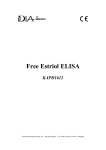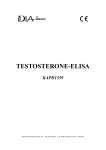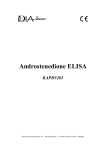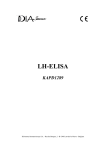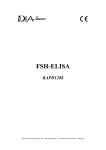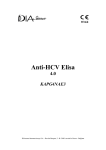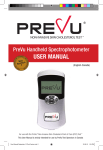Download DIASpot Neptune Gastritis IgG
Transcript
DIASpot Neptune Gastritis IgG KAPDTIFPCAN DIAsource ImmunoAssays S.A. - Rue du Bosquet, 2 - B-1348 Louvain-la-Neuve - Belgium : 130422/2 DIASpot Neptune Gastritis IgG en KAPDTIFPCAN PROTOCOL : 02 IN VITRO DIAGNOSTIC DIAsource ImmunoAssays SA - Rue du Bosquet 2, B-1348 Louvain-la-Neuve, Belgium - Tel: +32 10 84 99 11 - Fax : +32 10 84 99 90 INTENDED USE 1. DIASpot Neptune Gastritis IgG is an Immunodot kit intended for the detection in human sera of IgG autoantibodies against the Intrinsic Factor and the PCA antigen. More information on the source/type of antigens is available via technical support department at [email protected] PRINCIPLE OF THE TEST 2. This kit is intended to be performed on the Neptune Instrument. The test is based on the principle of an Enzyme Immunoassay. The test strips are composed of a membrane fixed on a specific plastic support. During the automated test procedure, the Neptune instrument sequentially incubates the strips in the wells of ready-to-use reagent cartridges. Briefly: the strips are first incubated with diluted patients’ sera. Human antibodies, if present, bind to the corresponding specific antigen(s) on the membrane. Unbound or excess antibodies are removed by washing. Upon further incubation into AP-conjugated goat antibodies against human IgG, the enzyme conjugate binds to the antigen-antibody complexes. After removal of excess conjugate by washing, the strips are finally incubated into a substrate solution. Enzyme activity, if present, leads to the development of purple dots on the membrane pads. The intensity of the coloration is directly proportional to the amount of antibody present in the sample. 3. KIT CONTENTS Abbreviations in alphabetic order: AP = Alkaline Phosphatase; BCIP = Bromo-Chloro-Indolyl-Phosphate; KCl = Potassium Chloride; MgCl2 = Magnesium Chloride; MIT = MethylIsoThiazolone; NaCl = Sodium Chloride; NaN3: Sodium Azide; NBT = NitroBlue Tetrazolium; TBS = Tris Buffer Saline STRIP Dot strips 3 x 8 units on plastic supports breakable individually; sealed in aluminium pouch STRIP CARTRIDGE 4 Dots on each: 1 positive control (C+) 2 antigens 1 negative control (C-) Cartridge 24 units having each 7 compartments; sealed with aluminium film: CART DIL BUF WASH SOLN Ab AP SUB Other material Diluent buffer st I position, 1 x 1,4 ml (yellow) contains H2O • TBS • NaCl • Tween • Preservative (MIT) • : Dye • Antifoam emulsion Wash buffer nd rd th th II , III ,IV and VI position, 4 x 1,4 ml (colourless) contains H2O • TBS • NaCl • Tween • Preservative (MIT) • : Antifoam emulsion Conjugate th V position, 1 x 1,4 ml (red) contains H2O • TBS • NaCl • KCl • MgCL2 • AP-conjugated : goat anti-human IgG • Stabilizer • Preservative (MIT)• Dye • Antifoam emulsion Substrate th VII position, 1 x 1,4 ml (pale yellow solution) contains H2O • NaN3 (0.05 %) • MgCL2 • TBS • NBT • BCIP • : Stabilizer • Antifoam emulsion Absorbent paper (for drying of tips pt 9.1.16), sealed Together with Dot strips in aluminium pouch 4. COMPULSORY MATERIAL Neptune Instrument MATERIAL REQUIRED BUT NOT PROVIDED 5. Micropipettes / Laboratory gloves Catalogue nr: KAPDTIFPCAN PI number : 1701303/en Revision nr : 130422/1 6. STORAGE AND STABILITY The test kit must be stored at a temperature between +2°C to +8°C. Do not freeze. After initial opening of the kit, unused reagent cartridges must be stored at 2-8°C protected from (sun)light preferably inside the original kit box Unused strips have to be placed back into the provided pouches, sealed and stored at 2-8°C preferably inside the original kit box. When stored properly, all test kit components are stable until the indicated expiry date. SAFETY PRECAUTIONS 7. All reagents are for in vitro diagnostic and professional use only. The test kit should be processed by trained technical staff only. The kit contains potentially hazardous components, thus contact with skin, eyes or mucosae has to be avoided. Patient samples shall be handled with care as being a potential infection hazard. Waste disposal: Patient samples and incubated test strips should be handled as infectious waste. Other reagents do not need to be collected separately, unless stated otherwise in official regulations. DIAsource ImmunoAssays S.A. and its authorized distributors shall not be liable for damages indirectly or consequentially brought about by changing or modifying the procedure indicated. In any case, GLP should be applied with all general and individual regulations to the use of this kit. SAMPLE COLLECTION, HANDLING AND STORAGE 8. Blood samples can be collected in dry tubes or in tubes containing EDTA, heparin or citrate. After separation serum or plasma samples can generally be stored at 2-8°C for up to three days. Long term storage requires freezing at -20°C. Avoid repeated freezing/thawing cycles. After freezing always agitate samples before use to ensure homogeneity. ASSAY PROCEDURE 9. BASIC INFORMATION, HANDLING AND TIPS: TEST PROCESS principle: After manual loading of the strips and reagent cartridges, the incubation and washing steps of the procedure are automatically processed by the Neptune instrument which ensures an efficient circulation of fluids over the strips by continuously agitating them up and down in the wells of readyto-use reagent cartridges. The whole test procedure is run at room temperature. STRIPS description: The reactive (front) side of the strips is coated with antigens which appear as faint blue dots. This coloration ensures that all antigens have been correctly spotted onto the membrane. The coloration disappears during the processing of the test. This front side also displays a strip number and a 2dimensional square barcode for traceability of the strips after removal from the Neptune instrument at the end of the test. The non-reactive (back) side of the strips displays both alphanumeric and bar-coded information for identification of the strip type and lot number by the Neptune instrument. The strips must be manually inserted into the dedicated clamp before starting the automated process (see Test Preparation hereafter, pt 9.1.4). During this operation, avoid touching the membrane zone of the strips with fingers. Always wear laboratory gloves and use the plastic parts (strip support) for handling or manipulation. REAGENT CARTRIDGES description: (see image on page 1) The reagent cartridges are composed of 7 different wells filled with ready-to-use reagents. The cartridges are sealed (and reagent wells are hermetically separated) with an aluminium foil which has to be removed before starting the test. Once opened, manipulate the cartridges with care in order to avoid reagent spilling and contamination from well to well. The rear (back) side of the cartridges is labelled with both alphanumeric and bar-coded information for identification of the cartridge type and lot number by the Neptune instrument. The cartridges must be manually loaded onto the dedicated cartridge holder before starting the automated process (see Test Preparation hereafter, pt 9.1.10). The front and rear (back) sides of the cartridges have, respectively, a bottom triangular and two (bottom + top) square plastic edges for secure position and orientation into the holder. STRIPS/CARTRIDGES associations The strips and cartridges of a same test kit share the same lot number and are dedicated to be associated in lot-specific pairs. Do not associate, in a same pair, a strip and a cartridge with different lot numbers as this will be detected as an invalid setting by the Neptune instrument and will stop the process. As far as each strip/cartridge pair is valid, the Neptune instrument can process strips/cartridges associations of different kits; However, only kits having the same protocol number (same incubation time and sequence) can be processed together in one same run (please refer to the protocol number indicated under the kit reference at the top of first page). 9.1 Test preparation Allow all kit components to equilibrate at room temperature (+18°C to +25°C) before use. A working list (either edited from Neptune quantification software, or external) should always be prepared for easy loading and correct association of strips, cartridges and patient samples. Make sure that the cartridge holder is fixed in its emplacement in the Neptune instrument. Make sure that the Neptune Instrument is plugged in. The following steps sequence summarizes the loading and preparation of the Neptune instrument, test strips, reagent cartridges and patient samples before starting the test. For detailed information or in case of any problem met at one of the following steps, please refer to the Manual of Use of the Neptune instrument. 1. Switch ON the Neptune instrument and wait a few seconds until the date and time are displayed on the touch screen. 2. Confirm the correct Date and Time by pressing on the touch screen (in case of first use or for reset, refer to the manual of use of the Neptune instrument) → “Initialize?” is displayed on the screen. 3. Confirm Initialization by pressing on the touch screen → the horizontal arm of the instrument automatically moves forward to a central (standby) position → “Load strips (24”) is displayed on the screen 4. (Do not set nor confirm the number of strips at this step). Remove the clamp from its emplacement on the arm by gently pulling it upwards and load the strips to be tested: handle the clamp with numbered side facing up (open position) and insert the strips, also with numbered (reactive) Catalogue nr: KAPDTIFPCAN PI number : 1701303/en Revision nr : 130422/1 side facing up, by slipping the upper plastic part (tongue) into the dedicated holes of the clamp. Apply a gentle pressure to ensure that the plastic tongue has reached the bottom end of the hole. Notes: - Always start loading into position 1 of the clamp (left side) and do not leave empty spaces between the strips! - After complete loading, check visually the vertical, horizontal and lateral alignment of the strips. Any obvious misalignment should be corrected by unloading the strip(s) from the clamp and loading them again. Replace the clamp in its emplacement on the arm by gently pushing it downwards Set the number of loaded strips using the up and down arrows on the touch screen. Confirm the number of loaded strips by pressing on the touch screen → the horizontal arm automatically moves backward to stand over the alignment holes of the cartridge holder → “Check alignment” is displayed on the screen. Use the “JOG” function on the screen to check the correct alignment of the strips: maintain a gentle pressure on the down arrow on the touch screen until the bottom of the strips enters into the alignment holes of the cartridge holder. If correctly aligned, the strips will not touch the outlines of the holes. Note: in case of misalignment (contact of the strips with the cartridge holder), please refer to the Manual of Use of the Neptune instrument). Confirm the correct alignment of the strips by pressing on the touch screen → the Neptune instrument lowers the strips completely into the alignment holes and reads the barcodes of the strips → after complete barcode reading, “Load reagent” is displayed on the touch screen. Note: in case of failure to read one or more strip(s) barcode(s) (flashing LED at the unread position), please refer to the Manual of Use of the Neptune instrument. Unseal the reagent cartridges and insert them under their respective strips in the dedicated notches of the cartridge holder. Confirm complete loading by pressing on the touch screen → the Neptune instrument reads the cartridges barcodes and checks the correct association with the strips → after complete barcode reading, the number of strips (validated strips/cartridges associations) is displayed on the screen. Note: in case of failure to read one or more cartridge(s) barcode(s), or in case of detection of a wrong strip/cartridge association (flashing LED at the corresponding position), please refer to the Manual of Use of the Neptune instrument. Confirm the number of strips by pressing on the touch screen → the protocol number identified on the barcodes is displayed on the screen (Protocol ID xx.). Confirm the protocol number by pressing on the touch screen → “Please close cover.” is displayed on the screen. Close the cover of the Neptune instrument and confirm closing by pressing on the touch screen → the Neptune instrument proceeds to a first nd washing (pre-treatment) step by incubating the strips into the 2 well of the cartridges (processing time: 1 minute) → At the end of the wetting step, “Please open cover.” is displayed on the screen. Open the cover of the Neptune instrument and confirm opening by pressing on the touch screen → the horizontal arm automatically moves forward to the front of the instrument and swings the strips to an oblique position → “Dry strips” is displayed on the screen. Dry the strips by gently applying absorbent paper onto the basis of the bottom small cavity (sample loading hole). Confirm drying by pressing on the touch screen → “Apply samples” is displayed on the screen. Apply samples by pipeting 10 µl of patient serum/plasma into the bottom sample loading holes of the strips. Confirm samples’ loading by pressing on the touch screen → “Please close cover” is displayed on the screen. Close the cover of the Neptune instrument and confirm closing by pressing on the touch screen → the Neptune starts the test automatically by proceeding the following steps sequence (Protocol 02): 5. 6. 7. 8. 9. 10. 11. 12. 13. 14. 15. 16. 17. 18. 19. 20. 9.2 Test processing Step 01. 02. 03. 04. 05. 06. 07. 08. 09. 10. Description st The strips are incubated into the 1 well of the cartridge (Diluent Buffer). Upon contact with the liquid in the wells and agitation, the pre-loaded patients’ samples (see 9.1.18) are released from the small cavity at the bottom of the strips and are diluted in the buffer. nd The clamp moves forward and the strips are incubated into the 2 well of the cartridge (Wash Buffer) rd The clamp moves forward and the strips are incubated into the 3 well of the cartridge (Wash Buffer) th The clamp moves forward and the strips are incubated into the 6 well of the cartridge (Wash Buffer) th The clamp moves backwards and the strips are incubated into the 5 well of the cartridge (Conjugate) th The clamp moves backwards and the strips are incubated into the 4 well of the cartridge (Wash Buffer) rd The clamp moves backwards and the strips are incubated into the 3 well of the cartridge (Wash Buffer) nd The clamp moves backwards and the strips are incubated into the 2 well of the cartridge (Wash Buffer) th The clamp moves forward and the strips are incubated into the 7 well of the cartridge (Substrate) th The clamp moves backwards and the strips are incubated into the 6 well of the cartridge (Wash Buffer) Processing time 30 min 2 min 2 min 2 min 10 min 2 min 2 min 2 min 10 min 2 min After completion of the process, the clamp moves to a central (stand-by) position in the Neptune Instrument to allow easy manipulation of the clamp. The instrument beeps and ”Finished test” is displayed on the screen. Gently apply absorbent paper onto the basis of the strips to remove liquid from the bottom small cavity (sample loading hole) and allow the strips to dry for 10 minutes before interpretation of the results. In case of use of the Neptune Scanner for help of results interpretation, please leave the processed strips attached to the clamp. TEST DATA REGISTRATION The test protocol can be downloaded by pressing the USB stick symbol and following the indications on the screen (Insert USB → Writing USB → Remove USB). This step is not obligatory but is highly recommended for traceability and regulatory matters 10. RESULTS INTERPRETATION A visual evaluation of the results can be performed, however the use of the Neptune quantification software and Neptune scanner system is generally recommended for more precise and semi-quantitative interpretation. More information on Neptune quantification software is available via your distributor or via our website www.diasource.be 10.1 Visual interpretation: Remove the clamp from the Neptune instrument and unload the strips from the clamp. 1. 2. Place the strips with reactive face up onto the marked fields of the Neptune Interpretation Template provided with the kit. This will indicate the respective positions of the different controls and antigens on the membrane. The first upper Dot (Positive control) must be positive for all patients. 3. Only a clearly coloured positive Control Dot ensures your results are valid and operation was correct and/or kit components were not degraded. If the first upper Dot is not coloured, the test has failed and cannot be interpreted further. Catalogue nr: KAPDTIFPCAN PI number : 1701303/en Revision nr : 130422/1 Compare the specific antigen Dots to the Negative Control Dot (which always is the last bottom dot). The colour intensity of the Antigen Dots is directly proportional to the titer of the specific antibody in the patient sample. The colour intensity of the Negative Control dot may vary depending on the sample characteristics. If the sample is free of interfering substances the Negative Control dot may be even close to uncoloured. In contrast, a highly coloured Negative Control dot indicates a high rate of unspecific binding in the sample. POSITIVE RESULT: A sample is positive for a specific antibody if the colour intensity of the corresponding Antigen Dot is higher than the intensity of the Negative Control Dot. NEGATIVE RESULT: A sample is negative for a specific antibody if the colour intensity of corresponding Antigen Dot is lower than or equal to the intensity of the Negative Control Dot. 10.2 Use of Neptune quantification software and scanner system 1. Remove the clamp from the Neptune instrument. Leave the processed strips attached to the clamp. 2. Insert the clamp, the reactive side of the strips facing down, into the dedicated emplacement in the cover of the Neptune scanner. 3. Start scanning the strips using the Neptune quantification software. For detailed information about the Neptune Scanner and Neptune quantification software please refer to the Manual of Use of your Neptune quantification software 11. TEST PERFORMANCES 11.1 Reproducibility Reference control samples were tested for each antibody in statistically relevant repetitions in a same run or over several runs for the calculation of intra- and inter-assay variation, respectively. In every case the intensity of the Dots were within the specified range and standard deviations were less than 10 % Detailed analytical data are available upon request. 4. 11.2 Sensitivity and Specificity Characterized samples (confirmed positive or negative for specific antibodies by reference methodologies) were assayed following the test instructions. Reaction intensities were evaluated using the Neptune quantification software. Sensitivity and Specificity were calculated from ROC analysis at the cut-off values automatically measured by the Neptune quantification software. 12. TEST LIMITATIONS A clinical diagnosis should not be made on the basis of a single in vitro diagnostic method only. A complete clinical investigation, as well as other laboratory test results, should be considered to state a diagnosis, since no technique used alone can rule out the possibility of false-positive or false-negative results. In this respect, more particularly an indirect Immunofluorescence test, when applicable, should be performed in parallel with the determination of autoantibodies by DIASpot Neptune, as Immunofluorescence is often considered as a gold reference screening technique in autoimmunity. Revision date : 2013-04-22 Catalogue nr: KAPDTIFPCAN PI number : 1701303/en Revision nr : 130422/1 es DIASpot Neptune Gastritis IgG KAPDTIFPCAN PROTOCOL : 02 IN VITRO DIAGNOSTIC DIAsource ImmunoAssays SA - Rue du Bosquet 2, B-1348 Louvain-la-Neuve, Belgium - Tel: +32 10 84 99 11 - Fax : +32 10 84 99 90 1. DIASpot Neptune Gastritis IgG es un kit de inmunodot destinado a la detección de antígenos en suero humano de anticuerpos IgG contra Intrinsic Factor y PCA antigeno. Mas información sobre la fuente/tipo de antígenos utilizados esta disponible a través de su distribuidor o a través nuestro Departamento de soporte técnico : [email protected]. 2. PRINCIPIO DEL ENSAYO Este kit esta diseñado para utilizarlo en el instrumento Neptune. Este test esta basado en el principio del Enzimoinmunoensayo. Las tiras del ensayo se componen de una membrana fijada a un suporte específico de plástico. Durante el procedimiento del ensayo automatizado el instrumento Neptune secuencialmente incuba las tiras en los pocillos de los cartuchos con los reactivos listos para su uso. Brevemente: Las tiras son incubadas primero con sueros de pacientes diluidos. Los anticuerpos humanos, si están presentes, se enlazan a los antígenos específicos correspondientes en la membrana. Los anticuerpos no enlazados o en exceso se eliminan mediante lavado. Después de una incubación adicional en anticuerpos de cabra conjugados con AP contra IgG humana el conjugado enzimático se une a los complejos antígeno-anticuerpos. Después de eliminar el exceso de conjugado, por lavado, las tiras son incubadas finalmente en solución de sustrato. La actividad enzimática, si esta presente, desarrolla unos puntos de color púrpura en los pocillos de la membrana. La intensidad de la coloración es directamente proporcional a la cantidad de anticuerpo presente en la muestra. 3. CONTENIDO DEL KIT Abreviaciones en orden alfanumérico: AP = Fosfatasa Alcalina; BCIP = Fosfato de Bromo-Cloro-Indolil-Phosphate; KCl = Cloruro de potasio; MgCl2 = Cloruro de Magnesio; MIT = MetilIsoTiazolona; NaCl = Cloruro Sodico; NaN3: Azida sodica; NBT = Nitroazul Tetrazolio; TBS = Tris Buffer Salino 3 x 8 unidades en soporte plástico Separables individualmente; sellados en aluminio STRIP 4 1 2 1 CART DIL CARTUCHO Dots en cada: control positivo (C+) antígenos control negativo (C-) 24 unidades con 7 compartimientos; sellados con aluminio: BUF 1ª position, 1 x 1,4 ml (amarillo) contiene: WASH TIRA SOLN H2O • TBS • NaCl • Tween • Conservante (MIT) • Dye • Antiespumante de emulsión 2ª, 3ª,4ª y 6ª posición, 4 x 1,4 ml (incoloro) contiene: H2O • TBS • NaCl • Tween • Conservante (MIT) • Antiespumante de emulsión ª Ab AP 5 posición, 1 x 1,4 ml (rojo) contiene: SUB Otros materiales material 4. MATERIAL H2O • TBS • NaCl • KCl • MgCL2 • AP-conjugado anti-humano de cabra IgG • Estabilizante • Conservante (MIT)• Dye • Antiespumante de emulsión 7ª posición, 1 x 1,4 ml (solución Amarillo palido) contiene: H2O • NaN3 (0.05 %) • MgCL2 • TBS • NBT • BCIP • EStabilizante • Antiespumante de emulsión Papel absorbente (para secar las tiras pt 9.1.16), junto con las tiras de sellado Dot en bolsa de alumínio OBLIGATORIO Instrumento Neptune 5. MATERIAL NECESARIO PERO NO SUMINISTRADO Micropipetas / Guantes de Laboratorio 6. ALMACENAJE Y ESTABILIDAD El kit debe ser almacenado a una temperatura entre +2ºC y +8ºC. No congelar. Después de abrir el kit los cartuchos no utilizados deben de almacenarse a 2-8ºC protegidos de la luz, preferiblemente dentro de la caja original. Las tiras no utilizadas deben de guardarse en las bolsas suministradas selladas y almacenarlas a 2-8ºC preferiblemente dentro de la caja original. Cuando se almacena adecuadamente, todos los componentes son estables hasta la fecha de caducidad indicada. 7. MEDIDAS DE SEGURIDAD Todos los reactivos son para uso en diagnostico in vitro y profesional. El equipo de prueba debe ser procesado solo por personal técnico cualificado. El kit contiene componentes potencialmente peligrosos, por lo tanto debe de evitarse el contacto con piel, ojos y mucosas. Los componentes de sangre humana utilizados en este kit han sido testados por métodos aprobados por la CEE y/ó la FDA dando negativo a HBsAg, anti-HCV, anti-HIV-1 y 2. No se conoce ningún método que asegure que los derivados de la sangre humana no transmitan hepatitis, SIDA ó otras infecciones. Por lo tanto el manejo de los reactivos y muestras se hará de acuerdo con los procedimientos de seguridad locales. Las muestras de paciente deben de ser manejadas con cuidado por existir un peligro potencial de infección. Catalogue nr: KAPDTIFPCAN PI number : 1701303/es Revision nr : 130422/1 Eliminación de residuos: Las muestras de pacientes y las tiras utilizadas deben de tratarse como desechos infecciosos. Otros reactivos no deben de recogerse por separado a no ser que lo indiquen los reglamentos oficiales. DIAsource ImmunoAssays S.A. y sus Distribuidores autorizados no se hacen responsables de los daños indirectamente provocados por el cambio o modificación del procedimiento. En cualquier caso, el GLP se debe aplicar todas las normas generales y particulares para el uso de éste kit. 8. RECOGIDA DE MUESTRAS, MANEJO Y ALMACENAJE Las muestras de sangre pueden recogerse en tubos secos o tubos con EDTA, heparina o citrato. Después de la separación las muestras de suero o plasma se pueden guardar a2-8ºC durante tres días. Para periodos más largos deben ser congeladas a -20ºC. Evitar congelar y descongelar varias veces. Después de descongelar agitar las muestras antes de ser utilizadas para asegurar su homogeneidad. 9. PROCEDIMIENTO INFORMACIÓN BÁSICA, MANEJO Y CONSEJOS: Principio del ensayo: Después de la carga manual de las tiras y los cartuchos de reactivos, la incubación y los pasos de lavado se procesan automáticamente por el instrumento Neptune el cual asegura la circulación eficiente de los fluidos sobre las tiras por un agitación de arriba hacia abajo en los pocillos de los cartuchos de reactive. El procedimiento se realiza a temperatura ambiente. TIRAS descripción: Parte reactiva (parte frontal) los antígenos recubren las tiras las cuales presentan unos puntos azulados débiles. Esta coloración asegura que los antígenos han sido impregnados en la membrana La coloración desaparece durante el procedimiento. La parte frontal también muestra el número de la tira y el código de barras 2-dimensional cuadrado para la rastreabilidad de las tiras después de retirar las tiras del instrumento Neptune al final del ensayo. Parte no-reactiva (reverso) de las tiras muestra información alfanumérica y código de barras para la identificación del tipo de tira y número de lote por parte del instrumento Neptune. Las tiras deben de ser insertadas manualmente en la abrazadera antes de iniciarse (ver preparación de la prueba pt 9.1.4).Durante esta operación no toque la zona de la membrana de las tiras con los dedos. Utilizar siempre guantes y utilizar las partes de plástico (soporte de la tira) para el manejo o manipulación. CARTUCHOS DE REACTIVO descripción: (ver imagen en pagina 1) Los cartuchos de reactivo se componen de 7 diferentes pocillos rellenos de reactivos listos para su uso. Los cartuchos van sellados (todos los pocillos están herméticamente separados) con aluminio que se puede retirar antes de iniciar el test. Una vez abiertos, manejar los cartuchos con cuidado con el fin de evitar el derrame y la contaminación de pocillo a pocillo. La parte posterior de los cartuchos están etiquetadas con información alfanumérica y un código de barras para la identificación del tipo de cartucho y número de lote por parte del instrumento Neptune. Los cartuchos pueden ser cargado manualmente en la posición asignada para cartuchos antes de iniciar el proceso automatizado (ver la preparación del test, pt 9.1.10). La parte frontal y posterior de los cartuchos tienen, respectivamente, un fondo triangular y dos (inferior y superior) cuadrados de plástico para asegurar la posición y orientación dentro de su soporte. TIRAS/CARTUCHOS asociaciones Las tiras y cartuchos del mismo kit comparten el mismo número de lote y se dedican a ser utilizados en pares de los mismos números de lotes asociados. En caso de no asociación, una tira y un cartucho de diferente número de lote es detectado por el instrumento Neptune como invalido y se para el proceso. En el momento en cada pareja de tira/cartucho es válida, el instrumento Neptune puede procesar diferentes kits a la vez; sin embargo solo se pueden procesar a la vez kits que tengan el mismo número de protocolo (incubación y secuencia de ensayo) (observar el número de protocolo indicado debajo de la referencia del kit en la primera pagina de las instrucciones de uso). 9.1 Preparación del ensayo Conseguir que todos los componentes del kit estén a temperatura ambiente (+18ºC a 25ºC) antes de ser utilizados. La lista de trabajo (obtenida desde el software para cuantificación Neptune o externa) debería de prepararse con el fin de facilitar la carga correcta de las tiras y los cartuchos asociadas a sus muestras. Asegurarse que el cartucho se coloca correctamente en su posición del instrumento Neptune Asegurarse que el instrumento Neptune esta conectado Los siguientes pasos resumen la secuencia de los pasos de carga y preparación del instrumento Neptune, tiras de test, cartuchos de reactivos y muestras de paciente antes de iniciar el test. Para información más detallada o en caso de cualquier problema e uno de los siguientes pasos consultar el Manual de Usuario del instrumento Neptune. 1. Conectar el instrumento Neptune Instrument y esperar unos segundos hasta que la fecha y la hora aparezcan en la pantalla táctil. 2. Confirmar la fecha y hora correctas presionando en la pantalla táctil (la primera vez o para resetear, consultar el Manual de Usuario del Neptune Instrument) → “Inicializar?” aparece en la pantalla. 3. Confirmar inicialización presionando en la pantalla táctil → el brazo horizontal se mueve hacia la posición central automáticamente (posición de reposo) → “Cargar tiras (24”) aparece en la pantalla 4. (No confirmar el número de tiras en éste paso). Retire la abrazadera del brazo tirando hacia arriba y cargue las tiras que se van a utilizar: manejar la pinza con la cara numerada hacia arriba (posición abierta) y cargar las tiras, también con la numeración (reactivo) hacia arriba, por deslizamiento de la parte superior de plástico (lengua)en los orificios de la abrazadera. Presionar suavemente para asegurar que la lengüeta de plástico ha alcanzado el extremo inferior del agujero Notas: - Colocar las tiras a partir de la posición 1 de la abrazadera (parte izquierda) y no dejar espacios entre las tiras! - Después de cargar las tiras comprobar el alineamiento vertical, horizontal y lateral de las tiras. Cualquier mal alineamiento debe de ser corregido antes de colocar la abrazadera en el brazo. 5. Vuelva a colocar la abrazadera en su emplazamiento presionando suavemente hacia abajo. 6. Indicar el número de tiras cargadas utilizando la flecha hacia arriba o hacia abajo en la pantalla táctil 7. Confirmar el número de tiras cargadas presionando en la pantalla táctil → El brazo horizontal se mueve automáticamente y se posiciona sobre los orificios de alineación de los cartuchos → “Chequear alineamiento” aparece en la pantalla. 8. Utilice la función “Paso a paso” para comprobar la perfecta alineación de las tiras: presionar suavemente la flecha hacia abajo hasta que las tiras entren en el orificio de los cartuchos. Si el alineamiento es correcto las tiras no deben de tocar las paredes de los orificios. Nota: en caso de mal alineamiento (roce de las tiras con el orificio del cartucho), remitirse al Manual de Usuario del instrumento Neptune Instrument. Catalogue nr: KAPDTIFPCAN PI number : 1701303/es Revision nr : 130422/1 9. Confirmar el alineamiento correcto de las tiras presionando en la pantalla táctil →El instrumento Neptune Instrument introduce las tiras en los orificios de alineamiento y lee los códigos de barras de las tiras → después de leer los códigos de barras, aparece “Cargar reactivos” en la pantalla táctil. Nota: en caso de fallo en la lectura de una o más tiras (una LED intermitente marcara la posición no leída), remitirse al Manual de Usuario del instrumento Neptune Instrument. 10. Desprecintar los cartuchos de reactivo e insertarlos con el código de barras hacia dentro en las respectivas muescas destinadas a soportar los cartuchos. 11. Confirmar la carga presionando en la pantalla táctil → El instrumento Neptune Instrument lee los códigos de barras de los cartuchos y chequea la correcta asociación con las tiras → después de la lectura de los códigos de barras el número de tiras aparece en pantalla (tiras validadas/cartuchos asociados). Nota: en caso de fallo en la lectura de uno o mas cartuchos o detección errónea de asociación tira/cartucho (la LED correspondiente parpadeara) remitirse al Manual de Usuario del Instrumento Neptune Instrument. 12. Confirmar el número de tiras presionando en la pantalla táctil → el número de protocolo identificado en el código de barras aparece en la pantalla (ID Protocolo: xx.). 13. Confirmar el número de protocolo presionando en la pantalla táctil → “Por favor, cerrar la tapa” aparece en la pantalla. 14. Cerrar la tapa del instrumento Neptune Instrument y confirmar que se ha cerrado presionando en la pantalla táctil → El instrumento procede a efectuar el primer lavado (pre-tratamiento) incubando las tiras en el 2nd pocillo de los cartuchos (1 minuto) → al final del paso de hidratación, “Por favor, abrir la tapa” aparece en la pantalla. 15. Abrir la tapa del instrumento Neptune Instrument y confirmar presionando en la pantalla táctil → el brazo horizontal se mueve automáticamente hacia el frente del instrumento y colocando las tiras de forma oblicua → “Secar tiras” aparece en la pantalla. 16. Secar las tiras con un papel absorbente suavemente en la parte inferior de las tiras (orificio donde se dispensa la muestra). 17. Confirmar el secado presionando en la pantalla táctil → “Aplicar muestras” aparece en la pantalla. 18. Dispensar las muestras pipeteando 10 µl de suero/plasma de paciente en el orificio inferior de las tiras. 19. Confirmar las carga de las muestras presionando en la pantalla táctil → “Por favor, cerrar la tapa” aparece en pantalla. 20. Cerrar la tapa del instrumento Neptune Instrument y confirmar que se ha cerrado presionando en la pantalla táctil → El Neptune Instrument empezara automáticamente el proceso según la secuencia de pasos (Protocolo 02): 9.2 Procedimiento Paso Descripción Tiempo empleado 02. 03. 04. Las tiras son incubadas en el 1st pocillo del cartucho (Tampón de dilución). Al entrar en contacto con el liquido de los y la agitación, las muestras de los pacientes pocillos (ver 9.1.18) se liberan de la parte inferior de la tira y se diluyen en el tampón. El brazo se mueve hacia adelante y las tiras son incubadas en el 2nd pocillo del cartucho (Tampón de lavado) El brazo se mueve hacia adelante y las tiras son incubadas en el 3rd pocillo del cartucho (Tampón de lavado) El brazo se mueve hacia adelante y las tiras son incubadas en el 6th pocillo del cartucho ( Tampón de lavado) 05. 06. 07. 08. El El El El 09. 10. El brazo se mueve hacia adelante y las tiras son incubadas en el 7th pocillo del cartucho (Sustrato) El brazo se mueve hacia atrás y las tiras son incubadas en el 6th pocillo del cartucho (Tampón de lavado) 01. brazo brazo brazo brazo 30 min 2 min 2 min 2 min se mueve hacia atrás y las tiras son incubadas en el 5th pocillo del cartucho (Conjugado) de mueve hacia atrás y las tiras son incubadas en el 4th pocillo del cartucho (Tampón de lavado) de mueve hacia atrás y las tiras son incubadas en el 3rd pocillo del cartucho (Tampón de lavado) se mueve hacia atrás y las tiras son incubadas en el 2nd pocillo del cartucho (Tampón de lavado) 10 2 2 2 min min min min 10 min 2 min Después de completado el proceso, el brazo se mueve hasta la posición central (reposo) del instrumento Neptune para permitir la fácil manejo de la pinza. El instrumento emite un pitido y ”Test finalizado” aparece en pantalla. Aplicar suavemente papel absorbente en la parte inferior de las tiras (cavidad donde se a dispensado la muestra) y dejar secar las tiras durante 10 minutos antes de interpretar los resultados. En caso de utilizar el Neptune escáner para ayudar en la interpretación de resultados, dejar las tiras procesadas en la pinza. REGISTRO DE DATOS El protocolo del test se puede descargar pulsando el símbolo de una memoria USB y siguiendo las indicaciones de la pantalla (Insertar USB → Escribir USB → Retirar USB). Este paso no es obligatorio pero recomendable para la trazabilidad asuntos regulatorios. 10.NTERPRETACIÓN DE RESULTADOS Se puede realizar la interpretación visual de resultados, sin embargo el uso del software para cuantificación Neptune y del escáner se recomienda para una mejor y precisa interpretación semi-cuantitativa. Mas información sobre software para cuantificación Neptune es ta disponible a través del distribuidor local o a través nuestro Departamento de soporte técnico : [email protected]. 10.1 Interpretación visual: 1. Quitar la pinza del instrumento Neptune y extraer las tiras de la pinza. 2. 3. 4. Poner las tiras con la parte de reactive hacia arriba sobre los campos marcados en la plantilla de interpretación incluida en el kit. Esto indicara las respectivas posiciones de los diferentes controles y antígenos de la membrana. El primer Dot (Control Positivo) debe ser positivo para todos los pacientes. Solo una coloración claramente positive del Control Dot asegura que los resultados son validos y le funcionamiento del ensayo ha sido correcto y/o los reactivos no sean degradado. Si el punto superior no se ha coloreado, el ensayo ha fallado y no se pueden interpretar los resultados. Comparar los Dots de los antígenos específicos con el Dot del Control Negativo (que siempre ocupa la posición inferior del dot). La intensidad del color de los Dots de los antígenos es directamente proporcional al titulo del anticuerpo específico en la muestra del paciente. La intensidad del color del Control Negativo puede varias en función de las características de la muestra. Si la muestra no contiene sustancias que interfieran al Control Negativo, el dot puede ser incluso incoloro. Por otro lado, una coloración alta del Control Negativo indica un alto enlace no específico en la muestra. RESULTADO POSITIVO: Una muestra es positive para un anticuerpo especifico si la intensidad del color del Dot del antígeno correspondiente es más alta que la intensidad del Dot del Control Negativo. RESULTADO NEGATIVO: Una muestra es negativa para un anticuerpo específico si la intensidad del color del Dot del antígeno correspondiente es más baja o igual que la intensidad del Dot del Control Negativo. Catalogue nr: KAPDTIFPCAN PI number : 1701303/es Revision nr : 130422/1 10.2 Uso del Software y sistema de escaneo 1. Retirar la pinza del instrumento Neptune. Dejar las tiras procesadas unidas a la pinza. 2. Introducir la pinza, la parte reactiva de las tiras hacia abajo, en la ranura de la tapa del Neptune escáner. 3. Iniciar el escaneo de las tiras utilizando el software para cuantificación Neptune. Para información detallada sobre el Neptune escáner y Software para cuantificación Neptune consultas el Manual de Usuario y el software para cuantificación Neptune. 11.CARACTERISITCAS DEL TEST 11.1 Reproductibilidad Las muestras de control de Referencia fueron testadas para cada anticuerpo en repeticiones estadísticamente relevantes en el mismo ensayo o en varios ensayos para el cálculo de la variación intra e inter ensayo respectivamente. En todos los casos la intensidad de los Dots estaban dentro del intervalo y las desviaciones estándar fueron inferiores al 10%. Los datos analíticos están disponibles previa petición. 11.2 Sensibilidad y Especificidad Muestras caracterizadas (confirmadas positivas o negativas a anticuerpos específicos por métodos de referencia) fueron ensayadas siguiendo las instrucciones del test. La intensidad de la reacción fue evaluada utilizando el software para cuantificación Neptune. La Sensibilidad y la Especificidad fueron calculadas a partir de análisis ROC y los valores de corte fueron medidos automáticamente por el software para cuantificación Neptune. 12. LIMITACIONES DEL TEST El Diagnostico clínico no debe realizarse en base a un solo método de diagnóstico in vitro. Una investigación clínica completa, asi como otros resultados de test de laboratorio, deberían de considerarse como estado del diagnostico, ya que ninguna técnica por si sola puede descartar la posibilidad de resultados falsos positivos o falsos negativos. En este sentido, mas concretamente, una prueba de inmunofluorescencia indirecta, en su caso, se debe de realizar en paralelo con la determinación de auto anticuerpos por DIASpot Neptune, ya que la inmunofluorescencia es considerada el método de referencia y de rastreo en autoinmunidad. Última revisión : 13-04-22 Catalogue nr: KAPDTIFPCAN PI number : 1701303/es Revision nr : 130422/1 P.I. Number : 1701000 Used symbols Consult instructions for use Storage temperature Use by Batch code Catalogue number Control In vitro diagnostic medical device Manufacturer Contains sufficient for <n> tests WASH SOLN CAL 0 CAL N CONTROL CONC Wash solution concentrated Zero calibrator Calibrator # N Control # Tracer Ag 125I Ab 125I Ag 125I CONC Tracer concentrated Ab 125I CONC Tracer concentrated INC BUF Tracer Tubes Incubation buffer Acetonitrile ACETONITRILE Serum SERUM DIL SPE Specimen diluent DIL BUF Dilution buffer ANTISERUM Antiserum IMMUNOADSORBENT Immunoadsorbent DIL CAL Calibrator diluent REC SOLN Reconstitution solution Polyethylene glycol PEG EXTR SOLN Extraction solution ELU SOLN Elution solution Bond Elut Silica cartridges GEL PRE Pre-treatment solution SOLN NEUTR Neutralization solution SOLN TRACEUR Tracer buffer BUF Microtiterplate HRP Conjugate Ab HRP Ag HRP Ab HRP CONC HRP Conjugate concentrate Ag HRP CONC HRP Conjugate concentrate CONJ BUF CHROM TMB CHROM TMB HRP Conjugate Conjugate buffer CONC Chromogenic TMB concentrate Chromogenic TMB solution Substrate buffer SUB BUF STOP SOLN Stop solution INC SER Incubation serum Buffer BUF Ab AP SUB PNPP AP Conjugate Substrate PNPP BIOT CONJ CONC Biotin conjugate concentrate AVID HRP CONC Avidine HRP concentrate ASS BUF Assay buffer Ab BIOT Biotin conjugate Specific Antibody Ab SAV HRP CONC 2nd Ab ACID Streptavidin HRP concentrate Non-specific binding NSB 2nd Antibody Acidification Buffer BUF Distributor DIST Incubation trays TRAY PMSF solution PMSF Protect from light Dot Strip STRIP Substrate SUB EXTR SOLN CONC Extraction Buffer Concentrate Cartridge CART SAV HRP WASH SOLN Streptavidin HRP Wash buffer Revision nr 130319 P.I. Number : 1701000 Revision nr 130319 Símbolos utilisados Consultar las instrucciones de uso Limitación de temperatura Fecha de caducidad Codigo de lote Número de catálogo Control Producto sanitario para diagnóstico in vitro Fabricante Contenido suficiente para <n> ensayos WASH CAL SOLN 0 CONC CAL Calibrador # N CONTROL Solución de lavado concentrada Calibrador cero 0 N Control # Trazador Ag 125I Ab 125I Ag 125I CONC Trazador concentrada Ab 125I CONC Trazador concentrada INC BUF Trazador Tubos Tampón de incubación Acetonitrilo ACETONITRILE Suero SERUM DIL SPE Diluyente de Muestra DIL BUF Tampón de dilución ANTISERUM Antisuero IMMUNOADSORBENT Inmunoadsorbente DIL CAL Diluyente de calibrador REC SOLN Solución de Reconstitución Glicol Polietileno PEG EXTR SOLN Solución de extracción ELU SOLN Solución de elución Cartuchos Bond Elut Silica GEL PRE Solución de Pre-tratamiento SOLN NEUTR Solución de Neutralización SOLN TRACEUR Tampón de trazador BUF Placa de microvaloración HRP Conjugado Ab HRP Ag HRP Ab HRP CONC HRP Conjugado concentrada Ag HRP CONC HRP Conjugado concentrada CONJ BUF CHROM TMB CHROM TMB HRP Conjugado Tampón de Conjugado CONC Cromógena TMB concentrada Solución Cromógena TMB SUB BUF Tampón de sustrato STOP SOLN Solución de Parada INC SER Suero de Incubación Tampón BUF Ab AP SUB PNPP AP Conjugado Sustrato PNPP BIOT CONJ CONC Concentrado de conjugado de biotina AVID HRP CONC Concentrado avidina-HRP ASS BUF Tampón de ensayo Ab BIOT Conjugado de biotina Anticuerpo específico Ab SAV HRP CONC 2nd Ab ACID Estreptavidina-HRP Concentrado Unión no específica NSB Segundo anticuerpo Tampón de Acidificación BUF Distribuidor DIST Bandejas de incubación TRAY Solución de PMSF PMSF Proteger de la luz Tries Dot STRIP Sustrato SUB EXTR SOLN CONC Concentrado de tampón de extracción Cartucho CART SAV HRP WASH SOLN Estreptavidina HRP Tampón de lavado