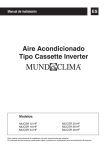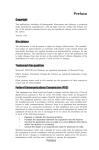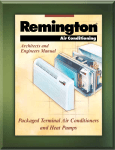Download Manual de usuario acond. Mundoclima Series HF
Transcript
EN Owner's manual Thank you very much for purchasing our air conditioner, please read this owner's manual carefully before using your air conditioner. Owner's manual EN CONTENT 1.IMPORTANT SAFETY INFORMATION....................................................................................................2 2.HINTS FOR ECONOMICAL OPERATIONS.............................................................................................3 3.AIR CONDITIONER OPERATIONS & PERFORMANCE.........................................................................3 4.PARTS NAMES 4.1.CASETTE TYPE........................................................................................................................4 4.2.CASETTE TYPE........................................................................................................................5 4.3.ONE-WAY CASETTE TYPE......................................................................................................6 4.4.HIGH STATIC PRESSURE PARVIS SPLIT................................................................................7 4.5.DUCT AND CEILLING TPYE....................................................................................................8 4.6.SLIM DUCT TYPE.....................................................................................................................9 4.7.DUCT AND CEILING TYPE....................................................................................................10 4.8.SLIM DUCT WITH AIR INLET BOX TYPE..............................................................................11 4.9.CEILING AND FLOOR TYPE..................................................................................................12 4.10.CEILING AND FLOOR TYPE................................................................................................13 4.11.CEILING AND FLOOR TYPE................................................................................................14 5.INSTALLATION......................................................................................................................................15 6.MAINTENANCE.....................................................................................................................................15 7.CHECKS BEFORE OPERATION...........................................................................................................16 8.ADJUST AIR FLOW DIRECTION..........................................................................................................17 9.TEMPORARY OPERATIONS.................................................................................................................17 10.TROUBLE AND CAUSES....................................................................................................................18 11.REMOTE CONTROLLER.....................................................................................................................19 Owner's manual EN 1. IMPORTANT SAFETY INFORMATION CAUTION Do not attempt to install this unit by yourself. This unit requires installation by qualified persons. DANGER Do not attempt to service the unit yourself. This unit has no user serviceable components. Opening or removing the cover will expose you to dangerous voltage. Tuning off the power supply will not prevent potential electric shock. WARNING To prevent electric shock, turn off the power or disconnect the power supply plug before beginning any cleaning or other routine maintenance. Follow the directions for cleaning in the Owner's Manual. DANGER Never put hands or objects into the Air Outlet of indoor or outdoor units. These units are installed with a fan running at high speed. To touch the moving fan will cause serious injury. WARNING Do not use liquid cleaners or aerosol cleaners, use a soft and dry cloth for cleaning the unit. To avoid electric shock, never attempt to clean the units by sprinkling water. DANGER To avoid the risk of serious electrical shock, never sprinkle or spill water or liquids on unit. CAUTION Do not use caustic household drain cleaners in the unit. Drain cleaners can quickly destroy the unit components (drain pan and heat exchanger coil etc). WARNING Ventilate the room regularly while the air conditioner is in use, especially if there is also a gas appliance in use in this room, failure to follow these directions may result in a loss of oxygen in the room. NOTE For proper performance, operate the unit in temperature and humidity ranges indicated in this owner's manual. If the unit is operated beyond these conditions, it may cause malfunctions of the unit or dew dripping from the unit. 2 Owner's manual EN 2.HINTS FOR ECONOMICAL OPERATION 3.AIR CONDITIONER OPERATIONS AND PERFORMANCE The following should be noticed to ensure an economical operation. (Refer to corresponding chapter for details) • Adjust the air flow direction properly to avoid winding toward your body. • Adjust the room temperature properly to get a comfortable situation and to avoid supercooling and superheat. • In cooling, close the curtains to avoid direct sunlight. • To keep cool or warmair in the room, never open doors or windows more often than necessary. • Set the timer for the desired operating time. • Never put obstructions near the air outlet or the air inlet. Or it will cause lower efficiency, even a sudden stop. • If you don't plan to use the unit for a long time, please disconnect power and remove the batteries from the remote controller. When the power switch is connected, some energy will be consumed, even if the air conditioner isn't in operation. So please disconnect the power to save energy. And please switch the power on 12 hours before you restart the unit to ensure a smooth operation. • Aclogged air filter will reduce cooling or heating efficiency, please clean it once two weeks. Three-minute protection feature Aprotection feature prevents the air conditioner from being activated for approximately 3 minutes when it restarts immediately after operation. Power failure Power failure during operation will stop the unit completely. The OPERATION lamp on the indoor unit will start flashing when power is restored. To restart operation, push the ON/OFF button on the remote controller. Lightning or a car wireless telephone operating nearby may cause the unit to malfunction. Disconnect the unit with the power and then connect the unit with the power again. Push the ON/OFF button on the remote controller to restart operation. AIR CONDITIONER OPERATING CONDITIONS For proper performance, run the air conditioner under the following temperature conditions: COOLING OPERATION: Outdoor temperature: 21 to 43°C Room temperature: 17 to 32°C CAUTION Room relative humidity less than 80%. If the air conditioner operates in excess of this figure, the surface of the air conditioner may attract condensation. HEATING OPERATION: Outdoor temperature: -5 to 24°C Room temperature: 0 to 30°C DRY OPERATION: Outdoor temperature: 11 to 43°C Room temperature: 17 to 30°C If air conditioner is used beyond the above conditions, safety protection features may come into operation. 3 Owner's manual EN 4.PARTS NAMES The air conditioner consists of the indoor unit, the outdoor unit, the connecting pipe and the remote controller. 4.1.Cassette Type DISPLAY NAMES AND FUNCTIONS ATTENTION This chart is based on 24000Btu/h type. So, a few differences may exist on the outlook and functions from yours. a b c d e f g h i j k l m n o p q r 4 Indoor unit Outdoor unit Remote controller Air-in Air-out Air-outlet Air flow louver (at air outlet) Connecting pipe Drain hose Air inlet (with air filter in it) Drain pump (drain water from indoor unit) Temporary button Operation lamp Timer indicator Info window Frost indicator Alarm indicator Infrared signal reciver Owner's manual EN 4.PARTS NAMES 4.2.Cassette Type (HF model) DISPLAY ATTENTION This chart is based on 24000Btu/h type. So, a few differences may exist on the outlook and functions from yours. NAMES AND FUNCTIONS 1 2 3 4 5 6 7 8 9 10 11 12 13 14 15 5 Indoor unit Outdoor unit Remote controller Air-outlet Vertical louver Connecting pipe Drain hose Air inlet Drain pump Infrared signal reciver Manual button Run lamp Timer indicator Defrost indicator Alarm indicator Owner's manual EN 4. PARTS NAMES 4.3.One-way Casette Type INDOOR UNIT 1 2 3 4 5 Outlet louver Inlet Filter Diplay panel Remote Controller UNIDAD EXTERIOR 6 7 8 9 10 Refrigerant connecting, drain hose pipe Electric wiring Trap Air outlet Air inlet DISPLAY 11 12 14 15 16 6 Manual button Run lamp TIMER indicator Alarm indicator DEF. indicator Owner's manual EN 4.PARTS NAMES 4.4.High-static Pressure Parvis Split Type DISPLAY ATTENTION This chart is based on 24000Btu/h type. So, a few differences may exist on the outlook and functions from yours. NAMES AND FUNCTIONS a b c d e f g h i j k l m n o p 7 Indoor unit Outdoor unit Remote controller Air-inlet Air-out Air-outlet Heat exchanger Connecting pipe Drain hose E-box Infrared signal reciver Temporary button Operation lamp PRE-DEF indicator Timer indicator Alarm indicator Owner's manual EN 4.PARTS NAMES 4.5.Duct and Ceiling Type DISPLAY ATTENTION This chart is based on 24000Btu/h type. So, a few differences may exist on the outlook and functions from yours. NAMES AND FUNCTIONS a b c d e f g h i j k l m n o p 8 Indoor unit Outdoor unit Remote controller Air-inlet Air-out Air-outlet Heat exchanger Connecting pipe Drain hose E-box Infrared signal reciver Temporary button Operation lamp PRE-DEF indicator Timer indicator Alarm indicator Owner's manual EN 4.PARTS NAMES 4.6.Slim Duct Type DISPLAY ATTENTION This chart is based on 24000Btu/h type. So, a few differences may exist on the outlook and functions from yours. NAMES AND FUNCTIONS a b c d e f g/h i j k l m n o p 9 Indoor unit Outdoor unit Remote controller Air-inlet Air-out Air-outlet Connecting pipe Drain hose E-box Infrared signal reciver Temporary button Operation lamp PRE-DEF indicator Timer indicator Alarm indicator Owner's manual EN 4.PARTS NAMES 4.7.Duct and Ceiling Type DISPLAY ATTENTION This chart is based on 24000Btu/h type. So, a few differences may exist on the outlook and functions from yours. NAMES AND FUNCTIONS a b c d e f g h i j k l m n o 10 Indoor unit Outdoor unit Remote controller Air-inlet Air low louver Connecting pipe Drain hose E-box Air-out Infrared signal reciver Temporary button Operation lamp Timer indicator FAN-DEF indicator Alarm indicator Owner's manual EN 4.PARTS NAMES 4.8.Slim Duct with air inlet box Type DISPLAY ATTENTION This chart is based on 24000Btu/h type. So, a few differences may exist on the outlook and functions from yours. NAMES AND FUNCTIONS a b c d e f g h i j k l m n o p 11 Indoor unit Outdoor unit Remote controller Air-outlet Air-out Air-inlet Heat exchanger Connecting pipe Drain hose E-box Infrared signal reciver Temporary button Operation lamp PRE-DEF indicator Timer indicator Alarm indicator Owner's manual EN 4.PARTS NAMES 4.9.Ceiling & Floor Type (For Vertical Discharge Air Conditioner) DISPLAY NAMES AND FUNCTIONS ATTENTION The chart based on one model of our product is for reference only, which may be different from the unit you purchased. a b c d e f g h i j k l m n o p 12 Indoor unit Outdoor unit Remote controller Air-inlet Air flow louver Connecting pipe Drain hose Air-inlet Installation part FAN-DEF indicator Infrared signal reciver Operation lamp Timer indicator Alarm indicator Temporary button Air-out Owner's manual EN 4.PARTS NAMES 4.10.Ceiling & Floor Type DISPLAY NAMES AND FUNCTIONS The chart based on one model of our product is for reference only, which may be different from the unit you purchased. a b c d e f g h i j k l m n o p 13 Indoor unit Outdoor unit Remote controller Air-inlet Air flow louver Connecting pipe Drain hose Air-inlet Installation part FAN-DEF indicator Infrared signal reciver Operation lamp Timer indicator Alarm indicator Temporary button Air-out Owner's manual EN 4.PARTS NAMES 4.11.Ceiling & Floor Type NAMES AND FUNCTIONS ATTENTION The chart based on one model of our product is for reference only, which may be different from the unit you purchased. a b c d e f g h i j k l m n o p 14 Indoor unit Outdoor unit Remote controller Air-inlet Air flow louver Connecting pipe Drain hose Air-inlet Installation part FAN-DEF indicator Infrared signal reciver Operation lamp Timer indicator Alarm indicator Temporary button Air-out Owner's manual EN 5.INSTALLATION 6.MAINTENANCE LOCATION • During cooling operation, the air conditioner will dry the roomair, so please fix a pipe to drain all the water away from the air conditioner. • Please let the indoor unit more than one metre away from the TV set and the radio in order to avoid the picture and noise interference. • Powerful radio transmitters or any other devices radiating high frequency radio waves can cause the air conditioner to malfunction. Please consult the dealer where you purchased the air conditioner before installing it. • Don't fix the unit in the dangerous region with combustible gas or volatile matter. • If the air conditioner operates in an atmosphere containing oils (machine oil), salt (near a coastal area), sulfide gas (near a hot spring), etc., such substances may lead to failure of the air conditioner. WARNING Before you clean the air conditioner, be sure to disconnect the power supply plug. CLEANING THE INDOOR UNIT AND REMOTE CONTROLLER CAUTION • Use a dry cloth to wipe the indoor unit and remote controller. • A cloth dampened with cold water may be used on the indoor unit if it is very dirty. • Never use a damp cloth on the remote controller. • Do not use a chemically-treted duster for wiping or leave such material on the unit for long, because it may damage or fade the surface of the unit. • Do not use benzine, thinner, polishing powder, or similar solvents for cleaning. These may cause the plastic surface to crack or deform. Be careful of noise or vibrations • Please fix the unit in the stable place to avoid the noise or vibrations. • The noise near the air outlet of the outdoor unit may enter the air exit. • Locate the outdoor unit where noise emitted by it or hot air fromits air outlet will cause no nuisance to your neighbours. • If the air conditioner sounds abnormal during operation, contact the dealer where you purchased the air conditioner. If you do not plan to use the unit for at least 1 month. (1) Operate the fan for about half a day to dry the inside of the unit. (2) Stop the air conditioner and disconnect power. (3) Remove the batteries from the remote controller. WIRE • To avoid the electric shock, please link the air conditioner with the ground. The plug in the air conditioner has joined the ground wiring, please don't change it freely. • The power socket is used as the air conditioner specially. • Don't pull the power wiring hard. When linking the air conditioner with the ground, observe the local rulers. • If necessary, use the power fuse or the circuit, breaker or the corresponding scale ampere. If you want to change the power wiring, please contact the centre service of the local MD electric appliance. RELOCATION If you move out or if it is desired to relocate the air conditioner, consult your dealer, because special skills to with draw Freon, purge air and perform other operations are required. 15 Owner's manual EN DUCT AND CEILING TYPE 1.Open the air-in grill Push the grill switches towards the middle simultaneously as indicated in follow figure sketch. Then pull down the air-in grill. 7.CHECKS BEFORE OPERATION CAUTION • Check that the wiring is not broken off or disconnected. • Check that the air filter is installed. (Some airconditioners haven't air filters.) • Check that the outdoor unit air outlet or inlet is not blocked. CAUTION The control box cables ,which are originally connected with the main body electrical terminators must be pulled off before doing as indicated above. Before you clean the air conditioner, be sure to disconnect the power supply plug. CLEANING THE AIR FILTER The air filter can prevent the dust or other particulate fromgoing inside. In case of blockage of the filter, the working efficiency of the air conditioner may greatly decrease.Therefore, the filter must be cleaned once two weeks during long time usage. If the air conditioner is positioned in a dust place, the cleaning frequency of the air filter must be increased. If the accumulated dust is too heavy to be cleaned please replace the filter with a new one (replaceable air filter is an optional fitting). 2. Take out the air-in grill. 3. Dismantle the air filter 4. Clean the air filter (Vacuumcleaner or pure water may be used to clean the air filter. If the dust accumulation is too heavy , please use soft brush and mild detergent to clean it and dry out in cool place). Fig. 1 The air-in side should face up when using vacuum cleaner. (See Fig. 1) CASSETTE TYPE 1.Open the air-in grill Push the grill switches towards the middle simultaneously as indicated in sketch A. Then pull down the air-in grill. Fig. 2 The air-in side should face down when using water. (See Fig. 2) CAUTION The control box cables ,which are originally connected with the main body electrical terminators must be pulled off before doing as indicated above. CAUTION Do not dry out the air filter under direct sunshine or with fire. 5. Re-install the air filter 6. Install and close the air-in grill in the reverse order of step 1 and 2 and connect the control box cables to the corresponding terminators of the main body. 2. Take out the air-in grill (together with the air filter shown in Sketch B) Pull the air-in grill down at 45° and lift it up to take out the grill. 3. Dismantle the air filter 4. Clean the air filter(Vacuum cleaner or pure water may be used to clean. If the dust accumulation is too heavy, please use soft brush and mild detergent to clean it and dry out in cool place). NOTE High-static Pressure Parvis Split Type has no air filter. 16 Owner's manual EN 8.ADJUSTING AIR FLOWDIRECTION 9.TEMPORARY OPERATIONS CASSETTE TYPE While the unit is in operation, you can adjust the air flow louver to change the flow direction and naturalize the roomtemperature evenly. Thus you can enjoy it more comfortably. 1. Set the desired air flow direction. Push the SWING button to adjust the louver to the desired position and push this button again to maintain the louver at this position. 2. Adjust the air flow direction automatically. Push the SWING button, the louver will swing automatically. Temporary Button Adjust it up and down While this function is set, the swing fan of indoor unit runs; otherwise, the swing fan doesn't run. The swing scale of every side is 30°. When the air conditioner isn't in operation (including when "TIMER ON" is set), the SWING button will be disabled. This function is used to operate the unit temporarily in case you misplace the remote controller or its batteries are exhausted. Two modes including AUTO and mandatory COOL can be selected through the TEMPORARY BUTTON on the air inlet grill control box of the indoor unit. Once you push this button, the air conditioner will run in such order: AUTO, mandatory COOL, OFF, and back to AUTO. DUCT AND CEILING TYPE The following is how to adjust air flow direction when air outlet part (separately saled) is used with the indoor unit. 1. AUTO The OPERATION lamp is lit, and the air conditioner will run under AUTO mode. The remote controller operation is enabled to operate according to the received signal. Cooling To effectively cool the whole room, please set the louver so that the air can come out horizontally. 2. mandatory COOL The OPERATION lamp flashes, the air conditioner will turn to AUTO after it is enforced to cool with a wind speed of HIGH for 30 minutes. The remote controller operation is disabled. 3. OFF The OPERATION lamp goes off. The air conditioner is OFF while the remote controller operation is enabled. Heating To effectively heat the bottomof the room. Please set the louver so that the air can come out downwards. NOTE Only take the cassette type as example. 17 Owner's manual EN When dry operation is selected, the air conditioner automatically select the fan speed. The fan speed can be selected during "COOL", "FAN ONLY", and "HEAT" 10.TROUBLES AND CAUSES Before you ask for servicing or repairs, check the following points. The Transmission Indicator " " Never Comes On Symptoms: The remote control signal is not transmitted even when the ON/OFF button is pushed. Causes: Check whether the batteries in the remote controller are exhausted. Reason and Disposal: The remote control signal is not transmitted, because the power supply is off. RECHECK Inoperative The power fuse is blown or the circuit breaker has been tripped. The batteries in the remote controller are exhausted. The timer is set. Does not cool or heat well The air inlet or outlet of the outdoor unit is blocked. Doors or windows are open. The air filter is clogged with dust. The louver is not at the correct position. The fan speed is set to low. The temperature setting is too high or too low. The Display Never Comes On Symptoms: The TEMP. indicator does not come on. Causes: Check whether the MODE indicated on the display is "FAN ONLY". Reason: The temperature cannot be set during fan only operation. THESE ARE NOT FAILURES Roomair is smelly A bad odor comes from the air conditioner. Smells impregnated in the wall, carpet, furniture, clothing, or furs, are coming out. A white mist of chilled air or water is generated fromthe outdoor unit. The Display Goes Off Symptoms: The indication on the display disappears after a lapse of time. The ON TIMER indicators go off after a lapse of certain time. Causes: Check whether the timer operation has come to an end when the OFF TIMER is indicated on the display. Check whether the timer operation is started when the ON TIMER is indicated on the display. Reason: The air conditioner operation stops since the set time elapsed. When the time set to start the air conditioner is reached, the air conditioner will automatically start and the appropriate indicator will go off. CAUTION If any of the following conditions occur, stop the air conditioner immediately, set to off the power switch, and contact the dealer: • The indicator lamps flash rapidly (five times per second), you disconnect the unit with the power and then connect the unit with the power again after two or three minutes but the lamps still flash. Switch operations are erratic. • The fuse is blown frequently or the circuit breaker is tripped frequently. • Foreign matter or water has fallen inside the air conditioner. • Any other unusual condition is observed. The Signal Receiving Tone does Not Sound Symptoms: No receiving tone sounds from the indoor unit even when the ON/OFF button is pushed. Buttons on the remote controller don't work. Causes: Check whether the signal transmitter of the remote controller is properly directed to the receiver of the indoor unit when the ON/OFF button is pushed. Disposal: Direct the signal transmitter of the remote controller to the receiver of the indoor unit, and then repeatly push the ON/OFF button twice. Press Reset button. Setting Change is Impossible Symptoms: The fan speed can not be changed. Causes: Check whether the MODE indicated on the display is "AUTO" Check whether the MODE indicated on the display is "DRY" Reason and Disposal: When the automatic mode is selected, the air conditioner automatically selects the fan speed. 18 Owner's manual EN 11. Remote Controller CONTENTS PRECAUTIONS INDICATORS AND FUNCTIONS BUTTONS AND THEIR FUNCTIONS OPERATION INSTRUCTIONS NOTE 1.The outline figure on cover is for reference only, which may differ from what you purchased. 2. Make sure to read chapter PRECAUTIONS before you operate the air conditioner. 3. This manual is available for model R05/BG. 4. R05/BGE can be applicable for cool only type and cool&heat type air conditioners. 19 Owner's manual EN PRECAUTIONS INDICATORS AND FUNCTIONS • Curtain, door or the like objects will prevent the remote signal from being received by air conditioner. • Do not get the interior of remote controller wet. It is forbidden to expose it to direct sunlight or locate it in the place with high temp. • Malfunction may occur if infrared signal receiver on air conditioner is exposed to sunlight. Please shelter the signal receiver fromsunlight with curtain. • Please remove the nearby electronic device for they may affect the performance of remote controller. If necessary, contact the local Midea service centre or technical support centre. • Do not put the used or different batteries into the remote controller, otherwise remote controller will fail to send signal. • Please remove the batteries before long period unused, otherwise the remote controller may be damaged. • If pressing the button reset the remote controller, which indicates low battery, please replace the batteries. • If no receiving sound is heard fromindoor unit or on remote controller does not flash, please replace the batteries. • Effective transmitting distance of remote controller is 8m, please aimthe signal sending part to the receiver on air conditioner. 1.TEMP: Display the set temperature. Adjust temperature via and . No display in this area if the unit is on FAN mode. 2.TRANSMITTING DISPLAY: The icon will flash once when the signal is sent by remote controller. 3.ON/FF: Icon is displayed when the remote controller is turned on, or vice versa. 4.RUNNING MODE: Press MODE to display current running mode. AUTO, COOL, DRY, HEAT and FAN can be selected. (HEAT function is invalid for cool only type unit.) 5.TIME: Display the current set time. Press CLOCK for 5s, icon indicating hour will flash. Press this button again, icon indicating minute will flash. And are used to adjust the figure. Setting or modification is effective only by pressing OK button to make confirmation. 6.LOCK: The icon will be lightened or off when pressing LOCK. In locked state, all the buttons are ineffective except button LOCK. 7.Time ON/OFF: In the state of time ON, icon ON will be lightened, which is the same to the state of time OFF. Setting timer ON and OFF simultaneously, both icons ON and OFF are displayed. MODEL AND SPECIFICATION 8.FAN SPEED: Press FAN SPEED to display the current wind speed. AUTO, LOW, MED and HIGH can be selected. The default state is high fan speed for the unit without medium fan speed. Model: R05/BGE Rated voltage: 3.0V (2 pieces of LR03 7# batteries) Min voltage for sending signal of CPU: 2.4V Effective receiving distance: 8m - 11m Operation condition: -5~60°C 9.ECONOMIC OPERATION: This icon will be lightened or off when pressing ECO button. NOTE All the above icons will be displayed only when the remote controller is electrified for the first time or reset. 20 Owner's manual EN BUTTONS AND THEIR FUNCTIONS 6.AIR DIRECTION: Activate swing function of air deflector. Once pressing, air deflector will turn 6°C For normal operation and better cooling and heating effect, deflector will not turn to the degree which is the state of deflector when the unit is turned off. (Only available when remote controller is used with corresponding unit.) 7.HORIZ SWING: Activate or turn off horizontal swing function. (Only available when remote controller is used with corresponding unit.) 8.VERT SWING: Activate or turn off vertical swing function. (Only available when remote controller is used with corresponding unit.) 9.CLOCK: Display the current time. (12:00 is displayed when resetting or electrifying for the first time.) Press CLOCK for 5s, icon indicating hour will flash with 0.5s. Press it again, icon indicating minute will flash with 0.5s. and are used to adjust the figure. Setting or modification is effective only by pressing OK button to make confirmation. 10.TIME ON: For time ON setting. Once pressing this button, the time will increase by 0.5 hour. When the set time exceeds 10 hours, pressing the button will increase the time by 1 hour. Adjusting the figure to 0.00 will cancel time ON setting. 11.TIME OFF: For time OFF setting. Once pressing this button, the time will increase by 0.5 hour. When the set time exceeds 10 hours, pressing the button will increase the time by 1 hour. Adjust the figure to 0.00 will cancel time ON setting. 12. RESET (inner located): Press this button with a needle of 1mm to cancel the current setting and reset remote controller. 1.MODE: Once pressing, running mode will be selected in the following sequence: AUTO-COOLDRY-HEAT-FAN 13.LOCK (inner located): Press this button with a needle of 1mm to lock or unlock current setting 14.OK: Used to confirm the time setting and modification. 2.FAN SPEED: Fan speed will be selected in following sequence once pressing this button: AUTO-LOW-MED-HIGH 15.COOL/HEAT (inner located): Press this button with a needle of 1mm to shift mode between COOL only and COOL&HEAT. During setting, back light will be lightened. Factory default mode is COOL &HEAT. 3.ADJUST: Decrease the set temp. Keeping pressing will decrease the temp with 1° per 0.5s. 4.ADJUST: Increase the set temp. Keeping pressing will increase the temp with 1° per 0.5s. 16. ECO: Activate or turn off economic operation mode. It is suggested to turn on this function when sleeping. (Only available when remote controller is used with corresponding unit.) 5.ON/OFF: For turning on or turning off the air conditioner. 21 Owner's manual EN OPERATION INSTRUCTIONS TIME ON OPERAITON 1. Press TIME ON, icon SET, HOUR and ON are lightened. 2. Press TIME ON again and adjust the time. 3. Keep pressing this button, the time will increase by 0.5 hour. When the set time exceeds 10 hours, pressing the button will increase the time by 1 hour. 4. 0.5s after setting, remote controller will send TIME ON command to the unit. INSTALL AND REPLACE BATTERIES Install 2 pieces of 7# alkaline batteries. Slide the cover to install batteries and make sure to place them in right pole. AUTO OPERATION Switch on the power and running indicator light on indoor unit flashes. 1. Press MODE to select AUTO. 2. Adjust temp via and . Generally the range is 17° ~ 30°C . 3. Press ON/OFF and running indicator light on indoor unit is lightened. Air conditioner will work on AUTO mode and fan speed is AUTO which is non adjustable. 4. ECOis effective on AUTO operation. TIME OFF OPERATION 1. Press TIME OFF, icon SET, HOUR and OFF are lightened. 2. Press TIME OFF again and adjust the time. 3. Keep pressing this button, the time will increase by 0.5 hour. When the set time exceeds 10 hours, pressing the button will increase the time by 1 hour. 4. 0.5s after setting, remote controller will send COOL/HEAT/FAN OPERATION 1. Press MODE to select COOL, HEAT or FAN. 2. Adjust temp via and . Generally the range is 17° ~ 30°C . 3. Press FAN SPEED to select AUTO, LOW, MED or HIGH. 4. Press ON/OFF and running indicator light on indoor unit is lightened. Air conditioner will work on the set mode. Stop operation via ON/OFF. SET TIME ON AND TIME OFF SIMULTANEOUSLY 1. Set TIME ON according to procedures 1 and 2 specified in. TIME ON OPERATION 2. Set TIME OFF as the procedures 1 and 2 specified in NOTE On FAN mode, temp is non adjustable and ECO is ineffective. Procedure 2 is omitted. TIME OFF OPERATION 3. If both the set time of TIME ON and TIME OFF not exceed 10 hours, time OFF operation will activated 0.5 hour later than time ON operation. If both the set time of TIME ON and TIME OFF exceed 10 hours, time OFF operation will be activated 1 hour later than time ON operation. 4. 0.5s after setting, remote controller will send TIME ON command to the unit. DRY OPERATION 1. Press MODE to select DRY. 2. Adjust temp via and . Generally the range is 17° ~ 30°C . 3. Press ON/OFF and running indicator light on indoor unit is lightened. Air conditioner will work on DRY mode. Turn off the unit via ON/OFF. 4. On DRY mode, ECO and FAN SPEED are unavailable. MODIFICATION OF TIMER OPERATION Press corresponding button and readjust the time of time ON and time OFF. Adjust the time figure to 0.00 to cancel the timer operation. TIMER OPERATION TIME ON and TIMEOFF are used to turn on and turn off the unit at the set time respectively. NOTE The time set in timer operation is the relative figure based on the clock on remote controller. Adjusting clock is unavailable when TIME ON or TIME OFF is activated. 22 Owner's manual EN 23 Owner's manual EN 24 Owner's manual EN 25 Owner's manual EN 26 Owner's manual EN 27 Owner's manual EN 28 EN Owner's Manual ® SALVADOR ESCODA S.A. BARCELONA Head Office: Provença, 392, pl 1 & 2 08025 BARCELONA Export Department: [email protected] Tel. + 34 93 446 27 81 Fax + 34 93 446 27 96 ES Manual del Usuario Muchas gracias por adquirir nuestro acondicionador de aire; lea detenidamente este manual del usuario antes de empezar a utilizar su aire acondicionado. Manual del usuario ES ÍNDICE 1.PRECAUCIONES.....................................................................................................................................2 2.FUNCIONAMIENTO Y CARACTERÍSTICAS DEL AIRE ACONDICIONADO..........................................3 3.DESCRIPCIÓN Y FUNCIONES 3.1.TIPO CASETTE.........................................................................................................................4 3.2.TIPO CASETTE.........................................................................................................................5 3.3.TIPO CASETTE 1 VÍA...............................................................................................................6 3.4. TIPO SPLIT CONDUCTO.........................................................................................................7 3.5. TIPO CONDUCTO ...................................................................................................................8 3.6.TIPO TECHO-SUELO................................................................................................................9 3.7.TIPO TECHO-SUELO..............................................................................................................10 4. INSTALACIÓN.......................................................................................................................................11 5. MANTENIMIENTO.................................................................................................................................11 6. LIMPIEZA TIPO CONDUCTO TECHO..................................................................................................12 7. MANDO POR CABLE............................................................................................................................13 8. AVERÍAS Y CAUSAS.............................................................................................................................19 9. MANDO A distancia...............................................................................................................................20 Manual del usuario ES 1.PRECAUCIONES CUIDADO No intente instalar el aparato personalmente. Esta unidad debe ser instalada por un profesional. PELIGRO No intente reparar el aparato personalmente. Esta unidad no tiene componentes que pueda revisar el usuario. Si abre o retira la cubierta, se expondrá a una tensión peligrosa. La desconexión de la alimentación eléctrica no anula por completo el riesgo de descarga. ATENCIÓN Para evitar descargas eléctricas, apague el interruptor o desenchufe la unidad de la red antes de empezar cualquier operación de limpieza o mantenimiento de rutina. Siga las indicaciones de limpieza que aparecen en el Manual del usuario. ATENCIÓN No limpie la unidad con líquidos ni aerosoles de limpieza; utilice sólo un paño suave y seco. Para evitar descargas eléctricas, no intente jamás limpiar la unidad rociándola con agua. PELIGRO No ponga nunca las manos ni ningún objeto en la salida de aire de las unidades interior o exterior. Estas unidades llevan un ventilador que funciona a gran velocidad. Si toca un ventilador en funcionamiento, puede sufrir lesiones graves. CUIDADO No utilice productos desatascadores cáusticos. Podría dañar sus componentes (bandeja de desagüe, serpentín del intercambiador de calor, etc.). PELIGRO Para evitar el riesgo de descargas eléctricas, no deje caer agua o líquidos sobre la unidad. ATENCIÓN Mientras el acondicionador esté funcionando, ventile la habitación con regularidad, especialmente si además hay en ella algún electrodoméstico que funcione con gas. Si no lo hace, puede producirse escasez de oxígeno. NOTA Para un rendimiento adecuado, haga funcionar la unidad dentro de los márgenes de temperatura y humedad indicados en el manual del usuario. Fuera de esos márgenes funcionará mal y se formará agua de condensación. 2 Manual del usuario ES para una seguridad absoluta de los usuarios, es conveniente efectuar las operaciones de mantenimiento de rutina después de haber desconectado la corriente. 1.COMPROBACIONES Y PRECAUCIONES Lea con detenimiento el manual del usuario antes de usar el equipo y estudie los puntos importantes. Si tiene alguna dificultad, consulte al concesionario local. El acondicionador está diseñado para proporcionar un ambiente confortable. Solamente se destina a este uso, de acuerdo con el manual. 2.FUNCIONAMIENTO Y CARACTERÍSTICAS DEL ACONDICIONADOR DE AIRE Función de protección de tres minutos Esta función evita que el aparato de aire acondicionado sea activado durante unos 3 min. cuando se pone en marcha inmediatamente después de haber estado funcionando. 1. Comprobaciones antes de la puesta en marcha: • Compruebe que la toma de tierra no está rota ni desconectada. • Compruebe que el filtro de aire está bien colocado. • Si lleva mucho tiempo sin usar la unidad, limpie el filtro de aire antes de volver a usarla. En régimen de uso continuado, limpie el filtro de aire por lo menos una vez cada dos semanas. Fallo del suministro eléctrico Un fallo del suministro eléctrico provocará la parada total de la unidad. El indicador de funcionamiento de la unidad interior comenzará a parpadear cuando se restablezca el suministro eléctrico. Para reiniciar la operación, pulse el botón ON/OFF del mando a distancia. Los relámpagos o la presencia de teléfonos inalámbricos de coche en las cercanías pueden provocar fallos de funcionamiento de la unidad. Desconecte el enchufe de la unidad y después vuelva a conectarlo. Pulse el botón ON/OFF del mando a distancia para reiniciar la operación. 2. Precauciones de seguridad: • No moje la ud. interior ni el mando a distancia. Se pueden producir descargas eléctricas o incendios. • No ponga ni utilice cerca del acondicionador gases o líquidos inflamables, tales como pegamentos, pinturas o gasolina. • No toque el deflector mientras esté funcionando. Podría pillarse los dedos o romper los componentes que lo accionan. • Si salta el fusible, no lo sustituya por uno inadecuado. Sustituir el fusible por un hilo de latón o de hierro puede ocasionar daños en el acondicionador o un incendio. • No meta ninguna varilla por la entrada o la salida. Cuando las palas del ventilador giran a gran velocidad, es muy peligroso que golpeen con algo. • No retire la cubierta del ventilador de la unidad exterior. Es peligroso que funcione a alta velocidad al aire. • No encienda ni apague la unidad con el interruptor de la red; hágalo con el botón ON/OFF del mando a distancia. • Evite que los niños jueguen con la unidad. • No efectúe por sí mismo ninguna reparación de la unidad. Acuda al personal técnico oficial. • Desconecte el interruptor de la red antes de limpiar la malla del filtro y el cuerpo de la máquina. Aunque cuando se cambia y se limpia la malla del filtro o se limpia el cuerpo de la máquina con un paño seco normalmente se cuenta con una doble protección contra descargas eléctricas, Para un rendimiento correcto, haga funcionar el acondicionador dentro de las siguientes condiciones de temperatura: REFRIGERACIÓN: Temperatura exterior: Entre 21 y 43°C Temperatura de la habitación: Entre 17 y 32°C CUIDADO La humedad relativa debe ser inferior al 80%. Por encima de este valor puede formarse condensación en la superficie del aparato. CALEFACCIÓN (no aplicable para el modelo de sólo frío) Temperatura exterior: entre -5 y 24°C Temperatura de la habitación: entre 0 y 30°C DESHUMIDIFICACIÓN Temperatura exterior: entre 11 y 43°C Temperatura de la habitación: entre 17 y 30°C 3 Manual del usuario ES 3. DESCRIPCIÓN Y FUNCIONES 3.1.Tipo Casette h Display NOMBRES Y FUNCIONES AVISO La tabla está basada en un modelo de 24000 Btu/h. Por tanto, podrían existir algunas diferencias en el aspecto y en las funciones respecto de su aparato. a b c d e f g h i j k l m n o p q r 4 Unidad interior Unidad exterior Mando a distancia Entrada de aire Salida de aire Salida de aire Lama de salida de aire Tubo frigorifico Tubo de desagüe Entrada de aire (con filtro) Bomba drenaje (ud. interior) Botón programación Indicador funcionamiento Indicador temporizador Información Indicador desescarche Indicador de alarma Receptor de señal infrarojos Manual del usuario ES 3. DESCRIPCIÓN Y FUNCIONES 3.2.Tipo Casette (modelo HF) Display Entrada Salida AVISO La tabla está basada en un modelo de 24000 Btu/h. Por tanto, podrían existir algunas diferencias en el aspecto y en las funciones respecto de su aparato. NOMBRES Y FUNCIONES 1 2 3 4 5 6 7 8 9 10 11 12 13 14 15 5 Unidad interior Unidad exterior Mando a distancia Salida de aire Tubo de conexión Tubo de descarga Entrada de aire Receptor de infrarojos Botón manual Indicador de funcionamiento Indicador temporizador Indicador de descarcha (mod. frío-calor) Indicador de alarma Manual del usuario ES 3. DESCRIPCIÓN Y FUNCIONES NOMBRES Y FUNCIONES 3.3.Tipo Casette 1 vía UNIDAD INTERIOR 1 2 3 4 5 Lama de salida Entrada Filtro Display Mando a distancia UNIDAD EXTERIOR Entrada Entrada 6 7 8 9 10 Conexión del refrigerante, tubo de descarga Cableado eléctrico Sifón Salida de aire Entrada de aire (lateral y trasera) Salida DISPLAY 11 12 14 15 16 6 Tecla manual Indicador funcionamiento Indicador temporizador Indicador alarma Indicador DEF. Manual del usuario ES 3. DESCRIPCIÓN Y FUNCIONES 3.4.Tipo Split Conducto Alta Presión Display AVISO La tabla está basada en un modelo de 24000 Btu/h. Por tanto, podrían existir algunas diferencias en el aspecto y en las funciones respecto de su aparato. NOMBRES Y FUNCIONES a b c d e f g h i j k l m n o p 7 Unidad interior Unidad exterior Mando a distancia Entrada de aire Salida de aire Salida de aire Intercambiador de calor Tubo frigorífico Tubo de desagüe PCB Receptor de infrarojos Botón temporizador Indicador de funcionamiento Indicador temporizador Indicador PRE-DEF Indicador de alarma Manual del usuario ES 3. DESCRIPCIÓN Y FUNCIONES 3.5.Tipo Conducto Display AVISO El esquema está basado en un modelo de 24000 Btu/h. Por tanto, podrían existir algunas diferencias en el aspecto y en las funciones respecto de su aparato. NOMBRES Y FUNCIONES a b c d e f g/h i j k l m n o p 8 Unidad interior Unidad exterior Mando a distancia Entrada de aire Salida de aire Salida de aire Tubo frigorifico Tubo de desagüe PCB Receptor de infrarojos Botón temporizador Indicador de funcionamiento Indicador temporizador Indicador PRE-DEF Indicador de alarma Manual del usuario ES 3. DESCRIPCIÓN Y FUNCIONES 3.6.Tipo Techo-Suelo Display AVISO El esquema está basado en un modelo de referencia. Por tanto, podrían existir algunas diferencias en el aspecto y en las funciones respecto de su aparato. NOMBRES Y FUNCIONES a b c d e f g h i j k l m n o p 9 Unidad interior Unidad exterior Mando a distancia Entrada de aire Lama Tubo de frigorifico Tubo de desagüe Entrada de aire Zona de instalación FAN/DEF indicador Receptor de infrarojos Indicador de funcionamiento Indicador temporizador Indicador alarma Botón temporizador Salida de aire Manual del usuario ES 3. DESCRIPCIÓN Y FUNCIONES 3.7.Tipo Techo-Suelo Display NOMBRES Y FUNCIONES AVISO El esquema está basado en un modelo de referencia. Por tanto, podrían existir algunas diferencias en el aspecto y en las funciones respecto de su aparato. a b c d e f g h i j k l m n o p 10 Unidad interior Unidad exterior Mando a distancia Entrada de aire Lama Tubo frigorifico Tubo de desagüe Entrada de aire Zona de instalación FAN/DEF indicador Receptor de infrarojos Indicador de funcionamiento Indicador temporizador Indicador alarma Botón temporizador Salida de aire Manual del usuario ES 4.INSTALACIÓN 5. MANTENIMIENTO EMPLAZAMIENTO • Cuando funciona en frío, el aparato seca el aire de la habitación. Se debe instalar un tubo para drenar todo el agua lejos del propio aparato. • La ud.interior debe situarse a más de un metro de distancia del televisor o aparato de radio para evitar ruidos e interferencias en las imágenes. • Los transmisores de radio potentes o aparatos que emitan ondas de radio de alta frecuencia pueden provocar fallos. Antes de instalar el aparato de aire acondicionado, consulte su distribuidor. • No instale la unidad en zonas peligrosas con gas combustible o sustancias volátiles. • Si el acondicionador de aire funciona en una atmósfera que contenga aceite (de máquinas), sal (en zonas costeras), gas sulfuroso (cerca de una fuente aguas termales), etc.,podría dar lugar a fallos del aparato. ATENCIÓN Antes de limpiar el acondicionador, asegúrese de desconectar el enchufe de la red. LIMPIEZA DE LA UNIDAD INTERIOR Y DEL MANDO A DISTANCIA IMPORTANTE • Limpie la unidad interior y el mando a distancia con un paño seco. Si la unidad interior está muy sucia, impregne el paño en agua fría. No utilice nunca un paño húmedo para el mando a distancia. • No utilice un paño tratado con productos químicos ni lo deje sobre la unidad durante mucho tiempo, ya que puede estropear el acabado de la superficie. • No utilice gasolina, disolvente, polvos de pulir o similares para limpiar el aparato. Pueden agrietar o deformar las superficies de plástico. Si no piensa utilizar la unidad durante más de un mes: (1) Haga funcionar el ventilador durante medio día para secar el interior de la unidad. (2) Pare la unidad y desconéctela de la red. (3) Quite las pilas del mando a distancia. Tenga cuidado con el ruido y las vibraciones • Instale la unidad en un lugar estable para evitar ruido y vibraciones. • El ruido cerca de la salida de aire de la unidad exterior puede entrar por la toma de aire. • Sitúe la unidad exterior donde el ruido o el aire caliente no ocasione molestias a los vecinos. • Si el aire acondicionado hace un ruido anormal, póngase en contacto con su distribuidor. COMPROBACIONES ANTES DE LA PUESTA EN MARCHA IMPORTANTE • Asegúrese de que los cables no están rotos o desconectados. • Compruebe si está instalado el filtro de aire. (Algunos acondicionadores no tienen filtro de aire.) • Compruebe que no están obstruidas la salida o la entrada de la unidad exterior. Antes de limpiar el acondicionador, asegúrese de desconectar el enchufe de la red. CABLE • Para evitar descargas eléctricas, conecte a tierra el aire acondicionado. El enchufe del aparato de aire acondicionado lleva cable de tierra. Por favor no lo cambie. • El enchufe de alimentación se usa como el aparato de aire acondicionado especialmente. • No tire con fuerza del cable de alimentación. • Cuando ponga a tierra el acondicionador de aire, cumpla las normativas locales. • Si es necesario, use el fusible o el magnototérmico correspondiente en amperios. • Si desea cambiar el cable de alimentación, por favor póngase en contacto un centro de servicio autorizado. LIMPIEZA DEL FILTRO DE AIRE • El filtro de aire impide la entrada de polvo y partículas. Si se obstruye, puede disminuir considerablemente el rendimiento del acondicionador. Por lo tanto, hay que limpiarlo una vez cada dos semanas cuando la unidad se usa durante mucho tiempo seguido. • En lugares polvorientos hay que aumentar la frecuencia de limpieza del filtro. • Si el polvo acumulado es difícil de limpiar, cambie el filtro por uno nuevo (el filtro de repuesto es un accesorio opcional). CAMBIO DE EMPLAZAMIENTO Si cambia de domicilio o si desea cambiar el emplazamiento del aparato de aire acondicionado, consulte con su distribuidor, ya que se necesitan conocimientos especiales para retirar el freón, purgar el aire y realizar otras operaciones. 11 Manual del usuario ES AJUSTE DE LA DIRECCIÓN DEL FLUJO DE AIRE TIPO CONDUCTO Y TECHO 6. LIMPIEZA TIPO CONDUCTO Y TECHO 1. Abra la rejilla de entrada de aire Empuje las presillas hacia el centro simultáneamente, tal como se indica en la figura. Después, abra la rejilla. A continuación se explica cómo se ajusta la dirección del flujo de aire cuando la rejilla de impulsión no forma parte del suministro. PRECAUCIÓN Antes de realizar esta operación, se deben desconectar los cables de la caja de control, que están conectados originalmente a los terminales eléctricos del cuerpo principal. Frio Para enfriar eficazmente toda la habitación, coloque las lamas de modo que el aire pueda salir horizontalmente. Presilla Abrir 2. Saque la rejilla de entrada de aire. 3. Desmonte el filtro de aire 4. Limpie el filtro de aire (puede usar una aspiradora o agua pura. Si se ha acumulado demasiado polvo, utilice un cepillo blando y un detergente suave para limpiar. Ponga el filtro a secar en un lugar fresco). Cuando se use una aspiradora, el lado de entrada de aire debe mirar hacia arriba.(Vea la Fig. 1) Calor Para calentar eficazmente la habitación, coloque las lamas de modo que el aire puede salir hacia abajo. Figura 1 Cuando se utilice agua, el lado de entrada de aire deberá mirar hacia abajo. (Vea la Fig. 2) Figura 2 PRECAUCIÓN No seque el filtro de aire a la luz directa del sol ni utilizando un fuego. 5. Reinstale el filtro de aire 6. Instale y cierre la rejilla de entrada de aire en orden inverso a los pasos 1 y 2, y conecte los cables de la caja de control a los terminales correspondientes del cuerpo principal. NOTA El modelo split caudal de alta presión estática no tiene filtro de aire. 12 Manual del usuario ES 7.MANDO POR CABLE (opcional) NOMBRE Y FUNCIÓN DE LOS INDICADORES DEL MANDO POR CABLE *Este es un accesorio opcional, si desea adquirirlo contacte con su distribuidor 13 Manual del usuario ES 7. MANDO POR CABLE Y FUNCIONES BOTÓN DE MODO Para seleccionar el modo de funcionamiento del aparato de aire acondicionado. BOTÓN DE VELOCIDAD DEL VENTILADOR Para seleccionar la velocidad del ventilador. BOTÓN OSCILACIÓN Pulse el botón si desea oscilación de aire. Vuelva a pulsarlo si desea detener la oscilación. BOTÓN TEMP. Pulse el botón o para ajustar la temperatura. El rango de temperatura es entre 17 y 30°C. BOTÓN DE AJUSTE DEL RELOJ Para ajustar la hora del reloj o la hora de inicio y parada. BOTÓN REARME Al pulsar el botón REARME, se cancelan todos los ajustes actuales y se comienza desde el principio. En el reloj, parpadearán los dos puntos (0:00). El modo muestra AUTO, la velocidad del ventilador indica AUTO y el indicador de temperatura muestra AUTO. BOTÓN DE BLOQUEO Al pulsar el botón BLOQUEO, se bloquean todos los ajustes actuales y el mando no acepta ninguna operación excepto la del propio botón de BLOQUEO. Use el modo de bloqueo cuando quiera evitar que el ajuste se cambie accidentalmente. Vuelva a pulsar el botón BLOQUEO cuando desee cancelar el modo de bloqueo. BOTÓN CANCELAR Pulse este botón para cancelar Timer ON y OFF. BOTÓN ON/OFF Para conectar el mando por cable. Pulse de nuevo para apagarlo. TESTIGO ON/OFF Indica si el aparato está funcionando o no. 14 Manual del usuario ES 7. NOMBRES DEL RECEPTOR DE SEÑALES DEL MANDO POR CABLE Conexión a la placa principal del cuadro eléctrico de la unidad interior Conexión al mando por cable Indicador alarma Receptor de señal Piloto de funcionamiento Indicador descongelación/precalentamiento Botón de funcionamiento manual Indicador temporizador ESTADO INICIAL DEL MANDO POR CABLE Cuando el mando se conecta por primera vez, se iluminan los símbolos de la pantalla LCD durante 2 segundos. Después cambia automáticamente a RELOJ 0:00; “:” parpadea. El MODO es AUTO, la VELOCIDAD DEL VENTILADOR es AUTO, la TEMP. indicada es 24°. del ventilador indicará AUTO, y esta velocidad no se controlará automáticamente. 2.PARO Botón ON/OFF Vuelva a pulsar este botón para detener el aparato de aire acondicionado. Se apaga el indicador FUNCIONAMIENTO AJUSTE DE LA DIRECCIÓN DEL FLUJO DE AIRE Mientras la unidad está funcionando, puede ajustar las lamas de flujo de aire para cambiar su dirección y obtener una temperatura ambiente uniforme. De este modo mejorará el confort. 1. Ajuste la dirección de flujo de aire deseada. Pulse el botón OSCILACIÓN para ajustar las lamas a la posición deseada y vuelva a pulsarla para mantenerlas en esta posición. 2. Para ajustar la dirección del flujo de aire automáticamente. Pulse el botón OSCILACIÓN. Las lamas oscilarán automáticamente. Mientras está ajustada esta función, funciona el ventilador de oscilación de la unidad interior. De lo contrario, este ventilador está parado. La escala de oscilación de cada lado es de 30°. Cuando el aparato de aire acondicionado no está funcionando (incluso cuando está ajustado “TIMER ON”), el botón OSCILACIÓN estará desactivado. FRIO / SECADO / CALOR / SÓLO VENTILADOR 1.ARRANQUE • Botón de selección de modo (MODO) Seleccione el modo “FRÍO”, “SECADO”, “CALOR” o “SÓLO VENTILADOR”. • Botón de temperatura (TEMP) Ajuste la temperatura deseada pulsado el botón o . Frío: 17 a 30°C Secado: 17 a 30°C Calor: 17 a 30°C SÓLO VENTILADOR: no se muestra la temperatura. El botón TEMP está desactivado. • Botón de velocidad del ventilador (VELOCIDAD DEL VENTILADOR) Seleccione cualquier velocidad del ventilador entre “AUTO”, “BAJA”, “MED” y “ALTA”. • Pulse el botón, la velocidad del ventilador cambiará según lo indicado arriba. En el modo de SECADO no se puede seleccionar la velocidad del ventilador. Esta velocidad estará siempre en AUTO. FUNCIONAMIENTO AUTOMÁTICO 1. ARRANQUE • Botón de selección de modo (MODO) Seleccione “AUTO”. • Botón de temperatura (TEMP) Ajuste la temperatura deseada: entre 21 y 28°C • Botón ON/OFF Se ilumina el testigo FUNCIONAMIENTO del panel. El modo de funcionamiento se selecciona entre FRÍO, CALOR o SÓLO VENTILADOR, de acuerdo con la diferencia entre la temperatura ambiente y la temperatura ajustada. La velocidad NOTA Algunos aparatos de aire acondicionado no tienen la velocidad MEDIA del ventilador. • Botón de confirmar (SET) Pulse el botón para confirmar el ajusta actual. 2. PARO • Botón ON/OFF Vuelva a pulsar este botón para detener el aparato de aire acondicionado. Se apaga el indicador FUNCIONAMIENTO. 15 Manual del usuario ES AJUSTE DEL RELOJ Antes de poner en marcha el aparato, ajuste el reloj del mando por cable siguiendo el procedimiento que se explica en esta sección. El indicador de reloj del mando mostrará la hora con independencia de que el aparato esté funcionando o no. AJUSTE INICIAL Cuando se conecta el mando por cable, el indicador de reloj muestra “0:00” y los dos puntos parpadean. 1. Botón de ajuste de hora (AJUSTE DE HORA) • Pulse este botón para ajustar la hora. Adelante. Atrás. • Cada vez que se pulsa el botón, se avanza o retrocede un minuto, dependiendo del lado pulsado. Si mantiene pulsado el botón, el número cambiará de 30 en 30 minutos. 2. Botón de confirmar (SET) Al pulsar el botón SET, la hora deja de parpadear y el reloj se pone en funcionamiento. 3. Cambio del ajuste del reloj Pulse el botón RELOJ en el compartimento de pilas. Los dos puntos comenzarán a parpadear. Para ajustar una nueva hora, siga los pasos 1 y 2 del ajuste inicial del reloj. • El reloj tiene un precisión de 10 segundos por día. FUNCIONAMIENTO CON TEMPORIZADOR 1. Botón TIME ON/OFF • Pulse el botón TIME ON/OFF de la forma deseada. El ajuste actual del temporizador se muestra junto con el indicador TIME ON/OFF. Parpadearán los dos puntos. 2. Botón de ajuste de la hora (AJUSTE DE HORA) • Pulse el botón para ajustar la hora deseada. Adelante. Atrás. • Cada vez que se pulsa el botón, la hora avanza o retrocede 10 minutos, dependiendo del lado pulsado. Si mantiene pulsado el botón, el número cambiará de 30 en 30 minutos. Cuando active TIME ON o TIME OFF, pulse el botón SET. Los dos puntos (:) dejarán de parpadear y el reloj comenzará a funcionar. Los dos puntos del INDICADOR TRANSMISIÓN parpadearán, sonará la unidad interior y el aparato se pondrá en marcha y se detendrá de acuerdo con la hora ajustada. 3. Botón de cancelar (CANCELAR) Pulse el botón CANCELAR para cancelar el ajuste del temporizador. • Cambio de ajuste Realice los pasos 1, 2 y 3 para cambiar el ajuste. PRECAUCIÓN: La electricidad estática u otros factores (en caso de voltaje extremadamente alto) puede hacer que se reinicialice el reloj del mando. Si se inicializa el mando (parpadean los dos puntos en 0:00), vuelva a ajustar el reloj antes de poner en marcha el aparato. PRECAUCIÓN El tiempo de funcionamiento efectivo ajustado con el mando está limitado a 24 horas. El temporizador no funcionará si TIME ON y OFF se ajustan a la misma hora. 16 Manual del usuario ES EJEMPLO DE AJUSTE DEL TEMPORIZADOR TEMPORIZADOR COMBINADO (ajuste de los temporizadores ON y OFF simultáneamente) Timer OFF - Timer ON (Marcha - Paro - Marcha) Esta función es útil cuando se desea que el aparato se detenga después de acostarse y se ponga en marcha por la mañana al levantarse o al regresar a casa. TEMPORIZADOR OFF (Marcha - Paro) Esta función es muy útil cuando el usuario se acuesta. El aparato se detendrá automáticamente a la hora ajustada. EJEMPLO Para detener el aparato a las 23:00 p.m. • Pulse el botón TIME OFF. Se muestra la última hora ajustada y parpadean los dos puntos en espera de confirmación. • Use el botón AJUSTE DE HORA para mostrar “23:00” en el indicador TIMER OFF del mando. • Pulse el botón SET. Los dos puntos dejan de parpadear y el ajuste está finalizado. EJEMPLO Para que el aparato se detenga a las 23:00 y se ponga en marcha por la mañana a las 6:00. • Pulse el botón TIME OFF. Se muestra la última hora ajustada y parpadean los dos puntos en espera de confirmación. • Use el botón AJUSTAR HORA para mostrar “23:00” en el indicador TIME OFF. • Pulse el botón TIME ON. Se muestra la última hora ajustada y parpadean los dos puntos en espera de confirmación. • Use el botón AJUSTAR HORA para mostrar “6:00” en el indicador TIME ON. • Pulse el botón SET. Los dos puntos dejan de parpadear y el ajuste está finalizado. TIMER ON (Paro - Marcha) La función Timer ON es útil para despertarse por la mañana o cuando se regresa a casa. El aparato de aire acondicionado se pondrá en marcha automáticamente a la hora ajustada. TIME ON - TIME OFF (Paro - Marcha - Paro) Puede usar este ajuste para que el aparato se ponga en marcha al despertarse y se detenga cuando salga de casa. EJEMPLO Para que el aparato se ponga en marcha a las 6:00. • Pulse el botón TIME ON. Se muestra la última hora ajustada y parpadean los dos puntos en espera de confirmación. • Use el botón AJUSTAR HORA para mostrar “6:00” en el indicador TIME ON del mando. • Pulse el botón SET. Los dos puntos dejan de parpadear y el ajuste está finalizado. EJEMPLO Para que el aparato se ponga en marcha a las 6:00 y se detenga a las 8:00. • Pulse el botón TIME ON. Se muestra la última hora ajustada y parpadean los dos puntos en espera de confirmación. • Use el botón AJUSTAR HORA para mostrar “6:00” en el indicador TIME ON del mando. • Pulse el botón TIME OFF. Se muestra la última hora ajustada y parpadean los dos puntos en espera de confirmación. • Use el botón AJUSTAR HORA para mostrar “8:00” en el indicador TIME OFF. • Pulse el botón SET. Los dos puntos dejan de parpadear y el ajuste está finalizado. 17 Manual del usuario ES 2. Significado del indicador de modo: BOTÓN DE REARME Y BLOQUEO 1. Use un objeto pequeño con punta para activar el botón REARME. Al pulsar el botón REARME, se cancelan todos los ajustes actuales y se comienza desde el principio. En el reloj, parpadeará el icono de 0:00 y “:”. El modo muestra AUTO, la velocidad del ventilador indica AUTO y el indicador de temperatura muestra “24”. 2. Use un objeto pequeño con punta para activar el botón BLOQUEO. Al pulsar el botón BLOQUEO, se bloquean todos los ajustes actuales en el mando a distancia y no se acepta ninguna operación salvo la del propio botón de bloqueo. Use el modo de bloqueo cuando desee evitar que se cambien los ajustes accidentalmente. Vuelva a pulsar el botón BLOQUEO para cancelar el modo de bloqueo. Modo: La lámpara está apagada. También está apagado el ventilador en el LCD Significado: El aparato no está funcionando. Modo: La lámpara está apagado. El ventilador en el LCD está iluminado Significado: Fallo de funcionamiento del aparato de aire acondicionado Modo: La lámpara está apagado. El LCD también está apagado Significado: El mando no está conectado correctamente a la alimentación de la unidad. FUNCIONAMIENTO TEMPORAL Esta función se emplea para hacer funcionar la unidad temporalmente si el mando por cable no se puede usar o para probar el aparato de aire acondicionado. Cuando se selecciona el modo TEMPORAL, el aparato funcionará en FRÍO (ALTO). El funcionamiento no guarda relación con la temperatura interior. En esta condición, el mando está desactivado y sólo se puede usar para cancelar la función TEMPORAL. Modo: La lámpara de modo parpadea Significado: En espera de señal o fallo de funcionamiento Modo: La lámpara de modo está iluminada Significado: El aparato está funcionando EXPLICACIÓN ADICIONAL Está disponible un mando por cable para unidades frío y calor por defecto. Su función de velocidad media del ventilador se puede ajustar con el interruptor (SW1) del panel principal del mando, como se muestra a continuación: INDICADORES DEL MANDO POR CABLE Y SU SIGNIFICADO 1. Significado de los indicadores LCD: PARPADEO El mando está transmitiendo la señal al aparato de aire acondicionado. 1 ON 2 ON ILUMINADO El aparato está funcionando. APAGADO El aparato está parado. Velocidad media ventilador frío y calor 1 ON Velocidad media 2 OFF ventilador sólo frío ILUMINADO El mando está en el modo BLOQUEO. APAGADO El mando es en el modo DESBLOQUEO. 1 OFF Sin velocidad media 2 ON ventilador frío y calor 1 OFF Sin velocidad media 2 OFF ventilador sólo frío El usuario puede ajustarlo de acuerdo con el modelo y sus preferencias. Es necesario reiniciar después del ajuste. 18 Manual del usuario ES 8. AVERÍAS Y CAUSAS Antes de llamar al servicio técnico, compruebe los puntos siguientes: VUELVA A COMPROBAR No funciona • El fusible de alimentación está fundido o ha saltado el disyuntor. • Se han agotado las pilas del mando a distancia. • Se ha activado el programador. No enfría ni calienta bien • Están obstruidas la entrada o la salida de aire de la unidad exterior. • Están abiertas las puertas o ventanas. • El filtro de aire está saturado de polvo. • El deflector no está en la posición correcta. • La velocidad del ventilador es muy baja. • La temperatura es muy alta o muy baja. Estas situaciones no son averías El aire de la habitación huele mal. Sale mal olor del acondicionador. • Están saliendo olores impregnados en la pared, la moqueta, los muebles, las cortinas, etc. En la unidad exterior se produce un vapor blanco de agua o aire enfriado. IMPORTANTE Si se produce alguna de las situaciones siguientes, apague inmediatamente el acondicionador, desconecte el interruptor de la red y llame al concesionario. • Los pilotos indicadores parpadean muy deprisa (cinco veces por segundo); si desconecta la unidad de la red y la vuelve a conectar pasados dos o tres minutos, los pilotos siguen parpadeando. • Las operaciones de puesta en marcha y parada son erráticas. • El fusible se funde o el disyuntor salta con mucha frecuencia. • Han caído agua o materias extrañas dentro del acondicionador. • Se observa cualquier otra condición inusual. ES IMPOSIBLE MODIFICAR LOS VALORES SELECCIONADOS Síntomas: No puede modificarse la velocidad del ventilador Comprobaciones: Compruebe si el modo indicado en el panel es “AUTO” Compruebe si el modo en el panel es “DRY” 19 Manual del usuario - Mando a distancia ES 9. Mando a distancia CONTENIDO Precauciones Modelo y especificaciones Indicadores y sus funciones Funciones Instrucciones de funcionamiento NOTA 1. El dibujo es sólo una referencia y puede diferir del mando que usted ha adquirido 2. Lea el apartado de PRECAUCIONES antes de poner en marcha el aire acondicionado. 3. Este manual es para los modelos R05/BG 4. El R05/BGE se puede usar para modelos sólo frío y frío y calor. 20 Manual del usuario - Mando a distancia ES PRECAUCIONES INDICADORES Y FUNCIONES • Objetos como cortinas o puertas pueden impedir que el aire acondicionado reciba la señal del mando a distancia • No moje la unidad interior ni el mando a distancia. No exponga el mando a la luz solar directa, ni lo coloque en lugares con altas temperaturas. • Si expone la unidad interior o el mando a la luz solar esto puede provocar el mal funcionamiento de los aparatos. • Los aparatos electrónicos que se encuentren cerca del aire acondicionado pueden afectar el funcionamiento del mando a distancia. • No ponga pilas usadas o distintas dentro del mando, porque estropearlo. • Si no va a usar el mando durante un largo periodo de tiempo, saque las pilas. • Si se enciende el indicador de batería baja, cambie las pilas. • Si no se oye la señal de recepción de la unidad interior o el LED del mando a distancia no parpadea. Cambie las pilas. • La distancia máxima de transmisión del mando a distancia son 8m. Apunte al receptor de la unidad interior cuando use el mando. 1.TEMP: Muestra la temperatura ajustada. Ajuste la temperatura mediante las teclas y . No aparecerá nada en esta área si la unidad está en modo Ventilador. 2.PANTALLA: El icono parpadeará una vez cuando la señal haya sido enviada por el mando a distancia. 3.ON/OFF: El icono se enciende cuando conecta o desconecta la unidad. 4.Modo de funcionamiento: Pulse MODE para ver en qué modo está la unidad. 5.TIEMPO: Muestra el tiempo ajustado. Pulse RELOJ durante 5s. y el icono indicando la hora 6.BLOQUEO: El icono se iluminará cuando active la función de bloqueo y el resto de funciones quedarán inefectivas. 7.TIME ON/OFF: Cuando la unidad está en modo TIME ON, el icono ON se encenderá y pasará lo mismo con el icono TIME OFF. SI ajusta ambos modos a la vez, se iluminarán los dos. 8.Velocidad del ventilador: Cuando pulse la tecla verá la velocidad actual del ventilador. Podrá seleccionar los modos AUTO-LOW-MED-HIGH. EL modo ajustado de fábrica es alta velocidad. MODELO Y ESPECIFICACIONES Modelo: R05/BGE Tensión: 3.0V Tensión mín. para envío de la señal de la CPU: 2.4V Distancia de recepción efectiva: 8-11 metros. Condiciones de funcionamiento: -5 +60°C 9.Funcionamiento económico: Este icono se encenderá o apagará cuando pulse la tecla ECO. NOTA Todos los iconos anteriores se mostrarán sólo cuando el mando a distancia se conecte por primera vez o cuando haga un reset. 21 Manual del usuario - Mando a distancia ES FUNCIONES 4.AJUSTE : Aumenta la temperatura ajustada. Manteniendo esta tecla pulsada la temperatura aumentará 1° cada 0.5 s. 5.ON/OFF: Para encender o apagar el aire acondicionado. 6.DIRECCIÓN DEL AIRE: Activa la función swing o el deflector de aire. Una vez pulsado, el deflector de aire girará 6°. 7.SWING HORIZONTAL: Activa la función de swing horizontal 8.SWING VERT: Activa la función de swing vertical. 9.RELOJ: Muestra la hora (cuando resetea o conecta la unidad por primera vez, aparece 12.00) Pulse el reloj durante 5s. El icono de la hora parpadeará durante 0.5s. Vuélvalo a pulsar y el icono de los minutos parpadeará. Las teclas y sirven para ajustar los valores. Los ajustes sólo se hacen efectivos cuando pulsa la tecla de confirmación (OK) 10.TIME ON: Para poner en marcha el arranque automático. Una vez haya pulsado esta tecla el tiempo aumentará en 0.5 horas. Cuando el tiempo ajustado exceda las 10 horas, si pulsa el botón el tiempo aumentará en una hora. SI ajusta el tiempo a 0.00 el arranque automático quedará cancelado. 11.TIME OFF: Para poner en marcha la desconexión automática. Una vez haya pulsado esta tecla el tiempo aumentará en 0.5 horas. Cuando el tiempo ajustado exceda las 10 horas, si pulsa el botón el tiempo aumentará en una hora. SI ajusta el tiempo a 0.00 la desconexión automática quedará cancelada. 12.RESET: (dentro del mando) Pulse este botón con una aguja de 1mm para cancelar el ajuste actual y resetear el mando a distancia. 13.BLOQUEO: (dentro del mando) Pulse este botón con una aguja de 1mm para bloquear o desbloquear los ajustes actuales. 1.MODO: Cuando lo pulse, podrá seleccionar los siguientes modos sucesivamente: AUTO - COOL DRY - HEAT - FAN 14.OK: Confirma los ajustes. 2.VELOCIDAD DEL VENTILADOR: La velocidad del ventilador se seleccionará en la siguiente secuencia una vez pulse la tecla: AUTO - LOW (baja) - MED - HIGH (alta) 15.FRÍO-CALOR: (dentro del mando) Pulse este botón con una aguja de 1mm para cambiar de modo sólo frío a modo frío y calor. Durante los ajuste, se encenderá una luz trasera. El modo ajustado de fábrica es frío y calor. 3.AJUSTE : Disminuye la temperatura ajustada. Si mantiene la tecla pulsada la temperatura disminuirá 1° cada 0.5s. 16.ECO: Activa el modo de funcionamiento económico. Se recomienda usar este modo cuando está durmiendo. 22 Manual del usuario - Mando a distancia ES INSTRUCCIONES DE FUNCIONAMIENTO 2.Pulse la tecla TIME ON de nuevo y ajuste el tiempo. 3.SI mantiene la tecla de ajuste pulsada, el tiempo irá aumentando en 0.5 horas. Cunado el tiempo ajustado exceda las 10 horas, pulsando esta tecla el tiempo aumentará de hora en hora. 4.0.5 segundos después de haber realizado los ajustes, el mando a distancia emitirá la señal de TIME ON. Coloque las pilas Instale dos pilas alcalinas. Asegúrese de colocar los polos correctamente FUNCIONAMIENTO AUTOMÁTICO Conecte la unidad y el indicador de funcionamiento de la unidad interior parpadeará. 1.Pulse la tecla MODE para seleccionar el automático 2.Ajuste la temperatura con las teclas y Generalmente, el rango va de 17°C a 30°C. 3.Pulse las teclas ON/OFF para que se encienda el indicador de funcionamiento. El aire acondicionado funcionará en modo automático. No podrá ajustar la velocidad del ventilador. 4.El modo ECO es efectivo cuando la máquina trabaja en AUTO. FUNCIONAMIENTO APAGADO: 1.Pulse la tecla TIME OFF y luego el icono SET. Se encenderán los indicadores HOUR y OFF 2.Pulse la tecla TIME OFF de nuevo y ajuste el tiempo. 3.SI mantiene la tecla de ajuste pulsada, el tiempo irá aumentando en 0.5 horas. Cunado el tiempo ajustado exceda las 10 horas, pulsando esta tecla el tiempo aumentará de hora en hora. 0.5 segundos después de haber realizado los ajustes, el mando a distancia emitirá la señal de TIME OFF. Modos FRÍO/CALOR/VENTILADOR 1.Pulse la tecla MODE para seleccionar Frío, Calor o Ventilador 2.Ajuste la temperatura a través de las teclas y . Normalmente el rango va de 17°C a 30°C 3.Pulse la tecla Velocidad del ventilador para seleccionar AUTO, LOW, MED o HIGH. 4.Pulse la tecla ON/OFF y se encenderá el indicador de funcionamiento en la unidad interior. El aire acondicionado funcionará con el modo ajustado. Pare la unidad con la tecla ON/OFF Ajuste el TIME ON y el TIME OFF simultáneamente 1.Ajuste el TIME ON según los procedimientos 1 y 2 especificados en el capítulo: FUNCION TEMPORIZADOR 2.Ajuste el TIME OFF según los procedimientos 1 y 2 especificados en el capítulo FUNCION TEMPORIZADOR 3.Si la conexión y desconexión del temporizador no exceden las 10 horas, la desconexión se activará 0.5 horas después de la conexión. Si el tiempo entre los dos sobrepasa las 10 horas, la desconexión se activará una hora después de la conexión. 4.0,5 segundos después de haber realizado los ajustes, el mando a distancia enviará el comando TIME ON a la unidad. NOTA En el modelo ventilador la temperatura no se puede ajustar y el modo ECO es inefectivo. MODO SECADO: 1.Pulse la tecla MODE para seleccionar la opción DRY 2.Ajuste la temperatura con las flechas hacia arriba y hacia abajo. Normalmente el rango va de 17° a 30° 3.Pulse la tecla ON/OFF y el indicador de funcionamiento se encenderá. El modo DRY estará activo. En modo DRY, la velocidad del ventilador y el ECO no están disponibles. Modificación de los ajustes de tiempo Pulse la tecla correspondiente y reajuste el tiempo de la conexión y el tiempo de la desconexión. Ajuste el tiempo a 0.00 para cancelar la programación. NOTA El tiempo ajustado en el temporizador corresponde a un número relativo basado en el reloj del mando a distancia. No se puede ajustar el reloj cuando el TIME ON o el TIME OFF están activados. TEMPORIZADOR Funcionamiento encendido: 1.Pulse la tecla TIME ON y luego el icono SET. Se encenderán los indicadores HOUR y ON 23 Manual del usuario - Mando a distancia ES 24 ES Manual de usuario ® SALVADOR ESCODA S.A. BARCELONA - Central Ventas: Provença, 392, plantas 1 y 2 - 08025 BARCELONA Tel. 93 446 27 80 - Fax 93 456 90 32 [email protected] www.salvadorescoda.com BARCELONA - T. BCN Centro: Rosselló, 430-432 bjs. 08025 Barcelona Tel. 93 446 20 25 Fax 93 446 21 91 ALMERÍA - Delegación: c/. Carrera del Doctoral, 22 ALMERÍA Próxima apertura Marzo 2007 MADRID 1 - Delegación: Av. de Castilla, 26 naves 10-11 28830 S. Fernando de Henares Tel. 91 675 12 29 Fax 91 675 12 82 SEVILLA 1 - Delegación: Joaquín S. de la Maza, PICA p. 170, m. 6-7-8. CP 41007 Tel. 95 499 97 49 Fax 95 499 99 14 BADALONA - T. BCN Norte: Industria 608-612 08918 Badalona Tel. 93 460 75 56 Fax 93 460 75 71 CÁDIZ - Delegación: Pol. El Portal, c/. Sudáfrica s/nº P. E. Mª Eugenia, 1. 11408 Jerez Tel. 956 35 37 85 Fax 956 35 37 89 MADRID 2 - Delegación: Fragua, 8 - Pol. Ind. Cantueña 28944 Fuenlabrada (Madrid) Tel. 91 642 35 50 Fax 91 642 35 55 SEVILLA 2 - Delegación: PIBO, Av. Valencina p. 124-125 41110 Bollullos Mitación Tel. 95 577 69 33 Fax 95 577 69 35 HOSPITALET - Tienda BCN Sur: Av. Mare de Déu de Bellvitge, 246-252 08907 L'Hospitalet Ll. Tel. 93 377 16 75 Fax 93 377 72 12 CASTELLÓN - Delegación: Av. Enrique Gimeno, 24 Pol. C. Transporte. CP 12006 Tel. 96 424 72 11 Fax 96 424 72 03 MADRID 3 - Tienda: Av. Emperatriz Isabel, 19 28019 Madrid Tel. 91 469 14 52 Fax 91 469 10 36 TARRAGONA - Delegación: c/. del Ferro, 18-20 Pol. Riu Clar. 43006 Tarragona Tel. 977 20 64 57 Fax 977 20 64 58 BARBERÀ - Tienda Vallès: Marconi, 23 08210 Barberà del Vallès Tel. 93 718 68 26 Fax 93 729 24 66 CÓRDOBA - Delegación: Juan Bautista Escudero, 219 C Pol. Las Quemadas. CP 14014 Tel. 957 32 27 30 Fax 957 32 26 26 MÁLAGA - Delegación: c/. Brasilia, 16 - Pol. El Viso 29006 Málaga Tel. 952 04 04 08 Fax 952 04 15 70 VALENCIA 1 - Delegación: Río Eresma, s/n.º 46026 Valencia Tel. 96 395 62 64 Fax 96 395 62 74 MATARÓ - Tienda Maresme: Polígono Ind. Plà d'en Boet Carrasco i Formiguera, 29-35 08302 Mataró Tel. 93 798 59 83 GIRONA - Delegación: c/. Alacant, 47 nave B Pol. Can Xirgú - 17005 Girona Tel. 972 40 64 65 Fax 972 40 64 70 MURCIA 1 - Delegación: Cuatro Caminos, 56 30007 Murcia Tel. 968 23 65 28 Fax 968 20 43 91 VALENCIA 2 - Delegación: P. I. nº 7, c/.Brosquil, n. III-IV 46540 El Puig (Valencia) Tel. 96 147 90 75 Fax 96 147 90 52 ALBACETE - Delegación: Pol. Campollano, D, p. 8-10 02007 Albacete Tel. 967 19 21 79 Fax 967 19 22 46 GRANADA - Delegación: Pol. Juncaril, c/. Lanjarón, 10 18220 Albolote (Granada) Tel. 958 49 10 50 Fax 958 49 10 51 MURCIA 2 - Delegación: Pol. Oeste, Principal, p. 21/10 30169 San Ginés (Murcia) Tel. 968 88 90 02 Fax 968 88 90 41 VALENCIA 3 - Delegación: Parque Empresarial Tactica c/. 2A, nº 10. 46980 Paterna Tel. 96 134 52 47 Fax 96 134 52 48 ALICANTE 1 - Delegación: Artes Gráficas, 10-12 03008 Alicante Tel. 96 511 23 42 Fax 96 511 57 34 JAÉN - Delegación: Pol. Olivares, Cazalilla, p. 527 23009 Jaén Tel. 953 28 03 01 Fax 953 28 03 46 PALMA DE MALLORCA - Del.: c/. Gremi de Boneters Pol. Son Castelló - CP 07009 Tel. 971 43 27 62 Fax 971 43 65 35 ZARAGOZA - Delegación: Polígono Argualas, nave 51 50012 Zaragoza Tel. 976 35 67 00 Fax 976 35 88 12 ALICANTE 2 - Delegación: c/. Metal·lurgia, Pol. Les Galgues 03750 Pedreguer (Alicante) Tel. 96 645 67 55 Fax 96 645 70 14 LLEIDA - Delegación: Pol. Segrià, N-230, km 7,4 25123 Torrefarrera (Lleida) Tel. 973 75 06 90 Fax 973 75 06 95 REUS - Delegación: Víctor Català, 46 43206 Reus (Tarragona) Tel. 977 32 85 68 Fax 977 32 85 61 REPRESENTACIONES: 985 36 21 28 Asturias 924 33 07 18 Mérida Pontevedra 986 86 07 76