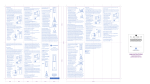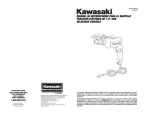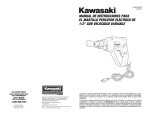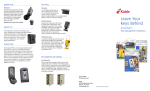Transcript
A battery is provided with your KeySafe™ and must be inserted into the back of the time display. 1. Turn the KeySafe™ over and remove the round battery cover on the back of the time display by turning in the direction of the arrow. 2. Snap the battery into place so that the (+) sign is facing up and replace the cover. Note: It is very important to keep the battery cover clean and the O-ring seal in place in the battery chamber to protect the battery from dirt and water damage. You will see ten numbered buttons with arrows. These numbers correspond to the numbered buttons on the front of the KeySafe™. ▲ indicates that the button is not selected ▼ indicates that the button is selected as part of the combination II. Setting the Clock Use the Clock Set button on the back of the time display to set the clock in your KeySafe™ . You may have to use a pen or other tool to press the Clock Set button. Press the button to activate each section of the time and date fields, and then use the scroll buttons to select the value. The active field Number of Day of the Accesses Week/Year Month Day will flash when activated by the Clock Set button. ■ ■ ■ ■ ■ ■ Key Access first press activates the Hour second press activates the Minutes Clock third press activates the Year Change fourth press activates the Month Access fifth press activates the Day sixth press sets the date and time you’ve selected Mins Hrs Scroll Up Scroll Down III. Setting the Combination On the front of the KeySafe™ there are ten buttons numbered 1 through 0, as well as RESET and OPEN buttons. There is no preset combination in your KeySafe™ ; select your own combination and keep it in a safe place. For best results, select between four and seven numbers for your combination and do not use number combinations that can be easily guessed. Each number can only be used once and the order does not matter. Plastic Card Release Tab Key Holder 4. Using the screwdriver tip on the plastic card, apply light pressure to rotate the arrows on the buttons you’ve Numbered Buttons selected for your With Arrows combination a half-turn to the downward position until it snaps into place. Caution: The arrows must either point up or down, with downward arrows representing the numbers in your combination. If any arrow is pointing left, right, or is not fully seated when turned downward, the combination will not work. Improperly setting the combination is not covered under the warranty. 5. Return the plastic card to the bracket for future use. IV. Mounting the Bracket When choosing a location to mount the KeySafe™ bracket, make sure to leave enough room above the bracket to allow the KeySafe™ to slide upward when it is removed from the bracket. 1. Place the bracket in the desired location and drive in the top screw until it is just slightly loose. 2. Use a level to adjust the bracket to ensure that it is mounted vertically. 3. Drive the second screw through the bottom hole in the bracket. 4. Tighten both screws to secure the bracket into place. Para comenzar 1. Saque el portallaves de la caja KeySafe™ presionando el botón RESET, y luego el botón OPEN. hale el portallaves desde la parte inferior de la caja KeySafe™. 2. Quite el soporte. Presione la ceja Release (liberar) del soporte y deslice la caja KeySafe™ hacia arriba hasta que quede libre del soporte. 3. Quite la tarjeta de plástico unida al soporte. I. Inserción de la Batería Con su caja de llaves KeySafe™ se proporciona una batería, y la debe insertar en la parte posterior de la pantalla de la hora. 1. Voltee la caja KeySafe™ y quite la cubierta redonda de la cámara de la batería, que se encuentra en la parte posterior de la pantalla de la hora, girándola en dirección de la flecha. 2. Coloque la batería en su lugar de manera que el signo (+) quede orientado hacia arriba y vuelva a colocar la cubierta. Nota: Es muy importante mantener limpia la cubierta de la cámara de la batería y el sello de junta tórica en su lugar en la cámara de la batería para proteger la batería contra la suciedad y los daños que puede causar el agua. II. Ajuste del Reloj Use el botón Clock Set (ajuste del reloj) que se encuentra en la parte posterior de la pantalla de la hora para ajustar el reloj de su caja KeySafe™. Le recomendamos que use un bolígrafo u otra herramienta para presionar el botón Clock Set. Presione el botón para activar cada sección de los campos de la hora y fecha, y luego use los botones de despliegue para seleccionar el valor. El campo activo destellará cuando se active con el botón Clock Set. Número de ■ ■ ■ ■ ■ Día de la accesos semana/año Mes Dia La primera pulsación activa la hora La segunda pulsación activa Acceso a la llave los minutos Minutos La tercera pulsación activa Acceso para el año cambio Hora del reloj La cuarta pulsación activa el mes Despliegue Despliegue hacia abajo La quinta pulsación activa el día La sexta pulsación activa la fecha y la hora que usted ha seleccionado III. Ajuste de la Combinación En el frente de la caja Keysafe™ hay diez botones numerados del 1 al 0, así como los botones RESET (restablecer) y OPEN (abrir). Su caja Keysafe™ no tiene una combinación preestablecida; seleccione su propia combinación y consérvela en un lugar seguro. A fin de obtener mejores resultados, seleccione entre cuatro y siete números para su combinación y no use combinaciones de números que se puedan adivinar fácilmente. Sólo se puede usar una sola vez cada número y el orden no importa. 45 mm 45 mm Verá diez botones numerados con flechas. Estos números corresponden a los botones numerados en la parte frontal de la caja KeySafe™. ▲ indica que el botón no está seleccionado ▼ indica que el botón fue seleccionado como parte de la combinación III. Viewing the Access Log To remove the KeySafe™ from the bracket: The KeySafe™ time display stores the date and time of up to nine access events, with number 1 reflecting the most recent. To view the access log, press the up or down scroll buttons. If the key container was opened, the access will display the . If the clock was changed, the will be displayed. Note: The clock access will display the time that the clock was adjusted. 1. Open the KeySafe™ and remove the key holder (see Using Your Digital KeySafe™, Step I). 2. Enter your combination. 3. Press the Release button on the bottom of the bracket and slide the KeySafe™ upward until it is free of the bracket. Numbered Using Your Digital KeySafe™ I. Opening/Closing the KeySafe™ To open your KeySafe™ and remove the key holder: 1. Press the RESET button. 2. Enter your combination by pressing the numbered buttons. 3. Press and release the OPEN button. 4. Pull down on the key holder, grasping it from the sides. GE Security, Inc. warrants that this product will be free of defects in material and workmanship for one year from the date of purchase. This warranty is limited to repair or replacement at GE Security’s option. This warranty does not cover forgotten or incorrectly set combinations. Damage caused by modification, abuse or misuse is not covered. To close the KeySafe™, simply insert the key holder back into the bottom chamber and snap it closed. Key Holder Middle slot 4. Usando la punta de un destornillador en la tarjeta de plástico, aplique una presión ligera para hacer girar las flechas en los botones que haya seleccionado para su combinación botones numerados con flechas media vuelta a la posición hacia abajo hasta que se conecte en su lugar. Precaución: Las flechas deben estar apuntando hacia arriba o hacia abajo, y las flechas hacia abajo representan los números de su combinación. Si cualquiera de las flechas está apuntando hacia la izquierda, derecha, o si no está completamente asentada cuando se gira hacia abajo, la combinación no funcionará. El ajuste inadecuado de la combinación no está cubierto por la garantía. 5. Vuelva la tarjeta plástica al soporte para el uso futuro. Para colocar una llave en el portallave KeySafe™: 1. Abra la caja KeySafe™ y saque el portallave (vea la sección Uso de su Caja KeySafe™ Digital, paso 1). 2. Alinee las ranuras de la parte posterior de la caja KeySafe™ con las lengüetas de la parte frontal del soporte. 3. Introduzca su combinación usando los botones numerados y luego presione y mantenga presionado el botón OPEN mientras desliza la caja KeySafe™ hacia abajo, hasta que quede en su lugar emitiendo un clic. Nota: Hay un perno de código ubicado en el soporte que evita que la caja KeySafe™ se deslice completamente hasta su lugar a menos que se introduzca la combinación correcta. Esto evita que la caja KeySafe™ sea montada antes de que se introduzca correctamente la combinación. Cuando seleccione un lugar para montar el soporte de la caja KeySafe™, asegúrese de dejar suficiente espacio sobre el soporte como para permitir que la caja KeySafe™ se deslice hacia arriba cuando se separe del soporte. 1. Coloque el soporte en el lugar deseado e introduzca el tornillo superior hasta que quede ligeramente suelto. 2. Use un nivel para ajustar el soporte y asegurarse de que quede 1. Abra la caja KeySafe™ y saque el botones numerados portallave (vea la sección Uso de su Caja KeySafe™ Digital, paso 1). 2. Introduzca su combinación. 3. Presione el botón Release de la parte inferior del soporte y deslice la caja KeySafe™ hacia arriba hasta que quede libre del soporte. Uso de su Caja KeySafe™ Digital I. Apertura y Cierre de la Caja KeySafe™ 45 mm 45 mm 1. Presione el botón RESET. 2. Introduzca su combinación presionando los botones numerados. 3. Presione y libere el botón OPEN. 4. Hale el portallaves sujetándolo de los lados. Para cerrar la caja KeySafe™, simplemente introduzca el portallaves otra vez en la cámara inferior y ciérrelo. 45 mm La pile, fournie avec le KeySafe™, doit être insérée à l’arrière de l’affichage. 1. Retournez le KeySafe™ et retirez le volet rond du compartiment de la pile au dos de l’affichage de l’heure en tournant dans le sens de la flèche. 2. Mettez la pile en place pour que le signe (+) soit tourné vers le haut et remettez le volet en place. Remarque : Il est très important de maintenir propre le volet du compartiment de la pile et le joint torique en place dans le compartiment pour protéger la pile des saletés et de l’eau. ▲ indique que le bouton n’est pas sélectionné ▼ indique que le bouton est sélectionné dans le cadre de la combinaison II. Réglage de L’horloge Utilisez le bouton Clock Set à l’arrière de l’affichage de l’heure pour régler l’horloge du KeySafe™ . Vous pouvez utiliser un stylo ou un autre instrument pour appuyer sur le bouton Clock Set. Appuyez sur le bouton pour activer chaque section des champs d’heure et de date, puis utilisez les boutons de défilement pour sélectionner la valeur. Le champ activé clignote dès qu’il est activé par le bouton Clock Set. Nombre Jour de la ■ ■ ■ ■ ■ ■ TM 1. Abra la caja KeySafe™ para sacar el portallave. 2. Use un destornillador con cabeza Phillips para quitar el tornillo y la arandela que se encuentran en la ranura media del portallaves. 3. Alinee la llave con el portallaves de manera que la cabeza de la llave quede al ras de la ranura media del portallaves y el extremo de la llave se extienda hacia afuera del portallaves. portallaves 45 mm II. Fixation de la Clé sur le Porte-Clé 45 mm fente centrale Pour attacher une clé au porte-clé du KeySafe™ : Digital Keysafe Keysafe digital Keysafe numérique TM 1. Ouvrez le KeySafe™ pour retirer le porte-clé. 2. Utilisez un tournevis cruciforme pour retirer la vis et la rondelle de la fente centrale du porte-clé 3. Alignez la clé sur le porte-clé de sorte que la tête de la clé soit contre la fente centrale du porte-clé et que son bout dépasse du porte-clé. Important : Assurez-vous que le bout de la clé dépasse suffisamment du porte-clé pour qu’elle puisse s’insérer à fond dans le bouton de porte ou la serrure que vous utilisez. 4. Fixez la clé au porte-clé en insérant la vis cruciforme et la rondelle fournies dans la tête de la clé jusque dans le collier coulissant dans la fente centrale du porte-clé. Serrez avec un tournevis. TM TM Model Nos. 001847, 001862, 001864, 001882, 001884, 001886, 001911, 001913, 001915 ranura media Importante: Asegúrese de que el extremo de la llave se extienda lo suficientemente hacia afuera del portallaves como para poder insertarla completamente en la perilla o candado que usted esté usando. 4. Asegure la llave en el portallaves insertando el tornillo Phillips con la arandela que se proporcionan a través de la cabeza de la llave hasta el collar deslizante en la ranura media del portallaves. Apriete con un destornillador. Pour refermer le KeySafe™, réinsérez simplement le porte-clé dans le compartiment du bas et refermez. KeySafe™. 2. Retirez le support. Appuyez sur la languette Release du support et remontez le KeySafe™ jusqu’à ce qu’il soit dégagé de son support. 3. Retirez la carte en plastique attachée au support. Vous verrez dix boutons numérotés avec des flèches. Ces chiffres correspondent aux boutons numérotés sur l’avant du KeySafe™. d’accès semaine/année Mois Jour Une première pression active les heures Accès Une deuxième pression à la clé active les minutes Minutes Accès pour Une troisième pression réglage de active les années l’horloge Heures Une quatrième pression active les mois Vers le haut Vers le bas Une cinquième pression active les jours Une sixième pression valide la date et l’heure que vous avez sélectionnées Sur l’avant du KeySafe™, vous verrez dix boutons de 1 à 0, de même que les boutons RESET et OPEN. Le KeySafe™ ne contient aucune combinaison prédéfinie ; sélectionnez votre propre combinaison et gardez-la en lieu sûr. Pour les meilleurs résultats, sélectionnez entre 4 et 7 chiffres pour votre combinaison et n’utilisez pas de combinaisons pouvant être facilement devinées. Chaque chiffre peut être utilisé une seule fois et l’ordre des chiffres est sans importance. AccessPoint VI.Desmontaje de la Caja Keysafe™ del Soporte Para desmontar la caja KeySafe™ del soporte: Para abrir su caja KeySafe™ y sacar el portallaves: IV. Montaje del Soporte I. Insertion de la Pile III. Définition de la Combinaison This warranty gives you specific legal rights and you may also have other rights which vary based on your place of residence. To obtain repair or replacement information under the terms of this warranty, return the product and proof of purchase along with owner’s name and address, postage prepaid to: GE Security, Inc., Supra, 4001 Fairview Industrial Drive SE, Salem, OR 97302. II. Colocación de la Llave en el Portallave Para colocar la caja KeySafe™ en el soporte: la tarjeta de plástic Esta garantía le otorga derechos legales específicos y usted también podría tener otros derechos que varían según su lugar de residencia. Para obtener información de reparación o reemplazo bajo los términos de esta garantía, devuelva el producto y un comprobante de compra, junto con el nombre y la dirección del propietario, con franqueo prepagado, a: GE Security, Inc., Supra, 4001 Fairview Industrial Drive SE, Salem, OR 97302, EE.UU. Mise en route 1. Retirez le porte-clé du KeySafe™ en appuyant sur le bouton RESET, puis sur le bouton OPEN. Tirez le porte-clé vers le bas, par le fond du V. Colocación de la Caja KeySafe™ en el Soporte portallaves GE SECURITY NO HACE NINGUNA OTRA GARANTÍA EXPRESA O IMPLÍCITA DE COMERCIABILIDAD O IDONEIDAD PARA UN PROPÓSITO EN PARTICULAR. EN NINGÚN CASO SERÁ GE SECURITY RESPONSABLE POR PÉRDIDA DE USO, LUCRO CESANTE, ROBO, DAÑOS A LA PROPIEDAD, Y DAÑOS ESPECIALES, INCIDENTALES O CONSECUENCIALES. ALGUNOS ESTADOS NO PERMITEN LIMITACIONES CON RESPECTO A LA DURACIÓN DE UNA GARANTÍA IMPLÍCITA Y/O NO PERMITEN LA EXCLUSIÓN DE DAÑOS CONSECUENCIALES, POR LO QUE LAS LIMITACIONES ANTERIORES PODRÍAN NO APLICARSE A SU CASO EN PARTICULAR. GE SECURITY MAKES NO OTHER WARRANTY EXPRESS OR IMPLIED OF MERCHANTABILITY OR FITNESS FOR A PARTICULAR PURPOSE. IN NO EVENT SHALL GE SECURITY BE LIABLE FOR LOSS OF USE, LOST PROFITS, THEFT, PROPERTY DAMAGE, SPECIAL, INCIDENTAL OR CONSEQUENTIAL DAMAGES. SOME STATES DO NOT ALLOW LIMITATIONS ON HOW LONG AN IMPLIED WARRANTY LASTS AND/OR DO NOT ALLOW EXCLUSION OF CONSEQUENTIAL DAMAGES, SO ABOVE LIMITATIONS MAY NOT APPLY TO YOU. montado verticalmente. 3. Introduzca el segundo tornillo a través del orificio inferior del soporte. 4. Apriete ambos tornillos para asegurar el soporte en su lugar. la ceja liberar GARANTÍA LIMITADA DE 1 AÑO GE Security, Inc. garantiza que este producto estará libre de defectos en los materiales y mano de obra durante un año a partir de la fecha de compra. Esta garantía está limitada a la reparación o al reemplazo, a opción de GE Security. Esta garantía no cubre combinaciones olvidadas o configuradas incorrectamente. No se cubren los daños causados por modificación, abuso o uso indebido. 1-YEAR LIMITED WARRANTY 1. Open the KeySafe™ to remove the key holder. 2. Use a Phillips head screwdriver to remove the screw and washer in the middle slot of the key holder. 3. Align the key with the key holder so that the head of the key is flush against the middle slot on the holder and the end of the key la tarjeta de plástico Este dispositivo se ha probado y cumple con la Parte 15b de las reglas de la FCC. La operación está sujeta a las siguientes dos condiciones: (1) este dispositivo no puede causar interferencia dañina, y (2) este dispositivo debe aceptar cualquier interferencia recibida, inclusive interferencia que pueda causar una operación indeseable. This device has been tested and complies with Part 15b of the FCC Rules. Operation is subject to the following two conditions: (1) this device may not cause harmful interference, and (2) this device must accept any interference received, including interference that may cause undesired operation. Buttons To attach a key to the KeySafe™ key holder: To attach the KeySafe™ to the bracket: 1. Open the KeySafe™ and remove VI.Removing the KeySafe™ from the Bracket II. Attaching the Key to the Key Holder V. Attaching the KeySafe™ to the Bracket 1. Remove the key holder from the KeySafe™ by pressing the RESET ■ Screwdriver Tip on Plastic Card extends outward from the holder. Important: Make sure the end of the key extends out far enough from the key holder so that it will insert completely into the doorknob or lock that you are using. 4. Secure the key to the key holder by inserting the provided Phillips screw with washer through the head of the key into the sliding collar in the middle slot of the holder. Tighten with a screwdriver. 370 mm I. Inserting the Battery III. Visualización del Registro de Acceso La pantalla de la hora de la caja KeySafe™ almacena la fecha y la hora de hasta nueve eventos de acceso, siendo el número 1 el evento más reciente. Para ver el registro de acceso, presione los botones de despliegue hacia arriba o hacia abajo. Si la caja de la llave fue abierta, el acceso se exhibirá como . Si se cambió el reloj, se exhibirá . Nota: El acceso del reloj exhibirá la hora en la que se ajustó el reloj. the key holder (see Using Your Digital KeySafe™, Step I). 2. Align the slots on the back of the KeySafe™ with the tabs on front of the bracket. 3. Enter your combination using the numbered buttons then press and hold the OPEN button while sliding the KeySafe™ downward, until it clicks into place. Note: There is a code pin located on the bracket that prevents the KeySafe™ from sliding completely into place unless the correct combination has been entered. This prevents the KeySafe™ from being mounted before the combination is entered correctly. 185 mm button, followed by the OPEN button. Pull down on the key holder from the bottom of the KeySafe™. 2. Remove the bracket. Press the Release tab on the bracket and slide the KeySafe™ upward until it is free of the bracket. 3. Remove the plastic card attached to the bracket. 185 mm Getting Started IV. Fixation du Support Lorsque vous choisirez un emplacement d’installation pour le support du KeySafe™, veillez à laisser un espace suffisant au-dessus du support pour permettre le glissement vers le haut du KeySafe™ lors de son retrait du support. 1. Placez le support à l’emplacement indiqué et serrez la vis supérieure Cette garantie vous donne des droits spécifiques. Vous pourrez bénéficier d’autres droits, variables selon votre lieu de résidence. Pour obtenir une réparation ou un remplacement dans le cadre de cette garantie, retournez le produit et son justificatif d’achat accompagnés de vos nom et adresse, avec affranchissement, à : GE Security, Inc., Supra, 4001 Fairview Industrial Drive SE, Salem, OR 97302, États-Unis. la languette Release porte-clé Pour fixer le KeySafe™ à son support : 1. Ouvrez le KeySafe™ et retirez le porte-clé (cf. Mode d’emploi du KeySafe™ numérique, étape 1). 2. Alignez les fentes sur l’arrière du KeySafe™ sur les languettes à l’avant du support. 3. Entrez votre combinaison sur les boutons numérotés, puis appuyez sans relâche sur le bouton OPEN tout en glissant le KeySafe™ vers le bas, jusqu’à ce qu’il s’enclenche en position. Remarque : Une butée située à l’arrière du support empêche le KeySafe™ de glisser complètement en position tant que la combinaison correcte n’a pas été saisie. Cette sécurité empêche la fixation du KeySafe™ avant l’entrée correcte de la combinaison. VI.Retrait du Keysafe™ de son Support Pour retirer le KeySafe™ de son support : 1. Ouvrez le KeySafe™ et retirez le porte-clé (cf. Mode d’emploi du KeySafe™ numérique, étape 1). boutons numérotés 2. Entrez votre combinaison. 3. Appuyez sur le bouton Release en bas du support et remontez le KeySafe™ jusqu’à ce qu’il soit dégagé son support. Mode d’emploi du KeySafe™ numérique I. Ouverture/Fermeture du Keysafe™ Pour ouvrir le KeySafe™ et retirer le porte-clé : 1. Appuyez sur le bouton RESET. 2. Entrez votre combinaison en appuyant sur les boutons numérotés. 3. Appuyez brièvement sur le bouton OPEN. 4. Tirez le porte-clé vers le bas, en le saisissant par les côtés. B L U E M O O N porte-clé This proof is for client review. Please proofread and review art for accuracy. In addition, this document should be reviewed by client's legal department. Grammar, spelling, punctuation and content are the responsibility of the client. Carefully review this document and mark any changes or revisions on this proof and return to Blue Moon Design Group, Inc. Blue Moon Design Group, Inc., is not liable for errors found, after final client approval, in films or printed materials. CLIENT SIGNATURE: Process Cyan 01847 trilingual instructions insert FONT FAMILIES: GE Inspira, Univers, Futura © 2004 GE Security GE Infrastructure Security Supra Division Salem, Oregon 97302 www.ge-security.com SUGGESTED MATERIALS GRAPHICS INSERT: 24LB. TEXT III. Affichage du Journal D’accès L’affichage de l’heure du KeySafe™ enregistre la date et l’heure des neuf derniers accès, le numéro 1 reflétant le plus récent. Pour afficher le journal d’accès, appuyez sur les boutons de défilement vers le haut ou vers le bas. Si le compartiment de la clé à été ouvert, le journal d’accès indique . Si l’horloge a été modifiée, s’affiche. Remarque : L’accès à l’horloge affiche l’heure à laquelle l’horloge a été réglée. GE Security, Inc. garantit que ce produit sera dépourvu de vices de matériau et de défauts de fabrication pendant un an à partir de la date d’achat. Cette garantie est limitée aux réparations ou au remplacement au choix de GE Security. Cette garantie ne couvre pas les combinaisons oubliées ou mal réglées. Les dommages causés par une modification ou un usage abusif ou impropre ne sont pas couverts. GE SECURITY NE DONNE AUCUNE AUTRE GARANTIE, EXPRESSE OU TACITE DE QUALITÉ COMMERCIALE OU D’ADAPTATION À UN BUT PARTICULIER. GE SECURITY NE POURRA EN AUCUN CAS ÊTRE RESPONSABLE DE LA PERTE LE AVE YOUR KE Y BEHIND! 45 mm la carte en plastic D’UTILISATION OU DE BÉNÉFICES, D’UN VOL, DE DÉGÂTS MATÉRIELS OU DE DOMMAGES SPÉCIAUX, INDIRECTS OU CONSÉCUTIFS. CERTAINS ÉTATS N’AUTORISANT PAS LES LIMITATIONS SUR LA DURÉE D’UNE GARANTIE TACITE ET/OU L’EXCLUSION DES DOMMAGES CONSÉCUTIFS, IL EST POSSIBLE QUE LES LIMITATIONS CI-DESSUS NE VOUS CONCERNE PAS. GARANTIE LIMITÉE 1 AN 10094197P1 V. Fixation du Keysafe à son Support la carte 4. Appuyez légèrement sur la carte en plastic en plastique avec un tournevis pour donner un demi-tour vers le bas aux flèches des boutons que vous avez sélectionnés pour votre combinaison, jusqu’à enclenchement en position. Attention : Les flèches doivent pointer vers le haut ou vers le bas, les flèches vers le bas représentant les chiffres boutons numérotés avec des flèches de votre combinaison. Si une flèche pointe vers la gauche, la droite ou qu’elle est mal enclenchée lorsqu’elle est tournée vers le bas, la combinaison ne fonctionnera pas. La définition incorrecte de la combinaison n’est pas couverte par la garantie. 5. Renvoyez la carte en plastique à son upport pour le futur usage. Suite à des tests, cet appareil s’est avéré conforme à la Partie 15b des règlements de la FCC. Son fonctionnement est sujet aux deux conditions suivantes : (1) cet appareil ne pourra pas causer d’interférences nuisibles et (2) cet appareil doit accepter toute interférence reçue, y compris les interférences susceptibles de causer un fonctionnement indésirable. Instructions Instrucciones Instructions pour lui laisser juste un peu de jeu. 2. Utilisez un niveau pour ajuster le support et garantir qu’il est bien fixé à la verticale. 3. Insérez la seconde vis dans l’orifice inférieur du support. 4. Serrez les deux vis pour fixer le support en place. 360 mm