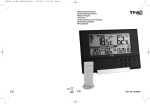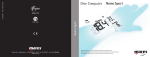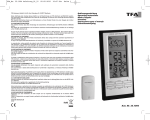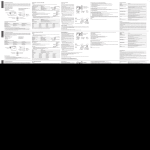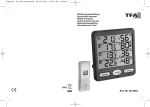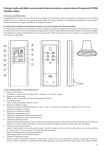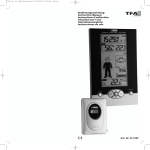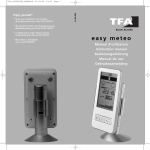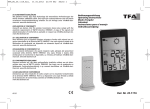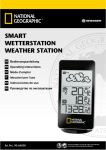Download TFA_No. 35.1101 Anleitung
Transcript
TFA_No. 35.1101 Anleitung 02.02.2010 10:06 Uhr Seite 1 Bedienungsanleitung Operating Instructions Mode d’emploi Istruzioni Instrucciones para el manejo Gebruiksaanwijzing Инструкция ROHS Kat. Nr. 35.1101 TFA_No. 35.1101 Anleitung 02.02.2010 10:06 Uhr Seite 2 Fig. 1 Fig. 2 M A1 A2 A3 A4 A5 N A6 A7 G H I J K L O A D B E C F P Q R 2 3 TFA_No. 35.1101 Anleitung 02.02.2010 FAKTUM – Funkwetterstation 1. • • • 10:06 Uhr Seite 3 Inhalt Basisstation Außensender Gebrauchsanweisung 1.1 Funktionen • Außentemperatur und Luftfeuchtigkeit über kabellosen Außensender (433 MHz) mit Reichweite bis 30 m (Freifeld) • Erweiterbar um bis zu 3 Sender, auch zur Klimakontrolle von entfernten Räumen, z.B. Kinderzimmer, Weinkeller, etc. • Innentemperatur und Luftfeuchtigkeit mit Komfortstufe des Raumklimas • Tendenzanzeigen und Maxima-/ Minimawerte • Wettervorhersage mit Symbolen und Luftdrucktendenz • Absoluter und relativer Luftdruck • Grafischer Verlauf des Luftdrucks und Vergangenheitswerte der letzten 24 / 36 Std. • Funkuhr mit verschiedenen Weckzeiten und Datum • Anzeige der aktuellen Mondphase • Zum Aufstellen oder an die Wand hängen • Einfache Installation, da kein Kabel notwendig 2. Bestandteile 2.1 Basisstation (Empfänger) (Fig. 1) A. LCD-Anzeige A1: Wettervorhersage mit Symbolen und Tendenzanzeige A2: Grafische Darstellung des Luftdruckverlaufs der letzten 24 Std. A3: Mondphase A4: Absoluter oder relativer Luftdruck oder Ortshöhe A5: Temperatur und Luftfeuchtigkeit für Außen mit Empfangssymbol, Kanalnummer, Tendenzanzeigen und ggf. Batteriesymbol für Sender A6: Temperatur und Luftfeuchtigkeit für Innen mit Komfortstufe und Tendenzanzeigen A7: Uhrzeit (DCF) mit Sekunden/Wochentag oder Datum, DCF-Empfangssymbol, ggf. Batteriesymbol für Basisstation und Alarmsymbole B. Tasten auf der Station (Fig. 1) A: ▲ Taste B: TEMP AL Taste C: ▼ Taste D: MODE Taste E: CHANNEL Taste F: ALARM Taste FAKTUM – Funkwetterstation C. M: N: O: Gehäuse (Fig. 2) Wandaufhängung Batteriefach Ständer (ausklappbar) 2.2. Sender (Fig. 2) P: Halter für Wandaufhängung Q: RESET Knopf im Batteriefach R: Batteriefach 3. Inbetriebnahme 3.1 Batterien einlegen • Öffnen Sie das Batteriefach von Sender (verschraubt) und Empfänger und legen Sie die Geräte in einem Abstand von ca. 1,5 Metern voneinander auf einen Tisch. Vermeiden Sie die Nähe zu möglichen Störquellen (elektronische Geräte und Funkanlagen). • Legen Sie 2 x AA 1,5 V Batterien in das Batteriefach der Basisstation. Achten Sie auf die richtige Polarität beim Einlegen der Batterien. • Sobald das Empfangssymbol für den Außensender blinkt, legen Sie 2 x AA 1,5 V Batterien in das Batteriefach vom Sender. Achten Sie auf die richtige Polarität beim Einlegen der Batterien. • Gleich nach dem Einlegen der Batterien beginnt HPa/mBar für 60 Sekunden zu blinken. • Sie können in diesem Zeitraum Ihre Ortshöhe zur Berechnung des relativen Luftdrucks eingeben. Für eine möglichst präzise Einstellung empfehlen wir jedoch, nach erfolgreichem Empfang der Funkuhr den relativen Luftdruck direkt einzugeben (siehe 5.3.1). 3.2 Empfang der Außentemperatur und Luftfeuchtigkeit • Nach dem Einlegen der Batterien werden die Messdaten des Außensenders an die Basisstation übertragen. Die Basisstation versucht 2 min. lang, die Außenwerte zu empfangen. • Werden die Außenwerte nicht empfangen, erscheint „- -“ auf dem Display. Prüfen Sie die Batterien und starten Sie einen weiteren Versuch. Beseitigen Sie eventuelle Störquellen. 3.3 Empfang der Funkzeit • Die Uhr versucht nun, das Funksignal zu empfangen und das DCF-Empfangszeichen blinkt. Wenn der Zeitcode nach 3-8 Minuten empfangen wurde, wird die funkgesteuerte Zeit angezeigt und das DCF-Empfangszeichen bleibt ständig im LCD stehen. Während des Empfangs der Funkzeit werden keine Außenwerte übertragen. • Es gibt 4 verschiedene Empfangssymbole: - Empfang ist aktiv G: H: I: J: K: L: 4 im Batteriefach (Fig. 2) ▲ Taste ▼ Taste MEM Taste HISTORY Taste UNIT Taste PRESSURE/ALTITUDE Taste - Empfang sehr gut - schlechter Empfang/Zeit wurde manuell eingestellt Kein Symbol - Funkempfang wurde ausgeschaltet (▲ Taste für 2 Sekunden gedrückt halten) 5 TFA_No. 35.1101 Anleitung 02.02.2010 FAKTUM – Funkwetterstation 10:06 Uhr Seite 4 • Drücken Sie erneut die ▲ Taste für 2 Sekunden, um den Empfang manuell zu aktivieren. • Falls die Funkuhr kein DCF-Signal empfangen kann (z.B. wegen Störungen, Übertragungsdistanz, etc.), kann die Zeit manuell eingestellt werden. • Die Uhr arbeitet dann wie eine normale Quarz-Uhr (siehe 4.1 Manuelle Einstellung von Uhrzeit und Kalender). Hinweis für die Funkzeit DCF: Die Zeitübertragung erfolgt von einer Cäsium Atom-Funkuhr, die von der Physikalisch Technischen Bundesanstalt in Braunschweig betrieben wird. Die Abweichung beträgt weniger als 1 Sekunde in einer Million Jahren. Die Zeit ist kodiert und wird von Mainflingen in der Nähe von Frankfurt am Main durch ein DCF-77 (77,5 kHz) Frequenzsignal übertragen mit einer Reichweite von ca. 1.500 km. Ihre Funkwetterstation empfängt das Signal, wandelt es um und zeigt immer die exakte Zeit an. Auch die Umstellung von Sommer- und Winterzeit erfolgt automatisch. Der Empfang hängt hauptsächlich von der geographischen Lage ab. Im Normalfall sollten innerhalb des Radius von 1.500 km ausgehend von Frankfurt bei der Übertragung keine Probleme auftauchen. Bitte beachten Sie folgende Hinweise: • Es wird empfohlen, einen Abstand von mindestens 1,5 – 2 Metern zu eventuell störenden Geräten wie Computerbildschirmen und Fernsehgeräten einzuhalten. • In Stahlbetonbauten (Kellern, Aufbauten) ist das empfangene Signal natürlicherweise schwächer. In Extremfällen wird empfohlen, das Gerät in Fensternähe zu platzieren und/oder durch Drehen das Funksignal besser zu empfangen. • Nachts sind die atmosphärischen Störungen meist geringer und ein Empfang ist in den meisten Fällen möglich. Ein einziger Empfang pro Tag genügt, um die Genauigkeit zu gewährleisten und Abweichungen unter 1 Sekunde zu halten. 4. Bedienung 4.1 Manuelle Einstellung von Uhrzeit und Kalender • Halten Sie die MODE Taste im Normalmodus gedrückt. • Die Sprachauswahl für den Wochentag fängt an zu blinken und Sie können mit der ▲ oder ▼ Taste die Sprache einstellen. Sprachauswahl für den Wochentag: Deutsch (DE), Französisch (FR), Italienisch (IT), Spanisch (SP), Niederländisch (DU), Schwedisch (SW) und Englisch (EN). • Drücken Sie die MODE Taste und Sie können nun nacheinander die Temperatureinheit (°C oder °F), das Jahr, den Monat, den Tag, die Datumsanzeige Tag/Monat ((D/M, europäisches Datum)) oder Monat/Tag (M/D, amerikanisches Datum), 12- (PM erscheint nach 12 h im Display) und 24 Stunden Anzeige, die Stunden und die Minuten ansteuern und mit der ▲ oder ▼ Taste einstellen. • Ist der DCF-Funkuhrempfang aktiviert, wird bei erfolgreichem Empfang die manuell eingestellte Zeit überschrieben. 4.2 Zeitanzeige • Sie können mit der MODE Taste im Normalmodus zwischen folgenden Anzeigen wählen: → Uhrzeit mit Sekundenanzeige → Uhrzeit mit Wochentagsanzeige → Zweite Uhrzeit mit Wochentagsanzeige → Zweite Uhrzeit mit Sekundenanzeige → Datumsanzeige 6 FAKTUM – Funkwetterstation 4.3 Zweite Uhrzeit • Drücken Sie im Normalmodus die MODE Taste zweimal. • ZONE erscheint im Display. • Halten Sie die MODE Taste gedrückt. • 0:00+ blinkt im Display und Sie können mit der ▲ oder ▼ Taste die Zeitzone in 30 Min.-Schritten (+15/-13 Std.) für die zweite Uhrzeit einstellen. • Halten Sie die ▲ oder ▼ Taste im jeweiligen Einstellmodus gedrückt, gelangen Sie in den Schnelllauf. • Drücken Sie die MODE Taste viermal, um in den Normalmodus zurückzukehren. 4.4 Einstellung des Weckalarms • Drücken Sie die ALARM Taste. • W (Weckalarm für Montag bis Freitag) und OFF bzw. die zuletzt eingestellte Alarmzeit erscheint im Display. Sie können nun die Weckzeit einstellen. • Halten Sie die ALARM Taste gedrückt. • Die Stundenanzeige fängt an zu blinken und Sie können mit der ▲ oder ▼ Taste die Stunden einstellen. • Drücken Sie die ALARM Taste und Sie können nun die Minuten mit der ▲ oder ▼ Taste einstellen. • Halten Sie die ▲ oder ▼ Taste im jeweiligen Einstellmodus gedrückt, gelangen Sie in den Schnelllauf. • Bestätigen Sie mit der ALARM Taste. • Auf dem Display erscheint die Weckzeit und W. Der Alarm ist aktiviert. 4.4.1 Einstellung des Sonderweckalarms • Drücken Sie noch einmal die ALARM Taste. • S (Weckalarm für Samstag, Sonntag oder Sonderweckzeit) und OFF bzw. die zuletzt eingestellte Alarmzeit erscheint im Display. • Halten Sie die ALARM Taste gedrückt. • Sie können nun die Weckzeit auf gleiche Weise einstellen. • Bestätigen Sie mit der ALARM Taste. • Auf dem Display erscheint die Weckzeit und S. Der Alarm ist aktiviert. 4.4.2 Einstellung einer früheren Weckzeit bei Frostgefahr (Außentemperatur =/< 2°C) • Drücken Sie noch einmal die ALARM Taste. • PRE-AL und OFF erscheint im Display. • Halten Sie die ALARM Taste gedrückt. • Nun können Sie mit der ▲ oder ▼ Taste wählen, ob Sie bei Frostgefahr 15, 30, 45, 60 oder 90 Minuten früher geweckt werden möchten. • Bestätigen Sie mit der ALARM Taste. 4.4.3 Aktivieren/Beenden der verschiedenen Weckalarme • Drücken Sie die MODE Taste und Sie gelangen in den Normalmodus zurück. • Auf dem Display erscheinen die Uhrzeit und die aktivierten Alarmsymbole (S/W/PRE-AL). • Wenn der Wecker klingelt, blinkt entsprechend W, S und/oder PRE-AL. • Beenden Sie den Alarm mit der ALARM Taste. • Bei der Wochentagseinstellung (W) bleibt der Alarm aktiviert. 7 TFA_No. 35.1101 Anleitung 02.02.2010 10:06 Uhr Seite 5 FAKTUM – Funkwetterstation • Bei der Wochenend- oder Sonderweckzeiteinstellung (S) muss der Alarm jedes Mal neu aktiviert werden. • Schalten Sie die einzelnen Alarmfunktionen mit der ▼ Taste im jeweiligen Alarmmodus aus. 4.5 Temperatur und Luftfeuchtigkeit 4.5.1 Max./Min. Funktion • Drücken Sie die MEM Taste im Batteriefach im Normalmodus und es erscheint die minimale Außen- und Innentemperatur und Luftfeuchtigkeit seit der letzten Rückstellung. • MIN erscheint auf dem Display. • Drücken Sie noch einmal die MEM Taste und es erscheint die maximale Außen- und Innentemperatur und Luftfeuchtigkeit seit der letzten Rückstellung. • MAX erscheint auf dem Display. • Drücken Sie noch einmal die MEM Taste und Sie kehren in den Normalmodus zurück. • Zum Löschen der Max.-Min.-Werte halten Sie die MEM Taste im Max.-Min.-Modus gedrückt (ca. 5 Sek.). 4.5.2 Trendpfeile • Die Trendpfeile zeigen Ihnen, ob die Werte für Temperatur und Luftfeuchtigkeit aktuell steigen, fallen oder gleich bleiben. 4.5.3 Außentemperaturalarm • Drücken Sie die TEMP AL Taste, um in die Temperaturalarmfunktion zu gelangen. erscheint auf dem Display und die eingestellte Temperatur-Obergrenze wird angezeigt. • Drücken Sie die TEMP AL Taste für zwei Sekunden, um in den Einstellmodus zu gelangen. Die Temperaturanzeige beginnt zu blinken. Stellen Sie mit der ▲ oder ▼ Taste die gewünschte obere Temperaturgrenze ein. Bestätigen Sie mit der TEMP AL Taste. • Mit zwei Tastendrucken gelangen Sie zum unteren Alarmwert. erscheint auf dem Display. • Drücken Sie die TEMP AL Taste für zwei Sekunden, um in den Einstellmodus zu gelangen. Die Temperaturanzeige beginnt zu blinken. Stellen Sie mit der ▲ oder ▼ Taste die gewünschte untere Temperaturgrenze ein. Bestätigen Sie mit der TEMP AL Taste. • Wenn der Temperatur-Alarm ausgelöst wird, blinkt das entsprechende Symbol oder . Drücken Sie die TEMP AL Taste, um den Alarm zu deaktivieren. 4.5.4 Komfortstufe • Zur Anzeige der Komfortstufe des Raumklimas erscheint auf dem Display: COMFORT: 40-70% + 20°...25°C / 68°...77°F WET: > 70% DRY: < 40% 5. Luftdruck 5.1 Wettervorhersage-Symbole • Die Funkwetterstation unterscheidet 5 unterschiedliche Wettersymbole (Sonnig, teilweise bewölkt, bedeckt, Regen, Schneefall). 8 FAKTUM – Funkwetterstation • Die Vorhersage über die Symbolanzeige bezieht sich auf einen Zeitraum von 12 – 24 Stunden und gibt lediglich einen Wettertrend an. Ist es zum Beispiel im Moment wolkig und es wird Regen angezeigt, deutet dies nicht auf eine Fehlfunktion des Gerätes hin, sondern gibt an, dass der Luftdruck gesunken und eine Wetterverschlechterung zu erwarten ist, wobei es sich aber nicht unbedingt um Regen handeln muss. Die Genauigkeit beträgt etwa 70 %. • Ein Schneekristall wird angezeigt, wenn Regen gemeldet ist und die Außentemperatur unter 0°C beträgt. 5.2. Wettertendenzpfeil • Der Trendpfeil zeigt Ihnen, ob der Luftdruck aktuell steigt, fällt oder gleich bleibt. 5.3 Absoluter und relativer Luftdruck • Drücken Sie die PRESSURE/ALTITUDE Taste im Batteriefach, um zwischen der Anzeige des relativen (SEA LEVEL) oder absoluten (LOCAL) Luftdrucks und der eingestellten Ortshöhe (meter/feet) zu wählen. • Der absolute Luftdruck ist der aktuell gemessene Luftdruck. • Der relative Luftdruck ist bezogen auf Meereshöhe und muss auf Ihre Ortshöhe eingestellt werden. • Sie können den relativen Luftdruck direkt einstellen (wird empfohlen) oder über die Ortshöhe. 5.3.1 Eingabe des relativen Luftdrucks (empfohlen) • Erfragen Sie den aktuellen Luftdruck Ihrer Umgebung (Wert vom Wetteramt, Internet, Optiker, geeichte Wettersäulen an öffentlichen Gebäuden, Flughafen). • Drücken Sie die PRESSURE/ALTITUDE Taste im Batteriefach, bis SEA LEVEL erscheint. • Halten Sie die PRESSURE/ALTITUDE Taste gedrückt und die Anzeige beginnt zu blinken. Stellen Sie mit der ▲ oder ▼ Taste im Batteriefach den gewünschten Wert ein. • Bestätigen Sie mit der PRESSURE/ALTITUDE Taste. 5.3.2 Einstellung der Ortshöhe • Nach dem Einlegen der Batterien kommen Sie in den Einstellmodus für die Ortshöhe. • HPa/mBar blinkt im Display. • Drücken Sie die UNIT Taste. 0 erscheint im Display und Meter blinkt. • Wählen Sie mit der ▲ oder ▼ Taste im Batteriefach Meter oder Fuß als Maßeinheit aus. • Bestätigen Sie mit der UNIT Taste. • Die Höhenanzeige blinkt. Stellen Sie mit der der ▲ oder ▼ Taste im Batteriefach die gewünschte Ortshöhe ein (Meter 1er Schritte, Fuß 3er Schritte). Halten Sie die Tasten gedrückt, gelangen Sie in den Schnelllauf. • Bestätigen Sie die Eingabe mit der PRESSURE/ALTIDUTE Taste im Batteriefach. 5.4 Umstellung der Masseinheiten • Halten Sie die UNIT Taste gedrückt. • HPa/mBar blinkt im Display. • Stellen Sie mit der▲ oder ▼ Taste im Batteriefach HPa/mBar, inHG oder mmHG als Masseinheit für den Luftdruck ein. 9 TFA_No. 35.1101 Anleitung 02.02.2010 10:06 Uhr Seite 6 FAKTUM – Funkwetterstation • Bestätigen Sie mit der UNIT Taste. • Drücken Sie die PRESSURE/ALTITUDE Taste im Batteriefach, bis die Ortshöhe (meter/feet) erscheint. • Halten Sie die UNIT Taste gedrückt. Meter oder feet blinkt. • Wählen Sie mit der ▲ oder ▼ Taste im Batteriefach Meter oder Fuß als Maßeinheit aus. • Bestätigen Sie mit der UNIT Taste. 5.5 Vergangenheitswerte • Drücken Sie die HISTORY Taste im Batteriefach, um die absoluten Luftdruckwerte (LOCAL) der letzten 36 Stunden abzurufen (Anzeige: 0, -1, -2….-36). • Die grafische Anzeige zeigt den Luftdruckverlauf der vergangenen 24 Stunden an. 6. Mondphase • Das Display zeigt Ihnen die aktuellen Mondphasen: A B C D E F G H A: Neumond B: Zunehmende Sichel C: Halbmond (erstes Viertel) D: Zunehmender Mond E: Vollmond F: Abnehmender Mond G: Halbmond (letztes Viertel) H: Abnehmende Sichel 6.1 Abfrage der Mondphase eines bestimmten Datums • Drücken Sie die ▲ oder ▼ Taste im Batteriefach. - 1 DAYS bzw. + 1 DAYS erscheint im Display. • Mit der ▲ oder ▼ Taste im Batteriefach können Sie ein bestimmtes Datum auswählen, für das Sie die jeweilige Mondphase abrufen möchten (+39/-39 Tage). • Halten Sie die jeweilige Taste gedrückt, gelangen Sie in den Schnelllauf. • Das Gerät verlässt automatisch den Modus, wenn länger als 2 Sekunden keine Taste gedrückt wird. FAKTUM – Funkwetterstation • Legen Sie 2 x AA 1,5 V Batterien in das Batteriefach vom Sender. Achten Sie auf die richtige Polarität beim Einlegen der Batterien. • Drücken Sie die ▼ Taste auf der Basisstation für drei Sekunden und starten die Initialisierung manuell. • Falls Sie mehr als einen Sender angeschlossen haben, können Sie mit der CHANNELTaste zwischen den Kanälen wechseln. • Sie können auch einen automatischen Kanalwechsel einstellen. Halten Sie die CHANNEL Taste gedrückt, bis das Kreissymbol für automatischen Kanalwechel im Display erscheint. • Um die Funktion auszuschalten halten die CHANNEL Taste gedrückt und das Symbol verschwindet. 7.2 Aufstellen der Basisstation und Befestigen des Senders • Suchen Sie sich einen schattigen, niederschlagsgeschützten Platz für den Sender aus. (Direkte Sonneneinstrahlung verfälscht die Messwerte und ständige Nässe belastet die elektronischen Bauteile unnötig). • Stellen Sie die Basisstation im Wohnraum auf. Vermeiden Sie die Nähe zu anderen elektrischen Geräten (Fernseher, Computer, Funktelefone) und massiven Metallgegenständen. • Prüfen Sie, ob eine Übertragung der Messwerte vom Sender am gewünschten Aufstellort zur Basisstation stattfindet (Reichweite Freifeld ca. 30 Meter, bei massiven Wänden, insbesondere mit Metallteilen kann sich die Sendereichweite erheblich reduzieren. • Suchen Sie sich gegebenenfalls einen neuen Aufstellort für Sender und/oder Empfänger. • Ist die Übertragung erfolgreich können Sie den Sender an der Aufhängeöse befestigen. 7. Außensender • Nach dem Einlegen der Batterien in den Außensender startet der Sender automatisch mit der Übertragung der Außenmesswerte auf Kanal 1. • Nach erfolgreicher Inbetriebnahme des Außensenders verschrauben Sie den Batteriedeckel wieder sorgfältig. • Bitte führen sie eine Neuinbetriebnahme durch, wenn der Sender nicht einwandfrei funktioniert. Drücken Sie mit einem spitzen Gegenstand die RESET Taste im Batteriefach des Senders. Tauschen Sie die Batterien aus. 8. Batteriewechsel • Wenn die Spannung der Batterien in der Basisstation oder den Sendern zu niedrig ist, erscheint das Batteriesymbol neben der Anzeige der Uhrzeit (Basisstation) oder bei der Temperaturanzeige des entsprechenden Außensenders. • Beim Batteriewechsel im Sender müssen die Batterien der Basisstation ebenfalls neu eingelegt werden, um den Sensor wieder zu erlernen. • Verwenden Sie Alkaline Batterien. Vergewissern Sie sich, dass die Batterien polrichtig eingelegt sind. Schwache Batterien sollten möglichst schnell ausgetauscht werden, um ein Auslaufen der Batterien zu vermeiden. Batterien enthalten gesundheitsschädliche Säuren. Beim Hantieren mit ausgelaufenen Batterien beschichtete Handschuhe und Schutzbrille tragen! Achtung: Bitte entsorgen Sie Altgeräte und leere Batterien nicht über den Hausmüll. Geben Sie diese bitte zur umweltgerechten Entsorgung beim Handel oder entsprechenden Sammelstellen gemäß nationaler oder lokaler Bestimmungen ab. 7.1 Zusätzliche Außensender • Wenn Sie zusätzliche Sender anschließen wollen (Kat.Nr. 30.3126), wählen Sie mit dem CHANNEL Schiebeschalter im Batteriefach des Senders für jeden Sender einen anderen Kanal aus (2 oder 3). 9. Instandhaltung • Bewahren Sie das Gerät an einem trockenen Platz auf. • Setzen Sie das Gerät keinen extremen Temperaturen, Vibrationen und Erschütterungen aus. 10 11 TFA_No. 35.1101 Anleitung 02.02.2010 10:06 Uhr Seite 7 FAKTUM – Funkwetterstation • Reinigen Sie das Gerät mit einem weichen, leicht feuchten Tuch. Keine Scheueroder Lösungsmittel verwenden! • Halten Sie das Gerät von anderen elektronischen Geräten und großen Metallteilen fern. • Wenn das Gerät nicht einwandfrei funktioniert, tauschen Sie die Batterien aus. 10. Haftungsausschluss • Das Gerät ist kein Spielzeug. Bewahren Sie es außerhalb der Reichweite von Kindern auf. • Dieses Gerät ist nicht für medizinische Zwecke oder zur öffentlichen Information geeignet, sondern für den privaten Gebrauch bestimmt. • Die technischen Daten dieses Produktes können ohne vorherige Benachrichtigung geändert werden. • Diese Anleitung oder Auszüge daraus dürfen nur mit Zustimmung von TFA Dostmann veröffentlicht werden. • Unsachgemäße Behandlung oder nicht autorisiertes Öffnen des Gerätes führt zum Verlust der Garantie. 11. Technische Daten Übertragungsdistanz Freifeld: Frequenz: Messintervall Sender: Basisstation Messbereich innen: Temperatur: Auflösung: Luftfeuchtigkeit: Auflösung: Messbereich außen: Temperatur: Auflösung: Luftfeuchtigkeit: Auflösung: 30 Meter max. 433 MHz 47 sec 10 sec. -5°C…+50°C (23°F…122°F) 0,1°C (0,2°F) 10%...95% 1% -40°C…+60°C (-40°F...140°F) 0,1°C (0,2°F) 10%...95% 1% (Anzeige HHH außerhalb des Messbereichs) (Anzeige LLL außerhalb des Messbereichs) Luftdruck: Maßeinheit: Messbereich: Batterien: Basisstation: Sender: HPa/mBar, inHG oder mmHG 750 mb/hPa – 1100 mb/hPa @ 25°C 22.15 – 32.49 inHG 1. • • • Content Receiver (Base unit) Outdoor transmitter Instruction manual 1.1 Functions • Outdoor temperature and humidity wireless (433 MHz), distance range up to 30 m (free field) • Capable of taking up to 3 outdoor transmitters, also for the climate control of remote rooms, e.g. children’s room, wine-cellar • Indoor temperature and humidity with comfort level indicator • Tendency indicators and maximum/minimum values • Weather forecast with symbols and tendency of atmospheric pressure • Absolute and relative atmospheric pressure • Bar graph indication and history for the last 24 / 36 hours • Radio controlled clock with different alarms and date • Indication of moon phase • For wall mounting or free standing • Very simple installation, no cables required 2. Elements 2.1 Receiver (Display unit) (Fig. 1) A. LCD A1: Weather forecast with symbols and tendency A2: Bar graph indication of atmospheric pressure for the last 24 hours A3: Moon phase display A4: Absolute or relative atmospheric pressure or local altitude A5: Outdoor temperature and humidity with reception symbol, channel number, tendency indicators and in case battery symbol for transmitter A6: Indoor temperature and humidity with comfort level and tendency indicators A7: Radio controlled time with seconds/day or date, DCF symbol, in case battery symbol for weather station and alarm symbols B. Buttons on the display unit (Fig. 1) A: ▲ button B: TEMP AL button C: ▼ button D: MODE button E: CHANNEL button F: ALARM button 2 x AA 1,5V LR6 Alkaline 2 x AA 1,5V LR6 Alkaline EU-Konformitätserklärung Wir erklären hiermit, dass diese Funkanlage die wesentlichen Anforderungen der R&TTE Direktive 1999/5/EG erfüllt. Eine Kopie der unterschriebenen und mit Datum versehenen Konformitätserklärung erhalten Sie auf Anfrage unter [email protected]. TFA Dostmann GmbH & Co.KG, D-97877 Wertheim / www.tfa-dostmann.de 12 FAKTUM – Wireless weather station G: H: I: J: K: L: in the battery compartment (Fig. 2) ▲ button ▼ button MEM button HISTORY button UNIT button PRESSURE/ALTITUDE button 13 TFA_No. 35.1101 Anleitung 02.02.2010 10:06 Uhr Seite 8 FAKTUM – Wireless weather station C. M: N: O: Housing (Fig. 2) Wall mount hole Battery compartment Stand (fold out) 2.2. Transmitter (Fig. 2) P: Wall mount hole Q: RESET button (inside battery compartment) R: Battery compartment 3. Getting started 3.1 Insert batteries • Open the battery compartment of the display unit and the transmitter (screwed) and place both instruments on a desk with a distance of approximately 1.5 metres. Check that no other electronic devices are close. • Insert 2 batteries AA 1.5 V into the battery compartment of the display unit. Observe the correct polarity. • As soon as the reception symbol of the outdoor transmitter is flashing, insert 2 batteries AA 1.5 V into the battery compartment of the transmitter. Observe the correct polarity. • After batteries were inserted, the HPa/MBar flashes on the display for 60 seconds. • In this period you can set the local altitude for the calculation of the relative atmospheric pressure. For the most exact adjustment we recommend to set the relative atmospheric pressure directly after the successful reception of the radio controlled clock (see 5.3.1) 3.2 Reception of outdoor temperature and humidity • The display unit automatically starts scanning the signals to register the outdoor transmitter after batteries are inserted. The unit will scan the outdoor values for 2 min. • If the reception of outdoor values fails, “- -“ appears on the display. Check the batteries and try it again. Check if there is any source of interference. 3.3 Radio controlled time reception • The clock will scan the DCF frequency signal and the DCF symbol flashes on the LCD. When the signal is received successfully after 3-8 minutes, the radio controlled time and the DCF symbol appear permanently. During the DCF time reception period no outdoor data will be transmitted. • There are 4 different reception icons: - Reception is active - Reception is very good - No reception/time is set manually No icon - reception is deactivated (press and hold ▲ button for 2 sec.) • Press ▲ button again for 2 sec. to activate the reception manually. 14 FAKTUM – Wireless weather station • In case the clock cannot detect the DCF-signal (for example due to disturbances, transmitting distance, etc.), the time can be set manually. • The clock will then work as a normal quartz clock (see 4.1 Setting of clock and calendar). Note for radio controlled time DCF: The time base for the radio controlled time is a Caesium Atomic Clock operated by the Physikalisch Technische Bundesanstalt Braunschweig which has a time deviation of less than one second in one million years. The time is coded and transmitted from Mainflingen near Frankfurt via frequency signal DCF-77 (77.5 kHz) and has a transmitting range of approximately 1,500 km. The quality of the reception depends greatly on the geographic location. In normal cases, there should be no reception problems within a 1,500 km radius around Frankfurt. Please take note of the following: • Recommended distance to any interfering sources like computer monitors or TV sets is a minimum of 1.5 - 2 metres. • Within ferro-concrete rooms (basements, superstructures), the received signal is naturally weakened. In extreme cases, please place the unit close to a window and/or point its front or back towards the Frankfurt transmitter. • During night-time, the atmospheric disturbances are usually less severe and reception is possible in most cases. A single daily reception is adequate to keep the accuracy deviation below 1 second. 4. Operation 4.1 Manual setting of clock and calendar • Press and hold MODE button in normal mode. • The day-of-week language digit is flashing. Press ▲ or ▼ button to adjust it. Dayof-week language: English (EN), German (GE), French (FR), Italian (IT), Spanish (SP), Dutch (NE), Swedish (SW). • Press MODE button and the setting sequence is shown as follows: Temperature unit (°C or °F), year, month, date, month/day sequence (American version) or day/month (European version), 12 (PM appears on the display after 12 h) and 24 hours system indication, hours and minutes. Press ▲ or ▼ button to make the desired settings. • If DCF reception is on, the manually set time will be overwritten by the DCF time when the signal is received successfully. 4.2 Indication of time • Each press on the MODE button in normal mode will change the display between: → Time with seconds → Time with day-of-week → Dual time with day of week → Dual time with seconds → Display of date 4.3 Dual time • Press MODE button twice in normal mode. • ZONE appears on the display. • Press and hold MODE button. 15 TFA_No. 35.1101 Anleitung 02.02.2010 FAKTUM – Wireless weather station 10:06 Uhr Seite 9 • 00:00+ flashes on the display. Press ▲ or ▼ button to adjust the dual time in 30 min. steps (+15/-13 hours). • Press and hold ▲ or ▼ button, you will enter fast mode. • Press MODE button four times to return to normal mode. 4.4 Alarm setting • Press ALARM button. • W (Alarm time for Monday until Friday) and OFF or the last adjusted alarm time appears on the display. You can now adjust the alarm time. • Press and hold ALARM button. • The hour digit is flashing. Press ▲ or ▼ button to adjust hours. • Press ALARM button again and set minutes in the same way. • Press and hold ▲ or ▼ button, you will enter fast mode. • Confirm with ALARM button. • Alarm time and W appear on the display. The alarm is activated. 4.4.1 Setting of the special alarm time • Press ALARM button again. • S (alarm time for Saturday, Sunday or special alarm time) and OFF or the last adjusted alarm time appears on the display. • Press and hold ALARM button. • Set the alarm time in the same way. • Confirm with ALARM button. • Alarm time and S appear on the display. The alarm is activated. 4.4.2 Setting the alarm for frost alert (outdoor temperature = / < 2 ° C) • Press ALARM button again. • PRE-AL and OFF appear on the display. • Press and hold ALARM button. • Select with ▲ or ▼ button, if you want to be woken up earlier 15, 30, 45, 60 or 90 minutes by risk of frost. • Confirm with ALARM button. 4.4.3 Activate/turn off the different alarms • To enter normal mode, press MODE button. • The time and the activated alarm symbols (S/W/PRE-AL) appear on the display. • Once the alarm starts to ring, W, S and/or PRE-AL flashes. • Press ALARM button to stop the alarm. • The weekday (W) alarm stays active. • Please consider that you have to activate the weekend or special alarm (S) separately. • To turn off the alarm function, press ▼ button in the respective alarm mode. 4.5 Temperature and humidity 4.5.1 Max/Min memory • Press MEM button inside the battery compartment in normal mode and the lowest outdoor and indoor temperature and humidity is displayed since the last reset. • MIN appears on the display. 16 FAKTUM – Wireless weather station • Press MEM button inside the battery compartment in normal mode again and the highest outdoor and indoor temperature and humidity is displayed since the last reset. • MAX appears on the display. • Press MEM button again and you will return to normal mode. • Press and hold MEM button (approx. 5 sec.) in MAX/MIN-mode to clear the recorded MAX/MIN readings. 4.5.2 Trend pointers • The trend pointers displayed on the LCD indicate if the temperature and humidity values are increasing, steady or decreasing. 4.5.3 Outdoor temperature alarm • Press TEMP AL button to enter the temperature alarm function. appears on the display and the last adjusted upper temperature limit is indicated. • Press and hold TEMP AL button for 2 seconds to enter the setting mode. The temperature display is flashing. Press ▲ or ▼ button to adjust the upper temperature limit. Press TEMP AL button to confirm the settings. • Press TEMP ALARM twice to get to the lower temperature limit. appears on the LCD. • Press and hold TEMP AL button for 2 seconds to enter the setting mode. Temperature display is flashing. Press ▲ or ▼ button to adjust the lower temperature limit. Press TEMP ALARM button to confirm the setting. • Once the temperature alarm starts to ring, or is flashing. Press TEMP ALARM to deactivate the alarm. 4.5.4 Comfort zone • For the indication of the comfort zone on the display appears: COMFORT: 40-70% 20°C-25°C / 68°F-77°F WET: > 70% DRY: < 40% 5. Atmospheric pressure 5.1 Weather forecast symbols • There are 5 different weather symbols (sunny, slightly cloudy, cloudy, rainy, snowy). • The weather forecast relates to a range of 12 to 24 hours and indicates only a general weather trend. For example, if the current weather is cloudy and the rainy icon is displayed, it does not mean that the product is faulty because it is not raining. It simply means that the air pressure has dropped and the weather is expected to get worse but not necessarily rainy. The accuracy is about 70 %. • A snow crystal is shown if rain is forecasted and the outdoor temperature is under 0°C. 5.2. Weather trend pointer • The trend pointer displayed on the LCD indicates if the pressure is increasing, steady or decreasing. 17 TFA_No. 35.1101 Anleitung 02.02.2010 FAKTUM – Wireless weather station 10:06 Uhr Seite 10 5.3 Absolute and relative atmospheric pressure • Press PRESSURE/ALTIDUE button inside the battery compartment to select between the relative (SEA LEVEL) or absolute (LOCAL) pressure and the local altitude (meter/feet) • Absolute pressure is the actual atmospheric pressure measured by the main unit. • Relative pressure is referred as sea level’s pressure and has to be adjusted first to your local altitude. • You can set the relative atmospheric pressure directly (recommended) or via the local altitude. 5.3.1 Setting of relative atmospheric pressure (recommended) • Ask for the present atmospheric pressure of your home area (local weather service, www, optician, calibrated instruments in public buildings, airport). • Press PRESSURE/ALTITUDE button inside the battery compartment until SEA LEVEL appears. • Press and hold PRESSURE/ALTITUDE button and the display will be flashing. Press ▲ or ▼ button inside the battery compartment to adjust the desired value. • Confirm with PRESSURE/ALTITUDE button. 5.3.2 Setting of local altitude • After batteries are inserted you will enter the setting mode for the local altitude. • HPa/MBar flashes on the display. • Press UNIT button. 0 appears on the display and meter is flashing. • Press ▲ or ▼ button inside the battery compartment to select between Meter or Feet as measuring unit. • Confirm with UNIT button. • The altitude is flashing. Press ▲ or ▼ button inside the battery compartment to adjust the desired local altitude (in steps of 1 meter/ 3 feet). Hold ▲ or ▼ button, you will enter fast mode. • Press PRESSURE/ALTIDUTE button inside the battery compartment to confirm the setting. 5.4 Conversion of the measuring unit • Press and hold UNIT button. • HPa/mBar flashes on the display. • Press ▲ or ▼ button inside the battery compartment to select the measuring unit HPa/mBar, inHG or mmHG for the atmospheric pressure. • Confirm with UNIT button. • Press PRESSURE/ALTITUDE button inside the battery compartment until the local altitude (meter/feet) appears. • Press and hold UNIT button. Meter or Feet is flashing. • Press ▲ or ▼ button inside the battery compartment to select the measuring unit Meter or Feet. • Confirm with UNIT button. 5.5 History values • Press HISTORY button inside the battery compartment to view the past 36 hours absolute (LOCAL) pressure history (display 0, -1, -2…-36). • The bar graph indication of atmospheric pressure shows the last 24 hours. 18 FAKTUM – Wireless weather station 6. Moon phase display • The moon phase of each day is shown on the LCD. A B A: New Moon D: Waxing Gibbous G: Last Quarter C D E B: Waxing Crescent E: Full Moon H: Waning Crescent F G H C: First Quarter F: Waning Gibbous 6.1 Checking moon phase of a special day • Press ▲ or ▼ key inside the battery compartment. • -1 DAYS or +1 DAYS appears in the display. • Press ▲ or ▼ button inside the battery compartment to view the moon phase of the desired day (+39/-39 days). • Press and hold each button, you will enter fast mode. • The instrument will quit the setting mode automatically, if there is no button used within 2 seconds. 7. Outdoor transmitter • After batteries are inserted the sensor will automatically transmit temperature and humidity to the weather station on channel 1. • After successful installation screw up the battery compartment of transmitter carefully. • Please reset the instrument and follow the battery installation procedure if the instrument does not work properly. Use a pin to press the RESET button inside the battery compartment of the transmitter. Change the batteries. 7.1 Additional transmitters • For having more than one external transmitter (cat. no 30.3126), select a different channel (2 or 3) for each transmitter by the CHANNEL switch inside the battery compartment of the transmitter. • Insert 2 batteries AA 1.5 V into the transmitter. Observe the correct polarity. • Press and hold ▼ button on the main unit for 3 seconds to start reception. • If you have installed more than one transmitter, press CHANNEL button to change between the outdoor transmitters. • You can also choose an alternating channel display. Press and hold CHANNEL button until the circle symbol appears for alternating channel. • To deactivate the function hold and press the CHANNEL button and the symbol disappears. 7.2 Positioning of display unit and transmitter • Choose a shady and dry position for the transmitter. (Direct sunshine distorts the measurement and continuous humidity strains the electronic components needlessly). • Place the display unit at the final position. Avoid the vicinity of any interfering field like computer monitors or TV sets and solid metal objects. 19 TFA_No. 35.1101 Anleitung 02.02.2010 10:06 Uhr Seite 11 FAKTUM – Wireless weather station • Check the transmission of 433 MHz signal from the transmitter to the display unit (transmission range 30 m free field). Within ferro-concrete rooms (basements, superstructures), the received signal is naturally weakened. • If necessary choose another position for transmitter and/or display unit. • Is the transmission successfully, you can wall mount the transmitter by the hanging hole. 8. Battery replacement • When the batteries of the main unit or transmitter are used up, the low battery icon appears beside the time display (main unit) or beside the temperature display of the appropriate outdoor transmitter. • If battery change happened on remote sensor side, then the base station must be powered up again to relocate the transmitter. • Use alkaline batteries only. Observe correct polarity. Low batteries should be changed soon to avoid the damage resulting from a leaking battery. Batteries contain harmful acids. Wear protective glasses and gloves when handling damaged batteries. Caution: Please do not dispose of old electronic devices and empty batteries in household waste. To protect the environment, take them to your retail store or to appropriate collection sites according to national or local regulations. FAKTUM – Wireless weather station Measuring range: Temperature: outdoor: Resolution: Humidity: Resolution: -40°C…+60°C (-40°F...140°F) 0,1°C (0,2°F) 10%…95% 1% (show HHH if outside range) (show LLL if outside range) Atmospheric pressure Measuring unit: Measuring range: Batteries Base station: Remote sensor: HPa/mBar, inHg or mmHG 750mb/hPa – 1100 mb/hPa @ 25°C 22.15 – 32.49 inHG 2 x AA 1.5V LR6 Alkaline batteries 2 x AA 1.5V LR6 Alkaline batteries 9. • • • • Maintenance Keep it in a dry place. Do not expose the instrument to extreme temperatures, vibration or shock. Clean it with a soft damp cloth. Do not use solvents or scouring agents. Avoid placing the instrument near interference sources/metal frames such as computer or TV sets. • If the unit does not work properly, change the battery. 10. Liability disclaimer • The product is not a toy. Keep it out of reach of children. • The product is not to be used for medical purpose or for public information, but is determined for home use only. • The specifications of this product may change without prior notice. • No part of this manual may be reproduced without written consent of TFA Dostmann. • Improper use or unauthorized opening of housing will mean the loss of warranty. 11. Specifications Transmission distance in open field: Frequency: Measuring interval sensor: main unit: Measuring unit: Temperature range indoor: Resolution: Humidity: Resolution: 20 30 meter max. 433 MHz 47 sec 10 sec °C/°F -5°C...+50°C (23°F....122°F) 0.1°C (0.2°F) 10%…95% 1% DECLARATION OF CONFORMITY Herewith we declare, that this wireless transmission device does comply with the essentials requirements of R&TTE Directive 1999/5/EC. A copy of the signed and dated Declaration of Conformity is available on request via [email protected]. TFA Dostmann GmbH & Co. KG, D-97877 Wertheim / www.tfa-dostmann.de 21 TFA_No. 35.1101 Anleitung 02.02.2010 FAKTUM – Station météo radio pilotée 1. • • • 10:06 Uhr Seite 12 Contenu Station de base Emetteur extérieur Mode d´emploi 1.1 Fonctions • Température et humidité extérieure sans fil (433 MHz), rayon d’action max. 30 m (champ libre) • Extensible à 3 émetteurs au maximum, également pour le contrôle du climat dans des espaces éloignés, p. ex. chambre d´enfants, cave • Température et humidité intérieure avec niveau de confort du climat intérieur • Indication de la tendance et valeurs maxima/minima • Prévisions météo par symboles et tendance de la pression atmosphérique • Pression atmosphérique relative et absolue • Indication graphique de la pression atmosphérique et histoire des dernières 24 / 36 heures • Horloge radio pilotée avec heures d'alarme différentes et date • Phase de lune • A poser ou à fixer au mur • Installation ultrasimple sans câble 2. Éléments 2.1 Station de base (Fig. 1) A. Affichage à CL A1: Prévisions météo par symboles et indicateur de la tendance A2: Indication graphique de la pression atmosphérique des dernières 24 heures A3: Phase lunaire A4: Pression atmosphérique absolue ou pression atmosphérique relative A5: Température et humidité extérieure avec symbole de réception, numéro de canal, indicateur de la tendance et symbole «batterie faible» pour l’émetteur (à l’occasion). A6: Humidité et température intérieure avec niveau de confort du climat intérieur A7: Horloge (DCF) avec secondes/jour de la semaine ou date, symbole de réception DCF, symbole «batterie faible» pour la station de base (à l’occasion) et symboles alarme. B. Touches sur la station (Fig. 1) A: Touche ▲ B: Touche TEMP AL C: Touche ▼ D: Touche MODE E: Touche CHANNEL F: Touche ALARM dans le logement de batterie (Fig. 2) G: Touche ▲ H: Touche ▼ I: Touche MEM J: Touche HISTORY K: Touche UNIT L: Touche PRESSURE/ALTITUDE 22 FAKTUM – Station météo radio pilotée C. M: N: O: Boîtier (Fig. 2) Suspension murale Logement batterie Support (rabattable) 2.2. Emetteur (Fig. 2) P: Suspension murale Q: Touche RESET dans le logement de batterie R: Logement batterie 3. Mise en service 3.1 Insertion des batteries • Ouvrir le logement de batterie de l'émetteur (vissé) et du récepteur et déposer les appareils sur une table à une distance d'environ 1,5 mètre l'un de l'autre. Éviter la proximité de sources de parasitage (appareils électroniques ou appareils radio). • Insérer les batteries (2 x 1,5 V AA) dans le logement de batterie de la station de base. Pour l'insertion des batteries, faire attention à la polarisation correcte. • Dès que le symbole de réception de l'émetteur externe clignote, insérer les batteries (2 x 1,5 V AA) dans le logement de l'émetteur externe. Pour l'insertion des batteries, faire attention à la polarisation correcte. • Après la mise en place des batteries, HPa/mBar commence à clignoter pendant 60 secondes. • Vous pouvez, ici, saisir l'altitude locale pour le calcul de la pression atmosphérique relative. Cependant pour un réglage plus précis nous recommandons d'entrer directement la pression atmosphérique relative obtenue par la bonne réception de l'horloge radio (voir 5.3.1). 3.2 Réception de la température et humidité extérieure • Après l'insertion des batteries, les paramètres de mesure seront transférés de l'émetteur à la station principale. La station base tente de capter les valeurs extérieures (2 min.) • Si les valeurs extérieures ne sont pas reçues, «- -» apparaît sur le display. Contrôler les batteries et effectuer une nouvelle tentative. Éliminer les éventuelles sources de parasitage. 3.3 Réception de l’heure radio • L’horloge tente de capter le signal radio et le symbole de réception DCF clignote. En cas de réception correcte (3-8 minutes), l’heure radio s’affiche et le symbole reste présent en continu sur l’affichage à CL. Durant la réception horaire, aucune donnée météorologique n'est retransmise. • Il y a 4 symboles de réception différentes: - Réception active - Réception très bon - Mauvaise réception/l'heure a été réglée en manuel. Pas de symbole - Réception désactivée (maintenir la touche ▲ appuyée pendant 2 sec.). 23 TFA_No. 35.1101 Anleitung 02.02.2010 FAKTUM – Station météo radio pilotée 10:06 Uhr Seite 13 • On peut également activer le signal radio manuellement à l'aide de la touche ▲ pour 2 secondes. • Si votre réveil radio pilotée ne peut pas recevoir le signal DCF (p. ex. en raison de la présence de perturbations, d’une distance de transmission excessive etc.), vous pouvez procéder à un paramétrage manuel. • Dans ce cas, l’horloge fonctionne comme une horloge à quartz normale (voir 4.1 Réglage manuel de l'heure et calendrier). Remarque pour la réception de l’heure radio: La transmission de l’heure radio s’effectue selon une horloge atomique au césium, exploitée par la Physikalisch Technische Bundesanstalt de Braunschweig (Institut Fédéral Physico-Technique de Braunschweig). L’écart de précision de cette horloge est de 1 seconde pour un million d’années seulement. L’heure est distribuée à partir de Mainflingen, près de Francfort sur le Main, par un signal DCF-77 (77,5 kHz), avec une portée d’environ 1500 km. Votre horloge radio pilotée reçoit ce signal, le convertit et affichera ainsi toujours l’heure exacte. Le passage de l’heure d’hiver à l’heure d’été et vice-versa s’effectue également en mode automatique. La réception dépend essentiellement de votre position géographique. En règle générale, dans un rayon de 1500 km autour de Francfort, aucun problème de transmission ne devrait apparaître. Nous vous prions de respecter les consignes suivantes: • Nous vous recommandons de ménager une distance de 1,5 à 2 m entre l’appareil et d’éventuelles sources de signaux parasites, comme les écrans d’ordinateur et les postes de télévision. • Dans les bâtiments en béton armé (caves, greniers aménagés), le signal reçu est affaibli. Dans les cas extrêmes, nous vous conseillons de placer l’appareil près d’une fenêtre et/ ou de le tourner pour améliorer la réception du signal radio. • La nuit, les perturbations s’affaiblissent en règle générale, et la réception est possible en plupart des cas. Un seul créneau de réception par jour suffit, pour garantir la précision de l’affichage de l’heure, et pour maintenir d’éventuels écarts en dessous de 1 seconde. 4. Opération 4.1 Réglage manuel de l'heure et calendrier • Maintenir la touche MODE appuyée en mode normal. • Le symbole de langage pour les jours de la semaine commence à clignoter, on peut alors régler la langue désirée en utilisant la touche ▲ ou ▼. Langue pour le jour de la semaine: Allemand (DE), Français (FR), Italien (IT), Espagnol (SP), Hollandais (DU), Suédois (SW) et Anglais (EN). • Presser la touche MODE pour ajuster la température en °C ou en °F, l’année, mois, date, D/M (date européenne) ou M/D (date américaine), affichage 12 heures (le signe PM apparaît sur l'écran) ou 24 heures, les heures et les minutes. Régler les valeurs à l'aide de la touche ▲ ou ▼. • Si la réception DCF de l’heure est activée, l’heure ajustée manuellement sera transcrite en cas réussit. 4.2 Indication de l’heure • En appuyant sur la touche MODE vous pouvez choisir entre les indications suivantes: → Horloge avec les secondes → Horloge avec jour de la semaine 24 FAKTUM – Station météo radio pilotée → → → Deuxième heure avec jour de la semaine Deuxième heure avec les secondes Affichage digitale de date 4.3 Deuxième heure • Presser deux fois la touche MODE/SET. • ZONE apparaît sur l'affichage. • Maintenir la touche MODE appuyée. • 00.00+ clignote sur le display, il est possible également avec la touche ▲ ou ▼ d’ajuster le fuseau horaire en 30 minutes étapes (+15/-13 heures) pour la deuxième heure. • Maintenir la touche ▲ ou ▼ appuyée dans le mode de réglage respectif, on parvient à l'affichage rapide. • Presser la touche MODE 4 fois afin de retourner en mode normal. 4.4 Réglage alarme de réveil • Presser la touche ALARM • W (l'horaire de réveil du jour de la semaine de lundi au vendredi) et OFF ou la dernière heure d'alarme apparaît sur l'affichage. Maintenant il est possible de régler l'horaire du réveil. • Maintenir la touche ALARM appuyée. • L’indicateur de l’heure commence à clignoter. Régler l’heure à l'aide de la touche ▲ ou ▼. • Presser la touche ALARM et vous pouvez ajuster les minutes. Régler les minutes à l'aide de la touche ▲ ou ▼. • Maintenir la touche ▲ ou ▼ appuyée dans le mode de réglage respectif, on parvient à l'affichage rapide. • Confirmer avec la touche ALARM. • L'horaire de réveil et W apparaît sur l'affichage. L'alarme est activée. 4.4.1 Réglage de l'alarme de réveil spéciale • Presser encore une fois sur la touche ALARM. • S (l'horaire du réveil pour samedi, dimanche ou réveil spécial) et OFF ou la dernière heure d'alarme apparaît sur l'affichage. Maintenant il est possible de régler l'horaire du réveil. • Maintenir la touche ALARM appuyée. • Si nécessaire réglez pareillement l'horaire de réveil. • Confirmez avec la touche ALARM. • L'horaire de réveil et S apparaît sur l'affichage. L'alarme est activée. 4.4.2 Réglage d'une heure de réveil précoce en cas de risque de gel (Température extérieure =/< 2°C) • Presser encore une fois sur la touche ALARM. • PRE-AL et OFF apparaît sur l'affichage. • Maintenir la touche ALARM appuyée. • Maintenant on peut sélectionner à l'aide de la touche ▲ ou ▼ si l'on veut être réveillé 15, 30, 45, 50 ou 90 minutes plus tôt en cas de risque de gel. • Confirmez avec la touche ALARM. 25 TFA_No. 35.1101 Anleitung 02.02.2010 10:06 Uhr Seite 14 FAKTUM – Station météo radio pilotée 4.4.3 Activer/désactiver les alarmes différentes • • • • • • Presser la touche MODE afin de retourner en mode normal. L'heure et les symboles d’alarme (S/W/PRE-AL) apparaissent sur l'affichage. Si le réveil sonne, les symboles d’alarme respectives W ou S ou/et PRE-AL clignote. Pour arrêter l’alarme presser la touche ALARM. Lors du réglage du jour de la semaine l'alarme (W) reste activée. Lors du réglage de week-end ou réveil spécial (S) il faut de nouveau activer l'alarme chaque jour. • Pour arrêter les fonctions alarme individuels presser la touche ▼. 4.5 Température et humidité 4.5.1 Fonction Min/Max • Presser la touche MEM en mode normale la température et humidité intérieure et extérieure minimale depuis la dernière réactualisation apparaît. • MIN apparaît sur l'affichage. • Presser encore la touche MEM en mode normale la température et humidité intérieure et extérieure maximale depuis la dernière réactualisation apparaît. • MAX apparaît sur l'affichage. • Presser encore une fois la touche MEM afin de retourner en mode normal. • Pour effacer les valeurs maximales et minimales la touche MEM reste appuyée (pendant 5 sec.). 4.5.2 Flèche de tendance • Les flèches de tendance vous indiquent si la température et humidité actuellement monte, tombe ou reste stable. 4.5.3 L'alarme de la température extérieure • Presser la touche TEMP AL pour accéder à la fonction d'alarme de température. apparaît sur l'écran et la limite de température supérieure réglée s'affiche. • Presser la touche TEMP AL pendant 2 secondes, pour accéder au mode de réglage. L'affichage de température commence à clignoter. Réglez la limite de température supérieure désirée avec la touche ▲ ou ▼. Confirmer avec la touche TEMP AL. • En pressant la touche deux fois on accède à la valeur d'alarme inférieure. apparaît sur l'affichage. • Presser la touche TEMP AL pendant 2 secondes, pour accéder au mode de réglage. L'affichage de température commence à clignoter. Réglez la limite de température inférieure désirée avec la touche ▲ ou ▼. Confirmer avec la touche TEMP AL. • Lorsque l'alarme de température est déclenchée, le symbole de l'alarme correspondant ou clignote. Pour désactiver l'alarme presser la touche TEMP AL. 4.5.4 Plage de confort • Symbolisant le niveau de confort dans la pièce, sur l'écran apparaît: COMFORT: 40-70% + 20°...25°C / 68°...77°F WET: > 70% DRY: < 40% 26 FAKTUM – Station météo radio pilotée 5. Pression atmosphérique 5.1 Symboles météo • La station météo radio pilotée distingue 5 différents symboles météo colorés: Ensoleillé, légèrement nuageux, couvert, pluvieux, neige • Les prévisions de l'affichage par symboles couvrent une période de temps de 12 – 24 heures et proposent uniquement une tendance météorologique. Par exemple si à l'instant le ciel est nuageux et que le symbole de pluie s'affiche, cela ne signifie pas que l'appareil est en panne, cela signifie simplement que la pression atmosphérique a baissé et que donc il faut s'attendre à une dégradation du temps, mais cela ne signifie pas forcément qu'il va pleuvoir. La précision est à environ 70%. • Un cristal de neige est affiché, si la pluie est annoncée et la température extérieure est inférieure à 0°C. 5.2. Flèche de tendance • La flèche de tendance indique si la pression atmosphérique actuellement monte, tombe ou reste stable. 5.3 Pression atmosphérique absolue et pression atmosphérique relative • Presser la touche PRESSURE/ALTITUDE dans le logement de batterie pour choisir entre l'affichage de la pression atmosphérique relative (SEA LEVEL) ou absolue (LOCAL) et l'altitude locale. • La pression atmosphérique absolue est la pression mesurée actuellement. • La pression atmosphérique relative se réfère au niveau de la mer et doit être réglée sur l’altitude de votre localité. • On peut régler directement la pression atmosphérique relative (recommandé) ou par l'intermédiaire de l'altitude locale. 5.3.1 Ajustement de la pression atmosphérique relative (recommandé) • Renseignez-vous sur la pression atmosphérique actuelle de votre environnement (valeur communiquée par les services météorologiques, sur Internet, chez un opticien, sur colonnes météorologiques étalonnées des bâtiments publics, par l'aéroport). • Presser la touche PRESSURE/ALTITUDE dans le logement de batterie, jusqu'à ce que SEA LEVEL apparaît sur le display. • Maintenir la touche PRESSURE/ALTITUDE appuyée et l'affichage commence à clignoter. Réglez la valeur désirée avec la touche ▲ ou ▼ dans le logement de batterie. • Confirmer avec la touche PRESSURE/ALTITUDE. 5.3.2 Réglage de l'altitude locale • Après l'insertion des batteries vous arrivez au mode de réglage pour l'altitude locale. • HPa/mBar clignote sur le display. • Presser la touche UNIT, 0 apparaît sur le display et Meter clignote. • En pressant la touche ▲ ou ▼ dans le logement de batterie l'affichage de l'altitude locale peut être ajusté en Meter ou Feet. • Confirmer avec la touche UNIT. • L'indication d'altitude clignote. Indiquer l'altitude locale souhaitée à l'aide de la touche ▲ ou ▼ dans le logement de batterie (impulsions de 1 mètre, ou 3 pieds). Si, en mode réglage, vous maintenez les touches appuyées, vous accédez au défilement rapide. • Confirmer avec la touche PRESSURE/ALTITUDE dans le logement de batterie. 27 TFA_No. 35.1101 Anleitung 02.02.2010 10:06 Uhr Seite 15 FAKTUM – Station météo radio pilotée 5.4 Conversion des unités de mesure • Maintenir la touche UNIT appuyée. • HPa/mBar clignote sur le display. • En pressant la touche ▲ ou ▼ dans le logement de batterie l'affichage de la pression atmosphérique peut être ajusté en HPa/mBar, inHG ou mmHG. • Confirmer avec la touche UNIT. • Presser la touche PRESSURE/ALTITUDE dans le logement de batterie jusqu'à ce que l'altitude locale (meter/feet) apparaît sur le display. • Maintenir la touche UNIT appuyée. Meter ou feet clignote. • A l'aide de la touche ▲ ou ▼ dans le logement de batterie sélectionner Meter ou Feet comme unité de mesure. • Confirmer avec la touche UNIT. 5.5 Valeurs antérieures • Pour obtenir les valeurs de pression atmosphérique absolues (LOCAL) des dernières 36 heures, presser la touche HISTORY dans le logement de batterie (Affichage: 0, -1, -2,....-36). • L'affichage graphique présente l'évolution de la pression atmosphérique des 24 heures précédentes. 6. Phases lunaire • L'affichage indique la phase lunaire actuelle: A B C D A: Nouvelle lune B: Lune croissante D: Lune croissante E: Pleine lune G: Demi-lune (dernier quartier) E F G H C: Demi-lune (premier quartier) F: Lune décroissante H: Lune décroissante 6.1 Pour obtenir le cycle lunaire à une date déterminée • Presser la touche ▲ ou ▼ Taste dans le logement de batterie. - 1 DAYS ou + 1 DAYS apparaît sur l'affichage. • A l'aide de la touche ▲ ou ▼ on peut sélectionner une date déterminée pour obtenir le cycle lunaire correspondant (+39/-39 jours). • Si, en mode réglage, vous maintenez les touches appuyées, vous accédez au défilement rapide. • Le mode de réglage est toujours automatiquement terminé après 2 secondes sans qu'aucune action de touche ne se produise. 7. Emetteur extérieur • Après la mise en service de l'émetteur externe, ce dernier démarre automatiquement la transmission des valeurs extérieures sur canal 1. • Après une mise en service correcte de l'émetteur extérieur, refermer soigneusement le couvercle du logement de batteries. • Si l’appareil ne fonctionne pas correctement, procédez à une nouvelle mise en service. Appuyer la touche RESET dans le logement de batterie de l’émetteur avec un objet pointu. Remplacez les batteries. 28 FAKTUM – Station météo radio pilotée 7.1 Émetteurs extérieurs supplémentaires • Si vous désirez raccorder plusieurs émetteurs (Réf: 30.3126), sélectionnez un canal différent (2 ou 3) pour chaque émetteur à l'aide du régleur CHANNEL dans le logement de batterie. • Insérer les batteries (2 x 1,5 V AAA) dans le logement de batterie de l'émetteur. Pour l'insertion des batteries, faire attention à la polarisation correcte. • Vous pouvez également démarrer une nouvelle initialisation en manuel en pressant la touche ▼ pour 3 secondes. • Si vous avez raccordé plus d'un émetteur, vous pouvez passer d'un canal à l'autre en utilisant la touche CHANNEL. • Il est possible également de régler un changement de canal automatique. Maintenir la touche CHANNEL appuyée jusqu’à ce qu’apparaît le symbole circulaire de changement automatique de canal. • Arrêter la fonction en appuyant sur la touche CHANNEL et le symbole disparaît sur le display. 7.2 Mise en place de la station principale et l’émetteur • Pour l'émetteur, choisir un emplacement à l'ombre et protégé de la pluie. (Le rayonnement solaire direct fausse les mesures et une humidité constante surcharge les composants électroniques inutilement). • Déposer la station base dans une pièce d'habitation. Évitez une mise en place à proximité d'autres appareils électriques (téléviseur, ordinateur, téléphone sans fil) et d'objets métalliques. • Vérifier que les valeurs de mesure entre l'émetteur à l'emplacement désiré et la station principale (portée avec champ libre environ 30 mètres) sont bien transmises, en cas de murs massifs, en particulier comportant des parties métalliques la portée d'émission peut se réduire considérablement. • Si nécessaire rechercher de nouveaux emplacements pour l'émetteur et/ou le récepteur. • Si le transfert est correct, fixer le support pour suspension murale à l'aide d’un clou vis et mettre l'émetteur. 8. Remplacement de batterie • Si les batteries sont trop faibles, le symbole «batterie faible» apparaît sur l'affichage de l'heure (station de base) ou l'affichage de température de l'émetteur extérieur. • Lorsque les piles de l’émetteur sont remplacées, il faut insérer les piles de la station base de nouveau pour apprendre le code de l’émetteur. • Utiliser des batteries alcalines. S'assurer que les batteries soient introduites avec la bonne polarisation. Les batteries faibles doivent être changées le plus rapidement possible, afin d'éviter une fuite des batteries. Les batteries contiennent des acides nocifs pour la santé. Pour manipuler des batteries qui ont coulé, utiliser des gants spécialement adaptés et porter des lunettes de protection ! Attention: Les vieux appareils électroniques et piles usagées ne doivent pas être jetés dans les détritus ménagers. Veuillez les rendre dans un site approprié de récupération pour les enlever sous des conditions de milieu ou chez votre revendeur selon les spécifications nationales et locales. 29 TFA_No. 35.1101 Anleitung 02.02.2010 10:06 Uhr Seite 16 FAKTUM – Station météo radio pilotée 9. • • • Entretien Conservez votre appareil dans un endroit sec. Evitez d’exposer l’appareil à des températures extrêmes, vibrations ou chocs. Pour le nettoyage du display et du boîtier, utilisez un chiffon doux humide. N’utilisez pas de dissolvants ou d´agents abrasifs! • Tenir l'appareil éloigné d'autres appareils électriques et de pièces métalliques importantes. • Veuillez échanger la batterie si l’appareil ne fonctionne pas bien. 10. Conditions de garantie • L'appareil n'est pas un jouet. Maintenir l'appareil hors de portée des enfants. • Cet appareil n'est pas adapté pour des besoins médicaux ou pour l'information publique, il doit servir uniquement à un usage privé. • Les spécifications de ce produit sont susceptibles de modifications sans avis préalable. • Ce mode d'emploi ou des extraits de celui-ci peuvent être publiés exclusivement avec l'approbation de TFA Dostmann. • Toute utilisation non conforme ou l'ouverture non autorisée de l'appareil provoque la perte de la garantie. 11. Caractéristiques techniques Portée de retransmission en terrain libre: 30 mètres maxi Fréquence: 433 MHz Sonde thermo-hygrométrique: 47 s Station de base: 10 sec Plage de mesure: Température intérieure: -5°C…+50°C (23°F…122°F) Résolution: 0,1°C (0,2°F) Humidité: 10%...95% Résolution: 1% Température extérieur: -40°C…+60°C (-40°F...140°F) Résolution: 0,1°C (0,2°F) Humidité relative: 10%...95% Résolution: 1% (Affichage HHH en dehors de la plage de mesure) (Affichage LLL en dehors de la plage de mesure) Pression atmosphérique Unité de mesure: Plage de mesure: Piles Station de base: Émetteur: HPa/mBar, inHG ou mmHG 750 mb/hPa – 1100 mb/hPa @ 25°C 22.15 – 32.49 inHG 2 x AA 1,5V LR6 piles alcalines 2 x AA 1,5V LR6 piles alcalines EU- Dèclaration de conformité Nous déclarons ici que cet appareil émetteur récepteur d'ondes radio répond aux exigences essentielles de la directive R&TTE 1999/5/CE. Une copie signée et datée de la déclaration de conformité est disponible sur demande auprès de [email protected]. TFA Dostmann GmbH & Co. KG, D-97877 Wertheim /www.tfa-dostmann.de 30 FAKTUM – Stazione barometrica a controllo radio 1. • • • Contenuto Stazione base Trasmettitore esterno Istruzioni 1.1 Funzioni • Temperatura ed umidità esterna con trasmettitore senza fili (433 MHz), raggio d'azione: mass. 30 metri (campo libero) • Espandibile fino ad un massimo di 3 sonde, anche in ambienti interni p.e. stanza dei bambini, cantina • Temperatura ed umidità interna con livello di comfort • Indicatore della tendenza e valori massimi/minimi • Previsione del tempo con simboli e tendenza della pressione atmosferica • Pressione atmosferica relativa e assoluta • Diagramma e valori passati delle ultime 24/36 ore • Orologio radio controllato con differenti orari di sveglia e data • Indicatore delle fasi lunari • Montaggio a muro o sistemazione su piano d’appoggio • Installazione semplicissima senza cavi 2. Componenti 2.1 Stazione base (Fig. 1) A. Display LCD A1: Simbolo meteorologico A2: Diagramma della pressione atmosferica delle ultime 24 ore A3: Fasi lunari A4: Pressione atmosferica assoluta o relativa o altezza della località A5: Temperatura ed umidità esterna con simbolo di ricezione, numero di canale, ed eventualmente simbolo di "batteria bassa" per trasmettitore A6: Temperatura ed umidità interna con livello di comfort A7: Orologio (DCF) con secondi/giorno della settimana o data, simbolo di ricezione DCF, eventualmente simbolo di “batteria bassa” per stazione base e simbolo della sveglia B. Tasti sulla stazione (Fig. 1) A: Tasto ▲ B: Tasto TEMP AL C: Tasto ▼ D: Tasto MODE E: Tasto CHANNEL F: Tasto ALARM G: H: I: J: K: L: nel vano batterie (Fig. 2) Tasto ▲ Tasto ▼ Tasto MEM Tasto HISTORY Tasto UNIT Tasto PRESSURE/ALTITUDE 31 TFA_No. 35.1101 Anleitung 02.02.2010 10:06 Uhr Seite 17 FAKTUM – Stazione barometrica a controllo radio C. M: N: O: Contenitore (Fig. 2) Sospensione a parete Vano batteria Piede per appoggio (apribile) 2.2. Trasmettitore (Fig. 2) P: Sospensione a parete Q: Bottone RESET nel vano batteria R: Vano batteria 3. Messa in funzione 3.1 Inserire le batterie • Aprire il vano batteria del trasmettitore (fissato con viti) e della stazione di base e posizionare gli apparecchi su un tavolo ad una distanza di circa 1,5 metri l' uno dall'altro. Tenerli lontano da eventuali fonti di interferenza (dispositivi elettronici e impianti radio). • Inserire le batterie nel vano batterie della statione base (2 x 1,5 V AA), osservando la corretta polarità. • Non appena lampeggia il simbolo di ricezione per il trasmettitore esterno, inserire le batterie (2 x 1,5 V AA) nel vano batterie del trasmettitore, osservando la corretta polarità. • Dopo l'inserimento delle batterie HPa/mBar inzia a lampeggiare per 60 secondi. • In questo momento è possibile inserire l'altitudine della propria località per il calcolo della pressione atmosferica relativa. Per il massimo di precisione nell'impostazione, si consiglia tuttavia di inserire direttamente la pressione atmosferica relativa dopo la ricezione dell'orario via radio (vedi 5.3.1). 3.2 Ricezione della temperatura ed umidità esterna • Dopo la messa in funzione, i dati misurati dal trasmettitore esterno vengono trasmessi automaticamente alla stazione base. La stazione inizia a ricevere il valori esterni (per 2 min.). • Se non si ricevono i valori esterni, sul display appare “- -”. Controllare le batterie e riprovare di nuovo. Eliminare eventuali fonti di interferenza. 3.3 Ricezione dell'ora a controllo radio • L'orologio inizia a ricevere il segnale radio per l'orologio ed il simbolo di ricezione DCF lampeggia. Se è stato ricevuto il codice dell'ora dopo 3-8 minuti, viene visualizzata l'ora radiocontrollata e il simbolo di ricezione DCF. Durante la ricezione dell’ora a controllo radio non viene trasferito alcun dato meteo. • Ci sono 4 simboli di ricezione differenti: - Ricezione attiva - Ricezione molto buona - Scarsa ricezione/Il tempo è stato impostato in modo manuale Nessun simbolo - Ricezione radio disinserita (tenere premuto il tasto ▲ per 2 secondi) 32 FAKTUM – Stazione barometrica a controllo radio • Per attivare la ricezione del segnale radio manualmente premere di nuovo il tasto ▲ per 2 secondi. • Nel caso in cui l’ orologio non riesca a ricevere il segnale DCF (a causa di disturbi, distanza di trasmissione ecc.), l'ora può essere impostata manualmente. • In questo caso l'orologio funziona come un normale orologio al quarzo (vedi 4.1 Impostazione manuale della ora e calendario. Informazioni dell’ora a controllo radio DCF: La ricezione dell'ora a controllo radio è fornita dall'orologio atomico al cesio della Physikalisch Technische Bundesanstalt Braunschweig, che presenta una deviazione di meno di un secondo in un milione di anni. L'ora è codificata e trasmessa da Mainflingen vicino Francoforte con un segnale a frequenza DCF-77 (77,5 Khz), ed ha un raggio di trasmissione di circa 1.500 km. L’orologio radiocontrollato riceve il segnale, lo converte per visualizzare l'ora precisa sia con l'ora legale sia con l'ora solare. Rispettare le norme elencate qui di seguito: • La distanza raccomandata da qualsiasi fonte di interferenza come schermi di computer o di televisioni deve essere almeno di 1.5 - 2m. • All'interno di strutture in ferro-cemento (seminterrati, sovrastrutture), la ricezione del segnale è naturalmente più debole. In casi estremi, sistemare l'unità vicino ad una finestra, e puntarne la parte frontale o la parte posteriore verso il trasmettitore di Francoforte. • Durante le ore notturne, le interferenze dovute ad agenti atmosferici sono normalmente meno influenti, e la ricezione è possibile nella maggior parte dei casi. Una singola ricezione giornaliera è sufficiente per mantenere la deviazione dell'ora sotto un secondo. 4. Uso 4.1 Impostazione manuale della ora e calendario • Tenere premuto il tasto MODE in modo normale. • L'indicativo linguistico per il giorno della settimana inizia a lampeggiare ed è possibile impostare la lingua con il tasto ▲ o ▼. Impostazione della lingua per il giorno della settimana: Tedesco (DE), Francese (FR), Italiano (IT), Spagnolo (SP), Olandese (NU), Svedese (SW) e Inglese (EN). • Premendo il tasto MODE è possibile modificare una dopo l'altra le impostazioni: la visualizzazione della temperatura in °C o °F, l'anno, il mese, la data, D/M (formato data europeo) o M/D (formato data americano), sistema di 12 (PM appare sul display dopo mezzodì) o 24 ore, ora e minuti. Impostare i valori desiderati con il tasto ▲ o ▼. • In caso di corretta ricezione, l'ora impostata in modo manuale viene sostituita. 4.2 Indicazione dell'ora • Premendo il tasto MODE in modo normale è possibile scegliere tra le seguenti modalità: → Orologio con l'indicazione dei secondi → Orologio con giorno della settimana → Ora duale con giorno della settimana → Ora duale con l'indicazione dei secondi → Indicazione di data 33 TFA_No. 35.1101 Anleitung 02.02.2010 10:06 Uhr FAKTUM – Stazione barometrica a controllo radio Seite 18 4.3 Ora duale • Premere il tasto MODE 2 volte nella modalità normale. • Sul display compare ZONE. • Tenere premuto il tasto MODE. • 0:00+ lampeggia ed è possibile impostare con il tasto ▲ o ▼ il fuso orario in passi di 30 minuti (+15/-13 ore) per l'ora duale. • Tenere premuto il tasto ▲ o ▼ in modalità impostazione per procedere velocemente. • Tenere premuto 4 volte il tasto MODE per ritornare alla modalità normale. 4.4 Impostazione segnale sveglia • Premere il tasto ALARM. • Sul display compare OFF o l'ora della sveglia impostata e W (l'orario della sveglia da lunedì a venerdì). Inserire l'orario della sveglia. • Tenere premuto il tasto ALARM. • L'indicazione dell'ora lampeggia. Impostare con il tasto ▲ o ▼ l'ora. • Premere il tasto ALARM ed impostare i minuti con i tasti ▲ o ▼. • Tenere premuto il tasto ▲ o ▼ in modalità impostazione per procedere velocemente. • Confermare con il tasto ALARM. • Sul display compare l'orario della sveglia e W. La funzione allarme è attivata. 4.4.1 Impostazione dell'allarme sveglia speciale • Premere nuovamente il tasto ALARM. • Sul display compare OFF o l'ora della sveglia impostata e S (l'orario della sveglia per sabato e domenica o speciali). • Tenere premuto il tasto ALARM. • Impostare l'orario della sveglia nello stesso modo. • Confermare con il tasto ALARM. • Sul display compare l'orario della sveglia ed S. La funzione allarme è attivata. 4.4.2 Impostazione di un orario di risveglio anticipato in caso di pericolo di ghiaccio (Temperatura esterna =/< 2°C) • Premere nuovamente il tasto ALARM. • Sul display compare OFF e PRE-AL. • Tenere premuto il tasto ALARM. • Ora con il tasto ▲ o ▼ è possibile selezionare se si desidera essere svegliati 15, 30, 45, 60 o 90 minuti prima, in caso di pericolo di ghiaccio. • Confermare con il tasto ALARM. 4.4.3 Attivare/disattivare i diversi allarmi • Premere il tasto MODE per ritornare alla modalità normale. • Sul display appaiono l'ora e i simboli di allarme attivato (S/W(PRE-AL). • Quando il segnale di sveglia viene emesso W, S e/o PRE-AL lampeggia. • Spegnere la sveglia con il tasto ALARM. • In caso di impostazione per i giorni lavorativi (W), l'allarme resta attivato. • Per l'impostazione del week-end o speciali (S), è necessario attivare l'allarme ogni giorno ex novo. • Per attivare/disattivare la funzione sveglia premere il tasto ▼ la modalità sveglia corrispondente. 34 FAKTUM – Stazione barometrica a controllo radio 4.5 Temperatura e umidità 4.5.1 Funzione MIN/MAX • Premere il tasto MEM presente nel vano batteria, in modalità normale viene visualizzata la temperatura e umidità esterna ed interna minima raggiunta dopo l’ultimo azzeramento. • Sul display compare MIN. • Premere il tasto MEM presente nel vano batteria, in modalità normale viene visualizzata la temperatura e umidità esterna ed interna massima raggiunta dopo l’ultimo azzeramento. • Sul display compare MAX. • Premere il tasto MEM per ritornare alla modalità normale. • Se si tiene premuto il tasto MEM (per 5 sec.) mentre la temperatura massima e minima viene visualizzata, i valori vengono cancellati. 4.5.2 Freccia della tendenza • La freccia della tendenza mostra se la temperatura e umidità sono in aumento, in discesa o stazionarie. 4.5.3 Allarme temperatura esterna • Premere il tasto TEMP-AL per passare alla funzione di allarme temperatura. appare sul display e viene visualizzato il limite superiore di temperatura impostato. • Tenere premuto il tasto TEMP-AL per 2 secondi per passare alla modalità impostazione. Il display della temperatura inizia a lampeggiare. Con il tasto ▲ o ▼ impostare il limite superiore di temperatura desiderato. Confermare con il tasto TEMP-AL. • Premendo due volte il tasto si passa al valore di allarme inferiore. Sul display compare . • Tenere premuto il tasto TEMP-AL per 2 secondi per passare alla modalità impostazione. Il display della temperatura inizia a lampeggiare. Con il tasto ▲ o ▼ impostare il limite inferiore di temperatura desiderato. Confermare con il tasto TEMP-AL. • Quando l'allarme di temperatura viene attivato, sul display lampeggia il simbolo corrispondente o . Per disattivare la funzione sveglia premere il tasto TEMP-AL. 4.5.4 Livello di comfort • Per la visualizzazione del livello di comfort del locale, sul display appare: COMFORT: 40-70% + 20°...25°C / 68°...77°F WET: > 70% DRY: < 40% 5. Pressione atmosferica 5.1 Simboli meteorologici • La stazione meteo riconosce 5 simboli meteo diversi (soleggiato, parzialmente nuvoloso, coperto, piovoso, neve). • La previsione tramite l'indicazione del simbolo si riferisce ad un periodo di tempo di 12 – 24 ore e indica solo una tendenza atmosferica. Se ad esempio in questo momento è nuvoloso e viene segnalata pioggia, non si tratta di un funzionamento difettoso dell'apparecchio, bensì di una indicazione che la pressione dell'aria è scesa e c'è da aspettarsi un peggioramento del tempo, anche se non necessariamente la pioggia. La precisione è circa del 70 %. 35 TFA_No. 35.1101 Anleitung 02.02.2010 10:06 Uhr FAKTUM – Stazione barometrica a controllo radio Seite 19 • Viene visualizzato un cristallo di neve quando è segnalata la pioggia e la temperatura esterna è inferiore a 0°C. 5.2. Freccia della tendenza • La freccia della tendenza mostra se la pressione atmosferica è in aumento, in discesa o stazionaria. 5.3 Pressione atmosferica assoluta e pressione atmosferica relativa • Premere il tasto PRESSURE/ALTITUDE presente nel vano batteria, per commutare la pressione atmosferica relativa (SEA LEVEL) o assoluta (LOCAL) e l'altezza della località (meter/feet). • La pressione atmosferica assoluta è quella attualmente misurata. • La pressione atmosferica relativa si riferisce al livello del mare e deve essere impostata in base all’altitudine della località in questione. • È possibile impostare la pressione atmosferica relativa direttamente (scelta consigliata) oppure tramite l'altitudine della località. 5.3.1 Impostazione della pressione atmosferica relativa (scelta consigliata) • Informarsi sull’attuale pressione atmosferica del territorio in questione (valore fornito dall’ufficio meteorologico, Internet, ottici, colonnine meteo tarate presenti su edifici pubblici, aeroporti). • Premere il tasto PRESSURE/ALTITUDE presente nel vano batteria, finché appare SEA LEVEL. • Tenere premuto il tasto PRESSURE/ALTITUDE e la visualizzazione inizia a lampeggiare. Con il tasto ▲ o ▼ presente nel vano batteria impostare il valore desiderato. • Confermare con il tasto PRESSURE/ALTITUDE. 5.3.2 Regolazione dell’altezza • Dopo l'inserimento delle batterie si accede all'impostazione dell'altezza. • Sul display lampeggia HPa/mBar. • Premere il tasto UNIT. Sul display compare 0 e Meter lampeggia. • Tramite il tasto ▲ o ▼ presente nel vano batteria, l'indicazione può essere regolata su Meter oppure Feet. • Confermare con il tasto UNIT. • Il display dell'altezza lampeggia. Con il tasto ▲ o ▼ presente nel vano batteria, impostare l'altezza desiderata per la località (1 metro / 3 piedi). Tenere premuto i tasti, per accedere al funzionamento rapido. • Confermare l'impostazione con il tasto PRESSURE/ALTIDUTE presente nel vano batteria. 5.4 Conversione delle unità • Tenere premuto il tasto UNIT. • Sul display lampeggia HPa/mBar. • Tramite il tasto ▲ o ▼ presente nel vano batteria l'indicazione della pressione atmosferica può essere regolata su HPa/mBar, inHG oppure mmHG. • Confermare con il tasto UNIT. • Premere il tasto PRESSURE/ALTITUDE presente nel vano batteria, fino alla comparsa dell'altezza per la località (meter/feet) sul display. • Tenere premuto il tasto UNIT. Meter o feet lampeggia. 36 FAKTUM – Stazione barometrica a controllo radio • Tramite il tasto ▲ o ▼ presente nel vano batteria, l'indicazione può essere regolata su Meter oppure Feet. • Confermare con il tasto UNIT. 5.5 Valori precedenti • Premere il tasto HISTORY presente nel vano batteria per richiamare i valori di pressione atmosferica assoluta (LOCAL) delle ultime 36 ore (Visualizzazione: 0, -1, -2......-36) • Il grafico mostra l'andamento della pressione atmosferica delle 24 ore trascorse. 6. Fasi lunari • Il display mostra la fase lunare attualmente in vigore: A B A: Luna nuova D: Luna crescente G: Ultimo quarto C D E B: Falce crescente E: Luna piena H: Falce calante F G H C: Primo quarto F: Luna calante 6.1 Interrogazione della fase lunare di una determinata data • Premere il tasto ▲ o ▼ presente nel vano batteria. Sul display compare - 1 DAYS o + 1 DAYS. • Con il tasto ▲ o ▼ è possibile selezionare una determinata data, per la quale si desidera richiedere la fase lunare corrispondente (+39/-39 giorni). • Tenere premuto i tasti, per accedere al funzionamento rapido. • L'apparecchio esce automaticamente dalla modalità impostazione se non si preme alcun tasto per più di 2 secondi. 7. Trasmettitore esterno • Dopo la messa in funzione il trasmettitore esterno inizia automaticamente a trasmettere i valori di esterni sul canale 1. • Dopo la messa in funzione corretta del trasmettitore esterno, avvitare di nuovo con cura il coperchio della batteria. • Eseguire un reset dell’apparecchio se il trasmettitore esterno non funziona perfettamente. Premere con un oggetto appuntito il tasto RESET presente nel vano batteria del trasmettitore. Sostituire le batterie. 7.1 Trasmettitori esterni addizionali • Se si desidera collegare più trasmettitori (N° 30.3126), con l'interruttore CHANNEL presente nel vano batteria del trasmettitore a scorrimento scegliere un diverso canale per ciascun trasmettitore (2 o 3). • Inserire le batterie (2 x 1,5 V AA) nel vano batterie del trasmettitore, osservando la corretta polarità. • Tenere premuto il tasto ▼ sulla stazione base per 3 secondi e dare inizio manualmente all'inizializzazione. • Se si dispone di più di un trasmettitore collegato, è possibile passare da un canale all'altro con il tasto CHANNEL. 37 TFA_No. 35.1101 Anleitung 02.02.2010 10:06 Uhr FAKTUM – Stazione barometrica a controllo radio Seite 20 • È possibile impostare anche un cambio canale automatico. Tenere premuto il tasto CHANNEL appare il simbolo di cerchio per il cambio automatico di canale . • Tenere premuto il tasto CHANNEL la funzione è disattivata e il simbolo scompare. 7.2 Posizionamento della stazione base e fissaggio del trasmettitore • Cercare un luogo ombreggiato e al riparo dalla pioggia per il trasmettitore. (Una irradiazione diretta del sole modifica i valori di misura mentre l'umidità continua sovraccarica in modo non necessario i componenti elettronici). • Installare la stazione base in soggiorno evitando la vicinanza di altri apparecchi elettrici (televisore, computer, radiotelefoni) e di oggetti metallici massicci. • Verificare se il trasferimento dei valori di misura alla stazione base da parte del trasmettitore situato nel luogo cui esso è destinato ha luogo correttamente (raggio d’azione in campo libero circa 30 metri, in caso di pareti spesse, in particolare con parti metalliche, il raggio d’azione del trasmettitore potrà ridursi notevolmente). • Se necessario, cercare nuove posizioni per il trasmettitore e/o il ricevitore. • Se il trasferimento funziona, è possibile fissare alla parete il supporto con un chiodo e inserirvi il trasmettitore. 8. Sostituzione delle batterie • Se le batterie sono scariche, il simbolo appare sul display dell'ora (stazione base) o sulla visualizzazione della temperatura del trasmettitore corrispondente. • In caso di sostituzione delle batterie nel trasmettitore, è necessario inserire nuovamente le batterie anche nella stazione base, al fine di eseguire di nuovo il riconoscimento del sensore. • Utilizzare batterie alcaline. Accertarsi di aver inserito le batterie con le polarità giuste. Sostituire le batterie quasi scariche al più presto possibile, allo scopo di evitare che si scarichino completamente. Le batterie contengono acidi nocivi per la salute. Quando si maneggiano batterie esaurite indossare occhiali di protezione e guanti rivestiti. Attenzione: Le batterie scariche e apparecchi elettrici fuori uso non devono essere smaltite insieme all'immondizia domestica, bensì dovranno essere riconsegnate al negoziante o ad altri enti preposti per il riciclo in conformità alle vigenti disposizioni nazionali o locali. 9. Manutenzione • Collocare l'apparecchio in luogo asciutto. • Evitare di posizionare gli apparecchi in zone soggette a temperatura estrema, a vibrazioni e a urti. • Quando si pulisce l'apparecchio, usare solo un panno soffice inumidito con acqua. Non usare solventi o abrasivi. • Tenere l'apparecchio lontano da altri apparecchi elettrici e da parti in metallo grandi. • Cambiare le batterie se l'apparecchio non funziona perfettamente. 10. Esclusione di responsabilità • L'apparecchio non è un gioco. Tenere lontano dalla portata dei bambini. • Questo apparecchio non è adatto a scopi medici né per informazioni al pubblico: è destinato esclusivamente ad un utilizzo privato. 38 FAKTUM – Stazione barometrica a controllo radio • Le specifiche di questo prodotto possono cambiare senza preavviso. • È vietata la pubblicazione delle presenti istruzioni o di parti di esse senza una precedente autorizzazione della TFA Dostmann. • Un uso improprio oppure l'apertura non autorizzata della custodia dello stesso comporta la perdita della garanzia. 11. Dati tecnici Distanza di trasmissione in campo aperto: Frequenza: Intervallo di misurazione sensore: Stazione base 10 sec. 30 metri mass. 433 MHz 47 sec. Gamma temperatura: interna: Risoluzione: Umidità Risoluzione: -5°C...+50°C (23°F…122°F) 0,1°C (0,2°F) 10%...95% 1% Gamma temperatura: esterna: Risoluzione: 0,1°C (0,2°F) Umidità interna: Risoluzione: -40°C…+60°C (-40°F...140°F) 10%...95% 1% (visualizzazione di HHH in caso di fuoriuscita dal campo di misura) (visualizzazione di LLL in caso di fuoriuscita dal campo di misura) Pressione atmosferica: Unità di misura: Campo di misura: Batterie Stazione base: Trasmettitore: HPa/mBar, inHG o mmHG 750 mb/hPa – 1100 mb/hPa @ 25°C 22.15 – 32.49 inHG 2 batterie alcaline AA LR6 da 1,5V 2 batterie alcaline AA LR6 da 1,5V DICHIARAZIONE DI CONFORMITÀ ’UE Con il presente dichiariamo che il presente impianto radio adempie alle prescrizioni sostanziali della direttiva R&TTE 1999/5/CE. Una copia firmata e datata della Dichiarazione di Conformità è disponibile, su richiesta, tramite [email protected] TFA Dostmann GmbH & Co.KG, D-97877 Wertheim / ww.tfa-dostmann.de 39 TFA_No. 35.1101 Anleitung 02.02.2010 FAKTUM – Radiografisch weerstation 1. • • • 10:06 Uhr Seite 21 Inhoud Basisstation Buitenzender Gebruiksaanwijzing 1.1 Functies • Buitentemperatuur en luchtvochtigheid draadloos (433 MHz), zendbereik maximaal 30 meter (vrijveld) • Werkt met maximaal 3 buitenzenders, ook voor klimaatcontrole van afgelegen ruimtes, b.v. kinderkamer, wijnkelder • Binnentemperatuur en luchtvochtigheid met behaaglijkheidsgraad • Tendenspijlen en min/max waarden • Weersverwachting met symbolen en luchtdruktendens • Absolute en ook relatieve luchtdruk • Grafiek en geheugen van de afgelopen 24/36 uren • Radiografische tijd met verschillende wektijden en datum • Maanstanden • Om op te hangen of neer te zetten • Eenvoudige installatie zonder kabel 2. Afzonderlijke delen 2.1 Basisstation (ontvanger) (Fig. 1) A. LCD-display A1: Weersverwachting met symbolen en tendensindicatie A2: Grafiek van het luchtdrukverloop van de afgelopen 24 uren A3: Maanfasen A4: Absolute of relatieve luchtdruk of plaatselijke hoogte A5: Temperatuur en luchtvochtigheid voor buiten met ontvangstsymbool, kanaalnummer, tendensindicatie en eventueel batterijsymbool voor buitenzender A6: Temperatuur en luchtvochtigheid voor binnen met behaaglijkheidsgraad en tendensindicatie A7: Tijd (DCF) met seconden/weekdag of datum, DCF ontvangstsymbool, eventueel batterijsymbool voor basisstation en alarmsymbool B. Toetsen op de station (Fig. 1) A: ▲ toets B: TEMP AL toets C: ▼ toets D: MODE toets E: CHANNEL toets F: ALARM toets in het batterijvak (Fig. 2) G: ▲ toets H: ▼ toets I: MEM toets J: HISTORY toets K: UNIT toets L: PRESSURE/ALTITUDE toets 40 FAKTUM – Radiografisch weerstation C. M: N: O: Behuizing (Fig. 2) Wandophanging Batterijvak Standaard (uitklapbaar) 2.2. Zender (Fig. 2) P: Wandophanging Q. RESET knop in het batterijvakh R: Batterijvak 3. Inbedrijfstelling 3.1 Plaats de batterijen • Open het batterijvak van de zender (vastgeschroefd) en basisstation (ontvanger) en leg de apparaten op een afstand van ca. 1,5 meter van elkaar op een tafel. Vermijd de nabijheid tot andere elektrische apparaten (televisie, computer, radiografische telefoons) en massieve metalen voorwerpen. • Plaats de batterijen (2 x 1,5 V AA) in het batterijvak van het basisstation. Let op de juiste polariteit bij het plaatsen van de batterijen. • Zodra het ontvangstsymbool voor de buitenzender knippert, plaats de batterijjen 2 x 1,5 V AA in het batterijvak van de buitenzender. Let op de juiste polariteit bij het plaatsen van de batterijen. • Na het plaatsen van de batterijen begint HPa/mBar te knipperen (60 sec.) • U kunt gedurende deze tijd de plaatslijke hoogteligging intoetsen, om de relatieve luchtdruk te berekenen. Voor een zo goed mogelijke instelling raden wij toch aan, na succesvolle ontvangst van de radiografische tijd, de relatieve luchtdruk direkt intetoetsen (zie 5.3.1). 3.2 Ontvangst van de buitentemperatuur en luchtvochtigheid • Na het plaatsen van de batterijen worden de meetgegevens van de buitenzender naar het basisstation overgedragen. Het basisstation begint 2 minuten lang met de ontvangst van het buitenwaarden. • Werden geen buitenwaarden ontvangen verschijnt „- -“ op het display. Controleer de batterijen en start nog een poging. Verwijder eventuele stoorbronnen. 3.3 Ontvangen van het radiografisch tijdsignaal • Het apparaat begint met de ontvangst van het radiosignaal voor de tijd en het DCFontvangstteken knippert. Bij succesvolle ontvangst (3-8 minuten) verschijnt de radiogestuurde tijd en het DCF-ontvangstteken wordt permanent in de LCD weergegeven. Terwijl de radiografische tijd wordt ontvangen, worden geen buitenwaarden gezonden. • Er zijn 4 verschillende radiografische tijdsignaal symbolen: - Ontvangst is actief - Ontvangst zeer goed - Slechte ontvangst/tijd werd handmatig ingesteld Geen symbool - Radio ontvangst werd uitgeschakeld (houdt u de ▲ toets 2 seconden lang ingedrukt) 41 TFA_No. 35.1101 Anleitung 02.02.2010 FAKTUM – Radiografisch weerstation 10:06 Uhr Seite 22 • Voor activeren van de ontvangen (handmatig) druk op de ▲ toets (2 sec.) opnieuw. • Als de klok geen DCF-signaal ontvangt (wegens storingen, afstand, enz.), kan u de tijd ook per hand instellen. • De klok werkt dan als een normale kwartsklok (zie 4.1 Instellen van de tijd en kalender). Radiografisch tijdsignaal DCF: De tijdbasis voor de radiografisch bestuurde tijd is een Cesium Atoom Klok van het Physikalisch Technische Bundesanstalt Braunschweig met een afwijking van minder dan 1 seconde in een miljoen jaar. De tijd wordt gecodeerd uitgezonden vanuit Mainflingen bij Frankfurt via het frequentiesignaal DCF -77 (77,5 kHz) en heeft een zendbereik van ongeveer 1500 km. De radiografisch bestuurde klok ontvangt dit signaal en zet het om in de preciese zomer- of wintertijd. De kwaliteit van de ontvangst hangt in belangrijke mate af van de geografische ligging. Normaliter zouden er binnen een straal van 1500 km rondom Frankfurt geen ontvangstproblemen mogen zijn. Let alstublieft op het volgende: • Aanbevolen afstand van mogelijke storingsbronnen zoals computermonitoren of Tv-toestellen dient tenminste 1,5 - 2 meter te zijn. • In ruimten met gewapend beton (kelders, torenflats) wordt het signaal uiteraard verzwakt ontvangen. In extreme gevallen het toestel dichter bij het raam zetten met de voor - of achterkant in de richting van de Frankfurt-zender. • 's Nachts zijn atmosferische storingen over het algemeen minder ernstig en is ontvangst in de meeste gevallen wel mogelijk. Een enkele ontvangst per dag is voldoende om de tijdsafwijking onder 1 seconde te houden. 4. Bediening 4.1 Instellen van de tijd en kalender • Houd de MODE toets ingedrukt in de normaal-modus. • De taalinstelling voor de weekdag begint te knipperen en u kunt met de ▲ of ▼ toets instellen. Taalinstelling weekdag: Duits (DE), Frans (FR), Italiaans (IT), Spaans (SP), Nederlands (DU), Zweeds (SW) en Engels (EN). • Met de MODE toets kunt u nu achter elkaar de weergave van de temperatuur in °C (graden Celsius) of °F (graden Fahrenheit), de jaar, maand, datum, D/M (Europese datum) of M/D (Amerikaanse datum), 12 (PM verschijnt's namiddags op het display)- of 24-uurs-tijdsysteem, uur en de minuten wisselen en u kunt met de ▲ of ▼ toets instellen. • Is de ontvangst van het DCF signaal geactiveerd, wordt de handmatig ingestelde tijd bij geslaagde ontvangst overschreven. 4.2 Aanduiding van de tijd • Door op de toets MODE in de normaal-modus, kunt u kiezen tussen de volgende weergaven: → Tijd met seconden → Tijd met weekdag → Dual tijd met weekdag → Dual tijd met seconden → Display voor datum 42 FAKTUM – Radiografisch weerstation 4.3 Duale tijd • Druk 2 maal op de MODE toets in normale modus. • ZONE verschijnt op de display. • Houd de MODE toets ingedrukt. • 0:00+ knippert op de display en u kunt met de ▲ of ▼ toets de tijdzone in 30 min. stappen (+15/-13 uren) voor de dual tijd instellen. • Als u de ▲ of ▼ toets in de overeenkomstige instelmodus ingedrukt houdt, komt u in de snelloop. • Druk dan 4 maal op de MODE-toets om naar de normaalmodus terug te keren. 4.4 Instelling wekalarm • Druk op de ALARM toets. • W (wektijd voor maandag tot vrijdag) en OFF of de laatste gezette tijd en W verschijnt op het display. U kunt de wektijd instellen. • Houd de ALARM toets ingedrukt. • De uurweergave begint te knipperen en u kunt met de ▲ of ▼ toets de uren instellen. • Druk op de ALARM toets en u kunt met de ▲ of ▼ toets de minuten instellen. • Als u de ▲ of ▼ toets in de overeenkomstige instelmodus ingedrukt houdt, komt u in de snelloop. • Bevestig met de ALARM toets. • De wektijd en W verschijnt op het display. De alarmfunctie is geactiveerd. 4.4.1 Instelling van de alarm voor de speciale wektijd • Druk nog eens op de ALARM toets. • S (wektijd voor zaterdag, zondag of speciale tijden) en OFF of de laatste gezette tijd en S verschijnt op het display. • Houd de ALARM toets ingedrukt. • Stel op dezelfde manier de wektijd in. • Bevestigen met de ALARM toets. • De wektijd en S verschijnt op het display. De alarmfunctie is geactiveerd.. 4.4.2 Instellen van een vroegere wektijd bij vorstgevaar (Buitentemperatuur =/< 2°C) • Druk nog eens op de ALARM toets. • PRE-AL en OFF verschijnt op het display. • Houd de ALARM toets ingedrukt. • Nu kan u met de ▲ of ▼ toets kiezen of u bij vorstgevaar 15, 30, 45, 60 of 90 minuten vroeger gewekt wenst te worden. • Bevestigen met de ALARM toets. 4.4.3 Activeren/deactiveren van de verschillende alarm • Druk op die MODE toets om naar de normaalmodus terug te keren. • De tijd en de geactiveerde alarm symbolen verschijnen (S/W/PRE-AL) op het display. • Als het weksignaal heeft geklonken, knippert het overeenkomstig alarmsymbool W, S en/of PRE-AL. • Het alarm kunt u met de ALARM toets beëindigen. • Bij het instellen van de weekdag (W) blijft de alarm geactiveerd. • Bij het instellen van het weekend of speciale (S) moet de alarm dagelijks opnieuw worden geactiveerd. • Zet de wektijd functie met de ▼ toets in de overeenkomstige wektijd modus af. 43 TFA_No. 35.1101 Anleitung 02.02.2010 FAKTUM – Radiografisch weerstation 10:06 Uhr Seite 23 4.5 Temperatuur en luchtvochtigheid 4.5.1 MIN/MAX Functie • Druk op de MEM toets in het batterijvak in de normaal-modus, dan verschijnt de minimum buiten- en binnentemperatuur en luchtvochtigheid van de laatste terugstelling . • MIN verschijnt op het display. • Druk op de MEM toets in de normaal-modus, dan verschijnt de maximum buitenen binnentemperatuur en luchtvochtigheid sinds de laatste terugstelling . • MAX verschijnt op het display. • Druk nog eens op de MEM toets om naar de normaalmodus terug te keren. • Houd u de MEM toets ingedrukt terwijl op de display de maximum- en minimum waarde verschijnen, worden de waarden verwijderd (5 sec.). 4.5.2 Trendpijl • De trendpijl toont u of de luchtvochtigkeit en de temperatuur actueel stijgt of daalt of gelijk blijft. 4.5.3 Alarm voor de buitentemperatuur • Druk op de TEMP AL toets om in de temperatuuralarm functie te komen. verschijnt op het display en de ingestelde temperatuurbovengrens verschijnt. • Houd die TEMP AL toets (2 sec.) ingedrukt om in de instelmodus te komen. De weergave voor de temperatuur begint te knipperen. Stel de gewenste bovenste temperatuur met de ▲ of ▼ toets in. Bevestigen met de TEMP AL toets. • Druk twee keer op de toets om bij de onderste alarmwaarde te komen. verschijnt op het display. • Houd op de TEMP AL toets ingedrukt (2 sec.) om in de instelmodus te komen. De weergave voor de temperatuur begint te knipperen. Stel de gewenste onderste temperatuur met de ▲ of ▼ toets in. Bevestigen met de TEMP AL toets. • Wanneer de temperatuur alarm geactiveerd wordt, knippert het overeenkomstige symbool of . Druk op de TEMP AL toets voor deactiveren van het alarm. 4.5.4 Comfortniveau • Om het comfortniveau van het binnenklimaat aan te duiden, verschijnt op de display: COMFORT: 40-70% + 20°...25°C / 68°...77°F WET: > 70% DRY: < 40% 5. Luchtdruk 5.1 Weersymbolen • Het radiografisch weerstation gebruikt 5 verschillende weersymbolen (zonnig, halfbewolkt, bewolkt, regen, sneeuw). • Het weerbericht via de symboolweergave heeft betrekking op een periode van 12 – 24 uur en geeft alleen een weertrend aan. Is het bijvoorbeeld momenteel bewolkt en wordt er regen aangegeven, duidt dit niet op een verkeerd functioneren van het apparaat, maar geeft dit aan, dat de luchtdruk gedaald is en u een weersverslechtering moet verwachten, waarbij het echter niet per se om regen hoeft te gaan. De precisie is ongeveer 70 %. • Een sneeuwkristal verschijnt wanneer regen voorspeld is en de buitentemperatuur onder 0 °C ligt. 44 FAKTUM – Radiografisch weerstation 5.2. Trendpijl • De trendpijl toont u of de luchtdruk actueel stijgt of daalt of gelijk blijft. 5.3 Absolute en relatieve luchtdruk • Met de PRESSURE/ALTITUDE toets in het batterijvak kunt u tussen de weergave voor de relatieve (SEA LEVEL) of absolute (LOCAL) luchtdruk en ingestelde plaatselijke hoogte (meter/feet) kiezen. • De absolute luchtdruk is de momenteel gemeten luchtdruk. • De relatieve luchtdruk geldt voor zeeniveau en moet voor de specifieke hoogte van uw woonplaats worden ingesteld. • U kan de relatieve luchtdruk direct (raadzaam) of via de plaatselijke hoogte instellen. 5.3.1 Invoer de relatieve luchtdruk (raadzaam) • Informeer u over de actuele luchtdruk in uw omgeving (meteorologisch instituut, internet, opticien, geijkte weerstations aan openbare gebouwen, luchthaven). • Druk op de PRESSURE/ALTITUDE toets in het batterijvak tot SEA LEVEL verschijnt. • Houd de PRESSURE/ALTITUDE toets ingedrukt en de weergave begint te knipperen. Stel de gewenste waarde met de ▲ of ▼ toets in het batterijvak in. • Bevestig met de PRESSURE/ALTITUDE toets. 5.3.2 Manuele plaatselijke hoogte instelling • Na het inzetten van de batterijen komt u in de instelmodus voor de plaatselijke hoogte op te roepen. • HPa/mBar knippert op de display • Druk op de UNIT toets. 0 verschijnt in de display en Meter knippert. • Kies met de ▲ of ▼ toets in het batterijvak Meter of Feet als meeteinheid. • Bevestig met de UNIT toets. • De hoogteaanduiding knippert. Stel de gewinste plaatselijke hoogte met de ▲ of ▼ toets in het batterijvak af (1-meter-stap, 3-voet-stap). Houd in de instelmodus de toets ingedrukt om de versnelde weergavemodus te activeren. • Bevestig met de PRESSURE/ALTIDUTE in het batterijvak. 5.4 Overschakelen van de meeteenheid • Houd de UNIT toets ingedrukt. • HPa/mBar knippert op de display • Met de ▲ of ▼ toets in het batterijvak kunt u tussen HPa/mBar, inHG of mmHG als meeteenheid voor de luchtdruk kiezen. • Bevestig met de UNIT toets. • Druk op de PRESSURE/ALTITUDE toets in het batterijvak tot de plaatselijke hoogte (meter/feet) verschijnt. • Houd de UNIT toets ingedruckt. Meter of feet knippert. • Met de ▲ of ▼ toets in het batterijvak kunt u tussen Meter of Feet als meeteenheid kiezen. • Bevestig met de UNIT toets. 45 TFA_No. 35.1101 Anleitung 02.02.2010 10:06 Uhr Seite 24 FAKTUM – Radiografisch weerstation 5.5 Vroegere waarden • Druk op de HISTORY toets in het batterijvak om de absolute luchtdrukwaarde (local) van de voorbije 36 uren op te vragen (Display: 0, -1, -2.....-36). • Op het display verschijnt het luchtdrukverloop van de afgelopen 24 uren. 6. Maanstanden • Het display toont u de actuele maanstanden: A B C D E A: Nieuwe maan B: Toenemende maan D: Toenemende sikkel E: Volle maan G: Halve maan (laatste kwartier) F G H C: Halve maan (eerste kwartier) F: Afnemende sikkel H: Afnemende maan 6.1 Opvragen van de maanstanden van een bepaalde datum • Druk op de ▲ of ▼ toets in het batterijvak. - 1 DAYS of + 1 DAYS verschijnt op de display. • Met de ▲ of ▼ toets kiest u een datum waarvoor u de bijhorende maanfase wenst op te vragen (+39/-39 daag). • Als u de toets in de overeenkomstige instelmodus ingedrukt houdt, komt u de snelloop. • Het apparaat verlaat automatisch de instelmodus, als er langer dan 2 seconden geen toets wordt ingedrukt. 7. Buitenzender • Na de inbedrijfstelling start de zender automatisch met de overdracht van de buitenwaarden op kanaal 1 . • Na de succesvolle inbedrijfstelling van de buitenzender schroeft u het deksel van de batterijen weer zorgvuldig vast. • Functioneert de buitenzender niet correct, herneem dan de ingebruikstelling vanaf het begin. Druk met een puntig voorwerp de RESET toets in het batterijvak van de zender in. Vervang de batterijen. 7.1 Extra buitenzenders • Als u meerdere zenders (Kat.Nr. 30.3126) wilt aansluiten, kiest u met de schuifschakelaar CHANNEL voor elke zender een ander kanaal (2 of 3). • Plaats de batterijen (2 x 1,5 V AA) in het batterijvak van de zender. Let op de juiste polariteit bij het plaatsen van de batterijen. • Houd de ▼ toets op het basisstation twee seconden ingedrukt om de initialisatie handmatig te starten. • Indien u meer dan een zender heeft aangesloten, kunt u met de CHANNEL toets tussen de kanalen wisselen. • U kunt ook een automatische kanaalwissel instellen. Houd die CHANNEL toets ingedrukt tot het cirkelsymbool voor automatische kanaalwissel verschijnt. • Om de CHANNEL toets uit te schakelen, moet u de toets ingedrukt houden. 46 FAKTUM – Radiografisch weerstation 7.2 Opstellen van het basisstation en bevestigen van de zender • Zoek een schaduwrijke tegen regen beschermde plaats uit voor de zender. (Directe zonbestraling vervalst de meetwaarden en continue vochtigheid belast de elektronische componenten onnodig). • Plaats het basisstation in de woonruimte. Vermijd de nabijheid tot andere elektrische apparaten (televisie, computer, radiografische telefoons) en massieve metalen voorwerpen. • Controleer of een overdracht van de meetwaarden van de zender op de gewenste opstellingsplaats naar het basisstation plaatsvindt (reikwijdte vrij veld ca. 30 meter). Massieve wanden, in het bijzonder met metalen delen, kunnen de reikwijdte van de zender aanzienlijk beperken. • Zoek eventueel een nieuwe opstellingsplaats voor zender en/of ontvanger. • Is de transmissie geslaagd, kunt u de zender met een schroeven aan de muur bevestigen. 8. Batterijwissel • Is de batterijspanning te laag, verschijnt het batterijstandsindicatie naast de weergave van de tijd (basisstation) of naast de weergave van de temperatuur (bestemde zender). • Vervangt u de batterijen in de zender, moet u ook de batterijen in het basisstation opnieuw inzetten om de sensor opnieuw te laten leren. • Gebruik Alkaline batterijen. Controleer of de batterijen met de juiste poolrichtingen zijn geplaatst. Zwakke batterijen moeten zo snel mogelijk worden vervangen om het lekken van de batterijen te voorkomen. Batterijen bevatten zuren die de gezondheid schaden. Draag beklede handschoenen en een beschermbril wanneer u met uitgelopen batterijen hanteert! Attentie: Batterijen en technische apparaten mogen niet met het huisvuil worden weggegooid. Breng ze naar de inzamelplaatsen of bij uw detaillist naar de daarvoor bestemde containers volgens de nationale of lokale bepalingen. 9. • • • Onderhoud Bewaar het apparaat op een droge plaats. Stel het apparaat niet aan extreme temperaturen, trillingen en schokken bloot. Maak het apparaat met een zachte, enigszins vochtige doek schoon. Geen schuurof oplosmiddelen gebruiken! • Houd het apparaat op een afstand van andere elektronische apparaten en grote metaaldelen. • Functioneert het apparaat niet correct, vervang de batterijen. 10. Uitsluiting van de aansprakelijkheid • Het apparaat is geen speelgoed. Bewaar het buiten de reikwijdte van kinderen. • Het apparaat is niet geschikt voor medische doeleinden of voor openbare informatie, maar bestemd voor particulier gebruik. • De technische gegevens van dit apparaat kunnen zonder voorafgaande informatie worden gewijzigd. • Deze gebruiksaanwijzing of gedeelten eruit mogen alleen met toestemming van TFA Dostmann worden gepubliceerd. • Onvakkundige behandeling of niet geautoriseerd openen van het apparaat heeft het verlies van de garantie tot gevolg. 47 TFA_No. 35.1101 Anleitung 02.02.2010 10:06 Uhr Seite 25 FAKTUM – Radiografisch weerstation 11. Technische gegevens Zendbereik vrij veld: Frequentie: Meetinterval Zender: Basisstation: 30 meter max. 433 MHz 47 s 10 sec. Meetbereik: Temperatuur binnen: Resolutie: Luchtvochtigheid binnen Resolutie: -5°C ...+50°C (23°F ...122 °F) 0,1°C (0,2°F) 10%...95% 1% Meetbereik: Temperatuur buiten: Resolutie: Luchtvochtigheidbereik Resolutie: -40°C…+60°C (-40°F...140°F) 0,1°C (0,2°F) 10%...95% 1% (aanduiding HHH buiten het meetbereik) (aanduiding LLL buiten het meetbereik) Luchtdruk Meeteenheid: Meetbereik: Batterijen Basisstation: Zender: HPa/mBar, inHG oder mmHG 750 mb/hPa – 1100 mb/hPa @ 25°C 22.15 – 32.49 inHG 2 x AA 1,5V LR6 alkalibatterij 2 x AA 1,5V LR6 alkalibatterij FAKTUM – Estación meteorológica radiocontrolada 1. • • • Contenido Estación básica Emisor Instrucciones de uso 1.1 Funciones • Temperatura y humedad exterior sin cable (433 MHz), alcance de máx. 30 m (campo libre) • Ampliable de hasta 3 sensores, también para control del clima de habitaciones alejadas, por ejemplo, habitación de los niños, bodega • Temperatura interior y humedad del ambiente con indicación del grado de confort • Indicación de la tendencia y valores máximos/mínimos • Previsión del tiempo con símbolos y tendencia de la presión atmosférica • Presión atmosférica absoluta y relativa • Gráfico histórico y valores anteriores de las últimas 24/36 horas • Reloj radio controlado con horas de alarma diferentes y calendario • Indicación de las fases lunares • Montaje de pared o sobremesa • Instalación fácil por no precisarse cables 2. Componentes 2.1 Estación básica (Fig. 1) A. Pantalla LCD A1: Símbolos de previsión meteorológica y indicación de tendencia A2: Representación gráfico indica el curso de la presión atmosférica durante las últimas 24 horas A3: Fase lunar A4: Presión atmosférica absoluta o relativa o altitud local A5: Temperatura y humedad del aire exterior con símbolo de recepción, número del canal, indicación de tendencia y eventualmente símbolo de pila para el emisor exterior A6: Temperatura y humedad interior con grado de confort y indicación de tendencia A7: Horario (DCF) con segundos/día de la semana o calendario, DCF-símbolo de recepción, eventualmente símbolo de pila para la estación y los símbolos de alarmas B. Teclas a la estación (Fig. 1) A: Tecla ▲ B: Tecla TEMP AL C: Tecla ▼ D: Tecla MODE E: Tecla CHANNEL F: Tecla ALARM EU-Conformiteitsverklaring Hiermee verklaren wij, dat deze radiografische installatie voldoet aan de belangrijkste eisen van de R&TTE richtlijn 1999/5/EG. Een kopie van de getekende en gedateerde Conformiteitsverklaring is op verzoek beschikbaar via [email protected]. TFA Dostmann GmbH & Co.KG, D-97877 Wertheim/ www.tfa-dostmann.de 48 G: H: I: J: K: L: en el compartimiento para las pilas (Fig. 2) Tecla ▲ Tecla ▼ Tecla MEM Tecla HISTORY Tecla UNIT Tecla PRESSURE/ALTITUDE 49 TFA_No. 35.1101 Anleitung 02.02.2010 10:06 Uhr Seite 26 FAKTUM – Estación meteorológica radiocontrolada C. M: N: O: Cuerpo (Fig. 2) Colgador para pared Compartimiento de las pilas Soporte (plegable) 2.2. Emisor (Fig. 2) P: Colgador Q: RESET botón en el compartimiento para las pilas R: Compartimiento para las pilas 3. Puesta en marcha 3.1 Introducir las pilas • Abra el compartimiento de pilas del emisor (atornillada) y la estación básica y coloque los aparatos sobre una mesa a una distancia de 1,5 metros aprox. entre sí. Evite las fuentes de interferencias próximas (aparatos electrónicos y sistemas de radio). • Introduzca las pilas (2 x 1,5 V AA) en el compartimiento para las pilas en la estación básica. Compruebe que la polaridad sea la correcta al introducir las pilas. • Tan pronto como el símbolo de recepción del emisor exterior comience a parpadear, introduzca las pilas (2 x 1,5 V AA) en el compartimiento para las pilas en la emisor exterior. Compruebe que la polaridad sea la correcta al introducir las pilas. • Después de colocar las pilas la indicación HPa/mBar empieza a parpadear (60 seg.). • Durante este período de tiempo puede introducir la altitud local para calcular la presión atmosférica relativa. Sin embargo, para realizar un ajuste lo más preciso posible, se recomienda introducir directamente la presión atmosférica relativa en el reloj radiocontralado tras la recepción (véase la fig 5.3.1). 3.2 Recepción de la temperatura y humedad exterior • Después de introducir las pilas se transmiten a la estación básica los datos de medición del emisor exterior. La estación inicia (2 min.) los datos exteriores. • Si no se reciben los datos exteriores aparece “- -“ en la pantalla. Compruebe las pilas y inicie un nuevo intento. Elimine las posibles fuentes de interferencia. 3.3 Recepción de la hora radio controlada • El reloj inicia la recepción de la señal de radio para la hora y el símbolo de recepción DCF parpadea. Una vez que se ha recibido el código horario después de 3-8 minutos se muestra fija la torre del icono DCF-77 y la hora controlada por radio aparece. Durante la recepción de la hora radiocontrolada no se transfieren ninguno de los datos meteorológicos. • Hay 4 símbolos de la recepción de la señal de radio diferentes: - la recepción está activa - la recepción está muy bien - mala recepción/se ha ajustado manualmente el tiempo No símbolo - la recepción de la señal de radio está desconectada (mantenga pulsada la tecla ▲ para 2 seg.) 50 FAKTUM – Estación meteorológica radiocontrolada • Para activar la recepción manualmente pulse de nuevo la tecla ▲ durante 2 seg.. • Si su reloj radio controlado no es capaz de recibir ninguna señal DCF (p. ej., debido a interferencias, distancia de transmisión, etc.), puede ajustar asimismo la hora manualmente. • En tal caso el reloj funciona como un reloj normal de cuarzo (véase 4.1 Ajuste de la hora y calendario). Recepción de la hora radio controlada DCF: La transmisión de la hora se realiza por medio de un reloj atómico de cesio radioeléctrico, por el instituto técnico físico de Braunschweig. La desviación es menor a 1 segundo en un millón de años. La hora viene codificada y es transmitida desde Mainflingen en las proximidades de Frankfurt am Main por una señal de frecuencia DCF-77 (77,5 kHz) con un alcance de aprox. 1.500 km. Su reloj radio controlado recibe la señal, la convierte y muestra siempre la hora exacta. Incluso el cambio de horario de verano y invierno se produce automáticamente. La recepción depende básicamente de la situación geográfica. Normalmente en un radio de unos 1.500 km desde Frankfurt la transmisión no debería suponer ningún problema. Siga por favor las indicaciones siguientes: • Es recomendable mantener una distancia de como mínimo 1,5 – 2 metros de posibles aparatos perturbadores tales como pantallas de ordenadores y televisores. • En construcciones de hormigón de acero (sótanos, edificación suplementaria), la señal recibida es evidentemente más débil. En casos extremos se aconseja de emplazar el aparato próximo a una ventana y/o girando intentar una mejor recepción. • Por las noches las perturbaciones atmosféricas suelen ser reducidas y disponer de recepción en la mayoría de los casos. Si además se recibe como mínimo una vez al día, es suficiente para garantizar la precisión y mantener desviaciones inferiores a 1 segundo. 4. Manejo 4.1 Ajuste de la hora y calendario • Mantenga pulsada la tecla MODE en el modo normal. • El día de la semana comience a parpadear y puede ajustar del idioma para el día de la semana con la tecla ▲ o ▼. Idioma para el día de la semana: alemán (DE), francés (FR), italiano (IT), español (SP), holandés (DU), sueco (SW) y inglés (EN). • Pulse la tecla MODE y puede cambiar sucesivamente al ajuste de la temperatura en °C o °F, el año, el mes, la fecha D/M (fecha europea) o M/D (fecha americana), los indicación de la sistema de horario de 12 (PM aparece en el display hacia el medio dia) o de 24 horas, las horas y los minutos, ajusta con la tecla ▲ o ▼. • Si ha sido activado el receptor DCF del reloj radiocontrolado y la recepción es buena será sobreescrito el tiempo ajustado manualmente. 4.2 Tiempo en la pantella • Al pulsar la tecla MODE en el modo normal se puede seleccionar entre las siguientes indicaciones: → Reloj con segundos → Reloj con día de la semana → Hora dual con día de la semana → Hora dual con segundos → Indicación de fecha 51 TFA_No. 35.1101 Anleitung 02.02.2010 10:06 Uhr FAKTUM – Estación meteorológica radiocontrolada Seite 27 4.3 Hora dual • Pulse la tecla MODE dos veces en el modo normal. • En el display aparece ZONE. • Mantenga pulsada la tecla MODE. • 00:00+ comience a parpadear y puede ajustar con la tecla ▲ o ▼ la zona de tiempo con pasos de 30 min. (+15/-13 horas) para la hora dual. • Mantenga pulsada la tecla ▲ o ▼ en el modo de ajuste, se modificará rápidamente. • Pulse 4 veces la tecla MODE para regresar al modo normal. 4.4 Ajuste de la alarma • Pulse la tecla ALARM. • En el display aparece W (hora de despertador para lunes hasta viernes) y OFF o la última regulación de la hora de alarma. Puede ajustar la hora de despertador. • Mantenga pulsada la tecla ALARM. • Las horas comience a parpadear y puede ajustar las horas con la tecla ▲ o ▼. • Pulse la tecla ALARM y puede ajustar los minutos con la tecla ▲ o ▼. • Mantenga pulsada la tecla ▲ o ▼ en el modo de ajuste, se modificará rápidamente. • Confirme con la tecla ALARM. • En el display aparece la hora de despertador y W. La función de alarma se encuentra activada. 4.4.1 Ajuste de la alarma despertador especial • Pulse la tecla ALARM otra vez. • En el display aparece S (hora de despertador para sábado y domingo o ocasiones especial) y OFF o la última regulación de la hora de alarma. • Mantenga pulsada la tecla ALARM. • Dado el caso, introduzca del mismo modo la hora del despertador. • Confirme con la tecla ALARM. • En el display aparece la hora de despertador y S. La función de alarma se encuentra activada. 4.4.2 Ajuste de una hora más temprana de despertar en caso de riesgo de helada (temperatura exterior =/< 2°C) • Pulse la tecla ALARM otra vez. • En el display aparece PRE-AL y OFF. • Mantenga pulsada la tecla ALARM. • Medieante esta tecla ▲ o ▼ puede seleccionar si desea ser despertado 15, 30, 45, 60 o 90 minutos antes de la hora preajustada en caso de riesgo de helada. • Confirme con la tecla ALARM. 4.4.3 Activar/desactivar las diferentes alarmas • Pulse la tecla MODE para regresar al modo normal. • En el display aparecen la hora y los diferentes símbolos de alarmas (S/W/PRE-AL). • Mientras suena la señal del despertador, el símbolo correspondiente W, S y/o PREAL parpadea. • Finalizar la alarma con la tecla ALARM. • En el ajuste del día de la semana (W), la alarma permanece activada. • Los ajustes del despertador realizados para el fin de semana u acasiones speciales (S), requieren siempre la nueva activación de la alarma. • Para la desactivar la función de alarma singular, pulse la tecla ▼ en el modo de alarma respectivo. 52 FAKTUM – Estación meteorológica radiocontrolada 4.5 Temperatura y humedad del aire 4.5.1 Función MAX/MIN • Mantenga pulsada la tecla MEM en el compartimiento para las pilas en el modo normal y puede llamar el valor mínimo de la temperatura interior y exterior y humedad tras la última reposición al estado inicial • En el display aparece MIN. • Mantenga pulsada la tecla MEM otra vez en el modo normal y puede llamar el valor máximo de la temperatura interior y exterior y humedad tras la última reposición al estado inicial • En el display aparece MAX. • Pulse de nuevo la tecla MEM para regresar al modo normal. • Si mantiene pulsada la tecla MEM mientras que se indican en el display los valores máximas y mínimas, se borrarán los valores (5 seg.). 4.5.2 Flecha de tendencia • La flecha de tendencia le indica si la temperatura y humdad actualmente asciende, desciende o se mantiene estable. 4.5.3 Alarma de la temperatura exterior • Pulse la tecla TEMP-AL para acceder a la función de alarma de la temperatura. En el display aparece y la indicación del límite superior de la temperatura ajustado. • Pulse la tecla TEMP AL durante tres segundos para acceder al modo de ajuste. La indicación de temperatura exterior empieza a parpadear. Ajuste con la tecla ▲ o ▼ el límite superior de temperatura deseada. Confirme con la tecla TEMP AL. • Pulse la tecla dos veces para acceder a la función de alarma de la temperatura inferior. En el display aparece . • Pulse la tecla ALERT durante dos segundos para acceder al modo de ajuste. La indicación de temperatura exterior empieza a parpadear. Ajuste con la tecla ▲ o ▼ el límite inferior de temperatura deseada. Confirme con la tecla TEMP AL. • Cuando la alarma de temperatura se dispare, aparece en el display el símbolo correspondiente o . Para desactivar la función de alarma, pulse la tecla TEMP AL. 4.5.4 Nivel confort • En el display aparece para mostrar el nivel de confort del clima de la habitación: COMFORT: 40-70% + 20°...25°C / 68°...77°F WET: > 70% DRY: < 40% 5. Presión atmosférica 5.1 Símbolos meteorológicos • La radio estación meteorológica distingue entre 5 diferentes símbolos meteorológicos colorados (soleado, parcialmente nubloso, cubierto, lluvia, nieve). • La previsión a través de los símbolos hace referencia a un periodo de 12 – 24 horas y únicamente indica una tendencia meteorológica. Si, por ejemplo, actualmente está nublado y se indica lluvia, eso no es un indicio de un mal funciona miento del aparato, sino que se indica que la presión atmosférica ha bajado y se está esperando un empeoramiento del tiempo, lo que no necesariamente debe significar lluvia. La precisión es aproximadamente 70 %. 53 TFA_No. 35.1101 Anleitung 02.02.2010 10:06 Uhr FAKTUM – Estación meteorológica radiocontrolada Seite 28 • Se indica un cristal de nieve cuando se anuncia lluvia y la temperatura exterior es inferior a 0°C. 5.2. Flecha de tendencia • La flecha de tendencia le indica si la presión atmosférica actualmente asciende, desciende o se mantiene estable. 5.3 Presión atmosférica absoluta y relativa • Pulsa la tecla PRESSURE/ALTITUDE en el compartimiento de las pilas para cambiar la presión relativa (SEA LEVEL) o absoluta (LOCAL) del aire y la altitud local (meter/feet). • La presión atmosférica absoluta es la presión del aire actual medida. • La presión atmosférica relativa hace referencia a la altura del nivel del mar y ha de ajustarse a su altitud local. • Existe la posibilidad de ajustar la presión atmosférica relativa directamente (recomendado) o mediante la altitud local. 5.3.1 Confirmación de la presión atmosférica relativa (recomendado) • ¡Consulte la presión atmosférica actual de su entorno ( por ejemplo en los centros meteorológicos, Internet, ópticas, columnas meteorológicas calibradas en edificios públicos, aeropuertos etc...)! • Pulsa la tecla PRESSURE/ALTITUDE en el compartimiento de las pilas hasta en el display aparece SEA LEVEL. • Mantenga pulsada la tecla PRESSURE/ALTITUDE y la indicación comience a parpadear. Ajuste el valor deseada con la tecla ▲ o ▼ en el compartimente de las pilas. • Confirme con la tecla PRESSURE/ALTITUDE. 5.3.2 Ajuste de la altitud local • Después de introducir las pilas para acceder del modo de ajuste para la altitud local. • En el display aparece HPa/mBar. • Pulse la tecla UNIT, en el display aparece 0 y meter parpadea. • Mediante la tecla ▲ o ▼ en el compartimente de las pilas puede elegir entre meter o feet como unidad de medida. • Confirme con la tecla UNIT. • El indicador de altitud comienza a parpadear. Ajuste la altitud local deseada mediante la tecla ▲ o ▼en el compartimente para las pilas (1 metro / 3 pies). Si mantiene las teclas en modo de configuración accionadas, accederá al modo de marcha rápida. • Confirme el ajuste con la tecla PRESSURE/ALTIDUTE en el compartimente para las pilas. 5.4 Cambio de la unidad • Mantenga pulsada la tecla UNIT. • HPa/mBar parpadea en el display. • Mediante la tecla ▲ o ▼en el compartimente para las pilas puede elegir entre HPa/mBar, inHG o mmHG como unidad de medida para le presión atmosférica. 54 FAKTUM – Estación meteorológica radiocontrolada • Confirme con la tecla UNIT. • Pulsa la tecla PRESSURE/ALTITUDE en el compartimente para las pilas hasta en el display aparece la altitud local (meter/feet). • Mantenga pulsada la tecla UNIT. Meter o feet parpadea. • Mediante la tecla ▲ o ▼ en el compartimente para las pilas puede elegir entre Meter o Feet como unidad de medida. • Confirme con la tecla UNIT. 5.5 Valores anteriores • Pulse la tecla HISTORY en el compartimento para las pilas para llamar los valores de la presión atmosférica absoluta (LOCAL) registrados durante las últimas horas (Indicación: 0, -1, -2...-36). • La representación gráfica indica el curso de la presión atmosférica durante las últimas 24/36 horas. 6. Fase lunar • La pantalla le muestra las fases actuales de la luna: A B C D E A: Luna nueva B: Cuarto creciente D: Luna creciente E: Luna llena G: Media luna (último cuarto) F G H C: Media luna (primer cuarto) F: Luna menguante H: Cuarto menguante 6.1 Consulta de la fase lunar de una fecha determinada • Pulse la tecla ▲ o ▼ en el compartimente para las pilas. En el display aparece -1 DAYs o +1 DAYS. • Mediante la tecla ▲ o ▼ en el compartimento para las pilas puede seleccionar una fecha concreta para la que desee conocer la fase lunar (+39/-39 días) • Si mantiene pulsada la tecla, se modificará rápidamente. • El aparato sale automáticamente del modo de ajuste si no se pulsa ninguna tecla durante más de 2 segundos. 7. Emisor • Después de la puesta en marcha el emisor inicia automáticamente la transmisión de los valores de los datos exteriores al canal 1. • Después de poner en marcha correctamente el emisor exterior, atornille de nuevo con cuidado la tapa de las pilas. • Si el emisor no funciona correctamente realice por favor una nueva puesta en funcionamiento. Pulse la tecla RESET en el compartimente para las pilas usando un objeto con punta, si el emisor no funciona correctamente. Cambie las pilas. 7.1 Emisor exterior adicional • Si desea conectar varios emisores (Kat.No 30.3126), seleccione con el interruptor en el compartimento para las pilas deslizante otro canal para cada emisor (2 o 3). 55 TFA_No. 35.1101 Anleitung 02.02.2010 10:06 Uhr FAKTUM – Estación meteorológica radiocontrolada Seite 29 • Introduzca las pilas (2 x 1,5 V AA) en el compartimiento de las pilas. Compruebe que la polaridad sea la correcta al introducir las pilas. • Pulsa la tecla ▼ sobre la estación base durante 3 segundo y arranque la inicialización manualmente. • Si ha conectado más de un emisor, con la tecla CHANNEL puede cambiar entre los canales. • También puede ajustar un cambio de canal automático. Mantenga pulsada la tecla CHANNEL hasta en el display aparece el símbolo del círculo para el cambio de canal automático . • Mantenga pulsada la tecla CHANNEL para desactivar la función y el símbolo desaparece en el display. 7.2 Instalación de la estación básica y fijación del emisor • Busque un lugar sombreado, protegido de la lluvia para el emisor. (La irradiación solar directa falsea los valores de medición y la humedad permanente perjudica innecesariamente los componentes electrónicos). • Instale la estación básica en el salón. Evite la proximidad a otros aparatos eléctricos (Televisor, ordenador, teléfonos móviles) y objetos metálicos macizos. • Compruebe si se produce la transmisión de los valores de medición del emisor en el lugar de instalación deseado para la estación básica (alcance en campo libre 30 metros aprox.), con paredes macizas, especialmente con piezas metálicas puede reducirse considerablemente el alcance del emisor. • Si es necesario, busque un nuevo lugar de instalación para el emisor y/o receptor. • Si la transmisión ha sido satisfactoria, puede fijar el soporte a la pared con un tornillo e insertar el emisor. 8. Cambio de las pilas • Si el voltaje de las pilas es muy bajo, junto a la hora (estación básica) aparece el símbolo de pila en el display o en el indicación del temperatura del emisor exterior correspondiente. • Utilice pilas alcalinas. Asegúrese de que las pilas se coloquen con la polaridad correcta. Las pilas bajas deben cambiarse lo antes posible, para evitar fugas. Las pilas contienen ácidos nocivos para la salud. Utilice guantes recubiertos y gafas protectoras si manipula pilas con fugas de líquido! Atención: No tire el aparato ni las pilas usadas a la basura doméstica. Por favor deposítelas en el comercio especializado o bien en los centros de recogida y reciclaje previstos para ello según el reglamento nacional o local. 9. • • • Mantenimiento Almacene el aparato en un lugar seco. No exponga el aparato a temperaturas, vibraciones y sacudidas extremas. Limpie el aparato con un trapo suave, ligeramente humectado. ¡No utilizar ningún medio abrasivo o disolvente! • Mantenga el aparato alejado de otros aparatos electrónicos y piezas metálicas grandes. • Si el aparato no funciona correctamente, cambie las pilas. 56 FAKTUM – Estación meteorológica radiocontrolada 10. Descargo de responsabilidad • Este aparato no es un juguete. Consérvelo fuera del alcance de los niños. • Este aparato no es indicado para fines médicos ni para información pública, sino que está destinado para uso privado. • Las especificaciones de este producto pueden variar sin previo aviso. • Estas instrucciones o resúmenes de las mismas no pueden ser publicados sin la autorización de la TFA Dostmann. • El trato inadecuado o la apertura no autorizada del aparato causará la pérdida de la garantía. 11. Datos técnicos Distancia de transmisión campo libre: Frecuencia: Intervalo de medición: Estación básica: 30 metros máx. 433 MHz 47 seg 10 seg. Gama de medición de la temperatura interior: Resolución: Humedad relativa interior: Resolución: -5°C…+50°C (23°F…122°F) 0,1°C (0,2°F) 10%...95% 1°C de la temperatura externa: Resolución: Humedad relativa interior: Resolución: -40°C…+60°C (-40°F...140°F) 0,1°C (0,2°F) 10%...95% 1°C (Indicación HHH fuera del rango de medida) (Indicación LLL fuera del rango de medida) Presión atmosférica Unidad de medida Rango de medida: Pilas Estación base: Emisor: HPa/mBar, inHG oder mmHG 750 mb/hPa – 1100 mb/hPa @ 25°C 22.15 – 32.49 inHG 2 x AA 1,5V LR6 Alcalina 2 x AA 1,5V LR6 Alcalina UE-Declaración de conformidad Declaramos que esta instalación de radio cumple con los requisitos fundamentales de la directiva R&TTE 1999/5/CE. Tiene a su disposición una copia firmada y sellada de la Declaración de Conformidad, solicítela al [email protected]. TFA Dostmann GmbH & Co.KG, D-97877 Wertheim / www.tfa-dostmann.de 57 TFA_No. 35.1101 Anleitung 02.02.2010 10:06 Uhr FAKTUM – Беспроводная метеостанция Seite 30 1 RUS FAKTUM – Беспроводная метеостанция 1. Поставка • Основное устройство • Внешний датчик • Инструкция 1.1 Функции • Передача наружной температуры и влажности на частоте 433 МГц. Радиус передачи не более 30 метров открытого пространства. • Возможность использования до 3-х внешних датчиков, например, для контролирования климата в детской, в винном погребе. • Внутренняя температура и влажность, индикатор уровня комфорта. • Индикатор изменения погодных условий, максимальные и минимальные значения • Символы прогноза погоды и изменения атмосферного давления • Абсолютное и относительное атмосферное давление • График изменения давления за последние 24 часа • Радио контролируемые часы с различными сигналами и датой • Лунные фазы • Установка на столе или монтирование к стене • Очень простая настройка, кабели не требуются. 2. Элементы 2.1 Основное устройство A: Экран A1: Прогноз погоды с символами и изменениями A2: График изменения давления за последние 24 часа A3: Отображение лунных фаз A4: Абсолютное и относительное атмосферное давление или высота над уровнем моря A5: Наружная температура и влажность с символом приема, номер канала, индикаторы изменения или символ заряда батарейки внешнего датчика (в случае, когда батарейку необходимо заменить) A6: Внутренняя температура и влажность с индикатором комфорта. A7: Радио контролируемые часы с секундами/днем или числом, символ DCFсигнала или символ батарейки основного устройства (в случае, когда батарейку необходимо заменить), символ будильника. B: Кнопки Основное устройство A: B: C: D: E: F: 58 ▲ (вверх) TEMP/AL (температура/сигнал) ▼ (вниз) MODE (режим) CHANNEL (канал) ALARM (будильник) G: H: I: J: K: L: Отсек для батареек ▲ (вниз) ▼ (вверх) MEM (память) HISTORY (история) UNIT (устройство) PRESSURE/ALTITUDE (давление/уровень моря) C: M: N: O: Обратная сторона Отверстие для крепления к стене Отсек для батареек Подставка (выдвигается) 1 RUS 2.2 Внешний датчик P: Отверстие для крепления к стене Q: RESET (сброс) (внутри отсека для батареек) R: Отсек для батареек 3. Начало работы 3.1 Установка батареек • Откройте отсек для батареек основного устройства и внешнего датчика (откручивается) и поместите оба устройства на столе на расстоянии примерно 1,5 метра друг от друга. Обратите внимание, чтобы рядом не находилось других электронных приборов. • Вставьте 2 батарейки типа AA 1.5V в основное устройство. Соблюдайте полярность. • Сразу после того, как замигает символ приема данных с внешнего датчика, вставьте 2 батарейки типа AA 1.5V во внешний датчик. Соблюдайте полярность. • После установки батареек, на экране в течение 60 секунд HPa/MBar. • В этот период вы можете установить местное значение высоты над уровнем моря, для вычисления относительного атмосферного давления. Для более точного значения, рекомендуется установить относительное атмосферное давление после того, как будет принят DCF сигнал радио контролируемых часов. (см. пункт 5.3.1). 3.2 Прием наружной температуры и влажности • После установки батареек, основное устройство автоматически начнет сканировать сигнал с внешнего датчика. Устройство будет сканировать значения в течение 2-х минут. • Если сигнал не будет получен, на экране отобразится “- -“. Проверьте батарейки и попробуйте снова. Так же проверьте на наличие каких-либо помех. 3.3 Прием радио контролируемого времени. • Часы начнут сканировать сигнал, и символ DCF замигает на экране. После того, как сигнал будет получен (после 3-8 минут), символ DCF перманентно отобразится на экране. Во время приема DCF-сигнала, никакие наружные данные приниматься не будут. 59 TFA_No. 35.1101 Anleitung 02.02.2010 10:06 Uhr FAKTUM – Беспроводная метеостанция Seite 31 1 RUS Существуют 4 различные иконки: - Прием сигнала осуществляется - Прием сигнала успешно получен - Нет сигнала/время настраивается вручную Если иконки нет – прием сигнала не активирован. (нажмите и удерживайте кнопку ▲ в течение 2-х секунд). • Нажмите и удерживайте в течение 2-х секунд ▲, для активации сигнала вручную. • В случае, если часы не могут обнаружить DCF-сигнал (например, из-за помех, расстояния, и т.п.), время может быть настроено вручную. • Часы будут работать как обычные кварцевые (см. пункт 4.1 «настройка времени и даты»). Время DCF: Временной базой для радио контролируемого времени являются цезевые атомные часы, управляемые „Physikalish Technische Bundesansalt Braunschweig”. Степень их отклонения от точного времени составляет менее секунды за миллион лет. Время кодируется и передается из „Mainflingen” по сигналу с чистотой DCF-77 (77.5 Мегагерц) и имеет радиус передачи примерно в 1.500 км. Ваши радио контролируемые часы получают сигнал и преобразуют его, показывая точное летнее и зимнее время. Качество приема сильно зависит от географического положения. В нормальной ситуации проблем с приемом быть не должно в радиусе 1500 км от Франкфурта. Пожалуйста, примите во внимание следующее: • Рекомендуется держать прибор в 1.5-2 метрах от таких источников помех как телевизор и компьютер • В железобетонных комнатах (подвалы, надстройки) сигнал обычно ослабевает. В исключительных случаях, пожалуйста, поместите прибор ближе к окну и/или поместите его передней или задней стороной к франкфуртскому передатчику. • В ночное время атмосферные возмущения проявляются не так сильно и в большинстве случаев прием возможен. Достаточно обеспечить прием сигнала один раз в день, чтобы погрешность в определении времени составляла менее 1 секунды. 4. Настройки 4.1 Настройка времени и даты • В обычном режиме, нажмите и удерживайте кнопку MODE. • Замигает значение языка отображения дня недели. Нажмите кнопку ▲ или ▼ для выбора значения языка: английский (EN), Немецкий (GE), Французский (FR), Итальянский (IT), Испанский (SP), Датский (NE), Шведский (SW). • Нажмите кнопку MODE, и настройки следующих значений последовательно отобразятся: единица отображения температуры (°C или °F), год, месяц, число, вариант отображения месяц/число (Американская версия) или число/месяц (Европейская версия), 12-ти часовой формат отображения времени (PM отобразится после 12 h) и 24-часовой формат отображения времени, часы, минуты. Нажмите кнопку ▲ или ▼ для настройки выбранных параметров. 60 FAKTUM – Беспроводная метеостанция 1 RUS • Если прием DCF-сигнала активирован и успешно получен, то время, настроенное вручную будет автоматически заменено на полученное. 4.2 Определение времени • Нажимайте кнопку MODE в обычном режиме для изменения вариантов отображения между: → Часы с секундами → Время с днем недели → Второе время с днем недели → Второе время с секундами → Отображение даты 4.3 Второе время • Дважды нажмите кнопку MODE в обычном режиме. • ZONE (часовой пояс) отобразится на экране. • Нажмите и удерживайте кнопку MODE. • 00:00+ замигает на экране. Нажмите кнопку ▲ или ▼ для выбора второго времени с шагом в 30 минут (+15/-13 часов). • Для быстрого пролистывания значения нажмите и удерживайте кнопку ▲ или ▼. • Нажмите кнопку MODE четыре раза для возврат в обычный режим. 4.4 Настройка будильника • Нажмите кнопку ALARM. • Отобразится W (будильник срабатывает с понедельника по пятницу) и OFF или предыдущее время будильника. Вы можете настроить время будильника. • Нажмите и удерживайте кнопку ALARM. • Значение часов замигает. Нажмите кнопку ▲ или ▼ для установки часов. • Нажмите кнопку ALARM снова и таким же образом настройте значение минут. • Нажмите и удерживайте кнопку ▲ или ▼ для быстрого пролистывания значений. • Подтвердите значения кнопкой ALARM. • Время будильника и W появится на экране. Будильник активирован. 4.4.1 Настройка специального времени сигнала будильника. • Нажмите кнопку ALARM снова. • Отобразится S (время будильника для субботы, воскресенья или специальное время сигнала) и OFF или предыдущее время будильника. • Нажмите и удерживайте кнопку ALARM. • Настройте время будильника аналогичным способом. • Подтвердите кнопкой ALARM. • Время будильника и S появится на экране. Будильник активирован. 4.4.2 Настройка сигнала тревоги в случае низкой температуры (наружная температура = / <2 ° C) • Снова нажмите кнопку ALARM. • PRE-AL и OFF отобразятся на экране. • Нажмите и удерживайте кнопку ALARM. • Выберите с помощью кнопок ▲ или ▼, если Вы хотите услышать сигнал тревоги заранее(15, 30, 45, 60 или 90 минут) в случае холодов. • Подтвердите кнопкой ALARM. 61 TFA_No. 35.1101 Anleitung 02.02.2010 10:06 Uhr Seite 32 FAKTUM – Беспроводная метеостанция 1 RUS 4.4.3 Активация/отключение других сигналов. • Для входа в нормальный режим, нажмите кнопку MODE. • Время и символы активированных сигналов (S/W/PRE-AL) отобразятся на экране. • Когда будильник начнет звонить, W, S и/или PRE-AL замигают. • Нажмите кнопку ALARM для остановки будильника. • Сигнал дня недели (W) останется активным. • Пожалуйста, помните, что сигнал для выходных или специальные сигналы (S) Вы должны всегда активировать заново. • Для отключения функции будильника, нажмите, в соответствующем режиме сигнала нажмите кнопку ▼. 4.5 Температура и влажность 4.5.1 Память максимальных/минимальных значений. • Нажмите кнопку MEM внутри батарейного отсека в обычном режиме и минимальные значения наружной, внутренней температуры и влажности с момента последнего сброса отобразятся на экране. • MIN отобразится на экране. • Нажмите кнопку MEM снова и максимальные значения с момента последнего сброса отобразятся на экране. • MAX отобразится на экране. • Нажмите кнопку MEM снова для возврата в обычный режим. • Нажмите и удерживайте кнопку MEM (прим. 5 секунд) в MAX/MIN-режиме для очистки записанных MAX/MIN значений. 4.5.2 Указатели изменений • Указатель изменений отображается на экране, если температура и влажность увеличиваются, понижаются или их значение неизменно. 4.5.3 Сигнал наружной температуры • Нажмите кнопку TEMP AL для входа в функцию сигнала температуры. отобразится на экране и определится последнее наивысшее значение температуры. • Нажмите и удерживайте в течение 2-х секунд кнопку TEMP AL для входа в режим настроек. Температурный экран замигает. Нажмите кнопку ▲ или ▼ для корректировки наивысшего значения температуры. Нажмите кнопку TEMP AL для подтверждения. • Нажмите кнопку TEMP ALARM дважды для получения низшего значения температуры. отобразится на экране. • Нажмите и удерживайте в течение 2-х секунд кнопку TEMP AL для входа в режим настроек. Температурный экран замигает. Нажмите кнопку ▲ или ▼ для корректировки низшего значения температуры. Нажмите кнопку TEMP ALARM для подтверждения. • Когда сигнал температуры начинает звонить, или замигает. Нажмите кнопку TEMP ALARM для отключения сигнала. 4.5.4 Зона комфорта. • В случае, когда зона считается комфортной, на экране отображается: COMFORT: 40-70% +20°...25°C / 68°...77°F WET: > 70% DRY: < 40% 62 FAKTUM – Беспроводная метеостанция 1 RUS 5. Атмосферное давление. 5.1 Символы прогноза погоды • Предусмотрено 5 различных погодных символов (солнечно, переменная облачность, облачно, дождливо, снег). • Прогноз погоды относителен в диапазоне 12 - 24 часов и указывает только общие погодные изменения. Например, если текущая погода облачна, и отображается дождливо, это не означает, что метеостанция является дефектной, потому что не идет дождь. Это лишь означает, что давление воздуха понизилось, и погода, как ожидают, ухудшится, но не обязательно будет дождь. Точность составляет приблизительно 70 %. • «Снег» отображается, если идет дождь, и температура ниже 0°C. 5.2 Указатели погодных изменений • Указатель изменений отображается на экране, если значение давления увеличивается, понижается или неизменно. 5.3 Абсолютное и относительное атмосферное давление • Абсолютное давление - фактическое атмосферное давление, измеренное метеостанцией. • Относительное давление относится к давлению над уровнем моря и должно быть установлено согласно Вашей местной высоте. • Нажмите кнопку PRESSURE/ALTIDUE внутри отсека для батареек для выбора между относительным (SEA LEVEL) или абсолютным (LOCAL) давлением и местной высотой (метр/фут) • Вы можете непосредственно (рекомендовано) установить относительное атмосферное давление или через местную высоту. 5.3.1 Настройка относительного атмосферного давления (рекомендовано). • Запросите значение относительного атмосферного давления в Вашей местности (местная погодная служба, интернет и т.п.). • Нажмите кнопку PRESSURE/ALTITUDE внутри отсека для батареек пока не отобразитсяl SEA LEVEL. • Нажмите и удерживайте кнопку PRESSURE/ALTITUDE и экран замигает. Нажмите кнопку ▲ или ▼ внутри отсека для батареек для настройки требуемого значения. • Подтвердите кнопкой PRESSURE/ALTITUDE. 5.3.2 Настройка местной высоты • После установки батареек, Вы входите в режим настроек местной высоты. • HPa/MBar замигает на экране. • Нажмите кнопку UNIT. 0 отобразится на экране и значение метров замигает. • Нажмите кнопку ▲ или ▼ внутри отсека для батареек для выбора между метрами и футами. • Подтвердите кнопкой UNIT. • Значение высоты замигает. Нажмите кнопку ▲ или ▼ внутри отсека для батареек для задания значения местной высоты (шаг 1 метр/ 3 фута). Удерживайте кнопку ▲ или ▼для быстрого пролистывания. • Нажмите кнопку PRESSURE/ALTIDUTE внутри отсека для батареек для подтверждения. 63 TFA_No. 35.1101 Anleitung 02.02.2010 10:06 Uhr FAKTUM – Беспроводная метеостанция Seite 33 1 RUS 5.4 Преобразование единицы измерения • Нажмите и удерживайте кнопку UNIT. • HPa/mBar замигает на экране. • Нажмите кнопку ▲ или ▼ внутри отсека для батареек для выбора единицы измерения атмосферного давления между HPa/mBar, inHG or mmHG. • Подтвердите кнопкой UNIT. • Нажмите кнопку PRESSURE/ALTITUDE внутри отсека для батареек пока не отобразится единица измерения местной высоты (метры/футы). • Нажмите и удерживайте кнопку UNIT. Метры (Meter) или Футы (Feet) замигают. • Нажмите кнопку ▲ или ▼ внутри отсека для батареек для выбора единицы измерения между метрами или футами. • Подтвердите кнопкой UNIT. 5.5 История значений • Нажмите кнопку HISTORY внутри отсека для батареек, чтобы увидеть историю абсолютного атмосферного давления за последние 36 часов (0, -1, -2…-36). • График атмосферного давления показывает за последние 24 часа. 6. Отображение лунной фазы • Лунная фаза каждый день отображается на экране. 6.1 Проверка лунной фазы для конкретного дня • Нажмите кнопку ▲ или ▼ внутри отсека для батареек. -1 DAYS или +1 DAYS отобразится на экране. • Нажмите кнопку ▲ или ▼ внутри отсека для батареек, чтобы увидеть лунную фазу для нужного дня (+39/-39 дней). • Нажмите и удерживайте эти кнопки для быстрого пролистывания значений. • Устройство автоматически выйдет из режима настроек, если ни одна кнопка не будет нажата в течение 2-х секунд. 7. Внешний датчик • После установки батареек, датчик автоматически будет передавать данные о температуре и влажности на метеостанцию по каналу 1. • После успешного сигнала, отсек для батареек датчика тщательно закручивают. • Пожалуйста, перезагрузите устройство и следуйте процедуре установки батареек, если устройство не работает должным образом. Используйте булавку, чтобы нажать кнопку RESET (сброс) в отсеке для батареек внешнего датчика. Замените батарейки. 7.1 Дополнительные датчики. • При использовании более одного внешнего датчика (артикул 30.3126), выберите другой канал (2 или 3) для каждого датчика, переключая кнопку CHANNEL внутри отсека для батареек датчика. • Вставьте 2 батарейки типа AA 1,5 V во внешний датчик Соблюдайте полярность. 64 FAKTUM – Беспроводная метеостанция 1 RUS • Нажмите и удерживайте кнопку ▼ на основном устройстве в течение 3-х секунд для запуска приема сигнала. • Если Вы используете более одно внешнего датчика, нажмите кнопку CHANNEL для выбора между внешними датчиками. • Так же Вы можете установить попеременное отображение данных с разных каналов. Для этого нажмите и удерживайте кнопку, пока на экране не отобразится символ . • Для отключения этой функции, нажмите и удерживайте кнопку CHANNEL, пока этот символ не исчезнет. 7.2 Установка метеостанции и внешнего датчика • Выберите сухое теневое место для установки внешнего датчика. (Избегайте попадания прямых солнечных лучей и влаги, это может повлиять на измерения). • Поместите основное устройство на финальную позицию. Избегайте близости к электронным устройствам, таким, как телевизоры, компьютеры и металлическим объектам. • Проверьте, чтобы передавался сигнал на частоте 433 МГц с датчика на основное устройство (расстояние между устройствами должно быть не больше 30 метров открытого пространства). В комнатах из железобетона сигнал ослабевает. • Если необходимо, выберите другое место для установки внешнего датчика и основного устройства. • Если передача данных успешна, Вы можете закрепить датчик с помощью отверстия. 8. Замена батареек • Когда садятся батарейки основного устройства или внешнего датчика, индикатор батарейки отобразится на экране около отображения часов (для основного устройства) или около температуры (для внешнего датчика). • Если Вы заменяете батарейки во внешнем датчике, необходимо перезапустить основное устройство, чтобы оно вновь прочитало данные с датчика. • Используйте только щелочные батарейки. Соблюдайте полярность. • Внимание: не выбрасывайте старые электронные приборы и использованные батарейки вместе с другим бытовым мусором. Охраняйте окружающую среду, сдавайте их в специальные места в Вашем районе, где они будут утилизированы в соответствии с национальными или местными правилами. 9. Уход и техническая поддержка • Избегайте экстремальных температур, вибрации и шока, так как они могут повредить устройства и вызвать неточные прогнозы и показания. • При очистки дисплея и корпуса, используйте только мягкую влажную тряпку. Не используйте растворители или моющие средства, поскольку они могут оставить следы на LCD-дисплее и корпусе. • Избегайте установки вблизи электронных устройств (телевизоры, компьютеры) и металлических объектов. • Если устройство работает некорректно, замените батарейки. 65 TFA_No. 35.1101 Anleitung 02.02.2010 10:06 Uhr Seite 34 FAKTUM – Беспроводная метеостанция 1 RUS 10. Отказ от обязательств • Данный товар не является игрушкой. Держите подальше от детей. • Прибор не должен использоваться в медицинских или общественных целях. Он предназначен только для домашнего использования. • Спецификация этого продукта может быть изменена без уведомления. • Неверное использование или несанкционированное открытие корпуса товара означает потерю гарантии на него. • Эта инструкция не может быть изменена без письменного согласия производителя. 11. Спецификация Дистанция между устройствами на открытом пространстве: Частота: Интервал измерения данных датчика: Основного устройства: 30 метров максимум. 433 МГц 47 секунд 10 секунд Единицы измерения: Диапазон внутренних температур: разрешение: Влажность: °C/°F -5°C...+50°C (23°F...122°F) 0,1°C (0,2°F) 10%…95% Диапазон наружных значений: температура: Разрешение: Влажность: -40°C…+60°C (-40°F...140°F) 0,1°C (0,2°F) 10%…95% (Отображается HHH, если вне диапазона) (Отображается LLL, если вне диапазона) Атмосферное давление Единицы измерения: Диапазон измерения: Батарейки Основное устройство: Внешний датчик: HPa/mBar, inHg or mmHG 750mb/hPa – 1100 mb/hPa @ 25°C 22.15 – 32.49 inHG 2 батарейки типа AA 1.5V LR6 2 батарейки типа AA 1.5V LR6 DECLARATION OF CONFORMITY Herewith we declare, that this wireless transmission device does comply with the essentials requirements of R&TTE Directive 1999/5/EC. A copy of the signed and dated Declaration of Conformity is available on request via [email protected]. TFA Dostmann GmbH & Co. KG, D-97877 Wertheim / www.tfa-dostmann.de 66 67