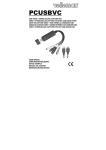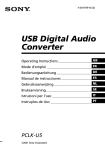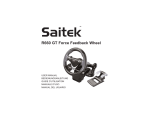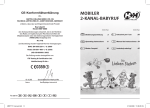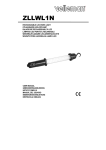Download PCUSBVC - Velleman
Transcript
PCUSBVC USB VIDEO + STEREO SOUND CAPTURE UNIT VIDEO + STEREOGELUID CAPTURE STICK MET USB-AANSLUITING CONVERTISSEUR VIDÉO + SON STÉRÉO SUR PORT USB VIDEO + SOUND CAPTURE STICK MIT USB-ANSCHLUSS UNIDAD DE CAPTURA VÍDEO+SONIDO ESTÉREO CON CONEXIÓN USB MODUŁ PRZECHWYTYWANIA OBRAZU I DŹWIĘKU USB USER MANUAL GEBRUIKERSHANDLEIDING NOTICE D’EMPLOI MANUAL DEL USUARIO BEDIENUNGSANLEITUNG INSTRUKCJA OBSŁUGI 3 5 7 9 11 13 PCUSBVC P-1 P-2 P-3 11/01/2010 2 ® ©2008 Velleman Components nv PCUSBVC 1. Introduction User manual To all residents of the European Union Important environmental information about this product This symbol on the device or the package indicates that disposal of the device after its lifecycle could harm the environment. Do not dispose of the unit (or batteries) as unsorted municipal waste; it should be taken to a specialized company for recycling. This device should be returned to your distributor or to a local recycling service. Respect the local environmental rules. If in doubt, contact your local waste disposal authorities. Thank you for choosing Velleman! Please read the manual thoroughly before bringing this device into service. If the device was damaged in transit, do not install or use it and contact your dealer. The PCUSBVC comes with 1 x USB 2.0 capture unit, 1 x CD-ROM with Ulead VideoStudio 10.0 software and this quick installation guide. The PCUSBVC is a video capture unit with audio allowing you to create, to edit and to save your own videos and slide shows in only three easy steps. Share your finished projects on DVD, YouTube™, your iPod® or home cinema system. The PCUSBVC supports AVCHD, Blu-ray Disk™ and all DVDs. 2. General Guidelines Refer to the Velleman® Service and Quality Warranty on the last pages of this manual. • For indoor use only. Keep this device away from rain, moisture, splashing and dripping liquids. • Keep the device away from children and unauthorised users. • Damage caused by disregard of certain guidelines in this manual is not covered by the warranty and the dealer will not accept responsibility for any ensuing defects or problems. • Note that damage caused by user modifications to the device is not covered by the warranty. • Protect this device from shocks and abuse. Avoid brute force when operating. • Protected the device against extreme heat, dust and moisture. • Familiarise yourself with the functions of the device before actually using it. • All modifications of the device are forbidden for safety reasons. • Only use the device for its intended purpose. Using the device in an unauthorised way will void the warranty. 3. • • • • • • • System Requirements USB 2.0 compliant port Microsoft® Windows® 2000/XP/Vista Pentium® III 800MHz or higher 256MB RAM 600MB of free hard disk space for software plus 4GB free hard disk space for recording standard DVD player or recorder 1024 x 768MHz display resolution or higher 11/01/2010 3 ® ©2008 Velleman Components nv PCUSBVC • Windows® compatible sound card (used for playback) 4. Hardware Installation Before continuing with the hardware installation, please disable any antivirus software. • Connect the capture unit with a USB 2.0 port on your computer and insert the CD-ROM into your CD-ROM drive. A wizard will pop up (see P-1 on page 2 of this manual). • Select [No, not this time] first and select [Install software automatically] next. Click [Next] and follow the instructions in the wizard to finish the installation. A [USB 2861 device] window may appear during installation process, please click [Continue anyway].) • Complete the installation by clicking [Finish]. • If any further components are found, please repeat the above process until the [Found new hardware: Your hardware is installed and configured for use] window appears. • Check that the drivers have been installed correctly. Right click on [My Computer] and click [Properties] > [Hardware] tab > [Device Manager] > [Imaging Devices]. [Imaging Devices] should contain [USB 2861 device]. If [USB 2861 device] is preceded by a yellow exclamation mark, please remove the driver, disconnect the capture unit from your computer and repeat the installation process described above (see P-2 on page 2 of this manual) 5. Software installation • Insert the CD-ROM into your CD-ROM drive. A window will appear (see P3 on page 2 of this manual). • Click [Next] and select your language. Click [Install VideoStudio 10.0] > [Next] and follow the instructions in the window until the installation is complete. • Restart your computer. • To start the application, click on the Ulead VideoStudio icon on your computer’s desktop. Explanation on how to use your Ulead VideoStudio software can be found on the included CD-ROM. Extensive information is also commercially available. Use this device with original accessories only. Velleman nv cannot be held responsible in the event of damage or injury resulted from (incorrect) use of this device. For more info concerning this product, please visit our website www.velleman.eu. Velleman nv is not a distributor of any of the brands or trademarks in this user manual. The information in this manual is subject to change without prior notice. © COPYRIGHT NOTICE This manual is copyrighted. The copyright to this manual is owned by Velleman Components nv. All worldwide rights reserved. No part of this manual may be copied, reproduced, translated or reduced to any electronic medium or otherwise without the prior written consent of the copyright holder. 11/01/2010 4 ® ©2008 Velleman Components nv PCUSBVC Gebruikershandleiding 1. Inleiding Aan alle ingezetenen van de Europese Unie Belangrijke milieu-informatie betreffende dit product Dit symbool op het toestel of de verpakking geeft aan dat, als het na zijn levenscyclus wordt weggeworpen, dit toestel schade kan toebrengen aan het milieu. Gooi dit toestel (en eventuele batterijen) niet bij het gewone huishoudelijke afval; het moet bij een gespecialiseerd bedrijf terechtkomen voor recyclage. U moet dit toestel naar uw verdeler of naar een lokaal recyclagepunt brengen. Respecteer de plaatselijke milieuwetgeving. Hebt u vragen, contacteer dan de plaatselijke autoriteiten inzake verwijdering. Dank u voor uw aankoop! Lees deze handleiding grondig voor u het toestel in gebruik neemt. Werd het toestel beschadigd tijdens het transport, installeer het dan niet en raadpleeg uw dealer. De PCUSBVC wordt geleverd met 1 x USB 2.0 capture stick, 1 x cd-rom met Ulead VideoStudio 10.0-software en deze installatiehandleiding. De PCUSBVC is een video capture stick met audio waarmee u video’s en diavoorstellingen in drie eenvoudige stappen kunt opmaken, bewerken en opslaan. Deel uw eindproject met uw vrienden mee en vertoon ze op dvd, YouTube™, iPod® of homecinema. De PCUSBVC ondersteunt AVCHD, Blu-ray Disk™ en alle dvdformaten. 2. Algemene richtlijnen Raadpleeg de Velleman® service- en kwaliteitsgarantie achteraan deze handleiding. • Enkel voor gebruik binnenshuis. Houd dit toestel uit de buurt van regen, vochtigheid en opspattende vloeistoffen. • Houd dit toestel uit de buurt van kinderen en onbevoegden. • De garantie geldt niet voor schade door het negeren van bepaalde richtlijnen in deze handleiding en uw dealer zal de verantwoordelijkheid afwijzen voor defecten of problemen die hier rechtstreeks verband mee houden. • Schade door wijzigingen die de gebruiker heeft aangebracht aan het toestel vallen niet onder de garantie. • Schud het toestel niet dooreen. Vermijd brute kracht tijdens het gebruik van dit toestel. • Bescherm dit toestel tegen regen, vochtigheid en stof. • Leer eerst de functies van het toestel kennen voor u het gaat gebruiken. • Om veiligheidsredenen mag de gebruiker geen wijzigingen aanbrengen aan het toestel. • Gebruik het toestel enkel waarvoor het gemaakt is. Bij onoordeelkundig gebruik vervalt de garantie. 3. • • • • Systeemvereisten USB 2.0-compatibele poort Microsoft® Windows® 2000/XP/Vista Pentium® III 800 MHz of hoger 256 MB RAM 11/01/2010 5 ® ©2008 Velleman Components nv PCUSBVC • 600 MB vrije hardeschijfruimte voor de software plus 4 GB vrije hardeschijfruimte voor opname • standaard dvd-speler of -recorder • Displayresolutie van 1024 x 768 MHz of hoger • Windows®-compatibele geluidkaart (vereist voor het afspelen van videobestanden) 4. Installeren van de hardware Alvorens de hardware te installeren, schakel elk antivirusprogramma op uw computer uit. • Steek de capture stick in een USB 2.0-poort van uw computer en plaats de cdrom in de cd-romdrive. Een wizard verschijnt (zie P-1 op pagina 2 van deze handleiding). • Selecteer eerst [No, not this time] en daarna [Install software automatically]. Klik vervolgens op [Next] en volg de installatie-instructies in de wizard. Het is mogelijk dat er tijdens de installatieprocedure een [USB 2861 device]-venster verschijnt. Klik op [Continue anyway] indien nodig. • Beëindig de installatieprocedure door op [Finish] te klikken. • Herhaal de procedure indien de computer meer hardware vindt tot [Found new hardware: Your hardware is installed and configured for use] verschijnt. • Controleer vervolgens of de hardware correct is geïnstalleerd. Klik met de rechtermuisknop op [My Computer] en klik op [Properties] > [Hardware]tab > [Device Manager] > [Imaging Devices]. [Imaging Devices] moet [USB 2861 device] bevatten. Wordt [USB 2861 device] voorafgegaan door een geel uitroepteken, verwijder de driver, ontkoppel de capture stick en herhaal de installatieprocedure zoals hierboven beschreven (zie P-2 op pagina 2 van deze handleiding). 5. Installeren van de software • Plaats de cd-rom in de cd-romdrive. De wizard verschijnt (zie P-3 op pagina 2 van deze handleiding). • Klik op [Next] en kies uw voorkeurtaal. Klik op [Install VideoStudio 10.0] > [Next] en volg de installatieprocedure in de wizard tot de software is geïnstalleerd. • Herstart uw computer. • Om Ulead VideoStudio te gebruiken, klikt u gewoonweg op het icoontje op het bureaublad van de computer. De cd-rom bevat gebruiksinformatie in verband met de Ulead VideoStudio-software. Uitgebreide informatie over de software is eveneens in de handel verkrijgbaar. Gebruik dit toestel enkel met originele accessoires. Velleman nv is niet aansprakelijk voor schade of kwetsuren bij (verkeerd) gebruik van dit toestel. Velleman nv is geen groothandelaar van de merken en handelsmerken in deze handleiding. Voor meer informatie over dit product, zie www.velleman.eu. De informatie in deze handleiding kan te allen tijde worden gewijzigd zonder voorafgaande kennisgeving. © AUTEURSRECHT Velleman Components nv heeft het auteursrecht voor deze handleiding. Alle wereldwijde rechten voorbehouden. Het is niet toegestaan om deze handleiding of gedeelten ervan over te nemen, te kopiëren, te vertalen, te bewerken en op te slaan op een elektronisch medium zonder voorafgaande schriftelijke toestemming van de rechthebbende. 11/01/2010 6 ® ©2008 Velleman Components nv PCUSBVC NOTICE D’EMPLOI 1. Introduction Aux résidents de l'Union européenne Des informations environnementales importantes concernant ce produit Ce symbole sur l'appareil ou l'emballage indique que l’élimination d’un appareil en fin de vie peut polluer l'environnement. Ne pas jeter un appareil électrique ou électronique (et des piles éventuelles) parmi les déchets municipaux non sujets au tri sélectif ; une déchèterie traitera l’appareil en question. Renvoyer les équipements usagés à votre fournisseur ou à un service de recyclage local. Il convient de respecter la réglementation locale relative à la protection de l’environnement. En cas de questions, contacter les autorités locales pour élimination. Nous vous remercions de votre achat ! Lire la présente notice attentivement avant la mise en service de l’appareil. Si l’appareil a été endommagé pendant le transport, ne pas l’installer et consulter votre revendeur. La PCUSBVC est livrée avec 1 unité de capture USB 2.0, 1 cédérom avec logiciel Ulead VideoStudio 10.0 et ce guide d’installation rapide. La PCUSBVC est une unité de capture vidéo avec audio et permet de réaliser, d’éditer et de sauvegarder vos propres productions vidéo et diaporamas en seulement trois simples étapes. Partagez vos projets sur DVD, YouTube™, iPod® ou votre système home-cinéma. La PCUSBVC prend en charge le format AVCHD, Blu-ray Disk™ et tout format de DVD. 2. Prescription de sécurité Se référer à la Garantie de service et de qualité Velleman® en fin de notice. • Pour usage à l’intérieur uniquement. Tenir l’appareil à l’écart de la pluie, de l’humidité, d’éclaboussures et de jaillissements. • Garder le thermomètre hors de la portée de personnes non qualifiées et de jeunes enfants. • La garantie ne s’applique pas aux dommages survenus en négligeant certaines directives de cette notice et votre revendeur déclinera toute responsabilité pour les problèmes et les défauts qui en résultent. • Les dommages occasionnés par des modifications à l’appareil par le client ne tombent pas sous la garantie. • Protéger l’appareil contre les chocs et le traiter avec circonspection pendant l’installation et l’opération. • Tenir l’appareil à l’écart de la poussière, l’humidité et des températures extrêmes. • Se familiariser avec le fonctionnement de l’appareil avant de l’utiliser. • Toute modification de l’appareil est interdite pour des raisons de sécurité. • N’utiliser le thermomètre qu’à sa fonction prévue. Tout autre usage peut causer des courts-circuits, des brûlures, des électrochocs, etc. Un usage impropre annule d'office la garantie. 3. • • • • Système requis port USB 2.0 Microsoft® Windows® 2000/XP/Vista Pentium® III 800 MHz ou plus 256 Mo de RAM 11/01/2010 7 ® ©2008 Velleman Components nv PCUSBVC • 600 Mo d’espace disque libre pour le logiciel plus 4 Go d’espace disque libre pour les fichiers • lecteur ou enregistreur DVD standard • résolution d’écran de 1024 x 768 MHz ou plus • carte son compatible Windows® pour la lecture de fichiers vidéo 4. Installation du périphérique Avant de continuer l’installation, désactiver tout logiciel anti-virus. • Insérer l’unité de capture dans un port USB 2.0 de votre ordinateur et insérer le • • • • 5. cédérom dans le lecteur. Un assistant s’ouvre à l’écran (voir P-1 à la page 2 de cette notice). Sélectionner d’abord [No, not this time]. Cliquer [Install software automatically] > [Next] et suivre les instructions dans l’assistant. Cliquer [Continue anyway] lorsque la fenêtre [USB 2861 device] apparaît. Terminer l’installation en cliquant sur [Finish]. Si l’ordinateur reconnaît d’autres périphériques, répéter le processus d’installation ci-dessus jusqu’à ce que [Found new hardware: Your hardware is installed and configured for use] apparaît. Vérifier ensuite que le périphérique soit bien installé. Cliquer sur [My Computer] avec le bouton droit de la souris, ensuite cliquer [Properties] > l’onglet [Hardware] > [Device Manager] > [Imaging Devices]. [Imaging Devices] doit contenir [USB 2861 device]. Si [USB 2861 device] est précédé d’un point d’exclamation jaune, désinstaller le pilote, déconnecter l’unité de capture de l’ordinateur et répéter le processus d’installation décrit cidessus. (voir P-2 à la page 2 de cette notice). Installation du logiciel • Insérer le cédérom dans le lecteur. Un assistant s’ouvre à l’écran (voir P-3 à la page 2 de cette notice). • Cliquer [Next] et sélectionner votre langue. Cliquer [Install VideoStudio 10.0] > [Next] et suivre les instructions d’installation dans l’assistant. • Redémarrer votre ordinateur. • Pour lancer l’application, cliquer sur l’icône Ulead VideoStudio sur le bureau de l’ordinateur. Le cédérom contient des fichiers d’instructions d’utilisation pour le logiciel Ulead VideoStudio. De nombreux ouvrages concernant le logiciel sont également disponibles dans le commerce. N’employer cet appareil qu’avec des accessoires d’origine. SA Velleman ne sera aucunement responsable de dommages ou lésions survenus à un usage (incorrect) de cet appareil. Pour plus d’information concernant cet article, visitez notre site web www.velleman.eu. SA Velleman n’est pas affilié aux marques mentionnées dans cette notice. Toutes les informations présentées dans cette notice peuvent être modifiées sans notification préalable. © DROITS D’AUTEUR SA Velleman Components est l’ayant droit des droits d’auteur pour cette notice. Tous droits mondiaux réservés. Toute reproduction, traduction, copie ou diffusion, intégrale ou partielle, du contenu de cette notice par quelque procédé ou sur tout support électronique que se soit est interdite sans l’accord préalable écrit de l’ayant droit. 11/01/2010 8 ® ©2008 Velleman Components nv PCUSBVC MANUAL DEL USUARIO 1. Introducción A los ciudadanos de la Unión Europea Importantes informaciones sobre el medio ambiente concerniente a este producto Este símbolo en este aparato o el embalaje indica que, si tira las muestras inservibles, podrían dañar el medio ambiente. No tire este aparato (ni las pilas, si las hubiera) en la basura doméstica; debe ir a una empresa especializada en reciclaje. Devuelva este aparato a su distribuidor o a la unidad de reciclaje local. Respete las leyes locales en relación con el medio ambiente. Si tiene dudas, contacte con las autoridades locales para residuos. ¡Gracias por haber comprado la PCUSBVC! Lea atentamente las instrucciones del manual antes de usarla. Si el aparato ha sufrido algún daño en el transporte no lo instale y póngase en contacto con su distribuidor. La PCUSBVC se entrega con 1 unidad de captura USB 2.0, 1 CD-ROM con software Ulead VideoStudio 10.0 y este manual del usuario rápido. La PCUSBVC es una unidad de captura vídeo con audio y permite realizar, editar y guardar sus propias producciones de vídeo y diapositivas al hacer sólo tres pasos sencillos. Divida sus proyectos en DVD, YouTube™, iPod® o su sistema home cinema. La PCUSBVC soporta el formato AVCHD, Blu-ray Disk™ y cualquier formato de DVD. 2. Normas generales Véase la Garantía de servicio y calidad Velleman ® al final de este manual del usuario. • Sólo para el uso en interiores. No exponga este equipo a lluvia, humedad ni a ningún tipo de salpicadura o goteo. • Mantenga el aparato lejos del alcance de personas no capacitadas y niños. • Daños causados por descuido de las instrucciones de seguridad de este manual invalidarán su garantía y su distribuidor no será responsable de ningún daño u otros problemas resultantes. • Los daños causados por modificaciones no autorizadas, no están cubiertos por la garantía. • No agite el aparato. Evite usar excesiva fuerza durante el manejo y la instalación. • No exponga este aparato a polvo, humedad y temperaturas extremas. • Familiarícese con el funcionamiento del aparato antes de utilizarlo. • Por razones de seguridad, las modificaciones no autorizadas del aparato están prohibidas. • Utilice sólo el aparato para las aplicaciones descritas en este manual. Un uso desautorizado puede causar cortocircuitos, quemaduras, descargas eléctricas, etc. y anula la garantía completamente. 3. Exigencias del sistema • Puerto USB 2.0 11/01/2010 9 ® ©2008 Velleman Components nv PCUSBVC Microsoft® Windows® 2000/XP/Vista Pentium® III 800 MHz o más reciente 256 MB de RAM espacio libre en el disco duro : 600MB para el software, mín. 4GB para la grabación • lector o grabadora DVD estándar • resolución de la imagen de 1024 x 768 MHz o más reciente • tarjeta de sonido compatible Windows® para la lectura de ficheros de vídeo • • • • 4. Instalar el hardware Antes de continuar la instalación, desactive cualquier software anti-virus. • Introduzca la unidad de captura en un puerto USB 2.0 del ordenador e introduzca el CD-ROM en el lector. El siguiente asistente (wizard) se abre en la pantalla (véase P-1 en la página 2 de este manual del usuario). • Primero seleccione [No, not this time]. Haga click en [Install software automatically] > [Next] y siga las instrucciones del wizard. Haga click en [Continue anyway] si la pantalla [USB 2861 device] aparece. • Termine la instalación al hacer click en [Finish]. • Si el ordenador reconece otro hardware, repita el procedimiento de instalación hasta que [Found new hardware: Your hardware is installed and configured for use] aparezca. • Luego, controle si el hardware está instalado de manera correcta. Haga click en [My Computer] con el botón derecho del ratón, haga click en [Properties] > [Hardware] > [Device Manager] > [Imaging Devices]. [Imaging Devices] debe contener [USB 2861 device]. Si un signo de exclamación amarillo precede [USB 2861 device], desinstale el driver, desconecte la unidad de captura del ordenador y repita el procedimiento de instalación (véase arriba, P-2 en la página 2 de este manual del usuario). 5. Instalar el software • Introduzca el CD-ROM en el lector. El siguiente asistente (wizard) se abre en la pantalla (véase P-3 en la página 2 de este manual del usuario). • Haga click en [Next] y seleccione el idioma. Haga click en [Install • • VideoStudio 10.0] > [Next] y siga las instrucciones de instalación del wizard. Vuelva a activar el ordenador. Para ejecutar la aplicación, haga click en el icono Ulead VideoStudio del escritorio del ordenador. El CD-ROM contiene ficheros de instrucción del usuario para el software Ulead VideoStudio. Más información sobre el software también está disponible en el comercio. Utilice este aparato sólo con los accesorios originales. Velleman Spain SL no será responsable de daños ni lesiones causados por un uso (indebido) de este aparato. Velleman SL no es mayorista de las marques mencionadas en este manual del usuario. Para más información sobre este producto, visite nuestra página www.velleman.eu. Se pueden modificar las especificaciones y el contenido de este manual sin previo aviso. © DERECHOS DE AUTOR Velleman NV dispone de los derechos de autor para este manual del usuario. Todos los derechos mundiales reservados. Está estrictamente prohibido reproducir, traducir, copiar, editar y guardar este manual del usuario o partes de ello sin previo permiso escrito del derecho habiente. 11/01/2010 10 ® ©2008 Velleman Components nv PCUSBVC 1. BEDIENUNGSANLEITUNG Einführung An alle Einwohner der Europäischen Union Wichtige Umweltinformationen über dieses Produkt Dieses Symbol auf dem Produkt oder der Verpackung zeigt an, dass die Entsorgung dieses Produktes nach seinem Lebenszyklus der Umwelt Schaden zufügen kann. Entsorgen Sie die Einheit (oder verwendeten Batterien) nicht als unsortiertes Hausmüll; die Einheit oder verwendeten Batterien müssen von einer spezialisierten Firma zwecks Recycling entsorgt werden. Diese Einheit muss an den Händler oder ein örtliches Recycling-Unternehmen retourniert werden. Respektieren Sie die örtlichen Umweltvorschriften. Falls Zweifel bestehen, wenden Sie sich für Entsorgungsrichtlinien an Ihre örtliche Behörde. Wir bedanken uns für den Kauf des PCUSBVC! Lesen Sie diese Bedienungsanleitung vor Inbetriebnahme sorgfältig durch. Überprüfen Sie, ob Transportschäden vorliegen. Sollte dies der Fall sein, verwenden Sie das Gerät nicht und wenden Sie sich an Ihren Händler. Lieferumfang: 1 x USB 2.0 Capture Stick, 1 x CD-ROM mit Ulead VideoStudio 10.0-Software und diese Bedienungsanleitung. Das Gerät ist ein Video Capture Stick mit Audio mit dem Sie Video- und Diavorführungen in drei einfachen Schritten machen, bearbeiten und speichern können. Teilen Sie ein vollendetes Projekt mit Ihren Freunden und zeigen Sie es auf DVD, YouTube™, iPod® oder Home Cinema an. Der PCUSBVC unterstützt AVCHD, Blu-ray Disk™ und alle DVD-Formate. 2. Allgemeine Richtlinien Siehe Velleman® Service- und Qualitätsgarantie am Ende dieser Bedienungsanleitung • Nur für die Anwendung im Innenbereich. Schützen Sie das Gerät vor Regen und Feuchte. Setzen Sie das Gerät keiner Flüssigkeit wie z.B. Tropf- oder Spritzwasser, aus • Halten Sie Kinder und Unbefugte vom Gerät fern. • Bei Schäden, die durch Nichtbeachtung der Bedienungsanleitung verursacht werden, erlischt der Garantieanspruch. Für daraus resultierende Folgeschäden übernimmt der Hersteller keine Haftung. • Bei Schäden verursacht durch eigenmächtige Änderungen erlischt der Garantieanspruch. • Vermeiden Sie Erschütterungen. Vermeiden Sie rohe Gewalt während der Installation und Bedienung des Gerätes. • Schützen Sie das Gerät vor Regen, Staub und extremen Temperaturen. • Nehmen Sie das Gerät erst in Betrieb, nachdem Sie sich mit seinen Funktionen vertraut gemacht haben. • Eigenmächtige Veränderungen sind aus Sicherheitsgründen verboten. • Verwenden Sie das Gerät nur für Anwendungen beschrieben in dieser Bedienungsanleitung sonst kann dies zu Schäden am Produkt führen und erlischt der Garantieanspruch. 3. Systemanforderungen • USB 2.0-kompatibeler Anschluss • Microsoft® Windows® 2000/XP/Vista • Pentium® III 800 MHz oder höher 11/01/2010 11 ® ©2008 Velleman Components nv PCUSBVC • • • • • 256 MB RAM freier Speicherplatz: 600 MB 600MB für Software, min. 4GB für Aufnahme Standard DVD-Spieler oder -Rekorder Bildschirmauflösung 1024 x 768 MHz oder höher Windows®-kompatible Soundkarte (nur für Wiedergabe) 4. Die Hardware installieren Ehe Sie die Hardware installieren, schalten Sie jedes Antivirusprogramm des Computers aus. • Stecken Sie den Capture Stick in einen USB 2.0-Anschluss des Computers und legen Sie den CD-ROM in das CD-ROM-Laufwerk ein. Nachfolgender Assistent (Wizard) erscheint (siehe P-1, Seite 2 dieser Bedienungsanleitung). • Wählen Sie zuerst [No, not this time] und danach [Install software automatically] aus. Klicken Sie danach [Next] und folgen Sie die Installationshinweise des Wizards. Es ist möglich, dass während des Installationsverfahrens ein [USB 2861 device]-Fenster erscheint. Klicken Sie [Continue anyway] wenn nötig. • Beenden Sie das Installationsverfahren indem Sie [Finish] klicken. • Wiederholen Sie wenn das Verfahren wenn der Computer mehr Hardware findet bis [Found new hardware: Your hardware is installed and configured for use] erscheint. • Überprüfen Sie danach, ob die Hardware korrekt installiert ist. Klicken Sie mit der rechten Maustaste auf [My Computer] und klicken Sie [Properties] > [Hardware]-Tabulator > [Device Manager] > [Imaging Devices]. [Imaging Devices] muss [USB 2861 device] enthalten. Geht ein gelbes Ausrufezeichen [USB 2861 device] voran, so entfernen Sie den Treiber, trennen Sie den Capture Stick und wiederholen Sie das Installationsverfahren (siehe oben (siehe P-2, Seite 2 dieser Bedienungsanleitung). 5. Die Software installieren • Legen Sie die CD-ROM in das CD-ROM-Laufwerk. Nachfolgender Assistent (Wizard) erscheint (siehe P-3, Seite 2 dieser Bedienungsanleitung). • Klicken Sie [Next] und wählen Sie die Sprache aus. Klicken Sie [Install • • VideoStudio 10.0] > [Next] und folgen Sie das Installationsverfahren im Wizard bis die Software installiert ist. Starten Sie den Computer wieder. Um Ulead VideoStudio zu verwenden, klicken Sie einfach die Ikone der Benutzeroberfläche. Die CD-ROM enthält Benutzerinformation in Bezug auf die Ulead VideoStudio-Software. Ausführliche Information über die Software finden Sie ebenfalls im Handel. Verwenden Sie dieses Gerät nur mit originellen Zubehörteilen. Velleman NV übernimmt keine Haftung für Schaden oder Verletzungen bei (falscher) Anwendung dieses Gerätes. Velleman NV ist kein Großhändler der Marken und Schutzmarken in dieser Bedienungsanleitung. Für mehr Informationen zu diesem Produkt, siehe www.velleman.eu. Alle Änderungen ohne vorherige Ankündigung vorbehalten. © URHEBERRECHT Velleman Components NV besitzt das Urheberrecht für diese Bedienungsanleitung. Alle weltweiten Rechte vorbehalten. Ohne vorherige schriftliche Genehmigung des Urhebers ist es nicht gestattet, diese Bedienungsanleitung ganz oder in Teilen zu reproduzieren, zu kopieren, zu übersetzen, zu bearbeiten oder zu speichern. 11/01/2010 12 ® ©2008 Velleman Components nv PCUSBVC 1. Wstęp Instrukcja obsługi Przeznaczona dla mieszkańców Unii Europejskiej. Ważne informacje dotyczące środowiska. Ten symbol umieszczony na urządzeniu bądź opakowaniu wskazuje, że wyrzucenie produktu może być szkodliwe dla środowiska. Nie wyrzucaj urządzenia lub baterii do zbiorczego śmietnika, tylko do specjalnie przeznaczonych do tego pojemników na urządzenia elektroniczne lub skontaktuj się z firmą zajmującą się recyklingiem. Urządzenie możesz oddać dystrybutorowi lub firmie zajmującej się recyklingiem. Postępuj zgodnie z zasadami bezpieczeństwa dotyczącymi środowiska. Jeśli masz wątpliwości skontaktuj się z firmą zajmującą się utylizacją odpadów. Dziękujemy za wybór produktu Velleman. Zanim zdecydujecie się Państwo dostarczyć produkt do serwisu prosimy o uważne zapoznanie się z jego instrukcją obsługi. Jeśli urządzenie zostało uszkodzone podczas transportu nie należy korzystać i instalować go oraz proszę o skontaktowanie się ze sprzedawcą. W zestawie PCUSBVC znajdziecie Państwo moduł USB 2.0 przechwytywania obrazu i dźwięku, płytę CDROM z: oprogramowaniem Ulead VideoStudio 10.0, sterownikami oraz wersją elektroniczną instrukcji instalacji urządzenia. PCUSBVC służy do przechwytywania obrazu i dźwięku, dzięki czemu możesz tworzyć, edytować i zapisywać materiały video i slajdy, a wszystko to w trzech prostych krokach. Efekty swojej pracy możesz udostępnić na DVD, YouTube™, iPod® lub kinie domowym. Konwerter PCUSBVC posiada wsparcie AVCHD, Blu-ray Disk™ oraz wszystkie standardy DVD. 2. Ogólne wytyczne Zapoznaj się z gwarancja Velleman® Service and Quality Warranty, którą znajdziecie na końcu instrukcji. • Urządzenie tylko do użytku wewnątrz pomieszczeń. Chroń urządzenie przed deszczem, wilgocią, kapiącymi i rozchlapującymi się cieczami. • Chronić przed dziećmi oraz użytkownikami nieautoryzowanymi. • Wszelkie szkody spowodowane użytkowaniem niezgodnym z niniejszą instrukcją nie są objęte gwarancją, a sprzedawca nie ponosi za nie odpowiedzialności. • szkody powstałe na skutek samodzielnej modyfikacji przez użytkownika nie są objęte gwarancją. • Chroń urządzenie przed wstrząsami i wszelkimi udarami. Unikaj nadmiernej siły podczas użytkowania produktu. • Chroń urządzenie przed nadmierna temperaturą oraz kurzem. • Zanim rozpoczniesz pracę z urządzeniem zapoznaj się z instrukcją obsługi. • Zabrania się wszelkich samodzielnych modyfikacji urządzenia pod rygorem utraty gwarancji. • Używaj urządzenie zgodnie z jego przeznaczeniem. Użytkowanie niezgodne z przeznaczeniem spowoduje utratę gwarancji. 11/01/2010 13 ® ©2008 Velleman Components nv PCUSBVC 3. • • • • • • • • 4. Wymagania sprzętowe i programowe Port USB zgodny ze specyfikacja 2.0. System operacyjny Microsoft® Windows® 2000/XP/Vista Procesor Pentium® III 800MHz lub wyższy. Pamięć operacyjna 256MB RAM. Dysk 600MB wolnej przestrzeni na oprogramowanie oraz 4GB wolnej przestrzeni na kopiowane dane. standard DVD odtwarzacz / nagrywarka. Grafika 1024 x 768MHz lub wyższe. Kompatybilna z Windows® ( odtwarzanie dźwięku). Instalacja sprzętu Przed zainstalowaniem urządzenia i jego oprogramowania, należy wyłączyć wszystkie programy antywirusowe. • Podłącz konwerter do portu USB 2.0 komputera, a następnie wsuń płytę z oprogramowaniem do napędu CD-ROM. Na ekranie monitora pojawi się kreator instalacji (patrz rys. P-1 str. 2 instrukcji obsługi). • Wybierz [No, not this time], a następnie wybierz [Install software automatically]. Zatwierdź myszką [Next], a następnie postępuj zgodnie z instrukcjami kreatora, aby zakończyć instalację. W trakcie instalacji może się pojawić okno [USB 2861 device], wtedy kliknij [Continue anyway]. • Zakończ instalację zatwierdzając [Finish]. • Gdy pojawi się okno [Found new hardware: Your hardware is installed and configured for use] oznacza, że system odnalazł kolejne komponenty powtórz powyższe czynności. • Sprawdź, czy sterowniki zostały zainstalowane poprawnie. W tym celu kliknij prawym klawiszem myszki ikonę [Mój komputer], a następnie kolejno wybieraj [Właściwości] > [Sprzęt] > [Menadżer urządzeń] > [Imaging Devices / Urządzenie graficzne]. [Imaging Devices / Urządzenie graficzne] powinno pojawić się urządzenie [USB 2861 device]. Jeżeli przed nazwą urządzenia [USB 2861 device] pojawi się żółta ikona z wykrzyknikiem należy odinstalować sterownik, odłączyć urządzenie przechwytujące obraz i ponownie przeprowadzić proces instalacji opisany powyżej (patrz rys P-2 na stronie 2 niniejszej instrukcji). 5. Instalacja oprogramowania • Wsuń płytę z oprogramowaniem do napędu CD-ROM. Na ekranie monitora pojawi się kreator instalacji (patrz rys. P-3 str. 2 instrukcji obsługi). • Kliknij [Next] i wybierz wersję językową instalowanego oprogramowania. kliknij [Install VideoStudio 10.0] > [Next], a nastepnie postępuj zgodnie z pojawiającymi się w oknie kreatora instrukcjami, aż instalacja zostanie zakończona. 11/01/2010 14 ® ©2008 Velleman Components nv PCUSBVC • Uruchom ponownie komputer. • Aby uruchomić aplikację, kliknij na ikonę Ulead VideoStudio na Pulpicie komputera. Wyjaśnienie, w jaki sposób korzystać z oprogramowania Ulead VideoStudio można znaleźć na dołączonym dysku CD-ROM. Używaj tylko oryginalnych akcesoriów. Velleman Components N.V. nie ponosi odpowiedzialności za straty lub szkody spowodowane złym korzystaniem z urządzenia. Jeśli chcesz uzyskać więcej informacji o tym produkcie lub o marce Velleman, wejdź na stronę: www.velleman.eu. Velleman nie jest dystrybutorem wszystkich marek zawartych w tej instrukcji. Informacje zawarte w niniejszej instrukcji obsługi mogą ulec zmianie bez wcześniejszego powiadomienia. © INFORMACJA O PRAWACH WŁASNOŚCI Instrukja ta jest własnością firmy Velleman NV i jest chroniona prawami autorskimi. Wszystkie prawa są zastrzeżone na całym świecie. Żadna część tej instrukcji nie może być kopiowana, przedrukowywana, tłumaczona lub konwertowania na wszelkie nośniki elektronicznych lub w inny sposób, bez uprzedniej pisemnej zgody właściciela praw autorskich. 11/01/2010 15 ® ©2008 Velleman Components nv Velleman® Service and Quality Warranty Velleman® has over 35 years of experience in the electronics world and distributes its products in more than 85 countries. All our products fulfil strict quality requirements and legal stipulations in the EU. In order to ensure the quality, our products regularly go through an extra quality check, both by an internal quality department and by specialized external organisations. If, all precautionary measures notwithstanding, problems should occur, please make appeal to our warranty (see guarantee conditions). General Warranty Conditions Concerning Consumer Products (for EU): • All consumer products are subject to a 24-month warranty on production flaws and defective material as from the original date of purchase. • Velleman® can decide to replace an article with an equivalent article, or to refund the retail value totally or partially when the complaint is valid and a free repair or replacement of the article is impossible, or if the expenses are out of proportion. You will be delivered a replacing article or a refund at the value of 100% of the purchase price in case of a flaw occurred in the first year after the date of purchase and delivery, or a replacing article at 50% of the purchase price or a refund at the value of 50% of the retail value in case of a flaw occurred in the second year after the date of purchase and delivery. • Not covered by warranty: - all direct or indirect damage caused after delivery to the article (e.g. by oxidation, shocks, falls, dust, dirt, humidity...), and by the article, as well as its contents (e.g. data loss), compensation for loss of profits; - frequently replaced consumable goods, parts or accessories such as batteries, lamps, rubber parts, drive belts... (unlimited list); - flaws resulting from fire, water damage, lightning, accident, natural disaster, etc.; - flaws caused deliberately, negligently or resulting from improper handling, negligent maintenance, abusive use or use contrary to the manufacturer’s instructions; - damage caused by a commercial, professional or collective use of the article (the warranty validity will be reduced to six (6) months when the article is used professionally); - damage resulting from an inappropriate packing and shipping of the article; - all damage caused by modification, repair or alteration performed by a third party without written permission by Velleman®. • Articles to be repaired must be delivered to your Velleman® dealer, solidly packed (preferably in the original packaging), and be completed with the original receipt of purchase and a clear flaw description. • Hint: In order to save on cost and time, please reread the manual and check if the flaw is caused by obvious causes prior to presenting the article for repair. Note that returning a non-defective article can also involve handling costs. • Repairs occurring after warranty expiration are subject to shipping costs. • The above conditions are without prejudice to all commercial warranties. The above enumeration is subject to modification according to the article (see article’s manual). Velleman® service- en kwaliteitsgarantie Velleman® heeft ruim 35 jaar ervaring in de elektronicawereld en verdeelt in meer dan 85 landen. Al onze producten beantwoorden aan strikte kwaliteitseisen en aan de wettelijke bepalingen geldig in de EU. Om de kwaliteit te waarborgen, ondergaan onze producten op regelmatige tijdstippen een extra kwaliteitscontrole, zowel door onze eigen kwaliteitsafdeling als door externe gespecialiseerde organisaties. Mocht er ondanks deze voorzorgen toch een probleem optreden, dan kunt u steeds een beroep doen op onze waarborg (zie waarborgvoorwaarden). Algemene waarborgvoorwaarden consumentengoederen (voor Europese Unie): • Op alle consumentengoederen geldt een garantieperiode van 24 maanden op productie- en materiaalfouten en dit vanaf de oorspronkelijke aankoopdatum. • Indien de klacht gegrond is en een gratis reparatie of vervanging van een artikel onmogelijk is of indien de kosten hiervoor buiten verhouding zijn, kan Velleman® beslissen het desbetreffende artikel te vervangen door een gelijkwaardig artikel of de aankoopsom van het artikel gedeeltelijk of volledig terug te betalen. In dat geval krijgt u een vervangend product of terugbetaling ter waarde van 100% van de aankoopsom bij ontdekking van een gebrek tot één jaar na aankoop en levering, of een vervangend product tegen 50% van de kostprijs of terugbetaling van 50% bij ontdekking na één jaar tot 2 jaar. • Valt niet onder waarborg: - alle rechtstreekse of onrechtstreekse schade na de levering veroorzaakt aan het toestel (bv. door oxidatie, schokken, val, stof, vuil, vocht...), en door het toestel, alsook zijn inhoud (bv. verlies van data), vergoeding voor eventuele winstderving. - verbruiksgoederen, onderdelen of hulpstukken die regelmatig dienen te worden vervangen, zoals bv. batterijen, lampen, rubberen onderdelen, aandrijfriemen... (onbeperkte lijst). - defecten ten gevolge van brand, waterschade, bliksem, ongevallen, natuurrampen, enz. - defecten veroorzaakt door opzet, nalatigheid of door een onoordeelkundige behandeling, slecht onderhoud of abnormaal gebruik of gebruik van het toestel strijdig met de voorschriften van de fabrikant. - schade ten gevolge van een commercieel, professioneel of collectief gebruik van het apparaat (bij professioneel gebruik wordt de garantieperiode herleid tot 6 maand). - schade veroorzaakt door onvoldoende bescherming bij transport van het apparaat. - alle schade door wijzigingen, reparaties of modificaties uitgevoerd door derden zonder toestemming van Velleman®. • Toestellen dienen ter reparatie aangeboden te worden bij uw Velleman®-verdeler. Het toestel dient vergezeld te zijn van het oorspronkelijke aankoopbewijs. Zorg voor een degelijke verpakking (bij voorkeur de originele verpakking) en voeg een duidelijke foutomschrijving bij. • Tip: alvorens het toestel voor reparatie aan te bieden, kijk nog eens na of er geen voor de hand liggende reden is waarom het toestel niet naar behoren werkt (zie handleiding). Op deze wijze kunt u kosten en tijd besparen. Denk eraan dat er ook voor niet-defecte toestellen een kost voor controle aangerekend kan worden. • Bij reparaties buiten de waarborgperiode zullen transportkosten aangerekend worden. • Elke commerciële garantie laat deze rechten onverminderd. Bovenstaande opsomming kan eventueel aangepast worden naargelang de aard van het product (zie handleiding van het betreffende product). Garantie de service et de qualité Velleman® Velleman® jouit d’une expérience de plus de 35 ans dans le monde de l’électronique avec une distribution dans plus de 85 pays. Tous nos produits répondent à des exigences de qualité rigoureuses et à des dispositions légales en vigueur dans l’UE. Afin de garantir la qualité, nous soumettons régulièrement nos produits à des contrôles de qualité supplémentaires, tant par notre propre service qualité que par un service qualité externe. Dans le cas improbable d’un défaut malgré toutes les précautions, il est possible d’invoquer notre garantie (voir les conditions de garantie). Conditions générales concernant la garantie sur les produits grand public (pour l’UE) : • tout produit grand public est garanti 24 mois contre tout vice de production ou de matériaux à dater du jour d’acquisition effective ; • si la plainte est justifiée et que la réparation ou le remplacement d’un article est jugé impossible, ou lorsque les coûts s’avèrent disproportionnés, Velleman® s’autorise à remplacer ledit article par un article équivalent ou à rembourser la totalité ou une partie du prix d’achat. Le cas échéant, il vous sera consenti un article de remplacement ou le remboursement complet du prix d’achat lors d’un défaut dans un délai de 1 an après l’achat et la livraison, ou un article de remplacement moyennant 50% du prix d’achat ou le remboursement de 50% du prix d’achat lors d’un défaut après 1 à 2 ans. • sont par conséquent exclus : - tout dommage direct ou indirect survenu à l’article après livraison (p.ex. dommage lié à l’oxydation, choc, chute, poussière, sable, impureté…) et provoqué par l’appareil, ainsi que son contenu (p.ex. perte de données) et une indemnisation éventuelle pour perte de revenus ; - tout bien de consommation ou accessoire, ou pièce qui nécessite un remplacement régulier comme p.ex. piles, ampoules, pièces en caoutchouc, courroies… (liste illimitée) ; - tout dommage qui résulte d’un incendie, de la foudre, d’un accident, d’une catastrophe naturelle, etc. ; - tout dommage provoqué par une négligence, volontaire ou non, une utilisation ou un entretien incorrect, ou une utilisation de l’appareil contraire aux prescriptions du fabricant ; - tout dommage à cause d’une utilisation commerciale, professionnelle ou collective de l’appareil (la période de garantie sera réduite à 6 mois lors d’une utilisation professionnelle) ; - tout dommage à l’appareil qui résulte d’une utilisation incorrecte ou différente que celle pour laquelle il a été initialement prévu comme décrit dans la notice ; - tout dommage engendré par un retour de l’appareil emballé dans un conditionnement non ou insuffisamment protégé ; - toute réparation ou modification effectuée par une tierce personne sans l’autorisation explicite de SA Velleman® ; - frais de transport de et vers Velleman® si l’appareil n’est plus couvert sous la garantie. • toute réparation sera fournie par l’endroit de l’achat. L’appareil doit nécessairement être accompagné du bon d’achat d’origine et être dûment conditionné (de préférence dans l’emballage d’origine avec mention du défaut) ; • conseil : il est conseillé de consulter la notice et de contrôler câbles, piles, etc. avant de retourner l’appareil. Un appareil retourné jugé défectueux qui s’avère en bon état de marche pourra faire l’objet d’une note de frais à charge du consommateur ; • une réparation effectuée en-dehors de la période de garantie fera l’objet de frais de transport ; • toute garantie commerciale ne porte pas atteinte aux conditions susmentionnées. La liste susmentionnée peut être sujette à une complémentation selon le type de l’article et être mentionnée dans la notice d’emploi. Garantía de servicio y calidad Velleman® Velleman® disfruta de una experiencia de más de 35 años en el mundo de la electrónica con una distribución en más de 85 países. Todos nuestros productos responden a normas de calidad rigurosas y disposiciones legales vigentes en la UE. Para garantizar la calidad, sometimos nuestros productos regularmente a controles de calidad adicionales, tanto por nuestro propio servicio de calidad como por un servicio de calidad externo. En el caso improbable de que surgieran problemas a pesar de todas las precauciones, es posible apelar a nuestra garantía (véase las condiciones de garantía). Condiciones generales referentes a la garantía sobre productos de venta al público (para la Unión Europea): • Todos los productos de venta al público tienen un período de garantía de 24 meses contra errores de producción o errores en materiales desde la adquisición original; • Si la queja está fundada y si la reparación o la sustitución de un artículo es imposible, o si los gastos son desproporcionados, Velleman® autoriza reemplazar el artículo por un artículo equivalente o reembolsar la totalidad o una parte del precio de compra. En este caso, recibirá un artículo de recambio o el reembolso completo del precio de compra al descubrir un defecto hasta un año después de la compra y la entrega, o un artículo de recambio al 50% del precio de compra o la sustitución de un 50% del precio de compra al descubrir un defecto después de 1 a 2 años. • Por consiguiente, están excluidos entre otras cosas: - todos los daños causados directamente o indirectamente al aparato y su contenido después de la entrega (p.ej. por oxidación, choques, caída,...) y causados por el aparato, al igual que el contenido (p.ej. pérdida de datos) y una indemnización eventual para falta de ganancias; - partes o accesorios que deban ser reemplazados regularmente, como por ejemplo baterías, lámparas, partes de goma, ... (lista ilimitada); - defectos causados por un incendio, daños causados por el agua, rayos, accidentes, catástrofes naturales, etc.; - defectos causados a conciencia , descuido o por malos tratos, un mantenimiento inapropiado o un uso anormal del aparato contrario a las instrucciones del fabricante; - daños causados por un uso comercial, profesional o colectivo del aparato (el período de garantía se reducirá a 6 meses con uso profesional); - daños causados por un uso incorrecto o un uso ajeno al que est está previsto el producto inicialmente como está descrito en el manual del usuario; - daños causados por una protección insuficiente al transportar el aparato. - daños causados por reparaciones o modificaciones efectuadas por una tercera persona sin la autorización explicita de SA Velleman®; - se calcula gastos de transporte de y a Velleman® si el aparato ya no está cubierto por la garantía. • Cualquier reparación se efectuará por el lugar de compra. Devuelva el aparato con la factura de compra original y transpórtelo en un embalaje sólido (preferentemente el embalaje original). Incluya también una buena descripción del defecto; • Consejo: Lea el manual del usuario y controle los cables, las pilas, etc. antes de devolver el aparato. Si no se encuentra un defecto en el artículo los gastos podrían correr a cargo del cliente; • Los gastos de transporte correrán a carga del cliente para una reparación efectuada fuera del periode de garantía. • Cualquier gesto comercial no disminuye estos derechos. La lista previamente mencionada puede ser adaptada según el tipo de artículo (véase el manual del usuario del artículo en cuestión) Velleman® Service- und Qualitätsgarantie Velleman® hat gut 35 Jahre Erfahrung in der Elektronikwelt und vertreibt seine Produkte in über 85 Ländern. Alle Produkte entsprechen den strengen Qualitätsforderungen und gesetzlichen Anforderungen in der EU. Um die Qualität zu gewährleisten werden unsere Produkte regelmäßig einer zusätzlichen Qualitätskontrolle unterworfen, sowohl von unserer eigenen Qualitätsabteilung als auch von externen spezialisierten Organisationen. Sollten, trotz aller Vorsichtsmaßnahmen, Probleme auftreten, nehmen Sie bitte die Garantie in Anspruch (siehe Garantiebedingungen). Allgemeine Garantiebedingungen in Bezug auf Konsumgüter (für die Europäische Union): • Alle Produkte haben für Material- oder Herstellungsfehler eine Garantieperiode von 24 Monaten ab Verkaufsdatum. • Wenn die Klage berechtigt ist und falls eine kostenlose Reparatur oder ein Austausch des Gerätes unmöglicht ist, oder wenn die Kosten dafür unverhältnismäßig sind, kann Velleman® sich darüber entscheiden, dieses Produkt durch ein gleiches Produkt zu ersetzen oder die Kaufsumme ganz oder teilweise zurückzuzahlen. In diesem Fall erhalten Sie ein Ersatzprodukt oder eine Rückzahlung im Werte von 100% der Kaufsumme im Falle eines Defektes bis zu 1 Jahr nach Kauf oder Lieferung, oder Sie bekommen ein Ersatzprodukt im Werte von 50% der Kaufsumme oder eine Rückzahlung im Werte von 50 % im Falle eines Defektes im zweiten Jahr. • Von der Garantie ausgeschlossen sind: - alle direkten oder indirekten Schäden, die nach Lieferung am Gerät und durch das Gerät verursacht werden (z.B. Oxidation, Stöße, Fall, Staub, Schmutz, Feuchtigkeit, ...), sowie auch der Inhalt (z.B. Datenverlust), Entschädigung für eventuellen Gewinnausfall. - Verbrauchsgüter, Teile oder Zubehörteile, die regelmäßig ausgewechselt werden, wie z.B. Batterien, Lampen, Gummiteile, Treibriemen, usw. (unbeschränkte Liste). - Schäden verursacht durch Brandschaden, Wasserschaden, Blitz, Unfälle, Naturkatastrophen, usw. - Schäden verursacht durch absichtliche, nachlässige oder unsachgemäße Anwendung, schlechte Wartung, zweckentfremdete Anwendung oder Nichtbeachtung von Benutzerhinweisen in der Bedienungsanleitung. - Schäden infolge einer kommerziellen, professionellen oder kollektiven Anwendung des Gerätes (bei gewerblicher Anwendung wird die Garantieperiode auf 6 Monate zurückgeführt). - Schäden verursacht durch eine unsachgemäße Verpackung und unsachgemäßen Transport des Gerätes. - alle Schäden verursacht durch unautorisierte Änderungen, Reparaturen oder Modifikationen, die von einem Dritten ohne Erlaubnis von Velleman® vorgenommen werden. • Im Fall einer Reparatur, wenden Sie sich an Ihren Velleman®-Verteiler. Legen Sie das Produkt ordnungsgemäß verpackt (vorzugsweise die Originalverpackung) und mit dem Original-Kaufbeleg vor. Fügen Sie eine deutliche Fehlerumschreibung hinzu. • Hinweis: Um Kosten und Zeit zu sparen, lesen Sie die Bedienungsanleitung nochmals und überprüfen Sie, ob es keinen auf de Hand liegenden Grund gibt, ehe Sie das Gerät zur Reparatur zurückschicken. Stellt sich bei der Überprüfung des Geräts heraus, dass kein Geräteschaden vorliegt, könnte dem Kunden eine Untersuchungspauschale berechnet. • Für Reparaturen nach Ablauf der Garantiefrist werden Transportkosten berechnet. • Jede kommerzielle Garantie lässt diese Rechte unberührt. Die oben stehende Aufzählung kann eventuell angepasst werden gemäß der Art des Produktes (siehe Bedienungsanleitung des Gerätes). Velleman® usługi i gwarancja jakości Velleman® ma ponad 35-letnie doświadczenie w świecie elektroniki. Dystrybuujemy swoje produkty do ponad 85 krajów. Wszystkie nasze produkty spełniają surowe wymagania jakościowe oraz wypełniają normy i dyrektywy obowiązujące w krajach UE. W celu zapewnienia najwyższej jakości naszych produktów, przechodzą one regularne oraz dodatkowo wyrywkowe badania kontroli jakości, zarówno naszego wewnętrznego działu jakości jak również wyspecjalizowanych firm zewnętrznych. Pomimo dołożenia wszelkich starań czasem mogą pojawić się problemy techniczne, prosimy odwołać się do gwarancji (patrz warunki gwarancji). Ogólne Warunki dotyczące gwarancji: Wszystkie produkty konsumenckie podlegają 24-miesięcznej gwarancji na wady produkcyjne i materiałowe od daty zakupu. W przypadku, gdy usterka jest niemożliwa do usunięcia lub koszt usunięcia jest nadmiernie wysoki Velleman® może zdecydować o wymianie artykułu na nowy, wolny od wad lub zwrócić zapłaconą kwotę. Zwrot gotówki może jednak nastąpić z uwzględnieniem poniższych warunków: zwrot 100% ceny zakupu w przypadku, gdy wada wystąpiła w ciągu pierwszego roku od daty zakupu i dostawy wymiana wadliwego artykułu na nowy, wolny od wad z odpłatnością 50% ceny detalicznej lub zwrot 50% kwoty ceny nabycia w przypadku gdy wada wystąpiła w drugim roku od daty zakupu i dostawy. Produkt nie podlega naprawie gwarancyjnej: - gdy wszystkie bezpośrednie lub pośrednie szkody spowodowane są działaniem czynników środowiskowych lub losowych (np. przez utlenianie, wstrząsy, upadki, kurz, brud, ...), wilgotności; - gwarant nie ponosi odpowiedzialności za szkody wynikających z utraty danych; - utrata zysków z tytułu niesprawności produktu; z gwarancji wyłaczone są matriały eksploatacyjne: baterie, żarówki, paski napędowe, gumowe elementy napędowe... (nieograniczona lista); - usterka wynika z działania pożaru, zalania wszelkimi cieczami, uderzenia pioruna, upadku lub klęski żywiołowej, itp.; - usterka wynika z zaniedbań eksploatacyjnych tj. umyślne bądź nieumyślne zaniechanie czyszczenia, konserwacji, wymiany materiałów ekspolatacyjnych, niedbalstwa lub z niewłaściwego obchodzenia się lub niezgodnego użytkowania z instrukcją producenta; - szkody wynikające z nadmiernego użytkowania gdy nie jest do tego celu przeznaczony tj. działalność komerycjna, zawodowa lub wspólne użytkowanie przez wiele osób - okres obowiązywania gwarancji zostanie obniżony do 6 (sześć) miesięcy; - Szkody wynikające ze źle zabezpieczonej wysyłki produktu; - Wszelkie szkody spowodowane przez nieautoryzowaną naprawę, modyfikację, przeróbkę produktu przez osoby trzecie jak również bez pisemnej zgody firmy Velleman®. Uszkodzony produkt musi zostać dostarczony do sprzedawcy Velleman®, solidnie zapakowany (najlepiej w oryginalnym opakowaniu), wraz z wyposażeniem z jakim produkt został sprzedany. W przypadku wysyłki towaru w opakowaniu innym niż oryginalnym ryzyko usterki produktu oraz tego skutki przechodzą na właściciela produktu. Wraz z niesprawnym produktem należy dołączyć jasny i szczegółowy opis jego usterki, wady; Wskazówka: Aby zaoszczędzić na kosztach i czasie, proszę szczegółowo zapoznać się z instrukcja obsługi; czy przyczyną wady są okoliczności techniczne czy też wynikaja wyłącznie z nieznajomości obsługi produktu. W przypadku wysyłki sprawnego produktu do serwisu nabywca może zostać obciążony kosztmi obsługi oraz transportu. W przypadku napraw pogwarancyjnych lub odpłatnych klient ponosi dodatkowo koszt wysyłki produktu do i z serwisu. wymienione wyżej warunki są bez uszczerbku dla wszystkich komercyjnych gwarancji. Powyższe postanowienia mogą podlegać modyfikacji w zależności od wyrobu (patrz art obsługi).