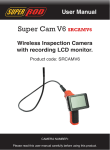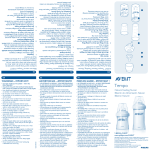Download user manual manual de usuario iris nano
Transcript
iris nano iris nano user manual manual de usuario Back to contents 1 GB english SP español iris nano contents GB 1. general information........................................................................................ 5 2. delivery set.................................................................................................... 7 3. accessories................................................................................................... 8 4. specifications................................................................................................. 9 5. detailed description of the device................................................................. 10 6. fundamental operating instructions of the apexlocator................................. 11 7. makeready.................................................................................................. 14 8. using........................................................................................................... 18 9. the device sterilization and disinfection........................................................ 20 10. accumulator replacing............................................................................... 22 11. troubleshooting.......................................................................................... 23 12. storage conditions, transportation and use................................................ 26 13. information on utilization............................................................................ 26 14. warranty.................................................................................................... 27 15. symbol descriptions................................................................................... 28 3 congratulations! ! On buying the device, be sure to check the delivery set, presence and correctness of the Quality Warranty Card filling, the acceptance certificate and product selling marks. ! Please, thoroughly read the user’s guide before using the device. Keep the User’s guide for future use. ! Please, address to the manufacturer if you have some questions when using the device. Hotline: (+34) 918 052 381 E-mail: [email protected] iris nano 1. general information GB 1.1. The device designation The device Iris Nano is designed for root canal working length measurement (localization of apical constriction) at the time of endodontic treatment. 1.2. Field of application The device is designed for use in dentistry by qualified staff. The manufacturer is not responsible for the device misuse. 1.3. The device operating principle The device localizes the apical constriction by complex electrical resistance measuring between two electrodes. One of the electrodes is a metal hook (lip clip), placed on patient’s lip and the other electrode (file clip) is connected to the metallic part of the endodontic file, placed into the tooth root canal. 1.4. Contraindications ! Do not use the device at those patients, who have pacemakers. 1.5. Contraindications ! Use the device only with the dentoAvance authentic accessories (see part 3 “Accessories”). Back to contents 5 ! Don’t dismount and don’t anyhow change the device construction. There is no element in the device to be serviced by user, except battery. In case of the device integrity damage, warranty is considered to be invalid. ! Avoid any liquid ingress into the device case. ! Do not use the device close to inflammables. The device is not operational in the presence of inflammable anesthetic mixtures with air, oxygen or nitrogen oxides. ! Use only sterile and disinfected device components. The device should be sterilized and disinfected directly before the first device use and also after each patient in order to avoid cross infection (for more details see part 9 “The device sterilization and disinfection”). ! When working in patient’s cavity, it is strongly advised to use cofferdam. ! Do not damage the cable “Signal line”. To avoid cable rupture at the time of use, disconnect the cable from the device, taking only the insulating part of the cable plug. Don’t pull out the cable from the device holding the wire. ! In some cases the apexlocator indications may be not enough accurate and reliable (see part 6 “Fundamental operating instructions of the apexlocator”). Before using the electronic apexlocator, it is recommended to make an X-ray and to base on the information from both methods. ! The device malfunction is possible when it is used in the area of powerful electromagnetic interference (EMC). Don’t use the device close to electromagnetic waves emitting equipment. ! The device normally operates at temperatures 10-35 °C, relative air humidity not more than 80%, atmosphere pressure (101±3) kPa. Any violation of the pointed restrictions may lead to the device misoperation. 1.6. Side effects Not found out. 6 Back to contents iris nano 2. delivery set The device delivery set is represented in the figure1, where: Apexlocator cable “Signal Line” (mini-USB plug) (1 pc) 5 Apron clasp (1 pc) 2 File clip “Probe Princh” (1 pc) 1 3 Device Iris Nano (1 pc) 4 Lip clip “Oral Hook” (1 pc) 7 Charger (USBsocket) (1 pc) 6 Cable USB (A)-USB (B) for the accumulator charging (1 pc) Back to contents 7 3. accessories 1 File clip “Probe Princh” (3 pcs/1 pc) (GE99.047.000/GE99.121.000) File clip for working file. It is used as a clutch of the active electrode (file) during apexlocation. 2 Lip clip “Oral Hook” (3 pcs/1 pc) (GE99.062.000/GE99.123.000) It is used as passive electrode during apexlocation. Should be fixed on patient’s lip. 3 Cable “Signal Line” (mini-USB) (GE99.141.000) Cable for apexlocation. Length - 65±10 cm. Plug - mini-USB. 4 Apron clasp (3 pcs) (GE99.140.000) It is used for the device fixation on patient’s protective apron. 5 Accumulator for the Iris Nano (GE99.066.000) Li-Ion accumulator (3,7V; 250 mA/h) for the device Iris Nano. ! Accessories are shipped apart at extra cost. 8 Back to contents iris nano 4. specifications Electrical and operational characteristics of the device correspond to the European standards EN61326, EN60601-1-2. 4.1. Device Iris Nano - Power source: Li-Ion accumulator (3,7V; 250 mA/h). - Electrical safety: class II, type B. - LCD display: monochrome Ø 32 mm. - Measurement range: from 3,0 to 0 mm. - Accuracy of measurement in the apical area: ± 0,1 mm. - Time of the device operation in the standby mode until the device automatic power switch off: 40 min. - The device operation time with a new fully charged accumulator without recharging: not less than 20 h. - The device accumulator full charge period: 50±10 min. - The accumulator life cycle: not less 300 recharge cycles. - Overall dimensions: Ø 65 x 22,2 mm. - Weight: 45±5 g. - Protection level from dust and liquid penetration: IP51. - The device life time: 5 years. 4.2. Charger - Input voltage: (100-240) V, ~50/60 Hz. - Output voltage: 5V; 1A. Back to contents 9 5. detailed description of the device Outward appearance of the device Iris Nano is represented in the figure 2. «LB» accumulator discharge indicator 1 Graphic scale of the current distance from the top of the working file to the apex 5 Four color LED indicator 2 3 Indicator of sound signal switch on “Sound” 10 8 Button «Reset» Label 4 Indicator “Apex” 6 Socket miniUSB for connecting the apexlocator cable “Signal Line” or cable to charge the accumulator “USB-miniUSB” 7 Button «Power/Sound» to switch on/off the device power and sound adjustment 10 Back to contents 9 Fixing screws (2 pcs) iris nano 6. fundamental operating instructions of the apexlocator For more accurate apexlocator measurement results, please, follow these rules: 1. Carefully isolate the studied tooth and working file from saliva. We recommend to use cofferdam, cotton swabs, saliva ejectors. 2. Work only in rubber gloves. 3. Use the file, corresponding to the root canal width in the apical area (usually ISO 10-20). 4. Do not use unclean or oxygenized files. 5. Use electroconductive gel for root canals (e.g. RC-Prep, Canal +) (recommended). 6. Prevent any contact of an instrument with metals in oral cavity (amalgam restorations, crowns, brackets etc.). 7. Do not touch the working file metallic parts and patient’s mucosa with wet hands. 8. Provide wet contact of lip clip electrode with cavity. Attention!!! There is a possibility of measurements accuracy fall-off in the following cases: 1. Root canal with large apical constriction Fig.3 Root canal that has exceptionally large apical constriction due to a lesion or incomplete development cannot be accurately measured; the measurement results will be less than the actual length. 2. Root canal with blood, saliva or a chemical solution overflowing from the opening If blood, saliva, or a chemical solution overflows from the opening of the root canal and contacts gums, this will result in electrical leakage and an accurate Back to contents 11 Fig.4 Clean measurement can not be obtained. Wait for bleeding to stop completely. Clean the inside and opening of the canal thoroughly to get rid of all blood, saliva and chemical solutions and then make a measurement. 3. Broken crown Fig.5 If the crown is broken and a section of the gingival tissue intrudes into the cavity surrounding the canal opening, contact between the gingival tissue and the file will result in electrical leakage and an accurate measurement cannot be obtained. In this case, build up the tooth with a suitable material to insulate the gingival tissue. Build-up Fig.6 Fracture 4. Fractured tooth. Leakage through a branch canal Fractured tooth will cause electrical leakage and an accurate measurement cannot be obtained. Branch A branch canal will also cause electrical leakage. 5. Retreatment of a root canal, filled with gutta-percha Fig.7 The gutta-percha must be completely removed to eliminate its insulating effect. After removing the guttapercha, pass a small file all the way through apical constriction and then put a little saline in the canal, but do not let it overflow the canal opening. Gutta-Percha Crown Fig.8 6. Crown or metal prosthesis touching gingival tissue Accurate measurement cannot be obtained if the file touches a metal prosthesis that is touching gingival tissue. In this case, widen 12 Back to contents iris nano the opening at the top of the crown so that the file will not touch the metal prosthesis before taking a measurement. Debris Fig.9 7. Cutting debris on tooth. Pulp inside canal Pulp Thoroughly remove all cutting debris on the tooth. Thoroughly remove all the pulp inside the canal. Otherwise an accurate measurement cannot be obtained. Fig.10 Caries touches gums 8. Caries contacts with gum In this case, electrical leakage through the caries infected area to the gums will make it impossible to obtain an accurate measurement. Fig.11 9. Blocked canal The meter will not move if the canal is blocked. Open the canal all the way to the apical constriction to measure it. 10. Extremely dry canal If the canal is extremely dry, the meter will not move until it is quite close to the apex. In this case, try to moisten a canal with saline. Blocked Fig.12 Too dry Back to contents 13 7. makeready After the device transportation at temperature below +5 ºC, you should let it warm up for an hour at room temperature before switching it on. 7.1. Accumulator charging Chargeable Li-Ion accumulator battery is the Iris Nano source power. Before the first device use it is necessary to fully charge the accumulator battery. One may charge the accumulator from the mains (110-240V) or from the computer USB-port. The accumulator should be charged in the following way: - Connect the cable for accumulator charging (6-fig.1) to the device Iris Nano. Insert miniUSB cable plug to the mating socket (7-fig.2) on the device. Variant 1. Charging from the mains: - Connect the open plug of the cable for the accumulator charging to the USB socket of the charger (7-fig.1) - see fig.13 and insert the charger into the standard mains supply socket (110-240 V). Fig.13 Variant 2. Charging from the USB-port: - Connect the open plug of the cable for the accumulator charging to the computer USB-port . Flashing on and off BLUE indicator (5-fig.2) on the display shows that the accumulator is being charged. If the accumulator is fully charged the indicator gets to be GREEN. 14 Back to contents iris nano Note: Standard time for the accumulator charging is about 1 hour, however, it depends on the accumulator current charge, level of its wear, temperature. Operation and charging time of the old accumulator is always shorter than of a new one. If the operation or accumulator charging time is significantly reduced, it is recommended to buy a new accumulator (see part 3 “Accessories”) and replace the old accumulator with a new one yourself (see part 10 “Accumulator replacing”). - Remove the charger plug from the mains socket and disconnect the cable from the device and computer when the device is charged. 7.2. Indication of the accumulator discharge When the accumulator charge is lower than minimally allowable level (<20%), warning «LB» indicator (2-fig.2) appears on the device display. Having seen such an indicator, charge the accumulator according to the p.7.1. Otherwise, when the accumulator charge falls to the critic level (<10%), the device switches off automatically.. Attention! When discharged, charge the device power supply in time. Exclude the accumulator full discharge. 7.3. Power saving function To increase time between the accumulator charging and to extend the device life time, the device has power saving function - automatic switch off in 40 minutes after the last time of device use. 7.4. The device switching on Press the button «POWER/SOUND» (7-fig.2) to switch on the device. 7.5. Setting of the sound signal volume 4 levels volume of the sound signal, including its blackout are provided in this device. Back to contents 15 On default the device factory settings have “medium” level of sound volume. To change the current setting: - Switch off the device power by pressing and holding the button «POWER/ SOUND» (7-fig.2) about 1-2 sec. - Switch the device on again by pressing and holding the button «POWER/ SOUND» until the necessary sound volume level appears or corresponding indication displays. Change of sound settings occurs according to the cyclic scheme: “sound off” “quiet signal” - “medium signal” - “loud signal” - “sound off”, etc. Each change of settings is followed by change of lighting indication: - Switching on or changing of sound volume, the LED indicator (5-fig. 2) blinks by GREEN color. - Switching off of sound volume, the LED indicator blinks by RED color. 7.6. Apexlocator cable, file clip and lip clip connecting (fig.14,15) - Connect the apexlocator cable (2-fig.1) to the device Iris Nano. Insert the miniUSB cable plug to the mating socket (6-fig.2) on the device. Fig.14 - Connect the electrodes to the cable sockets. Connect the active electrode (file clip) (3-fig.1) to the socket with the short wire, the passive electrode (lip clip) (4-fig.1) - to the long wire. Fig. 15 Attention! Be sure to sterilize the apexlocator electrodes before using it before each patient (see part 9“The device sterilization and disinfection”). Note: To disconnect the apexlocator cable or the file clip from the device case, take the insulating part of the necessary component plug and pull with a small effort. Attention! Do not disconnect the apexlocator cable or the file clip holding their wires to avoid break. Avoid wires kinking. 16 Back to contents iris nano 7.7. Apexlocator check out (fig.16) RED indicator (5-fig.2) will flash on the device display and a continuous sound signal appears when there are no breaks in the apexlocator electrical circuit at closing the working file fixed in the file clip with lip clip while the device power is on. Fig.16 If it doesn’t happen - the apexlocator electrical circuit continuity is broken and apexlocator is out of service. Note: See part 11 “Troubleshooting” (Table 3) to find and repair malfunctions in the case of the apexlocator electrical circuit break. 7.8. Device fixing on patient’s protective apron (fig.17, 18) - When necessary, fix the clasp for apron (5-fig.1) on the apexlocator cable (2-fig.1). To do it insert the cable wires (where they are doubled) into the wires holder on the clasp levers. Fig.17 Fig.18 Attention! Insert the cable wires into the clasp holder carefully to avoid the cable break. - Place the device on patient’s protective apron to work on the side and fix the device with the clasp. 7.9. The device switching off The device switches off automatically (see p. 7.3. «Power saving function»). - Press and hold down the button «POWER/SOUND» (7-fig.2) about 1-2 sec. for the device forced switching off. Back to contents 17 8. using Attention! Before working be sure to thoroughly read the fundamental operating instructions of the apexlocator in part 6 of the User’s guide. - Switch the device on (see p. 7.4). - Insert the working file into the root canal and place the electrodes in patient’s oral cavity in the following way: - Lip clip (4-fig.1) should be placed on patient’s lip. - File clip (3-fig.1) should be connected to the metallic part of the file inserted into the root canal. Corresponding graphic information will indicate on the display depending on the distance between the file top and apical canal constriction (APEX). Additionally, the measurements process will be followed with sound and light indication (see fig. 19 and table 1). - Disconnect the file clip from the working file to stop measuring. Fig.19 0,9 18 Back to contents 0,4 Apex iris nano Table 1 Distance to apex Sound indication >3,0 (in canal) No sound from 3,0 to 1,0 Rare discontinuous signal from 0,9 to 0,5 Discontinuous signal of average frequency ORANGE 0,0 (Apex) Frequent discontinuous signal RED Flashing on and off <0,0 (Periodontal) CONTINUOUS sound RED from 0,4 to 0,1 LED indicator (5 - fig.2) Indicator “Apex” (4 - fig.2) GREEN FLASHING FLASHING ON AND OFF FLASHING Back to contents 19 9. the device sterilization and disinfection 9.1. Pre-sterilization cleaning and sterilization All the device components directly contacting with patient’s mucosa must have pre-sterilization cleaning and sterilization: lip clip “Oral Hook” (4-fig.1) and file clip “Probe Princh” (3-fig.1). According to the regulatory documents, the pre-sterilization cleaning should be carried out by hand or mechanically, using ultrasound in special wash liquids. The method of mechanical cleaning must correspond to the user’s guide, attached to the ultrasound equipment. The belongings sterilization should be carried out directly before the first device use and after every patient to avoid cross infection. All the belongings pointed should have autoclave sterilization. The vapor pressure in the sterilization chamber is 0,2 MPa at the temperature equal to 135 ºC during 20 minutes. Attention! Taking into account the conditions above, the sterilizable components can stand not more than 250 sterilizing cycles. Other sterilization methods in the regulatory documents are allowed to use. Attention! It is expressly prohibited to carry out any thermal treatment (in autoclave, dryair sterilizer, glass-perlen sterilizers etc.) of any other device components not indicated in this point. 20 Back to contents iris nano 9.2. Disinfection All the device components are to be disinfected. The device disinfection should be carried out before the first use and after every patient to avoid cross infection. Disinfection must be carried out by chemical method of the device surface wiping with a napkin wetted in the disinfectant solution and wrung according to the corresponding regulatory documents. Attention! To avoid the disinfectant ingress into the device it’s expressly prohibited to disinfect the device by dipping it into any solutions. Back to contents 21 10. accumulator replacing Attention! Replace the accumulator only when the device is switched off. The accumulator should be replaced in the following way: 1. Disconnect the apexlocator cable (or the cable for the accumulator charging) from the device case. accumulator 2. Unscrew the two fixing screws on the device back side (9-fig.2) (turn the screw counterclockwise with proper cross screwdriver). 3. Carefully take off the front cover of the device case and remove the circuit board. 4 . Disconnect the accumulator socket from it’s mating connector on the circuit board (see fig.20). Fig.20 5. Take off the used accumulator from the case clutch. 6. Set a new accumulator at the place of the used one. 7. Assemble the device in the reverse sequence. 8. Switch the device on and be sure it operates. 9. Connect the charger and charge the accumulator fully (see p.7.1). Note: The replaceable accumulator is not in the device delivery set and may be acquired apart at extra cost (see part 3 “Accessories»). We do not recommend to acquire additional accumulator beforehand as accumulator specifications worsen during long storage. Attention! Do not throw the accumulator into the system of household rubbish. Utilize the accumulator unit according to the utilization regulations of the country where it is used. 22 Back to contents iris nano 11. troubleshooting Table 2. General malfunctions Malfunction The device doesn’t switch on The device switches off automatically The accumulator gets charged very quickly but the device using time continuity until the moment of accumulator repeated charging dropped off Cause Action The accumulator is discharged Charge the accumulator (see p.7.1) There is no accumulator in the battery compartment or the accumulator isn’t switched on Check presence and correctness of the accumulator connection (see p. 10) The accumulator is defected Replace the accumulator (see p. 10) or address to the service department Power saving function activates See p.7.3 The accumulator is discharged Charge the accumulator (see p.7.1) The accumulator resources are exhausted. Replace the accumulator The accumulator is out of (see p. 10) use Back to contents 23 Extension of Table 2 Malfunction Cause Action There is a bad contact between the device, cable and charger Check the device connection with cable and charger There is no voltage in the power line Check if there is voltage in the power line Cable for the accumulator charging is damaged Replace the cable for accumulator charging The charger is defected Replace the charger Problems with sound Sound signal volume level is improperly set See p. 7.5 There are no indications on the display or they are not stable Electrical circuit continuity of the device is broken Check the apexlocator electrical circuit continuity (see p.7.7) and repair the malfunction (see table3) The program has hung Restart the program: - Press «RESET» (8-fig.2) button using any thin subject (e.g. a needle). Herewith the device power switches off automatically. - Switch on the device power (see p.7.4) and continue working The accumulator does not charge The device doesn’t switch off 24 Back to contents iris nano Table 3. Troubleshooting when the device electrical circuit continuity is broken. Light indication Nº Action Is Isn’t Check correctness and reliability of the apexlocator cable connecting with the device and the lip clip and file clip fixing in the cable sockets (see p.7.6). Check the apexlocator circuit (see p.7.7). OK See p.2 2 Take the working file out of the file clip and check the apexlocator circuit directly closing the lip clip and file clip. Most probably, the working file is polluted or oxidized. Replace the working file See p.3 3 Take the lip clip and file clip out of the apexlocator cable sockets and check the circuit directly closing the cable sockets to each other. The cable file clip is damaged. Replace the file clip. The apexlocator cable is damaged. Replace the cable. 1 If you have not found the necessary information, you may consult the manufacturer on the hotline phone: (+34) 918 052 381, e-mail: [email protected] or address to the service department. Back to contents 25 12. storage conditions, transportation and use The device should be stored in heated and ventilated locations at temperature from +5 ºC to +40 ºC with relative air humidity of 80% (at +25 ºC) in the authentic package of the manufacturer. The device should be transported by any kinds of covered means of transport at temperature from -50 ºC to +50 ºC with relative air humidity not more than 100% (+25 ºC) in the authentic package of the manufacturer. The device should be used only in heated and ventilated locations at temperature from +10 ºC to +35 ºC with the relative air humidity not more than 80% at atmosphere pressure of (101±3) kPa. 13. information on utilization ! Do not throw the device into the system of household rubbish. Utilize the device according to the utilization regulations of the country where it is used. 26 Back to contents iris nano 14. warranty 1. The manufacturer guarantees the device successful operation according to the technical specification requirements, technical conditions 9452-01256755207-2007 when the user follows all the regulations, service and storage conditions. 2. Warranty period of the device use is 2 years since the day of sale, but not more than 2,5 years since the day of manufacturing (except p.3). 3. The accumulator warranty period in the device delivery set is 6 months since the sale date. Guaranteed use period of the “Signal Line” cable and file clip is 1 month since the sale date. 4. Devices, having mechanical defects or used improperly according to the user’s guide, invalidate the guarantee of repair. 5. The manufacturer or other authorized service department repair the device. The device delivery to service department for warranty or extended services is done at the expense of the device owner. Before addressing to the service department connect to the manufacturer consultant on the hotline: Phone: (+34) 918 052 381 or e-mail: hola@ dentoavance.com. 6. The device is accepted for warranty repair only involving the user’s guide with the stamp of the manufacturer and with the product selling mark. If the user’s guide is filled improperly, it can be a reason for warranty repair rejection. 7. The manufacturer reserves the right to make changes and supplements to the device construction not worsening its basic technical specification. Back to contents 27 15. symbol descriptions Symbol Description Warning: Address to supporting documentation Class II Equipment Type B applied parts Do not dispose of as normal household waste; special disposal according to the Directive 2002/96/EC of 27.01.2003 concerning waste of electrical/electronic equipment The device serial number Date of the device manufacturing Mark of conformity to product quality and safety standards of the European Union (CE-mark) 28 Back to contents iris nano Back to contents 29 iris nano índice SP 1. información general..................................................................................... 33 2. contenido del dispositivo............................................................................. 35 3. accesorios................................................................................................... 36 4. especificaciones.......................................................................................... 37 5. descripción detallada del dispositivo............................................................ 38 6. instrucciones fundamentales para uso del localizador.................................. 39 7. preparación del dispositivo.......................................................................... 42 8. uso.............................................................................................................. 46 9. esterilización y desinfección del aparato...................................................... 48 10. sustitución de la batería............................................................................. 50 11. solución de problemas.............................................................................. 51 12. condiciones de almacenaje, transporte y uso............................................ 54 13. información sobre uso............................................................................... 54 14. garantía..................................................................................................... 55 15. descripción de símbolos............................................................................ 56 Volver al índice 31 ¡Enhorabuena! En el momento de la compra del dispositivo, por favor, asegúrese de revisar el dispositivo entregado, compruebe si contiene la Garantía de Calidad, el certificado de aceptación y el sello de compra. Por favor, lea detenidamente el manual del usuario antes de utilizar el dispositivo. Guarde esta guía para su posible uso en el futuro. Por favor, contacte con el fabricante si tiene alguna duda con el uso del dispositivo. Teléfono: (+34) 918 052 381 E-mail: [email protected] iris nano 1. información general 1.1. Resumen breve del aparato El dispositivo Iris Nano está diseñado para medir la longitud de trabajo del conducto radicular (localización del estrechamiento apical) en el momento del tratamiento endodóntico. 1.2. Campo de aplicación El dispositivo está diseñado para uso odontológico por personal cualificado. El fabricante no se responsabiliza de un uso inadecuado. 1.3. Funciones del dispositivo El dispositivo localiza el estrechamiento apical mediante un complejo sistema eléctrico de medición entre los dos electrodos. Uno de los electrodos es un gancho metálico (gancho labial) que se sitúa en el labio del paciente. El otro electrodo (clip para la lima) está conectado a la parte metálica de la lima endodóntica la cual se sitúa en el canal radicular del diente. 1.4. Contraindicaciones ! No utilizar este dispositivo en pacientes que tengan marcapasos. 1.5. Medidas de seguridad y advertencias ! Usar el dispositivo únicamente con los accesorios originales de dentoAvance (ver apartado 3 “Accesorios”). Volver al índice 33 ! No desmontar o cambiar en ningún caso el montaje del dispositivo. No hay ningún elemento en el dispositivo que tenga que ser cambiado por el usuario excepto la batería. En el caso de que el aparato sufra daños estructurales se invalidará la garantía. ! Evitar cualquier entrada de líquido en el dispositivo. ! No usar el dispositivo cerca de productos inflamables. El dispositivo no es operativo en presencia de mezclas de anestésicos inflamables con aire, oxígeno u óxido nitroso. ! Utilizar los accesorios del dispositivo debidamente esterilizados y desinfectados. El aparato debe esterilizarse y desinfectarse antes del primer uso del dispositivo e inmediatamente después de cada paciente para evitar infecciones cruzadas (para más detalles ver apartado 9 “Esterilización y desinfección del dispositivo”). ! Cuando se trabaje en la cavidad del paciente es muy recomendable usar un dique. ! No dañar el cable de línea de señal. Para evitar la rotura en el momento del uso, desconectar el cable del dispositivo tomando solo la parte aislante de la clavija del cable. No tirar del cable para retirarlo del dispositivo. ! En algunos casos las indicaciones del localizador de ápices podrían no ser bastante precisas y fiables (ver apartado 6 “Instrucciones fundamentales para uso del localizador”). Antes de usar el localizador electrónico, se recomienda hacer una radiografía y contrastar la información con ambos métodos. ! Es posible un mal funcionamiento del aparato cuando se utiliza en un área de fuerte interferencia electromagnética (EMC). No utilizar el dispositivo cerca de las ondas electromagnéticas que emiten los equipos. ! El dispositivo funciona normalmente a temperaturas de 10-35 °C, la humedad relativa del aire no debe ser mayor del 80%, presión atmostérica (101 ±3) kPa. Cualquier violación de las restricciones descritas puede llevar al mal funcionamiento del dispositivo. 1.6. Efectos secundarios No se han encontrado. 34 Volver al índice iris nano 2. contenido del dispositivo El contenido del dispositivo se puede ver en la figura 1, donde: Cable localizador de ápices (con enchufe mini-USB) (1 ud.) 5 Clip de agarre (1 ud.) 2 Clip para lima (1 ud.) 1 3 Aparato Iris Nano (1 ud.) 4 Clip labial (1 ud.) 7 Cargador (con toma USB) (1 ud.) 6 Cable USB-mini USB para carga (1 ud.) Volver al índice 35 3. accesorios 1 Clip para lima “Probe Princh” (3 uds./1 ud.) (GE99.047.000/GE99.121.000) Clip para trabajar con la lima. Se usa como agarre del electrodo activo de la lima durante la localización del ápice. 2 Clip labial (3 uds./1 ud.) (GE99.062.000/GE99.123.000) Se usa como electrodo pasivo durante la localización del ápice. Debe fijarse al labio del paciente. 3 Cable (mini-USB) (GE99.141.000) Cable para la localización del ápice. Longitud - 65±10 cm. Enchufe mini-USB. 4 Clip de agarre (3 uds.) (GE99.140.000) Se usa para la fijación del aparato sobre el paciente de forma segura. 5 Acumulador para Iris Nano (GE99.066.000) Batería Li-Ion (3,7V; 200 mA/h) para aparato Iris Nano. ! Los accesorios se envían aparte con un coste adicional. 36 Volver al índice iris nano 4. especificaciones Las características eléctricas y operativas del aparato cumplen la normativa europea EN61326, EN60601-1-2. 4.1. Aparato Iris Nano - Fuente de alimentación Li-Ion (3,7V; 250 mA/h). - Tipo de seguridad eléctrica clase II – tipo B. - Pantalla LED monocromática Ø32 mm. - Rango de medición: de 3,0 a 0 mm. - Precisión de la medición de la zona apical: ± 0,1 mm. - Tiempo de modo de espera hasta que el aparato se apaga automáticamente: 40 minutos. - Tiempo de funcionamiento del aparato con la batería totalmente recargada: no menos de 20 horas. - Periodo de carga completa: 50±10 min. - Ciclo de vida de la batería: no menos de 300 ciclos de recarga. - Dimensiones totales: Ø65 x 22,2 mm. - Peso: 45±5 g. - Nivel de protección contra polvo y penetración de líquidos: IP51. - Vida del aparato: 5 años. 4.2. Cargador - Voltaje de entrada: (100-240) V, ~50/60 Hz. - Voltaje de salida: 5V; 1A. Volver al índice 37 5. descripción detallada del dispositivo El aspecto externo del aparato Iris Nano se muestra en la figura 2. «LB» indicador de batería descargada 1 Escala gráfica de la distancia actual desde la punta de la lima hasta el ápice 5 Indicador LED con cuatro colores 2 3 Indicador de señal acústica encendida 10 Botón «RESET» 8 Etiqueta 4 Indicador ápice 6 Entrada miniUSB para conectar el cable del localizador de ápices o el cable de carga de batería “USB-miniUSB” 7 Botón «POWER/SOUND» para encender/apagar el aparato y ajustar el sonido 38 Volver al índice 9 Tornillos de fijación (2 uds.) iris nano 6. instrucciones fundamentales para uso del localizador Para la obtención de medidas exactas durante la localización del ápice se deben seguir las siguientes instrucciones: 1. Aislar cuidadosamente el diente y trabajar la lima con humedad. Se recomienda el uso de diques, hisopos de algodón, eyectores de saliva, etc. 2. Trabajar solo con guantes de goma. 3. Utilizar la lima que corresponda a la anchura del conducto radicular en la zona apical (normalmente ISO 10-20). 4. No usar limas sin esterilizar u oxigenadas. 5. Usar un gel electroconductor para conductos radiculares (por ejemplo, RCPrep, Canal +) (recomendado). 6. Evitar cualquier contacto del instrumento con metales en la cavidad oral (amalgamas, coronas, brackets, etc.). 7. No tocar las partes metálicas de la lima de trabajo y la mucosa del paciente con las manos húmedas. 8. Facilitar el contacto húmedo del electrodo del clip labial con la cavidad. ¡Atención! La precisión en las mediciones puede disminuir en los siguientes casos: 1. Conducto radicular con gran constricción apical Conducto radicular que tiene excepcionalmente una gran constricción apical debido a una lesión o a un desarrollo incompleto y no se puede medir con precisión. Los resultados de la medición será inferior a la longitud real. Fig.3 2. Conducto radicular con sangre, saliva o un desbordamiento de solución química en la cámara Si la sangre, saliva o una solución química rebosa de la apertura cameral y Volver al índice 39 Fig.4 Limpiar contacta con las encías repercutirá en la pérdida de impulso eléctrico lo que no permitirá una medición exacta. Esperar a que pare la hemorragia completamente. Limpiar la apertura y el interior del canal hasta eliminar toda la sangre, la saliva o la solución química y, a continuación, realizar la medición. 3. Corona rota Fig.5 Fig.6 Aislar Fractura Si la corona está rota y una parte del tejido gingival está próximo a la cavidad invadiendo parte de la apertura del canal, el contacto entre el tejido gingival y la lima repercutirá en el impulso eléctrico lo que tampoco permitirá una medición exacta. En este caso, reconstruir el diente con un material adecuado para el aislamiento del tejido gingival. 4. Diente fracturado. Fugas a través de una grieta del conducto Un diente fracturado puede causar la pérdida de impulso eléctrico lo que no permitirá una medición exacta. Un canal bifurcado también causará la pérdida de impulso eléctrico. Bifurcación 5. Retratamiento de conductos radiculares sellados con gutapercha Fig.7 La gutapercha debe ser eliminada por completo para quitar su efecto aislante. Después de su eliminación, pasar con una lima pequeña por toda la zona apical e introducir un poco de solución salina sin rebosar hasta la apertura del canal. Gutapercha Corona Fig.8 6. Corona o prótesis metálica tocando tejido gingival No se puede obtener una medición exacta si la lima toca prótesis metálicas que tocan el tejido gingival. En este caso, se debe 40 Volver al índice iris nano ensanchar la abertura en la parte superior de la corona de tal forma que la lima no toque la prótesis metálica antes de realizar la medición. Residuos 7. Residuos de corte sobre el diente. Pulpa dentro del conducto Eliminar por completo todos los residuos de corte sobre el diente. Eliminar también toda la pulpa dentro del canal. Pulpa Fig.10 De lo contrario, no podrá obtenerse una medición exacta. Caries toca la encía 8. Caries en contacto con las encías En este caso, la fuga eléctrica a través de la caries que infecta la zona próxima a las encías imposibilita la obtención de una medida exacta. Fig.9 Fig.11 9. Conducto obstruido El medidor no avanzará si el canal está obstruido. Abrir el canal en dirección hacia la zona apical para poder realizar la medición. 10. Conducto extremadamente seco Si el canal está muy seco, el medidor no avanzará hasta que no esté cerca del ápice. En este caso, humedecer el canal con solución salina. Obstrucción Fig.12 Demasiado seco Volver al índice 41 7. preparación del dispositivo Después de transportar el aparato a temperatura por debajo de +5 ºC , debería esperar una hora a temperatura ambiente hasta encenderlo. 7.1. Batería La fuente de alimentación del Iris Nano es la batería recargable Li-Ion. Antes del primer uso del aparato es necesario que la batería se recargue por completo. La carga se puede realizar mediante red eléctrica (110-240V) o desde un ordenador con puerto USB. La batería debe ser cargada de la siguiente forma: - Conectar el cable de recarga (6-fig.1) al aparato Iris Nano. Insertar el cable miniUSB hasta encajarlo en el aparato. Variante 1. Carga desde red eléctrica: - Conectar la clavija del cable de la batería a la toma de carga del USB (7-fig.1) - ver fig.13 e insertar el cargador en un enchufe estándar de la red eléctrica (110-240V). Fig.13 Variante 2. Carga desde un puerto USB: - Conectar la clavija del cable de la batería al puerto USB del ordenador. Indicador intermitente en color AZUL (5-fig.2) en la pantalla del dispositivo indica que la batería está cargando. Si la batería ya está totalmente cargada el indicador cambiará a color VERDE. 42 Volver al índice iris nano Nota: El tiempo de carga habitual es de una hora aproximadamente, sin embargo, dependerá del nivel de batería al comienzo de la recarga, la temperatura y el deterioro de la batería. El funcionamiento y tiempo de carga de una batería antigua siempre es más corto que el de una nueva. Si el funcionamiento o el tiempo de carga es significantemente menor, se recomienda comprar una nueva (ver apartado 3 “Accesorios”) y reemplazarla por la vieja (ver apartado 10 “Sustitución de la batería”). - Desenchufar la clavija de la red eléctrica y desconectar el cable del aparato y el ordenador cuando la batería está cargada. 7.2. Indicador de batería descargada Cuando la batería está por debajo del nivel aconsejable (<20%), aparece el indicador «LB» de advertencia (2-fig.2) en la pantalla del dispositivo. Una vez visto este indicador, cargar la batería según las instrucciones del apartado 7.1. De lo contrario, cuando la batería llegue a un nivel crítico (<10%), el aparato se apagará automáticamente. ¡Atención! Cuando se descargue, cargar el aparato en una fuente de alimentación el tiempo estimado. Evitar la descarga completa de la batería. 7.3. Función ahorro de energía Para incrementar el tiempo de la recarga de la batería y ampliar la vida útil del aparato, existe una función de ahorro de energía que automáticamente apaga el dispositivo transcurridos 40 minutos de inactividad. 7.4. Encender el aparato Pulsar el botón «POWER/SOUND» (7-fig.2) para encender el aparato. 7.5. Ajuste de volumen de sonido El dispositivo tiene 4 niveles de volumen, incluyendo el de apagado automático. Volver al índice 43 Por defecto, los valores de sonido establecidos en fábrica son nivel medio. Para cambiar estos valores: - Apagar el aparato presionando el botón «POWER/SOUND» (7-fig.2) durante 1-2 segundos. - Encender de nuevo el dispositivo presionando el botón «POWER/SOUND» hasta que aparezca en la pantalla los ajustes de volumen. Cambiar los ajustes de sonido siguiendo el siguiente esquema cíclico: “apagar” – “silenciar” – “señal medio” – “señal bajo”- “apagar” – etc. Cada cambio de ajuste va seguido de una indicación luminosa: - Al encender o cambiar el volumen del sonido, el indicador LED (5-fig.2) parpadea en color VERDE. - Al apagar el sonido, el indicador LED parpadea en color ROJO. 7.6. Cable localizador de ápices, clip para lima y clip labial (fig.14,15) - Conectar el cable del localizador al dispositivo IrisNano (2-fig.1). Insertar el cable miniUSB a la toma del aparato (6-fig.2). Fig.14 - Conectar los electrodos al conector del cable. Conectar el electrodo activo (clip para lima) al conector con el cable más corto (3-fig.1), el electrodo pasivo (clip labial) al cable más largo (4-fig.1). Fig. 15 ¡Atención! Esterilizar los electrodos del localizador de ápices antes de ser usados en cada paciente (ver apartado 9 “Esterilización y desinfección del aparato”). Nota: Para desconectar el cable del localizador o el clip de la lima del dispositivo, retirar la parte aislante del componente y tirar haciendo un pequeño esfuerzo. ¡Atención! No desconectar el cable del localizador o el clip de la lima tirando de los cables para evitar que se rompan. Evitar retorcer los cables. 44 Volver al índice iris nano 7.7. Revisión del localizador de ápices (fig.16) El indicador de color ROJO (5-fig.2) parpadeará en la pantalla del dispositivo y, a continuación, emitirá una señal de sonido cuando no haya fracturas en el circuito eléctrico entre la lima de trabajo fijada en el clip de la lima y el clip labial mientras el aparato está encendido. Fig.16 Si no emite la señal de sonido, el circuito eléctrico del localizador está roto y, por tanto, fuera de servicio. Nota: Ver apartado 11 “Solución de problemas” (tabla 3) para encontrar y reparar el fallo en el caso de que el circuito eléctrico del localizador esté roto. 7.8. Pinza de fijación para el babero de protección del paciente (fig.17, 18) - Cuando sea necesario, fijar la pinza (5-fig.1) sobre el cable del localizador (2-fig.1). Para lograrlo, insertar el cable (por donde se bifurca) dentro del soporte del cable a la altura del broche de cierre. Fig.17 Fig.18 ¡Atención! Insertar el cable dentro del broche de cierre con cuidado para evitar romperlo. - Colocar el aparato en el babero de protección del paciente y fijarlo a la pinza del dispositivo utilizando el broche de cierre. 7.9. Desconexión del aparato El dispositivo se apaga automáticamente (ver apartado 7.3). - Mantener pulsado el botón «POWER/SOUND» (7-fig.2) sobre 1-2 segundos para forzar a que el aparato se apague. Volver al índice 45 8. uso ¡Atención! Antes de comenzar a trabajar con el localizador, asegurarse de leer las instrucciones de uso del apartado 6 de este manual. - Encender el aparado (ver apartado 7.4.). - Insertar la lima de trabajo dentro del canal radicular y colocar los electrodos en la cavidad oral del paciente de la siguiente manera: - Clip labial (4-fig.1) debería ser colocado sobre el labio del paciente. - Clip de la lima (3-fig.1) debería conectarse sobre la parte metálica de la lima insertada dentro del canal radicular. El gráfico de información correspondiente aparecerá en la pantalla dependiendo de la distancia entre la parte superior de la lima y la zona de estrechamiento del canal apical (ápice). Asimismo, durante todo el proceso de la medición aparecerán señales acústicas e indicadores de luz (ver fig. 19 y tabla 1). - Desconectar el clip de la lima de la lima de trabajo para terminar con la medición. Fig.19 0,9 46 Volver al índice 0,4 Apex iris nano Tabla 1 Distancia del ápice Indicador de sonido Indicador LED (5 - fig.2) >3,0 (en canal) Sin sonido De 3,0 a 1,0 Señales discontinuas cortas De 0,9 a 0,5 Señales discontinuas con frecuencia media NARANJA Señales discontinuas frecuentes ROJO parpadeante Sonido continuo ROJO Indicador ápice (4 - fig.2) VERDE Parpadeante De 0,4 a 0,1 0,0 (ápice) <0,0 (Periodontal) Parpadeante encendido/ apagado Parpadeante Volver al índice 47 9. esterilización y desinfección del aparato 9.1. Limpieza preesterilizada y esterilización Todos los componentes del aparato en contacto directo con la mucosa del paciente deben ser limpiados y esterilizados: clip labial (4-fig.1) y clip de la lima (3-fig.1). Según la normativa, la limpieza preesterilizada debe realizarse manualmente o mecánicamente, usando ultrasonidos con líquidos especiales de limpieza. El método de limpieza mecánica debe realizarse según el manual de usuario adjunto con el equipo de ultrasonidos. La esterilización de todos los enseres se debe llevar a cabo inmediatamente antes del primer uso del aparato y después de cada paciente para evitar contaminaciones cruzadas. Todos los objetos indicados deben esterilizarse en autoclave. La presión del vapor en la cámara de esterilización es de 0,2 MPa a una temperatura constante de 135 ºC durante 20 minutos. ¡Atención! Teniendo en cuenta las condiciones anteriores, los componentes esterilizables no deben exponerse a más de 250 ciclos de esterilización. Otros métodos de esterilización dentro de la normativa también son permitidos. ¡Atención! Está terminantemente prohibido realizar cualquier tratamiento termal (en autoclave, esterilizador de aire seco, esterilizadores de cristal, etc.) sobre cualquier componente del dispositivo. 48 Volver al índice iris nano 9.2. Desinfección Todos los componentes del dispositivo deben desinfectarse. La desinfección se debe llevar a cabo inmediatamente antes del primer uso del aparato y después de cada paciente para evitar contaminaciones cruzadas. La desinfección debe realizarse mediante limpieza química de la superficie del aparato con una servilleta impregnada en una solución desinfectante y escurrida según la normativa. ¡Atención! Para evitar que el desinfectante penetre dentro del aparato está terminantemente prohibido desinfectarlo sumergiéndolo en cualquier tipo de solución. Volver al índice 49 10. sustitución de la batería ¡Atención! Reemplazar la batería con el dispositivo apagado. La batería debe ser sustituida de la siguiente forma: 1. Desconectar el cable del localizador de ápices batería (o el cable del cargador de batería) del dispositivo. 2. Desatornillar los 2 tornillos fijados en la parte trasera del dispositivo (9-fig.2) (girar el tornillo en sentido contrario a las agujas del reloj con el destornillador adecuado). 3. Quitar cuidadosamente la carcasa del dispositivo y retirar la placa del circuito. 4. Desconectar la toma de la batería del conector Fig.20 el cual está enganchado a la placa del circuito (ver fig.20). 5. Sacar la batería usada de la carcasa donde se encuentra situada. 6. Colocar una nueva batería en el lugar de la usada. 7. Montar el dispositivo siguiendo los pasos mencionados pero a la inversa. 8. Encender el dispositivo y asegurarse de que funciona correctamente. 9. Conectar el cargador y cargar la batería por completo (ver p.7.1). Nota: La batería de sustitución no está incluida en el kit entregado con el dispositivo. Puede ser adquirida aparte con un coste adicional (ver apartado 3 “Accesorios”). No se recomienda comprar la batería antes de necesitarla ya que se podría estropear por tenerla almacenada largo tiempo. ¡Atención! No tirar la batería a la basura. Utilizar la unidad de batería de acuerdo con los reglamentos de utilización del país donde se utiliza. 50 Volver al índice iris nano 11. solución de problemas Tabla 2. Problemas generales de mal funcionamiento. Fallo El dispositivo no enciende El dispositivo se apaga automáticamente La batería se carga rápidamente pero durante el tiempo de uso del dispositivo el indicador de batería parpadea Causas Acción La batería está descargada Cargar la batería (ver 7.1) No hay batería en el compartimiento la batería o la batería no está encendida Verificar la presencia y corrija la conexión del acumulador (ver apartado 10) La batería es defectuosa Reemplazar la batería (ver apartado 10) o escribir al Servicio Técnico Autorizado Activar función de ahorro de energía Ver 7.3 La batería esta descargada Cargar la batería (ver 7.1) La batería está fuera de uso Reemplazar la batería (ver 10) Volver al índice 51 Continuación de la Tabla 2. Fallo Causas Acción Hay mal contacto entre el dispositivo, cable y cargador Revisar la conexión del dispositivo con el cable y cargador No hay suficiente voltaje en la línea de alimentación Revisar si hay tensión en la línea de alimentación El cable del cargador de batería está dañado Reemplazar el cable del cargador de batería El cargador está defectuoso Reemplazar el cargador Problemas con el sonido El nivel de volumen no es el correcto Ver 7.5 No hay indicaciones en la pantalla o no son estables El circuito eléctrico del dispositivo está roto Comprobar el circuito eléctrico del dispositivo (ver 7.7) y reparar el fallo (ver tabla 3) El programa se queda colgado Reiniciar el programa: - Presionar el botón «RESET» (8-fig.2) utilizando un objeto delgado (ej, una aguja). Con esto el dispositivo se apaga automáticamente. - Encender el dispositivo (ver 7.4) y continuar trabajando. La batería no carga El dispositivo no se apaga 52 Volver al índice iris nano Tabla 3. Resolución de problemas en el caso de ruptura de continuidad de la corriente eléctrica del localizador. Indicación luminosa Nº Acción Sí No Comprobar la corrección y fiabilidad del cable de conexión de la unidad de control con el localizador y la conexión del clip labial con el cable (ver 7.6). Comprobar el circuito del localizador (ver 7.7). OK Ver p.2 2 Retirar la lima del clip de la lima y revisar el circuito del dispositivo cercano al clip labial y el clip de la lima. Lo más probable es que la lima esté contaminada u oxidada. Reemplazar la lima Ver p.3 3 Retirar el clip labial y el gancho de la lima del localizador y revisar el circuito más cercano al enchufe de cada uno de ellos. El cable de la lima está dañado. Reemplazar el clip de la lima. El cable del localizador está dañado. Reemplazar el cable. 1 Si no ha encontrado la información necesaria, puede ponerse en contacto directo con el distribuidor oficial en el teléfono línea directa: +34 918 052 381, e-mail: [email protected] o la dirección del Servicio Técnico. Volver al índice 53 12. condiciones de almacenaje, transporte y uso El dispositivo se debe almacenar en lugares con calefacción y ventilación a temperatura de +5 ºC a +40 ºC con una humedad relativa del aire del 80% (a +25 ºC) en el paquete original del fabricante. El dispositivo debe ser transportado por cualquier tipo de medio de transporte cubierto a temperatura de -50 ºC a +50 ºC con humedad relativa del aire no más de 100% (+25 ºC) en el paquete auténtico del fabricante. El dispositivo debe utilizarse únicamente en lugares con calefacción y ventilación a temperatura de +10 ºC a 35 ºC con la humedad relativa del aire no más de 80% a presión atmosférica de (101 ±3) kPa. 13. información sobre uso ! No tirar el dispositivo a cualquier sistema de basura de residuos domésticos. Utilizar el aparato de acuerdo a las normativas del país cuando vaya a ser usado. 54 Volver al índice iris nano 14. garantía 1. El fabricante garantiza el funcionamiento correcto del aparato de acuerdo a condiciones técnicas específicas, condiciones técnicas 9452-01256755207-2007 cuando el usuario sigue todas las condiciones de almacenaje, funcionamiento y normativas. 2. El período de garantía del uso del dispositivo es de 2 años desde el día de la venta, pero nunca más de 2,5 años desde el día de la fabricación (excepto p.3). 3. El período de garantía de la batería incluida en la caja del dispositivo es de 6 meses desde la fecha de venta. El cable del localizador de ápices y el clip de lima tienen un periodo de garantía que incluye 1 mes desde la fecha de la venta. 4. Los aparatos con defectos mecánicos o usos inapropiados según indican en la guía de uso, invalidan la garantía de reparación. 5. El fabricante u otro servicio autorizado reparará el aparato. El envío del dispositivo al departamento de garantía correrá por cuenta del propietario del aparato. Antes de enviar al Servicio Técnico Autorizado, debe contactar con el distribuidor por vía telefónica +34 918 052 381 o por correo electrónico [email protected]. 6. El dispositivo solo será aceptado para la reparación cuando la guía de usuario incluya un sello del fabricante con la marca de venta. Si la guía de uso está rellenada inadecuadamente, puede ser causa de denegación de garantía de reparación. 7. El fabricante se reserva el derecho a realizar cambios o añadir suplementos en la elaboración del aparato sin deteriorar sus especificaciones técnicas básicas. Volver al índice 55 15. descripción de símbolos Símbolo Descripción Advertencia: dirección de documentación de apoyo Aparato de clase II Protección de dispositivo de tipo B No tirar el dispositivo en un sistema de basura diaria de hogares. Retirarlo de acuerdo a la Normativa 2002/96/EC de 27-01-2003 concerniente a los desechos de equipos electrónicos/eléctricos Número de serie del dispositivo Fecha de fabricación del dispositivo Marca de conformidad de producto de calidad y normas de calidad y seguridad de la Unión Europea (marca CE) 56 Volver al índice