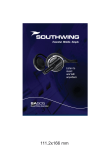Download User Guide - SouthWing
Transcript
FIG.4: Wearing the Headset with hook FIG.5: Wearing the Headset without hook FIG.6: Clipping the Headset to your clothes FIG.7: Attaching the Headset to your mobile FIG.9: Changing covers Note: Please Note: Please read the “Safe Usage Guidelines” and “Limited Warranty” before using the headset. • The headset will not function while charging. • If the Indicator light [2] remains off while charging, the battery is already fully charged and does not require further charging. • To maximize battery life, do not charge the headset for extended periods of time. • Full battery capacity will be achieved after two or three full charge/discharge cycles. • When your battery is empty, it takes up to three hours to completely charge your headset. INTRODUCTION Push the button 3 sec - Activate Bluetooth on your mobile - Make sure the headset is charged - Turn the headset on - Headset is already in pairing mode FIG.8: Mounting the ear hook Thank you for choosing a SH241 Bluetooth® headset from AT&T, powered by SouthWing. This user guide provides all the information you will need to use and care for your product. All relevant information regarding your SouthWing product can be found in the support section of our website: www.southwing.com/attSH241 Bluetooth is a registered trademark owned by Bluetooth SIG, Inc. U.S.A. and licensed to SouthWing. 1. CHARGING THE HEADSET - Search for new device in your mobile - Select your headset from the list - Enter the PIN number : 0000 3. Enter the PIN number: 0000. Now the headset and your mobile phone are paired and ready for hands free communication through the Bluetooth connection. To save battery you can disconnect the headset and your phone by pressing the Multi-function button [2] three times. To re-connect them press the Multi-function button [2] once. Normal pairing You will need to follow the steps below if you want to pair your headset with another mobile phone. 1. Ensure the headset is off. 2. Put the headset in pairing mode by pressing and holding the Multi-function button [2] for about 5 seconds until the Indicator light [2] flashes red and blue alternately and a series of high tones are heard. Use the PIN Code ‘0000´ (zero-zero-zerozero) for pairing. 3. Complete the normal pairing process by following steps 1, 2 and 3 in the autopairing section. 3. WEARING AND CARRYING THE HEADSET Selecting an ear bud The headset comes with different sized comfortable ear buds, try and select the one that best fits your ear. To replace an ear bud: 1. Pull gently with your hand one side of the earbud outwards. (see figure 2) 2. Select a new ear bud and adjust it carefully so it fits perfectly over the speaker nozzle. Wearing the Headset with the Ear hook The Ear hook can be used for firm hold and maximum comfort. To mount the Ear hook, carefully place the round head of the Ear hook between the headset body and the clip, and make sure that it is adjusted firmly. (See figure 2) To wear it follow these steps: 1. Rotate the Ear hook [8] slightly forward. 2. Gently place the Speaker [5] into your ear canal. 3. Rotate the Ear hook [8] backwards and adjust it behind your ear. 4. To use the headset in the other ear, simply mount the Ear hook [8] on the other side of the headset. Wearing the Headset without the Ear hook We recommend first to select the ear bud type and size that best fits your ear (see “Selecting an ear bud”). To wear the headset without using the Ear hook: 1. Remove the Ear hook by pulling it out gently and store it in a safe place. 2. Gently place the Speaker [5] into your ear canal. 3. Find the most comfortable position by rotating the headset forward and backward. Carrying the Headset When not in use, you can carry your headset in one of the following convenient ways: 1. Attach it to your clothes using the designed Clip in the bottom part of the headset. 2. Attach it to your mobile phone using the cord provided; connect one end to the headset charging port and use the cord to hold it to your mobile. 1 second to reject the call. * The features marked with an asterisk will only work with Bluetooth phones which support the Hands-free profile. Today, most Bluetooth phones support this profile. Changing the volume To increase the volume during a call, press Vol+ button [3]. To decrease the volume, press the Vol - button [4]. The headset will remember previous volume settings each time it is turned on. ted, your phone will transfer the call to your headset. Initiating a call with voice dialing To voice dial briefly press the Multi-function button [2] and wait for the feedback tone from the phone. Then speak the name of the person you wish to call. Note: your phone must support voice dialing and you must first record voice tags into your phone associated to phone numbers (please check your phone manual for details) Automatic answer (call pick-up) 4. GENERAL USAGE Turning the Headset On and Off To turn the headset on, press and hold the Multi-function button [2] for about 3 seconds until a rising series of tones is heard and the Indicator light [2] flashes blue 6 times. To turn the headset off, press and hold the Multi-function button [2] for about 3 seconds until a series of tones is heard and the Indicator light flashes showing that the unit is turning off. Accepting / rejecting* a call When the phone rings (the ring tone can be heard in the headset), briefly press the Multi-function button [2] once to accept the call. Alternately, press and hold the Multi-function button [2] for You can configure the headset to automatically answer all incoming calls after 3 seconds. To do so, while in the ON state press Vol - for 3 seconds until you hear a beep, after which the command will be confirmed with the message “auto answer on”. To disable automatic answer repeat the above action and “auto answer off” will be confirmed. Activation of automatic call pick-up will deactivate whisper mode, which can not be activated again until automatic call pick-up has been deactivated. Redial the last called number Briefly press the Multi-function button [2] twice; the last called number will be automatically dialed. Ending a call Press the Multi-function button [2] briefly during a call and the call will be ended. Transferring a call from the Headset to the mobile During a call, you may wish to transfer the call to your mobile. To do so press the Multi-function button [2] twice. To transfer the call back to the headset repeat the same command. Initiating a call from your mobile phone Push4TM Favorite number Dial the number as usual with your phone. If your headset is on and the phone has been correctly connec- It is possible to save a favorite number in the headset and speed dial it with the Push4TM Multi-function but- ton [2]. This number can be automatically saved from the last incoming call number (not compatible for hidden or unidentified call numbers). To do so, press and hold both Multi-function button [2] and Vol+ buttons for 1 second, until you hear a series of tones. To call the stored favorite number, press and hold the Push4TM Multi-function button [2] for 1 second. Deactivating audible calling number identification (whisper mode) The headset informs you by voice of the calling number on a digit by digit basis when whisper mode is activated. To deactivate it, in the ON state: 1. Press and hold simultaneously Vol+ and Vol - buttons for 5 seconds. Turn the headset upwards a small angle and hold it with your thumb to make this action easier. 2. You will hear the “whisper off” deactivation message. All incoming calls from the favorite number (if already stored) will still be announced. To activate whisper mode repeat the same command. You will hear “whisper on” activation message. Please Note: 1. If the calling number is hidden, whisper mode will not function. 2. To accept (or reject) the call, use the Multi-function button at anytime during the calling number announcement. 3. If the calling number is already stored as a favorite number it will be announced as such. 4. Activation of automatic call pick up will deactivate whisper mode, which can not be activated again until automatic call pick up has been deactivated. 5. Certain mobile phones do not implement the caller ID feature in the standard format; therefore the whisper mode feature cannot function with these phones. Changing the ring tone To change the default ring tone in the headset enter the ring tone menu by pressing either Vol+ or Vol - buttons for 5 seconds. Next, use the Vol+ and Vol - to select the new ring tone and press the Multi-function button [2] once to select it and go back to stand-by mode. Battery Life To conserve battery life, your headset features an autosleep function. This function switches the headset off after 12 hours of inaction. Once your headset has entered auto-sleep, it can be switched on again normally. To check your battery level, press the Multi-function button [2] 4 times, and a series of beeps will indicate the talk time in hours (4 beeps indicates 4 or more hours of talk time). When the battery is low the headset will produce an audible warning tone sequence every 30 seconds, please charge it immediately as you have only few minutes of talk time left. TROUBLESHOOTING Problems Suggestions The Headset will not turn on - The Headset battery may need charging. - Try recharging the Headset. - Do not leave your headset connected to the charger for extended periods of time, as excessive charging will reduce battery life. Safe usage guidelines Pairing is unsuccessful Pairing has succeeded but calls are not heard - Try moving the phone and Headset closer together during pairing. - Make sure that the mobile phone is in the correct Bluetooth mode. - Some electrical devices such as microwave ovens create a noisy electrical environment making it difficult for the Headset to communicate with the phone. Try moving away from such devices and try again. - Make sure that your phone is switched on and ready to connect to the Headset. The Headset stops responding to button presses - Ensure that your Headset battery is charged. - Try resetting your headset by charging it for a few seconds and then switching it on again. Audible calling number identification does not work - If the calling number is hidden, whisper mode will not function. - Activation of automatic call pick up will deactivates whisper mode. - Certain mobile phones do not implement the caller ID feature in the standard format; therefore the whisper mode feature cannot function with these phones. 6. ADDITIONAL INFORMATION Customer Service Visit us online at: www.southwing.com/att-SH241 Call toll free in USA/Canada 1-877-71S-WING or 1-877717-9464 or email us at: customer.serviceusa@ southwing.com Battery Care Your headset battery will have a long life provided you follow these guidelines: - Do not charge your headset outdoors. - Do not charge your headset if the ambient temperature is above 104 degrees Fahrenheit (40 degrees Celsius) or below 32 degrees Fahrenheit (0 degrees Celsius). -- Only use the product according to the directions within this User Guide. Usage of this product contrary to these directions could cause injury. In addition, any usage of this product contrary to this User Guide will void any warranty. - Do not use the product in an environment where it may come in contact with liquid, be exposed to high humidity or extreme temperatures. Do not place the product in a fire as it may explode causing injury or death. - Do not use the product in areas where usage of radio transmitters is prohibited (e.g. aircraft and hospitals) or close to sensitive devices that may be affected by a radio transmitter (e.g. pacemakers). - Do not attempt to service this product yourself. If the product requires servicing, this must be performed by an approved service person. - If the product becomes dirty, it should be cleaned with a soft cloth. Do not use any cleaning agents as these may damage the plastics, electronics or battery. - Usage of this product while driving, may reduce your abi- lity to react to road conditions. - Be aware that using a wireless headset while driving is illegal in certain countries. Therefore, you should check the local laws before using the product while driving. - As this product contains parts which may cause injury if consumed, keep it out of reach of children. - Use only the power supply provided by SouthWing or by AT&T in AT&T packaging labeled as compatible with the SH241 headset. Caution: Prolonged use of the headset at high volume may cause hearing problems. Limited Warranty & Warranty Exclusions Please Note: For all warranty related issues, please return the product to the store where it was purchased. One year Limited warranty: what is covered: AT&T warrants to the original purchaser of this wireless accessory that should this product or any part be proved defective in materials or workmanship, from the date of proof of purchase for a period of one (1) year, then it will be subject to the terms of this one year limited warranty. Such defects will be repaired, replaced or credit issued at AT&T's option, wi- thout charge for parts or labor directly related to the defect. Limitations and Exclusions: This warranty does not apply to any cost incurred for removal or reinstallation, or to any product or part thereof which has suffered through normal wear and tear, alteration, improper installation, physical abuse, misuse, neglect or accident. Nor does it cover defects caused by shipment to an AT&T service center, or repair or service of the product by anyone other than an AT&T service center. Damage resulting from an act of God, including but not limited to fire, flood, earthquake and other natural disasters will be excluded. This limited warranty is in lieu of all other warranties, express or implied either in factor by operations of law, statutory or otherwise, including, but not limited to any implied warranty of merchantability or fitness for a particular use. AT&T does not authorize any other person to assume any liability beyond the warranty herein described. In no event, whether based in contract or tort shall AT&T and/or SouthWing be liable for incidental, consequential, indirect, special, or punitive damages of any kind resulting from the use of this product, including interrupted or incomplete phone calls, or arising out of any breach of this warranty. In no event shall AT&T be liable for damage in excess of the purchase price. 7. FCC STATEMENT AND NOTICE (Federal Communications Commission, USA) This device complies with Part 15 of the FCC Rules. Operation is subject to the following two conditions: (1) This device may not cause harmful interference. (2) This device must accept any interference received, including interference that may cause undesired operation. For questions regarding your product or this FCC declaration, contact: SouthWing 2655 LeJeune Rd. Suite 810 Coral Gables, FL. 33134 FAX: + 1 305 442 1676 fcc_certifications@ southwing.com To identify this product, refer to the Part, Series, or Model number found on the product. The FCC requires the user to be notified that any changes or modifications made to this device that are not expressly approved by the party responsible for compliance may void the user's authority to You will need to charge the battery of your headset. To do so, follow these steps: 1. Plug the power supply into a power outlet. 2. Plug the connector of the power supply into the Charging Socket [1]. The Indicator light [2] will turn red to indicate the headset battery is charging. 3. Once the Indicator light [2] turns off, the headset is fully charged and can be removed from the power supply. operate the equipment. This equipment has been tested and found to comply with the limits for a Class B digital device, pursuant to Part 15 of the FCC Rules. These limits are designed to provide reasonable protection against harmful interference in a residential installation. This equipment generates, uses, and can radiate radio frequency energy and, if not installed and used in accordance with the instructions, may cause harmful interference to radio communications. However, there is no guarantee that interference will not occur in a particular installation. If this equipment does cause harmful interference to radio or television reception, which can be determined by turning the equipment off and on, the user is encouraged to try to correct the interference by one or more of the following measures: - Reorient or relocate the receiving antenna. - Increase the separation between the equipment and receiver. - Connect the equipment into an outlet on a circuit different from that to which the COMMANDS SUMMARY TABLE HOW TO? ACTION HEADSET RESPONSE Pairing Mode In OFF state press and hold Multifunction Button for 5 sec and see the pairing instructions of your phone The Indicator light flashes red and blue alternatively and a series of high tones can be heard. The unit prompts you to use PIN Code ‘0000’ (zero-zero-zero-zero) for pairing Power On In the OFF state press and hold The headset turns on and light flasthe Multi-function Button for 3 sec hes blue 6 times Power Off In ON state press and hold Multifunction Button for 3 sec Light flashes blue six times and the headset turns off Accept call During incoming call press Multifunction Button once The headset picks the call up Reject Call1 During incoming call press and hold Multi-function button for 1 sec The headset rejects call Voice Dialing2 In ON state press the Multi-function button once The headset makes a series of short beeps while the mobile initiates the voice dialing command End Call During a call press the Multi-func- The headset hangs up the current tion button once call 2. PAIRING THE HEADSET Auto-pairing For added convenience, your headset has an auto-pairing function so that when you turn the headset on for the first time, it is already in pairing mode. The Indicator light [2] will flash red and blue alternatively and a series of high tones and a voice prompt saying the PIN Code ‘0000´ (zero-zero-zerozero) can be heard. Follow these steps to pair the headset with your mobile phone: 1. Put the mobile phone into pairing mode (reference your phone user manual). Ensure that the mobile phone is no more than 3 feet (1meter) away from the headset. 2. Select the headset name “SouthWing SH241” from the list. receiver is connected. - Consult the dealer or an experienced radio or television technician for help. FCC RF Radiation Exposure Statement: This equipment complies with FCC radiation exposure limits set forth for an uncontrolled environment. End users must follow the specific operating instructions for satisfying RF exposure compliance. This transmitter must not be co-located or operating in conjunction with any other antenna or transmitter. This product emits radio frequency energy, but the radiated output power of this device is far below the FCC radio frequency exposure limits. Nevertheless, the device should be used in such a manner that the potential for human contact with the antenna during normal operation is minimized. © 2007 AT&T Intellectual Property. All rights reserved. AT&T, AT&T logo and all other marks contained herein are trademarks of AT&T Intellectual Property and/or AT&T affiliated companies. Push4TM favo- Press and hold both Multi-function Stores an incoming call number in rite number button and Vol+ buttons for 1 se- favorites save cond Push4TM favo- Press and hold the Push4TM Multi- The call to the number stored as farite number function button for 1 sec vorite is set-up call Last Number Redial1 Press Multi-function button twice Last called number is re-dialed Activate /de- In ON state press Vol - buttons for activate auto- 3 seconds matic call pick up “auto answer on” voice tag can be heard; if whisper mode is on, then “whisper off” can be heard at the same time since whisper mode is deactivated automatically. “auto answer off” when deactivated Deactivate / In ON state press simultaneously activate audi- Vol+ and Vol - buttons for 5 seble caller iden- conds tification (whisper mode) “whisper off” voice tag can be heard. “whisper on” when activated Check battery In ON state press Multi-function level button 4 times A series of beeps indicates remaining talk time in hours Volume up During a call, press Vol+ button repeatedly Every press you hear a beep with higher volume and higher tone Volume down During a call, press Vol - button re- Every press you hear a beep with peatedly lower volume and lower tone Disconnect from the phone1 To disconnect the headset from The headset is now in disconnected the phone press the Multi-function mode button 3 times Connect to the To connect the headset to the phone1 phone press the Multi-function button once The headset connects to the last connected phone Enter Ring Press Vol+ or Vol - for 5 seconds tone selection The 1st available ring tone can be heard Check different Press Vol+ or Vol - once ring tones Different ring tones are heard Select ring tone Current ring tone is selected Press Multi-function button once 1 Only with mobile phones supporting Hands-free mode 2 Only with mobile phones supporting voice dialing. Importante: antes de usar el auricular, leer las pautas de uso seguro y la garantía limitada. INTRODUCCIÓN Gracias por elegir el auricular SH241 con Bluetooth® de AT&T que funciona con tecnología SouthWing. Esta guía del usuario proporciona toda la información necesaria para usar y cuidar el producto. Toda la información sobre el producto SouthWing se encuentra en la sección de ayuda de nuestro sitio web www.southwing.com/att-SH241. Importante: • El auricular no funcionará mientras se está cargando. • Si la luz indicadora [2] se mantiene apagada mientras está cargándose, quiere decir que la batería ya está cargada por lo que no necesita más carga. • Para prolongar al máximo la vida útil de la batería, no cargar el auricular durante períodos extensos. • La capacidad total de la batería se alcanzará luego de dos o tres ciclos de carga y descarga completos. • Cuando la batería esté descargada, tomará hasta tres horas cargarla completamente. auricular "SouthWing SH241" de la lista. 3. Ingresar el PIN: 0000 El auricular y el teléfono móvil ya están listos para una comunicación sin usar las manos mediante la conexión Bluetooth. Para ahorrar batería se puede desconectar el auricular y el teléfono al oprimir tres veces el botón con varias funciones [2]. Para volver a conectarlos, oprimir una vez el mismo botón [2]. TABLA DE RESUMEN DE FUNCIONES FUNCIÓN Modalidad de conexión PROCEDIMIENTO Con el aparato APAGADO, oprimir el botón con varias funciones durante 5 segundos. Consultar las instrucciones de conexión del teléfono. RESPUESTA DEL AURICULAR La luz indicadora parpadeará en forma intermitente entre rojo y azul, y se oirá una serie de tonos altos. La unidad indica al usuario utilizar el PIN ‘0000’ (cero-cero-cero-cero) para realizar la conexión. Encendido Con el aparato APAGADO, oprimir el botón con varias funciones durante 3 segundos. El auricular se enciende y la luz azul parpadea 6 veces. Apagado Con el aparato ENCENDIDO, oprimir el botón con varias funciones durante 3 segundos. La luz azul parpadea 6 veces y se apaga el auricular. Atender una llamada Durante una llamada entrante, oprimir una vez el botón con varias funciones. El auricular recibe la llamada. Rechazar una llamada1 Durante una llamada entrante, oprimir durante 1 segundo el botón con varias funciones. El auricular rechaza la llamada. 2. CÓMO CONECTAR EL AURICULAR Bluetooth es marca registrada de Bluetooth SIG, Inc. U.S.A. y su uso por parte de SouthWing está autorizado. 1. CÓMO CARGAR EL AURICULAR Será necesario cargar la batería del auricular siguiendo estos pasos: 1. Conectar el enchufe a un tomacorriente. 2. Conectar el otro extremo del cable al puerto de carga [1]. La luz indicadora [2] se tornará roja para indicar que la batería del auricular está en proceso de carga. 3. Una vez que se apague la luz indicadora [2], el auricular estará completamente cargado y podrá desenchufarse. Conexión usual Será necesario seguir los pasos a continuación para conectar el auricular a otro teléfono móvil. 1. Cerciorarse de que el teléfono esté apagado. 2. Poner el teléfono en modo de conexión oprimiendo el botón con varias funciones [2] durante 5 segundos hasta que la luz indicadora [2] parpadee entre rojo y azul en forma intermitente y se escuche una serie de señales sonoras. Utilizar el PIN ‘0000´ (cero-cero-cerocero) para la conexión. 3. Completar el proceso de conexión usual siguiendo los pasos del 1 al 3 en la sección de conexión automática. 3. CÓMO USAR Y LLEVAR EL AURICULAR Selección de un audífono El auricular viene con dos cómodos audífonos de diferentes tamaños. Escoger el que calce mejor después de probarlos. Para reemplazar un audífono: 1. Con la mano, tirar con cuidado hacia afuera un lado del audífono. (ver figura 2) 2. Escoger un nuevo audífono y ajustarlo con cuidado para que calce perfectamente en la punta del altavoz. Cómo usar el auricular con el gancho El gancho ayuda a sostener el auricular con mayor firmeza y comodidad. Para colocar el gancho, poner con cuidado la punta redonda del gancho entre el cuerpo y el clip del auricular asegurándose de que quede sujeto con firmeza. (Ver figura 2) Para usarlo seguir estos pasos: 1. Rotar el gancho [8] levemente hacia adelante. 2. Colocar el altavoz [5] con cuidado en el interior de la oreja. 3. Rotar el gancho [8] hacia atrás y ajustarlo detrás de la oreja. 4. Para usar el auricular en la otra oreja, simplemente colocar el gancho [8] del otro lado del auricular. Cómo usar el auricular sin el gancho Recomendamos primero seleccionar el tipo y tamaño de audífono que mejor se ajuste a la oreja (ver la sección sobre cómo escoger un audífono). Para usar el auricular sin el gancho: 1. Quitar el gancho con cuidado y guardarlo en un lugar seguro. 2. Colocar el altavoz [5] con cuidado en el interior de la oreja. 3. Hacer girar el auricular hacia adelante y hacia atrás hasta encontrar la posición más cómoda. Cómo llevar el auricular Cuando no esté en uso, se puede llevar de las siguientes formas: 1. Sujetarlo a la ropa con el clip diseñado en la parte inferior del auricular. 2. Sujetarlo al teléfono con el cable que se incluye. Conectar un extremo del cable al puerto de carga del auricular. rante una llamada, oprimir el botón Vol+ [3]. Para bajar el volumen, oprimir el botón Vol [4]. El auricular recordará las configuraciones previas cada vez que se le encienda. 4. USO EN GENERAL Encendido y apagado del auricular Para encender el auricular, oprimir el botón con varias funciones [2] durante 3 segundos hasta que se escuche una serie de señales sonoras y parpadee 6 veces la luz indicadora [2] en azul. Para apagarlo, oprimir el botón con varias funciones [2] durante 3 segundos aproximadamente hasta que se escuche una serie de señales sonoras que indiquen que se apagará la unidad. Atender o rechazar* una llamada Cuando suena el teléfono (el tono de timbre se puede escuchar en el auricular), oprimir brevemente el botón con varias funciones [2] una vez para atender la llamada. Para rechazarla, oprimir el botón con varias funciones [2] durante 1 segundo. * Las funciones marcadas con un asterisco funcionarán únicamente con teléfonos Bluetooth compatibles con el perfil de manos libres. Actualmente la mayoría de los teléfonos Bluetooth son compatibles con este perfil. Respuesta automática (contestador de llamadas) Se puede configurar el auricular para que automáticamente responda todas las llamadas entrantes luego de 3 segundos. Para hacerlo, mientras está ENCENDIDO, oprimir Vol durante 3 segundos hasta que se escuche una señal sonora, luego de la cual se confirmará la instrucción con el mensaje "auto answer on" (respuesta automática activada). Para desactivarla, repetir el paso anterior y se escuchará la confirmación "auto answer off" (respuesta automática desactivada). La activación del contestador de llamadas automático desactivará la modalidad de murmullo, la cual no podrá volver a activarse hasta que se haya desactivado el contestador de llamadas. Iniciar una llamada desde el teléfono móvil Marcar el número en el teléfono como de costumbre. Si el auricular está encendido y el teléfono está correctamente conectado, el teléfono transferirá la llamada al auricular. Cómo cambiar el volumen Iniciar una llamada mediante marcación por voz Para aumentar el volumen du- Para la marcación por voz, opri- mir el botón con varias funciones [2] y esperar el tono de respuesta del teléfono. Luego, decir el nombre de la persona a quien se quiere llamar. Importante: el teléfono debe ser compatible con la marcación por voz y primero se deben grabar instrucciones de voz relacionadas con los números de teléfono (verificar el manual del teléfono para obtener más información) Volver a marcar el último número Oprimir rápidamente dos veces el botón con varias funciones [2], el último número al que se llamó se marcará automáticamente. mente a partir de la última llamada recibida (no es compatible con números ocultos o sin identificación). Para hacerlo, oprimir el botón con varias funciones [2] y Vol + durante 1 segundo hasta que se escuche una serie de tonos. Para llamar el número favorito que está guardado, oprimir el botón con varias funciones Push4TM [2] durante 1 segundo. Cómo desactivar el aviso de identificación del número que llama (modalidad de murmullo) Cómo guardar números favoritos con Push4TM Cuando está activada la modalidad de murmullo, el auricular informa los dígitos del número que llama en forma verbal. Para desactivarlo, mientras está ENCENDIDO: 1. Oprimir simultáneamente los botones Vol+ y Vol - durante 5 segundos. Girar el auricular levemente hacia arriba y sostenerlo con el pulgar para facilitar este paso. 2. Se escuchará el mensaje de desactivación "whisper off" (murmullo desactivado). Se anunciarán todas las llamadas entrantes del número favorito (si ya está guardado). Para activar la modalidad de murmullo repetir el mismo paso. Se escuchará el mensaje de activación "whisper on" (murmullo activado). Es posible guardar un número favorito en el auricular y hacerle marcación rápida con el botón con varias funciones Push4TM[2]. Este número puede guardarse automática- Importante: 1. Si el número que llama está oculto, no funcionará la modalidad de murmullo. 2. Para atender (o rechazar) la lla- Finalizar una llamada Oprimir rápidamente el botón con varias funciones [2] y se cortará la llamada. Transferir una llamada del auricular al teléfono móvil Durante una llamada, es posible que se quiera transferir la llamada al teléfono móvil. Para hacerlo, oprimir dos veces el botón con varias funciones [2]. Para volver a transferir la llamada al auricular, repetir el mismo paso. mada, usar el botón con varias funciones durante el aviso de llamada entrante. 3. Si el número que llama ya está guardado como favorito se anunciará como tal. 4. La activación del contestador de llamadas automático desactivará la modalidad de murmullo, la cual no podrá volver a activarse hasta que se haya desactivado el contestador de llamadas. 5. Ciertos teléfonos móviles no pueden implementar la función de identificador de llamadas en el formato estándar; por lo tanto, es posible que la función de la modalidad de murmullo no funcione con estos teléfonos. Cómo cambiar el tono de timbre Para cambiar el tono de timbre en el auricular, ingresar al menú de tonos de timbre del auricular oprimiendo ya sea el botón Vol+ o Vol - durante 5 segundos. Luego, usar Vol+ y Vol - para escoger el tono de timbre y oprimir el botón con varias funciones [2] una vez para seleccionarlo. Después, volver a la modalidad de duración sin llamadas. Vida útil de la batería Para conservar la vida útil de la batería, el auricular cuenta con una función de apagado automático. Esta función apaga el auricular luego de 12 horas de inactividad. Una vez que el auricular queda en esta modalidad, se puede volver a encender como de costumbre. Para verificar la carga de la batería, oprimir 4 veces el botón con varias funciones [2] y una serie de señales sonoras indicará las horas de tiempo de llamadas (4 señales sonoras indican 4 o más horas de tiempo de llamadas). Cuando la batería esté baja, el auricular emitirá una serie de tonos de advertencia en una secuencia de 30 segundos. Se deberá poner a cargar de inmediato ya que sólo quedan unos cuantos minutos de tiempo de llamadas. Se realiza la conexión pero no se escuchan las llamadas - Corroborar que el teléfono esté encendido y preparado para conectarse al auricular El auricular no responde al oprimir los botones - Asegurarse que la batería del auricular esté cargada. - Reactivar el auricular cargándolo por unos segundos y encendiéndolo nuevamente. No funciona la identificación verbal de la persona que llama - Si el número de la persona que llama está oculto, no funcionará la modalidad de murmullo. - La activación del contestador de llamadas automático desactivará la modalidad de murmullo. - Algunos teléfonos móviles no cuentan con la función de identificador de llamadas en el formato estándar, por lo que la modalidad de murmullo no funciona con estos teléfonos. 6. INFORMACIÓN ADICIONAL Servicio al cliente Visitar la página: www.southwing.com/att-SH241, llamar sin cargo desde los EE. UU. o Canadá al 1-87771S-WING o al 1-877-7179464, o enviar un correo a : customer.serviceusa@ southwing.com Mantenimiento de la batería 5. DIAGNÓSTICO Y SOLUCIÓN DE PROBLEMAS Problemas Sugerencias El auricular no enciende - Es posible que se deba cargar la batería del auricular. - Recargar el auricular. No es posible realizar la conexión - Acercar el teléfono y el auricular durante la conexión. - Cerciorarse de que el teléfono móvil esté en la modalidad Bluetooth correcta. - Algunos aparatos eléctricos, como los hornos de microondas, generan un ambiente eléctrico ruidoso que dificulta la comunicación entre el auricular y el teléfono. Alejarse de tales aparatos e intentar nuevamente. La batería del auricular tendrá larga duración siempre y cuando se sigan estas pautas: - No cargar el auricular al aire libre. - No cargar el auricular si la temperatura ambiente es superior a los 104 grados Fahrenheit (40 grados Celsius) o inferior a los 32 grados Fahrenheit (0 grados Celsius). - No dejar el auricular conectado al cargador por largos períodos, ya que la carga excesiva reducirá la vida útil de la batería. Pautas de uso seguro - Utilizar el producto sólo de acuerdo con las instrucciones que aparecen en la Guía del usuario. Si el uso del producto se opone a estas instrucciones, existe la posibilidad de que ocurran lesiones. Asimismo, si el uso del producto se opone a la Guía del usuario, se anulará cualquier garantía. - No usar el producto en un ambiente donde pueda entrar en contacto con líquidos, quedar expuesto a humedad excesiva o temperaturas extremas. No arrojar el producto al fuego, ya que puede explotar provocando lesiones o la muerte. - No utilizar el producto en áreas donde esté prohibido el uso de radiotransmisores (por ejemplo, aviones y hospitales) o cerca de aparatos delicados que puedan verse afectados por un radiotransmisor (por ejemplo, marcapasos). - Si el producto necesita mantenimiento, sólo un profesional calificado, más no el usuario, debe realizarlo. - Si el producto se ensucia, se debe limpiar con un paño suave. No emplear agentes de limpieza ya que pueden dañar los componentes plásticos, electrónicos o la batería. - Es posible que la utilización del producto mientras el usuario esté conduciendo reduzca la capacidad de reaccionar a las condiciones de la carretera. - Es importante tener en cuenta que el empleo de un teléfono móvil al conducir es ilegal en algunos países. Por lo tanto, se recomienda consultar las leyes locales antes de usar el producto al volante. - Dado que este producto contiene piezas que pueden causar lesiones en caso de ingerirse, mantener fuera del alcance de los niños. - Utilizar únicamente la fuente de alimentación suministrada por SouthWing o por AT&T en el embalaje de la empresa que sea compatible con el auricular SH241. Advertencia: es posible que el uso prolongado del auricular con el volumen alto provoque problemas de audición. Garantía limitada y exclusiones de la garantía Importante: para todas las cuestiones relacionadas con la garantía, devolver el producto en la tienda donde se adquirió. Cobertura de la garantía limitada por un año: AT&T garantiza al comprador original de este accesorio móvil que en caso de que el producto o cualquiera de sus piezas tenga defectos en el material o la fabricación, a partir de la fecha de la constancia de compra por un período de un (1) año, quedará sujeto a los términos de esta garantía limitada por un año. AT&T podrá optar por reparar los defectos, reemplazar el producto o emitir un crédito, sin cobrar cargo alguno por las piezas o reparaciones directamente relacionadas con el defecto. Limitaciones y exclusiones: esta garantía no se aplica a ningún costo incurrido por la eliminación o reinstalación, ni a ningún producto o pieza del mismo que haya sufrido desgaste normal, alteraciones, instalación inadecuada, abuso físico, uso incorrecto, negligencia o accidente. La garantía tampoco cubre los defectos causados por el envío a un centro de reparación de AT&T o por el mantenimiento o reparación del producto por una persona ajena al centro de reparación de AT&T. Quedan excluidos los daños generados por casos de fuerza mayor, incluidos, entre otros, incendio, inundación, terremoto y otros desastres naturales. La presente garantía limitada se extiende en lugar de cualquier otra garantía expresa o implícita, de hecho o de derecho, por legislación o de otro modo, incluida, entre otras, cualquier garantía implícita de comerciabilidad o idoneidad para un uso determinado. AT&T no autoriza a ninguna otra persona a asumir otra responsabilidad además de la garantía descrita en el presente. Bajo ninguna circunstancia, ya sea que surja por contrato o por perjuicio, ni AT&T ni SouthWing serán responsables por daños incidentales, indirectos, especiales o punitivos de ningún tipo que se originen del uso del producto, incluidas las llamadas telefónicas interrumpidas o incompletas, o que se originen de un incumplimiento de esta garantía. En ningún caso AT&T será responsable por daños y perjuicios que superen el precio de compra. 7. DECLARACIÓN Y AVISO DE LA FCC (Comisión Federal de Comunicaciones, EE. UU.) Este aparato cumple con la Parte 15 de las Normas de la FCC. El funcionamiento está sujeto a las siguientes dos condiciones: (1) El aparato no podrá causar interferencias perjudiciales. (2) El aparato debe aceptar cualquier interferencia que reciba, incluso interferencias que puedan provocar un funcionamiento no deseado. En caso de tener preguntas sobre el producto o la declaración de la (FCC), comunicarse con: SouthWing 2655 LeJeune Rd. Suite 810 Coral Gables, FL. 33134 FAX: + 1 305 442 1676 fcc_certifications@ southwing.com Para identificar este producto, consultar el número de pieza, serie o modelo que aparece en el producto. La Comisión Federal de Comunicaciones exige informar al usuario que es posible que cualquier cambio o modificación efectuada al aparato que no esté aprobada expresamente por la parte responsable del cumplimiento anule la autorización del usuario de utilizar el equipo. Este equipo se sometió a las pruebas correspondientes y se comprobó que cumple con los límites establecidos para un aparato digital de clase B, de conformidad con la Parte 15 de las normas de la FCC. Estos límites se establecieron para proporcionar una protección razonable contra interferencias perjudiciales en una instalación residencial. Este equipo genera, emplea y puede irradiar energía de radiofrecuencia, y en caso de no instalarse y utilizarse de acuerdo con las instrucciones, puede provocar interferencias perjudiciales para las comunicaciones por radio. Sin embargo, no se garantiza la no ocurrencia de interferencias en una instalación determinada. Si el equipo causa efectivamente interferencias perjudiciales a la recepción de radio o televisión, lo que se puede determinar al encender o apagar el equipo, se recomienda intentar corregir las interferencias al seguir uno o más de estos pasos: - Reorientar o reubicar la antena receptora. - Aumentar la separación entre el equipo y el receptor. - Conectar el equipo en un enchufe que esté en un circuito diferente al que está conectado el receptor. - Solicitar ayuda al concesionario o a un técnico especializado en radio o televisión. Conexión automática Para mayor comodidad, el auricular cuenta con una función de conexión automática de modo que al encenderlo la primera vez ya esté en modo de conexión. La luz indicadora [2] parpadeará entre rojo y azul en forma intermitente y se escuchará una serie de tonos junto con una instrucción verbal que indicará el PIN ‘0000´ (cerocero-cero-cero). Para conectar el auricular al teléfono móvil, seguir los pasos a continuación: 1. Poner el teléfono móvil en la modalidad de conexión (consultar el manual del usuario del teléfono). Asegurarse de que el teléfono móvil no esté a más de 3 pies (1 metro) de distancia del auricular. 2. Seleccionar el nombre del Declaración sobre la exposición a las frecuencias de radio de la FCC: Este equipo cumple con los límites de exposición a la radiación de la FCC establecidos para un ambiente no controlado. Los usuarios finales deben seguir las instrucciones específicas de funcionamiento para cumplir con las normas de exposición a las frecuencias de radio. Este transmisor no debe colocarse en el mismo lugar ni funcionar en conjunto con ninguna otra antena o transmisor. Este producto emite energía de radiofrecuencia, pero la energía irradiada del aparato es muy inferior a los límites de exposición a las frecuencias de radio de la FCC. No obstante, el aparato debe usarse de modo tal que se minimice la posibilidad de contacto humano con la antena durante el funcionamiento normal. Marcación por Con el aparato ENCENDIDO, oprivoz2 mir una vez el botón con varias funciones. Finalizar una llamada El auricular emite una serie de señales sonoras breves mientras el teléfono móvil inicia el comando de marcación por voz. Durante una llamada, oprimir una El auricular corta la llamada actual. vez el botón con varias funciones. Guardar núme- Oprimir simultáneamente durante Guarda el número de una llamada ros favoritos 1 segundo el botón con varias fun- entrante en los favoritos. con Push4TM ciones y Vol+. Llamar a números favoritos con Push4TM Oprimir durante 1 segundo el botón con varias funciones Push4TM. Llama al número almacenado como favorito. Remarcación del último número1 Oprimir dos veces el botón con varias funciones. Se vuelve a marcar el último número. Activar y des- Con el aparato ENCENDIDO, opriactivar el con- mir durante 3 segundos el botón testador de Vol -. llamadas automático Se escuchará la instrucción de voz de activación de respuesta automática “auto answer on”. Si está activada la modalidad de murmullo, se escuchará al mismo tiempo el mensaje de desactivación “whisper off”, dado que se desactiva automáticamente. Se escuchará el mensaje de desactivación “auto answer off” al desactivarlo. Activar y desactivar la identificación verbal de la persona que llama (modalidad de murmullo) Con el aparato ENCENDIDO, oprimir durante 5 segundos los botones Vol+ y Vol simultáneamente. Se escuchará la instrucción de voz de desactivación “whisper off”. Se escuchará el mensaje de activación “whisper on” al activarlo. Verificar la Con el aparato ENCENDIDO, opricarga de la ba- mir el botón con varias funciones tería 4 veces. Una serie de señales sonoras indica el tiempo de llamadas restante en horas. Subir el volumen Durante una llamada, oprimir repe- Cada vez que se oprime, se escucha tidamente el botón Vol+. una señal sonora con volumen y tono más altos. Bajar el volumen Durante una llamada, oprimir repe- Cada vez que se oprime, se escucha tidamente el botón Vol-. una señal sonora con volumen y tono más bajos. Desconectar del teléfono1 Para desconectar el auricular del teléfono, oprimir 3 veces el botón con varias funciones. El auricular queda en modalidad de desconexión. Conectar al te- Para conectar el auricular del telé- El auricular se conecta al último teléfono1 fono, oprimir una vez el botón con léfono al que estuvo conectado. varias funciones. Cumple con las normas de la FCC PARA USO EN EL HOGAR O LA OFICINA © 2007 AT&T Intellectual Property. Todos los derechos reservados. AT&T, el logotipo de AT&T y todas las otras marcas de contenidas aquí son marcas comerciales de AT&T Intellectual Property y/o compañías afiliadas a AT&T. Ingresar selec- Oprimir el botón Vol+ o Vol- dución de tono rante 5 segundos. de timbre Se escuchará el primer tono de timbre disponible. Consultar Oprimir el botón Vol+ o Vol- una otros tonos de vez. timbre Se escuchan otros tonos de timbre. Seleccionar Oprimir una vez el botón con vatono de timbre rias funciones. Se selecciona el tono de timbre actual. 1 Sólo con teléfonos móviles compatibles con la modalidad de manos libres. 2 Sólo con teléfonos móviles compatibles con la marcación por voz.