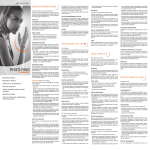Download Model 300 Instructions for Use
Transcript
Model 300 Instructions for Use ENGLISH FRANÇAIS DEUTSCH ITALIANO ESPAÑOL Model 300 Instructions for Use ENGLISH FRANÇAIS DEUTSCH ITALIANO ESPAÑOL ENGLISH InSpectra™ StO2 Spot Check Model Number: 300 Record: Serial Number: _________________________________ Purchase Date: _________________________________ Hutchinson Technology Service Center Hutchinson Technology Inc. BioMeasurement Division 40 West Highland Park Drive NE Hutchinson, MN 55350-9784 USA Telephone: +1.800.419.1007 or +1.320.587.1926 Fax: +1.320.587.1555 Email: [email protected] www.htibiomeasurement.com US Patents: 5879294, 6487343, 6473632, 6892006, 7460897, 7596397; others pending. Copyright 2014. Hutchinson Technology Incorporated. Printed in the USA. All Rights Reserved. InSpectra™ is a trademark of Hutchinson Technology Incorporated. InSpectra™isaregisteredtrademarkofHutchinsonTechnologyInc.intheUnitedStatesofAmerica, the European Community, Canada, China , Japan, Saudi Arabia, Israel, New Zealand, Oman, Qatar, Australia,LebanonandRussiaandmaybearegisteredtrademarkofHutchinsonTechnologyInc.in other countries. ENGLISH Table of Contents InSpectra™ StO2 Spot Check............................................................................................................ 4 Introduction.................................................................................................................................. 4 Intended Use/Indications for Use......................................................................................... 4 Contraindications....................................................................................................................... 4 Safety............................................................................................................................................... 4 Safety Notifications.................................................................................................................... 5 Rx Only............................................................................................................................................ 5 Symbols.......................................................................................................................................... 6 How To Use............................................................................................................................................ 7 Component Set-Up.................................................................................................................... 7 Features of the InSpectra™ StO2 Spot Check System..................................................... 8 Battery............................................................................................................................................ 9 Charging the Battery................................................................................................................. 9 InSpectra™ StO2 Cable, model 3003...................................................................................10 InSpectra™ StO2 Thenar Clip, model 1315........................................................................10 Power On/Off............................................................................................................................. 11 Calibration................................................................................................................................... 11 System Check............................................................................................................................. 11 Patient Measurement......................................................................................................................12 Positioning the InSpectra™ StO2 Clip.................................................................................12 Data Display................................................................................................................................13 Removing the InSpectra™ StO2 Clip...................................................................................14 Maintenance.......................................................................................................................................14 Cleaning the System................................................................................................................14 Software Updates.....................................................................................................................14 Maintenance...............................................................................................................................14 Disposal........................................................................................................................................15 Troubleshooting................................................................................................................................15 Error Messages...........................................................................................................................15 Troubleshooting.......................................................................................................................16 Replacement Parts and Accessories.......................................................................................... 17 Technology..........................................................................................................................................18 Technology Overview.............................................................................................................18 Tissue Hemoglobin Index (THI)...........................................................................................19 References...................................................................................................................................19 Technical Specifications.................................................................................................................20 Warranty...............................................................................................................................................22 Technical Addendum......................................................................................................................23 Notes......................................................................................................................................................28 Index......................................................................................................................................................30 3 Table of Contents ENGLISH Introduction TheInSpectra™StO2SpotCheckusesnearinfraredspectroscopytomeasurelocaloxygensaturation ofhemoglobinintissue(StO2)andanindexoftotalhemoglobin(THI).Theabsorptionspectrumoflight returnedfromatissuesamplevariesprimarilywithoxyhemoglobinanddeoxyhemoglobinconcentration. ThepercentofStO2isameasureofhemoglobinoxygensaturationofbloodcontainedinthevolumeof tissue illuminated by the near infrared light. TissueHemoglobinIndex(THI)isaquantifiedvaluethatcorrespondstotheamountofhemoglobin present within the volume of tissue illuminated by the optical signal. Because the volume of tissue illuminatediscomprisedofextravascularandvasculartissue,THImeasurementsdonotreflectblood hemoglobincontentalone.Theamountoftissuehemoglobinisinfluencedbybloodhemoglobin concentrationandmicrovasculaturevolume.WithStO2,THIservesasahemoglobinsignalstrength indicator at the measurement site. TheInSpectraStO2SpotCheckusestissueabsorbancevaluesatdifferentwavelengths.Areference measurementandscalingofthesecondderivativeabsorbancespectrumprovideameansofinternal calibration.Therefore,theInSpectraStO2SpotCheckdoesnotrequirecalibrationbeforeeachuse. Intended Use/Indications for Use Hutchinson Technology Incorporated’s InSpectra™ StO2 Spot Check is intended for use as a non-invasive monitoring system that measures an approximated value of percent hemoglobin oxygen saturation in thenar skeletal muscle tissue (StO2). The InSpectra StO2 Spot Check is indicated for use in monitoring patients during circulatory or perfusion examinations or when there is a suspicion of compromised circulation of thenar skeletal muscle. Contraindications No contraindications are known. Safety Carefully read and review this entire manual to fully understand the device, its operation, and the potential risks to user and patient before use of the InSpectra™ StO2 Spot Check System. Illustrations shown in this manual are intended to familiarize the user with the device. The StO2 and THI values shown are intended solely as examples. 4 InSpectra StO2 Spot Check ENGLISH Safety Notifications O WARNINGS alert the user to potential serious outcomes (death, injury, or adverse events) to the patient or user and contain information to avoid injury. AUTIONS indicate conditions that may lead to malfunction or failure of the InSpectra™ C StO2 Spot Check System. SAFETY NOTIFICATIONS help to: • Identify the hazard. • Avoid the hazard. • Recognize the consequences. Rx Only Caution: Federal Law (USA) restricts this device to sale by, or on the order of, a physician. 5 InSpectra StO2 Spot Check ENGLISH Symbols Safety Symbols Rx Only CAUTION: Federal Law (USA) restricts this device to sale by, or on the order of, a physician. Follow instructions for use. Caution,consultaccompanying documents. Type BF Equipment – Defibrillator Proof Not protected against the ingress of fluid. Class II Equipment Latex Free Polarity Direct Current WEEE Compliant Device Symbols Reference Number Serial Number Lot Number Rechargeable Battery Temperature Limitations Recycle 15% - 90% 60kPa - 106kPa Power Button Relative Humidity Pressure System Check Agency Symbols Product Manufacturer Electrical Certification Conforms to UL STD 60601-1 Certified to CAN/CSA STD C22.2 NO. 601.1 6 InSpectra StO2 Spot Check ENGLISH Component Set-Up Confirmallcomponentsbelowarepresent.Ifanycomponentismissingor damaged, contact Hutchinson Technology Service Center. Main components of the InSpectra™ StO2 Spot Check System include: 3 1 InSpectra™ StO2 Spot Check 2 InSpectra™ StO2 Cable 3 InSpectra™ StO2 Clip 4 4 Battery (rechargeable) 5 Charging Station • Power Supply 5 • InSpectra™ StO2 Spot Check model 300 Instructions for Use The InSpectra™ StO2 Spot Check can be used: • as a hand-held portable device. • in the Charging Station. • mounted on an IV pole or flat vertical surface using the Mounting System accessory. 2 1 figure 7.1 O WARNING: • Toensurepatientsafetycarefullyroutecablingtoreducethepossibilityofpatiententanglement or strangulation. • Do not place the InSpectra StO2 Spot Check in any position that might allow it to fall on the patient. • Explosion hazard. Do not use the InSpectra StO2 Spot Check in the presence of flammable anesthetics or gases. CAUTION: • Do not use in the presence of ionizing radiation such as computed tomography (CT) or X-ray. ExposuretoionizingradiationwillcausecumulativedamagetotheInSpectraStO2SpotCheck and Cable resulting in inaccurate InSpectra StO2 System Readings. • The use of clips, cables, power supplies, and accessories other than those provided by Hutchinson Technology Inc. may result in damage and inaccurate readings. 7 How To Use ENGLISH Features of the InSpectra™ StO2 Spot Check System 1 2 9 3 4 5 10 7 6 figure 8.1 1 InSpectra™ StO2 Thenar Clip, model 1315 8 figure 8.2 Reusable and easily cleaned Clip. 2 InSpectra StO2 Cable, model 3003 Optical cable features a push-button connection to the InSpectraStO2SpotCheckandanejectionbuttontoeasily release Clip. 3 Battery Indicator Indicates the charge status of the battery. When a low battery is detected, the icon turns red and blinks. Indicator appears only when the InSpectra StO2 Spot Check is powered on. 4 InSpectra StO2 System Measurement Two-digitdisplayofpercenttissueoxygensaturation(StO2) and THI; updated every two seconds. 5 THI Value (Tissue Hemoglobin Index) 6 THI Signal Bars (Tissue Hemoglobin Index) Provides a visual indicator of the THI signal strength. 7 Power Button Use to Power On, Power Off and bring out of Sleep Mode. 8 System Check Button When pressed, initiates the System Check to verify the function of the InSpectra StO2 Spot Check. 9 Battery Whennew,therechargeablelithiumionbatteryallowsover 8 hours of continuous use. 10 Charging Station IncludestwosetsofLEDchargeindicatorstoshowstatus of two simultaneously charging batteries. 8 How To Use ENGLISH Battery To install the battery in the InSpectra StO2 Spot Check: 1. Place the battery in the back of the device as shown in Figure 9.1. 2. Slide battery in to engage. NOTE: The battery provides a minimum of 8 hours of use when new and fully charged. To remove: 1. Press button on the back of the battery. 2. Slide battery out to remove from device. Charging the Battery 2 1 figure 9.1 To Set Up Charging Station: 1. PlaceonaflatsurfacenexttothepatientormountedonanIVpoleorflatverticalsurfaceusing the Mounting System accessory. NOTE: Refer to the Mounting System Instructions for Use for additional information. 2. Usingthepowersupplyprovided,plugintothereceptacleonthesideoftheChargingStationand wall receptacle. O WARNING: • Possible electrical shock hazard: – DonotconnecttoawallreceptacleifthepowersupplywiththeInSpectraStO2SpotCheckis damaged. – Do not simultaneously touch a patient and charging contacts of the Charging Station. • PossibleTrippingHazard.DonotallowthePowerSupplytolieonthefloorwhereitmaybecome damaged or pose a tripping hazard. • Do not position device so that it is difficult to disconnect from the AC outlet, as the disconnection of the power cord from the AC outlet is the method of separating the device from AC mains. CAUTION: Use only the power supply provided with the InSpectra StO2 Spot Check System to avoid damage to electrical components. To Charge the Battery: 1. W hile installed in the InSpectra StO2 Spot Check: PlacetheInSpectraStO2SpotCheckintheChargingStationasshown in Figure 9.2. NOTE:EnsurethecontactsprotrudingfromtheChargingStation are in contact with the device. figure 9.2 2. A s an Independent Component: Insert the battery into the charging station with the contacts pointing downward and facing out as shown in Figure 9.3. Whenthebatteryproperlyinserted,thesparebatterychargeLEDswillindicatethe battery status: • Green – indicates the battery is fully charged. 9 How To Use figure 9.3 ENGLISH Charging the Battery (continued) • Yellow – indicates the battery is charging. • Red – a battery charging error has occurred. • Red and Yellow - the battery has overheated. CAUTION:Possiblebatterydischargemayresultfromextendednon-useperiodsorstorage.When returned to service, the InSpectra StO2 Spot Check may require an extended charge time. NOTE: • InSpectraStO2MeasurementscanbetakenwhiletheInSpectraStO2SpotCheckisinCharging Station. • To ensure maximum battery runtime, fully charge the battery: – Upon receipt. – If the battery has not been fully charged in the past 30 days. – When the battery charge indicator turns red and begins to blink. • Itisrecommendedthatthebatterypackbestoredandchargedbetween0°C–30°Cwithrelative humiditylessthan85%.Ifstoredandchargedatenvironmentalconditionsbeyondtheselimits, overallbatterycapacitymaybediminished,batterylifemaybeshortened,andchargetimesmay be lengthened. InSpectra™ StO 2 Cable, model 3003 To Connect the InSpectra StO2 Cable: 1. Align the button on the cable connector with the connector on the top of the InSpectra StO2 Spot Check 1 as shown in Figure10.1 and push together to connect. To Remove InSpectra StO2 Cable: 1. P ress and hold the button on the cable connector while pulling the cable away from the InSpectra StO2 Spot Check. CAUTION: Possible inaccurate measurements. Do not lift or carry the InSpectra™ StO2 Spot Check by the Cable; doing so could damage the cable or device and result in inaccurate measurements. InSpectra™ StO2 Thenar Clip, model 1315 To Connect the InSpectra StO2 Clip to the Cable: 1. InsertthetwoprongsontheInSpectraStO2Cableinto the two holes on the top of the clip ( 2 as shown in Figure 10.2). 2. Pressthecableandcliptogethertoclickintothelocked position. To Remove InSpectra StO2 Clip from Cable: 1. P ull back on the ejection lever. 2. L ift the Cable away from the Clip. 10 How To Use 1 figure 10.1 2 figure 10.2 ENGLISH Power On/Off To Power On InSpectra StO2 Spot Check: 1. P ress the power button on the front of the device. 2. Thescreenwillilluminateandaseriesofwhitelineswillgraduallyappear. 3. When complete, the battery indicator, StO2 and THI labels will appear. The InSpectra StO2 Spot Check goes into Sleep Mode after 15 minutes to conservebatterypower.BrieflypressthepowerbuttontobringtheInSpectraStO2 Spot Check out of Sleep Mode. To Power Off the InSpectra StO2 Spot Check: 1. P ress and hold the power button. 2. White lines will immediately appear on the screen and turn black as the device powers down, approximately 3 seconds. NOTE: Releasing the button at any time during shutdown will figure 11.1 immediately restore power to the device. Calibration The InSpectra™ StO2 Spot Check System does not require user calibration. The InSpectra StO2 Spot Checkusestissueabsorbancevaluesatdifferentwavelengths.Areferencemeasurementandscalingof the second derivative absorbance spectrum provide internal calibration. System Check The System Check provides a method to quickly check the ability of the InSpectra™StO2SpotCheckSystemtoaccuratelycalculatetheInSpectra™StO2 System Measurement and THI. Use the System Check: • IftheInSpectraStO2SpotCheckSystemisexposedtoionizingradiation such as X-rays and computed tomography scanning. • Upon replacement of the InSpectra™ StO2 Cable or Clip. • WheneverdamageissuspectedtotheInSpectraStO2SpotCheckorany of its components. To use the System Check: 1. P osition the InSpectra StO2 Clip on the top of the InSpectra StO2 Spot Check. 2. P ress the System Check button. NOTE: If the InSpectra StO2 Clip is not placed properly, an Error Screenwillappear.RefertotheErrorMessagessectionforadditional information. 11 How To Use figure 11.2 ENGLISH System Check (continued) 3. After20seconds,theInSpectraStO2SystemMeasurementand THI will be displayed. • The reading will appear in green if the System Check is within range. • The reading will appear in red, if the InSpectra StO2 Spot Check is out of range. Contact the Service Center. • If the System Check reading failed, the fail icon will remain onscreen.Itwillremainonscreenuntilthereadingpasses. CAUTION: If a failed System Check reading is obtained, do not measure a patient’s StO2. Refer to the Troubleshooting Guide. figure 12.1 4. All System Check readings will clear from the InSpectra StO2 Spot Check after five 5 seconds. TocancelaSystemCheckreadingatanytime,presstheSystemCheckbuttontoreturntothemainscreen. Positioning the InSpectra™ StO2 Clip To Position the InSpectra StO2 Clip: 1. C lean and dry the base of the thumb on the palmar side of the hand. O WARNING: The InSpectra StO2 Clip is for external use only and should only be used on intact skin. 2. Grasp clip by tabs to open (Figure 12.2). Slide Clip over the patient’s thenar eminence. Slowly release pressure on tabs to secure placement on the patient. figure 12.2 figure 12.3 figure 12.4 3. E nsure the InSpectra StO2 Clip is in close contact with the palmar side of the hand (Figure 12.3 and 12.4). 4. Check THI signal strength on device screen. NOTE: • ATHIgreaterthan5.0indicatessufficienthemoglobintoobtainanadequatesignalinmost circumstances. •A fterpositioningtheclip,allowInSpectraStO2SystemMeasurementapproximately20 seconds to settle prior to using or recording a reading. 12 Patient Measurement ENGLISH Positioning the InSpectra™ StO2 Clip (continued) • Record the StO2 reading before removing the clip from the measurement site. The InSpectra StO2 Measurement is not retained by the device. W ARNING: O • Do not leave the InSpectra StO2 Clip on the patient’s thenar site for longer than 15 minutes. If continuousmonitoringisdesired,placetheInSpectra™StO2TissueOxygenationMonitor,model 650 and the InSpectra™ StO2 Sensor, model 1615 for trended patient StO2 measurements. • RemovetheInSpectraStO2 SpotCheckSystemfromthepatientpriortomagneticresonance imaging (MRI) scanning. CAUTION: • Do not use in the presence of ionizing radiation such as computed tomography (CT) or X-ray. Exposuretoionizingradiationwillcausecumulativedamagetothedeviceresultingininaccurately low InSpectra StO2 System Readings. • Ensure the InSpectra StO2 Clip is fully attached to the patient to avoid high ambient light conditions that may result in the device not being able to take a measurement or provide inaccurate measurements. • Excessive patient motion can cause large, rapid changes in InSpectra StO2 Measurements. • Inaccurate measurements can result from: – Contaminating the Clip on the patient interface area. – Placing the InSpectra StO2 Clip over a hematoma or bony prominence. – Indocyanine green and methylene blue dyes in the blood. – Methemoglobin, carboxy-hemoglobin and other dyshemoglobins in the blood. – P lacing the InSpectra StO2 Clip over tissue obscured by ink such as tattoos, markers, pens. • If a THI measurement is displayed when the InSpectra StO2 Clip is not on a patient, refer to the Troubleshooting Section. Data Display The InSpectra™ StO2 Spot Check screen consists of two areas: Status Bar (top of screen) Thestatusbaratthetopofthescreendisplaysthestatusofthebattery. • Thefoursegmentsofthebatteryiconprovideinformationonthe remaining battery capacity. • At approximately 30 minutes remaining, a low battery icon will appear red and blink to alert the user to recharge or replace the battery. figure 13.1 Data Display (main image area) The data displayed provides the following live data updated every two (2) seconds: • % StO2 value • Error Messages • Tissue Hemoglobin Index (THI) value • System Check results • THI signal bars 13 Patient Measurement ENGLISH Removing the InSpectra™ StO2 Clip 1. Gently apply pressure to the clip tabs until fully open. 2. Slide the Clip away from the patient’s hand. Cleaning the System InSpectra™ StO2 Spot Check, Cable, Clip and Charging Station: 1. Removevisibleforeignmaterialbywipingthesurfaceswith70–90%IsopropylAlcoholuntil visually clean (approximately 15 seconds). 2. A llow to air dry prior to returning it to operation. CAUTION: • Possibledamagetoelectricalcomponents.Donotimmerse,spray,ordripfluidsonanypartofthe InSpectra StO2 Spot Check or Charging Station. • Erroneous StO2 readings may occur if gamma sterilization, autoclave, and Ethylene Oxide sterilization is used on any part of the InSpectra StO2 Spot Check. • Do not clean with acetone, ethyl alcohol or sodium hypochlorite (bleach) as this will damage the surface. • Avoiduseofcleanersthatmightscratchordissolveplasticsurfaces.Testthecleaneronahidden surface for possible deterioration of exterior finishes. Software Updates HutchinsonTechnologyIncorporatedmayprovideperiodicsoftwareupdatesinordertoincreasethe usability of the InSpectra™ StO2 Spot Check. Maintenance The InSpectra StO2 Cable, model 3003 and Clip, model 1315 can be replaced on site. AllothermaintenancemustbedonebyaHutchinsonTechnologyIncorporatedAuthorizedService Technician. O WARNING: Possible Electrical Shock Hazard. Do not remove the cover of the InSpectra StO2 Spot Check or Charging Station. NOTE: No modification to this equipment is allowed. 14 Maintenance ENGLISH Disposal TheInSpectra™StO2SpotCheck,Battery,ChargingStationandPowerSupplycontainthefollowing electronic components that must be disposed of in accordance with local regulations: • Lithium ion cell in the battery. O WARNING:ChemicalsfromabrokenLCDdisplaypanelorbacklightaretoxicwheningested;use caution when handling the device with a broken LCD screen. Dispose the InSpectra™ StO2 Cable and Clip per institutional guidelines. Error Messages Error message will remain on screen until the error is resolved. For unresolved errors, contact the Hutchinson Technology Service Center. GraphicDisplay Situation Action #001 System Check Not 1. Verify proper clip placement. 2. R erun a System Check by pressing the System Seated Properly Check button. #002 Defective Cable #003 OverTemperature 1. Power off 2. A llow system to cool to ambient temperature. 3. Power on. #004 Communication Error 1. Power Off, then Power On. #005 Low LED Output 1. Power Off, then Power On. #xxx Software Error 1. Power Off, then Power On. 1. Disconnect and reconnect cable. 2. I f needed, connect a new cable. 15 Maintenance ENGLISH Troubleshooting Foradditionalinformation,contactyourHutchinsonTechnologyrepresentative/distributororthe Hutchinson Technology Service Center listed below. Hutchinson Technology Service Center Telephone: +1.800.419.1007 or +1.320.587.1926 Fax: +1.320.587.1555 Email: [email protected] Observation Action The InSpectra™ StO2 Battery may be discharged. SpotCheckdoesnotpoweron 1. Charge the battery or place the device in the Charging Station. No data on LCD screen. 1. Verify connection of the InSpectra StO2 Cable. 2. Verify connection of the InSpectra StO2 Clip. 3. Perform a System Check to verify the device is working. 4. Power Off, then Power On. A pinwheel icon remains spinning on the screen. 1. Verify connection of the InSpectra StO2 Cable. 2. Power Off, then Power On. Clipmaynotbeplacedproperlyovertissuewithadequatehemoglobin content. 1. Adjust placement of Clip using THI as a signal strength indicator. No InSpectra StO2 Excessive residue under Clip. Measurement: 1. Clean clip and patient skin where clip will be attached. double dashes displayed (- -). Insufficient optical signal. The Cable or Clip may be damaged. 1. Perform a System Check to verify the device is working. 2. Replace the Cable. Double dashes (- -) are displayed for InSpectra™StO2 Perform a System Check to verify the device is working. Measurement; values are displayed for THI. A failed System Check was obtained. Clip may not be placed properly on the System Check. 1. VerifyplacementoftheInSpectraStO2ClipontheSystemCheckand rerun. InSpectra StO2 Cable may be damaged. 1. Replace InSpectra StO2 Cable and rerun System Check. InSpectra StO2 Cable will not Verify pins in cable connector are not bent. connect to InSpectra StO2 1. If bent, carefully straighten pins. Spot Check. 2. Reconnect cable to the InSpectra StO2 Spot Check. An Error Message remains on screen. 1. Refer to Error Messages. 16 Troubleshooting ENGLISH Replacement Parts and Accessories PleasecontactyourHutchinsonTechnologyrepresentative/distributorortheHutchinsonTechnology Service Center to order replacement parts or accessories. Hutchinson Technology Service Center Telephone: +1.800.419.1007 or +1.320.587.1926 Fax: +1.320.587.1555 Email: [email protected] Part Number 5024730 Description InSpectra™ StO2 Spot Check System including: InSpectra™ StO2 SpotCheck,Cable,Clip,BatteryandChargingStation,PowerSupply and Instructions for Use Replacement Parts 5025585 InSpectra™ StO2 Spot Check Monitor 5024735 InSpectra™ StO2 Clip 5024732 InSpectra™ StO2 Cable 5024734 Rechargeable Battery 5024733 InSpectra™StO2 Spot Check System model 300 Instructions for Use 5026262 Charging Station with Power Supply Accessories 5024745 Mounting System 17 Replacement Parts and Accessories ENGLISH Technology Overview The InSpectra StO2 Spot Check makes use of the characteristic light absorption properties of hemoglobin in the near infrared wavelength range. Near infrared spectroscopy (NIRS) relies on the relative transparency of living tissue to light in the 650–1000nm wavelength range. InSpectra StO2 Spot Check measures tissue optical attenuation values at 680, 720, 760, and 800nm. The light in the InSpectra StO2 Cable contains the four wavelengths of light used for the InSpectra™ StO2 System Measurement. The maximum depth of the tissue volume sampled is estimated to equal the distance between the clip’s send and receive fibers. Cui, Kumar, and Chance (1991) confirmed that the mean measurement depth into the tissue is half of the clip spacing. The InSpectra™ StO2 Clip model 1315: 15mm is designed to measure the proper depth of the tissue sampled in the thenar eminence. Figure 18.1 illustrates inverted second derivative absorbance curves for hemoglobin at varying oxygen saturations. 2nd Derivative Absorbance There are two (2) light points on the face of the clip which send and receive the signal to and from the patient’s tissue. The comparison of the receive signal from the patient and the receive feedback signal within the device is processed into a second derivative attenuation spectrum using a fixed wavelength gap point difference calculation. The resultant second derivative attenuation spectrum is sensitive to deoxyhemoglobin and oxyhemoglobin absorption. The absorption spectrum of light returned from a tissue sample varies mainly with oxyhemoglobin and deoxyhemoglobin concentration. Other chromophores have less effect. oxyhemoglobin Percent InSpectra StO2 Measurements calculate an approximated value of percent hemoglobin oxygen saturation of blood contained in the volume of tissue illuminated deoxyhemoglobin by near infrared light. Currently, no measurement standard exists for measuring Wavelength (nm) tissue hemoglobin oxygen saturation. A second derivative technique is used in order figure 18.1 Second derivative absorbance curves for hemoglobin at varying oxygen saturation. to quantify tissue hemoglobin oxygenation (StO2). The second derivative spectral measurements at 720nm and 760nm are converted into a scaled second derivative spectrum value (2D720) using the 760nm measurement as the denominator within the calculated ratio. The second derivative algorithm method is insensitive to large changes in optical scattering. An empirically derived calibration curve, which relates the scaled second derivative calculated value to the displayed percent InSpectra StO2 Measurement, is stored within the device. Although a first derivative technique can remove baseline shifts from optical density spectra, it cannot remove sloping or tilting due to changes in wavelength dependent scattering, either over time or upon movement of the measurement clip to different tissue sites. Matcher and Cooper (1984) showed that the second derivative preprocessing of tissue attenuation measurements corrects for shifting and sloping baselines, as a result of measuring the attenuation of light in a tissue scattering environment. Research by Myers et al (2005) demonstrated that scaling the second derivative absorbance spectrum provides a measurement that is further insensitive to total hemoglobin and optical path length 18 Technology ENGLISH Tissue Hemoglobin Index (THI) Tissue Hemoglobin Index (THI), as measured in a range of 2–99 by the InSpectra™ StO2 Spot Check, is a quantified value that corresponds to the amount of hemoglobin present within the volume of tissue illuminated by the optical signal of the InSpectra™ StO2 Spot Check System. Because the volume of tissue illuminated is comprised of extravascular and vascular tissue, THI measurements do not reflect blood hemoglobin content alone. The amount of tissue hemoglobin present is influenced by blood hemoglobin concentration and microvasculature volume. A THI reading of 10, measured by the InSpectra StO2 Spot Check, indicates twice the signal strength as a reading of 5.0. Along with regional tissue oxygen saturation (StO2), THI provides a method for determining the amount of hemoglobin present in the illuminated volume, and can therefore serve as a hemoglobin signal strength indicator at the measurement site. A THI greater than 5.0 indicates sufficient hemoglobin to obtain an adequate signal in most circumstances. References 1. CuiW,KumarC,ChanceB.(1991).Experimentalstudyofmigrationdepthforthephotonsmeasured at sample surface. Proc SPIE, 1431, 180–191. 2. Mancini D, Bolinger L, Li H, Kendrick K, Chance B, Wilson JR. (1994). Validation of near-infrared spectroscopy in humans. J Appl Physiol, 77, 2740–2747. 3. MatcherSJ,CooperCE.(1984).Absolutequantificationofdeoxyhaemoglobinconcentrationintissue near infrared spectroscopy. Phys Med Biol, 39, 1295–1312. 4. MerrickMF,PardueHL.(1986).Evaluationofabsorptionandfirst-andsecond-derivativespectrafor simultaneous quantification of bilirubin and hemoglobin. Clin Chem, 32(4), 598–602. 5. Myers D, Anderson L, Seifert R, Ortner J, Cooper CE, Beilman G, Mowlem, JD. (2005). Noninvasive methodformeasuringlocalhemoglobinoxygensaturationintissueusingwidegapsecondderivative near infrared spectroscopy. J BioMed Opt, 10(3), 034017/1–18. 19 Technology ENGLISH Technical Specifications StO2 (Tissue Oxygen Saturation) Range Resolution Display Update Rate Accuracy* 70% to 99% 0% to 99% 1% 2 seconds 1.63 StO2 units 0% to 70% 2.94 StO2 units Range 2 to 99 total range, 1 to 20 typical THI Resolution 0.1 THI units (Tissue Display Update Rate 2 seconds Hemoglobin Accuracy Correlation to in vitro blood hemoglobin R2 >0.95 Index) StO2 Crosstalk 20% THI change with 100% full scale StO2 change Audiovisual None Visual flags for: • System Check Not Seated Properly Alarms • Defective Cable Error Conditions • Over Temperature • Communication Error • Low LED Output Self-Test Self-test occurs at Power On of InSpectra™ StO2 Spot Check. Temperature +10°C to +40°C (+50°F to +104°F) Operation RelativeHumidity 15% to 95%, non-condensing Pressure 106kPa to 70kPa Environmental Parameters Temperature -18°C to +60°C (0°F to +140°F) Transportand RelativeHumidity 15% to 90%, non-condensing Storage Pressure 106kPa to 60kPa 100 to 240 VAC; 50 to 60 Hz AC Voltage Input Note:Useonlythepowersuppliedprovidedwiththe InSpectra StO2 Spot Check System Power • Type: Lithium Ion • Level of Charge Indicator Battery • Charging status LED Indicators • Charges when connected to Charging Station regardless of power state Size • 18cm x 8cm x 3cm (7.25in x 3in x 1.25in) Physical Weight • 400g (15 oz) Attributes • Length: 1 m (3 ft) Cable • Optical connection between Device and Clip • Full Color Display Display Data Display • Live digital StO2 and THI • THI bars *Determined by in vitro measurements in a volume of blood as compared to a CO-oximeter (root mean square error). 20 Technical Specifications ENGLISH Technical Specifications (continued) Product Classification Medical Device • EU:ClassIIadeviceundertheMedicalDeviceDirective(93/42/EECasamendedby 2007/47/EC) per Annex IX,Section 3.2, Rule 10 • US: Class II device per section 870.2700 of 21 CFR • Canada: “Guidance for the Risk Based Classification System,” Class II per Rule 10, subrule 1 • Electrical:Class1,TypeBFDefibrillationProof,deviceisdesignedforcontinuous operation • Laser: Class 1, LASER Product IEC 60601-1 Edition 3 v2005 Electrical and Constructional UL-60601-1 First Edition v2003 Safety AAMI ES60601-1 v2005 CSA-C22.2 No. 60101-1 Edition 3 v2008 Standards IEC 60601-1-2 ElectromagneticCompatibility Edition 2.1 v2001consolidated with Amendment 1:2004 Enclosure CEIIEC60529Edition2v1989;Amendment1:1999, IPX0 Laser Safety IEC 60825-1: Edition 1.2 v2001 Corrigendum 1:2002; Class 1 Shipping Stock ASTM D 4169 – V2005: DC13, Assurance Level 2 This equipment has been tested and found to comply with the limits for medical devices to IEC 60601-1-2:2001. This testing shows the device provides reasonable protection against harmful interference in a typical medical installation. However, there is no guarantee that interference will not occur in a particular installation. If this equipment does cause harmful Electromagnetic interference to other devices or is negatively impacted by other devices, the Emissions and user is encouraged to try to correct the interference by one or more of the following measures: Immunity • Reorient or relocate the devices. • Increase the separation between the devices. • Connect the equipment to an outlet receptacle on a different circuit. • Contact the Service Center. Size One size; fits left or right thenar eminence Attachment to Patient Clip placement on thenar eminence Intact skin only Latex free InSpectra™ StO2 Clip, model 1315 Sendtoreceiveopticalspacing 15mm (0.6 in) Biocompatibility Standards Cytoxicity: ISO 10993-5: v2009 Irritation and Sensitization: ISO 10993-10: v 2002; Amendment 1:2006 21 Technical Specifications ENGLISH Warranty Hutchinson Technology Incorporated (HTI) warrants the InSpectra™ StO2 Spot Check and its components according to the following terms and conditions. InSpectra™ StO2 Spot Check model 300 HTI warrants the InSpectra™ StO2 Spot Check, model 300 to be free from defects in workmanship and material under normal use and service as specified in the Instructions For Use for a period of one year from the date of shipment by HTI or by or on behalf of an authorized distributor. InSpectra™ StO2 Clip model 1315 HTI warrants the InSpectra™ StO2 Clip, model 1315 to meet HTI specifications at the time of purchase and to be free from original defects in material and workmanship under normal use and service as described in the Instructions For Use for a period of three months from the date of shipment by HTI or by or on behalf of an authorized distributor. InSpectra™ StO2 Cable model 3003 HTI warrants the InSpectra™ StO2 Cable, model 3003 to meet HTI specifications at the time of purchase and to be free from original defects in material and workmanship under normal use and service as described in the Instructions For Use for a period of six months from the date of shipment by HTI or by or on behalf of an authorized distributor. Rechargeable Battery for the InSpectra™ StO2 Spot Check HTI warrants the Rechargeable Battery to meet HTI specifications at the time of purchase and to be free from original defects in material and workmanship under normal use and service as described in the Instructions For Use for a period of thirty days from the date of shipment by HTI or by or on behalf of an authorized distributor. Charging Station for the InSpectra™ StO2 Spot Check HTI warrants the Charging Station to meet HTI specifications at the time of purchase and to be free from original defects in material and workmanship under normal use and service as described in the Instructions For Use for a period of one year from the date of shipment by HTI or by or on behalf of an authorized distributor. THIS WARANTY IS EXCLUSIVE, AND HTI MAKES NO OTHER WARRANTY, EXPRESS OR IMPLIED, INCLUDING BUT NOT LIMITED TO ANY WARRANTY OF MERCHANTABILITY OR FITNESS FOR A PARTICULAR PURPOSE. Without limiting the foregoing, this is not a life-saving product or a diagnostic device. Any oral or written statement that is inconsistent with this Warranty shall be of no force or effect. This Warranty does not cover abuse or physical damage. ANY UNAUTHORIZED WORK IMMEDIATELY VOIDS THIS WARRANTY. To obtain information or assistance, contact Customer Service. This Warranty is not transferable and extends only to purchases directly from HTI or through an authorized representative. Conditions All claims under this Warranty must be submitted to HTI in writing within thirty days. Customer must obtain a Return Authorization Number from HTI by calling Customer Service. Customer must prepay shipping charges and is liable for loss or damage during shipment to HTI. Upon receipt of the returned goods, HTI shall determine to its satisfaction that they have not been repaired or altered by anyone other than HTI; that their condition was not the result of abuse, neglect, or accident; that they have not been operated under conditions other than normal use; that all prescribed periodic maintenance and services have been performed; and that customer has met all other terms and conditions of this warranty. Remedy The liability of HTI under this Warranty is limited to one of the following, as HTI may elect in its sole discretion: replacing (with substantially similar, new or refurbished equipment) or repairing, issuing credit for, or refunding the purchase price of, products and components returned to HTI, adjusted to reflect their age and use. All parts or equipment replaced will become the property of HTI. THIS IS THE EXCLUSIVE REMEDY FOR ANY BREACH OF WARRANTY. The sole purpose of this remedy is to provide the Customer with the replacement (with substantially similar, new or refurbished equipment) or repair of nonconforming Product, or a credit or refund of a portion of the purchase price for such Product in the manner provided herein. This exclusive remedy shall not be deemed to have failed of its essential purpose so long as HTI is willing and able to repair or replace the nonconforming Product or credit or refund a portion of the purchase price therefore in the manner provided herein. Limitation of Damages IN NO EVENT SHALL HTI BE LIABLE TO CUSTOMER OR ANY THIRD PARTY FOR ANY INDIRECT, SPECIAL, CONSEQUENTIAL OR INCIDENTAL DAMAGES, INCLUDING WITHOUT LIMITATION, LOST PROFITS ARISING OUT OF THE USE OF THE PRODUCTS COVERED BY THIS WARRANTY OR CAUSED BY ANY DEFECT, FAILURE OR MALFUNCTION OF THOSE PRODUCTS WHETHER FOR BREACH OF ANY WARRANTY, FOR NEGLIGENCE, ON THE BASIS OF STRICT LIABILITY, OR OTHERWISE. 22 Warranty ENGLISH Technical Addendum O WARNING: • The use of accessories, sensors and cables other than those specified may result in increased emission and/or decreased immunity of the InSpectra™ StO2 Spot Check. • The InSpectra StO2 Spot Check System should not be used adjacent to or stacked with other equipment as close proximity with other electronics could result in reciprocal interference. If adjacent use or stacking is necessary, the InSpectra StO2 Spot Check should be observed to verify normal operation in the configuration in which it will be used. Guidance and Manufacturer’s Declaration — Electromagnetic Emissions The InSpectra™ StO2 Spot Check is intended for use in the electromagnetic environment specified below. The customer or the user of the InSpectra StO2 Spot Check should assure that it is used in such an environment. Emissions Test Compliance Electromagnetic Environment – Guidance RF emissions CISPR 11 Group 1 The InSpectra StO2 Spot Check uses RF energy only for its internal function. Therefore, its RF emissions are very low and are not likely to cause any interference in nearby electronic equipment. RF emissions CISPR 11 Class B Harmonic emissions IEC 61000-3-2 Class A The InSpectra StO2 Spot Check is suitable for use in all establishments, including domestic establishments and those directly connected to the public low-voltage power supply network that supplies buildings used for domestic purposes. Voltage fluctuations/ Complies flicker emissions IEC 61000-3-3 23 Technical Addendum ENGLISH Technical Addendum Guidance and Manufacturer’s Declaration — Electromagnetic Immunity The InSpectra™ StO2 Spot Check is intended for use in the electromagnetic environment specified below. The customer or the user of the InSpectra StO2 Spot Check should assure that it is used in such an environment. Compliance Level Electromagnetic Environment – Guidance Electrostatic ±6 kV contact discharge (ESD) ±6 kV contact IEC 61000-4-2 ±8 kV air Floors should be wood, concrete or ceramic tile. If floors are covered with synthetic material, the relative humidity should be at least 30%. Immunity Test IEC 60601 Test Level ±8 kV air Electrical fast ±2 kV for power transient/burst supply lines ±2 kV for power supply lines IEC 61000-4-4 ±1 kV for input/ output lines ±1 kV for input/ output lines Surge ±1 kV differential mode ±1 kV differential mode ±2 kV common mode ±2kVcommonmode <5 % UT (>95 % dip in UT) for 0.5 cycle <5 % UT (>95 % dip in UT) for 0.5 cycle 40 % UT (60 % dip in UT) for 5 cycles 40 % UT (60 % dip in UT) for 5 cycles 70 % UT (30 % dip in UT) for 25 cycles 70 % UT (30 % dip in UT) for 25 cycles <5 % UT (>95 % dip in UT) for 5 seconds <5 % UT (>95 % dip in UT) for 5 seconds IEC 61000-4-5 Voltage dips, short interruptions and voltage variations on power supply input lines IEC 61000-4-11 Powerfrequency 3 A/m (50/60 Hz magnetic field 3 A/m IEC 61000-4-8 Mains power quality should be that of a typical commercial or hospital environment. Mains power quality should be that of a typical commercial or hospital environment. Mains power quality should be that of a typical commercial or hospital environment. If the user of the InSpectra StO2 Spot Check requires continued operation during power mains interruptions, it is recommended that the InSpectra StO2 Spot Check be powered from an uninterruptible power supply or a battery. Power frequency magnetic fields should be at levels characteristic of a typical location in a typical commercial or hospital environment. NOTE: UT is the a.c. mains voltage prior to application of the test level. 24 Technical Addendum ENGLISH Technical Addendum Guidance and Manufacturer’s Declaration — Electromagnetic Immunity (continued) Immunity Test IEC 60601 Test Level Compliance Level Electromagnetic Environment – Guidance Conducted RF IEC 61000-4-6 3 Vrms 150kHz to 80MHz 3 Vrms Radiated RF IEC 61000-4-3 3 V/m 80MHz to 2.5GHz 3 V/m Portable and mobile RF communications equipment should be used no closer to any part of the InSpectra StO2 Spot Check, including cables, than the recommended separation distance calculated from the equation applicable to the frequency of the transmitter, as portable and mobile RF communications equipment can effect medical electrical equipment. Recommended separation distance d = 1.2√P 150kHz to 80MHz Recommended separation distance d = 1.2√P 80MHz to 800MHz d = 2.3√P 800MHz to 2.5GHz Where P is the maximum output power rating of the transmitter in watts (W) according to the transmitter manufacturer and d is the recommended separation distance in meters (m). Field strengths from fixed RF transmitters, as determined by an electromagnetic site survey,a should be less than the compliance level in each frequency range.b Interference may occur in the vicinity of equipment marked with the following symbol: NOTE: At 80 MHz and 800 MHz, the higher frequency range applies. OTE: These guidelines may not apply in all situations. Electromagnetic propagation is Naffected by absorption and reflection from structures, objects and people. 25 Technical Addendum ENGLISH Technical Addendum Recommended Separation Distances Between Portable and Mobile RF Communications Equipment and the InSpectra™ StO2 Spot Check The InSpectra StO2 Spot Check is intended for use in an electromagnetic environment in which radiated RF disturbances are controlled. The customer or the user of the InSpectra StO2 Spot Check can help prevent electromagnetic interference by maintaining a minimum distance between portable and mobile RF communications equipment (transmitters) and the InSpectra StO2 Spot Check as recommended below, according to the maximum output power of the communications equipment. Rated Separation distance according to frequency of transmitter (m) maximum 800MHz to 2.5GHz outputpowerof 150kHz to 80MHz 80MHz to 800MHz d = 1.2√P d = 1.2√P d = 2.3√P transmitter (W) 0.01 0.12 0.12 0.23 0.1 0.38 0.38 0.73 1 1.2 1.2 2.3 10 3.8 3.8 7.3 100 12 12 23 Fortransmittersratedatamaximumoutputpowernotlistedabove,therecommendedseparationdistance inmeters(m)canbeestimatedusingtheequationapplicabletothefrequencyofthetransmitter,wherePis themaximumoutputpowerratingofthetransmitterinwatts(W)accordingtothetransmittermanufacturer. NOTE: At 80 MHz and 800 MHz, the higher frequency range applies. OTE: These guidelines may not apply in all situations. Electromagnetic propagation is Naffected by absorption and reflection from structures, objects and people. 26 Technical Addendum ENGLISH Technical Addendum Guidance and Manufacturer’s Declaration — Accessory Specifications Part Number Item 5024734 Rechargeable Battery 5026262 Charging Station with Power Supply Use of accessories other than those specified above may result in increased emission and/or decreased immunity of the InSpectra StO2 Spot Check. 27 Technical Addendum ENGLISH Notes 28 Notes ENGLISH Notes 29 Notes ENGLISH Index A E Accessories......................................................................7, 17 Ejection Button....................................................................8 Algorithm............................................................................ 18 Electrical Certification.......................................................6 Ambient Light....................................................................13 Electromagnetic Emissions....................................21, 23 B Electromagnetic Immunity....................................21, 25 Battery.......3, 6, 7, 8, 9, 10, 11, 13, 15, 16, 17, 20, 22, 24 Battery Charge Indicator............................................... 10 Environmental Parameters.......................................... 20 Error Message.................................................11, 13, 15, 16 Battery Discharge............................................................ 10 H C Hematoma...........................................................................13 Cable......... 7, 8, 10, 11, 14, 15, 16, 17, 18, 20, 22, 23, 24 Hemoglobin................................... 4, 8, 13, 16, 18, 19, 20 Calibration................................................................4, 11, 18 I Charging Station.7, 8, 9, 10, 14, 15, 16, 17, 20, 21, 22, 27 Indications for Use..............................................................4 Cleaning.............................................................................. 14 Indicators........................................................................8, 20 Clip...... 7, 8, 10, 12, 13, 14, 15, 16, 17, 18, 20, 21, 22, 25 Instructions for Use...........................................7, 9, 17, 22 Communication Error...............................................15, 20 Indocyanine Green...........................................................13 Computed Tomography..................................... 7, 11, 13 InSpectra StO2 Cable.7, 8, 10, 11, 14, 15, 16, 17, 18, 22 Contraindications...............................................................4 InSpectra StO2 Clip................7, 8, 10, 11, 12, 13, 14, 15, D Data Display.................................................................13, 20 16, 17, 18, 21, 22 Intended Use........................................................................4 Defective Cable..........................................................15, 20 L Deoxyhemoglobin......................................................4, 18 LCD Screen...................................................................15, 16 Display............................................8, 12, 13, 15, 16, 18, 20 LED Indicator..................................................................... 20 Disposal................................................................................15 Lithium Ion Battery............................................................8 Double Dashes.................................................................. 16 Low LED Output.........................................................15, 20 Dyshemoglobins ..............................................................13 30 Index ENGLISH Index M Rx Only....................................................................................5 Magnetic resonance imaging......................................13 S Methemoglobin................................................................13 Safety...................................................................4, 5, 6, 7, 21 Methylene Blue..................................................................13 Serial Number................................................................. 2, 6 Model Number....................................................................2 Service Center................................ 2, 7, 12, 15, 16, 17, 21 Mounting System Accessory......................................7, 9 Sleep Mode....................................................................8, 11 N Symbols..................................................................................6 Near Infrared Spectroscopy.............................. 4, 18, 19 System Check..........................6, 8, 11, 12, 13, 15, 16, 20 System Check Button....................................8, 11, 12, 15 O System Check Not Seated Properly.......................... 20 Optical Signal......................................................... 4, 16, 19 T Over Temperature.....................................................15, 20 Oxygen Saturation....................................4, 8, 18, 19, 20 Oxyhemoglobin...........................................................4, 18 Technical Specifications......................................... 20 ,21 Thenar Eminence................................................12, 18, 21 THI...............................................4, 8, 11, 12, 13, 16, 19, 20 P THI Signal Bars..............................................................8, 13 Patient Motion...................................................................13 Physical Attributes........................................................... 20 Polarity....................................................................................6 Tissue Hemoglobin Index.......................4, 8, 13, 19, 20 Tissue Oxygen Saturation........................................8, 19 Troubleshooting..................................................12, 13, 16 Power.........................................6, 7, 8, 9, 11, 15, 16, 17, 20 V Power Off...........................................................8, 11, 15, 16 Power On.....................................................8, 11, 15, 16, 20 Voltage................................................................................. 20 Power Supply...............................................7, 9, 15, 17, 27 W Product Classification..................................................... 21 Warranty.............................................................................. 22 R WEEE........................................................................................6 Rechargeable Battery....................................6, 17, 22, 27 X Replacement Parts...........................................................17 X-Ray........................................................................... 7, 11, 13 31 Index The InSpec tra™ StO 2 Spot Check is intended for use as a noninvasive monitoring system that measures an approximated value of percent hemoglobin ox ygen saturation in thenar skeletal muscle tissue (StO 2). Visit us online at w w w.htibiomeasurement.com for our full contac t information and Instruc tions for Use. ©2014 Hutchinson Technology Inc. 5024733 N 7/14 All Rights Reserved. Printed in the USA. Rx Only Modèle 300 Instructions d’utilisation ENGLISH FRANÇAIS DEUTSCH ITALIANO ESPAÑOL FR ANÇ AIS InSpectra™ StO2 Spot Check Référence du modèle : 300 Enregistrer : Numéro de série : _________________________________ _________________________________ Date d’achat : Centre d’entretien - Hutchinson Technology Hutchinson Technology Inc. BioMeasurement Division 40 West Highland Park Drive NE Hutchinson, MN 55350-9784 États-Unis Téléphone : +1.800.419.1007 ou +1.320.587.1926 Télécopie : +1.320.587.1555 Courrier électronique : [email protected] www.htibiomeasurement.com BrevetsauxÉtats-Unis:5879294,6487343,6473632,6892006,7460897,7596397;d’autres en cours. Copyright 2014. Hutchinson Technology Incorporated. Imprimé aux États-Unis. Tous droits réservés. InSpectra™ est une marque commerciale de Hutchinson Technology Incorporated. InSpectra™ est une marque déposée d’Hutchinson Technology Inc. aux États-Unis d’Amérique,dansla CommunautéEuropéenne,auCanada,enChine,auJapon,enArabie Saoudite, en Israël, en Nouvelle Zélande, à Oman, au Qatar, en Australie, au Liban et en Russieetpeutêtreunemarquedéposéed’HutchinsonTechnologyInc.dansd’autrespays. FR ANÇ AIS Table des matières InSpectra™ StO2 Spot Check...............................................................................................................................4 Introduction....................................................................................................................................................4 Utilisation envisagée/Indications pour l’utilisation.........................................................................4 Contre-indications........................................................................................................................................4 Sécurité.............................................................................................................................................................4 Notes de sécurité..........................................................................................................................................5 Uniquement sur prescription...................................................................................................................5 Symboles..........................................................................................................................................................6 Utilisation..................................................................................................................................................................7 Réglage des composants...........................................................................................................................7 Caractéristiques du système InSpectra™ StO2 Spot Check...........................................................8 Batterie.............................................................................................................................................................9 Chargement de la batterie........................................................................................................................9 Câble InSpectra™ StO2, modèle 3003................................................................................................ 10 Clip InSpectra™ StO2 thénar, modèle 1315........................................................................................ 10 Mise en marche/arrêt................................................................................................................................11 Calibration.....................................................................................................................................................11 System Check...............................................................................................................................................12 Mesure du patient...............................................................................................................................................12 Positionnement du clip InSpectra™ StO2............................................................................................12 Affichage des données............................................................................................................................ 13 Retrait du clip InSpectra™ StO2.............................................................................................................. 14 Entretien................................................................................................................................................................. 14 Nettoyage du système............................................................................................................................ 14 Mises à jour du logiciel............................................................................................................................ 14 Entretien........................................................................................................................................................ 14 Élimination................................................................................................................................................... 15 Dépannage............................................................................................................................................................ 15 Messages d’erreur...................................................................................................................................... 15 Dépannage.................................................................................................................................................. 16 Pièces de rechange et accessoires................................................................................................................17 Technologie.......................................................................................................................................................... 18 Présentation de la technologie............................................................................................................ 18 Taux d’hémoglobine tissulaire [Tissue Hemoglobin Index - THI]........................................... 19 Références.................................................................................................................................................... 19 Spécifications techniques................................................................................................................................ 20 Garantie.................................................................................................................................................................. 22 Mise en garde – précaution d’emploi......................................................................................................... 23 Remarques............................................................................................................................................................. 28 Index........................................................................................................................................................................ 30 3 Table des matières FR ANÇ AIS Introduction L’InSpectra™ StO2 Spot Check utilise la spectroscopie infrarouge proximale afin de mesurer la saturation en oxygène locale de l’hémoglobine tissulaire (StO2) et le taux d’hémoglobine total [tissue hemoglobin index - THI]. Le spectre d’absorption de lumière renvoyé par un échantillon de tissu est modifié principalement par l’oxyhémoglobine et une concentration de désoxyhémoglobine. Le pourcentage de StO2 est une mesure de la saturation en oxygène de l’hémoglobine du sang contenu dans le volume de tissu éclairé par la lumière infrarouge proximale. Le taux d’hémoglobine tissulaire [Tissue Hemoglobin Index] (THI) est une valeur quantifiée qui correspond à la quantité d’hémoglobine présente dans le volume de tissu éclairé par le signal optique. Parce que le volume du tissu éclairé est composé de tissu vasculaire et extra-vasculaire, les mesures de THI ne reflètent pas la teneur en hémoglobine du sang seul. La quantité d’hémoglobine du tissu est influencée par la concentration d’hémoglobine dans le sang et le volume microvasculaire. Avec la StO2, le THI peut servir d’indicateur de la puissance du signal d’hémoglobine dans la zone de mesure. L’InSpectra StO2 Spot Check utilise les valeurs d’absorbance des tissus à différentes longueurs d’ondes. La mesure de référence et l’échelonnage du spectre d’absorbance de dérivée seconde fournissent un moyen de calibration interne. Ainsi, il n’est pas nécessaire de calibrer l’InSpectra StO2 Spot Check avant chaque utilisation. Utilisation envisagée/Indications pour l’utilisation Le InSpectra™ StO2 Spot Check de Hutchinson Technology Incorporated est destiné à être utilisé comme un système de contrôle non-invasif qui mesure une valeur approximative du pourcentage de saturation d’oxygène dans l’hémoglobine des tissus du muscle squelettaire thénar (StO2). Le InSpectra™ StO2 Spot Check est indiqué pour être utilisé dans le cadre du contrôle des patients qui subissent un examen circulatoire ou de perfusion ou en cas de suspicion de difficultés circulatoires du muscle squelettique thénar. Contre-indications Il n’y a pas de contre-indications. Sécurité Lisez et vérifiez soigneusement tout ce manuel afin de comprendre complètement le dispositif, son fonctionnement et les risques potentiels pour l’opérateur et le patient avant d’utiliser le système InSpectra™ StO2 Spot Check. Les illustrations montrées dans ce manuel ont pour but de vous familiariser avec le dispositif. Les valeurs de StO2 et de THI affichées sont exclusivement fournies à titre d’exemple. 4 InSpectra StO2 Spot Check FR ANÇ AIS Notes de sécurité O Les AVERTISSEMENTS alertent l’opérateur sur les résultats potentiels graves (mort, lésion ou événements indésirables) pour le patient ou pour l’opérateur et contiennent des informations permettant d’éviter les blessures. L es MISES EN GARDE indiquent des conditions susceptibles de conduire à un dysfonctionnement ou à une panne du système InSpectra™ StO2 Spot Check. Les NOTES DE SÉCURITÉ aident à : • Identifier le danger. • Éviter le danger. • Reconnaître les conséquences. Uniquement sur prescription Attention : Les lois fédérales des États-Unis ne permettent la vente de ce dispositif que sur ordre ou commande d’un médecin. 5 InSpectra StO2 Spot Check FR ANÇ AIS Symboles Symboles de sécurité Rx Only ATTENTION : Les lois fédérales des États-Unis ne permettent la ventedecedispositifquesurordre ou commande d’un médecin. Follow instructions for use. Attention,veuillezvousreporteraux documents joints. Équipement de type BF – Protectioncontreladéfibrillation Nonprotégécontrelapénétration de fluides. Équipement de classe II Sans latex Polarité Courant continu Conforme DEEE Symboles du dispositif Numéro de référence Numéro de série Numéro de lot Batterie rechargeable Limites de température Recyclage 15 % à 90 %, 106 kPa à 60 kPa Bouton d'alimentation Humidité relative Pression System Check Symboles institutionnels Fabricant du produit Certification électrique Conforme à la norme UL STD 60601-1 CertifiéconformeàlanormeCAN/ CSA-C22.2 NO. 601.1 6 InSpectra StO2 Spot Check FR ANÇ AIS Réglage des composants Vérifiez que tous les composants ci-dessous sont présents. Si un composant est manquant ou endommagé, contactez le Centre d’entretien Hutchinson Technology. 2 3 Les principaux composants du système InSpectra™ StO2 Spot Check sont : 1 L’InSpectra™ StO2 Spot Check 2 Le câble InSpectra™ StO2 3 Le clip InSpectra™ StO2 4 4 La batterie (rechargeable) 5 La station de chargement 5 • Le bloc d’alimentation • Les Instructions d’utilisation de l’InSpectra™ StO2 Spot Check, modèle 300 L’InSpectra™ StO2 Spot Check peut être utilisé : • comme un dispositif portatif. • dans la station de chargement. • monté sur une potence pour IV ou sur une surface verticale plane en utilisant l’accessoire de système de montage. 1 figure 7.1 O AVERTISSEMENT : • Pour assurer la sécurité du patient, positionnez soigneusement les câbles afin de réduire la possibilité d’enchevêtrement avec le patient ou d’étranglement. • Ne placez pas l’InSpectra StO2 Spot Check dans une position risquant de le faire tomber sur le patient. • Risque d’explosion. N’utilisez pas l’InSpectra StO2 Spot Check en présence d’anesthésiques ou de gaz inflammables. ATTENTION : • N’utilisez pas le dispositif en présence de rayonnements ionisants, produits par exemple par tomographie informatisée (TDM) ou radiographie. L’exposition à des rayonnements ionisants produirait des lésions cumulatives de l’InSpectra StO2 Check et du câble, entraînant un affichage inexact sur le système InSpectra StO2. • L’utilisation de clips, de câbles, de blocs d’alimentation et d’accessoires différents de ceux fournis par Hutchinson Technology Inc. peut causer des dommages et des valeurs inexactes. 7 Utilisation FR ANÇ AIS CaractéristiquesdusystèmeInSpectra™StO2SpotCheck 1 2 9 3 5 10 4 7 6 figure 8.1 8 figure 8.2 1 Clip InSpectra™ StO2 thénar, modèle 1315 Clip réutilisable et facile à nettoyer. 2 Câble InSpectra StO2, modèle 3003 Lecâbleoptiqueestdotéd’unraccordparbouton-poussoirpour se connecter à l’InSpectra StO2 Spot Check et d’un bouton d’éjection permettant de le libérer facilement. 3 Indicateur de batterie Indiquel’étatdechargementdelabatterie.Lorsquelabatterieest épuisée, l’icône devient rouge et clignote. Cetindicateurnefonctionnequelorsquel’InSpectraStO2Spot Check est sous tension. 4 Mesure du système InSpectra StO2 Affichage à deux chiffres du pourcentage de saturation en oxygène du tissu (StO2) et du THI ; mis à jour toutes les deux 5 Valeurs de THI (Tissue Hemoglobin Index secondes. - taux d’hémoglobine tissulaire) 6 Barres de signal de THI (Tissue Fournit un indicateur visuel de la puissance du signal Hemoglobin Index - taux d’hémoglobine de THI. tissulaire) 7 Bouton d’alimentation Àutiliserpourmettresoustension,mettrehorstensionetsortirdu mode veille. 8 Bouton System Check EnfoncezceboutonpourlancerleSystemCheckafindevérifierle fonctionnement de l’InSpectra StO2 Spot Check. 9 Batterie Une batterie lithium ion neuve rechargeable assure plus de 8 heures d’utilisation continue. 10 Station de chargement Inclut deux ensembles d’indicateurs LED de chargement pour montrer l’état de deux batteries en charge simultanément. 8 Utilisation FR ANÇ AIS Batterie Pour mettre en place la batterie dans l’InSpectra StO2 Spot Check : 1. Placez la batterie à l’arrière du dispositif, comme illustré à la Figure 9.1. 2. Faites glisser la batterie pour l’insérer. REMARQUE : La batterie assure au minimum 8 heures d’utilisation lorsqu’elle est neuve et complètement chargée. Retrait : 1. Appuyez sur le bouton situé à l’arrière de la batterie. 2. Faites glisser la batterie vers l’extérieur pour la retirer de l’appareil. Chargement de la batterie 2 1 figure 9.1 Pour le réglage de la station de chargement : 1. P lacez la station de chargement sur une surface plane à côté du patient ou montez-la sur une potence IV ou une surface verticale plane en utilisant l’accessoire de système de montage. REMARQUE : Consultez les Instructions d’utilisation du système de montage pour plus d’informations. 2. E n utilisant le bloc d’alimentation fourni, le branchez dans la prise sur le côté de la station de chargement et dans la prise murale. O AVERTISSEMENT : • Possibilité de risque de choc électrique : –N e branchez pas le dispositif à une prise murale si le bloc d’alimentation relié à l’InSpectra StO2 Spot Check est endommagé. –N e touchez pas simultanément un patient et les contacts de chargement de la station de chargement. • Risque potentiel de faire trébucher. Ne laissez pas le bloc d’alimentation traîner par terre où il peut être endommagé ou faire trébucher. • Placer l’appareil de façon à ce qu’il soit facile de le débrancher de la prise CA car la déconnexion du cordon d’alimentation permet d’écarter l’appareil de la source d’alimentation CA. TTENTION : Utilisez uniquement le bloc d’alimentation fourni avec A le système InSpectra StO2 Spot Check pour éviter d’endommager les composants électriques. Pour charger la batterie : 1. L orsqu’elle est placée dans l’InSpectra StO2 Spot Check : Placez l’InSpectra StO2 Spot Check dans la station de chargement, comme illustré à la Figure 9.2. figure 9.2 REMARQUE : Veillez à ce que les contacts qui dépassent de la station de chargement soient en contact avec le dispositif. 2. C omme composant indépendant : Insérez la batterie dans la station de chargement, contacts vers le bas et étiquette vers l’extérieur, comme illustré à la Figure 9.3. 9 Utilisation figure 9.3 FR ANÇ AIS Chargement de la batterie (suite) Lorsque la batterie est insérée correctement, les LED de chargement de la batterie de rechange indiquent l’état de la batterie : • Vert – indique que la batterie est complètement chargée. • Jaune – indique que la batterie est en cours de chargement. • Rouge – une erreur de chargement de la batterie s’est produite. • Rouge et jaune - la batterie est en surchauffe TTENTION : Le déchargement de la batterie peut résulter de périodes d’inactivité ou de stockage A prolongées. Lorsqu’il est renvoyé pour dépannage, l’InSpectra StO2 Spot Check peut nécessiter un temps de rechargement plus long. REMARQUE : • Les mesures InSpectra StO2 peuvent être effectuées pendant que l’InSpectra StO2 Spot Check est en cours de chargement. • P our garantir une durée de vie maximum de la batterie, chargez-la complètement : – Dès sa réception. – Si la batterie n’a pas été complètement chargée au cours des 30 derniers jours. – Lorsque l’indicateur de charge de la batterie vire au rouge et se met à clignoter. • Il est recommandé d’entreposer et de charger la batterie à une température comprise entre 0° C et 30° C, avec une humidité relative inférieure à 85 %. Si les conditions environnementales dépassent ces limites, la capacité totale de la batterie et sa durée de vie peuvent diminuer, et les temps de chargement peuvent être rallongés. 1 Câble InSpectra™ StO2, modèle 3003 Pour connecter le câble InSpectra StO2 : 1. A lignez le bouton sur le connecteur du câble avec le connecteur situé sur le dessus de l’InSpectra StO2 Spot Check 1 comme montré sur la Figure 10.1 et enfoncez pour assurer le raccordement. Pour retirer le câble InSpectra StO2 : 1. A ppuyez sur le bouton situé sur le connecteur de câble et maintenez-le enfoncé en retirant le câble de l’InSpectra StO2 Spot Check. TTENTION : Il est possible que les mesures soient inexactes. Ne pas soulever ou A transporter l’InSpectra™ StO2 Spot Check par câble, cela pourrait l’endommager ou endommager dispositif et causer des résultats inexacts. figure 10.1 2 le le Clip InSpectra™ StO2 thénar, modèle 1315 Pour connecter le clip InSpectra StO2 au câble : 10 Utilisation 1. figure 10.2 FR ANÇ AIS Mise en marche/arrêt Insérez les deux broches sur le câble InSpectra StO2 dans les deux orifices situés sur le dessus du clip ( 2 comme montré sur la Figure 10.2). 2. R approchez le câble et le clip pour les verrouiller. Pour retirer le clip InSpectra StO2 du câble : 1. T irez sur le levier d’éjection. 2. S oulevez le câble en l’écartant du clip. Pour mettre en marche l’InSpectra StO2 Spot Check: 1. A ppuyez sur le bouton d’alimentation à l’avant du dispositif. 2. L ’écran s’allume et une série de barres de progression s’affiche graduellement. 3. L orsque c’est terminé, les icônes d’indicateur de batterie, de StO2 et de THI apparaissent. Le dispositif InSpectra StO2 Spot Check passe en mode veille au bout de figure 11.1 15 minutes pour préserver la batterie. Appuyez brièvement sur le bouton d’alimentation pour sortir le dispositif InSpectra StO2 Spot Check du mode veille. Pour mettre hors tension l’InSpectra StO2 Spot Check : 1. A ppuyez sur le bouton d’alimentation et maintenez-le enfoncé. 2. D es lignes blanches s’affichent immédiatement à l’écran et deviennent noires lorsque le dispositif est hors tension, en environ 3 secondes. REMARQUE : Relâchez le bouton à tout moment pendant la mise hors tension pour remettre immédiatement le dispositif sous tension. Calibration L’InSpectra™ StO2 Spot Check ne nécessite pas de calibration par l’utilisateur. L’InSpectra StO2 Spot Check utilise les valeurs d’absorbance des tissus à différentes longueurs d’ondes. Une mesure de référence et l’échelonnage de la dérivée seconde du spectre d’absorbance fournissent un moyen de calibration interne. System Check Le System Check [contrôle du système] fournit une méthode de contrôle rapide de la capacité du système InSpectra™ StO2 Spot Check à calculer avec précision la mesure du système InSpectra™ StO2 et le THI. Utilisez le System Check : • S i l’InSpectra StO2 Spot Check est exposé à des rayonnements ionisants comme des rayons X et la tomographie informatisée. • Lors du remplacement du câble ou du clip InSpectra™ StO2. • E n cas de suspicion d’un dommage subi par le dispositif InSpectra StO2 Spot Check ou l’un de ses composants. Pour utiliser le System Check : 11 1. P lacez le clip InSpectra StO2 sur le dessus du dispositif InSpectra Utilisation figure 11.2 FR ANÇ AIS System Check (suite) 3. Au bout de 20 secondes, la mesure du système InSpectraStO2 et le THI sont affichés. • La lecture est affichée en vert si le System Check est inclus dans la plage. • Lalectureestaffichéeenrougesil’InSpectraStO2 SpotCheckest en dehors de la plage. Contactez le Centre d’entretien. • S i la lecture du System Check échoue, l’icône d’échec reste à l’écran. Elle restera à l’écran jusqu’à ce que la lecture réussisse. ATTENTION : Si la lecture du System Check échoue, veuillez ne pasmesurerlaStO2d’unpatient.Veuillezvousreporterauguide de dépannage. 4. Toutes les lectures de System Check disparaissent de l’InSpectra StO2 Spot Check au bout de 5 secondes. figure 12.1 PourannulerunelecturedeSystemCheckàtoutmoment,appuyezsurleboutonSystemCheckpourrevenirà l’écran principal. Positionnement du clip InSpectra™ StO2 Pour positionner le clip InSpectra StO2 : 1. N ettoyez et séchez la base du pouce sur la paume de la main. O AVERTISSEMENT :LeclipInSpectraStO2estconçupouruneutilisationexterneuniquementetdoit être utilisé uniquement sur la peau intacte. 2. Saisissez le clip par les onglets pour l’ouvrir (Figure 12.2). Faites glisser le clip sur l’éminence thénar du patient. Libérez lentement la pression exercée sur les onglets pour assurer le placement sur le patient. figure 12.2 figure 12.3 figure 12.4 3. A ssurez-vous que le clip InSpectra StO2 est en contact étroit avec la paume de la main (Figure 12.3 and 12.4). 4. Vérifiez la puissance du signal de THI sur l’écran du dispositif. REMARQUE : •U n THI supérieur à 5,0 indique qu’il y a assez d’hémoglobine pour obtenir un signal adéquat dans la plupart des cas. •A près positionnement du clip, laissez environ 20 secondes à la mesure du système 12 Mesure du patient FR ANÇ AIS Positionnement du clip InSpectra™ StO2 (suite) •N otez la lecture de StO2 avant de retirer le clip du site de mesure. La mesure réalisée par l’InSpectra StO2 n’est pas enregistrée par le dispositif. O AVERTISSEMENT : • Ne laissez pas le clip InSpectra StO2 en place sur l’éminence thénar du patient pendant plus de 15 minutes. • Retirez le système InSpectra StO2 Spot Check du patient avant un examen par imagerie par résonance magnétique (IRM). ATTENTION : • N’utilisez pas le dispositif en présence de rayonnements ionisants, produits par exemple par tomographie informatisée (TDM) ou radiographie. L’exposition à des rayonnements ionisants produirait des lésions cumulatives du dispositif et des mesures imprécises et basses sur le système InSpectra StO2. • Veillez à ce que le clip InSpectra StO2 soit bien fixé sur le patient afin d’éviter des conditions de forte lumière ambiante susceptibles d’affecter la capacité du moniteur à prendre des mesures ou d’induire des mesures inexactes. • Un mouvement excessif du patient peut être la cause de modifications importantes et rapides des mesures de l’InSpectra StO2. • Des mesures imprécises peuvent être causées par : – La contamination du clip au niveau de la surface d’interface avec le patient. – Le placement du clip InSpectra StO2 sur un hématome ou une proéminence osseuse. – La présence de colorants de type vert d’indocyanine et bleu de méthylène dans le sang. – La présence de méthémoglobine, carboxy-hémoglobine et autres hémoglobines dysfonctionnelles dans le sang. – Le placement du clip InSpectra StO2 sur des tissus opacifiés par de l’encre de tatouages, marqueurs, feutres. • S i une mesure de THI s’affiche alors que le clip InSpectra StO2 n’est pas installé sur un patient, reportez-vous au guide de dépannage. Affichage des données L’écran de l’InSpectra™ StO2 Spot Check comporte deux zones : La barre d’état (partie supérieure de l’écran) La barre d’état en haut de l’écran affiche l’état de la batterie. • Les quatre segments de l’icône de la batterie fournissent des informations sur la capacité restante de la batterie. • Lorsqu’il reste environ 30 minutes, une icône batterie faible rouge s’affiche et clignote pour alerter l’utilisateur qu’il doit recharger ou remplacer la batterie. figure 13.1 L’affichage des données (zone d’image principale) Les données suivantes sont affichées en direct et mises à jour toutes les deux (2) secondes : Messages d’erreur • Valeur % StO2 • • Valeur du taux d’hémoglobine tissulaire [Tissue Hemoglobin Index - THI] • RésultatsduSystemCheck • Barres des signaux THI 13 Mesure du patient FR ANÇ AIS Retrait du clip InSpectra™ StO2 1. Appuyez doucement sur les onglets du clip pour l’ouvrir complètement. 2. F aites glisser le clip pour le retirer de la main du patient. Nettoyage du système InSpectra™ StO2 Spot Check, câble, clip et station de chargement : 1. Éliminez les corps étrangers visibles en essuyant les surfaces à l’aide d’alcool isopropylique à 70–90% jusqu’à ce qu’elles soient visuellement propres (environ 15 secondes). 2. L aissez-les sécher à l’air libre avant de les remettre en fonctionnement. ATTENTION : • Possible endommagement des composants électriques. N’immergez jamais une quelconque partie de l’InSpectra StO2 Spot Check ou de la station de chargement dans du liquide et ne vaporisez ou ne versez jamais de liquide sur une quelconque partie des éléments susmentionnés. • Des lectures de StO2 erronées peuvent être obtenues après utilisation de la stérilisation gamma, par autoclavage ou à l’oxyde d’éthylène sur un élément de l’InSpectra StO2 Spot Check. •N e nettoyez jamais avec de l’acétone, de l’alcool éthylique ou de l’hypochlorite de sodium (eau de javel) afin de ne pas endommager la surface. • É vitez l’utilisation d’agents nettoyants pouvant rayer ou dissoudre les surfaces plastiques. Testez l’agent nettoyant sur une surface cachée pour vérifier d’éventuelles détériorations des finitions externes. Mises à jour du logiciel Hutchinson Technology Incorporated peut fournir des mises à jour logicielles régulières pour permettre une meilleure utilisation de l’InSpectra™ StO2 Spot Check. Entretien Le câble InSpectra StO2, modèle 3003 et le clip, modèle 1315, peuvent être remplacés sur site. Touteslesautresinterventionsd’entretiendoiventêtreeffectuéesparuntechniciendemaintenanceagréépar Hutchinson Technology Incorporated. O AVERTISSEMENT : Risque d’électrocution. Ne retirez pas le couvercle de l’InSpectra StO2 Spot Check ou de la station de chargement. REMARQUE : Aucune modification de cet équipement n’est autorisée. 14 Entretien FR ANÇ AIS Élimination L’InSpectra™ StO2 Spot Check, la batterie, la station de chargement et le bloc d’alimentation contiennent les composants électroniques suivants qui doivent être éliminés selon les règles locales : • Cellule lithium-ion dans la batterie. O AVERTISSEMENT : Les produits chimiques issus d’un panneau d’affichage LCD brisé ou d’un écran rétro-éclairé sont toxiques lorsqu’ils sont ingérés ; soyez prudent(e) lors de la manipulation du moniteur si l’écran LCD est brisé. Mettez le câble au rebut et le clip InSpectra™ StO2 conformément aux directives de votre établissement. Messages d’erreur Le message d’erreur reste affiché à l’écran jusqu’à résolution du problème. Pour les problèmes non résolus, contactez le Centre d’entretien - Hutchinson Technology. Affichage graphique Situation Action #001 1. Vérifiez que le clip est bien placé. System Check : Positionincorrecte 2. R efaites un System Check en appuyant sur le bouton System Check. #002 Câble défectueux #003 Température du 1. Mettez le dispositif hors tension. moniteurtropélevée 2. L aissez le système refroidir à température ambiante. 3. A llumez le dispositif. #004 Erreur de communication #005 ÉmissionLEDfaible 1. Éteignez le dispositif (position OFF), puis rallumez-le (position ON). #xxx Erreur du logiciel 1. Déconnectez et reconnectez le câble. 2. C onnectez un nouveau câble si nécessaire. 1. Éteignez le dispositif (position OFF), puis rallumez-le (position ON). 1. Éteignez le dispositif (position OFF), puis rallumez-le (position ON). 15 Entretien FR ANÇ AIS Dépannage Si l’erreur persiste après les étapes de dépannage, contactez le Centre d’entretien - Hutchinson Technology. Centre d’entretien - Hutchinson Technology Téléphone : +1.800.419.1007 ou +1.320.587.1926 Télécopie : +1.320.587.1555 Courrier électronique : [email protected] Observation Action L’InSpectra™ StO2 Spot Check ne s’allume pas. La batterie est peut-être déchargée. 1. Chargez la batterie ou placez le dispositif dans la station de chargement. 1. Vérifiez le raccordement du câble InSpectra StO2. 2. Vérifiez le raccordement du clip InSpectra StO2. Pas de données sur l’écran LCD. 3. Réalisez un System Check pour vérifier que le dispositif fonctionne. 4. Mettez hors tension, puis sous tension. Un curseur d’attente de filage reste en rotation à l’écran. 1. Vérifiez le raccordement du câble InSpectra StO2. 2. Mettez hors tension, puis sous tension. Leclippeutnepasêtreplacécorrectementsurdutissuquicontientuneteneur adéquate en hémoglobine. 1. Rectifiez le placement du clip en utilisant le THI comme indicateur de la puissance du signal. Aucune mesure InSpectra StO2: Résidus excessifs sous le clip. affichage d’un double trait (- -). 1. Nettoyez le clip et la peau du patient à l’endroit où le clip est attaché. Signal optique insuffisant. Le câble ou le clip sont peut-être endommagés. 1. Réalisez un System Check pour vérifier que le dispositif fonctionne. 2. Remplacez le câble. Des doubles traits (- -) s’affichent pour la mesure InSpectra StO2 ; Réalisez un System Check pour vérifier que le dispositif fonctionne. desvaleurss’affichentpourleTHI. Échec du System Check. Le clip peut ne pas être placé correctement sur le System Check. 1. Vérifiez l’installation du clip InSpectra StO2 sur le System Check et recommencez. Le câble InSpectra StO2 est peut-être endommagé. 1. Remplacez le câble InSpectra StO2 et recommencez le System Check Le câble InSpectra StO2 ne se Vérifiez que les broches du connecteur du câble ne sont pas tordues. branche pas sur l’InSpectra StO2 1. Redressez les broches éventuellement tordues. Spot Check. 2. Rebranchez le câble à l’InSpectra StO2 Spot Check. Un message d’erreur reste affiché à l’écran. 1. Consultez la section Messages d’erreur. 16 Dépannage FR ANÇ AIS Pièces de rechange et accessoires Veuillez contacter le Service clients Hutchinson Technology pour toute commande. Centre d’entretien - Hutchinson Technology Téléphone : +1.800.419.1007 ou +1.320.587.1926 Télécopie : +1.320.587.1555 Courrier électronique : [email protected] Numéro de pièce 5024730 Description System InSpectra™ StO2 SpotCheckcomprenant :Dispositif,câble,clip,batterie et station de chargement InSpectra™ StO2 Spot Check, bloc d’alimentation et Instructions d’utilisation Pièces de rechange 5025585 InSpectra™ StO2 Spot Check Monitor 5024735 Clip InSpectra™ StO2 5024732 Câble InSpectra™ StO2 5024734 Batterie rechargeable 5024733 Instructions d'utilisation de l'InSpectra™ StO2 Spot Check, modèle 300 5026262 Station de chargement avec bloc d’alimentation Accessoires 5024745 Système de montage 17 Pièces de rechange et accessoires FR ANÇ AIS Présentation de la technologie L’InSpectra StO2 Spot Check utilise les caractéristiques d’absorption de lumière de l’hémoglobine dans les longueurs d’ondes infrarouges proximales. La spectroscopie infrarouge proximale [near infrared spectroscopy - NIRS] est basée sur la transparence relative du tissu vivant aux longueurs d’ondes comprises entre 650 et 1 000 nm. L’InSpectra StO2 Spot Check mesure les valeurs d’atténuation optique des tissus à 680, 720, 760 et 800 nm. La lumière dans le câble InSpectra StO2 contient les quatre longueurs d’ondes de lumière utilisées pour la mesure du système InSpectra™ StO2. La profondeur maximale de l’échantillon de volume de tissu est estimée égale à la distance entre les fibres d’envoi et de réception du clip. Cui, Kumar et Chance (1991) ont confirmé que la profondeur de mesure moyenne dans le tissu est la moitié de l’écartement du clip. Clip InSpectra™ StO2, modèle 1315 : 15 mm est conçu pour mesurer la profondeur appropriée de l’échantillon de tissu dans l’éminence thénar. La figure 18.1 montre les courbes d’absorbance de dérivée seconde inversées pour l’hémoglobine dont la saturation en oxygène varie. Absorbance de dérivée seconde Il y a deux (2) points de lumière sur la face du clip qui envoient et reçoivent le signal du tissu du patient. La comparaison du signal de réception du patient et du signal de réaction de réception dans le dispositif est traitée dans un spectre d’atténuation de la dérivée seconde à l’aide du calcul de la différence des points à intervalle de longueurs d’onde fixé. Le spectre d’atténuation de la dérivée seconde obtenu est sensible à l’absorption de désoxyhémoglobine et d’oxyhémoglobine. Le spectre d’absorption de lumière renvoyé par un échantillon de tissu est modifié principalement par la concentration d’oxyhémoglobine et de désoxyhémoglobine. Les autres chromophores ont moins d’effet. oxyhémoglobine Les mesures InSpectra StO2 en pourcentage calculent la saturation approximative en oxygène de l’hémoglobine du sang contenu dans le volume de tissu éclairé par la lumière infrarouge désoxyhémoglobine proximale. Actuellement, il n’existe pas de standard de mesure pour mesurer la saturation Longueur d‘onde (nm) en oxygène de l’hémoglobine tissulaire. Une technique de dérivée seconde est utilisée afin figure 18.1 Courbes d’absorbance de dérivée seconde pour de quantifier l’oxygénation de l’hémoglobine l’hémoglobine avec différentes saturations en oxygène. tissulaire (StO2). Les mesures du spectre en dérivée seconde à 720 nm et 760 nm sont converties en une valeur de spectre en dérivée seconde à échelle (échelle 2D720) en utilisant la mesure à 760 nm comme dénominateur dans le rapport calculé. La méthode d’algorithme de dérivée seconde n’est pas sensible aux grands changements de diffusion optique. Une courbe de calibration obtenue empiriquement, qui relie la valeur mesurée de la dérivée seconde à l’échelle à la mesure InSpectra StO2 en pourcentage affichée, est stockée dans le dispositif. Bien qu’une technique de dérivée première puisse supprimer les variations de la ligne de base des spectres de densité optique, elle ne peut pas supprimer les déclives ou l’inclinaison dues à des changements dans la diffusion des longueurs d’ondes, soit à travers le temps soit par mouvement du clip de mesure sur différentes zones des tissus. Matcher et Cooper (1984) ont démontré que le prétraitement de la dérivée seconde de mesures d’atténuation des tissus corrige les déclives et les variations des lignes de base, comme résultat de la mesure d’atténuation de lumière dans un environnement où les tissus diffusent. Les recherches de Myers et al (2005) ont démontré que la mise à l’échelle du spectre d’absorbance de la dérivée seconde fournit une mesure qui n’est pas sensible à 18 Technologie FR ANÇ AIS Tauxd’hémoglobinetissulaire[TissueHemoglobinIndex-THI] Le taux d’hémoglobine tissulaire [Tissue Hemoglobin Index - THI], tel que mesuré dans un intervalle de 2 à 99 par l’InSpectra™ StO2 Spot Check, est une valeur quantifiée correspondant à la quantité d’hémoglobine présente dans le volume de tissu éclairé par le signal optique du système InSpectra™ StO2 Spot Check. Parce que le volume du tissu éclairé est composé de tissu vasculaire et extravasculaire, les mesures de THI ne reflètent pas la teneur en hémoglobine du sang seul. La quantité d’hémoglobine présente dans le tissu est influencée par la concentration d’hémoglobine dans le sang et par le volume microvasculaire. Une lecture de THI de 10 mesurée par l’InSpectra StO2 Spot Check indique une puissance de signal double de celle indiquée par une lecture de 5,0. Avec la saturation en oxygène du tissu régional (StO2), le THI fournit une méthode pour déterminer la quantité d’hémoglobine présente dans le volume éclairé et, en conséquence, peut servir comme indicateur de la puissance du signal d’hémoglobine dans la zone de mesure. Un THI supérieur à 5,0 indique qu’il y a assez d’hémoglobine pour obtenir un signal adéquat dans la plupart des circonstances. Références 1. CuiW,KumarC,ChanceB.(1991).Experimentalstudyofmigrationdepthforthephotonsmeasuredatsample surface. Proc SPIE, 1431, 180–191. 2. ManciniD,BolingerL,LiH,KendrickK,ChanceB,WilsonJR.(1994).Validationofnear-infraredspectroscopyin humans. J Appl Physiol, 77, 2740–2747. 3. MatcherSJ,CooperCE.(1984).Absolutequantificationofdeoxyhaemoglobinconcentrationintissuenear infrared spectroscopy. Phys Med Biol, 39, 1295–1312. 4. MerrickMF,PardueHL.(1986).Evaluationofabsorptionandfirst-andsecond-derivativespectraforsimultaneous quantification of bilirubin and hemoglobin. Clin Chem, 32(4), 598–602. 5. Myers D, Anderson L, Seifert R, Ortner J, Cooper CE, Beilman G, Mowlem, JD. (2005). Noninvasive method formeasuringlocalhemoglobinoxygensaturationintissueusingwidegapsecondderivativenearinfrared spectroscopy. J BioMed Opt, 10(3), 034017/1–18. 19 Technologie FR ANÇ AIS Spécifications techniques StO2 (Saturation en oxygène dans les tissus) THI (Taux d'hémoglobine tissulaire[Tissue Hemoglobin Index]) Alarmes Testautomatique Paramètres environnementaux Alimentation Attributs physiques Affichage Intervalle 0 % à 99 % Résolution 1% Fréquencedemiseàjourdel'affichage 2 secondes Précision* 70 % à 99 % 1,63 unités StO2 0 % à 70 % 2,94 unités StO2 Intervalle 2 à 99 plage totale, 1 à 20 normale Résolution 0,1 unité THI Fréquencedemiseàjourdel'affichage 2 secondes Précision Corrélationavecl'hémoglobinedusanginvitroR2>0,95 Changement de THI de 20 % avec changement de StO2 Répliques StO2 pleine échelle de 100 % Audiovisuel Aucun Indicateurs visuels pour : • System Check : Position incorrecte • Câble défectueux Conditions d'erreur • Température du moniteur trop élevée • Erreur de communication • Émission LED faible Le test automatique est réalisé lors de la mise sous tension de l'InSpectra™ StO2 Spot Check. Température +10 °C à +40 °C (+50 °F à +104 °F) En Humidité relative 15 % à 95 %, sans condensation fonctionnement Pression 106 kPa à 70 kPa Température +18 °C à +60 °C (0 °F à +140 °F) Transport et Humidité relative 15 % à 90 %, sans condensation stockage Pression 106 kPa à 60 kPa 100 à 240 VAC ; 50 à 60 Hz Alimentation secteur Remarque:Utilisezuniquementleblocd’alimentation fourni avec le système InSpectra StO2 Spot Check • Type : Lithium-ion • Indicateur de niveau de charge Batterie • Indicateurs LED d'état de charge • Chargelorsquereliéàlastationdechargement,qu'ilsoit sous tension ou non Taille • 7,25" x 3" x 1,25" (18 cm x 8 cm x 3 cm) Poids • 400 g (15 oz) • Longueur : 1 m (3 pieds) Câble • Connexion optique entre le dispositif et le clip • Écran couleurs Affichage des données • StO2 et THI numériques en direct • Barres THI *Déterminé par des mesures in vitro dans un volume de sang par rapport à un co-oxymètre (erreur quadratique moyenne). 20 Spécifications techniques FR ANÇ AIS Spécifications techniques (suite) Classification Normes Dispositif médical • UE:DispositifdeClasseIIaenvertudelaDirectiverelativeauxdispositifsmédicaux(93/42/ CEE, modifiée par 2007/47/CE) conformément à l’Annexe IX, Section 3.2, Règle 10. • États-Unis : Dispositif de Classe II d’après la section 870.2700 de 21 CFR • Canada : dispositif de Classe II d'après le « Guide pour le système de classification basé sur le risque » conformément à la règle 10, paragraphe 1 • Systèmeélectrique :classe1,protectioncontreladéfibrillationtypeBF,ledispositifest conçu pour les opérations en continu • Laser : Classe 1, produit LASER Sécurité électrique et de construction IEC 60601-1 3 édition v2005 UL-60601-1 Première édition v2003 AAMI ES60601-1 v2005 CSA-C22.2 No. 60101.1 3 édition v2008 Compatibilitéélectromagnétique IEC 60601-1-2 Edition2.1v2001,regroupéeavecAmendement1:2004 Enveloppe CEI IEC 60529 édition 2 v1989 ; Amendement 1:1999, IPX0 Sécurité Laser IEC 60825-1 : Édition 1.2 v2001 Rectificatif 1:2002 ; Classe 1 Stock de livraison ASTM D 4169 - V2005 : DC13, niveau d’Assurance 2 Cet équipement a été testé et il respecte les limites des dispositifs médicaux d'après IEC 60601-1-2:2001. Ces contrôles montrent que le dispositif fournit une protection raisonnable contre les interférences dommageables dans une installation médicale standard. Néanmoins, il n'y a aucune garantie qu'une interférence n'ait pas lieu dans une installation en particulier. Si cet équipement cause des interférences Émissions électromagnétiques dommageables à d'autres dispositifs ou s'il subit les effets indésirables d'autres dispositifs, l'opérateur est encouragé à essayer de corriger l'interférence par une ou et Immunité plusieurs des mesures suivantes : • Réorienter ou déplacer les dispositifs. • Augmenter la distance entre les dispositifs. • Connecter l'équipement à la prise de sortie d'un circuit différent. • Contacter le Centre d'entretien. Clip InSpectra™ StO2, modèle 1315 Taille Tailleuniquecorrespondantàl’éminencethénardroiteou gauche Fixation sur le patient Fixation du clip sur l’éminence thénar Uniquement sur une peau intacte Sans latex Espacement optique envoi / réception 15 mm (0,6 pouce) Normes de biocompatibilité Cytotoxicité : ISO 10993-5 : v2009 Irritation et sensibilisation : ISO 10993-10 : v 2002 ; Amendement 1:2006 21 Spécifications techniques FR ANÇ AIS Garantie Hutchinson Technology Incorporated (HTI) garantit l’InSpectra™ StO2 Spot Check et ses composants en vertu des termes et conditions suivants. InSpectra™ StO2 Spot Check, modèle 300 HTI garantit que l’InSpectra™ StO2 Spot Check, modèle 300, est dépourvu de défauts de fabrication et défauts matériels en condition d’utilisation et d’entretien normale telle que spécifiée dans les Instructions d’utilisation pendant une année à compter de la date de livraison par HTI ou par ou pour un distributeur autorisé. Clip InSpectra™ StO2, modèle 1315 HTI garantit que le clip InSpectra™ StO2, modèle 1315, est conforme aux spécifications indiquées par HTI au moment de son achat et qu’il est dépourvu de défauts de fabrication et défauts matériels en condition d’utilisation et d’entretien normale telle que spécifiée dans les Instructions d’utilisation pendant trois mois à compter de la date de livraison par HTI ou par ou pour un distributeur autorisé. Câble InSpectra™ StO2, modèle 3003 HTI garantit que le câble InSpectra™ StO2, modèle 3003, est conforme aux spécifications indiquées par HTI au moment de son achat et qu’il est dépourvu de défauts de fabrication et défauts matériels en condition d’utilisation et d’entretien normale telle que spécifiée dans les Instructions d’utilisation pendant six mois à compter de la date de livraison par HTI ou par ou pour un distributeur autorisé. Batterie rechargeable de l’InSpectra™ StO2 Spot Check HTI garantit que la batterie rechargeable est conforme aux spécifications indiquées par HTI au moment de son achat et qu’elle est dépourvue de défauts de fabrication et défauts matériels en condition d’utilisation et d’entretien normale telle que spécifiée dans les Instructions d’utilisation pendant trente jours à compter de la date de livraison par HTI ou par ou pour un distributeur autorisé. Station de chargement de l’InSpectra™ StO2 Spot Check HTI garantit que la station de chargement est conforme aux spécifications indiquées par HTI au moment de son achat et qu’elle est dépourvue de défauts de fabrication et défauts matériels en condition d’utilisation et d’entretien normale telle que spécifiée dans les Instructions d’utilisation pendant un an à compter de la date de livraison par HTI ou par ou pour un distributeur autorisé. CETTE GARANTIE EST EXCLUSIVE ET HTI NE FOURNIT PAS D’AUTRES GARANTIES, EXPRESSES OU IMPLICITES, Y COMPRIS MAIS SANS S’Y LIMITER, TOUTE GARANTIE DE QUALITÉ MARCHANDE OU D’ADÉQUATION À UN USAGE PARTICULIER. Sans limitation de ce qui précède, ce produit n’est pas destiné à sauver des vies ni à un usage diagnostic. Toute déclaration orale ou écrite étant incompatible avec la présente Garantie perd toute valeur et effet juridique. La présente garantie ne couvre pas l’abus ni les dommages physiques. TOUT TRAVAIL NON-AUTORISÉ ANNULE IMMÉDIATEMENT CETTE GARANTIE. Afin d’obtenir des renseignements ou de l’assistance, contactez le Service Client. La présente garantie n’est pas transférable et s’étend exclusivement aux achats effectués directement auprès d’HTI ou via un représentant autorisé. Conditions Toute réclamation selon les conditions de la présente garantie doit être soumise à HTI par écrit dans les trente jours. Le Client doit obtenir un Numéro d’Autorisation de Retour de HTI en appelant le Service au Client. Le client doit prendre à sa charge les frais d’expédition et il est responsable de toute perte ou dommage occasionnés pendant l’expédition à HTI. Lors de la réception des produits retournés, HTI vérifiera à sa satisfaction qu’ils n’ont pas été réparés ni modifiés par une quelconque personne autre qu’un employé de HTI ; que leur état ne résulte pas d’un abus, d’une négligence ou d’un accident ; qu’ils n’ont pas été utilisés dans d’autres conditions que celles d’une utilisation normale ; que toutes les opérations d’entretien et de maintenance périodiques prévues ont été effectuées ; et que le client a respecté toutes les autres conditions de la présente garantie. Recours La responsabilité d’HTI en vertu de la présente garantie est limitée à l’un des points suivants, selon ce qu’HTI peut choisir à sa seule discrétion : remplacement (par un équipement sensiblement similaire, nouveau ou reconstruit) ou réparation, fourniture d’un avoir ou remboursement du prix d’achat des produits et des composants retournés à HTI, prix ajusté de manière à refléter l’âge et l’usure des produits. Toute pièce ou équipement remplacés deviennent la propriété d’HTI. CECI CONSTITUE LE RECOURS EXCLUSIF POUR TOUTE VIOLATION DE GARANTIE. La seule fin de ce recours est de fournir au client un remplacement (par un équipement sensiblement similaire, nouveau ou reconstruit), la réparation du produit non conforme ou la fourniture d’un crédit ou le remboursement d’une portion du prix d’achat pour ce produit de la manière établie dans cette garantie. Ce recours exclusif n’est pas considéré comme ayant manqué à ses fins essentielles pourvu qu’HTI soit disposée à et capable de réparer ou remplacer le produit non conforme ou fournir un crédit ou un remboursement d’une portion du prix d’achat pour ce produit de la manière établie dans cette garantie. Limites de dommages EN AUCUN CAS HTI NE POURRA ÊTRE TENUE POUR RESPONSABLE VIS-À-VIS DU CLIENT OU D’UNE QUELCONQUE TIERCE PARTIE D’UN QUELCONQUE DOMMAGE INDIRECT, SPÉCIAL, CONSÉCUTIF, OU ACCESSOIRE, Y COMPRIS MAIS SANS S’Y LIMITER, LA PERTE DE PROFITS RÉSULTANT DE L’UTILISATION DES PRODUITS COUVERTS PAR LA PRÉSENTE GARANTIE OU D’UN QUELCONQUE DÉFAUT, DÉFAILLANCE OU DYSFONCTIONNEMENT DE CES PRODUITS PAR VIOLATION D’UNE QUELCONQUE GARANTIE, PAR NÉGLIGENCE, SUR LA BASE D’UNE STRICTE RESPONSABILITÉ OU DE QUELQUE AUTRE MANIÈRE QUE CE SOIT. 22 Garantie FR ANÇ AIS Mise en garde – précaution d’emploi O AVERTISSEMENT : • L’utilisation d’accessoires, de capteurs et de câbles autres que ceux spécifiés peut augmenter l’émission et/ou réduire l’immunité de l’InSpectra™ StO2 Spot Check. • L’InSpectra StO2 Spot Check ne doit pas être utilisé à proximité d’un autre équipement ou empilé sur ce dernier car la proximité immédiate d’autres appareils électroniques pourrait produire des interférences réciproques. Si cette utilisation adjacente ou en pile s’avère nécessaire, il convient d’inspecter l’InSpectra StO2 Spot Check afin de vérifier la normalité de son fonctionnement dans cette configuration. Recommandations et déclaration du fabricant – Émissions électromagnétiques L’InSpectra™ StO2 Spot Check est conçu pour être utilisé dans l’environnement électromagnétique indiqué ci-dessous. Le client ou l’utilisateur de l’InSpectra StO2 Spot Check doit veiller à ce qu’il soit utilisé dans cet environnement. Test d’émission Conformité Émissions radioélectriques Groupe 1 CISPR 11 Environnement électromagnétique – Recommandation L’InSpectra StO2 Spot Check utilise de l’énergie radioélectrique uniquement pour son fonctionnement interne. Ses émissions radioélectriquessontparconséquenttrèsfaibleset nonsusceptiblesd’induiredesinterférencesdans l’équipement électronique avoisinant. Émissions radioélectriques Classe B CISPR 11 Émissions harmoniques IEC 61000-3-2 Classe A Fluctuations de tension/ émissions oscillantes IEC 61000-3-3 Conforme L’InSpectra StO2 Spot Check peut être utilisé dans tous les établissements, y compris les établissements domestiques et ceux qui sont directementconnectésauréseaud’alimentation public basse tension alimentant les bâtiments utilisés à des fins domestiques. 23 Mise en garde – précaution d’emploi FR ANÇ AIS Mise en garde – précaution d’emploi Recommandations et déclaration du fabricant – Immunité électromagnétique L’InSpectra™ StO2 Spot Check est conçu pour être utilisé dans l’environnement électromagnétique indiqué ci-dessous. Le client ou l’utilisateur de l’InSpectra StO2 Spot Check doit veiller à ce qu’il soit utilisé dans cet environnement. Niveau de test IEC 60601 Niveau de conformité Environnement électromagnétique – Recommandation ±6 kV contact Décharge électrostatique(DES) ±6 kV contact IEC 61000-4-2 ±8 kV air Le sol doit être en bois, en béton ou en carreaux de céramique. Si le sol est recouvert de matériel synthétique,l’humiditérelativedoit être d’au moins 30%. Test d’immunité ±8 kV air ±2 kV pour les lignes Transitoires électriques rapides d‘alimentation en salves ±1 kV pour les lignes IEC 61000-4-4 d’entrée/sortie ±2 kV pour les lignes d‘alimentation ±1 kV pour les lignes d’entrée/sortie Laqualitéd’alimentationdoitêtre celle d’un commerce ou d’un hôpital standard. Surtension ±1 kV mode différentiel ±1 kV mode différentiel IEC 61000-4-5 ±2 kV mode commun Baisses de tension, courtesinterruptions et variations de tension sur les lignes d’entrée d’alimentation < 5 % UT Laqualitéd’alimentationdoitêtre < 5 % UT (> 95 % de baisse en UT) (> 95 % de baisse en UT) celle d’un commerce ou d’un pour 0,5 cycle pour 0,5 cycle hôpital standard. Si l‘utilisateur de l’InSpectra StO2 Spot Check < 40 % UT < 40 % UT nécessiteuneopérationcontinue (> 60 % de baisse en UT) (> 60 % de baisse en UT) même en cas de coupure de pour 5 cycles pour 5 cycles courant, il est recommandé d’utiliser l’InSpectra StO2 < 70 % UT < 70 % UT Spot Check avec une source (> 30 % de baisse en UT) (> 30 % de baisse en UT) d’alimentationininterruptibleou pour 25 cycles pour 25 cycles une batterie. IEC 61000-4-11 ±2 kV mode commun Laqualitéd’alimentationdoitêtre celle d’un commerce ou d’un hôpital standard. < 5 % UT < 5 % UT (> 95 % de baisse en UT) (> 95 % de baisse en UT) pour 5 secondes pour 5 secondes Fréquence de 3 A/m l‘alimentation (champmagnétique 50/60 Hz) 3 A/m IEC 61000-4-8 Les champs magnétiques de la fréquence d’alimentation doiventcorrespondreàceuxd’un environnement commercial ou médical standard. REMARQUE : UT à la tension secteur CA avant l’application du niveau de test. 24 Mise en garde – précaution d’emploi FR ANÇ AIS Mise en garde – précaution d’emploi Recommandations et déclaration du fabricant – Immunité électromagnétique (Suite) Niveau de test Testd’immunité IEC 60601 Niveau de conformité Environnement électromagnétique– Recommandation RF transmises 3 Vrms par conduction 150 kHz à 80 MHz IEC 61000-4-6 3 Vrms RF Transmises par radiation IEC 61000-4-3 3 V/m LeséquipementsdecommunicationRFportables et mobiles ne doivent pas être utilisés à proximité des composants de l’InSpectra StO2 Spot Check, y compris les câbles, à une distance inférieure à la distance de séparation recommandée calculée sur la base de l’équation applicable à la fréquence del’émetteur,étantdonnéqueleséquipementsde communication RF portables et mobiles peuvent avoir un effet sur les équipements médicaux électriques. Distance de séparation recommandée d = 1,2√P 150 kHz à 80 MHz 3 V/m 80 MHz à 2,5 GHz Distance de séparation recommandée d = 1,2√P 80 MHz à 800 MHz d = 2,3√P 800 MHz à 2,5 GHz où P correspond à la puissance nominale de sortie maximaledel’émetteurenwatts(W)indiquéeparle fabricantdel’émetteuretdcorrespondàladistance de séparation recommandée en mètres (m). L’intensité des champs d’émetteurs RF fixes, telle qu’elleestdéterminéeparl’étudeélectromagnétique d’un sitea, doit être inférieure au niveau de conformité pour chaque plage de fréquences.b Desinterférencespeuventseproduireàproximité d’équipements portant le symbole suivant : REMARQUE : à 80 MHz et 800 MHz, la plage de fréquence supérieure s’applique. REMARQUE : il est possible que ces directives ne s’appliquent pas à toutes les situations. La propagation électromagnétique dépend de l’absorption et de la réflexion des structures, des objets et des personnes. a L’intensitédeschampsd’émetteursfixes,telsquelesstationsdebasepourradiotéléphones(cellulaires/sansfil)etlesradiosmobiles,laradio amateur, les émissions radios AM et FM et les émissions télévisées, ne peut pas être prédite théoriquement avec précision. Pour évaluer l’environnementélectromagnétiquedûauxémetteursRFfixes,uneétudeélectromagnétiquedusitedoitêtreenvisagée.Sil’intensitéduchamp mesuréeàl’endroitoùl’InSpectraStO2SpotCheckestutilisédépasseleniveaudeconformitéRFapplicablefigurantci-dessus,ilfaudras’assurer dubonfonctionnementdel’InSpectraStO2SpotCheckdansuntelenvironnement.Encasd’anomalie,desmesuressupplémentairesserontpeutêtre nécessaires, par exemple un changement de position ou d’endroit pour l’InSpectra StO2 Spot Check. b Au-delà de la plage de fréquences 150 kHz à 80 MHz, l’intensité des champs doit être inférieure à 3 V/m. 25 Mise en garde – précaution d’emploi FR ANÇ AIS Mise en garde – précaution d’emploi Distances de séparation recommandées entre les équipements de communication RF portables et mobiles et l’InSpectra™ StO2 Spot Check L’InSpectra StO2 Spot Check est prévu pour une utilisation dans un environnement dans lequel les perturbations radioélectriques par radiation sont contrôlées. Le client ou l’utilisateur de l’InSpectra StO2 Spot Check peut prévenir les perturbations électromagnétiques en respectant les distances minimales recommandées ci-dessous pour la séparation entre les équipements de communication RF portables et mobiles (émetteurs) et l’InSpectra StO2 Spot Check, en fonction de la puissance maximale de sortie de l’équipement de communication. Puissance Distance de séparation en fonction de la fréquence de l’émetteur (m) nominale de 800 MHz à 2,5 GHz sortie maximale 150 kHz à 80 MHz 80 MHz à 800 MHz d = 1,2√P d = 1,2√P d = 2,3√P de l’émetteur (W) 0.01 0.12 0.12 0.23 0.1 0.38 0.38 0.73 1 1.2 1.2 2.3 10 3.8 3.8 7.3 100 12 12 23 Pour les émetteurs avec une puissance nominale de sortie maximale ne figurant pas dans le tableau ci-dessus, la distance de séparation recommandée en mètres (m) peut être déterminée à l’aide de l’équation applicable à la fréquence de l’émetteur, où P correspond à la puissance nominale de sortie maximale de l’émetteur en watts (W) indiquée par le fabricant de l’émetteur. REMARQUE : à 80 MHz et 800 MHz, la plage de fréquences supérieure s’applique. REMARQUE : il est possible que ces directives ne s’appliquent pas à toutes les situations. La propagation électromagnétique dépend de l’absorption et de la réflexion des structures, des objets et des personnes. 26 Mise en garde – précaution d’emploi FR ANÇ AIS Mise en garde – précaution d’emploi Guide et déclaration du fabricant – Spécifications d’accessoires Numérodepièce Désignation 5024734 Batterie rechargeable 5026262 Station de chargement avec cordon d’alimentation L’utilisation d’accessoires autres que ceux spécifiés ci-dessus peut augmenter l’émission et/ou réduire l’immunité de l’InSpectra StO2 Spot Check. 27 Mise en garde – précaution d’emploi FR ANÇ AIS Remarques 28 Remarques FR ANÇ AIS Remarques 29 Remarques FR ANÇ AIS Index A Clip InSpectra StO2................................10, 11, 12, 13, 16 Accessoire de système de montage........................7, 9 Contre-indications.............................................................4 Accessoires.................................................................... 7, 17 D Affichage.......................................................7, 8, 15, 16, 20 Déchargement de la batterie...................................... 10 Affichage des données............................................13, 20 DEEE.........................................................................................6 Algorithme......................................................................... 18 Dépannage..................................................... 10, 12, 13, 16 Alimentation................................. 6, 7, 8, 9, 11, 15, 17, 20 Désoxyhémoglobine..................................................4, 18 Arrêt.......................................................................................11 Doubles traits.................................................................... 16 Attributs physiques......................................................... 20 E B Écran LCD............................................................................ 16 Barres des signaux THI....................................................13 Élimination..........................................................................15 Batterie......... 6, 7, 8, 9, 10, 11, 13, 15, 16, 17, 20, 22, 24 Éminence thénar.......................................... 12, 13, 18, 21 Batterie rechargeable...................................6, 17, 22, 27 Bleu de méthylène...........................................................13 Bloc d’alimentation.7, 9, 15, 17, 20, 27Bouton d’éjection Émission LED faible...................................................15, 20 Émissions électromagnétiques............................21, 23 Erreur de communication................................15, 20, 25 8 G Bouton System Check...................................8, 11, 12, 15 Garantie............................................................................... 22 C H Câble......... 7, 8, 10, 11, 14, 15, 16, 17, 18, 20, 22, 23, 24 Câble défectueux......................................................15, 20 Câble InSpectra StO2............................. 8, 10, 14, 16, 18 Hématome...........................................................................13 Hémoglobine......................... 4, 8, 12, 13, 16, 18, 19, 20 Calibration................................................................4, 11, 18 I Centre d’entretien........................ 2, 7, 12, 15, 16, 17, 21 Imagerie par résonance magnétique.......................13 Certification électrique.....................................................6 Indicateurs......................................................................8, 20 Classification...................................................................... 21 Indications pour l’utilisation...........................................4 Clip....... 7, 8, 10, 11, 12, 13, 14, 15, 16, 17, 18, 20, 21, 22 Instructions d’utilisation.................................7, 9, 17, 22 30 Index FR ANÇ AIS Index L Signal optique........................................................ 4, 16, 19 Lumière ambiante............................................................13 M Spécifications techniques..................................... 20 ,21 Spectroscopie infrarouge proximale...................4, 18 Message d’erreur.......................................................15, 16 Méthémoglobine..............................................................13 Mise en marche.................................................................11 Station de chargement.7, 8, 9, 14, 15, 16, 17, 20, 22, 27 Symboles................................................................................6 Mises en garde.....................................................................5 Mode veille.....................................................................8, 11 System Check..........................6, 8, 11, 12, 13, 15, 16, 20 N System Check : Position incorrecte.....................15, 20 Nettoyage........................................................................... 14 Numéro de série............................................................. 2, 6 T O Taux d’hémoglobine tissulaire.......4, 8, 11, 13, 19, 20 Oxyhémoglobine........................................................4, 18 P Paramètres environnementaux................................. 20 Pièces de rechange..........................................................17 Température du moniteur trop élevée..............15, 20 Tension................................................................................. 20 THI...............................................4, 8, 11, 12, 13, 16, 19, 20 Polarité....................................................................................6 Tomographie informatisée................................7, 12, 13 R U Rayons X...............................................................................11 Référence du modèle........................................................2 Représentant autorisé Europe.................................. 2, 6 Uniquement sur prescription.................................... 3, 5 S Utilisation...............................................................................4 Saturation en oxygène............................4, 8, 18, 19, 20 V Saturation en oxygène dans les tissus..................... 20 Sécurité...............................................................4, 5, 6, 7, 21 Vert d’indocyanine...........................................................13 31 Index L’InSpectra™ StO 2 Spot Check est conçu pour être utilisé comme système de contrôle non-invasif mesurant une valeur approximative du pourcentage de saturation d’ox ygène dans l’hémoglobine des tissus du muscle squelettaire thénar (StO 2 ). Consultez le site w w w.htibiomeasurement.com pour connaître nos coordonnées complètes ainsi que les instructions d’utilisation. ©2014 Hutchinson Technology Inc. 5024733 N 7/14 Tous droits réservés. Imprimé aux États-Unis. Uniquement sur prescription. Modell 300 Gebrauchsanleitung ENGLISH FRANÇAIS DEUTSCH ITALIANO ESPAÑOL DEU TSCH InSpectra™ StO2 Spot Check Modellnummer: 300 Bitte notieren: Seriennummer: _________________________________ _________________________________ Kaufdatum: Kundendienstzentren - Hutchinson Technology Hutchinson Technology Inc. BioMeasurement Division 40 West Highland Park Drive NE Hutchinson, MN 55350-9784 USA Telefon: +1.800.419.1007 oder +1.320.587.1926 Fax: +1.320.587.1555 E-Mail: [email protected] www.htibiomeasurement.com US-Patente:5879294,6487343,6473632,6892006,7460897,7596397;weiterePatentesind beantragt. Copyright 2014. Hutchinson Technology Incorporated. Gedruckt in den USA. Alle Rechte vorbehalten. InSpectra™ ist ein Warenzeichen der Hutchinson Technology Incorporated. InSpectra™isteineeingetrageneMarkevonHutchinsonTechnologyInc.indenVereinigten Staaten von Amerika, in der Europäischen Gemeinschaft, in Kanada, China , Japan, SaudiArabien,Israel,Neuseeland,Oman,Katar,Australien,imLibanonsowieinRusslandundkann auch in anderen Ländern eine eingetragene Marke von Hutchinson Technology Inc. sein. DEU TSCH Inhaltsverzeichnis InSpectra™ StO2 Spot Check...............................................................................................................................4 Einführung.......................................................................................................................................................4 Verwendungszweck/Indikationen.........................................................................................................4 Kontraindikationen......................................................................................................................................4 Sicherheit.........................................................................................................................................................4 Sicherheitshinweise.....................................................................................................................................5 Nur auf Verordnung eines Arztes...........................................................................................................5 Symbole...........................................................................................................................................................6 Bedienung................................................................................................................................................................7 Einrichtung der Komponenten...............................................................................................................7 Eigenschaften des InSpectra™ StO2 Spot Check-Systems..............................................................8 Akku...................................................................................................................................................................9 Aufladen des Akkus.....................................................................................................................................9 InSpectra™ StO2-Kabel, Modell 3003................................................................................................... 10 InSpectra™ StO2-Thenarclip, Modell 1315.......................................................................................... 10 Ein-/Ausschalten..........................................................................................................................................11 Kalibrierung..................................................................................................................................................11 System Check...............................................................................................................................................12 Patientenmessung..............................................................................................................................................12 Anbringen des InSpectra™ StO2-Clips.................................................................................................12 Datenanzeige.............................................................................................................................................. 13 Den InSpectra™ StO2 Clip entfernen................................................................................................... 14 Wartung.................................................................................................................................................................. 14 Reinigen des Systems............................................................................................................................... 14 Softwareaktualisierungen...................................................................................................................... 14 Wartung........................................................................................................................................................ 14 Entsorgung................................................................................................................................................... 15 Fehlersuche........................................................................................................................................................... 15 Fehlermeldungen...................................................................................................................................... 15 Fehlersuche.................................................................................................................................................. 16 Ersatzteile und Zubehör....................................................................................................................................17 Technologie.......................................................................................................................................................... 18 Funktionsprinzip........................................................................................................................................ 18 Gewebehämoglobinindex (THI).......................................................................................................... 19 Literatur......................................................................................................................................................... 19 Technische Daten................................................................................................................................................ 20 Garantie.................................................................................................................................................................. 22 Technischer Anhang.......................................................................................................................................... 23 Notizen.................................................................................................................................................................... 28 Index........................................................................................................................................................................ 30 3 Inhaltsverzeichnis DEU TSCH Einführung Das InSpectra™ StO2 Spot Check-Gerät misst die örtliche Sauerstoffsättigung des Hämoglobins im Gewebe (StO2) und den Gewebehämoglobinindex (THI) mithilfe von Nahinfrarotspektroskopie. Das Lichtabsorptionsspektrum einer Gewebeprobe hängt vor allem von der Oxyhämoglobin- und Desoxyhämoglobin-Konzentration im Gewebe ab. Der prozentuale Anteil an StO2 ist ein Maß für die Hämoglobin-Sauerstoffsättigung des Blutes in dem von Nahinfrarotlicht beleuchteten Gewebevolumen. Der Gewebehämoglobinindex (THI) ist ein quantifizierter Wert, der der Hämoglobinmenge im Gewebevolumen entspricht, das vom optischen Signal beleuchtet wird. Da das Gewebevolumen aus extravaskulärem und vaskulärem Gewebe besteht, spiegeln die THI-Messungen nicht nur den Hämoglobingehalt im Blut wider. Die Menge des Gewebehämoglobins wird durch die Konzentration des Bluthämoglobins und das Volumen der Mikrovaskulatur beeinflusst. Zusammen mit StO2 dient THI als Indikator für die Stärke des Hämoglobinsignals an der Messstelle. Das InSpectra StO2 Spot Check-Gerät verwendet Gewebeabsorptionswerte unterschiedlicher Wellenlängen. Die Referenzmessung und Skalierung des Absorptionsspektrums in der zweiten Ableitung dient zur internen Kalibrierung. Das InSpectra StO2 Spot Check-Gerät muss daher nicht vor jeder Benutzung kalibriert werden. Verwendungszweck/Indikationen Das InSpectra™ StO2 Spot Check-Gerät von Hutchinson Technology Incorporated ist zur Nutzung als nicht-invasives Überwachungssystem bestimmt, das einen Näherungswert der prozentualen Sauerstoffsättigung des Hämoglobins im Daumenballen-Skelettmuskelgewebe (StO2) misst. Die Benutzung des InSpectra™ StO2 Spot Check-Geräts ist zur Überwachung von Patienten während Kreislauf- oder Perfusionsuntersuchungen angezeigt. Das Gerät kann ferner bei vermuteten Problemen mit der Durchblutung der Daumenballen-Skelettmuskeln eingesetzt werden. Kontraindikationen Kontraindikationen sind nicht bekannt. Sicherheit Lesen Sie die vorliegende Anleitung vor Verwendung des InSpectra™ StO2 Spot Check-Systems aufmerksam und vollständig durch, um sich mit dem Gerät, seiner Bedienung und den potenziellen Risiken für den Benutzer und den Patienten vertraut zu machen. Die Abbildungen in dieser Gebrauchsanleitung dienen zum Kennenlernen des Geräts. Die angezeigten Werte für StO2 und THI sind lediglich Beispiele. 4 InSpectra StO2 Spot Check DEU TSCH Sicherheitshinweise O MitWARNUNGbezeichneteHinweisewarnendenBenutzervorpotenziellernsthaftenFolgen(Tod,Verletzung oderunerwünschtenEreignissen)fürdenPatientenunddenBenutzerundenthaltenInformationen,wieman Verletzungen vermeiden kann. VORSICHT kennzeichnet Bedingungen, die zu einer Störung oder einem Ausfall des InSpectra™ StO2 Spot Check-Systems führen können. SICHERHEITSHINWEISE helfen Ihnen: • die Gefahr zu erkennen, • die Gefahr zu vermeiden, • die Folgen zu erkennen. Nur auf Verordnung eines Arztes Achtung: Laut Bundesrecht (USA) darf dieses Gerät nur durch einen Arzt oder auf ärztliche Anordnung verkauft werden. 5 InSpectra StO2 Spot Check DEU TSCH Symbole Sicherheitssymbole Rx Only WARNHINWEIS:LautBundesrecht (USA) darf dieses Gerät nur durch einen Arzt oder auf ärztliche Anordnung verkauft werden. Befolgen Sie die Gebrauchsanweisung. Achtung,beigefügteDokumentation beachten. Gerät des Typs BF – defibrillationsgeschützt KeinSchutzgegendasEindringen von Wasser Geräte der Klasse II Latexfrei Polarität Gleichstrom WEEE-konform Symbole am Gerät Referenznummer Seriennummer Chargennummer Akku Wiederverwertung Relative Luftfeuchtigkeit 15 % bis 90 % 106 kPa bis 60 kPa Luftdruck Temperaturbereich Ein-/Aus-Schalter System Check Symbole von Normungsorganisationen Hersteller Elektrische Zertifizierung Entspricht UL STD 60601-1 ZertifiziertgemäßCAN/CSASTD C22.2 Nr. 601.1 6 InSpectra StO2 Spot Check DEU TSCH Einrichtung der Komponenten Überprüfen Sie, ob alle unten aufgeführten Komponenten vorhanden sind. Wenn eine Komponente fehlt oder beschädigt ist, wenden Sie sich an das Kundendienstzentrum von Hutchinson Technology. Hauptkomponenten des InSpectra™ StO2 Spot Check-Systems: 1 InSpectra™ StO2 Spot Check-Gerät 2 InSpectra™ StO2-Kabel 3 InSpectra™ StO2-Clip 4 Akku 5 Ladestation • Netzteil • InSpectra™ StO2 Spot Check Modell 300 – Gebrauchsanleitung InSpectra™ StO2 Spot Check-Gerät: • als tragbares Handgerät • in der Ladestation • aneinemInfusionsständerodereinerebenensenkrechtenFlächebefestigt (mithilfe des Montagezubehörs) 2 3 4 1 5 Abbildung 7.1 O WARNUNG: • Zur Sicherheit des Patienten die Kabel sorgfältig verlegen, um die Gefahr des Stolperns und der Strangulation des Patienten zu vermindern. • Das InSpectra StO2 Spot Check-Gerät nie so positionieren, dass es auf den Patienten fallen kann. • Explosionsgefahr. Das InSpectra StO2 Spot Check-Gerät nicht in Umgebungen mit entflammbaren Anästhetika oder Gasen benutzen. VORSICHT: • NichtinGegenwartionisierenderStrahlungverwenden,beispielsweisebeieinerComputertomographie (CT)odereinerRöntgenuntersuchung.DieExpositiongegenüberionisierenderStrahlungruftmitderZeit SchädenamInSpectraStO2Spot Check-Gerätund-KabelhervorundführtzufalschenMesswertendes InSpectra StO2-Systems. • DieBenutzunganderer,nichtvonHutchinsonTechnologyInc.bereitgestellterClips,Kabel,Netzteileund Zubehörteile kann zu Beschädigungen und ungenauen Messungen führen. 7 Bedienung DEU TSCH EigenschaftendesInSpectra™StO2SpotCheck-Systems 1 2 9 3 5 10 4 7 6 Abbildung 8.1 8 Abbildung 8.2 1 InSpectra™ StO2-Thenarclip, Modell 1315 Wiederverwendbarer und einfach zu reinigender Clip 2 InSpectra StO2-Kabel, Modell 3003 DasoptischeKabelverfügtübereinenDruckknopfanschlusszur VerbindungmitdemInSpectraStO2Spot Check-Gerätundeine Entriegelungstaste zum einfachen Lösen des Clips. 3 Akkuanzeige Gibt den Ladestatus des Akkus an. Wenn die Akkuladung schwach ist, leuchtet das Symbol rot und blinkt. DasSymbolerscheintnur,wenndasInSpectraStO2Spot CheckGerät eingeschaltet ist. 4 InSpectra StO2-Systemmessung 5 THI-Wert (Gewebehämoglobinindex) ZweistelligeAnzeigederprozentualenSauerstoffsättigungim Gewebe(StO2)unddesTHI;AktualisierungallezweiSekunden. 6 THI-Signal-Balkenanzeige Liefert eine visuelle Rückmeldung zur THI-Signal-Stärke. 7 Ein-/Aus-Schalter Dient zum Einschalten und Ausschalten des Geräts und zum Beenden des Energiesparmodus. 8 System Check-Taste Bei Betätigung wird der System Check zur Überprüfung der Funktionsfähigkeit des InSpectra StO2 Spot Check-Geräts gestartet. 9 Akku Solange er noch neu ist, bietet der wiederaufladbare LithiumIonen-Akku über 8 Stunden Dauerbetriebszeit. 10 Ladestation UmfasstzweiLED-LadeanzeigenzurAnzeigedesStatuszweier gleichzeitig geladener Akkus. (Gewebehämoglobinindex) 8 Bedienung DEU TSCH Akku So setzen Sie den Akku in das InSpectra StO2 Spot Check-Gerät ein: 1. Setzen Sie den Akku in die Rückseite des Geräts ein (siehe Abbildung 9.1). 2. Schieben Sie den Akku nach oben, bis er einrastet. HINWEIS: Der neue, voll aufgeladene Akku liefert mindestens 8 Stunden Betriebszeit. So entfernen Sie den Akku: 1. Drücken Sie die Taste auf der Rückseite des Akkus. 2. Schieben Sie den Akku aus dem Gerät. Aufladen des Akkus 2 1 Abbildung 9.1 So richten Sie die Ladestation ein: 1. StellenSiedieLadestationaufeinerebenen,waagerechtenFlächeinderNähedesPatientenauf,oder befestigenSiesiemithilfedesMontagezubehörsaneinemInfusionsständerodereinerebenen,senkrechten Fläche. HINWEIS: Weitere Einzelheiten können Sie der Gebrauchsanleitung für das Montagesystem entnehmen. 2. Verbinden Sie das mitgelieferte Netzteil mit dem Anschluss an der Seite der Ladestation und einer Wandsteckdose. O WARNUNG: • Stromschlaggefahr: –D as InSpectra StO2 Spot Check-Gerät nicht mit einer Wandsteckdose verbinden, wenn das Netzteil beschädigt ist. –N icht gleichzeitig einen Patienten und die Ladekontakte der Ladestation berühren. • Stolpergefahr:DasNetzteilnichtdortüberdenBodenführen,woesbeschädigt werden könnte oder eine Stolpergefahr darstellt. • Stellen Sie das Gerät so auf, dass es leicht von der Netzsteckdose getrennt werden kann, da das Gerät durch Trennen des Netzkabels von der Steckdose von der Stromversorgung abgekoppelt wird. VORSICHT: Ausschließlich das Netzteil aus dem Lieferumfang des InSpectra StO2 Spot Check-Systems verwenden, um eine Beschädigung elektrischer Komponenten zu vermeiden. So laden Sie den Akku auf: 1. W enn der Akku im InSpectra StO2 Spot Check-Gerät eingesetzt ist: Stellen Sie das InSpectra StO2 Spot Check-Gerät in die Ladestation (siehe Abbildung 9.2). Abbildung 9.2 HINWEIS: Stellen Sie sicher, dass das Gerät richtig auf den aus der Ladestation ragenden Kontakten sitzt. 2. W enn der Akku nicht im Gerät eingesetzt ist: SetzenSiedenAkkusoindieLadestationein,dassdieKontaktenachuntenweisen und das Etikett nach außen weist (siehe Abbildung 9.3). 9 Bedienung Abbildung 9.3 DEU TSCH Aufladen des Akkus (Fortsetzung) WennderAkkuordnungsgemäßeingesetztist,zeigtdieLadeanzeige-LEDfürdenErsatzakkudenAkkustatusan: • Grün – Akku voll geladen • Gelb – Akku wird geladen • Rot – Akkuladefehler aufgetreten • Rot und gelb – die Batterie hat sich überhitzt VORSICHT: Bei längerem Nichtgebrauch oder längerer Einlagerung kann sich der Akku entladen. Bei Wiederinbetriebnahme muss das InSpectra StO2 Spot Check-Gerät möglicherweise länger aufgeladen werden. HINWEIS: • InSpectraStO2-Messungenkönnendurchgeführtwerden,währenddasInSpectraStO2Spot Check-Gerät sich in der Ladestation befindet. •U m die maximale Akkulaufzeit sicherzustellen, den Akku vollständig aufladen: – vor der ersten Inbetriebnahme des Geräts – wenn der Akku in den vergangenen 30 Tagen nicht vollständig aufgeladen wurde – wenn die Akkuladeanzeige rot leuchtet und blinkt • Lagerung und Ladung des Akkus sollten nur innerhalb eines Temperaturbereichs von 0-30 °C bei einer relativenLuftfeuchtigkeitvonwenigerals85%erfolgen.WirdderAkkuunterabweichendenBedingungen gelagertodergeladen,kanndiesdieGesamtkapazitätundLebensdauerdesAkkusbeeinträchtigenunddie Ladezeiten verlängern. InSpectra™ StO2-Kabel, Modell 3003 So schließen Sie das InSpectra StO2-Kabel an: 1. Richten Sie die Taste auf dem Kabelstecker am Anschluss oben am InSpectra StO2 Spot Check-Gerät 1 aus (siehe Abbildung 10.1), und schieben Sie den Stecker in den Anschluss. So entfernen Sie das InSpectra StO2-Kabel 1. DrückenSiedieTasteamKabelstecker,undhaltenSiesiegedrückt,währendSie das Kabel vom InSpectra StO2 Spot Check-Gerät abziehen. 1 VORSICHT: Mögliche ungenaue Messungen. Des InSpectra™ StO2 Spot Check nie amKabeltragenoderaufhängen,dadasKabeloderdesGerätssonstbeschädigt werden können, was zu ungenauen Messungen führen kann. Abbildung 10.1 InSpectra™ StO2-Thenarclip, Modell 1315 2 So schließen Sie den InSpectra StO2-Clip an: 1. Stecken Sie die beiden Stifte des InSpectra StO2-Kabels in die beiden Löcher oben im Clip ( 2 siehe Abbildung 10.2). 2. S chieben Sie das Kabel und den Clip zusammen, bis sie einrasten. So entfernen Sie den InSpectra StO2-Clip: 1. Z iehen Sie die Entriegelungstaste zurück. 2. Z iehen Sie das Kabel vom Clip ab. 10 Bedienung Abbildung 10.2 DEU TSCH Ein-/Ausschalten So schalten Sie das InSpectra StO2 Spot Check-Gerät ein: 1. D rücken Sie die Ein-/Aus-Taste vorne auf dem Gerät. 2. DasDisplayleuchtetauf,undeserscheinennachundnachmehrereweißeLinien. 3. N ach Abschluss des Einschaltvorgangs werden die Akkuanzeige und die Aufschriften „StO2“ und „THI“ angezeigt. DasInSpectraStO2Spot Check-Gerätwechseltnach15 MinutenindenEnergiesparmodus, umdenAkkuzuschonen.DrückenSiekurzaufdieEin-/Aus-Taste,umdasInSpectraStO2 Spot Check-Gerät aus dem Energiesparmodus zu reaktivieren. So schalten Sie das InSpectra StO2 Spot Check-Gerät aus: 1. D rücken Sie die Ein-/Aus-Taste, und halten Sie sie gedrückt. 2. SoforterscheinenweißeLinienaufdemDisplay,dieschwarzwerden,währenddas Gerät sich abschaltet. Dieser Vorgang dauert ungefähr 3 Sekunden. HINWEIS:WirddieTastewährenddesAbschaltvorgangslosgelassen,bleibtdas Abbildung 11.1 Gerät eingeschaltet. Kalibrierung Das InSpectra™ StO2 Spot Check-System muss nicht vom Benutzer kalibriert werden. Das InSpectra™ StO2 Spot Check-GerätverwendetGewebeabsorptionswerteunterschiedlicherWellenlängen.DurchReferenzmessung und Skalierung des Absorptionsspektrums (2. Ableitung) erfolgt eine interne Kalibrierung. System Check Der System Check bietet ein Verfahren zur zügigen Überprüfung des InSpectra™ StO2 Spot Check-Systems auf präzise Berechnung der InSpectra™ StO2-Systemmessung und des THI. Führen Sie den System Check in den folgenden Fällen durch: • wenn das InSpectra StO2 Spot Check-System ionisierender Strahlung ausgesetzt wurde, z. B. bei einer Röntgenuntersuchung oder einem CTScan • nach Austausch des InSpectra™ StO2-Kabels oder -Clips •w enn eine Beschädigung des InSpectra StO2 Spot Check-Geräts oder einer seiner Komponenten vermutet wird So führen Sie den System Check durch: 1. B ringen Sie den InSpectra StO2-Clip oben am InSpectra StO2 Spot Check-Gerät an. 2. D rücken Sie die System Check-Taste. HINWEIS: Wenn der InSpectra StO2-Clip nicht ordnungsgemäß platziert ist, wird auf dem Display ein Fehler angezeigt. Weitere Informationen hierzu finden Sie im Abschnitt „Fehlermeldungen“. 11 Bedienung Abbildung 12.2 DEU TSCH System Check (Fortsetzung) 3. Nach20SekundenwerdendieInSpectraStO2-Systemmessungundder THI angezeigt. • Der Messwert wird grün angezeigt, wenn er innerhalb des zulässigen System Check-Bereichs liegt. • Der Wert wird rot angezeigt, wenn das InSpectra StO2 Spot Check-Gerätnichtrichtiggemessenhat.NehmenSieindiesemFall Verbindung mit dem Kundendienstzentrum auf. • WennderSystemCheckfehlschlägt,bleibtdasFehlersymbolaufdem Display.Esbleibtdort,bisdieMessungnichtmehrangezeigtwird. VORSICHT: Nehmen Sie im Falle eines fehlgeschlagenen System Checks keine StO2-Messung an einem Patienten vor. WeitereInformationenfindenSieinderFehlersuchanleitung. Abbildung 12.1 4. Alle System Check-Messwerte werden nach 5 Sekunden vom InSpectra StO2 Spot Check-Display gelöscht. EineSystem Check-MessungkannjederzeitdurchDrückenderSystem Check-Tasteabgebrochenwerden.Das Gerät kehrt zur Hauptanzeige zurück. Anbringen des InSpectra™ StO2-Clips So bringen Sie den InSpectra StO2-Clip an: 1. R einigen und trocknen Sie den Ansatz des Daumens auf der Innenseite der Hand. O WARNUNG: Der InSpectra StO2-Clip ist nur zur externen Anwendung bestimmt und darf nur auf unverletztem Gewebe befestigt werden. 2. F assen Sie den Clip an den kabelseitigen Enden, um ihn zu öffnen (Abbildung 12.2). Schieben Sie den Clip über den Daumenballen des Patienten. Lassen Sie die Enden des Clips langsam los, um den Clip am Patienten anzuklemmen. Abbildung 12.2 Abbildung 12.3 Abbildung 12.4 3. S tellen Sie sicher, dass der InSpectra StO2-Clip guten Kontakt mit der Innenseite der Hand hat (Abbildungen 12.3 und 12.4). 4. Prüfen Sie die Stärke des THI-Signals auf dem Gerätedisplay. HINWEIS: • EinTHI-Wertüber5.0zeigtan,dassdieHämoglobinkonzentrationgrundsätzlichausreichendist,um ein gutes Signal zu erhalten. • Warten Sie nach dem Anbringen des Clips etwa 20 Sekunden, bevor Sie einen Messwert des InSpectra StO2-Systems erfassen. 12 Patientenmessung DEU TSCH Anbringen des InSpectra™ StO2-Clips (Fortsetzung) •N otieren Sie den StO2-Messwert, bevor Sie den Clip von der Messstelle entfernen. Die InSpectra StO2-Messung wird vom Gerät nicht gespeichert. O WARNUNG: • Den InSpectra StO2-Clip nicht länger als 15 Minuten am Daumenballen des Patienten lassen. • VoreinerMRT-Untersuchung(Magnetresonanztomographie)dasInSpectraStO2Spot Check-Systemvom Patienten abnehmen. VORSICHT: • NichtinGegenwartionisierenderStrahlungverwenden,beispielsweisebeieinerComputertomographie (CT)odereinerRöntgenuntersuchung.DieExpositiongegenüberionisierenderStrahlungruftmitderZeit Schäden am Gerät hervor, die zu falsch niedrigen Messwerten des InSpectra StO2-Systems führen. • StellenSiesicher,dassderInSpectraStO2-CliprichtigamPatientenanliegt,damithellesUmgebungslicht nicht dazu führt, dass das Gerät keine Messung durchführen kann oder die Messungen ungenau sind. • ÜbermäßigstarkeBewegungendesPatientenkönnenzustarken,schnellenÄnderungenderInSpectraStO2Messwerte führen. • Folgende Effekte können zu ungenauen Messungen führen: – Verunreinigung des Clips im Bereich mit Patientenkontakt – Platzierung des InSpectra StO2-Clips auf Blutergüssen oder herausstehenden Knochen – Vorhandensein von Indocyaningrün oder Methylenblau im Blut –VorhandenseinvonMethämoglobin,CarboxyhämoglobinoderanderenDyshämoglobinenimBlut – Anbringen des InSpectra StO2-Clips über Gewebe, das durch Tinte verdunkelt ist, wie Tattoos, Textmarker, Kugelschreiber. • FallseinTHI-Messwertangezeigtwird,obwohlderInSpectraStO2ClipnichtaneinemPatientenangebracht ist, finden Sie hierzu Informationen in der Fehlersuchanleitung. Datenanzeige Das InSpectra™ StO2 Spot Check-Display besteht aus zwei Bereichen: Statusleiste (oben) Die Statusleiste oben auf dem Display zeigt den Ladezustand des Akkus an. • Die vier Segmente des Akkusymbols liefern Informationen über die Restleistung des Akkus. • Wenn etwa 30 Minuten Betriebsdauer verbleiben, beginnt ein rotes Akkusymbolzublinken,umdenBenutzerdaraufhinzuweisen,dassder Akku aufgeladen oder ausgewechselt werden muss. Datenanzeige (Hauptbereich) InderDatenanzeigewerdendiefolgendenEchtzeitdatendargestellt,dieallezwei (2) Sekunden aktualisiert werden: Fehlermeldungen • % StO2-Wert• • Wert für den Gewebehämoglobinindex (THI)• System Check-Ergebnisse • THI-Signal-Balkenanzeige 13 Patientenmessung Abbildung 13.1 DEU TSCH Den InSpectra™ StO2 Clip entfernen 1.DrückenSiediekabelseitigenEndendesClipsvorsichtigzusammen,bisdieBackenvollständiggeöffnetsind. 2. Ziehen Sie den Clip von der Hand des Patienten ab. Softwareaktualisierungen InSpectra™ StO2 Spot Check-Gerät, Kabel, Clip und Ladestation: 1. EntfernenSiesichtbareVerschmutzungen,indemSiedieOberflächenmit70–90%igemIsopropyl-Alkohol abwischen,bismitdembloßenAugekeineVerunreinigungenmehrerkennbarsind(d. h.etwa15 Sekunden lang). 2. WartenSievordererneutenInbetriebnahmedesGeräts,bisdieOberflächenanderLuftgetrocknetsind. VORSICHT: • MöglicheBeschädigungderelektrischenKomponenten.TauchenSiedenInSpectraStO2SpotCheckund dieLadestationwederganznochinTeileninFlüssigkeitenein,besprühenSieihnnichtundlassenSiekeine Flüssigkeiten darauf tropfen. • Es kann zu fehlerhaften StO2-Messwerten kommen, wenn das InSpectra StO2 Spot Check-Gerät oder andereKomponentendesSystemsmitGammastrahlung,EthylenoxidoderimAutoklavensterilisiertwerden. • NichtmitAceton,EthylalkoholoderNatriumhypochlorid(Bleiche)reinigen,dadieOberflächedadurch beschädigt wird. • KeineReinigungsmittelverwenden,dieaufKunststoffflächenabrasivoderanlösendwirken.DieWirkungdes Reinigungsmittels zuerst an einer weniger sichtbaren Oberfläche ausprobieren. Reinigen des Systems HutchinsonTechnologyIncorporatedstelltmöglicherweisezurVerbesserungderFunktionendesInSpectra™StO2 Spot Check-Systems von Zeit zu Zeit Aktualisierungen bereit. Maintenance DasInSpectraStO2-Kabel,Modell 3003,undderClip,Modell 1315,könnenvomKundenvorOrtersetztwerden. AllesonstigenWartungsarbeitenmüssenvoneinemqualifiziertenServicetechnikervonHutchinsonTechnology Incorporated durchgeführt werden. O WARNUNG: Stromschlaggefahr. Die Abdeckung des InSpectra StO2 Spot Check-Geräts und der Ladestation nicht entfernen. HINWEIS: Es dürfen keine Änderungen an diesen Geräten vorgenommen werden. 14 Wartung DEU TSCH Entsorgung Das InSpectra™ StO2 Spot Check-Gerät, der Akku, die Ladestation und das Netzteil enthalten die folgenden elektronischen Komponenten, die den örtlichen Bestimmungen entsprechend entsorgt werden müssen: • Lithium-Ionen-Zelle im Akku O WARNUNG: Chemische Verbindungen aus einem gebrochenen LCD-Panel oder von der HintergrundbeleuchtungsindbeiVerschluckentoxisch;beiderBehandlungeinesGerätsmitgebrochenem LCD-Bildschirm Vorsicht walten lassen. Entsorgen Sie das InSpectra™ StO2-Kabel und den Clip gemäß den Richtlinien Ihrer Einrichtung. Fehlermeldungen Die Fehlermeldung wird angezeigt, bis der Fehler behoben ist. ImFallvonnichtzubehebendenFehlernwendenSiesichandasKundendienstzentrum-HutchinsonTechnology. Displaysymbol Situation Abhilfemaßnahme #001 Clip zum System Check nicht richtig positioniert 1. Stellen Sie sicher, dass der Clip richtig sitzt. 2. Wiederholen Sie den System Check durch Betätigen der System Check-Taste. #002 Defektes Kabel 1. Trennen Sie das Kabel, und schließen Sie es wieder an. 2. S chließen Sie, falls erforderlich, ein neues Kabel an. #003 Übertemperatur 1. Schalten Sie das Gerät aus. 2. Lassen Sie das System auf Raumtemperatur abkühlen. 3. S chalten Sie das Gerät ein. #004 Verbindungsfehler 1. Schalten Sie das Gerät aus und wieder ein. #005 Geringe LEDLeistung 1. Schalten Sie das Gerät aus und wieder ein. #xxx Softwarefehler 1. Schalten Sie das Gerät aus und wieder ein. 15 Wartung DEU TSCH Fehlersuche FallsderFehlernachdenAbhilfemaßnahmenwiederauftritt,wendenSiesichandasKundendienstzentrumHutchinson Technology. Kundendienstzentren - Hutchinson Technology Telefon: +1.800.419.1007 oder +1.320.587.1926 Fax: +1.320.587.1555 E-Mail: [email protected] Problem Abhilfemaßnahme Das InSpectra™ StO2 Spot CheckGerät schaltet sich nicht ein. Der Akku kann leer sein. 1. Laden Sie den Akku auf, oder setzen Sie das Gerät in die Ladestation. 1. Prüfen Sie den Anschluss des InSpectra StO2-Kabels. 2. Prüfen Sie die Verbindung mit dem InSpectra StO2-Clip. Keine Daten auf dem LCD-Display. 3. Führen Sie einen System Check durch, um die Funktionstüchtigkeit des Geräts zu prüfen. 4. Schalten Sie das Gerät aus und wieder ein. Ein Spinning Wartecursor dreht sich auf dem Bildschirm weiter. 1. Prüfen Sie den Anschluss des InSpectra StO2-Kabels. 2. Schalten Sie das Gerät aus und wieder ein. Der Clip ist möglicherweise nicht richtig über Gewebe mit ausreichend hohem Hämoglobingehalt positioniert. 1. Korrigieren Sie die Position des Clips unter Zuhilfenahme des THI als Signalstärkeanzeige. Keine InSpectra StO2-Messung: Zu viel Schmutz unter dem Clip. ZweiStriche(--)werdenangezeigt. 1. Reinigen Sie den Clip und die Haut des Patienten an der betroffenen Stelle. DasoptischeSignalistunzureichend.DasKabeloderderClipkönntebeschädigtsein. 1. Führen Sie einen System Check durch, um die Funktionstüchtigkeit des Geräts zu prüfen. 2. Wechseln Sie das Kabel aus. Bei der InSpectra StO2-Messung Führen Sie einen System Check durch, um die Funktionstüchtigkeit des Geräts werden zwei Striche (- -) angezeigt; zu prüfen. für THI werden Werte angezeigt. Der System Check ist fehlgeschlagen. Der Clip ist eventuell nicht ordnungsgemäß am System Check angebracht. 1. ÜberprüfenSiediePositionierungdesInSpectraStO2ClipsamSystemCheckund führen Sie den System Check erneut aus. Das InSpectra StO2 Kabel ist eventuell beschädigt. 1. Ersetzen Sie das InSpectra StO2 Kabel und führen Sie den System Check erneut aus. Das InSpectra StO2 Kabel lässt sich Stellen Sie sicher, dass die Pins des Kabelsteckers nicht verbogen sind. Falls dies der Fall ist, bieten Sie die Pins vorsichtig gerade. nicht an den InSpectra StO2 Spot 1. 2. V ersuchen Sie erneut, das Kabel an den InSpectra StO2 Spot Check Check anschließen. anzuschließen. Eine Fehlermeldung verbleibt auf dem Display. 1. Siehe „Fehlermeldungen“. 16 Einführung DEU TSCH Ersatzteile und Zubehör Wenden Sie sich zur Bestellung an den Kundendienst von Hutchinson Technology. Kundendienstzentren - Hutchinson Technology Telefon: +1.800.419.1007 oder +1.320.587.1926 Fax: +1.320.587.1555 E-Mail: [email protected] Teilenummer 5024730 Beschreibung InSpectra™ StO2 Spot Check-System mit: InSpectra™ StO2 Spot CheckGerät,Kabel,Clip,AkkuundLadestation,NetzteilundGebrauchsanleitung Ersatzteile 5025585 InSpectra™ StO2 Spot Check Monitor 5024735 InSpectra™ StO2-Clip 5024732 InSpectra™ StO2-Kabel 5024734 Akku 5024733 InSpectra™ StO2 Spot Check-System, Modell 300, Gebrauchsanleitung 5026262 Ladestation mit Netzteil Zubehör 5024745 Montagesystem 17 Ersatzteile und Zubehör DEU TSCH Funktionsprinzip Das InSpectra StO2 Spot Check-System nutzt die charakteristischen Lichtabsorptionseigenschaften des Hämoglobins im Nahinfrarotbereich. Die Nahinfrarotspektroskopie (NIRS) basiert auf der relativen Durchlässigkeit des lebenden Gewebes im Wellenlängenbereich 650 nm bis 1000 nm. Das InSpectra StO2 Spot Check-System misst die optischen Dämpfungswerte im Gewebe bei 680, 720, 760 und 800 nm. Das Licht im InSpectra StO2-Kabel enthält die vier bei der Messung mit dem InSpectra™ StO2-System verwendeten Wellenlängen. Es wird davon ausgegangen, dass die maximale Tiefe des gemessenen Gewebes dem Abstand zwischen den Sende- und Empfangsfasern des Clips entspricht. Cui, Kumar und Chance (1991) haben bestätigt, dass die durchschnittliche Messtiefe im Gewebe die Hälfte der Clipweite beträgt. Der InSpectra™ StO2-Clip, Modell 1315, 15 mm, ist so ausgelegt, dass er die Messung bis zur richtigen Tiefe des Daumenballens durchführt. Abbildung 18.1 zeigt invertierte zweite Ableitungen der Absorptionskurven bei verschiedenen Sauerstoffsättigungswerten für Hämoglobin. Absorption (2. Ableitung) An der Frontseite des Clips befinden sich zwei (2) Lichtpunkte, die das Signal in das Patientengewebe senden und von dort wieder empfangen. Der Vergleich des Empfangssignals vom Patienten mit dem empfangenen Feedbacksignal im Gerät wird mithilfe einer Differenzberechnung fester WellenlängenAbstandspunkte zu einem Dämpfungsspektrum in der zweiten Ableitung weiterverarbeitet. Dieses Dämpfungsspektrum (2. Ableitung) ist für die Absorption durch Oxyhämoglobin und Desoxyhämoglobin empfindlich. Das Absorptionsspektrum von Licht, das von einer Gewebeprobe reflektiert wird, hängt hauptsächlich von der Oxyhämoglobin- und DesoxyhämoglobinKonzentration ab. Andere Chromophoren üben einen geringeren Einfluss aus. Oxyhämoglobin Die InSpectra StO2-Messungen in Prozent Desoxyhämoglobin errechnen einen ungefähren Wert der prozentualen Hämoglobin-Sauerstoffsättigung des Bluts im Gewebevolumen, das von Wellenlänge (nm) Nahinfrarotlicht beleuchtet wird. Es gibt Abbildung 18.1: Zweite Ableitungen der zurzeit keine Messnormen zur Messung der Absorptionskurven bei verschiedenen Sauerstoffsättigung des Gewebehämoglobins. Sauerstoffsättigungswerten für Hämoglobin Die Technik der zweiten Ableitung wird zur Quantifizierung der Oxygenierung des Hämoglobins im Gewebe (StO2) verwendet. Die Spektrumsmessungen der zweiten Ableitung bei 720 nm und 760 nm werden in eine skalierte zweite Ableitung des Spektrumswerts umgewandelt (skaliert 2D720), und die Messung bei 760 nm wird als Nenner im berechneten Verhältnis eingesetzt. Die Methode der zweiten Ableitung ist gegenüber großen Änderungen der optischen Streuung unempfindlich. Eine empirisch abgeleitete Kalibrationskurve, die die Messwerte der skalierten zweiten Ableitung in Beziehung zu den angezeigten prozentualen InSpectra StO2-Messwerten setzt, wird im Gerät selbst gespeichert. ObwohldieTechnikdererstenAbleitungdieVerschiebungenderGrundlinieinoptischenDichtespektreneliminieren kann,kannsiedieÄnderungenaufgrundwellenlängenabhängigerStreuungseffektenichteliminieren,diemit derZeitoderbeiderVerschiebungdesClipsanandereGewebestellenauftreten.MatcherundCooper(1984) habennachgewiesen,dassdieVorverarbeitungstechnikderDämpfungsmessungenmitdenzweitenAbleitungen dieVerschiebungderGrundlinienkorrigierenkann,diebeiMessungderLichtabsorptionineinerstreuenden Umgebung (Gewebe) auftritt. Forschungen von Myers et al (2005) haben gezeigt, dass durch Skalierung der 18 Technologie DEU TSCH Gewebehämoglobinindex (THI) Der Gewebehämoglobinindex (THI), der vom InSpectra™ StO2 Spot Check-Gerät im Bereich von 2 – 99 gemessen wird, ist ein quantifizierter Wert, der der Hämoglobinmenge im Gewebevolumen entspricht, das vom optischen Signal des InSpectra™ StO2 Spot Check-Systems beleuchtet wird. Da das Gewebevolumen aus extravaskulärem und vaskulärem Gewebe besteht, spiegeln die THI-Messungen nicht nur den Hämoglobingehalt im Blut wider. Die Menge des Gewebehämoglobins wird durch die Konzentration des Bluthämoglobins und das Volumen der Mikrovaskulatur beeinflusst. Ein vom InSpectra StO2 Spot Check-Gerät gemessener THI-Wert von 10 gibt im Vergleich zu einem Wert von 5,0 die doppelte Signalstärke an. Zusammen mit der regionalen Sauerstoffsättigung im Gewebe (StO2) liefert THI eine Methode zur Bestimmung des Hämoglobins im bestrahlten Volumen und kann daher als Anzeige für die Stärke des Hämoglobinsignals an der Messstelle dienen. Ein THIWert über 5,0 zeigt in den meisten Fällen eine ausreichende Hämoglobinkonzentration an. Literatur 1. CuiW,KumarC,ChanceB.(1991).Experimentalstudyofmigrationdepthforthephotonsmeasuredatsample surface. Proc SPIE, 1431, 180–191. 2. ManciniD,BolingerL,LiH,KendrickK,ChanceB,WilsonJR.(1994).Validationofnear-infraredspectroscopyin humans. J Appl Physiol, 77, 2740–2747. 3. MatcherSJ,CooperCE.(1984).Absolutequantificationofdeoxyhaemoglobinconcentrationintissuenear infrared spectroscopy. Phys Med Biol, 39, 1295–1312. 4. MerrickMF,PardueHL.(1986).Evaluationofabsorptionandfirst-andsecond-derivativespectraforsimultaneous quantification of bilirubin and hemoglobin. Clin Chem, 32(4), 598–602. 5. Myers D, Anderson L, Seifert R, Ortner J, Cooper CE, Beilman G, Mowlem, JD. (2005). Noninvasive method formeasuringlocalhemoglobinoxygensaturationintissueusingwidegapsecondderivativenearinfrared spectroscopy. J BioMed Opt, 10(3), 034017/1–18. 19 Technologie DEU TSCH Technische Daten StO2 (Gewebesauerstoffsättigung) Bereich Auflösung Aktualisierung der Anzeige Genauigkeit* 70 % bis 99 % 0 % bis 99 % 1 % alle 2 Sekunden 1,63 StO2-Einheiten 0 % bis 70 % 2,94 StO2-Einheiten Bereich 2–99 Gesamtbereich, 1–20 typisch Auflösung 0,1 THI-Einheiten Aktualisierung der Anzeige alle 2 Sekunden THI (Gewebehämoglobinindex) Genauigkeit Korrelation mit dem In-vitro-Bluthämoglobin r2 > 0,95 20 % THI-Änderung bei einer 100%igen Änderung des StO2-Einfluss StO2-Werts Audiovisuell Keine Symbole für: • Clip zum System Check nicht richtig positioniert Alarme • Defektes Kabel Fehlerzustände • Übertemperatur • Verbindungsfehler • Geringe LED-Leistung Selbsttest DerSelbsttestwirdbeimEinschaltendesInSpectra™StO2Spot Check-Gerätsdurchgeführt. Temperatur +10 bis +40 °C Relative Betrieb 15 % bis 95 %, nicht kondensierend Luftfeuchtigkeit Luftdruck 106 kPa bis 70 kPa Umgebungsparameter Temperatur -18 bis +60 °C Transport Relative und 15 % bis 90 %, nicht kondensierend Luftfeuchtigkeit Lagerung Luftdruck 106 kPa bis 60 kPa 100 bis 240 VAC; 50 bis 60 Hz Hinweis: Ausschließlich das Netzteil aus dem Wechselstrom Lieferumfang des InSpectra StO2 Spot Check-Systems verwenden. Stromquelle • Typ: Lithium-Ionen • Ladezustandsanzeige Akku • LED-Anzeigelampe für Ladezustand • Lädt unabhängig vom Ladezustand, wenn in die Ladestation eingesetzt Größe • 18 cm x 8 cm x 3 cm Gewicht • 400 g Maße und Gewicht • Länge: 1 m Kabel • Optische Verbindung zwischen Gerät und Clip • Farbdisplay Display Datenanzeige • Echtzeit-Digitalanzeige von StO2 und THI • THI-Balkenanzeige *AlsErgebnisvonIn-vitro-MessungenineinemBlutvolumenimVergleichzueinemCO-Oximeter(Standardabweichung) 20 Technische Daten DEU TSCH Technische Daten (Fortsetzung) Produktklassifikation Normen Elektromagnetische Aussendungen und Störfestigkeit InSpectra™ StO2-Clip, Modell 1315 Medizinprodukt • EU: Gerät der Klasse IIa nach den Richtlinien für medizinische Geräte (93/42/EWG, abgeändert durch 2007/47/EG) nach Anlage IX, Abschnitt 3.2., Regel 10. • US: Gerät der Klasse II nach Abschnitt 870.2700 von 21 CFR • Kanada: „Guidance for the Risk Based Classification System“, Klasse II nach Regel 10, Unterabschnitt 1 • Elektrische Klassifikation: Klasse 1, Typ BF, defibrillationsgeschützt, Gerät für den Dauerbetrieb ausgelegt • Laser: Klasse 1, LASER-Produkt Elektrische und bauliche Sicherheit IEC 60601-1 Ausgabe 3 v2005 UL-60601-1 Erste Ausgabe v2003 AAMI ES60601-1 v2005 CSA-C22.2 No. 60101.1 Ausgabe 3 v2008 Elektromagnetische Verträglichkeit IEC 60601-1-2 Ausgabe2.12001,zusammengelegtmitÄnderung1:2004 Gehäuse CEI IEC 60529 Ausgabe 2 1989; Änderung 1:1999, IPX0 Lasersicherheit IEC 60825-1: Ausgabe 1.2 2001 Korrektur 1:2002; Klasse 1 Transportverpackung ASTM D 4169 - V2005: DC13, Sicherheitsniveau 2 DiesesGerätwurdeerfolgreichaufdieEinhaltungderGrenzwertefürMedizinprodukte nach EN 60601-1-2:2001 geprüft. Diese Prüfungen haben gezeigt, dass das Gerät einen normalenSchutzgegenschädlicheEinflüsseineinertypischenmedizinischenEinrichtung bietet. Es besteht jedoch keine Garantie, dass bei einer bestimmten Installation keine Störungen auftreten. Wenn das Gerät bei anderen in der Nähe befindlichen Geräten nachteilige Störungen verursacht oder durch andere Geräte negativ beeinflusst wird, kannderBenutzerdieInterferenzmöglicherweisedurcheineodermehrerederfolgenden Maßnahmen beseitigen: • Die Geräte anders ausrichten oder umstellen. • Den Abstand zwischen den Geräten erhöhen. • Das Gerät an eine Steckdose eines anderen Stromkreises anschließen. • Verbindung mit dem Kundendienstzentrum aufnehmen. Größe Einheitsgröße für den linken oder rechten Handballen Anbringen am Patienten Anklemmen am Daumenballen mit Clip Nur auf unverletzter Haut Latexfrei Abstand zwischen dem optischen Sender und dem optischen Empfänger 15 mm (0,6 in) Zytotoxizität: ISO 10993-5: 2009 NormenzurBiokompatibilität Reizungen und Sensibilisierung: ISO 10993-10: 2002; Änderung 1:2006 21 Technische Daten DEU TSCH Garantie Hutchinson Technology Incorporated (HTI) gewährt für das InSpectra™ StO2 Spot Check-Gerät und dessen Komponenten gemäß den nachfolgenden Bedingungen eine Garantie. InSpectra™ StO2 Spot Check Modell 300 HTI garantiert für den Zeitraum von einem Jahr ab Versand durch HTI oder durch oder im Auftrag eines autorisierten Vertriebshändlers, dass das InSpectra™ StO2 Spot Check-Gerät, Modell 300, unter normalen Gebrauchsbedingungen und bei Wartung gemäß den Anweisungen dieser Gebrauchsanleitung frei von Material- und Verarbeitungsfehlern ist. InSpectra™ StO2-Clip Modell 1315 HTI garantiert für den Zeitraum von drei Monaten ab Versand durch HTI oder durch/im Auftrag eines autorisierten Vertriebshändlers, dass der InSpectra™ StO2-Clip, Modell 1315, unter normalen Gebrauchsbedingungen und bei Wartung gemäß den Anweisungen dieser Gebrauchsanleitung zum Zeitpunkt des Kaufs die HTI-Spezifikationen erfüllt und frei von Material- und Verarbeitungsfehlern ist. InSpectra™ StO2-Kabel Modell 3003 HTI garantiert für den Zeitraum von sechs Monaten ab Versand durch HTI oder durch oder im Auftrag eines autorisierten Vertriebshändlers, dass das InSpectra™ StO2 -Kabel, Modell 3003, unter normalen Gebrauchsbedingungen und bei Wartung gemäß den Anweisungen dieser Gebrauchsanleitung zum Zeitpunkt des Kaufs die HTI-Spezifikationen erfüllt und frei von Material- und Verarbeitungsfehlern ist. Akku für das InSpectra™ StO2 Spot Check-Gerät HTI garantiert für den Zeitraum von dreißig Tagen ab Versand durch HTI oder durch oder im Auftrag eines autorisierten Vertriebshändlers, dass der Akku unter normalen Gebrauchsbedingungen und bei Wartung gemäß den Anweisungen dieser Gebrauchsanleitung zum Zeitpunkt des Kaufs die HTI-Spezifikationen erfüllt und frei von Material- und Verarbeitungsfehlern ist. Ladestation für das InSpectra™ StO2 Spot Check-Gerät HTI garantiert für den Zeitraum von einem Jahr ab Versand durch HTI oder durch oder im Auftrag eines autorisierten Vertriebshändlers, dass die Ladestation unter normalen Gebrauchsbedingungen und bei Wartung gemäß den Anweisungen dieser Gebrauchsanleitung zum Zeitpunkt des Kaufs die HTI-Spezifikationen erfüllt und frei von Material- und Verarbeitungsfehlern ist. DIESE GEWÄHRLEISTUNGSBEDINGUNGEN SIND ABSCHLIESSEND UND ERSETZEN SÄMTLICHE ETWAIGE SONSTIGE GEWÄHRLEISTUNGSANSPRÜCHE. HTI GEWÄHRT KEINE ANDERE GARANTIE, SEI ES AUSDRÜCKLICH ODER STILLSCHWEIGEND, EINSCHLIESSLICH STILLSCHWEIGENDER GEWÄHRLEISTUNGEN HIN¬SICHTLICH MARKTGÄNGIGKEIT ODER EIGNUNG FÜR EINEN BESTIMMTEN ZWECK ODER ANDERER EIGENSCHAFTEN. Ohne Beschränkung obiger Erklärungen stellt das Produkt weder ein lebensrettendes Produkt noch ein Diagnosegerät dar. Jede mündliche oder schriftliche Erklärung, die dieser Garantie widerspricht, ist nichtig. Von der Garantie ausgenommen sind Missbrauch oder Beschädigung. BEI NICHT GENEHMIGTEN EINGRIFFEN AM GERÄT ERLISCHT DIESE GARANTIE UNVERZÜGLICH. Wenn Sie weitere Informationen oder Support benötigen, wenden Sie sich an den Kundendienst. Diese Garantie ist nicht übertragbar und gilt nur für direkt bei HTI oder über einen autorisierten Vertreter erworbene Produkte. Bedingungen Sämtliche Ansprüche gemäß dieser Garantie müssen schriftlich innerhalb von dreißig Tagen gegenüber HTI geltend gemacht werden. Der Kunde muss eine Rückgabenummer von HTI anfordern und hierzu das Kundendienstzentrum anrufen. Der Kunde hat die Versandkosten selbst zu tragen und haftet für Verluste oder Beschädigungen während des Versands an HTI. Nach Erhalt der zurückgesendeten Waren überzeugt sich HTI davon, dass diese nicht von Unbefugten repariert oder verändert wurden, dass ihr Zustand nicht auf Missbrauch, Fahrlässigkeit oder Unfälle zurückzuführen ist, dass sie nicht unter Bedingungen betrieben worden sind, die von einer normalen Benutzung abweichen, dass sämtliche vorgeschriebenen regelmäßigen Wartungs- und Servicearbeiten durchgeführt wurden und dass der Kunde alle sonstigen Bedingungen dieser Garantie erfüllt hat. Abhilfe Die Haftung von HTI unter dieser Garantie ist auf eine der folgenden Pflichten beschränkt, die von HTI nach eigenem Ermessen gewählt wird: Ersatz (durch ein im Wesentlichen ähnliches neues oder runderneuertes Gerät) oder Reparatur, Ausstellung einer Gutschrift oder Erstattung des (entsprechend dem Alter und Abnutzungsgrad verminderten) Kaufpreises für die an HTI eingeschickten Produkte und Komponenten. Alle ersetzten Teile oder Geräte gehen in das Eigentum von HTI über. DIES IST DIE AUSSCHLIESSLICHE ABHILFE BEI EINER GARANTIEVERLETZUNG. Der einzige Zweck dieser Abhilfe ist es, dem Kunden durch den Ersatz (mit einem im Wesentlichen ähnlichen neuen oder runderneuerten Gerät) oder die Reparatur des nicht übereinstimmenden Produkts oder durch eine Gutschrift oder die Erstattung eines Teils des Kaufpreises auf die hier beschriebene Weise zu entsprechen. Diese ausschließliche Abhilfe ist nicht als gescheitert im Hinblick auf die Erfüllung ihres Zwecks anzusehen, solange HTI bereit und fähig ist, das nicht übereinstimmende Produkt auf die hier beschriebene Weise zu ersetzen oder zu reparieren oder einen Teil des Kaufpreises gutzuschreiben oder zu erstatten. Haftungsausschluss UNTER KEINEN UMSTÄNDEN HAFTET HTI FÜR INDIREKTE, SPEZIELLE, BEILÄUFIG ENTSTANDENE ODER FOLGESCHÄDEN, EINSCHLIESSLICH, ABER NICHT BESCHRÄNKT AUF ENTGANGENE GEWINNE, DIE SICH AUS DER VERWENDUNG DES VON DIESER GARANTIE ABGEDECKTEN PRODUKTS ERGEBEN ODER DURCH EINEN DEFEKT, FEHLER ODER EINE FUNKTIONSSTÖRUNG DES PRODUKTS VERURSACHT WERDEN, UNABHÄNGIG DAVON, OB DIES AUFGRUND EINES VERTRAGSBRUCHS, AUFGRUND VON FAHRLÄSSIGKEIT ODER GEFÄHRDUNGSHAFTUNG ODER ANDERWEITIG EINGETRETEN IST. 22 Garantie DEU TSCH Technischer Anhang O WARNUNG: • DieBenutzungvonanderenZubehörteilen,SensorenundKabeln(alsdenhierangegebenenTeilen)kannzu erhöhter Emission und/oder verringerter Störfestigkeit des InSpectra™ StO2 Spot Check führen. • DerInSpectraStO2SpotChecksolltenichtnebenanderenGerätenaufgestelltodermitanderenGeräten gestapeltwerden,dadieunmittelbareNähezuanderenelektronischenGerätenzugegenseitigerInterferenz führenkönnte.FallseineNutzungnebenanderenGerätenodereinStapelnmitanderenGerätennotwendig ist, muss beobachtet werden, ob der InSpectra StO2 Spot Check in der für den Gebrauch bestimmten Konfiguration normal arbeitet. Richtlinien und Herstellererklärung — Elektromagnetische Emissionen Der InSpectra™ StO2 Spot Check ist für den Einsatz in den folgenden elektromagnetischen Umgebungen bestimmt.DerKundeoderderBenutzerdesInSpectraStO2SpotCheckmusssicherstellen,dassdasGerätnurin einer solchen Umgebung eingesetzt wird. Einstufung Richtlinien zur elektromagnetischen Umgebung HF-Strahlungen CISPR 11 Gruppe 1 Der InSpectra StO2 Spot Check nutzt Hochfrequenzenergie nur für seine internen Funktionen. Daher sind die HF-Emissionen sehr gering, und es ist unwahrscheinlich, dass sie nahe gelegene elektronische Geräte beeinflussen. HF-Strahlungen CISPR 11 Klasse B Oberschwingungsströme IEC 61000-3-2 Klasse A Spannungsschwankungen/ Flicker IEC 61000-3-3 Klasse B Emissionstest Der InSpectra StO2 Spot Check eignet sich fürdenEinsatzinallenEinrichtungen,darunter häuslicheEinrichtungenundsolche,diedirekt andasöffentlicheNiederspannungsstromnetz für Wohngebäude angeschlossen sind. 23 Technischer Anhang DEU TSCH Technischer Anhang Richtlinien und Herstellererklärung — Elektromagnetische Abschirmung Der InSpectra™ StO2 Spot Check ist für den Einsatz in den folgenden elektromagnetischen Umgebungen bestimmt.DerKundeoderderBenutzerdesInSpectraStO2SpotCheckmusssicherstellen,dassdasGerätnurin einer solchen Umgebung eingesetzt wird. Störfestigkeitsprüfung IEC 60601 Prüfpegel Übereinstimmungs- Richtlinien zur pegel elektromagnetischen Umgebung Elektrostatische Entladung ±6 kV Kontaktentladung (ESD) IEC 61000-4-2 Böden sollten aus Holz, Beton oder Keramikfliesen bestehen. Bei einem synthetischen Fußbodenbelagmussdierelative ±8kVLuftentladung ±8 kV Luftentladung Luftfeuchtigkeitmindestens30% betragen. Schnelletransienteelektrische ±2 kV für Netzleitungen Störgrößen/Bursts ±6 kV Kontaktentladung ±2 kV für Netzleitungen IEC 61000-4-4 Die Netzstromqualität muss der einer typischen Geschäftsoder Krankenhausumgebung entsprechen. ±1 kV für Eingangs-/ ±1 kV für Eingangs-/ Ausgangsleitungen Ausgangsleitungen Stoßspannungen IEC 61000-4-5 ±1 kV Gegentaktbetrieb ±1 kV Gegentaktbetrieb ±2 kV Gleichtaktbetrieb ±2 kV Gleichtaktbetrieb Spannungseinbrüche, <5 % UT Kurzzeitunterbrechungenund (>95 % Abfall in UT) Spannungsschwankungenan für 0,5 Zyklen Stromversorgungsleitungen 40 % UT (60 % Abfall in UT) IEC 61000-4-11 für 5 Zyklen 70 % UT (30 % Abfall in UT) für 25 Zyklen <5 % UT (>95 % Abfall in UT) für 0,5 Zyklen 40 % UT (60 % Abfall in UT) für 5 Zyklen 70 % UT (30 % Abfall in UT) für 25 Zyklen Die Netzstromqualität muss der einer typischen Geschäftsoder Krankenhausumgebung entsprechen. Die Netzstromqualität muss der einer typischen Geschäftsoder Krankenhausumgebung entsprechen. Wenn der Einsatz des InSpectra StO2 Spot Check auch bei Netzstromausfall fortgesetzt werden muss, wird empfohlen, den Spot Check über eine unterbrechungsfreie StromversorgungodereinenAkku zu betreiben. <5 % UT <5 % UT (>95 % Abfall in UT) (>95 % Abfall in UT) für 5 Sekunden für 5 Sekunden Störfestigkeit gegen Magnetfelder mit energietechnischen Frequenzen (50 HZ/60 Hz) 3 A/m 3 A/m IEC 61000-4-8 HINWEIS: UT ist die Netzspannung vor Anwendung des Prüfpegels. 24 Technischer Anhang Magnetfelder mit energietechnischenFrequenzen müssen die für einen typischen Standort in einer typischen Geschäfts- oder Krankenhausumgebung charakteristischen Werte aufweisen. DEU TSCH Technischer Anhang Richtlinien und Herstellererklärung — Elektromagnetische Abschirmung (Fortsetzung) IEC 60601 Prüfpegel Übereinstimmungspegel Richtlinien zur elektromagnetischen Umgebung Geleitete HF IEC 61000-4-6 3 Veff 150 kHz bis 80 MHz 3 Veff Abgestrahlte HF IEC 61000-4-3 3 V/m 80 MHz bis 2,5 GHz 3 V/m Der Abstand tragbarer und mobiler HFKommunikationsgerätezuTeilendesInSpectra StO2 Spot Check, einschließlich der Kabel, mussmindestensdemempfohlenenAbstand entsprechen, der sich aus der Gleichung für die Frequenz des Senders errechnet, da tragbareundmobileHF-Kommunikationsgeräte eine Auswirkung auf elektrische Medizinausrüstungen haben können. Empfohlener Abstand d = 1,2√P 150 kHz bis 80 MHz Störfestigkeitsprüfung Empfohlener Abstand d = 1,2√P 80 MHz bis 800 MHz d = 2,3√P 800 MHz bis 2,5 GHz PistdiemaximaleAusgangsnennleistungdes Senders in Watt (W) gemäß den Angaben des Senderherstellers, und d ist der empfohlene Abstand in Metern (m). Die Feldstärken stationärer Hochfrequenzsender, die bei der elektromagnetischen Untersuchung des Standorts ermittelt wurden,a müssen für jeden Frequenzbereich unter dem Übereinstimmungspegel liegen.b Störungen können in der Nähe von Geräten auftreten, die mit dem folgenden Symbol gekennzeichnet sind: HINWEIS: Bei 80 MHz und 800 MHz gilt der jeweils höhere Frequenzbereich. HINWEIS: Diese Richtlinien gelten möglicherweise nicht in allen Situationen. Die Ausbreitung elektromagnetischerStrahlungwirddurchdieAbsorptionsowiedieReflektionvonStrukturen,Gegenständenund Personen beeinflusst. a ie Feldstärken stationärer Sender, z. B. Basisstationen für Funktelefone (Mobil-/Schnurlostelefone) sowie von Sendern für D landgestützten Mobilfunk, Amateurfunk, UKW/MW-Radio und Fernsehübertragung, können theoretisch nicht genau vorhergesagt werden. Um die durch stationäre Hochfrequenzsender bedingte elektromagnetische Umgebung zu beurteilen, sollte eine elektromagnetische Untersuchung des Aufstellortes in Betracht gezogen werden. Wenn die gemessene Feldstärke am Einsatzort des InSpectra StO2 Spot Check den geltenden HF-Übereinstimmungspegel übersteigt, sollte beobachtet werden, ob der InSpectra StO2 Spot Check normal arbeitet. Werden Betriebsstörungen festgestellt, sind weitere Maßnahmen erforderlich. Eventuell muss der InSpectra StO2 Spot Check neu ausgerichtet oder an einem anderen Ort aufgestellt werden. b Im Frequenzbereich 150 kHz bis 80 MHz sollte die Feldstärke unter 3 V/m liegen. 25 Technischer Anhang DEU TSCH Technischer Anhang Empfohlener Abstand zwischen portablen und mobilen Hochfrequenzgeräten und dem InSpectra™ StO2 Spot Check Der InSpectra StO2 StO2 Spot Check ist für den Einsatz in elektromagnetischen Umgebungen bestimmt, in denen Hochfrequenzstörungen kontrolliert abgestrahlt werden. Der Kunde oder der Benutzer des InSpectra StO2 Spot Check kann zur Vermeidung elektromagnetischer Störungen beitragen, indem ein Mindestabstand zwischen dem tragbaren und mobilen Hochfrequenzgerät (Sender) und dem InSpectra StO2 Spot Check eingehalten wird, der den unten angegebenen Empfehlungen entspricht (unter Berücksichtigung der maximalen Ausgangsleistung des Hochfrequenzgeräts). Maximale Nennausgangsleistung des Senders (W) Abstand entsprechend der Frequenz des Senders (m) 150 kHz bis 80 MHz d = 1,2√P 80 MHz bis 800 MHz d = 1,2√P 800 MHz bis 2,5 GHz d = 2,3√P 0,01 0,12 0,12 0,23 0,1 0,38 0,38 0,73 1 1,2 1,2 2,3 10 3,8 3,8 7,3 100 12 12 23 Für Sender mit einer maximalen Ausgangsleistung, die oben nicht angegeben ist, kann der empfohlene Abstand in Metern (m) anhand der Gleichung für die Frequenz des Senders errechnet werden. P ist die maximale Ausgangsnennleistung des Senders in Watt (W) gemäß den Angaben des Senderherstellers. HINWEIS: Bei 80 MHz und 800 MHz gilt der jeweils höhere Frequenzbereich. INWEIS: Diese Richtlinien gelten möglicherweise nicht in allen Situationen. Die Ausbreitung Helektromagnetischer Strahlung wird durch die Absorption sowie die Reflektion von Strukturen, Gegenständen und Personen beeinflusst. 26 Technischer Anhang DEU TSCH Technischer Anhang Richtlinien und Herstellererklärung – Zubehörspezifikationen Teilenummer Bezeichnung 5024734 Akku 5026262 Ladestation mit Netzkabel Die Benutzung von anderen als den hier angegebenen Zubehörteilen kann zu erhöhter Emission und/oder verringerter Störfestigkeit des InSpectra StO2 Spot Check führen. 27 Technischer Anhang DEU TSCH Notizen 28 Notizen DEU TSCH Notizen 29 Notizen DEU TSCH Index A Entsorgung..........................................................................15 Akku..................3, 6, 7, 8, 9, 10, 11, 15, 16, 17, 20, 24, 27 Ersatzteile............................................................................17 Akkuladeanzeige.......................................................10, 27 F Anzeigen...............................................................................8, Fehlermeldung..............................................11, 13, 15, 16 Ausschalten....................................................................8, 11 Fehlersuche........................................................................ 16 Autorisierte Vertretung in Europa.........................2, 26 G C Garantie.................................................................... 3, 21, 22 Clip....... 7, 8, 10, 11, 12, 13, 14, 15, 16, 17, 18, 20, 21, 22 Gebrauchsanleitung.........................................7, 9, 17, 22 Clip zum System Check nicht richtig positioniert.15,20 Geringe LED-Leistung.................................................... 20 Computertomographie............................................. 7, 13 Gewebehämoglobinindex.....................4, 8, 13, 19, 20 D Gewebesauerstoffsättigung....................................... 20 Datenanzeige..............................................................13, 20 H Daumenballen..........................................4, 12, 13, 18, 21 Hämoglobin............................ 4, 8, 12, 13, 16, 18, 19, 20 Defektes Kabel............................................................15, 20 I Desoxyhämoglobin....................................................4, 18 Display.................................................11, 12, 13, 15, 16, 20 Dyshämoglobine .............................................................13 Indikationen..........................................................................4 Indocyaningrün.................................................................13 InSpectra StO2-Clip...............................10, 11, 12, 13, 16 E InSpectra StO2-Kabel............................. 8, 10, 14, 16, 18 Einschalten.....................................................................8, 20 K Elektrische Zertifizierung.................................................6 Elektromagnetische Aussendungen..................21, 23 Elektromagnetische Störfestigkeit.....................21, 25 Kontraindikationen............................................................4 Kundendienstzentrum.........2, 7, 12, 15, 16, 17, 21, 22 Energiesparmodus......................................................8, 11 L Entriegelungstaste.............................................................8 Ladestation............7, 8, 9, 10, 14, 15, 16, 17, 20, 22, 27 30 Index DEU TSCH Index LCD-Display..................................................................15, 16 Sicherheit...................................................... 3, 4, 5, 6, 7, 21 LED-Anzeigelampe......................................................... 20 Stromquelle....................................................................... 20 Lithium-Ionen-Akku..........................................................8 Symbole...........................................................................6, 20 M System Check..........................6, 8, 11, 12, 13, 15, 16, 20 Maße und Gewicht.......................................................... 20 System Check-Taste............................................ 11, 12, 15 Methämoglobin................................................................13 T Methylenblau.....................................................................13 Modellnummer....................................................................2 Montagezubehörs...................................................7, 9, 17 Technische Daten..................................................... 20 ,21 THI................................. 4, 8, 11, 12, 13, 15, 16, 18, 19, 20 THI-Signal-Balkenanzeige........................................8, 13 N Nahinfrarotspektroskopie........................................4, 18 U Netzteil....................................................7, 9, 15, 17, 20, 27 Übertemperatur.........................................................15, 20 Nur auf Verordnung eines Arztes.................................5 Umgebungslicht...............................................................13 O Umgebungsparameter.................................................. 20 Oxyhämoglobin...........................................................4, 18 P V Verbindungsfehler....................................................15, 20 Polarität..................................................................................6 Verwendungszweck..................................................... 3, 4 Produktklassifikation...................................................... 21 R Reinigung.....................................................................13, 14 Röntgen..................................................................... 7, 11, 13 W Warnung.................................................................................5 WEEE........................................................................................6 S Z Sauerstoffsättigung.........................................4, 8, 18, 19 Zubehör...................................................................... 7, 9, 17 Seriennummer................................................................ 2, 6 Zwei Striche........................................................................ 16 31 Index Das InSpectra™ StO2 Spot Check-Gerät ist zur Benutzung als nichtinvasives Überwachungssystem bestimmt, das einen Näherungswert der prozentualen Sauerstoffsättigung des Hämoglobins im DaumenballenSkelettmuskelgewebe (StO 2). Unter www.htibiomeasurement.com können Sie unsere vollständigen Kontaktinformationen abrufen und die Gebrauchsanweisung herunterladen. 2014 Hutchinson Technology Inc. 5024733 N 7/14 Alle Rechte vorbehalten. Gedruckt in den USA. © Nur auf Verordnung eines Arztes. Modello 300 Istruzioni per l’uso ENGLISH FRANÇAIS DEUTSCH ITALIANO ESPAÑOL ITALIANO InSpectra™ StO2 Spot Check Numero modello: 300 Documento: Numero di serie: _________________________________ Data di acquisto: _________________________________ Centri assistenza - Hutchinson Technology Hutchinson Technology Inc. BioMeasurement Division 40 West Highland Park Drive NE Hutchinson, MN 55350-9784 USA Telefono: +1.800.419.1007 o +1.320.587.1926 Fax: +1.320.587.1555 Email: [email protected] www.htibiomeasurement.com BrevettiUSA:5879294,6487343,6473632,6892006,7460897,7596397;altribrevettiincorso di registrazione. 0086 Copyright2012.HutchinsonTechnologyIncorporated.StampatonegliStatiUniti.Dirittiriservati. InSpectraTM è un marchio commerciale di Hutchinson Technology Incorporated. InSpectraTM è un marchio registrato di Hutchinson Technology Inc. negli Stati Uniti d’America, nella Comunità europea, in Canada, Cina, Giappone, Arabia Saudita, Israele, Nuova Zelanda, Oman, Qatar, Australia, Libano e Russia e potrebbe essere un marchio registrato di Hutchinson Technology Inc. in altri Paesi. ITALIANO Sommario InSpectra™ StO2 Spot Check...............................................................................................................................4 Introduzione...................................................................................................................................................4 Impiego previsto/Indicazioni per l’uso.................................................................................................4 Controindicazioni.........................................................................................................................................4 Sicurezza..........................................................................................................................................................4 Avvisi di sicurezza.........................................................................................................................................5 Solo con prescrizione medica..................................................................................................................5 Simboli..............................................................................................................................................................6 Istruzioni per l’uso.................................................................................................................................................7 Allestimento componenti.........................................................................................................................7 Caratteristiche del sistema InSpectra™ StO2 Spot Check...............................................................8 Batteria.............................................................................................................................................................9 Caricamento della batteria.......................................................................................................................9 Cavo InSpectra™ StO2, Modello 3003.................................................................................................. 10 Clip InSpectra™ StO2 Thenar, Modello 1315...................................................................................... 10 Accensione/Spegnimento.......................................................................................................................11 Calibrazione..................................................................................................................................................11 System Check...............................................................................................................................................12 Analisi del paziente.............................................................................................................................................12 Posizionamento della clip InSpectra™ StO2.......................................................................................12 Visualizzazione dei dati........................................................................................................................... 13 Rimozione della clip sensore InSpectra™ StO2................................................................................ 14 Manutenzione...................................................................................................................................................... 14 Pulizia del sistema..................................................................................................................................... 14 Aggiornamenti software........................................................................................................................ 14 Manutenzione............................................................................................................................................. 14 Smaltimento................................................................................................................................................ 15 Risoluzione dei problemi................................................................................................................................. 15 Messaggi di errore..................................................................................................................................... 15 Risoluzione dei problemi........................................................................................................................ 16 Ricambi e accessori.............................................................................................................................................17 Tecnologia............................................................................................................................................................. 18 Informazioni generali sulla tecnologia.............................................................................................. 18 Indice di emoglobina tissutale (THI)................................................................................................... 19 Bibliografia................................................................................................................................................... 19 Specifiche tecniche............................................................................................................................................ 20 Garanzia.................................................................................................................................................................. 22 Appendice tecnica.............................................................................................................................................. 23 Note............................................................................................................................................................................... 28 Indice....................................................................................................................................................................... 30 3 Sommario ITALIANO Introduzione Il dispositivo InSpectra™ StO2 Spot Check si serve della spettroscopia nel vicino infrarosso per misurare la saturazione di ossigeno locale dell’emoglobina tissutale (StO2) nonché un indice di emoglobina totale (THI). Lo spettro di assorbimento della luce emesso da un campione di tessuto varia principalmente in base alla concentrazione di ossiemoglobina e deossiemoglobina. La percentuale di StO2 è il valore della saturazione di ossigeno dell’emoglobina ematica contenuta nel volume di tessuto illuminato dalla luce degli infrarossi vicini. L’indice di emoglobina tissutale (THI) è un valore quantificato che corrisponde alla quantità di emoglobina presente all’interno del volume di tessuto illuminato dal segnale ottico. Dato che il volume di tessuto illuminato comprende tessuto extravascolare e vascolare, le misurazioni del THI non riflettono soltanto il contenuto di emoglobina nel sangue. La quantità di emoglobina tissutale viene influenzata dalla concentrazione di emoglobina nel sangue e dal volume del microcircolo. Con StO2, il THI funge da indicatore della potenza del segnale dell’emoglobina nella sede di misura. Il dispositivo InSpectra StO2 Spot Check utilizza i valori di assorbimento tissutale a varie lunghezze d’onda. Un valore e una scala di riferimento dello spettro di assorbimento del secondo derivato forniscono un mezzo di calibrazione interna. Il dispositivo InSpectra StO2 Spot Check non necessita pertanto di essere calibrato prima di ogni utilizzo. Impiego previsto/Indicazioni per l’uso Il dispositivo InSpectra™ StO2 Spot Check di Hutchinson Technology Incorporated è destinato a essere utilizzato come sistema di monitoraggio non invasivo in grado di rilevare un valore approssimativo della percentuale di saturazione di ossigeno dell’emoglobina nel tessuto del muscolo tenare (StO2). InSpectra™ StO2 Spot Check è indicato per il monitoraggio di pazienti nel corso di controlli circolatori o perfusioni oppure nel caso di sospetta compromissione della circolazione del muscolo tenare. Controindicazioni Non sono note controindicazioni. Sicurezza Prima di usare il sistema InSpectra™ StO2 Spot Check, leggere attentamente e completamente il presente manuale per comprendere appieno il dispositivo, il suo funzionamento e i potenziali rischi per utenti e pazienti. Le illustrazioni del presente manuale aiutano l’operatore ad acquisire familiarità con il dispositivo. I valori StO2 e THI sono da intendersi unicamente come esempi. 4 InSpectra StO2 Spot Check ITALIANO Avvisi di sicurezza O LeAVVERTENZEavvisanol’operatoredipotenzialiesitigravi(morte,lesionioeventiavversi)perilpazienteo per l’operatore e contengono informazioni mirate a evitare lesioni. Le PRECAUZIONI indicano condizioni che possono portare a malfunzionamenti o guasti del sistema InSpectra™ StO2 Spot Check. Gli AVVISI DI SICUREZZA aiutano a: • identificare il rischio. • prevenire il rischio. • riconoscere le conseguenze. Solo con prescrizione medica Precauzione: la legge federale degli Stati Uniti limita la vendita di questo dispositivo ai medici o su prescrizione medica. 5 InSpectra StO2 Spot Check ITALIANO Simboli Simboli di sicurezza Rx Only PRECAUZIONE: la legge federale degli Stati Uniti limita la vendita di questo dispositivo ai medici o su prescrizione medica. Seguire le istruzioni per l’uso. Attenzione, consultare la documentazione di accompagnamento. Apparecchio di tipo BF A prova di defibrillatore Nonprotettodallapenetrazionedi liquidi. Apparecchiatura di Classe II Non contiene lattice Polarità Corrente diretta Conformità WEEE Simboli sull’apparecchio Numero di riferimento Numero di serie Numero lotto Batteria ricaricabile Limiti di temperatura Riciclare 15% - 90% 106 kPa - 60 kPa Pulsante di alimentazione Umidità relativa Pressione System Check Simboli ente Produttore 6 InSpectra StO2 Spot Check Certificazione elettrica conforme a: UL STD 60601-1 Certificazione CAN/CSA STD C22.2 NO. 601.1 ITALIANO Allestimento componenti Verificare che tutti i componenti indicati di seguito siano presenti. Se vi sono componentimancantiodanneggiati,contattareilCentroassistenzaHutchinson Technology. Componenti principali del sistema InSpectra™ StO2 Spot Check: 1 InSpectra™ StO2 Spot Check 2 Cavo InSpectra™ StO2 3 Clip InSpectra™ StO2 4 Batteria (ricaricabile) 5 Base di caricamento • Alimentatore • InSpectra™ StO2 Spot Check, Modello 300 - Istruzioni per l’uso InSpectra™ StO2 Spot Check può essere usato: • come dispositivo portatile • posizionato nella base di caricamento • montatosuun’astaportafleboosuunasuperficieverticalepianautilizzando l’apposito accessorio del sistema di montaggio. 2 3 4 1 5 Figura 7.1 O AVVERTENZA: • Per garantire la sicurezza del paziente, disporre il cavo con attenzione per ridurre la possibilità di aggrovigliamento o strangolamento. • NonposizionareildispositivoInSpectra StO2 SpotCheckinposizioniincuipotrebbecadereaddossoal paziente. • Rischio di esplosione. Non utilizzare il sistema InSpectra StO2 Spot Check in presenza di anestetici o gas infiammabili. PRECAUZIONE: • Non utilizzare in presenza di radiazioni ionizzanti, come tomografia computerizzata (TC) o raggi X. L’esposizionearadiazioniionizzanticausadannicumulativialdispositivoInSpectraStO2SpotCheckeal relativo cavo, con una conseguente inaccurata lettura di valori del sistema InSpectra StO2. • L’uso di clip, cavi, alimentatori e accessori diversi da quelli forniti da Hutchinson Technology Inc. può determinare danni e letture inaccurate. 7 Istruzioni per l’uso ITALIANO CaratteristichedelsistemaInSpectra™StO2SpotCheck 1 2 9 3 5 10 4 7 6 Figura 8.1 1 Clip InSpectra™ StO2 Thenar, 8 Figura 8.2 Clip riutilizzabile di facile pulizia. Modello 1315 2 Cavo InSpectra StO2, Modello 3003 Il cavo ottico include una connessione tramite pulsante al dispositivo InSpectra StO2 Spot Check e un pulsante di rilascio che consente di scollegare rapidamente la clip. 3 Indicatore batteria Indicalostatodicaricamentodellabatteria.Quandolabatteria è quasi scarica, l'icona diventa di colore rosso e inizia a lampeggiare. L'indicatorevienevisualizzatosoloquandoildispositivoInSpectra StO2 Spot Check è acceso. 4 Misurazione del sistema InSpectra StO2 5 Valore THI (Indice di emoglobina tissutale) 6 Tacche segnale THI (indice di emoglobina tissutale) Valore a due cifre di percentuale di saturazione di ossigeno tissutale (StO2) e THI. Aggiornato ogni due secondi. Fornisce un'indicazione visiva della forza del segnale THI. 7 Pulsante di alimentazione Consentediaccendereespegnereildispositivoedidisattivarela modalità stand-by. 8 Pulsante del System Check Quando premuto, avvia il System Check per la verifica del funzionamento del dispositivo InSpectra StO2 Spot Check. 9 Batteria Quandoènuova,labatteriaricaricabileagliionidilitioconsente oltre 8 ore di uso continuo. 10 Base di caricamento IncludedueseriediLEDdicaricamentochemostranolostatodi due batterie poste in carica contemporaneamente. 8 Istruzioni per l’uso ITALIANO Batteria Per installare la batteria nel dispositivo InSpectra StO2 Spot Check: 1. P osizionare la batteria nella parte posteriore del dispositivo, come illustrato nella Figura 9.1. 2. Fare scorrere la batteria fino all’inserimento completo. NOTA: quando è nuova e completamente carica, la batteria ha un’autonomia 2 minima di 8 ore. Per rimuoverla: 1. Premere il pulsante sul lato posteriore della batteria. 2. Fare scorrere la batteria verso l’esterno per rimuoverla dal dispositivo. 1 Caricamento della batteria Figura 9.1 Per preparare la base di caricamento: 1. Posizionarelabasedicaricamentosuunasuperficiepianaallatodelpazienteoppuremontarlasuun’asta portaflebo o su una superficie verticale piana utilizzando l’apposito accessorio di montaggio. NOTA: per ulteriori informazioni, vedere le istruzioni per l’uso relative al sistema di montaggio. 2. Collegare l’alimentatore fornito alla presa all’esterno della base di caricamento e della presa a muro. O AVVERTENZA: • Possibile rischio di scosse elettriche: – Non collegare l’alimentatore con il dispositivo InSpectra StO2 Spot Check a una presa a muro se sono presenti difetti. – Non toccare un paziente e contemporaneamente i contatti di carica della base di caricamento. • Possibilerischiodiinciampo.Fareinmodochel’alimentatorenonpoggisulpavimentodovepotrebbesubire danni o costituire un rischio di inciampo. • Noninstallareildispositivoinunaposizioneincuisiadifficilescollegarlodalla presaCA,inquantopertoglierel’alimentazioneCAdaldispositivo,ènecessario scollegare il cavo di alimentazione dalla presa CA PRECAUZIONE:utilizzaresolol’alimentatorefornitoconilsistemaInSpectraStO2 Spot Check per evitare di danneggiare i componenti elettrici. Per caricare la batteria: 1. Q uando la batteria è installata nel sistema InSpectra StO2 Spot Check: posizionare il sistema InSpectra StO2 Spot Check nella base di caricamento, come illustrato nella Figura 9.2. NOTA:verificarecheicontattichefuoriesconodallabasedicaricamento siano in contatto con il dispositivo. 2. Q uando la batteria è un componente indipendente: inserire la batteria nella base di caricamento con i contatti rivolti verso il basso e l’etichetta verso l’esterno, come illustrato nella Figura 9.3. 9 Istruzioni per l’uso Figura 9.2 Figura 9.3 ITALIANO Caricamento della batteria (continua) Quando la batteria viene inserita correttamente, i LED di carica della batteria di scorta indicano lo stato della batteria: • Verde – Batteria completamente carica. • Giallo – Batteria in carica. • Rosso – Si è verificato un errore durante il caricamento della batteria. • Rosso e giallo - la batteria si è surriscaldata PRECAUZIONE:labatteriapotrebbescaricarsiincasodiperiodidiinutilizzoodiimmagazzinaggioprolungati. QuandosiutilizzanuovamenteildispositivoInSpectraStO2SpotCheckpotrebbeesserenecessariocaricarlo più a lungo. NOTA: • LemisurazioniInSpectraStO2possonoessereeseguiteanchequandoildispositivoInSpectraStO2Spot Check si trova nella base di caricamento. • Per assicurare la massima durata della batteria, è necessario caricarla completamente: – Al ricevimento del dispositivo. – Se la batteria non è stata caricata completamente negli ultimi 30 giorni. – Quando l’indicatore di carica della batteria diventa rosso e inizia a lampeggiare. • Si consiglia di conservare e caricare il set di batterie a una temperatura compresa tra 0 °C e 30 °C con umidità relativa inferiore a 85%. La conservazione e la carica in condizioni diverse da quelle indicate possono ridurre la capacità totale e la durata delle batterie e aumentare il tempo di carica. Cavo InSpectra™ StO2, Modello 3003 Per collegare il cavo InSpectra StO2: 1. Allineare il pulsante del connettore del cavo al connettore nella parte superiore del dispositivoInSpectraStO2SpotCheck 1 comeillustratonellaFigura10.1espingere per collegarli. Per rimuovere il cavo InSpectra StO2: 1. P remere il pulsante sul connettore del cavo, senza rilasciare, allontanando contemporaneamente il cavo dal dispositivo InSpectra StO2 Spot Check. 1 PRECAUZIONE:rischiodimisurazioniinaccurate.Nonsollevareotrasportaredelsistema InSpectra™ StO2 tirando il cavo perché ciò potrebbe danneggiare il cavo stesso o il dispositivo e determinare misurazioni inaccurate. Clip InSpectra™ StO2 Thenar, Modello 1315 Per collegare la clip e il cavo InSpectra StO2: 1. InserireiduedentidelcavoInSpectraStO2neidueforinella parte superiore della clip ( 2 come illustrato nella Figura 10.2). 2. P remere il cavo e la clip l’uno contro l’altro per fissarli in posizione. Figura 10.1 2 Per rimuovere la clip InSpectra StO2 dal cavo: 1. T irare la leva di rimozione. 2. S ollevare il cavo estraendolo dalla clip. 10 Istruzioni per l’uso Figura 10.2 ITALIANO Accensione/Spegnimento Per accendere il dispositivo InSpectra StO2 Spot Check: 1. P remere il pulsante dell’alimentazione nella parte anteriore del dispositivo. 2. Lo schermo si illuminerà e verrà gradualmente visualizzata una serie di linee bianche. 3. Alcompletamentovengonovisualizzatil’indicatoredellabatteriaeleetichetteStO2 e THI. Dopo 15 minuti, il dispositivo InSpectra StO2 Spot Check entra in modalità stand-by, per evitare di scaricare la batteria. Per disattivare la modalità di stand-by del dispositivo InSpectra StO2 Spot Check, premere brevemente il pulsante di alimentazione. Per spegnere il dispositivo InSpectra StO2 Spot Check: 1. P remere il pulsante di alimentazione, senza rilasciare. 2. Verrannoimmediatamentevisualizzatedellerighebianche,chediventerannonere durante lo spegnimento del dispositivo, in circa 3 secondi. Figura 11.1 NOTA:sesirilasciailpulsanteduranteilprocessodispegnimentoildispositivo tornerà immediatamente funzionante. Calibrazione Il dispositivo InSpectra™ StO2 Spot Check non necessita di calibrazione da parte dell’utente. Il dispositivo InSpectra StO2 Spot Check utilizza i valori di assorbimento tissutale a varie lunghezze d’onda. Un valore e una scaladiriferimentodellospettrodiassorbimentodellasecondaderivatagarantisconolacalibrazioneinterna. System Check Tramite il System Check è possibile verificare rapidamente la capacità del dispositivo InSpectra™ StO2 Spot Check di calcolare accuratamente la misurazione del sistema InSpectra™ StO2 e il valore THI. Utilizzare System Check: • Se il sistema InSpectra StO2 Spot Check è esposto a radiazioni ionizzanti, come raggi X e tomografia computerizzata. • Quando viene sostituito il cavo o la clip InSpectra™ StO2. • S e si sospettano danni al dispositivo InSpectra StO2 Spot Check o ai suoi componenti. Per utilizzare System Check: 1. P osizionarelaclipInSpectraStO2sullapartesuperioredeldispositivoInSpectra StO2 Spot Check. 2. P remere il pulsante System Check. NOTA: se la clip InSpectra StO2 non è posizionata correttamente, viene visualizzato un messaggio di errore. Per ulteriori informazioni, vedere la sezione Messaggi di errore. 11 Istruzioni per l’uso Figura 11.2 ITALIANO System Check (continua) 3. D opo 20 secondi verranno visualizzati la misurazione del sistema InSpectra StO2 e il valore THI. • Se il System Check rientra nell’intervallo previsto, il valore verrà visualizzato in verde. • S e il dispositivo InSpectra StO2 Spot Check non rientra nell’intervallo previsto, il valore verrà visualizzato in rosso. Contattare il Centro assistenza. • SeilvaloredelSystemChecknonèvalido,l’iconadierroreresterà visualizzata fino alla modifica del valore. PRECAUZIONE: se il valore del System Check non è valido, non misurare il valore StO2 del paziente. Consultare la Guida alla risoluzione dei problemi. Figura 12.1 4. Tutti i valori del System Check vengono cancellati dal dispositivo InSpectra StO2 Spot Check dopo 5 secondi. PercancellareunvalorediSystemCheckinqualsiasimomento,premereilpulsanteSystemCheckpertornarealla schermata principale. Posizionamento della clip InSpectra™ StO2 Per posizionare la clip InSpectra StO2: 1. P ulire e asciugare la base del pollice dalla parte del palmo della mano. O AVVERTENZA:laclipInSpectraStO2èdestinataesclusivamenteall’usoesternoesutessutointegro. 2. Afferrare la clip per le linguette per aprirla (Figura 12.2). Far scorrere la clip sull’eminenza tenare del paziente. Rilasciare lentamente la pressione sulle linguette per fissare la clip sul paziente. Figura 12.2 Figura 12.3 Figura 12.4 3. V erificare che la clip InSpectra StO2 sia a contatto con il palmo della mano (Figura 12.3 e 12.4). 4. Verificare la forza del segnale THI sullo schermo del dispositivo. NOTA: • UnTHIsuperiorea5,0indicaunaquantitàdiemoglobinasufficienteaottenereunsegnaleadeguato nella maggior parte delle circostanze. • Dopoilposizionamentodellaclip,attenderecirca20secondiperconsentirel’assestamentoperla misurazione del sistema InSpectra StO2 prima di utilizzare o registrare un valore. 12 Analisi del paziente ITALIANO Posizionamento della clip InSpectra™ StO2 (continua) •A nnotareilvaloreStO2primadirimuoverelaclipdalpuntodimisurazione.IldispositivoInSpectraStO2 non archivia i valori misurati. O AVVERTENZA: • Non lasciare la clip InSpectra StO2 sull’eminenza tenare del paziente per un tempo superiore a 15 minuti. • Rimuovere il sistema InSpectra StO2 Spot Check dal paziente prima di eventuali risonanze magnetiche per immagini (RMI). PRECAUZIONE: • Non utilizzare in presenza di radiazioni ionizzanti, come tomografia computerizzata (TC) o raggi X. L’esposizione a radiazioni ionizzanti causa danni cumulativi al dispositivo, con una conseguente inaccurata lettura di valori (eccessivamente bassi) del sistema InSpectra StO2. •V erificare che la clip InSpectra StO2 sia perfettamente aderente al paziente per evitare condizioni di forte illuminazione ambientale che possono comportare l’incapacità da parte del dispositivo di effettuare una misurazione oppure causare misurazioni imprecise. • Eccessivi movimenti del paziente possono determinare variazioni rapide e significative nelle misurazioni di InSpectra StO2. • Misurazioni inaccurate possono derivare da: – Contaminazione della clip nell’area di interfaccia con il paziente. – Posizionamento della clip InSpectra StO2 su un ematoma o su una prominenza ossea. – Presenza di verde d’indocianina e blu di metilene nel sangue. – Presenza di metemoglobina, carbossiemoglobina e altre disemoglobine nel sangue. – Posizionamento della clip InSpectra StO2 su tessuto colorato da inchiostro (tatuaggio, evidenziatore, penna). • Se viene visualizzato un valore di THI quando la clip InSpectra StO2 non è applicata al paziente, fare riferimento alla sezione Risoluzione dei problemi. Visualizzazione dei dati La schermata del sistema InSpectra™ StO2 Spot Check è composta da due aree: Barra di stato (parte alta della schermata) La barra di stato nella parte alta della schermata visualizza lo stato della batteria. • I quattro segmenti dell’icona della batteria forniscono informazioni sulla capacità rimanente della batteria. • Quando rimangono circa 30 minuti di carica viene visualizzata l’icona di batteria in esaurimento, rossa e lampeggiante, che indica all’utente la necessità di ricaricare o sostituire la batteria. Figura 13.1 Visualizzazione dei dati (area immagine principale) I dati visualizzati sono aggiornati ogni due (2) secondi e forniscono le seguenti informazioni in tempo reale: • Messaggi di errore • Valore % StO2 • Valore dell’indice di emoglobina tissutale (THI) • Risultati del System Check • Tacche del segnale THI 13 Analisi del paziente ITALIANO Rimozione della clip sensore InSpectra™ StO2 1. Applicare una lieve pressione sulle linguette della clip fino ad aprirle completamente. 2. Fare scorrere la clip fino a rimuoverla dalla mano del paziente. Pulizia del sistema Dispositivo InSpectra™ StO2 Spot Check, cavo, clip e base di caricamento: 1. R imuovere materiali estranei visibili strofinando la superficie usando alcol isopropilico (70%– 90%) fino a quando non è pulita (circa 15 secondi). 2. L asciare asciugare all’aria prima di rimettere in funzionamento il dispositivo. PRECAUZIONE: • Vi è il rischio di danneggiare i componenti elettrici. Non immergere, spruzzare, né lasciare penetrare liquidi nel dispositivo InSpectra StO2 Spot Check o nella base di caricamento. • S e si sottopone un componente di InSpectra StO2 Spot Check a sterilizzazione tramite raggi gamma, autoclave o ossido di etilene, i valori di StO2 potrebbero essere rilevati in modo errato. •N on utilizzare acetone, alcol etilico o ipoclorito di sodio (candeggina) per la pulizia, per evitare di danneggiare la superficie. • E vitare l’uso di detergenti che potrebbero graffiare o sciogliere le superfici in plastica. Provare i prodotti su un punto nascosto per verificare il possibile deterioramento delle finiture esterne. Aggiornamenti software Hutchinson Technology Incorporated può offrire aggiornamenti periodici del software per migliorare la funzionalità del dispositivo InSpectra™ StO2 Spot Check. Manutenzione Il cavo InSpectra StO2, Modello 3003 e la clip, Modello 1315, possono essere sostituiti sul posto. Qualsiasi intervento di manutenzione deve essere effettuato da un tecnico autorizzato Hutchinson Technology Incorporated. O AVVERTENZA: possibile rischio di scosse elettriche. Non rimuovere la protezione del dispositivo InSpectra StO2 Spot Check né della base di caricamento. NOTA: Non è consentito apportare modifiche all’apparecchio. 14 Manutenzione ITALIANO Smaltimento Il dispositivo InSpectra™ StO2 Spot Check, la batteria, la base di caricamento e l’alimentatore contengono i seguenti componenti elettronici che devono essere smaltiti ai sensi della normativa locale vigente: • Ioni di litio nella batteria. O AVVERTENZA: qualsiasi sostanza chimica derivante da schermi per monitor a cristalli liquidi o retroilluminazione è tossica se ingerita. Maneggiare con cautela il dispositivo qualora lo schermo a cristalli liquidi fosse rotto. Smaltire il cavo e la clip InSpectra™ StO2 secondo le linee guida approvate. Messaggi di errore Il messaggio di errore resterà visualizzato fino alla risoluzione del problema. Se la condizione di errore persiste, contattare il Centro assistenza - Hutchinson Technology. Indicazione grafica Situazione Azione #001 System Check non inserito correttamente 1. Verificare che la clip sia posizionata correttamente. 2. EseguirenuovamenteSystemCheckpremendoilpulsante corrispondente. #002 Problemi relativi al cavo 1. Scollegare e ricollegare il cavo. 2. S e necessario, collegare un nuovo cavo. #003 Temperatura eccessiva 1. Spegnere. 2. Lasciare raffreddare il sistema a temperatura ambiente. 3. Accendere. #004 Errore di comunicazione 1. Spegnere e riaccendere l'apparecchio. #005 Bassa emissione LED 1. Spegnere e riaccendere l'apparecchio. #xxx Errore software 1. Spegnere e riaccendere l'apparecchio. 15 Manutenzione ITALIANO Risoluzione dei problemi Se la condizione di errore persiste dopo le operazioni correttive, contattare il Centro assistenza Hutchinson Technology. Centro assistenza - Hutchinson Technology Telefono: +1.800.419.1007 o +1.320.587.1926 Fax: +1.320.587.1555 Email: [email protected] Problema Azione Il dispositivo InSpectra™ StO2 Spot Check non si accende La batteria potrebbe essere scarica. 1. Caricare la batteria o posizionare il dispositivo nella base di caricamento. 1. Verificare la connessione del cavo InSpectra StO2. SulloschermoLCDnoncompare 2. Verificare la connessione della clip InSpectra StO2. 3. Eseguire un System Check per verificare il funzionamento del sistema. alcun dato. 4. Spegnere e riaccendere il dispositivo. Sullo schermo rimane visualizzata un’icona a forma di girandola che ruota. 1. Verificare la connessione del cavo InSpectra StO2. 2. Spegnere e riaccendere il dispositivo. Nessuna misurazione InSpectra StO2: viene visualizzato un doppio trattino (- -). La clip potrebbe non essere posizionata correttamente su un tessuto con un adeguato contenuto di emoglobina. 1. RegolarelaposizionedellacliputilizzandoilvaloreTHIcomeindicatoredella forza del segnale. Residui eccessivi sotto la clip. 1. Pulire la clip e la pelle del paziente nel punto di applicazione della clip. Segnale ottico insufficiente. La clip o il cavo potrebbe essere danneggiato. 1. Eseguire un System Check per verificare il funzionamento del sistema. 2. Sostituire il cavo. Per la misurazione InSpectra StO2 viene visualizzato un doppio Eseguire un System Check per verificare il funzionamento del sistema. trattino (- -), per la misurazione THI sono visualizzati dei valori. È stato rilevato un valore del System Check non valido. La clip potrebbe non essere posizionata correttamente sul System Check. 1. Verificare il posizionamento della clip InSpectra StO2 sul System Check e riprovare. Il cavo InSpectra StO2 potrebbe essere danneggiato. 1. Sostituire il cavo InSpectra StO2 ed eseguire nuovamente il System Check. Il cavo InSpectra StO2 non si collega a InSpectra StO2 Spot Check. Verificare che i pin del connettore del cavo non siano piegati. 1. Se piegati, raddrizzare i pin con cautela. 2. Ricollegare il cavo a InSpectra StO2 Spot Check. Un messaggio di errore resta visualizzato sullo schermo. 1. Fare riferimento a Messaggi di errore. 16 Risoluzione dei problemi ITALIANO Ricambi e accessori Contattare l’Assistenza clienti Hutchinson Technology per eseguire un’ordinazione. Centro assistenza - Hutchinson Technology Telefono: +1.800.419.1007 o +1.320.587.1926 Fax: +1.320.587.1555 Email: [email protected] Codice componente 5024730 Descrizione Sistema InSpectra™ StO2 Spot Check, che include: dispositivo InSpectra™ StO2 Spot Check, cavo, clip, batteria e base di caricamento, alimentatore e istruzioni per l'uso Ricambi 5025585 InSpectra™ StO2 Spot Check Monitor 5024735 Clip InSpectra™ StO2 5024732 Cavo InSpectra™ StO2 5024734 Batteria ricaricabile 5024733 Sistema InSpectra™ StO2 Spot Check Modello 300 - Istruzioni per l'uso 5026262 Base di caricamento con alimentatore Accessori 5024745 Sistema di montaggio 17 Ricambi e accessori ITALIANO Informazioni generali sulla tecnologia Il dispositivo InSpectra StO2 Spot Check utilizza le tipiche proprietà di assorbimento della luce dell’emoglobina nella banda spettrale nel vicino infrarosso. La spettroscopia nel vicino infrarosso (NIRS) si basa sulla trasparenza relativa dei tessuti vivi alla luce nell’intervallo di lunghezze d’onda comprese fra 650 e 1000 nm. InSpectra StO2 Spot Check misura i valori di attenuazione ottica tissutale a 680, 720, 760 e 800 nm. La luce nel cavo di InSpectra StO2 contiene le quattro lunghezze d’onda della luce utilizzate per la misurazione del sistema InSpectra™ StO2. La profondità massima del volume tissutale campionato è approssimativamente pari alla distanza che intercorre fra le fibre della clip che emettono la radiazione ottica e le fibre che la ricevono. Cui, Kumar e Chance (1991) hanno constatato che la profondità media di misurazione nel tessuto è pari alla metà della distanza della clip. La clip InSpectra™ StO2, Modello 1315, da 15 mm è progettata per misurare la profondità corretta del tessuto campionato nell’eminenza tenare. La Figura 18.1 illustra le curve d’assorbimento della seconda derivata d’inversione, per valori d’emoglobina corrispondenti a diversi livelli di saturazione di ossigeno. Le misurazioni percentuali del dispositivo InSpectra StO2 calcolano il valore approssimativo della saturazione in ossigeno dell’emoglobina ematica nel volume tissutale illuminato dalla luce nel vicino infrarosso. Attualmente non esistono standard per la misurazione della saturazione in ossigeno dell’emoglobina tissutale. Per quantificare l’ossigenazione dell’emoglobina tissutale (StO2) si usa una tecnica di calcolo della seconda derivata (StO2). Assorbanza della seconda derivata Sono riscontrabili due (2) punti luce sulla faccia della clip che inviano e ricevono il segnale dal tessuto del paziente. Il raffronto fra il segnale di ricezione dal paziente e il segnale di feedback sul dispositivo viene elaborato in uno spettro di attenuazione della seconda derivata, utilizzando il calcolo della differenza fra i punti fissi della lunghezza d’onda. Il risultante spettro di attenuazione della seconda derivata è sensibile all’assorbimento della deossiemoglobina e dell’ossiemoglobina. Lo spettro di assorbimento della luce emesso da un campione di tessuto varia principalmente in base alla concentrazione di ossiemoglobina e deossiemoglobina. Altri cromofori hanno un ossiemoglobina effetto più ridotto. deossiemoglobina Lunghezza d’onda (nm) Figura 18.1 Curve d’assorbimento della seconda derivata per valori d’emoglobina corrispondenti a diversi livelli di saturazione in ossigeno. Le misurazioni spettrali della seconda derivata a 720 nm e 760 nm vengono convertite in un valore spettrale della seconda derivata scalato (2D720) usando la misurazione a 760 nm come denominatore nel rapporto calcolato. L’algoritmo della seconda derivata non è sensibile a vasti cambiamenti nello scattering ottico. L’apparecchiatura memorizza una curva di calibrazione empiricamente derivata, collegando il valore della seconda derivata scalato alla percentuale della misurazione di InSpectra StO2 che appare sullo schermo. Sebbene la tecnica della prima derivata riesca a eliminare gli spostamenti di baseline dagli spettri di densità ottica, non potrà eliminare le pendenze o le inclinazioni dovute a cambiamenti di scattering da lunghezza d’onda, verificatisi nel corso del tempo o in seguito a movimenti della clip di misurazione sul tessuto. Matcher e Cooper (1984) hanno dimostrato che la preelaborazione della seconda derivata delle misurazioni di attenuazione tissutale è in grado di correggere i valori 18 Tecnologia ITALIANO Indice di emoglobina tissutale (THI) L’Indice di emoglobina tissutale (THI), misurato in un range da 2 a 99 dal dispositivo InSpectra™ StO2 Spot Check rappresenta un valore quantificato corrispondente alla quantità di emoglobina presente all’interno del volume di tessuto illuminato dal segnale ottico del sistema InSpectra™ StO2 Spot Check. Dato che il volume di tessuto illuminato comprende tessuto extravascolare e vascolare, le misurazioni del THI non riflettono soltanto il contenuto di emoglobina nel sangue. La quantità di emoglobina tissutale presente viene influenzata dalla concentrazione di emoglobina ematica e dal volume del microcircolo. Un valore THI di 10, misurato da InSpectra StO2 Spot Check, indica due volte la potenza del segnale rispetto a un valore di 5,0. Insieme alla saturazione dell’ossigeno tissutale regionale (StO2), il THI rappresenta un modo per stabilire la quantità di emoglobina presente nel volume illuminato e può quindi fungere da indicatore della potenza del segnale dell’emoglobina nella sede di misura. Un THI superiore a 5,0 indica una quantità di emoglobina sufficiente a ottenere un segnale adeguato nella maggior parte delle circostanze. Bibliografia 1. CuiW,KumarC,ChanceB.(1991).Experimentalstudyofmigrationdepthforthephotonsmeasuredatsample surface. Proc SPIE, 1431, 180–191. 2. ManciniD,BolingerL,LiH,KendrickK,ChanceB,WilsonJR.(1994).Validationofnear-infraredspectroscopyin humans. J Appl Physiol, 77, 2740–2747. 3. MatcherSJ,CooperCE.(1984).Absolutequantificationofdeoxyhaemoglobinconcentrationintissuenear infrared spectroscopy. Phys Med Biol, 39, 1295–1312. 4. MerrickMF,PardueHL.(1986).Evaluationofabsorptionandfirst-andsecond-derivativespectraforsimultaneous quantification of bilirubin and hemoglobin. Clin Chem, 32(4), 598–602. 5. Myers D, Anderson L, Seifert R, Ortner J, Cooper CE, Beilman G, Mowlem, JD. (2005). Noninvasive method formeasuringlocalhemoglobinoxygensaturationintissueusingwidegapsecondderivativenearinfrared spectroscopy. J BioMed Opt, 10(3), 034017/1–18. 19 Tecnologia ITALIANO Specifiche tecniche Intervallo Risoluzione StO2 (saturazione di Velocità di aggiornamento visualizzazione ossigeno nei tessuti) da 70% a 99% Precisione* da 0% a 70% Intervallo Risoluzione THI (indice di Velocità di aggiornamento emoglobina visualizzazione tissutale) Precisione Diafonia StO2 Acustici e visivi da 0% a 99% 1% 2 secondi 1,63 unità StO2 2,94 unità StO2 2 - 99 intervallo totale, 1 - 20 tipico 0,1 unità THI 2 secondi Correlazione con emoglobina ematica in vitro R2 >0,95 Cambio THI 20% con cambio StO2 100% in rapporto 1/1 Nessuno Segnalazione visiva per: • System Check non inserito correttamente Allarmi • Problemi relativi al cavo Condizioni di errore • Temperatura eccessiva • Errore di comunicazione • Bassa emissione LED Autotest All'accensione del dispositivo InSpectra™ StO2 Spot Check viene eseguito un autotest. Temperatura +10 °C - +40 °C Funzionamento Umidità relativa 15% - 95%, senza condensa Pressione 106 kPa - 70 kPa Parametri ambientali Temperatura -18 °C - +60 °C Trasporto e Umidità relativa 15% - 90%, senza condensa deposito Pressione 106 kPa - 60 kPa 100 – 240 VCA; 50 – 60 Hz Ingresso tensione CA Nota:utilizzaresolol’alimentatorefornitoconilsistema InSpectra StO2 Spot Check Alimentazione • Tipo: ioni di litio • Indicatore livello di carica Batteria • LED stato di carica • Si ricarica quando viene collegata alla base di caricamentoindipendentementedallostatodicarica Dimensioni • 18 cm x 8 cm x 3 cm Caratteristiche Peso • 400g fisiche • Lunghezza: 1 m Cavo • Connessione ottica tra dispositivo e clip • Display a colori Visualizzazione Visualizzazione dei dati • StO2 e THI digitali in tempo reale • Tacche THI *Stabilita sulla base di misurazioni in vitro in un volume di sangue a confronto con un CO-ossimetro (radice dell’errore quadratico medio). 20 Specifiche tecniche ITALIANO Specifiche tecniche (continua) Classificazione prodotto Norme Dispositivo medicale • UE: dispositivo di classe IIa ai sensi della direttiva sui dispositivi medicali (93/42/CEE nella versione modificata da 2007/47/CE) Allegato IX, Sezione 3.2, Norma 10. • USA: dispositivo di classe II ai sensi della sezione 870.2700 CFR 21. • Canada: “Guida al sistema di classificazione basato sul rischio”, Classe II della norma 10, sottoparagrafo 1. • Elettrico: Classe 1, tipo BF, protezione da defibrillazione, dispositivo progettato per funzionamento continuo • Laser: Classe 1, Prodotto LASER Sicurezza elettrica e costruttiva IEC 60601-1 edizione 3 v 2005 UL-60601-1 Prima edizione v. 2003 AAMI ES60601-1 v2005 CSA-C22.2 No. 60101-1 edizione 3 v2008 Compatibilità elettromagnetica IEC 60601-1-2 Edizione 2.1 v. 2001 coordinata con la Modifica 1:2004 Involucro CEI IEC 60529 Seconda edizione v. 1989; Modifica 1:1999, IPX0 Sicurezza laser IEC 60825-1: Edizione 1.2 v. 2001 Errata corrige 1:2002; Classe 1 Imballaggio di spedizione ASTM D 4169 - V2005: DC13, Livello assicurazione 2 Il presente dispositivo è stato sottoposto a verifica e ritenuto conforme ai limiti fissati per i dispositivimedicalidallanormaIEC60601-1-2:2001.Dettaverificadimostracheildispositivo fornisceunaragionevoleprotezionedainterferenzedannosediuntipicoimpiantomedicale. Tuttavia,nonvièalcunagaranziacheleinterferenzenonsiverifichinoinunospecificoimpianto. Emissioni Qualorailpresenteapparecchiocausiinterferenzedannoseadaltridispositivionericevaeffetti elettromagnetichee negativi,siinvital’operatoreaprovareacorreggerel’interferenzaadottandounaopiùdelle immunità seguenti misure: • Riorientare o spostare i dispositivi. • Aumentare la distanza tra i dispositivi. • Collegare l’apparecchio a una presa su un circuito diverso. • Contattare il Centro assistenza. Clip InSpectra™ StO2, Modello 1315 Dimensioni Misuraunicaadattaall’eminenzatenaresinistraedestra Applicazione al paziente Posizionamento della clip sull’eminenza tenare Solo sulla cute integra Non contiene lattice Distanza ottica da emittente a ricevitore 15 mm Norme di biocompatibilità Citotossicità: ISO 10993-5: v. 2009 Irritazione e sensibilizzazione: ISO 10993-10: v. 2002; Modifica 1:2006 21 Specifiche tecniche ITALIANO Garanzia Hutchinson Technology Incorporated (HTI) garantisce il prodotto InSpectra™ StO2 Spot Check e i relativi componenti secondo i seguenti termini e condizioni. InSpectra™ StO2 Spot Check, modello 300 HTI garantisce che InSpectra™ StO2 Spot Check, modello 300, è privo di difetti sia per quanto riguarda i materiali che la costruzione, purché uso e manutenzione vengano effettuati correttamente come specificato nelle Istruzioni per l’uso, per un periodo di un anno con decorrenza a partire a partire dalla data di invio da parte di HTI o da parte o per conto di un distributore autorizzato. Clip InSpectra™ StO2, modello 1315 HTI garantisce che la clip InSpectra™ StO2, modello 1315, è conforme alle specifiche di HTI al momento dell’acquisto ed è priva di difetti sia per quanto riguarda i materiali che la costruzione, purché uso e manutenzione vengano effettuati correttamente come specificato nelle Istruzioni per l’uso, per un periodo di tre mesi a partire dalla data di invio da parte di HTI o da parte o per conto di un distributore autorizzato. Cavo InSpectra™ StO2, modello 3003 HTI garantisce che il cavo InSpectra™ StO2, modello 3003, è conforme alle specifiche di HTI al momento dell’acquisto ed è privo di difetti sia per quanto riguarda i materiali che la costruzione, purché uso e manutenzione vengano effettuati correttamente come specificato nelle Istruzioni per l’uso, per un periodo di sei mesi a partire dalla data di invio da parte di HTI o da parte o per conto di un distributore autorizzato. Batteria ricaricabile per InSpectra™ StO2 Spot Check HTI garantisce che la batteria ricaricabile è conforme alle specifiche di HTI al momento dell’acquisto ed è priva di difetti sia per quanto riguarda i materiali che la costruzione, purché uso e manutenzione vengano effettuati correttamente come specificato nelle Istruzioni per l’uso, per un periodo di trenta giorni a partire dalla data di invio da parte di HTI o da parte o per conto di un distributore autorizzato. Base di caricamento per InSpectra™ StO2 Spot Check HTI garantisce che la base di caricamento è conforme alle specifiche di HTI al momento dell’acquisto ed è priva di difetti sia per quanto riguarda i materiali che la costruzione, purché uso e manutenzione vengano effettuati correttamente come specificato nelle Istruzioni per l’uso, per un periodo di un anno a partire dalla data di invio da parte di HTI o da parte o per conto di un distributore autorizzato. LA PRESENTE GARANZIA È ESCLUSIVA E HTI NON RICONOSCE NESSUN’ALTRA GARANZIA, ESPLICITA O IMPLICITA, INCLUSA, MA NON SOLO, LA GARANZIA DI COMMERCIABILITÀ E DI IDONEITÀ AD UNO SCOPO SPECIFICO. Senza limitazione a quanto suddetto, il presente prodotto non deve essere considerato un prodotto salva-vita né uno strumento diagnostico. Qualsiasi dichiarazione orale o scritta che sia incoerente con quanto stabilito da questa Garanzia non avrà nessuna validità o effetto. La Garanzia non copre i danni fisici o danni derivanti da uso improprio. QUALSIASI INTERVENTO NON AUTORIZZATO SUI PRODOTTI RENDERÀ IMMEDIATAMENTE NULLA LA PRESENTE GARANZIA. Per ulteriori informazioni o assistenza, contattare il Centro assistenza clienti. La Garanzia non è trasferibile ed è valida solo per gli acquisti effettuati direttamente presso HTI o tramite un rivenditore autorizzato. Condizioni Qualsiasi reclamo relativo alla presente Garanzia deve essere inviato a HTI per iscritto entro un limite di trenta giorni. Il Cliente dovrà procurarsi un numero di autorizzazione per la restituzione dei prodotti, contattando il Centro assistenza clienti. Il Cliente è tenuto a pagare anticipatamente le spese di spedizione e sarà ritenuto responsabile di qualsiasi perdita o danno avvenga durante la spedizione a HTI. Al ricevimento dei prodotti restituiti, HTI verificherà che non siano stati riparati o modificati da terzi; che le loro condizioni non siano state causate da uso improprio, negligenza o incidenti; che non siano stati utilizzati in condizioni diverse dal normale utilizzo; che siano stati eseguiti tutti gli interventi previsti di manutenzione periodica; e che il cliente abbia rispettato tutti gli altri termini e condizioni previsti dalla presente garanzia. Rimedi alla violazione di garanzia La responsabilità di HTI secondo quanto stabilito dalla presente Garanzia è limitata a una delle seguenti condizioni, a sola discrezione di HTI: sostituzione (con apparecchi sostanzialmente simili, nuovi o rigenerati) o riparazione, indennizzo o restituzione della somma corrisposta per l’acquisto dei prodotti e componenti restituiti a HTI, con opportuni adeguamenti di valore in base all’età e all’utilizzo del prodotto. Tutti i componenti o gli apparecchi sostituiti diventeranno proprietà di HTI. QUESTO È L’UNICO RIMEDIO A UNA QUALSIASI VIOLAZIONE DI GARANZIA. L’unico scopo di tale rimedio è di garantire al Cliente la sostituzione (con apparecchi sostanzialmente simili, nuovi o rigenerati) o riparazione del Prodotto non conforme, oppure l’indennizzo o il rimborso di una parte del prezzo d’acquisto come stabilito nel presente documento. Tale rimedio esclusivo non verrà meno al proprio scopo principale purché HTI dimostri la volontà e la capacità di riparare o sostituire il Prodotto non conforme, ed eventualmente rimborsi o indennizzi una parte del prezzo d’acquisto di cui al presente documento. Limitazione dei danni IN NESSUN CASO HTI SARÀ RITENUTA RESPONSABILE VERSO IL CLIENTE O VERSO TERZI PER DANNI INDIRETTI, PARTICOLARI, CONSEQUENZIALI O ACCIDENTALI, COMPRESI, MA NON SOLO, PERDITA DI PROFITTI DERIVANTE DALL’UTILIZZO DEI PRODOTTI COPERTI DA QUESTA GARANZIA O CAUSATI DA QUALSIVOGLIA DIFETTO, INADEMPIENZA O MALFUNZIONAMENTO DI QUESTI PRODOTTI PER VIOLAZIONE DI QUALSIASI GARANZIA, PER NEGLIGENZA, STRETTA RESPONSABILITÀ O ALTRO. 22 Garanzia ITALIANO Appendice tecnica O AVVERTENZA: • L’impiego di accessori, sensori e cavi diversi da quelli specificati può comportare un aumento delle emissioni e/o una riduzione dell’immunità dell’InSpectra™ StO2 Spot Check. • Non utilizzare l’InSpectra StO2 Spot Check nelle vicinanze o impilato con altri apparecchi, in quanto la stretta vicinanza con altri apparecchi elettronici potrebbe causare reciproche interferenze. Se è necessario utilizzarlo nelle vicinanze o impilato con altri apparecchi, l’InSpectra StO2 Spot Check deve essere tenuto sotto osservazione per verificarne il normale funzionamento nella configurazione in cui viene impiegato. Norme e dichiarazione del produttore — Emissioni elettromagnetiche L’InSpectra™ StO2 Spot Check è previsto per l’uso nell’ambiente elettromagnetico di seguito indicato. Il cliente o l’operatore dell’InSpectra StO2 Spot Check devono garantire che venga utilizzato in questo tipo di ambiente. Test emissioni Compliance Ambiente elettromagnetico - Guida Emissioni RF CISPR 11 Gruppo 1 L’InSpectra StO2 Spot Check sfrutta l’energia RF solo per il suo funzionamento interno. Pertanto, le sue emissioni RF sono molto ridotte ed è improbabile che provochinointerferenzecongliapparecchielettronici nelle vicinanze. Emissioni RF CISPR 11 Classe B Emissioni armoniche IEC 61000-3-2 Classe A L’InSpectra StO2 Spot Check è indicato per l’uso in qualsiasi edificio, compresi quelli domestici e quelli collegati direttamente alla rete di corrente pubblica a bassa tensione che rifornisce gli edifici residenziali. Oscillazioni di tensione/emissioni Conforme di sfarfallio IEC 61000-3-3 23 Appendice tecnica ITALIANO Appendice tecnica Norme e dichiarazione del produttore — Immunità elettromagnetica L’InSpectra™ StO2 Spot Check è previsto per l’uso nell’ambiente elettromagnetico di seguito indicato. Il cliente o l’operatore dell’InSpectra StO2 Spot Check devono garantire che venga utilizzato in questo tipo di ambiente. Test d'immunità Livello di test IEC 60601 Livello di conformità Ambiente elettromagnetico -– Linee guida Scarica elettrostatica (ESD) ±6 kV contatto ±6 kV contatto ±8 kV aria ±8 kV aria I pavimenti devono essere in legno, calcestruzzo o mattonelle di ceramica. Se i pavimenti sono coperti di materiale sintetico, l’umidità relativa deve essere almeno del 30%. IEC 61000-4-2 Transitoriorapido/ ±2 kV per le reti di corrente elettrica burst elettrico ±2 kV per le reti di corrente elettrica IEC 61000-4-4 ±1 kV per reti di ingresso/uscita ±1 kV per reti di ingresso/uscita Sovratensione ±1 kV modo differenziale ±1 kV modo differenziale IEC 61000-4-5 ±2 kV modo comune ±2 kV modo comune Cali di tensione, brevi interruzioni e variazioni di tensione sulle reti di ingresso di alimentazione < 5% UT (calo > 95% in UT) per 1/2 ciclo < 5% UT (calo > 95% in UT) per 1/2 ciclo 40% UT (calo 60% in UT) per 5 cicli 40% UT (calo 60% in UT) per 5 cicli IEC 61000-4-11 70% UT (calo 30% in UT) per 25 cicli 70% UT (calo 30% in UT) per 25 cicli < 5% UT (calo > 95% in UT) per 5 secondi < 5% UT (calo > 95% in UT) per 5 secondi 3 A/m Frequenza di alimentazione (campomagnetico) 50/60 Hz 3 A/m Laqualitàdellacorrentediretedeveessere quelladiuntipicoambientecommercialeo ospedaliero. Laqualitàdellacorrentediretedeveessere quelladiuntipicoambientecommercialeo ospedaliero. La qualità della corrente di rete deve essere quella di un tipico ambiente commercialeoospedaliero.Sel’operatore dell’InSpectra StO2 Spot Check necessita del funzionamento continuo durante le interruzioni della corrente elettrica, si raccomandadialimentareildispositivocon un gruppo di continuità o a batteria. I campi magnetici della frequenza di alimentazione devono essere ai livelli caratteristicidiunatipicapostazionediun tipicoambientecommercialeoospedaliero. IEC 61000-4-8 NOTA: UT è la tensione di rete c.a. prima dell’applicazione del livello di test. 24 Appendice tecnica ITALIANO Appendice tecnica Norme e dichiarazione del produttore — Immunità elettromagnetica (continua) Test d'immunità Livello di test IEC 60601 RF condotta IEC 61000-4-6 3 Vrms 3 Vrms da 150 kHz a 80 MHz RF radiata IEC 61000-4-3 3 V/m 3 V/m da 80 MHz a 2,5 GHz Livello di conformità Ambiente elettromagnetico -– Linee guida Gli apparecchi di comunicazione RF portatili e mobili devono essere usati a una distanza da qualsiasi componente dell’InSpectraStO2SpotCheck,compresi i cavi, non inferiore alla distanza di separazione raccomandata calcolata sulla base dell’equazione applicabile alla frequenza del trasmettitore, in quanto possono avere un impatto sull’apparecchiatura medica elettrica. Distanza di separazione raccomandata d = 1,2√P da 150 kHz a 80 MHz Distanza di separazione raccomandata d = 1,2√P da 80 MHz a 800 MHz d = 2,3√P da 800 MHz a 2,5 GHz Dove P è la potenza di uscita massima del trasmettitore in Watt (W) secondo il produttoredeltrasmettitore,mentredèla distanzadiseparazioneraccomandatain metri (m). Le potenze dei campi derivanti dai trasmettitori RF fissi, misurate da un’ispezione sul postoa, devono essere inferiori al livello di conformità in ciascun intervallo di frequenze.b Interferenze possono aver luogo in prossimitàdegliapparecchicontrassegnati dal seguente simbolo: NOTA: a 80 MHz e 800 MHz, è valido il range di frequenze più alto. NOTA:questelineeguidapotrebberononesseresemprevalide.Lapropagazioneelettromagneticaèinfluenzata dall’assorbimento e dalla riflessione da strutture, oggetti e persone. a L e potenze dei campi derivanti da trasmettitori fissi, ad es. stazioni base per i radiotelefoni (cellulari/cordless) e per le radio mobili di terra, radioamatori, trasmissioni radio AM e FM e TV, non possono essere previste con precisione in modo teorico. Per misurare l’ambiente elettromagnetico derivante dai trasmettitori RF fissi, è necessario considerare la possibilità di condurre una specifica ispezione sul posto. Se la potenza dei campi misurata nella sede in cui viene usato l’InSpectra StO2 Spot Check supera il livello di conformità RF specifico di cui sopra, l’InSpectra StO2 Spot Check deve essere tenuto sotto osservazione per verificarne il funzionamento normale. Se si osservano anomalie del funzionamento, potrebbero essere necessari ulteriori provvedimenti, ad es. il riorientamento o lo spostamento dell’InSpectra StO2 Spot Check. b Oltre il range di frequenze tra 150 kHz e 80 MHz, le potenze dei campi devono essere inferiori a 3 V/m. 25 Appendice tecnica ITALIANO Appendice tecnica Distanze di separazione raccomandate tra gli apparecchi di comunicazione RF portatili e mobili e l’InSpectra™ StO2 Spot Check L’InSpectra StO2 Spot Check deve essere usato in un ambiente elettromagnetico in cui i disturbi della RF irradiata sono controllati. Il cliente o l’operatore dell’InSpectra StO2 Spot Check possono contribuire a prevenire le interferenze elettromagnetiche mantenendo tra gli apparecchi di comunicazione RF portatili e mobili (trasmettitori) e l’InSpectra StO2 Spot Check le distanze minime raccomandate di seguito, in base alla potenza di uscita massima dell’apparecchio di comunicazione. Distanza di separazione in base alla frequenza del trasmettitore (m) Potenza di uscita massima da 150 kHz a 80 MHz da 80 MHz a 800 MHz da 800 MHz a 2,5 GHz nominale del d = 1,2√P d = 1,2√P d = 2,3√P trasmettitore (W) 0,01 0,12 0,12 0,23 0,1 0,38 0,38 0,73 1 1,2 1,2 2,3 10 3,8 3,8 7,3 100 12 12 23 Per i trasmettitori la cui potenza di uscita massima nominale non è in elenco, la distanza di separazione raccomandata in metri (m) può essere calcolata usando l’equazione applicabile alla frequenza del trasmettitore, dove P è la potenza di uscita massima del trasmettitore in Watt (W) in base al produttore del trasmettitore. NOTA: a 80 MHz e 800 MHz, è valido il range di frequenze più alto. queste linee guida potrebbero non essere sempre valide. La propagazione elettromagnetica Nè OTA: influenzata dall’assorbimento e dalla riflessione da strutture, oggetti e persone. 26 Appendice tecnica ITALIANO Appendice tecnica Norme e dichiarazione del produttore — Specifiche degli accessori Codice componente Articolo 5024734 Batteria ricaricabile 5026262 Base di caricamento con alimentatore L’impiego di accessori diversi da quelli specificati sopra può comportare un aumento delle emissioni e/o una riduzione dell’immunità dell’InSpectra StO2 Spot Check. 27 Appendice tecnica ITALIANO Note 28 Note ITALIANO Note 29 Note ITALIANO Indice A D Accensione......................................................................... 20 Deossiemoglobina......................................................4, 18 Accessori........................................................................ 7, 17 Disemoglobine .................................................................13 Accessorio di montaggio.......................................... 9, 17 Doppio trattino................................................................. 16 Algoritmo............................................................................ 18 E Alimentatore..........................................7, 9, 15, 17, 20, 27 Alimentazione....................................................6, 8, 11, 15 Ematoma..............................................................................13 Eminenza tenare.................................................13, 18, 21 B Emissioni elettromagnetiche................................21, 23 Base di caricamento...7, 8, 9, 14, 15, 16, 17, 20, 22, 27 Emoglobina............................. 4, 8, 12, 13, 16, 18, 19, 20 Bassa emissione LED.................................................15, 20 Errore di comunicazione..................................15, 20, 25 Batteria.......... 6, 7, 8, 9, 10, 11, 13, 15, 16, 17, 20, 22, 24 G Batteria ricaricabile................................... 6, 8, 12, 17, 27 Garanzia.........................................................................21, 22 Blu di metilene...................................................................13 C I Illuminazione ambientale..............................................13 Calibrazione.............................................................4, 11, 18 Caratteristiche fisiche..................................................... 20 Cavo.......... 7, 8, 10, 11, 14, 15, 16, 17, 18, 20, 22, 23, 24 Cavo InSpectra StO2...................................... 8, 10, 14, 16 Centro assistenza....................2, 7, 12, 15, 16, 17, 21, 22 Impiego previsto.................................................................4 Indicatore di carica batteria......................................... 10 Indicazioni per l’uso...........................................................4 Indice di emoglobina tissutale.............4, 8, 13, 19, 20 Istruzioni per l’uso...........................7, 8, 9, 10, 11, 17, 22 Certificazione elettrica......................................................6 L Classificazione prodotto............................................... 21 Clip....... 7, 8, 10, 11, 12, 13, 14, 15, 16, 17, 18, 20, 21, 22 LED..........................................................................8, 9, 15, 20 Clip InSpectra StO2................................10, 11, 12, 13, 16 M Controindicazioni...............................................................4 Messaggio di errore........................................... 11, 15, 16 30 Indice ITALIANO Indice Metemoglobina.................................................................13 Modalità stand-by.......................................................8, 11 N Simboli....................................................................................6 Smaltimento.......................................................................15 Solo con prescrizione medica........................................5 Numero di serie.............................................................. 2, 6 Specifiche tecniche.................................................. 20 ,21 Numero modello.................................................................2 Spegnimento......................................................................11 O Ossiemoglobina.................................................... 4, 13, 18 Spettroscopia nel vicino infrarosso......................4, 18 P System Check..........................6, 8, 11, 12, 13, 15, 16, 20 Parametri ambientali...................................................... 20 System Check non inserito correttamente......15, 20 Polarità....................................................................................6 T Problemi relativi al cavo..........................................15, 20 Pulizia...............................................................................8, 14 Pulsante del System Check.............................................8 Pulsante di rilascio..............................................................8 R Tacche del segnale THI...................................................13 Temperatura eccessiva............................................15, 20 Tensione.............................................................................. 20 THI................................................4, 8, 11, 12, 13, 16, 19, 20 Radiografia............................................................... 7, 11, 13 Tomografia computerizzata.............................. 7, 11, 13 Rappresentante autorizzato per l’Europa............ 2, 6 V Ricambi.................................................................................17 Risoluzione dei problemi.................................12, 13, 16 S Visualizzazione..................................................................13 Visualizzazione dei dati...........................................13, 20 Saturazione di ossigeno................................ 4, 8, 18, 20 Segnale ottico........................................................ 4, 16, 19 W Sicurezza............................................................4, 5, 6, 7, 21 WEEE........................................................................................6 31 Indice El InSpectra™ StO 2 Spot Check è destinato a essere utilizzato come sistema di monitoraggio non invasivo in grado di rilevare un valore approssimativo della percentuale di saturazione di ossigeno dell’emoglobina nel tessuto del muscolo tenare (StO 2). Le informazioni di contat to complete e le Istruzioni per l’uso sono disponibili sul sito www.htibiomeasurement.com. 2014 Hutchinson Technology Inc. 5024733 N 7/14 Tutti i diritti riservati. Stampato negli Stati Uniti. © Solo con prescrizione medica. Modelo 300 Instrucciones de uso ENGLISH FRANÇAIS DEUTSCH ITALIANO ESPAÑOL ESPAÑOL InSpectra™ StO2 Spot Check Número de modelo: 300 Registro: Número de serie: _________________________________ Fecha de compra: _________________________________ Centros de asistencia técnica - Hutchinson Technology Hutchinson Technology Inc. División de Biomedición 40 West Highland Park Drive NE Hutchinson, MN 55350-9784 EE. UU. Teléfono: +1.800.419.1007 ó +1.320.587.1926 Fax: +1.320.587.1555 Correo electrónico: [email protected] www.htibiomeasurement.com Patentesestadounidenses:5879294,6487343,6473632,6892006,7460897,7596397;otras en trámite. Copyright 2014. Hutchinson Technology Incorporated. Impreso en EE. UU. Todos los derechos reservados. InSpectraTM es una marca comercial de Hutchinson Technology Incorporated. InSpectraTM es una marca comercial registrada de Hutchison Technology Inc. en los Estados Unidos, la Unión Europea, Canadá, China, Japón, Arabia Saudí, Israel, Nueva Zelanda, Omán, Qatar, Australia, Líbano y Rusia, y puede ser una marca comercial registrada de Hutchinson Technology Inc. en otros países. ESPAÑOL Índice InSpectra™ StO2 Spot Check...............................................................................................................................4 Introducción...................................................................................................................................................4 Uso indicado/Instrucciones de uso........................................................................................................4 Contraindicaciones......................................................................................................................................4 Seguridad........................................................................................................................................................4 Notificaciones de seguridad.....................................................................................................................5 Solo con receta..............................................................................................................................................5 Símbolos..........................................................................................................................................................6 Modo de empleo...................................................................................................................................................7 Instalación de los componentes.............................................................................................................7 Características del sistema InSpectra™ StO2 Spot Check...............................................................8 Batería...............................................................................................................................................................9 Carga de la batería.......................................................................................................................................9 Cable InSpectra™ StO2, modelo 3003................................................................................................. 10 Pinza tenar InSpectra™ StO2, modelo 1315....................................................................................... 10 Encendido/apagado..................................................................................................................................11 Calibración....................................................................................................................................................11 System Check...............................................................................................................................................12 Medición del paciente.......................................................................................................................................12 Colocación de la pinza InSpectra™ StO2.............................................................................................12 Lector de datos........................................................................................................................................... 13 Retirada de la pinza InSpectra™ StO2.................................................................................................. 14 Mantenimiento.................................................................................................................................................... 14 Limpieza del sistema................................................................................................................................ 14 Actualizaciones de software................................................................................................................. 14 Mantenimiento........................................................................................................................................... 14 Eliminación................................................................................................................................................... 15 Solución de problemas..................................................................................................................................... 15 Mensajes de error...................................................................................................................................... 15 Solución de problemas............................................................................................................................ 16 Piezas de repuesto y accesorios.....................................................................................................................17 Tecnología............................................................................................................................................................. 18 Descripción de la tecnología utilizada.............................................................................................. 18 Índice de hemoglobina tisular (THI)................................................................................................... 19 Referencias................................................................................................................................................... 19 Especificaciones técnicas................................................................................................................................. 20 Garantía.................................................................................................................................................................. 22 Apéndice técnico................................................................................................................................................ 23 Notas........................................................................................................................................................................ 28 Índice alfabético.................................................................................................................................................. 30 3 Índice ESPAÑOL Introducción El InSpectra™ StO2 Spot Check utiliza espectroscopia de infrarrojo cercano para medir la saturación local del oxígeno de la hemoglobina en tejidos (StO2) y el índice de hemoglobina total (THI). El espectro de absorción de la luz devuelta desde una muestra de tejido varía principalmente con la concentración de oxihemoglobina y de desoxihemoglobina. El porcentaje de StO2 es una medida de la saturación del oxígeno en la hemoglobina en la sangre contenida en el volumen de tejido iluminado por la luz infrarroja cercana. El índice de hemoglobina tisular (THI) es un valor cuantificado que corresponde a la cantidad de hemoglobina presente en el volumen de tejido iluminado por la señal óptica. Debido a que el volumen de tejido iluminado se compone de tejido vascular y extravascular, las mediciones de THI no reflejan solo el contenido de hemoglobina en sangre. La concentración de hemoglobina en sangre y el volumen de la microvasculatura influyen en la cantidad de hemoglobina tisular presente. Junto con la StO2, el THI sirve como indicador de la fuerza de la señal de hemoglobina en el punto de medición. El InSpectra StO2 Spot Check utiliza valores de absorción tisular a diferentes longitudes de onda. Una medición de referencia y escala de la segunda derivada del espectro de absorción proporciona un medio de calibración interna. Por tanto, el InSpectra StO2 Spot Check no requiere calibración antes de cada uso. Uso indicado/Instrucciones de uso El InSpectra™ StO2 Spot Check de Hutchinson Technology Incorporated está indicado para su uso como sistema de monitorización no invasiva que mide un valor aproximado del porcentaje de saturación de oxígeno de la hemoglobina en tejidos del músculo esquelético tenar (StO2). El sistema InSpectra™ StO2 Spot Check está indicado para su uso en la monitorización de pacientes durante los exámenes circulatorios o de perfusión o cuando existen sospechas de una circulación comprometida del músculo esquelético tenar. Contraindicaciones No se conocen contraindicaciones. Seguridad Lea y repase detenidamente todo este manual antes de usar el sistema InSpectra™ StO2 Spot Check para conocer bien el dispositivo, su uso y los riesgos potenciales para el usuario y el paciente. Las ilustraciones que se muestran en este manual están destinadas a familiarizar al usuario con el dispositivo. Los valores de StO2 y THI mostrados sirven exclusivamente como ejemplos. 4 InSpectra StO2 Spot Check ESPAÑOL Notificaciones de seguridad O LasADVERTENCIASalertanalusuarioacercadeposiblesresultadosgravesparaelpacienteoelusuario (muerte, lesiones o reacciones adversas) y contienen información para evitar lesiones. Las PRECAUCIONES indican situaciones que pueden derivar en un mal funcionamiento o en el fallo del sistema InSpectra™ StO2 Spot Check. Las NOTAS SOBRE SEGURIDAD ayudan a: • identificar el peligro. • evitar el peligro. • reconocer las consecuencias. Solo con receta Precaución:Laleyfederalestadounidenselimitalaventadeestedispositivoamédicosobajoprescripciónmédica. 5 InSpectra StO2 Spot Check ESPAÑOL Símbolos Símbolos de seguridad Rx Only PRECAUCIÓN: La ley federal estadounidenselimitalaventade este dispositivo a médicos o bajo prescripción médica. Siga las instrucciones de uso. Precaución, véanse los documentos adjuntos. Equipo tipo BF: a prueba de desfibrilaciones No está protegido frente a la entrada de líquidos. Equipo de clase II No contiene látex. Polaridad Corriente continua Cumple la Directiva WEEE. Símbolos del dispositivo Número de referencia Número de serie Número de lote Batería recargable Límites de temperatura Reciclable Entre el 15% y el 90% 106 kPa a 60 kPa Botón de encendido Humedad relativa Presión System Check Símbolos de la agencia Fabricante del producto 6 InSpectra StO2 Spot Check La certificación eléctrica cumple la norma UL 60601-1. CertificadosegúnlanormaCAN/ CSA C22.2 n.º 601.1. ESPAÑOL Instalación de los componentes Compruebe que ha recibido todos los componentes que se indican a continuación. Si algún componente falta o está dañado, póngase en contacto con el Centro de asistencia técnica de Hutchinson Technology. Componentes principales del sistema InSpectra™ StO2 Spot Check: 1 InSpectra™ StO2 Spot Check 2 Cable InSpectra™ StO2 3 Pinza InSpectra™ StO2 4 Batería (recargable) 5 Cargador • Fuente de alimentación • Instrucciones de uso del modelo 300 de InSpectra™ StO2 Spot Check El InSpectra™ StO2 Spot Check se puede utilizar: • a modo de dispositivo portátil de mano. • colocado en el cargador. • montado en el portasueros o en una superficie vertical plana mediante el sistema de montaje accesorio. 2 3 4 1 5 figura 7.1 O ADVERTENCIA: • Para garantizar la seguridad del paciente, disponga cuidadosamente los cables para reducir la posibilidad de que se enreden en el paciente o lo estrangulen. • No coloque el InSpectra StO2 Spot Check en ninguna posición desde la que pueda caer sobre el paciente. • Peligro de explosión. No utilice el InSpectra StO2 Spot Check en presencia de anestésicos o gases inflamables. PRECAUCIÓN: • No lo utilice cuando exista radiación ionizante, como ocurre en la tomografía computerizada (CT) o en las radiografías. La exposición a radiación ionizante genera múltiples daños en el InSpectra StO2 Spot Check y en el cable, lo que se traduce en unas lecturas del sistema InSpectra StO2 inexactas. • El uso de pinzas, cables, fuentes de alimentación y accesorios distintos a los provistos por Hutchinson Technology Inc. puede provocar daños y lecturas inexactas. 7 Modo de empleo ESPAÑOL CaracterísticasdelsistemaInSpectra™StO2SpotCheck 1 2 9 3 5 10 4 7 6 figura 8.1 1 Pinza tenar InSpectra™ StO2, 8 figura 8.2 Pinza reutilizable de fácil limpieza. modelo 1315 2 Cable InSpectra StO2, modelo 3003 Elcableópticopresentaunaconexiónmediantebotónpulsadoral InSpectra StO2 Spot Check y un botón de expulsión para soltar fácilmente la pinza. 3 Indicador de la batería Indica el nivel de carga de la batería. Cuando se detecta una batería con poca carga, el icono pasa a color rojo y parpadea. ElindicadorúnicamenteaparececuandoelInSpectraStO2Spot Check recibe corriente eléctrica. 4 Medición del sistema InSpectra StO2 Pantalla de dos dígitos que indica el porcentaje de saturación de oxígeno en los tejidos (StO2) y el THI. Se actualiza cada dos 5 Valor THI (índice de hemoglobina tisular) segundos. 6 Barras de señal del THI (índice de hemoglobina tisular) Proporciona un indicador visual de la fuerza de la señal del THI. 7 Botón de encendido Seutilizaparaencenderyapagarelaparato,yparaqueentreen modo de suspensión. 8 Botón de System Check Cuando se pulsa, se inicia System Check, que verifica el funcionamiento del InSpectra StO2 Spot Check. 9 Batería Cuandoesnueva,labateríarecargabledeióndelitiopermiteun uso continuado de más de 8 horas. 10 Cargador Incluyedosconjuntosdeindicadores LEDdecargaquemuestran el estado de dos baterías que se cargan simultáneamente. 8 Modo de empleo ESPAÑOL Batería Para colocar la batería en el InSpectra StO2 Spot Check: 1. C oloque la batería en la parte trasera del dispositivo, tal como muestra la figura 9.1. 2. Deslice la batería hacia dentro para encajarla. NOTA: Cuando es nueva y está completamente cargada, la batería permite utilizar el dispositivo durante un mínimo de 8 horas. Para quitar la batería: 1. Pulse el botón que se encuentra en la parte trasera de la batería. 2. Deslice la batería hacia fuera para sacarla del dispositivo. Carga de la batería 2 1 figura 9.1 Para instalar el cargador: 1. Colóqueloenunasuperficieplanacercanaalpacienteomónteloenunportasuerosoenunasuperficie vertical plana mediante el sistema de montaje accesorio. NOTA: Consulte las instrucciones de uso del sistema de montaje para obtener más información. 2. Conectelafuentedealimentaciónsuministradaalreceptáculoqueseencuentraenellateraldelcargadory a un enchufe de pared. O ADVERTENCIA: • Peligro de posible descarga eléctrica: – No conecte la fuente de alimentación del InSpectra StO2 Spot Check a un enchufe de pared si dicha fuente presenta daños. –N o toque a la vez al paciente y los contactos de carga del cargador. • Riesgopotencialdetropiezo:nodejelafuentedealimentaciónenelsueloporquepuedeestropearseocrear un riesgo potencial de que alguien se enganche y tropiece. • Nocoloqueeldispositivoenunaposiciónenlaqueseadifícildesconectarlode latomadeCA,yaquedesconexióndelcabledealimentacióndelatomadeCA es el método para separar el dispositivo de la corriente. PRECAUCIÓN:Utiliceúnicamentelafuentedealimentaciónsuministradaconel sistema InSpectra StO2 Spot Check para evitar que se dañen los componentes eléctricos. Para cargar la batería: 1. M ientras se encuentra instalada en el InSpectra StO2 Spot Check: Coloque el InSpectra StO2 Spot Check en el cargador, tal como muestra la figura 9.2. NOTA:Asegúresedequeloscontactosquesobresalendelcargadorestén figura 9.2 en contacto con el dispositivo. 2. C omo componente independiente: Coloquelabateríaenelcargadorconloscontactoshaciaabajoylaetiquetahacia fuera, tal como muestra la figura 9.3. 9 Modo de empleo figura 9.3 ESPAÑOL Carga de la batería (continuación) Una vez colocada correctamente la batería, los LED de carga de la batería de repuesto indican el estado de la batería: • Verde: la batería está completamente cargada. • Amarillo: la batería se está cargando. • Rojo: se ha producido un error de carga de la batería. • Rojo y amarillo: la batería está demasiado caliente. PRECAUCIÓN: La batería puede descargarse si el dispositivo no se utiliza o se guarda durante largos períodos. En estos casos, cuando vuelva a utilizarse, es posible que el InSpectra StO2 necesite un mayor tiempo de carga. NOTA: • Pueden tomarse mediciones con el InSpectra StO2 Spot Check mientras se encuentra en el cargador. • P ara garantizar una duración máxima de la batería, esta debe cargarse completamente: – Cuando la reciba. – Si no se ha cargado totalmente la batería en los últimos 30 días. – Cuando el indicador de carga de la batería pase a color rojo y comience a parpadear. • Se recomienda que el paquete de baterías se guarde y se cargue a una temperatura de entre 0 °C y 30 °C con una humedad relativa inferior al 85%. Si se guarda y se carga en condiciones ambientales con 1 valoressuperiores,lacapacidadtotaldelabateríapuededisminuir,acortarsesuvidaútily aumentar los tiempos de recarga. Cable InSpectra™ StO2, modelo 3003 Para conectar el cable InSpectra StO2: 1. A linee el botón del conector del cable con el conector que se encuentra en la parte superior del InSpectra StO2 Spot Check 1 tal como muestra la figura 10.1 y encájelos para que se conecten. Para soltar el cable InSpectra StO2: 1. M antenga pulsado el botón del conector del cable mientras tira del cable para retirarlo del InSpectra StO2 Spot Check. figura 10.1 PRECAUCIÓN: Posibles mediciones inexactas. No levante ni transporte el InSpectra™ StO2 Spot Check por el cable; de hacerlo, podría dañar el cable o el dispositivo, y dar 2 lugar a mediciones inexactas. Pinza tenar InSpectra™ StO2, modelo 1315 Para conectar la pinza InSpectra StO2 al cable: 1. IntroduzcalasdosclavijasdelcableInSpectraStO2Cableen los dos orificios que se encuentran en la parte superior de la pinza ( 2 como se muestra en la figura 10.2). 2. Encaje el cable en la pinza de modo que la conexión quede asegurada. Para soltar la pinza InSpectra StO2 del cable: 1. T ire de la palanca de expulsión. 2. S aque el cable de la pinza. 10 Modo de empleo figura 10.2 ESPAÑOL Encendido/apagado Para encender el InSpectra StO2 Spot Check: 1. P ulse el botón de encendido, que se encuentra en la parte delantera del dispositivo. 2. L a pantalla se iluminará y aparecerán gradualmente unas líneas blancas. 3. U na vez finalizado lo anterior, aparecerán el indicador de la batería y las etiquetas de StO2 y THI. El InSpectra StO2 Spot Check entra en modo de suspensión cuando transcurren 15 minutos de inactividad para ahorrar energía de la batería. Pulse brevemente el botón de encendido para que el InSpectra StO2 Spot Check salga del modo de suspensión. Para apagar el InSpectra StO2 Spot Check: 1. M antenga pulsado el botón de encendido. 2. A parecerán inmediatamente líneas blancas en la pantalla, y se volverán negras a medida que se apaga el dispositivo, durante aproximadamente 3 segundos. figura 11.1 NOTA: Si suelta el botón en cualquier momento durante el apagado, el dispositivo volverá a encenderse. Calibración El sistema InSpectra™ StO2 Spot Check no requiere calibración por parte del usuario. El InSpectra StO2 Spot Check utiliza valores de absorción tisular a diferentes longitudes de onda. Una medición de referencia y escala de la segunda derivada del espectro de absorción proporciona un medio de calibración interna. System Check System Check representa un método para comprobar rápidamente la capacidad del sistema InSpectra™ StO2 Spot Check para calcular con precisión las mediciones del sistema InSpectra™ StO2 y del THI. Use System Check: • Si se expone el sistema InSpectra StO2 Spot Check a radiación ionizante, como radiografías o tomografías computerizadas. • Tras la sustitución del cable o la pinza InSpectra™ StO2. •C uando se sospeche que el InSpectra StO2 Spot Check o alguno de sus componentes está dañado. Modo de uso de System Check: 1. Coloque la pinza InSpectra StO2 en la parte superior del dispositivo InSpectra StO2 Spot Check. 2. P ulse el botón de System Check.. 11 Modo de empleo figura 11.2 ESPAÑOL System Check 3. U na vez transcurridos 20 segundos, se mostrarán la medición del sistema InSpectra StO2 y el THI. • La lectura aparecerá en verde si los valores de System Check se encuentran dentro del intervalo adecuado. • La lectura aparecerá en rojo si el InSpectra StO2 no capta valores queseencuentrendentrodelintervalo.Póngaseencontactoconel Centro de asistencia técnica. • S i ha fallado la lectura de System Check, el icono de fallo permanecerá en la pantalla. Seguirá en la pantalla hasta que se realice una lectura correcta. PRECAUCIÓN: Si se obtiene un fallo en la lectura del System Check, no mida la StO2 del paciente. Consulte la Guía de solución de problemas. figura 12.1 4. Transcurridos5 segundos,seborrarándelInSpectraStO2SpotChecktodaslaslecturasdeSystemCheck. ParacancelarencualquiermomentounalecturadeSystemCheck,pulseelbotóndeSystemCheckparavolvera la pantalla principal. Colocación de la pinza InSpectra™ StO2 Para colocar la pinza InSpectra StO2: 1. L ímpiese y séquese la base del pulgar del lado de la palma de la mano. O ADVERTENCIA: La pinza InSpectra StO2 está prevista únicamente para uso externo y debe usarse solo sobre tejido intacto. 2. Agarre la pinza por las lengüetas para abrirla (figura 12.2). Introduzca la eminencia tenar del paciente dentro de la pinza. Deje de apretar las lengüetas para que la pinza se fije al paciente. figura 12.2 figura 12.3 figura 12.4 3. Asegúrese de que la pinza InSpectra StO2 se encuentre en estrecho contacto con la palma de la mano (figuras 12.3 y 12.4). 4. Compruebe la fuerza de la señal del THI en la pantalla del dispositivo. NOTA: •U nTHIsuperiora5,0indicaqueexistesuficientehemoglobinaparaobtenerunaseñaladecuadaenla mayoría de las circunstancias. 12 Medición del paciente ESPAÑOL Colocación de la pinza InSpectra™ StO2 (continuación) • T ras la colocación de la pinza, deje que se calibre el sistema InSpectra StO2 durante unos 20 segundos antes de utilizarlo o registrar una lectura. • Registre la lectura de la StO2 antes de quitar la pinza del lugar de medición. Las mediciones del InSpectra StO2 no se guardan en el dispositivo. A DVERTENCIA: O • NodejelapinzaInSpectraStO2colocadaenlaeminenciatenardelpacientedurantemásde15 minutos. • Retire el sistema InSpectra StO2 Spot Check del paciente antes de la obtención de imágenes por resonancia magnética (RM). PRECAUCIÓN: • No lo utilice cuando exista radiación ionizante, como ocurre en la tomografía computerizada (CT) o en las radiografías. La exposición a radiación ionizante genera múltiples daños en el dispositivo, lo que se traduce en unas lecturas del sistema InSpectra StO2 inexactas, por presentar unos valores demasiado bajos. • Compruebe que la pinza InSpectra StO2 esté totalmente fijada al paciente para evitar una luz ambiental fuerte, ya que podría impedir que el dispositivo tomara una medición o hacer que tomara mediciones incorrectas. • Un movimiento excesivo del paciente puede causar cambios grandes y rápidos en las mediciones del InSpectra StO2. • Las mediciones incorrectas pueden deberse a: – La contaminación de la pinza en la superficie de contacto con el paciente. – La colocación de la pinza InSpectra StO2 sobre un hematoma o una prominencia ósea. – La presencia de tinciones de verde de indocianina y azul de metileno en la sangre. – La presencia de metemoglobina, carboxihemoglobina y otras dishemoglobinas en la sangre. – L a colocación de la pinza InSpectra StO2 sobre tejido oscurecido con tinta por tatuajes, rotuladores, bolígrafos, etc. • Si se muestra una medición del THI cuando la pinza del InSpectra StO2 Clip no se encuentra en contacto con el paciente, consulte el apartado sobre solución de problemas. Lector de datos La pantalla del InSpectra™ StO2 Spot Check consta de dos zonas: Barra de estado (parte superior de la pantalla) La barra de estado, ubicada en la parte superior de la pantalla, muestra el estado de la batería. • Los cuatro segmentos del icono de la batería ofrecen información sobre la carga restante de la batería. • Cuando la duración restante de la batería es de, figura 13.1 aproximadamente, 30 minutos, aparece un icono rojo de batería baja y comienza a parpadear para alertar al usuario de que debe cargar o sustituir la batería. Lector de datos (área principal de la pantalla) Los datos mostrados ofrecen la siguiente información actualizada cada dos (2) segundos: • Mensajes de error • Valor de % StO2 • Valor del índice de hemoglobina tisular (THI)• Resultados de System Check • Barras de señal de THI 13 Medición del paciente ESPAÑOL Retirada de la pinza InSpectra™ StO2 1. Apriete ligeramente las lengüetas de la pinza hasta que se abran completamente. 2. S aque con cuidado la pinza de la mano del paciente. Limpieza del sistema InSpectra™ StO2 Spot Check, cable, pinza y cargador: 1. Quitelamateriaextrañavisiblelimpiandolassuperficiesconalcoholisopropílico(del70%al 90%)hasta que parezcan limpias (aproximadamente 15 segundos). 2. D eje que los componentes se sequen al aire antes de volver a utilizarlos. PRECAUCIÓN: • Posibles daños a los componentes eléctricos. No sumerja, pulverice o vierta fluidos en ningunas de las partes del InSpectra StO2 Spot Check o del cargador. • Pueden producirse lecturas erróneas de la StO2 si se utiliza la esterilización por radiación gamma, en autoclave o mediante óxido de etileno en cualquier pieza del InSpectra StO2 Spot Check. •N o limpie con acetona, alcohol etílico ni hipoclorito de sodio (lejía), ya que pueden dañar la superficie. • E vite el uso de limpiadores que pudieran rayar o disolver las superficies plásticas. Pruebe el limpiador sobre una superficie oculta para ver el posible deterioro del acabado exterior. Actualizaciones de software Hutchinson Technology Incorporated puede ofrecer actualizaciones periódicas del software para aumentar las posibilidades de uso del InSpectra™ StO2 Spot Check. Mantenimiento El modelo 3003 del cable InSpectra StO2 y el modelo 1315 de la pinza se pueden sustituir in situ. Todos los demás trabajos de mantenimiento debe realizarlos un técnico de mantenimiento autorizado por Hutchinson Technology Incorporated. O ADVERTENCIA: Posible peligro de descarga eléctrica. No retire la cubierta del InSpectra StO2 Spot Check ni del cargador. NOTA: No se permiten modificaciones en este equipo. 14 Mantenimiento ESPAÑOL Eliminación El InSpectra™ StO2 Spot Check, la batería, el cargador y la fuente de alimentación contienen los siguientes componentes electrónicos que deben eliminarse según las normas locales: • Celda de ión de litio en la batería. O ADVERTENCIA:LosproductosquímicosdelpaneldelaspantallasLCDrotasodelaluzdefondosontóxicos en caso de ingestión. Tome precauciones cuando manipule un dispositivo con la pantalla LCD rota. Elimine el cable y la pinza InSpectra™ StO2 siguiendo las directrices del sector. Mensajes de error Los mensajes de error permanecerán en la pantalla hasta que se resuelva el error. En caso de que no se resuelva el error, póngase en contacto con el Centro de asistencia técnica - Hutchinson Technology. Representación gráfica Situación Acción #001 System Check no acoplado correctamente 1. Compruebequelapinzasehayacolocadocorrectamente. 2. VuelvaapulsarelbotóndeSystemCheckpararealizarotra comprobación del sistema. #002 Cable defectuoso 1. Desconecte el cable y vuelva a conectarlo. 2. S i es necesario, conecte un nuevo cable. #003 Temperaturaexcesiva 1. Apague el dispositivo. 2. D eje que el sistema se enfríe hasta que alcance la temperatura ambiente. 3. Enciéndalo. #004 Error de comunicación 1. Apague el dispositivo y, a continuación, vuelva a encenderlo. #005 Baja intensidad de los LED 1. Apague el dispositivo y, a continuación, vuelva a encenderlo. #xxx Error del software 1. Apague el dispositivo y, a continuación, vuelva a encenderlo. 15 Mantenimiento ESPAÑOL Solución de problemas Si el error persiste tras haber adoptado las medidas indicadas para la solución de problemas, póngase en contacto con el Centro de asistencia técnica - Hutchinson Technology. Centro de asistencia técnica - Hutchinson Technology Teléfono: +1.800.419.1007 ó +1.320.587.1926 Fax: +1.320.587.1555 Correo electrónico: [email protected] Problema observado Acción El InSpectra™ StO2 Spot Check no se enciende. La batería puede estar descargada. 1. Cargue la batería o coloque el dispositivo en el cargador. No aparecen datos en la pantalla LCD. 1. Compruebe la conexión del cable InSpectra StO2. 2. Compruebe la conexión de la pinza InSpectra StO2. 3. EjecuteSystemCheckparaasegurarsedequeeldispositivoestéfuncionando. 4. Apague el aparato y vuelva a encenderlo. El icono de un molinillo queda girando en la pantalla. 1. Compruebe la conexión del cable InSpectra StO2. 2. Apague el aparato y vuelva a encenderlo. Es posible que la pinza no esté colocada correctamente sobre tejido con un contenido adecuado de hemoglobina. 1. AjustelacolocacióndelapinzautilizandoelTHIcomoindicadordelafuerzade la señal. SinmedicionesdeInSpectra StO2: Demasiados residuos bajo la pinza. aparecen dobles guiones (- -). 1. Limpie la pinza y la piel del paciente en la que se fijará la pinza. Señal óptica insuficiente. Es posible que el cable o la pinza estén dañados. 1. EjecuteSystemCheckparaasegurarsedequeeldispositivoestéfuncionando. 2. Sustituya el cable. Se muestran dos guiones (- -) para la medición InSpectra StO2; se EjecuteSystemCheckparaasegurarsedequeeldispositivoestéfuncionando. muestran los valores para THI. Se ha producido un fallo en la lectura del System Check. Es posible que la pinza no esté colocada correctamente en el System Check. 1. Compruebe la colocación de la pinza InSpectra StO2 en el System Check y repita la lectura. Es posible que el cable InSpectra StO2 esté dañado. 1. Sustituya el cable InSpectra StO2 y vuelva a ejecutar System Check. El cable InSpectra StO2 no se conecta al InSpectra StO2 Spot Check. Compruebe que las clavijas del conector del cable no estén torcidas. 1. Si estuviesen torcidas, enderécelas con cuidado. 2. Vuelva a conectar el cable al InSpectra StO2 Spot Check. Un mensaje de error permanece 1. Consulte la sección sobre mensajes de error. en la pantalla. 16 Solución de problemas ESPAÑOL Piezas de repuesto y accesorios Póngase en contacto con el Servicio de atención al cliente de Hutchinson Technology para solicitarlas. Centro de asistencia técnica - Hutchinson Technology Teléfono: +1.800.419.1007 ó +1.320.587.1926 Fax: +1.320.587.1555 Correo electrónico: [email protected] Número de pieza 5024730 Descripción Sistema InSpectra™ StO2 Spot Check, con: InSpectra™ StO2 Spot Check, cable, pinza, batería, cargador, fuente de alimentación e instrucciones de uso Piezas de repuesto 5025585 InSpectra™ StO2 Spot Check Monitor 5024735 Pinza InSpectra™ StO2 5024732 Cable InSpectra™ StO2 5024734 Batería recargable 5024733 Instrucciones de uso del modelo 300 de InSpectra™ StO2 Spot Check 5026262 Cargador con fuente de alimentación Accesorios 5024745 Sistema de montaje 17 Piezas de repuesto y accesorios ESPAÑOL Descripción de la tecnología utilizada El InSpectra StO2 Spot Check utiliza las propiedades características de la absorción de luz por la hemoglobina en el rango de longitudes de ondas cercanas del infrarrojo. La espectroscopia de infrarrojo cercano (NIRS) se basa en la transparencia relativa del tejido vivo a la hora de iluminarse en el rango de longitud de onda de 650-1000 nm. El InSpectra StO2 Spot Check mide valores de atenuación óptica tisular a 680, 720, 760 y 800 nm. La luz del cable InSpectra StO2 contiene las cuatro longitudes de onda de la luz utilizadas para la medición del sistema InSpectra™ StO2. Se estima que la profundidad máxima del volumen tisular utilizado como muestra equivale a la distancia entre las fibras de envío y recepción de la pinza. Cui, Kumary y Chance (1991) confirmaron que la profundidad media de medición dentro del tejido es la mitad del espaciado de la pinza. Modelo 1315 de pinza InSpectra™ StO2: el sensor de 15 mm está diseñado para medir la profundidad correcta del tejido muestreado en la eminencia tenar. Los dos (2) puntos de luz de la cara de la pinza envían la señal al tejido del paciente y la reciben del mismo. La comparación de la señal receptora del paciente y la señal receptora de retroalimentación dentro del dispositivo se procesa en una segunda derivada del espectro de atenuación por medio de un cálculo de la diferencia del punto de espacio de la longitud de onda fija. La segunda derivada del espectro de atenuación resultante es sensible a la absorción de desoxihemoglobina y oxihemoglobina. El espectro de absorción de la luz devuelta desde una muestra de tejido varía principalmente en función de la concentración de oxihemoglobina y de desoxihemoglobina. El efecto de otros cromóforos es menor. Las mediciones porcentuales de InSpectra StO2 calculan un valor aproximado del porcentaje de saturación del oxígeno de la hemoglobina en la sangre contenida en el volumen tisular iluminado por la luz infrarroja cercana. Actualmente, no existe una norma de medición para calcular la saturación con oxígeno de la hemoglobina tisular. Se usa una técnica de segunda derivada para cuantificar la oxigenación de la hemoglobina tisular (StO2). 2.ª derivada de absorción La figura 18.1 ilustra las curvas invertidas de la segunda derivada de la absorción para hemoglobina a saturaciones variables de oxígeno. oxihemoglobina desoxihemoglobina Longitud de onda (nm) figura 18.1 Curvas de la segunda derivada de la absorción para hemoglobina a saturación variable Las segundas derivadas de las mediciones de oxígeno. espectrales a 720 nm y 760 nm son convertidas a un valor de segunda derivada del espectro escalado (2D720) utilizando la medición a 760 nm como denominador dentro de la razón calculada. El método del algoritmo de segunda derivada no es sensible a grandes cambios en la dispersión óptica. En el dispositivo se almacena una curva de calibración derivada empíricamente, que relaciona el valor calculado de la segunda derivada ajustada con el porcentaje de InSpectra StO2 mostrado en pantalla. Aunque una técnica de primera derivada puede eliminar los cambios de los valores de referencia desde los espectros de densidad óptica, no puede eliminar la pendiente o inclinación debidas a cambios en la dispersión dependiente de la longitud de onda, ya sea en el tiempo o con el movimiento de la pinza de medición a diferentes zonas tisulares. Matcher y Cooper (1984) demostraron que el preprocesamiento de segunda derivada de las mediciones de atenuación tisular corrige los valores de referencia de cambio y pendiente, como resultado de medir la atenuación de la luz en un ambiente de dispersión tisular. La investigación de Myers et ál. (2005) demostró que escalar la segunda derivada del espectro de absorción proporciona una medición que es todavía más insensible a la hemoglobina total y a los cambios de longitud del camino óptico y genera una curva 18 Tecnología ESPAÑOL Índice de hemoglobina tisular (THI) El índice de hemoglobina tisular (THI), medido en un intervalo de entre 2 y 99 por el InSpectra™ StO2 Spot Check es un valor cuantitativo que se corresponde con la cantidad de hemoglobina presente en el volumen tisular iluminado por la señal óptica del sistema InSpectra™ StO2 Spot Check. Debido a que el volumen de tejido iluminado se compone de tejido vascular y extravascular, las mediciones de THI no reflejan solo el contenido de hemoglobina en sangre. La concentración de hemoglobina en sangre y el volumen de la microvasculatura influyen en la cantidad de hemoglobina tisular presente. Una lectura del THI de 10 medida por el InSpectra StO2 Spot Check indica el doble de fuerza de la señal que una lectura de 5,0. Junto con la saturación de oxígeno tisular regional (StO2), el THI proporciona un método para determinar la cantidad de hemoglobina presente en el volumen iluminado y, en consecuencia, puede servir como indicador de la fuerza de la señal de la hemoglobina en el punto de medición. Un THI superior a 5,0 indica suficiente hemoglobina para obtener una señal adecuada en la mayoría de las circunstancias. Referencias 1. CuiW,KumarC,ChanceB.(1991).Experimentalstudyofmigrationdepthforthephotonsmeasuredatsample surface. Proc SPIE, 1431, 180–191. 2. ManciniD,BolingerL,LiH,KendrickK,ChanceB,WilsonJR.(1994).Validationofnear-infraredspectroscopyin humans. J Appl Physiol, 77, 2740–2747. 3. MatcherSJ,CooperCE.(1984).Absolutequantificationofdeoxyhaemoglobinconcentrationintissuenear infrared spectroscopy. Phys Med Biol, 39, 1295–1312. 4. MerrickMF,PardueHL.(1986).Evaluationofabsorptionandfirst-andsecond-derivativespectraforsimultaneous quantification of bilirubin and hemoglobin. Clin Chem, 32(4), 598–602. 5. Myers D, Anderson L, Seifert R, Ortner J, Cooper CE, Beilman G, Mowlem, JD. (2005). Noninvasive method formeasuringlocalhemoglobinoxygensaturationintissueusingwidegapsecondderivativenearinfrared spectroscopy. J BioMed Opt, 10(3), 034017/1–18. 19 Tecnología ESPAÑOL Especificaciones técnicas StO2 (saturación de oxígeno en tejidos) THI (índice de hemoglobina tisular) Alarmas Prueba automática Intervalo De 0% a 99% Resolución 1% Velocidaddeactualizacióndellector 2 segundos Precisión* De 70% a 99% 1,63 unidades de StO2 De 0% a 70% 2,94 unidades de StO2 Intervalo 2 a 99 total, 1 a 20 típico Resolución 0,1 unidades de THI Velocidaddeactualizacióndellector 2 segundos Precisión CorrelaciónconhemoglobinasanguíneainvitroR2 > 0,95 20% de cambio de THI con 100% de cambio de StO2 a Diafonía de StO2 escala completa Audiovisual Ninguna Indicadores visuales para: • System Check no acoplado correctamente • Cable defectuoso Estados de error • Temperatura excesiva • Error de comunicación • Baja intensidad de los LED Se realiza una prueba automática durante el encendido del InSpectra™ StO2 Spot Check. Temperatura Humedad relativa Presión Temperatura Transporte y Humedad relativa almacenamiento Presión Entre 10 °C y 40 °C Entre el 15% y el 95%, sin condensación 106 kPa a 70 kPa Parámetros ambientales Entre -18 °C y 60 °C Entre el 15% y el 90%, sin condensación 106 kPa a 60 kPa 100 a 240 Vca; 50 a 60 Hz Entrada de tensión eléctrica de CA Nota: Utilice únicamente la fuente de alimentación suministradaconelsistemaInSpectra StO2SpotCheck. Alimentación • Tipo: ión de litio • Indicador de nivel de carga Batería • Indicadores LED del estado de carga • Se carga cuando se conecta al cargador, independientementedesiestáencendidooapagado. Tamaño • 18 cm x 8 cm x 3 cm Características Peso • 400 g físicas • Longitud: 1 m Cable • Conexión óptica entre el dispositivo y la pinza • Pantalla a todo color Pantalla Lector de datos • Datos digitales de StO2 y THI en vivo • Barras de THI Operación *Cálculo a partir de mediciones in vitro en un volumen de sangre comparado con un CO-oxímetro (error cuadrático medio). 20 Especificaciones técnicas ESPAÑOL Especificaciones técnicas (continuación) Clasificación del producto Normas Dispositivo médico • UE:dispositivodeclaseIIasegúnlaDirectivasobreproductossanitarios(93/42/CEE,según queda modificada por la 2007/47/CE) según la norma 10 del apartado 3.2 del anexo IX. • EE. UU.: dispositivo de clase II según el apartado 870.2700 de 21 CRF. • Canadá: dispositivo de clase II según el subartículo 1 del artículo 10 de “Guidance for the Risk Based Classification System” (“Guía para el sistema de clasificación basado en el riesgo”). • Eléctrica: dispositivo de clase 1, tipo BF, a prueba de desfibrilaciones, diseñado para su funcionamiento continuo. • Láser: producto LÁSER de clase 1. Seguridad eléctrica y de construcción IEC 60601-1 edición 3 v2005 UL-60601-1; primera edición v2003 AAMI ES60601-1 v2005 CSA-C22.2 No. 60101-1 edición 3 v2008 Compatibilidadelectromagnética IEC 60601-1-2 Edición2.1v2001,consolidadaconlamodificación1:2004 Carcasa CEI IEC 60529 edición 2 v1989; modificación 1:1999, IPX0 Seguridad del láser IEC 60825-1: edición 1.2 v2001 Fe de erratas 1:2002; clase 1 Envíos ASTM D 4169 – V2005: DC13, nivel de seguridad 2 Esteequipohasidoprobadoysedeterminóquecumpleconloslímitesparaproductossanitarios según la norma IEC 60601-1-2:2001. Esta prueba demuestra que el dispositivo proporciona unaprotecciónrazonablecontrainterferenciasdañinasenunainstalaciónmédicatípica.Sin embargo,noexistegarantíadequenohayainterferenciaenunainstalaciónconcreta.Sieste Emisiones equipocausaraalgunainterferenciadañinaaotrosdispositivososirecibieraelimpactonegativo electromagnéticas deotrosdispositivos,invitamosalusuarioaqueintentecorregirlainterferenciamedianteunao e inmunidad más de las siguientes medidas: • Reorientar o reubicar los dispositivos • Aumentar la separación entre los dispositivos • Conectar el equipo a un receptáculo de salida con un circuito diferente • Ponerse en contacto con el Centro de asistencia técnica Pinza InSpectra™ StO2, modelo 1315 Tamaño Un tamaño; se adapta a la eminencia tenar izquierda o derecha. Colocación en el paciente Colocación de la pinza en la eminencia tenar. Solo sobre piel intacta. No contiene látex. Espaciamiento óptico de envío a 15 mm recepción Normas de biocompatibilidad Citotoxicidad: ISO 10993-5: v2009 Irritación y sensibilidad: ISO 10993-10: v 2002; modificación 1:2006 21 Especificaciones técnicas ESPAÑOL Garantía Hutchinson Technology Incorporated (HTI) garantiza el InSpectra™ StO2 Spot Check y sus componentes de acuerdo con las siguientes condiciones. Modelo 300 de InSpectra™ StO2 Spot Check HTI garantiza en las condiciones de uso y servicio normales especificadas en las Instrucciones de uso que el modelo 300 de InSpectra™ StO2 Spot Check no presenta defectos de fabricación ni en los materiales por un periodo de un año a partir de la fecha de envío por HTI, un distribuidor autorizado o en nombre de un distribuidor autorizado. Modelo 1315 de pinza InSpectra™ StO2 HTI garantiza en las condiciones de uso y servicio normales indicadas en las Instrucciones de uso que el modelo 1315 de pinza InSpectra™ StO2 cumple las especificaciones de HTI en el momento de la compra y no presenta defectos originales de fabricación ni en los materiales por un periodo de tres meses a partir de la fecha de envío por HTI, un distribuidor autorizado o en nombre de un distribuidor autorizado. Modelo 3003 de cable InSpectra™ StO2 HTI garantiza en las condiciones de uso y servicio normales indicadas en las Instrucciones de uso que el modelo 3003 de cable InSpectra™ StO2 cumple las especificaciones de HTI en el momento de la compra y no presenta defectos originales de fabricación ni en los materiales por un periodo de seis meses a partir de la fecha de envío por HTI, un distribuidor autorizado o en nombre de un distribuidor autorizado. Batería recargable para el InSpectra™ StO2 Spot Check HTI garantiza en las condiciones de uso y servicio normales indicadas en las Instrucciones de uso que la batería recargable cumple las especificaciones de HTI en el momento de la compra y no presenta defectos originales de fabricación ni en los materiales por un periodo de treinta días a partir de la fecha de envío por HTI, un distribuidor autorizado o en nombre de un distribuidor autorizado. Cargador para el InSpectra™ StO2 Spot Check HTI garantiza en las condiciones de uso y servicio normales indicadas en las Instrucciones de uso que el cargador cumple las especificaciones de HTI en el momento de la compra y no presenta defectos originales de fabricación ni en los materiales por un periodo de un año a partir de la fecha de envío por HTI, un distribuidor autorizado o en nombre de un distribuidor autorizado. ESTA GARANTÍA ES EXCLUSIVA Y HTI NO OFRECE NINGUNA OTRA GARANTÍA, EXPRESA O IMPLÍCITA, INCLUYENDO, ENTRE OTRAS, LAS GARANTÍAS DE COMERCIABILIDAD O ADECUACIÓN PARA UN FIN PARTICULAR. Sin que suponga una restricción a lo anterior, ninguno de los productos es un producto de salvamento ni un dispositivo de diagnóstico. Toda declaración, verbal o escrita, que sea contraria a esta garantía carecerá de efectos. Esta garantía no cubre el mal uso ni los daños físicos. TODO TRABAJO NO AUTORIZADO ANULA INMEDIATAMENTE ESTA GARANTÍA. Para obtener información o asistencia, póngase en contacto con el Servicio de atención al cliente. Esta garantía no es transferible y únicamente resulta aplicable a las compras realizadas directamente a HTI o a un representante autorizado. Condiciones Todas las reclamaciones relacionadas con la presente garantía deben enviarse a HTI por escrito en un plazo de treinta días. El cliente debe obtener un número de autorización de devolución de HTI llamando al Servicio de atención al cliente. El cliente debe pagar los gastos de envío y es responsable de las pérdidas y los daños durante el transporte a HTI. Tras la recepción de los bienes devueltos, HTI verificará que no han sido reparados ni alterados por terceros; que su estado no es la consecuencia de un mal uso, una negligencia o un accidente; que no se han utilizado en condiciones que no sean las de un uso normal; que se han llevado a cabo todos los servicios y el mantenimiento periódicos prescritos; y que el cliente ha cumplido todas las condiciones de la garantía. Responsabilidad de HTI La responsabilidad de HTI bajo esta Garantía se limita a una de las siguientes acciones, a elección y criterio exclusivo de HTI: sustitución (por equipo nuevo o reacondicionado esencialmente similar), reparación, emisión de nota de crédito o reintegro del precio de compra de los productos y componentes devueltos a HTI, rectificado para reflejar su antigüedad y uso. Todas las piezas o equipos sustituidos pasarán a ser propiedad de HTI. ESTE ES EL REMEDIO EXCLUSIVO POR CUALQUIER INCUMPLIMIENTO DE GARANTÍA. El único fin de esta acción es proporcionar al cliente la sustitución (por un equipo nuevo o reacondicionado esencialmente similar) o la reparación del Producto que no cumpla las especificaciones, o un crédito o devolución de una parte del precio de compra correspondiente a dicho Producto en la manera prevista en la presente garantía. No se considerará que esta acción exclusiva no cumple con su fin esencial siempre que HTI esté dispuesto y en condiciones de reparar o sustituir el Producto que no cumple con lo especificado o de emitir una nota de crédito o reintegrar una parte del precio de compra del mismo en la manera prevista en la presente Garantía. Limitación de daños EN NINGÚN CASO SERÁ RESPONSABLE HTI ANTE EL CLIENTE NI TERCEROS POR LOS DAÑOS Y PERJUICIOS DE NINGÚN TIPO, INCLUIDOS, ENTRE OTROS, EL LUCRO CESANTE, DERIVADOS DEL USO DE LOS PRODUCTOS CUBIERTOS POR LA GARANTÍA O CAUSADO POR CUALQUIER DEFECTO, FALLO O MAL FUNCIONAMIENTO DE LOS PRODUCTOS, SEA POR INCUMPLIMIENTO DE ALGUNA GARANTÍA, POR NEGLIGENCIA, POR RESPONSABILIDAD OBJETIVA O POR CUALQUIER OTRA RAZÓN. 22 Garantía ESPAÑOL Apéndice técnico O ADVERTENCIA: • El uso de accesorios, sensores y cables que no sean los especificados puede derivar en el aumento de las emisiones y/o en la disminución del grado de inmunidad del InSpectra™ StO2 Spot Check. • El InSpectra™ StO2 Spot Check no debe utilizarse estando junto a o apilado con otros equipos, ya que una proximidad excesiva con otros dispositivos electrónicos podría provocar interferencias recíprocas. Si es necesario su uso junto a otro equipo o apilarlo con otros equipos, habrá que controlar el InSpectra™ StO2 Spot Check para comprobar que su funcionamiento es normal en la configuración en que se vaya a utilizar. Asesoramiento y declaración del fabricante: emisiones electromagnéticas El InSpectra™ StO2 Spot Check ha sido diseñado para su uso en el entorno electromagnético especificado a continuación. El cliente o usuario del InSpectra StO2 Spot Check debe asegurarse de que se usa en dicho entorno. Prueba de emisiones Cumplimiento Entorno electromagnético: asesoramiento Norma CISPR 11 sobre emisiones de RF Grupo 1 El InSpectra StO2 Spot Check solo utiliza RF para su funcionamientointerno.Portanto,susemisionesdeRF son muy bajas y es poco probable que causen alguna interferencia en el equipo electrónico cercano. Norma CISPR 11 sobre emisiones de RF Clase B Norma IEC 610003-2 de emisiones armónicas El InSpectra StO2 Spot Check es apto para su uso en toda clase de establecimientos, incluidos los domésticos y los que están directamente conectados a la red pública de abastecimiento energético de baja tensión que suministra energía a edificios de uso doméstico. Clase A Norma IEC 61000-3-3 de Cumple con la norma. fluctuaciones de tensiónyemisiones fluctuantes 23 Apéndice técnico ESPAÑOL Apéndice técnico Asesoramientoydeclaracióndelfabricante:inmunidadelectromagnética ElInSpectra™StO2SpotCheckhasidodiseñadoparasuusoenelentornoelectromagnéticoespecificado a continuación. El cliente o usuario del InSpectra StO2 Spot Check debe asegurarse de que se usa en dicho entorno. Prueba de inmunidad IEC 60601 Nivel de prueba Nivel de cumplimiento Entorno Electromagnético: asesoramiento Descarga electroestática (ESD) ±6 kV por contacto ±6 kV por contacto ±8 kV por aire ±8 kV por aire Los suelos deben ser de madera, cemento o de baldosas de cerámica. Si el suelo está cubierto conmaterialsintético,lahumedad relativa debe ser de al menos el 30%. ±2 kV para líneas de suministro eléctrico ±2 kV para líneas de suministro eléctrico ±1 kV para líneas de entrada y salida ±1 kV para líneas de entrada y salida ±1 kV en modo diferencial ±1 kV en modo diferencial IEC 61000-4-2 Ráfaga/rápidos transitorios eléctricos IEC 61000-4-4 Sobrecarga IEC 61000-4-5 Caídas de tensión, breves interrupciones y fluctuaciones de tensión en las líneas de entrada del suministro eléctrico IEC 61000-4-11 ±2 kV en modo común ±2 kV en modo común La calidad de la red eléctrica debe ser igual a la de un entorno hospitalarioocomercialhabitual. La calidad de la red eléctrica debe ser igual a la de un entorno hospitalarioocomercialhabitual. <5% UT <5% UT La calidad de la red eléctrica (>95% de caída en UT) (>95% de caída en UT) debe ser igual a la de un entorno hospitalarioocomercialhabitual.Si para 0,5 ciclo para 0,5 ciclo el usuario del InSpectra StO2 Spot 40% UT 40% UT Check necesita que el sistema (60 % de caída en UT) (60 % de caída en UT) funcionecontinuamentedurante las interrupciones del suministro para 5 ciclos para 5 ciclos eléctrico,serecomiendaalimentar el InSpectra StO2 Spot Check 70 % UT 70 % UT (30 % de caída en UT) (30 % de caída en UT) con una batería o un sistema de alimentación ininterrumpida. para 25 ciclos para 25 ciclos <5% UT <5% UT (>95% de caída en UT) (>95% de caída en UT) para 5 ciclos para 5 ciclos Campomagnético 3 A/m (50/60 Hz) de frecuencia de red 3 A/m IEC 61000-4-8 Los campos magnéticos deben tener una frecuencia de red característica de una ubicación típicaenunentornohospitalarioo comercial habitual. NOTA: UT es la tensión de alimentación por CA antes de la aplicación del nivel de prueba. 24 Apéndice técnico ESPAÑOL Apéndice técnico Asesoramientoydeclaracióndelfabricante:inmunidadelectromagnética (continuación) Prueba de inmunidad IEC 60601 Nivel de prueba Nivel de cumplimiento RF conducidos IEC 61000-4-6 3 Vrms 3 Vrms de 150 kHz a 80 MHz RF radiada IEC 61000-4-3 3 V/m 3 V/m de 80 MHz a 2,5 GHz Entorno Electromagnético: asesoramiento El equipo portátil de comunicaciones por RF no debe usarse más cerca de cualquier parte del InSpectra StO2 Spot Check, incluidos los cables, de la distancia de separaciónrecomendadacalculadaapartir de la ecuación aplicable a la frecuencia del transmisor, ya que los equipos portátiles o móviles de comunicaciones por RF puede afectar el funcionamiento de los equipos médicos eléctricos. Distancia de separación recomendada d = 1,2√P de 150 kHz a 80 MHz Distancia de separación recomendada d = 1,2√P de 80 MHz a 800 MHz d = 2,3√P de 800 GHz a 2,5 GHz Donde “P” es la potencia de salida máxima del transmisor en vatios (W) de acuerdo con el fabricante del transmisor y “d” es la distancia de separación recomendada en metros (m). Las equipotencias del campo de los transmisores de RF fijos, determinados por unainspecciónelectromagnéticadelsitio,a nodebensuperarelniveldecumplimientode cada banda de frecuencias.b Pueden producirse interferencias en las proximidades del equipo marcado con el siguiente símbolo: NOTA: con 80 MHz y 800 MHz, se aplica la banda de frecuencias más alta. NOTA:estasdirectricesnoseaplicanatodosloscasos.Lapropagaciónelectromagnéticaseveafectada por la absorción y reflexión de las estructuras, los objetos y las personas. a L as equipotencias de campo de los transmisores fijos, como las estaciones base de radioteléfonos (móviles/ inalámbricos) y radios móviles terrestres, las radios de aficionados, las radiodifusiones por AM y FM y las emisiones de TV, no pueden predecirse teóricamente con precisión. Para evaluar el entorno electromagnético debido a los transmisores de RF fijos, debe plantearse una inspección electromagnética del sitio. Si la equipotencia de campo medida del sitio en el que se utiliza el InSpectra StO2 Spot Check supera el nivel de cumplimiento de RF aplicable anterior, debe observarse el InSpectra StO2 Spot Check para comprobar que su funcionamiento es normal. Si se observa un funcionamiento irregular, puede que deban tomarse medidas adicionales, como la reorientación o reubicación del InSpectra StO2 Spot Check. b Si superan una banda de frecuencias de entre 150 kHz y 80 MHz, las equipotencias de campo deben ser inferiores a 3 V/m. 25 Apéndice técnico ESPAÑOL Apéndice técnico Distancias de separación recomendadas entre los equipos móviles de comunicaciones por RF y el InSpectra™ StO2 Spot Check El InSpectra StO2 Spot Check ha sido diseñado para su uso en un entorno electromagnético en el que estén controladas las perturbaciones por RF radiada. El cliente o usuario del InSpectra StO2 Spot Check puede ayudar a prevenir las interferencias electromagnéticas respetando una distancia mínima entre el equipo portátil de comunicaciones por RF (transmisores) y el InSpectra StO2 Spot Check según las recomendaciones siguientes y de acuerdo con la potencia de salida máxima del equipo de comunicaciones. Potencia máxima de salida clasificada del transmisor (W) Distancia de separación según la frecuencia del transmisor (m) De 150 kHz a 80 MHz De 80 MHz a 800 MHz d = 1,2√P d = 1,2√P De 800 MHz a 2,5 GHz d = 2,3√P 0,01 0,12 0,12 0,23 0,1 0,38 0,38 0,73 1 1,2 1,2 2,3 10 3,8 3,8 7,3 100 12 12 23 Con los transmisores clasificados con una potencia máxima de salida no recogida en la tabla anterior, la distancia de separación recomendada en metros (m) puede calcularse usando la ecuación aplicable a la frecuencia del transmisor, en la que “P” es la potencia de salida máxima del transmisor en vatios (W) de acuerdo con el fabricante del transmisor. NOTA: con 80 MHz y 800 MHz, se aplica la banda de frecuencias más alta. NOTA:estasdirectricesnoseaplicanatodosloscasos.Lapropagaciónelectromagnéticaseveafectada por la absorción y reflexión de las estructuras, los objetos y las personas. 26 Apéndice técnico ESPAÑOL Apéndice técnico Asesoramiento y declaración del fabricante: especificaciones de los accesorios Número de pieza Artículo 5024734 Batería recargable 5026262 Cargador con suministro eléctrico El uso cables que no sean los especificados anteriormente puede derivar en el aumento de las emisiones y/o en la disminución del grado de inmunidad del InSpectra StO2 Spot Check. 27 Apéndice técnico ESPAÑOL Notas 28 Notas ESPAÑOL Notas 29 Notas ESPAÑOL Índice alfabético A D Accesorios...................................................................... 7, 17 Desoxihemoglobina...................................................4, 18 Advertencias.........................................................................5 Dishemoglobinas .............................................................13 Algoritmo............................................................................ 18 E Alimentación....................................................9, 17, 18, 20 Apagado........................................................................11, 20 Azul de metileno...............................................................13 Eliminación..........................................................................15 Eminencia tenar............................................ 12, 13, 18, 21 Emisiones electromagnéticas...............................21, 23 B Encendido............................................................6, 8, 11, 20 Baja intensidad de los LED.....................................15, 20 Error de comunicación.....................................15, 20, 25 Barras de señal de THI..........................................8, 11, 13 Especificaciones técnicas...................................... 20 ,21 Batería..................6, 7, 8, 9, 10, 11, 15, 16, 17, 20, 22, 24 Espectroscopia de infrarrojo cercano..................4, 18 Batería recargable.....................................6, 8, 17, 22, 27 F Botón de expulsión............................................................8 Fuente de alimentación....................7, 9, 15, 17, 20, 27 Botón de System Check................................8, 11, 12, 15 C G Garantía.........................................................................21, 22 Cable......... 7, 8, 10, 11, 14, 15, 16, 17, 18, 20, 22, 23, 24 H Cable defectuoso.......................................................15, 20 Cable InSpectra StO2............................. 8, 10, 14, 16, 18 Calibración..........................................................3, 4, 11, 18 Hematoma...........................................................................13 Hemoglobina......................... 4, 8, 12, 13, 16, 18, 19, 20 Características físicas...................................................... 20 I Cargador........................7, 8, 9, 10, 14, 15, 16, 17, 20, 22 Imágenes por resonancia magnética.......................13 Centro de asistencia técnica..... 2, 7, 12, 15, 16, 17, 21 Indicadores.....................................................................8, 20 Certificación eléctrica.......................................................6 Índice de hemoglobina tisular..............4, 8, 13, 19, 20 Clasificación del producto............................................ 21 Instrucciones de uso....................................4, 7, 9, 17, 22 Contraindicaciones............................................................4 L Lector de datos...........................................................13, 20 30 Índice alfabético ESPAÑOL Índice alfabético Limpieza..........................................................................8, 14 Luz ambiental.....................................................................13 M Mensaje de error.............................................................. 16 Metemoglobina.................................................................13 Modo de suspensión..................................................8, 11 N Número de modelo...........................................................2 Seguridad..........................................................4, 5, 6, 7, 21 Señal óptica............................................................. 4, 16, 19 Símbolos.................................................................................6 Sistema de montaje accesorio...................................7, 9 Solo con receta....................................................................5 Solución de problemas.................................3, 12, 13, 16 Número de serie............................................................. 2, 6 System Check............................3, 6, 8, 11, 12, 15, 16, 20 O System Check no acoplado correctamente........... 20 Oxihemoglobina..........................................................4, 18 T P Pantalla....................................8, 11, 12, 13, 15, 16, 18, 20 Pantalla LCD.................................................................15, 16 Temperatura excesiva..............................................15, 20 Tensión.........................................................8, 11, 15, 16, 20 Parámetros ambientales............................................... 20 Piezas de repuesto...........................................................17 Pinza.... 7, 8, 10, 11, 12, 13, 14, 15, 16, 17, 18, 20, 21, 22 THI........................................... 2, 4, 8, 11, 12, 13, 16, 19, 20 Tomografía computerizada..................................... 7, 13 Pinza InSpectra StO2.............................10, 11, 12, 13, 16 U Polaridad................................................................................6 Precauciones.................................................................5, 15 Uso indicado.........................................................................4 R Radiografía............................................................... 7, 11, 13 V Representante europeo autorizado....................... 2, 6 Verde de indocianina......................................................13 S W Saturación de oxígeno....................................4, 8, 19, 20 Saturación de oxígeno en tejidos.............................. 20 WEEE........................................................................................6 31 Índice alfabético El InSpectra™ StO 2 Spot Check está indicado para su uso como sistema de monitorización no invasiva que mide un valor aproximado del porcentaje de saturación de oxígeno de la hemoglobina en tejidos del músculo esquelético tenar (StO 2 ). Visítenos en Internet en www.htibiomeasurement.com para obtener la información de contacto completa y las instrucciones de uso. 2014 Hutchinson Technology Inc. 5024733 N 7/14 Todos los derechos reservados. Impreso en EE. UU. © Solo con receta. The InSpec tra™ StO 2 Spot Check is intended for use as a noninvasive monitoring system that measures an approximated value of percent hemoglobin ox ygen saturation in thenar skeletal muscle tissue (StO 2). Visit us online at w w w.htibiomeasurement.com for our full contac t information and Instruc tions for Use. ©2014 Hutchinson Technology Inc. 5024733 N 7/14 All Rights Reserved. Printed in the USA. Rx Only