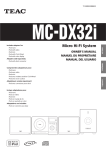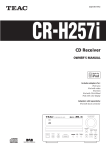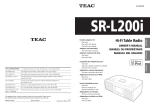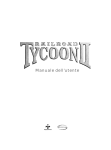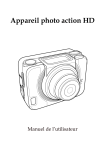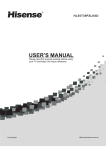Download CD Music System - TEAC Europe GmbH
Transcript
Z 9A10354101 SX CD Music System TEAC CORPORATION 3-7-3, Nakacho, Musashino-shi, Tokyo 180-8550, Japan Phone: (0422) 52-5081 TEAC AMERICA, INC. 7733 Telegraph Road, Montebello, California 90640 Phone: (323) 726-0303 TEAC CANADA LTD. 5939 Wallace Street, Mississauga, Ontario L4Z 1Z8, Canada Phone: (905) 890-8008 TEAC MEXICO, S.A. De C.V Campesinos N°184, Colonia Granjas Esmeralda, Delegacion Iztapalapa, CP 09810, México DF Phone: (525) 581-5500 TEAC UK LIMITED Unit 19 & 20, The Courtyards, Hatters Lane, Watford, Hertfordshire, WD18 8TE, U.K. Phone: (0845) 130-2511 TEAC EUROPE GmbH Bahnstrasse 12, 65205 Wiesbaden-Erbenheim, Germany Phone: 0611-71580 TEAC ITALIANA S.p.A. Via C. Cantù 9/A, 20092 Cinisello Balsamo, Milano, Italy Phone: 02-66010500 TEAC AUSTRALIA PTY., LTD. A.B.N. 80 005 408 462 280 William Street, Melbourne VIC 3000, Australia Phone: (03) 9672-2400 This appliance has a serial number located on the rear panel. Please record the model number and serial number and retain them for your records. Model number Serial number 1005. MA-1022 B FRANÇAIS OWNER’S MANUAL MANUEL DU PROPRIÉTAIRE ENGLISH Z CAUTION: TO REDUCE THE RISK OF ELECTRIC SHOCK, DO NOT REMOVE COVER (OR BACK). NO USER-SERVICEABLE PARTS INSIDE. REFER SERVICING TO QUALIFIED SERVICE PERSONNEL. The lightning flash with arrowhead symbol, within an equilateral triangle, is intended to alert the user to the presence of uninsulated “dangerous voltage” within the product’s enclosure that may be of sufficient magnitude to constitute a risk of electric shock to persons. IMPORTANT SAFETY INSTRUCTIONS CAUTION • Read all of these Instructions. • Save these Instructions for later use. • Follow all Warnings and Instructions marked on the audio equipment. 1) Read Instructions — All the safety and operating instructions should be read before the product is operated. 2) Retain Instructions — The safety and operating instructions should be retained for future reference. 3) Heed Warnings — All warnings on the product and in the operating instructions should be adhered to. 4) Follow Instructions — All operating and use instructions should be followed. 5) Cleaning — Unplug this product from the wall outlet before cleaning. Do not use liquid cleaners or aerosol cleaners. Use a damp cloth for cleaning. 6) Attachments — Do not use attachments not recommended by the product manufacturer as they may cause hazards. 7) Water and Moisture — Do not use this product near water — for example, near a bath tub, wash bowl, kitchen sink, or laundry tub; in a wet basement; or near a swimming pool; and the like. 8) Accessories — Do not place this product on an unstable cart, stand, tripod, bracket, or table. The 2 10) Ventilation — Slots and openings in the cabinet are provided for ventilation and to ensure reliable operation of the product and to protect it from overheating, and these openings must not be blocked or covered. The openings should never be blocked by placing the product on a bed, sofa, rug, or other similar surface. This product should not be placed in a built-in installation such as a bookcase or rack unless proper ventilation is provided or the manufacturer’s instructions have been adhered to. 11) Power Sources — This product should be operated only from the type of power source indicated on the marking label. If you are not sure of the type of power supply to your home, consult your product dealer or local power company. For products intended to operate from battery power, or other sources, refer to the operating instructions. 12) Grounding or Polarization — This product may be equipped with a polarized alternating-current line plug (a plug having one blade wider than the other). This plug will fit into the power outlet only one way. This is a safety feature. If you are unable to insert the plug fully into the outlet, try reversing the plug. If the plug should still fail to fit, contact your electrician to replace your obsolete outlet. Do not defeat the safety purpose of the polarized plug. 13) Power-Cord Protection — Power-supply cords should be routed so that they are not likely to be walked on or pinched by items placed upon or against them, paying particular attention to cords at plugs, convenience receptacles, and the point where they exit from the product. 14) Outdoor Antenna Grounding — If an outside antenna or cable system is connected to the product, be sure the antenna or cable system is grounded so as to provide some protection against voltage surges and built-up static charges. Article 810 of the National Electrical Code, ANSI/NFPA 70, provides information with regard to proper grounding of the mast and supporting structure, grounding of the lead-in wire to an antenna discharge unit, size of grounding conductors, location of antenna-discharge unit, connection to grounding electrodes, and requirements for the grounding electrode. Note to CATV system installer: This reminder is provided to call the CATV system installer’s attention to Section 820-40 of the NEC which provides guidelines for proper grounding and, in particular, specifies that the cable ground shall be connected to the grounding system of the building, as close to the point of cable entry as practical." Example of Antenna Grounding as per National Electrical Code, ANSI/NFPA 70 ANTENNA LEAD IN WIRE GROUND CLAMP ANTENNA DISCHARGE UNIT (NEC SECTION 810-20) ELECTRIC SERVICE EQUIPMENT NEC - NATIONAL ELECTRICAL CODE GROUNDING CONDUCTORS (NEC SECTION 810-21) GROUND CLAMPS POWER SERVICE GROUNDING ELECTRODE SYSTEM (NEC ART 250. PART H) 15) Lightning — For added protection for this product during a lightning storm, or when it is left unattended and unused for long periods of time, unplug it from the wall outlet and disconnect the antenna or cable system. This will prevent damage to the product due to lightning and power-line surges. 16) Power Lines — An outside antenna system should not be located in the vicinity of overhead power lines or other electric light or power circuits, or where it can fall into such power lines or circuits. When installing an outside antenna system, extreme care should be taken to keep from touching such power lines or circuits as contact with them might be fatal. 17) Overloading — Do not overload wall outlets, extension cords, or integral convenience receptacles as this can result in risk of fire or electric shock. 18) Object and Liquid Entry — Never push objects of any kind into this product through openings as they may touch dangerous voltage points or shortout parts that could result in a fire or electric shock. Never spill liquid of any kind on the product. 19) Servicing — Do not attempt to service this product yourself as opening or removing covers may expose you to dangerous voltage or other hazards. Refer all servicing to qualified service personnel. 20) Damage Requiring Service — Unplug this product from the wall outlet and refer servicing to qualified service personnel under the following conditions: a ) when the power-supply cord or plug is damaged. b ) if liquid has been spilled, or objects have fallen into the product. c ) if the product has been exposed to rain or water. d ) if the product does not operate normally by following the operating instructions. Adjust only those controls that are covered by the operating instructions as an improper adjustment of other controls may result in damage and will often require extensive work by a qualified technician to restore the product to its normal operation. e ) if the product has been dropped or damaged in any way. f ) when the product exhibits a distinct change in performance _ this indicates a need for service. 21) Replacement Parts — When replacement parts are required, be sure the service technician has used replacement parts specified by the manufacturer or have the same characteristics as the original part. Unauthorized substitutions may result in fire, electric shock, or other hazards. 22) Safety Check — Upon completion of any service or repairs to this product, ask the service technician to perform safety checks to determine that the product is in proper operating condition. 23) Wall or Ceiling Mounting — The product should be mounted to a wall or ceiling only as recommended by the manufacturer. 24) Heat — The product should be situated away from heat sources such as radiators, heat registers, stoves, or other products (including amplifiers) that produce heat. WARNING: TO PREVENT FIRE OR SHOCK HAZARD, DO NOT EXPOSE THIS APPLIANCE TO RAIN OR MOISTURE. CAUTION < DO NOT REMOVE THE EXTERNAL CASES OR CABINETS TO EXPOSE THE ELECTRONICS. NO USER SERVICEABLE PARTS ARE WITHIN! < IF YOU ARE EXPERIENCING PROBLEMS WITH THIS PRODUCT, CONTACT TEAC FOR A SERVICE REFERRAL. DO NOT USE THE PRODUCT UNTIL IT HAS BEEN REPAIRED. < USE OF CONTROLS OR ADJUSTMENTS OR PERFORMANCE OF PROCEDURES OTHER THAN THOSE SPECIFIED HEREIN MAY RESULT IN HAZARDOUS RADIATION EXPOSURE. < Do not expose this apparatus to dripps or splashes. < Do not place any objects filled with liquids, such as vases, on the apparatus. < Do not install this apparatus in a confined space such as a book case or similar unit. < The apparatus draws nominal non-operating power from the AC outlet with its POWER switch in the off position. < The apparatus should be located close enough to the AC outlet so that you can easily grasp the power cord plug at any time. < An apparatus with Class ! construction shall be connected to an AC outlet with a protective grounding connection. 3 ENGLISH The exclamation point within an equilateral triangle is intended to alert the user to the presence of important operating and maintenance (servicing) instructions in the literature accompanying the appliance. product may fall, causing serious injury to a child or adult, and serious damage to the product. Use only with a cart, stand, tripod, bracket, or table recommended by the manufacturer, or sold with the product. Any mounting of the product should follow the manufacturer’s instructions, and should use a mounting accessory recommended by the manufacturer. 9) A product and cart combination should be moved with care. Quick stops, excessive force, and uneven surfaces may cause the product and cart combination to overturn. For U.S.A. CAUTION Changes or modifications to this equipments not expressly approved by TEAC CORPORATION for compliance will void the user’s warranty. For CANADA AC POWER CORD CONNECTION CAUTION: TO PREVENT ELECTRIC SHOCK, MATCH WIDE BLADE OF PLUG TO WIDE SLOT, FULLY INSERT. Pour le CANADA CORDE DE CONNEXION CA ATTENTION: POUR ÉVITER LES CHOCS ÉLECTRIQUES, INTRODUIRE LA LAME LA PLUS LARGE DE LA FICHE DANS LA BORNE CORRESPONDANTE DE LA PRISE ET POUSSER JUSQU’AU FOND. 4 ① For U.S.A. Contents Before Using the Unit Thank you for choosing TEAC. Read this manual carefully to get the best performance from this unit. Read this before attempting any operations < As the unit may become warm during operation, always leave sufficient space around the unit for ventilation. < The voltage supplied to the unit should match the voltage as printed on the rear panel. If you are in any doubt regarding this matter, consult an electrician. < Choose the installation location of your unit carefully. Avoid placing it in direct sunlight or close to a source of heat. Also avoid locations subject to vibrations and excessive dust, heat, cold or moisture. < Do not place the unit on an amplifier/receiver. < Do not open the cabinet as this might result in damage to the circuitry or electrical shock. If a foreign object should get into the unit, contact your dealer or service company. < When removing the power plug from the wall outlet, always pull directly on the plug, never yank the cord. < To keep the laser pickup clean, do not touch it. Always close the disc compartment lid when not in use. < Do not attempt to clean the unit with chemical solvents as this might damage the finish. Use a clean, dry cloth. < Keep this manual in a safe place for future reference. Before Using the Unit . . . . . . . . . . . . . . . . 5 Discs . . . . . . . . . . . . . . . . . . . . . . . . . . . . . 6 Connections . . . . . . . . . . . . . . . . . . . . . . . 8 Unit Functions. . . . . . . . . . . . . . . . . . . . . 10 Display . . . . . . . . . . . . . . . . . . . . . . . . . . 13 Remote Control Unit. . . . . . . . . . . . . . . . 14 Setting the Clock . . . . . . . . . . . . . . . . . . 15 Basic Operation. . . . . . . . . . . . . . . . . . . . 16 Listening to CD/MP3 . . . . . . . . . . . . . . . . 18 Programmed Playback. . . . . . . . . . . . . . . 22 Repeat Playback . . . . . . . . . . . . . . . . . . . 25 (rear panel of the unit) Optical pickup Type : CMS-B35 Manufacturer : SAMSUNG ELECTROMECHANICS CO, LTD. Laser output : Less than 0.5 mW on the objective lens Wavelength : 760 - 800 nm Shuffle Playback . . . . . . . . . . . . . . . . . . . 26 Listening to the Radio . . . . . . . . . . . . . . . 26 Preset Tuning . . . . . . . . . . . . . . . . . . . . . 28 Listening to an External Source . . . . . . . . 29 Timer . . . . . . . . . . . . . . . . . . . . . . . . . . . 30 Sleep Timer. . . . . . . . . . . . . . . . . . . . . . . 33 CAUTION Ensure this product is not exposed to dripping or splashing and that no object filled with liquids, such as vases, is placed on the product. Do not install this equipment in a confined space such as a book case or similar unit. Allow adequate air circulation around this product. Troubleshooting . . . . . . . . . . . . . . . . . . . 34 Specifications . . . . . . . . . . . . . . . . . . . . . 35 DO NOT MOVE THE UNIT DURING PLAYBACK During playback, the disc rotates at high speed. Do NOT lift or move the unit during playback. Doing so may damage the disc or the unit. WHEN MOVING THIS UNIT When moving or packing the unit, be sure to remove the disc. Moving this unit with the disc loaded may result in damage to this unit. 5 ENGLISH This equipment has been tested and found to comply with the limits for a Class B digital device, pursuant to Part 15 of the FCC Rules. These limits are designed to provide reasonable protection against harmful interference in a residential installation. This equipment generates, uses, and can radiate radio frequency energy and, if not installed and used in accordance with the instructions, may cause harmful interference to radio communications. However, there is no guarantee that interference will not occur in a particular installation. If this equipment does cause harmful interference to radio or television reception, which can be determined by turning the equipment off and on, the user is encouraged to try to correct the interference by one or more of the following measures: • Reorient or relocate the equipment and/or the receiving antenna. • Increase the separation between the equipment and receiver. • Connect the equipment into an outlet on a circuit different from that to which the receiver is connected. • Consult the dealer or an experienced radio/TV technician for help. This product has been designed and manufactured according to FDA regulations “title 21, CFR, chapter 1, subchapter J, based on the Radiation Control for Health and Safety Act of 1968“, and is classified as class 1 laser product. There is not hazardous invisible laser radiation during operation because invisible laser radiation emitted inside of this product is completely confined in the protective housings. The label required in this regulation is shown ①. Discs Discs which can be played on this unit: • Conventional audio CDs bearing the COMPACT DISC DIGITAL AUDIO logo on the label: • Properly finalized CD-R and CD-RW discs • MP3 CDs < This player cannot play Windows Mediaformatted audio files. (Windows Media is a trademark of Microsoft Corporation.) < Copy-protected discs and other discs that do not conform to the CD standard may not play back correctly in this player. If you use such discs in this unit, TEAC Corporation and its subsidiaries cannot be responsible for any consequences or guarantee the quality of reproduction. If you experience problems with such nonstandard discs, you should contact the producers of the disc. < To remove a disc from its storage case, press down on the center of the case and lift the disc out, holding it carefully by the edges. How to remove the disc How to hold the disc < Should the disc become dirty, wipe the surface radially (from the center hole outward towards the outer edge) with a soft, dry cloth: < Never use such chemicals as record sprays, antistatic sprays or fluid, benzine or thinner to clean the discs. Such chemicals will do irreparable damage to the disc’s plastic surface. < Discs should be returned to their cases after use to avoid dust and scratches that could cause the laser pickup to “skip.” < Do not expose discs to direct sunlight or high humidity and temperature for extended periods. Long exposure to high temperatures will warp the disc. < Do not play any disc that is warped, deformed or damaged. Playing such discs may cause irreparable harm to the playing mechanisms. 6 < CD-R and CD-RW discs are more sensitive to the effects of heat and ultraviolet rays than ordinary CDs. It is important that they are not stored in a location where direct sunlight will fall on them, and away from sources of heat such as radiators or heat-generating electrical devices. < Printable CD-R and CD-RW discs aren’t recommended, as the label side might be sticky and damage the unit. < Do not stick papers or protective sheets on the discs and do not use any protective coating spray. < Use a soft oil-based felt-tipped pen to write the information on the label side. Never use a ball-point or hard-tipped pen, as this may cause damage to the recorded side. MP3 compatibility < File names of MP3 should be alphanumeric characters. This unit cannot display symbols and full-size or 2 byteswide characters (such as Japanese, Chinese, etc.) correctly. Also, be sure to use the file extension “.mp3”. < The disc must be finalized in order to play. < The CD-ROM must be ISO 9660 compatible. < When more than 200 files or folders are recorded on the disc, the unit might not be able to play it correctly. < The file must be mono or stereo MPEG-1 Audio Layer 3 format, 44.1 or 48 kHz, fixed bit-rate. < Never use a stabilizer. Using commercially available CD stabilizers with this unit will damage the mechanisms and cause them to malfunction. < Do not use CDs with an irregular shape (octagonal, heart shaped, business card size, etc.). CDs of this sort can damage the unit: < If you are in any doubt as to the care and handling of a CD-R/CD-RW disc, read the precautions supplied with the disc, or contact the disc manufacturer directly. 7 ENGLISH Note: < Depending on the quality of the disc and/or the condition of the recording, some CD-R/CD-RW discs may not be playable. < Always place the disc on the disc tray with the label side up. (Compact discs can be played or recorded only on one side.) Connections CAUTION: < Switch off the power before making connections. < Read the instructions of each component you intend to use with this unit. < Be sure to insert each plug securely. To prevent hum and noise, do not bundle the connection cords. A FM antenna While in FM mode, tune in an FM station and extend the lead to find the best position for the reception. This antenna may need to be repositioned if you move your unit to a new location. B PHONES A For private listening, insert the headphones plug into this jack, and adjust the volume using the VOLUME button. C AUX IN ENGLISH You can connect a portable audio player to this jack. Connect the LINE OUT or PHONES jack (audio output jack) of the player using the supplied stereo mini plug cable. When using the PHONES jack of your mini player, you must adjust the volume of the mini-player or you may hear no sound from your SX. < Turning the volume of the mini player up too high may cause the sound from your SX to be distorted. If this is the case, reduce the volume of the mini player until the distortion stops and then adjust the volume level of the SX to a comfortable listening level B C D D DST (Daylight Saving Time) Select ON to put the clock one hour ahead. Select OFF to turn the DST off. E E AC Power Cord Plug this AC power cord into an AC wall socket. < Be sure to connect the power cord to an AC outlet which supplies the correct voltage. < Hold the power plug when plugging or unplugging the power cord. Never pull or yank on the power cord. 8 9 Unit Functions O A VOLUME N Turn the rotary knob (or press the VOLUME buttons of the remote control unit) to adjust the volume level. H Open/Close Press this mark to open and close the disc cover. I Stop (H) B STANDBY/ON Use this button to turn the unit on or standby. A M B L The equipment draws a nominal amount of power from the AC outlet even with its STANDBY/ON switch in the STANDBY position. Use this button to select CD mode. C D E F G H I J K D TUNER (FM/AM) Use this button to select TUNER mode. In TUNER mode, press this button to select FM or AM. E AUX B G C E D J I When a component is connected to the AUX IN jack, use this button to listen to the external source. F TALK MODE/MP3 In TUNER mode, use this button to turn on or off the Talk mode. During playback of an MP3 disc, use this button to display MP3 information. G SNOOZE/SLEEP Use this button to set sleep timer. F 10 A When the unit is turned on by the timer, press this button to turn the unit standby for 10 minutes. J Play/Pause (y/J) In CD mode, use this button to start or pause playback. K ALARM 1/2 ENGLISH C CD In CD mode, use this button to stop playback. Use these buttons to set timers. L ALARM CHECK Use this button to check the timer setting. M Skip (.//)/TUNING/ CLOCK ADJUST In CD mode, turn this rotary knob to skip tracks. In TUNER mode, turn this rotary knob to tune in a station. This rotary knob is also used to adjust time, change timer settings, etc. N Slot for the remote control unit Keep the remote control unit in this slot when not in use. O TIME ADJUST Open the disc cover and hold down the TIME ADJUST button for more than 3 seconds to enter the clock setting mode. Then adjust the clock using the Skip rotary knob. 11 Unit Functions (Remote Control Unit) A TUNING/FOLDER In TUNER mode, use this button to tune in a station. In CD mode, use this button to skip tracks. When an MP3 disc is set, use this button to select a folder on the disc. Display G MUTING Use this button to mute the sound. A B H SHUFFLE G In CD mode, use this button to play all tracks on the CD at random. C D B AUTO TUNING A B C D E F G H I J C PROGRAM/MEMORY In CD mode, use this button to program tracks. In TUNER mode, use this button to preset stations. D DIMMER Use this button to dim the display. I REPEAT In CD mode, use this button for repeat playback. J H I A Shows the sleep time, preset channel, ENGLISH In TUNER mode, use this button to tune in a station automatically. In CD mode, use this button to search for a part of a track. E F track number or folder number. J PRESET In TUNER mode, use this button to select a preset station. B Lights during programmed playback. C Lights when the ALARM 1 or 2 is on. Note: To simplify explanations, instructions in this manual refer to the names of the buttons and controls on the front panel only. Associated controls on the remote control will also operate similarly. D Band indicator E Lights during shuffle playback. F Lights when the Snooze function is active. E BASS Use this button and the VOLUME buttons to adjust the level of low frequency sound range. F TREBLE Use this button and the VOLUME buttons to adjust the level of high frequency sound range. G Analog clock: Note that the minute hand doesn’t always show accurate time because it only moves once every few minutes. H Lights during repeat playback. I Tuned frequency range J Shows frequency, volume, digital clock, etc. 12 13 Remote Control Unit The provided Remote Control Unit allows the unit to be operated from a distance. When operating the remote control unit, point it towards the remote sensor on the front panel of the unit. < Even if the remote control unit is operated within the effective range, remote control operation may be impossible if there are any obstacles between the unit and the remote control. Battery Installation 3 Turn the Skip rotary knob (. or /) to adjust the clock. 1 2 4 1 5 3 2 1 Press the OPEN/CLOSE mark (L) to open the disc cover. 4 Press the TIME ADJUST button. The clock starts from 00 second. 3 2 Press and hold the TIME ADJUST 1. Remove the battery compartment cover. button for more than 3 seconds and release it when the time display starts blinking. 5 Gently close the disc cover by hand. When closing, press the OPEN/CLOSE mark (L). 2. Put in the lithium battery (CR2032, 3V). < If the unit is disconnected from the power supply for about 30 minutes, the clock setting will be reset. 3. Close the cover. Battery Replacement If the distance required between the remote control unit and main unit decreases, the battery is exhausted. In this case, replace the battery with a new one. Precautions concerning batteries Do not heat or disassemble batteries and never dispose of old batteries by throwing them in a fire. 14 < If you leave the unit idle for 60 seconds, the time setting mode will be cancelled. DST (Daylight Saving Time) Select ON to put the clock one hour ahead. Select OFF to turn the DST off. 15 ENGLISH < If the remote control unit is operated near other products which generate infrared rays, or if other remote control devices using infrared rays are used near the unit, it may operate incorrectly. Conversely, the other products may also operate incorrectly. Setting the Clock Basic Operation Tone Control To mute the sound temporarily, press the MUTING button. Press the MUTING button again to restore the sound. 3 1 2 1 Press the STANDBY/ON switch to turn the unit on. 2 Press the CD, TUNER or AUX button to select a source. The button of the selected source will light. < To listen to an external source connected to the AUX IN jack, press the AUX button. 3 Play the source, and adjust the volume using the VOLUME rotary knob. The volume is adjustable from MIN (00) to MAX (40). You can hold down the VOLUME – or + buttons of the remote control unit to reduce or bring up the volume continuously. 1. Press the BASS or TREBLE button. To adjust the level of low frequency sound range, press the bass button. To adjust the level of high frequency sound range, press the treble button. 2. Within 5 seconds, press the VOLUME buttons to change the setting. The level can be adjusted from –5 to +5. Headphones Dimmer You can dim the front panel’s display by pressing the DIMMER button. Insert the headphones plug into the PHONES jack, and adjust the volume. < This function will be cancelled when the STANDBY/ON switch is pressed. < When you set the sleep timer, the display is dimmed automatically. 16 < While muting is engaged, “MUTING” blinks on the display. < If you change the volume during the muting, the muting will be canceled. CAUTION Always lower the volume level prior to plugging in your headphones. TO AVOID DAMAGING YOUR HEARING - Do not place your headphones on your head until after you have plugged them in. 17 ENGLISH < The unit turns on with the source that was last selected. < You can also use the CD, TUNER or AUX button to turn the unit on. Muting Listening to CD/MP3 1 < Never put more than one disc in the mechanism at a time. < Ensure that the disc is correctly mounted on the spindle and locked in place. 3 1 2 4 5 5 Press the Play/Pause button (y/J) to start playback. To suspend playback temporarily (pause mode) 4 Gently close the disc cover by hand. When closing, press the OPEN/CLOSE mark (L). CD current track number 1 Press the CD button to select “CD”. When a CD is loaded open the disc cover. total number of the tracks total play time of the disc 3 Put a disc onto the center spindle of the player with the label side up. Press the disc onto the spindle until a slight “click” is heard indicating the disc is mounted correctly. MP3 Press the Play/Pause button (G /J ) during playback. Playback stops at the current position and the time display blinks. To resume playback, press the Play/Pause button (G/J) again. current folder number < You can also use the Play/Pause button (y/J) to select “CD”. If a disc is already installed, playback will start. 2 Press the OPEN/CLOSE mark (L) to elapsed time of current track When a MP3 disc is loaded total number of folders elapsed time of current track To stop playback Press the Stop button (H ) to stop playback. Playback starts from the first track of the disc. < MP3 tracks recorded out of folders are automatically put in the “01” folder, and playback starts from the first track of the 01 folder. < When the playback of all the tracks has finished, the unit stops automatically. total number of the tracks 18 19 ENGLISH When no disc is set, “NODISC” appears on the display. < It takes a few seconds for the unit to load the disc. No buttons will work during loading. Wait until the total number of the tracks is displayed. Listening to CD/MP3 2 To skip to the next or a previous track During playback, slowly turn the Skip rotary knob (. or/ ) until the desired track is found. The selected track will be played from the beginning. < When the Skip rotary knob is slightly turned counter clockwise (or the . button of the remote control unit is pressed) during playback, the track being played will be played from the beginning. To return to the beginning of the previous track, turn the rotary knob more (or press the . button twice). During playback, hold down the SEARCH button (m or , ) of the remote control unit and release it when the part you want to listen to is found. Select a folder on the MP3 disc In the stop mode, press the FOLDER button of the remote control unit to select a folder and then press the Play/Pause button. Playback starts from the first track of the selected folder. To display MP3 information During playback of an MP3 disc, press the MP3 button. The information about the current track is displayed as follows: Filename w Title w Artist w Album < NONE appears when there is no information. < UNKNOWN appears when the unit cannot read the information. Press the MP3 button again to cancel the MP3 information mode. < During programmed playback, the next or previous track in the program is played. 20 21 ENGLISH In the stop mode, turn the skip rotary knob (.or/) until the track you want to listen to is found and press the Play/Pause button (G/J). Search for a part of a track Programmed Playback 1 Up to 64 tracks can be programmed in the desired order. Shuffle and Repeat functions don’t work during programmed playback. 3 Press the Skip button (.or/) (or 4 Press the Skip button (.or/) (or turn the rotary knob) to select a folder of a MP3 disc, then press the PROGRAM button. turn the rotary knob) to select a track, then press the PROGRAM button. < When the playback of all the programmed tracks has finished, or if one of the following buttons is pressed, the PROGRAM indicator will go off and the program mode will be cancelled: STOP (H), TUNER, AUX 1 If another source is selected, press the CD button to select “CD”. stop mode. CD MP3 MP3 CD track number program number MP3 < MP3 tracks recorded out of folders are in the “01” folder. < Skip this step when playing a CD. The track is programmed, and the next program number (P-02 or P02) is displayed. < Repeat steps 3 and 4 to program more tracks. < You can program up to 64 tracks. folder number 5 When the selection of track numbers program number track number is completed, press the Play/Pause button (G/J) to start programmed playback. The PROGRAM indicator blinks on the display. < To cancel the program mode, press the Stop button (H). 22 23 ENGLISH 2 Press the PROGRAM button in the The program is retained in memory until the disc cover is opened or the STANDBY/ON button is pressed. You can return to the programmed playback by pressing the PROGRAM button and the Play/Pause button (G/J) in the stop mode. (If another source was selected, select the CD mode by pressing the CD button beforehand.) Programmed Playback 2 To check the programmed order Repeat Playback To clear program Repeat one track To clear the programmed contents, press the PROGRAM and the STOP button (H) in the stop mode. Each time the REPEAT button is pressed, the mode is changed as follows: In the stop mode, press the PROGRAM button repeatedly. The track number and program number will be shown on the display. Repeat one track Repeat all the tracks To add a track to the end of the program In the stop mode, press the PROGRAM button repeatedly until “00” appears on the display. Select a track number using the Skip button (.or/) and then press the PROGRAM button. The track is added to the end of the program. off < If the disc cover is opened or the STANDBY/ON button is pressed, the programmed contents will also be cleared. < If the unit is disconnected from the power supply, the programmed contents will be cleared. It is also possible to select a track to be repeated in the stop mode. Press the REPEAT button, select a track using the Skip rotary knob (.or/), and then press the Play/Pause button (G/J) to start playback. Repeat all the tracks < If one of the following buttons is pressed, repeat mode will be canceled: STOP, STANDBY/ON, OPEN/CLOSE, TUNER, AUX, SHUFFLE Press the REPEAT button twice. “REPEAT ALL” will light. All the tracks will be played repeatedly. During programmed playback, programmed tracks will be played repeatedly. To overwrite the program In the stop mode, press the PROGRAM button repeatedly until the program number to be changed appears on the display. Select a new track number using the Skip button (.or/) and then press the PROGRAM button. 24 Repeat all the tracks in the folder (MP3 only) All the tracks in the folder will be played repeatedly. Press the REPEAT button three times. “REPEAT ALL” will blink. 25 ENGLISH Repeat a folder (MP3 only) Press the REPEAT button once during playback. “REPEAT” will light. The track being played will be played repeatedly. If you turn the Skip rotary knob (.or/) and select another track, the track you selected will be played repeatedly. Shuffle Playback The tracks can be played randomly. Press the SHUFFLE button during playback or when in the stop mode. The SHUFFLE indicator appears on the display. < Shuffle playback doesn’t work during programmed playback and repeat playback. 1 2 3 Selecting stations which cannot be tuned automatically (manual selection) When the TUNING rotary knob is turned, the frequency changes by a fixed step. Turn the TUNING rotary knob repeatedly until the station you want to listen to is found. (FM/AM) button again. 3 Select the station you want to listen to (auto selection). This function suppresses bass sound so that you can hear the voice clearly. In TUNER mode, press the TALK MODE button to turn on or off the Talk mode. When the Talk mode is on, the TALK MODE button lights. < The Talk mode does not work in CD or AUX mode. 1 Press the TUNER (FM/AM) button. 2 To select FM or AM, press the TUNER Talk Mode ENGLISH < If you turn the Skip rotary knob clockwise (or press the / button of the remote control unit) during shuffle playback, the next track will be randomly selected and played. If you turn the Skip rotary knob counter clockwise (or press the . button), the currently played track will be played from the beginning. A track cannot be replayed during shuffle playback. Listening to the Radio < When using the remote control unit, repeatedly press or hold the TUNING button (up or down). If the AM reception is poor Turn the unit around to find the best position for AM stations. The AM antenna is built in within the cabinet so rotating the cabinet may improve the reception. If the FM reception is poor For the best reception, rotate the antenna until you get stations clearly. < Press the SHUFFLE button or the STOP button to cancel the shuffle mode. Press the AUTO TUNING button of the remote control unit. The frequency display begins to change. When a station is tuned in, the tuning process will stop automatically. < To stop the auto selection, press the TUNING button (or slightly turn the TUNING rotary knob of the main unit). 26 27 Preset Tuning You can store FM and AM stations from Channel 1 to 10 respectively. 1 Tune in a station you want to listen to (see steps 1 to 3 of page 26). 2 Press the MEMORY button. How to select preset stations Press the PRESET button repeatedly until the desired preset station is found. Listening to an External Source 1 Connect the PHONES jack (audio 3 Play the source, and adjust the output jack) of a portable audio player to the AUX IN jack of the SX using the supplied stereo mini plug cable. volume using the VOLUME button of the SX and the audio player. (rear panel of the SX) ENGLISH 3 Within 5 seconds, select a preset channel to store the station using the PRESET button. 2 Press the AUX button. When using the PHONES jack of your mini player, you must adjust the volume of the mini-player or you may hear no sound from your SX. 4 Within 5 seconds, press the MEMORY button. To store more stations, repeat steps 1 to 4. 28 29 Timer 1 4 If you select CD or TUNER in step 3 , turn the Skip rotary knob (. or /) to set the volume, and then press the ALARM button. STANDBY/ON < If the source is set to “CD” but no disc is set, the unit will turn on with a “BUZZ” alarm. SKIP (.//) ALARM 1/2 < When the source is set to TUNER, The unit will turn on with the station you selected last time. 2 Turn the Skip rotary knob (. or /) to set the start time, and then press the ALARM button. Setting the timer is now completed and the timer is turned on. The ALARM button lights up. 5 Prepare the source. 1 Press and hold the ALARM button (1 or 2) for more than 3 seconds. The digital clock blinks and the “ALARM 1” or “ALARM 2” indicator appears on the display. < From step 2 through 4 , make sure to press the same ALARM button you selected in step 1 . When the source is set to “CD”, set a CD. When the source is set to “TUNER”, tune in a station. < If the unit is disconnected from the power supply for more than 30 minutes, clock and timer settings will be erased. In case ALARM 2 overlaps ALARM 1: Example: ALARM 1 (Start time: 7:00, Source: CD) ALARM 2 (Start time: 7:30, Source: TUNER) The unit turns on at 7:00 with CD, and turns off at 8:00. ALARM 2 doesn’t work at all. 3 Turn the Skip rotary knob (. or /) to select a source (CD, TUNER or BUZZ), and then press the ALARM button. < If no button is pressed for 60 seconds, the timer setting mode will be cancelled. 6 Press the STANDBY/ON switch to turn the unit off (standby). Note that if the unit is in the snooze mode at the start time of ALARM 2, ALARM 2 will work; the source will switch to TUNER at 7:30 and the unit will turn off at 8:30. Don’t forget to turn the unit off (standby), or the timer won’t work. < You cannot select “AUX”. < If you select BUZZ (buzzer), proceed to step 6 . 30 31 ENGLISH < The unit can be programmed to turn on at a specified time. The unit will turn off 60 minutes after the specified time. < The unit can store 2 timer settings into memory. < Adjust the clock before setting the timer (see page 15). < Playback volume will gradually increase till your set volume when the unit is turned on by timer. Timer 2 To check the timer setting To turn on or off the timer Sleep Timer Snooze The power can be switched off after a specified amount of time. Press the SLEEP button repeatedly until desired time appears on the display. < The ALARM CHECK button will not work if no setting is stored in memory. < To exit the checking mode, press the ALARM CHECK button repeatedly until the ALARM indicator stops blinking. When you don’t use the timer, press the ALARM button (1 or 2) to turn it off. The light of the ALARM button goes off, and the ALARM indicator disappears from the display. Press the ALARM button again to turn it on. After the timer has turned on the unit, press the SNOOZE button. The SNOOZE indicator will light in the display and the unit enters STANDBY mode. After 10 minutes, the unit will turn on again. < The ALARM button blinks during timer playback. If one of the following buttons is pressed during timer playback, the blinking will stop and the unit will not turn off 60 minutes after the specified time: PLAY, TUNER, AUX, CD, the active ALARM button You can use this function repeatedly for up to 60 minutes. < Note that during timer playback you have to press the ALARM button twice to turn the timer off. < Press the STANDBY/ON button or the active ALARM button (1 or 2) once to stop this function. Note that if you press the ALARM button twice, the timer is also turned off. SLEEP 90, 60 or 30: The power will be switched off 90, 60 or 30 minutes later. Normal display: The sleep timer is off. < When you set the sleep timer, the display is dimmed automatically. < If you want to check the remaining time, press the SLEEP button once. The remaining time will be displayed for 3 seconds, and then return to the normal display. < The ALARM button will not work if no setting is stored in memory. 32 33 ENGLISH Press the ALARM CHECK button repeatedly to check your timer setting. The settings of ALARM 1 and ALARM 2 will be displayed one by one. The corresponding ALARM indicator blinks during checking. Troubleshooting If you have problems with your system, look through this chart and see if you can solve the problem yourself before calling your dealer or TEAC service center. General No sound from speakers. e Select the source by pressing the TUNER, CD or AUX button. e Adjust the volume. e Pull out the headphone’s plug from the PHONES jack. e If “MUTING” is blinking, press the MUTING button. The sound is noisy. e The unit is too close to a TV or similar appliances. Install the unit apart from them, or turn them off. Remote control doesn’t work. e Press the STANDBY/ON switch to turn the unit on. e If the battery is exhausted, replace it with a new one. e Use remote control unit within the range (5 m) and point at the remote sensor on the front panel. e Clear obstacles between the remote control unit and the main unit. e If a strong light is near the unit, turn it off. 34 Will not play. e Load a disc with the playback side facing away. e If the disc is dirty, clean the surface of the disc. e A blank disc has been loaded. Load a prerecorded disc. e Depending on the disc, etc. it may not be possible to play back CD-R/RW discs. Try again with another disc. e You cannot play back unfinalized CDR/RW discs. Finalize such a disc in a CD recorder and try again. Sound skips. e Place the unit on a stable place to avoid vibration and shock. e If the disc is dirty, clean the surface of the disc. e Don’t use scratched, damaged or warped discs. Tuner Cannot listen to any station, or signal is too weak. e Tune in the station properly. e Rotate the FM antenna (or the main unit) for the best reception position. If normal operation cannot be recovered, unplug the power cord from the outlet and plug it again. Beware of condensation When the unit (or a disc) is moved from a cold to a warm place, or used after a sudden temperature change, there is the danger of condensation; vapor in the air could condense on the internal mechanism, making correct operation erratic or impossible. To prevent this, or if this occurs, leave the unit turned on for one or two hours. The unit will stabilize at the temperature of its surroundings. Maintenance If the surface of the unit gets dirty, wipe with a soft cloth or use a diluted mild liquid soap. Be sure to remove any excess liquid completely. Do not use thinner, benzine or alcohol as they may damage the surface of the unit. Allow the surface of the unit to dry completely before using. TUNER Section Frequency Range FM: 87.50 MHz to 108.00 MHz AM: 530 kHz to 1,710 kHz CD PLAYER Section Frequency Response 20 Hz to 20 kHz (±2 dB) Wow and Flutter Unmeasurable SPEAKER SYSTEM Section Type 65 mm x 2 Impedance 4 ohms GENERAL Total Output Power 4W+4W Power Requirement AC 120 V, 60 Hz Power Consumption 28 W Dimension (W x H x D) 340 x 125 x 249 mm (13 3/8” x 4 15/16” x 9 13/16”) Weight (Net) 3.5 kg (7 3/4 lb) Standard Accessories Remote Control Unit (RC-1031) x 1 Battery for Remote Control Unit x 1 Stereo mini plug cable x 1 Owner’s Manual x 1 Warranty Card x 1 < Design and specifications are subject to change without notice. < Weight and dimensions are approximate. < Illustrations may differ slightly from production models. 35 ENGLISH No power e Check the connection to the AC power supply. Check and make sure the AC source is not a switched outlet and that, if it is, the switch is turned on. Make sure there is power to the AC outlet by plugging another item such as a lamp or fan into the outlet. CD Player Specifications Sommaire Nous vous remercions pour l’achat d’un appareil TEAC. Lire ce manuel avec attention pour obtenir les meilleures performances possibles de cet appareil. Avant d’employer l’appareil . . . . . . . . . . 37 Disques. . . . . . . . . . . . . . . . . . . . . . . . . . 38 Connexions. . . . . . . . . . . . . . . . . . . . . . . 40 Fonctions de l’appareil . . . . . . . . . . . . . . 42 Fonctions de l’appareil (télécommande) . 44 Afficheur . . . . . . . . . . . . . . . . . . . . . . . . 45 Télécommande . . . . . . . . . . . . . . . . . . . . 46 Réglage de l’horloge . . . . . . . . . . . . . . . . 47 Fonctionnement de base. . . . . . . . . . . . . 48 Ecoute de CD/MP3 . . . . . . . . . . . . . . . . . 50 Lecture en boucle (Repeat) . . . . . . . . . . . 57 Lecture aléatoire (Shuffle) . . . . . . . . . . . . 58 Ecoute de la radio . . . . . . . . . . . . . . . . . . 58 Préréglage . . . . . . . . . . . . . . . . . . . . . . . 60 Ecoute d’une source externe . . . . . . . . . . 61 Réveil . . . . . . . . . . . . . . . . . . . . . . . . . . . 62 ATTENTION Ne pas exposer l’appareil à l’humidité ou aux projections d’eau; ne pas poser d’objets contenant de l’eau, tels qu’un vase, ou un liquide quelconque, sur l’appareil. Ne pas installer l’appareil dans un endroit clos tel qu’une bibliothèque ou un meuble fermé. 36 Minuterie d’extinction. . . . . . . . . . . . . . . 65 Guide de dépannage . . . . . . . . . . . . . . . 66 Caractéristiques . . . . . . . . . . . . . . . . . . . 67 Lisez ce qui suit avant toute utilisation < Comme l’appareil peut chauffer durant son fonctionnement, laissez toujours assez d’espace autour pour la ventilation. < La tension fournie à l’appareil doit correspondre à celle imprimée sur sa face arrière. En cas de doute dans ce domaine, consultez un électricien. < Choisissez soigneusement le lieu d’installation de votre appareil. Evitez de l’exposer directement au soleil ou de le placer près d’une source de chaleur. Evitez aussi les emplacements sujets aux vibrations et à une poussière excessive, à la chaleur, au froid ou à l’humidité. < Ne placez pas l’appareil sur un amplificateur/récepteur. < N’ouvrez pas le boîtier au risque d’endommager les circuits ou de subir un choc électrique. Si un objet étranger est entré dans l’appareil, contactez votre revendeur ou un service technique. < Quand vous débranchez le cordon d’alimentation de la prise murale, saisissez toujours la fiche, ne tirez jamais sur le cordon. < Pour ne pas salir le capteur laser, ne le touchez pas. Fermez toujours le compartiment du disque quand ce dernier n’est pas utilisé. < N’essayez pas de nettoyer l’appareil avec des solvants chimiques car cela pourrait endommager la finition. Utilisez un chiffon propre et doux. < Conservez ce manuel en lieu sûr pour référence ultérieure. NE DEPLACEZ PAS L’APPAREIL DURANT LA LECTURE Durant la lecture, le disque tourne à haute vitesse. Ne soulevez et ne déplacez PAS l’appareil durant la lecture. Cela pourrait endommager le disque ou l’appareil. QUAND VOUS DEPLACEZ L’APPAREIL Quand vous déplacez ou emballez l’appareil, veillez à retirer le disque. Déplacer cet appareil avec un disque à l’intérieur peut endommager l’appareil. Faites attention à la condensation Quand l’appareil (ou un disque) est déplacé d’un lieu froid à un lieu chaud, ou utilisé après un changement soudain de température, il y a un risque de condensation; la vapeur de l’air peut se condenser sur le mécanisme interne, rendant le fonctionnement correct erratique voire impossible. Pour empêcher cela, ou si cela se produit, laissez l’appareil allumé durant une ou deux heures. L’appareil s’acclimatera à la température de son environnement. Maintenance Si la surface de l’appareil est sale, essuyez-la avec un chiffon doux ou utilisez un détergent liquide léger dilué. Veillez à totalement enlever tout liquide excédentaire. N’utilisez pas de diluant, de benzine ou d’alcool car cela peut endommager la surface de l’appareil. Laissez totalement sécher la surface de l’appareil avant utilisation. 37 FRANÇAIS Lecture programmée. . . . . . . . . . . . . . . . 54 Avant d’employer l’appareil Disques Disques lisibles par cet appareil: • CD audio conventionnels portant le logo COMPACT DISC DIGITAL AUDIO: • CD-R et CD-RW correctement finalisés • CD de MP3 Note: < Selon la qualité du disque et/ou les conditions de la gravure, certains CDR/CD-RW peuvent ne pas être lisibles. < Ce lecteur ne peut pas lire de fichiers audio au format Windows Media. (Windows Media est une marque commerciale de Microsoft Corporation.) < Pour retirer un disque de son boîtier, appuyez sur la rosace au centre du boîtier et sortez le disque, en le tenant soigneusement par la tranche. Comment sortir le disque Comment tenir le disque < En cas de salissure du disque, essuyez la surface de façon radiale (du trou central vers l’extérieur) avec un chiffon sec et doux: < N’employez jamais de produits chimiques comme des bombes pour disque, des bombes ou liquides antistatiques, de la benzine ou du diluant pour nettoyer les disques. Ils causeraient des dommages irréparables à la surface plastique du disque. < Les disques doivent être remis dans leur boîtier après usage pour éviter la poussière et les rayures qui pourraient causer des “sauts” du capteur laser. < N’exposez pas les disques directement au soleil ou à une humidité et température élevées durant des périodes prolongées. Une longue exposition à de fortes températures fera se gondoler le disque. 38 < Ne faites pas reproduire un disque gondolé, déformé ou endommagé. Faire reproduire de tels disques peut causer des dommages irréparables aux mécanismes de lecture. < Les CD-R et CD-RW sont plus sensibles aux effets de la chaleur et des rayons ultraviolets que les CD ordinaires. Il est important de ne pas les conserver dans un lieu soumis directement aux rayons du soleil, et de les tenir éloignés de sources de chaleur comme des radiateurs ou des appareils électriques producteurs de chaleur. < Les CD-R et CD-RW imprimables ne sont pas recommandés car la face avec étiquette peut être collante et risque d’endommager l’appareil. < Ne collez pas de papiers ou de feuillets de protection sur les disques et n’employez aucune bombe diffusant un revêtement protecteur. < N’employez pas de CD de forme particulière (octogonal, en forme de cœur, de taille carte de visite, etc.). Ce type de CD peut endommager l’appareil: < En cas de doute sur l’entretien et le maniement d’un CD-R/CD-RW, lisez les précautions données avec le disque, ou contactez directement le fabricant du disque. Compatibilité MP3 < Le nom des fichiers MP3 ne doit contenir que des caractères alphanumériques. Cet appareil ne peut pas afficher correctement des symboles ou des caractères codés sur 2 octets (tels que les caractères Japonais, Chinois, etc.). Veillez aussi à bien employer l’extension de fichier “.mp3”. < Utilisez un stylo feutre doux à base d’huile pour inscrire les informations du côté inscriptible. N’utilisez jamais de stylo bille ou à pointe dure car cela pourrait endommager la face enregistrée. < Le disque doit être finalisé pour pouvoir être lu. < N’employez jamais de stabilisateurs. L’emploi dans cet appareil de stabilisateurs de CD disponibles dans le commerce endommagera les mécanismes et conduira à leur mauvais fonctionnement. < Quand plus de 200 fichiers ou dossiers sont enregistrés sur le disque, l’appareil peut ne pas pouvoir correctement les lire. < Le CD-ROM doit être compatible ISO 9660. < Format audio MPEG-1 Layer 3 mono ou stéréo, 44.1 ou 48 kHz, débit binaire constant (CBR). 39 FRANÇAIS < Les disques protégés contre la copie et les disques ne se conformant pas au standard CD peuvent ne pas être lus correctement par cet appareil. Si vous utilisez de tels disques dans cet appareil, TEAC Corporation et ses filiales ne peuvent être tenus pour responsables d’aucune conséquence et ne garantissent pas la qualité de reproduction. Si vous rencontrez des problèmes avec de tels disques non standards, vous devez contacter les fabricants du disque. < Placez toujours le disque dans le lecteur avec ses inscriptions sur le dessus. (Les Compact Discs ne peuvent être lus ou enregistrés que sur une face.) Connexions ATTENTION: < Eteignez l’appareil avant de faire les connexions. < Lisez les instructions de chaque élément que vous désirez employer avec cet appareil. < Veillez à bien insérer chaque fiche. Pour éviter ronflements et bruit, ne regroupez pas ensemble les cordons de connexion. A Antenne FM (FM ANTENNA) En mode FM, trouvez une station FM et étirez l’antenne pour trouver la position donnant la meilleure réception. Cette antenne peut devoir être repositionnée si vous déplacez votre appareil. B CASQUE (PHONES) A Pour écouter en silence, insérez la fiche de votre casque dans cette prise, et réglez le volume à l’aide du bouton VOLUME. C ENTRÉE AUXILIAIRE (AUX IN) Vous pouvez brancher un lecteur audio portable à cette prise. Reliez-la à la sortie audio LINE OUT (sortie ligne) ou PHONES (sortie casque) du lecteur à l’aide du câble à mini-fiche stéréo fourni. B C D FRANÇAIS Si vous utilisez la prise PHONES (casque) de votre mini-lecteur, vous devez régler le volume de ce dernier sous peine de n’entendre aucun son sur votre SX. < Trop monter le volume du mini-lecteur peut causer une distorsion du son de votre SX. Dans ce cas, réduisez le volume du mini-lecteur jusqu’à disparition de la distorsion puis réglez le volume du SX à un niveau d’écoute confortable. D Heure d’été (DST ou “Daylight Saving Time”) Choisissez ON pour avancer l’horloge d’une heure. Choisissez OFF pour désactiver l’heure d’été. E E Cordon d’alimentation électrique Branchez ce cordon d’alimentation électrique dans une prise secteur murale. < Veillez à brancher le cordon dans une prise fournissant la tension correcte. < Saisissez la fiche du cordon pour le brancher ou le débrancher. Ne tirez jamais sur le cordon. 40 41 Fonctions de l’appareil O D TUNER (FM/AM) N Utilisez cette touche pour sélectionner le mode syntoniseur (TUNER). En mode syntoniseur, appuyez sur cette touche pour sélectionner FM ou AM. E AUX A M B L C D E F G H I J K B G C E D J I Tournez la molette (ou appuyez sur les touches VOLUME de la télécommande) pour régler le niveau de volume. B STANDBY/ON Utilisez cette touche pour allumer ou mettre en veille l’appareil. Cet équipement tire une quantité d’électricité nominale de la prise secteur, même avec son commutateur STANDBY/ON en position STANDBY (veille). C CD F A Utilisez cette touche pour sélectionner le mode CD. F TALK MODE/MP3 En mode syntoniseur, appuyez sur cette touche pour activer ou désactiver le mode Talk. Durant la reproduction d’un disque de MP3, utilisez cette touche pour afficher les informations sur les MP3. Utilisez ces touches pour régler les réveils. L Contrôle de réveil (ALARM CHECK) Utilisez cette touche pour contrôler le réglage de réveil. M Défilement/syntonisation/réglage d’horloge (.///TUNING/CLOCK ADJUST) En mode CD, tournez cette molette pour faire défiler les pistes. En mode syntoniseur, tournez cette molette pour trouver une station. Cette molette sert aussi à régler l’heure, à changer les réglages de réveil, etc. G Report de réveil/minuterie d’extinction (SNOOZE/SLEEP) Utilisez cette touche pour régler la minuterie d’extinction. N Logement pour télécommande Quand l’appareil est mis en route par le réveil, appuyez sur cette touche pour refaire passer l’appareil en veille durant 10 minutes. O Réglage d’horloge (TIME ADJUST) H Ouvrir/Fermer Appuyez sur ce symbole pour ouvrir et fermer le compartiment du disque. Rangez la télécommande dans ce logement quand vous ne l’employez pas. Ouvrez le compartiment de disque et maintenez enfoncée la touche TIME ADJUST durant plus de 3 secondes pour passer en mode de réglage d’horloge. Puis réglez l’horloge à l’aide de la molette de défilement. I Stop (H) En mode CD, utilisez cette touche pour arrêter la lecture. J Lecture/Pause (y/J) En mode CD, utilisez cette touche pour lancer la lecture ou la mettre en pause. 42 43 FRANÇAIS A VOLUME Quand un élément est connecté à la prise AUX IN, utilisez cette touche pour écouter cette source externe. K Réveil 1/2 (ALARM 1/2) Fonctions de l’appareil (télécommande) A Syntonisation/dossier (TUNING/FOLDER) En mode syntoniseur, utilisez cette touche pour trouver une station. En mode CD, utilisez cette touche pour changer de plage. Quand un disque de MP3 est en service, utilisez cette touche pour sélectionner un dossier du disque. Afficheur F TREBLE Utilisez cette touche et les touches VOLUME pour régler le niveau des hautes fréquences. A B E F G G Silence (MUTING) Utilisez cette touche pour couper le son. C D J H I H Lecture aléatoire (SHUFFLE) B Auto-syntonisation (AUTO TUNING) A B C E F G le réglage de minuterie d’extinction, le canal préréglé, le numéro de plage ou de dossier. B S’allume durant la lecture programmée. I Lecture en boucle (REPEAT) En mode CD, utilisez cette touche pour lire en boucle. C Programme/mémoire (PROGRAM/MEMORY) En mode CD, utilisez cette touche pour programmer des plages. En mode syntoniseur, utilisez cette touche pour prérégler des stations. A Affiche C S’allume quand le réveil (ALARM) 1 ou 2 est activé. FRANÇAIS D H I J En mode syntoniseur, utilisez cette touche pour trouver automatiquement une station. En mode CD, utilisez cette touche pour rechercher une partie de plage. En mode CD, utilisez cette touche pour lire toutes les plages du CD en ordre aléatoire. D Indicateur de bande J Station préréglée (PRESET) En mode syntoniseur, utilisez cette touche pour sélectionner une station préréglée. E S’allume durant la lecture aléatoire (shuffle). F S’allume quand la fonction de report de D Atténuateur d’afficheur (DIMMER) Utilisez cette touche pour atténuer l’affichage. E BASS Utilisez cette touche et les touches VOLUME pour régler le niveau des basses fréquences. Note: Pour simplifier les explications, les instructions de ce manuel ne se réfèrent qu’aux noms et commandes de la face avant. Sur la télécommande, les commandes associées fonctionneront de façon similaire. réveil (Snooze) est activée. G Horloge analogique: Notez que l’aiguille des minutes n’affiche pas toujours exactement la valeur car elle ne bouge que toutes les quelques minutes. H S’allume durant la lecture en boucle. I Plage de syntonisation J Affiche la fréquence, le volume, l’horloge numérique, etc. 44 45 Télécommande La télécommande fournie permet de contrôler l’appareil à distance. Quand vous utilisez la télécommande, pointez-la vers le capteur situé en face avant de l’appareil. < Même si la télécommande est employée dans la zone de portée efficace, son utilisation peut être impossible s’il y a des obstacles entre elle et l’appareil. Réglage de l’horloge 3 Tournez la molette de défilement Installation de la pile (. ou /) pour régler l’horloge. 1 2 4 1 5 3 2 1 Appuyez < Si la télécommande est employée près d’autres produits émetteurs de rayons infrarouges, ou si d’autres télécommandes à infrarouges sont employées près de l’appareil, le fonctionnement peut être incorrect. De même, les autres produits peuvent du coup aussi mal fonctionner. sur le symbole OUVRIR/FERMER (L) pour ouvrir le compartiment du disque. L’horloge part de 00 seconde. 3 5 Refermez 2 Appuyez sur la touche TIME ADJUST 2. Placez la pile au lithium (CR2032, 3V). et maintenez-la plus de 3 secondes. Relâchez-la seulement quand l’affichage d’horloge commence à clignoter. 3. Refermez le couvercle. < Si l’appareil est débranché du secteur durant environ 30 minutes, le réglage d’heure s’efface. Remplacement de la pile Si la portée de la télécommande vis-à-vis de l’appareil diminue, la pile est déchargée. Dans ce cas, remplacez-la par une neuve. Précautions concernant les piles Ne chauffez pas et ne démontez pas les piles et ne jetez jamais les vieilles piles dans un feu. délicatement le compartiment du disque avec la main. Pour la fermeture, appuyez sur le symbole OUVRIR/FERMER (L). Heure d’été (DST ou “Daylight Saving Time”) Choisissez ON pour avancer l’horloge d’une heure. Choisissez OFF pour désactiver l’heure d’été. < Si on n’appuie sur aucune touche durant 60 secondes, le mode de réglage d’horloge est annulé. 47 FRANÇAIS 1. Retirez le couvercle du compartiment de pile. 46 4 Appuyez sur la touche TIME ADJUST. Fonctionnement de base Commandes de tonalité Pour couper temporairement le son, appuyez sur la touche MUTING. Appuyez à nouveau sur la touche MUTING pour réactiver le son. 3 1 2 1 Appuyez sur la touche STANDBY/ON pour allumer l’appareil. 2 Appuyez sur la touche CD, TUNER ou 3 Faites reproduire la source, et réglez le volume avec la molette VOLUME. Le volume se règle de MIN (00) à MAX (40). Vous pouvez maintenir les touches VOLUME - ou + de la télécommande pour réduire ou augmenter le volume de façon continue. 1. Appuyez sur la touche BASS ou TREBLE. Pour régler le niveau des basses fréquences (graves) du son, appuyez sur la touche BASS. Pour régler le niveau des hautes fréquences (aigus) du son, appuyez sur la touche TREBLE. 2. Dans les 5 secondes, appuyez sur les touches VOLUME pour changer le réglage. Le niveau se règle de –5 à +5. < Durant la coupure, “MUTING” clignote dans l’afficheur. < Si vous changez le volume durant la coupure, cette dernière est annulée. FRANÇAIS < L’appareil s’allume sur la source sélectionnée en dernier. < Vous pouvez aussi employer les touches CD, TUNER ou AUX pour allumer l’appareil. Silence Casque AUX pour sélectionner une source. Atténuateur La touche de la source sélectionnée s’allumera. < Pour entendre la source externe connectée en prise AUX IN, appuyez sur la touche AUX. Vous pouvez atténuer l’afficheur de la face avant en appuyant sur la touche DIMMER. < Cette fonction sera annulée si vous appuyez sur la touche STANDBY/ON. < Quand vous réglez la minuterie d’extinction, l’afficheur est automatiquement atténué. 48 Insérez la fiche du casque dans la prise casque (PHONES) et réglez le volume. ATTENTION Baissez toujours le niveau de volume avant de brancher votre casque. POUR EVITER D’ENDOMMAGER VOTRE AUDITION - Ne mettez pas le casque sur votre tête avant de l’avoir branché. 49 Ecoute de CD/MP3 1 < Ne placez jamais plus d’un disque à la fois dans le mécanisme. < Assurez-vous que le disque est correctement en place sur l’axe et qu’il est bien bloqué. 3 1 2 4 5 5 Appuyez sur la touche Lecture/Pause (y/J) pour lancer la lecture. Pour suspendre temporairement la lecture (mode pause) 4 Refermez 1 Appuyez sur la touche CD pour sélectionner “CD”. délicatement le compartiment du disque avec la main. Pour la fermeture, appuyez sur le symbole OUVRIR/FERMER (L). CD numéro de la plage actuelle temps écoulé sur la plage actuelle Si aucun disque n’est en service, “NODISC” apparaît dans l’afficheur. le 3 Placez un disque, avec sa face imprimée vers le haut, sur l’axe central du lecteur. Appuyez le disque sur l’axe jusqu’à ce que vous entendiez un petit “clic” indiquant que le disque est correctement en place. numéro du dossier actuel temps écoulé sur la plage actuelle 2 Appuyez sur le symbole OUVRIR/ FERMER (L ) pour ouvrir compartiment de disque. MP3 Quand un CD est chargé nombre total de plages durée totale du disque Quand un disque de MP3 est chargé nombre total de dossiers Pour arrêter la lecture La lecture commence par la première plage du disque. Appuyez sur la touche Stop (H) pour arrêter la lecture. < Les fichiers MP3 enregistrés en dehors des dossiers sont automatiquement placés dans le dossier “01” et la lecture commence par le premier fichier du dossier 01. < Quand la lecture de tous les fichiers est terminée, l’appareil s’arrête automatiquement. nombre total de plages 50 51 FRANÇAIS < Vous pouvez aussi employer la touche Lecture/Pause (y/J) pour sélectionner “CD”. S’il y a déjà un disque installé, la lecture commencera. < Il faut quelques secondes à l’appareil pour charger le disque. Aucune touche ne fonctionnera durant le chargement. Attendez que le nombre total de plages soit affiché. Appuyez sur le touche Lecture/Pause (G /J ) durant la lecture. La lecture s’arrête sur la position actuelle et l’affichage d’horloge clignote. Pour reprendre la lecture, appuyez à nouveau sur la touche Lecture/Pause (G/J). Ecoute de CD/MP3 2 Pour sauter à la plage suivante ou précédente Durant la lecture, tournez lentement la molette de défilement (. ou/ ) jusqu’à ce que la plage désirée soit trouvée. La plage sélectionnée sera lue de son début. < Quand la molette de défilement est légèrement tournée dans le sens inverse des aiguilles d’une montre (ou quand on appuie sur la touche . de la télécommande) durant la lecture, la plage lue reprend à son début. Pour revenir au début de la plage précédente, tournez encore la molette (ou appuyez une deuxième fois sur la touche .). Durant la lecture, maintenez appuyée la touche SEARCH (m ou , ) de la télécommande et relâchez-la quand vous avez trouvé la partie que vous voulez entendre. Sélection d’un dossier du disque de MP3 A l’arrêt, appuyez sur la touche FOLDER de la télécommande pour sélectionner un dossier puis sur la touche Lecture/Pause. La lecture démarre du premier fichier du dossier sélectionné. Pour afficher les informations de MP3 Durant la lecture d’un disque de MP3, appuyez sur la touche MP3. Les informations concernant la plage actuelle s’affichent comme suit: FICHIER (Nom de plage) w TITRE w ARTISTE w ALBUM < NONE apparaît s’il n’y a pas d’information. < UNKNOWN apparaît si l’appareil ne peut pas lire les informations. Appuyez à nouveau sur la touche MP3 pour sortie du mode d’informations MP3. < Durant la lecture programmée, c’est la plage précédente ou suivante du programme qui est lue. 52 53 FRANÇAIS A l’arrêt, tournez la molette de défilement (.ou/) jusqu’à ce que la plage désirée soit trouvée et appuyez sur la touche Lecture/Pause (G/J). Recherche d’une partie de plage Lecture programmée 1 64 plages peuvent être programmées dans l’ordre désiré. Les fonctions de lecture aléatoire (Shuffle) et en boucle (Repeat) sont indisponibles en lecture programmée. 3 Appuyez sur la touche de défilement 4 Appuyez sur la touche de défilement (.ou/) (ou tournez la molette) pour sélectionner un dossier de disque de MP3, puis appuyez sur le bouton PROGRAM. (.ou/) (ou tournez la molette) pour sélectionner une plage, puis appuyez sur le bouton PROGRAM. < Quand la lecture de toutes les plages programmées est terminée, ou si vous appuyez sur une des touches suivantes, l’indicateur PROGRAM s’éteint et le mode programme est annulé: STOP (H), TUNER, AUX 1 Si une autre source est sélectionnée, appuyez sur la touche CD pour sélectionner “CD”. 2 A l’arrêt, appuyez sur la touche CD PROGRAM. MP3 Le programme est conservé en mémoire jusqu’à ouverture du compartiment de disque ou pression de la touche STANDBY/ON. Vous pouvez revenir en lecture programmée en appuyant sur la touche PROGRAM puis sur la touche Lecture/Pause (G/J) alors que l’appareil est à l’arrêt. (Si une autre source a été sélectionnée, sélectionnez le mode CD en appuyant au préalable sur la touche CD.) MP3 FRANÇAIS CD numéro de plage numéro de programme MP3 < Les fichiers MP3 enregistrés en dehors des dossiers sont dans le dossier “01”. < Sautez cette étape quand vous lisez un CD. La plage est programmée, et le numéro suivant dans le programme (P-02 ou P02) s’affiche. < Répétez les étapes 3 et 4 pour programmer d’autres plages. < Vous pouvez programmer jusqu’à 64 plages. numéro de dossier 5 Quand la sélection des numéros de numéro de programme numéro de plage plage est terminée, appuyez sur la touche Lecture/Pause (G /J ) pour lancer la lecture programmée. L’indicateur PROGRAM clignote dans l’afficheur. < Pour sortir du mode programme, appuyez sur la touche Stop (H). 54 55 Lecture programmée 2 Pour vérifier l’ordre de programmation Pour effacer un programme Répétition d’une plage Pour effacer le contenu du programme, appuyez sur les touches PROGRAM et STOP (H) à l’arrêt. Chaque fois que l’on appuie sur la touche REPEAT, le mode change comme suit: A l’arrêt, appuyez répétitivement sur la touche PROGRAM. Le numéro de plage et le numéro de programme s’afficheront. Répétition d'une plage Répétition de toutes les plages Répétition d'un dossier (MP3 seulement) Pour ajouter une plage à la fin du programme Appuyez une fois sur la touche REPEAT durant la lecture. “REPEAT” s’allumera. La plage sera lue en boucle. Si vous tournez la molette de défilement (.ou/) et sélectionnez une autre piste, la plage sélectionnée sera lue en boucle. Il est aussi possible de sélectionner à l’arrêt une plage à lire en boucle. Appuyez sur la touche REPEAT, sélectionnez une piste avec la molette de défilement (.ou/), puis appuyez sur la touche Lecture/Pause (G/J) pour lancer la lecture. Off < Si le compartiment de disque est ouvert ou si vous appuyez sur la touche STANDBY/ON, la programmation est effacée. < Si l’appareil cesse d’être alimenté, la programmation est effacée. < Si l’on appuie sur une des touches suivantes, le mode de lecture en boucle est annulé: STOP, STANDBY/ON, OUVRIR/FERMER, TUNER, AUX, SHUFFLE Répétition de toutes les plages Appuyez deux fois sur la touche REPEAT. “REPEAT ALL” s’allumera. Toutes les plages seront lues en boucle. En lecture programmée, les plages programmées seront lues en boucle. Pour changer le programme A l’arrêt, appuyez répétitivement sur la touche PROGRAM jusqu’à ce que s’affiche le numéro à changer dans le programme. Sélectionnez un nouveau numéro de plage avec les boutons de défilement (.ou/) puis appuyez sur la touche PROGRAM. 56 Répétition de tous les fichiers d’un dossier (MP3 seulement) Tous les fichiers présents dans le dossier seront lus en boucle. Appuyez trois fois sur la touche REPEAT. “REPEAT ALL” s’allumera. 57 FRANÇAIS A l’arrêt, appuyez répétitivement sur la touche PROGRAM jusqu’à ce que “00” s’affiche. Sélectionnez un numéro de plage avec les boutons de défilement (.ou/) puis appuyez sur la touche PROGRAM. La plage est ajoutée à la fin du programme. Lecture en boucle (Repeat) Lecture aléatoire (Shuffle) Les plages peuvent être lues en ordre aléatoire. Appuyez sur la touche SHUFFLE durant la lecture ou à l’arrêt. L’indicateur SHUFFLE s’affichera. 1 2 Sélection de stations qui ne peuvent pas être trouvées automatiquement (sélection manuelle) Quand on tourne la molette TUNING, la fréquence change par pas fixes. Tournez répétitivement la molette TUNING jusqu’à ce que la station que vous désirez écouter soit trouvée. 3 Cette fonction supprime les graves pour que vous puissiez entendre clairement la voix. En mode syntoniseur, appuyez sur la touche TALK MODE pour activer ou désactiver le mode Paroles (Talk). Quand ce mode est activé, la touche TALK MODE est allumée. 1 Appuyez sur la touche TUNER < Le mode Talk n’est pas disponible en mode CD ou AUX. (FM/AM). 2 Pour sélectionner FM ou AM, appuyez à nouveau sur la touche TUNER (FM/AM). 3 Sélectionnez la station que vous < La lecture aléatoire ne fonctionne pas en lecture programmée ni en lecture en boucle. Mode paroles (Talk) désirez écouter automatique). (sélection < Appuyez sur la touche SHUFFLE ou sur la touche STOP pour quitter le mode aléatoire. Appuyez sur la touche AUTO TUNING de la télécommande. L’affichage de fréquence commence à changer. Quand une station est trouvée, le processus de syntonisation s’arrête automatiquement. < Si vous employez la télécommande, appuyez répétitivement sur la touche TUNING ou maintenez-la enfoncée (haut ou bas). FRANÇAIS < Si vous tournez la molette de défilement dans le sens des aiguilles d’une montre (ou si vous appuyez sur la touche / de la télécommande) durant la lecture aléatoire, la plage suivante sera choisie au hasard et reproduite. Si vous tournez la molette de défilement dans le sens inverse des aiguilles d’une montre (ou si vous appuyez sur la touche .), la plage actuellement lue reprendra à son début. Une plage ne peut pas être relue en lecture aléatoire. Ecoute de la radio Si la réception AM est mauvaise Déplacez l’appareil pour trouver la meilleure position pour les stations AM. L’antenne AM est intégrée au boîtier aussi le tourner peut améliorer la réception. Si la réception FM est mauvaise Pour la meilleure réception, tournez l’antenne jusqu’à réception nette des stations. < Pour stopper la sélection automatique, appuyez sur la touche TUNING (ou tournez légèrement la molette TUNING de l’unité principale). 58 59 Préréglage Vous pouvez prérégler des stations FM et AM dans les mémoires 1 à 10. 1 Réglez l’appareil sur une station que vous désirez entendre (voir étapes 1 à 3 en page 59). Comment sélectionner les stations préréglées Appuyez répétitivement sur la touche PRESET jusqu’à l’obtention de la station préréglée voulue. Ecoute d’une source externe 1 Branchez la prise PHONES (prise de 3 Faites reproduire la source, et réglez sortie audio) d’un lecteur audio portable à la prise AUX IN du SX à l’aide du câble à mini-fiche stéréo fourni. le volume à l’aide de la touche VOLUME du SX et du lecteur audio. (face arrière du SX) 2 Appuyez sur la touche MEMORY. 3 Dans les 5 secondes, sélectionnez une mémoire où conserver la station à l’aide de la touche PRESET. 4 Dans les 5 secondes, appuyez sur la touche MEMORY. Pour mémoriser d’autres stations, répétez les étapes 1 à 4 . 60 61 FRANÇAIS 2 Appuyez sur la touche AUX. Si vous utilisez la prise PHONES (casque) de votre mini-lecteur, vous devez régler le volume de ce dernier sous peine de n’entendre aucun son sur votre SX. Réveil 1 4 Si vous avez sélectionné CD ou TUNER à l’étape 3 , tournez la molette de défilement (. ou /) pour régler le volume, puis appuyez sur la touche ALARM. STANDBY/ON < L’appareil peut être programmé pour s’allumer à une heure déterminée. Il s’éteindra 60 minutes après cette heure. < L’appareil peut mémoriser 2 réglages de réveil. < Réglez l’horloge avant de régler le réveil (voir page 47). < Si la source est réglée sur “CD” alors qu’aucun disque n’est inséré, l’appareil s’allumera avec une alarme de type “BUZZER”. SKIP (.//) ALARM 1/2 2 Tournez la molette de défilement (. ou /) pour régler l’heure de réveil, puis appuyez sur la touche ALARM. < A la mise en route de l’appareil par le réveil, le volume de lecture augmente progressivement jusqu’au volume que vous avez réglé. Le réglage du réveil est maintenant terminé et le réveil est activé. La touche ALARM s’allume. < Si la source est réglée sur TUNER, l’appareil s’allumera sur la dernière station sélectionnée. < Si l’alimentation secteur de l’appareil est coupée durant plus 30 minutes, les réglages d’horloge et de réveil s’effacent. 1 Appuyez sur la touche ALARM (1 ou 2) et maintenez-la plus de 3 secondes. L’horloge numérique clignote et l’indicateur “ALARM 1” ou “ALARM 2” s’affiche. < Entre l’étape 2 et la 4 , veillez à appuyer sur la même touche ALARM que celle choisie à l’étape 1 . Si la source est réglée sur “CD”, insérez un CD. Si la source est réglée sur “TUNER”, réglez le syntoniseur sur une station. En cas de chevauchement d’ALARM 2 et d’ALARM 1: 3 Tournez la molette de défilement 6 Appuyez sur la touche STANDBY/ON (. ou /) pour sélectionner une source (CD, TUNER ou BUZZ: sonnerie ou “Buzzer”), puis appuyez sur la touche ALARM. pour éteindre (mettre en veille) l’appareil. L’appareil s’allume à 7:00 avec le CD, et s’éteint à 8:00. ALARM 2 ne fonctionne pas du tout. < Si on n’appuie sur aucune touche durant 60 secondes, le mode de réglage de réveil est annulé. N’oubliez pas de mettre l’appareil en veille (standby) ou le réveil ne fonctionnera pas. Exemple: ALARM 1 (Heure: 7:00, Source: CD) ALARM 2 (Heure: 7:30, Source: TUNER) Notez que si l’appareil est mode de report de réveil à l’heure prévue pour ALARM 2, ALARM 2 fonctionnera; la source passera sur le syntoniseur à 7:30 et l’appareil s’éteindra à 8:30. < Vous ne pouvez pas sélectionner “AUX”. < Si vous avez sélectionné BUZZ (buzzer), passez à l’étape 6 . 62 63 FRANÇAIS 5 Préparez la source. Réveil 2 Pour vérifier le réglage de réveil Pour activer/désactiver le réveil Minuterie d’extinction Report de réveil (Snooze) L’appareil peut s’éteindre après un temps déterminé. Appuyez répétitivement sur la touche SLEEP jusqu’à ce que le temps désiré s’affiche. < La touche ALARM CHECK ne fonctionnera pas si aucun réglage de réveil n’a été mémorisé. < Pour sortir du mode de vérification, appuyez répétitivement sur la touche ALARM CHECK jusqu’à ce que l’indicateur ALARM cesse de clignoter. Si vous n’utilisez pas le réveil, appuyez sur la touche ALARM (1 ou 2) pour le désactiver. La lumière de la touche ALARM s’éteindra et l’indicateur ALARM disparaîtra de l’afficheur. Appuyez à nouveau sur la touche ALARM pour le réactiver. Après allumage par le réveil, appuyez sur la touche SNOOZE. L’indicateur SNOOZE s’allume dans l’afficheur et l’appareil passe en veille. Après 10 minutes, l’appareil se rallume. < La touche ALARM clignote durant la lecture déclenchée par le réveil. Si on appuie sur un des boutons suivants durant la lecture déclenchée par le réveil, le clignotement s’arrête et l’appareil ne s’éteint plus 60 minutes après l’heure de réveil choisie: PLAY, TUNER, AUX, CD, la touche ALARM active < Appuyez sur la touche STANDBY/ON ou sur la touche ALARM active (1 ou 2) pour arrêter cette fonction. Notez que si vous appuyez deux fois sur la touche ALARM pour arrêter ce report, le réveil est désactivé. < Notez que durant la lecture déclenchée par le réveil, vous devez appuyer deux fois sur la touche ALARM pour couper le réveil. Vous pouvez employer plusieurs fois cette fonction durant 60 minutes. SLEEP 90, 60 ou 30: L’appareil s’éteindra 90, 60 ou 30 minutes plus tard. Affichage normal: La minuterie d’extinction est désactivée. < Quand vous réglez la minuterie d’extinction, l’affichage s’atténue automatiquement. < Si vous désirez vérifier le temps restant, appuyez une fois sur la touche SLEEP. Le temps restant sera affiché durant 3 secondes, puis l’affichage normal reviendra. < La touche ALARM ne fonctionnera pas si aucun réglage de réveil n’a été mémorisé. 64 65 FRANÇAIS Appuyez répétitivement sur la touche ALARM CHECK pour vérifier votre réglage de réveil. Les réglages d’ALARM 1 et d’ALARM 2 s’afficheront l’un après l’autre. L’indicateur ALARM correspondant clignote durant la vérification. Guide de dépannage Si vous avez des problèmes avec votre système, lisez ce qui suit et voyez si vous pouvez résoudre le problème vous-même avant d’appeler votre revendeur ou le centre technique TEAC. Généralités Pas d’alimentation. e Vérifiez la connexion au secteur. Contrôlez et assurez-vous que la prise secteur n’a pas d’interrupteur ou, si elle en a un, qu’elle est en service. Vérifiez qu’il y a du courant dans la prise en y branchant un autre appareil comme une lampe ou un ventilateur. Le son est parasité. e L’appareil est trop près d’un téléviseur ou d’un dispositif similaire. Installez-le plus loin, ou éteignez ces autres appareils. La télécommande ne fonctionne pas. e Appuyez sur la touche STANDBY/ON pour mettre l’appareil sous tension. e Si la pile est épuisée, remplacez-la par une neuve. e Utilisez la télécommande dans le rayon prévu (5 m) et pointez-la vers le capteur de la face avant. e Eliminez les obstacles entre la télécommande et l’unité principale. 66 Section SYNTONISEUR Plage de fréquences . . . . . . . . FM: 87,50 MHz à 108,00 MHz AM: 530 kHz à 1.710 kHz Lecteur de CD La lecture ne fonctionne pas. e Placez un disque avec sa surface à reproduire vers le bas. e Si le disque est sale, nettoyez sa surface. e Un disque vierge a été chargé. Chargez un disque préenregistré. e Selon le disque, etc. il peut ne pas être possible de lire des CD-R/RW. Réessayez avec un autre disque. e Vous ne pouvez pas faire lire de CDR/RW non finalisés. Finalisez de tels disques dans un enregistreur de CD et réessayez. Le son saute. e Placez l’appareil sur une surface stable pour éviter les vibrations et les chocs. e Si le disque est sale, nettoyez sa surface. e N’employez pas de disques rayés, endommagés ou gondolés. Syntoniseur Aucune station ne peut être entendue, ou le signal est trop faible. e Réglez correctement l’appareil sur la station. e Tournez l’antenne FM (ou l’appareil) pour la meilleure position de réception. Section LECTEUR DE CD Réponse en fréquence . . . . . . . . . . . . 20 Hz à 20 kHz (±2 dB) Pleurage et scintillement . . . . . . . . . . . . . . . . . non mesurable Section SYSTEME DE HAUT-PARLEURS Type . . . . . . . . . . . . . . . . . . . . . . . . . . . . . . . . . . . 65 mm x 2 Impédance . . . . . . . . . . . . . . . . . . . . . . . . . . . . . . . . . 4 ohms GENERALES Puissance totale de sortie. . . . . . . . . . . . . . . . . . . . 4 W + 4 W Puissance requise . . . . . . . . . . . . . . . . . . . . . AC 120 V, 60 Hz Consommation électrique . . . . . . . . . . . . . . . . . . . . . . . 28 W Dimensions (L x H x P) . . . . . . . . . . . . . . 340 x 125 x 249 mm Poids (net) . . . . . . . . . . . . . . . . . . . . . . . . . . . . . . . . . . 3,5 kg FRANÇAIS Pas de son dans les haut-parleurs. e Sélectionnez la source en appuyant sur la touche TUNER, CD ou AUX. e Réglez le volume. e Retirez la fiche du casque de la prise CASQUE. e Si “MUTING” clignote, appuyez sur la touche MUTING. e Si une lumière forte se trouve près de l’appareil, éteignez-la. Caractéristiques Accessoires fournis Télécommande (RC-1031) x 1 Pile pour télécommande x 1 Câble stéréo à mini-connecteur x 1 Manuel du propriétaire x 1 Carte de garantie x 1 < La conception et les spécifications sont sujettes à modification sans préavis. < Le poids et les dimensions sont approximatifs. < Les illustrations peuvent être légèrement différentes des modèles fabriqués. Si un fonctionnement normal ne peut pas être obtenu, débranchez le cordon d’alimentation de la prise secteur et rebranchez-le. 67