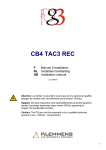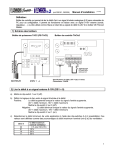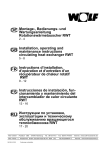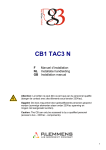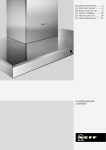Download DFE micro-watt - Aldes International
Transcript
Manuel d’Installation et de Maintenance Centrale Double Flux Haute Efficacité DFE micro-watt FR Manuel d’installation et de Maintenance.………………………………P2 GB Operating and maintenance instructions………………………………P28 NL Installatie- en onderhoudshandleiding…………………………………P54 D Installations- und Bedienungansleitung……………………………… P78 TABLE DES MATIERES Page I. Généralités……………………………………………………………………………………………... 3 II. Installation / mise en service……………………………………...…………………….............… 4 2.1. Montage de la toiture (option VEX)………..…………………………………………………..… 2.2 Raccordement du bac de condensats……..………………………………………………..…… 2.3 Autres conseils d’installation…..………………………………………………………………….. …………………………………………………………………..…… III. Instructions de raccordement…………………………………………………………………….. 4 6 6 7 3.1 Informations générales………………..………..………………………………………..………… 3.1.1 Schéma général des unités DFE….………………………………………..…………. 3.1.2 Schéma de principe de positionnement des sondes de T° dans l’unité……………..… . 3.1.3 Etiquette placée à l’intérieur de la porte d’accès du DFE (circuit CBr)……………. 3.2 Raccordement de la puissance des ventilateurs et de la régulation………………..………… 3.3 Mise en service de la régulation du DFE…..…………………………………...…………. 3.3.1 Schéma de principe de l’ensemble de la régulation………………..………………………. 3.3.2 Raccordement de la commande à distance RC au circuit CBr…………………………… 3.3.3 Sélection du maître…………………………………………………………………………….. IV. Instructions de configuration……….……………………………………………………………. 7 7 8 8 8 9 9 9 11 11 4.1 Modes de fonctionnement…..……………………………………………………………………... 4.1.1 Mode CA: mise en service, fonctionnement et schémas de raccordement…………….. 4.1.2 Mode LS: mise en service, fonctionnement et schémas de raccordement…….……….. 4.1.3 Mode CPs: mise en service, fonctionnement et schémas de raccordement..………….. 4.2 Contrôle du by-pass via la régulation du DFE.……………………………...……………... 4.3 Protection antigel du récupérateur via la régulation du DFE ……….…….…………….. 4.4 Affichage sur le RC…………………………………………………………………………………. 4.5 Signalisation de la marche ventilateurs……….…………………………………………………. 4.6 Signaux de sortie (débit / pression)……..………………...……………………………………... 4.7 Configuration avancée…………….………..……………………………………………………… 4.8 Alarmes…………………..……………………..…………………………………………………… 4.8.1 Types d’alarmes…………………………..…..………………………………………...…….. 4.8.2 Tableau des alarmes………...………….....…….………………………………….………... 4.8.3 Schémas de raccordement…………..……..……………..……………………….………... 4.9 Alarme incendie…...………………………………..…………….………………………………… 4.9.1 Configuration……….………………………..…..……………………………………...…….. 4.9.2 Schéma de raccordement..……………...……...………………………………….………... 11 12 15 18 20 21 22 22 23 24 25 25 26 27 27 27 27 2 I. GENERALITES CONSTRUCTION La structure du caisson est en profilé d’aluminium extrudé et anodisé, articulée autour de modules injectés en polypropylène renforcé. Les panneaux sont à double parois de 15 mm. L’extérieur est en acier pré-peint type polyester thermoréticulable siliconé (5µm primaire + 20µm de polyester), l’intérieur en acier galvanisé (DIN 17162). L’isolation thermique est réalisée par des plaques de PSE ignifugées, conforme aux normes européennes sur l’environnement, insérées entre les tôles. L’isolation est conforme à la classe M1. La DFE micro-watt a une structure compacte et monobloc. Les portes d'accès aux ventilateurs et filtres sont équipées de poignées afin de faciliter l’accès pour la maintenance. VENTILATEURS à Technologie micro-watt La régulation du DFE est développée spécifiquement pour exploiter tous les avantages de la technologie micro-watt. Vérifiez que la tension fournie corresponde à la spécification du ventilateur et que le raccordement soit réalisé selon le schéma fourni. Attention !! : Le démarrage/arrêt de l’appareil doit être activé en utilisant la fonction softstop via K1/K2/K3 du CBr ou via le RC, et non en coupant l’alimentation 230V. Quelques valeurs à vérifier Alimentation : 230VAC (210V<V<250V). Fréquence : 50/60 Hz. Mise à la terre obligatoire. Le moteur est auto-protégé contre les surcharges. Il n'est donc PAS nécessaire de prévoir une protection électrique contre les surcharges. Voir § 3.2 pour instructions détaillées. Classe d’isolation Ventilateur: IP44. Commande déportée: IP20 Températures nominales: -10°C/+55°C. Conformités: CE et UL approuvé. Mise en opération Avant de mettre l’appareil en opération veillez à contrôler les points suivants: - La turbine tourne sans résistance? - Vérifiez si l’installation et les raccordements sont effectués selon les normes européennes applicables. - Les mesures de précautions pour éviter un accident sont-elles prises ? (parties tournantes, sécurité électrique,…). Conditions d’opération La température de passage d’air sur le moteur ne peut pas être inférieure à -10°C, ni supérieure à 55° C. Ceci dépendra des conditions d’application. Le ventilateur n’est pas conçu pour fonctionner dans un environnement agressif ou explosif. Il n’est pas conseillé d’arrêter/démarrer le ventilateur plus souvent que toutes les 5 minutes. ECHANGEUR à contre flux AIR/AIR Vérifiez les points suivants : Avant la mise en route vérifiez que le bac de condensats est raccordé correctement au siphon, et que celui est correctement raccordé (étanche) à l’écoulement. La pente de l’écoulement doit être au moins de 1cm/m. Le siphon doit être accessible En version extérieure (écoulement direct) un siphon à membrane (fourni) doit être utilisé pour éviter les fuites. S’il y a des risques de gel de l’écoulement, prévoyez une petite résistance filaire (non fournie). 3 Prévoyez de protéger l’échangeur par des filtres propres. La régulation de la DFE inclut en standard un système antigel de l’échangeur (par déséquilibrage du débit d’air). Les DFE sont spécifiées pour ne pas dépasser une vitesse d’air frontale de 2,5m/s sur l’échangeur. ENTRETIEN des ventilateurs Avant de procéder à un entretien vérifiez que l’alimentation soit coupée, et avant de couper la puissance arrêtez les ventilateurs par soft stop. Vérifiez l’état du ventilateur. Nettoyez-le si nécessaire en veillant à ne pas altérer l’équilibrage de la turbine (ne pas enlever les clips d’équilibrage). FILTRES Les unités sont livrées avec des filtres G4 à la prise d’air intérieure et extérieure. En option, un filtre F7 peut-être monté à la pulsion. Contrôlez leur propreté régulièrement et aspirez-les si nécessaire. Sinon remplacez-les. Un filtre sale peut engendrer les problèmes suivants: • Ventilation insuffisante • Augmentation excessive de la vitesse de rotation du ventilateur, consommation excessive • Augmentation excessive du niveau sonore • Un filtre endommagé permet à de l’air non filtré d’entrer dans l’échangeur Types de filtres pour remplacement: Type d’unité DFE 450 DFE 600 DFE 800 DFE 1200 Filtre extraction ou air neuf G4 (415x200x50) G4 (405x315x50) G4 (405x315x50) G4 (795x305x50) Code Filtre air neuf Code 11058100 11058168 11058103 11058169 F7 (415x200x50) F7 (405x315x50) F7 (405x315x50) F7 (795x305x50) 11058164 11058165 11058166 11058167 FICHE DE CONFIGURATION DE VOTRE INSTALLATION Lorsque l’installation est terminée et la mise en route effectuée, nous recommandons vivement à l’installateur de compléter la fiche reprise en annexe. Cette fiche reprend toutes les informations utiles pour la maintenance de l’installation. Laisser une copie de cette fiche dans le groupe afin de: • faciliter la communication en cas de discussion avec le fabricant • de servir de base si vous voulez modifier des paramètres • de clarifier la situation en cas de problème et de doute sur la garantie GARANTIE La garantie du fabricant commence à la date de facturation d’ALDES. La garantie est de 2 ans, sauf sur les parties mobiles ou elle est de 1 an. La garantie se limite au remplacement des pièces défectueuses, et n’inclut pas la main d’œuvre et les frais de déplacement. La garantie devient caduque si : • L’installation n’est pas réalisée selon les prescriptions décrites ci-dessus • Des réparations ont été réalisées par du personnel non qualifié • La fiche reprise en annexe n’est pas complétée et communiquée si nécessaire CONFORMITE CE, sous réserve que l’installation a été faite en respect des normes en vigueur. 4 II. INSTALLATION / MISE EN SERVICE 2.1 Montage de la toiture (option VEX) Pour les unités montées à l’extérieur, une toiture est livrée non montée avec le groupe. Voici les étapes à suivre pour effectuer le montage de la toiture sur le DFE: a) Retirer les films plastiques sur la surface supérieure du groupe et placer un joint de silicone entre les panneaux et entre les panneaux et les profilés. Voir photo a). b) Placer les éléments du toit sur le groupe en laissant un débordement tel que spécifié dans le tableau ci-dessous. Voir photo b). Type de DFE DFE 450 DFE 600 DFE 800 DFE 1200 Dépassement toiture sur les côtés 75 mm 75 mm 75 mm 71 mm Dépassement toiture à l’aspiration et soufflage 100 mm 100 mm 70 mm 102 mm a) b) c) Placer les capuchons sur les vis. Visser la vis dans les profilés aluminium de la surface supérieur du groupe à travers le toît. Voir photo c). d) Placer un joint de silicone dans le profilé de jonction entre panneaux de la toiture avant de le placer. Voir photos d1) et d2). c) d1) 5 e) Placer un joint de silicone entre le toit et le groupe. Voir photo e) d2) e) 2.2 Raccordement du bac de condensats DFE installée à l’intérieur : Avant la mise en service, contrôler les points suivants: - l'étanchéité du bac de condensats est bien réalisée; - la connexion entre le bac de condensats et le tuyau d'évacuation est bien étanche; - la hauteur du siphon est au moins égale à 120 mm; - la dépression ne peut en aucun cas dépasser 350 Pa; - une aération en aval du siphon est prévue; - la pente d'évacuation des condensats dans le bac est d'au moins 1 cm/m; - le siphon est accessible pour permettre un nettoyage ultérieur. DFE installée à l’extérieur : Le siphon livré avec l’option toiture (version extérieure) est à membrane. Il n’est donc pas nécessaire de le raccorder, l’écoulement peut être effectué directement sur la toiture. La membrane intégrée à ce type de siphon assure l’étanchéité. 2.3 Autres conseils d’installation • Placer l’unité sur une surface plane • Assurer un accès suffisant au groupe. S’assurer qu’il est possible d’accéder à tous les composants en vue de la maintenance (contrôleur, ventilateurs, filtres,) et du remplacement éventuel d’éléments défectueux. Nous préconisons de laisser au minimum 50 cm de chaque côté de la DFE. • Un soin particulier a été apporté à l’étanchéité de l’unité. Vérifier que le raccordement des gainages est rendu étanche ainsi que les éventuels trous faits dans le groupe lors de l’installation. • En cas d’installation à l’extérieur, tenir compte des vents dominants lors de l’orientation du groupe. Il est conseillé de protéger la prise d’air extérieur autant que possible des vents forts et de la pluie. 6 III. INSTRUCTIONS DE RACCORDEMENT 3.1 Informations générales 3.1.1 Schéma général des DFE micro-watt 2 5 1 4 7 6 8 3 1. Interrupteur général pour l’alimentation en puissance des ventilateurs et de la régulation 2. Boîtier de raccordement centralisé du circuit CBr4 TAC3 REC (pré câblé en usine) 3. Commande à distance (RC TAC3 REC) 4. Ventilateur de pulsion 5. Ventilateur d’extraction 6. Echangeur de chaleur Air/Air 7. By-pass 8. Bac de condensats et tuyau d’évacuation Tous les raccordements électriques à effectuer par l’installateur se font en 1/2/3. 7 3.1.2 Schéma de principe du positionnement des sondes de T° dans l’unité: 3.1.3 Etiquette placée à l’intérieur de la porte d’accès de la DFE (circuit CBr4 TAC3 REC) 3.2 Raccordement de la puissance des ventilateurs et de la régulation Le raccordement des ventilateurs et de la régulation vers l’interrupteur général (monté à l’extérieur de l’unité) est fait en usine. Il suffit donc de raccorder l’interrupteur général. Spécifications à respecter pour ce raccordement : Type d’unité DFE 450 DFE 600 DFE 800 DFE 1200 Tension (1) 1 x 230V 1 x 230V 1 x 230V 1 x 230V Courant maximum 2,9 A 3,1 A 3,5 A 4,8 A Type de protection (2) Calibre de la protection D – 10.000A – AC3 D – 10.000A – AC3 D – 10.000A – AC3 D – 10.000A – AC3 8A 8A 8A 8A (1) Mise à la terre: ! OBLIGATOIRE ! (2) Protection électrique: courbe de déclenchement de type D - pouvoir de coupure 10.000A - AC3 8 3.3 Mise en service de la régulation de la DFE La régulation est livrée montée et pré-câblée en usine. Seul le RC doit être monté et raccordé par l’installateur. Elle se compose de 2 parties (voir 3.1): • Un circuit CBr4 TAC3 REC qui est monté dans l’unité et qui partiellement raccordé en usine. Certains raccordements doivent être effectués par l’installateur sur ce circuit. • Une commande à distance RC TAC3 REC qui doit être raccordée par l’installateur au circuit CBr4 TAC3 REC et qui permet la configuration de l’unité, la visualisation de l’ensemble des paramètres ainsi que le contrôle éventuel des ventilateurs. 3.3.1 Schéma de principe de l’ensemble de la régulation (avec ventilateurs) 3.3.2 Raccordement de la commande à distance RC au circuit CBr La liaison entre les circuits est assurée par un bus de communication. Pour connecter le RC TAC3 REC au circuit CBr4 TAC3 REC il faut : 3.3.2.1 Ouvrir le boîtier du RC TAC3 REC: Déclipser le couvercle à l’aide d’un fin tournevis Il y a 2 clips de chaque côté du boîtier 9 Points de fixation du boîtier (espacement = 88mm) Dimensions du RC = 122 x 66mm Enlever le couvercle Bornier de raccordement du RC TAC3 REC Attention: • Le RC est IP20 et ne peut donc être installé qu’à l’intérieur. Si vous voulez le placer à l’extérieur, montez le dans un boîtier étanche. • Toute la configuration est mémorisée dans le RC. En cas de remplacement de celui-ci il faut donc veiller à refaire la configuration. • Le RC est la base de la régulation de la DFE. Il n’est donc pas possible de la faire fonctionner sans RC. 3.3.2.2 Raccorder le RC TAC3 REC au circuit CBr4 TAC3 REC: Spécifications du câble à utiliser : • Type de câble recommandé: torsadé par paire et blindé (FTP) catégorie 5. Section de 0,26 … 0,50 mm². Utiliser une paire pour connecter GND et +12V et l’autre paire pour connecter B- et A+ • Longueur: maximum 1000 m. • Placer ce câble à distance des câbles de puissance de votre installation. • En cas d’environnement à fortes perturbations électromagnétiques: le blindage du câble CBr – RC doit être connecté d’un côté à la terre de l’alimentation 230V (pas au GND). • Si le groupe est installé à l’extérieur, veillez à utiliser un câble adapté (résistance aux intempéries, aux UV, …). 10 3.3.3 Sélection du maître Par « sélection du maître » on entend déterminer comment la commande des ventilateurs est faite. La commande des ventilateurs veut dire: -Pour le mode CA (cfr §4.1.1): contrôler la marche/arrêt des ventilateurs ainsi que sélectionner le débit d’air - Pour les modes LS et CPs (cfr §4.1.2 et 4.1.3): contrôler la marche/arrêt des ventilateurs et activer / désactiver un multiplicateur de consigne (position veille). 2 configurations sont possibles: 1) Le circuit CBr est le maître: le contact entre les bornes IN1 et +12Vdc du circuit CBr est fermé. Le circuit CBr permet de contrôler les ventilateurs via ses entrées. Le RC permet: - de configurer, - de visualiser l’ensemble des paramètres via le display et les LEDs, 2) Le RC est le maître: le contact entre les bornes IN1 et +12Vdc du circuit CBr est ouvert. Le circuit CBr ne sert que de liaison entre les ventilateurs et le RC. Le RC permet - de configurer, - de visualiser l’ensemble des paramètres via le display et les LEDs, - de contrôler les ventilateurs via les boutons OFF / I / II / III, RC maître Circuit CBr maître Commande Visualisation Commande Visualisation Schéma de raccordement Contact fermé = Circuit CBr maître Contact ouvert = RC maître Attention: Utilisez un contact externe doré. L’utilisation de ce contact permet de passer de RC maître à CBr maître automatiquement. Ceci permet par exemple : • de fonctionner en RC maître et de basculer en position CBr maître pour arrêter automatiquement les ventilateurs (attention K1/K2/K3 sur le CBr ne peuvent pas être connectés au +12V). • de fonctionner en RC maître et de basculer en position CBr maître pour activer automatiquement une valeur de veille (attention K1/K2/K3 sur le CBr doivent être connectés correctement au +12V afin d’activer cette valeur). 11 IV. INSTRUCTIONS DE CONFIGURATION 4.1 Modes de fonctionnement Les différents modes de fonctionnement permettent de définir comment le débit d’air doit être modulé en fonction de votre application. Dans tous les modes de fonctionnement, le ventilateur de pulsion fonctionne dans le mode choisi et sur base de la consigne. Le débit du ventilateur d’extraction est égal à un pourcentage du débit de pulsion (noté %EXT/PUL pour rapport entre débit d’extraction et débit de pulsion). La commande déportée permet la configuration des 4 modes de fonctionnement suivants : • MODE CA : L’installateur définit 3 consignes de débit constant pour la pulsion (m³h K1, m³h K2 et m³h K3). • MODE LS : La valeur de consigne de débit de pulsion est fonction d’un signal 0-10V (lien linéaire). L’installateur définit le lien LS via 4 valeurs Vmin, Vmax, m³h≡Vmin et m³h≡Vmax. Schéma de principe : La valeur m³h≡Vmin peut être inférieure ou supérieure à m³h≡Vmax. Via le setup avancé il est possible d’arrêter le(s) ventilateur(s) si le signal d’entrée est inférieur et/ou supérieur à une limite donnée. • MODE CPs : CPs sur pulsion: Le débit du ventilateur de pulsion est automatiquement modulé afin de maintenir constante une valeur de pression mesurée par une sonde. CPs sur extraction: Le débit du ventilateur d’extraction est automatiquement modulé afin de maintenir constante une valeur de pression mesurée par une sonde. • MODE OFF: En configuration CBr maître ce mode permet d’arrêter les ventilateurs via le RC. Pour redémarrer les ventilateurs il faut repasser dans l’un des 4 autres modes de fonctionnement. 12 4.1.1 Mode de fonctionnement CA: mise en service, fonctionnement et schémas de raccordement 4.1.1.1 Configuration du RC en mode CA La configuration est faite à l’aide de l’écran LCD et des 4 boutons SETUP, ↑, ↓ et ENTER du RC. Pour démarrer la configuration : - Appuyer sur le bouton de sélection du RC (bouton de gauche sur photo) pour que la LED SETUP s’allume - Pousser sur le bouton SETUP jusqu’à ce que le texte SETUP apparaîsse sur l’écran. Principe: sélectionner via les boutons ↑ ↓ puis pousser sur le bouton ENTER pour valider. Les nombres sont introduits chiffre par chiffre. 1 2 LANGUAGE MODE 3 m³h K1? 4 m³h K2? 5 m³h K3? 6 %EXT/PUL ALARME Pa? 7 8 ∆P PUL 9 ∆P EXT 10 INIT Pa REF? 11 m³h INIT 12 Pa REF INIT 13 14 xxxx m³h xxxx Pa ALARMES RESET? FIN SETUP Choix de la langue d’affichage Choix du mode de fonctionnement (CA, LS, CPs): sélectionner CA Choix du débit d’air de pulsion 1 (activé si contact fermé entre les bornes K1 et +12V du circuit CBr, ou si en position I sur le RC) Choix du débit d’air de pulsion 2 (activé si contact fermé entre les bornes K2 et +12V du circuit CBr, ou si en position II sur le RC) Choix du débit d’air de pulsion 3 (activé si contact fermé entre les bornes K3 et +12V du circuit CBr, ou si en position III sur le RC) Choix du rapport de débit entre l’extraction (ventilateur F3) et la pulsion (ventilateur F1) L’alarme de pression est facultative. Si vous ne souhaitez pas d’alarme de pression, sélectionner N. Dans le cas contraire, sélectionnez O. Détail: voir §4.8 Si vous avez sélectionné O: Configuration de l’alarme de pression pour le ventilateur de pulsion. Choix de l’incrément de pression (correspondant au débit d’initialisation de la pression de référence) Configuration de l’alarme de pression pour le ventilateur d’extraction: Choix de l’incrément de pression (correspondant au débit d’initialisation de la pression de référence) Configuration de l’alarme de pression. Nouvelle initialisation de la pression de référence. Cette pression est différente pour les ventilateurs de pulsion et d’extraction (facultatif si a été effectué précédemment). Si vous avez sélectionné O: Entrer le débit auquel vous voulez initialiser la pression de référence. Initialisation de la pression de référence en cours. Après 1 minute d’attente, le circuit de contrôle va mémoriser la valeur de pression calculée sur le ventilateur lorsque le débit d’initialisation sera atteint Affichage du débit et de la pression du ventilateur de pulsion F1 en cours d’initialisation. Possibilité de faire un reset des alarmes (sélectionner O). La configuration du circuit de contrôle est terminée. 13 4.1.1.2 Fonctionnement en configuration RC maître • Les 3 consignes de débit constant de pulsion (m³h K1, m³h K2 et m³h K3) sont activées via les boutons I / II / III du RC et signalées par les LEDs I / II / III du RC. Le débit d’extraction est égal à %EXT/PUL du débit de pulsion. • Le bouton OFF permet d’arrêter les ventilateurs. • Il est aussi possible d’arrêter/démarrer les ventilateurs via un contact externe raccordé sur le circuit CBr: Attention: veiller dans ce cas à ce que les entrées K1/K2/K3 du circuit CBr ne soient pas raccordées. CBr Fermé = ventilateurs OFF Ouvert = ventilateurs ON Attention: Utilisez un contact externe doré. 4.1.1.3 Fonctionnement en configuration CBr maître Les 3 consignes de débit constant de pulsion (m³h K1, m³h K2 et m³h K3) sont activées via les entrées K1/K2/K3 du circuit CBr (et signalées via les LEDs I / II / III du RC). Le débit d’extraction est égal à %EXT/PUL du débit de pulsion. Schémas de raccordement a) Raccordement de 1 circuit à 3 contacts externes CBr K1 fermé Débit m3h K1 K2 fermé Débit m3h K2 K3 fermé Débit m3h K3 K1/K2/K3 ouverts softstop Attention. K1/K2/K3: Utilisez des contacts externes dorés. 14 b) Raccordement de 1 circuit à 1 COM4 (commutateur 4 positions) CBr c) Raccordement de plusieurs circuits à 3 contacts externes K1 fermé Débit m3h K1 K2 fermé Débit m3h K2 K3 fermé Débit m3h K3 K1/K2/K3 ouverts softstop Attention. K1/K2/K3: Utilisez des contacts externes dorés. d) Raccordement de plusieurs circuits à 1 COM4 15 4.1.2 Mode de fonctionnement LS: mise en service, fonctionnement et schémas de raccordement 4.1.2.1 Configuration du RC en mode LS La configuration est faite à l’aide de l’écran LCD et des 4 boutons SETUP, ↑, ↓ et ENTER du RC. Pour démarrer la configuration : - Appuyer sur le bouton de sélection du RC (bouton de gauche sur photo) pour que la LED SETUP s’allume - Pousser sur le bouton SETUP jusqu’à ce que le texte SETUP apparaisse sur l’écran. Principe: sélectionner via les boutons ↑ ↓ puis pousser sur le bouton ENTER pour valider. Les nombres sont introduits chiffre par chiffre. 1 2 3 4 5 6 LANGUAGE MODE V min? V max? m³/h≡Vmin m³/h≡Vmax 7 % sur K3? 8 %EXT/PUL 9 ALARME Pa? 10 ∆P PUL 11 ∆P EXT 12 INIT Pa REF? 13 m³h INIT 14 Pa REF INIT xxxx m³h xxxx Pa 15 16 ALARMES RESET? FIN SETUP Choix de la langue d’affichage Choix du mode de fonctionnement (CA, LS, CPs): sélectionner LS Choix du la valeur de tension minimum du lien LS Choix du la valeur de tension maximum du lien LS Choix du débit d’air de pulsion correspondant à Vmin Choix du débit d’air de pulsion correspondant à Vmax Choix du multiplicateur du lien LS lorsque le contact entre les bornes +12V et K3 du circuit CBr est fermé, ou si en position III sur le RC. Choix du rapport de débit entre l’extraction (ventilateur F3) et la pulsion (ventilateur F1) L’alarme de pression est facultative. Si vous ne souhaitez pas d’alarme de pression, sélectionner N. Dans le cas contraire, sélectionnez O. Détail: voir §4.8 Si vous avez sélectionné O: Configuration de l’alarme de pression pour le ventilateur de pulsion. Choix de l’incrément de pression (correspondant au débit d’initialisation de la pression de référence) Configuration de l’alarme de pression pour le ventilateur d’extraction: Choix de l’incrément de pression (correspondant au débit d’initialisation de la pression de référence) Configuration de l’alarme de pression. Nouvelle initialisation de la pression de référence. Cette pression est différente pour les ventilateurs de pulsion et d’extraction (facultatif si a été effectué précédemment). Si vous avez sélectionné O: Entrer le débit auquel vous voulez initialiser la pression de référence. Initialisation de la pression de référence en cours. Après 1 minute d’attente, le circuit de contrôle va mémoriser la valeur de pression calculée sur le ventilateur lorsque le débit d’initialisation sera atteint Affichage du débit et de la pression du ventilateur de pulsion F1 en cours d’initialisation. Possibilité de faire un reset des alarmes (sélectionner O). La configuration du circuit de contrôle est terminée. 16 4.1.2.2 Fonctionnement en configuration RC maître La valeur de consigne de débit du ventilateur de pulsion est fonction d’un signal 0-10V raccordé sur l’entrée K2 du circuit CBr (lien linéaire). Le débit d’extraction est égal à %EXT/PUL du débit de pulsion (sauf si signal 0-10V séparé pour l’extraction - configuré via setup avancé). • • • La marche/arrêt des ventilateurs est contrôlée via les boutons I/III et OFF. La sonde est raccordée sur l’entrée K2 du circuit CBr. Le bouton III du RC permet d’activer une seconde consigne (% sur K3). • Il est aussi possible d’arrêter/démarrer les ventilateurs via un contact externe raccordé sur le circuit CBr. Attention: veiller à ce que les entrées K1/K3 du circuit CBr ne soient pas raccordées. CBr Fermé = ventilateurs OFF Ouvert = ventilateurs ON Attention: Utilisez un contact externe doré. a) Raccordement d’une sonde à 1 circuit (*) b) Raccordement d’une sonde à plusieurs circuits en parallèle (*) (*) Attention: K2 signal 0-10V. Impédance maximum 1500 Ω. 17 4.1.2.3 Fonctionnement en configuration CBr maître La valeur de consigne de débit du ventilateur de pulsion est fonction d’un signal 0-10V raccordé sur l’entrée K2 du circuit CBr (lien linéaire). Le débit d’extraction est égal à %EXT/PUL du débit de pulsion (sauf si signal 0-10V séparé pour l’extraction - configuré via setup avancé). • • • La marche/arrêt des ventilateurs est contrôlée via l’entrée K1 du circuit CBr. La sonde est raccordée sur l’entrée K2 du circuit CBr. L’entrée K3 du circuit CBr permet d’activer une seconde consigne. Schémas de raccordement a) Raccordement de la sonde à 1 circuit (*) b) Raccordement de la sonde à plusieurs circuits en parallèle (*) (*) K1 fermé softstart / K1 ouvert softstop K2 signal 0-10V. Impédance maximum 1500 Ω. K1+ K3 fermé % sur K3 actif K3 ouvert % sur K3 inactif Attention. K1/K3: Utilisez des contacts externes dorés. 18 4.1.3 Mode de fonctionnement CPs: mise en service, fonctionnement et schémas de raccordement 4.1.3.1 Configuration du RC en mode CPs La configuration est faite à l’aide de l’écran LCD et des 4 boutons SETUP, ↑, ↓ et ENTER du RC. Pour démarrer la configuration : - Appuyer sur le bouton de sélection du RC (bouton de gauche sur photo) pour que la LED SETUP s’allume - Pousser sur le bouton SETUP jusqu’à ce que le texte SETUP apparaîsse sur l’écran. Principe: sélectionner via les boutons ↑ ↓ puis pousser sur le bouton ENTER pour valider. Les nombres sont introduits chiffre par chiffre. 1 2 3 LANGUAGE MODE CPs sur PULSION 4 % sur K3? 5 %EXT/PUL Choix de la langue d’affichage Choix du mode de fonctionnement (CA, LS, CPs): sélectionner CPs Choix entre pression constante sur la pulsion ou sur l’extraction. Choix du multiplicateur de la consigne CPs lorsque le contact entre les bornes +12V et K3 sur le circuit CBr est fermé, ou si en position III sur le RC Choix du rapport de débit entre l’extraction (ventilateur F3) et la pulsion (ventilateur F1) Nouvelle initialisation de la consigne de pression CPs ? INIT CPs REF? Si vous avez sélectionné O: initialisation de la pression de référence de manière INIT via 7 DEBIT? automatique via le débit ou manuelle via la pression. Si INIT via DEBIT: le TAC3 REC détermine automatiquement la valeur de pression 8 m³h INIT Entrer le débit d’initialisation de la consigne de pression CPs. CPs INIT Initialisation de la consigne CPs en cours. xx,x V Après 1 minute d’attente, le circuit de contrôle va mémoriser la valeur de pression 9 mesuré par le capteur de pression lorsque le débit d’initialisation sera atteint. xxxx m³h Affichage du débit et de la pression du ventilateur de pulsion ou d’extraction et de la xxxx Pa valeur de sonde en cours d’initialisation. ALARME Possibilité de faire un reset des alarmes (sélectionner O). 10 RESET? 11 FIN SETUP La configuration du circuit de contrôle est terminée. Si INIT via PRESSION: entrer directement la valeur de consigne CPs REF? Introduire la valeur de consigne de pression. 8 xx,x V ALARME Possibilité de faire un reset des alarmes (sélectionner O). 9 RESET? 10 FIN SETUP La configuration du circuit de contrôle est terminée. 6 CPs sur PULSION: Le débit du ventilateur de pulsion est automatiquement modulé afin de maintenir constante une valeur de pression mesurée par une sonde. Le débit d’extraction est égal à %EXT/PUL du débit de pulsion. CPs sur EXTRACTION: Le débit du ventilateur d’extraction est automatiquement modulé afin de maintenir constante une valeur de pression mesurée par une sonde. Le débit de pulsion est égal à 1/(%EXT/PUL) du débit d’extraction. 19 4.1.3.2 Fonctionnement en configuration RC maître • • • La marche/arrêt des ventilateurs est contrôlée via les boutons I/III et OFF. La sonde est raccordée sur l’entrée K2 du circuit CBr. Le bouton III du RC permet d’activer une seconde consigne (% sur K3). • Il est aussi possible d’arrêter/démarrer les ventilateurs via un contact externe raccordé sur le circuit CBr Attention: veiller dans ce cas à ce que les entrées K1/K3 du circuit CBr ne soient pas raccordées. CBr Fermé = ventilateurs OFF Ouvert = ventilateurs ON Attention: Utilisez un contact externe doré. a) Raccordement d’une sonde à 1 circuit (*) b) Raccordement d’une sonde à plusieurs circuits en parallèle (*) (*) Attention: K2 signal 0-10V. Impédance maximum 1500 Ω. 20 4.1.3.3 Fonctionnement en configuration CBr maître • • • La marche/arrêt des ventilateurs est contrôlée via l’entrée K1 du circuit CBr. La sonde est raccordée sur l’entrée K2 du circuit CBr. L’entrée K3 du circuit CBr permet d’activer une seconde consigne. Schémas de raccordement a) Raccordement de la sonde à 1 circuit (*) b) Raccordement de la sonde à plusieurs circuits en parallèle (*) (*) K1 fermé softstart / K1 ouvert softstop K2 signal 0-10V. Impédance maximum 1500 Ω. K1+ K3 fermé % sur K3 actif K3 ouvert % sur K3 inactif Attention. K1/K3: Utilisez des contacts externes dorés. 21 4.2 Contrôle du bypass via la régulation de la DFE En fonction des températures intérieure et extérieure, la régulation régule l’ouverture / fermeture du clapet by-pass. Celui-ci est livré motorisé et raccordé d’usine à la régulation. L’installateur ne doit donc effectuer aucun raccordement ni configuration. Le relais BYPASS du circuit CBr signale l’ouverture/fermeture du bypass. Description : • L’ouverture du by-pass est actionnée si toutes les conditions suivantes sont respectées: - La température extérieure (sonde S1) est inférieure de 1°à la température intérieure (sonde T2). - La température extérieure (sonde S1) est supérieure à 15°C. - La température intérieure (sonde S2) est supérieure à 22°C. • La fermeture du by-pass est actionnée si l’une des conditions suivantes est respectée: - La température extérieure (sonde S1) est supérieure à la température intérieure (sonde T2). - La température extérieure (sonde S1) est inférieure à 14°C. - La température intérieure (sonde S2) est inférieure à 20°C. Ces valeurs de température peuvent être modifiées via le SETUP AVANCE. 4.3. Protection antigel du récupérateur via la régulation de la DFE Cette fonctionnalité est intégrée dans la régulation et ne doit donc pas être configurée par l’installateur. Description: Afin d’éviter la présence de givre sur le récupérateur, la consigne du ventilateur de pulsion (ventilateur 1) est asservie à une mesure de température de l’air extrait après récupération (sonde T3). • Pour une température de sonde T3 supérieure à +5°C : la consigne définie à partir du SETUP n’est pas modifiée. • Pour une température de sonde T3 comprise entre +5°C et +1°C: la consigne définie à partir du SETUP e st modifiée comme suit: - En mode CA ou LS, le débit de pulsion varie entre 100% et 33% (AFlow) du débit de consigne (AFn) - En mode CPf ou CPs, la pression varie entre 100% et 50% (AFlow) de la pression de consigne (AFn) Afin de signaler cela, la LED AF du circuit CBr est allumée en permanence. • Si la température mesurée par T3 est inférieure à +1°C, le ventilateur de pulsion est arrêté, tant qu e la température ne redevient pas >1°C. Afin de signaler cela, la LED A F du circuit CBr clignote. Ces valeurs de température peuvent être modifiées via le SETUP AVANCE. Schéma de principe: T3 S3 (°C) 5°C LED AF allumée 1°C LED AF clignote AF low AF n 22 4.4 Affichage sur le RC a) Affichage de base Par défaut, seules les valeurs de débit et de pression des ventilateurs ainsi que les alarmes éventuelles sont affichées sur l’écran. b) Affichage de tous les paramètres Appuyer sur le bouton de sélection du RC (bouton de gauche sur photo) pour que la LED SETUP s’allume En poussant sur les boutons ↑ et ↓ il est possible de visualiser l’état de tous les paramètres disponibles: - type de DFE - mode de fonctionnement et consignes - débit/pression de chaque ventilateur - valeur de configuration de l’alarme de pression (modes CA et LS) - état des alarmes - état des entrées K1/K2/K3 du circuit CBr - état du bypass - état de la protection anti-gel - valeur des sondes de T° T1/T2/T3 4.5 Signalisation de la marche ventilateurs Le relais R3 du SAT3 (option) du circuit CBr signale si les ventilateurs sont en marche (si point de fonctionnement >20% de la consigne) ou à l’arrêt. Il s’agit d’une sécurité accrue par rapport à l’exploitation de l’instruction de démarrage puisque vous avez la certitude que les ventilateurs tournent (principe de la boucle fermée). Schéma de raccordement: 4.6 Signaux de sortie (débit / pression) Ces signaux sont de type 0-10V et peuvent être associés suivant un lien linéaire à la valeur de débit ou de pression d’un ou 2 ventilateur(s) au choix. Les signaux sont connectés entre les bornes OUT1/OUT2 et GND du circuit CBr. Par défaut: OUT1 = débit de pulsion (ventilateur 1) et OUT2 = pression sur pulsion (ventilateur 1). Tableau des relations entre les signaux 0-10V et le débit / la pression (lien linéaire): Pression (Pa) 0V 10 V Débit (m3/h) 0V 10 V DFE 450 11058051 DFE 600 11058174 DFE 800 11058052 DFE 1200 11058176 0 650 0 930 0 490 0 770 0 540 0 720 0 960 0 1440 Via la configuration avancée il est possible de lier chacun de ces signaux à la valeur de débit ou de pression d’un ventilateur au choix. 23 Schémas de raccordement: CBr Par défaut: OUT1 = débit de pulsion CBr Par défaut: OUT2 = pression sur pulsion 4.7 Configuration avancée La configuration avancée permet de modifier d’autres paramètres que ceux présents dans la configuration de base. L’utilisation de la configuration avancée requiert une connaissance approfondie de la régulation. - Arrêt des ventilateurs en cas d’alarme de pression - Couple de démarrage des ventilateurs - Configuration de l’alarme incendie - Valeurs de T° du bypass - Définition des débits en cas de bypass ouvert - Configuration des T° de la protection anti-gel de l’échangeur - Définition des sorties OUT1 et OUT2 - Si mode LS: arrêt des ventilateurs si V< et/ou > à une certaine valeur - Si mode CPs: - logique positive ou négative - Vitesse de réaction de l’algorithme CPs - Configuration de la post-ventilation - Configuration du compteur de temps de fonctionnement des ventilateurs - Affichage des alarmes uniquement - Code d’accès - Reset des paramètres d’usine 24 4.8 Alarmes 4.8.1 Types d’alarmes La régulation comprend 9 types d’alarme: Type 1: Une alarme signalant une panne du ventilateur (1). Cette alarme signale un disfonctionnement du ventilateur Fx. Le problème est généralement causé par le moteur. Si le problème ne provient pas de là, il peut être causé par un câble ou l’un des circuits de contrôle. Voir 1 dans tableau ci-après. Type 2: Une alarme sur la variation de pression (valable uniquement pour les modes CA et LS). Cette alarme signale une alarme de pression sur le ventilateur Fx. Voir 2 dans tableau ci-après. Type 3: Une alarme d’initialisation de la pression de référence (1). 3 cas sont possibles: - Débit réel du ventilateur < débit demandé : le point de fonctionnement est situé à un niveau de pression supérieur à la pression maximale admissible au débit demandé. - Débit réel du ventilateur > débit demandé : le débit d’initialisation demandé ne peut être obtenu car la limite basse de la plage de fonctionnement du moteur est atteinte. - Pression trop instable. Voir 3 dans tableau ci-après. Paréf ne peut être mémorisée et les ventilateurs sont mis à l’arrêt. Il faut alors faire un RESET via le SETUP du RC, ou via le bouton RESET du circuit CBr. - Si lors de l’initialisation de alarme de pression: la régulation fonctionnera alors sans alarme sur la pression. Si une initialisation doit malgré tout être faite, régler un point de fonctionnement stable et compris dans la zone de travail du ventilateur (diminuer la pression, modifier le débit, placer un autre type de ventilateur,…) et recommencer l’initialisation. - Si lors de l’initialisation de la consigne en mode CP: régler un point de fonctionnement stable et compris dans la zone de travail du ventilateur (diminuer la pression, modifier le débit, placer un autre type de ventilateur,…) et recommencer l’initialisation. Type 4: Une alarme de non respect de la consigne (1). La consigne ne peut être maintenue constante car la limite basse ou haute de la plage de fonctionnement du moteur est atteinte. Voir 4 dans tableau ci-après. Type 5: Une alarme signalant une erreur dans les données du circuit de contrôle. Pour résoudre ce type de problème: Faire un RESET TOTAL via l’advanced setup. Si pas résolu, nous renvoyer le RC pour reprogrammation. Voir 5 dans tableau ci-après. Type 6: Une alarme incendie à partir d’un contact lié au système de détection incendie externe. Voir 6 dans tableau ci-après. Détails voir §4.9. Type 7: Une alarme de maintenance. Elle peut être configurée en 2 étapes (via le setup avancé): ALARME SERVICE : Cette alarme signale que le temps de fonctionnement des ventilateurs a atteint la limite fixée lors de la configuration. Cette alarme ne génère pas l’arrêt des ventilateurs VEN.STOP SERVICE : Cette alarme signale que le temps de fonctionnement des ventilateurs a atteint la limite fixée lors de la configuration. Cette alarme génère l’arrêt des ventilateurs. Voir 7 dans tableau ci-après. Type 8: Une alarme de communication entre le circuit CBr et le RC. Cette alarme signale un problème de communication entre les 2 modules de la régulation du DFE. Voir 8 dans tableau ci-après. Type 9: Une alarme de sonde de T° sur S1/S2/S3. Cette alarme signale qu’une sonde S1/S2/S3 raccordée sur le circuit CBr et montée sur l’échangeur REC est défectueuse (ouverte ou court-circuit) ou non raccordée. Ces sondes sont utilisées pour la régulation du bypass et de la protection antigel du récupérateur. 25 Après correction du défaut, faire un RESET via le SETUP du RC ou via le bouton RESET du circuit CBr. Voir 9 dans tableau ci-après. 4.8.2 Tableau des alarmes Actions sur le RC Type 1 2 3 4 5 6 7 8 9 Action sur ventilateurs Actions sur le circuit CBr Texte affiché (1) ALARME VENTx ALARME PRESSION ALARME INIT Pa ALARME CA, LS ou CP DATA ERREUR ALARME INCENDIE ALARME SERVICE LED ALARM Rouge LED Pa / LED ALARM ON / Rouge ON Rouge / ON / / ON Rouge / ON Rouge / ON Rouge / ON VEN.STOP SERVICE ERREUR DE COM ALARM T° SONDE 1/2/3 Rouge / ON Rouge / Clignote Rouge / ON Relais R1 Etat alarme / Relais R2 du SAT3 / LED AF / Mis à l’arrêt Fermé / Etat alarme / / / / (2) Mis à l’arrêt / / / Etat alarme Etat alarme Etat alarme / / Mis à l’arrêt / / / / Mis à l’arrêt (3) / / / Mis à l’arrêt / / Mis à l’arrêt / / Mis à l’arrêt Etat alarme Etat alarme Etat alarme / = pas d’action sur cet élément pour ce type d’alarme (1) Le texte détaillé est affiché via une séquence d’écrans successifs. (2) Sauf si vous avez configuré via le setup avancé que les ventilateurs doivent être arrêtés en cas d’alarme de pression. (3) Voir détails au §4.9 4.8.3 Schémas de raccordement: 26 4.9 Alarme incendie Si l’entrée IN2 est utilisée pour être raccordée à un système de détection incendie (paramétré via la configuration avancée), alors la régulation permet: - d’arrêter/démarrer le ventilateur de pulsion et/ou d’extraction en cas d’incendie - de fixer le débit du (des) ventilateur(s) qui doi(ven)t tourner en cas d’incendie 4.9.1 Configuration La configuration est faite via le setup avancé. 4.9.2 Schéma de raccordement CBr Contact IN2 - 12V fermé = alarme incendie activée. 27 TABLE OF CONTENTS Page I. General maintenance instructions 29 II. Installation instructions………………………………………………………………….............… 31 2.1. How to assemble the roof (option)……………………………………………………………..… 2.2 Connecting the drain pan……………………………………………………………………..…… 2.3 Other installation advices………………………………………………………………………….. III. Wiring instructions………………………………………………………………………………….. 31 32 32 33 3.1 General information…...……………..………..………………………………………..………… 3.1.1 General schematic of the DFE unit…….…………………………………..…………. 3.1.2 Schematic of the T° sensors positioning in the DFE unit………..……………..…. 3.1.3 Label placed on the access panel of the DFE (CBr TAC3 REC)...……..…………. 3.2 Power supply for the fans and control devices………………………………………..………… 3.3 Starting the TAC3 DFE control…………………………………………………...…………. 3.3.1 General schematic…………………………………………………………………………..…. 3.3.2 Connecting the remote control to the CBr…………………………………………………… 3.3.3 Selecting the master…………………………………………………………………………... IV. System configuration instructions………………………………………………………………. 33 33 34 34 34 35 35 35 37 38 4.1 Working modes……………………………………………………………………………………... 4.1.1 Setup, operating instructions and wiring diagrams for the CA working mode………….. 4.1.2 Setup, operating instructions and wiring diagrams for the LS working mode…………... 4.1.3 Setup, operating instructions and wiring diagrams for the CPs working mode............... 4.2 By pass control with the DFE regulation……….…………………………...……………... 4.3 Standard built in antifrost protection of the heat exchanger……………….…….…………….. 4.4 Display on the RC (remote control)………………………………………………………………. 4.5 Fan failure alarm……………………………………………………………………………………. 4.6 Output signals to show actual airflow and pressure………………………………………...….. 4.7 Advanced setup…………………………………..………………………………………………… 4.8 Alarms……………………………………………………………………………………………… 4.8.1 Alarm types…………………………………..………………………………………...…….. 4.8.2 Alarm table………………………………...…….………………………………….………... 4.8.3 Wiring diagram of relays when alarms…………………..……………………….………... 4.9 Fire alarm…………..…………………………………………….………………………………… 4.9.1 Configuration.………………………………..………………………………………...…….. 4.9.2 Wiring diagram…….……………………...…….………………………………….………... 38 39 42 45 48 48 49 49 50 51 52 52 52 53 53 53 53 28 I. General maintenance instructions CONSTRUCTION characteristics The structure is made out of omega shaped anodized aluminium profiles connected by reinforced polypropylene auto-extinguishable (M1) corner pieces. The panels are 15mm double skin steel plates insulated. The outside panels are 0,8mm thick pre-painted (5µm primer + 20µm polyester)-gray RAL 9002 color, covered with a plastic protection (to be removed after installation). The inside panel is 0,8mm galvanized steel. This combination allows the exposure of the panels to outdoors conditions, and forms a rigid structure. Thermal insulation is carried out by EPS panels (density 30 g/l), self-extinguishing (M1 class), in conformity with the European environment standards, inserted between layers. The DFE is mono-structured. All the access doors to the ventilators and filters are equipped with handles. Micro-watt technology fans The DFE series is equipped with micro-watt technology centrifugal ventilators. The DFE regulation is specifically developed to take advantage of this technology. Verify that the supplied voltage corresponds to the specification of the ventilators and that the connection is made according to the supplied wiring instructions. Attention! : The starting up / stop of the unit must be activated by using the soft stop function via K1/K2/K3 inputs on the CBr or via the RC, and not by shutting off the power supply. Always check the following electrical specifications: Power supply voltage: 230VAC (210V<V<250V). Power supply frequency: 50/60 Hz. Grounding the unit is compulsory The motor is self-protected against overloading. It is thus NOT necessary to install an electrical overload protection device. See section 3.2 for detailed wiring instructions. Isolation class Fans/DFE: IP44. RC TAC3 REC: IP20 Nominal temperatures: -10°C/+55°C. Conformity: CE (motors are also UL approved). Before starting the unit - If the fan wheel is turning properly, without resistance? - Verify if the installation and the connections are made according to the applicable European standards. - Are the precautionary measures to avoid an accident taken? (Wiring, rotating parts, security measures,) Operating conditions The temperature over the fan motor cannot be lower than -10°C, or superior to 55°C. The unit is not de signed to operate in an aggressive or an explosive environment. It is strongly not advised to stop and start the unit more often than every 5 minutes. About the counter flow AIR/AIR heat exchanger When properly maintained the heat exchanger will obtain efficiencies superior to 90% according to working conditions. This may result in the production of condensates which will be collected by the drain pan. In severely cold conditions, condensation can also cause a production of frost on the heat exchanger. Before starting the unit, check that the drain pan is properly connected with the siphon delivered, and that the connections to the drainage are airtight. The slope of the drainage must be of at least of 1cm/m. The siphon must be accessible In the outdoor version of the DFE a siphon with membrane is supplied If a risk of frosting of the drainage is existent, install a wire resistance (not supplied). 29 Protect the heat exchanger by regularly cleaning or replacing the filters. To protect from frosting, the DFE control is as standard delivered with an inbuilt heat exchanger antifreeze system (by unbalancing the in and out airflows). The DFE units are specified not to exceed a frontal air speed on the heat exchanger of 2,5m/s. Fan maintenance Before proceeding to maintenance, first stop the fans using the soft stop feature and the only then proceed to the shutdown of the power supply. Verify the state of the fans. If they need to be cleaned use dry or moist cloths with a degreaser. Be careful not to alter the balancing of the fans when doing this. Do not remove the clips of balancing). Filters DFE units are delivered in standard with G4 filters. F7 filter can be delivered in option for the air ‘in’ flow. Filters are the protectors of the heat exchanger, but also of the quality of the air you breathe. Check regularly (once a month) the state of the filters. Vacuum the filters if necessary, and replace them when they are too dirty. Clogged filters can create the following failures: - Insufficient ventilation - Excessive increase of the rotation speed of the fan creating excessive noise and power consumption - A damaged filter allows 'dirty' air to enter the heat exchanger which will eventually clog the heat exchanger Filter identification for replacement: Filters air “in” and Unit type “out” DFE 450 G4 (415x200x50) DFE 600 G4 (405x315x50) DFE 800 G4 (405x315x50) DFE 1200 G4 (795x305x50) Code 11058100 11058168 11058103 11058169 Optional filter air “in” F7 (415x200x50) F7 (405x315x50) F7 (405x315x50) F7 (795x305x50) Code 11058164 11058165 11058166 11058167 Installation control datasheet (see appendix) When the installation is completed and running, we strongly advise that the installer fills in the installation datasheet recapitulating all the data useful for maintenance of the installation. Please keep a copy of this datasheet close by as it may come handy for many reasons: • make a clear communication in case of discussion with the manufacturer • information if you need to change parameters when necessary, • This document can become an important factor in case of guarantee issues. Guarantee The guarantee of the manufacturer begins at the date of invoicing of ALDES to the installer. The guarantee is of 2 years, except on the mobile parts where it is of 1 year. The guarantee is limited to the replacement of the defective parts, and does not include labor and traveling expenses. The guarantee becomes void if: • The installation is not accomplished according to the prescriptions described in this above. • Repairs were carried out by unqualified staff. • The start-up control datasheet (see appendix) is not filled in properly and not made available when claiming Conformity CE: Under formal condition that the final product integration is made in conformity with the applicable standards. 30 II. INSTALLATION instructions 2.1. How to assemble the roof (VEX option) The roof (VEX) option is delivered unassembled for transportation reasons. Please follow these instructions to assemble the different parts: a) Remove the plastic film from the top part of the DFE unit. Make a silicone seal (not supplied) between the panels and between the aluminium profiles on the top part of the unit, as shown on the picture a) b) Place the different elements of the roof on top of the unit, over the silicone seals. Make sure you leave following distance on each side of the unit so as to cover the whole unit properly: Unit type DFE 450 DFE 600 DFE 800 DFE 1200 Distance on the “left” and ‘right” sides 75 mm 75 mm 75 mm 71 mm Distance on the « in » and « out » sides 100 mm 100 mm 70 mm 102 mm a) b) c) Use the supplied M8 screws to screw the roof onto the DFE unit. The screws must be screwed into the aluminum profile and properly aligned. Use a pen to point the location of the screw. Mount the plastic caps supplied over the screw heads. d) Insert silicone inside the U-clip used to join the different roof parts and place the clip over the roof sections as shown on picture d1 and d2. c) d1) e) Make a silicone seal between the aluminium profile and the roof all around the unit, as shown in picture e). 31 d2) e) 2.2 Connecting the drain pan • If the DFE unit is installed indoors: Before starting, control the following points: - If the drain pan is watertight; - The connection between the drain pan and the evacuation pipe is airtight; - The height of the siphon is at least of 120 mm; - The pressure difference between outside and inside the unit cannot exceed 350 Pa; Indoor siphon - Check for the presence of a ventilation downstream of the siphon; - The slope of the evacuation pipes is at least 1 cm/m; - The siphon is accessible to allow cleaning • If the DFE is installed outdoors: The siphon delivered with DFE for outdoor application is a special siphon with a membrane. It is thus not necessary to fit it to a drainage pipe as the water can directly drop on the ground. The membrane integrated into this type of siphon creates the air tightness. Outdoor siphon 2.3 Other installation advices Make sure the unit is installed on a flat surface Leave sufficient access to the unit. Make sure it is possible to access to all the components for maintenance: fans, controls and filters. We advise at least 50 cm on each sides of the unit, Special care has been taken to deliver an airtight unit. Make sure the ductwork is also very airtight, especially at the connections with the unit on the supply air side. If the unit is installed outdoors, take the dominating winds into account when orientating the unit. Try to protect the air inlet as much as possible from storm winds and rain. 32 III. WIRING INSTRUCTIONS 3.1 General information 3.1.1 General schematic of the DFE 2 1 4 5 7 6 8 3 1. Main switch for power supply to fans and control 2. Central wiring station CBr4 TAC3 REC (factory pre-wired) 3. Remote Control (RC TAC3 REC) 4. Supply Fan 5. Exhaust fan 6. Air/Air heat exchanger 7. By-pass 100% 8. Drain pan and connection pipe All electrical connections made the installer are in 1/2/3. 33 3.1.2 Schematic of the T° sensors positioning in th e DFE unit 3.1.3 Label placed on the access panel of the DFE (CBr4 TAC3 REC print board) 3.2 Power supply to the fans and the control devices All the internal cables (fans, controls, sensors,) to the main switch are factory pre-wired. All the power supply wiring that remains is the main power supply to the main switch (es). Wiring specifications: Unit type DFE 450 DFE 600 DFE 800 DFE 1200 Supply Voltage (1) 1 x 230V 1 x 230V 1 x 230V 1 x 230V Maximum amps Protection type (2) 2,9 A 3,1 A 3,5 A 4,8 A D – 10.000A – AC3 D – 10.000A – AC3 D – 10.000A – AC3 D – 10.000A – AC3 (1) Grounding is compulsory (2) D type “slow” reaction curves - shutoff power 10.000A - AC3. 34 Protection calibre 8A 8A 8A 8A 3.3 Starting the TAC3 DFE control The control is delivered assembled and factory wired. Only the RC (Remote Control) must be installed where chosen and wired by a qualified installer. The DFE control consists of 2 parts (see 3.1): • A CBr4 TAC3 REC circuit which is factory assembled, wired and tested in the unit. Connections are to be made by the installer to this part. • A remote control RC TAC3 REC which must be properly wired by the installer to the CBr circuit. This component allows full configuration of the unit, display of all the parameters as well as the control of the fans. 3.3.1 General schematic of the DFE control device: 3.3.2 Connecting the remote control to the CBr circuit The connection between the various modules is made by a communication bus. Once you know where to install the RC follow these steps to connect the RC to the CBr: 3.3.2.1 Open the RC casing: Using a small screwdriver unlock the 4 pins 2 pins on each side 35 Points for fixation of the casing (spacing = 88mm) RC dimensions = 122 x 66mm Remove the cover RC wiring terminals Caution: • The RC is the module that saves the setup data. If you need to replace the RC you need to re-configure the setup. It is therefore important to fill in the setup datasheet after 1rst installation (see appendix) to remember the setup parameters. • For the same reason, it is not possible to operate the DFE without RC. • The RC box is class IP20 and cannot be installed outdoors as such. If you wish to install it outdoors (for instance on the DFE unit) you need to fasten inside a proper watertight box. 3.3.2.2 Wiring diagram to connect the RC module to the CBr: Cable specifications • Recommended cable: category 5 shielded twisted pair (FTP) cable with a section of 0,26 … 0,50 mm². Use 1 pair to connect GND and +12V and 1 pair to connect B- and A+. • Maximum cable length: 1000 m. • Keep this communication cable at distance from power cables. • If the unit is installed in a location with high electro-mechanical interference levels: the shielding of the cable must be connected on one side to the ground of the 230V power supply (not on the GND). • If the DFE unit is installed outside, select a suitable cable for outdoor application (UV light,). 36 3.3.3 Selecting the Master « Selecting the master » means the determination of which module of the CBr and the RC will “control” the fans, “controlling” the fans means: • If CA mode is chosen (see 4.1.1), to be the master means to control the start/stop of the fans as well as to select the airflow • If LS or CPs mode (see 4.1.2 and 4.1.3), to be the master means to control the start/stop of the fans as well as to activate/deactivate a different assignment (assignment multiplier). CBr is master RC is master Control Visualization Control Visualization CBr module is « master »: contact between terminals IN1 and +12Vdc of CBr module is closed. • The CBr module allows control of the fans through its inputs. • The RC allows to configure and to de visualize all the parameters on the display and with the LEDs, RC module is « master » contact between terminals IN1 and +12Vdc of CBr module is open. • The CBr module is reduced to being an only passive link between the RC and the fans. • The RC allows to configure and to visualize all the parameters on the display and with the LEDs • The RC controls the fans with the OFF / I / II / III keys Wiring diagram Caution: Use goldplated contact only. The use of this contact enables to switch automatically from RC master to CBr master. Using this you can for instance: • Work in RC master and switch in position CBr master to stop automatically the fans (attention, in this case the inputs K1/K2/K3 on the CBr have to be disconnected from the +12V). • Work in RC master and switch in position CBr master to activate automatically a sleep value (attention K1/K2/K3 on the CBr has to be properly connected to activate this value). 37 IV. System configuration instructions 4.1 Working modes The various working modes give the user the choice on how the airflow must be modulated according to your application. In all the working modes the supply fan will operate according to the assigned mode and parameters. The airflow of the exhaust fan will then equal to a percentage of the actual airflow of the supply fan (noted %EXT / PUL for ratio between exhaust and supply airflows). The DFE control allows configuration of one of the following 4 modes, briefly described hereunder. For more information consult the TAC technology section on our website. • CA MODE: 3 constant airflow assignments for the supply fan are determined by the user (m³h K1, m³h K2 et m³h K3). • LS MODE: The assigned supply airflow is a function of a 0-10V linear signal. The user defines the link with 4 parameters: Vmin, Vmax, m³h≡Vmin et m³h≡Vmax, applied to the following diagram: With m³h≡Vmin < or > m³h≡Vmax (positive or negative link) Using the advanced setup, it is possible to stop the fans once the input signal value has reached a certain upper and/or lower limit. • CPs MODE: This mode can either be applied on the supply or the exhaust. CPs on supply: the airflow of the supply fan(s) is modulated so as to maintain constant a certain pressure value measured by a pressure sensor properly located in the ducting. CPs on exhaust: the airflow of the exhaust fan(s) is modulated so as to maintain constant a certain pressure value measured by a pressure sensor properly located in the ducting. • MODE OFF: Is not a real working mode, it is a way to temporarily shortcut the CBr master setup. It allows, if working in CBr master, to stop the fans with the RC. But then to restart the fans it is required to choose one of the other 3 working modes. 38 4.1.1 CA Mode: setup, operating instructions and wiring diagrams 4.1.1.1 Setup CA mode The setup is made by means of the LCD screen and the 4 knobs SETUP, ↑, ↓ and ENTER of the RC. To start the setup: - Enter in the setup mode using the left knob on the diagram so that the SETUP LED ignites - Press then the SETUP knob until the text ‘SETUP’ appears on the screen. The idea is to select your choice with the ↑↓ knobs and then to confirm your choice by pressing ‘ENTER’. The numbers are introduced digit by digit. 1 LANGUAGE Choose your language (English, French, Dutch, German) 2 WORKING MODE Select CA from CA, LS, CPs 3 m³h K1? Type in supply airflow 1 (will be activated if contact between K1 and +12V of CBr module closed or if position I on RC is selected) 4 m³h K2? Type in supply airflow 2 (will be activated if contact between K2 and +12V of CBr module closed or if position II on RC is selected) 5 m³h K3? Type in supply airflow 3 (will be activated if contact between K3 and +12V of CBr module closed or if position III on RC is selected) 6 %EXH/SUP Type in ratio between exhaust (EXT) and supply (PUL) airflow to create over, under or even pressure. 7 PRESSURE ALARM? The pressure alarm is optional. If you do not wish it select N and skip to step 13. Otherwise select Y. For more details see §4.8. 8 ∆P SUP Type in the pressure increment for the supply airflow. 9 ∆P EXH Type in the pressure increment for the exhaust airflow. 10 INIT Pa REF? Do you wish to (re-)configure the reference pressure for the supply and the exhaust airflows? Y or N. (this is optional if it has been done previously) 11 m³h INIT If Y is selected, enter nominal airflow at which you wish to initialize the reference pressure. (same airflow for exhaust and supply air) 12 Pa REF INIT xxxx m³h Initializing the reference pressure… After +/-1 minute, the system will memorize the calculated pressure value of the fan as the reference pressure. While initializing the airflow and pressure on F1 is displayed. xxxx Pa 13 14 ALARM Possibility to reset the alarms. Y or N? RESET? END SETUP End 39 4.1.1.2 Operating CA mode with RC module master.. • One of the 3 assignment constant airflows (m³h K1, m³h K2 et m³h K3) is selected using the I / II / III knobs of the RC. The selection made is highlighted by the corresponding LED on the RC. The exhaust airflow is equal to (%EXT/PUL) of the supply airflow. • The OFF touch allows stopping the fans. • It is also possible to start/stop the fans with an external contact connected to the CBr module: Caution: in this case terminals K1/K2/K3 of the CBr module CANNOT be connected. CBr Closed = fans OFF Open = fans ON Caution: Use goldplated contact only. 4.1.1.3 Operating CA mode with CBr module master One of the 3 assignment constant airflows (m³h K1, m³h K2 et m³h K3) is selected using the K1/K2/K3 terminals on the CBr. The selection made is highlighted by the corresponding LED on the RC. The exhaust airflow is equal to (%EXT/PUL) of the supply airflow. Wiring diagrams for CBr module master in CA mode a) Wiring 1 module to 3 external contacts CBr K1 closed airflow m3h K1 K2 closed airflow m3h K2 K3 closed airflow m3h K3 K1/K2/K3 open softstop Caution K1/K2/K3: Use goldplated contacts only. 40 b) Wiring 1 module to an COM4 (PLC 4 positions switch) CBr c) Wiring several CBr to 3 external contacts K1 closed airflow m3h K1 K2 closed airflow m3h K2 K3 closed airflow m3h K3 K1/K2/K3 open soft stop Caution K1/K2/K3: Use gold plated contacts only. d) Wiring several CBr to 1 COM4 41 4.1.2 LS Mode: setup, operating instructions and wiring diagrams 4.1.2.1 Setup LS mode The setup is made by means of the LCD screen and the 4 knobs SETUP, ↑, ↓ and ENTER of the RC. To start the setup: - Enter in the setup mode using the left knob on the diagram so that the SETUP LED ignites - Press then the SETUP knob until the text ‘SETUP’ appears on the screen. The idea is to select your choice with the ↑ ↓ knobs and then to confirm your choice by pressing ‘ENTER’. The numbers are introduced digit by digit. 1 LANGUAGE Choose your language (English, French, Dutch, German) 2 WORKING MODE Select LS from CA, LS, CPs 3 V min? Select minimum voltage value 4 V max? Select maximum voltage value 5 m³/h≡Vmin Select constant airflow value for minimum voltage Vmin 6 m³/h≡Vmax Select constant airflow value for maximum voltage Vmax 7 % on K3? Select constant airflow multiplier when contact between terminals +12V and K3 is closed, or if position III is activated on the RC. 8 %EXH/SUP Type in ratio between exhaust (EXT) and supply (PUL) airflow to create over, under or even pressure. 9 PRESSURE ALARM? The pressure alarm is optional. If you do not wish it select N and skip to step15. Otherwise select Y. For more details see §4.8. 10 ∆P SUP Type in the pressure increment for the supply airflow. 11 ∆P EXH Type in the pressure increment for the exhaust airflow. 12 INIT Pa REF? Do you wish to (re-)configure the reference pressure for the supply and the exhaust airflows? Y or N. (this is optional if it has been done previously) 13 m³h INIT If Y is selected, enter nominal airflow at which you wish to initialize the reference pressure. (same airflow for exhaust and supply air) Pa REF Initializing the reference pressure… INIT After +/-1 minute, the system will memorize the calculated pressure value of the fan as the reference pressure. While initializing the airflow and pressure on F1 is displayed. 14 xxxx m³h xxxx Pa 15 16 ALARM Possibility to reset of the alarms. Y or N ? RESET? END SETUP End 42 4.1.2.2 Operating LS mode with RC module master • Starting/stopping the fan is carried out with knobs I/III and OFF. • The assignment value for the supply constant airflow is a function of a 0-10V signal connected to terminals K2 and GND of the CBr. The link between voltage and airflow is linear. The exhaust constant airflow is equal to %EXT/PUL of the supply airflow. (Except if 2 separate 0-10V signals are used to determine exhaust and supply constant airflows, see advanced setup). • By pressing knob III of the RC you activate the pre-set multiplier (% on K3). • It is possible to start/stop the fans with an external contact connected to the CBr (see diagram hereunder). Caution: terminals K1/K2/K3 of the CBr CANNOT be connected. CBr Closed = fans OFF Open = fans ON Caution: use goldplated contacts only a) Wiring diagram with 1 CBr connected to 1 sensor (*) b) Wiring diagram with several CBr connected in parallel to 1 sensor + + 0-10 Vdc (*) -- 0-10 Vdc (*) (*) K2 0-10V signal, maximum impedance allowed: 1500 Ω 43 4.1.2.3 Operating LS mode with CBr master The assignment value for the supply constant airflow is a function of a 0-10V signal connected to terminals K2 and GND of the CBr. The link between voltage and airflow is linear. The exhaust constant airflow is equal to %EXT/PUL of the supply airflow. (Except if 2 separate 0-10V signals are used to determine exhaust and supply constant airflows, see advanced setup). Starting/stopping the fans is carried out with entry K1 on the CBr. The K3 entry of the CBr can be used to activate the pre-set multiplier (% on K3). Wiring diagrams To locate CBr module see section 3.1 a) Wiring diagram with 1 CBr module (*) b) Wiring diagram with several CBr in parallel (*) (*) K1 closed soft start K1 open soft stop K2 0-10V signal, maximum impedance allowed: 1500 Ω K1+K3 closed % on K3 activated K3 open % on K3 inactive Caution: use gold plated contacts only 44 4.1.3 CPs Mode : setup, operating instructions and wiring diagrams 4.1.3.1 Setup CPs mode The setup is made by means of the LCD screen and the 4 knobs SETUP, ↑, ↓ and ENTER of the RC. To start the setup: - Enter in the setup mode using the left knob on the diagram so that the SETUP LED ignites - Press then the SETUP knob until the text ‘SETUP’ appears on the screen. The idea is to select your choice with the ↑ ↓ knobs and then to confirm your choice by pressing ‘ENTER’. The numbers are introduced digit by digit. 1 2 3 LANGUAGE Choose your language (English, French, Dutch, German) WORKING MODE CPs on SUPPLY Select CPs from CA, LS, CPs 4 % on K3? 5 %EXH/SUP Select if you wish the constant pressure to operate on the exhaust or on the supply airflow. Input of multiplier on the CPs assignment when contact between terminals +12V and K3 in the CBr is closed or if knob III is activated on the RC Type in ratio between exhaust (EXH) and supply (SUP) airflow to create over, under or even pressure. New initialization of the CPs constant pressure assignment? Y or N INIT CPs REF? INIT via If Y is selected in 6 then select if you want to initialize the CPs reference automatically 7 AIRFLOW? via the airflow or manually via the pressure value. If INIT CPs via AIRFLOW (default): the DFE unit automatically determines the reference pressure 8 m³h INIT Enter nominal airflow to determine assignment pressure CPs. CPs INIT Initializing of CPs busy. xx,x V After 1 minute the system will memorize the pressure measured by the sensor 9 corresponding to the nominal airflow. xxxx m³h Display of the actual airflow of the supply or exhaust fan (F1 or F3) and of the actual xxxx Pa sensor value. ALARM Possibility to reset the alarms Y or N 10 RESET? END The configuration of the system is finished. 11 SETUP If INIT CPs via PRESSURE (see advanced setup): the user determines the reference pressure CPs REF? Enter the assignment pressure value. 8 xx,x V ALARM Possibility to reset the alarms Y or N 9 RESET? END The configuration of the system is finished 10 SETUP 6 Note that the CPs mode can be either active on the supply or the exhaust side of the unit (see 3, in table above): CPs on SUPPLY air: The airflow delivered by the supply fan is automatically modulated to obtain a constant pressure as measured by the pressure sensor in the duct. The exhaust airflow is equals to %EXT/PUL of the supply airflow. CPs on EXHAUST air: The airflow delivered by the exhaust fan is automatically modulated to obtain a constant pressure as measured by the pressure sensor in the duct. The supply airflow is equals to 1/(%EXT/PUL) of the exhaust airflow. 45 4.1.3.2 Operating CPs mode with RC master • The start/stop of the fans is controlled by knob I and OFF. • The pressure sensor is connected between K2 and GND of the CBr • The ‘III’ knob on the RC allows activating the airflow ‘multiplier % on K3’ on the airflow assignment. • It is possible to start/stop the fans with an external contact connected to the CBr. In this case, terminals K1/K3 of the CBr must not be connected! CBr Closed = fans OFF Open = fans ON Caution: use gold plated contacts only a) Wiring of 1 CBr to 1 sensor (*) b) Wiring in parallel of several CBr modules to 1 sensor + 0-10 Vdc (*) (*) K2 0-10V signal, maximum impedance allowed: 1500 Ω 46 4.1.3.3 Operating CPs with CBr master • The start/stop of the fans is controlled by entry K1 of the CBr. • The pressure sensor is connected between K2 and GND of the CBr • K3 on the CBr can be used to activate the multiplier ‘% on K3’ on the airflow assignment a) Wiring 1 CBr module to 1 sensor (*) b) Wiring several CBr in parallel to 1 sensor + - (*) K1 closed soft start K1 open softstop K2 0-10V signal, maximum impedance allowed: 1500 Ω K1+K3 closed % on K3 activated K3 open % on K3 inactive Caution: use goldplated contacts only 47 0-10 Vdc (*) 4.2 Bypass control with DFE regulation According to inside and outside temperatures, the DFE regulation will monitor the opening/closing of the 100% bypass damper. The by-pass is delivered completely wired and motorized from factory. No wiring or installation is required by the installer. The BYPASS relay of the CBr print board indicates the opening / closing of the bypass. Operating description: • Opening of by-pass if all following conditions are met: - Outside T°(sensor T1) < inside T°(sensor T2) – 1 °C. - Outside T°(sensor T1) > 15°C Inside T°(sensor T2) > 22°C. • Closing of by-pass if one of the following conditions is met: - Outside T°(sensor T1) > inside T°(sensor T2). - Outside T°(sensor T1) < 14°C - Inside T°(sensor T2) < 20°C. All these temperature SET values can be modified using ADVANCED SETUP. 4.3 Standard built in antifrost protection of the heat exchanger This functionality is built in the standard DFE control and must not be configured by the installer. Description: In order to avoid the risk of frosting the heat exchanger, the supply airflow is linked to the temperature value of the exhaust airflow measured after the heat exchanger (sensor T3). The exhaust airflow remains unchanged. • T°(S3) > +5°C: the assigned airflow is as defined by SETUP • +1°C < T°(T3) < +5°C : the airflow assigned by SET UP is automatically modified as follows : - If CA or LS working mode : the supply airflow will progressively drop down to 33% (AFlow) of the assigned airflow (AFn) - If CPs mode, the assigned pressure will drop to 50% (AFlow) of the assigned pressure (AFn) • In these conditions LED AF is ON. T°(T3) < +1°C : the supply fan is stopped for as l ong as T°(T3) < +1°C. In these conditions LED AF is blinking. All these temperature SET values can be modified using ADVANCED SETUP. Antifreeze diagram : S3 (°C) 5°C LED AF ON 1°C LED AF blinking AF low AF n 48 4.4 Display on the RC a) Standard display By default, only airflow and fan pressure values as well as alarm status are displayed on the LCD. b) Display all the parameters Press on the left knob on the diagram so that the SETUP LED ignites By pressing ↑ and ↓ it is possible to display the status of all the working parameters: - DFE type - working mode and set values - Airflow/pressure of each fan - Pressure alarm setup (CA/LS working mode only) - Alarm status - Status of K1/K2/K3 inputs on the CBr - Status of the bypass - Status of the anti-freeze protection - T° values of sensors 1/2/3 4.5 Fan failure alarm It is possible with a SAT3 mounted on the CBr (option) to provide the fan status (control if actual delivered airflow > 20% of airflow assignment) or if they are stopped, using the R3 relay of the SAT3. This feature provides an increased safety with regard to the start instruction control, because there is a control on the fact that the fan is actually running (closed loop principle) Wiring diagram: 4.6 Actual airflow / pressure output signals A 0-10V signal representing the actual airflow or the actual pressure delivered by one of the selected fans with a linear relation is a standard feature. The output signals are located between terminals OUT1/OUT2 and GND on the CBr module. Default setup: OUT1 = airflow fan 1 (supply fan) and OUT2 = pressure fan 1 (supply fan). Table link between 0-10V signal and actual pressure or airflow value. (Linear equation) Pressure (Pa) 0V 10 V Airflow (m3/h) 0V 10 V DFE 450 11058051 DFE 600 11058174 DFE 800 11058052 DFE 1200 11058176 0 650 0 930 0 490 0 770 0 540 0 720 0 960 0 1440 Via the ‘advanced setup’ it is possible to connect any of these 2 OUT signals to the airflow or pressure value of any fans. 49 Wiring diagram of output signals: CBr Default: OUT1 = actual airflow of fan 1 (supply) CBr Default: OUT2 = actual pressure of fan 1 (supply) 4.7 Advanced setup Warning: using this feature requires a good knowledge of the DFE control system. The advanced configuration allows modifying the parameters not present in the basic configuration: - Stop fans is pressure alarm activated - Fans start torque - Fire alarm configuration - Bypass T° - Airflow if bypass open - AF (anti-freeze) configuration - In mode LS: stop of the fans if Vin < and/or > set value(s) - In mode CPs: - positive or negative logical - reaction speed of the CPs algorithm - OUT1/OUT2 definition - Post-ventilation configuration - Fan run time configuration - Display alarms only - Access code configuration - Factory 50 reset 4.8 Alarms 4.8.1 Alarm types Type 1: Alarm indicating a fan failure (1). This alarm indicates a failure of fan Fx. This problem is usually caused by the motor. If not, the failure can be caused by an internal cable or a control. See 1 in table below. Type 2: Alarm on the pressure variation (CA and LS modes only). This alarm indicates a pre-established pressure level has been reached on fan Fx. See 2 in table below. Type 3: Alarm indicating a problem while initializing reference pressure for a pressure alarm (1). 3 possibilities (See 3 in table below): - Actual airflow < requested airflow: The requested working point is ‘too high’ (too much pressure) for the maximal available pressure at the requested airflow for this fan. - Actual airflow > requested airflow: the nominal airflow requested to initialize the pressure alarm cannot be reached because the lower limit of the fan’s operating zone has been reached. - Very unstable pressure (pumping). See 3 in table below. Paréf cannot be identified and the fans are stopped. Press ‘RESET’ using ‘SETUP’ on the RC, or with the ‘RESET’ key on the CBr. - If it occurs during initializing an alarm pressure 2 options: 1. No action is taken: the control will operate without pressure alarm 2. Corrective action is taken (change the working point to one well located in the working zone of the fan, by reducing the pressure system, modifying the nominal airflow,) and restart the setup operation…. - If it occurs during initializing of the assignment pressure in CP mode: A corrective action must be taken (change the working point to one well located in the working zone of the fan, by reducing the pressure system, modifying the nominal airflow,) and restart the setup operation…. Type 4: Alarm indicating the system cannot fulfill the assignment (1). The assignment (keeping a certain airflow or a certain pressure constant) cannot be fulfilled because the upper or lower limit of the fan’s working zone has been reached. See 4 in table below. Type 5: Alarm indicating a data failure in the control circuit Crucial data from the circuit board has been lost. Try a TOTAL RESET of the data using the advanced setup (see website). If still not solved send the defect RC for reprogramming. See 5 in table below. Type 6: Fire Alarm with an external contact connected to a fire detection system See 6 in table below and paragraph 4.9. Type 7: Alarm indicating maintenance is expected. (for configuration see “advanced setup) SERVICE ALARM: indicates the fan operating time (in hours) has exceeded a certain limit set during the configuration.. STOP FAN: indicates the fan operating time (in hours) has exceeded a certain limit set during the configuration. This alarm stops the fans. See 7 in table below. Type 8: Alarm indicating a communication breakdown between the RC and the CBr. Verify if the wirings are correct. See 8 in table below. Type 9: Alarm indicating a T° sensor S1/S2/S3 failure . 51 One or more of the T° sensors S1/S2/S3 connected to th e CBr module and mounted on heat exchanger is defect or not connected. These sensors are crucial for the by-pass control and the antifrost procedure. After correction of the failure press ‘RESET’ with SETUP of the RC or press ‘RESET’ on the CBr module. See 9 in table below. 4.8.2 ALARM TABLE Actions on RC Type 1 2 3 4 5 6 7 8 9 Display (1) ALARM FANx PRESSURE ALARM ALARM INIT Pa ALARM CA, LS or CPs DATA ERROR FIRE ALARM ALARM SERVICE FAN STOP SERVICE CB COM ERROR ALARM T° SENSOR 1/2/3 Action on fans Actions on CBr module LED ALARM Red LED Pa / LED ALARM ON / Red ON Red / ON / / ON Red / ON Red / ON Red / ON Red / ON Red / blink Red / ON R1 relay R2 relay of SAT3 / LED AF / Stopped Fermé / / (2) Alarm status / / / Stopped / / / Alarm status Alarm status Alarm status / / Stopped / / / / Stopped (3) / Alarm status Alarm status Alarm status / / Stopped / / Stopped / / Stopped Alarm status / / = no action (1) Detailed text is displayed in successive screens. (2) Unless the status has been changed in advanced setup to stop the fans. (3) See details in 4.9. 4.8.3 Wiring diagram of relays when alarms: 52 4.9 Fire alarm If the IN2 input of the CBr is connected to a fire detection system (see advanced setup) then the regulation will: - stop/start the supply/exhaust fan(s) according to the setup - set the airflow(s) of the running fan(s) in case of fire alarms 4.9.1 Configuration The configuration is made using the advanced setup. 4.9.2 Wiring diagram of fire alarm CBr Contact IN2 - 12V 53 closed = fire alarm activated. INHOUDSTABEL Pagina I. Algemeen…………………………………………………………………..…………………………... 55 II. Installatie……………………………………...…………………….............................................… 57 2.1. Monteren van het dak (optioneel VEX)………………………………………………………….. 2.2 Aansluiten van de kondensbak …………………………………………………………………… 2.3 Andere installatietips…..………………………………………..………………………………….. III. Aansluitinstructies………………………………………………………………………………….. 57 58 58 59 3.1 Algemene informatie …..................................………………………………………..………… 3.1.1 Algemeen aansluitschema van de ventilatiekast ……………….……………..…………. 3.1.2 Principeschema voor de T° voelers in de ventilatiekast………………………………..…. 3.1.3 Etiket in het DFE………………………………………………….…………..…………. 3.2 Aansluiten van het vermogen op de ventilatoren en de regeling……………………………… 3.3 Opstarten van de TAC3 DFE regeling….………………………………...……………..…. 3.3.1 Principeschema voor de gehele regeling………………..…………………………………... 3.3.2 Aansluiten van de bediening op afstand op het CBr circuit……………..……………….. 3.3.3 Keuze van de bediening………………………………………………………………………. IV. Configuratie instructies……….…………………………………………...………………………. 59 59 60 60 60 61 61 61 63 64 4.1 Werkingsmodes…..…………………………………………………………………….…………... 4.1.1 CA: Opstarten, werking en aansluitschema ……………………………………………….. 4.1.2 LS: Opstarten, werking en aansluitschema …….………………………………………….. 4.1.3 CPs: Opstarten, werking en aansluitschema..……………………………………………... 4.2 Controle van de bypass via de DFE regeling……………………………………………… 4.3 Antivriesbeveiliging via de DFE regeling………………..…………………………………. 4.4 Weergave op de RC............................................................................................................... 4.5 Signaleren van de werking van de ventilatoren..................................................................... 4.6 Uitgangssignalen (debiet / druk).……………………………………………………………….. 4.7 Geavanceerde instellingen………………………………………………………………………. 4.8 Alarmen…………………..………………………………………………………………………… 4.8.1 Alarmtypes……………………………………………………………………………………. 4.8.2 Tabel van alarmen…………………………………………………………………………… 4.8.3 Aansluitschema's…………………………………………………………………………….. 4.9 Brandalarm........................................................................................................................... 4.9.1 Configuratie................................................................................................................... 4.9.2 Aansluitschema………………………………………………………………………………. 64 65 68 71 73 73 73 74 74 75 75 75 76 77 77 77 77 54 I. ALGEMEEN CONSTRUCTIE Het geraamte van de kast bestaat uit geëxtrudeerde en geanodiseerde aluminium profielen die bij mekaar worden gehouden door versterkte polypropyleen hoeken. De dubbelwandige panelen zijn 15mm dik : de buitenkant is van voorgeverfd staal, kleur RAL 9002, met verf van het type thermonetvorming met silicone (5µm grondlaag + 20µm polyester deklaag), de binnenkant bestaat uit gegalvaniseerd staal (DIN 17162). De thermische isolatie tussen beide wanden wordt verzorgd door zelfdovend PSE (conform aan klasse M1), volgens de Europese milieunormen. De DFE luchtbehandelingskasten bestaan uit één stuk. Alle toegangspanelen (ventilatoren en filters) zijn voorzien van een handvat. Micro-watt VENTILATOREN De DFE serie is uitgerust met micro-watt centrifugaalventilatoren. De bijbehorende DFE regeling is speciaal ontwikkeld om de voordelen van deze technologie optimaal te benutten. Verifieer altijd of de netspanning overeenkomt met die van de ventilator en dat de aansluitingen gebeuren volgens bijgevoegd schema. Opgelet !! : Het starten en stoppen van de DFE moet gebeuren met de softstop functie via de klemmen K1/K2/K3 van de CBr en niet door het onderbreken van de 230V voeding. Enkele waarden die u moet controleren Voeding : 230VAC (210V<V<250V). Frequentie : 50/60 Hz. Aarding verplicht. De motoren zijn beschermd tegen overspanning. Het is dus niet nodig om een electrische beveiliging hiertegen te voorzien. Zie § 3.2 voor gedetailleerde instructies. Isolatieklasse Ventilator / DFE: IP44 RC TAC3 REC: IP20 Indien u extra gaten maakt in de aansluitdozen besteed dan bijzondere aandacht een de dichtheid van de doos. Nominale temperatuur: -10°C/+55°C. Conformiteit : CE en UL gekeurd. Opstarten Vooraleer u het apparaat opstart vragen wij u om volgende punten te controleren: - Kan het ventilatorwiel vrij draaien? - Heeft u alle aansluitingen uitgevoerd volgens de geldende Europese Normen? - Zijn alle nodige veiligheidsmaatregelen genomen? (draaiende delen, electrische veiligheid,...). Werkomstandigheden Afhankelijk van de omstandigheden mag de motor niet worden blootgesteld aan temperaturen lager dan –10°C en hoger dan 55°C. De ventilatoren zijn niet geschikt om in een aggressief of explosief klimaat te werken. Het is niet aangeraden om de ventilator iedere 5 minuten te starten en te stoppen. Lucht/Lucht tegenstroom warmtewisselaar Controleer de volgende punten : Zijn de kondensbak, de sifon en de afwatering voldoende luchtdicht aangesloten? De afwatering moet een helling van minstens 1cm/m hebben. De sifon moet altijd bereikbaar zijn. Bij buiteninstallaties (directe afwatering) moet er een sifon met membraan gebruikt worden (meegeleverd). Gebruik indien nodig een electrische draadweerstand om bevriezing van de afwatering te voorkomen (niet meegeleverd). 55 Bescherm de wisselaar met propere filters. De DFE regeling heeft voor de wisselaar een ingebouwde antivriesbescherming. De frontale luchtsnelheid op de wisselaar mag de 2,5 m/s niet overschrijden. Onderhoud van de ventilatoren Stop altijd eerst de ventilatoren met de softstop functie alvorens de voeding van de DFE te onderbreken. Pas daarna kan u de staat van de ventilator verifiëren. Let er altijd op dat u het evenwicht van het ventilatorwiel niet verstoord (in geen geval de balanceergewichtjes verwijderen). FILTERS De DFE worden geleverd met G4 filters aan de extractiezijde en de pulsiezijde. De DFE kunnen in optie met een F7 filter aan de pulsiezijde geleverd worden. De filters moeten regelmatig worden gecontroleerd, schoongemaakt en vervangen indien nodig. Een verstopte filter kan tot gevolg hebben dat: • Er onvoldoende ventilatie is. • Te hoge draaisnelheid van de ventilator en een daar uit volgend hoog verbruik. • Te hoog geluidsniveau. • Een kapotte filter laat niet gefilterde lucht toe in de wisselaar. Vervangfilters: Unit type DFE 450 DFE 600 DFE 800 DFE 1200 Filter lucht “out” en “in” G4 (415x200x50) G4 (405x315x50) G4 (405x315x50) G4 (795x305x50) Code 11058100 11058168 11058103 11058169 Optie filtrer lucht “in” F7 (415x200x50) F7 (405x315x50) F7 (405x315x50) F7 (795x305x50) Code 11058164 11058165 11058166 11058167 FICHE MET DE INSTELLINGEN VAN UW INSTALLATIE Na het beëindigen van de installatie raden wij u aan om de installatiefiche in bijlage in te vullen. Deze fiche bevat alle informatie die u nodig heeft om de ventilatiekast te onderhouden. Laat altijd een kopie hiervan in de groep om: • In geval van problemen de communicatie met de fabrikant te vergemakkelijken. • Als basis te dienen indien u de parameters wil veranderen. • Bij twijfel omtrent de garantie de situatie uit te klaren. GARANTIE De garantie van de fabrikant begint op de facturatiedatum door ALDES. De garantieduur bedraagt 2 jaren behalve op de bewegende delen waar de garantie 1 jaar bedraagt. De garantie bestaat uit het vervangen van de defecte delen. De werkuren en het transport zijn niet inbegrepen. De garantie vervalt indien: • De installatie niet volgens de voorschriften is gebeurd. • Niet gekwalificeerde personen herstellingen hebben uitgevoerd. • De bijgevoegde fiche niet volledig is ingevuld en niet kan worden getoond indien nodig. CONFORMITEIT CE, onder voorbehoud van een correcte installatie volgens de heersende Normen. 56 II. INSTALLATIE 2.1 Monteren van het dak (optioneel VEX) Voor buiteninstallaties wordt er een niet-gemonteerde dakplaat meegeleverd. Hoe monteren? a) Verwijder de plastiekfilm van de bovenste panelen van de DFE en vul de spleten tussen de panelen en tussen de panelen en de profielen op met silicoon. Zie foto a). b) Plaats de dakplaten op de groep en zorg voor een overhang van 56mm aan de zijkanten en van 105mm aan de pulsie- en extractiezijden. Zie foto b). Type DFE DFE 450 DFE 600 DFE 800 DFE 1200 Dakoverhang aan de zijkanten 75 mm 75 mm 75 mm 71 mm Dakoverhang aan de aanzuig- en uitblaaszijde 100 mm 100 mm 70 mm 102 mm a) b) c) Steek de schroeven in de beschermkapjes. Draai de zelfborende schroeven door het dakpaneel in het aluminium profiel. Zie foto c). d) Spuit silicoon in het profiel dat de verschillende dakpanelen moet samenhouden. Zie foto's d1) en d2). c) d1) 57 e) Spuit silicoon tussen het dak en de luchtgroep. Zie foto e) d2) e) 2.2 Aansluiten van de kondensbak DFE binneninstallatie: Controleer alvorens de luchtgroep op te starten dat: - de aansluitingen tussen de kondensbak, de sifon en het afwateringskanaal voldoende luchtdicht zijn; - de sifon minstens 120mm hoog is (indien u een andere dan de meegeleverde gebruikt); - de onderdruk niet meer dan 350 Pa bedraagt; - er verluchting is voorzien in het afwateringskanaal; - de helling van de afwatering minstens 1cm/m is; - de sifon toegankelijk blijft voor eventueel onderhoud achteraf. DFE buiteninstallatie: De meegeleverde sifon is er een met membraan. Het is dus niet nodig om een afwateringskanaal te voorzien. Het water kan direct op het dak wegvloeien. Het membraan verzekert de luchtdichtheid. 2.3 Andere installatietips • Plaats de DFE op een vlakke ondergrond. • Voorzie voldoende toegang tot de luchtgroep (minstens 50cm aan iedere zijde) zodat nadien de filters, de regeling en de ventilatoren bereikbaar blijven voor aansluiting, onderhoud en vervanging. • Er is bijzondere aandacht besteed aan de dichtheid van de groep. Let er op dat de aansluitingen die u maakt en de extra gaten die u boort bij de installatie luchtdicht gemaakt worden. • Bij een buitensinstallatie dient u rekening te houden met de dominante windrichting. De aanzuig van buitenlucht moet zo goed mogelijk beschermd worden tegen hevige windstoten en regeninslag. 58 III. Aansluitinstructies 3.1 Algemene informatie 3.1.1 Algemeen aansluitschema van de ventilatiekast 2 1 5 4 7 6 8 3 1. Algemene werkschakelaar voor de voeding van de ventilatoren en de regeling 2. Centrale aansluitdoos met het CBr4 TAC3 REC circuit (volledig gekableerd) 3. Bediening op afstand (RC TAC3 REC) 4. Pulsieventilator 5. Extractieventilator 6. Lucht/Lucht tegenstroom warmtewisselaar 7. Bypass 8. Kondensbak en afloop Aansluitingen door installateur : zie 1/2/3. 59 3.1.2 Principeschema voor de T° voelers in de ventilatieka st: 3.1.3 Etiket in de DFE 3.2 Aansluiten van het vermogen op de ventilatoren en de regeling De ventilatoren en de regeling worden door ons aangesloten op de werkschakelaar. Het volstaat dus om de werkschakelaar aan te sluiten op de voeding. Aansluitspecificaties : Type kast Spanning (1) Maximum Type beveiliging (2) Beveiligingskaliber DFE 450 DFE 600 DFE 800 DFE 1200 1 x 230V 1 x 230V 1 x 230V 1 x 230V 2,9 A 3,1 A 3,5 A 4,8 A D – 10.000A – AC3 D – 10.000A – AC3 D – 10.000A – AC3 D – 10.000A – AC3 8A 8A 8A 8A (1) Aarding: ! VERPLICHT ! (2) Electrische beveiliging: uitschakelkarakteristiek type D – kortsluitvermogen 10.000A - AC3 60 3.3 Opstarten van de TAC3 DFE regeling De regeling wordt volledig gekableerd tijdens de montage. Enkel de bediening op afstand (RC) dient door de installateur te worden aangesloten. De regeling bestaat uit 2 delen: (zie 3.1): • Het CBr4 TAC3 REC circuit dat aan de binnenkant van de DFE is gemonteerd en waar de installateur aansluitingen moet voorzien. • De RC TAC3 REC bediening moet door de installateur op het CBr circuit worden aangesloten. Hiermee stelt hij de parameters van de DFE in, kan hij de ingestelde parameters visualiseren en controleert hij de ventilatoren. 3.3.1 Principeschema voor de gehele regeling 3.3.2 Aansluiten van de bediening op afstand op het CBr circuit De verschillende circuits zijn met mekaar verbonden via een communicatiebus. Om de RC met het CBr circuit te verbinden moet u: 3.3.2.1 De RC TAC3 REC openen Gebruik een smalle schroevendraaier Er zijn 2 openingen voor de bevestiging 61 (afstand tussen de 2 openingen = 88mm) Afmetingen van de RC = 122 x 66mm Verwijder de cover Aansluitklem van de RC Opgelet: • De RC is IP20 en mag dus enkel binnen worden geplaatst. Plaatst u de RC toch buiten monteer hem dan in een waterdichte doos. • Alle configuratieinfo wordt opgeslagen in de RC. Als u om één of andere reden de RC moet vervangen dan dient de volledige configuratie opnieuw te gebeuren. • De RC is de basis van de TAC3 DFE regeling. Het is dus niet mogelijk om het systeem zonder RC te laten werken. 3.3.2.2 Aansluiten van de RC TAC3 REC op het CBr circuit: Specificaties van de te gebruiken kabel (niet meegeleverd): • Aanbevolen kabel: per paar gedraaide en gepantserde kabel (FTP) categorie 5. Sectie tussen 0,26 en 0,50 mm². Gebruik 1 paar om GND en +12V te aan te sluiten en een 2de paar om B- en A+ te verbinden. • Lengte: maximum 1000 m. • Deze kabel moet op afstand van vermogenskabels geplaatst worden. • Als er veel electromagnetische perturbaties zijn: de pantsering van de kabel die de RC met het CBr circuit verbindt moet (op één kant) verbonden worden met de aarding van de 230V. • Als buiten opstelling: kiest voor een buiten condities geschikte kabel. 62 3.3.3 Keuze van de bediening De bediening van de ventilatoren is afhankelijk van de gekozen werkingsmode: - CA mode (cfr §4.1.1): stoppen/starten van de ventilatoren alsook het kiezen van het luchtdebiet - LS en CPs mode (cfr §4.1.2 en 4.1.3): stoppen/starten van de ventilatoren en het (des-)activeren van de multiplicator (slaapstand). De bediening van de ventilatoren kan op 2 manieren gebeuren. 1) Het circuit CBr is de 'meester': het contact tussen de klemmen IN1 en +12Vdc van het CBr circuit is gesloten. De ventilatoren worden gecontroleerd via de ingangen op het CBr circuit. Met de RC kan u: - het systeem configureren, - alle ingestelde parameters visualiseren op het LCD display en via de LEDs. 2) De RC is de 'meester': het contact tussen de klemmen IN1 et +12Vdc van het CBr circuit is open. In dit geval dient het CBr circuit enkel als verbinding tussen de ventilatoren en de RC. Met de RC kan u: - het systeem configureren, - alle ingestelde parameters visualiseren op het LCD display en via de LEDs, - de ventilatoren controleren met de OFF / I / II / III knoppen. RC meester Circuit CBr meester Controle Visualisering Controle Visualisering Aansluitschema Contact gesloten = Circuit CBr meester Contact open = RC meester Opgelet: Gebruik een verguld extern contact. Met dit contact kan u automatisch van de ene bediening naar de andere overgaan Hierdoor kan u bijvoorbeeld : • van een RC controle overgaan naar een CBr meester om zo de ventilatoren automatisch te doen stoppen (opgelet: K1/K2/K3 van het CBr circuit mogen niet op de +12V klem zijn aangesloten). • van een RC controle overgaan naar een CBr meester om zo de slaapstand te activeren (opgelet: K1/K2/K3 van het CBr moeten correct op de +12V klem zijn aangesloten om het gewenste debiet te kunnen bereiken). 63 IV. Configuratie instructies 4.1 Werkingsmodes Eerst moet u bepalen hoe het luchtdebiet moet moduleren in functie van uw toepassing. Welke mode u ook kiest, het principe blijft hetzelfde: u stelt de pulsieventilator in en de extractieventilator zal dan automatisch een percentage van het pulsiedebiet aanhouden. Dit percentage kan u eventueel zelf kiezen. (%AF/TOE). Met de RC TAC3 REC zijn er 4 mogelijke instelmodes: • MODE CA : Bij de installatie geeft u 3 constante pulsiedebieten in (m³u K1, m³u K2 en m³u K3). • MODE LS : De referentiewaarde van het debiet staat in functie van een 0-10V signaal (lineair). U kan deze relatie ingeven bij de installatie (Vmin, Vmax, m³u≡Vmin et m³u≡Vmax). Principeschema : De waarde m³u≡Vmin moet kleiner of groter zijn dan m³u≡Vmax. Via de advanced setup is het mogelijk om de ventilatoren te stoppen als het ingangssignaal een lagere of hogere waarde heeft dan de ingestelde limieten. m³u ≡ Vmin m³u ≡ Vmax • MODE CPs : CPs aan de pulsiezijde: het pulsiedebiet wordt automatisch gemoduleerd om een door een druksonde gemeten waarde constant te houden. CPs aan de extractiezijde: het extractiedebiet wordt automatisch gemoduleerd om een door een druksonde gemeten waarde constant te houden. • MODE OFF: Als de bediening gebeurt via het CBr circuit dan kan u met de RC de ventilatoren stoppen. Om de ventilatoren opnieuw op te starten moet u overschakelen naar één van de drie bovenstaande modes. 64 4.1.1 CA: Opstarten, werking en aansluitschema 4.1.1.1 Configuratie van de RC Alle instellingen worden gedaan met behulp van de knoppen SETUP, ↑, ↓ en ENTER op de RC en alles is af te lezen op het LCD scherm. Om te beginnen : - Druk op de keuzetoets totdat het LED Setup oplicht. - Druk op SETUP totdat er op het scherm SETUP verschijnt. Principe: maak uw keuze met de ↑ ↓ knoppen en druk ENTER om te bevestigen. Getallen worden cijfer per cijfer ingegeven. 1 2 LANGUAGE MODE 3 m³u K1? 4 m³u K2? 5 m³u K3? 6 %AF/TOE DRUK ALARM? 7 8 ∆P TOE 9 ∆P AF 10 11 12 13 14 INIT Pa REF? m³u INIT Pa REF INIT xxxx m³h xxxx Pa ALARM RESET? EINDE SETUP Taal Kies de werkingsmode (CA, LS, CPs): CA Kies het eerste pulsiedebiet (geactiveerd als het contact tussen K1 en +12V op het CBr circuit gesloten is, of bij positie I op de RC. Kies het tweede pulsiedebiet (geactiveerd als het contact tussen K2 en +12V op het CBr circuit gesloten is, of bij positie II op de RC. Kies het derde pulsiedebiet (geactiveerd als het contact tussen K3 en +12V op het CBr circuit gesloten is, of bij positie III op de RC. Kies de verhouding tussen het extractiedebiet en het pulsiedebiet. Het drukalarm is facultatief. Kies J indien u dit alarm wil gebruiken, N indien niet. Zie §4.8 Kiest u voor J: Kies het drukinterval aan de pulsiezijde (met de drukwaarde die bij het initiële debiet hoort als referentie). Kies het drukinterval aan de extractiezijde (met de drukwaarde die bij het initiële debiet hoort als referentie). Initiëren van de referentiedruk (niet nodig indien reeds eerder gebeurd). Geef het debiet in in functie waarvan de referentiedruk moet worden berekend. Initiëren van de referentiedruk is bezig. Deze procedure kan 1 minuut in beslag nemen. Het weergeven van het debiet en de druk is bezig. Reset van de alarmen (indien gewenst kies J). De configuratie is nu beëindigd. 4.1.1.2 Bediening als de RC als 'meester' wordt gebruikt • • • De 3 constante pulsiedebieten (m³u K1, m³u K2 en m³u K3) worden geactiveerd via de I / II / III knoppen op de RC (LEDs I / II / III lichten op). Het extractiedebiet staat in functie van het pulsiedebiet (%AF/TOE). Met de OFF knop kan u de ventilatoren stoppen. U kan de ventilatoren ook starten/stoppen via een extern contact dat op het CBr circuit wordt aangesloten. Opgelet: In dat geval mogen de ingangen K1/K2/K3 van het CBr circuit niet aan de +12V verbonden zijn. CBr Gesloten = ventilatoren OFF Open = ventilatoren ON Opgelet: Gebruik vergulde contact. 65 4.1.1.3 Bediening als het CBr circuit als 'meester' wordt gebruikt De 3 constante pulsiedebieten (m³u K1, m³u K2 en m³u K3) worden geactiveerd via de ingangen K1/K2/K3 op het CBr circuit (weergave via de LEDs I / II / III op de RC). Het extractiedebiet staat in functie van het pulsiedebiet (%AF/TOE). Aansluitschema a) Aansluiten van 3 externe contacten op 1 circuit CBr K1 gesloten Debiet m3u K1 K2 gesloten Debiet m3u K2 K3 gesloten Debiet m3u K3 K1/K2/K3 open softstop Opgelet K1/K2/K3: Gebruik vergulde contacten. b) Aansluiten van 1 COM4 (4 standenschakelaar) op 1 circuit CBr c) Aansluiten van 3 externe contacten op meerdere circuits 66 K1 gesloten Debiet m3u K1 K2 gesloten Debiet m3u K2 K3 gesloten Debiet m3u K3 K1/K2/K3 open softstop Opgelet K1/K2/K3: Gebruik vergulde contacten. d) Aansluiten van 1 COM4 op meerdere circuits 4.1.2 LS: Opstarten, werking en aansluitschema 4.1.2.1 Werking van de RC Alle instellingen worden gedaan met behulp van de knoppen SETUP, ↑, ↓ en ENTER op de RC en alles is af te lezen op het LCD scherm. Om te beginnen : - Druk op de keuzetoets totdat het LED Setup oplicht. - Druk op SETUP totdat er op het scherm SETUP verschijnt. Principe: maak uw keuze met de ↑ ↓ knoppen en druk ENTER om te bevestigen. Getallen worden cijfer per cijfer ingegeven. 1 2 3 4 5 6 LANGUAGE MODE V min? V max? m³/u≡Vmin m³/u≡Vmax 7 % op K3? 8 %AF/TOE 9 DRUK ALARM? 10 ∆P TOE 11 ∆P AF 12 INIT Pa REF? 13 m³u INIT 14 Pa REF INIT 15 xxxx m³u xxxx Pa ALARM RESET? EINDE SETUP 16 Taal Kies de werkingsmode (CA, LS, CPs): LS Kies de minimumspanning om de lineaire relatie vast te leggen. Kies de maximumspanning om de lineaire relatie vast te leggen. Kies het pulsiedebiet dat met Vmin moet overeenkomen Kies het pulsiedebiet dat met Vmax moet overeenkomen Keuze van de multiplicator om de LS relatie te bepalen (contact tussen de klemmen K3 en +12V van het CBr circuit gesloten of in positie III op de RC). Kies de verhouding tussen het extractiedebiet (ventilator F3) en het pulsiedebiet (ventilator F1). Het drukalarm is facultatief. Indien u dit niet wenst in te stellen kies dan N. In het andere geval kies J. Zie §4.8 Kiest u voor J: Kies het drukinterval aan de pulsiezijde (met de drukwaarde die bij het initiële debiet hoort als referentie). Kies het drukinterval aan de extractiezijde (met de drukwaarde die bij het initiële debiet hoort als referentie). Initiëren van de referentiedruk (niet nodig indien reeds eerder gebeurd). Instellen van het drukalarm: Geef het debiet in in functie waarvan de referentiedruk moet worden berekend. Initiëren van de referentiedruk is bezig. Dit kan tot 1 minuut in beslag nemen. Het weergeven van het debiet en de druk is bezig. Reset van de alarmen (indien gewenst kies J). De configuratie van het circuit is nu beëindigd. 67 4.1.2.2 Bediening als de RC als 'meester' wordt gebruikt De referentiewaarde van het pulsiedebiet staat in functie van een 0-10V signaal dat op ingang K2 van het CBr circuit is aangesloten (lineaire relatie). Het extractiedebiet is gelijk aan %AF/TOE van het pulsiedebiet (behalve indien er een apart 0-10V signaal is voor het extractiedebiet – via advanced setup). • • • Het starten/stoppen van de ventilatoren wordt gecontroleerd via de knoppen I/III en OFF. De voeler is aangesloten op de ingang K2 van het CBr circuit. Knop III van de RC dient om een 2e waarde te activeren (% op K3). • U kan de ventilatoren ook starten/stoppen via een extern contact dat op het CBr circuit wordt aangesloten. Opgelet: In dat geval mogen de ingangen K1/K2/K3 van het CBr circuit niet aan de +12V verbonden zijn. CBr Gesloten = ventilatoren OFF Open = ventilatoren ON Opgelet: Gebruik vergulde contact. a) Aansluiten van 1 voeler op 1 circuit (*) b) Aansluiten van 1 voeler op meerdere parallelle circuits (*) (*) Opgelet: K2 signaal 0-10V. Maximum impedantie 1500 Ω. 68 4.1.2.3 Bediening als het CBr circuit als 'meester' wordt gebruikt De referentiewaarde van het pulsiedebiet staat in functie van een 0-10V signaal dat op ingang K2 van het CBr circuit is aangesloten (lineaire relatie). Het extractiedebiet is gelijk aan %AF/TOE van het pulsiedebiet (behalve indien er een apart 0-10V signaal is voor het extractiedebiet – via advanced setup). • • • Het starten/stoppen van de ventilatoren gebeurt via de ingang K1 van het CBr circuit. De voeler wordt aangesloten op ingang K2 van het CBr circuit. Via ingang K3 kan er een tweede referentiewaarde geactiveerd worden. Aansluitschema a) Aansluiten van 1 voeler op 1 circuit (*) b) Aansluiten van 1 sonde op meerdere parallelle circuits (*) (*) K1 gesloten softstart K1 open softstop K2 signaal 0-10V. Maximum impedantie 1500 Ω. K1+K3 gesloten % op K3 actief K3 open % op K3 inactief Opgelet K1/K3: Gebruik vergulde contacten. 69 4.1.3 CPs: Opstarten, werking en aansluitschema 4.1.3.1 Werking van de RC Alle instellingen worden gedaan met behulp van de knoppen SETUP, ↑, ↓ en ENTER op de RC en alles is af te lezen op het LCD scherm. Om te beginnen : - Druk op de keuzetoets totdat het LED Setup oplicht. - Druk op SETUP totdat er op het scherm SETUP verschijnt. Principe: maak uw keuze met de ↑ ↓ knoppen en druk ENTER om te bevestigen. Getallen worden cijfer per cijfer ingegeven. 1 2 3 4 5 LANGUAGE MODE CPs op TOEVOER % op K3? Taal Kies de werkingsmode (CA, LS, CPs): CPs Kies tussen een constante druk aan de pulsie- of aan de extractiezijde. Keuze van de multiplicator in CPs mode (contact tussen de klemmen K3 en +12V van het CBr circuit gesloten of in positie III op de RC). Kies de verhouding tussen het extractiedebiet en het pulsiedebiet. Herinitiëren van de referentiedruk? %AF/TOE INIT CPs 6 REF? INIT via Indien u J kiest: automatisch intiëren van de referentiedruk via het luchtdebiet ofwel 7 DEBIET? manueel via de luchtdruk. Indien INIT via DEBIET: de regeling berekent automatisch de referentiedruk 8 m³u INIT Kies het initiële debiet dat bij de CPs referentiedruk hoort. CPs INIT Initiëren van de referentiewaarde is bezig. xx,x V Na ongeveer 1 minuut zal het controlecircuit de gemeten drukwaarde die bij het opgegeven debiet hoort opslaan. 9 xxxx m³u xxxx Pa Het weergeven van het debiet en de druk is bezig. ALARM Reset alarmen (indien gewenst kies J). RESET? EINDE De configuratie van het controlecircuit is beëindigd. 11 SETUP Indien INIT via DRUK: geef zelf de referentiewaarde in CPs REF? Geef de referentiedrukwaarde in. 8 xx,x V ALARM Reset alarmen (indien gewenst kies J). 9 RESET? EINDE De configuratie van het controlecircuit is beëindigd. 10 SETUP 10 CPs via PULSIE: het pulsiedebiet wordt automatisch gemoduleerd om een door een druksonde gemeten waarde constant te houden. Het extractiedebiet is gelijk aan %AF/TOE van het pulsiedebiet CPs via EXTRACTIE: het extractiedebiet wordt automatisch gemoduleerd om een door een druksonde gemeten waarde constant te houden. Het pulsiedebiet is gelijk aan 1/(% AF/TOE) van het extractiedebiet. 70 4.1.3.2 Bediening als de RC als 'meester' wordt gebruikt • • • Stoppen/starten van de ventilatoren via de knoppen I/III et OFF. De voeler is aangesloten op de ingang K2 van het CBr circuit. Knop III van de RC kan een 2de referentiewaarde activeren (% van K3). U kan de ventilatoren ook starten/stoppen via een extern contact dat op het CBr circuit wordt aangesloten. Opgelet: In dat geval mogen de ingangen K1/K3 van het CBr circuit niet aangesloten zijn. CBr Gesloten = ventilatoren OFF Open = ventilatoren ON Opgelet: Gebruik vergulde contacten. a) Aansluiten van 1 voeler op 1 circuit (*) b) Aansluiten van 1 voeler op meerdere parallelle circuits (*) (*) Opgelet: K2 signaal 0-10V. Maximum impedantie 1500 Ω. 71 4.1.3.3 Bediening als het CBr circuit als 'meester' wordt gebruikt • • • Starten/stoppen van de ventilatoren gebeurt via ingang K1 van het CBr circuit. De voeler is aangesloten op ingang K2 van het CBr circuit. Ingang K3 van het CBr circuit kan een 2de referentiewaarde activeren. Aansluitschema a) Aansluiten van 1 voeler op 1 circuit (*) b) Aansluiten van 1 sonde op meerdere parallelle circuits (*) (*) K1 gesloten softstart K1 open softstop K2 signaal 0-10V. Maximum impedantie 1500 Ω. K1+K3 gesloten % op K3 actief K3 open % op K3 inactief Opgelet. K1/K3: Gebruik vergulde contacten. 72 4.2 Controle van de bypass via de DFE regeling In functie van de binnen- en buitentemperaturen zal de TAC3 DFE regeling de positie van de gemotoriseerde bypassklep bepalen (volledig voorgekableerd). Beschrijving : • De bypass zal opengaan indien aan ALLE van de volgende voorwaarden is voldaan: - Buitentemperatuur (sonde T1) is lager dan de binnentemperatuur (sonde T2) – 1°C. - Buitentemperatuur (sonde T1) is hoger 15°C. - Binnentemperatuur (sonde T2) is hoger 22°C. • De bypass sluit indien aan de EEN volgende voorwaarden is voldaan: - Buitentemperatuur (sonde T1) is hoger dan de binnentemperatuur (sonde S2). - Buitentemperatuur (sonde T1) is lager dan 14°C. - Binnentemperatuur (sonde T2) is lager dan 20°C. Deze waarden kunnen in de Advanced Setup veranderd worden. 4.3. Antivriesbeveiliging via de DFE regeling Deze functie is geïntegreerd in de TAC3 DFE regeling. Bij installatie hoeft u hiervoor niets te doen. Beschrijving: Om ijsvorming op de recuperator te voorkomen is er achter de recuperator aan de extractiezijde een sonde (T3) gemonteerd die mee de werking van de pulsieventilator bepaald. • Bij door T3 gemeten temperaturen hoger dan +5°C: d e instructie uit de SETUP wordt niet beïnvloed. • Bij door T3 gemeten temperaturen tussen +5°C en +1 °C: de instructie uit de SETUP wordt als volgt aang epast : - In CA en LS, het pulsiedebiet varieert tussen 100% en 33% (AFlow) van het instructiedebiet (AFn) - In CPs, de druk varieert tussen 100% en 50% (AFlow) van de instructiedruk (AFn) Het LED AF op het CBr circuit zal oplichten. • Bij door T3 gemeten temperaturen lager dan +1°C wo rden de pulsieventilatoren gestopt totdat de gemeten temperatuur terug hoger is dan +1°C. Het LED AF op het CBr circ uit zal knipperen. Deze temperatuurwaarden kunnen in de Advanced setup worden veranderd. Principeschema: T3 S3 (°C) 5°C LED AF aan 1°C LED AF knippert AF low AF n 4.4. Weergave op de RC a) Basisweergave Standaard zullen enkel het debiet, de druk en de eventuele alarmen weergegeven worden op het scherm. b) Weergave van alle parameters Druk op de selectieknop van de RC (links op de foto) totdat het LED van SETUP oplicht Druk op de knoppen ↑ en ↓ om alle beschikbare parameters te bekijken: - type DFE - werkingsmode en referentiewaarden - debiet/druk van iedere ventilator - ingestelde waarde voor het drukalarm (in CA en LS) 73 - staat van de alarmen - staat van de ingangen K1/K2/K3 van het CBr circuit - staat van de bypass - staat van de antivriesbeveiliging - waarde van de temperatuurvoelers T1/T2/T3 4.5 Signaleren van de werking van de ventilatoren Op het CBr circuit kan er een SAT3 geplaatst worden (optioneel). Via het R3 relais van deze SAT3 kan worden weergegeven of de ventilatoren draaien (debiet >20% van de referentiewaarde) of niet. Dit is een extra beveiliging omdat u op deze manier 100% zeker bent dat de ventilatoren draaien (principe van de gesloten cirkel). Aansluitschema: 4.6 Uitgangsssignalen (debiet/druk) Dit zijn 0-10V signalen die gelinkt kunnen worden aan een debiet- of drukwaarde (lineaire relatie) en dit voor 1 of 2 ventilatoren. Deze signalen zijn verbonden tussen de klemmen OUT1/OUT2 en GND van het CBr circuit. Standaard: OUT1 = debiet van pulsie ventilator en OUT2 = druk op pulsie ventilator. Tabel met de relaties tussen het 0-10V signaal en het debiet/druk (lineair): Druk (Pa) 0V 10 V Debiet (m3/h) 0V 10 V DFE 450 11058051 DFE 600 11058174 DFE 800 11058052 DFE 1200 11058176 0 650 0 930 0 490 0 770 0 540 0 720 0 960 0 1440 Via de advanced setup is het mogelijk om deze signalen te koppelen aan een ventilator naar keuze. Aansluitschema: CBr Standaard: OUT1 = pulsie debiet 74 CBr Standaard: OUT2 = druk op pulsie ventilator 4.7 Geavanceerde instellingen In de advanced setup kunnen een aantal basisinstellingen veranderd worden. Opgelet: een goede kennis van DFE regeling vereist alvorens u geavanceerde aanpassingen wil uitvoeren. Wat kan u aanpassen in de advanced setup: - Stoppen van de ventilatoren bij drukalarm - Startkoppel van de ventilatoren - Instellen van een brandalarm - Temperatuurwaarden van de bypass - Definiëren van de debieten als de bypass geopend is - Temperaturen instellen van het antivriessysteem - Definiëren van de uitgangen OUT1 en OUT2 - In mode LS: stoppen van de ventilatoren indien V< en/of > een bepaalde waarde - In mode CPs: - positieve of negatieve logica instellen - reactiesnelheid van het CPs algoritme veranderen - Instellen van de post-ventilatie - Het tellen van het aantal draaiuren van de ventilatoren - Enkel de alarmen weergeven - Toegangscode - De standaardinstellingen resetten 4.8 Alarmen 4.8.1 Alarmtypes Er zijn 9 verschillende alarmen: Type 1: Ventilatorpanne (1). Dit alarm signaleert een probleem met ventilator Fx. Dit is meestal een motorprobleem, of in sommige gevallen is het controlecircuit of de kabel defect. Zie 1 in onderstaande tabel. Type 2: Een drukvariatie alarm (enkel in CA en LS). Dit alarm signaleert een drukalarm op ventilator Fx. Zie 2 in onderstaande tabel. Type 3: Referentiedruk alarm tijdens het initiëren (1). 3 mogelijke situaties: - reële debiet van de ventilator < gevraagde debiet : het werkingspunt ligt op een drukniveau dat superieur is aan de maximum toegelaten druk bij het gevraagde debiet. 75 - reële debiet van de ventilator > gevraagde debiet : het initiële debiet kan niet bereikt worden omdat de onderste limiet van de ventilator is bereikt. - instabiele druk. Zie 3 in onderstaande tabel. Paréf niet kan worden opgeslagen en de ventilatoren niet draaien, dan moet u een RESET doen via de SETUP van de RC, of via de RESET knop op het CBr circuit. - Hierna zal de regeling werken zonder drukalarm. Heeft u dit alarm toch nodig, zoek dan een stabiel werkingspunt voor de ventilator (lagere druk, ander debiet, andere ventilator,...) en herbegin met het instellen van de referentiedruk. - Werkt u in de CP mode dan kan de regeling niet werken zonder referentiedruk. Zoek dus een stabiel werkingspunt en herbegin de procedure. Type 4: Alarm bij het niet respecteren van de instructiewaarde (1). Het gevraagde debiet kan niet constant worden gehouden omdat de onder- of bovengrens voor het functioneren van de motor is bereikt. Zie 4 in onderstaande tabel. Type 5: Alarm bij gegevensfouten in het controlecircuit. Om dit probleem op te lossen moet u een RESET TOTAL doen in de advanced setup. Indien het probleem aanhoudt dan moet u de RC naar ons terugsturen voor controle. Zie 5 in onderstaande tabel. Type 6: Een brandalarm dat door een extern detectiesysteem wordt gesignaleerd (via een extern contact) Zie 6 in onderstaande tabel. Zie §4.9. Type 7: Een onderhoudsalarm (via advanced setup): ALARM SERVICE : Dit alarm geeft aan dat het aantal draaiuren van de ventilatoren de ingestelde limiet heeft bereikt. Dit alarm zal de ventilatoren niet doen stoppen. VEN.STOP SERVICE : Dit alarm geeft aan dat het aantal draaiuren van de ventilatoren de ingestelde limiet heeft bereikt. Dit alarm zal de ventilatoren doen stoppen. Zie 7 in onderstaande tabel. Type 8: Een communicatie alarm tussen het CBr circuit en de RC. Zie 8 in onderstaande tabel. Type 9: Een temperatuurvoeler alarm van S1/S2/S3. Dit alarm signaleert een probleem met 1 van de voelers S1/S2/S3 (kortsluiting of niet aangesloten). Deze voelers zijn nodig voor de antivriesbeveiliging van de recuperator. Na het oplossen van het probleem moet u een RESET doen via de SETUP van de RC of via de RESET knop van het CBr circuit. Zie 9 in onderstaande tabel. 4.8.2 Tabel van alarmen Actie op de RC Type 1 2 3 4 5 6 7 Weergave scherm (1) ALARM VENTx DRUK ALARM Pa INIT ALARM CA, LS of CP ALARM DATA ERROR BRAND ALARM ALARM SERVICE Actie op de ventilatoren Actie op het CBr circuit LED ALARM Rood LED Pa / LED ALARM ON / Rood ON Rood / ON / / ON Rood / ON Rood / ON Rood / ON 76 Relais R1 Status: alarm / Relais R2 op SAT3 / LED AF / Stoppen Gesloten / Status: alarm / / / / (2) Stoppen / / / Status: alarm Status: alarm Status: alarm / / Stoppen / / / / Stoppen (3) / VEN.STOP SERVICE 8 CB COM ERROR 9 ALARM T° SONDE 1/2/3 / = geen actie Rood / ON Rood / Knippert Rood / ON Status: alarm Status: alarm Status: alarm / / Stoppen / / Stoppen / / Stoppen (1) De volledige tekst verschijnt in meerdere opeenvolgende keren op het scherm. (2) Behalve als u in de advanced setup de instellingen heeft veranderd. (3) zie §4.9 4.8.3 Aansluitschema: 4.9. Brandalarm De IN2 ingang van de DFE regeling kan worden aangesloten op een branddetectiesysteem. Hierdoor kunnen: - de pulsie en/of extractie ventilator stoppen/starten bij een brandalarm - debiet van ventilator(en) die draaien bij een brandalarm instellen 4.9.1 Configuratie Deze instellingen gebeuren via de advanced setup. 4.9.2 Aansluitschema CBr Contact IN2 - 12V gesloten = brandalarm actief. 77 Inhaltsverzeichnis Seite I. Allgemeine Wartungshinweise 79 II. Installationshinweise ………………………………………………………………….............… 81 2.1. Montage des Daches (VEX, optional)…………………………………………………..… 2.2 Anschluß der Kondensatwanne ……………………………………………………………..…… 2.3 Weitere Installationshinweise ………………………………………………………………….. III. Elektrische Anschlußpläne …………………………………………………………………….. 81 82 82 83 3.1 Allgemeine Informationen …………..………..………………………………………..………… 3.1.1 Allgemeines Schema der DFE Geräte.…………………………………..…………. 3.1.2 Positionsschema der Temperatursensoren T° ......................………..……………..…. 3.1.3 Bezeichnungen in der Steuerplatine des DFE (CBr TAC3 REC)...……..…………. 3.2 Stromversorgung für Ventilatoren und Kontrolleinrichtungen ……………………..………… 3.3 Anschluß der TAC3 DFE - Kontrolleinheit ………………………………………...…………. 3.3.1 Allgemeines Schema ……………………………………………………………………..…. 3.3.2 Verdrahtung der Fernbedienung ..........…………………………………………………… 3.3.3 Auswahl der Mastereinheit ………………………………………………………………... IV. Hinweise zur Systemkonfiguration …………………………………………………………. 83 83 84 84 84 85 85 85 87 88 4.1 Arbeits-Modi ……………………………………………………………………………………... 4.1.1 Setup, Betriebsvorschriften und Anschlußpläne für den CA-Modus .........………….. 4.1.2 Setup, Betriebsvorschriften und Anschlußpläne für den LS-Modus ........…………... 4.1.3 Setup, Betriebsvorschriften und Anschlußpläne für den CPs-Modus........................ 4.2 Bypass – Regelung mit der TAC3 DFE Kontrolleinheit ………………...……………... 4.3 Standard-Einfrierschutz der Wärmerückgewinnungseinheit …………….…….…………….. 4.4 Display-Anzeigen auf der Fernbedienung RC …………………………………………………. 4.5 Alarm bei Ausfall eines Ventilators ……………………………………………………………. 4.6 Ausgangssignale für aktuellen Volumenstrom und Druck ……………………………...….. 4.7 Erweitertes SETUP …………………………..………………………………………………… 4.8 Alarme ……………………………………………………………………………………………… 4.8.1 Alarm - Typen ……………………………..………………………………………...…….. 4.8.2 Alarm - Tabelle ………………………...…….………………………………….………... 4.8.3 Schaltung der Relais bei Alarmen …………………..……………………….………... 4.9 Feuer – Alarm …..…………………………………………….………………………………… 4.9.1 Konfiguration .………………………………..………………………………………...…….. 4.9.2 Schaltplan …….……………………...…….………………………………….………... 88 89 92 95 98 98 99 99 100 101 102 102 103 104 104 104 104 78 I. Allgemeine Wartungshinweise Konstruktive Ausführung Der Rahmen besteht aus eloxierten Aluminium-Hohlprofilen, verbunden durch Eckstücke aus verstärktem Polypropylen (selbstverlöschend, Klasse M1). Die 15 mm dicken Paneele bestehen aus Stahlblech mit innerer Isolierung. Die Außenbleche sind 0,8mm dick und beschichtet (5µm Grundierung + 20µm Polyester) in RAL 9002, überzogen mit einer Kunststofffolie (nach der Installation zu entfernen). Die Innenseite der Paneele besteht aus 0,8 mm dicken verzinkten Blechen. Diese Kombination ermöglicht die Verwendung der Paneele unter Außenbedingungen und gewährleistet eine formbeständige Struktur. Die thermische Isolierung besteht aus EPS Platten (Dichte 30 g/l), selbstverlöschend (Klasse M1 ), in Übereinstimmung mit den europäischen Umweltstandards. Die DFE-Geräte sind in Monoblockbauweise ausgeführt. Alle Zugangstüren zu den Ventilatoren und Filtern sind mit Handgriffen bestückt. Ventilatoren mit micro-watt Technologie Die DFE-Serie ist mit Radialventilatoren in micro-watt Technologie ausgerüstet. Die Regelung wurde speziell entwickelt, um die Vorteile dieser Technologie zu nutzen. Überprüfen Sie, ob die Versorgungsspannung mit der Spezifikation des Ventilators überstimmt und ob die Anschlüsse entsprechend den Anschlußplänen vorgenommen wurden. ACHTUNG! : Die Start/Stop-Funktion der Ventilatoren muß über die Eingänge K1/K2/K3 oder über die Fernbedienung RC aktiviert werden und nicht über die Stromversorgung. Prüfen Sie immer die folgenden elektrischen Spezifikationen: Versorgungsspannung: 230VAC (210V<V<250V). Frequenz: 50/60 Hz. Erdung der Einheit ist zwingend notwendig Der Motor ist gegen Überlast “eigensicher”. Es ist deshalb nicht notwendig, einen elektrischen Überlastschutz zu installieren. Siehe Abschnitt 3.2 für detaillierte Hinweise. Schutzklassen Ventilatoren: IP 44 RC TAC3 REC: IP 20 Temperaturbereich: -10° C / + 55° C Konformität: CE Vor der Inbetriebnahme der Einheit - Lassen sich die Laufräder frei und ohne Widerstand drehen ? - Prüfen Sie, ob Installation/ Anschlüsse in Übereinstimmung mit den Europäischen Standards ausgeführt wurden. - Sind die getroffenen Maßnahmen geeignet, einen Unfall zu vermeiden ? Betriebsbedingungen Die Umgebungstemperatur am Ventilatormotor darf nicht kleiner als -10°C oder höher als 55°C sein. Die Ei nheit ist nicht geeignet für aggressive oder explosive Medien. Es ist streng untersagt, die Einheit öfter als in Mindestabständen von 5 Minuten ein- und auszuschalten. Gegenstrom – Luft / Luft - Wärmeaustauscher Bei richtiger Wartung können mit dem Wärmeaustauscher bei entsprechenden Arbeitsbedingungen Wirkungsgrade von über 90% erreicht werden. Dies kann zum Anfall von Kondensat führen, das in der Kondensatwanne aufgefangen wird. Bei niedrigen Außentemperaturen kann das Kondensat im Wärmeaustauscher gefrieren. Vor der Inbetriebnahme überprüfen, ob die Kondensatwanne richtig mit dem Siphon verbunden und die Verbindung zur Abflußleitung luftdicht sind. Das Gefälle der Abflußleitung muß mindestens 1 cm / m sein. Der Siphon muß zugänglich sein. 79 In der “outdoor”-Version des DFE wird ein Siphon mit Membran geliefert. Bei Frostgefahr an der Abflußleitung ist eine Frostschutzheizung zu installieren (nicht im Lieferumfang). Schützen Sie den Wärmeaustauscher durch regelmäßiges Reinigen oder Austauschen der Filter. Um ein Einfrieren zu verhindern, ist die Steuerung standardmäßig mit einer Antifrost-Funktion versehen (durch Anpassen der Zuluft- und Abluftvolumenströme). Die DFE-Einheiten sind für maximale Geschwindigkeiten von 2,5 m/s (bezogen auf die Anströmgeschwindigkeit des Wärmeaustauschers) konzipiert. Wartung der Ventilatoren Vor Beginn der Wartung sind die Ventilatoren über die softstop-Funktion anzuhalten und anschließend die Stromversorgung zu unterbrechen. Prüfen Sie den Zustand der Ventilatoren. Für die Reinigung verwenden Sie trockene oder feuchte Tücher mit einem Entfetter. Erzeugen Sie keine Unwucht durch Entfernen der Gewichte. Filter Die DFE-Geräte werden standardmäßig mit G4-Filtern ausgeliefert. Optional sind F7-Filter für die Außenluftseite verfügbar. Die Filter dienen als Schutz für die Wärmeaustauschereinheit und sorgen für gute Luftqualität. Der Zustand der Filter sollte regelmäßig (1x pro Monat) überprüft werden. Bei Bedarf ist der Filter abzusaugen oder zu ersetzen (bei sehr starker Verschmutzung). Stark verschmutzte Filter können folgende Störungen verursachen: - Nicht ausreichende Lüftung - Starke Erhöhung der Ventilatordrehzahl, verbunden mit höherem Schallleistungspegel und Stromaufnahme - Ein defekter Filter kann zu einer Verschmutzung / zum Dichtsetzen der WRG-Einheit führen Filtergrößen für einen Austausch: Gerätetyp Filter Zu- und Abluft Code DFE 450 DFE 600 DFE 800 DFE 1200 G4 (415x200x50) G4 (405x315x50) G4 (405x315x50) G4 (795x305x50) 11058100 11058168 11058103 11058169 Optionale Filter „Zuluft“ F7 (415x200x50) F7 (405x315x50) F7 (405x315x50) F7 (795x305x50) Code 11058164 11058165 11058166 11058167 Daten-Kontrollblatt für Inbetriebnahme (siehe Anhang) Nach Installation und Inbetriebnahme empfehlen wir unbedingt das Ausfüllen des Daten-Kontrollblattes, um alle wichtigen Daten verfüg- und rekapitulierbar zu haben. Fertigen Sie eine Kopie dieses Datenblattes an, um sie ständig verfügbar zu haben : • Ermöglicht eine klare Diskussion mit dem Hersteller • Liefert Informationen, wenn einige Parameter geändert werden müssen • Kann ein wichtiger Faktor im Falle von Garantieangelegenheiten werden. Garantie Die Garantie des Herstellers beginnt mit dem Datum der Rechnungsstellung an die Installationsfirma und ist auf 2 Jahre begrenzt, ausgenommen bewegliche Teile (1 Jahr Garantie). Die Garantie ist ausschließlich auf den Ersatz fehlerhafter Teile beschränkt, Arbeits- und Reisekosten sind ausgeschlossen. Die Garantieansprüche erlöschen, wenn: • Die Installation nicht entsprechend dieser Anleitung ausgeführt wurde. • Arbeiten von nicht qualifiziertem Personal ausgeführt wurden • Das Daten-Kontrollblatt (siehe Anhang) nicht ordnungsgemäß ausgefüllt wurde und im Schadensfall nicht verfügbar ist. Konformität CE, unter der formellen Bedingung, daß die Integration des Endproduktes in Übereinstimmung mit den anwendbaren Standards ausgeführt wurde. 80 II. INSTALLATIONSHINWEISE 2.1. Montage des Daches (VEX, optional) Das Dach (VEX) wird aus Transportgründen einzeln geliefert. Folgen Sie den nachfolgenden Instruktionen für eine fachgerechte Montage: a) Entfernen Sie die Kunststofffolie auf der Oberseite der DFE-Einheit. Legen Sie eine Silikonnaht (nicht im Lieferumfang) in der Fuge zwischen den Paneelen und den Aluminiumprofilen auf der Oberseite des Gerätes, wie es in Bild a) gezeigt ist. b) Platzieren Sie die Einzelteile des Daches auf der Oberseite der Einheit über den Silikondichtungen. Stellen Sie sicher, daß das Dach symmetrisch angeordnet wird, die Oberseite gleichmäßig bedeckt ist und folgende Überstände erreicht werden: Gerätetyp DFE 450 DFE 600 DFE 800 DFE 1200 Überstand “Seite” 75 mm 75 mm 75 mm 71 mm Überstand “Luftein-/ Luftaustrittsseite” 100 mm 100 mm 70 mm 102 mm a) b) c) Verwenden Sie die beigelegten M8-Schrauben zur Verschraubung von Dach und DFE-Einheit. Die Schrauben müssen ins Aluminiumprofil geschraubt und richtig ausgerichtet werden. Markieren Sie die Schraubenposition mit einem Stift. Setzen Sie die Plastikkappen auf die Schraubenköpfe. d) Bringen Sie Silikon in die U-Schienen ein, die zur Verbindung der einzelnen Dachteile dienen und setzen Sie diese Schienen auf die Dachteile auf (wie in den Bildern d1 und d2 gezeigt) c) d1) e) Legen Sie umlaufend eine Silikonnaht zwischen den Aluminiumprofilen und dem Dach (siehe Bild e). 81 d2) e) 2.2 Anschluß der Kondensatwanne • Bei Innenaufstellung der DFE-Einheit: Prüfen Sie vor Beginn folgende Punkte: - Die Kondensatwanne muß wasserdicht sein; - Die Verbindung zwischen der Kondensatwanne und dem Abfluß muß luftdicht sein; - die Installationshöhe des Siphons ist mindestens 120 mm; - die Druckdifferenz zwischen Innen- und Außenseite des Gerätes darf nicht höher als 350 Pa sein; “indoor” Siphon - unterhalb des Siphons ist eine Belüftung notwendig; - das Gefälle der Abflußleitung muß mindestens 1 cm/m betragen; - der Siphon muß für Reinigungszwecke zugänglich sein • Bei Außenaufstellung der DFE-Einheit: Der mit dem DFE für Außenaufstellung mitgelieferte Siphon ist ein Spezialsiphon mit Membran. Er muß nicht an eine Abflußleitung angeschlossen werden, das Wasser kann direkt abfließen. Die integrierte Membran gewährleistet Luftdichtheit. outdoor siphon 2.3 Weitere Installationshinweise Installieren Sie die Einheit auf einer ebenen Oberfläche. Sorgen Sie für einen freien Zugang zur Einheit. Stellen Sie sicher, daß Sie zu allen zu wartenden Bauteilen Zugang haben : Ventilatoren, Regeleinheiten und Filter. Wir empfehlen einen Abstand von mindestens 50 cm auf jeder Seite. Es ist große Sorgfalt auf die Dichtheit des Gerätes verwendet worden. Stellen Sie sicher, daß auch das Kanalnetz insbesondere an den Verbindungsstellen mit der Einheit luftdicht ist. Dies gilt insbesondere für die Zuluftseite. Beachten Sie bei Außenaufstellung die dominierende Windrichtung. Schützen Sie insbesondere die Lufteintritte vor starkem Wind und Regen. 82 III. Elektrische Anschlußpläne 3.1 Allgemeine Informationen 3.1.1 Allgemeines Schema der DFE-Geräte 2 1 4 5 7 6 8 3 1. Hauptschalter für die Stromversorgung der Ventilatoren und Kontrolleinrichtungen 2. Zentrale Regel- und Steuereinheit CBr4 TAC3 REC (werkseitig vorverdrahtet) 3. Fernbedienung (RC) 4. Zuluftventilator 5. Fortluftventilator 6. Luft/Luft - Wärmeaustauscher 7. Bypass 100% mit Stellmotor 8. Kondensatwanne und Anschlußrohr Bauseits sind durch den Elektriker Anschlüsse an den Positionen 1/2/3 zu realisieren 83 3.1.2 Positionsschema der Temperatursensoren T° 3.1.3 Bezeichnungen an der CBr4 TAC3 REC - Platine Bypass : Anschluß Stellmotor Bypassklappe R1: Alarm-Relais B-/A+/GND/+12V = Anschlüsse für die Fernbedienung RC K1 : CA-Modus = m³/h K1 LS/CPs-Modus = Start / Stop K2: CA-Modus = m³/h K2 LS/CPs-Modus = 0-10V-Eingang K3: CA-Modus = m³/h K3 LS/CPs-Modus = % an K3 OUT1 = 0-10 V – Ausgang (V/p) OUT2 = 0-10 V – Ausgang (V/p) IN1 : Master-Auswahl IN2 : Druck-Alarm /Feuer-Alarm T1: Außenlufttemperatur T2: Ablufttemperatur T3: Fortlufttemperatur R2 (Option SAT3): Druckalarm R3 (Option SAT3): Ventilator AN/AUS 3.2 Stromversorgung für Ventilatoren und Kontrolleinrichtungen Alle internen Kabel (Ventilatoren, Regelkomponenten, Sensoren, …) zum Hauptschalter sind vorverdrahtet. Bauseits ist lediglich die Stromversorgung zum Hauptschalter zu realisieren. Spezifikationen: Gerätetyp DFE 450 DFE 600 DFE 800 DFE 1200 Spannung (1) 1 x 230V 1 x 230V 1 x 230V 1 x 230V Max. Strom Sicherungstyp (2) 2,9 A 3,1 A 3,5 A 4,8 A D – 10.000A – AC3 D – 10.000A – AC3 D – 10.000A – AC3 D – 10.000A – AC3 (1) Erdung ist zwingend notwendig (2) D type mit träger Auslösung - 10.000A - AC3. 84 Sicherungsgröße 8A 8A 8A 8A 3.3 Inbetriebnahme der TAC3 DFE - Regelung Die TAC3 DFE – Regel- und Steuereinheit wird montiert und vorverdrahtet geliefert. Lediglich die Fernbedienung RC muß von Fachpersonal am gewünschten Ort montiert und verdrahtet werden. Die DFE - Regelung besteht aus 2 Teilen (siehe 3.1): • CBr4 TAC3 REC – Regeleinheit, im Gerät angeordnet sowie werkseitig verdrahtet und getestet. Die Anschlüsse an dieser Komponente sind durch den Installateur vorzunehmen. • Fernbedienung RC TAC3 REC, muß bauseits mit der CBr4 TAC3 REC Einheit verbunden werden. Diese Komponente ermöglicht die komplette Konfiguration des Systems, die Anzeige aller Parameter sowie die Kontrolle der Ventilatoren. 3.3.1 Allgemeines Schema der Regel- und Steuerkomponenten: 3.3.2 Anschluß der Fernbedienung RC an die CBr - Platine Die Verbindung zwischen den beiden Modulen erfolgt über einen Kommunikations-Bus. Sobald bekannt ist, wo die Fernbedienung installiert soll, sind folgende Schritte auszuführen, um sie mit der CBr - Platine zu verbinden: 3.3.2.1 Öffnen des Gehäuses der Fernbedienung: 85 Benutzen Sie einen kleinen Schraubendreher zum Eindrücken der 4 Verriegelungen 2 Verriegelungen an jeder Seite Gehäusebefestigungspunkte (Abstand = 88mm) RC Maße = 122 x 66mm Nehmen Sie den Deckel ab RC Anschlußklemmen Zur Beachtung: • Das RC-Modul speichert die SETUP-Daten. Bei einem Austausch der Einheit muß deshalb das System neu konfiguriert werden. Auch aus diesem Grunde sollte das Daten-Kontrollblatt für die Erst-Installation (siehe Anhang) ausgefüllt werden, um die Parameter verfügbar zu haben. • Aus dem gleichen Grunde ist es nicht möglich, das DFE-Gerät ohne Fernbedienung zu betreiben. • Das RC-Modul besitzt die Schutzklasse IP20 und darf deshalb nicht außerhalb des Gebäudes installiert werden. Wird dies trotzdem gewünscht, muß es in einem wasserdichten Gehäuse montiert werden. 3.3.2.2 Anschluß der Fernbedienung RC an die CBr - Platine: Kabelspezifikation: • Empfohlene Kabel: Kategorie 5 abgeschirmtes, paarweise verdrilltes Kabel mit einem Querschnitt von 0,26 … 0,50 mm². Verwenden Sie ein Paar für die Anschlüsse GND und +12V und 1 Paar für B- und A+. • Maximale Kabellänge: 1000 m. • Verlegen Sie das Datenkabel in entsprechendem Abstand zu Stromkabeln. • Die Abschirmung muß auf einer Seite mit der Erde der 230 V – Stromversorgung verbunden sein (nicht an GND). Dies gilt insbesondere für Montageorte mit hohen elektro-mechanischen Interferenzen. • Bei Außenaufstellung des Gerätes sollte ein Kabel für Außeneinsatz (UV-beständig,...) verwendet werden. 86 3.3.3 Auswahl der Mastereinheit « Auswahl der Mastereinheit » bedeutet die Festlegung, welches Modul (CBr4 oder RC) die Ventilatorsteuerung übernimmt. “Steuerung” der Ventilatoren bedeutet: • Im CA-Modus (siehe 4.1.1) übernimmt der Master die Start/Stop-Funktion genauso wie die Auswahl der Volumenströme. • Im LS- oder CPs-Modus (siehe 4.1.2 und 4.1.3) übernimmt der Master die Start/Stop-Funktion genauso wie die Aktivierung / Deaktivierung verschiedener weiterer Aufgaben (Aufgabenmultiplikator). CBr ist Master Steuerung RC ist Master Visualisierung Steuerung Visualisierung CBr Einheit ist « Master »: Kontakt zwischen den Klemmen IN1 und +12Vdc der CBr-Einheit ist geschlossen. • Die CBr-Einheit ermöglicht die Steuerung der Ventilatoren über seine Eingänge. • Die RC-Einheit ermöglicht die Konfiguration und Visualisierung aller Parameter über das Display. RC Einheit ist « Master » Kontakt zwischen den Klemmen IN1 und +12Vdc der CBr-Einheit ist offen. • Die CBr-Einheit ist nur noch eine “passive” Verbindung zwischen der Fernbedienung und den Ventilatoren. • Die RC-Einheit ermöglicht die Konfiguration und Visualisierung aller Parameter über das Display. • Die RC-Einheit steuert die Ventilatoren über die OFF / I / II / III – Tasten. Anschlußplan Kontakt geschlossen = CBr-Einheit ist Master, Kontakt geöffnet = RC-Einheit ist Master Achtung: ausschließlich vergoldete Kontakte benutzen Mit diesem Kontakt kann automatisch zwischen dem RC-Master und dem CBr-Master umgeschaltet werden. Damit ist beispielsweise folgendes möglich : • Schaltet man vom RC-Master auf den CBr-Master, so stoppen automatisch alle Ventilatoren (Achtung, in diesem Fall müssen die Eingänge K1/K2/K3 an der CBr-Einheit vom Anschluß +12V getrennt sein).. • Schaltet man vom RC-Master auf den CBr-Master, so kann automatisch eine “Nachtabsenkung” realisiert werden (Achtung: Die Kontakte K1/K2/K3 an der CBr-Einheit müssen richtig belegt sein, um diesen Wert zu aktivieren.) 87 IV. Hinweise zur Systemkonfiguration 4.1 Arbeits-Modi Die verschiedenen Arbeits-Modi geben dem Nutzer die Möglichkeit, die Volumenströme an seine Anwendungen anzupassen. In allen Arbeits-Modi arbeitet der Zuluftventilator entsprechend dem gewählten Modus und den vorgegebenen Parametern. Der Volumenstrom des Abluftventilators ist immer gleich einem prozentualen Anteil des aktuellen Zuluftvolumenstromes (Parameter %EXT / PUL für Verhältnis von Abluft zu Zuluft). Die DFE-Steuerung kann in einem der 4 folgenden Arbeitsmodi betrieben werden (nachfolgend kurz beschrieben): • CA MODUS: Durch den Nutzer können 3 konstante Volumenströme für den Zuluftventilator frei gewählt werden (m³h K1, m³h K2 und m³h K3). • LS MODUS: Der Zuluftvolumenstrom ist eine Funktion eines linearen 0-10V Signals. Der Zusammenhang wird über 4 Parameter definiert: Vmin, Vmax, m³h≡Vmin et m³h≡Vmax (entsprechend dem nebenstehenden Diagramm) mit m³h≡Vmin < oder > m³h≡Vmax (positiver oder negativer Zusammenhang) Über das erweiterte SETUP kann festgelegt werden, daß die Ventilatoren beim Unter- und/oder Überschreiten eines definierten Eingangswertes stoppen. • CPs MODUS: Dieser Modus kann für die Zuluft oder Abluft angewendet werden. CPs für Zuluft: Der Volumenstrom des Zuluftventilators stellt sich so ein, daß ein vorgegebener, im Zuluftkanal gemessener Druck konstant gehalten wird. CPs für Abluft: Der Volumenstrom des Abluftventilators stellt sich so ein, daß ein vorgegebener, im Fortluftkanal gemessener Druck konstant gehalten wird. MODE OFF: Dies ist kein realer Arbeitsmodus sondern nur eine Möglichkeit zur Verkürzung des CBr-Master setups. Dann können die Ventilatoren mit der RC-Einheit gestoppt werden (CBr-Einheit ist Master). Für einen Neustart der Ventilatoren muß aber einer der oben genannten Arbeitsmodi ausgewählt werden. 88 4.1.1 CA Modus: Setup, Betriebsvorschriften und Anschlußpläne 4.1.1.1 Setup CA Modus Das Setup wird durchgeführt mit Hilfe des LCD-Displays und der 4 Tasten SETUP, ↑, ↓ und ENTER auf der RC. Start des Setups: - SETUP-Modus: linke Taste drücken, bis die Setup-LED leuchtet. - Drücken Sie die SETUP Taste, bis der Text ‘SETUP’ auf dem Display erscheint. Grundsätzlich erfolgt die Auswahl der Werte mit den ↑↓ Tasten und die Bestätigung mit ‘ENTER’. Zahlen müssen ziffernweise bestätigt werden. 1 LANGUAGE Wählen Sie die Sprache aus (English, French, Dutch, German) 2 Arbeits MODE Wähle CA aus CA, LS, CPs 3 m³h K1? Gewünschter Zuluftvolumenstrom 1 (aktiviert, wenn Kontakte zwischen K1 und +12V am CBr-Modul geschlossen oder Taste I an RC gewählt) 4 m³h K2? Gewünschter Zuluftvolumenstrom 2 (aktiviert, wenn Kontakte zwischen K2 und +12V am CBr-Modul geschlossen oder Taste II an RC gewählt) 5 m³h K3? Gewünschter Zuluftvolumenstrom 3 (aktiviert, wenn Kontakte zwischen K3 und +12V am CBr-Modul geschlossen oder Taste III an RC gewählt) 6 %EXH/SUP Gewünschtes Verhältnis zwischen Abluft (EXT) und Zuluft (SUP) [im Raum wird Über-, Unter- oder ausgeglichener Druck erzeugt] 7 DRUCK ALARM? Druckalarm ist optional. Bei Auswahl N(ein) gehe zu Pkt. 13. Bei Auswahl J(a) folgen die nächsten Schritte. Für mehr Details siehe §4.7. 8 ∆P SUP Festlegung des zulässigen Druckanstieges für den Zuluftvolumenstrom. 9 ∆P EXH Festlegung des zulässigen Druckanstieges für den Abluftvolumenstrom. 10 INIT Pa REF? Soll der Referenzdruck (Bezugsdruck) für den Zuluft- und Abluftvolumenstrom ermittelt werden ? Auswahl J oder N 11 m³h INIT Bei Auswahl J ist hier der (Referenz-) Volumenstrom einzutragen, für den der Referenzdruck ermittelt werden soll. (gleicher Volumenstrom für Zuluft und Abluft) 12 Pa REF INIT xxxx Pa Nach +/-1 Minute speichert das System den ermittelten Druck als Referenzdruck. Während des Vorganges werden Druck und Volumenstrom des Ventilators F1 auf dem Display angezeigt. ALARM Möglichkeit zum RESET des Alarms. Auswahl J oder N xxxx m³h 13 14 Referenzdruck wird ermittelt… RESET? END SETUP Ende 89 4.1.1.2 CA-Modus mit der Fernbedienung RC als Master • Einer der 3 möglichen Volumenströme (m³h K1, m³h K2 und m³h K3) wird mit den Tasten I / II / III auf der RC ausgewählt. Die Auswahl wird durch jeweilige LED auf der RC bestätigt. Der Abluftvolumenstrom ist gleich dem vorgegebenen Verhältnis (%EXT/PUL) zum Zuluftvolumenstrom. • Mit der OFF-Taste werden die Ventilatoren abgeschaltet. • Es ist ebenfalls möglich die Ventilatoren über einen externen Kontakt am CBr-Modul zu starten / zu stoppen: Achtung: In diesem Fall dürfen die Kontakte K1/K2/K3 am CBr-Modul NICHT belegt sein CBr Geschlossen = Ventilatoren AUS Offen = Ventilatoren AN Achtung: ausschließlich vergoldete Kontakte benutzen. 4.1.1.3 CA-Modus mit dem CBr-Modul als Master Einer der 3 möglichen Volumenströme (m³h K1, m³h K2 und m³h K3) wird durch das Schließen der jeweiligen Kontakte K1/K2/K3 am CBr-Modul ausgewählt. Die Auswahl wird durch jeweilige LED auf der RC bestätigt. Der Abluftvolumenstrom ist gleich dem vorgegebenen Verhältnis (%EXT/PUL) zum Zuluftvolumenstrom. Anschlußpläne für das CBr-Modul als Master im CA-Modus a) Anschluß von 3 externen Kontakten an 1 CBr-Modul CBr K1 geschlossen Volumenstrom m3h K1 K2 geschlossen Volumenstrom m3h K2 K3 geschlossen Volumenstrom m3h K3 K1/K2/K3 offen softstop Achtung K1/K2/K3: ausschließlich vergoldete Kontakte benutzen. 90 b) Anschluß des 3-Stufenschalters mit 0-Stellung COM4 an 1 CBr-Modul CBr c) Anschluß von 3 externen Kontakten an mehrere CBr-Module K1 geschlossen Volumenstrom m3h K1 K2 geschlossen Volumenstrom m3h K2 K3 geschlossen Volumenstrom m3h K3 K1/K2/K3 offen softstop Achtung K1/K2/K3: ausschließlich vergoldete Kontakte benutzen.. d) Anschluß des 3-Stufenschalters mit 0-Stellung COM4 an mehrere CBr-Module 91 4.1.2 LS Modus : Setup, Betriebsvorschriften und Anschlußpläne 4.1.2.1 Setup LS Modus Das Setup wird durchgeführt mit Hilfe des LCD-Displays und der 4 Tasten SETUP, ↑, ↓ und ENTER auf der RC. Start des Setups: - SETUP-Modus: linke Taste drücken, bis die Setup-LED leuchtet. - Drücken Sie die SETUP Taste, bis der Text ‘SETUP’ auf dem Display erscheint. Grundsätzlich erfolgt die Auswahl der Werte mit den ↑↓ Tasten und die Bestätigung mit ‘ENTER’. Zahlen müssen ziffernweise bestätigt werden. 1 LANGUAGE Wählen Sie die Sprache aus (English, French, Dutch, German) 2 Arbeits MODE Wähle LS aus CA, LS, CPs 3 V min? Festlegung des minimalen Spannungswertes 4 V max? Festlegung des maximalen Spannungswertes 5 m³/h≡Vmin Vorgabe des Volumenstromes für den minimalen Spannungswert Vmin 6 m³/h≡Vmax Vorgabe des Volumenstromes für den maximalen Spannungswert Vmax 7 % on K3? Reduzierung des Volumenstromes auf xx%, wenn Kontakte zwischen +12V und K3 geschlossen oder Taste III der RC gedrückt wird. (Nachtabsenkung,...) 8 %EXH/SUP Gewünschtes Verhältnis zwischen Abluft (EXT) und Zuluft (SUP) [im Raum wird Über-, Unter- oder ausgeglichener Druck erzeugt] 9 DRUCK ALARM? Druckalarm ist optional. Bei Auswahl N(ein) gehe zu Pkt. 15. Bei Auswahl J(a) folgen die nächsten Schritte. Für mehr Details siehe §4.7. 10 ∆P SUP Festlegung des zulässigen Druckanstieges für den Zuluftvolumenstrom 11 ∆P EXH Festlegung des zulässigen Druckanstieges für den Abluftvolumenstrom. 12 INIT Pa REF? Soll der Referenzdruck (Bezugsdruck) für den Zuluft- und Abluftvolumenstrom ermittelt werden ? Auswahl J oder N 13 m³h INIT Bei Auswahl J ist hier der (Referenz-) Volumenstrom einzutragen, für den der Referenzdruck ermittelt werden soll. (gleicher Volumenstrom für Zuluft und Abluft) Pa REF Referenzdruck wird ermittelt INIT Nach +/-1 Minute speichert das System den ermittelten Druck als Referenzdruck. Während des Vorganges werden Druck und Volumenstrom des Ventilators F1 auf dem Display angezeigt. 14 xxxx m³h xxxx Pa 15 16 ALARM Möglichkeit zum RESET des Alarms. Auswahl J oder N RESET? END SETUP Ende 92 4.1.2.2 LS-Modus mit der Fernbedienung RC als Master • Der Start / Stop der Ventilatoren wird mit den Tasten I und OFF auf der RC vorgenommen. • Der Volumenstrom ist eine Funktion eines 0-10V Signals, das an die Klemmen K2 und GND des CBr-Moduls angelegt wird. Der Zusammenhang zwischen Spannung und Volumenstrom ist linear. Der Abluftvolumenstrom ist gleich dem vorgegebenen Wert [%EXT/SUP] (ausgenommen, es werden 2 verschiedene 0-10V Signale für Zu- und Abluft verwendet, siehe erweitertes Setup). • Durch Drücken der Taste III auf der RC wird eine Volumenstromreduzierung (% on K3) aktiviert. • Es ist ebenfalls möglich die Ventilatoren über einen externen Kontakt am CBr-Modul zu starten / zu stoppen: • Achtung: In diesem Fall dürfen die Kontakte K1/K2/K3 am CBr-Modul NICHT belegt sein. CBr Geschlossen = Ventilatoren AUS Offen = Ventilatoren AN Achtung: ausschließlich vergoldete Kontakte benutzen a) Anschluß von einem 0-10V-Signal (1 Sensor) an 1 CBr-Modul (*) b) Anschluß von einem 0-10V-Signal (1 Sensor) an mehrere CBr-Module + + 0-10 Vdc (*) -- 0-10 Vdc (*) (*) K2 0-10V Signal, maximal zulässige Impedanz: 1500 Ω 93 4.1.2.3 LS-Modus mit CBr-Modul als Master Der Volumenstrom ist eine Funktion eines 0-10V Signals, das an die Klemmen K2 und GND des CBr-Moduls angelegt wird. Der Zusammenhang zwischen Spannung und Volumenstrom ist linear. Der Abluftvolumenstrom ist gleich dem vorgegebenen Wert [%EXT/SUP] (ausgenommen, es werden 2 verschiedene 0-10V Signale für Zuund Abluft verwendet, siehe erweitertes Setup). Der Start / Stop der Ventilatoren erfolgt über den Kontakt K1 am CBr-Modul. Über den Kontakt K3 des CBr-Moduls wird eine Volumenstromreduzierung (% on K3) aktiviert. Anschlußpläne Zur Position des CBr-Moduls siehe Abschnitt 3.1 a) Anschlußplan für 1 CBr-Modul (*) b) Anschlußplan für mehrere CBr-Module (*) (*) K1 geschlossen soft start K1 offen softstop K2 0-10V Signal, maximal zulässige Impedanz: 1500 Ω K1+K3 geschlossen % an K3 aktiviert K3 offen % an K3 inaktiv Achtung: ausschließlich vergoldete Kontakte benutzen 94 4.1.3 CPs Modus : Setup, Betriebsvorschriften und Anschlußpläne 4.1.3.1 Setup CPs-Modus Das Setup wird durchgeführt mit Hilfe des LCD-Displays und der 4 Tasten SETUP, ↑, ↓ und ENTER auf der RC. Start des Setups: - SETUP-Modus: linke Taste drücken, bis die Setup-LED leuchtet. - Drücken Sie die SETUP Taste, bis der Text ‘SETUP’ auf dem Display erscheint. Grundsätzlich erfolgt die Auswahl der Werte mit den ↑↓ Tasten und die Bestätigung mit ‘ENTER’. Zahlen müssen ziffernweise bestätigt werden. 1 2 3 LANGUAGE Wählen Sie die Sprache aus (English, French, Dutch, German) Arbeits MODE CPs für Zuluft Wähle CPs aus CA, LS, CPs 4 % on K3? 5 %EXH/SUP Wählen Sie aus, ob der Druck im Zuluft- oder Abluftsystem konstant gehalten werden soll. Reduzierung des Volumenstromes auf xx%, wenn Kontakte zwischen +12V und K3 (CBr-Einheit) geschlossen oder Taste III der RC gedrückt wird. (Nachtabsenkung,...) Gewünschtes Verhältnis zwischen Abluft (EXT) und Zuluft (SUP) [im Raum wird Über-, Unter- oder ausgeglichener Druck erzeugt] Ermittlung des konstant zu haltenden Referenzdruckes ? J oder N INIT CPs REF? INIT via Bei J (Pkt. 6): Auswahl, ob der Referenzdruck automatisch über den Volumenstrom 7 AIRFLOW? ermittelt oder manuell vorgegeben wird. Ermittlung über Volumenstrom (voreingestellt):das Gerät ermittelt automatisch den Referenzdruck 8 m³h INIT Festlegung des Volumenstromes, dem der Referenzdruck zugeordnet werden soll.. CPs INIT Initialisierung des CPs-Zusammenhanges. xx,x V Nach 1 Minute speicher das System den Druckwert des Sensors, der beim gewählten 9 Volumenstrom (Pkt. 8) gemessen wird xxxx m³h Auf dem Display werden der aktuelle Volumenstrom (Zuluft F1 oder Abluft F3) und der xxxx Pa aktuelle Sensordruckwert angezeigt. ALARM Möglichkeit zum RESET des Alarms. Auswahl J oder N 10 RESET? END Die Konfiguration des Systems ist beendet. 11 SETUP Druckvorgabe (siehe erweitertes Setup): der Nutzer gibt den Referenzdruck vor CPs REF? Festlegung des Referenzdruckes als Spannungswert 8 xx,x V ALARM Möglichkeit zum RESET des Alarms. Auswahl J oder N 9 RESET? END Die Konfiguration des Systems ist beendet. 10 SETUP 6 Beachten Sie, daß der CPs-Modus sowohl für die Zuluft- als auch für die Abluftseite aktiviert werden kann (siehe Pkt 3 oben): CPs für Zuluftseite : Der Zuluftvolumenstrom wird automatisch so angepaßt, daß ein konstanter Druck entsprechend den Vorgaben am Sensor gemessen wird. Der Abluftvolumenstrom ist gleich dem vorgegebenen Wert [%EXT/SUP] CPs für Abluftseite : Der Abluftvolumenstrom wird automatisch so angepaßt, daß ein konstanter Druck entsprechend den Vorgaben am Sensor gemessen wird. Der Zuluftvolumenstrom ist gleich 1 /vorgegebenen Wert (%EXT/PUL) . 95 4.1.3.2 CPs-Modus mit der Fernbedienung RC als Master • Der Start / Stop der Ventilatoren wird mit den Tasten I und OFF auf der RC vorgenommen. • Der Drucksensor wird an die Klemmen K2 und GND des CBr-Moduls gelegt. • Durch Drücken der Taste III auf der RC wird eine Volumenstromreduzierung (% on K3) aktiviert. • Es ist ebenfalls möglich die Ventilatoren über einen externen Kontakt am CBr-Modul zu starten / zu stoppen: Achtung: In diesem Fall dürfen die Kontakte K1/K3 am CBr-Modul NICHT belegt sein. CBr Geschlossen = Ventilatoren AUS Offen = Ventilatoren AN Achtung: ausschließlich vergoldete Kontakte benutzen a) Anschluß von 1 Sensor an ein CBr-Modul (*) b) Anschluß von 1 Sensor an mehrere CBr-Module + 0-10 Vdc (*) (*) K2 0-10V Signal, maximal zulässige Impedanz: 1500 Ω 96 4.1.3.3 CPs-Modus mit dem CBr-Modul als Master • Der Start / Stop der Ventilatoren erfolgt über den Kontakt K1 am CBr-Modul. • Der Drucksensor wird an die Klemmen K2 und GND des CBr-Moduls gelegt. • Über den Kontakt K3 des CBr-Moduls wird eine Volumenstromreduzierung (% on K3) aktiviert a) Anschluß von 1 Sensor an 1 CBr-Modul (*) b) Anschluß von 1 Sensor an mehrere CBr-Module + - (*) K1 geschlossen soft start K1 offen softstop K2 0-10V Signal, maximal zulässige Impedanz: 1500 Ω K1+K3 geschlossen % an K3 aktiviert K3 offen % an K3 inaktiv Achtung: ausschließlich vergoldete Kontakte benutzen 97 0-10 Vdc (*) 4.2 Bypass-Regelung mit der DFE TAC3 Kontrolleinheit Entsprechend den Innen- und Außentemperaturen überwacht die DFE Steuerung das Öffnen / Schließen der 100% - Bypassklappe. Die Bypassklappe ist motorisiert und komplett werkseitig verdrahtet. Bauseits sind keine weiteren Anschlüsse notwendig. Das BYPASS-Relais auf der CBr-Platine zeigt das Öffnen / Schließen der Klappe an. Funktionsbeschreibung : • Die Bypassklappe öffnet, wenn alle der folgenden Bedingungen erfüllt sind: - Außentemperatur T°(sensor T1) < Ablufttemperatur T°(sensor T2) – 1°C - Außentemperatur T°(sensor T1) > 15°C - Ablufttemperatur T°(sensor T2) > 22°C. • Die Bypassklappe schließt, wenn eine der folgenden Bedingungen erfüllt ist: - Außentemperatur T°(sensor T1) > Ablufttemperatur T°(sensor T2). - Außentemperatur T°(sensor T1) < 14°C - Ablufttemperatur T°(sensor T2) < 20°C. Diese voreingestellten Temperaturen können alle über das ERWEITERTE SETUP geändert werden. 4.3 Standard-Einfrierschutz der Wärmerückgewinnungseinheit Diese Funktion ist standardmäßig in der DFE-Steuerung integriert und muß nicht extra konfiguriert werden. Beschreibung: Um ein Einfrieren des Wärmerückgewinners zu verhindern, wird der Zuluftvolumenstrom in Abhängigkeit von der Fortlufttemperatur (Sensor 3) geregelt. Der Abluftvolumenstrom bleibt unverändert. • T°(T3) > +5°C: Der im SETUP festgelegte Volumenstr om wird gefördert. • +1°C < T°(T3) < +5°C : der festgelegte Zuluft-Volu menstrom wird automatisch wie folgt reduziert : • - Im CA- oder LS-Modus : der Zuluftvolumenstrom wird bis auf 33% (AFlow) des festgelegten Volumenstromes (AFn) reduziert. - Im CPs-Modus: der Systemdruck wird auf 50% (AFlow) des vorgegebenen Druckes (AFn) reduziert - In diesen Fällen leuchtet die LED AF. T°(T3) < +1°C : der Zuluftventilator wird solange gestoppt wie T°(T3) < +1°C. In diesen Fällen blinkt die LED AF. Alle diese voreingestellten Temperaturen können über das ERWEITERTE SETUP geändert werden. Antifreeze diagram : S3 (°C) 5°C LED AF ON 1°C LED AF blinking AF low AF n 98 4.4 Display-Anzeigen auf der Fernbedienung RC a) Standard-Anzeigen Standardmäßig werden der Volumenstrom, der Systemdruck sowie der Alarm-Status angezeigt. b) Anzeige aller Parameter Drücken der linken Taste, bis die SETUP – LED leuchtet. Durch Drücken von ↑ und ↓ ist es möglich, den Status aller Arbeitsparameter anzuzeigen: - DFE Typ - Arbeitsmodus und Einstellwerte - Volumenstrom / Druck jedes Ventilators - Druckalarmeinstellungen (nur im CA- /LS-Modus) - Alarmstatus - Status der Eingänge K1/K2/K3 am CBr-Modul - Status des Einfrierschutzes - T° Werte der Sensoren 1/2/3 4.5 Alarm bei Ausfall eines Ventilators Es ist möglich mit einem SAT3-Relais (optional) auf dem CBr-Modul den Status des Ventilators anzuzeigen (Prüfung, ob der aktuelle Volumenstrom > 20% des gewünschten Volumenstromes ist) oder ob der Ventilator steht. Dazu wird das R3 Relais des SAT3 genutzt. Diese Eigenschaft gewährleistet eine höhere Sicherheit in Verbindung mit anderen Verbrauchern, weil sie anzeigt, ob der Ventilator tatsächlich arbeitet (geschlossenes Schleifenprinzip). Anschlußplan: 99 4.6 Ausgangssignale für aktuellen Volumenstrom und Druck Standardmäßig steht ein 0-10V Ausgangssignal für den aktuellen Volumenstrom und den aktuellen Druck des ausgewählten Ventilators als linearer Zusammenhang zur Verfügung. Die Ausgangssignale können zwischen den Klemmen OUT1/OUT2 und GND am CBr-Modul abgenommen werden. Voreinstellung : OUT1 = Volumenstrom Ventilator 1 (Zuluft) und OUT2 = Druck Ventilator 1 (Zuluft). Zusammenhang zwischen dem 0-10 V-Signal und den Volumenströmen / Drücken (lineare Gleichung) DFE 450 884008 884012 Druck (Pa) 0V 0 10 V 650 Volumenstrom (m3/h) 0V 0 10 V 540 DFE 600 884009 884013 DFE 800 884010 884014 DFE 1200 884011 884015 0 930 0 490 0 770 0 720 0 960 0 1440 Über das erweiterte Setup können die Zusammenhänge zwischen den Ausgängen und den zugeordneten Ventilatoren geändert werden. Anschlußplan für Ausgangssignale: CBr Voreinstellung: OUT1 = Volumenstrom Vent 1 (Zuluft) CBr Voreinstellung: OUT2 = Druck Vent 1 (Zuluft) 100 4.7 Erweitertes Setup Warnung: Nutzen Sie diese Möglichkeit nur dann, wenn Sie über gute Kenntnisse der DFE-Steuerung verfügen. Das erweiterte Setup ermöglicht die Änderung der Parameter, die nicht in der Basiskonfiguration enthalten sind: - Stop der Ventilatoren, wenn der Druckalarm ausgelöst wird - Start-Drehmoment der Ventilatoren - Feuer-Alarm Konfiguration - AF (Frostschutz) Konfiguration - Im LS-Modus: Ventilatorstopp, wenn Vin < und/oder > Vorgabewert - Im CPs-Modus: - positiver oder negativer Zusammenhang - Reaktionsgeschwindigkeit des CPs-Algorithmus - OUT1/OUT2 Zuordnung - Konfiguration der Nachlaufzeit - Ventilatorlaufzeit - Konfiguration - Ausschließliche Anzeige von Alarmen - Zugangscode - Konfiguration - Factory reset (Werkseinstellung) 101 4.8 Alarme 4.8.1 Alarm - Typen Typ 1: Alarm zeigt einen Ventilatorfehler an (1). Alarm zeigt einen Fehler am Ventilator Fx an. Dieses Problem wird normalerweise vom Motor verursacht und nicht durch ein internes Kabel oder die Steuerung. Siehe 1 in folgender Tabelle. Typ 2: Alarm bei Druckänderungen (nur bei CA- und LS-Modus). Alarm zeigt an, daß ein vorgegebener Druckwert am Ventilator Fx erreicht wurde. Siehe 2 in folgender Tabelle. Typ 3: Alarm zeigt ein Problem während der Initialisierung des Referenzdruckes für den Druckalarm (1). 3 Möglichkeiten (Siehe 3 in folgender Tabelle) : - Aktueller Volumenstrom < geforderter Volumenstrom : Arbeitspunkt liegt “zu hoch” (zu hoher Druck) für den maximal erreichbaren Druck beim geforderten Volumenstrom. - Aktueller Volumenstrom > geforderter Volumenstrom: der nominelle Volumenstrom für die Initialisierung des Druckalarms kann nicht errreicht werden, weil er außerhalb des Kennlinienfeldes (untere Grenze) des Ventilators liegt - Instabile Druckverhältnisse („Pumpen“). Siehe 3 in folgender Tabelle. Paréf kann nicht festgelegt werden und die Ventilatoren stoppen. Drücke ‘RESET’ unter Nutzung von ‘SETUP’ auf der RC, oder mit der ‘RESET’-Taste am CBr-Modul. - Tritt der Fehler während der Initialisierung des Druckalarms auf, bestehen 2 Möglichkeiten: 1. Man tut nichts: die Steuerung arbeitet ohne Druckalarm 2. Man ändert die Werte (Änderung des Arbeitspunktes des Ventilators durch Reduzierung des Systemdruckes, Änderung des Volumenstromes usw...) über einen Neustart des SETUP`s…. - Tritt der Fehler während der Initialisierung des gewünschten Druckes im CP-Modus auf : Es müssen Änderungen vorgenommen werden (Änderung des Arbeitspunktes des Ventilators durch Reduzierung des Systemdruckes, Änderung des Volumenstromes usw...) über einen Neustart des SETUP`s… Typ 4: Alarm zeigt an, daß das System die Vorgaben nicht erreichen kann (1). Die Vorgaben (konstanter Volumenstrom oder konstanter Druck) können nicht erreicht werden. Siehe 4 in folgender Tabelle. Typ 5: Alarm zeigt einen Datenfehler in der Steuereinheit an Die Grunddaten in der Steuereinheit sind verloren. Führen Sie ein TOTAL RESET über das erweiterte Setup aus. Wenn dies nicht zum Erfolg führt, muß die Fernbedienung RC werkseitig neu programmiert werden. Siehe 5 in folgender Tabelle. Typ 6: Feueralarm über einen externen Kontakt eines Feuermeldesystems Siehe 6 in folgender Tabelle und Paragraph 4.9. Typ 7: Alarm zeigt eine notwendige Wartung an. (Konfiguration siehe “Erweitertes setup”) SERVICE ALARM: Zeigt an, daß die Ventilatorlaufzeit (in Stunden) ein vorgegebenes Limit erreicht hat (Festlegung im Setup).. STOP FAN: Zeigt an, daß die Ventilatorlaufzeit (in Stunden) ein vorgegebenes Limit erreicht hat und die Ventilatoren werden gestoppt (Festlegung im Setup). Siehe 7 in folgender Tabelle.. 102 Typ 8: Alarm zeigt eine Kommunikationsunterbrechung zwischen RC und CBr4-Einheit an. Überprüfen Sie, ob die Anschlüsse korrekt sind. Siehe 8 in folgender Tabelle. Typ 9: Alarm zeigt einen Fehler an den Temperaturfühlern S1/S2/S3 an. Einer oder mehrere Temperatursensoren T° S1/S2/S3 sind defekt oder nicht angeschlossen. Diese Sensoren sind wichtig für die Bypasssteuerung und den Einfrierschutz . Nach Behebung des Fehlers drücke ‘RESET’ im SETUP der Fernbedienung RC oder drücke ‘RESET’ im CBr-Modul. Siehe 9 in folgender Tabelle. 4.8.2 ALARM - Tabelle Aktionen RC Typ 1 2 3 4 5 6 7 Anzeige (1) ALARM FANx PRESSURE ALARM ALARM INIT Pa ALARM CA, LS or CPs DATA ERROR FIRE ALARM ALARM SERVICE LED ALARM Rot LED Pa / LED ALARM AN / Rot AN Rot / AN / / AN Rot / AN Rot / AN Rot / AN / AN Rot / blinkt Rot / AN R1 Relais Alarm status / CBr R2 Relais auf SAT3 / Ventilator LED AF / Stop geschlosse n / / / (2) / Stop / / / Alarm status Alarm status Alarm status / / Stop / / Stop (3) / / / Alarm status Alarm status Alarm status / / Stop / / Stop / / Stop Alarm status / Rot 8 9 FAN STOP SERVICE CB COM ERROR ALARM T° SENSOR 1/2/3 / = keine Aktion (1) Detaillierte Texte werden fortlaufend angezeigt. (2) Außer im erweiterten Setup ist festgelegt worden, daß die Ventilatoren stoppen. (3) Siehe Details in 4.9. 103 4.8.3 Anschlußpläne für Relais zur Alarmanzeige: 4.9 Feuer-Alarm Wenn der Eingang IN2 auf der CBr-Platine an ein Feuermeldesystem angeschlossen ist (s. Erweitertes Setup) dann reagiert die Regelung folgendermaßen: - Stop/Start der Ventilatoren entsprechend den Festlegungen - Einstellung der Volumenströme im Falle eines Feuers entsprechend den Festlegungen 4.9.1 Konfiguration Die Konfiguration der Zuluft- / Abluftventilatoren erfolgt über das erweiterte Setup. 4.9.2 Anschlußplan für Feueralarm Kontakt IN2 - 12V geschlossen = Feuer-Alarm aktiviert 104 VC 100 643 –cid 050023 CBr