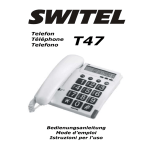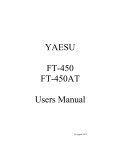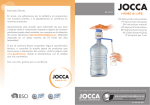Download Manuale d`installazione, d`uso e manutenzione Installation, use and
Transcript
numero seriale - serial number - Seriennummer - numéro série número de serie Manuale d’installazione, d’uso e manutenzione Installation, use and maintenance manual - Remove the cord from the telephone handset (see fig.1) - Connect provided handset cord to the telephone (see fig.2) - Connect the other side of the cord to Blue’s Voice Memory (see fig. 3) - Connect the handset to Blue’s Voice Memory (see fig. 4) - Plug the audio cable into the ‘OUT’ port on the rear of Blue’s Voice Memory and to the ‘Microphone’ input of the PC sound card (see fig. 5 and 6) - If you want a sound to be played when recording starts (e.g. a beep) plug an audio cable into the ‘IN’ input on Blue’s Voice Memory and into the ‘Speaker out’ on the PC sound card - Connect the power adapter to Blue’s Voice Memory and plug it to the main power A questo punto il sistema è pronto per registrare le conversazioni. The hardware system is now ready to record. Please, proceed to Step 2 if you purchased the software. Installare il software Install Blue’s Voice Memory Software - Inserire il CD di Blue’s Voice Memory nel PC - Il programma di installazione partirà in automatico. Se ciò non accadesse lanciare manualmente l’installazione del CD. 1 - Insert the Blue’s Voice Memory CD into the CD-Rom drive of the PC - The installation program will start automatically. If the software installation does not start automatically, start the installation manually from the CD. 2 Copyright Imagicle spa 2011. Brands cited must and will be considered as registered brands property of their respective owners. 3 - Entfernen Sie das Kabel des Telefonhörers (Abb. 1) - Schliessen Sie an das Telefon das Kabel für den Hörer an, dass in der Verpackung enthalten ist (Abb. 2) - Schliessen Sie das gleiche Kabel an Blue’s Voice Memory an (Abb. 3) - Schliessen Sie den Telefonhörer an Blue’s Voice Memory an (Abb. 4) - Stecken Sie das Audiokabel in den Anschluss „OUT“ von Blue’s Voice Memory und in den Eingang „Mikrofon“ der Soundkarte des PC an (Abb. 5 +6) - Falls Signaltöne während der Aufzeichnung wiedergegeben werden sollen (z.B. ein Beepton oder Funktionen Blue’s Hotel Pro) muss das Audiokabel in den Eingang „IN“ von Blue’s Voice Memory gesteckt werden das wiederum in den Anschluss „Speaker out“ des PC gesteckt wird. - Das Netzteil an Blue’s Voice Memory anschliessen und in die Steckdose einstecken. Jetzt ist das System für die Aufzeichnung der Gespräche bereit. Installation der Software - Die CD von Blue’s Voice Memory in den PC einlegen - Das Installation Programm startet automatisch. Anderenfalls die Installation von CD direkt starten. 4 Relier Blue’s Voice Memory - Débranchez le fil du récepteur du téléphone (figure 1) - Reliez au téléphone le fil pour le récepteur que vous trouverez dans la boîte (figure 2) - Reliez ce fil à Blue’s Voice Memory (figure 3) - Reliez le récepteur à Blue’s Voice Memory (figure 4) - Branchez le fil audio sur l’entrée «OUT» de Blue’s Voice Memory et sur l’entrée «Microphone» de la carte audio dans l’OI (figure 5 et 6) - Pour reproduire des sons au moment de l’enregistrement (par exemple un bip sonore), branchez un fil audio sur l’entrée «IN» de Blue’s Voice Memory et sur l’entrée «Speaker out» de la carte audio dans l’OI - Reliez l’alimentateur à Blue’s Voice Memory et branchez-le sur la prise de courant A présent, le système est prêt pour enregistrer les conversations. Installer le logiciel Blue’s Voice Memory - Introduisez le CD de Blue’s Voice Memory dans l’OI - Le programme d’installation sera lancé en automatique. Si cela ne se produit pas, lancez manuellement l’installation à partir du CD. 5 Manual de instalación, uso y manutención ESP - Togliere il cavo della cornetta dal telefono (figura 1) - Collegare al telefono il cavetto per cornetta presente nella scatola (figura 2) - Collegare lo stesso cavetto a Blue’s Voice Memory (figura 3) - Collegare la cornetta a Blue’s Voice Memory (figura 4) - Inserire uno dei 2 cavetti audio nell’ingresso OUT di Blue’s Voice Memory e nell’ingresso microfono della scheda audio sul PC (figure 5 e 6) - Se si vogliono riprodurre suoni al momento della registrazione (per esempio un beep) inserire l’altro cavetto audio nell’ingresso “IN” di Blue’s Voice Memory “speaker out” della scheda audio del PC. - Collegare l’alimentatore a Blue’s Voice Memory e inserirlo nella presa di corrente. Anschließen von Blue’s Voice Memory Manuel d’installation, d’utilisation et d’entretien FRA Connect Blue’s Voice Memory DEU ENG ITA Collegare Blue’s Voice Memory Installation, Bedienungs und Wartungsanleitung Instalación de Blue’s Voice Memory - Desconecte el cable del auricular del teléfono (como muestra la figura 1) - Conecte al teléfono el cable para el auricular presente en el paquete (como muestra la figura 2) - Conecte el mismo cable a Blue’s Voice Memory (como muestra la figura 3) - Conecte el auricular del telefono a Blue’s Voice Memory (como muestra la figura 4) - Introduzca el cable de sonido en el ingreso “OUT” de Blue’s Voice Memory y en el ingreso “Micrófono” de la tarjeta de sonido del ordenador (como muestran las figuras 5 y 6) - Si desea reproducir sonidos al momento de la grabación (por ejemplo un beep), introducir un cable de sonido en el ingreso “IN” de Blue’s Voice Memory y en el ingreso “Speaker out” de la tarjeta de sonido del ordenador - Conecte el alimentador con Blue’s Voice Memory e introdúzcalo en la toma de corriente. Ahora el sistema está dispuesto para grabar las conversaciones Instalación del software · Introduzca el CD de Blue’s Voice memory en el ordenador · El programa de instalación se ejecutará automáticamente. Si no lo hiciera, ejecute manualmente la instalación con el CD. 6 www.imagicle.com - Per avviare manualmente una registrazione premere il pulsante Rec (assicurarsi di aver disattivato la registrazione automatica) - Al termine della registrazione premere il pulsante Stop. Nella finestra che apparirà inserire il nome ed un eventuale commento. - Double click the Blue’s Voice Memory icon on your desktop to start the program - Die Software Blue’s Voice Memory mit dem Symbol auf dem Desktop starten. - To enable the auto-recording of the conversations, switch the Auto-Rec button to the ON position - Blue’s Voice Memory starts recording when the volume sound picked by the handset reaches the preset threshold (as shown in the top centre equalizer). The recording will automatically stop after a period of silence (according to the seconds set on the Options). If the beginning and the end of the recording are not precise, try to adjust the threshold or the seconds of silence in the options to a more suitable value - To stop the auto-recording , switch the Auto-Rec button to the OFF position - Zum Aktivierung der automatischen Aufzeichnung der Gespräche (falls nicht bereits aktiviert) den Schalter„Auto Rec“ auf ON stellen. - Blue’s Voice Memory beginnt die Aufzeichnung, wenn die Lautstärke der Stimme am Telefonhörer die vordefinierte Schwelle erreicht (angezeigt vom Equalizer oben in der Mitte). Vor dem Beenden der Aufzeichnung wartet die Software einige Sekunden Stille ab (wie in den Optionen eingestellt). - Sollte für ein Gespräch mehrer Aufnahmen erzeugt werden können diese einfach Verbunden werden. Falls der Beginn oder das Ende der Aufzeichnungen nicht korrekt sind, versuchen Sie die Einstellungen der Schwelle oder der Sekunden Stille in den Optionen des Programms zu verändern. - Zum Unterbrechen der automatischen Aufzeichnungen die Schaltfläche „Auto Rec“ auf OFF stellen. - To manually start the recording, click the Rec button (after ensuring the Auto-Rec is on the OFF position) - Click stop to end the recording. A window will appear: insert the name and, optionally, the notes for this recording For further information see the Blue’s Voice Memory online guide. Per ulteriori informazioni consultare la guida in linea di Blue’s Voice Memory. - Zum manuellen Starten der Aufzeichnung die Schaltfläche Rec drücken (stellen Sie Sicher, dass die automatische Aufzeichnung abgeschaltet ist). - Am Ende der Aufzeichnung die Schaltfläche Stopp drücken. In dem Fenster, das erscheint, werden der Name sowie ein eventueller Kommentar eingegeben. Enregistrer les conversations dans l’OI - Lancez le logiciel à partir de l’icône de Blue’s Voice Memory sur le bureau - Pour activer l’enregistrement automatique des conversations (si elle n’est pas déjà active) sélectionnez le bouton Rec Auto sur ON - Blue’s Voice Memory commence à enregistrer lorsque le volume de la voix qui pénètre dans le récepteur dépasse le seuil sélectionné (comme l’indique l’équilibreur en haut au centre). Pour terminer l’enregistrement, le logiciel attend quelques secondes (voir les sélections dans les options). Si le début ou la fin de l’enregistrement ne sont pas corrects, essayez de sélectionner de nouveau le seuil ou les secondes de silence dans les options du programme. - Pour interrompre l’enregistrement automatique, sélectionnez sur OFF le bouton Rec Auto - Pour démarrer manuellement un enregistrement, appuyez sur le bouton Rec (assurez-vous d’avoir désactivé l’enregistrement automatique) - Au terme de l’enregistrement, appuyez sur le bouton Stop. Dans la fenêtre sur l’écran, introduisez le nom et un commentaire éventuel Pour toute information supplémentaire, consultez le guide en ligne de Blue’s Voice Memory. ESP - Per attivare la registrazione automatica delle conversazioni (nel caso in cui non si già attiva) impostare su ON il pulsante RecAuto. - Blue’s Voice Memory inizia a registrare nel momento in cui il volume della voce che entra nella cornetta supera la soglia impostata (come mostrato dall’equalizzatore in alto al centro). Per concludere la registrazione il software aspetta alcuni secondi di silenzio (come impostati delle opzioni). Se l’inizio o la fine della registrazione non sono corrette provare a reimpostare la soglia o i secondi di silenzio nelle opzioni del programma. - Per interrompere la registrazione automatica impostare su OFF il pulsante Rec Auto. Aufzeichnung von Gesprächen auf dem PC FRA - Fai doppio click sull’icona di Blue’s Voice Memory sul tuo desktop per lanciare il programma Record the conversations onto the PC DEU Registrare le conversazioni su PC ENG 89/336/CEE - 73/23/CEE CE ITA conformità - conformity conformité - Konformität - conformidad Grabación de las conversaciones en el ordenador - Active el software con el icono de Blue’s Voice Memory que se halla en el escritorio - Para activar la grabación automática de las conversaciones (si todavía no está activada), posicione el pulsador Rec Auto en ON - Blue’s Voice Memory comienza a grabar en el momento en que el volumen de la voz que entra en el auricolar supera el umbral establecido (como muestra el ecualizador en la parte superior). Para terminar la grabación el software atiende unos segundos de silencio (lapso establecido en las opciones). Si el inicio o el final de la grabacíon no son exactos, regule nuovamente el umbral o los segundos de silencio en las opciones del programa - Para interrumpir la grabación automática, posicione el pulsador Rec Auto en OFF - Para activar manualmente una grabación, presione el pulsador Rec (cersiorarse que la grabacion automatica esté desactivada) - Cuando la grabación se haya concluido, presione el pulsador Stop. Agregue el nombre y eventualmente un apunte en la ventana que aparacerá. Para ulteriores informaciones, consulte la ayuda de Blue’s Voice Memory. Für weitere Informationen die Online-Hilfe von Blue’s Voice Memory konsultieren. [email protected] Copyright Imagicle spa 2011. Brands cited must and will be considered as registered brands property of their respective owners. www.imagicle.com