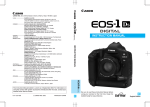Download Manuel d`installation
Transcript
Manuel d’installation PLAFONNIER HIGHLIGHT XL GREEN VIA Consignes de sécurité, avertissements. Avant de commencer à faire fonctionner votre luminaire LED, assurez-vous qu’il n’a pas été endommagé pendant le transport. Avant de commencer l’installation ou l’entretien, veuillez couper l’alimentation à partir du tableau électrique. Ne rétablissez jamais l’alimentation avant que tous les composants ne soient correctement installés. Ce luminaire doit uniquement être installé par un professionnel qualifié. Afin d’éviter les risques d’étouffement ne laissez pas les emballages à la portée des enfants ou des animaux domestiques. Ne pas enlever la plaque signalétique. Toujours s’assurer que la tension d’entrée (indiquée sur l’étiquette du transformateur) correspond à votre circuit d’alimentation. Les réparations doivent être effectuées par des spécialistes. Ne jamais réparer les pièces défectueuses soi-même. Ne pas apporter de modifications électriques ou mécaniques sur le luminaire. Ne pas exercer de pression sur le luminaire sous risque de déformer et d’endommager le déflecteur. Le plafonnier peut être installé de diverses manières. Veuillez d’une part vous assurer de la qualité des composants utilsés (visseries, chainette, filin métallique, etc...) d’autre part vérifier que l‘ensemble des pièces utilisés sont correctement vissés et installés. Respecter les plages de température et de tension de fonctionnement indiquées. Raccorder le luminaire au secteur en veillant à bien respecter les couleurs des fils électriques (Marron : PHASE, Bleu : NEUTRE, Jaune et vert : TERRE.). GREEN VIA - 47, rue Maurice Flandin 69003 Lyon - Tél : +33 4 72 15 76 44 - Fax : +33 4 26 69 88 15 - [email protected] www.green-via.fr - SAS au capital de 53 000€ - N° SIRET : 523 258 697 00011 - N° TVA Int : FR77523258697 - RCS LYON Ø ∅6mm Ø ∅6mm Ø ∅6mm 26mm 26mm Ø ∅6mm Connecter lesàveillant câbles veillant àles respecter les bonnes couleurs : :Marron : Bleu Phase, Bleu : Neutre, Connecter les câbles en veillant àles respecter les bonnes couleurs : Marron Phase, : Neutre, Jaune etJaune vert : et Te Connecter Connecter les câbles Connecter les en câbles veillant les câbles en respecter en veillant àenrespecter bonnes à respecter couleurs bonnes les bonnes couleurs : Marron couleurs ::Marron Phase, : Marron :Bleu Phase, : Neutre, : Phase, Bleu :Jaune Neutre, Bleu :etNeutre, Jaune vert : Terre et Jaune vert :etTerre vert Technical Parameter MANUEL D’INSTALLATION PLAFONNIER HIGHLIGHT COMPACT GREEN VIA , the the LED Linear warehouse Light is d current constant voltage power driver Power Frequency Power Frequency Fixture Material Aluminum Fixture Material Alloy Alu 50 / 60Hz 50 / 60Hz 4.Please 4.Please cut 4.Please off the cut cut off power off the the when power power it when smokes when it smokes it or smokes smells or smells or awfully smells awfully since awfully the since since accident the accident of accident fire or of electric fire of fire or electric or shock electric Installation Manual Installation Manual 1.To avoid 1.To 1.To the avoid avoid accident thethe accident of accident damage of damage of, falling damage , falling electric , falling , electric shock , electric or shock fire. shock or please fire. or fire. please doplease not do reform do notnot reform thereform lamp the or the lamp replace lamp orshock replace orshock repla , shopping center, andInput otherVoltage appplications. high racks aside AC100~24 may incur. may may Ask incur. incur. the Ask qualified Ask the the qualified personnel qualified personnel for maintenance. for maintenance. maintenance. Procédure d’installation CRI CRI Working Temperature Working -30~+55℃ Temperature /us ≥80 / ≥80 the accessories the the accessories accessories and confirm and and confirm with confirm us≥70 with if personnel you with need us if you ifforyou to need change need to change to≥70 the change mounting thethe mounting mounting methods. methods. methods. Step1 Etape N°1 Step1 5.Please 5.Please do 5.Please not do dismantle do not not dismantle dismantle the lamp the by the lamp yourself lamp by by yourself since yourself the since since accident the the accident may accident incur. may may incur. incur. Turn off the switch o o o leTurn oswitch o o o o PLAFONNIER o HIGHLIGHT COMPACT Couper courant off theD’INSTALLATION Power Frequency 50 GR /6 2.Please 2.Please authorize 2.Please authorize theemballage installation the the installation installation to qualified to qualified too installation installation installation personnel personnel personnel and obey andand to obey the obey instruction to the to the instruction instruction manual. manual. manua Angle Beam Angle Working Humidity Working 15%~90%RH Humidity 15 30 x70 / comporter 60MANUEL x90 /qualified 120 30 x70 / 60 x90 /Installation 120 Le Beam contenu de authorize votre doit le luminaire LED ce manuel d’installation ainsi que le kit Installation Manual Manual MANUEL D’INSTALLATION PLAFONNIER HIGHLIGHT COMPACT GREEN VIA 6.Please 6.Please do 6.Please not do touch do notnot the touch touch driver the the when driver driver the when when lamp the works. the lamp lamp works. works. Installation Manual de unsuitable fixation (siunsuitable commandé). Any Any Any unsuitable installation installation installation willIP easily will will cause easily easily the cause cause accident the the accident of accident falling of, falling electric of falling , electric shock , electric and shock shock fireand etc. and fire fire etc.etc. Installation Manual CRI ≥70 -/ IP Rating Rating Storing Temperature Storing -40~+65℃ Temperature IP65 IP65 Technical Parameter MANUEL D’INSTALLATION PLAFONNIER HIGHLIGHT COMPACT GREEN VIA OFF 7.If the 7.If external 7.If the the external flexible external flexible cable flexible or cable cord cable or of cord or this cord luminaire of this of this luminaire luminaire is damaged is damaged is , damaged it shall , it be , shall it exclusively shall be be exclusively exclusively replaced replaced by replaced the by by theth OFF 3.Please 3.Please cut 3.Please off the cutcut off power off thethe before power power before installation before installation installation or any or maintenance any orManual any maintenance maintenance of off the lamp. of the ofthe the lamp. lamp. Step1 Etape N°1 Step1 Turn switch Installation Angle 30ox70o / 60 Couper lethe courant Turn offBeam switch Installation Manual Step1 Etape N°1 Step1 manufacturer manufacturer manufacturer or the hiscut service oroff his or the his service agent service or agent aInstallation agent similar a or similar qualified aoffsimilar qualified person qualified person in person order in toorder inthe avoid order toof a avoid tohazard. avoid a electric hazard. a hazard. Turn switch en suspension Couper le courant Turn the 4.Please 4.Please cut 4.Please off cut off power the when power power itwhen smokes when itoffor smokes itthe or smokes smells orswitch smells or awfully smells awfully since awfully the since since accident the accident accident fire or of fire of fire or electric orshock electric shock shock Input Voltage Lifespa AC100~240V / 277V MANUEL D’INSTALLATION PLAFONNIER HIGHLIGHT COMPACT GREEN VIA IP Rating IP6 Installation Manual Technical Parameter Technical Parameter Installation Manual Step1 N°1 Step1 mayEtape incur. may may Ask incur. incur. the Ask qualified Ask the the qualified personnel qualified personnel personnel for maintenance. for for maintenance. maintenance. TurnPower offlethe switch Couper courant OFF OFF Turn off the switch Step2 N°2 Step2 Frequency Fixture Ma 50 / 60Hz Etape Application Application Application MANUEL D’INSTALLATION PLAFONNIER HIGHLIGHT COMPACT GREEN VIA OFF OFF 5.Please 5.Please do 5.Please not do dismantle do not not dismantle dismantle the lamp the by the lamp yourself lamp by by yourself since yourself the since since accident the the accident may accident incur. may may incur. incur. 1 Percer un trou de mm deInstallation diamètre Installation Manual Manual 1 Drill φ6mm holes on 6 the roof/wall 1 Drill φ6mm holes on the roof/wall Etape Step1 N°1 Step1 Percer CRI Working Temp ≥70 / LED ≥80 offlethe switch Couper courant Turn offsink the switch A A la surface deTurn fixation (mur, plafond) puis yexpansion Technical Parameter 2 Insert φ6 mm With unique With With unique high unique purity high high die-cast purity purity die-cast aluminum die-cast aluminum aluminum heay heay heay , high-power sink sink , high-power , high-power single LED single single chip ,LED high-effciency chip chip , high-effciency , high-effciency constant constant const 2 Insert φ6mm expansion 6.Please 6.Please do 6.Please not do touch do notnot the touch touch driver thethe when driver driver the when when lamp theworks. the lamp lamp works. works. OFF OFF pipe into the hole and fix pipe into the hole and fix o o o o o visser fermement la ,fixation retenue. Beam Angle Working Hu 30 x70 /Light 60isx90 / 120 Step2 Step2 the bracket by screw. current current constant current constant voltage constant voltage power voltage driver power power driver driver the LED ,luminaire the ,off Linear the LED LED Linear warehouse Linear warehouse warehouse Light is designed is designed for warehouse for for warehouse warehouse with with with bracket byLight M4 screw. Step1 N°1 Step1 Etape N°2 7.If Etape the 7.If external 7.If thethe external flexible external flexible cable flexible or cable cord cable or of cord or this cord of this of this luminaire luminaire is damaged is damaged isthe ,damaged itM4shall , designed itbe ,shall itexclusively shall be be exclusively exclusively replaced replaced by replaced the by by the th Turn offle the switch Couper courant Turn the switch Outlet Box Step2 Step2 OFF 1 Percer un trou de 6 mm de diamètre OFF Etape N°2 1 Drill φ6mm holes on the roof/wall 1 Drill φ6mm holes on the roof/wall A high racks high high aside racks racks ,his shopping aside aside shopping ,his shopping center ,center and center other , or and ,a and appplications. other other appplications. appplications. IP Rating Storing Temp IP65 manufacturer manufacturer manufacturer or service or ,his or service agent service or agent a agent similar or similar qualified a similar qualified person qualified person in person orderintoorder in avoid order toaavoid tohazard. avoid a hazard. aφ62hazard. mm expansion 1 Percer un trou de mm dethediamètre Insert φ6mm expansion 1 Drill φ6mm holes on 6the roof/wall 2 Insérer les chevilles de 6 mm2 Insert de diamètre 1 Drill φ6mm holes on roof/wall Step2 Step2 pipe into the hole and pipe into thefixhole and fix Etape N°2 Préparer votre luminaire : 2 Insert φ6 expansion 2 mm Insert φ6trous mm expansion OFF dans les et y visser lesthe supports OFF bracketthe bybracket M4 screw. by M4 screw. Ø ∅6mm Ø ∅ pipe into the hole and fix 1 Percer un trou de mm dethediamètre 1 Drill φ6mm holes on 6the roof/wall 1 Drill φ6mm holes on roof/wall Application Application Application the bracketthe bybracket M4 screw. by M4 screw. Step2 Step2 2 Insert φ6 mm expansion 2 Insert φ6mm expansion Technical Parameter Etape N°2 Raccorder le câble d’alimentation au pipe into the hole and fix pipe into the hole and fix -purity les câbles de fixation puis passer Technical Technical Technical Parameter Parameter Parameter 2 chip lesconstant chevilles de 6 mm 1dérouler Percer un trou de mm de diamètre Step3 1 Drill φ6mm holes on 6the roof/wall Step3 With unique With With unique high unique high high die-cast purity purity die-cast aluminum die-cast aluminum aluminum heay sink heay heay , high-power sink sink , high-power ,les high-power single LED single single chip LED ,LED high-effciency chip , Insérer high-effciency , high-effciency constant const 1 Drill φ6mm holes on the roof/wall the bracket bybracket M4 screw. connecteur rapide the by M4 screw. 26mm Ø ∅6mm Ø ∅6mm 26mm 26mm 26mm pipe into the hole and fix 26mm 26mm 26mm 26mm 26mm 26mm 26mm 26mm Ø ∅6mm 6mm ∅ 6mm ∅6mm Ø ∅ Ø ∅6mm Ø ∅6mm Installation Manual Installation Manual Ø ∅6mm LL(BR) LL(BR) (B) N DriverDriver N (BR) (BR) Technical Technical Technical Parameter Parameter N(K) (B) N(B) (B) G (K)Parameter G N N G (K) Connecter les câbles en veillant à respecter les bonnes couleurs : Marron : Pha Etape STEP Open the sling and STEP 1: Open the 2: sling and STEP Straighten STEP STEP 2: Straighten 3: Put the and other side STEP ofdans the3: sling Put theetother side les trous y visser 2Insert Insérer les de 6 mm de diamètre Step21:N°3 Step2 dans les trous de montage àand cet effet, 2 φ6 expansion 2 mm Insert φ6chevilles mm expansion L (BR) réservés L (BR) L (BR) Ladjust (BR) Etape N°2 lock, put the constant sling through lock, put the ,adjust sling through these two slings to adjust through these two the slings mounting to hook, through the and mounting hook pipe into the hole and fix current current constant current voltage constant voltage power voltage driver power power driver driver the LED , the , Linear the LED LED Linear warehouse Linear warehouse warehouse Light is Light designed Light is designed is designed for warehouse for for warehouse warehouse with with with pipe les into the holeet andyfix dans trous visser les supports Aondethediamètre 1 Voltage Percer un trou de mm Input Voltage Input Input Voltage Lifespan Lifespan ≥50000Hrs ≥50000Hrs AC100~240V AC100~240V AC100~240V /roof/wall 277V / 277V 277V 1 Drill φ6mm holes on 6the roof/wall 1 Drill φ6mm holes by M4 screw. the bracket by screw. the mounting holes each the mounting holes on each ensure the fixture is/ in ensure tighten the fixture theM4 lock isLifespan intoa tighten fixture the is≥50000Hrs lock toleensure 2athe bracket allen driver Insérer les chevilles de 6ensure mm de the diamètre allen driver Cléon allen Raccorder câble dt G (K) G (K) , shopping , shopping , shopping center,center and center other ,Gand , and appplications. other other appplications. appplications. high racks high high aside racks racks aside aside 2 Insert φ6 expansion (K) G (K) 2 mm Insert φ6mm expansion side of the fixture. side of the fixture. horizontal plan. horizontal mounted plan. at desired height. mounted Connect at the desired height. dans les trous et y visser les supports STEP 1: Open the sling and STE Step3 Step3 into Fixture the hole and fixhole pipe into the and fix Material r Power Power Frequency Power Frequency Frequency Fixture Material Fixture Material Aluminum Aluminum Aluminum Alloyconnecteur Alloy Alloy 50N°3 / fixation 60Hz 50 50 / 60Hz / 60Hz pipeafin Raccorder le câble d’alimentation au Etape - de tendre les câbles fermement qu’ils IP68 Step3 waterproof connector wiring diagram Schéma raccordement IP68 waterproof connector wiringde diagram the bracket by M4(BR) screw. L L power cable, make sure the power wiring cable, is make sure th the bracket by M4 screw. 2 Insérer les chevilles de 6 mm de diamètre lock, put the sling through adju Step3 L (BR) N (B) N (B) connecteur rapide N (B) N (B) Etape N°3du connecteur IP68 aient pour installation Lles (BR) CRI CRI CRI la même longueur Working Working Temperature Working Temperature -30~+55℃ -30~+55℃ -30~+55℃ ≥70L/(BR) ≥80 ≥70≥70 ≥80 / ≥80 dans les trous et ywrap visser supports correct, then the naked correct, then cords wrap the nake L/une (BR) Lcable (BR) the mounting holes on each ens Raccorder leTemperature câble d’alimentation au allen driver allen driver Clé allen Step3 Step3 parfaitement horizontale, MANUEL D’INSTALLATION PLAFONNIER HIGHLIGHT COMPACT G G (K) with tapes, switch with oninsulating the light tapes, switc Ginsulating (K) connecteur sidede of6the fixture. hor rapide Etape N°3 les chevilles mm de diamètre o o o oo o oo o o oo o 2 o Insérer o allen driver allen driver Clé Angle allen Beam Angle Beam Beam Angle Working Working Humidity Working Humidity Humidity 15%~90%RH 15%~90%RH 15%~90%RH 30 x70 30 / 60 30 x70 x90 x70 / 60 / / 120 60 x90 x90 / 120 / 120 L (BR) L (BR) Technical Technical Technical Parameter Parameter Parameter L (BR) L (BR) G (K) G (K) to check the fixture is working to check well. G (K) G (K) Raccorder leycâble auif the fixture is wo dans les trousif et visserd’alimentation les supports IP68 waterproof connector wiring diagram Schéma de raccordement IP68 waterproof connector wiring diagram N (B) connecteur N N (B) Installation seule Step3 N°4 Step4 Single Step3 Step4 Single Etape rapide N°3 allen driver IP68 waterproof connector wiring diagram du connecteur IP Rating IP Rating IP Rating StoringStoring Temperature Storing Temperature Temperature -40~+65℃ -40~+65℃ -40~+65℃ IP65 IP65 IP65 IP68 allen driverconnector Schéma de raccordement IP68 waterproof wiring diagram Clé allen L (BR) L (BR) G (K) N G (K) N (B) N (B) L (BR) L (BR) G (K) N G (K) (B) (B) L (BR) L (BR) Input Voltage Input Input Voltage Voltage Lifespan Lifespan ≥50000Hrs ≥50000Hrs ≥50000Hrs AC100~240V AC100~240V / 277V / 277V /the 277V Step1 Etape N°1 Step1 Raccorder leLifespan câble au du connecteur IP68AC100~240V STEP 1: Open sling and STEP 2: d’alimentation Straighten and STEP 3: P Turn offlethe switch Couper courant G (K) Turn off the switch L (BR) G (K) L (BR) Step3 Step3 IP68 waterproof connector wiring diagram Schéma de raccordement IP68 waterproof connector wiring diagram connecteur rapide N (B) Etape N°3 allen driver N (B) through th allen driver lock, put the sling through adjust these two slings to Clé allen N (B) N (B) N (B) N (B) Couper G50 (K) / L GAluminum (K) L (BR) Power Power Frequency Power Frequency Frequency FixtureFixture Material Fixture Material Material Alloy Alloy Alloy 60Hz 50 50 /L60Hz / 60Hz G (K) GAluminum (K) Aluminum (BR) L (BR) (BR) N (B) le du connecteur IP68 Ncourant (B) Step4 seule Single the mounting holes on each Installation ensure the fixture is in a tighten the Step4 Single Etape N°4 Technical Technical Technical Parameter Parameter Parameter Connect in series Connect in series Installation en série MANUEL D’INSTALLATION PLAFONNIER HIGHLIGHT COMPACT GREENOFF Lhorizontal (BR) GVIA (K) IP68 Step4 waterproof connector wiring L (BR) L≥80 (BR) Schéma de G (K)mounted a IP68 waterproof wiring diagram L (BR) Working OFF Step4 side of the fixture. Single allen driver (BR) Lraccordement CRI CRI CRI Working Temperature Working Temperature Temperature -30~+55℃ -30~+55℃ ≥70 ≥80 ≥70 ≥70 /(B) /seule ≥80 allen driverconnector N/Installation (B) Nplan. (B) -30~+55℃ L (BR) diagram Clé allen Etape N°4 NSingle Installation Manual Installation Manual G (K) G (K) N (B) G (K) G (K) G (K) G (K) du connecteur IP68 L (BR) G (K) L (BR) G (K) power cab o o o oo o oo o o oo o o o GBeam (K) Angle L (BR)15%~90%RH GAngle (K) L (BR) Installation seule Step4 Single Step4 Beam Angle Beam Working Working Humidity Working Humidity Humidity 15%~90%RH 15%~90%RH 30 x70 30 / 60 30 x70 x90 x70 / 60 / / 120 60 x90 x90 / 120 / 120 Single IP68 N°4 waterproof connector wiring diagram Schéma de raccordement IP68 waterproof connector wiring diagram Etape (B) N (B) N (B) N (B) NTurn (B) A AA N (B) N (B) N (B) N (B) N (B)N (B) N (B) correct, th Step1 N Step1 LEtape (BR) offlethe switch LN°1 (BR) Couper courant Turn off the switch Connect in series du connecteur IP68 Connect in series Installation en série with insula N(K) (B) N (B) Step2 IP65 L (BR G (K) L (BR) -40~+65℃ G L-40~+65℃ (BR) L (BR) IP Rating IP Rating IP Rating StoringStoring Temperature Storing Temperature Temperature -40~+65℃ IP65 IP65 Step2 (BR) L en L (BR) Installation seule Step4 Single Etape N°2 Step4 Connect in series Single Connect in series Installation série Etape N°4 to check i N L (BR) N (B) G(B) (K) L (BR) G (K) G (K) Passer les câbles de fixation dans les crochets de G (K) Outlet Box OutletOutlet Box Box (BR) LL (BR) L (BR) L (BR) 1 Percer un trou de mm dethediamètre 1 Drill φ6mm holes on 6the roof/wall 1 Drill φ6mm holes on roof/wall OFF N (B) OFF N (B) L L L G (K) fixation, L (BR) G (K) L Lφ6 (BR) ajuster la longueur etSingle sérrer fermement. (B) (B)series Nen N (B (B)series N Connect in expansion Connect in Installation série Insert mm N expansion L Installation seule L Step4 N°4 L (BR) L (BR)2 Insert φ62 mm Step4 Single (K) (K) Etape NG(B) NG(B) 26mm 26mm hole and pipe into thefixhole and fix N (B) N (B) pipe into the the bracketthe bybracket M4 screw. N Nseries N L (BR) L (BR)by M4 screw. G (K) Connect en in Connect Installation série inNseries L (BR) Step2 N°2 (K) Step2 L (BR) (K) (B) N NG(B) Etape (B) N(BR) L N (B)L L NG(B) (B) N(BR) L L L un trou de mm de diamètre N(K)(B) N (B) 1 Percer G (K) 1 Drill φ6mm holes on 6the roof/wall G 1 Drill φ6mm holes on the roof/wall LL 2 Insérer les chevilles de 6 m LL ASTEPA1:STEP A Connect en in series LDriver Connect series Installation série in 2 Insert φ6 LDriver 2 mm Insert φ6mm expansion Lexpansion (BR) Gside (K) L (BR) (K) (B) N dans les etsling y visser Open STEP 1:the Open 1:N sling Open and the sling andandSTEP 2:STEP Straighten STEP 2: Straighten 2: Straighten and and and STEP 3: STEP Put STEP the 3: Put other 3: Put the side the other of other the side sling of trous the ofGthe sling L the L sling (B) (B) N (B) N pipe into the hole and fix (BR) L pipe into the hole and fix (BR) L en suspension Hanging Installation N 2 2 Installation Installation N N 2 Hanging Step5 Step5 N N N Driver the bracket by M4 screw. Driver the bracket by M4 screw. G (K) Installation au plafond Etape GInstallation (K) lock, putN°5 lock, the lock, put put through the sling sling through through adjust these adjust adjust two these slings these two to two slings slings to through to through the through mounting the the mounting hook, mounting adjust hook, hook, and adjust adjust and and 1the L Raccorder le luminaire au secteur en veillant à L L 1 sling Ceiling L 1N Ceiling Installation N N Ntheis Outlet Box OutletOutlet Box Box N Nfixture Lholes L on the mounting thethe mounting holes mounting on each holes on each each ensure the ensure ensure fixture the fixture in a is in is a in tighten a the tighten tighten lock the to the ensure lock lock to the ensure to ensure fixture the is the fixture fixture is is d Raccorder le câble (B) N (B) N (B) N (B) N bien respecter Driver les couleurs des fils. Driver 2 Insérer les chevilles de 6 mm de diamètre Step3 horizontal Step3 horizontal side of the sideside fixture. of the of the fixture. plan. horizontal plan. plan. mounted mounted at mounted desired at desired height. at desired Connect height. height. Connect the Connect the the connecteur Nfixture.N Etape N°3 L L N L N N L (BR) N L dansL les trous et yHanging visser les supports (BR) Installation enthe suspension 2 sure Installation L 2 sure Hanging Installation L Step5 Step5 power cable, power power make cable, cable, make make the wiring sure is the wiring wiring is is 2 Installation au plafond Etape Driver N°51 Ceiling Driver 1 1Installation en suspension Hanging Installation Ceiling Installation 2 Hanging Installation correct, correct, then correct, wrap then the then wrap naked wrap thecable the naked naked cords cable cords cords Step5 Step5 2 2 Installation NInstallation N au plafond Raccorder le câble d’alimentation au cable allen driver L allen driver L N Clé N allen L Etape N°51 Ceiling N L N 1 1Installation G (K) (K)with Ceiling Installation Step3 Step3 L L with G insulating with insulating tapes, insulating switch tapes, tapes, on switch the switch light on on thethe lightlight connecteur rapide Etape N°3 en suspension 2 Installation Hanging Installation Installation L (BR) L (BR) L (BR) Driver L (BR)2 Hanging Step5 Step5 2 check toif check the to check fixture if the if is the fixture working fixture is working well. is working well. well. IP68Driver waterproof connector wiring diagram Schéma de raccordement IP68 waterproof wiringto diagram Installation au plafond Etape 1Open N N sling N (B)3:STEP STEP 1:N°5 STEP Open STEP 1:the 1:1sling Open the and the sling and andSTEP 2:STEP Straighten STEP 2: Straighten 2:connector Straighten and STEP Put STEP the 3: Put other 3: Put the side the other of other the sideside sling of the of the sling sling N andand 1 Ceiling Installation N (B) N N Ceiling Installation N allen driver allen driver du connecteur IP68 Clé allen G (K) Ghook, (K) hook, Marron : PHASE, Bleu : NEUTRE, Jaune et vert : suspension TERRE. G2(K)Installation Gadjust (K) adjust lock, put lock, the lock, sling put put the through the sling sling through through adjust these adjust adjust two these slings these two to two slings slings to through to through the through mounting the the mounting hook, mounting adjust and and and en Hanging Installation 2 Hanging Installation Step5 2 Step5 Step6 Step6 Remettre leconnector courant Installation au plafond N°5 1 1Installation Etape N°6 Turn on the switch IP68 waterproof connector wiring diagram Turn on the switch Schéma de raccordement waterproof wiring diagram the mounting thethe mounting holes mounting on holes each holes onIP68 on each each ensure the ensure ensure fixture the is the fixture in fixture a is inisaintighten a the tighten tighten lockthe to the ensure locklock to the ensure to ensure fixture theis the fixture fixture is is 1 Ceiling Ceiling Installation 26mm 26mm Ø ∅6mm Ø ∅6mm N (B) N (B) N (B) N (B) IP68 horizontal side of the sideside fixture. of the of the fixture. fixture. du connecteur horizontal plan. horizontal plan. plan.2 Hanging mounted mounted atmounted desired at desired height. at desired Connect height. height. Connect the Connect thethe en suspension 2 Installation Hanging Installation Installation 2 Installation seule Step4 Single Single Step4 Etape N°4 Installation au plafond 1 1Installation power cable, power power make cable, cable, sure make make the sure wiring sure the is the wiring wiring is is 1 Ceiling Ceiling Installation L (BR) L (BR) ON ON correct, correct, then correct, wrap then the then wrap naked wrap the cable the naked naked cords cable cable cords cords Step6 Step6 G (K) Remettre le courant G (K) Installation seule Step4 N°4 Single Step4 Etape N°6 Turn on the switch Single Turn on the switch Etape L (BR) with insulating with with insulating tapes, insulating switch tapes, tapes, on switch the switch light on on the the light light Step6 L (BR) Step6 Remettre le courant Etape N°6 Remettre le courant Turn on the switch Turn on N the(B) switch G (K) L (BR) G (K) Lwell. (BR) N (B) to check to if check the to check fixture if the if is the fixture working fixture is working well. is working well. (B) Connect en in series Connect Installation série in series ON N (B) N Step6 Remettre ONL (BR) L (B NTurn (B)le courant Etape Step6 N°6 N (B) Attention on the switch (BR) Turn onLthe switch (BR) L Connect in series Connect in series Installation en sérieON Caution: Plese that DOthat NOT use this product in the places/application Caution: Plese note NOT in the following places/application G (K) product L (BR) L (BR) G (K) ON G (K)following G (K) Ne pas utiliser cenote produit dans les DO environnements L (BR)useLthis (BR) ou avec les applications suivantes : 1.The place has a large quantity of lampblack and smoke,such as:kitchen and Food processing factory etc. 1.The place quantity of lampblack and smoke,such as:kitchen and Food processing factory G (K) a large Step6 G (K) l’industrie Step6 Remettre le courant Etape N°6 - les environnements tels que leshas cuisines, alimentaire, etc. dans le cas de forte émanation de fumées noires, N (B) etc.N ( (B)switch Turn on the switch N (B) substance,such Turn onN the ON 2.The place al’industrie large of chemical as:chemical plant stockyard etc. ON 2.The place has quantity a large of chemical substance,such as:chemical plant and stockyard etc. N (B) (B) quantity Nchimique, N (B)and N (B) - les environnements telshas que dans le corrosive cas de corrosive forte émanation de subtances corrosives, 3.The place has poor temperature conditions,large-scale temperature variation,which would easily lead to Attention 3.The place has poor temperature conditions,large-scale temperature variation,which would easily lead to Step6 - les environnements des écartsCaution: de température au delà des plages d’utilisation indiquées dans Step6 Remettre le courant Etape N°6 brokensubissant Caution: Plese note DO NOT use this product inisavec the following places/application Turn on the switch Plese note that DO NOT use this product inisthe following places/application Turn onthat the switch operating temperature between -15 and 45 degrees. and damage the product,the applicable operating temperature between -15 and 45 degrees. broken and damage the product,the applicable Ne pas utiliser ce produit dans les environnements ou les applications suivantes : Attention ON ONdu luminaire, les caractérisitiques techniques (-20/+45°C). S’assurer que la visserie utilisée puisse supporter le 1.The place has aapplications large ofpoids lampblack and Food L and smoke,such place has a large quantity of lampblack an Caution: Plese that DOthat NOT use thisuse product in1.The the following places/application L and smoke,such Caution: Plese note NOT this product in the following places/application Las:kitchen Lquantity les environnements tels que les cuisines, l’industrie cas deas:kitchen forte émana Ne pas utiliser cenote produit dans les- DO environnements ou avec les suivantes L L L:alimentaire, etc.L dans le L L L L 2.The place has a large quantity of chemical corrosive substance,such as:chemical 2.The place has a large quantity of chemical corrosive substance,such as:c 1.The place has a large quantity of lampblack and smoke,such as:kitchen and Food processing factory etc. 1.The place has a large quantity of lampblack and smoke,such as:kitchen and Food processing factory etc. Visser fermerment toutes les fixations les environnements telsDriver que l’industrie chimique, dans cas de forte de subtances c -Attention les environnements tels que les -cuisines, l’industrie alimentaire, etc.Driver dans leDriver cas de forteleémanation de émanation fumées noires, Driver ON ON Caution: Plese thathas DO NOT use this product inof the following places/application 3.The place has poor temperature conditions,large-scale temperature variation,wh Caution: Plese this product in the following places/application 3.The place has temperature temperature varia 2.The place athat large quantity of chemical corrosive substance,such plant stockyard etc. indiqué 2.The place has aNOT large quantity chemical corrosive substance,such as:chemical plant stockyard etc. N use N N utiliser cenote produit dans les environnements ou avec les applications suivantes : conditions,large-scale Npoor N - DO les environnements subissant des écarts de delà plages d’utilisation N and N Ntempérature -Ne lespas environnements telsnote que l’industrie chimique, dans leN cas de forte émanation de as:chemical subtances corrosives, Nau N and Ndes 1.The a large quantity of lampblack and smoke,such as:kitchen and Food processing factory etc. operating temperature is between broken and damage the product,the applicable 1.The a large quantity of lampblack and smoke,such as:kitchen and Food processing factory etc. operating temperature broken and damage the product,the applicable 3.The place has poor temperature conditions,large-scale temperature variation,which would easily lead to 3.The place has poor temperature conditions,large-scale temperature variation,which would easily lead tois b - les les environnements environnements subissant tels que les cuisines, l’industrie alimentaire, etc. le cas de forte indiquées émanationdans de fumées noires, les caractérisitiques techniques -Attention des écarts de température au delà(-20/+45°C). desdans plages d’utilisation 2.The place has a large quantity of chemical corrosive substance,such as:chemical plant and stockyard etc. 2.The place has a large quantity of chemical corrosive substance,such as:chemical plant and stockyard etc. operating temperature is between -15 and 45 degrees. broken and damage the product,the applicable operating temperature is between -15 and 45 degrees. broken and damage the product,the applicable Caution: Plese note that DO NOT use this product in the following places/application Caution: Plese note that DO NOT use this product in the following places/application - lescaractérisitiques environnements tels dans que l’industrie chimique, dans le cas forte émanation de subtances corrosives, Ne pas utiliser ce produit les environnements ou avec les de applications suivantes : les techniques (-20/+45°C). Step5 Step5 Etape N°5 Procédure d’installation MANUEL D’INSTALLATION PLAFONNIER HIGHLIGHT COMPACT GR Installation Manual Installation Manual Le contenu de votre emballage doit comporter le luminaire LED ce manuel d’installation ainsi que le kit de fixation (si commandé). Step1 N°1 Etape Step1 Turn offlethe switch Couper courant Turn off the switch Installation au plafond Connecter les câbles en veillant les bonnes couleurs Bleu Jaune Connecter Connecter Connecter lesles câbles les les câbles câbles en en veillant en en veillant veillant à respecter àrespecter respecter respecter lesles bonnes les les bonnes bonnes couleurs couleurs couleurs : Marron :Marron : Marron Marron : Phase, :Phase, : Phase, Phase, Bleu Bleu Bleu : Neutre, :Neutre, : Neutre, Neutre, Jaune Jaune Jaune et ve Connecter câbles veillant ààà respecter bonnes couleurs : :Marron : :Phase, Bleu : :Neutre, Jaune OFF OFF MANUEL D’INSTALLATION PLAFONNIER HIGHLIGHT COMPACT GREEN VIA Installation Manual Installation Manual MANUEL PLAFONNIER HIGHLIGHT COMPACT MANUEL D’INSTALLATION D’INSTALLATION PLAFONNIER HIGHLIGHT COMPACT GREEN GREEN VIA VIA Installation Manual Installation Manual MANUEL D’INSTALLATION PLAFONNIER HIGHLIGHT COMPACT GREEN VIA Step2 Step2 B B B Installation Manual MANUEL D’INSTALLATION PLAFONNIER HIGHLIGHT COMPACT GREEN VIA Installation Manual Etape N°2 Installation Manual Installation Manual Step1 N°1 Etape Step1 offle the switch courant Turn offPercer switch 1(mur, un trou de mm dethediamètre Percer la surface Couper deTurn fixation plafond) puis yroof/wall 1the Drill φ6mm holes on 6the 1 Drill φ6mm holes on roof/wall 2 Insert φ6 expansion Step1 N°1 2 mm Insert φ6mm expansion Etape Step1 visser fermement la fixation retenue. Turn off the switch Couper leTurn courant off the switch Step1 N°1 Etape Step1 pipe into the hole and Turn offlethe switch pipe into thefixhole and fix Couper courant Turn off the switch Step1 Etape N°1 Step1 Turn off the switch Step1 Etape N°1 Couper le courant Turn off the switch Step1 the bracketthe bybracket M4 screw. eep allation re installation it well. and keep anditkeep well.it well. Turn offlethe switch by M4 screw. Couper courant Turn off the switch OFF OFF OFF OFF OFF OFF 2 Insérer les chevilles de 6 m OFF OFF OFF OFF dans les trous et y visser Step2 N°2 Step2 Etape gtric ire. , electric shock pleaseshock ordofire. notor please reform fire. please do thenot lamp do reform not or replace reform the lamp theor lamp replace or replace STEP 1: Mark the STEP location 1: STEP Mark of 1: the the Mark location the locat of th Percer un trou de mm dethediamètre 1 Drill φ6mm holes on 6the roof/wall B 1 B B Step2 N°2 1 Drill φ6mm holes on roof/wall Raccorder le the câble d Step2 Etape opening hole on opening the roof, opening hole drill on the hole the roof, on drill roo t Step2 Step2 Step3 Step3 2 Insert φ6 expansion ou he d to need mounting change to change the methods. mounting the mounting methods. methods. Etape N°2 2 mm Insert φ6mm expansion Step2 Step2 connecteur Etape N°3 Installer les équerres sur le luminaire puis fixer Step2 1 Percer un trou de 6 mm de diamètre Step2 Etape N°2 1 Drill φ6mm holes on the roof/wall 1 Drill φ6mm holes on roof/wall holes. holes. holes. pipe into the hole pipe into thefixholeLand fix Etape N°2 1 Percer un trou de mm dethe diamètre Land (BR) L (BR) 1 Drill φ6mm holes on 6the roof/wall 1 Drill φ6mm holes on the roof/wall 1 Percer un trou de 6to mm de diamètre the bracket bybracket M4 screw. 2 Insert φ6 expansion the byexpansion M4 screw. 2 mm Insert φ6 mm alified rsonnel nstallation installation andpersonnel obeypersonnel tol’ensemble and instruction obey and to obey the manual. instruction the instruction manual. manual. 1 φ6mm holes on roof/wall au plafond. 1 φ6mm holes on roof/wall 1the Percer un trou de mm dethe diamètre 1 Drill Drill φ6mm holes on 6the the roof/wall 1 Drill Drill φ6mm holes on the roof/wall 2 Insert φ6 expansion 2 mm Insert φ6mm expansion 26mm 26mm 26mm 26mm Ø ∅6mm Ø ∅6mm Ø ∅6mm Ø ∅6mm Ø ∅6mm Ø ∅6mm Ø ∅6mm Ø ∅6mm Ø ∅6mm Ø ∅6mm Ø ∅6mm 26mm 26mm 26mm 26mm 26mm 26mm 26mm 26mm pipe into the hole and fixhole pipe into the and fix 2 Insert φ6 mm expansion 2 Insert φ6 mm expansion into hole and fixhole 2 pipe Insert φ6 mm expansion pipe into the and fix 2the Insert φ6 mm expansion the bracket by M4 screw. G (K) the bracket by M4and screw. G (K) , electric shock electric and ,fire electric shock etc. shock and fire and etc. fire etc. e use alling accident the accident of falling of ,falling pipe into the hole and fix pipe into the hole fix the bracket by M4 screw. into the hole and fixby the bracket M4 screw. pipe into the hole and fix 2pipe Insérer les chevilles de 6 the bracket by M4 screw. the bracket by M4 screw. thediagram bracket by M4 screw. the bracket by M4 screw. connector wiring Schéma de raccordement IP68 waterproof connector wiring diagram ation rance anyor maintenance ofany the maintenance lamp. of the of lamp. the lamp.IP68 waterproof allen driver allen driver Clé allen Outlet Box Outlet Outlet Box Box Outlet Box Installation Manual Installation Manual Couper le courant L L L (BR) (BR) L (BR) (BR) allen driver allen driver wiring diagram N (B) N (B) Clé allen IP68 waterproof connector Schéma de raccordement IP68 waterproof wiring diagram allen driver Gexclusively (K) allen driver G (K) Clé allen maged minaire this damaged is damaged , itisshall be exclusively , allen it shall , itconnector be shall replaced exclusively be by the replaced N (B) (B) by the by G (K) allen driver G (K) Nreplaced shock ectric shockluminaire shock driver Clé allen allen allen driver IP68 Clé allen dudriver connecteur G (K) (K) G L (BR) L (BR) G G (K) (K) IP68 waterproof connector wiring diagram Schéma de raccordement IP68 waterproof connector wiring diagram qualified on milar in order qualified person to avoid person in order a hazard. in to order avoid to a avoid hazard. a hazard. IP68 waterproof connector wiring diagram N (B) G (K) N (B) Schéma de raccordement IP68 waterproof connector wiring diagram G (K) N (B) IP68 connector wiring N (B) Schéma de raccordement IP68 waterproof connector wiring du connecteur IP68 IP68 waterproof waterproof connector wiring diagram diagram Schéma de raccordement IP68 waterproof connector wiring diagram diagram N (B) N (B) du connecteur IP68 C C C the Connecter les câbles en veillant à respecter les bonnes couleurs : Marron : Phase, Ble mm de diamètre dans les trousN et(B) y visser les supports N (B) N 22 Insérer les chevilles de 6 mm de diamètre du connecteur IP68 Insérer les chevilles de 6 mm de diamètre amp rce rmells replace replace replace STEP 1: STEP STEP Mark 1: 1: STEP the Mark Mark location 1: the the Mark location location of the the of ofshock the theD’INSTALLATION of the STEP 2: STEP STEP Ensure 2: 2: STEP Ensure Ensure they de triangle 2: Ensure the the triangle triangle bracket the triangle bracket bracket is installed bracket is is installed installed in is installed in in in 2 es since ororsmells awfully the accident awfully sinceof the since fire accident or the electric accident of fire shock of or fire electric or location electric shock chevilles 6 mm de diamètre dansHIGHLIGHT les trous et visser les supports MANUEL PLAFONNIER HIGHLIGHT COMPACT G 2 Insérer Insérer les chevilles de 6 mm de diamètre MANUEL D’INSTALLATION PLAFONNIER GREEN VIA dans les trous et yCOMPACT visser les supports Raccorder le câble d’alimentation au openingopening opening hole on opening hole hole the roof, on onhole the the drill roof, on roof, the the drill drill roof, the thedrillInstallation the the right the the way, right right lift the way, way, and right lift hang lift way, and and the lift hang hang fixture, and the the hang fixture, then fixture, the tighten fixture, then then tighten tighten then tighten C C C dans les trous et y visser les supports Installation Manual Manual dans les trous et y visser les supports Step3 Step3 or ntenance. maintenance. connecteur rapide Etape N°3 holes. holes. holes. holes. the screws. the the screws. screws. Connect the screws. Connect Connect the power Connect the thecable, power power themake cable, cable, power make make cable,sure sure make sure Raccorder le câble d’alimentation ausure Installation seule Step4 N°4 Single Step4 Single L (BR) L (BR) L (BR) L (BR) Etape manual. manual. ction . manual. Raccorder le câble d’alimentation au the wiring the the is wiring wiring correct, the is is wiring correct, correct, then is wrap correct, then then the wrap wrap naked then the the wrap cable naked naked the cable cable naked cable Step3 Step3 cident fourself sincemay the since accident incur. the accident mayEtape incur. may incur. LTurn (BR) Raccorder le câble d’alimentation au Lcourant (BR) connecteur rapide Step1 N°1 Step1 Etape N°3 Step3 Raccorder le câble d’alimentation authe Step3 offlethe switch Step1 Couper Turn off thecords switch Etape N°1 Step1 connecteur rapide with cords cords insulating with with cords insulating insulating with tapes, insulating switch tapes, tapes, on switch switch tapes, the light on switch on the to light on light the to to light to Turn off the switch Etape N°3 Couper le courant Turn off the switch tc. Step3 Step3 L (BR) LLrapide (BR) G (K) L (BR) LL(BR) G (K) allen driver allen driver Clé allen connecteur Step3 Step3 N°3 (BR) (BR) connecteur rapide G (K) L (BR) G (K) Etape N°3 G (K) L (BR) G (K) well. check ifcheck check the fixture ififcheck the theis fixture fixture ifworking the is is fixture working working well. is working well. well. peworks. lampEtape works. L L L (BR) (BR) L (BR) (BR) OFF G (K) OFF G (K) Connect en in series Connect series Installation sérieNin(B) G (K) N (B) GOFF (K) L (BR) L (B OFF G G G (K) (K) G (K) (K) N (B) N (B) N (B) N (B) N N N (B) (B) N (B) N (B N (B) (B) N (B) N (B) Step2IP68 Step2 N (B) N (B) du Etape N°2 du connecteur connecteur IP68 STEP 1: Fix theSTEP mounting 1: STEP Fixbrackets the 1: Fix mounting the at mounti brac Installation seule Step4 N°4 Single Step4 Single 1 Percer un trou de mm de diamètre 1 Drill φ6mm holes on roof/wall Etape 1 Drill φ6mm6the holes on the roof/wall Step2 Step2 L (BR) L (BR) Etape N°2 a suitable location a suitable on the a suitable location roof. location on the roof. on th 2 Insert φ6 expansion 2 mm Insert φ6mm expansion B GB(K) B Installation seule Step4 Single Step4 Single pipeon into the hole and 1 Percer un trou de 6 mm de diamètre pipe into thefixhole and fix G (K) L (BR) L (BR) he eplaced dd by by the theEtape by the N°4 1 Drill φ6mm holes on the roof/wall 1 Drill φ6mm holes the roof/wall Installation seule Step4 Single Single Step4 Etape N°4 M4 screw. Lby M4 screw. LL(BR) L2 Insert seule m y sink heay sinkLED ower single , Etape high-power , N°4 high-power chip single , high-effciency single LEDLL(BR) chip LED , high-effciency chip constant , Installation high-effciency constant constant the bracketthebybracket L φ6 Step4 Single N L (B) Step4 Single N (B)expansion expansion Installation seule 2 mm Insert φ6mm Step4 Single Step4 (BR) Single (BR) Etape N°4 L L G (K) Raccorder L (BR) G (K) le luminaire au secteur en veillant à L (BR) L (BR) N (B) L (BR) N (B) pipe into the hole and fixhole and fix pipe into the L (BR) G (K) L (BR) L (BR) G (K) L (BR) DriverDriver N (B) house eLinear LEDLight Linear warehouse is designed warehouse Light for isLight warehouse designed is designed for with warehouse for warehouse Connect in with series N (B)M4 screw. Connect series G Installation en série inNwith L (BR) bracket by M4 screw. G 2 InsérerLles L (BR) the bracket by chevilles de 6the mm de diamètre (BR) G (K) (K) bien N L (BR) G (K) respecter les couleurs des fils. L (BR) G (K) (K) N (B) L (BR) G(B) (K) N N N Nthe Nplace Outlet Box Outlet Outlet Box Box Outlet Box (BR) LN STEP STEP STEP Fix 1: 1: STEP Fix mounting Fix the the 1: Fix mounting mounting brackets the mounting brackets brackets at brackets at at at STEP 2: STEP STEP Lift the 2: 2: STEP Lift fixture Lifttrous the the 2: to Lift fixture fixture to to fixture the the place toN place (B) 1: (BR) LN (B) the (B) N (B) dans les etthe ythe visser les place supports N (B) N (B) N (B) N (B) Connect in series G (K) ppplications. ther appplications. Connect in series G (K) Installation en série a (B) suitable aaN suitable suitable location a suitable location location on theInstallation location roof. on on Connect the the roof. on roof. the roof. of of the the mounting mounting of brackets. the mounting brackets. N (B) LL(BR) LLbrackets. (BR) brackets. G (K) G (K) in series (B) Connect en série in series of the mounting (B) LLN(BR) (BR) LLN(BR) G (K) (BR) 2 G (K) Insérer les chevilles de 6 m Connect in series Connect in series Installation en série (BR) Connect in series (B) N (BR) Connect in series L (BR) (B) N Installation en série (B) N Raccorder le câble d’alimentation au G (K) L (BR) (B) N G ant ciency constant constant constant G (K) G (K) L (BR) L (BR) G (K) G (K) (K)et y visser L (BR) dans les trous G (K) Step3 L (BR) L Step3 G(BR) (K) (BR) L connecteur rapide Etape N°3 Step5 enL (BR) suspension 2 Installation Hanging Installation G Hanging G (K) G (K) (K) Step5 (B) triangle N Lof (BR) (BR) GSTEP (K) se se rehouse with with with (B) N amp rce r replace replace or replace N (B) 1: N 1: STEP STEP Mark 1: STEP the Mark Mark location 1:the the Mark location location of the the location of the the the L (BR)auSTEP 2: STEP STEP Ensure 2: 2: STEP Ensure Ensure the 2: 2 Ensure the the(B) triangle triangle bracket the 2L triangle bracket bracket is installed bracket is isInstallation installed installed in is installed in in in Installation plafond 1of (B) N (B) N (B) N (B) Etape N°51 Ceiling N Installation 1 Ceiling Installation (B) N (B) N (B) N opening opening hole on opening hole hole the roof, on onhole the the drill roof, on roof, the the drill drill roof, the thedrill the the rightthe the way, right right lift the way, way, and right lift hang liftway, and and the lift hang hang fixture, andthe the hang fixture, then fixture, the tighten fixture, then then tighten tighten then tighten (B) N (B) N (B) Nopening (B) N (B) driver N Raccorder le câble d allen allen driver Clé allen G (K)L Jaune Gmake (K) Marron PHASE, BleuStep3 : NEUTRE, vert TERRE. G (K) L Let the Gmake (K) holes.: holes. holes. holes. screws. the screws. screws. Connect the 3: screws. Connect Connect the power Connect the the power power the cable, cable, power sure make cable, sure sure make L :the STEP Adjust STEP thecable, sliding 3: STEP Adjust bracket 3: the Adjust sliding thesure brac slidi Step3 Outlet Box Outlet Outlets Box Box Outlet Box connecteur L Etape N°3 L manual. manual. ction . manual. the the iswiring wiring correct, theLis is wiring correct, correct, thenisto wrap correct, then then the wrap wrap naked then the the wrap naked naked the cable cable naked cable IP68 waterproof connector wiring diagram Schéma de raccordement IP68 waterproof connector wiring diagram L (BR) of the fixture of thethe place of the ofcable to fixture the place to the ofplac (BR) Driver Driver L N (B) LNL(B) the wiring Nfixture (B) N (B) L with L L cords cords cords insulating with with cords insulating insulating with tapes, insulating switch tapes, tapes, on switch switch tapes, the light on switch on the the to light on light the to to light L N du connecteur IP68 L LN L tc. N N N mounting brackets. mounting mounting brackets. brackets. to N L L L L Lifespan L L DriverDriver Lifespan Lifespan ≥50000Hrs ≥50000Hrs ≥50000Hrs 277V 40V / 277V L L L allen driver L allen driver check if check check the fixture if if check the the is fixture fixture if working the is is fixture working working well. is working well. well. well. Clé allen L L G (K) 4: Driver L G (K) 4: L 3: STEP 3: STEP STEP Adjust 3: STEP the Adjust Adjust sliding 3:Driver the Adjust the bracket sliding sliding the bracket sliding bracket s N bracket ss N N s STEP STEP Tighten 4: STEP Tighten Tighten the 4: sliding Tighten the the bracket sliding sliding the bracket sliding bracket and mounting bracket and and mounting mounting and mounting N N N STEP Driver Driver N N Driver Driver N N N bracket N of the fixture of of the the to fixture fixture of the the place to to fixture the the of place place to the of of place of bracket bracket with screws, bracket with with screws, screws, Connect with screws, Connect Connect the power Connect the the cable, power power the cable, cable, power cable, N Fixture Material Fixture Fixture Material Aluminum Material Alloy Aluminum Aluminum Alloy Alloy 60Hz N Installation seule Step4 Single IP68 waterproof connector wiring diagram Step4 Single Schéma de raccordement N IP68 waterproof N N N shock ectric shock shock N Etape N°4 N wiring N connector Ndiagram N N N (B)the N (B) mounting mounting mounting brackets. mounting brackets. brackets. make sure make make sure sure make wiring the the sure iswiring wiring correct, theis is wiring correct, correct, theniswrap correct, then then the wrap wrap thenthe the wrap the L (BR) brackets. Ldu (BR) Installation en suspension 2 Hanging Installation 50000Hrs Hrs Hrs 2 Hanging Installation C C C connecteur 2 IP68 Step5 G (K) L (BR) on G (K) L (BR) on naked cable naked nakedcords cable cable naked with cords cords cable insulating with with cords insulating insulating with tapes, insulating switch tapes, tapes, switch switch tapes, switch on o Installation au plafond Etape N°5 Temperature Working Working Temperature -30~+55℃ -30~+55℃ -30~+55℃ / Working ≥80 Step5 1 1Temperature 1 Ceiling Installation Ceiling Installation N (B) N (B) Step6 Step6 Remettre le courant en suspension 2 Installation Hanging Installation mminum Alloy Alloy Alloy 2 Hanging Installation Etape N°6 the light the the to light check light the to to if light check check the to fixture if if check the the is fixture fixture if working the is is fixture working working well. is working well. well. well. Turn on the switch Step5 Turn on the switch 2 Step5 N (B) N (B) en suspension 2 Installation Hanging Installation 2 Hanging Installation o Step5 Installation au plafond Etape N°5 11 Working 2Installation Step5 Remettre le courant Installation en suspension 2 Hanging Installation in series 1 Ceiling Connect in series 2 Hanging Installation en série Working Humidity 15%~90%RH Humidity 15%~90%RH 15%~90%RH 0/o120 x90 /Step5 120oHumidity 1Installation Ceiling Installation Installation au plafond Etape N°5Working Installation en suspension 2 Connect Hanging Installation 2 L (BR) L (BR) Step5 G (K) 2 Hanging Installation G (K) 1 Ceiling Installation Step5 1 Ceiling Installation 2 Step5 55℃ 5℃ 0~+55℃ L (BR) Installation au plafond Etape N°5 (BR) L 1 Installation seule Step4 Single Step4 Single Installation au plafond Etape N°511 Ceiling 1 11Installation Ceiling Ceiling Installation G (K)Etape Ceiling Installation Installation G (K) N°4 L (BR) L (BR) ON ON Temperature -40~+65℃ Temperature -40~+65℃ -40~+65℃ 65 he eplaced d dStoring by by the theby Temperature the StoringStoring %~90%RH %RH %RH N (B) N (B) N (B) Ø ∅6mm Ø ∅6mm (B)(K) NG 65℃ 5℃ 0~+65℃ 26mm 26mm 26mm 26mm Ø ∅6mm G (K) N (B) N (B) in Connect inplace series série STEP 1: STEP STEP Fix the 1: 1: STEP Fix mounting Fix the the 1: Fix mounting mounting brackets the mounting brackets brackets at brackets at at atL STEP STEP STEP LiftConnect the 2: STEP Lift fixture Liften the the 2:series to Lift fixture fixture the the to to fixture the the place place to the place L (BR) L 2: LInstallation L2: L (BR) L L (BR) Attention Lthe a suitable aa suitable suitable location a suitable location location on the location roof. on on the roof. on roof. the roof. of the mounting of of the the mounting mounting of brackets. the mounting brackets. brackets. brackets. Driver G (K) Driver Caution: Plese note that DO NOT use this product in the following places/application G (K) L (B Caution: Plese note that NOT use thisou product in the following suivantes places/application Step6 Ne pas Turn utiliser ce produit dans les DO environnements avec les applications : Remettre N le courant Etape Step6 N°6 on N the switch Turn on thehas switch Nof lampblack Nquantity N of lampblack N quantity ant ciency constant constant constant 1.The place a large and smoke,such as:kitchen Food 1.The place has a large and smoke,such (B)émana Nand (B)que N N Na( - les environnements tels les forte (B)cuisines, l’industrie alimentaire, etc. dans le cas deas:kitchen Step6 Step6 S’assurer que la visserie utilisée puisse supporter le poids du luminaire, Remettre le courant 2.The place has a large quantity of chemical corrosive substance,such as:chemica Etape N°6 2.The place has a large quantity of chemical corrosive substance,such as:c Turn on the switch Turn ontels the switch se se rehouse with with Step6 with Step6 - les environnements que l’industrie chimique, Troubleshooting dans le Troubleshooting cas de forte émanation de subtances Remettre le courant Etape N°6 Turn on the switch Turn on thehas switch Troubleshooting & Solutions &variation,wh Solut &varia Sc Step6 Remettre le courant 3.The place poorhas temperature conditions,large-scale temperature Etape N°6 3.The place poorON temperature conditions,large-scale temperature Step6 Step6 VisserTroubleshooting fermerment toutes lesswitch fixations Turn on Remettre le & courant Turn on the switch Etape Step6 N°6 ON les environnements subissant des écarts de température au delà des plages d’utilisation indiqué Turn on the the switch Troubleshooting Troubleshooting & Solutions Solutions & Solutions Turn on the switch en suspension 2 Installation Hanging Installation Hanging Installation Step5 Step5 operating temperature is between broken and damage the2 product,the applicable operating temperature is b broken and damage the2product,the applicable Installation au techniques plafond Etape N°51les 1 1Installation Outlet Box Outlet Outlet Box Box Outlet Box Ceiling caractérisitiques (-20/+45°C). Ceiling Installation L L L ON L Outlet Box Outlet Box Outlet Box ON utlet utlet Box Box Outlet Box ON L ON L Malfunction Malfunction Malfunction Malfunction ON ON Driver ON ON Driver Troublesh Malfunction Malfunction Malfunction Troubleshooting Troubleshooting Solutions Solutions Solutions Solutions N Troubleshooting NTroubleshooting CRI B der Working Te ≥70 B/ ≥80 o Working H 30ox70COMPACT / 60ox90oGREEN / 120o VIA Procédure d’installation Beam Angle PLAFONNIER HIGHLIGHT Installation Manual Installation Manual MANUEL D’INSTALLATION PLAFONNIER HIGHLIGHT COMPACT GREEN VIA IP Rating Storing Tem IP65 d’installation PLAFONNIER HIGHLIGHT COMPACT GREEN VIA Le contenuMANUEL de votre D’INSTALLATION emballage doit comporter le luminaire LED ce manuel ainsiCOMPACT que le kit GRE Installation Manual MANUEL D’INSTALLATION PLAFONNIER HIGHLIGHT Installation Manual B eciate your choice! MANUEL D’INSTALLATION ad the instruction manual before installation and keep it well. Connecter câbles en veillant: àPhase, bonnes couleurs Marron :: PT Connecter les câbles en veillant à bonnes couleurs Marron Bleu :Jaune Neutre, Jaune vert Connecter les câbles enrespecter veillant àles respecter les couleurs :respecter Marron :les Phase, Bleu Neutre, Jaun Connecter Connecter Connecter les Connecter les les câbles câbles câbles en les en veillant en câbles veillant veillant àen respecter ààveillant respecter respecter àles respecter les les bonnes bonnes bonnes les couleurs couleurs couleurs bonnes : les Marron couleurs :bonnes :Marron Marron : Phase, : :Phase, Marron Phase, Bleu Bleu Bleu Phase, : Neutre, : :Neutre, Neutre, Bleu Jaune : Jaune Neutre, et et vert et:Jaune vert vert : :Terre :et :Terre et Terre vert Installation Manual Installation Manual Installation Manual Installation Manual de fixation (sifalling commandé). d the accident of damage electric shock or fire. please do not reform the lamp or replace ng Outlet Box Step1 N°1 Etape Step1 Turn offlethe switch Couper courant Turn off the switch opening hole on the roof, drill the the sories and confirm with us if you need to change the mounting methods. Step1 N°1 Etape Step1 holes. the Turn off the switch Couper le courant Turn off the switch Step1 MANUEL D’INSTALLATION HIGHLIGHT COMPACT GREEN VIA Etape Step1 the installation to it qualified personnel and obey to the instruction manual. Step1 Etape N°1 Step1 Turn offPLAFONNIER switch nstallation and N°1 keep well. installation lethe courant Turn off the switch rauthorize replace Turn offlethe switch STEP 1: Couper Mark the location of the STEP 2: Ensure Couper courant Turn off the switch the triangle bracket is installed inthe co itable installation will easily cause the D’INSTALLATION accident of falling,hole electric and fire MANUEL PLAFONNIER VIA opening onshock the roof, drilletc. the HIGHLIGHT the right way,GREEN lift and hang the fixture, then tightench OFF COMPACT OFF cut off the power before installation or any maintenance of the lamp. holes. screws. Connect the power cable, make sure OFF the OFF cut off the Etape power when it smokes or smells awfully since the accident of fire or electric shock manual. OFF the OFF Step1 wiring is correct, then OFF wrap theOFF naked cable N°1 Step1 Turn offlethe switch Couper courant Turn off the switch C r. Ask theshock qualified personnel for maintenance. Outletlight Box cords with insulating tapes, switchofonthe the to electric fire. please do not reformCouper the lamp or replace STEP 1: Mark the location Step1or Etape N°1 Step1 Turn offlethe switch courant Turn off the switch Percersince la the surface (mur, plafond) puis y check ifopening do not dismantle theStep2 lamp by yourself accident de mayfixation incur. Step2 the fixture is working well. hole on the roof, drill theOutlet Box Etape N°2 eed to change the mounting methods. MANUEL D’INSTALLATION PLAFONNIER COMPACT GREEN VIA visser fermement la fixation retenue. HIGHLIGHT do not touch the driver when the lamp works. Step2 Step2 holes. 1 Percer un trou de 6 mm de diamètre OFF Ø OFF Ø 1 Drill φ6mm holes on the roof/wall 1 Drill φ6mm holes on the roof/wall Etape N°2 Step2 Step2 Step2 Step2 ed installation personnel obey the instruction manual. xternal flexible cable or cord of thisand luminaire is to damaged , it N°2 shall be exclusively replaced2by the φ6mm expansion shock Etape N°2 Etape Insert 2 Insert φ6 mm expansion 1 Percer un trou de 6 mm de diamètre OFF Ø OFF2: EnsureØthe triangle bracket is installed in 1 Drill φ6mm holes onMark the roof/wall 1STEP Drill φ6mm holes on the roof/wall replace 1: location of theun trou STEP 1 Percer un trou de 6the mm dethe diamètre urer his serviceof agent or a ,similar inonorder tothe avoid hazard. pipe into the hole and fixhole and Ø fix pipe into the Ø 1 qualified Drill φ6mm holes roof/wall 1aroof/wall Percer de 6the mm de diamètre 1person Drill φ6mm holes on Ø Ø 1 Drill φ6mm holes on roof/wall the oraccident falling electric shock and fire etc. 1 Drill holes on the roof/wall 2 φ6mm Insert φ6 expansion 2 mm Insert φ6 mm expansion the bracket by M4 screw. the bracket by right M4 screw. opening hole on the roof, drill the the way, lift and hang the fixture,expansion then tighten 2 Insert φ6 mm expansion 2 Insert φ6 mm expansion 2 Insert φ6 expansion pipe into the hole and fix Step1 Etape N°1 2 mm Insert φ6mm at pipe into the hole and fixEnsure Step1 rn replace STEP 1: Fix thetriangle mounting brackets S STEP 1: Mark the location of the STEP 2: the bracket is installed in Turn off the switch Couper le courant Turn off the switch or anyStep2 maintenance pipe into the hole and fix holes. the screws. Connect theon power cable, pipe into the hole and fixa suitable cation pipe into the hole and the bracket by M4 screw. pipe into thefixholemake and fix sure o the bracket by M4 screw. location the roof. Step2 of the lamp. hole on the roof, drill the the right way, lift and hang the fixture, then tighten the bracketthe bybracket M4 screw. by M4 screw. manual. Etape N°2 Insérer lesopening the bracket bybracket M4the screw. the by M4 screw. the wiringde is 6 correct, wrap naked cable supports mobiles sur le luminaire. ue smells high purity die-cast aluminum sink,un high-power single LED chip , high-effciency constant 2 Insérer les chevilles mm dethen diamètre or awfully since the accident of fire orholes electric shock Step2 Step2 1 heay Percer trou de mm dethe diamètre the screws. Connect the power cable, make sure Ø Ø 1 Drill φ6mm holes on 6the roof/wall 1holes. Drill φ6mm on roof/wall Etape N°2 cords with insulating tapes, switch on the light to onstant voltage power driver, the LED Linear warehouse Light is designed for warehouse22with dans les trous et yde visser lesde supports manual. Insérer chevilles 6 mm diamètre the wiring is correct, then wrap the naked cable Insert φ6 mm expansion OFF 2 Insert φ6 mm expansion OFF 1 Percer un trou de 6 mm de diamètre maintenance. Ø d by the Ø 1 Drill φ6mm holes on the roof/wall 1 Drill φ6mm holes on the roof/wall check if the fixture is working well. 2 Insérer les chevilles de 6 mm de diamètre 2les supports Insérer les chevilles 6 mm pipe into the hole and fixholeet s aside, shopping center, and other appplications. pipe into the and dans les trous y fix visser cords with insulating tapes, switch on the de light to Insert φ6 expansion 2 mm Insert φ6 mm the bracket bybracket M4 screw. dans les trous etscrew. y visser les supports self since the accident may incur. the by expansion M4 STEP 1: Open the sling 2and STEP 2: Straighten and STEP dans les trous et y visser le3 pipe into the hole and fix check if the fixture is working well. Raccorder le câble d’alimentation au pipe into the hole and fix hock Step3 Step3 M4 screw. by connecteur M4 screw. lock, put the sling throughthe bracketthebybracket adjust theserapide two slings to through amp works. , , STEP 1: Mark the location of the ST Installation Manual Technical Parameter Installation Manual Installation avec support plafond Installation Manual Installation Manual B B A Installation Manual Installation Manual 26mm 26mm 26mm 26mm 26mm 26mm 26mm 26mm C C ∅6mm ∅6mm ∅6mm ∅6mm ∅6mm ∅6mm ∅6mm ∅6mm Raccorder le câble d’alimentation au 26mm C 26mm Etape N°3 ∅6mm ∅6mm 26mm 26mm B ∅6mm ∅6mm STEP 1: Fix the mounting at STEP Lift the fixture to the places le câble d’aS L (BR) L (BR) le 2: câble d’alimentation au L (BR)brackets Lis (BR) Step2 N°2 ical Parameter 2 InsérerRaccorder les chevilles de 6 mm de the diamètre Step3 Raccorder Step2 STEP 3: Adjust sliding bracket Step3 shock Box connecteur rapide thelemounting holes ensure the fixture in a Outlet tighten Etape N°3 luminaire is damaged , it shallen be place exclusively replaced byroof. theon each Step3 Step3 a suitable location on the of the mounting brackets. of the fixture to the place of Step3 Mettre luminaire : Step3 connecteur rapide Etape N°3 Londe (BR)diamètre Lles (BR) C dans les chevilles trous et yde visser supports connecteur rab L (BR) L (BR) Etape N°3 2 Insérer 6 mm de diamètre 1 Percer un trou de 6 mm 1 Drill φ6mm holes on the roof/wall mounting brackets. allen driver 1 Drill φ6mm holes the roof/wall allen driver of the fixture. plan. mounte L (BR) L (BR)(K) L (BR) Clé /allen L (BR) ≥50000Hrs Voltage Lifespan AC100~240V 277V Lles (BR) horizontal Lmn( L (BR) ar qualified person in order to avoid a side hazard. G (K) G (K) G (K) constant dans et y visser lesGsupports 2 Insert φ6 expansion 2 mm Insert φ6trous mm expansion Ø ∅6mm Frequency allen 50 driver driver Clé allen / allen 60Hz Fixture Material Ø ∅6mm powerth Aluminum Alloy 26mm 26mm pipe into the hole and G (K)diagram G (K) pipe into thefixhole and fix Gdriver (K)allen driver G (K)au allen driver Raccorder le câble d’alimentation allen driverconnector Clé allen IP68 waterproof connector wiring diagram Schéma de raccordement IP68 waterproof wiring e with allen G (K)allen Gthe (K) mounting (K) Clé G (K) STEPthe 1:N Fix brackets at the bracket bybracket M4 screw. NG(B) (B) G (K) the by M4 screw. N (B) N (B) G (K) Step3 Step3≥70 / ≥80 Working Temperature -30~+55℃ lace STEP 1: Mark the location of the STEP 2: Ensure triangle bracket in dCRI by theEtape connecteur rapide Raccorder le câble d’alimentation auis installedcorrect du connecteur IP68 - de positionner luminaire IP68 N°3 waterproof connector wiringle diagram Schéma raccordement IP68 waterproof connector wiring diagramsur le support de o o oconnector o o wiring hole Lroof, (BR) N (B) drill L (BR) N (B) IP68 Step3 waterproof diagram opening onwaterproof the the wiring diagram Schéma de raccordement IP68 waterproof connector wiring diagram Step3 IP68 connector a suitable location on the roof. Lhang (BR) (B) the L (BR) N (B) the right way, lift andN fixture, then tighten Working Humidity 15%~90%RH 30 x70 60 x90 / 120 IP68 Schéma deNraccordement IP68 connector wiring diagram with ins rapide N°3 N (B) waterproof N (B) du /connecteur Outlet Box N ( (B) N (B)cable, make sure Nthe (B) d by sink theEtape fixation Nconnecteur (B) holes. screws. Connect the power heay , high-power single LED chip , high-effciency constant L (BR) L (BR) du connecteur IP68 2 Insérer les chevilles de 6 mm de diamètre L (BR) L (BR) du connecteur IP68 Rating Storing Temperature -40~+65℃ IP65 allen driver to chec allen driver Clé allen ual. G (K) Gsupports (K) wiring is y correct, then wrap the cable G (K) G (K)naked dans the les trous et visser les STEP 1: Fix the mounting brackets at STEP 2: Lift the fixture to the place ED Linear warehouse Light is designed for warehouse with Installation seule Step4 Single Step4 Single allen driver allen driver Etape N°4 Clé allen m Angle cords of with G (K) switch G (K)on the light to theinsulating mountingtapes, brackets. Lraccordement (BR) connector IP68 waterproof connector wiring LSTEP (BR) diagram Schéma de IP68 waterproof wiring diagram seule Step4 Step4 Single rical appplications. Parameter NInstallation (B) Nworking (B) 1: Adjust Fix the mounting STEP 2: Lift is the fixture to NSingle (B)brackets N (B)the Etape N°4 check STEP if thelefixture STEP 3: the sliding bracket sat 4: Tighten the sliding bracket G (K) Lwell. (BR) Installation seule Step4 G (K) Single L (BR) and mounting Raccorder câble d’alimentation auplace Step4 Single Installation seule Step4 Single du connecteur IP68 Step4 Single Etape Lraccordement (BR) connector IP68 N°4 waterproof connector wiring diagram L (BR) Schéma de IP68 waterproof wiring diagram Etape N°4 constant a suitable location on the roof. of the mounting brackets. of the fixture to the place of bracket with screws, Connect the power N (B) N (B) Step3 Step3 N (B) NL(B) N (B) VIA L(K) (BR) N (B) cable, L (BR) (BR) PLAFONNIER connecteur rapide L (BR) G (K) L (BR) MANUEL D’INSTALLATION HIGHLIGHT COMPACT GREEN G Etape N°3du Lthen (BR) connecteur N (B) IP68 G (K) mounting brackets. make sure the wiring is correct, wrap the (BR) N (B) G (K) k L (BR) Installation Manual L (BR) L (BR) Installation Manual e with G (K) L (BR) L (BR) Troubleshooting & Solutions G (K) Hrs N (B) N (B) constant (K) G (K) a suitableGlocation on the roof. C N (B) Connect en in series Connect Installation série in series N (B) NG(B) NG(B) naked cable cords with insulating tapes, L (BR) (K) L (BR) (K) switch on L (BR) LN(BR) Installation seule (B) Step4 N°4 Single se with Etape allen driver (B) Step4 Single allen driver Connect in series CléNallen Nen (B) Alloy Connect in seriesglisser Installation en série Nfaisant (B) theLlight to L check thethe fixture is working STEP 3: Adjust sliding bracket swell. les supports (BR) G (K) mobiles Gif(K) G (K) - ajuster G (K) (BR) G (K) G (K) G (K) G (K)Outlet Step1 Box Etape N°1 Step1 Connect in les series Connect inoff series Installation en série Turn off switch L (BR) Couper lethe courant Turn the switch Installation Connect in series (BR) L L (BR) Malfunction Connect in series en série (BR) L L (BR) G (K)of Troubleshooting Lfixture (BR) Installation seule G (K) Step4 Single L (BR) Step4 Single L (BR) of the to the place Etape N°4 (BR) L (BR) L (BR) L G (K) (K) jusqu’au fixation plafond L (BR) (BR) L G (K) (K) L (BR) (B) N (B) N 5℃ (B) N (B) N IP68 waterproof connector wiring Schéma de IP68 wiring diagram MANUEL D’INSTALLATION PLAFONNIER HIGHLIGHT COMPACT Lraccordement (BR) connector L (BR)diagram Check whether the powerOutlet line Box isGRE prope G (K) waterproof G (K) mounting brackets. N (B) N (B) G (K) N (B) N (B) G (K) N (B) N (B) Lifespan ≥50000Hrs V / 277V Installation Installation Manual G (K) L (BR) G (K) (B) N L (BR) du connecteur IP68 (B) N (B) Manual N (B) N OFF N(B) (B) N(B) (B) %RH N (B)OFFN (B) Check the powerN plug N N N N whether (B) N (B) (B) is (B)(B) N (B) 1:the Open the sling and STEP 2: Straighten and STEP 3:Installation Put the other side of the sling STEP 3: Adjust the sliding bracket sin series STEP 4: Tighten mounting Not working the sliding bracketNand Connect in series Connect en série Fixture Material Aluminum Alloy Hz L (BR) G (K) L (BR) G (K) N (B) N (B) ut the sling through adjust L these to fixture through the mounting hook, adjust and (BR)two slings Driving power supply cable, Lof(BR) the to N°1 the place of bracket with screws, Connect the power 5℃ Lthe L L Step1 Connect in series L offlethe Etape Step1 Connect Installation en série ounting holes on each fixture is STEP in a tighten the lock to ensure fixturein Turn switch Couper courant Turn off the switch G (K)ensureGthe L (BR) 3: Adjust the sliding bracket sisseries STEP 4: Tighten (K) (K) L (BR) the slidingGbracket Gand (K) mounting L L Working Temperature -30~+55℃ 80 mounting brackets. make sure the wiring is correct, then wrap the (BR) LStep2 seule Step4 N°4 the fixture.Etape plan. L (BR) mountedInstallation at desiredSingle height. Connect LED chip is damaged. Step4 horizontal Single L Hrs LtheL L Driver Step2 of the fixture to the place of bracket with screws, Connect the power cable,on Driver Couper le courant G (K) L G (K) Etape N°2 (B) N L power cable, make sure the wiring is L (B) N (B) N L L naked cable cords with insulating tapes, switch (B) N L (BR) L L L (BR) L L to the Lplace o N STEP mounting brackets at diamètre 2: Liftsure the the fixture N N N STEPmake LHumidity The output of the driver is 15%~90%RH 90 / 120o N N L1: Fix mounting brackets. wiring is correct, then wrap the 1 the Percer un trou de mm de correct, then wrap the6the naked cable cords L Driver 1 Drill φ6mm holes on roof/wall Driver Drill φ6mm holes on theLroof/wall GWorking (K) L (BR) Hrs G (K) (BR) Alloy themounting light to check isLworking well. (B)dimor N (B) N (B) if the fixture N N (B) location on1 the roof.switch of the brackets. LED flashing with insulating tapes, on the light N a suitable Driver OFF N Driver Driver OFF 2 Insert φ6 expansion Driver 2 mm Insert φ6mm expansion naked cable cords with insulating tapes, switch on N N N N (B) N N (B) LED chip breakdown N N to check if the fixture isNworking well. hole and NN N Storing N Temperature -40~+65℃ pipe into thefixhole andN fix N N Npipe into the N N m5℃ Alloy (B) the light to check if the fixture is working well. stant N (B) the bracketthe bybracket M4 screw. by M4 screw. Outlet Box Ø ∅6mm Ø ∅6mm 65℃ 26mm 26mm L series Connect en in Connect Installation série inL series L L suspension L (BR) L (BR) G (K) G (K) en 2 Installation Hanging Installation L 2 Hanging Installation L L (BR) (BR) L Step5 Step5 2 L L Installation au plafond Etape N°5G1 (K) Troubleshooting & Solutions L 1 G1Installation L Driver Driver Raccorder le luminaire au secteur en veillant à 2 Insérer les chevilles de 6 mm de diamètre Ceiling (K) Ceiling Installation en suspension 2 Installation Hanging Installation 2 Hanging Installation Step2 N°2 L Step2 L Step5 Step5 N N auEtape en 2 Installation Hanging Installation N2 N suspension Installation dans les trous2etInstallation y visser supports N N 2 Hanging Installation plafond Etape Step5 N°51 Ceiling en suspension Installation 1N %RH Step5 2 les Hanging Installation 5℃ 2 Driver Driver Step5 bien respecter les couleurs des fils. Installation Step5 1 Ceiling Installation N (B) 2 NHanging (B) (B) Outlet Box (B) N Installation au plafond Etape N°51 Ceiling 1 1Installation Percer un trou de mmon dethediamètre utlet Box Installation au plafond N°51 Ceiling 1 Drill φ6mm on 6the 1 11Installation N 1 Drill holes roof/wall N Etape Ceiling Installation Nφ6mm N Ceiling Installation N roof/wall N holes th 55℃ %RH Ø ∅6mm Troubleshooting Malfunction Ø ∅6mm 2 Insert φ6 expansion 2 mm Insert φ6mm Raccorder le câble d’alimentation au expansion Solutions pipe rapide into the hole and pipe into thefixhole and fix connecteur 26mm 26mm Step3 Step3 Etape N°3 the bracket byLSolutions M4 the bracket by M4 screw. enTroubleshooting suspension Hanging Installation L2(BR)2 Installation L (BR)& L (BR) 2 Hanging (BR)screw. Installation Step5 Step5 L L L Check whether the power line is properly connected. L STEP 3: Adjust the sliding bracket s STEP 4: Tighten the sliding bracket and mounting Installation au plafond Etape N°51 Ceiling Reconnect the power wire 1 1Installation Ceiling Installation L L driver en suspension 2 Installation Hanging Installation 2 Hanging Installation allen allen driver Step5 Step5 Marron Outlet Box Clé allen 2 of the fixture to the place of bracket with screws, Connect the power cable, : PHASE, Bleu : NEUTRE, Jaune et vert : TERRE. G (K) G (K) Installation Driver au plafond Etape N°51 Ceiling 1 1Installation Driver G (K) G (K) 2 Re-plug Insérer les chevilles de 6 mm Ceiling Installation Check whether the plug loose. the loosen N N brackets. mounting makeissure the wiring is correct, then wrap the power N power N N N IP68 waterproof connector wiring diagram Malfunction Schéma de raccordement IP68 waterproof connector wiring diagram dans les trous et yTroubles visser le ling Not working Troubleshooting & Solutions N (B) N (B) N (B) N (B) naked cable cords with insulating tapes, switch on du connecteur IP68 and Step6 Remettre le courant Driving power Replace with new driver Etape Step6 N°6 Turn on the switch y Turn on the switchsupply the light to check if the fixture is working well. Check whether the power Troubleshooting & Solutions eletis Box Raccorder le câble d’a Step6 Remettre le courant Etape Step6 N°6 Turn on the switch Turn on the switch Step6 Step6 Step3 Remettre leN°3 courant Step3 Step6 ct the Step5 le courant LED chip is 2damaged. Step6 Etape Step5 N°6 Remettre Replace with new LED Installation en suspension Remettre le courant Hanging Installation connecteur ra Turn on the switch 2 Hanging Installation Turn on the 2 switch Etape N°6 Etape Turn on the switch Turn on the switch Installation seule Check whether the po Step4 Single Step4 au Single Troubleshooting Solutions Malfunction utlet Box N°4 Installation Etape L (BR)ON L ( 1 1Etape L (BR) is Straighten ON Installation 2: andN°51 Ceiling STEP 3: Put Installation the otherplafond side of the sling Ceiling L (BR) L (BR) Not working Hthese The output of the driver is Replace with new driver G (K) L (BR) cords two slings to Ghook, (K) L (BR) through the mounting adjust and Troubleshooting Solutions Malfunction ONconnected. Driving power Check whether power lineON is properly Reconnect the power wire allen driver allen driver the Clé allen N (B) N (B) supply ON LED dimor flashing G (K) G (K)ON light ON ON the fixture is in a tighten the lock to ensure the fixture is Step6 Step6 Remettre le N courant N (B) Etape N°6 Turn on(B)the switch Turn on the switch LED chip breakdown Replace with new LEDwire ch Check whether thethe power line is properly connected. ll. plan. Connect in series Reconnect the Connect indiagram series Installation en série ntal mounted at desired height. the LEDthe chip ispower damaged. Check whether power plug is loose. Re-plug loosen IP68 waterproof connector wiring diagram L (BR) L (BR) Schéma de raccordement G (K) IP68 waterproof connector wiring G (K) power Step6 Remettre leConnect courant L (BR) Etape Step6 N°6 power cable, L (BR) N (B) N Turn on the switch N (B) Turn on the switch ing Attention Not working make is G (K) sure du connecteur IP68 G (K)the wiring Caution: Plese note that DO NOT use this product in the following places/application Check whether the power plug is loose. Caution: Plese note that DO NOT use this product in the following places/application and Ne Re-plug the loosen power The output of the drive Driving power supply pas utiliser ce produit dans les environnements ou avec les applications suivantes : Replace with new driver correct, then wrap theNnaked cable cords Attention ON ON N (B) (B) sling (B) N N Not working 1.The place has athat large quantity of(B) lampblack and smoke,such as:kitchen and Food processing factory etc. 1.The place has aNOT large quantity ofavec lampblack and smoke,such as:kitchen and Food processing factory etc. e is Caution: Plese note that DO NOT use thisl’industrie product inalimentaire, the following places/application Attention Caution: Plese note DO use this product in the following places/application LED dimor flashing -Attention les environnements tels que les cuisines, etc. dans le cas de forte émanation de fumées noires, with insulating tapes, switch on the light Ne pas utiliser ce produit dans les environnements ou les applications suivantes : and ON ON Caution: Plese note that DO NOT use this product in the following places/application Caution: Plese note that DO NOT use this product in the following places/application Driving power supply Replace with new driver Caution: Plese note that DO NOT use this product in the following places/application 2.The place has a large quantity of chemical corrosive substance,such as:chemical plant and stockyard Caution: Plese note that DO NOT use this product in the following places/application 2.The place has a large quantity of chemical corrosive substance,such as:chemical plant and stockyard etc. LED chip breakdown pas utiliser ce produit dans les environnements ou avec les applications suivantes : t the Ne LED chip is damaged. Replace with new 1.TheS’assurer place has al’industrie large quantity of lampblack and smoke,such as:kitchen and Food processing factory etc. 1.The place has a large quantity of lampblack and smoke,such as:kitchen and Food processing factory etc. Ne pas utiliser ce produit dans les environnements ou avec les applications suivantes : etc.LED que la visserie utilisée puisse supporter le poids du luminaire, to check if the fixture is working well. les environnements tels que chimique, dans le cas de forte émanation de subtances corrosives, les cuisines, l’industrie alimentaire, etc. dans leas:kitchen cas deas:kitchen forte émanation de fumées noires, Installation seule e Step4 Single Step4 1.The place has a large quantity of lampblack and smoke,such and Food processing factory etc. Single 1.The place has a large quantity of lampblack and smoke,such and Food processing factory etc. 1.The place has a large quantity of lampblack and smoke,such as:kitchen and Food p Etape N°4 3.The place has poor temperature conditions,large-scale temperature variation,which would easily lead to 1.The place has a large quantity of lampblack and smoke,such as:kitchen and 3.The place has poor temperature conditions,large-scale temperature variation,which would easily lead to s is -- les environnements tels que les cuisines, l’industrie alimentaire, etc. dans le cas de forte émanation de fumées noires, 2.The place has al’industrie large quantity of chemical corrosive substance,such as:chemical plant and etc.émanatio 2.The place has a large quantity of chemical corrosive as:chemical plant and etc. -des les écarts environnements tels que les cuisines, l’industrie etc. dans lestockyard cas destockyard forte environnements subissant de température au delà des plages indiquées dans L émanation Lhas (BR) tels que chimique, dans le cas de forte deLalimentaire, subtances corrosives, Lsubstance,such Visser fermerment toutes les fixations Lhas (BR) Ld’utilisation ct the les LED chip isof damaged. Step6 2.The place has a large quantity of chemical corrosive substance,such as:chemical plant and stockyard etc. Replace with new LED Step6 2.The place has a large quantity of chemical corrosive substance,such as:chemical plant and stockyard etc. Remettre le courant 2.The place a large quantity of chemical corrosive substance,such as:chemical p The output the driver is Etape N°6 operating temperature is between -15 and 45 degrees. broken and damage the product,the applicable 2.The place a large quantity of chemical corrosive substance,such as:che Replace with new driver operating temperature is between -15 and 45 degrees. broken and damage the product,the applicable Turn on the switch cords L Turn on the switch L -les les environnements tels que l’industrie chimique, dans le cas de forte émanation de subtances corrosives, 3.The place has poor temperature conditions,large-scale temperature variation,which would easily lead to Troubleshooting & Solutions 3.The place-des has poor temperature conditions,large-scale temperature variation,which woulddeeasily lead tocor les écarts environnements l’industrie chimique, dans le cas de forte émanation subtances G (K) tels Gque (K) techniques (-20/+45°C). -Attention lescaractérisitiques environnements subissant de température aupoor delà des plages d’utilisation indiquées dans is 3.The place has poor temperature conditions,large-scale temperature variation,which would easily lead to lead Driver 3.The place has poor temperature conditions,large-scale temperature variation,which would easily to Driver 3.The place has temperature conditions,large-scale temperature variation,whic LED dimor flashing 3.The place has poor temperature conditions,large-scale temperature variatio light operating temperature is between -15 and 45 degrees. broken and damage the product,the applicable -Ne lespas environnements subissant des écarts de température au delà des plages d’utilisation indiquées dans Caution: Plese note that DO NOT use this product in the following places/application operating temperature is between -15 and 45 degrees. broken and damage the product,the applicable Caution: Plese note that DO NOT product inof the following places/application N use Nthis -(-20/+45°C). les environnements subissant des écarts de température au delà -15 desand plages d’utilisation indiquées utiliser ce produit dans les environnements ou avecdamage les applications suivantes N temperature The output the driver is N operating N :is between N Replace with new driver les caractérisitiques techniques operating temperature 45 degrees. broken and damage the product,the applicable LED chip breakdown is between -15 and 45new degrees. broken and damage theofbroken product,the applicable Replace with LED operating temperature is between and the product,the applicable operating temperature ischi bebroken and damage the product,the applicable N (B) N (B) l.cordsAttention 1.The place has athat large quantity lampblack and smoke,such as:kitchen and Food processing factory etc. les caractérisitiques techniques (-20/+45°C). 1.The place has a large quantity of lampblack and smoke,such as:kitchen and Food processing factory etc. les caractérisitiques techniques (-20/+45°C). Caution: Plese note that DO NOT use this product in the following places/application Caution: Plese note DO NOT use this product in the following places/application les environnements tels que les cuisines, l’industrie alimentaire, etc. dans le cas de forte émanation de fumées noires, LED dimor flashing light Ne pas utiliser ce produit dans les environnements ou avec les applicationsON suivantes : en Connect in series Connect Installation série in series ON L (BR) L (BR) Tableau des caractéristiques techniques GREEN VIA - 47, rue Maurice Flandin 69003 Lyon - Tél : +33 4 72 15 76 44 - Fax : +33 4 26 69 88 15 - [email protected] www.green-via.fr - SAS au capital de 53 000€ - N° SIRET : 523 258 697 00011 - N° TVA Int : FR77523258697 - RCS LYON Caractéristiques physiques 90 Watts Caractéristiques physiques 120 Watts Caractéristiques physiques 150 Watts Caractéristiques physiques 180 Watts Données photométriques 90 Watts 90 Watts 30 x 70 degrés Diagramme de densité LDC linéraire LDC polaire Répartition du flux lumineux 90 Watts 60 x 90 degrés Diagramme de densité LDC linéraire LDC polaire Répartition du flux lumineux 90 Watts 120 degrés Diagramme de densité LDC linéraire LDC polaire Répartition du flux lumineux GREEN VIA - 47, rue Maurice Flandin 69003 Lyon - Tél : +33 4 72 15 76 44 - Fax : +33 4 26 69 88 15 - [email protected] www.green-via.fr - SAS au capital de 53 000€ - N° SIRET : 523 258 697 00011 - N° TVA Int : FR77523258697 - RCS LYON Données photométriques 120 Watts 120 Watts 30 x 70 degrés Diagramme de densité LDC linéraire LDC polaire Répartition du flux lumineux 120 Watts 60 x 90 degrés Diagramme de densité LDC linéraire LDC polaire Répartition du flux lumineux 120 Watts 120 degrés Diagramme de densité LDC linéraire LDC polaire Répartition du flux lumineux GREEN VIA - 47, rue Maurice Flandin 69003 Lyon - Tél : +33 4 72 15 76 44 - Fax : +33 4 26 69 88 15 - [email protected] www.green-via.fr - SAS au capital de 53 000€ - N° SIRET : 523 258 697 00011 - N° TVA Int : FR77523258697 - RCS LYON Données photométriques 150 Watts 150 Watts 30 x 70 degrés Diagramme de densité LDC linéraire LDC polaire Répartition du flux lumineux 150 Watts 60 x 90 degrés Diagramme de densité LDC linéraire LDC polaire Répartition du flux lumineux 150 Watts 120 degrés Diagramme de densité LDC linéraire LDC polaire Répartition du flux lumineux GREEN VIA - 47, rue Maurice Flandin 69003 Lyon - Tél : +33 4 72 15 76 44 - Fax : +33 4 26 69 88 15 - [email protected] www.green-via.fr - SAS au capital de 53 000€ - N° SIRET : 523 258 697 00011 - N° TVA Int : FR77523258697 - RCS LYON Données photométriques 180 Watts 180 Watts 30 x 70 degrés Diagramme de densité LDC linéraire LDC polaire Répartition du flux lumineux 180 Watts 60 x 90 degrés Diagramme de densité LDC linéraire LDC polaire Répartition du flux lumineux 180 Watts 120 degrés Diagramme de densité LDC linéraire LDC polaire Répartition du flux lumineux GREEN VIA - 47, rue Maurice Flandin 69003 Lyon - Tél : +33 4 72 15 76 44 - Fax : +33 4 26 69 88 15 - [email protected] www.green-via.fr - SAS au capital de 53 000€ - N° SIRET : 523 258 697 00011 - N° TVA Int : FR77523258697 - RCS LYON Garantie Conditions générales Tous les produits LED GREEN VIA sont garantis contre tout vice de fabrication pendant une période de trois ans à partir de la date initiale d’achat. Tous les produits LED GREEN VIA des gammes de PLAFONNIERS HIGHLIGHT COMPACT certifiés TÜV, de PLAFONNIERS HIGHLIGHT XL, de TUBES certifiés TÜV, de PANNEAUX SMART LIGHT BLANC, de PROJECTEURS INDUSTRIELS UFO sont garantis contre tout vice de fabrication pendant une période de cinq ans à partir de la date initiale d’achat. Dans la mesure où l’examen effectué par un technicien GREEN VIA confirme la défectuosité de l’appareil, la responsabilité de GREEN VIA en vertu de la présente garantie se limite : - pendant la durée de garantie, à échanger gratuitement l’appareil par un appareil neuf de même type et de qualité équivalente. Les frais de transport aller-retour en tarif messagerie restent à la charge de GREEN VIA (FRANCE métropolitaine uniquement). - dans le cas où l’appareil défaillant a été remplacé par un appareil neuf, la garantie continuera à s’appliquer comme s’il s’agissait de l’appareil initial ; la date de début de garantie reste celle de la date d’achat de l’appareil défaillant remplacé. La présente garantie sera nulle si : - l’appareil a été réparé ou modifié par des personnes ou sociétés non autorisées. - l’appareil a fait l’objet d’un usage abusif, ou s’il a été utilisé de manière non conforme au mode d’emploi ou aux conditions d’emploi exprès ou implicites (tension et intensité nominales par exemple). GREEN VIA ne pourra pas être tenu responsable de tout inconvénient, de tout frais ou dommage résultants de l’utilisation d’appareils vendus par GREEN VIA. Pour pouvoir bénéficier de la garantie et connaître la procédure à suivre en cas de panne, veuillez contacter le service technique GREEN VIA à l’adresse mail suivante : [email protected]. GREEN VIA - 47, rue Maurice Flandin 69003 Lyon - Tél : +33 4 72 15 76 44 - Fax : +33 4 26 69 88 15 - [email protected] www.green-via.fr - SAS au capital de 53 000€ - N° SIRET : 523 258 697 00011 - N° TVA Int : FR77523258697 - RCS LYON













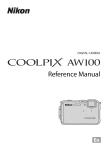
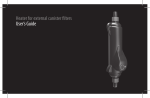
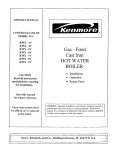






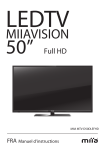
![[U2.03.04] Notice d`utilisation pour des calculs](http://vs1.manualzilla.com/store/data/006355171_1-e4204e3f6eed19ac00fe22b1d72a0ea8-150x150.png)