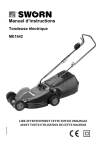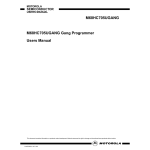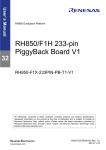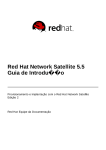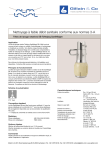Download Manuel d`installation de l`adaptateur
Transcript
AMIGA 1000 Manuel d'installation de l'adaptateur AutoSwitchKickrom Installation Manual - Tuxbar81 – 2014 - Le manuel est en cours de rédaction. Actuellement, la version PAL de l'Amiga 1000 n'est pas encore traitée. Une mise à jour sera effectuée prochainement. The manual is being drafted. Currently, the descriptions of the modifications to make onto the PAL version of the Amiga 1000 is not yet written. An update will be made soon. Avertissement Warning Avant de débuter l'installation, veuillez lire impérativement l'avertissement ci-dessous. Before starting the installation, please read imeratively the warning below. L'opération d'installation de l'adaptateur de kickstarts AutoSwitchKickrom pour votre Amiga 1000 est délicate. Vous devez garder à l'esprit que l'Amiga 1000 est une vieille mamie qui mérite le plus grand soin. N'hésitez pas à vérifier et re-vérifier les modifications que vous allez réaliser avant d'allumer votre ordinateur. The installation of the adapter kickstarts AutoSwitchKickrom for your Amiga 1000 is a delicate operation. You must keep in mind that the Amiga 1000 is an old granny who needs the utmost care. Do not hesitate to check and re-check the changes you make before turning on your computer. Je ne saurais en aucun cas être tenu pour responsable de la détérioration de votre Amiga 1000 suite aux modifications que vous effectuerez. Ayant fait la démarche d'acheter le AutoSwitchKickrom, vous êtes conscient que les modifications à apporter au circuit imprimé de la carte mère de votre Amiga 1000 ne sont pas sans risque. La présente documentation décrit les différentes étapes requises pour l'installation complète du AutoSwitchKickrom. Bien que le plus grand soin ait été apporté à sa rédaction, des erreurs peuvent subsister. Pour toute information complémentaire, vous pouvez me contacter à l'adresse suivante : [email protected]. I can't be held responsible for damage to your Amiga 1000 following the changes you're going to make. Having taken the decision to buy the AutoSwitchKickrom , you are aware that changes to the motherboard of your Amiga 1000 system aren't without risk. This documentation describes the steps required to complete the installation of the AutoSwitchKickrom . Although the greatest care has been taken in the preparationof this installation manual, errors may exist. For further information, you can contact me at the following address: [email protected]. Vous avez reçu... You have received... Vous venez d'ouvrir votre paquet... Vous devriez y trouver les éléments suivants : You have just opened your parcel... You should find the following items : 1- Le Sélecteur Automatique de Kickstarts, 1- The Automatic Kickstarts Switcher, 2- Deux ponts à souder sur la carte mère de votre Amiga 1000, 2- Two jumpers to be soldered onto your Amiga 1000 motherboad, 3- Une résistance de 4,7KOhms à souder sur la carte mère ou la Piggy board suivant la version de l'A1000, 3- One 4.7KOhms to solder onto the motherboard or onto the Piggyboard depending the A1000's version, 4- Un fil de 5 cm environ qui sera aussi soudé sur la carte mère. 4- A 5cm wire which will be soldered onto the motherboard. Outils et matériaux Démontage de l'ordinateur : Tournevis cruciforme, Pinces à becs plats. Intervention sur la carte mère : Bracelet anti-statique, Fer à souder, Etain, Pompe à dessouder, Cutter, Pinces coupantes, Fils, Jumpers. Tools & Material Disassembly of the computer : Phillips Screwdriver, Flat nose pliers. Working onto the moterboard : Anti-static wrist strap, Soldering iron, Tin, Desoldering pump, Cutting pliers, Cutter, wires, Jumpers. Démontage Disassembly 1- Retirez les cinq vis accessibles sous le 1- Remove the five screws under the boîtier et sortez le couvercle supérieur. casing and remove the top cover. (fig. 1) (fig. 1) 2- Retirez le capot de protection avant 2- Remove the front cover of the de l'extension mémoire et déconnectez memory module and disconnect after celle-ci en prenant soin au préalable de taking care to unscrew the two fixing sortir les deux vis de fixation. (fig. 2) screws. (fig. 2) 3- Retirez les deux vis de fixation de la façade avant du boîtier et sortez la façade. Attention, les leds du lecteur de disquettes et de l'alimentation de l'Amiga sont clipsées sur la façade. Déclipsez les deux leds de la façade. (fig. 3) 4- Dévissez les vis de fixation du carter métallique et redressez les prisonniers présents sur le pourtour du carter afin de permettre son retrait. Sortez ce dernier. (fig. 4) 5- Retirez le connecteur d'alimentation et le connecteur de données du lecteur de disquettes. Retirez les vis de fixation du lecteur de disquettes, ainsi que la vis de fixation du fils de mise à la masse. Déposez le lecteur. 6- Retirez le connecteur de l'alimentation de la carte mère de l'Amiga et sortez les vis de fixation situées au niveau des prises de la carte mère. (fig. 5) 7- Soulevez la carte mère pour la sortir de la base du boîtier. Attention, la façade arrière n'étant pas fixée, elle sortira en même temps. Il faut également écarter légèrement le boitier à niveau des ports souris et joystick pour pouvoir sortir la carte. (fig. 6) 3- Remove the two fixing screws of the front of the casing and remove the cover. Be careful, floppy drive LED and power LED of the Amiga are clipped onto the front panel. Detach them from the panel. (fig. 3) 4- Remove the fixing screws of the metal housing and straighten the prisoners present on the periphery of the housing to allow its removal. Pull it out with care. (fig. 4) 5- Remove the power connector and the data ribbon from the floppy drive. Remove its fixing screws and also the screw of the ground wire. You can now remove the drive. 6- Remove the motherboard's wire power connector et remove the fixing screws at the level of the rear connections of your Amiga. (fig. 5) 7- Lift up the motherboard out from the housing base. Please note that the rear panel is not fixed, it will come out at the same time. It's also needed tospread slightly the housing at the level of the mouse and joystick ports to get out the motherboard. (fig. 6) 8- If your Amiga is equipped with the memory Piggyboard, remove its three retaining screws. Then remove the board, taking care to remove the connectors gradually to avoid to damage one of them. (Fig. 7) 8- Si l'Amiga est équipé de la carte mémoire Piggyboard, retirez les trois vis de maintien, puis déconnectez la carte en prenant bien soin de retirer les connecteurs progressivement afin pas abîmer l'un d'eux (fig. 7) 9- Finally, pull out the motherboard from the bottom metal casing. 9- Finalement, désolidarisez la carte mère de la partie inférieure du carter métallique. Figure 2 Figure 1 Figure 3 Figure 4: Figure 5 Figure 6 Figure 7 Modifications de la carte-mère Attention ! L'intervention qui va suivre doit être réalisée avec le plus grand soin. Toute erreur pourrait en effet être fatale pour l'Amiga. Motherboard's modifications Warning! The procedure that follows should be done with the utmost care. Any error could indeed be fatal for your Amiga. Plusieurs types de cartes mère d'Amiga 1000 ont été produites. Il est important que vous identifiez parfaitement la version de celle de votre Amiga afin de ne pas faire d'erreur. Several types of motherboards Amiga 1000 were produced. It is important that you identify the good version of the Amiga in order not to make a mistake. The changes to be made are at the level La modification à apporter se situe au niveau des jumpers W1 à W5. Les trous of jumpers W1 to W5. The holes are physically present on the map but are sont présents physiquement sur la not equipped with pins. To install them, carte mais ne sont pas équipés des it will primarily remove the tin in each broches. Pour les installer, il faudra hole. avant tout retirer l'étain dans chaque trou. A- Carte mère Rev A avec Piggyboard A- Motherboard Rev A w/ Piggyboard This motherboard version corresponds Cette version de carte mère correspond to the Amiga 1000 NTSC standard. à l'Amiga 1000 au standard NTSC. Proceed as follows: Procédez comme suit : 1- Remove the solder jumpers mouth W2, W4 and W5 right pin with a 1- Retirez la soudure qui bouche les soldering iron and a vacuum pump or jumpers W2, W4 et la pin de droite de desoldering station. (Fig. 10) W5 à l'aide d'un fer à souder et d'une pompe à dépression ou d'une station 2- Cut the track from the central pin de dessoudage. (fig. 10) jumper W4 on the upper face of the card. (Fig. 11) 2- Coupez la piste qui part de la pin centrale du jumper W4 situé sur la face 3- Cut the connection between pins 1 supérieur de la carte. (fig. 11) and 2 of jumper W2 beneath the 3- Coupez la liaison entre les pins 1 et 2 motherboard using a cutter. (fig. 12) du jumper W2 situé sous la carte mère à 4- Solder the two connectors 2 and 3 l'aide d'un cutter. (fig.12) pin W2 and W4 respectively. Solder a 4- Soudez les deux connecteurs de 2 et wire directly between the hole and W5 3 broches sur respectivement W2 et W4 right. (fig.13) W4. Soudez directement un fil entre W5 et le trou de droite de W4. (fig.13) You possibly can place a connector on one pin W5 as shown in Figure 13. Then Vous pouvez éventuellement placer un connecteur d'une seule broche sur W5 connect this pin to the right of W4. comme le montre la figure 13. Puis de 5- Finally, configure the jumpers as reliez cette broche à la celle de droite shown in Figure 14. de W4. 5- Configurez enfin les jumpers comme le montre la figure 14. Figure 11: Coupez la piste à l'aide d'un cutter. - Use a cutter to cut the track Figure 10. Débouchez les trous des jumpers Clear obstructions of the jumpers holes. Figure13: Soudez les broches fournies avec l'adapteur ainsi que le cable de liaison. Solder the jumpers and the little wire delivered with the adpater. Figure 12: Sectionnez la liaison entre les pins 1 et 2 de W2 sous la carte mère. Cut the track between pins 1 & 2 of W2 under the motherboard. Figure 14: Mettez les ponts en place. Close the jumpers. B- Carte mère avec Piggyboard Je ne possède pas d'Amiga ayant cette carte-mère. Je ne dispose donc pas de photographies pour illustrer le manuel. J'en suis désolé. Si vous possédez cette version, n'hésitez pas à me faire parvenir des photographies afin que je puisse faire évoluer le manuel. Merci ! 1- Coupez la piste entre les pins 2 et 3 du jumper W2. 2- Coupez la piste entre les pins 1 et 2 du jumper W4. B- Motherboard with Piggyboard I don't have an Amiga with this motherboard. So I don't have pictures to illustrate the manual. I'm sorry. If you have this version, do not hesitate to send me some pictures so that I can evolve the manual. Thank you! 1- Cut the track between pins 2 and 3 of jumper W2. 2- Cut the track between pins 1 and 2 of jumper W4. 3- Remove the mouth weld the holes 1 and 2, W2 and W4 of 2 and 3 with a soldering iron and a vacuum pump. 3- Retirez la soudure qui bouche les trous 1 et 2 de W2, et 2 et 3 de W4 à l'aide d'un fer à souder et d'une pompe 4- Solder the two jumpers in the holes à dépression. you just clean of W2 and W4. 4- Soudez les deux jumpers dans les trous que vous venez de libérer de W2 5- Close the last two jumpers. et W4. 5- Fermez enfin les deux jumpers. W1 W2 W3 X X W4 Modifications de la carte Piggyboard Si votre Amiga 1000 est dépourvu de cette carte, vous pouvez passer directement à la section suivante. 1- Coupez la piste au niveau de la patte 17 du circuit intégré DAUGCAS – U6J. (fig.15) 2- Soudez la résistance de 4,7KOhms sur les pattes 1 et 20 du circuit intégré LS373 – U4K. (fig. 16) Piggyboard's modifications If your Amiga 1000 is devoid of this board, you can jump to the next section. 1- Cut the track at the level of pin 17 of the DAUGCAS – U6J IC. (fig.15) 2- Solder 4K7 resistor onto pins 1 and 20 of LS373 - U4K IC. (Fig. 16) 3- The last intervention on Piggyboard is to solder two wires from the adapter 3- La dernière intervention sur la onto pins 2 and 9 of DAUGCAS - U6J IC. Piggyboard est de souder de deux fils You can do that once you have plugged venant de l'adapteur sur les pattes 2 et the adapter onto the motherboard. 9 du circuit intégré DAUGCAS – U6J. (fig.17) Vous pouvez la réaliser une fois que vous aurez placé l'adaptateur sur la carte mère. (fig.17) Figure 15 Figure 16 Figure 17 Mise en place du Kickstart Switcher Piggyboard's Implementation L'adaptateur doit être connecté en lieu et place des deux circuits intégrés référencés ODD et EVEN sur la carte-mère de l'Amiga. Retirez donc ces deux composants et positionnez délicatement l'adaptateur. Pour qu'il soit correctement inséré dans les deux supports, pressez simultanément au-dessus des deux connecteurs afin de ne pas abîmer leurs pattes. Les trois fils du connecteur CN1 de l'adaptateur doivent être soudés sur l 'Amiga comme indiqué ci-dessous : - fil 1 : patte 2 de DAUGCAS U6N/U6J - fil 2 : patte 9 de DAUGCAS U6N/U6J - fil 3 : Patte 18 du 68000 (voir section Modification de la carte Piggyboard pour les fils 1 et 2) fil 3 wire 3 fil 2 wire 2 The adapter must be connected in place of the two integrated circuits referenced ODD and EVEN on the motherboard of the Amiga. Remove these two components and put carefully the adapter onto their place. To be properly inserted in both socket, press simultaneously on the two connectors to avoid damaging their pins. The three wires of the CN1 connector of the apdater must be soldered onto the Amiga as explained below : wire 1 : pin 2 of DAUGCAS U6N/U6J wire 2 : pin 9 of DAUGCAS U6N/U6J wire 3 : pin 18 of 68000 (see section Piggyboard modifications for wires 1 and 2) fil 1 wire 1