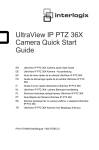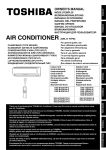Download 632 - aros benelux|ups systems
Transcript
0MNUMO4RUA I GB D F E SICUREZZA MANUALE D’USO SAFETY USER’S MANUAL SICHERHEIT BEDIENUNGSANLEITUNG SÉCURITÉ MANUEL D’UTILISATEUR SEGURIDAD MANUAL DE USUARIO 5 15 6 41 7 67 8 93 9 119 ǹȈĭǹȁǼǿǹ 10 SÄKERHETEN 11 NL VEILIGHEID 12 P SEGURANÇA 13 GR S 3 4 I SICUREZZA I Questa parte del manuale contiene precauzioni da seguire scrupolosamente in quanto riguardano la SICUREZZA. a) L’UPS NON DEVE FUNZIONARE SENZA COLLEGAMENTO DI TERRA. Non togliere la spina dalla rete di alimentazione perché verrebbe a mancare la terra di sicurezza per l’UPS e le apparecchiature alimentate. b) Evitare di collegare il neutro di uscita a quello di ingresso o a terra perché questa operazione potrebbe causare malfunzionamenti. c) L'UPS genera al suo interno delle tensioni elettriche PERICOLOSE. Tutte le operazioni di manutenzione devono essere eseguite ESCLUSIVAMENTE da personale qualificato. d) L'UPS contiene al suo interno una sorgente di energia: le batterie. Le prese d’uscita possono essere in tensione anche senza connettere l'UPS alla rete. e) La tensione totale di batteria può generare uno shock elettrico. Le batterie sostituite vanno considerate RIFIUTO TOSSICO e trattate di conseguenza. Non gettare il pacco batterie sul fuoco: possono esplodere. Non tentare di aprire il pacco batterie: sono prive di manutenzione. Inoltre l'elettrolita è pericoloso per la pelle e per gli occhi e può risultare tossico. f) Non accendere l'UPS se si nota una perdita di liquido, o se si vede una polvere bianca residua. g) Evitare che acqua, liquidi in genere e/o altri oggetti estranei entrino nell'UPS. h) Il cavo di alimentazione separabile è inteso come dispositivo di sezionamento. Aver cura di lasciar libero uno spazio adeguato sul retro dell’UPS in prossimità del collegamento del cavo per un facile scollegamento. i) In condizioni di pericolo spegnere l’UPS con l’interruttore posto sul pannello frontale e togliere il collegamento d’ingresso. j) L' UPS genera una corrente di dispersione di circa 1 mA. Per garantire il limite massimo della corrente di dispersione di 3.5 mA assicurarsi che il carico abbia una corrente di dispersione massima di 2.5 mA. Se la corrente di dispersione del carico dovesse superare tale limite fare eseguire da personale qualificato un collegamento dell' UPS alla rete di alimentazione di tipo industriale, conforme IEC 309, dimensionato per una corrente adeguata alla taglia del gruppo. k) Per l’espansione di batteria usare esclusivamente connettori forniti o autorizzati dalla ditta. l) Gli UPS di questa serie sono stati realizzati per l’uso professionale e quindi non sono adatti per l’uso in ambiente domestico. m) Rispettando le indicazioni di neutro (N) e fase (F) relative a spine e prese, l’UPS inserito in un impianto non modifica il regime di neutro preesistente. La resistenza sul collegamento di neutro risulta inferiore a 0,1ȍ. Il regime di neutro viene comunque modificato se è presente un trasformatore di isolamento o quando l’UPS funziona con neutro sezionato a monte. N N N A lato è possibile vedere l’esatta posizione del pin di neutro nelle varie prese e spine dell’UPS. N N 5 GB SAFETY GB This part of the manual contains precautions that must absolutely be followed as they relate to SAFETY. a) The UPS MUST NOT BE OPERATED WITHOUT A GROUND CONNECTION. Do not pull out the plug from the mains socket as this would remove the safety earth for the UPS and for the equipment it is powering. b) Avoid connecting the outlet neutral line to the input neutral or to the earth as this could cause malfunctions. c) The UPS internally generates DANGEROUS electrical voltages. All maintenance operations must be carried out SOLELY by qualified operators. d) The UPS contains a power source inside: the batteries. There may be live voltage on the output sockets even without connecting the UPS to the mains. e) The total battery voltage may generate an electric shock. All batteries substituted must be considered as TOXIC WASTE and treated accordingly. Do not throw the battery pack into a fire: it could explode. Do not try to open the battery pack - these batteries are maintenance-free. In addition the electrolyte is dangerous to the skin and eyes and may be toxic. f) Do not turn on the UPS if a liquid is seen to be leaking, or if a white powder residue can be seen. g) Prevent water, liquids in general and/or other foreign matter from entering the UPS. h) The detachable power cord can be considered to be a sectioning device. Make sure to leave enough free space at the rear of the UPS in the vicinity of the cable connection point for easy disconnection. i) In the presence of a hazard, switch off the UPS by the switch on the front panel and remove the input connection. j) The UPS gives rise to a dispersion current of about 1 mA. To guarantee the maximum limit dispersion current of 3.5 mA, make sure that the maximum dispersion current of the load is 2.5 mA. Where the dispersion current of the load is in excess of this limit, have qualified personnel connect the UPS to an IEC 309 standard, industry type power supply mains, which will be sized for a current suitable for the UPS’s power rating. k) For battery expansions, use only connectors supplied or authorized by the manufacturer. l) The UPS in this range are designed for professional use and are therefore not suitable for use in the home. m) Provided that the neutral (N) and phase (F) indications for plugs and sockets are respected, the UPS does not alter the existing neutral arrangements when inserted in an installation. The resistance of the neutral connection is less than 0.1ȍ. The neutral arrangements are however altered if there is an isolating transformer or when the UPS works with the neutral sectioned upstream. N N N The figure to the side indicates the exact position of the neutral pin of the various plugs and sockets of the UPS. N 6 N D SICHERHEIT D Dieser Teil des Handbuchs enthält sorgfältig zu befolgende Vorsichtsmassnahmen, da sie sich auf die SICHERHEIT beziehen. a) DIE USV DARF NICHT OHNE ERDUNG FUNKTIONIEREN. Nicht den Stecker vom Versorgungsnetz abziehen, da ansonsten die Schutzerdung für die USV und die versorgten Geräte fehlen würde. b) Es ist zu vermeiden, den Ausgangsnulleiter an den Eingangs- oder Erdnulleiter anzuschliessen, da dieser Vorgang Betriebsstörungen verursachen könnte. c) Die USV erzeugt in ihrem Innern GEFÄHRLICHE elektrische Spannungen. Alle Wartungsarbeiten sind AUSSCHLIESSLICH durch qualifiziertes Personal auszuführen. d) Die USV enthält in ihrem Innern eine Energiequelle, d.h. die Batterien. Die Ausgangssteckdosen können unter Spannung stehen, auch ohne dass die USV ans Netz angeschlossen ist. e) Die Batteriegesamtspannung kann einen Elektroschock erzeugen. Die ersetzten Batterien sind als GIFTIGEN ABFALL zu betrachten und dementsprechend zu behandeln. Die Batterieblöcke nicht ins Feuer werfen, denn sie können explodieren Nicht versuchen, den Batterieblock zu öffnen; sie sind wartungsfrei. Ferner ist der Elektrolyt gefährlich für die Haut sowie für die Augen und kann sich als giftig herausstellen. f) Die USV nicht einschalten, wenn ein Flüssigkeitsverlust oder ein weisser Staubrückstand festgestellt werden. g) Es ist zu vermeiden, dass Wasser und Flüssigkeiten im allgemeinen und/oder andere fremde Gegenstände in die USV eintreten. h) Das trennbare Versorgungskabel ist als Trennvorrichtung zu verstehen. Es ist zu beachten, dass ein angemessener Freiraum auf der Rückseite der USV in der Nähe des Kabelanschlusses zur leichten Trennung gelassen wird. i) In gefahrdrohenden Situationen die USV mit Hilfe des auf der Frontplatte angebrachten Schalters ausschalten und die Eingangsverbindung abtrennen. j) Die USV erzeugt einen Leckstrom von zirka 1 mA. Um die Höchstgrenze des Leckstroms von 3,5 mA zu gewährleisten, sich vergewissern, dass die Last einen maximalen Leckstrom 2,5 mA hat. Falls der Leckstrom der Last diese Grenze übersteigen sollte, die USV durch qualifiziertes Personal an ein industrielles, dem IEC 309 entsprechendes Versorgungsnetz anschliessen lassen, das für einen der Grösse des USV Systems angemessenen Strom bemessen ist. k) Für die Batterieerweiterung ausschliesslich durch die Firma autorisierte oder gelieferte Stecker benutzen. l) Die USV aus dieser Serie sind für den professionellen Gebrauch hergestellt und daher nicht für die Benutzung im Haushalt geeignet. m) Unter Beachtung der Nulleiter- (N) und Phasenangaben (F) über die Stecker und Steckdosen, ändert die in eine Anlage eingefügte USV nicht den zuvor bestehenden Nulleiterzustand ab. Der Widerstand am Nulleiteranschluss ist kleiner als 0,1ȍ. Der Nulleiterzustand wird auf jeden Fall geändert, wenn ein Trenntransformator vorhanden ist oder die USV mit einem vor der USV getrennten Nulleiter funktioniert. Auf der (rechten) Seite ist es möglich, die genaue Position des Nulleiterpins in den verschiedenen Steckdosen und Steckern der USV zu sehen. N N N N N 7 F SÉCURITÉ F Cette partie du Manuel concerne les mesures de SÉCURITÉ à suivre scrupuleusement. a) L’ASI NE DOIT PAS FONCTIONNER SANS RACCORDEMENT A LA TERRE. Ne pas débrancher la fiche du réseau d’alimentation car l’ASI et les appareils qui y sont reliés ne seraient plus raccordés à la terre du branchement électrique. b) Eviter de brancher le neutre de sortie à celui d’entrée ou de terre car cette opération pourrait causer des disfonctionnements. c) L'ASI génère des tensions électriques DANGEREUSES. Toutes les opérations d’entretien doivent être exécutées EXCLUSIVEMENT par un personnel qualifié. d) L'ASI contient une source d’énergie: les batteries. Les prises de sortie peuvent être sous tension même si l’ASI n’est pas branché au réseau. e) La tension totale des batteries peut créer une décharge électrique. Les batteries remplacées doivent être considérées comme des DECHETS TOXIQUES et éliminées en conséquence. Ne pas jeter le pack batteries dans le feu: elles pourraient exploser. Ne pas essayer d’ouvrir le pack batteries: elles ne nécessitent aucun entretien. En outre, l’électrolyte est dangereux pour la peau et pour les yeux, et il peut s’avérer toxique. f) Ne pas mettre l'ASI en marche en cas de perte de liquide ou en présence d’une poudre blanche résiduelle. g) Eviter que de l’eau, des liquides en général et/ou tout autre objet étranger ne pénètrent dans l'ASI. h) Le câble d’alimentation séparable est considéré comme un dispositif de sectionnement. Laisser toujours un espace libre approprié derrière l’ASI à proximité du branchement du câble pour pouvoir le débrancher facilement. i) Dans des conditions de danger, arrêter l’ASI à l’aide de l’interrupteur situé sur le panneau frontal et couper l’alimentation d’entrée. j) L'ASI génère un courant de dispersion d’1 mA environ. Pour garantir la limite maximum du courant de dispersion de 3.5 mA, s’assurer que la charge a un courant de dispersion maximum de 2.5 mA. Si le courant de dispersion de la charge dépasse cette limite, faire exécuter par un personnel qualifié un raccordement de l'ASI au réseau d’alimentation de type industriel, conforme IEC 309, dimensionné pour un courant approprié au groupe en question. k) Pour l’extension de la batterie, utiliser exclusivement des connecteurs fournis ou autorisés par le fabricant. l) Les ASI de cette série ont été réalisés pour un usage professionnel, par conséquent ils ne doivent pas être utilisés pour un usage domestique. m) Si les indications de neutre (N) et de phase (F) relatives aux fiches et aux prises sont respectées, cet onduleur inclus dans une installation ne modifie pas le régime de neutre présent. La résistance sur le raccordement de neutre est inférieure à 0,1ȍ. Cela dit, le régime de neutre est modifié en présence d’un transformateur d’isolation ou lorsque l’onduleur fonctionne avec le neutre sectionné en amont. N N N La position exacte de la broche de neutre dans les différentes prises et des fiches de l’ASI est reportée ci-contre. N 8 N E SEGURIDAD E Esta parte del manual contiene las precauciones a seguir cuidadosamente en lo que se refiere a la SEGURIDAD. a) EL SAI NO DEBE FUNCIONAR SIN CONEXIÓN DE TIERRA. No retirar el enchufe de la red de alimentación porque se producirá la falta de la toma de tierra de seguridad para el SAI y los aparatos alimentados. b) Evitar la conexión del neutro de salida con el de entrada o a tierra porque esta operación podría provocar un funcionamiento defectuoso del aparato. c) El SAI genera en su interior tensiones eléctricas PELIGROSAS. Todas las operaciones de mantenimiento deben ser realizadas EXCLUSIVAMENTE por personal cualificado. d) El SAI contienen en su interior una fuente de energía: las baterías. El enchufe de salida podría tener tensión incluso aunque el SAI no esté conectado a la red de alimentación. e) La tensión total de la batería puede provocar un shock eléctrico. Las baterías sustituidas deben ser consideradas RESIDUOS TÓXICOS y ser tratadas como tales. No tirar la batería al fuego: podría explotar. No intentar abrir la batería: son sin mantenimiento. Además, el electrolito es peligroso para la piel y los ojos y podría ser tóxico. f) No encender el SAI si nota una pérdida de líquido, o si observa un residuo de polvo blanco. g) Evitar que el agua, los líquidos en general y/u otros objetos extraños se introduzcan en el SAI. h) El cable de alimentación separable tiene por objeto servir de dispositivo de seccionamiento. Tener cuidado de dejar un espacio libre adecuado en la parte posterior del SAI cerca de la conexión del cable para una fácil desconexión. i) En condiciones de peligro, desconectar el SAI con el interruptor situado en el panel frontal y desconectar la conexión de entrada. j) El SAI genera una corriente de dispersión de aproximadamente 1 mA. Para garantizar el límite máximo de la corriente de dispersión de 3,5 mA, asegurarse de que la carga tiene una corriente de dispersión máxima de 2,5 mA. Si la corriente de dispersión de la carga debiera superar el mencionado límite, hacer que personal especializado realice una conexión del SAI a la red de alimentación del tipo industrial, de acuerdo con IEC 309, dimensionado par una corriente apropiada al tamaño del SAI. k) Para la ampliación de la batería, emplear exclusivamente los conectores suministrados o autorizados por el fabricante. l) Los SAI de esta serie han sido diseñados para un uso profesional y por lo tanto no son adecuados para su uso en entornos domésticos. m) Respetando las indicaciones de neutro (N) y fase (F) relativos a los enchufes, el SAI insertado en una instalación no modifica el régimen de neutro preexistente. La resistencia en la conexión de neutro resulta inferior a 0,1ȍ. El régimen de neutro se modifica si existe un transformador de aislamiento o cuando el SAI funciona con neutro seccionado más arriba en la instalación. N N N Al lado se puede ver la posición exacta del pin de neutro en los diferentes conectores del SAI. N N 9 GR GR ƣƴƷƣƭƧƫƣ ǹȣIJȩ IJȠ µȑȡȠȢ IJȠȣ İȖȤİȚȡȚįȓȠȣ ʌİȡȚȑȤİȚ ʌȜȘȡȠijȠȡȓİȢ ʌȡȠijȪȜĮȟȘȢ IJȚȢ ȠʌȠȓİȢ șĮ ʌȡȑʌİȚ ȞĮ ĮțȠȜȠȣșȒıİIJİ ʌȚıIJȐ, İijȩıȠȞ ıȤİIJȓȗȠȞIJĮȚ µİ IJȘȞ ĮıijȐȜİȚĮ. a) ȉȅ UPS ǻǼȃ ȆȇǼȆǼǿ ȃǹ ȋȇǾȈǿȂȅȆȅǿǼǿȉǹǿ ȋȍȇǿȈ īǼǿȍȈǾ. ȂȘȞ IJȡĮȕȐIJİ Įʌȩ IJȘȞ ʌȡȓȗĮ IJȠ țĮȜȫįȚȠ IJȡȠijȠįȠıȓĮȢ ȖȚĮIJȓ țȐIJȚ IJȑIJȠȚȠ șĮ ĮijĮȚȡȠȪıİ IJȘȞ ĮıijȐȜİȚĮ IJȘȢ ȖİȓȦıȘȢ IJȠȣ UPS țĮȚ IJȘȢ ıȣıțİȣȒȢ ʌȠȣ IJȡȠijȠįȠIJİȓ. b) ǹʌȠijȪȖİIJİ ȞĮ ıȣȞįȑıİIJİ IJȘȞ ȠȣįȑIJİȡȘ ȖȡĮµµȒ IJȘȢ İȟȩįȠȣ ıIJȘȞ ȠȣįȑIJİȡȘ IJȘȢ İȚıȩįȠȣ Ȓ ıIJȘ ȖİȓȦıȘ, ȖȚĮIJȓ țȐIJȚ IJȑIJȠȚȠ șĮ µʌȠȡȠȪıİ ȞĮ ʌȡȠțĮȜȑıİȚ įȣıȜİȚIJȠȣȡȖȓİȢ. c) ȉȠ UPS įȘµȚȠȣȡȖİȓ İıȦIJİȡȚțȐ ǼȆǿȀǿȃǻȊȃǼȈ IJȐıİȚȢ ȘȜİțIJȡȚțȠȪ ȡİȪµĮIJȠȢ. ǵȜİȢ ȠȚ ȜİȚIJȠȣȡȖȓİȢ ıȣȞIJȒȡȘıȘȢ ʌȡȑʌİȚ ȞĮ ʌȡĮȖµĮIJȠʌȠȚȠȪȞIJĮȚ ǹȆȅȀȁǼǿȈȉǿȀǹ Įʌȩ İȟİȚįȚțİȣµȑȞȠȣȢ IJİȤȞȚțȠȪȢ. d) ȉȠ UPS ʌİȡȚȑȤİȚ İıȦIJİȡȚțȐ µȓĮ ʌȘȖȒ ȡİȪµĮIJȠȢ: IJȚȢ µʌĮIJĮȡȓİȢ. ȂʌȠȡİȓ ȞĮ ȣʌȐȡȤİȚ İȞİȡȖȩȢ IJȐıȘ ıIJȚȢ ȣʌȠįȠȤȑȢ IJȡȠijȠįȠıȓĮȢ ĮțȩµĮ țĮȚ ȤȦȡȓȢ ȞĮ ıȣȞįİșİȓ UPS ıIJȘȞ IJȡȠijȠįȠıȓĮ. e) Ǿ ıȣȞȠȜȚțȒ IJȐıȘ IJȘȢ µʌĮIJĮȡȓĮȢ µʌȠȡİȓ ȞĮ ʌȡȠțĮȜȑıİȚ ȘȜİțIJȡȠʌȜȘȟȓĮ. ǵȜİȢ ȠȚ µʌĮIJĮȡȓİȢ ʌȠȣ ĮȞIJȚțĮșȚıIJȫȞIJĮȚ, ʌȡȑʌİȚ ȞĮ ĮȞIJȚµİIJȦʌȓȗȠȞIJĮȚ ȦȢ ȉȅȄǿȀǹ ǹȆȅǺȁǾȉǹ țĮȚ ȞĮ IJȣȖȤȐȞȠȣȞ ĮȞȐȜȠȖȘȢ µİIJĮȤİȓȡȚıȘȢ. ȂȘȞ ʌİIJȐIJİ µʌĮIJĮȡȓİȢ ıIJȘ ijȦIJȚȐ ȖȚĮIJȓ ȣʌȐȡȤİȚ țȓȞįȣȞȠȢ ȞĮ İțȡĮȖȠȪȞ. ȂȘȞ ʌȡȠıʌĮșȒıİIJİ ȞĮ ĮȞȠȓȟİIJİ IJȚȢ µʌĮIJĮȡȓİȢ – ĮȣIJȑȢ ȠȚ µʌĮIJĮȡȓİȢ İȓȞĮȚ µȓĮȢ ȤȡȒıȘȢ. ǼʌȚʌȜȑȠȞ Ƞ ȘȜİțIJȡȠȜȪIJȘȢ İȓȞĮȚ İʌȚțȓȞįȣȞȠȢ ȖȚĮ IJȠ įȑȡµĮ țĮȚ IJĮ µȐIJȚĮ țĮȚ µʌȠȡİȓ ȞĮ İȓȞĮȚ IJȠȟȚțȩȢ. f) ȂȘȞ șȑIJİIJİ ıİ ȜİȚIJȠȣȡȖȓĮ IJȠ UPS ĮȞ ijĮȓȞİIJĮȚ ȞĮ ȣʌȐȡȤİȚ țȐʌȠȚĮ įȚĮȡȡȠȒ ȣȖȡȠȪ Ȓ ĮȞ įİȓIJİ țĮIJȐȜȠȚʌĮ ȜİȣțȒȢ ıțȩȞȘȢ. g) ĭȡȠȞIJȓıIJİ ȫıIJİ ȞĮ µȘȞ İȚıȑȜșİȚ Ȟİȡȩ, ȣȖȡȐ ȖİȞȚțȫȢ Ȓ/ țĮȚ ȐȜȜİȢ ȟȑȞİȢ ȠȣıȓİȢ µȑıĮ ıIJȠ UPS. h) ȉȠ ĮʌȠıʌȫµİȞȠ țȐȜȣµµĮ IJȡȠijȠįȠıȓĮȢ µʌȠȡİȓ ȞĮ șİȦȡȘșİȓ ȦȢ ıȣıțİȣȒ IJµȘµĮIJȠʌȠȓȘıȘȢ. ĭȡȠȞIJȓıIJİ ȞĮ ĮijȒıİIJİ ĮȡțİIJȩ İȜİȪșİȡȠ ȤȫȡȠ ıIJȠ ʌȓıȦ µȑȡȠȢ IJȠȣ UPS ıİ țȠȞIJȚȞȒ ĮʌȩıIJĮıȘ Įʌȩ IJȠ ıȘµİȓȠ ıȪȞįİıȘȢ IJȠȣ țĮȜȦįȓȠȣ, ȖȚĮ İȪțȠȜȘ ĮʌȠıȪȞįİıȘ. i) Ȉİ ʌİȡȓʌIJȦıȘ țȚȞįȪȞȠȣ, șȑıIJİ IJȠ UPS İțIJȩȢ ȜİȚIJȠȣȡȖȓĮȢ Įʌȩ IJȠȞ įȚĮțȩʌIJȘ ʌȠȣ ȕȡȓıțİIJĮȚ ıIJȠ µʌȡȠıIJȚȞȩ µȑȡȠȢ țĮȚ ĮijĮȚȡȑıIJİ IJȘ ıȪȞįİıȘ İȚıȩįȠȣ. j) ȉȠ UPS ĮȣȟȐȞİȚ IJȠ įȚĮıțȠȡʌȚıµȩ ȡİȪµĮIJȠȢ ʌİȡȓʌȠȣ 1 mA. īȚĮ ȞĮ İȟĮıijĮȜȓıİIJİ IJȠ µȑȖȚıIJȠ ȩȡȚȠ įȚĮıțȠȡʌȚıµȠȪ ȡİȪµĮIJȠȢ 3.5 mA, ȕİȕĮȚȦșİȓIJİ ȩIJȚ IJȠ µȑȖȚıIJȠ ȡİȪµĮ įȚĮıțȠȡʌȚıµȠȪ IJȠȣ ijȠȡIJȓȠȣ İȓȞĮȚ 2.5 mA. ǹȞ IJȠ ȡİȪµĮ įȚĮıțȠȡʌȚıµȠȪ IJȠȣ ijȠȡIJȓȠȣ ȣʌİȡȕĮȓȞİȚ IJȠ ȩȡȚȠ ĮȣIJȩ, ijȡȠȞIJȓıIJİ ȞĮ ȖȓȞİȚ Įʌȩ İȟİȚįȚțİȣµȑȞȠ ʌȡȠıȦʌȚțȩ Ș ıȪȞįİıȘ IJȠȣ UPS ıİ IJȣʌȚțȩ IEC 309, țĮȜȫįȚĮ IJȡȠijȠįȠıȓĮȢ ȡİȪµĮIJȠȢ ȕȚȠµȘȤĮȞȚțȠȪ IJȪʌȠȣ, µİ µȑȖİșȠȢ țĮIJȐȜȜȘȜȠ ȖȚĮ IJȘȞ țĮIJȘȖȠȡȓĮ IJȠȣ UPS. k) īȚĮ İʌİțIJȐıİȚȢ IJȘȢ µʌĮIJĮȡȓĮȢ, ȤȡȘıȚµȠʌȠȚİȓIJİ µȩȞȠ ıȣȗİȣțIJȒȡİȢ ʌȠȣ ʌĮȡȑȤȠȞIJĮȚ Ȓ İȖțȡȓȞȠȞIJĮȚ Įʌȩ IJȠȞ țĮIJĮıțİȣĮıIJȒ. l) TȠ UPS ıİ ĮȣIJȩ IJȠ İȪȡȠȢ İȓȞĮȚ ıȤİįȚĮıµȑȞȠ ȖȚĮ İʌĮȖȖİȜµĮIJȚțȒ ȤȡȒıȘ țĮȚ ıȣȞİʌȫȢ įİȞ İȓȞĮȚ țĮIJȐȜȜȘȜĮ ȖȚĮ ȠȚțȚĮțȒ ȤȡȒıȘ. m) ǻİįȠµȑȞȠȣ ȩIJȚ IJȘȡİȓIJİ IJȚȢ İȞįİȓȟİȚȢ ȠȣįȑIJİȡȠȣ (ȃ) țĮȚ ijȐıȘȢ (F) ʌȠȣ ĮijȠȡȠȪȞ ʌȡȓȗİȢ țĮȚ ȣʌȠįȠȤȑȢ, UPS įİȞ ĮȜȜȠȚȫȞİȚ IJȚȢ ȣʌȐȡȤȠȣıİȢ ȠȣįȑIJİȡİȢ įȚĮIJȐȟİȚȢ, ȩIJĮȞ ȖȓȞİIJĮȚ İȚıĮȖȦȖȒ ıİ µȚĮ İȖțĮIJȐıIJĮıȘ. Ǿ ĮȞIJȓıIJĮıȘ IJȘȢ ȠȣįȑIJİȡȘȢ ıȪȞįİıȘȢ İȓȞĮȚ µȚțȡȩIJİȡȘ Įʌȩ 0.1ȍ. ǼȞ IJȠȪIJȠȚȢ, ȠȚ ȠȣįȑIJİȡİȢ įȚĮIJȐȟİȚȢ ĮȜȜȠȚȫȞȠȞIJĮȚ ȩIJĮȞ ȣʌȐȡȤİȚ µİIJĮıȤȘµĮIJȚıIJȒȢ ĮʌȠµȩȞȦıȘȢ Ȓ ȩIJĮȞ IJȠ UPS ȜİȚIJȠȣȡȖİȓ µİ ȠȣįȑIJİȡȘ IJµȘµĮIJȠʌȠȚȘµȑȞȘ İȓıȠįȠ. N N N Ǿ İȚțȩȞĮ ıIJȠ ʌȜȐȚ įİȓȤȞİȚ IJȘȞ ĮțȡȚȕȒ șȑıȘ IJȘȢ ȠȣįȑIJİȡȘȢ ĮțȓįĮȢ IJȦȞ įȚȐijȠȡȦȞ ʌȡȚȗȫȞ țĮȚ ȣʌȠįȠȤȫȞ IJȠȣ UPS. N 10 N S SÄKERHETEN S Den här delen av handboken innehåller försiktighetsåtgärder som ska följas noggrant eftersom de har att göra med SÄKERHETEN. a) UPS FÅR INTE FUNGERA UTAN JORDANSLUTNING. Dra inte ut stickkontakten från strömuttaget, eftersom jordslutningen som fungerar som säkerhet för UPS och de strömförda apparaterna då skulle fattas. b) Undvik att ansluta utgående noll till ingående eller till jord, eftersom detta skulle kunna orsaka felfunktion. c) UPS generar FARLIGA elspänningar inne i densamma. Alla installations- och underhållsarbeten får ENDAST utföras av kvalficerad personal. d) UPS innehåller en energikälla inne i densamma: batterierna. De kan hända att strömuttagen är spänningsförda utan att UPS har kopplats till kraftnätet. e) Det kan hända att batteriets totalspänning genererar elstötar. De utbytta batterierna ska betraktas som GIFTIGT AVFALL och behandlas konsekvent. Kasta inte batteripaketet i elden: det kan explodera. Försök inte att öppna batteripaketet: det är underhållsfritt. Ackumulatorsyran är dessutom farlig för hud och ögon och kan visa sig vara giftig. f) Slå inte på UPS i fall av vätskeläckage eller om du skulle upptäcka något kvarstående vitt pulver. g) Undvik att vatten, vätskor i allmänhet och/eller andra främmande föremål tränger in i UPS. h) Den skiljbara nätkabeln är avsedd för användning som sektioneringsanordning. Se till att ett lämpligt stort fritt utrymme finns på baksidan av UPS i närheten av kabelanslutningen så att frånkoppling lätt kan utföras. i) Om fara skulle uppstå, måste UPS slås av genom brytaren, som sitter på frontpanelen och ta loss inanslutningen. j) UPS generar en spridningsström på 1 mA cirka. För att kunna garantera att spridningsströmmen inte överstiger ett värde på max 3.5 mA, se till att belastningen har en spridningsström på max 2.5 mA. I det fall belastningens spridningsström skulle överstiga denna gräns måste kvalificerad personal anlitas för att utföra en anslutning av industrityp mellan UPS och nätet. Anslutningen ska uppfylla kraven enligt IEC 309 och vara dimensionerad för den ström som lämpas enheten. k) För expansion av batteriet ska endast kontakter, som levererats eller auktoriserats av tillverkaren, användas. l) De UPS som tillhör den här serien har utförts för fackmannamässigt bruk och är därför inte lämpade för användning i hushållsmiljö. m) Om anvisningarna angående noll (N) och fas (F) för stickkontakter och uttag respekteras, kommer UPS inte att ändra funktionssättet på det tidigare existerande noll när den är inkopplad i en anläggning. Motståndet på nollanslutningen är lägre än 0,1ȍ. Funktionssättet för noll ändras dock i det fall en isoleringstransformator skulle vara befintlig eller när UPS fungerar med uppströms sektionering av noll. N N N Här vid sidan visas nollstiftets exakta läge i de olika UPS uttagen och stickkontakterna. N N 11 NL VEILIGHEID NL Dit gedeelte van de handleiding bevat de VEILIGHEIDSVOORSCHRIFTEN die strikt opgevolgd dienen te worden. a) HET UPS APPARAAT MAG NIET FUNCTIONEREN ZONDER AARDAANSLUITING. Maak de stekker niet los van het elektriciteitsnet, want dan wordt de aardverbinding voor het UPS apparaat en de overige op het net aangesloten apparaten onderbroken. b) Zorg ervoor dat de neutraalgeleider bij de uitgang niet op de ingang of de aardverbinding wordt aangesloten: dit kan leiden tot storingen. c) Binnenin het UPS apparaat ontstaan GEVAARLIJKE elektrische spanningen. Installatie- en onderhoudswerkzaamheden aan het apparaat mogen UITSLUITEND uitgevoerd worden door terzake deskundig personeel. d) Het UPS apparaat is voorzien van een energiebron: de batterijen. De uitgangsaftakkingen staan mogelijk onder spanning ook wanneer het UPS apparaat niet op het elektriciteitsnet is aangesloten. e) De totale batterijspanning kan leiden tot elektroshock. Verwijderde batterijen dienen beschouwd te worden als GIFTIG AFVAL en dientengevolge als zodanig afgevoerd te worden. Houd de batterijbak uit de buurt van vuur om ontploffingsgevaar te voorkomen. Maak de batterijbak niet open; de batterijen zijn onderhoudsvrij. De elektrolyt is bovendien schadelijk voor huid en ogen en kan vergiftigingsverschijnselen veroorzaken. f) Schakel het UPS apparaat niet in wanneer er vloeistofverlies geconstateerd is of er wit poeder zichtbaar is. g) Zorg ervoor dat er geen water, andere vloeistof en/of vreemde voorwerpen in het apparaat binnendringen. h) De scheidbare voedingskabel dient als sectie-inrichting. Zorg ervoor dat in de buurt van de kabelaansluiting, aan de achterkant van het UPS apparaat, voldoende ruimte is om hem los te koppelen. i) Schakel in geval van gevaar het UPS apparaat uit met de schakelaar op het frontpaneel en verwijder de ingangsaansluiting. j) De lekstroom van het UPS apparaat bedraagt ongeveer 1mA. Zorg ervoor, om de maximum lekstroom van 3.5 mA niet te overschrijden, dat de lekstroom van de belasting maximaal 2.5 mA bedraagt. Mocht de belastingslekstroom dergelijke limiet overschrijden, laat het apparaat dan door een deskundig technicus aansluiten op het industrieel bedrijfsnet met de juiste stroomvoorziening. k) Maak voor de expansie van de batterij uitsluitend gebruik van door de firma zelf geleverde of goedgekeurde geleiders. l) De tot deze serie behorende UPS apparaten zijn ontworpen voor professioneel gebruik en zijn dientengevolge niet geschikt voor huishoudelijk gebruik. m) Wanneer met betrekking tot stekkers en contactdozen de aanduidingen neutraal (N) en fase (F) opgevolgd worden, brengt het op een installatie aangesloten UPS apparaat geen wijzigingen aan in de bestaande neutrale situatie. De weerstand op de neutrale aansluiting blijkt minder dan 0,1 ȍ te bedragen. De neutrale toestand verandert wel indien er een isolatietransformator aanwezig is of wanneer het UPS apparaat werkt met bovenstroomse neutraalsectie. De hiernaast afgebeelde tekening geeft de juiste plaats aan van de neutrale pin op de verschillende punten in het UPS apparaat. 12 N N N N N P SEGURANÇA P Esta parte do manual contém precauções que devem ser seguidas rigorosamente, pois respeitam à SEGURANÇA. a) A UPS NÃO DEVE FUNCIONAR SEM A LIGAÇÃO À TERRA. Não remover a ficha da rede de alimentação pois isto cortaria a terra de segurança para a UPS e os equipamentos alimentados. b) Evitar a ligação do neutro de saída com o de entrada ou com a terra, pois esta operação poderia causar problemas no funcionamento. c) A UPS gera tensões eléctricas PERIGOSAS no seu interior. Todas as operações de manutenção devem ser executadas EXCLUSIVAMENTE por pessoas qualificadas. d) A UPS contém uma fonte de energia interna: as baterias. As tomadas de saída podem estar sob tensão mesmo sem conectar a UPS à rede eléctrica. e) A tensão total de bateria pode gerar um choque eléctrico. As baterias substituídas devem ser consideradas como RESÍDUO TÓXICO e tratadas como tal. Não deitar o jogo de baterias ao fogo: pode explodir. Não tentar abrir o jogo de baterias: não necessita de manutenção. Além disso, o electrólito é perigoso para a pele e para os olhos e pode resultar tóxico. f) Não ligar a UPS se se notar uma fuga de líquido ou se vir um pó branco resíduo. g) Evitar que água, líquidos em geral e/ou outros objectos estranhos entrem na UPS. h) O cabo de alimentação desconectável é utilizado como dispositivo de corte. Ter o cuidado de deixar um espaço livre adequado atrás da UPS, perto da conexão do cabo, para uma fácil desconexão. i) Em situações de perigo, desligar a UPS com o interruptor situado no painel frontal e tirar a conexão de entrada. j) A UPS gera uma corrente de dispersão de cerca de 1 mA. Para garantir o limite máximo da corrente de dispersão de 3,5 mA, certificar-se de que a carga tenha uma corrente de dispersão máxima de 2,5 mA. Se a corrente de dispersão da carga ultrapassar esse limite, mandar executar, por pessoal qualificado, uma conexão da UPS à rede de alimentação de tipo industrial, conforme a IEC 309, dimensionado para uma corrente adequada ao tamanho da unidade. k) Para a expansão da bateria, usar exclusivamente conectores fornecidos ou autorizados pela firma. l) As UPSs desta série foram realizadas para o uso profissional e, portanto, não são adequadas ao uso em ambiente doméstico. m) Respeitando as indicações de neutro (N) e fase (F) relativas a fichas e tomadas, a UPS inserida numa instalação não modifica o regime de neutro preexistente. A resistência na ligação de neutro é menor que 0,1ȍ. O regime de neutro é, em todo o caso, modificado se houver um transformador de isolamento ou quando a UPS funciona com neutro interrompido antes dela. N N N Ao lado, é possível ver a exacta posição dos pinos de neutro nas diferentes tomadas e fichas da UPS. N N 13 GB USER’S MANUAL GB 41 INTRODUCTION Thanks you for choosing this product of the SENTINEL XR range. AROS are renowned specialists in the development and production of uninterruptible power supplies (UPS). The UPS in this range are high quality products, designed and built with care in order to give you the best performance. This equipment can be installed by anyone, subject to CAREFULLY AND THOROUGHLY READING THIS MANUAL. The manual contains detailed instructions on how to use and install the UPS. For information on using and getting the best performance from your UPS, this manual should be kept safely in the vicinity of the UPS and CONSULTED BEFORE TAKING ANY ACTION ON THE UPS. © Reproduction of any part of this manual, including partial, is strictly prohibited without the prior consent of the manufacturer. For the purpose of improving it, the manufacturer reserves the right to modify the product described herein at any time and without notice. Microsoft, Windows, and the Windows logo are trademarks, or registered trademarks of Microsoft Corporation in the United States and/or other countries. 42 CONTENTS PRESENTATION 44 UPS VIEWS 45 DISPLAY MASK VIEW 46 INSTALLATION 47 OPENING THE PACKING AND CHECKING CONTENTS 47 TOWER VERSION 48 RACK VERSION 49 USE 50 CONNECTIONS AND SWITCHING ON FOR THE FIRST TIME 50 SWITCHING ON FROM THE MAINS 50 SWITCHING ON FROM THE BATTERY 50 SWITCHING THE UPS OFF 50 DISPLAY PANEL INDICATIONS 51 UPS status indicators 51 Measurements display area 52 Configuration area 53 MODES OF OPERATION 54 UPS CONFIGURATION 55 COMMUNICATION PORTS 57 RS232 and USB connectors 57 Communication Slot 57 SOFTWARE 58 Monitoring and control software 58 Configuration software 58 BATTERY PACK REPLACEMENT OF THE BATTERY PACK PROBLEM SOLVING ALARM CODES TECHNICAL DATA TABLE 59 59 60 62 64 43 PRESENTATION The new SENTINEL XR UPS family has been designed with a special eye to versatility. These UPS, depending on the user’s requirements, can in fact be installed either in tower version or in rack version (by means of a suitable handles kit option). The 2 different product versions are shown below: Tower Rack The UPS also has a dedicated battery pack that permits easy replacement of the batteries (hot swap), entirely safely for the operator, thanks to the protected connection system. Nominal power Nominal voltage Dimensions H x L x D Weight (1) [VA] [Vac] [mm] [Kg] SENTINEL XR 3300 SENTINEL XR 4000 3300 4000 220 / 230 / 240 455 x 175 x 520 (1) 38 In the rack version, with the handles installed, the H dimension changes as follows: 483mm x 175mm x 520mm (H x L x D) Note: 175mm = 4U 483mm = 19” 44 PRESENTATION UPS VIEWS Release slots Extractable/rotatable display mask Manual bypass switch General switch Cable with terminal Removable front panel Battery pack Front view (front panel off) USB communication port (front panel on) RS232 communication port COMMUNICATION SLOT Expansion slot Input thermal protection Cooling fans IEC 16A Inlet Battery expansion connector IEC 10A outlets IEC 16A outlet Rear view 45 PRESENTATION DISPLAY MASK VIEW “SEL / SET” button “ON” button “STBY” button 11 9 10 8 1 2 LCD Display 3 4 5 6 7 1 Operating normally 7 Configuration area 2 Operating on mains power 8 Maintenance action required 3 Operating on battery power 9 Timer 4 Load powered from bypass 10 Measurements display area 5 Battery back-up indicator 11 Stand-by/alarm 6 Load level indicator 46 INSTALLATION OPENING THE PACKING AND CHECKING CONTENTS After opening the pack, the first thing to do is make a check of the contents. The pack should contain: UPS 2 2 plastic keys for releasing the display Power cord (Schuko plug –IEC 16A socket) 2 RS232 IEC 10A connection cables IEC 16A spare socket plastic covers (top panels) User serial cable manual + CD-ROM with software User's manual 47 INSTALLATION TOWER VERSION This chapter describes the work needed to prepare the UPS for use in tower version. WARNING: for your own safety and that of your product, it is important that you follow the instructions given below exactly. BEFORE PROCEEDING TO PERFORM THE SEQUENCE OF OPERATIONS DESCRIBED, MAKE SURE THAT THE UPS IS SWITCHED OFF COMPLETELY AND IS NOT CONNECTED TO THE ELECTRICAL MAINS OR LOAD OF ANY KIND Once removed from its packaging, the UPS is already prepared for installation in tower configuration. To complete the configuration, all that is needed is to fit the two plastic covers provided on the top part of the UPS, as described below: the 2 covers have a snap-fit fastening system: identify the special holes for mounting of the covers in the top part of the UPS and, taking the utmost care, fit the covers exerting a slight pressure (see figure to the side). Note: as the covers are perfectly identical, they can both be fitted in either of the areas (front/back) on the top of the UPS without any problem. 48 INSTALLATION RACK VERSION This following describes the work needed to convert the UPS into rack version. WARNING: for your own safety and that of your product, it is important that you follow the instructions given below exactly. BEFORE PROCEEDING TO PERFORM THE SEQUENCE OF OPERATIONS DESCRIBED, MAKE SURE THAT THE UPS IS SWITCHED OFF COMPLETELY AND IS NOT CONNECTED TO THE ELECTRICAL MAINS OR LOAD OF ANY KIND 1 - First and foremost, remove the 4 feet on the bottom of the UPS. Set the UPS horizontal, taking the utmost care and using a small, flat blade screwdriver lift gently the pin placed in the centre of the foot. Once raised, take the pin out from the base of the UPS. Repeat this sequence for the other remaining feet. The exact sequence is depicted in the figure to the side: 1 2 2 - With all the feet removed, now proceed to rotate the display mask. Slip the keys provided into the release slots on the sides of the display mask and exert a slight pressure, just enough to release the mask from the UPS, as demonstrated in the drawing on the side. 3 - WARNING: The display mask is connected to the UPS by a special cable. This means that you must extract the mask taking extreme care and avoiding violent jerks or other brusque movements, so as to avoid possibly damaging the display and/or the UPS. DO NOT TRY IN ANY WAY TO SEPARATE THE DISPLAY MASK FROM THE UPS. 4 - Rotate the mask by 90° in the anti-clockwise direction and fasten it to the UPS again, inserting it gently into the housing until a slight clicking noise is heard and the mask remains in position. 5 - Rotate the UPS by 90° clockwise taking the utmost care. 6 - At this point, with the UPS in the horizontal position, attach the handles to the side of the UPS with the appropriate screws as depicted in the figure to the side. (handles and screws are include in the handles kit option) NOTE: The UPS is compatible with assembly in standard rack cabinets of 600mm x 800mm or greater (in depth). In rack type installation, given the weight of the UPS, use of the support brackets is compulsory (guide with L-shape support). For the same reason, it is recommended that you install the UPS in the bottom part of the rack cabinet. 49 USE CONNECTIONS AND SWITCHING ON FOR THE FIRST TIME 1) 2) 3) 4) Install upstream of the apparatus a 16A magneto-thermal switch with intervention curve B or C. Connect the power cord supplied with the UPS to the IEC 16A inlet socket. Connect the power cord from the UPS to the mains. Press the main switch on the front panel. 5) icon blinks. After a short time, the UPS comes on, the display lights, a beep sounds and the The UPS is in stand-by mode: this means that the UPS is in a minimum consumption condition. The microcontroller is powered and performs its supervision and self-test task; the batteries are charging; everything is ready for activation of the UPS. There is also a stand-by operating mode when in battery-powered operation, provided the timer has been activated. Connect the item(s) of equipment to be powered to the outlets on the rear of the UPS using the cable supplied or another cable of max. length 10 metres. WARNING: do not connect equipment that absorbs more than 10A to the IEC 10A outlets. For equipment items exceeding this level of absorption, use only the IEC 16A socket. Check the machine settings on the display (see the section: Configuration area) 6) 7) SWITCHING ON FROM THE MAINS 1) Press the “ON” button. After it has been pressed, all the icons on the del display light for 1 second and the UPS sounds a beep. 2) Switch on the equipment item(s) connected to the UPS. Only when switching on for the first time: after about 30 sec. have elapsed, check that the UPS is working properly: 1. Simulate a black-out by opening the switch placed upstream of the UPS. 2. 3. icon on the display must light, and a beep must The load must continue to be powered, the be heard every 4 seconds. When the upstream switch is closed again, the UPS should return to mains-powered operation. SWITCHING ON FROM THE BATTERY 1) 2) 3) Press the main switch on the front panel. Hold the “ON” button down for at least 5 seconds. All the icons on the display light for 1 second and the UPS sounds a beep. Switch on the equipment item(s) connected to the UPS. SWITCHING THE UPS OFF To switch the UPS off, hold down the “STBY” button for at least 1.5 seconds. The UPS returns to stand-by mode and the icon starts blinking: a. If the mains line is up, to switch the UPS off completely, press the main switch, bringing this switch back into its original position (raised position). b. If the UPS is on battery-powered operation and the timer has not been set, it switches off completely and automatically after 5 seconds. If on the other hand, the timer is set, to switch the UPS off, hold the “STBY” button down for at least 5 seconds. If you want the UPS to remain switched off completely when the mains power returns, then press the main switch (see step a.). 50 USE DISPLAY PANEL INDICATIONS This chapter will describe in depth all the items of information that may be posted on the LCD. For easier understanding, we can divide the information displayed into three main groups: ¾UPS status indicators ¾Measurements display area ¾Configuration area UPS status indicators ICON STATUS DESCRIPTION Fixed Indicates presence if a problem Blinking The UPS is in stand-by mode Fixed Indicates UPS operating normally Fixed The UPS is working on mains power Blinking The UPS working on mains power, but the output voltage is not synchronized with the mains voltage Fixed The UPS is working on battery power. When in this condition, the UPS emits a beep at 4-second regular intervals. Blinking End of discharge early warning. Indicates that the battery’s back-up is running out. In this condition, the UPS emits a beep at 1-second regular intervals. Fixed Indicates that the loads connected to the UPS are being powered by the bypass Dynamic Indicates the estimated percentage back-up Dynamic Indicates the % load applied to the UPS with respect to the nominal value Blinking Maintenance action is needed Fixed Blinking Indicates that the timer is activated (programmed switch-on or switchoff). The timer can be activated/de-activated through the software supplied 1 minute to go before the UPS is switched on again or 3 minutes until it is switched off 51 USE Measurements display area The most important measurements relating to the UPS may be displayed on the display screen. When the UPS is switched on, the display shows the mains voltage value. To move on to display something else, press the “SEL / SET” button repeatedly until the desired measurement value appears. If a failure/alarm occurs (FAULT) or the machine stops (LOCK), the display will automatically display the type of problem and the corresponding alarm code. A number of examples are shown below: SAMPLE GRAPHIC (1) DESCRIPTION SAMPLE GRAPHIC (1) DESCRIPTION Mains voltage Total battery voltage Mains frequency Percentage load applied UPS output voltage Current absorbed by the load Output voltage frequency Temperature of the cooling system of the UPS internal electronics Remaining battery backup Fault / Alarm (2): the corresponding code is displayed Battery charge percentage Lock (2): the corresponding code is displayed (1) The values given in the pictures of the table are purely indicative. (2) The FAULT / LOCK codes will only be displayed if they are active at that time (in presence of a failure/alarm or machine stoppage). 52 USE Configuration area The configuration area contains the main operating parameters of the UPS and displays its current status. The parameters found in this area can be modified by taking action directly from the display panel. SETTABLE PARAMETERS: Frequency: output voltage frequency Frequency Voltage: Output voltage Mode: UPS operating mode Voltage Mode The picture to the side depicts the area of the display reserved for settings (configuration area), with the three settable parameters in view. How to proceed: To enter the configuration area hold down the “SEL / SET” button for at least 2 sec. The word “SET” lights and an arrow ( Ź ) appears to the left of Frequency. The arrow indicates the setting selected. To change the selection of the parameter to be modified, press the “SEL / SET” button. To change the item selected, press the “ON” button. To exit from the configuration area, hold the “SEL / SET” button down for at least 2 sec. POSSIBLE SETTINGS Frequency: Ƒ 50 Hz Ƒ 60 Hz Ƒ Off (frequency self-teach) Voltage: Ƒ 220 V Ƒ 230 V Ƒ 240 V Mode: Ƒ ON LINE Ƒ ECO Ƒ SMART Ƒ STBYOFF NOTE: For the change in configuration of output frequency to become effective, the UPS must be switched off completely and switched on again (by the main switch). THE PARAMETERS VOLTAGE AND OUTPUT FREQUENCY MUST BE COMPATIBLE WITH THOSE OF THE LOAD POWERED BY THE UPS 53 USE MODES OF OPERATION The mode that gives the load maximum protection is ON LINE mode (default), where the energy intended for the load undergoes a double conversion and is reconstructed on the output in a perfectly sinusoidal way with frequency and voltage fixed by the precision digital control provided by a microprocessor fully independently of the input (V.F.I.). * Besides the traditional ON LINE double conversion operating mode, it is also possible to set the following modes: ¾ECO (LINE INTERACTIVE) ¾SMART ACTIVE (shown on the display as “SMART”) ¾STAND-BY OFF (shown on the display as “STBYOFF”) For optimized efficiency, in ECO mode, the load is powered normally from the bypass. If the mains exits from its specified tolerances, the UPS switches to the normal ON LINE double conversion operating mode. About five minutes after the mains has returned inside tolerance, the load is again switched to bypass. Where a user is unable to decide between the most suitable operating mode (ON LINE or ECO), he can leave the choice to SMART ACTIVE mode in which, in relation to statistics regarding the quality of the mains power supply, the UPS autonomously decides which mode to configure itself in. Finally in STAND-BY OFF mode, operation is as a back-up device: with mains line present, the load is powered down, whereas when a black-out occurs the load is powered by the inverter through the batteries. * The output voltage rms value is fixed by precision, microprocessor control independently of the input voltage, whereas the output voltage frequency is synchronised (inside a tolerance that is user-settable) with that of the input to allow use of the bypass. Outside this tolerance range, the UPS desynchronises, adopting the nominal frequency and the bypass cannot be used any more (free running mode). 54 USE UPS CONFIGURATION The following table illustrates all the possible configurations that users have at their disposal to best adapt the UPS to their needs. LEGEND: = Indicates that the configuration can be modified, both via the configuration software supplied and also by means of action on the display panel. = Indicates that the configuration can be modified only through the configuration software supplied. FUNCTION DESCRIPTION Output frequency Selects the nominal output frequency PREDEFINED Auto POSSIBLE CONFIGURATIONS • 50 Hz • 60 Hz • Auto: automatic self-teaching of the input frequency • • • • 220V 230V 240V 220 ÷ 240 in steps of 1V (only through the software) • • • • ON LINE ECO SMART ACTIVE STAND-BY OFF Output voltage Selects the nominal output voltage Operating mode Selects one of the 4 different modes of operation ON LINE Switch-on delay Delay time for automatic switching on again after the mains returns 5 sec. Switch-off due to minimum load Automatic UPS switch-off when in battery-powered operation, if the load is less than 5% Disabled • Enabled • Disabled Back-up limitation Maximum battery operation time Disabled • Disabled (full battery discharge) • 1 ÷ 65000 in steps of 1 sec. End of discharge early warning Estimated remaining back-up time for the end of discharge early warning 3 min. 230V MODE • Disabled • 1 ÷ 255 in steps of 1 sec. 1 ÷ 255 in steps of 1 min. 55 USE FUNCTION DESCRIPTION PREDEFINED POSSIBLE CONFIGURATIONS Battery test Time interval for the automatic battery test 40 hours • Disabled • 1 ÷ 1000 in steps of 1 hour Alarm threshold for maximum load Selects the overload user limit Disabled • Disabled • 0 ÷ 103 in steps of 1% Display brightness Selects the level of brightness of the LCD Maximum Minimum ÷ Maximum in 20 steps Sound alarm Selects the mode of operation of the sound alarm Reduced • Normal • Reduced: does not sound for momentary intervention of the bypass ADVANCED FUNCTIONS Input frequency tolerance Selects the permitted range for the input frequency for switchover to bypass and for output synchronization ± 5% Bypass voltage thresholds Selects the permitted voltage range for switchover to bypass Low: 180V High: 264V Bypass voltage thresholds for ECO Selects the permitted Low: 200V voltage range for ECO High: 253V mode operation Sensitivity of intervention for ECO mode Selects the sensitivity of intervention during operation in ECO mode Normal Load power supply in standby Power supply of the load on bypass with UPS switched of (stand-by status) Disabled (load NOT powered) Bypass operation 56 Selects the mode for use of the bypass line Normal • • • • ± 0.25% ± 0.5% ± 0.75% ± 1 ÷ ±10 in steps of 1% Low : High: 180 ÷ 200 in steps of 1V 250 ÷ 264 in steps of 1V Low:180 ÷ 220 in steps of 1V High: 240 ÷ 264 in steps of 1V • Low • Normal • High • Disabled (not powered) • Enabled (powered) • Normal • Disabled with input/output synchronization • Disabled without input/output synchronization MODE USE COMMUNICATION PORTS The following communication ports are found on the rear of the UPS (see UPS Views): ¾RS232 connector ¾USB connector ¾Expansion slots for additional COMMUNICATION SLOT interface cards RS232 and USB connectors RS232 CONNECTOR USB CONNECTOR 6 7 8 9 4 3 1 2 1 2 3 4 5 PIN # 1 2 3 4 5 6 7 8 9 SIGNAL Contact closed: UPS stopped * TXD RXD PIN # 1 2 3 4 SIGNAL VBUS DD+ GND GND +12Vdc interface power supply input Contact closed: end of discharge early warning * Contact closed: battery-powered operation * * Optoisolated contact max. +30Vdc / 10mA Communication Slot The UPS is provided with an expansion slot for optional communication cards (see the figure to the side) that enable the machine to carry out dialog using the main communication standards. Some examples: UPS • Second RS232 port • Serial port duplexer • Ethernet network agent with TCP/IP, HTTP and SNMP protocol • RS232 + RS485 port with JBUS / MODBUS protocol For more information on the accessories available, consult the manufacturer’s web site. 57 USE SOFTWARE UPS PC RS232 Monitoring and control software The Watch & Save software provides effective and intuitive management of the UPS, displaying all the most important information, such as input voltage, load applied, and battery capacity. It is also able to automatically effect operations such as shutdown, transmission of e-mails, SMS and network messages when particular events that can be selected by the user occur. Installation procedure: • Connect the UPS’s RS232 communication port to a COM communication port on the PC by means of the serial cable provided * or connect the USB port on the UPS to a USB port on the PC using a USB standard cable*. • Insert the CD-ROM and select the desired operating system. • Follow the instructions of the installation program. • For more detailed information about installation and use, see the software user manual in the Manuals folder of the CD-ROM supplied. To check if a more up to date version of the software is available, visit the manufacturer’s web site. Configuration software The UPSTools software may be used for configuration and full display of the parameters and status of the UPS through the RS232 serial port. For a list of the possible configurations at the user’s disposal, see the section UPS Configuration. Installation procedure: • Connect the RS232 communication port of the UPS to a COM communication port on the PC by means of the serial cable provided*. • Follow the instructions on installation found in the software user manual in the UPSTools folder of the CD-ROM supplied. To check if a more up to date version of the software is available, visit the manufacturer’s web site. * You are advised to use a cable of max. length 3 metres. 58 BATTERY PACK REPLACEMENT OF THE BATTERY PACK As indicated in the presentation, the UPS is provided with a dedicated battery pack that permits easy replacement of the batteries (hot swap), entirely safely for the operator, thanks to the protected connection system. WARNING: for your own safety and that of your product, it is important that you follow the instructions given below exactly. WHEN THE BATTERY PACK IS DISCONNECTED, THE LOADS CONNECTED TO THE UPS ARE NOT PROTECTED AGAINST A MAINS FAILURE. THE BATTERY PACK IS VERY HEAVY. TAKE ALL DUE CARE WHEN PERFORMING SUBSTITUTION. 1 - The battery pack is located behind the front panel of the UPS. Take the panel centrally by the sides and pull gently outwards as shown in the figure to the side. In doing so, do not force the panel fastening pins too much. RNING ! WA RNING ! WA RNING ! WA 3 - The battery pack is connected to the rest of the UPS by means of a cable with terminal. See the figure on the side: press the 2 tabs on the sides of the terminal ( A ) and take it out pulling gently upwards. With your thumbs, together press the 2 fastening catches ( B ) and, keeping them pressed, put your index fingers into the slot located under the connector ( C ). RNING ! WA 2 - Put the manual bypass switch located under the front panel to position “II” (see figure to the side). WARNING: in this condition, the load is powered by the bypass and the display must show the message FAULT: C02. WARNING: For proper operation of the UPS, it is recommended that you replace the battery pack only with the UPS switched on. See the instruction manual before disconnecting the battery connector Press the switch in the position ‘II’ before changing the battery pack A A B B C 4 - Maintaining the position described in the previous step, take out the battery pack pulling outwards as shown in the figure to the side. Take great care when extracting the battery pack as it is very heavy. WARNING: the new battery pack and the one to be replaced must contain the same number and type of batteries (see the label next to the connector on the battery pack). 5 - Insert the new battery pack in its seat by sliding until it clicks into the UPS. Connect the cable with terminal again to its connector, put the switch back to position “I” and close the front panel. Make sure that the display returns to the normal display mode. 59 PROBLEM SOLVING Very often improper operation of the UPS does not indicate a failure, but is due solely to banal problems, drawbacks or lack of attention. You are therefore recommended to carefully consult the table below which summarizes the information needed to solve the most common problems. PROBLEM POSSIBLE CAUSE MAIN SWITCH NOT PRESSED THE DISPLAY DOES NOT LIGHT THE DISPLAY IS ON BUT THE LOAD IS NOT BEING POWERED SOLUTION Press the main switch on the front panel. THE BATTERY PACK CONNECTOR IS DISCONNECTED Connect the battery pack connector, following the instructions in the section “REPLACEMENT OF THE BATTERY PACK”. MAINS CONNECTION CABLE MISSING Check that the power cord is connected properly. MAINS VOLTAGE MISSING (BLACK-OUT) Check that there is live voltage in the outlet the UPS is connected to (by testing, for example, with a table lamp). INPUT THERMAL PROTECTION TRIGGERED Reset the protection by pressing the button on the rear of the UPS (CIRCUIT BREAKER). WARNING: Check that there is no overloading on the UPS outlet. THE UPS IS IN STAND-BY MODE Press the “ON” button on the front panel to power the loads. THE STAND-BY OFF MODE IS SELECTED You must change mode. STAND-BY OFF mode (back-up) powers the loads only when there is a black-out. CONNECTION TO THE LOAD Check the connection to the load. IS MISSING INPUT THERMAL PROTECTION TRIGGERED Reset the protection by pressing the button on the rear of the UPS (CIRCUIT BREAKER). WARNING: Check that there is no overloading on the UPS outlet. INPUT VOLTAGE OUTSIDE THE PERMITTED VOLTAGE RANGE FOR MAINSPOWERED OPERATION Problem depending on the mains. Wait for the input mains to come back into tolerance. The UPS will automatically go back into mains-powered operation. THE UPS DOES NOT COME ON AND THE DISPLAY SHOWS ONE OF THE CODES: A06, A08 UPS TEMPERATURE LESS THAN 0°C Check the UPS surrounding ambient temperature; if too low, bring temperature to above the minimum threshold (0°C). THE DISPLAY SHOWS CODE: A11 INPUT RELAY STUCK This fault does not produce any particular malfunctions. However, if the problem occurs again the next time the UPS is switched on, get in touch with the service centre. THE UPS IS WORKING ON BATTERY POWER DESPITE THE FACT THAT MAINS VOLTAGE IS PRESENT 60 PROBLEM SOLVING PROBLEM THE BUZZER SOUNDS CONTINUOUSLY AND THE DISPLAY POSTS ONE OF THE CODES: A54, F50, F51, F52, F55, L50, L51, L52 POSSIBLE CAUSE SOLUTION THE LOAD APPLIED TO THE Lower the load to inside the 100% threshold (or user UPS IS TOO HIGH threshold in case of code A54). THE DISPLAY SHOWS CODE: A61 BATTERIES NEED TO BE REPLACED Replace the battery pack with a new one (as indicated in the chapter BATTERY PACK). THE DISPLAY SHOWS CODE: A62 BATTERY PACK MISSING OR NOT CONNECTED Check that the battery pack is inserted and connected correctly (see the chapter BATTERY PACK). THE DISPLAY SHOWS CODE: A63 BATTERIES ARE DISCHARGED; THE UPS IS WAITING FOR THE BATTERY VOLTAGE TO EXCEED THE SET THRESHOLD Wait for the batteries to recharge or manually force switching-on by holding the “ON” button down for at least 2 sec. THE BUZZER SOUNDS CONTINUOUSLY AND THE DISPLAY POSTS ONE OF THE CODES: F03, F05, F07, F10, F13, F21, F40, F41, F42, F43 A UPS MALFUNCTION IS TAKING PLACE; SHUTDOWN IMMINENT If it is possible to power down the load, switch off the UPS and switch it on again; if the problem occurs again, contact the service centre. THE BUZZER SOUNDS CONTINUOUSLY AND THE DISPLAY POSTS ONE OF THE CODES: F04, L04 TEMPERATURE OF THE HEAT SINKS INSIDE THE UPS IS TOO HIGH Check that the UPS surrounding ambient temperature is not in excess of 40°C. THE BUZZER SOUNDS FAULT DETECTED ON ONE CONTINUOUSLY AND THE Disconnect all the loads and connect them up again one OR MORE LOADS POWERED DISPLAY POSTS ONE OF by one to identify the faulty one. BY THE UPS THE CODES: F53, L53 THE BUZZER SOUNDS CONTINUOUSLY AND THE DISPLAY POSTS ONE OF THE CODES: F60, L03, L05, L07, L10, L13, L20, L21, L40, L41, L42, L43 A UPS MALFUNCTION HAS OCCURRED THE DISPLAY SHOWS ONE OF THE CODES: C01, C02, C03 A REMOTE COMMAND IN PROGRESS If it is possible to power down the load, switch off the UPS and switch it on again; if the problem occurs again, contact the service centre. If undesired, check the position of the manual bypass switch or status of the control inputs of an optional contacts card. 61 PROBLEM SOLVING ALARM CODES By using a sophisticated self-test system, the UPS can check and report on the display panel any problems and/or failures that could occur during normal operation of the equipment. In case of a problem, the UPS signals the event by posting on the display the code and type of alarm present (FAULT and/or LOCK). FAULT The FAULT type reports may be divided into three categories: ¾Failures: these are “minor” problems that do not result in the UPS stopping but they limit its performance or prevent certain features being used. CODE DESCRIPTION A06 A08 A11 A54 A61 A62 A63 Temperature sensor1 less than 0°C Temperature sensor2 less than 0°C Input relay stuck (does not open) ON LINE: load > of the user threshold - ECO: load > 16A * Batteries need replacement Battery pack missing or not connected Waiting for batteries to recharge ¾Alarms: these problems are more critical than the failures because – if they continue – they could cause the UPS to stop, even in a very short time frame. 62 CODE DESCRIPTION F03 F04 F05 F07 F10 F13 F21 F40 F41 F42 F43 F50 F51 F52 F53 F55 F60 Auxiliary power supply incorrect High temperature on heat sinks Temperature Sensor1 broken Temperature Sensor2 broken Input fuse broken or input relay stuck (does not close) Capacitor precharging failure Capacitor bank overvoltage Inverter overvoltage D-C voltage on output Inverter voltage not right Inverter undervoltage Overload: load > 103% Overload: load > 110% Overload: load > 150% Short-circuit Waiting for load reduction before return to inverter Battery overvoltage PROBLEM SOLVING ¾Commands in progress: Indicates presence of a remote command in progress. CODE DESCRIPTION C01 C02 C03 C04 Remote shutdown command Remote load on bypass command Remote switch-on command Battery test in progress LOCK The LOCK (block) type report signals are usually preceded by an alarm signal and, on account of their importance, result in the inverter being switched off and the load being powered through the bypass line (the procedure is excluded in case of lockouts due to strong and persistent overloads and lockouts following a short-circuit). CODE DESCRIPTION L03 L04 L05 L07 L10 L13 L20 L21 L40 L41 L42 L43 L50 L51 L52 L53 Auxiliary power supply incorrect High temperature on heat sinks Temperature Sensor1 broken Temperature Sensor2 broken Input fuse broken or input relay stuck (does not close) Capacitor precharging failure Capacitor bank undervoltage Capacitor bank overvoltage Inverter overvoltage D-C voltage on output Inverter voltage not right Inverter undervoltage Overload: load > 103% Overload: load > 110% Overload: load > 150% Short-circuit * In ECO mode, the load is normally powered by the bypass. Therefore, in the presence of a load of constant power, the current absorbed depends on the mains voltage, which may accordingly be in excess of the value allowed by the input plug and the protection upstream. When this situation arises, the UPS reports a failure which automatically disappears if the input voltage increases and/or the output load is reduced. 63 5- TECHNICAL DATA TABLE MODELS INPUT Nominal voltage Accepted range Voltage range ruling out battery intervention Nominal frequency Maximum current (1) Nominal current (2) Power factor Current distortion @ maximum load BYPASS Accepted voltage range for switching Accepted frequency range for switching Switching time BATTERY Back-up time No. batteries / V / Ah Recharge time OUTPUT Nominal voltage (8) Static variation (4) Dynamic variation (5) Waveform Voltage distortion @ linear load Voltage distortion @ distorting load (3) Frequency (6) Current crest factor Nominal power (3) Nominal power MISCELLANEOUS Leakage current to earth AC/AC efficiency Ambient temperature (7) Humidity Protections SENTINEL XR 3300 [Vac] 220 / 230 / 240 [Vac] 0 ÷ 276 [Vac] Maximum: 276 [Vac] Minimum: 164 ÷ 84 (from 100% to 50% of load in linear mode) [Vac] Return to mains-powered operation: 180 [Hz] 50 - 60 +5 [A] 15 16 [A] 11 12 ≥ 0.98 ≤ 7% [Vac] [msec] [min / W] [h] 64 180 ÷ 264 Frequency selected ±5 % Typical: 2 - Maximum: 4 6’ / 2300 5’30 / 2400 9 / 12 / 7 high rate discharge 4÷8 [Vac] [VA] [W] [mA] [°C] Safety compliance EMC compliance Hold-up time Noise level Dimensions H x L x D Weight SENTINEL XR 4000 [msec] [mm] [Kg] 220 / 230 / 240 ±1.5% 1.5% ≤ 5% in 20 msec Sinusoidal ≤ 3% ≤ 6% 50 or 60 Hz selectable ≥3:1 3300 2300 4000 2400 ≤1 90% 0 – 40 < 90% non-condensing Excessive battery discharge – Overcurrent – short-circuit – Overvoltage – undervoltage - thermal EN 50091-1-1 and directive 73 / 23 / EEC, 93/68 EEC EN 50091 - 2 cl. B and directive 89/336 EEC, 92/31 EEC, 93/68 EEC ≥ 40 < 40 dB(A) at 1 mt. 455 x 175 x 520 38 38 6- TECHNICAL DATA TABLE OPERATION POWERED BY OVERLOAD TIMES BYPASS INVERTER 100% < Load ≤ 110% Activates bypass after 2 sec Stoppage after 120 sec Stoppage after 60 sec 110% < Load ≤ 150% Activates bypass after 2 sec Stoppage after 4 sec Stoppage after 4 sec Load > 150% Activates bypass instantaneously Stoppage after 1 sec Stoppage after 0.5 sec (1) @ nominal load, minimum voltage of 164 Vac, battery charging (2) @ nominal load, nominal voltage of 230 Vac, battery charging (3) According to appendix M5 of standard EN50091-1-1 (4) Mains/Battery @ load 0% -100% (5) @ Mains/battery/mains @ resistive load 0% / 100% / 0% (6) If the mains frequency is within ± 5% of the value selected, the UPS is synchronized with the mains. If the frequency is outside the tolerances or operation is battery-powered, the frequency is the selected frequency +0.1% (7) 20 - 25 °C for longer battery life (8) To maintain the output voltage inside the precision range indicated, a recalibration may be necessary after a long period in operation 65 66 D BEDIENUNGSANLEITUNG D 67 EINLEITUNG Wir danken Ihnen für die Wahl eines Produks aus der SENTINEL XR Reihe. AROS ist völlig auf die Entwicklung und Produktion von unterbrechungsfreien Stromversorgungen (UPS) spezialisiert. Die USV-Systeme aus dieser Serie sind Produkte von hochwertiger Qualität, die aufmerksam entworfen und gebaut wurden mit dem Ziel, die besten Leistungen zu gewährleisten. Nach vorheriger AUFMERSAMER UND SORGFÄLTIGER LEKTÜRE DES VORLIEGENDEN HANDBUCHS kann dieses Gerät durch jedwede Person installiert werden Dieses Handbuch enthält detaillierte Anweisungen zur Benutzung und Installation der USV. Um Informationen über die Benutzung und die besten Leistungen Ihres Geräts zu erzielen, muss dieses Handbuch mit Sorgfalt in der Nähe der USV aufbewahrt und VOR DEREN GEBRRAUCH ZU RATE GEZOGEN WERDEN. © Vorbehaltlich der Autorisierung durch die Herstellerfirma, ist die Reproduktion jedweden Teils des vorliegenden Handbuchs, auch partiell, ist verboten. Zum Zwecke der Verbesserung behält der Hersteller sich das Recht vor, das beschriebene Produkt jederzeit und ohne Vorwarnung abzuändern. Microsoft, Windows und das Windows Logo sind Warenzeichen oder registrierte Warenzeichen der Microsoft Corporation in den Vereinigten Staaten und/oder anderen Ländern. 68 INHALTSVERZEICHNIS DARSTELLUNG 70 USV ANSICHTEN 71 ANSICHT DISPLAY MASKE 72 INSTALLATION 73 ÖFFNUNG DER VERPACKUNG UND ÜBERPRÜFUNG DEREN INHALTS 73 TURM AUSFÜHRUNG 74 RACK AUSFÜHRUNG 75 BENUTZUNG 76 ANSCHLUESSE UND ERSTES EINSCHALTEN 76 EINSCHALTEN IM NETZBETRIEB 76 BATTERIEBETRIEB 76 AUSSCHALTEN DER USV 76 ANGABEN AUF DER DISPLAY TAFEL 77 Anzeiger für den USV Zustand 77 Bereich zur Visualisierung von Messwerten 78 Konfigurationsbereich 79 BETRIEBSART 80 KONFIGURATION DER USV 81 KOMMUNIKATIONSSCHNITTSTELLEN 83 Schnittstellen RS232 und USB 83 Kommunikationsslot 83 SOFTWARE 84 Überwachungs- und Kontrollsoftware 84 Konfigurationssoftware 84 BATTERIEBLOCK ERSATZ DES BATTERIEBLOCKS PROBLEMLÖSUNG ALARMCODES TABELLE MIT TECHNISCHEN DATEN 85 85 86 88 90 69 DARSTELLUNG Die neue USV SENTINEL XR Familie ist unter Berücksichtigung der Vielseitigkeit ausgearbeitet worden. Diese USV Systeme können je nach Erfordernisse sowohl als Tower (Turm) Ausführung als auch als Rack (Einschub) Ausführung (mit Hilfe des eigens dafür vorgesehenen optionalen Griff Kits) installiert werden. Hier unten wird das Produkt in den 2 verschiedenen Ausführungen dargestellt: Tower Rack Ferner ist die USV mit einem zweckbestimmten Batterieblock versehen, der dank des geschützten Anschlusssystems einen leichten Ersatz der Batterien im warmen Zustand (hot swap) in aller Sicherheit erlaubt. Nennleistung Nennspannung Abmessungen H x B x T Gewicht (1) SENTINEL XR 3300 SENTINEL XR 4000 3300 4000 220 / 230 / 240 455 x 175 x 520 (1) 38 In der Rack Version mit den eingebauten Griffen ist das Mass H anders: 483mm x 175mm x 520mm (H x B x T) Anmerkung: 175mm = 4U 483mm = 19” 70 [VA] [Vac] [mm] [kg] DARSTELLUNG USV ANSICHTEN Entkupplungsschlitze Herausnehmbare/drehbare Displaymaske manueller Bypass Schalter Hauptschalter Kabel mit Klemme Abnehmbare Frontplatte Batterieblock Vorderansicht (abgenommene Frontplatte) Kommunikationsschnittstelle USB (mit Frontplatte) Kommunikationsschnittstelle RS232 Erweiterungsslot COMMUNICATION SLOT Eingangsthermosschutz Kühllüfter Eingang IEC 16A Stecker Batterieerweiterung Ausgänge IEC 10A Ausgang IEC 16A Rückansicht 71 DARSTELLUNG ANSICHT DISPLAY MASKE “SEL / SET”Taste “ON”Taste “STBY”Taste 11 9 10 8 1 2 LCD Display 3 4 5 6 7 1 Normalbetrieb 7 Konfigurationsbereich 2 Netzbetrieb 8 Wartungsanforderung 3 Batteriebetrieb 9 Timer 4 Durch By-pass versorgte Last 10 Messwertanzeigebereich 5 Batterieautonomie Anzeiger 11 Bereitschaft (stand-by) / Alarm 6 Ladeniveau Anzeiger 72 INSTALLATION ÖFFNUNG DER VERPACKUNG UND ÜBERPRÜFUNG DEREN INHALTS Nach der Öffnung der Verpackung zuerst mit der Überprüfung des Inhalts vorgehen. Die Verpackung muss beinhalten: USV Versorgungskabel (Schuko Stecker– Steckbuchse IEC 16A) 2 Anschlusskabel IEC 10A Fliegender Stecker IEC 16A 2 Plastikabdeckungen (obere Tafeln) 2 Plastikschlüssel für Displayentkupplung Serielles Benutzer Kabel RS232 Handbuch + CD-ROM Software User's manual 73 INSTALLATION TURM AUSFÜHRUNG In diesem Kapitel werden die Vorgänge zur Vorbereitung der USV auf die Benutzung als Turm Ausführung beschrieben. ACHTUNG: für Ihre Sicherheit und zum Schutz Ihres Produkts ist es erforderlich, die hier folgenden Informationen sorgfältig zu befolgen. VOR DER AUSFÜHRUNG DER FOLGENDEN HANDLUNGSABFOLGE SICH VERGEWISSERN, DASS DIE USV VOLLKOMMEN ABGESCHALTET UND WEDER ANS STROMNETZ NOCH AN IRGENDEINE LAST ANGESCHLOSSEN IST. Nach dem Herausziehen aus der Verpackung zeigt sich die USV bereits vorbereitet für die Installation in der Turm Konfiguration. Zur Vervollständigung jener Konfiguration reicht es aus, die beiden mitgelieferten Plastikabdeckungen im oberen Teil der USV einzubauen, wobei die folgenden Angaben beachtet werden müssen: Die 2 Abdeckungen haben ein Einspannbefestigungssystem: die Bohrungen, die eigens für den Einbau der Abdeckungen im oberen Teil der USV vorgesehen sind, ausmachen und sie mit grösster Vorsicht einhaken, wobei ein leichter Druck auszuüben ist (siehe seitliche Abbildung). Anmerkung: da die Abdeckungen vollkommen gleich sind, können beide problemlos in beiden Bereichen (vorn / hinten) auf der oberen Seite der USV eingebaut werden. 74 INSTALLATION RACK AUSFÜHRUNG Im folgenden wird die Handlungssequenz beschrieben, um die USV in eine RACK Version zu verwandeln ACHTUNG: für Ihre Sicherheit und zum Schutz Ihres Produkts ist es erforderlich, die hier folgenden Informationen sorgfältig zu befolgen. VOR DER AUSFÜHRUNG DER FOLGENDEN HANDLUNGSABFOLGE SICH VERGEWISSERN, DASS DIE USV VOLLKOMMEN ABGESCHALTET UND WEDER ANS STROMNETZ NOCH AN IRGENDEINE LAST ANGESCHLOSSEN IST. 1 - Zuerst ist es erforderlich, die 4 Füsse auf dem Boden der USV auszubauen. Die USV mit grösster Vorsicht in horizontaler Position bringen und mit einem kleinen Schneidschraubenzieher den Bolzen im Fusszentrum leicht anheben. Nach dem Anheben den Fuss vom USV Boden abziehen. Dieselben Vorgänge für alle übrigen Füsse wiederholen. Auf der Seite wird die genau zu befolgende Sequenz dargestellt: 1 2 2 - Nach dem Ausbau der Füsse muss mit der Drehung der Display Maske vorangeschritten werden Die mitgelieferten Schlüssel in die Entkupplungsschlitze einstecken, die sich auf den Seiten der Display Maske befinden und einen leichten Druck, der zur Entkupplung der Maske von der USV ausreicht, ausüben, wie auf der seitlichen Abbildung hervorgehoben wird. 3 - ACHTUNG: Die Display Maske ist über das eigens dafür vorgesehene Kabel mit der USV verbunden. Es ist daher erforderlich, die Maske mit grösster Vorsicht abzuziehen und ein heftiges Reissen sowie andere brüske Bewegungen zu vermeiden, damit mögliche Schäden an dem Display und/oder an der USV vermieden werden. KEINESFALLS VERSUCHEN, DIE DISPLAY MASKE VON DER USV ZU TRENNEN. 4 - Die Maske um 90° gegen den Uhrzeigersinn drehen und sie erneut an die USV einhängen, indem sie leicht in das eigens dafür vorgesehene Gehäuse eingesetzt wird, bis ein leichtes Einrasten der Maske, die in Position verbleibt, zu vernehmen ist. 5 - Die USV mit grösster Vorsicht um 90° im Uhrzeigersinn drehen. 6 - An dieser Stelle mit der USV in horizontaler Position die Griffe an den Seiten der USV mit Hilfe der eigens dafür vorgesehenen Schrauben befestigen, wie in der Abbildung auf der Seite gezeigt wird. (Griffe und Schrauben sind in dem optionalen Griff Kit enthalten) ANMERKUNG: Die USV ist kompatibel mit dem Einbau in Standard Rack Schränken 600mm x 800mm oder in Schränken mit grösseren Abmessungen (was die Tiefe betrifft). Aufgrund des Gewichts der USV ist es bei der Rack Installation obligatorisch, Haltebügel zu benutzen (Führung mit L Halterung). Aus demselben Grund ist es auch ratsam, die USV in dem niedrigen Teil des Rack Schranks einzubauen. 75 BENUTZUNG ANSCHLUESSE UND ERSTES EINSCHALTEN 1) 2) 3) 4) 5) 6) 7) Einen 16A Schütz mit einer Eingriffskurve B oder C vor dem Gerät installieren. Das mitgelieferte Versorgungskabel an die USV in der Eingangssteckbuchse IEC 16A anschliessen. Das Versorgungskabel der USV ans Stromnetz anschliessen. Den Hauptschalter auf der Frontplatte betätigen. Nach einem Augenblick aktiviert sich die USV, das Display schaltet sich ein, es wird ein Beep ausgesendet und die Ikone blinkt. Die USV ist in Bereitschaft (Stand-by Zustand): dies bedeutet, dass die USV in einem Zustand mit niedrigstem Verbrauch ist. Der Mikrocontroller wird versorgt und führt die Überwachungs- und Autodiagnose Funktion aus; die Batterien werden aufgeladen; alles ist vorbereitet, um die USV zu aktivieren. Es liegt ein Stand-by Zustand auch im Batteriebetrieb vor, vorausgesetzt dass der Timer aktiviert worden ist. Das/Die zu speisende/n Gerät/e an die Steckbuchsen auf der Rückseite der USV anschliessen, wofür das mitgelieferte Kabel oder auf jeden Fall ein Kabel mit einer maximalen Länge von 10 Metern zu benutzen ist. ACHTUNG: an die IEC 10A Steckbuchsen keine Geräte anschliessen, die mehr als 10A entnehmen.. Für Geräte, die jenen Bedarf übersteigen, ausschliesslich die IEC 16A Steckbuchse benutzen. Die vorgenommenen Einstellungen am Display überprüfen (siehe Kapitel: Konfigurationsbereich) EINSCHALTEN IM NETZBETRIEB 1) Die “ON” Taste betätigen. Nach der Betätigung schalten sich alle Ikonen auf dem Display ein, und die USV sendet ein Beep aus. 2) Das an die USV angeschlossene Gerät einschalten. Nur für das erste Einschalten: nach Ablauf von zirka 30 Sek. die einwandfreie Funktionsweise der USV überprüfen: 1. Ein Black-out durch Öffnung des vor der USV angeschlossenen Schalters simulieren. 2. 3. auf dem Display muss sich einschalten und Die Last muss weiter gespeist werden, die Ikone es muss ein Beep alle 4 Sekunden vernommen werden. Nach dem Schliessen des Schalters vor der USV muss die Funktionsweise der USV in den Netzbetrieb zurückkehren. BATTERIEBETRIEB 1) 2) 3) Den Hauptschalter auf der Frontplatte betätigen. Die “ON” Taste für mindestens 5 Sekunden gedrückt halten. Alle Ikonen auf dem Display schalten sich für eine Sekunde ein, und die USV sendet ein Beep aus. Die an die USV angeschlossenen Geräte einschalten. AUSSCHALTEN DER USV Zum Ausschalten der USV die “STBY” Taste für mindestens 1,5 Sekunden gedrückt halten. Die USV kehrt in den Stand-by Zustand zurück, und die Ikone fängt an zu blinken: a. Wenn das Netz vorhanden ist, muss zum völligen Ausschalten der USV der Hauptschalter betätigt werden, so dass der Schalter in die ursprüngliche Position (erhobene Position) zurückgebracht wird. b. Wenn die USV im Batteriebetrieb ist und der Timer nicht eingestellt worden ist, schaltet sie sich nach 5 Sekunden automatisch vollkommen ab. Wenn der Timer hingegen eingestellt worden ist, ist es zum Ausschalten der USV erforderlich, die “STBY” Taste für mindestens 5 Sekunden gedrückt zu halten. Wenn gewünscht wird, dass die USV bei Netzrückkehr völlig ausgeschaltet bleibt, ist es notwendig, den Hauptschalter zu betätigen (siehe Punkt a.). 76 BENUTZUNG ANGABEN AUF DER DISPLAY TAFEL In diesem Kapitel werden alle Informationen, die auf dem LCD Display visualisiert werden können, genau beschrieben. Zum besseren Verständnis können die visualisierten Informationen in drei Hauptgruppen unterteilt werden: ¾Anzeiger für den USV Zustand ¾Bereich zur Visualisierung von Messwerten ¾Konfigurationsbereich Anzeiger für den USV Zustand IKONE ZUSTAND BESCHREIBUNG Ständig leuchtend Zeigt an, dass eine Störung vorhanden ist Blinkend Die USV ist im Stand-by Zustand. Ständig leuchtend Zeigt eine einwandfreie Funktionsweise an Ständig leuchtend Die USV funktioniert zur Zeit im Netzbetrieb Blinkend Die USV funktioniert zwar im Netzbetrieb, aber die Ausgangsspannung ist nicht mit der Netzspannung synchronisiert Ständig leuchtend Die USV funktioniert zur Zeit im Batteriebetrieb. Wenn die USV sich in diesem Zustand befindet, sendet sie in regelmässigen Intervallen von 4 Sek. ein akustisches Signal (Beep) aus. Blinkend Alarm Batterie fast entladen. Zeigt an, dass die Autonomie der Batterien zu Ende geht. In diesem Zustand sendet die USV in regelmässigen Intervallen von 1 Sek. ein Beep aus. Ständig leuchtend Zeigt an, dass die an die USV angeschlossenen Lasten durch den Bypass gespeist werden. Dynamisch Zeigt den Prozentsatz der geschätzten Autonomie an Dynamisch Zeigt den % der an die USV angelegten Last im Vergleich zum Nennwert an Blinkend Ein Wartungseingriff ist erforderlich Ständig leuchtend Blinkend Zeigt an, dass der Timer aktiviert ist (programmiertes Ein- oder Ausschalten). Der Timer ist über die mitgelieferte Software ein/aussschaltbar . Es fehlt 1 Minute bis zum erneuten Einschalten der USV oder 3 Minuten bis zu ihrem Ausschalten 77 BENUTZUNG Bereich zur Visualisierung von Messwerten Auf dem Display können in Abfolge die wichtigsten Messwerte der USV visualisiert werden. Beim Einschalten der USV zeigt das Display den Wert der Netzspannung an. Zum Übergang auf eine andere Visualisierung die “SEL / SET” Taste wiederholt betätigen, bis dass der gewünschte Messwert erscheint. Falls eine Störung / ein Alarm (FAULT) oder eine Blockierung (LOCK) eintreten sollte, wird automatisch auf dem Display der entsprechende Alarmtyp und –code visualisiert. Im folgenden sind einige Beispiele abgebildet: GRAPHISCHES (1) BEISPIEL BESCHREIBUNG GRAPHISCHES (1) BEISPIEL BESCHREIBUNG Netzspannung Gesamtspannung der Batterien Netzfrequenz Prozentsatz der angelegten Last Ausgangsspannung der USV Durch die Last entnommener Strom Frequenz der Ausgangsspannung Temperatur des Kühlsystems der USV Innenelektronik Restliche Batterieautonomie Störung / Alarm (2): es wird der entsprechende Code visualisiert. Prozentsatz der Batterielast Blockierung (2): es wird der entsprechende Code visualisiert. (1) Die Werte auf den Bildern der Tabelle sind rein indikativ. (2) Die FAULT / LOCK Codes können nur visualisiert werden, wenn sie momentan aktiv sind (Präsenz einer Störung / eines Alarms oder einer Blockierung). 78 BENUTZUNG Konfigurationsbereich Im Konfigurationsbereich sind die wichtigsten Parameter für die Funktionsweise der USV in Gruppen zusammengestellt, und es wird deren aktueller Zustand visualisiert. Die in diesem Bereich beinhalteten Parameter können abgeändert werden durch direktes Einwirken von der Display Tafel aus. EINSTELLBARE PARAMETER: Frequenz: Frequenz der Ausgangsspannung Frequenz Spannung: Ausgangsspannung Modalität: Betriebsmodus der USV Spannung Modalität Das Bild auf der Seite stellt den Displaybereich für die Einstellungen (Konfigurationsbereich) mit den drei hervorgehobenen einstellbaren Parametern dar. Wie geht man vor: Um Zugang zum Konfigurationsbereich zu erhalten, die “SEL / SET” Taste für mindestens 2 Sek. gedrückt halten. Die Schrift “SET” leuchtet auf, und es erscheint ein nach links zeigender Pfeil ( Ź ) für Frequenz. Der Pfeil zeigt die gewählte Einstellung an. Um die Wahl des abzuändernden Parameter zu verändern, die “SEL / SET” Taste betätigen. Um die gewählte Position zu verändern die “ON” Taste betätigen. Zum Verlassen des Konfigurationsbereichs die “SEL / SET” Taste für mindestens 2 Sek. gedrückt halten. MOEGLICHE EINSTELLUNGEN Frequenz: Ƒ 50 Hz Ƒ 60 Hz Ƒ Ausgeschaltet (automatiche Frequenzerkennung) Spannung: Ƒ 220 V Ƒ 230 V Ƒ 240 V Modalität: Ƒ ON LINE Ƒ ECO Ƒ SMART Ƒ STBYOFF ANMERKUNG: Um die Konfigurationsänderung der Ausgangsfrequenz wirksam werden zu lassen, ist es erforderlich, die USV völlig auszuschalten und sie (über den Hauptschalter) erneut einzuschalten. DIE PARAMETER SPANNUNG UND AUSGANGSFREQUENZ MUESSEN KOMPATIBEL SEIN MIT JENEN DER DURCH DIE USV VERSORGTE LAST 79 BENUTZUNG BETRIEBSART Die Betriebsart, die den grössten Schutz für die Last gewährleistet, ist der ON LINE Modus (default), bei welchem die Energie für die Last sich einer doppelten Konversion unterzieht; letztere wird am Ausgang auf perfekte sinusförmige Art wiederhergestellt mit einer Frequenz und Spannung, die ganz unabhängig vom Eingang durch eine präzise digitale Mikroprozessorüberwachung gesichert werden (V.F.I.). * Neben dem traditionellen ON LINE Modus mit Doppelwandlung ist es möglich, die folgenden Betriebsarten einzustellen: ¾ECO (LINE INTERACTIVE) ¾SMART ACTIVE (auf dem Display als “SMART” visualisiert) ¾STAND-BY OFF (auf dem Display als “STBYOFF” visualisiert) Zur Optimierung des Leistungsgrads wird die Last im ECO Modus normalerweise durch den Bypass versorgt. Falls das Netz aus dem vorgesehenen Toleranzbereich tritt, schaltet die USV auf die normale ON LINE Betriebsart mit Doppelkonversion um. Nach zirka fünf Minuten der Netzrückkehr in den Toleranzbereich wird die Last erneut auf den Bypass umgeschaltet. Falls der Anwender sich nicht für die geeigneteste Betriebsart (zwischen ON LINE und ECO) zu entscheiden weiss, kann er die Wahl dem SMART ACTIVE Modus anvertrauen, in welchem die USV auf der Grundlage einer Statistik,die über die Qualität des Versorgungsnetzes aufgestellt wurde, auf autonome Weise entscheidet, in welcher Modalität sie sich konfiguriert. In dem STAND-BY OFF Modus wird schliesslich die Betriebsart als Netzreserve erzielt: bei vorhandenem Netz wird die Last nicht versorgt, während beim Eintreten eines Black-out die Last durch den Wechselrichter über die Batterien versorgt wird. * Der rms Wert der Ausgangsspannung wird durch die präsise Mikroprocessorüberwachung unabhängig von der Eingangsspannung bestimmt, während die Frequenz der Ausgangsspannung (im Innern einer der durch den Anwender einstellbaren Toleranz) synchronisiert ist mit jener der Eingangsspannung, um die Benutzung des Bypass zu erlauben. Ausserhalb dieser Toleranz ist die USV nicht synchronisiert, da sie sich auf die Nennfrequenz bringt, und der Bypass ist nicht mehr benutzbar (free running mode). 80 BENUTZUNG KONFIGURATION DER USV Die folgende Tabelle stellt alle möglichen Konfigurationen dar, die der Anwender zur Verfügung hat, um die USV am besten an seine eigenen Bedürfnisse anzupassen LEGENDE: = Zeigt an, dass die Konfiguration ausser durch die mitgelieferte Konfigurationssoftware auch über einen Eingriff von der Display Tafel aus abgeändert werden kann. = Zeigt an, dass die Konfiguration nur Konfigurationssoftware abgeändert werden kann. FUNKTION BESCHREIBUNG Ausgangsfrequenz Wahl der Ausgangsnennfrequenz IM VROAUS BESTIMMT Auto • • • • 220V 230V 240V 220 ÷ 240 in 1V Step (nur über Software) • • • • ON LINE ECO SMART ACTIVE STAND-BY OFF Betriebsmodalität Wahl einer der 4 verschiedenen Betriebsmodalitäten ON LINE Einschaltverzug Wartezeit bis zum automatischen erneuten Einschalten nach Netzrückkehr 5 Sek. Ausschalten wegen minimaler Last Automatisches Ausschalten der USV • Eingeschaltet im Batteriebetrieb, Ausgeschaltet • Ausgeschaltet wenn die Last unter 1% liegt Maximale Zeit im Batteriebetrieb Ausgeschaltet Warnung vor Entladungsende Restliche Zeit der geschätzten Autonomie für die Warnung vor dem Entladungsende 3 Min. mitgelieferte MODALITÄT • 50 Hz • 60 Hz • Auto: automatische Erkennung von der Eingangsfrequenz Wahl der Ausgangsnennspannung Autonomiebegrenzung die MOEGLICHE KONFIGURATIONEN Ausgangsspannung 230V durch • Ausgeschaltet • 1 ÷ 255 in 1 Sek. Step • Ausgeschaltet (Batterie völlig entladen) • 1 ÷ 65535 in 1 Sek. Step 1 ÷ 255 in 1 Min. Step 81 BENUTZUNG FUNKTION BESCHREIBUNG IM VORAUS BESTIMMT Batterietest Zeitintervall für den automatischen Batterietest 40 Stunden Alarmschwellwert für maximale Last Wählt die Überlastverbrauchergrenze 103% Displayhelligkeit Wählt das Helligkeitsniveau des LCD Displays Maximal Akustischer Alarm Wählt die Betriebsmodalität des akustischen Alarms MÖGLICHE KONFIGURATIONEN • Ausgeschaltet • 8 ÷ 255 in 1 Stunden Step 10 ÷ 103 in 1% Step Minimal ÷ Maximal in 20 Step • Normal Herabgesetzt • Herabgesetzt: setzt nicht ein wegen o momentanen Eingriffs des Bypass VORGESCHRITTENE FUNKTIONEN Wählt den Bereich, der für die Eingangsfrequenz , für Toleranz der den Übergang auf den Eingangsfrequenz Bypass und für die Synchronisierung des Ausgangs zulässig ist Bypass Spannungsschwellwerte By-pass Spannungsschwellwerte für ECO Bypass Betriebsart 82 ± 0.25% ± 0.5% ± 0.75% ± 1 ÷ ±10 in 1% Step Wählt den zulässigen Spannungsbereich für Niedr.: 180V den Übergang auf den Hoch: 264V Bypass Niedrig: 180 ÷ 200 in 1V Step Hoch: 250 ÷ 264 in 1V Step Wählt den zulässigen Spannungsbereich für den ECO Modus Niedrig: 180 ÷ 220 in 1V Step Hoch: 240 ÷ 264 in 1V Step Wählt die Eingriffsempfind- Eingriffsempfindlichlichkeit für ECO keit während des ECO Modus Versorgung der Last in Stand-by ± 5% • • • • Versorgung der Last auf Bypass mit ausgeschalteter USV (Stand-by Zustand) Wählt die Benutzung der Bypass Leitung Niedr.: 200V Hoch: 253V Normal • Niedrig • Normal • Hoch Ausgeschaltet • Ausgeschaltet (nicht versorgt) (Last NICHT • Eingeschaltet (versorgt) versorgt) Normal • Normal • Ausgeschaltet mit Synchronisierung Eingang/Ausgang • Ausgeschaltet ohne Synchronisierung Eingang/Ausgang MODALITÄT BENUTZUNG KOMMUNIKATIONSSCHNITTSTELLEN Auf der Rückseite der USV (siehe Ansichten USV) sind die folgenden Kommunikationsschnittstellen vorhanden: ¾Schnittstelle RS232 ¾Schnittstelle USB ¾Erweiterungsslot für zusätzliche Schnittstellenkarten COMMUNICATION SLOT Schnittstellen RS232 und USB SCHNITTSTELLE RS232 SCHNITTSTELLE USB 6 7 8 9 4 3 1 2 1 2 3 4 5 PIN # 1 2 3 4 5 6 7 8 9 SIGNAL geschlossener Kontakt: USV blockiert * TXD RXD PIN # 1 2 3 4 SIGNAL VBUS DD+ GND GND Schnittstellenversorgungseingang +12Vdc Kontakt geschlossen: Alarm Batterie fast entladen * Kontakt geschlossen: Batteriebetrieb * * optoisolierter Kontakt max. +30Vdc / 10mA Kommunikationsslot Die USV ist mit einem Erweiterungsslot für optionale Kommunikationskarten (siehe Abbildung an der Seite) versehen, die dem Gerät erlauben, unter Benutzung der wichtigsten Kommunikationsstandards zu kommunizieren. Einige Beispiele: UPS • Zweite Schnittstelle RS232 • seriellen Schnittstellendoppler • Ethernet Netzagent mit TCP/IP, HTTP und SNMP Protokoll • Schnittstelle RS232 + RS485 mit JBUS / MODBUS Protokoll Für nähere Informationen über verfügbare Zubehörteile die Website des Herstellers zu Rate ziehen. 83 BENUTZUNG SOFTWARE UPS PC RS232 Überwachungs- und Kontrollsoftware Die Watch & Save Software gewährleistet eine wirksame und intuitive Verwaltung der USV, indem sie alle wichtigsten Informationen wie Eingangsspannung, angelegte Last, Batteriekapazität visualisiert. Ferner ist sie in der Lage, beim Eintreten eines besonderen, durch den Anwender gewählten Ereignisses Shut down Vorgänge, das Versenden von E-mails, Sms und Netzmeldungen automatisch auszuführen. Vorgänge für die Installation: • Die Kommunikationsschnittstelle RS232 der USV an eine Kommunikationsschnittstelle COM des PCs über das mitgelieferte* serielle Kabel anschliessen oder die Schnittstelle USB der USV an eine Schnittstelle USB des PCs anschliessen, wofür ein Standard Kabel USB* benutzt wird. • Die CD-Rom einlegen und das gewünschte Betriebssystem wählen. • Die Anweisungen des Installationsprogramms befolgen. • Für detailliertere Informationen über die Installation und Benutzung das Software Handbuch, das in der Manuals Mappe der mitgelieferten CD-Rom vorhanden ist, zu Rate ziehen. Um die Verfügbarkeit einer aktuelleren Software Version zu überprüfen, die Websaite des Herstellers zu Rate ziehen. Konfigurationssoftware Die Software UPSTools erlaubt die Konfiguration und eine vollständige Visualisierung der Parameter und des Status der USV mit Hilfe der Schnittstelle RS232. Für eine Auflistung der möglichen, dem Anwender zur Verfügung stehenden Konfigurationen Bezug nehmen auf das Kapitel USV Konfiguration. Vorgänge für die Installation: • Die Kommunikationsschnittstelle RS232 der USV an eine Kommunikationsschnittstelle COM des PCs über das mitgelieferte*serielle Kabel anschliessen. • Die Installationsanweisungen, die in dem Softwarehandbuch angegeben sind, befolgen, letzteres befindet sich in der UPSTools Mappe der mitgelieferten CD-Rom. Um die Verfügbarkeit einer aktuelleren Software Version zu überprüfen, die Website des Herstellers zu Rate ziehen. * Es wird empfohlen, ein Kabel mit einer Länge von max. 3 Metern zu benutzen. 84 BATTERIEBLOCK ERSATZ DES BATTERIEBLOCKS Wie in der Darstellung angedeutet, ist die USV mit einem zweckbestimmten Batterieblock versehen, der dank des abgesicherten Anschlusssystems einen leichten Ersatz der Batterien im warmen Zustand (hot swap) in völliger Sicherheit erlaubt. ACHTUNG: für Ihre Sicherheit und zum Schutz Ihres Produkts ist es erforderlich, die hier folgenden Informationen sorgfältig zu befolgen. WENN DER BATTERIEBLOCK ABGETRENNT IST, SIND DIE AN DIE USV ANGESCHLOSSENEN LASTEN NICHT VOR DEM NETZAUSFALL GESCHÜTZT. DER BATTERIEBLOCK IST SEHR SCHWER. DIE GRÖSSTE AUFMERKSAMKEIT DER AUSFÜHRUNG DES ERSATZES SCHENKEN. 1 - Der Batterieblock befindet sich hinter der Frontplatte der USV. Die Platte zentral von den Seiten aus in die Hand nehmen und leicht nach aussen ziehen, wie in der Abbildung auf der Seite angegeben ist. Bei der Ausführung dieses Vorgangs die Befestigungsbolzen der Platte nicht zu stark forcieren. RNING ! WA RNING ! WA RNING ! WA 3 - Der Batterieblock ist an dem Rest der USV durch ein Kabel mit Klemme angeschlossen. Unter Bezugnahme auf die Abbildung hier an der Seite: die 2 Flügel an den Seiten der Klemme ( A ) drücken und sie abziehen, wobei sie leicht nach oben gezogen wird. Mit den Daumen zusammen die 2 Befestigungshaken ( B ) drücken und während sie gedrückt gehalten werden, die Zeigefinger in den Schlitz unterhalb des Steckers ( C ) einführen. RNING ! WA 2 - Den manuellen By-pass Schalter unterhalb der Frontplatte in die Positione “II” bringen (siehe Abbildung auf der Seite). ACHTUNG: in diesem Zustand wird die Last durch den Bypass versorgt, und auf dem Display muss die FAULT Meldung C02 visualisiert werden. ACHTUNG: Für eine korrekte Funktionsweise der USV wird empfohlen, den Batterieblock nur mit eingeschalteter USV zu ersetzen. See the instruction manual before disconnecting the battery connector Press the switch in the position ‘II’ before changing the battery pack A A B B C 4 - Während die in dem vorhergehenden Schritt beschriebene Position aufrechterhalten bleibt, den Batterieblock nach aussen hin abziehen, wie die Abbildung auf der Seite zeigt. Grösste Aufmerksamkeit dem Herausziehen des Batterieblocks schenken, da er ein beträchtliches Gewicht hat. ACHTUNG: der neue Batterieblock und der zu ersetzende müssen dieselbe Anzahl und denselben Batterietyp enthalten (siehe Hinweisschild auf dem Batterblock in der Nähe des Steckers). 5 - Den neuen Batterieblock in dem eigens dafür vorgesehenen Gehäuse einsetzen, wobei man ihn bis zum Anschluss mit der USV gleiten lässt. Das Kabel mit der Klemme wieder anschliessen, den Schalter erneut in Position “I” bringen und die Frontplatte wieder schliessen. Überprüfen, dass das Display zur normalen Visualisierung zurückgekehrt ist. 85 PROBLEMLÖSUNG Eine nicht einwandfreie Funktionsweise der USV ist sehr häufig nicht ein Anzeichen einer Störung, sondern nur auf banale Probleme, Schwierigkeiten oder Ablenkungen, zurückzuführen. Daher wird empfohlen, die untenstehende Tabelle aufmerksam zu Rate zu ziehen, die nützliche Informationen für die Lösung der üblichsten Probleme zusammenfasst. PROBLEM MÖGLICHE URSACHE HAUPTSCHALTER NICHT BETÄTIGT DER STECKER DES BATTERIEBLOCKS IST ABGETRENNT DAS DISPLAY SCHALTET SICH NICHT EIN DAS ANSCHLUSSKABEL FÜR DAS STROMNETZ FEHLT LÖSUNG Den Hauptschalter auf der Frontplatte betätigen. Den Stecker des Batterieblocks anschliessen, wobei die in dem Kapitel “ERSATZ DES BATTERIEBLOCKS” aufgeführten Anweisungen zu befolgen sind. Überprüfen, dass angeschlossen ist. das Versorgungskabel korrekt FEHLEN DER NETZSPANNUNG (BLACKOUT) Überprüfen, dass in der Steckdose, an welcher die USV angeschlossen ist, Spannung vorhanden ist (z.B. mit einer Tischlampe testen). EINGRIFF DES EINGANGSTHERMOSCHUTZES Den Schutz erneut einstellen, wobei die Taste auf der Rückseite der USV betätigt wird (CIRCUIT BREAKER). ACHTUNG: Überprüfen, dass keine Überlast am Ausgang der USV vorhanden ist. Die “ON” Taste auf der Frontplatte zur Versorgung der DIE USV IST IN BEREITSCHAFT (STAND-BY) Lasten betätigen. DAS DISPLAY IST EINGESCHALTET, ABER DIE LAST WIRD NICHT VERSORGT DIE STAND-BY OFF MODALITÄT IST GEWÄHLT DER ANSCHLUSS AN DIE LAST FEHLT DIE USV FUNKTIONIERT IM BATTERIEBETRIEB, OBWOHL NETZSPANNUNG VORHANDEN IST DIE USV SCHALTET SICH NICHT EIN UND DAS DISPLAY ZEIGT EINS DER CODES A06, A08 AN DAS DISPLAY ZEIGT DEN CODE A11 AN 86 Es ist erforderlich, die Modalität zu ändern. Denn die STAND-BY OFF Modalität (Netzreserve) versorgt die Last nur im Black-out Fall. Den Anschluss an die Last überprüfen. EINGRIFF DES EINGANGSTHERMOSCHUTZES Den Schutz erneut einstellen, wobei die Taste auf der Rückseite der USV betätigt wird (CIRCUIT BREAKER). ACHTUNG: Überprüfen, dass keine Überlast am Ausgang der USV vorhanden ist. DIE EINGANGSSPANNUNG BEFINDET SICH AUSSERHALB DER TOLERANZEN, DIE FÜR DEN NETZBETRIEB ZUGELASSEN SIND Netzabhängiges Problem. Abwarten bis dass die Eingangsnetzspannung in den Toleranzbereich zurückgekehrt ist. Die USV wird automatisch zum Netzbetrieb zurückkehren. Die Temperatur des Raums überprüfen, in welchem die DIE TEMPERATUR DER USV USV positioniert ist; falls sie zu niedrig ist, sie oberhalb LIEGT UNTER 0°C des minimalen Schwellwerts (0°C) bringen. EINGANGSRELAIS BLOCKIERT Die Anomalie ruft keine besonderen Betriebsstörungen hervor. Sollte das Problem bei nachfolgendem erneutem Einschalten wiederauftreten, mit dem Kundendienst Kontakt aufnehmen. PROBLEMLÖSUNG PROBLEM MÖGLICHE URSACHE LÖSUNG DER SUMMER GIBT EIN KONTINUIERLICHES GERÄUSCH VON SICH UND DAS DISPLAY ZEIGT EINS DER CODES A54, F50, F51, F52, F55, L50, L51, L52 AN DIE AN DIE USV ANGELEGTE LAST IST ZU HOCH Die Last auf den Schwellwert von 100% (oder im Falle des Codes A54 auf den Verbraucherschwellwert) senken. DAS DISPLAY ZEIGT DEN CODE A61 AN BATTERIEN ZU ERSETZEN Den Batterieblock durch einen neuen ersetzen (entsprechend den Angaben im Kapitel BATTERY PACK). DAS DISPLAY ZEIGT DEN CODE A62 AN BATTERIE BLOCK FEHLT ODER IST NICHT ANGESCHLOSSEN Überprüfen, dass der Batterieblock korrekt eingefügt und angeschlossen ist (siehe Kapitel BATTERY PACK). DAS DISPLAY ZEIGT DEN CODE A63 AN DIE BATTERIEN SIND ENTLADEN; DIE USV WARTET DARAUF, DASS DIE BATTERIESPANNUNG DEN EINGESTELLTEN SCHWELLWERT ÜBERSTEIGT Auf das Wiederaufladen der Batterien warten oder im Handbetrieb das Einschalten forcieren, wobei die “ON” Taste für mindestens 2 Sek. gedrückt gehalten wird DER SUMMER GIBT EIN KONTINUIERLICHES GERÄUSCH VON SICH UND DAS DISPLAY ZEIGT EINS DER CODES F03, F05, F07, F10, F13, F21, F40, F41, F42, F43 AN EINE BETRIEBSSTÖRUNG DER USV IST IM BEGRIFF EINZUTRETEN; BEVORSTEHENDE BLOCKIERUNG WAHRSCHEINLICH Wenn es möglich ist, die Last von der Versorgung trennen, die USV aus- und erneut einschalten; falls das Problem erneut auftreten sollte, den Kundendienst rufen. DER SUMMER GIBT EIN KONTINUIERLICHES GERÄUSCH VON SICH UND DAS DISPLAY ZEIGT EINS DER CODES F04, L04 AN DIE TEMPERATUR DER USV Überprüfen, dass die Temperatur des Raums, in INTERNEN welchem sich die USV befindet, nicht höher als 40°C WÄRMEABLEITER IST ZU ist. HOCH DER SUMMER GIBT EIN KONTINUIERLICHES GERÄUSCH VON SICH UND DAS DISPLAY ZEIGT EINS DER CODES F53, L53 AN ES IST EINE ANOMALIE IN EINEM ODER MEHREREN DURCH DIE USV VERSORGTEN VERBRAUCHER FESTGESTELLT WORDEN Alle Verbraucher trennen und sie eine nach der anderen jeweils wieder anschliessen, um die beschädigte zu erkennen. DER SUMMER GIBT EIN KONTINUIERLICHES GERÄUSCH VON SICH UND DAS DISPLAY ZEIGT EINS DER CODES F60, L03, L05, L07, L10, L13, L20, L21, L40, L41, L42, L43 AN ES IST EINE BETRIEBSSTÖRUNG DER USV EINGETRETEN Falls es möglich ist, die Last von der Versorgung trennen, die USV aus- und erneut wieder einschalten; falls das Problem wieder auftreten sollte, den Kundendienst rufen. DAS DISPLAY ZEIGT EINS DER CODES C01, C02, C03 AN EIN FERNGESTEUERTER BEFEHL IST AKTIV Falls nicht gewollt, die Position des manuellen Bypass Schalters oder den Zustand der Befehlseingänge einer eventuellen optionalen Kontaktkarte überprüfen. 87 PROBLEMLÖSUNG ALARMCODES Unter Einsatz eines verfeinerten Austodiagnosesystems ist die USV in der Lage, eventuelle Anomalien und/oder Schäden, die während der normalen Funktionsweise des Geräts eintreten sollten, zu überprüfen und sie auf der Displaytafel anzuzeigen. Beim Vorhandensein eines Problems signalisiert die USV das Ereignis und visualisiert auf dem Display den Code und den Typ des aktiven Alarms (FAULT und/oder LOCK). FAULT Die Signalisierungen vom FAULT Typ unterteilen sich in drei Gruppen: ¾Anomalien: sind “unbedeutendere” Probleme, die keine Blockierung der USV mit sich bringen, sondern die Leistungen herabsetzen oder die Benutzung einiger ihrer Funktionen verhindern. CODE BESCHREIBUNG A06 A08 A11 A54 A61 A62 A63 Temperaturfühler 1 unter 0°C Temperaturfühler 2 unter 0°C Eingangsrelais blockiert (öffnet sich nicht) ON LINE: Last > der Verbraucherschwellwert - ECO: Last > 13A * Batterien zu ersetzen Batterieblock fehlt oder ist nicht angeschlossen Warten auf Wiederaufladen der Batterien ¾Alarme: sind im Vergleich zu den Anomalien kritischere Probleme, da ihr Andauern auch in kürzester Zeit die Blockierung der USV auslösen kann. 88 COdE BESCHREIBUNG F03 F04 F05 F07 F10 F13 F21 F40 F41 F42 F43 F50 F51 F52 F53 F55 F60 Hilfsversorgung nicht korrekt Wärmeableiter Übertemperatur Temperaturfühler 1 beschädigt Temperaturfühler 2 beschädigt Eingangssicherung defekt oder Eingangsrelais blockiert (schliest sich nicht ) vorheriges Aufladen der Kondensatorbatterien fehlgeschlagen Batterien Überspannung Wechselrichter Überspannung Gleichstromspannung am Ausgang Wechselrichterspannung nicht korrekt Wechselrichter Unterspannung Überlast: Last > 103% Überlast: Last > 110% Überlast : Last > 150% Kurzschluss Warten auf Lastherabsetzung wegen Rückkehr auf Wechselrichter Batterien Überspannung PROBLEMLÖSUNG ¾Aktive Befehle: Zeigt die Präsenz eines aktiven ferngesteuerten Befehls an. CODE BESCHREIBUNG C01 C02 C03 C04 Ferngesteuerter Befehl zum Auschalten Ferngesteuerter Befehl Last auf Bypass Ferngesteuerter Befehl zum Einschalten Batterietest in Ausführung LOCK Eine Alarmanzeige geht meistens den Signalisierungen vom LOCK Typ (Blockierungen) voraus. Aufgrund ihrer Tragweite bringen sie das Ausschalten des Wechselrichters und die Versorgung der Last über die Bypass Leistung mit sich (dieses Verfahren ist ausgeschlossen für starke und anhaltende Überlastblockierungen und für die Kurzschlussblockierung). CODE BESCHREIBUNG L03 L04 L05 L07 L10 L13 L20 L21 L40 L41 L42 L43 L50 L51 L52 L53 Hilfsversorgung nicht korrekt Wärmeableiter Übertemperatur Temperaturfühler 1 beschädigt Temperaturfühler 2 beschädigt Eingangssicherung defekt oder Eingangsrelais blockiert (schliesst sich nicht) vorheriges Aufladen der Kondensatorbatterien fehlgeschlagen Batterien Unterspannung Batterien Überspannung Wechselrichter Überspannung Gleichstromspannung am Ausgang Wechselrichterspannung nicht korrekt Wechselrichter Unterspannung Überlast: Last > 103% Überlast : Last > 110% Überlast: Last > 150% Kurzschluss * Im ECO Modus wird die Last normalerweise durch den Bypass versorgt. Daher hängt der entnommene Strom in Präsenz einer Last mit konstanter Leistung von der Netzspannung ab, indem er also den durch die Eingangssteckbuchse und durch den vorgeschalteten Schutz zugelassenen Wert übersteigen darf. Beim Eintreten dieser Lage zeigt die USV eine Anomalie an, die automatisch verschwindet, wenn die Eingangsspannung sich erhöht und /oder sich die Ausgangslast herabsetzt. 89 5- TABELLE MIT TECHNISCHEN DATEN MODELLE SENTINEL XR 3300 EINGANG Nennspannung Akzeptierter Bereich Spannungsbereich ohne Eingriff der Batterie [Vac] 220 / 230 / 240 [Vac] 0 ÷ 276 [Vac] Maximal: 276 [Vac] Minimal: 164 ÷ 84 (von 100% bis 50% der linearen Last) [Vac] Rückkehr Netzbetrieb: 180 [Hz] 50 - 60 +5 [A] 15 16 [A] 11 12 ≥ 0.98 ≤ 7% Nennfrequenz Maximaler Strom (1) Nennstrom(2) Leistungsfaktor Stromverzerrung @ maximale Last BYPASS Akzeptierter Spannungsbereich zum Umschalten Akzeptierter Frequenzbereich zum Umschalten Umschaltzeit BATTERIE Autonomie Batterieanzahl / V / Ah Zeit zum Wiederaufladen AUSGANG Nennspannung (8) Statische Änderung (4) Dynamische Änderung (5) Wellenform Stromverzerrung @ lineare Last Stromverzerrung @ verzerrte Last (3) Frequenz (6) Strom Scheitelfaktor Nennleistung (3) Nennleistung VERSCHIEDENES Erdleckstrom Wirkungsgrad AC/AC Raumtemperatur (7) Feuchtigkeit Absicherungen [Vac] [msec] [min / W] [h] 90 180 ÷ 264 Gewählte Frequenz ±5 % Typisch: 2 - Maximal: 4 6’ / 2300 5’30 / 2400 9 / 12 / 7 high rate discharge 4÷8 [Vac] [VA] [W] [mA] [°C] Sicherheitskonformität EMC Konformität Hold-up time Geräuschpegel Abmessungen H x B x T Gewicht SENTINEL XR 4000 [msec] [mm] [kg] 220 / 230 / 240 ±1.5% 1.5% ≤ 5% in 20 msec Sinusförmig ≤ 3% ≤ 6% 50 oder 60 Hz wählbar ≥3:1 3300 2300 4000 2400 ≤1 90% 0 – 40 < 90% ohne Kondens übermässige Entladung der Batterien – Überstrom Kurzschluss – Überspannung - Unterspannung Thermoschutz EN 50091-1-1 und Richtlinien 73 / 23 / EEC, 93/68 EEC EN 50091 - 2 cl. B und Richtlinien 89/336 EEC, 92/31 EEC, 93/68 EEC ≥ 40 < 40 dB(A) bei 1 mt. 455 x 175 x 520 38 38 TABELLE MIT TECHNISCHEN DATEN BETRIEB ÜBER ÜBERLASTZEITEN BYPASS WECHSELRICHTER 100% < Last ≤ 110% Aktiviert Bypass nach 2 Sek. Blockierung nach 120 Sek. Blockierung nach 60 Sek. 110% < Last ≤ 150% Aktiviert Bypass nach 2 Sek Blockierung nach 4 Sek. Blockierung nach 4 Sek. Last > 150% Aktiviert Bypass augenblicklich Blockierung nach 1 Sek. Blockierung nach 0,5 Sek. (1) @ Nennlast, minimale Spannung 164 Vac, Batterie lädt sich auf (2) @ Nennlast, Nennspannung 230 Vac, Batterie lädt sich auf (3) Zweiter Anhang M5 der Vorschrift EN50091-1-1 (4) Netz / Batterie @ Last 0% -100% (5) @ Netz / Batterie / Netz @ Widerstandslast 0% / 100% / 0% (6) Wenn die Netzfrequenz innerhalb ± 5% des gewählten Werts liegt, ist die USV mit dem Netz synchronisiert. Wenn die Frequenz ausserhalb der Toleranz oder im Batteriebetrieb ist, ist die Frequenz die gewählte +0.1% (7) 20 - 25 °C für eine grössere Lebensdauer der Batterien (8) Um die Ausgangsspannung in dem angegebenen Präzisionsbereich aufrechtzuerhalten, kann sich nach einer langen Betriebszeit ein erneutes Ablehren als erforderlich erweisen. 91 92 F MANUEL D’UTILISATEUR F 93 INTRODUCTION Nous vous remercions pour avoir choisi un produit de la gamme SENTINEL XR. AROS est spécialisée dans le développement et la production d’alimentateurs sans interruption (ASI). Les ASI de cette série sont des produits de haute qualité, attentivement conçus et construits afin de garantir les meilleures performances. Cet appareil peut être installé par tout utilisateur, après une LECTURE ATTENTIVE ET SCRUPULEUSE DU PRESENT MANUEL. Ce Manuel contient les instructions détaillées relatives à l’utilisation et à l’installation de l’ASI. Pour avoir des informations concernant l’utilisation pour obtenir les meilleures performances de votre appareil, le présent Manuel devra être conservé avec soin à proximité de l’ASI et CONSULTE AVANT TOUTE OPERATION. © Toute reproduction intégrale ou partielle du présent manuel faite sans l’autorisation du fabricant est illicite. En vue d’améliorer le produit décrit, le fabricant se réserve la faculté de le modifier à tout moment et sans préavis. Microsoft, Windows et le logo Windows sont des marques déposées de Microsoft Corporation aux Etats Unis et/ou dans d’autres pays. 94 SOMMAIRE PRESENTATION 96 VUES ASI 97 VUE CACHE AFFICHEUR 98 INSTALLATION OUVERTURE DE L’EMBALLAGE ET VERIFICATION DE SON CONTENU 99 99 VERSION TOUR 100 VERSION RACK 101 UTILISATION 102 RACCORDEMENTS ET PREMIERE MISE EN MARCHE 102 MISE EN MARCHE SUR RESEAU 102 MISE EN MARCHE SUR BATTERIE 102 ARRET DE L’ASI 102 INDICATIONS PANNEAU AFFICHEUR 103 Indicateurs d’état de l’ASI 103 Champ d’affichage des mesures 104 Champ de configuration 105 MODE DE FONCTIONNEMENT 106 CONFIGURATION DE L’ASI 107 PORTS DE COMMUNICATION 109 Connecteurs RS232 et USB 109 Slot de Communication 109 LOGICIEL 110 Logiciel de surveillance et de contrôle 110 Logiciel de configuration 110 PACK BATTERIES REMPLACEMENT DU PACK BATTERIES RESOLUTION DES PROBLEMES CODES D’ALARME TABLEAU DONNEES TECHNIQUES 111 111 112 114 116 95 PRESENTATION La nouvelle famille d’ASI SENTINEL XR a été étudiée en réservant une attention particulière à la versatilité. En effet, ces ASI peuvent être installés, selon les exigences, aussi bien dans la version tour que dans la version rack (grâce à un kit poignées spécial fourni en option). Voilà comment se présente le produit dans les deux différentes versions: Tour Rack L’ASI est également équipé d’un pack batteries qui permet de remplacer facilement les batteries à chaud (hot swap) en toute sécurité grâce au système de connexion protégé. Puissance nominale Tension nominale Dimensions H x L x P Poids (1) [VA] [Vca] [mm] [Kg] SENTINEL XR 3300 SENTINEL XR 4000 3300 4000 220 / 230 / 240 455 x 175 x 520 (1) 38 Dans la version rack, si les poignées sont déjà installées, la dimension H est différente: 483mm x 175mm x 520mm (H x L x P) Note: 175mm = 4U 483mm = 19” 96 PRÉSENTATION VUES ASI Fentes de démontage Cache afficheur détachable / pivotant Interrupteur by-pass manuel Interrupteur général Câble avec borne Panneau frontal amovibile Pack batteries Vue de face (sans panneau frontal) Port de communication USB (avec panneau frontal) Port de communication RS232 Slot d’extension COMMUNICATION SLOT Protection thermique d’entrée Ventilateurs de refroidissement Entrée IEC 16A Connecteur extension batterie Sorties IEC 10A Sortie IEC 16A Vue arrière 97 PRESENTATION VUE CACHE AFFICHEUR Bouton “SEL / SET” Bouton “ON” Bouton “STBY” 11 9 10 8 1 2 Afficheur LCD 3 4 5 6 7 1 Fonctionnement normal 7 Champ de configuration 2 Fonctionnement sur réseau 8 Entretien nécessaire 3 Fonctionnement sur batterie 9 Timer 4 Charge alimentée sur by-pass 10 Champ d’affichage mesures 5 Indicateur autonomie batterie 11 Stand-by / alarme 6 Indicateur niveau de charge 98 INSTALLATION OUVERTURE DE L’EMBALLAGE ET VERIFICATION DE SON CONTENU Après avoir ouvert l’emballage, commencer par vérifier son contenu. L’emballage doit contenir: ASI Câble d’alimentation (fiche Schuko – prise IEC 16A) 2 câbles de raccordement IEC 10A Fiche volante IEC 16A 2 couvercles en plastique (panneaux supérieurs) 2 clavettes en plastique pour démonter l’afficheur Câble Manuel série RS232 utilisateur + CD-ROM logiciel User's manual 99 INSTALLATION VERSION TOUR Ce chapitre décrit les opérations à effectuer pour préparer l’ASI à une utilisation dans la version tour. ATTENTION: pour votre sécurité et celle de votre produit, il est recommandé de suivre scrupuleusement les indications reportées ci-après. AVANT D’EFFECTUER LA SEQUENCE D’OPÉRATIONS SUIVANTE, S’ASSURER QUE L’ASI EST COMPLETEMENT ARRETE ET DEBRANCHE DU RESEAU ÉLECTRIQUE OU DE TOUTE AUTRE CHARGE Une fois déballé, l’ASI est prêt à être installé dans la configuration tour. Pour compléter cette configuration, il suffit de monter dans la partie supérieure de l’ASI les deux couvercles en plastique fournis avec l’appareil, en suivant les indications reportées ci-après: Les 2 couvercles ont un système de fixation à emboîtement: identifier les trous prévus pour le montage des couvercles dans la partie supérieure de l’ASI et les enclencher avec soin en exerçant une légère pression (voir figure ci-contre). Note: vu que les couvercles sont parfaitement identiques, ils peuvent être montés indifféremment dans les deux zones (avant / arrière) du côté supérieur de l’ASI sans aucun problème. 100 INSTALLATION VERSION RACK Ce chapitre décrit la séquence d’opérations à effectuer pour transformer l’ASI en version rack. ATTENTION: pour votre sécurité et celle de votre produit, il est recommandé de suivre scrupuleusement les indications reportées ci-après. AVANT D’EFFECTUER LA SEQUENCE D’OPÉRATIONS SUIVANTE, S’ASSURER QUE L’ASI EST COMPLETEMENT ARRETE ET DEBRANCHE DU RESEAU ÉLECTRIQUE OU DE TOUTE AUTRE CHARGE 1 - Avant tout il faut démonter les 4 pieds situés sur la base de l’ASI. Placer l’ASI en position horizontale en faisant très attention et, à l’aide d’un petit tournevis plat, soulever doucement le capuchon situé au centre du pied. Une fois soulevé, dégager le pied de la base de l’ASI. Répéter ces opérations pour tous les pieds restants. La séquence exacte à suivre est illustrée cicontre: 1 2 2 - Une fois que tous les pieds sont démontés, tourner le cache de l’afficheur. Enfiler les clavettes fournies dans les fentes de démontage qui se trouvent sur les côtés du cache de l’afficheur et exercer une légère pression jusqu’à décrocher le cache de l’ASI, comme le montre la figure ci-contre. 3 - ATTENTION: Le cache de l’afficheur est raccordé à l’ASI par un câble spécial. Il faut donc dégager le cache avec précaution et éviter l’arrachement ou tout autre mouvement brusque qui endommagerait l’afficheur et/ou l’ASI. N’ESSAYER EN AUCUN CAS DE SEPARER LE CACHE DE L’AFFICHEUR DE L’ASI. 4 - Tourner le cache de 90° dans le sens inverse des aiguilles d’une montre et le réenclencher à l’ASI en l’introduisant délicatement dans son logement jusqu’à percevoir un léger déclic indiquant que le cache est dans la bonne position. 5 - Tourner l’ASI de 90° dans le sens des aiguilles d’une montre en prenant le maximum de précautions. 6 - L’ASI étant en position horizontale, fixer les poignées sur les côtés de l’ASI à l’aide des vis prévues à cet effet, comme le montre la figure cicontre. (Les poignées et les vis sont comprises dans le kit poignées en option) NOTE: L’ASI est compatible pour le montage dans des armoires rack standards 600mm x 800mm ou supérieur (en profondeur). Dans l’installation rack, vu le poids de l’ASI, il faut utiliser des étriers (guide avec support en L). Pour la même raison, il est conseillé d’installer l’ASI dans la partie basse de l’armoire rack. 101 UTILISATION RACCORDEMENTS ET PREMIERE MISE EN MARCHE 1) 2) 3) 4) Installer en amont de l’appareil un interrupteur magnétothermique de 16A à courbe d’intervention B ou C. Raccorder le câble d’alimentation fourni à l’ASI dans la prise d’entrée IEC 16A. Brancher le câble d’alimentation de l’ASI au réseau. Presser l’interrupteur général placé sur le panneau frontal. 5) Après quelques instants l’ASI s’active, l’afficheur s’allume, un signal sonore est émis et l’icône clignote. L’ASI est en stand-by: cela signifie que l’ASI est dans une condition de consommation minimum. Le microcontrôleur est alimenté et remplit une fonction de supervision et d’autodiagnostic. Les batteries sont en charge. Tout est prêt pour activer l’ASI. L’appareil est en stand-by également lorsqu’il fonctionne sur batterie à condition que le timer soit activé. 6) Raccorder le/s appareil/s à alimenter aux prises situées à l’arrière de l’ASI au moyen du câble fourni ou d’un câble ayant une longueur max. de 10 mètres. ATTENTION: Ne pas brancher aux prises IEC 10A des appareils qui absorbent plus de 10A. Pour les appareils qui dépassent cette absorption, utiliser exclusivement la prise IEC 16A. 7) Vérifier les réglages instaurés sur l’afficheur (voir paragraphe: Champ de configuration) MISE EN MARCHE SUR RESEAU 1) Presser le bouton “ON”. Après l’avoir pressé, toutes les icônes de l’afficheur s’allument pendant 1 seconde et l’ASI émet un bip. 2) Mettre en marche l’appareil branché à l’ASI. Pour la première mise en marche seulement: au bout de 30 sec. environ, vérifier le fonctionnement de l’ASI: 1. Simuler une panne du secteur en ouvrant l’interrupteur branché en amont de l’ASI. 2. 3. doit s’allumer sur l’afficheur et l’on doit La charge doit continuer à être alimentée, l’icône entendre un bip toutes les 4 secondes. Dès que l’on referme l’interrupteur situé en amont, l’ASI doit recommencer à fonctionner sur réseau. MISE EN MARCHE SUR BATTERIE 1) Presser l’interrupteur général situé sur le panneau frontal. 2) Presser le bouton “ON” pendant au moins 5 secondes. Toutes les icônes de l’afficheur s’allument pendant 1 seconde et l’ASI émet un bip. 3) Mettre en marche les appareils branchés à l’ASI. ARRET DE L’ASI Pour arrêter l’ASI, presser le bouton “STBY” pendant au moins 1,5 secondes. L’ASI revient en condition de stand-by et l’icône commence à clignoter: a. Si le réseau est présent, pour arrêter complètement l’ASI il faut presser l’interrupteur général afin de reporter l’interrupteur dans sa position originale (position relevée). b. Si l’ASI fonctionne sur batterie et que le timer n’a pas été programmé, il s’arrête automatiquement au bout de 5 secondes. En revanche, si le timer a été programmé, pour arrêter l’ASI il faut presser le bouton “STBY” pendant au moins 5 secondes. Si l’on veut qu’au retour du réseau l’ASI reste complètement arrêté, il faut presser l’interrupteur général (voir point a.). 102 UTILISATION INDICATIONS PANNEAU AFFICHEUR Ce chapitre décrit de manière détaillée toutes les informations pouvant être visualisées sur l’afficheur LCD. Pour plus de clarté, les informations visualisées peuvent être divisées en trois groupes principaux: ¾Indicateurs d’état de l’ASI ¾Champ d’affichage des mesures ¾Champ de configuration Indicateurs d’état de l’ASI ICONE ÉTAT DESCRIPTION Fixe Indique la présence d’une anomalie Clignotante L’ASI est en état de stand-by Fixe Indique un fonctionnement normal Fixe L’ASI fonctionne sur réseau Clignotante L’ASI fonctionne sur réseau mais la tension de sortie n’est pas synchronisée avec la tension de réseau Fixe L’ASI fonctionne sur batterie. Quand il se trouve dans cet état, l’ASI émet un signal sonore (bip) à intervalles réguliers de 4 sec. Clignotante Pré-alarme de fin de décharge. Indique que l’autonomie des batteries est sur le point de se terminer. Dans cette condition, l’ASI émet un bip à intervalles réguliers d’1 sec. Fixe Indique que les charges branchées à l’ASI sont alimentées sur by-pass Dynamique Indique le pourcentage d’autonomie estimé Dynamique Indique le % de charge appliquée à l’ASI par rapport à la valeur nominale Clignotante Une intervention d’entretien est requise Fixe Clignotante Indique que le timer est activé (mise en marche ou arrêt programmé). Le timer est activable/désactivable à travers le logiciel fourni Il manque 1 minute à la remise en marche de l’ASI ou 3 minutes à son arrêt 103 UTILISATION Champ d’affichage des mesures L’afficheur permet de visualiser en séquence les mesures les plus importantes relatives à l’ASI. Au moment de la mise en marche de l’ASI, l’afficheur visualise la valeur de la tension de réseau. Pour passer à un affichage différent, presser plusieurs fois le bouton “SEL / SET” jusqu’à ce qu’apparaisse la mesure souhaitée. En cas d’anomalie / alarme (FAULT) ou de blocage (LOCK), l’afficheur visualisera automatiquement le type et le code d’alarme correspondant. Quelques exemples sont reportés ci-après: EXEMPLE GRAPHIQUE (1) DESCRIPTION EXEMPLE GRAPHIQUE (1) DESCRIPTION Tension de réseau Tension totale des batteries Fréquence de réseau Pourcentage de la charge appliquée Tension de sortie de l’ASI Courant absorbé par la charge Fréquence de la tension de sortie Température du système de refroidissement du système électronique de l’ASI Autonomie résiduelle des batteries Anomalie / Alarme (2): le code correspondant s’affiche Pourcentage de charge des batteries Blocage (2): le code correspondant s’affiche (1) Les valeurs reportées dans les images du tableau sont purement indicatives. (2) Les codes de FAULT / LOCK ne peuvent être visualisés que s’ils sont actifs à ce moment-là (présence d’une anomalie / alarme ou d’un blocage). 104 UTILISATION Champ de configuration Le champ de configuration regroupe les principaux paramètres de fonctionnement de l’ASI et affiche leur état actuel. Les paramètres contenus dans ce champ peuvent être directement modifiés à partir du panneau afficheur. PARAMÈTRES CONFIGURABLES: Fréquence: Fréquence de la tension de sortie Fréquence Tension: Tension de sortie Mode: Mode de fonctionnement de l’ASI Tension Mode L’image ci-contre représente la zone de l’afficheur relative aux réglages (champ de configuration) et montre les trois paramètres configurables. Procédure: Pour accéder au champ de configuration, presser le bouton “SEL / SET” pendant au moins 2 sec. L’affichage “SET” s’allume et une flèche ( Ź ) apparaît à gauche de Fréquence. La flèche indique la configuration sélectionnée. Pour changer la sélection du paramètre à modifier, presser le bouton “SEL / SET”. Pour modifier le paramètre sélectionné, presser le bouton “ON”. Pour quitter le champ de configuration, presser le bouton “SEL / SET” pendant au moins 2 sec. CONFIGURATIONS POSSIBLES Fréquence: Ƒ 50 Hz Ƒ 60 Hz Tension: Ƒ 220 V Ƒ 230 V Mode: Ƒ ON LINE Ƒ ECO Ƒ SMART Ƒ Eteint (auto-apprentissage de la fréquence) Ƒ 240 V Ƒ STBYOFF NOTE: Pour valider la modification de la configuration de la fréquence de sortie, il faut arrêter complètement l’ASI puis le remettre en marche (au moyen de l’interrupteur général). LES PARAMÈTRES TENSION ET FRÉQUENCE DE SORTIE DOIVENT ÊTRE COMPATIBLES AVEC CEUX DE LA CHARGE ALIMENTEE PAR L’ASI 105 UTILISATION MODE DE FONCTIONNEMENT Le mode qui garantit le maximum de protection à la charge est le mode ON LINE (défaut), où l’énergie pour la charge subit une double conversion et où elle est reconstruite en sortie de manière parfaitement sinusoïdale avec une fréquence et une tension fixées par le contrôle numérique par microprocesseur indépendamment de l’entrée (V.F.I.). * A part le mode traditionnel de fonctionnement ON LINE à double conversion, il est possible d’instaurer les autres modes suivants: ¾ECO (LINE INTERACTIVE) ¾SMART ACTIVE (affichage “SMART”) ¾STAND-BY OFF (affichage “STBYOFF”) Afin d’optimiser le rendement, dans le mode ECO la charge est normalement alimentée par by-pass. Au cas où le réseau dépasserait les tolérances prévues, l’ASI commute en fonctionnement ON LINE normal à double conversion. Cinq minutes environ après que le réseau est rentré dans la tolérance, la charge est de nouveau commutée sur by-pass. Dans le cas où l’utilisateur ne saurait choisir le mode de fonctionnement le plus approprié (ON LINE ou ECO), il peut sélectionner le mode SMART ACTIVE dans lequel l’ASI décide de manière autonome le mode de configuration en fonction d’une statistique relevée sur la qualité du réseau d’alimentation,. Enfin, le mode STAND-BY OFF permet d’obtenir un fonctionnement de secours: En présence de réseau la charge est coupée tandis qu’en cas de panne de secteur la charge est alimentée sur onduleur par les batteries. * La valeur rms de la tension de sortie est fixée par le contrôle par microprocesseur indépendamment de la tension d’entrée tandis que la fréquence de la tension de sortie est synchronisée (dans une tolérance instaurable par l’utilisateur) avec celle d’entrée pour permettre l’utilisation du by-pass. Au-delà de cette tolérance, l’onduleur se désynchronise et se place en fréquence nominale, le by-pass n’est alors plus utilisable (free running mode). 106 UTILISATION CONFIGURATION DE L’ASI Le tableau suivant illustre toutes les configurations possibles dont dispose l’utilisateur pour adapter au mieux l’ASI à ses exigences. LEGENDE: = Indique que la configuration peut être modifiée non seulement à travers le logiciel de configuration fourni mais aussi depuis le panneau afficheur. = Indique que la configuration ne peut être modifiée qu’à travers le logiciel de configuration fourni. FONCTION DESCRIPTION Fréquence de sortie Sélection de la fréquence nominale de sortie PREDEFINI Auto CONFIGURATIONS POSSIBLES • 50 Hz • 60 Hz • Auto-apprentissage automatique de la fréquence d’entrée • • • • 220V 230V 240V 220 ÷ 240 par palier d’1V (par logiciel seulement) • • • • ON LINE ECO SMART ACTIVE STAND-BY OFF Tension de sortie Sélection de la tension nominale de sortie Mode de fonctionnement Sélection d’un des 4 différents modes de fonctionnement ON LINE Retard de mise en marche Temps d’attente pour la remise en marche automatique après le retour du réseau 5 sec. Arrêt pour cause de charge minimum Arrêt automatique de l’ASI en fonctionnement sur batterie, si la charge est inférieure à 5% Désactivé • Activé • Désactivé Limitation autonomie Temps maximum de fonctionnement sur batterie Désactivé • Désactivé (décharge complète des batteries) • 1 ÷ 65000 par palier d’1 sec. Préavis fin de décharge Temps restant d’autonomie estimée pour le préavis de fin de décharge 3 min. 230V MODE • Désactivé • 1 ÷ 255 par palier d’1 sec. 1 ÷ 255 par palier d’1 min. 107 UTILISATION FONCTION DESCRIPTION PRÉDEFINI CONFIGURATIONS POSSIBLES Test batterie Intervalle de temps pour le test automatique des batteries 40 heures • Désactivé • 1 ÷ 1000 par palier d’1 heure Seuil d’alarme pour charge maximum Sélectionne la limite de surcharge Désactivé • Désactivé • 0 ÷ 103 par palier d’1% Luminosité afficheur Sélectionne le niveau de luminosité de l’afficheur LCD Maximum Alarme sonore Sélectionne le mode de fonctionnement de l’alarme sonore Réduit Minimum ÷ Maximum : 20 graduations • Normal • Réduit: ne sonne pas en cas d’intervention momentanée du by-pass FONCTIONS AVANCEES Tolérance de la fréquence d’entrée Sélectionne la plage admise pour la fréquence d’entrée pour le passage sur by-pass et pour la synchronisation de la sortie ± 5% Seuils de tension by-pass Sélectionne la plage de tension admise pour le passage sur by-pass Bas: 180V Haut: 264V Bas: 180 ÷ 200 par palier d’1V Haut: 250 ÷ 264 par palier d’1V Seuils de tension by-pass pour ECO Sélectionne la plage de tension admise pour le fonctionnement en mode ECO Bas: 200V Haut: 253V Bas: 180 ÷ 220 par palier d’1V Haut: 240 ÷ 264 par palier d’1V Sensibilité d’intervention pour ECO Sélectionne la sensibilité d’intervention pendant le fonctionnement en mode ECO Normal Alimentation de la charge en stand-by Alimentation de la charge sur by-pass avec ASI éteint (état de stand-by) Fonctionnement by-pass Sélectionne le mode d’utilisation de la ligne de by-pass 108 • • • • ± 0.25% ± 0.5% ± 0.75% ± 1 ÷ ±10 par palier d’1% • Basse • Normal • Haute Désactivé • Désactivé (non alimenté) (charge NON • Activé (alimenté) alimentée) Normal • Normal • Désactivé avec synchronisation entrée / sortie • Désactivé sans synchronisation entrée / sortie MODE UTILISATION PORTS DE COMMUNICATION La partie arrière de l’ASI (voir Vues ASI) présente les ports de communication suivants: ¾Connecteur RS232 ¾Connecteur USB ¾Slot d’extension pour cartes d’interface supplémentaires COMMUNICATION SLOT Connecteurs RS232 et USB CONNECTEUR RS232 CONNECTEUR USB 6 7 8 9 4 3 1 2 1 2 3 4 5 BROCH E# 1 2 3 4 5 6 7 8 9 SIGNAL Contact fermé: ASI bloqué * TXD RXD BROCH E# 1 2 3 4 SIGNAL VBUS DD+ GND GND Entrée d’alimentation interface +12Vdc Contact fermé: pré-alarme de fin de décharge * Contact fermé: fonctionnement sur batterie * * Contact opto-couplé max. +30Vdc / 10mA Slot de Communication L’ASI est équipé d’un slot d’extension pour cartes de communication fournies en option (voir figure ci-contre) qui permettent à l’appareil de dialoguer en utilisant les principaux standards de communication. Voici quelques exemples: UPS • Second port RS232 • Duplicateur de série • Agent de réseau Ethernet à protocole TCP/IP, HTTP et SNMP • Port RS232 + RS485 à protocole JBUS / MODBUS Pour de plus amples informations sur les accessoires disponibles, consulter le site du fabricant. 109 UTILISATION LOGICIEL UPS PC RS232 Logiciel de surveillance et de contrôle Le logiciel Watch & Save garantit une gestion efficace et intuitive de l’onduleur. En effet, il permet de visualiser toutes les informations les plus importantes telles que la tension d’entrée, la charge appliquée et la capacité des batteries. Il est également à même d’exécuter automatiquement des opérations de clôture, d’envoi d’e-mails, de sms et de messages de réseau en cas de situations particulières sélectionnées par l’utilisateur. Opérations d’installation: • Connecter le port de communication RS232 de l’onduleur à un port de communication COM du PC au moyen du câble série fourni* ou bien connecter le port USB de l’onduleur à un port USB du PC au moyen d’un câble standard USB*. • Introduire le CD-Rom et sélectionner le système d’exploitation souhaité. • Suivre les instructions du programme d’installation. • Pour obtenir des informations plus détaillées sur l’installation et l’utilisation, consulter le manuel du logiciel présent dans le répertoire Manuals du CD-Rom fourni. Pour vérifier la disponibilité d’une version du logiciel plus actuelle, consulter le site du fabricant. Logiciel de configuration Le logiciel UPSTools permet d’effectuer la configuration et d’obtenir un affichage complet des paramètres et de l’état de l’onduleur par port série RS232. Pour consulter la liste des configurations possibles dont dispose l’utilisateur, faire référence au paragraphe Configuration de l’ASI. Opérations d’installation: • Connecter le port de communication RS232 de l’onduleur à un port de communication COM du PC au moyen du câble série fourni *. • Suivre les instructions pour l’installation indiquées dans le manuel du logiciel présent dans le répertoire UPSTools du CD-Rom fourni. Pour vérifier la disponibilité d’une version du logiciel plus actuelle, consulter le site du fabricant. * Il est recommandé d’utiliser un câble d’une longueur max. de 3 mètres. 110 PACK BATTERIES REMPLACEMENT DU PACK BATTERIES Comme il a déjà été dit dans la présentation, cet onduleur est équipé d’un pack batteries dédié qui permet de remplacer facilement les batteries à chaud (hot swap) en toute sécurité grâce au système de connexion protégé. ATTENTION: pour votre sécurité et celle de votre produit, il est recommandé de suivre scrupuleusement les indications reportées ci-après. QUAND LE PACK BATTERIES EST DEBRANCHE, LES CHARGES RACCORDEES À L’ASI NE SONT PAS PROTEGEES CONTRE LA COUPURE D’ALIMENTATION DU RÉSEAU. LE PACK BATTERIES EST TRES LOURD. PRENDRE TOUTES LES PRECAUTIONS NECESSAIRES POUR SON REMPLACEMENT. 1 - Le pack batteries est placé derrière le panneau frontal de l’ASI. Prendre le panneau par la partie centrale des côtés et tirer légèrement vers l’extérieur comme le montre la figure ci-contre. Pour cette opération, ne pas forcer sur les fixations du panneau. RNING ! WA RNING ! WA RNING ! WA 3 - Le pack batteries est raccordé au reste de l’ASI par un câble à borne. Se référer à la figure ci-contre: presser les 2 ailettes sur les côtés de la borne ( A ) et la dégager en tirant légèrement vers le haut. Presser avec les pouces les 2 crochets de fixation ( B ) et, tout en maintenant la pression, enfiler l’index dans la fissure placée sous le connecteur ( C ). RNING ! WA 2 - Placer l’interrupteur de by-pass manuel situé sous le panneau frontal dans la position “II” (voir figure ci-contre). ATTENTION: dans cette condition la charge est alimentée par le bypass et l’afficheur doit visualiser le message de FAULT: C02. ATTENTION: Pour un bon fonctionement de l'ASI, il est recommandé de remplacer le pack batterie exclusivement lorsque l'ASI est en marche. See the instruction manual before disconnecting the battery connector Press the switch in the position ‘II’ before changing the battery pack A A B B C 4 - Maintenir la position décrite ci-dessus et dégager le pack batteries en tirant vers l’extérieur comme le montre la figure ci-contre. Prendre toutes les précautions nécessaires pour enlever le pack batteries car son poids est considérable. ATTENTION: le nouveau pack batteries et celui à remplacer doivent contenir le même nombre et le même type de batteries (voir étiquette appliquée sur le pack batteries près du connecteur). 5 - Introduire le nouveau pack batteries dans le logement prévu à cet effet en le faisant glisser jusqu’à l’enclencher à l’onduleur. Rebrancher le câble à borne au connecteur, replacer l’interrupteur dans la position “I” et refermer le panneau frontal. Vérifier que l’afficheur est bien revenu en visualisation normale. 111 RÉSOLUTION DES PROBLÈMES Un mauvais fonctionnement de l’onduleur n’est pas forcément signe d’une panne mais il est souvent dû à des problèmes simples, à des inconvénients ou à des négligences. Par conséquent il est conseillé de consulter attentivement le tableau reporté ci-dessous qui résume les informations utiles pour la résolution des problèmes les plus communs. PROBLEME L’AFFICHEUR NE S’ALLUME PAS L’AFFICHEUR EST ALLUME MAIS LA CHARGE N’EST PAS ALIMENTEE L’ASI FONCTIONNE SUR BATTERIE MEME SI LA TENSION DU SECTEUR EST PRESENTE CAUSE POSSIBLE SOLUTION INTERRUPTEUR GENERAL NON ENCLENCHE Presser l’interrupteur général situé sur le panneau frontal. LE CONNECTEUR DU PACK BATTERIES EST DEBRANCHE Raccorder le connecteur du pack batteries en suivant les instructions reportées au paragraphe “REMPLACEMENT DU PACK BATTERIES”. IL MANQUE LE CÂBLE DE RACCORDEMENT AU RÉSEAU ÉLECTRIQUE Vérifier si le câble d’alimentation est correctement branché. ABSENCE DE TENSION DE SECTEUR (BLACK-OUT) Vérifier la présence de tension dans la prise à laquelle l’ASI est branché (en essayant par exemple avec une lampe de bureau). INTERVENTION DE LA PROTECTION THERMIQUE D’ENTRÉE Initialiser la protection en pressant le bouton placé à l’arrière de l’ASI (CIRCUIT BREAKER). ATTENTION: Vérifier l’absence de surcharge en sortie de l’ASI. L’ASI EST EN MODE STAND-BY Presser le bouton “ON” placé sur le panneau frontal pour alimenter les charges. LE MODE STAND-BY OFF EST SÉLECTIONNÉ Il faut changer le mode. En effet le mode STAND-BY OFF (secours) alimente les charges seulement en cas de black-out. ABSENCE DE RACCORDEMENT A LA CHARGE INTERVENTION DE LA PROTECTION THERMIQUE D’ENTRÉE Vérifier le raccordement à la charge. Initialiser la protection en pressant le bouton placé à l’arrière de l’ASI (CIRCUIT BREAKER). ATTENTION: Vérifier l’absence de surcharge en sortie de l’ASI. LA TENSION D’ENTRÉE DEPASSE LES TOLERANCES Problème lié au réseau. Attendre que le réseau d’entrée ADMISES POUR LE rentre dans la tolérance. L’ASI reviendra FONCTIONNEMENT SUR automatiquement au fonctionnement sur réseau. RÉSEAU L’ASI NE SE MET PAS EN Vérifier la température du local où l’ASI est positionné; MARCHE ET L’AFFICHEUR LA TEMPÉRATURE DE L’ASI si elle est trop basse, la porter au-dessus de la limite SIGNALE L’UN DES CODES EST INFERIEURE A 0°C minimum (0°C). SUIVANTS: A06, A08 L’AFFICHEUR SIGNALE LE CODE: A11 112 RELAIS D’ENTRÉE BLOQUE Cette anomalie ne provoque pas de mauvais fonctionnements particuliers. Si le problème persiste lors de la mise en marche suivante, contacter le service d’assistance. RÉSOLUTION DES PROBLÈMES PROBLEME CAUSE POSSIBLE SOLUTION LE BUZZER SONNE EN CONTINU ET L’AFFICHEUR SIGNALE L’UN DES CODES SUIVANTS: A54, F50, F51, F52, F55, L50, L51, L52 LA CHARGE APPLIQUÉE À L’ASI EST TROP ELEVEE Réduire la charge jusqu’au seuil de 100% (ou seuil d’utilisation en cas de code A54). L’AFFICHEUR SIGNALE LE CODE: A61 BATTERIES A REMPLACER Remplacer le pack batteries par un nouveau (suivre les indications fournies au chapitre PACK BATTERIES). L’AFFICHEUR SIGNALE LE CODE: A62 PACK BATTERIES ABSENT OU MAL BRANCHE Vérifier si le pack batteries est correctement placé et branché (voir chapitre PACK BATTERIES). L’AFFICHEUR SIGNALE LE CODE: A63 LES BATTERIES SONT DECHARGEES; L’ASI ATTEND QUE LA TENSION DES BATTERIES DEPASSE LE SEUIL INSTAURE Attendre la recharge des batteries ou forcer manuellement la mise en marche en pressant le bouton “ON” pendant au moins 2 sec. LE BUZZER SONNE EN CONTINU ET S’il est possible de couper d’alimentation de la charge, L’AFFICHEUR SIGNALE MAUVAIS L’UN DES CODES FONCTIONNEMENT DE arrêter puis remettre en marche l’ASI; si le problème SUIVANTS: F03, F05, F07, L’ASI; BLOCAGE PROBABLE persiste, contacter le centre d’assistance. F10, F13, F21, F40, F41, F42, F43 LE BUZZER SONNE EN CONTINU ET L’AFFICHEUR SIGNALE L’UN DES CODES SUIVANTS: F04, L04 LA TEMPÉRATURE DES Vérifier que la température du local où se trouve l’ASI DISSIPATEURS INTERNES DE L’ASI EST TROP ELEVEE ne dépasse pas 40°C. LE BUZZER SONNE EN CONTINU ET L’AFFICHEUR SIGNALE L’UN DES CODES SUIVANTS: F53, L53 PRESENCE D’UNE ANOMALIE SUR UNE OU PLUSIEURS UTILISATIONS ALIMENTEES PAR L’ASI LE BUZZER SONNE EN CONTINU ET L’AFFICHEUR SIGNALE L’UN DES CODES SUIVANTS: F60, L03, L05, L07, L10, L13, L20, L21, L40, L41, L42, L43 MAUVAIS FONCTIONNEMENT DE L’ASI S’il est possible de couper l’alimentation de la charge, arrêter puis remettre en marche l’ASI; si le problème persiste, contacter le centre d’assistance. L’AFFICHEUR SIGNALE L’UN DES CODES SUIVANTS: C01, C02, C03 COMMANDE DISTANTE ACTIVE Si non souhaitée, vérifier la position de l’interrupteur du by-pass manuel ou l’état des entrées de commande d’une éventuelle carte à contacts fournie en option. Débrancher toutes les utilisations et les rebrancher une par une pour identifier celle qui est en panne. 113 RÉSOLUTION DES PROBLÈMES CODES D’ALARME A travers un système d’autodiagnostic sophistiqué, l’onduleur est en mesure de vérifier et de signaler sur le panneau afficheur les anomalies et/ou pannes éventuelles susceptibles de se produire pendant le fonctionnement normal de l’appareil. En présence d’un problème, l’onduleur signale cette situation en affichant le code et le type d’alarme active (FAULT et/ou LOCK). FAULT Les signalisations de type FAULT se divisent en trois catégories: ¾Anomalies: il s’agit de problèmes “mineurs” qui ne comportent pas le blocage de l’ASI mais qui réduisent les prestations ou empêchent l’utilisation de certaines de ses fonctions. CODE DESCRIPTION A06 A08 A11 A54 A61 A62 A63 Température capteur1 inférieure à 0°C Température capteur2 inférieure à 0°C Relais d’entrée bloqué (ne s’ouvre pas) ON LINE: charge > seuil d’utilisation - ECO: charge > 16A * Batteries à remplacer Pack batteries absent ou mal branché Attente recharge batteries ¾Alarmes: il s’agit de problèmes plus critiques que les anomalies dans la mesure où leur persistance peut provoquer en peu de temps le blocage de l’ASI. 114 CODE DESCRIPTION F03 F04 F05 F07 F10 F13 F21 F40 F41 F42 F43 F50 F51 F52 F53 F55 F60 Alimentation auxiliaire incorrecte Surchauffe dissipateurs Capteur1 de température en panne Capteur2 de température en panne Fusible d’entrée grillé ou relais d’entrée bloqué (ne se ferme pas) Précharge condensateurs échouée Surtension banc condensateurs Surtension onduleur Tension continue en sortie Tension onduleur incorrecte Sous-tension onduleur Surcharge: charge > 103% Surcharge: charge > 110% Surcharge: charge > 150% Court-circuit Attente réduction charge pour retour sur onduleur Surtension batteries RÉSOLUTION DES PROBLÈMES ¾Commandes actives: Indique la présence d’une commande distante active. CODE DESCRIPTION C01 C02 C03 C04 Commande distante d’arrêt Commande distante de charge sur by-pass Commande distante de mise en marche Test batteries en exécution LOCK Les signalisations de type LOCK (blocages) sont généralement précédées d’un signal d’alarme et, en raison de leur envergure, elles comportent l’arrêt de l’onduleur et l’alimentation de la charge à travers la ligne de by-pass (cette procédure est exclue pour les blocages dus à des surcharges fortes et persistantes et pour le blocage dû à un court-circuit). CODE DESCRIPTION L03 L04 L05 L07 L10 L13 L20 L21 L40 L41 L42 L43 L50 L51 L52 L53 Alimentation auxiliaire incorrecte Surchauffe dissipateurs Capteur1 de température en panne Capteur2 de température en panne Fusible d’entrée grillé ou relais d’entrée bloqué (ne se ferme pas) Précharge condensateurs échouée Sous-tension banc condensateurs Surtension banc condensateurs Surtension onduleur Tension continue en sortie Tension onduleur incorrecte Sous-tension onduleur Surcharge: charge > 103% Surcharge: charge > 110% Surcharge: charge > 150% Court-circuit * En mode ECO la charge est normalement alimentée sur by-pass. Par conséquent, en présence d’une charge à puissance constante, le courant absorbé dépend de la tension de réseau et peut donc dépasser la valeur admise par la fiche d’entrée et par la protection en amont. Au cas où cette situation se produirait, l’ASI signale une anomalie qui disparaît automatiquement si la tension d’entrée augmente et/ou si la charge en sortie diminue. 115 5- TABLEAU DONNEES TECHNIQUES MODELES ENTRÉE Tension nominale Plage acceptée Plage de tension pour non-intervention batterie Fréquence nominale Courant maximum (1) Courant nominale (2) Facteur de puissance Distorsion courant @ charge maximum BY-PASS Plage de tension acceptée pour la commutation Plage fréquence acceptée pour la commutation Temps de commutation BATTERIE Autonomie N.bre batteries / V / Ah Temps de recharge SORTIE Tension nominale (8) Variation statique (4) Variation dynamique (5) Forme d’onde Distorsion tension @ charge linéaire Distorsion tension @ charge de distorsion (3) Fréquence (6) Facteur de crête du courant Puissance nominale (3) Puissance nominale DIVERS Courant de fuite vers la terre Rendement CA/CA Température ambiante (7) Humidité Protections SENTINEL XR 3300 [Vca] 220 / 230 / 240 [Vca] 0 ÷ 276 [Vca] Maximum: 276 [Vca] Minimum: 164 ÷ 84 (de 100% à 50% de la charge en modo linéaire) [Vca] Retour fonctionnement sur réseau: 180 [Hz] 50 - 60 +5 [A] 15 16 [A] 11 12 ≥ 0.98 ≤ 7% [Vca] [msec] [min / W] [h] [Vca] [VA] [W] [mA] [°C] Conformité sécurité Conformité EMC Temps de hold-up Bruit Dimensions H x L x P Poids 116 SENTINEL XR 4000 [msec] [mm] [Kg] 180 ÷ 264 Fréquence sélectionnée ±5 % Typique: 2 - Maximum: 4 6’ / 2300 5’30 / 2400 9 / 12 / 7 décharge élevée 4÷8 220 / 230 / 240 ±1.5% 1,5% ≤ 5% en 20 msec Sinusoïdale ≤ 3% ≤ 6% 50 ou 60 Hz sélectionnable ≥3:1 3300 4000 2300 2400 ≤1 90% 0 – 40 < 90% sans eau de condensation décharge excessive des batteries - surintensité – courtcircuit - surtension – sous-tension - thermique EN 50091-1-1 et directive 73 / 23 / EEC, 93/68 EEC EN 50091 - 2 cl. B et directive 89/336 EEC, 92/31 EEC, 93/68 EEC ≥ 40 < 40 dB(A) à 1 m. 455 x 175 x 520 38 38 6- TABLEAU DONNEES TECHNIQUES FONCTIONNEMENT SUR TEMPS DE SURCHARGE BY-PASS ONDULEUR 100% < Charge ≤ 110% Active by-pass au bout de 2 sec Bloqué au bout de 120 sec Bloqué au bout de 60 sec 110% < Charge ≤ 150% Active by-pass au bout de 2 sec Bloqué au bout de 4 sec Bloqué au bout de 4 sec Charge > 150% Active by-pass instantanément Bloqué au bout d’1 sec Bloqué au bout de 0.5 sec (1) @ charge nominale, tension minimum de 164 Vca, batterie en charge (2) @ charge nominale, tension nominale de 230 Vca, batterie en charge (3) Selon appendice M5 de la norme EN50091-1-1 (4) Réseau/Batterie @ charge 0% -100% (5) @ Réseau / batterie / réseau @ charge résistive 0% / 100% / 0% (6) Si la fréquence de réseau est de ± 5% de la valeur sélectionnée, l’onduleur est synchronisé avec le réseau. Si la fréquence est hors tolérance ou en fonctionnement sur batterie, la fréquence est celle qui est sélectionnée +0.1% (7) 20 - 25 °C pour une vie plus longue des batteries (8) Pour maintenir la tension de sortie dans le champ de précision indiqué, un recalibrage peut s’avérer nécessaire après une longue période d’exercice 117