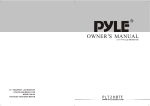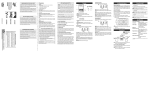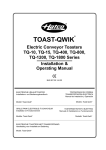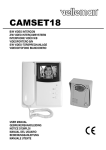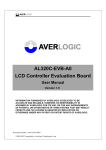Download EN - FR - NL - ES
Transcript
MONCOLHA5PN5 - 5.6" TFT LCD MONITOR 1. Introduction & Warranty The MONCOLHA5PN5 features contrast, brightness, colour and volume controls. Do not forget to remove the protective foil from the display when bringing this device into service. The warranty automatically becomes void if the user personally tries to repair or modify the device. The warranty also becomes void in case of damage caused by inappropriate use or the disregard of standard safety prescriptions in general and those in this manual in particular. Velleman Inc. does not accept responsibility for personal injury caused by the disregard of the safety instructions in this manual. This also goes for all types of consequential loss. A 12Vdc car plug, a connection cable and earphones are included. 2. Description of the Front Panel 1. 2. 3. 4. 5. 6. Fig.1 “+” button: to increase the entered values menu button: to select the various adjustments “-” button: to reduce the entered values power button: to activate/deactivate the device remote control sensor headphones connection 3. Wiring Connect the supplied cable with the monitor’s mini-DIN plug. yellow RCA = video 1 red RCA = video 2 white RCA = audio (only for video 1 channel) black = power (pin = + ; ring = -) 4. Remote Control (cf. Fig.2) a. b. c. d. e. f. g. ON/OFF button Brightness Adjustment Colour adjustment Contrast adjustment Volume up/down Video1/2 channel selection button System button: sys1 provides normal viewing for video1 and 2 ; sys2 provides normal viewing for video1 and mirrored viewing for video2. Fig.2 5. Operation a) Make sure the video and audio input connections are properly executed (see “3. Wiring”). b) Press 'MENU' (fig.1 #2) to display the adjustments in this order: Brightness → Colour → Contrast → Tint (only for NTSC) → Brightness → … Enter the values with '∧' (fig.1 #1) and '∨' (fig.1 #3). c) The power button activates/deactivates the LCD monitor. It is not necessary to disconnect the power adapter. d) The speaker is switched off when headphones are connected. MONCOLHA5PN5 -1- VELLEMAN 6. Technical Specifications Display Pixels Screen Size System Backlight Input Signal Audio output Power Source Power Consumption Operating Temperature Storage Temperature TFT colour LCD 960x234 5.6" = 142mm (diag.), 4:3 ratio PAL/NTSC (auto) Cold Cathode Tube 1.0Vp-p 16Ω / 0.5W 12Vdc ± 10% (a 220Vac-12Vdc converter is optionally available: PS1210R) max. 7W 0°C → + 40°C -25°C → + 80°C The contents and specifications of this manual can be subject to change without prior notice. MONCOLHA5PN5 - 5.6" TFT LCD BEELDSCHERM 1. Inleiding & garantie De MONCOLHA5PN5 is uitgerust met een contrast-, helderheid-, kleur- en volumeregeling. Verwijder zeker de beschermende folie voor u dit toestel in gebruik neemt. De garantie vervalt automatisch indien de gebruiker het toestel zelf probeert te herstellen of wijzigen. De garantie vervalt ook bij kwetsuren die worden veroorzaakt door ongeoorloofd gebruik of door het niet naleven van de gangbare algemene veiligheidsvoorschriften en de voorschriften in deze handleiding in het bijzonder. Velleman kan niet aansprakelijk worden gesteld voor kwetsuren veroorzaakt door het niet naleven van de veiligheidsvoorschriften in deze handleiding. Dit geldt ook voor alle vormen van gevolgschade. Een 12Vdc autoadapter, een verbindingskabel en oortelefoontjes zijn meegeleverd. 2. Beschrijving van het frontpaneel (zie fig.1 blz. 1) 1. 2. 3. 4. 5. 6. “+” knop: weergegeven waarde verhogen menuknop: om de verschillende regelingen te selecteren “-” knop: weergegeven waarde verlagen aan/uit knop sensor voor afstandsbediening hoofdtelefoonaansluiting 3. Bedrading Verbind de meegeleverde kabel met de mini-DIN plug van de monitor. gele RCA = video 1 rode RCA = video 2 witte RCA = audio in (enkel voor video 1 kanaal) zwart = +12V (± 10%) (pin = + ; ring = -) MONCOLHA5PN5 -2- VELLEMAN 4. Afstandsbediening (zie fig.2 blz.1) a. ON/OFF toets b. Helderheidregeling c. Kleurregeling d. Contrastregeling e. Volumeregeling f. Video1/2 knop voor kanaalselectie g. System knop: onder sys1 worden de 2 kanalen normaal weergegeven, onder sys2 wordt kanaal 2 gespiegeld. 5. Bediening a) Ga na of de video- en audio-ingangsaansluitingen correct zijn uitgevoerd (zie ook “3. Bedrading”). b) Druk op 'menu' (fig.1 #2) om de regelingen weer te geven in deze volgorde: Helderheid → Kleur → Contrast → Tint (enkel voor NTSC weergave) → Helderheid → … Geef de waarden in met '∧' (fig.1 #1) en '∨' (fig.1 #3). c) De aan/uit-knop schakelt het toestel in en uit - u hoeft de adapter niet los te koppelen. d) Wanneer u een hoofdtelefoon aansluit, wordt de luidspreker automatisch uitgeschakeld. 6. Specificaties Display Pixels Schermgrootte Systeem Verlichting Ingangssignaal Audio-uitgang Voedingsbron Verbruik Werktemperatuur Opslagtemperatuur TFT kleuren-LCD 960x234 5.6" = 142mm (diag.), verhouding 4:3 PAL/NTSC (auto) elektronenbuis met koude kathode 1.0Vp-p 16Ω / 0.5W 12Vdc ± 10%(een 220Vac-12Vdc voeding is optioneel verkrijgbaar: PS1210R) max. 7W 0°C → + 40°C -25°C → + 80°C De inhoud en specificaties in deze handleiding kunnen worden gewijzigd zonder voorafgaande kennisgeving. MONCOLHA5PN5 - MONITEUR TFT A ECRAN LCD 5.6" 1. Introduction Le MONCOLHA5PN5 est équipé de réglages pour contraste, clarté, couleurs et volume. N’oubliez pas d’enlever le film de protection avant la mise en service. La garantie est annulée automatiquement si l'utilisateur essaie de réparer ou modifier l'appareil lui-même. La garantie sera également annulée en cas de dommages causés par une utilisation inappropriée ou par le non respect des prescriptions de sécurité standard en général et les prescriptions de sécurité de la présente notice en particulier. Velleman n'est responsable ni des blessures causées par le non respect des prescriptions de sécurité de la présente notice, ni des pertes indirectes de n'importe quel type. Un adaptateur 12Vcc pour voiture, un câble de connexion et des écouteurs sont inclus. MONCOLHA5PN5 -3- VELLEMAN 2. Description du panneau frontal (voir fig.1 à la p. 1) 1. Bouton “+”: augmentation des valeurs 2. Bouton menu pour la sélection des réglages 3. Bouton “-”: réduction des valeurs 4. Bouton pour activation/désactivation de l'appareil 5. Capteur: capteur de la télécommande 6. Connexion pour casque d'écoute 3. Câblage Connectez le câble inclus à la fiche mini-DIN du moniteur. RCA jaune = entrée vidéo1 RCA rouge = entrée vidéo2 RCA blanc = entrée audio (uniquement pour canal 1) noir = +12V (± 10%) (broche = + ; anneau = -) 4. Télécommande (voir fig.2 à la p.1) a. b. d. c. e. f. g. Bouton ON/OFF Réglage de luminance Réglage de contraste Réglage des couleurs Réglage de volume Bouton de sélection vidéo1/vidéo2 Bouton système: sous sys1, les 2 canaux sont affichés normalement ; sous sys2, vidéo1 est affiché normalement et vidéo2 est affiché à l'envers (miroir). 5. Opération a) Vérifiez si les connexions d'entrée audio et vidéo ont été exécutées correctement (voir “3. Câblage“). b) Pressez MENU pour afficher les réglages dans l'ordre suivante: Luminance → Couleurs → Contraste → Volume → Luminance → … Entrez les valeurs avec '∧' (fig.1 #1) et '∨' (fig.1 #3). c) Le bouton POWER active/désactive le moniteur LCD; il n'y pas besoin de déconnecter l'adaptateur. d) Quand vous connectez un casque d'écoute, l'haut-parleur ne fonctionne pas. 6. Spécifications Afficheur Pixels Dimensions de l'écran Système Illumination Signal d"entrée sortie audio (haut-parleur Source d'alimentation Consommation Temp. d'opération Température de stockage TFT LCD couleur 960x234 5.6" = 14.2cm (diag.), rapport 4:3 PAL/NTSC (auto) tube à cathode froide 1.0Vp-p 16Ω / 0.5W 12Vdc ± 10%(un convertisseur 220Vca-12Vcc est optionnel: PS1210R) max. 7W 0°C → + 40°C -25°C → + 80°C Le contenu et les spécifications peuvent être modifiées sans notification préalable. MONCOLHA5PN5 -4- VELLEMAN MONCOLHA5PN5 - MONITOR TFT LCD 5.6" 1. Introducción & Garantía El MONCOLHA5PN5 está equipado con ajustes para el contraste, el brillo, los colores y el volumen. No olvide de quitar la película protectora antes de la puesta en marcha. Los daños causados por modificaciones o reparaciones no autorizadas no están cubiertos por la garantía. Daños causados por descuido de las instrucciones de seguridad de este manual invalidarán también su garantía. Velleman no será responsable de ningún daño u otros problemas resultantes. Se entrega con un adaptador de 12Vcc para coche, un cable de conexión y auriculares. 2. Descripción del panel frontal (véase fig.1 en la p. 1) 1. Botón “+”: para aumentar los valores 2. Botón menú para la selección de los ajustes 3. Botón “-”: para disminuir los valores 4. Botón para activar/desactivar al aparato 5. Sensor: sensor del mando a distancia 6. Conexión de auriculares 3. Cableado Conecte el cable (incl.) al conector mini-DIN del monitor. RCA amarillo = entrada de vídeo1 RCA rojo = entrada de vídeo2 RCA blanco = entrada de audio (sólo para el canal 1) negro = +12V (± 10%) (polo = + ; anillo = -) 4. Mando a distancia (véase fig.2 en la p.1) a. b. d. c. e. f. g. Botón ON/OFF Ajuste del brillo Ajuste del contraste Ajuste de los colores Ajuste del volumen Botón de selección vídéo1/vídeo2 Botón del sistema: bajo sys1, los 2 canales están visualizados normalmente ; bajo sys2, vídeo1 está visualizado normalmente y vídeo2 está visualizado de forma inversa (espejo). 5. Funcionamiento a) Verifique si las conexiones de entrada de audio y vídeo se han hecho correctamente (véase “3. Cableado“). b) Pulse MENU para visualizar los ajustes en el siguiente orden: Brillo → Colores → Contraste → Volumen → Brillo → … Introduzca los valores con '∧' (fig.1 #1) y '∨' (fig.1 #3). c) El botón POWER activa/desactiva el monitor LCD; no es necesario desconectar el adaptador. d) Si conecta auriculares, el altavoz no funcionará. 6. Especificaciones Pantalla Píxeles Dimensiones de la pantalla Sistema MONCOLHA5PN5 TFT LCD color 960x234 5.6" = 14.2cm (diag.), relación 4:3 PAL/NTSC (auto) -5- VELLEMAN Iluminación Señal de entrada Salida de audio (altavoz) Fuente de alimentación Consumo Temperatura de funcionamiento Temperatura de almacenamiento tubo de cátodo frío 1.0Vp-p 16Ω / 0.5W 12Vdc ± 10%(un convertidor 220Vca-12Vcc es opcional: PS1210R) máx. 7W 0°C → + 40°C -25°C → + 80°C Se pueden modificar las especificaciones y el contenido de este manual sin previo aviso. MONCOLHA5PN5 - 5.6" TFT LCD MONITOR 1. Einführung und Garantie Der MONCOLHA5PN5 verfügt über eine Kontrast-, Helligkeits-, Farb- und Lautstärkeregelung. Entfernen Sie vor der Inbetriebnahme die Schutzfolie. Der Garantieanspruch erlischt automatisch bei eigenmächtigen Änderungen oder Reparaturversuchen. Der Garantieanspruch erlischt auch bei Verletzungen oder Beschädigungen die durch nicht sachgerechte Verwendung, ein Nichtbeachten der gängigen Sicherheitsvorschriften im Allgemeinen und der Vorschriften dieser Bedienungsanleitung im Besonderen, verursacht wurden. Velleman kann nicht verantwortlich gemacht werden für Verletzungen, verursacht durch ein Nichtbeachten der Sicherheitsvorschriften dieser Bedienungsanleitung. Das gilt auch für alle Folgeschäden. Ein 12Vdc Autoadapter, ein Verbindungskabel und Ohrhörer werden mitgeliefert. 2. Beschreibung der Frontplatte (siehe Abb. 1 Seite 1) 1. 2. 3. 4. 5. 6. “+” Taste: um den wiedergegebenen Wert zu erhöhen Menütaste: um die verschiedene Regelungen zu selektieren “-” Taste: um den wiedergegebenen Wert zu senken EIN-/AUS-Taste Sensor für Fernbedienung Kopfhöreranschluss 3. Verdrahtung Verbinden Sie das mitgelieferte Kabel mit dem Mini-DIN-Anschluss des Monitors. RCA gelb = Video 1 RCA rot = Video 2 RCA weiß = Audio ein (nur für Video 1 Kanal) schwarz = +12V (± 10%) (Pin = + ; Ring = -) 4. Fernbedienung (siehe Abb. 1 Seite 1) a. EIN-/AUS-Taste b. Helligkeitsregelung c. Farbregelung d. Kontrastregelung e. Lautstärkeregelung f. Video1/2-Taste für Kanalauswahl g. Systemtaste: bei Sys1 werden die 2 Kanäle normal wiedergegeben, bei Sys2 wird Kanal 2 gespiegelt. MONCOLHA5PN5 -6- VELLEMAN 5. Bedienung a) Überprüfen Sie ob die Video- und Audio-Eingangsanschlüsse korrekt sind (siehe auch “3. Verdrahtung”) b) Drücken Sie 'MENÜ' (Abb.1 #2) um die Regelungen in dieser Reihenfolge wiederzugeben: Helligkeit → Farbe → Kontrast → Farbton (nur für NTSC-Wiedergabe) → Helligkeit → … Geben Sie die Werte mit '∧' (Abb.1 #1) und '∨' (Abb.1 #3) ein. c) Die EIN-/AUS-Taste schaltet das Gerat ein und aus; Sie brauchen den Adapter nicht zu trennen. d) Wenn Sie einen Kopfhörer anschließen, wird der Lautsprecher automatisch ausgeschaltet. 6. Technische Daten Display Pixel Schirmgröße System Beleuchtung Eingangssignal Audio-Ausgang Spannungsversorgung Verbrauch Betriebstemperatur Lagertemperatur TFT-LCD Farbdisplay 960x234 5.6" = 142mm (diag.), Verhältnis 4:3 PAL/NTSC (automatisch) Elektronenröhre mit Kaltkathode 1.0Vp-p 16Ω / 0.5W 12Vdc ± 10% (eine 220Vac-12Vdc-Spannungsversorgung ist optional erhältlich PS1210R) max. 7W 0°C → + 40°C -25°C → + 80°C Alle Änderungen vorbehalten MONCOLHA5PN5 -7- VELLEMAN