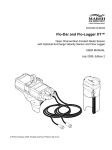Download 480018.book
Transcript
Catalog Number 480018 930/930T AV Flow Meter USER MANUAL December 2010 Edition 6 Table of Contents Section 1 General Information ......................................................................................................... 3 1.1 Safety information........................................................................................................................ 3 1.1.1 Use of hazard information................................................................................................... 3 1.1.2 Precautionary Labels .......................................................................................................... 4 1.1.3 Hazardous Locations .......................................................................................................... 4 1.1.4 Confined Space Entry ......................................................................................................... 5 1.1.5 FCC Requirements ............................................................................................................. 6 1.1.6 Equipment Attachment Limitations ..................................................................................... 7 1.2 Instrument Overview.................................................................................................................... 8 1.2.1 930 Flow Meter ................................................................................................................... 8 1.2.2 930T Flow Meter ................................................................................................................. 8 1.2.3 Optional External Devices................................................................................................... 8 1.2.4 Sensor Options ................................................................................................................... 9 Section 2 Specifications.................................................................................................................. 11 Section 3 Pre-Installation ................................................................................................................ 13 3.1 Unpacking the Instrument.......................................................................................................... 13 3.2 Site Considerations.................................................................................................................... 14 3.2.1 Choosing the Proper Site.................................................................................................. 14 3.2.2 Dealing with Difficult Sites................................................................................................. 14 3.2.3 Preventing Damage to the Flow Meter in a Harsh Environment....................................... 14 3.2.4 930T Site Considerations for Wireless Communication.................................................... 15 3.3 Installing the Batteries ............................................................................................................... 15 3.3.1 Battery-Life Estimates....................................................................................................... 15 3.3.2 Installing Batteries............................................................................................................. 16 3.4 Configuring the 930/930T Flow Meter Parameters Using InSight ............................................. 18 3.5 Configuring 930T Communication Settings Using Telogers™ .................................................. 18 Section 4 Field Installation ............................................................................................................. 19 4.1 930/930T Flow Meter Field Installation...................................................................................... 19 4.2 Antenna Options (930T Only) .................................................................................................... 19 4.2.1 Half-wave Antenna Direct Connection .............................................................................. 19 4.2.2 Half-wave Antenna Remote Connection........................................................................... 20 4.3 Communication Options ............................................................................................................ 20 4.3.1 RS232 Connections .......................................................................................................... 21 4.3.2 Modem Communications .................................................................................................. 22 4.4 Sensors and External Device Options ....................................................................................... 25 4.4.1 Ultrasonic Sensor.............................................................................................................. 26 4.4.2 Submerged Area/Velocity and Velocity Sensor ................................................................ 27 4.4.3 Sampler Receptacle.......................................................................................................... 28 4.5 Sensor Calibration ..................................................................................................................... 29 4.5.1 Ultrasonic Sensor Calibration ........................................................................................... 29 4.5.2 Velocity Sensor Calibration............................................................................................... 29 4.5.3 Zeroing the Sensor ........................................................................................................... 29 4.5.4 Important Guidelines for Sensor Installation ..................................................................... 29 4.5.5 Connecting the Sensor to the Mounting Bands ................................................................ 30 4.5.6 Placing the Sensor and Mounting Band into the Pipe....................................................... 31 4.5.7 Compensating for Velocity Direction................................................................................. 32 4.5.8 Performing a Level Adjustment......................................................................................... 33 4.6 Mounting the Flow Meter ........................................................................................................... 33 4.7 Test Communications (930T ONLY).......................................................................................... 36 1 Table of Contents Section 5 Maintenance .....................................................................................................................39 5.1 General Maintenance .................................................................................................................39 5.1.1 Cleaning the Flow Meter....................................................................................................39 5.1.2 Storing the Flow Meter ......................................................................................................39 5.1.3 Maintaining the O-Ring Gasket on the End Cap ...............................................................39 5.1.4 Connector Port Cleaning ...................................................................................................39 5.1.5 Antenna Maintenance........................................................................................................39 5.1.6 Battery Replacement .........................................................................................................39 5.1.7 Desiccant Maintenance .....................................................................................................40 5.2 Maintenance in the Electronics Compartment............................................................................40 5.2.1 Fuse Replacement ............................................................................................................41 5.2.2 Memory Battery Replacement ...........................................................................................41 5.3 Sensor Maintenance ..................................................................................................................41 5.3.1 Cleaning the Sensor (Oil-filled and Standard) ...................................................................41 5.3.2 Oil Replenishment (Oil Kit Cat. No. 7724800) ...................................................................44 5.3.3 Changing the Sensor Desiccant ........................................................................................45 5.3.4 Hydrophobic Filter Description ..........................................................................................46 5.3.5 Hydrophobic Filter Replacement Procedure......................................................................46 Section 6 Replacement Parts and Accessories .........................................................................49 Appendix A Channel Installation Options ...................................................................................55 2 Section 1 General Information The information in this manual has been carefully checked and is believed to be accurate. However, the manufacturer assumes no responsibility for any inaccuracies that may be contained in this manual. In no event will the manufacturer be liable for direct, indirect, special, incidental or consequential damages resulting from any defect or omission in this manual, even if advised of the possibility of such damages. In the interest of continued product development, the manufacturer reserves the right to make improvements in this manual and the products it describes at any time, without notice or obligation. Revised editions are found on the manufacturer’s website. 1.1 Safety information Please read this entire manual before unpacking, setting up or operating this equipment. Pay attention to all danger, warning and caution statements. Failure to do so could result in serious injury to the operator or damage to the equipment. Make sure that the protection provided by this equipment is not impaired, do not use or install this equipment in any manner other than that specified in this manual. Veuillez lire l'ensemble du manuel avant le déballage, le réglage ou la mise en fonctionnement de cet appareil. Prêtez attention aux prescriptions de danger, avertissements et mises en garde. Le non-respect de cette procédure peut conduire à des blessures graves de l'opérateur ou à des dégâts au matériel. Assurez-vous que la protection fournie avec cet appareil ne soit pas compromise, n'utilisez pas ou n'installez pas cet appareil d'une autre façon que celle décrite dans ce manuel. 1.1.1 Use of hazard information DANGER Indicates a potentially or imminently hazardous situation which, if not avoided, will result in death or serious injury. DANGER Indique une situation de danger potentielle ou imminente qui, si elle n'est pas évitée, peut entraîner la mort ou des blessures graves. WARNING Indicates a potentially or imminently hazardous situation which, if not avoided, could result in death or serious injury. AVERTISSEMENT Indique une situation de danger potentiel ou imminent qui, si elle n'est pas évitée, pourrait entraîner la mort ou des blessures graves. CAUTION Indicates a potentially hazardous situation that may result in minor or moderate injury. ATTENTION Indique une situation potentiellement dangereuse qui peut entraîner des blessures mineures ou modérées. Important Note: Indicates a situation which, if not avoided, may cause damage to the instrument. Information that requires special emphasis. Remarque importante : Indique une situation qui, si elle n'est pas évitée, peut provoquer des dommages à l'appareil. Informations nécessitant une insistance particulière. 3 General Information 1.1.2 Precautionary Labels Read all labels and tags attached to the instrument. Personal injury or damage to the instrument could occur if not observed. Lire toutes les étiquettes et tous les repères apposés sur l’instrument. Des personnes peuvent se blesser et le matériel peut être endommagé si ces instructions ne sont pas respectées. This symbol, if noted on the instrument, references the instruction manual for operation and/or safety information. Ceci est le symbole d'alerte de sécurité. Se conformer à tous les messages de sécurité qui suivent ce symbole afin d'éviter des blessures potentielles. Si apposés sur l'instrument, se référer au manuel d'utilisation pour le fonctionnement ou les informations de sécurité. Electrical equipment marked with this symbol may not be disposed of in European public disposal systems after 12 August of 2005. In conformity with European local and national regulations (EU Directive 2002/96/EC), European electrical equipment users must now return old or end-of life equipment to the Producer for disposal at no charge to the user. Note: For return for recycling, please contact the equipment producer or supplier for instructions on how to return end-of-life equipment, producer-supplied electrical accessories, and all auxiliary items for proper disposal. L'équipement électrique marqué de ce symbole ne devra pas être détruit dans les systèmes de destruction publics Européens après le 12 août 2005. En conformité avec les dispositions européennes locales et nationales (Directive EU 2002/96/EC), les utilisateurs européens d'équipements électriques doivent maintenant renvoyer au fabricant pour destruction les équipements anciens ou en fin de vie, sans frais pour l'utilisateur. Pour le retour à des fins de recyclage, veuillez contacter le fabricant ou le fournisseur d'équipement pour obtenir les instructions sur la façon de renvoyer l'équipement usagé, les accessoires électriques fournis par le fabricant, et tous les articles auxiliaires pour une mise au rebut appropriée. This symbol, when noted on a product enclosure or barrier, indicates that a risk of electrical shock and/or electrocution exists and indicates that only individuals qualified to work with hazardous voltages should open the enclosure or remove the barrier. Ce symbole indique qu'il existe un risque de choc électrique et/ou d'électrocution. This symbol, when noted on the product, identifies the location of a fuse or current limiting device. Ce symbole, lorsqu’il figure sur le produit, identifie l’emplacement d’un fusible ou d’un dispositif de limitation du courant. This symbol, when noted on the product, indicates the presence of devices sensitive to electro-static discharge and indicates that care must be taken to prevent damage to them. Ce symbole indique la présence de dispositifs sensibles aux décharges électro-statiques (ESD) et indique que des précautions doivent être prises pour éviter les dommages avec l'équipement. This symbol, when noted on the product, identifies a risk of chemical harm and indicates that only individuals qualified and trained to work with chemicals should handle chemicals or perform maintenance on chemical delivery systems associated with the equipment. Ce symbole, lorsqu’il figure sur le produit, désigne un risque de blessure chimique et indique que seules les personnes qualifiées et formées pour travailler avec les produits chimiques doivent manipuler les produits chimiques ou procéder à des travaux de maintenance sur les systèmes de mise à disposition de produits chimiques associés à l’équipement. This symbol, if noted on the product, indicates the need for protective eye wear. Ce symbole, s'il est marqué sur le produit, indique qu'il est indispensable de se protéger les yeux. This symbol, when noted on the product, identifies the location of the connection for Protective Earth (ground). Ce symbole, lorsqu’il est apposé sur le produit, indique l’emplacement du raccordement de mise à la terre. 1.1.3 Hazardous Locations The 930/930T Flow Meters are not approved for use in hazardous locations as defined in the National Electrical Code. DANGER Although some Hach products are designed and certified for installation in hazardous locations as defined by the National Electrical Code, many Hach products are not suitable for use in hazardous locations. It is the responsibility of the individuals who are installing the products in hazardous locations to determine the acceptability of the product for the environment. Additionally, to ensure safety, the installation of instrumentation in hazardous locations must be per the manufacturer’s control drawing specifications. Any modification to the instrumentation or the installation is not recommended and may result in life threatening injury and/or damage to facilities. 4 General Information DANGER Certains produits Hach sont conçus et certifiés adaptés à l’installation dans des lieux dangereux, comme indiqué par le National Electrical Code. De nombreux produits Hach ne sont cependant pas adaptés à l’utilisation dans des lieux dangereux. Les personnes en charge de l’installation des produits dans des lieux dangereux ont l’obligation de déterminer l’adéquation du produit par rapport à l’environnement. En outre, afin d’assurer la sécurité, l’installation de l'appareil dans les zones dangereuses doit être effectuée selon les caractéristiques du schéma de contrôle du fabricant. Toute modification de l'appareil ou une installation non recommandée peut conduire à des préjudices constituant un danger de mort et/ou des dégâts sur les installations. 1.1.4 Confined Space Entry DANGER Additional training in Pre-Entry Testing, Ventilation, Entry Procedures, Evacuation/Rescue Procedures and Safety Work Practices is necessary to ensure against the loss of life in confined spaces. Important Note: The following information is provided to guide users of Flo-Dar XT and SVS Sensors on the dangers and risks associated with entry into confined spaces. On April 15, 1993, OSHA’s final ruling on CFR 1910.146, Permit Required Confined Spaces, became law. This new standard directly affects more than 250,000 industrial sites in the U.S.A., and was created to protect the health and safety of workers in confined spaces. Definition of Confined Space A Confined Space is any location or enclosure that presents or has the immediate potential to present one or more of the following conditions: • An atmosphere with less than 19.5% or greater than 23.5% oxygen and/or more than 10 ppm Hydrogen Sulfide (H2S). • An atmosphere that may be flammable or explosive due to gases, vapors, mists, dusts, or fibers. • Toxic materials which upon contact or inhalation, could result in injury, impairment of health, or death. Confined spaces are not designed for human occupancy. They have restricted entry and contain known or potential hazards. Examples of confined spaces include manholes, stacks, pipes, vats, switch vaults, and other similar locations. Standard safety procedures must always be followed prior to entry into confined spaces and/or locations where hazardous gases, vapors, mists, dusts, or fibers may be present. Before entering any confined space check with your employer for procedures related to confined space entry. DANGER Une formation supplémentaire relative aux tests avant accès, à l’aération, aux procédures d’accès, aux procédures d’évacuation/de secours et aux pratiques de travail en toute sécurité est nécessaire afin de protéger la vie des opérateurs en espace confiné. Remarque importante : Les informations suivantes informent les utilisateurs du Flo-Dar XT et des capteurs SVS des dangers et des risques associés à l’accès aux espaces confinés. Le règlement final de l'OSHA relatif au CFR 1910.146, Permit Required Confined Spaces (Espaces confinés nécessitant l'autorisation), est devenu une loi promulguée le 5 General Information 15 avril 1993. Plus de 250 000 sites industriels aux Etats-Unis sont directement concernés par cette nouvelle norme qui a été créée en vue de protéger la santé et la sécurité des ouvriers travaillant dans des espaces confinés. Définition d'un espace confiné : Par espace confiné, on entend un lieu ou une enceinte rassemblant ou susceptible de rassembler une ou plusieurs des conditions suivantes : • Une atmosphère contenant moins de 19,5 % ou plus de 23,5 % d'oxygène et/ou plus de 10 ppm de sulfure d'hydrogène (H2S). • Une atmosphère qui peut être inflammable ou explosive du fait des gaz, des vapeurs, des brumes, des poussières ou des fibres. • Des matériaux toxiques qui, en cas de contact ou d'inhalation, pourraient entraîner des blessures, des problèmes de santé ou la mort. Les espaces confinés ne sont pas conçus pour l'occupation humaine. L'accès à ces espaces est restreint et ces derniers présentent des risques connus ou potentiels. Parmi les espaces confinés, on distingue les trappes, les cheminées, les conduites, les cuves, les chambres souterraines d'installation électrique et autres lieux similaires. Il est recommandé de toujours suivre les procédures de sécurité avant d'entrer dans un espace confiné et/ou dans un lieu susceptible de contenir des gaz, des vapeurs, des brumes, des poussières ou des fibres toxiques. Avant d'accéder à tout espace confiné, vérifiez avec votre employeur les procédures applicables à l'entrée dans un espace confiné. 1.1.5 FCC Requirements 1.1.5.1 Landline Option Only 1. The Federal Communications Commission (FCC) has established Rules which permit this device to be directly connected to the telephone network. Standardized jacks are used for these connections. This equipment should not be used on party lines or coin lines. 2. If this device is malfunctioning, it may also be causing harm to the telephone network; this device should be disconnected until the source of the problem can be determined and until repair has been made. If this is not done, the telephone company may temporarily disconnect service. 3. The telephone company may make changes in its technical operations and procedures; if such changes affect the compatibility or use of this device, the telephone company is required to give adequate notice of the changes. 4. If the telephone company requests information on what equipment is connected to their lines, inform them of: a. The telephone number that this unit is connected to, b. The ringer equivalence number [1.4B], c. The USOC jack required [RJ11C], and d. The FCC Registration Number FXSUSA-22391-DT-E Items (b) and (d) are indicated on the label. The ringer equivalence number (REN) is used to determine how many devices can be connected to your telephone line. In most areas, the sum of the RENs of all devices on any one line should not exceed five. If too many devices are attached, they may not ring properly. 6 General Information 1.1.5.2 RF Communication Options (930T Only) Refer to product labeling for Industry Canada (IC) and/or FCC identification numbers as applicable. RF Exposure Information The RF modem contained within complies with the requirements of FCC 47 CFR 15.109, Class A Limits for radiated emissions when installed with the approved antennas. The antennas used for this transmitter must be installed to provide a minimum separation distance of 20 cm from all persons, and must not be co-located or operate in conjunction with any other antenna or transmitter. Approved Antenna Information Optional antennas must not have a gain greater than +5.3 dBi including cable loss on 850 MHz and 4.2 dBi including cable loss at 1900 MHz. Operation is subject to the following two conditions: 1. This device may not cause harmful interference. 2. This device must accept any interference received, including interference that causes undesired operation. No additional user license is required. Any changes or modifications not expressly approved by Hach Company, Inc. could void the users authority to operate the equipment. 1.1.6 Equipment Attachment Limitations Notice: The Canadian Industry Canada label identifies certified equipment. This certification means that the equipment meets certain telecommunications network protective, operational and safety requirements. The Department does not guarantee the equipment will operate to the user’s satisfaction. Remarque: Les équipements certifiés sont signalés par l’étiquette du Canadian Industry Canada. Cette certification indique que l’équipement répond à certaines exigences en matière de sécurité, de fonctionnement et de protection du réseau de télécommunications. Le ministère ne garantit pas que l’équipement fonctionne de manière satisfaisante pour l’utilisateur. Before installing this equipment, users should ensure that it is permissible to be connected to the facilities of the local telecommunications company. The equipment must also be installed using an acceptable method of connection. In some cases, the company’s inside wiring associated with a single line individual service may be extended by means of a certified connector assembly (telephone extension cord). The customer should be aware that compliance with the above conditions may not prevent degradation of service in some situations. Repairs to certified equipment should be made by an authorized Canadian maintenance facility designated by the supplier. Any repairs or alterations made by the user to this equipment, or equipment malfunctions, may give the telecommunications company cause to request the user to disconnect the equipment. Users should ensure for their own protection that the electrical ground connections of the power utility, telephone lines and internal metallic water pipe system, if present, are connected together. This precaution may be particularly important in rural areas. CAUTION Users should not attempt to make such connections themselves, but should contact the appropriate electric inspection authority, or electrician, as appropriate. ATTENTION 7 General Information Les utilisateurs ne doivent pas tenter d’exécuter de telles connexions par eux-mêmes. Ils doivent prendre contact avec un électricien ou l’organisme d’inspection électrique (selon le contexte). The Load Number (LN) assigned to each terminal device denotes the percentage of the total load to be connected to a telephone loop which is used by the device, to prevent overloading. The termination on a loop may consist of any combination of devices subject only to the requirement that the total of the Load Numbers of all the devices does not exceed 100. Industry Canada Registration # 2407_6641_A 1.2 Instrument Overview 1.2.1 930 Flow Meter The 930 Flow Meter is designed for long-term/permanent deployment to gather reliable flow data. 1.2.2 930T Flow Meter The 930T Flow Meter is a remote communications device that provides wireless flow monitoring capabilities. The 930T Flow Meter uses RS232, landline telephone and wireless 1XRTT communications to retrieve real-time data remotely or retrieve data automatically for analysis. The 930T Flow Meter can be used in conjunction with Telogers™ for Windows software to manage data and schedule events. System Requirements Before installing 930T Flow Meter the following computer system requirements must be met: • InSight Software Version 5.01 or greater recommended • Telogers software version 3.2.19 or greater required • 9-pin serial port (or 25-pin serial port with 9-pin adapter) • Pentium 166 or better • Windows 2000, Me, XP, or NT 4.0 or higher operating systems • 128 MB RAM or better • Landline or Wireless Modem • CD-ROM drive • Mouse or other pointing device 1.2.3 Optional External Devices Rain Gauge Connect your flow meter to the Hach tipping bucket rain gauge to record rainfall. See Rain gauge on page 21 for more information. Wastewater Sampler Connect an optional Hach wastewater sampler to the flow meter. The flow meter can set the pace for an external sampler in proportion to flow. In storm water applications, these models can trigger the sampler in response to water level or rainfall. 8 General Information 1.2.4 Sensor Options Submerged Area/Velocity Sensors Submerged Area/Velocity sensors can measure level and velocity simultaneously. A submerged pressure transducer measures level. Velocity is measured with sound waves, using the Doppler principle. Velocity Sensor The Velocity Sensor (Cat. No. 88005 or 88006) is an extremely low-profile velocity sensor. It does not measure level. The streamlined shape of the wafer probe allows velocity measurement in very low-flow conditions. When used in conjunction with a level sensor (such as the In-Pipe Ultrasonic Level Sensor), you can calculate flow. In-Pipe Ultrasonic Sensor Use the In-Pipe Ultrasonic Level Sensor (Cat. No. 3702-01 or 3702-02) in pipes where level measurement to the top of the pipe is desired. This sensor has no effective deadband and will read the level until liquid reaches the bottom of the sensor housing. The entire deadband is contained horizontally within the sensor body. Downlook Ultrasonic Sensor Downlook ultrasonic sensors are available with different beam angles, beam spread, and deadbands. Use the 75 KHz sensor with the 930 Flow Meter. 9 General Information 10 Section 2 Specifications Specifications are subject to change without notice. Flow Meter Specifications 930 Flow Meter Battery Life Dimensions 930T Flow Meter 365 days typical, with a 15-minute recording interval, one level and one velocity, one data download per week, at 10 °C (50 °F) (also affected by site conditions) Meter will typically operate for 140 to 250 days based on sensor configuration, logging interval, and reporting interval. 21.9 x 60 cm (8.625-in. dia. x 23.625-in. L) Weight 16.2 kg (35.7 lb) with batteries Enclosure Material PVC Enclosure Rating NEMA 6P (IP67) Operating Temp. Range –18 to 60 °C (0 to 140 °F) Storage Temp. Range Power Source User Interface Monitoring Intervals Program Memory –40 to 60 °C (–40 to 140 °F) Six Energizer EN-529, Alkaline, 6 VDC batteries IBM-compatible PC; DTU IBM-compatible PC 1, 2, 3, 5, 6, 10, 12, 15, 20, 30, 60 minutes Non-volatile, programmable flash, can be updated via RS232 port Time-Based Accuracy ±1 second per day Units of Measurement Flow: gps, gpm, gph, lps, lpm, lph, mgd, afd, cfs, cfm, cfh, cfd, m3s, m3m, m3h, m3d Level: in., m, cm, ft. Totalized Flow: gal., ft.³, acre-ft., L, m³ Data Storage 512K RAM; wrap or slate mode 128K or 256K total RAM (in addition to the 930 standard memory) Data Capacity 175 days of three level readings, three velocity readings, and rainfall measurements at a 15-minute recording intervals Non-volatile programmable flash memory updated via RS232, landline telephone and/or wireless 1XRTT communications. Output Conditions Sampler Output Communications Modem Local Terminal Set point on level, velocity, rainfall, flow, or flow rate of change 6 to 12 VDC pulse, 100 mA max. at 500 ms duration Serial connection to PC computer with Hach Analysis Software (InSight®) 14400, V.32 bis,V.42, MNP2-4 error correction. V.42 bis, MNP5 data compression. MNP10EC Cellular Protocol RS232 Serial Connection with Hach (InSight) or Telog Analysis Software (Teloger for Windows) AnyDATA 1XRTT/CDMA: circuit or packet switched IP protocol data over Verizon™ 800 mHz cellular network, 9600 baud FCC Registration No. P4M-EMIV (USA) Industry Canada Certified No. 4594A-EMIV (Canada) Telog GPRS modem: FCC Registration No. RI7GC864 Telog M-324 dial-up telephone land terminal, 2400 baud FCC Part 68 Registration No. FXSUSA-22391-DT-E (USA) Industry Canada Certified No. 2407 6641 A (Canada) RS232 at 19.2K baud 11 Specifications Sensor Specifications Velocity Measurement For velocity performance specifications, refer to individual Sigma Automatic Sampler and Flow Meter specifications. Method Doppler Ultrasound Twin 1 MHz piezoelectric crystals Typical Minimum Depth 2 cm (0.8 in.) Recommended Range –1.52 to 6.10 m/s (–5 to 20 ft/s) Level Measurement Method Pressure transducer with stainless steel diaphragm Accuracy (static)1 ±0.16% full scale ±1.5% of reading at constant temp (± 2.5 °C) ±0.20% full scale ±1.75% of reading from 0 to 30 °C (32 to 86 °F) ±0.25% full scale ±2.1% of reading from 0 to 70 °C (32 to 158 °F) Velocity-Induced Depth Error Compensated based on pipe geometry and flow velocity. Level Range Standard: 0–3 m (0–10 ft) Extended: 0–9 m (0–30 ft) Allowable Level Standard: 10.5 m (34.5 ft) Extended: 31.5 m (103.5 ft) General Attributes Air Intake Atmospheric pressure reference is desiccant protected. Operating Temperature Range 0 to 70 °C (32 to 158 °F) Level Compensated Temperature Range 0 to 70 °C (32 to 158 °F) Material Noryl® outer shell with epoxy potting within Power Consumption £1.2 W @ 12 VDC Cable Urethane sensor cable with air vent Connector Hard anodized; satisfies Military Spec 5015 Cable Lengths Available Standard: 9, 15, 23, and 30.5 m (30, 50, 75, and 100 ft) Custom: 30.75 m (101 ft) to 76 m (250 ft) maximum Cable Diameter 0.91 cm (0.36 in.) Dimensions 2.3 cm H x 3.8 cm W x 13.5 cm L (0.9 in. H x 1.5 in. W x 5.31 in. L) Compatible Instruments 910, 920, 930, 930 T, 950, 980, 900 Max, 900 Max Refrigerated Samplers, and 900 AWRS Recommended Range –1.52 to 6.10 m/s (–5 to 20 ft/s) 1 For temperatures above 40 °C (104 °F) add ± 0.3 cm/°C (0.03 in./°F) 12 Section 3 Pre-Installation DANGER Only qualified personnel should conduct the installation tasks described in this section of the manual. DANGER Les opérations décrites dans cette section du manuel ne doivent être effectuées que par du personnel qualifié. Pre-Installation includes unpacking the instrument, site considerations, battery installation, and flow meter configuration using InSight® Software or Teloger™ Software. 3.1 Unpacking the Instrument Remove Flow Meter from its shipping carton and inspect it for any visible damage. Contact Hach Customer Service at 1-800-227-4224 if any items are missing or damaged. 2 1 3 User l Manua Qu ick R efe ren ce Gu ide 8 9 7 4 5 6 This End Up 10 Figure 1 930/930T Flow Meter and Components 1 Flow Meter (930 or 930T) 6 Burial Antenna (930T only—optional) 2 Manual 7 Tamper Box (930T only—one per order) 3 Quick Reference Guide 8 RS232 Cable (Cat. No. 1727) 4 Half-wave Antenna (930T only—optional) 9 Telogers™ Cable with blue shrink tubing (930T Only) 5 Whip Antenna (930T only—optional) 10 Modem Cable (optional) 13 Pre-Installation 3.2 Site Considerations 603 mm (23.75 inches) 219 mm ( 8.62 inches) AMERICAN SIGMA ANTENNA RS-232 VELOCITY A MODEM VELOCITY B A B H 12-10 C J D 930T Remote Communications Flow Meter A B G K E F A B H 12-10 C J D G K E F U-SONIC A 1 A D B C 2 Figure 2 Flow Meter Dimensions and Overview 1 Battery Compartment Fastener 2 Connectors (930T shown) 3.2.1 Choosing the Proper Site The accuracy of flow measurements greatly depends on the suitability of the monitoring site. Select sites that have normalized flow and minimal turbulence. Turbulence can make it difficult to detect an average velocity in the flow stream. Obstructions, vertical drops, pipe bends, and elbows can create turbulence and affect the accuracy of your measurements. Table 1 contains suggestions for preventing turbulence. Table 1 Suggestions for Preventing Turbulence Site Condition Suggested Remedy Outfalls Attach the sensor at least ten times the maximum expected level upstream of the outfall. Vertical drops in the channel floor Attach the sensor at least ten times the maximum expected level upstream of the vertical drop. Elbows, sharp turns, and “Y” connections Locate the sensor at least ten times the maximum expected level upstream of the impediment. Attach the sensor at least ten times the maximum expected level downstream of the vertical drop. Locate the sensor at least ten times the maximum expected level downstream of the impediment. 3.2.2 Dealing with Difficult Sites Some sites may be difficult to monitor due to poor site conditions. The direction and the speed of the particles in the flow stream contribute to the signal received by the velocity sensor. If turbulence near the measurement point is excessive, it may be difficult for the sensor to determine the average velocity of the stream. Hach loggers provide several unique features to help deal with these problem sites. See Compensating for Velocity Direction in your sensor manual. 3.2.3 Preventing Damage to the Flow Meter in a Harsh Environment The connectors on your flow meter have protective caps. Cover the connectors with the protective caps when not in use to prevent corrosion. 14 Pre-Installation 3.2.4 930T Site Considerations for Wireless Communication The manufacturer recommends performing a site survey prior to installation to determine if a given area will support the 930T wireless communication technology. The radio frequency (RF) radiation pattern can be irregular and unpredictable due to environmental obstacles. A site survey can predict success of the system and help determine the appropriate antenna configuration for the site location. A site survey also helps to detect the presence of RF interference coming from other sources that may impede the signal. Without a site survey prior to installation, the manufacturer does not guarantee that the 930T Flow Meter telecommunication capabilities will work properly due to variable coverage. For more information on pre-site surveys contact Technical Support. Note: Use the signal strength indicator on a cellular phone that uses the same technology and provider as 930T to help indicate coverage availability at the proposed site. Prior to field installation, identify the site location, potential antenna locations, and cable routes. Determine the distances between the 930T Flow Meter, the antenna, and the optional devices. When moving the 930T Flow Meter from one site to another it is recommended to take the instrument to the new site and perform a site survey before installation. Table 2 Ideal Site Locations Ideal Site Why No heavy electrical equipment near the site No obstructions (trees, buildings, billboards, etc.) obstructing line-of-site to nearest cell tower. 3.3 RF interference RF signal strength Installing the Batteries Use only Energizer®* EN-529, alkaline, 6 VDC batteries. These batteries are required to achieve the rated performance of the flow meter. Other batteries will produce unacceptable results. Non-alkaline or non-industrial grade batteries will damage the battery compartment and may void the warranty. Energizer EN-529 batteries are readily available and provide sufficient power to operate the flow meter for extended periods. Use this model battery to obtain the rated operating duration and to safeguard the logger circuitry. Replacement batteries are available from Hach (Cat. No. 3667). 3.3.1 Battery-Life Estimates When using Energizer EN-529, alkaline, 6 VDC batteries, battery life is based on: • Number of sensors installed • Recording intervals (longer intervals increase battery life) • Number of channels logged in memory • Temperature (colder temperatures decrease battery life) • Site hydraulics (second order effect caused by excessive turbulence) The 930 Flow Meter can be used in conjunction with InSight® software to access a real-time battery voltage check. Select the Current Status display. The estimated DC voltage readings for the 930 Flow Meter when approximately 30 days of battery life remain is 9.0 DC. *Energizer is a registered trademark of Eveready Battery Company, Inc. 15 Pre-Installation The 930T Flow Meter can be used in conjunction with Telogers for Windows software to access a real-time battery voltage. In the Teloger for Windows software, select View>Recorder Status. Select the appropriate recorder. The local battery voltage is displayed under power status. Check time of last call to see when the battery voltage was last updated. 3.3.2 Installing Batteries CAUTION Use only alkaline batteries in this product. Other types of batteries can result in safety hazards. ATTENTION Utilisez uniquement des batteries alcaline pour ce produit D'autres types de batterie peuvent mettre votre sécurité en danger. Note: Do not soil or damage the two rubber O-rings on the end cap while removing or replacing the end cap. The O-rings provide a watertight seal for the battery compartment. Replace them if they are lost or damaged. 1. Turn the winged fastener counter-clockwise to loosen it (it does not come all the way off). 2. Pull the end cap of the 930 straight up and off of the case. 3. Loosen the two captive fasteners. 4. Carefully lift the pack straight up to remove. Unplug the battery pack power cable from the instrument. 5. Loosen the two fasteners on the side of the pack and remove the battery retainer plate. 6. Install the batteries into the battery pack compartment, terminal-end first. It does not matter which way the battery is rotated when it is inserted. The battery holder will accept the batteries regardless of polarity. 7. Replace the retainer plate and tighten the fasteners by hand until they are secure. This applies the proper compression to the battery terminals. Use care not to over-tighten the fasteners. 8. Reattach the power cable to the flow meter in the bottom of the battery compartment. The cable is keyed and will only fit in the proper orientation. 9. Insert the battery pack into the battery compartment and tighten the two captive fasteners. 10. Replace the instrument cap. 16 C O U S F E E O AL V R K E D NO R MA AL E A IN V M N A X N P O AG AL DY . B E B TA E ID E K N AT A C RF W P AL O T TT T O A O IN .5 ER E S R R W IN M R E E 29 Y RIE L M AN AN R BA US IF S E C T PA TT E E O T E Y, C E O U N E R C FO K RY F SE LY W LE R A W AN IT A O ND IL Y H N P W L P BA TIM IL E T N T A L C E L IL R E Y R A S E R . C O U S F E E O AL V R K E D NO R MA AL E A IN V M N A X N P O AG AL DY . B E B TA E ID E K N AT A C RF W P AL O T TT T O A O IN .5 ER E S R R W IN M R E E 29 Y RIE L M AN AN R BA US IF S E C T PA TT E E O T E Y, C E O U N E R C FO K RY F SE LY W LE R A W AN IT A O ND IL Y H N P W L P BA TIM IL E T N T A L C E L IL R E Y R A S E R . C O 5 1 2 1 End Cap, Flow Meter 5 Remove battery pack. 2 Wing-nut (captive) 6 Retaining Plate 3 Battery Pack 7 Wing-nut (captive) (2) 4 Wing-nut (captive) (2) 8 Orientation of battery pack. U S F E E O AL V R K E D NO R MA AL E A IN V M N A X N P O AG AL DY . B E B TA E ID E K N AT A C RF W P AL O T TT T O A O IN .5 ER E S R R W IN M R E E 29 Y RIE L M AN AN R BA US IF S E C T PA TT E E O T E Y, C E O U N E R C FO K RY F SE LY W LE R A W AN IT A O ND IL Y H N P W L P BA TIM IL E T N T A L C E L IL R E Y R A S E R . Pre-Installation 3 4 6 8 7 Figure 3 Battery Pack Compartment 17 Pre-Installation 3.4 Configuring the 930/930T Flow Meter Parameters Using InSight 1. Connect the RS232 cable (Cat. No. 1727) from the RS232 port to a personal computer. 2. Start InSight. Program the flow meter using the Remote Programming feature to configure the flow meter alarms and fixed-settings and data log. Refer to the InSight Help menu or the InSight Manual for more information. Table 3 Serial Port Pin Descriptions Serial Port Pins Pin Letter Description Wire Color A B+ (used to power DTU) White B Ground Blue C DSR Yellow D RCD Black E DTR Red F TXD Green 3.5 Configuring 930T Communication Settings Using Telogers™ Make sure Telogers is configured to communicate with a local connection. 1. In Telogers select Setup>Options>Communications. Check Enable Local Comm and indicate the local comm port. 2. During initial configuration, collect data on the instrument to add it to the database. Then settings can be modified. 3. Connect the Telogers Cable (Cat. No. 6242300) from the RS232 port on the 930T to a personal computer. 4. From Telogers, select Setup>Options. Select the Communications tab to display the communications dialog. 5. Customize the default settings for the specific computer. Refer to Configuring the Operating Parameters in the Telogers for Windows Software Manual, Cat. No. 6242518. 18 Section 4 Field Installation DANGER Only qualified personnel should conduct the installation tasks described in this section of the manual. DANGER Les opérations décrites dans cette section du manuel ne doivent être effectuées que par du personnel qualifié. WARNING: Exposure to Radio Frequency Radiation The radiated output power of this device is far below the FCC radio frequency exposure limits. Nevertheless, the device should be used in such a manner that the potential for human contact during normal operation is minimized. In order to avoid the possibility of exceeding the FCC radio frequency exposure limits, human proximity to the antenna should not be less than 20 cm during normal operation and the gain of the antenna must not exceed 1 dBi. AVERTISSEMENT: Exposition aux radiofréquences. La puissance de sortie rayonnée de l'appareil est nettement inférieure aux limites d'exposition aux radiofréquences définies par la FCC. Néanmoins, l'appareil doit être utilisé de telle sorte que les risques potentiels liés au contact avec l'utilisateur lors de l'utilisation normale soient réduits au maximum. Afin d'éviter tout dépassement éventuel des limites d'exposition aux radiofréquences de la FCC, personne ne doit se tenir à moins de 20 cm de l'antenne en cours d'utilisation normale de l'appareil et le gain de l'antenne ne doit pas dépasser 1 dBi. 4.1 930/930T Flow Meter Field Installation 1. Connect the Antenna (930T only) for remote communications, refer to section 4.2. 2. Connect the appropriate communication options, refer to section 4.3 on page 20 3. Attach the sensors and optional devices, refer to section 4.4 on page 25. 4. Calibrate the Sensor, refer to section 4.5 on page 29. 5. Mount the Meter, refer to section 4.6 on page 33. 6. Test Communications between the 930T and host computer, refer to section 4.7 on page 36. 4.2 Antenna Options (930T Only) The 930T Flow Meter can be configured in three different ways: • Half-wave antenna mounted directly to the 930T Flow Meter. See section 4.2.1. • Half-wave antenna mounted remotely from the 930T Flow Meter. See section 4.2.2. • Whip antenna mounted remotely from the 930T Flow Meter. For details and installation instructions refer to instruction sheet, Cat. No. 6240889. • Burial antenna mounted in the road surface adjacent a manhole. For details and installation instructions refer to instruction sheet, Cat. No. 6240989. 4.2.1 Half-wave Antenna Direct Connection 1. Remove the protective cap from the antenna receptacle. 2. Connect the antenna to the receptacle. 19 Field Installation 4.2.2 Half-wave Antenna Remote Connection Note: Mount the antenna at least 20 cm away from any person to comply with FCC RF exposure limits. Use only Hach-supplied half-wave antennas to comply with FCC regulations. Note: Antenna connectors must be clean and free of moisture to work correctly. Any corrosion or moisture will dramatically reduce signal strength. Use the Antenna Mounting Bracket (Cat. No.5241000) to attach the half-wave antenna to a wall or pole in a remote location. 1. Mount the antenna mounting bracket to a wall using machine or lag bolts, or mount to a pole using ¼-20 threaded U-bolts for ¾ to 2-inch pipe OD. 2. Feed the 15-foot antenna cable through the top and bottom holes. Screw the antenna cable to the mounting bracket. 3. Connect the antenna to the cable and tighten to secure. 4. Remove the protective cap from the antenna receptacle. 5. Install the half-wave antenna cable connector to the antenna receptacle. 1 4 2 5 3 6 Figure 4 Half-wave Antenna Remote Connection 1 Antenna Mounting Bracket 4 Half-wave Antenna 2 Feed cable through top hole 5 Antenna Cable Connector 3 Feed cable through bottom hole 6 Antenna Cable 4.3 Communication Options The 930 Flow Meter can be installed to retrieve data via direct connection to the RS232 serial port, DTU II, or through an internal telephone modem. Data can be retrieved from the 930 Flow Meter using a PC and InSight® Data Analysis Software. Refer to the InSight Software Manual or the Online Help System for more information. The user can program or retrieve real-time data from the 930T flow meter via RS232, landline telephone or wireless 1XRTT modem. Data can be retrieved from the 930T Flow Meter using a portable or remote host computer and Telogers® for Windows software. Refer to the Telogers for Windows Software Manual or the Online Help System for more information. Insight can also be used with the 930T flow meter. 20 Field Installation 4.3.1 RS232 Connections For the 930 Flow Meter the high speed RS232 serial port communicates with a PC or Data Transfer Unit (DTU) at speeds from 1200 to 19,200. For the 930T Flow Meter the high speed RS232 serial port communicates with a PC at speeds from 1200 to 19,200. The optional extension cable (Cat. No. 3358) includes a built-in ladder hook and is designed to connect to a cable (Cat. No. 1727) near the surface for easy reach in manholes. 4 3 5 1 2 Figure 5 RS232 Connection Capabilities (DTU and PC) 1 930/930T Flow Meter 4 DTU II Connection Cable (930 only) 2 RS232 Cable 5 Personal Computer 3 DTU II (930 only) 21 Field Installation Figure 6 Using the Optional Ladder Hook Extension Cable 4.3.2 Modem Communications CAUTION Use care when making modem connections as high voltage may be present on the phone wires! ATTENTION Soyez vigilant lorsque vous connectez le modem car les fils du téléphone peuvent présenter des tensions élevées. The 930 can be configured with a 14,400 baud, cellular capable internal telephone modem (Cat. No. 4872). These advanced, very low power modems let you communicate 22 Field Installation with Hach loggers over long distances using public telephone lines or a cellular phone.The 930 modem communicates at speeds from 300 to 14,400 baud. The 930T can be configured with a 9600 baud or 2400 baud M-324 landline modem. Table 4 Modem Pin Descriptions Modem Receptacle Pins A Pin Letter Designation Color Description A Tip Green Ground B Ring Red Signal B 4 1 6 2 5 3 Figure 7 930/930T Flow Meter Landline Modem Options 1 930/930T Flow Meter 4 RS232 Extension Cable 2 Modem Adapter 5 Personal Computer 3 RS232 Cable 6 Landline 23 Field Installation 1 2 3 4 Figure 8 930T Flow Meter 1xRTT Modem 1 930T Flow Meter 3 Wireless Service 2 Antenna 4 Personal Computer 3 1 4 2 Figure 9 930T Remote Connection 1 930T Flow Meter 3 Antenna 2 Cable 4 Personal Computer 24 Field Installation 4.4 Sensors and External Device Options 1 AMERICAN SIGMA VELOCITY A RS-232 ANTENNA A 10 B H 12-10 C J D SAMPLER MODEM A 9 A B B D B C G K E F A B H 12-10 C 7 3 VELOCITY C U-SONIC A A H 12-10 J D 8 2 F VELOCITY B C RAIN GAUGE G K E J D 6 G K E 4 F 5 Figure 10 930T Connector Arrangement 1 RS-232 Connection 6 Vent, Air Pressure 2 Velocity A Connection 7 Modem Connection 3 Velocity B Connection 8 Rain Gauge Connection 4 Velocity C Connection 9 Sampler Connection 5 U-Sonic A Connection 10 Antenna Connection 25 Field Installation 1 AMERICAN SIGMA VELOCITY A RS-232 RAIN GAUGE A 10 B H 12-10 C J D SAMPLER MODEM A 9 A B B 8 A D B C B C G K E F A B H 12-10 C 7 3 VELOCITY C U-SONIC A D H 12-10 J D A 2 F VELOCITY B C U-SONIC B G K E J D 6 G K E 4 F 5 Figure 11 930 Connector Arrangement 1 RS-232 Connection 6 Vent, Air Pressure 2 Velocity A Connection 7 Modem Connection 3 Velocity B Connection 8 U-Sonic B 4 Velocity C Connection 9 Sampler Connection 5 U-Sonic A Connection 10 Rain Gauge Connection 4.4.1 Ultrasonic Sensor One Ultrasonic Sensor can be attached to each ‘U-SONIC’ receptacle. Loggers that use more than one ultrasonic sensor have ultrasonic receptacles labeled ‘U-SONIC A’, ‘U-SONIC B’, etc. Each sensor may be assigned in the software as the primary sensor or as one or more secondary sensors. The primary sensor is used for all flow calculations in InSight software. Table 5 describes the pins on all of the sensor receptacles. 26 Field Installation Table 5 Ultrasonic Sensor Receptacle Pin Descriptions Ultrasonic Sensor Receptacle Pins AD Pin Letter Description Wire Color A Temperature(+) Red B Temperature (-) Black C Ultrasonic (+) Shield D Ultrasonic (-) Clear BC 4.4.2 Submerged Area/Velocity and Velocity Sensor Velocity receptacles A, B, and C accept Submerged Area/Velocity sensors, Velocity-Only probes, or any combination of the two (refer to Table 6). Table 6 Velocity Receptacle Pin Description Velocity Receptacle Pins A B H 12-10 C J D G K E Pin Letter Description Wire Color A +12 VDC Red B Ground Green C Velocity receive (ground) B/W shield D Velocity receive (+) B/W center E Velocity transmit (ground) Black shield F Velocity transmit (+) Black center G Depth (–) Black H Depth (+) White Not used NA F J K 4.4.2.1 Rain Gauge An optional tipping bucket rain gauge may be connected to the ‘RAIN GA.’ connector. Each tip of the bucket in the rain gauge transmits a dry contact closure to the flow meter. Each dry contact closure represents 0.01-inch (0.0254 cm) of rainfall. A constant DC voltage is supplied on Pin C of the rain gauge receptacle. The dry contact closure in the rain gauge returns a voltage pulse into Pin A with each tip (refer to Table 7). Table 7 Rain Gauge Receptacle Pin Description Rain Gauge Receptacle Pins 1 Pins Pin Letter1 Description A Tip Signal / 0.01" (2.54 cm) of rainfall C Source Voltage B, D, E and F are not used in the rain gauge connector. 27 Field Installation 4.4.3 Sampler Receptacle 4.4.3.1 Sampler Receptacle Pin Descriptions The optional “sampler” port allows a connection from the 930 or 930T to a Hach wastewater sampler. This option provides several features: • Flow proportional sampling • Stormwater trigger, based on level and/or rate of rainfall. Useful for the USEPA NPDES permitting program. • Sample history logging Table 8 Sampler Receptacle Pin Description Pin Letter Wire Color Description A White Not used. B Ground Blue Provides the ground line that is used in conjunction with the other signals on this connector. C Flow Pulse Output Yellow Used in conjunction with Pin B (ground) to tell a sampler that a pre-determined amount of flow has accumulated. Rating: +8 VDC. Output current is 100 mA DC (max.) with a duration of 500 mS. D Sampler Start Black Used to “wake up” a wastewater sampler when a level and/or rainfall set-point condition is met so that it can begin sampling. Used in conjunction with Pin B (ground), this line is normally allowed to float and is switched to ground (by transistor) once the set-point conditions are met. Rating: +24 VDC (max.) E Event Input Red This signal is received from a Hach wastewater sampler. It confirms that a sample has been collected. The time and date of each water sample appears on the data printout when downloaded using a Data Transfer Unit or Hach PC software. Rating: +12 VDC (max.) minimum 3 sec. pulse. F Bottle Number Input Green This signal is received from a Hach wastewater sampler. It is used in conjunction with the “Event Input” signal described above. It tells the flow meter which bottle was used and when a sample was taken. This information will appear in the data printout (see “Sample Times and Dates”) when downloaded using a Data Transfer Unit or Hach Support Software. Bottle Number signal description If the Program Complete Output (pin F of the aux. connector) is disabled on the sampler, then it is used to transmit the bottle number to the connected device. Time A = 200 msec Time B = 100 msec (50 ms HI 50 ms LO) Note: If a sample attempt fails, the first pulse width 'B' is 150 msec HI and 50 msec LO. Note: If Sample Distribution is programmed for multiple bottles per sample mode, only the first bottle number of the set is transmitted via pin-F. Cable Required Multi-Purpose Half Cable Assembly (Cat. No. 941): 3 m (10') long, 6-pin connector on one end, tinned wire leads on the other end. For use with non-Hach samplers. or Multi-Purpose Full Cable Assembly (Cat. No. 940): 3 m (10') long, 6-pin connector on both ends. Custom sizes: 7.6 m lengths (25 ft.) and custom sizes are also available. 28 Field Installation 4.4.3.2 Logging Sample Information from a Hach Sampler 1. Connect the appropriate cable (Cat. No. 940 or 540) to the “Sampler” receptacle on the flow meter and the “Auxiliary” receptacle on the sampler. 2. Program the sampler for Special Output/Sample Output. See the appropriate sampler manual for details. 4.5 Sensor Calibration 4.5.1 Ultrasonic Sensor Calibration 1. From the InSight® Software Menu, select Remote Programming. 2. Select the U-sonic Sensor to be calibrated from the list of Real Time Operations. 3. Select Calibrate Level. 4. Enter the ambient temperature. 5. Select the calibration method, Liquid Depth or Sensor Height. 6. A value will be displayed. Adjust the actual value and select ENTER. 4.5.2 Velocity Sensor Calibration The velocity sensor does not require calibration. The transmit frequency is fixed by a highly accurate quartz crystal-controlled frequency generator. 4.5.3 Zeroing the Sensor The sensor has been factory-calibrated and compensated for temperature. The sensor needs to be zeroed during each installation, but does not require calibration. The sensor should be zeroed when moving it from one flow meter or sample to another. To zero the sensor: 1. Install InSight version 5.7 or greater and start the program. 2. From the InSight software menu, select Remote Programming. 3. From the Real Time Operations list, select the level sensor to be calibrated. 4. Remove the probe from the liquid and place the sensor flat on the tabletop or floor with the sensor (the plate with the holes) facing down onto the surface. 5. Press OK on the dialog box when complete. 4.5.4 Important Guidelines for Sensor Installation • Do not install more than one sensor at a time in pipes less than 61 cm (24 inches). Multiple sensors in smaller pipes can create turbulent or accelerated flows near the sensors that may cause inaccurate measurements. • Mount the sensor as close as possible to the bottom of the pipe invert to most accurately measure low velocity levels. • Do not monitor flows in the invert of the manhole itself. The best sensor location is 3 to 5 times the sewer diameter/height upstream of the invert. • Locate monitoring sites as far from inflow junctions as possible to avoid interference caused by combined flows. • Avoid sites that contain flow obstacles within 2 to 4 pipe diameters in front of the sensor installation (rocks, stones, pipe joints, valve stems, etc.) as these will contribute to turbulence and generate high speed flows in the immediate vicinity of the obstruction. 29 Field Installation • Avoid any sites with slow moving flows that will encourage the buildup of silt in the invert or channel. Excessive silting around the sensor may inhibit the Doppler signal and decrease sensor accuracy, and may affect depth measurement accuracy. • Avoid sites with deep, rapid flows that will make it physically difficult or dangerous to install the sensor. • Avoid sites with high velocity, low-depth flows. Splash-over and excessive turbulence will be present around the sensor and data may be inaccurate. 4.5.4.1 Proper Strain Relief of Sensor Cable Attach the desiccant hub to the instrument handle to provide a strain relief for the sensor cable and connector (Figure 12). Figure 12 Proper Strain Relief 1 Lanyard 3 Desiccant Hub 2 Carabineer 4 Flow Meter 4.5.5 Connecting the Sensor to the Mounting Bands Important Note: If using an oil-filled sensor, replenish the oil prior to mounting the sensor to a mounting band. Refer to section 4.1.2 on page 19 for oil replenishment instructions, if applicable. Remarque importante : Si vous utilisez un capteur rempli d’huile, faites l’appoint d’huile avant d’installer le capteur sur une bande de montage. Reportez-vous à la section 4.1.2 page 19 pour consulter les instructions de réapprovisionnement d'huile, le cas échéant. 1. Attach the sensor to the spring ring. Mounting bands come with pre-drilled holes for direct mounting of the sensor to the band. 2. To reduce the likelihood of debris collecting on the cable and mounting band, route the cable along the edge of the band and fasten the cable to the mounting band with nylon wire ties (Figure 13). The cable should exit the tied area at, or near, the top of the pipe to keep it out of the flow stream. Note: If there is a large amount of silt in the bottom of the pipe, rotate the band until the sensor is out of the silt (Figure 14), assuring that the sensor remains below the minimum expected water level at all times. Silt should not be disturbed and must be measured frequently. 30 Field Installation 4 1 3 2 Figure 13 Attaching the Sensor to the Mounting Band 1 Nylon Wire Ties 3 Sensor 2 Screws (2) 4 Spring Ring 1 4 2 3 Figure 14 Avoiding Silt when Mounting the Sensor 1 Pipe 2 Sensor 3 Silt 4 Water 4.5.6 Placing the Sensor and Mounting Band into the Pipe Point the angle-face of the sensor into the flow. The manufacturer recommends placing the sensor with the arrow pointing with the flow (Figure 15). For other mounting configurations, see the appropriate flow meter manual. Slide the mounting band as far into the pipe as possible to eliminate drawdown effects near the end of the pipe. Locate the sensor at the bottom-most point in the channel. If excessive silt is present on the bottom of the pipe, rotate the band in the pipe until the sensor is out of the silt. 31 Field Installation Manhole Velocity Sensor Normal Upstream Position Manhole Velocity Sensor Downstream Position Figure 15 Two Options to Place the Sensor into the Flow 4.5.7 Compensating for Velocity Direction When programming the sensor the following may be selected: Option1 Upstream (recommended for most applications) 32 Description Use this option at sites with fairly consistent velocities, and low to medium turbulence. The flow stream over the sensor should be relatively straight, with no drops or turns near the measurement point. Mount the sensor in the pipe, beveled edge facing into the flow, where the flow stream enters the measurement area (Figure 15). Field Installation Option1 Description Use this option when the sensor is installed downstream of the measurement point (where the flow stream exits the site). This option is useful when more than one flow stream enters a site and the combined flow of all streams at a single exit point is measured. Mount the sensor in the downstream direction rather than the typical, upstream direction. Mounting the sensor 'backwards' in this manner (Figure 15) causes the velocity direction readings to be the opposite of actual stream flow. By selecting the Downstream choice when programming, the logger reverses the measured signal to show actual flow direction (beveled edge downstream). The maximum velocity obtained in this type of installation is 5 fps. Downstream 1 Additional options may be available depending on the flow meter or sampler used. Refer to the appropriate flow meter or sampler manual for more information. 4.5.8 Performing a Level Adjustment The manufacturer recommends doing a level adjustment whenever a sensor is first installed into a flow stream. This adjustment accounts for the various physical tolerance stack-ups in the system (i.e., thickness of the mounting band, angular placement of the sensor relative to the “6 O’ clock” position in the pipe, etc.) 1. With the sensor installed in the flow, use a PC or display (950 and 980 flowmeter) to monitor Current Status. 2. Take a physical measurement of the water depth by measuring the distance from the top of the pipe to the surface of the water (item B, Figure 16), and subtracting this number from the pipe diameter (item A, Figure 16). The resulting number is the water depth (item C, Figure 16). 3. Enter the physically-measured water depth into the software using the Adjust Level function. B A C Figure 16 Measuring the Water Level 4.6 Mounting the Flow Meter DANGER Not for use in hazardous locations where combustible gases may be present. DANGER N'utilisez pas l'appareil dans des lieux dangereux qui peuvent contenir des gaz combustibles. 33 Field Installation The flow meter must be mounted with connectors face down. The battery end of the meter should face up. If the connectors face up, they may corrode and allow water to seep into the instrument. When not in use, cover the connectors with their protective caps to prevent corrosion. Important Note: Before using the flow meter, insert the port/vent plug into the top hole of the unit with a 7/16” wrench. Remarque importante : Avant d'utiliser le débitmètre, insérez le bouchon du port/d'aération dans l'orifice situé sur la partie supérieure de la machine à l'aide d'une clé 7/16". 34 Field Installation Refer to Replacement Parts and Accessories on page 49 for mounting options and accessories. 1 2 3 4 Figure 17 Installation Options 1 Instrument Support Bracket (Cat. No. 5713000) 3 Suspension Harness (Cat. No. 4920) 2 Manhole Cover 4 Wall/Ladder Mount Suspension Bracket (Cat. No. 4879) 35 Field Installation 4.7 Test Communications (930T ONLY) The tamper button is used to determine if the phone connection is working for a newly installed 930T Flow Meter. 1. Connect the Tamper Box Cable to the RS232 port. 2. Use Telogers to configure the instrument to use the tamper box. a. Select Setup>Recorders. Click on MODIFY. Select the Communication and Numbers tab. b. Enter the phone number of the computer and click on USE WHEN... to display a list of reasons and select the “Tamper/user initiated” option. Click on OK. 3. Hold down the tamper button for one second. The 930T will attempt to place a call to the programmed number. 36 Field Installation 4. Call the office to ask a co-worker to review the View>Log Files>Alarm Log. If the call was made, it is listed in the Alarm log. Refer to Table 9 for LED status information. Table 9 LED Status LED FLashing Pattern Description Flashes once per second (the LED remains off for most of the duration) Normal recorder operation, no active communications LED continuously ON A remote communication session is active 37 Field Installation 38 Section 5 Maintenance DANGER Only qualified personnel should conduct the maintenance tasks described in this section of the manual. DANGER Seul le personnel qualifié doit effectuer les tâches de maintenance détaillées dans cette section du manuel. 5.1 General Maintenance 5.1.1 Cleaning the Flow Meter Clean the outside of the case with warm water and mild detergent. Do not use solvents or harsh cleaners to clean the flow meter. Do not use high pressure washing equipment to clean the case. 5.1.2 Storing the Flow Meter Remove the 6 volt alkaline batteries from the logger when storing for long periods (more than 3 months). Store the sensors in a dry area. Make sure that all desiccant materials in the probes are kept fresh (blue) at all times. 5.1.3 Maintaining the O-Ring Gasket on the End Cap Note: Do not use petroleum jelly to lubricate the O-rings. Two O-ring gaskets (Cat. No. 4807) are installed in each end cap of the flow meter. They maintain the water tight seal on the flow meter. Use care when the end caps are removed—do not soil, cut, or nick the gaskets. Replace them immediately if any physical damage is apparent. A light coating of O-ring lubricant is sufficient to maintain a water-tight seal. 5.1.4 Connector Port Cleaning Place caps on the unused connectors to prevent corrosion. 5.1.5 Antenna Maintenance Make sure the antenna is securely tightened and check for any signs of corrosion. The antenna should be periodically checked when the batteries are changed. 5.1.6 Battery Replacement CAUTION Use only alkaline batteries in this product. Other types of batteries can result in safety hazards. ATTENTION Utilisez uniquement des batteries alcaline pour ce produit D'autres types de batterie peuvent mettre votre sécurité en danger. The Flow Meter uses six 6 VDC alkaline batteries in a removable battery pack. The battery pack is secured inside the battery compartment with two captive, winged fasteners. See Figure 3 on page 17. Use a complete set of fresh batteries each time. Do not mix fresh batteries with used ones. Note: A full battery pack is heavy. Use care when removing it. 39 Maintenance Remarque: Le bloc de piles complet est lourd. Déposez-le avec précaution. 1. Loosen the two captive fasteners. 2. Carefully lift the pack straight up to remove it. Unplug the battery pack power cable from the instrument. 3. Loosen the two fasteners on the side of the pack and remove the battery retainer plate. 4. Remove the old batteries. Install the fresh batteries into the battery pack compartment, terminal-end first. It does not matter which way the battery is rotated when it is inserted. The battery holder will accept the batteries regardless of polarity. 5. Replace the retainer plate and tighten the fasteners by hand until they are secure. This applies the proper compression to the battery terminals. Use care not to over-tighten the fasteners. 6. Reattach the power cable to the flow meter in the bottom of the battery compartment. The cable is keyed and will only fit in the proper orientation. 7. Insert the battery pack into the battery compartment and tighten the two captive fasteners. 8. Replace the instrument cap. 5.1.7 Desiccant Maintenance The desiccant material is a silica gel indicator. When the gel is saturated with moisture, the beads turn from blue to pink. To rejuvenate the beads for reuse, remove them from the assembly. Heat the beads in an oven at 100 to 180 °C (212 to 350 °F) until the beads turn blue again. Discard and replace the beads if they do not turn blue after heating. 5.1.7.1 Replacing the Battery and Electronics Compartment Desiccant A small desiccant cartridge in the battery compartment prevents moisture damage to the batteries and power circuitry. The electronics compartment desiccant cartridges should be changed whenever you service the electronics (see section 5.2) to assure a moisture free environment inside the enclosure. If the normally blue desiccant beads turn pink, replace the cartridge or remove the cartridge end cap and recharge or replace the desiccant material. See section 5.1.7. A small clip holds the desiccant cartridge in place. Pull the cartridge straight out of the clip to remove it. Table 10 Replacement Desiccant Description Part Number Model 930 Battery Compartment Desiccant Cartridge 4936 Electronics Compartment Desiccant (2 cartridges are required for Model 930) 4933 Bulk Desiccant Refill (1.5 lb) 3624 5.2 Maintenance in the Electronics Compartment Important Note: The electronics compartment is only serviceable by a qualified electronics technician familiar with static sensitive CMOS components. Permanent damage to electronic circuitry may result from improper handling. Always wear a wrist grounding strap when handling CMOS electronic components. Remarque importante : Le compartiment électronique doit être uniquement utilisé par un technicien électronique professionnel habitué aux composants CMOS sensibles à 40 Maintenance l'électricité statique. Des dommages irréversibles sur l'ensemble des circuits électroniques peuvent être provoqués par une mauvaise manipulation. Portez toujours un bracelet anti-statique lorsque vous manipulez des composants électroniques CMOS. To open the electronics compartment, remove the four pins that hold the electronics compartment end cap in place. The pins are located under a protective tape on the outside surface of the logger near the end cap. The end cap pulls straight off after all pins are removed. 5.2.1 Fuse Replacement All internal fuses are self-resetting and require no maintenance. There are no other user-serviceable components inside the electronics compartment. 5.2.2 Memory Battery Replacement CAUTION Use only alkaline batteries in this product. Other types of batteries can result in safety hazards. ATTENTION Utilisez uniquement des batteries alcaline pour ce produit D'autres types de batterie peuvent mettre votre sécurité en danger. An internal battery pack that contains two, 1.5 VDC alkaline “C” batteries powers RAM memory, the real time clock, and associated circuitry. The batteries also prevent the loss of programmed settings and logged data if the main power fails or is removed. The 930 Flow Meter memory batteries are located inside the electronics compartment. The two cells will provide many years of trouble-free operation. Use only alkaline replacement batteries. 5.3 Sensor Maintenance 5.3.1 Cleaning the Sensor (Oil-filled and Standard) Clean the transducer port when: • Unexpected increase or decrease in flow or level trend occurs • Level data are missing or incorrect but velocity data are valid. • Excessive silt has deposited between the transducer and its protective cover. 5.3.1.1 Cleaning the Sensor (Oil-filled and Non-oil) Important Note: Do NOT interchange an oil-filled protective cover plate with a non-oil cover plate. This will adversely affect level readings. It is possible to convert one type of sensor to the other using the Oil Probe Conversion Kit (Cat. No. 7730000), refer to the Oil Probe Conversion Kit Instruction Sheet, Cat. No. 7730089 for more information. Remarque importante : N’intervertissez PAS les couvercles de protection des capteurs remplis d’huile et des capteurs sans huile faute de quoi les relevés de niveaux risquent d’être affectés de manière négative. Il est possible d’intervertir les deux types de capteurs à l’aide du kit de conversion de la sonde d’huile (n° cat. 7730000). Pour plus d’informations, reportez-vous à la feuille d’instructions du kit de conversion de la sonde d’huile (n° cat. 7730089). Important Note: When cleaning the transducer, use the most gentle technique possible. Do not use sharp or pointed objects to remove sediment from the face of the transducer. If you nick or dent the transducer, it will break! 41 Maintenance Remarque importante : Utilisez la technique la plus douce possible lors du nettoyage du transducteur. N’utilisez pas d’objets tranchants ou pointus pour retirer les sédiments situés sur la surface du transducteur. Si vous rayez ou bosselez le transducteur, il se cassera ! 1. Soak the sensor in soapy water. Important Note: Do not soak the sensor in bleach. Bleach will permanently damage the sensor. Refer to Table 11 for acceptable cleaning solutions. Remarque importante : Ne trempez pas le capteur dans de l’eau de javel, faute de quoi vous risquez d’endommager le capteur de manière permanente. Table 11 Cleaning Solutions Acceptable Unacceptable Dish Detergent and Water Concentrated Bleach Window Cleaner Kerosene Isopropyl Alcohol Gasoline Dilute Acids Aromatic Hydrocarbons 2. Remove the screws from the protective cover (Figure 18). 3. Remove the cover and gasket. 4. Carefully swirl the sensor in an appropriate cleaning solution to remove soil. Use a spray or squeeze bottle to wash away heavier deposits. 5. Clean the gasket and cover. Replace the gasket (Cat. No. 7722000) if it is torn or damaged. Level readings will be adversely affected if the gasket is damaged or not installed. 6. Reattach the gasket and cover (note orientation in Figure 18). Tighten the screws until the gasket starts to compress. 42 Maintenance 7. If using an oil-filled sensor, continue to Oil Replenishment (Oil Kit Cat. No. 7724800) on page 44. 5 1 2 3 4 Figure 18 Removing the Protective Cover (Non-Oil Sensor) 1 Screws (#6–32 x 2 Protective Cover 3 Gasket 5/16) 4 Pressure Transducer 5 Sensor 1 6 2 3 4 5 Figure 19 Removing the Protective Cover (Oil-filled Sensor) 1 Screws (#6–32 x 5/16) 4 Gasket 2 Protective Cover 5 Pressure Transducer 3 Screw, set, #2-56 6 Sensor 43 Maintenance 5.3.2 Oil Replenishment (Oil Kit Cat. No. 7724800) The manufacturer recommends inspecting the oil in the sensor for large air bubbles during the customer-scheduled service duty cycle, and prior to every installation. Small bubbles (less than ¼-in. diameter) of air within the oil do not affect performance. Larger bubbles may minimize the anti-fouling benefit of the oil. To replenish sensor oil: 1. If the sensor is new, remove the yellow tape on the sensor. 2. Remove any debris from the sensor. 3. Load the oil cartridge into the dispensing gun (Figure 20). 4. Twist the feed tube onto the cartridge and attach the syringe tip to the feed tube (Figure 21). 5. Press the dispenser gun handle to purge any air bubbles from the syringe tip. 6. Remove the set screw in the transducer cover with the supplied 0.035 hex wrench. Retain the set screw. 7. Slowly insert the syringe tip into the set screw hole and dispense the oil (Figure 22). While dispensing the oil, hold the probe at an angle to allow the air to be pushed out the side port (Figure 22). Continue to dispense the oil until all the air bubbles are removed. Important Note: Slowly insert the syringe tip and do not dispense oil during insertion or damage to the transducer may occur if too much pressure is applied. Remarque importante : Insérez doucement l’embout de la seringue et ne versez pas l’huile lors de l’insertion, faute de quoi vous risquez d’endommager le transducteur si une pression trop importante est appliquée. 8. Continue to dispense the oil while removing the syringe from the set screw hole to prevent air bubbles. Replace the set screw until it is flush with the transducer cover and remove any excess oil around the screw hole or on the sensor. 9. Clean the entire probe and place a piece of electrical tape over the side port to prevent oil from leaking out. Remove the tape from the sensor prior to zeroing and installing the sensor. 2 1 Figure 20 Loading the Cartridge into the Dispensing Gun 1 44 Dispensing Gun 2 Silicone Oil Cartridge Maintenance Figure 21 Attaching the Feed Tube and Syringe Figure 22 Oil Replenishment 1 Sensor 3 Side port 2 Set screw 4 Syringe 5.3.3 Changing the Sensor Desiccant The desiccant canister contains beads of silica gel which ensure proper orientation of the pressure transducer. When the beads are blue, they can remove moisture from the air. When they are pink, they are saturated and cannot absorb any more moisture from the air, and they must be replaced immediately. Important Note: When the beads begin to turn pink, replace or rejuvenate the beads. Permanent damage to the sensor may occur if the desiccant is not maintained. Never operate the sensor without the proper desiccant. When rejuvenating beads, remove them from the canister and heat at 100–180 °C (212–350 °F) until the beads turn blue. If the beads do not turn blue, replace them with new beads. Do not heat the canister. Remarque importante : Lorsque les billes commencent à devenir roses, remplacez-les ou remettez-les en état. Le capteur risque d’être endommagé de manière permanente si vous n’entretenez pas le déshydratant. N’utilisez jamais le capteur sans déshydratant adapté. Lors de la remise en état des billes, retirez-les de l’absorbeur et chauffez-les à 100 - 180°C (212 - 350°F) jusqu’à ce qu’elles deviennent bleues. Si elles ne deviennent pas bleues, remplacez-les par des billes neuves. Ne chauffez pas l’absorbeur. 45 Maintenance 5.3.3.1 Desiccant Replacement Procedure Note: Replacing the desiccant does not require that the desiccant container be removed from the desiccant box. 1. Use a slight twisting motion to twist the bottom end-cap until its slots align with the retaining clips (Figure 23). 2. Gently remove the end cap by grasping it and pulling it straight out. 3. Pour the desiccant beads out of the canister. 4. Hold the canister up to the light and inspect the hydrophobic filter. • If you see a small, dim light spot while looking through the hole, the filter is in good condition. If you see a bright light spot, the filter is probably torn. Replace the filter. • If the desiccant beads were completely saturated with water or the filter has saturated with water or grease, replace the filter. 5. Refill the canister tube with blue desiccant beads (Cat. No. 3624). Inspect the O-ring (Cat. No. 5252) on the bottom cap for cracking, pits, or evidence of leakage. Replace if necessary. Note: Applying O-ring grease to new or dry O-rings improves the ease of insertion, sealing, and life span of the O-ring. 6. Make sure that the O-ring is clean and free of dirt or debris before replacing the end cap. 7. Reinstall the end cap. Figure 23 Removing the Bottom End Cap 1 End Cap 2 Desiccant Container 5.3.4 Hydrophobic Filter Description A single Teflon® hydrophobic filter (Cat. No. 3390) is installed in the top of the canister to prevent liquid from entering the vent tube. For best performance and to avoid grease buildup on the filter during submergence or surcharge conditions, hang the canister vertically so that the end facing the sensor points downward. Note: The Hydrophobic Filter may need replacement at any time the cartridge is submerged or exposed to excess moisture. Refer to section 5.3.5. 5.3.5 Hydrophobic Filter Replacement Procedure 1. Disconnect the tubing from the top of the desiccant canister. 2. Unscrew the hex-head tubing nipple from the top of the canister and discard the old filter. 46 Maintenance 3. Discard any remnants of Teflon tape from the nipple’s threads. Reapply two turns of Teflon tape (Cat. No. 10851-45) to the threads, pulling the tape into the threads until it conforms to the shape of the threads. 4. Place a new filter over the hole. Make sure that the smooth side of the filter faces the inside of the canister (Figure 24). 5. Place the threaded nipple on top of the filter. 6. With a slight pressure, press the filter into the hole with the nipple threads and begin threading the nipple into the hole. The filter will deflect upward and feed completely into the thread until it disappears. The filter must rotate with the nipple as it is threaded into the cap. If it does not, it is torn. Start over with a new filter. 7. Inspect the installation. In the upper cap, a small, dim light spot should be visible when held up to the light. A bright spot indicates a torn filter. Start over with a new filter. 1 3 2 Figure 24 Replacing the Hydrophobic Filter 1 Filter, smooth side down 2 Hex-head tubing nipple 3 Finished assembly. 47 Maintenance 48 Section 6 Replacement Parts and Accessories Group 77000 Series Sensors Description Depth Cat. No. Oil-Filled Submerged AV Sensor, 0–10 ft range, 30 ft cable, with connector 0–10 ft 77064-030 Oil-Filled Submerged AV Sensor, 0–10 ft range, 50 ft cable, with connector 0–10 ft 77064-050 Oil-Filled Submerged AV Sensor, 0–10 ft range, 75 ft cable, with connector 0–10 ft 77064-075 Oil-Filled Submerged AV Sensor, 0–10 ft range, 100 ft cable, with connector 0–10 ft 77064-100 Oil-Filled Submerged AV Sensor, 0–10 ft range, custom cable, with connector 0–10 ft 77064-XXX Oil-Filled Submerged AV Sensor, 0–30 ft range, 30 ft cable, with connector 0–30 ft 77074-030 Oil-Filled Submerged AV Sensor, 0–30 ft range, 50 ft cable, with connector 0–30 ft 77074-050 Oil-Filled Submerged AV Sensor, 0–30 ft range, 75 ft cable, with connector 0–30 ft 77074-075 Oil-Filled Submerged AV Sensor, 0–30 ft range, 100 ft cable, with connector 0–30 ft 77074-100 Oil-Filled Submerged AV Sensor, 0–30 ft range, custom cable, with connector 0–30 ft 77074-XXX Description Depth Cat. No. Oil-Filled Submerged AV Sensor, 0–10 ft range, 30 ft cable, with bare leads for barrier box 0–10 ft 77264-030 Oil-Filled Area Velocity Sensors with Bare Leads Oil-Filled Submerged AV Sensor, 0–10 ft range, custom cable, with bare leads for barrier box 0–10 ft 77264-XXX Oil-Filled Submerged AV Sensor, 0–30 ft range, 30 ft cable, with bare leads for barrier box 0–30 ft 77274-030 Oil-Filled Submerged AV Sensor, 0–30 ft range, custom cable, with bare leads for barrier box 0–30 ft 77274-XXX Description Depth Cat. No. Submerged AV Sensor, 0–10 ft range, 30 ft cable, with connector 0–10 ft 77065-030 Submerged AV Sensor, 0–10 ft range, 50 ft cable, with connector 0–10 ft 77065-050 Standard Area Velocity Sensors with Connectors Submerged AV Sensor, 0–10 ft range, 75 ft cable, with connector 0–10 ft 77065-075 Submerged AV Sensor, 0–10 ft range, 100 ft cable, with connector 0–10 ft 77065-100 Submerged AV Sensor, 0–30 ft range, custom cable, with connector 0–10 ft 77065-XXX Submerged AV Sensor, 0–30 ft range, 30 ft cable, with connector 0–30 ft 77075-030 Submerged AV Sensor, 0–30 ft range, 50 ft cable, with connector 0–30 ft 77075-050 Submerged AV Sensor, 0–30 ft range, 75 ft cable, with connector 0–30 ft 77075-075 Submerged AV Sensor, 0–30 ft range, 100 ft cable, with connector 0–30 ft 77075-100 Submerged AV Sensor, 0–30 ft range, custom cable, with connector 0–30 ft 77075-XXX Description Depth Cat. No. Submerged AV Sensor, 0–10 ft range, 30 ft cable, with bare leads for barrier box 0–10 ft 77265-030 Submerged AV Sensor, 0–10 ft range, custom cable, with bare leads for barrier box 0–10 ft 77265-XXX Submerged AV Sensor, 0–30 ft range, 30 ft cable, with bare leads for barrier box 0–30 ft 77275-030 Submerged AV Sensor, 0–30 ft range, custom cable, with bare leads for barrier box 0–30 ft 77275-XXX Standard Area Velocity Sensors with Bare Leads 49 Replacement Parts and Accessories Area Velocity Sensor Accessories Description Cat. No. Custom cable connecting sensor to junction box. Cable lengths range from 1–99 ft 77155-PRB Custom cable connecting junction box to hub. Cable lengths range from 1–99 ft 77155-HUB Hub Assembly for Bare Wire 77228-00 Silicon oil dual 50-mL oil pack only. Refills 100 sensors 7724700 Silicon oil refill kit includes dispensing tool, dual 50-mL oil pack, instruction sheet and miscellaneous hardware. Refills 100 sensors 7724800 Instruction Sheet, Oil Fill Kit 7724789 Instruction Sheet, Bare Wire AV Probe 7725089 Instruction Sheet, Firmware Upgrade 7726089 Silicon Potting Gel Kit 7725600 Gel Fill (order three to fill a single junction box) 7729800 Gel Fill Dispensing Gun (also doubles as silicone oil fill gun) 7715300 Retrofit kit for transforming a sensor with a non-oil cover plate into Oil filled cover plate. Includes kit 77248-00 7730000 Submerged Area-Velocity Sensor Mounting Accessories Description Model Cat. No. Insertion Tool for street-level installation of mounting rings 910/920 9574 Mounting Ring for 6" diameter pipe (requires Cat. No. 3263) 910/920 1361 Mounting Ring for 8" diameter pipe (requires Cat. No. 3263) 910/920 1362 Mounting Ring for 10" diameter pipe (requires Cat. No. 3263) 910/920 1363 Mounting Ring for 12" diameter pipe (sensor mounts directly to band) 910/920 1364 Mounting Ring for 15" diameter pipe (sensor mounts directly to band) 910/920 1365 Mounting Ring for 18" diameter pipe (sensor mounts directly to band) 910/920 1366 Mounting Ring for 20–21" diameter pipe (sensor mounts directly to band) 910/920 1353 Mounting Ring for 24" diameter pipe (sensor mounts directly to band) 910/920 1370 Mounting Plate, wall mount sensor 910/920 4939 50 Replacement Parts and Accessories Mounting Band Selection Chart Mounting Band Selection1 Cat. No. 1473 6.25" (15.85 cm) long, adds 2" (5.08 cm) to band diameter Cat. No. 1525 9.5" (24.13 cm) long, adds 3" (7.62 cm) to band diameter Cat. No. 1759 19" (48.26 cm) long, adds 6" (15.24 cm) to band diameter. Cat. No. 1318 50.25" (1.27 cm) long, adds 16" (40.64 cm) to band diameter 8" (20.32 cm) 0 0 1 0 10" (25.4 cm) 1 0 1 0 12" (30.48 cm) 0 1 1 0 Pipe Diameter 15" (38.1 cm) 0 2 1 0 18" (45.72 cm) 0 1 2 0 21" (53.34 cm) 0 2 2 0 24" (60.96 cm) 0 1 3 0 27" (68.58 cm) 1 0 1 1 30" (76.2 cm) 1 1 1 1 33" (83.2 cm) 1 0 2 1 36" (91.44 cm) 1 1 2 1 1 In 42" (1.06 m) 1 1 3 1 45" (1.14 m) 1 1 1 2 48" (1.21 m) 1 0 2 2 addition to the band segments shown, a mounting band assembly requires one Scissors Jack Assembly (Cat. No. 3719). 51 Replacement Parts and Accessories Mounting Hardware Type Description Qty Cat. No. Mounting Ring for 6" (15.2 cm) diameter pipe1 1 1361 Mounting Ring for 8" (20.3 cm) diameter pipe1 1 1362 Mounting Ring for 10" (25.4 cm) diameter pipe1 1 1363 Mounting Hardware for using one sensor (any type) Mounting Ring for 12" (30.5 cm) diameter pipe1 1 1364 Mounting Ring for 15" (38.1 cm) diameter pipe 1 1365 Mounting Ring for 18" (45.7 cm) diameter pipe 1 1366 Mounting Ring for 20–21" (50.8–53.4 cm) diameter pipe 1 1353 Mounting Ring for 24" (61 cm) diameter pipe 1 1370 Insertion Tool for street-level installation of mounting rings 1 9574 Mounting Band Set for 15–42" (38.1–106.7 cm) pipes includes: 1 3766 Mounting Band for 15" (38.1 cm) pipe 1 9706100 Mounting Band for 18" (45.7 cm) pipe 1 9706200 (1) Extension Band (Cat. No.1473) (1) Scissors Jack Assembly (Cat. No. 3719) Mounting Band for 21" (53.4 cm) pipe 1 9706300 Mounting Band for 24" (61 cm) pipe 1 9706400 Mounting Band for 27" (68.6 cm) pipe 1 9706500 Mounting Band for 30" (76.2 cm) pipe 1 9706600 Mounting Band for 33" (83.8 cm) pipe 1 9706700 Mounting Band for 36" (91.4 cm) pipe 1 9706800 Mounting Band for 42" (106.7 cm) pipe 1 9706900 Sensor Mounting Clip for use with mounting bands or mounting rings (optional) 1 3263 Submerged AV Mounting Plate 1 4939 Velocity Sensor Mounting Plate 1 3305 Additional Mounting Hardware for using two sensors (Ultrasonic and either AV or Velocity) Mounting Ring, 6" (15.2 cm), with sensor mounting holes1 1 4021 Mounting Ring, 8" (20.3 cm), with sensor mounting holes1 1 4022 Mounting Ring, 10" (25.4 cm), with sensor mounting holes1 1 4023 Mounting Ring, 12" (30.5 cm), with sensor mounting holes1 1 4024 Downlook Ultrasonic Permanent Wall Mounting Bracket 1 2974 In Pipe Ultrasonic Mounting Clip (for use with Cat. No. 3766) 1 3868 In Pipe Ultrasonic Permanent Mounting Clip (screws to channel wall). 1 3875 1 4915 Support Brackets Mounting Bracket for 930 1 Optional 52 Wall/Ladder Mount Suspension Bracket 1 4873 Ladder Hanger, for use with 4915 and 4873 Suspension Bracket 1 4874 Manhole Support Bracket/Spanner 18–28" (45–66 cm) 1 9542 Manhole Support Bracket/Spanner, 28–48" (71–122 cm) 1 9557 Manhole Support Bracket, 18–27" (45–69 cm) for use in non traffic areas 1 5713000 Mounting Clip (Cat. No. 3263) available for small pipe dimensions 4–12" (10.2–30.5 cm) Replacement Parts and Accessories Accessories Type Description Qty Cat. No. Lantern Battery, Alkaline (Recommended—Eveready standard alkaline 529) 6 3667 DTU II, 115 VAC—Domestic. Includes cables (Cat. No. 1726 and 3513). 1 3516 DTU II. 230 VAC—International. Includes cables (Cat. No. 1726 and 3580). 1 3517 Sampler or Flow Meter to PC cable, 10 ft (1.2 m) for InSight communication 1 1727 Multi-Purpose Half cable, 10 ft (1.2 m), 6-pin Auxiliary connector to open leads 1 941 Multi-Purpose Half cable, 25 ft (7.6 m), 6-pin Auxiliary connector to open leads 1 541 Power Supply and Data Transfer Units Cables Multi-Purpose Full cable, 10 ft (1.2 m), 6-pin Auxiliary connector both ends 1 940 Multi-Purpose Full cable, 25 ft (7.6 m), 6-pin Auxiliary connector both ends 1 540 DTU-to-PC cable, 115 VAC—Domestic 1 3513 DTU-to-PC cable, 230 VAC—International 1 3580 RS232 Extension cable 1 3358 Cable Assembly, communication to 930T using Teloger software 1 6242300 Rain Gauge Extension, 100 ft (30.5 m) cable for use with Rain Gauge) 1 2221 Interface 950 to Isco Setpoint Sampling 1 5179 Cable for Submerged AV Sensor, maximum 250 ft (76.2 m) per ft 3564 Cable for Velocity Sensor, maximum 300 ft (91.4 m) per ft 3722 Cable for Ultrasonic Sensor, maximum 50 ft (15.2 m) per ft 2716 Cable for Remote AV and Remote US Option per ft SE 818 Antenna, Telog Whip for 1XRTT and CDMA Communications 1 6240800 Whip Antenna Instruction Sheet 1 6240889 Antenna, Telog Burial for 1XRTT and CDMA Communications 1 6240900 Antenna Options Telog Burial Antenna Instruction Sheet 1 6246200 Antenna, 930T Half wave for 1XRTT and CDMA Communications 1 6236100 1 6241600 Communication Options with 930T RTU with M-324 landline RTU with 1xRTT or CDMA 1 6241700 RTU with GPRS Modem 1 6241701 Desiccant Cartridge (required for electronics compartments) 2 4933 Other Desiccant Cartridge (required for battery compartment) 1 4936 Desiccant Refill for Submerged AV sensor 1 3624 Filled Cartridge Assembly for Submerged AV sensor 1 5027 Modem Line Filter Assembly for RTU with M–324 land line modem 1 4459 External Tamper Box (Recommended—tests 930T communication) 1 6236300 3–Way Splitter Assembly (6-pin auxiliary receptacle—simplifies multiple connections) 1 939 Telog Software Manual 1 6242518 930/930T AV Flow Meter Manual 1 480018 53 Replacement Parts and Accessories 54 Appendix A Channel Installation Options Figure 25 through Figure 30 show how to install the Flow Meter for various applications. Figure 25 shows the Flow Meter with three level/velocity sensors that will determine an average reading. The 930 Flow Meter does not require profiling to establish average velocity, allowing setup in a dry channel (Figure 26). Rapid signal processing and temperature compensation accurately record the change from dry to wet conditions. Figure 25 Installation in a Large Diameter Pipe, Trunk, Interceptor or Tunnel Figure 26 Installation Setup in a Dry Channel 55 Channel Installation Options Figure 27 shows a storm vault accepting flow from three locations. A single Flow Meter monitors level, velocity, and flow in all three pipes and sends data via modem to a central location. Figure 27 Installation for Multiple Source Monitoring at a Single Site When a Combined Sewer Overflow (CSO) is conducive to accurate flow measurement, a 930 Flow Meter can measure depth and velocity in the primary channel and measure discharge in the overflow channel with ±5 % accuracy. See Figure 28. Figure 28 Installation for Combined Sewer Overflow (CSO) Applications 56 Channel Installation Options In some instances, the overflow in some CSO applications may be too turbulent for accurate measurement. Figure 29 shows the 930 Flow Meter with two depth/velocity probes that will measure flow upstream and downstream of the outfall to determine the volume and duration of the overflow. Figure 29 Installation for Combined Sewer Overflow (CSO) Applications with Turbulence in the Overflow Custody transfer or interagency billing demand redundant measurement for chain of custody. In Figure 30, one 930 Flow Meter provides ultrasonic measurement of flow in a Parshall flume while also measuring flow upstream using the Continuity Equation (Q=AV). This ensures no loss of data in a submerged flow condition. Figure 30 Installation for Custody Transfer or a Billing Arrangement 57 Channel Installation Options 58 HACH COMPANY 4539 Metropolitan Court Frederick, MD, 21704-9452, U.S.A. Tel. (800) 368-2723 Fax (301) 874-8459 [email protected] www.hachflow.com FLOW-TRONIC RUE J.H. COOL 19a B-4840 Welkenraedt, Belgium Tel. +32-87-899797 or 899799 Fax +32-87-899790 [email protected] www.hachflow.com © Hach Company, 2008–2010. All rights reserved. Printed in U.S.A.