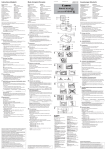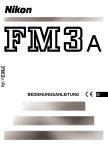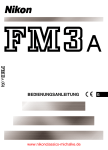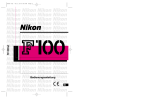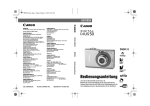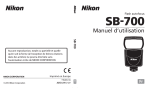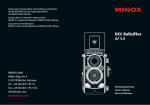Download Rollei QZ 35 - Instructions Manuals
Transcript
○ ○ ○ ○ ○ ○ ○ ○ ○ ○ ○ ○ ○ ○ ○ ○ ○ ○ ○ ○ ○ ○ ○ ○ ○ ○ ○ ○ ○ ○ ○ ○ ○ ○ ○ ○ ○ ○ ○ ○ ○ ○ ○ ○ ○ ○ Hinweise zum Gebrauch Instructions for use Manuel d'utilisation D GB F 1 ○ ○ ○ ○ ○ ○ ○ ○ ○ ○ ○ ○ ○ ○ ○ ○ ○ ○ ○ ○ ○ ○ ○ ○ ○ ○ ○ ○ ○ ○ ○ ○ ○ ○ ○ ○ ○ ○ ○ ○ ○ ○ ○ ○ ○ ○ Inhalt Contents Sommaire Bitte die Anleitung vor Benutzung der Kamera aufmerksam durchlesen! Please read these instructions carefully before using the camera. Veuillez lire attentivement le mode d’emploi avant d’utiliser l’appareil Einzelteile und Funktion LCD-Monitor und Sucher Handhabung und Gebrauch Tragriemen anbringen Batterien einsetzen Batteriespannung prüfen Dioptrieneinstellung Funktionstaste MODE Funktionstaste DRIVE Film einlegen Filmempfindlichkeit einstellen Kamerahaltung Fokussieren Motiv anwählen Bildausschnitt bestimmen Schärfenspeicher (Fokus-Lock) Manuelle Fokussierung Film entnehmen 2 D » 4 » 10 » 12 » 12 » 13 » 14 » 14 » 14 » 15 » 16 » 17 » 17 » 18 » 19 » 20 » 21 » 22 Parts and functions LCD-Monitor and Viewfinder display Using the camera Attaching the strap Loading batteries Testing batteries Adjusting the eyepiece MODE button DRIVE button Loading film Setting the film speed Holding the camera Focusing Procedure Framing the picture Focus lock Manual focusing Removing the film GB » 4 » 10 » 12 » 12 » 13 » 14 » 14 » 14 » 15 » 16 » 17 » 17 » 18 » 19 » 20 » 21 » 22 Pièces et fonctions » Ecran ACL et affichages dans le viseur » 10 Maniement et emploi Fixation de la bandoulière Mise en place des piles Contrôle des piles Réglage dioptrique Touche de fonction MODE Touche de fonction DRIVE Mise en place du film Réglage sur la sensibilité du film Tenue de l’appareil Mise au point Choix du sujet Cadrage Mémorisation de la mise au point (focus-lock) Mise au point manuelle Retrait du film F 4 » 12 » 12 » 13 » 14 » 14 » 14 » 15 » 16 » 17 » 17 » 18 » 19 » 20 » 21 » 22 ○ ○ ○ ○ ○ ○ ○ ○ ○ ○ ○ ○ ○ ○ ○ ○ ○ ○ ○ ○ ○ ○ ○ ○ ○ ○ ○ ○ ○ ○ ○ ○ ○ ○ ○ ○ ○ ○ ○ ○ ○ ○ ○ ○ ○ ○ Belichtungsarten wählen Programm-/ Zeitautomatik Blendenautomatik Manueller Betrieb Langzeitbelichtung BULB Blitzaufnahmen Belichtungskorrektur » 23 » 23 » 24 » 24 » 25 » 25 » 26 » 27 Selbstauslöser » 28 Fernauslöser » 29 Serienaufnahmen » 30 Mehrfachbelichtungen » 31 Datenspeicher » 32 Dateneinbelichtung » 33 Datum- u. Zeit-Korrektur » 34 Batteriewechsel Datenrückwand » 35 ABC-Bracketing Blitzbetrieb Leitzahltabelle Abhilfe bei Bedienungsfehlern Pflege der Kamera Technische Daten D » 36 » 40 » 41 » 43 » 45 Choosing an exposure mode Aperture-priority AE Shutter-priority AE Manual exposure control Time exposure BULB Flash photography Exposure compensation Automatic exposure bracketing (ABC) Self-timer photography Remote control Continuous film advance Multiple exposure Data memory Imprinting the date Correcting the date and hour Changing battery of the data back Using flash Guide-number table Troubleshooting Camera care Specifications GB » 23 » 23 » 24 » 24 » 25 » 25 » 26 Sélection du type d’exposition » 27 » 28 » 29 » 30 » 31 » 32 » 33 » 34 Bracketing A,B,C Vitesse automatique Diaphragme automatique Fonctionnement manuel Pose longue BULB Prise au flash Correction de l’exposition » 23 » 23 » 24 » 24 » 25 » 25 » 26 » 27 » 28 » 29 Prises en rafale » 30 Surimpressions » 31 Mémoire de données » 32 Insolation de la date » 33 Correction de la date et de l’heure » 34 Retardateur Déclencheur à distance Changement de la pile » 35 » 36 » 40 » 41 » 43 » 45 du dos dateur Fonctionnement avec le flash Table des nombres-guides Remèdes aux erreurs de maniement Entretien de l’appareil Données techniques F » 35 » 36 » 40 » 41 » 43 » 45 3 ○ ○ ○ ○ ○ ○ ○ ○ ○ ○ ○ ○ ○ ○ ○ ○ ○ ○ ○ ○ ○ ○ ○ ○ ○ ○ ○ ○ ○ ○ ○ ○ ○ ○ ○ ○ ○ ○ ○ ○ ○ ○ ○ ○ ○ ○ 4 ○ ○ ○ ○ ○ ○ ○ ○ ○ ○ ○ ○ ○ ○ ○ ○ ○ ○ ○ ○ ○ ○ ○ ○ ○ ○ ○ ○ ○ ○ ○ ○ ○ ○ ○ ○ ○ ○ ○ ○ ○ ○ ○ ○ ○ ○ Einzelteile und Funktionen Parts and functions Pièces et fonctions ! Auslöser " Einstellrad für Verschlußzeiten (ver- ! " § $ % & / ( ) = Q W M ! " § $ % senkbar) A,B,C-Taste § $ LCD-Monitor % Einstellrad für Entfernungseinstellung (versenkbar) & Tragriemenhalter, links / Sucherfenster ( LED für Selbstauslöser ) IR-Fenster = Blendeneinstellring Q Objektiv W Tragriemenhalter, rechts M Objektivschutzdeckel, Shutter release Shutter-speed dial (retractable) ABC button LCD monitor Focusing dial (retractable) Left-hand strap lug Eyepiece window Self-timer LED Remote-control sensor Aperture ring Lens Right-hand strap lug Lens cap, doubling as IR remote lelease gleichzeitig IR-Fernauslöser Sensor für Belichtungsmessung ; : Fenster für Entfernungsmessung _ IR-Empfänger D GB & / ( ) = Q W M Déclencheur Molette des vitesses (escamotable) Touche A,B,C Ecran ACL Molette de mise au point (escamotable) Attache gauche de bandoulière Fenêtre du viseur DEL pour retardateur Récepteur pour déclenchement par IR Bague de réglage du diaphragme Objectif Attache droite de bandoulière Bouchon d’objectif et télédéclencheur IR F 5 ○ ○ ○ ○ ○ ○ ○ ○ ○ ○ ○ ○ ○ ○ ○ ○ ○ ○ ○ ○ ○ ○ ○ ○ ○ ○ ○ ○ ○ ○ ○ ○ ○ ○ ○ ○ ○ ○ ○ ○ ○ ○ ○ ○ ○ ○ 6 ○ ○ ○ ○ ○ ○ ○ ○ ○ ○ ○ ○ ○ ○ ○ ○ ○ ○ ○ ○ ○ ○ ○ ○ ○ ○ ○ ○ ○ ○ ○ ○ ○ ○ ○ ○ ○ ○ ○ ○ ○ ○ ○ ○ ○ ○ E Anschlußbuchse für Blitzgerät R Rückwandriegel T Gewindeanschluß für Blitzgerät Z Taste ON/OFF U Dioptrieneinstellung I Sucherokular O Taste MODE P Taste DRIVE A Wipp-Taste für Zoomobjektiv S Kamerarückwand D Display für Dateneinbelichtung F Tasten für Dateneinbelichtung G Filmfenster H Knopf für Filmrückspulung J Stativgewinde 1/4" K Batteriefachdeckel D E R T Z U I O P A S D F G H J K Flash terminal Back lock Threaded flash socket ON/OFF button Eyesight adjustment Viewfinder eyepiece MODE button DRIVE button Zoom rocker E R T Z U I O P A Camera back Date display Date buttons Film-type window Rewind button 1/4" tripod socket Battery-chamber cover GB S D F G H J K Prise pour flash Verrouillage dos Raccord fileté pour flash Touche ON/OFF Réglage dioptrique Oculaire Touche MODE Touche DRIVE Touche à bascule pour objectif Zoom Dos de l’appareil Ecran pour composition de la date Touches pour insolation de la date Fenêtre du film Bouton de rembobinage Filetage pour pied 1/4" Couvercle du logement des piles F 7 ○ ○ ○ ○ ○ ○ ○ ○ ○ ○ ○ ○ ○ ○ ○ ○ ○ ○ ○ ○ ○ ○ ○ ○ ○ ○ ○ ○ ○ ○ ○ ○ ○ ○ ○ ○ ○ ○ ○ ○ ○ ○ ○ ○ ○ ○ 8 ○ ○ ○ ○ ○ ○ ○ ○ ○ ○ ○ ○ ○ ○ ○ ○ ○ ○ ○ ○ ○ ○ ○ ○ ○ ○ ○ ○ ○ ○ ○ ○ ○ ○ ○ ○ ○ ○ ○ ○ ○ ○ ○ ○ ○ ○ L Filmpatronenfach Ö DX-Kontakte Y Film-Gleitbühne X Schlitzverschluß C Filmeinlege-Markierung V * Filmandruckplatte B * Batteriefach für Dateneinrichtung N * Fenster für Dateneinbelichtung L Ö Y X C V B N Cartridge chamber DX contacts Film guides Focal-plane shutter Film-start marker * Film pressure plate * Date-imprinting battery chamber L Ö Y X C V B * Date-imprinting window N * Teile 34 – 36 in den Einzelabbildungen D * For parts 34 – 36 , see detail pictures GB * Logement de la cartouche de film Contacts DX Fenêtre-glissière Obturateur focal Marque de mise en place du film * Presseur de film * Logement de la pile pour dispositif de datage * Fenêtre pour insolation de la date Pièces 34 – 36 dans les illustrations de détail F 9 ○ ○ ○ ○ ○ ○ ○ ○ ○ ○ ○ ○ ○ ○ ○ ○ ○ ○ ○ ○ ○ ○ ○ ○ ○ ○ ○ ○ ○ ○ ○ ○ ○ ○ ○ ○ ○ ○ ○ ○ ○ ○ ○ ○ ○ ○ LCD-Monitor LCD-Monitor Ecran ACL 888 ISO SPEED ABC 0 • 1 • 2 88.8 Sucheranzeigen Viewfinder display AF-Meßfeld AF area Fokussierrahmen Autofocus frame Verschlußzeit Shutter speed Entfernung Distance Affichages dans le viseur Mise au point minimum de 1,2 m Cadre de mise au point Vitesse Distance Über-/Unterbelichtung Over/underexposure Blende Aperture Sous-/surexposition Diaphragme Blitzbetrieb Flash D 8.8 Champ de mesure AF Nahbereichsgrenze von 0,7 – 1,2 m Minimum focusing distance 1.2 m Fonctionnement avec flash GB Fokussierinformation Focus indicator 10 88 EXP mm FNO F Information de mise au point ○ ○ ○ ○ ○ ○ ○ ○ ○ ○ ○ ○ ○ ○ ○ ○ ○ ○ ○ ○ ○ ○ ○ ○ ○ ○ ○ ○ ○ ○ ○ ○ ○ ○ ○ ○ ○ ○ ○ ○ ○ ○ ○ ○ ○ ○ cap ISO SPEED 888 88 EXP mm FNO Objektivdeckel Lens cap Capuchon d’objectif Verschlußzeit/ISO Shutter speed/ISO Vitesse/ISO Entfernung/Brennweite/ Blende/Bildzähler Distance/focal length/frame counter Distance/focale/compteur de vues Fernauslöser Remote release Télédéclencheur Selbstauslöser Self-timer Retardateur Serienaufnahmen Continuous film advance Prises en rafale Mehrfachbelichtungen Multiple exposure Surimpressions Filmpatronenanzeige Film-cartridge symbol Affichage cartouche offene Rückwand Open camera back Dos ouvert Filmrückspulung Film rewind Rembobinage Filmlaufanzeige Film advance Affichage d’avance du film Batteriezustand Battery status Etat des piles Bracketing (A-B-C) Bracketing (ABC) Bracketing (A-B-C) Film fehlerhaft eingelegt ABC 0 • 1 D Information Information GB Information F 11 ○ ○ ○ ○ ○ ○ ○ ○ ○ ○ ○ ○ ○ ○ ○ ○ ○ ○ ○ ○ ○ ○ ○ ○ ○ ○ ○ ○ ○ ○ ○ ○ ○ ○ ○ ○ ○ ○ ○ ○ ○ ○ ○ ○ ○ ○ K W & & Tragriemen anbringen Tragriemen gemäß Abbildung an Halter & und W befestigen. Attaching the strap Attach the strap to the lugs & and W as illustrated. Fixation de la bandoulière Fixer la bandoulière aux attaches & et W comme indiqué sur l’illustration. Batterien einsetzen Batteriefachdeckel K mit Münze linksdrehend öffnen und 2 Lithiumbatterien (Typ CR2) mit den Plus-Polen nach unten einlegen. Batteriefachdeckel schließen. Loading batteries Open battery-chamber cover K, turning it counterclockwise with a coin, and insert two type CR2 lithium batteries with their positive poles (+) facing down. Replace battery-chamber cover. Mise en place des piles Ouvrir le couvercle K du logement avec une pièce de monnaie en tournant vers la gauche. Y installer 2 piles au lithium (type CR2), les pôles plus dirigés vers le bas. Refermer le couvercle. D GB F 12 ○ ○ ○ ○ ○ ○ ○ ○ ○ ○ ○ ○ ○ ○ ○ ○ ○ ○ ○ ○ ○ ○ ○ ○ ○ ○ ○ ○ ○ ○ ○ ○ ○ ○ ○ ○ ○ ○ ○ ○ ○ ○ ○ ○ ○ ○ Batteriespannung prüfen Die Batterieleistung wird beim Einschalten der Kamera automatisch wie folgt geprüft: » Batteriesymbol im LCD-Monitor – ausreichende Kapazität » Batteriesymbol halb gefüllt – einige Aufnahmen noch möglich, Batterien erneuern » Batteriesymbol halb gefüllt und blinkend – Batterien erneuern » Hinweis: Alte Batterien gehören Testing batteries Battery voltage is tested automatically when the camera is switched on: » Battery symbol in LCD – Sufficient battery power » Battery symbol half filled – Keep spare batteries ready » Battery symbol half filled and blinking – Replace batteries » Note: Do not dispose of old batteries together with your household waste! nicht in den Hausmüll, sondern sind entsprechend zu entsorgen. D Contrôle des piles Lors de la mise en circuit, la capacité des piles est contrôlée automatiquement comme suit : » Le pictogramme de pile apparaît sur l’écran ACL – Suffisamment de capacité. » Pictogramme à moitié constitué – Quelques vues encore possibles mais piles à changer » Pictogramme à moitié constitué et clignotant – Changer les piles » Remarque: Ne pas jeter les piles usées avec les ordures ménagères mais les déposer aux rebuts spéciaux. GB F 13 ○ ○ ○ ○ ○ ○ ○ ○ ○ ○ ○ ○ ○ ○ ○ ○ ○ ○ ○ ○ ○ ○ ○ ○ ○ ○ ○ ○ ○ ○ ○ ○ ○ ○ ○ ○ ○ ○ ○ ○ ○ ○ ○ ○ ○ ○ O P EXP mm FNO ISO SPEED ABC 0 • 1 • 2 Dioptrieneinstellung Mit der Dioptrieneinstellung U kann das Sucherbild der Sehstärke angepaßt werden. (Einstellbereich: -3 bis +1 Dioptrien). Adjusting the eyepiece The eyesight adjustment U serves to adjust the eyepiece to match your needs. The available range is from -3 to +1 diopters. Réglage dioptrique Le réglage dioptrique U permet d’adapter l’image du viseur à l’acuité visuelle. (Latitude de réglage : -3 à +1 dioptries). Funktionstaste MODE O Mit dieser Taste können folgende Kamerafunktionen gewählt werden: » Selbstauslöser » Fernauslöser » Serienaufnahmen » Mehrfachbelichtungen Funktionstaste DRIVE P Mit dieser Taste können folgende Korrekturen vorgenommen werden: » Belichtungskorrektur ISO » Filmempfindlichkeit » Informationen MODE button O Use this button to choose one of the following modes: » Self-timer » Remote control » Continuous film advance » Multiple exposure DRIVE button P This button controls the following functions: » Exposure compensation ISO » Film-speed setting » Information Touche de fonctions MODE O Cette touche permet de choisir les différentes fonctions : » Retardateur » Déclenchement à distance » Prises en rafale » Surimpressions Touche de fonctions DRIVE P Cette touche permet d’effectuer les corrections suivantes: » Correction d’exposition ISO » Sensibilité du film » Informations U 14 D 888 GB EXP mm FNO 888 ISO SPEED ABC 0 • 1 • 2 F EXP mm FNO ○ ○ ○ ○ ○ ○ ○ ○ ○ ○ ○ ○ ○ ○ ○ ○ ○ ○ ○ ○ ○ ○ ○ ○ ○ ○ ○ ○ ○ ○ ○ ○ ○ ○ ○ ○ ○ ○ ○ ○ ○ ○ ○ ○ ○ ○ Film einlegen Kamerarückwand S durch Betätigen des Riegels R öffnen und aufklappen. Filmpatrone in Filmfach L einlegen, festdrücken und Film soweit herausziehen, bis der Filmanfang die orangefarbene Vorspannmarkierung C erreicht. Den Film leicht andrücken, damit er auf der Filmgleitbahn aufliegt. Kamerarückwand schließen und einrasten lassen. Der Kameramotor transportiert den Film automatisch auf Bild 1. Bei korrekt eingelegtem Film erscheint im LCD-Monitor die Transportkontrollanzeige mit der Bildzahl 1. Ist der Film nicht richtig eingelegt, erscheint im Monitor die Anzeige E. Dann die Rückwand öffnen und Einlegevorgang wiederholen. » Hinweis: Der Kameraverschluß ist ein Präzisionsteil und darf nicht mit dem Finger oder dem Filmvorspann in Berührung kommen. D L C R Loading film Open camera back S by pressing lock R. Insert film cartridge in chamber L, hold it down and pull film leader out until it reaches the orange start marker. Make sure the film is in perfect contact with the film guides. Close the back until it snaps into place. The camera will automatically advance the film to the first frame. If the film has been correctly loaded, the film-advance display and the frame number 1 appear in the LCD. Should the film have been loaded incorrectly, the LCD will read E. In this case, open the camera back once more and repeat the process. » Note: Be sure never to touch the focal-plane shutter with your fingers or with the film leader! GB Mise en place du film Ouvrir le dos S en manœuvrant le verrouillage R. Glisser la cartouche dans son logement L, appuyez fermement et tirer le film jusqu’à ce que l’amorce atteigne la marque orange C. Appuyer légèrement sur la pellicule pour qu’elle repose sur la glissière et bien refermer le dos de l’appareil jusqu’à encliquetage. Le moteur transporte alors automatiquement le film jusqu’à la vue no 1. Si le film a été correctement mis en place, l’affichage de contrôle de transport du film apparaît sur l’écran ACL ainsi que le nombre 1. Si le film n’a pas été mis correctement, E apparaît sur l’écran ACL. Ouvrir alors le dos et renouveler l’opération. » Remarque: L’obturateur est une pièce de précision et ne doit jamais entrer en contact avec un doigt ou avec l’amorce du film. F 15 ○ ○ ○ ○ ○ ○ ○ ○ ○ ○ ○ ○ ○ ○ ○ ○ ○ ○ ○ ○ ○ ○ ○ ○ ○ ○ ○ ○ ○ ○ ○ ○ ○ ○ ○ ○ ○ ○ ○ ○ ○ ○ ○ ○ ○ ○ Filmempfindlichkeit einstellen Bei DX-codierten Filmen erfolgt die Einstellung automatisch zwischen ISO 25 und 5000. Bei nicht DX-codierten Filmen wird automatisch ISO 100/21° verrechnet. Wird eine andere Filmempfindlichkeit gewünscht, so kann diese auch bei DX-codiertem Film wie folgt verändert werden: Setting the film speed With DX-coded film, the camera will set the film speed automatically between ISO 25/15° and ISO 5000/38°. With non-DX-coded film, the camera defaults to ISO 100/21°. To override the DX setting or set the film speed manually with non-DX-coded film, proceed as follows: Réglage sur la sensibilité du film Avec les films codés DX, le réglage se fait automatiquement entre ISO 25 et 5000. Avec les films non codés DX, le réglage se fait automatiquement à la valeur ISO 100/21°. Si l’on désire un réglage sur une autre sensibilité, comme d’ailleurs avec un film codé DX, procéder comme suit : Taste P DRIVE solange betätigen, bis das Symbol ISO im LCD-Monitor erscheint. Durch Betätigung der WippTaste A läßt sich der ISO-Wert verändern und durch Drücken des Knopfes ABC speichern. Hold down DRIVE button P until ISO appears in the LCD. Then press zoom rocker A to change the ISO setting and press ABC button for memory. Appuyer sur la touche P DRIVE jusqu’à ce que le symbole ISO apparaisse sur l’écran ACL. Pour modifier la valeur ISO, il faut appuyer sur la touche à bascule A; appuyer ensuite sur la touche ABC pour mémoriser la nouvelle valeur. WIDE DX 6-8-10 TELE 5000-6400 Die Korrektur erfolgt in 1/3-Stufen und umfaßt den Bereich von ISO 6–6400. » Hinweis: Bei Filmwechsel ist darauf WIDE DX 6-8-10 TELE 5000-6400 Settings are possible in increments of 1/3 EV over a range of ISO 6 to 6400. » Note: Be sure to change the film- speed setting and, if necessary, reset to DX when loading a new film! zu achten, daß der eingestellte ISOWert wieder korrigiert werden muß. 16 D WIDE DX 6-8-10 TELE 5000-6400 La correction s’effectue par 1/3 de valeur entre 6 et 6400 ISO. » Remarque: Lors d’un changement de film, penser à réviser le réglage de la valeur ISO. GB F ○ ○ ○ ○ ○ ○ ○ ○ ○ ○ ○ ○ ○ ○ ○ ○ ○ ○ ○ ○ ○ ○ ○ ○ ○ ○ ○ ○ ○ ○ ○ ○ ○ ○ ○ ○ ○ ○ ○ ○ ○ ○ ○ ○ ○ ○ Kamerahaltung Um Verwackelungen zu vermeiden die Kamera stets ruhig halten. Das gilt besonders für Aufnahmen mit Tele-Einstellung. Ferner ist darauf zu achten, daß Objektiv, Belichtungssensor und Autofokusfenster nicht durch Finger, Haare oder Kameratasche verdeckt werden. Taste ON/OFF Z drücken, Objektiv fährt heraus und die Kamera ist betriebsbereit. Im LCD-Monitor und im Sucher-Display blinkt die Information CAP als Hinweis auf evtl. aufgesetzten Objektivschutzdeckel M. Sie erlischt bei Betätigung einer beliebigen Funktionstaste. Fokussieren Die Kamera verfügt sowohl über eine automatische als auch eine manuelle Scharfeinstellung. Wird das Einstellrad % aus der A-Position herausgedreht, wird die Schärfe manuell zwischen 0,7 m und ∞ bestimmt. Dazu ist das Einstellrad durch Antippen zu entrasten. Für die automatische Fokussierung ist das Einstellrad % wieder in die A-Position zu bringen und abzusenken. D Holding the camera Hold the camera as steady as possible and press the shutter release very gently to avoid camera shake. This is especially important when using a long focal length. Also, avoid blocking the lens, the exposure sensor or the autofocus windows with your fingers, your hair or the camera case. Press ON/OFF button Z — the lens moves out, the camera is ready to fire. Should the lens cap still be attached, CAP will blink both in the LCD and the viewfinder as a warning. It will disappear as any button is pressed. Focusing Focusing is possible both automatically and manually. With the dial % turned away from A, the distance can be set manually between 0.7 m and ∞ (infinity) after disengaging the dial by slight pressure. For autofocusing, turn dial % back to A and push it down. GB Tenue de l’appareil Pour éviter un flou de bougé veiller à tenir l’appareil immobile, tout particulièrement en réglage télé. Eviter en outre toute obstruction de l’objectif, des fenêtres du capteur d’exposition ou de l’autofocus avec un doigt, les cheveux ou le sac de l’appareil. Appuyer sur la touche Z ON/OFF, l’objectif sort et l’appareil est prêt à fonctionner. L’information CAP clignote sur l’écran ACL et sur la plage d’affichage du viseur pour signaler que le capuchon de l’objectif M n’est éventuellement pas ôté. Pour faire cesser le clignotement, il faut appuyer sur n’importe quelle touche. Mise au point L’appareil laisse le choix entre la mise au point automatique ou la mise au point manuelle. Si la bague de réglage % est dégagée de la position A, la mise au point se détermine manuellement entre 0,7 m et ∞. Pour ce faire, une simple tape du doigt suffit à faire sauter le cran d’arrêt. Pour revenir en mise au point automatique, il faut ramener la bague % en position A et l’enfoncer dans son cran. F 17 ○ ○ ○ ○ ○ ○ ○ ○ ○ ○ ○ ○ ○ ○ ○ ○ ○ ○ ○ ○ ○ ○ ○ ○ ○ ○ ○ ○ ○ ○ ○ ○ ○ ○ ○ ○ ○ ○ ○ ○ ○ ○ ○ ○ ○ ○ Motiv anwählen Zum Fokussieren das Fokusfeld auf das Objekt richten und den Auslöser ! leicht niederdrücken. Die Fokussierung erfolgt so automatisch. Im Sucher erscheint das Fokussiersymbol. Für die Aufnahme den Auslöser ganz durchdrücken, der Film wird nach der Belichtung automatisch um 1 Bild weitertransportiert. Ist das Aufnahmeobjekt zu dunkel oder fast ohne Kontrastunterschied, projeziert ein AF-Blitz der Kamera ein Muster auf das Objekt und erhöht damit die Meßfähigkeit. Bei Objekten unter 0,7 m kann nicht mehr fokussiert werden. Der Auslöser wird automatisch blockiert. Procedure To focus, place the AF area over your subject and lightly press the shutter release !. The camera will focus on the detail within the AF area. The focus indicator appears in the viewfinder. To take your picture, depress the shutter release fully — the film is wound on to the next frame. If your subject is very dark or lacks contrast, an AF flash will project a focusing pattern onto the subject, thus increasing focusing accuracy. The minimum focusing distance is 0.7 m. At shorter distances the shutter will lock. Choix du sujet Pour mettre au point, diriger le champ du viseur sur le sujet et appuyer à micourse sur le déclencheur !. La mise au point se fait automatiquement. Le pictogramme de mise au point apparaît dans le viseur. Appuyer à fond sur le déclencheur pour la prise de vue. Le film est ensuite transporté automatiquement à la vue suivante. Si le sujet est trop sombre ou ne présente presque aucun contraste, l’éclair AF de l’appareil assure l’efficacité de la mesure. Si la distance du sujet est inférieure à 0,7 m, la mise au point n’est plus possible et le déclencheur reste bloqué. D GB F 18 ○ ○ ○ ○ ○ ○ ○ ○ ○ ○ ○ ○ ○ ○ ○ ○ ○ ○ ○ ○ ○ ○ ○ ○ ○ ○ ○ ○ ○ ○ ○ ○ ○ ○ ○ ○ ○ ○ ○ ○ ○ ○ ○ ○ ○ ○ Bildausschnitt bestimmen Motiv über Sucher anvisieren und durch Betätigen der Wipp-Taste A den Bildausschnitt bestimmen. Im LCD-Monitor wird die gewählte Brennweite angezeigt. D Framing the picture Sight your subject through the viewfinder and frame it pressing the zoom rocker A. The LCD displays the focal length selected. GB SPEED mm SPEED mm Cadrage Viser le sujet dans le viseur et cadrer en appuyant sur la touche à bascule A. La focale choisie est affichée sur l’écran ACL. F 19 ○ ○ ○ ○ ○ ○ ○ ○ ○ ○ ○ ○ ○ ○ ○ ○ ○ ○ ○ ○ ○ ○ ○ ○ ○ ○ ○ ○ ○ ○ ○ ○ ○ ○ ○ ○ ○ ○ ○ ○ ○ ○ ○ ○ ○ ○ Schärfenspeicher (Fokus-Lock) Liegt das Objekt für eine exakte Fokussierung nicht genau in der Bildmitte, kann der Schärfenspeicher wie folgt benutzt werden: Sucher mit AF-Meßfeld auf das Aufnahme-Objekt ausrichten, Auslöser ! zum Speichern der gemessenen Entfernung leicht niederdrücken und gedrückt halten. Mit dem nun fixierten Fokus den endgültigen Bildausschnitt festlegen und auslösen. Der automatische Schärfenspeicher hebt sich auf, sobald der Auslöser wieder losgelassen wird. Focus lock If you wish to arrange your subject outside the center of the frame, you can still use the autofocusing feature: Place the AF area over the detail on which the camera should focus. Then lightly press shutter release ! and hold it in this position. The camera now locks the focus setting, and you may recompose the picture to suit your intentions. Focus lock is canceled as soon as you remove your finger from the shutter release. Mémorisation de la mise au point (focus-lock) Dans le cas d’un cadrage avec un sujet excentré amenant des problèmes de mise au point net, procéder comme suit pour mémoriser la mise au point exacte sur le sujet : Diriger le champ de mesure AF du viseur sur le sujet, appuyer le déclencheur ! à mi-course et le maintenir pour mémoriser la distance mesurée. Dans cette position, choisir le cadrage désiré et déclencher. La mise en mémoire automatique est supprimée dès que l’on relâche le déclencheur. D GB F 20 ○ ○ ○ ○ ○ ○ ○ ○ ○ ○ ○ ○ ○ ○ ○ ○ ○ ○ ○ ○ ○ ○ ○ ○ ○ ○ ○ ○ ○ ○ ○ ○ ○ ○ ○ ○ ○ ○ ○ ○ ○ ○ ○ ○ ○ ○ Manuelle Fokussierung Fokussierrad % im manuellen Einstellbereich 0,7 m – ∞ drehen, das Fokusfeld auf das gewünschte Objekt richten und dabei die Sucheranzeige beachten: Manual focusing Set focusing dial % to the desired distance (from 0.7 m to ∞), place the AF area over your subject and check the viewfinder display: Mise au point manuelle Diriger le champ du viseur sur le sujet et tourner la molette de mise au point % dans le secteur de réglage manuel 0,7 m – ∞ en observant l’affichage dans le viseur : Far focus The desired detail is out of focus. The plane of sharp focus is behind your subject. Réglage loin Le sujet visé n’est pas réglé net Le réglage net est effectué sur l’arrière-plan du sujet ● In focus The desired detail is in focus. ● Réglage net Le réglage net est effectué sur le sujet Near focus The desired detail is out of focus. The plane of sharp focus is in front of your subject. Réglage près Le sujet visé n’est pas réglé net Le réglage net est effectué sur l’avant-plan du sujet Ferneinstellung Der gewünschte Bildausschnitt ist nicht scharf eingestellt. Der Gegenstand hinter dem gewünschten Bildausschnitt wird scharf eingestellt. ● Scharf eingestellt Der gewünschte Bildausschnitt ist scharf eingestellt. Naheinstellung Der gewünschte Bildausschnitt ist nicht scharf eingestellt. Der Gegenstand vor dem gewünschten Bildausschnitt wird scharf eingestellt. Entfernungsmessung nicht möglich Entfernungsmessung nicht möglich und daher die Scharfeinstellung nicht möglich. Aufnahmebereich: ∞ – 0,7 m D Ranging impossible Ranging — and thus focusing — is impossible. Focusing range: ∞ – 0.7 m GB Mesure impossible Mesure de distance impossible et impossibilité donc d’effectuer un réglage net Latitude de prise de vue : ∞ – 0,7 m F 21 ○ ○ ○ ○ ○ ○ ○ ○ ○ ○ ○ ○ ○ ○ ○ ○ ○ ○ ○ ○ ○ ○ ○ ○ ○ ○ ○ ○ ○ ○ ○ ○ ○ ○ ○ ○ ○ ○ ○ ○ ○ ○ ○ ○ ○ ○ Film entnehmen Nach der letzten Aufnahme wird der Film automatisch zurückgespult. Der Rücktransport stoppt, sobald sich der Film wieder in der Partone befindet. Im LCD-Monitor $ erscheint die Bildzahl 0 und das Patronensymbol signalisiert durch Blinken die erforderliche Filmentnahme. Soll ein teilbelichteter Film zurückgespult werden, mit abgerundetem Stift (Kugelschreiber) den Rückspulknopf H drücken. Der Film wird automatisch zurückgespult. Wird beim Rückspulvorgang die ON/OFF-Taste gedrückt, so wird das Rückspulen unterbrochen. Removing the film The film is automatically rewound after the last frame has been exposed. Rewinding stops as soon the entire length of the film is back in the film cartridge. The LCD monitor $ reads 0 and the cartidge symbol blinks to indicate that the film should be removed. Partially exposed films may be rewound by pressing the rewind button H. Rewinding stops if the ON/ OFF button is pressed while it is in progress. Should rewinding stop before the display reads 0, replace the batteries and continue rewinding. Stoppt der Rücktransport bevor auf dem Display die Bildzahl 0 angezeigt wird, neue Batterien einsetzen und Transport zuende führen. 22 D Retrait du film Le film est automatiquement rembobiné après la dernière prise de vue. Lorsque le film est rentré dans sa cartouche, le compteur de vues indique 0 sur l’écran ACL $ et le clignotement du pictogramme de cartouche signale la nécessité de changer de film. Si un film partiellement exposé doit être rembobiné, appuyer sur le bouton de rembobinage H avec une pointe arrondie (crayon-bille). Le film est alors automatiquement rembobiné. Si l’on presse sur la touche ON/OFF en cours de rembobinage, ce dernier est interrompu. Si le rembobinage s’interrompt avant que le chiffre 0 n’apparaisse sur l’écran ACL, changer les piles et terminer le rembobinage. GB F ○ ○ ○ ○ ○ ○ ○ ○ ○ ○ ○ ○ ○ ○ ○ ○ ○ ○ ○ ○ ○ ○ ○ ○ ○ ○ ○ ○ ○ ○ ○ ○ ○ ○ ○ ○ ○ ○ ○ ○ ○ ○ ○ ○ ○ ○ Belichtungsarten wählen Je nach Verwendungszweck und Motivsituation können folgende Belichtungsarten gewählt werden: Choosing an exposure mode The following exposure modes are available to suit shooting conditions and types of subject: Choix du mode d’exposition Selon l’intention du photographe et la situation du sujet, les modes d’exposition suivants peuvent être sélectionnés : Programmautomatik: Blendenring = und Verschlußzeitenrad " auf A stellen. Die Automatik wählt dann von selbst eine zu den Lichtverhältnissen passende Zeit-/ Blenden-kombination. Programmed AE: Set aperture ring = and shutter-speed dial " to A. The camera will then automatically select a suitable shutter-speed/aperture combination. Zeitautomatik: Hierzu Verschlußzeitenrad " auf A stellen. Am Blendenstellring = die gewünschte Blende einstellen. Die Verschlußzeit stellt sich dann automatisch ein. Im Sucherdisplay werden die Verschlußzeit und Blende angezeigt. Aperture-priority AE: Set shutterspeed dial " to A, the aperture ring = to the desired aperture. The camera will automatically choose a suitable shutter speed. The latter, and the aperture, are displayed in the viewfinder when the shutter release is pressed lightly. Programme automatique : Positionner la bague des diaphragmes = et la molette des vitesses " sur A. L’automatisme détermine alors de luimême la combinaison vitesse/diaphragme convenant aux conditions d’éclairage. » Hinweis: Blende so wählen, daß die Verschlußzeit zwischen 1/60 und 1/8000 s liegt. Bei längeren Verschlußzeiten Stativ benutzen. Bei Überbelichtung blinkt zusätzlich das Symbol , bei Unterbelichtung blinkt das Symbol , Blendenwert ändern bis das Symbol erlischt. D » Note: Choose an aperture that will give a shutter speed within the range of 1/60 s to 1/8000 s. For slower shutter speeds, use a tripod. A blinking warns against overexposure, a blinking against underexposure. Vary the aperture setting until the arrow disappears. GB Vitesse automatique : Placer la molette des vitesses " sur A. Régler la bague des diaphragmes = sur la valeur voulue. La vitesse se règle alors automatiquement. La vitesse réglée et le diaphragme apparaissent sur la plage d’affichage du viseur. » Remarque: Sélectionner une valeur de diaphragme qui autorise une vitesse entre 1/60 et 1/8000 s. Avec une pose plus longue, utiliser un pied. En cas de surexposition le clignote dans le pictogramme en viseur ou bien le pictogramme cas de sous-exposition. Changer alors la valeur de diaphragme jusqu’à ce que le pictogramme disparaisse. F 23 ○ ○ ○ ○ ○ ○ ○ ○ ○ ○ ○ ○ ○ ○ ○ ○ ○ ○ ○ ○ ○ ○ ○ ○ ○ ○ ○ ○ ○ ○ ○ ○ ○ ○ ○ ○ ○ ○ ○ ○ ○ ○ ○ ○ ○ ○ = Blendenautomatik: Blendeneinstellring = auf A stellen und am Zeitenrad " die gewünschte Verschlußzeit einstellen. Der entsprechende Blendenwert ermittelt sich automatisch. Im Sucherdisplay wird der Blenden- und Zeitwert angezeigt. Bei Über- bzw. Unterbelichtung erscheinen wieder die zuvor beschriebenen Symbole. (s. S. 23) Manueller Betrieb: Hier können beliebige Zeit-/ Blenden-Kombinationen eingestellt werden. Der Belichtungsabgleich erfolgt wahlweise über die Zeit oder die Blende. Im Sucherdisplay erscheinen der eingestellte Verschlußwert und die eingestellte Blende. Bei Überbzw. Unterbelichtung erscheinen wieder die entsprechenden Symbole. 24 D " Shutter-priority AE: Set aperture ring = to A and shutter-speed dial " to the desired speed. The camera will automatically choose an appropriate aperture. The latter, and the shutter speed, ares displayed in the viewfinder when the shutter release is pressed lightly. The aforementioned arrows appear to warn against over or underexposure. Manual exposure control: Any desired shutter-speed/aperture combination can be set manually. Either the shutter speed or the aperture may be used to obtain correct exposure. With the shutter release pressed lightly, both the shutter speed and the aperture set appear in the viewfinder display. Arrows warn against incorrect exposure. GB Diaphragme automatique: Positionner la bague des diaphragmes = sur A et régler la molette des vitesses " à la valeur voulue. La valeur de diaphragme correspondante sera automatiquement déterminée. Le diaphragme et la vitesse d’obturation apparaissent sur la plage d’affichage du viseur. En cas de sous- ou de surexposition, les pictogrammes décrits précédemment réapparaissent. Réglage manuel : Dans ce mode, les combinaisons vitesse/diaphragme sont réglées librement. L’équilibrage de l’exposition s’effectue par la vitesse ou par le diaphragme. La vitesse d’obturation et le diaphragme réglés apparaissent sur la plage d’affichage du viseur. Une sousou surexposition est également signalée par le pictogramme correspondant. F ○ ○ ○ ○ ○ ○ ○ ○ ○ ○ ○ ○ ○ ○ ○ ○ ○ ○ ○ ○ ○ ○ ○ ○ ○ ○ ○ ○ ○ ○ ○ ○ ○ ○ ○ ○ ○ ○ ○ ○ ○ ○ ○ ○ ○ ○ QZ 35 T 2,8 4 38 2,8 4 40 3,5 4 45 3,5 4 50 3,5 4 55 4 4 60 4 4 63 4 4 68 4,5 4,5 70 4,5 4,5 75 4,5 4,5 80 5,6 5,6 85 5,6 5,6 90 5,6 5,6 2,8 4 28 2,8 4 30 3,5 4 35 3,5 4 37 3,5 4 40 4 4 43 4 4 45 4 4 47 4,5 4,5 50 4,5 4,5 53 4,5 4,5 55 4,5 4,5 57 5,6 5,6 60 5,6 5,6 QZ 35 W Differenz zwischen der manuell am Objektiv eingestellten Blende und der von der Kamera realisierten Blende (Anzeige im Display) Hinweis: Abhängig von der eingestellten Brennweite ergibt sich bei den Blendenwerten 2,8 und 4 eine Differenz zwischen der manuel eingestellten und der von der Kamera realisierten Blende, siehe Tabelle. D GB F 25 ○ ○ ○ ○ ○ ○ ○ ○ ○ ○ ○ ○ ○ ○ ○ ○ ○ ○ ○ ○ ○ ○ ○ ○ ○ ○ ○ ○ ○ ○ ○ ○ ○ ○ ○ ○ ○ ○ ○ ○ ○ ○ ○ ○ ○ ○ " " Langzeitbelichtung, B-Funktion (BULB) Durch Einrasten des Zeitenrades " auf B erscheint auf dem LCD-Monitor bu. Der Verschluß bleibt bei gedrücktem Auslöser so lange geöffnet, bis der Auslöser wieder freigegeben wird. Um ein Verwackeln zu vermeiden, ist die Stativverwendung notwendig. Blitzaufnahmen Dazu Zeitenrad " auf X einrasten. Im LCD-Monitor und im Sucherdisplay erscheint die Synchronzeit 1/180 (s. Seite 36 Blitzbetrieb). 26 D Time exposure (BULB) When the shutter-speed dial " is set to B, bu will appear in the LCD. In this setting, the shutter remains open as long as the shutter release is held down. Be sure to use a tripod to avoid camera shake. Flash photography Set shutter-speed dial " to X. FL appears in the LCD (see page 36 under Using flash.) GB Pose longue, fonction B (BULB) Après avoir cranté la molette des vitesses " sur B, bu apparaît sur l’écran ACL. Quand le déclencheur est enfoncé, l’obturateur demeure ouvert tant qu’on ne relâche pas le déclencheur. L’utilisation d’un pied est indispensable pour éviter un flou de bougé. Prise au flash Cranter la molette des vitesses " sur X. La vitesse synchrone 1/180 apparaît sur l’écran ACL (v. p. 36, Fonctionnement avec le flash). F ○ ○ ○ ○ ○ ○ ○ ○ ○ ○ ○ ○ ○ ○ ○ ○ ○ ○ ○ ○ ○ ○ ○ ○ ○ ○ ○ ○ ○ ○ ○ ○ ○ ○ ○ ○ ○ ○ ○ ○ ○ ○ ○ ○ ○ ○ Belichtungskorrektur Besteht zwischen Objekt und Hintergrund ein extremer Kontrastunterschied oder handelt es sich um eine Gegenlichtaufnahme, so ist diese Funktion zu wählen. Dazu Taste DRIVE P drücken, und die Belichtungskorrektur-Funktion wählen. Durch Betätigen der WIDE/ TELEWipptaste den Korrekturwert einstellen und durch Drücken des Knopfes ABC abspeichern. Das Symbol stellt Überbelichtungen und das Symbol Unterbelichtungen dar. Die Korrekturen werden über den Cursor im Bereich von -2EV bis +2EV in 1/2 Stufen vorgenommen. Eine Aufhebung der Korrektur erfolgt durch ein erneutes Korrigieren des EVWertes auf 0 EV. D Exposure compensation Use this function when there is high contrast between your subject and the background or when shooting against the light. Press DRIVE button P to activate the function. Then hold the ABC button down and set the desired compensation by pressing the WIDE/ TELE rocker switch. The blinking symbol stands for overexposure, the underexposure. The symbol for cursor indicates the compensation value set; this can be entered in increments of 0.5s EV over a range of 2 EV to +2 EV. Confirm your setting by briefly pressing the ABC button. Correction d’exposition Cette fonction s’avère nécessaire si le contraste entre le sujet et l’arrière-plan est trop accentué on bien si l’on effectue une prise de vue en contrejour. Tout d’abord appuyer sur la touche DRIVE P et sélectionner la fonction de correction d’exposition. Maintenir appuyé le bouton de réglage A-B-C et choisir la valeur corrective en appuyant sur la touche à bascule (21). signale une surexLe pictogramme une position et le pictogramme sous-exposition. Le curseur permet de faire varier la correction par 1/2 valeur dans une latitude de -2 IL à +2 IL. Remember to reset the compensation to 0 EV before continuing with normal photography requiring no compensation. La suppression de correction s’opère en ramenant la valeur IL corrigée à IL 0. GB F 27 ○ ○ ○ ○ ○ ○ ○ ○ ○ ○ ○ ○ ○ ○ ○ ○ ○ ○ ○ ○ ○ ○ ○ ○ ○ ○ ○ ○ ○ ○ ○ ○ ○ ○ ○ ○ ○ ○ ○ ○ ○ ○ ○ ○ ○ ○ Automatic-Bracketing-Control (A-B-C) In dieser Funktion werden drei Aufnahmen hintereinander mit unterschiedlichen Verschlußzeiten belichtet. Dazu A-B-C-Taste § gedrückt halten. Im LCD-Monitor blinkt ABC, und das mit dem Cursor erSymbol scheint. Bei gedrückter A-B-C-Taste kann nun über die WIDE/ TELE-Wipptaste die Über-/Unterbelichtung von 0,5 EV bis 1EV eingestellt werden. Automatic exposure bracketing (ABC) This function results in three consecutive pictures taken with different exposure settings. First press ABC button §; ABC blinks in the LCD, and the appears together with the symbol cursor . Hold down the ABC button and set the desired variation of exposure from +1 to -1 EV. WIDE = minus compensation; TELE = plus compensation. Die Aufnahmen werden dann in der Reihenfolge Unterbelichtung – Korrekte Belichtung – Überbelichtung durchgeführt. Nach einer durchgeführten BracketingBelichtung erlischt die Programmierung und muß erneut vorgenommen werden. A-B-C ist nicht möglich im Blitzbetrieb. The photos will be taken in the following order: Underexposure – correct exposure – overexposure. This, of course, is possible only in an automatic exposure mode. After bracketing, the camera reverts to normal operation. Should you wish to take another bracketing series, activate the function again. Flash cannot be combined with automatic exposure bracketing. D GB 28 Contrôle bracketing automatique A-B-C Cette fonction déclenche la prise automatique de trois vues successives selon un dégradé des valeurs d’exposition. Pour ce faire appuyer sur la touche § A-B-C. ABC clignote sur l’écran ACL et le pictogramme apparaît avec le curseur . En maintenant la touche A-B-C appuyée et en manipulant la touche à bascule, il est possible de déterminer l’ampleur du dégradé dans une latitude de +1 à 1 IL en notant que WIDE = moins et TELE = plus. La série de vues se fait alors dans l’ordre sous – exposition – exposition correcte – surexposition. Ceci ne peut se faire qu’en automatisme. Après exécution d’une exposition en bracketing, la programmation est annulée et le processus doit être renouvelé pour une répétition. La fonction A-B-C ne peut pas être sélectionnée simultanément avec le flash. F ○ ○ ○ ○ ○ ○ ○ ○ ○ ○ ○ ○ ○ ○ ○ ○ ○ ○ ○ ○ ○ ○ ○ ○ ○ ○ ○ ○ ○ ○ ○ ○ ○ ○ ○ ○ ○ ○ ○ ○ ○ ○ ○ ○ ○ ○ Selbstauslöser Durch Drücken der Taste MODE O kann unter dem Symbol die Selbstauslöserfunktion gewählt werden. Der Selbstauslöser wird durch Druck des Auslösers aktiviert. Nach 10 sec. Vorlaufzeit erfolgt die Belichtung. Während des Ablaufs der Vorlaufzeit leuchtet zur Kontrolle der rote LED (. Die letzten 3 sec. werden druch Blinken angezeigt. Nach der Belichtung oder durch Betätigen der OFF-Taste ist diese Funktion wieder aufgehoben. SelbstauslöserAufnahmen im B-Betrieb sind nicht möglich. Self-timer photography Press the MODE button O and select the self-timer function marked by the symbol . To start the self-timer, press the shutter release. The picture will be taken ten seconds later. The red LED ( lights during self-timer countdown, the last three seconds being identified by blinking. The function is automatically canceled after the exposure. It may also be aborted by pressing the OFF button. The bulb setting and self-timer cannot be combined. Retardateur En appuyant sur la touche MODE O, il est possible de sélectionner la fonction retardateur représentée par le pictogramme . Le retardateur est activé en appuyant sur le déclencheur. Le déclenchement s’effectue après un délai de 10 secondes. Une DEL rouge ( s’allume durant le retardement. Les 3 dernières secondes sont signalées par un clignotement de la DEL. Cette fonction est annulée après l’exposition ou bien après avoir ramené l’interrupteur sur OFF. Les prises de vue à retardement ne sont pas possibles en fonctionnement sur B. D GB F 29 ○ ○ ○ ○ ○ ○ ○ ○ ○ ○ ○ ○ ○ ○ ○ ○ ○ ○ ○ ○ ○ ○ ○ ○ ○ ○ ○ ○ ○ ○ ○ ○ ○ ○ ○ ○ ○ ○ ○ ○ ○ ○ ○ ○ ○ ○ )( M Fernauslöser Mit Taste MODE die Funktion Fernwählen, Bildausschnitt beauslöser stimmen, IR-Auslöser M auf den Empfänger ) richten und den Auslöseknopf des IR-Fernauslösers drücken. Nach ca. 2 sec. blinkt die rote LED ( und die Aufnahme wird durchgeführt. Remote release Select the remote-control function by pressing the MODE button. Compose your picture, aim IR release at sensor ) and press the release button of the IR remote control. The red LED ( will start blinking after about stwo seconds, and the shutter will be released. Déclenchement à distance Avec la touche MODE, sélectionner la fonction télédéclencheur , effectuer le cadrage, diriger le télédéclencheur IR vers le récepteur ) et appuyer sur le bouton du télédéclencheur IR. La DEL rouge ( clignote et la prise de vue est exécutée au bout d’env. 2 secondes. GB F Batteriewechsel Beide Befestigungsschrauben mit Kreuzschlitzschraubendreher lösen und neue Batterie entsprechend Polschema einlegen. 30 D ○ ○ ○ ○ ○ ○ ○ ○ ○ ○ ○ ○ ○ ○ ○ ○ ○ ○ ○ ○ ○ ○ ○ ○ ○ ○ ○ ○ ○ ○ ○ ○ ○ ○ ○ ○ ○ ○ ○ ○ ○ ○ ○ ○ ○ ○ Serienaufnahmen Mit Taste MODE das Symbol für Serienaufnahmen von bewegten Motiven anwählen. Auslöser drücken und festhalten. Die Autofokusfunktion führt bei der ersten Aufnahme eine Scharfeinstellung durch. Die Kamera belichtet und transportiert jetzt so lange, bis der Auslöser wieder freigegeben wird. Continuous film advance Press the MODE button to select the for continuous shooting of symbol moving subjects. The camera will now expose one picture after another, as long as the shutter release is held down, automatically focusing the lens for each and every one of the pictures. If continuous film advance is combined with flash, the recycling time of the latter will determine the framing rate. Prises en rafale Sélectionner avec la touche MODE le pictogramme pour prises en rafale de sujets en mouvement. Déclencher en maintenant le déclencheur enfoncé. L’appareil expose et transporte le film aussi longtemps que vous appuyez. La fonction autofocus se charge de la netteté de chaque vue pendant ce processus. Lors de prises en rafale avec le flash, c’est le temps de recharge du flash qui détermine l’intervalle de temps entre deux vues. D GB F 31 ○ ○ ○ ○ ○ ○ ○ ○ ○ ○ ○ ○ ○ ○ ○ ○ ○ ○ ○ ○ ○ ○ ○ ○ ○ ○ ○ ○ ○ ○ ○ ○ ○ ○ ○ ○ ○ ○ ○ ○ ○ ○ ○ ○ ○ ○ Mehrfachbelichtungen Über die Taste MODE das Symbol anwählen, Motiv anvisieren und Auslöser drücken. Der Film wird belichtet aber nicht weitertransportiert. Im LCDMonitor wird die Funktion blinkend angezeigt. Nächste Aufnahme wie gewünscht neu anvisieren und ein zweites Mal auslösen. Darauf wird der Film automatisch transportiert und die Einzelbildfunktion ist wieder eingestellt. Sollen mehr als zwei Aufnahmen auf ein Bild belichtet werden, so ist vor der zweiten bzw. vor den weiteren Belichtungen stets die Funktion Mehrfachbelichtung erneut zu wählen. Multiple exposure Press the MODE button to select the , compose your picture and symbol press the shutter release. After exposure, the film will not be advanced, and another exposure can be superimposed on the first one by pressing the shutter release once more. After the second exposure, the camera automatically advances the film and reverts to the single-frame mode. Should you wish to combine more than two exposures in one frame, reset the ME function before the second (or each following) exposure. Surimpressions Sélectionner avec la touche MODE le pictogramme , viser le sujet et déclencher. Le film est exposé mais n’est pas transporté. La fonction est signalée par un clignotement sur l’écran ACL. Choisir son cadrage pour la deuxième vue et déclencher de nouveau. Le film est alors transporté sur la vue suivante et l’avance automatique après chaque vue est rétablie. Si vous désirez davantage de vues en surimpression, il vous suffit de resélectionner la fonction surimpressions avant la deuxième ou chaque exposition ultérieure. D GB F 32 ○ ○ ○ ○ ○ ○ ○ ○ ○ ○ ○ ○ ○ ○ ○ ○ ○ ○ ○ ○ ○ ○ ○ ○ ○ ○ ○ ○ ○ ○ ○ ○ ○ ○ ○ ○ ○ ○ ○ ○ ○ ○ ○ ○ ○ ○ 888 ISO SPEED ABC 0 FNO Datenspeicher (Information) Blende, Zeit und Bildnummer für insges. 3 Filme à 36 Aufnahmen aufrufbar. Taste DRIVE drücken bis Symbol erscheint. Durch Drücken der Taste TELE/WIDE A werden für jedes Bild die Belichtungsdaten (Blende/Zeit und Belichtungskorrektur) im LCD Monitor angezeigt. Bei gedrückter ABC-Taste kann durch Betätigen der Taste TELE/WIDE der entsprechende Film mit seinen Belichtungsdaten aufgerufen werden. » Hinweis: Beim Abrufen der Spei- SPEED ABC 0 Data memory Aperture, shutter speed and frame number for up to three films of 36 exposures can retrieved from memory. Press DRIVE button until Symbol appears. Then press TELE/WIDE A button to display the exposure data (aperture/shutter speed) in the LCD monitor. Hold ABC button down and press TELE/WIDE button to call up the desired film and its exposure data. » Note: The shutter cannot be released during data retrieval. Mémoire de données Le diaphragme, la vitesse d’obturation et le numéro de vue pour 3 films de 36 vues peuvent ètre appelés. Appuyer sur la touche DRIVE jusqu’à ce que le pictogramme apparaisse. En appuyant sur la touche à bascule A, les données d’exposition de chaque vue (diaphragme, vitesse d’obturation) apparaissent sur l’écran ACL. La touche ABC étant enfoncée, on peut, en appuyant sur la touche à bascule A, appeler le film correspondant, avec les données d’exposition. » Remarque: L’appareil ne peut pas cherdaten kann die Kamera nicht ausgelöst werden. D FNO être déclenché pendant l’appel de données mémorisées. GB F 33 ○ ○ ○ ○ ○ ○ ○ ○ ○ ○ ○ ○ ○ ○ ○ ○ ○ ○ ○ ○ ○ ○ ○ ○ ○ ○ ○ ○ ○ ○ ○ ○ ○ ○ ○ ○ ○ ○ ○ ○ ○ ○ ○ ○ ○ ○ 97 10 21 Dateneinbelichtung Mit Hilfe der Tasten MODE, SELECT, SET an der Kamerarückwand kann die Dateneinbelichtung in oben gezeigter Reihenfolge eingegeben werden. Die erfolgte Einbelichtung wird im LCDDisplay D durch Blinken des Balkens über der Jahreszahl angezeigt. Bei der Aufnahme erfolgt die Belichtung am unteren Bildrand. Eine Einbelichtung auf hellem oder unruhigem Hintergrund ist zu vermeiden. Jahr · Monat · Tag Year · Month · Day année · mois · jour 10 21 97 Monat · Tag · Jahr Month · day · year mois · jour · année 21 10 97 Tag · Monat · Jahr Day · month · year jour · mois · année 21 12 20 Tag · Stunde · Min. Day · hour · minute jour · heure · minute -- -- Keine Anzeige No display pas d’affichage -- Imprinting the date The buttons MODE, SELECT, SET on the camera back serve to set the date in that order. The setting is confirmed in the display D by a line blinking above the year. The date is imprinted at the bottom of the picture. Try to avoid bright or fussy background in the area where the date will be imprinted. Date imprinting is possible at temperatures from -10° C to +50° C. Die korrekte Dateneinbelichtung ist bei Temperaturen von -10° C bis +50° C gegeben. 34 D Insolation de la date Il est possible de programmer une insolation de la date avec les touches MODE, SELECT et SET sur le dos de l'apparail, utilisées dans cet ordre. L'insolation effectuée est signalée sur l’écran ACL D par le clignotement de la barre au-dessus du nombre de l'année. L’insolation a lieu sur le bord inférieur de la vue. Il est donc préférable d’éviter un arrière-plan trop clair ou trop fouillé dans cette zone. Une insolation correcte de la date est obtenue à des températures entre -10° C et + 50 °C. GB F ○ ○ ○ ○ ○ ○ ○ ○ ○ ○ ○ ○ ○ ○ ○ ○ ○ ○ ○ ○ ○ ○ ○ ○ ○ ○ ○ ○ ○ ○ ○ ○ ○ ○ ○ ○ ○ ○ ○ ○ ○ ○ ○ ○ ○ ○ 97 10 21 mode select set 21 mode select set 97 10 21 mode select set 97 10 Korrektur der Datums- und Zeitangabe Mit der Taste MODE die zu korrigierende Anzeigenart anwählen. Über die Taste SELECT den zu verändernden Anzeigeteil anwählen (wird durch Blinken angezeigt). Datum bzw. Zeit durch Betätigen der Taste SET neu festlegen. Wird die Taste SET gedrückt gehalten, laufen die Ziffern schnell durch. Die Korrektur wird beendet, sobald die Taste MODE gedrückt wird. Correcting the date and hour Select the display to be corrected by pressing the MODE button. Next, press the SELECT button to choose the display segment to be changed. The latter will blink. Set the date and hour by pressing the SET button. Holding down the SET button will cause the figures to cycle rapidly. To terminate the setting, press the MODE button. Correction de la date et de l’heure Sélectionner avec la touche MODE l'affichage à corriger. Se placer avec la touche SELECT sur la partie devant être modifiée. Le positionnement est signalé par un clignotement. Corriger la date ou l’heure en appuyant sur la touche SET. En maintenant la touche SET appuyée, les chiffres défilent rapidement. La correction est achevée en appuyant de nouveau sur la touche MODE. D GB F 35 ○ ○ ○ ○ ○ ○ ○ ○ ○ ○ ○ ○ ○ ○ ○ ○ ○ ○ ○ ○ ○ ○ ○ ○ ○ ○ ○ ○ ○ ○ ○ ○ ○ ○ ○ ○ ○ ○ ○ ○ ○ ○ ○ ○ ○ ○ Batteriewechsel der Datenrückwand Erforderlich ist eine 3-V-Lithium-Batterie (CR2025). Kamerarückwand öffnen, Filmandruckplatte wie in der Abb. gezeigt entriegeln, abheben und Batteriefachdeckel mit Kreuzschlitzschraubendreher öffnen. Alte Batterie entnehmen und neue Batterie (Pluspol nach oben) einlegen. Filmandruckplatte in umgekehrter Reihenfolge wieder ansetzen. Datum- und Zeitangabe neu programmieren. Die Lebensdauer dieser Batterie beträgt ca. 3 Jahre. » Hinweis: Alte Batterien gehören Changing the battery of the data back The data back is powered by a type R2025 3-volt lithium battery. Open the camera back and remove the batterychamber cover with the aid of a Philips screwdriver. Remove the old battery and insert a fresh one with its positive pole facing up. Reset the date and hour. The battery has a life of about three years. » Note: Do not dispose of old batteries together with your household waste! D » Remarque: Ne pas jeter les piles usées avec les ordures ménagères mais les déposer aux rebuts spéciaux. nicht in den Hausmüll, sondern sind entsprechend zu entsorgen! 36 Changement de la pile du dos dateur La pile requise est une pile au lithium 3 V (R2025). Ouvrir le dos de l’appareil et le couvercle du logement de la pile avec un tournevis cruciforme. Changez de pile en veillant à placer la nouvelle pile avec le pôle plus dirigé vers le haut. Remettre le presseur de film en place dans l’ordre inverse. Reprogrammer la date et l’heure. La longévité de cette pile est d’environ 3 ans. GB F ○ ○ ○ ○ ○ ○ ○ ○ ○ ○ ○ ○ ○ ○ ○ ○ ○ ○ ○ ○ ○ ○ ○ ○ ○ ○ ○ ○ ○ ○ ○ ○ ○ ○ ○ ○ ○ ○ ○ ○ ○ ○ ○ ○ ○ ○ Blitzbetrieb Bodenkappe abschrauben, Batteriefachdeckel linksdrehend mit einer Münze öffnen und die 3 V Lithium-Batterien (CR 123A) gemäß Pol-Schema einlegen. Dazu sollte der Hauptschalter auf OFF stehen. Batteriefach wieder schließen. Flash photography Make sure the master switch is set to OFF. Open the battery-chamber cover, turning it counterclockwise with a coin, and insert the 3V lithium cells (type CR 123A)with their negative and positive poles as indicated. Close the cover. Blitzgerät testen: Schalter auf MANUAL stellen und warten bis die Bereitschaftslampe aufleuchtet. TESTKnopf betätigen, wenn der Blitz ausgelöst wird ist das Gerät funktionsbereit. Testing the flash unit: Set switch to MANUAL and wait for the ready lamp to light. Then press the TEST button. The unit is operating properly if a flash is fired. Blitzgerät anschließen: Blitzgerät wie gezeigt ansetzen und mit der Rändelschraube rechtsdrehend an der Kamera befestigen. Blitzkabel mit der SteckBuchse an der Kamera verbinden. Connecting the flash to the camera: Attach flash as illustrated and secure, turning knurled clamp screw clockwise. The flash reflector can be rotated left/right through ±60°; in addi- D GB Fonctionnement avec le flash Ouvrir le couvercle du logement de la pile en tournant vers la gauche avec une pièce de monnaie et introduire la pile 3 V au lithium (CR 123A) en respectant la concordance de pôle indiquée. Lors de cette opération, l’interrupteur principal devrait être placé sur OFF. Refermer le logement. Contrôle du flash : Placer le commutateur sur MANUAL et attendre que la lampe de disponibilité s’allume. Appuyez sur le bouton TEST. L’appareil est en état de marche si l’éclair est déclenché. Raccordement du flash : Monter le flash comme indiqué et fixez-le à l’appareil en tournant la molette vers la F 37 ○ ○ ○ ○ ○ ○ ○ ○ ○ ○ ○ ○ ○ ○ ○ ○ ○ ○ ○ ○ ○ ○ ○ ○ ○ ○ ○ ○ ○ ○ ○ ○ ○ ○ ○ ○ ○ ○ ○ ○ ○ ○ ○ ○ ○ ○ Das Blitzgerät verfügt über zwei Winkel-Verstellbereiche: rechts/links am Reflektorknopf und zwar im Bereich von ± 60° und das ganze Gerät kann im Bereich von ± 45° geneigt werden, um indirekt zu blitzen. Die Rollei QZ 35 W und QZ 35 T arbeiten mit dem Blitzgerät systemkonform, d.h. die Steuerung des Blitzlichtes erfolgt automatisch über die Kamera. Es stehen 3 verschiedene Blitzmöglichkeiten zur Verfügung: Programmautomatik, Blendenautomatik und manueller Blitzbetrieb. tion, the unit can be tilted through ±45º. The unit is a dedicated flash for the Rollei QZ 35 W and QZ 35 T. In other words, the camera will control the flash automatically in one of four modes: Programmed AE, aperture-priority AE, shutter-priority AE and manual. Programmed AE Set shutter-speed dial and aperture ring of camera to A, the switch of the flash unit to AUTO. The flash is ready to fire as soon as the ready lamp comes on. Flash output and aperture are controlled automatically as a function of subject distance. Aperture-priority AE Set aperture ring to desired aperture ( guide-number table). The LED lights up when the flash is ready to fire. The camera is automatically set to its sync speed of 1/180 s. Flash output varies with subject distance. droite. Relier le câble du flash à la prise de l’appareil. Le réflecteur pivote sur deux angles : droite/gauche dans une latitude de ± 45° et l'ensemble du flash peut être incliné sur ± 45° pour avoir un éclairage indirect. Les Rollei QZ 35 W et QZ 35 T fonctionnent avec le flash en conformité avec le systéme, c’est-à-dire que le contrôle de l’éclair se fait à partir de l’appareil qui dispose de 4 possibilités de flash : en programme automatique, en vitesse automatique, en diaphragme automatique et en réglage manuel. Programme automatique Positionner la bague des diaphragmes, la molette des vitesses sur A et le commutateur du flash sur AUTO. Déclencher après apparition de la DEL Over or underexposure will result if the aperture set does not match the subject distances given above. 38 D GB F ○ ○ ○ ○ ○ ○ ○ ○ ○ ○ ○ ○ ○ ○ ○ ○ ○ ○ ○ ○ ○ ○ ○ ○ ○ ○ ○ ○ ○ ○ ○ ○ ○ ○ ○ ○ ○ ○ ○ ○ ○ ○ ○ ○ ○ ○ Programmautomatik Verschlußzeitenrad und Blendenring der Kamera auf A stellen und den Schalter am Blitzgerät auf AUTO. Bei leuchten der Blitzbereitschafts-LED kann ausgelöst werden. Die Leuchtstärke des Blitzes sowie die Öffnung der Blende steuern sich automatisch je nach Entfernung des Objektes. Blendenautomatik: Zeiteneinstellrad auf X und Blendenring auf A stellen. Nach Anzeige der Blitzbereitschaft kann ausgelöst werden und die Leuchtstärke des Blitzes richtet sich nach der Objektentfernung. Shutter-priority AE Set shutter-speed dial to X, aperture ring to A. Camera and flash are ready to fire when the ready lamp comes on. Flash output is controlled to suit the subject distance. If your subject is outside the flash range for the aperture chosen, over or underexposure is unavoidable. See guide-number table. verte de disponibilité du flash. La puissance de l’éclair et l’ouverture de diaphragme s’établissent automatiquement selon la distance du sujet. Vitesse automatique Régler la bague des diaphragmes sur l’ouverture voulue (table de nombres-guides). Déclenchement après apparition de la DEL verte indiquant la disponibilité du flash. La vitesse est automatiquement de 1/180 s. La puissance de l’éclair s’établit selon la distance du sujet. Si une vue est prise avec une valeur de diaphragme inadéquate en fonction de la distance, elle est surexposée ou sous-exposée. Consulter la table des nombres-guides. Diaphragme automatique Régler la molette des vitesses sur X et la bague des diaphragmes sur A. Déclenchement après apparition de la DEL verte indiquant la disponibilité du flash. La puissance de l’éclair s’établit selon la distance du sujet. D GB F 39 ○ ○ ○ ○ ○ ○ ○ ○ ○ ○ ○ ○ ○ ○ ○ ○ ○ ○ ○ ○ ○ ○ ○ ○ ○ ○ ○ ○ ○ ○ ○ ○ ○ ○ ○ ○ ○ ○ ○ ○ ○ ○ ○ ○ ○ ○ Manueller Blitzbetrieb Am Blitzgerät Schalter auf MANUAL stellen, Blitzbereitschaft über LED abwarten und auslösen. Bei dieser Betriebsart wird die Blitzintensität nicht von der Kamera gesteuert und der Blitz erfolgt stets mit voller Leistung, so daß es bei kürzeren Entfernungen zu Überbelichtungen kommen kann. Zeiteneinstellrad auf X stellen und Blende entsprechend der Tabelle einstellen. Indivirektes Blitzen im manuellen Blitzbetrieb Blitzgerät gegen geeignete Reflexfläche ( z.B. Decke oder Wand) schwenken. Zeiteneinstellrad auf X stellen und die manuell vorgewählte Blende, siehe Tabelle, um 2 Blendenstufen (Richtwert) vergrößern. 40 D Manual mode Set flash switch to MANUAL, wait for LED to light and fire. In this mode, flash output is not controlled by the camera. The flash will always fire with full output so that overexposure is possible at short range. Turn shutter-speed dial to X and set a suitable aperture according to the guide-number table on page 37. Fill flash with manually controlled flash Turn the shutter-speed dial and set the desired speed (outside the range of 1/8000 – 1/250 s); choose an aperture to suit background brightness. GB Réglage manuel Placer le commutateur du flash sur MANUAL, attendre le signal de disponibilité du flash et déclencher. Dans ce mode, l’intensité de l’éclair n’est pas contrôlée par l’appareil. Il est toujours déclenché en pleine puissance, entraînant donc un risque de surexposition à courte distance. Régler la vitesse d’obturation sur X et sélectionner une valeur de diaphragme adéquate conformément à la table des nombres-guides (p. 37). Fill-in en réglage manuel Régler avec la molette des vitesses à la vitesse voulue (sauf entre 1/8000 et 1/ 250 s) et adapter la valeur du diaphragme dans la zone de réglage manuel en fonction de l’exposition. F ○ ○ ○ ○ ○ ○ ○ ○ ○ ○ ○ ○ ○ ○ ○ ○ ○ ○ ○ ○ ○ ○ ○ ○ ○ ○ ○ ○ ○ ○ ○ ○ ○ ○ ○ ○ ○ ○ ○ ○ ○ ○ ○ ○ ○ ○ Hinweis Bei den Blendenwerten 2,8 und 4 ist die Differenz zwischen der manuell am Objektiv eingestellten Blende und der von der Kamera realisierten Blende (Display-Anzeige) abhängig von der eingestellten Brennweite. Sie ist zu berücksichtigen, da es sonst zu Unterbelichtungen bis zu 2 Lichtwerten kommen kann. Manueller Blitzbetrieb mit der QZ Vorwählbare Blende in Abhängigkeit von Filmempfindlichkeit und Entfernung ISO 25 50 100 200 400 800 1600 Entfernung in Meter 0,7 0,9 1,3 16 22 D 11 16 22 8 11 16 22 1,8 2,5 3,6 5 7 10 14 20 30 5,6 8 11 16 22 4 5,6 8 11 16 22 2,8 4 5,6 8 11 16 22 2,8 4 5,6 8 11 16 2,8 4 5,6 8 11 2,8 4 5,6 8 2,8 4 5,6 2,8 4 2,8 GB F 41 ○ ○ ○ ○ ○ ○ ○ ○ ○ ○ ○ ○ ○ ○ ○ ○ ○ ○ ○ ○ ○ ○ ○ ○ ○ ○ ○ ○ ○ ○ ○ ○ ○ ○ ○ ○ ○ ○ ○ ○ ○ ○ ○ ○ ○ ○ Abhilfe bei Bedienfehlern Troubleshooting Remèdes aux erreurs de maniement » Störung: Der Verschluß löst » Problem: Shutter is locked. » Incident: Le déclenchement ne » » Cause » Cause » » » » » » » nicht aus. Ursache Ein/Aus-Schalter nicht auf ON. Abhilfe Den Ein/Aus-Schalter auf ON stellen. Ursache Batterie nicht richtig eingelegt. Abhilfe Die Batterie unter Beachtung des Symbols des Batteriefachdeckels nochmals einlegen. Ursache Batterie verbraucht. Abhilfe Batterie erneuern. Ursache Filmpatronensymbol blinkt. Abhilfe Kamerarückwand öffnen und Film entnehmen. Neue Filmpatrone einlegen bzw. Filmwechsel wiederholen. 42 D Camera switched OFF. » Remedy Set ON/OFF switch to ON. » Batteries improperly loaded. » Reinsert batteries, observing symbol in battery-chamber cover. Cause Batteries exhausted. Remedy Replace. Cause Film-cartridge symbol blinking. Remedy Open camera back and remove film. Load new film cartridge or repeat film-loading procedure. » » Cause » Remedy » » » » peut s’effectuer GB » » » » L’interrupteur n’a pas été mis sur ON Remède Mettre l'interrupteur sur ON Cause Piles placées incorrectement Remède Replacer les piles en veillant à respecter les indications portées sur le couvercle du logement Cause Piles usées Remède Changer les piles Cause Pictogramme de cartouche clignote Remède Ouvrir le dos de l’appareil, en retirer la cartouche et mettre un nouveau film ou bien rechanger le film F ○ ○ ○ ○ ○ ○ ○ ○ ○ ○ ○ ○ ○ ○ ○ ○ ○ ○ ○ ○ ○ ○ ○ ○ ○ ○ ○ ○ ○ ○ ○ ○ ○ ○ ○ ○ ○ ○ ○ ○ ○ ○ ○ ○ ○ ○ » Störung: Die Aufnahme ist un- scharf. » Ursache » » » » » Fokusfeld auf den Aufnahmegegenstand nicht genau gerichtet und scharf eingestellt. Abhilfe Seiten für die Aufnahmemethode und Scharfeinstellung noch einmal durchlesen. Ursache Automatischer Entfernungsmeßbereich durch die Hand oder Haare verdeckt. Abhilfe Kamerahaltung korrigieren. Ursache Fehler beim manuellen Fokussieren. Abhilfe Einstellhilfen im Sucher beachten. » Sollten beim Gebrauch der Ka- mera Fehlfunktionen auftreten, Batterien aus dem Batteriefach entnehmen und wieder einlegen. D » Problem: Subject out of focus. » Incident: Sujet flou » Cause » Cause » » » » » » AF area did not coincide with subject during focusing. Remedy Read pages explaining focusing procedure. Cause AF windows covered by hand or hairs. Remedy Hold camera properly. Cause Faulty manual focusing. Remedy Watch focusing aids in viewfinder. » » » » La visée a été effectuée sans tenir compte du champ de mise au point Remède Relire la méthode de prise de vue et de réglage net Cause La zone de mesure automatique a été masquée par la main ou les cheveux. Remède Veiller à bien tenir l’appareil Cause Erreur de mise au point manuelle Remède Tenir compte des aides de mise au point dans le viseur. » Should the camera malfunction, » Si des fonctions sont perturbées GB F remove batteries and reinsert them. lors de l’utilisation de l’appareil, retirer les piles de leur logement et les replacer de nouveau. 43 ○ ○ ○ ○ ○ ○ ○ ○ ○ ○ ○ ○ ○ ○ ○ ○ ○ ○ ○ ○ ○ ○ ○ ○ ○ ○ ○ ○ ○ ○ ○ ○ ○ ○ ○ ○ ○ ○ ○ ○ ○ ○ ○ ○ ○ ○ Pflege der Kamera » Kamera vor hartem Stoß und Fall bewahren. Zur Vorsicht den Trageriemen an der Kamera lassen und Kamera stets umgehängt benutzen. » Kamera vor Nässe, Seesand und dauernder Sonnenbestrahlung schützen. Das gilt besonders für die geöffnete Kamera beim Filmwechsel. » Der Kameraverschluß besteht aus dünmen Stahllamellen und ist ein absolutes Präzisionsteil. Deshalb: Verschlußfenster nicht mit den Fingern berühren oder abwischen. Beim Filmwechsel darauf achten, daß der Filmvorspann den Verschluß nicht berührt. Bei Benutzung von Druckluft nicht zu stark auf den Verschluß einwirken, da sich sonst die Verschlußlamellen verformen können. » Filmandruckplatte sauberhalten und gelegentlich mit einem Ledertuch säubern. Das Innere des Gehäuses wird mit einem Pinsel gereinigt. Ein weicher Haarpinsel ist auc für das 44 D protect it from impact. Always leave the strap attached and carry the camera on your shoulder or around your neck. Entretien de l’appareil » Eviter à l’appareil les chocs violents et les chutes. Par précaution, toujours laisser la bandoulière fixée à l’appareil et la garder autour du cou. » Keep the camera away from water, » Protéger l’appareil de l’humidité, du Camera care » Do not drop the camera, and sand and prolonged exposure to sunlight. This applies, above all, during film loading. » The shutter is a highly precise component made of thin steel blades. NEVER touch the shutter blades with your fingers or wipe them! When changing films, make sure that the film leader does not touch the shutter blades. Do not use compressed air directly on the shutter, or the shutter blades may be deformed. » Keep the pressure plate clean and occasionally clean it with leather. Use a brush to clean the interior of the camera body. A soft hair brush is ideal for cleaning the lens. Remove fingerprints with lenscleaning tissue. Should the lens fog GB sable des plages et de l’exposition prolongée au soleil. Ceci est particulièrement important lorsque l’appareil est ouvert pour un changement de film. » L’obturateur est composé de lamelles métalliques très fines et constitue la pièce de précision par excellence. Il ne faut jamais toucher les lamelles ni les essuyer. Lors d’un changement de film veillez à ce que l’amorce du film ne vienne pas en contact avec l’obturateur.En cas d'utilisation d'air comprimé, veiller à ce que la pression ne s’effectue pas trop fortement sur l’obturateur car les lamelles pourraient se déformer. » Tenir propre le presseur de film et le nettoyer de temps à autre avec une peau de chamois. L’intérieur du F ○ ○ ○ ○ ○ ○ ○ ○ ○ ○ ○ ○ ○ ○ ○ ○ ○ ○ ○ ○ ○ ○ ○ ○ ○ ○ ○ ○ ○ ○ ○ ○ ○ ○ ○ ○ ○ ○ ○ ○ ○ ○ ○ ○ ○ ○ Objektiv das beste Reinigungsmittel. Fingerspuren sind mit Linsenputzpapier zu entfernen. Wenn die ausgekühlten Linsen im Winter bei Übergang ins Warme beschlagen, einige Minuten warten, bis die Feuchtigkeit von selbst verdunstet ist. D when returning to a heated room after exposure to the winter cold, wait for a few minutes until the condensation has evaporated. GB boîtier se dépoussière avec un pinceau fin qui convient également parfaitement pour l’objectif. Eliminer les empreintes de doigts avec un papier spécialement imprégné pour les lentilles. Si, en hiver, de la buée venait à se former sur les lentilles froides lors d’un passage au chaud, il suffit d’attendre pendant quelques minutes que l’humidité s’évapore d’elle-même. F 45 ○ ○ ○ ○ ○ ○ ○ ○ ○ ○ ○ ○ ○ ○ ○ ○ ○ ○ ○ ○ ○ ○ ○ ○ ○ ○ ○ ○ ○ ○ ○ ○ ○ ○ ○ ○ ○ ○ ○ ○ ○ ○ ○ ○ ○ ○ Technische Daten Specifications Fiche technique Typ Type Type d’appareil » Appareil 24 x 36 avec zoom motorisé et transport de film également motorisé avec rembobinage automatique. Boîtier en titane » Vollautomatische Motorzoom-Klein- » Fully automatic 35mm motor-zoom bildkamera mit motorischem Filmtransport und automatischer Rückspulung, sowie hochwertigem Titangehäuse. Filmtyp » 35 mm Kleinbildfilm mit DX-Codie- rung (Aufnahmeformat: 24 x 36 mm) Objektiv » Bei Rollei QZ 35 W: Rollei » » VarioApogon f2.8/ 5.6 - 22/ 28 - 60 mm HFT Bei Rollei QZ 35 T: Rollei VarioApogon f2.8/ 5.6 - 22/ 38 - 90 mm HFT 10 Linsen, 8 Gruppen Verschluß » Elektronisch gesteuerter Metall- Schlitzverschluß, vertikal ablaufend. » Verschlußzeiten: 16 – 1/8 000 s, camera with motorized film advance and automatic rewinding, in a titanium body. Film type Type de film » DX-coded 35mm film (negative size: » Film 35 mm codé DX (format de 24 mm x 36 mm). Lens Objectif » Rollei QZ 35 W: Rollei Vario-Apogon » Avec le Rollei QZ 35 W » » 28-60 mm f/2.8/5.6-22 HFT Rollei QZ 35 T: Rollei Vario-Apogon 38-90 mm f/2.8/5.6-22 HFT 10 elements in eight components. Shutter » Electronically controlled, vertical-run metal focal-plane shutter with D » » : zoom Rollei VarioApogon 28 - 60 mm HFT de f/2,8 -5,6 à f/22 Avec le Rollei QZ 35 T : zoom Rollei VarioApogon 38 - 90 mm HFT de f/2,8 - 5,6 à f/22 10 lentilles en 8 groupes Obturateur » speeds from 16 s to 1/8000 s; sync » Obturateur focal électronique en speed 1/180 s. Blitzsynchronzeit 1/180 s 46 prise de vue 24 x 36 mm) métal, à course verticale. » Vitesses d’obturation : 16 – 1/8000 s, synchro flash 1/180s GB F ○ ○ ○ ○ ○ ○ ○ ○ ○ ○ ○ ○ ○ ○ ○ ○ ○ ○ ○ ○ ○ ○ ○ ○ ○ ○ ○ ○ ○ ○ ○ ○ ○ ○ ○ ○ ○ ○ ○ ○ ○ ○ ○ ○ ○ ○ Entfernungseinstellung » Passives Autofokus-System, Aussendung eines Meßblitzes bei geringem Kontrast, manuelle Scharfeinstellung mit Fokushilfe im Sucher. Focusing » Passive autofocus system; metering flash in low-contrast situations; manual focusing with viewfinder focusing aid. Belichtungssteuerung Exposure control » Programmed AE, aperture-priority and shutter-priority AE, manual control; exposure compensation of +2 to -2 EV in 1/2 increments. Operating range from EV 1 to EV 20 at ISO 100/21°. » Wahlweise Programmautomatik, Zeit- und Blendenautomatik, manueller Belichtungsabgleich, Belichtungskorrektur von +2 bis -2 EV in 1/2 Stufen. Meßbereich von EV 1 bis EV 20 bei ISO 100. Einstellung Filmempfindlichkeit » Automatisch bei DX-Codierten Filmen von ISO 25 bis 5 000. Film-speed setting » Automatic with DX-coded film from ISO 25/15° to 5000/38°. Mise au point : » Système autofocus passif, éclair autofocus si nécessaire, réglage manuel avec aides de mise au point dans le viseur Contrôle de l’exposition : » Programme automatique, diaphragme automatique, vitesse automatique et équilibrage manuel, correction de l’exposition par 1/2 valeur de +2 à -2 IL. Domaine de mesure de IL 1 à IL 20 (avec ISO 100) Réglages sur sensibilité du film » Automatique avec film codé DX de ISO 25 à 5000 » Manuelle Einstellung von ISO 6 bis 6 » Manual setting from ISO 6/9° to » Réglage manuel de ISO 6 à 6400 Belichtungsmessung » Mehrzonenmeß-System über Silizium-Fotodioden. Zoomsynchron. Exposure metering » Multi-pattern system using silicon photodiodes; pegged to focal length. » Système de mesure multizone par Sucher Viewfinder » Bright real-image viewfinder. Magnification 0.4 – 0.9x. Viewfinder area 85% of frame. Illuminated display of all relevant data. Eyesight adjustment from -3 to +1 diopter. 400 6400/39°. Mesure de l’exposition » Heller „Real-Image-Sucher“. Vergrö- ßerung: 0.4 – 0.9 x über 85 % des Filmbildes. Sucherdisplay mit allen aufnahmerelevanten Daten, beleuchtet. Dioptrienausgleich von -3 bis +1. D GB photodiodes au silicium. Synchronisation zoom. Viseur » Viseur „real-image“. Grossissement: 0.4 – 0.9 fois sur 85 % de l’image du négatif. Affichage éclairé de toutes les données importantes. Compensation dioptrique de -3 à +1. F 47 ○ ○ ○ ○ ○ ○ ○ ○ ○ ○ ○ ○ ○ ○ ○ ○ ○ ○ ○ ○ ○ ○ ○ ○ ○ ○ ○ ○ ○ ○ ○ ○ ○ ○ ○ ○ ○ ○ ○ ○ ○ ○ ○ ○ ○ ○ Filmtransport » Automatische Filmeinfädelung zum ersten Bild nach Schließen der Rückwand. » Automatischer Filmvor- und Filmrücktransport. » Rückspulung auch von teilbelichteten Filmen. Film advance » Automatic film threading and » » advance to first frame after closing of camera back. Automatic film advance and rewind. Rewinding of partially exposed films is possible. Operating modes Aufnahmefunktion » Selbstauslöser, Fernauslöser über mitgelieferte IR-Fernbedienung, Serienaufnahmen bis zu 1,5 Bilder/ sek., Mehrfachbelichtungen und AB-C-Bracketing. Display » LCD-Monitor für alle Kamera- funktionen wie Bildzählwerk, Verschlußzeit, Blende, manuelle Fokussierung, Filmempfindlichkeit, Belichtungskorrektur, Zoombrennweite, Selbstauslöser, Fernauslöser, Serienaufnahmen, Mehrfachbelichtungen, BatterieKontrolle. » Self-timer, remote release via standard IR remote control, continuous film advance with up to 1.5 fps, multiple exposure. Display » LCD monitor showing all important shooting data, such as frame counter, shutter speed, aperture, manual focusing, film speed, exposure compensation, focal length in use, self-timer, remote control, continuous film advance, multiple exposure, battery status. Datenrückwand » Automatischer Kalender und Quarz48 D Fonction de prise de vue » Retardateur, déclenchement à distance avec télécommande IR de série, prises en rafale jusqu’à 1.5 i/ s, surimpressions. Affichage » Ecran ACL pour toutes les fonctions de l’appareil : compteur de vues, obturateur, diaphragme, mise au point manuelle, sensibilité du film, correction de l’exposition, distance focale du zoom, retardateur, déclenchement à distance, prises en rafale, surimpressions, contrôle des piles. Data back » Automatic calender and quartz clock, plus data imprinting. Uhr, sowie Dateneinbelichtung. Fonctions de transport » Prise et avance automatiques de l’amorce jusqu’à la première vue après fermeture du dos. Avance et rembobinage automatiques du film. » Rembobinage d'un film partiellement exposé GB Dos dateur » Calendrier automatique, horloge à quartz et insolation de la date. F ○ ○ ○ ○ ○ ○ ○ ○ ○ ○ ○ ○ ○ ○ ○ ○ ○ ○ ○ ○ ○ ○ ○ ○ ○ ○ ○ ○ ○ ○ ○ ○ ○ ○ ○ ○ ○ ○ ○ ○ ○ ○ ○ ○ ○ ○ Energieversorgung » Kamera: 6 V ( 2 x 3 V Lithium-Batterien CR2) » Datenrückwand / IR-Fernbedienung: 3 V Lithiumknopfzelle (CR 2025) Blitz » Von der Kamera gesteuertes Blitzsystem, abnehmbar NG 20 » 2 Lithium Batterien 3 V (CR 123A) Maße » 145 x 78 x 59 mm Gewicht » ca. 670 g D Power supply » Camera: 6 V (2 x 3V CR2 lithium batteries) » Data back: 3 V (CR 2025 lithium button cell) Alimentation en énergie » Appareil : 2 piles au lithium 3 V (CR 2) » Dos dateur : pile bouton au lithium 3 V (CR 2025) Flash » Dedicated flash, mountable, NG 20 » 2 lithium batteries 3 V (CR 123A) » Flash dédié connectable, NG 20, Dimensions (mm) » 145 x 78 x 59 Weight » Approx. 670 g GB Flash cranté pour éclairage indirect. » 2 piles au lithium 3 V (CR 123A) Dimensions : x 59 mm » 145 x 78 Poids : » Env. 670 g F 49 ○ ○ ○ ○ ○ ○ ○ ○ ○ ○ ○ ○ ○ ○ ○ ○ ○ ○ ○ ○ ○ ○ ○ ○ ○ ○ ○ ○ ○ ○ ○ ○ ○ ○ ○ ○ ○ ○ ○ ○ ○ ○ ○ ○ ○ ○ Vario-Apogon 2,8/5,6 – 22 / 28 – 60 mm Vario-Apogon 2,8/5,6 – 22 / 38 – 90 mm 50 ○ ○ ○ ○ ○ ○ ○ ○ ○ ○ ○ ○ ○ ○ ○ ○ ○ ○ ○ ○ ○ ○ ○ ○ ○ ○ ○ ○ ○ ○ ○ ○ ○ ○ ○ ○ ○ ○ ○ ○ ○ ○ ○ ○ ○ ○ 8 9 10 11 12 13 14 15 16 17 18 19 20 21 Fno E.V. 45 7 32 6 38 mm 5 90 mm 22 4 16 3 11 2 8 1 5.6 4 2.8 16 8 Programmautomatik D 4 2 1 1/2 4 8 15 30 60 125 250 500 1000 2000 4000 8000 Programmed AE GB Programme automatique F 51 52 Rollei Fototechnic GmbH P.O. Box 3245 · D-38022 Braunschweig Germany D, GB, F 97 ○ ○ ○ ○ ○ ○ ○ ○ ○ ○ ○ ○ ○ ○ ○ ○ ○ ○ ○ ○ ○ ○ ○ ○ ○ ○ ○ ○ ○ ○ ○ ○ ○ ○ ○ ○ ○ ○ ○ ○ ○ ○ ○ ○ ○ ○ ○ ○ ○ ○ ○ ○ ○ ○ ○ ○ ○ ○ ○ ○ ○ ○ ○ ○ ○ ○ ○ ○ ○ ○ ○ ○ ○ ○ ○ ○ ○ ○ ○ ○ ○ ○ ○ ○ ○ ○ ○ ○ ○ ○ ○ ○ Hinweise zum Gebrauch Instructions for use Manuel d'utilisation D GB F 53