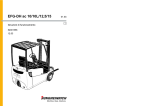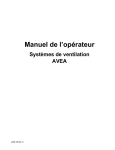Download TrachView™ Operator`s Manual
Transcript
IN N Operator's Manual AT I OV AT I Intubating Videoscope ON ™ al P TV-2000 er Medic ark ON IN INT UB © 2000-2003 Parker Medical. All rights reserved. P80245 REV 07/03 A Patents Pending Notes IMPORTANT The Parker TrachView™ Intubating Videoscope has been designed to facilitate orotracheal and nasotracheal intubation and airway inspection. It should be used only for those procedures and only by medical personnel who are trained to perform them. This manual describes the recommended procedures for preparing and operating the TrachView™ Videoscope. It does not describe how any medical procedure is to be performed on a patient with this instrument. Read all instructions in this manual carefully before using the TrachView™ on patients. Carefully follow all safety instructions to prevent fire, electrical shock, damage to this device, and injury to user and patient. To maintain this device in optimal condition, follow all recommendations in this manual for its handling, cleaning, and storage. If you have questions regarding the use of this device, please contact: PARKER MEDICAL 109 Inverness Dr. East, Suite J Englewood, CO 80112-5105 USA Tel: 303-799-1990 FAX: 303-799-1996 www.parkermedical.com IMPORTANT Le Parker TrachView™ Intubating Videoscope a été conçu pour faciliter l’intubation orotracheal, nasotracheal et l'inspection du système respiratoire. Il doit être utilisé seulement pour ces opérations qui par ailleur ne peuvent être exécutées que par du personnel médical, spécialement formé à cet effet. Ce manuel décrit les procédures recommandées pour préparer et opérer le TrachView™ Videoscope. Il ne décrit pas comment la procédure médicale est exécutée sur un patient avec cet instrument. Lire attentivement toutes les instructions dans ce manuel avant l'utilisation du TrachView™ sur les sujets. Suivre riguoureusement toutes les instructions de sécurité pour éviter les risques d'incendie, d'électrocution, et de dommages à cet appareil. Une compréhension correcte de ces prescriptions de sécurité évitera des risques de blessures au patient et à l'utilisateur. Pour maintenir cet appareil dans des conditions optimales, suivre toutes les recommandations de ce manuel pour son maniement, entretien, et stockage. Si vous avez des questions en ce qui concerne l'usage de cet appareil, n'hésitez pas à contacter: PARKER MEDICAL 109 Inverness Dr. East, Suite J Englewood, CO 80112-5105 USA Tel. 303-799-1990 FAX 303-799-1996 www.parkermedical.com BEFORE USING THIS INSTRUMENT: Check the contents of this box to make sure you have received the following components of the Parker TrachView™ Intubating Videoscope: *1 TrachView™ carrying case *1 TrachView™ video box *1 TrachView™ 122-cm (4-ft) fiberscope *1 TrachView™ power cord *1 BNC-to-RCA adapter *1 spare halogen lamp *1 instruction manual If any of these components are missing or appear to be defective, please contact Parker Medical: 303-799-1990 CERTIFICATIONS: 0470 CEpartner4U Nijverheidsstraat 5 The Netherlands 31 15 257 6682 ® Notes Notes TABLE OF CONTENTS Page SECTION 1 INTRODUCTION 1.1 List of Figures 1.2 Safety instructions 1.3 Regulatory compliance statements 1.4 Label descriptions 1 2 4 5 SECTION 2 DIRECTIONS FOR USE 2.1 Component description 2.2 Power ON/OFF 2.3 LCD monitor 2.4 Connecting the fiberscope 2.5 Connecting to external video 2.6 Switching to the backup lamp 6 8 8 9 10 12 SECTION 3 FIBERSCOPE REPROCESSING AND STORAGE 3.1 Cleaning and disinfecting the fiberscope 3.2 Storage of the fiberscope 14 15 SECTION 4 MAINTENANCE 4.1 Lamp replacement 4.2 Fuse replacement 4.3 Cleaning the video box 4.4 Troubleshooting 16 18 19 20 SECTION 5 TECHNICAL INFORMATION 5.1 System Specifications 21 SECTION 6 WARRANTY INFORMATION 6.1 Limited Warranty 22 SECTION 1 SECTION 6. WARRANTY INFORMATION 1.1 6.1 Limited Warranty LIST OF FIGURES Figure 1 TrachView™ video box, front view Page 6 2 TrachView™ video box, rear view 7 3 TrachView™ fiberscope 7 Adjusting brightness and color 8 5 Aligning and connecting fiberscope 9 6 Focusing the fiberscope 9 4a,b 7a,b,c Connecting to external devices 10-11 8a,b Switching to backup lamp 12 9 Refocusing the fiberscope 13 10 Lamp access 16 11 Lamp release 16 12 Lamp disconnect 17 13 Removing fuseholder 18 14 Removing fuses 18 15 Replacing fuseholder 18 The Parker TrachView™ Intubating Videoscope, when delivered to you in new condition in the original container, is warranted to be free from defects in material or workmanship for one year from the date of shipment to you by the distributor, upon proof of date. Within this time period, parts that are returned, freight prepaid, to Parker Medical (“Parker”) and are determined by Parker to be defective will be repaired or replaced by Parker without charge for parts, labor, or return ground shipping costs. Parker will make every effort to accomplish this repair or replacement within two weeks. After the warranty period, you must pay all charges for repair and replacement. This warranty does not cover light bulbs or other consumable items. The above actions by Parker shall constitute your exclusive remedy and Parker’s sole obligation under this warranty. Parker shall not be responsible for warranty claims made after the warranty period. To obtain warranty repair service, you must contact Parker to obtain a Return Material Authorization (“RMA”) number, then return the product, freight prepaid, to Parker or to a service facility authorized by Parker. The RMA number and a complete explanation of the problem must be included with the product being returned to Parker for warranty service. The product to be repaired must be returned in its original box and packaging, or a similar box and packaging affording an equivalent degree of protection. Upon completion of repairs, Parker will return the product to you, freight prepaid. The warranty period for replacement parts shall begin upon shipment of same, but shall in no event exceed the warranty period of the defective part. Parker shall have no liability or obligation for a product that has been subjected to any of the following: improper use, abuse, negligent care or handling, accident, faulty installation, improper cleaning, improper maintenance, lightning or other indications of excess voltage. This warranty is also void if the product has been repaired or modified without prior written authorization from Parker, if the end-user has failed to follow the instructions or heed the warnings or specifications in the Operator’s Manual, or if the product’s serial number has been altered or removed. EXCEPT FOR THE FOREGOING WARRANTIES, PARKER HEREBY DISCLAIMS AND EXCLUDES ALL OTHER WARRANTIES, EXPRESS OR IMPLIED, INCLUDING BUT NOT LIMITED TO ANY AND/OR ALL IMPLIED WARRANTIES OF MERCHANTABILITY OR FITNESS FOR A PARTICULAR PURPOSE. PARKER HEREBY DISCLAIMS ANY REPRESENTATIONS OR WARRANTY THAT THIS PRODUCT OR ANY OF ITS PARTS IS COMPATIBLE WITH NON-PARKER PRODUCTS OTHER THAN VIDEO EQUIPMENT ATTACHED TO ITS VIDEO OUTPUTS, AS DESCRIBED IN THE OPERATOR’S MANUAL. THE LIABILITY OF PARKER, IF ANY, AND PURCHASER'S SOLE AND EXCLUSIVE REMEDY FOR DAMAGES FOR ANY CLAIM OF ANY KIND WHATSOEVER, REGARDLESS OF THE LEGAL THEORY, SHALL NOT BE GREATER IN AMOUNT THAN THE PURCHASE PRICE OF THE PRODUCT SOLD BY PARKER THAT CAUSED ANY ALLEGED DAMAGE. IN NO EVENT SHALL PARKER BE LIABLE TO PURCHASER FOR ANY SPECIAL, INDIRECT, INCIDENTAL, OR CONSEQUENTIAL DAMAGES OF ANY KIND. 1 22 SECTION 5. TECHNICAL INFORMATION SECTION 1. 5.1 System Specifications. Model number Size Weight Input voltage Frequency range Input current Power connector Classification Mode of operation Fuse Video camera Video standard Camera resolution Camera sensor External video output 1 External video output 2 Integrated display Type Lamp Power Length Diameter Optical Field of view Depth of field Illumination Operational altitude Non-operational altitude Temperature/humidity Operational environment Storage environment 1.2 SAFETY INSTRUCTIONS Parker TrachView™ CE45 Mechanical 33 cm (13 in) long, 20.3 cm (8 in) wide, 12 cm (4.75 in) high 4.5 kg (10 lbs) Electrical 100-240~ 50/60 Hz 1.2 A IEC 320 Class I equipment Type B equipment Continuous 3.15A 250V Type F 1. All safety instructions and warnings in this manual and on the TrachView™ itself should be read, understood, and carefully followed. 2. Notice and follow all warnings and instructions marked on the instrument itself. 3. To avoid fire hazard and electrical shock: Video Internal NTSC (color) 480 lines 0.635 cm (0.25 in) CCD NTSC video, 75 S-VHS video, 75 LCD 16.25 cm (6.4 in) TFT, active matrix (960Hx 234V) Light Source Halogen Osram HLX 64615 75W, 12V a. Use only the power cord specified for this product. b. Connect the grounding conductor to earth ground. c. Use only the fuse type and rating specified for this device. d. Unplug the power cord from the outlet before cleaning or changing lamps. e. Do not operate this product with covers or panels removed. f. Do not apply an input voltage that is outside the specified range. g. Do not operate in wet/damp conditions. h. Do not operate the video box in an explosive atmosphere. i. Do not allow foreign objects inside the video box. j. Do not disassemble the video box. k. Never spill liquids of any kind on the video box or immerse it in liquids. l. Connect to hospital-grade outlet only. 4. To avoid personal injury and damage to this device: a. Do not attempt to replace lamps while they are hot. b. Do not place on an unstable cart, stand, or table. c. Do not operate with suspected failures. If you suspect there is damage to this product, have it inspected by qualified personnel. d. Do not block ventilation slots or openings—provide proper ventilation. 5. Unplug the device from the wall outlet if any of the following occur: Fiberscope 122 cm (4 ft) 5.5 mm (0.217 in) max diameter 10,000 pixel fused silica image fiber 100 degrees 3-75 mm (0.12-2.95 in) 16, 0.5 mm plastic light fibers Environmental -200 to 10,000 ft. -200 to 40,000 ft. a. The power cord is damaged. b. Liquid has been spilled on the video box, or it has been exposed to rain or other moisture. c. The video box has been dropped. d. The product displays a distinct change in performance. e. The product does not operate properly when the operating instructions are followed. 6. WARNING: POSSIBLE EXPLOSION IF USED IN THE PRESENCE OF FLAMMABLE ANESTHETICS. 7. If the device does not operate correctly, refer to Section 4.4, Troubleshooting. If the device still does not function correctly, or appears to require service other than lamp and fuse replacement, call Parker Medical for factory authorized inspection and repair procedure. 8. For connection only to hospital-grade outlet. +10 deg C, 0-10% RH; +40 deg C, 95% RH -5 deg C, 0% RH; +65 deg C, 95% RH 9. CAUTION! Applied part is connected to ground. The patient may become grounded. Do not use with BF or CF type equipment. 10. Inspect the fiberscope cable for possible damage before each use. CERTIFICATIONS: 21 0470 CEpartner4U Nijverheidsstraat 5 The Netherlands 31 15 257 6682 ® 11. If a stylet is used beside the fiberscope in the tracheal tube, the stylet must be inserted into the tracheal tube and withdrawn from the tracheal tube together with the fiberscope. Separate insertion and withdrawal of the stylet can scratch and damage the fiberscope. 2 SECTION 1. SECTION 4. MAINTENANCE INSTRUCTIONS DE SÉCURITÉ 1. Toutes instructions de sécurité et les recommendations inscrites dans ce manuel et sur le TrachView™ lui-même doivent être lues, comprises, et soigneusement suivies. 4.4 Troubleshooting Unit does not turn on. a. Check the connection of the power cord to the video box and the wall outlet. 2. Suivre riguoureusement toutes les recommendations et toutes les instructions inscrites sur l'instrument. b. Make sure the lamp access cover is completely closed (Fig. 1). 3. Pour éviter les risques de feu et de court circuit électrique: a. Utiliser seulement le cordon d'alimentation spécifié pour ce produit. b. Connecter le conducteur de terre au sol, en vérifiant au préalable la capacité de retour. c. Utiliser seulement le type de fusible spécifié pour cet appareil. d. Débrancher le cordon d'alimentation de la sortie avant de nettoyer ou les lampes qui sont à changer. e. Ne pas enclancher cet équipement avec les couvertures ou les panneaux enlevés. f. Ne pas appliquer une tension hors du voltage spécifié. g. Ne pas travailler dans les conditions mouillées ou humides. h. Ne pas mettre en opération la boîte vidéo dans une atmosphère explosive. i. Eviter l'intrusion d'objets étrangers dans la boîte vidéo. j. Ne pas ouvrir ou intervenir dans la boîte vidéo. k. Ne jamais renverser de liquide de n'importe quel type sur la boîte vidéo ou de l'immerger dans les liquides. l. Connecter seulement à la sortie agrée de l'hôpital. c. Check input fuses (Fig. 2). Image is too bright or too dark. a. Adjust the LCD monitor brightness control (Section 2.3). Color is unsatisfactory. a. Adjust the LCD monitor color control (Section 2.3). 4. Eliminer les risques de blessures corporelles et d'autres dommages: a. Ne pas remplacer les lampes encore chaudes. b. Ne positionner l'équipement que sur un endroit stable. c. En cas d'insuccès d'opération avec cet équipment et si vous suspectez des non fonctionalités, requérir une inspection par du personnel qualifié. d. Ne pas bloquer les entrées de ventilation et ne pas ouvrir pour augmenter la dite ventilation. 5. Débrancher l'appareil de la prise murale à la suite des événements suivants: a. Si le cordon d'alimentation est endommagé. b. Si le liquide a été renversé sur la boîte vidéo ou s'il a été exposé à d'autre humidité. c. Si la boîte vidéo a reçu un choc ou est tombée. d. Si l'instrument montre un changement dans son mode opératoire ou dans l'exécution des tâches. e. Si l'équipement n'opère pas convenablement selon les instructions mentionnées. Image is hazy or foggy. a. Refocus by turning the focus adjustment knob (Fig. 9). b. Clean the distal end of the Fiberscope (Fig. 3) with isopropyl alcohol and a cotton swab. c. Clean the proximal window of the optical plug (Fig. 3) with isopropyl alcohol and a cotton swab. 6. AVERTISSEMENT: L'EXPLOSION EST POSSIBLE SI L'ON UTILISE L'EQUIPMENT EN PRESENCE D' ANESTESIQUE INFLAMMABLE. 7. Si l'appareil n'opère pas correctement, se référer à Section 4.4 : Dépannage. En cas d'insuccés et en dehors des opérations de maintenance telle que les changements de lampes et de fusibles, faite appel à Parker Medical pour une demande d'inspection et réparation en usine. 8. Pour la connexion seulement à la sortie agrée de l'hôpital. 9. PRUDENCE! La partie appliquée est connectée au sol. Le patient peut être interféré électriquement. Ne pas utiliser les types d'équipements BF ou CF. 10. Inspecter le câble du fiberscope pour des dommages possibles avant chaque usage. 11. Si un stylet est utilisé à côté du câble du fiberscope dans le tube trachéal, le stylet doit être inséré dans le tube trachéal et retiré du tube trachéal ensemble avec le câble de fiberscope. L'insertion et le retrait séparés d’un stylet peuvent égratigner et endommager le câble du fiberscope. 3 20 SECTION 4. MAINTENANCE SECTION 1. 1.3 4.3 Cleaning the video box REGULATORY COMPLIANCE STATEMENTS ! WARNING: To avoid the risk of electrical shock, never clean the video box with the power cord plugged into the wall outlet. ! WARNING: Never immerse the video box in liquids or allow liquids to seep into the video box. Electrical shock and damage to the device may result. This device has been tested and found to comply with the limits for a class B digital device, pursuant to Part 15 of the FCC rules. These limits are designed to provide reasonable protection against harmful interferences in a residential installation. This equipment generates, uses, and can radiate radio frequency energy and, if not installed and used in accordance with the instructions, may cause harmful interference to radio or television reception. However, there is no guarantee that interference will not occur in a particular installation. If this equipment does cause interference to radio and television reception, which can be determined by turning the equipment on and off, the user is encouraged to try to correct the interference by one or more of the following measures: Reorient or relocate the receiving antenna. ! WARNING: Make sure that all the parts and components of the video box are completely dry before plugging into the wall outlet. Increase the separation between the equipment and receiver. Connect the equipment into an outlet on a circuit different from that which the receiver is connected. This digital apparatus does not exceed the Class B limits for radio noise emissions from digital apparatus as set out in the radio interference regulations of Industry Canada. DÉCLARATION DE CONFORMITÉ Do not use abrasive or caustic materials to clean the TrachView™. Clean the device only with a mild, warm soap solution, a 5% bleach solution, or multipurpose disinfectant cleaner. Use a soft cloth or sponge to clean the device surfaces, including the LCD monitor surface. Cet appareil a été testé et déclaré conforme aux exigences d’un appareil numérique de classe B, relative à la partie 15 des règles de FCC. Ces performances sont conçues pour fournir une protection raisonnable contre l'intervention nuisible dans une installation adéquate. Cet équipement émet des radiofréquences dans le cas où il n’est pas installé en conformité aux instructions. En conséquence, il peut causer des interférences nuisibles à la réception de radio ou télévision. Nous ne garantissons pas que ces interférences n'affecteront pas une installation particulière. Si cet équipement cause ces émissions à la réception de radio et télévision, ce qui peut être déterminé par la mise en tension ou non de l'équipement, l'utilisateur peut tenté de corriger ces nuisances par les mesures suivantes: Réorienter ou réinstaller l'antenne de réception. Augmenter la distance entre l'équipement et le récepteur. Connecter l'équipement dans une prise différente de celui où l’objet perturbé est connecté. L’appareil est conforme, en matière électromagnétique, dans les tolérances applicables aux instruments numériques de Classe B, selon la norme appliquée par l’environnement Industrie Canada. CERTIFICATIONS: 19 0470 CEpartner4U Nijverheidsstraat 5 The Netherlands 31 15 257 6682 ® 4 SECTION 1. SECTION 4. MAINTENANCE 1.4 4.2 Fuse replacement LABEL DESCRIPTIONS DESCRIPTION DES ÉTIQUETTES CAUTION Caution Attention a. Unplug the TrachView™ power cord from the wall. outlet. This will ensure that no electrical power is present when replacing the fuses. b. Use a standard screwdriver to pry the fuse holder free from the back of the unit as shown in Figure13. Hot surface Surface chaude Caution. Read Operator’s Manual before using! Attention. Lire le manuel d’utilisation avant usage de l’instrument! Figure 13. Removing fuse holder c. Disengage the fuses as shown in Figure 14. Replace with new fuses. Type B shock protection Protection de choc type B Video output Sortie vidéo Fuse Fusible Figure 14. Power switch (ON/OFF) Bouton de Marche/Arrêt Removing fuses WARNING: USE 3.15A, 250V, TYPE F FUSES ONLY. d. Place the fuse holder back in the unit (Figure 15). Push firmly until it snaps into place. Color Couleur Brightness Éclat 5 Figure 15. Replacing fuse holder 18 SECTION 4. MAINTENANCE SECTION 2. DIRECTIONS FOR USE 2.1 Component description f. Disconnect the lamp by pulling off the connector plug located on the back of the lamp as shown in Figure 12. LCD monitor or plug Fl la Power indicat Figure 12. htness rol Lamp disconnect g. Discard the burned out lamp. h. Attach the connector to the rear of the new lamp. Use only Osram HLX 6461575 (75 watt) lamps. These can be obtained in the U.S.A., from OSRAM SYLVANIA Inc., 100 Endicott Street, Danvers, MA 01923, Tel.: 978-777-1900, Fax: 978-777-2152. For International suppliers, please visit their website: www.osram.com. Lamp access cover i. Reposition the lamp release lever to the upright position. Colored do j. Slide the new lamp downward in the lamp holder until it touches the floor of the lamp holder. (Fig. 12) k. Close the lamp access cover and from the bottom of the unit, turn the latch screw clockwise using a coin or flathead screw driver until it stops. l. Reconnect the power cord. m. Test the lamp to make certain it works. Fiberscope input port 17 Power ON/OFF switch Figure 1. TrachView™ video box, front view. 6 SECTION 2. DIRECTIONS FOR USE SECTION 4. MAINTENANCE LCD monitor pull-up grip 4.1 Lamp replacement a. Unplug the TrachView™ power cord from the wall outlet. b. From the bottom of the unit, turn the latch screw counterclockwise using a coin or flathead screw driver until it releases the access cover (Figure 10a). Air inlets Air inlets c. Lift the lamp access cover as shown in Figure 10b to expose the lamps. Make certain that neither lamp is hot. Video output Fuse replacement lid S-VHS video output Power input a) Release latch screw Figure 2. TrachView™ video box, rear view. b) Lift lamp access cover Figure 10. Lamp access Optical fiber bundl Focus adjustment knob d. Press the lamp release lever beside the lamp backward to release the lamp from the holder as shown in Figure 11. Optical plug e. Slide the lamp upward out of the lamp holder. Proximal window r Colored dot ope Fiberscope tip Lamp ho 7 Figure 3. TrachView™ fiberscope. Figure 11. Lamp release 16 SECTION 3. FIBERSCOPE REPROCESSING AND STORAGE SECTION 2. DIRECTIONS FOR USE 2.2 Power ON/OFF 3. After immersion in disinfectant solution for the recommended period of time, remove the fiberscope from the disinfectant solution. Rinse by successive one-minute immersions in large volumes of fresh rinse water, according to the specific recommendations of the disinfectant manufacturer. All toxic residue must be removed from the fiberscope. Discard the water after each rinse. Connect the power cord to the power input on the back of the video box. Plug the other end of the power cord into a properly grounded hospital-grade electrical outlet. Connect the TrachView™ fiberscope to the video box. 4. Thoroughly rinse the fiberscope under running water. Use sterile water if possible. If this is not feasible, use water which has been filtered to improve its microbiological quality. 5. If non-sterile water has been used, wipe the fiberscope using a cloth saturated with 70% ethyl or isopropyl alcohol. Alcohol is flammable. Handle with care. To turn the instrument on, push the power ON/OFF button on the video box. The power indicator light should turn on. Push the ON/OFF button again to turn the instrument off. 2.3 LCD monitor 6. Wipe fiberscope dry and inspect it for possible damage. The LCD monitor turns on when the power is turned on. 7. If no damage has been detected, the fiberscope is ready for use. Use the recessed grip area on the top edge of the LCD monitor to pull the monitor up to the desired position. 3.2 Storage of fiberscope Rotate the brightness control to adjust the brightness level of the picture on the monitor, as shown in Fig. 4a. 1. The fiberscope must be dried thoroughly prior to storing. 2. The storage area should be clean, dry, well-ventilated, and maintained at a normal temperature. Avoid direct sunlight, high temperature, high humidity, and X-ray exposure. 3. The fiberscope should be stored with the flexible fiberbundle as straight as possible. If it must be coiled for storage, do not coil the fiberbundle tighter than its coiled radius in the carrying case. Figure 4a. Adjusting brightness Rotate the color control to adjust the color intensity of the picture on the monitor, as shown in Fig. 4b. Figure 4b. Adjusting color 15 8 SECTION 2. DIRECTIONS FOR USE SECTION 3. FIBERSCOPE REPROCESSING AND STORAGE 2.4 Connecting the fiberscope 3.1 Cleaning and disinfecting the fiberscope Before connecting the fiberscope to the video box, the fiberscope must be properly cleaned and disinfected as described in Section 3. For best image quality and to ensure patient safety, verify that both ends of the fiberscope are free of foreign particles. The Parker TrachView™ fiberscope is shipped to the user in a carrying case that cannot protect the fiberscope from exposure to potentially infectious material. The fiberscope must therefore be properly cleaned and disinfected before use. High-level disinfection is required. Connecting the fiberscope to the video box: a. Align the colored dot on the handle of the fiberscope with the matching dot on the fiberscope input port of the video box, as shown in Figure 5. High-level disinfection destroys all fungi, vegetative bacteria (including Mycobacterium tuberculosis), viruses (including the human immunodeficiency virus, or HIV), and some spores. High level disinfection is most commonly achieved with chemicals that are also sterilants if exposure time is extended. Examples of chemical sterilants that can achieve high-level disinfection at appropriate concentrations are glutaraldehyde, ortho-phthalaldehyde, hydrogen peroxide, and peracetic acid. fiberscop T designed to withstand high pressure, high temperature, ultrasonic Use of these techniques will invalidate the warranty. PROCEDURE FOR CLEANING FIBERSCOPE DO NOT AUTOCLAVE! IMP Colored dots 1. Clean the fiberscope immediately after the procedure. Fiberscope handle 2. Wipe the flexible portion of the fiberscope with a clean, lint-free cloth. ent knob 3. Immerse the entire fiberscope in an enzymatic pre-soak/holding solution (such as Powerzyme). This keeps debris soft and begins breaking down infectious material. Do not immerse for longer than 1 hour. 4. Remove and rinse the fiberscope. Figure 5. Aligning and connecting the fiberscope b. Once the dots are aligned, insert the optical plug into the input port. Turn the focus adjustment knob clockwise two complete turns to secure the fiberscope to the input port. 5. Immerse the fiberscope in a large basin filled with a fresh, low-sudsing, neutral pH, medical instrument detergent (such as Enzol) at the temperature and concentration recommended by the manufacturer of the detergent. Do not use household detergents. Do not immerse for longer than 1 hour. c. Turn the power on and hold the distal tip of the fiberscope approximately 2.0 cm from a surface with fine details. 6. Scrub all external surfaces with a soft brush. d. Continue turning the focus adjustment knob clockwise, as shown in Figure 6, until the fine-detailed surface at the distal end of the scope comes into optimal focus on the LCD video monitor. 7. Remove the fiberscope. Rinse thoroughly under running water and dry the fiberscope. PROCEDURE FOR HIGH-LEVEL DISINFECTION OF FIBERSCOPE DO NOT AUTOCLAVE! The fiberscope must be meticulously cleaned, as outlined above, prior to undergoing high-level disinfection. Focus adjustment knob Following such cleaning, it may be reprocessed in the Steris SYSTEM 1 Sterile Processing System, made by the STERIS Corporation, 5960 Heisley Road, Mentor, Ohio 44060-1834. www.steris.com/products Alternatively, the fiberscope may be cleaned in a disinfectant, as follows; 1. Immerse the fiberscope into a compatible, high-level disinfectant (such as CIDEX OPA Solution). Figure 6. Focusing the fiberscope 2. Allow the fiberscope to remain in the disinfectant solution for the period of time recommended by the disinfectant manufacturer to achieve high-level disinfection of the fiberscope. The TrachView™ is now focused and ready for use. 9 14 SECTION 3. FIBERSCOPE REPROCESSING AND STORAGE SECTION 2. DIRECTIONS FOR USE 2.5 Connecting external video devices c. Once the fiberscope distal end is illuminated, refocus the image using the focus adjustment knob, as shown in Figure 9. a. The TrachView™ can be connected to a standard video monitor or an S-VHS video monitor, or both. Consult your video monitor manual for the corresponding connections. Figure 7a To make these connections, plug the connecting cable(s) into the video output(s) on the rear of the TrachView™ and the corresponding video input(s) of the external devices, as shown in Figure 7a, Figure 7b, and Figure 7c. A BNC-to-RCA adapter is supplied with the TrachView™ for use with an RCA cable, so that such connections can be made with the TrachView™ video box. Focus adjustment knob b. The TrachView™ can be connected to a standard VCR, consult your VCR manual for the corresponding connections. Figure 7b c. The TrachView™ can be connected to a standard camcorder, consult your camcorder manual for the corresponding connections. Figure 7c No cable is supp Figure 9. Refocusing the fiberscope d. Replace the burned-out lamp at earliest convenience, according to the instructions in Section 4.1. B (i -video Cable not included) TV monitor 13 Figure 7a. Connecting to external monitors 10 SECTION 2. DIRECTIONS FOR USE SECTION 2. DIRECTIONS FOR USE 2.6 Switching to the backup lamp When the fiberscope is connected to the video box and the power is turned on, a bright light should appear at the distal end of the fiberscope. If this light is not present or it ceases during use, you can quickly switch to a backup lamp. To switch to the backup lamp: a. Push the fiberscope handle in toward the video box, as shown in Figure 8a. BNC to (includ S-video Cable (not included) erscope handle Figure 8a. Switching to backup lamp Figure 7b. Connecting to VCR b. While pushing, rotate the fiberscope handle 180 degrees in a counterclockwise direction, as shown in Figure 8b. BNC to RCA adapter (included) RCA Cable (not included) BNC Ca (not incl able ded) Figure 8b. Switching to backup lamp This rotation will turn on the backup lamp, and a bright light will appear at the distal end of the fiberscope. Figure 7c. Connecting to camcorder 11 12