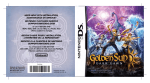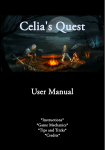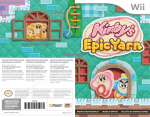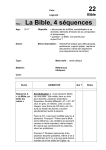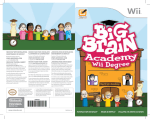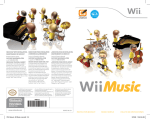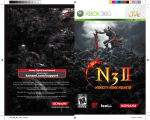Download www.nintendo.com
Transcript
NEED HELP WITH INSTALLATION, BESOIN D’AIDE POUR L’INSTALLATIO L’ENTRETIEN OU LA RÉPARATION? MAINTENANCE OR SERVICE? ¿NECESITAS AYUDA DE INSTALACIÓN, MANTENIMIENTO O SERVICIO? Nintendo Customer Service Service à la Clientèle de Nintendo Servicio al Cliente de Nintendo or call 1-800-255-3700 ou appelez le 1-800-255-3700 o llame al 1-800-255-3700 SUPPORT.NINTENDO.COM SUPPORT.NINTENDO.COM NEED HELP PLAYING A GAME? BESOIN D’AIDE DANS UN JEU? Recorded tips for many titles are available on Nintendo’s Power Line at (425) 885-7529. This may be a long-distance call, so please ask permission from whoever pays the phone bill. If the information you need is not on the Power Line, you may want to try using your favorite Internet search engine to find tips for the game you are playing. Some helpful words to include in the search, along with the game’s title, are: “walk through,” “FAQ,” “codes,” and “tips.” Un nombre d’astuces pré-enregistrées sont disponibles pour de nombreux titres sur la Power Line de Nintendo au (425) 885-7529. Il est possible que l’appel pour vous soit longue distance, alors veuillez demander la permission de la personne qui paie les factures de téléphone. Si les informations dont vous avez besoin ne se trouvent pas sur la Power Line, vous pouvez utiliser votre Moteur de Recherche préféré pour trouver de l’aide de jeu. Certains termes utiles que vous pouvez inclure dans votre recherche sont “walk through” (“étape par étape”), “FAQ” (“Foire Aux Questions), “codes” et “tips” (“astuces”). The official seal is your assurance that this product is licensed or manufactured by Nintendo. Always look for this seal when buying video game systems, accessories, games and related products. SUPPORT.NINTENDO.COM ¿NECESITAS AYUDA CON UN JUEGO? Consejos grabados para muchos títulos están disponibles a través del Power Line de Nintendo al (425) 885-7529. Esta puede ser una llamada de larga distancia, así que por favor píde permiso a la persona que paga la factura del teléfono. Si el servicio de Power Line no tiene la información que necesitas, recomendamos que uses el Motor de Búsqueda de tu preferencia para encontrar consejos para el juego que estás jugando. Algunas de las palabras que te ayudarán en tu búsqueda además del titulo, son: “walk through” (“instrucciones paso a paso”), “FAQ” (“Preguntas Frecuentes”), “codes” (“códigos”), y “tips” (“consejos”). Ce sceau officiel est votre garantie que le présent produit est agréé ou manufacturé par Nintendo. Recherchez-le toujours quand vous achetez des appareils de jeu vidéo, des accessoires, des jeux et d’autres produits apparentés. El sello oficial es su ratificación de que este producto tiene licencia o es manufacturado por Nintendo. Busque siempre este sello al comprar sistemas de vídeojuegos, accesorios, juegos, y productos relacionados. 66261A NINTENDO OF AMERICA INC. P.O. BOX 957, REDMOND, WA 98073-0957 U.S.A. www.nintendo.com PRINTED IN USA INSTRUCTION BOOKLET MODE D’EMPLOI FOLLETO DE INSTRUCCIONES PLEASE CAREFULLY READ THE Wii™ OPERATIONS MANUAL COMPLETELY BEFORE USING YOUR Wii HARDWARE SYSTEM, GAME DISC OR ACCESSORY. THIS MANUAL CONTAINS IMPORTANT HEALTH AND SAFETY INFORMATION. IMPORTANT SAFETY INFORMATION: READ THE FOLLOWING WARNINGS BEFORE YOU OR YOUR CHILD PLAY VIDEO GAMES. WARNING – Seizures •Some people (about 1 in 4000) may have seizures or blackouts triggered by light flashes or patterns, and this may occur while they are watching TV or playing video games, even if they have never had a seizure before. •Anyone who has had a seizure, loss of awareness, or other symptom linked to an epileptic condition should consult a doctor before playing a video game. •Parents should watch their children play video games. Stop playing and consult a doctor if you or your child has any of the following symptoms: Convulsions Loss of awareness Eye or muscle twitching Involuntary movements Altered vision Disorientation WARRANTY & SERVICE INFORMATION REV-Q You may need only simple instructions to correct a problem with your product. Try our website at support.nintendo.com or call our Consumer Assistance Hotline at 1-800-255-3700, rather than going to your retailer. Hours of operation are 6 a.m. to 7 p.m., Pacific Time, Monday - Sunday (times subject to change). If the problem cannot be solved with the troubleshooting information available online or over the telephone, you will be offered express factory service through Nintendo. Please do not send any products to Nintendo without contacting us first. HARDWARE WARRANTY Nintendo of America Inc. (“Nintendo”) warrants to the original purchaser that the hardware product shall be free from defects in material and workmanship for twelve (12) months from the date of purchase. If a defect covered by this warranty occurs during this warranty period, Nintendo will repair or replace the defective hardware product or component, free of charge.* The original purchaser is entitled to this warranty only if the date of purchase is registered at point of sale or the consumer can demonstrate, to Nintendo’s satisfaction, that the product was purchased within the last 12 months. GAME & ACCESSORY WARRANTY Nintendo warrants to the original purchaser that the product (games and accessories) shall be free from defects in material and workmanship for a period of three (3) months from the date of purchase. If a defect covered by this warranty occurs during this three (3) month warranty period, Nintendo will repair or replace the defective product, free of charge.* SERVICE AFTER EXPIRATION OF WARRANTY Please try our website at support.nintendo.com or call the Consumer Assistance Hotline at 1-800-255-3700 for troubleshooting information and repair or replacement options and pricing.* • To reduce the likelihood of a seizure when playing video games: 1. Sit or stand as far from the screen as possible. 2. Play video games on the smallest available television screen. 3. Do not play if you are tired or need sleep. 4. Play in a well-lit room. 5. Take a 10 to 15 minute break every hour. *In some instances, it may be necessary for you to ship the complete product, FREIGHT PREPAID AND INSURED FOR LOSS OR DAMAGE, to Nintendo. Please do not send any products to Nintendo without contacting us first. WARRANTY LIMITATIONS THIS WARRANTY SHALL NOT APPLY IF THIS PRODUCT: (a) IS USED WITH PRODUCTS NOT SOLD OR LICENSED BY NINTENDO (INCLUDING, BUT NOT LIMITED TO, NON-LICENSED GAME ENHANCEMENT AND COPIER DEVICES, ADAPTERS, AND POWER SUPPLIES); (b) IS USED FOR COMMERCIAL PURPOSES (INCLUDING RENTAL); (c) IS MODIFIED OR TAMPERED WITH; (d) IS DAMAGED BY NEGLIGENCE, ACCIDENT, UNREASONABLE USE, OR BY OTHER CAUSES UNRELATED TO DEFECTIVE MATERIALS OR WORKMANSHIP; OR (e) HAS HAD THE SERIAL NUMBER ALTERED, DEFACED OR REMOVED. WARNING – Repetitive Motion Injuries and Eyestrain Playing video games can make your muscles, joints, skin or eyes hurt. Follow these instructions to avoid problems such as tendinitis, carpal tunnel syndrome, skin irritation or eyestrain: •Avoid excessive play. Parents should monitor their children for appropriate play. •Take a 10 to 15 minute break every hour, even if you don’t think you need it. •If your hands, wrists, arms or eyes become tired or sore while playing, or if you feel symptoms such as tingling, numbness, burning or stiffness, stop and rest for several hours before playing again. •If you continue to have any of the above symptoms or other discomfort during or after play, stop playing and see a doctor. ANY APPLICABLE IMPLIED WARRANTIES, INCLUDING WARRANTIES OF MERCHANTABILITY AND FITNESS FOR A PARTICULAR PURPOSE, ARE HEREBY LIMITED IN DURATION TO THE WARRANTY PERIODS DESCRIBED ABOVE (12 MONTHS OR 3 MONTHS, AS APPLICABLE). IN NO EVENT SHALL NINTENDO BE LIABLE FOR CONSEQUENTIAL OR INCIDENTAL DAMAGES RESULTING FROM THE BREACH OF ANY IMPLIED OR EXPRESS WARRANTIES. SOME STATES DO NOT ALLOW LIMITATIONS ON HOW LONG AN IMPLIED WARRANTY LASTS OR EXCLUSION OF CONSEQUENTIAL OR INCIDENTAL DAMAGES, SO THE ABOVE LIMITATIONS MAY NOT APPLY TO YOU. This warranty gives you specific legal rights. You may also have other rights which vary from state to state or province to province. Nintendo’s address is: Nintendo of America Inc., P.O. Box 957, Redmond, WA 98073-0957 U.S.A. CAUTION – Motion Sickness This warranty is only valid in the United States and Canada. Playing video games can cause motion sickness in some players. If you or your child feel dizzy or nauseous when playing video games, stop playing and rest. Do not drive or engage in other demanding activity until you feel better. Manufactured under license from Dolby Laboratories. Dolby, Pro Logic, and the double-D symbol are trademarks of Dolby Laboratories. IMPORTANT LEGAL INFORMATION This Nintendo game is not designed for use with any unauthorized device. Use of any such device will invalidate your Nintendo product warranty. Copying of any Nintendo game is illegal and is strictly prohibited by domestic and international intellectual property laws. “Back-up” or “archival” copies are not authorized and are not necessary to protect your software. Violators will be prosecuted. REV–E This game is presented in Dolby® Pro Logic® II surround sound. Connect your game console to a sound system with Dolby Pro Logic, Dolby Pro Logic II, or Dolby Pro Logic IIx decoding to experience the excitement of surround sound. You may need to enable Dolby Pro Logic II in the audio options menu of the game. © 2008 Nintendo. TM, ® and the Wii logo are trademarks of Nintendo. All rights reserved. © 2008 Nintendo. Table of Contents How Do I Play This Game?! 4 5 6 7 Listen to Your Old Pal Wario’s Advice! 10 This Is How You Control Me! Start Playing My Game! Saving Your Data SYSTEM MENU UPDATE In MY game, you play with the Wii Remote controller held sideways! What’s that? You wanna know more about the slick moves I can do? Then check out Page 9! Wii Remote + Button HOME Button Pause Menu HOME Menu 2 Button +Control Pad Jump Move Pointer Please note that when first loading the Game Disc into the Wii console, the Wii will check if you have the latest system menu, and if necessary a Wii system update screen will appear. Press OK to proceed. CAUTION: WRIST STRAP USE Please use the wrist strap to help prevent injury to other people or damage to surrounding objects or the Wii Remote™ controller in case you accidentally let go of the Wii Remote during game play. Also remember the following: • Make sure all players put on the wrist strap properly when it is their turn. • Do not let go of the Wii Remote during game play. • Dry your hands if they become moist. • Allow adequate room around you during game play and make sure that all areas you might move into are clear of other people and objects. • Stay at least three feet from the television. • Use the Wii Remote Jacket. 3 *This game doesn’t use the Wii Remote as a pointing device. Menu Controls - Button Check current missions 1 Button Dash Attack Fire torpedoes Shake the Wii Remote Earthshake Punch Make selections Shake object or enemy Confirm selection Start spinning on bar Cancel selection 4 Selecting Save Data First, make sure you properly insert the Wario Land: Shake It! Game Disc in the Wii console’s disc slot. Do that, and the Wii will turn on all by itself! Amazing, right? This screen here will show up. Read through that and then press to advance. *This screen shows up even if you insert the Game Disc with the Wii already on. Next, point at my game on the Wii Menu and press ! Choose which save-data slot to use (there’s four in there!). Just move between slots with , then press ! Confirm that you want to start a new game, and my adventure will start right after the movie. If you wanna continue an adventure you already started, select the save slot you were using. You’ll be whisked away to my snazzy, daringly designed room! Data Editing Options You can copy existing save data with this. Pick Copy the data you want to copy, then the slot you Save Data want to copy it to, OK? When the Channel Preview screen shows up, point at that thing that says Start and press ! When you see the Wrist Strap Usage screen, make sure you’re all ready to go, then press . Turn the Wii Remote sideways and press . When you see the title screen, press one more time! You’re almost ready to play! 5 This’ll erase save data in a slot! Just select the data you want to delete. But remember, erased Delete Save Data data can’t be restored, not even by a big shot like me! Got it? Be careful when you’re erasing your data! Saving Your Data Your game automatically saves after you complete a stage, give up on a stage, or finish the game. Oops! I almost forgot to tell you that you’ll need 1 block of open space on your Wii system memory to save! Don’t forget! *If you’re not sure how to delete save data from your Wii system memory, swing those eyeballs of yours over to your Wii Operations Manual. 6 Special Blocks Stages can contain a bunch of weird blocks. Hit ‘em to see what effects they have. Take control of yours truly, Wario™, international handsome guy, as I move through each stage. Make sure you don’t miss any hidden treasures! Oh, and did I mention coins? Don’t forget to pick up all the coins you see! Certainty Switch Changes Uncertain Blocks from touchable to untouchable. Bomb Block Jostle these blocks to start the countdown. Bonfire Block Wait! I have to be on fire to use one of these?! Snowman Block Bump into one of these when I’m frozen solid. What’s on the Game Screen? Cool Wario ‘W’! You can do my Earthshake Punch move when you see this cool symbol. Coins Collected This number shows how many coins I, uh, found on the current stage. This is a coin! Controls Reminder This handy little guy shows up when you stand still for a minute. Life Gauge These babies come in a bunch of colors and sizes, with different values. Spend the coins you find at the Pirate Shop. Items These are some of my daily “must-haves” during adventuring season. You can get garlic by shaking up enemies. The rest are at the Pirate Shop. Garlic Recovery Potion Refills my Life Gauge. When my Life Gauge hits zero, this item will automatically use itself and fully refill my Life Gauge. I can hold up to two of these babies! Heart Vessel Extends the length of my Life Gauge. Pausing My Game You can pause the game two different ways. Press to bring up the pause menu, or press to see your missions. This is how much life I got. I lose some life every time I take damage and gain some back when I pick up a piece of my favorite snack, garlic. If I’ve got a Recovery Potion on me, you’ll see a little next to the Life Gauge. Playing the Game in the 16:9 Aspect Ratio If your display settings are set to play the game in 16:9, the treasure you’ve collected and your missions show up on the sides of the screen. Now, THAT’S handy! Pause Menu 7 Treasures Found Mission Confirmation Screen Controls Check your game controls here. Got a control question? This is where to look. Give Up Quit the current stage and go back to the Stage Select screen. Watch out, though! You lose all the coins and treasure from the current stage when you give up. Retry Restart the stage from the beginning or from the last checkpoint you hit. Mission Reminders Missions you haven’t done yet are marked with . The ones you’ve finished will flash white. Pause Menu Screen 8 Unibucket Controls Climb in / Hop out Move Jump Before we finish up here, lemme give you a few words of wisdom. You didn’t think a softie like me was gonna let you wander out alone without a few tips, did ya? Tilt the Wii Remote left and right. Hit a Unibucket Switch ( ) and, what do ya know, a Unibucket appears. Use the Unibucket to ride on top of thin rails. All you gotta do is press down with when standing on a Unibucket to get inside. Then tilt the Wii Remote left and right to move. The farther you tilt, the faster you go! You can even catch a little air by pressing . End your ride by pressing up with . Give It a Shake! Coin Bags, enemies, Merfle Barrels, almost everything is worth grabbing and shaking. You never know, you might knock a little something loose. You should also give the Wii Remote a few shakes anytime I trip. It’ll get me back on my feet faster than if you’re just sitting there, that’s for sure! Careful! Unibuckets Ain’t Cheap! When you’re riding in a Unibucket, if you jump off a rail onto normal ground, the Unibucket will break when it lands, so watch it! Smash Those Blocks! Subwarine Controls Adjust speed Change heading Tilt the Wii Remote left and right. When you’re in the Subwarine, the screen automatically scrolls forward and the Subwarine moves forward on its own. That means it’s your job to make sure it doesn’t hit any obstacles or bad guys! Control the ship’s speed with . Pressing left slows it down and pressing right speeds it up. Go up or down by tilting the Wii Remote. Tilt left to rise and right to dive! Also, press to blast enemies with torpedoes! 9 Fire torpedo Do you know why blocks exist? For smashing, that’s why! Especially blocks that get in your way! Take care of those pesky things with a Dash Attack or Ground Pound (Jump + ), and then be on your way. But sometimes those same blocks are the only way to climb to high places, so watch what you smash. Check Out Moves in the Demos On the title screen, if you don’t press any buttons for a while, the game will launch into a demo that’ll let you check out my controls. I guess every once in a while it pays to sit around and do nothing! 10 Use Contraptions! Even a hero like myself gets stuck sometimes. When it seems like you can’t get where you need to go, see if one of the contraptions lying around can help you. Use whatever you can as often as you can if it’ll give you the edge! That’s my philosophy! Max Fastosity Dasherators If I climb into one of these puppies, I’ll come rocketing out the other side at top speed! In fact, I go so fast, I can break right through blocks I can’t normally break with my Dash Attack or Ground Pound moves. Impressive, right? Yeah, I thought so. Up/Down Pillars If one of these is in your way, use an Earthshake Punch to move it and open up a path for me. What’s more, if I’m standing on top of one of these pillars when you use my Earthshake Punch, the pillar will rise up with me on it, so I can reach stuff way up high. It just goes to show you: it ain’t about the tool—it’s how you use it. Make sure you remember that with everything on this adventure! 11 Blast-O-Cannons When inside one of these cannons, I can be blasted out at high speed, kind of like when I come out of a Max Fastosity Dasherator. Get me inside a cannon by having me climb on top of it and pressing down with . To aim, tilt the Wii Remote (you can keep it still by holding ). When you release , I’ll be blown out of the cannon and fly gracefully through the air. If you change your mind once you’ve aimed the cannon, just press before letting go of . Sometimes, you might see something weird happen to me, like catching on fire or being covered in snow! I know, it’s a bummer to see me looking (a little) less cool than usual, but don’t worry. There’s probably something even cooler that I can do when I’m on fire! 12 DIRECTOR MUSIC YAMAUCHI Madoka HAMANO Minako ASSISTANT DIRECTOR SOUND SUPERVISOR MATSUMIYA Nobuo PLANNING YAMAUCHI Madoka SEI Kentarou YONETANI Kazumasa ABE Naoya KAWAMINAMI Keita KAWABATA Asami PROGRAM DIRECTOR YAGI Koichi PROGRAMMING MORI Takanori KURAOKA Hironori MATSUDA Yuhei SAKAMOTO Yuta ABE Naoya DESIGN DIRECTOR TSUKAWAKI Tadanori DESIGN ICHII Atsuko IZUMI Akiko YONETANI Kazumasa KONO Atsushi NISHINO Yuta IMAI Makoto KAWABATA Asami OZAWA Ayaka HOBO Yoshihiro ITO Yuko MIYAZAWA Ayaka NOBE Yoshie MUSIC & SOUND EFFECTS TOMITA Tomoya 13 NAKATSUKA Akito BACKGROUND KUSANAGI, Inc. ART DIRECTOR SUE Nobuhito BACKGROUND LAYOUT DESIGN TANIUCHI Yuho TSUNADO Eiko BACKGROUND COLOR ILLUSTRATION OHIZUMI Anna KUMANO Hatsumi BACKGROUND MANAGEMENT NAKAZA Yoji CHARACTER MOTION & ANIMATED MOVIES Production I.G CHARACTER MOTION KEY ANIMATORS TAKAKURA Yoshihiko TAKAHASHI Hideki SUETOMI Shinji OKUBO Toru KUBOTA Yasutaka KAMEI Kanta RYUNO Tatsuo KOTANI Kyoko HIRAMATSU Takeshi MATSUMOTO Keita GOTO Naomi IGARASHI Naoko TAMAKI Shiro OKA Tomomi SECOND KEY ANIMATION Hong Changhee INBETWEEN CHECKER NOGAMI Maiko INBETWEENERS SAKAI Eriko TANAKA Yasumi NISHIDA Masatsugu Wombat Yuhodou A.P.P.P. Dogakobo Nomad Nakamura Production Frontline Ufotable Gallop COLOR DESIGNER & COLOR COORDINATOR MOTEGI Sayo DIGITAL PAINT INOUE Katsue 2-D WORKS ONO Chieko ANIMATED MOVIES DIRECTOR KOYAMA Yasutaka STORYBOARD KOYAMA Yasutaka TAKAHASHI Hideki KEY ANIMATION SUPERVISOR TAKAKURA Yoshihiko KEY ANIMATION TAKAKURA Yoshihiko Hong Changhee HIRAMATSU Takeshi TAKAHASHI Hideki TSUSHIMA Kei KIMURA Yuko INBETWEEN CHECKER NOGAMI Maiko INBETWEEN STUDIOS R.I.C Frontline Delta Peak Production Xebec Wombat Daume Yuhodou ART DIRECTOR OHNO Hiroshi BACKGROUND ARTISTS OHNO Kumiko AMMI Kaori NAKAYAMA Mina COLOR DESIGNER & COLOR COORDINATOR MOTEGI Sayo DIGITAL PAINT WATANABE Yoko Studio elle Studio rong runroad Studio easter 2-D WORKS ONO Chieko NISHIYA Tomoe SPECIAL EFFECTS MURAKAMI Masahiro COMPOSITE DIRECTOR KOGAWA Makoto 3-D CG DANDELION ANIMATION STUDIO, LLC VISUAL EFFECTS KAMEI Kanta FILM EDITING HOZO Shunya PRODUCER TERAKAWA Hidekazu PRODUCTION MANAGER MATSUSHITA Keiko PRODUCTION ASSISTANTS KASUMI Maiko HORA Miho ARTWORK YOSHIOKA Kazuya KOTAKI Yuka ILLUSTRATION TSUKAWAKI Tadanori ADACHI Yuri NAKANO Yusuke VOICE Charles Martinet MOGAMI Tsuguo HIROSE Hitomi NOA LOCALIZATION MANAGEMENT Jeff Miller Leslie Swan Nate Bihldorff NOA LOCALIZATION Gema Almoguera Julian Chunovic Joanie Grenader Rob Heiret Kevin Sullivan NOA PRODUCT TESTING Masayasu Nakata Robert Crombie Kyle Hudson Eric Bush Sean Egan Patrick Taylor Stephen Ward Pat Wells Tomoko Mikami Makiko Szolas Teresa Lillygren Joshua Newman Nicko Gonzalez Valeria Poisson SPECIAL THANKS HIROSE Tokuko ISONO Yoshikazu PRODUCERS HARADA Takahiro EBISU Etsunobu SENIOR PRODUCER UMEZAKI Shigeharu DEVELOPED BY GOOD-FEEL EXECUTIVE PRODUCER IWATA Satoru All Rights, including the copyrights of Game, Scenario, Music and Program, reserved by NINTENDO. 14 VEUILLEZ LIRE ATTENTIVEMENT L’INTÉGRALITÉ DU MODE D’EMPLOI DE LA Wii™ AVANT D’UTILISER VOTRE SYSTÈME, VOTRE DISQUE DE JEU, OU VOS ACCESSOIRES Wii. CE MODE D’EMPLOI COMPREND D’IMPORTANTES INFORMATIONS SUR VOTRE SANTÉ ET VOTRE SÉCURITÉ. INFORMATIONS IMPORTANTES CONCERNANT VOTRE SÉCURITÉ : VEUILLEZ LIRE LES PRÉCAUTIONS SUIVANTES AVANT QUE VOUS OU VOTRE ENFANT NE JOUIEZ À VOS JEUX VIDÉO. AVERTISSEMENT – Danger d’attaque •Même si elles n’ont jamais connu de tels problèmes auparavant, certaines personnes (environ 1 sur 4 000) peuvent être victimes d’une attaque ou d’un évanouissement déclenché par des lumières ou motifs clignotants, et ceci peut se produire pendant qu’elles regardent la télévision ou s’amusent avec des jeux vidéo. •Toute personne qui a été victime d’une telle attaque, d’une perte de conscience ou de symptômes reliés à l’épilepsie doit consulter un médecin avant de jouer à des jeux vidéo. •Les parents doivent surveiller leurs enfants pendant que ces derniers jouent avec des jeux vidéo Arrêtez de jouer et consultez un médecin, si vous ou votre enfant présentez les symptômes suivants: Convulsions Tics oculaires ou musculaires Perte de conscience Problèmes de vision Mouvements involontaires Désorientation •Pour diminuer les possibilités d’une attaque pendant le jeu : 1.Tenez-vous aussi loin que possible de l’écran. 2.Jouez sur l’écran de télévision le plus petit disponible. 3.Ne jouez pas si vous êtes fatigué ou avez besoin de sommeil. 4.Jouez dans une pièce bien éclairée. 5.Interrompez chaque heure de jeu par une pause de 10 à 15 minutes. RENSEIGNEMENTS SUR L’ENTRETIEN ET LA GARANTIE REV-Q Vous pourriez n’avoir besoin que de simples instructions pour corriger un problème. Vous pouvez visiter notre site Web à support.nintendo.com ou appeler notre Ligne de Service à la Clientèle, au 1 (800) 255-3700, plutôt que de retourner chez votre détaillant. Nos heures d’ouverture sont de 6 h 00 à19 h 00, heure du Pacifique, du lundi au dimanche (heures sujettes à changement). Si le problème ne peut pas être résolu en consultant les renseignements sur les problèmes et leurs solutions en ligne ou au téléphone, on vous offrira un service en usine express chez Nintendo. Veuillez n’expédier aucun produit sans avoir appelé Nintendo au préalable. GARANTIE SUR LES APPAREILS Nintendo of America Inc. (« Nintendo ») garantit à l’acheteur original que l’appareil ne connaîtra aucun défaut de matériaux ou de main-d’œuvre pour une période de douze (12) mois suivant la date d’achat. Si un tel défaut couvert par la présente garantie se produit pendant cette période de garantie, Nintendo réparera ou remplacera sans frais le produit défectueux.* L’acheteur original peut être couvert par cette garantie seulement si la date d’achat est enregistrée à un point de vente ou que le client peut démontrer, à la satisfaction de Nintendo, que le produit a été acheté au cours des 12 derniers mois. GARANTIE SUR LES JEUX ET ACCESSOIRES Nintendo garantit à l’acheteur original que le produit (jeu ou accessoire) ne connaîtra aucun défaut de matériaux ou de main-d’oeuvre pour une période de trois (3) mois suivant sa date d’achat. Si un tel défaut couvert par la présente garantiese produit pendant cette période de trois (3) mois, Nintendo réparera ou remplacera sans frais le produit défectueux.* ENTRETIEN APRÈS ÉCHÉANCE DE LA GARANTIE Veuillez visiter notre site Web, support.nintendo.com ou appeler la Ligne de Service à la Clientèle au1 (800) 255-3700 pour trouver des renseignements sur les problèmes et solutions, sur les options de réparation ou de remplacement et les prix.* *Dans certains cas, il peut s’avérer nécessaire d’expédier le produit, PORT PAYÉ ET ASSURÉ CONTRE DOMMAGES ET PERTE, chez Nintendo. Veuillez n’expédier aucun produit sans appeler Nintendo au préalable. LIMITES DE LA GARANTIE AVERTISSEMENT – Blessures dues aux mouvements répétitifs et tension oculaire Les jeux vidéo peuvent irriter les muscles, les poignets, la peau ou les yeux. Veuillez suivre les instructions suivantes afin d’éviter des problèmes tels que la tendinite, le syndrome du tunnel carpien, l’irritation de la peau ou la tension oculaire : •Évitez les périodes trop longues de jeu. Les parents devront s’assurer que leurs enfants jouent pendant des périodes adéquates. • Même si vous ne croyez pas en avoir besoin, faites une pause de 10 à 15 minutes à chaque heure de jeu. •Si vous éprouvez de la fatigue ou de la douleur au niveau des mains, des poignets, des bras ou des yeux, ou si vous ressentez des symptômes tels que des fourmillements, engourdissements, brûlures ou courbatures, cessez de jouer et reposez-vous pendant plusieurs heures avant de jouer de nouveau. •Si vous ressentez l’un des symptômes mentionnés ci-dessus ou tout autre malaise pendant que vous jouez ou après avoir joué, cessez de jouer et consultez un médecin. LA PRÉSENTE GARANTIE SERA NULLE SI LE PRODUIT : (a) A ÉTÉ UTILISÉ AVEC D’AUTRES PRODUITS QUI NE SONT NI VENDUS, NI BREVETÉS PAR NINTENDO (Y COMPRIS, SANS S’Y LIMITER, LES MÉCANISMES D’AMÉLIORATION ET DE COPIE DE JEUX, LES ADAPTATEURS ET LES MÉCANISMES D’APPROVISIONNEMENT EN ÉLECTRICITÉ); (b) A ÉTÉ UTILISÉ À DES FINS COMMERCIALES (Y COMPRIS LA LOCATION); (c) S’IL A ÉTÉ MODIFIÉ OU ALTÉRÉ; (d) EST ENDOMMAGÉ À CAUSE DE NÉGLIGENCE, ACCIDENT, UTILISATION ABUSIVE OU DE TOUTES AUTRES CAUSES QUI NE SERAIENT PAS RELIÉES À DES MATÉRIAUX DÉFECTUEUX OU DE MAIN-D’OEUVRE DÉFECTUEUSE; OU (e) SI SON NUMÉRO DE SÉRIE A ÉTÉ MODIFIÉ, EFFACÉ OU RENDU ILLISIBLE. TOUTES LES GARANTIES IMPLICITES, Y COMPRIS LES GARANTIES DE COMMERCIALITÉ OU D’USAGE DESTINÉES À UN BUT PRÉCIS, SONT LIMITÉES AUX PERIODES DE GARANTIES DÉCRITES CI-DESSUS (12 MOIS OU 3 MOIS SELON LE CAS). NINTENDO NE SERA EN AUCUN CAS TENUE RESPONSABLE DE DOMMAGES ACCIDENTELS OU INDIRECTS RÉSULTANT D’UNE INFRACTION À TOUTE STIPULATION EXPLICITE OU IMPLICITE DES GARANTIES. CERTAINS ÉTATS OU PROVINCES NE PERMETTENT PAS LA LIMITATION DE LA DURÉE D’UNE GARANTIE IMPLICITE, NI L’EXCLUSION DES DOMMAGES ACCIDENTELS OU INDIRECTS. DANS CES CAS, LES LIMITES ET EXCLUSIONS MENTIONÉES CI-DESSUS NE S’APPLIQUENT PAS. La présente garantie vous donne des droits légaux précis. Vous pourriez posséder d’autres droits qui varient d’un État ou d’une province à l’autre. L’adresse de Nintendo est : Nintendo of America Inc., P.O. Box 957, Redmond, WA 98073-0957 U.S.A. La présente garantie n’est valide qu’aux États-Unis et au Canada. ATTENTION – Nausée Jouer à des jeux vidéo peut causer étourdissement et nausée. Si vous ou votre enfant vous sentez étourdi ou nauséeux pendant le jeu, cessez de jouer immédiatement et reposez-vous. Ne conduisez pas et n’entreprenez pas d’autres activités exigeantes avant de vous sentir mieux. INFORMATIONS LÉGALES IMPORTANTES Ce jeu Nintendo n’est pas conçu pour l’utilisation avec un appareil non autorisé. L’utilisation d’un tel appareil invalidera votre garantie de produit Nintendo. Le copiage d’un jeu Nintendo est illégal et strictement interdit par les lois domestiques et internationales régissant la propriété intellectuelle. Les copies de « sauvegarde » ou d « archivage » ne sont pas autorisées et ne sont pas nécessaires à la protection de vos logiciels. Tout contrevenant sera poursuivi. REV–E Manufacturé sous license de Dolby Laboratories. Dolby, Pro Logic et le symbole du double D sont des marques de commerce de Dolby Laboratories. Ce jeu est présenté en son surround Dolby® Pro Logic® II. Pour découvrir les sensations fabuleuses du son surround, connectez votre console de jeu à un décodeur Dolby Pro Logic, Dolby Pro Logic II, ou Dolby Pro Logic IIx. Vous aurez peut-être besoin de sélectionner Dolby Pro Logic II dans les options audio du menu du jeu. Table des matières Apprendre à me diriger! Commencer une partie! Sauvegarder tes données! Comment jouer à ce jeu?! Les conseils de ton vieil ami Wario! 18 19 20 21 Dans MON jeu à moi, on joue en tenant la télécommande Wii à l’horizontale! Quoi? Tu veux en savoir plus sur les mouvements stupéfiants que je peux faire? Alors, jette un coup d’œil à la page 23! Télécommande Wii Bouton + Bouton HOME Menu pause Menu HOME 24 Bouton 2 Croix directionnelle MISE À JOUR DU MENU DU SYSTÈME Veuillez noter que lorsque vous insérerez le disque de jeu dans votre Wii, la console vérifiera si vous avez la version la plus récente du menu du système. Un écran de mise à jour du système apparaîtra si nécessaire. Appuyez sur OK continuer. Sauter Déplacer Pointeur *Ce jeu n’utilise pas la télécommande en tant que pointeur. Bouton Consulter les missions actuelles Bouton 1 Attaque éclair Lancer des torpilles ATTENTION : UTILISATION DE LA DRAGONNE Veuillez utiliser la dragonne afin d’éviter de blesser les autres, d’endommager les objets à proximité ou de briser la télécommande Wii si vous la lâchez accidentellement au cours d’une partie. Assurez-vous également... • que tous les joueurs attachent la dragonne correctement à leur poignet lorsque c’est leur tour de jouer; • de ne pas lâcher la télécommande Wii pendant que vous jouez; • d’essuyer vos mains si elles deviennent moites; • d’allouer assez d’espace autour de vous lorsque vous jouez et de vérifier qu’il n’y a aucune personne et aucun objet dans votre aire de jeu que vous risqueriez de heurter; • de vous tenir à au moins un mètre de la télévision; • d’utiliser l’étui de la télécommande Wii. 17 Commandes dans les menus Sélectionner Confirmer la sélection Secouer la télécommande Wii Poing séismique Secouer un objet ou un ennemi Tourner autour d’une barre Annuler la sélection 18 Sélectionner les données de sauvegarde Tout d’abord, assure-toi d’avoir inséré le disque de jeu Wario Land: Shake It! correctement dans la fente de chargement de la console Wii. Si tu le fais, la Wii s’allumera toute seule! Éblouissant, non? Quand l’écran illustré à droite s’affiche, lis toutes les instructions et appuie sur . *Cet écran s’affichera même si tu insères le disque de jeu lorsque la console Wii est allumée. Ensuite, pointe mon jeu à partir du Menu Wii et appuie sur ! Quand l’écran de présentation de la chaîne apparaît, pointe la chose où est inscrit le mot “Démarrer” et appuie sur ! Quand tu vois l’écran d’utilisation de la dragonne, assure-toi d’être prêt(e) à jouer, puis appuie sur . Tiens la télécommande Wii à l’horizontale et appuie sur . Quand tu vois l’écran titre, appuie sur une fois de plus. Le jeu démarrera sous peu! 19 Choisis un fichier de sauvegarde à utiliser (il y en a quatre!). Sélectionne le fichier avec , puis appuie sur ! Confirme que tu veux débuter une nouvelle partie et mon aventure commencera après le vidéo. Si tu veux reprendre une partie, choisis le fichier où elle est sauvegardée. Tu apparaîtras aussitôt dans ma chambre tape-à-l’œil et audacieusement décorée! Options de gestion des données Copier des données de sauvegarde Grâce à cette option, tu peux copier des données de sauvegarde déjà existantes. Choisis les données à copier, puis le fichier dans lequel tu veux les copier, d’accord? Supprimer des données de sauvegarde Ce bouton effacera les données d’un fichier! Sélectionne tout simplement les données que tu veux effacer. Mais rappelle-toi que les données effacées ne peuvent pas être récupérées, même pas par un grand manitou comme moi! Alors fais attention quand tu effaces tes données! Sauvegarder tes données Ta partie sera automatiquement sauvegardée quand tu termines un niveau, abandonnes un niveau, ou termines le jeu. Oups! J’allais oublier de te dire que tu auras besoin de 1 bloc d’espace libre dans la mémoire de la console Wii pour sauvegarder! Ne l’oublie pas! *Si tu veux en savoir plus sur la façon de supprimer des données dans la mémoire de la console Wii, jette un coup d’œil au Mode d’emploi de la Wii. 20 Blocs spéciaux Les niveaux peuvent contenir une foule de blocs bizarres. Frappe-les pour découvrir ce qu’ils font. Dirige-moi, Wario™, LE bel homme mondialement réputé, pendant que je progresse dans chaque niveau. Assure-toi de ne pas manquer le moindre trésor caché! Ah, t’ai-je déjà parlé des pièces? N’oublie pas de toutes les ramasser! Interrupteur de certitude Change le statut des blocs incertains de touchable à intouchable. Bloc de bombe Touche un de ces blocs pour démarrer le compte à rebours. Bloc feu de camp Attends! Je dois prendre feu pour les utiliser?! Bloc bonhomme de neige À toucher quand je suis complètement gelé. Qu’est-ce qui apparaît à l’écran de jeu? Le « W » cool de Wario! Tu peux utiliser mon poing séismique quand tu vois ce symbole! Pièces ramassées Ce nombre indique le nombre total de pièces que j’ai, heu, trouvées, dans le niveau actuel. Ouais, c’est ça. Ceci est une pièce! Rappel des commandes Ce rappel utile s’affiche quand je reste immobile pendant quelques instants. Jauge de vie Ces petites merveilles sont de plusieurs couleurs et tailles, chacune ayant une valeur différente. Dépense les pièces que tu trouves au Coffre du Pirate. Affiche mon niveau de vie. Je perds de la vie quand je suis blessé et j’en récupère un peu quand je ramasse ma collation préférée, l’ail. Si je dispose d’une potion de vie, un petit apparaîtra à côté de ma jauge de vie. Objets Voici les objets indispensables durant mon aventure. Tu peux trouver de l’ail en secouant des ennemis. Pour le reste, inspecte la marchandise du Coffre du Pirate : Ail Potion de vie Remplit ma jauge de vie. Quand ma jauge de vie atteint zéro, cet objet s’utilise automatiquement et remplit complètement ma jauge de vie. Je ne peux qu’avoir deux de ces petits miracles à la fois! Cœur de vie Ajoute un cœur à ma jauge de vie. Mettre mon jeu sur pause Il y a deux façons de mettre le jeu sur pause. Appuie sur pour afficher le menu pause ou appuie sur pour consulter tes missions. Jouer au jeu en format de l’image 16:9 Si tes paramètres d’affichage sont réglés sur le format de l’image 16:9, les trésors que tu ramasses dans un niveau donné ainsi que tes missions actuelles apparaissent sur les côtés de l’écran. ÇA, c’est utile! Menu pause 21 Écran de confirmation des missions Consulte les commandes du jeu ici. Tu as une question sur les commandes? Cherche ta réponse ici. Abandonner le niveau actuel et retourner à l’écran de choix du niveau. Attention! Si tu décides Abandonner d’abandonner, tu perdras toutes les pièces et les trésors que tu as ramassés dans le niveau actuel. Recommencer Recommencer le niveau dès le début ou à partir du dernier point de contrôle. Commandes Rappel des missions Les missions que tu n’as pas encore accomplies sont marquées d’une . Celles que tu as réussies deviennent blanches et clignotent. Écran du menu pause Trésors trouvés 22 Commandes dans les Monoseaux Monter/descendre Bouger Sauter Incline la télécommande Wii vers la gauche et vers la droite. Avant de finir, je vais te faire part de ma grande sagesse. Tu ne croyais quand même pas que j’allais te permettre d’aller t’aventurer sans te donner quelques astuces, hein? Frappe un interrupteur pour Monoseau ( ), et voilà! Un Monoseau apparaît! Utilise le Monoseau pour glisser sur les rails étroits. Tu n’as qu’à appuyer en bas sur quand je me tiens sur un Monoseau pour m’y asseoir. Ensuite, incline la télécommande Wii vers la gauche et vers la droite pour me déplacer. Plus tu l’inclineras, plus j’accélérerai sur les rails! Tu peux même sauter en appuyant sur . Descends-moi du Monoseau en appuyant en haut sur . Secoue tout ce que tu peux! Les sacs de pièces, les ennemis, les tonneaux Merlufe... tu peux secouer pratiquement tout! On ne sait jamais, tu pourrais trouver quelque chose d’inattendu. Si je trébuche, secoue la télécommande Wii! Je me relèverai plus rapidement! Attention! Les Monoseaux ne sont pas donnés! Détruis ces blocs! Si je suis dans un Monoseau et que ce dernier passe des rails au sol normal, il se brisera dès qu’il entrera en contact avec le sol. Alors attention où tu me mets les pieds! Commandes dans le Sous-Warin Ajuster la vitesse Changer de cap Incline la télécommande Wii vers la gauche ou vers la droite. Quand je suis dans le Sous-Warin, l’écran défile automatiquement vers la droite et le Sous-Warin avance tout seul. C’est donc à toi d’éviter les obstacles et les ennemis! Ajuste la vitesse du vaisseau avec . Appuie à gauche pour ralentir et à droite pour accélérer. Incline la télécommande Wii vers la gauche pour monter et vers la droite pour descendre. Tu peux aussi appuyer sur pour lancer des torpilles sur tes ennemis! 23 Lancer une torpille Tu sais pourquoi les blocs existent? Pour être détruits! Surtout les blocs qui te “bloquent” le passage (hé, hé, hé)! Débarrasse-t’en avec une attaque éclair ou une charge au sol (sauter + ), puis continue ton chemin. Parfois, ces mêmes blocs peuvent être la seule façon d’atteindre des endroits élevés. Fais donc attention à ce que tu détruis! Observe-moi bouger dans les démos! À l’écran titre, si tu n’appuies sur aucun bouton pendant quelques instants, un démo sera lancé et tu pourras me regarder afin d’apprendre mes commandes. Parfois, mieux vaut paresser que travailler, je suppose! 24 Utilise les objets autour de toi! Même un célèbre héros comme moi peut se retrouver coincé, parfois. Quand tu ne parviens pas à atteindre ton objectif, fouille les environs pour trouver des objets dont tu peux faire bon usage. Utilise tout ce que tu peux autant de fois que tu le peux pour réussir! C’est ma philosophie! Tuyaux à vitesse Si je monte dans un de ces trucs formidables, je serai propulsé de l’autre côté à une vitesse incroyable! En fait, ça me projette à une telle vitesse que je peux détruire les blocs qui ne sont normalement pas brisables avec mon attaque éclair ou ma charge au sol. Impressionnant, non? Ouais, c’est ce que je pensais. Colonnes haut / bas Si une colonne te bloque le passage, utilise mon poing séismique pour continuer. Aussi, si je me tiens sur une colonne et que j’utilise mon poing séismique, elle s’élèvera dans les airs... et moi avec! Rappelle-toi de ce truc au cas où j’aurais besoin d’atteindre des endroits très élevés. Comme quoi l’important n’est pas l’outil lui-même, mais la façon dont on s’en sert! N’oublie pas ces mots durant mon aventure! 25 Canons-kaboum Une fois que je suis à l’intérieur, ce canon peut me projeter à la vitesse de l’éclair, tout comme les Tuyaux à vitesse. Je peux entrer dans un canon en grimpant dessus, puis en appuyant en bas sur . Pour viser, incline la télécommande Wii (tu peux l’immobiliser en maintenant enfoncé). Quand tu relâches , je serai projeté dans les airs. Si tu changes d’avis après avoir sélectionné la trajectoire, tu n’as qu’à appuyer sur avant de relâcher pour pouvoir viser de nouveau. Durant mon aventure, tu pourrais remarquer quelques trucs bizarres. Par exemple, je pourrais prendre feu ou me retrouver couvert de neige! Je sais bien que ça te rend triste de me voir dans de tels états pitoyables, mais ne t’inquiète pas : il est fort probable que je fasse quelque chose de très cool quand je suis en feu! 26 POR FAVOR LEA CUIDADOSAMENTE TODO EL MANUAL DE OPERACIONES DEL Wii™ ANTES DE USAR SU SISTEMA, DISCO DE JUEGO O ACCESORIO. ESTE MANUAL CONTIENE INFORMACIÓNDE SALUD Y SEGURIDAD IMPORTANTE. INFORMACIÓN DE SEGURIDAD IMPORTANTE: LEA LAS SIGUIENTES ADVERTENCIAS ANTES DE QUE USTED O SUS HIJOS JUEGUEN VIDEOJUEGOS. AVISO – Ataques •Algunas personas (aproximadamente 1 de cada 4000) pueden tener ataques o desmayos a causa de destellos o patrones de luz, y esto puede suceder cuando ven televisión o juegan videojuegos, aunque no hayan tenido un ataque previamente. •Cualquier persona que haya tenido un ataque, pérdida de conocimiento u otro síntoma asociado a una condición epiléptica, debe consultar con un médico antes de jugar un videojuego. •Los padres deberían observar a sus hijos mientras que estos jueguen videojuegos. Deje de jugar y consulte con un médico si usted o sus hijos tienen alquno de los siquientes síntomas: Convulsiones Contorsión de ojos o músculos Pérdida de consciencia Alteración en la visión Movimientos involuntarios Desorientación •Para evitar la posibilidad de un ataque mientras juegue con los videojuegos: 1. Siéntese o párese lo más lejos posible de la pantalla. 2. Juegue videojuegos en la pantalla más pequeña que tenga disponible. 3. No juegue si siente cansancio o necesita dormir. 4. Juegue en una habitación bien iluminada. 5. Descanse de 10 a 15 minutos por cada hora. INFORMACIÓN SOBRE GARANTÍA Y SERVICIO DE REPARACIÓN REV-Q Es posible que sólo necesite instrucciones sencillas para corregir un problema con su producto. En lugar de ir a su comerciante, trate nuestra página de Internet support.nintendo.com, o llame a nuestra línea de Servicio al Cliente al 1-800-255-3700. El horario de operación es: Lunes a Domingo, de 6:00 a.m. a 7:00 p.m., Horario Pacífico (las horas pueden cambiar). Si el problema no se puede resolver con la información para localización de averías disponible por Internet o teléfono, se le ofrecerá servicio expreso de fábrica a través de Nintendo. Favor de no enviar ningún producto a Nintendo sin comunicarse primero con nosotros. GARANTÍA DE SISTEMAS (HARDWARE) Nintendo of America Inc. (“Nintendo”) garantiza al comprador original que el sistema será libre de defectos de material y fabricación por un período de doce (12) meses desde la fecha de compra. Si durante este período de garantía ocurre un defecto cubierto bajo esta garantía, Nintendo reparará o reemplazará libre de costo el sistema o componente defectuoso.* El comprador original tiene derecho a esta garantía solamente si la fecha de compra se registra al momento de la venta o si el consumidor puede demostrar, a la satisfacción de Nintendo, que el producto fue comprado dentro de los últimos 12 meses. GARANTÍA DE JUEGOS Y ACCESORIOS Nintendo garantiza al comprador original que el producto (juegos y accesorios) será libre de defectos de materialy fabricación por un período de tres (3) meses desde la fecha de compra. Si un defecto cubierto bajo esta garantía ocurre durante este período de tres (3) meses de garantía, Nintendo reparará o reemplazará el producto defectuoso libre de costo.* SERVICIO DESPUÉS DEL VENCIMIENTO DE LA GARANTÍA Por favor trate nuestra página de Internet support.nintendo.com, o llame a nuestra línea de Servicio al Cliente al 1-800-255-3700 para obtener información sobre localización de averías y reparación, u opciones para reemplazo y costos.* *En ciertos casos, puede ser necesario que nos envíe el producto completo, CON ENVÍO PREPAGADO Y ASEGURADO CONTRA PÉRDIDA O DAÑO. Favor de no enviar ningún producto a Nintendo sin comunicarse primero con nosotros. AVISO – Lesiones por movimiento repetitivo y vista cansada Jugar videojuegos puede causar dolor en sus músculos, articulaciones, piel u ojos. Siga estas instrucciones para evitar problemas como tendinitis, síndrome del túnel carpiano, irritación de piel o vista cansada: •Evite el juego excesivo. Los padres deben controlar que el modo de juego de los niños sea apropiado. •Descanse de 10 a 15 minutos por cada hora de juego, aun cuando piense que no es necesario. •Si al jugar siente cansancio en las manos, muñecas, ojos o brazos, o si tiene síntomas como hormigueo, adormecimiento, irritación o tensión, deje de jugar y descanse por varias horas antes de empezar de nuevo. •Si continúa teniendo alguno de estos síntomas o si siente otro malestar mientras o después de estar jugando, deje de jugar y consulte con un médico. ATENCIÓN – Enfermedad de movimiento Jugar videojuegos puede causar enfermedad de movimiento en algunos jugadores. Si usted o sus hijos se sienten mareados o con náusea al jugar videojuegos, dejen de jugar y descansen. No conduzca ni realice otra actividad pesada hasta sentirse mejor. INFORMACIÓN LEGAL IMPORTANTE Este juego de Nintendo no ha sido diseñado para uso con ningún aparato no autorizado. El uso de dicho aparato invalidará la garantía de su producto Nintendo. La duplicación de cualquier juego de Nintendo es ilegal y está terminantemente prohibida por las leyes de propiedad intelectual domésticas e internacionales. “Copias de respaldo” o “copias archivadas” no están autorizadas y no son necesarias para proteger su programa (software). Los transgresores serán enjuiciados. REV–E LIMITACIONES DE LA GARANTÍA ESTA GARANTÍA NO SE APLICARÁ SI ESTE PRODUCTO: (A) ES USADO CON PRODUCTOS QUE NO SEAN VENDIDOS NI AUTORIZADOS POR NINTENDO (INCLUYENDO, PERO NO LIMITADO A, APARATOS PARA AUMENTAR O COPIAR LOS JUEGOS, ADAPTADORES, Y FUENTES DE ENERGÍA ELÉCTRICA); (B) ES USADO CON PROPÓSITOS COMERCIALES (INCLUYENDO ALQUILERES); (C) ES MODIFICADO O FORZADO; (D) SE HA DAÑADO POR DESCUIDO, ACCIDENTE, USO IRRAZONABLE, O POR OTRAS CAUSAS NO RELACIONADAS A MATERIALES DEFECTUOSOS O ARTESANÍA; O (E) TIENE EL NÚMERO DE SERIE ALTERADO, BORRADO O HA SIDO REMOVIDO. CUALQUIERA DE LAS GARANTÍAS IMPLÍCITAS APLICABLES (INCLUYENDO, LAS GARANTÍAS DE COMERCIABILIDAD Y LA CONVENIENCIA PARA UN OBJETIVO CONCRETO, SON POR ESTE MEDIO LIMITADAS EN DURACIÓN A LOS PERÍODOS DE GARANTÍA DESCRITOS ANTERIORMENTE (12 MESES O 3 MESES, COMO APLIQUE). NINTENDO NO SERÁ RESPONSABLE EN NINGUNA OCASIÓN POR DAÑOS CONSEQUENTES O INCIDENTALES DEBIDO A INFRINGIOS DE GARANTÍAS IMPLICADAS O EXPLÍCITAS. UNOS ESTADOS NO PERMITEN LIMITACIONES EN CUANTO DURA UNA GARANTÍA IMPLÍCITA, O LA EXCLUSIÓN DE DAÑOS CONSEQUENTES O INCIDENTALES, POR LO TANTO, ES POSIBLE QUE LAS LIMITACIONES ANTES CITADAS NO LE SEAN APLICABLES. Esta garantía le da derechos legales específicos. Usted también puede tener otros derechos, los cuales pueden variar de un estado a otro o de una provincia a otra. La dirección de Nintendo es: Nintendo of America Inc., P.O. Box 957, Redmond, WA, 98073-0957, U.S.A. Esta garantía es válida solamente en los Estados Unidos y Canadá. Este juego se presenta en sonido surround Dolby® Pro Logic® II. Conecte su consola de juegos a un sistema de sonido con decodificación Dolby Pro Logic, Dolby Pro Logic II o Dolby Pro Logic IIx para experimentar la emoción del sonido envolvente. Puede ser necesario seleccionar “Dolby Pro Logic II” a partir del menú de opciones de audio del juego. Índice ¡Aprende a controlarme! ¡Comienza a jugar mi juego! Cómo guardar los datos ¿Cómo se juega? ¡Escucha los consejos de tu amigo Wario! 30 31 32 33 ¡En MI juego, jugarás sujetando el mando de Wii de manera horizontal! ¿Qué dices? ¿Quieres saber más acerca de los impresionantes movimientos que puedo hacer? ¡Entonces ve a la página 35! Mando de Wii Botón + Botón HOME Menú de pausa Abrir el Menú HOME 36 Botón 2 Cruz de control ACTUALIZACIÓN DEL MENÚ DEL SISTEMA La primera vez que insertes el disco en la consola Wii, esta comprobará si tienes el menú de sistema más reciente, y si es necesario, mostrará una pantalla de actualización del sistema Wii. Oprime “Aceptar” para proceder. Saltar Moverse Puntero *Este juego no utiliza el mando de Wii como un dispositivo para señalar. Botón Consultar las misiones actuales Botón 1 Ataque raudo Disparar torpedos ADVERTENCIA: USO DE LA CORREA DE MUÑECA Utiliza la correa de muñeca para ayudar a prevenir lesiones a otras personas o daño a los objetos a tu alrededor o al mando de Wii en caso de que sueltes accidentalmente el mando de Wii durante el juego. También recuerda lo siguiente: • Asegúrate que todos los jugadores usen la correa de muñeca apropiadamente cuando sea su turno. • Nunca sueltes el mando de Wii durante el juego. • Sécate las manos si te empiezan a sudar. • Dispón de espacio suficiente a tu alrededor mientras que juegas y asegúrate que el sitio donde juegas está despejado de personas u objetos. • Mantente a un mínimo de 3 pies de tu televisor. • Usa la funda del mando de Wii. 29 Controles en el menú Agitar el mando de Wii Puñetazo terremoto Seleccionar Agitar un objeto o enemigo Confirmar selección Comenzar a girar en la barra Cancelar selección 30 Seleccionar datos guardados Primero, asegúrate de insertar correctamente el disco de Wario Land: Shake it! dentro de la ranura para discos de la consola Wii. ¡Si lo haces, la consola Wii se encenderá por si misma! ¿Increíble, verdad? Verás esta pantalla. Léela y oprime para avanzar. *Verás esta pantalla aunque insertes el disco cuando la consola Wii ya esté encendida. ¡Después, apunta hacia mi juego en el Menú de Wii y oprime ! ¡Cuando veas la pantalla preliminar de canal, apunta hacia esa cosa que dice “Comenzar” y oprime ! Cuando veas la pantalla de advertencia sobre el uso de la correa, asegúrate de estar listo y oprime . Sujeta el mando de Wii de manera horizontal y oprime . ¡Cuando veas la pantalla de título, oprime otra vez! ¡Ya casi estás listo para jugar! 31 Elige el archivo que quieres usar (¡hay cuatro!). ¡Muévete de un archivo a otro con , y oprime ! Confirma que quieres empezar un juego nuevo, y mi aventura comenzará justo después de la película. Si quieres continuar una aventura que ya hayas empezado, selecciona el archivo que estabas usando. ¡Desde ahí, te dirigirás a mi elegante y atrevido cuarto! Opciones de datos Copiar Con esta opción podrás copiar datos existentes. datos Elige los datos que quieres copiar y después guardados el archivo donde quieres copiarlos. ¿Entendido? Borrar datos guardados ¡Esto borrará los datos guardados en un archivo! Solo tienes que seleccionar los datos que quieres borrar. ¡Pero recuerda que los datos que borres no pueden ser recuperados, ni siquiera por una persona tan importante como yo! ¿Comprendes? ¡Ten cuidado al borrar tus datos! Cómo guardar los datos El juego se guarda automáticamente después de completar un nivel, darte por vencido en un nivel o terminar el juego. ¡Oh! Casi se me olvidaba decirte que necesitarás 1 bloque de espacio libre en la memoria de tu consola Wii para poder guardar. ¡No lo olvides! *Si no estás seguro de cómo borrar los datos guardados en la memoria de tu sistema Wii, échale un vistazo al manual de operaciones de tu consola Wii. 32 Bloques especiales Los escenarios pueden contener un montón de bloques raros. Golpéalos para ver qué efecto tienen. En este juego me controlarás a mí, Wario™, la gran belleza internacional, mientras paso por cada nivel. ¡Asegúrate de encontrar todos los tesoros escondidos! Oh, ¿he mencionado que también hay monedas? ¡Que no se te olvide reunir todas las que encuentres! ¿Qué hay en la pantalla de juego? Interruptor certero Cambia bloques dudosos de tocables a intocables. Bloque bomba Toca estos bloques para que comience la cuenta atrás. Bloque fogata ¡Un momento! ¿¡Tengo que estar en llamas para usar uno de estos!? Bloque glacial Choca contra uno de estos cuando esté congelado. Objetos ¡La genial W de Wario! Puedes efectuar mi movimiento del puñetazo terremoto cuando veas este maravilloso símbolo. Monedas reunidas Este número muestra cuántas monedas he “encontrado” en el nivel actual. Estos son algunos de los objetos que uso a diario durante mi temporada de aventuras. Puedes obtener ajo agitando a los enemigos. El resto se encuentra en la Tienda Pirata. Ajo Poción curativa Rellena mi medidor de vida. Cuando mi medidor de vida llegue a cero, este objeto se usará automáticamente y rellenará del todo mi medidor de vida. ¡Puedo tener un máximo de dos de estos pequeñines! Corazón de energía Extiende la longitud de mi medidor de vida. ¡Esto es una moneda! Recordatorio de controles Esta práctica función aparecerá cuando permanezcas quieto durante un minuto. Medidor de vida Estas hermosuras vienen en un montón de colores y tamaños, y también tienen diferentes valores. Gasta las monedas que encuentres en la Tienda Pirata. Pausar mi juego Puedes pausar el juego de dos maneras diferentes. Oprime para mostrar el menú de pausa o para ver tus misiones. Esta es la cantidad de vida que me queda. Pierdo un poco cada vez que recibo daño y gano un poco cada vez que recojo un pedazo de ajo, mi tentempié favorito. Si tengo una poción curativa, verás un pequeño al lado del medidor de vida. Jugar en el formato de 16:9 Si tus ajustes de pantalla están configurados para mostrar el juego en 16:9, los tesoros que hayas conseguido y las misiones se mostrarán a los lados de la pantalla. ¡ESO sí que es práctico! Menú de pausa Pantalla del menú de pausa Controles Rendirse Recordatorios de misión Las misiones que no hayas cumplido todavía estarán marcadas con un . Las que hayas terminado parpadearán en blanco. 33 Tesoros descubiertos Volver a intentarlo Pantalla de confirmación de misiones Aquí puedes revisar los controles del juego. ¿Tienes preguntas sobre los controles? Aquí encontrarás las respuestas. Con esta opción abandonarás el nivel actual y regresarás a la pantalla de selección de niveles. ¡Pero ten cuidado! Perderás todas las monedas y tesoros del nivel actual cuando lo abandones. Volverás a comenzar desde el principio o desde el último punto de control que tocaste. 34 Controles del monocubo Trepar / Salirte Moverse Saltar Inclina el mando de Wii hacia la izquierda o derecha. Antes de terminar, quiero compartir un poco de mi sabiduría contigo. No pensarías que una persona tan sensible como yo te iba a dejar solo sin darte unos cuantos consejos, ¿verdad? Si golpeas el interruptor de monocubo ( ) aparecerá un monocubo. ¿A que no te lo esperabas? Usa el monocubo para subirte en carriles angostos. Solo tienes que oprimir abajo en cuando estés parado sobre un monocubo para meterte dentro. Luego inclina el mando de Wii hacia la derecha o izquierda para moverte. ¡Entre más lo inclines, más rápido te moverás! Podrás saltar si oprimes . Termina tu paseo oprimiendo . ¡Agítalo! ¡Agita sacos de monedas, enemigos, barriles merfle, y todo lo que puedas! Descubrirás que vale la pena agarrarlo y agitarlo prácticamente todo. Nunca se sabe, pero puede que encuentres algo interesante. También tendrás que agitar el mando de Wii unas cuantas veces cada vez que me tropiece. ¡Me recuperaré más rápido que si te quedas mirando sin hacer nada, claro! ¡Ten cuidado! Los monocubos no son baratos! ¡Golpea esos bloques! Cuando estés sobre un monocubo, si saltas de los carriles hacia una superficie normal, el monocubo se romperá al aterrizar. ¡Así que anda con cuidado! Controles del subwarino Ajustar la velocidad Cambiar el rumbo Inclina el mando de Wii hacia la izquierda o derecha. Cuando estés dentro de un subwarino, la pantalla se desplazará automáticamente hacia adelante y el subwarino se moverá por si mismo. ¡Esto significa que tu trabajo es asegurarte de que no golpee ningún obstáculo ni enemigo! Controla la velocidad de la nave con . Oprimir hacia la izquierda la hace andar lento y oprimir hacia la derecha la hace andar más rápido. Muévete hacia arriba o hacia abajo inclinando el mando de Wii. ¡Inclínalo hacia la izquierda para ascender y hacia la derecha para sumergirte! ¡También puedes oprimir para derrotar a los enemigos con torpedos! 35 Disparar un torpedo ¿Sabes para qué existen los bloques? ¡Para que los golpeen, por supuesto! ¡Sobre todo los que se ponen en tu camino! Deshazte de esos molestos bloques con un ataque raudo o un salto fuerte (Saltar + ), y después sigue tu camino. Sin embargo, algunas veces estos mismos bloques serán la única manera de subirte a lugares altos, ¡así que fíjate en lo que destruyes! Ve los movimientos en las demostraciones En la pantalla de título, si no oprimes ningún botón durante un rato, verás una demostración que te permitirá echarle un vistazo a mis controles. ¡Supongo que sentarse de vez en cuando sin hacer nada es bueno! 36 ¡Usa todo lo que encuentres! Hasta un héroe como yo se atora algunas veces. Cuando creas que no puedes llegar a donde quieres ir, comprueba si los objetos que encuentras por el camino te pueden ayudar. ¡Utiliza lo que puedas tantas veces como puedas para conseguir la ventaja! ¡Ese es mi lema! Impulsador ¡Si me subo a uno de estos, saldré volando rápidamente! De hecho, salgo tan rápido, que incluso puedo destrozar bloques que normalmente no podría romper con mis movimientos de ataque raudo o salto fuerte. ¿Impresionante, verdad? Sí, a mí también me lo parece. Pilar arriba y abajo Si uno de estos se atraviesa en tu camino, usa el puñetazo terremoto para moverlo y abrirme el camino. Además, si estoy parado sobre uno de estos pilares cuando uses mi puñetazo terremoto, el pilar me elevará para que pueda alcanzar objetos que estén muy altos. Esto demuestra que lo importante no es la herramienta, sino cómo la usas. ¡Asegúrate de recordarlo en esta aventura! 37 Cañón estallido Cuando estoy dentro de uno de estos cañones, puedo salir volando rápidamente, casi igual que cuando salgo de un impulsador. Méteme dentro de un cañón haciéndome trepar sobre él y oprimiendo abajo en . Para apuntar, inclina el mando de Wii (puedes dejarlo quieto si mantienes oprimido ). Cuando sueltes , saldré impulsado del cañón y volaré elegantemente por el aire. Si cambias de parecer una vez que hayas apuntado el cañón, solo tienes que oprimir antes de soltar . A veces, puede que veas que me ocurre algo extraño, ¡como estar en llamas o cubierto de nieve! Sé que es muy triste cuando me veo (un poquito) menos fantástico de lo usual, pero no te preocupes. ¡Probablemente haya cosas aún más fabulosas que puedo hacer cuando estoy en llamas! 38